Page 1
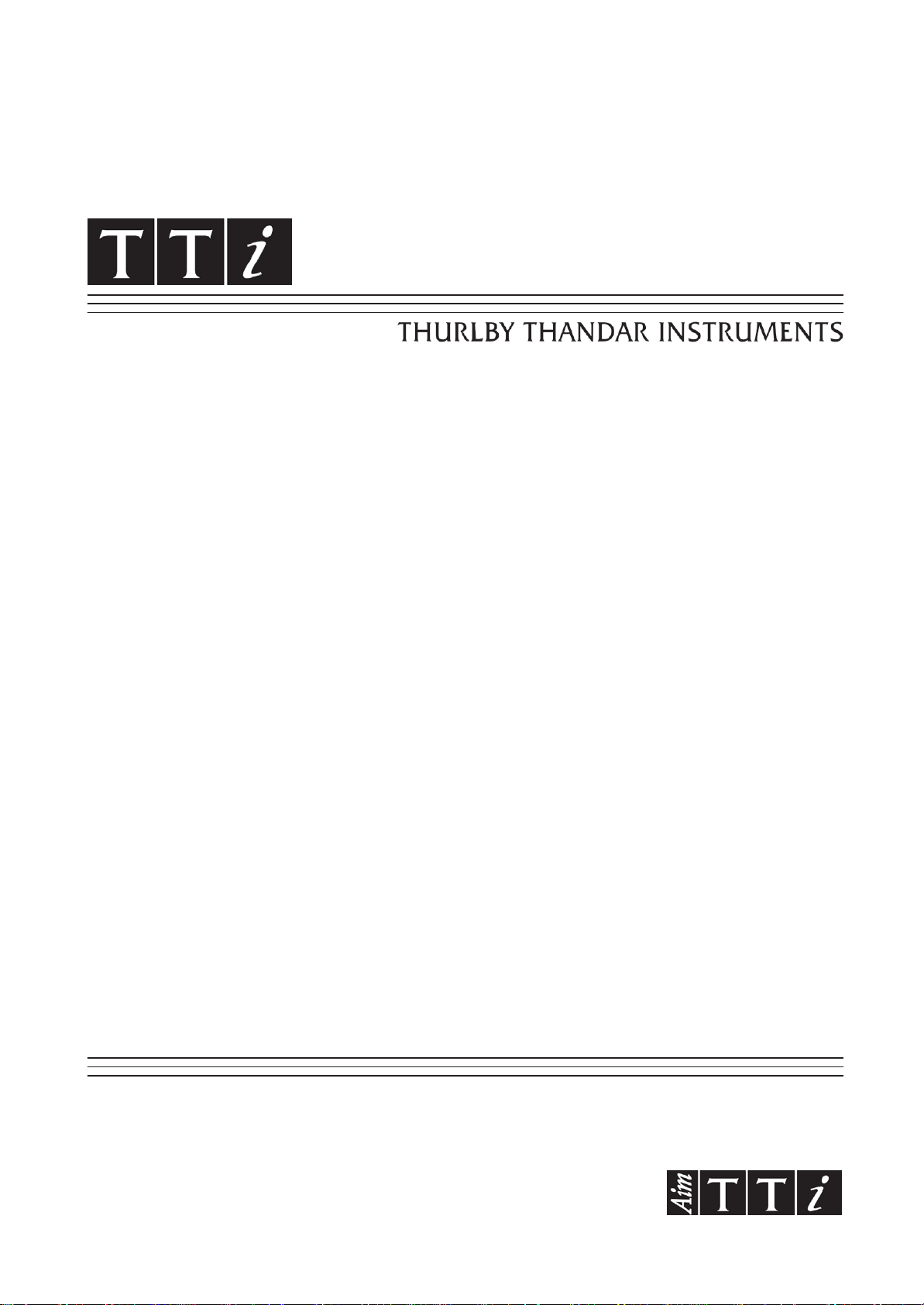
EL302P
Bench Power Supply
INSTRUCTION MANUAL
Page 2
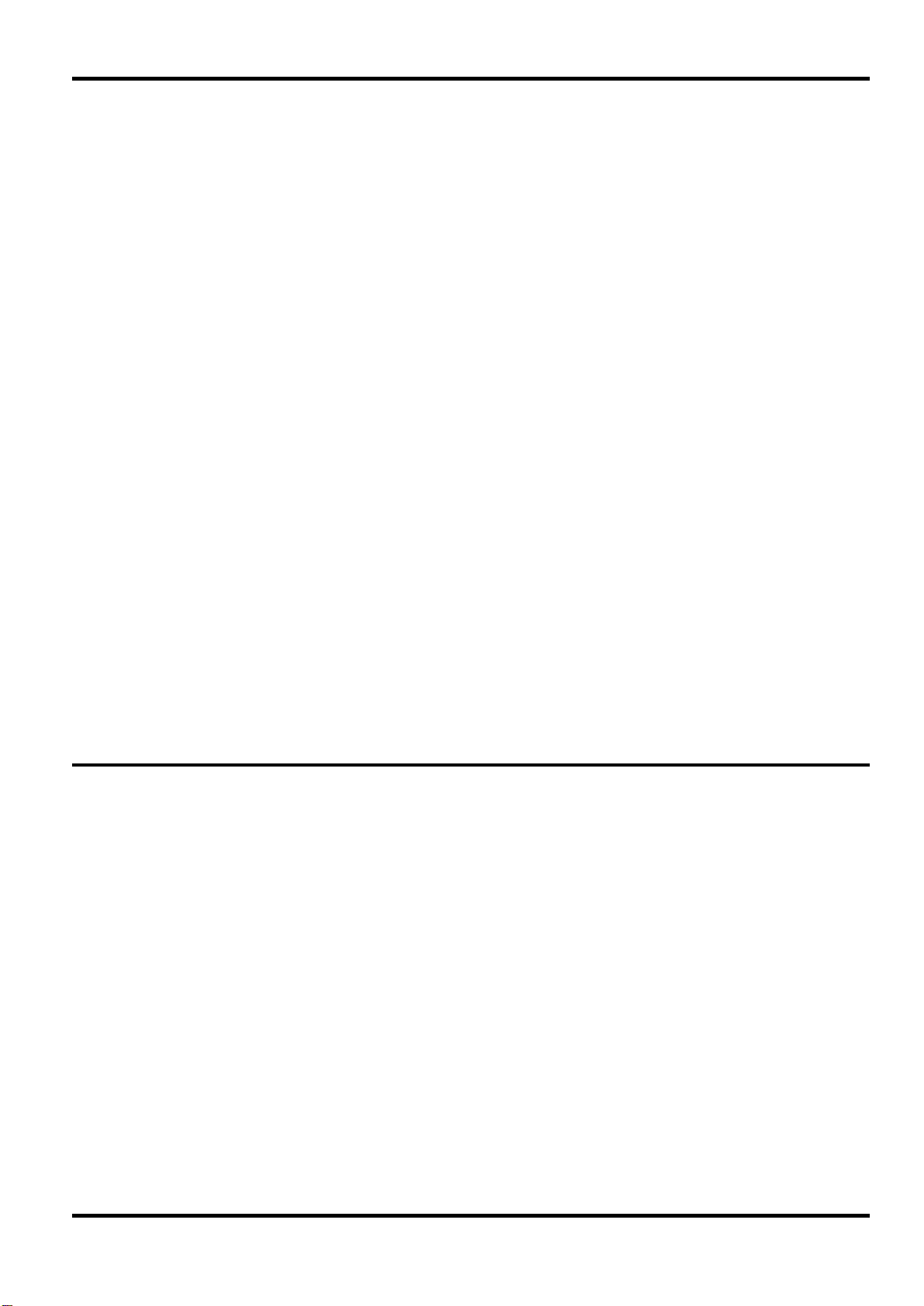
Table of Contents
Introduction 1
Specification 2
EMC 5
Safety 6
Installation 7
Connections 8
Operation 8
Remote Operation 9
Remote Commands 11
Maintenance 12
Instructions en Francais 13
Bedienungsanleitung auf Deutsch 21
Istruzioni in Italiano 29
Instrucciones en Español 37
Introduction
The EL302P is a digitally controlled version of the standard EL302 linear power supply with an
isolated RS-232 interface.
It offers a low-cost solution for a bas ic programmable PSU, and will be sufficient for many
applications where the sophistication and complexity of GPIB is not needed.
A simple command set allows remote control of voltage, current and output enable together with
read-back of meter ing values and operat ional status.
Local control is via three rotary encoders providing rapid and accurate setting of voltage and
current during bench use.
Excellent line and load regulation is matched by very low noise and good transient response.
Improved power efficiency ensures that the units require no fan cooling.
The EL series has been designed to meet the stringent requirements of relevant IEC standards
for safety and EMC. All outputs are intrinsically short circuit proof and are protected ag ainst
external voltages and reverse currents.
1
Page 3

Voltage Range:
0V to 30V minimum.
Current Range:
0.01A to 2A minimum.
Resolution 10mV. Sett ing accuracy 0.3% ± 20mV (for V >0.1V)
Resolution 10mA. Setting accuracy 0.6% ± 20mV ( for I >0.1A)
cross-over.
Output Switch:
Electronic. Preset voltage and current displayed when off.
3A.
Load Regulation:
<0.01% of maximum output for 90% load change.
Line Regulation:
<0.01% of maximum output for 10% line change.
(20MHz bandwidth)
Transient Load Response:
<20µs to within 50mV of set level for a 5% to 95% load change.
Temperature Coeff icient :
Typically < 100ppm /°C
Status Indication:
Output on lamp. CC mode lamp.
14mm (0.56") LED displays. Reading rate 4/sec.
100mV and when in CC mode the last digit will be set to zero.
Current (CV mode) 0.6% ± 20mA.
Specification
General specifications apply for the tem per ature range 5°C to 40°C. Accuracy specifications
apply for the temperature range 18°C to 28°C after 1 hour warm-up with no load and calibration
at 23°C. Typical specifications are determined by design and are not guaranteed.
OUTPUT
Voltage Setting: By coarse and fine rotary encoders or RS-232 interface.
Current Setting: By single rotary encoder or RS-232 interface.
Operating Mode: Constant voltage (CV) or constant current (CC) with automatic
Output Protection: Outputs will withstand forward voltages of up to 20V above the rated
output voltage. Reverse protection by diode clamp for currents up t o
Ripple & Noise:
Typically < 1m Vrms (CV mode).
METER SPECIFICATIONS
Meter Types: Separate 4 digit meter for voltage and 3 digit m et er for current with
Meter Resolutions: 100mV, 10mA
Note that in constant voltage mode the meter will show the set voltage
to resolution of 10mV. However the metering resolution is limited to
Meter Accuracies: Voltage (CC mode) 0.3% ± 100mV.
MEMORY
The power supply saves the voltage, current and output-enable status at power down and restores
the settings at power up.
2
Page 4

9-pin D connector.
Baud Rate:
Variable from 600 baud to 9,600 baud.
Read Current, Read On/Off, Read Mode (CV or CC).
Current 0.6% ± 20mA (for I >0.1A).
Setting Resolution:
Voltage 10mV. Curr ent 10mA.
Readback Accuracy:
Voltage 0.3% ± 100mV. Current 0.6% ± 20mA.
Readback Resolution:
Voltage 100mV. Curr ent 10mA.
Output T erminals:
Universal 4mm safety binding posts on 19m m ( 0. 75”) pitch.
AC Input:
230V AC or 115VAC ± 10%, 50/60Hz. Installation Category II.
Power Consumption:
160VA max.
Operating Range:
+5ºC to +40ºC, 20% to 80% RH.
Storage Range:
−40ºC to +70ºC.
Environmental:
Indoor use at altitudes up to 2000m, Pollution Degree 2.
Safety:
Complies with EN61010-1.
EMC:
Complies with EN61326.
Size:
140 x 160 x 295 mm (WxHxD)
Weight:
4.1kg.
RS-232 CONTROL
Interface: RS-232 interface, fully opto-isolat ed from power supply output.
Remote Functions: Set Voltage, Set Current, Set O utput On/Off, Read Voltage,
Setting Accuracy: Voltage 0.3% ± 20mV (for V >0.1V).
GENERAL
3
Page 5
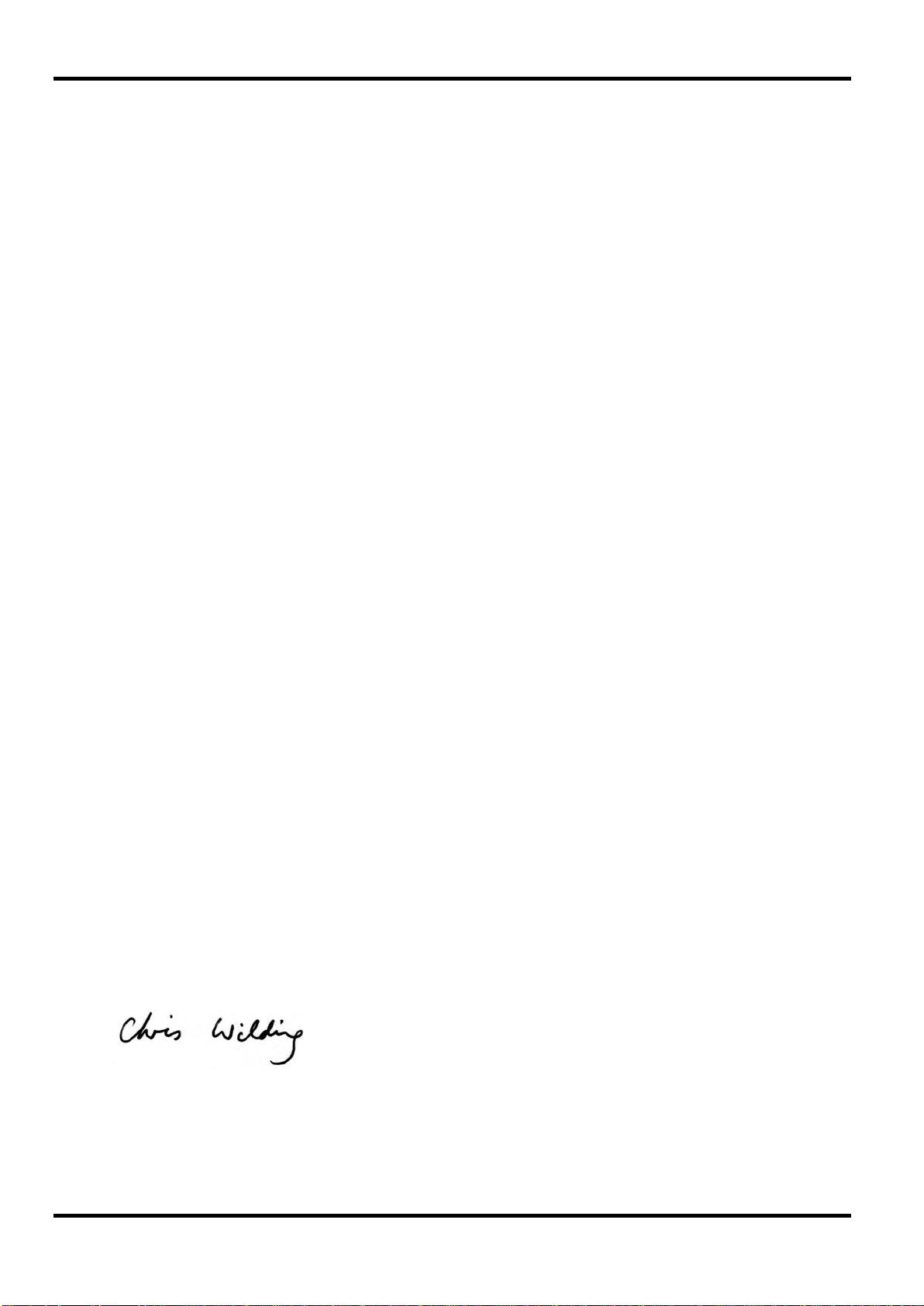
Performance levels achieved are detailed in the user manual.
EC Declaration of Conformity
We Thurlby Thandar Instruments Ltd
Glebe Road
Huntingdon
Cambridgeshire PE29 7DR
England
declare that the
EL302P Bench Power Supply
meets the intent of the EMC Directive 2004/108/EC and the Low Voltage Directive 2006/95/EC.
Compliance was demonstrated by conformance to the following specifications which have been
listed in the Official Journal of the European Comm unit ies.
EMC
Emissions: a) EN61326-1 (2006) Radiated, Class B
b) EN61326-1 (2006) Conducted, Class B
c) EN61326-1 (2006) Harmonics, referring t o EN61000-3-2 (2006)
Immunity: EN61326-1 (2006) Immunity Table 1, referring t o:
a) EN61000-4-2 (2009) Electrostatic Discharge
b) EN61000-4-3 (2006) Electromagnetic Field
c) EN61000-4-11 (2004) Voltage Interrupt
d) EN61000-4-4 (2004) Fast Transient
e) EN61000-4-5 (2006) Surge
f) EN61000-4-6 (2009) Conducted RF
Safety
EN61010-1 Installation Category II, Pollution Degree 2.
CHRIS W ILDING
TECHNICAL DIRECTOR
2 January 2013
4
Page 6

This instrument has been designed to meet the requirements of t he EMC Directive 2004/108/EC.
Compliance was demonstrated by meeting the test limits of t he following standards:
Emissions
EN61326-1 (2006) EMC product standard for Electrical Equipment for Measurement, Control and
Laboratory Use. Test limits used were:
a) Radiated: Class B
b) Conducted: Class B
c) Harm onics: EN61000-3-2 (2006) Class A; the instrument is Class A by product category.
Immunity
EN61326-1 (2006) EMC product standard for Electrical Equipment for Measurement, Control and
Laboratory Use.
Test methods, limits and per formance achieved are shown below (requirement shown in
brackets):
a) EN61000-4-2 (2009) Electrostatic Discharge : 4k V air, 4kV contact, Perfor m anc e A (B).
EMC
b) EN61000-4-3 (2006) Electromagnetic Fie ld:
3V/m, 80% AM at 1kHz, 80MHz – 1GHz: Performance A ( A) and 1.4GHz to 2GHz:
Performance A (A) ; 1V/ m , 2.0GHz to 2.7GHz: Performance A ( A) .
c) EN61000-4-11 (2004) Voltage Interrupt: ½ cycle and 1 cycle, 0%: Performance B (B);
25 cycles, 70% and 250 cycles, 0%: Performance B (C) .
d) EN61000-4-4 (2004) Fast Transient, 1kV peak (AC line), 0·5kV peak ( DC Out puts) ,
Performance B (B).
e) EN61000-4-5 (2006) Surge, 0·5kV (line t o line), 1kV (line to ground), Perform ance A (B).
f) EN61000-4-6 (2009) Conducted RF, 3V, 80% AM at 1kHz (AC line only; DC Output
connections <3m, therefor e not tested), Performance A (A).
According to EN61326-1 the definitions of performance criteria are:
Performance criterion A: ‘During test normal performance within the specificat io n limits.’
Performance criterion B: ‘During t est , temporary degradation, or loss of function or
performance which is self-recovering’.
Performance criterion C: ‘During t est, temporary degradation, or loss of function or
performance which requires operat or int er vention or s ystem r eset occurs.’
Where Performance B is stated it is because DC Output regulation, or V & I measurement
accuracy, m ay deviate beyond Specification limits under the test conditions. However, the
possible deviations are still small and unlikely to be a problem in practice.
Note that if operation in a high RF f ield is unavoidable it is good pract ice t o c onnect the PSU to
the target system using screened leads which have been passed (together) through an absorbing
ferrite sleeve fitted close to the PSU terminals.
Cautions
To ensure continued compliance with the EMC directive observe the following precautions:
a) after opening the case for any reason ensure that all signal and ground connect ions ar e
remade correctly and that case screws are corr ect ly refitted and tightened.
b) In the event of part replacement becoming necessary, only use components of an identical
type, see the Service Manual.
5
Page 7
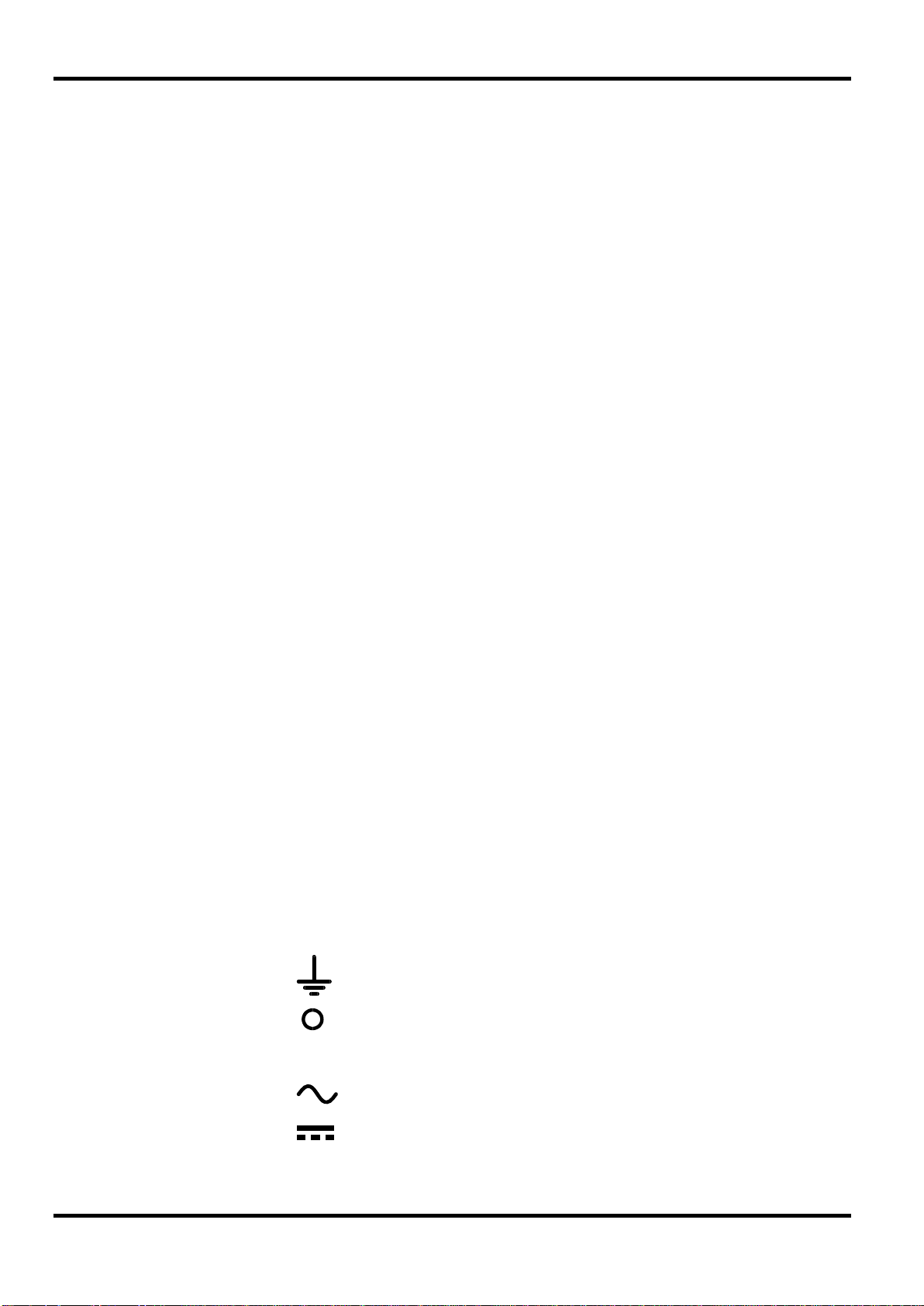
l
Safety
This power supply is a Safety Class I instrument according to IEC classification and has been
designed to meet the requirem ents of EN61010-1 (Safety Requirements for Elect r ical Eq uipment
for Measurement, Control and Laborator y Use). It is an Installation Category II instrument
intended for operation from a normal single phase supply.
This instrument has been tested in accordanc e with EN61010-1 and has been supplied in a safe
condition. This instruction manual contains some information and warnings which have to be
followed by the user to ensure safe operation and to r etain the inst r um ent in a safe condition.
This instrument has been designed f or indoor use in a Pollution Degree 2 environment in the
temperature range 5°C to 40°C, 20% - 80% RH (non-condensing). It may occasionally be
subjected to temperatures between +5°C and –10°C without degradation of its safety. Do not
operate while condensation is present.
Use of this instrument in a manner not spec ified by these instructions may impair the safety
protection provided. Do not operate the instrum ent outside its rat ed supply voltages or
environmental range.
WARNING! THIS INSTRUMENT MUST BE EARTHED
Any interruption of the mains earth conduct or inside or outside t he inst r um ent will make the
instrument dangerous. Int entional interruption is prohibited. The protective action must not be
negated by the use of an extension cord without a protective conductor.
When the instrument is connected to its supply, t er minals may be live and opening the covers or
removal of parts (except those to which access can be gained by hand) is likely to expose live
parts. The apparatus shall be disconnected from all voltage sources before it is opened for any
adjustment, replacement, m aint enance or repair. Capacitors inside the power supply may still be
charged even if the power supply has been disconnected from all voltage sources but will be
safely discharged about 1 minute after switching off power.
Any adjustment, maintenance and repair of the opened instrument under voltage shall be
avoided as far as possible and, if inevitable, shall be carried out only by a skilled person who is
aware of the hazard involved.
If the instrument is clearly def ec t ive, has been subj ec t t o mechanical damage, excessive
moisture or chemical corrosion the safety protection may be impaired and the apparatus should
be withdrawn from use and returned for checking and repair.
Make sure that only fuses with the required rated current and of the specified type are used f or
replacement. The use of makeshift fuses and the short-circuiting of fuse holders is prohibited.
Do not wet the instrument when cleaning it. The following symbols are used on the instrument
and in this manual:-
Earth (ground) terminal.
mains supply OFF
mains supply ON
alternating current (ac)
direct current (dc)
6
Page 8
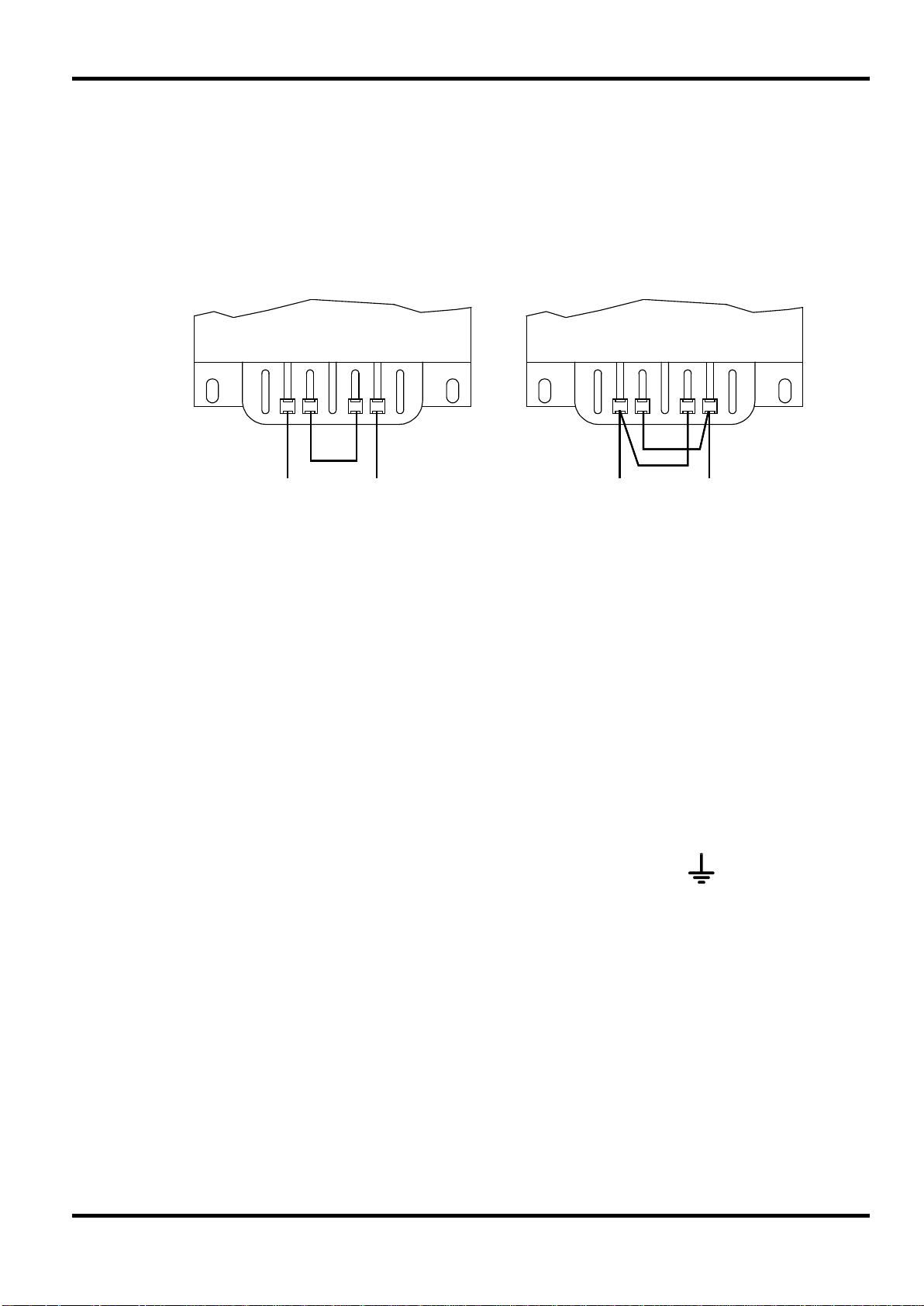
Mains Operating Voltage
Check that the instrument oper ating voltage marked on the rear panel is suitable for the local
supply. Should it be necessary to change the operating voltage, proceed as follows:
1. Ensure that the instrument is disconnect ed from the AC supply.
2. Remove the screws holding the case upper and handle and lift off the case upper.
3. Change the transformer c onnections following the diagram below:
230V Operation 115V Operati on
BLUE BROWN BLUE BROWN
Installation
4. Re-assemble in the reverse order.
5. To comply with safety standard requirem ents t he oper at ing voltage marked on the rear panel
must be changed to clearly show the new voltage setting.
Fuse
The AC fuse is located in the fuse drawer in the lower part of the IEC inlet connector. To change
the fuse remove the line cord and open the f use dr awer with a suitable tool.
The correct fuse type is 20 x 5mm 250V HBC time-lag with the following rating:
Make sure that only fuses with the required current rating and of the specified type are used for
replacement. The use of makeshift fuses and the short-circuiting of fuseholders are prohibited.
Mains Lead
When a three c or e m ains lead with bare ends is provided this should be connect ed as follows:
As the colours of the wires in the mains lead of this apparatus m ay not cor r es pond with the
coloured markings identifying the terminals in your plug proceed as follows:
230V operation : 1.6A (T)
115V operat ion: 3.15A (T)
BROWN - MAINS LIVE
BLUE - MAINS NEUTRAL
GREEN/YELLOW - EARTH Safety Earth Symbol
The wire which is coloured green-and-yellow must be connected to the terminal in the plug which
is marked by the letter E or by the safety earth symbol shown above or coloured green or greenand-yellow.
The wire which is coloured blue must be connected to the terminal which is marked with the letter
N or coloured black.
The wire which is coloured brown must be connected to the terminal which is marked with the
letter L or coloured red.
WARNING! THIS INSTRUMENT MUST BE EARTHED.
Any interruption of the mains earth conduct or inside or outside t he inst r um ent will make the
instrument dangerous. Int entional interruption is prohibited.
7
Page 9
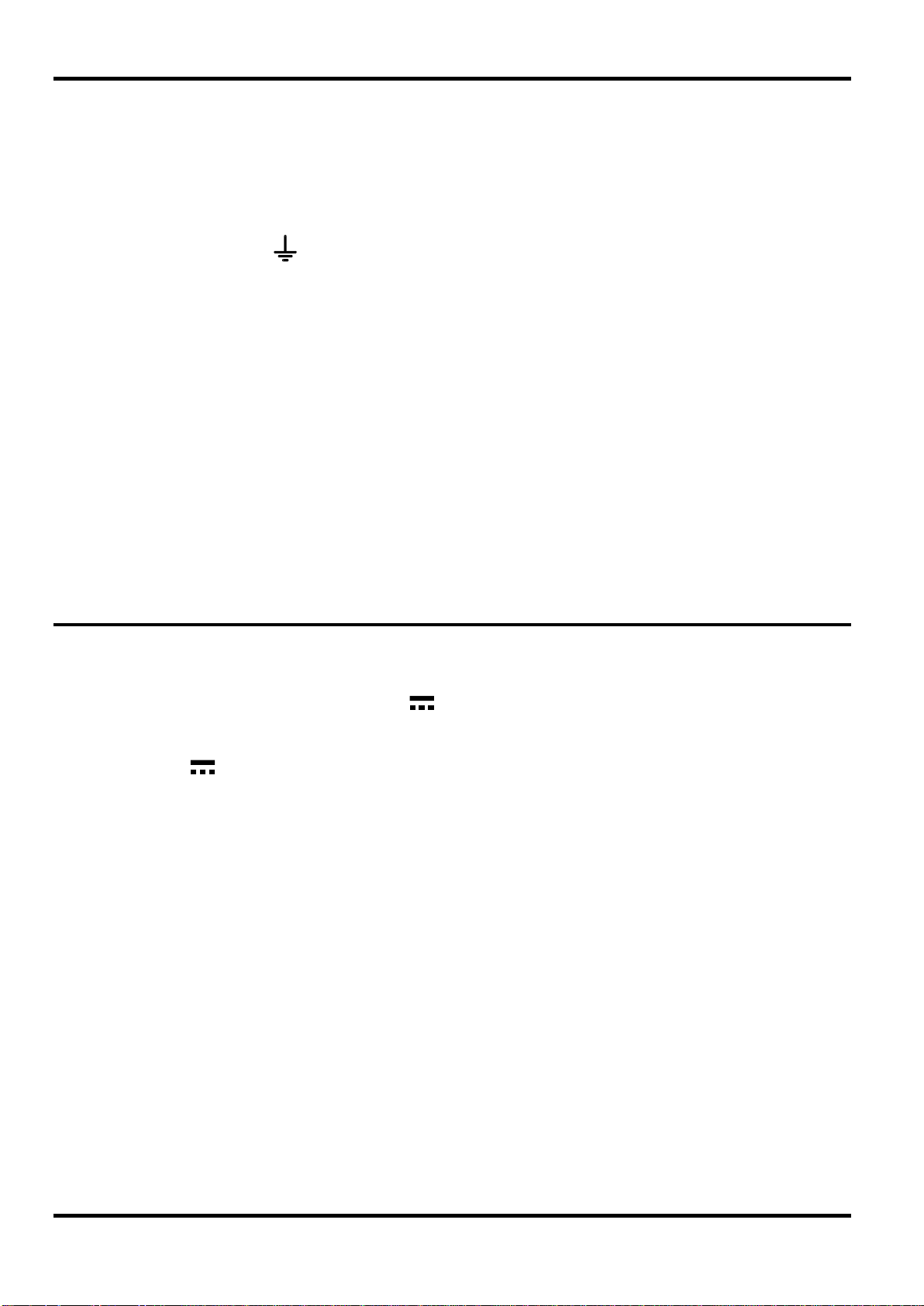
Pin
Name
Description
1
DCD
Linked to pins 4 and 6
2
TXD
Transmitted data from instrument
3
RXD
Received data to instrument
4
DTR
Linked to pins 1 and 6
5
GND
Signal ground
6
DSR
Linked to pins 1 and 4
7
RTS
Linked to pin 8
8
CTS
Linked to pin 7
9
–
No internal connection
Output Terminals
All power connections are made from the fr ont panel.
The load should be connected to the positive (red) and negat ive (black ) terminals marked
OUTPUT. Both are fully floating and either can be connected to ground.
Connections
The terminal marked
is connected to the chassis and safety eart h ground.
RS232
9–pin D–connector for PC remote control with the following connections:
Connect to a PC with a cable which has pins 2, 3 and 5 wired plus pins 1, 4 & 6 and pins 7 & 8
linked at the PC end.
Setting Up the Output
With the PO WER switch on (l) and the output off the out put voltage and cur r ent limit can be
accurately preset using the VOLTAGE and CURRENT controls; the left-hand met er shows the set
voltage and the right-hand meter shows the set maximum c ur r ent.
When the output switch is switched on, the ON lamp lig hts; the left-hand meter still shows the
preset voltage but the right-hand met er now shows the actual load current.
Constant Voltage
The output voltage is adjusted using the coar se and fine VOLTAGE controls; the coarse control
changes the voltage in 100mV steps and the fine control in 10mV steps. The CURRENT control
sets the maximum current that can be supplied; the c ont r ol changes the current limit in 10mA
steps.
Constant Current
If the load resistance is low enough such that, at t he output voltage set, a current greater than
the current limit setting would flow, the power supply will automatically move into constant current
operation. The current output is adjusted by the CURRENT control and the VOLTAGE controls
set the maximum voltage that can be generated.
The CC lamp lights to show constant current mode.
Instantaneous Current Output
The current limit control can be set t o limit the continuous output current to levels down to 10mA.
However, in com m on with all precision bench power supplies, a capacitor is connected acr os s
the output to maintain stability and good transient response. This capacitor charges to the output
voltage and short-circuiting of the output will produce a current pulse as the capacitor discharges
which is independent of the current limit set ting.
Operation
8
Page 10
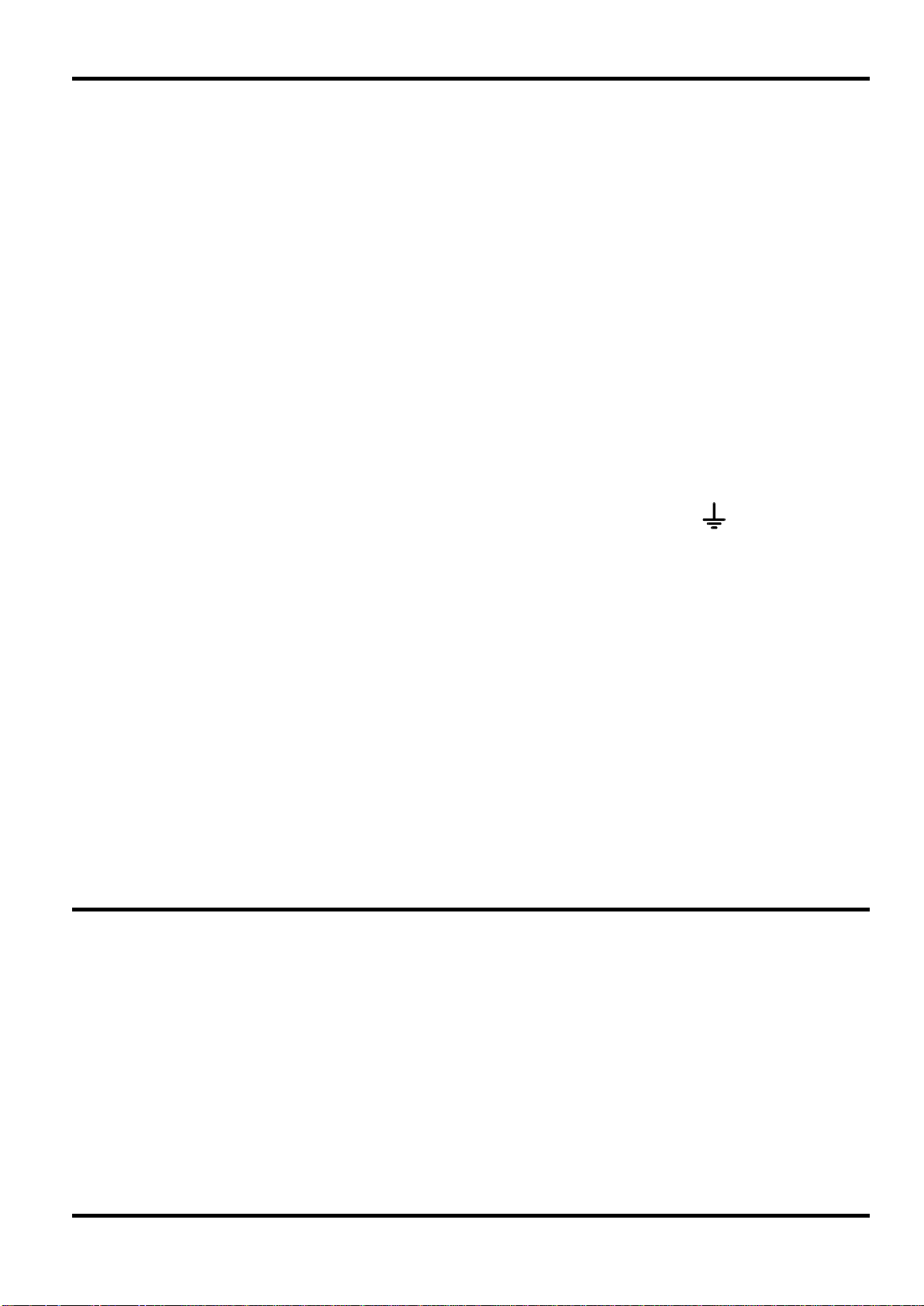
Efficiency
To improve efficiency at low output levels the overhead voltage to the output regulators is
automatically switched by a relay to a lower voltage; hysteresis at the threshold point prevents
unnecessary switching when the output voltage is set at about that level. Apart from an audible
‘click’ the user will be unaware that the relay has switched; there will be no disturbance on the
output.
Protection
The output has intrinsic short-cir cuit pr ot ec t ion and is pr ot ec t ed from reverse voltages by a diode;
the continuous reverse current must not exceed 3 Amps, although transients can be much higher.
In common with all series regulated single-ended power supplies, the unit is not c apable of
sinking current provided fr om an exter nal sour ce.
If a voltage greater than t he set output voltage of the unit is applied from an external source, the
internal regulator will turn off, no current will flow, and the voltage met er will read the applied
voltage. No damage will result providing the applied voltage does not exceed the maximum
output voltage of the power supply by more than 20 Volts. Application of a voltage g reater than
this is prohibited.
Series or Parallel Connection with Other Outputs
The outputs of the power supply are fully floating and m ay be used in series with other power
supply units to generate high DC voltages up to 300V DC.
The maximum permissible voltage between any terminal and earth ground (
maximum permissible voltage between either terminal of one output and any term inal of another
output on the same supply is also 300VDC.
WARNING! Such voltages are exceedingly hazardous and great care should be taken to shield
the output terminals for s uch use. On no account should the output terminals be touched when
the unit is switched on under such use. All connections to the terminals must be made with the
power switched off on all units.
It should be noted that the unit can only source current and cannot sink it, thus units cannot be
series connected in anti-phase.
The unit can be connected in parallel with others to produce higher currents. Where several units
are connected in parallel, the output voltage will be equal to that of the unit with the hig hest
output voltage setting until the current dr awn exceeds its current limit setting, upon which the
output will fall to that of the next highest setting, and so on. In constant current m ode, units can
be connected in parallel to provide a current equal to the sum of t he c ur r ent limit s et t ings.
Ventilation
The power supply can generate significant heat at full power. The supply relies on convection
cooling only and it is therefore important that ventilation is never restricted if performance and
safety are to be maintained.
) is 300VDC; the
Remote Operation
Remote command format and the remote commands themselves are detailed in the Remote
Commands chapter.
Baud Rate Selection
The Baud rate is set by pressing the OPT I ON SELECT/OK button until bAUd appears in the
left-hand display; the right-hand display shows the current setting in the form of
Baud etc. Change the Baud rate by pressing the CHANGE butt on to step the rate through all the
possible options. When t he required rate is displayed press OPTION SELECT/OK ag ain t o
confirm and exit the rate change m ode.
9
960 for 9600
Page 11
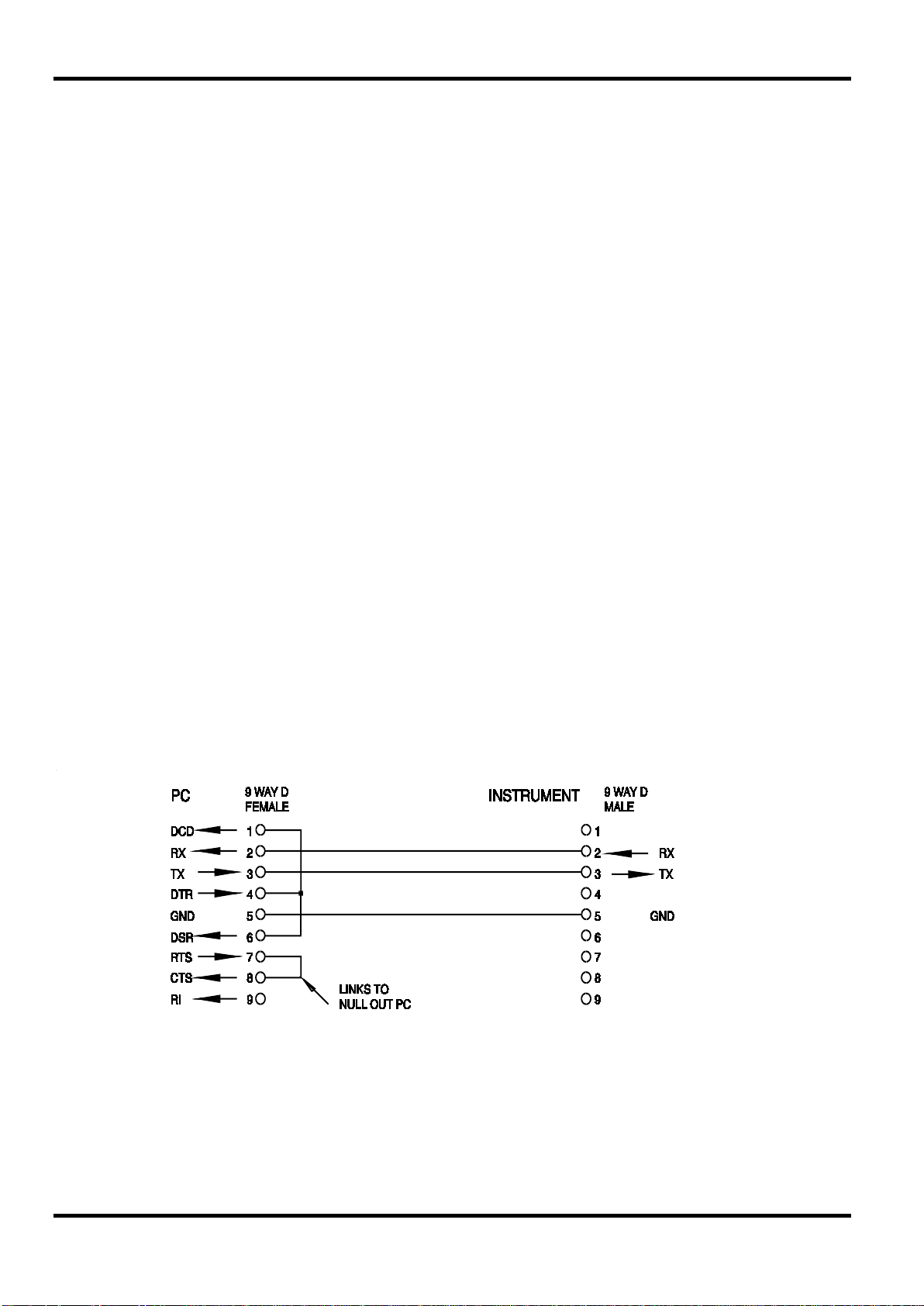
1
DCD
Linked to pins 4 and 6
2
TXD
Transmitted data from instrument
3
RXD
Received data to instrument
8
CTS
Linked to pin 7
9 - No internal connection
Start Bits: 1
Parity: None
Data Bits: 8
Stop Bits: 1
Remote/Local Operation
At power on the instrument will be in the local state with the Rem (remote) lamp off. When a
command is received the remote state will be entered and the Rem lamp will be turned on. The
rotary Controls are not locked out by this action and the instr um ent will be returned t o t he local
state if they are used; however, if the instrument receives another character f rom the interface,
the remote state will again be entered.
Local operation of the rotary controls, output On/Off switch and CHANGE button can be disabled
by pressing the OPTION SELECT/OK but t on until
right-hand display shows the current sett ing ,
button selects
again to confirm and exit the change m ode.
Local operation can be restored at any time by pressing the O PTION SELECT/OK button; if
on or oFF ; when the required setting is displayed press OPT I ON SELECT/OK
LoCL has been set to oFF the first press of OPTION SELECT/OK returns the instrument to
local control and subsequent presses select the ot her modes as described above.
RS232 Connector
The 9-way D-type serial interface connector is located on the instrument r ear panel. The pin
connections are as shown below:
Pin Name Description
LoCL appears in the left-hand display; the
on or oFF . Alternate presses of the CHANGE
4 DTR Linked to pins 1 and 6
5 GND Signal ground
6 DSR Linked to pins 1 and 4
7 RTS Linked to pin 8
Connect to a PC with a cable which has pins 2, 3, 5, wired plus pins 1, 4, 6 and pins 7 and 8,
linked at the PC end, see diagram.
Baud rate is set as described above; the other interface parameters are fixed as follows:
RS232 Character Set
Any ASCII code can be used. Bit 7 of ASCII codes is ignored, i.e. assumed to be low. No
distinction is made between upper and lower case characters in command mnemonics and t hey
may be freely mixed. The ASCII control codes between 00H and 31H are ignored, except for 0AH
(Line Feed, LF) which is used as a command terminator.
10
Page 12

<rmt>
<RESPONSE MESSAGE TERMINATOR>, CR followed by LF.
<nr1>
A number with no fractional part, i.e. an integer.
<nr2>
A number in a fixed point format, e.g. 11.52, 3.61, etc.
outside the range of the output an er r or will be generat ed.
outside the range of the output an er r or will be generat ed.
ON
Sets the DC output on.
OFF
Sets the DC output off.
V<nr2><rmt>
the command V? will be V 12.55<rmt>.
I<nr2><rmt>
command I? will be I 1.00<rmt>.
RS232 Remote Com m and Formats
The instrument's input buff er acc epts a sing le com mand (or query) at a time, under interr upt, in a
manner transparent to other instr um ent oper ations. Commands and queries must be sent as
specified in the command list and must be ter m inat ed with the com m and terminator code 0AH
(Line Feed, LF). Note that parameters ar e separat ed from the command header by one space
(20H).
After a command has been sent the contr oller must wait at least 10ms from the command
terminator before the next com mand (or query) is started, to allow the instrument to clear t he
input buffer.
Responses to queries are sent immediately. The controller must wait for the response to a query
before the next command or quer y is sent. The instrument responds to the controller after every
query as specified in the commands list. I n every case a response is t erminated by 0DH
(Carriage Return, CR) followed by 0AH (Line Feed, LF).
<WHITE SPACE> is defined as character codes 00H to 20H inclusive. <WHITE SPACE> is ignor ed
except in command identifiers. e.g. '*I DN?' is not equivalent to '*IDN?'.
The high bit of all characters is ignored.
The commands are case insensitive.
Remote Commands
Command List
This section lists all commands and queries implemented in this instrument. The commands are
listed in alphabetical order within the function groups.
The following nomenclature is used:
Set-up Commands
V <nr2> Set the voltage to <nr2>. The value of <nr2> must be in Volts; no
I <nr2> Set current limit to <nr2>. The value of <nr 2> m us t be in Amps; no
Readback Commands
V? Returns the set output voltage in Volts in <nr2> numeric format.
multipliers are allowed. If the value of <nr2>, af t er rounding, is
multipliers are allowed. If the value of <nr2> , after rounding, is
The syntax of the response is
Example: If the set output voltage is 12.55 Volts the response to
I? Returns the output current limit in Amps in <nr2> numeric format.
The syntax of the response is
Example: If the current limit is 1.00 Amps the response to the
11
Page 13

<nr2>V<rmt>
response to the command VO? will be V12.55<rmt>.
<nr2>A<rmt>
the command IO? will be A0.93<rmt>.
or OUT OFF<rmt>
or M CC<rmt>
2 = command value outside instrument limits.
(1.00V, 1. 00A, output off).
<version> is the revision level of the software installed.
VO? Reads and returns the actual output voltage in Volts in <nr2>
numeric format. The syntax of the response is
Example: If the actual output voltage is 12.55 Volts the
IO? Reads and returns the actual output curr ent in Amps in the <nr2>
numeric format. The syntax of the response is
Example: If the output current is 0. 93 Amps the response to
OUT? Returns status of the output as
OUT ON<rmt>
M? Returns output mode status as
M CV<rmt>
ERR? Returns the value in the error register in t he form ERR <nr1><rmt>
Miscellaneous Commands
*RST Resets the instrument to the default power-up settings
*IDN? Returns the instrument identification. The exact response is
The Manufacturers or their ag ents overseas will provide repair for any unit developing a fault.
Where owners wish to undertake t heir own maintenance work , this should only be done by skilled
personnel in conjunction with the service manual which may be purchased directly from the
Manufacturers or their agents overseas.
0 = no errors.
1 = command not recognised.
determined by the instrument configuration and is of the form
<NAME>,<model>, 0, <version><rmt> where <NAME> is the
manufacturer's name, <model> defines the type of instrument and
Maintenance
Cleaning
If the PSU requires cleaning use a clot h t hat is only lightly dampened with water or a mild
detergent. Polish the display window with a soft dry cloth.
WARNING! TO AVOID ELECTRIC SHOCK, OR DAMAGE TO THE PSU, NEV ER ALLOW
WATER TO GET INSIDE THE CASE. TO AVOID DAMAGE TO THE CASE OR DISPLAY
WINDOW NEVER CLEAN WITH SOLVENTS.
12
Page 14
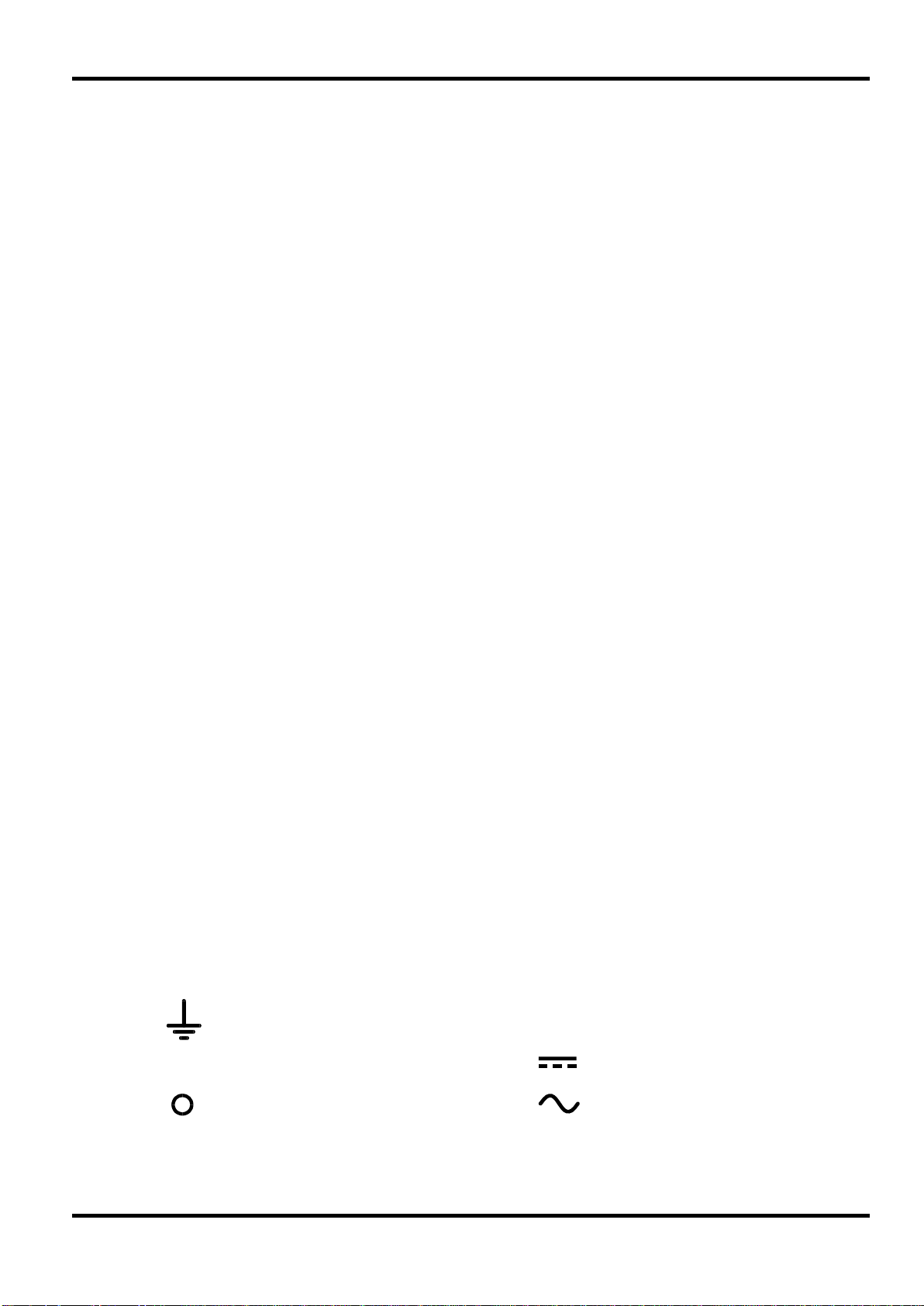
courant alternatif (c.a.)
Sécurité
Cet instrument est de Classe de sécurité 1 suivant la classif icat ion I EC et il a été c onst ruit pour
satisfaire aux impératifs EN61010-1 ( impér atifs de sécurité pour le matériel électrique en vue de
mesure, commande et utilisation en laboratoire) . Il s'agit d'un instrument d'installation Catég orie
II devant être exploité depuis une alimentation monophasée habituelle.
Cet instrument a été soumis à des essais conformément à EN61010-1 et il a été fourni en tout
état de sécurité. Ce manuel d'instructions contient des informations et avertissements qui doivent
être suivis par l'utilisateur afin d'assurer un fonctionnement de toute sécurité et de conserver
l'instrument dans un état de bonne sécurité.
Cet instrument a été conçu pour être ut ilisé en inter ne dans un environnement de pollution
Degré 2, plage de températur es 5°C à 40°C, 20% - 80% HR (sans condensation). Il peut être
soumis de temps à autre à des températures c om pr ises entre +5°C et -10°C sans dégradation
de sa sécurité. Ne pas l'utiliser lorsqu'il y a de la condensation.
Toute utilisation de cet instr um ent de m anièr e non spéc ifiée par ces instructions risque d'affecter
la protection de sécurité conférée. Ne pas utiliser l'instrument à l'extérieur des tensions
d'alimentation nominales ou de la gamme des conditions ambiantes spécifiées.
AVERTISSEMENT! CET INSTRUMENT DOIT ETRE RELIE A LA TERRE
Toute interruption du conducteur de terre secteur à l'intérieur ou à l'extérieur de l' inst r ument
rendra l'instrument dangereux. I l est abs olument interdit d'effectuer une interrupt ion à dessein.
Ne pas utiliser de cordon de prolongation sans conducteur de protect i on, c ar cec i annulerait sa
capacité de protection.
Lorsque l'instrument est r elié au sect eur, il est possible que les bornes soient sous tension et par
suite, l'ouverture des couvercles ou la dépose de pièces (à l'exception de celles auxquelles on
peut accéder manuellement) risque de mettre à découvert des pièces sous tension. Il faut
débrancher ke cordon secteur de l'appareil avant de l'ouvrir pour effectuer des réglages,
remplacements, travaux d'entretien ou de réparations. Les condens at eur s qui se trouvent dans le
bloc d'alimentation risquent de rester chargés, même si le bloc d'alimentation a été déconnecté
de toutes les sources de tension, mais ils se décharg er ont en toute sécurité environ 10 minutes
après extinction de l'alimentation.
Eviter dans la mesure du possible d'effectuer des rég lages, travaux de réparations ou d'entretien
lorsque l'instrument ouvert est br anc hé au secteur, mais si c'est absolument nécessaire, seul un
technicien compétent au courant des risques encour us doit effectuer ce genre de travaux.
S'il est évident que l'instrument est défectueux, qu'il a été soumis à des dégâts mécaniques, à
une humidité excessive ou à une corrosion chimique, la protection de sécurité ser a am oindr ie et
il faut retirer l'appareil, afin q u'il ne soit pas utilisé, et le renvoyer en vue de vérifications et de
réparations.
Remplacer les fusibles uniquement par des fusibles d' int ensit é nom inale requise et de type
spécifié. Il est interdit d'ut iliser des fusibles bricolés et de court-circuiter des port e-fusibles.
Eviter de mouiller l'instrument lors de son nettoyage.
Les symboles suivants se trouvent sur l'instrument, ainsi que dans ce m anuel.
Borne de terre (masse)
l
13
alimentation secteur ON (allumée)
alimentation secteur OFF (éteinte)
courant continu (c.c.)
Page 15

Tens ion d’utilisation secteur
Vérifier que la tension opérationnelle de l'instrum ent indiq uée sur le panneau arrière est
appropriée pour l'alimentation locale. S'il s'avère nécessaire de modifier la t ension opérationnelle,
procéder de la manière décrite ci-dessous:
1. S'as sur er que l'instrument est débranché de l'alimentation c.a.
2. Enlever les vis de retenue de la partie supérieure du boîtier et de la m anet t e et soulever
la partie supérieure du boîtier.
3. Chang er les connexions du tr ansformateur conformém ent au s chém a c i -dessous.
Fonctionnement 230 V Fonctionnement 115 V
BLEU MARRON BLEU MARRON
Installation
4. Effecteur le remontage dans l'ordre inverse.
5. Afin de respecter les impératifs des normes de s écur it é, il faut changer la tension de
fonctionnement marquée s ur le panneau arrière pour indiq uer c lairem ent le nouveau
réglage de tension.
Fusible
Le fusible c.a. se trouve dans le tiroir de f us ibles dans la partie inf ér ieur e du connec t eur d'entrée
IEC. Pour remplacer le fusible, enlever le cordon de ligne et ouvrir le t iroir de fusibles en utilisant
un outil approprié.
Le type de fusible correct est 20 x 5 mm HBC temporisé de r égime suivant:
Fonctionnement 230V : 1,6A (T)
Fonctionnement 115V : 3,15A (T)
Veiller à remplacer les fusibles uniquement par des fusibles de courant nominal correct et de
type spécifié. Il est interdit d'utiliser des fusibles bricolés et de court-circuiter des port e-fusibles.
Câble secteur
Relier de la manière suivante tout câble secteur à trois conducteur s à fils nus:
MARRON - SECTEUR SOUS TENSION
BLEU - SECTEUR NEUTRE
VERT/JAUNE - TERRE Symbole Terre de pr otection
Lors du montage d'une fiche à fus ible, m ettre un fusible de 5 A à l'intérieur de la f iche. I l est
possible que les couleurs des fils du câble secteur de cet appareil ne correspondent pas aux
marques de couleur d'identificat ion des bor nes de la fiche, et par suite, il est recommandé de
procéder de la manière suivante:
Relier le fil vert et jaune à la borne de la fiche désignée par la lettre E ou par le symbole Terr e
de protection indiqué ci-dessus, ou qui est en vert, ou en vert et jaune.
Relier le fil bleu à la borne désignée par la lettre N, ou qui est en noir.
Relier le fil marron à la borne désignée par la lettre L, ou q ui est en r ouge.
AVERTISSEMENT! CET INSTRUMENT DOIT ETRE RELIE A LA TERRE
Toute interruption du conducteur de terre secteur à l'intérieur ou à l'extérieur de l' inst rument
rendra l'instrument dangereux. I l est abs olument interdit d'effectuer une interruption à dessein.
14
Page 16

Broche
Nom
Description
1
DCD
Reliée aux broches 4 et 6
2
TXD
Données transmises depuis l'instrument
3
RXD
Données reçues par l'instrument
4
DTR
Reliée aux broches 1 et 6
5
GND
Terre
6
DSR
Reliée aux broches 1 et 4
7
RTS
Reliée à la broche 8
8
CTS
Reliée à la broche 7
9
–
Aucune connexion interne
Bornes de sortie
Toutes les connexions d’alimentation s’effectuent à partir du panneau avant.
Relier la charge aux bornes positive (rouge) et négative (noire) m ar quées OUTPUT (Sortie). Les
deux sont entièrement flottantes et l'une ou l' aut re peut être connectée à la masse.
Connexions
La borne désignée
RS232
Connecteur D à 9 broches pour contrôle à distance par ordinateur individuel :
Relier ce connecteur à un PC à l'aide d'un câble dont les broches 2, 3 et 5 sont câblées ent r e les
deux extrémités alors que, côté PC, les broches 1, 4, 6 s ont r eliées ent r e elles, de m êm e que 7 à
8.
Réglage de la sortie
est reliée au châssis et à la terre de protect ion.
Fonctionnement
L’interrupteur POWER (alimentation) sur (l) et la sor tie éteinte, il est possible de régler avec
précision la limite de tension et de courant de sortie au moyen des commandes VO LTAGE
(Tension) et CURRENT (Courant); l’appareil de mesure gauche indiq ue la t ension r églée et
l’appareil droit le courant maximum réglé.
Lorsque le commutateur de sortie
de gauche montre toujours la tens ion prér églée mais le compteur de droite montre maintenant
l'intensité réelle de la charge.
Constant Voltage
Les commandes VOLTAGE de réglage grossier et de précision permettent d’ajuster la tension de
sortie ; la commande de réglage grossier change la tension par pas de 100mV et la commande
de réglage fin par pas de 10mV. La commande CURRENT règle le courant maximum qui peut
être fourni ; la commande chang e l' int ensit é par pas de 10mA.
Tens ion constante
Les commandes VOLTAGE de réglage grossier et de précision permettent d’ajuster la tension de
sortie; la commande CURRENT règle le courant maximum qui peut êt r e fourni.
Courant constant
Si la résistance de charge est suffisamment bass e qu’un courant supérieur au réglage de limite
de courant puisse passer pour la tension de sortie réglée, l’alimentation passera
automatiquement en mode de f onc t ionnem ent de courant constant. La commande CURRENT
ajuste le courant de sortie et les commandes VO LTAGE règ lent la tens ion maximale q ui peut êt r e
engendrée. Le témoin CC s’allume pour indiquer le mode de courant constant .
est mis sous tension, le témoin ON s'allume ; le com pt eur
15
Page 17

Sortie de courant instantanée
Il est possible de régler la commande de limite de courant pour limiter le courant de sortie
continu à des niveaux aussi bas que 10 mA. Toutefois, ainsi que c’est le cas de toutes les
alimentations de précision sur banc, un condensateur est relié aux bornes de la sort ie, afin de
maintenir la stabilité, ainsi qu’une bonne réponse transitoire. Ce condensat eur se c har ge jusqu’à
la tension de sortie, et le court-circuitage de la sor t ie pr oduir a une impulsion de cour ant , lors du
déchargement du condensateur indépendamment du réglage de limite de courant.
Protection
La sortie dispose d’une protection intrinsèque contr e les cour ts-circuits et elle est protégée contre
la tension inverse par une diode; le courant inverse continu ne doit pas dépasser 3 A, bien qu’il
soit possible que l’intensité des transitoires soit nett ement supérieure.
Connexion à la charge
Relier la charge aux bornes de sortie positive (rouge) et nég at ive (noire) . Les deux bornes sont
entièrement flottantes et il est poss ible de relier chacune à la terre.
Connexion en série ou en parallèle avec d’autres sorties
Les sorties de l’alimentation sont entièrement flot tant es et elles peuvent être utilisées en série
avec d’autres blocs d’alimentation, afin de produire des tensions c.c . jusqu’à 300 V c.c.
La tension maximale admissible entre une borne et la terre (
AVERTISSEMENT! Des tensions de ce genre sont extrêmement dangereuses et il faut prendre
toutes les précautions d’usage pour protéger les bornes de sortie en conséquence. Ne jamais
toucher les bornes de sortie lorsque le bloc est allumé pour ces applicat ions. Toutes les
connexions des bornes doivent être effectuées lorsque tous les blocs s ont ét eints.
Il faut noter que le bloc peut uniq uem ent recevoir du courant, mais non le consommer, de sorte
qu’il n’est pas possible de mettre en opposition de phase les blocs reliés en série.
Il est possible de relier le bloc en parallèle avec d’autres, afin de produire des courants de haute
intensité. Lorsque plusieurs blocs sont reliés en parallèle, la tension de sortie doit être égale à
celle du bloc de réglage de tension de sortie le plus élevé, jusqu’à ce que le cour ant consommé
dépasse le réglage de limite de courant, auquel cas la sort ie descend à c elle du réglage le plus
haut suivant, etc. En mode de courant constant, les blocs peuvent êt re reliés en parallèle, afin
de donner un courant égal à la somme des réglages de limite de courant.
Il faut noter que la tension nom inale maximale des bornes de sor tie est de 15 A; si plusieurs
sorties sont utilisées en parallèle avec la source avec des courants plus élevés, effecteur une
jonction à un point séparé, et non à des bornes.
Ventilation
L’alimentation est très perform ante, mais elle peut toutefois générer beaucoup de chaleur à
puissance maximale. L’alimentation a besoin d’un refroidissement par convection uniquement et
il est donc important que la ventilation ne soit jamais réduite, afin d’assurer une bonne
performance et sécurité.
) est de 300 V c.c.
16
Page 18

Broche
Nom
Description
1
DCD
Reliée aux broches 4 et 6
2
TXD
Données transmises à partir de l'instrument
3
RXD
Données reçues à l'instrument
4
DTR
Reliée aux broches 1 et 6
5
GND
Masse du signal
Fonctionnement à distance
Le format des commandes à distance et les com mandes à distance elles-mêmes sont détaillés
dans le chapitre Commandes à distance.
Sélection de la vitesse de transmission
Appuyer sur le bouton OPTION SELECT/OK jusqu'à ce que bAUd apparaisse dans l'affichage
de gauche permet de régler la vitesse de tr ans m ission ; l' affichage de droite montre le réglage
actuel sous la forme
appuyant sur le bouton CHANGE pour faire défiler tout es les opt ions poss ibles pour c e r églage.
Une fois la vitesse voulue affichée, appuyer sur OPTION SELECT/O K de nouveau pour
confirmer et quitt er le m ode de changement de vitesse.
Fonctionnement distant/local
A la mise sous tension, l'instrument est en état local avec le témoin Rem (à distance) éteint.
Lorsqu'une commande est reçue, l' inst r ument entre en état distant et le témoin Rem s'allume.
Les commandes rotatives ne sont pas condamnées par cette action et l'instr ument sera renvoyé
à l'état local si on les utilise ; cependant, si l'instrument r eçoit un aut r e c ar actère de l'interface, il
entrera de nouveau en état distant.
L'utilisation locale des commandes rotatives, du commutateur Marche/Arr êt de s or t ie et du
bouton CHANGE peut être désactivée en appuyant sur le bouton OPTION SELECT /OK jusqu'à
ce que
actuel,
LoCL apparaisse dans l'affichage de gauche ; l'aff ichage de droite montre le réglage
on ou oFF . Des appuis successifs sur le bouton CHANGE sélectionnent on ou
oFF ; lorsque le réglage voulu est affiché, appuyer sur OPTION SELECT/OK de nouveau pour
confirmer et quitt er le m ode de changement.
960 pour 9600 Bauds etc. Modifier la vitesse de transmission en
Le fonctionnement local peut être rétabli à tout m om ent en appuyant sur le bouton OPTION
SELECT/OK ; si
SELECT/OK renvoie l'instrument en c ont r ôle local et les appuis suivants sélectionnent les aut r es
modes, comme décrit ci-dessus.
Connecteur RS232
Le connecteur d'interface sér ie 9 voies type D est situé sur le panneau arrière de l' inst r um ent.
Les brochages sont indiqués ci-dessous :
6 DSR Reliée aux broches 1 et 4
7 RTS Reliée à la broche 8
8 CTS Reliée à la broche 7
9 - Pas de connexion interne
LoCL a été réglé sur oFF le premier appui sur le bouton OPT ION
Connecter à un PC avec un câble comportant les broches 2, 3, 5 câblées plus les broches 1, 4, 6
et les broches 7 et 8, reliées côté PC, voir le schéma.
17
Page 19

Bits de départ : 1
Parité : Aucune
Bits de données : 8
Bits d'arrêt : 1
La vitesse de transmission est réglée comme décr it plus haut ; les autres paramètres de
l'interface sont fixés comm e suit :
Jeu de caractères RS232
N'importe quel code ASCII peut être utilisé. Le bit 7 des codes ASCII est ignoré, c'est à dire
supposé bas. Aucune distinction n'est faite entre les caractères majuscules et m inusc ules dans
les mnémoniques de commandes et ils peuvent être librement m élangés. Les codes de contrôle
ASCII entre 00H et 31H sont ignorés, excepté 0AH (saut de lig ne, LF) qui est utilisé comme fin
de commande.
18
Page 20

<rmt>
<RESPONSE MESSAGE TERMINATOR>, fin de message réponse, CR suivi de LF.
<nr1>
Un nombre sans partie décimale, c’est à dire un entier.
<nr2>
Un nombre dans un format décimal f ixe, par ex. 11,52, 3,61, etc.
erreur est générée.
la sortie, une erreur est générée.
ON
Active la sortie CC.
OFF
Désactive la sortie CC.
V<nr2><rmt>
commande V? sera V 12.55<rmt>.
Commandes à distance
Formats des commandes à distances RS232
Le tampon d'entrée de l'instrument accept e une seule com m ande (ou interrogation) à la fois,
sous interruption, d'une manière trans parente pour les autres opérations de l'instrument. Les
commandes et interrogations doivent êtr e envoyées comme spécifié dans la liste des
commandes et doivent se terminer par le code de fin de comm ande 0AH (s aut de lig ne, LF).
Noter que les paramètres sont séparés de l’entête de com mande par un espace (20H).
Après qu’une commande a été envoyée, le contrôleur doit attendr e au m oins 10m s à partir de la
fin de commande avant de démarrer la comm ande ( ou int er r ogation) suivante, pour permettre à
l’instrument de vider le tampon d’entrée.
Les réponses aux interrogations sont envoyées immédiatement. Le contrôleur doit attendre la
réponse à une interrogation avant d’envoyer la commande ou l’interrogat ion suivante.
L’instrument répond au contrôleur après chaque interrogation comm e spéc ifié dans la liste des
commandes. Dans chaque cas, une réponse se t er m ine par 0DH (ret our chariot, CR) suivie de
0AH (saut de ligne, LF).
L’espace blanc
est ignoré excepté dans les identifiants de commande. Par ex. ' *I DN?' n’est pas équivalent à
'*IDN?'.
Le bit haut de tous les caractères est ig nor é.
Les commandes sont insensibles à la casse (majuscule/minusc ule).
<WHITE SPACE> désigne les codes car act ères 00H à 20H inclus. <WHITE SPACE>
Liste des commandes
Cette section énumère toutes les commandes et int er r ogations mises en œuvre dans cet
instrument. Les commandes sont énum érées dans l’ordre alphabétique au sein des groupes de
fonctions.
La nomenclature suivante est utilisée :
Commandes de configuration
V <nr2> Règle la tension à <nr2>. La valeur de <nr2> doit être en Volts ; aucun multiplicateur
n’est permis. Si la valeur de <nr2>, après arrondi, sor t de la plage de la sortie, une
I <nr2> Règle la limite d’intensité à <nr2>. La valeur de <nr2> doit êt r e en A ; aucun
multiplicateur n’est permis. Si la valeur de <nr2>, apr ès arrondi, sort de la plage de
Commandes de collationnement
V? Renvoie la tension de sortie réglée en Volts sous le format numérique <nr2>. La
syntaxe de la réponse est
Exemple : Si la tension de sortie réglée est de 12,55 Volts, la réponse à la
19
Page 21

I<nr2><rmt>
commande I? sera I 1.00<rmt>.
<nr2>V<rmt>
commande VO? sera V12.55<rmt> .
<nr2>A<rmt>
sera A0.93<rmt>.
ou OUT OFF<rmt>
ou M CC<rmt>
2 = valeur de commande hors des limites de l’instrument.
(1,00V, 1, 00A, s or t ie coupée) .
d’instrument et <version> est le niveau de révision du logiciel installé.
I? Renvoie la limite d’intensité de sortie réglée en A sous le form at numérique <nr2>.
La syntaxe de la réponse est
Exemple : Si la limite d’intensité de s or t ie r églée est de 1,00 A, la réponse à la
VO? Lit et renvoie la tension réelle de sort ie en Volts sous le format numérique <nr 2> .
La syntaxe de la réponse est
Exemple : Si la tension réelle de sor t ie est de 12,55 Volts, la répons e à la
IO? Lit et renvoie l’intensité réelle de sortie en A sous le for mat numérique <nr2>.
La syntaxe de la réponse est
Exemple : Si l’intensité de sor t ie est de 0,93 A, la réponse à la commande IO?
OUT? Renvoie le statut de la sortie comme
OUT ON<rmt>
M? Renvoie le statut du mode de sortie comme
M CV<rmt>
ERR? Renvoie la valeur dans le registre d’erreur sous la forme ERR <nr1>< r m t >
0 = pas d’erreurs.
1 = commande non reconnue.
Commandes diverses
*RST Réinitialise l’instrument aux réglages par défaut à la mise sous t ens ion
*IDN? Renvoie l’identification de l’instrument. La réponse exacte est déter m inée par la
configuration de l’instrument et est de la forme <NAME>,<model>, 0,
<version><rmt> où <NAME> est le nom du fabricant, <model> définit le type
Le Constructeur ou ses agents à l'étranger répareront tout bloc qui tombe en panne. Si le
propriétaire de l'appareil décide d'effectuer lui-même la maintenanc e, c eci doit uniquement être
effectué par un personnel spécialisé qui doit se référ er au m anuel d’entretien que l'on peut se
procurer directement auprès du Constr uc t eur ou de s es agents à l'étranger.
Maintenance
Nettoyage
S'il faut nettoyer le bloc d'alimentat ion, ut iliser un chiffon légèrement imbibé d'eau ou d'un
détergent doux. Nettoyer le cadran d'aff ichage au moyen d'un chiffon sec et doux.
AVERTISSEMENT! EMPECHER TOUTE INTRODUCTION D'EAU DANS LE BOITIER AF IN
D'EVITER TOUT CHOC ELECTRIQUE ET DEGATS AU BLOC D'ALIMENTATION. NE JAMAIS
UTILISER DE DISSOLVANTS POUR NETTOYER LE BLOC, AFIN D'EVITER
D'ENDOMMAGER LE BOITIER OU LE CADRAN D’AFFICHAGE.
20
Page 22

l
Sicherheit
Dieses Gerät wurde nach der Sicherheitsklasse (Schutzart) I der IEC-Klassifikation und g em äß
den europäischen Vorschriften EN61010-1 (Sicherheitsvorschriften für elektrische Meß-, Steuer,
Regel- und Laboranlagen) entwickelt. Es handelt sich um ein G er ät der Installationskategorie II,
das für den Betrieb von einer normalen einphasigen Versorgung vorgesehen ist.
Das Gerät wurde gemäß den Vorschriften EN61010-1 geprüft und wurde in sicherem Zustand
geliefert. Die vorliegende Anleitung enthält vom Benutzer zu beachtende Informationen und
Warnungen, die den sicheren Betrieb und den sicheren Zustand des G er ätes gewährleisten.
Dieses Gerät ist für den Betrieb in Innenr äumen der Umgebungsklass 2 , für einen
Temperaturbereich von 5° C bis 40° C und 20 −80 % relative Feuchtigkeit (nicht kondensierend)
vorgesehen. Gelegentlich kann es Temperaturen zwischen +5° und −10°C ausgesetzt sein, ohne
daß seine Sicherheit dadurch beeinträchtigt wird. Betreiben Sie das Gerät jedoch auf keinen Fall,
solange Kondensation vorhanden ist.
Ein Einsatz dieses Geräts in einer Weise, die für diese Anlage nicht vorgesehen ist, kann die
vorgesehene Sicherheit beeinträchtigen. Auf keinen Fall das Gerät außerhalb der angegebenen
Nennversorgungsspannungen oder Umgebungs beding ungen betreiben.
WARNUNG! - DIESES GERÄT MUSS GEERDET WERDEN!
Jede Unterbrechung des Netzschutzleiters innerhalb oder außerhalb des Ger äts m acht das
Gerät gefährlich. Eine absichtliche Unterbrechung ist verboten. Die Schutzwirkung darf durc h
Verwendung eines Verlängerungskabels ohne Schutzleiter nicht aufgehoben werden.
Ist das Gerät an die elektrische Versorgung angeschlossen, so können die Klemmen unter
Spannung stehen, was bedeutet, daß beim Entfernen von Verkleidungs- oder sonstigen Teilen
(mit Ausnahme der Teile, zu denen Zugang mit der Hand möglich ist) höchstwahrscheinlich
spannungsführende Teile bloßgelegt weden. Vor jeglichem Öffnen des Geräts zu Nachstell-,
Auswechsel-, Wartungs- oder Reparatur zwecken, G er ät s t ets von sämt lichen Spannungsquellen
abklemmen. Kondensatoren in der Stromversorgung können auc h noch nach Abschalten
sämtlicher Stromversorgung Spannung führen, sie entladen sich jedoch innerhalb von etwa 10
Minuten nach Spannungsabschaltung.
Jegliche Nachstellung, Wartung und Reparatur am geöffneten, unter Spannung stehenden
Gerät, ist nach Möglichkeit zu vermeiden. Falls unvermeidlich, sollten solche Arbeiten nur von
qualifiziertem Personal ausgeführ t werden, das sich der Gefahren bewußt ist.
Ist das Gerät eindeutig fehlerbehaftet, bzw. wurde es mechanisch beschädigt, übermäßig er
Feuchtigkeit oder chemischer Korr os ion ausgesetzt, so können die Schutzeinrichtungen
beeinträchtigt sein, weshalb das Gerät aus dem Verkehr zurückgezogen und zur Überprüfung
und Reparatur eingesandt werden sollte.
Sicherstellen, daß nur Sicherungen der vorgeschriebenen Stromstärke und des vorg es ehenen
Typs als Ersatz verwendet werden. Provisorische “Sicherungen” und der Kurzschluß von
Sicherungshaltern ist verboten.
Beim Reinigen darauf achten, daß das Gerät nicht naß wird.
Am Gerät werden folgende Symbole verwendet:
Erdungsklemme
Netz ON (ein)
21
Netz OFF (aus)
Gleichstrom
Wechselstrom
Page 23

Installation
Netzbetriebsspannung
Sicherstellen, daß die auf der Geräterüc kwand angegebene Betriebsspannung mit der
Versorgungsspannung am Ort übereinstimmt. Falls es erforderlich ist, die Betriebsspannung zu
ändern, wie folgt vorgehen:
1. Sicherstellen, daß das Gerät vom Wechselstromnet z g et r ennt ist.
2. Schrauben entfernen, mit denen die obere Gehäusehälfte und der Handgriff befestigt sind
und obere Gehäusehälfte abheben.
3. Transfor m atoranschlüsse entsprechend dem nachstehenden Diagramm ändern.
230 V-Betrieb 115 V-Betrieb
BLAU BRAUN BLAU BRAUN
4. G er ät in um gekehrter Reihenfolge wieder zusammenbauen.
5. Die Sicherheitsvorschriften werden nur dann erfüllt, wenn auch die Angabe der
Betriebsspannung auf der Geräter ückwand geändert wird, so daß die neue
Spannungseinstellung deutlich angezeigt ist.
Sicherung
Die Wechselst r omsicherung befindet sich im schubladenförm ig en Sicher ungshalter im unteren
Teil der des IEC Steckanschlusses. Zum Auswechseln der Sicherung, Netzkabel entfernen und
Sicherungshalter mit geeignet em Werkzeug öffnen.
Vorgeschriebene Sicherungsart: 20 x 5 mm 250 V träg e Hochleist ungssicherung für folgende
Stromstärken:
230 V Betrieb : 1,6 A (T)
115 V Betrieb: 3,15 A (T)
Stellen Sie sicher, daß beim Auswechseln der Sicherungen nur Sicherungen der er forderlichen
Stromstärke und der angegebenen Art verwendet werden. Die Verwendung von
Behelfssicherungen und das Kurzschließen von Sicherungshaltern ist unzulässig.
Netzkabel
Steht nur ein Netzkabel ohne St ec ker zur Verfügung, so ist es wie folgt anzuschließen:
BRAUN - STROMFÜHRENDER LEITER
BLAU - NULLEITER
GRÜN/GELB - SCHUTZLEITER Schutzleitersymbol
22
Bei Steckern mit eingebauten Sicherungen sollte eine 5 Ampere-Sicherung verwendet werden.
Da die Farben der Netzkabeladern nicht unbedingt mit den Farbmarkierungen der Klemmen
Ihres Steckers übereinstimmen, ist wie folgt vorzugehen:
Die grün/gelbfarbene Ader ist an die mit E oder mit dem oben abgebildeten Schutzleitersymbol
markierte oder grün bzw. Grün-gelbfarbene Steckerklemme anzuschließen.
Die blaue Ader ist an die mit N markierte oder schwarzfar bene Klemm e anzuschließen.
Die braune Ader ist an die mit L m ar kierte oder rotfarbene Klemme anzuschließen.
WARNUNG! DIESES GERÄT MUSS GEERDET WERDEN!
Jede Unterbrechung des Netzschutzleiters innerhalb oder außerhalb des Ger äts m acht das
Gerät gefährlich. Eine absichtliche Unterbrechung ist verboten.
Page 24

Stift
Bezeichnung
Beschreibung
1
DCD
Mit Stift 4 und 6 verbunden
2
TXD
Vom Gerät übertragene Daten
3
RXD
Vom Gerät empfangene Daten
4
DTR
Mit Stift 1 und 6 verbunden
5
GND
Betriebserde
6
DSR
Mit Stift 1 und 4 verbunden
7
RTS
Mit Stift 8 verbunden
8
CTS
Mit Stift 7 verbunden
9
–
Keine interne Verbindung
Ausgangsklemmen
Alle Anschlüsse werden auf der Vorderseite hergestellt.
Der Verbraucher sollte an die mit AUSGANG (OUTPUT) markierte positive (rot) und negative
(schwarz) markierte Klemme angeschlossen werden. Beide sind g alvanisch get r ennt und
können beliebig geerdet werden.
Anschlüsse
RS232
Die mit dem Symbol
verbunden.
9-poliger Steckverbinder (Typ D) für die PC-Fernsteuerung mit folgender Stiftbelegung:
Anschluss an einen PC mit einem Kabel, bei dem die Stifte 2, 3 und 5 verdrahtet und die Stifte 1,
4 und 6 und die Stifte 7 und 8 am PC-Ende angeschlossen sind.
gekennzeichnete Klemme ist mit dem Chassis und der Schutzerde
Einstellung des Ausgangs
Bei eingeschaltetem POWER-Schalter (Netz I) und ausgeschaltetem Ausgang
Ausgangsspannung und Strombegrenzung mit Hilfe der Knöpfe VO LTAGE (Spannung) und
CURRENT (Strom) genau voreinstellen. Die linke Anzeige zeigt die eingestellte Spannung und
die rechte den eingestellten Maximalstrom an.
Bei eingeschaltetem Ausgang
die voreingestellte Spannung an, während die rechte Anzeige nun den tatsächlich abgegebenen
Strom darstellt.
Konstantspannung
Die Ausgangsspannung wird mit den Grob- und Feinreglern (VOLTAGE) eingestellt. Dabei
beträgt die Schrittgr öße für den Grobregler 100 mV und für den Feinr egler 10 mV. Der
Stromregler (CURRENT) regelt den maximal zur Verfügung stehenden Strom in Schritten von 10
mA.
Konstantstrom
Ist der Belastungswiderstand ausreichend niedrig, daß bei der eing estellten Ausgangsspannung
ein Strom fließen würde, der größer wäre als die eingestellte Strombegrenzung, so schaltet die
Stromversorgung automatisch auf konstanten Strombetrieb. Der Stromausgang wird mit dem
Knopf CURRENT eingestellt und die maximal generierbare Spannung mit dem Knopf VOLTAGE.
Die CC-Leuchte leuchtet bei eingeschaltetem Konstantstr om m odus auf.
Betrieb
läßt sich die
leuchtet die ON Lampe auf. Die linke Anzeige zeigt weiterhin
23
Page 25

Augenblickstromausgang
Mit der Strombegrenzung kann der kontinuierliche Ausgangsstrom bis auf 10 mA begrenzt
werden. Wie bei allen Präzisions-Stromversorgungs-Tischgeräten ist der Ausgang zur
Aufrechterhaltung der Stabilität und zwecks gutem Einschwingverhalten mit einem Kondensator
versehen. Der Kondensator wird bis zur Höhe der Ausgangsspannung aufgeladen. Ein
Kurzschließen des Ausgangs bewirkt beim Entladen des Kondensators einen Stromimpuls, der
von der Strombegrenzungseinstellung unabhängig erfolgt.
Schutzvorrichtungen
Der Ausgang ist mit einem eigenen Kurzschlußschutz versehen und mittels Diode vor
Umkehrspannungen geschützt. Kontinuierlicher Um kehrstrom darf 3 Amp nicht überschreiten.
Transiente Ströme können jedoch wesentlich höher liegen.
Verbraucheranschluß
Der Verbraucher ist an die positive (rote) und negative (schwarze) Ausgangsklemme
anzuschließen. Bei beiden Ansc hlüssen handelt es sich um vollkom m en potentialfreie, die jeweils
geerdet werden können.
Reihen- und Parallelschaltung mit anderen Ausgängen
Da der Ausgang des Netzteils vollständig potentialfrei ist, kann er mit anderen Netzgeräten zur
Erzeugung hoher Gleichspannungen bis maximal 300V in Reihe geschaltet werden.
Die maximal zulässige Spannung zwischen einer beliebigen Klemme und Erde (
V Gleichspannung.
WARNUNG! Spannungen in dieser Größenordnung sind überaus gef ährlich. Bei einer solchen
Einsatzweise sollten die Ausg angsklemmen mit größter Sor gfalt abgeschirmt werden. Unter
diesen Bedingungen dürfen die Ausgangsklemmen keinesfalls berühr t werden, wenn das Gerät
eingeschaltet ist. Wann immer Verbindungen mit den Klemmen hergest ellt werden, m üss en
sämtliche Geräte ausgeschaltet sein.
Zu beachten ist dabei, daß das Gerät ausschließlich stromliefernd, nicht aber stromziehend
arbeiten kann, und daß die Geräte daher nicht gegenphasig in Reihe geschaltet werden können.
Das Gerät kann zur Erzeugung einer höheren Stromabgabe mit anderen G er ät en parallel zu
diesen geschaltet werden. Wenn mehr er e G er äte parallel geschaltet werden, entspricht die
Ausgangsspannung der Ausgangsspannung des Geräts, bei dem der Einstellwert für die
Ausgangsspannung am höchsten ist, bis die Stromaufnahme den bei diesem Gerät eingestellten
Grenzwert überschreitet, woraufhin der Ausgang auf die zweilhöchste Einstellung abfällt, und so
weiter. Im Konstantstrombetrieb können Geräte parallel geschaltet werden, wodurch sich eine
Stromabgabe erreichen läßt, die der Summe der Einstellwerte für die Strombegrenzung
entspricht.
Zu beachten ist, daß die Ausgangsklemmen für maximal 15 A vorgesehen sind. Werden mehrere
Ausgänge parallel betrieben, um höhere Ströme als diesen zu liefern, so sollte die Verbindung an
einer getrennten Stelle vorgenommen werden, nicht an einer der Klemmen.
Ventilation
Obwohl die Stromversorgung äußerst effizient arbeitet kann sie bei voller Leistung ein
beträchtliches Maß an Wärm e er zeug en. Die Kühlung der Stromversorgung erfolgt
ausschließlich durch Konvektion, weshalb es wichtig ist, daß die Ventilation niemals
eingeschränkt wird, wenn Leistung und Sicherheit auf r echt erhalten werden sollen.
) beträgt 300
24
Page 26

1
DCD
Mit Pin 4 und 6 verbunden
2
TXD
Vom Gerät übertragene Daten
4
DTR
Mit Pin 1 und 6 verbunden
5
GND
Betriebserde
6
DSR
Mit Pin 1 und 4 verbunden
7
RTS
Mit Pin 8 verbunden
8
CTS
Mit Pin 7 verbunden
Format und Inhalt der Fernbedienungsbefehle sind im Kapitel “Fernbedienungsbefehle”
aufgeführt.
Wahl der Baudrate
Die Einstellung der Baudrate erfolgt dur c h Drüc ken der Taste OPTION SELECT/OK bis bAUd
auf der linken Anzeige erscheint. Die rechte Anzeige zeigt nun die aktuelle Einstellung an, z. B
960 bei einer Baudrate von 9600 Baud usw. Die Baudrate kann durch wiederholtes Drücken
der Taste CHANGE geändert werden. Sobald die gewünschte Rate im Display erscheint, die
Taste OPTI O N SELECT/ OK erneut drücken, um den Vorgang zu bestätigen und den
Einstellmodus zu verlassen.
Fern-/Lokalbetrieb
Nach dem Einschalten befindet sich das Gerät im Lokalbetrieb, die REM (Remote) Anzeige
leuchtet nicht auf. Wird ein Befehl empfangen schaltet das Gerät auf Fernbedienung und die
REM Anzeige leuchtet auf. Die Drehregler sind weiter funktionsfähig, jedoch schaltet das Gerät
bei deren Bedienung wieder auf Lokalbetrieb. Bei Erhalt eines weiteren Befehls über die
Schnittstelle schaltet das Gerät dann erneut auf Fernbetrieb.
Der Lokalbetrieb für die Drehreg ler, den Ein/Aus-Schalter für den Ausgang und die Taste
CHANGE kann durch Drücken der Tast e O PTION SELECT/OK deaktiviert werden. Wenn
auf der linken Anzeige erscheint, zeigt die rechte Anzeige den aktuellen Status in Form von
oFF an. Durch wiederholtes Drücken auf die Taste CHANGE k ann zwischen on und oFF
oder
umgeschaltet werden. Sobald die gewünschte Einstellung im Display erscheint, die Tast e
OPTION SELECT/OK erneut drüc ken um den Vorgang zu bestätigen und den Einstellmodus zu
verlassen.
Fernbedienung
LoCL
on
Der Lokalbetrieb kann durch Drück en der Taste OPTION SELECT/OK jeder zeit wieder
hergestellt werden. Wurde
der Taste OPTION SELECT/O K wieder auf Lokalbetrieb zurück. Durch erneutes Drücken dieser
Taste können dann wieder die anderen Betriebsarten angewählt werden (siehe oben).
RS232 Anschlu ss
Der 9-polige Steckverbinder (Typ D) für die serielle Schnittstelle befindet sich auf der
Geräterückseite. Stiftbelegung:
Pin Bez. Beschreibung
3 RXD Vom Gerät empfangene Daten
9 - Keine Verbindung
LoCL auf oFF gestellt, so kehrt das Gerät beim ersten Drücken
Zum Anschluss an einen PC werden lediglich die Stifte 2, 3 und 5 benötigt. Die Stifte 1, 4, 6
sowie 7 und 8 müssen am PC-seitigen Steckverbinder verbunden sein (siehe Zeichnung).
25
Page 27

Startbits: 1
Parität: Keine
Datenbits: 8
Stopbits: 1
Die Baudrate wird wie bereits beschrieben eingestellt. Die übrigen Parameter sind wie folgt
festgelegt:
RS232 Zeichensatz
Es kann jeder beliebige ASCII-Code gesendet werden. ASCII-Bit 7 bleibt unberücksichtigt, bzw.
es wird angenommen, dass es 0 ist. Zwischen Groß- und Kleinbuchstaben in Befehlskürzeln wird
nicht unterschieden, sie können also beliebig benutzt werden. ASCII Steuerzeichen zwischen
00H und 31H werden ignoriert, mit Ausnahme von 0AH (Line Feed, LF) das als Befehlsabschlusszeichen dient.
26
Page 28

<rmt>
<RESPONSE MESSAGE TERMINATOR>, CR gefolgt von LF.
<nr1>
Eine Nummer ohne Bruchteil, d.h. eine Ganzzahl.
<nr2>
Eine Nummer mit Festkomma, z. B. 11.52, 3.61, usw.
V <nr2>
Spannung auf <nr2> setzen. Der Wert für < nr 2> muss in Volt angegeben werden,
außerhalb des gültigen Bereichs wird eine Fehlermeldung erzeugt.
(nach Rundung) außerhalb des gültigen Bereichs wird eine Fehlermeldung er zeug t .
ON
DC Ausgang Ein.
OFF
DC Ausgang Aus.
V<nr2><rmt>
auf den Befehl V? V 12.55<rmt> .
Fernbedienungsbefehle
RS232 Format der Fernbedienungsbe fehle
Der Eingabepuffer des Geräts akzeptiert jeweils einen einzelnen Befehl (bzw. Abfrage). Dies
erfolgt unter Verwendung eines Interrupts, quasi im Hintergr und und unabhängig zu allen
anderen Gerätefunkt ionen. Befehle und Abfragen müssen entsprechend der Befehlsliste
gesendet und mit dem Befehlsschlusszeichen „0AH“ (Line Feed, LF) abgeschlossen werden. Die
Parameter müssen durch ein Leerzeichen (20H) vom eigentlichen Befehl getrennt werden.
Nach Senden des Befehls muss der Controller ab Erhalt des Schlusszeichens mindestens 10 m S
mit dem nächsten Befehl (bzw. Abfrage) warten, damit das Gerät den Eingabepuffer löschen
kann.
Antworten auf Abfragen werden sofort gesandt. Der Controller muss auf die Antwort auf eine
Abfrage warten bevor der nächste Bef ehl (bzw. Abfrage) gesandt wird. Das Gerät antwortet nach
jeder Abfrage entsprechend der Befehlsliste. Jede Antwort wird mit dem Zeichen 0DH (Carriage
Return, CR) und anschließendem 0AH (Line Feed, LF) abgeschlossen.
<WHITE SPACE> wird mit den Zeichen 00H bis 20H (einschließlich) definiert . <WHITE SPACE> bleibt
unberücksichtigt, ausg enom men bei Befehlskennzeichen. So entspricht z. B. '*I DN?' nicht
'*IDN?'.
Das hochwertige Bit der gesendeten Zeichen bleibt immer unberücksichtigt.
Bei den Befehlen brauchen Groß- und Kleinbuchstaben nicht beachtet zu werden.
Befehlsliste
In diesem Abschnitt sind sämtliche Befehle und Abfragen aufgeführt, die in diesem Gerät
implementiert sind. Innerhalb ihrer Funk t ionsgruppen sind die Befehle alphabetisch geordnet.
Folgende Nomenklatur wurde verwendet:
Setup Befehle
I <nr2> Strombegrenzung auf <nr2> set zen. Der Wert für <nr2> m uss in Ampere
Multiplikatoren sind nicht erlaubt. Liegt der Wert von <nr2> (nach Rundung)
angegeben werden, Multiplikatoren sind nicht erlaubt. Lieg t der Wert von <nr2>
Rückmeldungsbefehle
V? Rückmeldung der gesetzten Ausgangsspannung in <nr2> Volt (numerisches
Format). Die Antwort ist
Beispiel: Wurde die Ausgangsspannung auf 12,55 Volt gesetzt so lautet die Antwort
27
Page 29

I<nr2><rmt>
Antwort auf den Befehl I? I 1.00<r mt>.
<nr2>V<rmt>
Antwort auf den Befehl VO? V12.55<rmt>.
<nr2>A<rmt>
Befehl IO? A0.93<rmt>.
oder OUT OFF<rmt>
oder M CC<rmt>
2 = Befehlswert liegt außerhalb des gültigen Ber eichs.
(1,00 V, 1, 00 A, Ausgang aus).
Revisionsnummer der installierten Software bezeichnet.
I? Rückmeldung der Ausgangsstrombegrenzung in <nr2> Ampere (numerisches
Format). Die Antwort ist
Beispiel: Wurde die Strombegrenzung auf 1,00 Ampere gesetzt, so lautet die
VO? Rückmeldung der tatsächlichen Ausgangsspannung in <nr2> Volt (numerisches
Format). Die Antwort ist
Beispiel: Beträgt die tatsächliche Ausgangsspannung 12,55 Volt, so lautet die
IO? Rückmeldung des tatsächlichen Ausgangsstroms in <nr2> Ampere (numerisches
Format). Die Antwort ist
Beispiel: Beträgt der Ausgangsstrom 0,93 Ampere, so lautet die Antwort auf den
OUT? Rückmeldung des Status für den Ausgang mit:
OUT ON<rmt>
M? Rückm eldung der Betriebsart für den Ausgang mit:
ERR? Rückmeldung des Werts im Fehler r egister im Format ERR <nr1><rmt>
Diverse Befehle
*RST Setzt das Gerät auf die Standardeinstellung beim Einschalten zurück
*IDN? Rückmeldung der Gerätebezeichnung. Die g enaue Antwort hängt von der
Die Hersteller bzw. der en Vertretungen im Ausland bieten die Reparatur von Geräten an, bei
denen eine Störung aufgetreten ist. W enn der Eig ent üm er die Wartungsarbeiten selbst
durchführen möchte, hat er dafür Sorge zu tragen, daß diese Arbeiten ausschließlich von
entsprechend qualifiziertem Personal und gemäß Wartungshandbuch ausgeführt werden, das
direkt von den Herstellern oder deren Vertretungen im Ausland bezogen werden kann.
Reinigung
M CV<rmt>
0 = keine Fehler.
1 = Befehl nicht erkannt.
Gerätekonfigur ation ab und hat das Format <NAME>,<model>, 0, <version><rmt > ,
wobei <NAME> den Herstellernamen, <model> den Gerätetyp und <version> die
Wartung
Falls die Stromversorgung der Reinigung bedarf, einen mit W ass er oder einem m ilden Deter gens
angefeuchteten Lappen benutzen. Anzeigefenster mit einem weichen, trockenen Lappen
polieren.
WARNUNG! ZUR VERMEIDUNG EINES ELEKTRISCHEN SCHLAGS BZW. BESCHÄDIGUNG DER
STROMVERSORGUNGSEINHEIT, DAFÜR SORGEN, DASS KEIN WASSER INS GEHÄUSE EINDRINGT.
UM SCHADEN AM GEHÄUSE BZW. AM ANZEIGEFENSTER ZU VERMEIDEN, KEINE
LÖSUNGSMITTEL ZUR REINIGUNG VERWENDEN!
28
Page 30

l
Sicurezza
Questo strumento appartiene alla Categoria di Sicurezza 1, secondo la classif ica I EC, ed è s tato
progettato in modo da soddisfare i crit er i EN61010-1 (requisiti di Sicurezza per Apparecchiature
di misura, controllo e per uso in laboratorio). È uno st r um ento di Categoria d’installazione II ed è
inteso per il funzionamento con un’alimentazione normale monofase.
Questo strumento ha superato le pr ove previste da EN61010-1 e viene fornito in uno stato di
sicurezza normale. Questo manuale contiene informazioni e avvertenze che devono essere
seguite per assicurare un funzionamento sicur o e m antenere lo strumento in condizioni di
sicurezza.
Questo strumento è prog et tat o per uso all’interno e in un am bient e d’inq uinamento Grado 2,
entro la gamma di temperatur a da 5° C a 40C°, con um idità relativa (non condensante) di
20% - 80%. Può occasionalmente essere assoggettato a temperature fr a + 5° C e -10°C senza
comprometterne la sicurezza. Non usare in presenza di condensazione.
L’uso dello strumento in maniera non conforme a quanto specificato in queste istruzioni potrebbe
pregiudicare la protezione di cui è dotato. Non usare lo strumento per m isur are tensioni al di
sopra dei valori nominali o in condizioni ambientali al di fuori di quelle specificate.
ATTENZIONE: QUESTO STRUMENTO DEVE ESSERE COLLEGATO A TERRA
Una qualsiasi interruzione sia interna che esterna del collegamento a ter ra rende pericoloso
questo strumento. È proibito int er rompere questo collegamento deliberatamente. L’azione
protettiva non deve essere negata dall’uso di una prolunga priva conduttore di prot ezione.
Quando lo strumento è collegato all’alimentazione, alcuni morsetti sono sotto tensione e
l’apertura dei coperchi o la rimozione di parti (eccetto quei componenti accessibili senza l’uso di
attrezzi) può lasciare scoperti i morsetti sott o t ensione. Pr ima di apr irla per eseguire regolazioni,
manutenzione o riparazioni, l’apparecchiatura deve essere staccata da tutte le sorgenti di
tensione. I condensatori collegati all’alimentazione interna possono essere carichi anche dopo
aver staccato l’alimentazione ma si scaricano in circa 10 minuti dopo aver staccato la corrente.
Per quanto possibile, si consiglia di evitare qualsiasi operazione di regolazione e riparazione
quando lo strumento è sotto tens ione e, qualora fosse inevitabile, dette operazioni devono
essere eseguite da una persona specializzata in materia, che sia pienamente conscia del
pericolo presente.
Quando sia chiaro che lo strumento è difettoso, o che ha subito un danno meccanico, un
eccesso di umidità, o corrosione a mezzo di agenti chimici, la sicurezza potrebbe essere stata
compromessa e lo strumento deve essere ritir at o dall’uso e rim andat o indietro per le prove e le
riparazioni del caso.
Assicurarsi di usare solo fusibili della portata giusta e del tipo corretto durant e eventuali
sostituzioni. Sono proibiti sia l’uso di fusibili improvvisati che il corto circuito deliberat o dei
portafusibili.
Evitare di bagnare lo strumento quando lo si pulisce.
Sullo strumento e in questo manuale si fa uso dei seguenti simboli.
Terminale di terra
Corrente Continua
alimentazione ON (accesa)
29
alimentazione OFF (spenta)
Corrente Alternata
Page 31

1.
Controllare che lo strumento sia scollegato dall'alimentazione a c.a.
2.
Togliere le viti che fissano il coperchio superior e e la maniglia e sollevare il coperchio superiore.
3.
Modificare le connessioni del trasformatore riferendosi al diagramma seguente:
4.
Riassemblare invertendo la procedura di smontaggio.
essere opportunamente modificata per m ostrare chiaramente la nuova impostazione di tensione.
Installazione
Tensione d’esercizio
Controllare che la tensione d’esercizio dello strumento segnata sul pannello posteriore sia uguale
a quella della rete elettrica locale. Se dovesse rendersi necessario cambiare la t ensione
d'esercizio, osservare il seguente procedimento:
Funzionamento a 230V Funzionamento a 115V
BLU MARRONE BLU MARRONE
5. Per soddisfare le norme di antinfor t unist ica, la t ens ione segnata sul pannello posteriore deve
Fusibile
Il fusibile c.a. è situato nel portafusibili nella parte infer ior e del connet t or e d'ingresso IEC. Per
sostituire il fusibile, rimuovere il cavo di linea ed aprire il portafusibili con uno strumento adat t o.
Il tipo di fusibile corretto è: 20 x 5mm 250V HBC con dispositivo di regolazione del tempo e con
le seguenti portate nominali:
per esercizio alla tensione di 230 V: 1,6 A (T)
per esercizio alla tensione di 115V: 3,15 A (T)
Accertarsi che per la sostituzione vengano utilizzati esclusivamente fusibili con la corrente
nominale richiesta e del tipo specificato. Sono vietati l'uso di fusibili di ripiego e la
cortocircuitazione dei portafusibili.
Cavo d’alimentazione
Quando viene fornito un cavo a tre fili con le estremità nude, collegare come segue:
MARRONE LINEA
BLU NEUTRO
VERDE/GIALLO TERRA Simbolo di sicurezza - TERRA.
Quando si collega una spina dotata di portafusibile, in essa bisogna inserire un fusibile da 5A. Se
il colore dei fili del cavo non corrisponde ai contrassegni colorati dei contatt i della spina,
procedere come segue:
Il filo verde e giallo deve essere collegato al morsetto della spina contr ass egnato con la lettera E
oppure con il simbolo di sicurezza che rappresenta la terra, o di colore verde o verde/giallo.
Il filo blu deve essere collegato al morsetto cont r ass egnato con la lettera N o di colore nero.
Il filo marrone deve essere collegato al morsetto contrassegnato con la lettera L o di colore
rosso.
ATTENZIONE! QUESTO STRUMENTO DEVE ESSERE COLLEGATO A TERRA
Una qualsiasi interruzione sia interna che esterna del collegamento a ter r a r ende pericoloso
questo strumento. È proibito int er rompere questo collegamento deliberatamente.
30
Page 32

Pin
Nome
Descrizione
1
DCD
Collegato ai pin 4 e 6
2
TXD
Dati trasmessi dallo strumento
3
RXD
Dati ricevuti allo strumento
4
DTR
Collegato ai pin 1 e 6
5
GND
Segnale terra
6
DSR
Collegato ai pin 1 e 4
7
RTS
Collegato al pin 8
8
CTS
Collegato al pin 7
9
–
Nessun collegamento interno
Morsetti di uscita
Tutti i collegamenti elettrici si realizzano dal quadro anteriore.
Il carico va collegato ai morsetti positivo (rosso) e neg ativo (nero) contrassegnati OUTPUT
(uscita). Entrambe le uscite sono a tensione variabile e possono essere collegate a terra.
Collegamenti
Il morsetto segnato
RS232
Connettore D a 9 pin per controllo remoto da PC con i seguenti colleg am enti:
Collegare ad un PC con un cavo che ha i pin 2, 3 e 5 collegati più i pin 1, 4 e 6 e i pin 7 e 8
collegati al lato del PC.
Impostazione dell’uscita
è collegato allo chassis e al terminale di sicurezza di terra.
Funzionamento
Con l’interruttore POWER (alimentazione) regolato su (l) e l’uscita su off (spenta), la
tensione di uscita ed il limite di corrente possono essere preimpostati accuratamente us ando i
comandi VOLTAG E ( t ensione) e CURRENT (corrente) ; il misur atore di sinistra mostra la tensione
impostata mentre quello di destra indica la corrente massima im postata.
Quando si inserisce l'interruttore inserimento uscita
sinistra visualizza la tensione predefinita, quello di destra visualizza la corrente effettivamente
erogata.
Tensione costante
La tensione erogata viene regolata agendo sui comandi VOLTAGE, che sono destinati alla
regolazione approssimativa e precisa della TENSIONE; il comando destinato alla regolazione
approssimativa cambia il valore della tensione in passi da 100 mV, quello destinato alla
regolazione precisa la cambia in passi da 10 mV. Il comando CURRENT imposta il valore
massimo di corrente erogabile; il comando cambia il valore della corrente er ogata in passi da
10mA.
Corrente costante
Se la resistenza al carico è sufficientemente bassa da far sì che, con la tens ione di uscita
impostata, scorra una corrente superiore al limite impostat o, l’alimentazione assumerà
automaticamente un funzionamento a corr ent e c ostant e. L’uscita di corrente viene regolata con il
comando CURRENT, mentre i comandi VOLTAGE impostano la tensione massima che è
possibile generare. L’indicatore CC si accende per mostrare il funzionamento a corrente
costante.
, si accendono le spie ON; il contatore a
31
Page 33

Uscita di corrente istantanea
Il comando di limitazione di corrente può essere impostato per limitare la corrente di uscita
continua a livelli fino a 10mA. Tuttavia, in comune con tutti gli alimentatori da banco di precisione,
sull’uscita è collegato un condensatore che consente di mantenere stabilità ed una buona
risposta ai transienti. Le scariche di questo condensatore alla tensione di uscita e la
cortocircuitazione dell’uscita produrranno un impulso di corrente, che è indipendente
dall’impostazione della limitazione di corrente.
Protezione
L’uscita è dotata di protezione da cortocircuito intrinseca ed è protetta dalle tensioni inverse a
mezzo di un diodo; la corrente inversa continua non deve superare 3 Amp, sebbene i transienti
possano essere molto più alti.
llacciamento del carico
Il carico deve essere collegato ai morsetti d’uscita positivo (rosso) e negativo (nero). Ambedue
sono completamente flottanti e uno qualsiasi dei due può essere collegat o a terra.
Collegamento in serie/parallelo con altre uscite
Le uscite del dispositivo di alimentazione sono completamente flottanti e possono essere usate in
serie con l’uscita di altri dispositivi si alimentazione per generare tensioni più alte, fino a 300V c.c.
La tensione massima ammessa tra un mors et to qualsiasi e il morsetto di terra (
ATTENZIONE! Queste tensioni sono estremamente pericolose e bisogna assicurarsi nel modo
più assoluto di coprire i morsetti d’uscita. Quando l’unità è usata in questo m odo ed è accesa,
non si devono assolutamente toccare i morsetti d’uscita. Tutti i collegamenti ai morsetti vanno
fatti quando l’alimentazione per tutte le unità è spenta. È da notare che q uest o dispos itivo può
solo generare corrente e non può dissiparla; per questa ragione le unità non possono essere
collegate in serie in antifase.
Il dispositivo può essere collegato in parallelo con altri dispositivi di alimentazione per produrre
correnti piò alte. Quando vari gruppi sono collegati in parallelo, la tensione d’uscita sarà uguale a
quella del gruppo impostato sulla tensione più alta fino a quando non si eccede il limite di
corrente impostato; a questo punt o la t ensione in uscita impostata scende al valore
dell’impostazione più alta immediatamente inferiore e così via. In modalità di corrente costante,
vari gruppi possono essere collegati in parallelo per erogare una corrente uguale alla somma dei
limiti di corrente impostati.
È da notare che i morsetti d’uscita hanno una portata nominale massima di 15A; se si fanno
funzionare diverse uscite in parallelo per erogare correnti più alte di quest o limit e, il collegamento
deve essere fatto a un terminale separato e non su uno dei mors et ti.
Ventilazione
Il dispositivo di alimentazione è molto efficiente ma a piena potenza può generare una quantità
significativa di calore. Il raffreddam ent o è per c onvezione ed è perciò importante che la
ventilazione non sia mai ristretta se si vogliono mantenere i livelli ottimali di rendimento e
sicurezza. Se il dispositivo è montato in uno spazio ristretto, ad es. su una rastrelliera da 19
pollici, si deve provvedere una ventilazione adeguata usando, ad esempio, una base fornita di
ventola.
) è 300Vc.c.
32
Page 34

1
DCD
Collegato ai pin 4 e 6
2
TXD
Dati trasmessi dallo strumento
3
RXD
Dati ricevuti allo strumento
4
DTR
Collegato ai pin 1 e 6
5
GND
Segnale di terra
6
DSR
Collegato ai pin 1 e 4
Il formato dei comandi remot i e la descrizione dei comandi stessi sono illustr ati nel capitolo
Comandi remoti.
Selezione della velocità di trasmissione
La velocità di trasmissione, espressa in Baud, viene impostata agendo sul pulsante OPTIO N
SELECT/OK fino a quando compare la scritta
display a destra dello strumento visualizza invece il valore attualmente impostato, espresso con il
valore
agire sul pulsante CHANGE e selezionare il valore desiderato fra tutti i valor i d is p on ibili,
visualizzati in ordine progressivo. Quando appare il valore desiderato, premere di nuovo OPTION
SELECT/OK per confermare il valore ed uscire dalla modalità di modifica velocità di
trasmissione.
960 per indicare 9600 Baud ecc. Per cambiare la velocità di trasmissione in Baud,
Funzionamento remoto/locale
All'accensione, viene inserita la modalità di funzionamento locale con la spia Rem
(funzionamento remoto) spenta. Q uando viene ricevuto un comando, viene inserita la modalità di
funzionamento remota e si accende la spia Rem. L'eventuale utilizzo delle manopole di comando
(il cui utilizzo [disponibile all'utente anche nella modalità remota) comporta l'inserimento della
modalità locale dello strumento; se quest'ult im o r iceve però un altr o c om ando dall'int er faccia
remota, viene inserita di nuovo la modalità remota.
Funzionamento remoto
bAUd sul display a sinistra dello strumento; il
Il funzionamento locale delle manopole di comando, l'interruttore O n/Off uscite e il pulsante
CHANGE possono essere disattivati agendo sul pulsante OPTION SELECT/ OK fino a quando
compare la scritta
modalità attualmente impostata,
selezione della modalità
il pulsante OPTION SELECT/OK per conf ermarla ed uscire dalla modalità di modifica.
Il funzionamento locale dello strumento può essere riprist inat o in qualsiasi momento agendo sul
pulsante OPTION SELECT/OK; q ualor a
preme il pulsante OPTION SELECT/OK viene inserita la modalità di funzionamento locale dello
strumento; le altre modalità disponibili (descritt e qui sopra) vengono selezionate agendo si nuovo
sul pulsante.
LoCL sul display sinistro dello strumento; il display di destra visualizza la
on od oFF . Agendo sul pulsante CHANGE si alterna la
on od oFF ; quando appare la modalità desiderata, premere di nuovo
Connettore interfaccia seriale RS232
Il connettore d'interfac cia ser iale a vaschetta e 9 pin si trova sul pannello posteriore dello
strumento. I collegament i dei pin sono indicati nella tabella qui sotto:
Pin Denom. Descrizione
LoCL sia stato impostato su oFF, la prima volta che si
7 RTS Collegato al pin 8
8 CTS Collegato al pin 7
9 - Nessun collegamento interno
Collegare ad un PC con un cavo con i pin 2, 3, 5 cablati e i pin 1, 4, 6 e 7 e 8 collegati al
lo schema illustrativo
33
PC; vedi
.
Page 35

Bit di avvio: 1
Parità: Nessuna
Bit di dati: 8
Bit di stop: 1
La velocità di trasmissione espressa in Baud viene impostata osservando le istruzioni di cui
sopra; gli altri parametri d'interfaccia sono indicati nella seguente tabella:
Set di caratteri RS232
È consentito l'utilizzo di qualsiasi codice ASCII. Il bit 7 dei codici ASCII viene ignorato, ovvero si
presume che sia un valore basso. I comandi contengono sia carat teri minuscoli che maiuscoli
senza alcuna distinzione. I codici di comando ASCII compresi fra 00H e 31H vengono ignorati, ad
eccezione del carattere 0AH (interlinea, LF), che viene utilizzato come carattere finale del
comando.
34
Page 36

<rmt>
<RESPONSE MESSAGE TERMINATOR>, CR seguito da LF.
<nr1>
Numero senza parte frazionaria, ovvero numero intero.
<nr2>
Numero espresso nel formato a virgola fissa, ad esempio 11,52, 3,61 ecc.
nella gamma delle tensioni erogate, viene generato un er r or e.
generato un errore.
ON
Inserisce l'erogazione della c.c.
OFF
Disinserisce l'erogazione della c.c.
V<nr2><rmt>
comando V? sarà V 12.55<rmt>.
Formato dei comandi remoti RS232
La memoria di transito destinata alla memorizzazione dei dati ricevuti dallo strumento è in grado
di accettare un singolo comando (o richiesta di informazioni) per volta, durante l'int er r upt, senza
interferire con le operazioni eseguite dallo strument o. I comandi e le richieste di informazioni
devono essere inviate come prevede l'elenco comandi e devono contenere il codice finale del
comando 0AH (interlinea, LF). Si fa presente c he la pres enza di uno spazio (20H) serve per
separare i parametri dal titolo del comando.
Dopo l'inoltro di un comando, il controller deve attendere almeno 10 ms dopo il codice f inale del
comando prima di inoltrare il comando (o la richiesta di informazioni) successivi al fine di
consentire allo strumento di svuotare la memoria di transito che m em orizza i dati in arrivo.
Le risposte alle richieste di informazioni vengono inoltrate immediatamente. Il controller deve
attendere fino a quando perviene la risposta ad una richiesta di inform azioni prima di inoltrar e il
comando successivo. Lo strumento risponde al controller dopo t utte le richieste di informazioni,
come indica l'elenco comandi. Tutte le risposte inoltrate terminano con il codice 0DH (Ritorno
carrello, CR) seguito dal codice 0AH (Interlinea, LF).
<WHITE SPACE> viene definito come codice compreso fra 00H e 20H. <WHITE SPACE> viene
ignorato, ad eccezione degli identificativi dei comandi, come ad esempio ' * I DN?' non ha lo
stesso significato di '*IDN?'.
Comandi remoti
Il bit dal valore alto di tutti i caratteri viene ignorato.
I comandi non fanno distinzione tra lettere minuscole e maiusc ole.
Elenco dei comandi
La presente sezione elenca tutti i comandi e le richieste di informazioni utilizzati nello strumento.
I comandi sono elencati in ordine alfabetico all'interno dei gr uppi di funzioni.
La nomenclatura adottata è la seguente:
Comandi di configurazione
V <nr2> Im pos ta la tensione su < nr 2> . Il valore di <nr2> deve essere espresso in Volt; non
sono ammessi moltiplicatori. Se il valore di <nr2>, dopo l'arrot ondam ento, non rientra
I <nr2> Imposta il valore massimo di corr ente su <nr2>. Il valore di <nr2> deve essere
espresso in Ampere; non cono ammessi moltiplicatori. Se il valore di <nr2>, dopo
l'arrotondamento, non rientra nella g am ma delle correnti delle correnti erogate, viene
Comandi ritorno dati
V? Ritorna la tensione erogata impostata in Volt nel formato numerico <nr2>.
La sintassi della risposta è:
Esempio: Se la tensione erogata impostata è 12,55 Volt, la risposta al
35
Page 37

I<nr2><rmt>
risposta al comando I? sarà I 1.00<rmt > .
<nr2>V<rmt>
comando VO? sarà V12.55<rmt>.
<nr2>A<rmt>
comando IO? sarà A0.93<rmt>.
oppure OUT OFF<rmt>
oppure M CC<rmt>
2 = valore del comando al di fuori dei valori limite ammessi per lo strumento.
(1.00V, 10. 00A, er ogazione disinserita).
software installato.
I? Ritorna il valore massimo di corrente erogata in Ampere nel formato numerico <nr2> .
La sintassi della risposta è:
Esempio: Se il valore massimo di corrente è impostato su 1,00 Ampere, la
VO? Rileva e ritorna il valore effettivo della tensione erogata in Volt nel formato numerico
<nr2>. La sintassi della risposta è:
Esempio: Se la tensione effettivamente erogata è 12,55 Volt, la risposta al
IO? Rileva e ritorna il valore effettivo della corrente erogata espresso in Ampere nel
formato numerico <nr2> . La s intassi della risposta è:
Esempio: Se la corrente effettivamente erogata è 0,93 Ampere, la risposta al
OUT? Ritorna la modalità di funzionamento dell'uscita, che può essere
OUT ON<rmt>
M? Ritorna la modalità di funzionamento dell'uscita, che può essere
M CV<rmt>
ERR? Ritorna il valore nel registro errore espresso nel seguente formato: ERR <nr1><rm t>
0 = nessun errore.
1 = comando non riconosciuto.
Comandi vari
*RST Riporta lo strumento ai valori predefiniti per l'accensione
*IDN? Ritorna l'identificativo dello strumento. La r isposta pr ecisa dipende dalla
configurazione dello strumento e viene espressa nel seguente formato:
<NAME>,<model>, 0, <version><rmt> dove <NAME> è il nome del costrutt or e,
<model> definisce il tipo di strumento e <version> è la release della versione del
Manutenzione
I Produttori o i loro agenti all’estero faranno le riparazioni necessarie in caso di guasto. Qualora
l’utente desiderasse eseguire il lavoro di manutenzione, tale lavoro deve essere fatto solo da
personale qualificato e usando il manuale di servizio che può essere acquistato direttamente dai
Produttori o dai loro agenti all’estero.
Pulizia
Se si deve pulire il dispositivo di alimentazione, usare uno strofinaccio appena bagnato con
acqua o con un detergente neutro. Pulire la finestrella di visualizzazione con un panno asciutto e
morbido.
ATTENZIONE! PER EVITARE SCOSSE ELETTRICHE ED EVENTUALI DANNI AL
DISPOSITIVO DI ALIMENTAZIONE, NON PERMETTERE MAI ALL’ACQUA DI ENTRARE
ALL’INTERNO DELL’ALLOGGIAMENTO. PER EVITARE DANNI ALL’ALLOGGIAMENTO E
ALLA FINESTRELLA DI VISUALIZZAZIONE, NON PULIRE MAI CON SOLVENTI.
36
Page 38

l
Seguridad
Este es un instrumento de Clase de Seguridad I seg ún la clasificación del IEC y ha sido
diseñado para cumplir con los requisitos del EN61010-1 (Requisitos de Segur idad para Equipos
Eléctricos para la Medición, Control y Uso en Laboratorio). Es un instrumento de Categor ía de
Instalación II propuesto para ser usado con un suministro monofásico normal.
Este instrumento ha sido comprobado según la nor m a EN61010-1 y ha sido suministrado en una
condición segura. El manual de instrucciones contiene infor m ac ión y advertencias que deben
seguirse para asegurar el empleo seguro por el usuar io y para mantener al inst r um ento en una
condición segura.
Este instrumento ha sido diseñado para ser utilizado en un ambiente Grado 2 de Polución a
temperaturas de entre 5ºC y 40ºC y humedad relativa de entre el 20% y el 80% (sin
condensación). De manera ocasional puede someterse a temper aturas de entre −10ºC y +5ºC
sin que ello afecte a su seguridad. No hay que ponerlo en funcionamiento mientras haya
condensación.
El uso de este instrumento de form a no es pecificada por estas instrucciones puede afectar a su
seguridad. El instrumento no debe ser utilizado fuer a de su rango de voltaje o de su gama
ambiental.
ADVERTENCIA! ESTE INS TRUMENTO DEBE CONECTARSE A TIERRA
Cualquier interrupción del conductor a tierra dentro o fuera del instrumento implicaría que el
instrumento resultara peligroso. Está pr ohibida cualq uier interrupción intencional. La acción
protectora no debe negarse por el uso de una extensión de cable sin conductor pr otector.
Cuando el instrumento está conectado a su suministro es posible que queden sin protección
elementos bajo tensión y la abertura de tapas o el retiro de piezas (salvo las accesibles por la
mano) pueden dejar expuestos a elementos bajo tensión. Si se tuvier a que efectuar alguna
operación de ajuste, cambio, mantenimient o o r eparación es necesar io desconec tar al
instrumento de todas las fuentes de t ens ión. Los capacitor es dent ro del aparato pueden
permanecer cargados aún cuando las fuentes de tensión hayan sido desconectadas, pero
quedarán seguramente descargadas a 10 minutos de haber desconectado la corriente.
Todo ajuste, mantenimiento o reparación del instrumento abierto bajo tensión debe ser evitado
en lo posible, pero si fuera ineludible, estos trabajos deben s er r ealizados exclusivamente por un
personal cualificado consciente del riesgo que implican.
Si el instrumento fuera claramente defectuoso, hubiera sido sometido a un daño mecánico, a
humedad excesiva o a corrosión química, su protección de seguridad puede fallar y el aparato
debe sacarse de uso y devolverse para comprobación y reparación.
Asegurar que sólo se empleen fusibles de la clasif icac ión y tipo especificados para todo
recambio. Está prohibido utilizar fusibles improvisados así como el corto cir cuit o de por tafusibles.
El instrumento no debe humedecerse al ser limpiado. Los símbolos a continuación son
empleados en el instrumento y en este manual:-
Terminal a tierra
alimentación principal ON (conectada)
37
alimentación principal OFF (desconectada)
corriente contínua (cc)
corriente alterna (ca)
Page 39

1.
Cerciorarse de que el instrumento esté desc onectado del suminist r o de CA.
superior de la caja.
3.
Cambiar las conexiones del transformador de acuerdo con el diagr ama siguiente:
4.
Volver a montar en el orden inverso.
de trabajo marcada en el panel posterior para indicar claramente el nuevo ajuste de tensión.
Instalación
Tensión de la Red Eléctrica
Verificar que la tensión de funcionamiento del instrumento que figura en el panel trasero
concuerde con el suministro local. Si fuese necesario cambi ar la gama de tensiones de
functionamiento, proceda de la siguiente m aner a:
2. Quitar los tornillos que sujetan la parte superior de la caja y la agarrader a, y levantar la parte
Funcionamiento a 230 V Funcionamiento a 115 V
AZUL MARRÓN AZUL MARRÓN
Con el fin de cumplir con los requisitos de las normas de seguridad es necesario cambiar la tensión
5.
Fusible
El fusible de CA está situado en el cajón de fusibles en la parte inferior del conector de entrada
IEC. Para cambiar el fusible retirar el cable de la línea y abrir el cajón de fusibles con una
herramienta adecuada.
El fusible correcto es del tipo retardado de 20 x 5 mm 250 V HBC con la intensidad nominal
siguiente:
Cerciórese de que se utilizan para repuesto únicamente fusibles que tengan el amperaje nominal
requerido y que sean del tipo especificado. Est á pr ohibido el uso de fusibles de fortuna así como
el cortocircuitado de los portafusibles.
Cable de Red
Cuando se suministra un cable de tres conductores con puntas peladas, se deber á conectar
como sigue:
MARRON - CORRIENTE DE RED
AZUL - NEUTRO DE RED
VERDE/AMARILLO - TIERRA Símbolo de Seguridad de Tierra
Cuando se instale un enchufe fusibleado, el enchufe debe llevar un fusible de 5 amp. Dado a
que los colores de los cables del conductor de alimentación del aparato pueden diferir de los
colores marcados en los bornes de su enchufe, pr oc eder com o s ig ue:
El cable de color verde-y-amarillo debe conectarse al borne del enchufe marcado con la letra E o
con el símbolo de seguridad de tierra mostrado arriba o coloreado verde o verde-y-amarillo.
El cable de color azul debe conectarse al borne marcado con la letra N o de color negro.
El cable de color marrón debe conectarse al borne marcado con la letra L o de color rojo.
Cualquier interrupción del conductor a tierra dentro o fuera del instrumento implicaría que el
instrumento resultara peligroso. Está pr ohibida cualq uier interrupción intencional.
Funcionamiento a 230V: 1,6A (T)
Funcionamiento a 115V: 3,15A (T)
ADVERTENCIA! ESTE INS TRUMENTO DEBE CONECTARSE A TIERRA
38
Page 40

Clavija
Nombre
Descripción
1
DCD
Conectada a las clavijas 4 y 6
2
TXD
Datos transmitidos del instrumento
3
RXD
Datos recibidos del instrumento
4
DTR
Conectada a las clavijas 1 y 6
5
GND
Señal de tierra
6
DSR
Conectada a las clavijas 1 y 4
7
RTS
Conectada a la clavija 8
8
CTS
Conectada a la clavija 7
9
–
Sin conexión interna
Terminales de salida
Todas las conexiones de corriente se realizan desde el panel frontal.
La carga debe conectarse a los bornes positivos (rojos) y negativos (negros) marcados OUTPUT
(SALIDA). Ambos bornes son totalmente libres y cualquiera de los dos se puede conectar a
masa.
Conexiones
RS232
El borne marcado
Conexión en D de 9 clavijas para control remoto de PC con las siguientes descripciones:
Conectar a un PC con un cable que tenga las clavijas 2, 3 y 5 cableadas más las clavijas 1, 4 y 6
y las clavijas 7 y 8 conectadas en el extremo del PC.
está conectado al bastidor y a la seguridad de tierra.
Ajuste de la Salida
Con el interruptor POWER conectado (l) y se pueden preajustar la salida de la tensión de
salida y el límite de corriente con precisión usando los controles de VOLTAGE y CURRENT; el
medidor a la izquierda indica la tensión ajustada y el medidor a la derecha indica la corriente
máxima preajustada.
Cuando el conmutador de salida
izquierda seg uirá m os t r ando el voltaje preaj ustado, per o el de la derec ha m ostrará ahora la
corriente de carga real.
Tens ión Constante
El voltaje de salida se ajusta con los controles de VOLTAJE de aj us t e am plio y preciso; el cont r ol
de ajuste amplio cambia el voltaje en intervalos de 100mV y el control preciso en intervalos de
10mV. El contr ol de CORRIENT E aj us ta la corr ient e m áxima q ue se puede s um inist r ar ; el cont rol
cambia la corriente en intervalos de 10mA.
Corriente Constante
Si la resitencia de carga es suficientement e baj a tal q ue, c on la t ensión de salida ajus tada,
correrá una corriente mayor que el límite de corriente ajustado, y la a,imentación eléctrica
cambiará automáticamente a operación con corr ient e cons tante. Se ajusta la salida de corriente
con el control ‘CURRENT’ y los controles ‘VOLTAGE’ ajustan la tensión máxima que se puede
generar. Se ilumina la lámpara CC para indicar el modo de corriente constante.
Operación
está conectado, la luz ON se enciende; el contador de la
39
Page 41

Salida Instantánia de Corriente
Se puede ajustar el control de límite de la corriente para limitar la salida de corriente continua a
niveles de hasta 10mA. Sin embargo, en común con todas las alimentaciones eléctricas de
precisión de banca, se conecta una capacitancia a través de la salida para mantener estabilidad
y repuesta buena a tensiones de ondas transitorias. Esta capacitance carga hasta la tensión de
salida y un cortocircuito de la salida producirá un pulso de corriente mientras la capacitancia
descarga el cual es independiente del límite preajustado de la corriente.
Protección
La salida tiene protección intrínsica contra cortocircuitos y está protegida contra tensiones de
polaridad invertida mediante un diodo; La corriente continua al revés no debe exceder 3
Amperios, aunque las ondas transitorias pueden estar m ucho s uper ior a es t o.
Conexión a la Carga
La carga debe conectarse a los bornes de salida OUTPUT posit ivos (r oj os ) y negativos (negros).
Ambos bornes son completamente flotantes y cualquiera de ellos puede conectarse a t ier r a.
Conexión en Serie o en Paralelo a Otras Salidas
Las salidas del suministro de fuerza son completamente f lotantes y pueden emplearse en s er ie
con otras unidades de suministro de fuerza para generar alt os voltajes de CC de hasta 300V CC.
La tensión máxima admisible entre cualquier borne y la tierra física (
ADVERTENCIA! Dichos voltajes son extremamente peligrosos y se debe tener mucho cuidado
de proteger a los bornes de salida durante tal uso. Bajo ning una cir cuns tancia se debe toc ar a
los bornes de salida si el aparato está conectado de ese modo. Toda conexión a los bornes debe
efectuarse con los aparatos desconectados. Se debe observar q ue la unidad sólo puede
suministrar corriente pero no puede sumirla, cons ecuent emente las unidades no pueden
conectarse en serie de modo antifásico.
La unidad puede conectarse en paralelo a otras para producir una corriente superior. Cuando
varias unidades están conectadas en paralelo, el voltaje de salida será igual al de la unidad con
el reglaje voltaje de salida superior hasta que la corriente suministrada supere el límite de
corriente fijado, lo que r esultará en la salida bajando al mayor límite siguient e fijado, y así
sucesivamente. En la modalidad de corriente constante, las unidades pueden conectarse en
paralelo para proporcionar una corriente igual a la suma de los límites de corriente fij ados.
Se debe observar que la salida de los bornes está clasificada a un máximo de 15A; si varias
salidas funcionan en paralelo para suministrar corrientes superiores a ésta, la j unta debe
efectuarse en un punto distinto y no en los bornes.
Ventilación
El suministro de fuerza es muy eficaz pero puede generar mucho calor a fuerza plena. El
suministro depende de enfriamiento por convección solamente y por lo tanto es importante que
la ventilación no esté restringida si se quiere mantener el rendim ient o y la segur idad.
) es de 300 VCC.
40
Page 42

1
DCD
Conectado a las clavijas 4 y 6
2
TXD
Datos transmitidos desde el instrumento
7
RTS
Conectado a la clavija 8
8
CTS
Conectado a la clavija 7
Los comandos remotos y su format o se des cr iben por m enor izadamente en el capítulo
Comandos Remotos.
Selección de la velocidad en baudios
La velocidad en baudios se ajusta pulsando el botón OPTION SELECT/OK hasta que bAUd
se muestra en la pantalla de la izquierda; la pantalla de la derecha muestra el ajuste actual bajo
la forma de
CHANGE para modificar la velocidad con todas las opciones posibles. Cuando se muestre la
velocidad necesaria, pulse de nuevo OPTION SELECT/OK para confirmar y salir del modo de
cambio de velocidad.
960 para 9600 baudios, etc. Cambie la velocidad en baudios con el botón
Funcionamiento Remoto/Local
Al encender el instrumento, éste se ajustará en el estado local con la luz Rem (rem oto) apagada.
Cuando se reciba un comando, se accederá al estado remoto y se encenderá la luz Rem. Los
controles giratorios no se bloquean por esta acción, y el instrum ent o s e aj us tará en el estado
local si se utilizan; Sin embargo, si el instrumento recibe otro carácter de la interfaz, se ajustará
de nuevo el estado remoto.
El funcionamiento local de los controles giratorios, el conm utador de s alida On/ Off y el botón
CHANGE se pueden desactivar pulsando el botón OPTION SELECT/OK hasta que
aparezca en la pantalla de la izquierda; la pantalla de la derecha muestra el ajuste actual,
(activado) o oFF (desactivado) . Si se pulsa el botón CHANGE de forma
alternativa se ajustará
ajuste necesario, pulse OPTION SELECT/OK para confirmar y salir del modo de cambio.
on (activado) u oFF (desactivado) ; cuando se muestre el
Funcionamiento remoto
LoCL
on
El funcionamiento local se puede restablecer en cualquier momento pulsando el bot ón O PTION
SELECT/OK; Si se ha ajustado
primera vez se ajustará el instrumento en control local, y si se pulsa sucesivamente se
seleccionarán los otros modos de la forma descr ita anter ior m ente.
Conector RS232
El conector en serie de tipo D de 9 clavijas de la interfaz se encuentra en la parte tras er a del
instrumento. Las conexiones de las clavijas se muestran a continuación:
Clavija Nombre Descripción
3 RXD Datos recibidos en el instrumento
4 DTR Conectado a las clavijas 1 y 6
5 GND Señal a tierra
6 DSR Conectado a las clavijas 1 y 4
9 - Sin conexión interna
LoCL en oFF, cuando se pulse OPTION SELECT/O K p or
Conecte a un PC con un cable que tenga las clavijas 2, 3, 5, cable más clavijas 1, 4, 6 y clavijas
7 y 8, conectadas en el PC. Véase el diagrama.
41
Page 43

Bits de inicio: 1
Paridad: Ninguna
Bits de datos: 8
Bits de parada: 1
La velocidad en baudios se describe de la forma descrita anteriormente. los otros parámetros de
interfaz son fijos:
Juego de caracteres de RS232
Se puede utilizar cualquier código ASCII. Se hace caso omiso del bit 7 de los códigos ASCII, es
decir, se supone que es bajo. En los comandos nemónicos, no se hace ninguna distinción entre
mayúsculas y minúsculas, que pueden mezclarse con toda libertad. Los códigos de control ASCII
entre 00H y 31H se ignoran, excepto 0AH (Avance de línea, LF) que se utiliza para terminar un
comando.
42
Page 44

<rmt>
<TERMINADOR DE MENSAJE DE RESPUESTA>, Retorno de carro seguido por Avance de línea.
<nr1>
Un número sin partes fraccionarias, es decir, un número entero.
<nr2>
Un número en formato de coma fija, ej.: 11.52, 3.61, etc.
fuera del rango de la salida, se generar á un er r or.
redondeo, está fuera del rango de la salida, se generará un error.
ON
Conecta la salida de CC.
OFF
Desconecta la salida de CC.
V<nr2><rmt>
comando V? será V 12.55<rmt>.
Comandos remotos
Formato de los Comandos Remotos de RS23 2
La memoria intermedia de entrada del instrument o acepta un solo com ando individual (o
pregunta) al mismo tiempo, bajo inter r upción, de forma transparente a las demás operaciones
del instrumento. Los comandos y las preguntas se deben enviar de la for m a espec ificada en la
lista de comandos y deben finalizar con el código de finalización de comandos 0AH (Avance de
línea, LF). Tenga en cuenta que los parámetros están separados del encabezamiento de
comando por un espacio (20H).
Después de haberse enviado un comando, el controlador debe esperar al menos 10ms desde el
terminador de comando antes de que se inicie el comando siguient e ( o pr egunta), con el fin de
que el instrumento despeje la memoria inter m edia de ent r ada.
Las respuestas a las preguntas se envían inmediatamente. El controlador debe esperar a la
respuesta de una pregunta antes de que se envíe el siguiente comando o pregunta. El
instrumento responde al controlador después de cada pregunta, según se especifica en la lista
de comandos. En todos los casos, la respuesta termina con 0DH (Ret or no de car ro, CR)
seguido por 0AH (Avance de línea, LF).
<ESPACIO EN BLANCO> se define como códigos de carácter del 00H al 20H inclusive. <ESPACIO EN
BLANCO>
equivalente a '*IDN?'.
se hace caso omiso, excepto en los identificadores de comando. '*I DN?' no es
Se hace caso omiso del bit alto de todos los caracteres.
Los comandos da igual que se escriban en mayúscula que en minúscula.
Lista de Comandos
En este apartado se proporciona una lista de todos los comandos y todas las consultas
implementadas en este instrumento. Los comandos se r elacionan en or den alfabético dentro de
los grupos de función.
Se utiliza la siguiente nomenclatura:
Comandos de ajuste
V <nr2> Ajusta el voltaje a <nr2>. El valor de <nr2> debe estar en voltios; no están
permitidos los multiplicadores. Si el valor de <nr2>, después del redondeo, est á
I <nr2> Ajusta el límite de corriente en <nr2>. El valor de <nr2> debe estar en am per ios;
no están permitidos los multiplicadores. Si el valor de <nr2>, después del
Comandos de lectura de comprobación
V? Devuelve el voltaje de salida ajustado en voltios, en formato numérico <nr 2> .
La sintaxis de la respuesta es
Ejemplo: Si el voltaje de salida ajustado es 12,55 voltios, la respuesta al
43
Page 45

I<nr2><rmt>
I? será I 1.00<rmt>.
<nr2>V<rmt>
respuesta al comando VO? será V12.55V<rmt>.
<nr2>A<rmt>
comando IO? será A0.93<rmt>.
o OUT OFF<rmt>
o M CC<rmt>
2 = valor de comando fuera de los límites del instrumento.
(1.00V, 1. 00A, s alida desact ivada).
tipo de instrumento y <versión> el nivel de revisión del software instalado.
I? Devuelve el límite de corriente de salida en amperios en f or mato numérico <nr2>.
La sintaxis de la respuesta es
Ejemplo: Si el límite de corriente es 1.00 amperios, la r espues ta al comando
VO? Lee y devuelve el voltaje de salida real en voltios en formato numérico <nr 2> .
La sintaxis de la respuesta es
Ejemplo: Si el voltaje de salida real es 12,55 voltios, la
IO? Lee y devuelve la corriente de salida real en amperios en formato numérico <nr2>.
La sintaxis de la respuesta es
Ejemplo: Si la corriente de salida es 0,93 amperios, la r espuesta al
OUT? Devuelve el estado de la salida como
OUT ON<rmt>
M? Devuelve el estado del modo de salida como
ERR? Devuelve el valor en el registro de errores con la sintaxis ERR <nr1><rmt>
Comandos Varios
*RST Reajusta el instrumento a los aj us t es de enc endido predeterminados.
*IDN? Devuelve la identificación del instrumento. La respuesta exacta se determina por la
Los fabricantes o sus agentes en el extranjero ofrecen un servicio de reparación para toda
unidad que desarrolle un defecto. Si los propietarios desearan establecer su pr opio ser vicio, est o
sólo debe realizarse por personas cualificadas en conjunto con el manual de servicio que puede
adquirirse directamente del Fabricante o de sus agent es en el extranj ero.
Limpieza
Si la unidad de suministro de fuerza necesita ser limpiada, utilizar un paño brevemente
humedecido en agua o en un detergente suave. La ventana de visualización debe lustrarse con
un paño suave y seco.
M CV<rmt>
0 = no hay errores.
1 = comando no reconocido.
configuración del instrumento y tiene la sintaxis <NOMBRE>,<modelo>, 0,
<versión><rmt> en donde <NOMBRE> es el nombre del fabricante, <modelo> el
Mantenimiento
ADVERTENCIA! PARA EVITAR CHOQUES ELECTRICOS O DAÑAR A LA UNIDAD DE
SUMINISTRO DE FUERZA, NUNCA DEJE ENTRAR AGUA AL ENVASE. PARA EVITAR QUE
EL ENVASE O LA VENTANA DE VISUALIZACION SEAN DAÑADOS, NUNCA LI MPIE CON
SOLVENTES.
44
Page 46

Ltd
.
)
Thurlby Thandar Instruments
Glebe Road • Huntingdon • Cambridgeshire • PE29 7DR • England (United Kingdom
Telephone: +44 (0)1480 412451 • Fax: +44 (0)1480 450409
International web site:
www
.aimtti.com • UK web site:
www
.aimtti.co.uk
Email: info@aimtti.com
Aim Instruments and Thurlby Thandar Instruments Book Part No. 48511-0550 Issue 6
