Thrustmaster ENZO FERRARI FORCE FEEDBACK Quick install guide
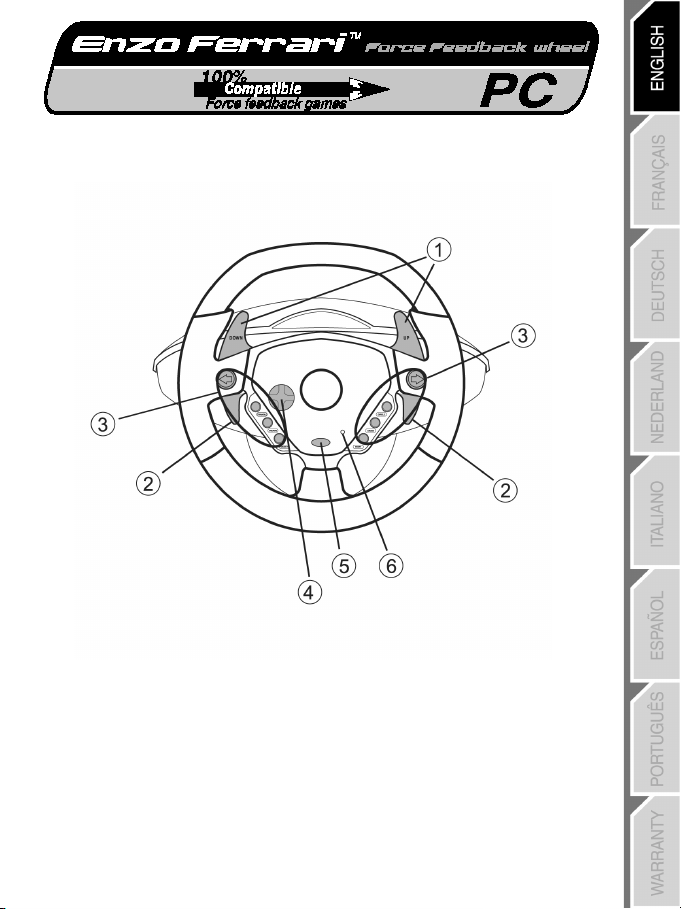
TECHNICAL FEATURES
1 2 digital gearshift levers
2 2 progressive analog gas and brak e levers
3 Action buttons
User Manual
4 D-pad
5 Mode button
6 Mode LED
1/4
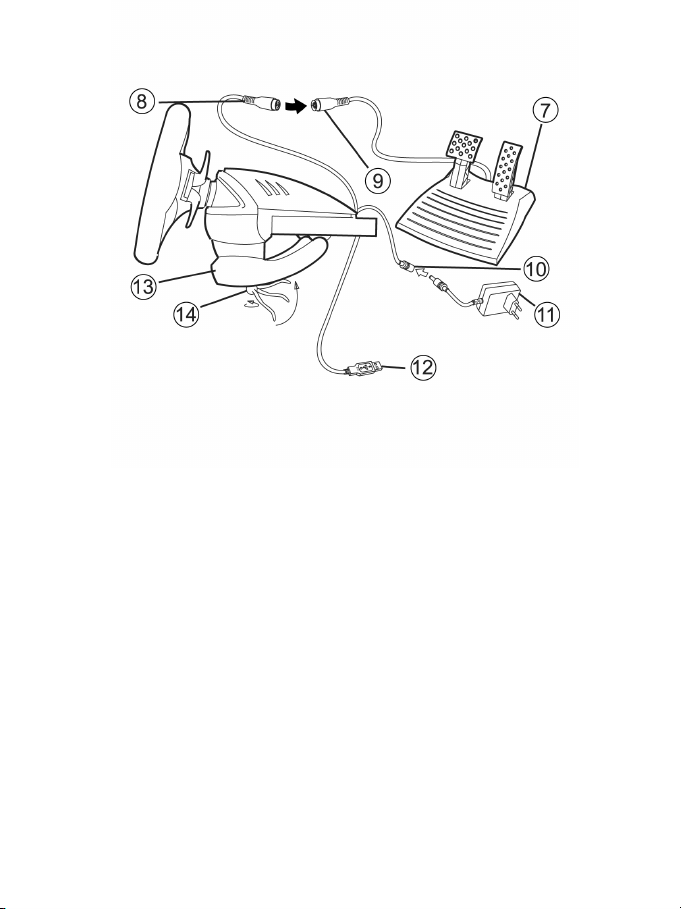
7 Analog pedal set
8 Pedal connector
9 Pedal receptor
10 Adapter connector
11 Power adapter
12 USB connector
13 Table clamp
14 Clamp screw
INSTALLING THE WHEEL
Fixing the wheel in place
1. Place the wheel on a table or other flat surface.
2. Place the clamp screw (14) in the table clamp (13) and then screw the clamping unit into the hole on
the underside of the wheel until firmly fixed in place. Do not turn the screw too tightly, as you risk
damaging the clamping unit and/or the table.
Connecting the pedal set
1. Connect the pedal connector (8) to the pedal receptor (9).
2. Connect the adapter connector (10) to the power adapter (11) and plug the adapter into an electrical
outlet.
Connecting the wheel
The CD-ROM included with this product allows you to install the Force Feedback drivers.
1. Insert the installation CD-ROM in your CD-ROM drive.
Follow the on-screen instructions to install the Force Feedback drivers. Once installation is complete,
click on Finish and restart your computer.
2. Once your c omputer has restarted, connect the USB connector (12) to one of your computer’s USB
ports. Windows 98/2000/Me/XP will automatically detect the new device (if you are connecting a USB
device for the first time, Windows may ask you to insert the Windows CD-ROM during the installation
procedure in order to install the required system files).
2/4
