Page 1

Europe, Middle East
ENGLISH
FRANÇAIS
DEUTSCH
NEDERLANDS
ITALIANO
ESPAÑOL
PORTUGUÊS
РУССКИЙ
ΕΛΛΗΝΙΚΑ
TÜRKÇE
POLSKI
ﺔﻴﺑﺮﻌﻟا
North America/
Norteamérica
ENGLISH
FRANÇAIS
ESPAÑOL
Latin America/
América Latina
ENGLISH
ESPAÑOL
PORTUGUÊS
Asia Pacic
日本語
简体中文
繁體中文
한국어
ENGLISH
Page 2

1/12
For PlayStation
®4
User Manual
Page 3

2/12
TECHNICAL SPECIFICATIONS
1 Rotary selector no. 1 with push-button feature
2 Rotary selector no. 2 with push-button feature
3 Rotary selector no. 3 with push-button feature
(brightness adjustment control)
4 Power On/Off button
5 21 LEDs
6 Main display
7 Micro USB charging connector
8 Charging indicator
9 Two M3 threaded holes for attaching the
device
Page 4

3/12
WARNING
Before using this product, please read this manual carefully and save it for later reference.
Warning – Electrical shock
* Keep the product in a dry location and do not expose it to dust or sunlight.
* Do not twist or pull on the connectors and cables.
* Do not spill any liquid on the product or its connectors.
* Do not short-circuit the product.
* Never dismantle the product; do not throw it onto a fire and do not expose it to high temperatures.
* Do not open up the device: there are no user-serviceable parts inside. Any repairs must be carried
out by the manufacturer, its authorized representative or a qualified technician.
Warning – Internal battery
- Fully charge the BT LED DISPLAY before use.
- Do not disassemble the device; this would void its warranty.
- Protect your device from shocks and impacts.
- This device should not be used by children below the age of 14 without an adult’s supervision.
THRUSTMASTER® DISCLAIMS ANY LIABILITY IN THE EVENT OF NON-COMPLIANCE WITH
THESE INSTRUCTIONS.
WARNING: AN EXPLOSION MAY OCCUR IF THE BATTERY IS REPLACED WITH AN
INCORRECT TYPE OF BATTERY.
FOLLOW INSTRUCTIONS REGARDING THE DISPOSAL OF BATTERIES.
CHARGING THE BT LED DISPLAY’S BATTERY
Using a micro USB cable (such as the USB cable supplied with the PS4™ system), connect the BT
LED DISPLAY to one of the PS4™ system’s free USB ports.
The charging connector (7) is located at the back of the BT LED DISPLAY.
The charging indicator (8) lights up in red when the device is charging, and turns off when it is fully
charged.
COMPATIBILITY WITH PS4™ GAMES
A list of PS4™ games compatible with the BT LED DISPLAY is available at http://support.thrustmaster.com.
Select Racing wheels / BT LED DISPLAY / Games settings.
This list will regularly be expanded with the release of new PS4™ games compatible with the BT
LED DISPLAY.
Page 5

4/12
INSTALLATION ON THE PS4™ SYSTEM
Register the BT LED DISPLAY on the PS4™ system
This operation should only be performed once. It is not required every
time the PS4™ system is restarted.
When using the BT LED DISPLAY for the first time, you must imperatively register it on your PS4™
system; this operation must only be performed once.
1. Turn on the BT LED DISPLAY by pressing the On/Off button (4)
.
The message Thrustmaster BT Wheel Display scrolls on the main display (6).
2. In the PS4™ system’s menu, select [ Settings ] > [ Devices ] > [ Bluetooth
Devices ] to automatically search for nearby Bluetooth® devices. Paired devices and other
Bluetooth devices will appear in the list.
3. Briefly press and release selectors no. 1 and 2 simultaneously on the BT LED DISPLAY. The
message Searching known devices scrolls on the main display (6).
Page 6

5/12
4. After some time, the name TM BT LED DISPLAY should appear on the PS4™ system’s screen.
Using your controller, select it and press the s button.
5. The message Do you want to register this Bluetooth device TM BT LED DISPLAY? appears
on the PS4™ system’s screen. Select YES, then press the s button to confirm.
6. The message TM BT LED DISPLAY connected briefly appears on the PS4™ system’s screen.
On the PS4™ system’s screen, the indicator light located to the left of the TM BT LED DISPLAY
now lights up in green, meaning that the device is correctly connected to the system.
7. You are now ready to play!
If the operation fails, turn off your PS4™ system and disconnect, then reconnect
the system’s power cable. Restart your PS4™ system, then repeat registration
steps 1 to 6.
Page 7

6/12
Connect the BT LED DISPLAY to the PS4™ system
VERY IMPORTANT
- It is imperative that you perform this operation every time the PS4™ system is
restarted.
- The connection of the BT LED DISPLAY to the PS4™ system will only
function if the previous step (i.e. Register the BT LED DISPLAY on the PS4™
system) has been properly performed at least once.
1. Turn on the BT LED DISPLAY by pressing the On/Off button (4).
The message Thrustmaster BT Wheel Display scrolls on the main display (6).
2. Briefly press and release selectors no. 1 and 2 simultaneously on the BT LED DISPLAY.
The message Connected briefly appears on the main display (6).
The message TM BT LED DISPLAY connected briefly appears on the PS4™ system’s screen.
3. You are now ready to play!
Page 8

7/12
Unregister the BT LED DISPLAY from the PS4™ system
(This operation is only required when troubleshooting, or purchasing a new BT LED DISPLAY.)
1. Turn off the BT LED DISPLAY by pressing the On/Off button (4)
.
2. In the PS4™ system’s menu, select
[ Settings ] > [ Devices ] > [ Bluetooth
Devices ].
Select TM BT LED DISPLAY, then press the s button to confirm.
3. The message Device Name TM BT LED DISPLAY appears on the screen. Press the OPTIONS
button on your controller, then select Forget Device. Press the s button to confirm.
4. The message The following device will be forgotten: TM BT LED DISPLAY appears on the
screen.
Select OK, then press the s button to confirm.
5. The TM BT LED DISPLAY is now unregistered from your PS4™ system.
Page 9

8/12
USING THE ROTARY SELECTORS NO.1 AND NO.2
Depending on the PS4™ game, you can turn the selectors no.1 and no. 2 to change the display settings,
and to toggle from one setting to another.
ADJUSTING THE BT LED DISPLAY’S BRIGHTNESS
1) Press and release the selector no. 3 to toggle from setting the brightness of the 21 LEDs (5) to
adjusting the intensity of the main display (6), and conversely.
2) Turn the selector to the left to reduce the intensity or to the right to increase it.
ATTACHING THE BT LED DISPLAY
You can install the BT LED DISPLAY at your convenience within a 10 metre/33 foot radius around the
PS4™ system.
You can also attach the device to various suitable items* or directly to some racing wheels using the two
M3 threaded holes located at the back of the device (9).
* Sold separately
For more information about this, please go to http://support.thrustmaster.com. Select Racing wheels / BT
LED DISPLAY, then User manual or FAQ.
Page 10

9/12
UPDATING THE BT LED DISPLAY’S FIRMWARE
Both firmware (general firmware and Bluetooth firmware) included in the BT LED DISPLAY can be
updated with more recent versions, featuring product improvements.
To display your BT LED DISPLAY’s firmware versions and update them if required: on a PC, access
http://support.thrustmaster.com, select Racing wheels / BT LED DISPLAY, then select Firmware and
follow the instructions and the download and installation procedure.
HELP, FAQ AND HINTS
Access http://support.thrustmaster.com. Select Racing wheels / BT LED DISPLAY, then User
manual or FAQ.
Page 11

10/12
CONSUMER WARRANTY INFORMATION
Worldwide, Guillemot Corporation S.A., whose registered office is located at Place du Granier, B.P.
97143, 35571 Chantepie, France (hereinafter “Guillemot”) warrants to the consumer that this
Thrustmaster product shall be free from defects in materials and workmanship, for a warranty period
which corresponds to the time limit to bring an action for conformity with respect to this product. In
the countries of the European Union, this corresponds to a period of two (2) years from delivery of
the Thrustmaster product. In other countries, the warranty period corresponds to the time limit to
bring an action for conformity with respect to the Thrustmaster product according to applicable laws
of the country in which the consumer was domiciled on the date of purchase of the Thrustmaster
product (if no such action exists in the corresponding country, then the warranty period shall be one
(1) year from the original date of purchase of the Thrustmaster product).
Notwithstanding the above, rechargeable batteries are covered by a warranty period of six (6)
months from the date of original purchase.
Should the product appear to be defective during the warranty period, immediately contact
Technical Support, who will indicate the procedure to follow. If the defect is confirmed, the product
must be returned to its place of purchase (or any other location indicated by Technical Support).
Within the context of this warranty, the consumer’s defective product shall, at Technical Support’s
option, be either replaced or returned to working order. If, during the warranty period, the
Thrustmaster product is subject to such reconditioning, any period of at least seven (7) days during
which the product is out of use shall be added to the remaining warranty period (this period runs
from the date of the consumer’s request for intervention or from the date on which the product in
question is made available for reconditioning, if the date on which the product is made available for
reconditioning is subsequent to the date of the request for intervention). If permitted under
applicable law, the full liability of Guillemot and its subsidiaries (including for consequential
damages) is limited to the return to working order or the replacement of the Thrustmaster product. If
permitted under applicable law, Guillemot disclaims all warranties of merchantability or fitness for a
particular purpose.
This warranty shall not apply: (1) if the product has been modified, opened, altered, or has suffered
damage as a result of inappropriate or abusive use, negligence, an accident, normal wear, or any
other cause unrelated to a material or manufacturing defect (including, but not limited to, combining
the Thrustmaster product with any unsuitable element, including in particular power supplies,
rechargeable batteries, chargers, or any other elements not supplied by Guillemot for this product);
(2) if the product has been used for any use other than home use, including for professional or
commercial purposes (game rooms, training, competitions, for example); (3) in the event of failure to
comply with the instructions provided by Technical Support; (4) to software, said software being
subject to a specific warranty; (5) to consumables (elements to be replaced over the product’s
lifespan: disposable batteries, audio headset or headphone ear pads, for example); (6) to
accessories (cables, cases, pouches, bags, wrist-straps, for example); (7) if the product was sold at
public auction.
This warranty is nontransferable.
The consumer’s legal rights with respect to laws applicable to the sale of consumer goods in his or
her country are not affected by this warranty.
Page 12

11/12
Additional warranty provisions
During the warranty period, Guillemot shall not provide, in principle, any spare parts, as Technical
Support is the only party authorized to open and/or recondition any Thrustmaster product (with the
exception of any reconditioning procedures which Technical Support may request that the
consumer carry out, by way of written instructions – for example, due to the simplicity and the lack
of confidentiality of the reconditioning process – and by providing the consumer with the required
spare part(s), where applicable).
Given its innovation cycles and in order to protect its know-how and trade secrets, Guillemot shall
not provide, in principle, any reconditioning notification or spare parts for any Thrustmaster product
whose warranty period has expired.
Liability
If permitted under applicable law, Guillemot Corporation S.A. (hereinafter “Guillemot”) and its
subsidiaries disclaim all liability for any damages caused by one or more of the following: (1) the
product has been modified, opened or altered; (2) failure to comply with assembly instructions; (3)
inappropriate or abusive use, negligence, an accident (an impact, for example); (4) normal wear; (5)
the use of the product for any use other than home use, including for professional or commercial
purposes (game rooms, training, competitions, for example). If permitted under applicable law,
Guillemot and its subsidiaries disclaim all liability for any damages unrelated to a material or
manufacturing defect with respect to the product (including, but not limited to, any damages caused
directly or indirectly by any software, or by combining the Thrustmaster product with any unsuitable
element, including in particular power supplies, rechargeable batteries, chargers, or any other
elements not supplied by Guillemot for this product).
TECHNICAL SUPPORT
http://support.thrustmaster.com
Page 13

12/12
STATEMENT OF COMPLIANCE WITH EU REGULATIONS
Guillemot Corporation S.A. hereby declares that the device BT LED DISPLAY complies with the main
requirements and other relevant clauses of Directive 2014/53/UE (RED). The compliance statement
can be viewed at the following site:
http://www.thrustmaster.com/certificates/BT_Led_Display/Doc-BT_Led_Display.pdf
Frequency Band: 2402-2480MHz, RF MAX power: <10dBm
COPYRIGHT
© 2017 Guillemot Corporation S.A. All rights reserved. Thrustmaster® is a registered trademark of
Guillemot Corporation S.A.
Licensed for sale in Europe, Africa, Middle East, Russia, India and Oceania. For use exclusively with
PlayStation
®4.
All other trademarks and brand names are hereby acknowledged and are property of their respective
owners. Illustrations not binding. Contents, designs and specifications are subject to change without
notice and may vary from one country to another. Made in China.
Manufactured and distributed by Guillemot Corporation S.A.
ENVIRONMENTAL PROTECTION RECOMMENDATION
In the European Union and Turkey: At the end of its working life, this product should
not be disposed of with standard household waste, but rather dropped off at a
collection point for the disposal of Waste Electrical and Electronic Equipment
(WEEE) for recycling.
This is confirmed by the symbol found on the product, user manual or packaging.
Depending on their characteristics, the materials may be recycled. Through
recycling and other forms of processing Waste Electrical and Electronic Equipment,
you can make a significant contribution towards helping to protect the environment.
Please contact your local authorities for information on the collection point nearest you.
For all other countries: Please adhere to local recycling laws for electrical and electronic equipment.
Retain this information. Colours and decorations may vary.
Plastic fasteners and adhesives should be removed from the product before it is used.
www.thrustmaster.com
*Applicable to EU and Turkey only
*
*
Page 14

1/12
Pour PlayStation
®4
Manuel de l’utilisateur
Page 15

2/12
CARACTERISTIQUES TECHNIQUES
1 Sélecteur n°1 avec fonction bouton poussoir
2 Sélecteur n°2 avec fonction bouton poussoir
3 Sélecteur n°3 avec fonction bouton poussoir
(pour ajuster la luminosité)
4 Bouton Marche/Arrêt
5 21 LEDs
6 Afficheur principal
7 Connecteur de charge micro-USB
8 Témoin de charge
9 Deux pas de vis type M3 pour diverses fixations
Page 16

3/12
AVERTISSEMENTS
Avant d’utiliser ce produit, lisez attentivement cette documentation et conservez-la pour pouvoir la
consulter ultérieurement.
Avertissement – Choc électrique
* Conservez le produit dans un endroit sec et ne l’exposez ni à la poussière ni au soleil.
* Ne tordez pas et ne tirez pas sur les connecteurs et câbles.
* Ne renversez pas de liquide sur le produit et ses connecteurs.
* Ne mettez pas le produit en court-circuit.
* Ne démontez jamais le produit, ne le jetez pas au feu et ne l’exposez pas à des températures
élevées.
* N’ouvrez pas l’appareil. L’appareil ne contient pas de pièces réparables par l'utilisateur. Confiez
toute réparation au fabricant, à une agence spécifiée ou un technicien qualifié.
Avertissement – Batterie Interne
- Avant d’utiliser le BT LED DISPLAY, effectuez une charge complète.
- Ne désassemblez pas le produit ; cela annulerait sa garantie.
- Protégez votre produit contre les chocs et les impacts.
- Ce produit ne doit pas être utilisé par un enfant de moins de 14 ans sans la supervision d'un
adulte.
THRUSTMASTER® DECLINE TOUTE RESPONSABILITE EN CAS DE NON-RESPECT DE CES
CONSIGNES.
ATTENTION : RISQUE D’EXPLOSION SI LA BATTERIE EST REMPLACÉE PAR UN TYPE DE
BATTERIE INCORRECT.
SUIVEZ LES INSTRUCTIONS CONCERNANT LA MISE AU REBUT DES BATTERIES.
RECHARGER LA BATTERIE DU BT LED DISPLAY
A l’aide d’un câble micro-USB (celui fourni avec votre système PS4™, par exemple), branchez le
BT LED DISPLAY sur l’un des ports USB disponibles sur votre système PS4™.
Le connecteur de charge (7) est situé à l’arrière du BT LED DISPLAY.
Le témoin de charge (8) s’allume en rouge lors du chargement et s’éteint lorsque la charge est
pleine.
COMPATIBILITE DANS LES JEUX PS4™
La liste des jeux PS4™ compatibles avec le BT LED DISPLAY est disponible sur
http://support.thrustmaster.com. Sélectionnez Volants / BT LED DISPLAY puis Paramètres de jeux.
Cette liste s’étoffera régulièrement avec l’arrivée des nouveaux jeux PS4™ compatibles avec le BT
LED DISPLAY.
Page 17

4/12
INSTALLATION SUR LE SYSTÈME PS4™
Enregistrer le BT LED DISPLAY sur le système PS4™
Cette opération ne doit être effectuée qu'une fois. Elle n'est pas nécessaire après
chaque redémarrage du système PS4™.
La première fois que vous utilisez votre BT LED DISPLAY, vous devez impérativement l'enregistrer sur
votre système PS4™ (cette opération ne doit être effectuée qu’une seule fois).
1. Allumez le BT LED DISPLAY en appuyant sur le bouton Marche/Arrêt (4).
Le texte Thrustmaster BT Wheel Display défile sur l’afficheur principal (6).
2. Dans le menu du système PS4™, sélectionnez [ Paramètres ] > [ Périphériques ] >
[ Périphériques Bluetooth ] pour rechercher automatiquement les périphériques Bluetooth® à
proximité. Les périphériques couplés et les autres périphériques Bluetooth apparaîtront dans la liste.
3. Pressez très rapidement et relâchez simultanément les sélecteurs n°1 et n°2 du BT LED DISPLAY.
Le texte Searching known devices défile sur l’afficheur principal (6).
Page 18

5/12
4. Au bout de quelque temps, TM BT LED DISPLAY doit apparaître sur l’écran du système PS4™.
Avec votre manette, sélectionnez-le et appuyez sur la touche s.
5. Le message Voulez-vous enregistrer le périphérique Bluetooth TM BT LED DISPLAY ?
s’affiche sur l’écran du système PS4™. Choisissez OUI et appuyez sur la touche s pour valider.
6. Le message TM BT LED DISPLAY connecté apparaît brièvement sur l’écran du système PS4™.
Sur l’écran du système PS4™, le voyant lumineux à gauche de TM BT LED DISPLAY est
désormais allumé en vert pour signifier que l’accessoire est bien connecté au système.
7. Vous êtes maintenant prêt à jouer !
Si l’opération échoue : éteignez complètement votre système PS4™, débranchez
puis rebranchez le câble d’alimentation secteur de la console, redémarrez votre
système PS4™, puis répétez les étapes d'enregistrement 1 à 6.
Page 19
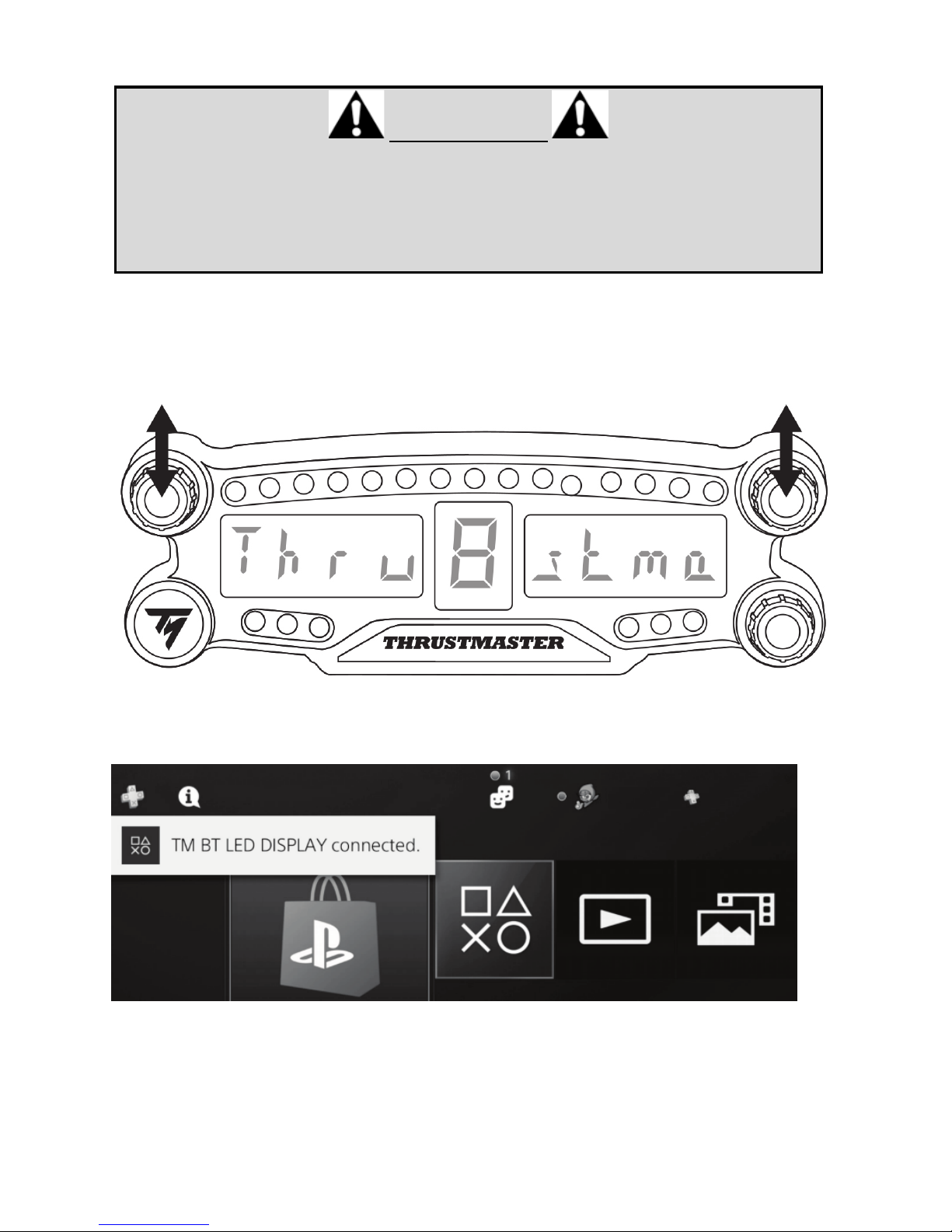
6/12
Connecter le BT LED DISPLAY au système PS4™
TRES IMPORTANT
- Effectuez impérativement cette opération après chaque redémarrage du
système PS4™.
- La connexion du BT LED DISPLAY au système PS4™ ne fonctionne que si
l’étape précédente (Enregistrer le BT LED DISPLAY sur le PS4™) a été
correctement effectuée au moins une fois.
1. Allumez le BT LED DISPLAY en appuyant sur le bouton Marche/arrêt (4).
Le texte Thrustmaster BT Wheel Display défile sur l’afficheur principal (6).
2. Pressez très rapidement et relâchez simultanément les sélecteurs n°1 et n°2 du BT LED
DISPLAY.
Le texte Connected apparaît brièvement sur l’afficheur principal (6).
Le message TM BT LED DISPLAY connecté apparaît brièvement sur l’écran du système PS4™.
3. Vous êtes maintenant prêt à jouer !
Page 20

7/12
Désenregistrer le BT LED DISPLAY du système PS4™
(Cette opération n'est nécessaire qu'en cas de dépannage ou d’acquisition d’un nouveau BT LED
DISPLAY)
1. Eteignez le BT LED DISPLAY en appuyant sur le bouton Marche/Arrêt (4).
2. Dans le menu du système PS4™, sélectionnez [ Paramètres ] > [ Périphériques ] >
[ Périphériques Bluetooth ].
Sélectionnez TM BT LED DISPLAY et appuyez sur la touche s pour valider.
3. Le message Nom du périphérique TM BT LED DISPLAY apparaît à l’écran. Appuyez sur la touche
OPTIONS de votre manette, puis sélectionnez Oublier le périphérique. Appuyez sur la touche s
pour valider.
4. Le message Le périphérique ci-dessous va être oublié : TM BT LED DISPLAY apparaît à l’écran.
Sélectionnez OK et appuyez sur la touche s pour valider.
5. Le TM BT LED DISPLAY est désormais désenregistré de votre système PS4™.
Page 21

8/12
UTILISATION DES SÉLECTEURS N°1 ET N°2
En fonction du jeu PS4™ utilisé, les sélecteurs n° 1 et n°2 vous permettront, en les tournant, de modifier
les paramètres d’affichage et de basculer d’un paramètre à l’autre.
AJUSTER LA LUMINOSITE DU BT LED DISPLAY
1) Pressez puis relâchez le sélecteur n°3 pour basculer du réglage de l’intensité des 21 LEDs (5) au
réglage de l’intensité de l’afficheur principal (6) et inversement.
2) Tournez le sélecteur vers la gauche pour baisser l’intensité ou vers la droite pour l’augmenter.
FIXATION DU BT LED DISPLAY
Le BT LED DISPLAY peut-être être posé partout où vous le souhaitez dans un rayon de 10 mètres/33'
autour du système PS4™.
Il est également possible de fixer le dispositif sur divers supports compatibles* ou sur la roue de certains
volants via les deux pas de vis type M3 situés à l’arrière (9).
* Vendus séparément
Pour plus d'informations sur ce point, allez sur http://support.thrustmaster.com : cliquez sur Volants / BT
LED DISPLAY, puis Manuel utilisateur ou FAQ.
Page 22

9/12
METTRE A JOUR LE FIRMWARE DU BT LED DISPLAY
Les deux firmwares (un firmware général et un firmware Bluetooth) inclus dans le BT LED DISPLAY
peuvent être mis à jour par des versions plus récentes intégrant des améliorations produits.
Pour afficher les versions de firmware de votre BT LED DISPLAY et les mettre à jour si nécessaire :
sur PC, allez sur http://support.thrustmaster.com. Sélectionnez Volants / BT LED DISPLAY puis
Firmware et suivez les instructions et la procédure de téléchargement et d’installation.
AIDES, FAQ ET ASTUCES DIVERSES
Allez sur http://support.thrustmaster.com. Cliquez sur Volants / BT LED DISPLAY puis Manuel
utilisateur ou FAQ.
Page 23

10/12
INFORMATIONS RELATIVES A LA GARANTIE AUX CONSOMMATEURS
Dans le monde entier, Guillemot Corporation S.A., ayant son siège social Place du Granier, B.P. 97143, 35571
Chantepie, France (ci-après « Guillemot ») garantit au consommateur que le présent produit Thrustmaster est exempt
de défaut matériel et de vice de fabrication, et ce, pour une période de garantie qui correspond au délai pour intenter
une action en conformité de ce produit. Dans les pays de l’Union Européenne, ce délai est de deux (2) ans à compter de
la délivrance du produit Thrustmaster. Dans les autres pays, la durée de la période de garantie correspond au délai pour
intenter une action en conformité du produit Thrustmaster selon la législation en vigueur dans le pays où le
consommateur avait son domicile lors de l’achat du produit Thrustmaster (si une telle action en conformité n’existe pas
dans ce pays alors la période de garantie est de un (1) an à compter de la date d’achat d’origine du produit
Thrustmaster).
Si, au cours de la période de garantie, le produit semble défectueux, contactez immédiatement le Support Technique
qui vous indiquera la procédure à suivre. Si le défaut est confirmé, le produit devra être retourné à son lieu d’achat (ou
tout autre lieu indiqué par le Support Technique).
Dans le cadre de la garantie, le consommateur bénéficiera, au choix du Support Technique, d'un remplacement ou
d'une remise en état de marche du produit défectueux. Si, pendant la période de garantie, le produit Thrustmaster fait
l'objet d'une telle remise en état, toute période d'immobilisation d'au moins sept jours vient s'ajouter à la durée de la
garantie qui restait à courir (cette période court à compter de la demande d'intervention du consommateur ou de la mise
à disposition pour remise en état du produit en cause, si cette mise à disposition est postérieure à la demande
d'intervention). Lorsque la loi applicable l’autorise, toute responsabilité de Guillemot et ses filiales (y compris pour les
dommages indirects) se limite à la remise en état de marche ou au remplacement du produit Thrustmaster. Lorsque la
loi applicable l’autorise, Guillemot exclut toutes garanties de qualité marchande ou d’adaptation à un usage particulier.
Cette garantie ne s’appliquera pas : (1) si le produit a été modifié, ouvert, altéré, ou a subi des dommages résultant d’une
utilisation inappropriée ou abusive, d’une négligence, d’un accident, de l’usure normale, ou de toute autre cause non liée à un
défaut matériel ou à un vice de fabrication (y compris, mais non limitativement, une combinaison du produit Thrustmaster
avec tout élément inadapté, notamment alimentations électriques, batteries, chargeurs, ou tous autres éléments non-fournis
par Guillemot pour ce produit) ; (2) si le produit a été utilisé en dehors du cadre privé, à des fins professionnelles ou
commerciales (salles de jeu, formations, compétitions, par exemple). (3) en cas de non respect des instructions du Support
Technique ; (4) aux logiciels, lesdits logiciels faisant l’objet d’une garantie spécifique ; (5) aux consommables (éléments à
remplacer pendant la durée de vie du produit : piles, coussinets de casque audio, par exemple) ; (6) aux accessoires (câbles,
étuis, housses, sacs, dragonnes, par exemple) ; (7) si le produit a été vendu aux enchères publiques.
Cette garantie n’est pas transférable.
Les droits légaux du consommateur au titre de la législation applicable dans son pays à la vente de biens de
consommation ne sont pas affectés par la présente garantie.
Par exemple, en France, indépendamment de la présente garantie, le vendeur reste tenu de la garantie légale de
conformité mentionnée aux articles L. 217-4 à L.217-12 du code de la consommation et de celle relative aux défauts
(vices cachés) de la chose vendue, dans les conditions prévues aux articles 1641 à 1648 et 2232 du code civil. La loi
applicable (c'est-à-dire la loi française) impose de reproduire les extraits de la loi française suivants:
Article L. 217-4 du code de la consommation:
Le vendeur livre un bien conforme au contrat et répond des défauts de conformité existant lors de la délivrance.
Il répond également des défauts de conformité résultant de l'emballage, des instructions de montage ou de l'installation
lorsque celle-ci a été mise à sa charge par le contrat ou a été réalisée sous sa responsabilité.
Article L. 217-5 du code de la consommation:
Le bien est conforme au contrat :
1° S'il est propre à l'usage habituellement attendu d'un bien semblable et, le cas échéant :
- s'il correspond à la description donnée par le vendeur et possède les qualités que celui-ci a présentées à l'acheteur
sous forme d'échantillon ou de modèle ;
- s'il présente les qualités qu'un acheteur peut légitimement attendre eu égard aux déclarations publiques faites par le
vendeur, par le producteur ou par son représentant, notamment dans la publicité ou l'étiquetage ;
2° Ou s'il présente les caractéristiques définies d'un commun accord par les parties ou est propre à tout usage spécial
recherché par l'acheteur, porté à la connaissance du vendeur et que ce dernier a accepté.
Article L. 217-12 du code de la consommation:
L'action résultant du défaut de conformité se prescrit par deux ans à compter de la délivrance du bien.
Article L. 217-16 du code de la consommation:
Lorsque l'acheteur demande au vendeur, pendant le cours de la garantie commerciale qui lui a été consentie lors de
l'acquisition ou de la réparation d'un bien meuble, une remise en état couverte par la garantie, toute période
d'immobilisation d'au moins sept jours vient s'ajouter à la durée de la garantie qui restait à courir.
Cette période court à compter de la demande d'intervention de l'acheteur ou de la mise à disposition pour réparation du
bien en cause, si cette mise à disposition est postérieure à la demande d'intervention.
Page 24
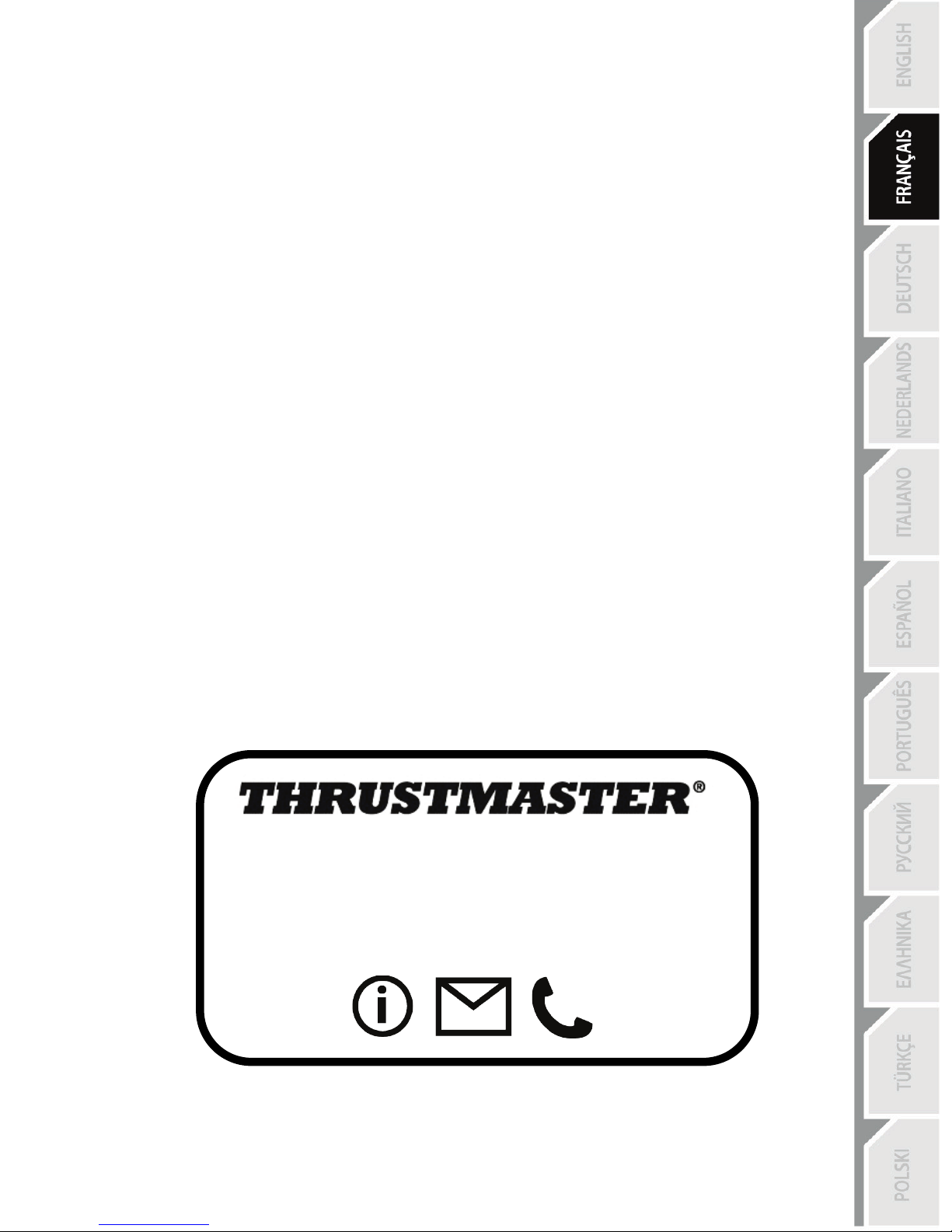
11/12
Article L. 1641 du code civil:
Le vendeur est tenu de la garantie à raison des défauts cachés de la chose vendue qui la rendent impropre à l'usage
auquel on la destine, ou qui diminuent tellement cet usage que l'acheteur ne l'aurait pas acquise, ou n'en aurait donné
qu'un moindre prix, s'il les avait connus.
Article L. 1648 alinéa 1er du code civil:
L'action résultant des vices rédhibitoires doit être intentée par l'acquéreur dans un délai de deux ans à compter de la
découverte du vice.
Stipulations additionnelles à la garantie
Pendant la période de garantie, Guillemot ne fournira, en principe, pas de pièce détachée car le Support Technique est
seul habilité tant à ouvrir qu'à remettre en état tout produit Thrustmaster (à l'exception des remises en état que le
Support Technique demanderait, par instructions écrites, au consommateur d'effectuer -par exemple en raison de la
simplicité et de l'absence de confidentialité du processus de remise en état-, en lui fournissant, le cas échéant, la ou les
pièces détachées nécessaires).
Compte tenu de ses cycles d'innovation et pour préserver ses savoir-faire et secrets, Guillemot ne fournira, en principe,
ni notice de remise en état, ni pièce détachée pour tout produit Thrustmaster dont la période de garantie est expirée.
Aux États-Unis d’Amérique et au Canada, la présente garantie est limitée au mécanisme interne et au boîtier externe du produit. En
aucun cas, Guillemot ou ses sociétés affiliées ne sauraient être tenues responsables envers qui que ce soit de tous dommages
indirects ou dommages accessoires résultant du non respect des garanties expresses ou implicites. Certains États/Provinces
n’autorisent pas la limitation sur la durée d’une garantie implicite, ou l’exclusion ou la limitation de responsabilité pour les dommages
indirects ou accessoires, de sorte que les limitations ou exclusions ci-dessus peuvent ne pas vous être applicables. Cette garantie
vous confère des droits spécifiques ; vous pouvez également bénéficier d’autres droits qui peuvent différer d’un État/Province à
l’autre.
Responsabilité
Lorsque la loi applicable l’autorise, Guillemot Corporation S.A. (ci-après « Guillemot ») et ses filiales excluent toute
responsabilité pour tous dommages causés par un ou plusieurs des faits suivants: (1) le produit a été modifié, ouvert, altéré,
(2) l’irrespect des instructions de montage, (3) l’utilisation inappropriée ou abusive, la négligence, l’accident (un choc, par
exemple), (4) l’usure normale du produit, (5) l’utilisation du produit en dehors du cadre privé, à des fins professionnelles ou
commerciales (salles de jeu, formations, compétitions, par exemple). Lorsque la loi applicable l’autorise, Guillemot et ses
filiales excluent toute responsabilité pour tout dommage dont la cause n’est pas liée à un défaut matériel ou à un vice de
fabrication du produit (y compris, mais non limitativement, tout dommage causé directement ou indirectement par tout logiciel,
ou par une combinaison du produit Thrustmaster avec tout élément inadapté, notamment alimentations électriques, batteries,
chargeurs, ou tous autres éléments non-fournis par Guillemot pour ce produit).
SUPPORT TECHNIQUE
http://support.thrustmaster.com
Page 25
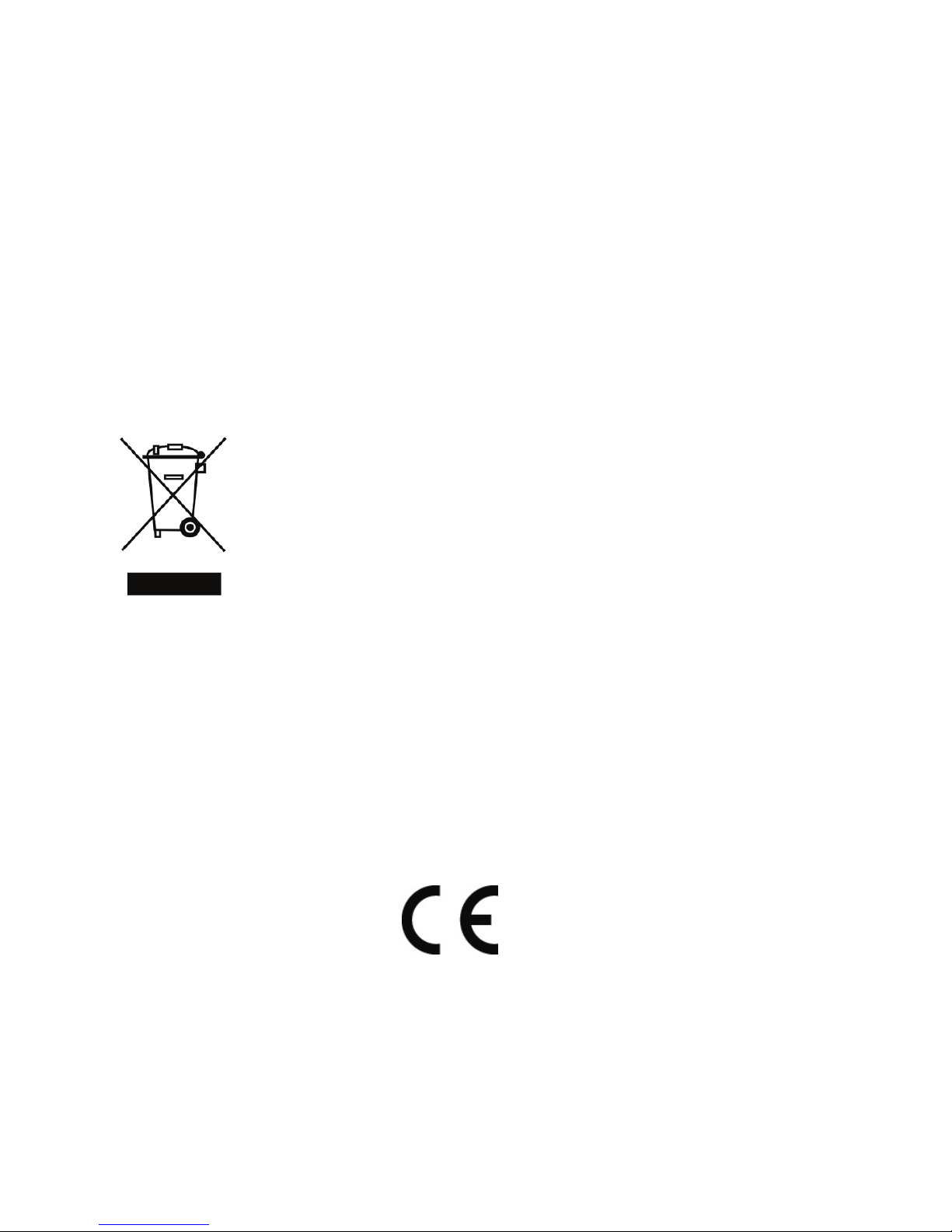
12/12
DECLARATION DE CONFORMITE AUX DIRECTIVES DE L’UE
Par la présente, Guillemot Corporation S.A. déclare que le dispositif BT LED DISPLAY est conforme
aux principales exigences ainsi qu’aux autres clauses pertinentes de la directive européenne
2014/53/UE (RED). La déclaration de conformité peut être consultée à l’adresse suivante :
http://www.thrustmaster.com/certificates/BT_Led_Display/Doc-BT_Led_Display.pdf
Bande de fréquences : 2402-2480 MHz, puissance max RF : <10 dBm
COPYRIGHT
© 2017 Guillemot Corporation S.A. Tous droits réservés. Thrustmaster® est une marque déposée de
Guillemot Corporation S.A.
Licence accordée pour la vente en Europe, Afrique, Moyen-Orient, Inde, Russie et Océanie. A utiliser
exclusivement avec un système PlayStation
®4.
Toutes les autres marques sont la propriété de leurs propriétaires respectifs. Illustrations non
contractuelles. Le contenu, la conception et les spécifications sont susceptibles de changer sans
préavis et de varier selon les pays. Fabriqué en Chine.
Produit et distribué par Guillemot Corporation S.A.
RECOMMANDATION RELATIVE A LA PROTECTION DE L’ENVIRONNEMENT
Dans l’Union Européenne et en Turquie : En fin de vie, ce produit ne doit pas être
éliminé avec les déchets ménagers normaux mais déposé à un point de collecte
des déchets d'équipements électriques et électroniques en vue de son recyclage.
Ceci est confirmé par le symbole figurant sur le produit, le manuel utilisateur ou
l’emballage.
En fonction de leurs caractéristiques, les matériaux peuvent être recyclés. Par le
recyclage et par les autres formes de valorisation des déchets d'équipements
électriques et électroniques, vous contribuez de manière significative à la
protection de l’environnement. Veuillez consulter les autorités locales qui vous indiqueront le point de
collecte concerné.
Dans les autres pays : Veuillez vous reporter aux législations locales relatives au recyclage des
équipements électriques et électroniques.
Informations à conserver. Les couleurs et décorations peuvent varier.
Il est recommandé de retirer les attaches en plastique et les adhésifs avant d’utiliser le produit.
www.thrustmaster.com
*Applicable à l’UE et la Turquie uniquement
*
*
Page 26

1/12
Für PlayStation
®4
Benutzerhandbuch
Page 27

2/12
TECHNISCHE FEATURES
1 Drehschalter 1 mit Druckfunktion
2 Drehschalter 2 mit Druckfunktion
3 Drehschalter 3 mit Druckfunktion
(Helligkeitsanpassung)
4 AN/AUS-Schalter
5 21 LED-Lampen
6 Hauptanzeige
7 Micro-USB Ladebuchse
8 Ladekontrollleuchte
9 Zwei M3 Gewindebohrungen zur Befestigung
des Gerätes
Page 28

3/12
WARNHINWEISE
Bevor Sie dieses Produkt benutzen, lesen Sie bitte diese Dokumentation sorgfältig durch und
bewahren Sie diese sicher auf, falls Sie später etwas nachlesen müssen.
Warnung – elektrischer Schlag
* Lagern Sie das Produkt an einem trockenen Ort und setzen Sie es weder Staub noch direktem
Sonnenlicht aus.
* Verdrehen Sie keine Kabel oder ziehen direkt an deren Steckern.
* Schütten Sie keine Flüssigkeiten auf das Produkt oder dessen Anschlüsse.
* Schließen Sie das Produkt nicht kurz.
* Zerlegen Sie das Produkt niemals, werfen es ins Feuer oder setzen es hohen Temperaturen aus.
* Öffnen Sie niemals das Gerät. Es befinden sich keine vom Benutzer austauschbare Teile im Innern.
Jedwede Reparaturen müssen von einer vom Hersteller angegeben Werkstatt oder einem
qualifizierten Techniker ausgeführt werden.
Warnung – eingebauter Akku
- Laden Sie das BT LED DISPLAY vor der Benutzung vollständig auf.
- Bauen Sie das Gerät niemals auseinander, sonst verfallen sämtliche Gewährleistungsansprüche.
- Schützen Sie das Produkt vor Erschütterungen und Stößen.
- Dieses Produkt sollte niemals von Kindern unter 14 Jahren ohne Aufsicht eines Erwachsenen
benutzt werden.
THRUSTMASTER® LEHNT JEGLICHE HAFTUNG IM FALLE EINER NICHTBEACHTUNG
DIESER ANWEISUNGEN AB.
WARNUNG: BEI EINSETZEN EINES FALSCHEN AKKUS KANN ES ZU EXPLOSIONEN
KOMMEN.
BEFOLGEN SIE BITTE DIE ANWEISUNGEN ZUR KORREKTEN ENTSORGUNG VON
BATTERIEN.
SO LADEN SIE DIE BATTERIE DES BT LED DISPLAY AUF
Benutzen Sie ein Micro-USB Kabel (ähnlich dem Kabel, dass mit Ihrer PS4™ mitgeliefert wird) und
verbinden Sie das BT LED DISPLAY mit einem der freien PS4™ USB-Systemports.
Die Ladebuchse (7) liegt auf der Rückseite des BT LED DISPLAY.
Die Ladekontrollleuchte (8) leuchtet beim Aufladen des Gerätes und erlischt, wenn das Gerät
vollständig aufgeladen ist.
KOMPATIBILITÄT MIT PS4™-SPIELEN
Eine Liste mit PS4™-Spielen, die kompatibel mit dem BT LED DISPLAY sind, finden Sie auf
http://support.thrustmaster.com. Wählen Sie Rennlenkräder / BT LED DISPLAY / Spieleinstellungen aus.
Diese Liste wird fortlaufend mit neu veröffentlichten PS4™-Spielen erweitert, die mit dem BT LED
DISPLAY kompatibel sind.
Page 29

4/12
INSTALLATION AN IHREM PS4™-SYSTEM
Melden Sie das BT LED DISPLAY an Ihrem PS4™-System an
Führen Sie diesen Vorgang nur einmal aus. Sie müssen dies nicht bei
jedem Neustart Ihres PS4™-Systems durchführen.
Beim ersten Gebrauch des BT LED DISPLAY ist eine Anmeldung an Ihrem PS4™-System zwingend
erforderlich; dieser Vorgang muss lediglich einmal ausgeführt werden.
1. Schalten Sie das BT LED DISPLAY durch Drücken des AN/AUS-Knopfes (4 ) an
.
Die Meldung Thrustmaster BT Wheel Display erscheint auf der Hauptanzeige (6).
2. Wählen Sie im Systemmenü Ihres PS4™-Systems [ Settings ] > [ Devices ] >
[ Bluetooth Devices ], um automatisch nach nahegelegenen Bluetooth®-Geräten zu suchen.
Verbundene und andere Bluetooth-Geräte erscheinen nun in der Liste.
3. Drücken Sie gleichzeitig kurz auf die Drehschalter 1 und 2 auf dem BT LED DISPLAY. Die Meldung
Searching known devices erscheint nun auf der Hauptanzeige (6).
Page 30

5/12
4. Nach kurzer Zeit sollte der Name TM BT LED DISPLAY auf dem Bildschirm erscheinen, der mit
Ihrer PS4™ verbunden ist. Wählen Sie diesen mit Ihrem Controller aus und drücken Sie den s-
Button.
5. Die Meldung Do you want to register this Bluetooth device TM BT LED DISPLAY? erscheint
auf dem Bildschirm, der mit Ihrem PS4™-System verbunden ist. Wählen Sie YES aus und
drücken Sie den s-Button zur Bestätigung.
6. Die Meldung TM BT LED DISPLAY connected erscheint kurz auf dem Bildschirm, der mit Ihrem
PS4™-System verbunden ist.
Auf dem Bildschirm, der mit Ihrem PS4™-System verbunden ist., leuchtet die Anzeige links neben
dem TM BT LED DISPLAY jetzt grün, das Gerät ist nun korrekt mit dem System verbunden.
7. Sie sind nun bereit zu spielen!
Wenn der Vorgang fehlschlägt, schalten Sie Ihr PS4™-System aus, stecken das
Stromkabel aus und wieder ein. Starten Sie Ihr PS4™-System neu und
wiederholen Sie die Anmeldeschritte 1 bis 6.
Page 31

6/12
Verbinden Sie das BT LED DISPLAY mit dem PS4™-System
SEHR WICHTIG
- Es ist zwingend erforderlich, dass Sie diesen Vorgang bei jedem Neustart
Ihres PS4™-Systems durchführen.
- Die Verbindung des BT LED DISPLAY mit dem PS4™-System wird nur
funktionieren, wenn Sie den vorangegangenen Schritt (d.h. die Anmeldung des
BT LED DISPLAY am PS4™-System) mindestens einmal erfolgreich
durchgeführt haben.
1. Schalten Sie das BT LED DISPLAY durch Drücken des AN/AUS-Knopfes (4) ein.
Die Meldung Thrustmaster BT Wheel Display erscheint auf der Hauptanzeige (6).
2. Drücken Sie kurz gleichzeitig auf die Drehschalter 1 und 2 auf dem BT LED DISPLAY.
Die Meldung Connected erscheint kurz auf der Hauptanzeige (6).
Die Meldung TM BT LED DISPLAY connected erscheint kurz auf dem Bildschirm, der mit Ihrem
PS4™-System verbunden ist.
3. Sie sind nun bereit zu spielen!
Page 32

7/12
Melden Sie das BT LED DISPLAY von Ihrem PS4™-System ab
(Dieser Vorgang ist nur bei Fehlerbehebung oder beim Kauf eines neuen BT LED DISPLAY
notwendig)
1. Schalten Sie das BT LED DISPLAY durch Drücken des AN/AUS-Knopfes (4) aus
.
2. Wählen Sie im Systemmenü Ihrer PS4™
[ Settings ] > [ Devices ] > [ Bluetooth
Devices ] aus.
Wählen Sie TM BT LED DISPLAY und bestätigen Sie mit s.
3. Die Meldung Device Name TM BT LED DISPLAY erscheint auf dem Bildschirm. Drücken Sie
OPTIONS auf Ihrem Gamepad und wählen Sie Forget Device. Drücken Sie den s-Button zur
Bestätigung.
4. Die Nachricht The following device will be forgotten: TM BT LED DISPLAY erscheint nun auf
dem Bildschirm.
Wählen Sie OK aus und drücken Sie den s-Button zur Bestätigung.
5. Das TM BT LED DISPLAY ist nun von Ihrem PS4™-System abgemeldet.
Page 33
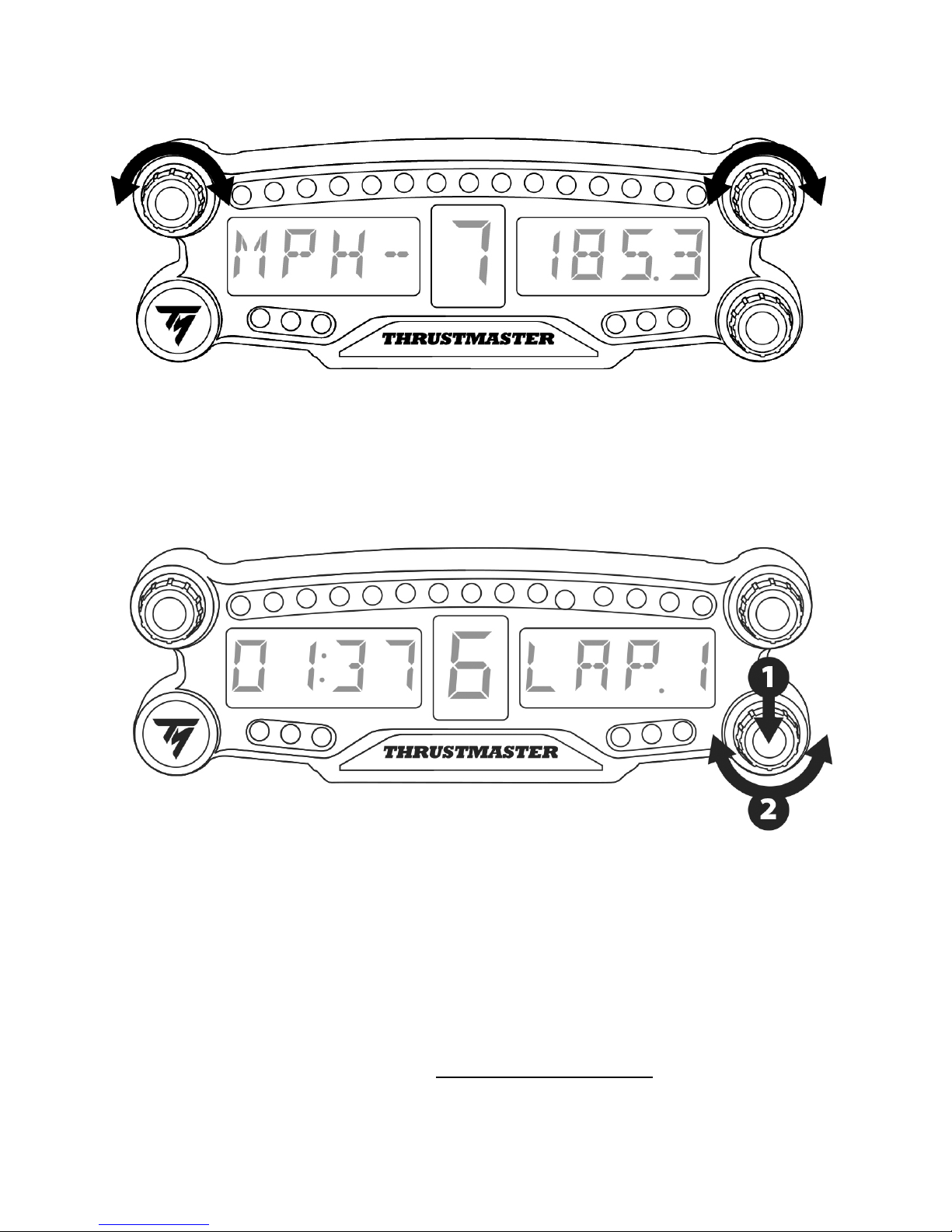
8/12
SO BENUTZEN SIE DIE DREHSCHALTER 1 UND 2
Abhängig vom PS4™-Spiel können Sie die Schalter 1 und 2 zum Ändern der Bildschirmeinstellungen und
zum Hin- und Herschalten zwischen einzelnen Einstellungen verwenden.
SO PASSEN SIE DIE HELLIGKEIT DES BT LED DISPLAY AN
1) Drücken Sie kurz auf Schalter 3, um von der Helligkeitssteuerung der 21 LEDs (5) zur Anpassung der
Leuchtstärke der Hauptanzeige (6) zu springen und umgekehrt.
2) Drehen Sie den Schalter nach links, um die Helligkeit zu reduzieren und nach rechts, um diese zu
erhöhen.
SO BRINGEN SIE DAS BT LED DISPLAY AN
Sie können das BT LED DISPLAY nach Ihren Wünschen innerhalb eines Radius von 10 Metern um das
PS4™-System anbringen.
Sie können das Gerät auch an passender Ausrüstung* oder direkt an einigen Rennlenkrädern
anbringen, indem Sie die beiden M3-Gewindebohrungen auf der Rückseite des Gerätes (9) verwenden.
* Separat zu erwerben
Weiterführende Informationen finden Sie unter http://support.thrustmaster.com. Wählen Sie Racing
wheels / BT LED DISPLAY und dann das Benutzerhandbuch oder FAQ aus.
Page 34

9/12
SO AKTUALISIEREN SIE DIE FIRMWARE DES BT LED DISPLAY
Die jeweilige Firmware (allgemeine Firmware und Bluetooth Firmware), die im BT LED DISPLAY
verwendet werden, können mit neueren Versionen aktualisiert werden und bieten
Produktverbesserungen.
Um die aktuelle Firmware-Version Ihres BT LED DISPLAY anzuzeigen und diese bei Bedarf zu
aktualisieren: rufen Sie auf Ihrem PC http://support.thrustmaster.com auf, wählen Sie dort Racing
wheels / BT LED DISPLAY aus, suchen Sie dort nach der passenden Firmware und folgen Sie den
Anweisungen zum Download und Installationsablauf.
HILFE, HÄUFIG GESTELLTE FRAGEN UND HINWEISE
Bitte besuchen Sie http://support.thrustmaster.com. Wählen Sie Racing wheels / BT LED DISPLAY
aus und gehen Sie auf Benutzerhandbuch oder FAQ.
Page 35
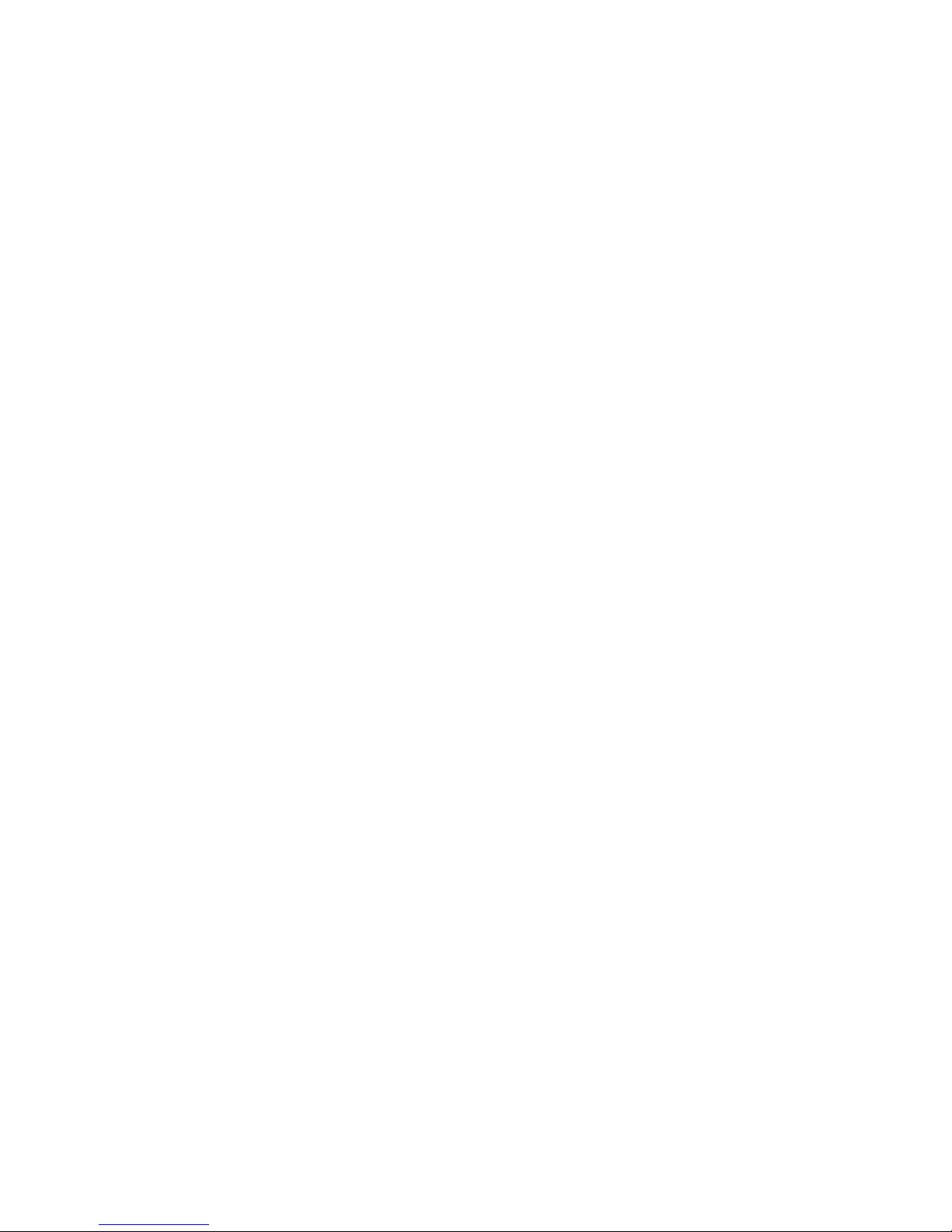
10/12
Kunden-Garantie-Information
Guillemot Corporation S.A. mit Hauptfirmensitz in Place du Granier, B.P. 97143, 35571 Chantepie,
France (fortfolgend “Guillemot”) garantiert Kunden weltweit, daß dieses Thrustmaster Produkt frei
von Mängeln in Material und Verarbeitung für eine Gewährleistungsfrist ist, die mit der Frist für eine
Mängelrüge bezüglich des Produktes übereinstimmt. In den Ländern der Europäischen Union
entspricht diese einem Zeitraum von zwei (2) Jahren ab Kaufdatum des Thrustmaster Produktes. In
anderen Ländern entspricht die Gewährleistungsfrist der zeitlichen Begrenzung für eine Mängelrüge
bezüglich des Thrustmaster Produktes in Übereinstimmung mit anwendbarem Recht des Landes, in
dem der Kunde zum Zeitpunkt des Erwerbs eines Thrustmaster Produktes wohnhaft ist. Sollte eine
entsprechende Regelung in dem entsprechenden Land nicht existieren, umfasst die
Gewährleistungspflicht einen Zeitraum von einem (1) Jahr ab dem originären Kaufdatum des
Thrustmaster Produktes.
Sollten bei dem Produkt innerhalb der Gewährleistungsfrist Defekte auftreten, kontaktieren Sie
unverzüglich den technischen Kundendienst, der die weitere Vorgehensweise anzeigt. Wurde der
Defekt bestätigt, muss das Produkt an die Verkaufsstelle (oder an eine andere Stelle, je nach
Maßgabe des technischen Kundendienstes) retourniert werden.
Im Rahmen dieser Garantie sollte das defekte Produkt des Kunden, je nach Entscheidung des
technischen Kundendienstes, entweder ausgetauscht oder repariert werden. Sollte während der
Garantiezeit das Thrustmaster Produkt einer derartigen Instandsetzung unterliegen und das
Produkt während eines Zeitraums von mindestens sieben (7) Tagen nicht benutzbar sein, wird
diese Zeit der restlichen Garantiezeit hinzugefügt. Diese Frist läuft ab dem Zeitpunkt, an dem der
Wunsch des Verbrauchers bezüglich einer Intervention vorliegt oder ab dem Tag, an dem das
fragliche Produkt zur Instandsetzung zur Verfügung steht, falls das Datum, an dem das Produkt zur
Instandsetzung zur Verfügung steht, dem Datum des Antrags auf Intervention nachfolgt. Wenn nach
geltendem Recht zulässig, beschränkt sich die volle Haftung von Guillemot und ihrer
Tochtergesellschaften auf die Reparatur oder den Austausch des Thrustmaster Produktes (inklusive
Folgeschäden). Wenn nach geltendem Recht zulässig, lehnt Guillemot alle Gewährleistungen der
Marktgängigkeit oder Eignung für einen bestimmten Zweck ab.
Der Gewährleistungsanspruch verfällt: (1) Falls das Produkt modifiziert, geöffnet, verändert oder ein
Schaden durch unsachgemäßen oder missbräuchlichen Gebrauch hervorgerufen wurde, sowie
durch Fahrlässigkeit, einen Unfall, Verschleiß oder irgendeinem anderen Grund – aber nicht durch
Material- oder Herstellungsfehler (einschließlich, aber nicht beschränkt auf, die Kombination der
Thrustmaster Produkte mit ungeeigneten Elementen, insbesondere Netzteile, Akkus, Ladegeräte,
oder andere Elemente, die von Guillemot für dieses Produkt nicht mitgeliefert wurden); (2) Falls das
Produkt für eine andere Nutzung als zum privaten Hausgebrauch, einschließlich für professionelle
oder kommerzielle Zwecke (z. B. Spielhallen, Training, Wettkämpfe) verwendet wird; (3) Im Falle
der Nichteinhaltung der durch den technischen Support erteilten Anweisungen; (4) Durch Software.
Die besagte Software ist Gegenstand einer speziellen Garantie; (5) Bei Verbrauchsmaterialien
(Elemente, die während der Produktlebensdauer ausgetauscht werden, wie z. B. Einwegbatterien,
Ohrpolster für ein Audioheadset oder für Kopfhörer); (6) Bei Accessoires (z. B. Kabel, Etuis,
Taschen, Beutel, Handgelenk-Riemen); (7) Falls das Produkt in einer öffentlichen Versteigerung
verkauft wurde. Diese Garantie ist nicht übertragbar.
Die Rechte des Kunden in Übereinstimmung mit anwendbarem Recht bezüglich des Verkaufs auf
Konsumgüter im Land der/der Kunden/Kundin wird durch diese Garantie nicht beeinträchtigt.
Page 36
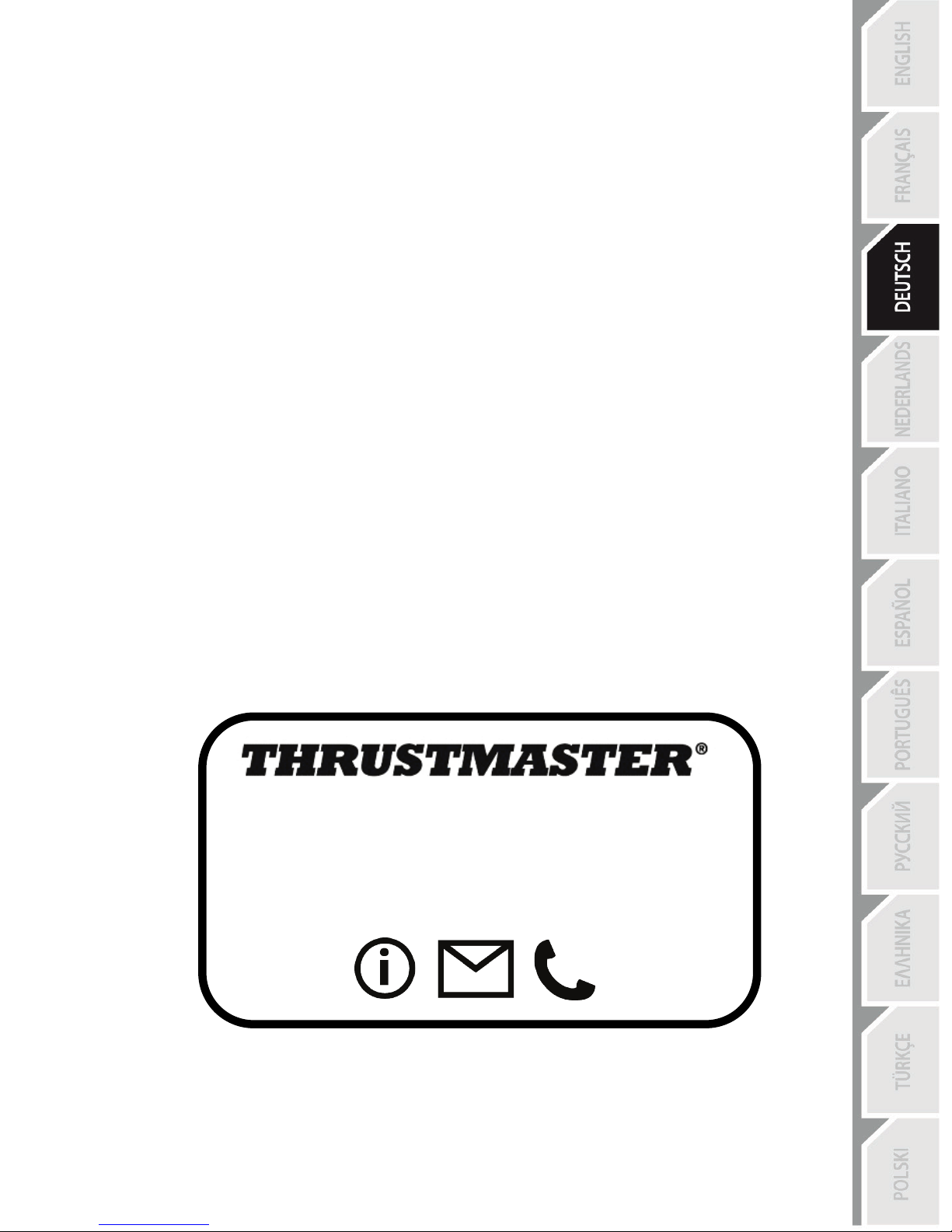
11/12
Zusätzliche Gewährleistungsbestimmungen
Während der Garantiezeit bietet Guillemot grundsätzlich keine Ersatzteile an, da der technische
Kundendienst der einzige autorisierte Partner zum Öffnen und/oder Instandsetzen jedweden
Thrustmaster-Produkts ist (mit Ausnahme von irgendwelchen Instandsetzungsprozeduren, die der
Kunde nach Maßgabe des technischen Kundendienstes und durch schriftliche Instruktionen sowie
der Zurverfügungstellung des/der eventuell erforderlichen Ersatzteil(s)(e) selbst in der Lage ist
durchzuführen – zum Beispiel aufgrund der Einfachheit und einer nicht erforderlichen
Geheimhaltung des Instandsetzungsverfahrens).
Aufgrund seiner Innovationszyklen und um sein Know-how und seine Geschäftsgeheimnisse zu
schützen, bietet Guillemot grundsätzlich keine Instandsetzungs-Benachrichtigung oder Ersatzteile
für alle Thrustmaster Produkte an, deren Garantiezeit abgelaufen ist.
Haftung
Wenn nach dem anwendbaren Recht zulässig, lehnen Guillemot Corporation S.A. (fortfolgend
"Guillemot") und ihre Tochtergesellschaften jegliche Haftung für Schäden, die auf eine oder mehrere
der folgenden Ursachen zurückzuführen sind, ab: (1) das Produkt wurde modifiziert, geöffnet oder
geändert; (2) Nichtbefolgung der Montageanleitung; (3) unangebrachte Nutzung, Fahrlässigkeit, Unfall
(z. B. ein Aufprall); (4) normalem Verschleiß; (5) Die Verwendung des Produkts für jedwede andere
Nutzung als zum privaten Hausgebrauch, einschließlich professionelle oder kommerzielle Zwecke (z. B.
Spielhallen, Training, Wettkämpfe). Wenn nach anwendbarem Recht zulässig, lehnen Guillemot und
seine Niederlassungen jegliche Haftung für Schäden, die nicht auf einen Material- oder
Herstellungsfehler in Bezug auf das Produkt beruhen (einschließlich, aber nicht beschränkt auf, etwaige
Schäden, die direkt oder indirekt durch Software oder durch die Kombination der Thrustmaster
Produkte mit ungeeigneten Elementen, insbesondere Netzteile, Akkus, Ladegeräte, oder andere
Elemente, die von Guillemot für dieses Produkt nicht geliefert wurden), ab.
TECHNISCHER SUPPORT
http://support.thrustmaster.com
Page 37
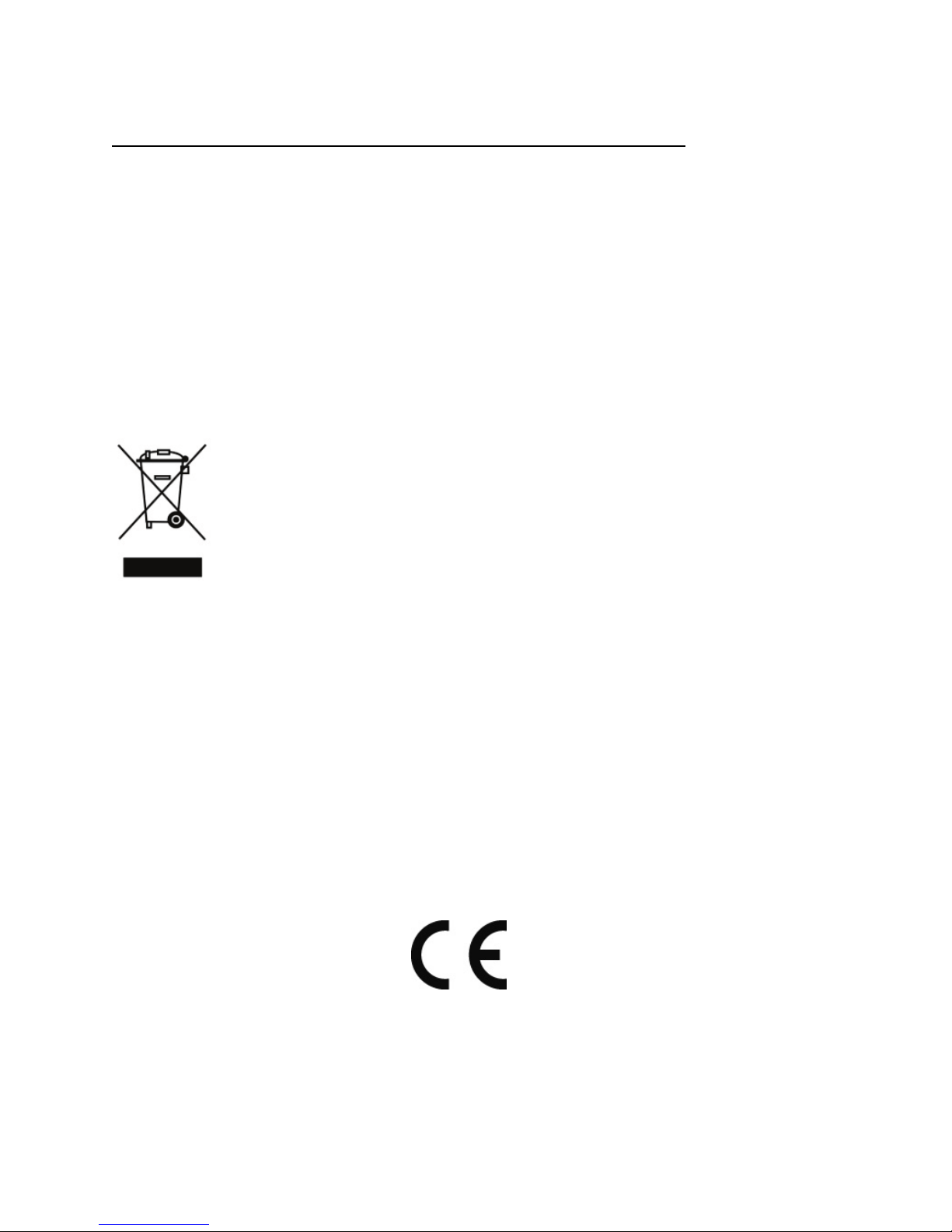
12/12
EINWILLIGUNGSERKLÄRUNG MIT EU-REGULIERUNG
Guillemot Corporation S.A. erklärt hiermit, dass das Produkt BT LED DISPLAY den Hauptanforderungen
und anderen relevanten Klauseln der Direktive 2014/53/UE (RED) entspricht. Die Einwilligungserklärung
kann unter folgendem Link eingesehen werden:
http://www.thrustmaster.com/certificates/BT_Led_Display/Doc-BT_Led_Display.pdf
Frequenzband: 2402-2480MHz, RF MAX Leistung: <10dBm
COPYRIGHT
© 2017 Guillemot Corporation S.A. Alle Rechte vorbehalten. Thrustmaster® ist eine eingetragene Marke
von Guillemot Corporation S.A.
Für den Verkauf in Europa, Afrika, dem Nahen Osten, Russland, Indien und Ozeanien lizenziert. Zur
exklusiven Nutzung mit PlayStation
®4.
Alle anderen Marken sind im Besitz Ihrer jeweiligen Eigentümer. Illustrationen nicht verbindlich. Inhalte,
Designs und Spezifikationen können ohne vorherige Ankündigung geändert werden und können von
Land zu Land unterschiedlich sein. Hergestellt in China.
Hergestellt und vertrieben von Guillemot Corporation S.A.
HINWEISE ZUM UMWELTSCHUTZ
In der Europäischen Union und der Türkei: Dieses Produkt darf nach Ende seiner
Lebensdauer nicht über den Hausmüll entsorgt werden, sondern muss an einem
Sammelpunkt für das Recycling von elektrischen und elektronischen Geräten
abgegeben werden.
Das Symbol auf dem Produkt, der Gebrauchsanleitung oder der Verpackung weist
darauf hin.
Die Werkstoffe sind gemäß ihrer Kennzeichnung wiederverwertbar. Mit der
Wiederverwertung, der stofflichen Verwertung oder anderen Formen von Altgeräten leisten Sie einen
wichtigen Beitrag zum Schutz unserer Umwelt. Bitte erfragen Sie bei der Gemeindeverwaltung die
zuständige Entsorgungsstelle.
Für alle anderen Länder: Bitte beachten Sie die lokalen Entsorgungsrichtlinien/-Gesetze bezüglich
elektrischen und elektronischen Equipments.
Wichtige Informationen. Die Farben und Verzierungen können abweichen.
Plastikhalterungen und Aufkleber bitte vor der Nutzung des Produktes entfernen.
www.thrustmaster.com
* Nur in der EU und der Türkei anwendbar
*
*
Page 38
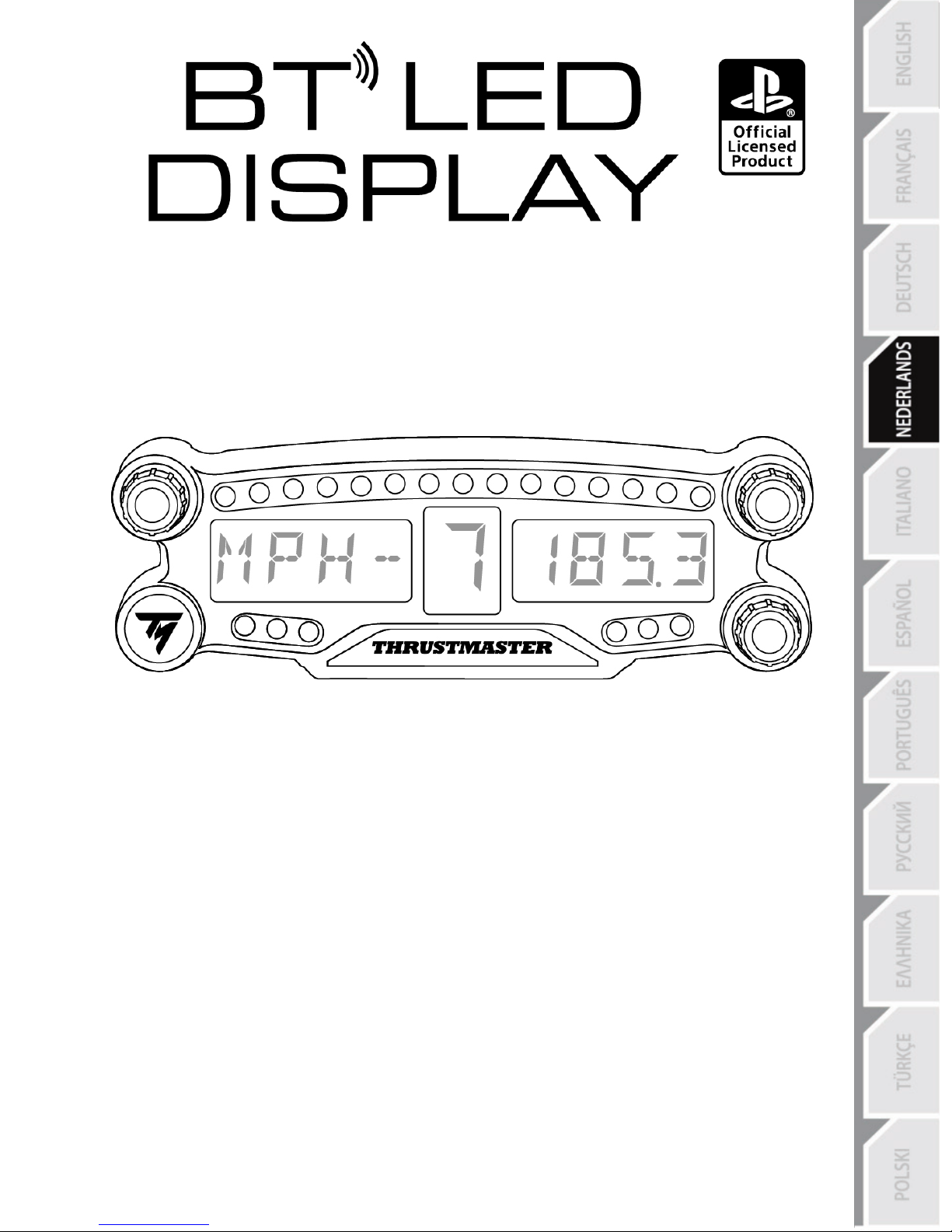
1/12
Voor de PlayStation
®4
Handleiding
Page 39

2/12
TECHNISCHE SPECIFICATIES
1 Draaiknop nr. 1 met drukknopfunctie
2 Draaiknop nr. 2 met drukknopfunctie
3 Draaiknop nr. 3 met drukknopfunctie
(aanpassen helderheid)
4 Aan/uit-knop
5 21 LED's
6 Hoofddisplay
7 Micro-USB-oplaadconnector
8 Oplaadindicator
9 Twee M3-schroefdraden voor bevestiging
van het apparaat
Page 40
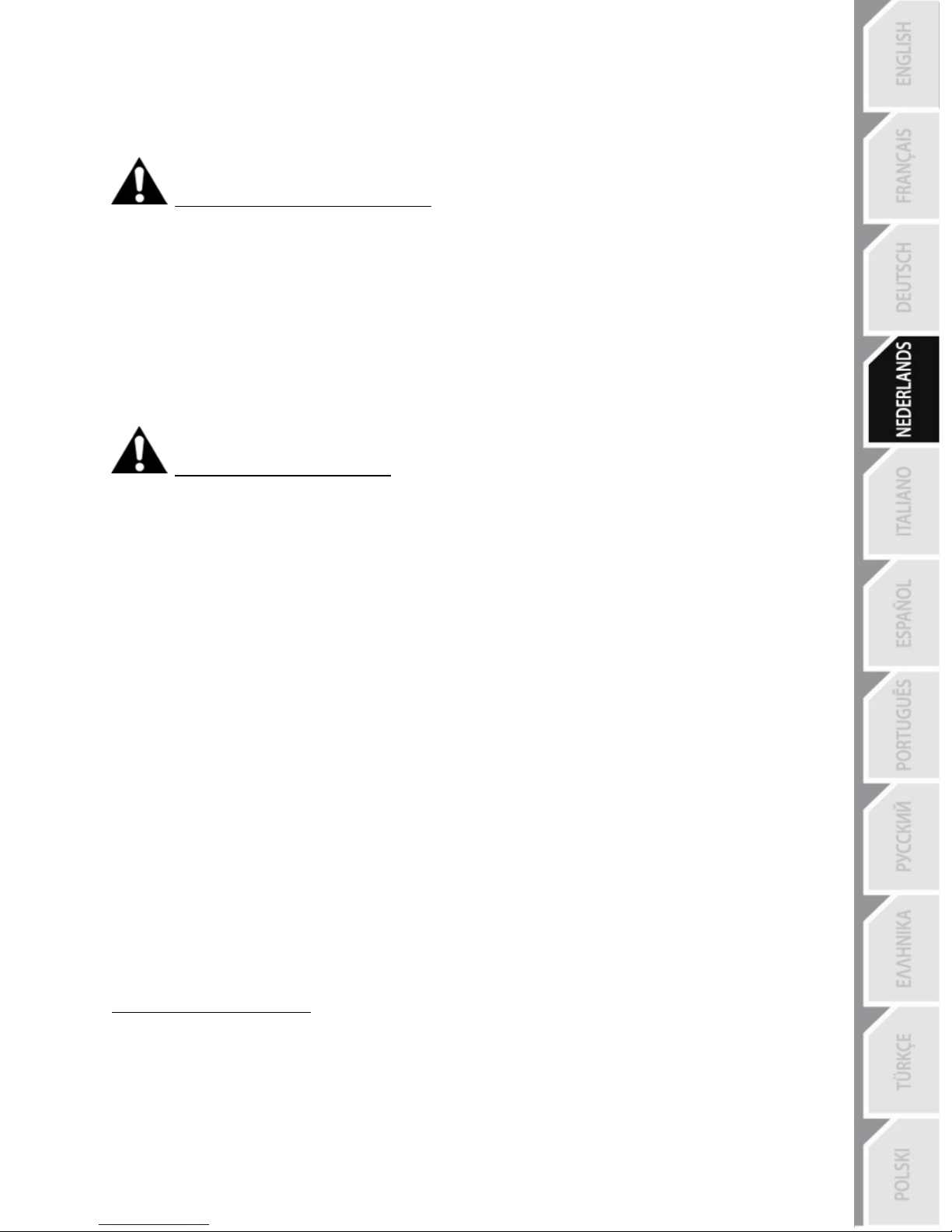
3/12
WAARSCHUWING
Lees, voordat u dit product gebruikt, deze handleiding zorgvuldig door en bewaar hem om eventueel
op een later tijdstip te kunnen raadplegen.
Waarschuwing - Elektrische schok
* Berg dit product op een droge plek op, uit de zon en stofvrij.
* Trek nooit te hard aan een kabel of connector, en zorg dat er geen knikken in kabels komen.
* Mors geen vloeistoffen op het product of op een connector.
* Veroorzaak geen kortsluiting.
* Haal het product nooit uit elkaar, gooi het niet in het vuur en stel het niet bloot aan hoge
temperaturen.
* Maak het apparaat niet open. In het apparaat bevinden zich geen door de gebruiker te
onderhouden of te repareren onderdelen. Alle reparaties dienen te worden uitgevoerd door de
fabrikant, haar bevoegde vertegenwoordiger of een gekwalificeerd technicus.
Waarschuwing - Interne accu
- Voordat u de BT LED DISPLAY de eerste keer gebruikt, moet u hem volledig opladen.
- Haal dit product niet uit elkaar. Doet u dit toch, dan vervalt de garantie.
- Bescherm het product tegen stoten en vallen.
- Dit product mag zonder toezicht van een volwassene niet worden gebruikt door kinderen jonger
dan 12 jaar.
THRUSTMASTER® WIJST ELKE AANSPRAKELIJKHEID AF INDIEN U ZICH NIET HOUDT AAN
DEZE INSTRUCTIES.
WAARSCHUWING: INDIEN DE ACCU WORDT VERVANGEN DOOR EEN ONJUIST TYPE ACCU
KAN DIT EEN EXPLOSIE TOT GEVOLG HEBBEN.
VOLG DE AANWIJZINGEN VOOR HET MILIEUVRIENDELIJK VERWIJDEREN VAN ACCU'S.
ACCU OPLADEN VAN BT LED DISPLAY
Sluit de BT LED DISPLAY aan op een vrije USB-poort van het PS4™-systeem met behulp van een
micro-USB-kabel (bijvoorbeeld de USB-kabel van het PS4™-systeem).
De oplaadconnector (7) bevindt zich achterop de BT LED DISPLAY.
De oplaadindicator (8) gaat rood branden wanneer het apparaat oplaadt en gaat UIT wanneer het
apparaat volledig is opgeladen.
COMPATIBILITEIT MET PS4™-GAMES
Een lijst met PS4™-games die compatibel zijn met deze BT LED DISPLAY is te vinden op
http://support.thrustmaster.com. Selecteer Racesturen / BT LED DISPLAY / Games-instellingen.
Deze lijst wordt voortdurend uitgebreid wanneer nieuwe PS4™-games worden uitgebracht die
compatibel zijn met de BT LED DISPLAY.
Page 41

4/12
INSTALLATIE OP HET PS4™-SYSTEEM
Registreer de BT LED DISPLAY op het PS4™-systeem
Deze actie hoeft maar één keer uitgevoerd te worden. Het is niet nodig
deze actie uit te voeren elke keer dat het PS4™-systeem opnieuw wordt gestart.
Wanneer u de BT LED DISPLAY voor de eerste keer gebruikt, is het absoluut nodig dat u het apparaat
registreert op uw PS4™-systeem. Deze registratie is echter eenmalig.
1. Zet de BT LED DISPLAY AAN door op de AAN/UIT-knop (4) te drukken
.
De melding Thrustmaster BT Wheel Display scrollt over het hoofddisplay (6).
2. Selecteer [ Instellingen ] > [ Apparaten ] > [ Bluetooth-apparaten ] in het menu van
het PS4™-systeem om automatisch te zoeken
naar nabije Bluetooth®-apparaten. De lijst geeft
gekoppelde en andere Bluetooth-apparaten.
3. Druk de draaiknoppen nr. 1 en 2 op de BT LED DISPLAY tegelijkertijd kort in en laat ze weer los. De
melding Searching known devices
scrollt over het hoofddisplay (6).
Page 42

5/12
4. Na enige tijd moet de naam TM BT LED DISPLAY op het scherm van het PS4™-systeem
verschijnen. Selecteer deze met uw contoller en druk op de s-knop.
5. Op het scherm van het PS4™-systeem verschijnt de melding Wilt u dit Bluetooth-apparaat TM
BT LED DISPLAY registreren?. Selecteer JA en druk vervolgens op de s-knop om te
bevestigen.
6. De melding TM BT LED DISPLAY connected wordt korte tijd weergegeven op het scherm van
het PS4™-systeem.
Op het scherm van het PS4™-systeem gaat de indicator links van de TM BT LED DISPLAY nu
groen branden ten teken dat het apparaat correct met het systeem is verbonden.
7. Nu kan er gespeeld worden!
Als deze actie mislukt, zet dan het PS4™-systeem UIT en verbreek de verbinding.
Sluit de voedingskabel van het systeem vervolgens opnieuw aan. Herstart het
PS4™-systeem en herhaal de registratiestappen 1 t/m 6.
Page 43

6/12
Sluit het BT LED DISPLAY aan op het PS4™-systeem
UITERST BELANGRIJK
- U moet deze actie uitvoeren elke keer dat het PS4™-systeem opnieuw wordt
opgestart.
- De verbinding van de BT LED DISPLAY met het PS4™-systeem functioneert
alleen als de vorige stap (d.w.z. registreer de BT LED DISPLAY op het PS4™-
systeem) minstens één keer correct is uitgevoerd.
1. Zet de BT LED DISPLAY AAN door op de AAN/UIT-knop (4) te drukken.
De melding Thrustmaster BT Wheel Display scrollt over het hoofddisplay (6).
2. Druk de draaiknoppen nr. 1 en 2 op de BT LED DISPLAY tegelijkertijd kort in en laat ze weer los.
De melding Connected
wordt korte tijd weergegeven op het hoofdscherm (6).
De melding TM BT LED DISPLAY connected wordt korte tijd weergegeven op het scherm van het
PS4™-systeem.
3. Nu kan er gespeeld worden!
Page 44

7/12
Deregistreer de BT LED DISPLAY op het PS4™-systeem
(Deze handeling is alleen vereist bij het oplossen van problemen of bij de aanschaf van een nieuwe BT
LED DISPLAY.)
1. Zet de BT LED DISPLAY UIT door op de AAN/UIT-knop (4) te drukken
.
2. Selecteer
[ Instellingen ] > [ Apparaten ] > [ Bluetooth-apparaten ] in het menu
van het PS4™-systeem.
Selecteer TM BT LED DISPLAY en druk daarna op de s-knop om te bevestigen.
3. De melding Apparaatnaam TM BT LED DISPLAY wordt weergegeven op het scherm. Druk op de
OPTIONS-knop op uw controller en selecteer daarna Apparaat vergeten. Druk op de s-knop om
te bevestigen.
4. De melding Het volgende apparaat wordt vergeten: TM BT LED DISPLAY wordt weergegeven op
het scherm.
Selecteer OK en druk vervolgens op de s-knop om te bevestigen.
5. De TM BT LED DISPLAY is nu niet meer geregistreerd op uw PS4™-systeem.
Page 45

8/12
DRAAIKNOPPEN NR. 1 EN NR. 2 GEBRUIKEN
Afhankelijk van de PS4™-game kunt u de draaiknoppen nr. 1 en nr. 2 gebruiken om de displayinstellingen te wijzigen en te wisselen tussen instellingen.
HELDERHEID INSTELLEN VAN BT LED DISPLAY
1) Druk op knop nr. 3 en laat deze weer los om te wisselen tussen het instellen van de helderheid van de
21 LED's (5) en het instellen van de helderheid van het hoofddisplay (6).
2) Draai de knop naar links om de helderheid te verlagen en naar rechts om de helderheid te verhogen.
BEVESTIGEN VAN BT LED DISPLAY
Tot op een afstand van 10 meter van het PS4™-systeem kunt u de BT LED DISPLAY gemakkelijk
gebruiken.
U kunt de BT LED DISPLAY ook eenvoudig aan daarvoor geschikte items* bevestigen of rechtstreeks
aan bepaalde racesturen met behulp van de twee M3-schroefdraadgaten achterop het apparaat (9).
* Worden apart verkocht
Ga voor meer informatie naar http://support.thrustmaster.com. Selecteer Racesturen / BT LED DISPLAY
en vervolgens Handleiding of FAQ.
Page 46

9/12
FIRMWARE UPDATEN VAN BT LED DISPLAY
Zowel de algemene firmware als de Bluetooth-firmware van de BT LED DISPLAY kan worden
bijgewerkt naar recentere versies zodat kan worden geprofiteerd van productverbeteringen.
U kunt als volgt de firmwareversies van uw BT LED DISPLAY bekijken en indien gewenst bijwerken:
ga op de PC naar http://support.thrustmaster.com, selecteer Racesturen / BT LED DISPLAY, selecteer
Firmware en volg de instructies en de procedure voor downloaden en installeren.
HELP, FAQ EN TIPS
Ga naar http://support.thrustmaster.com. Selecteer Racesturen / BT LED DISPLAY en vervolgens
Handleiding of FAQ.
Page 47

10/12
INFORMATIE MET BETREKKING TOT KOPERSGARANTIE
Wereldwijd garandeert Guillemot Corporation S.A., het statutair adres gevestigd aan de Place du
Granier, BP 97143, 35571 Chantepie CEDEX, Frankrijk, (hierna te noemen “Guillemot”) aan de
koper dat dit Thrustmaster-product vrij zal zijn van materiaal- en fabricagefouten gedurende een
garantieperiode gelijk aan de tijd maximaal vereist om een restitutie/vervanging voor dit product te
claimen. In landen van de Europese Unie komt dit overeen met een periode van twee (2) jaar vanaf
het moment van levering van het Thrustmaster-product. In andere landen komt de garantieperiode
overeen met de tijd maximaal vereist om een restitutie/vervanging voor dit Thrustmaster-product te
claimen zoals wettelijk is vastgelegd in het land waarin de koper woonachtig was op de datum van
aankoop van het Thrustmaster-product. Indien een dergelijk claimrecht niet wettelijk is vastgelegd in
het betreffende land, geldt een garantieperiode van één (1) jaar vanaf datum aankoop van het
Thrustmaster-product.
Ongeacht het hierboven gestelde, geldt voor oplaadbare batterijen een garantieperiode van zes (6)
maanden vanaf datum aankoop.
Indien u in de garantieperiode een defect meent te constateren aan dit product, neem dan
onmiddellijk contact op met Technical Support die u zal informeren over de te volgen procedure. Als
het defect wordt bevestigd, dient het product te worden geretourneerd naar de plaats van aankoop
(of een andere locatie die wordt opgegeven door Technical Support).
Binnen het gestelde van deze garantie wordt het defecte product van de koper gerepareerd of
vervangen, zulks ter beoordeling van Technical Support. Indien het Thrustmaster- product tijdens
de garantieperiode is onderworpen aan een dergelijke revisie, wordt elke periode van ten minste
zeven (7) dagen waarin het product niet in gebruik is, opgeteld bij de resterende garantieperiode
(deze periode loopt vanaf de datum van verzoek van de consument voor interventie of vanaf de
datum waarop het product in kwestie beschikbaar is gesteld voor revisie als de datum waarop het
product ter beschikking wordt gesteld voor revisie later is dan de datum van het verzoek om
interventie). Indien toegestaan door van toepassing zijnde wetgeving, beperkt de volledige
aansprakelijkheid van Guillemot en haar dochterondernemingen (inclusief de aansprakelijkheid voor
vervolgschade) zich tot het repareren of vervangen van het Thrustmaster-product. Indien
toegestaan door van toepassing zijnde wetgeving, wijst Guillemot elke garantie af met betrekking
tot verhandelbaarheid of geschiktheid voor enig doel.
Deze garantie is niet van kracht: (1) indien het product aangepast, geopend of gewijzigd is, of
beschadigd is ten gevolge van oneigenlijk of onvoorzichtig gebruik, verwaarlozing, een ongeluk,
normale slijtage, of enige andere oorzaak die niet gerelateerd is aan een materiaal- of fabricagefout
(inclusief maar niet beperkt tot het combineren van het Thrustmaster-product met enig ongeschikt
element waaronder in het bijzonder voedingsadapters, oplaadbare batterijen, opladers of enig
ander element niet geleverd door Guillemot voor dit product); (2) als het product is gebruikt voor
enig ander doel dan thuisgebruik, zoals maar niet exclusief een professioneel of commercieel doel
(bijvoorbeeld game rooms, training, wedstrijden); (3) indien u zich niet houdt aan de instructies
zoals verstrekt door Technical Support; (4) op software die onder een specifieke garantie valt; (5)
op verbruiksartikelen (elementen die tijdens de levensduur van het product worden vervangen zoals
bijvoorbeeld batterijen of pads van een headset of koptelefoon); (6) op accessoires (zoals
bijvoorbeeld kabels, behuizingen, hoesjes, etui's, draagtassen of polsbandjes); (7) indien het
product werd verkocht op een openbare veiling.
Deze garantie is niet overdraagbaar.
De wettelijke rechten van de koper die in zijn/haar land van toepassing zijn op de verkoop van
consumentproducten worden op generlei wijze door deze garantie beperkt.
Page 48

11/12
Aanvullende garantiebepalingen
Gedurende de garantieperiode zal Guillemot in principe nooit reserveonderdelen leveren omdat
Technical Support de enige partij is die bevoegd is een Thrustmaster-product te openen en/of te
herstellen (met uitzondering van een herstelprocedure die de klant door Technical Support
gevraagd wordt uit te voeren met behulp van schriftelijke instructies - omdat deze procedure
bijvoorbeeld eenvoudig is en het herstelproces niet vertrouwelijk is - en door het verstrekken aan de
consument van de benodigde onderdelen, indien van toepassing).
Gezien de innovatiecycli en om haar knowhow en handelsgeheimen te beschermen, zal Guillemot
in principe nooit een herstelbeschrijving of reserveonderdelen verstrekken voor een Thrustmasterproduct waarvan de garantieperiode is verstreken.
Aansprakelijkheid
Indien toegestaan door van toepassing zijnde wetgeving, wijzen Guillemot Corporation S.A. (hierna
te noemen “Guillemot”) en haar dochterondernemingen alle aansprakelijkheid af voor enige schade
veroorzaakt door één van de volgende oorzaken: (1) indien het product aangepast, geopend of
gewijzigd is; (2) de montage-instructies niet zijn opgevolgd; (3) oneigenlijk of onvoorzichtig gebruik,
verwaarlozing, een ongeluk (bijvoorbeeld stoten); (4) normale slijtage; (5) het gebruik van het
product voor enig ander doel dan thuisgebruik, zoals maar niet exclusief een professioneel of
commercieel doel (bijvoorbeeld game rooms, training, wedstrijden). Indien toegestaan onder van
toepassing zijnde wetgeving, wijzen Guillemot en haar dochterondernemingen alle
aansprakelijkheid af voor enige schade aan dit product niet gerelateerd aan een materiaal- of
fabricagefout (inclusief maar niet beperkt tot enige schade direct of indirect veroorzaakt door enige
software, of door het combineren van het Thrustmaster-product met enig ongeschikt element
waaronder in het bijzonder voedingsadapters, oplaadbare batterijen, opladers of enig ander
element niet geleverd door Guillemot voor dit product).
TECHNISCHE ONDERSTEUNING
http://support.thrustmaster.com/
Page 49
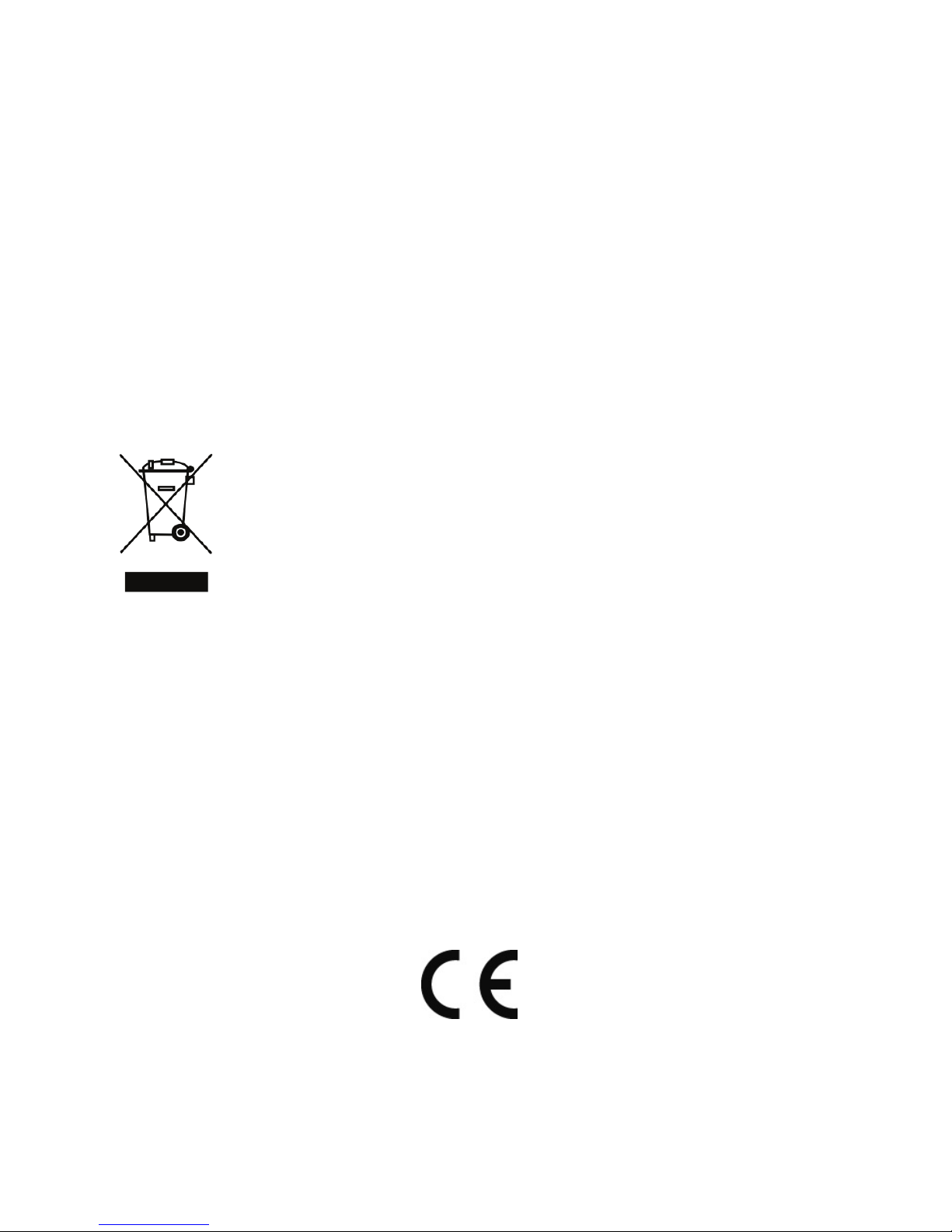
12/12
VERKLARING VAN CONFORMITEIT MET EU-RICHTLIJNEN
Hierbij verklaart Guillemot Corporation S.A. dat dit BT LED DISPLAY apparaat voldoet aan de
essentiële vereisten en andere relevante bepalingen van richtlijn 2014/53/UE (RED). De
conformiteitsverklaring kunt u vinden op:
http://www.thrustmaster.com/certificates/BT_Led_Display/Doc-BT_Led_Display.pdf
Frequentieband: 2402-2480 MHz, RF MAX vermogen: <10 dBm
COPYRIGHT
© 2017 Guillemot Corporation S.A.. Alle rechten voorbehouden. Thrustmaster® is een geregistreerd
handelsmerk van Guillemot Corporation S.A..
Gelicentieerd voor verkoop in Europa, Afrika, Midden-Oosten, Rusland, India en Oceanië. Uitsluitend
bestemd voor gebruik met de PlayStation®4.
Alle overige handelsmerken en merknamen worden hierbij erkend als zijnde het eigendom van hun
respectieve eigenaren. Afbeeldingen zijn niet bindend. Inhoud, ontwerp en specificaties kunnen zonder
voorafgaande kennisgeving worden gewijzigd en kunnen per land verschillen. Geproduceerd in China.
Gefabriceerd en gedistribueerd door Guillemot Corporation S.A..
AANBEVELINGEN VOOR DE BESCHERMING VAN HET MILIEU
In de Europese Unie en Turkije: Gooi dit product na het einde van de levensduur
niet weg met het normale afval, maar breng het naar het door uw gemeente
aangewezen inzamelpunt voor elektrische en/of computerapparatuur.
Ter herinnering is hiertoe op het product, de gebruikshandleiding of de verpakking
een symbool aangebracht.
De meeste materialen kunnen worden gerecycled. Door recycling en andere
methoden voor verantwoorde verwerking van afgedankte elektrische en
elektronische apparaten kunt u een belangrijke bijdrage leveren aan de bescherming van het milieu.
Neem contact op met uw gemeente voor informatie over een inzamelpunt bij u in de buurt.
In alle andere landen: houd u aan de plaatselijk milieuwetgeving voor elektrische en elektronische
apparaten.
Bewaar deze informatie. Kleuren en bestickering kunnen afwijken.
Plastic bevestigingen en plakband moeten van het product worden verwijderd voordat het wordt
gebruikt.
www.thrustmaster.com
*Alleen van toepassing in de EU en Turkije
*
*
Page 50

1/12
Per PlayStation
®4
Manuale d’uso
Page 51
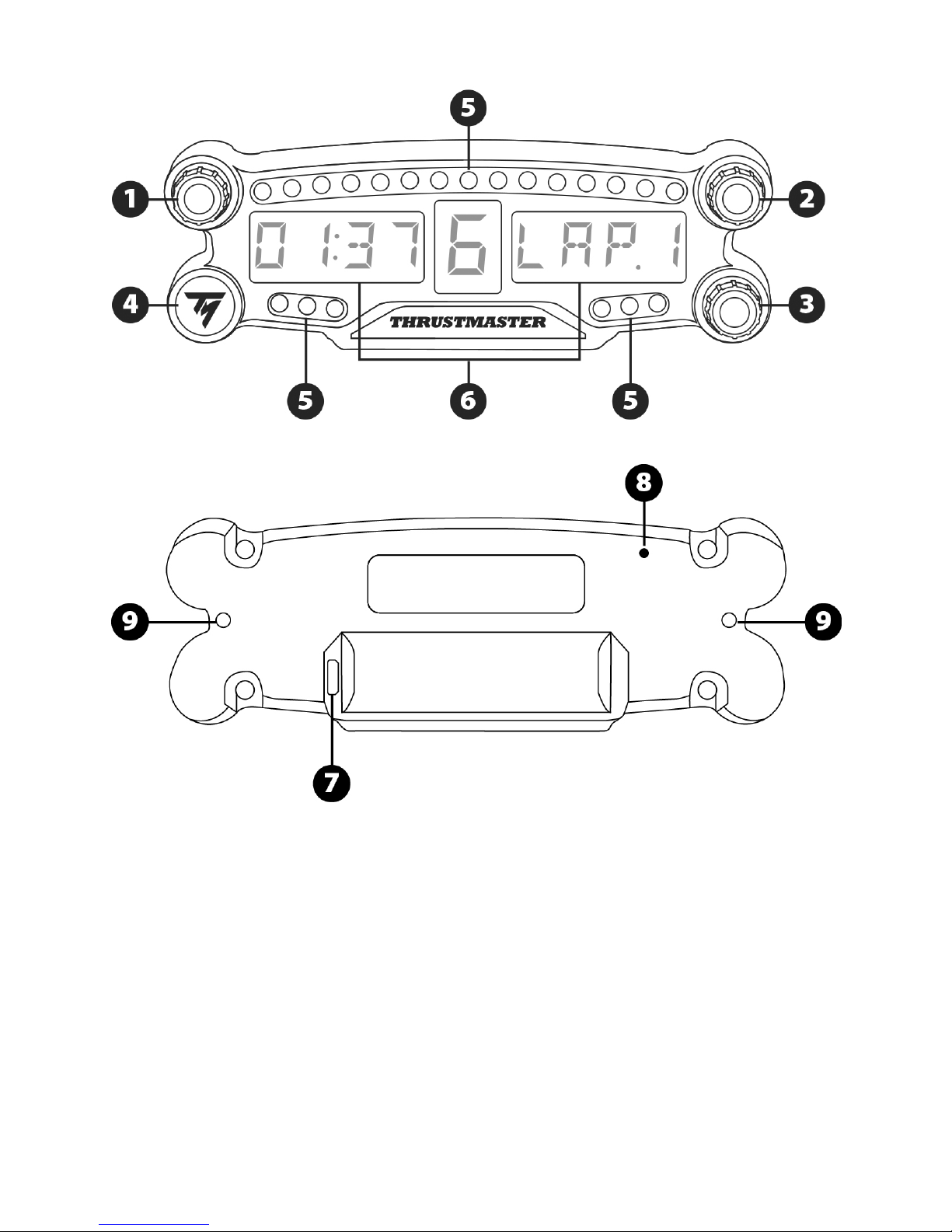
2/12
CARATTERISTICHE TECNICHE
1 Selettore rotante n. 1 con funzione pulsante a
pressione
2 Selettore rotante n. 2 con funzione pulsante a
pressione
3 Selettore rotante n. 3 con funzione pulsante a
pressione (controllo regolazione luminosità)
4 Pulsante di accensione On/Off
5 21 LED
6 Display principale
7 Connettore di ricarica micro USB
8 Indicatore di carica
9 Due fori M3 filettati per il fissaggio della
periferica
Page 52
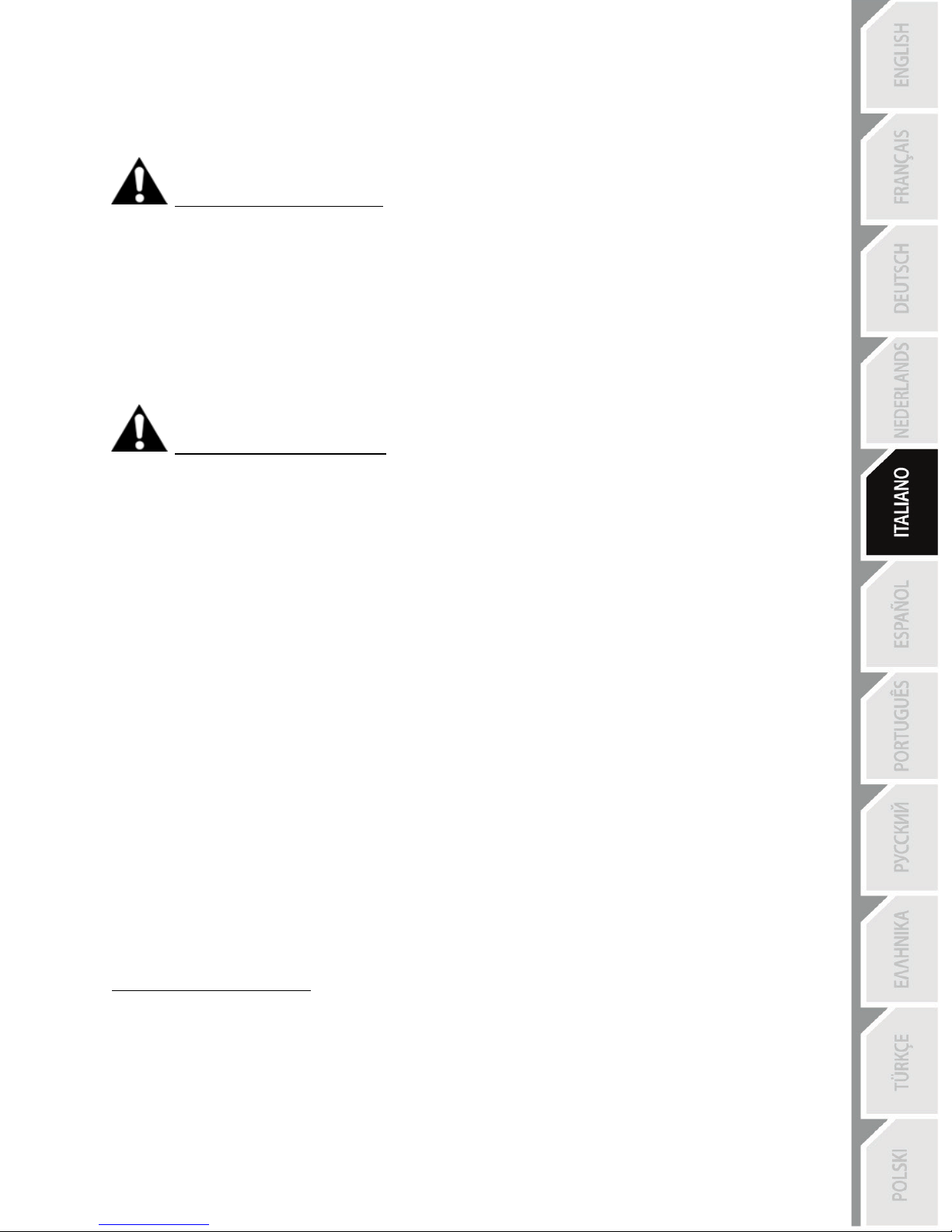
3/12
ATTENZIONE
Prima di utilizzare questo prodotto, ti invitiamo a leggere con attenzione il presente manuale e a
conservarlo con cura, nel caso in cui avessi bisogno di consultarlo nuovamente.
Attenzione – Shock elettrico
* Conserva questo prodotto in un luogo asciutto e non esporlo alla polvere o alla luce del sole.
* Non torcere e non tirare i connettori e i cavi.
* Non versare alcun liquido sul prodotto o sui relativi connettori.
* Non cortocircuitare il prodotto.
* Non smontare questo prodotto; non gettarlo nel fuoco e non esporlo alle alte temperature.
* Non aprire la periferica: all'interno non vi sono componenti utili all'utente. Qualunque riparazione
dovrà essere effettuata dal produttore, da un suo rappresentante autorizzato o da un tecnico
qualificato.
Attenzione – Batteria interna
- Prima di utilizzare il BT LED DISPLAY, caricalo al massimo.
- Non smontare la periferica: così facendo, annulleresti la garanzia.
- Proteggi la tua periferica da urti e impatti.
- Questa periferica non dovrebbe essere utilizzata da bambini al di sotto dei 14 anni di età senza la
supervisione di un adulto.
THRUSTMASTER® DECLINA OGNI RESPONSABILITÀ IN CASO DI MANCATO RISPETTO
DELLE PRESENTI ISTRUZIONI.
ATTENZIONE: IN CASO DI SOSTITUZIONE DELLA BATTERIA CON UNA BATTERIA DI TIPO
NON CORRETTO, POTREBBE VERIFICARSI UN’ESPLOSIONE.
SEGUI LE ISTRUZIONI RELATIVE ALLO SMALTIMENTO DELLE BATTERIE.
RICARICARE LA BATTERIA DEL BT LED DISPLAY
Utilizzando un cavo micro USB (come il cavo USB fornito assieme al sistema PS4™), collega il BT
LED DISPLAY a una porta USB libera del sistema PS4™.
Il connettore di ricarica (7) si trova sul retro del BT LED DISPLAY.
L’indicatore di carica (8) si illumina di rosso quando la periferica è in ricarica e si spegne quando la
periferica è totalmente carica.
COMPATIBILITÀ CON I GIOCHI PS4™
Un elenco di titoli PS4™ compatibili con il BT LED DISPLAY è disponibile sul sito
http://support.thrustmaster.com. Seleziona Volanti / BT LED DISPLAY / Impostazioni dei giochi.
Questo elenco viene costantemente ampliato in base all’uscita di nuovi giochi PS4™ compatibili con
il BT LED DISPLAY.
Page 53
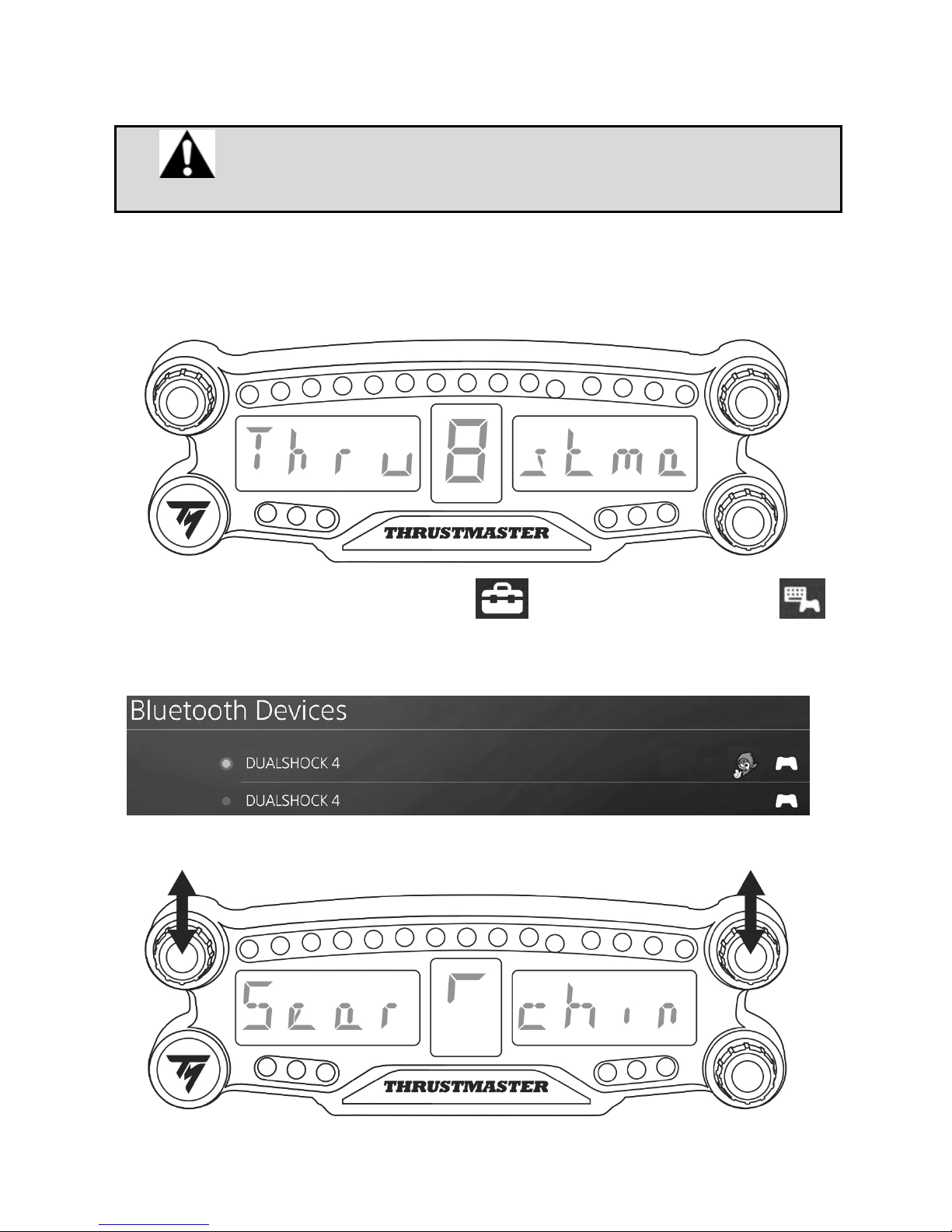
4/12
INSTALLAZIONE SUL SISTEMA PS4™
Registrazione del BT LED DISPLAY sul sistema PS4™
Questa operazione è da effettuarsi una sola volta. Non è necessario
eseguirla ogniqualvolta il sistema PS4™ via riavviato.
Al momento del primo utilizzo del BT LED DISPLAY, dovrai obbligatoriamente registrare quest’ultimo
nel tuo sistema PS4™: questa operazione dovrà essere effettuata una sola volta.
1. Accendi il BT LED DISPLAY premendo il pulsante On/Off (4)
.
Sul display principale (6) scorrerà il messaggio Thrustmaster BT Wheel Display.
2. Dal menu del sistema PS4™, seleziona [ Settings (Impostazioni) ] >
[ Devices (Dispositivi) ] > [ Bluetooth Devices (Dispositivi Bluetooth) ] per cercare
automaticamente le periferiche Bluetooth® nelle vicinanze. Nell’elenco compariranno i dispositivi
associati e altre periferiche Bluetooth.
3. Premi brevemente e rilascia, simultaneamente, i selettori n. 1 e 2 del BT LED DISPLAY. Sul display
principale (6) scorrerà il messaggio Searching known devices.
Page 54
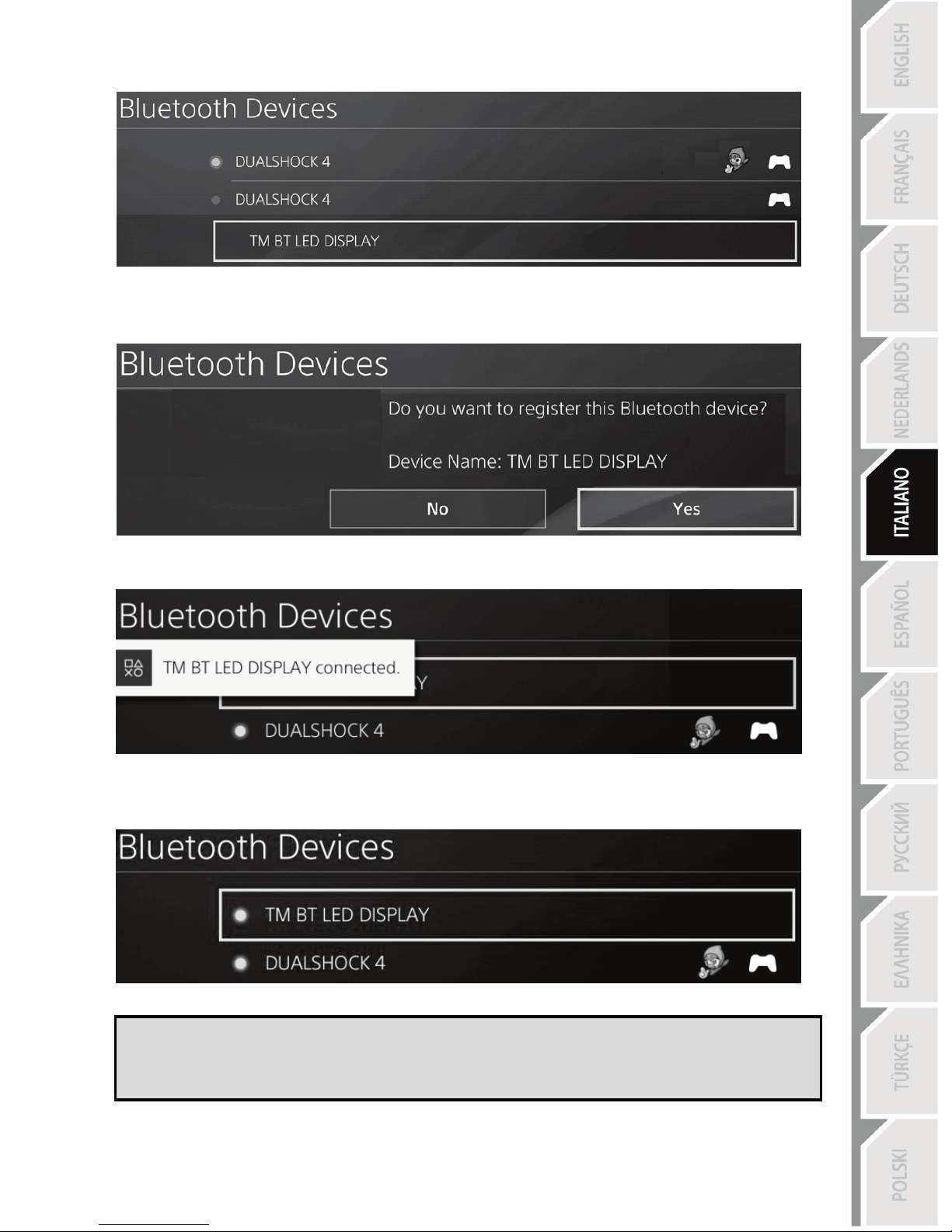
5/12
4. Dopo alcuni istanti, sullo schermo del sistema PS4™ dovrebbe comparire il nome TM BT LED
DISPLAY. Utilizzando il tuo controller, selezionalo e premi il pulsante s.
5. Sullo schermo del sistema PS4™ comparirà il messaggio Do you want to register this
Bluetooth device TM BT LED DISPLAY? (Desideri registrare questo dispositivo Bluetooth
TM BT LED DISPLAY?). Scegli YES (SÌ), dopodiché premi il pulsante s per confermare.
6. Sullo schermo del sistema PS4™ comparirà per pochi istanti il messaggio TM BT LED DISPLAY
connected (TM BT LED DISPLAY connesso).
Sullo schermo del sistema PS4™, l’indicatore luminoso alla sinistra di TM BT LED DISPLAY
risulterà ora illuminato in verde, il che significa che il dispositivo risulta correttamente connesso al
sistema.
7. Ora sei pronto/a per giocare!
Se tale procedura non andasse a buon fine, spegni e scollega il tuo sistema
PS4™, dopodiché ricollega il cavo di alimentazione del sistema. Riavvia il tuo
sistema PS4™, quindi ripeti la registrazione dal passo 1 al passo 6.
Page 55

6/12
Collegamento del BT LED DISPLAY al sistema PS4™
MOLTO IMPORTANTE
- È necessario che tu svolga tale operazione ogniqualvolta viene riavviato il
sistema PS4™.
- Il collegamento del BT LED DISPLAY al sistema PS4™ funzionerà solamente
nel caso in cui il passaggio precedente (ovvero la Registrazione del BT LED
DISPLAY sul sistema PS4™) sia stato eseguito correttamente almeno una
volta.
1. Accendi il BT LED DISPLAY premendo il pulsante On/Off (4).
Sul display principale (6) scorrerà il messaggio Thrustmaster BT Wheel Display.
2. Premi brevemente e rilascia, simultaneamente, i selettori n. 1 e 2 del BT LED DISPLAY.
Sul display principale (6) apparirà per pochi istanti il messaggio Connected.
Sullo schermo del sistema PS4™ apparirà brevemente il messaggio TM BT LED DISPLAY
connected (TM BT LED DISPLAY connesso).
3. Ora sei pronto/a per giocare!
Page 56

7/12
Dissociazione del BT LED DISPLAY dal sistema PS4™
(Questa operazione è necessaria soltanto in caso di problemi o in seguito all’acquisto di un nuovo BT
LED DISPLAY.)
1. Spegni il BT LED DISPLAY premendo il pulsante On/Off (4)
.
2. Nel menu del sistema PS4™, seleziona
[ Settings (Impostazioni) ] > [ Devices
(Dispositivi) ] > [ Bluetooth Devices (Dispositivi Bluetooth) ].
Seleziona TM BT LED DISPLAY, quindi premi il pulsante s per confermare.
3. Sullo schermo apparirà il messaggio Device Name TM BT LED DISPLAY (Nome Dispositivo TM
BT LED DISPLAY). Premi il pulsante OPTIONS del tuo gamepad, quindi scegli Forget Device
(Dimentica Dispositivo). Premi il pulsante s per confermare.
4. Sullo schermo apparirà il messaggio The following device will be forgotten: TM BT LED
DISPLAY (Verrà dimenticato il seguente dispositivo: TM BT LED DISPLAY).
Scegli OK, dopodiché premi il pulsante s per confermare.
5. Il TM BT LED DISPLAY non risulta più associato al tuo sistema PS4™.
Page 57
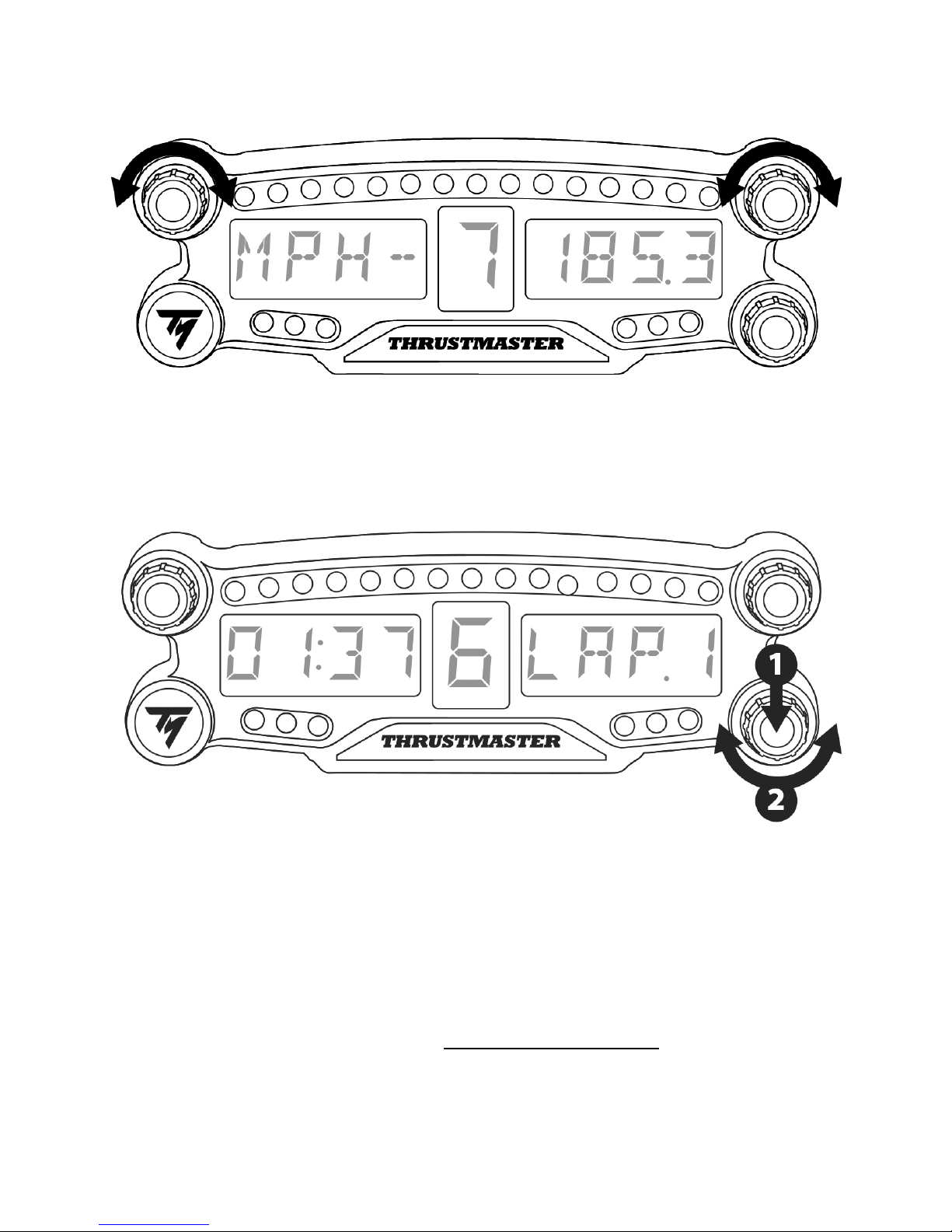
8/12
UTILIZZARE I SELETTORI ROTANTI N.1 E N.2
A seconda del gioco per PS4™, potrai ruotare i selettori n.1 e n. 2 per modificare le impostazioni del
display e per passare da una regolazione all’altra.
REGOLARE LA LUMINOSITÀ DEL BT LED DISPLAY
1) Premi e rilascia il selettore n.3 per passare dalla regolazione della luminosità dei 21 LED (5) alla
regolazione dell’intensità del display principale (6) e viceversa.
2) Ruota il selettore verso sinistra per ridurre l’intensità o verso destra per aumentarla.
FISSARE IL BT LED DISPLAY
Puoi sistemare il BT LED DISPLAY dove meglio credi, entro un raggio di 10 metri dal sistema PS4™.
Puoi anche fissare la periferica a svariati elementi idonei* o direttamente ad alcuni volanti, utilizzando i
due fori M3 filettati presenti sul retro della periferica (9).
* Venduti separatamente
Per ulteriori informazioni a riguardo, visita il sito http://support.thrustmaster.com. Seleziona Volanti / BT
LED DISPLAY, cliccando poi su Manuale d’uso o FAQ.
Page 58

9/12
AGGIORNARE IL FIRMWARE DEL BT LED DISPLAY
Entrambi i firmware integrati nel BT LED DISPLAY (il firmware generale e il firmware Bluetooth)
possono essere aggiornati a versioni più recenti, per sfruttare miglioramenti al prodotto.
Per visualizzare le versioni dei firmare del tuo BT LED DISPLAY e, se necessario, aggiornali: con un
PC, accedi al sito http://support.thrustmaster.com, clicca su Volanti / BT LED DISPLAY, seleziona
quindi Firmware e segui le istruzioni per il download e la procedura di installazione.
AIUTO, FAQ E CONSIGLI
Visita il sito http://support.thrustmaster.com. Seleziona Volanti / BT LED DISPLAY, quindi Manuale
d’uso o FAQ.
Page 59

10/12
Informazioni sulla garanzia al consumatore
A livello mondiale, Guillemot Corporation S.A., avente sede legale in Place du Granier, B.P. 97143,
35571 Chantepie, Francia (d’ora in avanti “Guillemot”) garantisce al consumatore che il presente
prodotto Thrustmaster sarà privo di difetti relativi ai materiali e alla fabbricazione, per un periodo di
garanzia corrispondente al limite temporale stabilito per la presentazione di un reclamo riguardante
la conformità del prodotto in questione. Nei paesi della Comunità Europea, tale periodo equivale a
due (2) anni a partire dalla consegna del prodotto Thrustmaster. In altri paesi, la durata della
garanzia corrisponde al limite temporale stabilito per la presentazione di un reclamo riguardante la
conformità del prodotto Thrustmaster in base alle leggi applicabili nel paese in cui il consumatore
risiedeva alla data di acquisto del prodotto Thrustmaster (qualora nel paese in questione non
esistesse alcuna norma a riguardo, il periodo di garanzia corrisponderà a un (1) anno a partire dalla
data originale di acquisto del prodotto Thrustmaster).
Qualora, durante il periodo di garanzia, il prodotto dovesse apparire difettoso, contatti
immediatamente l’Assistenza Tecnica, che le indicherà la procedura da seguire. Qualora il difetto
dovesse essere confermato, il prodotto dovrà essere riportato al luogo di acquisto (o qualsiasi altro
luogo indicato dall’Assistenza Tecnica).
Nel contesto della presente garanzia, il prodotto difettoso di proprietà del consumatore potrà essere
sostituito o reso nuovamente funzionante, a discrezione dell’Assistenza Tecnica. Se, durante il
periodo coperto dalla garanzia, il prodotto Thrustmaster fosse oggetto di tale rimessa in operatività,
alla rimanente durata della garanzia dovrà essere aggiunto un periodo di almeno sette (7) giorni,
durante il quale il prodotto risulta non utilizzabile (tale periodo intercorre dalla data della richiesta di
intervento da parte del consumatore o dalla data in cui il prodotto in questione è reso disponibile per
la rimessa in operatività, questo nel caso in cui tale data sia successiva alla data di richiesta di
intervento). Qualora le leggi applicabili in materia lo consentano, la totale responsabilità di Guillemot
e delle sue controllate (compresi i danni conseguenti) si limita alla rimessa in operatività o alla
sostituzione del prodotto Thrustmaster. Qualora le leggi applicabili in materia lo consentano,
Guillemot declina ogni garanzia sulla commerciabilità o la conformità a finalità particolari.
La presente garanzia non potrà essere applicata: (1) se il prodotto è stato modificato, aperto,
alterato o ha subito danni derivanti da un uso inappropriato o non autorizzato, da negligenza, da un
incidente, dalla semplice usura, o da qualsiasi altra causa non riconducibile a difetti nei materiali o
nell'assemblaggio (compresi, ma non i soli, prodotti Thrustmaster combinati con elementi inadatti,
tra cui, in particolare, batterie ricaricabili, caricatori o qualsiasi altro elemento non fornito da
Guillemot per questo prodotto); (2) nel caso in cui il prodotto sia stato utilizzato per qualsiasi altro
scopo al di fuori dell’uso domestico, comprese finalità professionali o commerciali (esempio: sale
giochi, allenamenti, concorsi); (3) in caso di mancato rispetto delle istruzioni fornite dall'Assistenza
Tecnica; (4) in caso di software, ovvero software soggetto a una specifica garanzia; (5) ai materiali
di consumo (elementi che richiedono la loro sostituzione al termine della loro durata di esercizio
come, ad esempio, batterie di tipo convenzionale o cuscinetti protettivi per auricolari o cuffie); (6)
agli accessori (ad esempio, cavi, custodie, borsette, borse, cinturini); (7) se il prodotto è stato
venduto ad un'asta pubblica.
La presente garanzia non è trasferibile.
I diritti legali del consumatore, stabiliti dalle leggi vigenti in materia di vendita di beni di consumo nel
relativo paese, non vengono intaccati dalla presente garanzia.
Page 60

11/12
Disposizioni addizionali sulla garanzia
Per tutta la durata della garanzia, in linea di principio, Guillemot non fornirà alcuna parte di ricambio,
in quanto la sola Assistenza Tecnica è la parte autorizzata ad aprire e/o rimettere in funzionamento
tutti i prodotti Thrustmaster (fatta eccezione per eventuali procedure di rimessa in operatività che
l’Assistenza Tecnica potrebbe richiedere al consumatore, attraverso istruzioni scritte – viste, ad
esempio, la semplicità e la mancanza di riservatezza della procedura di rimessa in operatività – e
fornendo al consumatore le necessarie parti di ricambio, se ve ne fosse l’esigenza).
Considerando i propri cicli di innovazione e per proteggere il proprio know-how e i propri segreti
commerciali, in linea di principio, Guillemot non fornirà alcuna notifica o parte di ricambio finalizzata
alla rimessa in attività di un qualunque prodotto Thrustmaster il cui periodo di garanzia risultasse
scaduto.
Responsabilità
Qualora le leggi applicabili in materia lo consentano, Guillemot Corporation S.A. (d'ora in avanti
“Guillemot”) e le sue controllate declinano ogni responsabilità per qualsiasi danno derivante da
almeno una delle seguenti condizioni: (1) il prodotto è stato modificato, aperto o alterato; (2)
mancato rispetto delle istruzioni di installazione; (3) uso inappropriato o non permesso, negligenza,
incidente (come, ad esempio, un impatto); (4) semplice usura; (5) utilizzo del prodotto per qualsiasi
altro scopo al di fuori dell’uso domestico, comprese finalità professionali o commerciali (esempio:
sale giochi, allenamenti, concorsi). Qualora le leggi applicabili in materia lo consentano, Guillemot e
le sue controllate declinano ogni responsabilità per qualsiasi danno non riconducibile a difetti nei
materiali o nella fabbricazione del prodotto (compresi, ma non i soli, potenziali danni causati
direttamente o indirettamente da un qualunque software, oppure dall’uso del prodotto Thrustmaster
in combinazione con elementi inadatti, tra cui, in particolare, batterie ricaricabili, caricatori o
qualsiasi altro elemento non fornito da Guillemot per questo prodotto).
ASSISTENZA TECNICA
http://support.thrustmaster.com
Page 61

12/12
DICHIRAZIONE DI CONFORMITÀ AI REGOLAMENTI UE
Con la presente, Guillemot Corporation S.A. dichiara che la periferica BT LED DISPLAY è conforme ai
requisiti principali e ad altre importanti clausole della Direttiva 2014/53/UE (RED). La dichiarazione di
conformità può essere visualizzata al seguente sito web:
http://www.thrustmaster.com/certificates/BT_Led_Display/Doc-BT_Led_Display.pdf
Banda in frequenza: 2402-2480MHz, potenza MASSIMA RF: <10dBm
COPYRIGHT
© 2017 Guillemot Corporation S.A. Tutti i diritti riservati. Thrustmaster® è un marchio registrato da
Guillemot Corporation S.A.
Con licenza di vendita in Europa, Africa, Medio Oriente, Russia, India e Oceania. Utilizzabile
esclusivamente con PlayStation
®4.
Tutti gli altri marchi appartengono ai legittimi proprietari. Illustrazioni puramente indicative. I contenuti, i
design e le caratteristiche possono essere oggetto di modifiche senza preavviso e possono variare da
una nazione all’altra. Fabbricato in Cina.
Prodotto e distribuito da Guillemot Corporation S.A.
RACCOMANDAZIONI SULLA TUTELA DELL’AMBIENTE
Nell’Unione Europea e Turchia: Al termine della sua vita operativa, questo prodotto
non dovrebbe essere gettato assieme ai comuni rifiuti, ma dovrebbe essere portato
ad un apposito punto di raccolta destinato al riciclaggio del Materiale Elettrico ed
Elettronico.
Ciò è confermato dal simbolo riportato sul prodotto, nel manuale d’uso o sulla
confezione.
A seconda delle proprie caratteristiche, i materiali potrebbero essere riciclati.
Tramite il riciclaggio ed altre forme di trattamento del Materiale Elettrico ed
Elettronico, è possibile fornire un importante contributo per la salvaguardia dell’ambiente.
Per conoscere i punti di raccolta più vicini a te, contatta le autorità locali competenti.
In tutti gli altri Paesi: per favore, rispetta le leggi locali sul riciclo dei materiali elettrici ed elettronici.
Informazioni da conservare. I colori e le decorazioni possono variare.
I ganci di plastica e gli adesivi dovrebbero essere rimossi dal prodotto prima che quest’ultimo venga
utilizzato.
www.thrustmaster.com
*Valido solo in UE e Turchia
*
*
Page 62

1/12
Para PlayStation
®4
Manual del usuario
Page 63

2/12
ESPECIFICACIONES TÉCNICAS
1 Selector giratorio nº 1 con función de botón
pulsador
2 Selector giratorio nº 2 con función de botón
pulsador
3 Selector giratorio nº 3 con función de botón
pulsador (control de ajuste del brillo)
4 Botón de encender/apagar
5 21 LED
6 Pantalla principal
7 Conector de recarga micro USB
8 Indicador de carga
9 Dos agujeros con rosca M3 para fijar el
dispositivo
Page 64

3/12
ADVERTENCIAS
Antes de utilizar este producto, lee detenidamente este manual y consérvalo para consultarlo
posteriormente.
Advertencia – Descarga eléctrica
* Mantén el producto en un lugar seco y no lo expongas al polvo ni a la luz directa del sol.
* No retuerzas ni tires de los conectores ni de los cables.
* No derrames líquidos en el producto ni en sus conectores.
* No cortocircuites el producto.
* No desmontes nunca el producto ni lo lances al fuego ni lo expongas a temperaturas elevadas.
* No abras el dispositivo: en el interior no hay piezas que el usuario pueda arreglar. Las
reparaciones las debe realizar el fabricante, su representante autorizado o un técnico cualificado.
Advertencia – Batería interna
- Carga por completo el BT LED DISPLAY antes de usarlo.
- No desmontes el dispositivo, ya que invalidarías su garantía.
- Protege el dispositivo de golpes e impactos.
- Este dispositivo no deben usarlo niños menores de 14 años sin la supervisión de un adulto.
THRUSTMASTER® RENUNCIA A CUALQUIER RESPONSABILIDAD EN EL CASO DE
INCUMPLIMIENTO DE ESTAS INSTRUCCIONES.
ADVERTENCIA: SE PUEDE PRODUCIR UNA EXPLOSIÓN SI LA BATERÍA SE SUSTITUYE POR
OTRA DE UN TIPO INCORRECTO.
SIGUE LAS INSTRUCCIONES RELACIONADAS CON LA ELIMINACIÓN DE LAS BATERÍAS.
CÓMO CARGAR LA BATERÍA DEL BT LED DISPLAY
Usando un cable micro USB (como el cable USB suministrado con el sistema PS4™), conecta el
BT LED DISPLAY a uno de los puertos USB alimentados del sistema PS4™.
El conector de carga (7) se encuentra en la parte trasera del BT LED DISPLAY.
El indicador de carga (8) se enciende en rojo cuando el dispositivo está cargando y se apaga
cuando está totalmente cargado.
COMPATIBILIDAD CON JUEGOS DE PS4™
Una lista de juegos de PS4™ compatibles con el BT LED DISPLAY está disponible en
http://support.thrustmaster.com. Selecciona Volantes de carreras / BT LED DISPLAY / Ajustes de los
juegos.
Esta lista se ampliará regularmente con el lanzamiento de nuevos juegos de PS4™ compatibles
con el BT LED DISPLAY.
Page 65
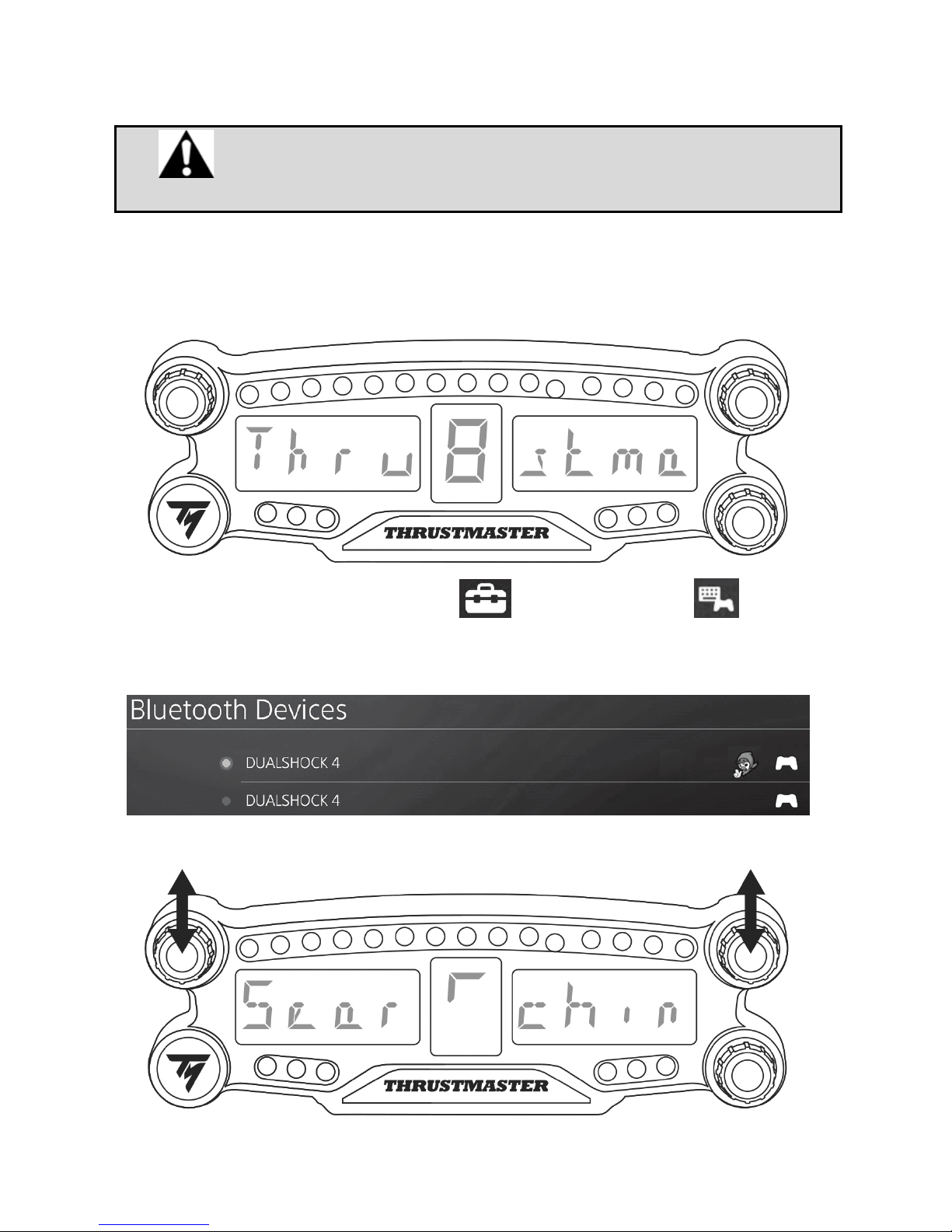
4/12
INSTALACIÓN EN EL SISTEMA PS4™
Registrar el BT LED DISPLAY en el sistema PS4™
Esta operación sólo tendría que realizarse una vez. No es necesario
hacerla cada vez que se reinicie el sistema PS4™.
Al usar el BT LED DISPLAY por primera vez, debes registrarlo obligatoriamente en el sistema PS4™;
esta operación sólo tiene que realizarse una vez.
1. Enciende el BT LED DISPLAY pulsando el botón de encender/apagar (4)
.
Se mostrará el mensaje Thrustmaster BT Wheel Display en la pantalla principal (6).
2. En el menú del sistema PS4™, selecciona [ Settings ] [Ajustes] > [ Devices ]
[Dispositivos] > [ Bluetooth Devices ] [Dispositivos Bluetooth] para buscar automáticamente
dispositivos Bluetooth® cercanos. Aparecerán en la lista los dispositivos emparejados y otros
dispositivos Bluetooth.
3. Pulsa brevemente y suelta los selectores nº 1 y 2 simultáneamente en el BT LED DISPLAY. Se
mostrará el mensaje Searching known devices en la pantalla principal (6).
Page 66

5/12
4. Después de algún tiempo, debe aparecer el nombre TM BT LED DISPLAY en la pantalla del
sistema PS4™. Usando el mando, selecciónalo y pulsa el botón s.
5. El mensaje Do you want to register this Bluetooth device TM BT LED DISPLAY? [¿Deseas
registrar este dispositivo Bluetooth TM BT LED DISPLAY?] aparecerá en la pantalla del sistema
PS4™. Selecciona YES [Sí] y luego pulsa el botón s para confirmar.
6. El mensaje TM BT LED DISPLAY connected [TM BT LED DISPLAY conectado] aparecerá
brevemente en la pantalla del sistema PS4™.
En la pantalla del sistema PS4™, la luz indicadora situada a la izquierda del TM BT LED DISPLAY
se enciende ahora en verde, lo que significa que el dispositivo está conectado correctamente al
sistema.
7. ¡Ya estás preparado para jugar!
Si la operación fallase, apaga el sistema PS4™ y desconecta y luego vuelve a
conectar el cable de alimentación del sistema. Reinicia el sistema PS4™ y luego
repite los pasos de registro del 1 al 6.
Page 67

6/12
Conectar el BT LED DISPLAY al sistema PS4™
MUY IMPORTANTE
- Es obligatorio que realices esta operación cada vez que se reinicie el sistema
PS4™.
- La conexión del BT LED DISPLAY al sistema PS4™ sólo funcionará si el paso
anterior (es decir, Registrar el BT LED DISPLAY en el sistema PS4™) se ha
realizado correctamente al menos una vez.
1. Enciende el BT LED DISPLAY pulsando el botón de encender/apagar (4).
Se mostrará el mensaje Thrustmaster BT Wheel Display en la pantalla principal (6).
2. Pulsa brevemente y suelta los selectores nº 1 y 2 simultáneamente en el BT LED DISPLAY.
Aparecerá brevemente el mensaje Connected en la pantalla principal (6).
El mensaje TM BT LED DISPLAY connected [TM BT LED DISPLAY conectado] aparecerá
brevemente en la pantalla del sistema PS4™.
3. ¡Ya estás preparado para jugar!
Page 68

7/12
Quitar el registro del BT LED DISPLAY del sistema PS4™
(Sólo es necesario realizar esta operación al resolver problemas o al comprar un nuevo BT LED
DISPLAY.)
1. Apaga el BT LED DISPLAY pulsando el botón de encender/apagar (4)
.
2. En el menú del sistema PS4™, selecciona
[ Settings ] [Ajustes] > [ Devices ]
[Dispositivos] > [ Bluetooth Devices ] [Dispositivos Bluetooth].
Selecciona TM BT LED DISPLAY y luego pulsa el botón s para confirmar.
3. Aparecerá el mensaje Device Name TM BT LED DISPLAY [Nombre del dispositivo TM BT LED
DISPLAY] en la pantalla. Pulsa el botón OPTIONS en el gamepad y luego selecciona Forget
Device [Olvidar dispositivo]. Pulsa el botón s para confirmar.
4. Aparecerá el mensaje The following device will be forgotten: TM BT LED DISPLAY [Se va a
olvidar el siguiente dispositivo: TM BT LED DISPLAY] en la pantalla.
Selecciona OK [Aceptar] y luego pulsa el botón s para confirmar.
5. Ya se ha quitado el registro del TM BT LED DISPLAY del sistema PS4™.
Page 69

8/12
CÓMO USAR LOS SELECTORES GIRATORIOS Nº 1 Y Nº 2
En función del juego de PS4™, puedes girar los selectores nº 1 y nº 2 para cambiar los ajustes de
visualización y para alternar entre una configuración y otra.
CÓMO AJUSTAR EL BRILLO DEL BT LED DISPLAY
1) Pulsa y suelta el selector nº 3 para cambiar de ajustar el brillo de los 21 LED (5) a ajustar la intensidad
de la pantalla principal (6), y a la inversa.
2) Gira el selector hacia la izquierda para reducir la intensidad o hacia la derecha para aumentarla.
COLOCACIÓN DEL BT LED DISPLAY
Puedes instalar el BT LED DISPLAY a tu conveniencia en un radio de 10 metros alrededor del sistema
PS4™.
También puedes fijar el dispositivo a diversos objetos adecuados* o directamente a algunos volantes de
carreras usando los dos agujeros con rosca M3 situados en la parte trasera del dispositivo (9).
* Se venden por separado
Para obtener más información sobre esto, visita http://support.thrustmaster.com. Selecciona Volantes de
carreras / BT LED DISPLAY, y luego en Manual del usuario o PF.
Page 70
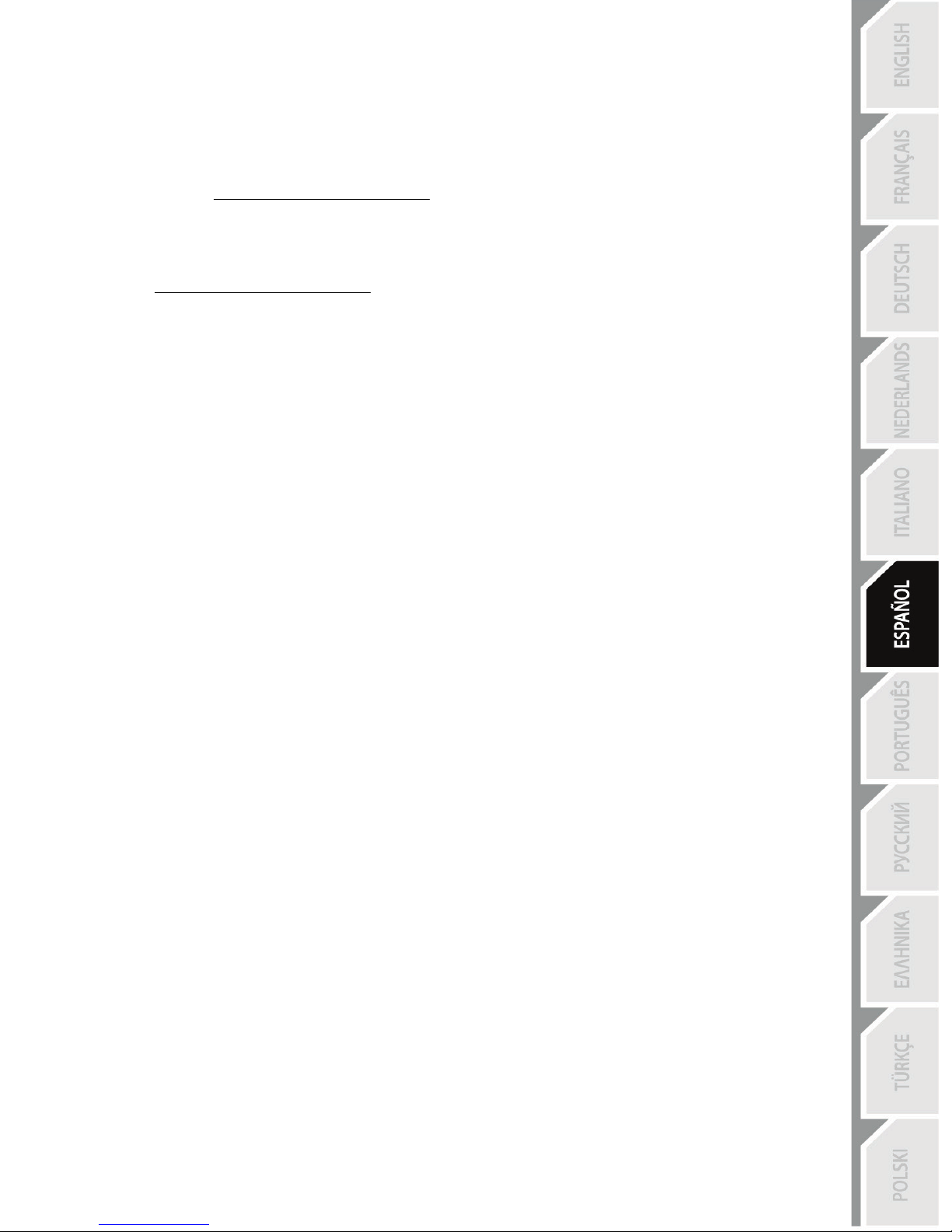
9/12
ACTUALIZACIÓN DEL FIRMWARE DEL BT LED DISPLAY
Los dos firmwares (general y de Bluetooth) incluidos en el BT LED DISPLAY se pueden actualizar con
versiones más recientes, que incluyen mejoras del producto.
Para mostrar las versiones del firmware del BT LED DISPLAY y actualizarlas de ser necesario: en un
PC, accede a http://support.thrustmaster.com, selecciona Volantes de carreras / BT LED DISPLAY, y
luego selecciona Firmware y sigue las instrucciones y el procedimiento de descarga e instalación.
AYUDA, PF Y CONSEJOS
Visita http://support.thrustmaster.com. Selecciona Volantes de carreras / BT LED DISPLAY, y luego
Manual del usuario o PF.
Page 71

10/12
INFORMACIÓN DE GARANTÍA AL CONSUMIDOR
En todo el mundo, Guillemot Corporation S.A., cuyo domicilio legal se encuentra en Place du
Granier, B.P. 97143, 35571 Chantepie, Francia (en lo sucesivo “Guillemot”) garantiza al consumidor
que este producto de Thrustmaster estará libre de defectos de materiales y mano de obra, durante
un período de garantía que corresponde al límite de tiempo para interponer una acción legal
referida a la conformidad en relación con este producto. En los países de la Unión Europea, esto
corresponde a un período de dos (2) años a partir de la entrega del producto de Thrustmaster. En
otros países, el período de garantía corresponde al límite de tiempo para interponer una acción
legal referida a la conformidad en relación con este producto de Thrustmaster según las leyes
aplicables del país en el que el consumidor estuviese domiciliado en la fecha de compra del
producto de Thrustmaster (si no existiese una acción similar en el país correspondiente, entonces el
período de garantía será de un (1) año a partir de la fecha de compra original del producto de
Thrustmaster).
Si el producto resultase defectuoso durante el período de garantía, hay que ponerse en contacto
inmediatamente con el Soporte Técnico, que indicará el procedimiento a seguir. Si se confirma el
defecto, el producto debe devolverse a su lugar de compra (o a cualquier otra ubicación indicada
por el Soporte Técnico).
Dentro del contexto de esta garantía, el producto defectuoso del consumidor será sustituido o
restaurado su funcionamiento correcto. Si, durante el período de garantía, el producto de
Thrustmaster fuese sometido a dicho reacondicionamiento, cualquier período de cómo mínimo siete
(7) días durante el que el producto no se pueda usar se añadirá al período de garantía restante
(este período va desde la fecha de petición de intervención del consumidor o desde la fecha en la
que el producto se entrega para el reacondicionamiento, si la fecha en la que el producto se
entrega para el reacondicionamiento fuese posterior a la fecha de la petición de intervención). Si la
ley aplicable lo permite, toda la responsabilidad de Guillemot y sus filiales (incluso por daños
resultantes) se limita a la restauración del funcionamiento correcto o la sustitución del producto de
Thrustmaster. Si la ley aplicable lo permite, Guillemot renuncia a todas las garantías de
comerciabilidad o adecuación para un propósito determinado.
Esta garantía no se aplicará: (1) si el producto ha sido modificado, abierto, alterado o ha sufrido
daños como resultado de un uso inapropiado o abuso, negligencia, accidente, desgaste normal, o
cualquier otra causa no relacionada con un defecto de materiales o fabricación (incluyendo, pero no
de forma exclusiva, la combinación del producto de Thrustmaster con cualquier elemento no
adecuado, incluyendo en particular fuentes de alimentación, baterías recargables, cargadores o
cualquier otro elemento no suministrado por Guillemot para este producto); (2) si el producto se ha
empleado para otro uso distinto del doméstico, incluyendo fines profesionales o comerciales
(salones de juego, entrenamiento, competiciones, por ejemplo); (3) en caso de incumplimiento de
las instrucciones proporcionadas por el Soporte Técnico; (4) a software, es decir software sujeto a
una garantía específica; (5) a consumibles (elementos que se tienen que reemplazar a lo largo de
la vida del producto: por ejemplo, baterías desechables o almohadillas para auriculares de audio);
(6) a accesorios (por ejemplo, cables, cajas, bolsas, bolsos o muñequeras); (7) si el producto se ha
vendido en una subasta pública.
Esta garantía no es transferible.
Los derechos legales del consumidor en relación con las leyes aplicables a la venta de productos
de consumo de su país no se ven afectados por esta garantía.
Page 72

11/12
Provisiones de garantía adicionales
Durante el período de garantía, Guillemot no proporcionará, en principio, ninguna pieza de
repuesto, ya que el Soporte Técnico es el único autorizado para abrir y/o reacondicionar los
productos de Thrustmaster (con la excepción de los procedimientos de reacondicionamiento que el
Soporte técnico puede solicitar que lleve a cabo el consumidor, mediante instrucciones por escrito –
por ejemplo, debido a la simplicidad y la falta de confidencialidad del proceso de
reacondicionamiento – y suministrando al consumidor las piezas de repuesto necesarias, si hiciese
falta).
Debido a sus ciclos de innovación y para proteger su know-how y secretos comerciales, Guillemot
no proporcionará, en principio, ninguna pieza de repuesto ni instrucciones de reacondicionamiento
para los productos de Thrustmaster cuyo período de garantía haya vencido.
Responsabilidad
Si la ley aplicable lo permite, Guillemot Corporation S.A. (en lo sucesivo “Guillemot”) y sus filiales
renuncian a toda responsabilidad por los daños causados por uno o más de los siguientes motivos:
(1) el producto ha sido modificado, abierto o alterado; (2) incumplimiento de las instrucciones de
montaje; (3) uso inapropiado o abuso, negligencia, accidente (un impacto, por ejemplo); (4)
desgaste normal; (5) el producto se ha empleado para otro uso distinto del doméstico, incluyendo
fines profesionales o comerciales (salones de juego, entrenamiento, competiciones, por ejemplo).
Si la ley aplicable lo permite, Guillemot y sus filiales renuncian a toda responsabilidad por los daños
no relacionados con defectos de materiales o fabricación en relación con el producto (incluyendo,
pero no de forma exclusiva, los daños causados de forma directa o indirecta por cualquier software,
o por combinar el producto de Thrustmaster con cualquier elemento no adecuado, incluyendo en
particular fuentes de alimentación, baterías recargables, cargadores o cualquier otro elemento no
suministrado por Guillemot para este producto).
SOPORTE
TÉCNICO
HTTP://SUPPORT.THRUSTMAS
TER.COM
Page 73
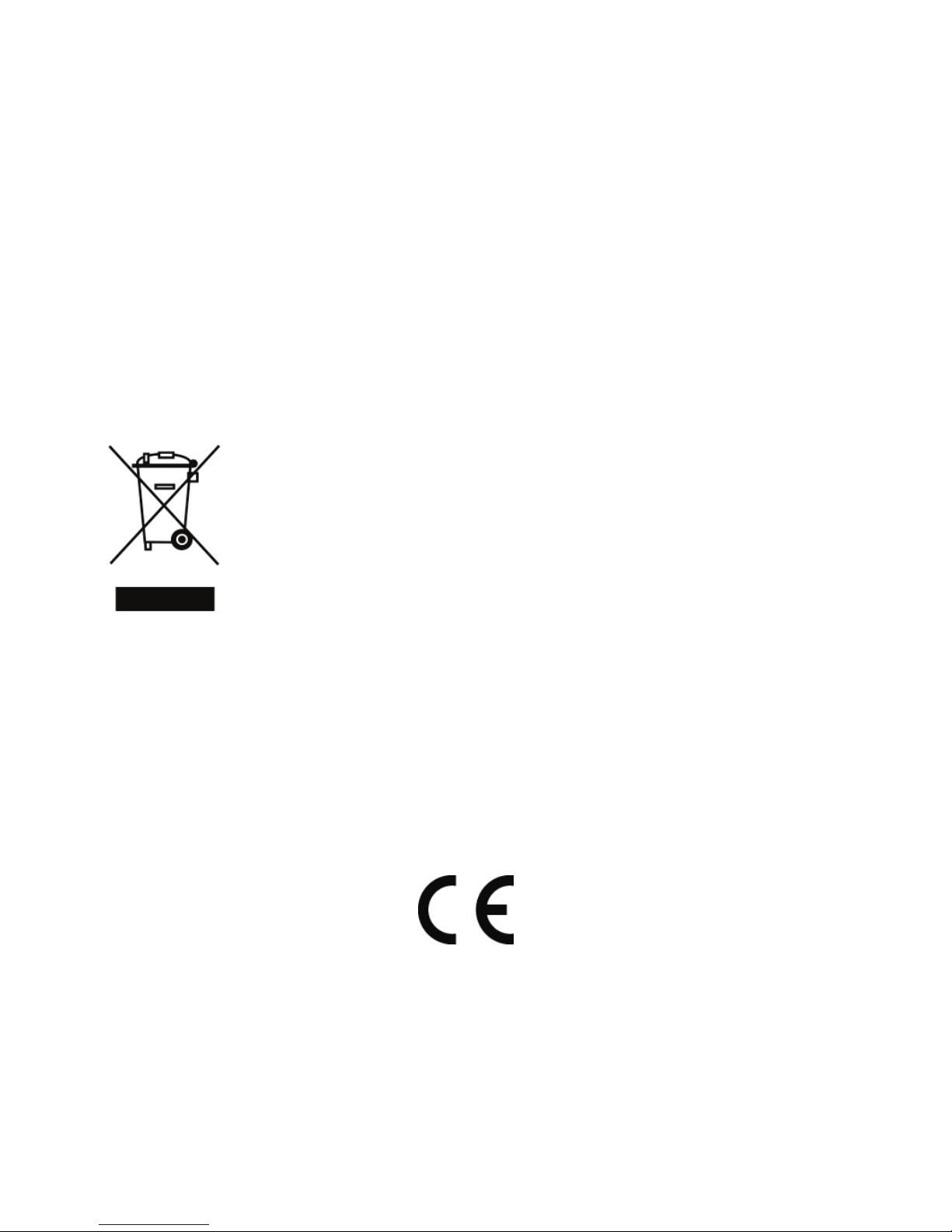
12/12
DECLARACIÓN DE CONFORMIDAD CON LAS NORMATIVAS DE LA UE
Por la presente, Guillemot Corporation S.A. declara que el dispositivo BT LED DISPLAY cumple con los
requisitos principales y con otras cláusulas pertinentes de la Directiva 2014/53/UE (RED). La declaración
de conformidad se puede ver en el sitio siguiente:
http://www.thrustmaster.com/certificates/BT_Led_Display/Doc-BT_Led_Display.pdf
Banda de frecuencia: 2402-2480 MHz, potencia MÁX. RF: < 10 dBm
COPYRIGHT
© 2017 Guillemot Corporation S.A. Todos los derechos reservados. Thrustmaster® es una marca
comercial registrada de Guillemot Corporation S.A.
Licenciado para la venta en Europa, África, Oriente Medio, Rusia, India y Oceanía. Para usar
exclusivamente con PlayStation
®4.
Todas las demás marcas comerciales son propiedad de sus respectivos dueños. Ilustraciones no
vinculantes. Los contenidos, diseños y especificaciones están sujetos a cambios sin previo aviso y
pueden variar de un país a otro. Fabricado en China.
Fabricado y distribuido por Guillemot Corporation S.A.
RECOMENDACIÓN DE PROTECCIÓN AMBIENTAL
En la Unión Europea y Turquía: Al terminar su vida útil, este producto no debe tirarse
en un contenedor de basuras estándar, sino que debe dejarse en un punto de
recogida de desechos eléctricos y equipamiento electrónico para ser reciclado.
Esto viene confirmado por el símbolo que se encuentra en el producto, manual del
usuario o embalaje.
Dependiendo de sus características, los materiales pueden reciclarse. Mediante el
reciclaje y otras formas de procesamiento de los desechos eléctricos y el
equipamiento electrónico puedes contribuir de forma significativa a ayudar a proteger
el medio ambiente.
Contacta con las autoridades locales para más información sobre el punto de recogida más cercano.
Para los demás países: cumpla las leyes locales sobre reciclaje de equipos eléctricos y electrónicos.
Esta información debe conservarse. Los colores y motivos decorativos pueden variar.
Los adhesivos y los cierres de plástico se deben quitar del producto antes de utilizarlo.
www.thrustmaster.com
*Aplicable únicamente a la UE y Turquía
*
*
Page 74

1/12
Para a PlayStation
®4
Manual do Utilizador
Page 75

2/12
ESPECIFICAÇÕES TÉCNICAS
1 Seletor giratório n.º 1 com função de botão de
pressão
2 Seletor giratório n.º 2 com função de botão de
pressão
3 Seletor giratório n.º 3 com função de botão de
pressão (controlo de ajuste do brilho)
4 Botão para ligar/desligar
5 21 LED
6 Ecrã principal
7 Conector de carregamento micro-USB
8 Indicador de carregamento
9 Dois orifícios roscados M3 para fixar o
dispositivo
Page 76

3/12
ATENÇÃO
Antes de utilizar este produto, leia atentamente este manual e guarde-o para posterior consulta.
Atenção – Choque elétrico
* Guarde o produto num local seco e não o exponha ao pó nem à luz do sol.
* Não torça nem puxe os conectores e os cabos.
* Não derrame líquidos sobre o produto ou os respetivos conectores.
* Não provoque um curto-circuito no produto.
* Nunca desmonte o produto, não o atire para o fogo nem o exponha a temperaturas elevadas.
* Não abra o dispositivo: não contém peças reparáveis pelo utilizador no interior. Todas as
reparações devem ser realizadas pelo fabricante, pelo seu representante autorizado ou por um
técnico qualificado.
Atenção – Bateria interna
- Carregue completamente o BT LED DISPLAY antes de utilizá-lo.
- Não desmonte o dispositivo, caso contrário anulará a respetiva garantia.
- Proteja o dispositivo de choques e impactos.
- Este dispositivo não deve ser utilizado por crianças com menos de 14 anos de idade sem a
supervisão de um adulto.
A THRUSTMASTER® REJEITA QUALQUER RESPONSABILIDADE NA EVENTUALIDADE DE
INCUMPRIMENTO DESTAS INSTRUÇÕES.
ATENÇÃO: PODERÁ OCORRER UMA EXPLOSÃO SE A BATERIA FOR SUBSTITUÍDA POR
UMA BATERIA DE TIPO INCORRETO.
SIGA AS INSTRUÇÕES RELATIVAS À ELIMINAÇÃO DE BATERIAS.
CARREGAR A BATERIA DO BT LED DISPLAY
Utilizando um cabo micro-USB cable (tal como o cabo USB fornecido com o sistema PS4™), ligue
o BT LED DISPLAY a uma das portas USB livres do sistema PS4™.
O indicador de carregamento (7) está situado na parte posterior do BT LED DISPLAY.
O indicador de carregamento (8) acende-se a vermelho quando o dispositivo está à carga, e apagase quando está completamente carregado.
COMPATIBILIDADE COM JOGOS PARA A PS4™
Uma lista de jogos para a PS4™ compatíveis com o BT LED DISPLAY está disponível em
http://support.thrustmaster.com. Selecione Volantes / BT LED DISPLAY / Configurações de jogos.
Esta lista será expandida regularmente com o lançamento de novos jogos para a PS4™
compatíveis com o BT LED DISPLAY.
Page 77

4/12
INSTALAÇÃO NO SISTEMA PS4™
Registar o BT LED DISPLAY no sistema PS4™
Esta operação apenas deve ser realizada uma vez. Não é necessária
sempre que o sistema PS4™ for reiniciado.
Ao utilizar o BT LED DISPLAY pela primeira vez, deve registá-lo obrigatoriamente no seu sistema
PS4™; esta operação apenas deve ser realizada uma vez.
1. Prima o botão para ligar/desligar (4) para ligar o BT LED DISPLAY.
A mensagem Thrustmaster BT Wheel Display é apresentada no ecrã principal (6).
2. No menu do sistema PS4™, selecione [Settings (Definições)] > [Devices
(Dispositivos)] > [Bluetooth Devices (Dispositivos Bluetooth)] para procurar automaticamente
dispositivos Bluetooth® perto de si. Os dispositivos emparelhados e outros dispositivos Bluetooth
são apresentados na lista.
3. Prima brevemente e solte os seletores n.º 1 e 2 em simultâneo no BT LED DISPLAY. A mensagem
Searching known devices é apresentada no ecrã principal (6).
Page 78

5/12
4. Após algum tempo, o nome TM BT LED DISPLAY deverá aparecer no ecrã do sistema PS4™.
Utilizando o controlador, selecione-o e prima o botão s.
5. A mensagem Do you want to register this Bluetooth device TM BT LED DISPLAY?
(Pretende registar este dispositivo Bluetooth TM BT LED DISPLAY?) é apresentada no ecrã
do sistema PS4™. Selecione YES (SIM) e em seguida prima o botão s para confirmar.
6. A mensagem TM BT LED DISPLAY connected (TM BT LED DISPLAY ligado) surge
brevemente no ecrã do sistema PS4™.
No ecrã do sistema PS4™, a luz indicadora situado à esquerda do TM BT LED DISPLAY aparece
agora acesa a verde, o que significa que o dispositivo está ligado corretamente ao sistema.
7. Está pronto para começar a jogar!
Se a operação falhar, desligue o sistema PS4™ e em seguida desligue e volte a
ligar o cabo de alimentação do sistema. Reinicie o sistema PS4™ e repita os
passos de registo de 1 a 6.
Page 79

6/12
Ligar o BT LED DISPLAY ao sistema PS4™
MUITO IMPORTANTE
- É imperativo que realize esta operação sempre que o sistema PS4™ for
reiniciado.
- A ligação do BT LED DISPLAY ao sistema PS4™ apenas funcionará se o
passo anterior (ou seja, Registar o BT LED DISPLAY no sistema PS4™) foi
executado corretamente pelo menos uma vez.
1. Prima o botão para ligar/desligar (4) para ligar o BT LED DISPLAY.
A mensagem Thrustmaster BT Wheel Display é apresentada no ecrã principal (6).
2. Prima brevemente e solte os seletores n.º 1 e 2 em simultâneo no BT LED DISPLAY.
A mensagem Connected surge brevemente no ecrã principal (6).
A mensagem TM BT LED DISPLAY connected (TM BT LED DISPLAY ligado) surge brevemente
no ecrã do sistema PS4™.
3. Está pronto para começar a jogar!
Page 80
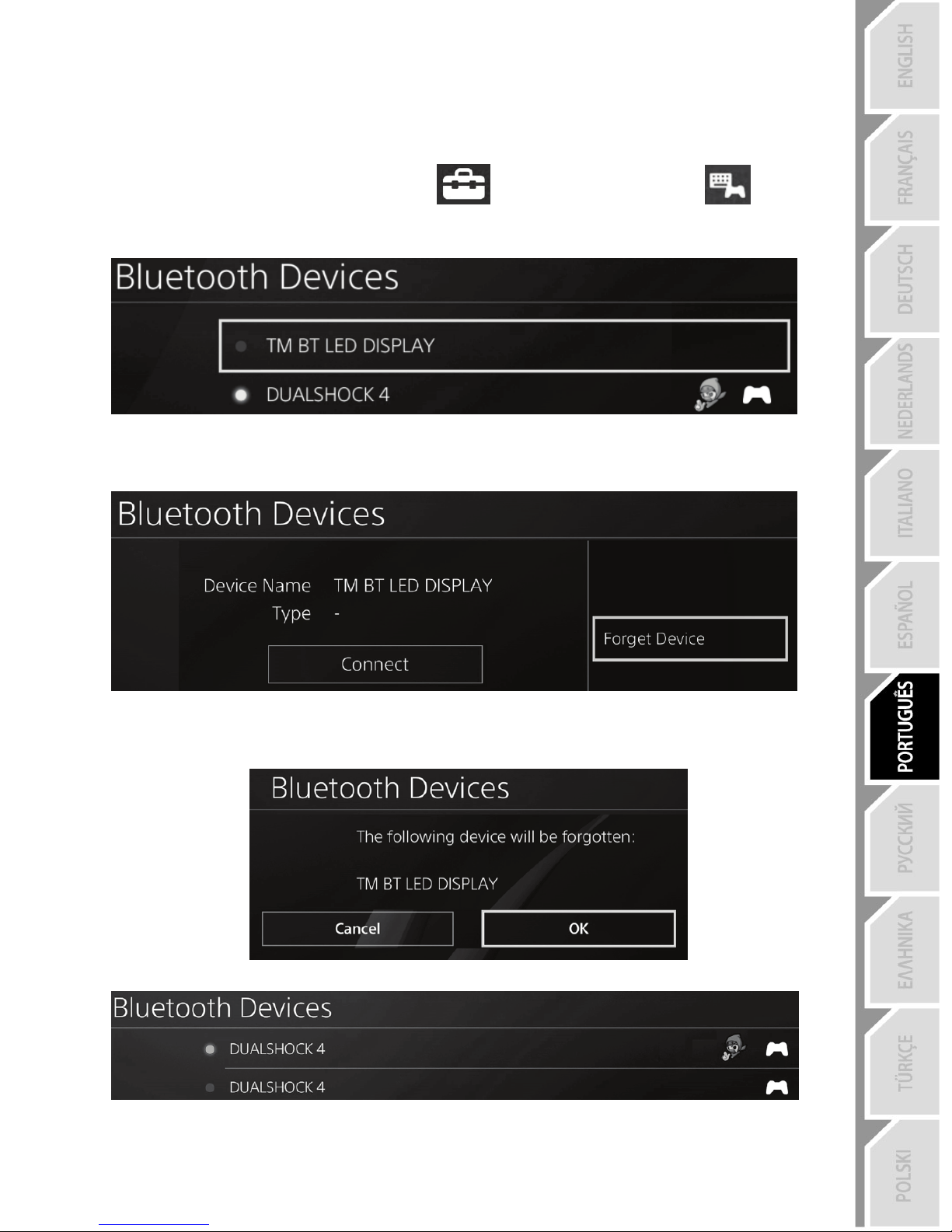
7/12
Anular o registo do BT LED DISPLAY no sistema PS4™
(Esta operação apenas é necessária ao resolver problemas, ou ao comprar um novo BT LED
DISPLAY.)
1. Prima o botão para ligar/desligar (4) para desligar o BT LED DISPLAY.
2. No menu do sistema PS4™, selecione
[Settings (Definições)] > [Devices
(Dispositivos)] > [Bluetooth Devices (Dispositivos Bluetooth)].
Selecione TM BT LED DISPLAY e em seguida prima o botão s para confirmar.
3. A mensagem Device Name TM BT LED DISPLAY (Nome do dispositivo TM BT LED DISPLAY) é
apresentada no ecrã. Prima o botão OPTIONS no gamepad e selecione Forget Device (Esquecer
dispositivo). Prima o botão s para confirmar.
4. A mensagem The following device will be forgotten: TM BT LED DISPLAY (O seguinte
dispositivo será esquecido: TM BT LED DISPLAY) é apresentada no ecrã.
Selecione OK e prima o botão s para confirmar.
5. O registo do TM BT LED DISPLAY encontra-se agora anulado no seu sistema PS4™.
Page 81

8/12
UTILIZAR OS SELETORES GIRATÓRIOS N.º 1 E 2
Consoante o jogo para a PS4™, pode rodar os seletores n.º 1 e 2 para alterar as definições de
visualização e mudar de uma definição para outra.
AJUSTAR O BRILHO DO BT LED DISPLAY
1) Prima e solte o seletor n.º 3 para alterar o brilho dos 21 LED (5) a fim de ajustar a intensidade do ecrã
principal (6) e vice-versa.
2) Rode o seletor para a esquerda para reduzir a intensidade ou para a direita para aumentá-la.
FIXAR O BT LED DISPLAY
Pode instalar o BT LED DISPLAY ao seu gosto num raio de 10 metros à volta do sistema PS4™.
Pode também fixar o dispositivo a vários objetos adequados* ou diretamente a alguns volantes utilizando
os dois orifícios roscados M3 situados na parte posterior do dispositivo (9).
* Vendido à parte
Para mais informações a este respeito, aceda a http://support.thrustmaster.com. Selecione Volantes / BT
LED DISPLAY, seguido de Manual do utilizador ou FAQ.
Page 82
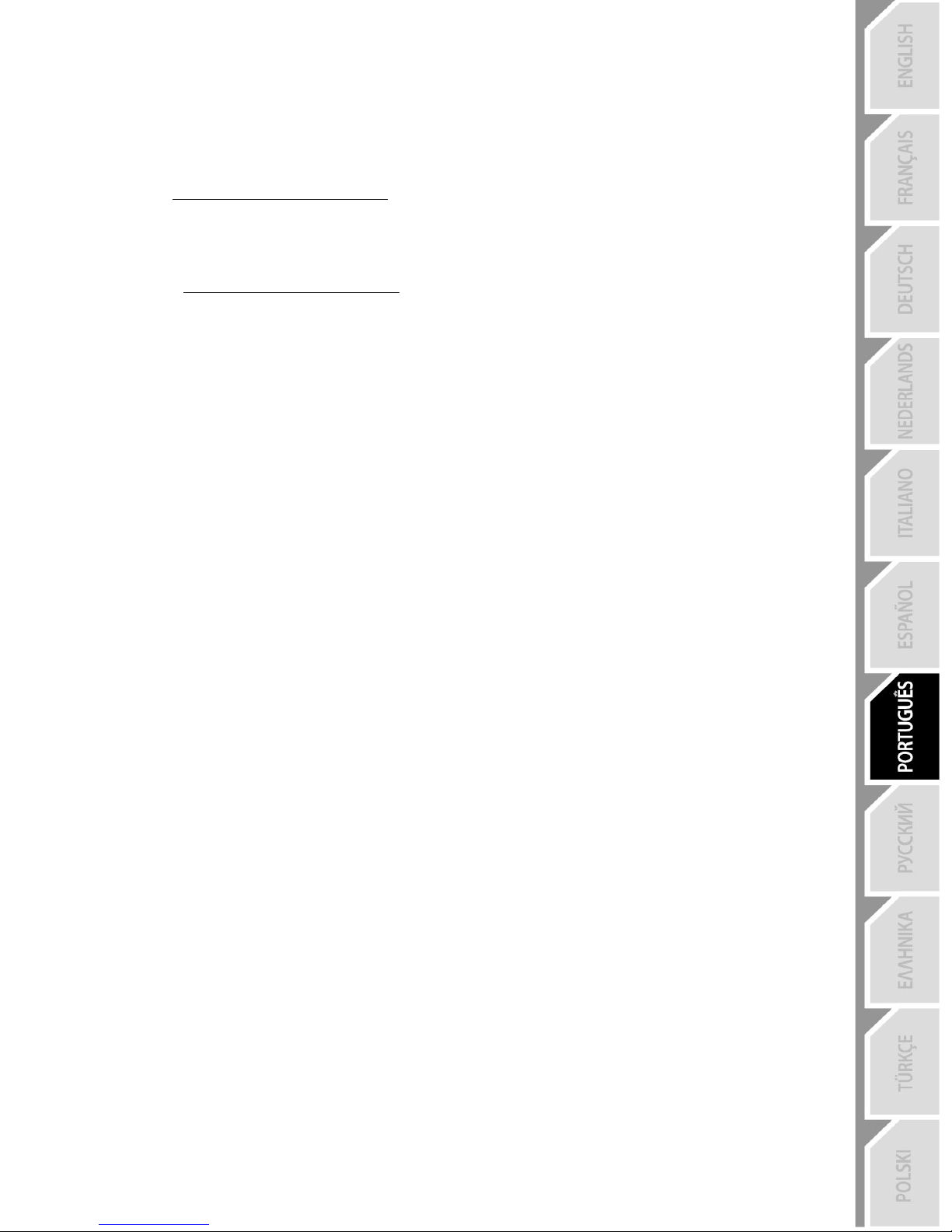
9/12
ATUALIZAR O FIRMWARE DO BT LED DISPLAY
Os dois firmware (firmware geral e firmware Bluetooth) incluídos no BT LED DISPLAY podem ser
atualizados com versões mais recentes, dotadas de melhoramentos do produto.
Para visualizar as versões de firmware do BT LED DISPLAY e atualizá-las, se necessário: num PC,
aceda a http://support.thrustmaster.com, selecione Volantes / BT LED DISPLAY, selecione Firmware e
siga as instruções e o procedimento de transferência e instalação.
AJUDA, FAQ E SUGESTÕES
Aceda a http://support.thrustmaster.com. Selecione Volantes / BT LED DISPLAY, seguido de
Manual do utilizador ou FAQ.
Page 83

10/12
INFORMAÇÕES SOBRE A GARANTIA PARA O CONSUMIDOR
A Guillemot Corporation S.A., com sede social sita em Place du Granier, B.P. 97143, 35571
Chantepie, França (a seguir designada como “Guillemot”) garante a nível mundial ao consumidor
que este produto Thrustmaster está livre de defeitos em termos de materiais e fabrico durante um
período de garantia que corresponde ao limite de tempo para intentar uma ação de conformidade
relativamente a este produto. Nos países da União Europeia, isto corresponde a um período de
dois (2) anos desde a entrega do produto Thrustmaster. Noutros países, o período de garantia
corresponde ao limite de tempo para intentar uma ação de conformidade relativamente ao produto
Thrustmaster de acordo com a legislação em vigor do país no qual o consumidor residia à data de
compra do produto Thrustmaster (se a dita ação não existir no país correspondente, então o
período de garantia será de um (1) ano a partir da data de compra original do produto
Thrustmaster.
No caso de o produto apresentar algum defeito durante o período da garantia, contacte
imediatamente o Suporte Técnico, que lhe indicará o procedimento a tomar. Se esse defeito se
confirmar, o produto terá de ser devolvido ao respetivo local de compra (ou qualquer outro local
indicado pelo Suporte Técnico).
No âmbito da presente garantia, e por opção do Suporte Técnico, o produto defeituoso do
consumidor será substituído ou reparado. Se, durante o período da garantia, o produto
Thrustmaster for submetido à dita reparação, qualquer período mínimo de (7) dias durante o qual o
produto estiver fora de serviço será adicionado ao período da garantia restante (este período
decorre desde a data do pedido intervenção pelo consumidor ou desde a data em que o produto
em questão é disponibilizado para reparação, se a data em que o produto é disponibilizado para
reparação for posterior à data do pedido de intervenção). Se for permitido pela legislação em vigor,
a responsabilidade total da Guillemot e das respetivas filiais (incluindo para danos indiretos) está
limitada à reparação ou à substituição do produto Thrustmaster. Se for permitido pela legislação
em vigor, a Guillemot rejeita todas as garantias de comercialização ou adequação a um fim
específico.
A presente garantia não se aplicará: (1) se o produto tiver sido modificado, aberto, alterado ou
danificado em resultado de utilização inadequada ou abusiva, negligência, acidente, desgaste
normal ou qualquer outra casa relacionada com um defeito de material ou fabrico (incluindo, mas
sem limitação, combinar o produto Thrustmaster com qualquer elemento inadequado, incluindo, em
particular, fontes de alimentação, baterias recarregáveis, carregadores ou quaisquer outros
elementos não fornecidos pela Guillemot para este produto); (2) se o produto tiver sido utilizado
fora do âmbito da utilização doméstica, incluindo para fins profissionais ou comerciais (salas de
jogos, treino e competições, por exemplo); (3) na eventualidade de incumprimento das instruções
fornecidas pelo Suporte Técnico; (4) a software, estando o mesmo sujeito a uma garantia
específica; (5) a consumíveis (elementos para substituir ao longo da vida útil do produto: baterias
descartáveis, auscultadores de áudio ou auriculares de auscultadores, por exemplo); (6) a
acessórios (cabos, estojos, bolsas, sacos e correias de pulso, por exemplo); (7) se o produto foi
vendido num leilão público.
A presente garantia não é transmissível.
Os direitos legais do consumidor no que concerne à legislação aplicável à venda de bens de
consumo no seu país não são afetados pela presente garantia.
Page 84
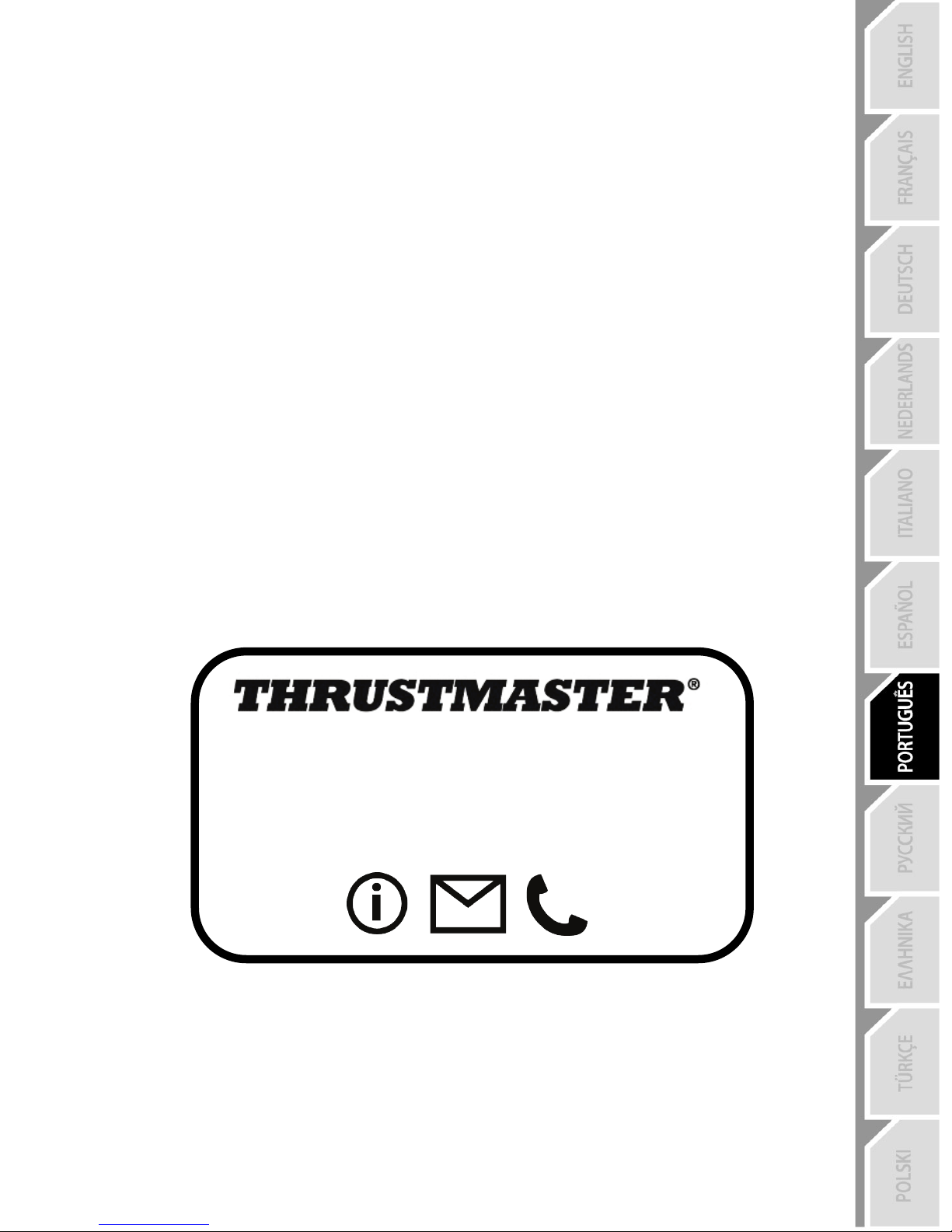
11/12
Disposições de garantia adicionais
Durante o período da garantia, a Guillemot não fornecerá, em princípio, quaisquer peças de
substituição, uma vez que o Suporte Técnico é a única parte autorizada a abrir e/ou reparar
qualquer produto Thrustmaster (à exceção de quaisquer procedimentos de reparação que o
Suporte Técnico possa pedir ao consumidor para realizar, através de instruções por escrito – por
exemplo, devido à simplicidade e à falta de confidencialidade do processo de reparação – e
fornecendo ao consumidor a(s) peça(s) de substituição necessária(s), quando aplicável).
Tendo em conta os seus ciclos de inovação, e a fim de proteger o seu know-how e segredos
comerciais, a Guillemot não fornecerá, em princípio, qualquer notificação de reparação ou peças de
substituição para produtos Thrustmaster cujo período da garantia tenha expirado.
Responsabilidade
Se for permitido ao abrigo da legislação aplicável, a Guillemot Corporation S.A. (a seguir designada
“Guillemot”) e as respetivas filiais rejeitam qualquer responsabilidade por danos resultantes de uma
ou mais das seguintes causas: (1) o produto foi modificado, aberto ou alterado; (2) incumprimento
das instruções de montagem; (3) utilização inadequada ou abusiva, negligência ou acidente (um
impacto, por exemplo); (4) desgaste normal; (5) utilização do produto fora do âmbito além da
utilização doméstica, incluindo para fins profissionais ou comerciais (salas de jogos, treino e
competições, por exemplo). Se for permitido ao abrigo da legislação aplicável, a Guillemot e as
respetivas filiais rejeitam qualquer responsabilidade por danos relacionados com um defeito de
material ou fabrico relativamente ao produto (incluindo, mas sem limitação, quaisquer danos
causados direta ou indiretamente por qualquer software ou por combinar o produto Thrustmaster
com qualquer elemento inadequado, incluindo, em particular, fontes de alimentação, baterias
recarregáveis, carregadores ou quaisquer outros elementos não fornecidos pela Guillemot para
este produto).
SUPORTE TÉCNICO
http://support.thrustmaster.com
Page 85
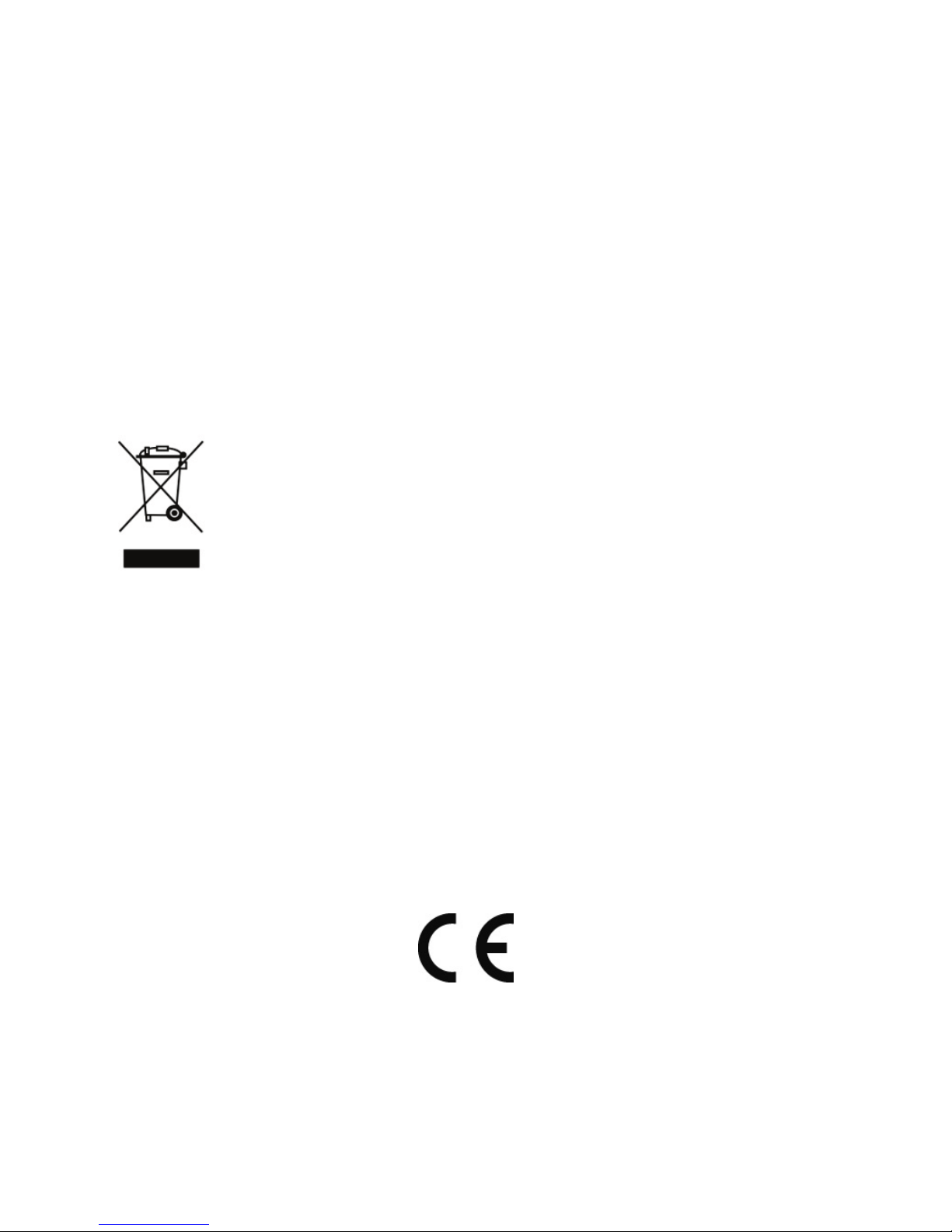
12/12
DECLARAÇÃO DE CONFORMIDADE COM AS NORMAS DA UE
A Guillemot Corporation S.A. declara pelo presente que o dispositivo BT LED DISPLAY está em
conformidade com os requisitos principais e outras cláusulas relevantes da Diretiva 2014/53/UE
(Equipamentos de Rádio). A declaração de conformidade pode ser consultada no seguinte endereço:
http://www.thrustmaster.com/certificates/BT_Led_Display/Doc-BT_Led_Display.pdf
Banda de frequência: 2402-2480 MHz, potência máxima de RF: <10 dBm
DIREITOS DE AUTOR
© 2017 Guillemot Corporation S.A. Todos os direitos reservados. Thrustmaster® é uma marca registada
da Guillemot Corporation S.A.
Licenciado para venda na Europa, África, Médio Oriente, Rússia, Índia e Oceânia. Para utilização
exclusiva com a PlayStation
®4.
Todas as outras marcas comerciais pertencem aos respetivos proprietários. As ilustrações não são
vinculativas. Os conteúdos, os desenhos e as especificações estão sujeitos a alteração sem aviso prévio
e podem variar consoante o país. Fabricado na China.
Fabricado e distribuído pela Guillemot Corporation S.A.
RECOMENDAÇÕES DE PROTECÇÃO AMBIENTAL
Na União Europeia e Turquia: Quando este produto chegar ao fim da sua vida útil, não
o elimine juntamente com os resíduos domésticos normais; em vez disso, deixe-o num
ponto de recolha de resíduos de equipamento eléctrico e electrónico (REEE) para
posterior reciclagem.
O símbolo presente no produto, no manual de utilizador ou na caixa confirma-o.
Os materiais podem ser reciclados, dependendo das suas características. Através da
reciclagem e de outras formas de processamento de resíduos de equipamento eléctrico
e electrónico, pode dar um importante contributo no sentido de ajudar a proteger o
ambiente.
Contacte as autoridades locais para saber onde fica o ponto de recolha mais perto da sua área de
residência.
Relativamente a todos os outros países: Respeite a legislação local sobre a reciclagem de equipamento
eléctrico e electrónico.
Informações a reter. As cores e as decorações podem variar.
Os fechos e os adesivos devem ser removidos do produto antes da utilização.
www.thrustmaster.com
*Aplicável apenas à União Europeia e Turquia
*
*
Page 86

1/12
Для PlayStation
®4
Инструкция по эксплуатации
Page 87
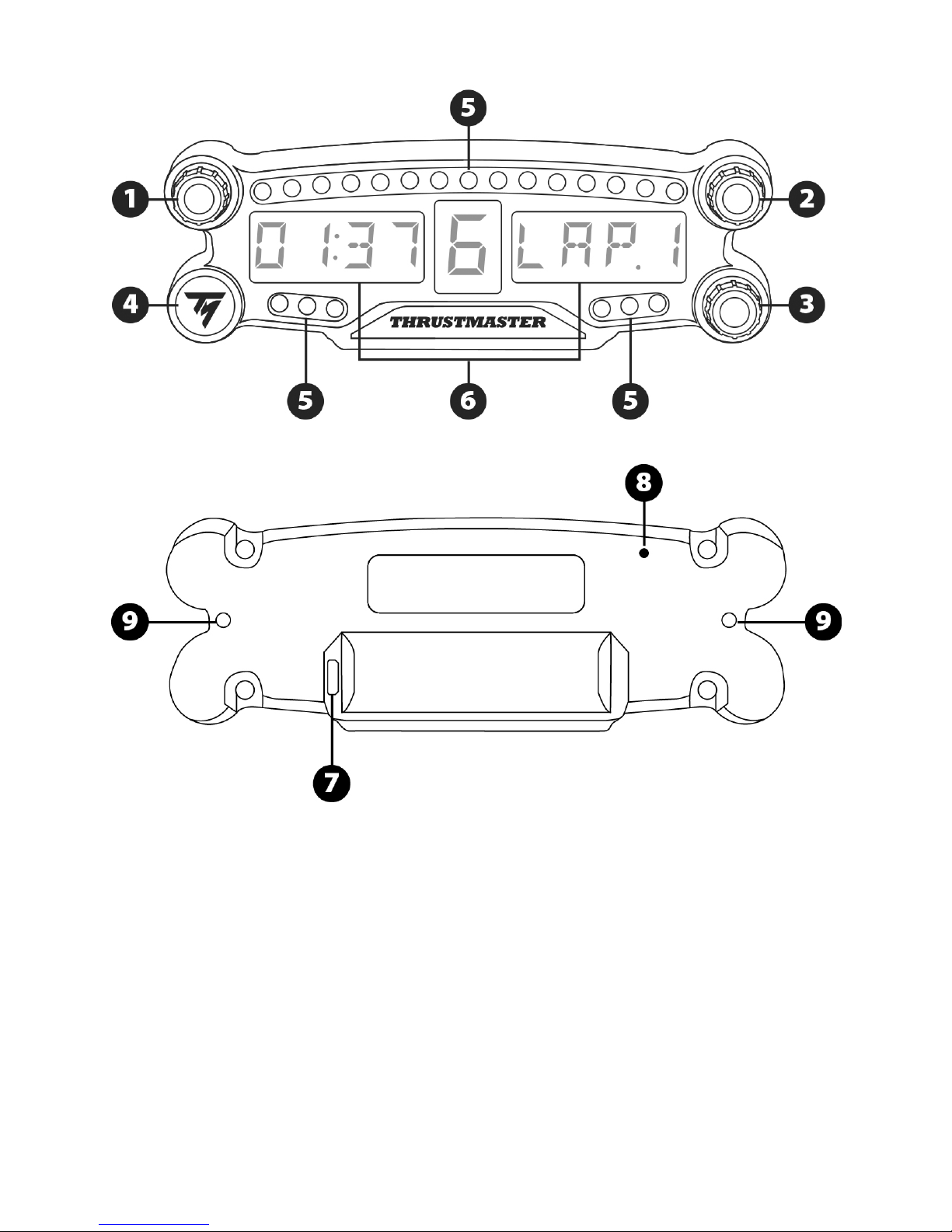
2/12
ТЕХНИЧЕСКИЕ ХАРАКТЕРИСТИКИ
1 Поворотный переключатель 1 с функцией
нажимной кнопки
2 Поворотный переключатель 2 с функцией
нажимной кнопки
3 Поворотный переключатель 3 с функцией
нажимной кнопки
4 Кнопка питания
5 21 индикатор
6 Основной дисплей
7 Разъем микро-USB для зарядки
8 Индикатор зарядки
9 Два резьбовых отверстия M3 для
крепления устройства
Page 88
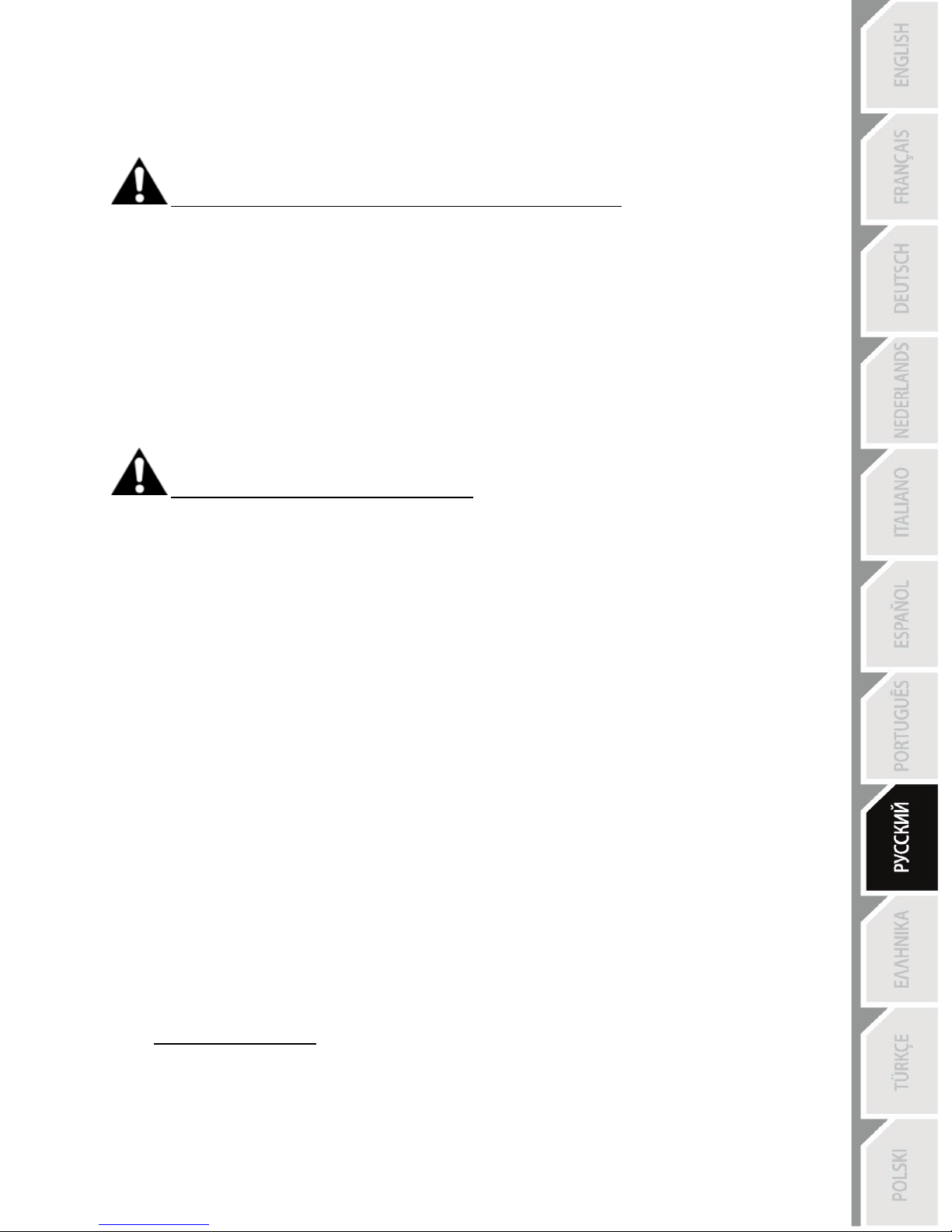
3/12
ВНИМАНИЕ!
Перед эксплуатацией данного изделия внимательно ознакомьтесь с настоящей инструкцией и
сохраните ее на будущее.
Внимание — опасность поражения электрическим током!
* Изделие следует хранить в сухом месте, избегая попадания на него пыли и солнечного
света.
* Не допускается перекручивание разъемов и кабелей; кабели нельзя тянуть.
* Не допускается попадание жидкости на изделие и его разъемы.
* Не допускается короткое замыкание в цепи изделия.
* Запрещается разбирать изделие, бросать изделие в огонь и подвергать его воздействию
высоких температур.
* Нельзя вскрывать устройство — в нем нет деталей, которые могут обслуживаться
пользователем. Любой ремонт должен выполняться производителем, его авторизованным
представителем или квалифицированным техническим специалистом.
Внимание — встроенный аккумулятор
- Полностью зарядите устройство BT LED DISPLAY перед использованием.
- Не разбирайте устройство, иначе прекратится действие гарантии.
- Предохраняйте изделие от ударов и других внешних воздействий.
- Устройство может использоваться детьми младше 14 лет только под наблюдением
взрослых.
КОМПАНИЯ THRUSTMASTER® ОТКАЗЫВАЕТСЯ ОТ ЛЮБОЙ ОТВЕТСТВЕННОСТИ В
СЛУЧАЕ НЕСОБЛЮДЕНИЯ ДАННЫХ ИНСТРУКЦИЙ.
ВНИМАНИЕ! ЗАМЕНА АККУМУЛЯТОРА ЭЛЕМЕНТОМ ПИТАНИЯ НЕВЕРНОГО ТИПА МОЖЕТ
ПРИВЕСТИ К ВЗРЫВУ.
ВЫПОЛНЯЙТЕ УКАЗАНИЯ ПО УТИЛИЗАЦИИ ЭЛЕМЕНТОВ ПИТАНИЯ.
ЗАРЯДКА АККУМУЛЯТОРА УСТРОЙСТВА BT LED DISPLAY
С помощью кабеля с разъемом микро-USB (например, USB-кабеля из комплекта системы
PS4™) подключите устройство BT LED DISPLAY к одному из свободных USB-портов системы
PS4™ с питанием.
Разъем для зарядки (7) находится на задней стороне устройства BT LED DISPLAY.
Индикатор зарядки (8) горит красным во время зарядки устройства и выключается после
полной зарядки.
СОВМЕСТИМОСТЬ С ИГРАМИ ДЛЯ PS4™
Список игр для PS4™, совместимых с устройством BT LED DISPLAY, можно найти на
сайте:http://ts.thrustmaster.com. Выберите «Рулевые системы / BT LED DISPLAY / Настройки в играх».
Этот перечень регулярно расширяется по мере выпуска новых игр для PS4™, совместимых с
устройством BT LED DISPLAY.
Page 89

4/12
УСТАНОВКА НА СИСТЕМУ PS4™
Регистрация устройства BT LED DISPLAY в системе PS4™
Эта операция выполняется один раз. Она не требуется после каждой
перезагрузки системы PS4™.
При первом использовании устройства BT LED DISPLAY его следует обязательно
зарегистрировать в системе PS4™; эта операция должна быть выполнена всего один раз.
1. Включите устройство BT LED DISPLAY нажатием кнопки питания (4)
.
На основном дисплее (6) прокручивается сообщение: Thrustmaster BT Wheel Display.
2. В меню системы PS4™ выберите [ Settings ] (Настройки) > [ Devices ]
(Устройства) > [ Bluetooth Devices ] (Устройства Bluetooth) для автоматического поиска
ближайших устройств Bluetooth®. В этом списке отобразятся сопряженные устройства и
другие устройства Bluetooth.
3. Одновременно быстро нажмите и отпустите переключатели 1 и 2 на устройстве BT LED
DISPLAY. На основном дисплее (6) прокручивается сообщение: Searching known devices.
Page 90

5/12
4. Через некоторое время на дисплее системы PS4™ должно отобразиться имя TM BT LED
DISPLAY. С помощью контроллера выберите его и нажмите кнопку s.
5. На дисплее системы PS4™ отобразится сообщение: Do you want to register this Bluetooth
device TM BT LED DISPLAY? (Зарегистрировать Bluetooth-устройство TM BT LED
DISPLAY). Выберите YES (ДА) и нажмите кнопку s для подтверждения.
6. На дисплее системы PS4™ кратко отобразится сообщение: TM BT LED DISPLAY
connected (Устройство TM BT LED DISPLAY подключено).
На дисплее системы PS4™, слева
от имени TM BT LED DISPLAY загорится зеленый
индикатор, что означает правильное подключение устройства к системе.
7. Теперь все готово для игры!
В случае сбоя операции выключите и отсоедините систему PS4™, затем
снова подключите кабель питания системы. Перезапустите систему PS4™ и
повторите шаги 1—6 процедуры регистрации.
Page 91

6/12
Подключите устройство BT LED DISPLAY к системе PS4™
ОЧЕНЬ ВАЖНО!
- Эту операцию обязательно следует выполнять после каждой
перезагрузки системы PS4™.
- Подключение устройства BT LED DISPLAY к системе PS4™ будет
работать, только если предыдущее действие (т. е., регистрация
устройства BT LED DISPLAY в системе PS4™) было корректно выполнено
хотя бы один раз.
1. Включите устройство BT LED DISPLAY нажатием кнопки питания (4).
На основном дисплее (6) прокручивается сообщение: Thrustmaster BT Wheel Display.
2. Одновременно быстро нажмите и отпустите переключатели 1 и 2 на устройстве BT LED
DISPLAY.
На основном дисплее (6) быстро отображается сообщение: Connected.
На дисплее системы PS4™ кратко отобразится сообщение: TM BT LED DISPLAY connected
(Устройство TM BT LED DISPLAY подключено).
3. Теперь все готово для игры!
Page 92

7/12
Отмена регистрации устройства BT LED DISPLAY в системе PS4™
(Эта процедура может потребоваться только при устранении неисправностей или приобретении
нового устройства BT LED DISPLAY.)
1. Выключите устройство BT LED DISPLAY нажатием кнопки питания (4)
.
2. В меню системы PS4™ выберите
[ Settings ] (Настройки) > [ Devices ]
(Устройства) > [ Bluetooth Devices ] (Устройства Bluetooth).
Выберите TM BT LED DISPLAY и нажмите кнопку s для подтверждения.
3. На дисплее отобразится сообщение: Device Name TM BT LED DISPLAY. Нажмите на игровом
пульте кнопку OPTIONS и выберите Forget Device (Забыть устройство). Нажмите кнопку s
для подтверждения.
4. На дисплее отобразится сообщение: The following device will be forgotten: TM BT LED
DISPLAY (Следующее устройство забыто: TM BT LED DISPLAY).
Выберите OK и нажмите кнопку s для подтверждения.
5. Теперь устройство TM BT LED DISPLAY больше не зарегистрировано в системе PS4™.
Page 93

8/12
ИСПОЛЬЗОВАНИЕ ПОВОРОТНЫХ ПЕРЕКЛЮЧАТЕЛЕЙ 1 И 2
В зависимости от игры для PS4™ с помощью переключателей 1 и 2 можно изменять настройки
дисплея, а также переключаться между параметрами.
РЕГУЛИРОВКА ЯРКОСТИ УСТРОЙСТВА BT LED DISPLAY
1) Нажмите и отпустите переключатель 3 для перехода между параметрами яркости 21
индикатора (5) и регулировки уровня подсветки основного дисплея (6).
2) Для уменьшения интенсивности подсветки поверните переключатель влево, два увеличения —
вправо.
КРЕПЛЕНИЕ ДИСПЛЕЯ BT LED DISPLAY
Устройство BT LED DISPLAY можно установить в удобном месте на расстоянии не более 10 м от
системы PS4™.
Кроме того, его можно закрепить на различных подходящих предметах* или непосредственно на
некоторых моделях рулей с помощью двух резьбовых отверстий M3 на задней стороне устройства (9).
* Приобретается отдельно
Подробнее об этом см. на сайте http://support.thrustmaster.com. Выберите «Рулевые системы / BT
LED DISPLAY» и выберите инструкцию по эксплуатации или часто задаваемые вопросы.
Page 94

9/12
ОБНОВЛЕНИЕ ПРОШИВКИ УСТРОЙСТВА BT LED DISPLAY
Обе прошивки (общая и Bluetooth-прошивка) устройства BT LED DISPLAY можно обновить до
последней версии, включающей исправления и улучшения.
Для просмотра версий прошивок устройства BT LED DISPLAY и, при необходимости,
обновления их: на ПК откройте сайт http://support.thrustmaster.com, выберите «Рулевые системы
/ BT LED DISPLAY», затем выберите «Прошивка» и выполните указания по загрузке и установке.
ПОМОЩЬ, ОТВЕТЫ НА ЧАСТЫЕ ВОПРОСЫ И СОВЕТЫ
Откройте сайт http://support.thrustmaster.com. Выберите «Рулевые системы / BT LED
DISPLAY», затем «Инструкция по эксплуатации» или «Ответы на частые вопросы».
Page 95

10/12
Сведения о потребительской гарантии
Корпорация Guillemot Corporation S.A., зарегистрированная по адресу Place du Granier, B.P. 97143,
35571 Chantepie, Франция, (далее — «Guillemot») гарантирует своим клиентам во всем мире, что в
данном изделии Thrustmaster не будет выявлено никаких дефектов материалов и производства в
течение гарантийного периода, который равен сроку предъявления претензии по соответствию для
данного изделия. В странах Европейского Союза этот срок соответствует двум (2) годам с момента
поставки изделия Thrustmaster. В других странах гарантийный период равен сроку предъявления
претензии по соответствию для изделия Thrustmaster, определяемому соответствующим
законодательством страны, в которой проживал потребитель на момент приобретения изделия
Thrustmaster (если подобные претензии не действуют в соответствующей стране, гарантийный
период равняется одному (1) году с первоначальной даты приобретения изделия Thrustmaster).
В случае обнаружения дефектов изделия во время гарантийного периода незамедлительно
обратитесь в службу технической поддержки, сотрудники которой определят дальнейшую
процедуру. Если дефект будет подтвержден, изделие следует вернуть по месту приобретения (или
в любое другое место, указанное службой технической поддержки).
В рамках действия гарантии дефектное изделие будет, по усмотрению службы технической
поддержки, заменено или возвращено в рабочее состояние. Если в течение гарантийного срока
изделие Thrustmaster будет подвержено такому восстановлению, к оставшемуся гарантийному сроку
прибавляется период времени, но не менее семи (7) дней, во время которого изделие находилось
вне употребления (началом этого периода считается дата запроса покупателя о вмешательстве или
дата предоставления дефектного изделия для восстановления, если изделие было предоставлено
для восстановления позднее, чем был сделан запрос о вмешательстве). В мере, разрешенной
применимым законодательством, полная ответственность компании Guillemot и ее дочерних
компаний (в том числе косвенный ущерб) ограничивается восстановлением рабочего состояния или
заменой изделия Thrustmaster. В мере, разрешенной применимым законодательством, компания
Guillemot отказывается от любых гарантий коммерческой пригодности или пригодности для
определенной цели.
Настоящая гарантия не распространяется: (1) на ситуации, когда изделие было видоизменено,
открыто, модифицировано или получило повреждения в результате недопустимого или
неправильного использования, небрежности или несчастного случая, естественного износа или
любой другой причины, не связанной с дефектом материалов или производства (включая, помимо
прочего, использование изделия Thrustmaster совместно с любыми неподходящими элементами, в
частности — с блоками питания, аккумуляторами, зарядными устройствами и любыми другими
элементами, не входящими в комплектацию Guillemot для данного изделия); (2) на случаи
использования продукта в любых целях, кроме бытовых, в том числе на случаи профессионального
или коммерческого применения (например, в игровых залах, для проведение обучения и
соревнований); (3) на ситуации, когда указания службы технической поддержки не были выполнены;
(4) на ПО, так как на такое ПО распространяется отдельная гарантия; (5) на расходные материалы
(элементы, предназначенные для замены в течение срока службы изделия: например, батарейки и
ушные подушки для гарнитур или наушников); (6) на аксессуары (например, кабели, чехлы, сумки,
футляры, наручные ремешки); (7) на случаи продажи изделия с открытого аукциона.
Данная гарантия не подлежит передаче.
Настоящая гарантия не ущемляет прав потребителя, предоставляемых ему применимыми
законами в отношении продажи потребительских товаров в соответствующей стране.
Page 96
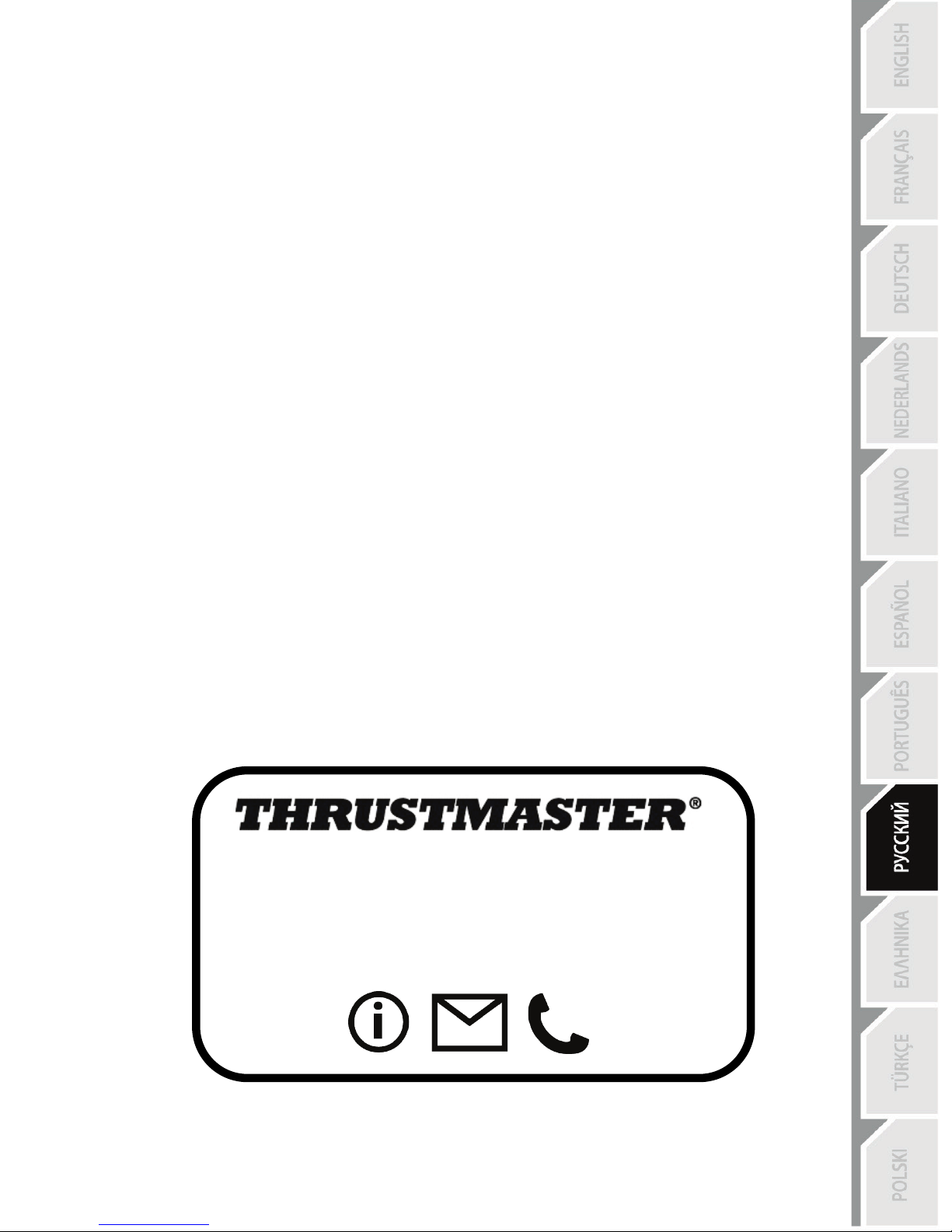
11/12
Дополнительные условия гарантии
В течение гарантийного срока компания Guillemot, в общем и целом, не предоставляет никаких
запасных частей, так как вскрытие и/или модификацию любых изделий Thrustmaster вправе
осуществлять только служба технической поддержки (за исключением каких-либо процедур по
модификации, которые служба технической поддержки может предложить выполнить клиенту путем
письменных инструкций и предоставления, при необходимости, требуемых запасных частей:
например, в связи с отсутствием статуса сложности или конфиденциальности у такой
восстановительной процедуры).
С учетом периода освоения новых изделий и в целях защиты своих ноу-хау и коммерческих тайн
компания Guillemot, в общем и целом, не предоставляет каких-либо уведомлений о восстановлении
или запасных частей для любых изделий Thrustmaster с истекшим гарантийным сроком.
Ответственность
В мере, разрешенной применимым законодательством, компания Guillemot Corporation S.A. (далее
— «Guillemot») и ее дочерние предприятия отказываются от любой ответственности за любой
ущерб, вызванный одним или несколькими из следующих факторов: (1) видоизменение, вскрытие
или модификация изделия; (2) несоблюдение инструкций по сборке; (3) недопустимое или
неправильное использование, небрежность, несчастный случай (например, физическое
воздействие); (4) естественный износ; (5) использование продукта в любых целях, кроме бытовых, в
том числе профессиональное или коммерческое применение (например, в игровых залах, для
проведение обучения и соревнований). В мере, разрешенной применимым законодательством,
компания Guillemot и ее дочерние предприятия отказываются от любой ответственности за любой
ущерб, не связанный с дефектами материалов или изготовления, в отношении данного изделия
(включая, помимо прочего, любой ущерб, вызванный прямо или опосредованно любым
программным обеспечением или использованием изделия Thrustmaster с любыми неподходящими
элементами, в частности — блоками питания, аккумуляторами, зарядными устройствами и любыми
другими элементами, не входящими в комплектацию Guillemot для данного изделия).
ТЕХНИЧЕСКАЯ ПОДДЕРЖКА
http://support.thrustmaster.com
Page 97
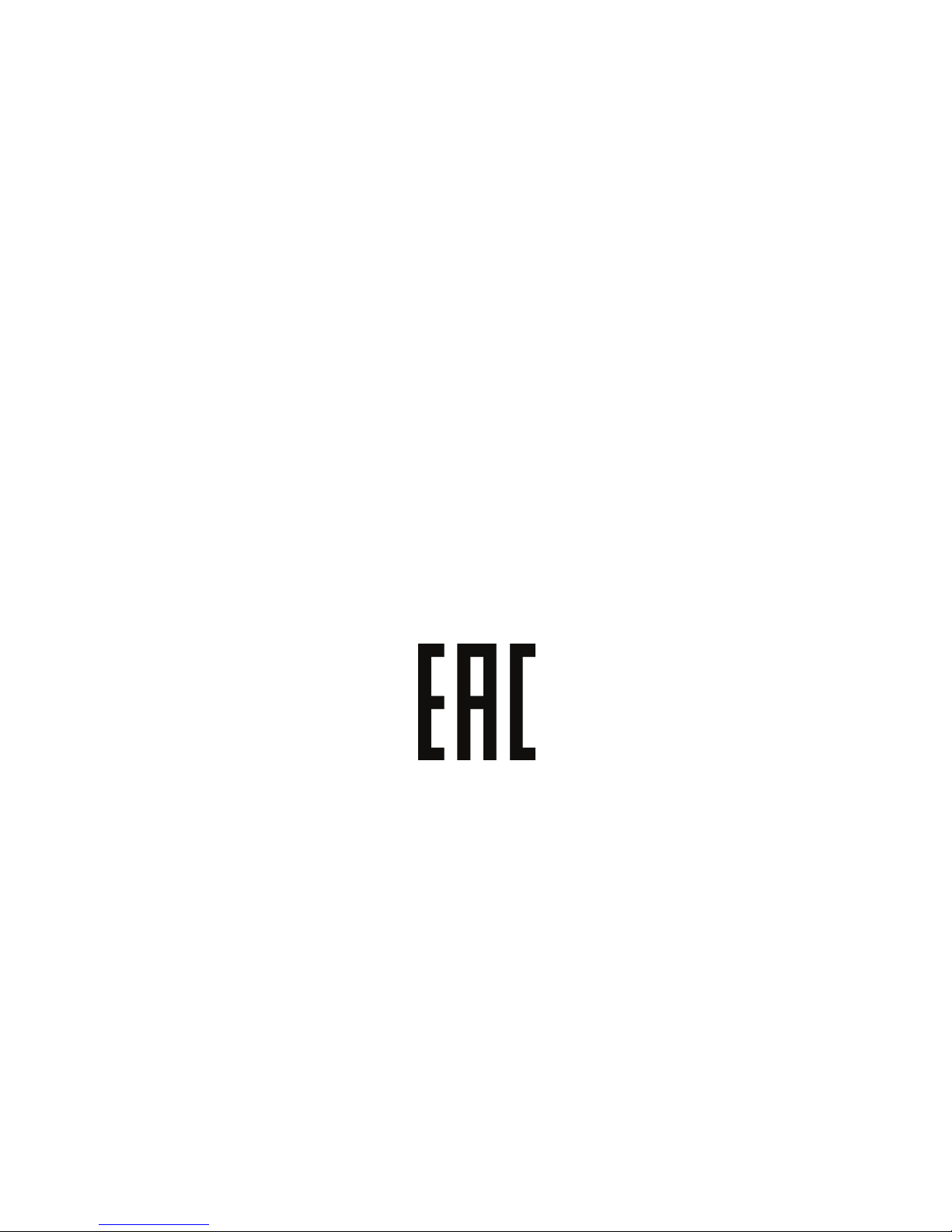
12/12
ЗАЯВЛЕНИЕ О СООТВЕТСТВИИ НОРМАТИВАМ ЕС
Настоящим корпорация Guillemot Corporation S.A. заявляет, что устройство BT LED DISPLAY
соответствует основным требованиям и другим соответствующим положениям Директивы
2014/53/UE (RED). С Заявлением о соответствии можно ознакомиться на сайте:
http://www.thrustmaster.com/certificates/BT_Led_Display/Doc-BT_Led_Display.pdf
Полоса частот: 2402—2480 МГц, макс. РЧ-мощность: <10 дБ/мВт
АВТОРСКИЕ ПРАВА
© Корпорация 2017 Guillemot Corporation S.A. Все права защищены. Thrustmaster® является
зарегистрированным товарным знаком корпорации Guillemot Corporation S.A.
Лицензия для продажи в Европе, Африке, на Ближнем Востоке, в России, Индии и Океании. Для
исключительного использования с PlayStation®4.
Все остальные товарные знаки являются собственностью соответствующих владельцев.
Иллюстрации могут не соответствовать внешнему виду/функциям конкретного изделия.
Содержание, конструкция и технические характеристики изделия могут быть изменены без
предварительного уведомления и зависят от страны приобретения. Сделано в Китае.
Произведено и распространяется компанией Guillemot Corporation S.A.
При пользовании изделием учитывайте следующее: цвета и дизайн могут различаться.
Пластиковые стяжки и клейкую ленту следует снять перед использованием изделия.
www.thrustmaster.com
Page 98

1/12
Για PlayStation
®4
Εγχειρίδιο χρήστη
Page 99
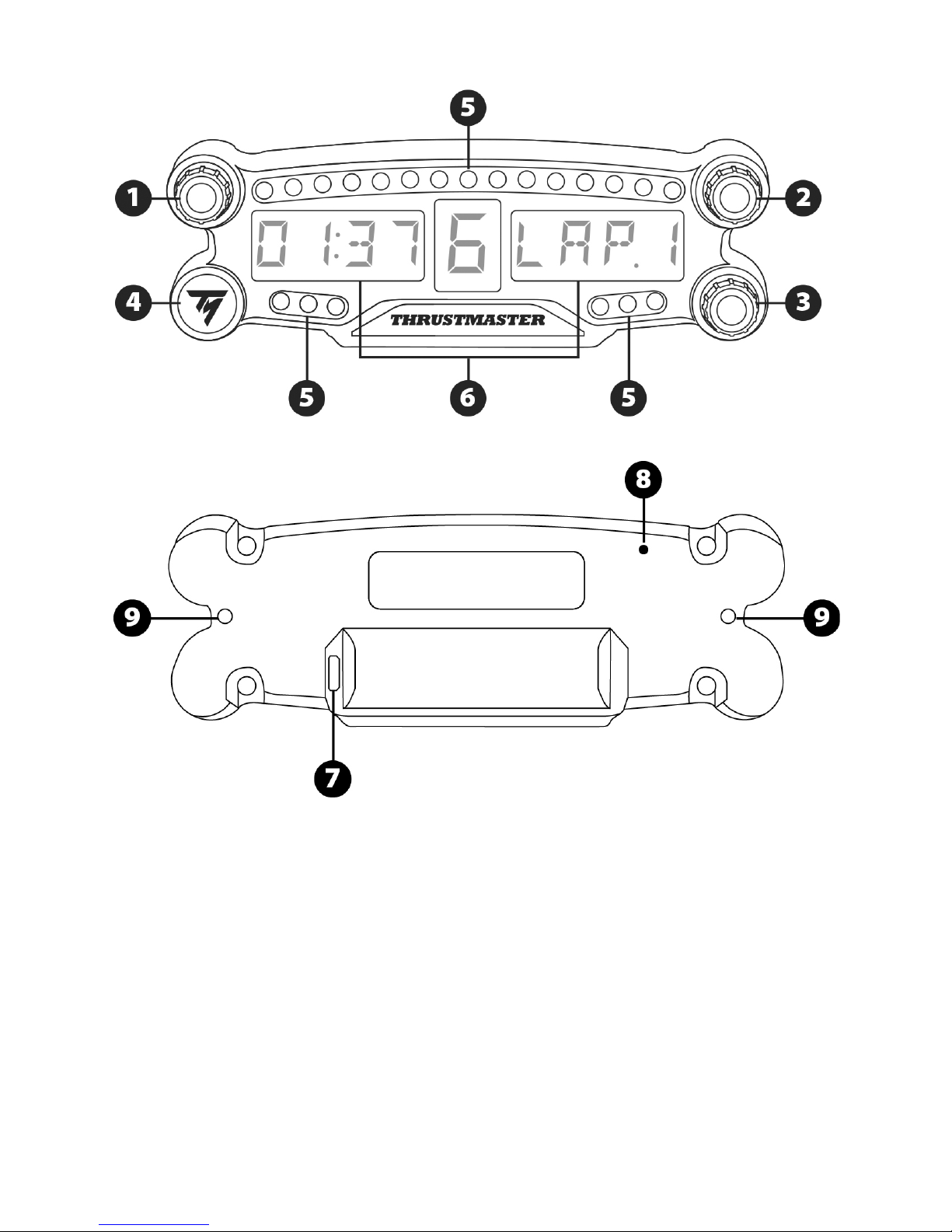
2/12
ΤΕΧΝΙΚΕΣ ΠΡΟΔΙΑΓΡΑΦΕΣ
1 Περιστροφικός επιλογέας αριθ. 1 με
λειτουργία πιεστικού διακόπτη
2 Περιστροφικός επιλογέας αριθ. 2 με
λειτουργία πιεστικού διακόπτη
3 Περιστροφικός επιλογέας αριθ. 3 με
λειτουργία πιεστικού διακόπτη (έλεγχος
ρύθμισης φωτεινότητας)
4 Πλήκτρο ενεργοποίησης/απενεργοποίησης
5 21 LED
6 Κύρια οθόνη
7 Υποδοχή φόρτισης Micro USB
8 Ένδειξη φόρτισης
9 Δύο οπές με σπείρωμα M3 για τη
τοποθέτηση της συσκευής
Page 100

3/12
ΠΡΟΕΙΔΟΠΟΙΗΣΗ
Πριν χρησιμοποιήσετε αυτό το προϊόν, διαβάστε προσεκτικά αυτό το εγχειρίδιο και αποθηκεύστε
το για μελλοντική αναφορά.
Προειδοποίηση - Ηλεκτροπληξία
* Διατηρήστε το προϊόν σε θέση χωρίς υγρασία και μην το εκθέτετε σε σκόνη ή ηλιακό φως.
* Μην περιστρέφετε ή τραβάτε τις συνδέσεις και τα καλώδια.
* Μη ρίχνετε υγρά στο προϊόν ή στις συνδέσεις του.
* Μη βραχυκυκλώνετε το προϊόν.
* Ποτέ μην αποσυναρμολογείτε το προϊόν. μην το ρίχνετε στη φωτιά και μην το εκθέτετε σε υψηλές
θερμοκρασίες.
* Μην ανοίγετε τη συσκευή: δεν υπάρχουν στο εσωτερικό εξαρτήματα που να μπορούν να
επισκευαστούν από το χρήστη. Οποιεσδήποτε επισκευές πρέπει να πραγματοποιηθούν από τον
κατασκευαστή, τον εξουσιοδοτημένο αντιπρόσωπό του ή εξειδικευμένο τεχνικό.
Προειδοποίηση - Εσωτερική μπαταρία
- Πριν τη χρήση φορτίστε πλήρως το BT LED DISPLAY.
- Μην αποσυναρμολογείτε τη συσκευή, αυτό θα ακυρώσει την εγγύησή της.
- Προστατεύστε τη συσκευή σας από κραδασμούς και κρούσεις.
- Η συσκευή αυτή δεν πρέπει να χρησιμοποιείται από παιδιά ηλικίας κάτω των 14 ετών χωρίς την
επίβλεψη ενήλικα.
Η THRUSTMASTER® ΑΠΟΠΟΙΕΙΤΑΙ ΟΠΟΙΑΔΗΠΟΤΕ ΕΥΘΥΝΗ ΣΕ ΠΕΡΙΠΤΩΣΗ ΜΗ
ΣΥΜΜΟΡΦΩΣΗΣ ΜΕ ΤΙΣ ΟΔΗΓΙΕΣ.
ΠΡΟΕΙΔΟΠΟΙΗΣΗ: ΕΝΔΕΧΕΤΕ ΝΑ ΣΥΜΒΕΙ ΕΚΡΗΞΗ ΕΑΝ Η ΜΠΑΤΑΡΙΑ ΑΝΤΙΚΑΤΑΣΤΑΘΕΙ ΜΕ
ΛΑΝΘΑΣΜΕΝΟ ΤΥΠΟ ΜΠΑΤΑΡΙΑΣ.
ΑΚΟΛΟΥΘΕΙΤΕ ΤΙΣ ΟΔΗΓΙΕΣ ΣΧΕΤΙΚΑ ΜΕ ΤΗΝ ΑΠΟΡΡΙΨΗ ΤΩΝ ΜΠΑΤΑΡΙΩΝ.
ΦΟΡΤΙΣΗ ΤΗΣ ΜΠΑΤΑΡΙΑΣ ΤΟΥ BT LED DISPLAY
Με τη χρήση καλωδίου micro USB (όπως το καλώδιο USB που παρέχεται με το σύστημα PS4™),
συνδέστε το BT LED DISPLAY σε μία από τις ελεύθερες θύρες USB του συστήματος PS4™.
Η υποδοχή φόρτισης (7) βρίσκεται στο πίσω μέρος του BT LED DISPLAY.
Η ένδειξη φόρτισης (8) ανάβει με κόκκινο χρώμα όταν η συσκευή φορτίζεται και σβήνει όταν είναι
πλήρως φορτισμένη.
ΣΥΜΒΑΤΟΤΗΤΑ ΜΕ ΤΑ ΠΑΙΧΝΙΔΙΑ PS4™
Μια λίστα παιχνιδιών PS4™ που είναι συμβατά με το BT LED DISPLAY διατίθεται στη διεύθυνση
http://support.thrustmaster.com
. Επιλέξτε Αγωνιστικά τιμόνια / BT LED DISPLAY / Ρυθμίσεις παιχνιδιών.
Αυτή η λίστα θα επεκτείνεται τακτικά με την κυκλοφορία νέων παιχνιδιών PS4™ συμβατών με το
BT LED DISPLAY.
