Thomson SPEEDTOUCH D52 Manual
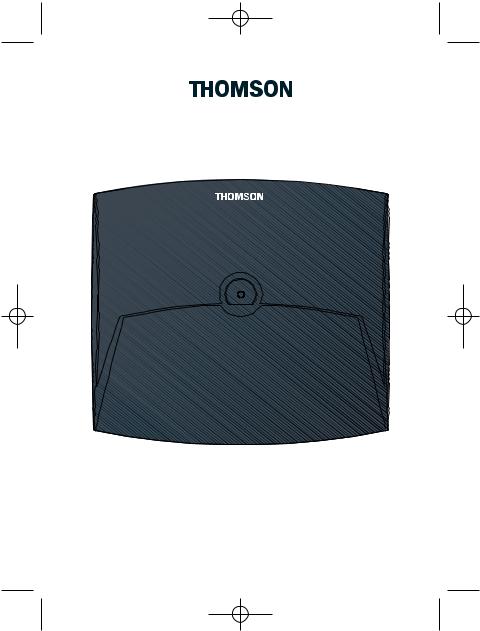
STD52_AU_Ed01.pdf 29/11/04 12:00 Page 1






 D52
D52
User guide
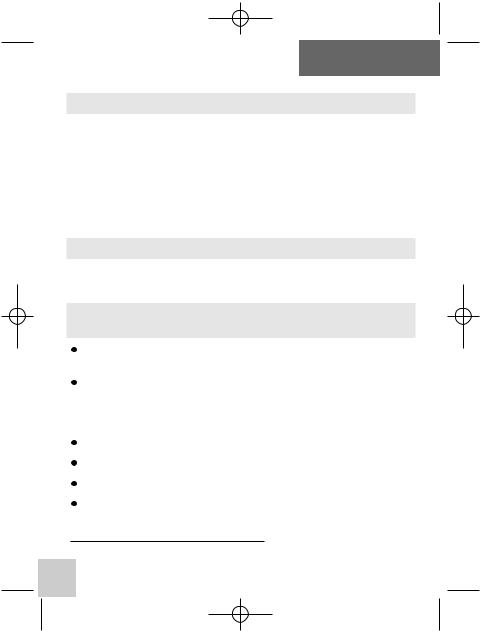
 STD52_AU_Ed01.pdf 29/11/04 12:00 Page 2
STD52_AU_Ed01.pdf 29/11/04 12:00 Page 2
ENGLISH
1.GENERAL
This DECT™* repeater is intended to extend the range of your 2 line DECT 2 base (supplied in the 




 D150 pack).
D150 pack).
!Your DECT mini system installation cannot include more than 2 repeaters.
Repeaters cannot be installed in series, meaning that each repeater must be directly linked within the radio field of the base.
2.INSTALLATION
!Before installing the repeater, you must associate it with the 2 line base.
2.1ASSOCIATING THE REPEATER WITH THE DECT BASE
In order to associate the repeater, it must be in the immediate vicinity of the base.
Check that the repeater's power supply is not plugged into the mains.
From one of the handsets already associated with the system (for example, the 




 D50):
D50):
Press  to enter the menu.
to enter the menu.
Select "BS Setting" and press  to confirm.
to confirm.
Enter the "Master PIN": 1590 (default) and press  to confirm. Select "New HS" and press
to confirm. Select "New HS" and press  to confirm.
to confirm.
* DECT is a registered trade mark of the ETSI.
2
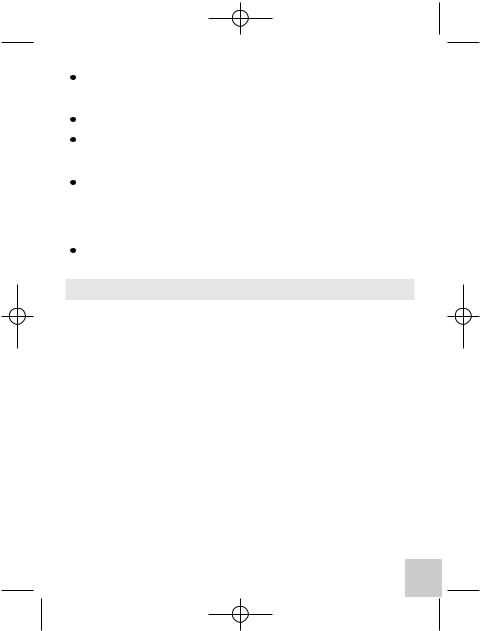
 STD52_AU_Ed01.pdf 29/11/04 12:00 Page 3
STD52_AU_Ed01.pdf 29/11/04 12:00 Page 3
Enter "Sub PIN:" 1590 (default) and press  to confirm. The screen displays "HS No : Auto".
to confirm. The screen displays "HS No : Auto".
Press  to confirm.
to confirm.
Then, connect the repeater to the mains.
The repeater's light flashes rapidly.
Then, press and hold down the repeater's recording key (which is on its back) for 5 to 10 seconds.
The repeater's light flashes slowly. Your repeater is now associated with the base.
Unplug the repeater to install it in its permanent position, then plug it in again.
2.2SITING THE REPEATER
In order to optimise the radio quality of communications, fix the repeater in a vertical position 2 metres from the floor, preferably away from obstacles which may cause radio interference.
The minimum distance between 2 repeaters must be 10 metres.
!If the repeater's light flashes rapidly, it is out of range of the base; move it nearer to the base.
3
