Page 1
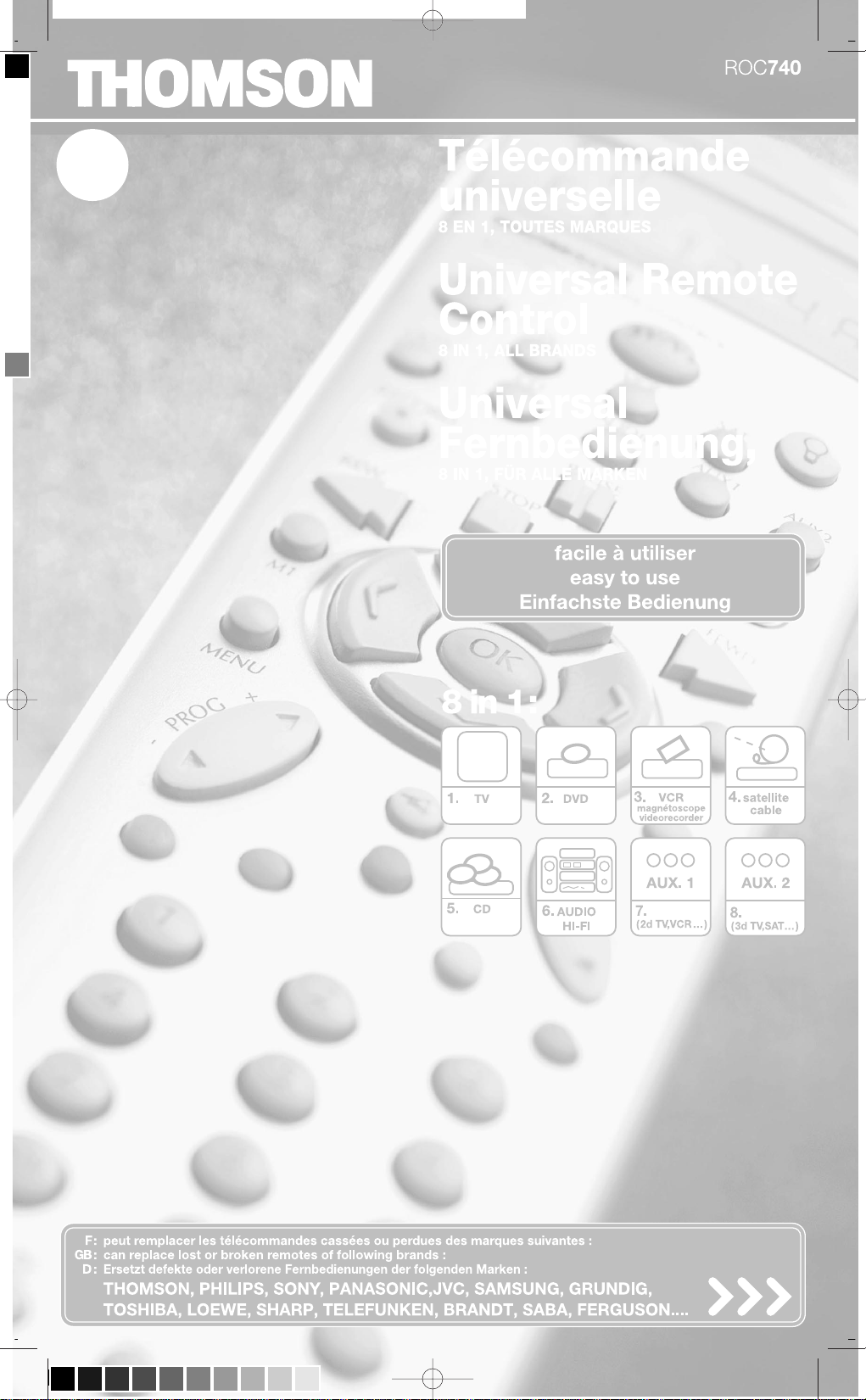
Roc740_COVER 26/04/01 14:07 Page I (Film Noirfilm)
Page 2
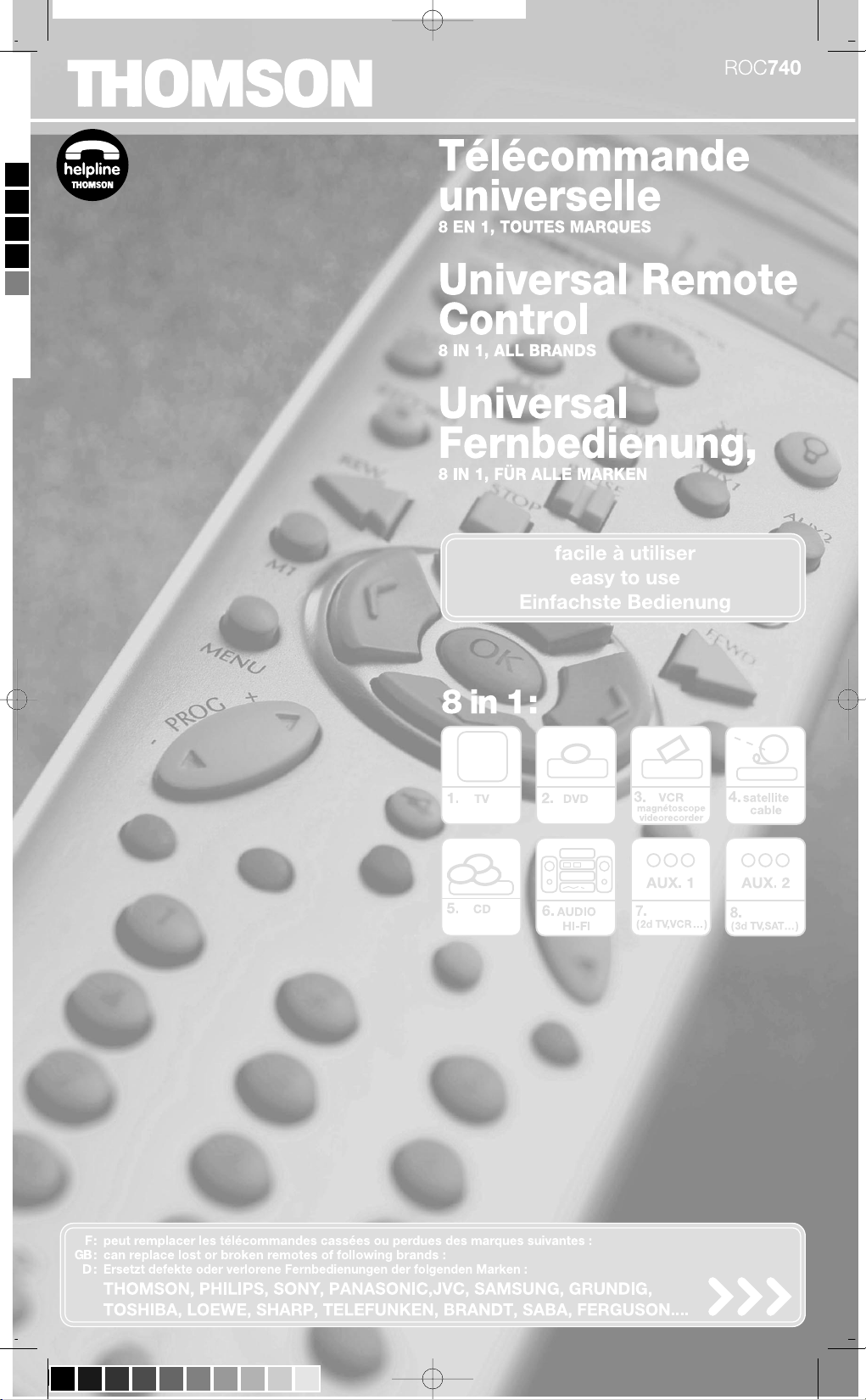
Roc740_COVER 26/04/01 14:07 Page I (Film Cyanfilm)
Page 3
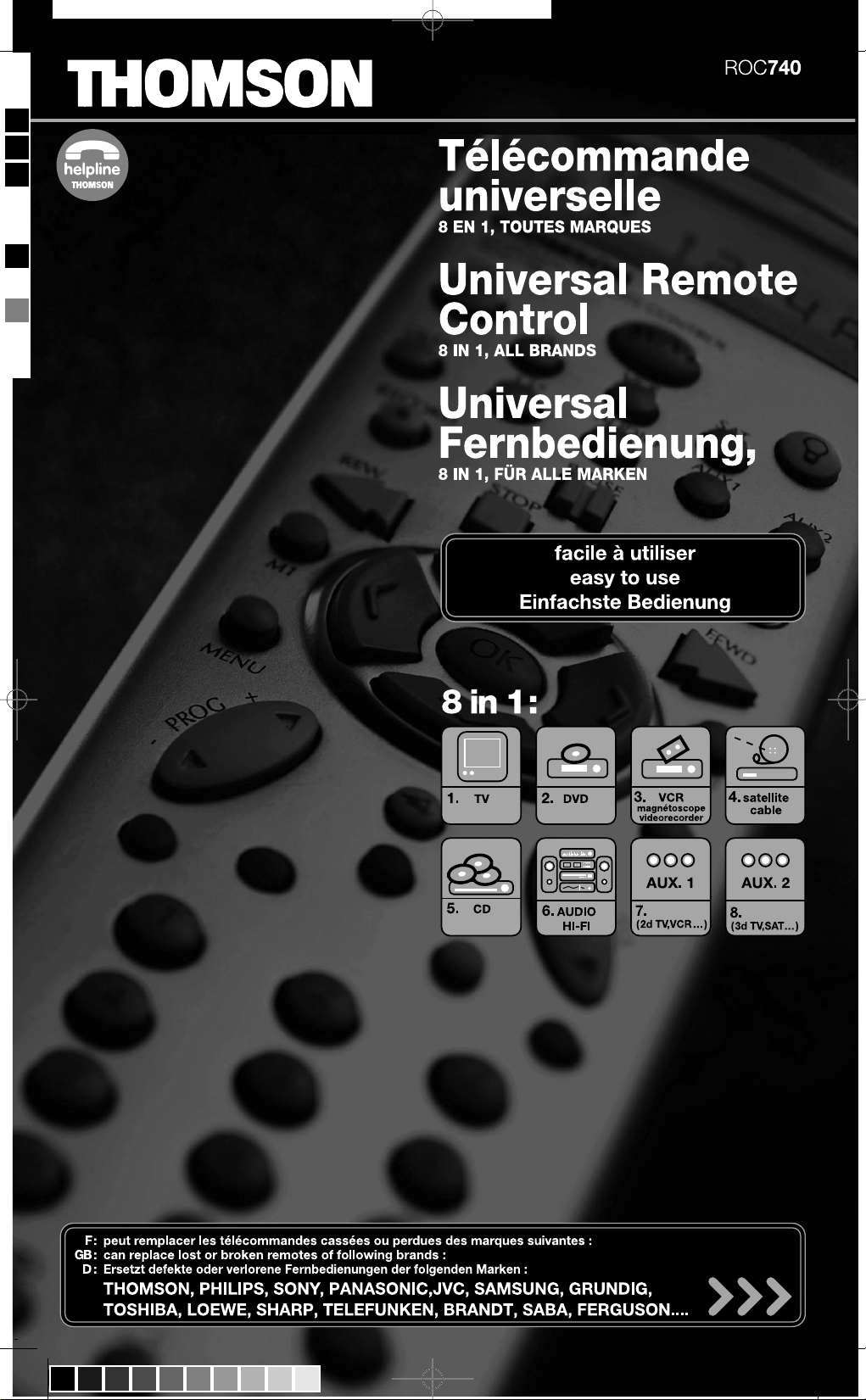
Roc740_COVER 26/04/01 14:07 Page I (Film Magentafilm)
Page 4
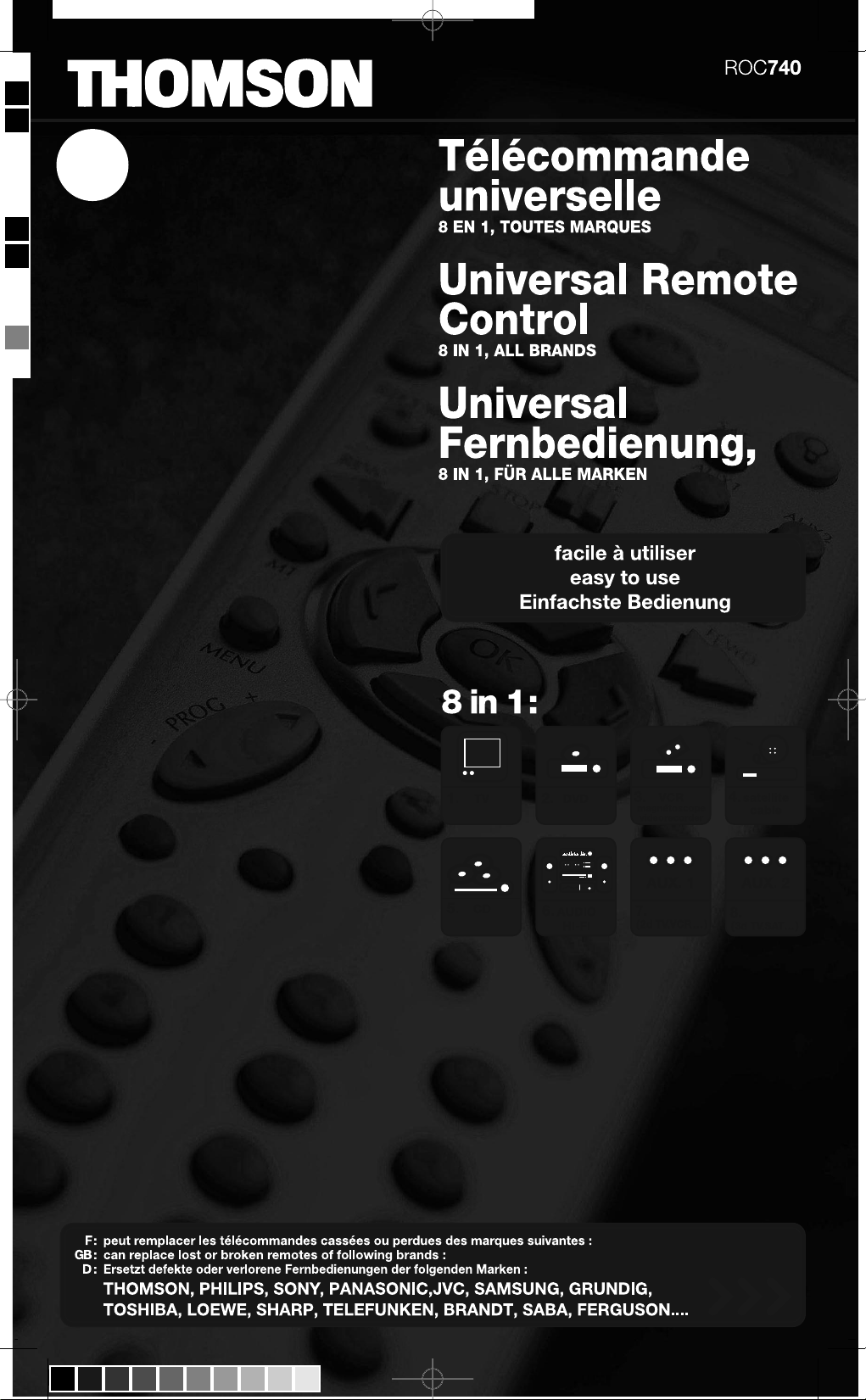
Roc740_COVER 26/04/01 14:07 Page I (Film Jaunefilm)
Page 5
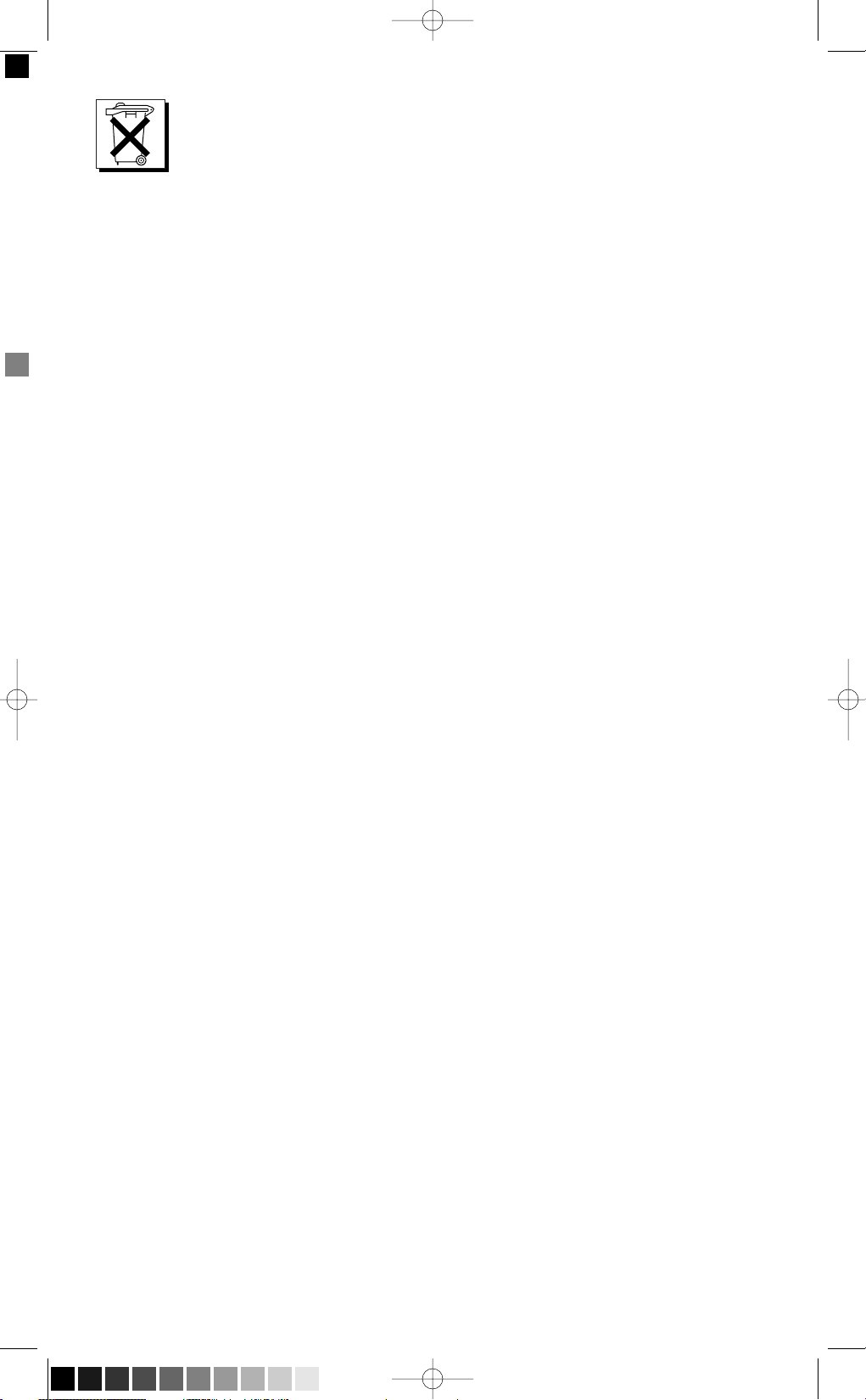
ENGLISH
Respect the environment and the law! Before throwing away batteries, find out from your distributor if they are the subject of special
recycling and if they will dispose of them.
FRANÇAIS
Respectez l'environnement et la loi ! Avant de jeter des piles informez-vous auprès de votre distributeur pour savoir si elles font l’objet d’un recyclage spécial, et s’il peut se charger de les récupérer.
DEUTSCH
Bitte schützen Sie die Umwelt und halten Sie die einschlägigen Gesetze ein! Bevor Sie Batterien oder Akkus wegwerfen, sollten Sie
sich bei Ihrem Fachhändler erkundigen, ob die Batterien bzw.Akkus einer speziellen Recyclingmaßnahme unterliegen und ob er sie
zurücknimmt.
ITALIANO
Rispettare l’ambiente e la legge! Prima di gettare delle pile,informarsi presso il proprio distributore per sapere se tali pile sono oggetto
di un programma di riciclo speciale e se può incaricarsi del recupero.
ESPAÑOL
Respete el medio ambiente y la ley.Antes de desechar las pilas infórmese en su distribuidor para saber si son objeto de un reciclaje
especial, y si puede encargarse de recuperarlas.
PORTUGUÊS
Respeite o meio-ambiente e a lei ! Antes de deitar fora as pilhas, informe-se junto do seu distribuidor para saber se não estão sujeitas
a uma reciclagem especial e se ele pode encarregar-se de recuperá-las.
NEDERLANDS
Bescherm het milieu en neem de wetgeving in acht! Vraag, alvorens de batterijen weg te werpen, aan uw verdeler of deze op een
speciale manier gerecycled worden en of hij belast is met het ophalen hiervan.
SVENSKA
Respektera miljön och gällande lagar! Innan du kastar batterier bör du tala med din återförsäljare för att få veta om de kan tillvaratas
inom ramen för ett återvinningsprogram och om han kan åta sig uppsamlandet av dessa.
DANSK
Tag hensyn til miljøet,og overhold loven,når batterierne skal udskiftes! Spørg forhandleren, om de kan genbruges og om han indsamler
gamle batterier.
SUOMI
Suojele ympäristöä ja noudata lakia! Kysy jälleenmyyjältä ennen kuin heität paristot pois, vaativatko ne erikoiskierrätyksen ja voiko
hän ottaa ne talteen.
‰EáTINA
Respektujte prostředí a zákon! Před vyhozením článku se informujte u vašeho dodavatele, jsou-li předmětem
speciální recyklace a zda je možné je znovu nabít.
MAGYAR
Óvja a környezetet és tartsa be a vonatkozó törvényeket! Mielőtt kidobná az elemeket, kérdezze meg a
forgalmazót, hogy feldolgozzák-e őket újra és vissza tudja-e őket venni.
POLSKI
Należy chronić środowisko i przestrzegać przepisów! Przed wyrzuceniem baterii należy skontaktować się ze
sprzedawcą i uzyskać informację, czy baterie podlegają utylizacji oraz czy sprzedawca zajmuje się ich
odbiorem.
SLOVENSKY
Rešpektujte prostredie a zákon! Pred vyhodením článku sa informujte u vášho dodávatel'a, či sú predmetom
špeciálnej recyklácie a či je možné ich znovu nabit'.
HECCRBQ
Не загрязняйте окружающую среду и соблюдайте законы! Прежде чем избавиться от отслуживших
свой срок элементов питания узнайте в торговой организации, не занимается ли она специальной
утилизацией этих изделий.
EΛΛHNIKA
Σεβαστείτε το περιβάλλον και το νµο! Πριν να πετάξετε µπαταρίεσ ενηµερωθείτε απ τον πωλητή σασ για να µάθετε αν
αποτελούν ιδιαίτερο ανακυκλώσιµο υλικ, και αν µπορεί να αναλάβει να τισ πάρει.
Roc740_COVER 26/04/01 14:07 Page II (Film Noirfilm)
Page 6
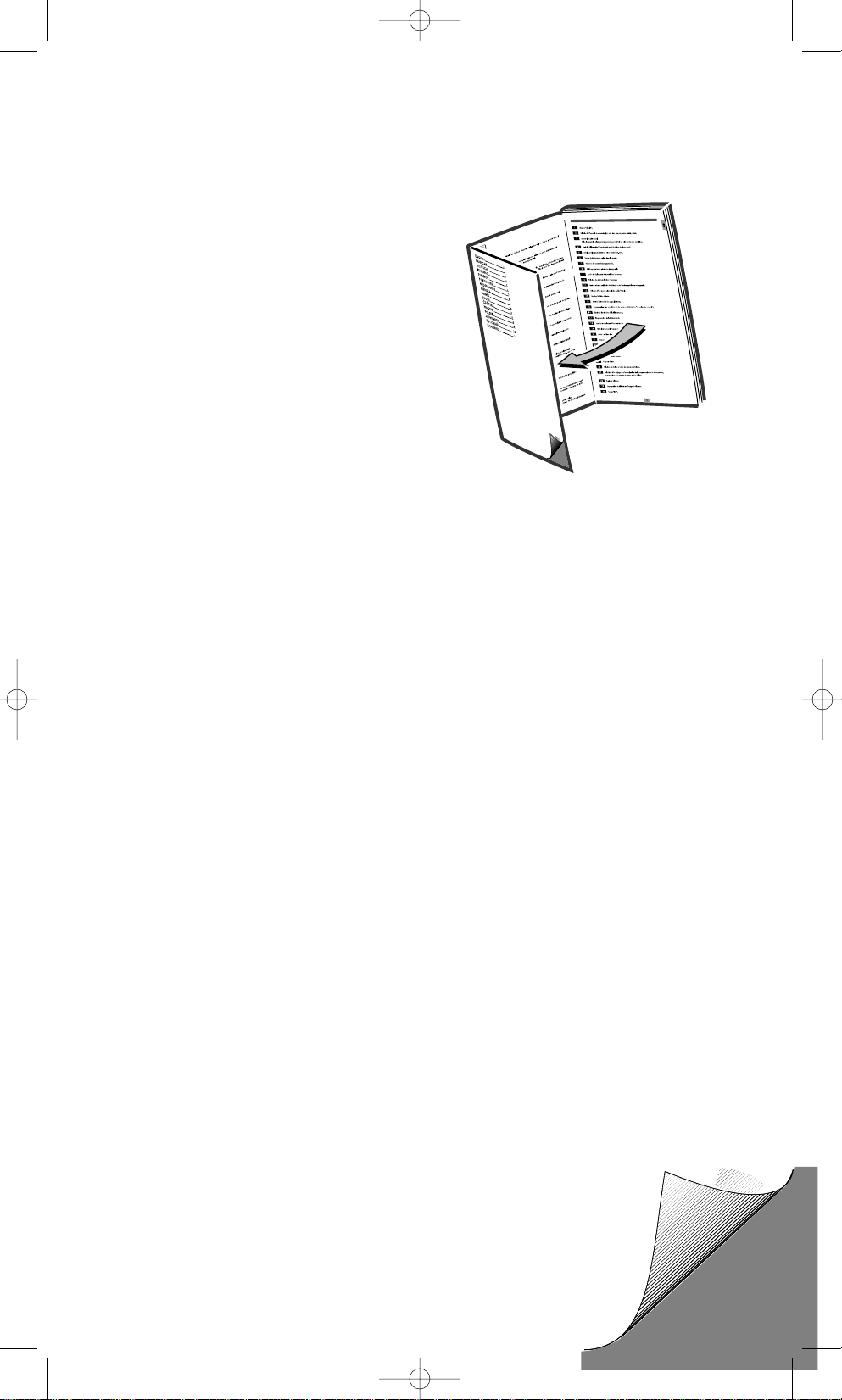
ENGLISH ..................................1
FRANÇAIS ...............................7
DEUTSCH..............................13
ITALIANO..............................19
ESPAÑOL ...............................25
PORTUGUÊS.........................31
NEDERLANDS .....................37
SVENSKA ...............................43
DANSK ...................................49
SUOMI ....................................55
‰EáTINA ..............................61
MAGYAR................................67
POLSKI ...................................73
SLOVENSKY..........................79
HECCRBQ............................85
EΛΛHNIKA...........................91
Roc740_FlapCover 26/04/01 11:58 Page RECTI
Page 7
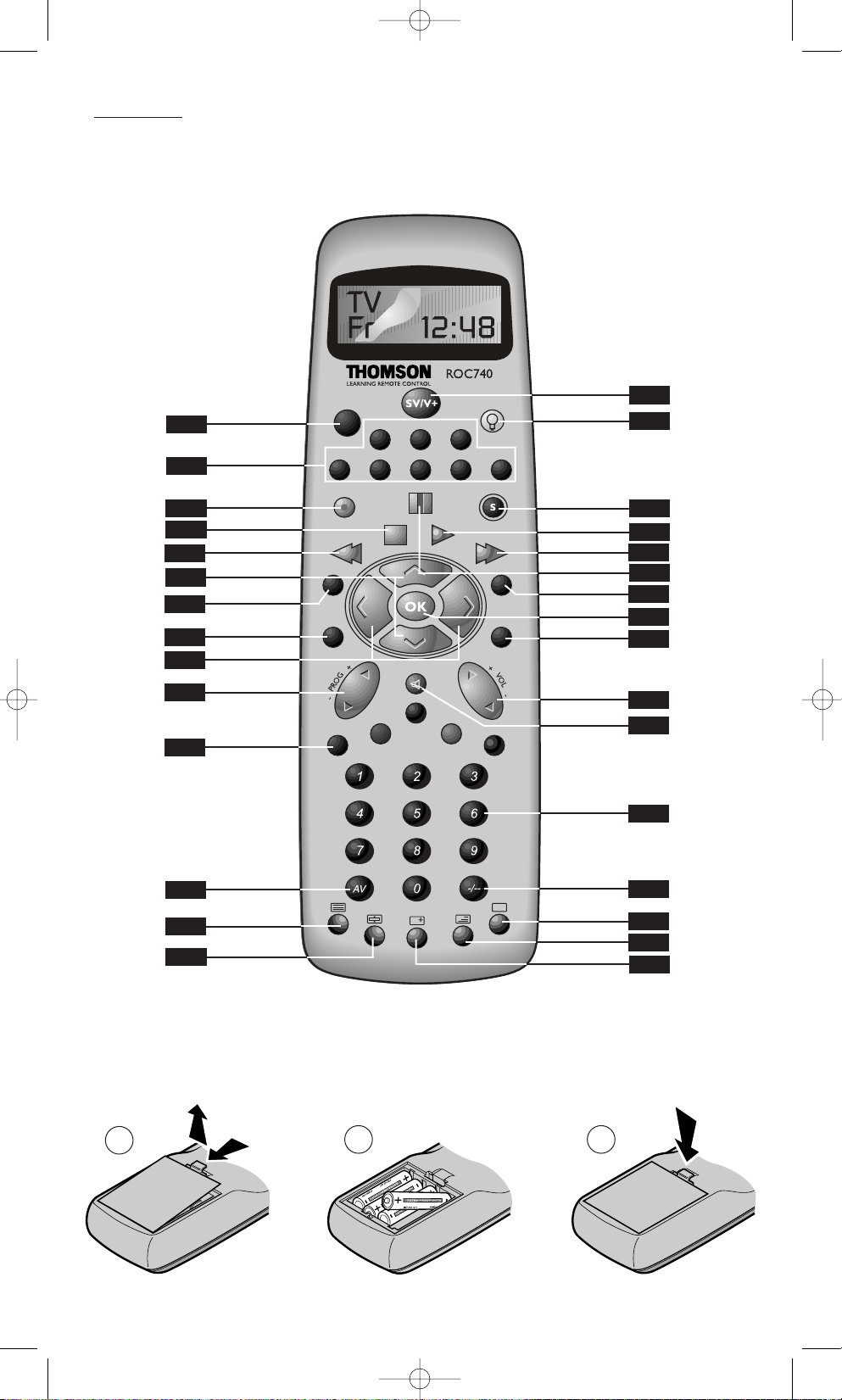
VCR SATTV
ON
B
AUDIO
PAUSE
STOP
PLAY
FFWD
M2M1
EXITMENU
REW
SET UP
RECORD
AUX1 AUX2DVD C D
1
16
15
30
20
28
29
17
18
19
22
21
23
26
27
25
13
14
12
3
4
5
6
9
8
7
10
11
2
ROC740
A
B
C
4 x AAA (LR03)
24
Roc740_FlapCover 26/04/01 11:58 Page VERSII
Page 8
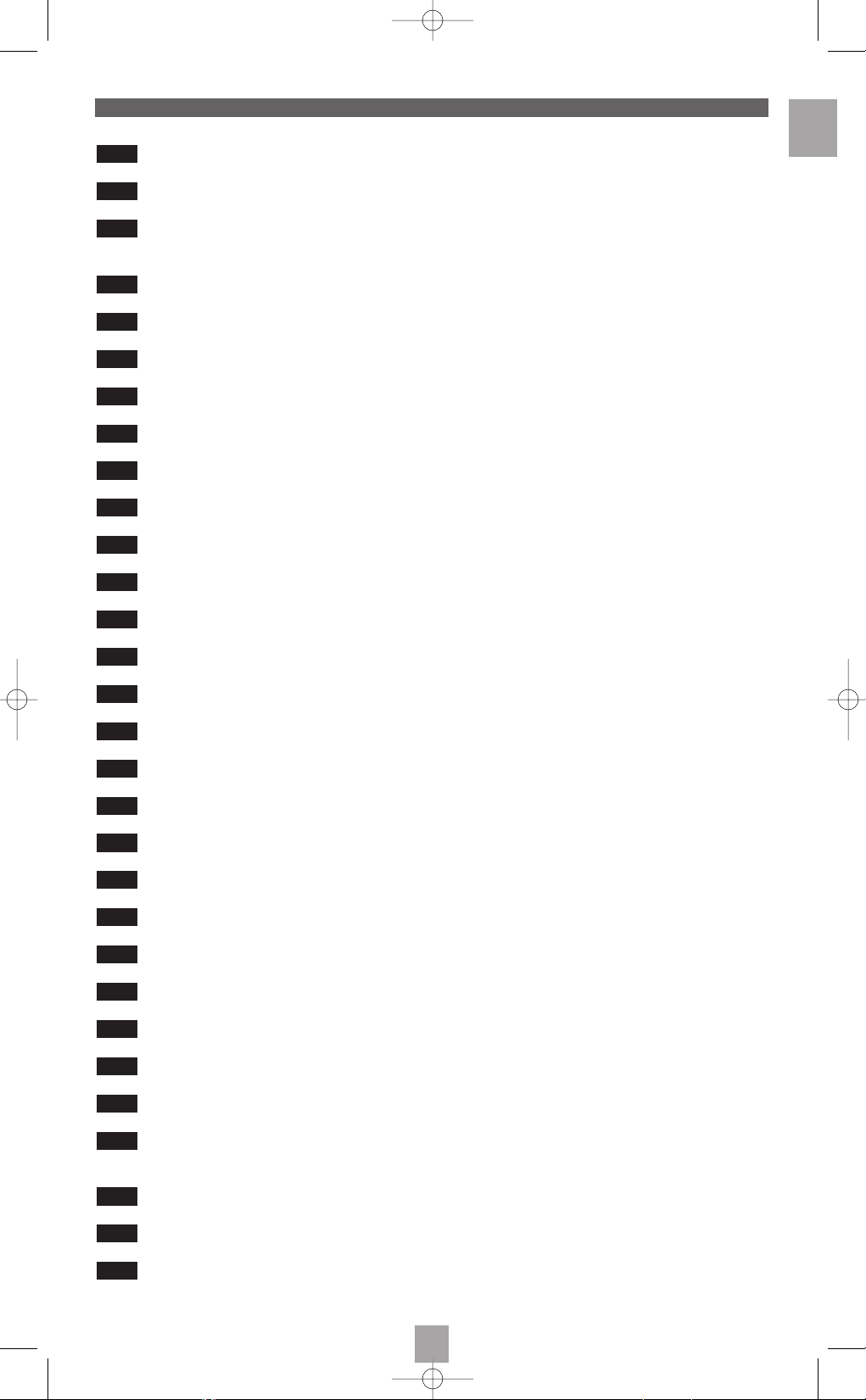
GB
1
On/Standby (
B
).
Choice of equipment to operate by remote control (
TV, VCR, SAT, DVD, CD, AUDIO, AUX1, AUX2).
RECORD
Depending on equipment and manufacturer, push once or twice on this button to record.
Stop
VCR tape advance, or play mode of a DVD (disk).
REW (rewind): wind back or forward (VCRs and DVDs).
Vertical scrolling keys (any menu).
Programmable control sequences.
Display of main menus for remote controlled equipment.
Horizontal scrolling keys (any menu).
Program zapping button (rapid select).
Colored keys: control of videotext or special equipment functions.
.
Select an external source (Audio/Video connector).
Start/Stop videotext.
Stop page scrolling (videotext).
Programming of a
ShowView or VIDEOPLUS+ recording (see equipment manuals).
Backlighting remote control keys.
Programming the remote control.
PLAY: play a VCR tape, audio CD disk or DVD disk.
FFWD (fast forward): for VCRs and DVDs.
PAUSE: stop-on-image, suspend play.
Programmable control sequences.
Validate your choice in any menu.
Quitting a menu.
Adjustment of volume.
Sound cut-off.
Channel select and input of numerical data.
Validation of a setting or choice during programming of the remote control,
and entry of a two-digit channel number.
Videotext outlet.
Videotext inlay on TV picture.
“Info” key.
30
29
28
27
26
25
24
23
22
21
20
19
18
17
16
15
14
13
12
11
10
9
8
7
6
5
4
3
2
1
Description of remote control keys
Roc740_GB 25/04/01 16:05 Page 1
Page 9
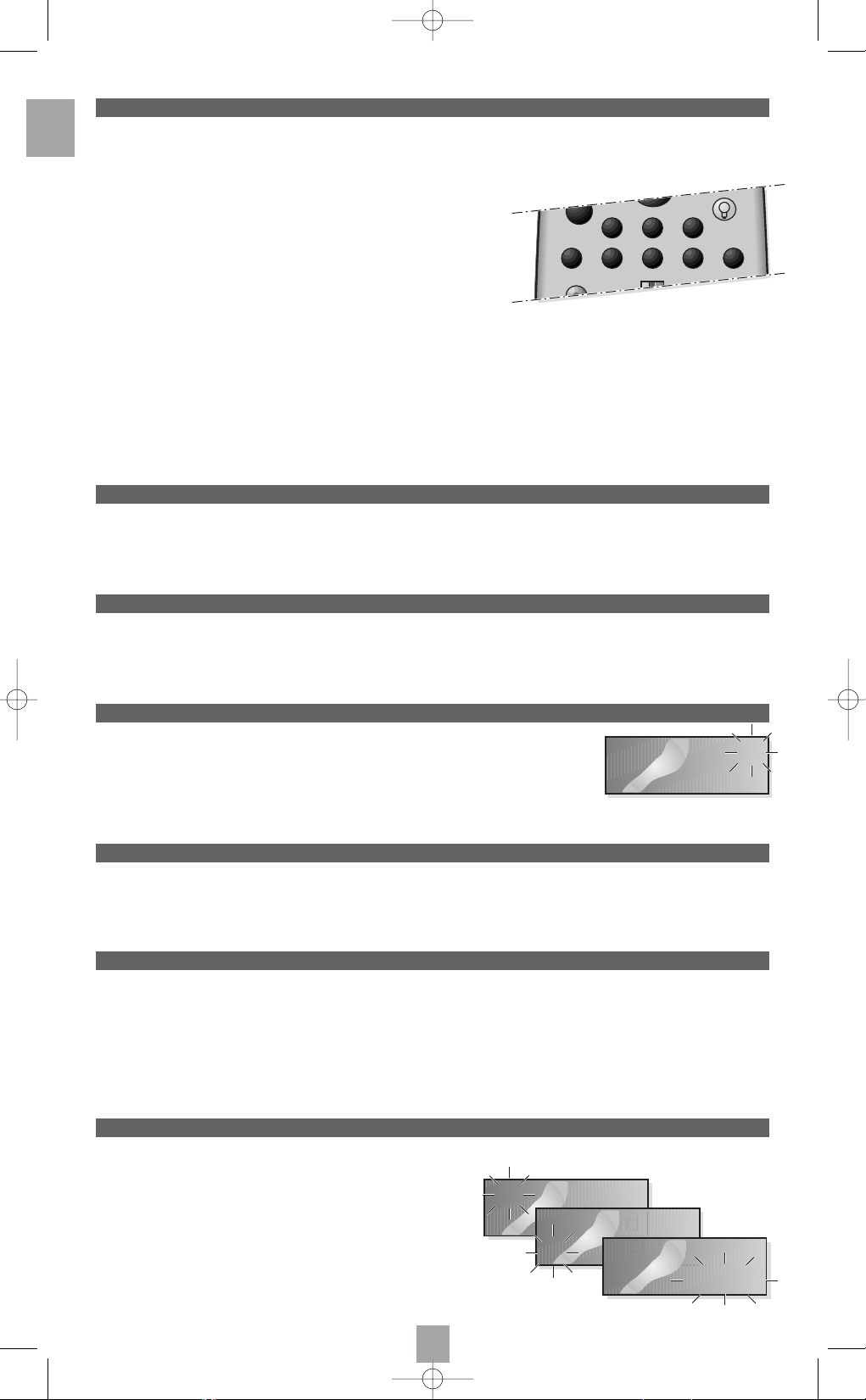
GB
2
Your ROC 740 remote control is a Universal Controller able to be used with most any domestic audio/video equipment you will find on
sale (TV sets, VCRs, satellite receivers, hi-fi equipment, CD and DVD players, etc.). Using this remote controller can replace up to 8
others. There are 8 selection choices (
2) for operating mode:
TV : control of a TV set,
VCR : control of a VCR,
SAT : control of a satellite receiver,
DVD : control of a DVD player,
CD : control of a CD player,
AUDIO : control of an amplifier/tuner,
AUX1 : control of a seventh item (eg. a second VCR),
AUX2 : control of an eighth item.
Before being utilizable for controlling an equipment item you must enter the equipment-specific code for that item. Codes are as listed
in the special documentation. Where the item’s manufacturer is not listed you can “download” the right codes for such items, using that
item’s original remote control and thanks to
ROC 740’s learning capability. Your ROC 740 can acquire and store up to 3 other-equipment
controllers having up to 50 separate keys or functions.
AUX1and AUX2 are customizable. These functions can be programmed to store the code for 1 of the 6 other possible equipment items,
such as
TV, VCR, SAT
, etc., making it possible to remote control a second item of the same type.
As a general rule your
ROC 740 remote control can operate any function that the item’s original remote control can operate.
Press once on key (
16) and keys will be backlit for a period of 5 seconds. If, in that period, you press another key the backlit period
will be increased by 5 seconds. To increase for another 5 seconds press again on the backlighting key (
16).
Insert the 4 supplied AAA batteries as shown in the diagram. Make sure you insert the batteries the right way round, respecting polarity
(negative battery base contact against the spring).
The ( ) symbol will display whenever you control an equipment item. This symbol shows you the
remote control is operating correctly. If by any chance a key remains in the command (“on”)
position, for example if the controller is firmly lodged between two cushions, infrared signals will
automatically shut off to save battery power.
The code list for your remote controller has codes for a wide range of usual items. The code list is supplied as a separate document.
Read the code list to find the code for your TV set, VCR, CD or DVD player, your satellite receiver, etc.
Keys indicated (
24 and 25) can also adjust the volume of your TV set, even if you are using your remote control in VCR mode or DVD
mode for operating a VCR or DVD player at the same time. You do not need to switch to TV mode to adjust TV sound settings.
To be able to make volume adjustment when using the
AUX mode you must program the AUX1 or AUX2 keys for VCR or DVD.
You cannot vary volume in
CD mode with these keys.
When you use the remote control, the LCD display will show:
- mode selected (“
TV“, “VCR“, “SAT“, etc...),
- day,
- time.
LCD displays will shut off after about 1 minute after use (battery saving).
What is this remote control for ?
Inserting the batteries
Backlighting the keys
Remote control display
Sound volume
Code list
Infrared signal
7
TV 123
Fr 12:48
7
TV
Fr 12:48
TV
Fr 12:48
TV
Fr 12:48
VCR SATTV
ON
B
AUDIO
PAUSE
SET UP
RECORD
AUX1 AUX2DVD C D
Roc740_GB 25/04/01 16:05 Page 2
Page 10
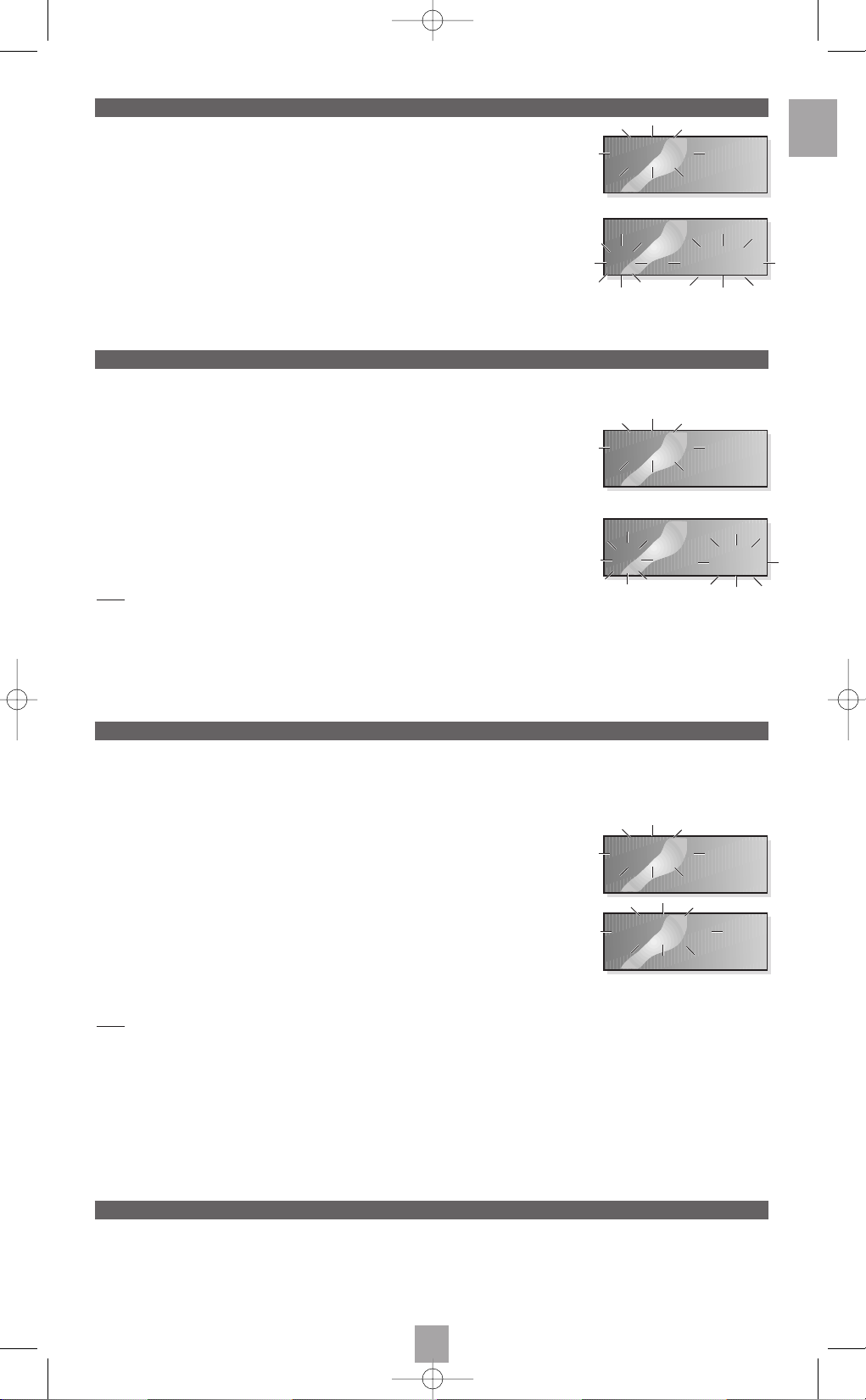
GB
3
1. Press the SET UP key (17) until “Setup“ displays on the LCD panel.
2. Release the
SET UP key.
3. Press once again on the
SET UP key. “Time“ will display on the LCD panel.
The day display will blink.
4. Press the
FFWD key (19) to advance, or the REV (5) to go back until the correct day displays:
“Mo“ for Monday, “Tu“ for Tuesday, “We“ for Wednesday, “Th“ for Thursday,
“Fr“ for Friday, “Sa“ for Saturday and “Su“ for Sunday.
5. Press briefly on
OK (22) to validate. The hours display will now blink.
6. Choose the correct hour using the
FFWD (19) or REV (5) keys to obtain the right hour,
then briefly press
OK (22) to validate. The minutes display will now blink.
7. Choose the correct minute using the
FFWD (19) or REV (5) keys to obtain the right minute,
then briefly press
OK (22) to validate.
8. Setting is now finished: the display will now show the day, hour and minute settings you chose.
The code list for various current household items you can control is delivered separately from the
ROC 740. Read the code list to obtain
the one or more codes that you can use for controlling the equipment you want. Then utilize the following procedure:
1. Keep the
SET UP (17) key pressed until “Setup“ displays on the LCD panel.
2. Release the
SET UP key.
3. Press briefly on that key for the mode you want (
TV, VCR, SAT, etc...).
For
AUX mode press briefly on the AUX1 or AUX2 keys, then on the desired
mode key (
TV, VCR, SAT, etc...).
4. Enter the first code listed for the concerned equipment item.
(For example
016 for a Thomson TV set).
If the code is incorrect
“Invalid“
will display for a few seconds.
Check the code you used from the code list and try again from Step 4.
5. When you have the right code the day and time will display, confirming your choice.
6. Entry of the equipment item code is now finished.
Note: When the list shows several equipment item codes for the same manufacturer this indicates that some codes in the list cover more
equipment control functions than other codes listed (this also depends on the year the concerned item was first sold). In such case and
after having entered a code, try to remote operate your equipment using the various function keys of your
ROC 740
. This will enable
you to find out which functions can be controlled using a particular code. If you cannot operate all available functions, enter another
code from the list. Where you do not find any utilizable code under the equipment manufacturer’s name you will have to make a code
search (see following paragraph), or load the right codes for each function from the original remote controller for your equipment
item using the learning function (page 5).
If you were not able to find the right code for your equipment item in the separately available code list you can make a search for it,
proceeding as follows:
1. Turn on the equipment item you want to remote control using the front panel controls (On/Off switch or Standby switch).
2. Press the
SET UP (17) key until “Setup“ displays.
3. Release the
SET UP key.
4. Press
SET UP briefly for the mode you require (TV, VCR, SAT, etc...).
For the
AUX, mode briefly press either of the AUX1 or AUX2 keys then that for the mode
you want (
TV, VCR, SAT, etc...).
5. Press several times on the
PROG + key (10) until the equipment item you wan to
control reacts, eg. by changing the channel selection. The display will show “Search“
as well as the mode and the code you are trying out. Do not proceed too fast between each
code you test to allow the equipment time for data interchange. If you went too fast and want
to return you can use the
REV key (5) to move back to a previous setting.
6. Press briefly on the
OK key to store the equipment item code you select.
It may be useful to note the right code for later use.
When you change the batteries it may be necessary to reprogram the remote control.
7. Code search is now finished. The LCD panel will indicate the day and time.
Note: if the original item’s remote control does not have a key with a function similar to the
PROG
key for ‘zapping’ or rapid channel
scrolling, you can make code search by using the
PLAY
key for a VCR or the ONkey
(1)
.
Code search will start with the last-stored code for the mode currently selected, for example if that mode has 100 codes and the stored
code is 050 code search will start at 051 and range to 100, then restart from 000 through 050. This will ease your code selection task
where several codes apply to your equipment item, by skipping any codes already tested.
After code search and when you manually select the code you must be sure you selected the right code, that one or ones giving control
of all equipment item functions. Where you find that certain functions are still not able to be remote controlled because no code allows
you to reproduce all capacities of the item’s original remote control, your
ROC 740
can load the missing functions through its learning
mode.
Setting date and time
Storage of listed codes in memory
Code search
Programming the remote control for a COMBO breaks down to programming it once as a TV, and a second time as a VCR, these being
the two main functions of a COMBO.
Before starting to program, find the right codes for the TV and the VCR functions of your COMBO, then follow the procedure in “S
torage
of listed codes in memory
” in the previous paragraph.
Programming control for a COMBO (combined TV/VCR)
Setup
Mode ?
Setup
Mode ?
Time
Fr 12:48
Setup
TV 016
Setup
Mode ?
Search
TV 016
7
Roc740_GB 25/04/01 16:05 Page 3
Page 11
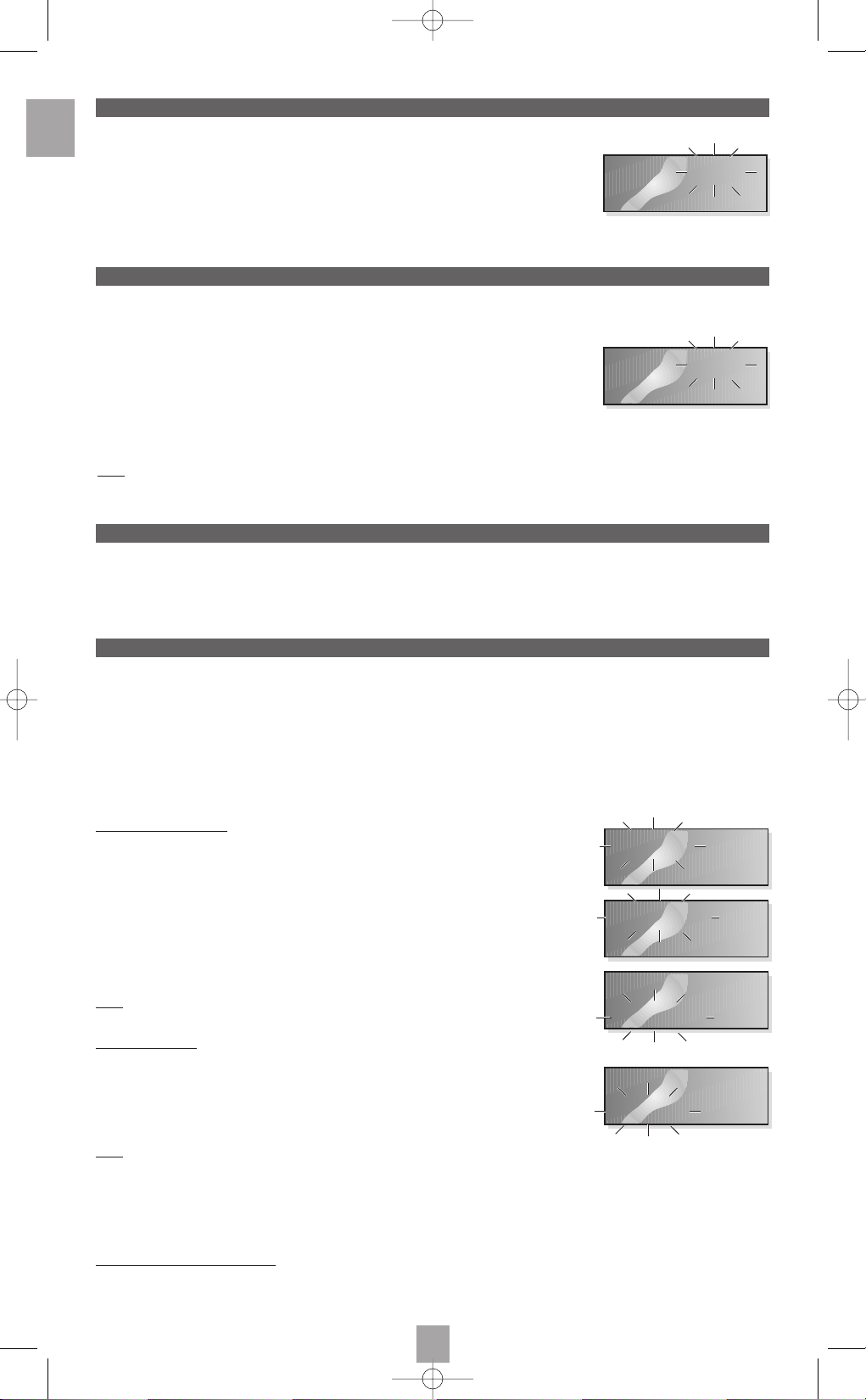
GB
4
Using the SET UP key (17) you can call a second utilization level for the various operating modes of your remote control (TV, VCR, SAT,
etc...). This second level gives extra function controls, such as screen brightness or color adjustment. Availability of these possible extra
functions depends on the year of manufacture and the type of the equipment you are remote controlling.
Procedure:
1. Press briefly on the mode key to choose
TV, VCR, SAT, etc....
2. Press the
SET UP key (17), once, the letter “( S )“ will display.
3. Now try your remote control and note which keys control the setting of color, brightness, etc..
If, after first pressing the
SET UP key you make no further use of this function, your ROC 740 will wait 15 seconds then shift back to the
last previous mode of operation you were using.
Note: If you hold down the
SET UP
key for more than 3 seconds you call the
“Setup“
mode (programming).
Programming a control sequence (M1 and M2 macroinstruction sequence)
Second level utilization (with “SET UP” key)
You can assign other equipment, such as TV sets, VCRs, hi-fi music players, cable or satellite receivers to the AUX. keys for remote control
operation. Also, functions and controls from original item remote controllers can be loaded to your
ROC 740 using the AUX keys (see next
page).
“AUX” keys
To find out which code controls functions of your equipment item, if one or more codes
are already stored, follow these instructions:
1. Keep pressing on the key for the type of equipment item for which you are trying
to find a code, eg.
TV, VCR, SAT, etc....
2. Where there is a stored code, it will display on your
ROC 740 LCD panel next to
the equipment type and mode abbreviation
TV, VCR, SAT, etc..
Identification of stored codes
The keys M1 (7) and M2 (21) allow you store 2 sequences of 14 controls (KEYS) that you can utilize with a single press on M1 or M2,
under which you programmed the 2 sequences.
If you have several equipment items these sequences can likely be very handy for you. For example, to turn on the TV set, the VCR, your
hi-fi amplifier, or selecting a channel for VCR play or store, this can now be done by pressing once on
M1 when before, and without
your
ROC 740, you had to go through up to 4 keys on each of 3 different equipment items.
Before programming the
M1 and M2 keys make sure that you have stored the right equipment codes from the code list in your ROC 740.
To do this see the above section ‘S
torage of listed codes in memory’. It is always better to first prepare your desired sequence, for
example by noting it on paper, before you carry out the programming.
Pr
ogramming a sequence:
1. Hold down the SET UP key (17) until “Setup“ displays on the LCD panel.
2. Release the
SET UP key.
3. Press once on
M1 (or M2), the display will show “Macro 1“ (or “Macro 2“).
4. Start your programming by pressing the key for the first equipment item to remote control
(eg:
TV). The display “Key 01“ confirms storage of this first command.
5. Press that key you want as the second command in your sequence, for example
ON
for turning the item on. The display “Key 02“ confirms storage of this second command.
6. Continue like that and enter up to 14 other commands (14 keys) by first entering
the mode (
VCR, AUDIO, ...) of each equipment item you want to remote control.
7. When you have entered the complete sequence finish by pressing the
M1 key.
8. When the day and hour display this confirms storage has taken place.
Note: The sample sequence shown below is for the following programming:
SET UP,M
1
,TV,ON,
AUDIO, ON,VCR, ON
,1,
M
1
.
Erasing a sequence:
1. Hold down the SET UP key (17) until “Setup“ displays on the LCD panel.
2. Release the
SET UP key.
3. Press once on
M1 (or M2), the display will show “Macro 1“ (or “Macro 2“).
4. Then to erase that key control sequence, press the
SET UP key until you obtain
“Clear“ on the LCD panel.
5. When the day and hour display this confirms erasure has occurred.
Note: To program another sequence you have to reprogram the desired sequence called by
the
M1
or M2keys. Storing a new sequence erases the previous.
In some cases it is advisable to insert a delay in your sequence, giving time to the concerned equipment item to respond. This for example
applies to TV sets which need a little time to come out of standby mode. Use the
PAUSE
key
(24)
, followed by the number of seconds
(maximum 9) for your delay. The sample sequence used above would now become:
SET UP, M1, TV, ON, AUDIO, PAUSE, 5, ON, VCR, PAUSE,
5, ON, 1, M1
. This gives a 5 second delay for response, typical for faster-reacting equipment.
Utilization of the M1 and M 2 keys:
1. Keep the remote control pointed at your equipment while the sequence plays out. This can take up to 14 seconds (one second for
each command your sequence controls), or more if you have inserted delays using the
PAUSE key.
TV 016
Fr 12:48
TV ( S )
Fr 12:48
Setup
Mode ?
Macro1
Setup
Macro1
Key 01
Setup
Clear
Roc740_GB 25/04/01 16:05 Page 4
Page 12
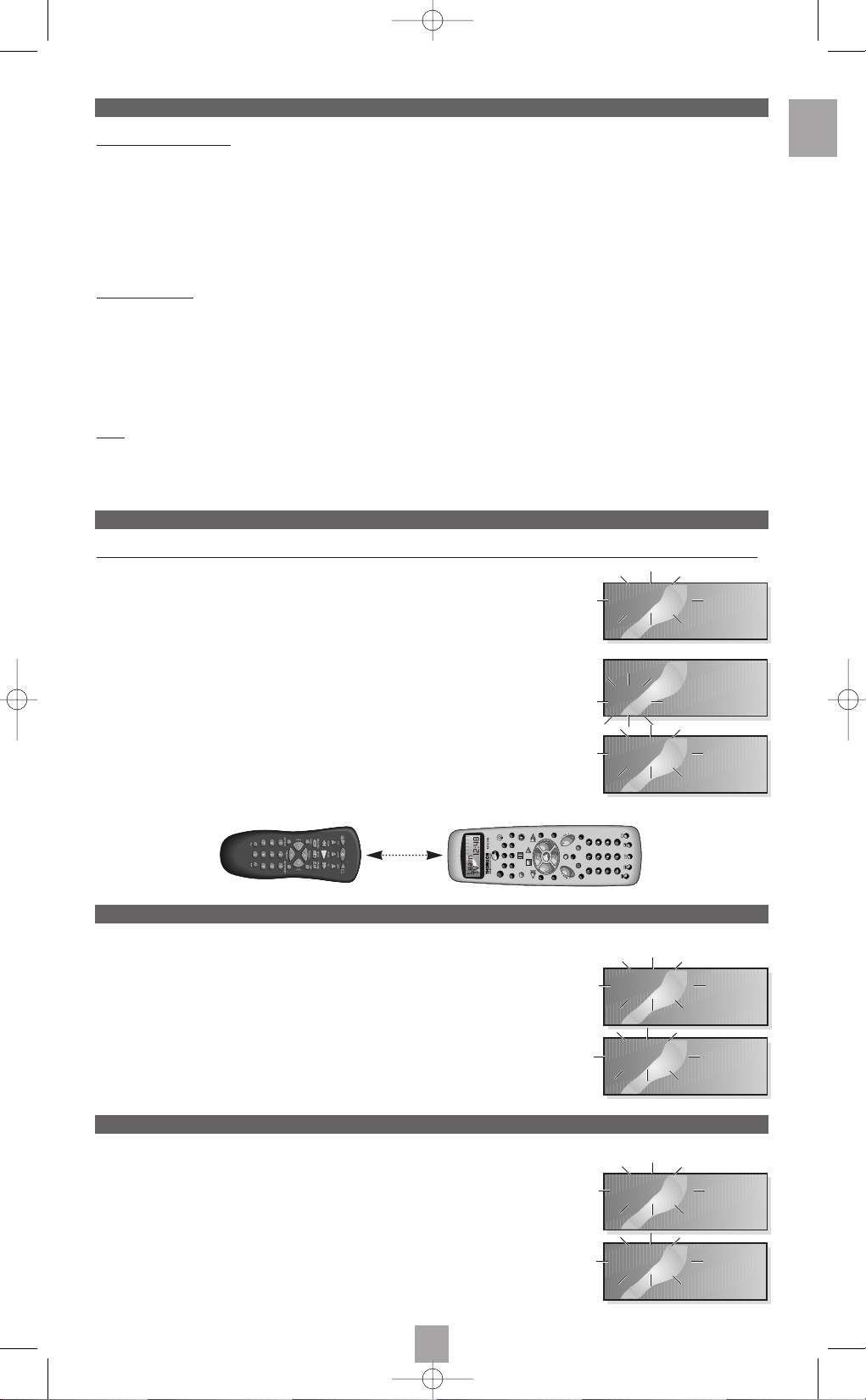
GB
5
Always place the two remote controls facing each other with their IR-emitting panels close to each other and aligned (see diagram).
1. Press the SET UP key (17) until you get the “Setup“ display on the LCD display.
2. Release the
SET UP key.
3. Press several times on the
SET UP key until “Learn“ displays.
4. Press the mode key (
TV, VCR, SAT, etc...) for the remote control function on the original
item’s remote control that you want to download. “Key ?“ will then display on the LCD
panel of your
ROC 740.
5. Press any key (eg. 1), giving the display “Learn“, and the ROC 740 will now “copy“
the code for that key function from the item’s original remote control (to make a “
Shift
“
to another function first press the
S key).
Do not program the mode keys
(TV, VCR, SAT, ...)
and the
SET UP
keys.
6. Keep the key (1 in the above example) of your item’s original remote control pressed for a
few seconds to transfer and store its correct code to your
ROC 740. The LCD panel will display
“Key ?“ if the correct code has been stored in your
ROC 740.
If you get the display
“Error“
this indicates the transfer failed. In such case repeat
procedures 5 and 6, above.
7. Repeat procedures 5 and 6 until all the key functions to download are stored in your ROC 740.
8. When you have finished all downloading press the -/-- key (
27).
9. You have now finished downloading, your
ROC 740 will display the day and time.
If you want to download another remote control, for example under “TV“, you can erase all previous controlled functions and key
settings learnt for that particular mode.
1. Hold down the
SET UP key (17) until “Setup“ displays on the LCD panel.
2. Release the
SET UP key.
3. Press the
SET UP key several times until “Clear“ (erase) displays.
4. Press the mode key (
TV, VCR, SAT, etc...) for the equipment item whose function
codes you want to erase and then validate by
OK.
5. This will erase all stored controls in that mode.
6. Erasure is now finished. Your
ROC 740 will display the day and time.
Before programming your
ROC 740 the first time make sure any stored codes have been erased, in order to have the remote control
ready to initialize.
1. Hold down the
SET UP key (17) until “Setup“ displays on the LCD panel.
2. Release the
SET UP key.
3. Press the
SET UP key several times until “Reset“ displays.
4. Press briefly on the
OK key and “Confirm“ will display.
5. Make another validation with the
OK key.
6. Your
ROC 740 is now reset and will display the day and time.
How does this work?
Where you cannot find the right code for your equipment item, or one does not exist in the separately-supplied list, you can have your
ROC 740 learn the functions controlled and commanded by the original item’s remote control, by way of the equipment mode (TV, VCR,
SAT,...) you want to operate. To do this you download key function one-by-one to your ROC 740 allowing you to assign control functions
to keys as you wish.
Your
ROC 740 can learn up to 3 different remote controls having up to 50 keys each. In order that utilization is not too complicated we
recommend you only memorize one only remote control operation to be called by each mode key (
TV, VCR, SAT,...). If you have already
entered an equipment item code under a certain mode you can add other function controls by using other non-assigned keys on your
ROC 740.
Before starting:
1. Make sure your ROC 740 and the equipment item’s original remote control both have new batteries and that the room you are in
is not lit by neon tube or energy-saving lamps. Emissions from such lighting will interfere with the download operation.
2. Erase any existing codes by a reset. Follow the instructions on Page 5.
3. Place the 2 remote controls on a flat surface, facing each other and less than 5 cms (2 inches) apart. Make sure the infraredemitting surfaces of the 2 remote controls are directly facing each other (see diagram).
4. Start by downloading 2 or 3 key function controls from the item’s original remote control and then check that your
ROC 740 has
learned them, by trying it out with the item. If this was OK, proceed to downloading the other key functions you want from the
item’s original remote control.
Note: When the memory is saturated
“Full“
will blink on the display for a few seconds. At such time you cannot download other key
functions, unless you re-assign those key functions you already downloaded. If you try to download a prohibited 4th remote control
you will get the display:‘
“Error“.
It can take a few seconds to download each key function control. Make sure you keep the key you are downloading from the original
item’s remote control firmly pressed, until you get the display
“Ok“
on your
ROC
740
’s LCD panel.
Learning function
Code downloading from other remote controls
Erasing codes for any particular mode (TV, VCR, SAT, etc.)
Erasure of all stored codes (reset)
VCR SATTV
ON
B
AUDIO
PAUSE
STOP
PLAY
FFWD
M2M1
EXITMENU
REW
SET UP
RECORD
AUX1 AUX2DVD CD
Setup
Mode ?
Learn
Mode ?
Learn
TV
Key ?
TV
Clear
Mode?
Setup
Mode ?
Reset
Fr 12:48
Roc740_GB 25/04/01 16:05 Page 5
Page 13
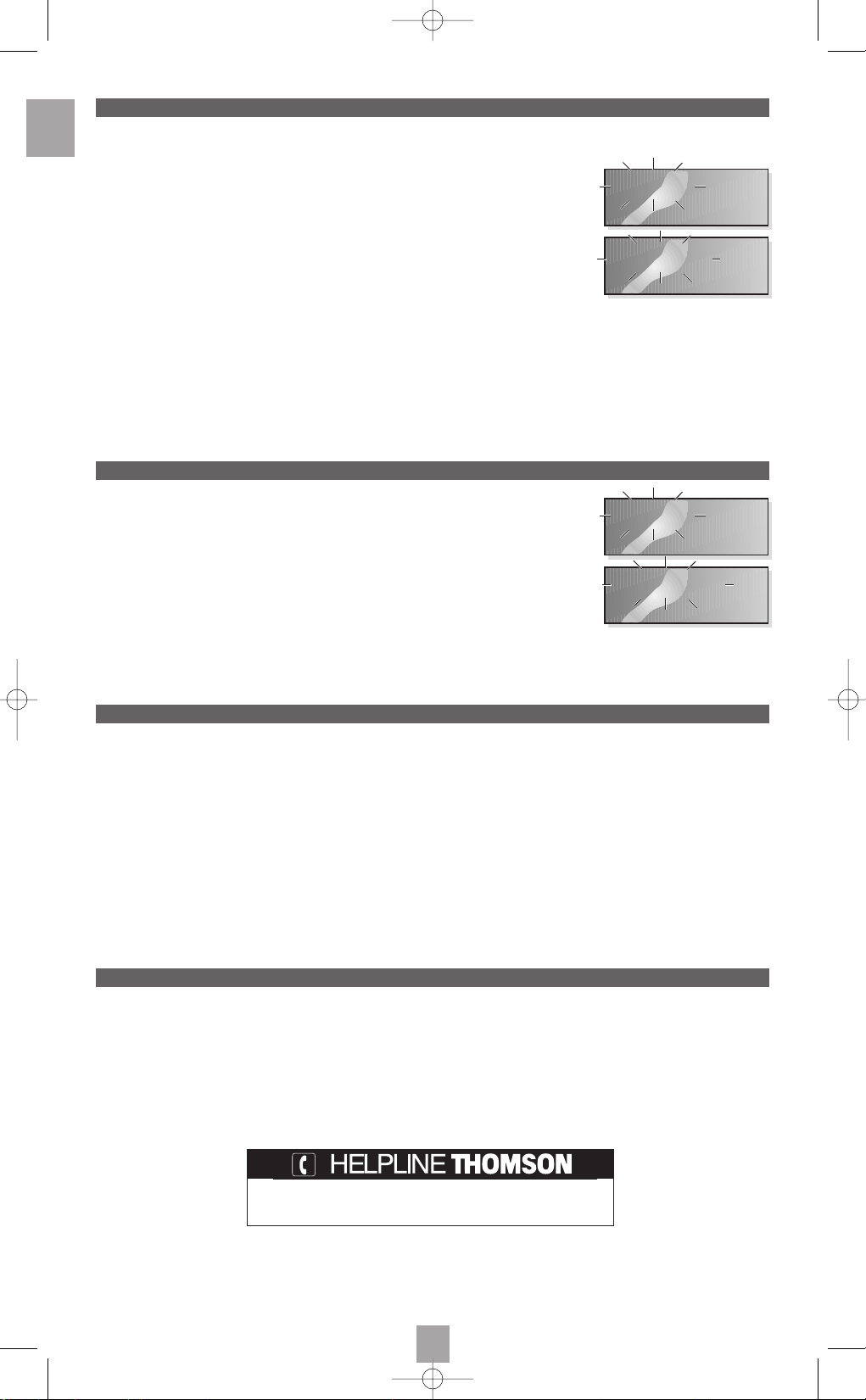
GB
6
The THOMSON NAVILIGHT browser function lets you easily access menus for any TV set or VCR equipment having THOMSON
NAVILIGHT.
1. Turn on the equipment item you want to control.
2. Select the equipment item type by mode (
TV, VCR or SAT). For a VCR first ensure the TV set is in AV mode (the Scart outlet
selected).
3. Press once on the
MENU key (8).
4. Navigate the setting menus by first pressing
SET UP (17), then use the UP, DOWN, LEFT and RIGHT key (key 6 and 9).
5. Validate any selection with
SET UP + OK (22).
6. Quit menu browsing by pressing once on the
EXIT key (23).
THOMSON multimedia shall not be responsible if the player is not used according to this manual.
NAVILIGHT navigation
You can contact THOMSON by dialing: 0845 601 3093
(For Great-Britain, all calls will be charged at local rate)
www.thomson-europe.com
1. Hold down the SET UP key (17) until “Setup“ displays on the LCD panel.
2. Release the
SET UP key.
3. Press several times on the
SET UP key until “Cancel 1“, “2“, “3“ or “4“ display.
4. Validate with the
OK key.
5. All programmed selections are now erased. Your
ROC 740 will display the day and time.
Operating voltage : 6 Volts / 4 x 1.5V AAA batteries
Emission : infrared
Operating temperature : 0°C to 30°C
Dimensions : 215 x 82 x 30 mm
Maximum number of remote controls programmable : 3 remote controls of under 50 keys each.
Erasing all programmed selections and settings
Technical specifications
The remote control allows automatic operation of two controls per mode, for example “On“ and “Off“ under the TV mode and for a
given day.
1. Hold down the
SET UP key (17) until “Setup“ displays on the LCD panel.
2. Release the
SET UP key.
3. Press several times on the
SET UP key until “Timer 1“, “2“, “3“ or “4“ displays.
4. Press the mode key (
TV, VCR, SAT, etc...) for the equipment item you want to program
for set-timed operations.
5. Press the key for that control to be executed at a certain time, for example Bto shut off the
TV set, if you chose
TV mode. The time select display will blink on the ROC 740’s LCD display
panel.
6. Program the time (hours, minutes) for auto shut off using the
FFWD key (19) and first validate
the hour number you selected, with the
OK key (22). The minutes number will then blink.
7. Select the required minutes number, and validate using the
OK key.
The next Timer operation will then be displayed for programming.
8. The following Timer operation display can be aborted by pressing on
SET UP, or, where you want to program other Timer controls,
repeat procedures 5 to 7 and validate any selection with the
OK key.
9. Timer programming is now finished. Your ROC 740 will display the day and time.
The “( T )“ display on the LCD panel shows that at least one timer program has been set.
Programming timer-controlled function controls
Setup
Mode ?
Timer 1
Mode ?
Setup
Mode ?
Cancel 1
Mode ?
Roc740_GB 25/04/01 16:05 Page 6
Page 14
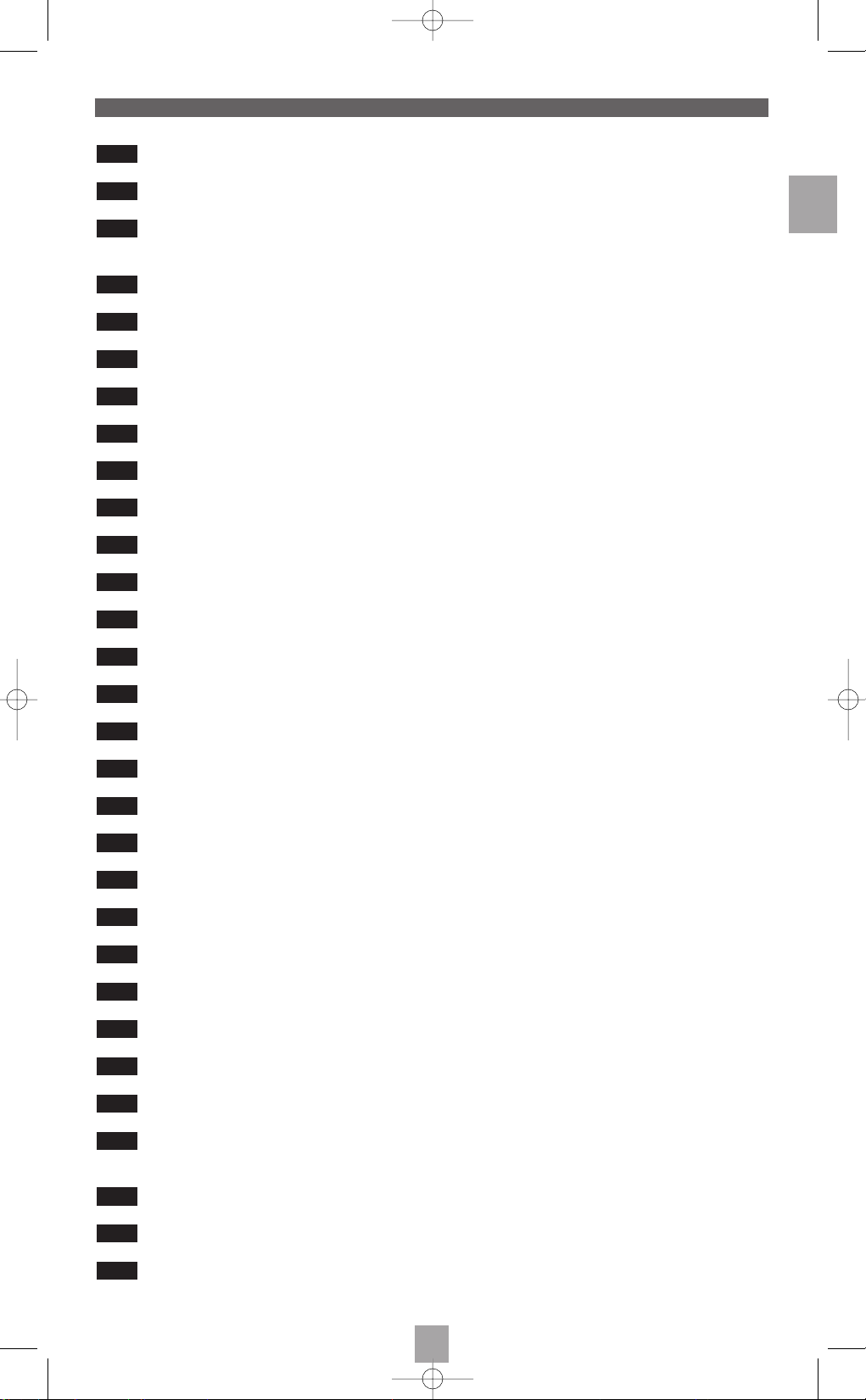
F
7
Marche/Veille (
B
).
Sélection de l’appareil à commander (
TV, VCR, SAT, DVD, CD, AUDIO, AUX1, AUX2).
RECORD (enregistrement).
Selon les appareils et les marques appuyez une ou 2 fois sur cette touche pour enregistrer.
Arrêt du défilement de la bande (
VCR) ou de la lecture du disque (DVD).
REW (rewind) : lecture arrière ou retour rapide (VCR, DVD).
Touches de déplacement vertical dans les menus.
Séquence de commandes programmable.
Affichage des menus principaux des appareils.
Touches de déplacement horizontal dans les menus.
Sélection des chaînes (fonction “zapping”).
Touches colorées : utilisation du télétexte ou de fonctions spécifiques aux appareils.
Sélection d’une source externe (prise Audio/Vidéo).
Marche/Arrêt du télétexte.
Arrêt de l’alternance des pages (télétexte).
Programmation d’un enregistrement
ShowView ou VIDEOPLUS+ (voir notice des appareils).
Eclairage des touches de la télécommande.
Programmation de la télécommande.
PLAY (lecture) : lecture d’une cassette (VCR), d’un disque CD ou DVD.
FFWD (fast forward) : lecture avant ou avance rapide (VCR, DVD).
PAUSE : arrêt sur image.
Séquence de commandes programmable.
Validation d’un choix dans les menus.
Sortie d’un menu.
Réglage du volume sonore.
Coupure du son.
Sélection de chaînes et saisie des valeurs numériques.
Validation d’un réglage ou d’une action lors de la programmation de la télécommande,
et composition d’un numéro de chaîne à deux chiffres.
Sortie du télétexte.
Superposition du télétexte sur l’image du téléviseur.
Touche “info”.
30
29
28
27
26
25
24
23
22
21
20
19
18
17
16
15
14
13
12
11
10
9
8
7
6
5
4
3
2
1
Description des touches de la télécommande
Roc740_FR 25/04/01 16:03 Page 7
Page 15
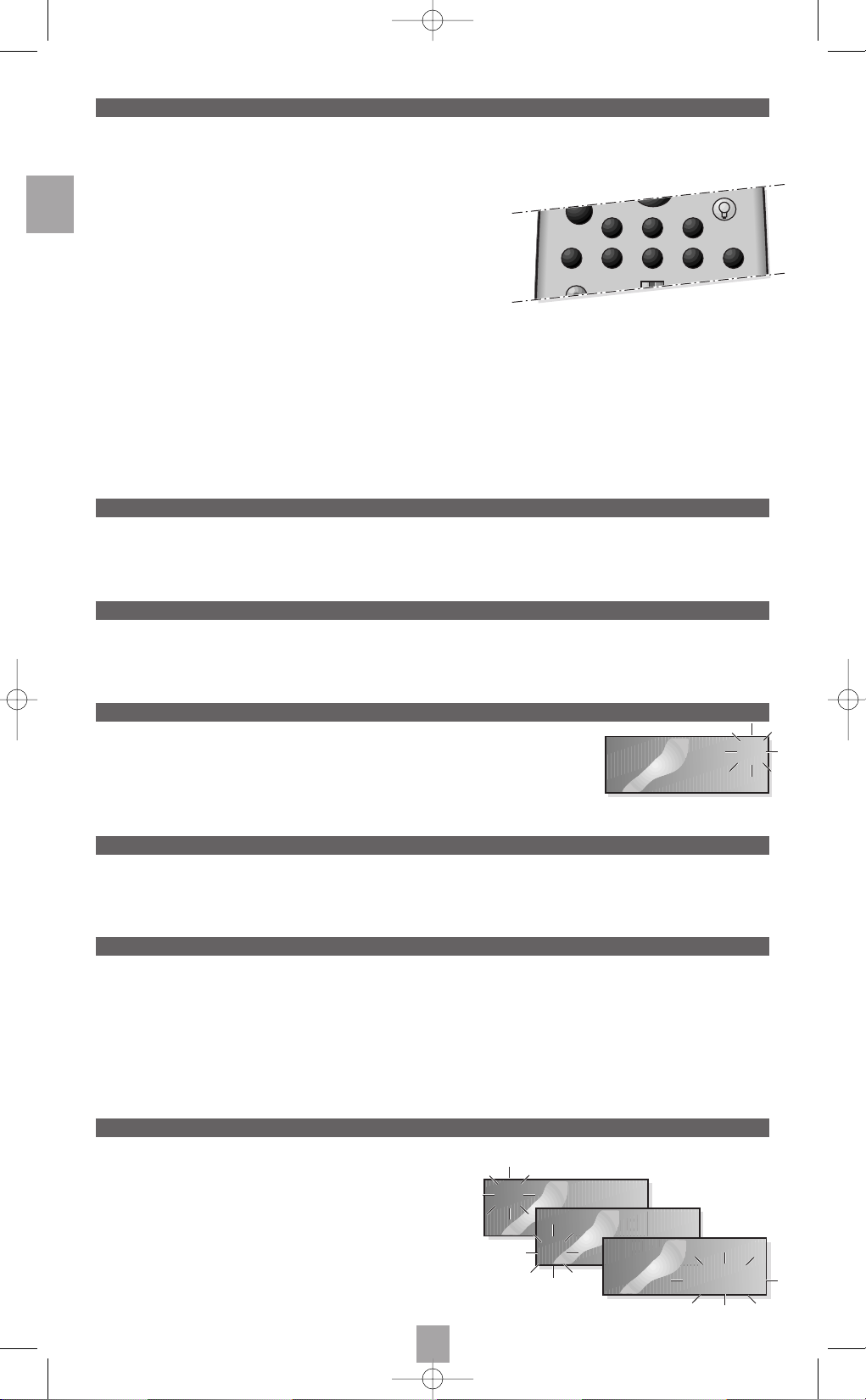
F
8
Votre télécommande ROC 740 est une télécommande universelle compatible avec la plupart des appareils Audio/Vidéo grand publics
courants (téléviseurs, magnétoscopes, récepteurs satellite, systèmes Hi-Fi, lecteurs CD ou DVD,...). Elle vous permet, à elle seule, d’en
remplacer 8 autres. Pour cela 8 touches de sélection (
2) déterminent les modes de fonctionnement :
TV : pour commander un téléviseur,
VCR : pour commander un magnétoscope,
SAT : pour commander un récepteur satellite,
DVD : pour commander un lecteur de disque DVD,
CD : pour commander un lecteur de disque CD,
AUDIO : pour commander un amplificateur,
AUX1 : pour commander un septième appareil
(exemple : un second magnétoscope),
AUX2 : pour commander un huitième appareil.
Avant de pouvoir commander un appareil vous devrez entrer le code qui lui correspond. Les codes des appareils figurent dans la liste
livrée séparément. Si la marque de l’appareil à commander n’est pas dans la liste vous pourrez, à partir de la télécommande d’origine
“télécharger” ses codes pour chacune de ses touches grâce à la fonction d’apprentissage. Votre
ROC 740 vous permet également de
mémoriser 3 autres télécommandes de 50 touches maximum chacune.
Les touches
AUX1 et AUX2 sont personnalisables. Elle permettent de mémoriser le code d’un des 6 autres appareils possibles (
TV, VCR
,
SAT
, etc...) afin de pouvoir commander un second appareil du même type.
En règle générale, votre télécommande
ROC 740 permet de commander les mêmes fonctions que celle de la télécommande de l’appareil
à commander.
Appuyez une fois sur la touche (
16), les touches s’éclairent pendant 5 secondes. Durant ce temps, si vous appuyez sur une autre touche
le temps d’éclairage est prolongé de 5 secondes. Pour 5 autres secondes, appuyez de nouveau sur la touche (
16).
Installez les 4 piles fournies (AAA) comme indiqué sur le dessin. Veillez à respecter leurs sens de montage ; le pôle négatif toujours en
contact avec le ressort.
Le symbole ( ) apparaît sur l’afficheur lorsque vous commander un appareil. Il vous permet de
vérifier que la télécommande fonctionne lorsque vous appuyez sur une touche. Si une touche reste
enfoncée par mégarde (télécommande qui a glissé entre les coussins d’un fauteuil), l’émission des
signaux infrarouges est interrompue automatiquement afin d’économiser les piles.
La bibliothèque de codes de la télécommande contient les codes des appareils les plus courants. Elle est livrée séparément. Reportezvous y pour connaître les codes de vos téléviseur, magnétoscope, lecteur CD ou DVD, récepteur satellite...
Les touches (
24 et 25) permettent de régler le volume sonore de votre téléviseur même si vous utilisez votre télécommande pour
commander un magnétoscope (mode
VCR), un lecteur DVD (mode DVD). Vous n’avez pas besoin de sélectionner le mode TV pour régler
le volume sonore.
Pour bénéficier de cette fonction en mode
AUX vous devrez programmer les touches AUX1 ou AUX2 pour commander un magnétoscope
(
VCR) ou un lecture DVD (DVD).
En mode
CD il n’est pas possible de régler le volume sonore.
Lorsque vous utilisez la télécommande, l’afficheur à cristaux liquides indique :
- le mode sélectionné (“
TV“, “VCR“, “SAT“, etc...),
- le jour,
- l’heure.
Après utilisation, les indications disparaissent automatiquement
au bout d’une minute environ (économie des piles).
A quoi sert cette télécommande ?
Mise en place des piles
Éclairage des touches
Afficheur de la télécommande
Volume sonore
Bibliothèque de codes
Transmission infrarouge
7
TV 123
Fr 12:48
7
TV
Fr 12:48
TV
Fr 12:48
TV
Fr 12:48
VCR SATTV
ON
B
AUDIO
PAUSE
SET UP
RECORD
AUX1 AUX2DVD C D
Roc740_FR 25/04/01 16:03 Page 8
Page 16
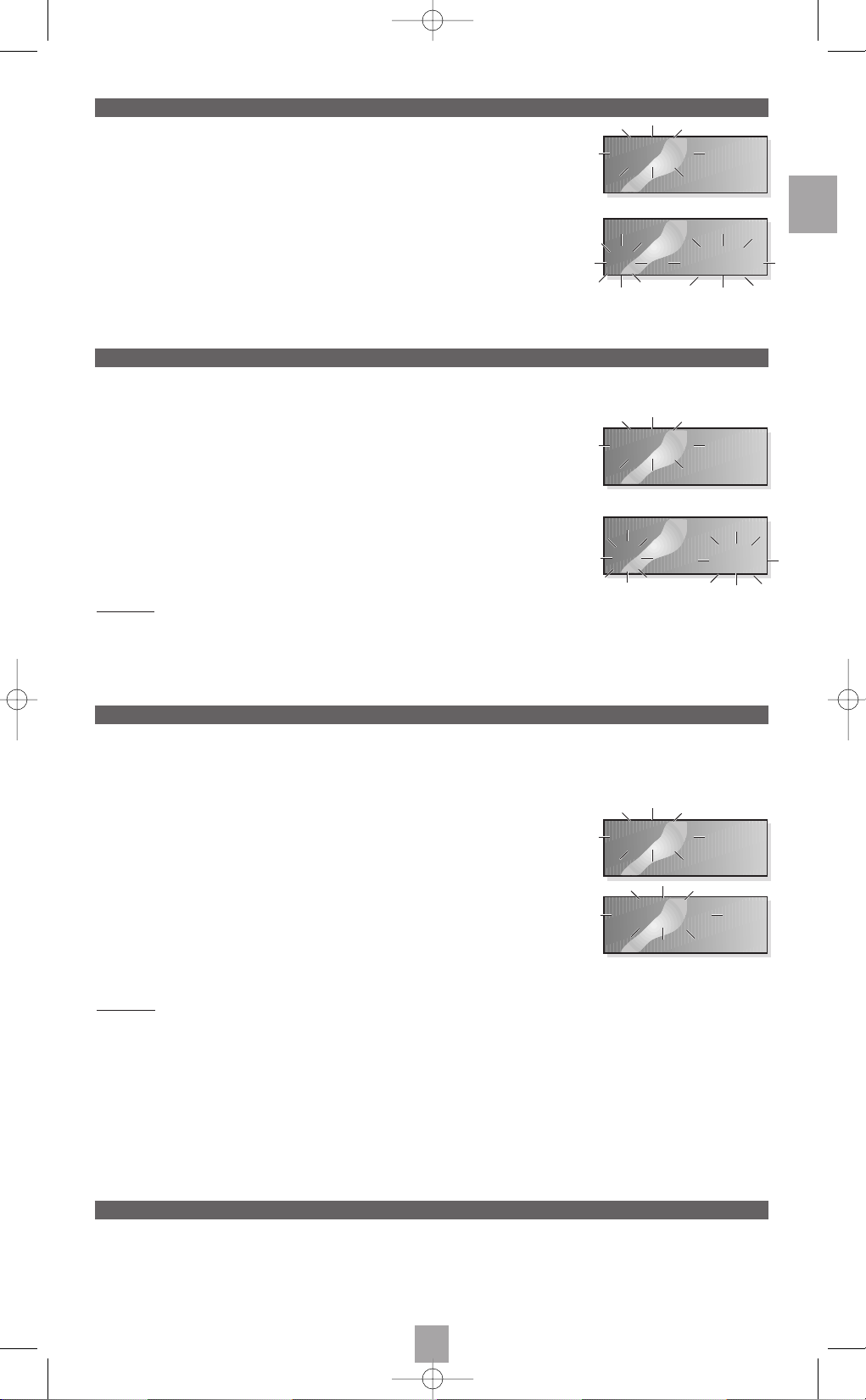
F
9
1. Maintenez appuyée la touche SET UP (17) jusqu’à ce que “Setup“ (réglage)
apparaisse sur l’afficheur.
2. Relâchez la touche
SET UP.
3. Appuyez une fois sur la touche
SET UP. L’indication “Time“ (heure) apparaît sur l’afficheur.
L’affichage du jour clignote.
4. Appuyez sur la touche
FFWD (19) pour avancer ou REV (5) pour reculer, jusqu’à ce que
le jour correct s’affiche :
“Mo“ pour Lundi, “Tu“ pour Mardi, “We“ pour Mercredi, “Th“ pour Jeudi,
“Fr“ pour Vendredi, “Sa“ pour Samedi, “Su“ pour Dimanche.
5. Appuyez brièvement sur la touche
OK (22). L’affichage de l’heure clignote.
6. Réglez l’heure avec la touche
FFWD (19) ou REV (5) et validez avec une courte pression
sur la touche
OK (22). L’affichage des minutes clignote.
7. Réglez les minutes avec la touche
FFWD (19) ou REV (5) et validez avec une courte pression sur la touche OK (22).
8. Le réglage est terminé : l’afficheur indique maintenant le jour et l’heure que vous venez de régler.
La liste des codes des différents appareils que vous pourrez commander est livrée séparément. Reportez-vous y pour rechercher le ou
les codes proposés pour l’appareil que vous souhaitez commander. Suivez ensuite la procédure ci-après :
1. Maintenez appuyée la touche
SET UP (17) jusqu’à ce que “Setup“ (réglage)
apparaisse sur l’afficheur.
2. Relâchez la touche
SET UP.
3. Appuyez brièvement sur la touche correspondant au mode souhaité (
TV, VCR, SAT, etc...).
Pour le mode
AUX, appuyez brièvement sur la touche AUX1 ou AUX2 puis sur la touche du
mode souhaité (
TV, VCR, SAT, etc...).
4. Tapez le premier code proposé pour l’appareil en question
(exemple
016 pour un téléviseur Thomson).
Si le code est erroné l’indication
“Invalid“
sera affichée pendant quelques secondes.
Vérifiez le code dans la liste et recommencez à l’étape 4.
5. L’apparition de l’heure et de la date confirme que le code entré est correct.
6. La saisie directe du code de l’appareil est terminée.
Remarque : Lorsque la liste donne plusieurs codes d’appareils pour un même fabricant, cela signifie que certains codes de cette liste
permettent de couvrir plus de fonctions que d’autres codes (selon les années de commercialisation des appareils). Dans ce cas après
avoir entré un code essayez de commander l’appareil et testez le fonctionnement des touches de la télécommande. Cela vous permettra
de vous rendre compte des fonctions couvertes. S’il manque des fonctions entrez un autre code. Si vous ne trouvez aucun code utilisable
sous le nom du fabricant, vous devrez exécuter une recherche de code (paragraphe suivant) ou charger les codes de la
télécommande d’origine de l’appareil en suivant les instructions de la fonction d’apprentissage (page 11).
Si vous n’avez pas trouvé le code correspondant à votre appareil dans la liste livrée séparément, vous pourrez le rechercher en suivant
les indications suivantes :
1. Allumez l’appareil que vous souhaitez commander à partir des touches en façade (touche Marche/Arrêt ou Veille).
2. Maintenez appuyée la touche
SET UP (17) jusqu’à ce que “Setup“ (réglage) apparaisse sur l’afficheur.
3. Relâchez la touche
SET UP.
4. Appuyez brièvement sur la touche correspondant au mode souhaité (
TV, VCR, SAT, etc...).
Pour le mode
AUX, appuyez brièvement sur la touche AUX1 ou AUX2 puis sur la touche du
mode souhaité (
TV, VCR, SAT, etc...).
5. Appuyez à plusieurs reprises sur la touche
PROG + (10) jusqu’à ce que l’appareil qui doit
être commandé change de chaîne ou réagisse en conséquence. L’indication “Search“
(recherche) est affichée ainsi que le mode et le code testé. N’allez pas trop vite entre chaque
code afin de laisser à l’appareil le temps de réagir. Si toutefois vous passez le code avant que
l’appareil n’ait pu réagir, appuyez plusieurs fois sur la touche
REV (5) afin de revenir en arrière.
6. Appuyez brièvement sur la touche
OK pour mémoriser le code de l’appareil.
Eventuellement notez-le pour le retrouvez plus tard.
Il sera peut être nécessaire de reprogrammer la télécommande lorsque vous changerez les piles.
7. La recherche de code est terminée : l’afficheur indique le jour et l’heure.
Remarque : Si la télécommande d’origine de l’appareil à commander ne possède de touche similaire à la touche
PROG
(fonction
“zapping” ou changement de chaîne), vous pourrez effectuer une recherche de code à l’aide de la touche
PLAY
pour un magnétoscope
ou de la touche
ON (1)
.
La recherche de code commence par le numéro dernièrement enregistré pour le mode en cours, par exemple si le mode comporte 100
codes et que le code enregistré est le code 050, la recherche de code commencera à 051 pour continuer jusqu’à 100 et reprendre à
000 jusqu’à 050. Ceci simplifie la procédure dans le cas où plusieurs codes commandent votre appareil en sautant ceux déjà testés.
Lors de la saisie de code ou de la recherche de code, il faut s’assurer que le code correct a été entré alors que toutes les fonctions de
l’appareil programmé pouvaient être commandées. Si seules certaines fonctions peuvent être commandées à distance, il faut saisir ou
rechercher un autre code. Peuvent être commandées à distance uniquement les fonctions qui peuvent aussi être commandées par la
télécommande d’origine. Si l’on ne trouve aucun code permettant de reproduire toutes les fonctions de la télécommande d’origine, les
fonctions manquantes peuvent être apprises.
Réglage de l’heure et du jour
Mise en mémoire des codes à partir de la bibliothèque de codes
Recherche de code
La programmation de la télécommande pour un COMBO revient à la programmer une fois pour le téléviseur et une autre fois pour le
magnétoscope qui sont les deux appareils réunis dans un COMBO.
Avant de commencer la programmation, recherchez le code de l’appareil que vous souhaitez commander (téléviseur ou magnétoscope)
en vous reportant au tableau de codes joint à cette notice, puis suivez la procédure de “M
ise en mémoire des codes à partir de la
bibliothèque de codes
” décrite au paragraphe précédent.
Programmation pour commander un COMBO (combiné TV/VCR)
Setup
Mode ?
Setup
Mode ?
Time
Fr 12:48
Setup
TV 016
Setup
Mode ?
Search
TV 016
7
Roc740_FR 25/04/01 16:03 Page 9
Page 17
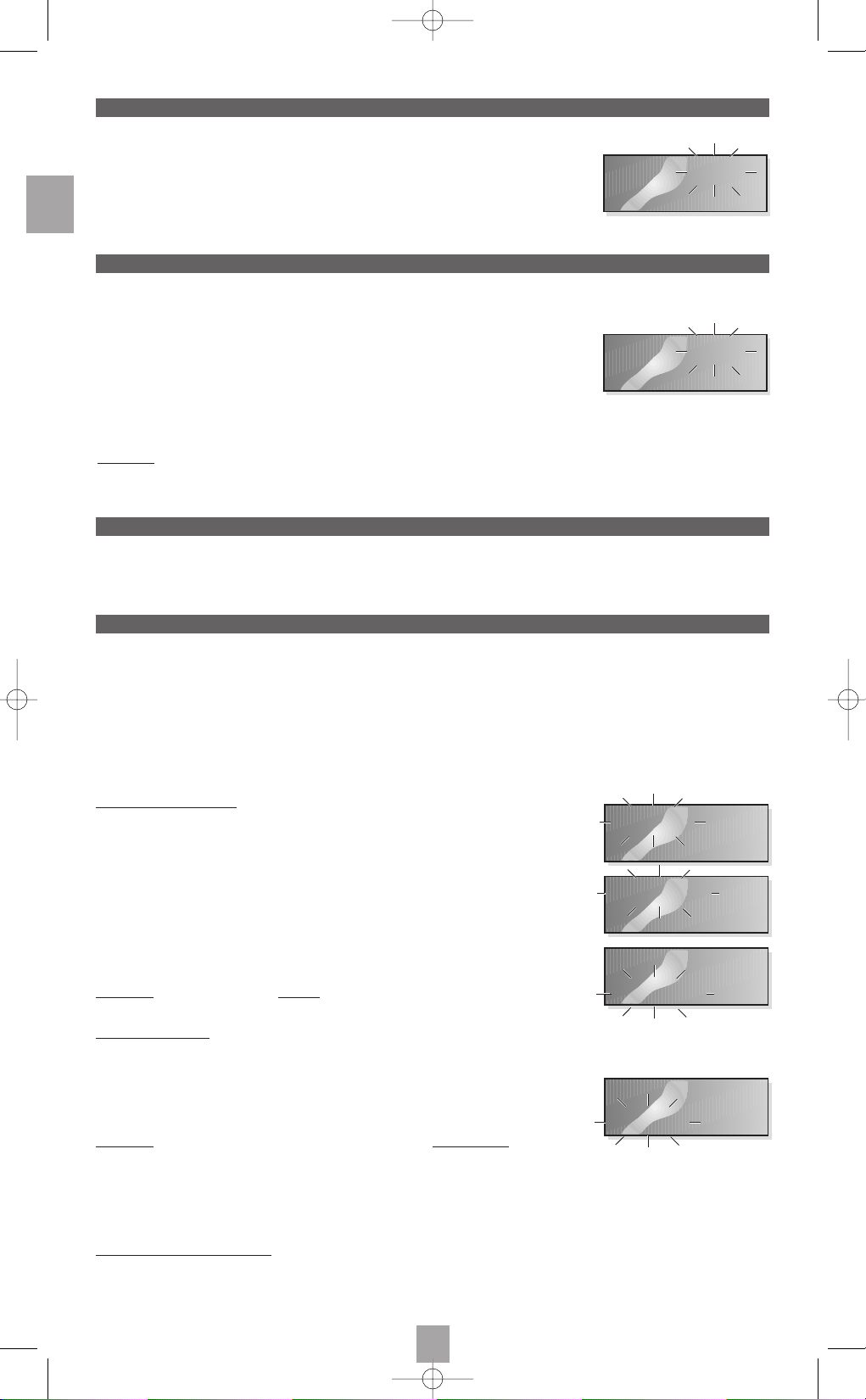
F
10
Avec la touche SET UP (17) vous pouvez accéder à un second niveau d’utilisation dans les différents modes de la télécommande (TV,
VCR, SAT, etc...). Ce second niveau peut vous donner accès à des fonctions supplémentaires tel que le réglage de la luminosité ou des
couleurs. Tout dépend de l’appareil et de son année de fabrication.
1. Appuyez brièvement sur la touche correspondant au mode souhaité (
TV, VCR, SAT, etc...).
2. Appuyez une fois sur la touche
SET UP (17), l’indication “( S )“ apparaît sur l’afficheur.
3. Essayez la télécommande et notez les touches qui vous permettent d’effectuer des réglages
spécifiques (couleur, luminosité, etc...).
Si, après avoir actionné la touche
SET UP une première fois, vous ne l’actionnez plus, la ROC 740 revient automatiquement au mode
précédent après 15 secondes.
Remarque : Si l’on maintient la touche
SET UP
enfoncée pendant plus de 3 secondes, la télécommande se met en mode
“Setup“
(mode
programmation).
Programmation d’une séquence de commandes (macro des touches M1 et M2)
Second niveau d’utilisation (touche “SET UP”)
D’autres téléviseurs, magnétoscopes, chaînes hi-fi, récepteurs câble ou satellite de la liste de codes peuvent être affectés aux touches AUX.
Vous pouvez aussi charger d’autres télécommandes sous les touches
AUX (voir page suivante).
Touches “AUX”
Pour savoir à quel code réagit l’appareil que vous commandez (si déjà en mémoire) suivez ces instructions :
1. Maintenez appuyée la touche correspodante à l’appareil dont vous souhaitez
connaître le code (
TV, VCR, SAT, etc...).
2. Le code mémorisé s’affiche sur l’écran de la télécommande au côté de l’indication
de l’appareil commandé.
Identification des codes en mémoire
Les touches M1 (7) et M2 (21) vous permettent de mémoriser 2 séquences de 14 commandes (TOUCHES) que vous pourrez mettre en
œuvre par une simple pression sur les touches
M1 ou M2 sous lesquelles vous aurez programmé les 2 séquences.
Si vous possédez plusieurs appareils cette fonction vous sera sans doute très utile pour, par exemple, allumer votre téléviseur, votre
magnétoscope, votre amplificateur et pour sélectionner une chaîne du magnétoscope ; et tout ceci en appuyant une seule fois sur la
touche
M1 alors qu’il vous faudrait appuyer sur 4 touches de 3 appareils différents sans votre ROC 740.
Avant de procédez à la programmation des touches
M1 et M2 assurez-vous d’avoir mis en mémoire dans votre ROC 740 les codes des
différents appareils à commander. Pour cela, reportez-vous au paragraphe “M
ise en mémoire des codes à partir de la bibliothèque de
codes
”. Il vous sera plus facile de programmer votre séquence si vous la préparez mentalement ou par écrit avant de suivre ce qui suit.
Pr
ogrammer une séquence :
1. Maintenez appuyée la touche SET UP (17) jusqu’à ce que “Setup“ (réglage)
apparaisse sur l’afficheur.
2. Relâchez la touche
SET UP.
3. Appuyez une fois sur la touche
M1 (ou M2), l’afficheur indique “Macro 1“ (ou “Macro 2“).
4. Commencez votre séquence en appuyant sur la touche du premier appareil à commander
(ex :
TV). L’indication “Key 01“ confirme l’enregistrement de la première commande.
5. Appuyez sur la touche que vous souhaitez pour la deuxième commande (ex :
ON pour la
mise en marche). L’indication “Key 02“ confirme l’enregistrement de la deuxième commande.
6. Continuez de même pour entrer jusqu’à 14 autres commandes (14 touches) en introduisant
les touches de mode (
VCR, AUDIO, ...) des autres appareils.
7. Mémorisez la séquence en terminant avec la touche
M1.
8. L’apparition de l’heure et de la date confirme l’enregistrement.
Remarque : La séquence donnée en exemple ci-dessus correspond à la programmation suivante :
SET UP,M
1
,TV,ON,
AUDIO, ON,VCR, ON
,1,
M
1
.
Effacer une séquence :
1. Maintenez appuyée la touche SET UP jusqu’à ce que “Setup“ (réglage) apparaisse sur l’afficheur.
2. Relâchez la touche
SET UP.
3. Appuyez une fois sur la touche
M1 (ou M2), l’afficheur indique “Macro 1“ (ou “Macro 2“).
4. Pour effacer la séquence d’enregistrement des touches, appuyez sur la touche
SET UP jusqu’à
ce que l’indication “Clear“ apparaisse sur l’afficheur.
5. L’apparition de l’heure et de la date confirme l’effacement.
Remarque : Pour programmer une autre séquence, il vous suffit de reprogrammer la séquence
sous la touche
M1
ou M2. Cette nouvelle séquence effacera la précédente.
Dans certains cas il peut être utile d’insérer un retard dans votre séquence afin de laisser le temps à certains appareils de réagir. Cela
peut être nécessaire pour le “préchauffage” de certains téléviseurs. Utilisez la touche
PAUSE (24)
suivie du nombre de secondes
souhaitées (9 secondes maximum). La séquence donnée en exemple deviendrait dans ce cas :
SET UP, M1, TV, ON, AUDIO, PAUSE, 5, ON,
VCR, PAUSE, 5, ON, 1, M1
. Un retard de 5 secondes est ici introduit sur les appareils à réactions rapides.
Utilisation des touches M1 et M 2 :
1. Maintenez la télécommande orientée vers vos appareils durant le déroulement de la séquence qui peut prendre jusqu’à 14
secondes (une seconde par commande) ou plus si vous avez introduit des retards avec la touche
PAUSE.
TV 016
Fr 12:48
TV ( S )
Fr 12:48
Setup
Mode ?
Macro1
Setup
Macro1
Key 01
Setup
Clear
Roc740_FR 25/04/01 16:03 Page 10
Page 18
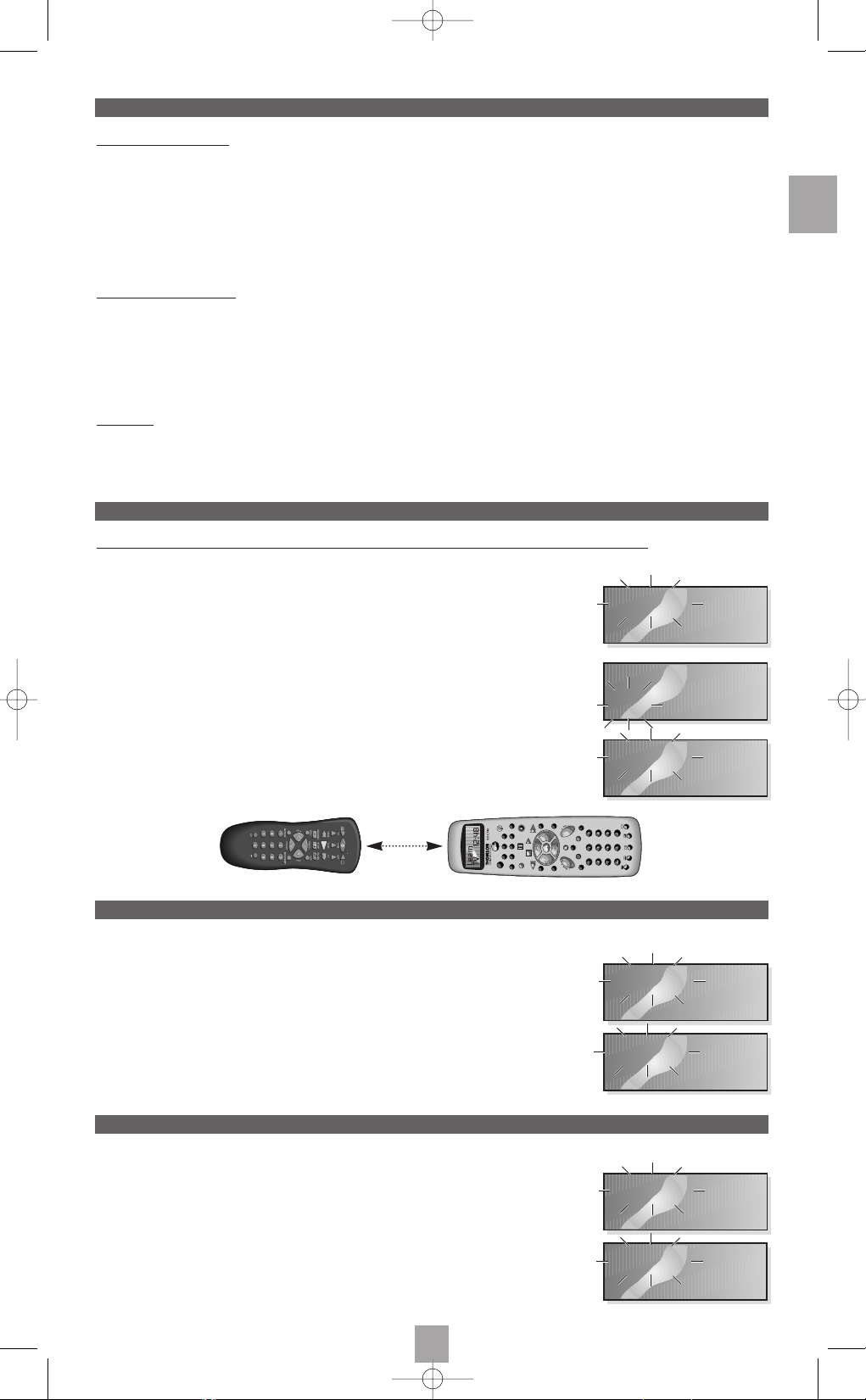
F
11
Placez les deux télécommandes face à face (côtés qui sont d’ordinaire dirigés vers les appareils) (voir dessin).
1. Maintenez appuyée la touche SET UP (17) jusqu’à ce que “Setup“ (réglage) apparaisse sur l’afficheur.
2. Relâchez la touche
SET UP.
3. Appuyez plusieurs une fois sur la touche
SET UP jusqu’à ce que “Learn“ (apprendre)
apparaisse sur l’afficheur.
4. Appuyez sur la touche (
TV, VCR, SAT, etc...) correspondant à la télécommande de
l’appareil dont vous souhaitez télécharger les codes. L’indication “Key ?“ apparaît sur l’afficheur.
5. Appuyez sur une touche (ex.
1, l’indication “Learn“ apparaît ) de votre ROC 740
qui devra “recopier” le code de la touche équivalente de la télécommande d’origine
(pour les affectations “
Shift
“, appuyez d’abord sur la touche S).
Ne programmez pas les touches de mode
(TV, VCR, SAT, ...)
ainsi que la touche
SET UP.
6. Maintenez appuyée la touche équivalente (
1 dans notre exemple) de la télécommande d’origine
afin de copier son code dans votre
ROC 740 sous la touche 1. Après quelques secondes
l’indication “Key ?“ confirme que le code de la touche a été mémorisé dans votre
ROC 740.
L’indication
“Error“
sur l’afficheur signifie que la transmission n’a pas fonctionné.
Répétez les étapes 5 et 6.
7. Répétez les étapes 5 et 6 jusqu’à ce que toutes les touches à recopier soient mémorisées
dans votre
ROC 740.
8. Lorsque toutes les touches sont recopiées, appuyez sur la touche -/-- (
27).
9. Le réglage est terminé : l’afficheur indique maintenant le jour et l’heure.
Si vous souhaitez enregistrer une autre télécommande, par ex. sous “TV”, vous pouvez auparavant effacer l’ensemble des affectations
apprises sous ce mode.
1. Maintenez appuyée la touche
SET UP (17) jusqu’à ce que “Setup“ (réglage)
apparaisse sur l’afficheur.
2. Relâchez la touche
SET UP.
3. Appuyez plusieurs fois sur la touche
SET UP jusqu’à ce que “Clear“ (effacer)
apparaisse sur l’afficheur.
4. Appuyez sur la touche (
TV, VCR, SAT, etc...) correspondant aux codes de l’appareil
que vous souhaitez effacer et confirmez avec
OK.
5. Toutes les touches de fonction enregistrées sous ce mode sont effacées.
6. Le réglage est terminé : l’afficheur indique maintenant le jour et l’heure.
Avant de programmer la télécommande pour la première fois, tous les codes enregistrés doivent être effacés afin de remettre la
télécommande dans son état de départ.
1. Maintenez appuyée la touche
SET UP (17) jusqu’à ce que “Setup“ (réglage)
apparaisse sur l’afficheur.
2. Relâchez la touche
SET UP.
3. Appuyez plusieurs une fois sur la touche
SET UP jusqu’à ce que “Reset“ (remise à zéro)
apparaisse sur l’afficheur.
4. Appuyez brièvement sur la touche
OK. “Confirm“ apparaît sur l’écran.
5. Confirmez avec la touche
OK.
6. Le réglage est terminé : l’afficheur indique maintenant le jour et l’heure.
Quel est le principe ?
Si la marque de l’appareil ne figure pas dans la liste des codes livrée séparément, vous pourrez apprendre à votre télécommande ROC
740 les fonctions des touches de la télécommande d’origine de cet appareil sous le mode (TV, VCR, SAT,...) désiré. Pour ce faire vous
devrez télécharger les touches une à une dans votre
ROC 740. Cela vous donne donc la possibilité d’affecter une fonction sous la touche
de votre choix.
La
ROC 740 peut apprendre jusqu’à 3 télécommandes différentes de 50 touches maximum chacune. Afin de ne pas rendre l’utilisation
trop compliquée, nous vous recommandons de n’enregistrer qu’une seule télécommande par touche de mode (
TV, VCR, SAT,...). Si vous
avez déjà entré un code d’un appareil sous un mode vous pourrez ajouter des fonctions en plus en choisissant des touches non utilisées
de votre
ROC 740.
A
vant de commencer :
1. Assurez-vous que la ROC 740 et la télécommande d’origine sont équipées de piles neuves et que la pièce où vous êtes n’est pas
éclairée par tube fluorescent ou par deslampes à économie d’énergie. Ces sources de lumière peuvent perturber le téléchargement.
2. Effacer les codes déjà entrés en procédant à une remise à zéro. Suivez les indications du paragraphe en page 11.
3. Posez les 2 télécommandes têtes-bêche, sur une table, à environ 5 cm de distance maximum. Veillez à placez les cellules IR
(InfraRouge) des deux télécommandes bien l’une en face de l’autre (voir dessin).
4. Commencez par télécharger 2 à 3 touches de votre télécommande d’origine puis testez le fonctionnement de la
ROC 740 avec
l’appareil à commander. Si cela fonctionne, poursuivez et téléchargez les autres touches de la télécommande d’origine.
Remarque : Lorsque la mémoire sera pleine l’indication
“Full“
clignotera pendant quelques secondes. Vous ne pouvez plus télécharger
d’autres touches à moins de réaffecter des touches déjà téléchargées. L’indication
“Error“
apparaît si vous tentez de télécharger une
4ème télécommande.
Le téléchargement de chaque touche peut durer quelques secondes. Maintenez la touche de votre télécommande d’origine appuyée
jusqu’à ce que l’indication
“Ok“
apparaisse sur l’afficheur de votre
ROC
740
.
Fonction d’apprentissage
Apprentissage des codes d’une autre télécommande
Effacement des codes pour un mode particulier (TV, VCR, SAT, ...)
Effacement de tous les codes (remise à zéro)
VCR SATTV
ON
B
AUDIO
PAUSE
STOP
PLAY
FFWD
M2M1
EXITMENU
REW
SET UP
RECORD
AUX1 AUX2DVD CD
Setup
Mode ?
Learn
Mode ?
Learn
TV
Key ?
TV
Clear
Mode?
Setup
Mode ?
Reset
Fr 12:48
Roc740_FR 25/04/01 16:03 Page 11
Page 19
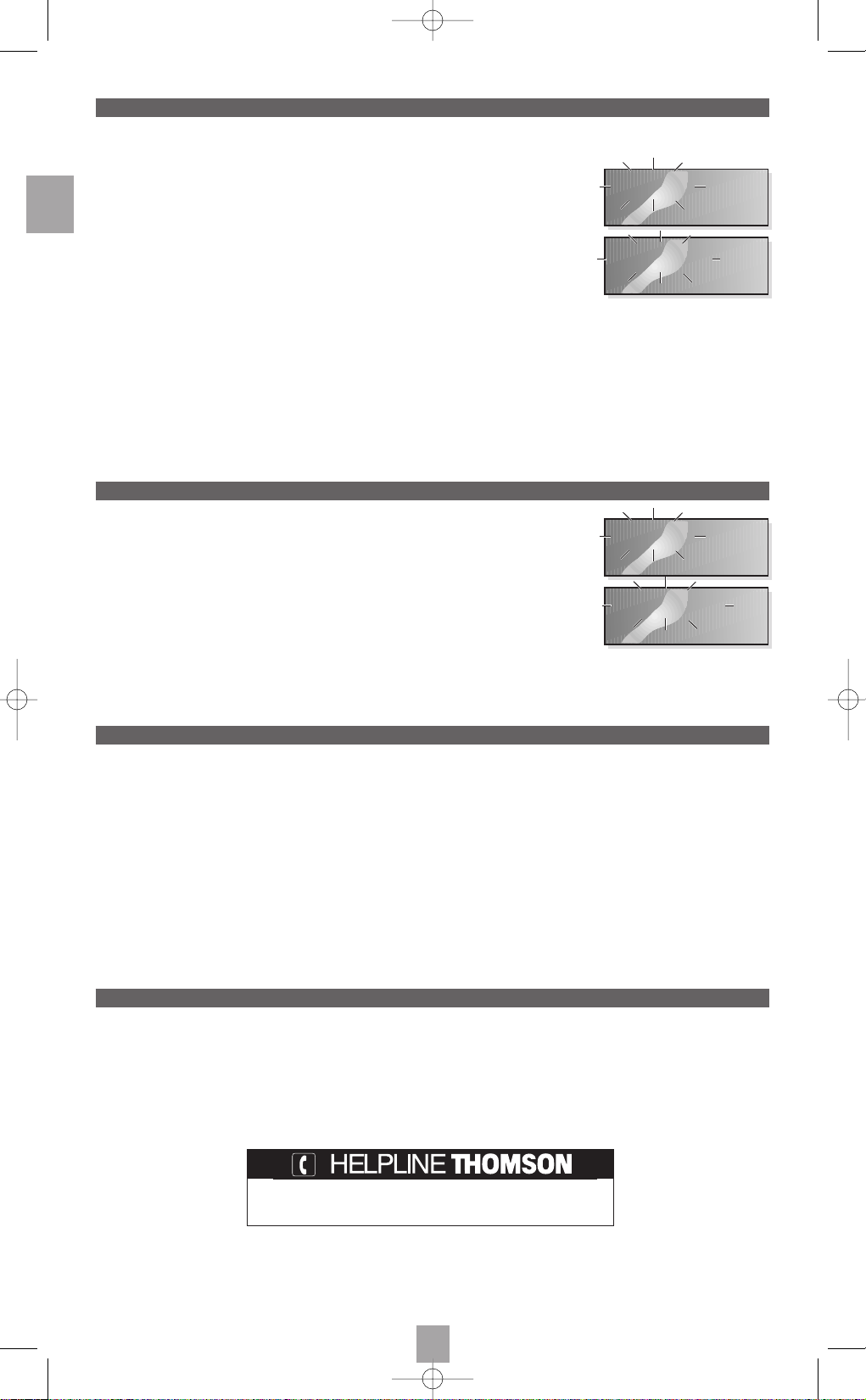
F
12
Le système de navigation THOMSON NAVILIGHT vous permet d’accéder facilement aux réglages de votre téléviseur (TV) ou de
votre magnétoscope (VCR) équipé du système THOMSON NAVILIGHT.
1. Mettez en marche l’appareil que vous souhaitez commander.
2. Sélectionnez le type d’appareil concerné (
TV, VCR ou SAT). Pour un magnétoscope (VCR) assurez-vous que le téléviseur est en
mode AV (prise SCART - Péritélévision sélectionnée).
3. Appuyez une fois sur la touche
MENU (8).
4. Naviguez dans les menus de réglages avec les touches
HAUT, BAS, GAUCHE, DROITE (6 et 9) en appuyant avant une fois sur la
touche
SET UP (17).
5. Validez avec
SET UP + OK (22).
6. Sortez des menus en appuyant une fois sur la touche
EXIT (23).
THOMSON multimedia dégage sa responsabilité en cas d’utilisation non conforme aux indications de cette notice.
La fonction NAVILIGHT
Votre contact THOMSON : 0 810 810 891
(Pour la France, prix d’un appel local)
www.thomson-europe.com
1. Maintenez appuyée la touche SET UP (17) jusqu’à ce que “Setup“ (réglage) apparaisse sur
l’afficheur..
2. Relâchez la touche
SET UP
.
3. Appuyez plusieurs une fois sur la touche SET UP jusqu’à ce que “Cancel 1“, “2“, “3“ ou “4“
apparaisse sur l’afficheur.
4. Confirmez avec la touche
OK.
5. Le réglage est terminé : l’afficheur indique maintenant le jour et l’heure.
Tension d’utilisation : 6 Volts / 4 piles (micro) AAA de 1,5V
Emetteur : infrarouge
Température ambiante : 0°C à 30°C
Dimensions : 215 x 82 x 30 mm
Nombre de télécommandes programmables : 3 télécommandes de 50 touches maximum chacune.
Effacement de tous les réglages de programmation
Caractéristiques techniques
La télécommande permet d’exécuter automatiquement deux fonctions par mode comme par exemple “marche” et “arrêt” en mode TV
et uniquement le jour même.
1. Maintenez appuyée la touche
SET UP (17) jusqu’à ce que “Setup“ (réglage) apparaisse sur
l’afficheur.
2. Relâchez la touche
SET UP
.
3. Appuyez plusieurs une fois sur la touche SET UP jusqu’à ce que “Timer 1“, “2“, “3“ ou “4“
apparaisse sur l’afficheur.
4. Appuyez sur la touche (
TV, VCR, SAT, etc...) correspondant à l’appareil que vous
souhaitez programmer.
5. Appuyez sur la touche correspondant à la fonction qui doit être exécutée automatiquement
comme par exemple Bpour éteindre le téléviseur si le mode
TV a été choisi. L’heure clignote
sur l’afficheur de votre télécommande.
6. Programmez une heure à l’aide de la touche
FFWD (19) et validez avec la touche OK (22). Les minutes clignotent.
7. Programmez les minutes à l’aide de la touche
FFWD et validez avec la touche OK.
Le Timer suivant apparaît pour la programmation d’une autre action.
8. Sur l'afficheur apparaît le réglage du programmateur suivant. Si vous ne souhaitez pas programmer d’autre action appuyez sur
SET UP sinon répétez les étapes 5 à 7 et validez avec la touche OK
.
9. Le réglage est terminé : l’afficheur indique maintenant le jour et l’heure.
L’indication “( T )“ vous rappelle qu’une programmation a été réalisée.
Programmation d’une fonction pour un déclenchement différé
Setup
Mode ?
Timer 1
Mode ?
Setup
Mode ?
Cancel 1
Mode ?
Roc740_FR 25/04/01 16:03 Page 12
Page 20
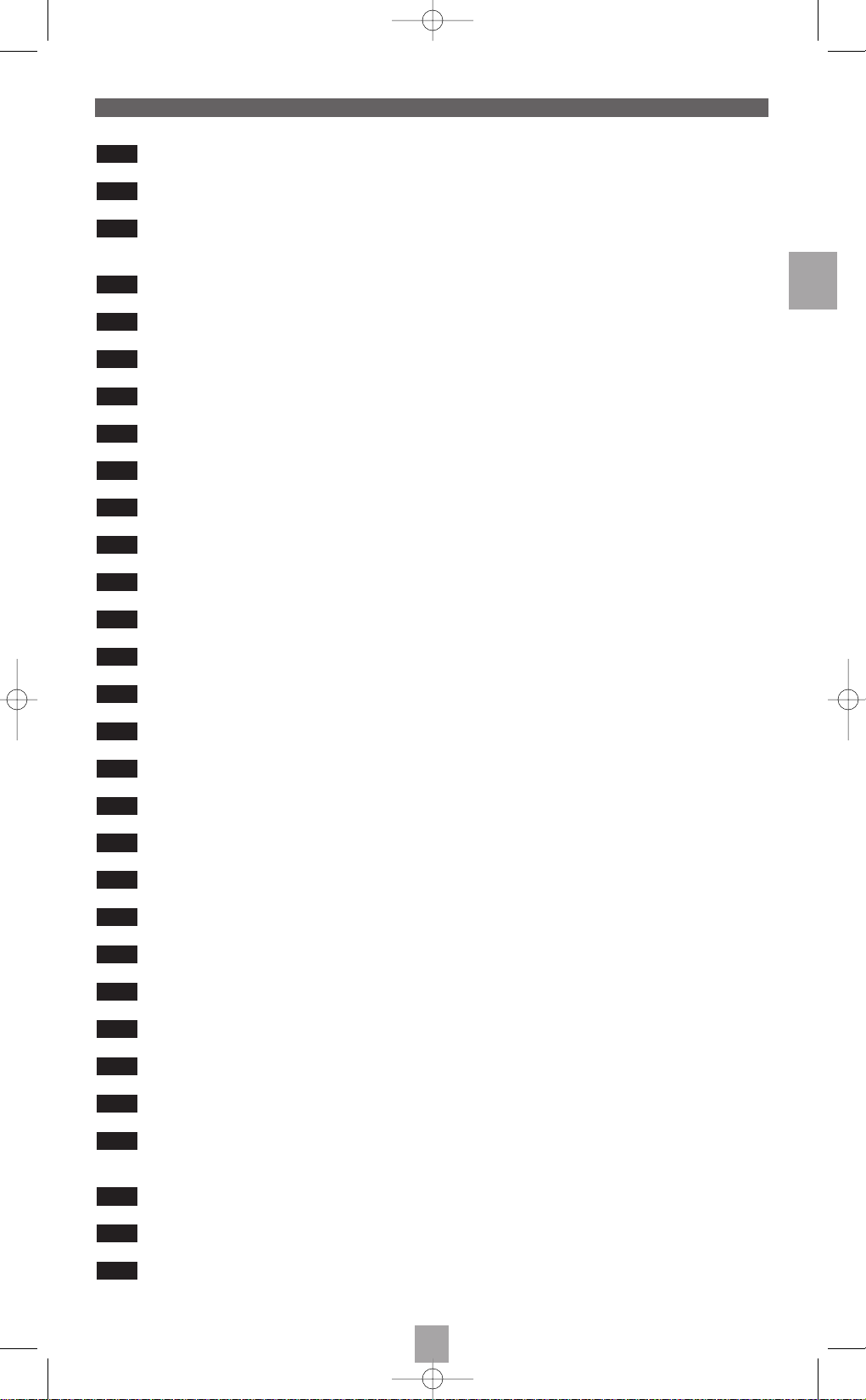
D
13
EIN/Stand-by (
B
).
Auswahl des zu bedienenden Geräts (
TV, VCR, SAT, DVD, CD, AUDIO, AUX1, AUX2).
RECORD (Aufnahme).
Je nach Gerät und Marke zur Aufnahme 2-mal auf diese Taste drücken.
Abschaltung des Bandablaufs (
VCR) oder des Abspielens der Disk (DVD).
REW (rewind): Rückspulen oder Schnellrücklauf (VCR, DVD).
Tasten zur vertikalen Bewegung in den Menüs.
Programmierbare Schaltfolge.
Anzeige der Hauptmenüs der Geräte.
Tasten zur horizontalen Bewegung in den Menüs.
Programmauswahl (Funktion “zapping”).
Farbige Tasten: Verwendung von Teletext und der den Geräten spezifischen Funktionen.
.
Auswahl einer externen Quelle (Audio/Video-Anschluss).
EIN/AUS Teletext.
Ausschaltung des Seitenwechsels (Teletext).
Programmierung einer Aufnahme
ShowView oder VIDEOPLUS+ (siehe Anleitung der Geräte).
Beleuchtung der Tasten der Fernbedienung.
Programmierung der Fernbedienung.
PLAY (Abspielen): Abspielen einer Kassette (VCR), einer CD oder DVD.
FFWD (fast forward): Vorspulen oder Schnellvorlauf (VCR, DVD).
PAUSE: Standbild.
Programmierbare Schaltfolge.
Bestätigung einer Wahl in den Menüs.
Verlassen eines Menüs.
Einstellung der Lautstärke.
Tonabschaltung.
Programmwahl und Erfassung der digitalen Werte.
Bestätigung einer Einstellung oder einer Aktion bei der Programmierung der Fernbedienung und Wählen einer
zweistelligen Programmnummer.
Verlassen des Teletextes.
Überlagerung des Teletextes über das Fernsehbild.
“Info”-Taste.
30
29
28
27
26
25
24
23
22
21
20
19
18
17
16
15
14
13
12
11
10
9
8
7
6
5
4
3
2
1
Beschreibung der Tasten der Fernbedienung
Roc740_D 25/04/01 15:59 Page 13
Page 21
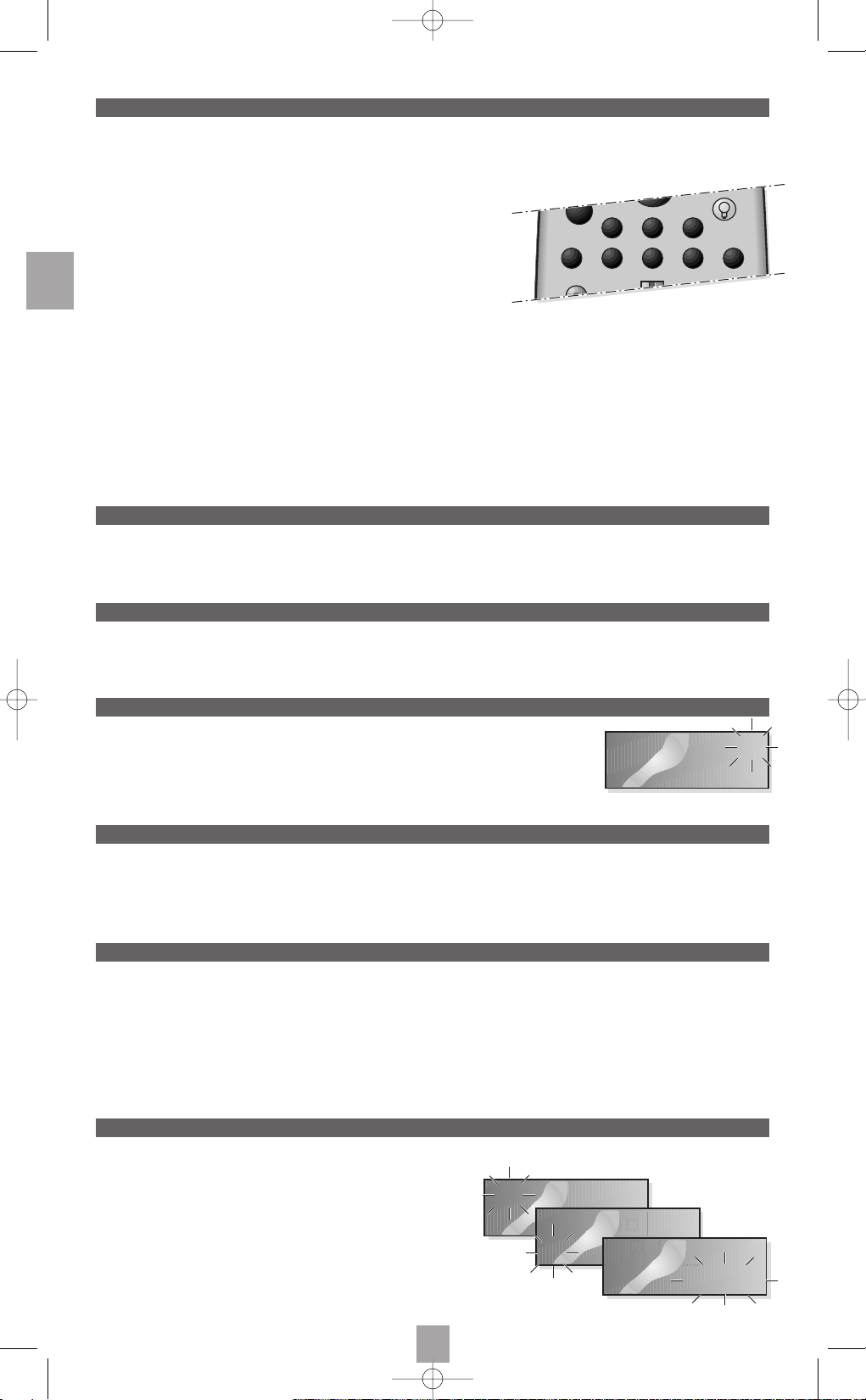
D
14
Bei Ihrer Fernbedienung ROC 740 handelt es sich um eine Universal-Fernbedienung, die mit den meisten im Handel erhältlichen
Audio/Video-Geräten (Fernseher, Videorecorder, Satellitenempfänger, Hi-Fi-Systeme, CD- oder DVD-Player…) kompatibel ist. Sie
gestattet es Ihnen, für sich allein 8 andere Fernbedienungen zu ersetzen. Zu diesem Zweck bestimmen 8 Anwahltasten (
2) die
Funktionsmodi:
TV : um ein Fernsehgerät zu bedienen,
VCR : um einen Videorecorder zu bedienen,
SAT : um einen Satellitenempfänger zu bedienen,
DVD : um einen DVD-Player zu bedienen,
CD : um einen CD-Player zu bedienen,
AUDIO : um einen Verstärker zu bedienen,
AUX1 : um ein siebtes Gerät zu bedienen
(z.B. einen zweiten Videorecorder),
AUX2 : um ein achtes Gerät zu bedienen.
Bevor Sie ein Gerät bedienen können, ist der ihm entsprechende Code einzugeben. Die Codes der Geräte stehen auf der separat
gelieferten Liste. Wenn die Marke des zu bedienenden Gerätes nicht auf der Liste steht, können Sie dessen Codes anhand der
Originalfernbedienung für jede einzelne ihrer Tasten dank der Lernfunktion “fernladen”. Ihre
ROC 740 gestattet es Ihnen ebenfalls, drei
weitere Fernbedienungen mit jeweils höchstens 50 Tasten zu speichern.
Die Tasten
AUX1 und AUX2 können individuell programmiert werden. Sie ermöglichen es, den Code eines der weiteren 6 möglichen
Geräte (
TV, VCR, SAT
, usw.) zu speichern, um ein zweites Gerät des gleichen Typs zu bedienen.
Im Allgemeinen gestattet Ihre Fernbedienung
ROC 740 es, die gleichen Funktionen wie die der Fernbedienung des zu bedienenden
Gerätes zu steuern.
Einmal auf Taste (
16) drücken, die Tasten leuchten 5 Sekunden lang auf. Wenn Sie während dieser Zeit auf eine andere Taste drücken,
wird die Beleuchtungsdauer um 5 Sekunden verlängert. Für weitere 5 Sekunden erneut auf Taste (
16) drücken.
Die 4 mitgelieferten Batterien (AAA) wie auf der Zeichnung angegeben einsetzen. Dabei deren Montagerichtung beachten; der
Minuspol muss immer mit der Feder in Berührung kommen.
Das Symbol ( ) erscheint im Display, wenn Sie ein Gerät bedienen. Es gestattet es Ihnen zu prüfen,
ob die Fernbedienung funktioniert, wenn Sie auf eine Taste drücken. Wenn eine Taste aus Versehen
eingedrückt bleibt (Fernbedienung zwischen die Kissen eines Sessels gerutscht), wird das
Aussenden der Infrarotsignale automatisch unterbrochen, um die Batterien nicht unnötig zu
verbrauchen.
Die Code-Bibliothek der Fernbedienung enthält die Codes der geläufigsten Geräte. Sie wird separat geliefert. Sehen Sie diese ein, um
die Codes Ihres Fernsehers, Videorecorders, CD- oder DVD-Players, Satellitenempfängers… zu erfahren.
Die Tasten (
24 und 25) gestatten es, die Lautstärke Ihres Fernsehgerätes einzustellen, selbst wenn Sie Ihre Fernbedienung benutzen, um
einen Videorecorder (Modus
VCR), einen DVD-Player (Modus DVD) zu steuern. Sie brauchen dabei nicht den TV-Modus auszuwählen,
um die Lautstärke zu regeln.
Um diese Funktion im Modus
AUX zu nutzen, müssen Sie die Tasten AUX1 oder AUX2 programmieren, um einen Videorecorder (VCR)
oder einen DVD-Player (
DVD) zu bedienen.
Im
CD-Modus ist es nicht möglich, die Lautstärke zu regeln.
Wenn Sie die Fernbedienung benutzen, zeigt das Flüssigkristall-Display folgendes an:
- den ausgewählten Modus (“
TV“, “VCR“, “SAT“, usw.),
- den Tag,
- die Uhrzeit.
Nach Verwendung verschwinden die Anzeigen automatisch nach
etwa einer Minute (Batterien sparen).
Wozu dient diese Fernbedienung?
Einsetzen der Batterien
Beleuchtung der Tasten
Display der Fernbedienung
Lautstärke
Code-Bibliothek
Infrarot-Übertragung
7
TV 123
Fr 12:48
7
TV
Fr 12:48
TV
Fr 12:48
TV
Fr 12:48
VCR SATTV
ON
B
AUDIO
PAUSE
SET UP
RECORD
AUX1 AUX2DVD C D
Roc740_D 25/04/01 15:59 Page 14
Page 22
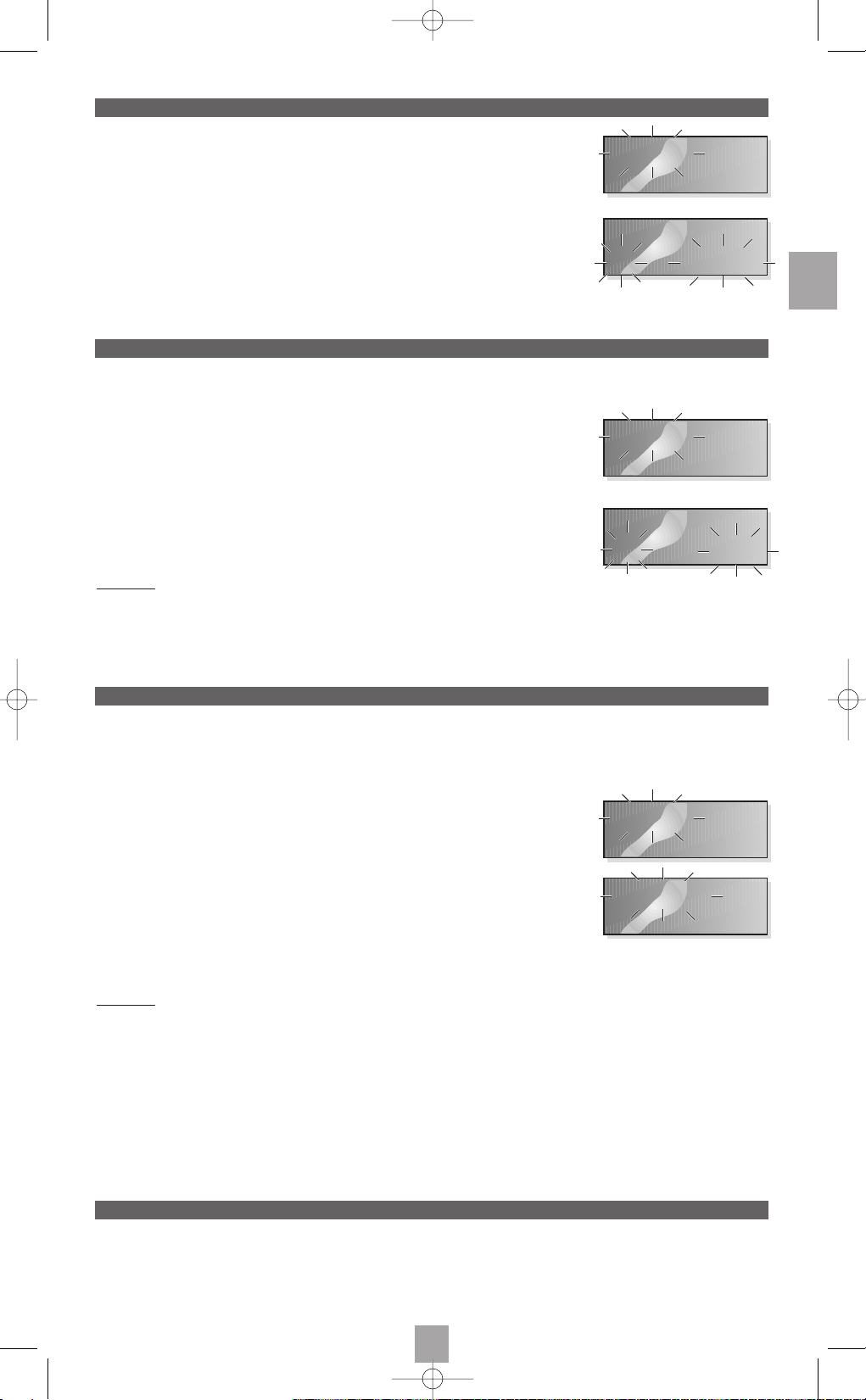
D
15
1. Taste SET UP (17) eingedrückt halten, bis “Setup“ (Einstellung) im Display erscheint.
2. Taste
SET UP loslassen.
3. Einmal auf Taste
SET UP drücken. Die Anzeige “Time“ (Uhrzeit) erscheint im Display.
Die Anzeige des Tages blinkt.
4. Auf Taste
FFWD (19) drücken, um vorzugehen, oder REV (5) um zurückzugehen,
bis der richtige Tag erscheint:
“Mo“ für Montag, “Tu“ für Dienstag, “We“ für Mittwoch, “Th“ für Donnerstag,
“Fr“ für Freitag, “Sa“ für Samstag, “Su“ für Sonntag.
5. Kurz auf Taste
OK (22) drücken. Die Anzeige der Uhrzeit blinkt.
6. Uhrzeit mit Taste
FFWD (19) oder REV (5) einstellen und durch einen kurzen Druck auf
Taste
OK (22) bestätigen. Die Minutenanzeige blinkt.
7. Minuten mit Taste
FFWD (19) oder REV (5) einstellen und mit einem kurzen Druck auf Taste OK (22).
8. Die Einstellung ist beendet: das Display zeigt nun den Tag und die Uhrzeit an, die Sie soeben eingestellt haben.
Die Liste der Codes der einzelnen Geräte, die Sie bedienen können, wird separat geliefert. Sehen Sie diese ein, um den oder die für
das Gerät, das Sie bedienen wollen, vorgeschlagenen Codes zu suchen. Dann wie folgt vorgehen:
1. Taste
SET UP (17) eingedrückt halten, bis “Setup“ (Einstellung) im Display erscheint.
2. Taste
SET UP loslassen.
3. Kurz auf die dem gewünschten Modus entsprechende Taste drücken (
TV, VCR, SAT, usw.).
Für den Modus
AUX kurz auf Taste AUX1 oder AUX2 und dann auf die Taste des gewünschten
Modus drücken (
TV, VCR, SAT, usw.).
4. Den ersten für das betreffende Gerät vorgeschlagenen Code tippen
(z.B.
016 für ein Thomson-Fernsehgerät).
Wenn der Code falsch ist, erscheint ein paar Sekunden lang
“Invalid“
.
Code in der Liste nachprüfen und wieder bei Punkt 4 beginnen.
5. Das Erscheinen von Uhrzeit und Tag bestätigt, dass der eingegebene Code richtig ist.
6. Die Direkterfassung des Gerätecodes ist beendet.
Bemerkung: Wenn die Liste mehrere Gerätecodes für ein und denselben Hersteller angibt, bedeutet dies, dass gewisse Codes dieser
Liste es gestatten, mehr Funktionen als andere Codes abzudecken (je nach den Vertriebsjahren der Geräte). Nach Eingabe eines Codes
versuchen Sie in diesem Fall, das Gerät zu bedienen, und testen, ob die Tasten der Fernbedienung funktionieren. So können Sie sehen,
welche Funktionen gedeckt sind. Wenn Funktionen fehlen, einen neuen Code eingeben. Wenn Sie unter dem Namen des Herstellers
keinen brauchbaren Code finden, müssen Sie eine Codesuche (siehe folgenden Abschnitt) vornehmen oder die Codes der
Originalfernbedienung des Gerätes laden, indem Sie die Anweisungen der Lernfunktion (Seite 17) befolgen.
Wenn Sie den Ihrem Gerät entsprechenden Code nicht in der separat gelieferten Liste gefunden haben, können Sie ihn unter
Berücksichtigung folgender Angaben suchen:
1. Gerät, das Sie anhand der Tasten auf der Vorderseite (Taste Ein/Aus oder Stand-by) bedienen wollen, einschalten.
2. Taste
SET UP (17) eingedrückt halten, bis “Setup“ (Einstellung) im Display erscheint.
3. Taste
SET UP loslassen.
4. Kurz auf die dem gewünschten Modus entsprechende Taste drücken (
TV, VCR, SAT, usw.).
Für Modus
AUX kurz auf Taste AUX1 oder AUX2 und dann auf die Taste des
gewünschten Modus (
TV, VCR, SAT, usw.) drücken.
5. Mehrmals auf Taste
PROG + (10) drücken, bis das Gerät, das bedient werden soll,
das Programm wechselt oder dementsprechend reagiert. Die Angabe “Search“ (Suche)
ist angezeigt sowie der Modus und der getestete Code. Nicht zu schnell zwischen den
einzelnen Codes vorgehen, um dem Gerät Zeit zum Reagieren zu lassen. Wenn Sie jedoch
den Code eingeben, bevor das Gerät reagieren konnte, mehrmals auf Taste
REV (5) drücken,
um zurückzugehen.
6. Kurz auf Taste
OK drücken, um den Gerätecode zu speichern.
Diesen eventuell notieren, um ihn später wiederzufinden.
Es kann sein, dass Sie die Fernbedienung neu programmieren müssen, wenn Sie die Batterien auswechseln.
7. Die Codesuche ist beendet: das Display zeigt Tag und Uhrzeit an.
Bemerkung: Wenn die Originalfernbedienung des zu bedienenden Gerätes keine Taste besitzt, die der Taste
PROG
(Funktion “Zapping”
oder Programmwechsel) ähnlich ist, können Sie mit Hilfe der Taste
PLAY
für einen Videorecorder oder der Taste
ON (1)
eine Codesuche
durchführen.
Die Codesuche beginnt mit der zuletzt für den laufenden Modus registrierten Nummer, zum Beispiel wenn der Modus 100 Codes
umfasst und der registrierte Modus 050 ist, beginnt die Codesuche bei 051, um bis 100 zu gehen und wieder bei 000 zu beginnen,
bis man bei 050 ankommt. Dies vereinfacht das Verfahren im Fall, dass mehrere Codes Ihr Gerät steuern, indem die bereits getesteten
Codes übersprungen werden.
Bei der Codeerfassung oder der Codesuche muss man sich vergewissern, dass der richtige Code eingegeben wurde und alle Funktionen
des programmierten Gerätes gesteuert werden können. Wenn nur gewisse Funktionen ferngesteuert werden können, ist ein anderer
Code zu erfassen oder zu suchen. Es können nur die Funktionen ferngesteuert werden, die auch von der Originalfernbedienung
gesteuert werden können. Findet man keinen Code, der alle Funktionen der Originalfernbedienung wiedergeben kann, können die
fehlenden Funktionen in Erfahrung gebracht werden.
Einstellung der Uhrzeit und des Tages
Speichern der Codes anhand der Code-Bibliothek
Codesuche
Die Programmierung der Fernbedienung für ein COMBO bedeutet, dass sie zum einen für das Fernsehgerät und zum andern für den
Videorecorder, das sind zwei in einem COMBO vereinte Geräte, programmiert werden muss.
Bevor man mit der Programmierung beginnt, Code des Gerätes suchen, das Sie bedienen wollen (Fernsehgerät oder Videorecorder),
indem Sie sich auf die dieser Anleitung beiliegende Codetabelle beziehen, dann das im vorhergehenden Absatz beschriebene
Verfahren der “S
peicherung der Codes anhand der Code-Bibliothek” anwenden.
Programmierung zur Bedienung eines COMBO (kombiniertes TV/VCR-Gerät)
Setup
Mode ?
Setup
Mode ?
Time
Fr 12:48
Setup
TV 016
Setup
Mode ?
Search
TV 016
7
Roc740_D 25/04/01 15:59 Page 15
Page 23
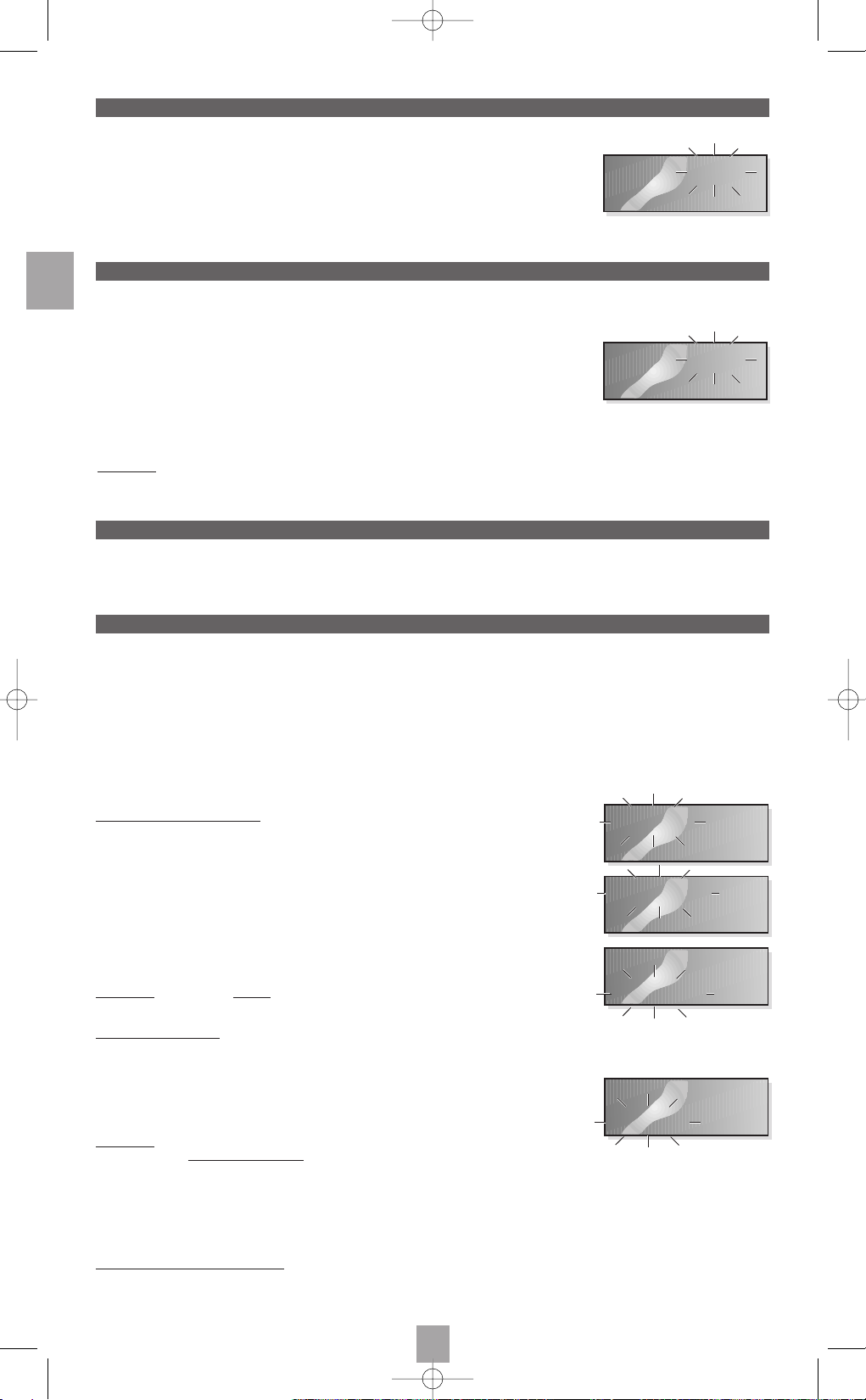
D
16
Mit Taste SET UP (17) haben Sie Zugriff auf ein zweites Einsatzniveau in den einzelnen Modi der Fernbedienung (TV, VCR, SAT, usw.).
Dieses zweite Niveau kann Ihnen Zugang zu zusätzlichen Funktionen geben wie Einstellung der Helligkeit oder der Farben. Das alles
hängt von dem Gerät und dessen Baujahr ab.
1. Kurz auf die dem gewünschten Modus entsprechende Taste drücken (
TV, VCR, SAT, usw.).
2. Einmal auf Taste
SET UP (17) drücken, die Angabe “( S )“ erscheint im Display.
3. Fernbedienung testen und die Tasten notieren, die es gestatten, spezifische Einstellungen
(Farbe, Helligkeit usw.) vorzunehmen.
Wenn Sie, nachdem Sie Taste
SET UP ein erstes Mal betätigt haben, diese nicht mehr betätigen, geht ROC 740 nach 15 Sekunden
automatisch in den vorhergehenden Modus zurück.
Bemerkung: Wenn man Taste
SET UP
länger als 3 Sekunden eingedrückt hält, versetzt die Fernbedienung sich in Modus
“Setup“
(Programmiermodus).
Programmierung einer Schaltfolge (Makro der Tasten M1 und M2)
Zweites Einsatzniveau (Taste “SET UP”)
Andere Fernsehgeräte, Videorecorder, Hi-Fi-Anlagen, Kabel- oder Satellitenempfänger aus der Codeliste können den AUX-Tasten
zugeordnet werden. Sie können ebenfalls weitere Fernbedienungen unter die
AUX-Tasten laden (siehe nächste Seite).
“AUX”-Tasten
Um zu wissen, auf welchen Code das Gerät, das Sie bedienen, reagiert (wenn der Code bereits gespeichert
wurde), diese Anweisungen befolgen:
1. Die dem Gerät, dessen Code Sie wissen wollen, entsprechende Taste eingedrückt
halten (
TV, VCR, SAT, usw.).
2. Der gespeicherte Code erscheint im Display der Fernbedienung neben der Anzeige
des bedienten Gerätes.
Identifizierung der gespeicherten Codes
Die Tasten M1 (7) und M2 (21) gestatten es Ihnen, zwei Folgen von 14 Schaltungen (TASTEN), die Sie durch einfaches Drücken auf die
Tasten
M1 oder M2, unter denen Sie die beiden Folgen programmiert haben, einsetzen, zu speichern.
Wenn Sie mehrere Geräte besitzen, ist diese Funktion zweifellos sehr nützlich für Sie, um z.B. Ihren Fernseher, Ihren Videorecorder, Ihren
Verstärker einzuschalten und um ein Programm des Videorecorders auszuwählen; und das alles durch einmaliges Drücken auf Taste
M1,
während Sie ohne Ihre
ROC 740 auf 4 Tasten drei verschiedener Geräte drücken müssten.
Bevor Sie die Tasten
M1 und M2 programmieren, sich vergewissern, dass Sie die Codes der einzelnen zu bedienenden Geräte in Ihre
ROC 740 eingegeben haben. Zu diesem Zweck wird auf Abschnitt “Speicherung der Codes anhand der Code-Bibliothek” verwiesen.
Es wird leichter für Sie sein, Ihre Schaltfolge zu programmieren, wenn Sie diese im Geist oder schriftlich vorbereiten, bevor Sie wie folgt
vorgehen:
Eine Schaltfolge pr
ogrammieren:
1. Taste SET UP (17) eingedrückt halten, bis “Setup“ (Einstellung) im Display erscheint.
2. Taste
SET UP loslassen.
3. Einmal auf Taste
M1 (oder M2) drücken, das Display zeigt “Macro 1“ (oder “Macro 2“) an.
4. Ihre Schaltfolge durch Drücken auf die Taste des ersten zu steuernden Geräts beginnen
(z.B.
TV).Die Anzeige “Key 01“ bestätigt das Registrieren der ersten Schaltung.
5. Auf die Taste drücken, die Sie für die zweite Schaltung wünschen (z.B.
ON für das Einschalten).
Die Anzeige “Key 02“ bestätigt das Registrieren der zweiten Schaltung.
6. In gleicher Weise zur Eingabe von bis zu 14 Schaltungen (14 Tasten) vorgehen, indem
Sie die Modustasten (
VCR, AUDIO, ...) der anderen Geräte eingeben.
7. Schaltfolge speichern, indem Sie den Vorgang mit Taste
M1 beenden.
8. Das Erscheinen von Uhrzeit und Tag bestätigt die Registrierung.
Bemerkung: Die im obigen Beispiel gegebene Schaltfolge entspricht folgender Programmierung:
SET UP,M
1
,TV,ON,
AUDIO, ON,VCR, ON
,1,
M
1
.
Eine Schaltfolge löschen:
1. Taste SET UP eingedrückt halten, bis “Setup“ (Einstellung) im Display erscheint.
2. Taste
SET UP loslassen.
3. Einmal auf Taste
M1 (oder M2) drücken, das Display zeigt “Macro 1“ (oder “Macro 2“) an.
4. Um die Registrierfolge der Tasten zu löschen, auf Taste
SET UP drücken, bis die Anzeige
“Clear“ im Display erscheint.
5. Das Erscheinen von Uhrzeit und Tag bestätigt die Löschung.
Bemerkung: Um eine andere Schaltfolge zu programmieren, braucht man die Folge nur unter
Taste
M1
oder M2neu zu programmieren. Diese neue Schaltfolge löscht die vorhergehende.
In gewissen Fällen kann es nützlich sein, eine Verzögerung in Ihre Schaltfolge einzubeziehen, um gewissen Geräten Zeit zum Reagieren
zu lassen. Das kann zum “Vorwärmen” gewisser Fernsehgeräte erforderlich sein. Zu diesem Zweck Taste
PAUSE (24) gefolgt von der
Anzahl gewünschter Sekunden (höchstens 9 Sekunden) verwenden. Die als Beispiel gegebene Schaltfolge ist in diesem Fall:
SET UP, M1,
TV, ON, AUDIO, PAUSE, 5, ON, VCR, PAUSE, 5, ON, 1, M1
. Eine Verzögerung von 5 Sekunden wird hier für die schnell reagierenden Geräte
eingegeben.
Verwendung der Tasten M1 und M 2:
1. Während des Ablaufs der Schaltfolge, die bis zu 14 Sekunden (eine Sekunde pro Schaltung) oder länger dauern kann, wenn Sie
mit Taste
PAUSE Verzögerungen eingegeben haben, Fernbedienung auf Ihre Geräte richten.
TV 016
Fr 12:48
TV ( S )
Fr 12:48
Setup
Mode ?
Macro1
Setup
Macro1
Key 01
Setup
Clear
Roc740_D 25/04/01 15:59 Page 16
Page 24
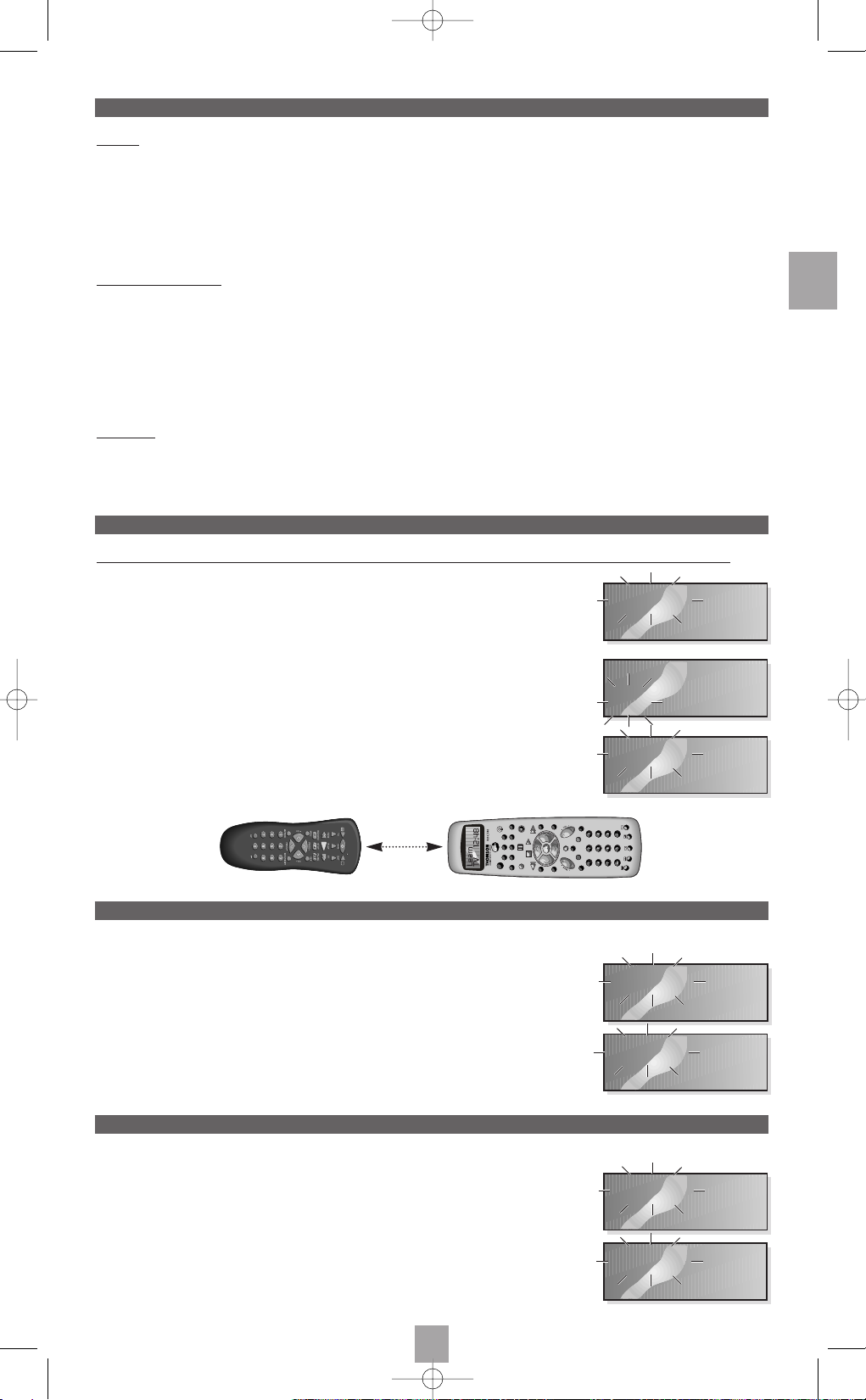
D
17
Die beiden Fernbedienungen gegenüber anordnen (Seiten, die normalerweise auf die Geräte gerichtet sind (siehe Zeichnung).
1. Taste SET UP (17) eingedrückt halten, bis “Setup“ (Einstellung) im Display erscheint.
2. Taste
SET UP loslassen.
3. Mehrmals auf Taste
SET UP drücken, bis “Learn“ (lernen) im Display erscheint.
4. Auf Taste (
TV, VCR, SAT, usw.) drücken, die der Fernbedienung des Gerätes entspricht,
deren Codes Sie fernladen wollen. Die Anzeige “Key ?“ erscheint im Display.
5. Auf eine Taste (z.B.
1, die Anzeige “Learn“ erscheint) Ihrer ROC 740 drücken,
die dann den Code der gleichwertigen Taste der Originalfernbedienung
“noch einmal kopieren” soll (für die Zuordnungen “
Shift
“zunächst auf Taste S drücken).
Nur die Modustasten
(TV, VCR, SAT, ...)
sowie Taste
SET UP
programmieren.
6. Die gleichwertige Taste (1 in unserem Beispiel) der Originalfernbedienung eingedrückt halten,
um ihren Code in Ihre
ROC 740 unter Taste 1 zu kopieren. Nach einigen Sekunden bestätigt
die Anzeige “Key ?“, dass der Code der Taste in Ihrer
ROC 740 gespeichert worden ist.
Die Anzeige
“Error“
im Display bedeutet, dass die Übertragung nicht funktioniert hat.
Etappen 5 und 6 wiederholen.
7. Etappen 5 und 6 wiederholen, bis alle zu kopierenden Tasten in Ihrer ROC 740
gespeichert sind.
8. Wenn alle Tasten kopiert sind, auf Taste -/-- (
27) drücken.
9. Die Einstellung ist beendet: das Display zeigt nun Tag und Uhrzeit an.
Wenn Sie eine andere Fernbedienung eingeben wollen, z.B. unter “TV”, können Sie zuvor alle unter diesem Modus gelernten
Zuordnungen löschen.
1. Taste
SET UP (17) eingedrückt halten, bis “Setup“ (Einstellung) im Display erscheint.
2. Taste
SET UP loslassen.
3. Mehrmals auf Taste
SET UP drücken, bis “Clear“ (löschen) im Display erscheint.
4. Auf Taste (
TV, VCR, SAT, usw.) drücken, die den Gerädecodes entspricht, die Sie
löschen wollen, und mit
OK bestätigen.
5. Alle unter diesem Modus registrierten Funktionstasten sind gelöscht.
6. Die Einstellung ist beendet: das Display zeigt nun Tag und Uhrzeit an.
Bevor Sie die Fernbedienung zum ersten Mal programmieren, müssen alle eingegebenen Codes gelöscht werden, um die
Fernbedienung in ihren ursprünglichen Zustand zu versetzen.
1. Taste
SET UP (17) eingedrückt halten, bis “Setup“ (Einstellung) im Display erscheint.
2. Taste
SET UP loslassen.
3. Mehrmals auf Taste
SET UP drücken, bis “Reset“ (Nullstellung) im Display erscheint.
4. Kurz auf Taste
OK drücken. Im Display erscheint “Confirm“.
5. Mit Taste
OK bestätigen.
6. Die Einstellung ist beendet: das Display zeigt nun Tag und Uhrzeit an.
Prinzip
Wenn die Marke des Geräts nicht auf der separat gelieferten Codeliste steht, können Sie Ihrer Fernbedienung ROC 740 die Funktionen
der Tasten der Originalfernbedienung dieses Geräts unter dem gewünschten Modus (
TV, VCR, SAT,...) beibringen. Zu diesem Zweck die
Tasten einzeln in Ihre
ROC 740 fernladen. Das gibt Ihnen also die Möglichkeit, eine Funktion der Taste Ihrer Wahl zuzuordnen.
Die
ROC 740 kann bis zu drei verschiedene Fernbedienungen von jeweils höchstens 50 Tasten erlernen. Um die Benutzung nicht zu
kompliziert zu machen, empfehlen wir Ihnen, nur eine Fernbedienung pro Modustaste (
TV, VCR, SAT,...) zu registrieren. Wenn Sie
bereits einen Code eines Gerätes unter einem Modus eingegeben haben, können Sie weitere Funktionen hinzufügen, indem Sie dazu
die nicht verwendeten Tasten Ihrer
ROC 740 benutzen.
Bevor Sie beginnen:
1. Sich vergewissern, dass die ROC 740 und die Originalfernbedienung mit neuen Batterien ausgestattet sind und dass der Raum, in
dem Sie sich befinden, nicht mit einer Leuchtstoffröhre oder energiesparenden Lampen beleuchtet ist. Diese Lichtquellen können
den Fernladevorgang stören.
2. Die bereits eingegebenen Codes durch Nullstellung löschen. Anweisungen des Abschnitts auf Seite 17 befolgen.
3. Die beiden Fernbedienungen Kopf bei Fuß in einem Abstand von maximal 5 cm auf einen Tisch legen. Darauf achten, das die
IR-Zellen (InfraRot) der beiden Fernbedienungen sich richtig gegenüber befinden (siehe Zeichnung).
4. Mit dem Fernladen von 2 bis 3 Tasten Ihrer Fernbedienung beginnen, dann das Funktionieren der
ROC 740 mit dem zu
bedienenden Gerät testen. Wenn es funktioniert, Vorgang fortsetzen und die anderen Tasten der Originalfernbedienung
fernladen.
Bemerkung: Wenn der Speicher voll ist, blinkt die Anzeige
“Full“
ein paar Sekunden. Sie können dann keine weiteren Tasten mehr
fernladen, es sei denn, Sie würden die bereits ferngeladenen Tasten neu zuordnen. Die Anzeige
“Error“
erscheint, wenn Sie versuchen,
eine vierte Fernbedienung fernzuladen.
Das Fernladen jeder Taste kann einige Sekunden dauern. Taste Ihrer Originalfernbedienung eingedrückt halten, bis die Anzeige
“Ok“
im Display Ihrer
ROC
740
erscheint.
Lernfunktion
Erlernen der Codes einer anderen Fernbedienung
Löschen der Codes für einen besonderen Modus (TV, VCR, SAT, ...)
Löschen aller Codes (Nullstellung)
VCR SATTV
ON
B
AUDIO
PAUSE
STOP
PLAY
FFWD
M2M1
EXITMENU
REW
SET UP
RECORD
AUX1 AUX2DVD CD
Setup
Mode ?
Learn
Mode ?
Learn
TV
Key ?
TV
Clear
Mode?
Setup
Mode ?
Reset
Fr 12:48
Roc740_D 25/04/01 15:59 Page 17
Page 25
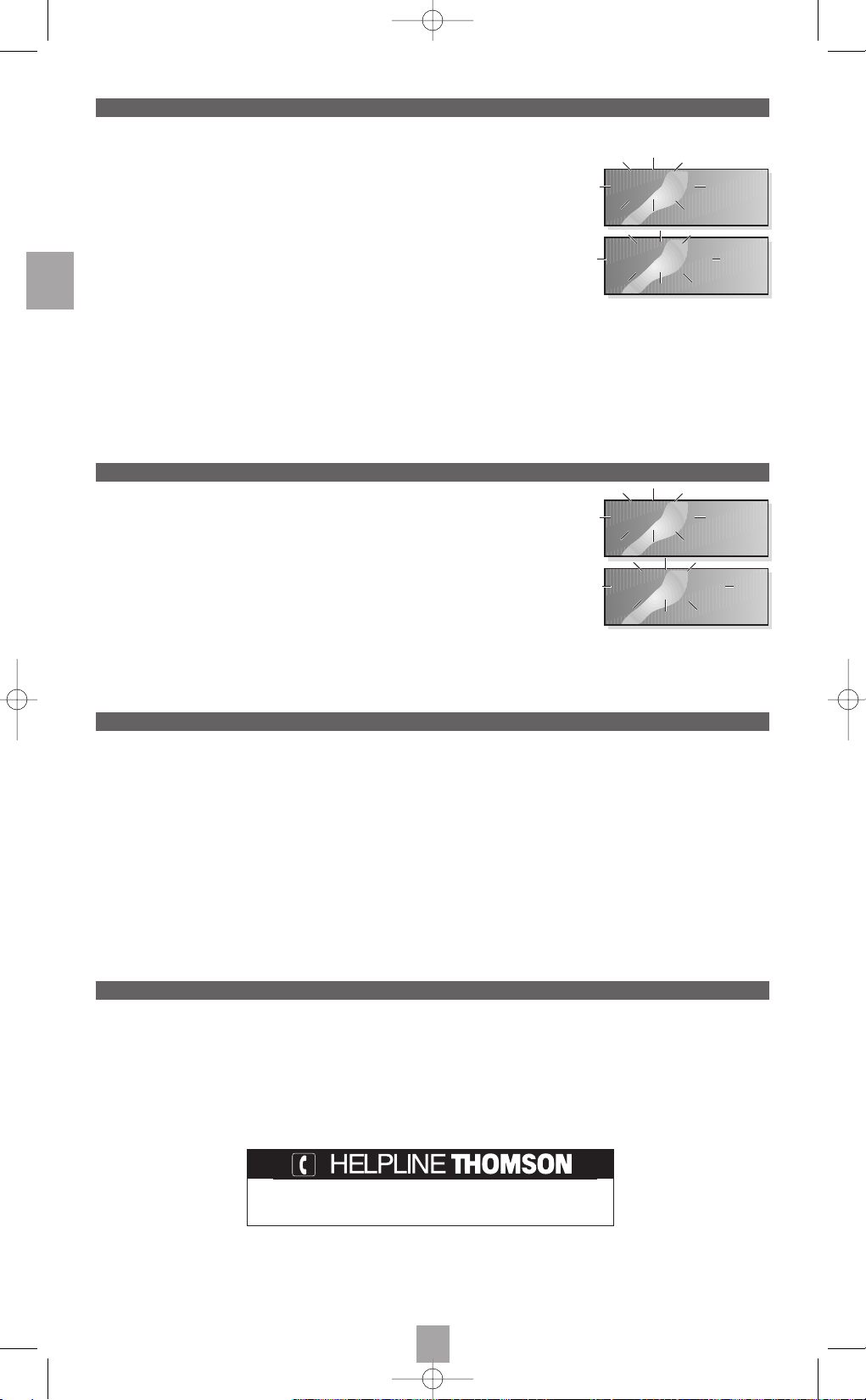
D
18
Das Navigationssystem THOMSON NAVILIGHT gestattet Ihnen einen einfachen Zugang zu den Einstellungen Ihres mit dem System
THOMSON NAVILIGHT ausgestatteten Fernsehgeräts (TV) oder Videorecorders (VCR).
1. Gerät, das Sie bedienen wollen, einschalten.
2. Den betreffenden Gerätetyp (
TV, VCR oder SAT) auswählen. Wenn es sich um einen Videorecorder (VCR) handelt, sich
vergewissern, dass der Fernseher sich in Modus AV befindet (Anschluss SCART – Peritelevision ausgewählt).
3. Einmal auf Taste
MENU (8) drücken.
4. Sich mit den Tasten
AUF, AB, LINKS, RECHTS (6 und 9) in den Einstellmenüs fortbewegen, indem Sie einmal auf Taste SET UP (17)
drücken.
5. Mit
SET UP + OK (22) bestätigen.
6. Durch einmaliges Drücken auf Taste
EXIT (23) die Menüs verlassen.
Sollte der Spieler nicht in Übereinstimmung mit dieser Bedienungsanleitung benutzt werden,
sind alle Rechtsansprüche gegen THOMSON Multimedia ausgeschlossen.
Die Funktion NAVILIGHT
Ihr Kontakt zu THOMSON: 0180 1000 390
(Für Deutschland, Kosten zum Ortstarif)
www.thomson-europe.com
1. Taste SET UP (17) eingedrückt halten, bis “Setup“ (Einstellung) im Display erscheint.
2. Taste
SET UP loslassen.
3. Mehrmals auf Taste
SET UP drücken, bis “Cancel 1“, “2“, “3“ oder “4“ im Display erscheint.
4. Mit Taste
OK bestätigen.
5. Die Einstellung ist beendet: das Display zeigt nun Tag und Uhrzeit an.
Gebrauchsspannung : 6 V / 4 Batterien (Mikro) AAA 1,5 V
Sender : infrarot
Raumtemperatur : 0° C bis 30° C
Abmessungen : 215 x 82 x 30 mm
Anzahl programmierbarer Fernbedienungen : 3 Fernbedienungen mit jeweils maximal 50 Tasten.
Löschen aller Programmierungen
Technische Daten
Die Fernbedienung gestattet es, automatisch zwei Funktionen pro Modus, wie z.B. “Ein” und “Aus” im Modus TV und nur am gleichen
Tag, auszuführen.
1. Taste
SET UP (17) eingedrückt halten, bis “Setup“ (Einstellung) im Display erscheint.
2. Taste
SET UP loslassen.
3. Mehrmals aus Taste
SET UP drücken, bis “Timer 1“, “2“, “3“ oder “4“ im Display erscheint.
4. Auf Taste (
TV, VCR, SAT, usw.) drücken, die dem zu programmierenden Gerät entspricht.
5. Auf die Taste drücken, die der automatisch auszuführenden Funktion entspricht, wie z.B. B,
um den Fernseher auszuschalten, wenn Modus
TV gewählt wurde. Die Uhrzeit blinkt im
Display Ihrer Fernbedienung.
6. Eine Uhrzeit mit Taste
FFWD (19) programmieren und mit Taste OK (22) bestätigen.
Die Minuten blinken.
7. Minuten mit Taste
FFWD programmieren und mit Taste OK bestätigen.
Der folgende Timer erscheint zur Programmierung einer anderen Aktion.
8. Im Display erscheint die Einstellung des folgenden Programmierers. Wenn Sie keine weitere Aktion programmieren wollen, auf
SET UP drücken, andernfalls die Etappen 5 und 7 wiederholen und mit Taste OK bestätigen.
9. Die Einstellung ist beendet: das Display zeigt nun Tag und Uhrzeit an.
Die Anzeige “( T )“ erinnert Sie daran, dass eine Programmierung vorgenommen wurde.
Programmierung einer Funktion für eine verzögerte Auslösung
Setup
Mode ?
Timer 1
Mode ?
Setup
Mode ?
Cancel 1
Mode ?
Roc740_D 25/04/01 15:59 Page 18
Page 26
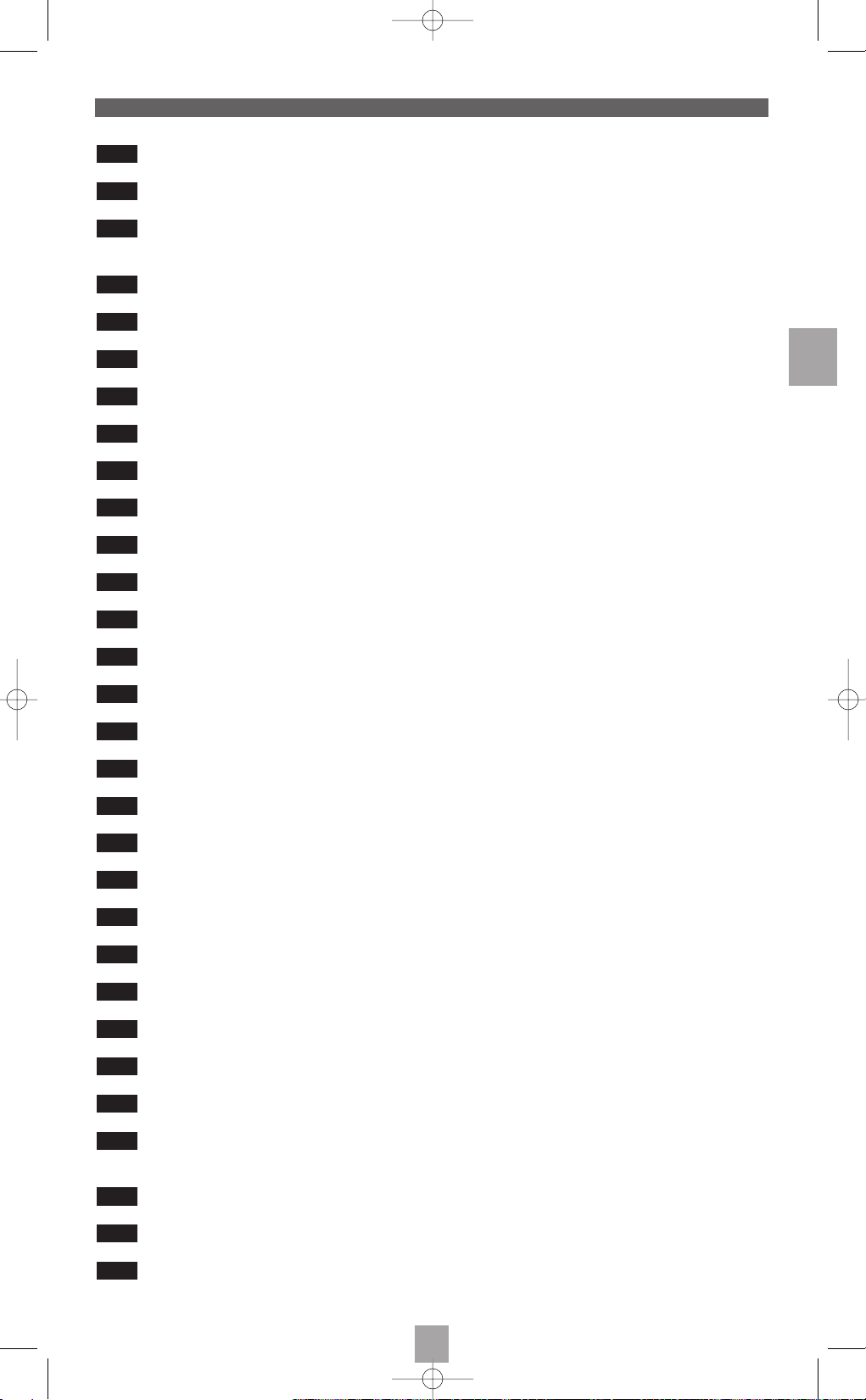
I
19
Avvio/Stand-by (
B
).
Selezione dell’apparecchio da comandare (
TV, VCR, SAT, DVD, CD, AUDIO, AUX1, AUX2).
RECORD (registrazione).
A seconda degli apparecchi e delle marche, premere una o 2 volte questo tasto per registrare.
Arresto dello scorrimento del nastro (
VCR) o della lettura del disco (DVD).
REW (rewind): lettura all’indietro o riavvolgimento rapido (VCR, DVD).
Tasti di spostamento verticale nei menu.
Sequenza di comandi programmabile.
Visualizzazione dei menu principali degli apparecchi.
Tasti di spostamento orizzontale nei menu.
Selezione dei canali (funzione “zapping”).
Tasti colorati: utilizzo del televideo o delle funzioni specifiche degli apparecchi.
.
Selezione di una fonte esterna (presa Audio/Video).
Avvio/Arresto del televideo.
Arresto dell’alternanza delle pagine (televideo).
Programmazione di una registrazione
ShowView o VIDEOPLUS+ (si vedano le istruzioni degli apparecchi).
Illuminazione dei tasti del telecomando.
Programmazione del telecomando.
PLAY (lettura): lettura di una cassetta (VCR), di un disco CD o DVD.
FFWD (fast forward): lettura in avanti o avanzamento rapido (VCR, DVD).
PAUSE: fermo immagine.
Sequenza di comandi programmabile.
Convalida di una scelta nei menu.
Uscita da un menu.
Regolazione del volume sonoro.
Mute.
Selezione di canali e immissione dei valori numerici.
Convalida di una regolazione o di un’azione al momento della programmazione del telecomando,
e composizione di un numero di canale a due cifre.
Uscita dal televideo.
Sovrapposizione del televideo all’immagine del televisore.
Tasto “info”.
30
29
28
27
26
25
24
23
22
21
20
19
18
17
16
15
14
13
12
11
10
9
8
7
6
5
4
3
2
1
Descrizione dei tasti del telecomando
Roc740_IT 25/04/01 16:08 Page 19
Page 27
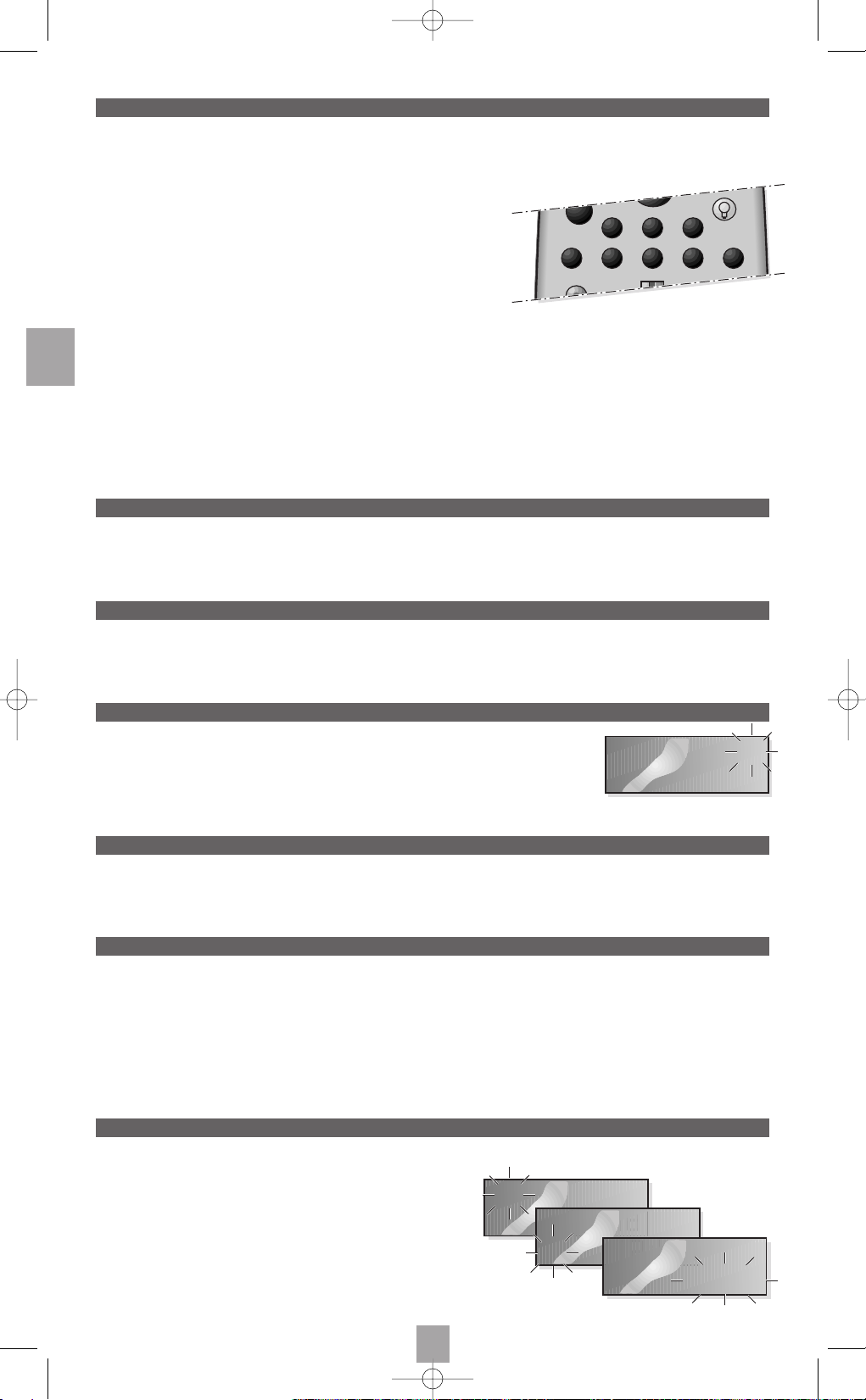
I
20
Il telecomando ROC 740 è un telecomando universale compatibile con la maggior parte dei correnti apparecchi Audio/Video per il
grande pubblico (televisori, videoregistratori, ricevitori satellite, sistemi Hi-Fi, lettori CD o DVD,...). Vi consente da solo di sostituirne
altri 8. A tal fine, 8 tasti di selezione (
2) determinano le modalità di funzionamento:
TV : per comandare un televisore,
VCR : per comandare un videoregistratore,
SAT : per comandare un ricevitore satellite,
DVD : per comandare un lettore di disco DVD,
CD : per comandare un lettore di disco CD,
AUDIO : per comandare un amplificatore,
AUX1 : per comandare un settimo apparecchio
(esempio: un secondo videoregistratore),
AUX2 : per comandare un ottavo apparecchio.
Prima di poter comandare un apparecchio, si dovrà immettere il codice corrispondente. I codici degli apparecchi figurano nella lista
consegnata separatamente. Se la marca dell’apparecchio da comandare non è nella lista, è possibile, a partire dal telecomando
originale, “caricarne” i codici per ciascuno dei suoi tasti, grazie alla funzione di apprendimento. Il
ROC 740 consente inoltre di
memorizzare altri 3 telecomandi dotati di un massimo di 50 tasti ciascuno.
I tasti
AUX1 e AUX2 sono personalizzabili. Consentono di memorizzare il codice di uno degli altri 6 apparecchi possibili (
TV, VCR, SAT
,
ecc...) al fine di poter comandare un secondo apparecchio dello stesso tipo.
Come regola generale, il telecomando
ROC 740 consente di comandare le stesse funzioni del telecomando dell’apparecchio da
comandare.
Premere una volta il tasto (
16), i tasti s’illuminano per 5 secondi. Durante questo tempo, se si preme un altro tasto il tempo
d’illuminazione è prolungato di 5 secondi. Per altri 5 secondi, premere nuovamente il tasto (
16).
Installare le 4 pile fornite (AAA) come indicato sul disegno. Fare attenzione a rispettarne il senso di montaggio: il polo negativo deve
essere sempre a contatto della molla.
Il simbolo ( ) appare sul display quando si comanda un apparecchio. Consente di verificare che
il telecomando funzioni quando si preme un tasto. Se un tasto resta premuto involontariamente
(telecomando scivolato fra i cuscini di una poltrona), l’emissione dei segnali infrarossi viene
interrotta automaticamente per non consumare inutilmente le pile.
La libreria dei codici del telecomando contiene i codici degli apparecchi più comuni. Viene consegnata separatamente. Consultarla per
conoscere i codici del proprio televisore, videoregistratore, lettore CD o DVD, ricevitore satellite...
I tasti (
24 e 25) consentono di regolare il volume audio del televisore anche se si utilizza un telecomando per comandare un
videoregistratore (modalità
VCR), un lettore DVD (modalità DVD). Non è necessario selezionare la modalità TV per regolare il volume
audio.
Per beneficiare di questa funzione in modalità
AUX, si dovranno programmare i tasti AUX1 o AUX2 per comandare un videoregistratore
(
VCR) o un lettore DVD (DVD).
Nella modalità
CD non è possibile regolare il volume audio.
Quando si utilizza il telecomando, il display a cristalli liquidi indica:
- la modalità selezionata (“
TV“, “VCR“, “SAT“, ecc...),
- il giorno,
- l’ora.
Dopo l’utilizzo, le indicazioni scompaiono automaticamente
dopo un minuto circa (risparmio delle batterie).
A che cosa serve questo telecomando?
Inserimento delle pile
Illuminazione dei tasti
Display del telecomando
Volume audio
Libreria di codici
Trasmissione a infrarossi
7
TV 123
Fr 12:48
7
TV
Fr 12:48
TV
Fr 12:48
TV
Fr 12:48
VCR SATTV
ON
B
AUDIO
PAUSE
SET UP
RECORD
AUX1 AUX2DVD C D
Roc740_IT 25/04/01 16:08 Page 20
Page 28
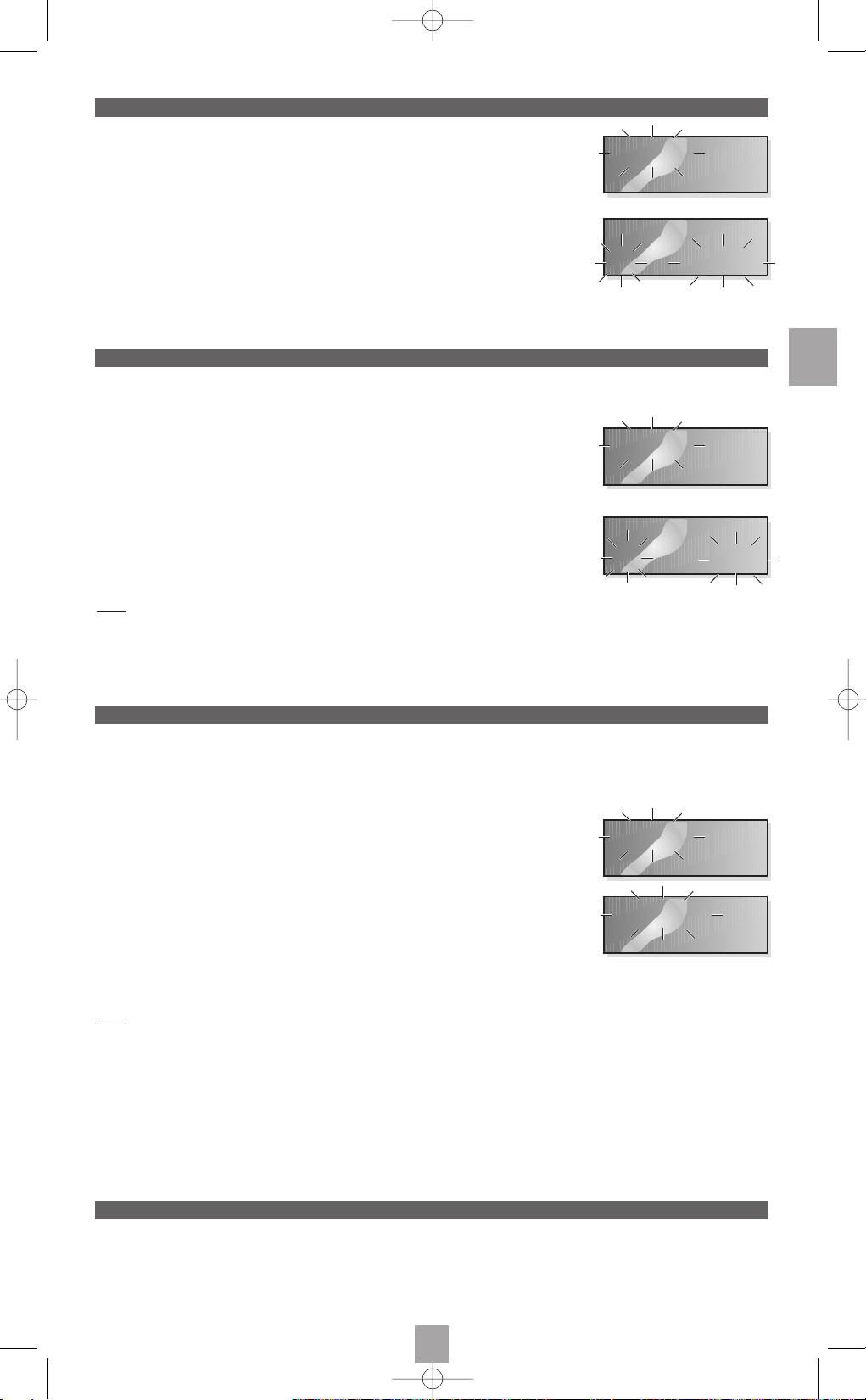
I
21
1. Tenere premuto il tasto SET UP (17) fino a quando “Setup“ (regolazione)
appare sul display.
2. Rilasciare il tasto
SET UP.
3. Premere una volta il tasto
SET UP. L’indicazione “Time“ (ora) appare sul display.
L’indicazione del giorno lampeggia.
4. Premere il tasto
FFWD (19) per avanzare o REV (5) per tornare indietro, fino a quando
viene visualizzato il giorno esatto:
“Mo“ per lunedì, “Tu“ per martedì, “We“ per mercoledì, “Th“ per giovedì,
“Fr“ per venerdì, “Sa“ per sabato, “Su“ per domenica.
5. Premere brevemente il tasto
OK (22). L’indicazione dell’ora lampeggia.
6. Regolare l’ora con il tasto
FFWD (19) o REV (5) e convalidare con una breve pressione
del tasto
OK (22). L’indicazione dei minuti lampeggia.
7. Regolare i minuti con il tasto
FFWD (19) o REV (5) e convalidare con una breve pressione del tasto OK (22).
8. La regolazione è terminata: il display indica il giorno e l’ora appena regolati.
La lista dei codici dei diversi apparecchi che si possono comandare viene consegnata separatamente. Consultarla per ricercare il
codice o i codici proposti per l’apparecchio che si desidera comandare. Seguire poi la procedura seguente:
1. Tenere premuto il tasto
SET UP (17) fino a quando “Setup“ (regolazione)
appare sul display.
2. Rilasciare il tasto
SET UP.
3. Premere brevemente il tasto corrispondente alla modalità desiderata (
TV, VCR, SAT, ecc...).
Per la modalità
AUX, premere brevemente il tasto AUX1 o AUX2 poi il tasto della modalità
desiderata (
TV, VCR, SAT, ecc...).
4. Premere il primo codice proposto per l’apparecchio in questione
(ad es.
016 per un televisore Thomson).
Se il codice è errato, l’indicazione
“Invalid“
verrà visualizzata per qualche secondo.
Verificare il codice nella lista e riprendere dalla fase 4.
5. La comparsa dell’ora e della data conferma che il codice immesso è corretto.
6. L’immissione diretta del codice dell’apparecchio è terminata.
Nota: Quando la lista fornisce più codici di apparecchi per uno stesso fabbricante, significa che alcuni codici di questa lista consentono
di coprire più funzioni di altri codici (a seconda degli anni di commercializzazione degli apparecchi). In questo caso, dopo aver
immesso un codice, provare a comandare l’apparecchio ed effettuare un test di funzionamento dei tasti del telecomando. Questa
operazione consentirà di rendersi conto delle funzioni coperte. Se mancano delle funzioni, immettere un altro codice. Se non si trova
alcun codice utilizzabile sotto il nome del fabbricante, si dovrà eseguire una ricerca di codice (paragrafo seguente) o caricare i
codici del telecomando originale dell’apparecchio seguendo le istruzioni della funzione di apprendimento (pagina 23).
Se non è stato trovato il codice corrispondente al proprio apparecchio nella lista consegnata separatamente, si potrà effettuare una
ricerca seguendo le indicazioni seguenti:
1. Accendere l’apparecchio che si desidera comandare a partire dai tasti sul pannello frontale (tasto Avvio/Arresto o Stand-by).
2. Tenere premuto il tasto
SET UP (17) fino a quando “Setup“ (regolazione) appare sul display.
3. Rilasciare il tasto
SET UP.
4. Premere brevemente il tasto corrispondente alla modalità desiderata (
TV, VCR, SAT, ecc...).
Per la modalità
AUX, premere brevemente il tasto AUX1 o AUX2 poi il tasto della modalità
desiderata (
TV, VCR, SAT, ecc...).
5. Premere più volte il tasto
PROG + (10) ino a quando l’apparecchio che deve essere comandato
cambia canale o reagisce di conseguenza. L’indicazione “Search“ (ricerca) viene visualizzata
insieme alla modalità e al codice testato. Non procedere troppo velocemente fra un codice
e l’altro per lasciare all’apparecchio il tempo di reagire. Tuttavia, se si dovesse passare
al codice successivo prima che l’apparecchio abbia potuto reagire, premere più volte
il tasto
REV (5) per tornare indietro.
6. Premere brevemente il tasto
OK per memorizzare il codice dell’apparecchio.
Eventualmente, annotarlo per ritrovarlo successivamente.
Sarà forse necessario riprogrammare il telecomando quando si effettuerà la sostituzione delle pile.
7. La ricerca del codice è terminata: il display indica il giorno e l’ora.
Nota: Se il telecomando originale dell’apparecchio da comandare non possiede tasti simili al tasto
PROG
(funzione “zapping” o cambio
di canale), si potrà effettuare una ricerca di codice mediante il tasto
PLAY
, per un videoregistratore, o mediante il tasto
ON (1)
.
La ricerca di codice inizia con il numero registrato per ultimo per la modalità in corso. Ad esempio, se la modalità comporta 100 codici
e il codice registrato è il codice 050, la ricerca di codice inizierà a 051 per continuare fino a 100 e riprendere poi da 000 fino a 050.
Questo semplifica la procedura nel caso in cui più codici comandino l’apparecchio in quanto vengono saltati i codici già testati.
Al momento dell’immissione del codice o della ricerca del codice, occorre verificare che sia stato immesso il codice giusto quando tutte
le funzioni dell’apparecchio comandato potevano essere comandate. Se soltanto alcune funzioni possono essere comandate a
distanza, occorre immettere o ricercare un altro codice. Possono essere comandate a distanza solo le funzioni che possono essere
comandate anche dal telecomando d’origine. Se non si trova alcun codice che consenta di riprodurre tutte le funzioni del telecomando
originale, le funzioni mancanti possono essere apprese.
Regolazione dell’ora e del giorno
Memorizzazione dei codici a partire dalla libreria di codici
Ricerca di codice
La programmazione del telecomando per un COMBO consiste nell’effettuare la programmazione una volta per il televisore e un’altra
volta per il videoregistratore, ovvero per i due apparecchi riuniti in un COMBO.
Prima di iniziare la programmazione, ricercare il codice dell’apparecchio che si desidera comandare (televisore o videoregistratore)
riferendosi alla tabella di codici allegata alle presenti istruzioni per l’uso, poi seguire la procedura di “M
emorizzazione dei codici a
partire dalla libreria di codici
” descritta nel paragrafo precedente.
Programmazione per comandare un COMBO (combinato TV/VCR)
Setup
Mode ?
Setup
Mode ?
Time
Fr 12:48
Setup
TV 016
Setup
Mode ?
Search
TV 016
7
Roc740_IT 25/04/01 16:08 Page 21
Page 29
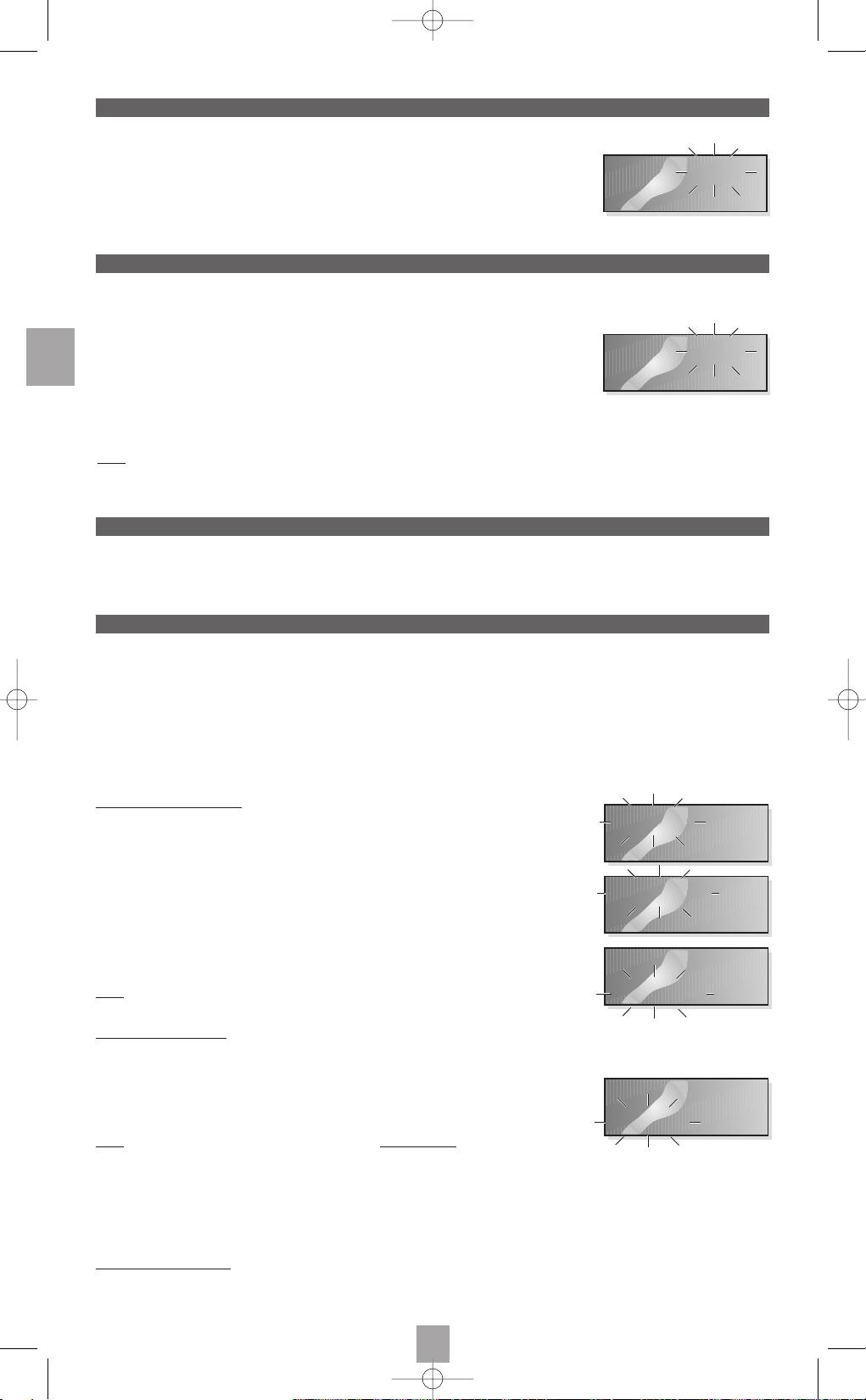
I
22
Con il tasto SET UP (17) è possibile accedere a un secondo livello di utilizzo nelle diverse modalità del telecomando (TV, VCR, SAT,
ecc...). Questo secondo livello può dare accesso a funzioni supplementari come la regolazione della luminosità o dei colori. Tutto
dipende dall’apparecchio e dal suo anno di fabbricazione.
1. Premere brevemente il tasto corrispondente alla modalità desiderata (
TV, VCR, SAT, ecc...).
2. Premere una volta il tasto
SET UP (17), l’indicazione “( S )“ appare sul display.
3. Provare il telecomando e annotare i tasti che consentono di effettuare regolazioni
specifiche (colore, luminosità, ecc...).
Se, dopo aver azionato il tasto
SET UP una prima volta, non lo si aziona più, il ROC 740 torna automaticamente alla modalità
precedente dopo 15 secondi.
Nota: Se si tiene il tasto
SET UP
premuto per più di 3 secondi, il telecomando si posiziona in modalità
“Setup“
(modalità
programmazione).
Programmazione di una sequenza di comandi (macro dei tasti M1 e M2)
Secondo livello di utilizzo (tasto “SET UP”)
Altri televisori, videoregistratori, impianti stereo, ricevitori via cavo o satellite della lista di codici possono essere assegnati ai tasti AUX.
È possibile inoltre caricare altri telecomandi sotto i tasti
AUX (cfr. pagina seguente).
Tasti “AUX”
Per sapere a quale codice reagisce l’apparecchio che si comanda (se già in memoria) seguire queste istruzioni:
1. Tenere premuto il tasto corrispondente all’apparecchio di cui si desidera conoscere
il codice (
TV, VCR, SAT, ecc...).
2. Il codice memorizzato si visualizza sul display del telecomando accanto all’indicazione
dell’apparecchio comandato.
Identificazione dei codici in memoria
I tasti M1 (7) e M2 (21) consentono di memorizzare 2 sequenze di 14 comandi (TASTI) che si potranno attuare mediante semplice
pressione dei tasti
M1 o M2 sotto i quali saranno state programmate le 2 sequenze.
Se si possiedono più apparecchi, questa funzione sarà senz’altro utile ad esempio per accendere il televisore, il videoregistratore,
l’amplificatore e per selezionare un canale del videoregistratore; tali operazioni saranno possibili premendo una sola volta il tasto
M1
anziché dover premere 4 tasti di 3 apparecchi diversi, come avverrebbe in mancanza del ROC 740.
Prima di procedere alla programmazione dei tasti
M1 e M2 verificare di aver memorizzato nel ROC 740 i codici dei diversi apparecchi
da comandare. A tale scopo, riferirsi al paragrafo “M
emorizzazione dei codici a partire dalla libreria di codici”. Risulterà più facile
programmare la sequenza desiderata preparandola mentalmente o per iscritto prima di procedere come segue.
Pr
ogrammare una sequenza:
1. Tenere premuto il tasto SET UP (17) fino a quando “Setup“ (regolazione)
appare sul display.
2. Rilasciare il tasto
SET UP.
3. Premere una volta il tasto
M1 (o M2), il display indica “Macro 1“ (o “Macro 2“).
4. Iniziare la sequenza premendo il tasto del primo apparecchio da comandare
(es.:
TV). L’indicazione “Key 01“ conferma la registrazione del primo comando.
5. Premere il tasto desiderato per il secondo comando (es.:
ON per l’avvio).
L’indicazione “Key 02“ conferma la registrazione del secondo comando.
6. Continuare allo stesso modo per immettere fino a 14 altri comandi (14 tasti) inserendo
i tasti di modalità (
VCR, AUDIO, ...) degli altri apparecchi.
7. Memorizzare la sequenza terminando con il tasto
M1.
8. La comparsa dell’ora e della data conferma la registrazione.
Nota: La sequenza fornita in esempio corrisponde alla programmazione seguente:
SET UP,M
1
,TV,ON,
AUDIO, ON,VCR, ON
,1,
M
1
.
Cancellare una sequenza:
1. Tenere premuto il tasto SET UP fino a quando “Setup“ (regolazione) appare sul display.
2. Rilasciare il tasto
SET UP.
3. Premere una volta il tasto
M1 (o M2), il display indica “Macro 1“ (o “Macro 2“).
4. Per cancellare la sequenza di registrazione dei tasti, premere il tasto
SET UP fino a
quando l’indicazione “Clear“ appare sul display.
5. La comparsa dell’ora e della data conferma la cancellazione.
Nota: Per programmare un’altra sequenza, è sufficiente riprogrammare la sequenza
sotto il tasto
M1o M2
. Questa nuova sequenza cancellerà la precedente.
In alcuni casi, può essere utile inserire un ritardo nella sequenza allo scopo di lasciare il tempo agli apparecchi di reagire. Tale
operazione può essere necessaria per il “preriscaldamento” di alcuni televisori. Utilizzare il tasto
PAUSE (24)
seguito dal numero di
secondi desiderati (9 secondi al massimo). La sequenza fornita in esempio diventerebbe in questo caso:
SET UP, M1, TV, ON, AUDIO, PAUSE,
5, ON, VCR, PAUSE, 5, ON, 1, M1
. È stato introdotto qui un ritardo di 5 secondi sugli apparecchi a reazione rapida.
Utilizzo dei tasti M1 e M2:
1. Tenere il telecomando orientato verso gli apparecchi durante lo svolgimento della sequenza che può richiedere fino a 14 secondi
(un secondo per comando) o più se sono stati introdotti dei ritardi con il tasto
PAUSE.
TV 016
Fr 12:48
TV ( S )
Fr 12:48
Setup
Mode ?
Macro1
Setup
Macro1
Key 01
Setup
Clear
Roc740_IT 25/04/01 16:09 Page 22
Page 30
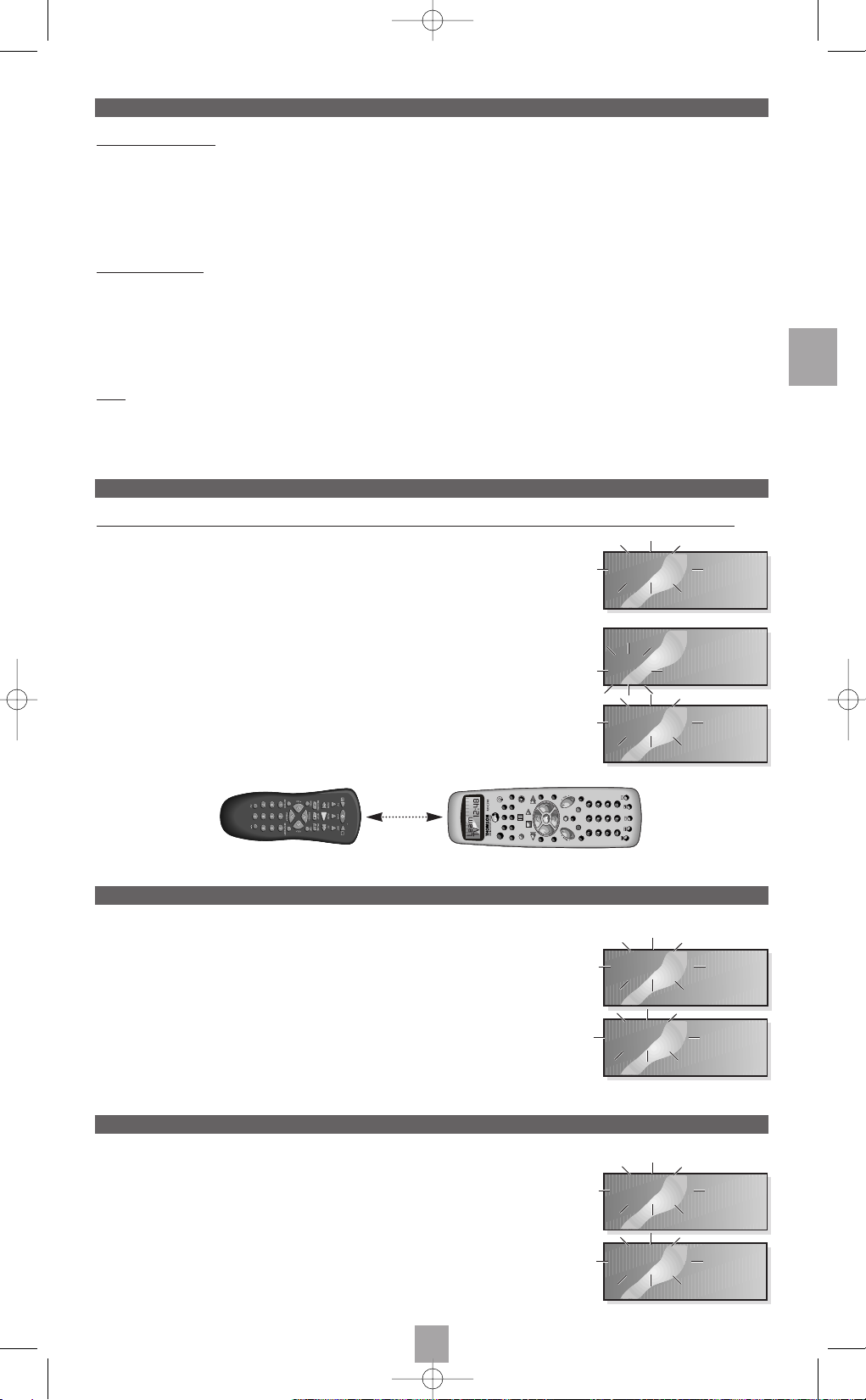
I
23
Collocare i due telecomandi l’uno di fronte all’altro (con i lati che sono normalmente diretti verso gli apparecchi) (cfr. disegno).
1. Tenere premuto il tasto SET UP (17) fino a quando “Setup“ (regolazione) appare sul display.
2. Rilasciare il tasto
SET UP.
3. Premere più volte il tasto
SET UP fino a quando “Learn“ (apprendere)
appare sul display.
4. Premere il tasto (
TV, VCR, SAT, ecc...) corrispondente al telecomando dell’apparecchio
di cui si desiderano caricare i codici. L’indicazione “Key ?“ appare sul display.
5. Premere il tasto (es.
1, l’indicazione “Learn“ appare) del ROC 740 che dovrà “copiare”
il codice del tasto equivalente del telecomando originale (per le assegnazioni “
Shift
“,
premere prima il tasto
S).
Non programmare i tasti di modalità (
TV, VCR, SAT
, ...) né il tasto
SET UP.
6. Tenere premuto il tasto equivalente (
1 nel nostro esempio) del telecomando originale per copiarne
il codice nel
ROC 740 sotto il tasto 1. Dopo qualche secondo, l’indicazione “Key ?“ conferma
che il codice del tasto è stato memorizzato nel
ROC 740.
L’indicazione
“Error“
sul display significa che la trasmissione non ha funzionato.
Ripetere le fasi 5 e 6.
7. Ripetere le fasi 5 e 6 fino a quando tutti i tasti da copiare sono stati memorizzati nel ROC 740.
8. Quando tutti i tasti sono stati copiati, premere il tasto -/-- (
27).
9. La regolazione è terminata: il display indica il giorno e l’ora.
Se si desidera registrare un altro telecomando, ad es. sotto “TV”, è possibile prima cancellare l’insieme delle assegnazioni apprese in
questa modalità.
1. Tenere premuto il tasto
SET UP (17) fino a quando “Setup“ (regolazione) appare sul display.
2. Rilasciare il tasto
SET UP.
3. Premere più volte il tasto
SET UP fino a quando “Clear“ (cancellare) appare sul display.
4. Premere il tasto (
TV, VCR, SAT, ecc...) corrispondente al codice dell’apparecchio che si
desidera cancellare e confermare con
OK.
5. Tutti i tasti di funzione registrati in questa modalità sono cancellati.
6. La regolazione è terminata: il display indica il giorno e l’ora.
Prima di programmare il telecomando per la prima volta, tutti i codici registrati devono essere cancellati per
riportare il telecomando allo stato di partenza.
1. Tenere premuto il tasto
SET UP (17) fino a quando “Setup“ (regolazione) appare sul display.
2. Rilasciare il tasto
SET UP.
3. Premere più volte il tasto
SET UP fino a quando “Reset“ (riazzeramento) appare sul display.
4. Premere brevemente il tasto
OK. “Confirm“ appare sul display.
5. Confermare con il tasto
OK.
6. La regolazione è terminata: il display indica il giorno e l’ora.
Qual è il principio?
Se la marca dell’apparecchio non figura nella lista dei codici consegnata separatamente, si potranno indicare al telecomando ROC 740
le funzioni dei tasti del telecomando originale dell’apparecchio, nella modalità (TV, VCR, SAT,...) desiderata. A tale scopo si dovranno
caricare i tasti uno ad uno nel
ROC 740. Questa operazione dà la possibilità di assegnare una funzione al tasto di propria scelta.
Il
ROC 740 può apprendere fino a 3 telecomandi diversi dotati di un massimo di 50 tasti ciascuno. Per non rendere l’utilizzo troppo
complicato, si raccomanda di registrare un solo telecomando per tasto di modalità (
TV, VCR, SAT,...). Se è già stato immesso un codice
di un apparecchio sotto una modalità, si potranno aggiungere delle funzioni supplementari scegliendo tasti non utilizzati del
ROC 740.
Prima di iniziar
e:
1. Verificare che il ROC 740 e il telecomando originale siano muniti di pile nuove e che la stanza in cui ci si trova non sia illuminata
da un tubo fluorescente o da lampade a risparmio energetico. Queste fonti di luce possono disturbare il caricamento.
2. Cancellare i codici già immessi procedendo ad un riazzeramento. Seguire le indicazioni del paragrafo a pagina 23.
3. Collocare i 2 telecomandi capovolti, su un tavolo, ad una distanza massima di circa 5 cm. Fare attenzione a collocare le cellule
IR (infrarosse) dei due telecomandi l’una di fronte all’altra (cfr. disegno).
4. Iniziare a caricare 2 o 3 tasti del telecomando originale, poi testare il funzionamento del
ROC 740 con l’apparecchio da
comandare. Se il dispositivo funziona correttamente, continuare il caricamento degli altri tasti del telecomando originale.
Nota: Quando la memoria sarà piena, l’indicazione
“Full“
lampeggerà per qualche secondo. Non è più possibile caricare altri tasti,
a meno che non vengano riassegnati tasti già caricati. L’indicazione
“Error“
appare se si tenta di caricare un 4° telecomando.
Il caricamento di ciascun tasto può durare qualche secondo. Tenere premuto il tasto del telecomando originale fino a quando
l’indicazione
“Ok“
appare sul display del
ROC
740
.
Funzione di apprendimento
Apprendimento dei codici di un altro telecomando
Cancellazione dei codici per una modalità particolare (TV, VCR, SAT, ...)
Cancellazione di tutti i codici (riazzeramento)
VCR SATTV
ON
B
AUDIO
PAUSE
STOP
PLAY
FFWD
M2M1
EXITMENU
REW
SET UP
RECORD
AUX1 AUX2DVD CD
Setup
Mode ?
Learn
Mode ?
Learn
TV
Key ?
TV
Clear
Mode?
Setup
Mode ?
Reset
Fr 12:48
Roc740_IT 25/04/01 16:09 Page 23
Page 31

I
24
Il sistema di navigazione THOMSON NAVILIGHT consente di accedere facilmente alle regolazioni del televisore (TV) o del
videoregistratore (VCR) munito del sistema THOMSON NAVILIGHT.
1. Mettere in funzione l’apparecchio che si desidera comandare.
2. Selezionare il tipo di apparecchio interessato (
TV, VCR o SAT). Per un videoregistratore (VCR) verificare che il televisore sia in
modalità AV (presa SCART - Peritel selezionata).
3. Premere una volta il tasto
MENU (8).
4. Navigare nei menu di regolazione con i tasti direzionali
ALTO, BASSO, SINISTRA, DESTRA (6 e 9) premendo una volta il tasto
SET UP (17).
5. Convalidare con
SET UP + OK (22).
6. 6. Uscire dai menu premendo una volta il tasto
EXIT (23).
THOMSON multimedia declina ogni responsabilità in caso di utilizzo non conforme a quanto indicato nel presente libretto d’istruzioni.
La funzione NAVILIGHT
Il vostro contatto THOMSON: 8488 10 168
(tariffa chiamata urbana)
www.thomson-europe.com
1. Tenere premuto il tasto SET UP (17) fino a quando “Setup“ (regolazione) appare sul display.
2. Rilasciare il tasto
SET UP.
3. Premere più volte il tasto
SET UP fino a quando “Cancel 1“, “2“, “3“ o “4“ appare sul display.
4. Confermare con il tasto
OK.
5. La regolazione è terminata: il display indica il giorno e l’ora.
Tensione d’utilizzo : 6 Volt / 4 pile (micro) AAA da 1,5V
Emettitore : infrarosso
Temperatura ambiente : da 0°C a 30°C
Dimensioni : 215 x 82 x 30 mm
Numero di telecomandi programmabili : 3 telecomandi dotati di un massimo di 50 tasti ciascuno.
Cancellazione di tutte le regolazioni di programmazione
Caratteristiche tecniche
Il telecomando consente di eseguire automaticamente due funzioni per modalità come ad esempio “avvio” e “arresto” in modalità TV
e unicamente il giorno stesso.
1. Tenere premuto il tasto
SET UP (17) fino a quando “Setup“ (regolazione) appare sul display.
2. Rilasciare il tasto
SET UP.
3. Premere più volte il tasto
SET UP fino a quando “Timer 1“, “2“, “3“ o “4“ appare sul display.
4. Premere il tasto (
TV, VCR, SAT, ecc...) corrispondente all’apparecchio chesi desidera
programmare.
5. Premere il tasto corrispondente alla funzione che deve essere eseguita automaticamente,
come ad es.Bper spegnere il televisore se è stata scelta la modalità
TV. L’ora lampeggia
sul display del telecomando.
6. Programmare un’ora mediante il tasto
FFWD (19) e convalidare con il tasto OK (22).
I minuti lampeggiano.
7. Programmare i minuti mediante il tasto
FFWD e convalidare con il tasto OK.
Appare il Timer seguente per la programmazione di un’altra azione.
8. Sul display appare la regolazione del programmatore seguente. Se non si desiderano programmare altre azioni, premere
SET UP,
altrimenti ripetere le fasi da 5 a 7 e convalidare con
OK.
9. La regolazione è terminata: il display indica il giorno e l’ora.
L’indicazione “( T )“ ricorda che è stata effettuata una programmazione.
Programmazione di una funzione per un’attivazione differita
Setup
Mode ?
Timer 1
Mode ?
Setup
Mode ?
Cancel 1
Mode ?
Roc740_IT 25/04/01 16:09 Page 24
Page 32

E
25
Marcha/Espera (
B
).
Selección del aparato que se desea controlar (
TV, VCR, SAT, DVD, CD, AUDIO, AUX1, AUX2).
RECORD (grabación).
Según la marca y el tipo de aparato, pulse esta tecla una o dos veces para grabar.
Para detener la cinta (
VCR) o la reproducción del disco (DVD).
REW (rewind): lectura hacia atrás o rebobinado rápido (VCR, DVD).
Tecla de desplazamiento vertical en los menús.
Secuencia de instrucciones programable.
Visualización de los menús principales de los aparatos.
Tecla de desplazamiento horizontal en los menús.
Selección de cadenas (función “zapping”).
Teclas de colores: utilización del teletexto o funciones propias de los aparatos.
.
Selección de una fuente externa (toma Audio/Vídeo).
Marcha/Paro teletexto.
Interrupción de la alternancia de páginas (teletexto).
Programación de una grabación
ShowView o VIDEOPLUS+ (ver las instrucciones de cada aparato).
Iluminación de las teclas del mando a distancia.
Programación del mando a distancia.
PLAY (reproducción): lectura de una cinta (VCR) o un disco CD o DVD.
FFWD (fast forward): lectura hacia adelante o avance rápido (VCR, DVD).
PAUSE (pausa): congelación de imagen.
Secuencia de instrucciones programable.
Confirmación de la selección realizada en un menú.
Salir de un menú.
Ajuste de volumen.
Anulación del sonido.
Selección de cadenas e introducción de valores numéricos.
Confirmación de un ajuste o una operación en la programación del mando a distancia,
y marcación de un número de cadena de dos cifras.
Salir del teletexto.
Intercalación de teletexto en la imagen del televisor.
Tecla “información”.
30
29
28
27
26
25
24
23
22
21
20
19
18
17
16
15
14
13
12
11
10
9
8
7
6
5
4
3
2
1
Descripción de las teclas del mando a distancia
Roc740_ES 25/04/01 16:01 Page 25
Page 33

E
26
El telemando ROC 740 es un mando a distancia universal compatible con la mayor parte de aparatos Audio/Vídeo de consumo
(televisores, equipos de vídeo, receptores de satélite, equipos Hi-Fi, reproductores de CD o DVD, etc.). Puede realizar por sí solo las
funciones de 8 mandos a distancia. Para ello, dispone de 8 teclas de selección (
2) que determinan el ámbito de sus funciones:
TV : para controlar un televisor,
VCR : para controlar un equipo de vídeo,
SAT : para controlar un receptor de satélite,
DVD : para controlar un reproductor de DVD,
CD : para controlar un reproductor de CD,
AUDIO : para controlar un amplificador,
AUX1 : para controlar un séptimo aparto
(por ejemplo: otro equipo de vídeo),
AUX2 : para controlar un octavo aparto.
Para controlar un aparato, deberá introducir el código correspondiente. La lista que se incluye aparte contiene los códigos de diferentes
aparatos. Si la marca del aparato que desea controlar no se encuentra en esta lista, gracias a la función de aprendizaje del
ROC 740,
podrá “descargar” los códigos correspondientes a las distintas teclas del mando a distancia original. El
ROC 740 también le permite
memorizar otros 3 mandos a distancia de 50 teclas cada uno, como máximo.
Las teclas
AUX1 y AUX2 pueden personalizarse. Permiten memorizar el código de uno de los otros 6 aparatos posibles (
TV, VCR, SAT
,
etc...) para poder controlar así otro aparato del mismo tipo.
De forma general, el mando a distancia
ROC 740 permite utilizar las mismas funciones que las del mando original del aparato que se
desea controlar.
Al pulsar una vez la tecla (
16), todas las teclas se iluminan por espacio de 5 segundos. Pulsando otra tecla durante dicho período, se
amplia el tiempo de iluminación en 5 segundos adicionales. Para obtener otros 5 segundos adicionales, pulse de nuevo la tecla (
16).
Coloque tal y como lo indica el dibujo las 4 pilas (AAA) que se incluyen con el mando. Tenga en cuenta el sentido de colocación de
las pilas, situando el polo negativo en contacto con el muelle.
Cuando se controla un aparato, aparece en pantalla el símbolo ( ), que, al pulsar una tecla, le
permite comprobar el correcto funcionamiento del mando a distancia. De haber quedado alguna
tecla inadvertidamente oprimida (mando a distancia hundido entre los cojines de un sillón), se
interrumpe automáticamente la emisión de señales infrarrojas a fin de no malgastar las pilas.
La biblioteca de códigos del mando a distancia incluye los códigos de los aparatos de mayor difusión. Se incluye por separado.
Remítase a dicha lista para averiguar los códigos correspondientes a su televisor, equipo de vídeo, reproductor de CD o DVD, receptor
de satélite, etc.
Las teclas (
24 y 25) permiten ajustar el volumen del televisor aunque se esté utilizando el mando a distancia para controlar un equipo
de vídeo (modo
VCR) o un reproductor de DVD (modo DVD). Por tanto, no se necesita seleccionar el modo TV para ajustar el volumen.
Para aprovechar dicha función en modo
AUX, se debe programar la tecla AUX1 o AUX2 de forma que controle un equipo de vídeo
(
VCR) o un reproductor de DVD (DVD).
En modo
CD, no puede ajustarse el volumen.
Cuando se utiliza el telemando, la pantalla de cristales líquidos indica:
- el modo seleccionado (“
TV“, “VCR“, “SAT“, etc...),
- el día,
- la hora.
Cuando se deja de utilizar el mando, dichas indicaciones desaparecen
automáticamente al cabo de aproximadamente un minuto (ahorro de pilas).
¿Para qué sirve este mando a distancia?
Colocación de las pilas
Iluminación de las teclas
Pantalla del mando a distancia
Ajuste de volumen
Biblioteca de códigos
Transmisión por infrarrojos
7
TV 123
Fr 12:48
7
TV
Fr 12:48
TV
Fr 12:48
TV
Fr 12:48
VCR SATTV
ON
B
AUDIO
PAUSE
SET UP
RECORD
AUX1 AUX2DVD C D
Roc740_ES 25/04/01 16:01 Page 26
Page 34

E
27
1. Mantenga pulsada la tecla SET UP (17) hasta que aparezca en pantalla
la palabra “Setup“ (ajuste).
2. Suelte la tecla
SET UP.
3. Pulse una vez la tecla
SET UP. Aparece en pantalla la palabra “Time“ (hora).
La indicación del día parpadea.
4. Pulse la tecla
FFWD (19) para avanzar o REV (5) para retroceder, hasta situarse
en el día correcto:
“Mo“ para Lunes, “Tu“ para Martes, “We“ para Miércoles, “Th“ para Jueves,
“Fr“ para Viernes, “Sa“ para Sábado, “Su“ para Domingo.
5. Pulse un breve instante la tecla
OK (22). La indicación de la hora parpadea.
6. Ajuste la hora con la tecla
FFWD (19) o REV (5) y pulse brevemente la tecla
OK (22) para confirmar. La indicación de los minutos parpadea.
7. Ajuste los minutos con la tecla
FFWD (19) o REV (5) y pulse brevemente la tecla OK (22) para confirmar.
8. El ajuste es efectivo y la pantalla indica el día y la hora que se acaban de introducir.
Los códigos de los diferentes aparatos que se pueden controlar figuran en una lista aparte. Para controlar un determinado aparato,
busque en esta lista el (los) código(s) correspondiente(s). A continuación observe los siguientes pasos:
1. Mantenga pulsada la tecla
SET UP (17) hasta que aparezca en pantalla la palabra
“Setup“ (ajuste).
2. Suelte la tecla
SET UP.
3. Pulse brevemente la tecla correspondiente al modo deseado (
TV, VCR, SAT, etc...).
Para el modo
AUX, pulse brevemente la tecla AUX1 o AUX2 y, a continuación,
la tecla correspondiente al modo deseado (
TV, VCR, SAT, etc...).
4. Introduzca el primer código que se indica para el aparato en cuestión
(por ejemplo
016 para un televisor Thomson).
Si el código no es correcto, la palabra
“Invalid“
aparecerá en pantalla por algunos segundos.
Compruebe el código en la lista y vuelva a empezar por el punto 4.
5. Cuando se haya introducido el código correcto, aparecerán en pantalla la fecha y la hora.
6. Ha quedado introducido el código del aparato.
Observación: Cuando la lista mencione distintos códigos de aparatos para un mismo fabricante, algunos códigos permitirán abarcar
más funciones que otros (dependiendo de la fecha de comercialización de los aparatos). En este caso, tras introducir un código, intente
controlar el aparato utilizando las diferentes teclas del mando a distancia. De este modo, podrá comprobar qué funciones son
operativas. Si no quedan cubiertas todas las funciones, introduzca otro código. De no encontrar ningún código efectivo para un
determinado fabricante, deberá proceder a una búsqueda de código (párrafo siguiente) o descargar los códigos del mando a
distancia originalmente suministrado con el aparato, siguiendo las instrucciones correspondientes a la función de aprendizaje
(página 29).
De no encontrarse el código correspondiente a su aparato en la lista que se incluye aparte, podrá buscarlo siguiendo las instrucciones
que se detallan a continuación:
1. Encienda mediante las teclas situadas en la parte frontal (tecla Marcha/Paro o Espera) el aparato que desea controlar con el
mando a distancia.
2. Mantenga pulsada la tecla
SET UP (17) hasta que aparezca en pantalla
la palabra “Setup“ (ajuste).
3. Suelte la tecla
SET UP.
4. Pulse brevemente la tecla correspondiente al modo deseado (
TV, VCR, SAT, etc...).
Para el modo
AUX, pulse brevemente la tecla AUX1 o AUX2 y, a continuación,
la tecla correspondiente al modo deseado (
TV, VCR, SAT, etc...).
5. Pulse varias veces la tecla
PROG + (10) hasta que el aparato que desea controlar
cambie de cadena o realice la operación pertinente. La pantalla indica “Search“
(búsqueda), mostrando asimismo el modo y el código que se está probando. Conviene
dejar pasar unos instantes entre cada código para que el aparato tenga tiempo de responder.
En caso de haber saltado el código antes de que el aparato haya podido responder,
pulse varias veces la tecla
REV (5) para volver atrás.
6. Pulse brevemente la tecla
OK para memorizar el código del aparato.
Anote el código si no está seguro de recordarlo.
Tras cambiar las pilas del mando a distancia, puede resultar necesaria su reprogramación.
7. Búsqueda de código finalizada: la pantalla indica la fecha y la hora.
Observación: Si el mando a distancia originalmente suministrado con el aparato no dispone de tecla parecida a la tecla
PROG
(función
“zapping” o cambio de cadena), podrá realizar la búsqueda de código con la tecla
PLAY
, en el caso de un equipo de vídeo, o con la
tecla
ON (1)
.
La búsqueda de código empieza por el último número introducido para el modo en curso. Si éste consta, por ejemplo, de 100 códigos
y el código previamente introducido es el 050, la búsqueda de código se iniciará en 051 para seguir hasta 100 y reanudarse en 000
para finalizar en 050. Así pues, en caso de que varios códigos permitan controlar el aparato, los que se hayan probado previamente
se saltarán automáticamente para simplificar el proceso.
Tras introducir el código o realizar su búsqueda, conviene asegurarse de que el mando a distancia puede controlar todas las funciones
del aparato seleccionado. Si sólo puede controlar algunas, habrá que introducir otro código o realizar una nueva búsqueda. Sólo
pueden controlarse a distancia las funciones cubiertas por el mando a distancia original. De no encontrarse ningún código que permita
reproducir todas las funciones del mando a distancia original, las restantes podrán adquirirse mediante aprendizaje.
Ajuste de la hora y la fecha
Memorización de códigos a partir de la biblioteca
Búsqueda de código
En el caso de un COMBO, el mando a distancia debe programarse una vez para el televisor y otra para el equipo de vídeo, ya que
el COMBO agrupa ambos aparatos.
Antes de iniciar la programación, busque en la tabla de códigos adjunta a las presentes instrucciones el código del aparato que desea
controlar (televisor o equipo de vídeo). A continuación siga el procedimiento de “M
emorización de códigos a partir de la biblioteca”
que se describe en el apartado anterior.
Programación en el caso de un COMBO (combinado TV/VCR)
Setup
Mode ?
Setup
Mode ?
Time
Fr 12:48
Setup
TV 016
Setup
Mode ?
Search
TV 016
7
Roc740_ES 25/04/01 16:01 Page 27
Page 35

E
28
Con la tecla SET UP (17) se puede acceder a un segundo nivel de utilización en los diferentes modos del mando a distancia (TV, VCR,
SAT, etc...). A través de este segundo nivel, se puede acceder a funciones adicionales tales como el ajuste de la luminosidad o de los
colores. Todo depende del aparato y de su año de fabricación.
1. Pulse brevemente la tecla correspondiente al modo deseado (
TV, VCR, SAT, etc...).
2. Pulse una vez la tecla
SET UP (17); aparece en pantalla la letra “( S )“.
3. Pruebe el mando a distancia y tome nota de las teclas que le permiten realizar ajustes
concretos (color, luminosidad, etc.).
Si, tras haber accionado una vez la tecla
SET UP, ésta no se vuelve a pulsar, al cabo de 15 segundos el ROC 740 vuelve automáticamente
al modo anterior.
Observación: Si la tecla
SET UP
se mantiene pulsada durante más de 3 segundos, el mando a distancia pasa al modo
“Setup“
(modo
de programación).
Programación de una secuencia de instrucciones (macros de las teclas M1 y M2)
Segundo nivel de utilización (tecla “SET UP”)
Pueden asignarse a las teclas AUX otros televisores, equipos de vídeo y de alta fidelidad, receptores de televisión vía satélite o cable.
También pueden aplicarse otros mandos a distancia a las teclas
AUX (ver página siguiente).
Teclas “AUX”
Para averiguar a partir de qué código (previamente memorizado) se está controlando un determinado aparato,
proceda como sigue:
1. Mantenga pulsada la tecla correspondiente al aparato del que quiere averiguar
el código (
TV, VCR, SAT, etc...).
2. El código memorizado aparece en la pantalla del mando a distancia, al lado de la indicación
del aparato que se está controlando.
Identificación de códigos memorizados
Las teclas M1 (7) y M2 (21) le permiten memorizar 2 secuencias de 14 instrucciones cada una (TECLAS) y ejecutarlas de forma sencilla
cuando lo desee.
Esta función le será probablemente de gran utilidad si dispone de varios aparatos, por ejemplo para encender el televisor, el equipo
de vídeo, el amplificador y seleccionar una cadena del vídeo, pulsando una sola vez la tecla
M1, mientras que, sin el ROC 740,
necesitaría pulsar 4 teclas en 3 aparatos distintos.
Antes de proceder a la programación de las teclas
M1 y M2 deberá haber memorizado en el ROC 740 los códigos de los diferentes
aparatos que desea controlar. Para ello, remítase al apartado “M
emorización de códigos a partir de la biblioteca de códigos”.
Le resultará más fácil programar una secuencia si la prepara mentalmente o por escrito antes de realizar los siguientes pasos.
Pr
ogramar una secuencia:
1. Mantenga pulsada la tecla SET UP (17) hasta que aparezca en pantalla la palabra
“Setup“ (ajuste).
2. Suelte la tecla
SET UP.
3. Pulse la tecla
M1 (o M2) una vez, la pantalla indica “Macro 1“ (o “Macro 2“).
4. Empiece la secuencia pulsando la tecla del primer aparato que desea controlar (ej.:
TV).
Aparece la palabra “Key 01“ en la pantalla para confirmar que la primera instrucción
ha quedado grabada.
5. Pulse la tecla correspondiente a la segunda instrucción (ej.:
ON para encender el aparato).
Aparece la palabra “Key 02“ en la pantalla para confirmar que la segunda instrucción ha
quedado grabada.
6. Siga programando así hasta 14 instrucciones (14 teclas), introduciendo
las teclas modo (
VCR, AUDIO, ...) de los demás aparatos.
7. Para finalizar, memorice la secuencia con la tecla
M1.
8. La pantalla muestra la hora y la fecha para confirmar la grabación.
Observación: La secuencia anteriormente indicada corresponde a la siguiente programación:
SET UP,M
1
,TV,ON,
AUDIO, ON,VCR, ON
,1,
M
1
.
Borrar una secuencia:
1. Mantenga pulsada la tecla SET UP hasta que aparezca en pantalla la palabra “Setup“ (ajuste).
2. Suelte la tecla
SET UP.
3. Pulse la tecla
M1 (o M2) una vez, la pantalla indica “Macro 1“ (o “Macro 2“).
4. Para borrar la secuencia de teclas previamente grabada, pulse la tecla
SET UP hasta
que la palabra “Clear“ aparezca en la pantalla.
5. La pantalla muestra la hora y la fecha para confirmar que la macro ha quedado borrada.
Observación: Para programar otra secuencia, basta con volverla a programar en la tecla M1o M2.
Esta nueva secuencia borrará la anterior.
En algunos casos conviene introducir una pausa en la secuencia para tener en cuenta el tiempo de respuesta de determinados aparatos.
Puede resultar necesario para “precalentar” algunos televisores. Utilice la tecla
PAUSE (24)
seguida del número de segundos deseados
(9 segundos, como máximo). Utilizando la secuencia anterior, obtendríamos en este caso:
SET UP, M1, TV, ON, AUDIO, PAUSE, 5, ON, VCR,
PAUSE, 5, ON, 1, M1
. Se introduce aquí un retraso de 5 segundos, correspondiente a aparatos con tiempo de respuesta corto.
Utilización de las teclas M1 y M 2:
1. Mientras se desarrolle la secuencia, que puede durar hasta 14 segundos (un segundo por cada instrucción) o más si se han
introducido pausas con la tecla
PAUSE, el mando a distancia deberá mantenerse dirigido hacia los aparatos.
TV 016
Fr 12:48
TV ( S )
Fr 12:48
Setup
Mode ?
Macro1
Setup
Macro1
Key 01
Setup
Clear
Roc740_ES 25/04/01 16:01 Page 28
Page 36

E
29
Coloque ambos mandos frente a frente (partes dirigidas habitualmente hacia los aparatos) (ver dibujo).
1. Mantenga pulsada la tecla SET UP (17) hasta que aparezca en pantalla la palabra “Setup“ (ajuste).
2. Suelte la tecla
SET UP.
3. Pulse varias veces la tecla
SET UP hasta que aparezca en pantalla la palabra “Learn“ (aprender).
4. Pulse la tecla (
TV, VCR, SAT, etc...) correspondiente al mando del aparato del que desee
descargar los códigos. Aparece en pantalla la palabra “Key ?“.
5. Pulse una tecla (ex.
1, aparece la palabra “Learn“) del ROC 740 que deberá “copiar”
el código de la tecla correspondiente del mando original (para asignaciones “
Shift
“,
pulse primero la tecla
S).
No programe las teclas modo
(TV, VCR, SAT, ...)
ni tampoco la tecla
SET UP.
6. Mantenga pulsada la tecla correspondiente (
1 en nuestro ejemplo) del mando original para copiar
su código en la tecla
1 del ROC 740. Al cabo de algunos segundos, aparece la palabra “Key ?“
para confirmar que el código ha sido memorizado por el
ROC 740.
En caso de transmisión defectuosa, la pantalla indica
“Error“
.
Repita los pasos 5 y 6.
7. Repita las etapas 5 y 6 hasta que se hayan memorizado en el ROC 740. todas las teclas
que desee copiar.
8. Después de haber copiado todas las teclas, pulse la tecla -/-- (
27).
9. El ajuste es efectivo y la pantalla indica nuevamente la fecha y la hora.
Si desea memorizar otro mando a distancia, p. ej.: en modo “TV”, se pueden borrar previamente todas las asignaciones realizadas
para dicho modo.
1. Mantenga pulsada la tecla
SET UP (17) hasta que aparezca en pantalla la palabra
“Setup“ (ajuste).
2. Suelte la tecla
SET UP.
3. Pulse varias veces la tecla
SET UP hasta que aparezca en pantalla la palabra “Clear“ (borrar).
4. Pulse la tecla (
TV, VCR, SAT, etc...) correspondiente a los códigos del aparato que desea
borrar y confirme con
OK.
5. Quedan borradas todas las teclas de funciones memorizadas para este modo.
6. El ajuste es efectivo y la pantalla indica nuevamente la fecha y la hora.
Antes de programar por primera vez el mando a distancia, deben borrarse todos los códigos memorizados para que el mando vuelva
a su estado inicial.
1. Mantenga pulsada la tecla
SET UP (17) hasta que aparezca en pantalla la palabra
“Setup“ (ajuste).
2. Suelte la tecla
SET UP.
3. Pulse varias veces la tecla
SET UP hasta que aparezca en pantalla la palabra
“Reset“ (reinicialización).
4. Pulse brevemente la tecla
OK. Aparece en pantalla la palabra “Confirm“.
5. Confirme con la tecla
OK.
6. El ajuste es efectivo y la pantalla indica nuevamente la fecha y la hora.
¿En qué consiste?
Si la marca del aparato no figura en la lista de códigos que se suministra por separado, puede recurrir a la función de aprendizaje
que permite que el mando a distancia
ROC 740 reconozca las funciones de las diferentes teclas de un determinado mando original
(
TV, VCR, SAT, etc.). Para ello, deberá descargar una por una las diferentes teclas en el ROC 740, pudiendo de este modo asignar cada
función a la tecla que desee.
El
ROC 740 puede reconocer hasta 3 mandos a distancia distintos, con un máximo de 50 teclas cada uno. Para mayor facilidad de
uso, se recomienda memorizar un solo mando a distancia por cada tecla modo (
TV, VCR, SAT, etc.). En caso de haber introducido
previamente un código de aparato en un determinado modo, podrá asignar nuevas funciones al
ROC 740, eligiendo las teclas que no
se utilicen.
Antes de empezar:
1. Asegúrese de que tanto el ROC 740 como el mando original dispongan de pilas nuevas y que no se encuentre funcionando en
las inmediaciones ningún tubo fluorescente o lámpara de bajo consumo de energía, ya que dichas fuentes luminosas podrían
perturbar la operación de descarga.
2. Borre los códigos previamente introducidos, procediendo a una reinicialización. Siga las indicaciones del correspondiente
apartado, página 29.
3. Coloque los 2 mandos a distancia en una mesa, en posición invertida y separados por una distancia máxima de 5 cm.
Asegúrese de que las células IR (infrarrojas) de ambos mandos a distancia estén situadas frente a frente (ver dibujo).
4. Realice primero la operación de descarga con 2 ó 3 teclas del mando original, probando a continuación el funcionamiento del
ROC 740 con el aparato que desea controlar. Si el funcionamiento es correcto, puede realizar la operación de descarga con las
demás teclas del mando original.
Observación: Cuando la memoria esté llena, la palabra
“Full“
aparecerá en la pantalla y parpadeará durante unos segundos. Ya no
podrá realizarse ninguna operación de descarga, salvo reasignación de teclas previamente cargadas. Si se intenta descargar un 4º
mando a distancia, aparecerá en pantalla la palabra
“Error“.
Para cada tecla, la operación de descarga puede durar algunos segundos. Mantenga pulsada la tecla del mando original hasta que
la palabra
“Ok“
aparezca en la pantalla del
ROC
740
.
Función de aprendizaje
Aprendizaje de los códigos de otro mando a distancia
Borrar los códigos correspondientes a un determinado modo (TV, VCR, SAT, etc.)
Borrar todos los códigos (reinicialización)
VCR SATTV
ON
B
AUDIO
PAUSE
STOP
PLAY
FFWD
M2M1
EXITMENU
REW
SET UP
RECORD
AUX1 AUX2DVD CD
Setup
Mode ?
Learn
Mode ?
Learn
TV
Key ?
TV
Clear
Mode?
Setup
Mode ?
Reset
Fr 12:48
Roc740_ES 25/04/01 16:01 Page 29
Page 37

E
30
El sistema de navegación THOMSON NAVILIGHT permite acceder con facilidad a los ajustes del televisor (TV) o del equipo de
vídeo (VCR), siempre que estos equipos dispongan del sistema THOMSON NAVILIGHT.
1. Encienda el aparato que desea controlar.
2. Seleccione el tipo de aparato correspondiente (
TV, VCR o SAT). Tratándose de un equipo de vídeo (VCR), compruebe que el
televisor esté situado en modo AV (toma SCART - Euroconector seleccionada).
3. Pulse una vez la tecla
MENU (8).
4. Después de pulsar una vez la tecla
SET UP (17), podrá navegar por los menús de ajuste utilizando las teclas ARRIBA, ABAJO,
IZQUIERDA, DERECHA (6 a 9).
5. Confirme con
SET UP + OK (22).
6. Salga de los menús pulsando una vez la tecla
EXIT (23).
THOMSON multimedia no se responsabiliza por la utilización no conforme a las indicaciones de estas instrucciones.
Función NAVILIGHT
Para contactar con THOMSON marque: 901 900 410
(Las llamadas serán cargadas al precio de la tarifa local)
www.thomson-europe.com
1. Mantenga pulsada la tecla SET UP (17) hasta que aparezca en pantalla la palabra
“Setup“ (ajuste).
2. Suelte la tecla
SET UP.
3. Pulse varias veces la tecla
SET UP hasta que aparezca en pantalla la palabra “Cancel 1“, “2“, “3“
o “4“.
4. Confirme con la tecla
OK.
5. El ajuste es efectivo y la pantalla indica nuevamente la fecha y la hora.
Tensión de trabajo : 6 Voltios / 4 pilas (micro) AAA de 1,5V
Emisor : infrarrojos
Temperatura ambiente : de 0 ºC a 30 °C
Dimensiones : 215 x 82 x 30 mm
Número de mandos a distancia que se pueden programar : 3 mandos a distancia, con un máximo de 50 teclas cada uno.
Borrar todos los ajustes de una programación
Características técnicas
El mando a distancia permite ejecutar automáticamente y dentro de un mismo día dos funciones por cada modo, como por ejemplo
“marcha” y “paro” en modo
TV.
1. Mantenga pulsada la tecla
SET UP (17) hasta que aparezca en pantalla la palabra
“Setup“ (ajuste).
2. Suelte la tecla
SET UP.
3. Pulse varias veces la tecla
SET UP hasta que aparezca en pantalla la palabra “Timer 1“, “2“,
“3“ o “4“.
4. Pulse la tecla (
TV, VCR, SAT, etc...) correspondiente al aparato que desea programar.
5. Pulse la tecla correspondiente a la función que quiere ejecutar de forma automática, como,
por ejemplo B, apagar el televisor, en caso de haber seleccionado el modo
TV. La hora
parpadea en la pantalla del mando a distancia.
6. Programe una hora utilizando la tecla
FFWD (19), confirmando con la tecla OK (22).
Los minutos parpadean.
7. Programe los minutos con la tecla
FFWD, confirmando con la tecla OK.
Aparece nuevamente la palabra Timer para poder programar otra operación.
8. La pantalla muestra el ajuste del programador siguiente. Si no desea programar ninguna otra operación, pulse la tecla
SET UP,
de lo contrario, repita los pasos 5 a 7 y confirme con la tecla
OK.
9. El ajuste es efectivo y la pantalla indica nuevamente la fecha y la hora.
La indicación “( T )“ le señala que existe una programación hecha.
Programación de una función de acción diferida
Setup
Mode ?
Timer 1
Mode ?
Setup
Mode ?
Cancel 1
Mode ?
Roc740_ES 25/04/01 16:01 Page 30
Page 38

P
31
Liga/Standby (
B
).
Selecção do aparelho a comandar (
TV, VCR, SAT, DVD, CD, AUDIO, AUX1, AUX2).
RECORD (registo).
Consoante os aparelhos e as marcas, pressione uma ou 2 vezes esta tecla para registar.
Interrupção do desfile da banda (
VCR) ou da leitura do disco (DVD).
REW (rewind): leitura retrógrada ou retorno rápido (VCR, DVD).
Teclas de deslocamento vertical nos menus.
Sequência de comandos programável.
Exibição dos menus principais dos aparelhos.
Teclas de deslocamento horizontal nos menus.
Selecção dos canais (função “zapping”).
Teclas coloridas : utilização do teletexto ou de funções específicas dos aparelhos.
Selecção de uma fonte externa (tomada Áudio/Vídeo).
Liga/Desliga o teletexto.
Paragem da alternância das páginas (teletexto).
Programação de um registo em ShowView ou
VIDEOPLUS+ (vide o manual dos aparelhos).
Iluminação das teclas do telecomando.
Programação do telecomando.
PLAY (leitura): leitura de uma cassete de vídeo (VCR), de um disco CD ou DVD.
FFWD (fast forward): leitura avançada ou avanço rápido (VCR, DVD).
PAUSE: congelamento da imagem.
Sequência de comandos programável.
Validação de uma escolha nos menus.
Abandono de um menu.
Ajuste do volume sonoro.
Corte do som.
Selecção dos canais e entrada dos valores numéricos.
Validação de um ajuste ou de uma acção durante a programação do telecomando,
e composição de um número de canal de dois algarismos.
Abandono do teletexto.
Superposição do teletexto à imagem do televisor.
Tecla “info”.
30
29
28
27
26
25
24
23
22
21
20
19
18
17
16
15
14
13
12
11
10
9
8
7
6
5
4
3
2
1
Descrição das teclas do telecomando
Roc740_PT 25/04/01 16:35 Page 31
Page 39

P
32
O seu telecomando ROC 740 é um telecomando universal compatível com a maior parte dos aparelhos comuns de Áudio/Vídeo
destinados ao grande público (televisores, videogravadores, receptores de satélite, sistemas Hi-Fi, leitores de CD ou DVD, etc.).
Sozinho, permite substituir 8 outros telecomandos. Para tal, 8 teclas de selecção (
2) determinam os modos de funcionamento:
TV : para comandar um televisor,
VCR : para comandar um videogravador,
SAT : para comandar um receptor de satélite,
DVD : para comandar um leitor de discos DVD,
CD : para comandar um leitor de discos CD,
AUDIO : para comandar um amplificador,
AUX1 : para comandar um sétimo aparelho
(ex. : um segundo videogravador),
AUX2 : para comandar um oitavo aparelho.
Antes de poder comandar um aparelho, é necessário entrar o código que lhe corresponde. Os códigos dos aparelhos figuram na lista
fornecida separadamente. Se a marca do aparelho a comandar não constar da lista, é possível, a partir do telecomando de origem,
“telecarregar” seus códigos para cada uma das suas teclas, graças à função de aprendizagem. Seu
ROC 740 também permite
memorizar 3 outros telecomandos de, no máximo, 50 teclas cada um.
As teclas
AUX1 e AUX2 podem ser personalizadas. Estas teclas permitem memorizar o código de um dos 6 outros aparelhos possíveis
(
TV, VCR, SAT
, etc...) de maneira a poder comandar um segundo aparelho do mesmo tipo.
De modo geral, o seu telecomando
ROC 740 permite comandar as mesmas funções do telecomando do aparelho a comandar.
Pressione uma vez sobre a tecla (
16), As teclas iluminar-se-ão durante 5 segundos. Durante este período, se pressionar uma outra tecla,
o tempo de iluminação prolongar-se-á por mais 5 segundos. Para mais 5 segundos de iluminação, pressione novamente a tecla (
16).
Instale as 4 pilhas fornecidas (AAA) como indicado no desenho. Respeite o sentido de montagem ; o pólo negativo deve ficar sempre
em contacto com a mola.
O símbolo ( ) aparece no mostrador quando um aparelho é comandado. Este símbolo permite
verificar se o telecomando funciona ao pressionar uma tecla. Se uma tecla permanecer
pressionada involuntariamente (se, por exemplo, o telecomando tiver escorregado entre as
almofadas de uma poltrona), a emissão dos sinais infravermelhos interromper-se-á
automaticamente para economizar as pilhas.
A biblioteca de códigos do telecomando contém os códigos dos aparelhos mais comuns. Esta biblioteca é fornecida separadamente.
Consulte-a para conhecer os códigos do seu televisor, videogravador, leitor de CD ou DVD, receptor de satélite, etc.
As teclas (
24 e 25) permitem ajustar o volume sonoro do seu televisor, mesmo se utilizar o seu telecomando para comandar um
videogravador (modo
VCR), um leitor DVD (modo DVD). Não é necessário seleccionar o modo TV para ajustar o volume sonoro.
Para poder utilizar esta função em modo
AUX, é preciso programar as teclas AUX1 ou AUX2 para comandar um videogravador (VCR)
ou um leitor de DVD (
DVD).
Não é possível ajustar o volume sonoro em modo
CD.
Ao utilizar o telecomando, o mostrador de cristal líquido indica:
- o modo seleccionado (“TV“, “VCR“, “SAT“, etc.),
- o dia,
- a hora.
Após a utilização, as indicações desaparecem automaticamente
ao final de aproximadamente um minuto (economia das pilhas).
Para que serve este telecomando ?
Instalação das pilhas
Iluminação das teclas
Mostrador do telecomando
Volume sonoro
Biblioteca de códigos
Transmissão dos sinais infravermelhos
7
TV 123
Fr 12:48
7
TV
Fr 12:48
TV
Fr 12:48
TV
Fr 12:48
VCR SATTV
ON
B
AUDIO
PAUSE
SET UP
RECORD
AUX1 AUX2DVD C D
Roc740_PT 25/04/01 16:35 Page 32
Page 40

P
33
1. Mantenha a tecla SET UP (17) sob pressão até que “Setup“ (ajuste)
seja exibido no mostrador.
2. Solte a tecla
SET UP.
3. Pressione uma vez a tecla
SET UP. A indicação “Time“ (hora) é exibida no mostrador.
A exibição do dia por-se-á a piscar.
4. Pressione a tecla
FFWD (19) para avançar ou REV (5) para recuar, até que
o dia correcto seja exibido:
“Mo“ para Segunda-feira, “Tu“ para Terça-feira, “We“ para Quarta-feira, “Th“ para Quinta-feira,
“Fr“ para Sexta-feira, “Sa“ para Sábado, “Su“ para Domingo.
5. Pressione brevemente a tecla
OK (22). A exibição da hora por-se-á a piscar.
6. Ajuste a hora através das teclas
FFWD (19) ou REV (5) e valide com uma pressão curta
da tecla
OK (22). A exibição dos minutos por-se-á a piscar.
7. Ajuste os minutos através das teclas
FFWD (19) ou REV (5) e valide com uma pressão curta da tecla OK (22).
8. 8. O ajuste está encerrado: o mostrador indica agora o dia e a hora que acabou de ajustar.
A lista dos códigos dos diversos aparelhos que poderá comandar está fornecida separadamente. Consulte-a para pesquisar o ou os
códigos propostos para o aparelho que deseja comandar. Em seguida, siga o procedimento descrito abaixo:
1. Mantenha a tecla
SET UP (17) sob pressão até que “Setup“ (ajuste)
seja exibido no mostrador.
2. Solte a tecla
SET UP.
3. Pressione brevemente a tecla correspondente ao modo desejado (
TV, VCR, SAT, etc.).
Para o modo
AUX, pressione brevemente as teclas AUX1 ou AUX2 e em seguida,
a tecla do modo desejado (
TV, VCR, SAT, etc.).
4. Digite o primeiro código proposto para o aparelho em questão
(ex.:
016, para um televisor Thomson).
Se o código estiver incorrecto, a mensagem
“Invalid“
será exibida durante alguns segundos.
Verifique o código na lista e recomece o procedimento a partir da etapa 4.
5. A exibição da hora e da data confirma que o código entrado está correcto.
6. A entrada directa do código do aparelho está encerrada.
OBS. : Quando a lista fornecer vários códigos de aparelhos para um mesmo fabricante, isso significa que certos códigos desta lista
permitem cobrir mais funções que outros (consoante o ano de comercialização dos aparelhos). Nesse caso, após ter entrado um
código, tente comandar o aparelho e teste o funcionamento das teclas do telecomando. Isso permitirá verificar as funções cobertas.
Se algumas funções estiverem ausentes, entre um outro código. Se não encontrar nenhum código utilizável sob o nome do fabricante,
será necessário efectuar uma busca de código (parágrafo a seguir) ou carregar os códigos do telecomando original do aparelho
de acordo com as instruções da função de aprendizagem (pág. 35).
Se não tiver encontrado o código correspondente ao seu aparelho na lista fornecida separadamente, poderá buscá-lo seguindo as
indicações abaixo:
1. Ligue o aparelho que deseja comandar a partir das teclas da fachada do mesmo (tecla Liga/Desliga ou Standby).
2. Mantenha a tecla
SET UP (17) sob pressão até que “Setup“ (ajuste) seja exibido no mostrador.
3. Solte a tecla
SET UP.
4. Pressione brevemente a tecla correspondente ao modo desejado (
TV, VCR, SAT, etc.).
Para o modo
AUX, pressione brevemente as teclas AUX1 ou AUX2, seguida da tecla
do modo desejado (
TV, VCR, SAT, etc.).
5. Pressione várias vezes a tecla
PROG + (10) até que o aparelho que deve
ser comandado mude de canal ou reaja em consequência. A indicação “Search“
(busca) é exibida, juntamente com o modo e o código testado. Não avance muito rápido
entre cada código, para deixar que o aparelho tenha tempo para reagir. Se, no entanto,
o código passar antes que o aparelho tenha podido reagir, pressione várias vezes a tecla
REV (5) para voltar.
6. Pressione brevemente a tecla
OK para memorizar o código do aparelho.
Anote-o eventualmente para poder consultá-lo mais tarde.
Talvez seja necessário reprogramar o telecomando ao trocar as pilhas.
7. A busca de código está encerrada : o mostrador indica o dia e a hora.
OBS.: Se o telecomando original do aparelho a comandar não possuir uma tecla semelhante à tecla
PROG
função “zapping” ou
mudança de canal), é possível efectuar uma busca de código com o auxílio da tecla
PLAY
, para um videogravador, ou da tecla
ON (1)
.
A busca de código começa pelo último número registado para o modo em curso. Por exemplo, se o modo comporta 100 códigos e
o código registado for 050, a busca de código começará em 051, continuará até 100 e será retomada em seguida a partir de 000
até 050. Isto simplifica o procedimento, caso vários códigos comandem o seu aparelho, “pulando” os códigos já testados.
Durante a entrada ou a busca de código, é preciso assegurar-se de que o código correcto foi entrado, verificando se todas as funções
do aparelho programado podem ser comandadas. Se somente certas funções puderem ser comandadas à distância, será necessário
entrar ou buscar um outro código. Somente as funções podendo ser comandadas pelo telecomando de origem poderão ser
comandadas pelo ROC 740. Se não encontrar nenhum código que permita reproduzir todas as funções do telecomando de origem,
as funções ausentes poderão ser aprendidas.
Ajuste do dia e da hora
Memorização dos códigos a partir da biblioteca de códigos
Busca de código
A programação do telecomando para um COMBO consiste em efectuar a programação uma vez para o televisor e uma outra vez
para o videogravador, que são os dois aparelhos reunidos num COMBO.
Anter de dar início à programação, busque o código do aparelho que deseja comandar (televisor ou videogravador), consultando a
tabela de códigos anexa deste manual. Em seguida, siga o procedimento de “M
emorização dos códigos a partir da biblioteca de
códigos
” descrita no parágrafo anterior.
Programação para comandar um COMBO (aparelho combinado de TV/VCR)
Setup
Mode ?
Setup
Mode ?
Time
Fr 12:48
Setup
TV 016
Setup
Mode ?
Search
TV 016
7
Roc740_PT 25/04/01 16:35 Page 33
Page 41

P
34
Com a tecla SET UP (17), pode acessar um segundo nível de utilização nos diversos modos do telecomando (TV, VCR, SAT, etc.). Este
segundo nível pode permitir o acesso a funções suplementares, tais como o ajuste da luminosidade ou das cores. Tudo dependerá do
aparelho e do seu ano de fabrico.
1. Pressione brevemente a tecla correspondente ao modo desejado (
TV, VCR, SAT, etc.).
2. Pressione uma vez a tecla
SET UP (17), A indicação “( S )” será exibida no mostrador.
3. Experimente o telecomando e observe as teclas que permitem efectuar ajustes
específicos (cor, luminosidade, etc.).
Se, após ter accionado a tecla
SET UP uma primeira vez, não accioná-la novamente, o ROC 740 retornará automaticamente ao modo
anterior após 15 segundos.
OBS.: Se a tecla
SET UP
for mantida sob pressão por mais de 3 segundos, o telecomando por-se-á em modo
“Setup“
(modo
programação).
Programação de uma sequência de comandos (macro das teclas M1 e M2)
Segundo nível de utilização (tecla “SET UP”)
Outros televisores, videogravadores, aparelhos de som, receptores de TV a cabo ou de satélite contidos na lista de códigos podem ser
designados às teclas
AUX. Também é possível carregar outros telecomandos nas teclas AUX (vide a página a seguir).
Teclas “AUX”
Para saber a que código reage o aparelho que está a comandar (se o mesmo já estiver na memória), siga as seguintes instruções:
1. Mantenha a tecla correspondente ao aparelho do qual deseja
conhecer o código sob pressão (
TV, VCR, SAT, etc.).
2. O código memorizado é exibido no ecrã do telecomando ao lado da indicação
do aparelho comandado.
Identificação dos códigos na memória
As teclas M1 (7) e M2 (21) permitem memorizar 2 sequências de 14 comandos (TECLAS) que poderá accionar através da simples
pressão das teclas
M1 ou M2 nas quais tiver programado as 2 sequências.
Se possuir vários aparelhos, esta função será de grande utilidade para, por exemplo, ligar o seu televisor, videogravador, amplificador,
como também para seleccionar um canal no videogravador, bastando para tal pressionar uma única vez a tecla
M1, ao passo que,
sem o seu
ROC 740, seria necessário pressionar 4 teclas de 3 aparelhos diferentes.
Antes de proceder à programação das teclas
M1 e M2, assegure-se de ter memorizado em seu ROC 740 os códigos dos diversos
aparelhos a comandar. Para tal, consulte o parágrafo “M
emorização dos códigos a partir da biblioteca de códigos”. Será mais fácil
programar a sua sequência se a houver preparado mentalmente ou por escrito antes de seguir as instruções abaixo.
Pr
ogramar uma sequência:
1. Mantenha a tecla SET UP (17) sob pressão até que “Setup“ (ajuste)
seja exibido no mostrador.
2. Solte a tecla
SET UP.
3. Pressione uma vez a tecla
M1 (ou M2), O mostrador indicará “Macro 1” (ou “Macro 2“).
4. Inicie a programação da sua sequência pressionando a tecla do primeiro aparelho a comandar.
(ex.:
TV). A indicação “Key 01” confirma o registo do primeiro comando.
5. Pressione a tecla desejada para o segundo comando (ex.:
ON, para ligar
o aparelho). A indicação “Key 02“ confirma o registo do segundo comando.
6. Continue deste modo para entrar até 14 outros comandos (14 teclas) introduzindo
as teclas de modo (
VCR, AUDIO, etc.) dos outros aparelhos.
7. Memorize a sequência terminando com a tecla
M1.
8. A exibição da hora e da data confirma o registo da sequência.
OBS.: A sequência fornecida acima como exemplo corresponde à seguinte programação:
SET UP,M
1
,TV,ON,
AUDIO, ON,VCR, ON
,1,
M
1
.
Suprimir uma sequência:
1. Mantenha a tecla SET UP sob pressão até que “Setup“ (ajuste) seja exibido no mostrador.
2. Solte a tecla
SET UP.
3. Pressione uma vez a tecla
M1 (ou M2). O mostrador indicará “Macro 1“ (ou “Macro 2“).
4. Para suprimir a sequência de teclas registada, pressione a tecla
SET UP até que a indicação
“Clear“ seja exibida no mostrador.
5. A exibição da hora e da data confirma a supressão da sequência.
OBS.: Para programar uma outra sequência, basta reprogramar uma sequência
a ser comandada pelas teclas
M1
ou M2. Esta nova sequência suprimirá a anterior.
Em alguns casos, pode ser útil inserir um período de retardo em sua sequência para permitir que certos aparelhos tenham tempo de
reagir. Isso pode ser necessário para o “pré-aquecimento” de alguns televisores. Utilize a tecla
PAUSE (24)
, seguida do número de
segundos desejado (9 segundos no máximo). A sequência fornecida como exemplo tornaria-se nesse caso:
SET UP, M1, TV, ON, AUDIO,
PAUSE, 5, ON, VCR, PAUSE, 5, ON, 1, M1
. Um atraso de 5 segundos foi aqui introduzido para os aparelhos com reacções rápidas.
Utilização das teclas M1 e M 2 :
1. Mantenha o telecomando orientado em direcção aos seus aparelhos durante o desenrolar da sequência, o que pode levar até
14 segundos (um segundo por comando) ou mais, se tiver introduzido retardos com a tecla
PAUSE.
TV 016
Fr 12:48
TV ( S )
Fr 12:48
Setup
Mode ?
Macro1
Setup
Macro1
Key 01
Setup
Clear
Roc740_PT 25/04/01 16:36 Page 34
Page 42

P
35
Coloque os dois telecomandos voltados um para o outro (lados que são habitualmente orientados em direcção aos aparelhos) (vide o
desenho).
1. Mantenha a tecla SET UP (17) sob pressão até que “Setup“ (ajuste) seja exibido no mostrador.
2. Solte a tecla
SET UP.
3. Pressione várias vezes a tecla
SET UP até que “Learn“ (aprender)
apareça no mostrador.
4. Pressione a tecla (
TV, VCR, SAT, etc.) correspondente ao telecomando do aparelho
do qual deseja telecarregar os códigos. A indicação “Key ?“ é exibida no mostrador.
5. Pressione uma das teclas (ex.:
1, a indicação “Learn“ é exibida) do seu ROC 740
que deverá “recopiar” o código da tecla equivalente do telecomando de origem
(para as designações “
Shift
“, pressione primeiro a tecla S).
Não programe as teclas de modo
(TV, VCR, SAT, etc.)
nem a tecla
SET UP.
6. Mantenha a tecla equivalente do telecomando de origem sob pressão (
1 no nosso exemplo),
a fim de copiar o seu código na tecla
1 do ROC 740. Após alguns segundos, a indicação
“Key ?“ confirma que o código da tecla foi memorizado em seu
ROC 740.
Se a mensagem
“Error“
for exibida no mostrador, isso significa que a transmissão não
funcionou. Repita as etapas 5 e 6.
7. Repita as etapas 5 e 6 até que todas as teclas a recopiar tenham sido memorizadas
em seu
ROC 740.
8. Quando todas as teclas tiverem sido recopiadas, pressione a tecla -/-- (
27).
9. 9. O ajuste está encerrado : o mostrador indica agora o dia e a hora.
Se desejar registar um outro telecomando, por exemplo, em modo “TV”, poderá antes suprimir o conjunto das funções aprendidas
neste modo.
1. Mantenha a tecla
SET UP (17) sob pressão até que “Setup“ (ajuste)
seja exibido no mostrador.
2. Solte a tecla
SET UP.
3. Pressione várias vezes a tecla
SET UP até que “Clear“ (limpar)
apareça no mostrador.
4. Pressione a tecla (
TV, VCR, SAT, etc.) correspondente aos códigos do aparelho
que deseja suprimir e confirme com
OK.
5. Todas as teclas de função registadas neste modo serão suprimidas.
6. O ajuste está encerrado : o mostrador indica agora o dia e a hora.
Ao programar o telecomando pela primeira vez, todos os códigos registados deverão ser suprimidos a fim de pôr o telecomando em
seu estado incial.
1. Mantenha a tecla
SET UP (17) sob pressão até que “Setup“ (ajuste)
seja exibido no mostrador.
2. Solte a tecla
SET UP.
3. Pressione várias vezes a tecla
SET UP até que “Reset“ (zeragem)
apareça no mostrador.
4. Pressione brevemente a tecla
OK. A mensagem “Confirm“ aparecerá no ecrã.
5. Confirme com a tecla
OK.
6. O ajuste está encerrado: o mostrador indica agora o dia e a hora.
Qual é o seu princípio?
Se a marca do aparelho não figurar na lista de códigos fornecida separadamente, poderá ensinar ao seu telecomando ROC 740 as
funções das teclas do telecomando de origem deste aparelho no modo desejado (
TV, VCR, SAT,etc.). Para tal, deverá telecarregar as
teclas uma a uma no seu
ROC 740. Isso fornece-lhe portanto a possibilidade de designar uma função à tecla de sua escolha.
O
ROC 740 pode assimilar as funções de até 3 telecomandos diferentes de, no máximo, 50 teclas cada um. Para que a utilização não
fique muito complicada, recomendamos registar um único telecomando por tecla de modo (
TV, VCR, SAT,etc.). Se já tiver entrado o código
de um aparelho num modo, poderá acrescentar funções suplementares escolhendo as teclas ainda não utilizadas de seu
ROC 740.
Antes de começar:
1. Assegure-se de que o ROC 740 e o telecomando de origem estão equipados com pilhas novas e verifique se a sala onde se
encontra não está iluminada por uma lâmpada fluorescente ou por lâmpadas dotadas de sistemas de economia de energia.
Estas fontes luminosas podem interferir no telecarregamento.
2. Suprima os códigos já entrados efectuando uma zeragem. Siga as instruções do parágrafo da página 35.
3. Coloque os 2 telecomandos voltados um para o outro sobre uma mesa, a uma distância máxima de 5 cm aproximadamente.
Assegure-se de que as células infravermelhas dos dois telecomandos estejam precisamente face a face (vide o desenho).
4. Comece telecarregando de 2 a 3 teclas do seu telecomando de origem. Em seguida, teste o funcionamento do
ROC 740 com o
aparelho a comandar. Se as operações funcionarem, prossiga com o telecarregamento das outras teclas do telecomando de
origem.
OBS.: Quando a memória estiver saturada, a mensagem
“Full“
piscará durante alguns segundos. Não será possível telecarregar
outras teclas, somente designar novamente as teclas já carregadas. Se tentar telecarregar um quarto comando, a mensagem
“Error“
será exibida no mostrador.
O telecarregamento de cada tecla poderá durar alguns segundos. Mantenha a tecla do seu telecomando de origem sob pressão até
que a mensagem
“Ok“
apareça no mostrador do seu
ROC
740
.
Função de aprendizagem
Aprendizagem dos códigos de um outro telecomando
Supressão dos códigos de um modo em particular (TV, VCR, SAT, etc.)
Supressão de todos os códigos (zeragem)
VCR SATTV
ON
B
AUDIO
PAUSE
STOP
PLAY
FFWD
M2M1
EXITMENU
REW
SET UP
RECORD
AUX1 AUX2DVD CD
Setup
Mode ?
Learn
Mode ?
Learn
TV
Key ?
TV
Clear
Mode?
Setup
Mode ?
Reset
Fr 12:48
Roc740_PT 25/04/01 16:36 Page 35
Page 43

P
36
O sistema de navegação THOMSON NAVILIGHT permite acessar facilmente os ajustes do seu televisor (TV) ou do seu
videogravador (VCR) equipado com o sistema THOMSON NAVILIGHT.
1. Ligue o aparelho que deseja comandar.
2. Seleccione o tipo de aparelho em questão (
TV, VCR ou SAT). Para um videogravador (VCR), assegure-se de que o televisor encontra-
se em modo AV (tomada SCART – Sistema auxiliar de televisão seleccionada).
3. Pressione uma vez a tecla
MENU (8).
4. Navegue nos menus de ajuste com as teclas
ALTO, BAIXO, ESQUERDA, DIREITA (6 e 9) pressionando antes uma vez a tecla
SET UP (17).
5. Valide com
SET UP + OK (22).
6. 6. Abandone os menus pressionando uma vez a tecla
EXIT (23).
THOMSON multimedia não assume qualquer responsabilidade no caso de utilização não conforme com as indicações deste manual.
A função NAVILIGHT
1. Mantenha a tecla SET UP (17) sob pressão até que “Setup“ (ajuste) seja exibido no
mostrador.
2. Solte a tecla
SET UP.
3. Pressione várias vezes a tecla
SET UP até que “Cancel 1“, “2“, “3“ ou “4“ apareça no
mostrador.
4. Confirme com a tecla
OK.
5. O ajuste está encerrado : o mostrador indica agora o dia e a hora.
Tensão de utilização : 6 Volts / 4 pilhas (micro) AAA de 1,5V
Emissor : infravermelho
Temperatura ambiente : de 0°C a 30°C
Dimensões : 215 x 82 x 30 mm
Número de telecomandos programáveis : 3 telecomandos de, no máximo, 50 teclas cada um.
Supressão de todos os ajustes de programação
Características técnicas
O telecomando permite executar automaticamente duas funções por modo, como, por exemplo, “ligar” e “desligar” em modo TV, mas
unicamente no mesmo dia.
1. Mantenha a tecla
SET UP (17) sob pressão até que “Setup“ (ajuste) seja exibido no
mostrador.
2. Solte a tecla
SET UP.
3. Pressione várias vezes a tecla
SET UP até que “Timer 1“, “2“, “3“ ou “4“
apareça no mostrador.
4. Pressione a tecla (
TV, VCR, SAT, etc.) correspondente ao aparelho que deseja
programar.
5. Pressione a tecla correspondente à função que deve ser executada automaticamente, como,
por exemplo, Bpara desligar o televisor, se o modo
TV tiver sido escolhido. A hora por-se-
á a piscar no mostrador do seu telecomando.
6. Programe uma hora com o auxílio da tecla
FFWD (19) e valide com a tecla OK (22). Os minutos por-se-ão a piscar.
7. Programe os minutos com o auxílio da tecla
FFWD e valide com a tecla OK.
O cronómetro (timer) seguinte aparecerá para a programação de uma outra acção.
8. O mostrador exibirá o ajuste do programador seguinte. Se não desejar programar uma outra acção, pressione a tecla
SET UP.
Caso contrário, siga as etapas de 5 a 7 e valide com a tecla
OK.
9. O ajuste está encerrado : o mostrador indica agora o dia e a hora.
A indicação “( T )“ lembra que uma programação foi efectuada.
Programação de uma função para um accionamento retardado
Setup
Mode ?
Timer 1
Mode ?
Setup
Mode ?
Cancel 1
Mode ?
Roc740_PT 25/04/01 16:36 Page 36
Page 44

NL
37
Aan/Standby (
B
).
Selectie van het te bedienen apparaat (
TV, VCR, SAT, DVD, CD, AUDIO, AUX1, AUX2).
RECORD (opnemen).
Druk, afhankelijk van het apparaat en het merk, één of 2 keer op deze toets om op te nemen.
Stopzetten van het lopen van de band (
VCR) of van het afspelen van de disc (DVD).
REW (rewind) : snel vooruit- of achteruitspoelen (VCR, DVD).
Toetsen voor het verticaal verplaatsen in de menu’s.
Reeks programmeerbare commando’s.
Weergave van de hoofdmenu’s van de apparaten.
Toetsen voor het horizontaal verplaatsen in de menu’s.
Zenderkeuze (“zap”-functie).
Gekleurde toetsen: gebruik van teletekst of specifiek bij het apparaat horende functies.
Selectie van een uitwendige bron (Audio/Video-stekker).
Teletekst Aan/Uit.
Uitschakelen van het wisselen van de pagina’s (teletekst).
Programmering van een opname met
ShowView of VIDEOPLUS+ (zie de handleiding van de betreffende apparaten).
Verlichting van de toetsen van de afstandsbediening.
Programmering van de afstandsbediening.
PLAY (afspelen): afspelen van een cassette (VCR), een CD of een DVD-disc.
FFWD (fast forward): afspelen of snel vooruitspoelen (VCR, DVD).
PAUSE: stilzetten van het beeld.
Reeks programmeerbare commando’s.
Een keuze bevestigen in de menu’s.
Een menu verlaten.
Afstelling van het geluidsvolume.
Afzetten van het geluid.
Zenderkeuze en invoering van de digitale waarden.
Bevestiging van een instelling of een handeling tijdens de programmering van de afstandsbediening,
en invoeren van een nummer van twee cijfers van een zender.
Teletekst verlaten.
Teletekst over het beeld van het televisietoestel zetten.
Toets “info”.
30
29
28
27
26
25
24
23
22
21
20
19
18
17
16
15
14
13
12
11
10
9
8
7
6
5
4
3
2
1
Beschrijving van de toetsen van de afstandsbediening
Roc740_NL 25/04/01 16:10 Page 37
Page 45

NL
38
Uw afstandsbediening ROC 740 is een universele afstandsbediening die te gebruiken is voor de meeste gangbare Audio/Videoapparatuur voor het grote publiek (televisie, videorecorder, satellietontvanger, Hifi-installaties, CD- of DVD-spelers,...). Deze ene
afstandsbediening kan 8 andere vervangen. Hiertoe bepalen 8 selectietoetsen (
2) de te gebruiken werkingsfunctie:
TV : voor het bedienen van het televisietoestel,
VCR : voor het bedienen van de videorecorder,
SAT : voor het bedienen van de satellietontvanger,
DVD : voor het bedienen van de DVD-speler,
CD : voor het bedienen van de CD-speler,
AUDIO : voor het bedienen van de versterker,
AUX1 : voor het bedienen van een zevende apparaat,
(voorbeeld: een tweede videorecorder),
AUX2 : voor het bedienen van een achtste apparaat.
Alvorens een apparaat te kunnen bedienen, zult u de bijbehorende code moeten invoeren. De codes van de apparaten staan op de
apart bijgeleverde lijst. Indien het merk van het te bedienen apparaat niet op de lijst staat, kunt u met behulp van de oorspronkelijke
afstandsbediening diens codes “downloaden” voor ieder van de toetsen, dankzij de inleesfunctie. Met de
ROC 740 kunt u eveneens 3
andere afstandsbedieningen met ieder maximaal 50 toetsen in het geheugen opslaan.
De toetsen
AUX1 en AUX2 kunnen aan uw persoonlijke behoeften worden aangepast. Hiermee kunt u de code van één van de 6 andere
te gebruiken apparaten in het geheugen opslaan (
TV, VCR, SAT
, enz...) zodat u een tweede apparaat van hetzelfde type kunt bedienen.
Over het algemeen beschikt u met de afstandsbediening
ROC 740 over dezelfde functies als die van de afstandsbediening van het te
bedienen apparaat.
Druk eenmaal op de toets(
16), de toetsen worden gedurende 5 seconden verlicht. Als u gedurende deze tijd op een andere toets drukt,
wordt de verlichtingstijd met 5 seconden verlengd. Voor nog 5 extra seconden drukt u opnieuw op de toets (
16).
Plaats de meegeleverde batterijen (AAA) zoals op de tekening staat aangegeven. Denk om de juiste montagerichting; de minpool moet
altijd in contact komen met de veer.
Het symbool ( ) wordt op het scherm aangegeven tijdens de bediening van een apparaat.
Hiermee kunt u controleren of de afstandsbediening werkt wanneer u op een toets drukt. Wanneer
een toets per ongeluk ingedrukt blijft (de afstandsbediening zit bijvoorbeeld klem tussen de kussens
van een stoel), wordt de uitzending van infrarode signalen automatisch onderbroken, zodat de
batterijen niet onnodig leeglopen.
De codelijst van de afstandsbediening bevat de codes van de meest gangbare apparaten. Deze wordt apart meegeleverd. Raadpleeg
deze lijst om de codes van uw televisietoestel, uw videorecorder, uw CD- of DVD-speler, uw satellietontvanger, enz. te kennen.
Met de toetsen (
24 en 25) kunt u het geluidsvolume van uw televisietoestel afstellen, zelfs wanneer u de afstandsbediening gebruikt voor
het bedienen van de videorecorder (
VCR-functie) of de DVD-speler (DVD-functie). U hoeft niet eerst de TV-functie te selecteren om het
geluidsvolume af te stellen.
Om van deze functie gebruik te maken in de
AUX functie, moet u de toetsen AUX1 of AUX2 programmeren voor het bedienen van een
videorecorder (
VCR) of een DVD-speler (DVD).
Bij de
CD-functie is het niet mogelijk het geluidsvolume af te stellen.
Tijdens het gebruik van de afstandsbediening geeft het LCD-scherm de navolgende informatie:
- de geselecteerde functie (“
TV“, “VCR“, “SAT“, enz...),
- de dag,
- de tijd.
Wanneer de afstandsbediening niet meer gebruikt wordt, verdwijnt deze
informatie automatisch na ongeveer een minuut (energiebesparing van
de batterijen).
Waar dient deze afstandsbediening voor?
Plaatsing van de batterijen
Verlichting van de toetsen
Scherm van de afstandsbediening
Geluidsvolume
Codelijst
Infrarode overbrenging
7
TV 123
Fr 12:48
7
TV
Fr 12:48
TV
Fr 12:48
TV
Fr 12:48
VCR SATTV
ON
B
AUDIO
PAUSE
SET UP
RECORD
AUX1 AUX2DVD C D
Roc740_NL 25/04/01 16:10 Page 38
Page 46
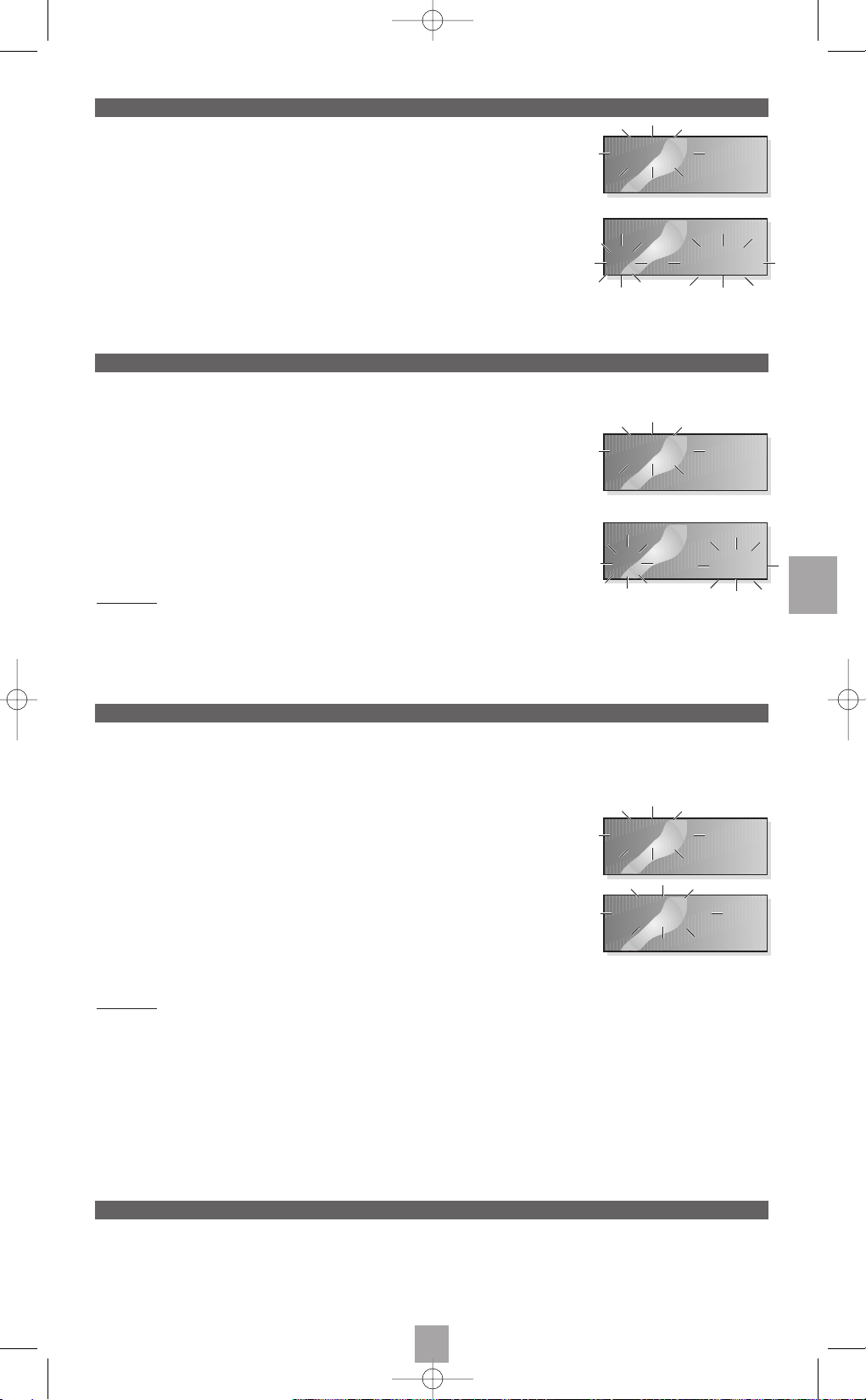
NL
39
1. Houd de toets SET UP (17) ingedrukt totdat “Setup“ (instelling)
op het scherm verschijnt.
2. Laat de toets
SET UP los.
3. Druk eenmaal op de toets
SET UP. De tekst “Time“ (tijd) verschijnt op het scherm.
De dag wordt knipperend weergegeven.
4. Druk op de toets
FFWD (19) om vooruit te gaan of op REV (5) om achteruit te gaan, totdat
de juiste dag wordt weergegeven:
“Mo“ voor maandag, “Tu“ voor dinsdag, “We“ voor woensdag, “Th“ voor donderdag,
“Fr“ voor vrijdag, “Sa“ voor zaterdag, “Su“ voor zondag.
5. Druk kort op de toets
OK (22). De uren wordt knipperend weergegeven
6. Stel het uur in met de toets
FFWD (19) of REV (5) en bevestig uw keuze door kort te drukken
op de toets
OK (22). De minuten worden knipperend weergegeven.
7. Stel de minuten in met de toets
FFWD (19) of REV (5) en bevestig uw keuze door kort te drukken op de toets OK (22).
8. Het instellen is klaar: het scherm geeft nu de dag en de tijd aan die u zojuist heeft ingesteld.
De codelijst van de verschillende apparaten die u kunt bedienen wordt apart geleverd. Raadpleeg deze om de code(s) te zoeken die
voor het door u te bedienen apparaat worden voorgesteld. Volg vervolgens de hierna aangegeven procedure:
1. Houd de toets
SET UP (17) ingedrukt totdat “Setup“ (instelling) op het scherm verschijnt.
2. Laat de toets
SET UP los.
3. Druk kort op de toets van de gewenste functie (
TV, VCR, SAT, enz...).
Druk voor de functie
AUX kort op de toets AUX1 of AUX2 en vervolgens op de toets van
de gewenste functie (
TV, VCR, SAT, enz...).
4. Voer de eerste voor het betreffende apparaat voorgestelde code in
(voorbeeld
016 voor een televisietoestel van Thomson).
Indien de code fout is, geeft het scherm enkele seconden
“Invalid“
weer.
Controleer de code in de lijst en ga verder met stap 4.
5. Wanneer de tijd en de datum verschijnen, is de ingevoerde code juist.
6. Het rechtstreeks invoeren van de code van het apparaat is klaar.
Opmerking: Wanneer de lijst meerdere codes aangeeft voor een zelfde fabrikant, wil dat zeggen dat bepaalde codes van deze lijst
meer functies dan andere codes omvatten (afhankelijk van het jaar waarin het apparaat op de markt is gebracht). Probeer in dit geval
na het invoeren van de code of u het apparaat kunt bedienen en test de werking van de toetsen van de afstandsbediening. Zo kunt u
nagaan welke functies werken. Voer een andere code in indien bepaalde functies niet werken. Indien u geen enkele bruikbare code
vindt onder de naam van de fabrikant, ga dan over tot code zoeken (volgende paragraaf) of laad de codes van de oorspronkelijke
afstandsbediening van het apparaat op volgens de instructies van de inleesfunctie (pagina 41).
Indien u de bij uw apparaat behorende code niet in de apart meegeleverde lijst gevonden heeft, kunt u deze zoeken aan de hand van
de navolgende instructies:
1. Doe het apparaat dat u wilt bedienen aan met behulp van de toetsen op de voorzijde (Aan/Uit of Standby).
2. Houd de toets
SET UP (17) ingedrukt totdat “Setup“ (instelling) op het scherm verschijnt.
3. Laat de toets
SET UP los.
4. Druk kort op de toets van de gewenste functie (
TV, VCR, SAT, enz...).
Druk voor de functie
AUX kort op de toets AUX1 of AUX2 en vervolgens op de toets van
de gewenste functie (
TV, VCR, SAT, enz...).
5. Druk meerdere keren op de toets
PROG + (10) totdat het apparaat dat bediend moet
worden van zender verandert of op de juiste manier reageert. De tekst “Search“ (zoeken)
en de functie en geteste code worden weergegeven. Ga niet te snel na iedere code om het
apparaat de tijd te geven te reageren. Als u echter van code verandert voordat het heeft
kunnen reageren, druk dan enkele keren op de toets
REV (5) om achteruit te gaan.
6. Druk kort op de toets
OK om de code van het apparaat in het geheugen op te slaan
Noteer hem eventueel om hem later weer terug te vinden.
Bij het vervangen van de batterijen is het misschien nodig de afstandsbediening opnieuw te programmeren.
7. Het zoeken naar de code is klaar: het scherm geeft de dag en de tijd aan.
Opmerking: Indien de oorspronkelijke afstandsbediening van het te bedienen apparaat geen met
PROG
vergelijkbare toets heeft (“zap”-
functie of veranderen van zender), kunt u de code zoeken met behulp van de toets
PLAY
voor een videorecorder of de toets
ON (1)
.
Het zoeken van de code begint met het laatste nummer dat geregistreerd is voor de functie die op dat moment gebruikt wordt; als
bijvoorbeeld de functie 100 codes omvat en de geregistreerde code 050 is, zal het zoeken beginnen vanaf 051 en zal dit doorgaan
tot 100, alvorens weer bij 0 te beginnen tot 050. Dit vereenvoudigt de procedure indien meerdere codes uw apparaat bedienen, door
de reeds geteste codes over te slaan.
Tijdens het invoeren van een code of het zoeken naar een code moet u controleren of de juiste code ingevoerd is en dat alle functies
van het geprogrammeerde apparaat bediend kunnen worden. Als niet alle functies op afstand bediend kunnen worden, moet u een
andere code invoeren of zoeken. Alleen de functies die ook door de oorspronkelijke afstandsbediening bediend kunnen worden kunnen
met deze afstandsbediening bediend worden. Indien er geen enkele code is waarmee alle functies van de oorspronkelijke
afstandsbediening werken, kunnen de ontbrekende functies ingelezen worden.
Instelling van de tijd en de dag
Het opslaan van de codes in het geheugen vanaf de codelijst
Code zoeken
Het programmeren van de afstandsbediening voor een COMBO komt neer op het eenmaal programmeren van het televisietoestel en
een tweede keer van de videorecorder, de twee apparaten die in een COMBO.
Zoek, alvorens met het programmeren te beginnen, de code van het apparaat dat u wilt bedienen (televisietoestel of videorecorder) in
de bij deze handleiding gevoegde codetabel en volg de procedure van het “I
n het geheugen opslaan van de codes vanaf de codelijst”,
beschreven in de vorige paragraaf.
Programmering voor het bedienen van een COMBO (combinatie TV/VCR)
Setup
Mode ?
Setup
Mode ?
Time
Fr 12:48
Setup
TV 016
Setup
Mode ?
Search
TV 016
7
Roc740_NL 25/04/01 16:10 Page 39
Page 47

NL
40
Met de toets SET UP (17) kunt u toegang krijgen tot een tweede gebruiksniveau van de verschillende functies van de afstandsbediening
(
TV, VCR, SAT, enz...). Dit tweede niveau kan u toegang geven tot extra functies, zoals het afstellen van de lichtsterkte of de kleuren. Dit
hangt af van het apparaat en het bouwjaar hiervan.
1. Druk kort op de toets van de gewenste functie (
TV, VCR, SAT, enz...).
2. Druk eenmaal op de toets
SET UP (17), een: “( S )” verschijnt op het scherm.
3. Probeer de afstandsbediening en noteer de toetsen waarmee u specifieke instellingen kunt
verrichten (kleur, lichtsterkte, enz...).
Als u na een eerste keer inschakelen van de toets
SET UP deze niet meer inschakelt, gaat de ROC 740 automatisch na 15 seconden terug
naar de vorige functie.
Opmerking: Als u de toets
SET UP
langer dan 3 seconden ingedrukt houdt, gaat de afstandsbediening over op de functie
“Setup“
(programmeerfunctie).
Programmering van een reeks commando’s (macro van de toetsen M1 en M2)
Tweede gebruiksniveau (toets “SET UP”)
Andere televisietoestellen, videorecorders, hifi-installaties en kabel- of satellietontvangers dan die op de codelijst staan aangegeven kunnen
aan de
AUX-toetsen toegekend worden. U kunt ook andere afstandsbedieningen opladen met de toetsen AUX (zie volgende pagina).
Toets “AUX”
Volg de navolgende instructies om te weten op welke code het bediende apparaat reageert
(indien reeds in het geheugen opgeslagen):
1. Houd de toets ingedrukt van het apparaat waarvan u de
code wilt weten (
TV, VCR, SAT, enz...).
2. Op het scherm van de afstandsbediening wordt de opgeslagen code aangegeven naast
de vermelding van het bediende apparaat.
Identificatie van de opgeslagen codes
Met de toetsen M1 (7) en M2 (21) kunt u 2 reeksen van 14 commando’s (TOETSEN)in het geheugen opslaan, die u daarna kunt
inschakelen door te drukken op de toetsen
M1 of M2 waaronder u de 2 reeksen geprogrammeerd heeft.
Als u meerdere apparaten bezit, zal deze functie heel handig zijn om bijvoorbeeld uw televisietoestel, uw videorecorder of uw versterker
aan te zetten en om een zender op uw videorecorder te selecteren, dit alles door slechts één keer op de toets
M1 te drukken, terwijl u
anders op 4 toetsen van 3 verschillende apparaten zou moeten drukken, indien u niet over uw
ROC 740 zou beschikken.
Controleer, alvorens de toetsen
M1 en M2 te programmeren of u in de ROC 740 de codes van de verschillende te bedienen apparaten
in het geheugen heeft opgeslagen. Raadpleeg hiervoor de paragraaf “H
et opslaan van de codes in het geheugen vanaf de codelijst”.
Het programmeren van de reeks zal eenvoudiger gaan als u deze van tevoren heeft voorbereid of op een papiertje heeft genoteerd
alvorens de navolgende instructies te volgen.
Het pr
ogrammeren van een reeks:
1. Houd de toets SET UP (17) ingedrukt totdat “Setup“ (instelling) op het scherm verschijnt.
2. Laat de toets
SET UP los.
3. Druk eenmaal op de toets
M1 (of M2),“Macro 1“ (of “Macro 2“) verschijnt op het scherm.
4. Begin de reeks met het drukken op de toets van het eerste te bedienen apparaat.
(bijvoorbeeld:
TV). De vermelding “Key 01“ bevestigt de registratie van het eerste commando.
5. Druk op de gewenste toets voor het tweede commando (bijv:
ON voor het inschakelen).
De vermelding “Key 02“ bevestigt de registratie van het tweede commando.
6. Ga op dezelfde wijze door voor het invoeren van tot 14 andere commando’s (14 toetsen) door
het invoeren van de functietoetsen (
VCR, AUDIO, ...) van de andere apparaten.
7. Sla de reeks op in het geheugen door als laatste op de toets
M1 te drukken.
8. Het verschijnen van de tijd en de datum bevestigt de registratie.
Opmerking: De hierboven als voorbeeld gegeven reeks komt overeen met de navolgende
programmering:
SET UP,M
1
,TV,ON,
AUDIO, ON,VCR, ON
,1,
M
1
.
Het wissen van een reeks:
1. Houd de toets SET UP (17) ingedrukt totdat “Setup“ (instelling) op het scherm verschijnt.
2. Laat de toets
SET UP los.
3. Druk eenmaal op de toets
M1 (of M2),“Macro 1” (of “Macro 2“) verschijnt op het scherm.
4. Houd voor het wissen van de geregistreerde toetsenreeks de toets
SET UP ingedrukt totdat
“Clear“ op het scherm verschijnt.
5. Het verschijnen van de tijd en de datum bevestigt het wissen.
Opmerking: Voor het programmeren van een andere reeks hoeft u alleen mar de reeks te
herpr
ogrammeren met behulp van de toets
M1
of M2. Deze nieuwe reeks zal de vorige wissen.
In sommige gevallen is het handig een vertraging in uw reeks in te voegen, zodat bepaalde apparaten de tijd krijgen te reageren. Dat
kan nodig zijn voor het “voorverwarmen” van sommige televisietoestellen. Gebruik de toets
PAUSE (24)
gevolgd door het aantal
gewenste seconden (maximaal 9 seconden). De in het voorbeeld gegeven voorbeeld ziet er dan zo uit:
SET UP, M1, TV, ON, AUDIO, PAUSE,
5, ON, VCR, PAUSE, 5, ON, 1, M1
. Er is hier een vertraging van 5 seconden ingevoerd voor de apparaten met een snelle reactie.
Gebruik van de toetsen M1 en M 2:
1. Richt de afstandsbediening op de apparaten tijdens het verloop van de reeks, die ongeveer 14 seconden kan duren (één seconde
per commando) of meer, indien u met de toets
PAUSE een vertraging heeft ingebouwd.
TV 016
Fr 12:48
TV ( S )
Fr 12:48
Setup
Mode ?
Macro1
Setup
Macro1
Key 01
Setup
Clear
Roc740_NL 25/04/01 16:10 Page 40
Page 48

NL
41
Plaats de twee afstandsbedieningen tegenover elkaar (met de zijde die normaal op het apparaat gericht staat) (zie tekening).
1. Houd de toets SET UP (17) ingedrukt totdat “Setup“ “ (instelling) op het scherm verschijnt.
2. Laat de toets
SET UP los.
3. Druk meerdere malen op de toets
SET UP totdat “Learn“ “ (inlezen) op het scherm verschijnt.
4. Druk op de toets (
TV, VCR, SAT, enz...) die hoort bij de afstandsbediening van
het apparaat waarvan u de codes wilt downloaden. De tekst “Key ?“ verschijnt op het scherm.
5. Druk op een toets (bijv.
1, de tekst “Learn“ verschijnt ) van de ROC 740
die de code van dezelfde toets van de oorspronkelijke afstandsbediening moet “kopiëren”
(druk voor de toewijzingen van “
Shift
“, eerst op de toets S).
Programmeer niet de functietoetsen
(TV, VCR, SAT, ...)
noch de toets
SET UP.
6. Houd de overeenkomstige toets (
1 in ons voorbeeld) van de oorspronkelijke afstandsbediening
ingedrukt, teneinde zijn code te kopiëren in de
ROC 740 onder de toets 1. Na enkele seconden
bevestigt de tekst “Key ?“ dat de code van de toets in het geheugen van de
ROC 740 is opgeslagen.
Het bericht
“Error“
op het scherm betekent dat het overbrengen niet gelukt is.
Herhaal de stappen 5 en 6.
7. Herhaal de stappen 5 en 6 totdat alle te kopiëren toetsen in het geheugen van de ROC 740
opgeslagen zijn.
8. Druk op de toets -/-- (
27) wanneer alle toetsen gekopieerd zijn.
9. Het instellen is klaar: het scherm geeft nu de dag en de tijd aan.
Indien u een andere afstandsbediening wilt registreren, bijvoorbeeld onder “TV”, kunt u eerst alle onder deze functie ingelezen
toewijzingen wissen.
1. Houd de toets
SET UP (17) ingedrukt totdat “Setup“ (instelling)
op het scherm verschijnt.
2. Laat de toets
SET UP los.
3. Druk meerdere malen op de toets
SET UP totdat “Clear“ “ (wissen)
op het scherm verschijnt.
4. Druk op de toets (
TV, VCR, SAT, enz...) die hoort bij de codes van het apparaat
dat u wilt wissen en bevestig met
OK.
5. Alle onder deze functie geregistreerde functietoetsen worden gewist.
6. Het instellen is klaar: het scherm geeft nu de dag en de tijd aan.
Alvorens de afstandsbediening voor de eerste keer te programmeren, moeten alle geregistreerde codes gewist worden, teneinde de
afstandsbediening in de beginstand te zetten.
1. Houd de toets
SET UP (17) ingedrukt totdat “Setup“ “ (instelling)
op het scherm verschijnt.
2. Laat de toets
SET UP los.
3. Druk meerdere malen op de toets
SET UP totdat “Reset“ “ (nulinstelling)
op het scherm verschijnt.
4. Druk kort op de toets
OK. “Confirm“ verschijnt op het scherm.
5. Bevestig met de toets
OK.
6. 6. Het instellen is klaar: het scherm geeft nu de dag en de tijd aan.
W
at is het principe?
Als het merk van het apparaat niet op de apart meegeleverde codelijst voorkomt, kunt u de functies van de toetsen van de
oorspronkelijke afstandsbediening van dit apparaat inlezen op de
ROC 740, onder de gewenste functie (TV, VCR, SAT,...). Download
hiervoor de toetsen één voor één in de
ROC 740. U heeft zo de mogelijkheid een willekeurige toets een bepaalde functie toe te kennen.
Met de
ROC 740 kunt u maximaal 3 andere afstandsbedieningen met ieder maximaal 50 toetsen inlezen. Om het gebruik niet te
moeilijk te maken, raden wij u aan slechts één afstandsbediening per functietoets (
TV, VCR, SAT,...) te registreren. Als u al een code van
een apparaat onder een functie heeft ingevoerd, kunt u extra functies toevoegen door de niet gebruikte toetsen van de
ROC 740 te
gebruiken.
Alvor
ens te beginnen:
1. Controleer of de ROC 740 en de oorspronkelijke afstandsbediening nieuwe batterijen hebben en dat het vertrek waarin u zich
bevindt niet verlicht wordt door een TL-buis of een spaarlamp. Deze lichtbronnen kunnen het downloaden verstoren.
2. Wis de reeds ingevoerde codes door middel van een reset. Volg de instructies van de paragraaf van pagina 41.
3. Leg de 2 afstandsbedieningen kop aan staart op een tafel, op maximaal 5 cm afstand van elkaar. Zorg dat de IR-cellen
(infrarood) van de twee afstandsbedieningen goed tegenover elkaar liggen (zie tekening).
4. Begin met het downloaden van 2 of 3 toetsen van uw oorspronkelijke afstandsbediening en test vervolgens de werking van de
ROC 740 met het te bedienen apparaat. Als dit werkt, ga dan verder met het downloaden van de andere toetsen van de
oorspronkelijke afstandsbediening.
Opmerking: Wanneer het geheugen vol is, geeft het scherm enkele seconden
“Full“
weer. U kunt geen andere toetsen meer
downloaden, tenzij u reeds gedownloade toetsen een andere functie wilt toekennen. Het scherm geeft
“Error“
aan wanneer u probeert
een 4e afstandsbediening te downloaden.
Het downloaden van iedere toets kan enkele seconden duren. Houd de toets van uw oorspronkelijke afstandsbediening ingedrukt totdat
“Ok“
op het scherm van de
ROC
740
verschijnt.
Inleesfunctie
Het inlezen van codes van een andere afstandsbediening
Het wissen van de codes voor een bijzondere functie (TV, VCR, SAT, ...)
Het wissen van alle codes (reset)
VCR SATTV
ON
B
AUDIO
PAUSE
STOP
PLAY
FFWD
M2M1
EXITMENU
REW
SET UP
RECORD
AUX1 AUX2DVD CD
Setup
Mode ?
Learn
Mode ?
Learn
TV
Key ?
TV
Clear
Mode?
Setup
Mode ?
Reset
Fr 12:48
Roc740_NL 25/04/01 16:10 Page 41
Page 49
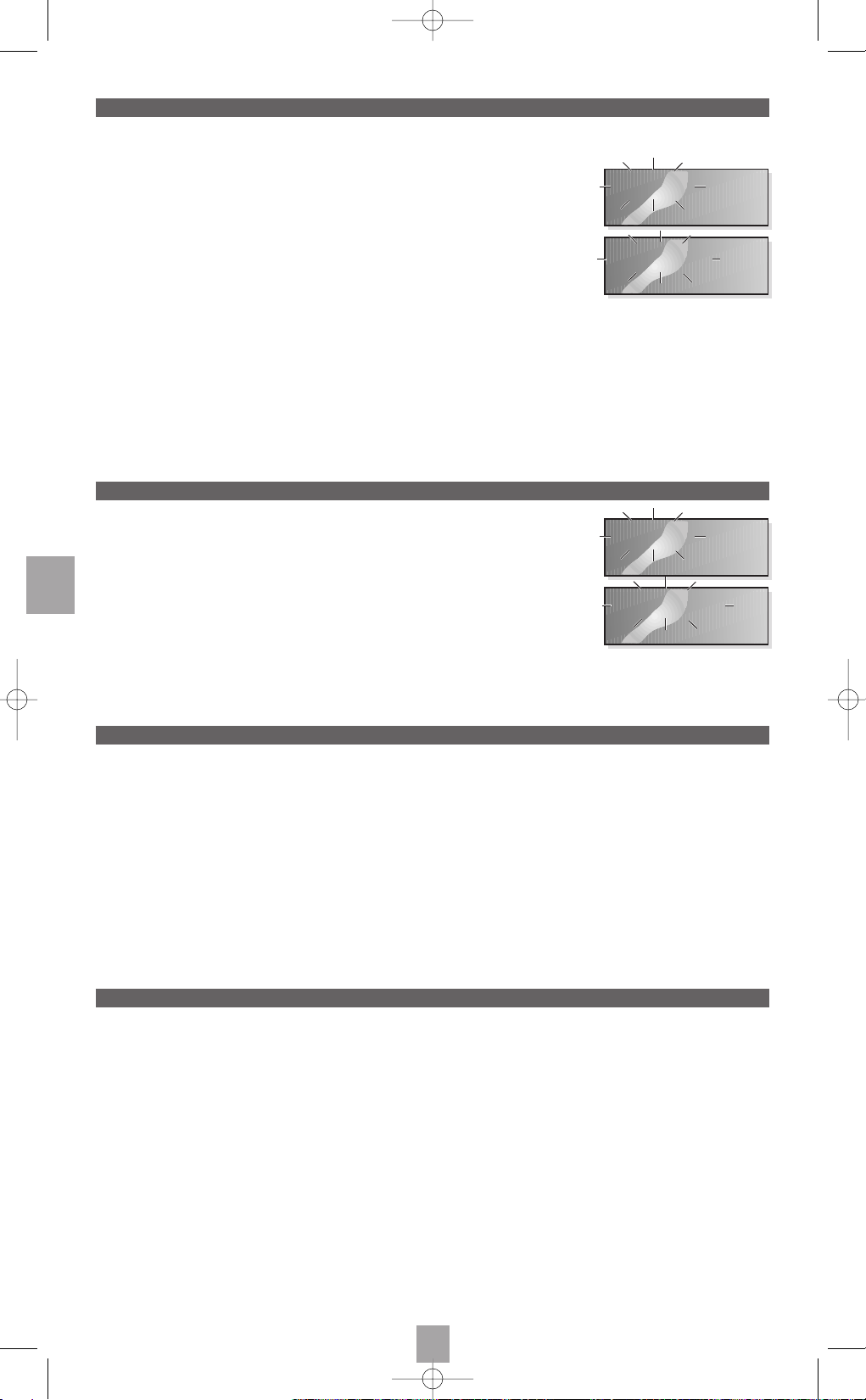
NL
42
Met het navigatiesysteem van THOMSON NAVILIGHT heeft u eenvoudig toegang tot de instellingen van uw met het systeem
THOMSON NAVILIGHT uitgeruste televisietoestel (TV) of videorecorder (VCR).
1. Zet het apparaat dat u wilt bedienen aan.
2. Selecteer het betreffende type apparaat (
TV, VCR of SAT). Controleer voor een videorecorder (VCR) of het televisietoestel op de
AV-functie staat (SCART – Péritélévision stekker geselecteerd).
3. Druk eenmaal op de toets
MENU (8).
4. Navigeer in de instellingsmenu's met de toetsen
OMHOOG, OMLAAG, LINKS, RECHTS (6 en 9) waarbij u eerst eenmaal op de toets
SET UP (17) heeft gedrukt.
5. Bevestig met
SET UP + OK (22).
6. Verlaat de menu's door eenmaal op de toets
EXIT (23) te drukken.
THOMSON multimedia wijst elke verantwoordelijkheid af bij een gebruik dat niet conform is aan de voorschriften van deze gebruiksaanwijzing.
De functie NAVILIGHT
1. Houd de toets SET UP (17) ingedrukt totdat “Setup“ “ (instelling) op het scherm verschijnt.
2. Laat de toets
SET UP los.
3. Druk meerdere malen op de toets
SET UP totdat “Cancel 1“, “2“, “3“ ou “4“ op het scherm
verschijnt.
4. Bevestig met de toets
OK.
5. 5. Het instellen is klaar: het scherm geeft nu de dag en de tijd aan.
Gebruiksspanning : 6 Volts / 4 batterijen (micro) AAA van 1,5V
Zender : infrarood
Omgevingstemperatuur : 0°C - 30°C
Afmetingen : 215 x 82 x 30 mm
Aantal programmeerbare afstandsbedieningen : 3 afstandsbedieningen met ieder maximaal 50 toetsen.
Het wissen van alle programmeerinstellingen
Technische eigenschappen
Met de afstandsbediening kunt u automatisch twee functies per modus uitvoeren, bijvoorbeeld “aan” en “uit” bij de TV en uitsluitend
op de dag zelf.
1. Houd de toets
SET UP (17) ingedrukt totdat “Setup“ (instelling) op het scherm verschijnt.
2. Laat de toets
SET UP los.
3. Houd de toets
SET UP ingedrukt totdat “Timer 1“, “2“, “3“ of “4“
op het scherm verschijnt.
4. Druk op de toets (
TV, VCR, SAT, enz...) die hoort bij het apparaat dat u
wilt programmeren.
5. Druk op de toets van de functie die automatisch uitgevoerd moet worden, bijvoorbeeld
B
om de televisie uit te doen, wanneer u voor
TV gekozen heeft. Het tijdstip knippert op het
scherm van uw afstandsbediening.
6. Programmeer een uur met behulp van de toets
FFWD (19) en bevestig uw keuze met de toets
OK (22). De minuten knipperen.
7. Programmeer de minuten met behulp van de toets
FFWD en bevestig uw keuze met de toets OK.
De volgende Timer verschijnt voor het programmeren van een andere handeling.
8. Op het scherm verschijnt de instelling van de volgende programmakiezer. Indien u geen andere handeling wilt programmeren, druk
dan op
SET UP , zo ja, herhaal dan de stappen 5 t/m 7 en bevestig uw keuze met de toets OK.
9. Het instellen is klaar: het scherm geeft nu de dag en de tijd aan.
De vermelding van “( T )“ herinnert u er aan dat u iets geprogrammeerd heeft.
Programmering van een functie voor een uitgestelde uitschakeling
Setup
Mode ?
Timer 1
Mode ?
Setup
Mode ?
Cancel 1
Mode ?
Roc740_NL 25/04/01 16:10 Page 42
Page 50

S
43
Till/Standby (
B
).
Apparatval för fjärrstyrning (
TV, VCR, SAT, DVD, CD, AUDIO, AUX1, AUX2).
RECORD (inspelning).
Alltefter apparat och märke trycker man en eller 2 gånger på denna knapp för att starta inspelningen.
Stopp för bandspolning (
VCR) eller spelning av DVD-skiva (DVD).
REW (rewind): baklänges spelning eller snabbretur (VCR, DVD).
Knappar för vertikal förflyttning i menyerna.
Programmerbar kommandosekvens.
Visning av apparatens huvudmenyer.
Knappar för horisontell förflyttning i menyerna.
Kanalval (“zappingfunktion”).
Färgade knappar: användning av teletext eller apparatspecifika funktioner.
Val av extern källa (uttag Audio/Video).
Teletext Till/Från.
Stopp för sidoväxling (teletext).
Programmering av inspelning med
ShowView eller VIDEOPLUS+ (se apparaternas användarmanualer).
Belysning av fjärrstyrarens knappar.
Programmering av fjärrstyraren.
PLAY (spelning): avspelning av kassett (VCR), CD- eller DVD-skiva.
FFWD (fast forward): snabb spelning eller spolning framåt (VCR, DVD).
PAUSE: stillbild.
Programmerbar kommandosekvens.
Bekräfta val i menyerna.
Lämna meny.
Reglage av ljudvolym.
Tystnad.
Kanalval och inregistrering av numeriska värden.
Bekräfta reglage eller aktion vid programmering av fjärrstyraren,
samt angivande av tvåsiffrigt kanalnummer.
Lämna teletexten.
Överlagring av teletext på TV-bild.
Knapp “info”.
30
29
28
27
26
25
24
23
22
21
20
19
18
17
16
15
14
13
12
11
10
9
8
7
6
5
4
3
2
1
Beskrivning av fjärrstyrarens knappar
Roc740_SV 25/04/01 16:16 Page 43
Page 51
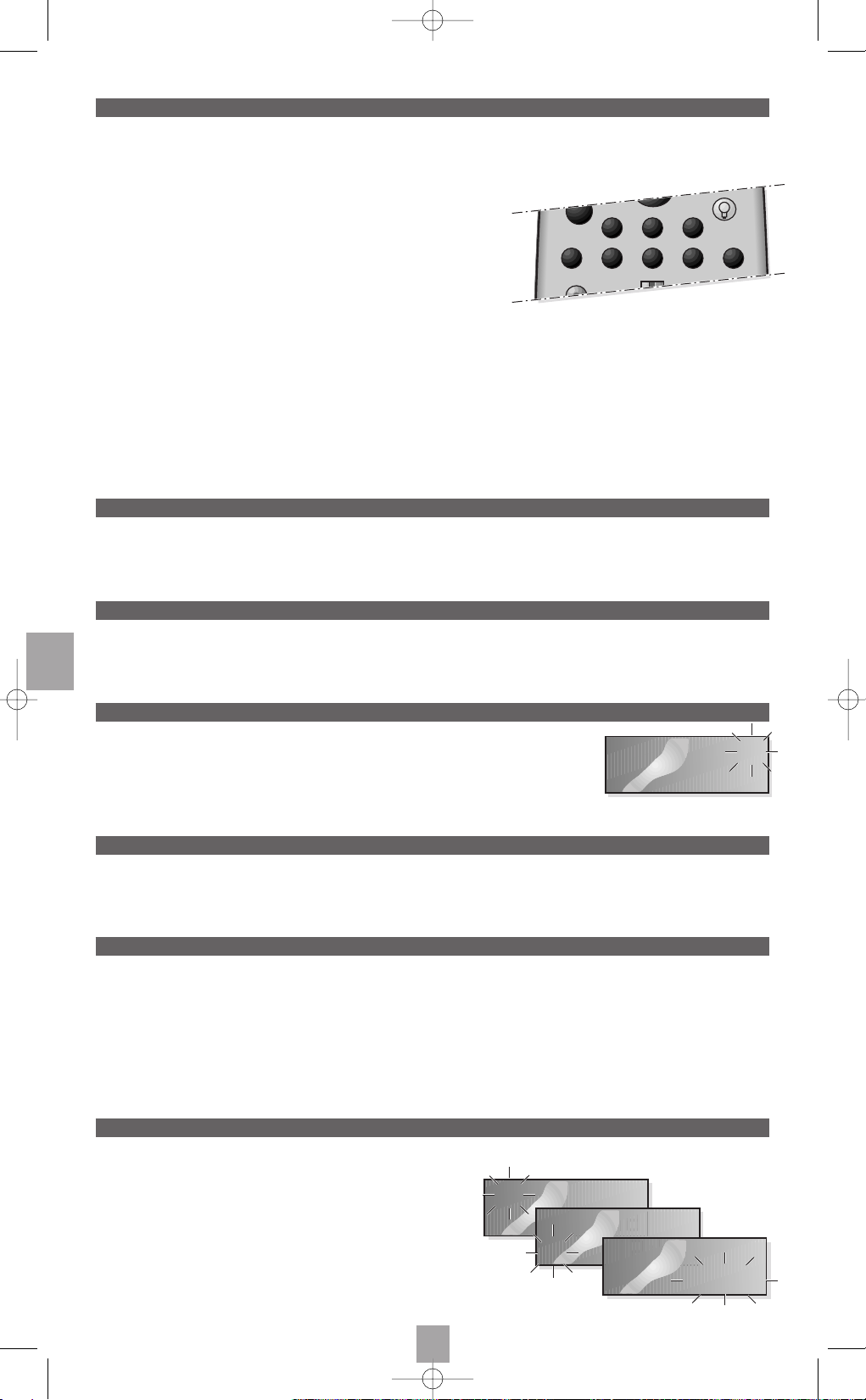
S
44
Votre télécommande Din fjärrstyrare ROC 740 är en universell fjärrstyrare, kompatibel med de flesta vanliga Audio/Videoapparater
(TV-apparater, videobandspelare, satellitmottagare, Hi-Fi-system, CD- eller DVD-spelare,...). Dan ersätter ensam 8 andra. För att göra
detta möjligt har den 8 knappar för val (
2) som bestämmer funktionssätten:
TV : för styrning av TV-apparat,
VCR : för styrning av videobandspelare,
SAT : för styrning av satellitmottagare,
DVD : för styrning av en DVD-skivspelare,
CD : för styrning av en CD-skivspelare,
AUDIO : för styrning av förstärkare,
AUX1 : för styrning av en sjunde apparat
(t.ex.: en andra videobandspelare),
AUX2 : för styrning av en åttonde apparat.
Innan du kan styra en apparat måste du inregistrera dess motsvarande kod. Apparatkoderna finns angivna i en lista som levereras
separat. Om märket för den apparat som skall fjärrstyras inte finns angivet i listan kan du, med användning av den ursprungliga
fjärrstyraren, “ladda ner” dessa data för var och en av dess knappar med hjälp av inlärningsfunktionen. Din
ROC 740 gör det även
möjligt att memorisera 3 andra fjärrstyrare på maximalt 50 knappar vardera.
Knapparna
AUX1 och AUX2 kan personaliseras. Detta gör det möjligt att memorisera koderna för en av de 6 andra möjliga
apparaterna (
TV, VCR, SAT
, etc...) för att kunna styra en andra apparat av samma typ.
Som allmän regel kan din fjärrstyrare
ROC 740 göra det möjligt att styra samma funktioner som för fjärrstyraren till den apparat som
skall styras.
Tryck en gång på knappen (
16), knapparna lyser under 5 sekunder. Under denna tid kan du förlänga belysningen under 5 sekunder
genom att trycka på en annan knapp. För ytterligare 5 sekunder trycker du på nytt på knappen (
16).
Installera de 4 medföljande batterierna (AAA) så som anges på figuren. Se till att du respekterar monteringsriktningen; den negativa
polen skall befinna sig i kontakt med fjädern.
Symbolen ( ) visas på displayen då du styr en apparat. Detta gör det möjligt att kontrollera att
fjärrstyraren fungerar då du trycker på en knapp. Om en knapp förblir intryckt av misstag (t.ex.
om fjärrstyraren fastnat i en fåtölj) avbryts de infraröda signalerna automatiskt för att spara
batterierna.
Biblioteket för fjärrstyrningskoderna innehåller koderna för de vanligast förekommande apparaterna. Det levereras separat. Läs detta
för att lära dig känna igen koderna för din TV-apparat, videobandspelare, CD- eller DVD-spelare, satellitmottagare...
Knapparna (
24 och 25) gör det möjligt att reglera ljudvolymen på din TV-apparat även om du använder fjärrstyraren för styrning av
videobandspelare (arbetssätt
VCR), en DVD-spelare (arbetssätt DVD). Du behöver inte välja arbetssätt
TV
för att reglera ljudet.
För att kunna dra nytta av denna funktion i arbetssättet
AUX måste du programmera knapparna AUX1 eller AUX2 för att kunna styra
videobandspelare (
VCR) eller DVD-spelare (DVD).
I arbetssättet
CD är det inte möjligt att reglera ljudvolymen.
Då du använder fjärrstyraren anger LCD-displayen:
- det utvalda arbetssättet (“
TV“, “VCR“, “SAT“, etc...),
- dag,
- tid.
Efter användning försvinner de visade informationerna automatiskt
efter ungefär en minut (för att spara batterierna).
Vad används denna fjärrstyrare till?
Insättning av batterier
Knapparnas belysning
Display för fjärrstyraren
Ljudvolym
Kodbibliotek
Infraröd transmission
7
TV 123
Fr 12:48
7
TV
Fr 12:48
TV
Fr 12:48
TV
Fr 12:48
VCR SATTV
ON
B
AUDIO
PAUSE
SET UP
RECORD
AUX1 AUX2DVD C D
Roc740_SV 25/04/01 16:16 Page 44
Page 52

S
45
1. Håll knappen SET UP (17) intryckt tills texten “Setup“ (reglage) visas på displayen.
2. Släpp upp knappen
SET UP.
3. Tryck en gång på knappen
SET UP. “Time“ (tid) visas på displayen.
Visningen av dag blinkar.
4. Tryck på knappen
FFWD (19) för att flytta fram REV (5) för att flytta tillbaka ända tills
rätt dag visas:
“Mo“ för Måndag, “Tu“ för Tisdag, “We“ för Onsdag, “Th“ för Torsdag,
“Fr“ för Fredag, “Sa“ för Lördag, “Su“ för Söndag.
5. Tryck kort på knappen
OK (22). Timvisningen blinkar.
6. Reglera timmen med knappen
FFWD (19) eller REV (5) och bekräfta med en kort
tryckning på knappen
OK (22). Minutvisningen blinkar.
7. Reglera minuterna med knappen
FFWD (19) eller REV (5) och bekräfta med en kort
tryckning på knappen
OK (22).
8. Reglaget är avslutat: displayen visar nu den dag och den tid du just ställt in.
Kodlistan för de olika apparater som du kan styra levereras separat. Läs igenom denna och leta upp den eller de koder som finns
föreslagna för den apparat du önskar styra. Följ därefter nedanstående procedur:
1. Håll knappen
SET UP (17) nedtryckt tills texten “Setup“ (reglage) visas på displayen.
2. Släpp upp knappen
SET UP.
3. Tryck kort på den knapp som motsvarar det önskade arbetssättet (
TV, VCR, SAT, etc...).
För arbetssättet
AUX, trycker man kort på knappen AUX1 eller AUX2 och sedan på knappen
för det önskade arbetssättet (
TV, VCR, SAT, etc...).
4. Tryck in den första koden som anges för apparaten i fråga
(t.ex.
016 för en TV-apparat Thomson).
Om koden är felaktig visas meddelandet
“Invalid“
under några sekunder.
Kontrollera koden i listan och börja om med etapp 4.
5. Visning av tid och dag bekräftar att den angivna koden är korrekt.
6. Den direkta kodangivningen är avslutad.
Anmärkning: Då listan anger flera apparatkoder för en och samma fabrikant betyder detta att vissa av koderna i denna lista kan täcka
fler funktioner än andra koder (alltefter året för apparatens marknadsintroduktion). Efter att ha lagt in en kod skall du i detta fall försöka
styra apparaten och testa hur knapparna fungerar på fjärrstyraren. Detta gör det möjligt att få kännedom om de tillgängliga
funktionerna. Om funktioner saknas lägger du in en annan kod. Om du trots allt inte finner någon användbar kod för fabrikanten i
fråga skall du utföra koduppsökning (följande paragraf) eller ladda ned koder från apparatens ursprungliga fjärrstyrare enligt
inlärningsfunktionen (sida 47).
Om du inte hittat den kod som motsvarar din apparat i den lista som levererats separat, kan du söka upp den genom att följa
nedanstående anvisningar:
1. Sätt på den apparat du önskar fjärrstyra genom att trycka på framsidans knappar (knappen Till/Från eller Standby).
2. Håll knappen
SET UP (17) nedtryckt tills texten “Setup“ (reglage) visas på displayen.
3. Släpp upp knappen
SET UP.
4. Tryck kort på den knapp som motsvarar det önskade arbetssättet (
TV, VCR, SAT, etc...).
För arbetssättet
AUX, trycker man kort på knappen AUX1 eller AUX2 och därefter på den
knapp som motsvarar det önskade arbetssättet (
TV, VCR, SAT, etc...).
5. Tryck flera gånger på knappen
PROG + (10) tills den apparat som skall fjärrstyras
byter kanal eller reagerar på ett riktigt sätt. Texten “Search“ (sökning) visas samt testat
arbetssätt och kod. Arbeta inte för snabbt mellan varje kod så att du ger apparaten tillräcklig
tid att reagera. Om du händelsevis bytt kod innan apparaten hunnit reagera, trycker du flera
gånger på knappen
REV (5) för återgång.
6. Tryck kort på knappen
OK för memorisering av apparatens kod.
Eventuellt noterar du denna för att kunna hitta den igen vid ett annat tillfälle.
Det kan bli nödvändigt att omprogrammera fjärrstyraren vid batteribyte.
7. Koduppsökningen är avslutad: displayen anger dag och tid.
Anmärkning: Om apparatens ursprungliga fjärrstyrare inte har en knapp som motsvarar knappen
PROG
(funktion “zapping” eller
kanalbyte) kan du utföra koduppsökning med hjälp av knappen
PLAY
för en videobandspelare eller med knappen
ON (1)
.
Koduppsökningen börjar med det sist inregistrerade numret för det pågående arbetssättet, till exempel, om arbetssättet innehåller av
100 koder och den inregistrerade koden är kod 050 börjar sökningen med 051 och fortsätter till 100 för att börja om vid 000 och
fortsätta till 050. I de fall då flera koder styr din apparat förenklar detta proceduren genom att redan testade koder hoppas över.
När man anger eller söker en kod skall man försäkra sig om att rätt kod angivits då alla den programmerade apparatens funktioner
kunde styras. Om endast vissa funktioner kan fjärrstyras måste man ange eller söka en annan kod. Det är endast möjligt att fjärrstyra
de funktioner som även kan styras med den ursprungliga fjärrstyraren. Om man inte hittar någon kod som reproducerar alla den
ursprungliga fjärrstyrarens funktioner kan de saknade funktionerna tas in genom inlärning.
Reglage av tid och dag
Kodmemorisering från kodbiblioteket
Koduppsökning
Programmeringen av fjärrstyrningen för en COMBO innebär att programmera en gång för TV:n och en andra gång för
videobandspelaren som är de två apparater som ingår i en COMBO.
Innan man börjar programmera skall man söka upp koden för den apparat du vill fjärrstyra (TV eller videobandspelare) genom att
söka i kodtabellen som finns med i denna notis och därefter följa proceduren för “K
odmemorisering från kodbiblioteket” som beskrivits
i föregående paragraf.
Programmering för styrning av en COMBO (kombinerad TV/VCR)
Setup
Mode ?
Setup
Mode ?
Time
Fr 12:48
Setup
TV 016
Setup
Mode ?
Search
TV 016
7
Roc740_SV 25/04/01 16:16 Page 45
Page 53

S
46
Med knappen SET UP (17) kan du nå en andra användningsnivå i de olika arbetssätten för fjärrstyraren (TV, VCR, SAT, etc...). Denna
andra nivå kan ge tillträde till extra funktioner, såsom reglage av ljushet och färgstyrkor. Allt beror på apparaten och dess
tillverkningsår.
1. Tryck kort på den knapp som motsvarar det önskade arbetssättet (
TV, VCR, SAT, etc...).
2. Tryck en gång på knappen
SET UP (17), texten “( S )“ visas på displayen.
3. Pröva fjärrstyraren och notera de knappar som medger specifika reglage (färg, ljushet, etc...).
Om du inte längre kan aktionera knappen
SET UP efter att ha tryckt på den en första gång, återgår ROC 740 automatiskt till föregående
arbetssätt efter 15 sekunder.
Anmärkning: Om man håller knappen
SET UP
nedtryckt under mer än 3 sekunder övergår fjärrstyraren till arbetssättet
“Setup“
(arbetssätt
programmering).
Programmering av en kommandosekvens (makro för knapparna M1 och M2)
Andra användningsnivån (knapp “SET UP”)
Andra TV-apparater, videobandspelare, Hifi-apparater, kabel- eller satellitmottagare kan anslutas till AUX-knapparna. Du kan också ladda
andra fjärrstyrare under
AUX-knapparna (se nästa sida).
Knappar “AUX”
För att veta vilken kod den apparat du styr (om redan memoriserad) reagerar för skall du följa
nedanstående instruktioner:
1. Håll den knapp nedtryckt som motsvarar den apparat vars kod du
önskar känna (
TV, VCR, SAT, etc...).
2. Den memoriserade koden visas på skärmen till fjärrstyraren vid sidan av angivningen av
den fjärrstyrda apparaten.
Identifiering av memoriserade koder
Knapparna M1 (7) och M2 (21) gör det möjligt att memorisera 2 sekvenser på 14 kommandon (KNAPPAR) som du kan starta genom
enkel tryckning på knapparna
M1 eller M2, under vilka du programmerat de 2 sekvenserna.
Om du har flera apparater kommer denna funktion säkert att bli till stor nytta, t.ex. för att sätta på din TV, videobandspelare, förstärkare
samt för att välja kanal för din videobandspelare; allt detta genom en enda tryckning på knappen
M1 då du annars skulle behöva trycka
på 4 knappar för 3 olika apparater, om du inte hade din
ROC 740.
Innan du börjar programmera knapparna
M1 och M2 skall du vara säker på att i din ROC 740 ha memoriserat koderna för de olika
apparater som skall fjärrstyras. För att uppnå detta studerar du först paragrafen “K
odmemorisering från kodbiblioteket”. Det blir lättare
att programmera en sekvens om du förbereder den, i minnet eller skriftligen, innan du ger dig på följande procedur.
Pr
ogrammering av en sekvens:
1. Håll knappen SET UP (17) nedtryckt tills texten “Setup“ (reglage) visas på displayen.
2. Släpp upp knappen
SET UP.
3. Tryck en gång på knappen
M1 (eller M2), displayen anger “Macro 1“ (eller “Macro 2“).
4. Börja din sekvens genom att trycka på knappen för det första apparaten som skall
fjärrstyras (t.ex.:
TV). Texten “Key 01“ bekräftar inregistrering av det första kommandot.
5. Tryck på den knapp du önskar för det andra kommandot (t.ex.:
ON för igångsättning).
Texten “Key 02“ bekräftar inregistrering av det andra kommandot.
6. Fortsätt på samma sätt att inregistrera upp till 14 andra kommandon (14 knappar) genom
att skriva in knapparna för arbetssätten (
VCR, AUDIO, ...) för de andra apparaterna.
7. Memorisera sekvensen genom att avsluta med knappen
M1.
8. Visning av tid och dag bekräftar inregistreringen.
Anmärkning: Det ovan beskrivna sekvensexemplet motsvarar följande programmering:
SET UP,M
1
,TV,ON,
AUDIO, ON,VCR, ON
,1,
M
1
.
Slätning av sekvens:
1. Håll knappen SET UP nedtryckt tills “Setup“ (reglage) visas på displayen.
2. Släpp upp knappen
SET UP.
3. Tryck en gång på knappen
M1 (eller M2), displayen anger “Macro 1“ (eller “Macro 2“).
4. För att släta sekvensen för inregistrering av knapparna trycker man på knappen
SET UP
tills texten “Clear“ visas på displayen.
5. Visning av tid och dag bekräftar slätning.
Anmärkning: För att programmera en annan sekvens räcker det att omprogrammera sekvensen
under knappen
M1
eller M2. Denna nya sekvens slätar den föregående.
I vissa fall kan det vara bra att lägga in en fördröjning i sekvensen för att ge apparaterna en viss reaktionstid. Detta kan vara nödvändigt
med “förvärmning” av vissa TV-apparater. Använd knappen
PAUSE (24)
följd av antalet önskade sekunder (maximum 9 sekunder).
Sekvensen i exemplet skulle i detta fall övergå till följande:
SET UP, M1, TV, ON, AUDIO, PAUSE, 5, ON, VCR, PAUSE, 5, ON, 1, M1
. En
fördröjning på 5 sekunder har här lagts in för snabbreagerande apparater.
Användning av knapparna M1 och M 2:
1. Håll fjärrstyraren riktad mot apparaterna medan sekvensen utförs; denna kan ta upp till 14 sekunder (en sekund per kommando)
eller mer om du har lagt in fördröjningar med knappen
PAUSE.
TV 016
Fr 12:48
TV ( S )
Fr 12:48
Setup
Mode ?
Macro1
Setup
Macro1
Key 01
Setup
Clear
Roc740_SV 25/04/01 16:16 Page 46
Page 54
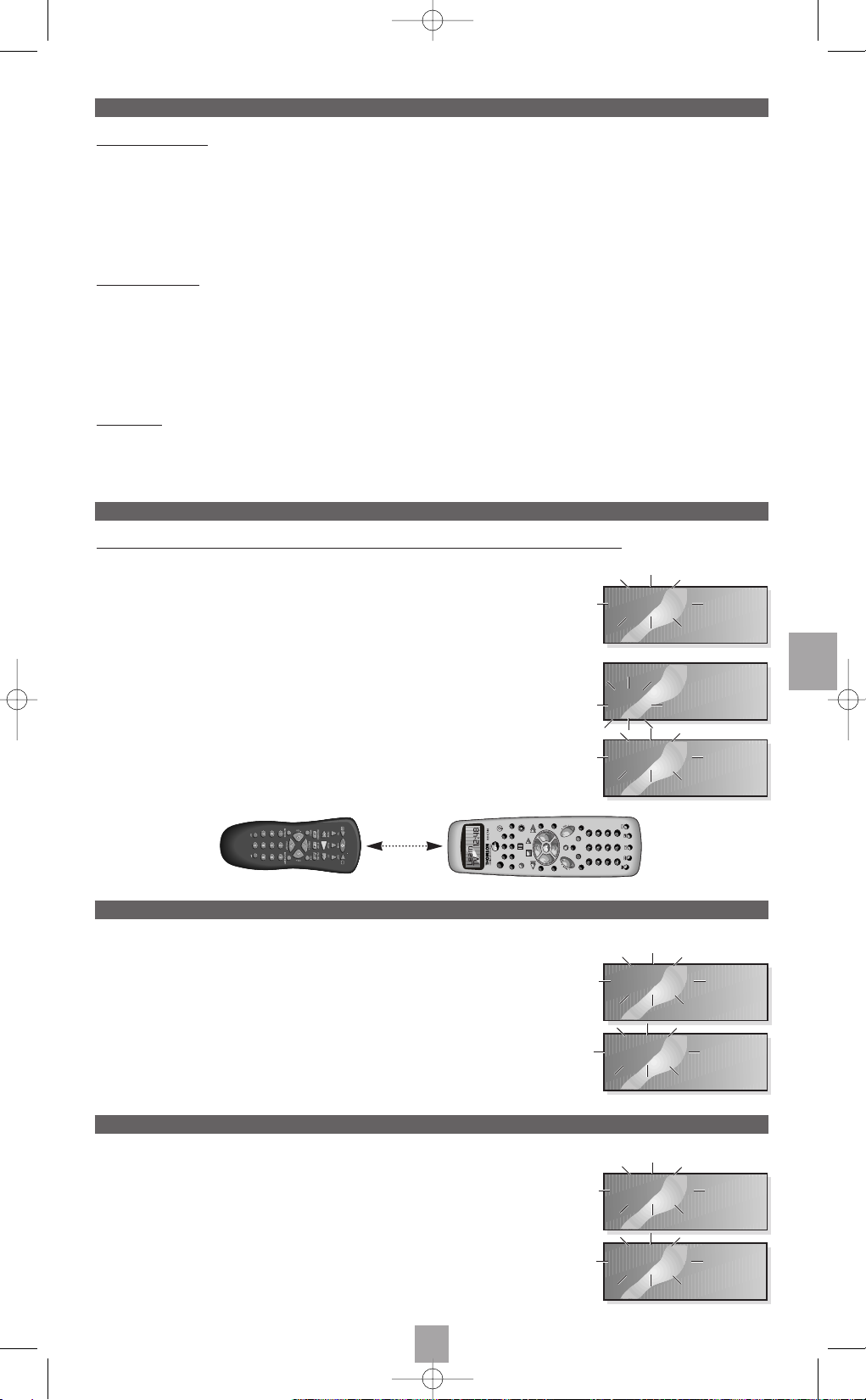
S
47
Placera de två fjärrstyrarna mitt emot varandra (de sidor som normalt riktas mot apparaterna) (se figur).
1. Håll knappen SET UP (17) nedtryckt tills texten “Setup“ (reglage) visas på displayen.
2. Släpp upp knappen
SET UP.
3. Tryck flera gånger på knappen
SET UP tills “Learn“ (lära) visas.
4. Tryck på den knapp (
TV, VCR, SAT, etc...) som motsvarar fjärrstyraren för den apparat
vars koder du vill ladda ned. Texten “Key ?“ visas på displayen.
5. Tryck på en knapp (ex.
1, texten “Learn“ visas) på din ROC 740 som skall “omkopiera”
koden för motsvarande knapp på den ursprungliga fjärrstyraren (för att använda “
Shift
“,
trycker du först på knappen
S).
Programmera inte knapparna för arbetssätten
(TV, VCR, SAT, ...)
samt inte heller knappen
OK
eller
SET UP.
6. Håll den motsvarande knappen (
1 i vårt exempel) på den ursprungliga fjärrstyraren intryckt
för att kopiera in dess kod i din
ROC 740 under knapp 1. Efter några sekunder anges texten
“Key ?“ för att bekräfta att knappens kod har memoriserats i din
ROC 740.
Angivande av
“Error“
på displayen betyder att transmissionen inte fungerat.
Repetera etapperna 5 och 6.
7. Repetera etapperna 5 och 6 tills alla den knappar som skall kopieras har memoriserats
i din
ROC 740.
8. Då alla knappar kopierats trycker du på knappen -/-- (
27).
9. Reglaget är avslutat: displayen anger nu dag och tid.
Om du vill inregistrera en annan fjärrstyrare, t.ex. under “TV”, kan du dessförinnan släta alla användningar som inlärts under detta
arbetssätt.
1. Håll knappen
SET UP (17) intryckt tills “Setup“ (reglage) visas på displayen.
2. Släpp upp knappen
SET UP.
3. Tryck flera gånger på knappen
SET UP tills “Clear“ (släta) visas.
4. Tryck på den knapp som motsvarar (
TV, VCR, SAT, etc...) den apparats koder
som du vill släta och bekräfta med
OK.
5. Alla funktionsknappar som inregistrerats under detta arbetssätt slätas.
6. Reglaget är avslutat: displayen anger nu dag och tid.
Innan man programmerar fjärrstyraren för första gången skall man släta alla redan inregistrerade koder för att ställa fjärrstyraren i
utgångsläge.
1. Håll knappen
SET UP (17) intryckt tills “Setup“ (reglage) visas på displayen.
2. Släpp upp knappen
SET UP.
3. Tryck flera gånger på knappen
SET UP intryckt tills “Reset“ (nollställning)
visas på displayen.
4. Tryck kort på knappen
OK. “Confirm“ (Bekräfta) visas på displayen.
5. Bekräfta med knappen
OK.
6. Reglaget är avslutat: displayen anger nu dag och tid.
V
ad är principen?
Om apparatens märke inte finns med i den kodlista som levererats separat kan du lära din fjärrstyrare ROC 740 funktionerna för
knapparna på apparatens ursprungliga fjärrstyrare under önskat arbetssätt (
TV, VCR, SAT,...). För att göra detta skall du ladda ner
knapparna en och en i din
ROC 740. Detta ger dig möjlighet att tilldela en viss knapp en viss funktion efter din önskan.
ROC 740 kan lära sig upp till 3 olika fjärrstyrare med vardera 50 knappar. För att inte göra användningen alltför komplicerad
rekommenderar vi att du endast inregistrerar en enda fjärrstyrare per knapp för val av arbetssätt (
TV, VCR, SAT,...). Om du redan har
lagt in en apparatkod under ett arbetssätt kan du lägga in ytterligare funktioner genom att välja de oanvända knapparna på din
ROC 740.
Innan du börjar:
1. Försäkra dig om att både din ROC 740 och den ursprungliga fjärrstyraren har nya batterier samt att rummet inte har
lysrörsbelysning eller energisparande lampor. Sådana ljuskällor kan störa nedladdningen.
2. Släta de redan inlagda koderna genom att utföra nollställning. Följ anvisningarna i paragrafen på sida 47.
3. Lägg de 2 fjärrstyrarna mot varandra i motsatt riktning, högst 5 cm från varandra. Se till att du placerar fjärrstyrarnas IR-celler
(IR=InfraRöd) väl mitt emot varandra (se figur).
4. Börja med att ladda ned 2 till 3 knappar från den ursprungliga fjärrstyraren och testa därefter hur din
ROC 740 fungerar med
den apparat som skall fjärrstyras. Om detta fungerar fortsätter du med nedladdning av de andra knapparna från den
ursprungliga fjärrstyraren.
Anmärkning: Då minnet är fullt visas texten
“Full“
blinkande under några sekunder. Du kan inte längre ladda ned de resterande
knapparna, såvida du inte flyttar om de redan nedladdade knapparna. Texten
“Error“
visas om du försöker ladda ned en 4:e
fjärrstyrare.
Nedladdningen av en knapp kan ta några sekunder Håll knappen på den ursprungliga fjärrstyraren nedtryckt tills texten
“Ok“
visas
på din
ROC
740
.
Inlärningsfunktion
Inlärning av koder från en annan fjärrstyrare
Slätning av koder för ett visst arbetssätt (TV, VCR, SAT, ...)
Slätning av alla koder (nollställning)
VCR SATTV
ON
B
AUDIO
PAUSE
STOP
PLAY
FFWD
M2M1
EXITMENU
REW
SET UP
RECORD
AUX1 AUX2DVD CD
Setup
Mode ?
Learn
Mode ?
Learn
TV
Key ?
TV
Clear
Mode?
Setup
Mode ?
Reset
Fr 12:48
Roc740_SV 25/04/01 16:16 Page 47
Page 55

S
48
Navigationssystemet THOMSON NAVILIGHT gör det möjligt att bekvämt komma åt reglagen på din TV-apparat (TV) eller din
videobandspelare (VCR), utrustad med systemet THOMSON NAVILIGHT.
1. Sätt på den apparat som du vill fjärrstyra.
2. Välj berörd apparattyp (
TV, VCR eller SAT). För en videobandspelare (VCR) skall du vara säker på att den står i arbetssätt AV
(uttag SCART - Peritelevision inställd).
3. Tryck en gång på knappen
MENU (8).
4. Navigera i reglagemenyerna med knapparna upp, ned, vänster, höger (
6 och 9) genom att trycka en gång på knappen
SET UP (17).
5. Bekräfta med
SET UP + OK (22).
6. Lämna menyerna gnom att trycka en gång på knappen
EXIT (23).
THOMSON multimedia fritar sig från ansvar vid användning som inte överensstämmer med anvisningarna i denna handbok.
Funktionen NAVILIGHT
1. Håll knappen SET UP (17) intryckt tills “Setup“ (reglage) visas på displayen.
2. Släpp upp knappen
SET UP.
3. Tryck flera gånger på knappen
SET UP tills texten “Cancel 1“, “2“, “3“ eller “4“ visas på
displayen.
4. Bekräfta med knappen
OK.
5. Reglaget är avslutat: displayen anger nu dag och tid.
Spänning för användning : 6 Volt/4 batterier (mikro) AAA på 1,5V
Sändare : infraröd
Rumstemperatur : 0°C till 30°C
Dimensioner : 215 x 82 x 30 mm
Antal programmerbara fjärrstyrare : 3 fjärrstyrare på vardera högst 50 knappar.
Slätning av alla programmeringsreglage
Tekniska karakteristika
Fjärrstyraren gör det möjligt att automatiskt köra två funktioner per arbetssätt som t.ex. “till” och “från” i arbetssättet TV och detta endast
under innevarande dag.
1. Håll knappen
SET UP (17) intryckt tills “Setup“ (reglage) visas på displayen.
2. Släpp upp knappen
SET UP.
3. Tryck flera gånger på knappen
SET UP intryckt tills “Timer 1“, “2“, “3“ eller “4“
visas på displayen.
4. Tryck på den knapp (
TV, VCR, SAT, etc...) som motsvarar den apparat du önskar
programmera.
5. Tryck på den knapp som motsvarar den funktioner som skall köras automatiskt, till exempel
B
för att stänga av TV:n om arbetssättet
TV har valts. Tiden blinkar på fjärrstyrarens display.
6. Programmera en tid med hjälp av knappen
FFWD (19) och bekräfta med knappen OK (22).
Minuterna blinkar.
7. Programmera minuterna med hjälp av knappen
FFWD och bekräfta med knappen OK.
Nästa Timer visas för programmering av en annan aktion.
8. På displayen visas reglaget för nästa programmering. Om du inte vill programmera en annan aktion trycker du på
SET UP; i annat
fall repeterar du etapperna 5 till 7 och bekräftar med knappen
OK.
9. Reglaget är avslutat: displayen visar nu dag och tid.
Texten “( T )“ påminner dig om att en programmering utförts.
Programmering av en funktion för fördröjd start
Setup
Mode ?
Timer 1
Mode ?
Setup
Mode ?
Cancel 1
Mode ?
Roc740_SV 25/04/01 16:16 Page 48
Page 56

DK
49
Tænd/Standby (
B
).
Valg af det apparat, der skal betjenes (
TV, VCR, SAT, DVD, CD, AUDIO, AUX1, AUX2).
RECORD (optagelse).
Tryk en eller to gange på tasten for at optage afhængigt af det pågældende apparat og fabrikatet.
Stop afspilning af videobånd (
VCR) eller stop afspilning af dvd (DVD).
REW (rewind): baglæns afspilning eller hurtig tilbagespoling (VCR, DVD).
Taster til flytning opad og nedad i menuerne.
Programmerbar kommandosekvens.
Visning af apparatets hovedmenu.
Taster til flytning mod højre og venstre i menuerne.
Valg af kanaler (“zapping”-funktion).
Farvede taster: brug af tekst-tv eller særlige funktioner på apparatet.
Valg af en ekstern kilde (audio-/videostik).
Start/Stop af tekst-tv.
Stop bladring i undersider (tekst-tv).
Programmering af en optagelse med
ShowView eller VIDEOPLUS+ (se brugsanvisningen til apparatet).
Belysning af tasterne på fjernbetjeningen.
Programmering af fjernbetjeningen.
PLAY (afspil): afspilning af et videobånd (vcr) eller afspilning af en CD eller DVD.
FFWD (fast forward): afspilning fremad eller hurtig fremspoling (VCR, DVD).
PAUSE: still-billede.
Programmerbar kommandosekvens.
Godkendelse af et menuvalg.
Afslutning af en menu.
Indstilling af lydstyrken.
Afbrydelse af lyden.
Valg af kanaler og indtastning af tal.
Godkendelse af en indstilling eller en handling under programmering af fjernbetjeningen
og indtastning af nummeret på en kanal med to cifre.
Afslutning af tekst-tv.
Visning af tekst-tv oven i fjernsynsbilledet.
Tasten “Info”.
30
29
28
27
26
25
24
23
22
21
20
19
18
17
16
15
14
13
12
11
10
9
8
7
6
5
4
3
2
1
Beskrivelse af tasterne på fjernbetjeningen
Roc740_DK 25/04/01 17:04 Page 49
Page 57

DK
50
Fjernbetjeningen ROC 740 er en universal fjernbetjening, der kan bruges sammen med de fleste gængse audio- og videoapparater,
f.eks. fjernsyn, videobåndoptager, satellitmodtager, stereoanlæg, cd- eller dvd-afspiller mv. Denne fjernbetjening kan erstatte op til 8
andre fjernbetjeninger. Følgende 8 taster (
2) bruges til at vælge det apparat, der skal betjenes:
TV : til betjening af et fjernsyn,
VCR : til betjening af en videobåndoptager,
SAT : til betjening af en satellitmodtager,
DVD : til betjening af en dvd-afspiller,
CD : til betjening af en cd-afspiller,
AUDIO : til betjening af en forstærker,
AUX1 : til betjening af et syvende apparat,
f.eks. en videobåndoptager nummer to,
AUX2 : til betjening af et ottende apparat.
Før fjernbetjeningen kan bruges til at betjene et bestemt apparat, skal den pågældende kode indtastes. Apparaternes koder er anført
på en liste, der leveres særskilt. Hvis fabrikatet på det apparat, der skal betjenes, ikke står på listen, kan du med den originale
fjernbetjening overføre koderne til hver enkelt tast ved hjælp af kodningsfunktionen. Med fjernbetjeningen
ROC 740 kan du gemme
funktionerne fra 3 andre fjernbetjeninger, der hver kan have op til 50 taster.
Tasterne
AUX1 og AUX2 kan programmeres, som du vil. Tasterne kan bruges til at gemme koden til et af de 6 andre apparater (
TV
,
VCR, SAT
, mv.), så du kan betjene to apparater af samme type.
Fjernbetjeningen
ROC 740 kan generelt bruges til at betjene de samme funktioner som den originale fjernbetjening til det apparat, der
skal betjenes.
Tryk en gang på tasten (
16), hvorefter tasterne lyser i 5 sekunder. Hvis du samtidig trykker på en anden tast, forlænges belysningen i
5 sekunder. Tryk igen på tasten (
16), hvis tasterne skal belyses i endnu 5 sekunder.
Sæt de 4 medfølgende batterier (AAA) i som vist på tegningen. Sørg for, at de sættes rigtigt i, dvs. at minuspolen altid skal være i
kontakt med fjederen.
Symbolet ( ) vises på skærmen, når et apparat betjenes. Du kan således kontrollere, at
fjernbetjeningen virker, når du trykker på en tast. Hvis en tast holdes nede ved en fejl, f.eks. fordi
fjernbetjeningen er gledet ned mellem to puder i sofaen, afbrydes de infrarøde signaler automatisk
for at spare på batterierne.
Kodeoversigten på fjernbetjeningen indeholder koder til alle gængse apparater. Kodeoversigten leveres særskilt. Se kodeoversigten for
at finde de koder, du skal bruge til fjernsynet, videobåndoptageren, cd- eller dvd-afspilleren, satellitmodtageren mv.
Tasterne (
24 og 25) kan bruges til at indstille lydstyrken på fjernsynet, selv om du bruger fjernbetjeningen til at betjene en
videobåndoptager (indstillet på
VCR), eller en dvd-afspiller (indstillet på DVD). Du behøver ikke vælge funktionen
TV
på fjernbetjeningen
for at indstille lydstyrken.
For at kunne benytte denne funktion, når fjernbetjeningen er indstillet på
AUX skal du programmere tasterne AUX1 eller AUX2 til at
betjene en videobåndoptager (
VCR) eller en dvd-afspiller (DVD).
Når funktionen
CD er valgt, kan du ikke indstille lydstyrken.
Når du bruger fjernbetjeningen, vises følgende oplysninger på LCD-skærmen:
- den valgte funktion, dvs. (“
TV“, “VCR“, “SAT“, mv.),
- den aktuelle dag,
- det aktuelle klokkeslæt.
Oplysningerne forsvinder automatisk fra fjernbetjeningens skærm efter ca.
et minut for at spare på batterierne.
Fjernbetjeningens funktioner
Isætning af batterier
Belysning af tasterne
Fjernbetjeningens skærm
Lydstyrke
Kodeoversigt
Infrarød overførsel
7
TV 123
Fr 12:48
7
TV
Fr 12:48
TV
Fr 12:48
TV
Fr 12:48
VCR SATTV
ON
B
AUDIO
PAUSE
SET UP
RECORD
AUX1 AUX2DVD C D
Roc740_DK 25/04/01 17:04 Page 50
Page 58

DK
51
1. Tryk på tasten SET UP (17), indtil “Setup“ (indstilling) vises på skærmen.
2. Slip tasten
SET UP.
3. Tryk en gang på tasten
SET UP. På skærmen vises “Time“ (klokkeslæt).
Visningen af dagen blinker.
4. Tryk på tasten
FFWD (19) for at gå fremad, eller tryk på tasten REV (5) for at gå tilbage,
indtil den korrekte dag vises på skærmen:
“Mo“ for mandag, “Tu“ for tirsdag, “We“ for onsdag, “Th“ for torsdag,
“Fr“ for fredag, “Sa“ or lørdag og “Su“ for søndag.
5. Tryk kort på tasten
OK (22). Visningen af timerne blinker.
6. Indstil timerne med tasten
FFWD (19) eller REV (5), og godkend med et kort tryk på tasten
OK (22). Visningen af minutterne blinker.
7. Indstil minutterne med tasten
FFWD (19) eller REV (5), og godkend med et kort tryk på tasten OK (22).
8. Indstillingen er slut. På skærmen vises nu den dag og det klokkeslæt, du har indstillet.
En liste med koderne til de forskellige apparater, som kan betjenes med fjernbetjeningen, leveres særskilt. Brug denne liste til at finde
den eller de koder, der gælder for det apparat, du vil betjene. Benyt derefter følgende fremgangsmåde:
1. Tryk på tasten
SET UP (17), indtil “Setup“ (indstilling) vises på skærmen.
2. Slip tasten
SET UP.
3. Tryk kort på den tast, der svarer til den ønskede funktion (
TV, VCR, SAT mv.).
Tryk kort på tasten
AUX1 eller AUX2 for at vælge funktionen AUX, og tryk derefter på
den ønskede funktion (
TV, VCR, SAT mv.).
4. Indtast den første kode, der vises til det pågældende apparat,
(f.eks.
016 til et fjernsyn af fabrikatet Thomson).
Hvis koden er forkert, vises
“Invalid“
på skærmen i et par sekunder.
Kontroller koden på listen, og gentag fremgangsmåden fra trin 4.
5. Når klokkeslæt og dato vises på skærmen, betyder det, at den indtastede kode er korrekt.
6. Den direkte indtastning af apparatets kode er nu afsluttet.
Bemærk! Hvis listen angiver flere koder til den samme fabrikant, betyder det, at visse koder på listen dækker flere funktioner end andre
koder, afhængigt af i hvilket år apparatet er fremstillet. Prøv i så fald at betjene apparatet, når du har indtastet en kode, og afprøv
fjernbetjeningens taster. Du kan på denne måde se, hvilke funktioner den pågældende kode dækker. Indtast en anden kode, hvis nogle
af funktionerne mangler. Hvis du ikke finder en kode, der kan bruges, under fabrikantens navn, skal du foretage en søgning efter
en kode (se næste afsnit). Du kan også indlæse fjernbetjeningens originale koder ved at følge instruktionerne i afsnittet om
kodningsfunktion på side 53.
Hvis du ikke fandt den kode, der svarer til apparatet, på den kodeoversigt, der leveres særskilt, kan du søge efter den ved at benytte
følgende fremgangsmåde:
1. Tænd det apparat, som du vil betjene, ved hjælp af tasterne foran på apparatet (tasten Tænd/Sluk eller Standby).
2. Tryk på tasten
SET UP (17), indtil “Setup“ (indstilling) vises på skærmen.
3. Slip tasten
SET UP.
4. Tryk kort på den tast, der svarer til den ønskede funktion (
TV, VCR, SAT mv.).
Tryk kort på tasten
AUX1 eller AUX2 for at vælge funktionen AUX, og tryk derefter på
den ønskede funktion (
TV, VCR, SAT mv.).
5. Tryk flere gange på tasten
PROG + (10), indtil det apparat, der skal betjenes, skifter
kanal eller reagerer på anden vis. På skærmen vises “Search“ (søgning) samt den
funktion eller kode, der afprøves. Skift ikke for hurtigt mellem koderne, da apparatet
skal have tid til at reagere. Hvis du skifter kode, inden apparatet har nået at reagere,
kan du trykke flere gange på tasten
REV (5) for at gå tilbage.
6. Tryk kort på tasten
OK for at gemme koden til apparatet.
Skriv eventuelt koden ned, så du kan finde den igen senere.
Det kan være nødvendigt at omprogrammere fjernbetjeningen, når batterierne er blevet udskiftet.
7. Søgningen efter en kode er afsluttet: På skærmen vises dagen og klokkeslættet.
Bemærk! Hvis den originale fjernbetjening til det apparat, der skal betjenes, ikke har en tast, der svarer til tasten
PROG
(“zapping”-
funktion eller skift af kanal), kan du foretage en søgning efter koden ved hjælp af tasten
PLAY
(for en videobåndoptager) eller tasten
ON (1)
.
Søgningen efter en kode begynder med det nummer, der sidst blev gemt til den aktuelle funktion. Hvis funktionen f.eks. indeholder 100
koder, og den gemte kode er 050, begynder søgningen efter koden ved 051 og fortsætter til 100. Derefter genoptages søgningen fra
000 til 050. Det forenkler fremgangsmåden i det tilfælde, hvor flere koder styrer apparatet, fordi de koder, der allerede er afprøvet,
bliver sprunget over.
Når koden indtastes, eller der søges efter en kode, skal du sikre dig, at du har indtastet den rigtige kode, så alle det programmerede
apparats funktioner kan betjenes. Hvis det kun er visse funktioner, der kan fjernbetjenes, skal du indtaste eller søge efter en anden kode.
Det er kun de funktioner, der kan betjenes med apparatets originale fjernbetjening, der kan fjernbetjenes. Hvis du ikke finder en kode,
der gør det muligt at benytte de samme funktioner som den originale fjernbetjening, kan de manglende funktioner kodes ind senere.
Indstilling af dagen og klokkeslættet
Lagring af koderne fra kodeoversigten i fjernbetjeningens hukommelse
Søgning efter en kode
Når fjernbetjeningen til et KOMBI-apparat skal programmeres, skal du først programmere fjernbetjeningen en gang til fjernsynet og
dernæst en gang til videobåndoptageren, som er de to apparater, som KOMBI-apparatet består af.
Før programmeringen påbegyndes, skal du søge efter koden til det apparat, som du vil betjene, dvs. fjernsyn eller videobåndoptager,
ved at benytte kodeoversigten, der følger med denne brugsanvisning. Benyt derefter fremgangsmåden for der er beskrevet i forrige
“L
agring af koderne fra kodeoversigten i fjernbetjeningens hukommelse”, afsnit.
Programmering for at betjene et KOMBI-apparat, dvs. et fjernsyn med indbygget videobåndoptager)
Setup
Mode ?
Setup
Mode ?
Time
Fr 12:48
Setup
TV 016
Setup
Mode ?
Search
TV 016
7
Roc740_DK 25/04/01 17:04 Page 51
Page 59

DK
52
Med tasten SET UP (17) kan du få adgang til et andet brugerniveau i fjernbetjeningens forskellige funktioner (TV, VCR, SAT mv.). Dette
andet niveau giver adgang til yderligere funktioner, f.eks. indstilling af lysstyrken eller farverne. Alt afhænger af det pågældende
apparat og fremstillingsåret.
1. Tryk kort på den tast, der svarer til den ønskede funktion (
TV, VCR, SAT mv.).
2. Tryk en gang på tasten
SET UP (17), hvorefter “( S )“ vises på skærmen.
3. Prøv fjernbetjeningen, og bemærk hvilke taster, du skal bruge til at foretage
de forskellige indstillinger, f.eks. farver, lysstyrke mv.
Hvis du kun trykker én gang på tasten
SET UP, vender fjernbetjeningen ROC 740 automatisk tilbage til den forrige funktion efter 15
sekunder.
Bemærk! Hvis du holder tasten
SET UP
trykket ned i mere end 3 sekunder, skifter fjernbetjeningen til funktionen
“Setup“
(programmering).
Programmering af en kommandosekvens (makro til tasterne M1 og M2)
Andet brugerniveau (tasten “SET UP”)
Andre fjernsyn, videobåndoptagere, stereoanlæg, kabel- eller satellitmodtagere på kodeoversigten kan tildeles tasterne AUX. Du kan også
indlæse andre fjernbetjeninger under tasterne
AUX (se næste side).
Tasterne “AUX”
Benyt denne fremgangsmåde for at se, hvilken kode der skal bruges til at betjene apparatet,
hvis koden allerede er gemt i hukommelsen:
1. Hold den tast trykket ind, der svarer til det apparat, som du skal finde
koden til (
TV, VCR, SAT mv.).
2. Den gemte kode vises på fjernbetjeningens skærm ved siden af angivelsen
af det apparat, der betjenes.
Identifikation af koderne i hukommelsen
Tasterne M1 (7) og M2 (21) kan bruges til at gemme 2 sekvenser med 14 kommandoer (TASTER), som du kan aktivere ved at trykke en
gang på tasten
M1 eller M2, hvor du har programmeret de 2 sekvenser.
Hvis du har flere apparater, vil du uden tvivl finde denne funktion meget nyttig til f.eks. at tænde fjernsynet, videobåndoptageren og
forstærkeren og til at vælge en kanal på videobåndoptageren. Alt dette kan du gøre med blot ét tryk på tasten
M1, hvorimod du skal
trykke på fire taster på tre forskellige apparater, hvis du ikke har fjernbetjeningen
ROC 740.
Før du programmerer tasterne
M1 og M2, skal du sikre dig, at du har gemt koderne til alle de apparater, du vil betjene, i hukommelsen
på fjernbetjeningen
ROC 740. Yderligere oplysninger finder du i afsnittet “Lagring af koderne fra kodeoversigten i fjernbetjeningens
hukommelse
”. Det er lettere at programmere sekvensen, hvis du gennemgår rækkefølgen i hovedet eller skriver den ned, før du benytter
følgende fremgangsmåde.
Pr
ogrammering af en sekvens:
1. Tryk på tasten SET UP (17), indtil “Setup“ (indstilling) vises på skærmen.
2. Slip tasten
SET UP.
3. Tryk en gang på tasten
M1 (eller M2), hvorefter skærmen viser “Macro 1“ (eller “Macro 2“).
4. Begynd sekvensen ved at trykke på tasten på det første apparat, der skal betjenes,
f.eks.
TV). Når “Key 01“ vises på skærmen, betyder det, at den første kommando er blevet gemt.
5. Tryk på den tast, der skal bruges til den anden kommando, f.eks.
ON for at tænde apparatet.
Når “Key 02“ vises på skærmen, betyder det, at den anden kommando er blevet gemt.
6. Fortsæt på denne måde, indtil alle de ønskede kommandoer er gemt (højst 14 kommandoer til
de 14 taster). Indsæt funktionstasterne (
VCR, AUDIO mv.) for de andre apparater.
7. Gem sekvensen, og afslut med et tryk på tasten
M1.
8. Når klokkeslættet og datoen vises på skærmen, betyder det, at sekvensen er indkodet.
Bemærk! Den sekvens, der er brugt i eksemplet herover, svarer til følgende programmering:
SET UP,M
1
,TV,ON,
AUDIO, ON,VCR, ON
,1,
M
1
.
Sletning af en sekvens:
1. Tryk på tasten SET UP, indtil “Setup“ (indstilling) vises på skærmen.
2. Slip tasten
SET UP.
3. Tryk en gang på tasten
M1 (eller M2), hvorefter “Macro 1“ (eller “Macro 2“) vises på skærmen.
4. Tryk på tasten
SET UP, indtil “Clear“ vises på skærmen, hvis du vil slette den indkodede
tastesekvens.
5. Når klokkeslættet og datoen ikke længere vises på skærmen, betyder det, at sekvensen er slettet.
Bemærk! Hvis du vil programmere en anden sekvens, kan du også omprogrammere den
tastesekvens, der er gemt under tasten
M1
eller M2. Denne nye sekvens sletter den forrige.
I visse tilfælde kan det være nyttigt at indsætte en forsinkelse i sekvensen, så bestemte apparater har tid til at reagere. Det kan f.eks.
være nødvendigt at lade visse fjernsyn varme op. Brug tasten
PAUSE (24)
efterfulgt af det ønskede antal sekunder (maks. 9 sekunder).
Den sekvens, der er brugt i eksemplet herover, ændres i så fald til følgende:
SET UP, M1, TV, ON, AUDIO, PAUSE, 5, ON, VCR, PAUSE, 5, ON,
1, M1
. Der er her indsat en forsinkelse på 5 sekunder foran de apparater, der reagerer hurtigt.
Brug af tasterne M1 og M2:
1. Vend fjernbetjeningen mod apparaterne, mens tastesekvensen afspilles. Det kan tage op til 14 sekunder (et sekund pr.
kommando), eller mere hvis du har indsat forsinkelser ved hjælp af tasten
PAUSE.
TV 016
Fr 12:48
TV ( S )
Fr 12:48
Setup
Mode ?
Macro1
Setup
Macro1
Key 01
Setup
Clear
Roc740_DK 25/04/01 17:04 Page 52
Page 60
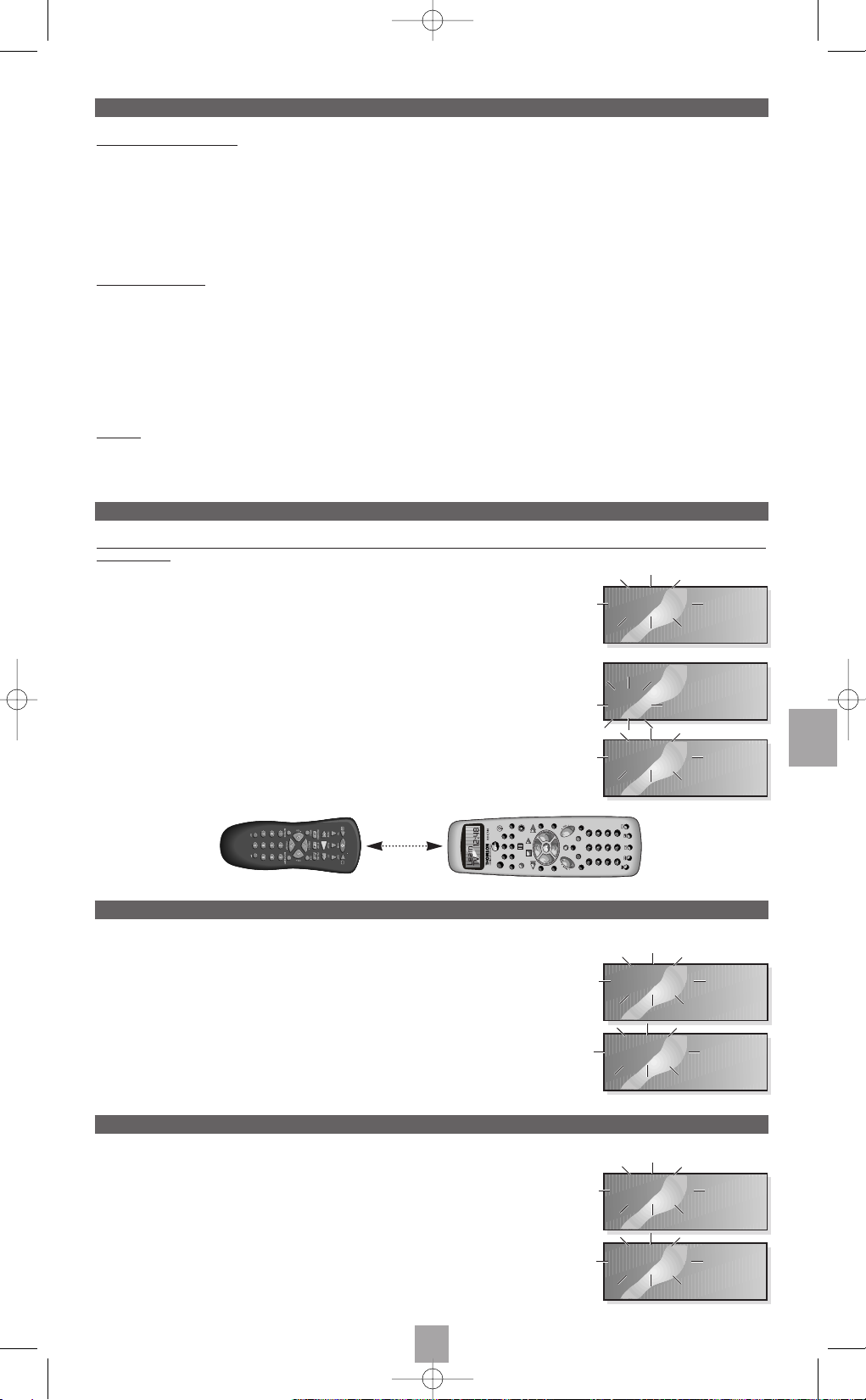
DK
53
Læg de to fjernbetjeninger ved siden af hinanden med de sider, der normalt skal vendes mod apparaterne, mod hinanden
(se tegningen).
1. Tryk på tasten SET UP (17), indtil “Setup“ (indstilling) vises på skærmen.
2. Slip tasten
SET UP.
3. Tryk flere gange på tasten
SET UP, indtil “Learn“ (indkod) vises på skærmen.
4. Tryk på den tast (
TV, VCR, SAT mv.), der svarer til fjernbetjeningen for det
apparat, som du vil hente koderne fra. Meddelelsen “Key ?“ vises på skærmen.
5. Tryk på en tast, f.eks.
1, hvorefter “Learn“ vises på skærmen på fjernbetjeningen ROC 740
der skal kopiere koden fra den tilsvarende tast på den originale fjernbetjening.
Tryk først på tasten
S for at bruge funktionen “
Shift
“.
Programmer ikke funktionstasterne
(TV, VCR, SAT mv.) eller tasten SET UP.
6. Hold den tilsvarende tast på den originale fjernbetjening (
1 i dette eksempel) trykket ned for
at kopiere koden til fjernbetjeningen
ROC 740 under tasten 1. Efter nogle sekunder vises “Key ?“
på skærmen, og det bekræfter, at tastens kode er gemt i fjernbetjeningen
ROC 740.
“Error“
vises på skærmen og angiver, at transmissionen ikke er korrekt udført.
Gentag trin 5 og 6.
7. Gentag trin 5 og 6, indtil alle de taster, der skal kopieres, er gemt i fjernbetjeningen ROC 740.
8. Tryk på tasten -/-- (
27), når alle taster er kopieret.
9. Indstillingen er slut. På skærmen vises nu dagen og klokkeslættet.
Hvis du vil indkode en anden fjernbetjening, f.eks. under TV, skal du først slette alle de koder, der er gemt under den pågældende
funktion.
1. Tryk på tasten
SET UP (17), indtil “Setup“ (indstilling) vises på skærmen.
2. Slip tasten
SET UP.
3. Tryk flere gange på tasten
SET UP, indtil “Clear“ (slet) vises på skærmen.
4. Tryk på den tast (
TV, VCR, SAT mv.), der svarer til koderne for det
apparat, som du vil slette, og godkend sletningen med tasten
OK.
5. Alle de funktionstaster, der er gemt under denne funktion, bliver slettet.
6. Indstillingen er slut. På skærmen vises nu dagen og klokkeslættet.
Før fjernbetjeningen programmeres første gang, skal alle de gemte koder slettes for at gendanne
fjernbetjeningens fabriksindstillinger.
1. Tryk på tasten
SET UP (17), indtil “Setup“ (indstilling) vises på skærmen.
2. Slip tasten
SET UP.
3. Tryk flere gange på tasten
SET UP, indtil “Reset“ (nulstil) vises på skærmen.
4. Tryk kort på tasten
OK. Meddelelsen “Confirm“ vises på skærmen.
5. Bekræft med et tryk på tasten
OK.
6. Indstillingen er slut. På skærmen vises nu dagen og klokkeslættet.
Princippet i kodningen
Hvis apparatets fabrikat ikke er anført på den kodeoversigt, der leveres særskilt, kan du indkode funktionerne fra tasterne på det
pågældende apparats originale fjernbetjening i fjernbetjeningen
ROC 740 under den ønskede funktion (TV, VCR, SAT mv.). Du skal
overføre tasterne en ad gangen til fjernbetjeningen
ROC 740 for at kunne tildele en funktion til den ønskede tast.
Der kan indkodes op til tre forskellige fjernbetjeninger, der hver kan indeholde 50 taster, i fjernbetjeningen
ROC 740. For at gøre brugen
af fjernbetjeningen så enkel som muligt anbefales det kun at indkode en enkelt fjernbetjening pr. funktionstast (
TV, VCR, SAT mv.). Hvis
du allerede har indtastet koden til et apparat under en funktion, kan du tilføje yderligere funktioner ved at vælge taster som ikke er i
brug, på fjernbetjeningen
ROC 740.
Før du begynder:
1. Kontroller, at fjernbetjeningen ROC 740 og den originale fjernbetjening er udstyret med nye batterier, og at der i det lokale, hvor
du opholder dig, ikke er noget neonlys eller lamper med energisparepærer tændt. Disse lyskilder kan nemlig forstyrre
fjernbetjeningens kodning.
2. Slet de koder, der allerede er indtastet, ved at nulstille fjernbetjeningen. Følg anvisningerne i det pågældende afsnit på side 53.
3. Læg de to fjernbetjeninger ved siden af hinanden på et bord med en afstand på højst 5 cm. Sørg for, at de infrarøde celler på
de to fjernbetjeninger er ud for hinanden (se tegningen).
4. Begynd med at overføre 2 - 3 taster fra den originale fjernbetjening, og afprøv derefter, at de virker på det apparat, der skal
betjenes, når du bruger fjernbetjeningen
ROC 740. Hvis det virker, kan du fortsætte og overføre de andre taster fra den originale
fjernbetjening.
Bemærk! Når hukommelsen er fuld, vises
“Full“
på skærmen og blinker i et par sekunder. Du kan nu ikke overføre flere taster, med
mindre du bruger nogle af de taster, der allerede har været brugt. Meddelelsen
“Error“
vises på skærmen, hvis du prøver at overføre
mere end tre fjernbetjeninger.
Overførslen af hver tast kan vare et par sekunder. Hold tasten på den originale fjernbetjening nede, indtil
“Ok“
vises på skærmen på
fjernbetjeningen
ROC
740
.
Kodningsfunktion
Indkodning af koder fra en anden fjernbetjening
Sletning af koderne til en bestemt funktion (TV, VCR, SAT mv.)
Sletning af alle koder (nulstilling)
VCR SATTV
ON
B
AUDIO
PAUSE
STOP
PLAY
FFWD
M2M1
EXITMENU
REW
SET UP
RECORD
AUX1 AUX2DVD CD
Setup
Mode ?
Learn
Mode ?
Learn
TV
Key ?
TV
Clear
Mode?
Setup
Mode ?
Reset
Fr 12:48
Roc740_DK 25/04/01 17:04 Page 53
Page 61

DK
54
Navigationssystemet THOMSON NAVILIGHT giver let adgang til fjernsynets (TV) eller videobåndoptagerens (VCR) indstillinger, hvis
apparaterne er udstyret med dette system.
1. Tænd det apparat, der skal betjenes.
2. Vælg den pågældende type apparat (
TV, VCR eller SAT). Hvis det er en videobåndoptager (VCR), skal du sikre dig, at fjernsynet
er indstillet på funktionen AV (SCART-stik).
3. Tryk en gang på tasten
MENU (8).
4. Flyt i menuerne ved hjælp af piletasterne op, ned, venstre, højre (
6 og 9), og tryk først en gang på tasten SET UP (17).
5. Godkend med et tryk på tasterne
SET UP + OK (22).
6. Afslut menuerne med et tryk på tasten
EXIT (23).
THOMSON multimedia afsiger sig ethvert ansvar i forbindelse med brug, der ikke er i overensstemmelse med denne brugsanvisning.
Funktionen NAVILIGHT
1. Tryk på tasten SET UP (17), indtil “Setup“ (indstilling) vises på skærmen.
2. Slip tasten
SET UP.
3. Tryk flere gange på tasten
SET UP, indtil “Cancel 1“, “2“, “3“ eller “4“ vises på skærmen.
4. Bekræft med et tryk på tasten
OK.
5. Indstillingen er slut. På skærmen vises nu dagen og klokkeslættet.
Driftsspænding : 6 volt / 4 batterier (mikro) AAA på 1,5 V
Sender : Infrarød
Omgivelsestemperatur : 0°C - 30°C
Mål : 215 x 82 x 30 mm
Antal fjernbetjeninger, der kan programmeres : 3 fjernbetjeninger med hver 50 taster.
Sletning af alle programmeringens indstillinger
Tekniske specifikationer
Fjernbetjeningen kan bruges til automatisk at udføre to handlinger pr. funktion, f.eks. Tænd og Sluk med funktionen TV
(kun samme dag).
1. Tryk på tasten
SET UP (17), indtil “Setup“ (indstilling) vises på skærmen.
2. Slip tasten
SET UP.
3. Tryk flere gange på tasten
SET UP, indtil “Timer 1“, “2“, “3“ eller “4“ vises på skærmen.
4. Tryk på den tast (
TV, VCR, SAT mv.), der svarer til fjernbetjeningen for det apparat, som du
vil programmere.
5. Tryk på den tast, der svarer til den funktion, som skal udføres automatisk, f.eks. Bfor at
slukke fjernsynet, hvis funktionen
TV er valgt. Klokkeslættet blinker på fjernbetjeningens
skærm.
6. Indkod timerne ved hjælp af tasten
FFWD (19), og godkend med tasten OK (22). Minutterne
blinker.
7. Indkod minutterne ved hjælp af tasten
FFWD og godkend med tasten OK.
Den næste timer vises, hvor du kan indkode den efterfølgende handling.
8. På skærmen vises indstillingen for den næste timer. Hvis du ikke vil programmere andre handlinger, skal du trykke på
SET UP. Ellers
gentag trin 5 - 7, og godkend med et tryk på tasten
OK.
9. Indstillingen er slut. På skærmen vises nu dagen og klokkeslættet.
På skærmen vises “( T )“, som minder om, at en funktion er programmeret.
Programmering af en funktion med forsinket aktivering
Setup
Mode ?
Timer 1
Mode ?
Setup
Mode ?
Cancel 1
Mode ?
Roc740_DK 25/04/01 17:04 Page 54
Page 62

SF
55
Käynnistys/Lepotila (
B
).
Ohjattavan laitteen valinta (
TV, VCR, SAT, DVD, CD, AUDIO, AUX1, AUX2).
RECORD (nauhoitus).
Nauhoita painamalla laitteesta ja sen mallista riippuen kerran tai kahdesti tätä näppäintä.
Nauhurin (
VCR) kelauksen pysäytys tai (DVD)-levyn soiton keskeytys.
REW (rewind): haku/selaus taaksepäin tai pikakelaus taaksepäin (VCR, DVD).
Pystysiirtonäppäin valikoissa.
Ohjelmoitava komentosarja.
Laitteiden päävalikkojen näyttö.
Vaakasiirtonäppäin valikoissa.
Kanavien valinta (“zapping”-toiminto).
Värilliset näppäimet: teksti-TV-käyttö tai laitteelle ominaiset toiminnot.
Ulkoisen ohjelmalähteen valinta ( Audio/Video-liitäntä).
Teksti-TV:n Käynnistys/Pysäytys.
Sivujen vaihdon pysäytys (teksti-TV).
ShowView- tai VIDEOPLUS+-nauhoituksen ohjelmointi (ks. laitekohtaiset ohjeet).
Kaukosäätimen näppäinten taustavalaisu.
Kaukosäätimen ohjelmointi.
PLAY (soitto): nauhakasetin (VCR), CD- tai DVD-levyn soitto.
FFWD (fast forward): haku/selaus eteenpäin tai pikahaku eteenpäin (VCR, DVD).
PAUSE: pysäytetty kuva.
Ohjelmoitava komentosarja.
Valikkojen vaihtoehdon vahvistus.
Valikosta poistuminen
Äänenvoimakkuuden säätö.
Äänen mykistys.
Kanavien valinta ja numeeristen arvojen syöttö.
Asetuksen tai toimenpiteen vahvistus kaukosäätimen ohjelmoinnissa ja kaksinumeroisen
kanavatunnuksen syöttö.
Teksti-TV:stä poistuminen.
Teksti-TV:n asetus televisiokuvan päälle.
Näppäin “info”.
30
29
28
27
26
25
24
23
22
21
20
19
18
17
16
15
14
13
12
11
10
9
8
7
6
5
4
3
2
1
Kaukosäätimen näppäimet
Roc740_SF 25/04/01 16:14 Page 55
Page 63

SF
56
Kaukosäädin ROC 740 on yleiskäyttöinen. Se on yhteensopiva useimpien tällä hetkellä kuluttajien käytössä olevien A/V-laitteiden
kanssa (TV-vastaanottimet, kuvanauhurit, satelliittivastaanottimet, Hi-Fi-laitteet, CD- tai DVD-soittimet,...). Se voi yksinään korvata 8
muuta ohjainta. Tätä varten on 8 valintanäppäintä (
2) toimintatavan valitsemiseksi:
TV : TV-vastaanottimen ohjaus,
VCR : kuvanauhurin ohjaus,
SAT : satelliittivastaanottimen ohjaus,
DVD : DVD-soittimen ohjaus,
CD : CD-soittimen ohjaus,
AUDIO : vahvistimen ohjaus,
AUX1 : seitsemännen laitteen ohjaus
(esim.: toinen kuvanauhuri),
AUX2 : kahdeksannen laitteen ohjaus.
Ennen kuin valittua laitetta voi ohjata, on kaukosäätimelle syötettävä sitä vastaava koodi. Laitteiden koodit on ilmoitettu erikseen
toimitetussa luettelossa. Ellei ohjattavan laitteen merkki sisälly luetteloon, voidaan koodit “imuroida” alkuperäisestä kaukosäätimestä
kullekin näppäimelle opetustoiminnon avulla.
ROC 740-säätimen muistiin voi lisäksi tallentaa 3 muuta kaukosäädintä, joissa kussakin
on korkeintaan 50 näppäintä.
Näppäimet
AUX1 ja AUX2 ovat mukautettavissa käyttäjän tarpeisiin. Niihin voidaan tallentaa kuudesta mahdollisesta laitteesta koodi
kerrallaan (
TV, VCR, SAT
jne.), jolloin on mahdollista ohjata toista samantyyppistä laitetta.
Yleissääntöisesti
ROC 740: llä voi ohjata samoja toimintoja kuin ohjattavan laitteen alkuperäisellä kaukosäätimellä.
Paina kerran näppäintä (
16), jolloin näppäimiin tulee valo 5 sekunniksi. Jos painat sinä aikana jotain muuta näppäintä, valaistusaika
pidentyy 5 sekunnilla. Paina uudelleen näppäintä (
16) saadaksesi 5 lisäsekuntia.
Aseta 4 toimitettua (AAA) paristoa paikoilleen kuvassa osoitetulla tavalla. Pidä huolta, että ne tulevat oikeisiin suuntiin niin, että
negatiivinen napa (tasainen pää) koskettaa jousta.
Näytölle tulee merkki ( ), kun laitetta ohjataan. Se on osoitus, että kaukosäädin toimii jotakin
näppäintä painettaessa. Jos jokin näppäin on vahingossa jatkuvasti painettuna (laite on esim.
jäänyt nojatuolissa tyynyjen alle), infrapunasignaalien lähetys pysähtyy automaattisesti paristojen
säästämiseksi.
Kaukosäätimen koodiluettelossa on kaikkien tavallisimpien laitteiden koodit. Se toimitetaan erikseen. Etsi sieltä oman TVvastaanottimesi, kuvanauhurisi, CD- tai DVD-soittimesi, satelliittivastaanottimesi jne. koodit.
Näppäimillä (
24 ja 25) voit säätää TV-vastaanottimen äänenvoimakkuutta silloinkin, kun käytät kaukosäädintä kuvanauhurin (VCR-
käyttö) tai DVD-soittimen (
DVD-käyttö) ohjaukseen. Ei tarvitse valita TV-käyttöä äänenvoimakkuuden säätämiseksi.
Voidaksesi käyttää hyväksesi tätä toimintoa käyttötavalla
AUX näppäin AUX1 tai AUX2 on ohjelmoitava ohjaamaan kuvanauhuria (VCR)
tai DVD-soitinta (
DVD).
CD-käytössä ei ole mahdollista säätää äänenvoimakkuutta.
Kaukosäädintä käytettäessä nestekidenäytöllä on näkyvissä:
- Valittu käyttötapa (“
TV“, “VCR“, “SAT“ jne.),
- päivä,
- kellonaika.
Ilmoitukset häviävät näytöltä automaattisesti noin minuutin kuluttua
viimeisestä käytöstä (paristojen säästö).
Mihin kaukosäädintä käytetään ?
Paristojen asetus
Näppäinten valaistus
Kaukosäätimen näyttöruutu
Äänenvoimakkuus
Koodiluettelo
Infrapunasiirto
7
TV 123
Fr 12:48
7
TV
Fr 12:48
TV
Fr 12:48
TV
Fr 12:48
VCR SATTV
ON
B
AUDIO
PAUSE
SET UP
RECORD
AUX1 AUX2DVD C D
Roc740_SF 25/04/01 16:14 Page 56
Page 64

SF
57
1. Pidä näppäin SET UP (17) painettuna, kunnes “Setup“ (asetus)
näkyy näytöllä.
2. Päästä näppäin
SET UP vapaaksi.
3. Paina kerran näppäintä
SET UP. Ilmoitus “Time“ (klo.) tulee esiin.
Päivämäärän näyttö vilkkuu.
4. Siirry eteenpäin painamalla näppäintä
FFWD (19) tai taaksepäin painamalla REV (5)
ja viikonpäivä tulee näytölle:
“Mo“ maanantai, “Tu“ tiistai, “We“ keskiviikko, “Th“ torstai,
“Fr“ perjantai, “Sa“ lauantai, “Su“ sunnuntai.
5. Paina lyhyesti näppäintä
OK (22). Tuntiaika vilkkuu näytöllä.
6. Aseta tuntiaika näppäimellä
FFWD (19) tai REV (5) ja vahvista valinta painamalla
lyhyesti
OK (22). Minuuttiaika vilkkuu näytöllä.
7. Aseta minuuttiaika näppäimellä
FFWD (19) tai REV (5) ja vahvista valinta painamalla lyhyesti OK (22).
8. Toimenpide on suoritettu: Näytöllä on nyt säätämäsi päivämäärä ja kellonaika.
Ohjattavien laitteiden koodiluettelo toimitetaan erillisenä. Etsi siitä yhden tai useamman eri laitteen koodit, joita haluat ohjata Noudata
sitten alla olevia ohjeita:
1. Pidä näppäin
SET UP (17) painettuna, kunnes “Setup“ (asetus) näkyy näytöllä.
2. Päästä näppäin
SET UP vapaaksi.
3. Paina lyhyesti haluttua käyttötapaa vastaavaa näppäintä (
TV, VCR, SAT jne.).
Paina käyttötavan
AUX aktivoinniksi lyhyesti näppäintä AUX1 tai AUX2 ja sitten
haluttua laitetta (
TV, VCR, SAT jne.) vastaavaa näppäintä.
4. Syötä kyseiselle laitteelle ensimmäisenä ehdotettu koodi
(esim.
016 Thomson TV-vastaanottimelle).
Jos koodi on sopimaton, näkyy muutaman sekunnin ajan ilmoitus
“Invalid“
.
Tarkista koodi luettelosta ja aloita uudelleen vaihe 4.
5. Koodi on oikea, jos näytölle tulee päivämäärä ja kellonaika.
6. Laitteen koodin suora syöttö päättyy tähän.
Huomautus: Jos saman valmistajan luettelossa on useita koodeja samalle laitteelle, merkitsee se sitä, että eräät luettelon koodit kattavat
useampia toimintoja kuin toiset (riippuen laitteen myyntiin tulovuodesta). Kun olet tällaisessa tapauksessa syöttänyt jonkin koodin, yritä
ohjata laitetta kokeillen kaukosäätimen näppäinten toimintaa. Näin saat selville, mitkä toiminnot on katettu. Jos yksi tai useampi
toiminto puuttuu, vaihda koodi toiseen. Ellei mikään valmistajan antama koodi toimi, on suoritettava koodin haku (seuraavassa
kappaleessa) tai syötettävä laitteen alkuperäisen kaukosäätimen koodit sivulla 59 annettujen ohjeiden mukaisesti (opetustoiminto)
.
Ellei erikseen toimitetussa luettelossa ole ohjattavaa laitetta koskevaa koodia, sen voi löytää alla olevien ohjeiden avulla:
1. Kytke ohjattavaan laitteeseen virta sen etupaneelissa olevilla näppäimillä (joko Käynnistys/Pysäytys tai Lepotila).
2. Pidä näppäin
SET UP (17) painettuna, kunnes “Setup“ (asetus) näkyy näytöllä.
3. Päästä näppäin
SET UP vapaaksi.
4. Paina lyhyesti haluttua käyttötapaa vastaavaa näppäintä (
TV, VCR, SAT jne.).
Paina käyttötavan
AUX aktivoinniksi lyhyesti näppäintä AUX1 tai AUX2 ja sitten
haluttua laitetta (
TV, VCR, SAT jne.) vastaavaa näppäintä.
5. Paina useita kertoja näppäintä
PROG + (10), kunnes ohjattava laite vaihtaa kanavaa tai
reagoi sen mukaisesti. Ilmoitus “Search“ (haku) sekä käyttötapa ja testattu koodi
näkyvät näytöllä. Älä siirry liian nopeasti koodista toiseen, vaan anna laitteelle riittävä
reagointiaika. Jos kuitenkin vaihdoit koodin ennen kuin laite ehti reagoida, paina useita
kertoja näppäintä
REV (5), olloin palaat taaksepäin.
6. Paina lyhyesti näppäintä
OK, jolloin laitteen koodi tallentuu muistiin.
On ehkä hyvä kirjoittaa se muistiin vastaisen varalle.
Voi olla tarpeen ohjelmoida kaukosäädin uudelleen paristojen vaihdon jälkeen.
7. Laitteen koodin haku on suoritettu: näytölle tulee päivämäärä ja kellonaika.
Huomautus: Jos laitteen alkuperäisessä kaukosäätimessä ei ole vastaavaa näppäintä
PROG
(“zapping”-toiminto tai kanavan vaihto),
voit suorittaa koodin haun kuvanauhurille näppäimellä
PLAY
tai näppäimellä
ON (1)
.
Koodin haku alkaa viimeksi tallennetusta numerosta, joka on tallennettu menossa olevalle käyttötavalle, esim. jos käyttötapaan kuuluu
100 koodia ja tallennettu koodi on 050, koodin haku alkaa numerosta 051 ja jatkuu aina 100 saakka ja siitä eteenpäin 000:sta 050
saakka. Menettely on tästä syystä yksinkertaisempi, milloin laitteella on useampia ohjauskoodeja, hypäten jo testattujen koodien yli.
Koodia sisään syötettäessä tai haettaessa on varmistuttava, että on annettu oikea koodi, jolloin ohjelmoidun laitteen kaikki toiminnot
ovat käytettävissä. Jos vain osa toiminnoista voidaan kauko-ohjata, on syötettävä tai etsittävä toinen koodi. Ainoastaan ne toiminnot
voidaan ohjata, jotka voidaan ohjata myös alkuperäisellä kaukosäätimellä. Ellei löydy mitään koodia, jolla voitaisiin kattaa kaikki
alkuperäisen kaukosäätimen toiminnot, puuttuvat toiminnot voidaan lisätä opetustoiminnon avulla.
Kellonajan ja päivämäärän asetus
Koodien tallennus muistiin koodiluettelon avulla
Koodin haku
Kaukosäätimen ohjelmointi COMBO:lle on sama kuin ohjelmointi kerran TV-vastaanottimelle ja toisen kerran kuvanauhurille, jotka ovat
kaksi COMBO:on kuuluvaa laitetta.
Etsi ohjattavan laitteen (TV-vastaanotin tai kuvanauhuri) koodi ennen ohjelmoinnin aloitusta. Koodi on tämän ohjekirjan sisältämässä
taulukossa. Noudata sitten ylempänä olevia ohjeita kappaleessa “K
oodien tallennus muistiin koodiluettelon avulla”.
COMBO-ohjelmointi (TV/VCR-yhdistelmä)
Setup
Mode ?
Setup
Mode ?
Time
Fr 12:48
Setup
TV 016
Setup
Mode ?
Search
TV 016
7
Roc740_SF 25/04/01 16:14 Page 57
Page 65

SF
58
Näppäimellä SET UP (17) oit määritellä käyttötapakohtaiset (TV, VCR, SAT jne.) asetukset. Lisämääritystila mahdollistaa pääsyn
esimerkiksi valoisuuden säätöön tai värien valintaan. Nämä mahdollisuudet riippuvat kuitenkin ohjattavasta laitteesta ja sen
valmistusvuodesta.
1. Paina lyhyesti haluamasi käyttötavan (
TV, VCR, SAT jne.) näppäintä.
2. Paina kerran näppäintä
SET UP (17), jolloin ilmoitus “( S )“ näkyy näytöllä.
3. Etsi kaukosäätimestä kokeilemalla näppäimet, joilla käyttötavalle ominaiset asetukset
(värit, valoisuus jne.) voidaan suorittaa.
Ellet
SET UP-näppäintä painettuasi koske säätimeen seuraavien 15 sekunnin aikana, ROC 740 palaa automaattisesti edelliseen tilaan.
Huomautus: Jos näppäintä
SET UP
pidetään painettuna kauemmin kuin kolme sekuntia, kaukosäädin siirtyy
“Setup“
-tilaan (ohjelmointia
varten).
Komentosarjan ohjelmointi (makronäppäimet M1 ja M2)
Lisämääritystila (”SET UP”-näppäin)
AUX-näppäimet voidaan varata koodiluettelossa mainittujen TV-vastaanottimien, kuvanauhureiden, hifi-järjestelmien ja kaapeli- tai
satelliittivastaanottimien käyttöön. Voit myös ladata muita kaukosäätimiä
AUX-näppäimiin (ks. seuraava sivu).
”AUX”-näppäimet
Selvittääksesi mikä (jo muistiin tallennettu) koodi ohjaa mitäkin laitetta, menettele seuraavalla tavalla:
1. Pidä sen laitteen (
TV, VCR, SAT jne.) käyttönäppäintä painettuna, jonka koodin haluat tietää.
2. Muistiin tallennettu koodi näkyy kaukosäätimen näyttöruudulla ohjattavaa laitetta osoittavan
tunnuksen vieressä.
Muistiin tallennettujen koodien tunnistaminen
Näppäimiin M1 (7) ja M2 (21) voit tallentaa kaksi 14 komennon (NÄPPÄIMEN) sarjaa, jotka voit sitten käynnistää painamalla vain
yhden kerran näppäintä
M1 tai M2.
Mikäli sinulla on käytössäsi useita laitteita, voit käyttää toimintoa hyväksi, kun haluat esimerkiksi kytkeä virran televisioon,
kuvanauhuriin, vahvistimeen ja valita kuvanauhurin kanavan. Voit käynnistää kaikki nämä toimenpiteet painamalla yhden ainoan
kerran
ROC 740-säätimen näppäintä M1, sen sijaan että painaisit 4 näppäintä kolmessa eri laitteessa.
Ennen kuin ryhdyt ohjelmoimaan näppäimiä
M1 ja M2, varmista, että ROC 740-säätimen muistiin on tallennettu ohjelmoitavien laitteiden
koodit. Tutustu siksi kohtaan “K
oodien tallennus muistiin koodiluettelon avulla”. Komentosarjan ohjelmointi on helpompaa, jos ennen
ohjelmointiin ryhtymistä valmistelet komentosarjan etukäteen mielessäsi tai kirjoitat sen paperille.
Komentosarjan ohjelmointi:
1. Pidä näppäin SET UP (17) painettuna, kunnes “Setup“ (asetus) näkyy näytöllä.
2. Päästä näppäin
SET UP vapaaksi.
3. Paina kerran näppäintä
M1 (tai M2). Näytölle ilmestyy “Macro 1“ (tai “Macro 2“).
4. Aloita komentosarja painamalla ensimmäistä ohjattavaa laitetta vastaavaa näppäintä
(esim.
TV). Ilmoitus “Key 01“ vahvistaa ensimmäisen komennon tallennuksen.
5. Paina näppäintä, jonka haluat seuraavaksi komennoksi (esim. käynnistys
ON ).
Ilmoitus “Key 02“ vahvistaa toisen komennon tallennuksen.
6. Jatka ohjelmointia samaan tapaan lisäämällä muiden laitteiden käyttönäppäimiä
(
VCR, AUDIO, ...) enintään 14 komennon (näppäimen) sarjaksi.
7. Tallenna komentosarja muistiin painamalla lopuksi näppäintä
M1.
8. Kellonajan ja päivämäärän näkyminen vahvistaa tallennuksen.
Huomautus: Yllä esimerkkinä laadittu komentosarja sisältää seuraavan ohjelman:
SET UP,M
1
,TV,ON,
AUDIO, ON,VCR, ON
,1,
M
1
.
Komentosarjan poisto:
1. Pidä näppäin SET UP painettuna, kunnes “Setup“ (asetus) näkyy näytöllä.
2. Päästä näppäin
SET UP vapaaksi.
3. Paina kerran näppäintä
M1 (tai M2). Näytölle ilmestyy “Macro 1” (tai “Macro 2“).
4. Komentosarja poistetaan muistista painamalla näppäintä
SET UP, kunnes ilmoitus
“Clear“ näkyy näytöllä.
5. Kellonajan ja päivämäärän näkyminen vahvistaa poiston.
Huomautus: Näppäimeen M1tai M2voit suoraan ohjelmoida uuden komentosarjan
vanhan komentosarjan tilalle. Uusi komentosarja korvaa vanhan.
Joissakin tapauksissa on tarpeen lisätä komentosarjaan viive, jotta tietyille laitteille jää aikaa reagoida. Sellainen aikaviive voi olla
välttämätöntä, jotta esim. tietyntyyppiset televisiot ehtivät ”lämmetä” käyttökuntoon. Anna näppäimellä
PAUSE (24)
haluttu aika
sekunteina (enintään 9 sekuntia). Esimerkin komentosarja muuttuu tällöin muotoon:
SET UP, M1, TV, ON, AUDIO, PAUSE, 5, ON, VCR, PAUSE,
5, ON, 1, M1
. Tässä tapauksessa nopeasti reagoivat laitteet käynnistyvät viiden sekunnin viiveellä.
Näppäinten M1 ja M 2 käyttö:
1. Pidä kaukosäädintä suunnattuna ohjattaviin laitteisiin komentosarjan ajan. Aikaa voi kulua 14 sekuntia (1 sekunti/komento) tai
enemmänkin, jos komentosarjaan on
PAUSE-näppäimellä lisätty viiveitä.
TV 016
Fr 12:48
TV ( S )
Fr 12:48
Setup
Mode ?
Macro1
Setup
Macro1
Key 01
Setup
Clear
Roc740_SF 25/04/01 16:15 Page 58
Page 66

SF
59
Aseta molemmat kaukosäätimet vastakkain (normaalisti ohjattaviin laitteisiin suunnatut sivut) (ks. piirros).
1. Pidä näppäin SET UP (17) painettuna, kunnes “Setup“ (asetus) näkyy näytöllä.
2. Päästä näppäin
SET UP vapaaksi.
3. Paina useita kertoja näppäintä
SET UP, kunnes “Learn“ (opettelu) näkyy näytöllä.
4. Paina sen laitteen käyttönäppäintä (
TV, VCR, SAT jne.), jonka kaukosäätimeltä
haluat imuroida koodit. Ilmoitus “Key ?“ näkyy näytöllä.
5. Paina jotakin
ROC 740-kaukosäätimen näppäintä (esim. 1, ilmoitus “Learn“ näkyy
näytöllä), joka tällöin kopioi alkuperäisestä kaukosäätimestä vastaavan koodin
(“
Shift
“-määrityksiä varten paina ensiksi näppäintä S).
Älä ohjelmoi käyttönäppäimiä
(TV, VCR, SAT, ...)
äläkä asetusnäppäintä
SET UP.
6. Pidä alkuperäisen kaukosäätimen vastaavaa näppäintä (
1 esimerkissämme) painettuna,
jotta sen koodi voi siirtyä
ROC 740-säätimen näppäimeen 1. Muutaman sekunnin kuluttua
ilmoitus “Key ?“ vahvistaa, että näppäimen koodi on tallennettu
ROC 740-säätimen muistiin.
Näytölle ilmestyvä ilmoitus
“Error“
merkitsee sitä, että siirto ei onnistunut.
Toista vaiheet 5 ja 6.
7. Toista vaiheet 5 ja 6, kunnes kaikki siirrettävät näppäimet on tallennettu
ROC 740-säätimen muistiin.
8. Kun kaikki näppäimet on siirretty, paina näppäintä -/-- (
27).
9. Toimenpide on suoritettu: näytöllä on nyt päivämäärä ja kellonaika.
Mikäli haluat tallentaa toisen kaukosäätimen koodit esim. näppäimeen ”TV”, voit ensin poistaa kaikki tähän käyttötapaan liittyvät opitut
määritykset.
1. Pidä näppäin
SET UP (17) painettuna, kunnes “Setup“ (asetus) näkyy näytöllä.
2. Päästä näppäin
SET UP vapaaksi.
3. Paina näppäintä
SET UP useita kertoja, kunnes “Clear“ (poisto) näkyy näytöllä.
4. Paina näppäintä (
TV, VCR, SAT jne.), jota vastaavan laitteen koodit haluat poistaa,
ja vahvista näppäimellä
OK.
5. Kaikki tähän käyttötapaan liittyvät näppäinkoodit poistetaan.
6. Toimenpide on suoritettu: näytöllä on nyt päivämäärä ja kellonaika.
Ennen kuin kaukosäädin ohjelmoidaan ensimmäisen kerran, se on ensin palautettava alkuperäisasetuksiinsa
poistamalla kaikki sen muistiin tallennetut koodit.
1. Pidä näppäin
SET UP (17) painettuna, kunnes “Setup“ (asetus) näkyy näytöllä.
2. Päästä näppäin
SET UP vapaaksi.
3. Paina näppäintä
SET UP useita kertoja, kunnes “Reset“ (nollaus) näkyy näytöllä.
4. Paina lyhyesti näppäintä
OK. “Confirm“ ilmestyy näytölle.
5. Vahvista näppäimellä
OK.
6. Toimenpide on suoritettu: näytöllä on nyt päivämäärä ja kellonaika.
Periaate
Mikäli laitemerkkiä ei ole erikseen toimitetussa koodiluettelossa, voit opettaa ROC 740-säätimelle tarvitsemasi toisen laitteen
käyttönäppäimet (
TV, VCR, SAT,...) sen kaukosäätimen avulla. Oppimistoiminnossa voidaan siirtää yksi näppäinkoodi kerrallaan
ROC 740-kaukosäätimeen. Tämä antaa myös mahdollisuuden määritellä toiminto valitsemaasi näppäimeen.
ROC 740-säädin voi oppia jopa kolme erilaista enintään 50 näppäimen kaukosäädintä. Jotta kaukosäätimen käyttö ei tulisi liian
monimutkaiseksi, suosittelemme vain yhden kaukosäätimen tallentamista käyttönäppäintä (
TV, VCR, SAT,...) kohti. Mikäli olet jo syöttänyt
laitteen käyttökoodin, voit määritellä lisätoiminnot
ROC 740-säätimen käyttämättömiin näppäimiin.
Ennen aloitusta:
1. Varmista, että ROC 740:ssä ja alkuperäisessä kaukosäätimessä on tuoreet paristot ja että huoneen valaistukseen ei käytetä
loisteputkivalaisimia tai energiansäästölamppuja. Nämä valolähteet voivat häiritä koodien siirtoa laitteesta toiseen.
2. Poista jo syötetyt koodit nollaustoiminnolla. Noudata sivulla 59 annettuja ohjeita.
3. Aseta molemmat kaukosäätimet pöydälle vastakkain enintään 5 cm etäisyydelle toisistaan. Huolehdi siitä, että molempien
kaukosäätimien infrapunakennot ovat tarkasti toisiaan vastaan (ks. piirros).
4. Aloita imuroimalla alkuperäisestä kaukosäätimestä 2-3 näppäintä ja kokeile, toimiiko
ROC 740-kaukosäädin ohjattavan laitteen
kanssa. Mikäli ne toimivat yhdessä, jatka muiden komentojen imurointia alkuperäisestä kaukosäätimestä.
Huomautus: Jos muisti on täynnä, ilmoitus
“Full“
vilkkuu muutaman sekunnin ajan. Et voi näin ollen siirtää muita näppäimiä
muuttamatta jo siirrettyjä näppäimiä. Ilmoitus
“Error“
tulee näkyviin, jos yrität imuroida 4. kaukosäätimen.
Kunkin näppäimen siirto kestää muutaman sekunnin. Pidä alkuperäisen kaukosäätimen näppäin painettuna, kunnes ilmoitus
“Ok“
näkyy
ROC 740
–säätimen näytöllä.
Oppimistoiminto
Toisen kaukosäätimen koodien opettelu
Tiettyyn käyttöön (TV, VCR, SAT, ...) liittyvien koodien poisto
Kaikkien koodien poisto (nollaus)
VCR SATTV
ON
B
AUDIO
PAUSE
STOP
PLAY
FFWD
M2M1
EXITMENU
REW
SET UP
RECORD
AUX1 AUX2DVD CD
Setup
Mode ?
Learn
Mode ?
Learn
TV
Key ?
TV
Clear
Mode?
Setup
Mode ?
Reset
Fr 12:48
Roc740_SF 25/04/01 16:15 Page 59
Page 67

SF
60
THOMSON NAVILIGHT-selaustoiminto helpottaa pääsyä TV-vastaanottimen (TV) tai THOMSON NAVILIGHT-toiminnolla varustetun
kuvanauhurin (VCR) asetuksiin.
1. Käynnistä laite, jota haluat ohjata.
2. Valitse laitetyyppi (
TV, VCR tai SAT). Kuvanauhurin (VCR) osalta tarkista, että TV-vastaanotin on AV-kanavalla (SCART – liitäntä
käytössä).
3. Paina kerran näppäintä
MENU (8).
4. Selaa asetusvalikkoja näppäimillä ylös, alas, asempaan, oikealle (
6 ja 9) painamalla ensin kerran näppäintä SET UP (17).
5. Vahvista näppäimillä
SET UP + OK (22).
6. Poistu valikoista painamalla kerran näppäintä
EXIT (23).
THOMSON multimedia ei vastaa käytöstä, joka ei ole tässä opaskirjassa annettujen ohjeiden mukainen.
NAVILIGHT-toiminto
1. Pidä näppäin SET UP (17) painettuna, kunnes “Setup“ (asetus) näkyy näytöllä.
2. Päästä näppäin
SET UP vapaaksi.
3. Paina näppäintä
SET UP useita kertoja, kunnes “Cancel 1“, “2“, “3“ tai “4“ näkyy näytöllä.
4. Vahvista näppäimellä
OK.
5. Toimenpide on suoritettu: näytöllä on nyt päivämäärä ja kellonaika.
Käyttöjännite : 6 V / 4 kpl 1,5V AAA-pienparistoa
Lähetin : infrapuna
Huoneenlämpö : 0°C - 30°C
Mitat : 215 x 82 x 30 mm
Ohjelmoitavien kaukosäätimien luku : 3, joissa kussakin enintään 50 näppäintä.
Kaikkien ohjelmoitujen ajastimien poisto
Tekniset tiedot
Kaukosäädin voi suorittaa automaattisesti kaksi toimintoa käyttötapaa kohti, esim. saman vuorokauden aikana tapahtuva ”käynnistys”
ja ”pysäytys”
TV-käytössä.
1. Pidä näppäin
SET UP (17) painettuna, kunnes “Setup“ (asetus) näkyy näytöllä.
2. Päästä näppäin
SET UP vapaaksi.
3. Paina näppäintä
SET UP useita kertoja, kunnes “Timer 1“, “2“, “3“ tai “4“ näkyy näytöllä.
4. Paina ohjelmoitavan laitteen näppäintä (
TV, VCR, SAT jne.).
5. Paina automatisoitavaa toimintonäppäintä, esim. B-näppäintä, joka sulkee television, jos
TV-käyttö oli valittu. Tuntiaika vilkkuu kaukosäätimen näytöllä.
6. Valitse tunnit näppäimellä
FFWD (19) ja vahvista näppäimellä OK (22). Minuuttiaika jää
vilkkumaan.
7. Valitse minuutit näppäimellä
FFWD ja vahvista näppäimellä OK.
Seuraava Timer (ajastin) tulee näkyviin ohjelmointia varten.
8. Näytölle ilmestyy seuraava ohjelmoitava ajastin. Mikäli haluat ohjelmoida muita ajastimia,
toista vaiheet 5 - 7 ja vahvista näppäimellä
OK, muussa tapauksessa paina näppäintä SET UP.
9. Toimenpide on suoritettu: näytöllä on nyt päivämäärä ja kellonaika.
Ilmoitus “( T )“ muistuttaa ajastimen ohjelmoinnista.
Nauhoituksen ajastimen ohjelmointi
Setup
Mode ?
Timer 1
Mode ?
Setup
Mode ?
Cancel 1
Mode ?
Roc740_SF 25/04/01 16:15 Page 60
Page 68

CZ
61
Zapnut’/Pohotovostn’ stav (standby) (
B
).
Vùbžr pÞ’stroje, kterù m‡ bùt d‡lkovž ovl‡d‡n
(TV, VCR, SAT, DVD, CD, AUDIO, AUX1, AUX2).
RECORD (nahr‡v‡n’).
Nahr‡v‡n’ se spouät’ jedn’m nebo 2 stisknut’mi tohoto tla‹’tka v z‡vislosti na modelu a typu zaÞ’zen’.
Zastaven’ pÞev’jen’ p‡sky videokazety (
VCR) nebo pÞehr‡v‡n’ DVD disku (DVD).
REW (rewind): zpžtnŽ pÞehr‡v‡n’ nebo rychlù n‡vrat na za‹‡tek p‡sky nebo disku (VCR, DVD).
Naviga‹n’ tla‹’tka pro prohl’ìen’ menu ve svislŽm smžru (rolov‡n’ menu).
Programov‡n’ tla‹’tkovùch maker (automatizace posloupnosti stiskó tla‹’tek).
Zobrazen’ hlavn’ch menu ovl‡danùch zaÞ’zen’.
Naviga‹n’ tla‹’tka pro prohl’ìen’ menu ve vodorovnŽm smžru (rozbalov‡n’ nab’dek).
Vùbžr programó (funkce pÞep’n‡n’ programó).
Barevn‡ tla‹’tka: pouì’v‡n’ teletextu nebo specifickùch funkc’ ovl‡danùch zaÞ’zen’.
.
Vùbžr extern’ho zdroje (Audio/Video z‡suvka).
Aktivace/ deaktivace teletextu.
Zastaven’ ot‡‹en’ str‡nek (teletext).
Programov‡n’ nahr‡v‡n’ pomoc’ ‹’sel
ShowView nebo funkce VIDEOPLUS+ (viz n‡vod k obsluze jednotlivùch zaÞ’zen’).
Podsv’cen’ tla‹’tek d‡lkovŽho ovlada‹e.
Programov‡n’ d‡lkovŽho ovlada‹e.
PLAY (pÞehr‡v‡n’): pÞehr‡v‡n’ videokazety (VCR), CD nebo DVD disku.
FFWD (fast forward): pÞehr‡v‡n’ smžrem vpÞed nebo rychlŽ pÞeto‹en’ kazety nebo disku (VCR, DVD).
PAUSE: zmrazen’ obrazu (fixn’ obraz).
Programov‡n’ tla‹’tkovùch maker (automatizace posloupnosti stiskó tla‹’tek).
Potvrzen’ volby v menu.
Ukon‹en’ menu.
Nastaven’ hlasitosti.
PÞeruäen’ zvuku.
Vùbžr programó a vkl‡d‡n’ ‹’selnùch hodnot.
Potvrzen’ provedenŽho nastaven’ nebo œkonu pÞi programov‡n’ d‡lkovŽho ovlada‹e, zad‡v‡n’ dvojm’stnùch ‹’sel
programó.
Ukon‹en’ teletextu.
Zobrazen’ teletextu pÞes obraz televizn’ho programu.
Tla‹’tko ÒinfoÓ.
30
29
28
27
26
25
24
23
22
21
20
19
18
17
16
15
14
13
12
11
10
9
8
7
6
5
4
3
2
1
Popis tla‹’tek d‡lkovŽho ovlada‹e
Roc740_CZ 25/04/01 15:55 Page 61
Page 69

CZ
62
D‡lkovù ovlada‹ ROC 740 je univerz‡ln’ d‡lkovù ovlada‹ kompatibiln’ s vžtäinou audio/video zaÞ’zen’ (televizory, videorekordŽry,
satelitn’ pÞij’ma‹e, hi-fi systŽmy, CD nebo DVD pÞehr‡va‹e...) bžìnž dostupnùch v obchodn’ s’ti. Tento univerz‡ln’ d‡lkovù
ovlada‹ móìete pouì’vat k ovl‡d‡n’ uvedenùch zaÞ’zen’ a nahradit tak aì 8 d‡lkovùch ovlada‹ó dodanùch s jednotlivùmi pÞ’stroji.
Univerz‡ln’ d‡lkovù ovlada‹ m‡ 8 tla‹’tek (
2), kterŽ umoìËuj’ nastavit provozn’ reìim ovlada‹e:
TV : umoìËuje d‡lkovŽ ovl‡d‡n’ televizoru,
VCR : umoìËuje d‡lkovŽ ovl‡d‡n’ videorekordŽru,
SAT : umoìËuje d‡lkovŽ ovl‡d‡n’ satelitn’ho pÞij’ma‹e,
DVD : umoìËuje d‡lkovŽ ovl‡d‡n’ DVD pÞehr‡va‹e,
CD : umoìËuje d‡lkovŽ ovl‡d‡n’ CD pÞehr‡va‹e,
AUDIO : umoìËuje d‡lkovŽ ovl‡d‡n’ zesilova‹e,
AUX1 : umoìËuje d‡lkovŽ ovl‡d‡n’ dalä’ho (sedmŽho)
zaÞ’zen’ (napÞ’klad dalä’ho videorekordŽru),
AUX2 : umoìËuje d‡lkovŽ ovl‡d‡n’ dalä’ho (osmŽho) zaÞ’zen’
Aby bylo moìnŽ ovl‡dat vaäe AV zaÞ’zen’ pomoc’ tohoto univerz‡ln’ho d‡lkovŽho ovlada‹e, je nutnŽ zadat k—d kaìdŽho ze
zaÞ’zen’, kterŽ chcete d‡lkovž ovl‡dat. K—dy celŽ Þady pÞ’strojó jsou uvedeny na seznamu k—dó AV zaÞ’zen’, kterù je dod‡v‡n
zvl‡äé, mimo tuto pÞ’ru‹ku. Pokud zna‹ka vaäeho pÞ’stroje nen’ uvedena na seznamu, je moìnŽ si pÞ’sluänŽ k—dy Òst‡hnoutÓ
pomoc’ funkce zdokonalenŽho ovl‡d‡n’. D‡lkovù ovlada‹
ROC 740 je schopen se dalä’ Þ’dic’ k—dy Ònau‹itÓ (Learn m—d). Je tedy
moìnŽ uloìit do pamžti funk‹n’ moìnosti dalä’ch 3 d‡lkovùch ovlada‹ó, z nichì kaìdù móìe obsahovat aì 50 tla‹’tek.
Tla‹’tka
AUX1 a AUX2 jsou programovateln‡ a umoìËuj’ uloìit do pamžti k—d dalä’ho zaÞ’zen’ stejnŽho typu z nab’dky 6 moìnùch
typó zaÞ’zen’ (
TV, VCR, SAT
apod.). Tato tla‹’tka ocen’te, pokud chcete t’mto d‡lkovù ovlada‹em ovl‡dat dalä’ pÞ’stroj stejnŽho typu.
V‡ä d‡lkovù ovlada‹ ROC 740 umoìËuje ovl‡dat stejnŽ funkce jako jednotlivŽ d‡lkovŽ ovlada‹e, kterŽ byly dod‡ny spolu s vaäimi
AV zaÞ’zen’mi.
Stisknžte jedenkr‡t tla‹’tko (
16), t’m se aktivuje podsv’cen’ tla‹’tek po dobu 5 sekund. Pokud v próbžhu tžchto 5 sekund stisknete
nžkterŽ dalä’ tla‹’tko, podsv’cen’ tla‹’tek se t’m prodlouì’ o dalä’ch 5 sekund. Pokud chcete podsv’cen’ tla‹’tek jeätž prodlouìit
o dalä’ch 5 sekund, je nutnŽ znovu stisknout tla‹’tko (
16).
Vloìte 4 dodanŽ baterie (AAA) tak, jak je uvedeno na obr‡zku. D‡vejte pozor na spr‡vnŽ p—lov‡n’ bateri’. Z‡pornù p—l mus’ bùt
vìdy v kontaktu s pruìinou.
PÞi d‡lkovŽm ovl‡d‡n’ zaÞ’zen’ se na displeji d‡lkovŽho ovlada‹e objev’ symbol ( ). Pomoc’
tohoto symbolu móìete zkontrolovat funk‹nost d‡lkovŽho ovlada‹e, neboé pÞi stisku tla‹’tka
se mus’ danù symbol objevit na displeji. Pokud se stane, ìe nžkterŽ z tla‹’tek zóstane
stisknutŽ omylem (napÞ. pÞi zapadnut’ ovlada‹e mezi polät‡Þe v kÞesle), pÞenos infra‹ervenùch
sign‡ló je automaticky pÞeruäen, aby nedoälo k vybit’ bateri’.
Seznam k—dó d‡lkovŽho ovlada‹e obsahuje k—dy nejbžìnžjä’ch pÞ’strojó. Seznam k—dó je dod‡v‡n zvl‡äé. Pokud nezn‡te k—d
vaäeho televizoru, videorekordŽru, CD pÞehr‡va‹e, DVD pÞehr‡va‹e, satelitn’ho pÞij’ma‹e apod., pod’vejte se do seznamu k—dó.
Tla‹’tka (
24 a 25) umoìËuj’ nastavit hlasitost vaäeho televizoru, i kdyì pouì’v‡te d‡lkovù ovlada‹ k ovl‡d‡n’ videorekordŽru
(reìim
VCR) nebo DVD pÞehr‡va‹e (reìim DVD). Pro œpravu hlasitosti televizoru nen’ nutnŽ aktivovat TV reìim na d‡lkovŽm
ovlada‹i.
Pokud chcete vyuì’vat tuto funkci i v reìimu
AUX, mus’te naprogramovat tla‹’tka AUX1 nebo AUX2. Tak bude moìnŽ d‡lkovž
ovl‡dat videorekordŽr (
VCR) nebo DVD pÞehr‡va‹ (DVD).
V reìimu
CD nelze regulovat hlasitost.
PÞi pouì’v‡n’ d‡lkovŽho ovlada‹e je moìnŽ na LCD displeji ‹’st tyto informace:
- aktivn’ reìim (“TV”, “VCR”, “SAT” apod.),
- den,
- ‹as.
Jakmile pÞestanete d‡lkovù ovlada‹ pouì’vat, œdaje na displeji
automaticky zmiz’ po uplynut’ cca 1 minuty (äetÞen’ bateri’).
K ‹emu slouì’ tento d‡lkovù ovlada‹?
Vloìen’ bateri’
Podsv’cen’ tla‹’tek
Displej d‡lkovŽho ovlada‹e
Regulace hlasitosti
Seznam k—dó
Infra‹ervenù pÞenos
7
TV 123
Fr 12:48
7
TV
Fr 12:48
TV
Fr 12:48
TV
Fr 12:48
VCR SATTV
ON
B
AUDIO
PAUSE
SET UP
RECORD
AUX1 AUX2DVD C D
Roc740_CZ 25/04/01 15:55 Page 62
Page 70

CZ
63
1. Stisknžte tla‹’tko SET UP (17) a pÞidrìte je stisknutŽ tak dlouho,
dokud se na displeji neobjev’ ”Setup” (nastaven’).
2. Uvolnžte tla‹’tko
SET UP.
3. Stisknžte jeätž jednou tla‹’tko
SET UP. Na displeji se objev’ ”Time” (‹as)
Ozna‹en’ dne blik‡.
4. Nastaven’ aktu‡ln’ho dne se prov‡d’ stiskem tla‹’tka
FFWD (19),
pokud chcete v seznamu dnó postupovat smžrem vpÞed, nebo tla‹’tka
REV (5), pokud
chcete postupovat smžrem zpžt. DanŽ tla‹’tko je nutnŽ opakovanž stisknout tolikr‡t,
dokud se neobjev’ spr‡vnŽ ozna‹en’ dne:
”Mo” pro pondžl’, ”Tu” pro œterù, ”We” pro stÞedu, ”Th” pro ‹tvrtek,
”Fr” pro p‡tek, ”Sa” pro sobotu a ”Su” pro nedžli.
5. Stisknžte kr‡tce tla‹’tko
OK (22). Na displeji blikaj’ hodiny.
6. Nastavte spr‡vnou hodinu stiskem tla‹’tka
FFWD (19) nebo REV (5).
Zadanù œdaj potvr“te kr‡tkùm stiskem tla‹’tka
OK (22). Pak blikaj’ minuty.
7. Minuty nastavte pomoc’ tla‹’tka
FFWD (19) nebo REV (5). Zadanù œdaj potvr“te kr‡tkùm stiskem tla‹’tka OK (22).
8. Nastaven’ ‹asu je ukon‹eno: na displeji je nyn’ zobrazen den a ‹as, kterù jste zadali.
Seznam k—dó nejbžìnžjä’ch pÞ’strojó, kterŽ je moìnŽ d‡lkovž ovl‡dat pomoc’ tohoto d‡lkovŽho ovlada‹e je dod‡v‡n zvl‡äé.
Jakmile v seznamu k—dó naleznete potÞebnŽ k—dy pro ovl‡d‡n’ vaäich AV zaÞ’zen’, postupujte n‡sleduj’c’m zpósobem:
1. Stisknžte tla‹’tko
SET UP (17) a pÞidrìte je stisknutŽ tak dlouho,
dokud se na displeji neobjev’ “Setup” (nastaven’).
2. Uvolnžte tla‹’tko
SET UP.
3. Stisknžte kr‡tce tla‹’tko odpov’daj’c’ poìadovanŽmu reìimu (
TV, VCR, SAT apod.).
U reìimu
AUX stisknžte nejdÞ’ve kr‡tce tla‹’tko AUX1 nebo AUX2,
pak stisknžte tla‹’tko odpov’daj’c’ poìadovanŽmu reìimu (
TV, VCR, SAT apod.).
4. Zadejte k—d uvedenù pro danù pÞ’stroj jako prvn’
(napÞ.
016 pro televizor zna‹ky Thomson).
Pokud je zadanù k—d nespr‡vnù,
zobraz’ se zpr‡va
“Invalid”
. Tato zpr‡va zóstane zobrazena po dobu nžkolika sekund.
Zkontrolujte k—d v seznamu k—dó a prove“te znovu popsanŽ œkony po‹’naje etapou 4.
5. Pokud je zadanù k—d spr‡vnù, na displeji ovlada‹e se objev’ spr‡vnù den a ‹as.
6. Naprogramov‡n’ d‡lkovŽho ovlada‹e pÞ’mùm zad‡n’m k—du pÞ’stroje je t’m ukon‹eno.
Pozn‡mka: Na seznamu k—dó móìe bùt pro pÞ’stroje stejnŽho vùrobce uvedeno nžkolik k—dó. NžkterŽ k—dy na seznamu
umoìËuj’ ovl‡d‡n’ v’ce funkc’ neì jinŽ k—dy (z‡leì’ na roce, kdy byl danù pÞ’stroj uveden na trh). Zadejte nejprve prvn’ k—d a
zkuste rozsah funkc’ vybranŽho pÞ’stroje, kterŽ je moìnŽ d‡lkovž ovl‡dat pomoc’ tla‹’tek na d‡lkovŽm ovlada‹i. Po nžkolika
pokusech z’sk‡te pÞehled o funkc’ch, kterŽ lze takto ovl‡dat. Pokud je rozsah ovladatelnùch funkc’ nedostate‹nù, zkuste zadat
jinù k—d. Pokud u danŽho vùrobce ì‡dnù dalä’ k—d nen’ uveden, je nutnŽ pouì’t funkce
hled‡n’ k—du (viz n‡sleduj’c’ odstavec)
nebo pÞekop’rovat k—dy z d‡lkovŽho ovlada‹e, kterù jste z’skali pÞi koupi vaäeho zaÞ’zen’. Postupujte podle pokynó uvedenùch
u popisu funkce zdokonalenŽho programov‡n’ v tzv. Learn m—du (strana 65).
Pokud jste nenaäli vhodnù k—d pro ovl‡d‡n’ vaäeho pÞ’stroje v pÞiloìenŽm seznamu k—dó, móìete se pokusit o nalezen’
vhodnŽho k—du pomoc’ n‡sleduj’c’ho postupu:
1. Zapnžte pÞ’stroj, kterù chcete d‡lkovž ovl‡dat pomoc’ hlavn’ch tla‹’tek na ‹eln’ stžnž pÞ’stroje : tla‹’tko Zapnout/vypnout
(on/off) nebo pohotovostn’ stav (standby).
2. Pak stisknžte tla‹’tko
SET UP (17) a pÞidrìte je stisknutŽ tak dlouho, dokud se na displeji neobjev’ “Setup” (nastaven’).
3. Uvolnžte tla‹’tko
SET UP.
4. Stisknžte kr‡tce tla‹’tko odpov’daj’c’ poìadovanŽmu reìimu (
TV, VCR, SAT, atd.).
U reìimu
AUX stisknžte nejprve kr‡tce tla‹’tko AUX1 nebo AUX2, pak stisknžte
tla‹’tko odpov’daj’c’ poìadovanŽmu reìimu (
TV, VCR, SAT, apod.).
5. Stisknžte opakovanž tla‹’tko
PROG + (10). Ovl‡danù pÞ’stroj se mus’ pÞepnout
na jinù program a za‹’t reagovat na pÞ’kazy z d‡lkovŽho ovlada‹e. Zpr‡va “Search“
(hled‡n’) se zobraz’ na displeji spolu s informac’ o aktivn’m reìimu a hodnotou
zadanŽho k—du. NemžËte k—d pÞ’liä rychle, je nutnŽ nechat pÞ’stroji ‹as reagovat
na zadanŽ pÞ’kazy. Pokud jste pÞ’liä rychle zadali dalä’ k—d, aniì by mžl pÞ’stroj
‹as reagovat, stisknžte nžkolikr‡t po sobž tla‹’tko
REV (5), t’m se vr‡t’te zpžt.
6. Jakmile naleznete spr‡vnù k—d, stisknžte kr‡tce tla‹’tko
OK. T’m se zadanù k—d
uloì’ do pamžti. PÞ’padnž si k—d poznamenejte, abyste ho pÞ’ätž mžli po ruce.
Po vùmžnž bateri’ v d‡lkovŽm ovlada‹i bude pravdžpodobnž nutnŽ znovu d‡lkovù ovlada‹ naprogramovat.
7. Jakmile je hled‡n’ k—du ukon‹eno, na displeji je zobrazen den a hodina.
Pozn‡mka Pokud na póvodn’m d‡lkovŽm ovlada‹i danŽho pÞ’stroje chyb’ tla‹’tko s obdobnou funkc’ jako
PROG
(funkce pÞep’n‡n’
televizn’ho programu nebo programovŽ pozice), móìete se pokusit o vyhled‡n’ k—du pomoc’ tla‹’tka
PLAY
(u videorekordŽru)
nebo pomoc’ tla‹’tka
ON (1).
Hled‡n’ k—du za‹’n‡ vìdy u ‹’sla, kterŽ bylo pro danù reìim uloìeno jako posledn’. Pokud danù reìim obsahuje napÞ’klad 100
k—dó a posledn’ uloìenù k—d je 050, hled‡n’ novŽho k—du za‹ne od pozice 051 a bude pokra‹ovat aì do 100. Pak proces hled‡n’
za‹ne znovu od 000 a skon‹’ u 050. Tento postup zjednoduäuje hled‡n’ k—du v pÞ’padž, ìe lze k ovl‡d‡n’ pÞ’stroje pouì’t nžkolik
k—dó. PÞi tomto postupu dojde k automatickŽmu pÞesko‹en’ jiì odzkouäenùch k—dó.
PÞi zad‡v‡n’ k—du nebo pÞi jeho hled‡n’ je nutnŽ zkontrolovat, zda byl pouì’vanù k—d zad‡n aì v momentž, kdy mohly bùt
väechny funkce pÞ’stroje skute‹nž ovladatelnŽ d‡lkovùm ovlada‹em. Pokud lze univerz‡ln’m ovlada‹em ovl‡dat pouze nžkterŽ
funkce, je nutnŽ obnovit hled‡n’ k—du. NicmŽnž je nutnŽ m’t na pamžti, ìe univerz‡ln’ d‡lkovù ovlada‹ umoìËuje d‡lkovŽ
ovl‡d‡n’ pouze tžch funkc’, kterŽ bylo moìnŽ ovl‡dat póvodn’m d‡lkovùm ovlada‹em. Pokud se v‡m nedaÞ’ naj’t k—d pro d‡lkovŽ
ovl‡d‡n’ funkc’, kterŽ bylo moìnŽ ovl‡dat póvodn’m d‡lkovùm ovlada‹em, univerz‡ln’ d‡lkovù ovlada‹ se móìe spr‡vnŽ k—dy
Çnau‹itÈ prostÞednictv’m tzv. ÇLearnÈ m—du (reìim u‹en’).
Nastaven’ dne a ‹asu
Uloìen’ ovl‡dac’ch k—dó ze seznamu k—dó do pamžti d‡lkovŽho ovlada‹e
Hled‡n’ k—du
Programov‡n’ d‡lkovŽho ovlada‹e pro d‡lkovŽ ovl‡d‡n’ pÞ’stroje COMBO spo‹’v‡ v dvoj’m naprogramov‡n’. COMBO je
televizor se zabudovanùm videorekordŽrem. Je tedy nutnŽ naprogramovat d‡lkovù ovlada‹ tak, aby byl schopen ovl‡dat jak
televizor, tak i videorekordŽr tohoto kombinovanŽho pÞ’stroje.
Neì se pust’te do programov‡n’, je nutnŽ nalŽzt k—d pÞ’stroje (televizoru nebo videorekordŽru), kterù chcete d‡lkovž ovl‡dat.
K—dy je nutnŽ vyhledat v pÞiloìenŽm seznamu k—dó. Pak postupujte podle pokynó uvedenùch v ‹‡sti ÒU
loìen’ ovl‡dac’ch k—dó ze
seznamu k—dó do pamžti d‡lkovŽho ovlada‹e
Ó (viz pÞ’sluän‡ pas‡ì na tŽto stranž).
Programov‡n’ ovlada‹e pro ovl‡d‡n’ televizoru se zabudovanùm videorekordŽrem (COMBO TV/VCR)
Setup
Mode ?
Setup
Mode ?
Time
Fr 12:48
Setup
TV 016
Setup
Mode ?
Search
TV 016
7
Roc740_CZ 25/04/01 15:55 Page 63
Page 71

CZ
64
Pomoc’ tla‹’tka SET UP (17) lze zpÞ’stupnit druhou œroveË nastaven’ v róznùch reìimech d‡lkovŽho ovl‡d‡n’ (TV, VCR, SAT apod.).
Tato druh‡ œroveË menu zpÞ’stupn’ dalä’ funkce, jako nastaven’ jasu nebo barev. Druh‡ œroveË menu umoìËuje tyto parametry
upravit. Rozsah moìnost’ je d‡n typem pÞ’stroje a rokem jeho vùroby.
1. Stisknžte kr‡tce tla‹’tko odpov’daj’c’ zvolenŽmu reìimu (TV, VCR, SAT, atd.).
2. Stisknžte jeätž jednou tla‹’tko SET UP (17), na displeji d‡lkovŽho ovlada‹e se objev’ “(S)”.
3. Zkuste, zda je d‡lkovù ovlada‹ funk‹n’ a poznamenejte si tla‹’tka,
kterùmi lze upravit nžkterŽ speci‡ln’ parametry (barvy, jas, apod.).
V pÞ’padž, ìe po prvn’m stisknut’ tla‹’tka SET UP jiì d‡le toto tla‹’tko nestisknete, d‡lkovù ovlada‹ ROC 740 se po uplynut’ 15
sekund vr‡t’ automaticky zpžt k pÞedch‡zej’c’mu reìimu.
Pozn‡mka: Pokud pÞidrì’te tla‹’tko
SET UP
stisknutŽ nejmŽnž 3 sekundy, d‡lkovù ovlada‹ pÞejde do reìimu
“Setup”
(reìim
programov‡n’).
Programov‡n’ tla‹’tkovùch maker (tla‹’tkov‡ makra M1 a M2)
Druh‡ œroveË nastaven’ (tla‹’tko ÒSET UPÓ)
Pomoc’ tla‹’tek AUX je moìnŽ d‡lkovž ovl‡dat ostatn’ televizory, videorekordŽry, hi-fi sestavy, kabelovŽ nebo satelitn’ pÞij’ma‹e
vaä’ konfigurace. Tla‹’tkóm AUX móìete pÞidžlit funkce ovl‡danŽ pomoc’ jinùch d‡lkovùch ovlada‹ó staìen’m pÞ’sluänùch Þ’dic’ch
k—dó (viz n‡sleduj’c’ strana).
Tla‹’tka ÒAUXÓ
Pokud chcete vyzkouäet, na kterù k—d reaguje pÞ’stroj, kterù d‡lkovž ovl‡d‡te (za pÞedpokladu, ìe je tento k—d uloìen v pamžti),
postupujte n‡sleduj’c’m zpósobem:
1. Stisknžte tla‹’tko odpov’daj’c’ pÞ’stroji (TV, VCR, SAT, apod.),
jehoì k—d chcete zjistit, a pÞidrìte je stisknutŽ.
2. Na displeji d‡lkovŽho ovlada‹e se vedle typu ovl‡danŽho
zaÞ’zen’ zobraz’ k—d uloìenù v pamžti.
Identifikace k—dó uloìenùch v pamžti
Tla‹’tka M1 (7) a M2 (21) umoìËuj’ uloìit do pamžti 2 posloupnosti (Þetžzce) aì 14 róznùch pÞ’kazó (STISKñ TLA‰êTEK) a vytvoÞit
tzv. tla‹’tkov‡ makra. Tato makra se aktivuj’ stiskem tla‹’tek
M1 nebo M2, t.j. tla‹’tek, pod kterùm jste naprogramovali danŽ 2
Þetžzce pÞ’kazó.
Pokud vlastn’te nžkolik pÞ’strojó, tuto funkci ocen’te zejmŽna v pÞ’padž, kdyì budete cht’t provŽst sou‹asnž nžkolik œkonó
najednou: napÞ. zapnout televizor, zapnout videorekordŽr, zapnout zesilova‹ a nastavit program na videorekordŽru. VeäkerŽ
uvedenŽ œkony lze provŽst stiskem pouze jedinŽho tla‹’tka
M1. Pokud nenaprogramujete tla‹’tkovŽ makro, je nutnŽ stisknout na
d‡lkovŽm ovlada‹i
ROC 740 nejmŽnž 4 tla‹’tka odpov’daj’c’ 3 róznùm zaÞ’zen’m.
Neì pÞistoup’te k programov‡n’ tla‹’tek
M1 a M2, pÞesvžd‹te se, ìe jsou v d‡lkovŽm ovlada‹i ROC 740 uloìeny k—dy väech
zaÞ’zen’, kterŽ chcete d‡lkovž ovl‡dat. Uloìen’ ovl‡dac’ch k—dó do pamžti d‡lkovŽho ovlada‹e je pops‡no v ‹‡sti ÒU
loìen’
ovl‡dac’ch k—dó ze seznamu k—dó do pamžti d‡lkovŽho ovlada‹e
Ó. DÞ’ve neì pÞistoup’te k programov‡n’ tla‹’tkovŽho makra, zamyslete se
pÞesnž nad posloupnost’ krokó, kterŽ chcete naprogramovat. Doporu‹ujeme v‡m, poznamenat si posloupnost krokó p’semnž.
Pak teprve prove“te n‡sleduj’c’ œkony:
V
ytvoÞen’ (naprogramov‡n’) tla‹’tkovŽho makra:
1. Stisknžte tla‹’tko SET UP (17) a pÞidrìte je stisknutŽ tak dlouho,
dokud se na displeji neobjev’ “Setup” (nastaven’).
2. Uvolnžte tla‹’tko
SET UP.
3. Stisknžte jedenkr‡t tla‹’tko
M1 (nebo M2), na displeji se objev’ “Macro 1” (nebo “Macro 2“).
4. Postupnž zad‡vejte pÞ’sluänŽ pÞ’kazy v poìadovanŽ posloupnosti: stisknžte tla‹’tko
zaÞ’zen’, kterŽ m‡ bùt aktivov‡no jako prvn’
(napÞ. TV). Zpr‡va ÒKey 01Ó potvrzuje
uloìen’ prvn’ho pÞ’kazu.
5. Stisknžte tla‹’tko odpov’daj’c’ kroku, kterù m‡ bùt proveden v poÞad’ jako druhù (napÞ.:
ON
pro zapnut’ vybranŽho zaÞ’zen’). Zpr‡va “Key 02” potvrzuje uloìen’ druhŽho pÞ’kazu.
6. Stejnùm zpósobem pokra‹ujte v ukl‡d‡n’ i ostatn’ch pÞ’kazó. Maxim‡lnž lze do jednoho
tla‹’tkovŽho makra uloìit 14 pÞ’kazó (14 stisknut’ tla‹’tek). K za‹lenžn’ ostatn’ch
zaÞ’zen’ do Þetžzce pouìijte tla‹’tka odpov’daj’c’ pÞ’sluänùm provozn’m reìimóm
(
VCR, AUDIO, ...) ostatn’ch zaÞ’zen’.
7. VytvoÞenou posloupnost krokó (tla‹’tkovŽ makro) uloìte do pamžti stiskem tla‹’tka
M1.
8. Pokud je tla‹’tkovŽ makro spr‡vnž naprogramov‡no, na displeji d‡lkovŽho ovlada‹e
se objev’ den a hodina.
Pozn‡mka: Uveden‡ posloupnost krokó v tla‹’tkovŽm makru odpov’d‡ n‡sleduj’c’mu
programov‡n’:
SET UP,M
1
,TV,ON,
AUDIO, ON,VCR, ON
,1,
M
1
.
Vymaz‡n’ tla‹’tkovŽho makra:
1. Stisknžte tla‹’tko SET UP a pÞidrìte je stisknutŽ tak dlouho, dokud se na displeji
neobjev’ “Setup” (nastaven’).
2. Uvolnžte tla‹’tko
SET UP.
3. Stisknžte jedenkr‡t tla‹’tko
M1 (nebo M2), na displeji se objev’ “Macro 1” (nebo “Macro 2”).
4. Pokud chcete tla‹’tkovŽ makro vymazat, stisknžte tla‹’tko
SET UP a pÞidrìte je stisknutŽ
tak dlouho, dokud se na displeji neobjev’ zpr‡va o vymaz‡n’ “Clear”.
5. Pokud je tla‹’tkovŽ makro vymaz‡no, na displeji d‡lkovŽho ovlada‹e se zobraz’ den a hodina.
Pozn‡mka: Pokud chcete vytvoÞit novŽ tla‹’tkovŽ makro, nen’ nutnŽ starŽ makro mazat. VytvoÞen’m novŽho tla‹’tkovŽho makra
pod stejnou kl‡vesou
M1
nebo
M2
.
se automaticky pÞep’äe starŽ makro.
Nžkdy móìe bùt uìite‹nŽ vloìit do makra zpoìdžn’ mezi dvžma kroky programovŽho Þetžzce, aby mžlo danŽ zaÞ’zen’ ‹as
reagovat na zadanù pÞ’kaz. Toto zpoìdžn’ móìe bùt nutnŽ u nžkterùch modeló televizoró, kterŽ potÞebuj’ ‹as k ÇpÞedehÞ‡t’È.
Pokud chcete vloìit zpoìdžn’ mezi dva kroky v Þetžzci, stisknžte tla‹’tko
PAUSE (24)
a nechte uplynout tolik sekund, jak dlouhŽ
m‡ bùt zpoìdžn’ (maxim‡lnž väak 9 sekund). Tla‹’tkovŽ makro uvedenŽ jako pÞ’klad by pak mžlo n‡sleduj’c’ podobu:
SET UP, M1,
TV, ON, AUDIO, PAUSE, 5, ON, VCR, PAUSE, 5, ON, 1, M1.
Z uvedenŽ definice makra plyne, ìe je vloìeno zpoìdžn’ 5 sekund u rychle
reaguj’c’ch zaÞ’zen’.
Pouìit’ tla‹’tek M1 a M2:
1. Po celou dobu próbžhu makra je nutnŽ d‡lkovù ovlada‹ nasmžrovat na ovl‡dan‡ zaÞ’zen’. Realizace makra móìe trvat aì
14 sekund (kaìdù krok trv‡ 1 sekundu), nžkdy i v’ce, pokud jste do makra vloìili zpoìdžn’ pomoc’ tla‹’tka
PAUSE.
TV 016
Fr 12:48
TV ( S )
Fr 12:48
Setup
Mode ?
Macro1
Setup
Macro1
Key 01
Setup
Clear
Roc740_CZ 25/04/01 15:55 Page 64
Page 72

CZ
65
Um’stžte oba d‡lkovŽ ovlada‹e ‹elem k sobž (oto‹enŽ k sobž tou stranou, kter‡ obvykle smžÞuje k ovl‡danŽmu zaÞ’zen’)
(viz n‡kres).
1. Stisknžte tla‹’tko SET UP (17) a pÞidrìte je stisknutŽ tak dlouho, dokud se na displeji neobjev’ “Setup“ (nastaven’).
2. Uvolnžte tla‹’tko SET UP.
3. Stisknžte opakovanž tla‹’tko SET UP a pÞidrìte je stisknutŽ tak dlouho,
dokud se na displeji neobjev’ zpr‡va “Learn“ (nau‹it).
4. Na d‡lkovŽm ovlada‹i stisknžte tla‹’tko (TV, VCR, SAT, apod.) v z‡vislosti
na typu zaÞ’zen’, u kterŽho chcete stahovat ovl‡dac’ k—dy.
Na displeji se objev’ zpr‡va “Key ?“.
5. Stisknžte tla‹’tko na d‡lkovŽm ovlada‹i ROC 740
(napÞ. 1, objev’ se zpr‡va “Learn”). D‡lkovù ovlada‹ nyn’ mus’ ÇpÞekop’rovatÈ
k—d tla‹’tka se stejnou funkc’ z vaäeho póvodn’ho d‡lkovŽho ovlada‹e
(u funkc’
“Shift”
je nejdÞ’ve nutnŽ stisknout tla‹’tko S).
Nelze programovat tla‹’tka pro nastaven’ funk‹n’ch reìimó
(TV, VCR, SAT,
...
)
ani tla‹’tko
SET UP.
6. Nyn’ stisknžte tla‹’tko s ekvivalentn’ funkc’ (v naäem pÞ’padž tla‹’tko 1) na
póvodn’m d‡lkovŽm ovlada‹i, aby mohl bùt pÞekop’rov‡n jeho k—d do novŽho
ovlada‹e ROC 740. K—d bude uloìen pod tla‹’tko 1. Po uplynut’ nžkolika sekund
se zobraz’ zpr‡va “Key ?”, kter‡ potvrzuje, ìe k—d tla‹’tka byl œspžänž uloìen
do pamžti d‡lkovŽho ovlada‹e ROC 740.
Pokud se na displeji objev’ hl‡äen’
“Error”
, pÞenos k—du byl neœspžänù.
Zopakujte postup uvedenù pod body 5 a 6.
7. Postup kop’rov‡n’ k—dó popsanù bod body 5 a 6 je stejnù pro väechna tla‹’tka.
Postupujte tedy podle tžchto pokynó i pÞi kop’rov‡n’ k—dó väech dalä’ch tla‹’tek
do pamžti d‡lkovŽho ovlada‹e ROC 740.
8. Jakmile jsou pÞekop’rov‡ny k—dy väech tla‹’tek, stisknžte tla‹’tko -/-- (27).
9. Nastaven’ vaäeho novŽho ovlada‹e je ukon‹eno: na displeji je zobrazen den a ‹as.
Pokud chcete uloìit funkce tla‹’tek jinŽho d‡lkovŽho ovlada‹e, napÞ. pod tla‹’tkem “TV”,
móìete nejprve vymazat veäkerŽ funkce uloìenŽ pod t’mto provozn’m reìimem.
1. Stisknžte tla‹’tko
SET UP (17) a pÞidrìte je stisknutŽ tak dlouho,
dokud se na displeji neobjev’ “Setup” (nastaven’).
2. Uvolnžte tla‹’tko SET UP.
3. Stisknžte nžkolikr‡t po sobž tla‹’tko SET UP a po‹kejte,
dokud se na displeji neobjev’ “Clear” (vymazat).
4. Stisknžte tla‹’tko (TV, VCR, SAT, apod.) odpov’daj’c’ k—dóm zaÞ’zen’,
kterŽ chcete vymazat. Potvr“te stiskem OK.
5. Veäker‡ funk‹n’ tla‹’tka uloìen‡ pod t’mto provozn’m reìimem budou vymaz‡na.
6. Nastaven’ vaäeho novŽho ovlada‹e je ukon‹eno: na displeji je zobrazen den a ‹as.
Neì pÞistoup’te k prvn’mu programov‡n’ d‡lkovŽho ovlada‹e,
je nutnŽ vymazat väechny uloìenŽ k—dy a obnovit jeho póvodn’ konfiguraci.
1. Stisknžte tla‹’tko
SET UP (17) a pÞidrìte je stisknutŽ tak dlouho,
dokud se na displeji neobjev’ “Setup” (nastaven’).
2. Uvolnžte tla‹’tko SET UP.
3. Stisknžte nžkolikr‡t po sobž tla‹’tko SET UP a po‹kejte,
dokud se na displeji neobjev’ “Reset” (nulov‡n’).
4. Stisknžte kr‡tce tla‹’tko OK. Na displeji se objev’ poìadavek potvrzen’ pÞ’kazu “Confirm”.
5. Potvr“te stiskem tla‹’tka OK.
6. Nastaven’ vaäeho novŽho ovlada‹e je ukon‹eno: na displeji je zobrazen den a ‹as.
V ‹em spo‹’v‡ tato funkce?
Pokud zna‹ka vaäeho zaÞ’zen’ nen’ uvedena v seznamu k—dó, univerz‡ln’ d‡lkovù ovlada‹ ROC 740 se móìe nau‹it funkce
tla‹’tek d‡lkovŽho ovlada‹e v poìadovanŽm provozn’m reìimu (TV, VCR, SAT,...) V‡ä d‡lkovù ovlada‹ ROC 740 móìe potÞebnŽ
funkce ÇpÞekop’rovatÈ z d‡lkovŽho ovlada‹e, kterù byl dod‡n se zaÞ’zen’m, kterŽ chcete d‡lkovž ovl‡dat. Aby bylo moìnŽ
ovl‡dat zaÞ’zen’ pomoc’ univerz‡ln’ho d‡lkovŽho ovlada‹e, mus’te Çst‡hnoutÈ funkci jednotlivùch tla‹’tek ze starŽho ovlada‹e
do univerz‡ln’ho ovlada‹e ROC 740. Vybranou funkci móìete uloìit pod tla‹’tko podle svùch osobn’ch preferenc’.
ROC 740 se móìe Çnau‹itÈ funkce aì 3 rozd’lnùch d‡lkovùch ovlada‹ó, z nichì kaìdù móìe obsahovat aì 50 tla‹’tek. Aby
praktickŽ pouì’v‡n’ ovlada‹e nebylo pÞ’liä sloìitŽ, doporu‹ujeme v‡m uloìit pod kaìdù provozn’ reìim ovlada‹e (TV, VCR, SAT,
apod.) funkce pouze jedinŽho d‡lkovŽho ovlada‹e. Pokud jste jiì zadali k—d zaÞ’zen’ v nžkterŽm z provozn’ch reìimó, je moìnŽ
pÞidat dalä’ funkce vùbžrem nepouì’vanùch tla‹’tek d‡lkovŽho ovlada‹e ROC 740.
Neì za‹nete pracovat s t’mto r
eìimem:
1. Zkontrolujte, ìe v d‡lkovŽm ovlada‹i ROC 740 i v póvodn’ch d‡lkovùch ovlada‹’ch jsou novŽ baterie. M’stnost, ve kterŽ
budete prov‡džt stahov‡n’ k—dó, nesm’ bùt osvžtlena z‡Þivkou nebo ì‡rovkami äetÞ’c’mi energii. Tyto svžtelnŽ zdroje
mohou naruäit stahov‡n’ informac’.
2. Za‹nžte vynulov‡n’m jiì zadanùch k—dó. Postupujte podle pokynó popsanùch na stranž 65.
3. Poloìte 2 d‡lkovŽ ovlada‹e smžrem k sobž, nejlŽpe na stól, v maxim‡ln’ vzd‡lenosti 5 cm. D‡vejte pozor, aby byly
ovlada‹e v jednŽ rovinž a mohly spolu komunikovat prostÞednictv’m infra‹ervenŽho (Ir) paprsku (viz n‡kres).
4. St‡hnžte nejprve funkce 2-3 tla‹’tek póvodn’ho ovlada‹e a zkontrolujte, zda je moìnŽ d‡lkovž ovl‡dat pÞ’sluänŽ funkce
danŽho zaÞ’zen’ novùm d‡lkovùm ovlada‹em ROC 740. Pokud se stahov‡n’ podaÞilo a zaÞ’zen’ spr‡vnž reaguje na pÞ’kazy
z novŽho d‡lkovŽho ovlada‹e, pokra‹ujte ve stahov‡n’ k—dó ostatn’ch tla‹’tek póvodn’ho d‡lkovŽho ovlada‹e.
Pozn‡mka: Jakmile se napln’ pamžé ovlada‹e, na displeji se objev’ zpr‡va
“Full”
kter‡ bude blikat po dobu nžkolika sekund.
Pokud je pln‡ pamžé, ì‡dnŽ dalä’ stahov‡n’ funkc’ tla‹’tek nen’ moìnŽ. Je pouze moìnŽ mžnit jiì staìenŽ funkce tla‹’tek. PÞi
pokusu o staìen’ funkc’ ‹tvrtŽho d‡lkovŽho ovlada‹e se na displeji objev’ chybov‡ zpr‡va
“Error”
.
Stahov‡n’ funkc’ kaìdŽho tla‹’tka móìe trvat nžkolik sekund. Stisknžte tla‹’tko na póvodn’m d‡lkovŽm ovlada‹i a pÞidrìte je
stisknutŽ tak dlouho, dokud se na ovlada‹i
ROC
740
neobjev’ zpr‡va
“Ok”.
ZdokonalenŽ programov‡n’ (learn m—d)
Stahov‡n’ k—dó z jinŽho d‡lkovŽho ovlada‹e
Vymaz‡n’ k—dó v ur‹itŽm provozn’m reìimu (TV, VCR, SAT, ...)
Vymaz‡n’ väech k—dó (vynulov‡n’)
VCR SATTV
ON
B
AUDIO
PAUSE
STOP
PLAY
FFWD
M2M1
EXITMENU
REW
SET UP
RECORD
AUX1 AUX2DVD CD
Setup
Mode ?
Learn
Mode ?
Learn
TV
Key ?
TV
Clear
Mode?
Setup
Mode ?
Reset
Fr 12:48
Roc740_CZ 25/04/01 15:55 Page 65
Page 73

CZ
66
Naviga‹n’ systŽm THOMSON NAVILIGHT umoìËuje pohodlnŽ a intuitivn’ ovl‡d‡n’ vaäeho televizoru (TV) nebo
videorekordŽru (VCR) vybavenŽho uìivatelskùm rozhran’m THOMSON NAVILIGHT.
1. Zapnžte zaÞ’zen’, kterŽ chcete d‡lkovž ovl‡dat.
2. Stisknžte na d‡lkovŽm ovlada‹i tla‹’tko odpov’daj’c’ danŽmu zaÞ’zen’ (
TV, VCR nebo SAT). U videorekordŽru (VCR)
zkontrolujte, zda je televizor v reìimu AV (je vybr‡n konektor SCART).
3. Stisknžte jedenkr‡t tla‹’tko
MENU (8).
4. Menu nastaven’ (setup) otevÞete stiskem tla‹’tka
SET UP (17). V menu se pak móìete snadno pohybovat pomoc’ smžrovùch
äipek
NAHORU, DOLU, VLEVO, VPRAVO (6 a 9).
5. Stisknžte tla‹’tka
SET UP + OK ( 22).
6. Menu ukon‹’te stiskem tla‹’tka
EXIT (23).
Spole‹nost THOMSON multimedia je zbavena odpovždnosti v pÞ’padž pouìit’ neopov’daj’c’ho pokynóm uvedenùm v tomto textu.
SystŽm NAVILIGHT
1. Stisknžte tla‹’tko SET UP (17) a pÞidrìte je stisknutŽ tak dlouho, dokud se na displeji
neobjev’ “Setup” (nastaven’).
2. Uvolnžte tla‹’tko
SET UP.
3. Stisknžte nžkolikr‡t po sobž tla‹’tko
SET UP a po‹kejte, dokud se na displeji neobjev’
“Cancel 1”, “2”, “3” nebo “4”.
4. Potvr“te stiskem
OK.
5. ProgramovŽ nastaven’ ‹asova‹e je zruäeno: na displeji se zobraz’ den a ‹as.
Provozn’ napžt’ : 6 V / 4 bateriovŽ mono‹l‡nky (mikro) 1,5 V typu AAA
Vys’la‹ : infra‹ervenù
Provozn’ teplota : 0¡C aì 30¡C
Rozmžry : 215 x 82 x 30 mm
Po‹et programovatelnùch ovlada‹ó : 3 d‡lkovŽ ovlada‹e, kaìdù max. 50 tla‹’tek.
Zruäen’ programovŽho nastaven’ ‹asova‹e
TechnickŽ œdaje
Pomoc’ d‡lkovŽho ovlada‹e lze naprogramovat proveden’ dvou funkc’ v pÞednastavenŽm ‹asovŽm odstupu v r‡mci jedinŽho
provozn’ho reìimu. Tak je napÞ’klad moìnŽ naprogramovat Çzapnut’È a Çvypnut’È televizoru (reìim TV). NaprogramovanŽ kroky
mus’ bùt realizov‡ny ve stejnù den.
1. Stisknžte tla‹’tko
SET UP (17) a pÞidrìte je stisknutŽ tak dlouho, dokud se na displeji
neobjev’ “Setup” (nastaven’).
2. Uvolnžte tla‹’tko
SET UP.
3. Stisknžte nžkolikr‡t po sobž tla‹’tko
SET UP a po‹kejte, dokud se na displeji neobjev’
“Timer 1”, “2”, “3” nebo “4”.
4. Stisknžte tla‹’tko (
TV, VCR, SAT, atd.) odpov’daj’c’ zaÞ’zen’, kterŽ chcete programovat.
5. Stisknžte tla‹’tko odpov’daj’c’ funkci, kter‡ m‡ bùt spuätžna automaticky, jako napÞ.
B
pro vypnut’ televizoru, pokud jste zvolili reìim
TV. Na displeji d‡lkovŽho ovlada‹e blikaj’
hodiny.
6. Nastavte poìadovanou hodinu pomoc’ tla‹’tka
FFWD (19) a potvr“te stiskem tla‹’tka OK (22). Za‹nou blikat minuty.
7. Nastavte poìadovanù po‹et minut opžt pomoc’ tla‹’tka
FFWD. Zadanù œdaj potvr“te stiskem tla‹’tka OK.
Objev’ se n‡sleduj’c’ timer (‹asova‹) umoìËuj’c’ naprogramov‡n’ dalä’ho œkonu.
8. Na displeji se zobraz’ programov‡n’ dalä’ho ‹asovŽho sp’n‡n’. Pokud nechcete nastavit dalä’ timer, stisknžte tla‹’tko
SET UP.
Pokud chcete v programov‡n’ pokra‹ovat, postupujte podle pokynó uvedenùch pod body 5 aì 7. ZadanŽ œdaje je vìdy nutnŽ
potvrdit stiskem
OK.
9. Nastaven’ timeru je ukon‹eno: na displeji se zobraz’ den a ‹as.
Symbol “( T )” na displeji signalizuje, ìe byl nastaven timer.
Programov‡n’ ‹asova‹e (nastaven’ timeru)
Setup
Mode ?
Timer 1
Mode ?
Setup
Mode ?
Cancel 1
Mode ?
Roc740_CZ 25/04/01 15:55 Page 66
Page 74

H
67
Bekapcsol‡s/KŽszenlŽt (
B
).
Az ir‡ny’tand— kŽszŸlŽk (
TV, VCR, SAT, DVD, CD, AUDIO, AUX1, AUX2) kiv‡laszt‡sa.
RECORD (felvŽtel).
A kŽszŸlŽktÎl Žs a m‡rk‡t—l fŸggÎen nyomja meg egyszer vagy kŽtszer ezt a gombot a felvŽtelhez.
A (
VCR) szalag vagy a (DVD) lemez lej‡tsz‡s‡nak le‡ll’t‡sa.
REW (rewind): lej‡tsz‡s visszafele vagy (VCR, DVD) h‡tracsŽvŽlŽs.
FŸggÎleges mozg‡s a menŸkben.
Programozhat— parancs sorozat.
A kŽszŸlŽkek fÎmenŸinek megjelen’tŽse.
V’zszintes mozg‡s a menŸkben.
Csatorn‡k v‡laszt‡sa (Òcsatorna-v‡ltogat‡sÓ funkci—).
Sz’nes gombok : a teletext vagy a kŽszŸlŽkek speci‡lis funkci—inak haszn‡lata.
Egy kŸlsÎ forr‡s v‡laszt‡sa (Audi—/Vide— bemenet).
A teletext Be/Kikapcsol‡sa.
Az oldalak v‡ltakoztat‡s‡nak le‡ll’t‡sa (teletext).
Egy
ShowView vagy VIDEOPLUS+ felvŽtel programoz‡sa (l‡sd a kŽszŸlŽkek œtmutat—j‡t).
A t‡vvezŽrlÎ gombjainak megvil‡g’t‡sa.
A t‡vvezŽrlÎ programoz‡sa.
PLAY (lej‡tsz‡s): egy (VCR) kazetta, egy CD, vagy DVD lemez lej‡tsz‡sa.
FFWD (fast forward): lej‡tsz‡s elÎre, vagy elÎrecsŽvŽlŽs (VCR, DVD).
PAUSE: kŽpkimerev’tŽs.
Programozhat— parancs sorozat.
Egy v‡laszt‡s ŽrvŽnyes’tŽse a menŸkben.
KilŽpŽs egy menŸbÎl.
A hangerÎ szab‡lyoz‡sa.
A hang kikapcsol‡sa.
Csatornav‡laszt‡s Žs sz‡mŽrtŽkek bevitele.
Egy be‡ll’t‡s vagy egy mõvelet ŽrvŽnyes’tŽse a t‡vvezŽrlÎ programoz‡sakor,
Žs egy kŽtjegyõ csatornasz‡m bevitele.
KilŽpŽs a teletextbÎl.
A teletext felvitele a telev’zi— kŽpŽre.
ÒInfoÓ gomb.
30
29
28
27
26
25
24
23
22
21
20
19
18
17
16
15
14
13
12
11
10
9
8
7
6
5
4
3
2
1
A t‡vvezŽrlÎ gombjainak le’r‡sa
Roc740_HU 25/04/01 17:06 Page 67
Page 75

H
68
A ROC 740 t‡vvezŽrlÎ egy, a forgalomban lŽvÎ legtšbb Audi—/Vide— kŽszŸlŽkkel (telev’zi— kŽszŸlŽkekkel, kŽpmagn—kkal,
mõholdvevÎkkel, Hi-Fi tornyokkal, CD vagy DVD lej‡tsz—kkal, ...) kompatibilis univerz‡lis t‡vvezŽrlÎ. EgyedŸl helyettes’t 8
m‡sikat. Ehhez 8 v‡laszt—gomb (
2) hat‡rozza meg a mõkšdŽsi m—dokat :
TV : egy telev’zi— kŽszŸlŽk t‡vvezŽrlŽsŽhez,
VCR : egy kŽpmagn— t‡vvezŽrlŽsŽhez,
SAT : egy mõholdvevÎ t‡vvezŽrlŽsŽhez,
DVD : egy DVD lemezj‡tsz— t‡vvezŽrlŽsŽhez,
CD : egy CD lemezj‡tsz— t‡vvezŽrlŽsŽhez,
AUDIO : egy erÎs’tÎ t‡vvezŽrlŽsŽhez,
AUX1 : egy hetedik kŽszŸlŽk
(pŽld‡ul : egy m‡sodik kŽpmagn—) t‡vvezŽrlŽsŽhez,
AUX2 : egy nyolcadik kŽszŸlŽk t‡vvezŽrlŽsŽhez.
Ahhoz, hogy ir‡ny’tani tudjon egy kŽszŸlŽket, be kell vinnie az annak megfelelÎ k—dot. A kŽszŸlŽkek k—djai a kŸlšn adott list‡ban
szerepelnek. Ha az ir‡ny’tani k’v‡nt kŽszŸlŽk k—dja nincs a list‡ban, az eredeti t‡vvezŽrlÎbÎl ÒletšlthetiÓ a k—dokat minden egyes
gombhoz, a feltšltŽsi funkci— seg’tsŽgŽvel. A
ROC 740 lehetÎvŽ teszi m‡sik 3, egyenkŽnt maximum 50 gombos t‡vvezŽrlÎ
memoriz‡l‡s‡t is.
Az
AUX1 Žs AUX2 gombok szemŽlyessŽ tehetÎek. LehetÎvŽ teszik a 6 lehetsŽgesbÎl egy (
TV, VCR, SAT
, stb...) kŽszŸlŽk k—dj‡nak
memoriz‡l‡s‡t, hogy egy ugyanolyan t’pusœ m‡sodik kŽszŸlŽket is ir‡ny’thasson.
A
ROC 740 t‡vvezŽrlÎvel ‡ltal‡ban ugyanazokat a funkci—kat ir‡ny’thatja, mint az ir‡ny’tand— kŽszŸlŽk t‡vvezŽrlÎjŽvel.
Nyomja meg egyszer a (
16) gombot, a gombok 5 m‡sodpercig vil‡g’tanak. Ha ez idÎ alatt megnyom egy m‡sik gombot is, a
vil‡g’t‡s ideje meghosszabbodik 5 m‡sodperccel. M‡sik 5 m‡sodperchez nyomja meg œjra a (
16) gombot.
Helyezze be a 4 hozz‡adott (AAA) elemet a rajz szerint. †gyeljen a behelyezŽs ir‡ny‡ra ; a negat’v p—lus mindig Žrintse a rug—t.
A ( ) szimb—lum jelenik meg a kijelzÎn ha egy kŽszŸlŽket ir‡ny’t. Ezzel ellenÎrizheti, hogy
a t‡vvezŽrlÎ mõkšdik, amikor megnyom egy gombot. Ha egy gomb vŽletlenŸl lenyomva
marad, (pl. a t‡vvezŽrlÎ becsœszott egy fotel p‡rn‡i kšzŽ), az infravšršs jelek kibocs‡t‡sa
automatikusan megszakad az elemek k’mŽlŽse ŽrdekŽben.
A t‡vvezŽrlÎ k—dt‡ra a leggyakoribb kŽszŸlŽkek k—dj‡t tartalmazza. KŸlšn kerŸl csomagol‡sra. Lapozza fel a telev’zi—-kŽszŸlŽke,
kŽpmagn—ja, CD vagy DVD lej‡tsz—ja, mõholdvevÎje, stb... k—dj‡nak megismerŽsŽhez.
A (
24 Žs 25) gombokkal szab‡lyozhatja a telev’zi— hangerejŽt, akkor is ha a t‡vvezŽrlÎt egy kŽpmagn— (VCR m—d), egy DVD-
lej‡tsz— (
DVD m—d) t‡vvezŽrlŽsŽhez haszn‡lja. Nem szŸksŽges a TV m—dot v‡lasztania a hangerÎ szab‡lyoz‡s‡hoz.
Ezen funkci— haszn‡lat‡hoz az
AUX m—dban be kell programoznia az AUX1 vagy AUX2 gombokat egy kŽpmagn— (VCR) vagy egy
DVD-lej‡tsz— (
DVD) t‡vvezŽrlŽsŽhez.
CD m—dban nem lehetsŽges a hangerÎ szab‡lyoz‡sa.
Ha a t‡vvezŽrlÎt haszn‡lja, a krist‡lyfolyadŽk kijelzÎ mutatja:
- a v‡lasztott (“TV“, “VCR“, “SAT“, stb...) m—dot,
- a napot,
- az idÎt.
Haszn‡latot kšvetÎen a feliratok automatikusan eltõnnek
kšrŸlbelŸl egy perc elteltŽvel (elem k’mŽlŽs).
Mire szolg‡l a t‡vvezŽrlÎ ?
Az elemek behelyezŽse
A gombok megvil‡g’t‡sa
A t‡vvezŽrlÎ kijelzÎje
HangerÎ
K—dt‡r
Infravšršs ‡tvitel
7
TV 123
Fr 12:48
7
TV
Fr 12:48
TV
Fr 12:48
TV
Fr 12:48
VCR SATTV
ON
B
AUDIO
PAUSE
SET UP
RECORD
AUX1 AUX2DVD C D
Roc740_HU 25/04/01 17:06 Page 68
Page 76

H
69
1. Tartsa lenyomva a SET UP (17) gombot m’g meg nem jelenik a “Setup“ (be‡ll’t‡s) felirat
a kijelzÎn.
2. Engedje el a
SET UP gombot.
3. Nyomja meg egyszer a
SET UP gombot. A “Time“ (idÎ) felirat jelenik meg a kijelzÎn.
A nap kijelzŽs villog.
4. Nyomja meg az
FFWD (19) gombot az elÎrecsŽvŽlŽshez, vagy a REV (5) gombot
a h‡tracsŽvŽlŽshez, m’g meg nem jelenik a helyes nap :
“Mo“ HŽtfÎ, “Tu“ Kedd, “We“ Szerda, “Th“ CsŸtšrtšk,
“Fr“ PŽntek, “Sa“ Szombat, “Su“ Vas‡rnap.
5. Nyomja meg ršviden az
OK (22) gombot. Az idÎ kijelzŽs villog.
6. çll’tsa be az idÎt az
FFWD (19) vagy REV (5) gombbal, Žs ŽrvŽnyes’tse
az
OK (22) gomb ršvid megnyom‡s‡val. A percek kijelzŽse villog.
7. çll’tsa be a perceket az
FFWD (19) vagy REV (5) gombbal, Žs ŽrvŽnyes’tse az OK (22) gomb ršvid megnyom‡s‡val.
8. A be‡ll’t‡s befejezÎdštt: a kijelzÎ most mutatja a be‡ll’tott napot Žs idÎt.
A kŸlšnfŽle ir‡ny’that— kŽszŸlŽkek k—djainak list‡ja kŸlšn kerŸl csomagol‡sra. Lapozza fel az ir‡ny’tani k’v‡nt kŽszŸlŽk k—dj‡nak
vagy k—djainak kikeresŽsŽhez. Ezut‡n kšvesse az al‡bbi pontokat:
1. Tartsa lenyomva a
SET UP (17) gombot m’g a “Setup“ (be‡ll’t‡s) felirat
meg nem jelenik a kijelzÎn.
2. Engedje el a
SET UP gombot.
3. Nyomja meg ršviden a k’v‡nt m—dnak (
TV, VCR, SAT, stb...) megfelelÎ gombot.
Az
AUX m—dokhoz nyomja meg ršviden az AUX1 vagy AUX2 gombot,
majd a k’v‡nt m—d (
TV, VCR, SAT, stb...) gombj‡t.
4. †sse be a kŽrdŽses kŽszŸlŽk elsÎ k—dj‡t
(pŽld‡ul
016-t egy Thomson telev’zi— kŽszŸlŽkhez).
Ha a k—d hib‡s, az
“Invalid“
felirat jelenik meg nŽh‡ny pillanatig.
EllenÎrizze a k—dot a list‡ban, Žs kezdje œjra a 4. pontn‡l.
5. Az idÎ Žs a d‡tum megjelenŽse jelzi, hogy a bevitt k—d helyes.
6. A kŽszŸlŽk k—dj‡nak bevitele befejezÎdštt.
MegjegyzŽs: Ha a lista tšbb kŽszŸlŽkk—dot ad meg ugyanahhoz a gy‡rt—hoz, az azt jelenti, hogy a lista egyes k—djai tšbb
funkci—hoz szolg‡lnak, mint a tšbbi k—d (a kŽszŸlŽkek forgalomba hoz‡s‡nak ŽvŽtÎl fŸggÎen). Ez esetben egy k—d bevitelŽt
kšvetÎen pr—b‡lja ki a kŽszŸlŽk ir‡ny’t‡s‡t, Žs tesztelje a t‡vvezŽrlÎ gombjainak mõkšdŽsŽt. Ezzel ellenÎrizheti a haszn‡lhat—
funkci—kat. Ha hi‡nyzik nŽh‡ny funkci—, vigyen be egy m‡sik k—dot. Ha nem tal‡l egyetlen haszn‡lhat— k—dot sem a gy‡rt— neve
alatt, vŽgezzen
k—dkeresŽst (kšvetkezÎ bekezdŽs) vagy tšltse le a kŽszŸlŽk eredeti t‡vvezŽrlÎjŽnek k—djait a feltšltŽsi funkci—
(71. oldal) œtmutat‡sait kšvetve.
Ha nem tal‡lta meg a kŽszŸlŽkŽnek megfelelÎ k—dot a kŸlšn‡ll— list‡ban, megkeresheti az al‡bbi œtmutat‡sokat kšvetve:
1. Kapcsolja be az ir‡ny’tani k’v‡nt kŽszŸlŽket a homlokzati gombokkal (Be/Ki vagy KŽszenlŽt gomb).
2. Tartsa lenyomva a
SET UP (17) gombot m’g a “Setup“ (be‡ll’t‡s) felirat meg nem jelenik a kijelzÎn.
3. Engedje el a
SET UP gombot.
4. Nyomja meg ršviden a k’v‡nt m—dnak (
TV, VCR, SAT, stb...) megfelelÎ gombot.
Az
AUX m—dokhoz nyomja meg ršviden az AUX1 vagy AUX2 gombot,
majd a k’v‡nt m—d (
TV, VCR, SAT, stb...) gombj‡t.
5. Nyomja meg tšbbszšr a
PROG + (10) gombot, m’g az ir‡ny’tani sz‡nt kŽszŸlŽk
csatorn‡t nem v‡lt, vagy megfelelÎen nem reag‡l. A “Search“ (keresŽs) felirat jelenik meg,
valamint a tesztelt m—d, Žs a k—d. Ne siessen a k—dokkal, hagyjon idÎt a kŽszŸlŽknek
a reag‡l‡sra. Ha mindazon‡ltal ‡tlŽp a k—don, mielÎtt a kŽszŸlŽk reag‡lni tudott volna,
nyomja meg tšbbszšr a
REV (5) gombot a visszalŽpŽshez.
6. Nyomja meg ršviden az
OK gombot a kŽszŸlŽk k—dj‡nak memoriz‡l‡s‡hoz.
Esetleg jegyezze fel, hogy kŽsÎbb megtal‡lhassa.
ElÎfordulhat, hogy elemcserŽt kšvetÎen œjra kell programoznia a t‡vvezŽrlÎt.
7. A k—dkeresŽs befejezÎdštt : a kijelzÎ mutatja a napot Žs az idÎt.
MegjegyzŽs: Ha az ir‡ny’tand— kŽszŸlŽk eredeti t‡vvezŽrlÎje nem rendelkezik a
PROG
(ÒzappingÓ vagy csatornav‡lt‡s funkci—)
gombhoz hasonl—Žval, vŽgezhet k—dkeresŽst kŽpmagn— esetŽben a
PLAY
gomb seg’tsŽgŽvel is, vagy az
ON (1)
gombbal.
A k—dkeresŽs az aktu‡lis m—dban utolj‡ra ršgz’tett sz‡mmal kezdÎdik, pŽld‡ul ha a m—d 100 k—dot tartalmaz, Žs a ršgz’tett k—d
a 050, a k—dkeresŽs a 051-t—l 100-ig tšrtŽnik, majd 000-t—l 050-ig folytat—dik. Ez egyszerõs’ti az elj‡r‡st abban az esetben, ha
tšbb k—d ir‡ny’tja a kŽszŸlŽkŽt, ‡tugorva a kŽt m‡r teszteltet.
A k—d bevitelekor vagy a k—dkeresŽskor ellenÎrizni kell, hogy az a helyes k—d kerŸlt bevitelre amellyel a programozott kŽszŸlŽk
minden funkci—j‡t lehet ir‡ny’tani. Ha csak bizonyos funkci—kat lehet t‡vvezŽrelni, egy m‡sik k—dot kell bevinni, vagy keresni.
Csak azon funkci—kat lehet t‡vvezŽrelni, amelyeket az eredti t‡vvezŽrlÎvel is kezelhet. Ha egyetlen olyan k—d sincs, amellyel az
eredeti t‡vvezŽrlÎ šsszes funkci—j‡t elÎ lehet ‡ll’tani, a hi‡nyz— funkci—kat be lehet tšlteni.
Az idÎ Žs a nap be‡ll’t‡sa
A k—dok memoriz‡l‡sa a k—dt‡rb—l
K—dkeresŽs
A t‡vvezŽrlÎ programoz‡sa egy COMBO-hoz egyszer a telev’zi— kŽszŸlŽkhez, egyszer pedig a kŽpmagn—hoz tšrtŽnÎ
programoz‡sb—l ‡ll, mivel ezt a kŽt kŽszŸlŽket tartalmazza a COMBO.
A programoz‡s megkezdŽse elÎtt keresse ki az ir‡ny’tani k’v‡nt kŽszŸlŽk (telev’zi— vagy kŽpmagn—) k—dj‡t az œtmutat—hoz
csatolt k—dt‡bl‡zatban, majd kšvesse az elÎzÎ bekezdŽsben le’rt “K
—dok memoriz‡l‡sa a k—dt‡rb—l” elj‡r‡st.
Programoz‡s egy COMBO (kombin‡lt TV/VCR) t‡vvezŽrlŽsŽhez
Setup
Mode ?
Setup
Mode ?
Time
Fr 12:48
Setup
TV 016
Setup
Mode ?
Search
TV 016
7
Roc740_HU 25/04/01 17:06 Page 69
Page 77

H
70
A SET UP (17) gombbal egy m‡sodszintõ haszn‡latot Žrhet el a t‡vvezŽrlÎ kŸlšnfŽle (TV, VCR, SAT, stb...) m—djaiban. Ez a m‡sodik
szint olyan kiegŽsz’tÎ funkci—kat tesz lehetÎvŽ, mint pŽld‡ul a fŽnyerÎssŽg, vagy a sz’nek be‡ll’t‡sa. Minden a kŽszŸlŽktÎl, Žs
annak gy‡rt‡si ŽvŽtÎl fŸgg.
1. Nyomja meg ršviden a k’v‡nt m—dnak (
TV, VCR, SAT, stb...) megfelelÎ gombot.
2. Nyomja meg egyszer a
SET UP (17) gombot, az “( S )” felirat jelenik meg a kijelzÎn.
3. Pr—b‡lja ki a t‡vvezŽrlÎt Žs jegyezze meg a speci‡lis be‡ll’t‡sokat
(sz’nt, fŽnyerÎssŽget, stb...) lehetÎvŽ tŽvÎ gombokat.
Ha miut‡n egyszer megnyomta a
SET UP gombot, tšbbŽ nem nyomja meg, a ROC 740 automatikusan visszatŽr az elÎzÎ m—dba
15 m‡sodperc elteltŽvel.
MegjegyzŽs: Ha lenyomva tartja a
SET UP
gombot tšbb mint 3 m‡sodpercig, a t‡vvezŽrlÎ
“Setup“
(programoz‡s m—dba) lŽp.
Egy parancs sorozat (az M1 Žs M2 gombok makr—) programoz‡sa
M‡sodszintõ haszn‡lat (“SET UP” gomb)
A k—dlist‡b—l m‡s telev’zi— kŽszŸlŽkeket, kŽpmagn—kat, hi-fi tornyokat, k‡bel, vagy mõholdvevÎket rendelhet az AUX gombokhoz.
M‡s t‡vvezŽrlÎket is ‡ll’that az
AUX gombokhoz (l‡sd a kšvetkezÎ oldalt).
“AUX” gombok
Ahhoz, hogy megtudja, melyik k—dra reag‡l az ir‡ny’tott kŽszŸlŽk (ha m‡r memoriz‡lva van) kšvesse az al‡bbi œtmutat‡sokat :
1. Tartsa lenyomva az annak a kŽszŸlŽknek (
TV, VCR, SAT, stb...) megfelelÎ gombot,
amelynek meg szeretnŽ tudni a k—dj‡t.
2. A memoriz‡lt k—d megjelenik a t‡vvezŽrlÎ kijelzÎjŽn az ir‡ny’tott kŽszŸlŽk felirata mellett.
A memoriz‡lt k—dok azonos’t‡sa
Az M1 (7) Žs M2 (21) gombokkal 2 sorozatnyi 14 parancsot (GOMBOT) memoriz‡lhat, amelyeket azon M1 vagy M2 gomb
megnyom‡s‡val h’vhat le, amelyek al‡ a kŽt sorozatot programozta.
Ha tšbb kŽszŸlŽkkel rendelkezik, ez a funkci— nagyon hasznos lesz, pŽld‡ul a telev’zi— kŽszŸlŽk, a kŽpmagn—, az erÎs’tÎ
bekapcsol‡s‡hoz, a kŽpmagn— egy csatorn‡j‡nak kiv‡laszt‡s‡hoz ; Žs mindez az M1 gomb egyszeri megnyom‡s‡val,
mikšzben 3 kŸlšnbšzÎ kŽszŸlŽk 4 gombj‡t kellene megnyomnia a ROC 740 nŽlkŸl.
MielÎtt megkezdenŽ az M1 Žs M2 gomb programoz‡s‡t, ellenÎrizze, hogy a ROC 740 mem—ri‡j‡ba t‡pl‡lta-e a kŸlšnfŽle
ir‡ny’tand— kŽszŸlŽkek k—djait. Ehhez lŽpjen a ÒK—dok memoriz‡l‡sa a k—dt‡rb—lÓ bekezdŽshez. Kšnnyebben beprogramozhatja a
sorozatot, ha fejben, vagy ’r‡sban elkŽsz’ti, mielÎtt elvŽgeznŽ az al‡bbi pontokat.
Egy sorozat programoz‡sa:
1. Tartsa lenyomva a SET UP (17) gombot m’g a “Setup“ (be‡ll’t‡s) felirat
meg nem jelenik a kijelzÎn.
2. Engedje el a SET UP gombot.
3. Nyomja meg egyszer az M1 (vagy M2) gombot, a kijelzÎ
a “Macro 1“ (vagy “Macro 2“) feliratot mutatja.
4. Kezdje a sorozatot az ir‡ny’tand— kŽszŸlŽk gombj‡nak megnyom‡s‡val (pl. : TV).
A “Key 01“ felirat mutatja az elsÎ parancs felvŽtelŽt.
5. Nyomja meg azt a gombot, amelyet m‡sodik parancskŽnt szeretne
(pl. : ON a bekapcsol‡shoz). A “Key 02“ felirat mutatja a m‡sodik parancs felvŽtelŽt.
6. Ugyan’gy j‡rjon el a 14 parancs (14 gomb) felvŽtelŽhez, megnyomva az egyŽb
kŽszŸlŽkek (VCR, AUDIO, ...) m—d gombjait.
7. Memoriz‡lja a sorozatot az M1 gombbal befejezve.
8. Az idÎ Žs a d‡tum jelzŽse mutatja a felvŽtelt.
MegjegyzŽs: Az al‡bbi, pŽldakŽnt megadott sorozat a kšvetkezÎ programoz‡snak felel meg:
SET UP,M
1
,TV,ON,
AUDIO, ON,VCR, ON
,1,
M
1
.
Egy sorozat tšrlŽse:
1. Tartsa lenyomva a SET UP gombot m’g a “Setup“ (be‡ll’t‡s)
felirat meg nem jelenik a kijelzÎn.
2. Engedje el a SET UP gombot.
3. Nyomja meg egyszer az M1 (vagy M2) gombot, a kijelzÎ
a “Macro 1“ (vagy “Macro 2“) feliratot mutatja.
4. A gombfelvŽteli sorozat tšrlŽsŽhez nyomja meg a SET UP gombot
m’g a “Clear“ felirat meg nem jelenik a kijelzÎn.
5. Az idÎ Žs a d‡tum jelzŽse mutatja a tšrlŽst.
MegjegyzŽs: Egy m‡sik sorozat programoz‡s‡hoz elegendÎ œjraprogramozni a sorozatot az M1vagy M2gomb al‡. Ez az œj
sorozat tšrli az elÎzÎt.
Egyes esetekben hasznos lehet kŽsleltetŽs beŽkelŽse a sorozatba, hogy idÎt hagyjon bizonyos kŽszŸlŽkeknek a reag‡l‡sra.
Ez szŸksŽges lehet egyes telev’zi— kŽszŸlŽkek ÒbemelegedŽsŽhezÓ. Haszn‡lja a
PAUSE (24)
gombot, Žs vigye be a v‡rni k’v‡nt
m‡sodpercek sz‡m‡t (maximum 9 m‡sodpercet). A pŽldakŽnt megadott sorozat ’gy az al‡bbi lesz:
SET UP, M1, TV, ON, AUDIO,
PAUSE, 5, ON, VCR, PAUSE, 5, ON, 1, M1
. Egy 5 m‡sodperces kŽsleltetŽs lett beiktatva a gyors reakci—jœ kŽszŸlŽkekhez.
Az M1 Žs M 2 gomb haszn‡lata:
1. Tartsa a t‡vvezŽrlÎt a kŽszŸlŽkei felŽ a sorozat lej‡tsz‡sa kšzben, amely egŽszen 14 m‡sodpercig tarthat (egy m‡sodperc
parancsonkŽnt) vagy ak‡r tšbb ideig is, ha kŽsleltetŽst iktatott be a PAUSE gombbal.
TV 016
Fr 12:48
TV ( S )
Fr 12:48
Setup
Mode ?
Macro1
Setup
Macro1
Key 01
Setup
Clear
Roc740_HU 25/04/01 17:06 Page 70
Page 78

H
71
Helyezze a kŽt t‡vvezŽrlÎt egym‡ssal szembe (az ‡ltal‡ban a kŽszŸlŽkek felŽ ir‡ny’tott oldaln‡l) (l‡sd a rajzot).
1. Tartsa lenyomva a
SET UP (17) gombot m’g a “Setup“ (be‡ll’t‡s) felirat meg nem jelenik a kijelzÎn.
2. Engedje el a
SET UP gombot.
3. Nyomja meg tšbbszšr a
SET UP gombot m’g a “Learn“ (letšltŽs) felirat
meg nem jelenik a kijelzÎn.
4. Nyomja meg annak a kŽszŸlŽk t‡vvezŽrlÎjŽnek megfelelÎ gombot (
TV, VCR, SAT,, stb...)
amelynek le akarja tšlteni a k—djait. A “Key ?“ felirat jelenik meg a kijelzÎn.
5. Nyomja meg a
ROC 740 egy gombj‡t (pl. 1-et, Žs a “Learn“ felirat jelenik meg),
amely Ò‡tm‡soljaÓ az eredeti t‡vvezŽrlÎ megfelelÎ gombj‡nak k—dj‡t
(a “
Shift
“ hozz‡rendelŽsekhez, nyomja meg elÎszšr az S gombot).
Ne programozza a m—dgombokat
(TV, VCR, SAT, ...)
Žs a
SET UP
gombot.
6. Tartsa lenyomva az eredeti t‡vvezŽrlÎ megfelelÎ gombj‡t (1-et a pŽld‡nkban),
hogy ‡tm‡solja a k—dj‡t a
ROC 740 t‡vvezŽrlÎbe az 1 gomb al‡.
NŽh‡ny m‡sodperc elteltŽvel a “Key ?“ felirat mutatja, hogy a gomb k—dj‡nak
memoriz‡l‡sa a
ROC 740-be megtšrtŽnt.
Az
“Error“
felirat a kijelzÎn azt jelenti, hogy az ‡tvitel nem tšrtŽnt meg.
IsmŽtelje meg az 5. Žs 6. pontot.
7. Addig ismŽtelje az 5. Žs 6. pontot, m’g minden ‡tm‡soland—
gomb memoriz‡lva nem lett a
ROC 740-ben.
8. Ha minden gombot ‡tm‡solt, nyomja meg a -/-- (
27) gombot.
9. A be‡ll’t‡s befejezÎdštt : a kijelzÎ most mutatja a napot Žs az idÎt.
Ha egy m‡sik t‡vvezŽrlÎt k’v‡n felvenni, pl. a “TV” al‡, azelÎtt tšršlheti az ezen m—d al‡ tšrtŽnt šsszes hozz‡rendelŽst.
1. Tartsa lenyomva a SET UP (17) gombot m’g a “Setup“ (be‡ll’t‡s) felirat
meg nem jelenik a kijelzÎn.
2. Engedje el a
SET UP gombot.
3. Nyomja meg tšbbszšr a
SET UP gombot m’g a “Clear“ (tšršl) felirat
meg nem jelenik a kijelzÎn.
4. Nyomja meg azon kŽszŸlŽk (
TV, VCR, SAT, stb...) k—djainak megfelelÎ gombot,
melyet tšršlni k’v‡n, Žs hagyja j—v‡ az
OK-val.
5. Minden, az ezen m—d alatt ršgz’tett funkci— tšrlÎdik.
6. A be‡ll’t‡s befejezÎdštt: a kijelzÎ most mutatja a napot Žs az idÎt.
MielÎtt elÎszšr programozn‡ a t‡vvezŽrlÎt, minden ršgz’tett k—dot tšršlni kell, hogy a kezdeti ‡llapot‡ba ‡ll’tsa a t‡vvezŽrlÎt.
1. Tartsa lenyomva a
SET UP (17) gombot m’g a “Setup“ (be‡ll’t‡s) felirat
meg nem jelenik a kijelzÎn.
2. Engedje el a
SET UP gombot.
3. Nyomja meg tšbbszšr a
SET UP gombot m’g a “Reset“ (null‡z‡s) felirat
meg nem jelenik a kijelzÎn.
4. Nyomja meg ršviden az
OK gombot. “Confirm“ jelenik meg a kŽpernyÎn.
5. Hagyja j—v‡ az
OK gombbal.
6. A be‡ll’t‡s befejezÎdštt: a kijelzÎ most mutatja a napot Žs az idÎt.
Milyen elven mõkšdik?
Ha a kŽszŸlŽk m‡rk‡ja nem szerepel a kŸlšn‡ll— k—dlist‡ban, betšltheti a ROC 740 t‡vvezŽrlÎbe a kŽszŸlŽk eredeti
t‡vvezŽrlÎjŽnek funkci—it a k’v‡nt m—d (
TV, VCR, SAT,...) alatt. Ehhez tšltse le egyesŽvel a gombokat a ROC 740 t‡vvezŽrlÎbe.
Ezzel egy funkci—t rendelhet a v‡lasztott gomb al‡.
A
ROC 740 t‡vvezŽrlÎbe 3 kŸlšnbšzÎ, egyenkŽnt maximum 50 gombos t‡vvezŽrlÎt tšthet le. Ahhoz, hogy a haszn‡lat ne legyen
tœl bonyolult, tan‡csoljuk, hogy csak egy t‡vvezŽrlÎt tšltsšn le m—dgombonkŽnt (
TV, VCR, SAT,...). Ha m‡r bevitt egy
kŽszŸlŽkk—dot egy m—d al‡, a
ROC 740 nem haszn‡latos gombjait v‡lasztva adhat hozz‡ tov‡bbi funkci—kat.
MielÎtt megkezdenŽ:
1. GyÎzšdjšn meg arr—l, hogy a ROC 740 Žs az eredeti t‡vvezŽrlÎ œj elemekkel vannak-e ell‡tva, Žs hogy a helyisŽg, ahol
tart—zkodik nincs e fŽnycsšvekkel, vagy energiatakarŽkos l‡mp‡kkal megvil‡g’tva. Ezen fŽnyforr‡sok zavarhatj‡k a
letšltŽst.
2. Tšršlje a m‡r bevitt k—dokat null‡z‡ssal. Kšvesse az 71. oldal bekezdŽsŽnek œtmutat‡sait.
3. Helyezze a 2 t‡vvezŽrlÎt egym‡ssal ellenkezÎ ir‡nyba egy asztalra, maximum 5 cm-es t‡vols‡gra. †gyeljen r‡, hogy a kŽt
t‡vvezŽrlÎ IV (InfraVšršs) cell‡ja egym‡ssal szemben legyen (l‡sd a rajzot).
4. ElÎszšr tšltsšn le 2-3 gombot az eredeti t‡vvezŽrlÎbÎl, majd tesztelje a
ROC 740 mõkšdŽsŽt az ir‡ny’tand— kŽszŸlŽken. Ha
mõkšdik, folytassa, Žs tšltse le az eredeti t‡vvezŽrlÎ tšbbi gombj‡t is.
MegjegyzŽs: Ha a mem—ria megtelt, a
“Full“
felirat villog nŽh‡ny pillanatig. Nem tšlthet le tšbb gombot, hacsak nem haszn‡l
fel œjra m‡r tšltštt gombokat. Az
“Error“
felirat jelenik meg, ha megpr—b‡l letšlteni egy 4dik t‡vvezŽrlÎt.
Minden egyes gomb feltšltŽse nŽh‡ny m‡sodpercbe telhet. Tartsa lenyomva az eredeti t‡vvezŽrlÎ gombj‡t m’g az
“Ok“
felirat
meg nem jelenik a
ROC
740
kijelzÎjŽn.
FeltšltŽsi funkci—
Egy m‡sik t‡vvezŽrlÎ k—djainak letšltŽse
A k—dok tšrlŽse egy kŸlšnleges m—dhoz (TV, VCR, SAT, ...)
Az šsszes k—d tšrlŽse (null‡z‡s)
VCR SATTV
ON
B
AUDIO
PAUSE
STOP
PLAY
FFWD
M2M1
EXITMENU
REW
SET UP
RECORD
AUX1 AUX2DVD CD
Setup
Mode ?
Learn
Mode ?
Learn
TV
Key ?
TV
Clear
Mode?
Setup
Mode ?
Reset
Fr 12:48
Roc740_HU 25/04/01 17:06 Page 71
Page 79

H
72
A THOMSON NAVILIGHT navig‡ci—s rendszer teszi lehetÎvŽ a THOMSON NAVILIGHT rendszerrel ell‡tott telev’zi— kŽszŸlŽk
(TV) vagy kŽpmagn— (VCR) be‡ll’t‡sainak kšnnyõ elŽrŽsŽt.
1. Kapcsolja be a t‡vvezŽrelni k’v‡nt kŽszŸlŽket.
2. V‡lassza ki a k’v‡nt kŽszŸlŽkt’pust (
TV, VCR vagy SAT). KŽpmagn— (VCR) esetŽben gyÎzšdjšn meg arr—l, hogy a telev’zi—
kŽszŸlŽk AV m—dban legyen (a SCART bemenet legyen kiv‡lasztva).
3. Nyomja meg egyszer a
MENU (8) gombot.
4. A be‡ll’t— menŸkben a fel, le balra, jobbra (
6-9) gombokkal navig‡lhat, megnyomva elÎtte egyszer a SET UP (17) gombot.
5. ƒrvŽnyes’tse a
SET UP + OK (22) gombokkal.
6. A menŸkbÎl az
EXIT (23) egyszeri megnyom‡s‡val lŽphet ki.
A haszn‡lati utas’t‡st—l eltŽrÎ rendeltetŽs ellenes haszn‡lat esetŽn a THOMSON multimedia nem v‡llal felelÎssŽget a monitorŽrt.
A NAVILIGHT funkci—
1. Tartsa lenyomva a SET UP (17) gombot m’g a “Setup“ (be‡ll’t‡s) felirat meg nem jelenik a
kijelzÎn.
2. Engedje el a
SET UP gombot.
3. Nyomja meg tšbbszšr a
SET UP gombot m’g a “Cancel 1“, “2“, “3“ vagy “4“ felirat meg
nem jelenik a kijelzÎn.
4. Hagyja j—v‡ az
OK gombbal.
5. A be‡ll’t‡s befejezÎdštt: a kijelzÎ most mutatja a napot Žs az idÎt.
T‡pfeszŸltsŽg : 6 Volt / 4 db 1,5V-os AAA (mikro) elem
Ad— : infravšršs
Kšrnyezeti hÎmŽrsŽklet : 0-30¡C
MŽretek : 215 x 82 x 30 mm
Programozhat— t‡vvezŽrlÎk sz‡ma : 3, egyenkŽnt maximum 50 gombos t‡vvezŽrlÎ.
Minden programoz‡si be‡ll’t‡s tšrlŽse
Mõszaki jellemzÎk
A t‡vvezŽrlÎ kŽt funkci— automatikus vŽgrehajt‡s‡t teszi lehetÎvŽ m—donkŽnt, mint pŽld‡ul “bekapcsol‡s“ Žs “kikapcsol‡s“ a TV
m—dban, Žs kiz‡r—lag aznap.
1. Tartsa lenyomva a
SET UP (17) gombot m’g a “Setup“ (be‡ll’t‡s) felirat meg nem jelenik
a kijelzÎn.
2. Engedje el a
SET UP gombot.
3. Nyomja meg tšbbszšr a
SET UP gombot m’g a “Timer 1“, “2“, “3“ vagy “4“ felirat meg
nem jelenik a kijelzÎn.
4. Nyomja meg a programozni k’v‡nt kŽszŸlŽknek megfelelÎ gombot (
TV, VCR, SAT, stb...).
5. Nyomja meg az automatikusan vŽgrehajtand— funkci—nak megfelelÎ gombot, mint
pŽld‡ul Ba telev’zi— kŽszŸlŽk lekapcsol‡s‡hoz ha a
TV m—dot v‡lasztotta. Az idÎ villog
a t‡vvezŽrlÎ kijelzÎjŽn.
6. Programozzon egy idÎt az
FFWD (19) gomb seg’tsŽgŽvel, Žs ŽrvŽnyes’tse az OK (22)
gombbal. A percek villognak.
7. Programozza a perceket az
FFWD (19) gomb seg’tsŽgŽvel, Žs ŽrvŽnyes’tse az OK (22) gombbal.
A kšvetkezÎ Timer jelenik meg egy m‡sik mõvelet programoz‡s‡hoz.
8. A kšvetkezÎ programoz‡s be‡ll’t‡sa jelenik meg a kŽpernyÎn. Ha nem k’v‡n m‡s mõveletet programozni, nyomja meg a
SET UP gombot, kŸlšnben ismŽtelje az 5-7 pontokat, Žs Žs ŽrvŽnyes’tse az OK gombbal.
9. A be‡ll’t‡s befejezÎdštt: a kijelzÎ most mutatja a napot Žs az idÎt.
A “( T )“ felirat emlŽkezteti, hogy egy programoz‡s tšrtŽnt.
Egy funkci— programoz‡sa kŽsleltetett beind’t‡shoz
Setup
Mode ?
Timer 1
Mode ?
Setup
Mode ?
Cancel 1
Mode ?
Roc740_HU 25/04/01 17:06 Page 72
Page 80
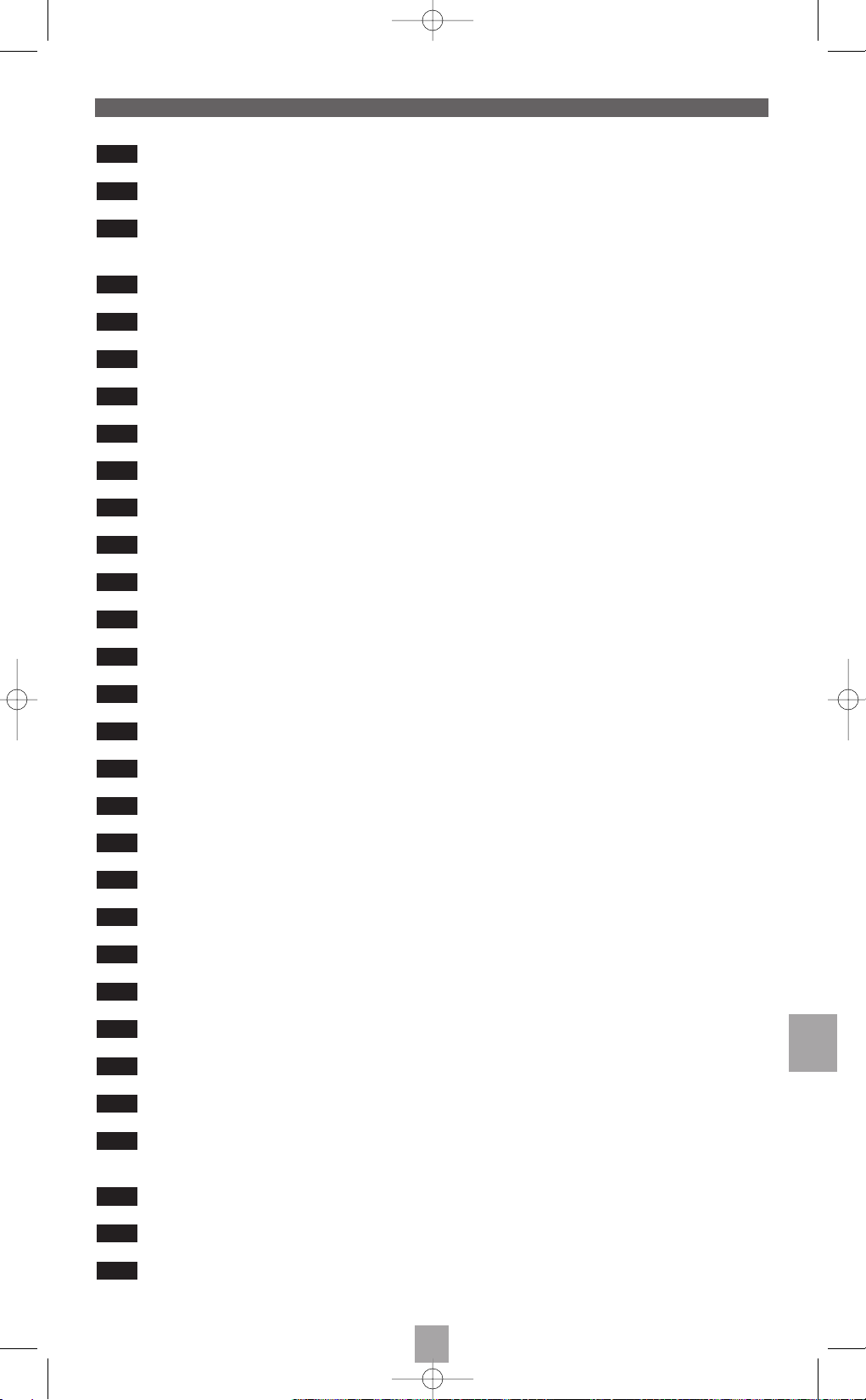
PL
73
W¸ˆczanie/Prze¸ˆczenie w stan oczekiwania (
B
).
Wyb—r urzˆdzenia do sterowania (
TV, VCR, SAT, DVD, CD, AUDIO, AUX1, AUX2).
RECORD (rekord).
W zaleýnoæci od urzˆdzeÄ i ich marek aby zapisa•, nacisnˆ• ten klawisz jeden lub 2 razy.
Zatrzymanie przewijania taæmy (
VCR) lub odtwarzanie p¸yt (DVD).
REW (przewijanie): przewijanie wstecz lub przewijanie w prz—d (VCR, DVD).
Klawisze przemieszczania si« w menu do g—ry i w d—¸.
Programowalna sekwencja poleceÄ.
Wyæwietlenie g¸—wnych menu urzˆdzeÄ.
Klawisze przemieszczania si« w menu na prawo i lewo.
Wyb—r program—w (funkcja ÒzappinguÓ).
Klawisze kolorowe: dla teletekstu lub specyficznych funkcji urzˆdzeÄ.
Wyb—r zewn«trznego •r—d¸a zasilania (gniazdka Audio/Video).
W¸ˆczanie/Wy¸ˆczanie teletekstu.
Zatrzymanie zmiany stron (teletekst).
Ustawienie nagrywania
ShowView lub VIDEOPLUS+ (patrz w instrukcji obs¸ugi urzˆdzeÄ).
Podæwietlenie klawiszy pilota zdalnego sterowania.
Programowanie pilota zdalnego sterowania.
PLAY (odtwarzanie): odtwarzanie kasety (VCR), p¸yty CD lub DVD.
FFWD (przewijanie w prz—d): odtwarzanie lub przewijanie w prz—d (VCR, DVD).
PAUSE: zatrzymanie obrazu.
Programowalna sekwencja poleceÄ.
Potwierdzenie wyboru w menu.
Wyjæcie z menu.
Regulacja si¸y g¸osu.
Wy¸ˆczanie d•wi«ku.
Wyb—r program—w i zapis wartoæci liczbowych.
Potwierdzenie regulacji lub dzia¸ania podczas programowania pilota zdalnego sterowania
i tworzenie numeru programu o dw—ch cyfrach.
Wyjæcie z teletekstu.
Nak¸adanie si« teletekstu na obraz telewizora.
Klawisz “info“.
30
29
28
27
26
25
24
23
22
21
20
19
18
17
16
15
14
13
12
11
10
9
8
7
6
5
4
3
2
1
Opis klawiszy pilota zdalnego sterowania
Roc740_PL 25/04/01 17:17 Page 73
Page 81

PL
74
Pilot zdalnego sterowania ROC 740 jest wielofunkcyjnym pilotem, kompatybilnym z wi«kszoæciˆ urzˆdzeÄ Audio/Video
powszechnego uýytku (telewizory, magnetowidy, odbiorniki satelitarne, zestawy Hi-Fi, odtwarzacze CD lub DVD,...). Pilot ten
moýna stosowa• zamiast powyýej wymienionych oæmiu pilot—w zdalnego sterowania. W tym celu 8 klawiszy wyboru (
2) okreæla
tryby dzia¸ania:
TV : do sterowania telewizorem,
VCR : do sterowania magnetowidem,
SAT : do sterowania odbiornikiem satelitarnym,
DVD : do sterowania odtwarzaczem p¸yty DVD,
CD : do sterowania odtwarzaczem p¸yty CD,
AUDIO : do sterowania wzmacniaczem,
AUX1 : do sterowania si—dmym urzˆdzeniem,
(na przyk¸ad: drugi magnetowid),
AUX2 : do sterowania —smym urzˆdzeniem.
Aby m—c sterowa• urzˆdzeniem, naleýy wprowadzi• jego kod. Kody urzˆdzeÄ sˆ podane na oddzielnej liæcie. Jeýeli marka
urzˆdzenia do sterowania nie znajduje si« na podanej liæcie, moýesz z oryginalnego pilota zdalnego sterowania “¸adowa•“ kody
dla kaýdego klawisza dzi«ki funkcji pobierania. Za pomocˆ Twojego pilota
ROC 740 moýesz zapami«ta• 3 inne piloty z 50
klawiszami kaýdy maksymalnie.
Klawisze
AUX1 i AUX2 posiadajˆ ustawienia w¸asne. Za ich pomocˆ moýna zapami«ta• kod jednego z 6 dost«pnych innych
urzˆdzeÄ (
TV, VCR, SAT
, itp...) aby m—c sterowa• drugim urzˆdzeniem tego samego typu.
Z regu¸y pilotem zdalnego sterowania
ROC 740 moýna sterowa• takimi samymi funkcjami jak przy pomocy pilota urzˆdzenia do
sterowania.
Nacisnˆ• jeden raz klawisz (
16), klawisze b«dˆ podæwietlane przez 5 sekund. W tym czasie jeýeli naciæniesz inny klawisz czas
podæwietlania przed¸uýy si« o nast«pne 5 sekund. Aby przed¸uýy• czas podæwietlania na kolejne 5 sekund naciænij ponownie
klawisz (
16).
W¸oýy• 4 baterie otrzymane z pilotem zdalnego sterowania (AAA) w spos—b podany na rysunku. Naleýy przestrzega• kierunku
montaýu; biegun ujemny musi dotyka• spr«ýyny.
Symbol ( ) pojawia si« na wyæwietlaczu podczas sterowania urzˆdzeniem. W ten spos—b
moýna sprawdzi•, czy pilot dzia¸a gdy naciskasz klawisz. Jeýeli klawisz zosta¸ naciæni«ty
przypadkowo (pilot upad¸ mi«dzy poduszki fotela), emisja sygna¸—w podczerwieni zostaje
samoczynnie przerwana aby oszcz«dzi• baterie.
Biblioteka kod—w pilota zdalnego sterowania zawiera kody powszechnie uýywanych urzˆdzeÄ. Jest ona dostarczona oddzielnie.
W niej naleýy sprawdzi• kody posiadanego telewizora, magnetowidu, odtwarzacza CD lub DVD, odbiornika satelitarnego...
Za pomocˆ klawiszy (
24 i 25) moýna regulowa• si¸« g¸osu Twojego telewizora nawet jeæli uýywasz pilota do sterowania
magnetowidem (tryb
VCR), odtwarzaczem DVD (tryb DVD). Nie musisz wybiera• trybu TV aby regulowa• si¸« g¸osu.
Aby korzysta• z tej funkcji w trybie
AUX naleýy programowa• klawisze AUX1 lub AUX2 do sterowania magnetowidem (VCR) lub
odtwarzaczem DVD (
DVD).
W trybie
CD nie moýna regulowa• si¸y g¸osu.
Podczas uýytkowania pilota, wyæwietlacz ciek¸okrystaliczny podaje:
- wybrany tryb (“
TV“, “VCR“, “SAT“, itp...),
- dzieÄ,
- godzin«.
Po zakoÄczeniu uýytkowania, informacje te znikajˆ samoczynnie
po up¸ywie jednej minuty (oszcz«dnoæ• baterii).
Do czego s¸uýy ten pilot zdalnego sterowania?
Wk¸adanie baterii
Podæwietlanie klawiszy
Wyæwietlacz pilota zdalnego sterowania
Si¸a g¸osu
Biblioteka kod—w
Transmisja na podczerwieÄ
7
TV 123
Fr 12:48
7
TV
Fr 12:48
TV
Fr 12:48
TV
Fr 12:48
VCR SATTV
ON
B
AUDIO
PAUSE
SET UP
RECORD
AUX1 AUX2DVD C D
Roc740_PL 25/04/01 17:17 Page 74
Page 82

PL
75
1. Przytrzyma• naciæni«ty klawisz SET UP (17) aý na wyæwietlaczu zostanie
wyæwietlone “Setup“(regulacja).
2. Zwolni• klawisz
SET UP.
3. Nacisnˆ• jeden raz klawisz
SET UP. Informacja “Time“ (godzina) zostaje
wyæwietlona na wyæwietlaczu. Wyæwietlanie dnia miga.
4. Nacisnˆ• klawisz
FFWD (19) aby przewija• w prz—d lub REV (5) aby przewija•
wstecz aý do wyæwietlenia prawid¸owego dnia:
“Mo“ dla poniedzia¸ku, “Tu“ dla wtorku, “We“ dla ærody, “Th“ dla czwartku,
“Fr“ dla piˆtku, “Sa“ dla soboty, “Su“ dla niedzieli.
5. Nacisnˆ• kr—tko klawisz
OK (22). Wyæwietlenie godziny miga.
6. Ustawi• godzin« za pomocˆ klawisza
FFWD (19) lub REV (5) i potwierdzi• kr—tkim
przyciæni«ciem klawisza
OK (22). Wyæwietlenie minuty miga.
7. Ustawi• minuty za pomocˆ klawisza
FFWD (19) lub REV (5) i potwierdzi• kr—tkim przyciæni«ciem klawisza OK (22).
8. Regulacja zosta¸a zakoÄczona: obecnie na wyæwietlaczu zostaje wyæwietlony ustawiony dzieÄ i godzina.
Lista kod—w r—ýnych urzˆdzeÄ, kt—rymi moýesz sterowa•, jest dostarczona oddzielnie. Na tej liæcie moýna sprawdzi• kody
urzˆdzeÄ, kt—rymi chcesz sterowa•. Naleýy post«powa• nast«pujˆco:
1. Przytrzyma• naciæni«ty klawisz
SET UP (17) aý na wyæwietlaczu
zostanie wyæwietlone “Setup“ (regulacja).
2. Zwolni• klawisz
SET UP.
3. Nacisnˆ• kr—tko klawisz odpowiadajˆcy ýˆdanemu trybowi (
TV, VCR, SAT, itp...).
Dla trybu
AUX, nacisnˆ• kr—tko klawisz AUX1 lub AUX2, nast«pnie klawisz
ýˆdanego trybu (
TV, VCR, SAT, itp...).
4. Zapisa• pierwszy proponowany kod dla danego urzˆdzenia
(na przyk¸ad
016 dla telewizora Thomson).
Jeýeli kod jest b¸«dny, zostanie wyæwietlona przez kilka sekund informacja
“Invalid“
.
Sprawd• kod na liæcie i powt—rz etap 4.
5. Wyæwietlenie godziny i daty potwierdza, ýe wprowadzony kod jest prawid¸owy.
6. Bezpoærednie wprowadzenie kodu urzˆdzenia zosta¸o zakoÄczone.
Uwaga: Jeýeli lista podaje kilka kod—w urzˆdzeÄ dla tego samego producenta, to oznacza, ýe niekt—re kody podane na tej liæcie
umoýliwiajˆ zastosowanie wi«kszej iloæci funkcji niý inne kody (w zaleýnoæci od daty produkcji urzˆdzeÄ). W tym przypadku po
wprowadzeniu kodu naleýy pr—bowa• sterowa• danym urzˆdzeniem i sprawdzi• dzia¸anie klawiszy pilota zdalnego sterowania.
W ten spos—b moýna sprawdzi• stosowane funkcje. Jeýeli brakuje funkcji, naleýy wprowadzi• inny kod. Jeýeli nie znajdujesz
ýadnego kodu uýywanego przez danego producenta, musisz przeprowadzi•
szukanie kodu (patrz w nast«pnym paragrafie) lub
¸adowa• kody z oryginalnego pilota danego urzˆdzenia wed¸ug wskaz—wek podanych w funkcji pobierania (strona 77).
Jeýeli nie znalaz¸eæ kodu odpowiadajˆcego Twojemu urzˆdzeniu na liæcie dostarczonnej oddzielnie, moýesz szuka• kod
post«pujˆc zgodnie z nast«pujˆcymi wskaz—wkami:
1. Za pomocˆ klawiszy na panelu w¸ˆczy• urzˆdzenie, kt—rym chcesz sterowa• (klawisz W¸ˆczanie/Wy¸ˆczanie lub
Prze¸ˆczenie w stan oczekiwania).
2. Przytrzyma• naciæni«ty klawisz
SET UP (17) aý na wyæwietlaczu zostanie
wyæwietlone “Setup“ (regulacja).
3. Zwolni• klawisz
SET UP.
4. Nacisnˆ• kr—tko klawisz odpowiadajˆcy ýˆdanemu trybowi (
TV, VCR, SAT, itp...).
Dla trybu
AUX, nacisnˆ• kr—tko klawisz AUX1 lub AUX2, nast«pnie klawisz
ýˆdanego trybu (
TV, VCR, SAT, itp...).
5. Nacisnˆ• kilkakrotnie klawisz
PROG + (10) aý urzˆdzenie do sterowania zmieni
program lub zadzia¸a. Zostaje wyæwietlona informacja “Search“ (szukanie), tryb
i testowany kod. Nie naleýy zbyt szybko zmienia• kodu aby zostawi• urzˆdzeniu
czas na dzia¸anie. W przypadku gdy zmienisz kod zanim urzˆdzenie zadzia¸a,
naciænij kilkakrotnie klawisz
REV (5) aby wr—ci• wstecz.
6. Nacisnˆ• kr—tko klawisz
OK aby zapami«ta• kod urzˆdzenia.
Moýna r—wnieý go zapisa• i odszuka• p—•niej.
Moýe okaza• si« konieczne ponowne ustawienie program—w pilota zdalnego sterowania po wymianie baterii.
7. Szukanie kodu zosta¸o zakoÄczone: na wyæwietlaczu zostaje wyæwietlony dzieÄ i godzina.
Uwaga: Jeýeli oryginalny pilot urzˆdzenia do sterowania nie posiada klawisza podobnego do klawisza
PROG
(funkcja “zappingu
“
lub zmiany programu), moýesz szuka• kod za pomocˆ klawisza
PLAY
dla magnetowidu lub klawisza
ON (1)
Szukanie kodu rozpoczyna si« od ostatnio zapisanego numeru dla bieýˆcego kodu, na przyk¸ad jeýeli tryb zawiera 100 kod—w
i gdy zapisany kod jest kodem 050, szukanie kodu rozpocznie si« od 051 aby kontynuowa• do 100 i ponownie rozpoczˆ•
szukanie od 000 do 050. Takie post«powanie pozwala na przepuszczanie przetestowanych kod—w w przypadku gdy kilka kod—w
steruje Twoim urzˆdzeniem.
Podczas wprowadzania kodu lub szukania kodu naleýy sprawdzi•, czy zosta¸ wprowadzony prawid¸owy kod aby sterowa•
wszystkimi funkcjami zaprogramowanego urzˆdzenia. Jeýeli tylko niekt—re funkcje mogˆ by• zdalnie sterowane, naleýy
wprowadzi• drugi kod lub szuka• innego kodu. Zdalnie sterowane mogˆ by• tylko te funkcje, kt—re mogˆ by• sterowane za
pomocˆ oryginalnego pilota zdalnego sterowania. Jeýeli nie moýna znale•• ýadnego kodu umoýliwiajˆcego odtworzenie
wszystkich funkcji oryginalnego pilota, brakujˆce funkcje moýna pobra•.
Regulacja godziny i dnia
Zapisanie w pami«ci kod—w na podstawie biblioteki kod—w
Szukanie kodu
Programowanie pilota zdalnego sterowania dla urzˆdzenia COMBO oznacza jednoczesne ustawienie program—w dla telewizora
i dla magnetowidu, stanowiˆcych dwa urzˆdzenia COMBO.
Przed rozpocz«ciem programowania, naleýy szuka• kodu urzˆdzenia, kt—rym chcesz sterowa• (telewizor lub magnetowid)
pos¸ugujˆc si« kodami podanymi w tabeli kod—w za¸ˆczonej do niniejszej instrukcji, nast«pnie post«powa• zgodnie z procedurˆ
“Z
apisanie w pami«ci kod—w na podstawie biblioteki kod—w” opisanˆ w poprzednim paragrafie.
Programowanie w celu sterowania urzˆdzeniem COMBO (urzˆdzenie kombinowane TV/VCR)
Setup
Mode ?
Setup
Mode ?
Time
Fr 12:48
Setup
TV 016
Setup
Mode ?
Search
TV 016
7
Roc740_PL 25/04/01 17:17 Page 75
Page 83
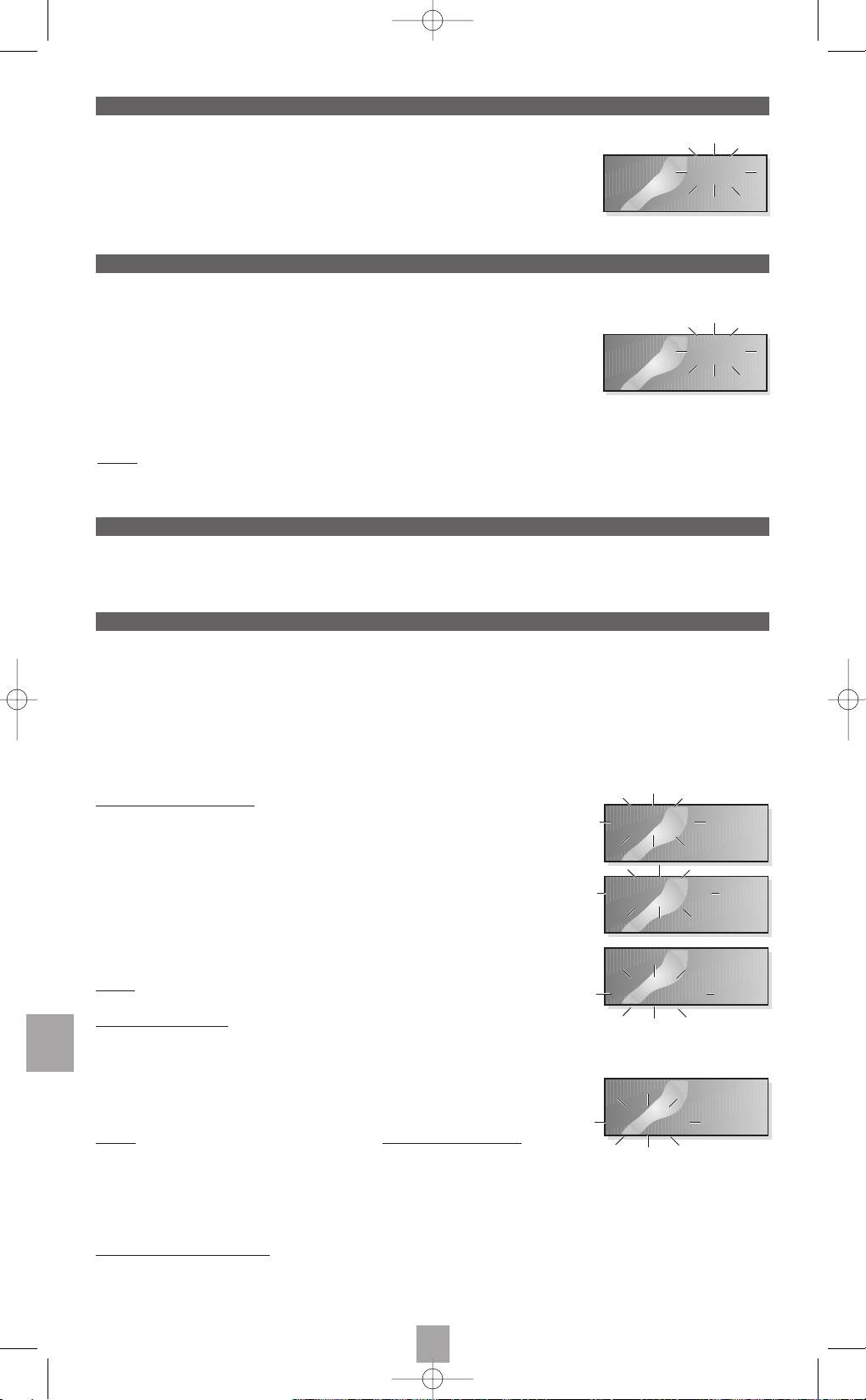
PL
76
Za pomocˆ klawisza SET UP (17) masz dost«p do drugiego poziomu zastosowania w r—ýnych trybach pilota zdalnego sterowania
(
TV, VCR, SAT, itp...). Ten drugi poziom pozwala na dost«p do dodatkowych funkcji, np. regulacja jaskrawoæci i barwy w zaleýnoæci
od urzˆdzenia i daty produkcji.
1. Nacisnˆ• kr—tko klawisz odpowiadajˆcy ýˆdanemu trybowi (
TV, VCR, SAT, itp...).
2. Nacisnˆ• jeden raz klawisz
SET UP (17), na wyæwietlaczu zostaje wyæwietlony znak “( S )“.
3. Pr—bowa• dzia¸anie pilota i zapisa• klawisze, kt—re umoýliwiajˆ regulacje specyficzne
(barwa, jaskrawoæ•, itp...).
Jeýeli po uaktywnieniu klawisza
SET UP pierwszy raz, nie uaktywniasz go ponownie, ROC 740 wraca samoczynnie po up¸ywie 15
sekund do trybu poprzedniego.
Uwaga: Jeýeli trzymasz klawisz
SET UP
naciæni«ty d¸uýej niý 3 sekundy, pilot zdalnego sterowania ustawia si« w trybie
“Setup“
(tryb programowania).
Programowanie sekwencji poleceÄ (klawisze makro M1 i M2)
Drugi poziom zastosowania (klawisz “SET UP”)
Inne telewizory, magnetowidy, wieýe hi-fi, odbiorniki kablowe lub satelitarne z listy kod—w moýna przydzieli• klawiszom AUX. Moýesz
takýe ¸adowa• inne piloty dla klawiszy
AUX (patrz strona nast«pna).
Klawisze “AUX”
Aby sprawdzi• na jaki kod reaguje sterowane urzˆdzenie (zapisany w pami«ci) naleýy postˆpi• nast«pujˆco:
1. Przytrzyma• naciæni«ty klawisz odpowiadajˆcy urzˆdzeniu, dla kt—rego
chcesz pobra• kod (
TV, VCR, SAT, itp...).
2. Zapami«tany kod zostanie wyæwietlony na ekranie pilota obok znaku
sterowanego urzˆdzenia.
Identyfikacja kod—w w pami«ci
Za pomocˆ klawiszy M1 (7) i M2 (21) moýesz zapami«ta• 2 sekwencje 14 poleceÄ (KLAWISZE), kt—re moýesz wprowadzi• przez
naciæni«cie klawiszy
M1 lub M2 dla kt—rych zaprogramowa¸eæ 2 sekwencje.
Jeýeli posiadasz kilka urzˆdzeÄ, funkcja ta okaýe si« poýyteczna, np. do w¸ˆczania telewizora, magnetowidu, wzmacniacza i do
wyboru programu magnetowida tylko przez jednorazowe naciæni«cie klawisza M1, natomiast bez pilota ROC 740 naleýa¸oby
naciska• 4 klawisze 3 r—ýnych urzˆdzeÄ.
Przed rozpocz«ciem ustawiania klawiszy M1 i M2 naleýy sprawdzi•, czy zosta¸y zapisane w pami«ci Twojego pilota zdalnego
sterowania
ROC 740 kody r—ýnych urzˆdzeÄ do sterowania. W tym celu, naleýy sprawdzi• w paragrafie “Zapisanie w pami«ci kod—w
na podstawie biblioteki kod—w
”. Aby u¸atwi• zaprogramowanie sekwencji, naleýy jˆ zapami«ta• lub zapisa•, nast«pnie post«powa•
w podany poniýej spos—b.
Aby programowa• sekwencj«:
1. Przytrzyma• naciæni«ty klawisz SET UP (17) aý na wyæwietlaczu zostanie wyæwietlone
“Setup“ (regulacja).
2. Zwolni• klawisz
SET UP.
3. Nacisnˆ• jeden raz klawisz
M1 (lub M2), wyæwietlacz wyæwietla “Macro 1“ (lub “Macro 2“).
4. Rozpocznij w¸asnˆ sekwencj« naciskajˆc klawisz pierwszego urzˆdzenia do sterowania
(np.:
TV). Znak “Key 01“ potwierdza zapisanie pierwszego polecenia.
5. Nacisnˆ• klawisz ýˆdany dla drugiego polecenia (np.:
ON dla w¸ˆczania). Znak “Key 02“
potwierdza zapisanie drugiego polecenia.
6. Post«powa• w ten sam spos—b przy wprowadzaniu 14 innych poleceÄ (14 klawiszy)
wprowadzajˆc klawisze trybu (
VCR, AUDIO, ...) innych urzˆdzeÄ.
7. Zapami«ta• utworzonˆ sekwencj« koÄczˆc przez naciæni«cie klawisza
M1.
8. Pojawienie si« godziny i daty potwierdza zapis.
Uwaga: Sekwencja podana w przyk¸adzie powyýej odpowiada nast«pujˆcemu programowaniu:
SET UP,M
1
,TV,ON,
AUDIO, ON,VCR, ON
,1,
M
1
.
Aby kasowa• sekwencj«:
1. Przytrzyma• naciæni«ty klawisz SET UP aý na wyæwietlaczu zostaje wyæwietlone
“Setup“ (regulacja).
2. Zwolni• klawisz
SET UP.
3. Nacisnˆ• jeden raz klawisz
M1 (lub M2), wyæwietlacz wyæwietla “Macro 1“ (lub “Macro 2“).
4. Aby kasowa• sekwencj« zapisu klawiszy, nacisnˆ• klawisz
SET UP aý na wyæwietlaczu
zostaje wyæwietlona informacja “Clear“.
5. Pojawienie si« godziny i daty potwierdza kasowanie.
Uwaga: Aby programowa• innˆ sekwencj«, wystarczy powt—rzy• programowanie danej
sekwencji dla klawisza
M1
lub M2. Nowa sekwencja kasuje poprzedniˆ.
W niekt—rych przypadkach moýe okaza• si« poýyteczne wprowadzenie op—•nienia w Twojej sekwencji aby zapewni• czas
odpowiedzi niekt—rych urzˆdzeÄ. Moýe by• to potrzebne do “wst«pnego nagrzania“ niekt—rych telewizor—w. Uýywa• klawisza
PAUSE (24)
nast«pnie wprowadzi• ýˆdanˆ liczb« sekund (maks. 9 sekund). Podana przyk¸adowo sekwencja w tym przypadku
b«dzie nast«pujˆca:
SET UP, M1, TV, ON, AUDIO, PAUSE, 5, ON, VCR, PAUSE, 5, ON, 1, M1
.
W tym przyk¸adzie zosta¸o wprowadzone
op—•nienie 5 sekund dla szybko reagujˆcych urzˆdzeÄ.
Zastosowanie klawiszy M1 i M 2:
1. Trzyma• pilot skierowany na urzˆdzenia podczas wykonania sekwencji, czynnoæ• ta moýe trwa• 14 sekund (jedna sekunda
na polecenie) lub d¸uýej jeýeli wprowadzi¸eæ op—•nienie za pomocˆ klawisza
PAUSE.
TV 016
Fr 12:48
TV ( S )
Fr 12:48
Setup
Mode ?
Macro1
Setup
Macro1
Key 01
Setup
Clear
Roc740_PL 25/04/01 17:17 Page 76
Page 84

PL
77
Ustawi• dwa piloty naprzeciw siebie (strona oryginalnego pilota skierowana na urzˆdzenie (patrz rysunek).
1. Przytrzyma• naciæni«ty klawisz SET UP (17) aý na wyæwietlaczu zostanie wyæwietlone
“Setup“ (regulacja).
2. Zwolni• klawisz
SET UP.
3. Naciska• klawisz
SET UP aý na wyæwietlaczu zostanie wyæwietlone “Learn“ (uczy•).
4. Nacisnˆ• klawisz (
TV, VCR, SAT, itp...) odpowiadajˆcy pilotowi urzˆdzenia, kt—rego kody
chcesz ¸adowa•. Znak “Key ?“ zostaje wyæwietlony na wyæwietlaczu.
5. Nacisnˆ• jeden klawisz (np.:
1), na wyæwietlaczu pilota ROC 740, kt—ry ma “przekopiowa•“
kod odpowiadajˆcego klawisza pilota oryginalnego, zostaje wyæwietlona informacja “Learn“
(w celu przydzielenia “
Shift
“, najpierw nacisnˆ• klawisz S).
Nie naleýy programowa• klawiszy trybu
(TV, VCR, SAT, ...)
oraz klawisza
SET UP.
6. Trzyma• naciæni«ty odpowiadajˆcy klawisz (w naszym przyk¸adzie
1) pilota oryginalnego aby
kopiowa• jego kod do pilota
ROC 740 dla klawisza 1. Po up¸ywie kilku sekund znak “Key ?“
potwierdza, ýe kod danego klawisza zosta¸ zapami«tany w pilocie
ROC 740.
Znak
“Error“
na wyæwietlaczu oznacza, ýe transmisja nie zosta¸a wykonana prawid¸owo.
Naleýy ponownie wykona• etap 5 i 6.
7. Powt—rzy• etap 5 i 6 aý wszystkie klawisze zostanˆ zapami«tane w pilocie zdalnego
sterowania
ROC 740.
8. Po przekopiowaniu wszystkich klawiszy, nacisnˆ• klawisz -/-- (
27).
9. 8. Regulacja zosta¸a zakoÄczona: na wyæwietlaczu zostaje wyæwietlony dzieÄ i godzina.
Jeýeli chcesz zapisa• inny pilot, np. dla “TV“, moýesz najpierw kasowa• wszystkie przydzia¸y pobrane dla tego trybu.
1. Przytrzyma• naciæni«ty klawisz
SET UP (17) aý na wyæwietlaczu zostanie
wyæwietlone “Setup“ (regulacja).
2. Zwolni• klawisz
SET UP.
3. Naciska• kilkakrotnie klawisz
SET UP aý na wyæwietlaczu zostanie wyæwietlone
“Clear“ (kasowa•).
4. Nacisnˆ• klawisz (
TV, VCR, SAT, itp...) odpowiadajˆcy kodom urzˆdzenia, kt—re
chcesz kasowa• i potwierdzi• za pomocˆ
OK.
5. Wszystkie klawisze funkcji zapisanych dla tego trybu zostanˆ skasowane.
6. Regulacja zosta¸a zakoÄczona: na wyæwietlaczu zostaje wyæwietlony dzieÄ i godzina.
Przed wykonaniem programowania pilota po raz pierwszy, naleýy kasowa• wszystkie zapisane kody
aby ustawi• pilot w stan poczˆtkowy.
1. Przytrzyma• naciæni«ty klawisz
SET UP (17) aý na wyæwietlaczu zostanie
wyæwietlone “Setup“ (regulacja).
2. Zwolni• klawisz
SET UP.
3. Nacisnˆ• kilkakrotnie klawisz
SET UP aý na wyæwietlaczu zostanie wyæwietlone
“Reset“ (wyzerowanie).
4. Nacisnˆ• kr—tko klawisz
OK. Na ekranie zostanie wyæwietlone “Confirm“.
5. Potwierdzi• za pomocˆ klawisza
OK.
6. Regulacja zosta¸a zakoÄczona: na wyæwietlaczu zostanie wyæwietlony dzieÄ i godzina.
Na czym polega zasada dzia¸ania?
Jeýeli marka urzˆdzenia nie figuruje na liæcie kod—w dostarczonej oddzielnie, moýesz ¸adowa• do pilota zdalnego sterowania
ROC 740 funkcje klawiszy z oryginalnego pilota danego urzˆdzenia w trybie (TV, VCR, SAT,...). W tym celu musisz kolejno ¸adowa•
klawisze do pilota
ROC 740. W ten spos—b moýesz przydzieli• funkcj« dla wybranego klawisza.
Do pilota zdalnego sterowania
ROC 740 moýna ¸adowa• maksymalnie 3 inne piloty, z kt—rych kaýdy ma maks. 50 klawiszy. Aby
u¸atwi• uýytkowanie, zalecamy zapisa• tylko jeden pilot dla danego klawisza (
TV, VCR, SAT,...). W przypadku gdy juý wprowadzi¸eæ
kod urzˆdzenia w danym trybie, moýesz wprowadzi• funkcje dodatkowe wybierajˆc nie wykorzystane klawisze pilota
ROC 740.
Zanim r
ozpoczniesz:
1. Sprawd•, czy w pilocie zdalnego sterowania ROC 740 i pilocie oryginalnym znajdujˆ si« nowe baterie i czy pomieszczenie,
w kt—rym znajdujesz si« nie jest oæwietlane æwietl—wkˆ lub lampami o niskim poborze energii. Tego rodzaju •r—d¸a
oæwietlenia mogˆ zak¸—ci• ¸adowanie.
2. Skasuj wczeæniej wprowadzone kody przez wyzerowanie. Naleýy post«powa• zgodnie ze wskaz—wkami podanymi na
stronie 77.
3. Ustaw 2 piloty naprzeciw siebie na stole w odleg¸oæci maks. 5 cm. Zwr—• uwag« aby kom—rki IR (PodczerwieÄ) dw—ch
pilot—w by¸y prawid¸owo ustawione naprzeciw siebie (patrz rysunek).
4. Najpierw ¸aduj 2 - 3 klawisze pilota oryginalnego, nast«pnie sprawd• dzia¸anie pilota
ROC 740 z odpowiednim urzˆdzeniem
do sterowania. Jeýeli pilot zdalnego sterowania dzia¸a prawid¸owo, moýesz ¸adowa• kolejne klawisze pilota oryginalnego.
Uwaga: W razie wype¸nienia pami«ci znak
“Full“
b«dzie miga• przez kilka sekund. Nie moýesz ¸adowa• dalszych klawiszy,
chyba ýe chcesz ponownie przydzieli• wczeæniej ¸adowane klawisze. Znak
“Error“
zostanie wyæwietlony przy pr—bie ¸adowania
4-tego pilota.
Czynnoæ• ¸adowania kaýdego klawisza moýe trwa• kilka sekund. Przytrzyma• naciæni«ty klawisz oryginalnego pilota aý znak
“Ok“ zostanie wyæwietlony na wyæwietlaczu pilota
ROC
740
.
Funkcja pobierania
Pobieranie kod—w z innego pilota
Kasowanie kod—w dla trybu specjalnego (TV, VCR, SAT, ...)
Kasowanie wszystkich kod—w (wyzerowanie)
VCR SATTV
ON
B
AUDIO
PAUSE
STOP
PLAY
FFWD
M2M1
EXITMENU
REW
SET UP
RECORD
AUX1 AUX2DVD CD
Setup
Mode ?
Learn
Mode ?
Learn
TV
Key ?
TV
Clear
Mode?
Setup
Mode ?
Reset
Fr 12:48
Roc740_PL 25/04/01 17:17 Page 77
Page 85

PL
78
System THOMSON NAVILIGHT umoýliwia dost«p do regulacji Twojego telewizora (TV) lub Twojego magnetowidu (VCR)
wyposaýonego w system THOMSON NAVILIGHT.
1. W¸ˆczy• urzˆdzenie, kt—rym chcesz sterowa•.
2. Wybra• typ ýˆdanego urzˆdzenia (
TV, VCR lub SAT). Dla magnetowidu (VCR) sprawdzi•, czy telewizor jest w trybie AV
(z¸ˆcze SCART - Peritel).
3. Nacisnˆ• jeden raz klawisz
MENU (8).
4. Przemieszcza• si« w menu regulacji za pomocˆ klawiszy g—ra, d—¸, lewo i prawo (
6 i 9) najpierw naciskajˆc jeden raz
klawisz
SET UP (17).
5. Potwierdzi• za pomocˆ
SET UP + OK (22).
6. Wyjæ• z menu naciskajˆc jeden raz klawisz
EXIT (23).
THOMSON multimedia nie ponosi odpowiedzialnoæci w przypadku uýytkowania niezgodnego z zaleceniami niniejszej instrukcji.
Funkcja NAVILIGHT
1. Przytrzyma• naciæni«ty klawisz SET UP (17) aý na wyæwietlaczu zostanie wyæwietlone
“Setup“ (regulacja).
2. Zwolni• klawisz
SET UP.
3. Nacisnˆ• kilkakrotnie klawisz
SET UP aý na wyæwietlaczu zostanie wyæwietlone “Cancel 1“,
“2“, “3“ lub “4“ .
4. Potwierdzi• klawiszem
OK.
5. Regulacja zosta¸a zakoÄczona: na wyæwietlaczu zostaje wyæwietlony dzieÄ i godzina.
Napi«cie robocze : 6 V / 4 baterie (mikro) AAA o napi«ciu 1,5V
Nadajnik podczerwieni : podczerwieÄ
Temperatura otoczenia : 0¡C - 30¡C
Wymiary : 215 x 82 x 30 mm
Liczba programowanych pilot—w zdalnego sterowania : 3 piloty z 50 klawiszami kaýdy maksymalnie.
Kasowanie wszystkich regulacji programowania
Dane techniczne
Za pomocˆ pilota zdalnego sterowania moýna w spos—b automatyczny wykona• dwie funkcje dla danego trybu, np.: “w¸ˆczanie“
i “wy¸ˆczanie“ w trybie
TV, wy¸ˆcznie tego samego dnia.
1. Przytrzyma• naciæni«ty klawisz
SET UP (17) aý na wyæwietlaczu zostanie wyæwietlone
“Setup“ (regulacja).
2. Zwolni• klawisz
SET UP.
3. Nacisnˆ• kilkakrotnie klawisz
SET UP aý na wyæwietlaczu zostanie wyæwietlone “Timer 1“,
“2“, “3“ lub “4“.
4. Nacisnˆ• klawisz (
TV, VCR, SAT, itp...) odpowiadajˆcy urzˆdzeniu, dla kt—rego chcesz
ustawi• programy.
5. Nacisnˆ• klawisz odpowiadajˆcy funkcji, kt—ra ma by• wykonana w spos—b
automatyczny, np.Baby wy¸ˆczy• telewizor jeýeli zosta¸ wybrany tryb
TV. Na
wyæwietlaczu pilota miga godzina.
6. Ustawi• godzin« za pomocˆ klawisza
FFWD (19) i potwierdzi• za pomocˆ klawisza OK (22). Na wyæwietlaczu migajˆ minuty
7. Ustawi• minuty za pomocˆ klawisza
FFWD i potwierdzi• klawiszem OK.
Nast«pujˆcy Timer zostanie wyæwietlony dla ustawienia innego dzia¸ania.
8. Na wyæwietlaczu zostanie wyæwietlona regulacja kolejnego programatora. Jeýeli nie chcesz programowa• innego dzia¸ania,
naciænij
SET UP, w przeciwnym razie wykonaj ponownie etap 5 - 7 i potwierd• klawiszem OK.
9. Regulacja zosta¸a zakoÄczona: na wyæwietlaczu zostaje wyæwietlony dzieÄ i godzina.
Znak “( T )“ przypomina o wykonanym programowaniu.
Programowanie funkcji dla wy¸ˆczania przesuni«tego w czasie
Setup
Mode ?
Timer 1
Mode ?
Setup
Mode ?
Cancel 1
Mode ?
Roc740_PL 25/04/01 17:17 Page 78
Page 86

SK
79
Zapnutie/Pohotovostnù stav (standby) (
B
).
Vùber pr’stroja, ktorù m‡ byé dia¼kovo ovl‡danù (
TV, VCR, SAT, DVD, CD, AUDIO, AUX1, AUX2).
RECORD (nahr‡vanie).
Nahr‡vanie sa spœäéa jednùm alebo 2 stisnutiami tohto tla‹idla v z‡vislosti od modelu a typu zariadenia.
Zastavenie prev’jania p‡sky videokazety (
VCR) alebo prehr‡vania DVD disku (DVD).
REW (rewind): spŠtnŽ prehr‡vanie alebo rùchly n‡vrat na za‹iatok p‡sky alebo disku (VCR, DVD).
Naviga‹nŽ tla‹idl‡ na prezeranie menu v zvislom smere (rolovanie menu).
Programovanie tla‹idlovùch makier (automatiz‡cia sledu stisnut’ tla‹idiel).
Zobrazenie hlavnùch menu ovl‡danùch zariaden’.
Naviga‹nŽ tla‹idl‡ na prezeranie menu vo vodorovnom smere (rozba¼ovanie ponœk).
Vùber programov (funkcia prep’nania programov).
FarebnŽ tla‹idl‡: pouì’vanie teletextu alebo äpecifickùch funkci’ ovl‡danùch zariaden’.
Vùber externŽho zdroja (Audio/Video z‡suvka).
Aktiv‡cia/ deaktiv‡cia teletextu.
Zastavenie ot‡‹ania str‡nok (teletext).
Programovanie nahr‡vania pomocou ‹’siel
ShowView alebo funkcie VIDEOPLUS+ (vi“ n‡vod na obsluhu jednotlivùch pr’strojov)
Podsvietenie tla‹idiel dia¼kovŽho ovl‡da‹a.
Programovanie dia¼kovŽho ovl‡da‹a.
PLAY (prehr‡vanie): prehr‡vanie videokazety (VCR), CD alebo DVD disku.
FFWD (fast forward): prehr‡vanie smerom dopredu alebo rùchle preto‹enie kazety alebo disku (VCR, DVD).
PAUSE: zmrazenie obrazu (fixnù obraz).
Programovanie tla‹idlovùch makier (automatiz‡cia sledu stisnut’ tla‹idiel).
Potvrdenie vo¼by v menu.
Ukon‹enie menu.
Nastavenie hlasitosti.
Preruäenie zvuku.
Vùber programov a vkladanie ‹’selnùch hodn™t.
Potvrdenie vykonanŽho nastavenia alebo œkonu pri programovan’ dia¼kovŽho ovl‡da‹a, zad‡vanie dvojmiestnych
‹’siel programov
Ukon‹enie teletextu.
Zobrazenie teletextu cez obraz telev’zneho programu.
Tla‹idlo ÓinfoÓ.
30
29
28
27
26
25
24
23
22
21
20
19
18
17
16
15
14
13
12
11
10
9
8
7
6
5
4
3
2
1
Opis tla‹idiel dia¼kovŽho ovl‡da‹a
Roc740_SK 25/04/01 17:46 Page 79
Page 87
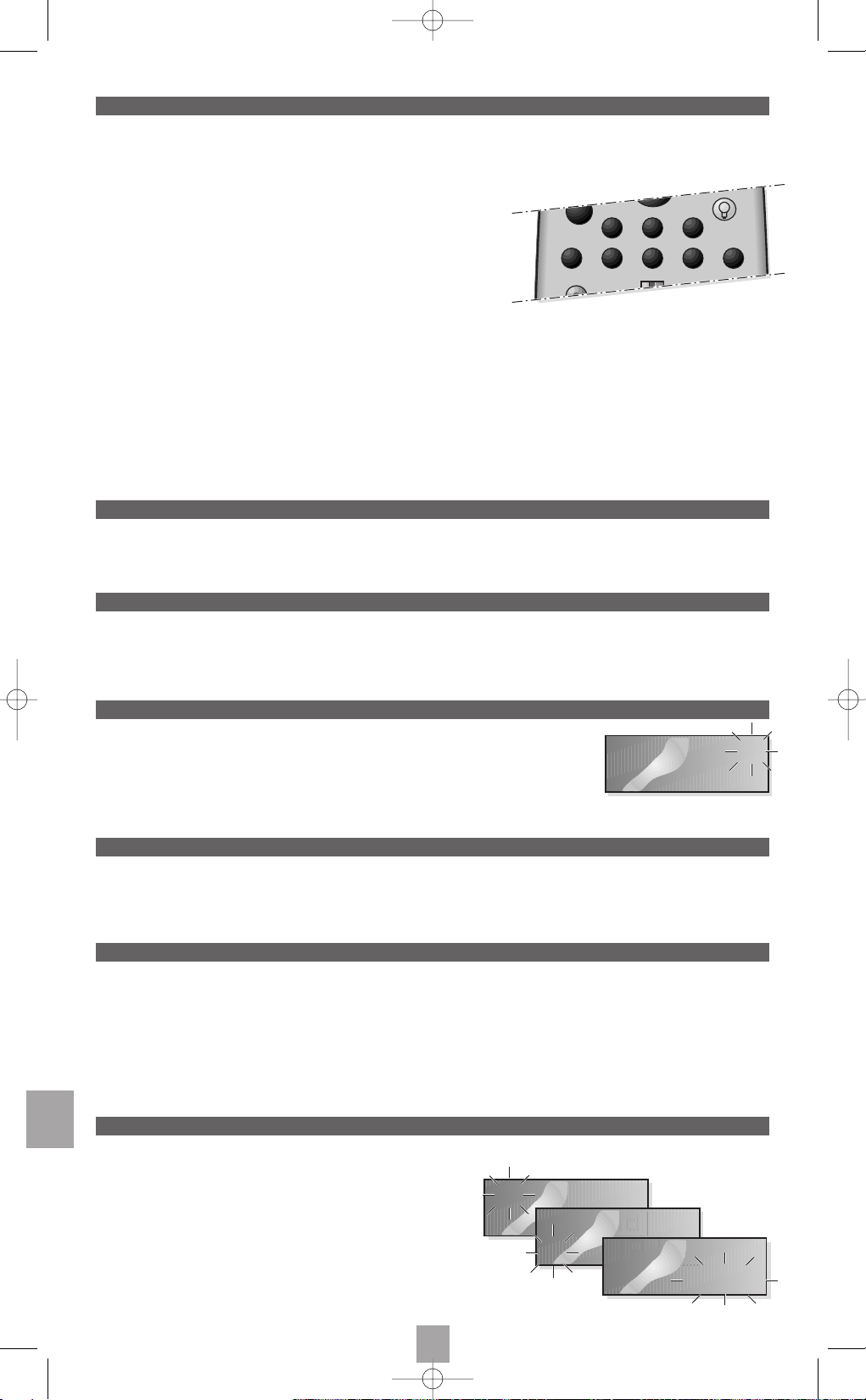
SK
80
Dia¼kovù ovl‡da‹ ROC 740 je univerz‡lny dia¼kovù ovl‡da‹ kompatibilnù s vŠ‹äinou audio/video zariaden’ (telev’zory,
videorekordŽry, satelitnŽ prij’ma‹e, hi-fi systŽmy, CD alebo DVD prehr‡va‹e...) beìne dostupnùch v obchodnej sieti. Tento
univerz‡lny dia¼kovù ovl‡da‹ m™ìete pouì’vaé na ovl‡danie uvedenùch zariaden’ a nahradié tak aì 8 dia¼kovùch ovl‡da‹ov
dodanùch s jednotlivùmi pr’strojmi. Univerz‡lny dia¼kovù ovl‡da‹ m‡ 8 tla‹idiel (2), ktorŽ umoìËujœ nastavié prev‡dzkovù reìim
ovl‡da‹a:
TV : umoìËuje dia¼kovŽ ovl‡danie telev’zora,
VCR : umoìËuje dia¼kovŽ ovl‡danie videorekordŽra,
SAT : umoìËuje dia¼kovŽ ovl‡danie satelitnŽho prij’ma‹a,
DVD : umoìËuje dia¼kovŽ ovl‡danie DVD prehr‡va‹a,
CD : umoìËuje dia¼kovŽ ovl‡danie CD prehr‡va‹a,
AUDIO : umoìËuje dia¼kovŽ ovl‡danie zosilËova‹a,
AUX1 : umoìËuje dia¼kovŽ ovl‡danie “aläieho (siedmeho)
zariadenia (napr’klad “aläieho videorekordŽra),
AUX2 : umoìËuje dia¼kovŽ ovl‡danie “aläieho (™smeho) zariadenia
Aby bolo moìnŽ ovl‡daé vaäe AV zariadenie pomocou tohto univerz‡lneho dia¼kovŽho ovl‡da‹a, je nutnŽ zadaé k—d kaìdŽho
zo zariaden’, ktorŽ chcete dia¼kovo ovl‡daé. K—dy celŽho radu pr’strojov sœ uvedenŽ v zozname k—dov AV zariaden’, ktorù je
dod‡vanù zvl‡äé, mimo tejto pr’ru‹ky. Ak zna‹ka v‡äho pr’stroja nie je uveden‡ v zozname, je moìnŽ si pr’sluänŽ k—dy ÒstiahnuéÓ
pomocou funkcie zdokonalŽho ovl‡dania. Dia¼kovù ovl‡da‹ ROC 740 je schopnù sa “aläie riadiace k—dy Ònau‹iéÓ (Learn m—d). Je
teda moìnŽ uloìié do pamŠte funk‹nŽ moìnosti “alä’ch 3 dia¼kovùch ovl‡da‹ov, z ktorùch kaìdù m™ìe obsahovaé aì 50 tla‹idiel.
Tla‹idl‡ AUX1 a AUX2 sœ programovate¼nŽ a umoìËujœ uloìié do pamŠte k—d “aläieho zariadenia rovnakŽho typu z ponuky 6
moìnùch typov zariaden’ (TV,
VCR,SAT
, apod.). Tieto tla‹idl‡ ocen’te, ak chcete tùmto dia¼kovù ovl‡da‹om ovl‡daé “alä’ pr’stroj
rovnakŽho typu.
V‡ä dia¼kovù ovl‡da‹ ROC 740 umoìËuje ovl‡daé rovnakŽ funkcie ako jednotlivŽ dia¼kovŽ ovl‡da‹e, ktorŽ boli dodanŽ spolu s
vaäimi AV zariadeniami.
Stisnite jedenkr‡t tla‹idlo (
16), tùm sa aktivuje podsvietenie tla‹idiel na dobu 5 sekœnd. Ak v priebehu tùchto 5 sekœnd stisnete
niektorŽ “aläie tla‹idlo, podsvietenie tla‹idiel sa tùm pred¾ìi o “alä’ch 5 sekœnd. Ak chcete podsvietenie tla‹idiel eäte pred¾ìié o
“alä’ch 5 sekœnd, je nutnŽ znovu stisnœé tla‹idlo (
16).
Vloìte 4 dodanŽ batŽrie (AAA) tak, ako je uvedenŽ na obr‡zku. D‡vajte pozor na spr‡vne p—lovanie batŽri’. Z‡pornù p—l mus’
byé vìdy v kontakte s pruìinou.
Pri dia¼kovom ovl‡dan’ zariadenia sa na displeji dia¼kovŽho ovl‡da‹a objav’ symbol ( ).
Pomocou tohto symbolu m™ìete skontrolovaé funk‹nosé dia¼kovŽho ovl‡da‹a, pretoìe pri
stisnut’ tla‹idla sa mus’ danù symbol objavié na displeji. Ak sa stane, ìe niektorŽ z tla‹idiel
zostane stisnutŽ omylom (napr. pri zapadnut’ ovl‡da‹a medzi vankœäe v kresle), prenos
infra‹ervenùch sign‡lov sa automaticky preruä’, aby nedoälo k vybitiu batŽri’.
Zoznam k—dov dia¼kovŽho ovl‡da‹a obsahuje k—dy najbeìnejä’ch pr’strojov. Zoznam k—dov je dod‡vanù zvl‡äé. Ak nepozn‡te
k—d v‡äho telev’zora, videorekordŽra, CD prehr‡va‹a, DVD prehr‡va‹a, satelitnŽho prij’ma‹a apod., pozrite sa do zoznamu
k—dov.
Tla‹idl‡ (
24 a 25) umoìËujœ nastavié hlasitosé v‡äho telev’zora, aj ke“ pouì’vate dia¼kovù ovl‡da‹ na ovl‡danie videorekordŽra
(reìim
VCR) alebo DVD prehr‡va‹a (reìim DVD). Pre œpravu hlasitosti telev’zora nie je nutnŽ aktivovaé TV reìim na dia¼kovom
ovl‡da‹i.
Ak chcete vyuì’vaé tœto funkciu i v reìime
AUX, mus’te naprogramovaé tla‹idlo AUX1 alebo AUX2. Tak bude moìnŽ dia¼kovo
ovl‡daé videorekordŽr (
VCR) alebo DVD prehr‡va‹ (DVD).
V reìime
CD nie je moìnŽ regulovaé hlasitosé.
Pri pouì’van’ dia¼kovŽho ovl‡da‹a je moìnŽ na LCD displeji ‹’taé tieto inform‡cie:
- akt’vny reìim (”TV”, ”VCR”, ”SAT”, apod.),
- deË,
- ‹as.
Akon‡hle prestanete dia¼kovù ovl‡da‹ pouì’vaé, œdaje na
displeji automaticky zmiznœ po uplynut’ cca 1 minœty (äetrenie batŽri’).
Na‹o slœìi tento dia¼kovù ovl‡da‹
Vloìenie batŽri’
Podsvietenie tla‹idiel
Displej dia¼kovŽho ovl‡da‹a
Regul‡cia hlasitosti
Zoznam k—dov
Infra‹ervenù prenos
7
TV 123
Fr 12:48
7
TV
Fr 12:48
TV
Fr 12:48
TV
Fr 12:48
VCR SATTV
ON
B
AUDIO
PAUSE
SET UP
RECORD
AUX1 AUX2DVD C D
Roc740_SK 25/04/01 17:46 Page 80
Page 88

SK
81
1. Stisnite tla‹idlo SET UP (17) a pridrìte ho stisnutŽ dotia¼, kùm sa na displeji
neobjav’ “Setup” (nastavenie).
2. Uvolnite tla‹idlo SET UP.
3. Stisnite eäte raz tla‹idlo SET UP. Na displeji sa objav’ “Time” (‹as).
Ozna‹enie dËa blik‡.
4. Nastavenie aktu‡lneho dËa sa rob’ stisnut’m tla‹idla FFWD (19), ak chcete
v zozname dn’ postupovaé smerom dopredu, alebo stisnut’m tla‹idla REV (5),
ak chcete postupovaé smerom spŠé. DanŽ tla‹idlo je nutnŽ opakovane stl‡‹aé
dovtedy, kùm sa neobjav’ spr‡vne ozna‹enie dËa:
“Mo” pre pondelok, “Tu” pre utorok, “We” pre stredu, “Th” pre ätvrtok,
“Fr” pre piatok,“Sa” pre sobotu a “Su” pre nede¼u.
5. Stisnite kr‡tko tla‹idlo OK (22). Na displeji blikajœ hodiny.
6. Nastavte spr‡vnu hodinu stisnut’m tla‹idla FFWD (19) alebo REV (5).
Zadanù œdaj potvr“te kr‡tkym stisnut’m tla‹idla OK (22). Potom blikajœ minœty.
7. Minœty nastavte pomocou tla‹idla FFWD (19) alebo REV (5). Zadanù œdaj potvr“te kr‡tkym stisnut’m tla‹idla OK (22).
8. Nastavenie ‹asu je ukon‹enŽ: na displeji je teraz zobrazenù deË a ‹as, ktorù ste zadali.
Zoznam k—dov najbeìnejä’ch pr’strojov, ktorŽ je moìnŽ dia¼kovo ovl‡daé pomocou tohto dia¼kovŽho ovl‡da‹a je dod‡vanù
zvl‡äé. Akon‡hle v zozname k—dov n‡jdete potrebnŽ k—dy pre ovl‡danie vaäich AV zariaden’, postupujte nasledujœcim
sp™sobom:
1. Stisnite tla‹idlo
SET UP (17) a pridrìte ho stisnutŽ tak dlho,
kùm sa na displeji neobjav’ “Setup“ (nastavenie).
2. Uvo¼nite tla‹idlo SET UP.
3. Stisnite kr‡tko tla‹idlo zodpovedajœce poìadovanŽmu reìimu (TV, VCR, SAT, apod.).
Pri reìime AUX najprv kr‡tko stisnite tla‹idlo AUX1 alebo AUX2, potom stisnite tla‹idlo
zodpovedajœce poìadovanŽmu reìimu (TV, VCR, SAT, apod.).
4. Zadajte k—d uvedenù pre danù pr’stroj ako prvù
(napr. 016 pre telev’zor zna‹ky Thomson).
Ak je zadanù k—d nespr‡vny, zobraz’ sa spr‡va
“Invalid“
.
T‡to spr‡va zostane zobrazen‡ po‹as nieko¼kùch sekœnd.
Skontrolujte k—d v zozname k—dov a vykonajte znovu op’sanŽ œkony po‹’najœc etapou 4.
5. Ak je zadanù k—d spr‡vny, na displeji ovl‡da‹a sa objav’ spr‡vny deË a ‹as.
6. Naprogramovanie dia¼kovŽho ovl‡da‹a priamym zadan’m k—du pr’stroja je tùm ukon‹enŽ.
Pozn‡mka: V zozname k—dov m™ìe byé pre pr’stroje rovnakŽho vùrobcu uvedenùch nieko¼ko k—dov. NiektorŽ k—dy v zozname
umoìËujœ ovl‡danie viacerùch funkci’ neì inŽ k—dy (z‡leì’ od roku, kedy bol danù pr’stroj uvedenù na trh). Zadajte najprv prvù
k—d a vyskœäajte rozsah funkci’ vybranŽho pr’stroja, ktorŽ je moìnŽ dia¼kovo ovl‡daé pomocou tla‹idiel na dia¼kovom ovl‡da‹i.
Po nieko¼kùch pokusoch z’skate preh¼ad o funkci‡ch, ktorŽ moìno takto ovl‡daé. Ak je rozsah ovl‡date¼nùch funkci’
nedostato‹nù, skœste zadaé inù k—d. Ak u danŽho vùrobcu nie je uvedenù ìiadny “alä’ k—d, je nutnŽ pouìié funkciu h¼adanie
k—du (vi“ nasledujœci odstavec) alebo prekop’rovaé k—dy z dia¼kovŽho ovl‡da‹a, ktorù ste z’skali pri kœpe v‡äho zariadenia.
Postupujte pod¼a pokynov uvedenùch pri opise funkcie zdokonalenŽho programovania v tzv. Learn m—de (strana 83).
Ak ste nenaäli vhodnù k—d pre ovl‡danie v‡äho pr’stroja v priloìenom zozname k—dov, m™ìete sa pokœsié o n‡jdenie vhodnŽho
k—du pomocou nasledujœceho postupu:
1. Zapnite pr’stroj, ktorù chcete dia¼kovo ovl‡daé pomocou hlavnùch tla‹idiel na ‹elnej stene pr’stroja: tla‹idlo Zapnœé/vypnœé
(on/off) alebo pohotovostnù stav (standby).
2. Potom stisnite tla‹idlo SET UP (17) a pridrìte ho stisnutŽ dovtedy,
kùm sa na displeji neobjav’ “Setup“ (nastavenie).
3. Uvo¼nite tla‹idlo SET UP.
4. Stisnite kr‡tko tla‹idlo zodpovedajœce poìadovanŽmu reìimu (TV, VCR, SAT, at“.).
Pri reìime AUX najprv kr‡tko stisnite tla‹idlo AUX1 alebo AUX2,
potom stisnite tla‹idlo zodpovedajœce poìadovanŽmu reìimu (TV, VCR, SAT, apod.).
5. Stisnite opakovane tla‹idlo PROG + (10). Ovl‡danù pr’stroj sa mus’ prepnœé na inù
program a za‹aé reagovaé na pr’kazy z dia¼kovŽho ovl‡da‹a.
Spr‡va “Search“ (h¼adanie) sa zobraz’ na displeji spolu s inform‡ciou o akt’vnom
reìime a hodnotou zadanŽho k—du. NemeËte k—d pr’liä rùchlo, je nutnŽ nechaé
pr’stroju ‹as reagovaé na pr’kazy. Ak prejdete na “alä’ k—d, bez toho, aby mal pr’stroj
‹as reagovaé, stisnite viackr‡t po sebe tla‹idlo REV (5), tùm sa vr‡tite spŠé.
6. Akon‡hle n‡jdete spr‡vny k—d, stisnite kr‡tko tla‹idlo OK. Tùm sa zadanù k—d
uloì’ do pamŠte. Pr’padne si k—d poznamenajte, aby ste ho nabudœce mali po ruke.
Po vùmene batŽri’ v dia¼kovom ovl‡da‹i bude pravdepodobne nutnŽ znovu dia¼kovù ovl‡da‹ naprogramovaé.
7. Akon‡hle je h¼adanie k—du ukon‹enŽ, na displeji je zobrazenù deË a hodina.
Pozn‡mka: Ak na p™vodnom dia¼kovom ovl‡da‹i danŽho pr’stroja chùba tla‹idlo s obdobnou funkciou ako
PROG
(funkcia
prep’nania telev’zneho programu alebo programovej poz’cie), m™ìete sa pokœsié o vyh¼adanie k—du pomocou tla‹idla
PLAY
(pri
videorekordŽri) alebo pomocou tla‹idla
ON (1)
.
H¼adanie k—du za‹’na vìdy pri ‹’sle, ktorŽ bolo pre danù reìim uloìenŽ ako poslednŽ. Ak danù reìim obsahuje napr’klad 100
k—dov a poslednù uloìenù k—d je 050, h¼adanie novŽho k—du za‹ne od poz’cie 051 a bude pokra‹ovaé aì do 100. Potom proces
h¼adania za‹ne znovu od 000 a skon‹’ pri 050. Tento postup zjednoduäuje h¼adanie k—du v pr’pade, ìe je moìnŽ na ovl‡danie
pr’stroja pouìié nieko¼ko k—dov. Pri tomto postupe d™jde k automatickŽmu presko‹eniu uì odskœäanùch k—dov.
Pri zad‡van’ k—du alebo pri jeho h¼adan’ je nutnŽ skontrolovaé, ‹i bol pouì’vanù k—d zadanù aì v momente, ke“ mohli byé väetky
funkcie pr’stroja skuto‹ne ovl‡date¼nŽ dia¼kovùm ovl‡da‹om. Ak sa univerz‡lnym ovl‡da‹om dajœ ovl‡daé len niektorŽ funkcie,
je nutnŽ obnovié h¼adanie k—du. Je väak nutnŽ maé na pamŠti, ìe univerz‡lny dia¼kovù ovl‡da‹ umoìËuje dia¼kovŽ ovl‡danie len
tùch funkci’, ktorŽ bolo moìnŽ ovl‡daé p™vodnùm dia¼kovùm ovl‡da‹om. Ak sa v‡m nedar’ n‡jsé k—d pre dia¼kovŽ ovl‡danie
funkci’, ktorŽ bolo moìnŽ ovl‡daé p™vodnùm dia¼kovùm ovl‡da‹om, univerz‡lny dia¼kovù ovl‡da‹ sa m™ìe spr‡vne k—dy Ònau‹iéÓ
prostredn’ctvom tzv. ÒLearnÓ m—du (reìim u‹enia).
Nastavenie dËa a ‹asu
Uloìenie ovl‡dac’ch k—dov zo zoznamu k—dov do pamŠte dia¼kovŽho ovl‡da‹a
H¼adanie k—du
Programovanie dia¼kovŽho ovl‡da‹a pre dia¼kovŽ ovl‡danie pr’stroja COMBO spo‹’va v dvojitom naprogramovan’. COMBO je
telev’zor so zabudovanùm videorekordŽrom. Je teda nutnŽ naprogramovaé dia¼kovù ovl‡da‹ tak, aby bol schopnù ovl‡daé jak
telev’zor, tak i videorekordŽr tohto kombinovanŽho pr’stroja.
Neì sa pust’te do programovania, je nutnŽ n‡jsé k—d pr’stroja (telev’zora alebo videorekordŽra), ktorù chcete dia¼kovo ovl‡daé.
K—dy je nutnŽ vyh¼adaé v priloìenom zozname k—dov. Potom postupujte pod¼a pokynov uvedenùch v ‹asti “Uloìenie ovl‡dac’ch
k—dov zo zoznamu k—dov do pamŠte dia¼kovŽho ovl‡da‹a
” (vi“ pr’sluän‡ pas‡ì na tejto strane).
Programovanie ovl‡da‹a pre ovl‡danie telev’zora so zabudovanùm videorekordŽrom (COMBO TV/VCR)
Setup
Mode ?
Setup
Mode ?
Time
Fr 12:48
Setup
TV 016
Setup
Mode ?
Search
TV 016
7
Roc740_SK 25/04/01 17:46 Page 81
Page 89

SK
82
Pomocou tla‹idla SET UP (17) moìno spr’stupnié druhœ œroveË nastavenia v r™znych reìimoch dia¼kovŽho ovl‡dania (TV, VCR, SAT
apod.). T‡to druh‡ œroveË menu spr’stupn’ “aläie funkcie, ako nastavenie jasu alebo farieb. Druh‡ œroveË menu umoìËuje tieto
parametre upravié. Rozsah moìnost’ je danù typom pr’stroja a rokom jeho vùroby.
1. Stisnite kr‡tko tla‹idlo zodpovedajœce zvolenŽmu reìimu (TV, VCR, SAT, at“.).
2. Stisnite eäte raz tla‹idlo SET UP (17), na displeji dia¼kovŽho ovl‡da‹a sa objav’ “( S )”.
3. Skœste, ‹i je dia¼kovù ovl‡da‹ funk‹nù a poznamenajte si tla‹idl‡,
ktorùmi moìno upravié niektorŽ äpeci‡lne parametre (farby, jas, apod.).
V pr’pade, ìe po prvom stisnut’ tla‹idla SET UP uì “alej toto tla‹idlo netisnete, dia¼kovù ovl‡da‹ ROC 740 sa po uplynut’ 15 sekœnd
vr‡ti automaticky spŠé k predch‡dzajœcemu reìimu.
Pozn‡mka: Ak pridrì’te tla‹idlo
SET UP
stisnutŽ najmenej 3 sekundy, dia¼kovù ovl‡da‹ prejde na reìim
“Setup“
(reìim
programovania).
Programovanie tla‹idlovùch makier (tla‹idlovŽ makra M1 a M2)
Druh‡ œroveË nastavenia (tla‹idlo “SET UP”)
Pomocou tla‹idiel AUX je moìnŽ dia¼kovo ovl‡daé ostatnŽ telev’zory, videorekordŽry, hi-fi zostavy, k‡blovŽ alebo satelitnŽ
prij’ma‹e vaäej konfigur‡cie. Tla‹idl‡m AUX m™ìete pridelié funkcie ovl‡danŽ pomocou inùch dia¼kovùch ovl‡da‹ov stiahnut’m
pr’sluänùch riadiacich k—dov (vi“ nasledujœca strana).
Tla‹idl‡ ÓAUXÓ
Ak chcete vyskœäaé, na ktorù k—d reaguje pr’stroj, ktorù dia¼kovo ovl‡date (za predpokladu, ìe je tento k—d uloìenù v pamŠti),
postupujte nasledujœcim sp™sobom:
1. Stisnite tla‹idlo zodpovedajœce pr’stroja (TV, VCR, SAT, apod.),
ktorŽho k—d chcete zistié, a pridrìte ho stisnutŽ.
2. Na displeji dia¼kovŽho ovl‡da‹a sa ved¼a typu ovl‡danŽho zariadenia
zobraz’ k—d uloìenù v pamŠti.
Identifik‡cia k—dov uloìenùch v pamŠti
Tla‹idl‡ M1 (7) a M2 (21) umoìËujœ uloìié do pamŠte 2 sledy (reéazce) aì 14 r™znych pr’kazov (STISNUTê TLA‰IDIEL) a vytvorié
tzv. tla‹idlovŽ makra. Tieto makra sa aktivujœ stisnut’m tla‹idiel M1 alebo M2, t.j. tla‹idiel, pod ktorùmi ste naprogramovali danŽ 2
reéazce pr’kazov.
Ak vlastn’te nieko¼ko pr’strojov, tœto funkciu ocen’te najmŠ v tom pr’pade, ak budete chcieé vykonaé sœ‹asne nieko¼ko œkonov
naraz: napr. zapnœé telev’zor, zapnœé videorekordŽr, zapnœé zosilËova‹ a nastavié program na videorekordŽri. Väetky uvedenŽ
œkony moìno vykonaé stisnut’m jedinŽho tla‹idla M1. Ak nenaprogramujete tla‹idlovŽ makro, je nutnŽ stisnœé na dia¼kovom
ovl‡da‹i ROC 740 najmenej 4 tla‹idl‡ zodpovedajœce 3 r™znym zariadeniam.
Neì pristœpite k programovaniu tla‹idiel M1 a M2, presved‹te sa, ìe sœ v dia¼kovom ovl‡da‹i ROC 740 uloìenŽ k—dy väetkùch
zariaden’, ktorŽ chcete dia¼kovo ovl‡daé. Uloìenie ovl‡dac’ch k—dov do pamŠte dia¼kovŽho ovl‡da‹a je op’sanŽ v ‹asti ÒUloìenie
ovl‡dac’ch k—dov zo zoznamu k—dov do pamŠte dia¼kovŽho ovl‡da‹a
Ó. Sk™r neì pristœpite k programovaniu tla‹idlovŽho makra, zamyslite
sa presne nad sledom krokov, ktorŽ chcete naprogramovaé. Odporœ‹ame v‡m poznamenaé si sled krokov p’somne. Potom aì
vykonajte nasledujœce œkony:
Vytvorenie (naprogramovanie) tla‹idlovŽho makra:
1. Stisnite tla‹idlo SET UP (17) a pridrìte ho stisnutŽ dovtedy,
kùm sa na displeji neobjav’ “Setup“ (nastavenie).
2. Uvo¼nite tla‹idlo SET UP.
3. Stisnite jedenkr‡t tla‹idlo M1 (alebo M2), na displeji sa objav’ “Macro 1“ (alebo “Macro 2“).
4. Postupne zad‡vajte pr’sluänŽ pr’kazy v poìadovanom slede: stisnite tla‹idlo zariadenia,
ktorŽ m‡ byé aktivovanŽ ako prvŽ (napr. TV).
Spr‡va “Key 01” potvrdzuje uloìenie prvŽho pr’kazu.
5. Stisnite tla‹idlo zodpovedajœce kroku, ktorù m‡ byé vykonanù v porad’ ako druhù
(napr.: ON pre zapnutie vybranŽho zariadenia).
Spr‡va “Key 02“ potvrdzuje uloìenie druhŽho pr’kazu.
6. Rovnakùm sp™sobom pokra‹ujte pri ukladan’ i ostatnùch pr’kazov.
Maxim‡lne moìno do jednŽho tla‹idlovŽho makra uloìié 14 pr’kazov (14 stisnut’ tla‹idiel).
Na za‹lenenie ostatnùch zariaden’ do reéazca pouìite tla‹idl‡ zodpovedajœce
pr’sluänùm prev‡dzkovùm reìimom (VCR, AUDIO, ...) ostatnùch zariaden’.
7. Vytvorenù sled krokov (tla‹idlovŽ makro) uloìte do pamŠte stisnut’m tla‹idla M1.
8. Ak je tla‹idlovŽ makro spr‡vne naprogramovanŽ,
na displeji dia¼kovŽho ovl‡da‹a sa objav’ deË a hodina.
Pozn‡mka:Uvedenù sled krokov v tla‹idlovom makre zodpoved‡ nasledujœcemu programovaniu:
SET UP,M
1
,TV,ON,
AUDIO, ON,VCR, ON
,1,
M
1
.
Vymazanie tla‹idlovŽho makra:
1. Stisnite tla‹idlo SET UP a pridrìte ho stisnutŽ dovtedy, kùm sa na
displeji neobjav’ “Setup“ (nastavenie).
2. Uvo¼nite tla‹idlo SET UP.
3. Stisnite jedenkr‡t tla‹idlo M1 (alebo M2),
na displeji sa objav’ “Macro 1“ (alebo “Macro 2“).
4. Ak chcete tla‹idlovŽ makro vymazaé, stisnite tla‹idlo SET UP a pridrìte ho
stisnutŽ dovtedy, kùm sa na displeji neobjav’ spr‡va o vymazan’ “Clear“.
5. Ak je tla‹idlovŽ makro vymazanŽ, na displeji dia¼kovŽho ovl‡da‹e sa zobraz’ deË a hodina.
Pozn‡mka: Ak chcete vytvorié novŽ tla‹idlovŽ makro, nie je nutnŽ starŽ makro mazaé. Vytvoren’m novŽho tla‹idlovŽho makra pod
rovnakùm tla‹idlom M1alebo M2sa automaticky prep’äe starŽ makro.
Niekedy m™ìe byé uìito‹nŽ vloìié do makra oneskorenie medzi dvomi krokmi programovŽho reéazca, aby malo danŽ zariadenie
‹as reagovaé na zadanù pr’kaz. Toto oneskorenie m™ìe byé nutnŽ pri niektorùch modeloch telev’zorov, ktorŽ potrebujœ ‹as na
ÒpredhriatieÓ. Ak chcete vloìié oneskorenie medzi dva kroky v reéazci, stisnite tla‹idlo
PAUSE (24)
a nechajte uplynœé to¼ko sekœnd,
ko¼ko m‡ trvaé oneskorenie (maxim‡lne väak 9 sekœnd). Tla‹idlovŽ makro uvedenŽ ako pr’klad by potom malo maé nasledujœcu
podobu:
SET UP, M1, TV, ON, AUDIO, PAUSE, 5, ON, VCR, PAUSE, 5, ON, 1, M1
. Z uvedenej defin’cie makra plynie, ìe je vloìenŽ
oneskorenie trvajœce 5 sekœnd pri rùchle reagujœcich zariadeniach.
Pouìitie tla‹idiel M1 a M2:
Po celù ‹as priebehu makra je nutnŽ dia¼kovù ovl‡da‹ nasmerovaé na ovl‡danŽ zariadenia. Realiz‡cia makra m™ìe trvaé aì 14
sekœnd (kaìdù krok trv‡ sekundu), niekedy i viac, ak ste do makra vloìili oneskorenie pomocou tla‹idla PAUSE.
TV 016
Fr 12:48
TV ( S )
Fr 12:48
Setup
Mode ?
Macro1
Setup
Macro1
Key 01
Setup
Clear
Roc740_SK 25/04/01 17:46 Page 82
Page 90

SK
83
Umiestnite obidva dia¼kovŽ ovl‡da‹e ‹elom k sebe (oto‹enŽ k sebe tou stranou, ktor‡ obvykle smeruje k ovl‡danŽmu zariadeniu)
(vi“ n‡kres).
1. Stisnite tla‹idlo SET UP (17) a pridrìte ho stisnutŽ tak dlho, dokia¼ sa na displeji neobjav’ “Setup“ (nastavenie).
2. Uvo¼nite tla‹idlo SET UP.
3. Stisnite opakovane tla‹idlo SET UP a pridrìte ho stisnutŽ dovtedy,
kùm sa na displeji neobjav’ spr‡va “Learn“ (nau‹ié).
4. Na dia¼kovom ovl‡da‹i stisnite tla‹idlo (TV, VCR, SAT apod.) v z‡vislosti
od typu zariadenia, z ktorŽho chcete séahovaé ovl‡dacie k—dy.
Na displeji sa objav’ spr‡va “Key ?“.
5. Stisnite tla‹idlo na dia¼kovom ovl‡da‹i ROC 740 (napr. 1, objav’ sa spr‡va “Learn“).
Dia¼kovù ovl‡da‹ teraz mus’ Òprekop’rovaéÓ k—d tla‹idla s rovnakou
funkciou z v‡äho p™vodnŽho dia¼kovŽho ovl‡da‹a
(pri funkcii “
Shift
“ je najprv nutnŽ stisnœé tla‹idlo s).
Nemoìno programovaé tla‹idl‡ pre nastavenie funk‹nùch reìimov
(TV, VCR, SAT, ...)
ani tla‹idlo
SET UP.
6. Teraz stisnite tla‹idlo s ekvivalentnou funkciou (v naäom pr’pade tla‹idlo 1) na p™vodnom
dia¼kovom ovl‡da‹i, aby mohol byé prekop’rovanù jeho k—d do novŽho ovl‡da‹a ROC 740.
K—d bude uloìenù pod tla‹idlom 1.
Po uplynut’ nieko¼kùch sekœnd sa zobraz’ spr‡va “Key ?“, ktor‡ potvrdzuje,
ìe k—d tla‹idla bol œspeäne uloìenù do pamŠte dia¼kovŽho ovl‡da‹a ROC 740.
Ak sa na displeji objav’ hl‡senie
“Error“
, prenos k—du bol neœspeänù.
Zopakujte postup uvedenù pod bodmi 5 a 6.
7. Postup kop’rovania k—dov op’sanù bod bodmi 5 a 6 je rovnakù pre väetky tla‹idl‡.
Postupujte teda pod¼a tùchto pokynov i pri kop’rovan’ k—dov väetkùch ostatnùch
tla‹idiel do pamŠte dia¼kovŽho ovl‡da‹a ROC 740.
8. Akon‡hle sœ prekop’rovanŽ k—dy väetkùch tla‹idiel, stisnite tla‹idlo -/-- (27).
9. Nastavenie v‡äho novŽho ovl‡da‹a je ukon‹enŽ: na displeji je zobrazenù deË a ‹as.
Ak chcete uloìié funkcie tla‹idiel inŽho dia¼kovŽho ovl‡da‹a, napr. pod tla‹idlom “TV”,
m™ìete najprv vymazaé väetky funkcie uloìenŽ pod tùmto prev‡dzkovùm reìimom.
1. Stisnite tla‹idlo
SET UP (17) a pridrìte ho stisnutŽ dovtedy,
kùm sa na displeji neobjav’ “Setup“ (nastavenie).
2. Uvo¼nite tla‹idlo SET UP.
3. Stisnite nieko¼kokr‡t po sebe tla‹idlo SET UP a po‹kajte,
kùm sa na displeji neobjav’ “Clear“ (vymazaé)
4. Stisnite tla‹idlo (TV, VCR, SAT, apod.) zodpovedajœce k—dom zariadenia,
ktorŽ chcete vymazaé. Potvr“te stisnut’m OK.
5. Väetky funk‹nŽ tla‹idl‡ uloìenŽ pod tùmto prev‡dzkovùm reìimom budœ vymazanŽ.
6. Nastavenie v‡äho novŽho ovl‡da‹a je ukon‹enŽ: na displeji je zobrazenù deË a ‹as.
Neì pristœpite k prvŽmu programovaniu dia¼kovŽho ovl‡da‹a,
je nutnŽ vymazaé väetky uloìenŽ k—dy a obnovié jeho p™vodnœ konfigur‡ciu.
1. Stisnite tla‹idlo
SET UP (17) a pridrìte ho stisnutŽ dovtedy,
kùm sa na displeji neobjav’ “Setup“ (nastavenie).
2. Uvo¼nite tla‹idlo SET UP.
3. Stisnite nieko¼kokr‡t po sebe tla‹idlo SET UP a po‹kajte,
kùm sa na displeji neobjav’ “Reset“ (nulovanie).
4. Stisnite kr‡tko tla‹idlo OK. Na displeji sa objav’ poìiadavka potvrdenia pr’kazu “Confirm“.
5. Potvr“te stisnut’m tla‹idla OK.
8. Nastavenie v‡äho novŽho ovl‡da‹a je ukon‹enŽ: na displeji je zobrazenù deË a ‹as.
V ‹om spo‹’va t‡to funkcia?
Ak zna‹ka v‡äho zariadenia nie je uveden‡ v zozname k—dov, univerz‡lny dia¼kovù ovl‡da‹ ROC 740 sa m™ìe nau‹ié funkcie
tla‹idiel dia¼kovŽho ovl‡da‹a v poìadovanom prev‡dzkovom reìime (TV, VCR, SAT,...). V‡ä dia¼kovù ovl‡da‹ ROC 740 m™ìe
potrebnŽ funkcie Òprekop’rovaéÓ z dia¼kovŽho ovl‡da‹a, ktorù bol dodanù so zariaden’m, ktorŽ chcete dia¼kovo ovl‡daé. Aby bolo
moìnŽ ovl‡daé zariadenia pomocou univerz‡lneho dia¼kovŽho ovl‡da‹a, mus’te ÒstiahnuéÓ funkcie jednotlivùch tla‹idiel zo
starŽho ovl‡da‹a do univerz‡lneho ovl‡da‹a ROC 740. Vybranœ funkciu m™ìete uloìié pod tla‹idlo pod¼a svojich osobnùch
preferenci’.
ROC 740 sa m™ìe Ònau‹iéÓ funkcie aì 3 rozdielnych dia¼kovùch ovl‡da‹ov, z ktorùch kaìdù m™ìe obsahovaé aì 50 tla‹idiel. Aby
praktickŽ pouì’vanie ovl‡da‹a nebolo pr’liä zloìitŽ, odporœ‹ame v‡m uloìié pod kaìdù prev‡dzkovù reìim ovl‡da‹a (
TV, VCR, SAT,
apod.) funkcie len jedinŽho dia¼kovŽho ovl‡da‹a. Ak ste uì zadali k—d zariadenia v niektorom z prev‡dzkovùch reìimov, je
moìnŽ pridaé “aläie funkcie vùberom nepouì’vanùch tla‹idiel dia¼kovŽho ovl‡da‹a
ROC 740.
Neì za‹nete pracovaé s tùmto r
eìimom:
1. Skontrolujte, ‹i sœ v dia¼kovom ovl‡da‹i ROC 740 i v p™vodnùch dia¼kovùch ovl‡da‹och novŽ batŽrie. Miestnosé, v ktorej
budete vykon‡vaé séahovanie k—dov, nesmie byé osvetlen‡ ìiarivkou alebo ìiarovkami äetriacimi energiu. Tieto svetelnŽ
zdroje m™ìu naruäié séahovanie inform‡ci’.
2. Za‹nite vynulovan’m uì zadanùch k—dov. Postupujte pod¼a pokynov op’sanùch na strane 83.
3. Poloìte 2 dia¼kovŽ ovl‡da‹e smerom k sebe, najlepäie na st™l, v maxim‡lnej vzdialenosti 5 cm. D‡vajte pozor, aby boli
ovl‡da‹e v jednej rovine a mohli spolu komunikovaé prostredn’ctvom infra‹ervenŽho (Ir) lœ‹a (vi“ n‡kres).
4. Stiahnite najprv funkcie 2-3 tla‹idiel p™vodnŽho ovl‡da‹a a skontrolujte, ‹i je moìnŽ dia¼kovo ovl‡daé pr’sluänŽ funkcie
danŽho zariadenia novùm dia¼kovùm ovl‡da‹om ROC 740. Ak sa séahovanie podarilo a zariadenie spr‡vne reaguje na pr’kazy
z novŽho dia¼kovŽho ovl‡da‹a, pokra‹ujte v séahovan’ k—dov ostatnùch tla‹idiel p™vodnŽho dia¼kovŽho ovl‡da‹a.
Pozn‡mka: Akon‡hle sa napln’ pamŠé ovl‡da‹a, na displeji sa objav’ spr‡va
“Full“
ktor‡ bude blikaé po dobu nieko¼kùch sekœnd.
Ak je pln‡ pamŠé, ìiadne “aläie séahovanie funkci’ tla‹idiel nie je moìnŽ. MoìnŽ je väak menié uì stiahnutŽ funkcie tla‹idiel. Pri
pokuse o stiahnutie funkci’ ätvrtŽho dia¼kovŽho ovl‡da‹a sa na displeji objav’ chybov‡ spr‡va
“Error“
.
Séahovanie funkci’ kaìdŽho tla‹idla m™ìe trvaé nieko¼ko sekœnd. Stisnite tla‹idlo na p™vodnom dia¼kovom ovl‡da‹i a pridrìte ho
stisnutŽ dovtedy, kùm sa na dia¼kovom ovl‡da‹i
ROC
740
neobjav’ spr‡va
“Ok“
.
ZdokonalenŽ programovanie (learn m—d)
Séahovanie k—dov z inŽho dia¼kovŽho ovl‡da‹a
Vymazanie k—dov v ur‹itom prev‡dzkovom reìime (TV, VCR, SAT, ...)
Vymazanie väetkùch k—dov (vynulovanie)
VCR SATTV
ON
B
AUDIO
PAUSE
STOP
PLAY
FFWD
M2M1
EXITMENU
REW
SET UP
RECORD
AUX1 AUX2DVD CD
Setup
Mode ?
Learn
Mode ?
Learn
TV
Key ?
TV
Clear
Mode?
Setup
Mode ?
Reset
Fr 12:48
Roc740_SK 25/04/01 17:46 Page 83
Page 91

SK
84
Naviga‹nù systŽm THOMSON NAVILIGHT umoìËuje pohodlnŽ a intuit’vne ovl‡danie v‡äho telev’zora (TV) alebo
videorekordŽra (VCR) vybavenŽho uì’vate¼skùm rozhran’m THOMSON NAVILIGHT.
1. Zapnite zariadenie, ktorŽ chcete dia¼kovo ovl‡daé.
2. Stisnite na dia¼kovom ovl‡da‹i tla‹idlo zodpovedajœce danŽmu zariadeniu (
TV, VCR alebo SAT). Pri videorekordŽri (VCR)
skontrolujte, ‹i je telev’zor v reìime AV (je vybranù konektor SCART).
3. Stisnite jedenkr‡t tla‹idlo
MENU (8).
4. Menu nastavenia (setup) otvor’te stisnut’m tla‹idla
SET UP (17). V menu sa potom m™ìete ¼ahko pohybovaé pomocou
smerovùch ä’pok hore, dolu, v¼avo, vpravo (
6 a 9).
5. Vùber potvr“te stisnut’m tla‹idiel
SET UP + OK (22).
6. Menu ukon‹’te stisnut’m tla‹idla
EXIT (23).
Spolo‹nost' THOMSON multimedia je zbaven‡ zodpovednosti v pr’pade pouìitia neodpovedajœceho pokynom uvedenùm v
tomto texte.
SystŽm NAVILIGHT
1. Stisnite tla‹idlo SET UP (17) a pridrìte ho stisnutŽ dovtedy, kùm sa na displeji neobjav’
“Setup“ (nastavenie).
2. Uvo¼nite tla‹idlo
SET UP.
3. Stisnite nieko¼kokr‡t po sebe tla‹idlo
SET UP a po‹kajte, kùm sa na displeji neobjav’
“Cancel 1“, “2“, “3“ alebo “4“.
4. Potvr“te stisnut’m tla‹idla
OK.
5. ProgramovŽ nastavenie ‹asova‹a je zruäenŽ: na displeji sa zobraz’ deË a ‹as.
Prev‡dzkovŽ napŠtie: : 6 V / 4 batŽriovŽ mono‹l‡nky (mikro) 1,5 V typu AAA
Vysiela‹ : infra‹ervenù
Prev‡dzkov‡ teplota : 0¡C aì 30¡C
Rozmery : 215 x 82 x 30 mm
Po‹et programovate¼nùch ovl‡da‹ov : 3 dia¼kovŽ ovl‡da‹e, kaìdù max. 50 tla‹idiel
Zruäenie programovŽho nastavenia ‹asova‹a
TechnickŽ œdaje
Pomocou dia¼kovŽho ovl‡da‹a moìno naprogramovaé vykonanie dvoch funkci’ v prednastavenom ‹asovom odstupe v r‡mci
jedinŽho prev‡dzkovŽho reìimu. Tak je napr’klad moìnŽ naprogramovaé ÒzapnutieÓ a ÒvypnutieÓ telev’zora (reìim
TV).
NaprogramovanŽ kroky musia byé realizovanŽ v ten istù deË.
1. Stisnite tla‹idlo
SET UP (17) a pridrìte ho stisnutŽ dovtedy, kùm sa na displeji neobjav’
“Setup“ (nastavenie).
2. Uvo¼nite tla‹idlo
SET UP.
3. Stisnite nieko¼kokr‡t po sebe tla‹idlo
SET UP a po‹kajte, kùm sa na displeji neobjav’
“Timer 1“, “2“, “3“ alebo “4“.
4. Stisnite tla‹idlo (
TV, VCR, SAT, at“.) zodpovedajœce zariadeniu, ktorŽ chcete
programovaé.
5. Stisnite tla‹idlo zodpovedajœce funkcii, ktor‡ m‡ byé spusten‡ automaticky, ako napr.
B
pre vypnutie telev’zora, ak ste zvolili reìim
TV. Na displeji dia¼kovŽho ovl‡da‹a blikajœ
hodiny.
6. Nastavte poìadovanœ hodinu pomocou tla‹idla
FFWD (19) a potvr“te stisnut’m tla‹idla OK (22). Za‹nœ blikaé minœty.
7. Nastavte poìadovanù po‹et minœt opŠé pomocou tla‹idla
FFWD. Zadanù œdaj potvr“te stisnut’m tla‹idla OK.
Objav’ sa nasledujœci timer (‹asova‹) umoìËujœci naprogramovanie “aläieho œkonu.
8. Na displeji sa zobraz’ programovanie “aläieho ‹asovŽho sp’nania. Ak nechcete nastavié “alä’ timer, stisnite tla‹idlo
SET UP.
Ak chcete v programovan’ pokra‹ovaé, postupujte pod¼a pokynov uvedenùch pod bodmi 5 aì 7. ZadanŽ œdaje je vìdy nutnŽ
potvrdié stisnut’m tla‹idla
OK.
9. Nastavenie timeru je ukon‹enŽ: na displeji je zobrazenù deË a ‹as.
Symbol “( T )“ na displeji signalizuje, ìe bol nastavenù timer.
Programovanie ‹asova‹a (nastavenie timeru)
Setup
Mode ?
Timer 1
Mode ?
Setup
Mode ?
Cancel 1
Mode ?
Roc740_SK 25/04/01 17:46 Page 84
Page 92
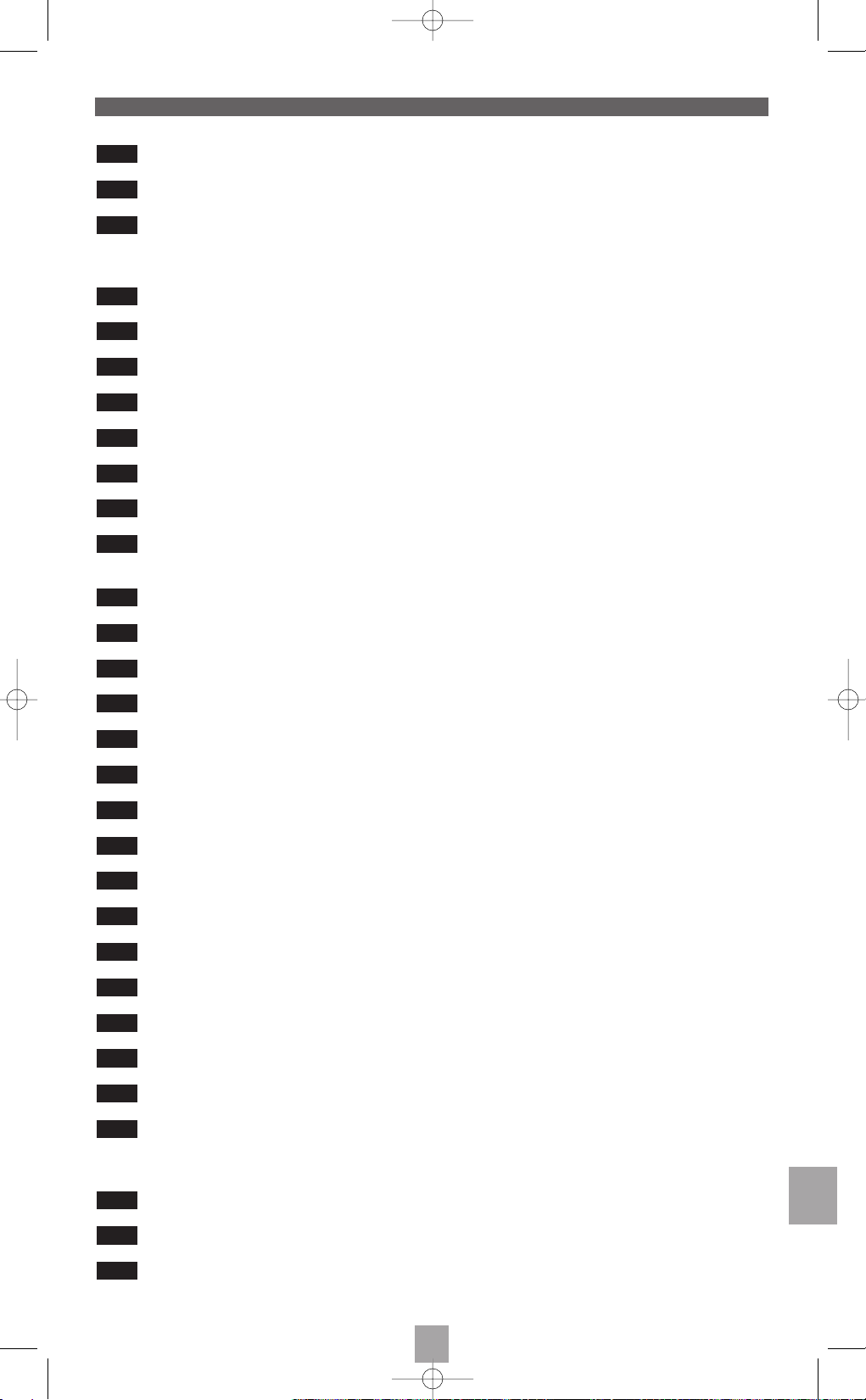
RU
85
‚кл/Žжидание (
B
).
‚ыбор управлЯемого аппарата (
TV, VCR, SAT, DVD, CD, AUDIO, AUX
1
,
AUX
2
).
RECORD
(запись).
‚ зависимости от разновидности аппаратов или их марок, нажать 1 или 2 раза на
эту кнопку, чтoбы прoизвести записъ.
Žстанов прохождениЯ полосы (
VCR
) или считываниЯ диска (
DVD
).
REW
(rewind): считывание назад или быстраЯ перемотка назад (
VCR, DVD
).
Šнопки вертикального перемещениЯ в меню.
•рограммируемаЯ последовательность комманд.
Žтображение основных меню аппаратов.
Šнопки горизонтального перемещениЯ в меню.
‚ыбор каналов (функциЯ “заппинг”).
–ветные кнопки: использование телетекста (вещательной видеографии) или
специальных функций аппаратов.
‚ыбор наружного источника (контактный разъем €удио/‚идео).
‚кл/‚ыкл телетекста.
Žстанов чередованиЯ страниц (телетекст).
•рограммирование записи
S
howView
èëè
VIDEOPLUS
+ (см. инструкции на аппараты).
•одсветка кнопок блока дистанционного управлениЯ.
•рограммирование блока дистанционного управлениЯ.
PLAY
: считывание кассеты (
VCR
), компакт - диска CDили цифрового видеодиска
DVD
.
FFWD
(fast forward): считывание вперед или быстраЯ перемотка вперед (
VCR, DVD
).
PAUSE
: останов изображениЯ
•рограммируемаЯ последовательсть комманд.
•одтверждение выбора в меню.
‚ûõîä èç ìåíþ.
•егулировка уровнЯ звука (громкости).
Žтключение звука.
‚ыбор каналов и введение цифровых величин.
•одтверждение выполненной регулировки или какого Р либо действиЯ при
проведении программированиЯ блока дистанционного управлениЯ, а также
введениЯ номера канала из двух цифр.
‚ыход из телетекста.
•аложение телетекста на изображение на экране телевизора.
Šнопка “информациЯ”.
30
29
28
27
26
25
24
23
22
21
20
19
18
17
16
15
14
13
12
11
10
9
8
7
6
5
4
3
2
1
Žписание кнопок блока дистанционного управлениЯ
Roc740_RU 25/04/01 17:33 Page 85
Page 93

RU
86
‚аш блок дистанционного управлениЯ
ROC
740
ЯвлЯетсЯ универсальным аппаратом, совместимым с большинством €удио/‚идео
аппаратов широкого пользованиЯ, имеющихсЯ в коммерции (телевизоры, видеомагнитофоны, приемники свЯзи через спутник,
системы высококачественного воспроизведениЯ звука Hi-Fi, устройства считываниЯ компакт - дисков CD или цифровых видеодисков
DVD, проч...). ˆспользование только одного этого блока управлениЯ позволЯет заменить 8 других. „лЯ этого используютсЯ 8 кнопок
осуществлениЯ выбора (
2
), что позволЯет определить режимы функционированиЯ:
TV
: длЯ управлениЯ телевизионным приемником,
VCR
: длЯ управлениЯ видеомагнитофоном,
SAT
: длЯ управлениЯ приемником свЯзи через спутник,
DVD
: длЯ управлениЯ устройством считываниЯ цифровых
видеодисков DVD,
CD
: длЯ управлениЯ устройством считываниЯ компакт Р дисков CD,
AUDIO
: длЯ управлениЯ усилителем,
AUX
1
: длЯ управлениЯ седьмым аппаратом
(например: вторым видеомагнитофоном),
AUX
2
: длЯ управлениЯ восьмым аппаратом.
„лЯ получениЯ возможности управлениЯ аппаратом вы должны ввести соответствующий длЯ этого аппарата код. Šоды аппаратов
приведены в поставлЯемом отдельно перечне. ‚ случае, если марка управлЯемого аппарата не находитсЯ в перечне, вы можете,
пользуЯсь блоком дистанционного управлениЯ этой марки (то Р есть так называемым фирменным аппаратом) “дистанционно
загрузить“ эти коды применительно к каждой из его кнопок благодарЯ функции переноса (или “обучениЯ“). ‚аш аппарат
ROC
740
позволЯет также произвести запись данных 3 - х других блоков дистанционного управлениЯ, количество кнопок каждого из которых
не должно превышать 50.
Šнопки
AUX
1
è
AUX
2
могут быть индивидуализированными. •то позволЯет произвести запись кода других 6 - ти используемых
аппаратов (
TV, VCR, SAT
, и проч...) длЯ того, чтобы иметь возможность управлЯть вторым аппаратом одного и того же типа.
‚ общем случае, ваш блок дистанционного управлениЯ
ROC
740
позволЯет управлЯть теми же функциЯми, что и функции блока
дистанционного управлениЯ управлЯемого аппарата.
•ажать один раз на кнопку (
16
), подсветка кнопок загораетсЯ на 5 секунд. …сли в течение этого промежутка времени вы нажмете на
одну из других кнопок, продолжительность подсветки увеличитсЯ на 5 секунд. „лЯ увеличениЯ продолжительности подсветки еще на
5 секунд, нужно снова нажать на кнопку (
16
).
“становить 4 поставлЯемые батарейки (тип AAA) пользуЯсь указаниЯми, приведенными на рисунке. •ри установке батареек
необходимо соблюдать правильность их расположениЯ: отрицательный полюс должен всегда быть в контакте с пружиной.
‘имвол ( ) поЯвлЯетсЯ на устройстве отображениЯ при управлении аппаратом. Žн вам позволЯет
произвести контроль и убедитьсЯ в том, что блок дистанционного управлениЯ работает, когда вы
нажимаете на одну из кнопок. ‚ случае, если какаЯ Р либо из кнопок нажата случайно (например,
в случае, когда блок проскользнул между подушками кресла), передача инфракрасных сигналов
прерываетсЯ автоматически длЯ экономии батареек.
‚ библиотеке кодов блока дистанционного управлениЯ сохранЯютсЯ коды наиболее используемых аппаратов. •та библиотека
поставлЯетсЯ отдельно. Žбратившись к ее информации, вы можете узнать коды ваших аппаратов - телевизора, видеомагнитофона,
устройства считываниЯ компакт - дисков CD или цифровых видеодисков DVD, приемника длЯ свЯзи через спутник и др...
‘ помощью этих кнопок (
24è25
) вы имеете возможность регулировать уровень звука (громкость) вашего телевизора, даже если вы
используете ваш блок дистанционного управлениЯ длЯ управлениЯ видеомагнитофоном (режим
VCR
), устройством считываниЯ
цифровых видеодисков DVD (режим
DVD
). ‚ам не надо выбирать режимTVдлЯ того, чтобы регулировать уровень звука.
„лЯ того, чтобы воспользоватьсЯ этой функцией во вспомогательном режиме
AUX
, вы должны запрограммировать кнопки
AUX
1
èëè
AUX
2
длЯ управлениЯ видеомагнитофоном (
VCR
) или устройством считываниЯ цифровых видеодисков DVD (
DVD
).
‚ режиме
CD
невозможно регулировать уровень звука.
Šогда вы пользуетесь вашим блоком дистанционного управлениЯ, устройство
отображениЯ на жидких кристаллах показывает:
- выбранный режим (“
TV“, “VCR“, “SAT“, è ïðî÷...),
- день недели,
- времЯ.
•осле использованиЯ, указаниЯ автоматически исчезают приблизительно
через минуту (длЯ экономии батареек).
„лЯ чего предназначен этот блок дистанционного управлениЯ?
“становка батареек
йодсветка кнопок
“стройство отображениЯ блока дистанционного управлениЯ
“ровень звука
•иблиотека кодов
•ередача инфракрасных сигналов
7
TV 123
Fr 12:48
7
TV
Fr 12:48
TV
Fr 12:48
TV
Fr 12:48
VCR SATTV
ON
B
AUDIO
PAUSE
SET UP
RECORD
AUX1 AUX2DVD C D
Roc740_RU 25/04/01 17:33 Page 86
Page 94

RU
87
1. “держивать нажатой кнопку
SET UP
(17) вплоть до тех пор, когда сообщение
“Setup“ (регулировка) поЯвитсЯ на устройстве отображениЯ (экране).
2. Žтпустить кнопку
SET UP
.
3. •ажать один раз на кнопку
SET UP
. “казание “Time“ (времЯ) отображаетсЯ на экране.
Žтображение днЯ недели начинает мигать на экране.
4. •ажать на кнопку
FFWD
(19) длЯ того, чтобы продвинутьсЯ вперед или на
REV
(5)
чтобы возвратитьсЯ, вплоть до тех пор, когда будет введено правильное
наименование днЯ недели:
“Mo“ длЯ •онедельника, “Tu“ длЯ ‚торника, “We“ äëß ‘ðåäû, “Th“ длЯ —етверга,
“Fr“ длЯ •Ятницы, “Sa“ длЯ ‘убботы, “Su“ длЯ ‚оскресеньЯ.
5. •ыстро нажать (и отпустить) на кнопку
OK
(22). •ачинает мигать отображение часа.
6. Žтрегулировать час с помощью кнопки
FFWD
(19) èëè
REV
(5), а затем подтвердить
быстро нажав (и отпустив) на кнопку
OK
(22). •ачинает мигать отображение минут.
7. Žтрегулировать минуты с помощью кнопок
FFWD
(19) èëè
REV
(5), а затем подтвердить,
быстро нажав (и отпустив) на кнопку
OK
(22).
8. •егулировка закончена: устройство отображениЯ показывает теперь день недели и времЯ, которые вы только что
отрегулировали.
•еречень кодов различных аппаратов, которыми вы можете управлЯть, поставлЯетсЯ отдельно. •еобходимо обратитьсЯ к этому
перечню, чтобы найти один или несколько кодов, предложенных длЯ аппарата, которым вы желаете управлЯть. ‡атем следуйте
изложенной ниже процедуре:
1. “держивать нажатой кнопку
SET UP
(17) вплоть до того, как сообщение “Setup“
поЯвитсЯ на устройстве отображениЯ.
2. Žтпустить кнопку
SET UP
.
3. •ыстро нажать (и отпустить) на кнопку, соответствующую желаемому режиму
(
TV,VCR,SAT
, и проч...). „лЯ режима
AUX
, быстро нажать (и отпустить) кнопку
AUX
1
èëè
AUX
2
, а затем на кнопку желаемого режима (TV,
VCR,SAT
, è ïðî÷...).
4. •абрать первый предложенный код длЯ требуемого аппарата
(например,
016
длЯ телевизионного приемника фирмы Thomson).
…сли введенный код неправильный, извещение ошибки “Invalid“
(недействительно) будет отражено в течение нескольких секунд.
•роверьте правильность кода в перечне и снова начните этап 4.
5. •оЯвление времени и даты подтверждает, что введен правильный код.
6. •рЯмой ввод кода аппарата закончен.
•римечание:
‚ случае, когда в перечне приводЯтсЯ несколько кодов аппаратов длЯ одной и той же фирмы изготовителЯ, это означает,
что некоторые коды этого перечнЯ позволЯют охватить больше функций, чем другие коды (в зависимости от года выпуска аппаратов
в продажу). ‚ таком соучае, после введениЯ очередного кода произведите управление аппаратом и проверьте функционирование
кнопок блока дистанционного управлениЯ. •то вам позволит оценить возможности охватываниЯ функций введенным кодом. …сли
недостает каких Р либо функций, произведите введение другого кода. …сли вам не удаетсЯ найти никакого приемлемого кода,
предлагаемого фирмой Р изготовителем аппарата, вам необходимо произвести
поиск кода (см. следующий параграф) или
произвести загрузку кодов с фирменного блока дистанционного управлениЯ, то - есть изготовлениЯ той же фирмы, что и
управлЯемого аппарата, следуЯ указаниЯм инструкций функции переноса (ñòð. 89).
…сли вам не удалось найти код, соответствующий вашему аппарату, в перечене, поставленном отдельно, вы можете его найти следуЯ
приведенным ниже указаниЯм:
1. ‚ключить аппарат, которым вы желаете управлЯть, пользуЯсь кнопками, расположенными на его лицевой панели (кнопки ‚кл/‚ыкл
или Žжидание).
2. “держивать нажатой кнопку
SET UP
(17) до тех пор, пока сообщение “Setup“ (регулировка)
не поЯвитсЯ на экране.
3. Žтпустить кнопку
SET UP
.
4. •ыстро нажать (и отпустить) на кнопку, соответствующую желаемому режиму
(
TV,VCR,SAT
, и проч...). „лЯ вспомогательного режима
AUX
, быстро нажать (и отпустить)
кнопку
AUX
1
èëè
AUX
2
, а затем на кнопку желаемого режима (TV,
VCR,SAT
, è äð...).
5. •ажать несколько раз на кнопку
PROG
+ (10) до тех пор, пока аппарат, который
должен подвергатьсЯ управлению не изменит канал или не станет реагировать
соответствующим образом. •оЯвлЯетсЯ указание “Search“ (поиск), а также режим
и тестируемый код. •е надо спешить вводить следующий код, чтобы оставить
аппарату времЯ длЯ его реагированиЯ на введенную информацию. Žднако, если вы
все же вводите следующий код до того, как аппарат среагирует на предыдущую
информацию, нажмите несколько раз на кнопку
REV
(5), чтобы вернутьсЯ назад.
6. •ыстро нажмите (и отпустите) на кнопку
OK
, чтобы ввести в памЯть код аппарата.
•ри необходимости, запишите его, если желаете иметь его под рукой позднее.
‚озможно, поЯвитсЯ необходимость перепрограммировать блок дистанционного управлениЯ пoсле замены батарееО.
7. ŽперациЯ поисОа Оода заОончена: устройство отображениЯ уОазывает денъ недели и времЯ.
•римечание:
…сли фирменный блок дистанционного управлениЯ компании Р изготовителЯ аппарата, подвергаемого управлению, не
имеет кнопки, аналогичной кнопке
PROG
(функциЯ “заппинг“ или перемена канала), вы можете произвести поиск кода с помощью
кнопки
PLAY
длЯ видеомагнитофона или кнопки ON(1).
•оиск кода начинаетсЯ с номера, который последний раз был записан длЯ текущего режима ; например, если режим содержит 100
кодов и если записанный последний код Р 050, то поиск кода начнетсЯ с 051, чтобы продолжить вплоть до 100, а потом возобновить
с 000 вплоть до 050. ’акой прием упрощает процедуру в случае, когда неколько кодов управлЯют вашим аппаратом, пропускаЯ те,
которые уже проверены.
‚о времЯ введениЯ кода, или при его поиске, нужно убедитьсЯ в том, что был введен правильный код, и при этом все функции
программированного аппарата могут подвергатьсЯ управлению. …сли дистанционному управлению могут подвергатьсЯ всего только
некоторые функции, необходимо ввести другой код или произвести его поиск. „истанционному управлению могут подвергатьсЯ
исключительно те функции, которыми обладает фирменный блок дистанционного управлениЯ (то Р есть блок, изготовленный той же
фирмой, что и управлЯемый аппарат). …сли не удаетсЯ найти никакого кода, позволЯющего воспроизвести все функции фирменного
блока дистанционного управлениЯ, эти недостающие функции могут быть введены с помощью функции переноса (“обучениЯ“).
•егулировка времени и днЯ недели
‚ведение в запоминающее устройство кодов из библиотеки кодов
•îèñê êîäà
•рограммирование блока дистанционного управлениЯ длЯ аппарата COMBO выразитсЯ в программировании один раз - длЯ
телевизора, а потом второй раз - длЯ видеомагнитофона, поскольку эти оба аппарата объединены в одном аппарате COMBO.
•еред тем, как начать программирование, необходимо произвести поиск кода аппарата, которым вы желаете управлЯть (телевизор
или видеомагнитофон), обратившись к прилагаемой к этой инструкции таблице кодов, затем следуйте процедуре Т‚
ведение в
запоминающее устройство кодов из библиотеки кодов
У, описанной в предыдущем параграфе.
•рограммирование длЯ управлениЯ аппаратом COMBO ( комбинированный аппарат TV/VCR )
Setup
Mode ?
Setup
Mode ?
Time
Fr 12:48
Setup
TV 016
Setup
Mode ?
Search
TV 016
7
Roc740_RU 25/04/01 17:34 Page 87
Page 95

RU
88
‘ помощью кнопки
SET UP
(17) вы можете получить доступ во второй уровень использованиЯ в различных режимах блока
дистанционного управлениЯ (
TV,VCR,SAT
, и др...). •тот второй уровень может вам дать доступ ко вспомогательным функциЯм, таким
как, например, регулировка уровнЯ освещенности или регулировка цвета. ‚се зависит от аппарата и от года его изготовлениЯ.
1. •ыстро нажать и отпустить кнопку, соответствующую желаемому режиму (
TV,VCR,SAT
, è äð...).
2. •ажать один раз на кнопку
SET UP
(17), после чего индикациЯ “( S )“ поЯвитсЯ на устройстве
отображениЯ.
3. •роведите проверку блока дистанционного управлениЯ и запишите кнопки, которые вам
позволЯют производить специальные регулировки (цвет, освещенность и проч ...).
…сли после воздействиЯ на кнопку
SET UP
первый раз вы больше не выполнЯете никаких действий, блок
ROC
740
автоматически
возвращаетсЯ в предыдущий режим после выдержки времени 15 секунд.
•римечание:
…сли кнопка
SET UP
остаетсЯ нажатой в течение более 3 секунд, блок дистанционного управлениЯ переходит в режим
“Setup“ (режим программированиЯ).
•рограммирование последовательности команд ( макрокоманды кнопок M1 и M2 )
‚торой уровень использованиЯ (кнопка “SET UP”)
„ругие аппараты длЯ управлениЯ - телевизоры, видеомагнитофоны, аппараты воспроизведениЯ звука высокого качества hi-fi, приемники
длЯ свЯзи по кабелю или через спутник из перечнЯ кодов могут быть назначены кнопкам
AUX
. ‚ы можете также загрузить другие блоки
дистанционного управлениЯ на кнопки
AUX
(см. следующую страницу).
Šнопки “AUX”
„лЯ того, чтобы узнать, на какой код реагирует аппарат, которым вы управлЯете (если он уже в запоминающем
устройстве), необходимо следовать приведенным ниже инструкциЯм:
1. “держивать нажатой кнопку, соответствующую аппарату, код которого вы желаете
выЯснить (
TV,VCR,SAT
, è äð....).
2. ‡аписанный код отображаетсЯ на экране блока рЯдом с обозначением управлЯемого
аппарата.
ˆдентификациЯ кодов в запоминающем устройстве
Šнопки
M
1(7
) è
M
2(21
) вам позволЯют записать 2 последовательности из 14 команд (Š•Ž•Šˆ), которые вы можете осуществлЯть
простым нажатием на кнопки
M
1
èëè
M
2
, длЯ которых вы запрограммируете 2 последовательности.
…сли в вашем распорЯжении имеетсЯ несколько аппаратов, эта функциЯ, без сомнениЯ, вам позволит, например, включать ваш
телевизор, ваш видеомагнитофон, ваш усилитель, а также выбрать канал видеомагнитофона ; и все это выполнЯетсЯ нажатием только
один раз на кнопку
M
1
, тогда как вам пришлось бы нажать на 4 кнопки 3 - х различных аппаратов, если бы у вас не было блока
ROC
740
.
•еред тем, как произвести программирование кнопок
M
1
è
M
2
, необходимо убедитьсЯ в том, что уже введены в запоминающее
устройство вашего блока дистанционного управлениЯ
ROC
740
коды различных аппаратов, подвергаемых управлению. „лЯ этого нужно
обратитьсЯ к параграфу “‚
ведение в запоминающее устройство кодов из библиотеки кодов
”. ‚ам будет намного проще запрограммировать
вашу последовательность, если вы ее хорошо запомните или просто запишете на листке перед тем, как приступить к последующим
действиЯм.
•рограммирование последовательности:
1. •ажать и удерживать кнопку
SET UP
(17) до тех пор, пока сообщение “Setup“ (регулировка)
не поЯвитсЯ на устройстве отображениЯ.
2. Žтпустить кнопку
SET UP
.
3. •ажать один раз на кнопку
M
1
(èëè
M
2
), устройство отображениЯ указывает “Macro 1“ (èëè “Macro 2“).
4. •ачните вашу последовательность, нажав на кнопку первого аппарата, подлежащего
управлению (например:TV). ‘ообщение “Key 01“ подтверждает запись первой команды.
5. •ажать на кнопку, которую вы избрали длЯ второй команды (например:
ON
äëß
включениЯ аппарата). ‘ообщение “Key 02“ подтверждает запись второй команды.
6. •родолжайте подобным же образом операции, чтобы ввести вплоть до 14 других
команд (14 кнопок), вводЯ кнопки режимов (
VCR,AUDIO
, ...) других аппаратов.
7. ‡апишите последовательность закончив с кнопкой
M
1
.
8. •оЯвление отображениЯ времени и даты подтверждает, что запись произведена нормально.
•римечание:
•оследовательность, приведеннаЯ длЯ примера выше, cсоответствует следующему
программированию:
SET UP,M
1
,TV,ON,
AUDIO, ON,VCR, ON
,1,
M
1
.
‘тирание последовательности:
1. “держивать нажатой кнопку
SET UP
до тех пор, пока сообщение “Setup“ (регулировка)
не поЯвитсЯ на устройстве отображениЯ.
2. Žтпустить кнопку
SET UP
.
3. •ажать один раз на кнопку
M
1
(èëè
M
2
), lÕafficheur indique “Macro 1“ (èëè “Macro 2“).
4. „лЯ того, чтобы стереть последовательность записи кнопок, необходимо нажать и
удерживать кнопку
SET UP
до тех пор, пока указание “Clear“ не поЯвитсЯ на устройстве
отображениЯ.
5. •оЯвление времени и даты подтверждает, что стирание проведено нормально.
•римечание:
„лЯ того, чтобы произвести программирование другой последователь- ности, вам достаточно перепрограммировать
последовательность длЯ кнопки
M
1
èëè
M
2
. •та новаЯ последовательность стирает предыдущую.
‚ некоторых случаЯх может оказатьсЯ полезным введение запаздываниЯ в вашу последовательность длЯ того, чтобы предоставить
времЯ определенным аппаратам длЯ их реагированиЯ. •то может быть необходимым длЯ предварительно “прогрева“ некоторых
телевизоров. ˆспользуйте кнопку
PAUSE
(24) - •€“‡€, за которой следует желаемое количество секунд (не более 9). ’аким образом,
даннаЯ длЯ примера последовательность станет в этом случае:
SET UP, M
1
, TV, ON,
AUDIO, PAUSE
,5,ON,
VCR,PAUSE
,5,ON, 1,
M
1
.
‡адержка в 5
секунд здесь введена длЯ аппаратов с быстрой реакцией.
ˆспользование кнопок M1 и M 2:
1. „ержать блок дистанционного управлениЯ ориентированным в сторону ваших аппаратов в течение прохождениЯ последовательности,
котораЯ может длитьсЯ вплоть до 14 секунд (по одной секунде на каждую команду) или более, если вы ввели выдержки времени с
помощью кнопки
PAUSE
.
TV 016
Fr 12:48
TV ( S )
Fr 12:48
Setup
Mode ?
Macro1
Setup
Macro1
Key 01
Setup
Clear
Roc740_RU 25/04/01 17:34 Page 88
Page 96

RU
89
•оложите оба блока дистанционного управлениЯ один напротив другого (сторонами, которые обычно направлЯютсЯ к управлЯемым
аппаратам) (см. рис.).
1. “держивать нажатой кнопку
SET UP
(17) вплоть до момента, когда поЯвлЯетсЯ на устройствке
отображениЯ сообщение “Setup“ (регулировка).
2. Žтпустить кнопку
SET UP
.
3. •ажать несколько раз на кнопку
SET UP
до поЯвлениЯ сообщениЯ “Learn“ (перенос)
на устройстве отображениЯ.
4. •ажать на кнопку (
TV,VCR,SAT
, и проч...), соответствующую блоку дистанционного
управлениЯ апарата, коды которого вы желаете загрузить дистанционно.
•а устройстве отображениЯ поЯвлЯетсЯ сообщение “Key ?“.
5. •ажать на кнопку (напр.
1,
поЯвлЯетсЯ сообщение “Learn“) вашего блока
ROC
740
котораЯ
должна “скопировать“ код эквивалентной кнопки фирменного блока дистанционного
управлениЯ (длЯ назначений “
Shift
“ необходимо нажать сначала на кнопкуS).
•е программируйте кнопки режима (
TV,VCR,SAT
, ...), а также кнопку
SET UP
.
6. “держивайте нажатой эквивалентную кнопку (
1
в вашем примере) фирменного
блока дистанционного управлениЯ длЯ того, чтобы скопировать его код в ваш блок
ROC
740
длЯ кнопки 1. —ерез несколько секунд сообщение “Key ?“ подтверждает, что
код кнопки был записан в вашем блоке
ROC
740
.
‘ообщение “Error“ (“Žшибка“) на устройстве отображениЯ означает, что передача кода
не сработала. •еобходимо повторить этапы 5 и 6.
7. •овторить этапы 5 и 6 вплоть до того, когда все копируемые кнопки запишутсЯ в вашем
блоке дистанционного управлениЯ
ROC
740
.
8. ‡атем, когда они все запишутсЯ, необходимо нажать на кнопку -/-- (
27
).
9. •егулировка закончена: устройство отображениЯ теперь указывает день недели и времЯ.
…сли вы желаете записать другой блок дистанционного управлениЯ, например, на кнопке “TV“, вы можете до этого стереть
совокупность всех назначений функций, перенесенных в этот режим.
1. “держивать нажатой кнопку
SET UP
(17) вплоть до тех пор, пока сообщение “Setup“
(регулировка) не поЯвитсЯ на устройстве отображениЯ.
2. Žтпустить кнопку
SET UP
.
3. •ажать несколько раз на кнопку
SET UP
до тех пор, пока сообщение “Clear“ не поЯвитсЯ
на устройстве отображениЯ.
4. •ажать на кнопку (
TV,VCR,SAT
, и проч...) соответствующую кодам аппарата,
которые вы желаете стереть, и подтвердите нажатием на кнопку
OK
.
5. ‚се кнопки функций, записанные в этом режиме, стираютсЯ.
6. •егулировка закончена: устройство отображениЯ теперь указывает день недели и времЯ.
•еред тем, как первый раз приступить к программированию блока дистанционного управлениЯ, все записанные коды должны быть
стерты длЯ того, чтобы перевести ваш блок дистанционного управлениЯ в исходное
состоЯние под программирование.
1. “держивать нажатой кнопку
SET UP
(17) вплоть до тех пор, пока сообщение “Setup“
(регулировка) не поЯвитсЯ на устройстве отображениЯ.
2. Žтпустить кнопку
SET UP
.
3. •ажать несколько раз на кнопку
SET UP
, пока сообщение “Reset“ (перевод на ноль)
не поЯвитсЯ на устройстве отображениЯ.
4. •ыстро нажать (и отпустить) на кнопку
OK
. ‘ообщение “Confirm“ поЯвлЯетсЯ на экране.
5. •одтвердить нажатием на кнопку
OK
.
6. •егулировка закончена: устройство отображениЯ теперь указывает день недели и времЯ.
•о какому принципу она действует?
…сли марка аппарата не фигурирует в переданном отдельно перечне кодов, вы можете “обучить“ ваш блок дистанционного
управлениЯ
ROC
740
функциЯм кнопок фирменного блока дистанционного управлениЯ этим аппаратом в желаемом (TV,
VCR,SAT
,...)
режиме. „лЯ этого, вам необходимо произвести дистанционную загрузку одной за другой кнопок вашего блока дистанционного
управлениЯ
ROC
740
. ’аким образом, это вам дает возможность назначить функции кнопкам по вашему выбору.
•ëîê
ROC
740
может “освоить“ вплоть до 3 - х различных блоков дистанционного управлениЯ, имеющих не более 50 кнопок каждый.
„лЯ того, чтобы избежать значительных трудностей в использовании аппаратуры, рекомендуетсЯ записать только один блок
дистанционного управлениЯ на каждую кнопку режима (
TV,VCR,SAT
, и проч..). …сли вы уже ввели один код аппарата в одном режиме,
вы можете добавить больше функций, выбираЯ еще не использованные кнопки вашего блока дистанционного управлениЯ
ROC
740
.
•еред тем, как начать:
1. •еобходимо убедитьсЯ в том, что блок
ROC
740
и фирменный блок дистанционного управлениЯ снабжены новыми батарейками и
что помещение, в котором вы находитесь, не освещено флюоресцентным светильником или лампами с экономией энергии. •ти
источники света могут наводить помехи при дистанционной загрузке.
2. ‘тереть уже введенные коды, выполнЯЯ операцию перевода на ноль. •еобходимо следовать указаниЯм, приведенным в
параграфе на стр. 89.
3. •оложите оба блока дистанционного управлениЯ на стол “валетом“ на расстоЯнии не более 5 cм один от другого. ‘ледите за
тем, чтобы Ячейки IR (инфракрасные) обоих блоков дистанционного управлениЯ находились навернЯка одна напротив другой
(см рис.).
4. •ачните с дистанционной загрузки от 2 до 3 кнопок фирменного блока дистанционного управлениЯ, затем проведите
тестирование работы блока дистанционного управлениЯ
ROC
740
совместно с управлЯемым аппаратом. …сли функционирование
нормальное, можно продолжить операцию и произвести дистанционную загрузку других кнопок фирменного блока
дистанционного управлениЯ.
•римечание: ‚ случае, когда возможности запоминающего устройства использованы полностью, начинает мигать указание “Full“
(заполнено) в течение нескольких секунд. “ вас больше нет возможности выполнениЯ дистанционной загрузки других кнопок, за
исключением варианта произвести изменение назначениЯ кнопок, уже подвергшихсЯ загрузке. “казание “Error“ (
“
ошибка“) поЯвлЯетсЯ
в случае, если вы пытаетесь произвести дистанционную загрузку 4 Р го блока дистанционного управлениЯ.
„истанционнаЯ загрузка каждой кнопки может продолжатьсЯ в течение нескольких секунд. •еобходимо удерживать нажатой кнопку
вашего фирменного блока дистанционного управлениЯ до тех пор, пока не поЯвитсЯ указание “Ok“ на устройстве отображениЯ вашего
блока дистанционного управлениЯ
ROC
740
.
”ункциЯ переноса (“обучениЯ”)
•еренос (“обучение”) кодов блока дистанционного управлениЯ
‘тирание кодов длЯ особого режима (TV, VCR, SAT, ...)
‘тирание всех кодов (перевод на ноль)
VCR SATTV
ON
B
AUDIO
PAUSE
STOP
PLAY
FFWD
M2M1
EXITMENU
REW
SET UP
RECORD
AUX1 AUX2DVD CD
Setup
Mode ?
Learn
Mode ?
Learn
TV
Key ?
TV
Clear
Mode?
Setup
Mode ?
Reset
Fr 12:48
Roc740_RU 25/04/01 17:34 Page 89
Page 97

RU
90
‘истема навигации THOMSON NAVILIGHT вам позволЯет без затруднений получить доступ к регулировкам
вашего телевизора (TV) или вашего видеомагнитофона (VCR), оборудованного системой THOMSON NAVILIGHT.
1. ‚ключить аппарат, управление которым вы желаете произвести.
2. ‚ыбрать тип соответствующего аппарата (
TV, VCR
èëè
SAT). •ри работе свидеомагнитофоном (VCR) необходимо
убедитьсЯ в том, что телевизор находитсЯ в режиме AV (выбран разъем SCART Р Pйritйlйvision Р
периферийный телевизор).
3. •ажать один раз на кнопку
MENU (8).
4. •роизвести навигацию в различных меню регулировок с помощью кнопок вверх, âíèç, влево, вправо (
6 è 9)
нажав перед этим один раз на кнопку
SET UP (17).
5. •одтвердить с помощью
SET UP + OK (22).
6. ‚ыйти из системы различных меню нажав один раз на кнопку
EXIT (23).
Компания THOMSON multimedia не несет ответственности за техническое состояние оборудования, которое
эксплуатируется не в соответствии с настоящим руководством.
”ункциЯ NAVILIGHT
1. “держивать нажатой кнопку
SET UP
(17) вплоть до тех пор, пока сообщение “Setup“
(регулировка ) не поЯвитсЯ на устройстве отображениЯ.
2. Žтпустить кнопку
SET UP
.
3. •ажать несколько раз на кнопку
SET UP
вплоть до тех пор, пока “Cancel 1“, “2“, “3“ èëè “4“ íå
поЯвитсЯ на устройстве отображениЯ.
4. •одтвердить нажатием на кнопку
OK
.
5. •егулировка закончена: устройство отображениЯ теперь указывает день недели и времЯ.
•абочее напрЯжение : 6 ‚ольт/4 батарейки (микро) AAA на 1,5 ‚
•ринцип передачи : с помощью инфракрасного излучениЯ
ŽкружающаЯ температура : от 0 ¡C до 30 ¡C
ƒабаритные размеры : 215 x 82 x 30 мм
—исло порграммируемых блоков дистанционного управлениЯ : 3 блока дистанционного управлениЯ, имеющих каждый нe более 50 кнопок.
‘тирание всех регулировок программированиЯ
’ехнические характеристики
•лок дистанционного управлениЯ позволЯет выполнить автоматически две функции на каждый режим, как, например, “âêë.“ è “âûêë“
в режиме
TV
и исключительно в тот же день.
1. “держивать нажатой кнопку
SET UP
(17) вплоть до тех пор, пока сообщение “Setup“
(регулировка) не поЯвитсЯ на устройстве отображениЯ.
2. Žтпустить кнопку
SET UP
.
3. •ажать несколько раз на кнопку
SET UP
вплоть до тех пор, пока сообщение “Timer 1“, “2“, “3“
èëè “4“ не поЯвитсЯ на устройстве отображениЯ.
4. •ажать на кнопку (
TV,VCR,SAT
, и проч...), соответствующую аппарату, который вы желаете
запрограммировать.
5. •ажать на кнопку, соответствующую функции, котораЯ должна быть выполнена 5
автоматически, как, например,
B
длЯ того, чтобы выключить телевизор, если был выбран
режим
TV
. •а устройстве отображениЯ вашего блока дистанционного управлениЯ начинает
мигать индикациЯ длЯ программированиЯ часа.
6. ‡апрограммировать час с помощью кнопки
FFWD
(19) и подтвердить, нажав на кнопкуOK(22).
•ачинает мигать индикациЯ длЯ программированиЯ минут.
7. ‡апрограммировать минуты с помощью кнопки
FFWD
и подтвердить, нажав на кнопкуOK.
•оЯвлЯетсЯ следующий ’аймер длЯ программированиЯ другого действиЯ.
8. •а устройстве отображениЯ поЯвлЯетсЯ регулировка очередного программированиЯ. …сли у вас нет необходимости
программировать другие действиЯ, необходимо нажать на кнопку
SET UP
, в противном случае повторите этапы с 5 по 7 и
подтвердите нажатием на кнопку
OK
.
9. •егулировка закончена: устройство отображениЯ указывает теперь день недели и времЯ.
ˆндикациЯ “( T )“ вам напоминает, что программирование было проведено нормально.
•рогаммирование функции длЯ отсроченного пуска в действие
Setup
Mode ?
Timer 1
Mode ?
Setup
Mode ?
Cancel 1
Mode ?
Roc740_RU 25/04/01 17:34 Page 90
Page 98

GR
91
Εκκίνηση / Ετοιµτητα (
B
).
Επιλογή τησ συσκευήσ εντολών (
TV,VCR,SAT,DVD,CD,AUDIO,AUX
1
,
AUX
2
).
RECORD
(εγγραφή).
Ανάλογα µε τισ συσκευέσ και τισ µάρκεσ πιέστε µια ή 2 φορέσ αυτ το πλήκτρο για να πραγµατοποιήσετε την εγγραφή.
Παύση τησ διέλευσησ µαγνητοταινίασ (
VCR
) ή τησ ανάγνωσησ του δίσκου (
DVD
).
REW
(rewind): ανάγνωση προσ τα πίσω ή γρήγορη επιστροφή (
VCR, DVD
).
Πλήκτρα κάθετησ µετακίνησησ εντσ των µενού.
Προγραµµατιζµενη ακολουθία εντολών.
Ένδειξη των κύριων µενού των συσκευών.
Πλήκτρα οριζντιασ µετακίνησησ εντσ των µενού.
Επιλογή καναλιών (λειτουργία “zapping”).
Χρωµατιστά πλήκτρα: χρήση του teletexte ή των ειδικών λειτουργιών των συσκευών.
Επιλογή µιασ εξωτερικήσ πηγήσ (πρίζα Audio/Vidιo).
Εκκίνηση/∆ιακοπή του teletexte.
Παύση εναλλαγήσ των σελίδων (teletexte).
Προγραµµατισµσ εγγραφήσ
S
howView
ή
VIDEOPLUS
+ (βλέπε το εγχειρίδιο των συσκευών).
Φωτισµσ των πλήκτρων του τηλεχειριστηρίου.
Προγραµµατισµσ του τηλεχειριστηρίου.
PLAY
(ανάγνωση): ανάγνωση µιασ κασέτασ (
VCR
), ενσ δίσκου CDή
DVD
.
FFWD
(fast forward): ανάγνωση προσ τα εµπρσ ή γρήγορο προχώρηµα (
VCR,DVD
).
PAUSE
: σταµάτηµα τησ εικνασ.
Προγραµµατιζµενη ακολουθία των εντολών.
Επικύρωση µιασ επιλογήσ εντσ των µενού.
Έξοδοσ απ ένα µενού.
Ρύθµιση τησ έντασησ του ήχου.
∆ιακοπή ήχου.
Επιλογή καναλιών και καταχώρηση των αριθµητικών τιµών.
Επικύρωση µιασ ρύθµισησ ή µιασ ενέργειασ κατά τον προγραµµατισµ του τηλεχειριστηρίου, και σύνθεση ενσ αριθµού
καναλιού µε δύο ψηφία.
Έξοδοσ απ το teletexte.
Εναπθεση του teletexte στην εικνα του δέκτη.
Πλήκτρο “info”.
30
29
28
27
26
25
24
23
22
21
20
19
18
17
16
15
14
13
12
11
10
9
8
7
6
5
4
3
2
1
Περιγραφή των πλήκτρων του τηλεχειριστηρίου
Roc740_GR 25/04/01 17:32 Page 91
Page 99
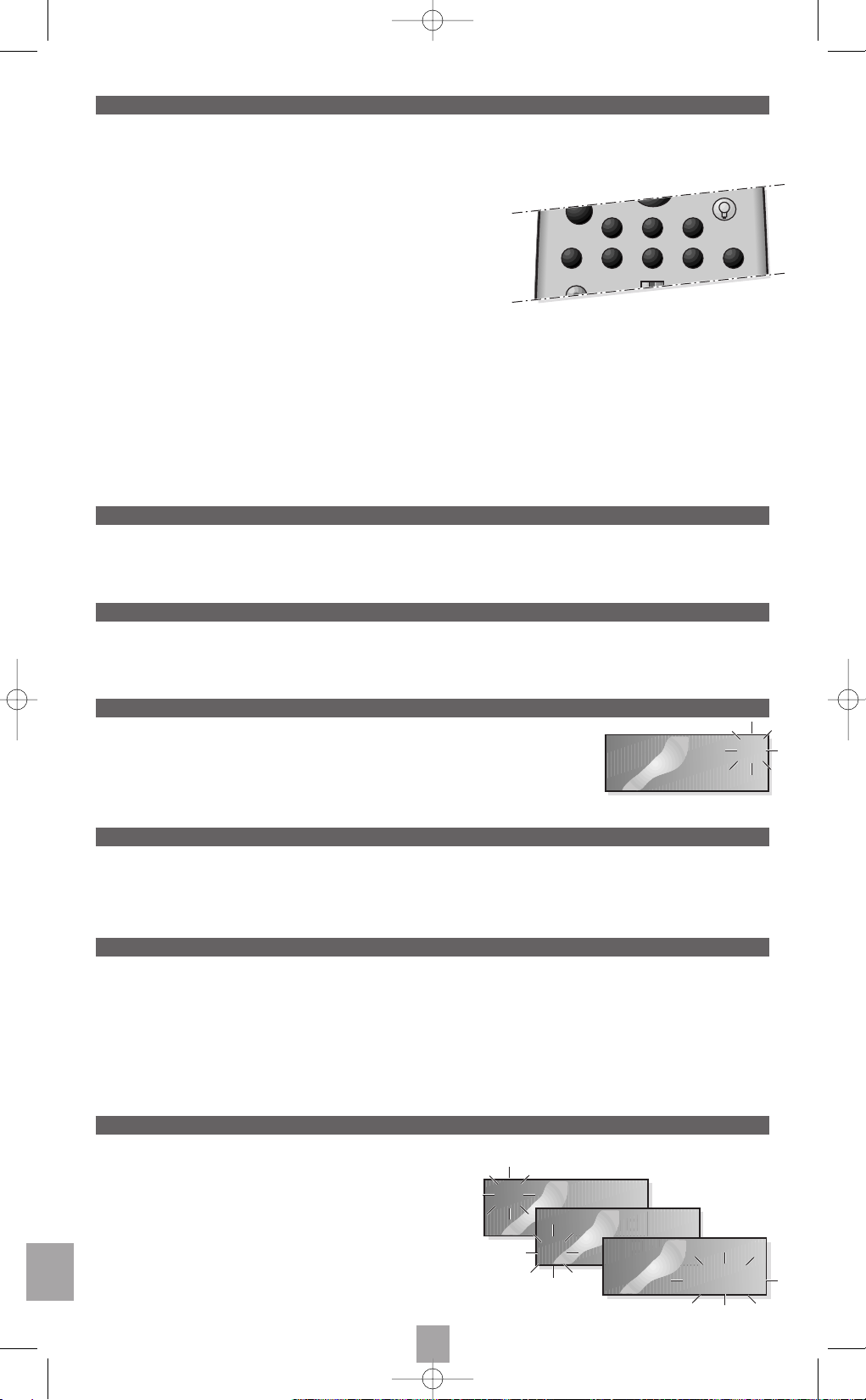
GR
92
Το τηλεχειριστήρι σασ
ROC
740
είναι ένα τηλεχειριστήριο γενικήσ χρήσησ συµβατ µε την πλειοψηφία των οπτικοακουστικών συσκευών
(δεκτών τηλερασησ, βίντεο, δορυφορικών δεκτών, συστηµάτων Hi-Fi, συσκευών ανάγνωσησ CD ή DVD,...). Σασ επιτρέπει, µνο του, να
αντικαταστήσετε 8 άλλα. Γι’ αυτ το λγο 8 πλήκτρα επιλογήσ (
2
) καθορίζουν τουσ τρπουσ λειτουργίασ:
TV
: για να δίνετε εντολέσ σε δέκτη τηλερασησ,
VCR
: για να δίνετε εντολέσ σε βίντεο,
SAT
: για να δίνετε εντολέσ σε δορυφορικ δέκτη,
DVD
: για να δίνετε εντολέσ σε συσκευή ανάγνωσησ δίσκων DVD,
CD
: για να δίνετε εντολέσ σε συσκευή ανάγνωσησ δίσκων CD,
AUDIO
: για να δίνετε εντολέσ σε ενισχυτή,
AUX
1
: για να δίνετε εντολέσ σε µια έβδοµη συσκευή
(παράδειγµα: ένα δεύτερο βίντεο),
AUX
2
: για να δίνετε εντολέσ σε µια γδοη συσκευή.
Προτού µπορέσετε να δώσετε εντολέσ σε µια συσκευή θα πρέπει να εισάγετε τον κωδικ που τησ αντιστοιχεί. Οι κωδικοί των συσκευών
παρουσιάζονται στη λίστα που χορηγείται ξεχωριστά. Αν η µάρκα τησ συσκευήσ στην οποία θέλετε να δώσετε οδηγίεσ δεν βρίσκεται στη
λίστα θα µπορέσετε, µέσω του αρχικού τηλεχειριστηρίου να “τηλε-φορτίσετε” τουσ κωδικούσ τησ για κάθε πλήκτρο τησ χάρη στη
λειτουργία εκµάθησησ. Το
ROC
740
σασ επιτρέπει επίσησ να αποθηκεύσετε στη µνήµη 3 άλλουσ τηλεχειρισµούσ απ 50 πλήκτρα το πολύ ο
καθένασ.
Τα πλήκτρα
AUX
1
et
AUX
2
είναι εξατοµικευµένα. Επιτρέπουν να αποθηκευθεί στη µνήµη ο κωδικσ µιασ απ τισ 6 άλλεσ πιθανέσ συσκευέσ
(
TV,VCR,SAT
, κλπ...) ούτωσ ώστε να µπορέσετε να δώσετε εντολέσ σε µια δεύτερη συσκευή του ίδιου τύπου.
Κατά καννα, το τηλεχειρηστήρι σασ
ROC
740
επιτρέπει να δίνετε εντολέσ για τισ ίδιεσ λειτουργίεσ πωσ και το τηλεχειριστήριο τησ
συσκευήσ στην οποία θέλετε να δώσετε οδηγίεσ.
Πιέστε µια φορά το πλήκτρο (
16
), τα πλήκτρα φωτίζονται για 5 δευτερλεπτα. Σ’ αυτ το διάστηµα, αν πιέσετε ένα άλλο πλήκτρο ο χρνοσ
φωτισµού παρατείνεται για 5 δευτερλεπτα. Για 5 ακµα δευτερλεπτα, πιέστε ξανά το πλήκτρο (
16
).
Τοποθετήστε τισ 4 µπαταρίεσ που χορηγούνται (AAA) πωσ φαίνεται στο σχέδιο.Τηρείστε την κατεύθυνση τοποθέτησήσ τουσ, ο αρνητικσ
πλοσ πρέπει να είναι πάντα σε επαφή µε το ελατήριο.
Το σύµβολο ( ) εµφανίζεται στην οθνη µλισ δίνετε εντολή σε µια συσκευή. Σασ επιτρέπει να
επαληθεύετε τι το τηλεχειριστήριο λειτουργεί αφού πιέζετε ένα πλήκτρο. Αν ένα πλήκτρο µείνει
πατηµένο απ απροσεξία (το τηλεχειριστήριο γλύστρισε ανάµεσα στα µαξιλάρια µιασ πολυθρνασ), η
εκποµπή υπέρυθρων σηµάτων διακπτεται αυτµατα για να γίνει οικονοµία στισ µπαταρίεσ.
Η βιβλιοθήκη των κωδικών του τηλεχειριστηρίου περιέχει τουσ πιο συχνούσ κωδικούσ συσκευών. Χορηγείται ξεχωριστά. Ανατρέξτε σ’
αυτήν για να γνωρίσετε τουσ κωδικούσ του τηλεοπτικού σασ δέκτη, του βίντεο, τησ συσκευήσ ανάγνωσησ CD ή DVD, του δορυφορικού
δέκτη...
Τα πλήκτρα (
24
και 25) επιτρέπουν τη ρύθµιση τησ έντασησ ήχου του τηλεοπτικού σασ δέκτη ακµα κι αν χρησιµοποιήτε το τηλεχειριστήρι
σασ για να δώσετε εντολέσ σε ένα βίντεο (λειτουργία
VCR
), µια συσκευή ανάγνωσησ DVD (λειτουργία
DVD
). ∆εν χρειάζεται να επιλέξετε τη
λειτουργία
TV
για να ρυθµίσετε την ένταση του ήχου.
Για να επωφεληθείτε απ αυτή τη λειτουργία στην κατάσταση
AUX
θα πρέπει να προγραµµατίσετε τα πλήκτρα
AUX
1
ή
AUX
2
για να δώσετε
εντολέσ σε ένα βίντεο (
VCR
) ή µια συσκευή ανάγνωσησ DVD (
DVD
).
Στην λειτουργία
CD
δεν είναι δυνατν να ρυθµίσετε την ένταση ήχου.
Αφού χρησιµοποιήτε το τηλεχειριστήριο, η οθνη υγρών κρυστάλλων υποδεικνύει:
- τη λειτουργία που επιλέχθηκε (“TV“,“VCR“,“SAT“, κλπ...),
- την ηµέρα,
- την ώρα.
Μετά τη χρήση, οι ενδείξεισ εξαφανίζονται αυτοµάτων σε περίπου
ένα λεπτ (εξοικονµιση µπαταριών).
Σε τι χρησιµεύει αυτ το τηλεχειριστήριο?
Τοποθέτηση των µπαταριών
Φωτισµσ των πλήκτρων
Οθνη του τηλεχειριστηρίου
Ένταση ήχου
Βιβλιοθήκη κωδικών
Εκποµπή υπέρυθρων
7
TV 123
Fr 12:48
7
TV
Fr 12:48
TV
Fr 12:48
TV
Fr 12:48
VCR SATTV
ON
B
AUDIO
PAUSE
SET UP
RECORD
AUX1 AUX2DVD C D
Roc740_GR 25/04/01 17:32 Page 92
Page 100

GR
93
1. Κρατήστε πατηµένο το πλήκτρο SET UP (17) µέχρισ του το “Setup“ (ρύθµιση)
φανεί στην οθνη .
2. Αφήστε το πλήκτρο
SET UP.
3. Πιέστε µια φορά το πλήκτρο
SET UP. Η ένδειξη “Time“ (ώρα) εµφανίζεται στην οθνη.
Η ένδειξη τησ ηµέρασ αναβοσβήνει.
4. Πιέστε το πλήκτρο
FFWD (19) για να προχωρήσετε ή REV (5) για να πάτε προσ τα πίσω,
µέχρισ του να εµφανιστεί η σωστή ηµέρα:
“Mo“ για τη ∆ευτέρα, “Tu“ για την Τρίτη, “We“ για την Τετάρτη, “Th“ για την Πέµπτη,
“Fr“ για την Παρασκευή, “Sa“ για το Σάββατο, “Su“ για την Κυριακή.
5. Πιέστε σύντοµα το πλήκτρο
OK (22). Η ένδειξη τησ ώρασ αναβοσβήνει.
6. Ρυθµίστε την ώρα µε το πλήκτρο
FFWD (19) ή REV (5) και επικυρώστε µε ένα σύντοµο
πάτηµα στο πλήκτρο
OK (22). Η ένδειξη των λεπτών αναβοσβήνει.
7. Ρυθµίστε τα λεπτά µε το πλήκτρο
FFWD (19) ή REV (5) και επικυρώστε µε ένα σύντοµο πάτηµα στο πλήκτρο OK (22).
8. Η ρύθµιση τελείωσε: η οθνη δείχνει τώρα την ηµέρα και την ώρα που µλισ ρυθµίσατε.
Η λίστα των κωδικών των διαφορετικών συσκευών στισ οποίεσ θα µπορέσετε να δώσετε εντολέσ παραδίδεται ξεχωριστά. Ανατρέξτε σ’ αυτήν για
να αναζητήσετε τον ή τουσ κωδικούσ που προτείνονται για τη συσκευή στην οποία θέλετε να δώσετε εντολέσ. Ακολουθήστε στη συνέχεια την
παρακάτω διαδικασία:
1. Κρατήστε πατηµένο το πλήκτρο
SET UP (17) µέχρισ του εµφανιστεί το “Setup“ (ρύθµιση)
στην οθνη.
2. Αφήστε το πλήκτρο
SET UP.
3. Πιέστε σύντοµα το αντίστοιχο πλήκτρο στην επιθυµητή λειτουργία (
TV, VCR, SAT, κλπ...).
Για τη λειτουργία
AUX, πιέστε σύντοµα το πλήκτρο AUX1 ή AUX2 και κατπιν το πλήκτρο
τησ επιθυµητήσ λειτουργίασ (
TV, VCR, SAT, κλπ...).
4. Πληκτρολογήστε τον πρώτο κωδικ που προτείνεται για την εν λγω συσκευή
(παράδειγµα
016 για έναν τηλεοπτικ δέκτη Thomson).
Αν ο κωδικσ είναι εσφαλµένοσ η ένδειξη “Invalid“ θα εµφανιστεί για µερικά δευτερλεπτα.
Επαληθεύστε τον κωδικ στη λίστα και ξαναρχίστε απ το στάδιο 4.
5. Η εµφάνιση τησ ώρασ και τησ ηµεροµηνίασ επιβεβαιώνει τι ο κωδικσ που εισήχθη είναι σωστσ.
6. La saisie directe du code de l’appareil est terminιe.
Παρατ
ήρηση: Αφού η λίστα δίνει πολλούσ κωδικούσ συσκευών για τον ίδιο κατασκευαστή, αυτ σηµαίνει τι ορισµένοι κωδικοί αυτήσ τησ λίστασ
επιτρέπουν την κάλυψη περισστερων λειτουργιών απ’ τι άλλοι κωδικοί (ανάλογα µε τα χρνια πώλησησ των συσκευών). Σ’ αυτή την περίπτωση
αφού εισάγετε έναν κωδικ προσπαθήστε να δώσετε εντολέσ στη συσκευή και δοκιµάστε τη λειτουργία των πλήκτρων του τηλεχειριστηρίου. Αυτ
θα σασ επιτρέψει να δείτε τισ κρυµµένεσ λειτουργίεσ. Αν κάποιεσ λειτουργίεσ λείπουν, εισάγετε άλλο κωδικ. Αν δεν βρίσκετε κανένα κατάλληλο
κωδικ στο νοµα του κατασκευαστή, θα πρέπει να πραγµατοποιήσετε µια
Αναζήτηση κωδικού (επµενη παράγραφοσ) ή να φορτώσετε τουσ
κωδικούσ του αρχικού τηλεχειριστηρίου τησ συσκευήσ ακολουθώντασ τισ οδηγίεσ τησ Λειτουργία εκµάθησησ (σελίδα 95).
Αν δεν βρήκατε τον κωδικ που αντιστοιχεί στη συσκευή σασ στη λίστα που χορηγείται ξεχωριστά, µπορείτε να τον αναζητήσετε ακολουθώντασ τισ
ακλουθεσ υποδείξεισ:
1. Ανοίξτε τη συσκευή στην οποία θέλετε να δώσετε εντολέσ µέσω των πλήκτρων στο µπροστιν µέροσ (πλήκτρο Εκκίνηση/Παύση ή
Ετοιµτητα).
2. Κρατήστε πατηµένο το πλήκτρο
SET UP (17) µέχρισ του το “Setup“ (ρύθµιση) εµφανιστεί στην οθνη.
3. Αφήστε το πλήκτρο
SET UP.
4. Πιέστε το πλήκτρο που αντιστοιχεί στην επιθυµητή λειτουργία (
TV, VCR, SAT, κλπ ...).
Για τη λειτουργία
AUX, πιέστε σύντοµα το πλήκτρο AUX1 ή AUX2 και έπειτα το πλήκτρο τησ επιθυµητήσ
λειτουργίασ (
TV, VCR, SAT, κλπ ...).
5. Πιέστε αρκετέσ φορέσ το πλήκτρο
PROG + (10) µέχρισ του η συσκευή στην οποία πρέπει να δώσετε
εντολέσ αλλάξει κανάλι ή αντιδράσει ωσ συνέπεια. Εµφανίζεται η ένδειξη “Search“(αναζήτηση) πωσ
και η λειτουργία και ο δοκιµασµένοσ κώδικασ. Μην αλλάζετε πολύ γρήγορα τουσ κωδικούσ ώστε να
δίνετε στη συσκευή το χρνο για να αντιδράσει. Αν παρλ’ αυτά περάσετε τον κωδικ προτού µπορέσει
να αντιδράσει η συσκευή, πιέστε πολλέσ φορέσ το πλήκτρο
REV (5) ώστε να γυρίσετε πίσω.
6. Πιέστε σύντοµα το πλήκτρο
OK για να αποθηκεύσετε στη µνήµη τον κωδικ τησ συσκευήσ.
Ενδεχοµένωσ σηµειώστε τον για να τον ξαναβρείτε αργτερα.
Ησωσ θα χρειαστεί να επαναπρογραµµατίσετε το τηλεχειριστήριο ταν θα αλλάξετε µπαταρίεσ.
7. Η αναζήτηση του κωδικού τελείωσε: η οθνη δείχνει την ηµέρα και την ώρα.
Παρατ
ήρηση: Αν το αρχικ τηλεχειριστήριο τησ συσκευήσ στην οποία θα δώσετε εντολέσ δεν έχει πλήκτρο παρµοιο µε το πλήκτρο PROG
(λειτουργία “zapping” ή αλλαγή καναλιών), θα µπορέσετε να πραγµατοποιήσετε µια αναζήτηση κωδικού µε τη βοήθεια του πλήκτρου PLAY για ένα
βίντεο ή του πλήκτρου
ON (1).
Η αναζήτηση του κωδικού ξεκινά απ τον αριθµ που καταχωρήθηκε για τελευταία φορά για την τρέχουσα λειτουργία, για παράδειγµα αν η
λειτουργία περιέχει 100 κωδικούσ και ο καταχωρηµένοσ κωδικσ είναι ο κωδικσ 050, η αναζήτηση του κωδικού θα ξεκινήσει στο 051 για να
συνεχίσει µέχρι το 100 και να ξαναρχίσει απ το 000 έωσ το 050.Αυτ απλοποιεί τη διαδικασία στην περίπτωση που πολλοί κωδικοί δίνουν εντολέσ
στη συσκευή σασ παραλείποντασ αυτούσ που έχουν ήδη δοκιµαστεί.
Μετά την καταχώρηση του κωδικού ή την αναζήτηση του κωδικού, πρέπει να βεβαιωθείτε τι εισήχθη ο σωστσ κωδικσ ούτωσ ώστε να µπορούν
να δοθούν εντολέσ για λεσ τισ λειτουργίεσ τησ συσκευήσ. Αν µπορούν να δοθούν εντολέσ µνο για ορισµένεσ λειτουργίεσ απ απσταση, θα
πρέπει να καταχωρηθεί ή να αναζητηθεί άλλοσ κωδικσ. Μπορούν να δοθούν εντολέσ απ απσταση µνο για τισ λειτουργίεσ για τισ οποίεσ
µπορούσαν να δοθούν εντολέσ απ το αρχικ τηλεχειριστήριο. Αν δεν βρεθεί κανείσ κωδικσ που να επιτρέπει την αναπαραγωγή λων των
λειτουργιών του αρχικού τηλεχειριστηρίου, οι λειτουργίεσ που λείπουν µπορούν να διδαχθούν.
Ρύθµιση τησ ώρασ και τησ ηµέρασ
Αποθήκευση στη µνήµη των κωδικών απ την βιβλιοθήκη των κωδικών
Αναζήτηση κωδικού
Ο προγραµµατισµσ του τηλεχειριστηρίου για ένα COMBO γίνεται προγραµµατίζοντασ µια φορά τον τηλεοπτικ δέκτη και µια άλλη φορά το βίντεο
που είναι οι δύο συσκευέσ που ενώνονται σε ένα COMBO.
Πριν ξεκινήσει ο προγραµµατισµσ, αναζητήστε τον κωδικ τησ συσκευήσ στην οποία θέλετε να δώσετε εντολέσ (τηλεοπτικσ δέκτησ ή βίντεο)
ανατρέχοντασ στον πίνακα κωδικών που επισυνάπτεται σ’ αυτ το εγχειρίδιο, και κατπιν ακολουθήστε τη διαδικασία “Α
ποθήκευση στη µνήµη των κωδικών
απ την βιβλιοθήκη των κωδικών
” που περιγράφεται στην προηγούµενη παράγραφο.
Προγραµµατισµσ για τον έλεγχο ενσ COMBO (συνδυασµσ TV/VCR)
Setup
Mode ?
Setup
Mode ?
Time
Fr 12:48
Setup
TV 016
Setup
Mode ?
Search
TV 016
7
Roc740_GR 25/04/01 17:32 Page 93
