THOMSON ROC 3205 - AVEC CODES User Manual
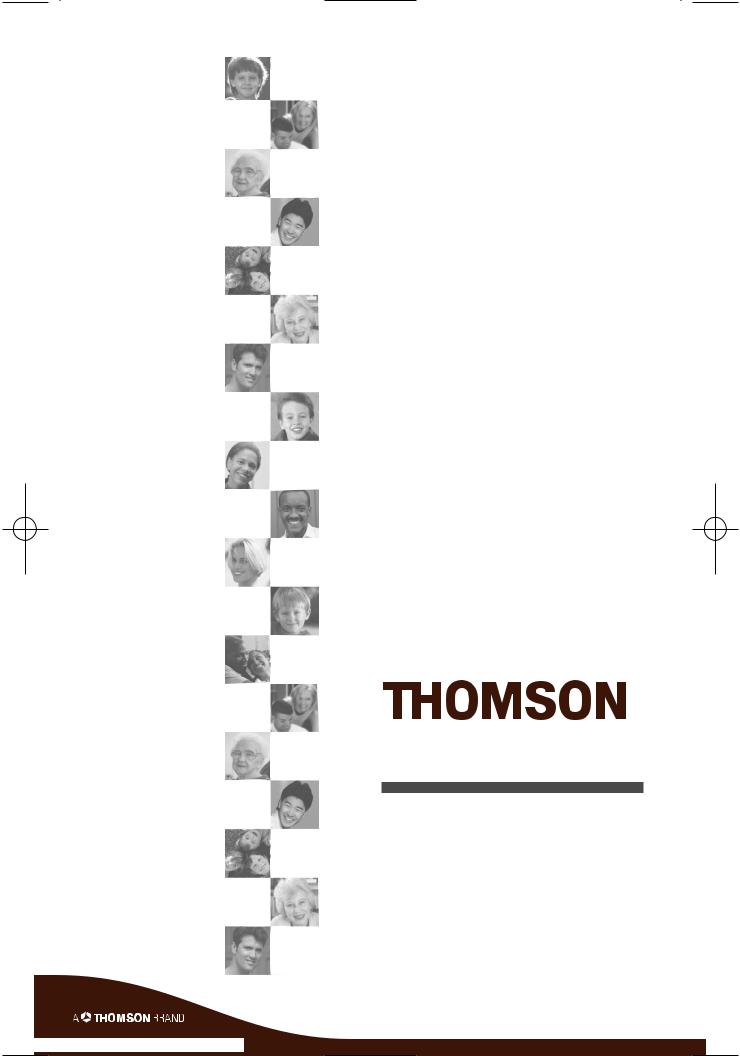
R OC3205
User manual
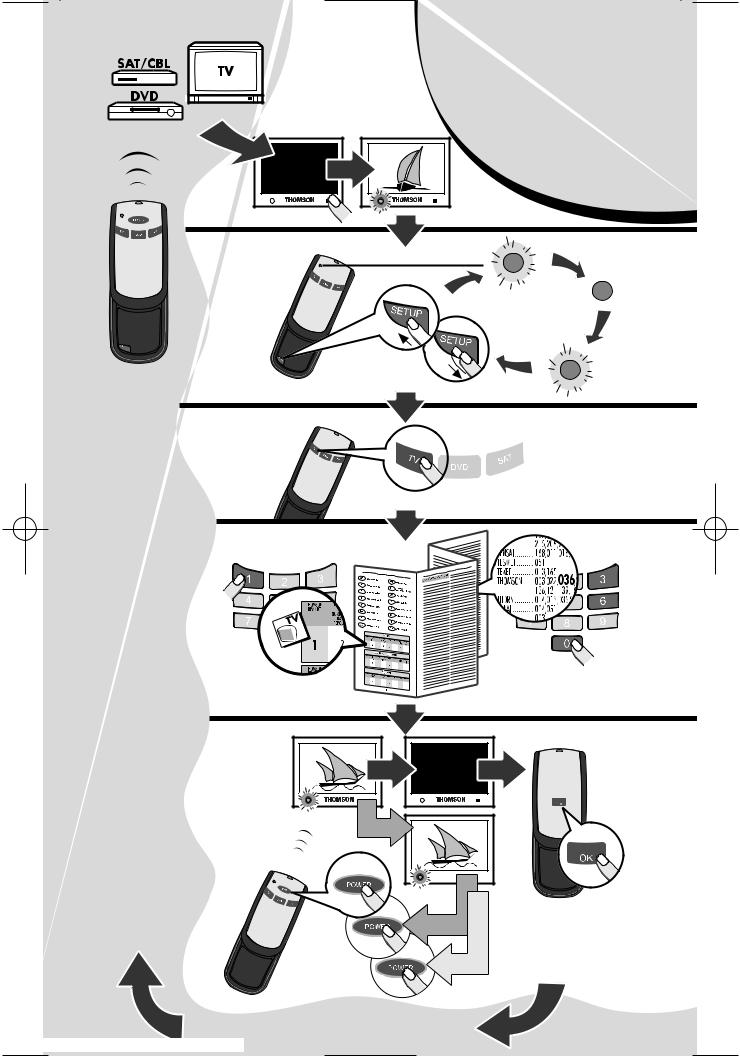
ROC 3205
ROC |
3205 |
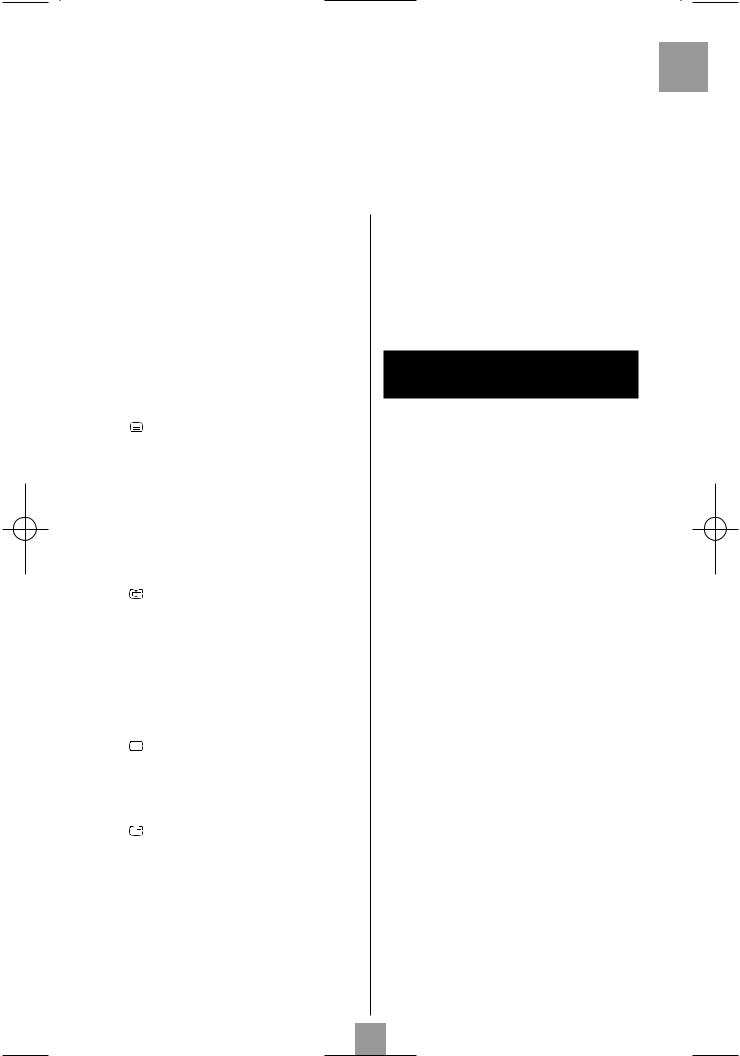
This universal remote control is compatible with the majority of television sets, DVD players, satellite receivers and infrared controlled cable.
This remote control has already been programmed so that you can use it to control most of the audio/video products made by the THOMSON group. Before attempting to programme the remote control, try it out by using one of the methods described in this user manual.The two CR2032 batteries are already fitted in the remote control. Refer to the diagram on the cover to replace them when they are worn out.
Please keep this guide along with the code list (provided separately), so that you can programme your remote control for use with other products.
EN
|
|
|
|
|
|
|
|
|
|
|
|
|
|
|
|
|
2. Press the product key (2 ) that corresponds to the |
||||||||
|
|
|
|
|
1 - Description of |
|
|
|
|
||||||||||||||||
|
|
|
|
|
|
|
|
|
|
type of product you want to control: |
|
|
|
||||||||||||
|
|
|
|
|
the key functions |
|
|
|
|
|
|
TV : television set, |
DVD: DVD player, |
||||||||||||
|
|
|
|
|
|
|
|
|
|
|
SAT |
: satellite receiver. |
|
|
|
|
|||||||||
1 |
Indicator lamp: the red indicator lamp lights up |
|
|
3. Point the remote control towards the product and |
|||||||||||||||||||||
|
when any key is pressed. |
|
|
|
|
|
|
|
|
try to turn it off by pressing the POWER ( 12 ) key. |
|||||||||||||||
2 |
Product keys |
( |
DVDTV ,or SAT |
): Used to |
|
|
|
If the product doesn’t turn off, you’ll need to |
|||||||||||||||||
|
programme and control different products (TV, |
|
|
|
programme the remote control by one of the |
||||||||||||||||||||
|
satellite receiver, DVD player and so on). |
|
|
|
methods described in chapter 3 . |
|
|
|
|||||||||||||||||
3 |
SHIFT |
: activates |
the secondary |
key features |
|
|
|
|
3 - Programming |
|
|
|
|||||||||||||
|
(indications in blue). |
|
|
|
|
|
|
|
|
|
|
|
|
|
|||||||||||
4 |
VOLVOL+, |
Increases ( |
+ ) or decreases- ) the( |
|
|
|
|
|
|
|
|||||||||||||||
|
|
|
|
the remote control |
|
|
|||||||||||||||||||
|
volume of the TV set; |
|
|
|
|
|
|
|
|
|
|
|
|
||||||||||||
|
SHIFT + |
|
C / B : also allows you to navigate |
the |
|
|
|
|
|
|
|
||||||||||||||
|
menus horizontally. |
|
|
|
|
|
|
|
|
|
|
Method A – Fast programming |
|
|
|||||||||||
5 |
|
|
|
|
:Teletext On/Off in TV mode. |
|
|
|
|
|
|
|
|
with 1-digit subcode |
|
|
|
||||||||
|
SHIFT + MENU: turns on the menu of the |
|
Before you start programming, you must find the subcode |
||||||||||||||||||||||
|
selected products |
|
|
|
|
|
|
|
|
||||||||||||||||
|
|
|
|
|
|
|
|
|
of |
the product to be |
controlled (television |
set, |
satellite |
||||||||||||
6 |
G (rewind): Goes |
backward |
or |
advances |
|
||||||||||||||||||||
|
receiver or DVD player). |
|
|
|
|
|
|||||||||||||||||||
|
forward ( DVD)*. |
|
|
|
|
|
|
|
|
|
|
|
|
||||||||||||
7 |
|
|
|
|
|
|
|
Refer to the list provided with these instructions, page I of |
|||||||||||||||||
RECORD |
: To record, press the |
keyRECORD |
|
|
|
|
|
|
|||||||||||||||||
|
twice. |
|
|
|
|
|
|
|
|
|
|
the codes . |
|
|
|
|
|
||||||||
|
|
|
|
|
|
|
|
|
|
|
1. Turn on the product you want to control. |
|
|
||||||||||||
8 |
Stop the disc (DVD)*. |
|
|
|
|
|
|
|
|
||||||||||||||||
|
|
|
|
|
|
2. |
Hold down the |
|
SETUP( 11 ) key |
until the red |
|||||||||||||||
9 |
Number keys 0 to 9: these keys have the same |
|
|||||||||||||||||||||||
|
|
indicator lamp ( |
1 ) remains lit |
(the |
indicator light |
||||||||||||||||||||
|
functions as those of your original remote and |
|
|
||||||||||||||||||||||
|
|
|
remains on for a few seconds to give you the time |
||||||||||||||||||||||
|
are also used |
to |
enter the |
codes |
|
for |
different |
|
|
||||||||||||||||
|
|
|
|
to proceed with the following steps. The indicator |
|||||||||||||||||||||
|
products. |
|
|
|
|
|
|
|
|
|
|
|
|
||||||||||||
|
|
|
|
|
|
|
|
|
|
|
|
|
lamp flashes when this time is almost up, and then |
||||||||||||
10 |
|
|
|
|
: stop page scrolling (videotext). |
|
|
|
|
|
|
goes off). |
|
|
|
|
|
||||||||
11 |
SETUP : Programmes the remote control. |
3. |
Press the product key (2 ) that corresponds to the |
||||||||||||||||||||||
12 |
POWER |
: On/Standby. |
|
|
|
|
|
|
|
|
type of product you want to control: |
|
|
|
|||||||||||
13 |
AV: For selecting an external source (SCART). |
|
|
TV : television set, |
DVD: DVD player, |
||||||||||||||||||||
14 |
PROG+ PROG, |
- |
: Programmes |
zapping button |
|
|
|||||||||||||||||||
|
|
SAT |
: satellite receiver. |
|
|
|
|
||||||||||||||||||
|
(received |
by the |
television set or |
the satellite |
4. |
While |
the indicator is |
lit, type in the subcode |
|||||||||||||||||
|
receiver); use to scroll vertically through menus. |
||||||||||||||||||||||||
|
|
|
(example: 1 for THOMSON). |
|
|
|
|||||||||||||||||||
|
SHIFT + |
B/ C: also allow you to navigate the |
|
|
|
|
|
||||||||||||||||||
|
|
5. Point the remote towards the product and try to |
|||||||||||||||||||||||
|
menus vertically. |
|
|
|
|
|
|
|
|
|
|||||||||||||||
|
|
|
|
|
|
|
|
|
|
|
turn it off by pressing the |
(POWER12) key. |
|||||||||||||
15 |
MUTE |
: Switches the TV sound off. |
|
|
|
|
|
||||||||||||||||||
|
|
|
6. |
If the product you want to control turns off, press |
|||||||||||||||||||||
|
SHIFT + OK |
|
: confirms a selection. |
||||||||||||||||||||||
|
|
|
|
the MUTE ( 15 ) key to save the subcode. |
|
|
|||||||||||||||||||
16 |
|
|
|
|
:Teletext Off in TV mode. |
|
|
|
|
|
|
|
|
|
|
||||||||||
|
|
|
|
|
|
|
|
|
|
7. |
If the product doesn’t turn off, press the |
|
POW |
||||||||||||
|
SHIFT + EXIT: turns off |
the |
menu of the |
|
|||||||||||||||||||||
|
|
|
( 12 ) key repeatedly until the set switches off. Wait |
||||||||||||||||||||||
|
selected product. |
|
|
|
|
|
|
|
|
|
|
||||||||||||||
|
|
|
|
|
|
|
|
|
|
|
approximately one second between key presses to |
||||||||||||||
17 |
B (play): play a DVD disc |
*. |
DVD |
|
|
||||||||||||||||||||
|
|
give the red indicator lamp ( |
1 ) enough time to go |
||||||||||||||||||||||
18 |
F : fast forward ( |
)*.DVD |
|
|
|
|
|
|
|
||||||||||||||||
|
|
|
|
|
|
|
off and light up again. This will allow you to see |
||||||||||||||||||
19 |
K : Suspends play and stops on an image*. |
|
|
whether the product responds or not. |
|
|
|
||||||||||||||||||
20 |
|
|
|
|
:Videotext inlay on TV picture. |
|
|
|
|
|
8. Immediately after |
the product to be controlled |
|||||||||||||
|
|
|
|
|
|
|
|
||||||||||||||||||
|
|
|
|
|
|
|
|
|
|||||||||||||||||
21 |
Press this key first before you type in the 2-digit |
||||||||||||||||||||||||
|
|
turns |
off, press the |
(MUTE15) key to |
save the |
||||||||||||||||||||
|
channel number (except for Thomson group |
|
|
subcode. |
|
|
|
|
|
||||||||||||||||
|
products). |
|
|
|
|
|
|
|
|
|
|
Note: |
|
|
|
|
|
|
|||||||
|
|
|
|
|
|
|
|
|
|
|
|
|
|
|
|
|
|
|
|
|
|
||||
* The |
|
|
coloured buttons can be used to select |
If you want to assign another type of product than those |
|||||||||||||||||||||
categories when teletext is activated, and specific |
mentioned on the remote control (with the exception of the |
||||||||||||||||||||||||
functions depending on the make. |
|
|
|
|
|
TV button which can only be used to control a television |
|||||||||||||||||||
|
|
|
|
|
|
|
|
|
|
|
|
|
|
|
|
set), begin by entering the code that corresponds to the |
|||||||||
|
|
|
|
|
|
|
|
|
|
|
|
|
|
|
|
product you want to programme (a 3-digit code that you will |
|||||||||
2 - Testing the remote control |
|
|
|||||||||||||||||||||||
|
|
find in the code booklet – see method B ). |
|
|
|
||||||||||||||||||||
|
before you programme it |
|
|
Example: if you want to control a satellite receiver with the |
|||||||||||||||||||||
|
|
|
DVD key, begin by entering a satellite code (any satellite, |
||||||||||||||||||||||
1. Turn on the product you want to control. |
for example: 603 for a Thomson satellite receiver) then |
||||||||||||||||||||||||
begin the procedure. |
|
|
|
|
|
||||||||||||||||||||
1

EN
Checking the programming: |
|
Note: |
|
|
|
|
|
||||||
Your product should be ready to receive remote control |
If you want to assign another type of product than those |
||||||||||||
commands. Check to see that your remote functions |
mentioned on the remote control, begin by entering a code |
||||||||||||
correctly by performing the test described on page 3. |
that corresponds to the product you want to programme (a |
||||||||||||
|
|
|
|
|
3-digit code that |
you |
will find in |
the code booklet |
– see |
||||
|
Method B - 3-digit codes programming |
|
|||||||||||
|
|
method B ). |
|
|
|
|
|
||||||
|
|
|
|
|
|
|
|
|
|
||||
Before you start programming, you must find the code for |
Example: if you want to control a satellite receiver with the |
||||||||||||
the product to be controlled (television set, satellite receiver |
DVD key, begin by entering a satellite code (any satellite, |
||||||||||||
or DVD player). |
|
|
for example: 603 for a Thomson satellite receiver) then |
||||||||||
Refer to the list provided with these instructions, on page II |
begin the procedure. |
|
|
|
|
||||||||
of the |
codes . |
|
|
Checking the programming: |
|
|
|||||||
1. Turn on the product you want to control. |
|
|
|||||||||||
Your product should |
be ready to |
receive remote control |
|||||||||||
2. |
Hold down the SETUP ( 11 ) until the red indicator |
||||||||||||
commands.Check to |
see that your remote functions |
||||||||||||
|
lamp ( 1 ) remains lit (the indicator light remains on |
||||||||||||
|
correctly by performing the test described on page 3. |
|
|
||||||||||
|
for a few seconds to give you the time to proceed |
|
|
||||||||||
|
|
|
|
|
|
|
|
|
|||||
|
with the following steps. The indicator lamp flashes |
|
|
|
|
|
|||||||
|
|
|
Method D - Automatic code search |
|
|
||||||||
|
when this time is almost up, and then goes off). |
With this method, the remote scrolls through the full code |
|||||||||||
3. |
Press the product key (2 ) that corresponds to the |
||||||||||||
|
type of product you want to control: |
list by sending an IR signal to the product to be controlled |
|||||||||||
|
TV : television set, |
DVD: DVD player, |
remotely. |
|
|
|
|
|
|||||
|
1. |
Check that |
your |
product is |
on. If not, turn |
it on |
|||||||
|
SAT |
: satellite receiver. |
|||||||||||
4. |
While the indicator is lit, enter the 3-digit code |
|
|
manually. |
|
|
|
|
|
||||
|
proposed for the product to be controlled |
2. |
Hold down |
the |
SETUP( 11 ) key until the red |
||||||||
|
(example: 036 for THOMSON). The red indicator |
|
|
indicator lamp ( |
1 ) remains lit (the indicator light |
||||||||
|
then goes off if the code is correct or flashes, if the |
|
|
remains on for a few seconds to give you the time |
|||||||||
|
code is not on the list. |
|
|
|
|
to proceed with the following steps. The indicator |
|||||||
5. Point the remote control towards the product and |
|
|
lamp flashes when this time is almost up, and then |
||||||||||
|
try to turn it off by pressing the POWER ( 12 ) key. |
|
|
goes off). |
|
|
|
|
|
||||
6. If the product doesn’t turn off, repeat step 2, using |
3. |
Release the |
|
SETUPkey. |
|
|
|
||||||
|
the next 3-digit code in the list. Try to turn off the |
4. Press the product key ( |
2 ) corresponding to the type |
||||||||||
|
product by pressing POWER (12 ) key once. |
|
|
of product you want to control: (for example |
|
|
|||||||
|
Repeat this procedure until one of the 3-digit codes |
5. |
Press PROG+ ( 14 ). After a few seconds, the |
||||||||||
|
works. |
|
|
||||||||||
|
|
|
|
|
remote begins to scroll through the code list at |
||||||||
|
|
|
|
|
|
|
|||||||
Checking the programming: |
|
|
approximately 1 code per second. Press PROG+ |
||||||||||
Your product should be ready to receive remote control |
|
|
( 14 ) once again to slow down the test speed (1 |
||||||||||
commands. Check to see that your remote functions |
|
|
code every 3 seconds). As soon as the product |
||||||||||
correctly by performing the test described on page 3. |
|
|
changes channels, press the MUTE ( 15 ) key to save |
||||||||||
|
|
|
|
|
|
|
the code and stop the remote from scrolling |
||||||
|
Method C - Programming by means |
|
|
|
through the list. If you have gone past the code, you |
||||||||
|
|
of code retrieval |
|
|
|
can go back to the previous code by pressing |
|||||||
If none of the codes work, you may still be able to retrieve |
|
|
PROG- ( 14 ) as many times as necessary (you can |
||||||||||
|
|
go forward by pressing POWER ( 12 ) or |
PROG+ |
||||||||||
the appropriate code. |
|
|
|
|
|||||||||
|
|
|
|
( 14 ). As soon as the product responds again, press |
|||||||||
1. Turn on the product you want to control. |
|
|
|||||||||||
|
|
the MUTE ( 15 ) key to save the code. |
|
|
|||||||||
2. |
Hold |
down the |
SETUP( 11 ) key until the red |
|
|
|
|
||||||
Note: |
|
|
|
|
|
||||||||
|
indicator lamp ( |
1 ) remains lit (the indicator |
|
|
|
|
|
||||||
|
light |
|
|
|
|
|
|
||||||
|
remains on for a few seconds to give you the time |
If you want to assign another type of product than those |
|||||||||||
|
to proceed with the following steps. The indicator |
mentioned on the remote control, begin by entering a code |
|||||||||||
|
lamp flashes when this time is almost up, and then |
that corresponds to the product you want to programme (a |
|||||||||||
|
goes off). |
|
|
3-digit code that you will find in the code booklet – see |
|||||||||
3. Press the product key (2 ) that corresponds to the |
method B ). |
|
|
|
|
|
|||||||
Example: if you want to control a satellite receiver with the |
|||||||||||||
|
type of product you want to control: |
||||||||||||
|
DVD key, begin by entering a satellite code (any satellite, |
||||||||||||
|
TV : television set, |
DVD: DVD player, |
|||||||||||
|
for |
example: 603 for |
a Thomson |
satellite receiver) then |
|||||||||
|
SAT |
: satellite receiver. |
|||||||||||
|
begin the procedure. |
|
|
|
|
||||||||
4. Point the remote control towards the product and |
|
|
|
|
|||||||||
|
|
|
|
|
|
|
|
||||||
|
try to turn it off by pressing the POWER ( 12 ) key. |
|
|
|
|
|
|
|
|
||||
|
|
|
Method E - Programming for control |
|
|
||||||||
5. If the appliance to be controlled switches off, press |
|
|
|
|
|||||||||
|
|
of a COMBO TV/VCR,TV/DVD) |
|
|
|||||||||
|
the MUTE ( 15 ) key to memorise the code. |
|
Depending on the COMBO group (TV/VCR,VCR/DVD, etc.) |
||||||||||
6. If the product does not turn off, press the POWER |
|
||||||||||||
|
( 12 ) key until the product switches off (up to 200 |
|
and the make, you will be required to enter a single code for |
||||||||||
|
times).Wait approximately one second between key |
|
both devices in the COMBO, or to enter two codes, one code |
||||||||||
|
presses to give the red indicator lamp (1 ) enough |
|
per device. Consult the separate list to discover this. |
|
|
||||||||
|
time to go off and light up again.This will allow you |
|
Before you start programming, you must find the subcode |
||||||||||
|
to see whether the product responds or not. |
|
or code of the subset to be controlled (television or video |
||||||||||
7. |
Immediately upon turning off the product to be |
|
recorder). |
|
|
|
|
|
|||||
|
controlled, press the MUTE ( 15 ) key to save the |
|
Refer to the list supplied with this user manual (see page |
||||||||||
|
code. |
|
|
|
subcodes or codes |
). |
|
|
|
||||
|
|
|
|
|
|
|
|
|
|
|
|
|
|
2
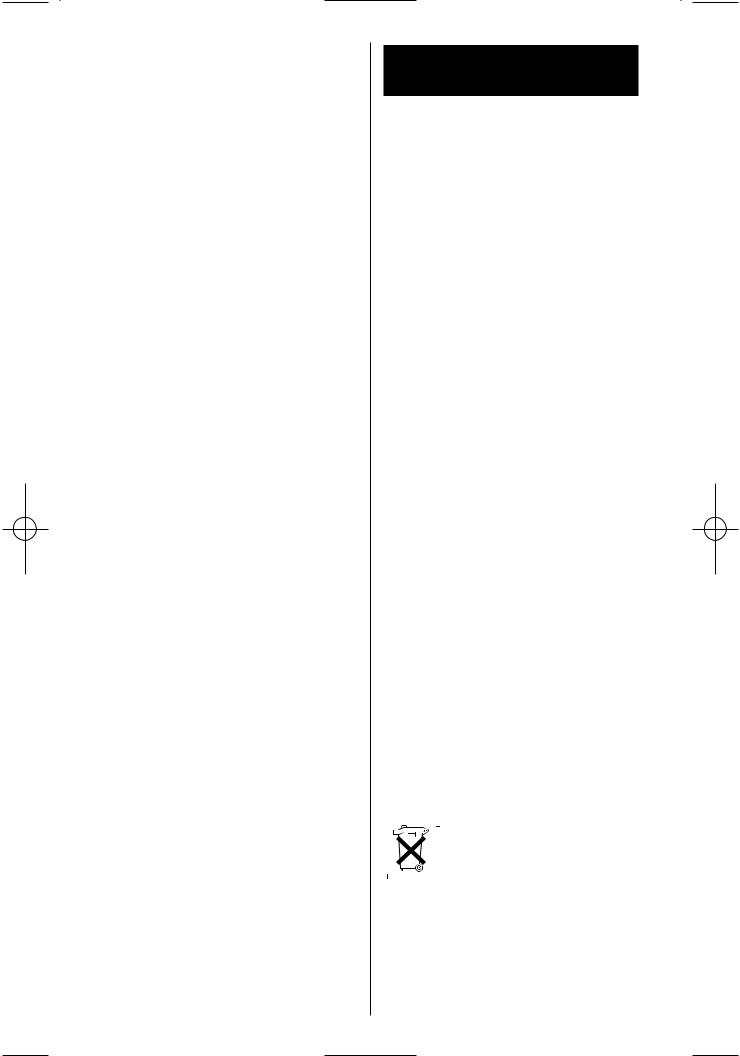
1. Turn on the COMBO you want to control. |
|
|
|
|
6 - Controlling volume in |
|
EN |
|||||||||||||||
2. |
|
Hold |
down the SETUP ( 11 ) key |
until |
the |
red |
|
|
||||||||||||||
|
|
indicator |
lamp ( |
1 ) |
remains lit |
(the |
indicator light |
satellite and cable mode |
|
|||||||||||||
|
|
|
|
|||||||||||||||||||
|
|
remains on for a few seconds to give you the time |
|
|
|
|||||||||||||||||
|
|
|
|
|
|
|
|
|
|
|
|
|
||||||||||
|
|
to proceed with the following steps. The indicator |
For satellite systems with a volume control, you can |
|
||||||||||||||||||
|
|
lamp flashes when this time is almost up, and then |
|
|||||||||||||||||||
|
|
choose the product that the MUTE ( 15 ) and VOL( 4 ) |
|
|||||||||||||||||||
|
|
goes off). |
|
|
|
|
|
|
|
|||||||||||||
|
|
|
|
|
|
|
|
keys will control: the television volume or the volume |
|
|||||||||||||
3. |
|
Press |
the TV ( 2 ) |
key, |
then follow |
one |
of |
the |
|
|||||||||||||
|
of the satellite or cable receiver. |
|
|
|
|
|||||||||||||||||
|
|
programming methods ( |
B ,C orA D, ) described |
|
|
|
|
|||||||||||||||
|
|
|
|
|
|
|
|
|
|
|
|
|
||||||||||
|
|
earlier. |
|
|
|
|
|
|
|
To choose, proceed as follows: |
|
|
|
|
|
|||||||
4. |
If second code programming is required then repeat |
1. Press the TV ( 2 ) key (the remote control must be |
|
|||||||||||||||||||
|
|
steps 2 and 3 above. |
|
|
|
|
|
|
|
in TV mode for this procedure). |
|
|
|
|
||||||||
|
|
|
|
|
|
|
|
|
|
|
|
|
|
|
|
|||||||
|
|
|
|
|
|
|
|
|
|
|
2. |
Hold |
down |
the |
SETUP( 11 ) key until the red |
|
||||||
|
|
|
4 - How to retrieve |
|
|
|
|
|||||||||||||||
|
|
|
|
|
|
|
indicator lamp ( |
1 ) remains lit (the indicator light |
||||||||||||||
|
|
|
a programmed code |
|
|
|
|
remains on for a few seconds to give you the time |
|
|||||||||||||
|
|
|
|
|
|
|
to proceed with the following steps. The indicator |
|
||||||||||||||
|
|
|
|
|
|
|
|
|
|
|
|
lamp flashes when this time is almost up, and then |
|
|||||||||
You |
may |
want to retrieve |
the |
code programmed |
in |
the |
|
|
||||||||||||||
|
goes off). |
|
|
|
|
|
|
|
||||||||||||||
remote control. |
|
|
|
|
|
|
|
|
|
|
|
|
|
|
||||||||
|
|
|
|
|
|
3. |
Release the SETUP ( 11 ) key. |
|
|
|
|
|||||||||||
1. |
|
Hold |
down the SETUP ( 11 ) key |
until |
the |
red |
|
|
|
|
||||||||||||
|
4. Press the MUTE ( 15 ) key for around 8 seconds. |
|
||||||||||||||||||||
|
|
indicator |
lamp ( |
|
|
|
|
|
|
|
||||||||||||
|
|
1 ) remains lit (the indicator light |
The indicator light will blink and then go off for |
|
||||||||||||||||||
|
|
remains on for a few seconds to give you the time |
|
|
||||||||||||||||||
|
|
to proceed with the following steps. The indicator |
|
about 8 seconds before blinking once more and |
|
|||||||||||||||||
|
|
lamp flashes when this time is almost up, and then |
|
then staying off. |
|
|
|
|
|
|
||||||||||||
|
|
goes off). |
|
|
|
|
|
|
5. If the remote previously controlled the television |
|
||||||||||||
2. |
|
Press the product key (2 ) that corresponds to the |
|
|||||||||||||||||||
|
|
volume in |
|
SATmode, it |
will |
now |
control the |
|
||||||||||||||
|
|
type of product you want to control: |
|
|
|
|
|
volume of the satellite receiver; if it previously |
|
|||||||||||||
|
|
TV : television set, |
DVD: DVD player, |
|
|
|
|
|
||||||||||||||
|
|
|
|
|
|
controlled the volume of the satellite receiver, it will |
|
|||||||||||||||
|
|
SAT |
: satellite receiver. |
|
|
|
|
|
|
now control the television volume. |
|
|
|
|||||||||
3. |
|
Press SETUP ( 11 ) again briefly. The red indicator |
|
|
|
|
||||||||||||||||
|
|
|
|
|
|
|
|
|
|
|
|
|||||||||||
|
|
lamp flashes once. |
|
|
|
|
|
|
|
|
|
|
|
|
|
|
|
|
|
|||
|
|
|
|
|
|
|
|
|
7 - The NAVILIGHT system |
|
|
|||||||||||
4. Press the number keys (0 to 9 ) in ascending order |
|
|
|
|||||||||||||||||||
|
|
until the red indicator lamp ( |
1 ) flashes once. |
|
|
|
|
|
|
|
|
|
|
|
||||||||
5. |
|
The digit which made the red indicator lamp ( |
The THOMSON NAVILIGHT navigation system allows you |
|
||||||||||||||||||
|
|
|
1 ) |
|
|
|
|
|
|
|||||||||||||
|
|
flash, is the first number of the 3-digit code. Please |
easy access to the settings of your television set (TV) or your |
|
||||||||||||||||||
|
|
video recorder |
(VCR) fitted |
with |
the |
THOMSON |
|
|||||||||||||||
|
|
make note of it. |
|
|
|
|
|
|
|
|||||||||||||
|
|
|
|
|
|
|
|
NAVILIGHT system provided that you have allocated the |
|
|||||||||||||
6. Repeat step 4 to find out the two other numbers of |
|
|||||||||||||||||||||
DVD or SAT keys to the video recorder. |
|
|
|
|||||||||||||||||||
|
|
the code. |
|
|
|
|
|
|
|
|
|
|||||||||||
|
|
|
|
|
|
|
|
1. Switch on the product you want to control. |
|
|||||||||||||
7. |
When the third number is found, the red indicator |
|
||||||||||||||||||||
2. |
Select the type of product concerned ( |
DVD or |
TV , |
|||||||||||||||||||
|
|
lamp ( |
1 ) goes off. |
|
|
|
|
|
|
|||||||||||||
|
|
|
|
|
|
|
|
|
|
|
|
SAT |
). In the |
DVDposition, make sure that the AV |
|
|||||||
|
|
|
|
|
|
|
|
|
|
|
|
mode is activated for the TV set (the SCART socket |
|
|||||||||
|
|
5 - Check the programming |
|
|
|
|
||||||||||||||||
|
|
|
|
|
must be selected). |
|
|
|
|
|
||||||||||||
- |
For a television or a satellite receiver: turn on and |
3. Press the SHIFT ( 3 ) key once and then press the |
|
|||||||||||||||||||
|
MENU ( 5 ) key. |
|
|
|
|
|
|
|||||||||||||||
|
off, then try to change channels using a digit key (9). |
|
|
|
|
|
|
|
||||||||||||||
- |
DVD player: load a DVD and then press PLAY ( B ) |
4. |
To travel through the setting menus, press the up, |
|
||||||||||||||||||
|
( 18 ). |
|
|
|
|
|
|
|
|
|
down, left, right keys ( and 14 4). |
|
|
|
||||||||
Try other remote control keys to find out which |
5. |
Confirm with |
( 15OK). |
|
|
|
|
|
||||||||||||||
functions you can control. If you think that not all of the |
6. |
Exit the menus by pressing the EXIT ( 16 ) key. |
|
|||||||||||||||||||
keys are active, try the programming |
|
or CMethod. |
B |
|
|
|
|
|
|
|
|
|
||||||||||
When you have retrieved the code of your product, |
Note:The SHIFT (3) key remains on as long as light I is |
|
||||||||||||||||||||
lit. If this light goes out, you have to press the SHIFT key |
|
|||||||||||||||||||||
make note of it. |
|
|
|
|
|
|
|
|||||||||||||||
|
|
|
|
|
|
again before using the navigation keys. To exit this mode, |
|
|||||||||||||||
After battery replacement, you may have to |
|
|||||||||||||||||||||
programme the remote control again. |
|
|
|
|
press SHIFT a second time. |
|
|
|
|
|
||||||||||||
|
|
|
|
|
|
|
|
|
|
|
|
|
|
|
|
|
|
|
|
|
|
|
|
|
|
|
|
|
|
|
|
|
|
|
|
|
|
|
|
|
|
|
|
|
|
|
TV CODE |
|
|
|
DVD CODE |
|
|
||||||||
|
|
|
|
|
ENGLISH - Do not mix different types of batteries or new and old |
||||||||||
|
|
|
|
|
|
|
|
|
|
|
|
|
|
|
batteries. Do not use rechargeable batteries. In order to avoid any risk |
|
|
|
|
|
|
|
|
|
|
|
|
|
|
|
of explosion, observe polarities indicated inside the battery |
|
|
|
|
|
|
|
|
|
|
|
|
|
|
|
compartment. Replace only with the type of batteries specified above. |
|
|
|
|
|
|
|
|
|
|
|
|
|
|
|
Do not throw them into fire, do not recharge them. If you are not using |
|
|
|
|
|
|
|
|
|
|
|
|
|
|
|
|
|
|
|
|
|
|
|
|
|
|
|
|
|
|
|
the remote control for a long period of time, remove the batteries. |
|
|
|
|
SAT CODE |
|
|
|
|
|
|
|
Please respect the environment and prevailing regulations. Before you |
|||
|
|
|
|
|
|
|
|
|
|
|
|
|
|
|
dispose of batteries or accumulators, ask your dealer whether they are |
|
|
|
|
|
|
|
|
|
|
|
|
|
|
|
subject to special recycling and if they will accept them for disposal. |
|
|
|
|
|
|
|
|
|
|
|
|
|
|
|
|
|
|
|
|
|
|
|
|
|
|
|
|
|
|
|
|
|
|
|
|
|
|
|
|
|
|
|
|
|
|
|
|
|
|
|
|
|
|
|
|
|
|
|
|
|
|
|
|
|
|
|
|
|
|
|
|
|
|
|
|
|
|
3 |
ROC 3205 / EN - pp - PB / abalis - rst / 07-2005 |
|
|
|
|
|
|
|
|
|
|
|
|
|
|
|
|
|
|
|
|
|
|
|
|
|
|
|
|
|
|
|
|
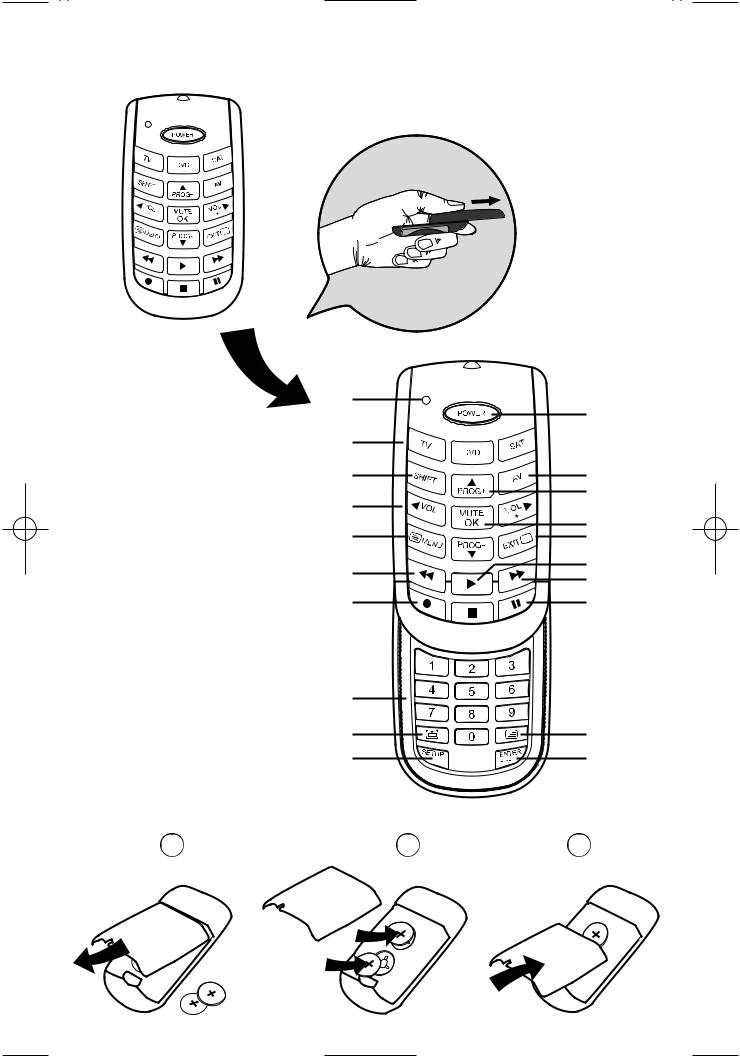
ROC 3205
1
2
3
4
5
6
7
8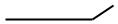
9
10
11
A B
 CR2032
CR2032
12
13
14
15
16
17
18
19
20
21
C
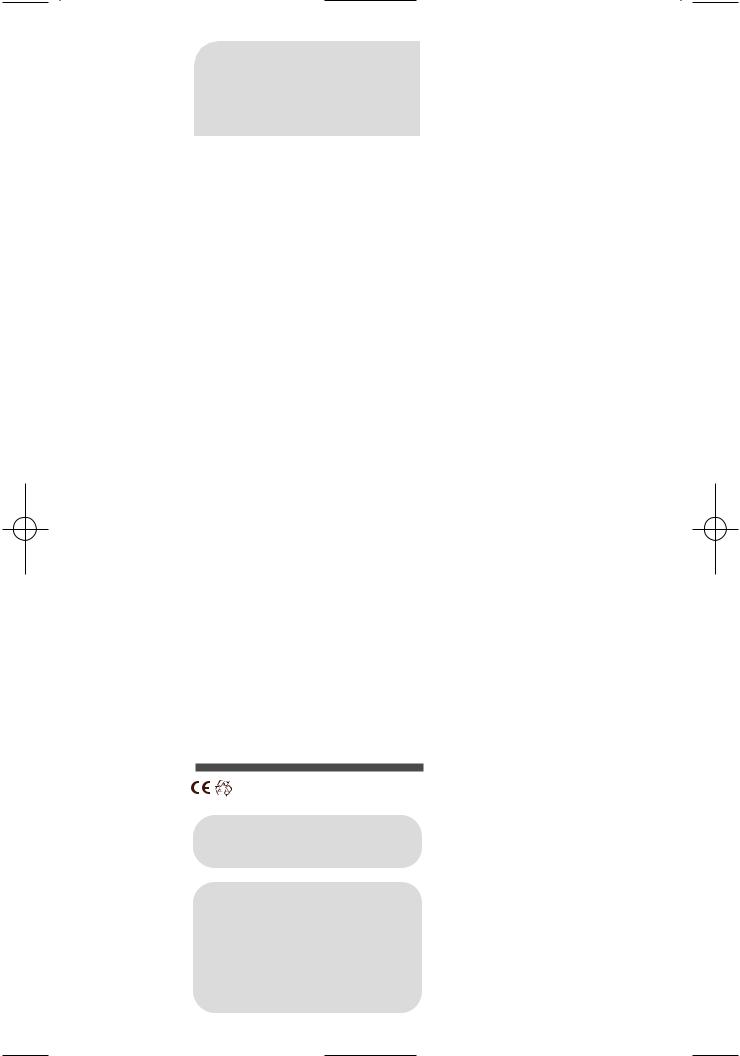
Model and serial |
n umber |
R OC3205
THOMSON Sales Europe
46, quai A. Le Gallo
92648 Boulogne Cedex
FRANCE
322 019 464 RCS NANTERRE
http://www.thomson-europe.com
35936920 © Copyright THOMSON 2005
Dealer's address
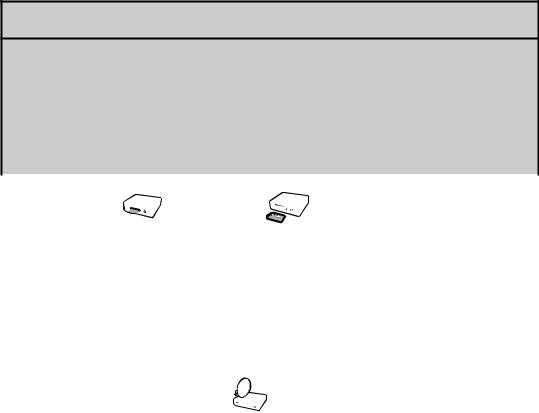
ROC 3205
|
Subcodes |
RU |
Подкоды |
EN |
|||
|
|
|
|
|
|
|
|
|
Sous-codes |
PL |
Kody pomocnicze |
FR |
|||
|
|
|
|
|
|
|
|
|
Untercodes |
CS |
Podkódy |
DE |
|||
|
|
|
|
|
|
|
|
|
Sotto-codici |
HU |
Alkódok |
IT |
|||
|
Subcódigos |
|
Unterkoder |
|
|
||
|
SV |
||
ES |
|||
|
Subcodes |
|
Unterkoder |
|
NO |
||
NL |
|||
|
Sub-códigos |
|
Unterkoder |
|
|
||
PT |
DA |
||
|
|
|
Alakoodit |
|
|
||
EL |
FI |
||
|
|
|
|
 TV
TV
THOMSON |
TELEFUNKEN |
GRUNDIG |
NOKIA |
FOR |
FOR |
PHILIPS |
SONY,AKAI |
|
BRANDT |
SABA |
BLAUPUNKT |
FINLUX |
FUTUR USE |
FUTUR USE |
ERRES |
PANASONIC |
|
|
NORDMENDE |
|
ITT, LUXOR |
|
|
PYE |
JVC, SHARP |
|
|
BAIRD |
|
DANTAX, BEKO |
|
|
PHILCO |
TOSHIBA |
|
|
FERGUSON |
|
PROSONIC |
|
|
RADIOLA |
DAEWO |
|
|
|
|
|
|
|
|
|
|
1 |
2 |
3 |
4 |
5 |
6 |
7 |
8 |
|
|
|
|
|
|
|
|
|
|
|
|
|
|
|
|
|
|
|
|
|
DVD |
|
VCR |
|
|
|
|
|
|
|
|
|
|
|
|
|
THOMSON |
TELEFUNKEN |
GRUNDIG |
NOKIA |
FOR |
FOR |
PHILIPS |
SONY,AKAI |
|
BRANDT |
SABA |
BLAUPUNKT |
FINLUX |
FUTUR USE |
FUTUR USE |
PYE |
PANASONIC |
|
|
NORDMENDE |
|
ITT, LUXOR |
|
|
PHILCO |
JVC, SHARP |
|
|
BAIRD |
|
DANTAX, BEKO |
|
|
RADIOLA |
TOSHIBA |
|
|
FERGUSON |
|
PROSONIC |
|
|
|
DAEWO |
|
|
|
|
|
|
|
|
|
|
1 |
2 |
3 |
4 |
5 |
6 |
7 |
8 |
|
|
|
|
|
|
|
|
|
|
|
|
|
|
|
|
|
|
|
|
|
|
|
SAT |
|
|
|
|
|
|
|
|
|
|
|
|
|
THOMSON |
TELEFUNKEN |
GRUNDIG |
NOKIA |
FOR |
FOR |
PHILIPS |
PACE |
|
BRANDT |
SABA |
|
FINLUX |
FUTUR USE |
FUTUR USE |
PHILCO |
ECHOSTAR |
|
|
NORDMENDE |
|
ITT |
|
|
|
|
|
|
BAIRD |
|
LUXOR |
|
|
|
|
|
|
FERGUSON |
|
|
|
|
|
|
|
|
|
|
|
|
|
|
|
|
1 |
2 |
3 |
4 |
5 |
6 |
7 |
8 |
|
|
|
|
|
|
|
|
|
|
I
