Page 1
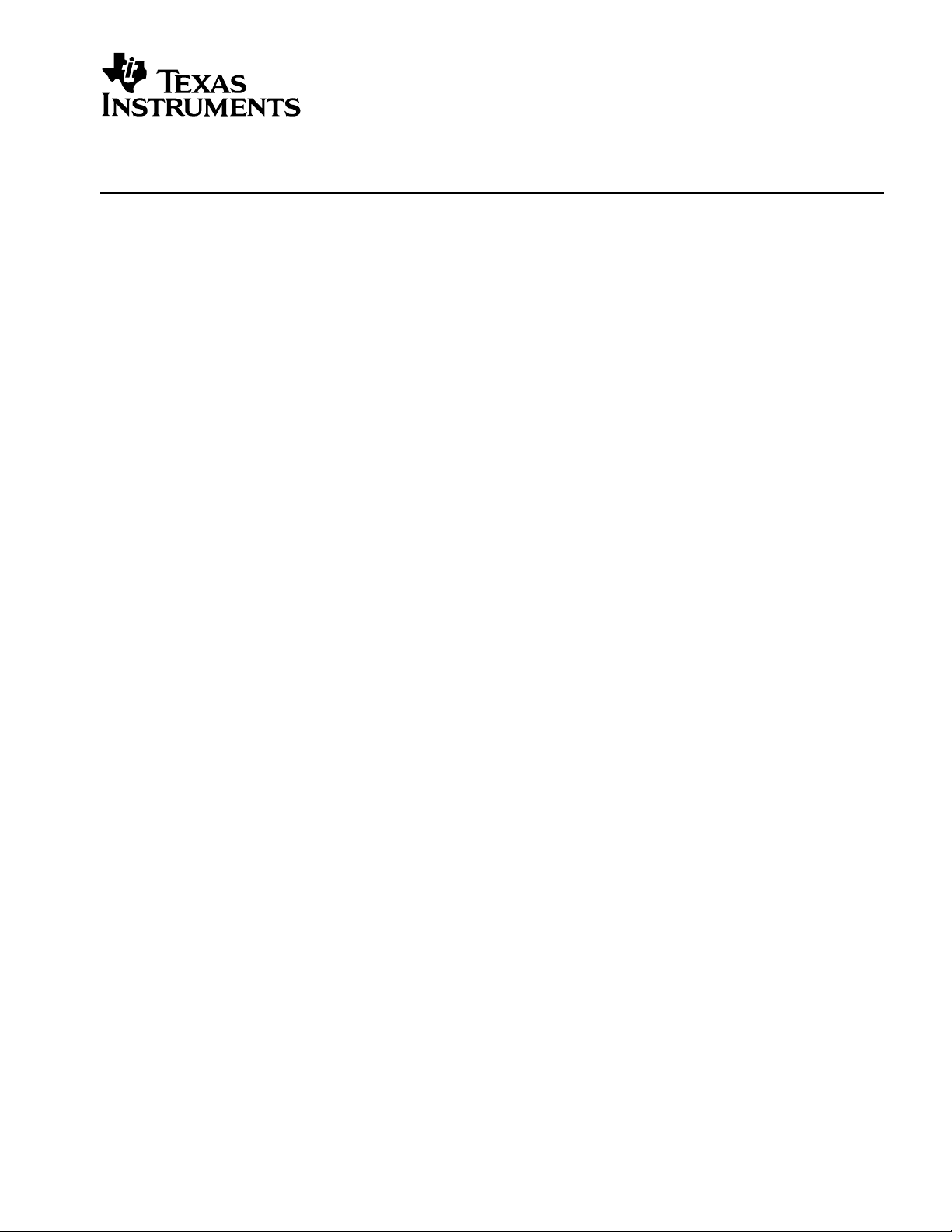
Application Report
SCPA033 - October 2002
PCI1520 Implementation Guide
Computer Connectivity Solutions
ABSTRACT
This document is provided to assist platform designers using the PCI1520 dual-socket PC
Card controller. Detailed information can be found in the PCI1520 data manual.
However, this document provides design suggestions for the various options when
designing in the PCI1520.
Contents
1 PCI1520 T ypical System Implementation.......................................................................................................................3
2 Power Considerations......................................................................................................................................................4
2.1 Internal Voltage Regulator........................................................................................................................................4
2.2 Clamping Rails..........................................................................................................................................................4
2.3 Bypass Capacitors....................................................................................................................................................4
3 Power Switch Implementation.........................................................................................................................................5
4 PCI Bus Interface..............................................................................................................................................................6
5 PC Card Interface..............................................................................................................................................................7
6 Miscellaneous Pin Interface.............................................................................................................................................8
6.1 Multifunction Terminals.............................................................................................................................................8
6.2 SPKROUT.................................................................................................................................................................8
6.3 SUSPEND#...............................................................................................................................................................8
7 Interrupt Configurations .................................................................................................................................................. 9
7.1 Parallel PCI Interrupts Only.......................................................................................................................................9
7.2 Parallel IRQ and Parallel PCI Interrupts....................................................................................................................9
7.3 Serial IRQ and Parallel PCI Interrupts.......................................................................................................................9
7.4 Serial IRQ and Serial PCI Interrupts .........................................................................................................................9
8 Software Considerations ...............................................................................................................................................10
8.1 EEPROM Configuration ..........................................................................................................................................10
8.2 BIOS Considerations...............................................................................................................................................11
8.2.1 PCI Configuration Registers (Standard)....................................................................................................11
8.2.2 PCI Configuration Registers (TI Extension)..............................................................................................12
8.2.3 ExCA Compatibility Registers...................................................................................................................12
8.2.4 CardBus Socket Registers........................................................................................................................12
9 Power Management Considerations.............................................................................................................................13
9.1 D3 Wake Information..............................................................................................................................................13
9.1.1 GRST# Only Registers.............................................................................................................................14
9.1.2 PME# Context Registers...........................................................................................................................15
9.2 PME#/RI_OUT# Behavior.......................................................................................................................................15
9.3 CLKRUN# Protocol .................................................................................................................................................15
9.4 SUSPEND#.............................................................................................................................................................16
10 Pin Compatibility with Other Devices........................................................................................................................... 16
11 Migration to the PCI1520 from the PCI1420..................................................................................................................17
11.1 Hardware and Pin Assignment Changes ................................................................................................................17
11.2 Configuration Register Changes.............................................................................................................................18
11.3 Other Functional Differences ..................................................................................................................................19
12 Migration to the PCI1420 from the PCI1225..................................................................................................................20
12.1 Hardware and Pin Assignment Changes ................................................................................................................20
12.2 Configuration Register Changes.............................................................................................................................21
12.3 Other Functional Differences ..................................................................................................................................21
13 Reference Schematics ...................................................................................................................................................22
14 References......................................................................................................................................................................24
1
Page 2
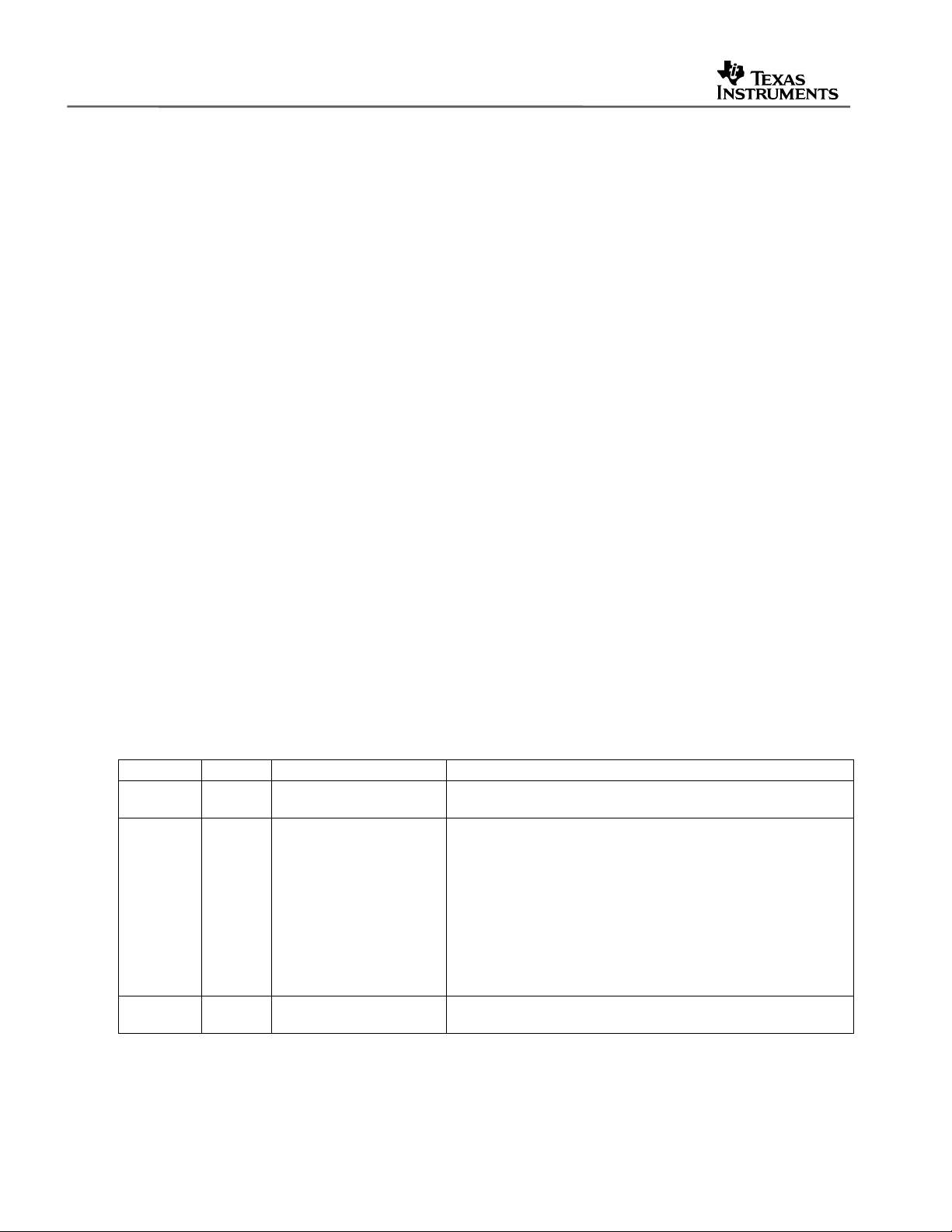
SCPA033
Figures
Figure 1. Typical System Implementation.......................................................................................................................3
Figure 2. Power Switch Implementation..........................................................................................................................5
Figure 3. EEPROM Implementation................................................................................................................................10
Figure 4. Reference Schematics – Page 1.....................................................................................................................22
Figure 5. Reference Schematics – Page 2.....................................................................................................................23
Revised by Date Document Name Revision Comments
DGB 8/6/02
DGB 8/8/02
DGB 8/9/02
2 PCI1520 Implementation Guide
PCI1520 Implementation
Guide – 1.00.doc
PCI1520 Implementation
Guide – 1.10.doc
PCI1520 Implementation
Guide – 1.11.doc
Document History
*Initial Draft
*Added information about switchable pullup/pulldown on
CSTSCHG to Section 5
*Corrected explanation of single socket implementation in
Section 5
*Added PCLK to list of SUSPEND# gated signals in Section 6.3
*Corrected bit number for INTRTIE in Section 7
*Changed description of Cache Line Size Reg in Section 8.2.1
*Removed duplicate Dev Cntl Reg in Section 8.2.2
*Corrected PC Card Standard rev number in Section 14
*Fixed typo in Rev History
Page 3
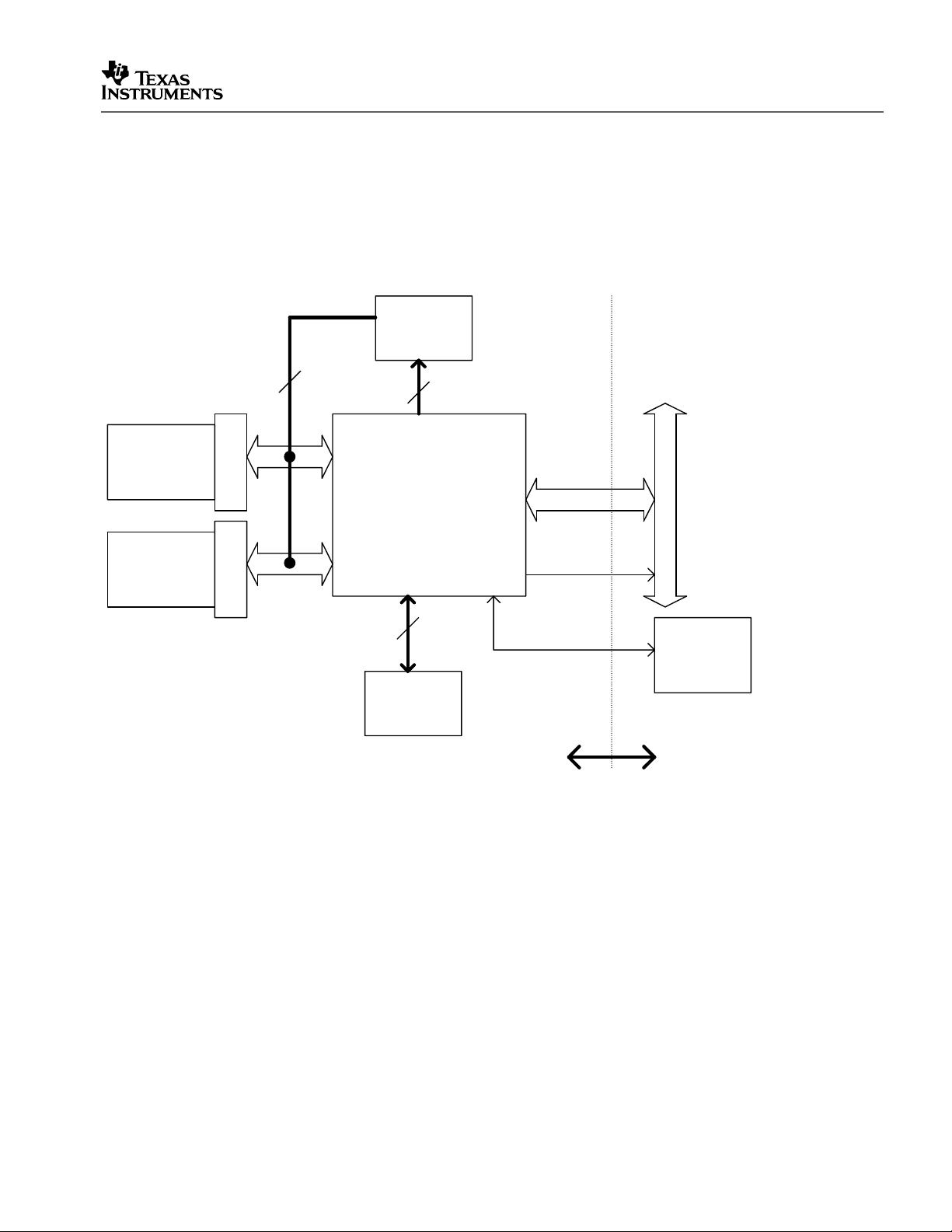
1 PCI1520 Typical System Implementation
The figure below represents a typical implementation of the PCI1520 PC Card Controller. The
device serves as a bridge between a PCI Bus and a PC Card interface. The PCI1520 will
operate only with the PCI Bus as a primary bus and the PC Card interface as the secondary
bus. The PC Card interface operates with both CardBus (32-bit) and 16-bit PC Cards.
SCPA033
Socket A
Socket B
4
Vcc/Vpp
TPS2226A
Power
Switch
3
P2C Bus
PCI1520
CardBus
Controller
2
I2C Bus IRQSER
Serial
EEPROM
(Optional)
PCI Bus
PME#
Interrupt
Controller
CardBus Controller Block System Side
Figure 1. Typical System Implementation
A power switch is necessary in order to control power to the PC Card sockets. The
recommended power switch is the TPS2226A. Other possibilities include the TPS2224A,
TPS2216A, and the TPS2206. The TPS2223A is also available but does not provide 12V Vpp.
The EEPROM can be used to set various configuration registers but is not necessary if those
registers are settable via software/BIOS for the system.
IRQSER is usedto pass both PCI interrupts and ISA style legacy interrupts to the system. Only
PCI interrupts are necessary in order for CardBus cards to operate correctly. Some 16-bit PC
Cards require ISA style legacy interrupts in order to function properly.
PCI1520 Implementation Guide 3
Page 4

SCPA033
2 Power Considerations
2.1 Internal Voltage Regulator
One of the major differences between the PCI1520 and previous Texas Instruments CardBus
controllers is that the PCI1520 uses an internal voltage regulator to power the core logic at 2.5V.
This allows for a more than 50% reduction in power consumption over previous controllers. The
voltage regulator is enabled using the VR_EN# pin. If VR_EN# is high, the voltage regulator is
disabled and VRPORT serves as a 2.5V external input to power the core. If VR_EN# is low, the
voltage regulator is enabled and VRPORT serves as a 2.5V output. This 2.5V output cannot be
used to power other devices and is only available externally in order to provide a 1µF bypass
capacitor. VRPORT must have a 1µF bypass capacitor to ground in order for proper operation if
the voltage regulator is enabled.
2.2 Clamping Rails
The PCI1520 has 3 clamping rails: VCCP, VCCA, and VCCB. VCCP is the PCI interface I/O
clamp rail and can be either 3.3V or 5V depending on the system implementation. The PCI1520
will only signal on the PCI bus at 3.3V but is 5V tolerant. VCCA and VCCB are connected to the
PC Card power rails for Socket A and Socket B, respectively. These terminals serve as the
clamping inputs for the PC Card interface to the PCI1520.
2.3 Bypass Capacitors
Standard design rules for power supply bypass should be followed. A value of 0.1µF is
recommended for each of the power pins VCC, VCCP, VCCA, and VCCB.
4 PCI1520 Implementation Guide
Page 5
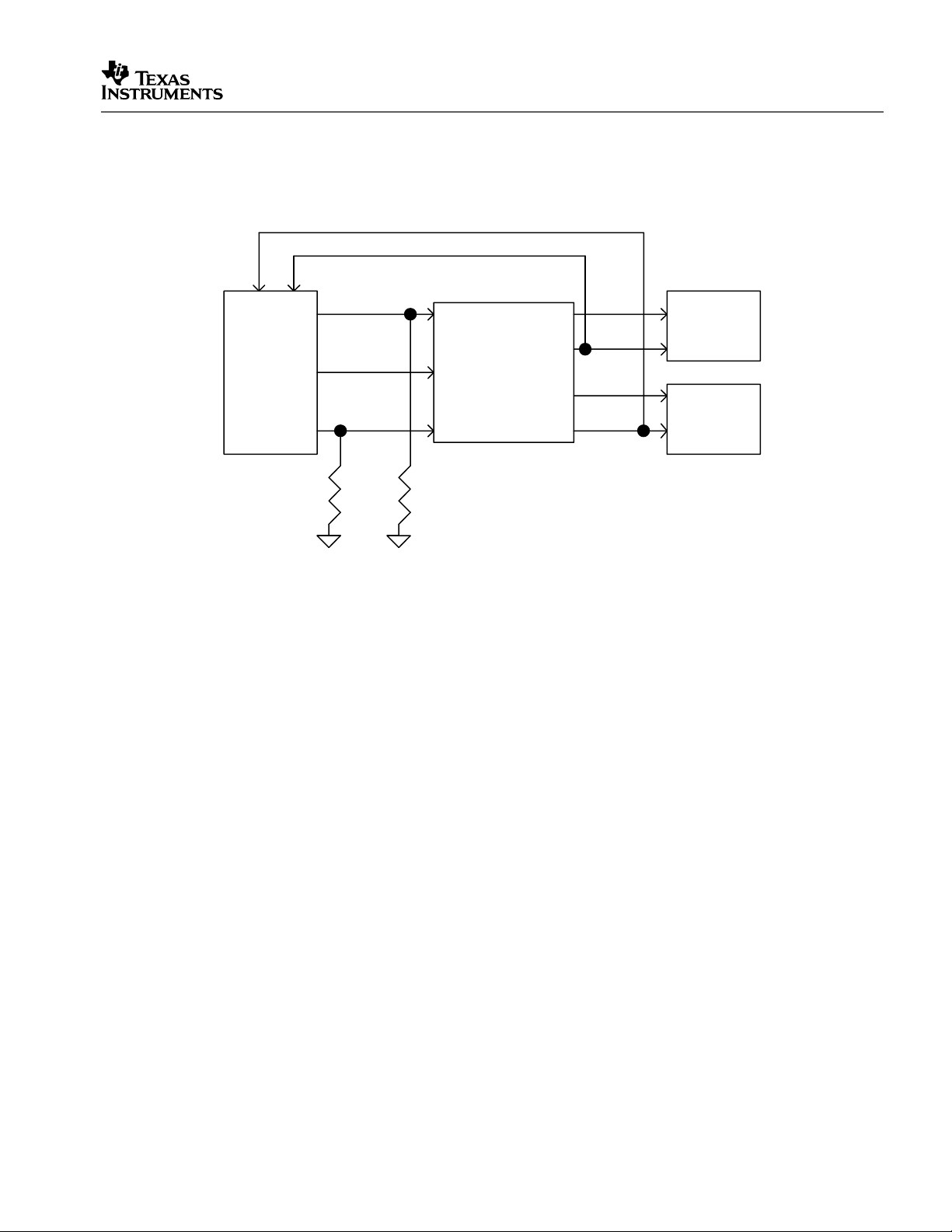
3 Power Switch Implementation
The following figure shows the serial interface between the PCI1520 and the TPS2226A power
switch:
SCPA033
VPPA
VCCA
VPPB
VCCB
Socket A
Socket B
VCCA
VCCB
PCI1520
Pull-down for
I2C interface
(optional)
CLOCK
DATA
TPS2226A
LATCH
Pulldown if
using internal
clock
Figure 2. Power Switch Implementation
A power switch is necessary in order to control power to the PC Card sockets. When the
PCI1520 receives a socket power request, it sends the appropriate data across the P
2
C
interface (CLOCK, DATA, and LATCH). In turn, the power switch turns on the appropriate levels
for VCC and VPP for that socket. A 2.7kΩ pulldown on LATCH is used to indicate to the
PCI1520 that an EEPROM is being used to program the PCI1520. CLOCK can be provided
either internally or externally depending on bit 27 in System Control register in the PCI
configuration space at offset 80h. If an external clock is used, the frequency should be between
32kHz and 100kHz. If the internal clock is used, a 43k pulldown resistor is necessary.
PCI1520 Implementation Guide 5
Page 6

SCPA033
4 PCI Bus Interface
The PCI1520 has a 33MHz, 32 bit PCI Interface compliant with PCI Local Bus Specification
Revision 2.2.
• PCLK, AD31:0, C/BE#3:0, PAR, DEVSEL#, FRAME#, STOP#, TRDY#, IRDY#, GNT#,
and REQ# are required PCI signals. All except PCLK, GNT#, and REQ# are bussed
signals. PCLK is a 33MHz point-to-point clock. GNT# and REQ# are point-to-point
signals form the PCI bus arbitrator.
• PERR#, SERR#, and LOCK# are optional PCI signals. PERR# and SERR# are bussed
signals and should be pulled up to VCC if unused. LOCK# is available on a Multifunction
Terminal. If LOCK# is not needed for system implementation, it should not be configured
as such in the Multifunction Routing register (PCI configuration offset 8Ch).
• GRST# (Global reset) and PRST# (PCI reset) are both used to initialize the PCI1520.
The assertion of GRST# puts the PCI1520 in its default state. The assertion of PRST#
does not initialize GRST# only bits. PRST# also does not initialize PME# context bits if
PME# in enabled. More information can be found in Section 9.1 – D3 Wake Information.
• IDSEL should be resistively coupled (100Ω) to one of the address lines between AD31
and AD11. Please refer to Section 3.2.2.3.5 (System Generation of IDSEL) and Section
4.2.6, footnote 31 (Pinout Recommendation) of the PCI Local Bus Specification Revision
2.2 for more information.
• PCI Interrupts can be routed through INTA# and INTB# through the Multifunction
terminals. More information can be found in Section 7 – Interrupt Configurations.
• PCI CLKRUN# can be routed through Multifunction terminal 6. For more information,
please refer to Section 9 – Power Management Considerations.
• PME# is used to signal Power Management Events. This signal is important for waking
the PCI1520 from low power states. PME# is an open-drain signal.
• Pullup resistors are needed on the following PCI terminals: IRDY#, TRDY#, FRAME#,
STOP#, DEVSEL#, PERR#, SERR#, LOCK#, PRST#, GRST#, INTA#, INTB#,
CLKRUN#, and PME#.
6 PCI1520 Implementation Guide
Page 7

5 PC Card Interface
There are two different modes on the PC Card interface. The first is 16-bit mode which is
analogous to the legacy ISA bus. The second is 32-bit CardBus mode which is very similar
to a PCI Bus. The terminal functions for these two modes are multiplexed and routed to the
PC Card sockets. The following suggestions apply to the PC Card interface:
• Pullup resistors for the PC Card interface have been integrated into the PCI1520.
These include: A14/CPERR#, A15/CIRDY#, A19/CBLOCK#, A20/CSTOP#,
A21/CDEVSEL#, A22/CTRDY#, BVD2(SPKR#)/CAUDIO, CD1#/CCD1#,
CD2#/CCD2#, INPACK#/CREQ#, READY/CINT#, RESET/CRST#, VS1#/CVS1,
VS2#/CVS2, WAIT#/CSERR#, WP(IOIS16#)/CCLKRUN#.
• A switchable pullup/pulldown resistor has been implemented on
BVD1(STSCHG#)/CSTSCHG. The pulldown is implemented when a CardBus card
is being used or when the socket is empty. A pullup is implemented when a 16-bit
PC card is being used.
• A damping resistor is necessary on the CCLK terminals between the PCI1520 and
the PC Card sockets. The value is system dependent. If line impedance is in the
range of 60-90Ω,a47Ω resistor is recommended. For more information, please see
the PC Card Standard Revision 7.1, Section 5.3.2.1.4.
SCPA033
• CD# line noise filtering is no longer required because the PCI1520 has an integrated
digital noise filter.
• Three PC Card terminals on each socket are not necessary for CardBus mode but
are necessary for 16-bit mode. These terminals are: CRSVD/D14, CRSVD/A18, and
CRSVD/D2. These terminals must be connected to the PC Card Socket according to
their 16-bit designations. By default, when in CardBus mode, these terminals are
driven low. They can be tristated by setting bit 22 (CBRSVD) in the System Control
register at PCI configuration offset 80h.
• Texas Instruments provides single socket CardBus controllers such as the PCI1510
for systems requiring only one PC card socket. However, the PCI1520 can be used
as a single socket controller simply by leaving the Socket B interface floating.
PCI1520 Implementation Guide 7
Page 8
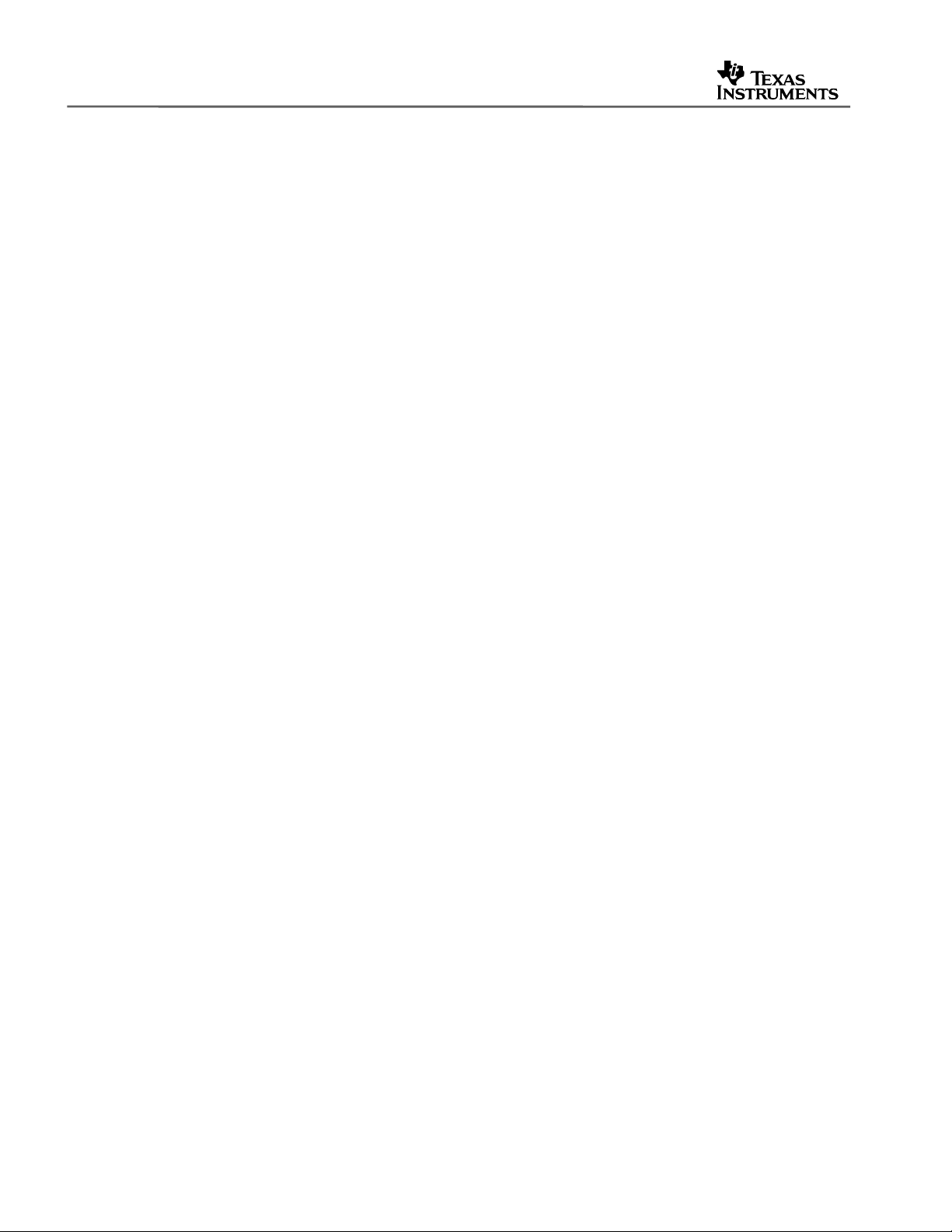
SCPA033
6 Miscellaneous Pin Interface
6.1 Multifunction Terminals
The multifunction terminals (MFUNC6:0) can be programmed to serve many different roles using
the Multifunction Routing register at PCI configuration offset 8Ch. The discrete ISA interrupts
(IRQ15:2), INTA#, INTB#, and IRQSER are explained in Section 7 – Interrupt Configurations.
CLKRUN#, D3STAT#, and RI_OUT# are discussed in Section 9 – Power Management
Considerations. ZVSTAT, ZVSEL1#, and ZVSEL0# are used for ZV control. For more
information, please refer to the PCI1520 Data Manual.
LED_SKT, LEDA1, and LEDA2 can be used to indicate socket activity. When a PC Card is
being accessed, these outputs will be driven high. LED_SKT will be driven high for access to
either socket. LEDA1 and LEDA2 will only be driven high during access to their respective
socket.
GPE#, GPIx, and GPOx can be used to signal general purpose events to the system.
CAUDPWM provides a PWM output for the CAUDIO terminals (as opposed to the binary output
SPKROUT).
PCI LOCK# is an optional PCI signal as mentioned in Section 4 – PCI Bus Interface.
All unused multifunction terminals require a 43kΩ pullup resistor.
6.2 SPKROUT
SPKROUT is the output to the host system that can carry SPKR# or CAUDIO through the
PCI1520 from the PC Card interface. If SPKROUT is enabled for both sockets, it is driven as an
exclusive-OR of the two inputs. A 43k pulldown resistor is required to prevent oscillation when
SPKROUT is disabled and therefore tristated.
6.3 SUSPEND#
The assertion of SUSPEND# gates PRST#, GRST#, and PCLK from the PCI1520. More
information can be found in Section 9 – Power Management Considerations. A 43kΩ pullup
resistor is required on SUSPEND#. SUSPEND# cannot be low during boot.
8 PCI1520 Implementation Guide
Page 9

7 Interrupt Configurations
The PCI1520 provides system designers with great flexibility in configuring interrupts. The
PCI1520 allows four interrupt modes which are selected via bits 2:1 of the Device Control
register at PCI offset 92h.
PCI interrupts are available on INTA# and INTB#. These signals are available on MFUNC0 and
MFUNC1 respectively. The Multifunction Routing register at PCI configuration offset 8Ch must
be programmed correspondingly. If MFUNC1 is not available (i.e. EEPROM implementations
which use MFUNC1 as SDA), the INTRTIE bit can be set at bit 29 in the System Control register
at PCI offset 80h. This allows both INTA# and INTB# signaling to both be reported on INTA#.
PCI interrupts can also be signaled through IRQSER.
ISA style IRQ interrupts are available on IRQ15:2. These signals are available on MFUNC6:0.
These interrupts are necessary for some 16-bit PC Cards to function properly. IRQ interrupts
can also be signaled through IRQSER.
IRQSER is available on MFUNC3 and requires a 43k pullup resistor to VCC.
7.1 Parallel PCI Interrupts Only
SCPA033
The parallel PCI interrupts only mode is selected by programming bits 2:1 to a value of 00b.
This allows interrupts to be routed through INTA# and INTB#. This is not a recommended
interrupt configuration because many 16-bit PC Cards require legacy ISA interrupts and will not
function properly.
7.2 Parallel IRQ and Parallel PCI Interrupts
The parallel IRQ and parallel PCI interrupts mode is selected by programming bits 2:1 to a value
of 01b. This allows interrupts to be routed through IRQ15:2, INTA#, and INTB#. This is not a
recommended interrupt configuration because this requires all the multifunction terminals to be
used as interrupts which limits other functions on the PCI1520.
7.3 Serial IRQ and Parallel PCI Interrupts
The serial IRQ and parallel PCI interrupts mode is selected by programming bits 2:1 a value of
10b. This allows interrupts to be routed through IRQSER, INTA#, and INTB#. This is the
recommended interrupt configuration for a PCI add-in card implementation of the PCI1520.
INTA# and INTB# can be routed through the PCI edge connector while IRQSER must be
attached to a Serial IRQ input on the motherboard. If no Serial IRQ input is available, this mode
still allows CardBus cards to function properly. However, many 16-bit cards will not.
7.4 Serial IRQ and Serial PCI Interrupts
The serial IRQ and serial PCI interrupts mode is selected by programming bits 2:1 to a value of
11b. This allows all interrupts to be routed through IRQSER. This is the recommended interrupt
configuration for all designs other than PCI add-in cards. It is the simplest method of routing
interrupts and allows the other multifunction terminals to be used for other purposes.
PCI1520 Implementation Guide 9
Page 10

SCPA033
8 Software Considerations
The PCI1520 is natively supported by Windows XP. The PCI1520 will be recognized natively as
a Generic CardBus Controller under Windows 2000, Windows ME, and Windows 98SE. The
device will function properly using this driver. However, it is recommended that new drivers
provided by Texas Instruments be used for non-XP systems. These drivers have a few small
tweaks and allow the device to be reported in Device Manager properly.
Other operating systems are not supported directly by Texas Instruments. However, many nonMicrosoft operating systems have generic CardBus device drivers which are compatible with the
PCI1520. Any driver which was compatible with a previous Texas Instruments CardBus
controller (such as the PCI1225 or PCI1420) or the Intel 82365SL should also be compatible
with the PCI1520.
8.1 EEPROM Configuration
The following diagram represents the implementation of an EEPROM for the PCI1520 for
configuration:
Vcc
LATCH
TPS2226A
EEPROM
SDA
SCL
PCI1520
Figure 3. EEPROM Implementation
On the rising edge of GRST#, if LATCH is low, the Serial Bus Detect bit (bit 3, PCI offset B3h) is
set and the EEPROM contents are loaded into the PCI1520. MFUNC1 and MFUNC4 become
SDA and SCL respectively. In order for the PCI1520 to detect the EEPROM and load
configuration information, a pulldown resistor must be implemented on LATCH. Pullups are
needed on SDA and SCL. The EEPROM slave address should be 1010000b. If the Serial Bus
Detect bit is cleared after the EEPROM data is loaded, MFUNC1 and MFUNC4 are returned to
their functions as indicated by the Multifunction Routing Register (PCI offset 8Ch).
10 PCI1520 Implementation Guide
Page 11

The EEPROM loading map can be found in the data manual. The following is an example data
file which could be loaded into the EEPROM for use with the PCI1520:
; EEPROM Programming Data for the PCI1520 Customer Board
; Configured for IRQ serialized interrupts and parallel PCI interrupts
; Register Data Description
00 0x01 ;Reference 1
01 0x03 ;04h Command Register, bit 8 (mapped from EEPROM bit 7), 6-5, 2-0
02 0x78 ;40h Sub-System Vendor ID Byte 0
03 0x56 ;40h Sub-System Vendor ID Byte 1
04 0x34 ;42h Sub-System ID Byte 0
05 0x12 ;42h Sub-System ID Byte 1
06 0xe0 ;44h Legacy Bar Byte 0, bits 7-1
07 0x03 ;44h Legacy Bar Byte 1
08 0x00 ;44h Legacy Bar Byte 2
09 0x00 ;44h Legacy Bar Byte 3
0a 0x60 ;80h System Control Byte 0 (default)
0b 0xd0 ;80h System Control Byte 1 (MRBURSTU=1 all others default)
0c 0x28 ;80h System Control Byte 3 (INTRTIE=1, P2CCLK=1)
0d 0x02 ;8ch MFUNC Byte 0 (MFUNC1=SDA, MFUNC0=INTA)
0e 0x10 ;8ch MFUNC Byte 1 (MFUNC3=IRQSER, MFUNC2=GPI2)
0f 0x00 ;8ch MFUNC Byte 2 (MFUNC5=GPI4, MFUNC4=SCL)
10 0x00 ;8ch MFUNC Byte 3 (MFUNC6=RSVD)
11 0xc0 ;90h Retry Status bits 7, 6 (PCI Retry, CardBus Retry)
12 0x00 ;91h Card Control bits 7, 5 (Ring Indicate Enable, ZV Port Select)
13 0x44 ;92h Dev Cntr bits 6, 3-0 (3V Capa, IRQ serialized and parallel PCI)
14 0x00 ;93h Diagnostic bits 7, 4-0
15 0x00 ;a2h Power Management Capabilities bit 15 (PME#_Supp from D3cold=0)
16 0x84 ;00h ExCA ID and Revision bits 7-0
17 0x00 ;Och+CB Socket Force Event Function 0 bit 27 (ZVSUPPORT=0)
18 0x00 ;Och+CB Socket Force Event Function 1 bit 27 (ZVSUPPORT=0)
SCPA033
8.2 BIOS Considerations
This section provides a high-level overview of the registers which need to be programmed by the
BIOS upon initialization. In general, the only registers which must be programmed for proper
operation within a Windows operating system are those registers which are EEPROM loadable.
Other registers may need to be changed according to system implementation. Microsoft
provides the following reference documents concerning initialization of CardBus controllers in
Windows:
http://www.microsoft.com/hwdev/bus/cardbus/cardbus1.asp
http://www.microsoft.com/hwdev/bus/pci/pcibridge-cardbus.asp
8.2.1 PCI Configuration Registers (Standard)
Cache Line Size Register (PCI offset 0Ch) – This register indicates the size in doublewords of
a cache line. This register is system architecture dependent.
PCI1520 Implementation Guide 11
Page 12

SCPA033
Latency Timer Register (PCI offset 0Dh) – This register indicates the number of PCI clocks
the PCI1520 will be allowed access to the PCI bus if another master has its REQ# asserted.
The recommended value is 40h. However, the value should be dependent on the system
implementation and which devices need priority.
CardBus Latency Timer Register (PCI offset 1Bh) – This register indicates the number of
CardBus clocks the PCI1520 will be allowed access on the CardBus interface. Because the
CardBus interface is a point-to-point interface, the PCI1520 does not deassert CGNT# until a
transaction is finished. Therefore, this register has little effect on the system.
Subsystem Vendor ID and Subsystem ID Registers (PCI offsets 40h and 42h) –These
registers are used for subsystem and option card identification purposes. Typically, these
registers contain the OEM vendor ID and an OEM identified designator. These fields can be
programmed using the EEPROM or BIOS. If using BIOS, the SUBSYSRW bit (System Control
register, bit 5) must be cleared to 0. The SSVID and SSID registers can now be written. The
SUBSYSRW bit should be set to 1 after the registers are written.
8.2.2 PCI Configuration Registers (TI Extension)
System Control Register (PCI offset 80h) – This register contains many important system
dependent variables. Please refer to the datasheet for more details. Of possible interest to the
BIOS programmer: SER_STEP, INTRTIE, P2CCLK, MRBURSTDN, MRBURSTUP, and RIMUX.
Multifunction Routing Register (PCI offset 8Ch) – This register controls the seven
multifunction terminals of the PCI1520. This register must be set before the interrupt mode is
programmed in the Device Control register (PCI offset 92h).
Card Control Register (PCI offset 91h) – This register contains enable bits for RI_OUT# and
SPKROUT.
Device Control Register (PCI offset 92h) – This register contains the interrupt mode bits.
Power Management Capabilities Register (PCI offset A2h) – This register is important for
systems needing to wake from the D3 power state. Bit 15 reflects whether or not PME# is
supported from D3cold. Bit 4 is tied to bit 15 indicating that if PME# is supported from D3cold,
the system must be providing auxiliary power.
Power Management Control and Status Register (PCI offset A4h) – This register contains
the PME# enable bit (bit 8).
8.2.3 ExCA Compatibility Registers
ExCA Interrupt and General-Control Register (ExCA offset 03/43h) –Thisregisterisusedto
route CSTSCHG interrupts via PCI interrupts.
8.2.4 CardBus Socket Registers
Socket Control Register and Socket Power Management Register (CB offsets 10h and
20h) – These registers can be used to characterize how CB CLKRUN# functions.
12 PCI1520 Implementation Guide
Page 13

9 Power Management Considerations
9.1 D3 Wake Information
A power management event (PME) is the process by which a PCI or CardBus function can
request a change of its current power consumption state. Typically, a device uses PME# to
request a change from a power savings state to the fully operational state, D0. PME Context is
defined as the functional state information and logic required to generate PMEs, report PME
status, and enable PMEs. PCI Function Context refers to the small amounts of information held
internal to the function. This includes not only the contents of the function’s PCI registers, but
also information about the operation states of the function including state machine context and
other internal mechanisms.
When global reset (GRST#) is asserted, the PCI1520 is completely non-functional and is in a
default state. Output buffers are tristated and internal registers are reset. The result of PCI
reset (PRST#) being asserted is dependent on whether PME# is enabled or not. When PRST#
is asserted with neither function enabled for PME#, it causes the PCI1520 to tristate all output
buffers and reset all internal registers except for those considered ‘GRST# Only Registers’. If
PME# is enabled for either socket, the PCI1520 will maintain its ‘PME# Context Registers’.
According to the PCI Bus Power Management Interface Specification for PCI to CardBus
Bridges, a device returning to D0 from D3hot is required to assert an internal reset. The PCI
reset may or may not be asserted by the system. However, for a device returning to D0 from
D3cold however, PRST# must be asserted by the system.
SCPA033
For a wake from D3cold, the device needs to save its PME# context in order for software to
determine the source of the wake-up event. This is accomplished using PME# enable and
saving the PME# context registers. However, the device must also maintain certain registers
that are normally configured by BIOS at boot time. This is accomplished using GRST# and the
‘GRST# Only Registers.’ This allows a system to be in a low power state and resumed quickly
without needing BIOS to reprogram the device.
The sequence of events at power up are that GRST# and PRST# should be asserted. 100 µs
after PCLK is stable, GRST# can be deasserted. PRST# can be deasserted at the same time
as GRST# or any time there after. At this point, GRST# will stay deasserted until the system
completely cycles power and reboots. Now the system can put the PCI1520 into a lower power
state and may or may not assert PRST#.
The PCI1520 does not require a PCI clock to generate a PME# signal. However, it does require
a voltage source such as Vaux to be supplied and the pullup on PME# must also be connected
to Vaux. In addition, the VCCP pins and power switch must also have power in order to wake
from a card. Vaux is limited to 200mA for each socket.
For systems not implementing wake from D3, GRST# can be tied to PRST#.
PCI1520 Implementation Guide 13
Page 14

SCPA033
9.1.1 GRST# Only Registers
Global reset places all registers in their default state regardless of the state of the PME enable
bit. The GRST# signal is gated only by the SUSPEND# signal. This means that assertion of
SUSPEND# blocks the GRST# signal internally, thus preserving all register contents. The
registers cleared only by GRST# are:
• Status register (PCI offset 06h): bits 15-11, 8
• Secondary status register (PCI offset 16h): bits 15-11, 8
• Interrupt pin register (PCI offset 3Dh): bits 1,0 (function 1 only)
• Subsystem vendor ID register (PCI offset 40h): bits 15-0
• Subsystem ID register (PCI offset 42h): bits 15-0
• PC Card 16-bit legacymode base address register (PCI offset 44h): bits 31-1
• System control register (PCI offset 80h): bits 31-29, 27-13, 11, 6-0
• Multifunction routing register (PCI offset 8Ch): bits 27-0
• Retry status register (PCI offset 90h): bits 7-5, 3, 1
• Card control register (PCI offset 91h): bits 7-5, 2-0
• Device control register (PCI offset 92h): bits 7-5, 3-0
• Diagnostic register (PCI offset 93h): bits 7-0
• Power management capabilities register (PCI offset A2h): bit 15
• General-purpose event status register (PCI offset A8h): bits 15-14
• General-purpose event enable register (PCI offset AAh): bits 15-14, 11, 8, 4-0
• General-purpose output (PCI offset AEh): bits 4-0
• Serial bus data (PCI offset B0h): bits 7-0
• Serial bus index (PCI offset B1h): bits 7-0
• Serial bus slave address register (PCI offset B2h): bits 7-0
• Serial bus control and status register (PCI offset B3h): bits 7, 5-0
• ExCA identification and revision register (ExCA offset 00h): bits 7-0
• ExCA global control register (ExCA offset 1Eh): bits 2-0
• Socket present state register (CardBus offset 08h): bit 29
• Socket power management register (CardBus offset 20h): bits 25-24
14 PCI1520 Implementation Guide
Page 15

9.1.2 PME# Context Registers
If the PME# enable bit (bit 8) of the power-management control/status register (PCI offset A4h)
is asserted, then the assertion of PRST# will not clear the following PME# context bits. If the
PME# enable bit is not asserted, then the PME# context bits are cleared with PRST#. The
PME# context bits are:
• Bridge control register (PCI offset 3Eh): bit 6
• System control register (PCI offset 80h): bits 10, 9, 8
• Power-management control/status register(PCI offset A4h): bits 15, 8
• ExCA power control register (ExCAoffset 802h): bits 7, 5†, 4-3, 1-0 (†82365SL mode only)
• ExCA interrupt and general control register (ExCA offset 803h): bits 6-5
• ExCA card status change register (ExCA offset 804h): bits 11-8, 3-0
• ExCA card status-change-interrupt configuration register (ExCA offset 805h): bits 3-0
• CardBus socket event register (CardBus offset 00h): bits 3-0
• CardBus socket mask register (CardBus offset 04h): bits 3-0
• CardBus socket present state register (CardBus offset 08h): bits 13-7, 5-1
SCPA033
• CardBus socket control register (CardBus offset 10h): bits 6-4, 2-0
9.2 PME#/RI_OUT# Behavior
PME# and RI_OUT# are very important for power management. The PME# signal is useful for
PCI power management systems. The RI_OUT# (Ring Indicate Out) signal is used for legacy
power management systems. PME# and RI_OUT# are multiplexed on the same pin. The
PCI1520 can also provide RI_OUT# on the Multifunction terminals.
To enable passage of Ring signals from the PC Card interface, RINGEN (bit 7 ExCA offset 803)
must be set to ‘1’, and RIENB (bit 7 PCI offset 91h) must be set to ‘1’. This is a per socket
function.
9.3 CLKRUN# Protocol
CLKRUN# is a hardware method of clock control that can be used in parallel with other types of
power management. For the PCI1520, PCI CLKRUN# can be programmed using the
Multifunction Routing Register (PCI offset 8Ch) on MFUNC6. CardBus CLKRUN# is a required
signal incorporated into the PC Card interface. The following bits can be used to adjust the
operation of how PCI and CB CLKRUN# affect the PCI1520:
Multifunction Routing register – MFUNC6 (PCI offset 8Ch, bits 27-24 set to 0001b). Requires
a43kΩ pullup.
KEEPCLK – System Control Register (PCI offset 80h, bit 1). Setting this bit to a ‘1’ will never
allow the PCI CLKRUN# protocol to stop or slow the PCI clock.
PCI1520 Implementation Guide 15
Page 16

SCPA033
STOPCLK – Socket Control Register (CB offset 10h, bit 7). This bit determines whether the CB
CLKRUN# protocol is affected by the PCI CLKRUN# protocol.
CLKCTRLEN – Socket Power Management Register (CB offset 20h, bit 16). This bit enables
the CB CLKRUN# protocol.
CLKCTRL – Socket Power Management Register (CB offset 20h, bit 0). This bit determines
whether the CB CLKRUN# protocol will either stop or slow CCLK.
9.4 SUSPEND#
The assertion of the SUSPEND# signal gates PCLK, GRST#, PRST# from the PCI1520. The
recommended implementation for SUSPEND# is to not use it for power management and simply
connect a 43kΩ pullup resistor. SUSPEND# is an unstandardized method of power
management and causes many implementation problems. The following guidelines are
provided to help reduce implementation issues.
The main purpose of the PCI1520 SUSPEND# pin is to prevent PCI reset from clearing all
register context which would require the reconfiguration of the PCI1520 by software. Asserting
the PCI1520 SUSPEND# signal will also tri-state the controllers PCI outputs and gate the PCLK
internally to the controller if there isn't any PCI transaction currently in process. Due to the tristated PCI outputs, it is important that the PCI bus not be parked on the PCI1520 when
SUSPEND# is asserted.
Another major point to note is that powerdown of a card slot due to card removal requires the
use of either the Internal Oscillator or an externally supplied clock to the power switch. If an
external clock is used and is removed during Suspend, the card slot will not power down and will
remain powered. This opens the possibility of potential card damage. If a 3.3V card is inserted
into the hot slot that was powered to 5V, card damage will most likely occur. It is therefore
recommended that P2CCLK, bit 27 at PCI offset 80h is set to a '1' so that the Internal Oscillator
is enabled. The CLOCK signal will then always be available as long as power is applied to the
CB controller.
10 Pin Compatibility with Other Devices
The PCI1520 is pin compatible with the PCI1620 PC Card, Flash Media, and Smart Card
Controller. This device has flash media and smart card terminals multiplexed on the PC Card
interface to allow for convenient access to many different media types. In order to design a PCB
for an upgrade path to the PCI1620, one change must be made from a normal PCI1520 PCB. A
48MHz clock is needed on the PCI1620. This clock input is located on pin 81 for the PDV
package and pin W11 for the GHK package.
The PCI1520 can also be designed on to the same PCB as other Texas Instruments CardBus
controllers such as the single socket PCI1510 controller even though the two devices are not pin
compatible. This can be done using a dual footprint for the devices on the PCB. For example, a
designer may want the option of having a single or dual socket implementation on a single PCB.
In this instance, a PCI1510 BGA (GGU) footprint can be placed inside a PCI1520 QFP (PDV)
footprint. The traces for the PC Card socket A on the PCI1520 footprint are then connected to
the PC Card socket traces on the PCI1510 footprint. For single socket implementations, only
one PC Card socket is populated along with the PCI1510 controller. For dual socket
implementation, both PC Card sockets are populated along with the PCI1520 controller.
16 PCI1520 Implementation Guide
Page 17

11 Migration to the PCI1520 from the PCI1420
The major differences between the PCI1520 and PCI1420 are pinout, lower power consumption,
and lower cost. The pinout is changed on the PCI1520 in order to incorporate an internal
voltage regulator which allows the core to operate at 2.5V. When moving from the PCI1225 to
the PCI1520, please see Section 13 for the differences between the PCI1225 and PCI1420 in
addition to the changes from this section.
11.1 Hardware and Pin Assignment Changes
• The pinout on the PCI1520 is significantly changed from the PCI1420. This requires a
PCB redesign.
• A low dropout voltage regulator is integrated into the PCI1520 to supply 2.5V core
voltage. A voltage regulator enable pin (VR_EN#) has been added in place of one of the
VCCP pins. A core voltage input/output (VRPORT) pin has been added in place of the
VCCI pin. This pin is used to either input core voltage or allow for an external 1.0µF
bypass capacitor depending on the value of VR_EN#. A typical implementation would
enable the regulator by grounding VR_EN# and adding the bypass capacitor from
VRPORT to ground. For further details, see the datasheet.
SCPA033
• The PCI1520 does not have a VCCI pin. Signals clamped to VCCI on the PCI1420 are
clamped to VCCP on the PCI1520.
• A new power switch has been introduced for dual socket CardBus controllers. The
TPS2226A is recommended for new designs although the TPS2216 and TPS2206 are
still compatible with the PCI1520. All three power switches have very similar functionality
and can be designed onto the same footprint.
• The PCI1520 has integrated pullup resistors on the two CCLKRUN#//WP(IOIS16#)
terminals. All necessary pullup resistors on the PC Card interface have been integrated
in the PCI1520.
• A switchable pullup/pulldown resistor has been implemented on the two
CSTSCHG//BVD1(STSCHG#/RI#) terminals. The pullup is active when the 16BITCARD
bit (bit 4 in the Socket Present State register) is ‘1’, otherwise the pulldown resistor is
activated. This prevents unexpected PME# assertion.
PCI1520 Implementation Guide 17
Page 18

SCPA033
11.2 Configuration Register Changes
• The device ID for the PCI1520 is AC55.
• Bit 23 in the System Control register (PCI offset 80h) is reserved on the PCI1520. On
the PCI1420, this enabled PCI Bus power management specification revision 1.1
reporting. The PCI1520 is compliant to revision 1.1 by default.
• The default value of the Multifunction Routing register (PCI offset 8Ch) has been
changed from 00000000h on the PCI1420 to 00001000h in order to enable IRQSER on
MFUNC3 by default.
• Bit 6 in the Diagnostic register (PCI offset 93h) is reserved on the PCI1520 instead of
AOSPMEN. The AOSPMEN feature of disabling oscillator power management is no
longer necessary.
• Bit 0 in the Diagnostic register (PCI offset 93h) is no longer Asynchronous Interrupt
Enable. The functionality is no longer necessary. It is now STDZVEN which enables the
new ZV register model.
• Bits 2-0 in the Power Management Capabilities register (PCI offset A2h) are now ‘010b’
indicating that the PCI1520 is compliant to Revision 1.1 of the PCI Bus Power
Management Specification.
• Bit 4 (AUX_PWR) in the Power Management Capabilities register (PCI offset A2h) is now
tied to bit 15 (PME#_Support for D3Cold).
• D3_STAT# functionality has been added to MFUNC5, MFUNC4, and MFUNC2.
D3_STAT# is asserted when PME# is enabled and both functions are placed in D3
power state.
• Bit 27 in the Socket Present State register (Socket offset 08h) now indicates Zoom Video
Support in that socket for the PCI1520. It is reserved in the PCI1420.
• Bit 27 in the Socket Force Event register (Socket offset 0Ch) now causes the
ZVSUPPORT bit mentioned above to be set in the PCI1520. It is reserved in the
PCI1420.
• Bits 11-9 in the Socket Control register (Socket offset 10h) were reserved and now are
used for ZV control.
• Registers and bits previously referring to centralized or distributed DMA are now
reserved (bits 19-16 System Control register at PCI offset 80h, DMA registers at PCI
offsets 94h and 98h) (see explanation about DMA below).
• The EEPROM loading map has changed significantly to provide more control for
applications needing an EEPROM (see datasheet for details).
• Two registers have been added to the PME# context list (ExCA Power Control register
and ExCA Interrupt and General Control register).
18 PCI1520 Implementation Guide
Page 19

11.3 Other Functional Differences
• The PCI1520 is natively supported by Windows XP. The PCI1520 will be recognized
natively as a Generic CardBus Controller under Windows 2000, Windows ME, and
Windows 98SE. The device will function properly using this driver. However, it is
recommended that new drivers provided by Texas Instruments be used for non-XP
systems. These drivers have a few small tweaks and allow the device to be reported in
Device Manager properly.
• The latest version of the PC Card Standard (Revision 8.0) no longer supports centralized
or distributed DMA for PC Cards. Therefore, the PCI1520 no longer supports centralized
or distributed DMA. DMA was used by very few PC Cards, most of which are obsolete
(DOS-based sound cards, DVD decoders).
• A new standardized ZV register model has been implemented in the PCI1520 (see
datasheet for details). The PCI1520 is backward compatible with the legacy ZV register
model used in previous CardBus controllers.
• The timing condition erratum which disabled the MFUNC1 and MFUNC4 pins because a
non-existent EEPROM was detected has been fixed.
• SPKROUT# signal behavior is changed. The signal will stay low during socket power on
an off. A pulldown resistor is required to prevent oscillation.
SCPA033
• Setting bit 15 of the Power Management Capabilities register is no longer required to
preserve PME# context for a D3hot to D0 transition. This was an erratum in the
PCI1420.
PCI1520 Implementation Guide 19
Page 20

SCPA033
12 Migration to the PCI1420 from the PCI1225
The major differences between the PCI1420 and PCI1225 are the ability to wake from the D3
power state and the integration of the pullup resistors on the PC Card interface. This is done
using a global reset pin.
12.1 Hardware and Pin Assignment Changes
• The pinout changed slightly from the PCI1225 to the PCI1420. A VCC pin has been
replaced by a global reset pin (GRST#). This requires a PCB redesign. This pin allows
for wake from the D3 power state. Certain configuration registers are reset only by
GRST# and not PRST#. This allows the device to save context since PCI Reset must be
asserted on a D3 to D0 transition.
For systems requiring wake from D3, GRST# should be connected to a power-on reset
and PRST# should be connected to the system PCI Reset. When implementing GRST#
in this way, it must be treated similar to PRST# in that PCI Clock must be stable for
100µs before deassertion. The sequence of events should be: 1) Power on with GRST#
and PRST# asserted, 2) Clock becomes stable, 3) 100µs later GRST# can be
deasserted, 4) PRST# can be deasserted at the same time or any time after GRST# is
deasserted.
For systems not requiring wake from D3, GRST# can be tied to PRST# which is
connected to system PCI Reset. For more information, please refer to the datasheet and
the Section 9.1 – D3 Wake Information.
• All necessary pullup resistors on the PC Card interface have been integrated on the
PCI1420 with the exception of CCLKRUN#//WP(IOIS16#).
20 PCI1520 Implementation Guide
Page 21

12.2 Configuration Register Changes
• The device ID for the PCI1420 is AC51.
• The PCI1420 is both Intel 82365SL-DF and 82365SL register compatible. The PCI1225
is only 82365SL-DF register compatible. Bit 2 in the System Control register (PCI offset
80h) is now ExCA Power instead of reserved to allow for SL compatibility. The ExCA
Power Control register (ExCA offset 02h) also changes in SL mode.
• Bit 23 in the System Control register (PCI offset 80h) is now used to allow the PCI1420
to report as compliant to either revision 1.0 or 1.1 of the PCI Bus Power Management
Specification. In the PCI1225, this bit is reserved.
• Some of the values of the Multifunction Routing register (PCI offset 8Ch) matrix have
changed. When MFUNC5 = 1001b, it is now reserved instead of IRQ9. When MFUNC4
= 1111b, it is now reserved instead of IRQ15. When MFUNC2 = 1011b, it is now
reserved instead of IRQ11.
• Bit 7 in the Device Control register (PCI offset 92h) is now SKTPWR_LOCK instead of
RSVD. This bit, when set to ‘1b’, stops software from powering down the PC Card
socket while in the D3 power state. This may be necessary for wake on LAN.
SCPA033
• Bit 6 in the Diagnostic register (PCI offset 93h) is now AOSPMEN which disables the
oscillator power management features. This bit is reserved in the PCI1225.
• Bit 14 in the Power Management Capabilities register (PCI offset A2h) is now read/write
with a default of 1 indicating the PCI1420 supports PME# from D3cold when Vaux is
provided. This bit is read-only zero in the PCI1225.
12.3 Other Functional Differences
• The PCI1420 and PCI1225 are both natively supported by Windows XP, Windows 2000,
Windows ME, and Windows 98SE.
PCI1520 Implementation Guide 21
Page 22
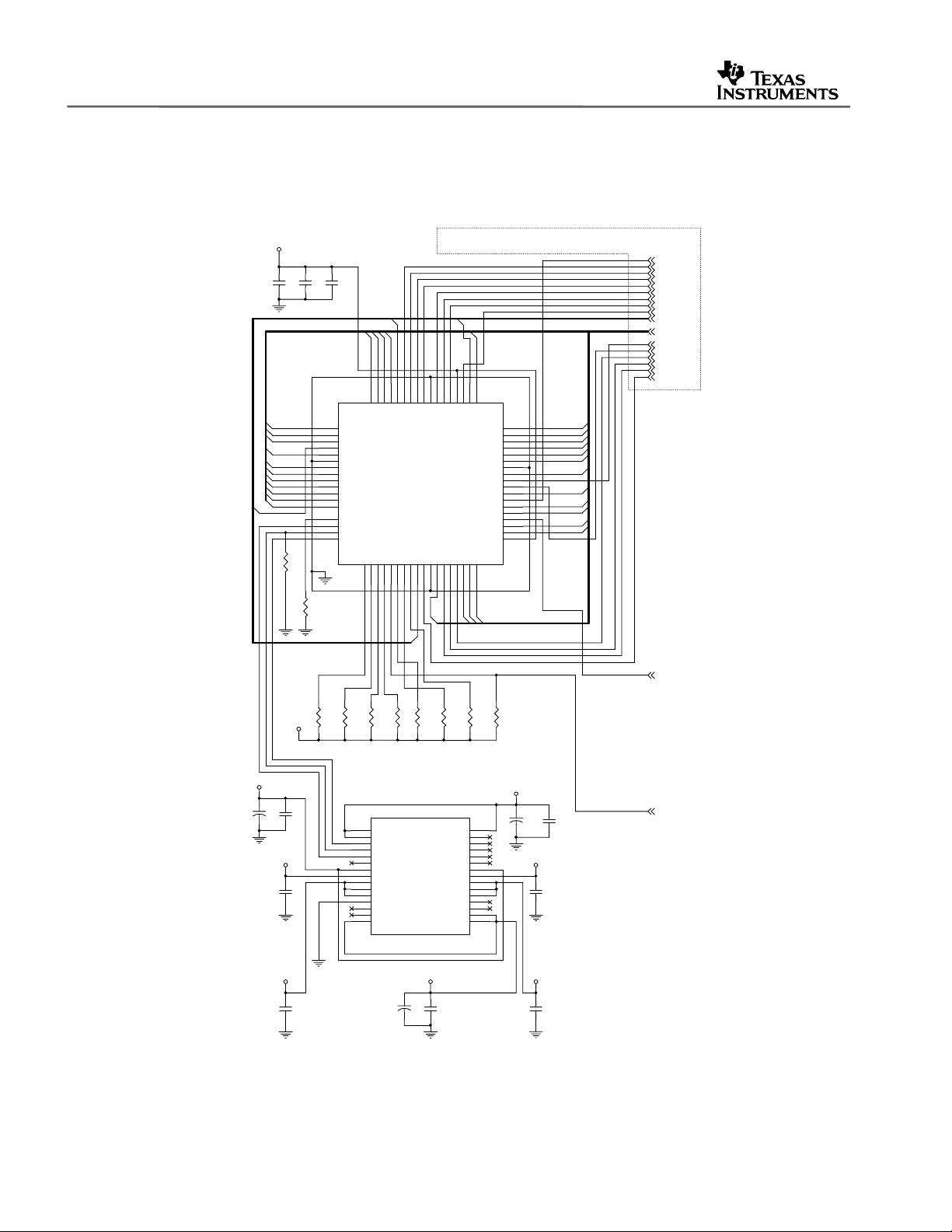
SCPA033
13 Reference Schematics
The following schematics show the most basic implementation of the PCI1520 possible. These
schematics provide minimum functionality. All interrupts are routed using IRQSER.
3.3VCC
C11
C10
.1uF
.1uF
AD10
AD9
AD8
AD7
AD6
AD5
AD4
AD3
AD2
AD1
AD0
C/BE#0
.1uF
1
2
3
4
5
6
7
8
9
10
11
12
13
152
153
154
155
R4
43K
C12
U2A
AD10
AD9
AD8
C/BE0#
AD7
GND
AD6
AD5
AD4
AD3
AD2
AD1
AD0
SPKROUT#
LATCH
CLOCK
DATA
NOTE: THESE ARE THE PCITERMINALS. PLEASE REFERTO SECTION 4
FOR INFORMATIONON WHICH TERMINALS NEED PULLUP RESISTO RS.
VCCP
PAR
SERR#
PERR#
STOP#
DEVSEL#
TRDY#
IRDY#
FRAME#
C/BE#[3..0]
AD[31..0]
IDSEL
AD15
C/BE#1
AD13
AD12
AD14
208
207
206
205
204
203
202
201
PAR
AD12
AD13
AD14
AD15
SERR#
PERR#
C/BE1#
C/BE3#
MFUNC6/CLKRUN#
MFUNC5
MFUNC4
MFUNC3
MFUNC2
SUSPEND#
MFUNC1
MFUNC0
156
164
163
162
161
160
159
158
157
C/BE#2
AD16
200
199
198
197
196
195
194
193
192
VCC
GND
STOP#
RI_OUT#/PME#
166
165
AD16
IRDY#
TRDY#
C/BE2#
191
FRAME#
AD17
DEVSEL#
REQ#
GNT#
PRST#
AD25
GND
170
169
168
167
AD31
171
AD30
173
172
AD18
AD19
AD20
AD21
AD22
GND
AD23
IDSEL
PCLK
AD24
VCCP
AD26
AD27
GRST#
AD28
AD29
VCC
AD11
PCI1520 (PCI)
190
189
188
187
186
185
184
183
182
181
180
179
178
177
176
175
174
AD17
AD18
AD19
AD20
AD21
AD22
AD23
AD24
AD26
AD27
AD28
AD29
PCLK
REQ#
GNT#
PRST#
PME#
NOTE:
R4 PULL-DOW N ON CLOCK
REQUIREDWHEN USING
INTERNAL OSC
PCI12V
C13
.1uF
10uF
AVPP
.1uF
AVCC
.1uF
3.3VCC
C14
C17
C19
R5
43K
R6
R7
43K
43K
1
2
3
4
5
6
7
8
9
10
11
12
13
14
15 16
C/BE#3
R9
R8
43K
43K
U3
5VIN
5VIN
DATA
CLOCK
LATCH
NC
12VIN
AVPP
AVCC
AVCC
AVCC
GND
NC
RESET#
3.3VIN 3.3VIN
TPS2226A
C20
10uF
AD25
R10
43K
PCI3.3V
AD30
AD11
AD31
NOTE: GRST# IS A
POWER-ON RESET. IT
SHOULDBE ASSERTED AT
POWER UP, WAIT AT
C16
C18
.1uF
C22
.1uF
LEAST 100US AFTER PCLK
IS STABLE, TH ENBE
DEASSERTEDFOR
PROPERINITIALIZATION.
NOTE: IRQSER SHOULD BE
ROUTED TO AN
INTERRUPT CONTROLLER.
.1uF
R11
43K
5VIN
SHDN#
12VIN
BVPP
BVCC
BVCC
BVCC
OC#
3.3VIN
C21
.1uF
R13
R12
43K
43K
PCI5V
30
29
NC
28
NC
27
NC
26
NC
25
24
23
22
21
20
19
NC
18
17
C15
10uF
BVPP
BVCC
GRST#
IRQSER
Figure 4. Reference Schematics – Page 1
22 PCI1520 Implementation Guide
Page 23

SCPA033
3.3VCC
BVCC
A_A6
A_A3
A_A2
A_READY
A_A1
A_REG#
143
A_CCD2#//A_CD2#
B_CVS2//B_VS2#
B_A6
A_WP
A_BVD1
142
141
VCC
A_CCLKRUN#//A_W P(IOIS16#)
B_CAD20//B_A6
B_CRST#//B_RESET
B_A5
B_RESET
A_WAIT#
A_BVD2
140
139
A_CAUDIO//A_BVD2(SPKR#)
A_CSTSCHG//A_BVD1(STSCHG#/RI#)
B_CAD21//B_A5
B_CAD22//B_A4
B_A4
B_INPACK#
A_A0
A_VS1#
138
137
136
135
134
133
132
131
VCC
A_CAD26//A_A 0
A_CAD25//A_A 1
A_CAD24//A_A 2
A_CAD23//A_A 3
A_CVS1//A_VS1#
A_CC/BE3#//A_REG#
A_CSERR#//A_WAIT#
A_CINT#//A_READY(IREQ#)
B_CREQ#//B_INPACK#
GND
B_CAD23//B_A3
B_CC/BE3#//B_REG#
B_CAD24//B_A2
B_CAD25//B_A1
B_CAD26//B_A0
B_CVS1//B_VS1#
B_CINT#//B_READY(IREQ#)
B_READY
B_A1
B_REG#
B_A3
B_A2
B_A0
B_VS1#
A_D10
A_D2
A_D0
A_D9
A_D8
A_CD2#
A_D1
C5
C6
B_A16
C7
.1uF
.1uF
C8
.1uF
B_CD1#
B_D3
B_D11
B_D4
B_D12
B_D5
B_D13
B_D6
B_D14
B_D7
B_D15
B_CE1#
B_A10
B_CE2#
B_OE#
B_A11
R2
B_IORD#
100
B_IOWR#
B_A9
B_A17
B_A8
B_A18
B_A13
B_A19
B_A14
B_A20
B_WE#
B_A21
R3
47
.1uF
U1B
14
VCC
15
B_CCD1#//B_CD1#
16
B_CAD0//B_D3
17
B_CAD2//B_D11
18
B_CAD1//B_D4
19
B_CAD4//B_D12
20
B_CAD3//B_D5
21
B_CAD6//B_D13
22
B_CAD5//B_D6
23
B_RSVD//B_D14
24
GND
25
B_CAD7//B_D7
26
B_CAD8//B_D15
27
B_CC/BE0#//B_CE1#
28
B_CAD9//B_A1 0
29
VR_EN#
30
B_CAD10//B_CE 2#
31
B_CAD11//B_O E#
32
B_CAD12//B_A 11
33
B_CAD13//B_I ORD#
34
B_CAD15//B_I OWR#
35
B_CAD14//B_A 9
36
B_CAD16//B_A 17
37
B_CC/BE1#//B_A8
38
B_RSVD//B_A18
39
VCC
40
B_CPAR//B_A13
41
B_CBLOCK#//B_A19
42
B_CPERR#//B_A14
43
GND
44
B_CSTOP#//B_A20
45
B_CGNT#//B_WE #
46
B_CDEVSEL#//B_A21
47
VCCB
48
B_CCLK//B_A1 6
151
150
149
148
147
146
145
144
GND
A_RSVD//A_D2
A_CAD30//A_D9
A_CAD29//A_D1
A_CAD28//A_D8
A_CAD27//A_D0
A_CAD31//A_D10
B_CTRDY#//B_A2 2
B_CIRDY#//B_A 15
B_CFRAME#//B_A23
B_CC/BE2#//B_A12
B_CAD17//B_A24
B_CAD18//B_A7
B_CAD19//B_A25
495051525354555657585960616263646566676869707172737475767778798081
B_A7
B_A23
B_A25
B_A12
B_A24
B_A15
B_VS2#
B_A22
A_A7
A_A4
A_A5
A_VS2#
A_RESET
A_A25
A_INPACK#
130
129
128
127
126
125
124
123
122
VR_OUT
A_CAD22//A_A 4
A_CAD21//A_A 5
A_CAD20//A_A 6
A_CVS2//A_VS2#
A_CAD19//A_A25
A_CRST#//A_RESET
A_CREQ#//A_INPACK#
VCC
B_CSERR#//B_WAIT#
B_CAUDIO//B_BVD2(SPKR#)
B_CSTSCHG//B_BVD1(STSCHG#/RI#)
B_CCLKRUN#//B_W P(IOIS16#)
B_CCD2#//B_CD2#
B_CAD27//B_D0
B_CAD28//B_D8
B_WP
B_BVD2
B_D8
B_BVD1
B_CD2#
B_D1
B_D0
B_WAIT#
A_A24
A_A23
121
120
119
118
A_CAD18//A_A 7
A_CAD17//A_A24
A_CC/BE2#//A_A12
A_CFRAME#//A_A23
A_CTRDY#//A_A22
A_CDEVSEL#//A_A21
A_CPERR#//A_A14
A_CBLOCK#//A_A19
A_CAD15//A_I OWR#
A_CAD13//A_I ORD#
A_CC/BE0#//A_CE1#
A_CCD1#//A_CD1#
B_CAD29//B_D1
B_CAD30//B_D9
B_RSVD//B_D2NCB_CAD31//B_D10
82
B_D10
B_D9
B_D2 A_A12
C1
1uF
VCC
A_CIRDY#//A_A15
A_CCLK//A_A16
VCCA
A_CGNT#//A_WE #
A_CSTOP#//A_A20
A_CPAR//A_A13
A_RSVD//A_A18
A_CC/BE1#//A_A8
A_CAD16//A_A17
A_CAD14//A_A9
A_CAD12//A_A11
A_CAD11//A_O E#
A_CAD10//A_CE 2#
A_CAD9//A_A1 0
A_CAD8//A_D15
A_CAD7//A_D7
A_RSVD//A_D14
A_CAD5//A_D6
A_CAD6//A_D13
A_CAD3//A_D5
A_CAD4//A_D12
A_CAD1//A_D4
A_CAD2//A_D11
A_CAD0//A_D3
PCI1520 (CARDBUS)
AVCC
C3
C4
C2
.1uF
.1uF
.1uF
C9
.1uF
117
116
115
114
113
112
111
110
GND
109
108
107
106
105
104
103
102
101
100
99
98
97
96
95
GND
94
93
92
91
VCC
90
89
88
87
86
85
84
83
A_A15
A_A22
A_A21
A_WE#
A_A20
A_A14
A_A19
A_A13
A_A18
A_A8
A_A17
A_A9
A_IOWR#
A_IORD#
A_A11
A_OE#
A_CE2#
A_A10
A_CE1#
A_D15
A_D7
A_D14
A_D6
A_D13
A_D5
A_D12
A_D4
A_D11
A_D3
A_CD1#
R1
A_A16
47
B_CD1#
B_D3
B_D11
B_D4
B_D12
B_D5
B_D13
B_D6
B_D14
B_D7
B_D15
B_CE1#
B_CE2#
B_A10
B_VS1#
B_OE#
B_IORD#
B_A11
B_IOWR#
B_A9
B_A17
B_A8
B_A18
B_A13
B_A19
B_A14
B_A20
B_WE#
B_A21
B_READY
B_A16
B_A22
B_A15
B_A23
B_A12
B_A24
B_A7
B_A25
B_A6
B_VS2#
B_A5
B_RESET
B_A4
B_WAIT#
B_A3
B_INPACK#
B_A2
B_REG#
B_A1
B_BVD2
B_A0
B_BVD1
B_D0
B_D8
B_D1
B_D9
B_D2
B_D10
B_WP
B_CD2#
BVPP
BVCC
P1
75
GND
74
GND
73
B_CD1
72
B_D3
71
B_D11
70
B_D4
69
B_D12
68
B_D5
67
GND
66
B_D13
65
B_D6
64
B_D14
63
B_D7
62
B_D15
61
B_CE1
60
B_CE2
59
GND
58
B_A10
57
B_VS1
56
B_OE
55
B_IORD
54
B_A11
53
B_IOWR
52
B_A9
51
GND
50
B_A17
49
B_A8
48
B_A18
47
B_A13
46
B_A19
45
B_A14
44
B_A20
43
GND
42
B_WE
41
B_A21
40
B_READY/IREQ
39
B_VCC
38
B_NC
37
B_VPP
36
B_A16
35
B_A22
34
B_A15
33
GND
32
B_A23
31
B_A12
30
B_A24
29
B_A7
28
B_A25
27
B_A6
26
B_VS2
25
GND
24
B_A5
23
B_RESET
22
B_A4
21
B_WAIT
20
B_A3
19
B_INPACK
18
B_A2
17
GND
16
B_REG
15
B_A1
14
B_BVD2/SPKR
13
B_A0
12
B_BVD1/STSCHG
11
B_D0
10
B_D8
9
GND
8
B_D1
7
B_D9
6
B_D2
5
B_D10
4
B_WP/IOIS16
3
B_CD2
2
GND
1
GND
C-1318619_R2 (CB Connector)
A_CD1
A_D3
A_D11
A_D4
A_D12
A_D5
A_D13
A_D6
A_D14
A_D7
A_D15
A_CE1
A_CE2
A_A10
A_VS1
A_OE
A_IORD
A_A11
A_IOWR
A_A9
A_A17
A_A8
A_A18
A_A13
A_A19
A_A14
A_A20
A_WE
A_A21
A_READY/IREQ
A_VCC
A_NC
A_VPP
A_A16
A_A22
A_A15
A_A23
A_A12
A_A24
A_A7
A_A25
A_A6
A_VS2
A_A5
A_RESET
A_A4
A_WAIT
A_A3
A_INPACK
A_REG
A_A1
A_BVD2/SPKR
A_A0
A_BVD1/STSCHG
A_D0
A_D8
A_D1
A_D9
A_D2
A_D10
A_WP/IOIS16
A_CD2
AVPP
AVCC
150
GND
149
GND
148
147
146
145
144
143
142
GND
141
140
139
138
137
136
135
134
GND
133
132
131
130
129
128
127
126
GND
125
124
123
122
121
120
119
118
GND
117
116
115
114
113
112
111
110
109
108
GND
107
106
105
104
103
102
101
100
GND
99
98
97
96
95
94
93
A-A2
92
GND
91
90
89
88
87
86
85
84
GND
83
82
81
80
79
78
77
GND
76
GND
A_CD1#
A_D3
A_D11
A_D4
A_D12
A_D5
A_D13
A_D6
A_D14
A_D7
A_D15
A_CE1#
A_CE2#
A_A10
A_VS1#
A_OE#
A_IORD#
A_A11
A_IOWR#
A_A9
A_A17
A_A8
A_A18
A_A13
A_A19
A_A14
A_A20
A_WE#
A_A21
A_READY
A_A16
A_A22
A_A15
A_A23
A_A12
A_A24
A_A7
A_A25
A_A6
A_VS2#
A_A5
A_RESET
A_A4
A_WAIT#
A_A3
A_INPACK#
A_A2
A_REG#
A_A1
A_BVD2
A_A0
A_BVD1
A_D0
A_D8
A_D1
A_D9
A_D2
A_D10
A_WP
A_CD2#
Figure 5. Reference Schematics – Page 2
PCI1520 Implementation Guide 23
Page 24

SCPA033
14 References
1. PCI1520 GHK/PDV PC Card Controllers Data Manual (SCPS065A)
2. PCI Local Bus Specification Revision 2.2
3. PC Card Standard Revision 7.1
4. PCI Bus Power Management Interface Specification Revision 1.1
5. PCI Mobile Design Guide Revision 1.0
24 PCI1520 Implementation Guide
Page 25

IMPORTANT NOTICE
Texas Instruments Incorporated and its subsidiaries (TI) reserve the right to make corrections, modifications,
enhancements, improvements, and other changes to its products and services at any time and to discontinue
any product or service without notice. Customers should obtain the latest relevant information before placing
orders and should verify that such information is current and complete. All products are sold subject to TI’s terms
and conditions of sale supplied at the time of order acknowledgment.
TI warrants performance of its hardware products to the specifications applicable at the time of sale in
accordance with TI’s standard warranty . Testing and other quality control techniques are used to the extent TI
deems necessary to support this warranty . Except where mandated by government requirements, testing of all
parameters of each product is not necessarily performed.
TI assumes no liability for applications assistance or customer product design. Customers are responsible for
their products and applications using TI components. T o minimize the risks associated with customer products
and applications, customers should provide adequate design and operating safeguards.
TI does not warrant or represent that any license, either express or implied, is granted under any TI patent right,
copyright, mask work right, or other TI intellectual property right relating to any combination, machine, or process
in which TI products or services are used. Information published by TI regarding third–party products or services
does not constitute a license from TI to use such products or services or a warranty or endorsement thereof.
Use of such information may require a license from a third party under the patents or other intellectual property
of the third party , or a license from TI under the patents or other intellectual property of TI.
Reproduction of information in TI data books or data sheets is permissible only if reproduction is without
alteration and is accompanied by all associated warranties, conditions, limitations, and notices. Reproduction
of this information with alteration is an unfair and deceptive business practice. TI is not responsible or liable for
such altered documentation.
Resale of TI products or services with statements different from or beyond the parameters stated by TI for that
product or service voids all express and any implied warranties for the associated TI product or service and
is an unfair and deceptive business practice. TI is not responsible or liable for any such statements.
Mailing Address:
Texas Instruments
Post Office Box 655303
Dallas, Texas 75265
Copyright 2002, Texas Instruments Incorporated
