Tenma 72-8400 User Manual

Model 72-8400
OPERATING MANUAL

Model 72-8400: OPERATING MANUAL
Chapter Title
1Before You Start
Overview Inspection
Safety Information
Rules For Safe Operation International Electrical Symbols
2Using The Instrument
Reading the screen
The Meter Structure
Functional Buttons
3Making Measurements
A.Scope Mode
i.Setting up the Sleep Mode, Contrast, Beep
ii.ACV, DCV, Hz, ACV and DCA Range
iii.Trigger function
iv.Waveform data save and recall
B.Digital Multimeter Mode
i.Measuring Voltage
ii.Measuring Current
iii.Measuring Resistance
iv.Testing Diodes
v.Testing Continuity
vi.Measuring Frequency / Duty Cycle
Table of Contents
Page
6
6
7
8
8
10
11
11
12
13
15
15
15
17
19
19
20
20
22
27
29
31
33
1

Model 72-8400: OPERATING MANUAL
|
|
Table of Contents |
Chapter |
Title |
Page |
|
vii. Measuring Capacitance |
35 |
4 |
Using Software |
37 |
5 |
Maintaining The Instrument |
38 |
|
A. General Service |
38 |
|
B. Replacing the Fuses |
39 |
|
C. Replacing the Battery |
40 |
6 |
Specifications |
41 |
|
Safety and Compliances |
41 |
|
Physical Specifications |
42 |
|
General Specifications (Digital Multimeter) |
43 |
|
General Specifications (Scope) |
43 |
|
Feature Summary |
44 |
|
Basic Specifications (Digital Multimeter) |
44 |
|
Basic Specifications (Scope) |
45 |
|
Detailed Accuracy Specifications |
45 |
|
A. DC Voltage |
46 |
|
B. AC Voltage |
46 |
|
C. DC Current |
47 |
|
D. AC Current |
48 |
|
E. Resistance |
49 |
|
F. Diode Test |
49 |
|
G. Continuity Test |
50 |
2

Model 72-8400: OPERATING MANUAL
|
Table of Contents |
Chapter Title |
Page |
H. Frequency and Duty Cycle % |
50 |
|
|
I. Capacitance |
51 |
|
3

Model 72-8400: OPERATING MANUAL
|
|
List of Tables |
Table |
Title |
Page |
1-1 |
Inspection |
7 |
1-2 |
International Electrical Symbols |
10 |
2-1 |
Reading the Screen |
11 |
2-2 |
Functional Buttons |
13 |
4

Model 72-8400: OPERATING MANUAL
|
|
List of Tables |
Figure |
Title |
Page |
2-1 |
Meter Structure |
12 |
2-2 |
Functional Buttons |
13 |
3-1 |
Waveform Display |
17 |
3-2 |
Voltages Measurement |
21 |
3-3 |
A Range Measurement |
23 |
3-4 |
mA Range Measurement |
24 |
3-5 |
10A Range Measurement |
25 |
3-6 |
Resistance Measurement |
27 |
3-7 |
Diode Test |
29 |
3-8 |
Continuity Test |
31 |
3-9 |
Frequency / Duty Cycle Measurement |
33 |
3-10 |
Capacitance Measurement |
35 |
5-1 |
Fuse Replacement |
39 |
5-2 |
Battery Replacement |
40 |
5

Model 72-8400: OPERATING MANUAL
Overview
This Operating Manual covers information on safety and cautions. Please read the relevant information carefully and observe all the Warnings and Notes strictly.
 Warning
Warning
To avoid electric shock or personal injury, read the “Safety Information” and “Rules for Safe Operation” carefully before using the Meter.
Scope Digital Multimeter 72-8400 (hereafter referred to as “the Meter”) is a 3999 count, 3 3/4 digit device
which adopts digital control techiques with oscilloscope and multimeter functions all in one.
Scope mode is a complete intelligent measurement system including signal input, sampling, data process, auto search and waveform save and recall. It has
Chapter 1
Before You Start
bandwidth of 8MHz, and real-time sample rate of
40MS/s (mega-samples per second). It can measure AC/DC engine, transducer, circuit, control, UPS and industrial equipment. It is an ideal tool in the professional service industry.
In Digital Multimeter mode, this unit can measure AC voltage and current, DC voltage and current,
Resistance, Capacitance, Frequency, Duty Cycle,
Diodes and Continuity.
6

Model 72-8400: OPERATING MANUAL
Inspection
Open the package case and take out the Meter. Check the items shown on Table 1-1 carefully for missing or damaged parts:
Table 1-1. Unpacking Inspection
|
Item |
|
Description |
Qty |
|
|
|
|
|
|
1 |
|
English Operating Manual |
1 piece |
|
2 |
|
USB interface cable |
1 piece |
|
3 |
|
CD-ROM (Installation Guide & Computer Interface Software) |
1 piece |
|
4 |
|
Test Lead |
1 pair |
|
5 |
|
Alligator Clip |
1 piece |
|
6 |
|
Power Adaptor |
1 piece |
|
7 |
|
1.5V Batteries (R6) |
4 pieces |
|
8 |
|
Carrying bag |
1 piece |
|
9 |
|
Scope Probe (available at extra cost) |
1 piece |
|
10 |
|
BNC probe (available at extra cost) |
|
|
|
|
In the event you find items missing or damaged, please contact your dealer immediately.
7

Model 72-8400: OPERATING MANUAL
Safety Information
This Meter complies with the standards IEC61010 safety measurement requirement: in pollution degree 2, overvoltage category (CAT. II 1000V, CAT.III 600V) and double insulation.
CAT.II: Local level, appliance, PORTABLE EQUIPMENT etc., with smaller transient overvoltages than CAT. III CAT. III: Distribution level, fixed installation, with smaller transient overvoltage than CAT. IV
Use the Meter only as specified in this operating manual, otherwise the protection provided by the Meter may be impaired.
In this manual, a Warning identifies conditions and actions that may pose hazards to the user, or may damage the Meter or the equipment under test.
A Note identifies the information that user should pay attention to.
International electrical symbols used on the Meter and in this Operating Manual are explained on page 10.
Rules For Safe Operation
 Warning
Warning
To avoid possible electric shock or personal injury, and to avoid possible damage to the Meter or to the equipment under test, adhere to the following rules:
Before using the Meter inspect the case. Do not use the Meter if it is damaged or the case (or part of the case) is removed. Look for cracks or missing plastic. Pay attention to the insulation around the connectors.
Inspect the test leads for damaged insulation or exposed metal. Check the test leads for continuity. Replace damaged test leads with identical model number or electrical specifications before using the Meter.
Do not apply more than the 1000V rms between any terminal and ground to avoid electric
8

Model 72-8400: OPERATING MANUAL
shock or damage to the Meter.
Place the rotary switch in the desired position
•prior to making measurements. Changing during measurement should be avoided to prevent damage of the Meter.
•When working at an effective voltage over 60V DC or 42V rms AC, special care
should be taken for there is danger of electric shock.
•Use the proper terminals, function, and range for your measurements.
•Do not use or store the Meter in an environment of high temperature, humidity, explosive, inflammable and strong magnetic field. The performance of the Meter may deteriorate after dampened.
•When using the test leads, keep your fingers behind the finger guards.
•Disconnect circuit power and discharge all highvoltage capacitors before testing resistance, continuity, diodes.
•Before measuring current, check the Meter’s fuses and turn off power to the circuit before
connecting the Meter to the circuit.
• Replace the battery as soon as the battery indicator appears. With a low battery, the Meter might produce false readings that can lead to electric shock and personal injury.
•When servicing the Meter, use only the same model number or identical electrical specifications replacement parts.
•The internal circuit of the Meter shall not be altered at will to avoid damage of the Meter and any accident.
•Soft cloth and mild detergent should be used to clean the surface of the Meter when servicing. No abrasive and solvent should be used to prevent the surface of the Meter from corrosion, damage and accident.
•The Meter is suitable for indoor use.
•Turn the Meter off when it is not in us e and take out the battery when not using for a long time.
•Constantly check the battery as it may leak when it has been used for some time, replace the
battery as soon as leaking appears. A leaking
battery will damage the Meter. |
9 |

Model 72-8400: OPERATING MANUAL
•Under the influence of Radiated Radio-Frequency Electromagnetic Field phenomenon, this model may have a measurement error of up to 20%. The measurement function will return to normal once the interference is removed.
International Electrical Symbols
Symbols used on the Meter and in this manual are explained in Table1-2.
Table 1-2. International Electrical Symbols
AC or DC
DC Measurement
AC Measurement
Continuity Test
Diode
Ground
Double Insulated
Warning. Refer to the Operating Manual
Low Battery
Conforms to Standards of European Union
10

Model 72-8400: OPERATING MANUAL
Reading the Screen
The screen displays the menu that provides the following choices available:
|
Table 2-1. Reading the Screen |
||
|
|
|
|
Display |
|
Description |
|
Contrast |
|
The degree of contrast |
|
Auto Off |
|
Sleep mode time |
|
BK Light |
|
Display backlight |
|
BEEP |
|
Beeper on and off |
|
ENTER |
|
Confirm |
|
|
|
Increase |
|
MOVE |
|
Decrease |
|
|
Waveform moves up |
|
|
MOVE |
|
Waveform moves down |
|
RANG |
|
||
|
Increase a range |
||
Chapter 2
Using the Instrument
|
|
Table 2-1. Reading the Screen |
|||
|
|
|
|
|
|
|
Display |
|
|
Description |
|
|
RANG |
|
|
Decrease a range |
|
|
BASE |
|
|
Increase a time base |
|
|
BASE |
|
|
Decrease a time base |
|
|
BASE > |
|
|
Waveform moves right |
|
|
BASE < |
|
|
Waveform moves left |
|
|
TRIG |
|
|
Trigger moves up |
|
|
TRIG |
|
|
Trigger moves down |
|
|
SLOP |
|
|
Trigger slope adjustment |
|
|
AUTO |
|
|
Auto trigger mode |
|
|
NORM |
|
|
Normal trigger mode |
|
|
SHOT |
|
|
Single trigger mode |
|
|
|
|
|||
11
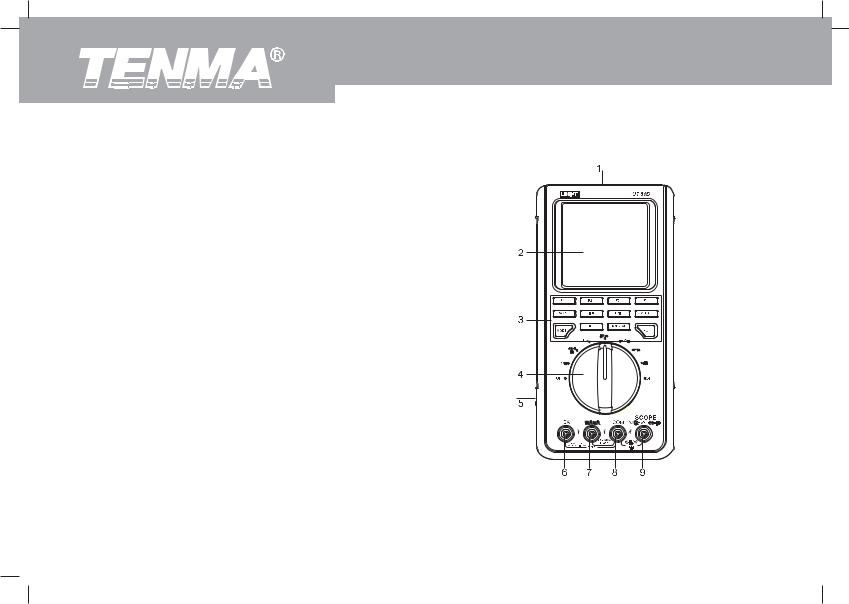
Model 72-8400: OPERATING MANUAL
The Meter Structure
The Figure 2-1 shows the Meter structure.
1.USB Terminals
2.LCD Display
3.Functional Buttons
4.Rotary Switch
5.Power adaptor Input Terminals
6.10A Input Terminal
7. mA A Input Terminals
8. COM Input Terminal
9. Other Input Terminals
Figure 2-1. Meter Structure
12

Model 72-8400: OPERATING MANUAL
Functional Buttons
The buttons activate features that augment the function selected with the rotary switch. The buttons are shown in Table 2-2.
Figure 2-2. Functional Buttons
|
|
|
|
Table 2-2. Functional Buttons |
|
||||||||
|
|
|
|
||||||||||
|
Buttons |
Description |
|
||||||||||
|
F1, F2, |
Software functional buttons, details |
|
||||||||||
|
F3 and F4 |
please refer to the below. |
|
||||||||||
|
Range |
|
Under scope mode, Press |
Range |
|
||||||||
|
|
|
|
button to switch between DC and AC |
|
||||||||
|
|
|
|
measurement |
|
||||||||
|
|
|
|
|
|
|
|
|
|
|
|
|
|
|
Time |
|
|
Under scope mode, press |
Time |
button |
|
||||||
|
|
|
|
to set the X-axis of time base. |
|
||||||||
|
|
|
|
|
|
|
|
|
|
|
|
|
|
|
Trig |
|
|
Under scope mode, press |
Trig |
button |
|
||||||
|
|
|
|
to change the trigger mode. |
|
||||||||
|
|
|
|
|
|
|
|
|
|
||||
|
Auto |
|
|
In multimeter mode: Press |
Auto |
button |
|
||||||
|
|
|
|
to enter autoranging mode when |
|
||||||||
|
|
|
|
measuring resistance, voltage and |
|
||||||||
|
|
|
|
current. This button is invalid when |
|
||||||||
|
|
|
|
measuring capacitance, diode, continuity |
|
||||||||
|
|
|
|
buzzer and capacitance. |
|
||||||||
|
|
|
|
|
|
|
|
||||||
|
|
|
|
In scope mode: Press |
Auto |
button to |
|
||||||
|
|
|
|
set the amplitude and time base to auto. |
|
||||||||
|
|
|
|
|
|
|
|
|
|
|
|
|
|
13

Model 72-8400: OPERATING MANUAL
|
|
|
|
|
|
Table 2-2. Functional Buttons |
||||||
|
|
|
|
|||||||||
|
Buttons |
|
Description |
|||||||||
|
|
|
|
|
|
To switch between waveform display |
||||||
|
Mode |
|
|
|||||||||
|
|
|
|
|
|
(scope mode) and digital reading |
||||||
|
|
|
|
|
|
(multimeter mode). This button is only |
||||||
|
|
|
|
|
|
valid when under voltage, frequency, |
||||||
|
|
|
|
|
|
current mode. |
||||||
|
|
|
|
|
|
|
|
|
|
|
|
|
|
Set |
|
|
|
|
Press |
Set |
button to set the auto power |
||||
|
|
|
|
|
|
off, backlight, contrast and beep |
||||||
|
|
|
|
|
|
|
|
|
|
|
|
|
|
Save/Call |
|
Under scope mode, press |
Save/Cal |
to |
|||||||
|
|
|
|
|
|
store and recall data. |
||||||
|
|
|
|
|
|
|
|
|
|
|
||
|
Hold |
|
|
|
Press |
Hold |
button to enter or exit hold |
|||||
|
|
|
|
|
|
mode. |
||||||
|
|
|
|
|
|
|
|
|
|
|
|
|
14

Model 72-8400: OPERATING MANUAL
Introduction
Chapter 3 explains how to make measurements.
You could turn the Meter off by turning to OFF position or set up the sleep mode from 1-30 minutes. Please ensure the Meter is not under sleep mode if you
turn the Meter on without display.
To avoid false readings, which could lead to possible electric shock or personal injury, replace the battery as
soon as the battery indicator “ 
 ” appears.
” appears.
Chapter 3
Making Measurement
Based on the working environment to set up sleep mode, contrast, beep
Press Set button to set the auto power off, display
backlight, contrast and beep |
|
|
||||||||
|
|
|
|
|
|
|
|
|
|
|
Auto off |
|
Bk Light |
|
Contrast |
|
Beep |
||||
F1 |
|
|
F2 |
|
F3 |
|
F4 |
|||
F1: Set auto power off time |
|
|
|
|
||||||
|
|
|
|
|
|
|
|
|
|
|
Auto off |
|
|
|
15 |
|
|
|
ENTER |
|
|
F1 |
F2 |
|
|
F3 |
|
F4 |
|
|
||
The time level is from OFF, 1 to 30 minutes. Press F4 to confirm, save and return. Press functional button to exit and the setting remains unchanged.
15

F2: Set the Display Backlight |
|
|||
|
|
|
|
|
BK Light |
|
15 |
|
ENTER |
F1 |
F2 |
|
F3 |
F4 |
The brightness level from 0 to 31. Press F4 to confirm, save and return. Press functional buttons to exit, the setting is kept, but will not save. The setting will be lost after power off.
F3: Set the LCD contrast |
|
|
|||
|
|
|
|
|
|
Contrast |
|
15 |
|
|
ENTER |
F1 |
F2 |
F3 |
F4 |
||
The contrast level from 0 to 31. Press F4 to confirm, save and return. Press functional buttons to exit, the setting is kept, but will not save. The setting will be lost after power off.
Model 72-8400: OPERATING MANUAL
F4: Set the beep feature, it can only be used under resistance, diode and continuity measurement.
Beep |
|
ON |
|
OFF |
|
ENTER |
F1 |
|
F2 |
|
F3 |
|
F4 |
F2 : to turn the beep on
F3 : to turn the beep off
F4 : to confirm , save and return
Press functional buttons to exit, the setting is kept, but will not save. The setting will be lost after power off.
16
