Tenma 72-2545, 72-2535, 72-2550, 72-10480, 72-2540 User Manual

Digital-Contro l and Programmable DC Power Supply
Models: 72-2535, 72-2540, 72-2545, 72-2550 & 72-10480
User Manual
TENMA R |
User Manual |

TENMA R |
User Manual |
Table of Contents |
|
SAFETY INSTRUCTION....................... |
3 |
Safety Symbols .................... |
3 |
General Introduction................. |
4 |
AC Input ......................... |
4 |
Fuse Parameters ................... |
4 |
OVERVIEW................................ |
5 |
Models Introduction................... |
..5 |
Main Characteristics................... |
.5 |
Front and Rear Panel Overview....... |
.....6 |
FRONT PANEL INTRODUCTION.............. |
6 |
Panel Overview .................... |
6 |
Display.......................... |
6 |
Status Indication ................... |
6 |
Storage Indication .................. |
7 |
Brief Introduction of Panel Buttons ....... |
7 |
REAR PANEL INTRODUCTION .............. |
9 |
OPERATION .............................. |
10 |
Power Up........................ |
10 |
Output ON/OFF.................... |
11 |
Beep ON/OFF..................... |
11 |
Panel Lock....................... |
11 |
Output Parameters Setup ............ |
.12 |
Save Setup ...................... |
12 |
Recall Setup..................... |
.13 |
TENMA R |
User Manual |
REMOTE CONTROL........................... |
14 |
Remote Control Setup............... |
14 |
Remote control procedures........... |
15 |
FAQ ..................................... |
16 |
SPECIFICATIONS ......................... |
17 |
1 |
2 |
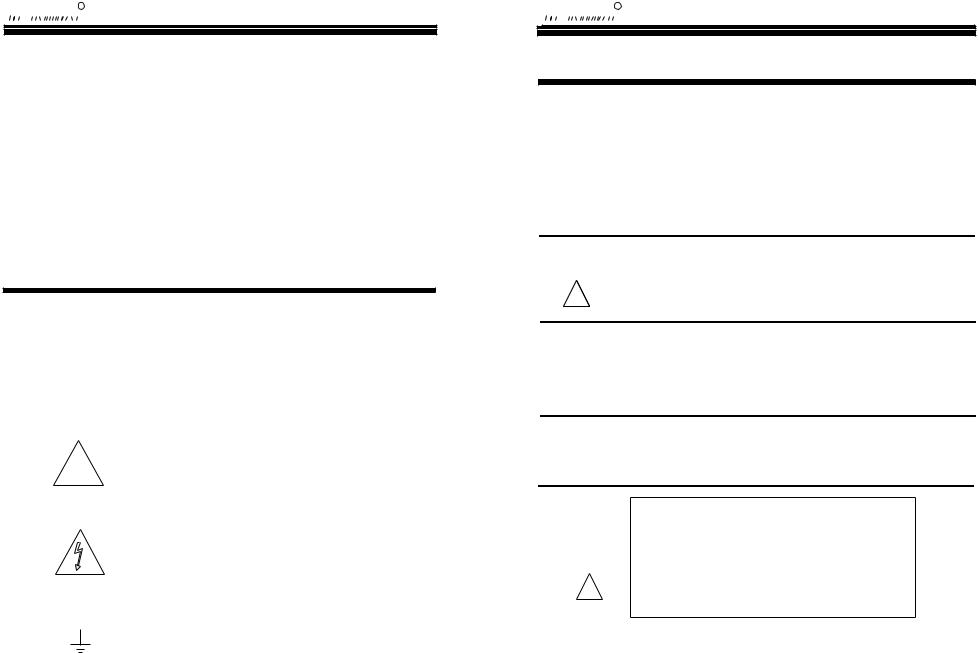
TENMA R |
User Manual |
SAFETY SYMBOLS
This chapter contains important safety instructions that you must follow when operating the Tenma power supply and when keeping it in storage. Read the following before any operation to insure your safety and to keep the best condition for the Tenma power supply.
Safety Symbols
These safety symbols may appear in this manual or on the series.
!WARNING
DANGER High Voltage
Earth (ground) Terminal
3
TENMA R |
User Manual |
SAFETY INSTRUCTION
Saf ety Guidel ines
•Do not block or obstruct the cooling fan vent opening.
•Avoid severe impacts or rough handling that leads to damage.
•Do not discharge static electricity .
•Do not disassemble unless you are qualifie d as service personnel.
AC INPUT
!
Operation Environment
•
Storage environment
•AC Inut Voltage : 110V / 120 V / 220 V / 230 V , 50 / 60 Hz
•Conn ect the protective groun ding condu ctor of the AC power cord to an ear th groun d, to avoid electrical shock.
•Location: Indoor, no direct sunlight, dust free, almost non-conductive pollution (note below)
•Relative Humidity: < 80%
•Altitude: < 2000m
•Temperature: 0-40
•Location: Indoor
•Relative Humidity: < 70%
•Temperature: -10-70 −
|
|
|
Mode l |
110/ 120 V |
220 /230 V |
||
FUSE |
|
72-10480 |
T4A/ 250 V |
T2A/ 250 V |
|||
72 -253 5 |
T5A/ 250 V |
T3A/ 250 V |
|||||
|
|
||||||
! |
|
72 -254 0 |
T5A/ 250 V |
T3A/ 250 V |
|||
|
72 -254 5 |
T5A/ 250 V |
T3A/ 250 V |
||||
|
|
72-2550 |
T5A/250 |
T3A/250V |
|
||
|
|
|
|
|
|
|
|
•To ens ure fire protection, repl ace the fuse onl y with the specified type and rating.
•Disconn ect the power cord bef ore fuse repl acement .
•Make sure the cause of fuse blowout is fixed bef ore fuse repl acement .
4
