Tenma 72-490 User Manual

Audio Generator
Model 72-490
Highly versatile compact audio generator is perfect for sound system and speaker component testing. Its
high precision and remote VCO input make it suitable for the serious test environment, yet its compact
size and low cost make it suitable for any tool box. This device is designed to be connected to the line
level of any consumer or commercial designed audio amplifier. While it is designed to be used with
unbalanced inputs, it is also suitable for balanced equipment.
Features Specifications
▪Rotary output frequency adjustment ▪Frequency range: 20Hz~20KHz ±1dB
▪Independent sine and square wave outputs, each ▪VCO input: 1.2~5.0VDC for full frequency output
with their own level control ▪Output level: +11dB (sine), +14dB (square)
▪VCO input for remote frequency setting ▪Output impedance: 100ohm
▪1/4" unbalanced outputs ▪THD (sine wave): 1%
▪Selectable 0dB/10dB output attenuator ▪Power requirements: 12~16VDC, tip polarity (–)
▪AC adaptor included ▪Dimensions: 1.57" (H) x 4.49" (W) x 2.87" (D)
Operation
• Prior to connecting to amplifier input, make certain the AC adaptor is connected to the Audio
Generator and the SINE LEVEL and SQR LEVEL are set to the minimum.
• Make certain the amplifier power is switched off.
• Set the PAD button to the IN (-10dB) position.
• Using a suitable shielded audio cable, connect either the SQR OUT or SINE OUT to your amplifiers
input. Note: It is possible to use these two outputs simultaneously on two separate amplifier
channels.
• Switch the amplifier power on.
• With the amplifier set at a normal listening level, slowly increase the output LEVEL of the Audio
Generator until the tone reaches the desired level. Make certain that you adjust the LEVEL that
corresponds to the output that is being used (either SINE or SQR).
• If the maximum level setting does not reach the desired output level, reduce the LEVEL control
to minimum and change the PAD button to the NORMAL position. Again, slowly increase the
output LEVEL of the Audio Generator until the tone reaches the desired level.
• Adjust the FREQUENCY control to the desired tone frequency.
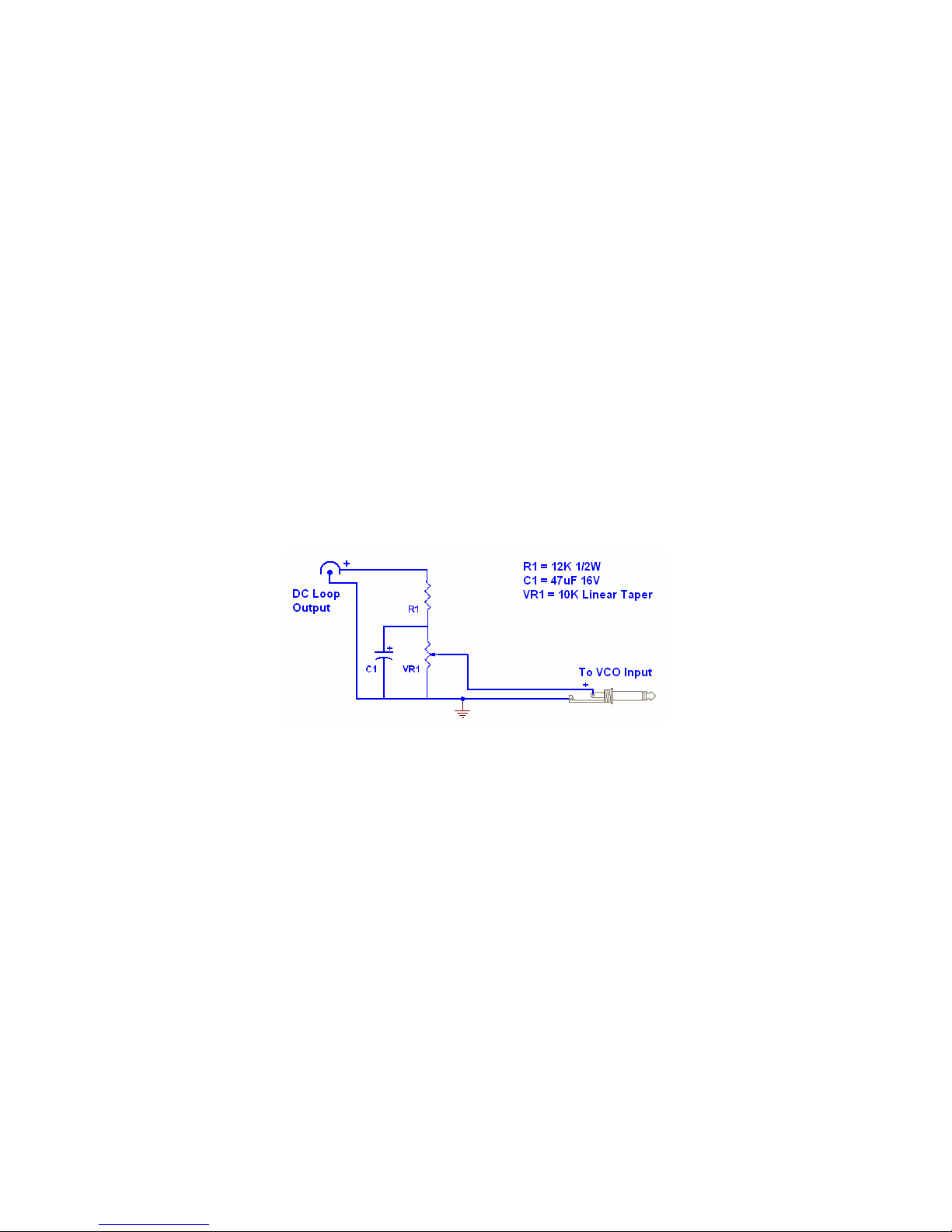
Caution
• Continuous sine and square wave signals can be damaging to speaker and amplifier components
at high volume levels or for extended periods of time.
• Due to variances in frequency response of amplifier circuits and speaker systems, the audible
VCO Input
This input allows the Tenma Audio Generator tremendous capabilities as it enables the output frequency to
be controlled by an external source. Applying DC input voltage from 1.2V~5.0V provides linear frequency
adjustment from 20Hz~20KHz, enabling the following possibilities:
This input is designed to provide frequency control from 20Hz~20KHz, with 1.2V~5.0V input voltage. This
input will accept voltages up to 14.0VDC without damage, however the frequency adjustment will not be
linear above 20KHz.
When a 1/4” connector is inserted into the VCO INPUT, the front panel FREQUENCY control is inactive.
Note: The control voltage polarity is TIP (+); SLEEVE (–).
DC LOOP output is provided to enable multiple 12VDC interface devices to be daisy-chained to a common
DC power supply. It is also possible to use this output as a voltage supply to the VCO input. By
connecting suitable components as shown in the following diagram, a remote mounted potentiometer may
be used, without the need for a separate VCO power source.
signal level may appear to change with FREQUENCY adjustment.
• Connection to a programmable power supply, creating a programmable sweep function
generator.
• Connection to a user designed interface, creating a computer controlled audio generator.
• Connection of a remote potentiometer for easy frequency adjustment from a remote location.
Take note that the TIP polarity on the DC LOOP output is (–), while the TIP polarity on the VCO input is
(+).
Tenma Test Equipment
Distributed by:
MCM, an InOne company
650 Congress Park Drive
Centerville, OH 45459
www.mcminone.com
