Tenma 72-2685, 72-2695, 72-2690, 72-2710, 72-2705 User Manual
...
1
Models: 72-2685, 72-2690, 72-2695, 72-2700
72-2705, 72-2710, 72-2715 & 72-2720
Digital Control & Programmable DC Power Supply

2
When using electrical appliances, basic safety precautions should always
be followed to reduce the risk of re, electric shock and injury to persons or
property.
Read all instructions before using the appliance and retain for future reference.
• Check that the voltage indicated on the rating plate corresponds with that of the
local network before connecting the appliance to the mains power supply.
• Do not operate this appliance with a damaged plug or cord, after a malfunction or
after being dropped or damaged in any way.
• Check the product before use for any damage. Should you notice any damage on
the cable or casing, do not use.
• This appliance contained no user-serviceable parts. All repairs should only be
carried out by a qualied engineer. Improper repairs may place the user at risk of
harm.
• This product must be grounded through the earth connection in the mains lead for
safe operation and to reduce ripple and noise.
• Do not block or obstruct the cooling vent opening.
• Avoid severe impacts or rough handling that leads to damage.
• Do not discharge static electricity.
• This appliance can be used by children aged from 8 years and above and persons
with reduced physical, sensory, or mental capabilities or lack of experience and
knowledge if they have been given supervision or instruction concerning use of the
appliance in a safe way and understand the hazards involved.
• Children should be supervised to ensure that they do not play with the appliance.
• Always disconnect from the mains when the product is not in use or before
cleaning.
• Do not use the appliance for any purpose other than that for which it is designed.
• Do not operate or store in an environment of high humidity or where moisture may
enter the product as this can reduce insulation and lead to electric shock.
IMPORTANT SAFETY INFORMATION
PRODUCT OVERVIEW
Main Features
• 4-digit display
• Low noise
• Cooling fan controlled by Heatsink temperature
• Constant voltage
• Digital panel control
• Software calibration
• Over Current Protection
• 2 adjusting modes of voltage and current
• Button lock function
WHAT’S INCLUDED
• Power Supply Unit
• Mains power lead
• User Manual
• Remote Control Interface
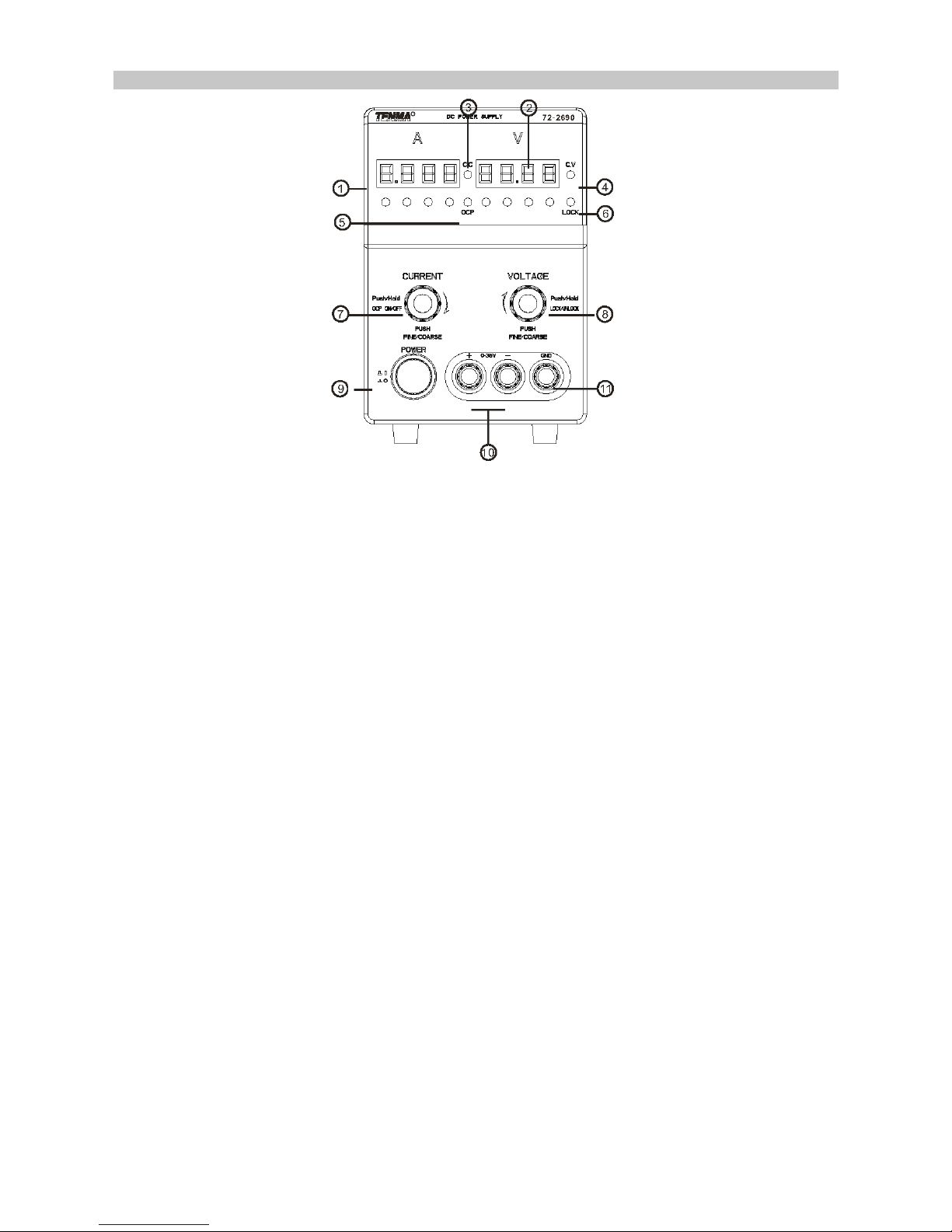
3
OVERVIEW
Voltage and Current Adjustment Knob Operation
• There are two adjustment modes for the voltage and current levels - Mode 1 and
Mode 2.
Mode 1: before setting, press the controls to adjust the voltage and current levels.
Mode 2: adjust directly, there is no need to press the controls.
• These two modes can be switched between by pressing the voltage adjustment
control and the current adjustment control at the same time and holding for two
seconds.
Front panel controls
1. Displays the setup value of the output current.
2. Voltmeter displays the setup value of the output voltage.
3. Constant current mode.
4. Constant voltage mode
5. Over current protection active.
6. Panel LOCK indicator.
7. Adjustment knob for current.
8. Adjustment knob for voltage.
9. Power ON/OFF button.
10. Output terminals.
