Teledyne 300M User Manual

INSTRUCTION MANUAL
MODEL 300M
CARBON MONOXIDE ANALYZER
TELEDYNE INSTRUMENTS
ADVANCED POLLUTION INSTRUMENTATION DIVISION
(T-API)
6565 NANCY RIDGE DRIVE
SAN DIEGO, CA 92121-2251
TOLL-FREE: 800-324-5190
FAX: 858-657-9816
TEL: 858-657-9800
E-MAIL: api-sales@teledyne.com
WEB SITE: www.teledyne-api.com
Copyright 2001 API Inc 1/15/01
04033
Revision A
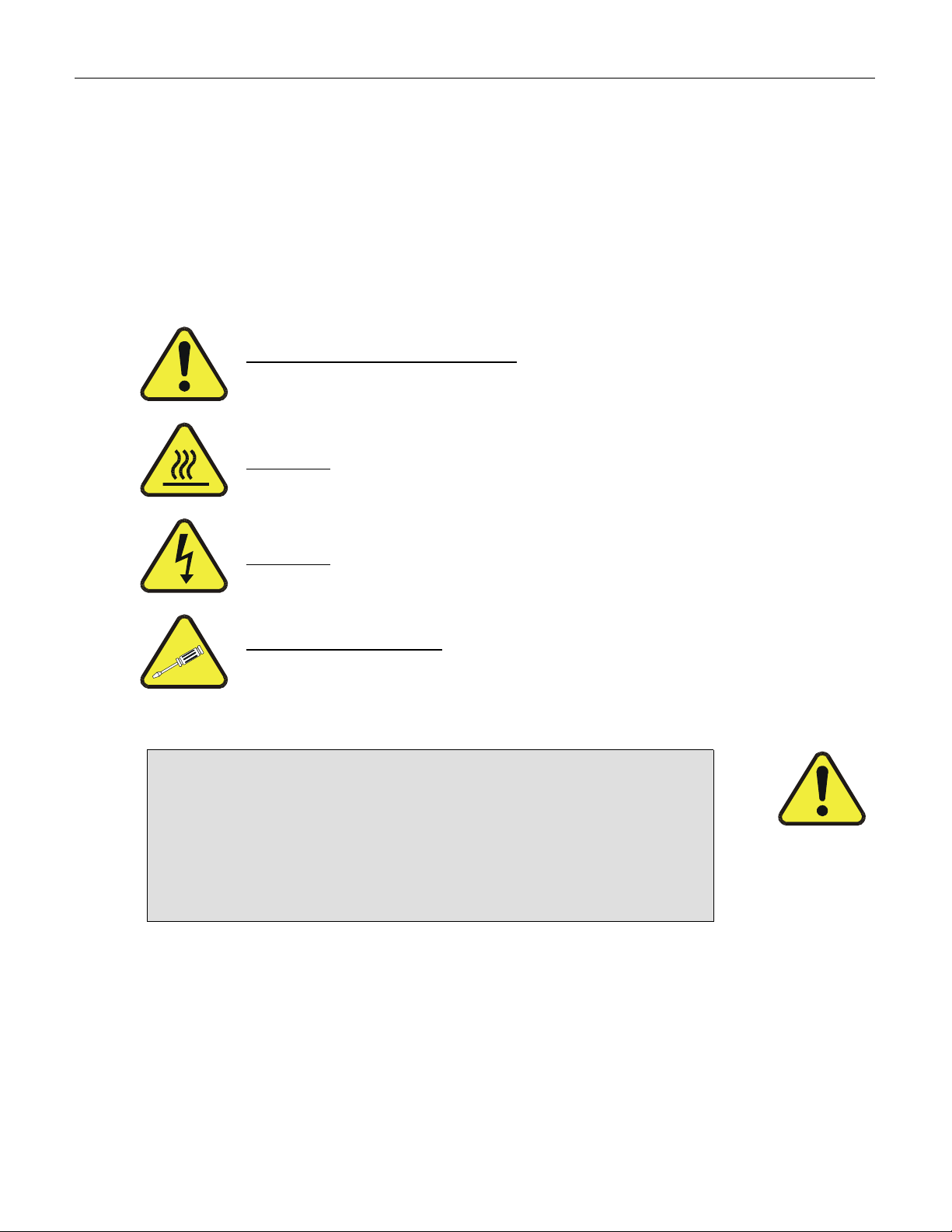
Teledyne API Model 300M CO Analyzer Instruction Manual, 04033, Rev. A
SAFETY MESSAGES
Your safety and the safety of others is very important. We have provided many important safety
messages in this manual. Please read these messages carefully.
A safety message alerts you to potential hazards that could hurt you or others. Each safety
message is associated with a safety alert symbol. These symbols are found in the manual and
inside the instrument. The definition of these symbols is described below:
GENERAL WARNING/CAUTION: Refer to the instructions for details on the
specific danger.
CAUTION: Hot Surface Warning
CAUTION: Electrical Shock Hazard
TECHNICIAN SYMBOL: All operations marked with this symbol are to be
performed by qualified maintenance personnel only.
CAUTION
The analyzer should only be used for the purpose
and in the manner described in this manual.
If you use the analyzer in a manner other than that for which
it was intended, unpredictable behavior could ensue with
possible hazardous consequences.
ii

Teledyne API Model 300M CO Analyzer Instruction Manual, 04033, Rev. A
TABLE OF CONTENTS
SAFETY MESSAGES .........................................................................................II
TABLE OF CONTENTS .....................................................................................III
LIST OF FIGURES ........................................................................................... VII
LIST OF TABLES............................................................................................ VIII
1 INTRODUCTION .......................................................................................... 1-1
REFACE
1.1 P
1.2 W
1.3 P
1.4 S
1.5 I
1.6 E
ARRANTY
RINCIPLE OF OPERATION
PECIFICATIONS
NSTALLATION AND OVERVIEW
LECTRICAL AND PNEUMATIC CONNECTIONS
1.6.1 Electrical Connections .........................................................................................1-11
1.6.2 Remote Contact Closures Zero/Span Inputs .......................................................1-11
1.6.3 Status Outputs (Optional) ....................................................................................1-11
1.6.4 RS-232 ................................................................................................................1-12
1.6.5 Pneumatic System...............................................................................................1-12
1.6.6 Sample Gas Connection......................................................................................1-13
1.6.7 Zero/Span Valve Connections .............................................................................1-13
1.6.8 Exhaust Connections...........................................................................................1-13
1.7 O
PERATION VERIFICATION
PTIONS
1.8 O
1.8.1 Rack Mount With Slides ......................................................................................1-17
1.8.2 Span Valve ..........................................................................................................1-17
.......................................................................................................................1-1
....................................................................................................................1-1
...............................................................................................1-3
.............................................................................................................1-5
.........................................................................................1-6
..................................................................1-11
.............................................................................................1-15
......................................................................................................................1-17
2 OPERATION ................................................................................................ 2-1
EY FEATURES
2.1 K
2.1.1 CO Readout...........................................................................................................2-1
2.1.2 CO Analog Output .................................................................................................2-1
2.1.3 E
2
ROM Backup Of Software Configuration ...........................................................2-1
2.1.4 Adaptive Filter........................................................................................................2-1
2.1.5 Data Acquisition (DAS)..........................................................................................2-2
2.1.6 RS-232 Interface ...................................................................................................2-2
2.1.7 Password Protection..............................................................................................2-2
2.2 F
RONT PANEL
2.2.1 Front Panel Display ...............................................................................................2-3
2.2.2 Programmable Push Buttons.................................................................................2-7
2.2.3 Status LED’s..........................................................................................................2-8
...............................................................................................................2-1
................................................................................................................2-3
iii

Teledyne API Model 300M CO Analyzer Instruction Manual, 04033, Rev. A
3 PERFORMANCE TESTING ......................................................................... 3-1
ANUAL ZERO/SPAN CHECK
3.1 M
...........................................................................................3-1
3.1.1 Zero Check............................................................................................................3-1
3.1.2 Span Check...........................................................................................................3-2
3.1.3 Dual Range Calibration .........................................................................................3-3
3.2 SPAN
ERO/SPAN VALVES (OPTION
3.3 Z
UTOMATIC ZERO/SPAN CHECK
3.4 A
UMMARY OF FRONT PANEL CHECK AND CALIBRATION CONTROLS
3.5 S
EMOTE ZERO/SPAN CHECK OR ADJUSTMENT (CONTACT CLOSURE
3.6 R
EMOTE ZERO/SPAN CHECK OR ADJUSTMENT
3.7 R
OWER-ON HOLD OFF
3.8 P
OLD OFF
3.9 H
ALVE (OPTION
V
)....................................................................................................3-4
).........................................................................................3-4
......................................................................................3-5
.....................................3-8
).................................3-9
(RS-232) ................................................3-10
..................................................................................................3-10
...................................................................................................................3-10
4 SETUP MODE .............................................................................................. 4-1
ETUP MODE OPERATION
4.1 S
XAMINING THE CARBON MONOXIDE FORMULA SLOPE AND OFFSET
4.2 E
ETTING THE TIME-OF-DAY
4.3 S
ETTING THE DATE
4.4 S
DJUSTING THE CLOCK SPEED
4.5 A
ETTING THE
4.6 S
.........................................................................................................4-2
ONCENTRATION RANGE
CO C
4.6.1 Single Range Mode (SNGL) ..................................................................................4-3
4.6.2 Dual Range Mode (DUAL).....................................................................................4-3
4.6.3 Auto Range Mode (AUTO) ....................................................................................4-3
4.7 SETTING THE
ETTING THE
4.8 S
ETTING THE ANALYZER
4.9 S
4.10 D
4.11 D
ISABLING THE CALIBRATION PASSWORD
ATA ACQUISITION SYSTEM
NALOG OUTPUT OFFSET
A
RS-232 B
4.11.1 Data Channels.....................................................................................................4-5
4.12 S
4.13 G
OFTWARE CONFIGURATION
AS ALARMS
................................................................................................................4-7
4.13.1 Summary of Setup Functions ..............................................................................4-7
...............................................................................................4-1
...................................4-1
.............................................................................................4-2
........................................................................................4-2
......................................................................4-3
...........................................................................4-4
AUD RATE
...................................................................................4-4
I.D. ...........................................................................................4-4
.......................................................................4-4
(DAS)................................................................................4-5
.........................................................................................4-6
5 DIAGNOSTICS............................................................................................. 5-1
EST MEASUREMENTS
5.1 T
IAGNOSTIC TESTS
5.2 D
....................................................................................................5-1
........................................................................................................5-2
5.2.1 Signal I/O...............................................................................................................5-3
5.2.2 Analog Output Test................................................................................................5-6
5.2.3 Electric Test...........................................................................................................5-6
5.3 M300M INTERNAL
ARIABLES
V
.........................................................................................5-7
6 HANDLING WARNINGS.............................................................................. 6-1
7 RS-232 COMMUNICATIONS....................................................................... 7-1
7.1 DAS R
EPORTING
...........................................................................................................7-2
iv

Teledyne API Model 300M CO Analyzer Instruction Manual, 04033, Rev. A
7.2 W
7.3 S
7.4 D
7.5 T
7.6 V
ARNINGS
TATUS/CONTROL
IAGNOSTICS
EST MEASUREMENTS
IEWING AND MODIFYING VARIABLES
.....................................................................................................................7-4
..........................................................................................................7-6
.................................................................................................................7-8
....................................................................................................7-9
.............................................................................7-11
8 CALIBRATION ............................................................................................. 8-1
EQUIRED EQUIPMENT AND GAS STANDARDS
8.1 R
ULTI-POINT CALIBRATION
8.2 M
.............................................................................................8-3
...................................................................8-1
8.2.1 Procedure..............................................................................................................8-4
ERO/SPAN CHECKING
8.3 Z
...................................................................................................8-7
9 ADJUSTMENTS........................................................................................... 9-1
OWER SUPPLY BOARD ADJUSTMENT
9.1 P
9.1.1 Box Temperature Limits ........................................................................................9-1
9.2 A/D - D/A C
ARK CURRENT SIGNAL ADJUST PROCEDURE
9.3 D
UTPUT VOLTAGE RANGE CHANGES
9.4 O
LOW READOUT ADJUSTMENT
9.5 F
9.6 DC P
OWER SUPPLY
ALIBRATION PROCEDURE
.........................................................................................9-6
.......................................................................................................9-7
9.7 CPU .............................................................................................................................9-7
..............................................................................9-1
..............................................................................9-3
..................................................................9-5
................................................................................9-5
10 TROUBLESHOOTING ............................................................................. 10-1
10.1 O
10.2 T
10.3 TROUBLESHOOTING
10.4
10.5 T
10.6 T
10.7 W
VERVIEW
ROUBLESHOOTING FUNDAMENTAL ANALYZER OPERATION
.................................................................................................................10-1
............................................10-2
10.2.1 Checking the Power Sub-Systems ....................................................................10-2
10.2.2 Checking the CPU and Display .........................................................................10-3
10.2.3 Checking the Keyboard .....................................................................................10-3
SING WARNING MESSAGES
U
TROUBLESHOOTING USING TEST FUNCTION VALUES
ROUBLESHOOTING DYNAMIC PROBLEMS
.....................................................................10-7
..........................................................10-3
.....................................................10-5
10.5.1 Noisy or Unstable Readings at Zero..................................................................10-7
10.5.2 Noisy, Unstable, or Non-Linear Span Readings ................................................10-7
10.5.3 Slow Response to Changes in Concentration ...................................................10-7
10.5.4 Analog Outputs Do Not Agree With Front Panel Readings ...............................10-8
10.5.5 Cannot Zero or Cannot Dynamic Zero...............................................................10-8
10.5.6 Cannot Span or Cannot Dynamic Span.............................................................10-8
ROUBLESHOOTING INDIVIDUAL SUB-ASSEMBLIES AND COMPONENTS
............................10-8
10.6.1 Troubleshooting Flow Problems ........................................................................10-8
10.6.2 Troubleshooting Temperature Problems .........................................................10-10
10.6.3 Checking the V/F Card ....................................................................................10-11
10.6.4 Checking the DC Power Supply Board............................................................10-14
10.6.5 Checking the Synchronous Demodulator Board..............................................10-15
10.6.6 Checking the Opto Interrupter .........................................................................10-16
10.6.7 Flow/Pressure Sensor .....................................................................................10-17
ARRANTY/REPAIR QUESTIONNAIRE
.........................................................................10-18
v

Teledyne API Model 300M CO Analyzer Instruction Manual, 04033, Rev. A
11 ROUTINE MAINTENANCE ...................................................................... 11-1
11.1 M
11.2 R
11.3 L
ODEL
300M M
EPLACEMENT OF SAMPLE FILTER
EAK CHECKING
AINTENANCE SCHEDULE
......................................................................11-1
...............................................................................11-2
.........................................................................................................11-2
11.3.1 Using a Leak Checker .......................................................................................11-2
11.3.2 Leak Self Test....................................................................................................11-3
12 SPARE PARTS LISTS ............................................................................. 12-1
12.1 S
12.2 M
12.3 M
12.4 M
PARE PARTS FOR
ODEL
ODEL
ODEL
300M E
300M S
300M L
XPENDABLES KIT
PARE PARTS KIT (FOR ONE UNIT
EVEL 1 PARTS KIT (FOR TEN UNITS
CE M
ARK UNITS
.................................................................................12-2
.............................................................................12-1
)...........................................................12-2
) .......................................................12-3
APPENDIX A TIPS ON CONNECTING THE TELEDYNE API ANALYZER RS-
232 INTERFACE .........................................................................................A-1
APPENDIX B ELECTRICAL DRAWING INDEX............................................. B-1
vi

Teledyne API Model 300M CO Analyzer Instruction Manual, 04033, Rev. A
LIST OF FIGURES
IGURE
F
IGURE
F
IGURE
F
IGURE
F
IGURE
F
IGURE
F
IGURE
F
IGURE
F
IGURE
F
IGURE
F
IGURE
F
IGURE
F
1-1: P
1-2: C
1-3: R
1-4: R
2-1: M
2-2: I
8-1: G
8-2: I
NEUMATIC DIAGRAM
ARBON MONOXIDE ANALYZER
EAR PANEL ELECTRICAL/PNEUMATIC CONNECTIONS
EAR PANEL
ODEL
LLUSTRATION OF NORMAL DISPLAY
AS GENERATION SYSTEM
NLET VENTING RECOMMENDATIONS
9-1: M300M E
10-1: O
10-2: D
PTO PICKUP WAVEFORM
ETECTOR WAVEFORM
A-1: RS-232 P
...........................................................................................1-4
.............................................................................1-9
...........................................1-10
......................................................................................................1-14
300M F
RONT PANEL
.................................................................................2-4
.......................................................................2-8
...................................................................................8-2
......................................................................8-2
LECTRICAL BLOCK DIAGRAM
..................................................................9-2
..............................................................................10-16
..................................................................................10-16
IN ASSIGNMENTS
................................................................................. A-1
vii

Teledyne API Model 300M CO Analyzer Instruction Manual, 04033, Rev. A
LIST OF TABLES
ABLE
T
ABLE
T
ABLE
T
ABLE
T
ABLE
T
ABLE
T
ABLE
T
ABLE
T
ABLE
T
ABLE
T
ABLE
T
ABLE
T
ABLE
T
ABLE
T
ABLE
T
ABLE
T
ABLE
T
ABLE
T
ABLE
T
ABLE
T
ABLE
T
ABLE
T
ABLE
T
ABLE
T
ABLE
T
ABLE
T
ABLE
T
ABLE
T
ABLE
T
ABLE
T
1-1: S
1-2: F
2-1: P
2-2: S
2-3: T
2-4: W
2-5: S
3-1: C
4-1: S
4-1: S
5-1: D
5-2: I/O S
5-2: I/O S
5-2: I/O S
5-2: I/O S
TATUS OUTPUTS
INAL TEST AND CALIBRATION VALUES
ASSWORD LEVELS
YSTEM MODES
EST MEASUREMENTS
ARNING MESSAGES
TATUS
ALIBRATION CONTROLS
ETUP FUNCTIONS
ETUP FUNCTIONS (CONTINUED
IAGNOSTIC TESTS
LED’S......................................................................................................2-9
IGNALS
IGNALS (CONTINUED
IGNALS (CONTINUED
IGNALS (CONTINUED
5-3: M300M V
7-1: RS-232 P
7-2: RS-232 M
7-3: RS-232 W
7-4: S
7-5: C
7-6: D
7-7: D
7-8: T
TATUS REPORTS
ONTROL COMMANDS
IAGNOSTIC COMMANDS
IAGNOSTIC REPORTS
EST MEASUREMENT REQUEST COMMANDS
7-9: RS-232 V
10-1: W
10-2: T
10-3: V/F B
10-4: V/F B
11-1: M
ARNING MESSAGES
EST FUNCTION VALUES
OARD JUMPERS
OARD SWITCH SETTINGS
AINTENANCE SCHEDULE
................................................................................................1-12
..................................................................1-16
...............................................................................................2-2
....................................................................................................2-5
...........................................................................................2-6
.............................................................................................2-7
........................................................................................3-8
.................................................................................................4-8
) ............................................................................4-9
................................................................................................5-2
..........................................................................................................5-3
) .....................................................................................5-4
) .....................................................................................5-5
) .....................................................................................5-6
ARIABLES
ORT SETUP
ESSAGE TYPES
ARNING MESSAGE CLEAR COMMANDS
...............................................................................................5-7
RONT PANEL
- F
....................................................................7-1
......................................................................................7-2
.....................................................7-5
..................................................................................................7-6
............................................................................................7-7
........................................................................................7-8
...........................................................................................7-8
..........................................................7-10
ARIABLE NAMES
...................................................................................7-12
.........................................................................................10-4
....................................................................................10-6
ACTORY SETTINGS
- F
ANGES FOR ANALOG OUTPUT
- R
......................................................10-12
.........................10-12
..................................................................................11-1
viii

Teledyne API Model 300M CO Analyzer Instruction Manual, 04033, Rev. A
1 INTRODUCTION
1.1 Preface
Teledyne API is pleased that you have purchased the Model 300M. This manual has been
designed to allow easy commissioning and operation but if we may be of assistance Teledyne
API will be pleased to provide you with any support required.
The Teledyne API Model 300M keyboard/operator interface is user-friendly. We hope you will
not experience any problems with the Model 300M and the built-in tests and diagnostics should
allow you to quickly and easily rectify any problems you may encounter. In addition, our
customer service department is always available to answer your questions.
1.2 Warranty
WARRANTY POLICY (02024c)
Prior to shipment, Teledyne API equipment is thoroughly inspected and tested. Should
equipment failure occur, Teledyne API assures its customers that prompt service and support
will be available.
COVERAGE
After the warranty period and throughout the equipment lifetime, Teledyne API stands ready to
provide on-site or in-plant service at reasonable rates similar to those of other manufacturers in
the industry. All maintenance and the first level of field troubleshooting is to be performed by
the customer.
NON-TELEDYNE API MANUFACTURED EQUIPMENT
Equipment provided but not manufactured by Teledyne API is warranted and will be repaired to
the extent and according to the current terms and conditions of the respective equipment
manufacturers warranty.
GENERAL
Teledyne API warrants each Product manufactured by T Teledyne API to be free from defects in
material and workmanship under normal use and service for a period of one year from the date of
delivery. All replacement parts and repairs are warranted for 90 days after the purchase.
If a Product fails to conform to its specifications within the warranty period, Teledyne API shall
correct such defect by, in Teledyne API's discretion, repairing or replacing such defective
Product or refunding the purchase price of such Product.
1-1

Teledyne API Model 300M CO Analyzer Instruction Manual, 04033, Rev. A
The warranties set forth in this section shall be of no force or effect with respect to any Product:
(i) that has been altered or subjected to misuse, negligence or accident, or (ii) that has been used
in any manner other than in accordance with the instruction provided by Teledyne API or (iii)
not properly maintained.
THE WARRANTIES SET FORTH IN THIS SECTION AND THE REMEDIES
THEREFORE ARE EXCLUSIVE AND IN LIEU OF ANY IMPLIED WARRANTIES OF
MERCHANTABILITY, FITNESS FOR PARTICULAR PURPOSE OR OTHER
WARRANTY OF QUALITY, WHETHER EXPRESSED OR IMPLIED. THE
REMEDIES SET FORTH IN THIS SECTION ARE THE EXCLUSIVE REMEDIES FOR
BREACH OF ANY WARRANTY CONTAINED HEREIN. TELEDYNE API SHALL
NOT BE LIABLE FOR ANY INCIDENTAL OR CONSEQUENTIAL DAMAGES
ARISING OUT OF OR RELATED TO THIS AGREEMENT OF TELEDYNE API'S
PERFORMANCE HEREUNDER, WHETHER FOR BREACH OF WARRANTY OR
OTHERWISE.
TERMS AND CONDITIONS
All units or components returned to Teledyne API should be properly packed for handling and
returned freight prepaid to the nearest designated Service Center. After the repair, the equipment
will be returned, freight prepaid.
1-2

Teledyne API Model 300M CO Analyzer Instruction Manual, 04033, Rev. A
1.3 Principle of Operation
The detection and measurement of Carbon Monoxide in the Model 300M is based on the
absorption of Infra Red (IR) radiation by CO molecules at wavelengths near 4.5 microns. As
illustrated in Figure 1-1, the Model 300M uses a high energy heated element to generate broadband IR light. This light is passed through a rotating Gas Filter Wheel causing the beam to
alternately pass through a gas cell filled with Nitrogen, (the Measure Cell) and a cell filled with
CO/Nitrogen Mixture (the Reference Cell). This alternation occurs at a rate of 30 cycles/second
and causes the beam to be modulated into Reference and Measure pulses. During a Reference
pulse, the CO in the gas filter wheel effectively strips the beam of all IR energy at wavelengths
where CO can absorb. This results in a beam which is unaffected by any CO in the Sample Cell.
During the Measure pulse, the Nitrogen in the filter wheel does not affect the beam which can
subsequently be absorbed by any CO in the sample cell. The Gas Filter wheel also incorporates
an optical chopping mask which superimposes a 180 Cycles/Second Light/Dark modulation on
the IR Beam. This high frequency modulation is used to maximize detector signal-to-noise
performance.
After the gas filter wheel, the IR beam enters the single pass sample cell. The beam then passes
through a band-pass interference filter to limit the light to the wavelengths of interest. Finally,
the beam strikes the detector which is a thermoelectrically cooled solid-state photo-conductor.
This detector, along with its pre-amplifier converts the light signal into a modulated voltage
signal.
The detector output is electronically demodulated to generate two DC voltages, CO MEAS and
CO REF. These voltages are proportional to the light intensity striking the detector during the
Measure pulse and Reference pulse, respectively.
1-3
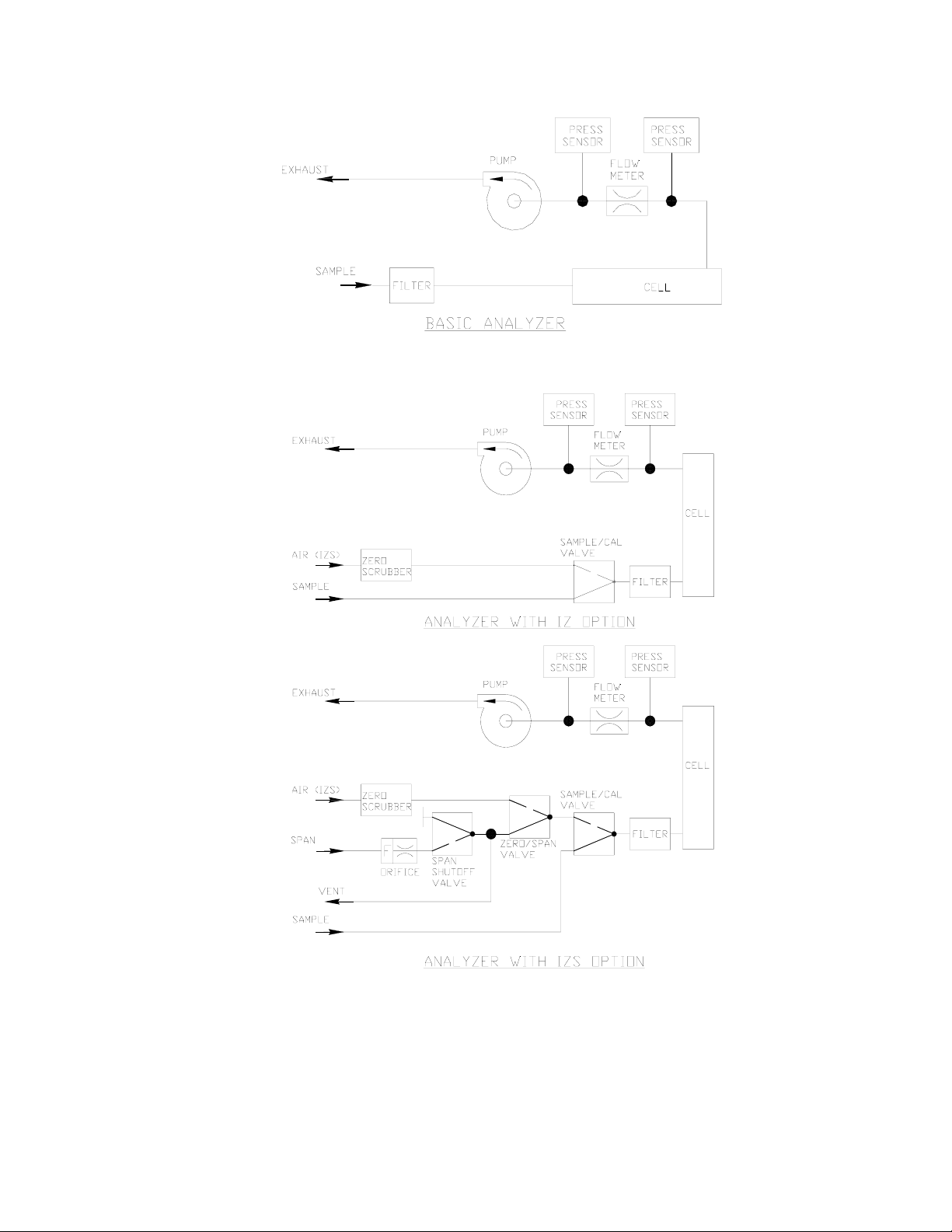
Teledyne API Model 300M CO Analyzer Instruction Manual, 04033, Rev. A
Figure 1-1: Pneumatic Diagram
1-4

Teledyne API Model 300M CO Analyzer Instruction Manual, 04033, Rev. A
1.4 Specifications
Ranges User selectable to any full-scale range from 0 - 30 PPM up to 0 - 3,000 PPM
Zero Noise < 0.1 PPM (rms)
Span Noise < 0.5% of reading (rms) or 0.1 PPM (rms)
Lower Detectable Limit 0.2 PPM
Zero Drift (24 hours) * <0.5 PPM
Zero Drift (7 days) * <1.0 PPM
Span Drift (7 days) * 1% of reading
Linearity 1% of Full Scale
Rise/Fall Time (95%) <60 sec to 95%
Sample Flow Rate
Temperature Range
Humidity Range 0-95%RH, non-condensing
Dust Sample must be dust free
Temp Coefficient
Voltage Coefficient < 0.5 PPM per Volt
Dimensions HxWxD 7" x 17" x 25" (178 mm x 432 mm x 635 mm)
Weight 50 lbs (22.7 kg)
Power 100 50/60 Hz, 115 60 Hz, 220V 50/60 Hz., 240 V 50 Hz. 250 Watts
Power, CE 230 V/50 Hz, 250 Watts
Recorder Outputs
Status Output 9 status outputs from opt-isolators
Alarm output 3 opto-isolators to drive TTL relays
* at constant temperature and voltage
800cc/min. ± 10%
5-40°C
< 0.5 PPM per °C
± 100 mV, ± 1 V, ±5 V, ±10 V (Bi-Polar)
1-5
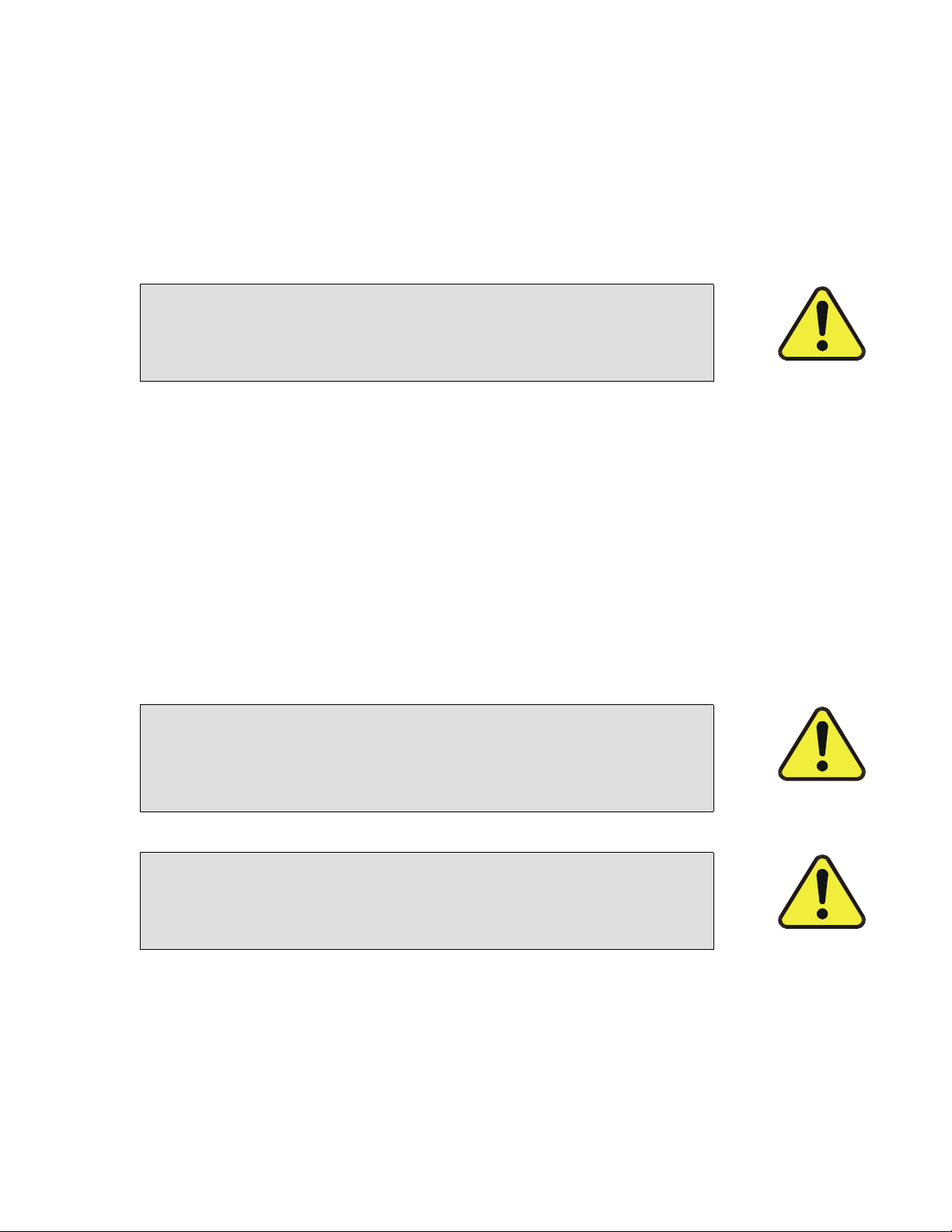
Teledyne API Model 300M CO Analyzer Instruction Manual, 04033, Rev. A
1.5 Installation and Overview
The Model 300M is shipped with the following standard equipment:
1. Power cord
2. Operation manual
CAUTION
To avoid personal injury, always use two persons to
lift and carry the Model 300M.
Upon receiving the Model 300M please do the following:
1. Verify no apparent shipping damage. (If damage has occurred please advise shipper first,
then Teledyne API.)
2. Before operation it is necessary to remove the shipping hold down screws. Remove the
instrument cover, then refer to Figure 1-2 for screw location.
3. When installing the Model 300M, allow a minimum of 4 inches (10 cm) of clearance at the
back of the instrument and 1 inch (2.5 cm) of clearance on each side for proper ventilation.
Also, be sure that the clearance below the chassis is unobstructed by at least the height of the
instrument feet.
4. Connect sample inlet line to the sample port on rear panel.
NOTE
See Figure 1-3 for rear panel pneumatic connections. Sample gas
should only come into contact with PTFE, glass or stainless steel.
Leak check all fittings with soap solution.
CAUTION
Connect the exhaust fitting on the rear panel (see Figure 1-4) to a
suitable vent outside the analyzer area.
5. Connect a recording device to the terminal strip connections on the rear panel (See
Figure 1-3).
6. Connect the power cord to an appropriate power outlet (see the serial number tag for correct
voltage and frequency).
1-6
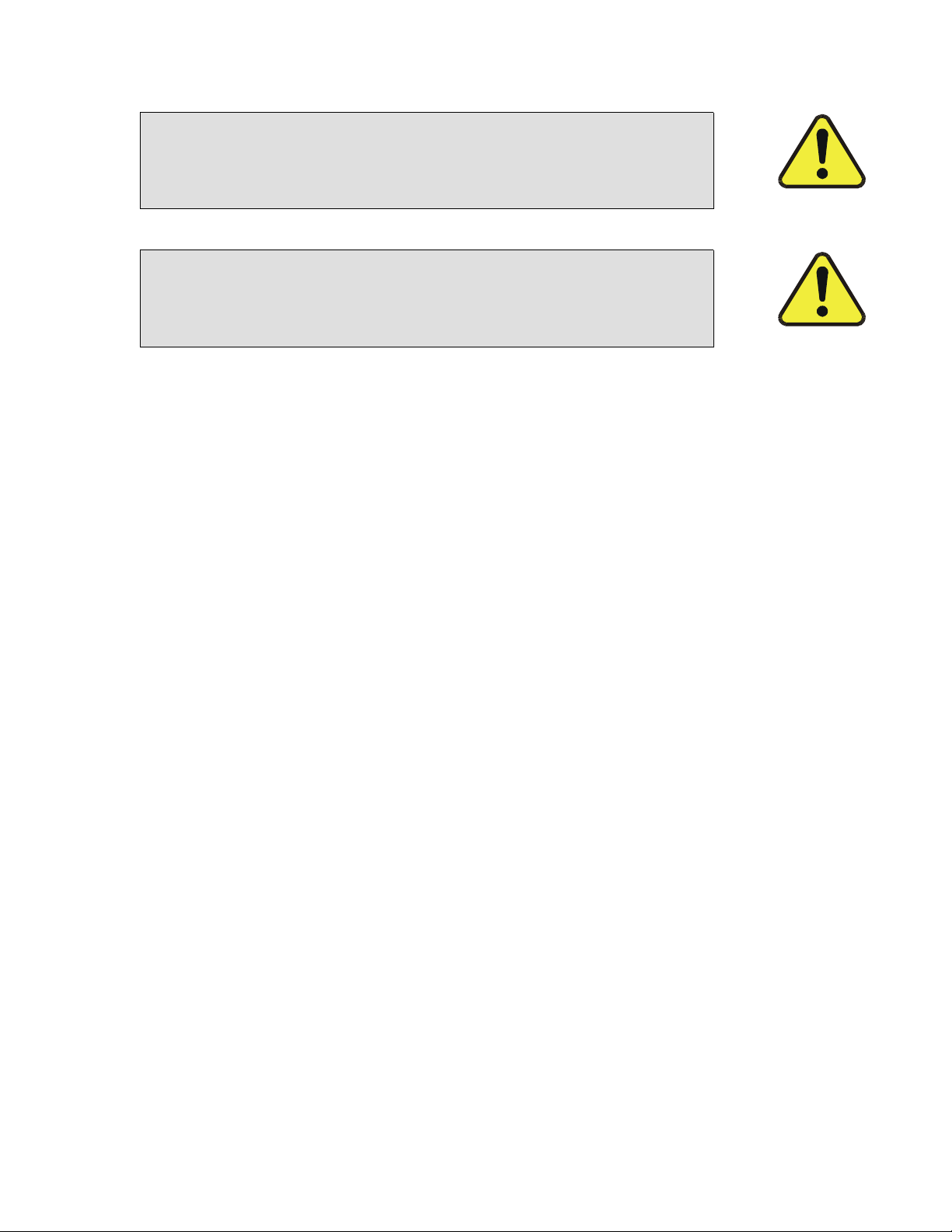
Teledyne API Model 300M CO Analyzer Instruction Manual, 04033, Rev. A
CAUTION
Check that analyzer is set up for proper voltage and frequency.
CAUTION
Power plug must have ground lug.
7. Turn on the M300M by switching the switch on the lower right corner of the front panel (See
Figure 2-1). The front panel display should light with a sequence of messages, -API M300M - software version number, then a normal display as shown in Figure 2-2.
8. Allow about 30 minutes for the temperatures to come up to their respective set-points, then
press the left most button on the front keyboard to scroll through the TEST values. Compare
these values to those noted during the final factory checkout listed in Table 1-2. The values
observed should closely match the Table 1-2 values.
9. Select the range on which the analyzer will be calibrated.
A. From the SAMPLE menu, press SETUP to enter the SETUP menu. (See Figure 2-2 for
appearance of front panel.)
B. Enter the PASSWORD (818).
C. Press RNGE (RANGE).
D. Press SET.
E. Enter the derived full scale range for analog outputs and press ENTR.
F. Press EXIT 2 times to return to the SAMPLE menu.
10. Adjust the analyzer zero point.
A. Input zero air into the sample port.
B. Press CAL from the SAMPLE menu and enter the password (818).
C. Press ZERO.
D. It usually takes about 5 to 10 minutes for the reading to stabilize near zero. After a stable
reading has been obtained press ENTR. The display should now read 0.0 PPM Carbon
Monoxide.
1-7
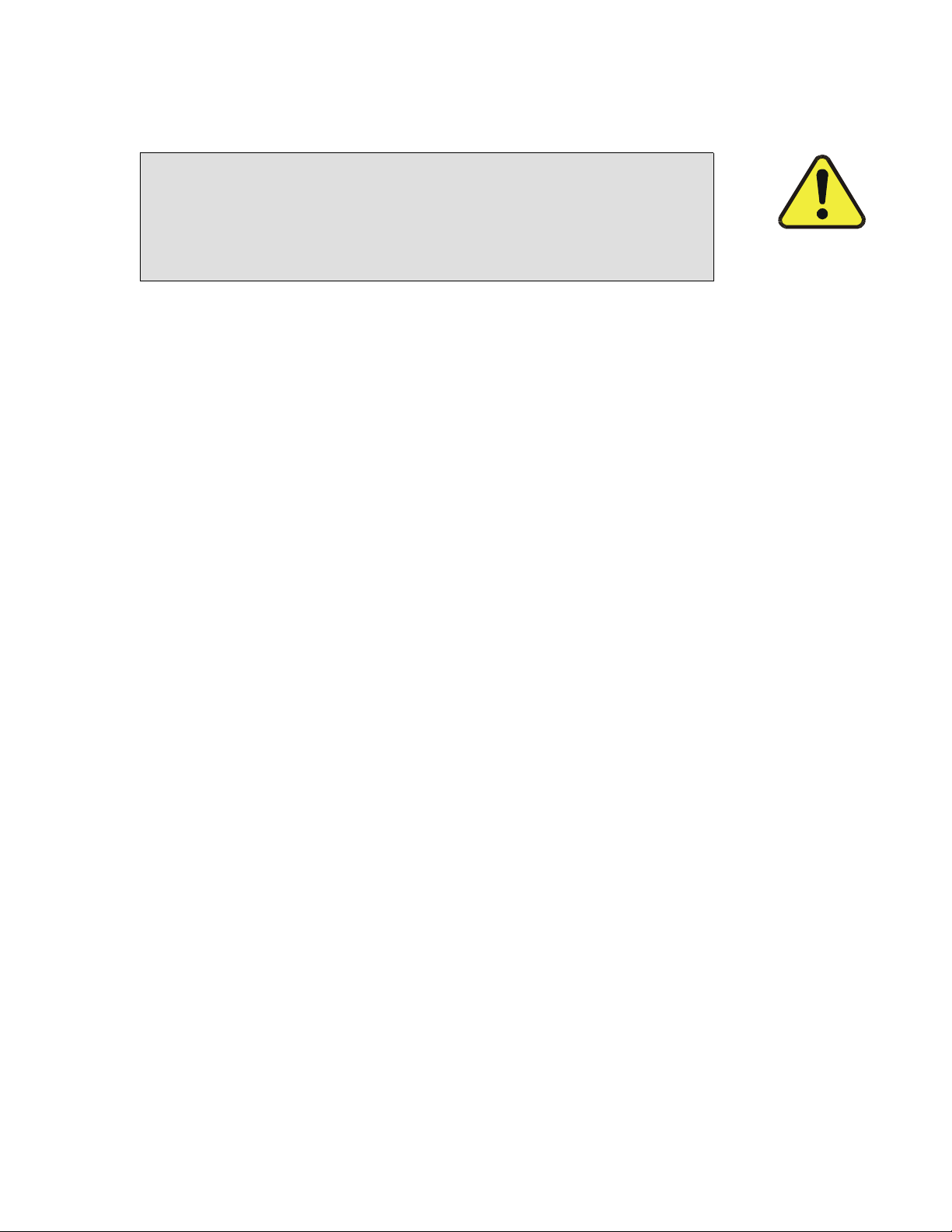
Teledyne API Model 300M CO Analyzer Instruction Manual, 04033, Rev. A
NOTE
Repeatedly pressing enter during span/zero calibration does not
improve the accuracy of the calibration, nor does it speed up
stabilization Allow 5 - 10 minutes to establish an accurate average
for the span/zero reading.
11. Adjust the analyzer span point.
A. Input span gas of approximately 80% of the related full scale range concentration from a
known source through the sample port of the analyzer.
B. Go to manual calibration by pressing the CAL button while in the sample mode.
C. Enter the operator password (818).
D. The menu should now show SPAN, CONC, and EXIT. Enter the concentration of the CO
calibration gas by pressing CONC and entering the value from the keyboard.
E. Wait 10 minutes for a stable reading to be attained and then press SPAN, followed by
ENTR. If the SPAN button is not displayed, this means that the analyzer is too far out of
adjustment to do a reliable calibration and thus it is not permitted (see Section 3.1 for
information on the calibration). The operator can exit the manual calibration procedure
only by pressing the EXIT button.
1-8
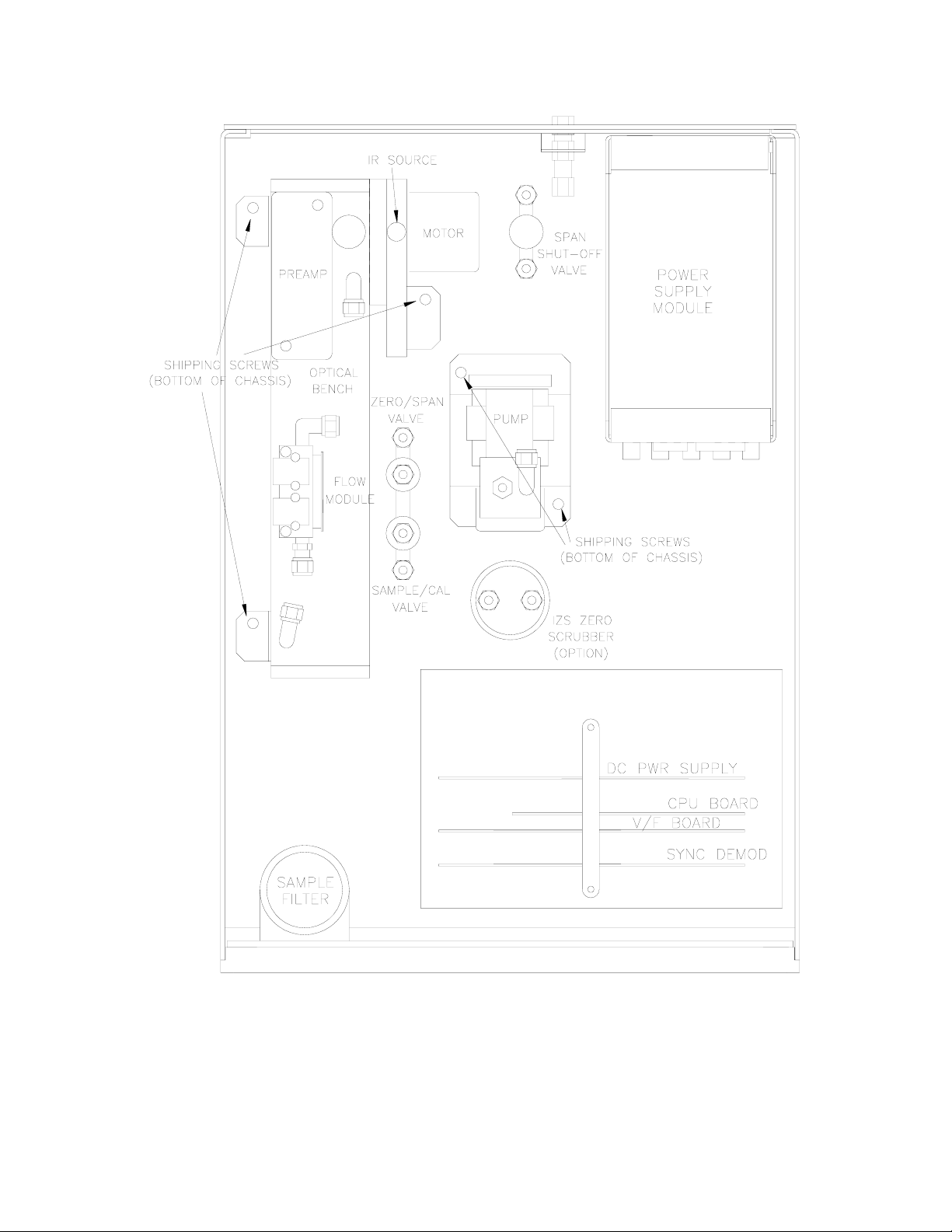
Teledyne API Model 300M CO Analyzer Instruction Manual, 04033, Rev. A
Figure 1-2: Carbon Monoxide Analyzer
1-9
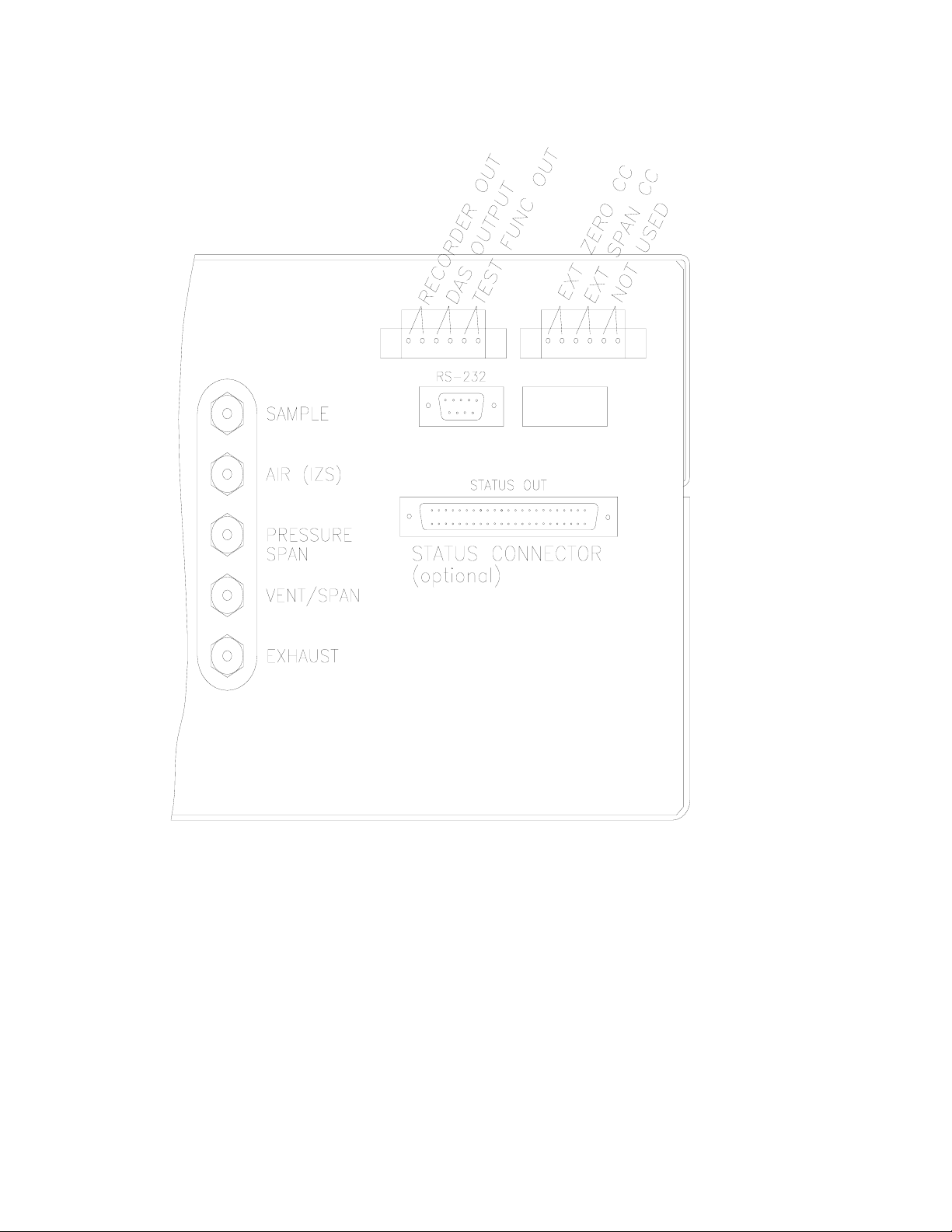
Teledyne API Model 300M CO Analyzer Instruction Manual, 04033, Rev. A
Figure 1-3: Rear Panel Electrical/Pneumatic Connections
1-10
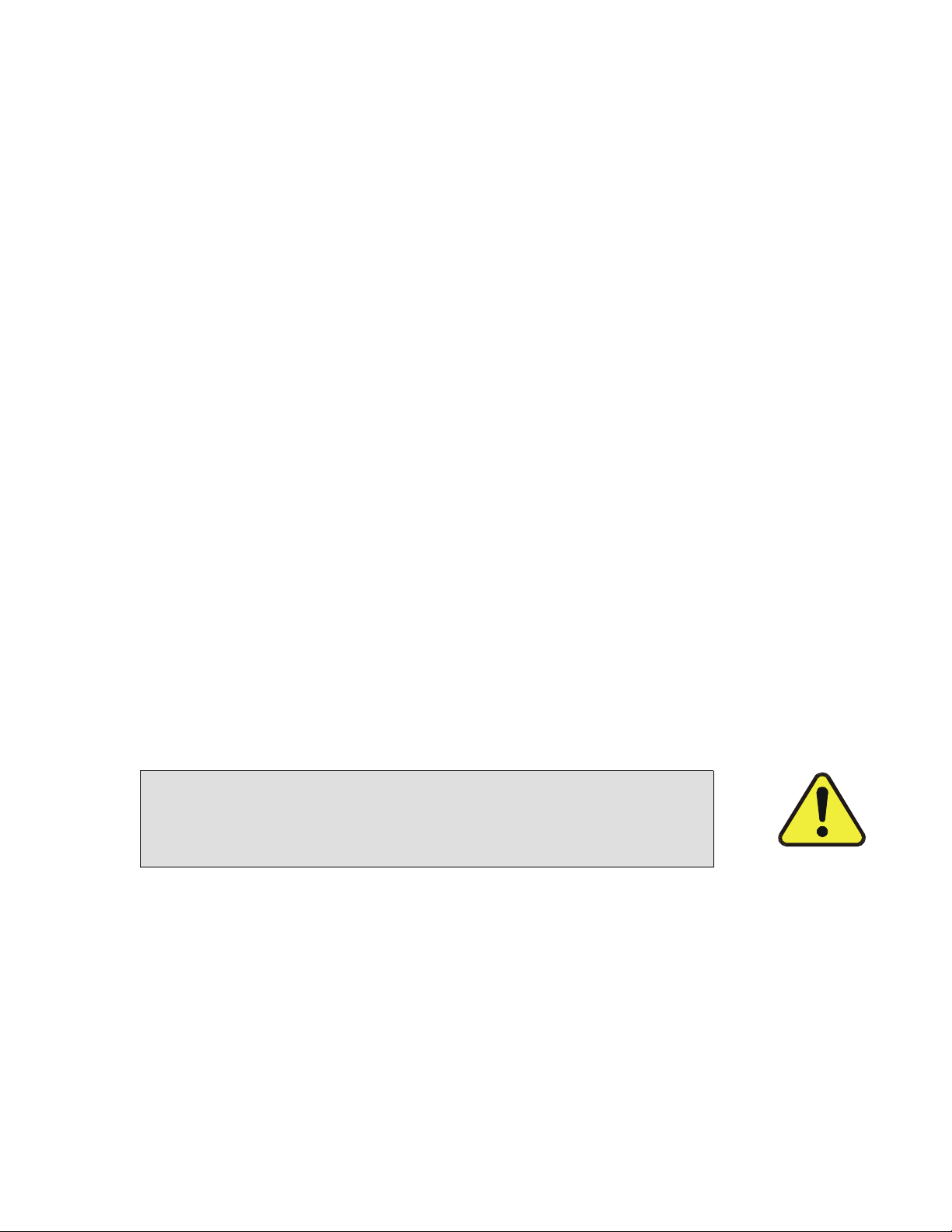
Teledyne API Model 300M CO Analyzer Instruction Manual, 04033, Rev. A
1.6 Electrical and Pneumatic Connections
1.6.1 Electrical Connections
Output #1 Carbon Monoxide concentration - Chart Recorder (REC)
Output #2 Carbon Monoxide concentration - Data Acquisition System (DAS)
Output #3 Test function analog output
Input #4 Zero valve request
Input #5 Span valve request
Input #6 Not Used
There are 2 six-pin connector strips on the rear panel shown in Figure 1-3. The pins are divided
into 3-plus/minus pairs and have the functions shown above.
Outputs 1 and 2 have identical signals and electrical characteristics. Output 3 is the same as 1
and 2 electrically, but has analog TEST function signals routed to it. See Diagnostics in Section
5 for details.
1.6.2 Remote Contact Closures Zero/Span Inputs
Remote contact closures can be used to remotely energize the zero/span valves to do a zero or
span check. The external contact closure should be capable of switching 12 VDC at 50 ma.
Refer to Figure 1-3 for connection location. See Sections 1.8.2 and 3.6 for further details.
NOTE
Zero or span checks can be performed in any order.
1.6.3 Status Outputs (Optional)
Status outputs report analyzer conditions via contact closures located on the optional DB-50
connector on the rear panel. The contacts are NPN transistors which can sink 50 mA of DC
current. The pin assignments are listed in Table 1-1.
1-11
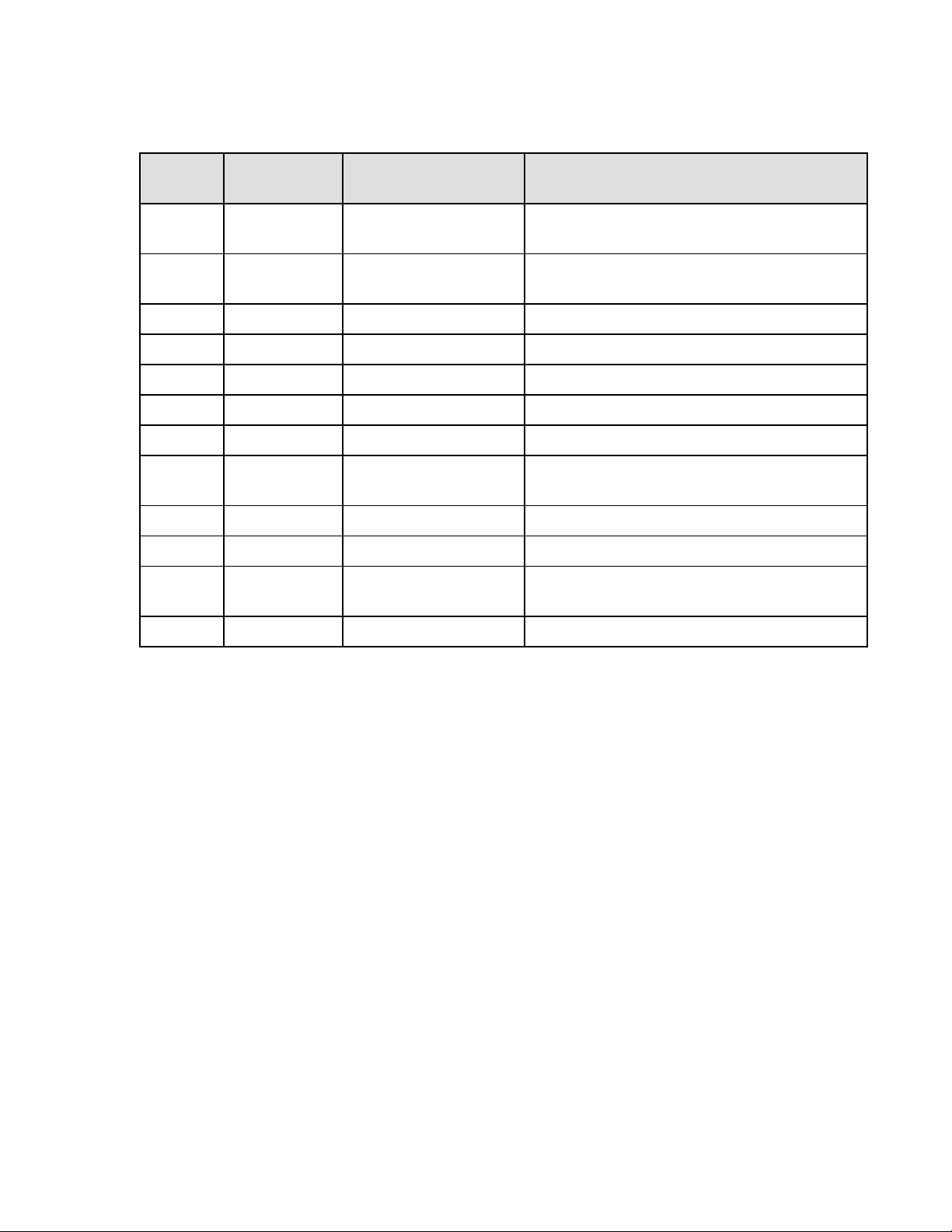
Teledyne API Model 300M CO Analyzer Instruction Manual, 04033, Rev. A
Table 1-1: Status Outputs
Output#
1 1,2 ALARM 1
2 3,4 ALARM 2
3 5,6 SYSTEM OK True if no alarm conditions exist
4 7,8 TEMP ALARM True if any temp warning exists
5 9, 10 DIAG MODE True if in diagnostic mode
6 11,12 POWER ON True if main power is on
7 13,14 PRESS ALARM True on low pressure
8 15,16 HIGH RANGE
9 17,18 FLOW ALARM True if a flow warning exists
10 19,20 RESERVED
11 21,22
Pin Pair
(Low, High)
Definition Condition
Gas concentration is exceeding the Hi set
limit.
Gas concentration is exceeding the HiHi set
limit.
True if the auto-range function has switched
SELECTED
SOURCE
WARNING
the analyzer into high range.
True if the analyzer source intensity is out
of limits.
12 23,24 RESERVED
1.6.4 RS-232
The RS-232 connection is a male, 9-pin D-sub connector at the location shown in Figure 1-3.
See also Appendix A for additional information.
1.6.5 Pneumatic System
The Model 300M is equipped with a vacuum pump capable of pulling 800 cc/min across a flow
restrictor. This allows a smooth, stable flow of sample through the analyzer.
Sample enters the analyzer through a particulate filter element (47 mm diameter) mounted
immediately behind the front panel. The sample then enters directly into the sample cell. Please
see Figure 1-1 for a flow diagram and Figure 1-4 for pneumatic connections.
1-12
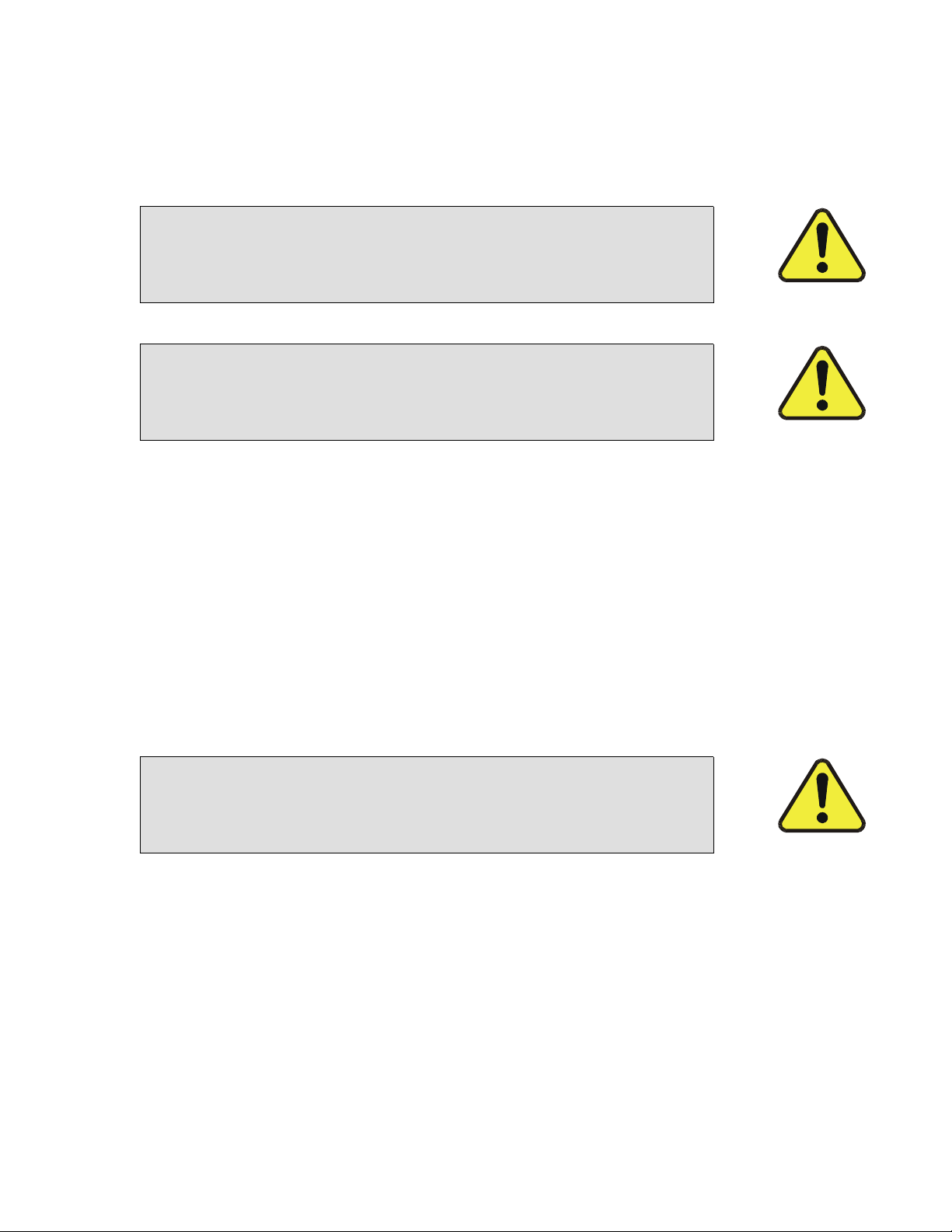
Teledyne API Model 300M CO Analyzer Instruction Manual, 04033, Rev. A
1.6.6 Sample Gas Connection
1/4" O.D. PTFE tubing is needed to connect the sample source to the analyzer. See Figure 1-4.
NOTE
Use PTFE, glass, stainless steel or non-reactive materials for
sample gas connections.
NOTE
Use vent line when sampling from pressurized manifold - sample
pressure should not exceed ± 2 mm Hg.
1.6.7 Zero/Span Valve Connections
Zero air and span gas manifolds should supply their respective gases in excess of 800cc/min
demand of the analyzer. The manifold should be vented to the outside atmosphere and be of
sufficient length and diameter to prevent back diffusion and pressure effects. See Figure 1-4.
1.6.8 Exhaust Connections
A single 1/4" O.D. tube should be connected from the analyzer sample exhaust to an area outside
of the room the analyzer occupies. The maximum length of the exhaust line should not exceed 3
meters (See Figure 1-4).
Connect the exhaust (and vent) fitting on the rear panel to a suitable
vent outside the analyzer area and away from personnel.
CAUTION
1-13
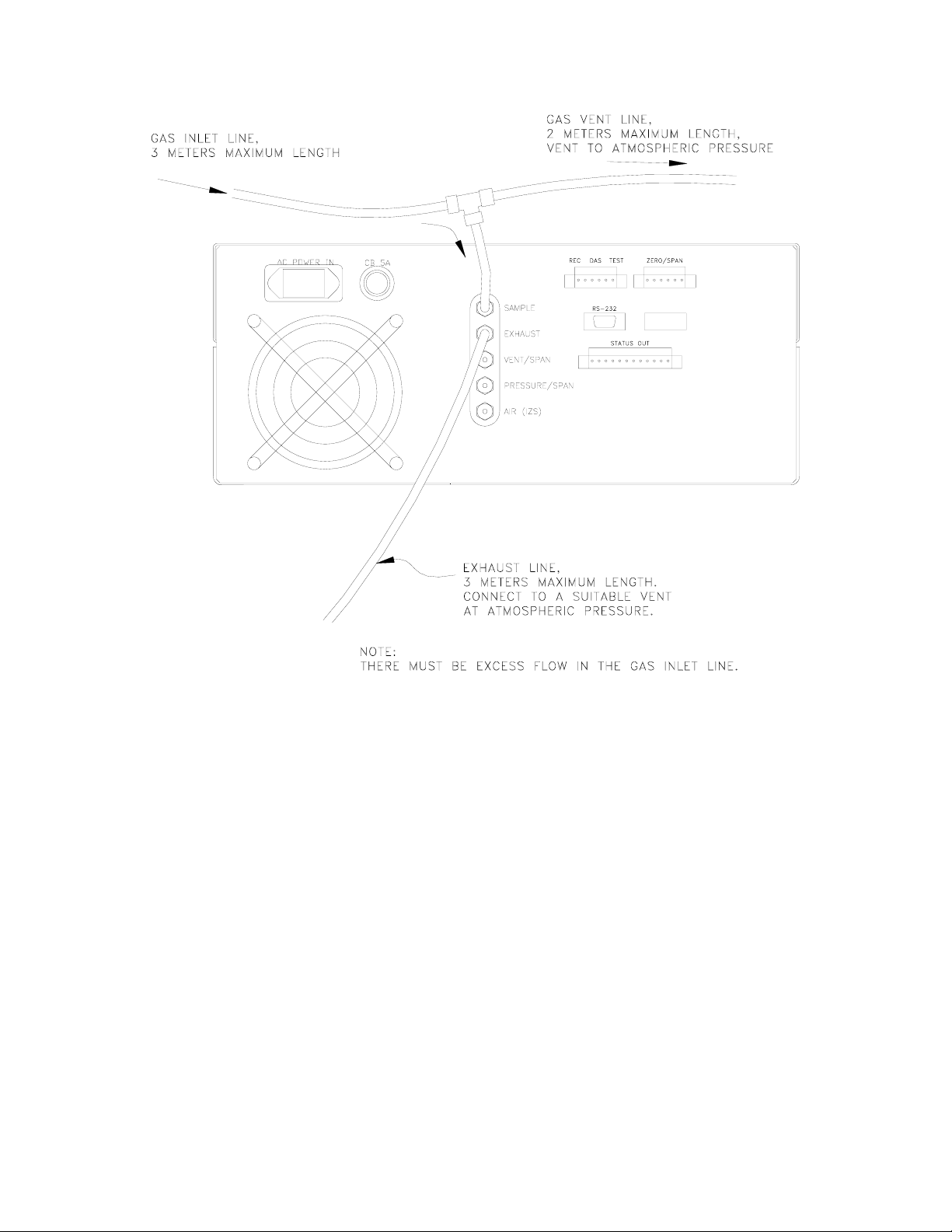
Teledyne API Model 300M CO Analyzer Instruction Manual, 04033, Rev. A
Figure 1-4: Rear Panel Pneumatic Connections
1-14

Teledyne API Model 300M CO Analyzer Instruction Manual, 04033, Rev. A
1.7 Operation Verification
The Model 300M Analyzer is now ready for operation.
1. Read Sections 1.3 and all of Section 4 of the manual to understand the analyzer operation.
2. Turn on the power by pressing the on/off switch on the front panel (see Figure 2-1). The
display should turn on and green (sample) status LED should be energized. The green LED
should blink indicating the instrument has entered the HOLD-OFF mode. Sample mode can
be entered immediately by pressing the EXIT button on the front panel. The red "fault" light
will also be on until the flows, temperatures and voltages are within operating limits. Clear
the fault messages.
3. After a 30-minute warm-up, review the TEST function values in the front panel display by
pushing the left most keyboard button labeled TEST. Not every TEST function is a
diagnostic of correct analyzer operation, therefore TEST functions not covered below can be
ignored for now.
4. CO REF, CO MEAS - TEST function values should be between 2500 mV and 4700 mV.
5. Pressure - 29 to 30 Inches-Mercury-Absolute at sea level. Other values will be displayed
depending on altitude of analyzer.
6. Sample Flow - 800 cc/min ±20 %.
7. Sample Temp - Ambient temperature (10 - 40°C) ± 10°C.
8. Optical Bench Temp - 48°C ± 1° The computer drives the temp to this setpoint.
9. Filter Wheel Temp - 68°C ± 2° The computer drives the temp to this setpoint.
10. Box Temp - Ambient +10°C.
11. DC Power Supply - 2500 mV ± 200 mV - This is a composite of all of the DC voltages in the
instrument. The value is not important but it should be within the range indicated.
12. If the TEST functions are within the limits given above, the instrument should function
correctly. If there is a problem, please read the manual and check your setup and test values.
The Model 300M is now ready for calibration (see Section 3.1).
1-15
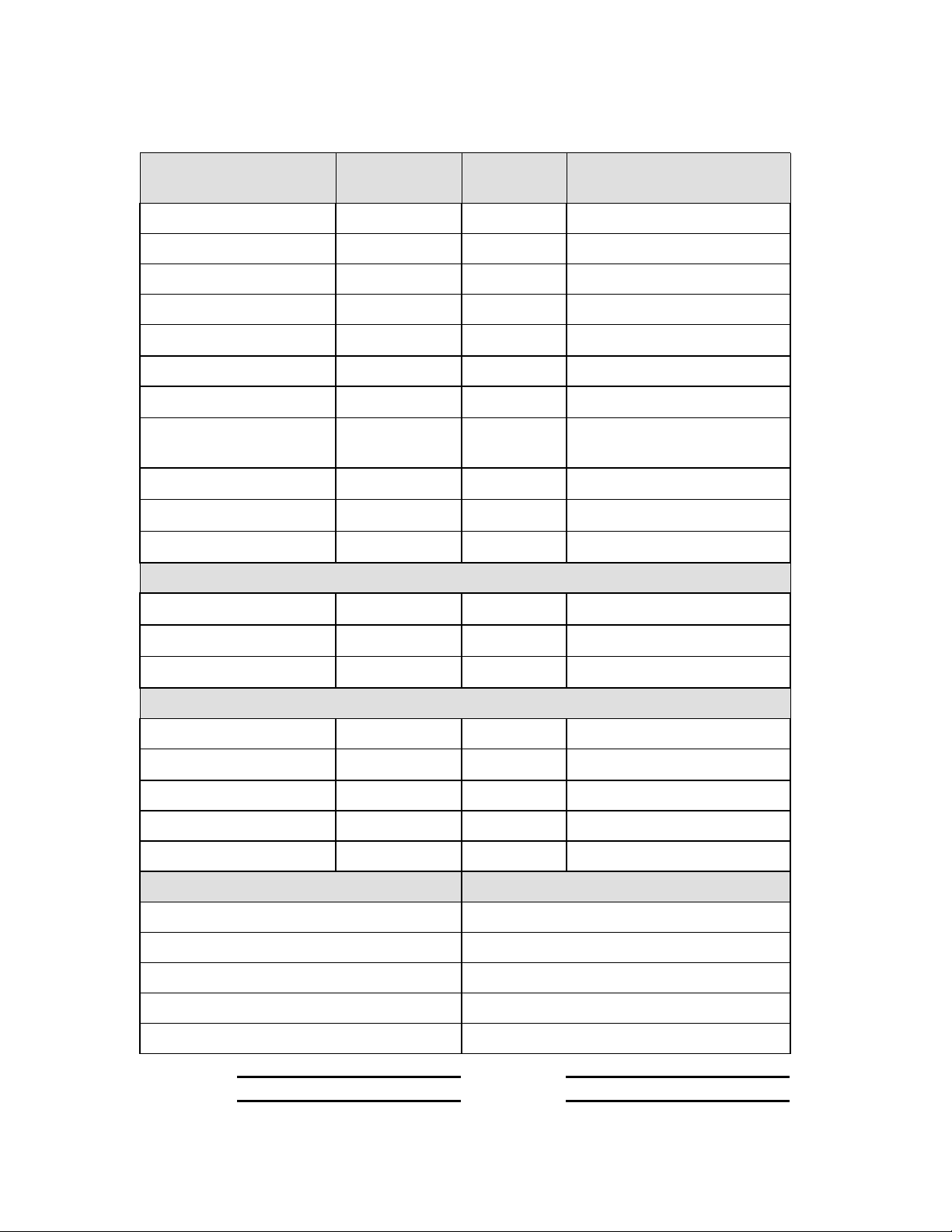
Teledyne API Model 300M CO Analyzer Instruction Manual, 04033, Rev. A
Table 1-2: Final Test and Calibration Values
Test Values
CO MEAS mV 2500 - 4700
CO REF mV 2500 - 4700
MR RATIO 1.1 – 1.22
SAMPLE PRESS in-Hg 27 - 30
VACUUM PRESS in-Hg
SAMPLE FLOW CC/MIN 700 - 900
BENCH TEMP
DC POWER
SUPPLY
SAMPLE TEMP
BOX TEMP
WHEEL TEMP
Dark Ref mV
Observed
Value
mV
Diagnostic
Units Nominal Range
10 ± 5
°C 48 ± 1
2500 ± 200
°C
°C
°C 68 ± 2
45-50
8- 40
125 ± 50
Dark Meas mV
Electrical test PPM
Span and CAL Values
CO Span Conc PPM 400
CO Slope
CO Offset -0.1 to +0.1
Noise at Zero (p-p) PPM 0.5
Noise at Span (p-p) PPM <1.0% of reading
Factory Installed Options Option Installed
Factory Installed Options Option Installed
Power Voltage/Frequency
Rack Mount, w/ Slides
Internal Zero Span Valves
Analog Voltage Range 0 - V
125 ± 50
400 ± 4
1.0 ± 0.3
PROM # Serial #
Date Technician
1-16
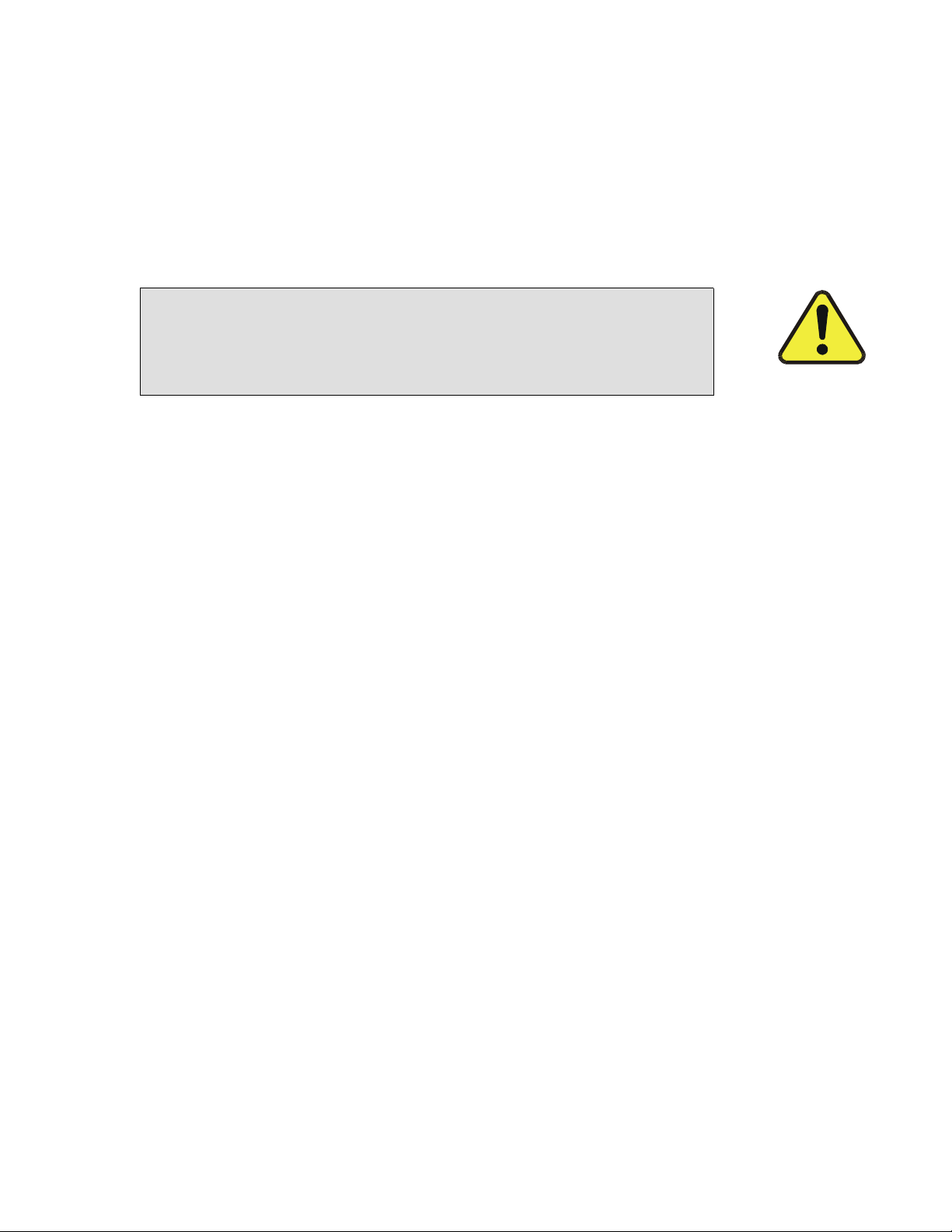
Teledyne API Model 300M CO Analyzer Instruction Manual, 04033, Rev. A
1.8 Options
1.8.1 Rack Mount With Slides
This option, including slides and rack mounting ears, permits the analyzer to be mounted in a
standard 19" wide x 30" deep RETMA rack.
NOTE
A 1¾ minimum separation between each instrument must be
maintained to allow for air circulation. Blocking the air inlet vent on
the bottom of the analyzer will result in internal overheating.
1.8.2 Span Valve
The Span Valve option consists of stainless steel solenoid valve mounted inside the analyzer
connected to admit sample gas or customer-generated span gas.
The valve is controlled from the front panel push-buttons, the auto-timer via the RS-232
interface, or by remote contact closure.
A span gas manifold should supply at least 1000 cc/min. The manifold should be vented to the
outside atmosphere away from the personnel.
A span gas manifold can be connected to the analyzer in either of two ways.
1. If it is desired to use span gas directly from a pressurized source (e.g. a gas cylinder) the
connection can be made directly to the Pressure Span port on the analyzer rear panel. In this
case the Vent/Span port at the rear panel should be vented to a suitable exhaust manifold at
ambient atmosphere pressure. The pressure regulator on the gas source (cylinder should be
sent to provide 20 - 25 PSI delivery pressure).
2. If it is desired to use span gas from a source which delivers gas at atmosphere pressure (e.g. a
calibrator), the span gas manifold should be connected at the Vent/Span port at the analyzer's
rear panel, and the Pressure/Span port should be capped.
1-17

Teledyne API Model 300M CO Analyzer Instruction Manual, 04033, Rev. A
INTENTIONALLY BLANK
1-18

Teledyne API Model 300M CO Analyzer Instruction Manual, 04033, Rev. A
2 OPERATION
2.1 Key Features
The important features of the Teledyne API Model 300M CO Analyzer are listed below.
2.1.1 CO Readout
The Teledyne API Model 300M CO Analyzer constantly displays the current Carbon Monoxide
reading (in PPM) in the upper right hand corner of the alphanumeric display.
2.1.2 CO Analog Output
The Teledyne API CO Analyzer provides a buffered analog output of the current CO readings on
each of two pairs of outputs on the rear panel (see Figure 1-3) for DAS and recorder reporting.
The analog outputs provide for 20% over-range. For example, on the 500 PPM range the
M300M will correctly report concentrations up to 600 PPM and output up to 6.00 volts to the
DAS and recorder outputs. In addition TEST function values can be routed to a third analog
output.
2.1.3 E2ROM Backup Of Software Configuration
The Teledyne API CO Analyzer has a few jumpers that need to be set by the operator.
Configuration of the analyzer is done under software control and the configuration options are
stored in electrically erasable (E
analyzer is powered off.
There is one exception to this. The analog output voltage ranges are set by jumpers on the A/DI/O board as shown in Section 10.6.3.
2
) ROM. Thus, configuration options are saved even when the
2.1.4 Adaptive Filter
The M300M CO Analyzer is able to provide a smooth, stable output by means of an adaptive
filter. During conditions of constant or nearly constant concentration the filter is allowed to grow
to 200 samples (1 minute) in length, providing a smooth, stable reading. If a rapid change in
concentration is detected, the filter is cut to 20 samples to allow the analyzer to quickly respond
to rapidly varying signals.
2-1
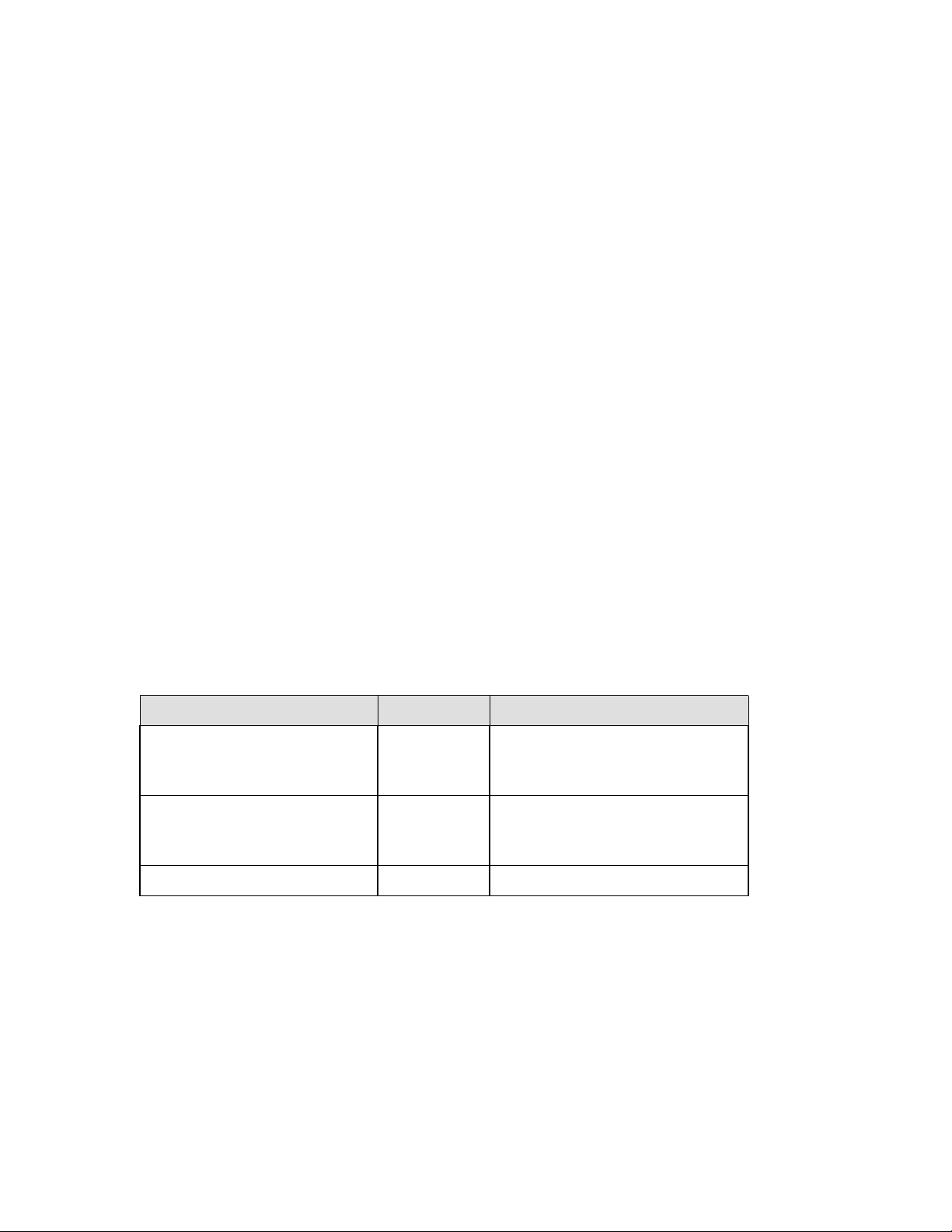
Teledyne API Model 300M CO Analyzer Instruction Manual, 04033, Rev. A
2.1.5 Data Acquisition (DAS)
The Model 300M contains a flexible and powerful built in data acquisition system (DAS) that
enables the analyzer to store concentration data as well as many diagnostic parameters in its
battery backed memory. For more information on programming custom Data Channels, a
supplementary document containing this information can be requested from Teledyne API.
2.1.6 RS-232 Interface
The M300M CO Analyzer features an RS-232 interface which can output the instantaneous
and/or average CO data to another computer. It can also be used as a command and status
channel to allow another computer to control the analyzer. Refer to Appendix Figure A-1 or
Appendix A for details on the RS-232 interface.
2.1.7 Password Protection
The M300M CO Analyzer provides password protection of the calibration and setup functions to
prevent incorrect adjustments to the analyzer. There are two levels of passwords which
correspond to operator, supervisor/maintenance, and analyzer configuration functions. When
prompted for a password, any of the valid passwords can be entered, but the CPU will limit
access to the functions allowed for that password level. Each level allows access to the functions
of all the levels below plus some additional functions. Table 2-1 lists the password levels and the
functions allowed for each level.
Table 2-1: Password Levels
Password Level Functions Allowed
No password 0 TEST
MSG
CLR
Calibration (512) 1 CALZ
CALS
CAL
Setup (818) 2 SETUP
2-2
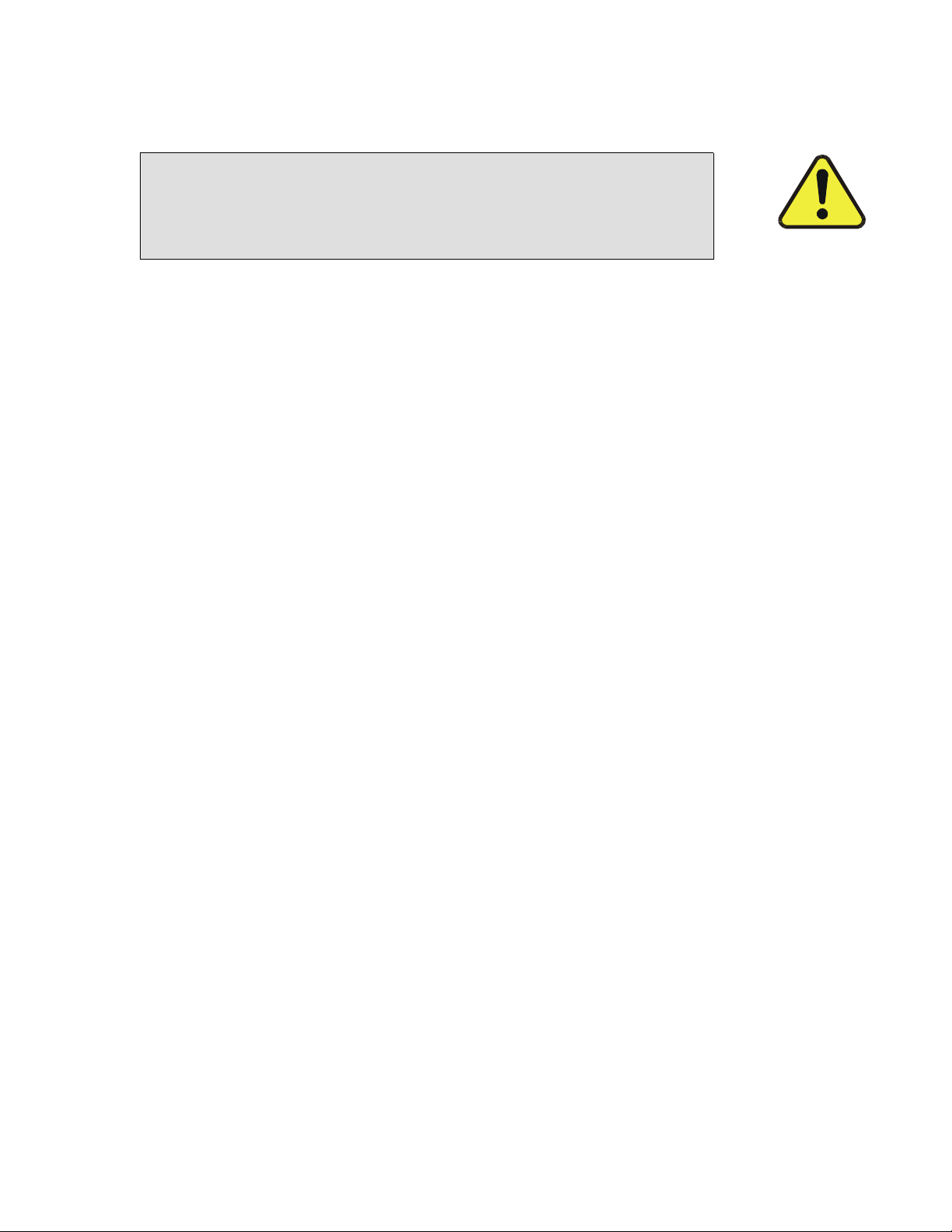
Teledyne API Model 300M CO Analyzer Instruction Manual, 04033, Rev. A
NOTE
The operator and setup passwords can be disabled. To do this, enter
setup-password and toggle “ON” to “OFF”. Push “ENTR” and the
passwords will be displayed.
2.2 Front Panel
This section describes the operator interface from the point of view of the front panel. The front
panel consists of a 2-line by 40-character alphanumeric display, 8 push buttons, and 3 status
LED’s. Each of these features is described below.
2.2.1 Front Panel Display
The display is divided into 4 main "fields": the mode field in the upper left, the message field in
the top center, the sample concentration field consisting of the most recent instantaneous Carbon
Monoxide value field in the upper right, and the MENU field which occupies the entire bottom
line of the display. A typical display is shown in Figure 2-1.
2-3
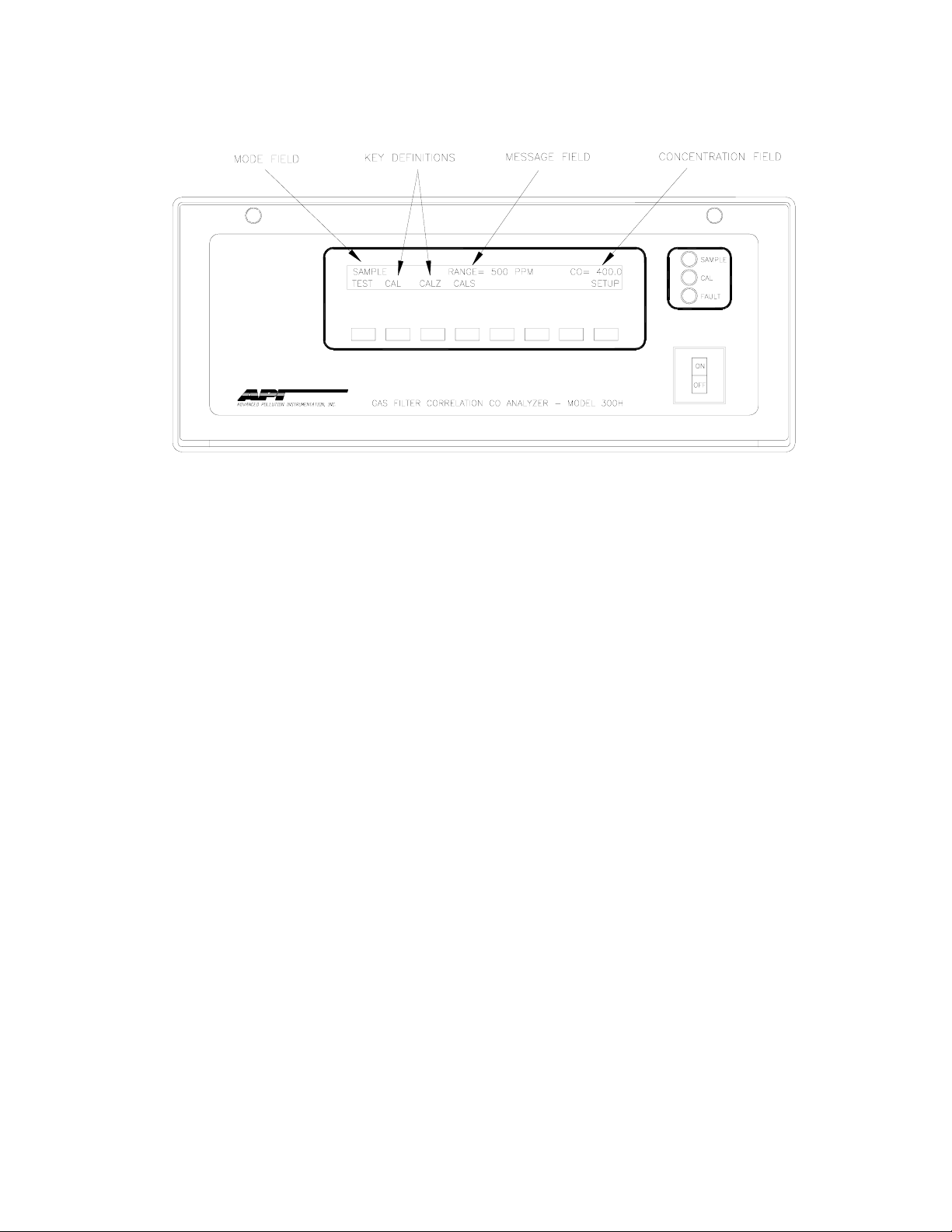
Teledyne API Model 300M CO Analyzer Instruction Manual, 04033, Rev. A
Figure 2-1: Model 300M Front Panel
The mode field indicates the current mode of the analyzer. Usually, it shows "SAMPLE",
indicating that the instrument is in the sample mode. Manual span checking or calibration can
only be performed by pressing the buttons on the front panel labeled "CALZ", "CALS", or
"CAL". Automatic span check only occurs at the preset time. Dynamic span adjust can be
performed during automatic or remote span checks. Remote span adjustment is performed via a
command from the RS-232 or the external contact closure inputs. Calibration and span
adjustments are discussed in greater detail in Section 3.1. Table 2-2 lists all the possible modes
in the analyzer and their meanings.
2-4
