Page 1

Service Manual
TDS 500D, TDS 600C, TDS 700D & TDS 714L
Digitizing Oscilloscopes
071-0627-02
Warning
The servicing instructions are for use by qualified
personnel only. To avoid personal injury, do not
perform any servicing unless you are qualified to
do so. Refer to all safety summaries prior to
performing service.
www.tektronix.com
Page 2

Copyright © T ektronix, Inc. All rights reserved.
T ektronix products are covered by U.S. and foreign patents, issued and pending. Information in this publication supercedes
that in all previously published material. Specifications and price change privileges reserved.
T ektronix, Inc., P.O. Box 500, Beaverton, OR 97077
TEKTRONIX and TEK are registered trademarks of T ektronix, Inc.
Page 3

WARRANTY
T ektronix warrants that this product will be free from defects in materials and workmanship for a period of three (3) years
from the date of shipment. If any such product proves defective during this warranty period, T ektronix, at its option, either
will repair the defective product without charge for parts and labor, or will provide a replacement in exchange for the
defective product.
In order to obtain service under this warranty, Customer must notify Tektronix of the defect before the expiration of the
warranty period and make suitable arrangements for the performance of service. Customer shall be responsible for packaging
and shipping the defective product to the service center designated by T ektronix, with shipping charges prepaid. Tektronix
shall pay for the return of the product to Customer if the shipment is to a location within the country in which the T ektronix
service center is located. Customer shall be responsible for paying all shipping charges, duties, taxes, and any other charges
for products returned to any other locations.
This warranty shall not apply to any defect, failure or damage caused by improper use or improper or inadequate maintenance
and care. T ektronix shall not be obligated to furnish service under this warranty a) to repair damage resulting from attempts
by personnel other than T ektronix representatives to install, repair or service the product; b) to repair damage resulting from
improper use or connection to incompatible equipment; or c) to service a product that has been modified or integrated with
other products when the effect of such modification or integration increases the time or difficulty of servicing the product.
THIS WARRANTY IS GIVEN BY TEKTRONIX WITH RESPECT TO THIS PRODUCT IN LIEU OF ANY
OTHER WARRANTIES, EXPRESSED OR IMPLIED. TEKTRONIX AND ITS VENDORS DISCLAIM ANY
IMPLIED WARRANTIES OF MERCHANTABILITY OR FITNESS FOR A PARTICULAR PURPOSE.
TEKTRONIX’ RESPONSIBILITY TO REPAIR OR REPLACE DEFECTIVE PRODUCTS IS THE SOLE AND
EXCLUSIVE REMEDY PROVIDED TO THE CUST OMER FOR BREACH OF THIS WARRANTY. TEKTRONIX
AND ITS VENDORS WILL NOT BE LIABLE FOR ANY INDIRECT , SPECIAL, INCIDENTAL, OR
CONSEQUENTIAL DAMAGES IRRESPECTIVE OF WHETHER TEKTRONIX OR THE VENDOR HAS
ADVANCE NOTICE OF THE POSSIBILITY OF SUCH DAMAGES.
Page 4

Page 5

Table of Contents
Specifications
General Safety Summary xi. . . . . . . . . . . . . . . . . . . . . . . . . . . . . . . . . . . .
Service Safety Summary xiii. . . . . . . . . . . . . . . . . . . . . . . . . . . . . . . . . . . . .
Preface xv. . . . . . . . . . . . . . . . . . . . . . . . . . . . . . . . . . . . . . . . . . . . . . . . . . .
Manual Structure xv. . . . . . . . . . . . . . . . . . . . . . . . . . . . . . . . . . . . . . . . . . . . . . . . .
Manual Conventions xvi. . . . . . . . . . . . . . . . . . . . . . . . . . . . . . . . . . . . . . . . . . . . . .
Related Manuals xvii. . . . . . . . . . . . . . . . . . . . . . . . . . . . . . . . . . . . . . . . . . . . . . . . . .
Contacting T ektronix xviii. . . . . . . . . . . . . . . . . . . . . . . . . . . . . . . . . . . . . . . . . . . . . .
Introduction xix. . . . . . . . . . . . . . . . . . . . . . . . . . . . . . . . . . . . . . . . . . . . . . .
Service Strategy xix. . . . . . . . . . . . . . . . . . . . . . . . . . . . . . . . . . . . . . . . . . . . . . . . . .
Service Offerings xix. . . . . . . . . . . . . . . . . . . . . . . . . . . . . . . . . . . . . . . . . . . . . . . . .
Before You Begin xxi. . . . . . . . . . . . . . . . . . . . . . . . . . . . . . . . . . . . . . . . . . . . . . . . .
Product Description 1–1. . . . . . . . . . . . . . . . . . . . . . . . . . . . . . . . . . . . . . . . . . . . . . .
User Interface 1–2. . . . . . . . . . . . . . . . . . . . . . . . . . . . . . . . . . . . . . . . . . . . . . . . . . . .
Signal Acquisition System 1–3. . . . . . . . . . . . . . . . . . . . . . . . . . . . . . . . . . . . . . . . . .
Horizontal System 1–3. . . . . . . . . . . . . . . . . . . . . . . . . . . . . . . . . . . . . . . . . . . . . . . .
Trigger System 1–5. . . . . . . . . . . . . . . . . . . . . . . . . . . . . . . . . . . . . . . . . . . . . . . . . . .
Acquisition Control 1–6. . . . . . . . . . . . . . . . . . . . . . . . . . . . . . . . . . . . . . . . . . . . . . .
On-Board User Assistance 1–7. . . . . . . . . . . . . . . . . . . . . . . . . . . . . . . . . . . . . . . . . .
Measurement Assistance 1–7. . . . . . . . . . . . . . . . . . . . . . . . . . . . . . . . . . . . . . . . . . .
Storage 1–8. . . . . . . . . . . . . . . . . . . . . . . . . . . . . . . . . . . . . . . . . . . . . . . . . . . . . . . . .
I/O 1–8. . . . . . . . . . . . . . . . . . . . . . . . . . . . . . . . . . . . . . . . . . . . . . . . . . . . . . . . . . . .
Display 1–9. . . . . . . . . . . . . . . . . . . . . . . . . . . . . . . . . . . . . . . . . . . . . . . . . . . . . . . . .
Nominal Traits 1–11. . . . . . . . . . . . . . . . . . . . . . . . . . . . . . . . . . . . . . . . . . . . .
Warranted Characteristics 1–19. . . . . . . . . . . . . . . . . . . . . . . . . . . . . . . . . . .
Typical Characteristics 1–29. . . . . . . . . . . . . . . . . . . . . . . . . . . . . . . . . . . . . .
Operating Information
Installation 2–1. . . . . . . . . . . . . . . . . . . . . . . . . . . . . . . . . . . . . . . . . . . . . . . .
Supplying Operating Power 2–1. . . . . . . . . . . . . . . . . . . . . . . . . . . . . . . . . . . . . . . . .
Operating Environment 2–3. . . . . . . . . . . . . . . . . . . . . . . . . . . . . . . . . . . . . . . . . . . .
Applying and Interrupting Power 2–4. . . . . . . . . . . . . . . . . . . . . . . . . . . . . . . . . . . .
Repackaging Instructions 2–5. . . . . . . . . . . . . . . . . . . . . . . . . . . . . . . . . . . . . . . . . . .
Installed Options 2–5. . . . . . . . . . . . . . . . . . . . . . . . . . . . . . . . . . . . . . . . . . . . . . . . .
Operating Instructions 2–7. . . . . . . . . . . . . . . . . . . . . . . . . . . . . . . . . . . . . .
Screen Layout 2–7. . . . . . . . . . . . . . . . . . . . . . . . . . . . . . . . . . . . . . . . . . . . . . . . . . . .
Basic Procedures 2–7. . . . . . . . . . . . . . . . . . . . . . . . . . . . . . . . . . . . . . . . . . . . . . . . .
TDS 500D, TDS 600C, TDS 700D and TDS 714L Service Manual
i
Page 6

Table of Contents
Theory of Operation
Theory of Operation 3–1. . . . . . . . . . . . . . . . . . . . . . . . . . . . . . . . . . . . . . . .
Logic Conventions 3–1. . . . . . . . . . . . . . . . . . . . . . . . . . . . . . . . . . . . . . . . . . . . . . . .
Module Overview 3–1. . . . . . . . . . . . . . . . . . . . . . . . . . . . . . . . . . . . . . . . . . . . . . . . .
Performance V erification Procedures
Input Channels versus Model 4–2. . . . . . . . . . . . . . . . . . . . . . . . . . . . . . . . . . . . . . . .
Conventions 4–2. . . . . . . . . . . . . . . . . . . . . . . . . . . . . . . . . . . . . . . . . . . . . . . . . . . . .
Brief Procedures 4–5. . . . . . . . . . . . . . . . . . . . . . . . . . . . . . . . . . . . . . . . . . .
Self Tests 4–5. . . . . . . . . . . . . . . . . . . . . . . . . . . . . . . . . . . . . . . . . . . . . . . . . . . . . . .
Functional T ests 4–7. . . . . . . . . . . . . . . . . . . . . . . . . . . . . . . . . . . . . . . . . . . . . . . . . .
Performance Tests 4–17. . . . . . . . . . . . . . . . . . . . . . . . . . . . . . . . . . . . . . . . . .
Prerequisites 4–17. . . . . . . . . . . . . . . . . . . . . . . . . . . . . . . . . . . . . . . . . . . . . . . . . . . . .
Equipment Required 4–18. . . . . . . . . . . . . . . . . . . . . . . . . . . . . . . . . . . . . . . . . . . . . . .
TDS 600C T est Record 4–21. . . . . . . . . . . . . . . . . . . . . . . . . . . . . . . . . . . . . . . . . . . .
TDS 500D/700D/714L T est Record 4–25. . . . . . . . . . . . . . . . . . . . . . . . . . . . . . . . . . .
TDS 694C T est Record 4–29. . . . . . . . . . . . . . . . . . . . . . . . . . . . . . . . . . . . . . . . . . . .
TDS 794D T est Record 4–32. . . . . . . . . . . . . . . . . . . . . . . . . . . . . . . . . . . . . . . . . . . .
Signal Acquisition System Checks 4–35. . . . . . . . . . . . . . . . . . . . . . . . . . . . . . . . . . .
Time Base System Checks 4–53. . . . . . . . . . . . . . . . . . . . . . . . . . . . . . . . . . . . . . . . . .
Trigger System Checks 4–59. . . . . . . . . . . . . . . . . . . . . . . . . . . . . . . . . . . . . . . . . . . .
Output Signal Checks 4–68. . . . . . . . . . . . . . . . . . . . . . . . . . . . . . . . . . . . . . . . . . . . . .
Option 05 Video Trigger Checks
(Not Available on TDS 694C or TDS 794D) 4–77. . . . . . . . . . . . . . . . . . . . . . . .
Sine Wave Generator Leveling Procedure 4–94. . . . . . . . . . . . . . . . . . . . . . . . . . . . . .
Optical Filter Checks (Options 2C, 3C & 4C Only) 4–97. . . . . . . . . . . . . . . . . . . . . .
Adjustment Procedures
Maintenance
Adjustment Procedures 5–1. . . . . . . . . . . . . . . . . . . . . . . . . . . . . . . . . . . . . .
Requirements for Performance 5–1. . . . . . . . . . . . . . . . . . . . . . . . . . . . . . . . . . . . . .
Usage 5–2. . . . . . . . . . . . . . . . . . . . . . . . . . . . . . . . . . . . . . . . . . . . . . . . . . . . . . . . . .
Equipment Required 5–5. . . . . . . . . . . . . . . . . . . . . . . . . . . . . . . . . . . . . . . . . . . . . . .
Adjustment Instructions 5–6. . . . . . . . . . . . . . . . . . . . . . . . . . . . . . . . . . . . . . . . . . . .
Probe Adjustment for the P6139A Probe 5–10. . . . . . . . . . . . . . . . . . . . . . . . . . . . . . .
Display Assembly Adjustment 5–21. . . . . . . . . . . . . . . . . . . . . . . . . . . . . . . . . . . . . . .
Maintenance 6–1. . . . . . . . . . . . . . . . . . . . . . . . . . . . . . . . . . . . . . . . . . . . . . .
Related Maintenance Procedures 6–1. . . . . . . . . . . . . . . . . . . . . . . . . . . . . . . . . . . . .
Preparation 6–2. . . . . . . . . . . . . . . . . . . . . . . . . . . . . . . . . . . . . . . . . . . . . . . . . . . . . .
Inspection and Cleaning 6–4. . . . . . . . . . . . . . . . . . . . . . . . . . . . . . . . . . . . . . . . . . . .
Removal and Installation Procedures 6–9. . . . . . . . . . . . . . . . . . . . . . . . . .
Preparation — Please Read 6–9. . . . . . . . . . . . . . . . . . . . . . . . . . . . . . . . . . . . . . . . .
Access Procedure 6–15. . . . . . . . . . . . . . . . . . . . . . . . . . . . . . . . . . . . . . . . . . . . . . . . .
Procedures for External Modules 6–16. . . . . . . . . . . . . . . . . . . . . . . . . . . . . . . . . . . . .
Procedures for Outer-Chassis Modules 6–28. . . . . . . . . . . . . . . . . . . . . . . . . . . . . . . .
Procedures for Inner-Chassis Modules, 6–48. . . . . . . . . . . . . . . . . . . . . . . . . . . . . . . .
Disassembly for Cleaning 6–55. . . . . . . . . . . . . . . . . . . . . . . . . . . . . . . . . . . . . . . . . .
ii
TDS 500D, TDS 600C, TDS 700D and TDS 714L Service Manual
Page 7

Options
Electrical Parts List
Diagrams
Mechanical Parts List
Table of Contents
Troubleshooting 6–59. . . . . . . . . . . . . . . . . . . . . . . . . . . . . . . . . . . . . . . . . . . .
Diagnostics 6–59. . . . . . . . . . . . . . . . . . . . . . . . . . . . . . . . . . . . . . . . . . . . . . . . . . . . . .
Firmware Updates 6–60. . . . . . . . . . . . . . . . . . . . . . . . . . . . . . . . . . . . . . . . . . . . . . . .
Hard Disk Drive Maintenance 6–61. . . . . . . . . . . . . . . . . . . . . . . . . . . . . . . . . . . . . . .
Options and Accessories 7–1. . . . . . . . . . . . . . . . . . . . . . . . . . . . . . . . . . . . .
Options 7–1. . . . . . . . . . . . . . . . . . . . . . . . . . . . . . . . . . . . . . . . . . . . . . . . . . . . . . . . .
Standard Accessories 7–4. . . . . . . . . . . . . . . . . . . . . . . . . . . . . . . . . . . . . . . . . . . . . .
Optional Accessories 7–5. . . . . . . . . . . . . . . . . . . . . . . . . . . . . . . . . . . . . . . . . . . . . .
Electrical Parts List 8–1. . . . . . . . . . . . . . . . . . . . . . . . . . . . . . . . . . . . . . . . .
Diagrams 9–1. . . . . . . . . . . . . . . . . . . . . . . . . . . . . . . . . . . . . . . . . . . . . . . . .
Symbols 9–1. . . . . . . . . . . . . . . . . . . . . . . . . . . . . . . . . . . . . . . . . . . . . . . . . . . . . . . .
Mechanical Parts List 10–1. . . . . . . . . . . . . . . . . . . . . . . . . . . . . . . . . . . . . . .
Parts Ordering Information 10–1. . . . . . . . . . . . . . . . . . . . . . . . . . . . . . . . . . . . . . . . .
Using the Replaceable Parts List 10–2. . . . . . . . . . . . . . . . . . . . . . . . . . . . . . . . . . . . .
TDS 500D, TDS 600C, TDS 700D and TDS 714L Service Manual
iii
Page 8

Table of Contents
List of Figures
Figure 2–1: Map of display functions 2–8. . . . . . . . . . . . . . . . . . . . . . . . . .
Figure 4–1: Map of display functions 4–3. . . . . . . . . . . . . . . . . . . . . . . . . .
Figure 4–2: Verifying adjustments and signal-path compensation 4–6. .
Figure 4–3: Universal test hookup for functional
tests – TDS 600C shown 4–8. . . . . . . . . . . . . . . . . . . . . . . . . . . . . . . . . .
Figure 4–4: Measurement of DC offset accuracy at zero
setting – TDS 684C shown 4–37. . . . . . . . . . . . . . . . . . . . . . . . . . . . . . . .
Figure 4–5: Initial test hookup 4–38. . . . . . . . . . . . . . . . . . . . . . . . . . . . . . . .
Figure 4–6: Measurement of DC accuracy at maximum offset
and position 4–41. . . . . . . . . . . . . . . . . . . . . . . . . . . . . . . . . . . . . . . . . . . .
Figure 4–7: Initial test hookup 4–43. . . . . . . . . . . . . . . . . . . . . . . . . . . . . . . .
Figure 4–8: Optional initial test hookup 4–43. . . . . . . . . . . . . . . . . . . . . . . .
Figure 4–9: Measurement of analog bandwidth 4–46. . . . . . . . . . . . . . . . . .
Figure 4–10: Initial test hookup 4–49. . . . . . . . . . . . . . . . . . . . . . . . . . . . . . .
Figure 4–11: Measurement of channel delay – TDS 684C shown 4–51. . . .
Figure 4–12: Initial test hookup 4–53. . . . . . . . . . . . . . . . . . . . . . . . . . . . . . .
Figure 4–13: Measurement of accuracy – long-term and delay time 4–55.
Figure 4–14: Delta time accuracy test hookup 4–56. . . . . . . . . . . . . . . . . . .
Figure 4–15: Initial test hookup 4–60. . . . . . . . . . . . . . . . . . . . . . . . . . . . . . .
Figure 4–16: Measurement of time accuracy for pulse
and glitch triggering 4–61. . . . . . . . . . . . . . . . . . . . . . . . . . . . . . . . . . . . .
Figure 4–17: Initial test hookup 4–64. . . . . . . . . . . . . . . . . . . . . . . . . . . . . . .
Figure 4–18: Measurement of trigger sensitivity – 50 MHz results
shown on a TDS 684C screen 4–65. . . . . . . . . . . . . . . . . . . . . . . . . . . . . .
Figure 4–19: Initial test hookup 4–68. . . . . . . . . . . . . . . . . . . . . . . . . . . . . . .
Figure 4–20: Measurement of main trigger out limits 4–70. . . . . . . . . . . . .
Figure 4–21: Initial test hookup 4–73. . . . . . . . . . . . . . . . . . . . . . . . . . . . . . .
Figure 4–22: Measurement of probe compensator frequency 4–74. . . . . . .
Figure 4–23: Subsequent test hookup 4–75. . . . . . . . . . . . . . . . . . . . . . . . . .
Figure 4–24: Measurement of probe compensator amplitude 4–76. . . . . .
Figure 4–25: Jitter test hookup 4–78. . . . . . . . . . . . . . . . . . . . . . . . . . . . . . .
Figure 4–26: Jitter test displayed waveform – TDS 754D shown 4–79. . . .
Figure 4–27: Jitter test when completed – TDS 754D shown 4–80. . . . . . .
Figure 4–28: Triggered signal range test – 300 mV 4–81. . . . . . . . . . . . . . .
Figure 4–29: Triggered signal range test – 75 mV 4–82. . . . . . . . . . . . . . . .
iv
TDS 500D, TDS 600C, TDS 700D and TDS 714L Service Manual
Page 9

Table of Contents
Figure 4–30: 60 Hz Rejection test hookup 4–83. . . . . . . . . . . . . . . . . . . . . .
Figure 4–31: 60 Hz Rejection test setup signal 4–83. . . . . . . . . . . . . . . . . . .
Figure 4–32: Subsequent 60 Hz Rejection test hookup 4–84. . . . . . . . . . . .
Figure 4–33: 60 Hz Rejection test result – TDS 684C shown 4–85. . . . . . .
Figure 4–34: Line count accuracy test hookup 4–86. . . . . . . . . . . . . . . . . . .
Figure 4–35: Line count accuracy test setup
waveform – TDS 684C shown 4–87. . . . . . . . . . . . . . . . . . . . . . . . . . . . .
Figure 4–36: Line count accuracy correct result waveform 4–88. . . . . . . .
Figure 4–37: Setup for sync duty cycle test 4–90. . . . . . . . . . . . . . . . . . . . . .
Figure 4–38: Sync duty cycle test: one-div neg pulse waveform 4–91. . . . .
Figure 4–39: Sync duty cycle test: critically adjusted pulse 4–92. . . . . . . .
Figure 4–40: Sine wave generator leveling equipment setup 4–94. . . . . . .
Figure 4–41: Equipment setup for maximum amplitude 4–96. . . . . . . . . .
Figure 4–42: Reference-receiver performance-verification set up 4–99. . .
Figure 4–43: Optical impulse of Ch1 input from OA5022 Optical
Attenuator (OIG501 / OIG502 fed into optical attenuator
in Step 1) 4–101. . . . . . . . . . . . . . . . . . . . . . . . . . . . . . . . . . . . . . . . . . . . . .
Figure 4–44: Optical impulse response for OC–12 SONET Reference
Receiver 4–104. . . . . . . . . . . . . . . . . . . . . . . . . . . . . . . . . . . . . . . . . . . . . . .
Figure 4–45: Optical impulse response for OC–12 SONET Reference
Receiver 4–105. . . . . . . . . . . . . . . . . . . . . . . . . . . . . . . . . . . . . . . . . . . . . . .
Figure 5–1: Accessing the protection switch 5–9. . . . . . . . . . . . . . . . . . . . .
Figure 5–2: Hookup for probe compensation 5–11. . . . . . . . . . . . . . . . . . . .
Figure 5–3: Performing probe compensation 5–12. . . . . . . . . . . . . . . . . . . .
Figure 5–4: Proper and improper probe compensation 5–12. . . . . . . . . . .
Figure 5–5: Exposing the inner probe tip 5–13. . . . . . . . . . . . . . . . . . . . . . .
Figure 5–6: Initial test hookup 5–14. . . . . . . . . . . . . . . . . . . . . . . . . . . . . . . .
Figure 5–7: Exposing the probe body 5–16. . . . . . . . . . . . . . . . . . . . . . . . . .
Figure 5–8: Initial test hookup 5–17. . . . . . . . . . . . . . . . . . . . . . . . . . . . . . . .
Figure 5–9: Locations of P6139A probe adjustments 5–19. . . . . . . . . . . . .
Figure 5–10: Adjustments versus front-corner response 5–20. . . . . . . . . . .
Figure 5–11: Five and ten percent luminance patches 5–22. . . . . . . . . . . . .
Figure 6–1: External modules 6–12. . . . . . . . . . . . . . . . . . . . . . . . . . . . . . . .
Figure 6–2: Outer-chassis modules 6–13. . . . . . . . . . . . . . . . . . . . . . . . . . . .
Figure 6–3: Inner-chassis modules 6–14. . . . . . . . . . . . . . . . . . . . . . . . . . . . .
Figure 6–4: Knob removal 6–17. . . . . . . . . . . . . . . . . . . . . . . . . . . . . . . . . . .
Figure 6–5: Line fuse and line cord removal 6–18. . . . . . . . . . . . . . . . . . . .
Figure 6–6: Cabinet identification 6–20. . . . . . . . . . . . . . . . . . . . . . . . . . . . .
TDS 500D, TDS 600C, TDS 700D and TDS 714L Service Manual
v
Page 10
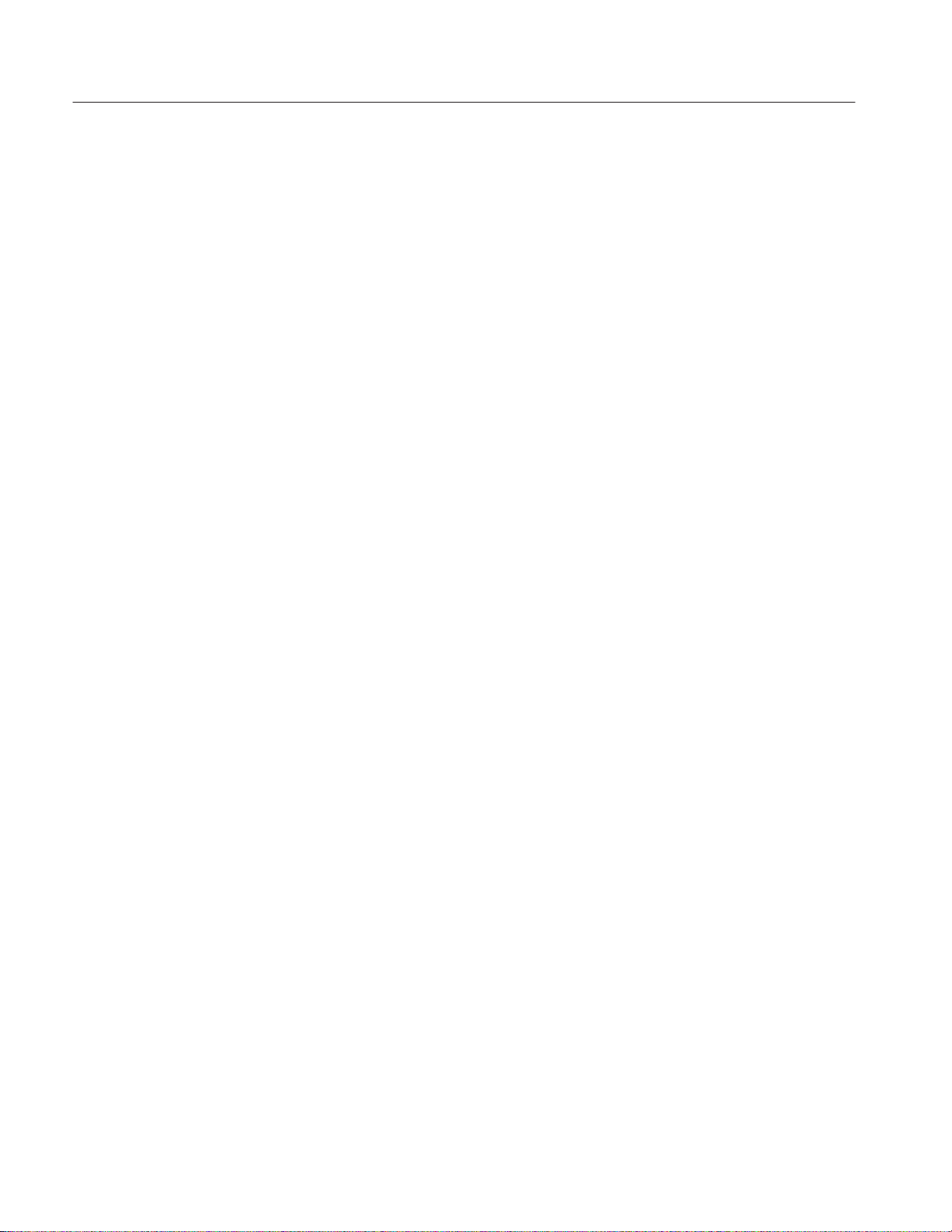
Table of Contents
Figure 6–7: Rear cover and cabinet removal 6–21. . . . . . . . . . . . . . . . . . . .
Figure 6–8: Front cover, trim ring, menu buttons, and attenuator panel
removal (front cover not shown) 6–22. . . . . . . . . . . . . . . . . . . . . . . . . . .
Figure 6–9: A12 Front-panel assembly removal 6–24. . . . . . . . . . . . . . . . . .
Figure 6–10: Cabinet modules removal 6–27. . . . . . . . . . . . . . . . . . . . . . . . .
Figure 6–11: A14 D1 bus and analog-power and digital-power cables
removal 6–29. . . . . . . . . . . . . . . . . . . . . . . . . . . . . . . . . . . . . . . . . . . . . . . .
Figure 6–12: Remove circuit board assembly from oscilloscope 6–30. . . .
Figure 6–13: Remove circuit board from assembly 6–31. . . . . . . . . . . . . . .
Figure 6–14: Circuit board installed 6–33. . . . . . . . . . . . . . . . . . . . . . . . . . .
Figure 6–15: Circuit board removal 6–34. . . . . . . . . . . . . . . . . . . . . . . . . . .
Figure 6–16: A1 1 Processor/display removal 6–36. . . . . . . . . . . . . . . . . . . .
Figure 6–17: Hard disk removal 6–38. . . . . . . . . . . . . . . . . . . . . . . . . . . . . .
Figure 6–18: Board bracket removal 6–39. . . . . . . . . . . . . . . . . . . . . . . . . . .
Figure 6–19: A10 Acquisition board removal 6–42. . . . . . . . . . . . . . . . . . . .
Figure 6–20: TDS 694C, A10 Acquisition board removal 6–43. . . . . . . . . .
Figure 6–21: Floppy disk drive removal 6–45. . . . . . . . . . . . . . . . . . . . . . . .
Figure 6–22: Rear chassis removal 6–47. . . . . . . . . . . . . . . . . . . . . . . . . . . .
Figure 6–23: A16 Low voltage power supply removal 6–49. . . . . . . . . . . . .
Figure 6–24: Display assembly removal 6–51. . . . . . . . . . . . . . . . . . . . . . . .
Figure 6–25: Display driver board removal 6–52. . . . . . . . . . . . . . . . . . . . .
Figure 6–26: Front subpanel removal 6–54. . . . . . . . . . . . . . . . . . . . . . . . . .
Figure 6–27: Accessing the protection switch 6–60. . . . . . . . . . . . . . . . . . . .
Figure 6–28: Primary troubleshooting procedure 6–62. . . . . . . . . . . . . . . .
Figure 6–29: Module isolation troubleshooting procedure 6–64. . . . . . . . .
Figure 6–30: A16 Low voltage power supply module isolation
troubleshooting procedure 6–65. . . . . . . . . . . . . . . . . . . . . . . . . . . . . . . .
Figure 6–31: Power supply voltage measurement locations 6–66. . . . . . . .
Figure 6–32: Color display troubleshooting procedure 6–67. . . . . . . . . . . .
Figure 6–33: Horizontal and vertical sync signals – color display 6–68. . .
Figure 6–34: A video signal with white, black, and blanking levels –
color display 6–68. . . . . . . . . . . . . . . . . . . . . . . . . . . . . . . . . . . . . . . . . . . .
Figure 6–35: Processor/acquisition troubleshooting procedure 6–69. . . . .
Figure 6–36: Processor/front panel troubleshooting procedure 6–70. . . . .
Figure 6–37: Attenuator/acquisition troubleshooting procedure 6–71. . . .
Figure 6–38: A11 DRAM Processor/Display module 6–72. . . . . . . . . . . . . .
Figure 6–39: A10 Acquisition module (test points) 6–73. . . . . . . . . . . . . . .
Figure 9–1: Interconnections 9–2. . . . . . . . . . . . . . . . . . . . . . . . . . . . . . . . .
Figure 9–2: Block diagram 9–4. . . . . . . . . . . . . . . . . . . . . . . . . . . . . . . . . . .
vi
TDS 500D, TDS 600C, TDS 700D and TDS 714L Service Manual
Page 11

Table of Contents
Figure 10–1: External modules 10–8. . . . . . . . . . . . . . . . . . . . . . . . . . . . . . .
Figure 10–2: Outer-chassis modules 10–12. . . . . . . . . . . . . . . . . . . . . . . . . . .
Figure 10–3: Inner-chassis modules 10–14. . . . . . . . . . . . . . . . . . . . . . . . . . . .
Figure 10–4: Cables, bottom view 10–16. . . . . . . . . . . . . . . . . . . . . . . . . . . . .
Figure 10–5: Cables, top view 10–18. . . . . . . . . . . . . . . . . . . . . . . . . . . . . . . . .
Figure 10–6: Floppy disk drive 10–20. . . . . . . . . . . . . . . . . . . . . . . . . . . . . . .
Figure 10–7: Accessories 10–22. . . . . . . . . . . . . . . . . . . . . . . . . . . . . . . . . . . . .
TDS 500D, TDS 600C, TDS 700D and TDS 714L Service Manual
vii
Page 12

Table of Contents
List of Tables
Table 1–1: Key features of TDS 500D, 600C, 700D and 714L
oscilloscopes 1–1. . . . . . . . . . . . . . . . . . . . . . . . . . . . . . . . . . . . . . . . . . .
Table 1–2: Record length and divisions per record versus TDS
model 1–4. . . . . . . . . . . . . . . . . . . . . . . . . . . . . . . . . . . . . . . . . . . . . . . . .
Table 1–3: Nominal traits — Signal acquisition system 1–11. . . . . . . . . . .
Table 1–4: Nominal traits — Time base system 1–12. . . . . . . . . . . . . . . . . .
Table 1–5: Nominal traits — Triggering system 1–13. . . . . . . . . . . . . . . . .
Table 1–6: Nominal traits — Display system 1–15. . . . . . . . . . . . . . . . . . . .
Table 1–7: Nominal traits — GPIB interface, output ports, and
power fuse 1–16. . . . . . . . . . . . . . . . . . . . . . . . . . . . . . . . . . . . . . . . . . . . .
Table 1–8: Nominal traits — Data handling and reliability 1–16. . . . . . . .
Table 1–9: Nominal traits — Mechanical 1–17. . . . . . . . . . . . . . . . . . . . . . .
Table 1–10: Warranted characteristics — Signal acquisition system 1–20
Table 1–11: Warranted characteristics — Time base system 1–22. . . . . . .
Table 1–12: Warranted characteristics — Triggering system 1–23. . . . . .
Table 1–13: Warranted characteristics — Output ports, probe
compensator, and power requirements 1–24. . . . . . . . . . . . . . . . . . . . .
Table 1–14: Warranted characteristics — Environmental 1–25. . . . . . . . .
Table 1–15: Certifications and compliances 1–27. . . . . . . . . . . . . . . . . . . . .
Table 1–16: T ypical characteristics — Signal acquisition system 1–29. . .
Table 1–17: T ypical characteristics — Time base system 1–32. . . . . . . . . .
Table 1–18: T ypical characteristics — Triggering system 1–33. . . . . . . . .
viii
Table 2–1: Power cord conductor identification 2–2. . . . . . . . . . . . . . . . .
Table 2–2: Power cord identification 2–2. . . . . . . . . . . . . . . . . . . . . . . . . .
Table 2–3: Effects of corrupted data 2–4. . . . . . . . . . . . . . . . . . . . . . . . . .
Table 4–1: Test equipment 4–18. . . . . . . . . . . . . . . . . . . . . . . . . . . . . . . . . . .
Table 4–2: DC offset accuracy (zero setting) 4–36. . . . . . . . . . . . . . . . . . . .
Table 4–3: DC Voltage measurement accuracy 4–40. . . . . . . . . . . . . . . . . .
Table 4–4: Analog bandwidth 4–45. . . . . . . . . . . . . . . . . . . . . . . . . . . . . . . .
Table 4–5: Delay between channels worksheet 4–52. . . . . . . . . . . . . . . . . .
Table 4–6: Delta time measurement 4–58. . . . . . . . . . . . . . . . . . . . . . . . . . .
Table 4–7: A vailable filters 4–97. . . . . . . . . . . . . . . . . . . . . . . . . . . . . . . . . . .
Table 4–8: Reference receiver filter options 4–97. . . . . . . . . . . . . . . . . . . . .
Table 4–9: Option 3C and 4C specifications 4–98. . . . . . . . . . . . . . . . . . . .
TDS 500D, TDS 600C, TDS 700D and TDS 714L Service Manual
Page 13

Table of Contents
Table 4–10: A vailable receivers 4–98. . . . . . . . . . . . . . . . . . . . . . . . . . . . . . .
Table 4–11: Bessel Thompson frequency response and reference receiver
limits 4–106. . . . . . . . . . . . . . . . . . . . . . . . . . . . . . . . . . . . . . . . . . . . . . . . .
Table 5–1: Calibration tests 5–3. . . . . . . . . . . . . . . . . . . . . . . . . . . . . . . . . .
Table 5–2: Adjustments and dependencies 5–4. . . . . . . . . . . . . . . . . . . . . .
Table 5–3: Adjustments required for module replaced 5–4. . . . . . . . . . . .
Table 5–4: Test equipment, fixtures, and supplies 5–5. . . . . . . . . . . . . . . .
Table 5–5: GPIB board configuration1 5–7. . . . . . . . . . . . . . . . . . . . . . . .
Table 6–1: Relative susceptibility to static-discharge damage 6–3. . . . . .
Table 6–2: External inspection check list 6–5. . . . . . . . . . . . . . . . . . . . . . .
Table 6–3: Internal inspection check list 6–6. . . . . . . . . . . . . . . . . . . . . . .
Table 6–4: Tools required for module removal 6–11. . . . . . . . . . . . . . . . . .
Table 6–5: Normal supply voltages (measured on J26 and J27 on
the A11 DRAM Processor/Display module) 6–66. . . . . . . . . . . . . . . . . .
Table 6–6: No-load supply voltages (measured on J5 and J6 on
the A17 Main LV Power Supply module) 6–66. . . . . . . . . . . . . . . . . . . .
Table 7–1: Options 7–1. . . . . . . . . . . . . . . . . . . . . . . . . . . . . . . . . . . . . . . . .
Table 7–2: Standard accessories 7–4. . . . . . . . . . . . . . . . . . . . . . . . . . . . . .
Table 7–3: Optional accessories 7–5. . . . . . . . . . . . . . . . . . . . . . . . . . . . . . .
Table 7–4: Recommended probe cross reference 7–6. . . . . . . . . . . . . . . . .
Table 7–5: Accessory software 7–9. . . . . . . . . . . . . . . . . . . . . . . . . . . . . . . .
TDS 500D, TDS 600C, TDS 700D and TDS 714L Service Manual
ix
Page 14

Table of Contents
x
TDS 500D, TDS 600C, TDS 700D and TDS 714L Service Manual
Page 15

General Safety Summary
Review the following safety precautions to avoid injury and prevent damage to
this product or any products connected to it. To avoid potential hazards, use this
product only as specified.
Only qualified personnel should perform service procedures.
To Avoid Fire or
Personal Injury
Use Proper Power Cord. Use only the power cord specified for this product and
certified for the country of use.
Ground the Product. This product is grounded through the grounding conductor
of the power cord. To avoid electric shock, the grounding conductor must be
connected to earth ground. Before making connections to the input or output
terminals of the product, ensure that the product is properly grounded.
Observe All Terminal Ratings. To avoid fire or shock hazard, observe all ratings
and markings on the product. Consult the product manual for further ratings
information before making connections to the product.
Connect and Disconnect Properly . Do not connect or disconnect probes or test
leads while they are connected to a voltage source.
Do Not Operate Without Covers. Do not operate this product with covers or panels
removed.
Use Proper Fuse. Use only the fuse type and rating specified for this product.
Avoid Exposed Circuitry. Do not touch exposed connections and components
when power is present.
Do Not Operate With Suspected Failures. If you suspect there is damage to this
product, have it inspected by qualified service personnel.
Do Not Operate in Wet/Damp Conditions.
Do Not Operate in an Explosive Atmosphere.
Provide Proper Ventilation. Refer to the manual’s installation instructions for
details on installing the product so it has proper ventilation.
TDS 500D, TDS 600C, TDS 700D and TDS 714L Service Manual
xi
Page 16

General Safety Summary
Symbols and Terms
T erms in this Manual. These terms may appear in this manual:
WARNING. Warning statements identify conditions or practices that could result
in injury or loss of life.
CAUTION. Caution statements identify conditions or practices that could result in
damage to this product or other property.
T erms on the Product. These terms may appear on the product:
DANGER indicates an injury hazard immediately accessible as you read the
marking.
WARNING indicates an injury hazard not immediately accessible as you read the
marking.
CAUTION indicates a hazard to property including the product.
Symbols on the Product. The following symbols may appear on the product:
WARNING
High Voltage
Protective Ground
(Earth) T erminal
CAUTION
Refer to Manual
Double
Insulated
xii
TDS 500D, TDS 600C, TDS 700D and TDS 714L Service Manual
Page 17

Service Safety Summary
Only qualified personnel should perform service procedures. Read this Service
Safety Summary and the General Safety Summary before performing any service
procedures.
Do Not Service Alone. Do not perform internal service or adjustments of this
product unless another person capable of rendering first aid and resuscitation is
present.
Disconnect Power. To avoid electric shock, disconnect the mains power by means
of the power cord or, if provided, the power switch.
Use Caution When Servicing the CRT. To avoid electric shock or injury, use
extreme caution when handling the CRT. Only qualified personnel familiar with
CRT servicing procedures and precautions should remove or install the CRT.
CRTs retain hazardous voltages for long periods of time after power is turned off.
Before attempting any servicing, discharge the CRT by shorting the anode to
chassis ground. When discharging the CRT, connect the discharge path to ground
and then the anode. Rough handling may cause the CRT to implode. Do not nick
or scratch the glass or subject it to undue pressure when removing or installing it.
When handling the CRT, wear safety goggles and heavy gloves for protection.
Use Care When Servicing With Power On. Dangerous voltages or currents may
exist in this product. Disconnect power, remove battery (if applicable), and
disconnect test leads before removing protective panels, soldering, or replacing
components.
To avoid electric shock, do not touch exposed connections.
X-Radiation. To avoid x-radiation exposure, do not modify or otherwise alter the
high-voltage circuitry or the CRT enclosure. X-ray emissions generated within
this product have been sufficiently shielded.
TDS 500D, TDS 600C, TDS 700D and TDS 714L Service Manual
xiii
Page 18

Service Safety Summary
xiv
TDS 500D, TDS 600C, TDS 700D and TDS 714L Service Manual
Page 19

Preface
Manual Structure
This preface contains information needed to properly use this manual to service
the TDS 500D, TDS 600C, TDS 700D and TDS 714L Oscilloscopes, as well as
general information critical to safe and effective servicing of this oscilloscope.
The following models are covered:
TDS 500: TDS 520D, TDS 540D, and TDS 580D
TDS 600: TDS 654C, TDS 680C, TDS 684C, and TDS 694C
TDS 700: TDS 714L, TDS 724D, TDS 754D, TDS 784D, and
TDS 794D
This manual is divided into sections, such as Specifications and Theory of
Operation. Further, it is divided into subsections, such as Product Description
and Removal and Installation Procedures.
Sections containing procedures also contain introductions to those procedures. Be
sure to read these introductions because they provide information needed to do
the service correctly and efficiently. The following is a brief description of each
manual section.
H Specifications contains a product description of the TDS 500D, TDS 600C,
TDS 700D and TDS 714L Oscilloscopes and tables of the characteristics and
descriptions that apply to it.
H Operating Information includes general information and operating instruc-
tions at the level needed to safely power on and service this oscilloscope. A
statement of the service strategy that this manual supports, and instructions
for shipment of the oscilloscopes are found in this section.
H Theory of Operation contains circuit descriptions that support general service
and fault isolation.
H Performance Verification contains a collection of procedures for confirming
that these oscilloscopes function properly and meet warranted limits.
H Adjustment Procedures contains a collection of procedures for adjusting
these oscilloscopes to meet warranted limits.
TDS 500D, TDS 600C, TDS 700D and TDS 714L Service Manual
xv
Page 20
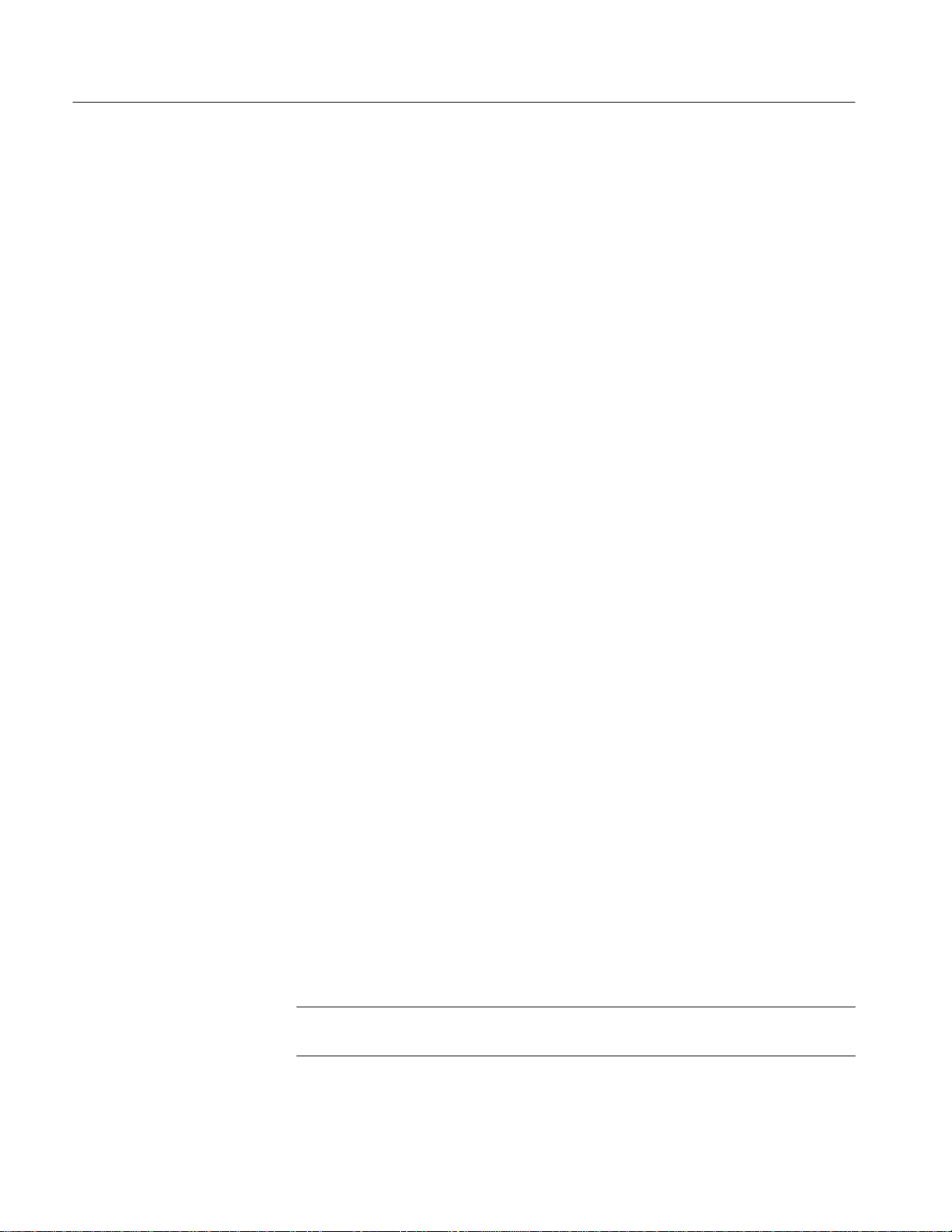
Preface
Manual Conventions
H Maintenance contains information and procedures for doing preventive and
corrective maintenance of these oscilloscopes. Instructions for cleaning, for
module removal and installation, and for fault isolation to a module are
found here.
H Options contains information on servicing any of the factory-installed
options that may be present in your oscilloscope.
H Electrical Parts List contains a statement referring you to Mechanical
Replaceable Parts, where both electrical and mechanical modules are listed.
H Diagrams contains a block diagram and an interconnection diagram useful
for isolating failed modules.
H Mechanical Parts List includes a table of all replaceable modules, their
descriptions, and their Tektronix part numbers.
Modules
Channels
Safety
Symbols
This manual uses certain conventions which you should become familiar with
before doing service.
Throughout this manual, any replaceable component, assembly, or part of these
oscilloscopes is referred to generically as a module. In general, a module is an
assembly, like a circuit board, rather than a component, like a resistor or an
integrated circuit. Sometimes a single component is a module; for example, each
chassis part of the oscilloscope is a module.
Some TDS models have two auxiliary channels called AUX 1 and AUX 2,
instead of CH 3 and CH 4. References to these channels default to CH 3 and
CH 4. If your oscilloscope is one of models TDS 520D, TDS 680C, or
TDS 724D, read AUX 1 and AUX 2 respectively for all references to CH 3 and
CH 4 in this manual.
Symbols and terms related to safety appear in the Safety Summary found at the
beginning of this manual.
Besides the symbols related to safety, this manual uses the following symbols:
xvi
STOP. The stop labels information which must be read in order to correctly do
service and to avoid incorrectly using or applying service procedures.
TDS 500D, TDS 600C, TDS 700D and TDS 714L Service Manual
Page 21
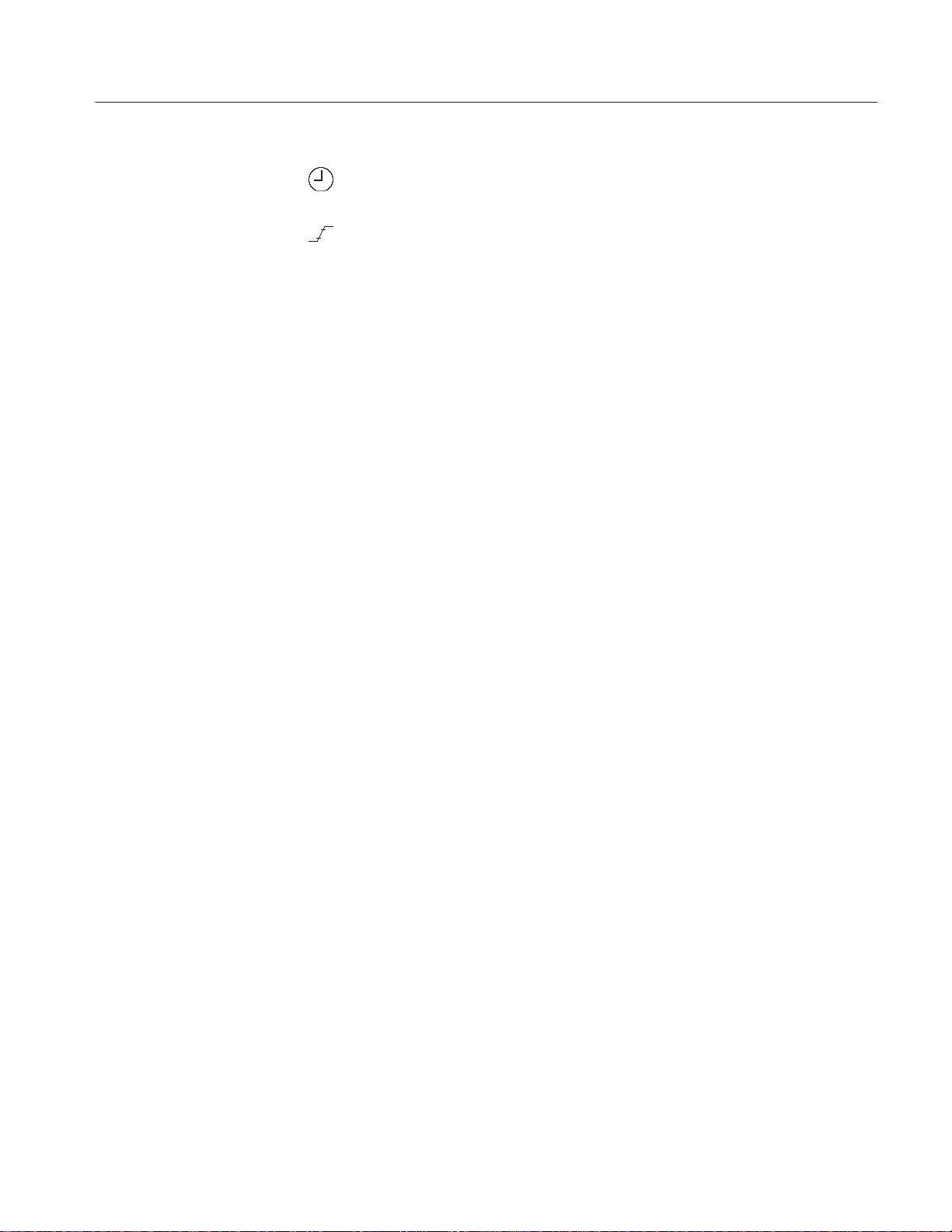
Related Manuals
Preface
The clock icon labels procedure steps which require a pause to wait for
the oscilloscope to complete some operation before you can continue.
Various icons such as the example icon at the left are used in procedures
to help identify certain readouts and menu functions on screen.
The TDS 500D, TDS 600C, TDS 700D and TDS 714L Oscilloscopes come with
the following manuals (see the Options and Accessories section for part
numbers):
TDS 500D, TDS 600B & TDS 700D User Manual contains a tutorial to quickly
show you how to operate the TDS 500D, TDS 600C, TDS 700D and
TDS 714L Oscilloscopes and an in depth discussion of how to more completely
use their features. Applications are also discussed.
TDS 500D, TDS 600B & TDS 700D Reference contains a brief overview of
oscilloscope operation.
TDS Family Programmer Manual (diskette, part of the User Manual) contains
information for programmed operation via the GPIB interface. Included are the
complete command set, setup information, and programming examples.
TDS 500D, TDS 600C, TDS 700D & TDS 714L Technical Reference contains
performance verification procedures and specifications.
TDS 500D, TDS 600C, TDS 700D and TDS 714L Service Manual
xvii
Page 22
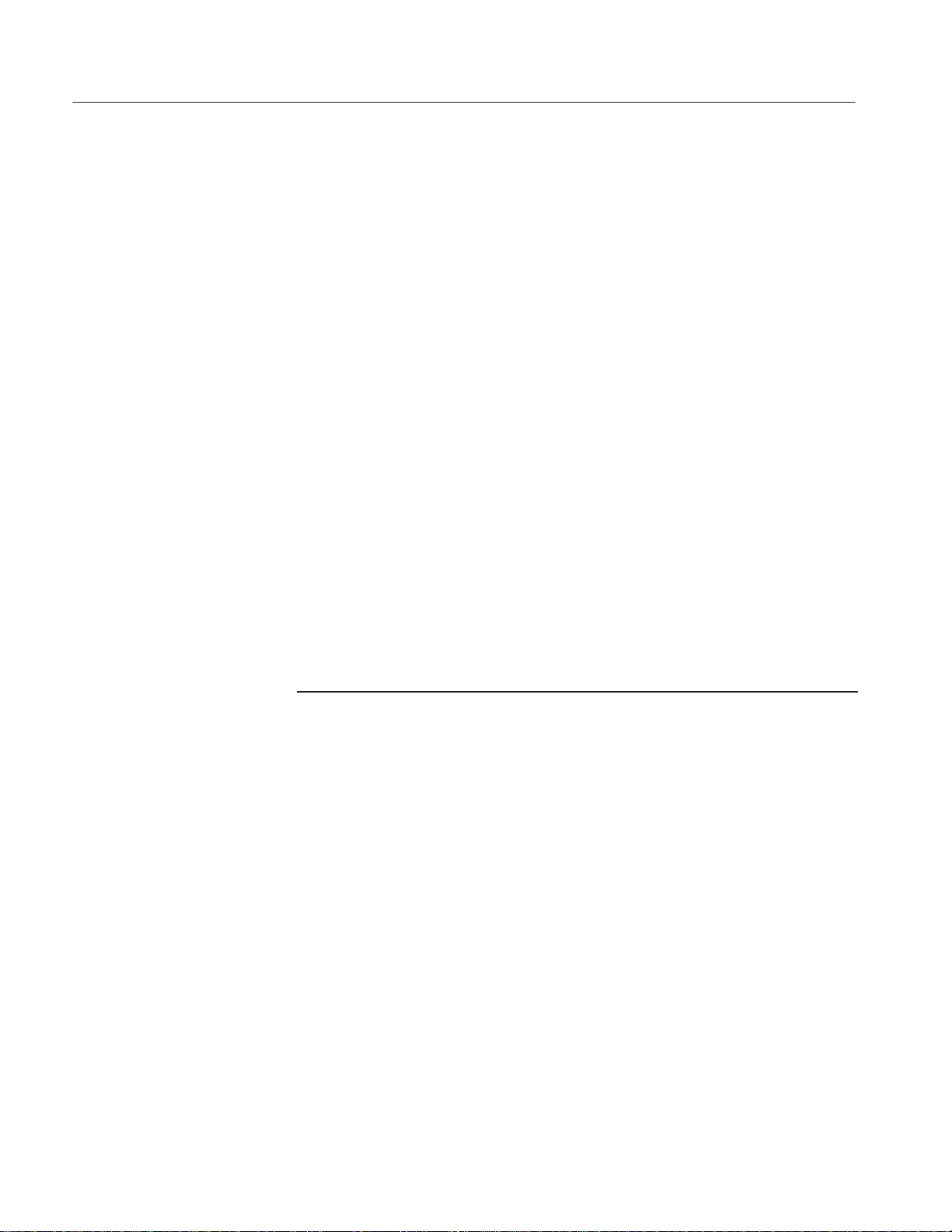
Preface
Contacting Tektronix
Phone 1-800-833-9200*
Address T ektronix, Inc.
Department or name (if known)
14200 SW Karl Braun Drive
P.O. Box 500
Beaverton, OR 97077
USA
Web site www.tektronix.com
Sales support 1-800-833-9200, select option 1*
Service support 1-800-833-9200, select option 2*
Technical support Email: techsupport@tektronix.com
1-800-833-9200, select option 3*
1-503-627-2400
6:00 a.m. – 5:00 p.m. Pacific time
* This phone number is toll free in North America. After office hours, please leave a
voice mail message.
Outside North America, contact a Tektronix sales office or distributor; see the
Tektronix web site for a list of offices.
xviii
TDS 500D, TDS 600C, TDS 700D and TDS 714L Service Manual
Page 23

Introduction
Service Strategy
STOP. Throughout this manual, any field-replaceable component, assembly, or
part of this oscilloscope is referred to generically as a module.
This manual contains all the information needed for periodic maintenance of the
TDS 500D, TDS 600C, TDS 700D and TDS 714L Oscilloscopes. (Examples of
such information are procedures for checking performance and for readjustment.)
Further, it contains all information for corrective maintenance down to the
module level. This means that the procedures, diagrams, and other troubleshooting aids help isolate failures to a specific module, rather than to components of
that module. Once a failure is isolated, replace the module with a fresh unit
obtained from the factory.
All modules are listed in Mechanical Parts List. To isolate a failure to a module,
use the fault isolation procedures found in Section 6, Maintenance Information.
To remove and replace any failed module, follow the instructions in Removal and
Installation Procedures, also found in Section 6.
Service Offerings
Warranty Repair Service
Tektronix provides service to cover repair under warranty as well as other
services that may provide a cost-effective answer to your service needs.
Whether providing warranty repair service or any of the other services listed
below, Tektronix service technicians, trained on Tektronix products, are best
equipped to service your TDS 500D, TDS 600C, TDS 700D and
TDS 714L Oscilloscopes. Tektronix technicians are appraised of the latest
information on improvements to the product as well as the latest new options to
the product.
Tektronix warrants this product for three years from date of purchase, excluding
probes for which the warranty is one year. (The warranty appears after the title
page and copyright page in this manual.) Tektronix technicians provide warranty
service at most Tektronix service locations worldwide. Your Tektronix product
catalog lists all service locations worldwide.
TDS 500D, TDS 600C, TDS 700D and TDS 714L Service Manual
xix
Page 24

Introduction
Repair or Calibration
Service
The following services may be purchased to tailor repair and/or calibration of
your TDS 500D, TDS 600C, TDS 700D and TDS 714L Oscilloscopes to fit your
requirements.
At-Depot Service. Tektronix offers several standard-priced adjustment (calibration) and repair services:
H A single repair and/or adjustment.
H Calibrations using equipment and procedures that meet the traceability
standards specific to the local area.
H Annual maintenance agreements that provide for either calibration and repair
or calibration only of the oscilloscope.
Of these services, the annual maintenance agreement offers a particularly
cost-effective approach to service for many owners of the TDS 500D,
TDS 600C, TDS 700D and TDS 714L Oscilloscopes. Such agreements can be
purchased to span several years.
On-Site Service. The annual maintenance agreement can be purchased with
on-site service, with repair and calibration done at your facility. This service
reduces the time your oscilloscope is out of service when calibration or repair is
required.
Self Service
Tektronix supports repair to the module level by providing Module Exchange and
Module Repair and Return.
Module Exchange. This service reduces down time for repair by allowing you to
exchange most modules for remanufactured ones. Tektronix ships you an updated
and tested exchange module from the Beaverton, Oregon service center, typically
within 24 hours. Each module comes with a 90-day service warranty.
Module Repair and Return. This service returns to you within 10 days the same
module that you shipped to Tektronix. The module shipped is repaired, tested,
and returned to you from the Beaverton, Oregon service center. It is not updated
to match current modules of the same type. Again, each module comes with a
90-day service warranty.
For More Information. Contact your local Tektronix service center or sales
engineer for more information on any of the repair or adjustment services just
described.
xx
TDS 500D, TDS 600C, TDS 700D and TDS 714L Service Manual
Page 25

Before You Begin
Introduction
This manual is for servicing the TDS 500D, TDS 600C, TDS 700D and
TDS 714L Oscilloscopes. To prevent injury to yourself or damage to the
oscilloscope, do the following tasks before you attempt service:
H Read the Safety Summary found at the beginning of this manual.
H Read Service Strategy in this section and Supplying Operating Power in
section 2.
When using this manual for servicing, be sure to read and follow all warnings,
cautions, and notes.
TDS 500D, TDS 600C, TDS 700D and TDS 714L Service Manual
xxi
Page 26

Introduction
xxii
TDS 500D, TDS 600C, TDS 700D and TDS 714L Service Manual
Page 27
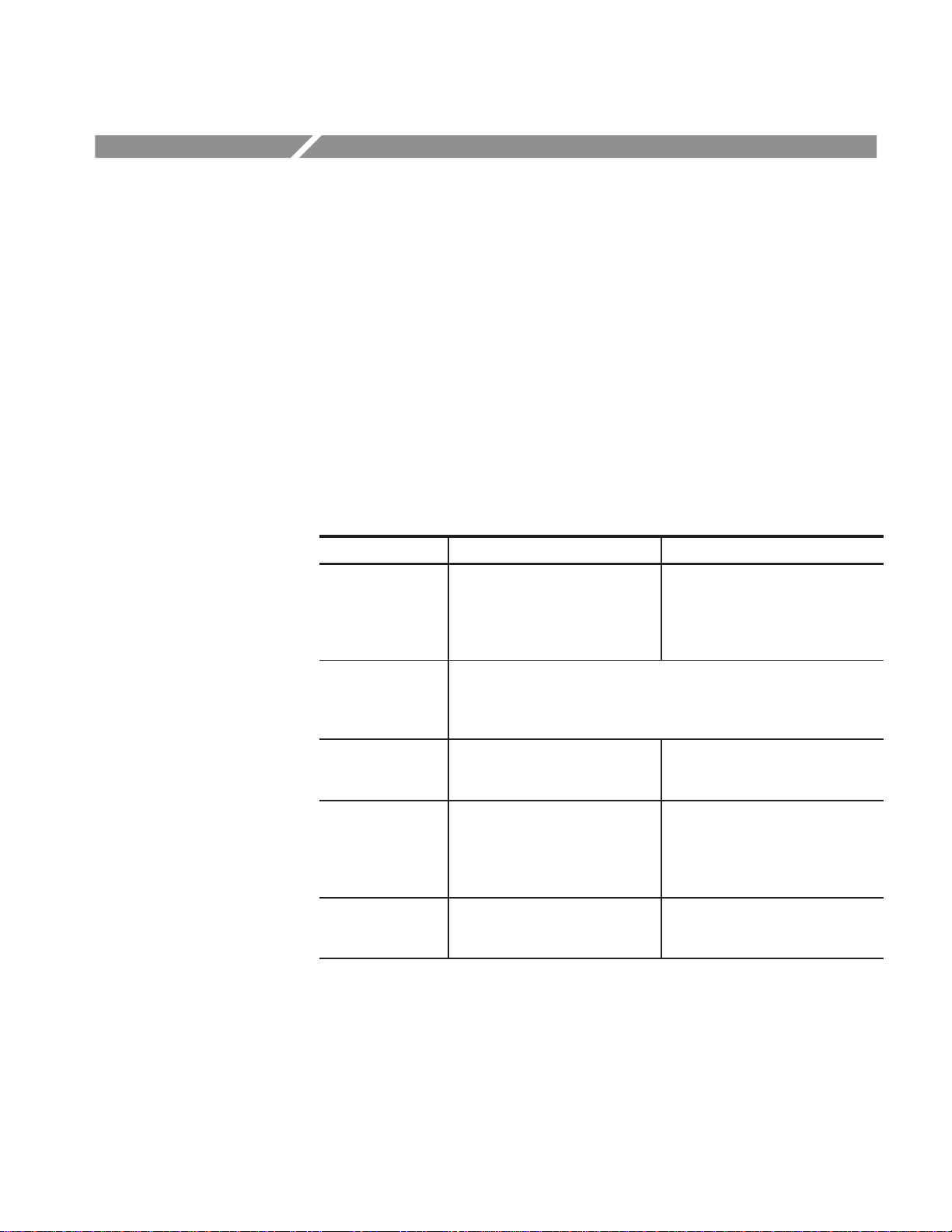
Specifications
Product Description
This section begins with a general description of the traits of the TDS 500D,
TDS 600C, TDS 700D and TDS 714L oscilloscopes. Three sections follow, one
for each of three classes of traits: nominal traits, warranted characteristics, and
typical characteristics.
The TDS 500D, TDS 600C, TDS 700D and TDS 714L oscilloscopes are
portable, four-channel instruments suitable for use in a variety of test and
measurement applications and systems. Table 1–1 lists key features.
T able 1–1: Key features of TDS 500D, 600C, 700D and 714L oscilloscopes
Feature TDS 600C TDS 500D, TDS 700D & TDS 714L
Digitizing rate,
maximum
TDS 684C: 5 GS/s on ea. of 4 ch
TDS 680C: 5 GS/s on ea. of 2 ch
TDS 654C: 5 GS/s on ea. of 4 ch
TDS 694C: 10 GS/s on ea. of 4 ch
TDS 580D, TDS 784D, TDS 794D:
4 GS/s
TDS 540D, 754D: 2 GS/s
TDS 520D, 724D: 1 GS/s
TDS 714L: 500 MS/s
Analog bandwidth TDS 694C: 3 GHz
TDS 794D: 2 GHz
TDS 580D, TDS 680C, 684C, and 784D: 1 GHz
TDS 520D, 540D, 654C, 714L, 724D and 754D: 500 MHz
No. of Channels TDS 654C, 684C & 694C: 4
TDS 680C: 2 + 2
Record lengths,
maximum
Acquisition modes Sample, envelope, peak detect
15,000 samples
TDS 694C: 30,000 samples
(120,000 with option 1M)
and average
1
TDS 540D, 580D,
TDS 714L, 754D, 784D & 794D: 4
TDS 520D & 724D: 2 + 2
50,000 (250,000 on TDS 714L)
samples
(500,000 with option 1M, not available on TDS 714L)
(8,000,000 with option 2M)
Sample, envelope, average, highresolution, and
peak-detect
1
TDS 500D, TDS 600C, TDS 700D and TDS 714L Service Manual
1–1
Page 28
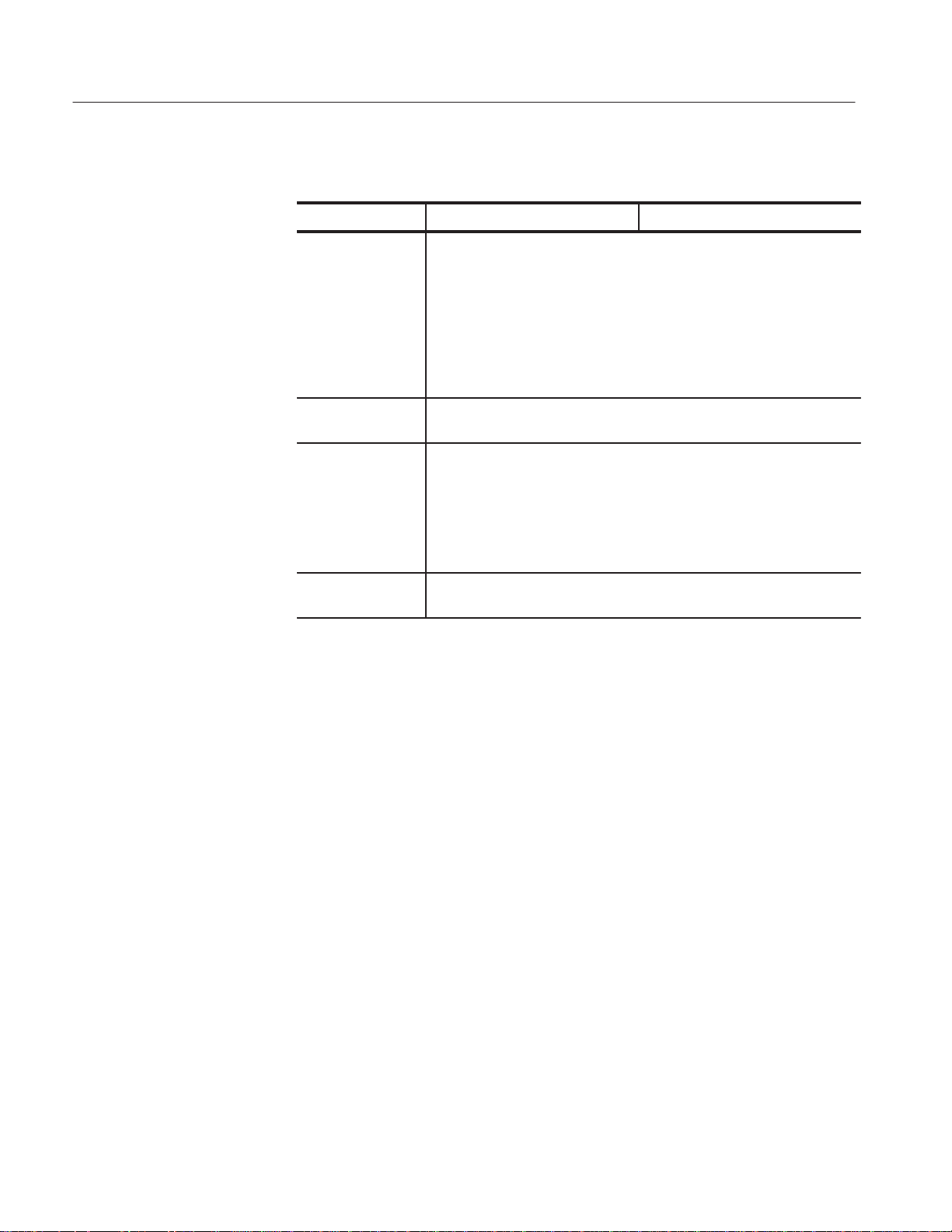
Specifications
T able 1–1: Key features of TDS 500D, 600C, 700D and 714L oscilloscopes (cont.)
Feature TDS 500D, TDS 700D & TDS 714LTDS 600C
Trigger modes Modes include:
Edge, logic, and pulse.
Video trigger , with option 05, modes include:
NTSC, SECAM, PAL, HDTV, and FlexFormat.
(Not available on TDS 694C/794D)
Communications Trigger with option 2C (not available on TDS 600C and
TDS 714L), modes include: AMI, CMI, and NRZ
Display TDS 520D, 540D, 580D, 680C: Monochrome
TDS 645C, 684C, 694C, 714L, 724D, 754D, 784D, 794D: Color
Storage Floppy disk drive:
1.44 Mbyte, 3.5 inch, DOS 3.3-or-later floppy disk drive
Internal hard disk drive (optional)
Iomega Zip drive compatible
User Interface
Menus
NVRAM storage for saving waveforms, hardcopies, and setups
I/O Full GPIB programmability.
Hardcopy output using GPIB, RS-232, or Centronics ports
1
Two plus Two channel operation allows up to two of the four channels to be
displayed simultaneously. Channels not displayed can be used to couple a triggering
signal to the oscilloscope.
Use a combination of front-panel buttons, knobs, and on-screen menus to control
the many functions of the oscilloscope. The front-panel controls are grouped
according to function: vertical, horizontal, trigger, and special. Set a function you
adjust often, such as vertical positioning or the time base setting, directly by its
own front-panel knob. Set a function you change less often, such as vertical
coupling or horizontal mode, indirectly using a selected menu.
Pressing one (sometimes two) front-panel button(s), such as vertical menu,
displays a main menu of related functions, such as coupling and bandwidth, at
the bottom of the screen. Pressing a main-menu button, such as coupling,
displays a side menu of settings for that function, such as AC, DC, or GND
(ground) coupling, at the right side of the screen. Pressing a side-menu button
selects a setting such as DC.
1–2
TDS 500D, TDS 600C, TDS 700D and TDS 714L Service Manual
Page 29
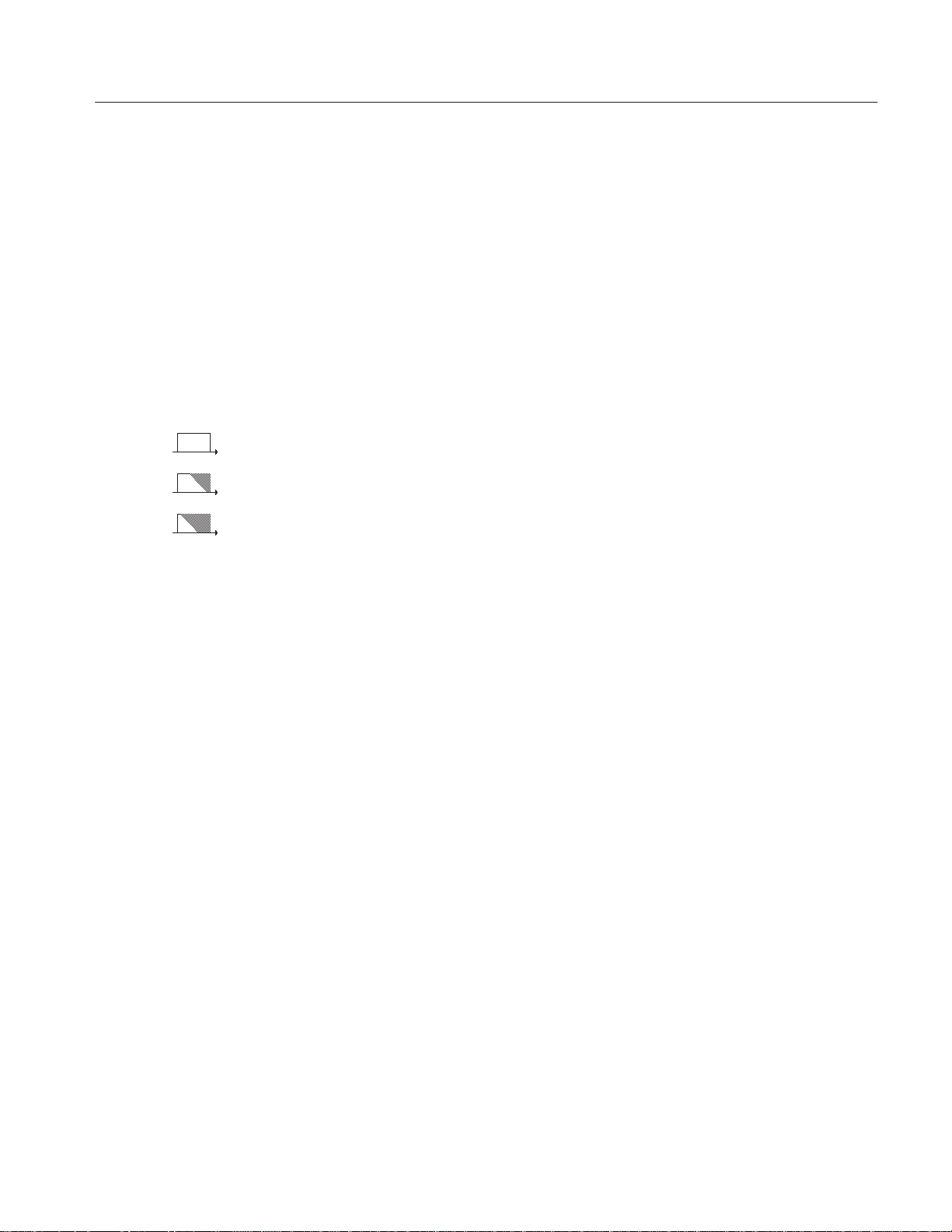
Specifications
Indicators
General Purpose Knob
GUI
On-screen readouts help you keep track of the settings for various functions,
such as vertical and horizontal scale and trigger level. Some readouts use the
cursors or the automatic parameter extraction feature (called measure) to display
the results of measurements made or the status of the instrument.
Assign the general purpose knob to adjust a selected parameter function. More
quickly change parameters by toggling the SHIFT button. Use the same method
as for selecting a function, except the final side-menu selection assigns the
general purpose knob to adjust some function, such as the position of measurement cursors on screen, or the setting for a channel fine gain.
The user interface also makes use of a GUI, or Graphical User Interface, to make
setting functions and interpreting the display more intuitive. Some menus and
status are displayed using iconic representations of function settings, such as
those shown here for full, 250 MHz and 20 MHz bandwidth. Such icons allow
you to more readily determine status or the available settings.
Signal Acquisition System
Horizontal System
The signal acquisition system provides up to four, full-featured vertical channels
with calibrated vertical scale factors from 1 mV to 10 V per division, depending
on TDS model. All channels can be acquired simultaneously.
Each of the full-featured channels can be displayed, vertically positioned, and
offset, and their vertical coupling specified. Some models can have their
bandwidth limited (250 MHz or 20 MHz). Fine gain can also be adjusted.
Besides these channels, up to three math waveforms and four reference waveforms are available for display. (A math waveform results when you specify dual
waveform operations, such as add, on any two channels. A reference waveform
results when you save a waveform in a reference memory).
There are three horizontal display modes: main only, main intensified, and
delayed only. You can select among various horizontal record length settings.
A feature called “Fit to Screen” allows you to view entire waveform records
within the 10 division screen area. Waveforms are compressed to fit on the
screen. See Table 1–2.
TDS 500D, TDS 600C, TDS 700D and TDS 714L Service Manual
1–3
Page 30
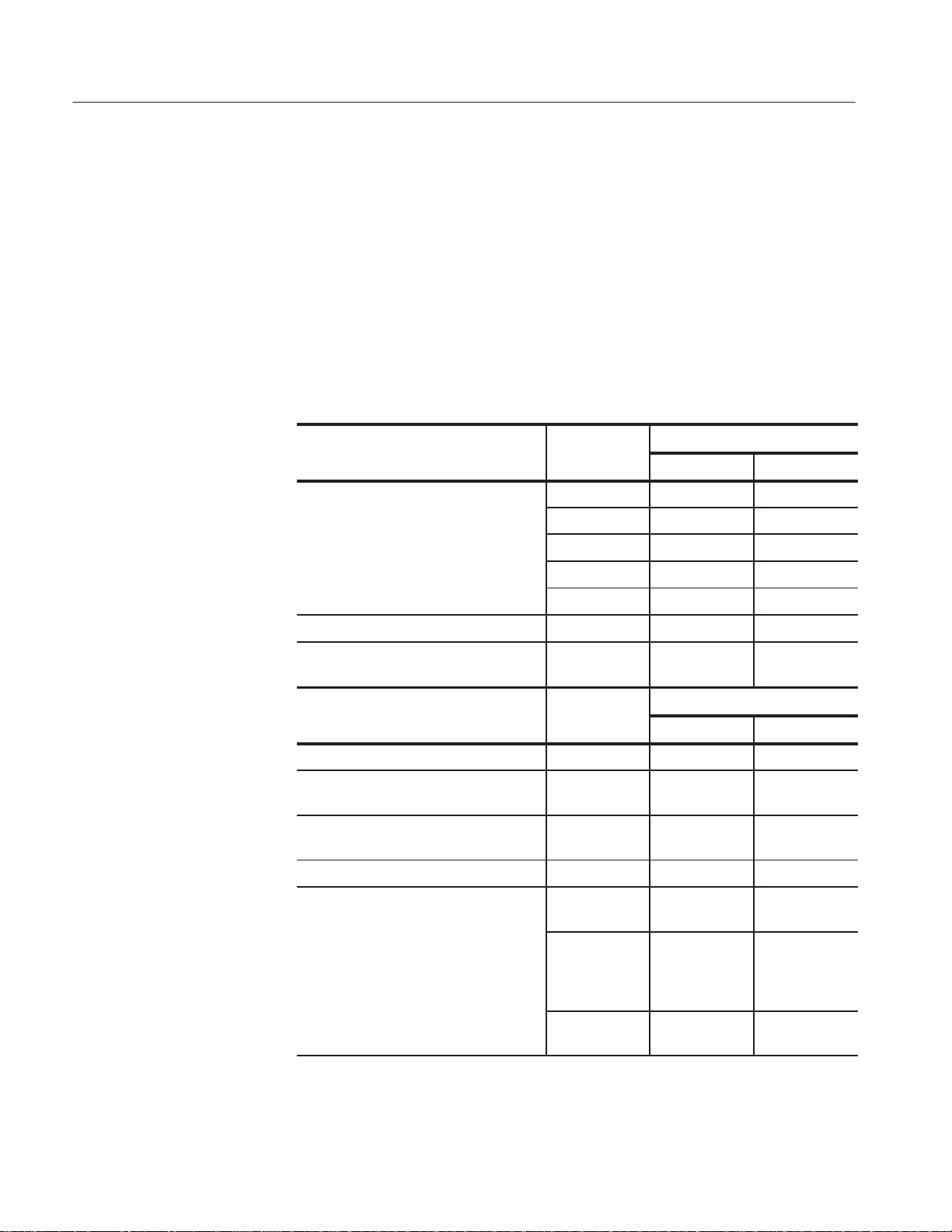
Specifications
Both the delayed only display and the intensified zone on the main intensified
display may be delayed by time with respect to the main trigger. Both can be set
to display immediately after the delay (delayed runs after main mode). The
delayed display can also be set to display at the first valid trigger after the delay
(delayed-triggerable modes).
The delayed display (or the intensified zone) may also be delayed by a selected
number of events. In this case, the events source is the delayed-trigger source.
The delayed trigger can also be set to occur after a number of events plus an
amount of time.
T able 1–2: Record length and divisions per record versus TDS model
Divisions per record
Standard Models Record length
All TDS 500D, TDS600C, TDS 694C,
TDS 700D, & TDS 714L, all channels
500 10 div 10 div
4
1,000 20 div 10 div
FTS1 Off
2
FTS1 On3
2,500 50 div 10 div
5,000 100 div 10 div
15,000 300 div 10 div
TDS 694C, all channels 30,000 600 div 15 div
TDS 500D, TDS 700D, & TDS 714L,
all channels
Models with Option 1M
TDS 694C, all channels 50,000 1,000 div 10 div
TDS 500D, TDS 694C, TDS 700D, &
TDS 714L, all channels
TDS 500D, TDS 694C, TDS 700D, &
TDS 714L, all channels
TDS 694C, all channels 120,000 2,400 div 13 div
TDS 500D, TDS 700D, TDS 714L,
all channels
TDS 520D, one channel only
TDS 540D, TDS 580D, all TDS 700D, &
TDS 714L, one or two channels
5
50,000 1,000 div 15 div
Divisions per record
Record length
75,000 1,500 div 15 div
100,000 2,000 div 12 div
130,000 2,600 div 10 div
250,000 5,000 div 10 div
FTS1 Off
2
FTS1 On
3
1–4
TDS 540D, TDS 580D, & all TDS 700D,
one channel only
TDS 500D, TDS 600C, TDS 700D and TDS 714L Service Manual
500,000 10,000 div 10 div
Page 31

Specifications
T able 1–2: Record length and divisions per record versus TDS model (cont.)
Divisions per record
Models with Option 2M Record length
TDS 520D & TDS 724D,
one or two channels
TDS 540D, TDS 580D, TDS 714L,
TDS 754D, TDS 784D & TDS 794D,
three or four channels
2,000,000 40,000 div 10 div
FTS1 Off
2
FTS1 On
3
Trigger System
TDS 520D & TDS 724D,
one channel only
TDS 540D, TDS 580D, TDS 714L,
TDS 754D, TDS 784D & TDS 794D,
two channels
TDS 540D, TDS 714L, TDS 754D,
TDS 784D & TDS 794D,
one channel only
1
Fit to Screen setting
2
Fit to Screen off preserves 50 samples/division in a 1–2–5 sec/division sequence.
3
Fit to Screen on lets the samples/division and the sec/division sequence vary.
4
All channels means all that may be displayed at one time: four channels for some
models, two for others. See Table 1–1 and its footnote.
5
1M is the standard record length on the TDS 714L.
4,000,000 80,000 div 10 div
8,000,000 160,000 div 10 div
The triggering system supports a varied set of features for triggering the
signal-acquisition system. Trigger signals recognized include:
H Edge (main- and delayed-trigger systems): This familiar type of triggering is
fully configurable for source, slope, coupling, mode (auto or normal), and
holdoff.
H Logic (main-trigger system): This type of triggering can be based on pattern
(asynchronous) or state (synchronous). In either case, logic triggering is
configurable for sources, for Boolean operators to apply to those sources, for
logic pattern or state on which to trigger, for mode (auto or normal), and for
holdoff. Time qualification may be selected in pattern mode. Another class
of logic trigger, setup/hold, triggers when data in one trigger source changes
state within the setup and hold times that you specify relative to a clock in
another trigger source.
TDS 500D, TDS 600C, TDS 700D and TDS 714L Service Manual
1–5
Page 32

Specifications
H Pulse (main-trigger system): Pulse triggering is configurable for triggering
on runt or glitch pulses, or on pulse widths or periods inside or outside limits
that you specify. It can also trigger on a pulse edge that has a slew rate faster
or slower than the rate you specify. The timeout trigger will act when events
do not occur in a defined time period. The pulse trigger is also configurable
for source, polarity, mode, and holdoff.
H Video (with option 05: Video Trigger): Video triggering is compatible with
standard NTSC, PAL, SECAM, and HDTV formats. An additional feature
called FlexFormat
format on which to trigger.
H Comm (with option 2C): is provided for triggering on AMI, CMI, or NRZ
communications signals.
You can choose where the trigger point is located within the acquired waveform
record by selecting the amount of pretrigger data displayed. Presets of 10%,
50%, and 90% of pretrigger data can be selected in the horizontal menu, or the
general purpose knob can be assigned to set pretrigger data to any value within
the 0% to 100% limits.
TM
(flexible format) allows the user to define the video
Acquisition Control
You can specify a mode and manner to acquire and process signals that matches
your measurement requirements.
H Select the mode for interpolation (linear or sin (x)/x). This can increase the
apparent sample rate on the waveform when the maximum real-time rate is
exceeded.
H Use sample, envelope, average and peak detect modes to acquire signals.
With the Oscilloscopes, also use high-resolution mode.
H Set the acquisition to stop after a single acquisition (or sequence of
acquisitions if acquiring in average or envelope modes) or after a limit
condition has been met.
H Select channel sources for compliance with limit tests. You can direct the
TDS to signal you or generate hard copy output either to a printer or to a
floppy-disk file based on the results. Also, you can create templates for use
in limit tests.
1–6
TDS 500D, TDS 600C, TDS 700D and TDS 714L Service Manual
Page 33

On-Board User Assistance
Help and autoset can assist you in setting up the oscilloscope to make your
measurements.
Specifications
Help
Autoset
Help displays operational information about any front-panel control. When help
mode is in effect, manipulating any front-panel control causes the oscilloscope to
display information about that control. When help is first invoked, an introduction to help is displayed on screen.
Autoset automatically sets up the oscilloscope for a viewable display based on
the input signal.
Measurement Assistance
Once you have set up to make your measurements, the cursor and measure
features can help you quickly make those measurements.
Cursor
Three types of cursors are provided for making parametric measurements on the
displayed waveforms. Horizontal bar cursors (H Bar) measure vertical parameters (typically volts). Vertical bar cursors (V Bar) measure horizontal parameters
(typically time or frequency). Paired cursors measure both amplitude and time
simultaneously. These are delta measurements; that is, measurements based on
the difference between two cursors.
Both H Bar and V Bar cursors can also be used to make absolute measurements.
For the H Bars, either cursor can be selected to read out its voltage with respect
to any channel’s ground reference level. For the V Bars, the cursors measure time
with respect to the trigger point (event) of the acquisition. The cursors can also
control the portion of the waveform on which automatic measurements are made.
For time measurements, units can be either seconds or hertz (for 1/time).
With the video trigger option installed (Option 05), you can measure the video
line number using the vertical cursors. You can measure IRE amplitude (NTSC)
using the horizontal cursors with or without the video trigger option installed.
Measure
TDS 500D, TDS 600C, TDS 700D and TDS 714L Service Manual
Measure can automatically extract parameters from the signal input to the
oscilloscope. Any four out of the 25 parameters available can be displayed to the
screen. The waveform parameters are measured continuously with the results
updated on-screen as the oscilloscope continues to acquire waveforms.
1–7
Page 34

Specifications
Digital Signal Processing
(DSP)
Storage
An important component of the multiprocessor architecture of this oscilloscope
is Tektronix’ proprietary digital signal processor, the DSP. This dedicated
processor supports advanced analysis of your waveforms when doing such
compute-intensive tasks as interpolation, waveform math, and signal averaging.
It also teams with a custom display system to deliver specialized display modes
(See Display, later in this description).
Acquired waveforms may be saved in any of four nonvolatile REF (reference)
memories or on a 3.5 inch, DOS 3.3-or-later compatible disk. Any or all of the
saved waveforms may be displayed for comparison with the waveforms being
currently acquired.
The Oscilloscopes instrument with option 2M can save waveforms to an internal
hard disk drive. Any or all of the saved waveforms may be displayed
for comparison with the waveforms being currently acquired.
The source and destination of waveforms to be saved may be chosen. You can
save any of the four channels to any REF memory or move a stored reference
from one REF memory to another. Reference waveforms may also be written
into a REF memory location via the GPIB interface.
I/O
The oscilloscope is fully controllable and capable of sending and receiving
waveforms over the GPIB interface (IEEE Std 488.1–1987/IEEE Std 488.2–1987
standard). This feature makes the instrument ideal for making automated
measurements in a production or research and development environment that
calls for repetitive data taking. Self-compensation and self-diagnostic features
built into the oscilloscope to aid in fault detection and servicing are also
accessible using commands sent from a GPIB controller.
The oscilloscope can also output copies of its display using the hardcopy feature.
This feature allows you to output waveforms and other on-screen information to
a variety of graphic printers and plotters from the TDS front panel, providing
hard copies without requiring you to put the TDS into a system-controller
environment.
You can make hardcopies in a variety of popular output formats, such as PCX,
TIFF, BMP, RLE, EPS, Interleaf, and EPS mono or color. You can also save
hardcopies in a disk file in any of the formats listed in the I/O section.
1–8
TDS 500D, TDS 600C, TDS 700D and TDS 714L Service Manual
Page 35

Display
Specifications
The hardcopies obtained are based on what is displayed on-screen at the time
hardcopy is invoked. The hardcopies can be stamped with date and time and
spooled to a queue for printing at a later time. You can output screen information
via GPIB, RS-232-C, or Centronics interfaces.
The TDS 500D, TDS 600C, TDS 700D and TDS 714L Oscilloscopes offer
flexible display options. You can customize the following attributes of your
display:
H Color (TDS 654C, TDS 684C, TDS694C, TDS 700D, and TDS 714L):
Waveforms, readouts, graticule, and variable persistence with color coding
H Intensity: waveforms, readouts, and graticule
H Style of waveform display(s): vectors or dots, intensified or nonintensified
samples, infinite persistence, and variable persistence
H Interpolation method: Sin(x)/x or Linear
H Display format: xy or yt with various graticule selections including NTSC
and PAL to be used with video trigger (option 05)
This oscilloscope also provides an easy way to focus in on those waveform
features you want to examine up close. By invoking zoom, you can magnify the
waveform using the vertical and horizontal controls to expand (or contract) and
position it for viewing.
TDS 500D, TDS 600C, TDS 700D and TDS 714L Service Manual
1–9
Page 36

Specifications
1–10
TDS 500D, TDS 600C, TDS 700D and TDS 714L Service Manual
Page 37

Nominal Traits
Tables 1–3 through 1–9 list the various nominal traits that describe the
TDS 500D, TDS 600C, TDS 700D and TDS 714L Oscilloscopes. Electrical and
mechanical traits are included.
Nominal traits are described using simple statements of fact such as “Four, all
identical” for the trait “Input Channels, Number of,” rather than in terms of
limits that are performance requirements.
T able 1–3: Nominal traits — Signal acquisition system
Name Description
Bandwidth Selections 20 MHz, 250 MHz, and FULL (No BW limit on TDS 694C or TDS 794D)
Samplers, Number of TDS 540D, 580D, 654C, 684C, 694C, 714L, 754D, 784D, and 794D: Four, simultaneous
TDS 520D, 680C, and 724D: Two, simultaneous
Digitized Bits, Number of 8 bits
Input Channels, Number of Four
Input Coupling DC, AC, or GND (TDS 694C/794D – DC or GND only)
Input Impedance Selections
Ranges, Offset Volts/Div setting Offset range
(All except TDS 694C/794D)
1
1 MW or 50 W (TDS 694C/794D – 50 W only)
1 mV/div – 100 mV/div
±1 V
101 mV/div – 1 V/div
1.01 V/div – 10 V/div
Ranges, Offset (TDS 694C/794D only) 10 mV/div – 50 mV/div
50.5 mV/div – 100 mV/div
101 mV/div – 500 mV/div
505 mV/div – 1 V/div
Range, Position ±5 divisions
Range, 1 MW Sensitivity
Range, 50 W Sensitivity 1 mV/div to 1 V/div2 (10 mV/div – 1V/div on TDS 694C/794D)
1
Displayed vertically with 25 digitization levels (DLs) per division and 10.24 divisions dynamic range with zoom off. A DL
is the smallest voltage level change of the oscilloscope input that can be resolved by the 8-bit A-D Converter. Expressed
as a voltage, a DL is equal to 1/25 of a division times the volts/division setting.
2
The sensitivity ranges from 1 mV/div to 10 V/div (for 1 MW) or to 1 V/div (for 50 W) in a 1–2–5 sequence of coarse settings
with Fit-to-Screen off. Between coarse settings, the sensitivity can be finely adjusted with a resolution equal to 1% of the
more sensitive coarse setting. For example, between 50 mV/div and 100 mV/div , the volts/division can be set with 0.5 mV
resolution.
3
1 MW not available on TDS 694C &TDS 794D oscilloscopes.
3
1 mV/div to 10 V/div
2
±10 V
±100 V
±0.50 V
±0.25 V
±5 V
±2.5 V
TDS 500D, TDS 600C, TDS 700D and TDS 714L Service Manual
1–11
Page 38

Nominal Traits
T able 1–4: Nominal traits — Time base system
Name Description
Range, Sample-Rate
1,3
TDS 684C: 5 Samples/sec to 5 GSamples/sec on four channels simultaneously
TDS 680C: 5 Samples/sec to 5 GSamples/sec on two channels simultaneously
TDS 654C: 5 Samples/sec to 5 GSamples/sec on four channels simultaneously
TDS 694C: 5 Samples/sec to 10 GSamples/sec on four channels simultaneously
TDS 520D, and 724D: 5 Samples/sec to 2 GSamples/sec when acquiring 1 channel,
to 1 GSample/sec when acquiring 2 channels
TDS 540D: 5 Samples/sec to 2 GSamples/sec when acquiring 1 or 2 channels,
to 1 GSample/sec when acquiring 3 or 4 channels
TDS 540D Opt. 1G: 5 Samples/sec to 1 GSample/sec when acquiring 1 to 4 channels
TDS 714L: 5 Samples/sec to 500 MSamples/sec when acquiring 1 to 4 channels
TDS 754D: 5 Samples/sec to 2 GSamples/sec when acquiring 1 or 2 channels,
to 1 GSample/sec when acquiring 3 or 4 channels
TDS 754D Opt 1G: 5 Samples/sec to 1 GSample/sec when acquiring 1 to 4 channels
TDS 580D, 784D, and 794D: 5 Samples/sec to 4 GSamples/sec when acquiring
1 channel, to 2 GSamples/sec when acquiring 2 channels,
or to 1 GSample/sec when acquiring 3 or 4 channels
Range, Interpolated Waveform Rate
Range, Seconds/Division TDS 600C: 0.2 ns/div to 10 s/div
2,3
TDS 600C: 10 GSamples/sec to 250 GSamples/sec
TDS 694C: 10 GSamples/sec to 500 GSamples/sec
TDS 520D, 540D, 714L, 724D, and 754D: 1 GSample/sec to 100 GSamples/sec
TDS 580D, 784D, and 794D: 2 GSamples/sec to 250 GSamples/sec
TDS 694C: 0.1 ns/div to 10 s/div
TDS 500D, 714L, 724D, and 754D: 0.5 ns/div to 10 s/div
TDS 580D, 784D, and 794D: 0.2 ns/div to 10 s/div
1–12
TDS 500D, TDS 600C, TDS 700D and TDS 714L Service Manual
Page 39

T able 1–4: Nominal traits — T ime base system (cont.)
Name Description
Record Length Selection TDS 500D, TDS 700D & TDS 714L:
500, 1,000, 2,500, 5,000, 15,000 and 50,000 samples
TDS 714L:
1 or 2-channels: up to 250,000 samples
3 or 4-channels: up to 130,000 samples
TDS 694C:
500, 1,000, 2,500, 5,000, 15,000 30,000
with option 1M: 50,000, 75,000, 100,000 and 120,000 samples all channels
In addition to the record lengths previously listed, the following record lengths are
available with the following options:
TDS 520D & TDS 724D with option 1M:
1-channel: up to 250,000 samples
2-channels: up to 130,000 samples
TDS 520D & TDS 724D with option 2M:
1-channel: up to 4,000,000 samples
2-channels: up to 2,000,000 samples
Nominal Traits
TDS 540D, TDS 580D, TDS 754D, TDS 784D & TDS 794D with option 1M:
1-channel: up to 500,000 samples
2-channels: up to 250,000 samples
3 or 4-channels up to 130,000 samples
TDS 540D, TDS 580D, TDS 714L, TDS 754D, TDS 784D & TDS 794D with option 2M:
1-channel: up to 8,000,000 samples
2-channels: up to 4,000,000 samples
3 or 4-channels up to 2,000,000 samples
1
The range of real-time rates, expressed in samples/second, at which a digitizer samples signals at its inputs and stores
the samples in memory to produce a record of time-sequential samples.
2
The range of waveform rates for interpolated (or equivalent-time on the TDS 700D) waveform records.
3
The Waveform Rate (WR) is the equivalent sample rate of a waveform record. For a waveform record acquired by
real-time sampling of a single acquisition, the waveform rate is the same as the real-time sample rate; for a waveform
created by interpolation of real-time samples from a single acquisition or, on applicable products, the equivalent-time
sampling of multiple acquisitions, the waveform rate created is faster than the real time sample rate. For all these cases,
the waveform rate is 1/(Waveform Interval) for the waveform record, where the waveform interval (WI) is the time between
the samples in the waveform record.
T able 1–5: Nominal traits — Triggering system
Name Description
Range, Delayed Trigger Time Delay 16 ns to 250 s
Range, Events Delay TDS 600C; 2 to 10,000,000
TDS 500D/700D/714L: 1 to 10,000,000
TDS 500D, TDS 600C, TDS 700D and TDS 714L Service Manual
1–13
Page 40

Nominal Traits
T able 1–5: Nominal traits — Triggering system (cont.)
Name Description
Range (Time) for Pulse-Glitch,
Pulse-Width, Time-Qualified Runt, Timeout,
or Slew Rate Trigger, Delta Time
Ranges, Setup and Hold for Feature Min to max
TimeSetup/Hold Violation Trigger
Ranges, Trigger Level or Threshold Source Range
Video Trigger Modes of Operation
(Option 05 Video Trigger, Not available on
TDS 694C and TDS 794D)
1 ns to 1 s
Setup Time
Hold Time
Setup + Hold Time
For Setup Time, positive numbers mean a data transition before the clock edge and
negative means a transition after the clock edge.
For Hold Time, positive numbers mean a data transition after the clock edge and negative
means a transition before the clock edge.
Setup + Hold Time is the algebraic sum of the Setup Time and the Hold Time
programmed by the user.
Any Channel
Auxiliary
Line
Supports the following video standards:
H NTSC (525/60) – 2 field mono or 4 field
H PAL (625/50) – 2 field mono or SECAM, 8 field
–100 ns to 100 ns
–1 ns to 100 ns
–1 ns to 102 ns, TDS694C
2 ns
±12 divisions from center of screen
±8 V
±400 V
1–14
H HDTV –
(787.5/60)
(1050/60)
(1125/60)
(1250/60)
TM
H FlexFormat
User can specify: field rate, number of lines, sync pulse width and polarity, line rate,
and vertical interval timing.
(user definable standards)
TDS 500D, TDS 600C, TDS 700D and TDS 714L Service Manual
Page 41

T able 1–5: Nominal traits — Triggering system (cont.)
Name Description
Communication Trigger Modes of
Operation
(Option 2C Comm Trigger, Not available on
TDS 600C and TDS 714L)
Standard Name Code
OC1/STM0 NRZ 51.84 Mb/s
OC3/STM1 NRZ 155.52 Mb/s
OC12/STM4 NRZ 622.08 Mb/s
DS0 Sgl Masks
DS0 Dbl Masks
DS0 Data Contra Masks
DS0 Timing Masks
E1 AMI 2.048 Mb/s
E2 AMI 8.44 Mb/s
E3 AMI 34.368 Mb/s
E4 CMI 139.26 Mb/s
E5 (CEPT) NRZ 565 Mb/s
STM1E CMI 155.52 Mb/s
DS1 AMI 1.544 Mb/s
DS1A AMI 2.048 Mb/s
DS1C AMI 3.152 Mb/s
DS2 AMI 6.312 Mb/s
DS3/DS3 Rate AMI 44.736 Mb/s
DS4NA CMI 139.26 Mb/s
STS-1 AMI 51.84 Mb/s
STS-3 CMI 155.52 Mb/s
FC133 NRZ 132.8 Mb/s
FC266 NRZ 265.6 Mb/s
FC531 NRZ 531.2 Mb/s
FC1063 NRZ 1.0625 Mb/s
D2 NRZ 143.18 Mb/s
D1 NRZ 270 Mb/s
FDDI NRZ 125 Mb/s
4:2:2 SMPTE 259M-D NRZ 360 Mb/s
10 Base-T NRZ 10 Mb/s
100 Base-T NRZ 125 Mb/s
Gigabit Ethernet NRZ 1.25 Gb/s
Nominal Traits
1
2
2
2
2
Bit Rate
64 kb/s
64 kb/s
64 kb/s
64 kb/s
1
AMI = Alternate Mark Inversion. CMI = Code Mark Inversion. NRZ = Non-return to Zero.
2
These Telecom DS0 standards are automatically selected from the Mask Menu. The trigger uses Pulse/W idth trigger.
T able 1–6: Nominal traits — Display system
Name Description
Video Display 7 inch diagonal, with a display area of 5.04 inches horizontally by 3.78 inches vertically
TDS 520D, 540D, 580D, and 680C: Monochrome display
TDS 654C, 684C, 694C, 714L, 724D, 754D, 784D, and 794D: Color display
Video Display Resolution 640 pixels horizontally by 480 pixels vertically
TDS 500D, TDS 600C, TDS 700D and TDS 714L Service Manual
1–15
Page 42

Nominal Traits
T able 1–6: Nominal traits — Display system (cont.)
Name Description
Waveform Display Graticule Single Graticule: 401 × 501 pixels, 8 × 10 divisions, where divisions are 1 cm by 1 cm
Waveform Display Levels/Colors TDS 520D, 540D, 580D, and 680C:
Sixteen levels in infinite-persistence or variable persistence display
TDS 654C, 684C, 694C, 714L, 724D, 754D, 784D, and 794D:
Sixteen colors in infinite-persistence or variable persistence display
T able 1–7: Nominal traits — GPIB interface, output ports, and power fuse
Name Description
Interface, GPIB GPIB interface complies with IEEE Std 488-1987
Interface, RS-232 RS-232 interface complies with EIA/TIA 574 (talk only)
Optional on the TDS 520D, 540D, 580D, and 680C
Interface, Centronics Centronics interface complies with Centronics interface standard
C332-44 Feb 1977, REV A
Optional on the TDS 520D, 540D, 580D, and 680C
Interface, Video VGA video output with levels that comply with EIA RS 343A standard. DB-15 connector
Logic Polarity for Main- and Delayed-
Trigger Outputs
Fuse Rating Either of two fuses1 may be used: a 0.25I × 1.25I (UL 198.6, 3AG): 6 A FAST, 250 V
Fuse Rating TDS694C Either of two fuses1 may be used: a 0.25I × 1.25I (UL 198.6, 3AG): 8 A FAST, 250 V
1
Each fuse type requires its own fuse cap.
Negative TRUE. High to low transition indicates the trigger occurred.
or a 5 mm × 20 mm (IEC 127): 5 A (T), 250V.
or a 5 mm × 20 mm (IEC 127): 6.3 A (T), 250V.
T able 1–8: Nominal traits — Data handling and reliability
Name Description
Time, Data-Retention,
Nonvolatile Memory
1, 2
Floppy disk drive 3.5 inch, 720 K or 1.44 Mbyte, DOS 3.3-or-later compatible
Internal hard disk drive
(Option HD included in Option 2M)
External data storage Iomega Zip drive compatible
1
The times that reference waveforms, stored setups, and calibration constants are retained.
2
Data is maintained by small lithium-thionyl-chloride batteries internal to the memory ICs. At the time of manufacture, no
special disposal requirements were in effect for these batteries as the amount of hazardous material contained was below
the regulated threshold. Consult your local waste disposal agency for proper disposal.
1–16
Battery life ≥ 5 years
2.1 Gbyte capacity
TDS 500D, TDS 600C, TDS 700D and TDS 714L Service Manual
Page 43

Nominal Traits
T able 1–9: Nominal traits — Mechanical
Name Description
Cooling Method Forced-air circulation with no air filter. Clearance is required. Refer to your user manual
for minimum clearance dimensions.
Construction Material Chassis parts constructed of aluminum alloy; front panel constructed of plastic laminate;
circuit boards constructed of glass laminate. Cabinet is aluminum and is clad in Tektronix
Blue vinyl material.
Weight Standard Oscilloscope
14.1 kg (31 lbs), with front cover.
24.0 kg (53 lbs), when packaged for domestic shipment
Rackmount Oscilloscopes
14.1 kg (31 lbs) plus weight of rackmount parts, for the rackmounted Oscilloscopes
(Option 1R).
Rackmount conversion kit
2.3 kg (5 lbs), parts only; 3.6 kg (8 lbs), parts plus package for domestic shipping
Overall Dimensions Standard Oscilloscope
Height: 193 mm (7.6 in), with the feet installed
Width: 445 mm (17.5 in), with the handle
Depth: 434 mm (17.1 in), with the front cover installed
Rackmount Oscilloscope
Height: 178 mm (7.0 in)
Width: 483 mm (19.0 in)
Depth: 558.8 mm (22.0 in)
TDS 500D, TDS 600C, TDS 700D and TDS 714L Service Manual
1–17
Page 44

Nominal Traits
1–18
TDS 500D, TDS 600C, TDS 700D and TDS 714L Service Manual
Page 45

W arranted Characteristics
Tables 1–10 through 1–14 lists the various warranted characteristics that
describe the TDS 500D, TDS 600C, TDS 700D and TDS 714L oscilloscopes.
Electrical and environmental characteristics are included. Table 1–15 lists
certifications and compliances.
Warranted characteristics are described in terms of quantifiable performance
limits which are warranted.
NOTE. In these tables, those warranted characteristics that are checked in the
procedure Performance Verification appear in boldface type under the column
Name.
As stated above, this section lists only warranted characteristics. A list of typical
characteristics starts on page 1–29.
The performance limits in this specification are valid with these conditions:
H The oscilloscope must have been calibrated/adjusted at an ambient tempera-
ture between +20_ C and +30_ C.
H The oscilloscope must be in an environment with temperature, altitude,
humidity, and vibration within the operating limits described in these
specifications.
H The oscilloscope must have had a warm-up period of at least 20 minutes.
H The oscilloscope must have had its signal-path-compensation routine last
executed after at least a 20 minute warm-up period at an ambient temperature
within ±5
_ C of the current ambient temperature.
TDS 500D, TDS 600C, TDS 700D and TDS 714L Service Manual
1–19
Page 46

Warranted Characteristics
T able 1–10: Warranted characteristics — Signal acquisition system
Name Description
Accuracy, DC Gain TDS 600C: ±1.5% for all sensitivities from 2 mV/div to 10 V/div
± 2.0% at 1 mV/div sensitivity
TDS 500D, 700D, 714L: ±1% for all sensitivities from 1 mV/div to 10 V/div with offset
from 0 V to ±100V
TDS 694C/794D: ±1% for all sensitivities from 10 mV/div to 1 V/div over permitted offset
range
Accuracy, DC Voltage Measurement, Measurement type DC Accuracy
Averaged (using Average mode)
Average of ≥ 16 waveforms
TDS 600C: ±((1.5% × | reading – Net Offset
+ Offset Accuracy) + (0.06 div × V/div))
1
| )
Accuracy, Offset
All except TDS 694C/794D
Accuracy, Offset
TDS 694C and TDS 794D
TDS 500D, TDS 694C, 700D, 714L: ±((1.0% ×
| reading – Net Offset
(0.06 div x V/div))
Delta volts between any two averages
of ≥ 16 waveforms acquired under the
same setup and ambient conditions
TDS 600C: ±((1.5% × | reading | ) + (0.1 div ×
V/div) + 0.3 mV)
TDS 500D, TDS694C, 700D, 714L: ±((1.0% ×
+
| reading | )
(0.1 div x V/div) + 0.3 mV)
TDS 600C
Volts/Div setting
Offset accuracy
1 mV/div – 100 mV/div ±((0.2% × | Net Off-
1 | )
+ 1.5 mV +
set
(0.6 div x V/div))
101 mV/div – 1 V/div ±((0.25% × | Net Off-
1
)
|
+ 15 mV +
set
(0.6 div x V/div))
1.01 V/div – 10 V/div
±((0.25% × | Net Off-
1 | )
+ 150 mV +
set
( 0.6 div x V/div))
Volts/Div setting
TDS 694C
Offset accuracy
10 mV/div – 100 mV/div ±((0.2% × | Net Off-
1 | )
+ 1.5 mV +
set
(0.1 div x V/div))
101 mV/div – 1 V/div ±((2.50% × | Net Off-
1
)
|
+ 15 mV +
set
(0.1 div x V/div))
1
| ) + Offset Accuracy +
TDS 500D/700D/714L
Offset accuracy
±((0.2% × | Net Off-
1
| ) + 1.5 mV +
set
(0.1 div x V/div))
±((0.25% × | Net Off-
1
| ) + 15 mV +
set
(0.1 div x V/div))
±((0.25% × | Net Off-
1
| ) + 150 mV +
set
(0.1 div x V/div))
TDS 794D
Offset accuracy
±((0.2% × | Net Off-
1 | )
+ 1.5 mV +
set
(0.1 div x V/div))
±((0.25% × | Net Off-
1
)
|
+ 15 mV +
set
(0.1 div x V/div))
1–20
TDS 500D, TDS 600C, TDS 700D and TDS 714L Service Manual
Page 47

T able 1–10: Warranted characteristics — Signal acquisition system (cont.)
Name Description
Warranted Characteristics
Analog Bandwidth, DC-50 W Coupled
and Bandwidth selection is FULL,
TDS 600C
Volts/Div
10 mV/div – 1 V/div
TDS 654C
Bandwidth
2
TDS 680C & 684C
Bandwidth
DC – 500 MHz DC – 1 GHz
2
5 mV/div – 9.95 mV/div DC – 450 MHz DC – 750 MHz
2 mV/div – 4.98 mV/div
1 mV/div – 1.99 mV/div
DC – 300 MHz DC – 600 MHz
DC – 250 MHz DC – 500 MHz
TDS 694C
Volts/Div
Bandwidth
2
10 mV/div – 1 V/div DC – 3 GHz
Analog Bandwidth, DC-50 W Coupled
and Bandwidth selection is FULL,
TDS 500D/700D/714L
Volts/Div
TDS 520D, 540D,
714L, 724D & 754D
Bandwidth
2
TDS 580D &
TDS 784D
Bandwidth
2
10 mV/div – 1 V/div DC – 500 MHz DC – 1 GHz
5 mV/div – 9.95 mV/div DC – 500 MHz DC – 750 MHz
2 mV/div – 4.98 mV/div DC – 500 MHz DC – 600 MHz
1 mV/div – 1.99 mV/div DC – 450 MHz DC – 500 MHz
TDS 794D
Volts/Div
Bandwidth
2
10 mV/div – 1 V/div DC – 2 GHz
Crosstalk (Channel Isolation) ≥100:1 at 100 MHz and ≥30:1 at the rated bandwidth for the channel’s Volt/Div setting,
for any two channels having equal Volts/Div settings.
TDS 694C: ≥100:1 at rated bandwidth for any two channels having equal
Volts/Div settings.
Delay Between Channels, Full
Bandwidth
TDS 600C: ≤100 ps for any two channels with equal Volts/Div and Coupling settings and
both channels’ deskew values set to 0
TDS 500D, TDS 694C, TDS 700D, TDS 714L: ≤50 ps for any two channels with equal
Volts/Div and Coupling settings and both channel deskew values set to 0.0 ms.
Input Impedance, DC–1MW Coupled 1 MW ±0.5% in parallel with 10 pF ±3 pF (DC–50 W Coupled only on TDS 694C/794D)
Input Impedance, DC–50 W Coupled
Input Impedance, DC–50 W Coupled
TDS 694C
Input Impedance, DC–50 W Coupled
TDS 794D
Input Voltage, Maximum,
DC–1MW,
AC–1MW, or
GND Coupled
50 W ±1% with VSWR ≤1.3:1 from DC – 500 MHz, ≤1.5:1 from 500 MHz – 1 GHz
50 W ±1.25% with VSWR ≤1.5:1 from 100 MHz – 1 GHz, VSWR ≤1.7:1 from 1 GHz –
2 GHz, VSWR ≤ 2.0:1 from 2 GHz – 3 GHz
50 W ±1.25% with VSWR ≤1.5:1 from 100 MHz – 1 GHz, VSWR ≤1.7:1 from 1 GHz –
2 GHz
TDS 600C (except TDS694C): ±300 V CAT II, 400 V peak;
derate at 20 dB/decade above 1 MHz
TDS 500D/700D/714L (except TDS 794D): ±300 V CAT II, 400 V peak;
derate at 20 dB/decade above 1 MHz
TDS 500D, TDS 600C, TDS 700D and TDS 714L Service Manual
1–21
Page 48

Warranted Characteristics
T able 1–10: Warranted characteristics — Signal acquisition system (cont.)
Name Description
Input Voltage, Maximum, DC-50W or
5 V
, with peaks ≤ ±30 V
RMS
AC–50 W Coupled
1
Net Offset = Offset – (Position × Volts/Div). Net Offset is the nominal voltage level at the oscilloscope input that
corresponds to the center of the A-D converter’s dynamic range. Offset Accuracy is the accuracy of this voltage level.
2
The limits given are for the ambient temperature range of 0_C to +30_C, range of 4_C to +30_C for a TDS694C. Reduce
the upper bandwidth frequencies by 5 MHz for the TDS 600C, by 20 MHz for TDS 694C, by 2.5 MHz for the 500 MHz
TDS 500D/700D/714L models, by 5 MHz for the 1 GHz TDS 500D/700D models, and by 10 MHz for the 2 GHz
TDS 500D/700D models for each _C above +30_C.
Input Voltage, Maximum, DC-50W
5 V
, with peaks ≤ ±20 V
RMS
Coupled TDS 694C/794D ?
Lower Frequency Limit, AC Coupled ≤10 Hz when AC–1MW Coupled; ≤200 kHz when AC–50 W Coupled
3
The AC Coupled Lower Frequency Limits are reduced by a factor of 10 when 10X passive probes are used.
3
T able 1–11: Warranted characteristics — Time base system
Name Description
Accuracy, Long Term Sample Rate and
Delay Time
Accuracy, Delta Time Measurement
(Except for Option 1G and TDS 714L)
TDS 600C: ±100 ppm over any ≥1 ms interval
TDS 694C: ±10 ppm over any ≥1 ms interval
TDS 500D/700D/714L: ±25 ppm over any ≥1 ms interval
The limits are given in the following table for signals having amplitude greater than
5 divisions, reference level = 50%, filter set to (sinX/X), acquired at 5 mV/div or greater.
For the TDS 700D, pulse duration < 10 div. Channel skew not included.
Conditions for accuracy listed at right
are: Single Shot or Sample mode (or
HiRes mode on the TDS 500D/700D),
with Full Bandwidth selected.
1–22
For the Single Shot condition, 1.4 ≤ Tr B S ≤ 4, where
S is the sample rate and T
is the displayed rise time.
r
Extra error in the measurement will occur for two-channel measurements due to
channel-to-channel skew . This is described elsewhere in these specifications.
Time measurement accuracy
TDS 600C: ±((0.20 B sample rate) + (100 ppm × | Reading |))
TDS 500D/700D: ±((0.15 B sample rate) + (25 ppm × | Reading |))
TDS 694C: ±((0.15 B sample rate) + (10 ppm × | Reading |))
Example: at 5 GS/s, 5 ns/div, measuring a 40 ns wide pulse,
accuracy = ±(40 ps + 4 ps) = ±44 ps.
TDS 500D, TDS 600C, TDS 700D and TDS 714L Service Manual
Page 49

T able 1–12: Warranted characteristics — Triggering system
Name Description
Warranted Characteristics
Sensitivity, Edge-Type T rigger, Coupling T rigger source Sensitivity
set to “DC”
1
Any Channel
TDS 694C: 0.35 division from DC to 50 MHz,
increasing to 1 division at 3 GHz main, 1.5 GHz delayed
TDS 680C & 684C: 0.35 division from DC to 50 MHz,
increasing to 1 division at 1 GHz
TDS 500D, 714L, 724D, & 754D: 0.35 division from DC to 50 MHz,
increasing to 1 division at 500 MHz
TDS 580D & 784D: 0.35 division from DC to 50 MHz, increasing to
1 division at 1 GHz
TDS 794D: 0.35 division from DC to 50 MHz,
increasing to 1 division at 1.5 GHz
Auxiliary
TDS 600C: 250 mV from DC to 50 MHz,
increasing to 500 mV at 100 MHz
TDS 500D, 714L, 724D, & 754D: 400 mV from DC to 50 MHz,
increasing to 750 mV at 100 MHz
TDS 580D & 784D: 250 mV from DC to 50 MHz,
increasing to 500 mV at 100 MHz
TDS 794D: 250 mV from DC to 50 MHz,
increasing to 500 mV at 100 MHz
Width, Minimum Pulse and Rearm, for For vertical settings > 10 mV/div. and ≤1 V/div at the BNC input
Pulse Triggering
The minimum pulse widths and rearm
2
widths and transition times
required for
Pulse class
Glitch
Minimum pulse
width
Minimum re-arm width
1 ns 2 ns + 5% of Glitch Width Setting
Pulse-Type triggering.
Runt
2 ns
2 ns
TDS 694C: 1 ns
Time-Qualified
Runt
2 ns
TDS 694C: 1 ns
TDS 694C & TDS 700D/714L: 8.5 ns + 5% of
Width Setting
Width 1 ns 2 ns + 5% of Width Upper Limit Setting
Timeout 1 ns 2 ns + 5% of Width Upper Limit Setting
Slew Rate 600 ps
2
TDS 694C & TDS 700D/714L: 8.5 ns + 5% of
Delta Time Setting
TDS 500D, TDS 600C, TDS 700D and TDS 714L Service Manual
1–23
Page 50

Warranted Characteristics
T able 1–12: Warranted characteristics — Triggering system (Cont.)
Name Description
Accuracy (Time) for Pulse-Glitch or Time range Accuracy
Pulse-Width Triggering
2 ns to 500 ns
±(20% of setting + 0.5 ns)
520 ns to 1 s
Input Signal Sync Amplitude for Stable
Triggering, NTSC and PAL modes
(Option 05 Video Trigger)
Jitter (Option 05 Video Trigger) 60 ns
1
The minimum sensitivity for obtaining a stable trigger. A stable trigger results in a uniform, regular display triggered on
Field selection “Odd”, “Even”, or “All”: 0.6 division to 4 divisions
Field selection “Numeric”: 1 division to 4 divisions (NTSC mode)
on NTSC or PAL signal
p-p
±(100 ns + 0.01% of Setting)
the selected slope. The trigger point must not switch between opposite slopes on the waveform, and the display must not
“roll” across the screen on successive acquisitions. The TRIG’D LED stays constantly lighted when the SEC/DIV setting
is 2 ms or faster but may flash when the SEC/DIV setting is 10 ms or slower.
2
For Slew Rate Triggering, this is the minimum transition time, defined to be the time the user’s signal spends between
the two trigger threshold settings.
T able 1–13: Warranted characteristics — Output ports, probe compensator, and power requirements
Name Description
Logic Levels, Main- and Delayed-Trigger Characteristic Limits
Outputs
Vout (HI)
Vout (LO)
Output Voltage and Frequency, Characteristic Limits
Probe Compensator
Output Voltage
≥2.5 V open circuit; ≥1.0 V into a 50 W
load to ground
≤0.7 V into a load of ≤4 mA;
≤0.25 V into a 50 W load to ground
0.5 V (base-top) ±1% into a ≥50 W load
1 kHz ±5%
Output Voltage, Signal Out (CH 31)
Not on TDS 694C
Frequency
For TDS 600C: 20 mV/division ±20% into a 1 MW load;
10 mV/division ±20% into a 50 W load
For TDS 500D/700D/714L:
22 mV/division ±20% into a 1MW load;
11 mV/division ±20% into a 50W load
Source Voltage 100 to 240 VAC
, continuous range, CAT II
RMS
Source Frequency 45 Hz to 440 Hz
Power Consumption
TDS 694C
1
CH 3 signal out is present at the rear panel if CH 3 (AUX 1 on the TDS 680C) is selected as the trigger source for the main
≤350 W (450 VA)
≤450 W (500 VA)
and/or delayed trigger systems. It is not available when a channel other than CH3 (AUX 1 on the TDS 680C) is the source
for the Video Trigger when Option 05 is installed.
1–24
TDS 500D, TDS 600C, TDS 700D and TDS 714L Service Manual
Page 51

T able 1–14: Warranted characteristics — Environmental
Name Description
Atmospherics Temperature (no disk in floppy drive):
TDS 600C: Operating: +4_ C to +45_ C
TDS 694C: Operating: +4_ C to +40_ C
Floppy disk drive: Operating: +10_ C to +45_ C
Nonoperating: –22_ C to +60_ C
TDS 500D/700D/714L: Operating: +0_ C to +50_ C
Floppy disk drive: Operating: +10_ C to +50_ C
Nonoperating: –22_ C to +60_ C
Relative humidity (no disk in floppy drive):
Operating: 20% to 80%, at or below +32_ C,
upper limit derates to 30% relative humidity at +45_ C
Warranted Characteristics
Operating:
TDS 694C: 20% to 80%, at or below +32_ C,
upper limit derates to 30% relative humidity at +40_ C
Nonoperating:
TDS 500D/700D/714L: 5% to 90%, at or below +31_ C,
upper limit derates to 20% relative humidity at 60_ C
TDS 600C: 5% to 90%, at or below +41_ C,
upper limit derates to 30% relative humidity at 60_ C
Altitude:
To 4570 m (15,000 ft.), operating (excluding hard disk drive)
To 3048 m (10,000 ft.), operating (including hard disk drive)
To 12190 m (40,000 ft.), nonoperating
Dynamics Random vibration (floppy disk not installed):
0.31 g rms, from 5 to 500 Hz, 10 minutes each axis, operating
2.46 g rms, from 5 to 500 Hz, 10 minutes each axis, nonoperating
TDS 500D, TDS 600C, TDS 700D and TDS 714L Service Manual
1–25
Page 52

Warranted Characteristics
T able 1–14: Warranted characteristics — Environmental (cont.)
Name Description
Approvals Conforms to and is certified where appropriate to:
2
UL 3111–1
CAN/CSA C22.2 no. 1010.1
measurement, control and laboratory use
2
UL 3111, CSA 22.2 no.1010 Safety Certification Compliance:
Temperature (operating) 5 to +40 C
Altitude (maximum operating): 2000 meters
Equipment Type: Test and Measurement
Safety Class: Class I (as defined in IEC 1010–1, Annex H) – grounded product
Overvoltage Category: Overvoltage Category II (as defined in IEC 1010–1, Annex J)
Pollution Degree: Pollution Degree 2 (as defined in IEC 1010–1)
Note – Rated for indoor use only
– Standard for electrical measuring and test equipment
2
– Safety requirements for electrical equipment for
1–26
TDS 500D, TDS 600C, TDS 700D and TDS 714L Service Manual
Page 53

T able 1–15: Certifications and compliances
Warranted Characteristics
EC Declaration of Conformity —
3
(TDS 500D, TDS 700D,
EMC
and TDS 714L)
EC Declaration of Conformity —
3
(TDS 600C)
EMC
Australia/New Zealand
Declaration of Conformity – EMC
EC Declaration of Conformity –
Low Voltage
Meets intent of Directive 89/336/EEC for Electromagnetic Compatibility. Compliance was
demonstrated to the following specifications as listed in the Official Journal of the European Union:
EN 55011 Class A Radiated and Conducted Emissions
EN 50081-1 Emissions:
EN 60555-2 AC Power Line Harmonic Emissions
EN 50082-1 Immunity:
IEC 801-2 Electrostatic Discharge Immunity
IEC 801-3 RF Electromagnetic Field Immunity
IEC 801-4 Electrical Fast Transient/Burst Immunity
IEC 801-5 AC Power Line Surge Immunity
Meets intent of Directive 89/336/EEC for Electromagnetic Compatibility. Compliance was
demonstrated to the following specifications as listed in the Official Journal of the European Union:
EN 55011 Class A Radiated and Conducted Emissions
IEC 61000-3-2 AC Power Line Harmonic Emissions
EN 50082-1 Immunity:
IEC 61000-4-2 Electrostatic Discharge Immunity
IEC 61000-4-3 RF Electromagnetic Field Immunity
IEC 61000-4-4 Electrical Fast Transient/Burst Immunity
IEC 61000-4-5 AC Power Line Surge Immunity
IEC 61000-4-6 RF Conducted Immunity
IEC 1000-4-8 Magnetic Field Immunity
IEC 1000-4-1 1 AC Power Line Interruption Immunity
Complies with EMC provision of Radiocommunications Act per the following standard(s):
AS/NZS 2064.1/2 Industrial, Scientific, and Medical Equipment: 1992
Compliance was demonstrated to the following specification as listed in the Official Journal of the
European Communities:
Low Voltage Directive 73/23/EEC, amended by 93/69/EEC
EN 61010-1/A2:1995 Safety requirements for electrical equipment for measurement,
control, and laboratory use
3
To ensure compliance with EMC requirements, only high quality shielded cables having a reliable, continuous outer
shield with full coverage and low impedance connections to shielded connector housings at both ends should be
connected to this product. The following cables, or their equivalent, may be used:
GPIB: Tektronix P/N 012–0991–00, –01, –02, or –03
RS–232: Computer Accessories P/N CA 0294–9
Centronics: Tektronix P/N 012–1214–00
VGA: LCOM P/N CTL3VGAMM–5 (if connected, terminate the cable)
TDS 500D, TDS 600C, TDS 700D and TDS 714L Service Manual
1–27
Page 54

Warranted Characteristics
1–28
TDS 500D, TDS 600C, TDS 700D and TDS 714L Service Manual
Page 55

Typical Characteristics
Tables 1–16 and 1–18 list the various typical characteristics which describe the
TDS 500D, TDS 600C, TDS 700D and TDS 714L oscilloscopes.
Typical characteristics are described in terms of typical or average performance.
Typical characteristics are not warranted.
T able 1–16: Typical characteristics — Signal acquisition system
Name Description
Analog Bandwidth, DC-50 W Coupled
with P6243 or P6245 Probe and
Bandwidth selection is FULL
TDS 520D, 540D, 714L, 724D & 754D
Analog Bandwidth, DC-50 W Coupled with
P6245 Probe and
Bandwidth selection is FULL
TDS 580D & TDS 784D
Analog Bandwidth, DC-50 W Coupled with
P6249 Probe
TDS 694C
Volts/Div as read out on screen 520D, 540D, 714L, 724D & 754D Bandwidth
10 V/div – 100 V/div
100 mV/div – 10 V/div
50 mV/div – 99.5 mV/div DC – 500 MHz
20 mV/div – 49.8 mV/div DC – 500 MHz
10 mV/div – 19.9 mV/div DC – 450 MHz (P6243)
Volts/Div as read out on screen TDS 580D & TDS 784D
10 V/div –100 V/div
100 mV/div – 10 V/div
50 mV/div – 99.5 mV/div DC – 750 MHz
20 mV/div – 49.8 mV/div DC – 600 MHz
10 mV/div – 19.9 mV/div DC – 500 MHz
Volts/Div as read out on screen TDS 694C
100 mV/div – 10 V/div
1
Not Applicable
DC – 500 MHz
DC – 500 MHz (P6245)
(Not Applicable)
DC – 1 GHz
1
DC – 3 GHz
Analog Bandwidth, DC-50 W Coupled with
P6217 Probe
TDS 794D
Analog Bandwidth, DC-1 MW Coupled with
P6139A Probe and Bandwidth selection is
FULL
TDS 520D, 540D, 580D,
714L, 724D, 754D & 784D
Volts/Div as read out on screen TDS 794D
100 mV/div – 10 V/div
Volts/Div as read out on screen
10 V/div – 100 V/div
100 mV/div – 10 V/div
50 mV/div – 99.5 mV/div 500 MHz
20 mV/div – 49.8 mV/div 500 MHz
10 mV/div – 19.9 mV/div 500 MHz
TDS 500D, TDS 600C, TDS 700D and TDS 714L Service Manual
DC – 2 GHz
TDS 520D, 540D, 714L, 724D, 754D & 784D
Bandwidth
500 MHz
500 MHz
1
1–29
Page 56

Typical Characteristics
T able 1–16: Typical characteristics — Signal acquisition system (cont.)
Name Description
Analog Bandwidth, DC-50 W Coupled
with P6139A Probe (TDS 654C) or P6245
Probe (TDS 680C & 684C) and Bandwidth
selection is FULL
TDS 600C
Volts/Div as read out on screen
10 V/div – 100 V/div
100 mV/div – 10 V/div
TDS 654C
Bandwidth
1
(Not Applicable) (Not Applicable)
DC – 500 MHz DC – 1 GHz
TDS 680C & 684C
Bandwidth
1
50 mV/div – 99.5 mV/div DC – 450 MHz DC – 750 MHz
20 mV/div – 49.8 mV/div DC – 300 MHz DC – 600 MHz
10 mV/div – 19.9 mV/div DC – 250 MHz DC – 500 MHz
Accuracy, Delta Time Measurement The limits are given in the following table for signals having amplitude greater than
5 divisions, reference level = 50%, filter set to (sinX/X), acquired at 5 mV/div or greater.
For the TDS 700D/714L, pulse duration < 10 division. Channel skew not included.
TDS 600C: For the averaged condition, 1.4 ≤ T
≤ 40, where Wi is the Waveform
r/Wi
Interval, as described elsewhere in these specifications.
Extra error in the measurement will occur for two-channel measurements due to
channel-to-channel skew . This is described elsewhere in these specifications.
Time measurement accuracy
Conditions for accuracy listed at right
are: ≥ 100 Averages, with Full Bandwidth selected, and for
TDS 500D/700D/714L, repetitive
mode.
Calculated Rise Time, TDS 600C
2
(except TDS 694C) Volts/Div setting
TDS 600C: ±(10 ps + (100 ppm × | Reading |) + (0.2 × W
i
) )
TDS 500D/700D/714L: ±(20 ps + (25 ppm × | Reading |) + (0.15 × W
TDS 694C: ±(5 ps + (10 ppm × | Reading |)
TDS 654C
Rise time
TDS 680C & 684C
Rise time
i
) )
10 mV/div – 1 V/div 900 ps 450 ps
5 mV/div – 9.95 mV/div 1 ns 600 ps
2 mV/div – 4.98 mV/div 1.5 ns 750 ps
1 mV/div – 1.99 mV/div 1.8 ns 900 ps
Calculated Rise Time,
TDS 500D/700D/714L
2
Volts/Div setting
520D, 540D, 714L,
724D, & 754D Rise
580D & 784D
Rise time
time
10 mV/div – 1 V/div 800 ps 400 ps
5 mV/div – 9.95 mV/div 800 ps 530 ps
2 mV/div – 4.98 mV/div 800 ps 600 ps
1 mV/div – 1.99 mV/div 890 ps 800 ps
Calculated Rise Time, Volts/Div setting 694C Rise time
TDS 694C
2
10 mV/div – 1 V/div 133 ps
Calculated Rise Time, Volts/Div setting 794D Rise time
TDS 794D
2
10 mV/div – 1 V/div 200 ps
1–30
TDS 500D, TDS 600C, TDS 700D and TDS 714L Service Manual
Page 57

T able 1–16: Typical characteristics — Signal acquisition system (cont.)
Name Description
Effective Bits — TDS 694C Sample rate
The chart on the right gives the typical
effective bits for a 9.2 divisions p–p
sine wave input at 50 mV/div @ 25° C.
Input frequency
1 MHz 6.6 bits
1 GHz
10 GS/s
5.5 bits
Typical Characteristics
2 GHz
3 GHz
Effective Bits — TDS 600C Input frequency Effective bits
(except TDS 694C)
The chart on the right gives the typical
effective bits for a 9-division p-p
sine-wave input, 50 mV/div, 10 ns/div
(5 GS/s), with a record length of 1000
points
Effective Bits — TDS 520D & 724D Sample rate
The chart on the right gives the typical
effective bits for a sine wave adjusted
to 9.2 divisions at 1 MHz, 50 mV/div @
25° C.
Effective Bits — TDS 540D & 754D Sample rate
The chart on the right gives the typical
effective bits for a sine wave adjusted
to 9.2 divisions at 1 MHz, 50 mV/div @
25° C.
Effective Bits — TDS 714L Sample rate
The chart on the right gives the typical
effective bits for a sine wave adjusted
to 9.2 divisions at 1 MHz, 50 mV/div @
25° C.
Effective Bits — TDS 580D, 784D & 794D Sample rate
98 MHz
245 MHz
490 MHz
990 MHz
Input frequency
1 MHz
490 MHz
Input frequency
1 MHz
500 MHz
Input frequency
1 MHz
500 MHz
4.5 bits
3.8 bits
6.3 bits
6.0 bits
5.5 bits
5.2 bits (TDS 680C & 684C only)
1 GS/s 10 MS/s & HiRes
6.8 bits 9.7 bits
6.5 bits N/A
2 GS/s 10 MS/s & HiRes
6.8 bits 9.7 bits
6.8 bits N/A
500 MS/s 10 MS/s & HiRes
6.8 bits 9.7 bits
6.8 bits N/A
The chart on the right gives the typical
effective bits for a sine wave adjusted
to 9.2 divisions at 1 MHz, 50 mV/div @
25° C.
Frequency Limit, Upper, 250 MHz
Bandwidth Limited
Frequency Limit, Upper, 20 MHz
Bandwidth Limited
Input frequency
1 MHz 6.6 bits 9.7 bits
1 GHz
2 GHz – 6.5 divs (TDS 794D only) 4.5 bits N/A
250 MHz
20 MHz
TDS 500D, TDS 600C, TDS 700D and TDS 714L Service Manual
4 GS/s 10 MS/s & HiRes
5.5 bits N/A
1–31
Page 58

Typical Characteristics
T able 1–16: Typical characteristics — Signal acquisition system (cont.)
Name Description
3
Step Response Settling Errors Settling error (%)
Volts/Div setting ± Step amplitude 20 ns 100 ns 20 ms
1 mV/div – 100 mV/div ≤2 V ≤0.5% ≤0.2% ≤0.1%
101 mV/div – 1 V/div ≤20 V ≤1.0% ≤0.5% ≤0.2%
1.01 V/div – 10 V/div ≤200 V ≤1.0% ≤0.5% ≤0.2%
Step Response Settling Errors 10 mV/div – 100 mV/div ≤1.5 V ≤0.5% ≤0.2% ≤0.1%
TDS 694C/794D
1
The limits given are for the ambient temperature range of 0_C to +30_C, TDS 694C 4_C to +30_C. Reduce the upper
101 mV/div – 1 V/div
≤3 V ≤1.0% ≤0.5% ≤0.2%
bandwidth frequencies by 5 MHz for the TDS 600C or by 2.5 MHz for the TDS 500D/700D/714L for each _C above +30_C. For
the TDS 694C and TDS 794D reduce the upper bandwidth frequencies by 10 MHz for each _C above +30_C.
2
The numbers given are valid 0_C to +30_C and will increase as the temperature increases due to the degradation in
bandwidth. Rise time is calculated from the bandwidth. It is defined by the following formula:
TDS 600C Rise Time (ns) +
450
BW (MHz)
TDS 500Dń694Cń700D Rise Time (ns) +
400
BW (MHz)
Note that if you measure rise time, you must take into account the rise time of the test equipment (signal source, etc.) that
you use to provide the test signal. That is, the measured rise time (RT
) is determined by the instrument rise time (RTi) and
m
the rise time of the test signal source (RTgen) according to the following formula:
i
2
) RT
gen
2
2
RT
+ RT
m
3
The values given are the maximum absolute difference between the value at the end of a specified time interval after the
midlevel crossing of the step and the value one second after the midlevel crossing of the step, expressed as a percentage
of the step amplitude.
at
T able 1–17: Typical characteristics — Time base system
Name Description
Accuracy, Delta Time Measurement
(TDS 500D/700D Option 1G and
TDS 714L)
Conditions for accuracy listed at right
are: Single Shot, Sample or HiRes
mode with Full Bandwidth selected.
1–32
The limits are given in the following table for signals having amplitude greater than
5 divisions, reference level = 50%, filter set to (sinX/X), acquired at 5 mV/div or greater.
For the TDS 500D/700D Option 1G and the TDS 714L, pulse duration < 10 div. Channel
skew not included.
For the Single Shot condition, 1.4 ≤ T
S is the sample rate and T
Extra error in the measurement will occur for two-channel measurements due to
channel-to-channel skew . This is described elsewhere in these specifications.
Time measurement accuracy
±((0.15 B sample rate) + (25 ppm × | Reading |))
TDS 500D, TDS 600C, TDS 700D and TDS 714L Service Manual
B S ≤ 4, where
is the displayed rise time.
r
r
Page 59

T able 1–18: Typical characteristics — T riggering system
Name Description
Accuracy , Trigger Level or Threshold, DC Trigger source Accuracy
Coupled
(for signals having rise and fall times
≥ 20 ns)
Any Channel
±((2% × | Setting – Net Offset |)
+ (0.3 div × Volts/div Setting ) + Of fset
Accuracy)
Typical Characteristics
Input, Auxiliary Trigger
Auxiliary
The input resistance is ≥1.5 kW; the maximum safe input voltage is
Not calibrated or specified
±20 V (DC + peak AC).
Trigger Position Error , Acquisition mode Trigger-position error
Edge Triggering
Holdoff, V ariable, Main Trigger
Sample, Average
Envelope
For all Time/Division ranges, the minimum holdoff is 250 ns and the maximum holdoff is 12
±(1 Waveform Interval + 1 ns)
±(2 Waveform Intervals + 1 ns)
1,2
seconds. The minimum resolution is 8 ns for settings ≤ 1.2 ms.
Lowest Frequency for Successful Operation
of “Set Level to 50%” Function
Trigger Jitter
30 Hz
TDS 694C: 50 Hz
TDS 580D, 680C, 684C, 784D, and 794D: s = 7 ps
TDS 520D, 540D, 654C, 694C, 714L, 724D, 754D: s = 8 ps
Provide a pulse with T
≤ 350 ps into one channel. Set the scope to 100 ps/div
rise
(250 GS/s TDS 580D, 680C, 684C, 784D, and 794D; 5 GS/s TDS 654C, 680C, 684C),
with 6 div of signal, and the trigger level set to 50% of the rising edge. Turn on a horizontal
histogram, with the box set to minimum height at the trigger point. Enable StdDev and
Hits in Box histogram measurements. Wait for a least 1000 hits, then note the standard
deviation of the trigger point.
Sensitivity, Edge Trigger, Not DC Coupled3Trigger source Typical signal level for stable triggering
AC
Same as the DC-coupled limits for frequencies above 60 Hz. Attenuates signals below
60 Hz.
Noise Reject
High Frequency Reject
Low Frequency Reject
Sensitivities, Logic Trigger and Events
Delay , DC Coupled
4
Sensitivities, Pulse-T ype Runt Trigger
5
1.0 division, from DC to 500 MHz, at vertical settings > 10 mV/div and ≤ 1 V/div at the
BNC input
1.0 division, from DC to 500 MHz, at vertical settings > 10 mV/div and ≤ 1 V/div at the
BNC input
Sensitivities, Pulse-T ype Trigger Width and
6
Glitch
1.0 division, at vertical settings > 10 mV/div and ≤ 1 V/div at the BNC input
TDS 500D, TDS 600C, TDS 700D and TDS 714L Service Manual
Three times the DC-coupled limits.
One and one-half times the DC-coupled
limits from DC to 30 kHz. Attenuates signals
above 30 kHz.
One and one-half times the DC-coupled
limits for frequencies above 80 kHz.
Attenuates signals below 80 kHz.
1–33
Page 60

Typical Characteristics
T able 1–18: Typical characteristics — T riggering system (cont.)
Name Description
Width, Minimum Pulse and Rearm, for Logic
For vertical settings > 10 mV/div and ≤ 1 V/div at the BNC input
Triggering or Events Delay
Triggering type
Minimum pulse
width
Minimum re-arm
width
Logic Not Applicable 1 ns 1 ns
Events Delay 1 ns (for either + or
Not Applicable 2 ns
– pulse widths)
Width, Minimum Pulse and Rearm, for For vertical settings > 10 mV/div. and 3 1 V/div at the BNC input
Pulse Triggering
The minimum pulse widths and rearm
widths and transition times
8
required for
Pulse class
Glitch
Minimum pulse
width
Minimum re-arm width
1 ns 2 ns + 5% of Glitch Width Setting
Pulse-Type triggering.
Runt
Time-Qualified Runt 2 ns
2 ns 2 ns
TDS 500D/700D/714L: 8.5 ns + 5% of width
TDS 694C: 1 ns
setting
TDS 600C: 7 ns + 5% of Width Setting
TDS 694C: 8 ns + 5% of Width Setting
Width 1 ns 2 ns + 5% of Width Upper Limit Setting
Timeout 1 ns 2 ns + 5% of Width Upper Limit Setting
Slew Rate 600 ps
8
TDS 500D/700D/714L: 8.5 ns + 5% of delta
time setting
TDS 600C: 7 ns + 5% of Delta Time Setting
Setup/Hold Time Violation Trigger ,
Minimum Clock Pulse Widths
Input Signal Sync Amplitude for Stable
For vertical settings > 10 mV/div and ≤ 1 V/div at the BNC input,
the minimum requirements are:
Minimum Pulse Width, Clock Active
User Hold Time + 2.5 ns
User Hold Time + 2.6 ns
10
10
9
Minimum Pulse Width, Clock Inactive
2 ns
All field selections: 0.6 division to 4 divisions
Triggering, HDTV and FLEXFMT modes
(Option 05 Video Trigger)
Jitter for HDTV mode
17 ns
p-p
(Option 05 Video Trigger)
Sync Width Flex Format and HDTV
min. 400 ns
modes (Option 05 Video Trigger)
Sync Duty Cycle, Flex Format and HDTV
min. 50 to 1
modes (Option 05 Video Trigger)
Hum Rejection
(Option 05 Video Trigger)
NTSC and PAL: –20 dB without any trigger spec deterioration. Triggering will continue
down to 0 dB with some performance deterioration.
Minimum time
between channels
9
7
1–34
TDS 500D, TDS 600C, TDS 700D and TDS 714L Service Manual
Page 61

Typical Characteristics
T able 1–18: Typical characteristics — T riggering system (cont.)
Name Description
1
The trigger position errors are typically less than the values given here. These values are for triggering signals having a
slew rate at the trigger point of ≥ 0.5 division/ns.
2
The waveform interval (WI) is the time between the samples in the waveform record. Also, see the footnote for the
characteristics Sample Rate Range or Interpolated Waveform Rates in Table 1–4, on page 1–12.
3
The minimum sensitivity for obtaining a stable trigger. A stable trigger results in a uniform, regular display triggered on the
selected slope. The trigger point must not switch between opposite slopes on the waveform, and the display must not
“roll” across the screen on successive acquisitions. The TRIG’D LED stays constantly lighted when the SEC/DIV setting is
2 ms or faster but may flash when the SEC/DIV setting is 10 ms or slower.
4
The minimum signal levels required for stable logic or pulse triggering of an acquisition, or for stable counting of
a DC-coupled, events-delay signal. Also, see the footnote for Sensitivity, Edge-Type Trigger, DC Coupled in this table.
(Stable counting of events is counting that misses no events and produces no extra, phantom events).
5
The minimum signal levels required for stable runt pulse triggering of an acquisition. Also, see the footnote for Sensitivity,
Edge-Type Trigger, DC Coupled in this table. (Stable counting of events is counting that misses no events).
6
The minimum signal levels required for stable pulse width or glitch triggering of an acquisition. Also, see the footnote for
Sensitivity, Edge-T ype T rigger, DC Coupled in this table. (Stable counting of events is counting that misses no events).
7
For Logic, time between channels refers to the length of time a logic state derived from more than one channel must exist
to be recognized. For Events, the time is the minimum time between a main and delayed event that will be recognized if
more than one channel is used.
8
For Slew Rate Triggering, this is the minimum transition time, defined to be the time the user’s signal spends between the
two trigger threshold settings.
9
Active pulse width is the width of the clock pulse from its active edge (as defined in the Clock Edge selection in the Clock
Source menu) to its inactive edge. Inactive pulse width is the width of the pulse from its inactive edge to its active edge.
10
User Hold Time is the number selected by the user in the Hold Time Menu.
TDS 500D, TDS 600C, TDS 700D and TDS 714L Service Manual
1–35
Page 62

Typical Characteristics
1–36
TDS 500D, TDS 600C, TDS 700D and TDS 714L Service Manual
Page 63

Installation
Supplying Operating Power
NOTE. Read all information and heed all warnings in this subsection before
connecting the oscilloscope to a power source.
WARNING. AC POWER SOURCE AND CONNECTION. The oscilloscope
operates from a single-phase power source. It has a three-wire power cord and
two-pole, three-terminal grounding type plug. The voltage to ground (earth) from
either pole of the power source must not exceed the maximum rated operating
voltage, 250 volts.
Before making connection to the power source, be sure the digitizing oscilloscope
has a suitable two-pole, three-terminal grounding-type plug.
GROUNDING. This instrument is safety Class 1 equipment (IEC designation).
All accessible conductive parts are directly connected through the grounding
conductor of the power cord to the grounded (earthing) contact of the power
plug.
WARNING. The power input plug must be inserted only in a mating receptacle
with a grounding contact where earth ground has been verified by a qualified
service person. Do not defeat the grounding connection. Any interruption of the
grounding connection can create an electric shock hazard.
For electric shock protection, the grounding connection must be made before
making connection to the instrument’s input or output terminals.
Power Cord Information
TDS 500D, TDS 600C, TDS 700D and TDS 714L Service Manual
A power cord with the appropriate plug configuration is supplied with each
oscilloscope. Table 2–1 gives the color-coding of the conductors in the power
cord. If you require a power cord other than the one supplied, refer to Table 2–2,
Power Cord Identification.
2–1
Page 64

Installation
T able 2–1: Power cord conductor identification
Conductor Color Alternate Color
Ungrounded (Line) Brown Black
Grounded (Neutral) Light Blue White
Grounded (Earthing) Green/Yellow Green
T able 2–2: Power cord identification
Plug configuration Normal usage Option number
North America
125 V
Europe
230 V
United Kingdom
230 V
Australia
230 V
North America
230 V
Switzerland
230 V
Standard
A1
A2
A3
A4
A5
2–2
Operating V oltage
This oscilloscope operates with any line voltage from 90–250 VAC
RMS
with any
line frequency from 45–440 Hz. There are two fuses, either of which may be
used throughout the line voltage and frequency ranges. (The two fuses are not
totally interchangeable as each requires a different fuse cap.)
TDS 500D, TDS 600C, TDS 700D and TDS 714L Service Manual
Page 65

Installation
Memory Backup Power
Operating Environment
Operating Temperature
Memory modules with on-board batteries allow the TDS 500D, TDS 600C,
TDS 700D and TDS 714L Oscilloscopes to retain some types of data upon loss
of the AC power source. The stored adjustment constants, saved front-panel
settings, current front-panel settings (instrument status), and waveforms saved in
memory are retained.
The on-board batteries of the memory modules have a shelf life of about five
years. Partial or total loss of stored settings upon power on may indicate that the
memory modules need to be replaced.
The following environmental requirements are provided to ensure proper
operation and long instrument life.
Operate oscilloscopes where the ambient air temperature is from
4_ C to +45_ C (+40_ C for TDS 694C, +50_ C for the TDS 500D, 700D and
TDS 714L) with no diskette in the floppy drive. Store the oscilloscopes in
ambient temperatures from –22_ C to +60_ C with no diskette in the floppy
drive. After storage at temperatures outside the operating limits, allow the chassis
to stabilize at a safe operating temperature before applying power.
Ventilation Requirements
The oscilloscopes are cooled by air drawn in and exhausted through their cabinet
side panels by an internal fan. To ensure proper cooling of the oscilloscope, allow
at least two inches clearance on both sides and 3/4 inch on the bottom of the
oscilloscope. (The feet on the bottom of the oscilloscope provide the required
clearance when set on flat surfaces.) The top of the oscilloscope does not require
ventilation clearance.
CAUTION. If air flow is restricted, the digitizing oscilloscope’s power supply may
temporarily shut down.
TDS 500D, TDS 600C, TDS 700D and TDS 714L Service Manual
2–3
Page 66

Installation
Applying and Interrupting Power
Consider the following information when you power on or power off the
instrument, or when power is interrupted due to an external power failure.
Power On
Power Off
Upon power on, the oscilloscope runs a power-on self check. If it passes, the
oscilloscope displays a “passed” status message and a prompt to press CLEAR
MENU to continue. If it fails, the oscilloscope displays a diagnostic log that
identifies the area(s) that failed and a prompt to press CLEAR MENU to
continue. See Section 6, Maintenance, for information on diagnostics and fault
isolation.
CAUTION. DO NOT power off the oscilloscope when either running a signal path
compensation or when doing any of the adjustments described in Section 5,
Adjustment Procedures. To do so might result in the loss of internally stored
adjustment constants.
In general, do not power off the instrument when doing operations that affect the
data types listed in Table 1–1. Wait for the instrument to finish the operation
when doing adjustments, saving waveforms, or saving setups.
Improper power off or unexpected loss of power to the oscilloscope can result in
the following corruptions of nonvolatile RAM (NVRAM). The following table
describes the messages displayed when power is restored after an abnormal
power off.
2–4
T able 2–3: Effects of corrupted data
Corrupted Data Type Results
Adjustment Constants:
Signal Path Compensation A signal path compensation is required
Voltage Reference A voltage reference adjustment is required
(Section 5)
Frequency Response A frequency response adjustment is required
(Section 5)
Error Log Errors logged are lost
Reference Waveforms Waveform Lost
Saved Setups Setup Lost
TDS 500D, TDS 600C, TDS 700D and TDS 714L Service Manual
Page 67

Repackaging Instructions
Use a corrugated cardboard shipping carton having a test strength of at least
275 pounds and with an inside dimension at least six inches greater than the
instrument dimensions.
If the instrument is being shipped to a Tektronix Service Center, enclose the
following information: the owner’s address, name and phone number of a contact
person, type and serial number of the instrument, reason for returning, and a
complete description of the service required.
Seal the shipping carton with an industrial stapler or strapping tape.
Mark the address of the Tektronix Service Center and also your own return
address on the shipping carton in two prominent locations.
Installed Options
Your instrument may be equipped with one or more instrument options. Except
for the line-cord options described by Table 2–2 (on page 2–2 of this section),
all options and optional accessories are listed and described in Section 7,
Options. For further information and prices of instrument options, see your
Tektronix Products catalog or contact your Tektronix Field Office.
Installation
TDS 500D, TDS 600C, TDS 700D and TDS 714L Service Manual
2–5
Page 68

Installation
2–6
TDS 500D, TDS 600C, TDS 700D and TDS 714L Service Manual
Page 69

Operating Instructions
Before doing service, read the following operating instructions. These instructions are at the level appropriate for servicing these oscilloscopes. The User
Manual contains more complete operating instructions.
Additional instructions are integrated into the service procedures found in later
sections of this manual. For instance, the procedures found in the section
Performance Verification contain instructions for making the front-panel settings
required to check each instrument characteristic included there. Also, the general
instructions for operating these oscilloscopes’ internal diagnostic routines are
found in Section 6, Maintenance. You may also find the Product Description in
Section 1 useful for understanding how the oscilloscope functions.
Screen Layout
Figure 2–1 on page 2–8 shows the screen layout. This figure illustrates a full
graticule. You may also select a grid, crosshair, or frame graticule from the
display menu.
Basic Procedures
How to Power On
Push the principal power switch found on the rear panel of the oscilloscope, then
push the ON/STBY (standby) switch to toggle the oscilloscope into operation.
The switch at the rear panel is the true power disconnect switch. The ON/
STBY(standby) switch simply toggles operation on and off.
WARNING. The principal power switch at the rear panel is the true power
disconnect switch. The ON/STBY (standby) switch simply toggles operation on
and off. When connected to a power source and when the principal power switch
is on, the internal power supplies and much of the other circuitry of these
oscilloscopes are energized regardless of the setting of the ON/STBY switch.
TDS 500D, TDS 600C, TDS 700D and TDS 714L Service Manual
2–7
Page 70

Operating Instructions
Brief status
information
Graticule and waveforms
Waveform reference
symbols shows ground
levels and waveform
sources
Vertical scale, horizontal scale,
and trigger level readouts
Pop-up menu
Position of waveform
record relative to
the screen and display
General purpose
knob readout
Side menu
area. Readouts
for
measurements
move here
when CLEAR
MENU is
pressed.
How to Use Help
How to Use the Status
Menu
Main menu display area. Readouts in lower graticule
area move here when CLEAR MENU is pressed.
Figure 2–1: Map of display functions
Push the HELP front-panel button to enter help mode. Front-panel knobs and
buttons now display information about their function when turned or pushed.
Push HELP again to exit help mode.
To get help information on a menu item, display the menu desired (if you are in
help mode, exit help first). Push HELP. Now the menu buttons display informa-
tion about their function when pushed.
Push the SHIFT, then the STATUS front-panel buttons to display the status
menu. You will find messages reflecting the state of the acquisition system,
whether it is running or stopped (and if it is stopped, why), as well as
setup-related information.
2–8
TDS 500D, TDS 600C, TDS 700D and TDS 714L Service Manual
Page 71

Operating Instructions
How to Set Functions
Special function controls.
Access all functions except
vertical, horizontal, and
trigger functions from this
front-panel control block.
Most functions can be set either by using one (or two) front-panel button(s) or
knob(s), or by pushing a front-panel button to use a main menu, and then a
side-menu button to set the function. The following steps illustrate both
procedures.
1. Locate the block that contains the function to be set.
Vertical function controls. Access all
vertical functions and inputs from
this front-panel control block.
Horizontal function controls.
Access all horizontal functions
from this front-panel block.
Trigger function controls.
Access all trigger functions
from this front-panel block.
TDS 500D, TDS 600C, TDS 700D and TDS 714L Service Manual
2–9
Page 72

Operating Instructions
2. Select the waveform source(s). Position, scale, and set trigger level for
waveform source(s) directly from the front panel. The steps that follow
provide examples of possible control selections.
123
8
7
4
2–10
65
a. Input waveforms into these channels (7). Example: CH 1.
b. Push any channel’s button (8) to display its waveform. The last channel
turned on determines which waveform is positioned and scaled. The
indicator above the channel last selected is lighted.
Example: Push CH 1; then CH 2.
c. Vertically (1) and horizontally (2) scale and position the waveform(s)
selected. Example: Set the scale to 100 mV/div and center the waveform
on screen.
d. Stop and start acquiring waveforms (3). Example: Push RUN/STOP if
not acquiring.
TDS 500D, TDS 600C, TDS 700D and TDS 714L Service Manual
Page 73

Operating Instructions
e. Adjust trigger level (6) to trigger the waveform(s) selected or use these
buttons (5) to either set a trigger level at the mid-amplitude level of the
selected waveform or to force a single trigger. Example: Push SET
LEVEL TO 50%.
3. Set all other functions using menus.
a. Choose the waveform source (8) first if setting a vertical function; else
skip to step b. Example: Push CH 2.
b. Push SHIFT (4) if the function to be set is highlighted in blue; else skip
to step c.
9
14
13
10
11
12
c. Push the front-panel button that corresponds to the menu containing the
function. A main menu (14) for selecting among related functions
appears. Example: Push VERTICAL MENU.
Note the two labels: the top label is a function to choose from; the
bottom label tells you the current setting for that function. Offset is
currently set to 0 V.
d. Select a function from the main menu using the main-menu buttons (12).
A side menu for selecting among that the available settings for that
function appears. Example: Push Coupling (13).
TDS 500D, TDS 600C, TDS 700D and TDS 714L Service Manual
2–11
Page 74

Operating Instructions
e. Select the setting for the function from the side menu (9) using the
side-menu buttons (11). Example: Push AC (10).
How to Set Complex
Functions
18
A few functions require more than just two levels (main and side) of menus to
completely specify their settings. In such cases, either the main menu, the side
menu, or both are modified to supply additional choices. The procedures that
follow show both schemes.
1. Set up a function using pop-up menus:
15
17
16
a. For some selections, pushing a main-menu button pops up a menu (18)
of subfunctions. Example: Push Type (17).
Note the pop-up menu for Type is set to Edge. All the main-menu
buttons to the right of the pop-up menu are labeled with subfunctions of
Edge.
b. Pushing the button that popped up the menu (17) toggles through the
pop-up menu choices. Example: Repeatedly push Type to move through
the pop-up menu. Notice the other main-menu button labels change
accordingly. Push Type to move back to Edge.
c. Complete the setting of the desired mode by selecting from the main
menu and the side menu that results. Example: Push Mode & Holdoff
(16), and then push Normal (15).
2–12
TDS 500D, TDS 600C, TDS 700D and TDS 714L Service Manual
Page 75

Operating Instructions
2. Set up a function using the general purpose knob (20). (The examples of
possible menu selections in the substeps that follow assume you have pushed
TRIGGER MENU.)
19 20
21
a. Pushing some main-menu buttons displays a side menu with labels
containing readouts that can be varied. Example: Push Level (21).
b. Pushing the side-menu button Level assigns the general purpose knob to
control the readout appearing in the button label. It also copies the
readout to the general purpose knob readout area in the right corner of
the screen. Example: Push Level (19).
c. Use the general purpose knob (20) to adjust the trigger level to the
setting desired. Example: Turn the knob to –20 mV.
More About the General Purpose Knob. As you’ve just seen, the general purpose
knob can be used to extend the number of choices available to a side menu
button. The general purpose knob can also be assigned to control the following
functions:
H Cursor positioning
H Display intensities
H Delay time
TDS 500D, TDS 600C, TDS 700D and TDS 714L Service Manual
2–13
Page 76

Operating Instructions
H Gated measurements
H Number of events
H Template generation
H Trigger position
H Holdoff
H Offset
H Variable persistence
In all cases, the menus are used to select the function to which the general
purpose knob is assigned. The following attributes apply to this knob:
H Depending on the function it is assigned to control, the general purpose knob
may vary numerical readouts, position objects (cursors) on screen, or select
between icon-label settings that show up in side-menu labels.
H The general purpose knob has a readout area at the upper right corner of the
screen. (See Figure 2–1.) This readout always reflects the name and value of
the function that the general purpose knob is currently controlling.
H Whenever the general purpose knob assignment is changed, a knob icon
appears immediately to the left of the general purpose knob readout to notify
you of the assignment change. The icon is removed as soon as you use the
general purpose knob to change the value of the function it is assigned to.
H To assign the general purpose knob to control a function, display the menu
containing the function; then select the function. (Note that not all functions
can be controlled by the general purpose knob.)
H Whenever the menu is removed, the general purpose knob is not assigned
and doesn’t control any function. (An exception is the cursor function. If
cursors are turned on, removing the menu leaves the knob assigned to control
the cursors until reassigned by selecting another menu and function that uses
the knob.)
H When the SHIFT button is lighted, the general purpose knob becomes a
coarse adjustment. When the SHIFT button is not lighted, the general
purpose knob becomes a fine adjustment.
H The general purpose knob also has a SELECT button. This button is used to
toggle the knob between the control of either of the two cursors displayed
when H-bar or V-bar cursors are turned on in the cursor menu.
2–14
TDS 500D, TDS 600C, TDS 700D and TDS 714L Service Manual
Page 77

Operating Instructions
Display and Utility Menus. Using the techniques described for using menus, you
can access and change functions in the display menu and utilities menu. In the
Display menu, you can set the following functions:
H Color: waveforms, readouts, graticule
H Intensity: waveforms, readouts, graticule, etc.
H Style of waveform display(s): vectors or dots, intensified or nonintensified
samples, and infinite or variable persistence
H Display format: XY or YT
H Graticule format: type
H Waveform interpolation filter and readout options
From the Utility menu, you can configure the GPIB port (talk/listen, address,
etc.) and access internal routines for self diagnostics and self compensation.
Instructions for setting up communication over the GPIB are found in Section 5,
Adjustment Procedures.
TDS 500D, TDS 600C, TDS 700D and TDS 714L Service Manual
2–15
Page 78

Operating Instructions
2–16
TDS 500D, TDS 600C, TDS 700D and TDS 714L Service Manual
Page 79

Theory of Operation
This section describes the electrical operation of the TDS 500D, TDS 600C,
TDS 700D and TDS 714L Oscilloscopes using the major circuit blocks or
modules.
This section has two main parts:
H Logic Conventions describes how logic functions are discussed and
represented in this manual.
H Module Overview describes circuit operation from a functional-circuit block
perspective.
Logic Conventions
The oscilloscopes contain many digital logic circuits. This manual refers to these
circuits with standard logic symbols and terms. Unless otherwise stated, all logic
functions are described using the positive-logic convention: the more positive of
the two logic levels is the high (1) state, and the more negative level is the low
(0) state. Signal states may also be described as “true” meaning their active state
or “false” meaning their nonactive state. The specific voltages that constitute a
high or low state vary among the electronic devices.
Module Overview
General
Input Signal Path
Active-low signals are indicated by a tilde prefixed to the signal name
(~RESET). Signal names are considered to be either active-high, active-low, or
to have both active-high and active-low states.
This module overview describes the basic operation of each functional circuit
block as shown in Figure 9-2.
The TDS 500D, TDS 600C, TDS 700D and TDS 714L Oscilloscopes have four
channels. Each channel provides a calibrated vertical scale factor.
A signal enters the oscilloscope through a probe connected to a BNC on the A10
Attenuator/Acquisition board.
Attenuators. Circuitry in the attenuator selects the input coupling, termination,
and the attenuation factor. The processor system, by way of the acquisition
system, controls the attenuators. For example, if 50 W input termination is
TDS 500D, TDS 600C, TDS 700D and TDS 714L Service Manual
3–1
Page 80

Theory of Operation
selected and the input is overloaded, the processor system switches the input to
the 1 MW position (on TDS models with 1 MW termination).
Probe Coding Interface. Probe coding interface signals pass through the attenuator
portion of the A10 Attenuator/Acquisition to the acquisition system, where they
are sensed and controlled.
Acquisition System. The acquisition system amplifies the input signals, samples
them, converts them to digital signals, and controls the acquisition process under
direction of the processor system. The acquisition system includes the trigger,
acquisition timing, and acquisition mode generation and control circuitry.
V oltage Controlled Oscillator (VCO). Master clocks for the acquisition system are
generated by the circuitry on the A10 Acquisition board. The circuitry makes up
a phase-locked loop. The master clock is divided down by the A10 Acquisition
circuitry under control of the processor system.
D1 Bus. The acquisition system passes the digital values representing the
acquired waveform through the A14 D1 Bus to the A11 DRAM Processor/Display board. This happens after a waveform acquisition is complete if the digital
signal processor in the processor system requests the waveform.
Processor System. The processor system contains a microprocessor that controls
the entire instrument. This system also includes the firmware and a GPIB
interface. You can reprogram the firmware from a remote controller using the
GPIB and an external software package.
The processor also includes a digital signal processor. This signal processor
processes each waveform as directed by the system processor. Waveforms and
any text to be displayed are passed on to the display system. The A11 DRAM
Processor/Display board contains both the processor and display systems.
Display System. Text and waveforms are processed by different parts of the
display circuitry. The display system sends the text and waveform information to
the tube assembly as a video signal. The display system also generates and sends
vertical (VSYNC) and horizontal (HSYNC) sync signals to the tube assembly. A
VGA-compatible video output is at the rear of the TDS 500D, TDS 600C,
TDS 700D and TDS 714L.
3–2
Tube Assembly
All information (waveforms, text, graticules, and pictographs) is displayed by the
A30/31/32 Display system. The A30 generates the high voltages necessary to
drive the display tube. It also contains the video amplifier, horizontal oscillator,
and the vertical and horizontal yoke driver circuitry.
TDS 500D, TDS 600C, TDS 700D and TDS 714L Service Manual
Page 81

Theory of Operation
Front Panel
Rear Panel
Low Voltage Power
Supply
The processor system sends instructions to and receives information from the
Front Panel Processor on the A12 Front Panel board. The Front Panel Processor
reads the front-panel switches and potentiometers. Any changes in their settings
are reported to the processor system. The Front Panel Processor also turns the
LEDs on and off and generates the bell signal.
Front-panel menu switches are also read by the Front Panel Processor. The
processor sends any changes in menu selections to the processor system. The
ON/STBY switch is one of the menu switches. However, it is not read by the
Front Panel Processor, but passes through the A12 Front Panel board and the A11
DRAM Processor/Display board to the low voltage power supply.
The front panel also generates the probe compensation signals SIGNAL
and GND.
The GPIB connector provides access to stored waveforms and allows external
control of the oscilloscope.
You can make hardcopies on the GPIB, RS-232 and Centronics ports.
The low voltage power supply is a switching power converter with active power
factor control. It supplies power to all of the circuitry in the oscilloscope.
Fan
The principal POWER switch, located on the rear panel, controls all power to
the oscilloscope including the Low Voltage Power Supply. The ON/STBY
switch, located on the front panel, also controls all of the power to the oscilloscope except for part of the circuitry in the Low Voltage Power Supply.
The power supply sends a power fail (~PF) warning to the processor system if
the power is going down.
The fan provides forced air cooling for the oscilloscope. It connects to +25 V
from the Low Voltage Power Supply by way of the A11 DRAM Processor/Display module.
TDS 500D, TDS 600C, TDS 700D and TDS 714L Service Manual
3–3
Page 82

Theory of Operation
3–4
TDS 500D, TDS 600C, TDS 700D and TDS 714L Service Manual
Page 83

Performance Verification Procedures
Two types of Performance Verification procedures can be performed on this
product: Brief Procedures and Performance Tests. You may not need to perform
all of these procedures, depending on what you want to accomplish.
H To rapidly confirm that the oscilloscope functions and was adjusted properly,
just do the brief procedures under Self Tests, which begin on page 4–5.
Advantages: These procedures are quick to do, require no external
equipment or signal sources, and perform extensive functional and accuracy
testing to provide high confidence that the oscilloscope will perform
properly. They can be used as a quick check before making a series of
important measurements.
H To further check functionality, first do the Self Tests just mentioned; then do
the brief procedures under Functional Tests that begin on page 4–7.
Advantages: These procedures require minimal additional time to perform,
require no additional equipment other than a standard-accessory probe, and
more completely test the internal hardware of the oscilloscope. They can be
used to quickly determine if the oscilloscope is suitable for putting into
service, such as when it is first received.
H If more extensive confirmation of performance is desired, do the Perform-
ance Tests, beginning on page 4–17, after doing the Functional and Self Tests
just referenced.
Advantages: These procedures add direct checking of warranted specifica-
tions. They require more time to perform and suitable test equipment is
required. (See Equipment Required beginning on page 4–18).
If you are not familiar with operating this oscilloscope, read the oscilloscope
reference or user manuals. These contain instructions that will acquaint you with
the use of the front-panel controls and the menu system.
TDS 500D, TDS 600C, TDS 700D and TDS 714L Service Manual
4–1
Page 84

Performance Verification Procedures
Input Channels versus Model
When performing the procedures in this section, be aware that some TDS models
refer to input channels Ch 3 and Ch 4 as Aux 1 and Aux 2 respectively. Where
appropriate, both names will appear in the procedure, for example, Ch 3 (Aux 1).
The channel names for the various TDS models are shown below.
TDS Model Channel Names
TDS 540D, 580D, 654C, 684C, 694C, 714L, 754D,
784D, and 794D
TDS 520D, 680C, and 724D Ch 1, Ch 2, Aux 1, and Aux 2
Conventions
Throughout these procedures the following conventions apply:
Ch 1, Ch 2, Ch 3, and Ch 4
H Each test procedure uses the following general format:
Title of Test
Equipment Required
Prerequisites
Procedure
H Each procedure consists of as many steps, substeps, and subparts as required
to do the test. Steps, substeps, and subparts are sequenced as follows:
1. First Step
a. First Substep
H First Subpart
H Second Subpart
b. Second Substep
2. Second Step
H In steps and substeps, the lead-in statement in italics instructs you what to
do, while the instructions that follow tell you how to do it, as in the example
step below, “Initialize the oscilloscope” by doing “Press save/recall SETUP.
Now, press the main-menu button...”.
4–2
TDS 500D, TDS 600C, TDS 700D and TDS 714L Service Manual
Page 85

Performance Verification Procedures
Initialize the oscilloscope: Press save/recall SETUP. Now, press the
main-menu button Recall Factory Setup; then the side-menu button OK
Confirm Factory Init.
H Where instructed to use a front-panel button or knob, or select from a main
or side menu, or verify a readout or status message, the name of the button or
knob appears in boldface type: “press SHIFT; then UTILITY, press the
main-menu button System until Cal is highlighted in the pop-up menu.
Verify that the status message is Pass in the main menu under the Voltage
Reference label.”
STOP. The STOP notation at the left is accompanied by information you must read
to do the procedure properly.
H Refer to Figure 4–1: “Main menu” refers to the menu that labels the seven
menu buttons under the display; “side menu” refers to the menu that labels
the five buttons to the right of the display. “Pop-up menu” refers to a menu
that pops up when a main-menu button is pressed.
Brief status
information
Graticule and waveforms
Waveform reference
symbols show ground levels
and waveform sources
Vertical scale, horizontal scale,
and trigger level readouts
Pop-up menu
Position of waveform
record relative to
the screen and display
General purpose
knob readout
Side menu area.
Readouts for
measurements
move here when
CLEAR MENU
is pressed.
Main menu display area. Readouts in lower graticule
area move here when CLEAR MENU is pressed.
Figure 4–1: Map of display functions
TDS 500D, TDS 600C, TDS 700D and TDS 714L Service Manual
4–3
Page 86

Performance Verification Procedures
4–4
TDS 500D, TDS 600C, TDS 700D and TDS 714L Service Manual
Page 87

Brief Procedures
Self Tests
The Self Tests use internal routines to confirm basic functionality and proper
adjustment. No test equipment is required to do these test procedures.
The Functional Tests utilize the probe-compensation output at the front panel as
a test-signal source for further verifying that the oscilloscope functions properly.
A probe is required to do these test procedures.
This procedure uses internal routines to verify that the oscilloscope functions and
was adjusted properly. No test equipment or hookups are required.
Verify Internal Adjustment,
Self Compensation, and
Diagnostics
Equipment
required
Prerequisites Power on the oscilloscope and allow a 20 minute warm-up before doing
1. Verify that internal diagnostics pass: Do the following substeps to verify
passing of internal diagnostics.
a. Display the System diagnostics menu:
H Press SHIFT; then press UTILITY.
H Repeatedly press the main-menu button System until Diag/Err is
highlighted in the pop-up menu.
b. Run the System Diagnostics:
H First disconnect any input signals from all four channels.
H Press the main-menu button Execute; then press the side-menu
button OK Confirm Run Test.
c. Wait: The internal diagnostics do an exhaustive verification of proper
oscilloscope function. This verification will take up to three and a half
minutes on some models. When the verification is finished, the resulting
status will appear on the screen.
None
this procedure.
d. Verify that no failures are found and reported on-screen. If any failures
occur do step 1a, then press the main menu button Error Log for details.
e. Confirm the three adjustment sections have passed status:
TDS 500D, TDS 600C, TDS 700D and TDS 714L Service Manual
4–5
Page 88

Brief Procedures
H Press SHIFT; then press UTILITY.
H Highlight Cal in the pop-up menu by repeatedly pressing the
main-menu button System. See Figure 4–2.
H Verify that the word Pass appears in the main menu under the
following menu labels: Voltage Reference, Frequency Response,
and Pulse Trigger. See Figure 4–2.
f. Run the signal-path compensation: Press the main-menu button Signal
Path; then press the side-menu button OK Compensate Signal Paths.
g. Wait: Signal-path compensation may take five to fifteen minutes to run.
While it progresses, a “clock” icon (shown at left) is displayed onscreen. When compensation completes, the status message will be
updated to Pass or Fail in the main menu. See step h.
h. Confirm signal-path compensation returns passed status: Verify that the
word Pass appears under Signal Path in the main menu. See Figure 4–2.
4–6
Highlight Cal
1
3
Verify Pass
2
Verify Pass
Figure 4–2: Verifying adjustments and signal-path compensation
2. Return to regular service: Press CLEAR MENU to exit the system menus.
TDS 500D, TDS 600C, TDS 700D and TDS 714L Service Manual
Page 89

Functional Tests
Brief Procedures
The purpose of these procedures is to confirm that the oscilloscope functions
properly. The only equipment required is one of the standard-accessory probes
and, to check the file system, a 3.5 inch, 720 K or 1.44 Mbyte floppy disk.
CAUTION. The P6243, P6245, P6249 and probes that can be used with this
oscilloscope provide an extremely low loading capacitance (<1 pF) to ensure the
best possible signal reproduction. These probes should not be used to measure
signals exceeding ±8 volts, or errors in signal measurement will be observed.
Above 40 volts, damage to the probe may result. To make measurements beyond
±10 volts, use either the P6139A probe (good to 500 volts peak), the P6339A
probe (for the TDS 694C & TDS 794D), or refer to the catalog for a recommended probe.
STOP. These procedures verify functions; that is, they verify that the oscilloscope
features operate. They do not verify that they operate within limits.
Therefore, when the instructions in the functional tests that follow call for you to
verify that a signal appears on-screen “that is about five divisions in amplitude”
or “has a period of about six horizontal divisions,” etc., do NOT interpret the
quantities given as limits. Operation within limits is checked in Performance
Tests, which begin on page 4–17.
STOP. DO NOT make changes to the front-panel settings that are not called out
in the procedures. Each verification procedure will require you to set the
oscilloscope to certain default settings before verifying functions. If you make
changes to these settings, other than those called out in the procedure, you may
obtain invalid results. In this case, just redo the procedure from step 1.
When you are instructed to press a menu button, the button may already be
selected (its label will be highlighted). If this is the case, it is not necessary to
press the button.
TDS 500D, TDS 600C, TDS 700D and TDS 714L Service Manual
4–7
Page 90

Brief Procedures
Verify All Input Channels
Equipment
required
Prerequisites None
1
P6139A probe is not appropriate for the TDS694C/794D oscilloscopes.
One probe such as the P6243, P6245, P6249, P6139A1, or P6339A
1. Install the test hookup and preset the oscilloscope controls:
a. Hook up the signal source: Install the probe on CH 1. Connect the probe
tip to PROBE COMPENSATION SIGNAL on the front panel;
connect the probe ground (typically black) to PROBE COMPENSA-
TION GND. If using a P6243, P6245 or P6249 probe, you may want to
attach a Y-lead connector and two SMD KlipChips as shown in
Figure 4–3.
4–8
Signal Gnd
Figure 4–3: Universal test hookup for functional tests – TDS 600C shown
b. Initialize the oscilloscope:
H Press save/recall SETUP.
H Press the main-menu button Recall Factory Setup.
H Press the side-menu button OK Confirm Factory Init.
TDS 500D, TDS 600C, TDS 700D and TDS 714L Service Manual
Page 91

Brief Procedures
2. Verify that all channels operate: Do the following substeps — test CH 1
first, skipping substep a and b since CH 1 is already set up for verification
and as the trigger source from step 1.
a. Select an unverified channel:
H Press WAVEFORM OFF to remove the channel just verified from
display.
H Press the front-panel button that corresponds to the channel you are
to verify.
H Move the probe to the channel you selected.
b. Match the trigger source to the channel selected:
H Press TRIGGER MENU.
H Press the main-menu button Source.
H Press the side-menu button that corresponds to the channel selected,
Ch2, Ch3, or Ch4. (Some TDS models use Ax1 and Ax2 instead of
Ch3 and Ch4).
c. Set up the selected channel:
H Set the vertical SCALE to 200 mV.
H Set the horizontal SCALE to 200 ms. Press CLEAR MENU to
remove any menu that may be on the screen.
H Press SET LEVEL TO 50%.
d. Verify that the channel is operational: Confirm that the following
statements are true.
H The vertical scale readout for the channel under test shows a setting
of 200 mV, and a square-wave probe-compensation signal about
2.5 divisions in amplitude is on-screen. See Figure 4–1 on page 4–3
to locate the readout.
H The vertical POSITION knob moves the signal up and down the
screen when rotated.
H Turning the vertical SCALE knob counterclockwise decreases the
amplitude of the waveform on-screen, turning the knob clockwise
increases the amplitude, and returning the knob to 200 mV returns
the amplitude to about 2.5 divisions.
TDS 500D, TDS 600C, TDS 700D and TDS 714L Service Manual
4–9
Page 92

Brief Procedures
e. Verify that the channel acquires in all acquisition modes: Press SHIFT;
then press ACQUIRE MENU. Use the side menu to select, in turn, each
of the three hardware acquire modes and confirm that the following
statements are true. Refer to the icons at the left of each statement as you
confirm those statements.
H Sample mode displays an actively acquiring waveform on-screen.
(Note that there is noise present on the peaks of the square wave).
H Peak Detect mode displays an actively acquiring waveform
on-screen with the noise present in Sample mode “peak detected.”
H Hi Res mode (TDS 500D and 700D/L only) displays an actively
acquiring waveform on-screen with the noise that was present in
Sample mode reduced.
H Envelope mode displays an actively acquiring waveform on-screen
with the noise displayed.
H Average mode displays an actively acquiring waveform on-screen
with the noise reduced.
Verify the Time Base
f. Test all channels: Repeat substeps a through e until all four input
channels are verified.
3. Remove the test hookup: Disconnect the probe from the channel input and
the probe-compensation terminals.
Equipment
required
Prerequisites None
1
P6139A probe is not appropriate for the TDS694C/794D oscilloscopes.
One probe such as the P6243, P6245, P6249, P6139A1, or P6339A
1. Install the test hookup and preset the oscilloscope controls:
a. Hook up the signal source: Install the probe on CH 1. Connect the probe
tip to PROBE COMPENSATION SIGNAL on the front panel;
connect the probe ground to PROBE COMPENSATION GND. See
Figure 4–3 on page 4–8.
b. Initialize the oscilloscope:
H Press save/recall SETUP.
H Press the main-menu button Recall Factory Setup; then press the
side-menu button OK Confirm Factory Init.
4–10
c. Modify default settings:
TDS 500D, TDS 600C, TDS 700D and TDS 714L Service Manual
Page 93

Brief Procedures
H Set the vertical SCALE to 200 mV.
H Set the horizontal SCALE to 200 ms.
H Press SET LEVEL TO 50%.
H Press CLEAR MENU to remove the menus from the screen.
2. Verify that the time base operates: Confirm the following statements.
a. One period of the square-wave probe-compensation signal is about five
horizontal divisions on-screen for the 200 ms horizontal scale setting (set
in step 1c).
b. Rotating the horizontal SCALE knob clockwise expands the waveform
on-screen (more horizontal divisions per waveform period), counterclockwise rotation contracts it, and returning the horizontal scale to
200 ms returns the period to about five divisions.
c. The horizontal POSITION knob positions the signal left and right
on-screen when rotated.
Verify the Main and
Delayed Trigger Systems
3. Remove the test hookup: Disconnect the probe from the channel input and
the probe-compensation terminals.
Equipment
required
Prerequisites None
1
P6139A probe is not appropriate for the TDS694C/794D oscilloscopes.
One probe such as the P6243, P6245, P6249, P6139A1, or P6339A
1. Install the test hookup and preset the oscilloscope controls:
a. Hook up the signal source: Install the probe on CH 1. Connect the probe
tip to PROBE COMPENSATION SIGNAL on the front panel;
connect the probe ground to PROBE COMPENSATION GND. See
Figure 4–3 on page 4–8.
b. Initialize the oscilloscope:
H Press save/recall SETUP.
H Press the main-menu button Recall Factory Setup.
H Press the side-menu button OK Confirm Factory Init.
c. Modify default settings:
H Set the vertical SCALE to 200 mV.
H Set the horizontal SCALE for the M (main) time base to 200 ms.
TDS 500D, TDS 600C, TDS 700D and TDS 714L Service Manual
4–11
Page 94

Brief Procedures
H Press SET LEVEL TO 50%.
H Press TRIGGER MENU.
H Press the main-menu button Mode & Holdoff.
H Press the side-menu button Normal.
H Press CLEAR MENU to remove the menus from the screen.
2. Verify that the main trigger system operates: Confirm that the following
statements are true.
H The trigger level readout for the main trigger system changes with the
trigger-LEVEL knob.
H The trigger-LEVEL knob can trigger and untrigger the square-wave
signal as you rotate it. (Leave the signal untriggered, which is indicated
by the display not updating).
H Pressing SET LEVEL TO 50% triggers the signal that you just left
untriggered. (Leave the signal triggered).
3. Verify that the delayed trigger system operates:
a. Select the delayed time base:
H Press HORIZONTAL MENU.
H Press the main-menu button Time Base.
H Press the side-menu button Delayed Triggerable; then press the
side-menu button Delayed Only.
H Set the horizontal SCALE for the D (delayed) time base to 200 ms.
b. Select the delayed trigger level menu:
H Press SHIFT; then press DELAYED TRIG.
H Press the main-menu button Level; then press the side-menu button
Level.
c. Confirm that the following statements are true:
H The trigger-level readout for the delayed trigger system changes as
you turn the general purpose knob.
H As you rotate the general purpose knob, the square-wave probe-com-
pensation signal can become triggered and untriggered. (Leave the
signal untriggered, which is indicated by the display not updating).
4–12
TDS 500D, TDS 600C, TDS 700D and TDS 714L Service Manual
Page 95

Brief Procedures
H Pressing the side-menu button Set to 50% triggers the probe-com-
pensation signal that you just left untriggered. (Leave the signal
triggered).
d. Verify the delayed trigger counter:
H Press the main-menu button Delay by Time.
H Use the keypad to enter a delay time of 1 second. Press 1, then press
ENTER.
H Verify that the trigger READY indicator on the front panel flashes
about once every second as the waveform is updated on-screen.
4. Remove the test hookup: Disconnect the probe from the channel input and
the probe-compensation terminals.
Verify the File System
Equipment
required
Prerequisites None
1
P6139A probe is not appropriate for the TDS694C/794D oscilloscopes.
One probe such as the P6243, P6245, P6249, P6139A1, or P6339A
One 720 K or 1.44 Mbyte, 3.5 inch DOS-compatible disk.
You can use a disk of your own or you can use the TDS Family
Programmer Disk included in your user manual.
1. Install the test hookup and preset the oscilloscope controls:
a. Hook up the signal source: Install the probe on CH 1. Connect the probe
tip to PROBE COMPENSATION SIGNAL on the front panel;
connect the probe ground to PROBE COMPENSATION GND. See
Figure 4–3 on page 4–8.
b. Insert the test disk: Insert the floppy disk in the floppy disk drive to the
left of the monitor.
H Position the disk so the metal shutter faces the drive.
H Position the disk so the stamped arrow is on the top right side. In
other words, place the angled corner in the front bottom location.
H Push the disk into the drive until it goes all the way in and clicks
into place.
c. Initialize the oscilloscope:
H Press save/recall SETUP.
H Press the main-menu button Recall Factory Setup.
H Press the side-menu button OK Confirm Factory Init.
TDS 500D, TDS 600C, TDS 700D and TDS 714L Service Manual
4–13
Page 96

Brief Procedures
d. Modify default settings:
H Set the vertical SCALE to 200 mV.
H Set the horizontal SCALE for the M (main) time base to 200 ms.
Notice the waveform on the display now shows two cycles instead of
five.
H Press SET LEVEL TO 50%.
H Press CLEAR MENU to remove the menus from the screen.
e. Save the settings:
H Press SETUP.
H Press the main-menu button Save Current Setup; then press the
side-menu button To File.
H Turn the general purpose knob to select the file to save. Choose
TEK?????.SET (or fd0:, the floppy disk drive, hd0:, the optional
hard disk drive, or Zip:, if an external Zip drive is connected). With
this choice, you will save a file starting with TEK, then containing
5-numbers, and a .SET extension. For example, the first time you
run this on a blank, formatted disk or on the Example Programs
Disk, the oscilloscope will assign the name TEK00000.SET to your
file. If you ran the procedure again, the oscilloscope would
increment the name and call the file TEK00001.SET.
NOTE. If testing an external Zip drive, it must first be connected to the oscilloscope, then be powered on simultaneously with the oscilloscope, or immediately
after the oscilloscope is powered-on. This ensures proper communications are
set up between the oscilloscope and the Zip drive.
f. To test the optional hard disk drive or external Zip drive, choose either
the hard disk drive (hd0:), or the external Zip drive (Zip:). Then use the
general purpose knob to select the file to save. Save the file as in step e.
H Press the side-menu button Save To Selected File.
2. Verify the file system works:
H Press the main-menu button Recall Factory Setup and the side-menu
button OK Confirm Factory Init to restore the 500 ms time base and
the five cycle waveform.
H Press the main-menu button Recall Saved Setup; then press the
side-menu button From File.
4–14
TDS 500D, TDS 600C, TDS 700D and TDS 714L Service Manual
Page 97

Brief Procedures
H Turn the general purpose knob to select the file to recall. For example, if
you followed the instructions previously and saved the file to either the
floppy disk drive (fd0:), or the optional hard disk drive (hd0:), you had
the oscilloscope assign the name TEK00000.SET to your file.
H Press the side-menu button Recall From Selected File.
H Verify that the oscilloscope retrieved the saved setup from the disk. Do
this by noticing the horizontal SCALE for the M (main) time base is
again 200 ms and the waveform shows only two cycles just as it was
when you saved the setup.
3. Remove the test hookup:
H Disconnect the probe from the channel input and the probe-compensa-
tion terminals.
H Remove the floppy disk from the floppy disk drive.
TDS 500D, TDS 600C, TDS 700D and TDS 714L Service Manual
4–15
Page 98

Brief Procedures
4–16
TDS 500D, TDS 600C, TDS 700D and TDS 714L Service Manual
Page 99

Performance Tests
This section contains a collection of procedures for checking that the TDS 500D,
TDS 600C, TDS 700D, and TDS 714L Oscilloscopes perform as warranted.
The procedures are arranged in four logical groupings: Signal Acquisition System
Checks, Time Base System Checks, Triggering System Checks, and Output Ports
Checks. They check all the characteristics that are designated as checked in
Specifications. (The characteristics that are checked appear in boldface type
under Warranted Characteristics in Specifications).
STOP. These procedures extend the confidence level provided by the basic
procedures described on page 4–5. The basic procedures should be done first,
then these procedures performed if desired.
Prerequisites
The tests in this section comprise an extensive, valid confirmation of performance and functionality when the following requirements are met:
H The cabinet must be installed on the oscilloscope.
H You must have performed and passed the procedures under Self Tests, found
on page 4–5, and those under Functional Tests, found on page 4–7.
H A signal-path compensation must have been done within the recommended
calibration interval and at a temperature within ±5_ C of the present
operating temperature. (If at the time you did the prerequisite Self Tests, the
temperature was within the limits just stated, consider this prerequisite met).
H The oscilloscope must have been last adjusted at an ambient temperature
between +20_ C and +30_ C, must have been operating for a warm-up
period of at least 20 minutes, and must be operating at an ambient temperatures as follows: +4_ C to +40_ C for the TDS 694C, +4_ C to +45_ C for
other TDS 600C and 0_ C to +50_ C for the TDS 500D, TDS 700D, and
TDS 714L. (The warm-up requirement is usually met in the course of
meeting the Self Tests and Functional Tests prerequisites listed above).
TDS 500D, TDS 600C, TDS 700D and TDS 714L Service Manual
4–17
Page 100

Performance Tests
Equipment Required
T able 4–1: Test equipment
Item number and
description
Procedures starting on page 4–35, use external, traceable signal sources to
directly check warranted characteristics. Table 4–1 lists the required equipment.
Minimum requirements Example Purpose
1. Attenuator,10X
(two required)
2. Attenuator , 5X Ratio: 5X; impedance 50 W; connec-
3. Adapter, BNC female-toClip Leads
4. Terminator, 50 W Impedance 50 W; connectors: female
5. Cable, Precision 50 W
Coaxial (three required)
6. Connector , Dual-Banana
(two required)
7. Connector , BNC “T” Male BNC-to-dual female BNC T ektronix part number
8. Coupler, Dual-Input Female BNC-to-dual male BNC Tektronix part number
9. Generator , DC Calibration
10. Generator, Calibration 500 mV square wave calibrator
11. Generator, Time Mark
(optional)
12. Probe, 10X A P6139A2, P6243, P6249, P6245, or
13. 3.5 inch, 720 K or
1.44 Mbyte, DOS-compatible floppy disk
14. Generator, Sine Wave 250 kHz to at least 500 MHz (higher
Ratio: 10X; impedance 50 W; connectors: female BNC input, male BNC
output
tors: female BNC input, male BNC
output
BNC female-to-Clip Leads Tektronix part number
BNC input, male BNC output
50 W, 36 in, male-to-male BNC
connectors
Female BNC-to-dual banana Tektronix part number
Variable amplitude to ±104 V; accuracy to 0.1%
amplitude; accuracy to 0.25%
Variable marker frequency from 10 ms
to 10 ns; accuracy within 2 ppm
P6339A probe
for higher-bandwidth scopes). Variable amplitude from 60 mV to 2 V
into 50 W. Frequency error >2.0%
4
Tektronix part number
011-0059-02
Tektronix part number
011-0060-02
013-0076-00
Tektronix part number
011-0049-01
Tektronix part number
012-0482-00
103-0090-00
103-0030-00
067-0525-02
Data Precision 8200
Tegam/T ektronix PG 506A
Calibration Generator
Tegam/T ektronix TG 501A
Time Mark Generator
Tektronix part number
P6139A or P6245
TDS Family Programmer Disk
(Tektronix part number
063–3120–00), included with
User Manual (Tektronix part
number 071–0130-XX)
Rohde & Schwarz SMT or
1,5
SMY
p-p
Signal Attenuation
Signal Attenuation
Signal Coupling for Probe
Compensator Output Check
Signal Termination for
Channel Delay Test
Signal Interconnection
Various Accuracy Tests
Checking Trigger Sensitivity
Checking Delay Between
Channels
1
1,3
1,3
Checking DC Offset, Gain,
and Measurement Accuracy
To check accuracy of CH 3
Signal Out
Checking Sample-Rate and
Delay-time Accuracy
Signal Interconnection
Checking File System Basic
Functionality
Checking Analog Bandwidth,
Trigger Sensitivity , Samplerate, External Clock, and
Delay-Time Accuracy
4–18
TDS 500D, TDS 600C, TDS 700D and TDS 714L Service Manual
