Page 1
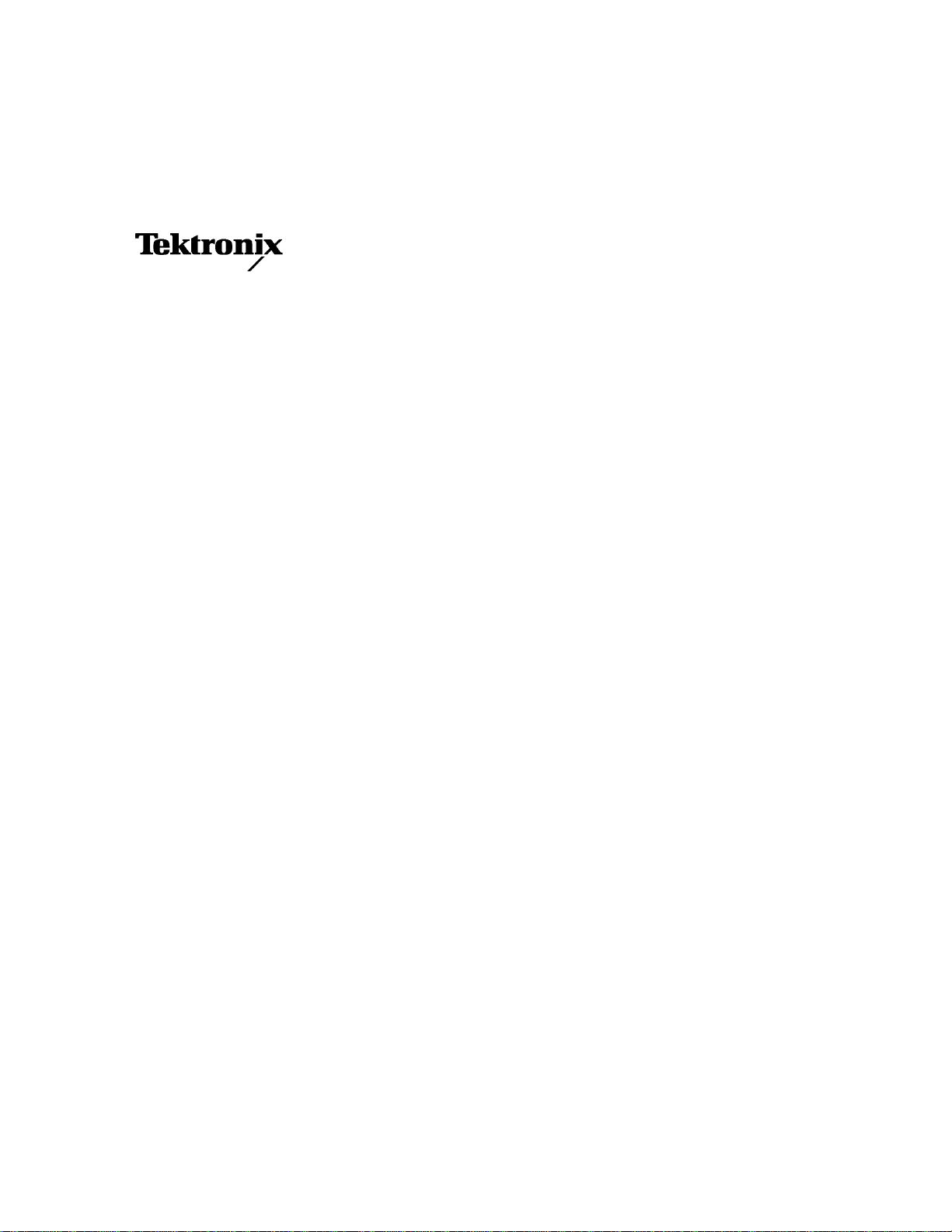
User Manual
TDS 410A, TDS 420A & TDS 460A
Digitizing Oscilloscopes
070-9219-00
Page 2

Copyright E Tektronix, Inc. 1995. All rights reserved.
T ektronix products are covered by U.S. and foreign patents, issued and pending. Information in this publication supercedes
that in all previously published material. Specifications and price change privileges reserved.
Printed in the U.S.A.
T ektronix, Inc., P.O. Box 1000, Wilsonville, OR 97070–1000
TEKTRONIX and TEK are registered trademarks of T ektronix, Inc.
Page 3

WARRANTY
T ektronix warrants that this product will be free from defects in materials and workmanship for a period of three (3) years
from the date of shipment. If any such product proves defective during this warranty period, T ektronix, at its option, either
will repair the defective product without charge for parts and labor, or will provide a replacement in exchange for the
defective product.
In order to obtain service under this warranty, Customer must notify Tektronix of the defect before the expiration of the
warranty period and make suitable arrangements for the performance of service. Customer shall be responsible for
packaging and shipping the defective product to the service center designated by T ektronix, with shipping charges prepaid.
T ektronix shall pay for the return of the product to Customer if the shipment is to a location within the country in which the
T ektronix service center is located. Customer shall be responsible for paying all shipping charges, duties, taxes, and any
other charges for products returned to any other locations.
This warranty shall not apply to any defect, failure or damage caused by improper use or improper or inadequate
maintenance and care. T ektronix shall not be obligated to furnish service under this warranty a) to repair damage resulting
from attempts by personnel other than T ektronix representatives to install, repair or service the product; b) to repair
damage resulting from improper use or connection to incompatible equipment; or c) to service a product that has been
modified or integrated with other products when the effect of such modification or integration increases the time or
difficulty of servicing the product.
THIS WARRANTY IS GIVEN BY TEKTRONIX WITH RESPECT TO THIS PRODUCT IN LIEU OF ANY
OTHER WARRANTIES, EXPRESSED OR IMPLIED. TEKTRONIX AND ITS VENDORS DISCLAIM ANY
IMPLIED WARRANTIES OF MERCHANTABILITY OR FITNESS FOR A PARTICULAR PURPOSE.
TEKTRONIX’ RESPONSIBILITY TO REPAIR OR REPLACE DEFECTIVE PRODUCTS IS THE SOLE AND
EXCLUSIVE REMEDY PROVIDED TO THE CUST OMER FOR BREACH OF THIS WARRANTY. TEKTRONIX
AND ITS VENDORS WILL NOT BE LIABLE FOR ANY INDIRECT , SPECIAL, INCIDENTAL, OR
CONSEQUENTIAL DAMAGES IRRESPECTIVE OF WHETHER TEKTRONIX OR THE VENDOR HAS
ADVANCE NOTICE OF THE POSSIBILITY OF SUCH DAMAGES.
Page 4

Page 5
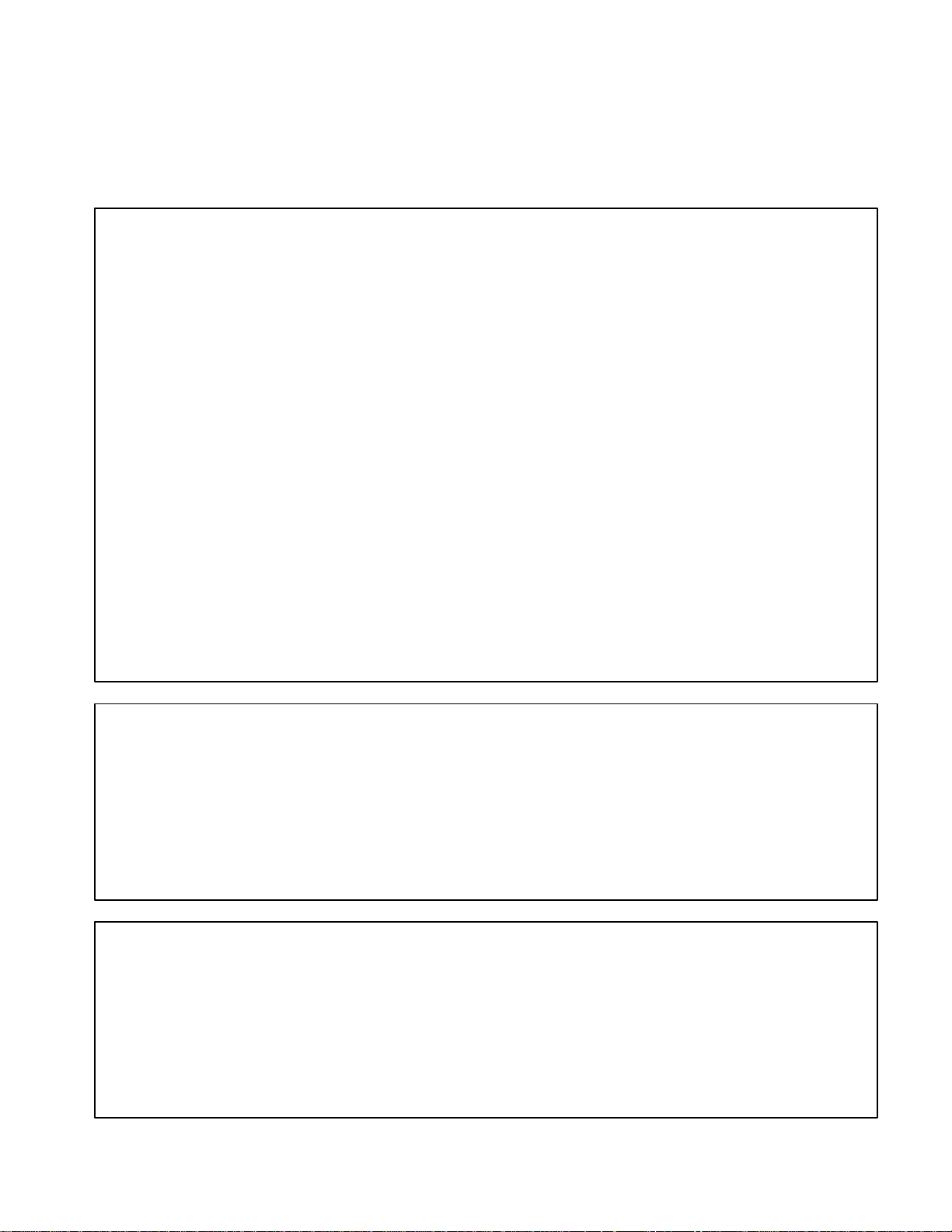
German Postal Information
Certificate of the Manufacturer/Importer
We hereby certify that the TDS 410A, TDS 420A, and TDS 460A Digitizing Oscilloscopes and all
factory-installed options comply with the RF Interference Suppression requirements of Postal
Regulation Vfg. 243/1991, amended per Vfg. 46/1992.
The German Postal Service was notified that the equipment is being marketed.
The German Postal Service has the right to re-test the series and to verify that it complies.
TEKTRONIX
Bescheinigung des Herstellers/Importeurs
Hiermit wird bescheinigt, daß das TDS 410A, TDS 420A, and TDS 460A Digitizing Oscilloscopes
und alle fabrikinstallierten Optionen in Übereinstimmung mit den Bestimmungen der
Amtsblatt-Verfügung Vfg. 243/1991 und Zusatzverfügung 46/1992 funkentstört sind.
Der Deutschen Bundespost wurde das Inverkehrbringen dieses Gerätes angezeigt und die Berechtigung
zur Überprüfung der Serie auf Einhalten der Bestimmungen eingeräumt.
TEKTRONIX
NOTICE to the user/operator:
The German Postal Service requires that systems assembled by the operator/user of this instrument must
also comply with Postal Regulation, Vfg. 243/1991, Par. 2, Sect. 1.
HINWEIS für den Benutzer/Betreiber:
Die vom Betreiber zusammengestellte Anlage, innerhalb derer dieses Gerät eingesetzt wird, muß
ebenfalls den Voraussetzungen nach Par. 2, Ziff. 1 der Vfg. 243/1991, genügen.
NOTICE to the user/operator:
The German Postal Service requires that this equipment, when used in a test setup, may only be
operated if the requirements of Postal Regulation, Vfg. 243/1991, Par. 2, Sect. 1.8.1 are complied with.
HINWEIS für den Benutzer/Betreiber:
Dieses Gerät darf in Meßaufbauten nur betrieben werden, wenn die Voraussetzungen des Par. 2, Ziff. 1.
8.1 der Vfg. 243/1991 eingehalten werden.
Page 6
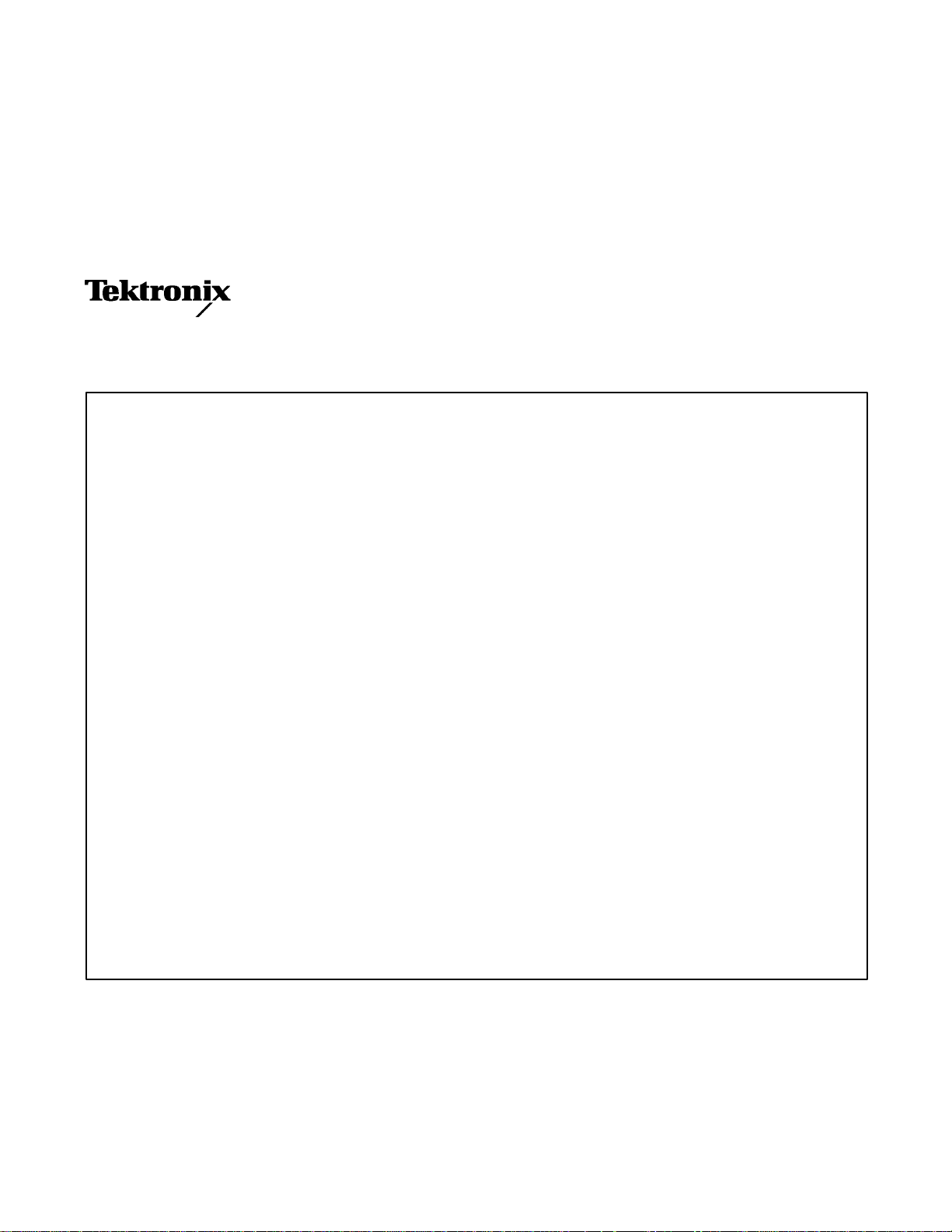
EC Declaration of Conformity
We
Tektronix Holland N.V.
Marktweg 73A
8444 AB Heerenveen
The Netherlands
declare under sole responsibility that the
TDS 410A Digitizing Oscilloscope
TDS 420A Digitizing Oscilloscope
TDS 460A Digitizing Oscilloscope
meet the intent of Directive 89/336/EEC for Electromagnetic Compatibility. Compliance
was demonstrated to the following specifications as listed in the official Journal of the
European Communities:
EN 50081–1 Emissions:
EN 55011 Radiated, Class A
EN 55011 Conducted, Class A
EN 60555–2 Power Harmonics
EN 50082–1 Immunity:
IEC 801–2 Electrostatic Discharge
IEC 801–3 RF Radiated
IEC 801–4 Fast Transients
IEC 801–5 Surge
Page 7

Table of Contents
Getting Started
Operating Basics
Reference
List of Figures iii. . . . . . . . . . . . . . . . . . . . . . . . . . . . . . . . . . . . . . . . . . . . .
List of Tables vii. . . . . . . . . . . . . . . . . . . . . . . . . . . . . . . . . . . . . . . . . . . . . .
General Safety Summary ix. . . . . . . . . . . . . . . . . . . . . . . . . . . . . . . . . . . .
Preface xi. . . . . . . . . . . . . . . . . . . . . . . . . . . . . . . . . . . . . . . . . . . . . . . . . . .
Product Description 1–1. . . . . . . . . . . . . . . . . . . . . . . . . . . . . . . . . . . . . . . . .
Start Up 1–3. . . . . . . . . . . . . . . . . . . . . . . . . . . . . . . . . . . . . . . . . . . . . . . . . .
Functional Overview 2–1. . . . . . . . . . . . . . . . . . . . . . . . . . . . . . . . . . . . . . . .
At a Glance 2–3. . . . . . . . . . . . . . . . . . . . . . . . . . . . . . . . . . . . . . . . . . . . . . . .
Tutorial 2–13. . . . . . . . . . . . . . . . . . . . . . . . . . . . . . . . . . . . . . . . . . . . . . . . . . .
Overview 3–1. . . . . . . . . . . . . . . . . . . . . . . . . . . . . . . . . . . . . . . . . . . . . . . . . .
Accessing Help 3–3. . . . . . . . . . . . . . . . . . . . . . . . . . . . . . . . . . . . . . . . . . . . .
Acquisition Modes 3–5. . . . . . . . . . . . . . . . . . . . . . . . . . . . . . . . . . . . . . . . . .
Delayed Triggering 3–13. . . . . . . . . . . . . . . . . . . . . . . . . . . . . . . . . . . . . . . . .
Determining Status 3–19. . . . . . . . . . . . . . . . . . . . . . . . . . . . . . . . . . . . . . . . .
Display Modes 3–21. . . . . . . . . . . . . . . . . . . . . . . . . . . . . . . . . . . . . . . . . . . . .
Edge Triggering 3–27. . . . . . . . . . . . . . . . . . . . . . . . . . . . . . . . . . . . . . . . . . . .
File System 3–31. . . . . . . . . . . . . . . . . . . . . . . . . . . . . . . . . . . . . . . . . . . . . . . .
Hardcopy 3–35. . . . . . . . . . . . . . . . . . . . . . . . . . . . . . . . . . . . . . . . . . . . . . . . .
Horizontal Control 3–45. . . . . . . . . . . . . . . . . . . . . . . . . . . . . . . . . . . . . . . . .
Limit Testing 3–53. . . . . . . . . . . . . . . . . . . . . . . . . . . . . . . . . . . . . . . . . . . . . .
Measuring Waveforms 3–59. . . . . . . . . . . . . . . . . . . . . . . . . . . . . . . . . . . . . .
Probe Accessories 3–71. . . . . . . . . . . . . . . . . . . . . . . . . . . . . . . . . . . . . . . . . .
Probe Compensation 3–81. . . . . . . . . . . . . . . . . . . . . . . . . . . . . . . . . . . . . . . .
Probe Selection 3–83. . . . . . . . . . . . . . . . . . . . . . . . . . . . . . . . . . . . . . . . . . . . .
Remote Communication 3–89. . . . . . . . . . . . . . . . . . . . . . . . . . . . . . . . . . . . .
Roll Mode 3–93. . . . . . . . . . . . . . . . . . . . . . . . . . . . . . . . . . . . . . . . . . . . . . . . .
Saving and Recalling Setups 3–97. . . . . . . . . . . . . . . . . . . . . . . . . . . . . . . . . .
Saving and Recalling Waveforms 3–101. . . . . . . . . . . . . . . . . . . . . . . . . . . . .
Selecting Channels 3–107. . . . . . . . . . . . . . . . . . . . . . . . . . . . . . . . . . . . . . . . . .
Setting Up Automatically: Autoset and Reset 3–111. . . . . . . . . . . . . . . . . . .
TDS 410A, TDS 420A & TDS 460A User Manual
i
Page 8

Table of Contents
Appendices
Glossary
Signal Path Compensation 3–113. . . . . . . . . . . . . . . . . . . . . . . . . . . . . . . . . . .
Taking Cursor Measurements 3–115. . . . . . . . . . . . . . . . . . . . . . . . . . . . . . . .
Vertical Control 3–121. . . . . . . . . . . . . . . . . . . . . . . . . . . . . . . . . . . . . . . . . . . .
Video Triggering 3–125. . . . . . . . . . . . . . . . . . . . . . . . . . . . . . . . . . . . . . . . . . .
Waveform Math 3–131. . . . . . . . . . . . . . . . . . . . . . . . . . . . . . . . . . . . . . . . . . . .
Zoom 3–135. . . . . . . . . . . . . . . . . . . . . . . . . . . . . . . . . . . . . . . . . . . . . . . . . . . . .
Appendix A: Options and Accessories A–1. . . . . . . . . . . . . . . . . . . . . . . . . .
Appendix B: Specification B–1. . . . . . . . . . . . . . . . . . . . . . . . . . . . . . . . . . .
Appendix C: Algorithms C–1. . . . . . . . . . . . . . . . . . . . . . . . . . . . . . . . . . . . .
Appendix D: Packaging for Shipment D–1. . . . . . . . . . . . . . . . . . . . . . . . . .
Appendix E: Factory Initialization Settings E–1. . . . . . . . . . . . . . . . . . . . .
Appendix F: Remote Display F–1. . . . . . . . . . . . . . . . . . . . . . . . . . . . . . . . .
Index
ii
TDS 410A, TDS 420A & TDS 460A User Manual
Page 9

List of Figures
Table of Contents
Figure 1–1: Rear Panel Controls Used in Start Up 1–4. . . . . . . . . . . . . . .
Figure 1–2: ON/STBY Button 1–5. . . . . . . . . . . . . . . . . . . . . . . . . . . . . . . .
Figure 2–1: Connecting a Probe for the Examples 2–13. . . . . . . . . . . . . . . .
Figure 2–2: SETUP Button Location 2–14. . . . . . . . . . . . . . . . . . . . . . . . . . .
Figure 2–3: The Displayed Setup Menu 2–14. . . . . . . . . . . . . . . . . . . . . . . .
Figure 2–4: SET LEVEL TO 50% Button 2–15. . . . . . . . . . . . . . . . . . . . . .
Figure 2–5: The Display After Factory Initialization 2–16. . . . . . . . . . . . .
Figure 2–6: The VERTICAL and HORIZONTAL Controls 2–17. . . . . . .
Figure 2–7: TRIGGER Controls 2–18. . . . . . . . . . . . . . . . . . . . . . . . . . . . . .
Figure 2–8: AUTOSET Button Location 2–18. . . . . . . . . . . . . . . . . . . . . . . .
Figure 2–9: The Display After Pressing Autoset 2–19. . . . . . . . . . . . . . . . .
Figure 2–10: Display Signals Requiring Probe Compensation 2–19. . . . . .
Figure 2–11: The Channel Buttons and Lights 2–20. . . . . . . . . . . . . . . . . . .
Figure 2–12: The Vertical Main Menu and Coupling Side Menu 2–22. . . .
Figure 2–13: The Menus After Changing Channels 2–23. . . . . . . . . . . . . .
Figure 2–14: Measure Main Menu and Select Measurement
Side Menu 2–24. . . . . . . . . . . . . . . . . . . . . . . . . . . . . . . . . . . . . . . . . . . . .
Figure 2–15: Four Simultaneous Measurement Readouts 2–26. . . . . . . . .
Figure 2–16: General Purpose Knob Indicators 2–26. . . . . . . . . . . . . . . . .
Figure 2–17: Snapshot of Channel 1 2–28. . . . . . . . . . . . . . . . . . . . . . . . . . .
Figure 2–18: Save/Recall Setup Menu 2–30. . . . . . . . . . . . . . . . . . . . . . . . . .
Figure 2–19: Triggered Versus Untriggered Displays 2–31. . . . . . . . . . . . .
Figure 2–20: Trigger Holdoff Time Ensures Valid Triggering 2–33. . . . . .
Figure 2–21: Slope and Level Controls Help Define the Trigger 2–35. . . .
Figure 2–22: TRIGGER Controls and Status Lights 2–36. . . . . . . . . . . . . .
Figure 2–23: Example Trigger Readouts 2–37. . . . . . . . . . . . . . . . . . . . . . .
Figure 2–24: Record View, Trigger Position, and Trigger Level Bar
Readouts 2–38. . . . . . . . . . . . . . . . . . . . . . . . . . . . . . . . . . . . . . . . . . . . . . .
Figure 2–25: Acquisition: Input Analog Signal, Sample,
and Digitize 2–39. . . . . . . . . . . . . . . . . . . . . . . . . . . . . . . . . . . . . . . . . . . .
Figure 2–26: Several Points May be Acquired for Each Point Used 2–39.
Figure 2–27: Real-Time Sampling 2–40. . . . . . . . . . . . . . . . . . . . . . . . . . . . .
Figure 2–28: Equivalent-Time Sampling 2–41. . . . . . . . . . . . . . . . . . . . . . .
Figure 2–29: Scaling and Positioning 2–43. . . . . . . . . . . . . . . . . . . . . . . . . .
Figure 2–30: Aliasing 2–45. . . . . . . . . . . . . . . . . . . . . . . . . . . . . . . . . . . . . . . .
TDS 410A, TDS 420A & TDS 460A User Manual
iii
Page 10
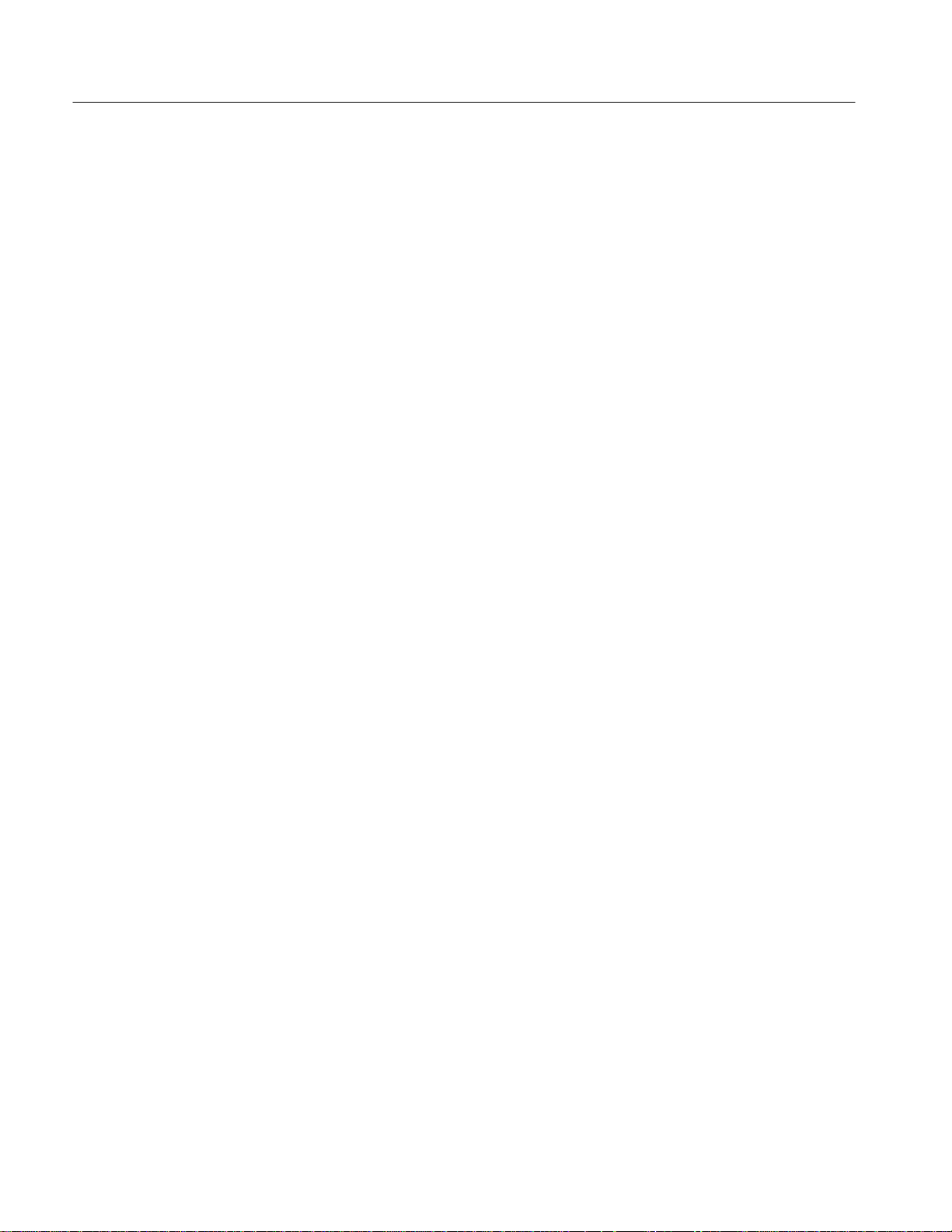
Table of Contents
Figure 2–31: Graticule, Cursor, and Automated Measurements 2–47. . . .
Figure 2–32: Cursor Modes 2–49. . . . . . . . . . . . . . . . . . . . . . . . . . . . . . . . . .
Figure 3–1: Initial Help Screen 3–4. . . . . . . . . . . . . . . . . . . . . . . . . . . . . . .
Figure 3–2: How the Acquisition Modes Work 3–6. . . . . . . . . . . . . . . . . .
Figure 3–3: Acquisition Menu and Readout 3–9. . . . . . . . . . . . . . . . . . . . .
Figure 3–4: Acquire Menu — Stop After 3–11. . . . . . . . . . . . . . . . . . . . . . .
Figure 3–5: Delayed Runs After Main 3–13. . . . . . . . . . . . . . . . . . . . . . . . . .
Figure 3–6: Delayed Triggerable 3–13. . . . . . . . . . . . . . . . . . . . . . . . . . . . . .
Figure 3–7: How the Delayed Triggers Work 3–15. . . . . . . . . . . . . . . . . . . .
Figure 3–8: Delayed Trigger Menu 3–17. . . . . . . . . . . . . . . . . . . . . . . . . . . .
Figure 3–9: Status Menu — System 3–19. . . . . . . . . . . . . . . . . . . . . . . . . . .
Figure 3–10: Banner Display 3–20. . . . . . . . . . . . . . . . . . . . . . . . . . . . . . . . .
Figure 3–11: Display Menu — Style 3–21. . . . . . . . . . . . . . . . . . . . . . . . . . .
Figure 3–12: Trigger Point and Level Indicators 3–23. . . . . . . . . . . . . . . . .
Figure 3–13: Edge Trigger Readouts 3–27. . . . . . . . . . . . . . . . . . . . . . . . . . .
Figure 3–14: Main Trigger Menu — Edge Type 3–28. . . . . . . . . . . . . . . . .
Figure 3–15: File Utilities 3–31. . . . . . . . . . . . . . . . . . . . . . . . . . . . . . . . . . . .
Figure 3–16: File System — Labelling Menu 3–33. . . . . . . . . . . . . . . . . . . .
Figure 3–17: Utility Menu — System I/O 3–36. . . . . . . . . . . . . . . . . . . . . . .
Figure 3–18: Hardcopy Formats 3–37. . . . . . . . . . . . . . . . . . . . . . . . . . . . . .
Figure 3–19: Date and Time Display 3–38. . . . . . . . . . . . . . . . . . . . . . . . . . .
Figure 3–20: Connecting the Digitizing Oscilloscope Directly to
the Hardcopy Device 3–39. . . . . . . . . . . . . . . . . . . . . . . . . . . . . . . . . . . . .
Figure 3–21: Connecting the Digitizing Oscilloscope and Hardcopy
Device Via a PC 3–41. . . . . . . . . . . . . . . . . . . . . . . . . . . . . . . . . . . . . . . . .
Figure 3–22: Connecting the Digitizing Oscilloscope and Hardcopy
Device Via a Converter 3–44. . . . . . . . . . . . . . . . . . . . . . . . . . . . . . . . . . .
Figure 3–23: Record View and Time Base Readouts 3–45. . . . . . . . . . . . . .
Figure 3–24: Horizontal Controls 3–46. . . . . . . . . . . . . . . . . . . . . . . . . . . . .
Figure 3–25: Comparing a Waveform to a Limit Template 3–53. . . . . . . .
Figure 3–26: Acquire Menu — Create Limit Test Template 3–54. . . . . . . .
Figure 3–27: Measurement Readouts 3–61. . . . . . . . . . . . . . . . . . . . . . . . . .
Figure 3–28: Measure Menu 3–62. . . . . . . . . . . . . . . . . . . . . . . . . . . . . . . . . .
Figure 3–29: Measure Menu — Gating 3–64. . . . . . . . . . . . . . . . . . . . . . . . .
Figure 3–30: Measure Menu — Reference Levels 3–66. . . . . . . . . . . . . . . .
Figure 3–31: Measure Delay Menu — Delay To 3–67. . . . . . . . . . . . . . . . . .
Figure 3–32: Snapshot Menu and Readout 3–68. . . . . . . . . . . . . . . . . . . . . .
iv
TDS 410A, TDS 420A & TDS 460A User Manual
Page 11

Table of Contents
Figure 3–33: A Probe Adds Resistance, Capacitance,
and Inductance 3–71. . . . . . . . . . . . . . . . . . . . . . . . . . . . . . . . . . . . . . . . .
Figure 3–34: Signal Variation Introduced by Probe Ground
Lead (1 ns/division) 3–72. . . . . . . . . . . . . . . . . . . . . . . . . . . . . . . . . . . . . .
Figure 3–35: Probe Accessories 3–73. . . . . . . . . . . . . . . . . . . . . . . . . . . . . . .
Figure 3–36: How Probe Compensation Affects Signals 3–81. . . . . . . . . . .
Figure 3–37: Probe Adjustment 3–82. . . . . . . . . . . . . . . . . . . . . . . . . . . . . . .
Figure 3–38: Typical High Voltage Probes 3–84. . . . . . . . . . . . . . . . . . . . . .
Figure 3–39: A6303 Current Probe Used in the AM 503S Opt. 03 3–86. . .
Figure 3–40: Typical GPIB Network Configuration 3–90. . . . . . . . . . . . . .
Figure 3–41: Stacking GPIB Connectors 3–90. . . . . . . . . . . . . . . . . . . . . . .
Figure 3–42: Connecting the Digitizing Oscilloscope to
a Controller 3–91. . . . . . . . . . . . . . . . . . . . . . . . . . . . . . . . . . . . . . . . . . . .
Figure 3–43: Utility Menu 3–92. . . . . . . . . . . . . . . . . . . . . . . . . . . . . . . . . . . .
Figure 3–44: Roll Mode (500 Point Record Length) 3–94. . . . . . . . . . . . . .
Figure 3–45: Trigger Mode Menu 3–96. . . . . . . . . . . . . . . . . . . . . . . . . . . . .
Figure 3–46: Save/Recall Setup Menu 3–98. . . . . . . . . . . . . . . . . . . . . . . . . .
Figure 3–47: Save Waveform Menu 3–102. . . . . . . . . . . . . . . . . . . . . . . . . . .
Figure 3–48: More Menu 3–103. . . . . . . . . . . . . . . . . . . . . . . . . . . . . . . . . . . .
Figure 3–49: Save Format Menu 3–105. . . . . . . . . . . . . . . . . . . . . . . . . . . . . .
Figure 3–50: The Channel Readout 3–107. . . . . . . . . . . . . . . . . . . . . . . . . . . .
Figure 3–51: Waveform Selection Priority 3–109. . . . . . . . . . . . . . . . . . . . . .
Figure 3–52: Performing a Signal Path Compensation 3–114. . . . . . . . . . . .
Figure 3–53: Cursor Types 3–115. . . . . . . . . . . . . . . . . . . . . . . . . . . . . . . . . . .
Figure 3–54: Cursor Modes 3–116. . . . . . . . . . . . . . . . . . . . . . . . . . . . . . . . . .
Figure 3–55: H Bars Cursor Menu and Readouts 3–117. . . . . . . . . . . . . . . .
Figure 3–56: Paired Cursor Menu and Readouts 3–118. . . . . . . . . . . . . . . .
Figure 3–57: Video Line and IRE Units 3–119. . . . . . . . . . . . . . . . . . . . . . . .
Figure 3–58: Vertical Readouts and Channel Menu 3–122. . . . . . . . . . . . . .
Figure 3–59: Main Trigger Menu — Video Type 3–125. . . . . . . . . . . . . . . . .
Figure 3–60: Video Trigger Menu — Class 3–126. . . . . . . . . . . . . . . . . . . . . .
Figure 3–61: Video Trigger Menu — TV Delay Mode 3–127. . . . . . . . . . . . .
Figure 3–62: Video Trigger — Scan Parameter 3–128. . . . . . . . . . . . . . . . . .
Figure 3–63: Video Trigger — Scan Rate & Interlace 3–129. . . . . . . . . . . . .
Figure 3–64: Video Trigger Menu — Mode & Holdoff 3–130. . . . . . . . . . . .
Figure 3–65: More Menu 3–131. . . . . . . . . . . . . . . . . . . . . . . . . . . . . . . . . . . .
Figure 3–66: Dual Waveform Math Menus 3–133. . . . . . . . . . . . . . . . . . . . .
Figure 3–67: Zoom Mode with Horizontal Lock Set to None 3–137. . . . . . .
Figure 3–68: Zoom Preview Mode 3–138. . . . . . . . . . . . . . . . . . . . . . . . . . . . .
TDS 410A, TDS 420A & TDS 460A User Manual
v
Page 12

Table of Contents
Figure B–1: TDS 400A Dimensional Drawing B–9. . . . . . . . . . . . . . . . . . .
Figure C–1: MCross Calculations C–4. . . . . . . . . . . . . . . . . . . . . . . . . . . . .
Figure C–2: Fall Time C–7. . . . . . . . . . . . . . . . . . . . . . . . . . . . . . . . . . . . . . .
Figure C–3: Rise Time C–11. . . . . . . . . . . . . . . . . . . . . . . . . . . . . . . . . . . . . .
Figure C–4: Choosing Minima or Maxima to Use for Envelope
Measurements C–14. . . . . . . . . . . . . . . . . . . . . . . . . . . . . . . . . . . . . . . . . .
vi
TDS 410A, TDS 420A & TDS 460A User Manual
Page 13

List of Tables
Table of Contents
Table 1–1: Fuse and Fuse Cap Part Numbers 1–4. . . . . . . . . . . . . . . . . . .
Table 3–1: Resolution Bits 3–8. . . . . . . . . . . . . . . . . . . . . . . . . . . . . . . . . . .
Table 3–2: XY Format Pairs 3–25. . . . . . . . . . . . . . . . . . . . . . . . . . . . . . . . .
Table 3–3: Measurement Definitions 3–59. . . . . . . . . . . . . . . . . . . . . . . . . .
Table 3–4: Autoset Defaults 3–111. . . . . . . . . . . . . . . . . . . . . . . . . . . . . . . . . .
Table 3–5: Zoom Defaults 3–139. . . . . . . . . . . . . . . . . . . . . . . . . . . . . . . . . . .
Table A–1: International Power Cords A–2. . . . . . . . . . . . . . . . . . . . . . . .
Table A–2: Standard Accessories A–4. . . . . . . . . . . . . . . . . . . . . . . . . . . . .
Table A–3: Probe Accessories A–4. . . . . . . . . . . . . . . . . . . . . . . . . . . . . . . .
Table A–4: Optional Accessories A–5. . . . . . . . . . . . . . . . . . . . . . . . . . . . . .
Table A–5: Probe Accessories A–6. . . . . . . . . . . . . . . . . . . . . . . . . . . . . . . .
Table A–6: Accessory Software A–8. . . . . . . . . . . . . . . . . . . . . . . . . . . . . . .
Table B–1: Key Features of the TDS 400A Oscilloscopes B–1. . . . . . . . . .
Table B–2: Nominal Traits — Signal Acquisition System B–3. . . . . . . . .
Table B–3: Nominal Traits — Time Base System B–5. . . . . . . . . . . . . . . .
Table B–4: Nominal Traits — Triggering System B–5. . . . . . . . . . . . . . . .
Table B–5: Nominal Traits — Display System B–6. . . . . . . . . . . . . . . . . . .
Table B–6: Nominal Traits — Data Storage B–6. . . . . . . . . . . . . . . . . . . .
Table B–7: Nominal Traits — GPIB Interface, Video Output, and
Power Fuse B–6. . . . . . . . . . . . . . . . . . . . . . . . . . . . . . . . . . . . . . . . . . . .
Table B–8: Nominal Traits — Mechanical B–7. . . . . . . . . . . . . . . . . . . . . .
Table B–9: Warranted Characteristics — Signal Acquisition System B–11
Table B–10: Warranted Characteristics — Time Base System B–13. . . . .
Table B–11: Warranted Characteristics — Triggering System B–14. . . . . .
Table B–12: Warranted Characteristics — Probe
Compensator Output B–14. . . . . . . . . . . . . . . . . . . . . . . . . . . . . . . . . . . .
Table B–13: Warranted Characteristics — Power Requirements B–14. . .
Table B–14: Warranted Characteristics — Environmental, Safety,
and Reliability B–15. . . . . . . . . . . . . . . . . . . . . . . . . . . . . . . . . . . . . . . . .
Table B–15: Typical Characteristics — Signal Acquisition System B–17. .
Table B–16: Typical Characteristics — Time Base System B–18. . . . . . . .
Table B–17: Typical Characteristics — Triggering System B–19. . . . . . . .
Table B–18: Typical Characteristics — Data Handling B–20. . . . . . . . . . .
TDS 410A, TDS 420A & TDS 460A User Manual
vii
Page 14

Table of Contents
Table E–1: Factory Initialization Defaults E–1. . . . . . . . . . . . . . . . . . . . . .
viii
TDS 410A, TDS 420A & TDS 460A User Manual
Page 15

General Safety Summary
Review the following safety precautions to avoid injury and prevent damage to
this product or any products connected to it.
Only qualified personnel should perform service procedures.
Injury Precautions
Use Proper Power Cord
Avoid Electric Overload
Ground the Product
Do Not Operate Without
Covers
Use Proper Fuse
Do Not Operate in
Wet/Damp Conditions
Do Not Operate in
Explosive Atmosphere
To avoid fire hazard, use only the power cord specified for this product.
To avoid electric shock or fire hazard, do not apply a voltage to a terminal that is
outside the range specified for that terminal.
This product is grounded through the grounding conductor of the power cord. To
avoid electric shock, the grounding conductor must be connected to earth
ground. Before making connections to the input or output terminals of the
product, ensure that the product is properly grounded.
To avoid electric shock or fire hazard, do not operate this product with covers or
panels removed.
To avoid fire hazard, use only the fuse type and rating specified for this product.
To avoid electric shock, do not operate this product in wet or damp conditions.
To avoid injury or fire hazard, do not operate this product in an explosive
atmosphere.
Product Damage Precautions
Use Proper Power Source
Provide Proper Ventilation
TDS 410A, TDS 420A & TDS 460A User Manual
Do not operate this product from a power source that applies more than the
voltage specified.
To prevent product overheating, provide proper ventilation.
ix
Page 16

General Safety Summary
Do Not Operate With
Suspected Failures
If you suspect there is damage to this product, have it inspected by qualified
service personnel.
Safety Terms and Symbols
Terms in This Manual
Terms on the Product
These terms may appear in this manual:
WARNING. Warning statements identify conditions or practices that could result
in injury or loss of life.
CAUTION. Caution statements identify conditions or practices that could result in
damage to this product or other property.
These terms may appear on the product:
Symbols on the Product
DANGER indicates an injury hazard immediately accessible as you read the
marking.
WARNING indicates an injury hazard not immediately accessible as you read the
marking.
CAUTION indicates a hazard to property including the product.
The following symbols may appear on the product:
DANGER
High Voltage
Protective Ground
(Earth) T erminal
ATTENTION
Refer to
Manual
Double
Insulated
x
TDS 410A, TDS 420A & TDS 460A User Manual
Page 17
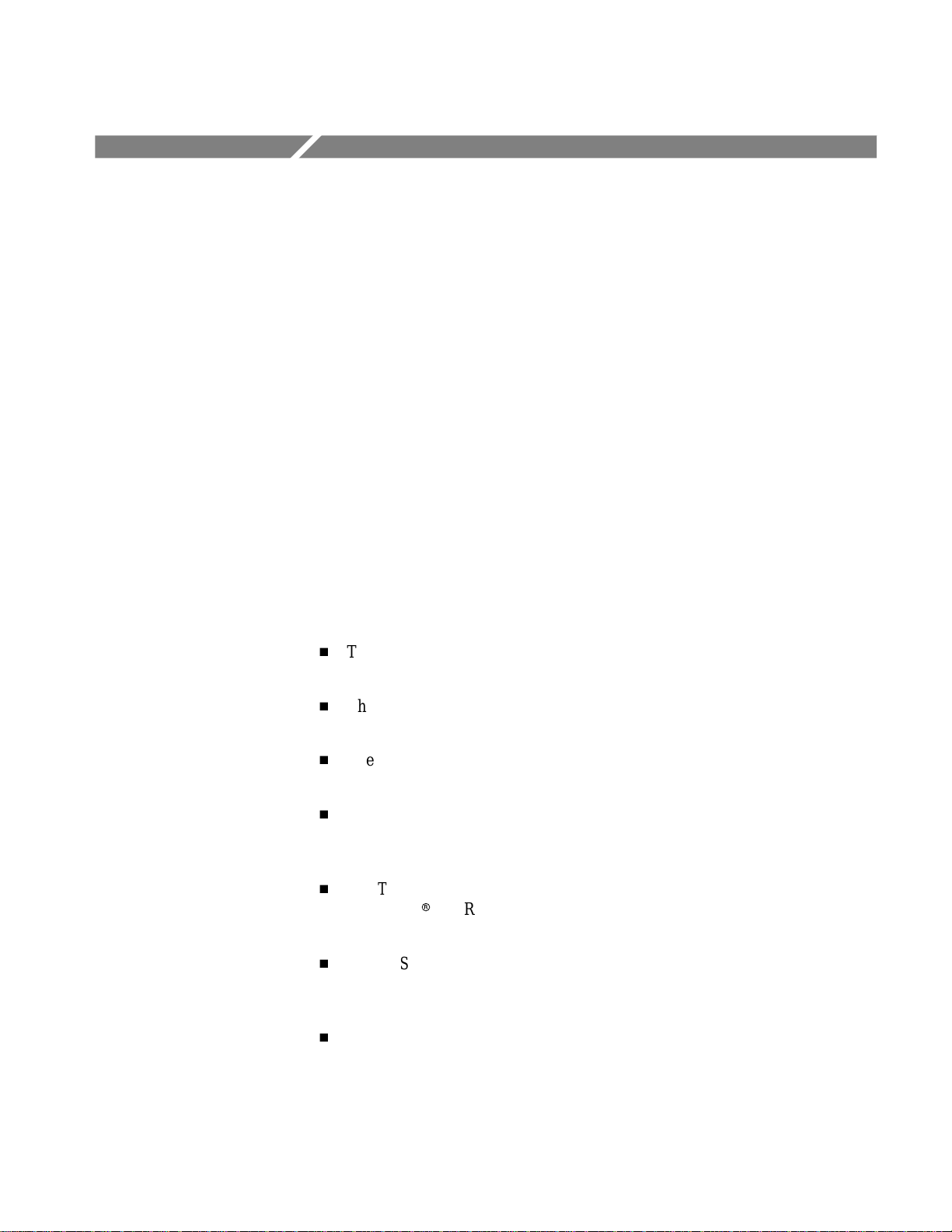
Preface
Related Manuals
This is the User Manual for the TDS 410A, TDS 420A, and TDS 460A
Digitizing Oscilloscopes.
If you are a new user, use the Getting Started section to become familiar with the
operation of your digitizing oscilloscope.
The Concepts section covers basic principles of the operation of the oscilloscope.
These articles help you understand why your oscilloscope works the way it does.
Use the In Detail section to learn how to perform specific tasks. See page 3–1 for
a complete list of tasks covered in that section.
The Appendices provide an option and accessories listing, product specification,
and other useful information.
The following documents are related to the use or service of the
digitizing oscilloscope.
H
The TDS Family Programmer Manual describes using a computer to control
the digitizing oscilloscope through the GPIB interface.
H
The TDS 410A, TDS 420A, & TDS 460A Reference gives you a quick
overview of how to operate your digitizing oscilloscope.
H
The TDS 410A, TDS 420A, & TDS 460A Performance Verification tells how
to verify the performance of the digitizing oscilloscope.
H
The TDS Family Option 2F Instruction Manual describes use of the
Advanced DSP Math option (for TDS oscilloscopes equipped with that
option only).
H
The TDS Family Option 13 Instruction Manual describes using the optional
Centronicsr and RS-232 interfaces for obtaining hardcopy (for TDS
oscilloscopes equipped with that option only).
H
The TDS Family Option 3P Printer Pack Instruction Manual describes using
the optional printer pack for obtaining hardcopy (for TDS oscilloscopes
equipped with that option only).
H
The TDS 410A, TDS 420A, & TDS 460A Service Manual provides informa-
tion for maintaining and servicing your digitizing oscilloscope to the
module level.
TDS 410A, TDS 420A & TDS 460A User Manual
xi
Page 18

Preface
Conventions
In the Getting Started and Reference sections, you will find various procedures
which contain steps of instructions for you to perform. To keep those instructions
clear and consistent, this manual uses the following conventions:
H
Names of front panel controls and menu labels appear in boldface print.
H
Names also appear in the same case (initial capitals, all uppercase, etc.) in
the manual as is used on the oscilloscope front panel and menus. Front panel
names are all upper case letters, for example, VERTICAL MENU, CH 1,
and SETUP.
H
Instruction steps are numbered. The number is omitted if there is only
one step.
H
When steps require that you make a sequence of selections using front panel
controls and menu buttons, an arrow ( ➞
front panel button and a menu, or between menus. Also, whether a name is a
main menu or side menu item is clearly indicated: Press VERTICAL
MENU
100 MHz
➞ Coupling (main) ➞ DC (side) ➞ Bandwidth (main) ➞
(side).
) marks each transition between a
Using the convention just described results in instructions that are graphically intuitive and simplifies procedures. For example, the instruction just given
replaces these five steps:
1. Press the front panel button VERTICAL MENU.
2. Press the main menu button Coupling.
3. Press the side-menu button DC.
4. Press the main menu button Bandwidth,
5. Press the side menu button 100 MHz.
H
Sometimes you may have to make a selection from a pop-up menu: Press
TRIGGER MENU
repeatedly press the main menu button Type until Edge is highlighted in the
pop-up menu.
➞ Type (main) ➞ Edge (pop-up). In this example, you
xii
TDS 410A, TDS 420A & TDS 460A User Manual
Page 19

Page 20

Product Description
Your Tektronix digitizing oscilloscope is a superb tool for acquiring, displaying,
and measuring waveforms. Its performance addresses the needs of both lab and
portable applications with the following features:
H
400 MHz maximum analog bandwidth on the TDS 460A
200 MHz maximum analog bandwidth on the TDS 410A and TDS 420A
H
100 Megasamples/second maximum digitizing rate
H
Roll mode and triggered roll mode for display of slower waveforms
H
Waveform Math — Invert a single waveform and add, subtract, and multiply
two waveforms. On instruments equipped with option 2F, integrate or
differentiate a single waveform or perform an FFT (fast fourier transform) on
a waveform to display its magnitude or phase versus its frequency.
H
Up to 30,000-point record length per channel (120,000-point optional)
H
Full GPIB software programmability. GPIB hardcopy output. On instru-
ments equipped with option 13, hardcopy output using the RS-232 or
Centronics ports. On-board printer capability with option 3P instruments.
H
Complete measurement and documentation ability
H
Intuitive graphical icon operation blended with the familiarity of traditional
horizontal and vertical knobs
H
Four channels and four eight-bit digitizers on TDS 420A and TDS 460A.
Two channels and two eight-bit digitizers on TDS 410A.
H
On-line help at the touch of a button
The Appendices list options, accessories,
and the product specifications.
TDS 410A, TDS 420A & TDS 460A User Manual
1–1
Page 21

Product Description
The product specification is in Appendix B: Specifications and in the TDS 410A,
TDS 420A & TDS 460A Performance Verification and Specifications that is
shipped as a standard accessory with TDS 400A Digitizing Oscilloscopes.
1–2
TDS 410A, TDS 420A & TDS 460A User Manual
Page 22
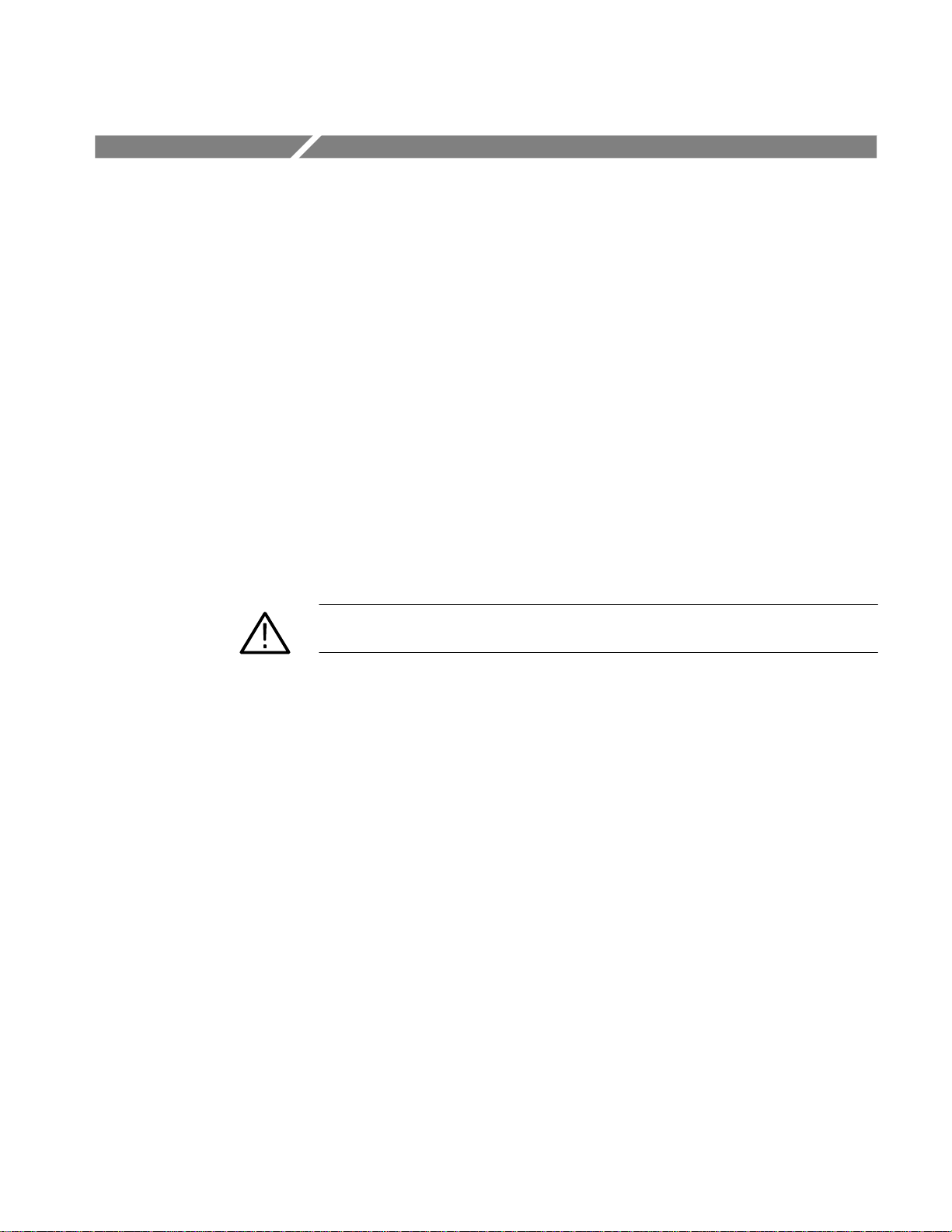
Start Up
Operation
Before you use the digitizing oscilloscope, ensure that it is properly installed and
powered on.
To properly install and power on the digitizing oscilloscope, do the
following steps:
Installation
1. Be sure you have the appropriate operating environment. Specifications for
temperature, relative humidity, altitude, vibrations, and emissions are
included in Appendix B: Specifications at the rear of this manual.
2. Leave space for cooling. Do this by verifying that the air intake and exhaust
holes on the sides of the cabinet (where the fan operates) are free of any
airflow obstructions. Leave at least 2 inches (5.1 cm) free on each side.
WARNING. To avoid electrical shock, be sure that the power cord is disconnected
before checking the fuse.
3. Check the fuse to be sure it is the proper type and rating (see Figure 1–1 for
the fuse location). You can use either of two fuses (see Table 1–1 for the
fuse data).
4. Check that you have the proper electrical connections. The digitizing
oscilloscope requires 90 to 132 V for 48 through 62 Hz, 100 to 132 V or 180
to 250 V for 48 through 440 Hz, and may require up to 240 W.
5. Connect the proper power cord from the rear-panel power connector (see
Figure 1–1 for the connector location) to the power system.
TDS 410A, TDS 420A & TDS 460A User Manual
1–3
Page 23
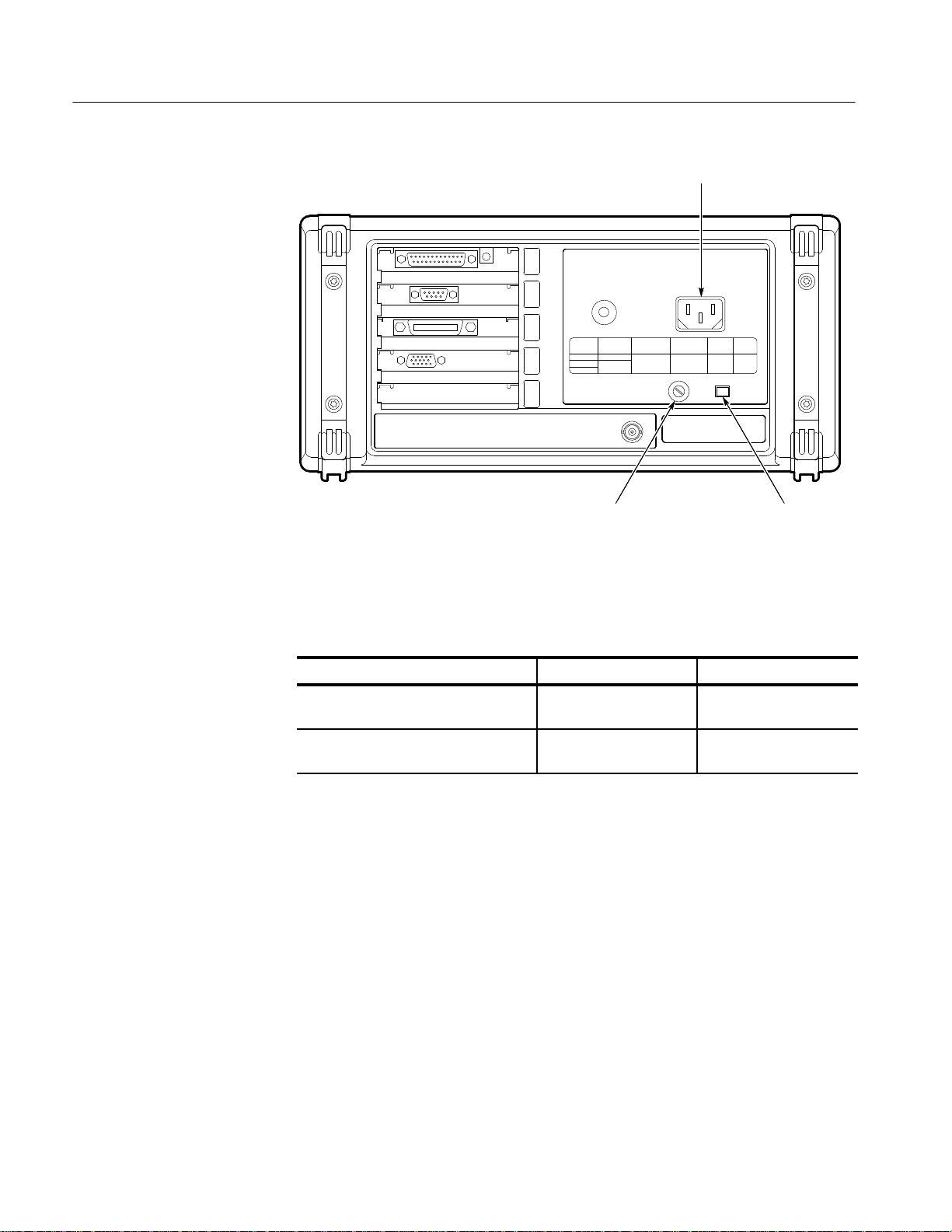
Start Up
Power Connector
Fuse Principal Power Switch
Power On
Figure 1–1: Rear Panel Controls Used in Start Up
T able 1–1: Fuse and Fuse Cap Part Numbers
Fuse Fuse Part Number Fuse Cap Part Number
.25 inch × 1.25 inch (UL 198.6, 3AG): 5
A FAST, 250 V.
5 mm × 20 mm (IEC 127): 4 A (T),
250 V .
159-0014-00 200-2264-00
159-0255-00 200-2265-00
1. Check that the rear-panel principal power switch is on (see Figure 1–1 for
the location of the switch). The principal power switch controls all AC
power to the instrument.
2. If the oscilloscope is not powered on (the screen is blank), push the
front-panel ON/STBY button to toggle it on (Figure 1–2).
The ON/STBY button controls power to most of the instrument circuits.
power continues to go to certain parts even when this switch is set to STBY.
1–4
Once the digitizing oscilloscope is installed, you can leave the principal
power switch on and use the ON/STBY button.
TDS 410A, TDS 420A & TDS 460A User Manual
Page 24
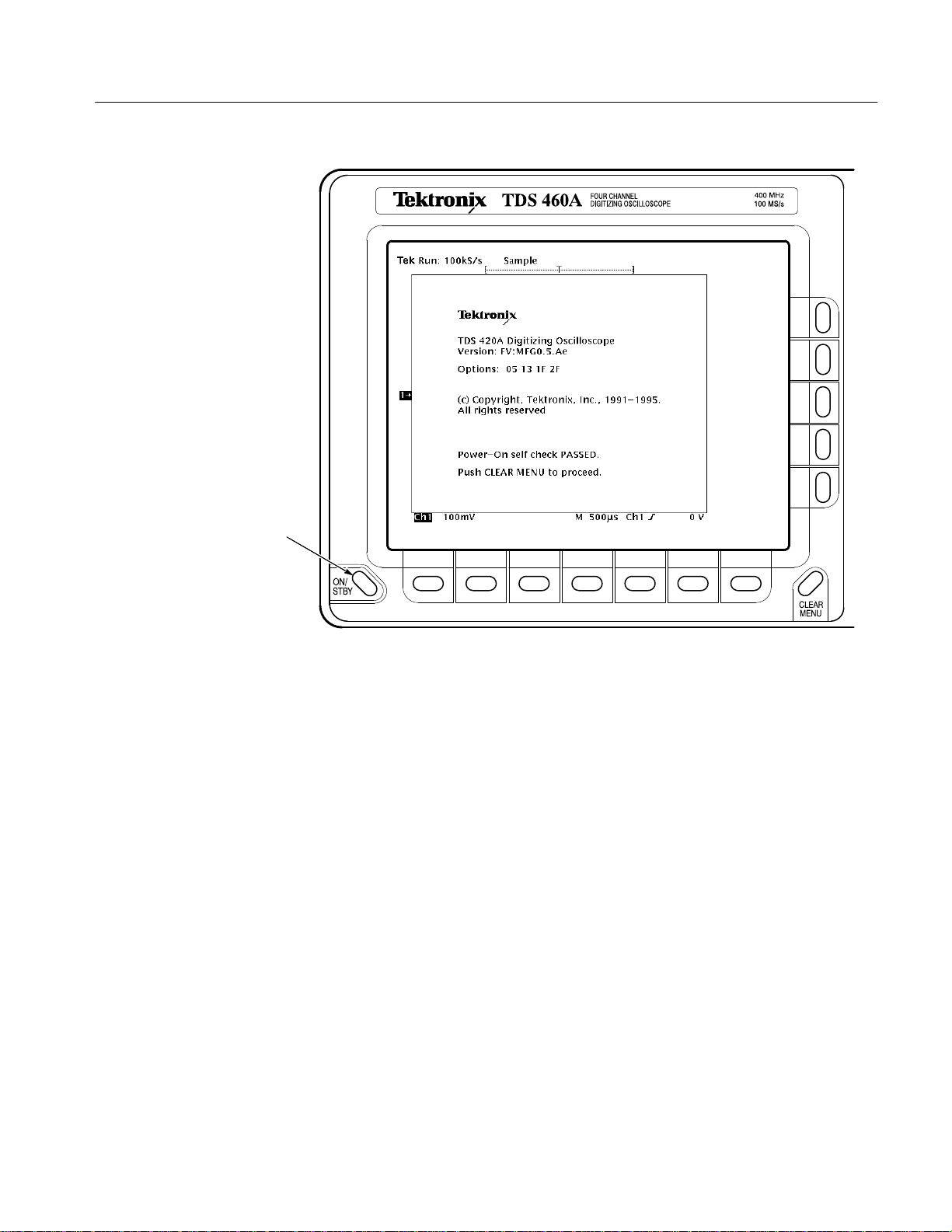
ON/STBY Button
Start Up
Self Test
Power Off
Before You Begin
Figure 1–2: ON/STBY Button
The digitizing oscilloscope automatically performs power-on tests each time it is
turned on. It comes up with a display screen that states whether or not it passed
self test. (If the self test does not detect any problems, the status display screen
disappears a few seconds after the self test is complete.)
Check the self test results.
If the self test fails, call your local Tektronix Service Center. Depending on the
type of failure, you may still be able to use the oscilloscope before it is serviced.
Press the ON/STBY switch to turn off the oscilloscope.
Signal Path Compensation (SPC) lets you compensate your oscilloscope for the
current ambient temperature. SPC helps ensure maximum possible accuracy for
your most critical measurements. See Signal Path Compensation on page 3–113
for a description of and operating information on this key feature.
TDS 410A, TDS 420A & TDS 460A User Manual
1–5
Page 25

Start Up
1–6
TDS 410A, TDS 420A & TDS 460A User Manual
Page 26

Page 27

Functional Overview
This chapter describes the basic concepts of operating the digitizing oscilloscope.
Understanding the basic concepts of your digitizing oscilloscope helps you use it
much more effectively.
At a Glance quickly shows you how the oscilloscope is organized and gives
some very general operating instructions. It also contains an overview of all the
main menus and the following maps:
H
Front Panel Map
H
Rear Panel Map
H
Display Map
H
Basic Menu Operation
H
Menu Map
The Tutorial contains tutorial examples and explains basic system concepts:
H
Setting Up for the Examples explains how to set up the digitizing oscilloscope to use the examples.
H
Example 1: Displaying a Waveform teaches you how to reset the digitizing
oscilloscope, display and adjust waveforms, and use the autoset function.
H
Example 2: Displaying Multiple Waveforms explains how to add, control,
and delete multiple waveforms.
H
Example 3: Taking Automated Measurements introduces you to the
automated measurement system.
H
Example 4: Saving Setups discusses saving and recalling the digitizing
oscilloscope setups.
H
Triggering explains how to set the triggers to convert unstable displays or
blank screens into meaningful waveforms.
H
Acquisition explains converting analog data into digital data.
H
Scaling and Positioning Waveforms explains how to change the position and
displayed size of waveforms.
H
Measurements explains using automated, cursor, and graticule measurements
to display numeric information on the displayed waveforms.
To explore these topics in more depth and to read about topics not covered in this
section, see Reference. Page 3–1 lists the topics covered.
TDS 410A, TDS 420A & TDS 460A User Manual
2–1
Page 28

Functional Overview
2–2
TDS 410A, TDS 420A & TDS 460A User Manual
Page 29

At a Glance
The At a Glance section contains illustrations of the display, the front and rear
panels, and the menu system. These illustrations help you understand and
operate the digitizing oscilloscope. This section also contains a visual guide to
using the menu system.
Front Panel Map — Left Side
ON/STBY Switch,
page 1–3
Side Menu Buttons
CLEAR MENU Removes
Menus from the Display
Main Menu Buttons,
page 2–7
TDS 410A, TDS 420A & TDS 460A User Manual
2–3
Page 30

At a Glance
Front Panel Map — Right Side
Saving and Recalling Waveforms, page
3–101
Saving and Recalling Setups, page 3–97
Reset the Oscilloscope, page 2–14
Help, page 3–3
Status, page 3–19
Selecting Channels,
page 3–107
Optional File System, page 3–31
Measurement System, page 3–59Autoset, page 3–111
Hardcopy, page 3–35
Acquisition Modes,
page 3–5
Cursor Measurements,
page 3–115
Shift, when lit, selects alternate
menus (printed in blue) and
coarse knob speed.
Waveform Math,
page 3–131
Removing Waveforms,
page 3–108
Ground
Vertical Control,
page 3–121
Zoom,
page 3–135
Horizontal Control,
page 3–45
Display Modes, page 3–21
Remote Communication, page 3–89
Triggering, page 2–31
Delay Triggering, page 3–13
Edge Triggering, page 3–27
Video Triggering, page 3–125
2–4
TDS 410A, TDS 420A & TDS 460A User Manual
Page 31

Rear Panel Map
At a Glance
GPIB Connector,
page 3–89
Fuse,
page 1–3
Power Connector,
page 1–3
VIDEO VGA Compatible
Connector, page F–1
(Provides Auxiliary Trigger
and External Clock Input),
page 3–49
Serial NumberAUX TRIGGER/EXT CLOCK
Principal Power Switch,
page 1–4
TDS 410A, TDS 420A & TDS 460A User Manual
2–5
Page 32

At a Glance
Display Map
Acquisition Status,
page 3–5
Shows what part of the waveform record
Trigger Position (T),
page 2–31
Indicates position of
vertical bar cursors in
the waveform record,
page 3–121.
is displayed, page 3–45.
The value entered with the
general purpose knob.
Waveform
Record Icon
When the general
purpose knob is
activated, the knob
icon appears here.
When present, the general purpose
knob makes coarse adjustments;
when absent, fine adjustments.
Trigger level on
waveform (may be an
arrow at right side of
screen instead of a bar)
Channel Level and
Waveform Source
Vertical Scale of Each
Channel, page 3–121
The main menu with choices
of major actions
Cursor Measurements,
page 3–115
The side menu with
choices of specific actions
Trigger Parameters,
page 2–37
Horizontal Scale and Time
Base Type, page 3–45
2–6
TDS 410A, TDS 420A & TDS 460A User Manual
Page 33

To Operate a Menu
1 Press front-panel menu button.
At a Glance
2 Press one of these buttons
to select from main menu.
3 Press one of these buttons to select from
side menu (if displayed).
4 If side menu item has an adjustable value (shown in reverse
video), adjust it with the general purpose knob.
TDS 410A, TDS 420A & TDS 460A User Manual
2–7
Page 34

At a Glance
To Operate a Pop-Up Menu
Press
to display pop-ups.
Press again
to make selection.
Alternatively, press SHIFT
first to make selection in the
opposite direction.
A pop-up selection changes the other
main menu titles.
2–8
Press to remove
menus from screen.
TDS 410A, TDS 420A & TDS 460A User Manual
Page 35

Menu Map
At a Glance
Acquire Menu
(see page 3–5)
Application Menu
(see the Programmer
manual for more details)
Cursor Menu
(see page 3–115)
Delayed Trigger Menu
(see page 3–13)
Press these buttons:
To bring up these menus:
Display Menu
(see page 3–21)
Hardcopy Menu
(see page 3–35)
Horizontal Menu
(see page 3–45)
TDS 410A, TDS 420A & TDS 460A User Manual
2–9
Page 36

At a Glance
Main Trigger Menu – Edge
(see page 3–27)
Measure Menu
(see page 3–59)
More Menu
(see page 3–131)
Save/Recall Setup Menu
(see page 3–97)
Press these buttons:
To bring up these menus:
Save/Recall Waveform Menu
(see page 3–101)
Status Menu
(see page 3–19)
Trigger Menu – Video
(see page 3–125)
2–10
TDS 410A, TDS 420A & TDS 460A User Manual
Page 37

At a Glance
Utility Menu – Calibration
(see page 3–113)
Utility Menu – Config
(see page 3–38)
Utility Menu – Diagnostics
(see the Service manual)
Utility Menu – I/O
(see pages 3–89 and 3–36)
Press these buttons:
To bring up these menus:
Vertical Channel Menu
(see page 3–121)
Zoom Menu
(see page 3–135)
TDS 410A, TDS 420A & TDS 460A User Manual
2–11
Page 38

At a Glance
2–12
TDS 410A, TDS 420A & TDS 460A User Manual
Page 39

Tutorial
This section quickly acquaints you with some of the fundamental operations
required to use TDS 400A Digitizing Oscilloscopes to take measurements. Start
this tutorial by doing Setting Up for the Examples on this page.
Setting Up for the Examples
Perform the following tasks to connect input signals to the TDS 400A Digitizing
Oscilloscopes, to reset it, and to become acquainted with its display screen. Once
completed, these tasks ready the digitizing oscilloscope for use in the examples
that follow.
Connect the Input Signal
Remove all probes and signal inputs from the input BNC connectors along the
lower right of the front panel. Then, using one of the probes supplied with the
digitizing oscilloscope, connect from the CH 1 connector of the digitizing
oscilloscope to the PROBE ADJ connector (Figure 2–1).
Figure 2–1: Connecting a Probe for the Examples
TDS 410A, TDS 420A & TDS 460A User Manual
2–13
Page 40

Tutorial
Reset the Oscilloscope
SETUP Button
OK Confirm Factory Init
Menu Item and Button
Do the following steps to reset the digitizing oscilloscope to a known factory
default state. (Reset the oscilloscope anytime you begin a new task and need to
“start fresh” with known default settings.)
1. Press the save/recall SETUP button to display the Setup menu (see
Figure 2–2).
Figure 2–2: SETUP Button Location
The digitizing oscilloscope displays main menus along the bottom of the
screen. Figure 2–3 shows the Setup main menu.
Recall Factory Setup
Menu Item and Button
Figure 2–3: The Displayed Setup Menu
2. Press the button directly below the Recall Factory Setup menu item.
The display shows side menus along the right side of the screen. The buttons
to select these side menu items are to the right of the side menu.
Because an accidental instrument reset could destroy a setup that took a long
time to create, the digitizing oscilloscope asks you to verify the Recall
Factory Setup selection (see Figure 2–3).
3. Press the button to the right of the OK Confirm Factory Init side menu
item.
2–14
TDS 410A, TDS 420A & TDS 460A User Manual
Page 41

Tutorial
NOTE. This manual uses the following notation to represent the sequence of
selections you made in steps 1, 2 and 3: Press save/recall SETUP
Factory Setup
(main) ➞ OK Confirm Factory Init (side).
➞ Recall
Note that a clock icon appears on screen. The oscilloscope displays this icon
when performing operations that take longer than several seconds.
4. Press SET LEVEL TO 50% (see Figure 2–4) to be sure the oscilloscope
triggers on the input signal.
Examine the Display
Elements
SET LEVEL TO 50% Button
Figure 2–4: SET LEVEL TO 50% Button
Read the following information to become familiar with the oscilloscope display.
Figure 2–5 shows the display that results from the oscilloscope reset. There are
several important points to observe:
H
The trigger level bar shows that the waveform is triggered at a level near
50% of its amplitude (from step 4).
H
The trigger position indicator shows that the trigger position of the
waveform is located at the horizontal center of the graticule.
H
The channel reference indicator shows the vertical position of channel 1
with no input signal. This indicator points to the ground level for the channel
when its vertical offset is set to 0 V in the vertical menu; when vertical offset
is not set to 0 V, the indicator points to the vertical offset level.
H
The trigger readout shows that the digitizing oscilloscope is triggering on
channel 1 (Ch1) on a rising edge and that the trigger level is about
200-300 mV.
TDS 410A, TDS 420A & TDS 460A User Manual
2–15
Page 42

Tutorial
Trigger Position
Indicator
H
The time base readout shows that the main time base is set to a horizontal
scale of 500ms/div.
H
The channel readout indicates that channel 1 (Ch1) is displayed with DC
coupling. (In AC coupling, ~ appears after the volts/div readout.) The
digitizing oscilloscope always displays channel 1 at reset.
Right now, the channel, time base, and trigger readouts appear in the graticule
area because a menu is displayed. You can press the CLEAR MENU button at
any time to remove any menus and to move the readouts below the graticule.
Channel Ground
Reference Indicator
Channel
Readout
Time Base
Readout
Trigger
Readout
Figure 2–5: The Display After Factory Initialization
2–16
TDS 410A, TDS 420A & TDS 460A User Manual
Page 43

Example 1: Displaying a Waveform
The TDS 400A Digitizing Oscilloscopes provides front panel knobs for you to
adjust a waveform, or it can automatically set up its controls to display a
waveform. Do the following tasks to learn how to adjust a waveform and how to
autoset the TDS 400A Digitizing Oscilloscopes.
Tutorial
Adjusting the Waveform
Display
The display shows the probe compensation signal. It is a 1 kHz square wave of
approximately 0.5 V amplitude. Do the following steps to adjust the size and
placement of the waveform using the front-panel knobs.
Figure 2–6 shows the main VERTICAL and HORIZONTAL sections of the front
panel. Each has SCALE and POSITION knobs.
1. Turn the vertical SCALE knob clockwise. Observe the change in the
displayed waveform and the channel readout at the bottom of the display.
Figure 2–6: The VERTICAL and HORIZONTAL Controls
2. Turn the vertical POSITION knob first one direction, then the other.
Observe the change in the displayed waveform. Then return the waveform to
the center of the graticule.
TDS 410A, TDS 420A & TDS 460A User Manual
2–17
Page 44

Tutorial
3. Turn the horizontal SCALE knob one click clockwise. Observe the time
base readout at the bottom of the display. The time base should be set to
200ms/div now, and you should see two complete waveform cycles on the
display.
Autoset the Oscilloscope
When you first connect a signal to a channel and display it, the signal displayed
may not be scaled and triggered correctly. Use the autoset function and you
should quickly get a meaningful display.
You should have a stable display of the probe compensation waveform from the
last step. Do the following steps to first create an unstable display and then to
automatically obtain a stable display:
1. To create an unstable display, slowly turn the trigger MAIN LEVEL knob
(see Figure 2–7) first one direction, then the other. Observe what happens
when you move the trigger level above the highest part of the displayed
waveform. Leave the trigger level in that untriggered state.
2. Press AUTOSET (see Figure 2–8) and observe the stable waveform display.
MAIN LEVEL Knob
2–18
Figure 2–7: TRIGGER Controls
AUTOSET Button
Figure 2–8: AUTOSET Button Location
TDS 410A, TDS 420A & TDS 460A User Manual
Page 45

Tutorial
Figure 2–9 shows the display after pressing AUTOSET. If necessary, you can
adjust the waveform using the knobs discussed earlier in this example.
Figure 2–9: The Display After Pressing Autoset
NOTE. If the corners on your displayed signal look rounded or pointed (see
Figure 2–10), then you may need to compensate your probe. The Probe
Compensation section on page 3–81 explains how to compensate your probe.
Figure 2–10: Display Signals Requiring Probe Compensation
TDS 410A, TDS 420A & TDS 460A User Manual
2–19
Page 46

Tutorial
Example 2: Displaying Multiple Waveforms
In this example you learn how to display and control more than one waveform at
a time.
Adding a Waveform
The VERTICAL section of the front panel contains the channel selection
buttons. On the TDS 420 and TDS 460 Digitizing Oscilloscope, they are CH 1,
CH 2, CH 3, CH 4, and MORE (Figure 2–11). On the TDS 410, they are CH 1,
CH 2, and MORE.
2–20
Figure 2–11: The Channel Buttons and Lights
Each of the channel (CH) buttons has a light beside its label. Right now, the
CH 1 light is on to indicate the vertical controls are set to adjust channel 1. Do
the following steps to add a waveform to the display:
1. If you are not continuing from the previous example, follow the instructions
on page 2–13 under the heading Setting Up for the Examples.
2. Press SETUP ➞ Recall Factory Setup (main) ➞ OK Confirm Factory
Init
(side).
3. Press AUTOSET.
4. Press CH 2.
TDS 410A, TDS 420A & TDS 460A User Manual
Page 47

Tutorial
The display shows a second waveform, which represents the signal on
channel 2. Since there is nothing connected to the CH 2 input connector, this
waveform is a flat line.
There are several other important things to observe:
H
The channel readout on the display now shows the settings for both Ch1
and Ch2.
H
There are two channel indicators at the left edge of the graticule. Right
now, they overlap.
H
The light next to the CH 2 button is now on, and the CH 1 light is off.
Because the knobs control only one channel at a time, the vertical
controls are now set to adjust channel 2.
H
The trigger readout still indicates that the trigger is detecting trigger
events on Ch1. The trigger source is not changed simply by adding a
channel. (You can change the trigger source by using the TRIGGER
MENU button to display the trigger menu.)
5. Turn the vertical POSITION knob clockwise to move the channel 2
waveform up on the graticule. Notice that the channel reference indicator for
channel 2 moves with the waveform.
6. Press VERTICAL MENU
➞ Coupling (main).
The VERTICAL MENU button displays a menu that gives you control over
many vertical channel parameters (Figure 2–12). Although there can be more
than one channel displayed, the vertical menu and buttons only adjust the
selected channel.
Each menu item in the Vertical menu displays a side menu. Right now, the
Coupling item in the main menu is highlighted, which means that the side
menu shows the coupling choices. At the top of the side menu, the menu title
shows the channel affected by the menu choices. The menu title always
matches the lighted channel button.
7. Press
(side) to toggle the selection to 50
W
W
; this changes the input
coupling of channel 2 from 1 MW to 50 W. The channel readout for channel
2 (near the bottom of the graticule) now shows an W indicator.
TDS 410A, TDS 420A & TDS 460A User Manual
2–21
Page 48

Tutorial
Ch2 Reference Indicator
Side Menu Title
Assign Controls to
Another Channel
Figure 2–12: The Vertical Main Menu and Coupling Side Menu
Pressing a channel (CH) button sets the vertical controls to that channel. It also
adds the channel to the display if that waveform is not already displayed. To
explore assigning controls to different channels, do the following steps:
1. Press CH 1.
Observe that the side menu title shows Ch1 (see Figure 2–13) and that the
indicator next to CH 1 is lit. Note the highlighted menu item in the side
menu also changes from the 50W channel 2 setting to the 1 MW impedance
setting of channel 1.
2. Press CH 2
➞ W (side) to toggle the selection to 1M
W
. This returns the
coupling impedance of channel 2 to its initial state.
2–22
TDS 410A, TDS 420A & TDS 460A User Manual
Page 49

Side Menu Title
Tutorial
Remove a Waveform
Figure 2–13: The Menus After Changing Channels
Pressing the WAVEFORM OFF button removes the waveform for the currently
selected channel. If the waveform you want to remove is not already selected,
select that channel using the channel (CH) button. To remove a waveform from
the display, do the following:
1. Press WAVEFORM OFF (under the vertical SCALE knob).
Since the CH 2 light was on when you pressed the WAVEFORM OFF
button, the channel 2 waveform was removed.
The channel (CH) lights now indicate channel 1. Channel 1 has become the
selected channel. When you remove the last waveform, all the CH lights are
turned off.
2. Press WAVEFORM OFF again to remove the channel 1 waveform.
TDS 410A, TDS 420A & TDS 460A User Manual
2–23
Page 50

Tutorial
Example 3: Taking Automated Measurements
The TDS 400A Digitizing Oscilloscopes can measure many waveform parameters automatically and read out the results on screen. Do the following tasks to
discover how to set up the oscilloscope to measure waveforms automatically.
Display Measurements
Automatically
To use the automated measurement system, you must have a stable display of
your signal. Also, the waveform must have all the segments necessary for the
measurement you want. For example, a rise time measurement requires at least
one rising edge, and a frequency measurement needs at least one complete cycle.
To take automated measurements, do the following steps:
1. If you are not continuing from the previous example, follow the instructions
on page 2–13 under the heading “Setting Up for the Examples.”
2. Press SETUP
Init
(side).
3. Press AUTOSET.
4. Press MEASURE to display the Measure main menu (see Figure 2–14).
➞ Recall Factory Setup (main) ➞ OK Confirm Factory
2–24
Figure 2–14: Measure Main Menu and Select Measurement Side Menu
TDS 410A, TDS 420A & TDS 460A User Manual
Page 51

Tutorial
5. If it is not already selected, press Select Measrmnt
(main). The readout for
that menu item indicates which channel the measurement will be taken from.
All automated measurements are made on the selected channel.
The Select Measurement side menu lists some of the measurements that can
be taken on waveforms. There are many different measurements available;
up to four can be taken and displayed at any one time. Pressing the button
next to the –more– menu item displays the other measurement selections.
6. Press Frequency (side). If the Frequency menu item is not visible, press
–more–
Frequency
(side) repeatedly until the Frequency item appears, then press
(side).
Observe that the frequency measurement appears within the right side of the
graticule area. The measurement readout includes the notation Ch1, meaning
that the measurement is taken on the channel 1 waveform. (To take a
measurement on another channel, select that channel, and then select the
measurement.)
7. Press Positive Width
Positive Duty Cycle
(side) ➞ –more– (side) ➞ Rise Time (side) ➞
(side).
All four measurements are displayed. Right now, they cover a part of the
graticule area, including the displayed waveforms.
Remove Measurement
Readouts
Change the Measurement
Reference Levels
8. To move the measurement readouts outside the graticule area, press CLEAR
MENU (see Figure 2–15).
The Measure menu lets you remove measurements you no longer want displayed. You can remove any one measurement, or you can remove them all with
a single menu item.
Press MEASURE
ment 2, and Measurement 4
➞ Remove Measrmnt (main) ➞ Measurement 1, Measure-
(side) to remove those measurements. Leave the
rise time measurement displayed.
By default, the measurement system uses the 10% and 90% levels of the
waveform for taking the rise time measurement. You can change these values to
other percentages or change them to absolute voltage levels.
To examine the current values, press Reference Levels
(main) ➞ High Ref
(side).
The general purpose knob, the large knob, is now set to adjust the high reference
level (Figure 2–16).
TDS 410A, TDS 420A & TDS 460A User Manual
2–25
Page 52

Tutorial
General Purpose Knob
Setting and Readout
General Purpose
Knob Icon
Highlighted Menu Item with Boxed
Readout Value
Figure 2–15: Four Simultaneous Measurement Readouts
2–26
Figure 2–16: General Purpose Knob Indicators
TDS 410A, TDS 420A & TDS 460A User Manual
Page 53

Tutorial
Change the Measurement
Reference Levels
By default, the measurement system uses the 10% and 90% levels of the
waveform for taking the rise time measurement. You can change these values to
other percentages or change them to absolute voltage levels.
To examine the current values, press Reference Levels
(side).
The general purpose knob, the large knob, is now set to adjust the high reference
level (Figure 2–16).
There are several important things to observe on the screen:
H
The knob icon appears at the top of the screen. The knob icon indicates that
the general purpose knob has just been set to adjust a parameter.
H
The upper right corner of the screen shows the readout High Ref: 90%.
H
The High Ref side menu item is highlighted, and a box appears around the
90% readout in the High Ref menu item. The box indicates that the general
purpose knob is currently set to adjust that parameter.
Turn the general purpose knob left and right, and then use it to adjust the high
level to 80%. That sets the high measurement reference to 80%.
Hint: To make large changes quickly with the general purpose knob, press the
SHIFT button before turning the knob. When the light above the SHIFT button
is lit and the display says Coarse Knobs in the upper-right corner, the general
purpose knob speeds up significantly.
(main) ➞ High Ref
Display a Snapshot of
Automated Measurements
TDS 410A, TDS 420A & TDS 460A User Manual
You have seen how to display up to four individual automated measurements on
screen. You can also pop up a display of almost all of the automated measurements available in the Select Measrmnts side menus. This snapshot of measurements is taken on the waveform currently selected using the channel selection
buttons.
As when displaying individual measurements, you must have a stable display of
your signal, and that signal must have all the segments necessary for the
measurement you want. To display a snapshot of automated measurements, do
the following steps:
1. Press Snapshot
waveform measurements. (See Figure 2–17).
The snapshot display includes the label Ch 1, meaning that the measurements displayed are taken on the channel 1 waveform. You take a snapshot
of a waveform in another channel by first selecting that channel using the
channel selection buttons.
(main) to pop up a snapshot of all available single
2–27
Page 54

Tutorial
Figure 2–17: Snapshot of Channel 1
The snapshot measurements do not continuously update. Snapshot executes a
one-time capture of all measurements and does not update those measurements unless it is performed again.
2. Press Again
(side) to do another snapshot and update the snapshot measure-
ments.
3. Press Remove Measrmnt
(main) to remove the snapshot display. (You can
also press CLEAR MENU, but a new snapshot will be executed the next
time you display the Measure menu.)
2–28
TDS 410A, TDS 420A & TDS 460A User Manual
Page 55

Example 4: Saving Setups
The digitizing oscilloscope can save its control settings and recall them later to
quickly re-establish the previously saved state. The oscilloscope provides ten
storage locations to store up to ten setups. It also provides a file system (requires
the optional file system), so that you can also save setups to a floppy disk. Do
the following tasks to learn how to save, and then recall, a setup.
NOTE. Besides being able to save several complete setups, the digitizing
oscilloscope remembers all the parameter settings when you power it off. This
lets you power on and continue where you left off without having to reconstruct
the setup in effect when you powered off the digitizing oscilloscope.
Tutorial
Save a Setup
First, you need to create an instrument setup you want to save. Perform the
following steps to create and save a setup that is complex enough that you might
prefer not to go through all these steps each time you want that display:
1. If you are not continuing from the previous example, follow the instructions
on page 2–13 under the heading Setting Up for the Examples.
2. Press SETUP
Init
(side).
3. Press
4. Press MEASURE
5. Press CH 2
6. Press SETUP
CAUTION. Setup locations in the side menu are labeled either user or factory. If
you save your current setup in a location labeled user, you overwrite (and lose
forever) the user setup previously stored there. Setup locations labeled factory
have the factory setup stored as a default and can be used to store current setups
without disturbing previously stored setups.
➞ AUTOSET.
the –more– side menu item if the Frequency selection does not appear in
the side menu.)
menu (see Figure 2–18).
➞ Recall Factory Setup (main) ➞ OK Confirm Factory
➞ Select Measrmnt (main) ➞ Frequency (side). (Press
➞ CLEAR MENU.
➞ Save Current Setup (main) to display the Setup main
TDS 410A, TDS 420A & TDS 460A User Manual
2–29
Page 56

Tutorial
Recall a Setup
Figure 2–18: Save/Recall Setup Menu
7. Press one of the To Setup side menu buttons to store the current instrument
settings into that setup location. Remember which setup location you
selected for use later.
There are more setup locations than can be listed at one time in the side
menu. The –more– side menu item gives you access to all the setup
locations.
Once you have saved a particular setup, you can change the settings as you
wish, knowing that you can come back to that setup at any time.
8. Press MEASURE
➞ Positive Width (side) to add that measurement to the
display.
To recall the setup, press SETUP
Setup
(side) for the setup location you used in the last exercise. The positive
➞ Recall Saved Setup (main) ➞ Recall
width measurement is now removed from the display because you selected it
after you saved the setup.
This completes the examples. You can restore the default settings by pressing
SETUP
➞ Recall Factory Setup (main) ➞ OK Confirm Factory Init (side).
2–30
TDS 410A, TDS 420A & TDS 460A User Manual
Page 57

Triggering
Tutorial
To use the TDS 400A Digitizing Oscilloscope to measure or monitor waveforms,
you need a stable display of those waveforms. This section covers the basic
concepts of triggering and then describes the various types available. This
oscilloscope also has a delayed trigger system. It is described starting on
page 3–13. If your oscilloscope has the Option 5: Video Trigger, it is described
starting on page 3–125.
Triggering Concepts
Triggers determine when the digitizing oscilloscope starts acquiring and
displaying a waveform. They help create meaningful waveforms from unstable
jumbles or blank screens (see Figure 2–19). The digitizing oscilloscope has two
types of triggers: edge and, with option 5, video.
Triggered Waveform Untriggered Waveforms
Figure 2–19: Triggered Versus Untriggered Displays
The Trigger Event. The trigger event establishes the time-zero point in the
waveform record, and all points in the record are located in time with respect to
that point. The digitizing oscilloscope continuously acquires and retains enough
sample points to fill the pretrigger portion of the waveform record (that part of
the waveform that is displayed before, or to the left of, the triggering event on
screen).
When a trigger event occurs, the digitizing oscilloscope starts acquiring samples
to build the posttrigger portion the waveform record (displayed after, or to the
right of, the trigger event). Once a trigger is recognized, the digitizing oscilloscope does not accept another trigger until the acquisition is complete.
Trigger Sources. You can derive your trigger from various sources.
Input channels are the most commonly used trigger source. The channel you
select as a trigger source functions whether it is displayed or not.
AC Line is the trigger source most often used when you are looking at signals
related to the power line frequency. Examples include devices such as lighting
equipment and power supplies. Because the digitizing oscilloscope generates the
trigger, you do not have to input a trigger signal.
TDS 410A, TDS 420A & TDS 460A User Manual
2–31
Page 58

Tutorial
Auxiliary Trigger is a trigger source useful in digital design and repair. For
example, you might want to trigger with an external clock or with a signal from
another part of the circuit. To use the auxiliary trigger, connect the external
triggering signal to the AUX TRIGGER/EXT CLOCK connector on the
oscilloscope rear panel.
Trigger Types. The digitizing oscilloscope provides two types of triggers for the
main trigger system: edge and video. These triggers are described in the
Reference section. Edge Triggering starts on page 3–27, and Video Triggering
starts on page 3–125. A brief definition of each type follows.
Edge is the “basic” trigger. You can use it with both analog and digital test
circuits. An edge trigger event occurs when the trigger source (the signal the
trigger circuit is monitoring) passes through a specified voltage level in the
specified direction (the trigger slope).
Video triggers (available as Option 05) help simplify the triggering and viewing
of video (TV) signals. The video trigger option lets you trigger on positive or
negative sync pulses. It lets you select interlaced field one, interlaced field two,
both fields, or noninterlaced. You also can define the signal to be NTSC, PAL,
SECAM, or a custom class.
Trigger Modes. The trigger mode determines how the oscilloscope behaves in the
absence of a trigger event. The digitizing oscilloscope provides two different
trigger modes, normal and automatic.
Normal trigger mode enables the oscilloscope to acquire a waveform only when
it is triggered. If no trigger occurs, the oscilloscope will not acquire a waveform.
(You can push FORCE TRIGGER to force the oscilloscope to make a single
acquisition.)
Automatic trigger mode (auto mode) enables the oscilloscope to acquire a
waveform even if a trigger does not occur. Auto mode uses a timer that starts
after a trigger event occurs. If another trigger event is not detected before the
timer times out, the oscilloscope forces a trigger anyway. The length of time it
waits for a trigger event depends on the time base setting.
Be aware that auto mode, when forcing triggers in the absence of valid triggering
events, does not sync the waveform on the display. In other words, successive
acquisitions are not triggered at the same point on the waveform; therefore, the
waveform appears to roll across the screen. Of course, if valid triggers occur the
display becomes stable on screen.
Since auto mode forces a trigger in the absence of one, auto mode is useful in
observing signals where you are only concerned with monitoring amplitude
level. Although the unsynced waveform may “roll” across the display, it does not
freeze as it would in normal trigger mode. Monitoring of a power supply output
is an example of such an application.
2–32
TDS 410A, TDS 420A & TDS 460A User Manual
Page 59

Tutorial
Normal and auto trigger modes also affect roll mode operation. If roll mode is
activated while in Normal trigger mode, the roll mode is triggered. If roll mode
is activated while in Auto trigger mode, the roll mode is untriggered. (See Roll
Mode on page 3–93 for more information.)
Trigger Holdoff. When the oscilloscope recognizes a trigger event, it disables the
trigger system until acquisition is complete. In addition, the trigger system
remains disabled during the holdoff period that follows each acquisition. You can
set holdoff time to help ensure a stable display.
For example, the trigger signal can be a complex waveform with many possible
trigger points on it. Though the waveform is repetitive, a simple trigger might
get you a series of patterns on the screen instead of the same pattern each time.
Digital pulse trains are good examples of complex waveforms (see Figure 2–20).
Each pulse looks like any other, so many possible trigger points exist. Not all of
these result in the same display. The holdoff period allows the digitizing
oscilloscope to trigger on the correct edge, resulting in a stable display.
Trigger Level
Indicates
Trigger Points
Holdoff is settable from 0% (minimum holdoff available) to 100% (maximum
available). To see how to set holdoff, see To Set Mode & Holdoff on page 3–29.
The minimum and maximum holdoff varies with the horizontal scale. See
Holdoff, Variable, Main Trigger on page B–19 of Appendix B for the typical
minimum and maximum values.
Acquisition
Interval
Holdoff Holdoff
Triggers are not recognized during holdoff time.
Acquisition
Interval
Holdoff
Figure 2–20: Trigger Holdoff T ime Ensures Valid Triggering
TDS 410A, TDS 420A & TDS 460A User Manual
2–33
Page 60

Tutorial
Trigger Coupling. Trigger coupling determines what part of the signal is passed to
the trigger circuit. Available coupling types include AC, DC, Low Frequency
Rejection, High Frequency Rejection, and Noise Rejection:
DC coupling passes all of the input signal. In other words, it passes both AC and
DC components to the trigger circuit.
AC coupling passes only the alternating components of an input signal. (AC
components above 10 Hz are passed if the source channel is in 1 MW coupling;
components above 200 kHz are passed in 50 W coupling.) It removes the DC
components from the trigger signal.
High frequency rejection coupling removes the high frequency portion of the
triggering signal. That allows only the low frequency components to pass on to
the triggering system to start an acquisition. High frequency rejection attenuates
signals above 30 kHz.
Low frequency rejection coupling removes the low frequency portion of the
triggering signal. Low frequency rejection attenuates signals below 80 kHz.
Noise Rejection coupling lowers trigger sensitivity. It requires additional signal
amplitude for stable triggering, reducing the chance of falsely triggering
on noise.
Trigger Position. The adjustable trigger position defines where on the waveform
record the trigger occurs. It lets you properly align and measure data within
records. The part of the record that occurs before the trigger is the pretrigger
portion. The part that occurs after the trigger is the posttrigger portion.
To help you visualize the trigger position setting, the top part of the display has
an icon indicating where the trigger occurs in the waveform record.You select in
the Horizontal menu what percentage of the waveform record will contain
pretrigger information.
Many users find displaying pretrigger information a valuable troubleshooting
technique. For example, if you are trying to find the cause of an unwanted glitch
in your test circuit, it may prove valuable to trigger on the glitch and make the
pretrigger period large enough to capture data before the glitch. By analyzing
what happened before the glitch, you may uncover clues about the source of the
glitch.
Slope and Level. The slope control determines whether the oscilloscope finds the
trigger point on the rising or the falling edge of a signal (see Figure 2–21).
2–34
You set trigger slope by selecting Slope in the Main Trigger menu and then
selecting from the rising or falling slope icons in the side menu that appears.
The level control determines where on that edge the trigger point occurs (see
Figure 2–21).
TDS 410A, TDS 420A & TDS 460A User Manual
Page 61

Tutorial
Positive-Going Edge Negative-Going Edge
Trigger level
can be adjusted
vertically.
Trigger slope can be positive or negative.
Figure 2–21: Slope and Level Controls Help Define the Trigger
The digitizing oscilloscope lets you set the main trigger level with the trigger
MAIN LEVEL knob.
Delayed Trigger System. The oscilloscope also has a delayed trigger system that
provides an edge trigger. When using the delayed time base, you can also delay
the acquisition of a waveform for a user-specified time or a user-specified
number of delayed trigger events (or both) after a main trigger event.
Triggering From the Front
Panel
Video Trigger System. If your oscilloscope has the Option 5: Video Trigger, it
gives you a variety of selections for triggering on video signals.
The trigger buttons and knob let you quickly adjust the trigger level or force a
trigger (see Figure 2–22). The trigger readout and status screen lets you quickly
determine the state of the trigger system. You use the following trigger controls
and readouts for all trigger types, except were noted.
T o Set the MAIN LEVEL. To manually change the trigger level when triggering,
turn the MAIN LEVEL knob. It adjusts the trigger level (or threshold level)
instantaneously no matter what menu, if any, is displayed.
T o Set to 50%. To quickly obtain an edge trigger, press SET LEVEL TO 50%.
The oscilloscope sets the trigger level to the halfway point between the peaks of
the trigger signal. Set Level to 50% has no effect when the trigger type is video.
If edge trigger is selected, you can also set the level to 50% in the Trigger menu
under the main menu item Level.
Note that the MAIN LEVEL knob and menu items apply only to the main trigger
level. To modify the delayed trigger level, use the Level item in the Delayed
Trigger menu.
TDS 410A, TDS 420A & TDS 460A User Manual
2–35
Page 62

Tutorial
Trigger Status Lights
Figure 2–22: TRIGGER Controls and Status Lights
T o Force a Trigger. To force the oscilloscope to immediately start acquiring a
waveform record even without a trigger event, press the FORCE TRIG front
panel button.
To Check Trigger Status
Forcing a trigger is useful when in normal trigger mode and the input signal is
not supplying a valid trigger. By pressing FORCE TRIG, you can quickly
confirm that there is a signal present for the oscilloscope to acquire. Once that is
established, you can determine how to trigger on it (press SET LEVEL TO
50%, check trigger source setting, and so forth).
The oscilloscope recognizes and acts upon FORCE TRIG even when you press it
before the end of pretrigger holdoff. However, the button has no effect if the
acquisition system is stopped.
T o Single Trigger. To trigger on the next valid trigger event and then stop, press
SHIFT FORCE TRIG. Now press the RUN/STOP button each time you want
to initiate a single sequence of acquisitions.
To ascertain the state and setup of the triggering circuit, use the trigger status
lights, readout, and screen.
Trigger Status Lights. To determine the trigger status, check the TRIG’D,
READY, and ARM status lights in the Trigger control area (see Figure 2–22):
H
When TRIG’D is lighted, it means the digitizing oscilloscope has recognized
a valid trigger and is filling the posttrigger portion of the waveform.
2–36
H
When READY is lighted, it means the digitizing oscilloscope can accept a
valid trigger event and it is waiting for that event to occur.
TDS 410A, TDS 420A & TDS 460A User Manual
Page 63

Tutorial
H
When ARM is lighted, it means the trigger circuitry is filling the pretrigger
portion of the waveform record.
H
When both TRIG’D and READY are lighted, it means the digitizing
oscilloscope has recognized a valid main trigger and is waiting for a delayed
trigger. When it recognizes a delayed trigger it will fill in the posttrigger
portion of the delayed waveform.
H
When ARM, TRIG’D, and READY are all off, the digitizer is stopped.
Trigger Readout. To determine the settings of some of key trigger parameters,
check the Trigger readout at the bottom of the display (see Figure 2–23). The
readouts are different for edge and video triggers.
Main Time Base Time/Div
Main Time Base
Main Trigger
Source = Ch 1
Main Trigger
Slope = Rising Edge
Main Trigger
Level
Figure 2–23: Example T rigger Readouts
Record View. To determine where the trigger point is located in the waveform
record and with respect to the display, check the record view at the top of the
display (see Figure 2–24).
Trigger Position and Level Indicators. To see the trigger point and level on the
waveform display, check the graphic indicators of trigger position and level,
which you can optionally display. Figure 2–24 shows the trigger position
indicator and the short-style trigger level bar.
Both the trigger position indicator and the trigger level bars are displayed from
the Display menu. See Set Display Readout Options on page 3–22 for more
information.
TDS 410A, TDS 420A & TDS 460A User Manual
2–37
Page 64

Tutorial
Trigger Position Relative to the
Display and Waveform Record.
Trigger Point Indicator
Indicating the Trigger Position
on the Waveform Record.
Trigger Bar Indicating the Trigger
Level on the Waveform Record.
The trigger position indicator shows position. You can position it horizontally off
screen, especially wi
th long record length settings. The trigger level bar shows only the trigger level
and remains on screen regardless of the horizontal position, as long as the
channel providing the trigger source is displayed.
For More Information
Figure 2–24: Record View, Trigger Position, and Trigger Level Bar Readouts
Trigger Status Screen — To see a more comprehensive status listing of the
settings for the main and delayed trigger systems, press SHIFT STATUS
STATUS
(main) ➞ TRIGGER (side)
➞
Trigger Menu. Each trigger type (edge and video) has its own main trigger menu,
which is described in a separate part of this manual (see For More Informa-
tion).To select the trigger type, press TRIGGER MENU
➞ Type (main) ➞
Edge.
For more triggering information see Edge Triggering on page 3–27, Delay
Triggering on page 3–13, Video Triggering on page 3–125, and Horizontal
Control on page 3–45.
2–38
TDS 410A, TDS 420A & TDS 460A User Manual
Page 65

Acquisition
Tutorial
Acquisition is the process of sampling the analog input signal, converting it into
digital data, and assembling it into a waveform record. The oscilloscope creates a
digital representation of the input signal by sampling the voltage level of the
signal at regular time intervals (see Figure 2–25). The sampled points are stored
in memory along with corresponding timing information. The oscilloscope uses
this digital representation of the signal for display, measurements, or further
processing.
Sampling and Digitizing
+5.0 V
0 V 0 V 0 V 0 V
Input Signal Sampled Points Digital Values
–5.0 V
+5.0 V
–5.0 V
Figure 2–25: Acquisition: Input Analog Signal, Sample, and Digitize
Each time it takes a sample, the oscilloscope digitizer produces a numeric
representation of the signal. The number of samples may be larger than the
number of points in your waveform record. In fact, the oscilloscope may take
several samples for each record point (see Figure 2–26).
Interval for one waveform record point.
Samples for a record point.
Figure 2–26: Several Points May be Acquired for Each Point Used
The digitizer can use the extra samples to perform additional processing, such as
averaging or looking for minimum and maximum values.
The digitizing oscilloscope creates a waveform record containing a user-specified
number of data points. Each record point represents a certain voltage level that
occurs a determined amount of time from the trigger event.
TDS 410A, TDS 420A & TDS 460A User Manual
2–39
Page 66

Tutorial
Trigger Point. The trigger point marks time zero in a waveform record. All record
points before the trigger event make up the pretrigger portion of the the
waveform record. Every record point after the trigger event is part of the
posttrigger portion. All timing measurements in the waveform record are made
relative to that trigger event.
Record Length. The number of points that make up the waveform record is
defined by the record length. You can set the record length in the Horizontal
menu. The digitizing oscilloscope provides record lengths of 500, 1000, 2500,
5000, 15000, and 30000 points.
Option 1M provides a maximum record length of 120,000 points. That option is
available only at the time of original purchase; it cannot be installed later.
Real-Time Sampling. In real-time sampling, the oscilloscope digitizes all the
points it acquires after one trigger event (see Figure 2–27). Use real-time
sampling to capture single-shot or transient events.
Record Points
Sampling Rate
Figure 2–27: Real-Time Sampling
Depending on how many channels you are using and the speed of the time base,
at some point the digitizing oscilloscope will not get enough samples to create a
waveform record. At that point, the digitizing oscilloscope creates the waveform
record in one of two ways depending on whether you have limited the oscilloscope to real-time sampling or enabled equivalent-time sampling (you make that
choice in the Acquisition menu).
During real-time sampling, the digitizing oscilloscope uses a process called
interpolation to create the intervening points in the waveform record. There are
two options for interpolation: linear or sin(x)/x.
Linear interpolation computes record points between actual acquired samples by
using a straight line fit. It assumes all the interpolated points fall in their
appropriate point in time on that straight line. Linear interpolation is useful for
many waveforms such as pulse trains.
2–40
Sin(x)/x interpolation computes record points using a curve fit between the actual
values acquired. It assumes all the interpolated points fall along that curve. That
is particularly useful when acquiring more rounded waveforms such as sine
TDS 410A, TDS 420A & TDS 460A User Manual
Page 67

Tutorial
waves. Actually, it is appropriate for general use, although it may introduce some
overshoot or undershoot in signals with fast rise times.
NOTE. When using either type of interpolation, you may wish to set the display
style so that the real samples are displayed intensified relative to the interpolated
samples. The instructions under To Select the Display Style on page 3–21
explain how to turn on intensified samples.
Equivalent-Time Sampling. The digitizing oscilloscope only uses equivalent-time
sampling if you have enabled the equivalent-time option in the Acquisition
menu, the oscilloscope is not able to get enough samples with which to create a
waveform record, and the time base is faster than 500 ns.
In equivalent-time (ET) sampling the oscilloscope acquires samples over many
repetitions of the event (see Figure 2–28). It should only be used on repetitive
signals.
Record Points
1st Acquisition Cycle
2nd Acquisition Cycle
3rd Acquisition Cycle
nth Acquisition Cycle
Figure 2–28: Equivalent-Time Sampling
The oscilloscope takes a few samples with each trigger event and eventually
construct a waveform record using the samples from multiple acquisitions.
Equivalent-time sampling lets you accurately acquire signals with frequencies
much higher than the digitizing oscilloscope real-time bandwidth.
The digitizing oscilloscope uses a type of equivalent-time sampling called
random equivalent-time sampling. Although the samples are taken sequentially
in time, they are random with respect to the trigger. That is because the
oscilloscope sample clock runs asynchronously with respect to the input signal
and the signal trigger. The oscilloscope takes samples independent of the trigger
position and displays them based on the time difference between the sample and
the trigger.
TDS 410A, TDS 420A & TDS 460A User Manual
2–41
Page 68

Tutorial
Acquisition Modes
Bandwidth
The digitizing oscilloscope supports five acquisition modes:
H
Sample
H
Peak Detect
H
Hi Res
H
Envelope
H
Average
Sample acquisition mode, which acquires in real time, is the mode most
commonly used. You can read about Sample and the other acquisition modes in
Acquisition Modes, beginning on page 3–5.
Envelope and Average acquisition modes disable Roll mode. You can read about
Roll mode beginning on page 3–93.
Bandwidth refers to the range of frequencies that an oscilloscope can acquire and
display accurately (that is, with less than 3 dB attenuation).
You can set different bandwidths with the digitizing oscilloscope. Lower
bandwidth settings let you eliminate the higher frequency components of a
signal. The TDS 400A offers Full, 100 MHz, and 20 MHz bandwidth settings.
Coupling
For More Information
You can couple your input signal to the digitizing oscilloscope three ways. You
can choose between AC, DC, or Ground (GND). You also can set the input
impedance. The following selections are available:
H
DC coupling shows both the AC and DC components of an input signal.
H
AC coupling shows only the alternating components of an input signal.
H
Ground (GND) coupling disconnects the input signal from the acquisition.
H
Input impedance lets you select either 1 MW or 50 W impedance.
NOTE. If you select 50 Wimpedance with AC coupling, the digitizing oscillo-
scope will not accurately display frequencies under 200 kHz.
For more acquisition information, see Scaling and Positioning Waveforms on
page 2–43 and Acquisition Modes on page 3–5.
2–42
TDS 410A, TDS 420A & TDS 460A User Manual
Page 69

Scaling and Positioning Waveforms
TDS 400A Digitizing Oscilloscopes allow you to scale (change the vertical or
horizontal size) and position (move up, down, left, or right) waveforms on screen
for best display. (Figure 2–29 shows the results of both vertical and horizontal
scaling and positioning.) This section tells you how to quickly check and set
vertical and horizontal scales, and positions.
Tutorial
To Check Position
Record View
Channel Reference Icon
To quickly see the position of the waveform in the display, check the channel
reference indicator and the record view icons (see Figure 2–29).
H
The channel reference icon, at the left side of the display, points to ground on
the waveform record when offset is set to 0 V. The oscilloscope contracts or
expands the selected waveform around this point when you change the
vertical scale.
H
The record view, at the top of the display, indicates where the trigger occurs
and what part of the waveform record is displayed.
Original Position Positioned Vertically Positioned Horizontally
Original Scale Scaled Horizontally
Figure 2–29: Scaling and Positioning
TDS 410A, TDS 420A & TDS 460A User Manual
Scaled Vertically
2–43
Page 70

Tutorial
Vertical System
You can adjust the vertical position of the selected waveform by moving it up or
down on the display. For example, when trying to compare multiple waveforms,
you can put one above another and compare them, or you can overlay the two
waveforms on top of each other. To move the selected waveform turn the vertical
POSITION knob.
You can also alter the vertical scale. The digitizing oscilloscope shows the scale
(in volts per division) for each active channel toward the bottom left of the
display. As you turn the vertical SCALE knob clockwise, the value decreases
resulting in higher resolution because you see a smaller part of the waveform. As
you turn it counter-clockwise the scale increases allowing you to see more of the
waveform but with lower resolution.
Besides using the position and scale knobs, you can set the vertical scale and
position with exact numbers. You do that with the Vertical menu Fine Scale and
Position selections and the general purpose knob.
Vertical offset changes where the channel reference indicator is shown with
respect to the graticule. Offset adds a voltage to the reference indicator without
changing the scale. That feature allows you to move the waveform up and down
over a large area without decreasing the resolution.
Offset is useful in cases where a waveform has a DC bias. One example is
looking at a small ripple on a power supply output. You may be trying to look at
a 100 mV ripple on top of a 15 V supply. The range available with offset can
prove valuable as you try to move and scale the ripple to meet your needs.
Horizontal System
Adjusting the horizontal position of waveforms moves them right or left on the
display. That is useful when the record length of the waveform is so large
(greater than 500 points) that the digitizing oscilloscope cannot display the entire
waveform record at one time. You can also adjust the scale of the waveform. For
example, you might want to see just one cycle of a waveform to measure the
overshoot on its rising edge.
NOTE. If external clock is enabled and zoom is disabled, the Horizontal SCALE
knob has no affect.
To adjust the horizontal scale of the displayed waveform records, turn the
horizontal SCALE knob. To adjust the horizontal position, turn the horizontal
POSITION knob.
The digitizing oscilloscope shows the actual scale in the bottom right of the
display. The scale readout shows the time per division used. Since all live
waveforms use the same time base, the digitizing oscilloscope only displays one
value for all the active channels.
2–44
TDS 410A, TDS 420A & TDS 460A User Manual
Page 71

Actual High-Frequency Waveform
Apparent Low-Frequency
Waveform Due to Aliasing
Tutorial
Aliasing. When a waveform aliases, it appears on screen with a frequency lower
than the actual waveform being input or it appears unstable even though the light
next to TRIG’D is illuminated. Aliasing occurs because the oscilloscope cannot
sample the signal fast enough to construct an accurate waveform record
(see Figure 2–30).
In order to represent a signal accurately and avoid aliasing, you must sample the
signal more than twice as fast as the highest frequency component. For example,
a signal with frequency components of 400 MHz would need to be sampled at a
rate faster than 800 Megasamples/second.
Sampled Points
Figure 2–30: Aliasing
One simple way to check for aliasing is to slowly change the horizontal scale
(time per division setting). If the shape of the displayed waveform changes
drastically, you may have aliasing.
There are various ways to prevent aliasing. Try adjusting the horizontal scale, or
simply press the AUTOSET button. You can also counteract some aliasing by
changing the acquisition mode in the Acquisition menu. For example, if you are
using the sample mode and suspect aliasing, you may want to change to the peak
detect mode. Since the peak detect mode searches for samples with the highest
and lowest values, it can detect faster signal components over time.
Delayed Time Base. You can set a main time base and a delayed time base. Each
time base has its own trigger. There are two types of delayed time base acquisitions, with each based on its triggering relationship to the main time base. These
are delayed runs after main and delay triggerable (after time, events, or both)
acquisitions.
TDS 410A, TDS 420A & TDS 460A User Manual
2–45
Page 72

Tutorial
The delayed time base is useful in catching events that follow other events. See
Delay Triggering, on page 3–13 for more information on the delayed trigger.
Zoom
Autoset
For More Information
You can use zoom to see more detail without changing the acquired signal. When
you press the ZOOM button, a portion of the waveform record can be expanded
or compressed on the display, but the record points stay the same.
Zoom is very useful when you wish to temporarily expand a waveform to inspect
small feature(s) on that waveform. For example, you might use zoom to
temporarily expand the front corner of a pulse to inspect its aberrations. Use
zoom to expand it horizontally and vertically. After you are finished, return to
your original horizontal scale setting by pressing one menu button. (The zoom
feature is also handy if you have acquired a waveform while using the fastest
time per division and want to further expand horizontally.) Zoom on page 3–135
describe in detail what zoom does.
Autoset lets you quickly obtain a stable waveform display. Autoset automatically
adjusts a wide variety of settings including vertical and horizontal scaling. Other
settings affected include trigger coupling, type, position, slope, mode, and
display intensities. Setting Up Automatically: Autoset and Reset on page 3–111
describes in detail what autoset does.
For more information on scaling and positioning waveforms, see Setting Up
Automatically: Autoset and Reset on page 3–111, Delayed Triggering on
page 3–13, Horizontal Control on page 3–45, Vertical Control on page 3–121,
and Zoom on page 3–135.
2–46
TDS 410A, TDS 420A & TDS 460A User Manual
Page 73

Measurements
Tutorial
The digitizing oscilloscope not only displays graphs of voltage versus time, it
also helps you measure the displayed information (see Figure 2–31). The
oscilloscope provides three measurement classes: automated, cursor, and
graticule measurements (Figure 2–31 shows all three measurement classes). This
section briefly describes how to take measurements.
Automated Measurements
Automated
Measurements
Ch 1
Frequency
100 MHz
Ch 1 Period
10 ns
Cursors
Graticule
Cursor
Readouts
D
: 64.0 mV
@: 32.0 mV
Figure 2–31: Graticule, Cursor, and Automated Measurements
You make automated measurements by merely pressing a few buttons. The
digitizing oscilloscope does all the calculating for you. Because automated
measurements use the waveform record points, they are more accurate than
cursor and graticule measurements.
Press the MEASURE button for the automated measurement menus. These
menus let you make amplitude (typically in volts; sometimes in %), time
(typically in seconds or hertz), and area (in volt-seconds) measurements. You
can select and display up to four measurements at a time. (See Table 3–3 on
page 3–59 for a list of all the automatic measurements and their definitions.)
You can make automated measurements on the entire waveform record or just on
a specific part. The gating selection in the Measurement menu lets you use the
vertical cursors to limit the measurement to a section of the waveform record.
Automated measurements use readouts to show measurement status. These
readouts are updated as the oscilloscope acquires new data or if you change
settings.
TDS 410A, TDS 420A & TDS 460A User Manual
2–47
Page 74

Tutorial
The snapshot selection in the Measurement menu lets you display almost all of
the measurements at once. You can read about snapshot under Take a Snapshot of
Measurements on page 3–68.
Cursor Measurements
Cursors are fast and easy-to-understand measurements. You take measurements
by moving the cursors and reading their numeric values from the on screen
readouts, which update as you adjust their positions.
Cursors appear in pairs; one cursor is active and the other inactive. You move the
active cursor (the solid line) using the general purpose knob. Press the SELECT
button to select (toggle) which cursor bar is active or inactive. The inactive
cursor is a dashed line on the display.
To get the cursor menu, press the CURSOR button. There are three kinds of
cursors available in that menu:
H
Horizontal bar cursors measure vertical parameters (typically volts).
H
Vertical bar cursors measure horizontal parameters (typically time or
frequency).
H
Paired cursors measure both vertical parameters (typically volts) and
horizontal parameters (typically time or frequency).
There are also two modes for cursor operation available in the cursor menu —
independent and tracking (see Figure 2–32):
H
Independent mode cursors operate as was earlier described; that is, you move
one cursor at a time (the active cursor) using the general purpose knob, and
you press the SELECT button to toggle which cursor bar is active.
2–48
H
Tracking mode cursors operate in tandem: you move both cursors at the same
time using the general purpose knob. To adjust the solid cursor relative to the
dashed cursor, press the SELECT button to suspend cursor tracking and use
the general purpose knob to make the adjustment. A second push toggles the
cursors back to tracking.
You can read more detailed information about how to use cursors in Taking
Cursor Measurements beginning on page 3–115.
TDS 410A, TDS 420A & TDS 460A User Manual
Page 75

Tutorial
Independent Mode
Only Selected Cursor Moves
Taking Graticule
Measurements
Tracking Mode
Both Cursors Move
in Tandem
Figure 2–32: Cursor Modes
The oscilloscope provides a graticule for measuring the difference (either in time
or amplitude) between two points on a waveform record. Graticule measurements provide you with quick, visual estimates. For example, you might look at
a waveform amplitude and say, “It is a little more than 100 mV.”
Measure Waveform Amplitude. To measure the amplitude of a waveform, do the
following steps:
1. Press the channel selection button of the channel you wish to measure. Note
the vertical scale factor for the channel in the channel readout on screen.
2. Count the graticule divisions between to two features to be measured and
multiply by the vertical scale factor.
For example, if you count five major vertical graticule divisions between the
minimum and maximum values of a waveform at a scale factor of 100 mV/division, then you can easily calculate your peak-to-peak voltage as:
5 divisions × 100 mV/division = 500 mV.
NOTE. When you select the NTSC graticule, the volts per division of all selected
channels is set to 143 mV/div (152 mV/div for PAL) where the divisions are those
of the conventional graticule, not the divisions of the video graticules. For
NTSC, the actual grid lines represent 10 IRE, and for PAL the lines are
100 mV apart.
TDS 410A, TDS 420A & TDS 460A User Manual
2–49
Page 76

Tutorial
Measure Waveform Time. To measure the time of a waveform, repeat the process
just described, but count the horizontal divisions and multiply by the horizontal
scale factor. For example, if you count five major vertical graticule divisions for
one waveform cycle at a horizontal scale factor of 50 ms/division, then you can
easily calculate the waveform period as:
5 divisions × 50mS/division = 250 ms, or 400 kHz.
For More Information
For more information on taking measurements using your oscilloscope, see
Taking Cursor Measurements on page 3–115, Measuring Waveforms on
page 3–59, Example 3: Taking Automated Measurements on page 2–24,
Waveform Math, on page 3–131, and the TDS Family Option 2F Instruction
Manual (if your oscilloscope is equipped with that option).
2–50
TDS 410A, TDS 420A & TDS 460A User Manual
Page 77

Page 78

Overview
This section describes the details of operating the digitizing oscilloscope. It
contains an alphabetical list of tasks you can perform with the digitizing
oscilloscope. Use this section to answer specific questions about instrument
operation. The following tasks are included:
H
Accessing Help
H
Acquisition Modes
H
Delayed Triggering
H
Determining Status
H
Display Modes
H
Edge Triggering
H
File System
H
Hardcopy
H
Horizontal Control
H
Remote Communication
H
Roll Mode
H
Saving and Recalling Setups
H
Saving and Recalling Waveforms
H
Selecting Channels
H
Setting up Automatically
H
Signal Path Compensation
H
Taking Cursor Measurements
H
Vertical Control
H
Limit Testing
H
Measuring Waveforms
H
Probe Compensation
H
Probe Selection
Many of these tasks list steps you perform to accomplish the task. You should
read Conventions on page xii of Preface before reading about these tasks.
H
Video Triggering
H
Waveform Math
H
Zoom
TDS 410A, TDS 420A & TDS 460A User Manual
3–1
Page 79

Overview
3–2
TDS 410A, TDS 420A & TDS 460A User Manual
Page 80

Accessing Help
To Display Help
The on-line help system provides brief information about each of the digitizing
oscilloscope controls.
To use the on-line help system:
Press HELP to provide on-screen information on any front panel button, knob,
or menu item (see Figure 3–1).
When you press that button, the oscilloscope changes mode to support on-line
help. Press HELP again to return to regular operating mode. Whenever the
oscilloscope is in help mode, pressing any button (except HELP or SHIFT),
turning any knob, or pressing any menu item displays help text on the screen that
discusses that control.
The menu selections that are displayed when HELP is first pressed remain on the
screen. On-line help is available for each menu selection displayed at the time
the HELP button is first pressed. If you are in help mode and want to see help on
selections from non-displayed menus, you first exit help mode, display the menu
you want information on, and press HELP again to re-enter help mode.
TDS 410A, TDS 420A & TDS 460A User Manual
3–3
Page 81

Accessing Help
Figure 3–1: Initial Help Screen
3–4
TDS 410A, TDS 420A & TDS 460A User Manual
Page 82

Acquisition Modes
The acquisition system has several options for converting analog data into digital
form. The Acquisition menu lets you determine the acquisition mode, whether or
not to permit equivalent time sampling, and how to start and stop acquisitions.
Description of Modes
The digitizing oscilloscope supports five acquisition modes:
H
H
H
H
H
The Sample, Peak Detect, and Hi Res modes operate in real-time on a single
trigger event, provided the digitizing oscilloscope can acquire enough samples
for each trigger event. Envelope and Average modes operate on multiple
acquisitions. The digitizing oscilloscope averages or envelopes several waveforms on a point-by-point basis.
Sample
Peak Detect
Hi Res
Envelope
Average
Sample Mode
Peak Detect Mode
Figure 3–2 illustrates the different modes and lists the benefits of each. Use it to
help select the appropriate mode for your application.
In Sample mode, the oscilloscope creates a record point by saving the first
sample (of perhaps many) during each acquisition interval. (An acquisition
interval is the time covered by the waveform record divided by the record
length.) This is the default mode.
Peak Detect mode alternates between saving the highest sample in one acquisition interval and lowest sample in the next acquisition interval. That mode only
works with real-time, non-interpolated sampling.
If you set the time base so fast (faster than 500 ns) that it requires real-time
interpolation or equivalent-time sampling, the mode automatically changes from
Peak Detect to Sample, although the menu selection does not change.
TDS 410A, TDS 420A & TDS 460A User Manual
3–5
Page 83

Acquisition Modes
Single Waveform Acquisition
Samples Acquired in Four
Acquisition Intervals
Interval 1 2 3 4
Use for fastest acquisition rate. This is the default mode.
Use to reveal aliasing and for glitch detection. Provides the benefits of enveloping with the speed of a single acquisition.
Acquisition
Mode
Interval 1 2 3 4
Sample
Uses first sample in
interval
Peak Detect
Uses highest and lowest
samples in two intervals
Hi Res
Calculates average of all
samples in interval
Displayed
Record Points
Waveform Drawn
on CRT
Use to reduce apparent noise. Provides the benefits of averaging with the speed of a single acquisition.
Multiple Waveform Acquisitions
Three Acquisitions from One Source
Acquisition 1 2 3
Uses Peak Detect Mode for Each Acquisition
Use to reveal variations in the signal across time.
Uses Sample Mode for Each Acquisition
Use to reduce apparent noise in a repetitive signal.
Acquisition
Mode
Envelope
Finds highest and
lowest record points over
many acquisitions
Average
Calculates average value for
each record point over
many acquisitions
Figure 3–2: How the Acquisition Modes Work
Waveform Drawn
on CRT
3–6
TDS 410A, TDS 420A & TDS 460A User Manual
Page 84

Acquisition Modes
Hi Res Mode
In Hi Res mode, the digitizing oscilloscope averages all samples taken during an
acquisition interval to create a record point. That average results in a higher-resolution, lower-bandwidth waveform.
NOTE. In Hi Res mode the frequency of the external clock signal must be less
than or equal to the frequency set in the external clock side menu. If the
frequency of the external clock signal is greater than the frequency set in the side
menu, the displayed waveform will have the wrong amplitude.
This mode only works with real-time, non-interpolated sampling. If you set the
time base so fast that it requires real-time interpolation or equivalent-time
sampling, the mode automatically becomes Sample, although the menu selection
does not change.
A key advantage of Hi Res is its potential for increasing resolution regardless of
the input signal. Table 3–1 and the equations shown below illustrate how you
can obtain up to 15 significant bits with Hi res mode. Note that the resolution
improvements are limited to speeds slower than 500 ns/div. Also, resolutions
above 15 bits are not allowed by internal hardware and computation limitations.
The bits of resolution shown in Table 3–1 are theoretically achievable. Actual
resolution may vary as a function of the correlated noise sources in the test
environment.
Resolution, Internal Clock:
Resolution
Bandwidth, Internal Clock:
For 1msńdiv and slower, BW
Resolution, External Clock:
Resolution
Bandwidth, External Clock:
BW
HiRes
^8vƪ8)0.5 Log
HiRes
^8vƪ8)0.5 Log
HiRes
ClockExternalMenu
^44@
ǒ
100
HiRes
timeńdiv
ǒ
2
500@10
^
2
Ǔ
ǒ
0.44
@
timeńdiv
100,000,000
ǒ
ClockExternalMenu
[Hz]
Ǔ
ƫ
v
–9
50
15[bits
Ǔ
[Hz]
Ǔ
ƫ
v
]
15[bits
]
TDS 410A, TDS 420A & TDS 460A User Manual
3–7
Page 85

Acquisition Modes
T able 3–1: Resolution Bits
Time Base Speed Bits of Resolution Bandwidth
Envelope Mode
1 ms and faster 8 bits
2 ms to 5 ms 9 bits
10 ms to 20 ms 10 bits
50 ms to 100 ms 11 bits
200 ms to 500 ms 12 bits
w
22 MHz
w
4.4 MHz
w
1.1 MHz
w
220 MHz
w
44 KHz
Envelope mode lets you acquire and display a waveform record that shows the
extremes in variation over several acquisitions. You specify the number of
acquisitions over which to accumulate the data. The oscilloscope saves the
highest and lowest values in two adjacent intervals similar to the Peak Detect
mode. But Envelope mode, unlike Peak Detect, gathers peaks over many trigger
events.
After each trigger event, the oscilloscope acquires data and then compares the
min/max values from the current acquisition with those stored from previous
acquisitions. The final display shows the most extreme values for all the
acquisitions for each point in the waveform record.
NOTE. Envelope and Average acquisition modes disable Roll mode. See Roll
Mode beginning on page 3–93.
3–8
Average Mode
Average mode lets you acquire and display a waveform record that is the
averaged result of several acquisitions. This mode reduces random noise. The
oscilloscope acquires data after each trigger event using Sample mode. It then
averages the record point from the current acquisition with those stored from
previous acquisitions.
TDS 410A, TDS 420A & TDS 460A User Manual
Page 86

Checking the Acquisition Readout
To determine the acquisition sampling rate, the acquisition state (running or
stopped), and the acquisition mode, check the acquisition readout at the top of
the display (see Figure 3–3). The “running” state shows the sample rate (or
External Clock when external clock is enabled) and acquisition mode. The
“stopped” state shows the number of acquisitions acquired since the last stop or
major change.
Acquisition Readout
Acquisition Modes
Figure 3–3: Acquisition Menu and Readout
Selecting an Acquisition Mode
The oscilloscope provides several acquisition modes. To bring up the acquisition
menu (Figure 3–3) and choose how the digitizing oscilloscope creates points in
the waveform record:
Press SHIFT ACQUIRE MENU
Res, Envelope, or Average
NOTE. If you select a 120000 point record length, you cannot select
Hi Res mode.
TDS 410A, TDS 420A & TDS 460A User Manual
➞ Mode (main) ➞ Sample, Peak Detect, Hi
(side).
3–9
Page 87

Acquisition Modes
When you select Envelope or Average, you can enter the number of waveform
records to be enveloped or averaged using the general purpose knob.
Selecting Repetitive Sampling
To limit the digitizing oscilloscope to real-time sampling or let it choose between
real-time or equivalent-time sampling:
To Stop After
Press SHIFT ACQUIRE MENU
(side).
ON (Enable ET) uses both the real time and the equivalent time features of the
digitizing oscilloscope. The digitizing oscilloscope automatically switches to
equivalent-time sampling when the horizontal scale is faster than 25 ns,
otherwise it uses real-time sampling.
OFF (Real Time Only) limits the digitizing oscilloscope to real time sampling. If
the digitizing oscilloscope cannot accurately get enough samples for a complete
waveform, the oscilloscope uses the interpolation method selected in the display
menu to fill in the missing record points. That is, it uses either the linear or
sin(x)/x interpolation algorithm.
See Acquisition on page 2–39 for details about sampling.
To choose the event that signals the oscilloscope to stop acquiring waveforms,
do the following step:
Press SHIFT ACQUIRE MENU
only, Single Acquisition Sequence, or Limit Test Condition Met
Figure 3–4).
➞ Repetitive Signal (main) ➞ ON or OFF
➞ Stop After (main) ➞ RUN/STOP button
(side) (see
3–10
TDS 410A, TDS 420A & TDS 460A User Manual
Page 88

Acquisition Modes
Figure 3–4: Acquire Menu — Stop After
RUN/STOP button only
(side) lets you start or stop acquisitions by toggling the
RUN/STOP button. Pressing the RUN/STOP button once stops the acquisitions.
The upper left hand corner in the display indicates Stopped and shows the
number of acquisitions. If you press the button again, the digitizing oscilloscope
resumes taking acquisitions.
Single Acquisition Sequence
(side) lets you run a single sequence of acquisitions
by pressing the RUN/STOP button. In Sample, Peak Detect, or Hi Res mode, the
oscilloscope acquires a waveform record with the first valid trigger event
and stops.
In Envelope or Average mode, the digitizing oscilloscope makes the specified
number of acquisitions to complete the averaging or enveloping task.
If the oscilloscope is in equivalent-time mode and you press Single Acquisition
Sequence
(side), it continues to recognize trigger events and acquire samples
until the waveform record is filled.
NOTE. To quickly select Single Acquisition Sequence without displaying the
Acquire and Stop After menus, press SHIFT FORCE TRIG. Now the RUN/STOP
button operates as just described. (You still must display the Acquire menu and
then the Stop After menu to leave Single Acquisition Sequence operation.)
TDS 410A, TDS 420A & TDS 460A User Manual
3–11
Page 89

Acquisition Modes
For More Information
Limit Test Condition Met
exceeds the limits specified in the limit test. Then acquisition stops. At that
point, you can also specify other actions for the oscilloscope to take using the
selections available in the Limit Test Setup main menu.
NOTE. In order for the digitizing oscilloscope to stop acquisition when limit test
conditions are met, limit testing must be turned ON, using the Limit Test Setup
main menu.
Setting up limit testing requires several more steps. You can create the template
waveform against which to compare incoming waveforms, using the Create
Limit Test Template main menu item. You can then specify that the comparison
is to be made and the channel to compare against the template using the Limit
Test Sources main menu item. See Limit Testing, on page 3–53.
See Acquisition, on page 2–39.
See Limit Testing, on page 3–53.
(side) lets you acquire waveforms until waveform data
3–12
TDS 410A, TDS 420A & TDS 460A User Manual
Page 90

Delayed Triggering
The TDS 400A Series oscilloscopes provide a main time base and a delayed time
base. The delayed time base, like the main time base, requires a trigger signal
and an input source dedicated to that signal. You can only use delay with the
edge trigger. This section describes how to delay the acquisition of waveforms.
There are two different ways to delay the acquisition of waveforms: delayed runs
after main and delayed triggerable. Only delayed triggerable uses the delayed
trigger system.
Delayed runs after main looks for a main trigger, then waits a user-defined time,
and then starts acquiring (see Figure 3–5).
Wait for
Main
Trigger
Wait User-specified
Time
Acquire
Data
Figure 3–5: Delayed Runs After Main
Delayed triggerable looks for a main trigger and then, depending on the type of
delayed trigger selected, makes one of the types of delayed triggerable mode
acquisitions listed below (see Figure 3–6).
Wait for
Main
Trigger
Wait User-specified Time,
Number of Delayed
Trigger Events or Number
of External Clocks
Wait for Delay
Trigger Event
Acquire
Data
Figure 3–6: Delayed Triggerable
After Time waits the user-specified time, then waits for the next delayed trigger
event, and then acquires.
After Events waits for the specified number of delayed trigger events and
then acquires.
External clks waits for the specified number of external clocks and then acquires.
TDS 410A, TDS 420A & TDS 460A User Manual
3–13
Page 91

Delayed Triggering
To Run After Delay
The digitizing oscilloscope is always acquiring samples to fill the pretrigger part
of the waveform record. When and if delay criteria are met, it takes enough
posttrigger samples to complete the delayed waveform record and then displays
it. Refer to Figure 3–7 for a more detailed look at how delayed records are placed
in time relative to the main trigger.
You use the Horizontal menu to select and define either delayed runs after main
or delayed triggerable. Delayed triggerable, however, requires further selections
in the Delayed Trigger menu. Do the following steps to set the delayed time base
to run immediately after delay:
1. Press HORIZONTAL MENU
(side)
➞ Delayed Runs After Main (side).
2. Use the general purpose knob to set the delay time.
If you press Intensified
timebase record that shows where the delayed timebase record occurs relative to
the main trigger. For Delayed Runs After Main mode, the start of the intensified
zone corresponds to the start of the delayed timebase record. The end of the zone
corresponds to the end of the delayed record.
To learn how to define the intensity level of the normal and intensified waveform, see Display Modes on page 3–21.
(side), you display an intensified zone on the main
➞ Time Base (main) ➞ Delayed Only
3–14
TDS 410A, TDS 420A & TDS 460A User Manual
Page 92

Delayed Triggering
Delayed Runs After Main
Main Trigger Point
Main
Trigger
Source
Delayed Triggerable By Events
Main Trigger Point
Main
Trigger
Source
Delayed
Trigger
Source
Delayed Triggerable By T ime
Main Trigger Point
Main
Trigger
Source
Time Delay
(From Horiz Menu)
Waiting for nth Event
(Where n=5)
Pretrigger Record
Delayed Trigger Waveform Record
Start Posttrigger Acquisition
Delayed Trigger Waveform Record
Start Posttrigger Acquisition (Trigger
on nth Delayed Trigger Event)
Delayed Trigger Waveform Record
Posttrigger Record
Delayed
Trigger
Source
Delayed Triggerable By External Clocks
Main Trigger Point
Main
Trigger
Source
External
Clock
Figure 3–7: How the Delayed Triggers W ork
TDS 410A, TDS 420A & TDS 460A User Manual
Time Delay
(From Delay Trig Menu)
Waiting for nth Clock
(Where n=5)
Start Posttrigger Acquisition
(First Trigger After Delay)
Delayed Trigger Waveform Record
Start Posttrigger Acquisition (Trigger
on nth External Clock Event)
3–15
Page 93

Delayed Triggering
To Trigger After Delay
To select Delayed Triggerable mode, do the following steps:
1. Press HORIZONTAL MENU
(side)
➞ Delayed Triggerable (side).
By pressing Intensified
(side), you can display an intensified zone that shows
➞ Time Base (main) ➞ Delayed Only
where the delayed timebase record may occur (a valid delay trigger event
must be received) relative to the main trigger on the main timebase. For
Delayed Triggerable After mode, the start of the intensified zone corresponds
to the possible start point of the delayed timebase record. The end of the
zone continues to the end of main timebase, since a delayed time base record
may be triggered at any point after the delay time elapses.
To learn how to define the intensity level of the normal and intensified
waveform, see Display Modes on page 3–21.
Now you need to bring up the Delayed Trigger menu so you can define the
delayed trigger event.
2. Press SHIFT DELAYED TRIG
Time, Events, or Ext clks
➞ Delay by (main) ➞ Triggerable After
(side) (Figure 3–8).
3. Enter the delay time or events using the general purpose knob.
Hint: You can go directly to the Delayed Trigger menu (see step 2). By
selecting either Triggerable After Time or Events, the oscilloscope automatically switches to Delayed Triggerable in the Horizontal menu. If you wish to
leave Delayed Triggerable, you still need to display the Horizontal menu.
The Source menu lets you select which input is the delayed trigger source.
4. On the TDS 420A and TDS 460A, press Source
or Ch4
(side). On the TDS 410A, press Ch1 or Ch2 (side).
(main) ➞ Ch1, Ch2, Ch3,
3–16
TDS 410A, TDS 420A & TDS 460A User Manual
Page 94

Delayed Triggering
Figure 3–8: Delayed Trigger Menu
5. Press Coupling
(main) ➞ DC, AC, HF Rej, LF Rej, or Noise Rej (side) to
define how the input signal is coupled to the delayed trigger. For descriptions
of these coupling types, see Triggering on page 2–31.
6. Press Slope
(main) to select the slope that the delayed trigger occurs on.
Choose between the rising edge and falling edge slopes.
When using Delayed Triggerable mode to acquire waveforms, two trigger
bars are displayed. One trigger bar indicates the level set by the main trigger
system; the other indicates the level set by the delayed trigger system.
7. Press Level
(main) ➞ Level, Set to TTL, Set to ECL, or Set to 50% (side).
Level lets you enter the delayed trigger level using the general purpose knob.
Set to TTL fixes the trigger level at +1.4 V.
Set to ECL fixes the trigger level at –1.3 V.
TDS 410A, TDS 420A & TDS 460A User Manual
3–17
Page 95

Delayed Triggering
For More Information
NOTE. When you set the Vertical SCALE smaller than 200 mV, the oscilloscope
reduces the Set to TTL or Set to ECL trigger levels below standard TTL and
ECL levels. That happens because the trigger level range is fixed at ±12
divisions from the center. At 100 mV (the next smaller setting after 200 mV) the
trigger range is ±1.2 V which is smaller than the typical TTL (+1.4 V) and
ECL (–1.3 V) levels.
Set to 50% fixes the delayed trigger level to 50% of the peak-to-peak value
of the delayed trigger source signal.
See Triggering, on page 2–31.
3–18
TDS 410A, TDS 420A & TDS 460A User Manual
Page 96

Determining Status
The Status menu lets you see information about the oscilloscope state.
To Display the Status
To display the Status menu:
Firmware Date
Press SHIFT STATUS
I/O
(side).
System displays information about the Horizontal, Zoom, Acquisition, Display,
Measure, and Hardcopy systems (see Figure 3–9). This display also tells you the
firmware creation date.
Trigger displays information about the triggers.
Waveforms displays information about the various waveforms, including live,
math, and reference.
I/O displays information about the I/O port(s).
➞ Status (main) ➞ System, Trigger, Waveforms, or
Figure 3–9: Status Menu — System
TDS 410A, TDS 420A & TDS 460A User Manual
3–19
Page 97

Determining Status
To Display the Banner
To display the banner (firmware version, options, and copyright):
Press SHIFT STATUS
➞ Banner (main). (See Figure 3–10.)
Figure 3–10: Banner Display
3–20
TDS 410A, TDS 420A & TDS 460A User Manual
Page 98

Display Modes
The digitizing oscilloscope can display waveform records in different ways. The
Display menu lets you adjust the oscilloscope display style, intensity level,
graticule, and format. This section describes how to adjust the oscilloscope
display style, intensity level, graticule, and format.
Change Display Settings
To bring up the Display menu, press DISPLAY.
To Select the Display Style
Press DISPLAY
Infinite Persistence, or Variable Persistence
➞ Style (main) ➞ Vectors, Intensified Samples, Dots,
(side) (Figure 3–11).
Figure 3–11: Display Menu — Style
Vectors style displays draw vectors (lines) between the record points.
Dots style displays waveform record points as dots.
TDS 410A, TDS 420A & TDS 460A User Manual
3–21
Page 99

Display Modes
Intensified Samples style also displays waveform record points as dots. However,
the points actually sampled are displayed intensified relative to the interpolated
points.
In addition to choosing Intensified Samples in the side menu, the oscilloscope
must be interpolating (equivalent time must be off) or Zoom must be on with its
horizontal expansion greater that 1X. See interpolation on page 2–40; see Zoom
beginning on page 3–135.
Variable Persistence style accumulates the record points on screen over many
acquisitions and displays them only for a specific time interval. In that mode, the
display behaves like that of an analog oscilloscope. You enter the time for that
option with the general purpose knob.
Infinite Persistence lets the record points accumulate until you change some
control (such as scale factor) causing the display to be erased.
Adjust Intensity
Set Display Readout
Options
Intensity lets you set overall, text/graticule, and waveform intensity (brightness)
levels. To set the contrast intensity of the intensified portion of a waveform:
Press DISPLAY
Contrast
(side). Enter the intensity percentage values with the general purpose
➞ Intensity (main) ➞ Overall, Text/Grat, Waveform, or
knob.
All intensity adjustments operate over a range from 20% (close to fully off) to
100% (fully bright).
Contrast operates over a range from 100% (no contrast) to 250% (intensified
portion at full brightness).
NOTE. The Intensified setting for Timebase in the horizontal menu causes a zone
on the waveform to be intensified relative to the rest of the waveform. If the
contrast is set to 100%, you can not distinguish the intensified portion from the
rest of the waveform because both are the same brightness.
Readout options control whether the trigger indicator, trigger level bar, and
current date and time appear on the display. The options also control what style
trigger level bar, long or short, is displayed.
3–22
1. Press DISPLAY
2. Toggle Display ‘T’ @ Trigger Point
➞ Readout (main).
(side) to select whether or not to
display a ‘T’ indicating the trigger point. You can select ON or OFF. (The
trigger point indicates the position of the trigger in the waveform record.)
TDS 410A, TDS 420A & TDS 460A User Manual
Page 100

Display Modes
Trigger Point Indicator
3. Toggle Trigger Bar Style
(side) to select either the short or the long trigger
bar or to turn the trigger bar off. (See Figure 3–12. Note that both styles are
shown for illustrating purposes, but you can only display one style at a time.)
The trigger bar is only displayed if the trigger source is an active, displayed
waveform. Also, two trigger bars are displayed when delay triggerable
acquisitions are displayed — one for the main and one for the delayed
timebase. The trigger bar is a visual indicator of the trigger level.
Sometimes, especially when using the hardcopy feature, you may wish to
display the current date and time on screen. For more information about
displaying and setting date and time, see To Date/Time Stamp Your Hardcopy
on page 3–37.)
4. Press Display Date/Time (side) to turn it on or off. Push Clear Menu to see
the current date and time.
Trigger Bar—Long Style
-or-
Trigger Bar—Short Style
Select Interpolation Filter
Figure 3–12: Trigger Point and Level Indicators
The display filter types are sin(x)/x interpolation and linear interpolation. For
more information see page 2–40.
Press DISPLAY
lation
(side).
➞ Filter (main) ➞ Sin(x)/x Interpolation or Linear Interpo-
TDS 410A, TDS 420A & TDS 460A User Manual
3–23
