Page 1
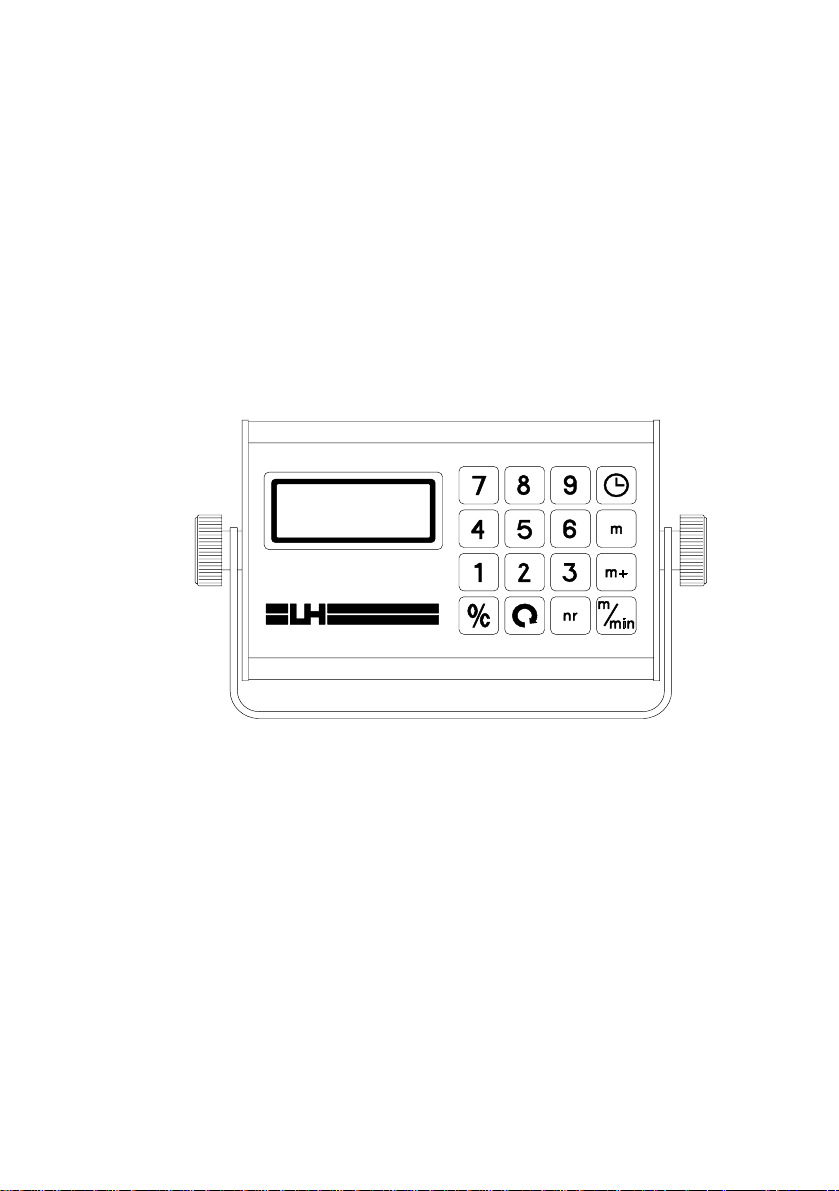
OPERATOR MANUAL
FOREST LOGGER
LH Technologies Denmark ApS
Mølhavevej 2
9440 Aabybro
Denmark
Tel. +45 9696 2500
Fax. +45 9696 2501
Internet: www.lh-agro.com
Page 2

2
Page 3
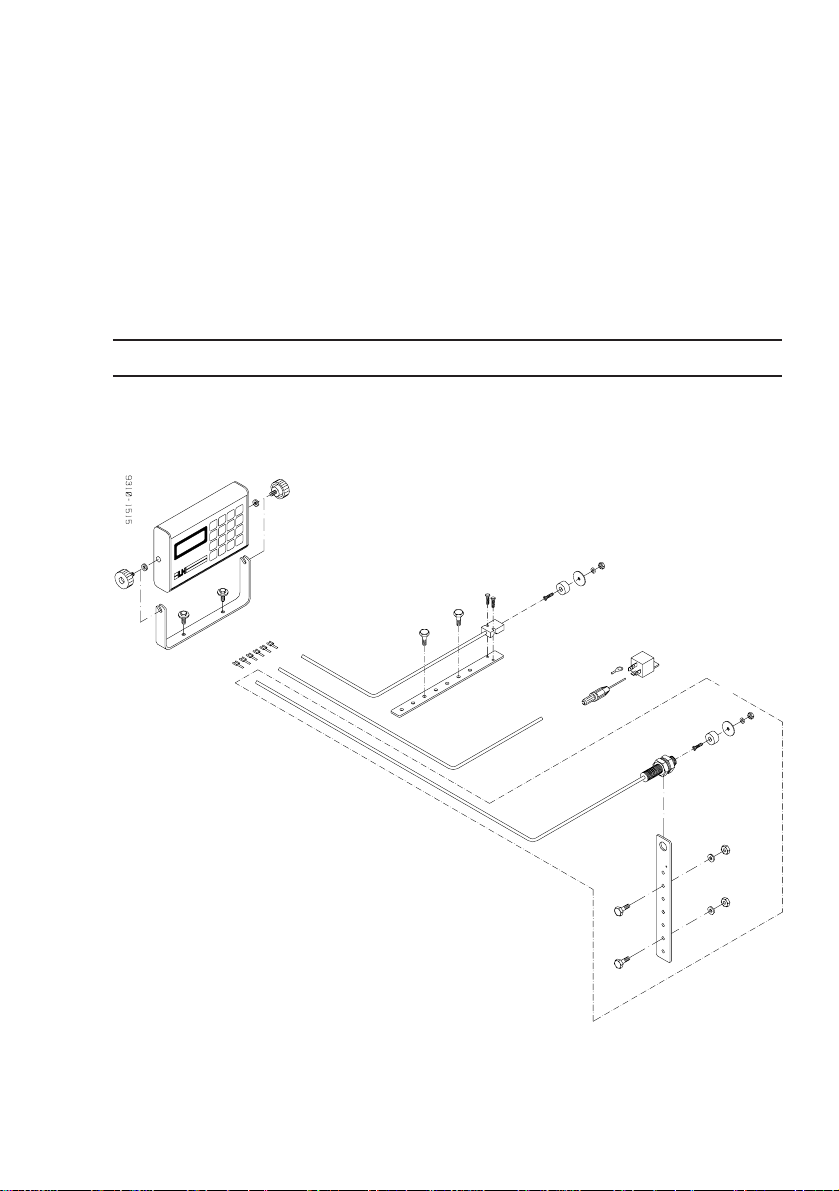
LH FOREST LOGGER IS A VERY EASILY OPERATEABLE MONITOR WHICH IS
ABLE TO MEASURE THE FOLLOWING:
* Forward speed m/min
* Distance in metres (trip and total) (5 registers)
* Time
All encoded and gathered data are stored in the memory, also if power, deliberately or
not, is cut off.
DESCRIPTION OF THE SYSTEM
The below illustration shows the FOREST LOGGER system with electronic box and
sensors.
FOREST LOGGER: Electronic box with operation, display and sensor connections.
Speed sensor: The sensor sends an electric signal to the FOREST LOGGER
each time a magnet passes the sensor.
3
Page 4

FUNCTION KEYS
1. Display
2. Zeroing of time, metre trip and metre total
3. Calibration of speed sensor
4. Job register choise
5. Speed
6. Metre counter total
7. Metre counter trip
8. Time consumption in hours and minutes
9. Keyboard
4
Page 5

STOP WATCH
TIME CONSUMPTION IN HOURS AND MINUTES.
When pressing this function key time spent in hours and minutes appears (max 99 hours
and 59 minutes). The time counter concerns the job number in question. Thus the time
counter may show different time consumption for the various registers.
The time counter can be started and stopped by repeated presses on the key.
Flashing colon means that the time counter is on. Constant colon means that the time
counter is off. The time counter can be zeroed by pressing the
seconds.
METRE COUNTER, TRIP
By pressing this key the function key will show the driven distance up to 9999 metres. At
9999 metres it is zeroed automatically. The function goes for the job number in question.
Thus the metre counter may show different values for the various registers.
The metre counter can be stopped by pressing the
NB: The metre counter will only be switched off if the function m/min ist shown in the
display. If not, press the
In the m/min function a "r" appears when the meter counter is stopped.
The metre trip counter is zeroed by pressing the
key twice.
key.
key for min. 2 seconds.
key for min. 3
5
Page 6

METER COUNTER, TOTAL
When pressing this function key the total counter shows the driven distance in metres up
to 9999 metres. After this the distance is shown in km with 2 decimals from 10.00 km to
65.53 km. The function goes for the job number in question. Thus the meter counter may
show different values for the various registers.
The metre counter can be stopped by pressing the
NB: The meter counter will only be stopped if the function m/min is shown in the
display. If not, press the m/min
In the m/min function a "r" appears when the metre counter is stopped.
The metre total counter is zeroed by pressing the
SPEED METER
When pressing this function key the current speed in metres per minute appears. If speed
exceeds 99 m/min, say for road transport, speed is shown in km/h. FOREST LOGGER
always shows speed when turned on.
When speed (m/min or km/h) is displayed the meter counter can be stopped and started
by pressing the
key.
key twice.
key.
key for min. 2 seconds.
When the meter counter is stopped a "r" appears left in the display. When the meter
counter is started the „r“ disappears from the display. In stead the number of the current
job register is shown to the left.
For display of km/h (over 99 m/min) the register number is not shown. A "r" is displayed
if the metre counter is off.
6
Page 7

JOB NUMBER
This function controls the metre trip and the metre total counter for 5 registers.
Press the
The display may say "No. 1".
The register number can be changed by pressing 1, 2, 3, 4 or 5.
When the monitor is switched on it continues to work in the same register as when it was
turned off.
When the FOREST LOGGER is mounted the speed sensor at prop shaft or wheel must
be calibrated.
The FOREST LOGGER is able to calculate the correct wheel circumference
automatically by driving 100 metres. For this method do as follows:
Press
The encoded value appears.
key.
SPEED CALIBRATION
Press
Press
again till the display says „Auto“. Release the key.
again. The display says "0".
7
Page 8

Drive a distance of 100 metres measured in advance. In the display number of pulses
from the sensor now appears. Check that the pulses exceed 100. If not no auto-calibration
will be made.
Stop at the 100 make and press
again. The correct wheel circumference in cm
and mm (say 24.3) has now been set in the monitor.
If wheel circumference exceeds 100.0 cm (for instance at sensor mounted on wheel) a
wheel circumference up to 300.0 cm can be programmed. This requires another sensor
type.
(LH No. 11-930-982).
Do as follows:
Mark out in the field and on the tyre. Drive till the wheel has made 10 revolutions. Mark
out in the field again. Measure the distance between the two marks. Divide the distance
by 10 (wheel revolutions). Divide the wheel circumference by the number of magnets
mounted.
ERROR LOCALISATION
If it is suspected that one of the sensors is not operating correctly the system can be
checked as follows:
Encode a wheel circumference
of 222.2
Press the time function.
FOREST LOGGER will now show:
"h" when speed sensor is activated.
"r" when the metre counter is switched off. (If external sensor is used).
8
10-05-93/BL
