Technics ST-C700 Operating Instructions

Owner’s Manual
Network Audio Player
ST-C700

Music is borderless and timeless,
touching people’s hearts across cultures and generations. Each day the discovery of a truly emotive experience from an unencountered sound awaits.
Let us take you on your journey to rediscover music.
Thank you for purchasing this product.
Please read these instructions carefully before using this product, and save this manual for future use.
If you have any questions, visit: U.S.A.: www.panasonic.com/support
Canada: www.panasonic.ca/english/support
Register online at www.panasonic.com/register (U.S. customers only)
∫ Features of this unit
This unit offers the following features:
Digital Noise Isolation Architecture
Since most digital content storage media are intended for use with PCs, they are not designed with consideration for low noise, which is critical to pure audio reproduction. To overcome this challenge, this unit employs a thorough measure against jitter and outstanding noise blocking technology for each of its interfaces, delivering clear sound.
Virtual Battery Operation
Virtual Battery Operation prevents power supply noise, a factor that causes “turbidity” in sound, from mixing into the audio signal. The result is an improvement in sound localization performance and spatial expression.
Ultra Low Distortion Oversampling Digital Filter
High-precision oversampling eliminates distortion and enhances the sound quality of music sources, thus reproducing sound rich with spatial expression.
∫ Recommended devices
We recommend using Technics devices (optional) for superior audio quality.
Product name |
Model number |
Speaker System |
SB-C700 |
Compact Disc Player |
SL-C700* |
Stereo Integrated Amplifier |
SU-C700 |
* This product is set to be released in July 2015.
4

IMPORTANT SAFETY INSTRUCTIONS
Read these operating instructions carefully before using the unit. Follow the safety instructions on the unit and the applicable safety instructions listed below. Keep these operating instructions handy for future reference.
1 Read these instructions.
2 Keep these instructions.
3Heed all warnings.
4Follow all instructions.
5 Do not use this apparatus near water.
6Clean only with dry cloth.
7Do not block any ventilation openings. Install in accordance with the manufacturer’s instructions.
8Do not install near any heat sources such as radiators, heat registers,
stoves, or other apparatus (including amplifiers) that produce heat.
9Do not defeat the safety purpose of the polarized or grounding-type plug. A polarized plug has two blades with one wider than the other. A grounding-type plug has two blades and a third grounding prong. The wide blade or the third prong are provided for your safety. If the provided plug does not fit into your outlet,
consult an electrician for replacement of the obsolete outlet.
10Protect the power cord from being walked on or pinched particularly at plugs, convenience receptacles, and the point where they exit from the apparatus.
11Only use attachments/accessories specified by the manufacturer.
12Use only with the cart, stand, tripod, bracket, or table specified by the manufacturer, or sold with the apparatus. When a cart is used, use caution when moving the cart/apparatus combination to avoid injury from tip-over.
13Unplug this apparatus during lightning storms or when
unused for long periods of time.
14Refer all servicing to qualified service personnel.
Servicing is required when the apparatus has been damaged in any way, such as power-supply cord or plug is damaged, liquid has been spilled or objects have fallen into the apparatus, the apparatus has been exposed to rain or moisture, does not operate normally, or has been dropped.
WARNING
Unit
≥To reduce the risk of fire, electric shock or product damage,
–Do not expose this unit to rain, moisture, dripping or splashing.
–Do not place objects filled with liquids, such as vases, on this unit.
–Use only the recommended accessories.
–Do not remove covers.
–Do not repair this unit by yourself. Refer servicing to qualified service personnel.
–Do not place heavy items on this unit.
AC power supply cord
≥The power plug is the disconnecting device.
Install this unit so that the power plug can be unplugged from the socket outlet immediately.
CAUTION
Unit
≥Do not place sources of naked flames, such as lighted candles, on this unit.
Placement
≥To reduce the risk of fire, electric shock or product damage,
–Do not install or place this unit in a bookcase, built-in cabinet or in another confined space. Ensure this unit is well ventilated.
–Do not obstruct this unit’s ventilation openings with newspapers, tablecloths, curtains, and similar items.
≥Keep your speakers at least 10 mm (13/32z) away from the system for proper ventilation.
≥Do not lift or carry this unit by holding any of its levers. Doing so may cause this unit to fall, resulting in personal injury or malfunction of this unit.
Battery
≥Danger of explosion if battery is incorrectly replaced. Replace only with the type recommended by the manufacturer.
≥Mishandling of batteries can cause electrolyte leakage and may cause a fire.
–Remove the battery if you do not intend to use the remote control for a long period of time. Store in a cool, dark place.
–Do not heat or expose to flame.
–Do not leave the battery(ies) in a car exposed to direct sunlight for a long period of time with doors and windows closed.
–Do not take apart or short circuit.
–Do not recharge alkaline or manganese batteries.
–Do not use batteries if the covering has been peeled off.
–Do not mix old and new batteries or different types at the same time.
≥When disposing of the batteries, please contact your local authorities or dealer and ask for the correct method of disposal.
Information on Disposal in other Countries outside the European Union
This symbol is only valid in the European Union.
If you wish to discard this product, please contact your local authorities or dealer and ask for the correct method of disposal.
CAUTION
RISK OF ELECTRIC SHOCK
DO NOTOPEN
CAUTION : TO REDUCE THE RISK OF ELECTRIC
SHOCK, DO NOT REMOVE SCREWS.
NO USER-SERVICEABLE PARTS INSIDE.
REFER SERVICING TO QUALIFIED
SERVICE PERSONNEL.
The lightning flash with arrowhead symbol, within an equilateral triangle, is intended to alert the user to the presence of uninsulated “dangerous voltage” within the product’s enclosure that may be of sufficient
magnitude to constitute a risk of electric shock to persons.
The exclamation point within an equilateral triangle is intended to alert the user to the presence of important operating and maintenance (servicing) instructions in the literature accompanying the appliance.
Conforms to UL STD 60065.
Certified to CAN/CSA STD C22.2 No.60065.
Product Identification Marking is located on the rear panel of the unit.
THE FOLLOWING APPLIES IN THE U.S.A. AND CANADA
This device complies with Part 15 of FCC Rules and RSS-Gen of IC Rules. Operation is subject to the following two conditions:
(1)This device may not cause interference, and
(2)this device must accept any interference, including interference that may cause undesired operation of this device.
FCC ID: ACJ-ST-C700 IC: 216A-STC700
This transmitter must not be co-located or operated in conjunction with any other antenna or transmitter.
This equipment complies with FCC/IC radiation exposure limits set forth for an uncontrolled environment and meets the FCC radio frequency (RF) Exposure Guidelines in Supplement C to OET65 and RSS-102 of the IC radio frequency (RF) Exposure rules. This equipment has very low levels of RF energy that is deemed to comply without maximum permissive exposure evaluation (MPE). But it is desirable that it should be installed and operated keeping the radiator at least 20 cm (7 7/8q) or more away from person’s body (excluding extremities: hands, wrists, feet and ankles).
THE FOLLOWING APPLIES ONLY IN THE U.S.A.
FCC Note:
This equipment has been tested and found to comply with the limits for a Class B digital device, pursuant to Part 15 of the FCC Rules.
These limits are designed to provide reasonable protection against harmful interference in a residential installation. This equipment generates, uses and can radiate radio frequency energy and, if not installed and used in accordance with the instructions, may cause harmful interference to radio communications. However, there is no guarantee that interference will not occur in a particular installation. If this equipment does cause harmful interference to radio or television reception, which can be determined by turning the equipment off and on, the user is encouraged to try to correct the interference by one or more of the following measures:
≥Reorient or relocate the receiving antenna.
≥Increase the separation between the equipment and receiver.
≥Connect the equipment into an outlet on a circuit different from that to which the receiver is connected.
≥Consult the dealer or an experienced radio/TV technician for help.
FCC Caution: To assure continued compliance, follow the attached installation instructions and use only shielded interface cables when connecting to peripheral devices.
Any unauthorized changes or modifications to this equipment would void the user’s authority to operate this device.
This device complies with Part 15 of the FCC Rules. Operation is subject to the following two conditions:
(1)This device may not cause harmful interference, and
(2)this device must accept any interference received, including interference that may cause undesired operation.
Declaration of Conformity
Trade Name: Technics
Model No.: ST-C700
Responsible Party:
Panasonic Corporation of North America
Two Riverfront Plaza, Newark, NJ 07102-5490
Support Contact: http://www.panasonic.com/contactinfo
ST-C700
THE FOLLOWING APPLIES ONLY IN CANADA
CAN ICES-3(B)/NMB-3(B)
5
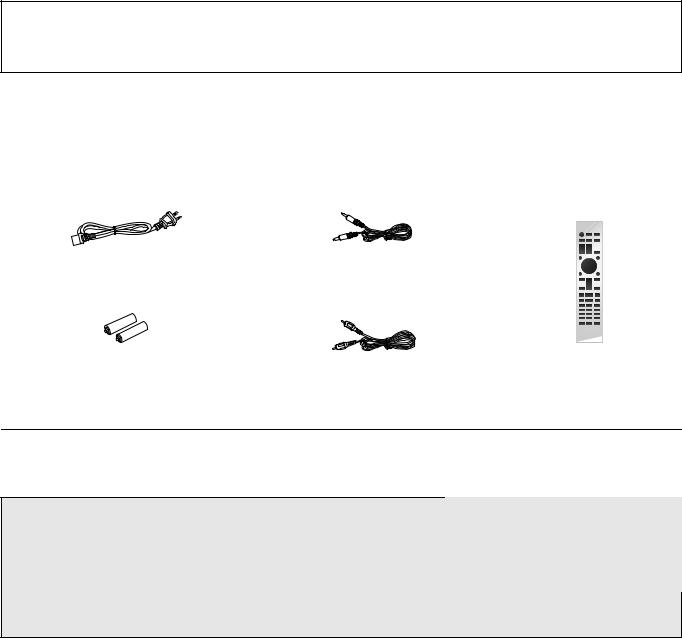
Table of contents
IMPORTANT SAFETY INSTRUCTIONS............................ |
5 |
Accessories ....................................................................... |
6 |
Control reference guide.................................................... |
7 |
Getting started................................................................... |
9 |
HOME menu and basic operations................................ |
11 |
Network settings ............................................................. |
12 |
Playing back music files on the DLNA server .............. |
13 |
Using iPhone/iPad/iPod.................................................. |
14 |
Using AirPlay................................................................... |
15 |
Using USB device............................................................ |
15 |
Using PC, etc. .................................................................. |
17 |
Using Bluetooth® ............................................................. |
18 |
Sound adjustment ........................................................... |
20 |
Others............................................................................... |
21 |
Troubleshooting .............................................................. |
23 |
Unit care ........................................................................... |
26 |
Specifications .................................................................. |
27 |
Limited Warranty (ONLY FOR U.S.A.)............................ |
31 |
Limited Warranty (ONLY FOR CANADA) ....................... |
32 |
About descriptions in this Owner’s Manual
≥Pages to be referred to are indicated as “> ±±”.
≥The illustrations shown may differ from your unit.
≥Unless otherwise indicated, operations are described using the remote control.
Accessories
∏ 1 AC power supply cord |
∏ 1 System connection cable |
∏ 1 Remote control |
(K2CB2YY00098) |
(K2KYYYY00233) |
(N2QAYA000096) |
∏ 2 Batteries for remote control |
∏ 1 Coaxial digital cable |
|
(K2KYYYY00251) |
||
|
(ONLY FOR CANADA)
The enclosed Canadian French label sheet corresponds to the English display on the unit.
≥Product numbers provided in this Owner’s Manual are correct as of December 2014. These may be subject to change.
≥Do not use AC power supply cord with other equipment.
∫ Using the remote control
Insert the battery so the terminals (i and j) match those in the remote control.
Point it at the remote control signal sensor on this unit. (> 7)
≥Keep the batteries out of reach of children to prevent swallowing.
2
1
R03/LR03, AAA
(Alkaline or manganese batteries)
6
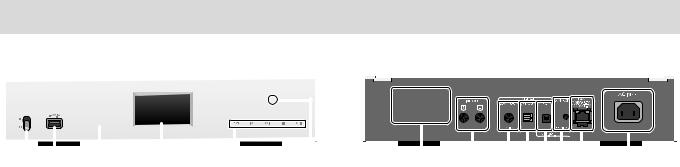
Control reference guide
This unit
∫ Front |
∫ Rear |
|||||||||||||||||||||||||||||||||||||||||||||||||||
|
|
|
|
|
|
|
|
|
|
|
|
|
|
|
|
|
|
|
|
|
|
|
|
|
|
|
|
|
|
|
|
|
|
|
|
|
|
|
|
|
|
|
|
|
|
|
|
|
|
|
|
|
|
|
|
|
|
|
|
|
|
|
|
|
|
|
|
|
|
|
|
|
|
|
|
|
|
|
|
|
|
|
|
|
|
|
|
|
|
|
|
|
|
|
|
|
|
|
|
|
|
|
|
|
|
|
|
|
|
|
|
|
|
|
|
|
|
|
|
|
|
|
|
|
|
|
|
|
|
|
|
|
|
|
|
|
|
|
|
|
|
|
|
|
|
|
|
|
|
|
|
|
|
|
|
|
|
|
|
|
|
|
|
|
|
|
|
|
|
|
|
|
|
|
|
|
|
|
|
|
|
|
|
|
|
|
|
|
|
|
|
|
|
|
|
|
|
|
|
|
|
|
|
|
|
|
|
|
|
|
|
|
|
|
|
|
|
|
|
|
|
|
|
|
|
|
|
|
|
|
|
|
|
|
|
|
|
|
|
|
|
|
|
|
|
|
|
|
|
|
|
|
|
|
|
|
|
|
|
|
|
|
|
|
|
|
|
|
|
|
|
|
|
|
|
|
|
|
|
|
|
|
|
|
|
|
|
|
|
|
|
|
|
|
|
|
|
|
|
|
|
|
|
|
|
|
|
|
|
|
|
|
|
|
|
|
|
|
|
|
|
|
|
|
|
|
|
|
|
|
|
|
|
|
|
|
|
|
|
|
|
|
|
|
|
|
|
|
|
|
|
|
|
|
|
|
|
|
|
|
|
|
|
|
|
|
|
|
|
|
|
|
|
|
|
|
|
|
|
|
|
|
|
|
|
|
|
|
|
|
|
|
|
|
|
|
|
|
|
|
|
|
|
|
|
|
|
|
|
|
|
|
|
|
|
|
|
|
|
|
|
|
|
|
|
|
|
|
|
|
|
|
|
|
|
|
|
|
|
|
|
|
|
|
|
|
|
|
|
|
|
|
|
|
|
|
|
|
|
|
|
|
|
|
|
|
|
|
|
|
|
|
|
|
|
|
|
|
|
|
|
|
|
|
|
|
|
|
|
|
|
|
|
|
|
|
|
|
|
|
|
|
|
|
|
|
|
|
|
|
|
|
|
|
|
|
|
|
|
|
|
|
|
|
|
|
|
|
|
|
|
|
|
|
1Power switch lever
Turn on/off this unit.
≥The remote control do not operate when the power switch lever is in the lowered position.
2 Port for iPhone/iPad/iPod and USB devices (> 14, 15)
3Remote control signal sensor
Distance: Within approx. 7 m (23 ft) directly in front Angle: Approx. 30o left and right
4 Display
5Basic control switches
These switches work just by touching the marks. Each time you touch the switch, there will be a beep sound. (> 11)
≥When playback information is not shown on the display (except in NFC registration standby mode (> 18)), you can perform the following operations on the touch panel:
: |
3 |
(Up) |
9 |
4 |
(Down) |
1/; |
OK (OK) |
|
∫ |
RETURN (Return) |
|
HOME (Touch and hold) |
MENU (Enter menu) |
|
|
|
|
6NFC touch area (> 18)
The NFC touch area sheet is attached to this area at the time of purchase.
|
|
|
|
7Product identification marking
The model number is indicated.
8 Analog audio output terminal [LINE OUT] (> 9) 9 Digital audio output terminal [COAX OUT] (> 9) : Digital audio output terminal [OPT OUT] (> 9)
;Digital audio input terminal [PC] (> 17)
For connecting to a PC, etc.
< System terminal [CONTROL] (> 9) = LAN port [LAN] (> 12)
> AC IN terminal [AC IN T] (> 10)
7

Remote control
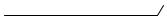





|
|
|
|
|
|
|
|
|
|
|
|
|
|
|
|
|
|
|
|
|
|
∫ Buttons that work for this unit
1[NWP Í]: Standby/on switch
Press to switch the unit from on to standby mode or vice versa. In standby mode, the unit is still consuming a small amount of power.
≥The remote control do not operate when the power switch lever is in the lowered position.
2 [AMP]/[NWP]/[CD]: Select the device to be operated 3 [N INPUT O]: Select the input source
4[DIMMER]: Adjust the brightness of the display, etc. (> 11)
5 [HOME]: Display HOME menu (> 11)
6[INFO]: View content information
Press this button to display the track, artist, and album names, file type, sampling frequency, and other information.
7 [3, 4, 2, 1]/[OK]: Selection/OK
8 [RETURN]: Return to the previous display
9 [MENU]: Enter menu (> 18, 19, 21)
: [DIRECT]: Turn on/off Direct mode (> 20) ; [RE-MASTER]: Turn on/off Re-master (> 20) < Basic playback control buttons
=Numeric buttons, etc.
≥To select a 2-digit number Example:
16:[S10] > [1] > [6]
≥To select a 4-digit number Example:
1234: [S10] > [S10] > [S10] > [1] > [2] > [3] > [4]
≥[CLEAR]: Clear the entered value.
∫Buttons that work for the SU-C700/SL- C700
The remote control of this unit also works for the SU- C700/SL-C700.
For information on the operations of the SU-C700/SL-C700, please also refer to their operating instructions.
1 Standby/on switch for the SU-C700
2 Standby/on switch for the SL-C700
3 Select the device to be operated
4 Select the input source of the SU-C700 5 Adjust the brightness of the display, etc.
6Measure the characteristics of the amplifier and correct its output
7 Adjust the volume
8 Mute the sound
8
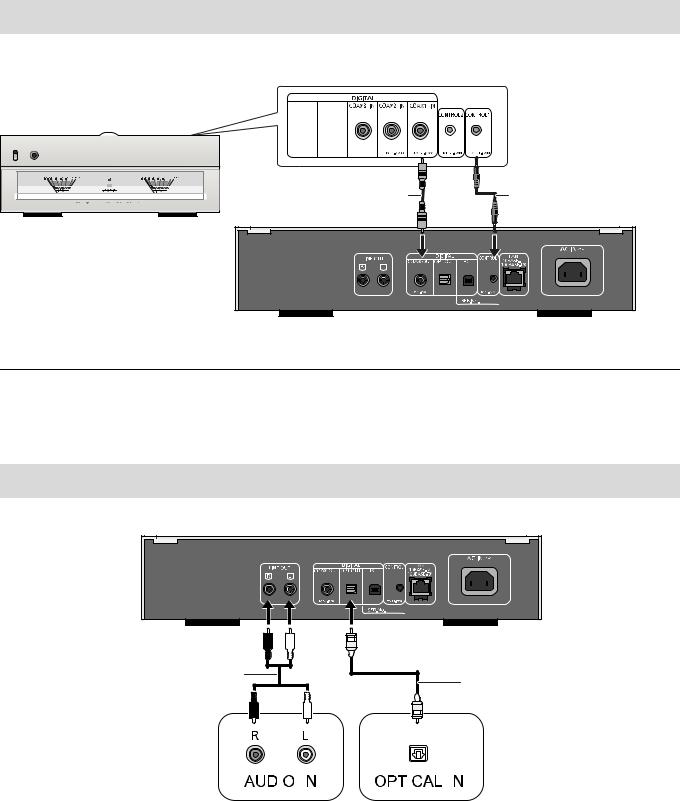
Getting started
≥Turn off all equipment before connection and read the appropriate operating instructions.
≥Do not connect the AC power supply cord until all other connections are complete.
≥Insert the plugs of the cables to be connected all the way in.
≥Do not bend cables at sharp angles.
System control connection to an SU-C700
≥You can output digital audio signals from this unit and play back music.
≥You can automatically link this unit with the SU-C700 and operate them easily with the remote control. (> 23)
Coaxial digital cable |
System connection cable |
(supplied) |
(supplied) |
SU-C700 |
|
|
This unit |
|
(rear) |
≥Do not use any other system connection cables or coaxial digital cables except the supplied one.
≥Connect the system connection cable to the system terminal [CONTROL1] of the SU-C700.
≥Connect the coaxial digital cable to the digital audio input terminal [COAX1 IN] of the SU-C700.
Connecting to an amplifier and a D/A converter
You can output analog or digital audio signals from this unit and play back music files.
e.g., |
|
|
|
This unit |
|
|
(rear) |
|
Audio cable |
Optical digital audio cable |
|
(not supplied) |
||
(not supplied) |
||
|
|
|
|
|
|
|
|
|
|
|
|
|
|
|
|
|
|
|
|
|
|
Amplifier |
D/A converter |
|||||
9
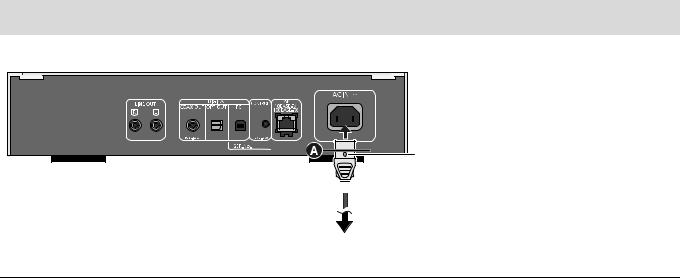
AC power supply cord connection
Connect only after all other connections are completed.
This unit (rear)
Insert the AC power supply cord up to A, a point
just before the round hole.
AC power supply cord  (supplied)
(supplied) 
To a household AC outlet
≥This unit consumes a small amount of AC power (> 27) even the power switch lever is in the [OFF] position. Remove the plug from the main electrical outlet if you will not be using the unit for an extended period of time. Place the unit so the plug can be easily removed.
10
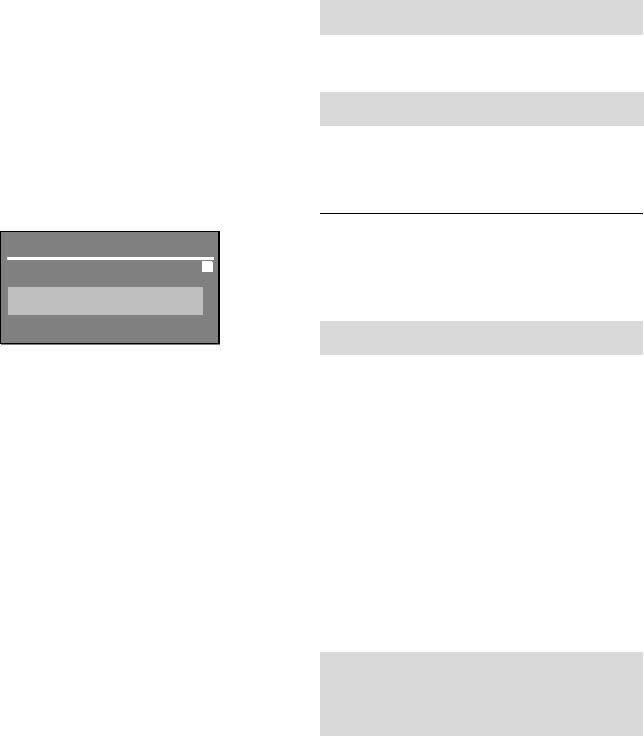
HOME menu and basic operations
Major functions of this unit can be operated from the HOME menu.
Preparation
≥Prepare the music that you want to play back.
≥Turn on the connected device (amplifier, etc.) and lower its volume.
Adjusting the volume
Adjust the volume of the connected device (amplifier, etc.).
1Raise the power switch lever of this unit to the [Í/I] position.
2 Press [NWP].
3 Press [HOME].
4Press [3, 4] to select an item and then press [OK].
≥If there are any other items, repeat this step.
LAN |
Connects this unit to a network and |
|
plays back music over it. (> 13) |
||
|
||
USB |
Plays back music stored on a USB |
|
device or an iPhone/iPad/iPod. |
||
|
(> 14, 15, 16) |
|
PC |
Plays back music stored on a PC, |
|
etc. (> 17) |
||
|
||
Bluetooth |
Connects this unit to a Bluetooth® |
|
device and plays back music stored |
||
|
on it. (> 18, 19) |
|
SETUP |
(> 11, 12, 20, 21, 22, 23) |
|
|
|
5 Start play.
∫ To display HOME menu
Press [HOME].
Display brightness
The brightness of this unit’s display and the basic control switches can be changed.
Press [DIMMER] repeatedly.
≥When the display is turned off, it will light up only when you operate this unit.
Before the display turns off again, “Display Off” will be displayed for a few seconds.
Operation sound setting
You can turn the beep sound on/off.
≥ The factory default is “On”.
1 Press [NWP].
2 Press [HOME].
3Press [3, 4] repeatedly to select “SETUP” and then press [OK].
4Press [3, 4] repeatedly to select “Beep” and then press [OK].
5Press [3, 4] to select “On”/“Off” and then press [OK].
Operations using the dedicated app “Technics Music App”
If you install the dedicated app “Technics Music App” (free of charge) on your tablet/smartphone, you can control this unit and the SU-C700 using a wide variety of functions.
For details, visit: www.technics.com/support/
11
