Technics SLDV-250 Service manual
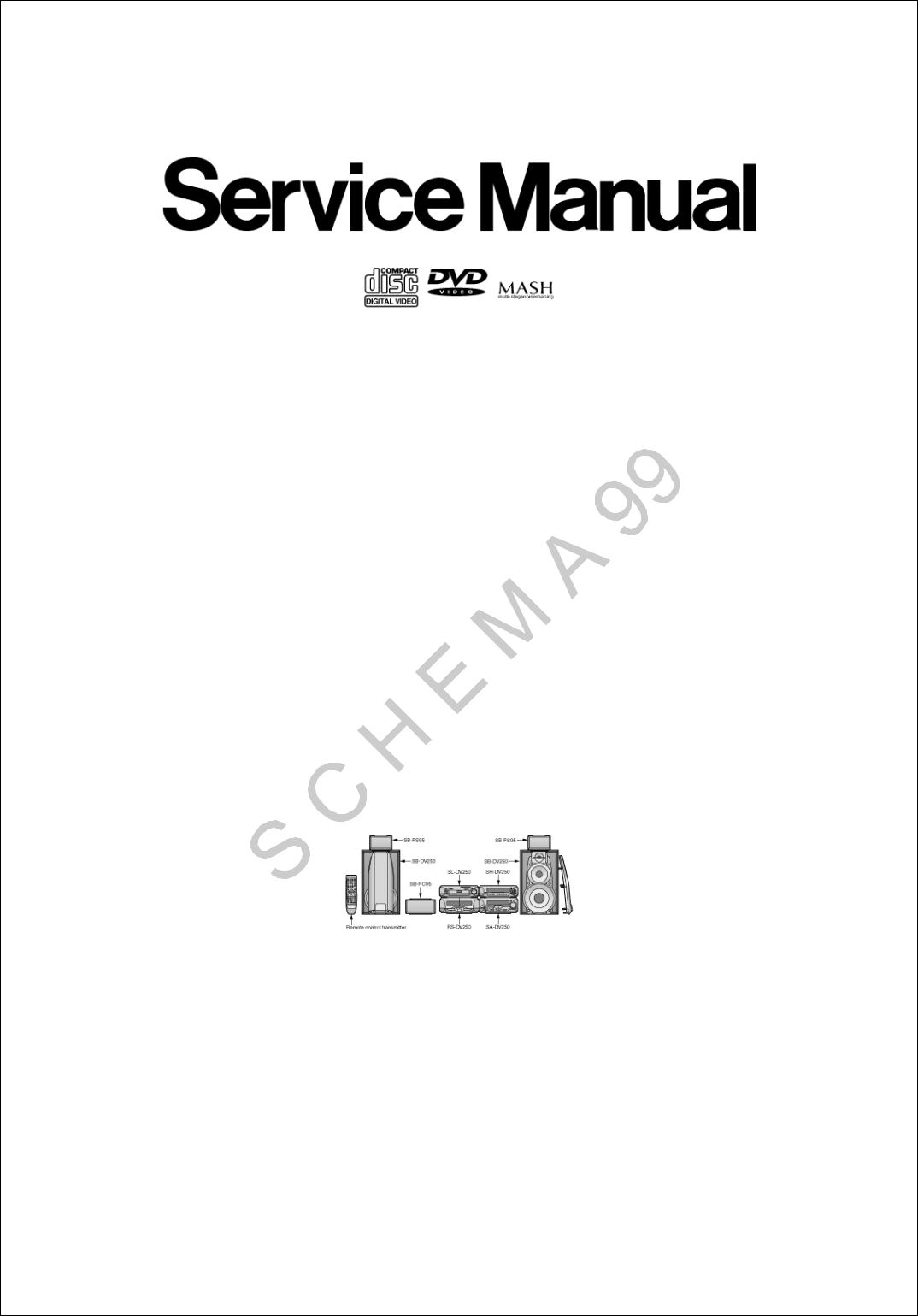
Service Manual
TOP NEXT
ORDER NO.AD0107130C8
DVD/Video CD/CD changer
• SL-DV250
Colour |
|
(S).................... |
Silver |
Areas |
|
EE.................... |
Russia. |
GCS................. |
Southeast Asia. |
GN.................... |
Oceania |
Brand name |
|
Technics... |
(EE, GN) areas |
Panasonic... |
(GCS) area |
System:SC-DV250
Because of unique interconnecting cables, when a component requires service, send or bring in the entire system.
Note: Refer to the service manual for Model No.SADV250 (ORDER NO.AD0107129C8) for information on“ACCESSORIES” and“PACKAGING”.
• Disc played DVD-Video disc
CD (CD-DA, VIDEO-CD) CD-R/RW disc
• Audio
Number of channels
• Video Signal system
Output level (75Ω) Composite video S-video Y S-video C
•Pick up Beam source
Wavelength
• General
Dimensions (W×H×D):
Specification
8/ 12cm single-sided, single-layer 8/ 12cm single-sided, double-layer 8/ 12cm double-sided, double-layer (one layer perside)
8/ 12cm discs 8/ 12cm discs
5.1 (FL, FR, SL, SR, C, SW)
PAL 625/50, PAL 525/60, NTSC
1Vp-p (75Ω) 1Vp-p (75Ω)
0.3Vp-p (75Ω) (PAL) 0.286Vp-p (75Ω) (NTSC)
Semiconductor laser 658/790 nm
293×89×288 mm
http://servis-manual.com/
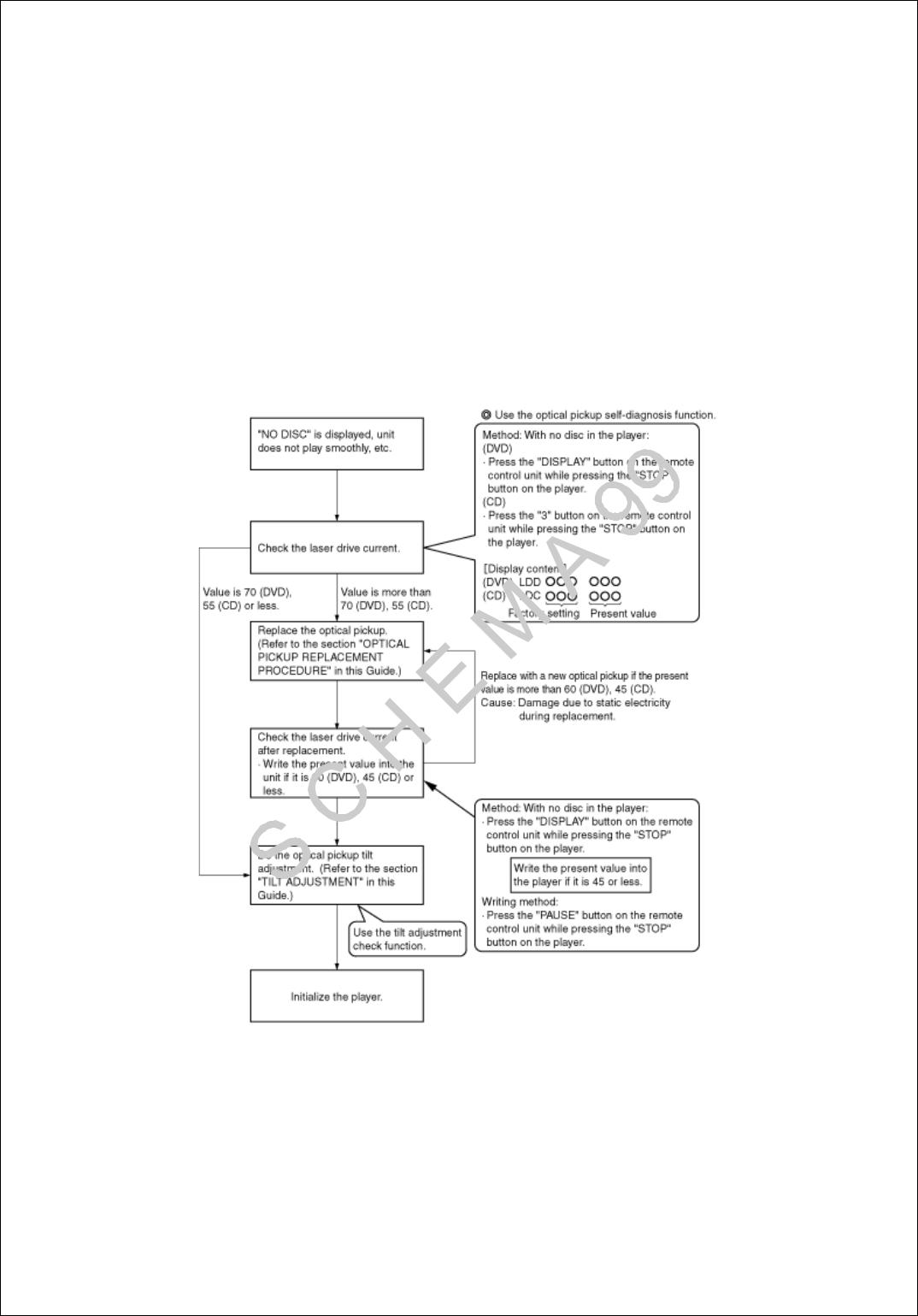
6.1 Self-diagnosis
TOP PREVIOUS NEXT
The optical pickup self-diagnosis function and tilt adjustment check function have been included in this unit. When repairing, use the following procedure for effective Self-diagnosis and tilt adjustment.Be sure to use the self-diagnosis functionbefore replacing the optical pickup when "NO DISC" is displayed. As a guideline, you should replace the optical pickup when the value of the laser drive current is more than 55.
Note:
Press the power button to turn on the power, and check the value within three minutes before the unit warms up. (Otherwise, the result will be incorrect.)
TOP PREVIOUS NEXT
http://servis-manual.com/
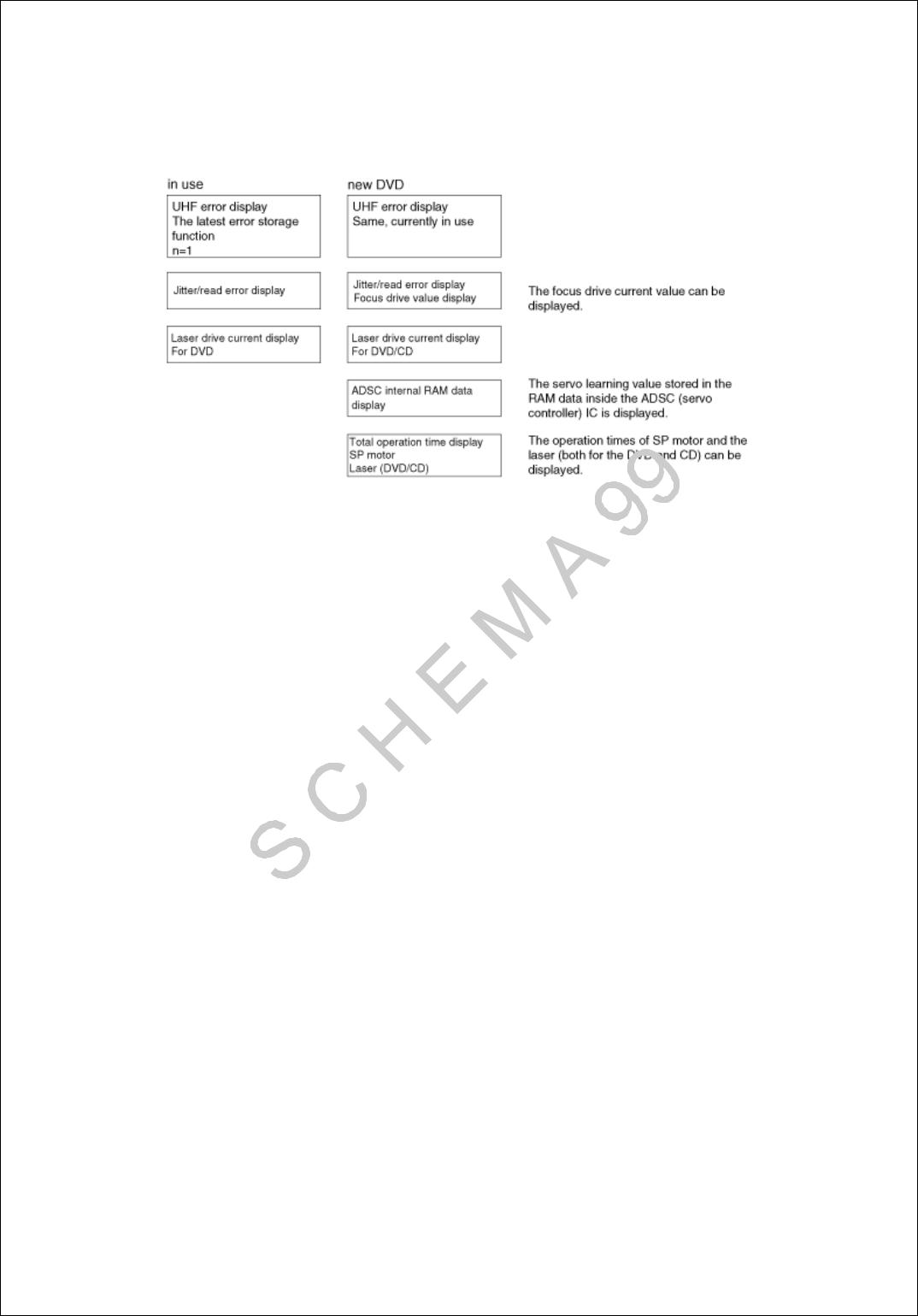
7.1 Self-diagnosis Function and Service Modes
TOP PREVIOUS NEXT
TOP PREVIOUS NEXT
http://servis-manual.com/
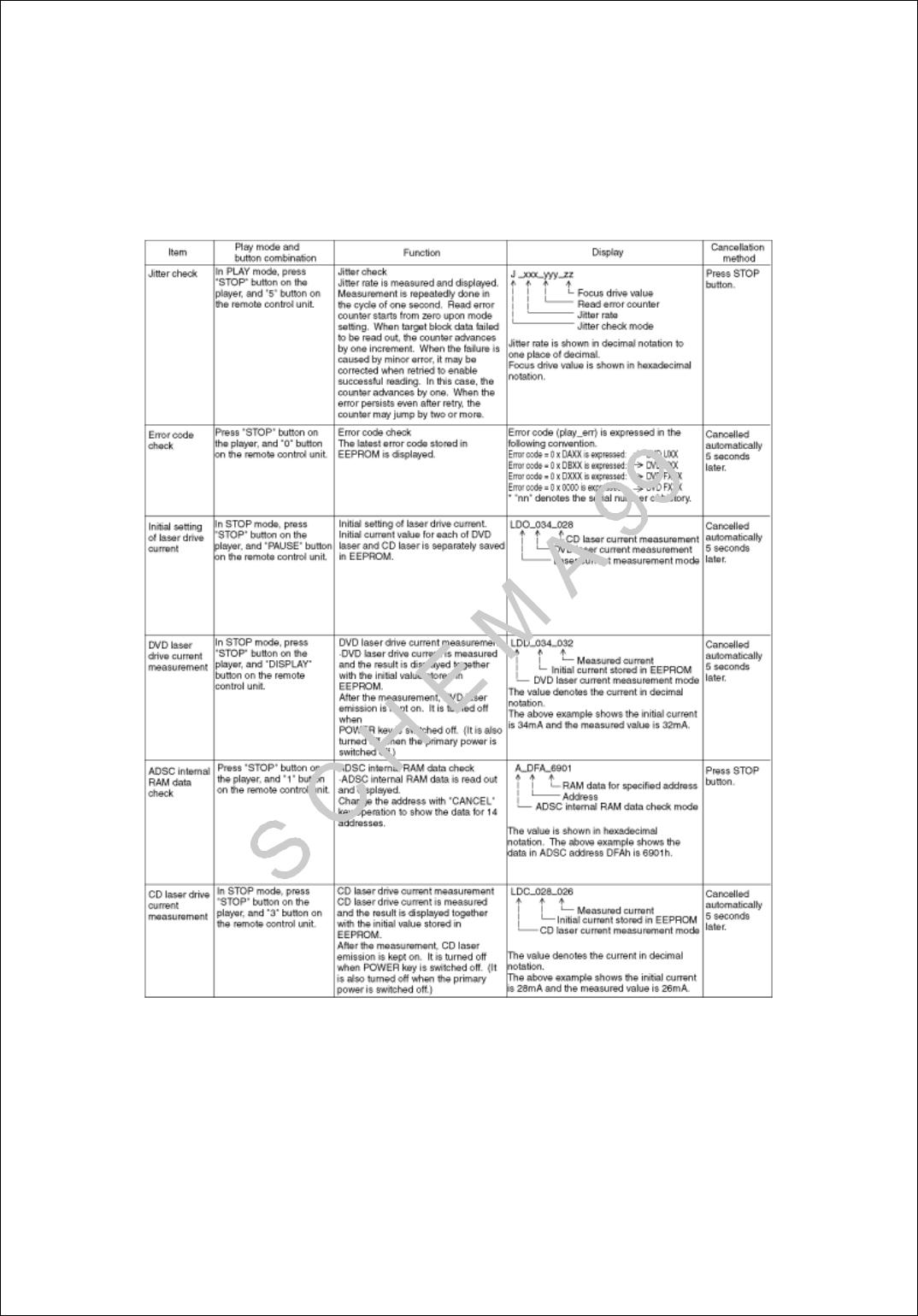
7.2 Service mode table
TOP PREVIOUS NEXT
Pressing various button combinations on the player and remote control unit can activate the service modes.
http://servis-manual.com/

TOP PREVIOUS NEXT
http://servis-manual.com/
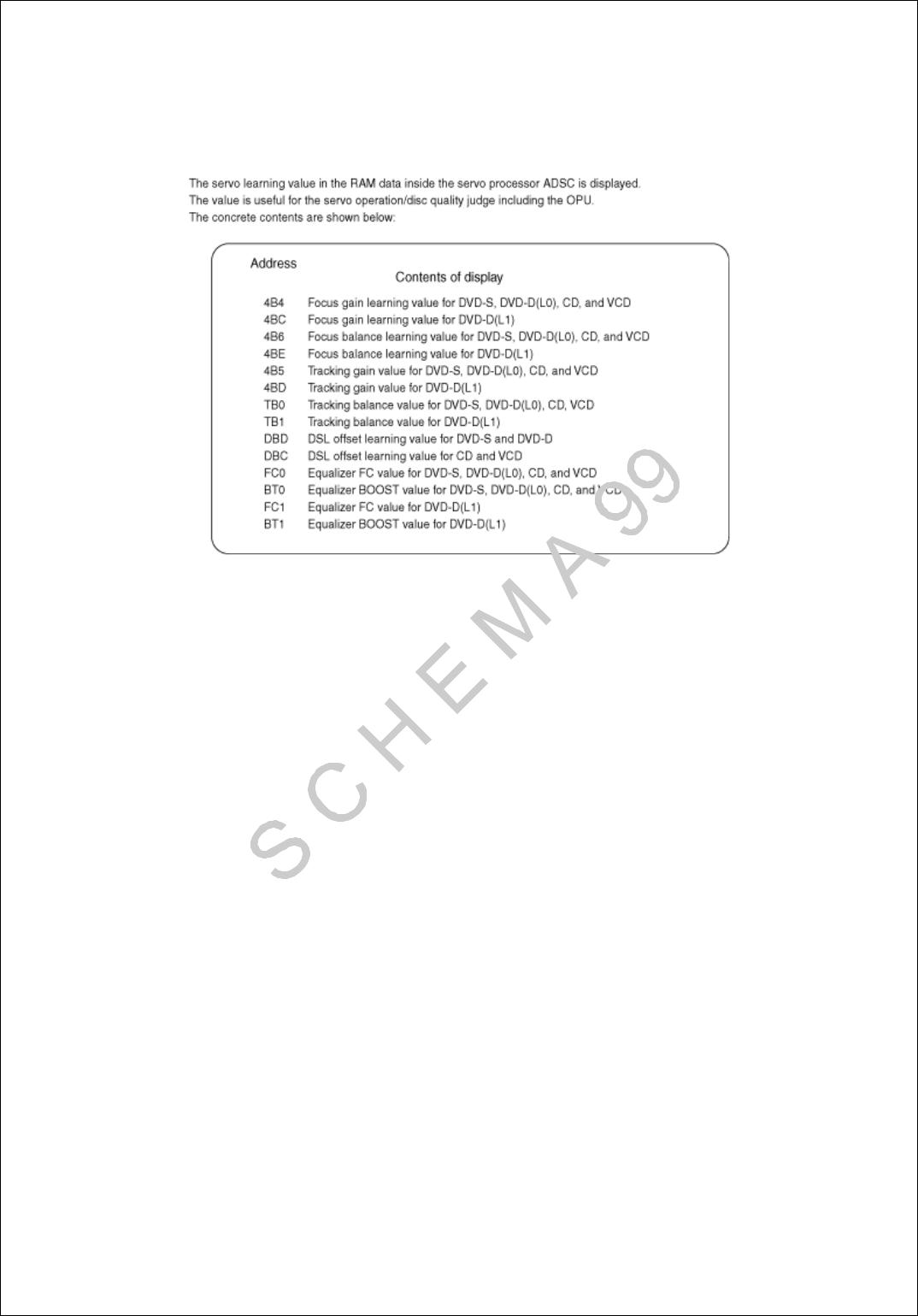
7.3 ADSC Internal Ram Data Display
TOP PREVIOUS NEXT
TOP PREVIOUS NEXT
http://servis-manual.com/
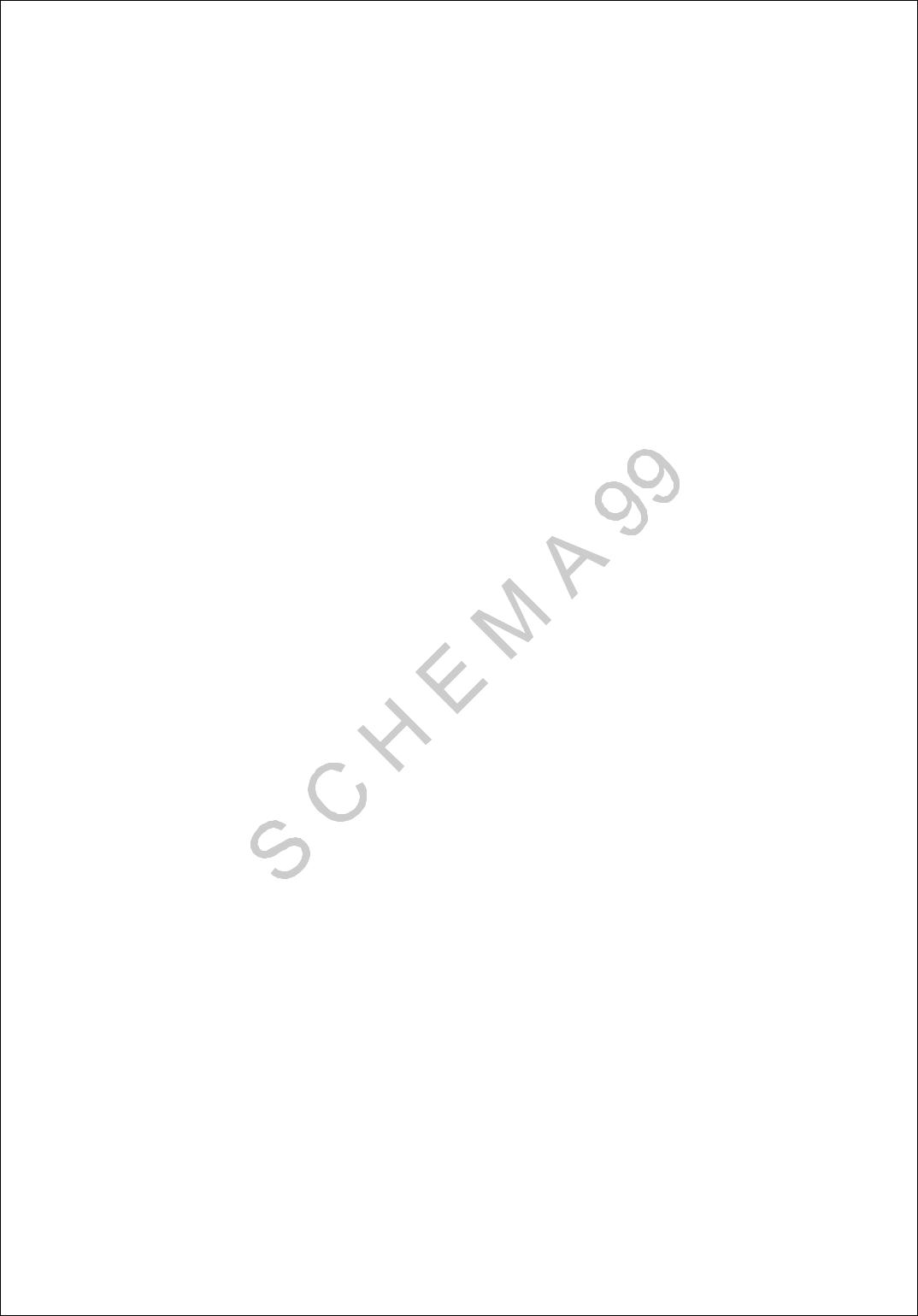
7.4 Sales demonstration lock function
TOP PREVIOUS NEXT
This function prevents discs from being lost when the unit is used for sales demonstrations by disabling the disc eject function. "LOCKED" is displayed on the unit, and ordinary operation is disabled.
7.4.1 Setting
7.4.2 Cancellation
TOP PREVIOUS NEXT
http://servis-manual.com/
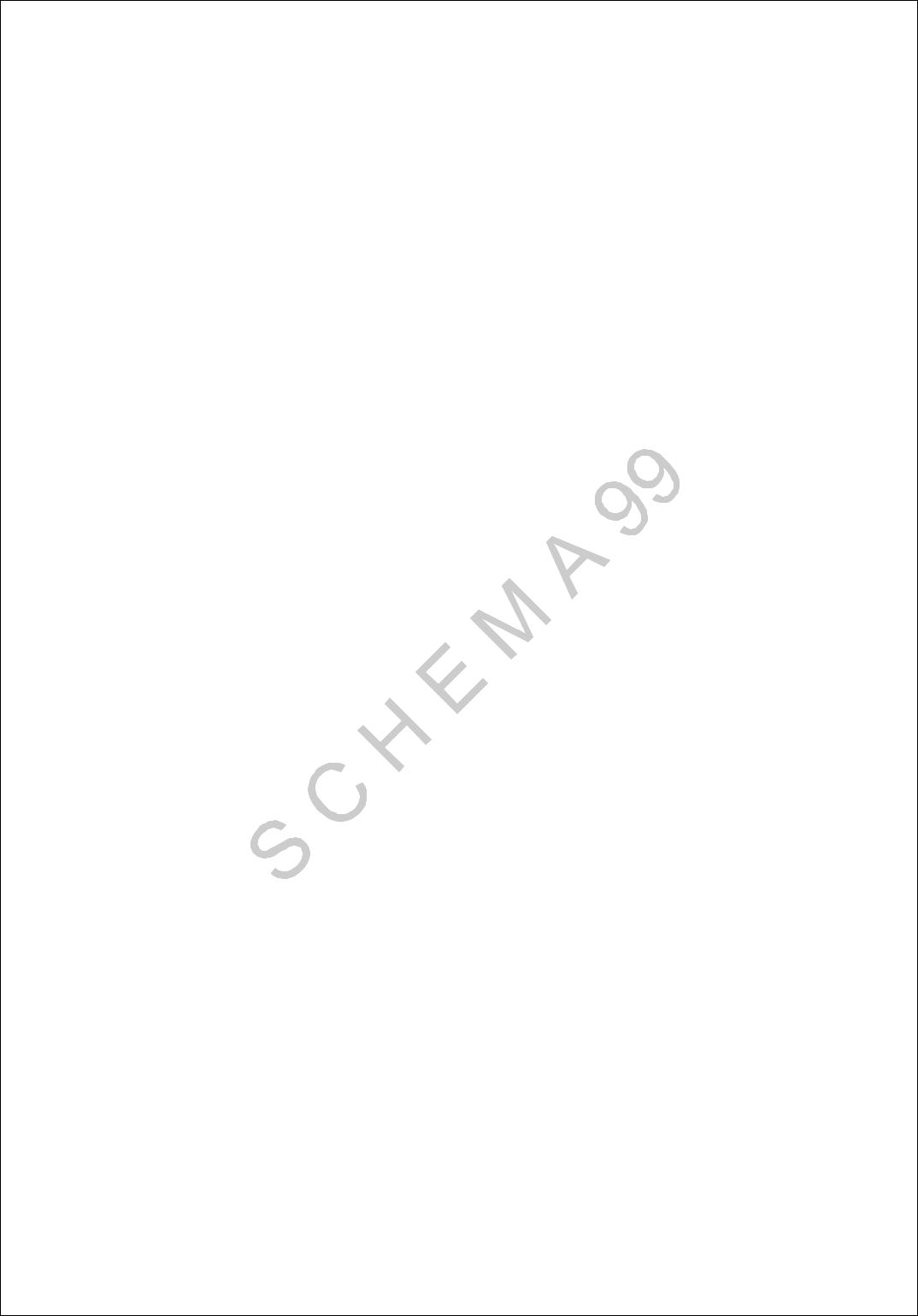
7.4.1 Setting
TOP PREVIOUS NEXT
The sales demonstration lock is set by simultaneously pressing “STOP” button on the player and “PLAY” button on the remote control unit.
TOP PREVIOUS NEXT
http://servis-manual.com/
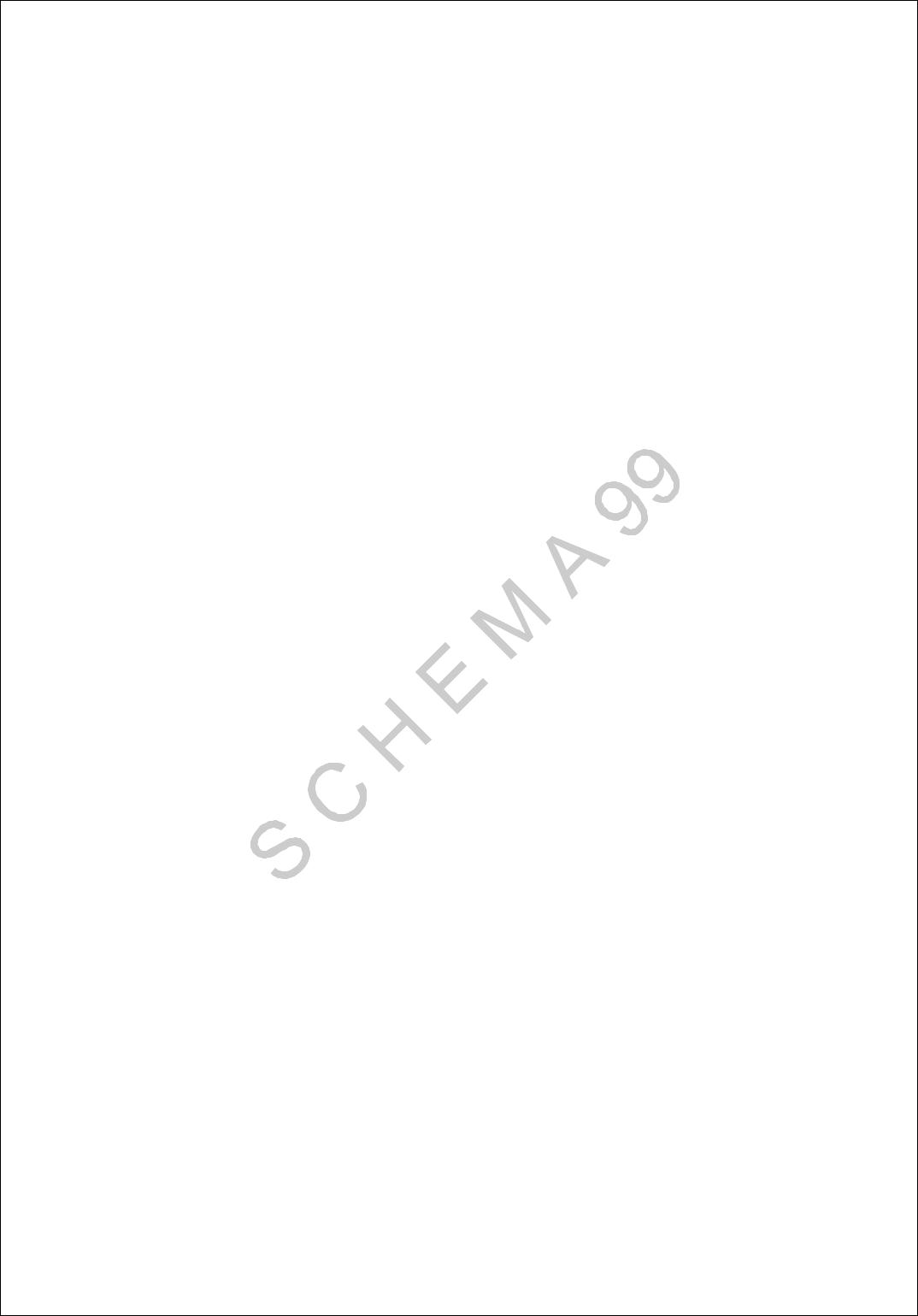
7.4.2 Cancellation
TOP PREVIOUS NEXT
The lock can be cancelled by the same procedure as used in setting. ("UNLOCKED" is displayed on cancellation. Disconnecting the power cable from power outlet does not cancel the lock.)
TOP PREVIOUS NEXT
http://servis-manual.com/
