Teamforce TFDG2684 Users Manual

DMG MORI serviceCAM DG_2684 User Manual
1. Introduction
It supports Wi-Fi hot-spot feature which can connect with DMG device and a ny mobile.
2. Features
Supports video resolution 720P (1280x720)
Video compression H.264
Image format JPEG
Comply with IEEE802.11 b/g/n/ac for 2.4G and 5G
Support WPA/WPA2 (PSK)
Support Hot-spot function
SD card functions as USB disk drive when connect with PC
Support max. 32G SD card memory size
Support 1/4” HD CMOS sensor, auto white balance.
Rechargeable Lithium battery 18650 2600mAh
Support battery charger cradle
Auto SMB function
Support snapshot and video recording
Provide battery capacity status LED indicators
One brightness level of white light
Laser pointer meets Class II (output power level less or equal to 1mW)
Electric Characters: (Tested by battery 18650 3.7V 2600mA)
1/9
standby current: <100uA@4.0V
Normal operation current: 310mA@4.0V (Hot-spot and live view by mobile APP)
Only white light on: 470mA@4.0V
Only laser pointer on: 16mA@4.0V

DMG MORI serviceCAM DG_2684 User Manual
3. DMG Camera Appearance
(Frontview)(Rearandlateralsideview)
2/9
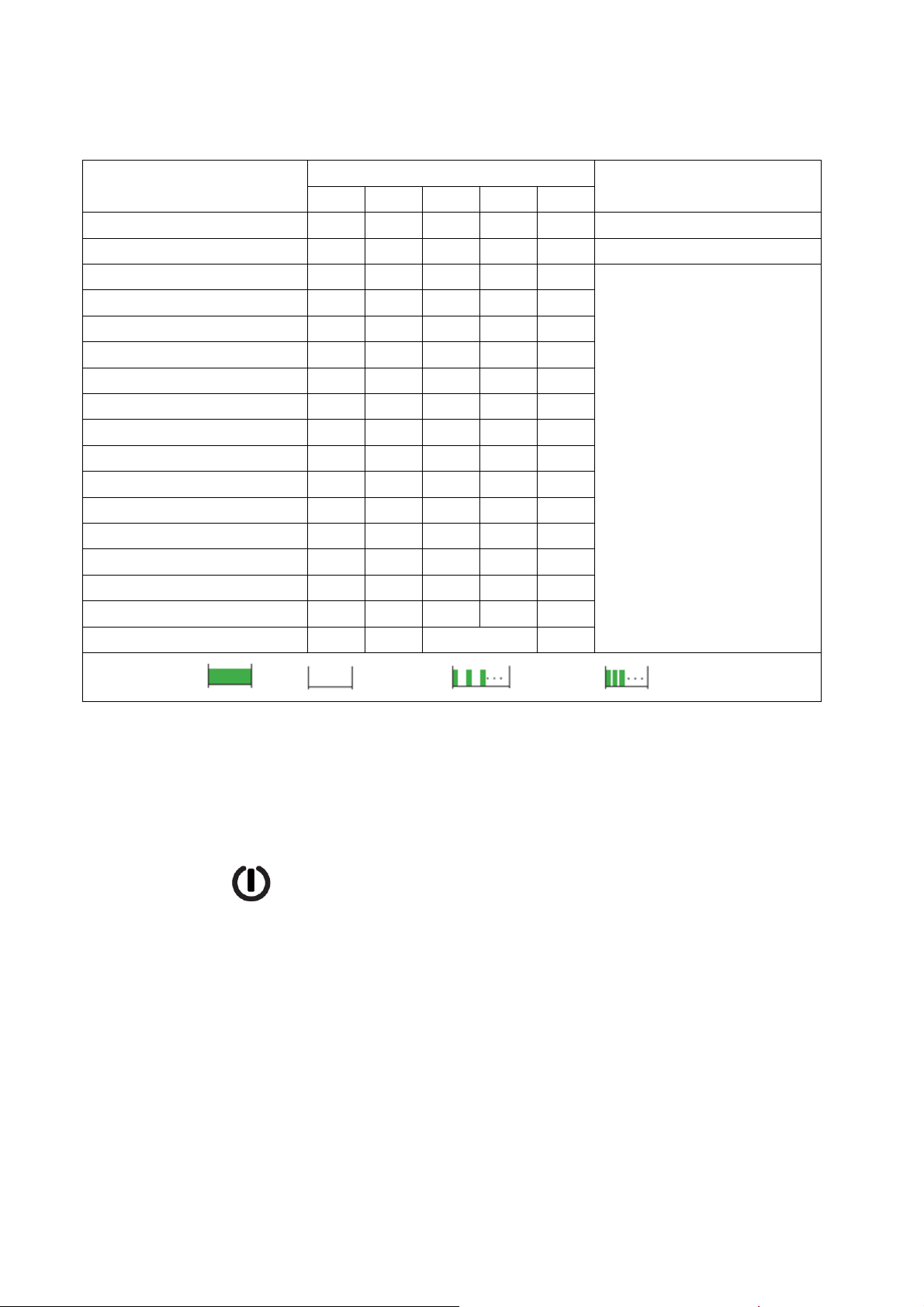
DMG MORI serviceCAM DG_2684 User Manual
4. Function Keys and LED Indicators
WHEN
Power off, both laser and light inactive OFF OFF OFF OFF OFF
Power off, low battery, both laser and light inactive OFF OFF OFF OFF OFF
Power off, battery charging, both laser and light inactive OFF
Power off, one of laser or light is active OFF OFF OFF OFF
Power off, low battery, one of laser or light is active OFF
Power off, battery charging, one of laser or light is active OFF
Power on, battery voltage > 3.7V, system just boot
Power on, 3.7V > battery voltage > 3.4V, system just boot
Power on, 3.4V > battery voltage, system just boot
Power on, low battery, system just boot
Power on, battery charging, system just boot
Power on, WiFi initialize
Power on, system ready
Power on, snapshot
Power on, recording
Power on, SMB file transfer (recording maybe continuous)
Firmware update process *3
PWR (BLUE) PWR (RED)*1 WIFI SNAPSHOT BATTERY*2
Blink Slow
ON
ON
ON Blink Slow
ON Blink Slow
ON ON
ON TBD Blink Slow
ON TBD ON
ON TBD ON Blink Once TBD
ON TBD ON Blink Slow TBD
ON TBD ON Blink Fast TBD
ON TBD Interlaced Blink Fast/Slow TBD
LED STATUS
ON
ON
OFF OFF OFF
OFF OFF OFF
OFF OFF
OFF OFF
OFF OFF
ON (3 LED)
ON (2 LED)
OFF OFF
OFF OFF
OFF OFF
ON (1 LED)
ON (1 LED)
OFF
OFF
TBD
TBD
TBD
TBD
TBD
TBD
TBD
REMARK
*1
PWR (RED) LED status depends on battery voltage
battery voltage > 3.4V LED OFF
3.4V > battery voltage LED Blink slow
Battery Charging LED ON
*2
BATTERY LED “ON” depends on battery voltage
battery voltage > 3.7V 3 LED ON
3.7V > battery voltage > 3.4V 2 LED ON
3.4V > battery voltage 1 LED ON
*3
From the beginning, both LEDs interlaced blink fast and then
change to interlaced blink slow
LED PATTERN: ON OFF BlinkSlow BlinkFast
There are total five keys that user can operate the DMG torch camera via these keys and total seven LED to
indicates the DMG torch camera operation situation.
A. Power key
a) Power key is used to turn on or off the DMG torch camera and WiFi.
b) There are two LEDs (blue and red) beside of the power key.
1) Power blue LED: (LED located at left side of power key, TOP VIEW)
CAMERA ON: alway s ON
CAMERA OFF: always OF F
2) Power red LE D: (LED located at right side of power key, TOP VIEW)
3/9
