Page 1
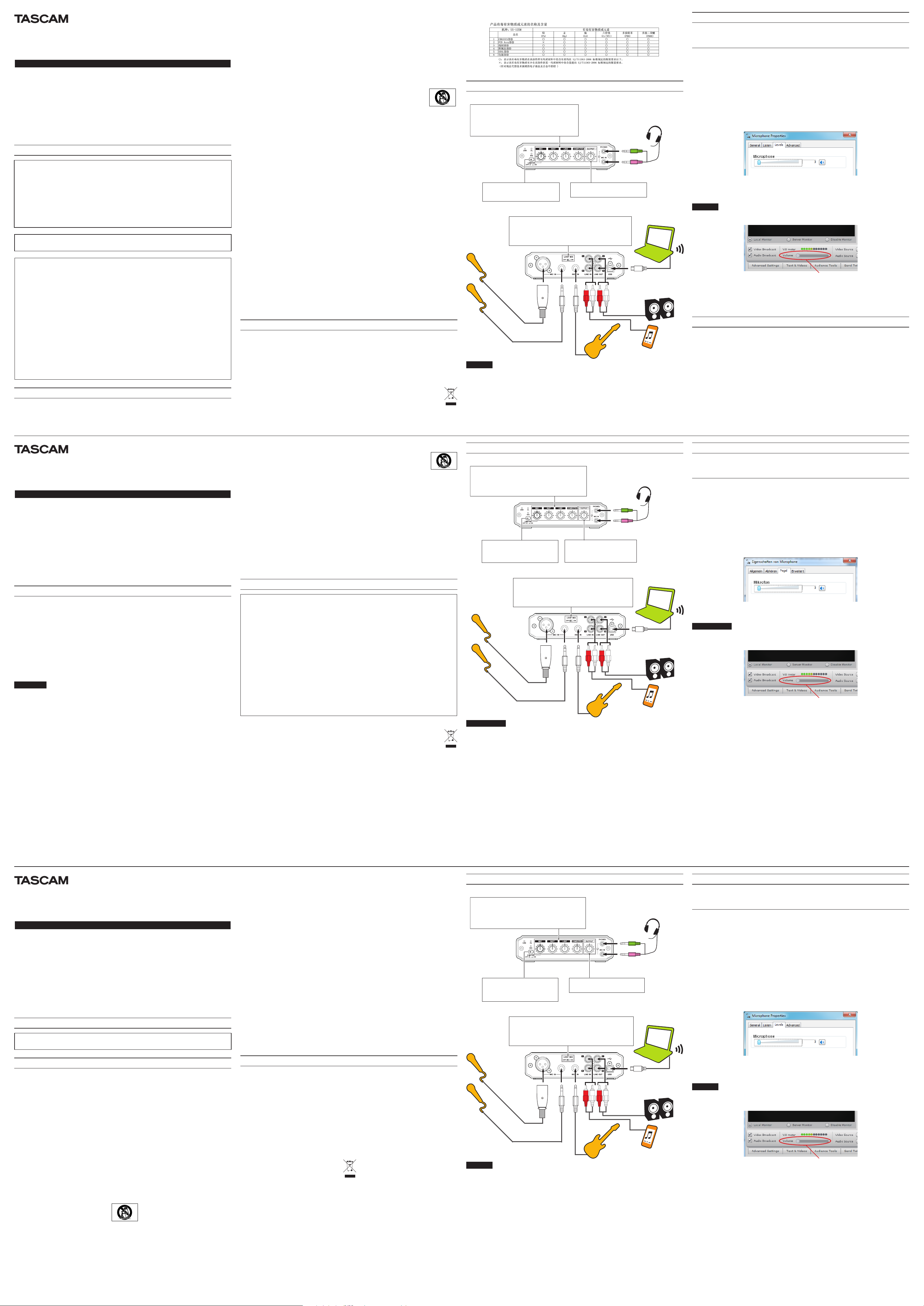
D01163600A
OUTPUT level knob
Use this knob to adjust the level output from
the LINE OUT and PHONES jacks.
LIMITER button
If you set this button to ON, you can prevent
distortion caused by sudden overloads from a
microphone input.
Input level knobs (mixer)
Adjust the level of each input using the corresponding knob (MIC,
INST, LINE or COMPUTER). (You can also control the computer
playback volume from the computer.)
Adjust the levels so that the overload indicator (OL) does not light.
By adjusting them in this way, the recording levels can be set
correctly.
Mic input priority
1
Headset
(supports headsets and other microphones
that require plug-in power supported)
LOOP MIX switch
This sets whether or not the signal output from the computer is returned to
the computer after being mixed with other signals (loop mix function). Set
it according to how you are using the mixer.
ON: Use to live Internet broadcasts, for example.
OFF: Use with a DAW, for example.
Powered speakers or
amplifier and speakers
MP3
player
Computer
Instrument
(Hi-Z)
Mic
Mic input
priority
2
Mic input
priority
3
Mic
Monitor volume level = 0
OUTPUT-Regler
Mit diesem Regler passen Sie den Pegel des
Line-Ausgangs (LINE OUT) und des Kopfhörerausgangs (PHONES) ein.
LIMITER-Taste
Drücken Sie diese Taste hinein, um zu vermeiden,
dass plötzliche Pegelsprünge am Mikrofoneingang zur Übersteuerung und damit zu
Verzerrungen führen.
Eingangspegelregler (Mixer)
Passen Sie den Pegel des jeweiligen Eingangs mit dem entsprechenden
Regler an (MIC, INST, LINE, COMPUTER). (Den Pegel des vom Computer
zugeführten Signals können Sie auch am Computer selbst einstellen.)
Passen Sie die Pegel so an, dass das jeweilige Übersteuerungslämpchen (OL)
gerade nicht aueuchtet. Auf diese Weise sorgen Sie für den richtigen
Aufnahmepegel.
Mikrofoneingang, Priorität 1
Headset
(Kopfhörer/Mikrofon)
(geeignet für Headsets und andere Kleinmikrofone,
die eine Versorgungsspannung benötigen)
LOOP MIX-Schalter
Hiermit legen Sie fest, ob das vom Computer kommende Signal nach dem
Mischen mit anderen Signalen an den Computer zurückgeleitet wird oder
nicht. Wählen Sie die Einstellung entsprechend dem Einsatzzweck.
ON: Zum Beispiel für Liveübertragungen ins Internet
OFF: Zum Beispiel für die Verwendung mit einer Audio-Workstation.
Aktivlautsprecher oder
Verstärker und Lautsprecher
MP3player
Computer
Instrument
(hochohmig)
Mikrofon
Mikrofon-eingang
Priorität 2
Mikrofoneingang
Priorität 3
Mikrofon
Abhörlautstärke = 0
Bouton de niveau de sortie OUTPUT
Utilisez ce bouton pour régler le niveau de
sortie par les prises LINE OUT et PHONES.
Touche LIMITER
Si vous enclenchez cette touche (ON), vous
pouvez empêcher la distorsion causée par
les saturations soudaines d’ une entrée
microphone.
Boutons de niveau d'entrée (mélangeur)
Réglez le niveau de chaque entrée à l'aide du bouton lui correspondant
(MIC, INST, LINE ou COMPUTER pour respectivement micro, instrument,
ligne ou ordinateur). (Vous pouvez aussi contrôler le volume de lecture
de l'ordinateur depuis ce dernier.)
Réglez les niveaux pour que le voyant de saturation (OL) ne s'allume pas.
En les xant ainsi, les niveaux d'enregistrements seront corrects.
Entrée micro de priorité
1
Combiné micro-casque
(accepte les micros-casques et autres
microphones nécessitant une alimentation
par la prise de type « plug-in »)
Commutateur LOOP MIX
Il détermine si le signal sortant de l’ ordinateur est renvoyé à celui-ci après
mixage avec d’ autres signaux (fonction de mixage en boucle ou « loop mix »).
Réglez-le en fonction de votre usage du mélangeur.
ON : sert par exemple aux diusions en direct sur internet.
OFF : sert par exemple avec une station de travail audio numérique (« DAW »)
Enceintes amplifiées ou
amplificateur et enceintes
Lecteur
MP3
Ordinateur
Instrument
(haute impédance)
Micro
Entrée micro
de priorité
2
Entrée micro
de priorité
3
Micro
Niveau de volume d’ écoute de contrôle = 0
US-125M
USB Mixing Audio Interface
Quick Start Guide
Thank you for your purchase of the TASCAM US-125M USB Mixing Audio Interface.
This compact USB audio interface is ideal for easily mixing sounds from a variety of sources such as a
computer, a gaming device, a guitar, synthesizer or other instrument as well as a microphone, which
could be used for narration. This mix can then be used for live broadcasting over the Internet or in
a computer-based digital recording system. Moreover, when not using this mixer as a USB audio
interface, you can use it as a stand-alone analog mixer by powering it with an adaptor. (The TASCAM
PS-P515U AC adaptor, which is sold separately, meets the specifications of this unit.) Ordinarily, this unit
can be operated using only USB power, so you can use it together with a notebook computer to make
an extremely compact audio mixing and recording system.
This document provides examples of basic operation of the mixer. For details, please download the
Owner’s Manual from the TASCAM website (http://tascam.com/) and refer to it.
IMPORTANT SAFETY PRECAUTIONS
Declaration of Conform ity
Model Number: US-125M
Trade Name: TASCAM
Responsible party: TEAC AMERICA, INC .
Address: 7733 Telegraph Road, Montebello,
California, U.S. A.
Telephone number: 1-323-726-0303
This device complies with Part 15 of the FCC Rules. Operation is subject to the following two conditions: (1) this
device may not cause harmful interference, and (2) this device must accept any interference received, including
interference that may cause undesired operation.
THIS CLASS B DIGITAL APPARATUS COMPLIES WITH CANADIAN ICES-003.
CET APPAREIL NUMÉRIQUE DE LA CLASSE B EST CONFORME À LA NORME NMB-003 DU CANADA.
FOR U.S.A.
TO THE USER
This equipment has been tested and found to comply with the limits for a Class B digital device,
pursuant to Part 15 of the FCC Rules. These limits are designed to provide reasonable protection
against harmful interference in a residential installation. This equipment generates, uses, and can
radiate radio frequency energy and, if not installed and used in accordance with the instruction
manual, may cause harmful interference to radio communications. However, there is no guarantee
that interference will not occur in a particular installation. If this equipment does cause harmful
interference to radio or television reception, which can be determined by turning the equipment
off and on, the user is encouraged to try to correct the interference by one or more of the following
measures.
a) Reorient or relocate the receiving antenna.
b) Increase the separation between the equipment and receiver.
c) Connect the equipment into an outlet on a circuit different from that to which the receiver is
connected.
d) Consult the dealer or an experienced radio/TV technician for help.
CAUTION
Changes or modifications to this equipment not expressly approved by TEAC CORPORATION for
compliance could void the user's authority to operate this equipment.
IMPORTANT SAFETY INSTRUCTIONS
1 Read these instructions.
2 Keep these instructions.
3 Heed all warnings.
4 Follow all instructions.
5 Do not use this apparatus near water.
6 Clean only with dry cloth.
7 Do not block any ventilation openings. Install in accordance with the manufacturer's instructions.
8 Do not install near any heat sources such as radiators, heat registers, stoves, or other apparatus
(including ampliers) that produce heat.
9 Do not defeat the safety purpose of the polarized or grounding-type plug. A polarized plug has two
blades with one wider than the other. A grounding type plug has two blades and a third grounding
prong. The wide blade or the third prong are provided for your safety. If the provided plug does not
t into your outlet, consult an electrician for replacement of the obsolete outlet.
10 Protect the power cord from being walked on or pinched particularly at plugs, convenience
receptacles, and the point where they exit from the apparatus.
11 Only use attachments/accessories specied by the manufacturer.
12 Use only with the cart, stand, tripod, bracket, or table specied by the manufacturer,
or sold with the apparatus. When a cart is used, use caution when moving the cart/
apparatus combination to avoid injury from tip-over.
13 Unplug this apparatus during lightning storms or when unused for long periods of time.
14 Refer all servicing to qualified service personnel. Servicing is required when the apparatus has been
damaged in any way, such as power-supply cord or plug is damaged, liquid has been spilled or
objects have fallen into the apparatus, the apparatus has been exposed to rain or moisture, does not
operate normally, or has been dropped.
Do not expose this apparatus to drips or splashes.
•
Do not place any objects filled with liquids, such as vases, on the apparatus.
•
Do not install this apparatus in a confined space such as a book case or similar unit.
•
The apparatus draws nominal non-operating power from the AC outlet with its POWER or STANDBY/
•
ON switch not in the ON position.
The apparatus should be located close enough to the AC outlet so that you can easily grasp the
•
power cord plug at any time.
The mains plug is used as the disconnect device, the disconnect device shall remain readily operable.
•
If the product uses batteries (including a battery pack or installed batteries), they should not be
•
exposed to sunshine, fire or excessive heat.
CAUTION for products that use replaceable lithium batteries: there is danger of explosion if a battery
•
is replaced with an incorrect type of battery. Replace only with the same or equivalent type.
Caution should be taken when using earphones or headphones with the product because excessive
•
sound pressure (volume) from earphones or headphones can cause hearing loss.
Other cautions
Do not install in the following types of places. Doing so could cause malfunctions.
•
Places with significant vibrations or that are otherwise unstable
•
Near windows or other places exposed to direct sunlight
•
Near heaters or other extremely hot places
•
Extremely cold places
•
Places with bad ventilation or high humidity
•
Very dusty locations
•
Avoid installing this unit on top of any heat-generating electrical device such as a power amplifier.
•
Do not place any object on the unit.
•
If the unit is moved from a cold to a warm place, or used after a sudden temperature change, there is
•
a danger of condensation. To prevent this, or if this occurs, let the unit sit for one or two hours at the
new room temperature before using.
SAFETY INFORMATION
For European Customers
8
Disposal of electrical and electronic equipment
(a) All electrical and electronic equipment should be disposed of separately from the municipal waste
stream via designated collection facilities appointed by the government or the local authorities.
(b) By disposing of the electrical and electronic equipment correctly, you will help save valuable
resources and prevent any potential negative effects on human health and the environment.
(c) Improper disposal of waste equipment can have serious effects on the environment and human
health as a result of the presence of hazardous substances in electrical and electronic equipment.
(d) The crossed out wheeled dust bin symbol indicates that electrical and electronic equipment
must be collected and disposed of separately from household waste.
(e) The return and collection systems are available to the end users. For more detailed
information about disposal of old electrical and electronic equipment, please contact your
city office, waste disposal service or the shop where you purchased the equipment.
For China
8
CONNECTIONS AND SETTINGS
Front panel
8
Rear panel
8
NOTE
When more than one microphone is connected at the same time, the signal from the one with the
•
highest priority will be input.
This unit does not provide phantom power. If you want to use a condenser microphone that requires
•
it, you will need to prepare an external phantom power supply.
When headphones are connected, sound will not be output from the • LINE OUT jacks. Disconnect
headphones when you want to use external speakers.
COMPUTER SETTINGS
When you connect the unit to a computer by USB, it will be recognized automatically by Windows
and Mac operating systems. (The installation of driver software is not necessary.) After the unit is
automatically recognized, adjust the volume as shown below.
Adjusting the volume using the Windows Control Panel
If the volume is set too high, sound will distort. Use the following procedures to adjust it appropriately.
Setting the level
8
Follow these procedures to set the level.
1 Click the Start button (Windows icon) at the bottom left of the screen.
2 Open in order: Control Panel q Hardware and Sound q Sound q Recording tab q Microphone/
USB Audio CODEC q Properties button q Microphone Properties q Levels tab.
3 Set the mic volume level as follows according to your OS.
Window 7 32-bit edition: 2 (of 100) is the standard level
Window 7 64-bit edition: 3 (of 100) is the standard level
For other Windows and for Mac operating systems, the default value is the standard level.
Example from Windows 7 64-bit edition
4 Press the OK button on the Microphone Properties window and then the OK button on the Sound
window to close them.
NOTE
When streaming audio live, sounds could loop back through the computer, causing a repeated echo.
•
If this occurs, set the monitor volume setting in the application that you are using to “0”.
Example: Ustream
If you are unable to properly set up the unit even after precisely following the procedures in this
•
Quick Start Guide or if you want more detailed information, please visit the TASCAM website where
you can find additional information and download the Owner’s Manual (http://tascam.com/) for
reference.
USER REGISTRATION
Customers in the USA, please visit the TASCAM website (http://tascam.com/) to register as a user online.
US-125M
USB-Audiomixer
Kurzanleitung
Danke, dass Sie sich für den USB-Audiomixer Tascam US-125M entschieden haben. Dieses kompakte
USB-Audiointerface ist ideal, um Klangmaterial aus verschiedensten Quellen auf einfache Weise
zusammenzumischen: Computer, Spielekonsolen, Gitarren, Synthesizer und andere Instrumente,
oder auch Mikrofone für Sprache oder Gesang. Diese Mischung kann anschließend live über das
Internet verbreitet oder mittels einer computerbasierten digitalen Aufnahmeumgebung weiter
verarbeitet werden. Wird das Gerät nicht als Audiointerface verwendet, lässt es sich, über einen
Wechselstromadapter betrieben, auch als eigenständiger Mixer nutzen. (Der als Zubehör erhältliche
Wechselstromadapter Tascam PS-P515 entspricht den Spezifikationen des Geräts.) Für gewöhnlich kann
das Gerät allein über eine USB-Verbindung mit Strom versorgt werden, so dass es zusammen mit einem
Laptop ein äußerst kompaktes und mobiles digitales Aufnahmesystem bildet.
Diese Kurzanleitung zeigt Beispiele für den grundlegenden Betrieb des Mixers. Weitere Einzelheiten
entnehmen Sie bitte dem Benutzerhandbuch, das auf der Tascam-Website unter http://tascam.de/ zum
Download zur Verfügung steht.
Wichtige Hinweise zu Ihrer Sicherheit
Diese Anleitung ist Teil des Geräts. Bewahren Sie sie gut auf und geben Sie das Gerät nur mit dieser
•
Anleitung weiter.
Lesen Sie diese Anleitung, um das Gerät fehlerfrei nutzen zu können und sich vor eventuellen
•
Restgefahren zu schützen.
Beachten Sie alle Warnhinweise. Neben den hier aufgeführten allgemeinen Sicherheitshinweisen
•
sind möglicherweise weitere Warnungen an entsprechenden Stellen dieses Handbuchs aufgeführt.
Lassen Sie Wartungsarbeiten und Reparaturen nur von einem Tascam-Servicecenter ausführen.
•
Bringen Sie das Gerät zu einem Tascam-Servicecenter, wenn es Regen oder Feuchtigkeit ausgesetzt
war, wenn Flüssigkeit oder Fremdkörper hinein gelangt sind, wenn es heruntergefallen ist oder nicht
normal funktioniert oder wenn das Netzkabel beschädigt ist. Benutzen Sie das Gerät nicht mehr, bis
es repariert wurde.
Bestimmungsgemäße Verwendung
Benutzen Sie das Gerät nur zu dem Zweck und auf die Weise, wie in dieser Anleitung beschrieben.
WARNUNG
Schutz vor Sach- und Personenschäden durch Stromschlag, Kurzschluss oder Brand
Öffnen Sie nicht das Gehäuse.
•
Stellen Sie das Gerät in der Nähe einer gut erreichbaren Steckdose auf. Es muss jederzeit möglich
•
sein, den Netzstecker zu ziehen, um das Gerät vom Stromnetz zu trennen.
Verbinden Sie das Gerät nur dann mit dem Stromnetz, wenn die Angaben auf dem Gerät mit der
•
örtlichen Netzspannung übereinstimmen. Fragen Sie im Zweifelsfall einen Elektrofachmann.
Wenn der mitgelieferte Netzstecker nicht in Ihre Steckdose passt, ziehen Sie einen Elektrofachmann
•
zu Rate.
Verwenden Sie nur den mitgelieferten oder vom Hersteller empfohlene Wechselstromadapter.
•
Verwenden Sie den Wechselstromadapter nicht mit anderen Geräten.
Sorgen Sie dafür, dass das Netzkabel nicht gedehnt, gequetscht oder geknickt werden kann –
•
insbesondere am Stecker und am Netzkabelausgang des Geräts – und verlegen Sie es so, dass man
nicht darüber stolpern kann.
Ziehen Sie den Netzstecker bei Gewitter oder wenn Sie das Gerät längere Zeit nicht benutzen.
•
Wenn das Gerät raucht oder einen ungewöhnlichen Geruch verströmt, trennen Sie es sofort vom
•
Stromnetz und bringen Sie es zu einem Tascam-Servicecenter.
Stellen Sie das Gerät immer so auf, dass es nicht nass werden kann. Setzen Sie das Gerät niemals
•
Regen, hoher Luftfeuchte oder anderen Flüssigkeiten aus.
Stellen Sie keine mit Flüssigkeit gefüllten Behälter (Vasen, Kaffeetassen usw.) auf das Gerät.
•
Reinigen Sie das Gerät nur mit einem trockenen Tuch.
•
Schutz vor Sach- und Personenschäden durch Überhitzung
Versperren Sie niemals vorhandene Lüftungsöffnungen.
•
Stellen Sie das Gerät nicht in der Nähe von Hitze abstrahlenden Geräten (Heizlüfter, Öfen, Verstärker
•
usw.) auf.
Stellen Sie dieses Gerät nicht an einem räumlich beengten Ort ohne Luftzirkulation auf.
•
Schutz vor Sach- und Personenschäden durch falsches Zubehör
•
Verwenden Sie nur Zubehör oder Zubehörteile, die der Hersteller empfiehlt.
•
Verwenden Sie nur Wagen, Ständer, Stative, Halter oder Tische, die vom Hersteller
•
empfohlen oder mit dem Gerät verkauft werden.
Schutz vor Hörschäden
Denken Sie immer daran: Hohe Lautstärkepegel können schon nach kurzer Zeit Ihr Gehör schädigen.
Ergänzende Sicherheitshinweise zur Aufstellung
Stellen Sie das Gerät nicht an den im Folgenden bezeichneten Orten auf. Andernfalls kann es zu
•
Fehlfunktionen kommen.
Orte, die starken Erschütterungen ausgesetzt sind oder die instabil sind,
•
Orte mit direkter Sonneneinstrahlung (z. B. an ein Fenster),
•
in der Nähe von Heizgeräten oder an anderen Orten, an denen hohe Temperaturen herrschen,
•
wenn die Temperatur unter dem Gefrierpunkt liegt,
•
Orte mit schlechter Belüftung oder hoher Luftfeuchte,
•
Orte mit hoher Staubkonzentration.
•
Stellen oder legen Sie keine Gegenstände auf das Gerät, damit die Wärmeabfuhr gewährleistet ist.
•
Stellen Sie das Gerät nicht auf einen Leistungsverstärker oder andere Geräte, die Wärme abgeben.
•
Wenn Sie das Gerät aus einer kalten Umgebung in eine warme Umgebung bringen, in einem schnell
•
beheizbaren Raum einsetzen oder anderen plötzlichen Temperaturschwankungen aussetzen,
besteht die Gefahr, dass sich Kondenswasser bildet. Um dies zu vermeiden, lassen Sie das Gerät ein
bis zwei Stunden stehen, bevor Sie es einschalten.
Angaben zur Umweltverträglichkeit und zur Entsorgung
Informationen zur elektromagnetischen Verträglichkeit
Dieses Gerät wurde auf die Einhaltung der Grenzwerte gemäß der EMV-Richtlinie 2004/108/EG der
Europäischen Gemeinschaft hin geprüft. Diese Grenzwerte gewährleisten einen angemessenen
Schutz vor schädlichen Störungen im Wohnbereich. Dieses Gerät erzeugt und nutzt Energie
im Funkfrequenzbereich und kann solche ausstrahlen. Wenn es nicht in Übereinstimmung mit
den Anweisungen der Dokumentation installiert und betrieben wird, kann es Störungen im
Rundfunkbetrieb verursachen.
Grundsätzlich sind Störungen jedoch bei keiner Installation völlig ausgeschlossen. Sollte dieses Gerät
Störungen des Rundfunk- und Fernsehempfangs verursachen, was sich durch Ein- und Ausschalten
des Geräts überprüfen lässt, so kann der Benutzer versuchen, die Störungen durch eine oder mehrere
der folgenden Maßnahmen zu beseitigen:
Richten Sie die Empfangsantenne neu aus, oder stellen Sie sie an einem anderen Ort auf.
•
Vergrößern Sie den Abstand zwischen dem Gerät und dem Empfänger.
•
Schließen Sie das Gerät an eine Steckdose an, die mit einem anderen Stromkreis verbunden ist als
•
die Steckdose des Empfängers.
Wenden Sie sich an Ihren Händler oder einen Fachmann für Rundfunk- und Fernsehtechnik.
•
Warnhinweis
Änderungen oder Modifikationen am Gerät, die nicht ausdrücklich von der TEAC Corporation geprüft
und genehmigt worden sind, können zum Erlöschen der Betriebserlaubnis führen.
Entsorgung von Altgeräten
Wenn ein Symbol einer durchgestrichenen Mülltonne auf einem Produkt, der Verpackung
und/oder der begleitenden Dokumentation angebracht ist, unterliegt dieses Produkt den
europäischen Richtlinien 2002/96/EC und/oder 2006/66/EC sowie nationalen Gesetzen zur
Umsetzung dieser Richtlinien.
Richtlinien und Gesetze schreiben vor, dass Elektro- und Elektronik-Altgeräte nicht in den Hausmüll
(Restmüll) gelangen dürfen. Um die fachgerechte Entsorgung, Aufbereitung und Wiederverwertung
sicherzustellen, sind Sie verpflichtet, Altgeräte über staatlich dafür vorgesehene Stellen zu entsorgen.
Durch die ordnungsgemäße Entsorgung solcher Geräte leisten Sie einen Beitrag zur Einsparung
wertvoller Rohstoffe und verhindern potenziell schädliche Auswirkungen auf die menschliche
Gesundheit und die Umwelt, die durch falsche Abfallentsorgung entstehen können. Die Entsorgung ist
für Sie kostenlos.
Weitere Informationen zur Wertstoffsammlung und Wiederverwertung von Altgeräten erhalten
Sie bei Ihrer Stadtverwaltung, dem für Sie zuständigen Abfallentsorgungsunternehmen oder der
Verkaufsstelle, bei der Sie das Produkt erworben haben.
Hinweis zum Stromverbrauch
Dieses Gerät verbraucht auch dann eine geringe Menge Strom, wenn es mit dem Stromnetz verbunden
und ausgeschaltet ist.
CONNECTIONS AND SETTINGS
Gerätefront
8
Geräterückseite
8
Anmerkung
Wenn mehrere Mikrofone zur gleichen Zeit angeschlossen sind, wird nur das Signal am Eingang mit
•
der höchsten Priorität in das Gerät geleitet.
Das Gerät liefert keine Phantomspeisung. Wenn Sie ein Kondensatormikrofon verwenden wollen, das
•
Phantomspeisung benötigt, müssen Sie eine externe Phantomstromversorgung nutzen.
Bei angeschlossenem Kopfhörer wird am Lineausgang (LINE OUT) kein Signal ausgegeben. Ziehen
•
Sie daher den Stecker des Kopfhörers heraus, wenn Sie über externe Lautsprecher abhören wollen.
Einstellungen auf dem Computer vornehmen
Wenn Sie das Gerät über USB mit einem Computer verbinden, wird es von Windows- und MacintoshBetriebssystemen automatisch erkannt. (Die Installation eines Treibers ist nicht erforderlich.) Sobald das
Gerät erkannt wurde, nehmen Sie die folgenden Einstellungen vor.
Den Pegel in der Windows-Systemsteuerung einstellen
Wenn die folgende Pegeleinstellung zu hoch ist, kommt es zu Verzerrungen. Passen Sie sie deshalb wie
folgt an.
1 Klicken Sie auf Start (das Windows-Symbol).
2 Wählen Sie der Reihe nach: Systemsteuerung q Hardware und Sound q Sound q Registerkarte
Aufnahme q Mikrofon/USB Audio CODEC q Eigenschaften q Registerkarte Pegel.
3 Wählen Sie den für Ihr Betriebssystem passenden Standardpegel.
Window 7, 32 Bit: 2 (von 100) ist der Standardpegel
Window 7, 64 Bit: 3 (von 100) ist der Standardpegel
Für andere Windows- und für Macintosh-Betriebssystem wählen Sie als Standardpegel den
Vorgabewert des Betriebssystems.
Beispiel: Windows 7, 64 Bit
4 Klicken Sie zwei Mal auf OK, um die Fenster zu schließen.
Anmerkung
Wenn Sie Audiodaten live streamen, kann es zu einer Signalrückführung über den Computer
•
kommen, wodurch ein wiederholtes Echo entsteht. Sollte dies geschehen, stellen Sie die
Abhörlautstärke in der von Ihnen verwendeten Audioanwendung auf Null.
Beispiel: Ustream
Wenn es Ihnen trotz genauester Befolgung der hier aufgeführten Schritte nicht gelingt, das
•
Gerät richtig einzurichten, oder wenn Sie weitere Einzelheiten wissen wollen, lesen Sie bitte das
Benutzerhandbuch, das auf der Tascam-Website http://tascam.de/downloads/US-125M zum
Download zur Verfügung steht.
US-125M
Interface-mélangeur audio USB
Guide de prise en main
Merci pour votre achat de l’interface-mélangeur audio USB TASCAM US-125M.
Cette interface audio USB compacte est idéale pour mixer facilement les sons de toute une variété de
sources telles qu’un ordinateur, une console de jeux, une guitare, un synthétiseur ou autre instrument
ainsi qu’un microphone, qui peut servir aux commentaires. Ce mixage peut ensuite être employé pour
une diffusion en direct sur internet ou dans un système d’enregistrement numérique informatique. En
outre, quand vous n’utilisez pas ce mélangeur comme interface audio USB, vous pouvez vous en servir
comme mélangeur analogique autonome en l’alimentant à l’aide d’un adaptateur secteur (l’adaptateur
secteur PS-P515U de TASCAM, qui est vendu séparément, répond aux spécifications de cette unité).
Sinon, cette unité peut fonctionner ordinairement en n’étant alimentée que par l’USB, afin de pouvoir
l’employer avec un ordinateur portable de type notebook pour constituer un système de mixage et
d’enregistrement audio extrêmement compact.
Ce document fournit des exemples de fonctionnement basique du mélangeur. Pour des détails, veuillez
télécharger le Mode d’emploi sur le site web TASCAM (http://tascam.com/) et vous y référer.
PRÉCAUTIONS DE SÉCURITÉ IMPORTANTES
THIS CLASS B DIGITAL APPARATUS COMPLIES WITH CANADIAN ICES-003.
CET APPAREIL NUMÉRIQUE DE LA CLASSE B EST CONFORME À LA NORME NMB-003 DU CANADA.
INSTRUCTIONS DE SÉCURITÉ IMPORTANTES
1 Lisez ces instructions.
2 Conservez ces instructions.
3 Tenez compte de tous les avertissements.
4 Suivez toutes les instructions.
5 N'utilisez pas cet appareil avec de l'eau à proximité.
6 Nettoyez-le uniquement avec un chiffon sec.
7 Ne bloquez aucune ouverture de ventilation. Installez-le conformément aux instructions du
fabricant.
8 Ne l'installez pas près de sources de chaleur telles que des radiateurs, bouches de chauffage, poêles
ou autres appareils (y compris des amplificateurs) produisant de la chaleur.
9 Ne neutralisez pas la fonction de sécurité de la fiche polarisée ou de terre. Une che polarisée a deux
broches, l'une plus large que l'autre. Une che de terre a deux broches identiques et une troisième
broche pour la mise à la terre. La broche plus large ou la troisième broche servent à votre sécurité.
Si la che fournie n'entre pas dans votre prise, consultez un électricien pour le remplacement de la
prise obsolète.
10 Évitez de marcher sur le cordon d'alimentation et de le pincer, en particulier au niveau des ches,
des prises secteur, et du point de sortie de l'appareil.
11 N'utilisez que des xations/accessoires spéciés par le fabricant.
12 Utilisez-le uniquement avec des chariots, socles, trépieds, supports ou tables spécifiés par le
fabricant ou vendus avec l'appareil. Si un chariot est utilisé, faites attention à ne pas être blessé par
un renversement lors du déplacement de l'ensemble chariot/appareil.
13 Débranchez cet appareil en cas d'orage ou de non utilisation prolongée.
14 Conf iez toute réparation à des technicien s de maintenance qualifiés. Une réparati on est
nécessaire si l'appareil a été endommagé d'une quelconque façon, par exemple si le cordon ou
la fiche d'alimentation est endommagé, si du liquide a été renversé sur l'appareil ou si des objets
sont tombés dedans, si l'appareil a été exposé à la pluie ou à l'humidité, s'il ne fonctionne pas
normalement, ou s'il est tombé.
N’exposez pas cet appareil aux gouttes ni aux éclaboussures.
•
Ne placez pas d’objet rempli de liquide sur l’appareil, comme par exemple un vase.
•
N’installez pas cet appareil dans un espace confiné comme une bibliothèque ou un meuble similaire.
•
L’appareil tire un courant nominal de veille de la prise secteur quand son interrupteur POWER ou
•
STANDBY/ON n’est pas en position ON.
L’appareil doit être placé suffisamment près de la prise de courant pour que vous puissiez à tout
•
moment attraper facilement la fiche du cordon d’alimentation
La fiche secteur est utilisée comme dispositif de déconnexion et doit donc toujours rester disponible.
•
Si le produit utilise des piles/batteries (y compris un pack de batteries ou des piles installées), elles ne
•
doivent pas être exposées au soleil, au feu ou à une chaleur excessive.
PRÉCAUTION pour les produits qui utilisent des batteries remplaçables au lithium : remplacer une
•
batterie par un modèle incorrect entraîne un risque d’explosion. Remplacez-les uniquement par un
type identique ou équivalent.
Des précautions doivent être prises en cas d’utilisation d’écouteurs ou d’un casque avec le produit
•
car une pression sonore excessive (volume trop fort) dans les écouteurs ou dans le casque peut
causer une perte auditive.
Autres précautions
N’installez pas le produit dans les types de lieu suivants. Cela pourrait entraîner un mauvais
•
fonctionnement.
Lieux sujets à des vibrations significatives ou globalement instables
•
Près de fenêtres ou dans des endroits exposés directement au soleil
•
Près de chauffages ou dans des lieux extrêmement chauds
•
Lieux extrêmement froids
•
Lieux mal ventilés ou très humides
•
Lieux très poussiéreux
•
Évitez d’installer cet appareil au-dessus d’un dispositif électrique produisant de la chaleur comme un
•
amplificateur de puissance.
Ne placez aucun objet sur l’unité.
•
Si l’unité est déplacée d’un endroit froid à un endroit chaud, ou utilisée après un changement
•
soudain de température, il existe un danger de condensation. Pour empêcher cela ou si cela se
produit, laissez l’unité une ou deux heures à la température de la nouvelle pièce avant de l’utiliser.
Informations de sécurité
Pour les consommateurs européens
8
Mise au rebut des équipements électriques et électroniques
(a) Tout équipement électrique et électronique doit être traité séparément de la collecte municipale
d’ordures ménagères dans des points de collecte désignés par le gouvernement ou les autorités
locales.
(b) En vous débarrassant correctement des équipements électriques et électroniques, vous
contribuerez à la sauvegarde de précieuses ressources et à la prévention de potentiels effets
négatifs sur la santé humaine et l’environnement.
(c) Le traitement incorrect des déchets d’équipements électriques et électroniques peut avoir des
effets graves sur l’environnement et la santé humaine en raison de la présence de substances
dangereuses dans les équipements.
(d) Le symbole de déchets d’équipements électriques et électroniques (DEEE), qui représente une
poubelle à roulettes barrée d’une croix, indique que l’équipement électrique et électronique doit
être collecté et traité séparément des déchets ménagers.
(e) Des systèmes de retour et de collecte sont disponibles pour l’utilisateur final. Pour des informations
plus détaillées sur la mise au rebut des vieux équipements électriques et électroniques, veuillez
contacter votre mairie, le service d’ordures ménagères ou le magasin auprès duquel vous avez
acquis l’équipement.
BRANCHEMENTS ET RÉGLAGES
Face avant
8
Face arrière
8
NOTE
Quand plusieurs microphones sont branchés en même temps, c’est le signal de celui ayant la plus
•
haute priorité qui entre.
Cette unité ne fournit pas d’alimentation fantôme. Si vous désirez utiliser un microphone à
•
condensateur qui en nécessite une, vous devrez préparer une alimentation fantôme externe.
Quand un casque est branché, le son ne sort plus par les prises • LINE OUT. Débranchez le casque si
vous voulez utiliser des enceintes externes.
RÉGLAGES DE L’ORDINATEUR
Quand vous branchez l’unité par USB à un ordinateur, elle est automatiquement reconnue par les
systèmes d’exploitation Windows et Mac (il n’est pas nécessaire d’installer un pilote logiciel). Une fois
l’unité automatiquement reconnue, réglez le volume comme indiqué ci-dessous.
Réglage du volume à l’aide du panneau de configuration Windows
Si le volume est réglé trop haut, le son souffrira de distorsion. Utilisez la procédure suivante pour le
régler de façon appropriée.
Réglage du niveau
8
Suivez cette procédure pour régler le niveau.
1 Cliquez sur le bouton Démarrer (icône Windows) en bas à gauche de l’écran.
2 Ouvrez dans l’ordre : Panneau de configuration q Matériel et audio q Son q Onglet
Enregistrement q CODEC Microphone/USB Audio q Bouton Propriétés q Propriétés de microphone
q Onglet Niveaux.
3 Réglez le niveau de volume du micro comme suit en fonction de votre système d’exploitation.
Window 7 édition 32 bits : 2 (sur 100) est le niveau standard
Window 7 édition 64 bits : 3 (sur 100) est le niveau standard
Pour les autres systèmes d’exploitation Windows et Mac, la valeur par défaut est le niveau
standard.
Exemple de Windows 7 édition 64 bits
4 Cliquez sur le bouton OK dans la fenêtre Propriétés de microphone puis sur le bouton OK dans la
fenêtre Son pour les fermer.
NOTE
Quand vous diffusez de l’audio en direct par streaming, les sons peuvent être renvoyés à l’ordinateur,
•
causant un écho de répétition. Si cela se produit, réglez sur « 0 » le volume d’écoute de contrôle
(monitor) dans l’application que vous employez.
Exemple : Ustream
Si vous n’arrivez pas à convenablement régler l’unité même après avoir précisément suivi les
•
procédures de ce Guide de prise en main ou si vous souhaitez des informations plus détaillées,
veuillez aller sur le site web TASCAM où vous trouverez des informations supplémentaires et pourrez
télécharger le mode d’emploi (http://tascam.com/) pour vous y référer.
Page 2
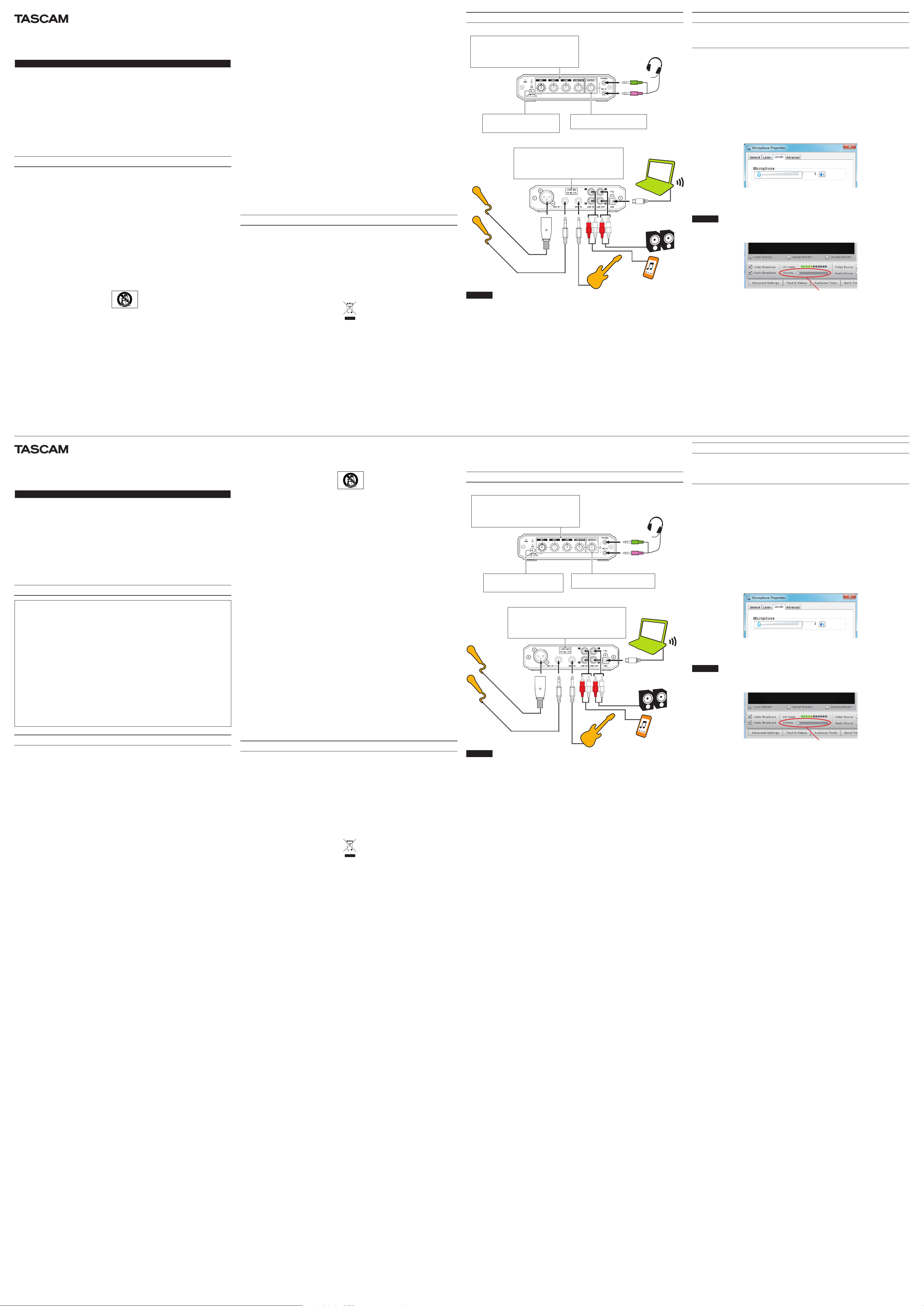
US-125M
Manopola del livello OUTPUT
Usare questa manopola per regolare il livello di
uscita dalle prese LINE OUT e PHONES.
Pulsante LIMITER
Se si imposta questo tasto su ON, è possibile
evitare la distorsione causata da sovraccarichi
improvvisi all'ingresso microfonico.
Manopole del livello di ingresso (mixer)
Regolare il livello di ogni ingresso tramite la manopola
corrispondente (MIC, INST, LINE o COMPUTER). (È inoltre possibile
controllare dal computer il volume di riproduzione del computer).
Regolare i livelli in modo che l'indicatore di sovraccarico (OL) non
si accenda. Regolandoli in questo modo, i livelli di registrazione
possono essere impostati correttamente.
Priorità di ingresso microfono
1
Cuffia con microfono
(supporta cuffie con microfono e microfoni
che richiedono alimentazione dalla presa)
Interruttore LOOP MIX
Questo interruttore permette di scegliere o meno se il segnale di
uscita dal computer debba tornare al computer dopo essere stato
mixato con altri segnali (funzione Loop Mix). Impostare la funzione in
base a come si utilizza il mixer.
ON: consente trasmissioni dal vivo via Internet, per esempio.
OFF: utilizzo con un'applicazione DAW, per esempio.
Altoparlanti alimentati
o amplificatore
più altoparlanti
Lettore
MP3
Computer
Strumento
(Hi-Z)
Microfono
Priorità di ingresso
microfono
2
Priorità di
ingresso
microfono
3
Microfono
Livello del volume del monitor = 0
Mando de nivel OUTPUT
Use este mando para ajustar el nivel de la señal
emitida a través de las salidas LINE OUT y PHONES.
Botón LIMITER
Si activa este botón (lo coloca en la posición ON),
podrá evitar la distorsión producida por una
brusca sobrecarga de una entrada de micrófono.
Mandos de nivel de entrada (mezclador)
Ajuste el nivel de cada una de las entradas por medio del mando
correspondiente (MIC, INST, LINE o COMPUTER). (También puede
controlar el volumen de reproducción del ordenador desde el
ordenador). Ajuste los niveles de forma que no se ilumine el
indicador de sobrecarga (OL). Ajustando los mandos de esta forma,
podrá congurar los niveles de grabación de forma adecuada.
Prioridad de entrada de micro
1
Diadema
(admite diademas y otros micrófonos que
requieran el sistema plug-in power)
Interruptor LOOP MIX
Este interruptor le permite ajustar si la salida de señal del ordenador
volverá de nuevo al ordenador o no una vez haya sido mezclada con
las otras señales (función loop mix). Ajuste este interruptor de
acuerdo a la forma en la que vaya a usar el mezclador.
ON: Úselo, por ejemplo, para emisiones en directo en Internet.
OFF: Elija esta opción cuando use esta unidad con un DAW, por ejemplo.
Altavoces autoamplificados o
amplificador y altavoces
Reproductor
de MP3
Ordenador
Instrumento
(Hi-Z)
Mic
Prioridad de entrada
de micro
2
Prioridad de
entrada de
micro
3
Mic
Nivel de volumen de monitorización = 00
Interfaccia USB di missaggio audio
Guida veloce
Grazie per l’acquisto dell’interfaccia USB di missaggio audio TASCAM US-125M.
Questa interfaccia audio USB compatta è ideale per mixare facilmente i suoni da una serie di sorgenti
come un computer, un dispositivo di gioco, una chitarra, un sintetizzatore o un altro strumento così
come un microfono, che potrebbe essere usato per la narrazione. Il mix può quindi essere utilizzato
per la trasmissione dal vivo su Internet o in un sistema di registrazione digitale basato su computer.
Inoltre, quando non si utilizza questo mixer come interfaccia audio USB, è possibile utilizzarlo come
mixer analogico stand-alone da alimentare con un alimentatore (l’alimentatore AC TASCAM PS-P515U,
venduto separatamente, soddisfa le specifiche di questa unità). Normalmente, questa unità può essere
utilizzata solo con alimentazione USB, in modo da poterla utilizzare con un computer portatile per
ottenere un sistema di registrazione audio e mixaggio estremamente compatto.
Questo documento fornisce esempi per il funzionamento di base del mixer. Per ulteriori informazioni, si
prega di scaricare il manuale di istruzioni dal sito web TASCAM (http://tascam.com/) e fare riferimento
ad esso.
IMPORTANTI NORME DI SICUREZZA
1 Leggere le seguenti istruzioni.
2 Conservare queste istruzioni.
3 Prestare attenzione agli avvertimenti.
4 Seguire tutte le istruzioni.
5 Non usare l’apparecchio vicino all’acqua.
6 Pulire solo con un panno asciutto.
7 Non bloccare le aperture per la ventilazione. Installare secondo le istruzioni del costruttore.
8 Non installare l’apparecchio vicino a fonti di calore come radiatori, regolatori di calore, stufe o altri
apparecchi che producono calore (inclusi gli amplificatori).
9 Non eliminare la spina polarizzata di sicurezza o la spina di messa a terra. La spina polarizzata ha
due lame, una più larga dell’altra. Una spina di messa a terra ha due lame e una terza punta di messa
terra. La lama larga o la terza punta sono fornite per la vostra sicurezza. Se la spina fornita non è
adatta al tipo di presa, consultate un elettricista per sostituire la presa obsoleta.
10 Non calpestare o strattonare il cordone di alimentazione, in modo particolare vicino alla spina e alla
presa a cui è collegato l’apparecchio e dal punto in cui esce dall’apparecchio.
11 Usare solamente attacchi/accessori specificati dal costruttore.
12 Usare solo carrello, supporto, treppiede, mensola o tavola specificata dal costruttore o venduto
insieme all’apparecchio. Quando viene usato un carrello, prestare attenzione quando si sposta la
combinazione carrello/apparato per evitare cadute da sopra.
13 Scollegare questo apparato durante temporali o quando non viene utilizzato per lunghi periodi di
tempo.
14 Rivolgersi solo a personale qualificato. La riparazione è richiesta quando l’apparecchio è stato
danneggiato in qualunque modo, come nel caso che il cordone dell’alimentazione o la spina siano
stati danneggiati, l’apparecchio sia stato esposto a pioggia o umidità, non funzioni correttamente o
sia stato lasciato cadere.
Non esporre questo apparecchio a gocciolamenti o schizzi.
•
Non appoggiare alcun oggetto riempito d’acqua, come vasi, sopra l’apparecchio.
•
Non installare questo apparecchio in spazi ristretti come una vetrina per libri o luoghi simili.
•
L’apparecchio conduce corrente nominale non operativa di alimentazione
•
dalla presa di corrente quando la sua alimentazione STANDBY/ON non è in posizione ON.
•
L’apparecchio dovrebbe essere collocato abbastanza vicino alla presa di corrente in modo da poter
•
facilmente afferrare la spina del cavo di alimentazione in qualsiasi momento.
La spina è utilizzata come dispositivo di scollegamento che dovrà rimanere facilmente accessibile.
•
Se l’apparecchio usa batterie (inclusi pacchetto di batterie o batterie installate) queste non
•
dovrebbero essere esposte alla luce solare o al calore eccessivo.
CAUTELA per i prodotti che utilizzano batterie al litio sostituibili: vi è pericolo di esplosione se la
•
batteria viene sostituita con un tipo non corretto di batteria. Sostituire solo con lo stesso tipo o
equivalente.
Si deve usare cautela quando si usano gli auricolari o le cuffie con il prodotto, perché un eccesso di
•
pressione sonora (volume) dagli auricolari o dalle cuffie può causare la perdita dell’udito.
Altre precauzioni
Non installare nei seguenti luoghi per non causare malfunzionamenti.
•
Luoghi instabili o soggetti a forti vibrazioni
•
Vicino a finestre o luoghi esposti a luce solare diretta
•
Vicino a stufe o luoghi estremamente caldi
•
Luoghi estremamente freddi
•
Luoghi poco ventilati o con eccessiva umidità
•
Luoghi molto polverosi
•
Evitare di collocare l’unità sopra apparecchi elettrici che generano calore come amplificatori di
•
potenza.
Non collocare alcun oggetto sopra l’unità.
•
Se l’unità viene spostata da un luogo freddo a uno caldo o usata dopo un improvviso cambio di
•
temperatura, può verificarsi la creazione di condensa; il vapore nell’aria potrebbe condensarsi sul
meccanismo interno, rendendo le operazioni impossibili. Per prevenire la condensa o per eliminarla
nel caso si verifichi, lasciare l’unità per una o due ore alla nuova temperatura ambiente prima di
usarla.
Informazioni di sicurezza
Per gli utenti europei
8
Smaltimento di apparecchiature elettriche ed elettroniche
(a) Tutte le apparecchiature elettriche ed elettroniche devono essere smaltite separatamente dai rifiuti
urbani mediante impianti di raccolta specifici designati dal governo o dalle autorità locali.
(b) Lo smaltimento in modo corretto delle apparecchiature elettriche ed elettroniche contribuisce a
risparmiare preziose risorse ed evitare potenziali effetti negativi sulla salute umana e l’ambiente.
(c) Lo smaltimento non corretto di apparecchiature può avere gravi conseguenze sull’ambiente e sulla
salute umana come risultato della presenza di sostanze pericolose nelle apparecchiature elettriche
ed elettroniche.
(d) Il simbolo barrato della pattumiera indica che le apparecchiature elettriche ed elettroniche devono
essere raccolte e smaltite separatamente dai rifiuti domestici.
(e) I sistemi di raccolta sono a disposizione degli utenti finali. Per informazioni più dettagliate sullo
smaltimento delle vecchie apparecchiature elettriche ed elettroniche, contattare il comune, il
servizio di smaltimento rifiuti o il negozio dove è stato acquistato l’apparecchio.
COLLEGAMENTI E IMPOSTAZIONI
Pannello frontale
8
Pannello posteriore
8
NOTA
Quando è collegato più di un microfono contemporaneamente, verrà accettato il segnale da quello
•
con la priorità più alta.
Questa unità non fornisce alimentazione Phantom. Se si desidera utilizzare un microfono a
•
condensatore che la richiede, è necessario dotarsi di un alimentatore esterno che fornisca
alimentazione Phantom.
Quando sono collegate le cuffie, il suono non viene emesso dalle prese • LINE OUT. Scollegare le
cuffie quando si desidera utilizzare gli altoparlanti esterni.
IMPOSTAZIONI DEL COMPUTER
Quando si collega l’unità al computer tramite porta USB, verrà riconosciuta automaticamente da sistemi
operativi Windows e Macintosh (non è necessaria nessuna installazione di driver). Dopo che l’unità
viene riconosciuta automaticamente, regolare il volume, come illustrato di seguito.
Regolazione del volume tramite il pannello di controllo di Windows
Se il volume è troppo alto, il suono sarà distorto. Utilizzare le seguenti procedure per regolare l’audio in
modo appropriato.
Impostazione del livello
8
Seguire questa procedura per impostare il livello.
1 Cliccare sul pulsante Start (icona di Windows) in basso a sinistra dello schermo.
2 Aprire nell’ordine: Pannello di controllo q Audio q linguetta Registrazione q selezionare
Microfono/USB Audio CODEC qpulsante Proprietà q finestra Proprietà del microfono q Livelli.
3 Impostare il livello del volume del microfono come segue in base al proprio sistema operativo.
Windows 7 a 32 bit: 2 (su 100) è il livello standard
Window 7 64 bit: 3 (su 100) è il livello standard
Per gli altri sistemi operativi Windows e per il sistema operativo Mac, il valore predefinito è il
livello standard.
Esempio su Windows 7 64 bit
4 Premere il pulsante OK nella finestra Proprietà del microfono e quindi il pulsante OK nella
finestra Audio per chiuderle.
NOTA
Durante lo streaming audio dal vivo, i suoni potrebbero subire un ritorno attraverso il computer,
•
causando un eco ripetuto. In questo caso, impostare a “0” il volume del monitor all’interno
dell’applicazione che si sta utilizzando.
Esempio: Ustream
Se non si riesce a impostare correttamente l’unità anche dopo aver eseguito le procedure descritte
•
in questa Guida veloce o se si desiderano informazioni più dettagliate, si prega di visitare il sito
TASCAM in cui è possibile trovare ulteriori informazioni e scaricare (http://tascam.com/) il manuale di
istruzioni di riferimento.
US-125M
Interface audio de mezcla USB
Guía de primeros pasos
Felicidades y gracias por su compra del Interface audio de mezcla USB TASCAM US-125M. Este
compacto interface audio USB es perfecto para mezclar con suma facilidad sonidos de una gran
variedad de fuentes como un ordenador, una consola de juegos, una guitarra, sintetizador u otros
instrumento musicales, así como también de un micrófono, que puede usar para narración de textos.
Después puede usar esta mezcla para la emisión en directa de la misma vía Internet o su grabación en
su sistema de grabación digital con base en ordenador. Además, cuando no use este mezclador como
un interface audio USB, puede usarlo como un mezclador analógico independiente si lo conecta a la
corriente por medio de un adaptador. (El adaptador de corriente opcional TASCAM PS-P515U cumple
con las especificaciones de este aparato). De forma habitual, puede usar esta unidad solo con conexión
a la corriente vía USB, por lo que puede usarla con un notebook para disponer así de un sistema de
grabación y mezcla audio extremadamente compacto y portátil. En este documento encontrará
ejemplos del funcionamiento básico de este mezclador. Si necesita ver más detalles, descárguese el
manual de instrucciones completo de la página web de TASCAM (http://tascam.com/).
PRECAUCIONES IMPORTANTES DE SEGURIDAD
PARA LOS EE.UU.
PARA EL USUARIO
Se ha verificado que esta unidad cumple con los límites de los aparatos digitales de clase B, de
acuerdo a la sección 15 de las normativas FCC. Estos límites han sido diseñados para ofrecer una
protección razonable contra las interferencias molestas que se pueden producir cuando se usa
este aparato en un entorno no-profesional. Este aparato genera, utiliza y puede irradiar energía de
radiofrecuencia y, si no es instalado y usado de acuerdo al manual de instrucciones, puede producir
interferencias molestas en las comunicaciones de radio. No obstante, no existen garantías de que
no se produzca interferencias en una instalación concreta. Si este aparato produce interferencias
molestas en la recepción de radio o TV (lo cual puede ser determinado fácilmente apagando y
encendiendo este aparato), el usuario será el responsable de tratar de corregir dichas interferencias
adoptando una o más de las medidas siguientes.
a) Reorientar o re ubicar la antena receptora.
b) Aumentar la separación entre este aparato y el receptor.
c) Conectar este aparato a una salida o circuito distinto al que esté conectado el receptor.
d) Solicitar ayuda adicional al distribuidor o a un técnico especialista en radio/TV.
CUIDADO
Cualquier cambio o modificación realizado en este aparato y que no haya sido aprobado de forma
expresa y por escrito por TEAC CORPORATION puede anular la autorización del usuario a usar este
aparato.
INSTRUCCIONES IMPORTANTES DE SEGURIDAD
1 Lea estas instrucciones.
2 Conserve estas instrucciones.
3 Preste atención a todos los avisos.
4 Siga todo lo indicado en las instrucciones.
5 No utilice este aparato cerca del agua.
6 Limpie este aparato solo con un trapo seco.
7 No bloquee ninguna de las aberturas de ventilación. Instale este aparato de acuerdo con las
instrucciones del fabricante.
8 No instale este aparato cerca de fuente de calor como radiadores, calentadores, hornos o cualquier
otro aparato (incluyendo amplificadores) que produzcan calor.
9 No anule el sistema de seguridad que supone un enchufe de corriente polarizado o con toma de
tierra. Un enchufe polarizado tiene dos bornes de distinta anchura. Uno con toma de tierra tiene dos
bornes iguales y una lámina para la conexión a tierra. El borne ancho del primer tipo de enchufe y la
lámina del otro se incluyen para su seguridad. Si el enchufe que se incluye con la unidad no encaja
en su salida de corriente, haga que un electricista cambie su salida anticuada.
10 Coloque el cable de corriente de forma que no pueda quedar aplastado o retorcido, especialmente
allí donde estén los conectores, receptáculos y en el punto en que el cable sale del aparato.
11 Utilice solo accesorios/complementos que hayan sido especificados por el fabricante.
12 Utilice este aparato solo con un bastidor, soporte, trípode o superficie especificado por el fabricante
o que se venda con el propio aparato. Cuando utilice un bastidor con ruedas, tenga cuidado al
mover la combinación bastidor/aparato para evitar posibles daños en caso de que vuelquen.
13 Desconecte de la corriente este aparato durante las tormentas eléctricas o cuando no lo vaya a usar
durante un periodo de tiempo largo.
14 Consulte cualquier posible avería al servicio técnico oficial. Este aparato deberá ser revisado cuando
se haya dañado de alguna forma, como por ejemplo si el cable de corriente o el enchufe se ha roto,
si se ha derramado cualquier líquido o se ha introducido un objeto dentro de la unidad, si el aparato
ha quedado expuesto a la lluvia o la humedad, si no funciona normalmente o si se ha caído al suelo.
No permita que este aparato quede expuesto a salpicaduras de ningún tipo.
•
No coloque objetos que contengan líquidos, como jarrones, encima de este aparato.
•
No instale este aparato encastrado en una librería o mueble similar.
•
Este aparato recibe corriente nominal no operativa de la salida de corriente AC aun cuando su
•
interruptor POWER o STANDBY/ON no esté en la posición ON.
El aparato debe estar colocado lo suficientemente cerca de la salida de corriente como para poder
•
acceder al enchufe en cualquier momento.
El enchufe de alimentación sirve como dispositivo de desconexión, por lo que colóquelo de forma
•
que siempre pueda acceder a él fácilmente.
Si este aparato utiliza pilas, dichas pilas (el bloque de pilas o las pilas individuales instaladas) no
•
deben ser expuestas a niveles de calor excesivos como expuestas directamente a la luz solar o sobre
un fuego.
AVISO para aquellos aparatos que usen pilas de litio recambiables: existe el riesgo de explosión en
•
caso de que la pila sea sustituida por otra del tipo incorrecto. Sustituya la pila únicamente por otra
idéntica o equivalente.
Una presión sonora excesiva en los auriculares puede producirle daños auditivos.
•
Otras precauciones
No instale este aparato en los siguientes entornos. El hacerlo puede dar lugar a averías.
•
Lugares sujetos a fuertes vibraciones o inestables
•
Cerca de ventanas u otras ubicaciones expuestas directamente a la luz solar
•
Cerca de calentadores u otros lugares excesivamente calientes
•
En lugares extremadamente fríos
•
Lugares con una mala ventilación o un elevado nivel de humedad
•
Lugares con elevadas concentraciones de polvo
•
Evite instalar este aparato encima de cualquier dispositivo eléctrico que genere calor, como puede
•
ser una etapa de potencia.
No coloque ningún aparato encima de esta unidad.
•
Si traslada esta unidad desde un lugar frío a uno cálido, o si la usa después de un brusco cambio de
•
temperatura, existe el riesgo de que se produzca condensación; el vapor del aire puede condensarse
en los mecanismos internos, haciendo que este aparato no funcione correctamente. Para evitar esto,
deje la unidad durante una o dos horas en la sala en la que la vaya a usar antes de empezar a usarla
realmente.
Información de seguridad
Para los usuarios europeos
8
Eliminación de aparatos eléctricos y electrónicos
(a) Nunca debe eliminar un aparato eléctrico o electrónico junto con el resto de la basura orgánica.
Este tipo de aparatos deben ser depositados en los “puntos limpios” creados a tal efecto por su
Ayuntamiento o por la empresa de limpieza local.
(b) Con la correcta eliminación de los aparatos eléctricos y electrónicos estará ayudando a ahorrar
valiosos recursos y evitará a la vez todos los efectos negativos potenciales tanto para la salud como
para el entorno.
(c) Una eliminación incorrecta de este tipo de aparatos junto con la basura orgánica puede
producir efectos graves en el medio ambiente y en la salud a causa de la presencia de sustancias
potencialmente peligrosas que pueden contener.
(d) El símbolo del cubo de basura tachado indica la obligación de separar los aparatos eléctricos y
electrónicos del resto de basura orgánica a la hora de eliminarlos.
(e) Los llamados “puntos limpios” de recogida y retirada selectiva de este tipo de productos están
disponibles para cualquier usuario final. Para más información acerca de la eliminación de este tipo
de elementos, póngase en contacto con el departamento correspondiente de su Ayuntamiento,
empresa de limpieza o recogida de basuras o con el comercio en el que adquirió este aparato.
CONEXIONES Y AJUSTES
Panel frontal
8
Panel trasero
8
NOTA
Cuando tenga más de un micrófono conectado a la vez, se dará entrada a la señal del que tenga la
•
prioridad mayor.
Esta unidad no puede ofrecer alimentación fantasma. SI quiere usar un micro condensador que
•
requiera esta fuente de alimentación, deberá disponer de una fuente de alimentación fantasma
exterior para él.
Cuando haya conectado unos auriculares, el sonido no será emitido por las salidas • LINE OUT. Por
tanto, si quiere usar unos altavoces exteriores, desconecte primero los auriculares.
CONFIGURACIÓN DEL ORDENADOR
Cuando conecte esta unidad a un ordenador vía USB, este interface será reconocido de forma
automática por el sistema operativo Windows o Mac. (No es necesario por tanto la instalación de
ningún driver). Una vez que esta unidad haya sido reconocida automáticamente, ajuste el volumen tal
como le mostramos abajo.
Ajuste del volumen usando el panel de control de Windows
Si ajusta el volumen demasiado alto, el sonido distorsionará. Use los pasos siguientes para ajustar el
volumen de forma adecuada.
Ajuste del nivel
8
Para ajustar el nivel siga estos pasos.
1 Haga clic en el botón Inicio (icono Windows) en la parte inferior izquierda de la pantalla.
2 Abra, en orden, lo siguiente: Panel de control q Hardware y sonido q Sonido q pestaña
Grabación q Micrófono/CODEC USB Audio q botón Propiedades q Propiedades de micrófono q
pestaña Niveles.
3 Ajuste el nivel de volumen del micro de la siguiente forma de acuerdo a su sistema operativo.
Windows 7 edición 32 bits: el nivel standard es 2 (de 100)
Windows 7 edición 64 bits: el nivel standard es 3 (de 100)
En el caso de otros sistemas operativos Windows y Mac, el valor por defecto será el nivel
standard.
Ejemplo para Windows 7 edición 64 bits
4 Pulse el botón OK en la ventana de Propiedades de micrófono y después en el botón OK en la
ventana Sonido para cerrarlas.
NOTA
Cuando esté codificando audio en directo, se puede producir un bucle de retorno a través del
•
ordenador, lo que produciría un eco repetido. En ese caso, ajuste a “0” el valor de volumen de
monitorización en el programa que esté usando.
Ejemplo: Ustream
Si no es capaz de configurar correctamente la unidad incluso después de haber seguido de forma
•
precisa los pasos de esta Guía de primeros pasos o si quiere tener información más detallada, vaya a
la página web de TASCAM en la que podrá encontrar información adicional, así como descargarse el
manual de instrucciones completo (http://tascam.com/).
TEAC CORPORATION
Phone: +81-42-356-9143
1-47 Ochiai, Tama-shi, Tokyo 206-8530 Japan Printed in China
