Page 1
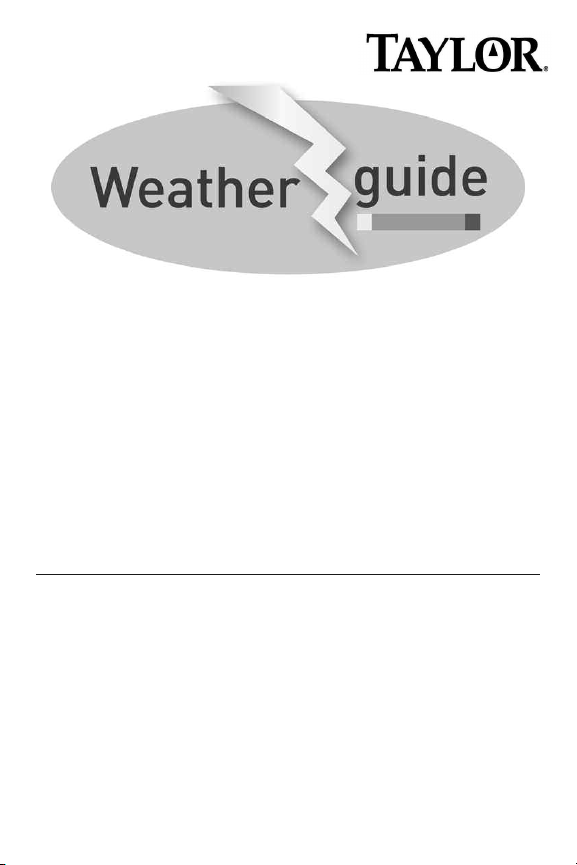
by
1521
WeatherGuide™System
Indoor/Outdoor Thermometer
Instruction Manual
Welcome to theTaylor®WeatherGuide System. Simple,reliable,
accurate…it allows you to monitor indoor conditions and read outdoor temperatures from indoors, creating an all-in-one weather display.
Plan your work day,play day, every day. Now that’s smart!
Table of Contents
Powering the WeatherGuide™................................................................2
How to Display the WeatherGuide™....................................................2
How to Read the WeatherGuide™
Temperature Readings ......................................................................2
Switch Between In/Out Temperatures ..........................................2
°F/°C Switch ................................................................................................3
Low Battery ................................................................................................3
Precautions ..................................................................................................3
Page 2
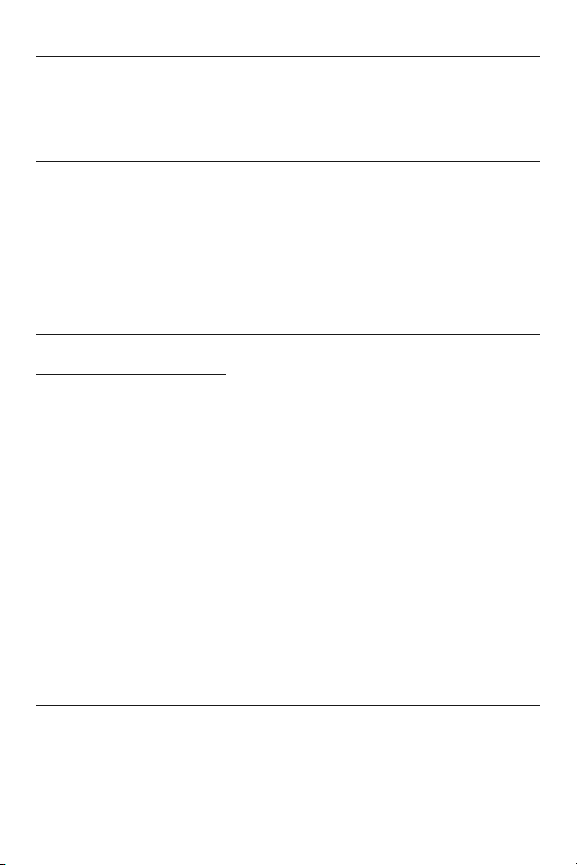
To Power your WeatherGuide™
YourWeatherGuide™ is powered by 2 AAA batteries (not included).
Remove the batteries compartment cover located on the back of the
unit. Install 2 AAA batteries. Replace the battery compartment cover.
How to Display your WeatherGuide™
Place the unit indoors in a well-ventilated location away from direct
sunlight.
Table top – use the Table Stand on the back of the unit.
Wall – use the keyhole on the back of the unit, located between the
buttons and the battery compartment.
How to read your WeatherGuide™
Temperature Readings
Temperatures display on the LCD screen.
Indoor temperature readings – these are temperatures at the
thermometer’s location.
Outdoor temperature readings – these are temperatures that can
be measured by the attached sensor probe. Open a window and run
the cable through the opening so that the sensor probe is exposed to
the outdoor temperature. Gently close the window to avoid crimping
or severing the cable.
Alternately,the probe may be used to measure temperatures of aquariums, swimming pools, hot tubs, etc. Simply allow the end of the probe
to hang where you wish to measure temperatures.
To Switch Between Indoor and Outdoor Temperature
Displays
Press the “IN/OUT” button located on the back of the unit to switch
between indoor and outdoor temperature displays.
An “IN” icon appears when indoor temperature is on the screen.
An “OUT” icon appears when outdoor temperature is on the screen.
2
Page 3

To Switch Between °F and °C
Press the “C/F” button located on the back of the unit to switch between Fahrenheit and Celsius temperature displays.
Low Battery
If the readings on the LCD screen become dim or irregular, replace
the batteries.
Precautions
1. The receiver is intended for indoor use only. It is not sealed
against moisture and could be damaged if used outdoors.
2. Do not immerse the unit in water. If you spill liquid on it, dryim-
mediately with a soft, lint-free cloth.
3. Do not clean the unit with abrasive or corrosive materials.This
may scratch plastic parts and corrode electronic circuits.
4. Do not subject unit to excessive force, shock, dust, temperature
or humidity.This may result in malfunction, shorter electronic life
span, damaged battery or distorted parts.
5. Do not tamper with the unit's internal components. Doing so will
invalidate the warranty on this product and may cause damage.
The unit contains no user-serviceable parts.
6. Do not dispose of batteries in fire. Batteries may explode or leak.
Do not mix old and new batteries. Do not mixAlkaline,carbon-zinc
(standard) or Nickel-Cadmium (rechargeable) batteries.Remove the
batteries if the unit will not be used for a long period of time.
7. Always read the instruction manual before operating this product.
8. Due to continuous product improvements, the displays shown in
this manual may differ from the actual display.
Specifications
Range of temperature measurement:
Home unit (indoor only): 14°F to 122°F (-10°C to 50°C)
Sensor probe: -58°F to 158°F (-50°C to 70°C)
Resolution: 0.1 degree for temperature
Power: 2 AAA alkaline battery (not included)
3
Page 4

One Year Warranty
This product is warranted against defects in materials or workmanship
for one (1) year from date of original purchase. It does not cover
damages or wear resulting from accident, misuse, abuse, commercial
use, or unauthorized adjustment and/or repair.
Should this product require service (or replacement at our option)
while under warranty, do not return to retailer. Please pack the item
carefully and return it prepaid, along with store receipt showing date
of purchase and a note explaining reason for return to:
Taylor Precision Products
2220 Entrada Del Sol, Suite A
Las Cruces, New Mexico 88001
www.taylorusa.com
There are no express warranties except as listed above.This warranty
gives you specific legal rights, and you may have other rights which
vary from state to state.
For additional product information, or warranty information in Canada
or elsewhere outside the USA, please contact us through
www.taylorusa.com.
Made to our exact specifications in China.
© 2008 Taylor Precision Products and its affiliated companies, all rights
reserved. Taylor® and Leading the Way in Accuracy® are registered
trademarks of Taylor Precision Products and its affiliated companies.
WeatherGuide™ is a trademark of Taylor Precision Products and its affiliated companies. All rights reserved.
1521 8.08
Page 5

5
