Page 1

Instruction Manual
Manuel d’instructions
Page 2

Introduction
Thank you for purchasing FacePeekTMSkin Condition
Monitor. For maximum benefit, please take a few
moments to read through this manual, and keep it on
hand for reference. With FacePeek, you’re on your way
to beautiful skin.
Where Beautiful Skin Begins
FacePeek uses a harmless, non-invasive, handheld
sensor system to monitor the environment at the surface
and below where new skin starts forming. It provides a
relative measure of:
• softness
• moisture
• oiliness
FacePeek sends out safe ultrasonic waves to measure
the relative condition of your skin, from the surface
to the tissue approximately 1.5 mm below. Frequent
monitoring along with appropriate care (see your
enclosed guide:
Skin Care at a Glance) can be helpful
in maintaining or improving your complexion and
appearance.
FacePeek Sensor System
Sensor Tip
Skin Surface
Outer Skin Layer
Inner Skin Layer
Skin Tissue
1.5 mm
Page 3
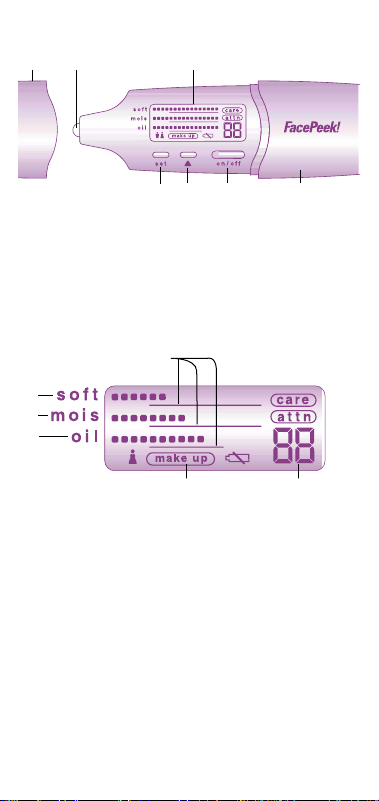
System Components/Functions
1. Cap 5. Advance Button
2. Sensor Tip 6. On/Off Button
3. LCD Panel 7. Battery Compartment
4. Set Button
LCD Panel Elements
8. Relative Softness Level 11. Typical Level Lines
9. Relative Moisture Level 12. Makeup Setting Icon
10. Relative Oiliness Level 13. Age Setting
2.
3.
4.
5.
6.
7.
8.
9.
10.
11.
12.
1.
13.
Page 4

Operating FacePeek
Inserting Batteries
1. Remove the cap and battery cover.
2. Insert the batteries. Take care to insert the batteries
to the correct polarity.
3. Slide on the battery cover and replace cap.
Inputting Data
1. Press the On/Off power button.
2. Wait five seconds for all indications to appear on
display and unit to beep.
3. Press the Set button.
4. LCD panel will flash the age icon.
5. Press the Advance ( ) button to input your age.
6. Numbers will increase each time you press.
7. To fast forward, hold the button down. (After age 70,
system will recount from 0.)
8. Press the Set button to record data.
9. Press the Advance ( ) button to select makeup icon:
• female without makeup
• female with makeup
• male without makeup
• male with makeup
(Makeup is defined as cosmetics, moisturizer,
or sunscreen
.)
10. Press the Set button to record data.
Page 5

Taking Measurements
1. Place the sensor tip under your cheekbone.
2. Position the unit at a right angle (90˚) and press
gently to skin.
3. Hold there until you hear a beep.
4. Measurement has now been completed.
Reading Results
Your relative measurements are indicated by dots
displayed above the Typical Level lines (shown in
purple) which represent customary ranges.
Soft Dots indicate degree of softness, from low to high.
Mois Dots indicate degree of moisture, from low to high.
Oil Dots indicate degree of oiliness, from low to high.
If your results fall within the length of the Typical Level
lines, your skin is within customary range. If your results
fall below or beyond, special icons appear:
appears when your relative results are not
within typical range.
appears when your relative results are
unusually high or low.
Page 6

To Obtain Optimal Results
• Position the sensor at a right angle under your
cheekbone: the Typical Level lines are based on
measuring in this area. However, it is possible
to obtain readings in other areas, such as your
“T-Zone” (forehead and nose).
• Apply minimal pressure as you gently touch sensor
to skin.
• If your skin is sticky, remove makeup and try again.
• If your skin is dry, apply foundation and select
“makeup” mode.
• See handling tips to properly care for unit.
About Your Skin
Softness
Levels of softness say a lot about inner skin balance.
Moisture and oiliness are major components. Softness
eases tightness and can help minimize lines and wrinkles.
Moisture
Levels of moisture are related to changes in the
sebaceous membrane protecting keratinous cells.
Moisture contributes to softness, and can alleviate
dryness and irritation. If levels are low, skin is
less elastic.
Oiliness
Levels of oiliness are related to secretions of sebaceous
matter in the membrane protecting keratinous cells. A
normal amount is needed to maintain moisture. Excess
oiliness can cause complexion problems. Most
commonly, oily skin appears in the “T-Zone”.
Page 7

Many factors such as climate, diet, medication, stress,
and cosmetics can affect skin condition. For steps to
healthier skin, please refer to your enclosed guide from
FacePeek: Skin Care at a Glance.
More About FacePeek
Handling Tips
• Do not disassemble or wash the unit.
• Frequently clean off cosmetic residue with dry
cotton swab.
• Do not use water, benzene, thinner, alcohol or other
liquids.
• Store with cap on, free from heat, humidity, direct
sunlight, and dust.
• Do not apply heavy pressure or vibration to the unit.
T roubleshooting
If nothing appears on the display after pushing
the power button:
• Check to see if batteries are correctly positioned.
• If batteries are low, replace them.
If readings vary every time you measure:
• Place the sensor tip to the same area under your
cheekbone every time.
• Hold the unit at a right angle every time.
• Apply a little more pressure.
• Clean the sensor with a dry cotton swab.
Page 8

Replacing Batteries
The LCD panel will flash a Battery Icon to indicate when
batteries are low. When this occurs, replace both batteries
(AAA type) together.
FacePeek comes with batteries; their service life may be
short. Replacement batteries can last for about one year
if the unit is used approximately once a day.
If you do not intend to use FacePeek for an extended
period of time, remove batteries to prolong life.
Notes
• Individual skin care needs will vary. Consult your physician or
dermatologist about your specific skin type and your skin
care options.
• Discontinue use of any skin care product if rash develops or if you
experience discomfort. Consult your physician or dermatologist if
discomfort continues.
• Information provided as a guide only. Results may vary depending
on skin type and condition and Tanita does not guarantee or warrant
improvement in appearance in skin condition or complexion.
Page 9

Warranty
Not Valid Without Proof of Purchase
Your Tanita product is warranted to the original consumer only, for one (1) year,
to be free from defects in materials and workmanship under normal use. This
product is designed for personal use only. Tanita Corporation of America
reserves the right to nullify the warranty agreement should the product be used in a
commercial environment. This warranty is void if the product has been tampered
with or mistreated, or if the defect is related to servicing or parts not supplied by
Tanita. Tanita’s obligation under this warranty is limited solely to the charge of
repairing the product, plus the cost of parts or, at the option of Tanita, replacing the
product with an equivalent model. There are no express or implied warranties except
as listed above.
Tanita is not liable for incidental or consequential
damages for failure or malfunction of the product and any recovery
may not be greater than the purchase price paid for this product.
Some
states do not allow limitation on how long an implied warranty lasts, or the exclusion
or limitation of incidental or consequential damages. This warranty gives you
specific legal rights. These rights may vary from state to state. No person is
authorized to change the terms of this warranty.
If Product Is Defective or Needs Repair
Do not return this product to the place of purchase; doing so may delay the
processing of your warranty claim.
Call Tanita at 1-800-TANITA-8 to receive a Return Authorization Number before
returning this product.
Proof of purchase must accompany the product.
Because of possible loss, we recommend insuring your product, return receipt
requested, when using the mail. If you do not receive a receipt within a reasonable
time, start a tracer through the originating post office. It is important that you pack
the product carefully prior to shipment to prevent damage in transit and that you
include a letter describing in detail the specific condition requiring adjustment or
repair.
After Warranty Repairs
Please call Tanita at 1-800-TANITA-8 (USA and Canada only).
Please complete the following information and retain for your records.
Model: FacePeek HC-220
Date Purchased:
Purchased From:
Address:
Page 10

www.tanita.com
Tanita Corporation of America Inc.
2625 South Clearbrook Drive
Arlington Heights, IL 60005, USA
Tel: 847-640-9241
Fax: 847-640-9261
© 2001 Tanita Corporation.
All rights reserved
Specifications
Model
FacePeek (HC-220)
Display Results
3 levels
Dimensions
5" H x 1-1/2" W x 7/8" D
Battery
2 x AAA (included)
Should you need to return this product
for an exchange or refund, please contact
the store/cataloger from which it was
purchased. Or call 1-800-TANITA-8 (USA
and Canada only).
Spécifications
Modèle
FacePeek (HC-220)
Résultats d’affichage
3 niveaux
Dimensions
5 po H x 1-1/2 po L x 7/8 po P
Piles
2 x AAA (incluses)
Si vous devez retourner le présent produit
pour un échange ou un remboursement,
veuillez communiquer avec le
magasin/catalogue où vous avez acheté le
produit ou téléphonez au 1 800 TANITA 8
(États-Unis et Canada seulement).
