Page 1

Page 2

TANDBERG Educator MXP & Professional MXP Videoconferencing System
Trademarks and Copyright
All rights reserved. This document contains information that is proprietary to TANDBERG. No part of this
publication may be reproduced, stored in a retrieval system, or transmitted, in any form, or by any means,
electronically, mechanically, by photocopying, or otherwise, without the prior written permission of TANDBERG.
Nationally and internationally recognized trademarks and trade names are the property of their respective
holders and are hereby acknowledged.
Portions of this software are © 1996-2004 RADVISION Ltd. All intellectual property rights in such portions of the
Software and documentation are owned by RADVISION and are protected by United States copyright laws,
other applicable copyright laws and international treaty provisions. RADVISION and its suppliers retain all rights
not expressly granted.
Contains iType™ from Agfa Monotype Corporation.
Disclaimer
The information in this document is furnished for informational purposes only, is subject to change without prior
notice, and should not be construed as a commitment by TANDBERG.
The information in this document is believed to be accurate and reliable, however TANDBERG assumes no
responsibility or liability for any errors or inaccuracies that may appear in this document, nor for any
infringements of patents or other rights of third parties resulting from its use. No license is granted under any
patents or patent rights of TANDBERG.
Portions of this document written by the Solutions Group of TANDBERG, U.S.A., and the Technical Support
Department of TANDBERG, Norway. We are committed to maintaining a high level of quality in all our
documentation. Towards this effort, we welcome your comments and suggestions regarding the content and
structure of this document. Please fax or mail your comments and suggestions to the attention of:
TANDBERG Solutions Group
1860 Michael Faraday Drive, Suite 250
Reston, Virginia 20190
Tel: 703-709-4281, Fax: 703-709-4231
COPYRIGHT © 2004, TANDBERG
1860 Michael Faraday Drive, Suite 250 | Reston, Virginia 20190 | Tel: 703-709-4281, Fax: 703-709-4231
2
Page 3

TANDBERG Educator MXP & Professional MXP Videoconferencing System
Table of Contents
TRADEMARKS AND COPYRIGHT ...........................................2
TABLE OF CONTENTS .............................................................3
ENVIRONMENTAL ISSUES ...................................................... 4
OPERATOR SAFETY SUMMARY............................................. 5
1.0 INTRODUCTION................................................................ 7
1.1 At a Glance................................................................. 9
1.2 System Overview...................................................... 11
1.2.1 Control Interface ............................................ 11
1.2.2 Audio and Video Sources .............................. 12
1.2.3 Other Components ........................................ 14
2.0 INSTALLATION & SETUP .............................................. 15
2.1 System Connections................................................. 16
2.2 Powering Up the System .......................................... 18
2.3 System Configuration ............................................... 19
3.0 GENERAL USE ............................................................... 22
3.1 Using the Remote Control ........................................ 23
3.1.1 Remote Control Operation............................. 24
3.1.1.1 Navigation........................................... 24
3.1.1.2 Selfview .............................................. 25
3.1.1.3 Layout................................................. 25
3.1.1.4 Mic Off ................................................ 26
3.1.1.5 Volume [ + ] and [ - ] ........................... 26
3.1.1.6 Numbers and Letter Keys ................... 27
3.1.1.7 Touch Tones....................................... 27
3.1.2 On-Screen Indicators..................................... 28
3.2 Using the Menu ........................................................ 29
4.0 TOUCH PANEL OPERATION ......................................... 30
4.1 Main Conference Page.............................................. 32
4.2 Making a Call............................................................. 34
4.2.1 Call Control.................................................... 35
4.3 When In a Call .......................................................... 38
4.3.1 DuoVideo....................................................... 39
4.3.2 Far End Control ............................................. 40
4.3.4 Disconnecting a Call...................................... 43
4.4 Utilities...................................................................... 44
4.4.1 System Setup ................................................ 45
4.4.1.1 Audio/Video Sources .......................... 45
4.4.1.2 Display Equipment.............................. 46
4.4.1.3 Room Setup........................................ 46
4.4.1.4 Audio Setup ........................................ 47
4.4.1.5 Call Setup ........................................... 47
4.4.1.6 Access Setup...................................... 47
4.4.1.7 Support Information ............................ 47
4.4.1.8 User Interface Operation .................... 47
4.4.1.9 Codec Setup ....................................... 48
4.4.1.10 System IP Setup ............................... 48
5.0 SERVICING...................................................................... 49
3
Page 4

TANDBERG Educator MXP & Professional MXP Videoconferencing System
Environmental Issues
Thank you for buying a product, which contributes to a reduction in pollution, and thereby helps save the
environment. Our products reduce the need for travel and transport and thereby reduce pollution. Our products
have either none or few consumable parts (chemicals, toner, gas, paper). Our products are low energy
consuming products.
Battery handling
Batteries for the Remote Control are Long Life and Alkaline batteries saving the environment; please follow
guidelines on the packing material for handling and disposal of the batteries.
Waste handling
No need to send material back to TANDBERG as there are no consumables to take care of. Please contact
your local dealer for information on recycling the product by sending the main parts of the product for
disassembly at local electronic waste stations, marking recyclable parts so the waste station can disassemble
and re-use these parts.
Production of Products
Our factories employ the most efficient environmental methods for reducing waste and pollution and ensuring
the products are recyclable.
4
Page 5

TANDBERG Educator MXP & Professional MXP Videoconferencing System
Operator Safety Summary
For your protection, please read these safety instructions completely before operating the equipment and keep
this manual for future reference. The information in this summary is intended for operators. Carefully observe all
warnings, precautions and instructions both on the apparatus and in the operating instructions.
Equipment Markings
The lightning flash symbol within an equilateral triangle is
intended to alert the user to the presence of uninsulated
“dangerous voltages” within the product's enclosure that may be
of sufficient magnitude to constitute a risk of electrical shock.
The exclamation mark within an equilateral triangle is intended to
alert the user to the presence of important operating and
maintenance (servicing) instructions within literature
accompanying the equipment.
Warnings
Water and moisture - Do not operate the equipment under or near water - for example near a bathtub,
kitchen sink, or laundry tub, in a wet basement, or near a swimming pool or in areas with high humidity.
Cleaning - Unplug the apparatus from the wall outlet before cleaning or polishing. Do not use liquid
cleaners or aerosol cleaners. Use a lint-free cloth lightly moistened with water for cleaning the exterior of
the apparatus.
Ventilation - Do not block any of the ventilation openings of the apparatus. Install in accordance with the
installation instructions. Never cover the slots and openings with a cloth or other material. Never install
the apparatus near heat sources such as radiators, heat registers, stoves, or other apparatus (including
amplifiers) that produce heat.
Grounding or Polarization - Do not defeat the safety purpose of the polarized or grounding-type plug. A
polarized plug has two blades with one wider than the other. A grounding type plug has two blades and a
third grounding prong. The wide blade or third prong is provided for your safety. If the provided plug does
not fit into your outlet, consult an electrician.
Power-Cord Protection - Route the power cord so as to avoid it being walked on or pinched by items
placed upon or against it, paying particular attention to the plugs, receptacles, and the point where the
cord exits from the apparatus.
Attachments - Only use attachments as recommended by the manufacturer.
Accessories - Use only with a cart, stand, tripod, bracket, or table specified by the manufacturer, or sold
with the apparatus. When a cart is used, use caution when moving the cart/apparatus combination to
avoid injury from tip-over.
Lightning - Unplug this apparatus during lightning storms or when unused for long periods of time.
ISDN cables - CAUTION - To reduce the risk of fire, use only No. 26 AWG or larger telecommunication
line cord.
5
Page 6

TANDBERG Educator MXP & Professional MXP Videoconferencing System
Servicing - Do not attempt to service the apparatus yourself as opening or removing covers may expose
you to dangerous voltages or other hazards, and will void the warranty. Refer all servicing to qualified
service personnel.
Damaged Equipment - Unplug the apparatus from the outlet and refer servicing to qualified personnel
under the following conditions:
When the power cord or plug is damaged or frayed
If liquid has been spilled or objects have fallen into the apparatus
If the apparatus has been exposed to rain or moisture
If the apparatus has been subjected to excessive shock by being dropped, or the cabinet has
been damaged
If the apparatus fails to operate in accordance with the operating instructions
6
Page 7

TANDBERG Educator MXP & Professional MXP Videoconferencing System
1.0 Introduction
Welcome to Your TANDBERG Videoconferencing System!
This manual is designed to describe the components and operation of the TANDBERG Educator MXP and the
TANDBERG Professional MXP. Designed around the next-generation TANDBERG Applications Module
(TAM), also known as ‘Goya’, your system is a fully featured presentation and videoconferencing system that is
applicable to Distance Education, the Judicial arena, or to any number of custom solutions.
When the TAM, which is the heart of the system, is coupled with the TANDBERG 6000 MXP codec, it becomes
a powerful multimedia presentation and videoconferencing system that is controlled by a 12” color touch panel
interface. The touch panel incorporates single screen operation and a video window that displays current local
and remote site transmission. The TAM allows control of multiple devices, such as room cameras, VCR’s, DVD
players, document cameras.
Design Features
3U high, rack-mountable TANDBERG Applications Module
versatile rack ears for front or rear rack mounting
comprehensive rear I/O
touch panel control interface
Application Features
up to 11 Video Sources -- 6 Video & 4 PC with associated stereo audio input*
Auto Split, Voice Switched, 4 Split and 5+1 Split picture modes supported.
Secure ConferenceTF - Embedded encryption for both Point-to-Point and MultiSite call privacy and
security.
Natural Presenter Package* (NPP) consisting of:
o Duo VideoTF - allows participants at the far end to simultaneously watch a presenter on one
screen and a live presentation on the adjoining screen.
o Digital ClarityTF - participants enjoy presentations of exceptionally high quality resolution video.
o PC PresenterTF - an easily accessible PC connection over Ethernet that supports up to XGA
resolution.
o PC SoftPresenterTF - show PC images via your LAN connection supporting XGA resolution.
o Natural VideoTF – provides 60 fields per second true interlaced picture
o DownspeedingTF - if channels are dropped during a videoconferencing session, the connection is
automatically maintained without interruption.
o Streaming – allows broadcasting of audio/video via an IP network.
Performance Features
Supports videoconferencing via both IP and ISDN networks -- any combination of ISDN and IP
participants is possible.
A maximum of 6 sites + 5 additional telephone calls can participate in joint meetings (MultiSite option
required). Selection of up to 4 Mbps call quality per call, and up to 6 Mbps for a MultiSite call totally.
7
Page 8

TANDBERG Educator MXP & Professional MXP Videoconferencing System
Up to 11 Video Sources -- 6 Video & 4 PC with associated stereo audio input*
Up to 8 Display Outputs + VCR + Touch panel -- 2 DVI/XGA & 4 Video + 2 S-Video on Codec.
Up to 5 controllable cameras ** -- TANDBERG WAVE, Sony EVI, ParkerVision models currently.
Up to 4 controllable VCR/DVD/Combo -- Sony, Panasonic currently
Supporting H239, DuoVideo, Encryption and H264
WAVE II (Wide Angle View) Camera - delivers the widest angle of view in the industry.
Digital Natural Audio ModuleTM - specifically designed for videoconferencing, this audio system creates an
exceptionally realistic environment.
High quality audio (MPEG-4 AAC-LD)
SXGA input and 2 x XGA output through DVI-I (analog or digital)
Web-interface for streaming, text chat/closed captioning, system management, diagnostics and software
uploads.
Worldwide compatibility with other standards-based videoconferencing systems.
TF TANDBERG First
* Option. Contact your TANDBERG representative for additional information.
** Optional equipment may be USER supplied or through TANDBERG. Contact your TANDBERG representative for additional information.
8
Page 9

TANDBERG Educator MXP & Professional MXP Videoconferencing System
1.1 At a Glance
The TANDBERG Educator MXP and Professional MXP videoconferencing solutions are designed to be
modular. The TANBERG Applications Module and the 6000 MXP codec are connected by an umbilical cable,
providing flexibility that allows the TAM and codec to be setup in various locations with various equipments.
System Components
The essential components of TANDBERG Educator MXP and Professional MXP systems are as the following:
There are also integrator options that allow for flexible integration of the TANDBERG components into other
custom applications:
Integrator Pack: Includes all parts that are supplied with the Educator except the podium, carts, and
monitors.
Integrator Podium: Includes all parts that are supplied with the Educator except carts, and monitors.
9
Page 10

TANDBERG Educator MXP & Professional MXP Videoconferencing System
The core components for the TANDBERG system are:
TANDBERG Applications Module with separate power supply
12” color touch panel with integrated 25’ cable containing power, control, and Ethernet
TANDBERG 6000 MXP codec – standard configuration includes Natural Presenter Package
WAVE II camera
Table microphone included with the touch panel
Associated connection cables
Unpacking
The TANDBERG Educator MXP packages, the Professional MXP, and the Integrator packages will supply
differing components and options. To avoid damage to the system during transport the system is carefully
packed and, in some cases, delivered as separate components.
Carefully unpack the components, cables, and accessories to prepare for installation and setup.
NOTE: Be sure to save the packaging in the event you need to transport the system to another location.
10
Page 11

TANDBERG Educator MXP & Professional MXP Videoconferencing System
1.2 System Overview
The TANDBERG Educator MXP and Professional MXP videoconferencing systems are comprised of the
following: components for CONTROL, components for AUDIO and VIDEO, and ancillary components that can
be added to provide a richer videoconferencing experience.
1.2.1 Control Interface
The TANDBERG videoconferencing system is easily controlled through the touch panel interface. The touch
panel controls all presentation and videoconferencing needs via the TAM and the codec.
Touch Panel
The 12”, 24-bit color touch panel is incorporated to enable a user to configure and manage the
presentation from a podium or desktop. The touch panel incorporates single screen operation and a
video window that displays current local and remote site transmission. The touch panel interface is
intuitively designed to maximize presentation effectiveness.
A separate web-based user interface for technician/diagnostic control is available. The primary touch
panel requires and IP connection for web-based control.
TANDBERG Application Module (TAM)
The next-generation TANDBERG Application Module enables control of multiple devices, such as room
cameras, VCR’s, DVD players, document cameras.
TANDBERG 6000 MXP Codec
The Codec is the heart of the system. The main task for the Codec is the compression of outgoing
video, audio and data, the transmission of this information to the far end and the decompression of the
incoming information -- hence the name Codec; compression and decompression.
11
Page 12

1.2.2 Audio and Video Sources
Main Camera & AUX Camera
The Main Camera is generally mounted on top of the primary display. The Main Camera is a high
quality color camera with a fast pan/tilt/zoom action. The Main Camera is controlled by the touch panel
control, or the system’s infrared remote control. You can pre-store up to 40 camera positions using
Camera Presets.
Microphones
You may connect up to three microphones to your TANDBERG system. There are several microphone
solutions that can be integrated with your system:
TANDBERG Educator MXP & Professional MXP Videoconferencing System
AudioScience
Microphone
Table Microphones The optional high-quality table microphones are designed to lay on a table during a
Touch 'n' Talk
Microphones
TANDBERG's award-winning AudioScience microphone is a transparent, ceiling-mounted, widecoverage, boundary microphone, which can eliminate the need for table microphones. It is
designed to pick up the audio from all conference participants seated within in its pick-up area,
defined by a quarter-sphere of approximately 14-foot (4.25m) radius extended in front of, and to
the sides of the microphone. Using the Automatic Gain Control (AGC) on the codec maintains
the audio signal level at a fixed value by attenuating strong signals and amplifying weak signals.
videoconference. The ideal location for the microphone is on a flat surface at least 2m (6.5 ft)
from the front of the system. The microphone cable should always point towards the system.
The system will automatically equalize sound levels. Loud and soft voices are picked up and
transmitted to the far end at approximately the same level.
The optional TANDBERG Touch 'n' Talk microphones are high-quality, unidirectional table
microphones with camera tracking capabilities. The touch-sensitive on/off switch on the
microphones can be configured and utilized for the videoconference environment to call
attention to the person who is speaking at any given moment.
This option connects to line level input 4 and provides up to 10 Touch 'n' Talk microphones per
unit. Up to four units may be daisy-chained.
Speakers
Digital Natural Audio Module
The Digital Natural Audio Module (DNAM) is designed to enhance audio quality during a
videoconference. The DNAM provides natural sounding audio - as if the person, or another sound
source, in conference is present in the same room as you. The DNAM is a frequency-compensated
sound system optimized for voice and other sounds that appears in modern videoconferencing. It is
designed and dedicated specifically for videoconferencing requirements. Use of the highest quality
speaker elements as well as proper amplifier- and software techniques minimizes signal distortion.
Monitor- or television speakers are disabled, and the sound is completely handled by the DNAM.
Document Camera / High-Resolution Doc Cam
A composite video source is available for integrating an optional document camera. Document cameras
can be used to show a wide variety of media, such as whitepapers, film negatives, or standard
overhead projector transparencies. Source selection, zoom, focus and lighting can all be controlled
from the button panel of the document camera.
12
Page 13
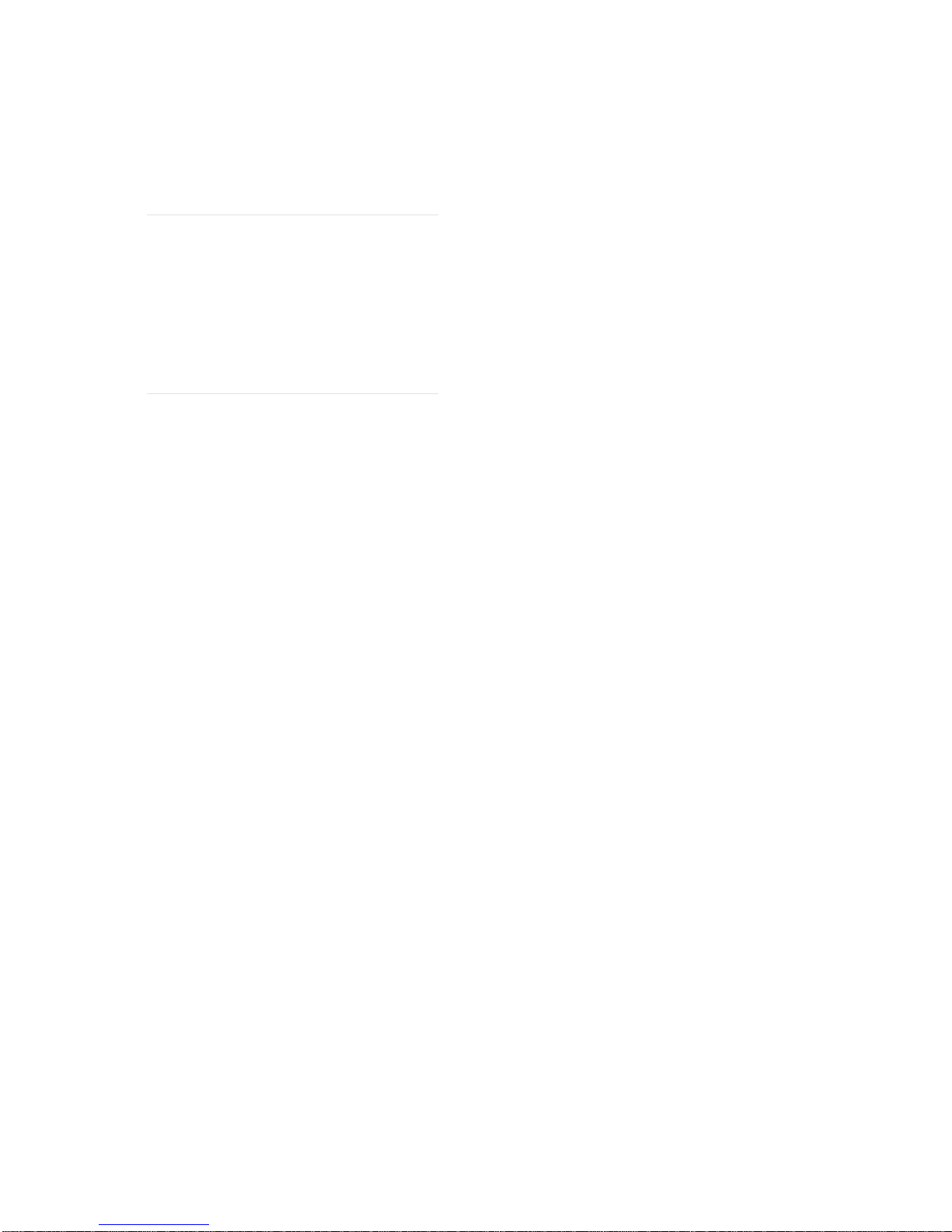
TANDBERG Educator MXP & Professional MXP Videoconferencing System
A high resolution document camera may also be utilized for presentation when it is connected to the
codec’s DVI input.
NOTE: It is possible to connect 2 PC/VGA devices to certain high-resolution document cameras.
Consult your TANDBERG representative for more information.
DVD/VCR Player & Recorder
Standard composite video VCR’s or DVD players can be added for playback and recording. Using
codec features such as audio “ducking” (lowering the VCR output while the presenter is talking) allows
seamless presentations and participant interaction.
When configured the device controls will be available on the touch panel. You may also use the front
panel controls or the supplied remote control specific to these devices.
PC/Laptop Computer
A user supplied PC or laptop can be connected to the system to enhance presentation. You can
connect the PC/laptop to the DVI input on the codec, via the XGA switcher, or to a high-resolution
document camera.
13
Page 14

1.2.3 Other Components
Additional Monitors
An additional monitor can be added for viewing the far or local video. Typically used to view the far side
in a teaching environment, the monitor will also show the local image when giving a local presentation.
XGA Switcher
The XGA switcher allows the system to handle up to three high-resolution devices. Connect the
switcher to the DVI input on the codec.
Pressure Mats
Up to five (5) pressure sensitive mats are available for placement in the areas most commonly used by the
presenter. To activate, simple stand on the mat – the defined camera can be configured to automatically move to
the predefined position and/or switch to another video source.
TANDBERG Educator MXP & Professional MXP Videoconferencing System
Touch ‘n’ Talk Microphones
The TANDBERG Touch ‘n Talk microphones are high-quality, unidirectional table microphones with
camera tracking capabilities. The touch-sensitive on/off switch on the microphones can be added to
allow conference participants control of their local microphone activation and their image transmission.
A maximum of 40 TNT microphones can be connected to the system via a master electronics module.
Remote Control
The handheld TANDBERG Remote Control is used to control most functions of the system. The
system also emulates the remote control via the touch panel (see 3.1 Using the Remote Control).
The reach of the remote control signal is 20 meters. For users sitting in an open plan office, this can
cause problems. Use the little, white switch placed under the batteries to change the reach of the signal
from 20 meters to 2 meters. This will prevent you from unintentionally controlling your neighbor's video
system, when you control your own system.
The remote control uses 4 AAA batteries. The system will tell you when batteries are running low.
Change batteries from the backside of the remote control.
TANDBERG Tracker
The Tracker is a small infrared remote control device made to steer the camera to any desired location
within the room. Up to 12 Trackers can be used by the system. This option is only available with WAVE
camera configurations. For more information, contact your local TANDBERG representative.
Telephone Add-on
This optional device allows a telephone caller to be brought into the conference call, an hear and be
heard by all other parties.
14
Page 15

TANDBERG Educator MXP & Professional MXP Videoconferencing System
2.0 Installation & Setup
Precautions:
Never install communication wiring during a lightning storm.
Never install jacks for communication cables in wet locations unless the jack is specifically designed for
wet locations.
Never touch uninstalled communication wires or terminals unless the telephone line has been
disconnected at the network interface.
Use caution when installing or modifying communication lines.
Avoid using communication equipment (other than a cordless type) during an electrical storm. There
may be a remote risk of electrical shock from lightning.
Do not use the communication equipment to report a gas leak in the vicinity of the leak.
Always connect the product to an earthed socket outlet.
The socket outlet shall be installed near to the equipment and shall be easily accessible.
Never install cables without first switching the power OFF.
1TR6 network type is not approved for connection directly to the telecommunications network. This
network type is only to be used behind a PABX.
X.21 network type is not approved for connection directly to the telecommunications network. This
network type is only to be used together with already approved equipment, and is not meant for direct
connections to the telecommunication networks.
V.35/RS-449/RS-366 network type is not approved for connection directly to the telecommunications
network. This network type is only to be used together with already approved equipment, and is not
intended for direct connection to the telecommunication networks.
This product complies with directives: LVD 73/23/EC, EMC 89/366/EEC, R&TTE 99/5/EEC
15
Page 16

TANDBERG Educator MXP & Professional MXP Videoconferencing System
2.1 System Connections
The main system connections and the ancillary connections are as depicted in the following illustrations:
16
Page 17

TANDBERG Educator MXP & Professional MXP Videoconferencing System
17
Page 18

TANDBERG Educator MXP & Professional MXP Videoconferencing System
2.2 Powering Up the System
When all connections have been made to the system, you may supply power and start-up the system. It is
recommended that you power up the codec first and then the rest of the system.
1. Connect AC power to the codec and power on
2. Connect DC power to the TANDBERG Applications Module – the system will power-up automatically
Once the system is powered-up, the touch panel will become active and run through a 15 second boot cycle.
The system is ready when the ‘Welcome Screen’ is displayed on the touch panel.
NOTE: If there is no communication between the touch panel and the TAM, then you will see a DIAGNOSTIC
BOOT UP SCREEN and not proceed to the ‘Welcome Screen’. Follow the onscreen instructions to resolve
problem. Please consult you support personnel or TANDBERG representative if you are unable to proceed
beyond this page.
NOTE: Before proceeding with your system, be sure to provide basic setup and configuration for the codec by
following the procedures outlined in ‘General Configuration’ and ‘Network Configuration’ in 2.3 System
Configuration.
18
Page 19

TANDBERG Educator MXP & Professional MXP Videoconferencing System
2.3 System Configuration
The system must be configured for each installation. Network, audio, and other codec configuration settings are
made using the TANDBERG Remote Control (see 3.1 Using the Remote Control).
NOTE: While the touch panel is the primary source for presentation operation, the remote is required for codec
setup and menu navigation. Video switching controlled by the remote control will not function properly. You
must use the touch panel to control video switching.
You may use either the physical remote control or the touch panel emulation of the remote control – both
function identically.
1. Press TOUCH TO START on the ‘Welcome Page’ after the system has been supplied power.
2. Press the OK button on the remote control to display the ‘Main Menu’ on your main display monitor.
(Be sure to point the remote in the direction of the WAVE camera as the IR sensor is located on the
front of the camera.)
3. Navigate through the menu system using the arrow keys and OK. Remember to press the Save button
on the bottom of each menu to save your changes. Press Cancel [ X ] to return to the previous Menu.
NOTE: If an external IMUX or non-standard network is being used it may be necessary to configure any
associated external equipment.
NOTE: Refer the ‘TANBDERG 6000 MXP User Manual’ for detailed codec menu navigation and configuration.
General configuration:
1. Open the General Settings menu
a. Press OK to open the ‘Main Menu’ (if it is not already open).
b. Select ‘Control Panel’ and then select ‘Administrator Settings’.
c. Select ‘General’ to open the ‘General Settings’ menu.
2. Language
Press OK in the Language field and select the language you want to use from the list. There are 13
languages to choose from.
19
Page 20

TANDBERG Educator MXP & Professional MXP Videoconferencing System
3. System Name
Enter a name in the ‘System Name’ field using the number keys on the remote control, as you would do
with a mobile or cellular phone.
4. Dual Monitor
If you are using two monitors, set Dual Monitor to On.
If you are using one monitor, set Dual Monitor to Off.
5. Auto Answer, Max Call Length, Global Phone Book Settings and Permissions
Leave Auto Answer, Max Call Length, Access code and Permissions unchanged if no special needs are
required.
6. Screen Settings
When using wide screen (16:9) monitors, set TV Monitor Format to Wide (16:9). TANDBERG also
recommends setting Picture Layout to Picture outside Picture when using 16:9 monitors. Picture
outside Picture provides a display layout optimized for wide screen monitors. The display layout may be
changed at any time using the Layout button on the remote control.
7. Software Options
To activate MultiSite and/or Presenter and bandwidth, you must enter a new option key in the Software
Options menu (see paperwork accompanying your system). For more information on these options,
contact your TANDBERG representative.
8. Save changes
Remember to save any changes you make in a menu by selecting the Save button on the Menu line
and pressing OK.
Network configuration:
1. Open the Network menu
Open the ‘Administrator Settings’ menu and choose ‘Network’.
2. ISDN configuration
Set ‘Current Network’ to the network you want to use. Specify the settings for the selected network in
the relevant menu.
3. LAN configuration
In the ‘Administrator Settings’ menu, choose ‘Network and LAN Settings’. Specify the necessary LAN
settings according to the instructions from your LAN administrator.
4. Save changes
Remember to save any changes you make in a menu by selecting the Save button on the Menu line
and pressing OK.
20
Page 21

Monitor volume:
1. Adjust monitor volume
Use the monitor remote control to adjust the volume of the monitors. This volume will be the
default volume for all calls.
TANDBERG Educator MXP & Professional MXP Videoconferencing System
21
Page 22

TANDBERG Educator MXP & Professional MXP Videoconferencing System
3.0 General Use
Wake up the system
When the system is not in use, the touch panel will be in standby mode and associated display screens will be
black. Wake up the system by touching the touch panel screen to activate it. An incoming call will also wake up
the system when appropriately configured in Utilities (see 4.4 Utilites). If the system does not respond:
Verify that your monitor(s) is switched on. To switch the monitor on you normally push the power button
on the front of the monitor (depending on monitor type).
Make sure that the AC power is connected to the codec and is switched on by using the On/Off switch
located at the rear of the codec
Make sure that the DC power to the TANDBERG Application Module is connected.
22
Page 23

TANDBERG Educator MXP & Professional MXP Videoconferencing System
3.1 Using the Remote Control
The TANDBERG Remote Control is used to navigate the codec menus for setup and configuration. Think of
the remote control as a mobile phone with number keys and call keys. Use the arrow keys and OK to navigate
the menu. The system’s most commonly used functions are also accessible directly from the remote control.
The Infra Red (IR) sensor for the remote control is located in front of the WAVE II Camera. There is also a
second IR-sensor located in the front of the Codec itself, which will be automatically enabled if the WAVE II
Camera is not connected to Dataport 2.
NOTE: While the touch panel is the primary source for presentation operation, the remote is required for codec
setup and menu navigation. Video switching controlled by the remote control will not function properly. You
must use the touch panel to control video switching.
You may use either the physical remote control or the touch panel emulation of the remote control – both
function identically.
You can access the remote emulator on the touch panel by entering the Utilities page and selecting System
Setup > CODEC SETUP.
23
Page 24

3.1.1 Remote Control Operation
1. Mic Off turns your microphone on and off.
2. Arrow keys are used for navigation in the menu and for moving the camera when the
menu is hidden.
3. Volume + and – adjusts the system volume.
4. The Layout key toggles between full screen and different display layouts.
5. Cancel takes you back one step in the menu system. Use Cancel to delete characters
in an input field.
6. Press the Call key to place a call.
7. Camera presets define specific camera positions. Press and hold a number key for 1
second to save the current camera position to that number key. To activate a preset
whilst in a call, simply press and release that number key.
8. Snapshot takes a snapshot of your video. (Only while you are in a call)
9. The Presentation key switches to a predefined presentation source.
10. Press OK/Menu to show the menu and to select menu items.
11. Use Zoom + and – to zoom the camera in and out.
12. Selfview displays your outgoing video. Press Selfview again to turn selfview off.
13. Store and recall your video contacts via the system Phone Book for easy placement of
calls.
14. Use the red End Call key to end the current call. Pressing this key when not in a call
will place the system in Standby mode.
15. Number/Letter keys function in the same manner as with a mobile or cellular phone.
16. Press Touch tones when you are in a call and need to dial extension numbers etc.
(instead of presets).
TANDBERG Educator MXP & Professional MXP Videoconferencing System
3.1.1.1 Navigation
Arrow keys and OK
Navigate in the menu with arrow keys. The yellow selector on screen shows the
selected item. Press OK to select.
Cancel key
In the main menu, pressing Cancel (X) will hide the menu. If the menu is hidden, bring it
back with OK. In other menus, pressing Cancel (X) takes you one step back. In an input
field, pressing Cancel (X) will delete characters/numbers to the left.
Back/Cancel button
The X button in the menu corresponds with the X key on the remote.
24
Page 25

TANDBERG Educator MXP & Professional MXP Videoconferencing System
3.1.1.2 Selfview
Selfview shows your outgoing picture. Normally this is the picture of your self (main
camera). Selfview is most useful for single monitor systems. On dual monitor systems
you already have selfview on the dual monitor. In a normal conference, the far end side
is displayed on main monitor. Pressing Selfview will result in near end on main monitor.
Outside a call, selfview is already displayed on the screens. Pressing selfview will result
in a black screen. Press selfview again to bring the picture back.
How to use Selfview:
1. Press Selfview once to see a full screen picture of yourself (your outgoing video).
2. Press Selfview again to turn selfview off and go back to normal.
3.1.1.3 Layout
The Layout button has two behaviors depending on the Picture Layout setting in
Administrator Settings. It can provide either a Picture in Picture or a Picture outside
Picture.
Picture in Picture
With Picture in Picture (PIP), Layout makes it possible to see an extra picture in a smaller view.
Pressing Layout will bring up a picture in picture in the corner of the screen. Press Layout again to
move it to the other corners of the screen and finally hide it. You can also hide it directly by pressing
and holding Layout for 1 second. Picture in picture will always appear on the main monitor. Automatic
PIP is the system's default setting. That means that you will automatically show Picture in Picture when
it is suitable.
How to use Layout for Picture in Picture:
1. Press Layout once to bring up a picture in picture.
2. Press Layout three more times to move it around in the corners of the screen.
3. The fourth time you press Layout, it will disappear.
4. Pressing and holding Layout for 1 second will hide the small picture directly from any position.
Picture outside Picture
With Picture outside Picture (POP), pressing Layout will bring up compositions of the pictures that are
optimized for wide screens. Press once to get an extra picture in a smaller view. Press twice to get
side-by-side view. Press again to go back to full screen view. You can also go back to full screen
directly by pressing and holding Layout for 1 second. It is recommended to use Picture outside Picture
for wide screen monitor systems.
25
Page 26

TANDBERG Educator MXP & Professional MXP Videoconferencing System
How to use Layout for Picture outside Picture:
1. Press Layout once to get the 1+3 layout. You see a big far end picture and a smaller picture of
yourself in the upper right corner. If you use Duo Video, you see a big picture of the Duo Video
and small pictures of the far end and yourself.
2. Press Layout again to get the side-by-side layout (1+1). You see two equally big images of the
far end and yourself.
3. The third time you press Layout you go back to normal full screen view.
4. Pressing and holding Layout for 1 second will bring you back to full screen anytime.
NOTE: If both TV monitor format and VGA format (in Administrator Settings\General\Screen
Settings) is set to Normal, the system will skip the 1+3 layout, which is not beneficial for 4:3
monitors.
3.1.1.4 Mic Off
To mute your microphone during a call, press Mic off. An on-screen indicator appears
when the microphone is off. In a call, if audio is detected, the on-screen symbol will start
to flash. Pressing Mic off one more time will activate the microphone again. Mic off will
mute microphone inputs and audio 4 input, but will not mute audio from the AUX and
VCR inputs.
Be aware that many calls are connected automatically with Mic off, because the Auto Answer settings
are On+Mic off. The icon will start to flash when you start speaking. Remember to turn the microphone
on before a meeting.
3.1.1.5 Volume [ + ] and [ - ]
Press the Volume key to adjust the volume level. An on-screen indicator will show the
current level.
26
Page 27

TANDBERG Educator MXP & Professional MXP Videoconferencing System
3.1.1.6 Numbers and Letter Keys
Pressing a number key when you are outside a call will take you to the call menu. When you are in a
call, the number keys are used for Camera Presets. Press a number and you go to the corresponding
Camera Preset. However, when you are in an input field where numbers are required, the system
automatically goes to number mode and you can dial numbers with the number keys as usual.
When you are in an input field where letters are required, the system automatically goes to letter mode.
Writing letters works like on a mobile phone. Press the key that corresponds to your desired letter.
Press the key as many times as you need to get the right letter. Change to lower or back to upper case
letters with the a/A key, and space with the 0 _ key.
To write numbers in a text input field, press the button through all the letters. Press once more and the
number will appear.
EXAMPLE: How do I write "System 123" in the System Name input field (in General in
Administrator Settings)?
Press the 7-key four times to get an "S".
Press the #-key once to switch between upper case and lower case letters.
Press the 9-key three times to get a "y".
Press the 7-key four times to get an "s".
Press the 8-key once to get a "t".
Press the 3-key twice to get an "e".
Press the 6-key once to get an "m".
Press the 0-key once to get space.
Press the 1-key three times to get a "1".
Press the 2-key four times to get a "2".
Press the 3-key four times to get a "3".
3.1.1.7 Touch Tones
Sometimes you need to dial extension numbers with the number keys when you are in a
call. Pressing numbers will result in a camera preset. In these cases, press # to enable
Touch tones. An indicator will tell that touch tones are enabled. Now you can enter your
extension number with the number keys. Finish with OK to exit Touch tones mode.
27
Page 28

TANDBERG Educator MXP & Professional MXP Videoconferencing System
3.1.2 On-Screen Indicators
The system has a number of icons signalling different settings:
Volume Off
This indicator is shown when the volume is turned off. Press Volume + to turn the volume back on.
Microphone Off
This indicator is shown when the microphone is turned off. The indicator will start to flash if audio is
detected in the room during a call and the microphone is turned off. Press the Mic off button again to turn
the microphone back on.
Secure Conference, AES
This double padlock indicator is shown when AES encryption (Secure Conference) is active.
Secure Conference, DES
This Padlock indicator is shown when DES encryption (Secure Conference) is active.
Not Secure Conference
This open padlock indicator is shown during the initialization phase for encryption. During this period the
call is not secure.
Floor
This indicator is shown when you are displayed in full screen in a multipoint conference.
Participating Telephone
This indicator is shown when there are 1 or more telephone participants in the conference.
28
Page 29

TANDBERG Educator MXP & Professional MXP Videoconferencing System
3.2 Using the Menu
This TANDBERG system utilizes the codec’s menu structure and ability to make calls, store presets, etc.-- all
off the codec functions are available through the touch panel interface. This allows the user the ability to control
codec functions as well as the other components connected to the TANDBERG system.
When not using the touch panel, the menu is the interface you will use for your presentations.
The main menu contains: Make a Call, Standby, Phone Book, Move Camera, Presentation, Multipoint Services
and Control Panel.
When you are in a call, Add Another Call and End Call will be available via the green and red buttons.
The menu automatically times out after 15 seconds. Press OK/Menu to bring it back. You can also hide the
menu manually by pressing Cancel (X) in the main menu.
Please refer to the ‘TANDBERG 6000 MXP User Manual’ for detailed information about the menu
structure and menu item functionality.
29
Page 30

TANDBERG Educator MXP & Professional MXP Videoconferencing System
4.0 Touch Panel Operation
Upon start-up the interactive touch panel will display the INTRODUCTORY SPLASH PAGE.
Information
Press the button to display a basic information page:
30
Page 31

TANDBERG Educator MXP & Professional MXP Videoconferencing System
Your Support Personnel contact information for system support personnel. This information can be set by
accessing the UTILITIES page.
Your System Information provides basic information about your system.
Basic Diagnostics informs whether the codec is connected and if the codec detects a video signal from the
camera.
Touch to Start
Press to enter the MAIN CONFERENCE page where you will begin your presentations.
Refer to section 4.1 Main Conference Page and following for presentation operation.
Touch Panel Setup
Pressing the grey button on the bezel of the touch panel affects only the touch panel and not the
operation of the TANDBERG system.
Press once to place the touch panel in standby mode. Press again to activate the screen, or
simply touch the touch panel screen.
Press and hold the button for approximately 5 seconds to display the touch panel setup page.
NOTE: Changes to this will affect touch panel operation!
31
Page 32

TANDBERG Educator MXP & Professional MXP Videoconferencing System
4.1 Main Conference Page
The ‘Main Conference Page’ is the launching pad from which you will begin your presentation. The following
image describes what the user will initially see after start-up.
Information & Status
Provides information about the system:
Time displays the current time as set by the user/administrator
Indicators VCR Rec, Tel-Add, Streaming indicators will illuminate when active
Message Line will displays status and diagnostic information, as well as prompts when required.
Video Display Window
This window will display the currently selected video source. The Local Video (Main Cam) is the default
video source.
Controls
Semi-transparent controls which are associated with the currently selected source are overlaid on the
video window. These source controls can be configured to persist or fade after a few seconds. See
UTILITIES for configuration options.
32
Page 33

TANDBERG Educator MXP & Professional MXP Videoconferencing System
Main Source Selection
This area provides available sources to select from during presentation. The source names can be
modified by the system administrator.
Taskbar
This area provides the necessary controls for presentation, as well as call control. Different functions
will be available when applicable.
Call Control Access call controls
DuoVideo When in a call, initiates or ends DuoVideo
Disconnect When in a call, disconnects a call
Layout Shows the video display layout options for the LOCAL ROOM. Pressing this button will also toggle
through the options.
Controls Display controls associated with currently selected source
Far End When in call, provides Far End Camera Control (FECC)
Audio Adjust audio level within room. Select up to increase and down to decrease volume. Press the audio
button to toggle mic mute.
Home Returns the user to the Main Page and resets the system to a known default state – resets audio to a
mid-range level and switches the video source to show the Main Camera source.
Utilities Provides access to secondary conference controls (i.e. standby settings, system tools, system setup,
and Do-Not-Disturb mode.)
33
Page 34

TANDBERG Educator MXP & Professional MXP Videoconferencing System
4.2 Making a Call
Placing a videoconference call is a simple process:
1. Enter the call ‘Control Page’
2. Manually dial a number or select a directory entry to dial.
3. Press ‘Call Now’ to connect. Done.
Of course, there are other functions and options that you will want to utilize to enhance your presentation or
video call, but the basics of placing a call can be achieved in three steps. All of the calling is done from the
CALL CONTROL page. The following sections will describe the touch panel pages and its functions.
Press the green ‘Call Control’ button at the lower-left of the touch panel main screen to enter the ‘Call Control’
page.
Video Window
This window will display the currently selected video source:
When not in a call = local video
When in a call = remote site(s)
Call Options
These buttons provide call and directory options.
Call Utilities
These options are available to provide support in a call:
Tel. Add It is possible to connect a telephone (POTS) as part of the conference call. This is an option – please
consult your TANDBERG representative.
Touch Tones When in a call, pressing this button brings up a touchpad for you to enter additional numbers, such as
34
Page 35

TANDBERG Educator MXP & Professional MXP Videoconferencing System
extension numbers, that require touch tones. See 3.1.1.7 Touch Tones for more information,
Streaming Activates and deactivates streaming. You can also activate streaming through UTILITIES > STREAM
CONTROLS.
Refer the ‘TANDBERG 6000 MXP Manual’ for Streaming details.
Taskbar
This area provides the necessary controls for call control, as well as system utilities. Different functions
will be available when applicable.
Return Returns to Main Page
DuoVideo When in a call, initiates or ends DuoVideo
Call Status When in a call, provides call status and options to add site, disconnect a particular site, or disconnect
all sites.
Audio Adjust audio level within room. Select up to increase and down to decrease volume. Press the audio
button to toggle mic mute.
Home Returns the user to the Main Page and resets the system to a known default state – resets audio to a
mid-range level and switches the video source to show the Main Camera source.
Utilities Provides access to secondary conference controls (i.e. standby settings, system tools, system setup,
and Do-Not-Disturb mode.)
4.2.1 Call Control
The Call Control page is where you will select or enter a number to dial and begin your videoconference call.
The default page will display either the LOCAL or GLOBAL DIRECTORY page (depending on which page was
accessed last). The area with the green highlight will contain the calling options to place a call.
35
Page 36

TANDBERG Educator MXP & Professional MXP Videoconferencing System
Manual Dial
If you are placing a call that is not in the directory, you may enter the number manually by pressing the
MANUAL DIAL button on the Call Control page.
1. Enter the NUMBER you wish to dial.
2. Press EDIT to modify any call options necessary:
a. Call Type: select Video or Telephone
b. Network: select ISDN or IP (H.323)
c. Restrict: select On or Off for Restricted 56k networks
d. Bandwidth: increase [ + ] or decrease [ - ] your call rate bandwidth
3. Press CALL NOW to place the call. The touch panel will return to the MAIN conference page when
the call connects.
You may place additional calls, manually or from the Directory, to begin a MultiSite session if that
option is enabled (see 4.3.2 MultiSite for MultiSite operation).
Directory Press the Directory button to return to the main Call Control page,
Redial List This button will display the last 5 numbers that have been MANUALLY DIALED.
Local and Global Directories
The Local and Global directories are user defined entries used for placing calls.
Local Dir Contains the locally stored entries. These entries are only available on the individual system as
entered by the system administrator or local user.
Global Dir Contains the directory entries of the corporate or global directory through an external management
system such as TMS** (TANDBERG Management System – this options requires TMS version 9.0).
These directory entries can be retrieved by accessing the UTILITIES > SYSTEM SETUP > CALL
SETUP page. Select Download Directory > GLOBAL DIRECTORY to begin the transfer of directory
information.
Currently it is recommended that you periodically update the global directory manually through the
CALL SETUP page.
36
Page 37

TANDBERG Educator MXP & Professional MXP Videoconferencing System
New
Press the NEW button to setup a new local directory entry.
1. Press the ‘?’ for ‘Name’. A keyboard will pop-up with which you will enter the directory entry name.
The same applies for ‘Number’.
2. Configure the ‘Call Type’, ‘Network’, ‘Restrict’, and ‘Bandwidth’ settings for the entry.
3. Press OK to save or CANCEL to return to the Directory page.
Edit
Selecting EDIT will allow you modify the currently selected directory entry. If an editable entry does not
appear, ensure that the EDIT button is highlighted orange and then select the entry you wish to modify.
Delete
Selecting DELETE will allow you delete the currently selected directory entry. If a delete confirmation
screen does not appear, ensure that the DELETE button is highlighted orange and then select the entry
you wish to delete.
Select OK-DELETE to confirm entry deletion or select CANCEL to the Directory page.
Call Now
Select CALL NOW while a directory entry is highlighted to place a call. A call will not be placed if an
entry is not selected.
37
Page 38

TANDBERG Educator MXP & Professional MXP Videoconferencing System
4.3 When In a Call
When a call has been placed, you will return to the MAIN CONFERENCE page. Here you will see CAMERA
CONTROLS and taskbar controls that will aid your presentation.
You will now be able to:
disconnect your call
enhance your presentation with DuoVideo
add additional sites for a MultiSite videoconference call (requires MultiSite option to be installed).
Call Control Access call controls
DuoVideo When in a call, initiates or ends DuoVideo
Disconnect When in a call, disconnects a call
Layout Toggles through room video display layout options
Controls Display controls associated with currently selected source
Far End When in call, provides Far End Camera Control (FECC)
38
Page 39

TANDBERG Educator MXP & Professional MXP Videoconferencing System
4.3.1 DuoVideo
DuoVideo can be a very effective presentation tool that enables you to present material other than just the main
camera. You are now able to present contents of a connected PC/laptop computer, a document camera, or a
video clip from a VCR or DVD player.
1. While in a videoconference call, press DUOVIDEO. If the button is not present, you are not able to
initiate a DuoVideo connection at this time.
2. The DuoVideo page will appear. You will see source selections for the MAIN video display, as well as
the source selections for the DUOVIDEO display.
3. Select the desired DUOVIDEO source you wish to present. The far-end site will be able to see your
selected source for DuoVideo.
4. Press DUOVIDEO again to discontinue sending a DuoVideo source.
This will not disconnect your call.
39
Page 40

TANDBERG Educator MXP & Professional MXP Videoconferencing System
4.3.2 Far End Control
It is possible to get some control of the far end system. This means that you can control your conference
partner’s camera, video sources and presets. Enabling Far End Control in the codec’s ‘Control Panel’ will put
the system in Far End mode and camera control, camera preset, presentation, and snapshot will work on the far
end camera. See 3.13.3 Far End Control in the TANDBERG 6000 MXP Manual for more details.
You can initiate Far End Control using your touch panel only if the Far End has been properly configured.
Press the FAR END button to enter the ‘Far End Control’ page. If the Far End is not configured to do, the touch
panel will display “Far End Control Not Possible.” (You may ask the Far End participant to enable Far End
Control via their codec’s Control Panel.)
Far End Sources Lists the available Far End sources to access and control.
Video Windows Displays the Far End (remote) view as the predominant view and the Near End (local) video in a smaller
view.
Presets on Far End
Far End Camera
Far End Camera Presets works just like your own camera presets. When Far End is on, use the number
keys to activate far end camera presets. You are however not allowed to save far end camera presets.
Provides control over the Far End camera.
Control (FECC)
Taskbar Press NEAR END to release Far End Control and return to local control.
The Far End Control TASKBAR contains AUDIO and HOME buttons as on the other pages.
40
Page 41

TANDBERG Educator MXP & Professional MXP Videoconferencing System
4.3.3 MultiSite
The optional MultiSite capability enables several sites to participate in the same conference. You can have a
maximum of 6 video- and 5 telephone-participants including yourself (the host). The participants are tiled up on
the screen and are on display simultaneously in a Split Screen. During a MCU conference, the status line will
provide information about the conference.
You can make a MultiSite conference in different ways. The MultiSite Services vary depending on how you
make the call. Refer to the TANDBERG 6000 MXP User Manual for more about MultiSite and MCU Services.
1. While in a call, press CALL CONTROL and select a directory entry or enter a number manually.
2. Press CALL NOW to connect. Notice that, unlike a single call, the touch panel will remain on the CALL
CONTROL page and not move to the MAIN CONFERENCE page.
Repeat steps 1 and 2 if you would like to connect additional sites. You can add a site at any time by
entering the CALL CONTROL page.
3. Press RETURN to return to the MAIN conference page.
4. Press MULTISITE to enter the MultiSite control page.
41
Page 42

TANDBERG Educator MXP & Professional MXP Videoconferencing System
Transmit Site This area lists the participants that are currently in your conference.
If you are the HOST SITE, you may press the TRANSMIT SITE button and select a participating site to be
viewed by all participants (‘Assign Floor’). Pressing TRANSMIT SITE again will return the floor to the setting
defined by ‘MultiSite Options’ below.
MultiSite Options Options for conference participation and MultiSite video window layout options (see ‘TANDBERG 6000 MXP
Manual’ for more on MultiSite).
Request/Release Floor When requesting floor, your video will be broadcasted in full screen to all other
participants in the conference. Request Floor is useful when you want to speak or
display something in front of all participants. Therefore, floor will automatically be
requested when taking a Snapshot or Selecting Document Camera or PC.
Release Floor when you are done and make the floor available for other participants in
the conference. An indicator appears when you have floor and disappears when you
release floor.
Layout With a TANDBERG MultiSite you can choose between the layouts:
Auto Split displays all participants on the screen simultaneously
4 Split displays the 4 last speaking Participants
5+1 Split displays the speaking participant in a big picture and the other
participants in small pictures
Voice Switched displays the participant that is speaking in full screen
Local View
Layout
Provides LOCAL video window layout options.
Layout This button will toggle though the layout options. You may also select the layout you want by
pressing one of the appropriate quick-select layout buttons just to the left. The layout options will
differ according to your ‘Picture-in-Picture’ or ‘Picture-outside-Picture’ settings.
Selfview Press to display Selfview (your local video). This selection will show you the video that you are
sending to the remote sites.
Taskbar When in MultiSite, the Taskbar area will display the AUDIO and HOME options as on the other pages. It will also
allow you to return to the MAIN PAGE by pressing the Main Page button.
5. Press MAIN PAGE to return to the MAIN conference page as you need to add or disconnect sites.
42
Page 43

TANDBERG Educator MXP & Professional MXP Videoconferencing System
4.3.4 Disconnecting a Call
Pressing the red DISCONNECT button during a call will prompt you to confirm the termination of that call before
the connection is terminated.
When in a MultiSite call, pressing the DISCONNECT button will allow you to choose to disconnect individual
sites, or to disconnect the entire MultiSite session.
DISCONNECT SITE will bring up the ‘Disconnect Status’ page where you can individually select a site or sites
to disconnect. EXIT will return you to the ‘Call Status’ page.
DISCONNECT ALL will terminate all connections. Pressing and holding the DISCONNECT button will also
terminate all currently active calls.
43
Page 44

TANDBERG Educator MXP & Professional MXP Videoconferencing System
4.4 Utilities
There are a number of setup options and configurations that can be utilized to customize and configure your
system.
Press the UTILITIES button to enter the utilities and setup page.
Standby/Log-off Logs off and places the System in ‘standby’ mode. You will be returned to the ‘start’ page.
System Information Provides basic system information
System Setup Allows for further setup and configuration options. See 4.4.1 System Setup.
Secondary
Communications
System Tools Press to enable/disable Pressure Mats.
Configuration DO NOT DISTURB: press to activate ‘Do Not Disturb’. While this is active, you will NOT accept (auto-
Return Returns to the MAIN conference page.
STREAM CONTROLS and TELEPHONE ADD-ON behave the same way as the Call Utility functions -- press
to activate.
answer) any incoming calls.
AUTO ANSWER: press to activate (green) ‘Auto Answer’. When not activated, you must manually accept
any incoming calls.
You may also configure ‘Auto Answer’ with the Mic on or off when it connects.
44
Page 45

TANDBERG Educator MXP & Professional MXP Videoconferencing System
4.4.1 System Setup
Further configuration options are available from this page. Pressing RETURN will return you to the MAIN
conference page.
4.4.1.1 Audio/Video Sources
The sources configurable to your system are listed on this page:
Source lists sources available for configuration. The names associated with the icons are the physical connection
names. You can rename the displayed names for these sources in ‘Screen Name’ below. Sources not
active are greyed-out, but can be made active by selecting one and marking it ACTIVE in ‘Source
Configuration’ below.
Screen Name informs what label is given to the source that will be displayed on touch panel. The screen name can be
modified by selecting the associated source to be modified and pressing RENAME SOURCE in ‘Source
Configuration’ below.
Device/Model informs what device or model is configured for each source. This can be modified by selecting the
associated source to be modified and pressing CHANGE MODEL TYPE. Each available source is
configurable as needed.
Source Configuration modifies the selected source – Active/Activate, Change Icon, Rename Source
Custom Setting Change Model Type, Change Mode. The appropriate button(s) will appear depending on which source is
connected and selected for customization.
EXAMPLE: “I want to connect a Sony EVI-D100 as a second camera to my system. How do I
configure the second camera?”
1. Ensure proper connection of the second camera to the TAM – control and video, and
supply power to the camera as well. It is recommended that you connect your device
before you proceed with configuration. If the camera is not connected before you
45
Page 46

TANDBERG Educator MXP & Professional MXP Videoconferencing System
configure it to the system, you will have to repeat much of the following procedure for
verification, as well as make sure that you identify the specific camera you have
connected.
2. Navigate from the main conference page to the AUDIO/VIDEO SOURCES page:
Utilities > System Setup > AUDIO/VIDEO SOURCES
3. Select CAMERA #2 under ‘Source.’ When you select a source, the ‘Source
Configuration’ and ‘Custom Settings’ areas will appear with the appropriate options.
4. In the ‘Source Configuration’ area, press ‘Activate’ to enable ‘Camera #2.’ The
button will change to ACTIVE.
5. In the ‘Source Configuration’ area, you can press ‘Change Icon’ to select a different
icon that will be associated with ‘Camera #2.’ The selected icon is what will be
displayed on your touch panel.
6. In the ‘Source Configuration’ area, press the ‘Rename Source’ button if you wish to
associate a specific name to ‘Camera #2.’ A keyboard will appear for you to type in
the desired name. Press DONE on the keyboard to accept the given name.
7. In the ‘Custom Settings’ area, you will see the ‘Change Model Type’ button. Press
this button repeatedly to toggle though the set of identifiable devices until you see
your specific device -- SONY EVI-D100.
If you did not connect the second camera before configuration, you will not see the
specific device in ‘Change Model Type.’ You must return to the AUDIO/VIDEO
SOURCES page, select ‘Camera #2’, and select the specific camera in ‘Change
Model Type.’
8. Press COMPLETE when you are finished with configuration, or repeat the procedure
if you wish configure another device.
4.4.1.2 Display Equipment
Monitors select single or dual monitor setup
Picture “in or Out” of
Picture
On Screen
Messaging (OSM)
Primary Display
Mode
Monitor Format select Wide (16:9) or Normal (4:3) / select display resolution XGA(1024x768, SVGA (800x600), or Auto.
Room Display Type
Select
select PIP or POP as default video window layout options
select to activate OSM for your display(s). If you intend to use the remote (handheld or emulator) OSM must
be active.
select Hi-Res/DVI or Video displays
Set the type of display associated with the First and Second display connections -- Net TV, Plasma, etc. As
noted on the touch panel, the display references the physical connection on the rear interface panel.
4.4.1.3 Room Setup
Pressure Mats This page allows the user to setup the Pressure Mat operation and presets associated with a particular mat.
46
Page 47

TANDBERG Educator MXP & Professional MXP Videoconferencing System
4.4.1.4 Audio Setup
Telephone Add Press to enable Tel Add. You must have a TANDBERG Tel Add unit in order to utilize this function. Please
consult your TANDBERG representative.
Output Gain Adjusts the output levels for 1st DISPLAY and 2nd DISPLAY by using the arrows.’
Speakers Enables to system to handle stereo speakers.
4.4.1.5 Call Setup
Default Call Set the default Manual Dial profile
Download Directory To download the local and global directories from the codec. If your system is connected to a management
system such as TMS, you will need to periodically update your touch panel with the latest directories.
4.4.1.6 Access Setup
You can enable user ID and PASSWORD verification from the opening page. Set password protection
for System Setup and or Access Setup.
4.4.1.7 Support Information
System Information You may edit your SYSTEM NAME. Provides basic system information.
Your Support
You may enter/modify the support contact information.
Personnel
4.4.1.8 User Interface Operation
You have two options for how you can interact with the touch panel and its controls.
The default configuration is where you will see persistent and semi-transparent source controls and
preset panels. This configuration is referred to as the “Classic Educator” style.
The second option, when selected, will fade source controls. Additionally:
Camera controls always are available on the touch panel video display. Pan and tilt controls
appear as small, directional arrows on the edges of the video window. Zoom controls appear as
[+] and [-] in the corners of the right-side of the video display.
Preset buttons have no background
Presets 2-6 can be positioned on the touch panel video window to quickly identify which location
the preset will call.
47
Page 48

TANDBERG Educator MXP & Professional MXP Videoconferencing System
4.4.1.9 Codec Setup
This page will emulate the handheld TANDBERG Remote Control that is used to setup and configure
the codec. Press the appropriate buttons on the touch screen remote to navigate the codec menu
structure and settings.
4.4.1.10 System IP Setup
This page is used to setup and establish the network connection for your TANDBERG system. Select
each setting to configure using the options that toggle through, or the keypad that appears.
48
Page 49

TANDBERG Educator MXP & Professional MXP Videoconferencing System
5.0 Servicing
Do not attempt to service the TANDBERG system yourself, otherwise the warranty will be voided. Opening or
removing covers may expose you to dangerous voltage or other hazards. Refer all servicing to qualified service
personnel.
Damage Requiring Service
Unplug the apparatus from the outlet and refer servicing to qualified personnel under the following
conditions:
When the power cord or plug is damaged or frayed.
If liquid has been spilled or an object has fallen into the apparatus.
If the apparatus has been exposed to rain or moisture.
If the apparatus has been subject to excessive shock by being dropped.
If the apparatus does not operate normally when following the operating instructions.
NOTE: TANDBERG will provide on request circuit diagrams and component parts list of the system.
For servicing, please call one of the following service centers:
USA
TANDBERG Inc.
1860 Michael Faraday Drive
Suite 250
Reston, Virginia, USA 20190
Tel: 703-709-4281
Toll free: 800 889 7440
Fax: 703-709-4231
Video: 703 437 6991
Canada
TANDBERG Canada Inc.
6505 TransCanada Highway
Montreal, Quebec
H4T 1S3
Tel: 514 748 5224
Fax: 514 748 1002
Video: 514 748 7790
Europe & Asia Pacific
TANDBERG
Philip Pedersens vei 22
1366 Lysaker, Norway
Tel: +47 67 125 125
Fax: +47 67 125 234
Video: +47 67 117 777
Mailing Address:
TANDBERG ASA
P.O. Box 92
1325 Lysaker, Norway
49
