Page 1

D14640.01—MARCH 2010
1
TANDBERG PrecisionHD 1080p/720p camera
Camera User Guide
Contents Introduct ion Physical i nterfac e Cables Connecti to codec Video for mats Daisy cha ining Append ices Contact us
www.tandberg.com
PrecisionHD Camera User Guide
Software version TC3.0
MARCH 2010
PrecisionHD 1080p
12X/4X
PrecisionHD 720p
Page 2

D14640.01—MARCH 2010
2
TANDBERG PrecisionHD 1080p/720p camera
Camera User Guide
Contents Introduct ion Physical i nterfac e Cables Connecti to codec Video for mats Daisy cha ining Append ices Contact us
www.tandberg.com
TA - ToC - Hidden
text anchor
The top menu bar and the entries in the Table
of Contents are all hyperlinks, just click on
them to go to the topic.
We recommend you visit the TANDBERG
web site regularly for updated versions of this
guide. Go to: http://www.tandberg.com/docs
Table of Contents
Introduction
Introduction ............................................................................5
The purpose of this docum ent ............................................5
Products covered in this guide ........................................... 5
Disclaim ers and Notices .....................................................5
Other documents you mig ht find useful .............................. 5
The physical inter face
The PrecisionHD 1080p 12X/4X camera ................................ 7
HDMI and HD-SDI* .............................................................7
Camera control ................................................................... 7
Power .................................................................................7
Extra camera* ..................................................................... 7
Ethernet ..............................................................................7
Kensington lo ck ..................................................................7
The PrecisionHD 720p camera ...............................................8
HDMI .................................................................................. 8
Camera control ................................................................... 8
Power .................................................................................8
Extra camera ......................................................................8
Kensington lo ck ..................................................................8
About cables
Camera cables ..................................................................... 10
HDMI cable ....................................................................... 10
HD–S DI cable ................................................................... 10
HDMI to DVI– D adapter .................................................... 10
Making your own cables ................................................... 10
Connect ing the cam era to the codec
Codec C20 confi gurations ....................................................12
Using the camera with Qu ick Set C20/ C20plus................ 12
How to connect th e camera.......................................... 12
Using the camera with Profil e having Codec C20 ............. 12
How to connect th e camera.......................................... 12
Codec C40 configurations .................................................... 12
Using the camera with Codec C40 ................................... 12
How to connect th e camera.......................................... 12
Codec C60 c onfiguratio ns .................................................... 12
Using the camera with Codec C60 ................................... 12
How to connect th e camera.......................................... 12
Using the camera with Profil e having Codec C60 ............. 12
How to connect th e camera.......................................... 12
Codec C90 c onfigurations ....................................................13
Using the camera with Codec C90 ................................... 13
How to connect th e camera.......................................... 13
Using the camera with Profil e having Codec C90 ............. 13
How to connect th e camera.......................................... 13
Video out put forma ts
TANDBERG PrecisionHD 1080p 12X/4X .............................. 15
Video output formats ........................................................ 15
DIP switch set tings for vid eo output formats .................... 15
Line voltage frequency ......................................................15
The PrecisionHD 1080p vid eo formats DIP switch table ...15
Daisy cha ining of the c ameras
Daisy chaining of the Preci sionHD 1080p 12X /4X ................ 17
Daisy chaining of the Preci sionHD 720p ............................... 18
What’s in
this guide?
Page 3
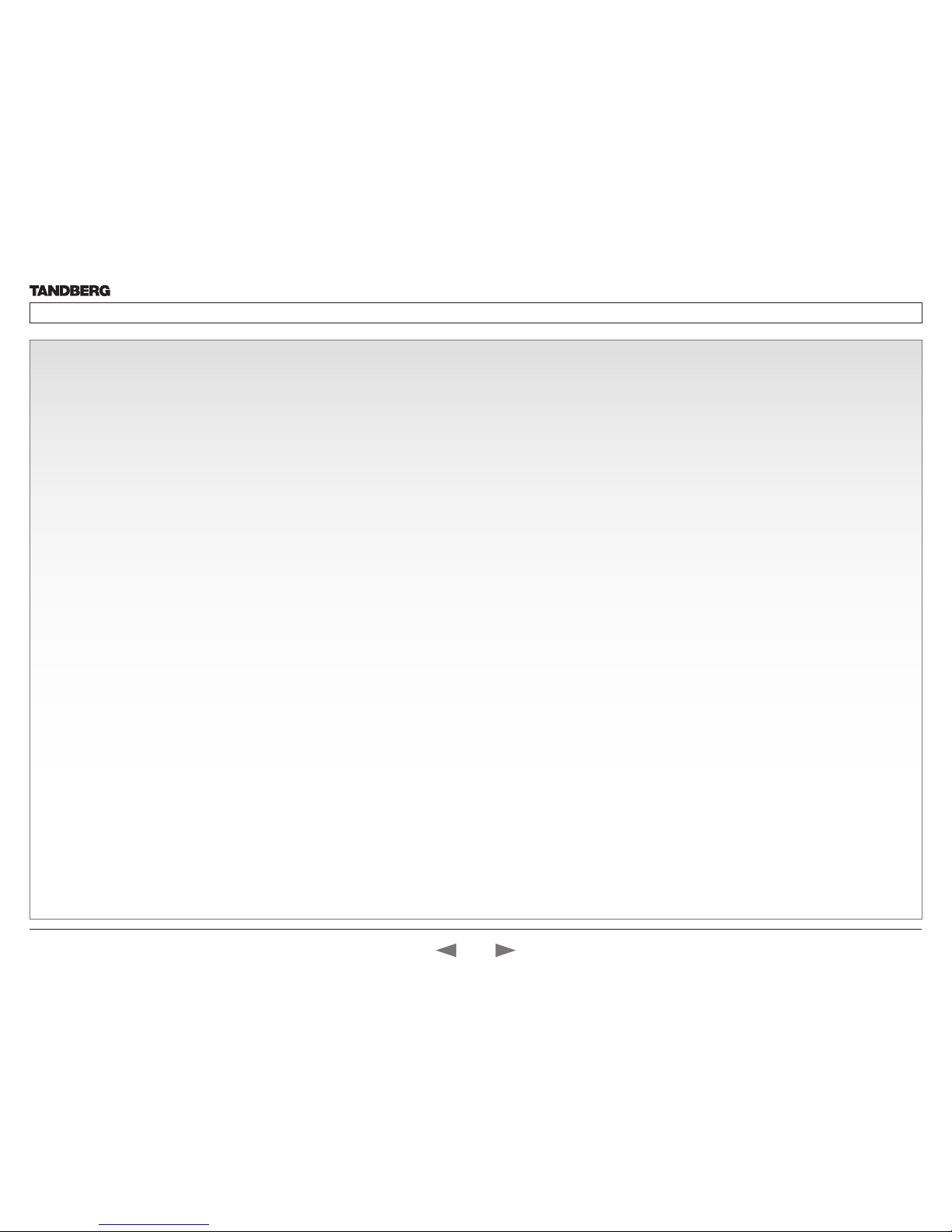
D14640.01—MARCH 2010
3
TANDBERG PrecisionHD 1080p/720p camera
Camera User Guide
Contents Introduct ion Physical i nterfac e Cables Connecti to codec Video for mats Daisy cha ining Append ices Contact us
www.tandberg.com
Appendi ces
TANDBERG PrecisionHD 1080p 12X/4X came ra .................20
Controlling cameras using the VISCA™ protocol .............. 20
RS–232 Param eters.......................................................... 20
RS–232 Comm ands and inquiries ....................................20
The VISCA™/RS–232 control protocol .................................21
VISCA message format ..................................................... 21
Network and interface command s.................................... 22
Push messages ................................................................22
Camera com mands ..........................................................23
PTZF - moveme nt commands .......................................... 24
Inquirie s ............................................................................ 25
Software upload commands ............................................ 26
Debug commands for TANDBERG cameras .................... 26
Other commands ..............................................................26
Video mod e selectio n .......................................................27
DIP Switch .................................................................... 27
Technical specifications ........................................................28
TANDBERG PrecisionHD 1080p 12X/4X came ras ............28
TANDBERG PrecisionHD 1080p 12X ............................ 28
TANDBERG PrecisionHD 1080p 4X .............................. 28
TANDBERG PrecisionHD 720p camera ............................28
Page 4

D14640.01—MARCH 2010
4
TANDBERG PrecisionHD 1080p/720p camera
Camera User Guide
Contents Introduct ion Physical i nterfac e Cables Connecti to codec Video for mats Daisy cha ining Append ices Contact us
www.tandberg.com
www.tandberg.com
Chapter 1
Introduction
PrecisionHD 1080p
12X/4X
PrecisionHD 720p
Page 5

D14640.01—MARCH 2010
5
TANDBERG PrecisionHD 1080p/720p camera
Camera User Guide
Contents Introduct ion Physical i nterfac e Cables Connecti to codec Video for mats Daisy cha ining Append ices Contact us
www.tandberg.com
Introduction
You may already be familiar with the administrator g uides
for the Profiles a nd Codec C –seri es. To help you find
the informati on you need, TANDBERG has split the
information into smaller a nd more acce ssible pa rts listed
on the right of this page.
The purpose of this document
The purpose of this docum ent is to descr ibe the camera
matters specific to the Prec isionHD 1080p/720p
cameras, used together w ith the TANDBERG endp oints.
The guide is m ainly focu sed on the Prec isionHD 1080p
12X/4X cameras, which are use d together with the Profile
42”/52”/65”, the QuickSet C20/C20 plus and the C odec
C–series. Some information a bout the Prec isionHD 720p
is also included.
Products covered in this guide
• TANDBERG PrecisionHD cameras:
• TANDBERG PrecisionHD 1080p 12X/4X came ras
• TANDBERG PrecisionHD 720p camera
Download the user documentation
Go to: ht tp://ww w.tandberg.com /docs
Disclaimers and Notices
The objective of this documentation is to provide the
reader with a ssistance in using an d configuri ng the
product. The c apabilities of TANDBERG products and
other manufacturers’ prod ucts chang e over time and
so the require d configuration may be dif ferent from
that indicated here. If you have any suggestions for
changes to this document, please feed them back
to TANDBERG through your TANDBERG Authorized
Service Represe ntative.
If you need tech nical support, please contact your
TANDBERG Authorized Service Representative.
The speci fications for the product and the information
in this Guide a re subject to ch ange at any time, without
notice, by TANDBERG. Ever y effor t has been m ade to
supply com plete and accurate informati on in this Guide;
however, TANDBERG assumes no re sponsibility or
liabilit y for any errors or inaccu racies that m ay appear in
this docume nt.
TANDBERG® is a registered trademark belonging to
Tandberg ASA. Othe r trademar ks used in this document
are the property of their respective holders.
This Guide may be reproduced in its entirety, including
all copyright and intellectual prop erty n otices, in limited
quantities in connection with the us e of this product.
Except for the l imited exception set forth in the previous
sentence, no pa rt of this Guide may be repro duced,
stored in a retrieval system, or transmitted, in any
form, or by any mea ns, electronically, mecha nically, by
photocopying, or otherwise, without th e prior wri tten
permission of TANDBERG.
www.tandberg.com
© 2010 TANDBERG
Other documents you might find useful
• Video conference room pr imer guide
• Getting star ted guid e for Profile Ser ies, Codec C Series, Quick Set C20
• User Guide for Profile Series, Code c C Series a nd Quick Set C20
• Adminis trator guide for Profiles using Cod ec C20 and Quick Set C20
• Adminis trator guide for Profiles using Cod ec C60 and Codec C60
• Adminis trator guide for Profiles using Cod ec C90 and C odec C90
• Adminis trator guide for Codec C40
• Safety instru ctions for Profile Serie s, Codec C Series and Qu ick Set C20
• Legal inf ormatio n for Profile Ser ies, Codec C Series an d Quick Set C20
• Camera u ser gui de for PrecisionHD 1080p /720p
• API guide s for Codec C9 0, C60, C40
• Physical interfaces gu ides for Co dec C90, C60, C40
Page 6

D14640.01—MARCH 2010
6
TANDBERG PrecisionHD 1080p/720p camera
Camera User Guide
Contents Introduct ion Physical i nterfac e Cables Connecti to codec Video for mats Daisy cha ining Append ices Contact us
www.tandberg.com
www.tandberg.com
Chapter 2
The physical interface
PrecisionHD 1080p
12X/4X
PrecisionHD 720p
Page 7

D14640.01—MARCH 2010
7
TANDBERG PrecisionHD 1080p/720p camera
Camera User Guide
Contents Introduct ion Physical i nterfac e Cables Connecti to codec Video for mats Daisy cha ining Append ices Contact us
www.tandberg.com
The PrecisionHD 1080p 12X/4X camera
The lens hood is
detachable.
We recommend that you
mount it to prevent s tray
light from disturbing you r
video expe rience.
Snap it on gently.
The orange LED illuminates while in
a call and flic kers when there is an
incoming c all.
* Not suppo rted with Codec C20
The green LED is continuously
illuminated when power is O n, but
it flickers wh en receiv ing signa ls
from the remote co ntrol.
When mounted (upside down) in
the Profile 65” and the Profile 65”
Dual, the LED is not visible.
Power
Supply
Extra Camera
Out and for Da isy
Chaining*
Camera
Control
HDMI
Video Out
Ethernet
RJ45
HD-SDI Out*
Kensington lo ck
HDMI and HD-SDI*
• HDMI is the mai n video sou rce. The ma ximum reso lution is
1080p60.
• HD-SDI is the s econdary video source. The maximum
resolution is 1080p30.
• The HDMI and HD-SDI can be used simu ltaneously. The
maximu m resolutio n is 1080p30, if you want both to run with
the same resolution.
Camera control
Camera control is used for c ontrolling the pan, tilt and zoom,
and for poweri ng up the camera.
Power
• When the camera is used w ith a TANDBERG Codec, power
will be supplied through Camera Control cable.
• When the camera is used w ith non-TANDBERG codecs, you
may have to connec t power separ ately.
Extra camera*
If you want to conne ct cameras in a daisy cha in:
• The first camera in the chain is powered by the camera
control cable. The next must use the 12V DC Power in.
• Use an extra camera cab le between the Extra Camera
sockets.
Ethernet
For software upgrade s on daisy cha ined cameras. Requi res
software version TC3.0 or higher on the Codec C–series. See
the TANDBERG Precisi onHD 12x Ethernet Upgrade Appl ication
Note for details. G o to: ht tp://ww w.tandberg.com /docs
Kensington lock
The Kensing ton lock may be us ed to prevent the ca mera to be
moved from its pl ace or to prevent theft.
Page 8

D14640.01—MARCH 2010
8
TANDBERG PrecisionHD 1080p/720p camera
Camera User Guide
Contents Introduct ion Physical i nterfac e Cables Connecti to codec Video for mats Daisy cha ining Append ices Contact us
www.tandberg.com
The lens hood (not
mounted on the camera in
the picture ) is detacha ble.
We recommend that you
mount it to prevent s tray
light from disturbing you r
video expe rience.
Snap it on gently.
The orange LED illuminates while in
a call and flic kers when there is an
incoming c all.
HDMI
• HDMI is the mai n video sou rce. The ma ximum reso lution is
720p30.
Camera control
Camera control is used for c ontrolling the pan, tilt and zoom,
and for poweri ng up the camera.
Power
• When the camera is used w ith a TANDBERG Codec, power
will be supplied through Camera Control cable.
• When the camera is used w ith non-TANDBERG codecs, you
may have to connec t power separ ately.
Extra camera
If you want to conne ct cameras in a daisy cha in*:
• The first camera in the chain is powered by the camera
control cable. The next must use the 12V DC Power in.
• Use an extra camera cab le between the Extra Camera
sockets.
Kensington lock
The Kensing ton lock may be us ed to prevent the ca mera to be
moved from its pl ace or to prevent theft.
The PrecisionHD 720p camera
HDMI
video
out
Camera
control &
Power
Kensington
lock
VISCA
Daisy
chain
Power in
12 V DC
* Not suppo rted with Codec C20
The green LED is continuously
illuminated when power is O n, but
it flickers wh en receiv ing signa ls
from the remote co ntrol.
Page 9

D14640.01—MARCH 2010
9
TANDBERG PrecisionHD 1080p/720p camera
Camera User Guide
Contents Introduct ion Physical i nterfac e Cables Connecti to codec Video for mats Daisy cha ining Append ices Contact us
www.tandberg.com
www.tandberg.com
Chapter 3
About cables
PrecisionHD 1080p
12X/4X
PrecisionHD 720p
Page 10

D14640.01—MARCH 2010
10
TANDBERG PrecisionHD 1080p/720p camera
Camera User Guide
Contents Introduct ion Physical i nterfac e Cables Connecti to codec Video for mats Daisy cha ining Append ices Contact us
www.tandberg.com
Camera cables
HDMI cable
The HDMI ca ble delive red with the camera is 5 meters.
Maximu m length is 15 meter with a category 2 certified good
quality H DMI cable.
HD–SDI cable
The HD-SDI cable must b e purchase d separatel y. The maximum
recommended length of HD–SDI cable is 100 meters.
HDMI to DVI–D adapter
The HDMI to DVI–D adapter is used when c onnectin g to a
TANDBERG MXP Codec or TANDBERG Video S witch.
Making your own cables
If you must assemble your own cables, the t ables show the pin-out re quired.
Pin-out—TANDBERG camera cable
RJ45 (8 pin) to D- SUB
Signal
name
RJ45
pin
D- SUB
pin
+12Vdc 1
Twisted
pair
4
GND 2 5
RX 3
Twisted
pair
2
TX 6 3
NC 4
Twisted
pair
1
NC 5 6
GND 7
Twisted
pair
5
+12Vdc 8 4
Pin-out—VISCA Came ra contr ol
RJ 45 8 pins shie lded modu lar jack
Pin Signa l name
8 +12V (2.8mA cur rent source w hen
connected in daisy chain)
7 GND
6 TXD (out)
5 NC (no connect)
4 NC (no connect)
3 RXD (in )
2 GND
1 +12V
Pin-out—VISCA Daisy chain
RJ 11 6 pins modular jack
Pin Sign al name
6 GND
5 GND
4 RXD (in)
3 TXD ( out)
2 Presence (12V in daisy chain)
1 GND
Page 11

D14640.01—MARCH 2010
11
TANDBERG PrecisionHD 1080p/720p camera
Camera User Guide
Contents Introduct ion Physical i nterfac e Cables Co nnecti to co dec Video form ats Daisy chain ing Appendic es Contact us
www.tandberg.com
www.tandberg.com
Chapter 4
Connecting the camera to the codec
PrecisionHD 1080p
12X/4X
PrecisionHD 720p
Page 12

D14640.01—MARCH 2010
12
TANDBERG PrecisionHD 1080p/720p camera
Camera User Guide
Contents Introduct ion Physical i nterfac e Cables Co nnecti to co dec Video form ats Daisy chain ing Appendic es Contact us
www.tandberg.com
Codec C20 configurations
Using the camera with Quick Set C20/C20plus
• The TANDBERG Quick Set C20, using the Codec C20,
includes the PrecisionHD 1080p 4X zoom with 1080 p30
maximu m resolutio n.
• The TANDBERG Quick Set C20plus, us ing the Code c C20,
includes the PrecisionHD 1080p 12X zoom with 1080p 60
maximu m resolutio n.
How to connect the camera
Connect th e HDMI cable (HDMI to HD MI):
• From the HD VIDEO OUT (HDMI ) connector on the came ra.
• To the CAMERA (HDMI ) conne ctor on the Codec C20.
Connect th e camera co ntrol cable ( RJ45 to RS–232):
• From the CODEC CONTROL IN (RJ45) conne ctor on the
camera.
• To the CAMERA CONTROL ( RS–232) c onnector on the
Codec C20. Visca™ protocol is suppor ted.
Using the camera with Profile having Codec C20
The TANDBERG Profile 42”, using the Cod ec C20, include s the
PrecisionHD 1080p 12X zoom with 1080p6 0 maxim um resoluti on.
How to connect the camera
The camera cables are pre-mounted on the Profile room systems.
Codec C40 configurations
Using the camera with Codec C40
• The TANDBERG Codec C60 includ es the PrecisionHD 1080p
12X zoom with 1080p60 ma ximum re solution.
• The Codec C 60 can also b e used with Pre cisionHD 720p with
1280x720p30 maximum resolution.
How to connect the camera
Connect th e HDMI cable (HDMI to HD MI):
• From the HD VIDEO OUT (HDMI ) connector on the came ra.
• To the HDMI 1 IN (HDMI ) conne ctor on the Code c C40.
Connect th e camera co ntrol cable ( RJ45 to RS–232):
• From the CODEC CONTROL IN (RJ45) conne ctor on the
camera.
• To the CAMERA CONTROL ( RS–232) c onnector on the
Codec C40.
Camera
control
Camera
HDMI
Camera
control
HDMI 1
Codec C60 configurations
Using the camera with Codec C60
• The TANDBERG Codec C60 includ es the PrecisionHD 1080p
12X zoom with 1080p60 ma ximum re solution.
• The Codec C 60 can also b e used with Pre cisionHD 720p with
1280x720p30 maximum resolution.
How to connect the camera
Connect th e HDMI cable (HDMI to HD MI):
• From the HD VIDEO OUT (HDMI ) connector on the came ra.
• To the HDMI 1 IN (HDMI ) conne ctor on the Code c C60.
Connect th e camera co ntrol cable ( RJ45 to RS–232):
• From the CODEC CONTROL IN (RJ45) conne ctor on the
camera.
• To the CAMERA CONTROL ( RS–232) c onnector on the
Codec C60. V isca™ protocol is suppo rted.
Using the camera with Profile having Codec C60
The TANDBERG Profile 42”/52”/65” with C odec C60 in cludes the
PrecisionHD 1080p 12X zoom with 1080p6 0 maxim um resoluti on.
How to connect the camera
The camera cables are pre-mounted on the Profile room systems.
Camera
control
HDMI 1
Page 13

D14640.01—MARCH 2010
13
TANDBERG PrecisionHD 1080p/720p camera
Camera User Guide
Contents Introduct ion Physical i nterfac e Cables Co nnecti to co dec Video form ats Daisy chain ing Appendic es Contact us
www.tandberg.com
Codec C90 configurations
Using the camera with Codec C90
• The TANDBERG Codec C90 includes the PrecisionHD 1080p
12X zoom with 1080p60 ma ximum re solution.
• The Codec C90 can also be used with PrecisionHD 720p with
1280x720p30 maximum resolution.
How to connect the camera
Connect th e HDMI cable (HDMI to HD MI):
• From the HD VIDEO OUT (HDMI ) connector on the came ra.
• To the HDMI 1 IN (HDMI ) conne ctor on the Code c C90.
Connect th e camera co ntrol cable ( RJ45 to RS–232):
• From the CODEC CONTROL IN (RJ45) conne ctor on the
camera.
• To the CAMERA CONTROL ( RS–232) c onnector on the
Codec C90. V isca™ protocol is supported.
Using the camera with Profile having Codec C90
The TANDBERG Profile 65” with Codec C90 includes the
PrecisionHD 1080p 12X zoom with 1080p6 0 maxim um resoluti on.
How to connect the camera
The camera cables are pre-mounted on the Profile room systems.
Camera
control
HDMI 1
Page 14

D14640.01—MARCH 2010
14
TANDBERG PrecisionHD 1080p/720p camera
Camera User Guide
Contents Introduct ion Physical i nterfac e Cables Co nnecti to co dec Video form ats Daisy chain ing Appendic es Contact us
www.tandberg.com
www.tandberg.com
Chapter 5
Video output formats
PrecisionHD 1080p
12X/4X
Page 15

D14640.01—MARCH 2010
15
TANDBERG PrecisionHD 1080p/720p camera
Camera User Guide
Contents Introduct ion Physical i nterfac e Cables Co nnecti to co dec Video form ats Daisy chain ing Appendic es Contact us
www.tandberg.com
TANDBERG PrecisionHD 1080p
12X/4X
Video output formats
NOTE: The information on this page appli es to the PrecisionHD
1080p 12X/4X camera, a nd describes how to set the DIP sw itches
1–5 to configure th e camera for d iffere nt video output formats.
DIP switch settings for video output formats
The DIP switch s ets the video o utput format for the camera. The
DIP switch is on the underside of the camera. The default setting
is Auto. See the table to the right.
• Maximu m resolution for HDMI is:
• 1080p60 for PrecisionHD 1080p 12X zoom
• 1080p30 for PrecisionHD 1080p 4X zoo m
• Maximu m resolution for HD-SDI* is 1080p30.
Line voltage frequency
The camera will automatically detect the line voltage freque ncy
when it is 50 or 6 0 Hz. If there is a dif ferent line voltage, you
can set the video output fo rmat to a speci fic value (u se the DIP
switches) to override the auto frequency detection.
Set the PrecisionHD 1080p DIP switch (country specific setting):
• 50Hz: 00011, gives 1080p50 (720p50 for HD-SDI)
• 60Hz: 00100, gives 1080p60 (720p60 for HD-SDI )
DIP Switch t able for vi deo formats
1 2 3 4 5 HDMI HD-SDI*
0 0 0 0 0 Auto
0 0 0 0 1 1920x1080p25 1920x1080p25
0 0 0 1 0 1920x1080p30 1920x1080p30
0 0 0 1 1 1920x1080p50 1280x720p50
0 0 1 0 0 1920x1080p60 1280x720p60
0 0 1 0 1 1280x720p25 1280x720p25
0 0 1 1 0 1280x720p30 1280x720p30
0 0 1 1 1 1280x720p50 1280x720p50
0 1 0 0 0 1280x720p60 1280x720p60
0 1 0 0 1 Softwa re control
The DIP sw itch
1
0
The table shows the dif ferent settings available for the HDMI
and the HD-SDI outputs.
Auto: Cam era negotiates format over HDMI. HD-SDI tracks
HDMI and defaults to 1080p30 in absence of HDMI sync.
Software : For more on the Software control setting, read about
video mode selections in the TANDBERG PrecisionHD 1080p
User Guide.
* Not suppo rted with Codec C20
Underside side of the
TANDBERG PrecisionHD
1080p camera
The PrecisionHD 1080p video formats DIP switch table
Page 16

D14640.01—MARCH 2010
16
TANDBERG PrecisionHD 1080p/720p camera
Camera User Guide
Contents Introduct ion Physical i nterfac e Cables Co nnecti to co dec Video form ats Daisy chain ing Appendic es Contact us
www.tandberg.com
www.tandberg.com
Chapter 6
Daisy chaining of the cameras
PrecisionHD 1080p
12X/4X
PrecisionHD 720p
Page 17

D14640.01—MARCH 2010
17
TANDBERG PrecisionHD 1080p/720p camera
Camera User Guide
Contents Introduct ion Physical i nterfac e Cables Co nnecti to co dec Video form ats Daisy chain ing Appendic es Contact us
www.tandberg.com
Exampl e. TANDBERG PrecisionHD 1080p 12X/4X cameras in daisy chain.
Daisy chaining of the
PrecisionHD 1080p
12X/4X
A single daisy chain with PrecisionHD 1080p
12X can have:
• Three cameras when u sing Codec C60.
• Seven cameras when using Codec C9 0.
The PrecisionHD 1080p 4X has da isy chain
support, but can only b e in the end of a cha in.
Locate the Extra Camera and Power
connectors.
• Power. The first camera in the chain is
powered up from the codec by the V ISCA
camera control cable. Additional cameras
must use the 12V DC Power in.
• Extra camera cable. The daisy chained
cameras a re connected by using the VISCA
Extra Camera cabl e (max imum length 20 m
/ 65.6 ft) between the Ex tra Came ra In and
Codec Control In sockets.
• HDMI and HD-SDI. The HDMI and HD- SDI
outputs can b e used simultaneously on the
same came ra.
Main
camera
Second
camera
Third
camera
Power in
12V DC
Power in
12V DC
Connect to the
Camera Control
socket on the
codec.
RJ11–RJ45
HDMI out:
Connect to the
Video Input 2
on the codec
HDMI out:
Connect to the
Video Input 1
on the codec
HDMI out:
Connect to the
Video Input 3
on the codec
RJ11–RJ45
VISCA™ is a trademar k of Sony Corporati on
You can connect
up to three
cameras w ith
Codec C60 a nd up
to seven cameras
with Codec C90
RJ11–RJ45
Page 18

D14640.01—MARCH 2010
18
TANDBERG PrecisionHD 1080p/720p camera
Camera User Guide
Contents Introduct ion Physical i nterfac e Cables Co nnecti to co dec Video form ats Daisy chain ing Appendic es Contact us
www.tandberg.com
Exampl e. TANDBERG PrecisionHD 720p came ras in daisy chain.
Connect to the
Camera Control
socket on the
codec.
Daisy chaining of the
PrecisionHD 720p
A single daisy chain can have:
• Three cameras when u sing Codec C60
• Seven cameras when using Codec C9 0.
Locate the Ex tra Camera and Power
connector s.
• Power. The first camera in the chain is
powered up from the codec by the V ISCA
camera control cable. Additional cameras
must use the 12V DC Power in.
• Extra camera cable. The daisy chained
cameras a re connected by using the VISCA
Extra Camera cabl e (max imum length 20 m
/ 65.6 ft) between the Ex tra Came ra and
Codec Control sockets
Main
camera
Second
camera
Third
camera
Power in
12V DC
Power in
12V DC
RJ11–RJ45
RJ11–RJ45
VISCA™ is a trademar k of Sony Corporati on
RJ11–RJ45
You can connect
up to three
cameras w ith
Codec C60 a nd up
to seven cameras
with Codec C90
HDMI out:
Connect to the
Video Input 2
on the codec
HDMI out:
Connect to the
Video Input 1
on the codec
HDMI out:
Connect to the
Video Input 3
on the codec
Page 19

D14640.01—MARCH 2010
19
TANDBERG PrecisionHD 1080p/720p camera
Camera User Guide
Contents Introduct ion Physical i nterfac e Cables Co nnecti to co dec Video form ats Daisy chain ing Appendic es Contact us
www.tandberg.com
www.tandberg.com
Chapter 7
Appendices
PrecisionHD 1080p
12X/4X
PrecisionHD 720p
Page 20

D14640.01—MARCH 2010
20
TANDBERG PrecisionHD 1080p/720p camera
Camera User Guide
Contents Introduct ion Physical i nterfac e Cables Co nnecti to co dec Video form ats Daisy chain ing Appendic es Contact us
www.tandberg.com
TANDBERG PrecisionHD 1080p
12X/4X camera
Controlling cameras using the VISCA™ protocol
NOTE: The information in thi s chapter applies to the TANDBERG
PrecisionHD 1080p 12X/4X camera.
The camera uses an RS-232 control interface that resembles
the Sony VISCA™ protocol. The VISCA protocol (VIdeo System
Control Arch itecture) is a Sony protocol for synchroni zed control
of multiple video peripherals.
VISCA™ is a trademark of Sony Co rporation
RS–232 Parameters
At startup, the communication parameters for the RS –232 interface must be set to:
• 9600 bits p er second
• 8 data bits
• No parity
• 1 stop bit
• No hardware flow control
• No softwa re flow control
All the RS– 232 parameters except speed a re fixed and not us er configurable. The sp eed may be
changed by issuing the Speed command defin ed on the follow ing pages.
All control by tes are pure binary information, i.e. the control bytes are not ASCII-encoded.
RS–232 Commands and inquiries
A list of all the avai lable commands and in quiries together with th e result and c omments are found in
the table on the following pages.
Page 21

D14640.01—MARCH 2010
21
TANDBERG PrecisionHD 1080p/720p camera
Camera User Guide
Contents Introduct ion Physical i nterfac e Cables Co nnecti to co dec Video form ats Daisy chain ing Appendic es Contact us
www.tandberg.com
The VISCA™/RS–232
control protocol
When inter facing to the Pre cisionHD 12X/4X
1080p, the codec uses an RS-232 control
interface that resemb les the Sony VISCA™
protocol.
VISCA message format
A particu lar comma nd is recogn ized by the
message information after the address byte.
Message Format
Commands a re initiated from the host (i.e. the
codec or any oth er external controller) to the
camera.
After a camera has bee n issued a command,
the camera w ill generate a response.
Commands a nd respons es (mes sages) have the
following for mat:
• Address by te (1)
• Message by tes (1..14)
• Terminator byte (1)
See the illus tration for details.
The minimum length of any command or response is 3 bytes:
1. Address by te (1): Let us assume there is one h ost, i.e. the codec (the host is the unit controlli ng
the camera ). The host has addres s 0. The four least significant bits of the ad dress byte contain the
address of the receiver. In the case of a b roadcast message, the re ceiver add ress must be s et to
8. When we are operating a single camera, the address is 1. Hence, address by tes in mess ages
from the host are 0x81, and messages from the camera to the host are 0x 90 (the protoc ol allows
for up to 7 camera s).
2. Message bytes (1..14): Any number of by tes containing the actua l message information. Bytes
may have any value in the range 0...254. The value 255 (i.e. hexadecimal FF) is reserved for the
terminating byte.
3. Terminator byte (1): All message s must be terminated with a by te containing all 1’s, i.e. decimal
255 (or hexadecimal FF) .
Command and response exchange
When the camera receives a command, it
responds with either:
• Completi on message: 90 -5Y-FF
Returned by camera whe n execution of
commands a nd inquiries are comp leted.
• Error packets: 9 0-6Y-..-FF
Returned by camera instead of a completion
message w hen comma nd or inquir y failed to
be executed.
General e rror mess ages, unle ss otherwise
specified:
• 90-6Y-01-FF Message le ngth error
(>14 bytes)
• 90-6Y-02-FF Syntax error
• 90-6Y-03-FF Com mand buf fer full
• 90-6Y-04-FF Command canc elled
• 90-6Y-05-FF No so cket (to be canc elled)
• 90-6Y-41-FF Command not executable
• Y = socket numb er
A camera may contain two buffers s o that
two commands, including the comma nd
being execute d, can be received.
NOTE: The Prec isionHD 1080p camera
supports a single socket only. Consequ ently,
the Y always assumes the valu e Y = 0.
Exceptions to these rules:
• An Initialize message will respond as
indicated in the Table of Commands ( this
message is in fact a broadc ast message,
and any unit other than the host receivi ng the
broadcast m essage mu st pass it on ).
• Do not route comm ands or replies that are
longer than 16 bytes through Sony cameras.
The easie st way to avoid this is to put the
TANDBERG cameras first in the cha in.
Commands and replies that are longer than
16 bytes are clear ly marked be low.
The RS232 Message format
...
Sender’s
address
Receiver’s
address
1 0
LSB
Packet (3 to 16 bytes)
Message (1 to 14 bytes)Address
Byte 1 Byte 2 Byte 3
Terminator
FF
1 1 1 1 1 1 1 1
LSB
Page 22

D14640.01—MARCH 2010
22
TANDBERG PrecisionHD 1080p/720p camera
Camera User Guide
Contents Introduct ion Physical i nterfac e Cables Co nnecti to co dec Video form ats Daisy chain ing Appendic es Contact us
www.tandberg.com
The VISCA™/RS–232 control protocol, cont...
Network and interface commands
Push messages
Message s sent from camera to controller.
Command s et Command packet Comments
IF_Clear 8x 01 00 01 ff Clear command buf fer. Stop any
current operation in progress. Doe s not
do much on Rover.
Address_Set 8x 30 0p ff p = address for th is device. If x=8
(broadcast), increase p with 1 before
sending to chain.
Command _
Cancel
8x 2p ff p = Socket ID. Rover doe s not suppor t
multiple so ckets. Commands will
always run to completion. Don’t use it
Command s et Command packet Reply and c omments
Network _
Change
y0 38 ff This indicates that cameras have been added
to or removed from th e chain.
It is recomme nded to wait 9 se conds af ter
receiving this mess age before doing a full
reconfigure.
IR_Push y 0 07 7d 02 gg hh ff If IR mode is on, IR codes received by the
camera will be sent to the controller.
gg = IR ID
hh = keycode
Page 23

D14640.01—MARCH 2010
23
TANDBERG PrecisionHD 1080p/720p camera
Camera User Guide
Contents Introduct ion Physical i nterfac e Cables Co nnecti to co dec Video form ats Daisy chain ing Appendic es Contact us
www.tandberg.com
Command Command Packet Comments
MM_Detect_On 8x 01 50 30 01 ff Turn on the Motor Moved
Detection ( camera recalibrates i f
touched)
MM_Detect_Of f 8x 01 50 30 00 ff Turn off the Motor Moved
Detection ( camera do es not
recalibrate if touched )
Call_LED_On 8x 01 33 01 01 ff Refers to orange LED on top
of camera. Will always be of f at
startup.
Call_LED_Off 8x 01 33 01 00 ff
Call_LED_Blink 8x 01 33 01 02 ff
Power_LED_On 8x 01 33 02 01 ff Green power LED. If switched to
off and stored to startup profile, it
will always be of f.
Power_LED_Of f 8x 01 33 02 00 ff
IR_Output_On 8x 01 06 08 02 ff Se e IR push mes sage.
IR_Output_Off 8x 01 06 08 03 ff
IR_Came raControl _On 8x 01 06 09 02 f f Lets up /down/ left/right/zoo m+/-
on the IR remote control the
camera directly. Those keycod es
will be sent to the c ontroller i f IR
Output is on.
IR_Came raControl _Off 8x 01 06 09 03 ff
Command Command Packet Comments
Power_On 8x 01 04 00 02 ff Power control. This command
stores the zoom an d focus value
and reset the se motors. Used fo r
Tiger if the c amera was on for a
long time.
Power_Off 8x 01 04 00 03 ff
Video_ Format 8x 01 35 0p 0q 0r ff Selects vi deo format. p =
reserve d. q = video mod e. r =
See the chapter about the DIP
switch settings
WB_Auto 8x 01 04 35 00 FF WB: White Balance
WB_Table_Manual 8x 01 04 35 06 ff
WB_Table_Direct 8x 01 04 75 0p 0q 0r 0s ff Used if WBmode = Table manua l
pqrs = wb tabl e.
AE_Auto 8x 01 04 39 00 FF AE: Automatic E xposure.
AE_Manual 8x 01 04 39 03 FF
Iris_D irect 8x 01 04 4B 0p 0q 0r 0s FF Used if AE mod e = Manual. pqrs:
Iris positi on, range 0..50
Gain_Direct 8x 01 04 4c 0p 0q 0r 0s FF Used if AE mode = Manual. pqrs :
Gain position, values :12-21dB.
Backlight_On 8x 01 04 33 02 FF BacklightC ompensation mode
Backlight_Off 8x 01 04 33 03 FF
Mirror_On 8x 01 04 61 02 ff Sony calls thi s CAM_LR _Rever se.
RR (FT/AT mirror command)
Mirror_Off 8x 01 04 61 03 ff
Flip_On 8x 01 04 66 02 ff Sony calls this CAM_ImgFlip.
Flip_Off 8x 01 04 66 03 ff
Gamma_Auto 8x 01 04 51 02 ff Gamma mode. Default uses
gamma table 4.
Gamma_Manual 8x 01 04 51 03 ff
Gamma_Direct 8x 01 04 52 0p 0q 0r 0 s ff pqrs: Gamma table to use in
manual mod e. Range 0-7.
The VISCA™/RS–232 control protocol, cont...
Camera commands
Page 24

D14640.01—MARCH 2010
24
TANDBERG PrecisionHD 1080p/720p camera
Camera User Guide
Contents Introduct ion Physical i nterfac e Cables Co nnecti to co dec Video form ats Daisy chain ing Appendic es C ontact us
www.tandberg.com
Command C ommand Packet Comments
PT_Direct 8x 01 06 02 0p 0t 0q 0 r 0s
0u 0v 0w 0x 0y FF
p: max pan speed
t: max tilt speed
qrsu: pan position
vwx y: tilt position
Attempts to linearize movement.
PTZF_Direct 8x 01 06 20 0p 0q 0r 0s 0t
0u 0v 0w 0x 0y 0z 0g 0h
0i 0j 0k f f
NOTE: Never route this message
through Sony cameras.
Sets all motors in o ne operation.
pqrs: pan
tuvw: til t
xyzg: zoom
hijk: focus
Attempts to linearize movement for pan
and tilt.
PT_Limit_Set 8x 01 06 07 00 0x 0p 0q
0r 0s 0t 0u 0 v 0w ff
x=1: Up/Right
x=0 : Down /Left
pqrs: Pan limit
tuvx: Tilt limit.
This command is valid only to next
boot.
PT_Limit_Clear 8x 01 06 07 01 0x [...] ff x=1: Up/Right
x=0 : Down /Left
Sony specifies lots of filler bytes after
0x. Ignore the m.
Command C ommand Packet Comments
Zoom_Stop 8x 01 04 07 00 ff
Zoom_Tele 8x 01 04 07 2p ff p = speed parameter,
a (low) to b (high)
Zoom_Wide 8x 01 04 07 3p ff
Zoom_Direct 8x 01 04 47 0p 0q 0r 0s ff pqrs: zoom position
ZoomFocus _Direct 8x 01 04 47 0p 0q 0r
0s
0t 0u 0v 0w f f
pqrs: zoom position
tuvw: foc us position
Focus_S top 8x 01 04 08 0 0 ff
Focus_Far 8x 01 04 0 8 2p ff p = speed parameter,
a (low) to b (high)
Focus_Near 8x 01 04 08 3p ff
Focus_Direct 8x 01 04 48 0p 0q 0r 0s ff pqrs: focus positio n
Focus_ Auto 8x 01 04 38 02 ff Autofocus mode on/of f.
NOTE: If mode is auto, camera may
disable au tofocus when fo cus is ok.
Autofocus will b e turned bac k on when
camera is moved using Zoom _Tele/
Wide, PT_Up/Down/ Left/ Right. Dit to
for IR_CameraControl movement.
Focus_Manual 8x 01 04 38 03 f f
PT_Stop 8x 01 06 01 03 03 03 03 f f
PT_Reset 8x 01 06 05 ff Reset pan/til t to center position. Will
also re– synchron ize motors.
PT_Up 8x 01 06 01 0p 0t 03 01 ff p pan speed
t: tilt spee d
Right -> increment pan
Left -> decrement pan
Up -> increment tilt
Down -> decreme nt tilt
PT_Down 8x 01 06 01 0p 0t 03 02 ff
PT_Left 8x 01 06 01 0p 0t 01 03 ff
PT_Right 8x 01 06 01 0p 0t 02 03 ff
PT_UpLeft 8x 01 06 01 0p 0t 01 01 ff
PT_UpRight 8x 01 06 01 0p 0t 02 01 ff
PT_DownLeft 8x 01 06 01 0p 0 t 01 02 ff
PT_DownRight 8x 01 06 01 0p 0t 02 02 ff
The VISCA™/RS–232 control protocol, cont...
PTZF - movement commands
Page 25

D14640.01—MARCH 2010
25
TANDBERG PrecisionHD 1080p/720p camera
Camera User Guide
Contents Introduct ion Physical i nterfac e Cables Co nnecti to co dec Video form ats Daisy chain ing Appendic es C ontact us
www.tandberg.com
Command Command
Packet
Respons e
Gamma_Mode_ Inq 8x 09 04 51 ff Re sp: y0 50 0p f f
p=2: Auto, p= 3: Manual
Gamma_Table_Inq 8x 09 04 52 ff Re sp: y0 50 0p 0 q 0r 0s ff
pqrs: Gamma table in use if manual mode.
Call_LED_Inq 8x 09 01 33 01 ff Resp: y0 50 0p f f
p=2: On, p= 3: Of f, p= 4: Blink
Power_LED_Inq 8x 09 01 33 02 ff Resp: y0 50 0p f f
p=2: On, p= 3: Of f
Video_System_Inq 8x 09 06 23 ff y0 50 0p 0q 0r 0 s ff
pqrs=video mode currently being ou tput on the
HDMI port. See chapter on D IP switches.
DIP_Switch_Inq 8x 09 06 24 ff y0 50 0p 0q 0r 0s ff pqrs contains the bit
pattern of the DIP switch. See ch apter on DIP
switches.
IR_Output_Inq 8x 09 0 6 08 ff Resp : y0 50 0p ff
p=2: On, p= 3: Of f
ALS_RG ain_In q 8x 09 50 50 ff Ambi ent Light Se nsor Resp : y0 50 0p 0q 0 r 0s
0t 0u 0v 0w f f
pqrstuv =32 bit unsigned integer, relative gain
value. The integration time is a constant set in
the camera SW.
ALS_BG ain_Inq 8x 09 50 51 ff
ALS_GGai n_Inq 8x 09 50 52 ff
ALS_WGain _Inq 8x 09 50 53 ff
Up side down _Inq 8x 09 50 70 ff R esp: y0 50 0 p ff
p= 0: Cam era is upright.
p=1: Camera is u pside down.
Command Command
Packet
Respons e
CAM_ID_ Inq 8x 09 04 22 ff Resp : 90 50 zz x x 00 yy f f
Only zz, which identifi es the came ra, is relevant.
zz = 0x50 for this c amera.
CAM_SWID_ Inq 8x 09 04 23 ff Resp: y0 50 [1-125 bytes ASCII SWID] ff. Never
route this message through Sony cameras.
CAM_HWI D_Inq 8x 09 04 24 ff T he respons e is the Module Serial Number
stored in EEPROM. The number is c onverted to
ASCII : y0 50 [12 bytes ASCII HWID ] ff.
Zoom_Pos _Inq 8x 09 04 47 ff Re sp: y0 50 0p 0 q 0r 0s ff
pqrs: zoom position
Focus_Pos_Inq 8x 09 04 48 ff Re sp: y0 50 0p 0 q 0r 0s ff
pqrs: focu s position
Focus_Mode_Inq 8x 09 04 38 ff Resp : y0 50 0p ff
p=2: Auto, p= 3: Manual
PanTilt_Pos_ Inq 8x 09 06 12 ff Re sp: y0 50 0p 0 q 0r 0s 0t 0u 0v 0w ff
pqrs: pan p osition tuv w:
tilt positio n
Power_Inq 8x 09 04 00 ff Resp: y0 50 0p f f
p=2: On, p= 3: Of f
WB_Mode_Inq 8x 09 04 35 ff Re sp: y0 50 0p f f
p= 0: Auto , p = 6: Table manual
WB_Table_Inq 8x 09 04 75 ff Re sp: y0 50 0p 0 q 0r 0s ff
pqrs: Table used if table mode
AE_Mode_Inq 8x 09 04 39 ff Re sp: y0 50 0p f f
p= 0: Auto, p =3 : Manual
Backlight_Mode _
Inq
8x 09 04 33 ff Re sp: y0 50 0p f f
p=2: On, p= 3: Of f
Mirror_Inq 8x 09 04 61 ff Resp: y0 50 0p f f
p=2: On, p= 3: Of f
Flip_Inq 8x 09 04 66 ff Is vide o flipped or not?
Resp: y0 50 0 p ff
p=2: On , p= 3: Of f
The VISCA™/RS–232 control protocol, cont...
Inquiries
Page 26

D14640.01—MARCH 2010
26
TANDBERG PrecisionHD 1080p/720p camera
Camera User Guide
Contents Introduct ion Physical i nterfac e Cables Co nnecti to co dec Video form ats Da isy chaini ng A ppendi ces Contact us
www.tandberg.com
Debug commands for TANDBERG cameras
NOTE: Never route these mess ages through Sony came ras. They are provided for de bugging on the
TANDBERG PrecisionHD cameras only, and do not conform to the Visca length requ irements.
Command s et Command packet Comments
SW start 8x 01 50 a2 0p 0 q 0r
0s 0t 0u 0v 0w ff
pqrstuv w = size, pq=LSB Returns y050 ff if ok.
Fatal errors : Returns y 06006ff if upl oad already
in progress. Returns y0 6007ff if una ble to
access the fl ash.
SW end 8x 01 50 a1 ff Se nt after last SW packet, instru cts camera to
verify new application. Comman d may take up
to 30 seconds to co mplete.
Returns y050ff if ok. Issue a camera reboot to
activate new sof tware.
Returns y0 6008f f if verification of sw failed.
SW abort 8x 01 50 a3 ff Abort sw upload in progre ss
SW packet 8x a0 pp qq rr ss
[256 bytes data]
ppqq = 16 bit packet id, pp =LSB
rrss = 16 bit CRC, rr= LSB
Returns y0 50 f f if packet ok.
-> send next one.
Returns y0 6 0 09 ff if crc e rror -> retransmit
packet.
Returns y0 6 0 0a ff if id e rror
-> retransmit packet
Fatal errors :
y0 60 0b ff not in upload mode
y0 60 0c ff error writing data to flash
NOTE: Entire message af ter 8x a0... is raw
data, so it may contain 0xf f. Header is ke pt as
short as p ossible. Never route this me ssage
through Sony cameras.
Command s et Command packet Comments
CAM_PingPong_
Reset
8x ae ff Re set ping ctr to 0.
CAM_Ping 8x af 0p 0q 0r 0s
[256 bytes data] ff
pqrs = Pingva l. Camera will respond wi th OK
if correct p ingval rec eived. Incre ase ctr with 1
for next packet. Data section w ill be dumpe d to
stdout if it fails.
CAM_Stdin 8x a4 [0-256 bytes
stdin] 00 f f
Send command to the comma nd interpreter.
CAM_De bug_
Mode
8x 01 39 0q ff q = 0: Debu g mode off.
q=1: Debug mod e on. Camera will send stdou t
as visca messages in th e following fo rmat:
y0 50 [0-256 bytes stdout] 00 ff
Command s et Command packet Comments
CAM_Boot 8x 01 42 ff Reboot the camera. T his will also reset seri al
speed to 960 0.
CAM_Spe ed 8x 01 34 0p ff p = 0: Serial speed 9 600. p =1: Serial spee d
115200. Reply will be sent before the speed
switch takes place. Please wa it 20ms after ok
before sending new comma nds.
The VISCA™/RS–232 control protocol, cont...
Software upload commands
The CRC algo rithm used, is the same as in the XModem protocol. CRC for the last data packet is only
calculated for the actual data bytes in the packet. Pad last packet with 0x00 s o that the data se ction
is 256 bytes long. The PacketID counter starts at 0.
Other commands
Page 27

D14640.01—MARCH 2010
27
TANDBERG PrecisionHD 1080p/720p camera
Camera User Guide
Contents Introduct ion Physical i nterfac e Cables Co nnecti to co dec Video form ats Da isy chaini ng A ppendi ces Contact us
www.tandberg.com
The VISCA™/RS–232 control
protocol, cont...
Video mode selection
The DIP switch s election h as priori ty over the selection made by
the CAM_Video_Format command. If the DIP switch is set to
auto, the CAM_Video_Format setting will be used. If both are set
to auto, resolution w ill be controlled automati cally by EDID.
DIP Switch
Switches are numbered 1 to 5. Th e VISCA column shows the
value that must be used whe n using the CAM_V ideo_ Format
command.
NOTE: The DIP sw itches are on ly read by the SW at sta rtup/boot.
So if the DIP switches are changed the cam era must be re booted.
If an undefined mode is sel ected, the outp ut will default to auto.
1 2 3 4 5 Visca HDMI HD-SDI
0 0 0 0 0 x Auto*
0 0 0 0 1 0 x0000 1080p25 1080p25
0 0 0 1 0 0 x0001 1080p30 1080p30
0 0 0 1 1 0 x0002 1080p50 720p50
0 0 1 0 0 0 x0003 1080p60 720p60
0 0 1 0 1 0 x0004 720p25 720p25
0 0 1 1 0 0 x0005 720p30 720p30
0 0 1 1 1 0 x0006 720p50 720p50
0 1 0 0 0 0 x0007 720p60 720p60
0 1 0 0 1 0 x0009 SW control
* Camera negotiates format over HDMI, HD-SDI tracks HDMI, and defaults to 1080p30
in absence of HDMI sync.
The DIP sw itch
1
0
Page 28

D14640.01—MARCH 2010
28
TANDBERG PrecisionHD 1080p/720p camera
Camera User Guide
Contents Introduct ion Physical i nterfac e Cables Co nnecti to co dec Video form ats Da isy chaini ng A ppendi ces Contact us
www.tandberg.com
Technical specifications
TANDBERG PrecisionHD 1080p 12X/4X cameras
TANDBERG PrecisionHD 1080p 12X
• 1080 p60 True High D efinition
• 12 x optic al zoom with s mooth and qu iet handl ing
• H DMI and HD -SDI outpu ts with abil ity to shar e picture
simulta neousl y through both p orts
• M ount upsi de down—came ra orient ation automa tically
detected an d picture fli pped
• 1/3 ” CMOS
• Pa n speed : 100º/s, ran ge: -90 º to +90º
• T ilt spee d: 30º/ s, range: -25º to +15º
• 4 3.5° vertica l field of vie w
• 72° ho rizontal fi eld of view
• Fo cus dista nce 0.3m– infinit y
• 1920 x 1080 pi xels progre ssive @ 60 fps
• O ther form ats suppor ted (configurabl e through Di p-switch ):
• 1920 x 1080 @60 Hz ( HDMI only)
• 1920 x 1080 @50 Hz ( HDMI onl y)
• 1920 x 1080 @30 Hz
• 1920 x 1080 @25 Hz
• 1280 x 720@ 60 Hz
• 1280 x 720@ 50 Hz
• 1280 x 720@ 30 Hz
• 1280 x 720@ 25 Hz
• Au tomatic or ma nual focu s, brightn ess, and wh ite balanc e
• Fa r-end camer a control
• D aisy-cha in suppor t (VISCA™ protocol camera)
• H eight (a t max tilt ): 17.2cm/6.8 ”
• W idth: 22cm /8.7”
• D epth: 14.7cm/5.8”
• We ight: 1.8kg/ 3.95lbs
TANDBERG PrecisionHD 1080p 4X
NOTE! This ve rsion of the camera is avail able for a limited period
of time.
• 1080 p60 True High D efinition
• 4 x o ptical zoom w ith smooth a nd quiet ha ndling
• H DMI and HD -SDI outpu ts with abil ity to shar e picture
simulta neousl y through both p orts
• M ount upsi de down—came ra orient ation automa tically
detected an d picture fli pped
• 1/3 ” CMOS
• Pa n speed : 100º/s, ran ge: -90 º to +90º
• T ilt spee d: 30º/ s, range: -25º to +15º
• 4 3.5° vertica l field of vie w
• 72° ho rizontal fi eld of view
• Fo cus dista nce 0.3m– infinit y
• 1920 x 1080 pi xels progre ssive @ 30 fps
• O ther form ats suppor ted (configurabl e through Di p-switch ):
• 1920 x 1080 @30 Hz
• 1920 x 1080 @25 Hz
• 1280 x 720@ 30 Hz
• 1280 x 720@ 25 Hz
• Au tomatic or ma nual focu s, brightn ess, and wh ite balanc e
• Fa r-end camer a control
• D aisy-cha in suppor t (can only be in the en d of a chain )
• H eight (a t max tilt ): 17.2cm/6.8 ”
• W idth: 22cm /8.7”
• D epth: 14.7cm/5.8”
• We ight: 1.8kg/ 3.95lbs
TANDBERG PrecisionHD 720p camera
• 720 p30 High De finition
• 7 x o ptical zoom w ith fast an d smooth vid eo handl ing
• 1/3 ” CMOS
• Pa n range: - 90º to +9 0º
• T ilt range : -20º to +10º
• 42° ve rtica l field of view, 72° total ve rtica l field of vie w
• 70° h orizontal fi eld of view, 250° tota l horizonta l field of vie w
• Fo cus dista nce 0.3m– infinit y
• 1280 x 720 pixel s progres sive @ 30f ps
• Au tomatic or ma nual focu s, brightn ess, and wh ite balanc e
• Fa r-end camer a control
• D aisy-cha in suppor t (Visca protocol c amera)
• 15 nea r and far-end ca mera pre sets
• Voi ce-activ ated camer a positio ning
• I n-call LED l ight disp lay
• Pow er indica tor
• Au to iris sens or
• H eight (a t max tilt ): 16.7cm/6.6”
• W idth: 22.2cm /8.8”
• D epth: 14.5cm/ 5.7”
• We ight: 1.7kg/3.75lbs
Page 29

D14640.01—MARCH 2010
29
TANDBERG PrecisionHD 1080p/720p camera
Camera User Guide
Contents Introduct ion Physical i nterfac e Cables Co nnecti to co dec Video form ats Da isy chaini ng A ppendi ces Contact us
www.tandberg.com
U.S. HEADQUART ERS
TANDBERG
1212 Avenue of the Amer icas
24th Floor
New York, NY 10036
Telephone: +1 212 692 6500
Fax: +1 212 692 6501
Video: +1 212 692 6535
E-mail: tan dberg @tandb erg.com
EUROPEAN H EADQUARTERS
TANDBERG
Philip Pedersens vei 20
1366 Lysaker
Norway
Telephone: +47 67 125 125
Fax: +47 67 125 234
Video: + 47 67 126 126
E-mail: tan dberg @tandb erg.com
