Suzuki SIDEKICK Owners Manual

SUZUKI
1995
OWNER'S MANUAL
Keep With Vehicle At All Times.
Contains Important Information
On Safety, Operation & Maintenance.
SUZUKI
Caring for Customers
Part No. 99011-60A26-03E
June, 1994
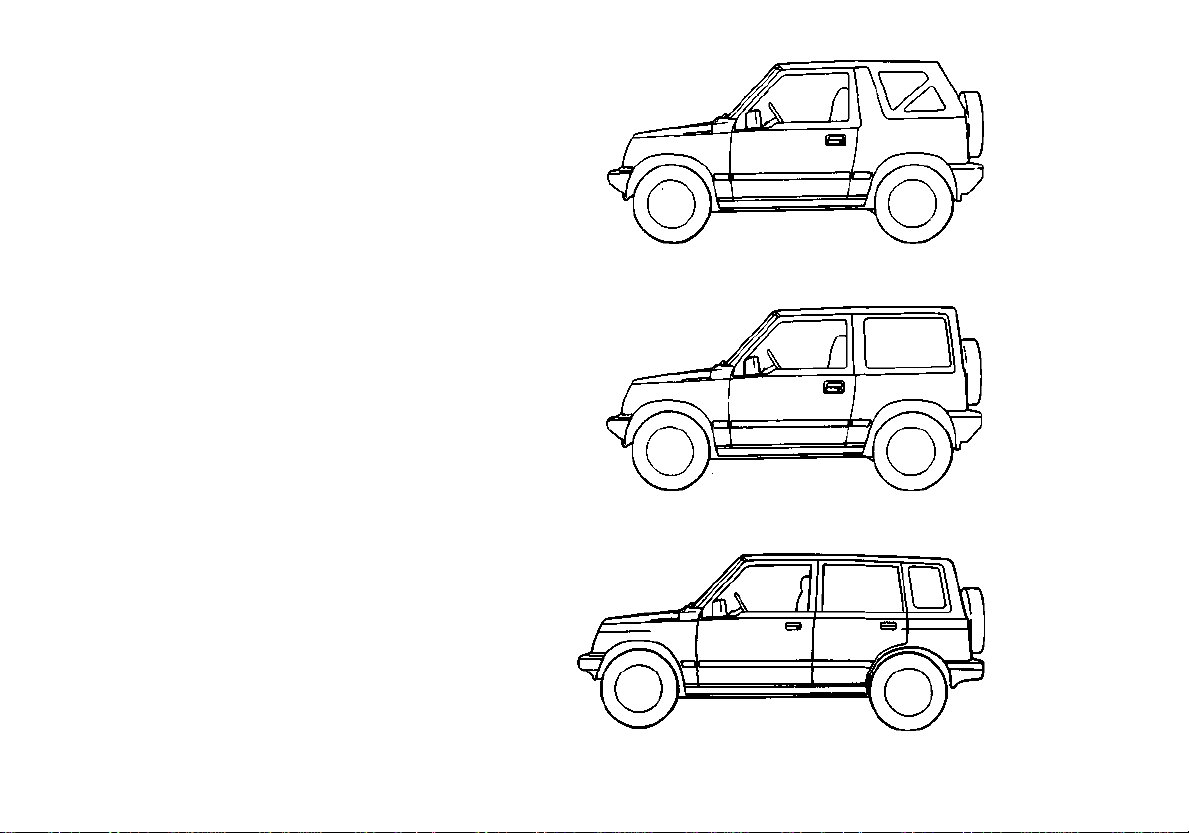
60A23 00010
This owner's manual applies to the
following models of the SIDEKICK series:
p
CANVAS TOP
2-DOOR HARDTOP
4-D00R HARDTOP
© COPYRIGHT SUZUKI MOTOR CORPORATION 1994

TABLE OF CONTENTS
FUEL RECOMMENDATION
1
BEFORE DRIVING
STEERING COLUMN CONTROLS
INSTRUMENT PANEL
OTHER CONTROLS AND EQUIPMENT
OPERATING YOUR VEHICLE
DRIVING TIPS
VEHICLE LOADING AND TOWING
INSPECTION AND MAINTENANCE
EMERGENCY SERVICE
APPEARANCE CARE
GENERAL INFORMATION Including "Reporting Safety Defects"
FUSES AND PROTECTED CIRCUITS
SPECIFICATIONS
2
3
4
5
6
7
8
9
10
11
12
13
14
INDEX
15
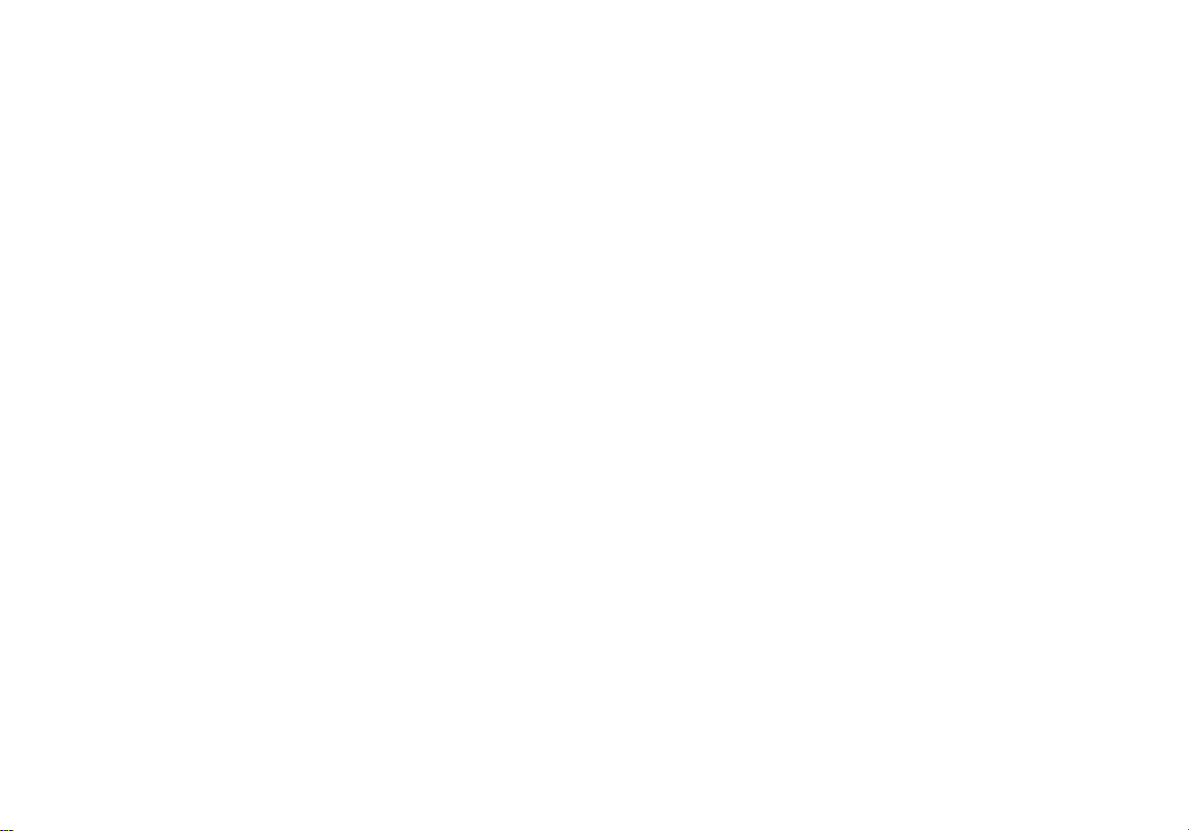
60A23-00030
FOREWORD
60A2300031
This manual is an essential part of your
vehicle and should be kept with the vehi-
cle at all times. Please read this manual
carefully and review it from time to time.
It contains important information on safe-
ityr"operation, and maintenance. It is
especially important that this manual
remain with the vehicle at the time of
resale. The next owner will need this in-
formation also.
Your SUZUKI multipurpose vehicle is
designed and built to be capable of performing both on pavement and off road.
You should therefore remember that your
vehicle is distinctly different from ordinary
passenger cars in handling as well as in
structure. As with other vehicles of this
type, failure to operate this vehicle correctly may result in loss of control or an
accident. Be sure to read "on-pavement"
and "off-road" driving guidelines which
follow. It is very important to familiarize
yourself with the proper operation of this
vehicle before you start driving.
IF YOU HAVE ANY PROBLEMS WITH
YOUR SUZUKI:
Please review the New Vehicle Warranty
Information booklet supplied with your
Suzuki. Should you have a question or
problem regarding the warranty or service
of your vehicle, please take the following
action:
Consult the Service Manager and the
Owner of the Suzuki Automotive Dealership. Explain your problem and ask their
assistance in resolving your problem. The
Owner of the dealership is in the very best
position to assist you as he or she is vitally concerned with your continued
satisfaction.
If you are still in need of additional information, or if you are dissatisfied, request
that your dealer arrange a meeting with
your District Service Manager.
If, after doing so, you still require further
assistance, and you purchased your
Suzuki in the continental United States,
please contact the American Suzuki
Customer Relations Department at 1-800934-0934 or write:
American Suzuki Motor Corporation
Automotive Customer Relations
3251 East Imperial Highway
Brea, CA 92621-6722
Please be certain to provide us with the
following information: the model. Vehicle
Identification Number, mileage, accessories involved, event dates, dealer
name, dealer personnel consulted, your
problem or question, and any other comments you have. When we receive your
correspondence, we will be glad to contact the Owner of your dealership and
assist in resolving your concern.
For owners outside the continental United
States, please refer to the distributor's address listed in your Warranty Information
booklet.
0-1
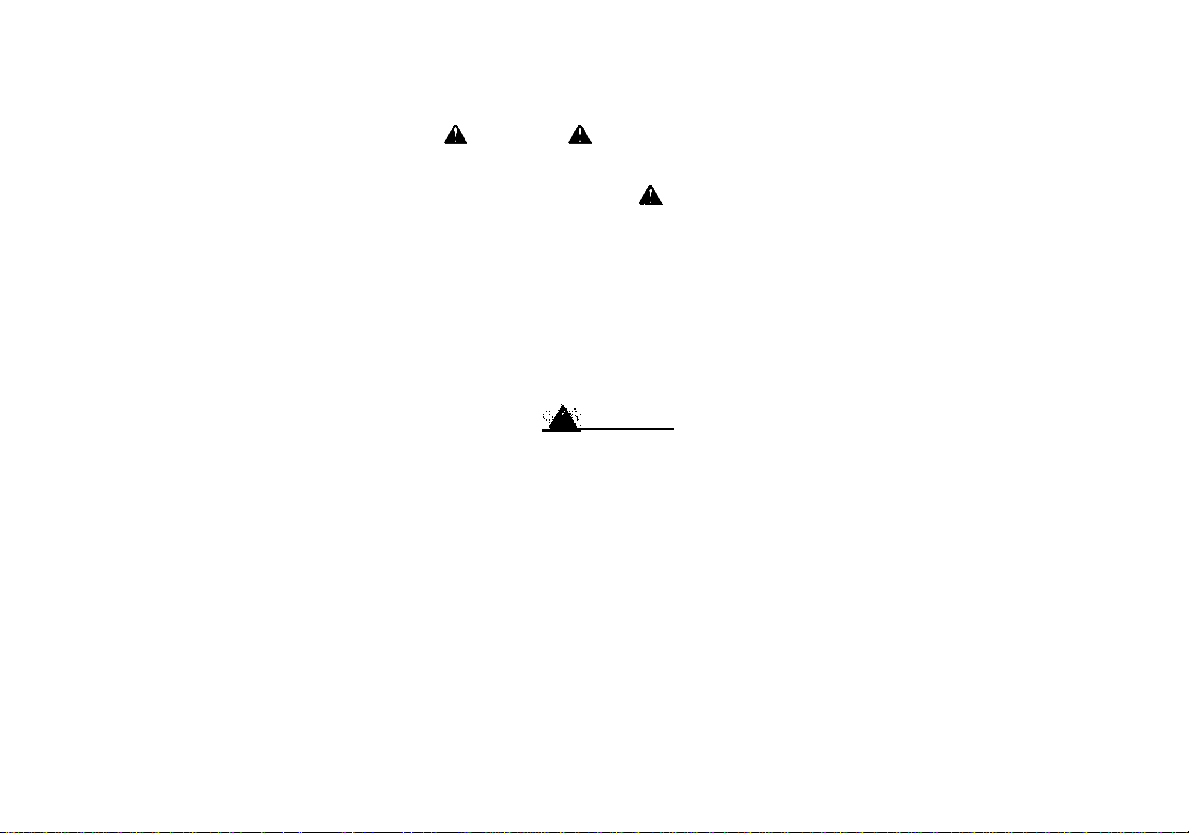
60A23-00032
60A23-OO040
60A23-00050
All information in this manual is
based on the latest product information available at the time of
publication. Due to improvements
or other changes, there may be
discrepancies between information
in this manual and your vehicle.
Suzuki reserves the right to make
production changes at any time,
without notice and without incurring any obligation to make the
same or similar changes to vehicles
previously built or sold.
SUZUKI MOTOR CORPORATION believes
in conservation and protection of Earth's
natural resources.
To that end, we encourage every vehicle
owner to recycle, trade in, or properly
dispose of, as appropriate, used motor
oil, coolant, and other fluids; batteries;
and tires.
SUZUKI MOTOR CORPORATION
IMPORTANT
WARNING/
Please read this manual and follow its instructions carefully. To emphasize special
information, the symbol and the words
WARNING, CAUTION, and NOTE have
special meanings. Pay special attention to
the messages highlighted by these signal
words:
Indicates a potential hazard that
could result in death or injury.
Indicates a potential hazard that
could result in vehicle damage.
NOTE:
Indicates special information to make
maintenance easier or instructions clearer.
CAUTION/NOTE
A CAUTION
MODIFICATION WARNING
Do not modify this vehicle. Modification could adversely affect safety,
handling, performance, or durability
and may violate governmental regulations. In addition, damage or performance problems resulting from
modification may not be covered
under warranty.
0-2

60A23-01000
FUEL RECOMMENDATION
6OA23-O2O00
BEFORE DRIVING
FUEL RECOMMENDATION
Fuel recommendation 1-1
Keys 2-1
Door Locks 2-1
Windows 2-4
Mirrors 2-5
Seat Adjustment 2-7
Head Restraints 2-9
Seat Belts and Child Restraint Systems 2-10
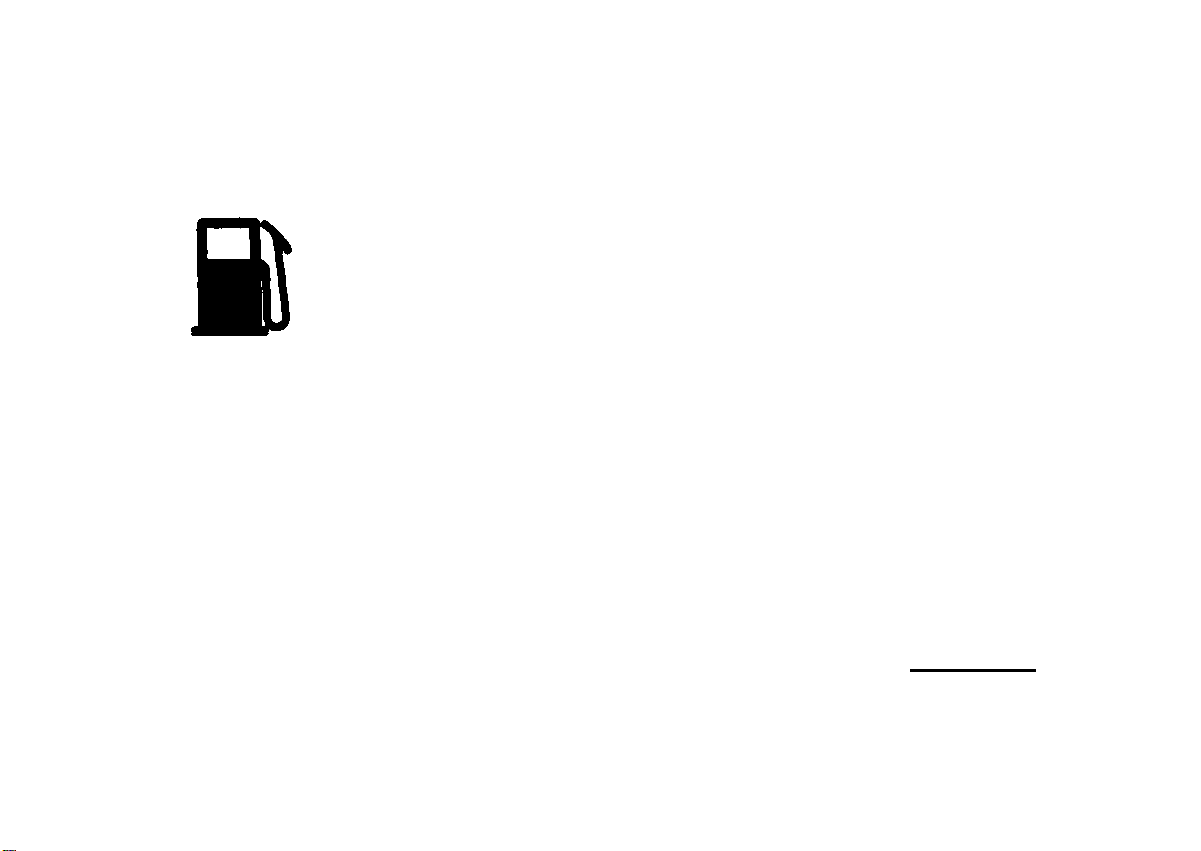
FUEL RECOMMENDATION
60A23-01010
FUEL RECOMMENDATION
Your vehicle requires regular unleaded
gasoline with a minimum rating of 87
pump octane (r+m/2 method). In some
areas, the only fuels that are available
are oxygenated fuels.
Oxygenated fuels which meet the
minimum octane requirement and the requirements described below may be
used in your vehicle without jeopardizing
the New Vehicle Limited Warranty.
NOTE:
Oxygenated fuels are fuels which contain
oxygen-carrying additives such as MTBE
or alcohol.
Gasoline Containing MTBE
Unleaded gasoline containing MTBE
(methyl tertiary butyl ether) may be used
in your vehicle if the MTBE content is not
greater than 15%. This oxygenated fuel
does not contain alcohol.
Gasoline/Ethanol Blends
Blends of unleaded gasoline and ethanol
(grain alcohol), also known as gasohol,
may be used in your vehicle if the ethanol
content is not greater than 10%.
Gasoline/Methanol Blends
Avoid using blends of unleaded gasoline
and methanol (wood alcohol) whenever
possible. Do NOT USE fuels containing
more than 5% methanol under any circumstances. Fuel system damage or vehicle performance problems resulting from
the use of such fuels are not the responsibility of SUZUKI and may not be
covered under the New Vehicle Limited
Warranty.
Fuels containing 5% or less methanol
may be suitable for use in your vehicle if
they contain cosolvents and corrosion inhibiters.
Fuel Pump Labeling
In some states, pumps that dispense
oxygenated fuels are required to be labeled for the type and percentage of oxygenate and whether important additives
are present. Such labels may provide
enough information for you to determine
if a particular blend of fuel meets the re- \
quirements listed above. In other areas, f
pumps may not be clearly labeled as to
the content or type of oxygenate and ad- i
ditives. If you are not sure that the fuel j
you intend to use meets these requirements, check with the service station operator or the fuel supplier.
NOTE:
To help clean the air, SUZUKI recommends you use the oxygenated fuels.
However, if you are not satisfied with the
driveability or fuel economy of your vehicle when you are using an oxygenated
fuel, switch back to the regular unleaded
gasoline.
A CAUTION
Be careful not to spill fuel containing
alcohol while refueling. Fuels containing alcohol can cause paint damage,
which is not covered under the New
Vehicle Limited Warranty.
1-1
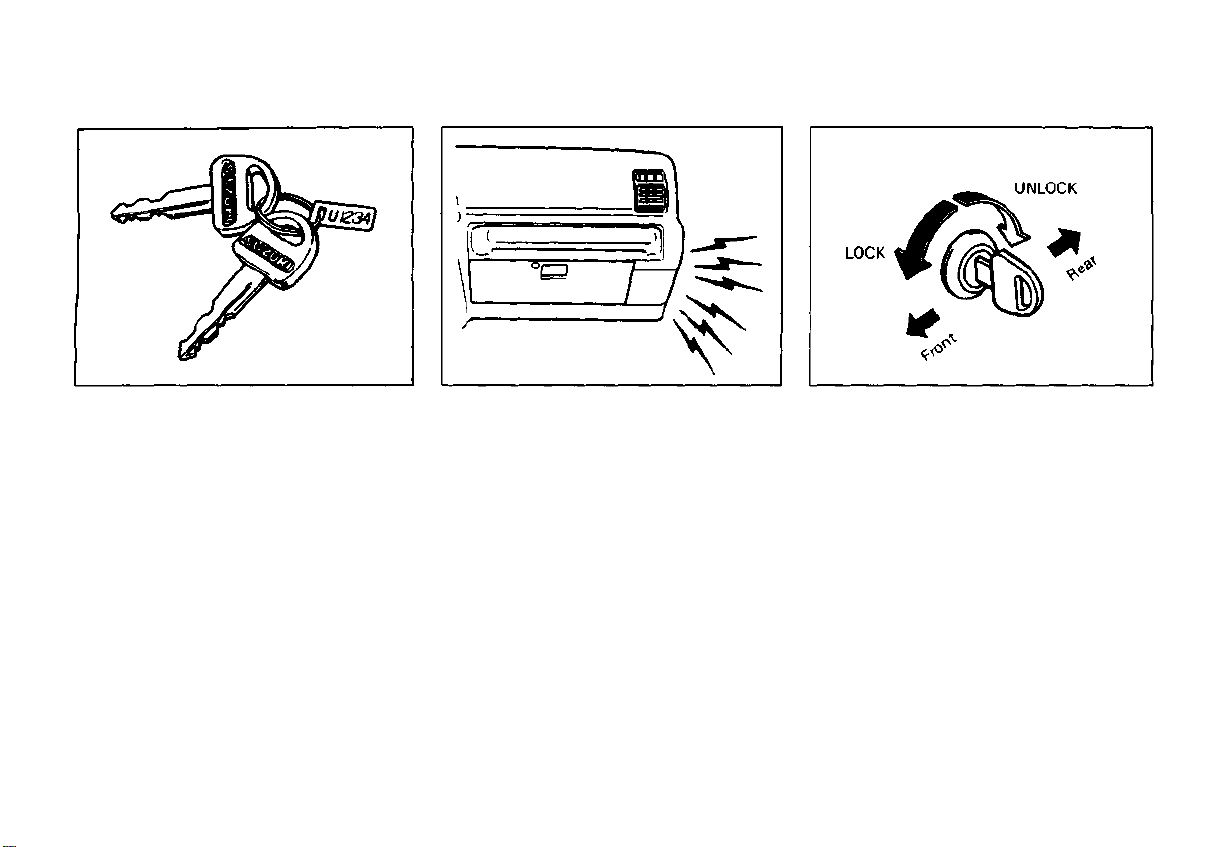
60A23 02010
KEYS
BEFORE DRIVING
60A23-02020
DOOR LOCKS
Your vehicle comes with a pair of identical
keys. Keep the spare key in a safe place.
One key can open all of the locks on the
vehicle.
The key identification number is stamped
on a metal tag provided with the keys.
Keep the tag in a safe place. If you lose
your keys, you will need this number to
have new keys made. Write the number
below for your future reference.
KEY NUMBER:
Ignition Key Reminder
A buzzer sounds to remind you to remove
the ignition key if it is in the ignition
switch when the driver's door is opened.
Side Door Locks
To lock a front door from outside the
vehicle:
a) Insert the key and turn the top of the
key toward the front of the vehicle, or
b) Push in the lock knob and hold the
door handle up as you close the door.
To unlock a front door from outside the
vehicle, insert the key and turn the top of
the key toward the rear of the vehicle.
2-1
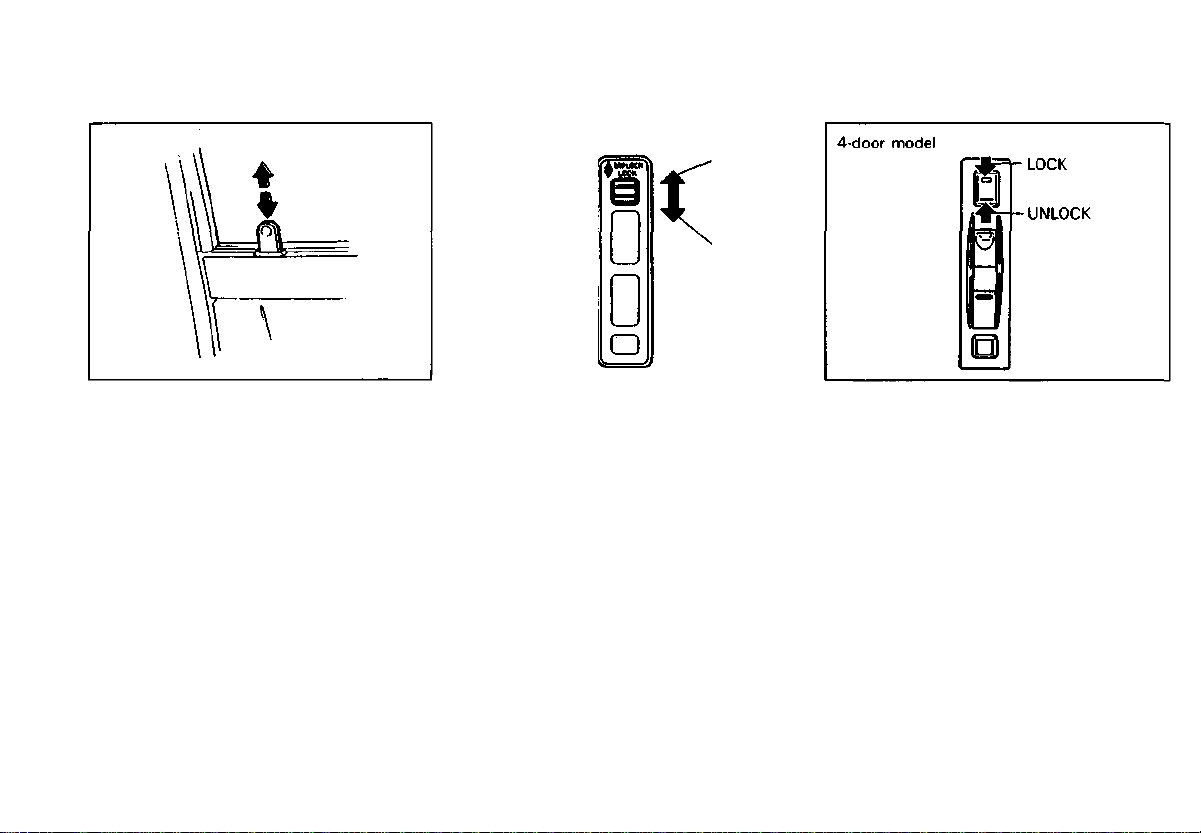
BEFORE DRIVING
2-door model
UNLOCK
LOCK
To lock a door from inside the vehicle,
push down the lock knob. Pull up the lock
knob to unlock the door.
• For 4-DOOR MODEL
To lock a rear side door from outside
the vehicle, push in the lock knob and
close the door. You do not need to hold
the door handle up as you close the
door.
2-2
Power Door Locks (if Equipped)
The power door lock switch is located on
the driver's side door panel. For vehicles
with this feature, you can lock and unlock
all side doors and rear door simultaneously by:
a) Using the key in the driver's side door
lock or in the rear door lock, or
b) Operating the power door lock switch.
• For 2-Door model
Pushing down on the switch locks
both side doors and rear door, and
pulling up on the switch unlocks
both side doors and rear door.
• For 4-Door model
Pushing the upper part of the
switch locks all side doors and rear
door, and pushing the lower part of
the switch unlocks all side doors
and rear door.
You can also lock all side doors and rear
door by pushing in the door lock knob on
the driver's door, but pulling up the lock
knob on the driver's door will unlock the
driver's door only.
NOTE:
* Using the key or moving the lock knob
on the passenger's door will lock or
unlock the passenger's door only.
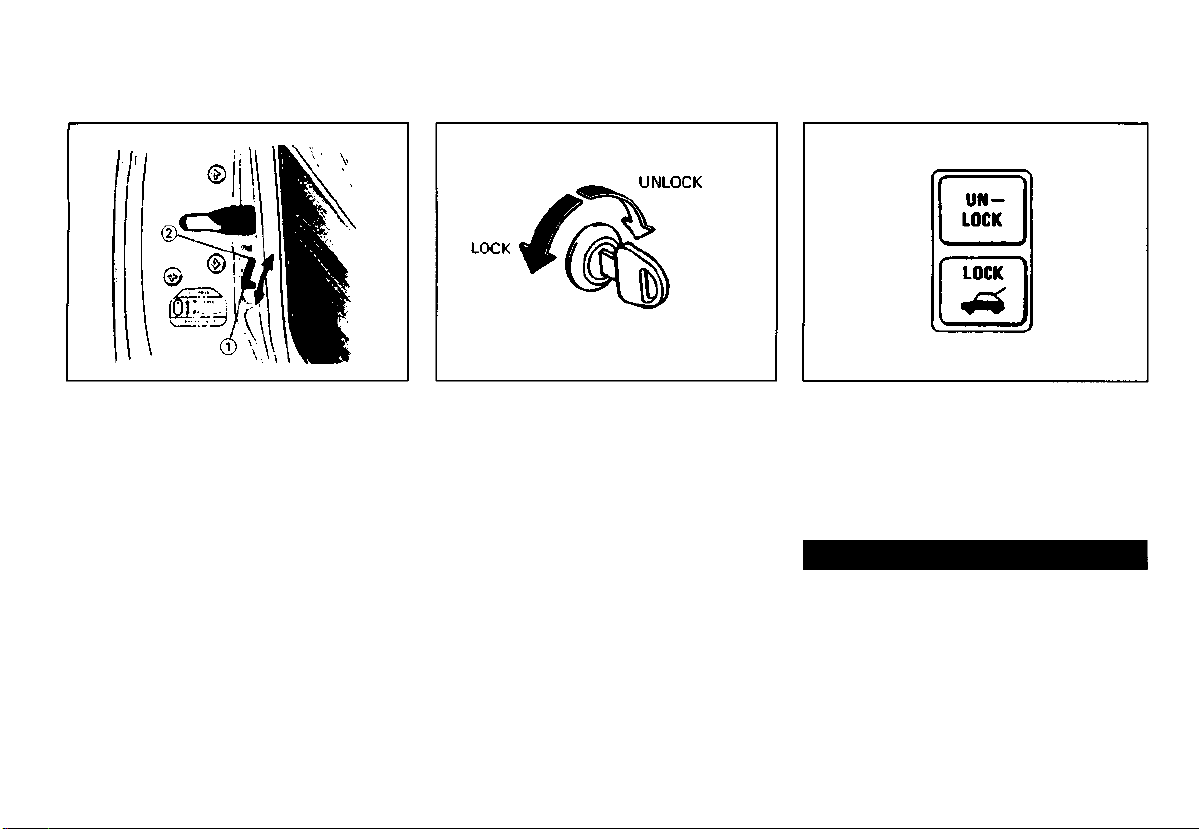
BEFORE DRIVING
Child Lock System (If Equipped)
Each of the rear doors is equipped with
a child lock which can be used to help
prevent unwanted opening of the door
from inside the vehicle. When the lock
lever is in the "LOCK" position (1), the rear
door can only be opened from outside.
When the lock lever is in the "RELEASE"
position (2), the rear door can be opened
from inside or outside.
Rear Door Lock
To lock the rear door, insert the key and
turn it counterclockwise. To unlock the
door, turn the key clockwise.
Power Rear Door Lock (If Equipped)
The power rear door lock buttons are
located on the instrument panel. By
pushing the appropriate button you can
lock or unlock the rear door from inside
the vehicle.
Always lock all doors when driving.
Locking the doors helps to prevent occupants from being thrown from the
vehicle in the event of an accident. It
also helps prevent unintended open-
ing of the doors.
2-3
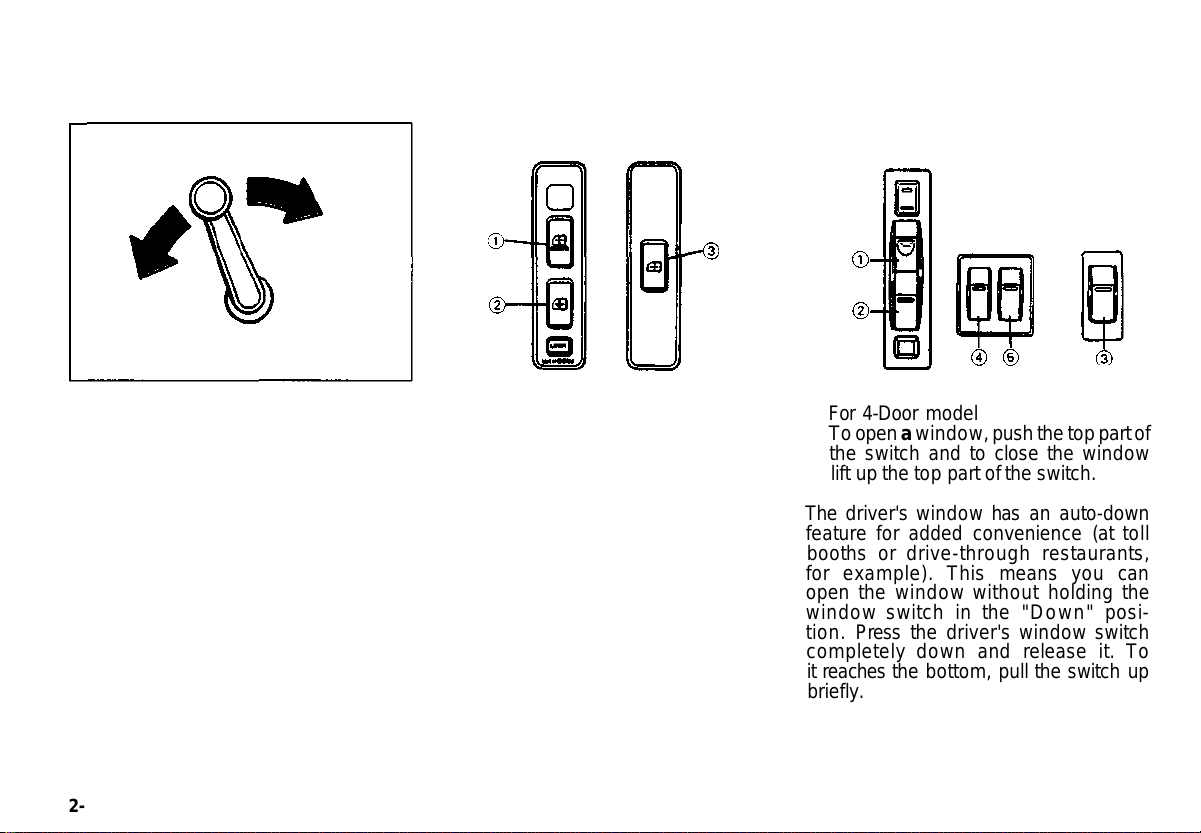
BEFORE DRIVING
60A23-02030
WINDOWS
Manual Window Control (If Equipped)
Raise or lower the door windows by turning the hand crank located on the door
panel.
2-Door model
Driver's
side
Power Window Controls (If Equipped)
Passenger's
side
The driver's door has a switch to operate
the driver's window ©, and a switch to
operate the front passenger's window @.
In 4-door models, the console between
the front seats has switches ®, ©, to
operate the rear left and right passenger
windows, respectively.
The passenger's door only has a switch to
operate the passenger's window (D.
The power windows can only be operated
when the ignition switch is in the "ON"
position.
• For 2-Door model
To open a window, push the lower part
of the switch and to close a window
push the upper part of the switch.
4-Door model
Driver's
side
Console
Passenger's
door
(front, rear)
• For 4-Door model
To open a window, push the top part of
the switch and to close the window
lift up the top part of the switch.
The driver's window has an auto-down
feature for added convenience (at toll
booths or drive-through restaurants,
for example). This means you can
open the window without holding the
window switch in the "Down" posi-
tion. Press the driver's window switch
completely down and release it. To
it reaches the bottom, pull the switch up
briefly.
2-4
10
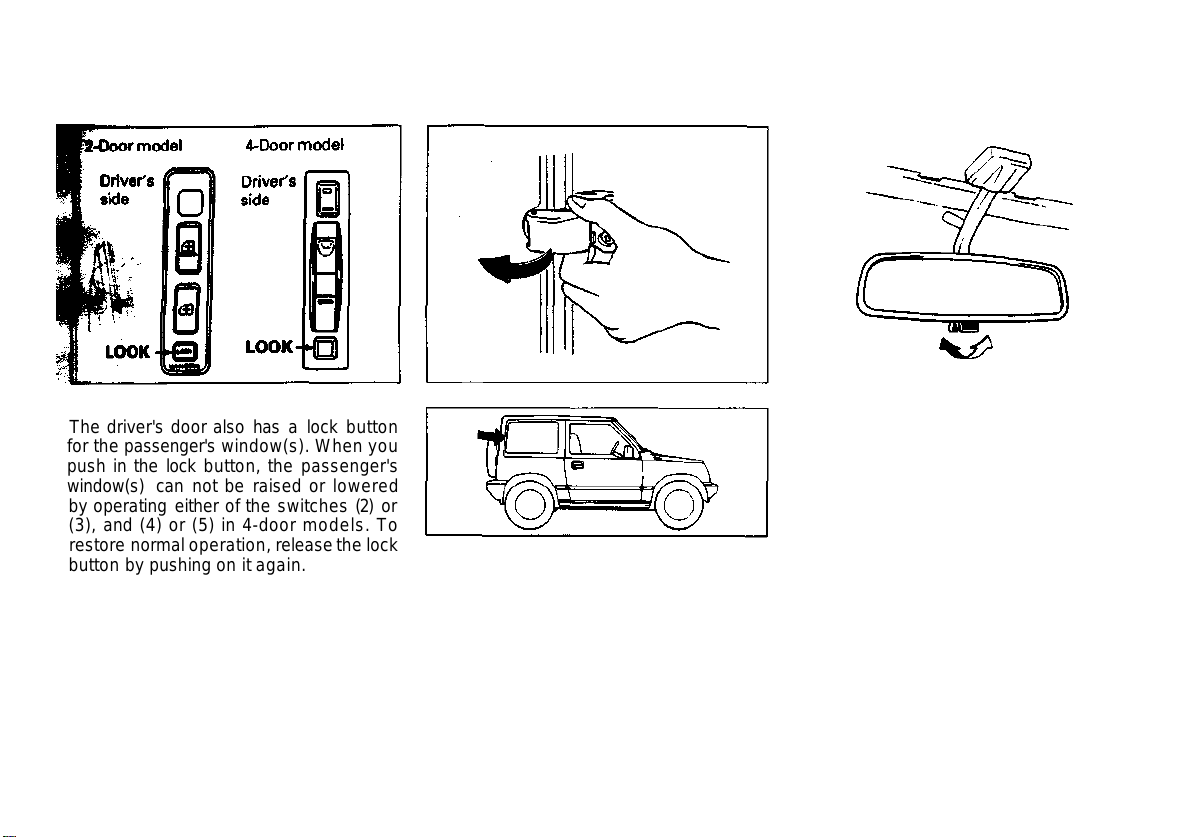
60A23-08040
MIRRORS
BEFORE DRIVING
The driver's door also has a lock button
for the passenger's window(s). When you
push in the lock button, the passenger's
window(s) can not be raised or lowered
by operating either of the switches (2) or
(3), and (4) or (5) in 4-door models. To
restore normal operation, release the lock
button by pushing on it again.
You should always push in the lock
button when there are children in the
vehicle. Children can be seriously
injured if they get part of their body
caught by the window during operation.
11
Rear Side Window (2-door model)
To open the rear side window, move the
lock lever forward and outward. To close
the window, pull the lever inward and
rearward until it clicks into position.
Day driving
Day-Night Rearview Mirror (If Equipped)
Night driving
To adjust the inside rearview mirror, set
the selector tab to the day position, then
move the mirror up, down, or sideways to
obtain the best view.
When driving at night, you can move the
selector tab to the night position to
reduce glare from the headlights of
vehicles behind you.
2-5
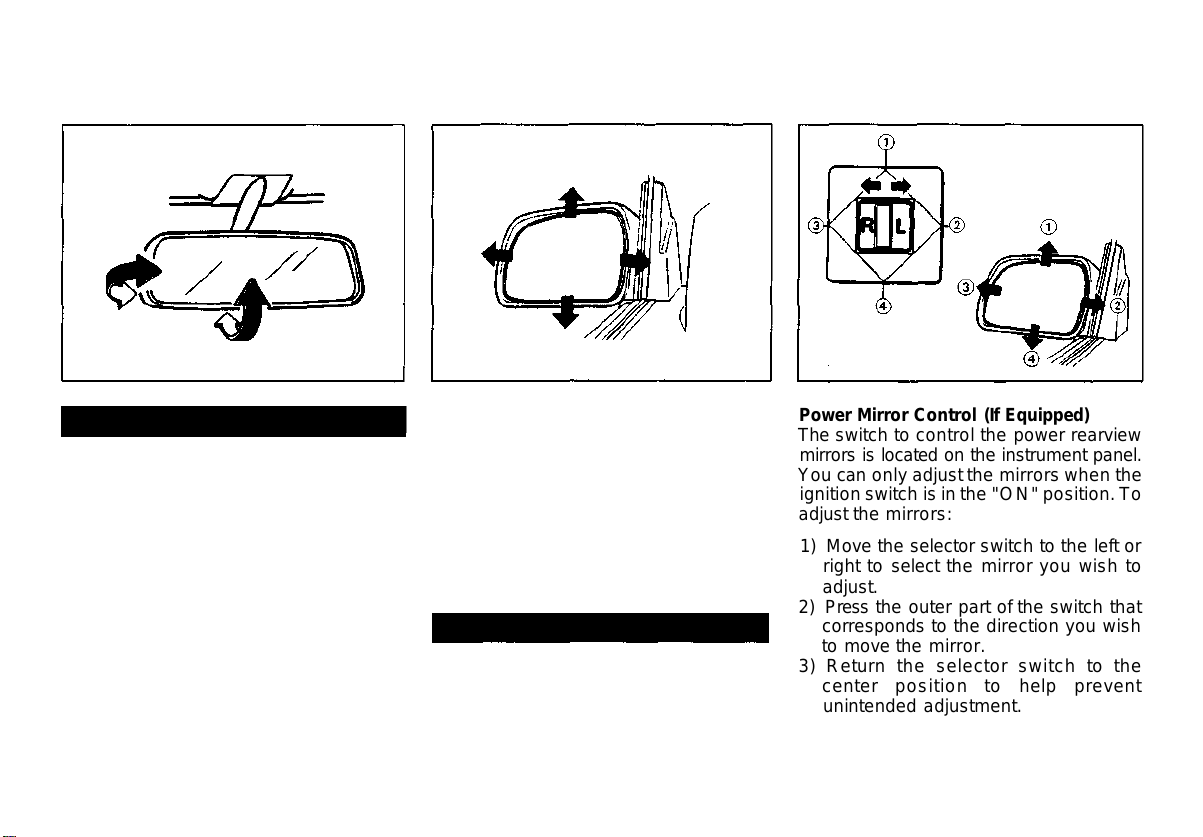
BEFORE DRIVING
Always adjust the mirror with the
selector set to the day position.
Only use the night position if it is
necessary to reduce glare from the
headlights of vehicles behind you.
Be aware that in this position you
may not be able to see some objects that could be seen in the day
position.
2-6
Outside Rearview Mirrors
Adjust the outside rearview mirrors so
you can just see the side of your vehicle
in the mirrors.
The passenger's side mirror is a convex
(curved surface) mirror. Objects seen in
this mirror will look smaller and appear
farther away than when seen in a flat
mirror.
Be careful when judging the size or
distance of a vehicle or other object
seen in the side convex mirror. Be
aware that objects look smaller and
appear farther away than when seen
in a flat mirror.
Power Mirror Control (If Equipped)
The switch to control the power rearview
mirrors is located on the instrument panel.
You can only adjust the mirrors when the
ignition switch is in the "ON" position. To
adjust the mirrors:
1) Move the selector switch to the left or
right to select the mirror you wish to
adjust.
2) Press the outer part of the switch that
corresponds to the direction you wish
to move the mirror.
3) Return the selector switch to the
center position to help prevent
unintended adjustment.
12
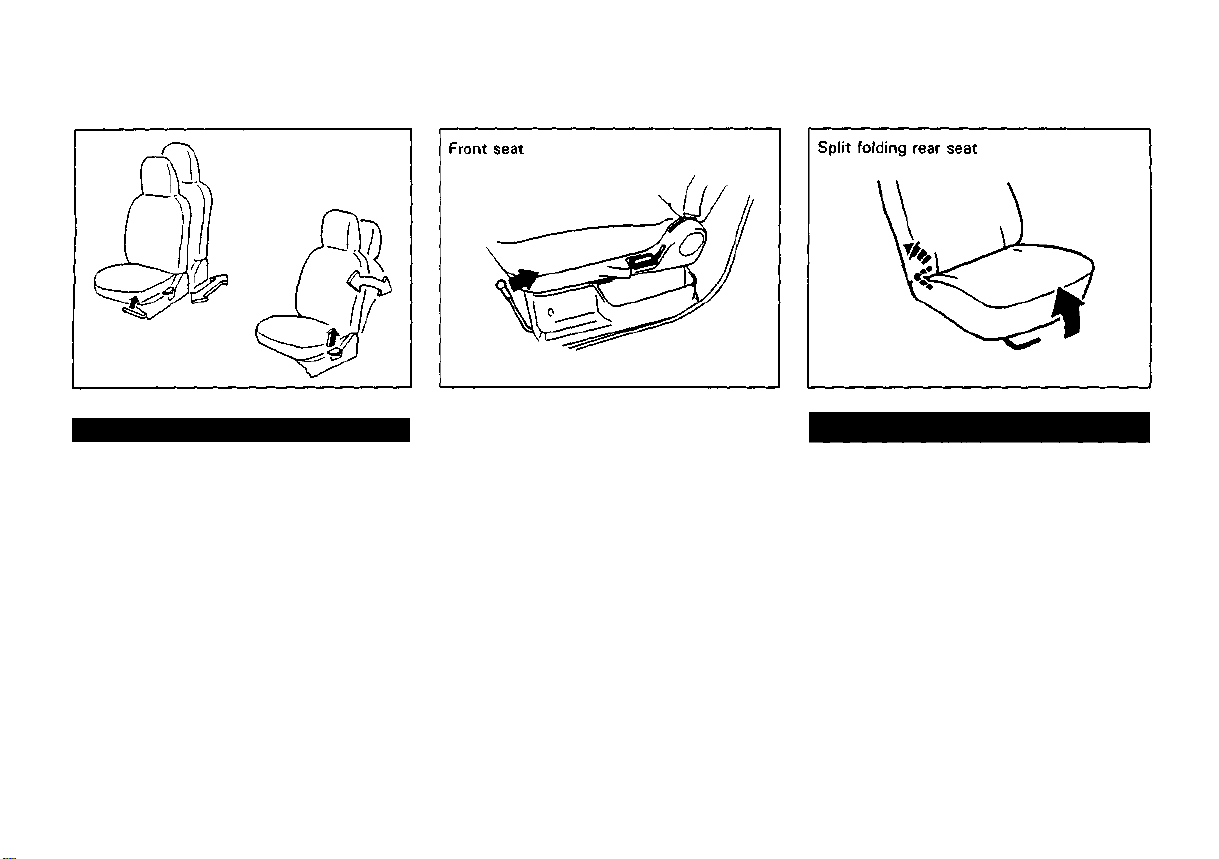
60A23-02050
SEAT ADJUSTMENT
Never attempt to adjust the driver's
seat or seatback while driving. The
seat or seatback could move unexpectedly, causing loss of control. Be
sure that the driver's seat and seatback are properly adjusted before you
start driving.
Adjusting Seat Position
The adjustment lever for each front seat is
located under the front of the seat, on
the outboard side. The adjustment levers
for each split folding rear seat in the
2-door model are located under the front
and rear of the seat, on the inboard side.
To adjust the seat position, pull up on the
adjustment lever and slide the seat forward or rearward. After adjustment, try
to move the seat forward and rearward
to ensure that it is securely latched.
BEFORE DRIVING
To avoid excessive seat belt slack,
which reduces the effectiveness of
the seat belts as a safety device, make
sure that the front seats and split
folding rear seats are adjusted before
the seat belts are fastened.
2-7
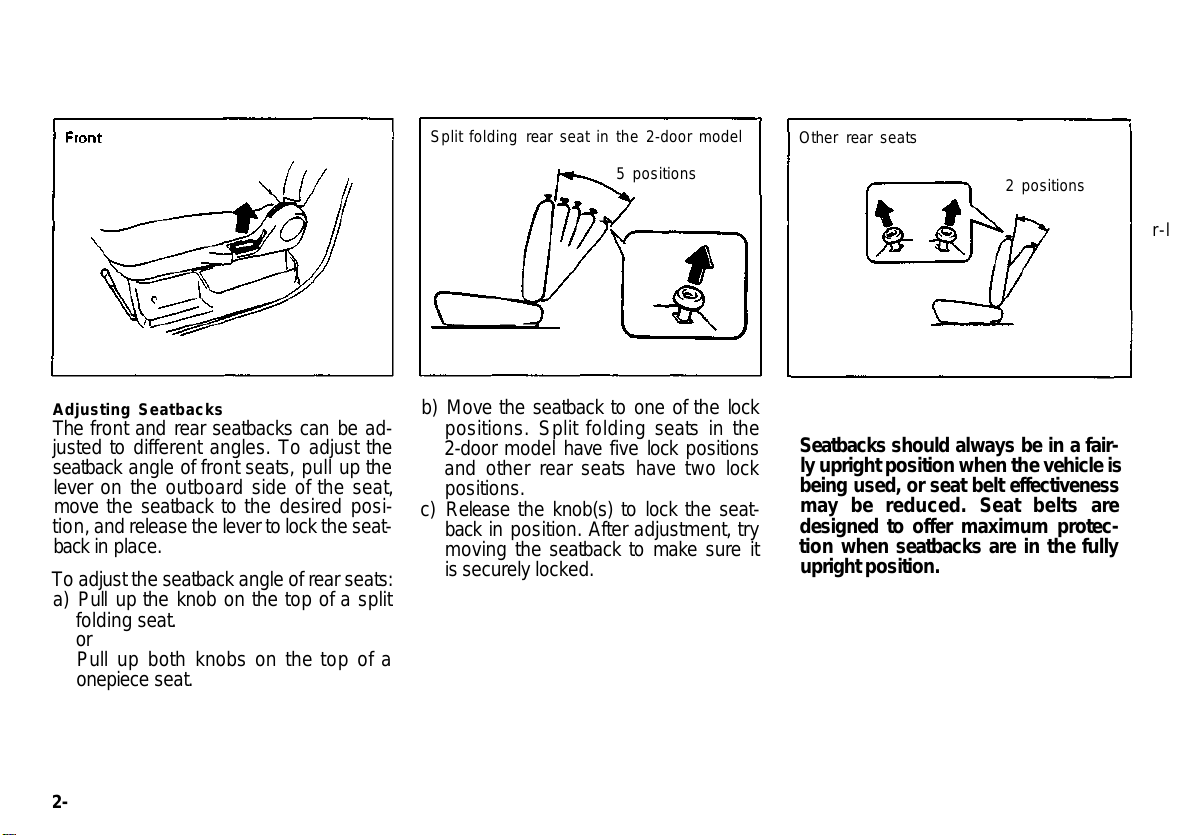
BEFORE DRIVING
Adjusting Seatbacks
The front and rear seatbacks can be ad-
justed to different angles. To adjust the
seatback angle of front seats, pull up the
lever on the outboard side of the seat,
move the seatback to the desired posi-
tion, and release the lever to lock the seat-
back in place.
To adjust the seatback angle of rear seats:
a) Pull up the knob on the top of a split
folding seat.
or
Pull up both knobs on the top of a
onepiece seat.
Split folding rear seat in the 2-door model
5 positions
b) Move the seatback to one of the lock
positions. Split folding seats in the
2-door model have five lock positions
and other rear seats have two lock
positions.
c) Release the knob(s) to lock the seat-
back in position. After adjustment, try
moving the seatback to make sure it
is securely locked.
Other rear seats
2 positions
r-l
Seatbacks should always be in a fair-
ly upright position when the vehicle is
being used, or seat belt effectiveness
may be reduced. Seat belts are
designed to offer maximum protec-
tion when seatbacks are in the fully
upright position.
2-8
14
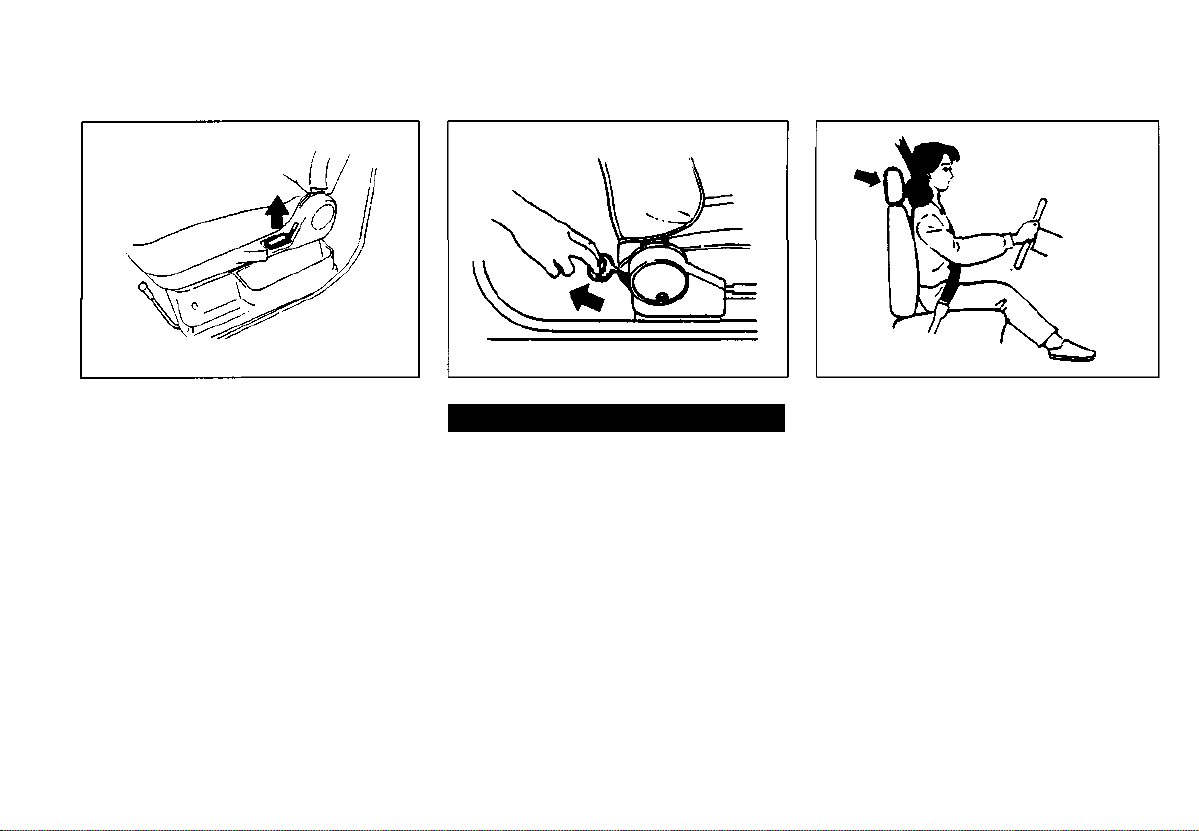
BEFORE DRIVING
60A23-02060
HEAD RESTRAINTS (If Equipped)
Walk-In Type Seats (2-door model)
The front seats are walk-in type seats,
which move to provide easy entry to and
exit from the rear seat(s). You can move
a walk-in seat from outside the vehicle by
pulling up the lever on the outboard side
of the seat. You can move the front
passenger's seat from inside the vehicle
by pulling on the rear ring. When you
Before returning a walk-in seat to
its normal seating position, make
sure that the feet of the passenger
in the rear seat are out of the way.
After returning the seat to its normal seating position, make sure it
is securely latched.
release a walk-in seat, it will automatically
slide forward and the seatback will fold
forward.
15 2-9
Head restraints are designed to help
reduce the risk of neck injuries in case of
an accident.
Adjust the head restraint to the position
which places the top of the head restraint
closest to the top of your ears.
Never drive the vehicle with the
head restraints removed.
* Do not attempt to adjust the head
restraint while driving.
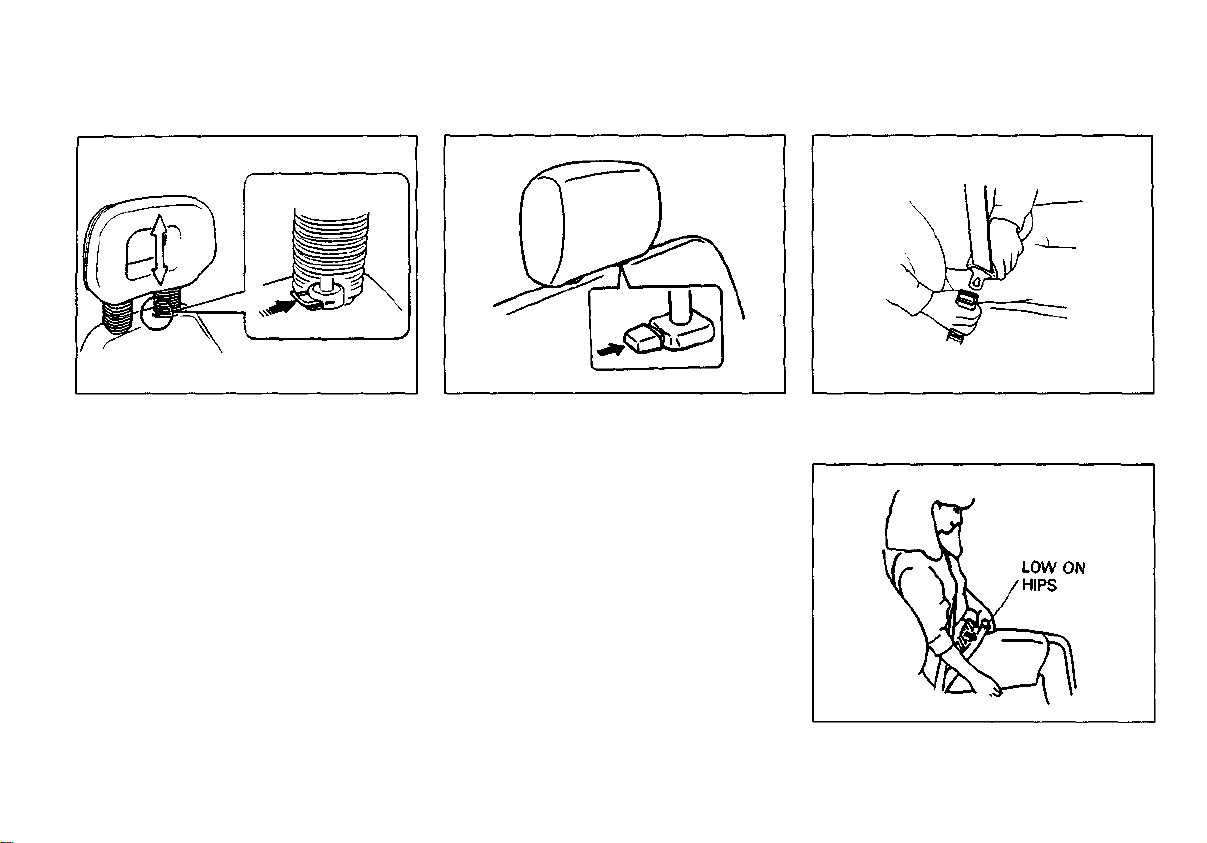
BEFORE DRIVING
60A23-02070
SEAT BELTS AND CHILD
RESTRAINT SYSTEMS
(For front seat in the 2-door model)
Pull upward on the restraint to raise it to
the first position. To raise it higher (or to
lower), pull upward on the restraint (or
push it down) while pushing in the
release.
(For front seat in the 4-door model)
To raise the head restraint, pull upward on
the restraint until it clicks. To lower the
restraint, push down on the restraint
while holding in the lock lever. If a head
restraint must be removed (for cleaning,
replacement, etc.), push in the lock lever
and pull the head restraint all the way out.
2-10
(For split rear seat in the 4-door model)
The head restraints do not have different
height positions; they should remain fully inserted. If a head restraint must be
removed (for cleaning, replacement, etc.),
push in the release and pull the head
restraint all the way out. To reinstall, fully insert the head restraint while pushing
in the release.
16
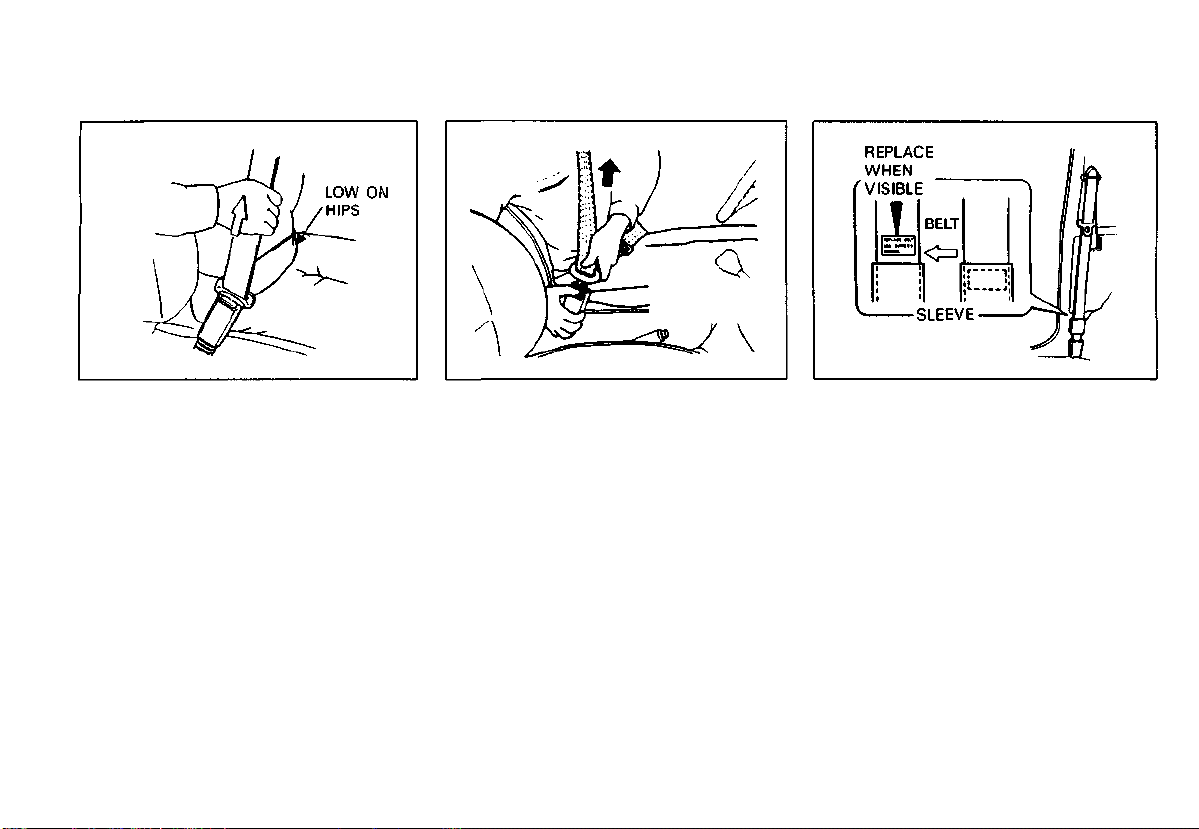
BEFORE DRIVING
Front and Rear Lap-Shoulder Belts
Pull the buckle tongue attached to the
seat belt across your body and press it into the buckle catch until you hear a
"click". The buckle catch is located at the
inboard side of the seat. To reduce the risk of
sliding under the belt during a collision,
position the lap portion of the belt across
your lap as low on your hips as possible
and adjust it to a snug fit by pulling the
shoulder portion of the belt upward
through the latch plate.
The length of the diagonal shoulder strap
adjusts itself to allow freedom of move-
ment. The seat belt has an emergency
17
locking retractor (ELR), which is designed to lock the seat belt only during
a sudden stop or impact. To unfasten the
belt, press the release button on the
buckle catch.
NOTE:
The front passenger's seat belt and the
rear seat belts havs emergency locking
retractors (ELRs) that can be temporarily
converted to function as automatic locking retractors (ALRs). The ALR mode
should be used if you need to secure a
child restraint system in the seat. Refer
to the CHILD RESTRAINT section for
details.
Seat Belt Inspection
Periodically inspect the seat belts to make
sure they work properly and are not
damaged. Check the webbing, buckles,
latch plates, retractors, anchorages, and
guide loops. Replace any seat belts which
do not work properly or are damaged.
The front passenger's seat lap-shoulder
belt has a small loop of webbing lightly
stitched into the belt under the plastic
sleeve, as shown in the illustration.
Periodically inspect the belt to see if the
loop has been pulled out (making the
"REPLACE BELT" label .visible). If the
"REPLACE BELT" label is visible, you must
replace the belt to help restore optimum
restraint system effectiveness.
2-11
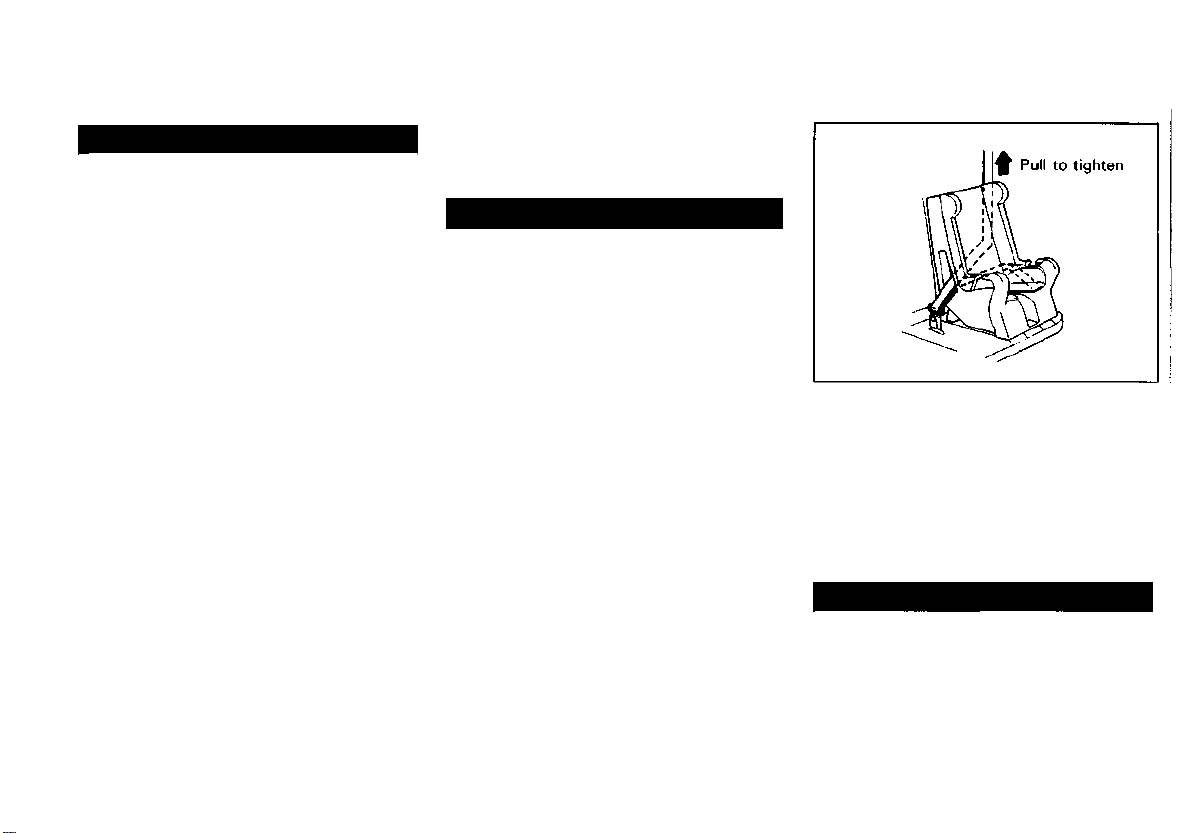
BEFORE DRIVING
Be sure to inspect all seat belt
assemblies after any collision. Any
seat belt assembly which was in use
during a collision (other than a very
minor one) should be replaced, even
if damage to the assembly is not obvious. Any seat belt assembly which
was not in use during a collision
should be replaced if it does not function properly or is damaged in any
way.
Child Restraint Systems
Suzuki highly recommends that you use
a child restraint system to restrain infants
and small children. Many different types
of child restraint systems are available;
make sure that the restraint system you
select meets Federal Motor Vehicle Safe-
ty Standards.
All child restraint systems are designed to
be secured in vehicle seats by lap belts
or the lap portion of lap-shoulder belts.
Whenever possible, Suzuki recommends
that child restraint systems be installed on
the rear seat. According to accident
statistics, children are safer when proper-
ly restrained in rear seating positions than
in front seating positions.
When using a child restraint in the front
passenger's seat, adjust the passenger's
seat as far back as possible.
Children could be endangered in a
crash if their child restraints are not
properly secured in the vehicle. When
installing a child restraint system, be
sure to follow the instructions below.
Installation-Child Restraint with no Top
Strap
Install your child restraint system according to the instructions provided by the
child restraint system manufacturer. If
you install the child restraint system in
the front seat, be sure to slide the seat
to the rearmost position. After making
sure that the seat belt is securely latched:
1) Pull all of the remaining webbing out
of the retractor. You will hear a click,
which means that the emergency locking retractor (ELR) has converted to
function as an automatic locking
retractor (ALR).
2) Allow the extra webbing to retract, and
pull the webbing toward the retractor
to take up any slack. Make sure that
the lap portion of the belt is tight
around the child restraint system and
the shoulder portion of the belt is positioned so that it can not interfere with
the child's head or neck.
3) Make sure that the retractor has converted to the ALR mode by trying to
pull webbing out of the retractor. If the
retractor is in the ALR mode, the belt
will be locked.
If the retractor is not in the ALR mode,
the child restraint system can move or
tip over when your vehicle turns or
stops abruptly.
4) Try moving the child restraint system
in all directions, to make sure it is
securely installed. If you need to
2-12
18
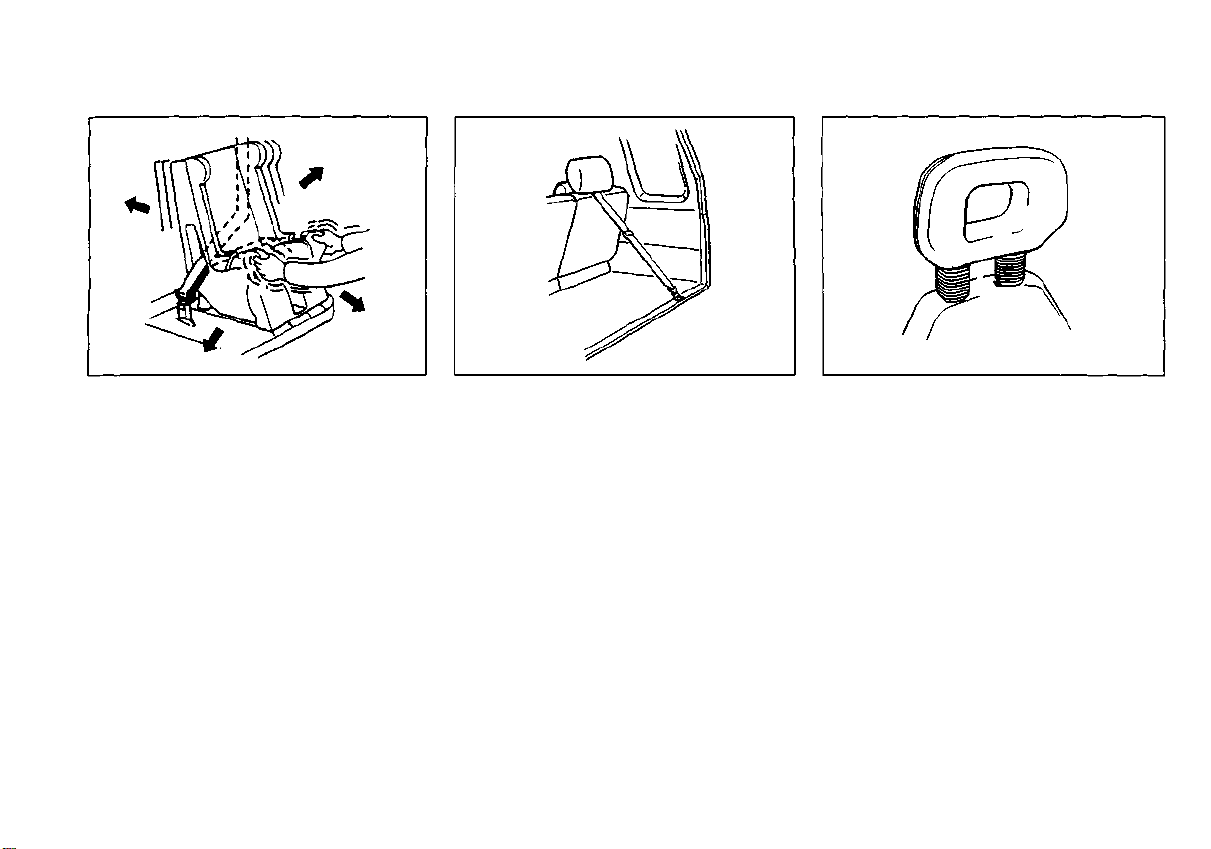
BEFORE DRIVING
tighten the belt, pull more webbing
toward the retractor.
When you unbuckle the seat belt and
allow it to retract to a certain length, the
retractor will automatically revert back to
the normal ELR mode.
Installation—Child Restraint with Top
Strap
If you need to install a child restraint that
requires a top strap, follow the instructions below:
• For 4-door model:
Have your dealer install the top strap
anchor bracket for your child restraint
system or contact your dealer for instructions on how to install the anchor
19
bracket. Anchorages are located on
either side of the rear of the luggage
compartment. Once the anchor
bracket has been installed, install the
child restraint system as follows:
1) Secure the child restraint on the rear
seat using the procedure described
above for securing a restraint
system that does not require a top
strap.
2) Hook the top strap to the anchor
bracket and tighten the top strap
according to the instructions provided by the child restraint system
manufacturer. When routing the top
strap, be sure to pass it between the
head restraint and the rear seatback
as shown.
For 2-door model
If the right front passenger's seat of
your vehicle has an adjustable head
restraint, you can install a child
restraint which reguires a top strap on
the seat by following the instructions
below. If the right front passenger's
seat of your vehicle has an integrated
head restraint, there is no place in
your vehicle to install a child restraint
which reguires a top strap.
2-13
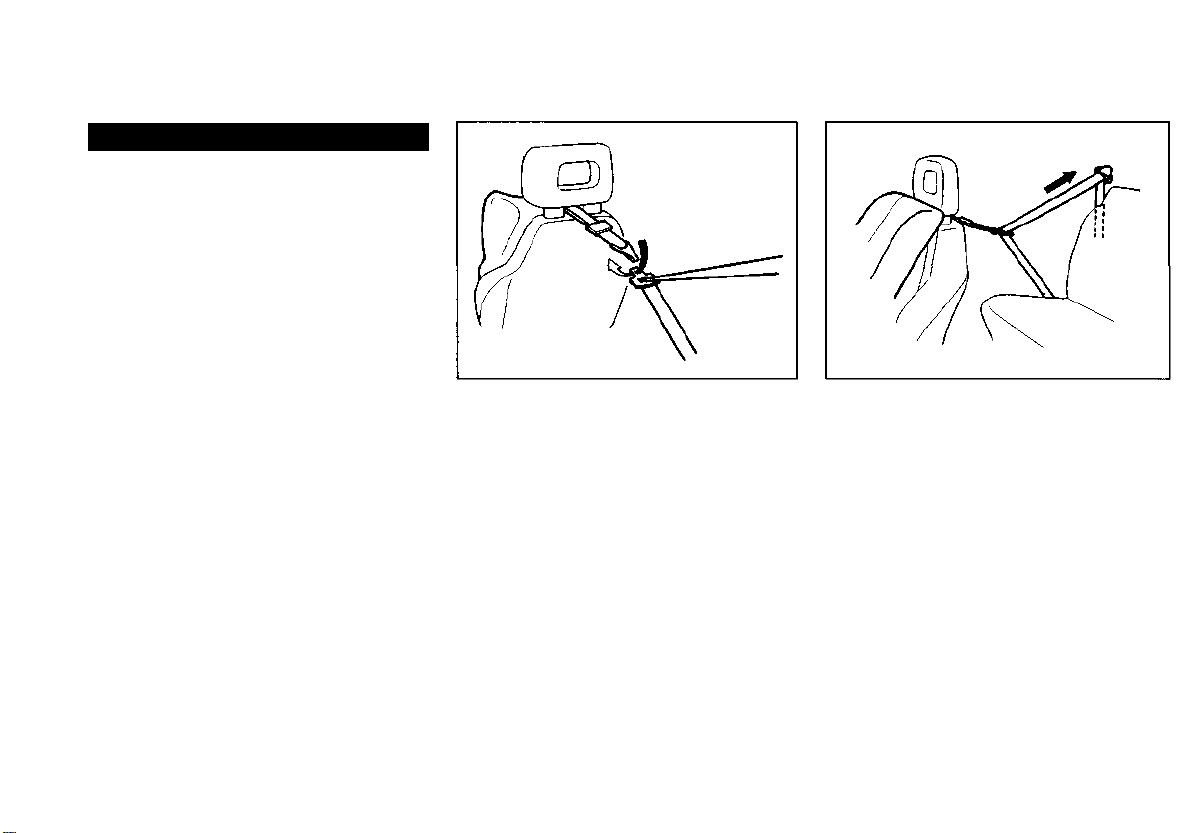
BEFORE DRIVING
A child restraint which requires a
top strap may only be installed in
the right front passenger's seat.
There is no place behind the rear
seat to install a top strap anchor,
so a child restraint that requires a
top strap can not be properly
secured in the rear seat.
When a child restraint which requires a top strap is secured in the
right front passenger's seat, no
one can sit in the right rear seat
position.
Install the child restraint system as
follows:
1) Secure the child restraint on the right
front passenger's seat using the procedure described above for securing a
restraint system that does not reguire
a top strap.
2) Pass the top strap between the head
restraint and the seatback and snap
the top strap hook through the hole on
the latch plate of the right rear lapshoulder belt.
3) Remove any slack from the top strap
according to the instructions provided
by the restraint system manufacturer.
4) Pull all of the remaining webbing out
of the rear seat belt retractor. You will
hear a click, which indicates that the
retractor has converted to the ALR
mode.
5) Allow the extra webbing to retract, and
pull the webbing toward the retractor
to take up any slack.
6) Make sure the child restraint is se-
cured, and the top strap and web-
bing are tight.
To unhook the top strap, loosen the strap
by tilting the seatback rearward.
.
2-14
20

BEFORE DRIVING
* Never allow persons to ride in the
cargo area of a vehicle. In the event
of an accident, there is a much
greater risk of injury for persons
who are not riding in a seat with
their seat belt securely fastened.
* Seat belts should always be ad-
justed so the lap portion of the belt
is worn low across the pelvis, not
across the waist. Shoulder straps
should be worn on the outside
shoulder only, and never under the
arm. Seat belts should never be
worn with the straps twisted and
should be adjusted as tightly as is
comfortable to provide the protec-
tion for which they have been
designed. A slack belt will provide
less protection than one which is
snug.
* Make sure that each seat belt
buckle is inserted into the proper
buckle catch. It is possible to cross
the buckles in the rear seat.
* Do not wear your seat belt over
hard or breakable objects in your
pockets or on your clothing. If an
(Continued)
(Continued)
accident occurs, objects such as
glasses, pens, etc. under the seat
belt can cause injury.
* Never use the same seat belt on
more than one occupant and never
attach a seat belt over an infant or
child being held on an occupant's
lap. Such seat belt use could cause
serious injury in the event of an accident.
* Pregnant women should use seat
belts, although specific recommendations about restraint use should
be made by the woman's physician.
* Periodically inspect seat belt as-
semblies for excessive wear and
damage. Seat belts should be replaced if webbing becomes frayed,
contaminated, or damaged in any
way. It is essential to replace the
entire seat belt assembly after it
has been worn in a severe impact,
even if damage to the assembly is
not obvious.
* Infants and small children should
never be transported unless they
(Continued)
(Continued)
are properly restrained. Restrain
systems for infants and small children can be purchased commercially
and should be used. Make sure that
the system you purchase meets
Federal Motor Vehicle Safety Standards. Read and follow all the
directions provided by the manufacturer.
* Avoid contamination of seat belt
webbing by polishes, oils, chemicals, and particularly battery acid.
Cleaning may safely be carried out
using mild soap and water.
* For children, if the shoulder belt ir-
ritates the neck or face, move the
child closer to the center of the
vehicle.
* Seatbacks should always be in a
fairly upright position when the
vehicle is being used, or seat belt
effectiveness may be reduced.
Seat belts are designed to offer
maximum protection when seatbacks are in the fully upright
position.
21
2-15

60A23-03000
STEERING COLUMN CONTROLS
STEERING COLUMN CONTROLS
Ignition Switch 3-1
Lighting/Turn Signal Control Lever 3-3
Hazard Warning Switch 3-4
Windshield Wiper and Washer Lever 3-4
Tilt Steering Lock Lever (If Equipped) 3-5
Cruise Control (If Equipped) 3-6
Horn 3-7
23
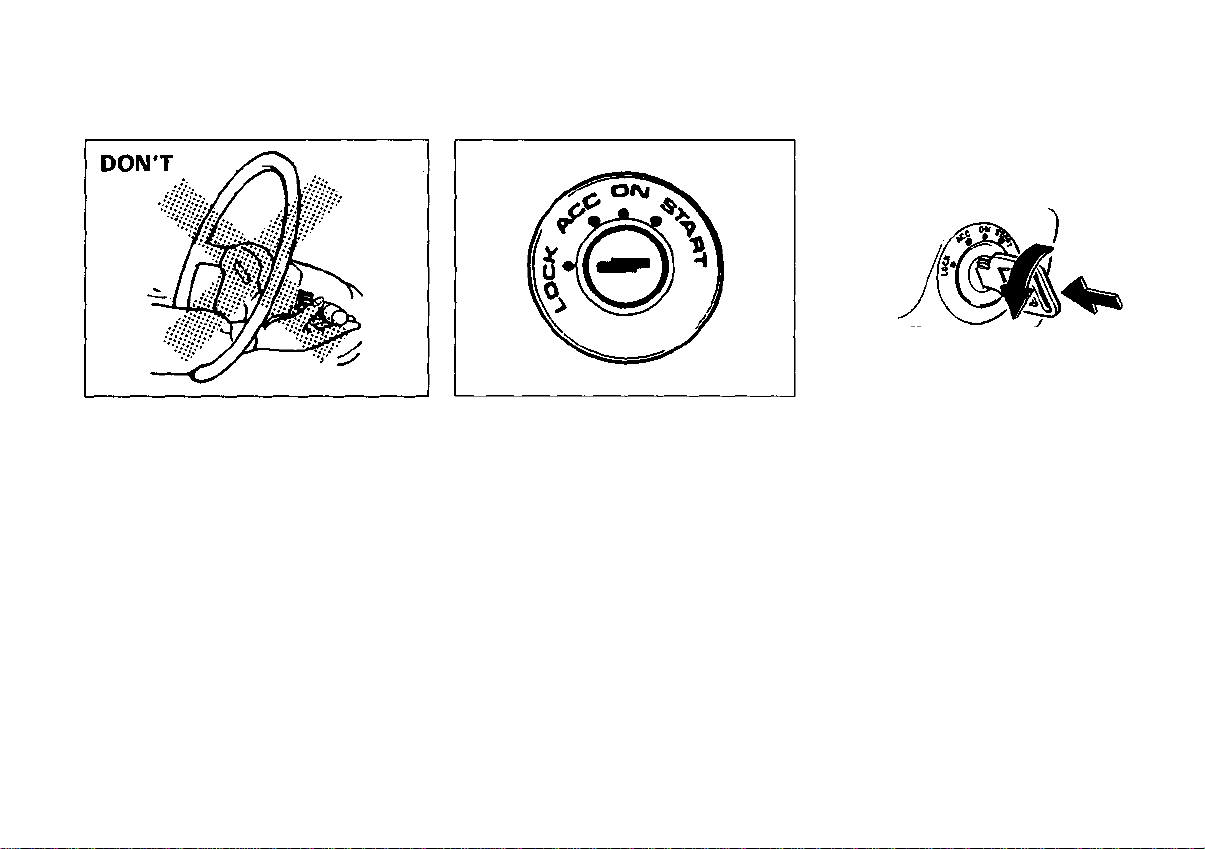
STEERING COLUMN CONTROLS
60A23-03010
IGNITION SWITCH
MANUAL TRANSMISSION
PUSH
TURN TO "LOCK"
To avoid possible injury, do not operate controls by reaching through the
steering wheel.
The ignition switch has the following four
positions:
LOCK
This is the normal parking position. It is
the only position in which the key can be
Manual Transmission Vehicles
You must push in the key to turn it to
the "LOCK" position. It locks the ignition, and prevents normal use of the
steering wheel after the key is
removed.
removed.
Automatic Transmission Vehicles
The shift lever must be in the "P"
(Park) position to turn the key to the
"LOCK" position. It locks the ignition
and prevents normal use of the steer-
ing wheel and shift lever.
3-1 24
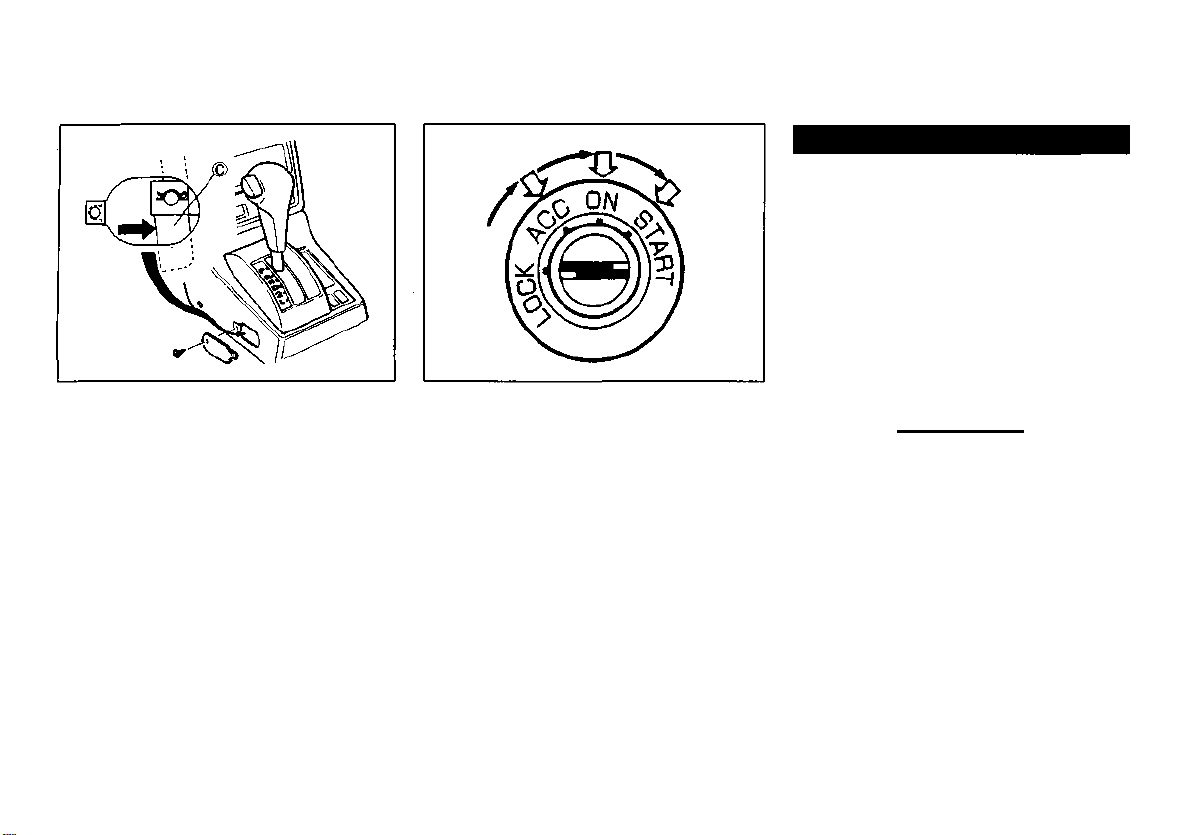
STEERING COLUMN CONTROLS
For manual transmission vehicles,
never remove the ignition key while
the vehicle is moving. The steering
wheel will lock and you will not be
able to steer the vehicle.
Do not leave children alone in a
parked vehicle, and always remove
the keys. Unattended children
could cause accidental movement
of the vehicle, which could result
in severe personal injury.
If the shift lever can not be shifted out
of Park in the normal way, pushing the
return plate © rearward with the key in
the "ON" or "ACC" position will permit
movement of the shift lever out of "P".
(see "Emergency Shifting out of "P"
(Park)" of "USING THE TRANSMISSION"
in "OPERATING YOUR VEHICLE " section.). The shift lever can be moved back
to "P" without pushing the return plate
© rear ward.
To release the steering lock, insert the key
and turn it clockwise to one of the other
positions. If you have trouble turning the
key to unlock the steering, try turning the
steering wheel slightly to the right or left
while turning the key.
25
ACC
Accessories such as the radio can operate, but the engine is off.
ON
This is the normal operating position. All
electrical systems are on.
START
This is the position for starting the engine
using the starter motor. The key should
be released from this position as soon as
the engine starts.
A CAUTION
Do not turn the starter motor for
more than five seconds at a time.
If the engine does not start, wait
five to ten seconds before trying
again. If the engine does not start
after several attempts, check the
fuel and ignition systems or consult
your SUZUKI dealer.
Do not leave the ignition switch in
the "ON" position if the engine is
not running or the battery will
discharge.
3-2
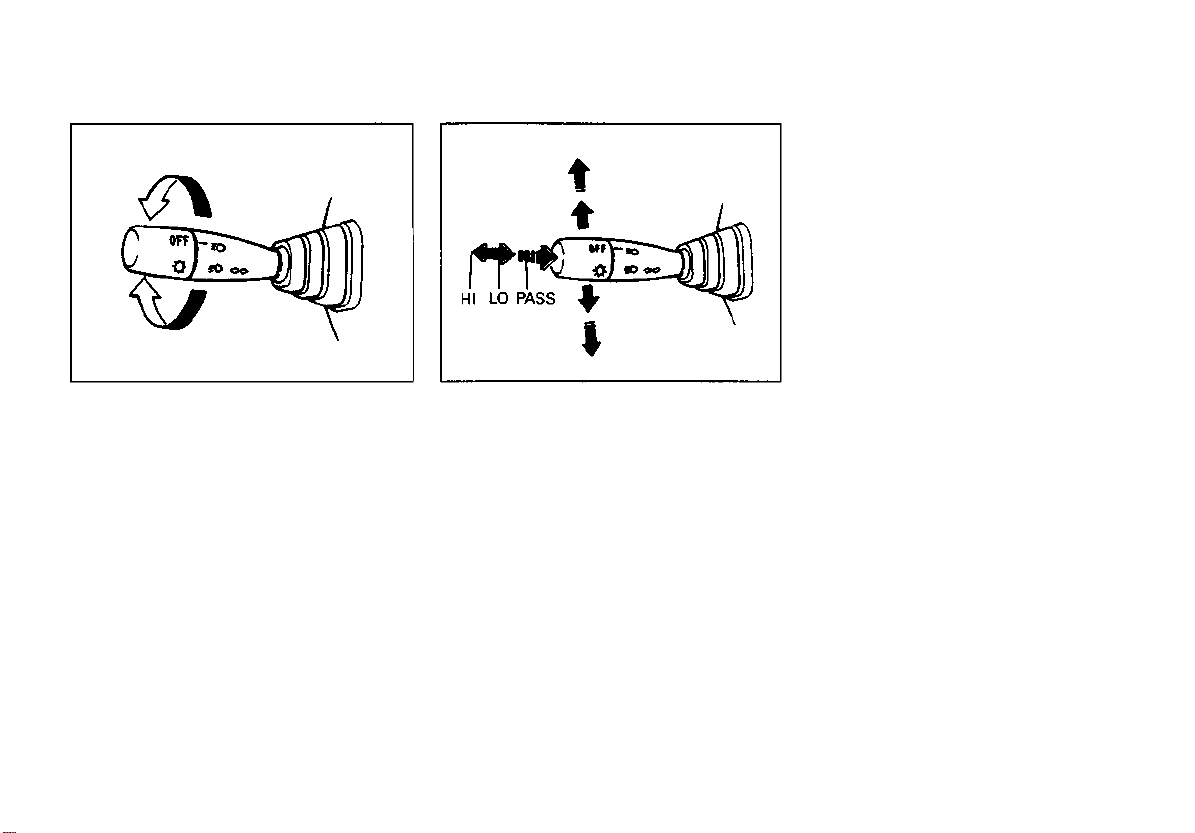
STEERING COLUMN CONTROLS
60A23 03020
LIGHTING/TURN SIGNAL CONTROL
LEVER
Day time Running Light (D.R.L.) System
(For Canada)
The headlights light, but are dimmer than
the low beam, when the following three
conditions are all met. Also, the D.R.L. indicator light on the instrument panel
comes on.
Conditions for D.R.L. system operation:
1. The engine is running.
2. The parking brake is released.
3. The lighting switch is at either the
"OFF" or the "middle" position.
This control lever is located on the outboard side of the steering column. Operate the lever as described below.
Lighting Operation
To turn the lights on or off, twist the knob
on the end of the lever. There are three
positions: in the "OFF" position all lights
are off; in the middle position the front
parking lights, tail-lights, licence plate
light, and instrument lights are on, but
the headlights are off; in the third position the headlights come on in addition
to the other lights.
3-3
With the headlights on, push the lever forward to switch to the high beams or pull
the lever toward you to switch to the low
beams. When the high beams are on, a
light on the instrument panel will come
on. To momentarily activate the high
beams as a passing signal, pull the lever
slightly toward you and release it when
you have completed the signal.
NOTE:
Be sure to turn the lighting switch to the
third position at night or at any time of the
day when driving or weather conditions
require the headlights to operate at full
brightness and the taillights to be on.
Lights "On" Reminder
A buzzer/chime sounds to remind you to
turn off the lights if they are left on
when the ignition switch is turned to the
"OFF", "LOCK", or "ACCESSORY" posi-
tion.
21
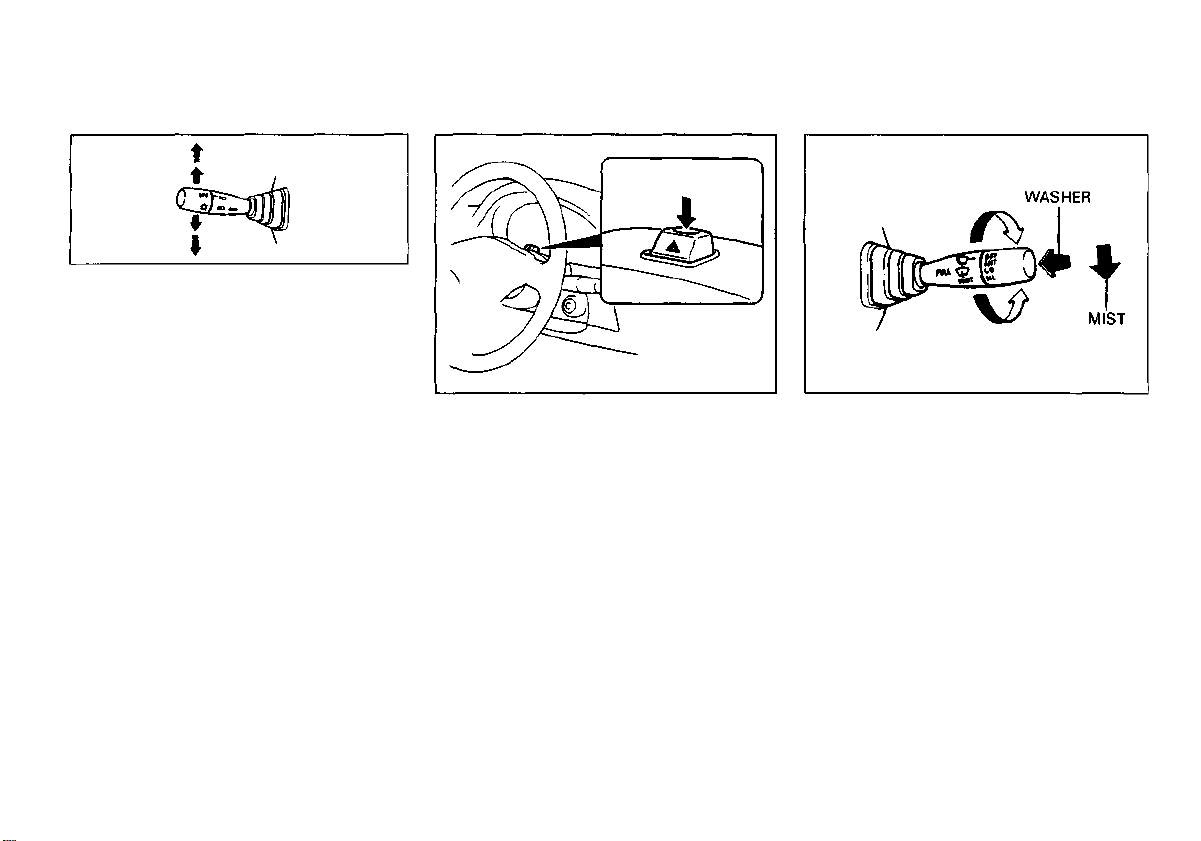
Turn Signal Operation
With the ignition switch in the "ON" position, move the lever up or down to activate the right or left turn signals.
Normal Turn Signal
Move the lever all the way up to
signal a right turn or all the way down
to signal a left turn. When the turn is
completed, the signal will cancel and
the lever will return to its normal position.
Lane Change Signal
In some turns, such as changing lanes,
the steering wheel is not turned far
enough to cancel the turn signal. For
convenience, you can flash the turn
signal by moving the lever part way
and holding it there. The lever will
return to its normal position when you
release it.
60A 23-03030
HAZARD WARNING SWITCH
Push down the hazard warning switch to
activate the hazard warning lights. All four
turn signal lights and both turn signal indicators will flash simultaneously. To turn
off the lights, push the switch again.
Use the hazard warning lights to warn
other traffic during emergency parking or
when your vehicle can otherwise become
a traffic hazard.
STEERING COLUMN CONTROLS
60A23-03040
WINDSHIELD WIPER AND WASHER
LEVER
Windshield Wipers
To turn the windshield wipers on, twist
the knob on the end of the lever to one
of the three operating positions. In the
"INT" position (if equipped), the wipers
operate intermittently (once every 3 to 5
seconds). The "INT" position is very convenient for driving in mist or light rain. In
the "LO" position, the wipers operate at
a steady low speed. In the "HIGH" posi-
tion, the wipers operate at a steady high
speed. To turn off the wipers, twist the
knob back to the "OFF" position. To wipe
mist off the windshield, you can operate
the wipers for just a few cycles by
pushing down on the wiper and washer
lever. The wipers will operate without
spraying washer fluid until you release the
lever.
27 3-4
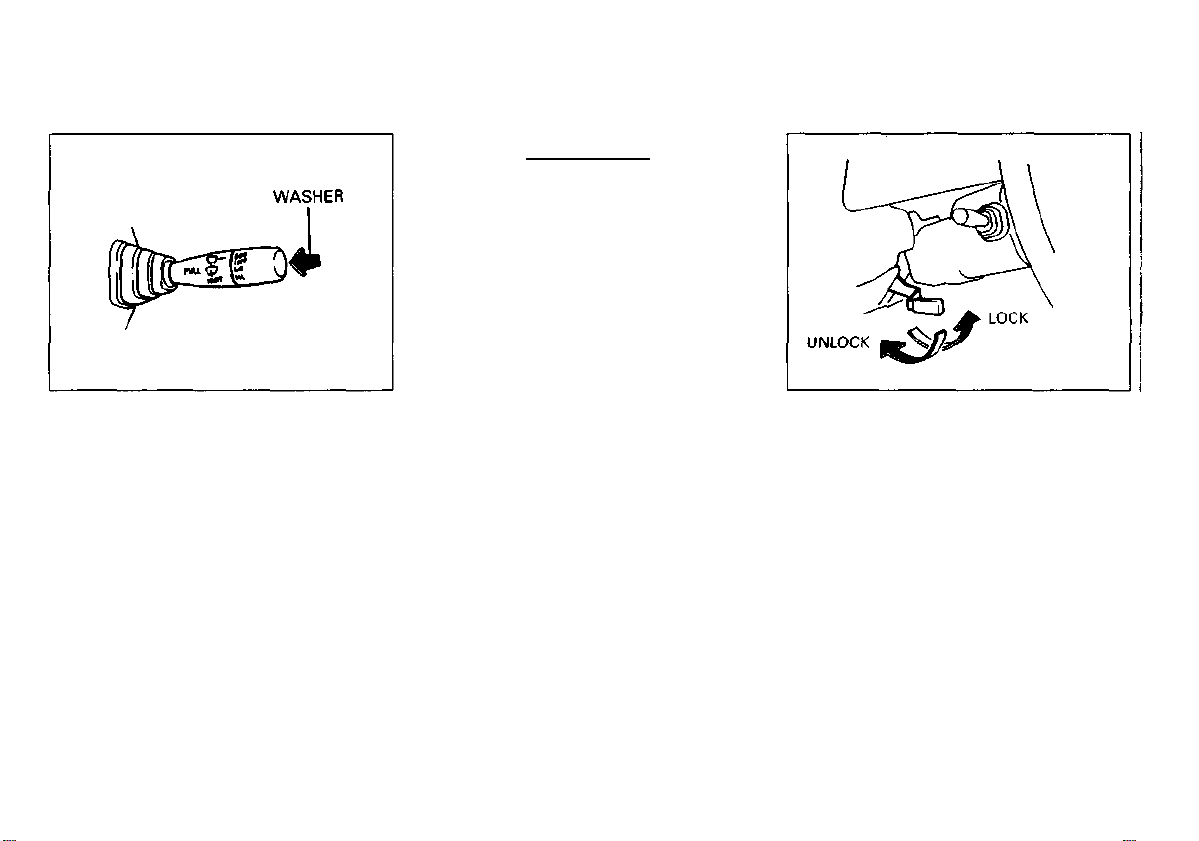
STEERING COLUMN CONTROLS
Windshield Washer
To spray windshield washer fluid, pull
the lever toward you. The windshield
wipers will automatically turn on at low
speed if they are not already on and the
"INT" position is equipped.
To prevent windshield icing in cold
weather, turn on the defroster to
heat the windshield before and
during windshield washer use.
Do not use radiator antifreeze in
the windshield washer reservoir. It
can severely impair visibility when
sprayed on the windshield, and can
also damage your vehicle's paint.
A CAUTION
To help prevent damage to windshield
wiper and washer system com-
ponents, you should take the following precautions:
* Do not continue to hold in the
lever when there is no windshield
washer fluid being sprayed or the
washer motor can be damaged.
* Do not attempt to remove dirt from
a dry windshield with the wipers or
you can damage the windshield
and the wiper blades. Always wet
the windshield with washer fluid
before operating the wipers.
* Clear ice or packed snow from the
wiper blades before using the
wipers.
* Check the washer fluid level re-
gularly. Check it often when the
weather is bad.
* Only fill the washer fluid reservoir
3/4 full during cold weather to
allow room for expansion if the
temperature falls low enough to
freeze the solution.
60A23-03050
TILT STEERING LOCK LEVER
(If Equipped)
The tilt steering lock lever is located on
the left side of the steering column. To adjust the steering wheel height:
1) Push down on the lock lever to unlock
the steering column.
2) Tilt the steering wheel to the desired
height and lock the steering column by
pulling the lock lever all the way up.
3) Try moving the steering wheel up and
down to make sure it is securely
locked in position.
Never attempt to adjust the steering
wheel height while the vehicle is moving or you could lose control of the
vehicle.
3-5
28
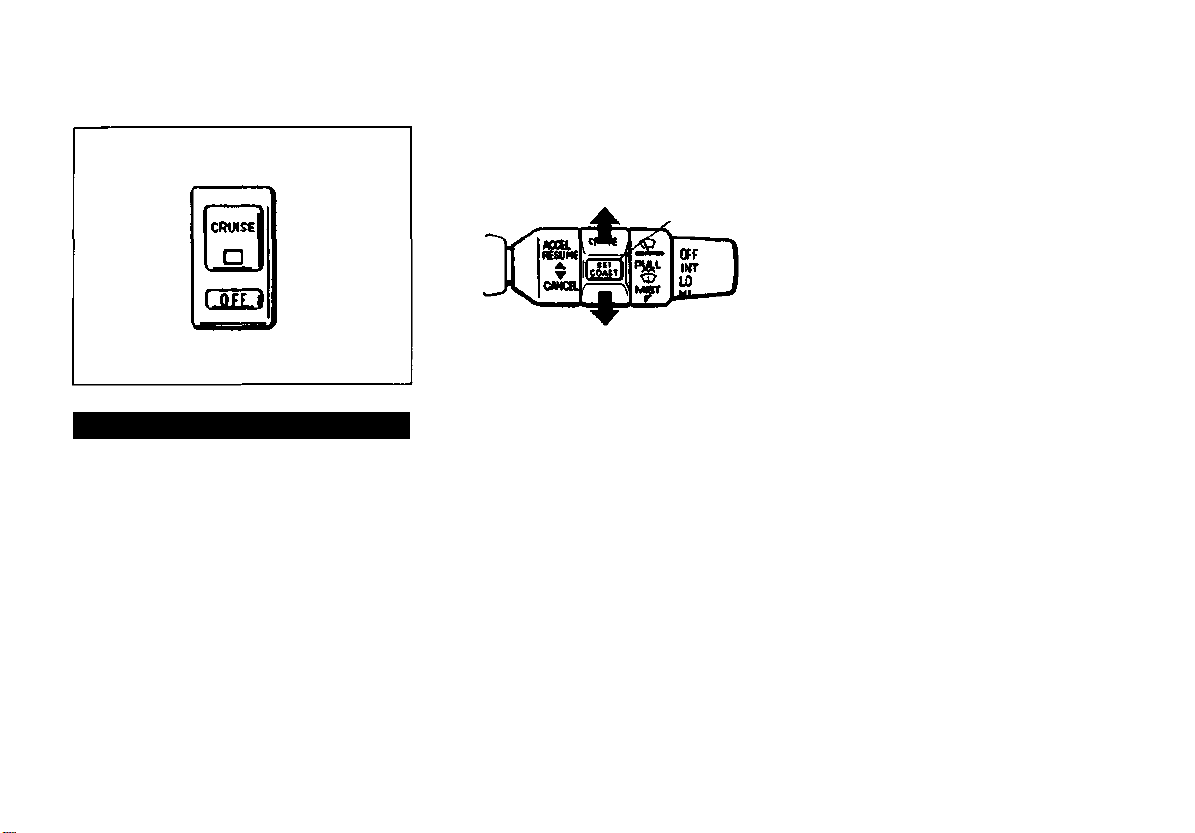
60A23-03060
CRUISE CONTROL (If Equipped)
To help avoid loss of vehicle control,
do not use the cruise control system
when driving in heavy traffic, on slippery or winding roads, or on steep
downgrades.
The cruise control system allows you to
maintain a steady speed without keeping
your foot on the accelerator pedal. The
controls for operating the cruise control
system are on the windshield wiper lever
and there is an on/off switch for the
system on the instrument panel. When
the system is on, an indicator light on the
instrument panel switch will be lit. You
can use the cruise control system at
ACCEL
RESUME
CANCEL
SET COAST
speeds of about 25 mph (40 km/h) or
higher.
To Set Cruising Speed
Turn on the cruise control system by
pushing the "CRUISE" button on the instrument panel. Accelerate to the desired
speed, push the "SET COAST" button on
the control lever all the way in, and then
slowly release the button. Take your foot
off the accelerator pedal and the set
speed will be maintained.
With the cruise control on, you can in-
crease speed for passing by using the accelerator pedal. When you take your foot
off the pedal, your vehicle will return to
the set speed.
STEERING COLUMN CONTROLS
To Change Cruising Speed
To reset the cruise control to a slower
speed, hold the "SET COAST" button in
until the vehicle has slowed to the desired
speed, then slowly release the button.
The new speed will be maintained.
To reset the cruise control to a faster
speed, use either of the following procedures:
a) Turn the control lever to the "ACCEL
RESUME" position and hold it there.
Vehicle speed will steadily increase.
When you release the lever, the new
speed will be maintained.
b) Accelerate to the desired speed using
the accelerator pedal and press the
"SET COAST" button all the way in.
When you slowly release the button,
the new speed will be maintained.
To Cancel
To cancel cruise control operation, use
one of the following procedures:
a) Slightly depress the brake pedal or
clutch pedal, or turn the control lever
to the "CANCEL" position. Cruise control operation will be cancelled until
you reset a cruising speed using "AC-
CEL RESUME" or.the "SET COAST"
button.
29
3-6
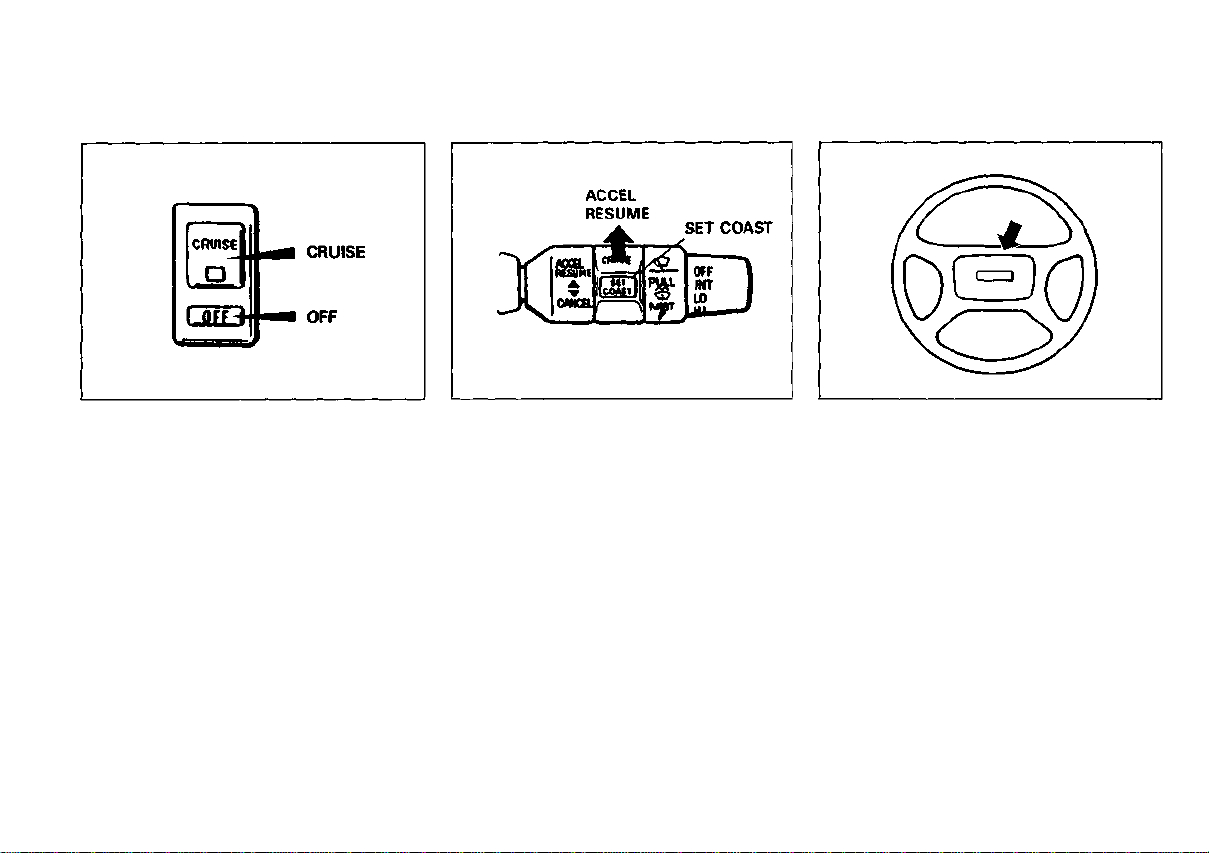
STEERING COLUMN CONTROLS
60A23-03070
HORN
b) Push the cruise control "OFF" button
on the instrument panel. Cruise control operation will be cancelled until
you turn on the system by pushing the
"CRUISE" button and reset a cruising
speed using the "SET COAST" button.
Cruise control operation will also be
cancelled any time the vehicle speed falls
below 25 mph (40 km/h). The cruise control system will be turned off each time
the ignition switch is turned off.
3-7
To "Resume" a Previously Set Speed
After canceling cruise control operation
without turning off the instrument panel
switch, you can "resume" a previously set
speed by accelerating to 25 mph (40
km/h) or more and holding the control
lever in "ACCEL RESUME" position for
about one second. When you release the
lever the vehicle will accelerate to and
maintain the previously set speed.
Press the center piece of the steering
wheel to sound the horn. The horn will
sound with the ignition switch in any
position.
30
