
TAB106OCBT
TAB106OCBT
TAB106OCBT
TAB106OCBT
U ser
User
User
UserManual
M anual
Manual
Manual

USER GUIDE
Directory
Safety Instructions
Main Functions
Basic Operations
Home screen
Install the APK application
Uninstall the APK application
Movies 19
Camera
Music
...........................................................................................................................
..........................................................................................................................
.............................................................................................................................
........................................................................................................
..............................................................................................................
............................................................................................................
..................................................................................................................
............................................................................................
.......................................................................................
1
13
14
15
17
18
20
20
Regular Settings
Common Issues
............................................................................................................
.......................................................................................................
.............................................................................................................
21
23Connect Computer
23
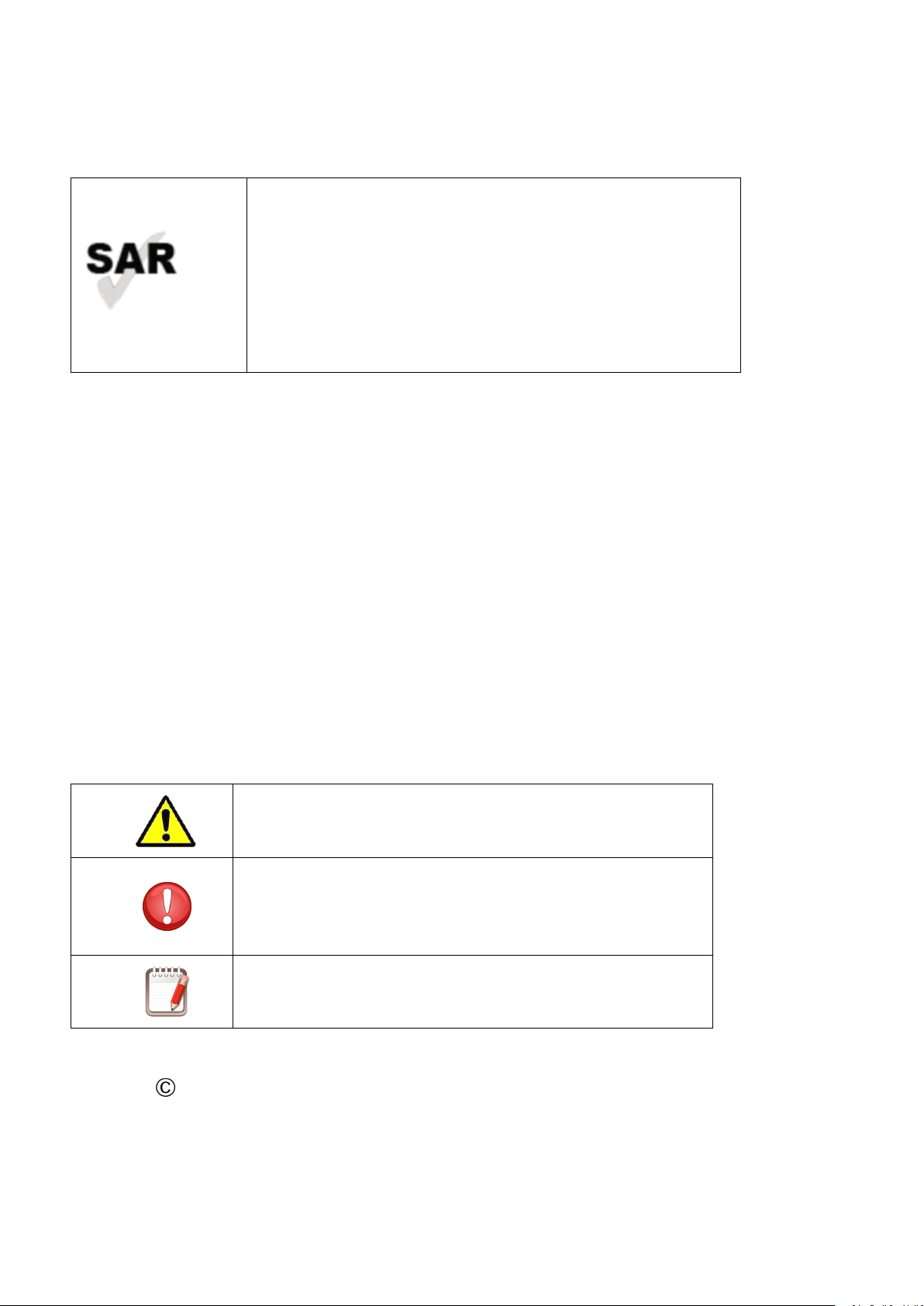
S
AFETY
SAFETY
SAFETY
SAFETYAND
www.sar-tick.com
ThisdeviceofferscommunicationandentertainmentservicesthatfollowSUNSTECH’shighstandardsand
technologicalexperience.
•Thecontentmaydifferfromthefinalproductofthesoftwareprovidedbythesuppliersofservicesor
transmittersanditissubjecttoalterationwithoutpriornotice.
•Theelementsthatcomewiththedeviceandanyavailableaccessorymayvaryaccordingtotheregionor
supplieroftheservices.
•Theelementsprovidedaredesigneduniquelyforthisdeviceandmaynotbecompatiblewithotherdevices.
•YoumaypurchaseadditionalaccessoriesatyourlocalSUNSTECHdistributor.Ensurethattheyarecompatible
withthedevicebeforeyoupurchasethem.
•Otheraccessoriesmaynotbecompatiblewiththedevice.
•SUNSTECHisnotheldresponsibleforproblemsofinsufficientreturnoranychangetotheoperatingsystem’s
software.Anyattempttopersonalizetheoperatingsystemmaycausethedeviceortheapplicationsto
functionincorrectly.
AND
AND
ANDPRECAUTION
PRECAUTION
PRECAUTION
PRECAUTIONWARNINGS
ThisproductcanbeadjustedtotheSARnationallimitsof2W/Kg.The
specificSARmaximumvaluesareintheinformationsectionofthis
guide.
Whenyouholdtheproductoruseitonyourbody,maintainadistance
of1.5cmfromyourbodytoensuretheradiofrequencyexposure
standards.
WARNINGS
WARNINGS
WARNINGS
nstruction
I
Instruction
Instructionicons
Instruction
Copyright
Copyright
Copyright
Copyright
Copyright
Thisguideisprotectedbyinternationalcopyrightlaws.
Reproduction,distribution,translationortransmissionofanypartofthisguideisnotallowedunderany
circumstancesorthroughanymeans,beitelectronicormechanic.Thisincludesphotocopies,recordsorstorage
icons
icons
icons
Warning
Warning
Warning
Warning:Situationsthatcancauseinjuriestoyourselforthird
parties.
Precaution
Precaution
Precaution
Precaution:Situationsthatcancausedamagestothedeviceor
otherequipment.
Note:
Note:
Note:
Note:Notes,recommendationsofuseoradditionalinformation.
2013Afexsuns,S.A.
1
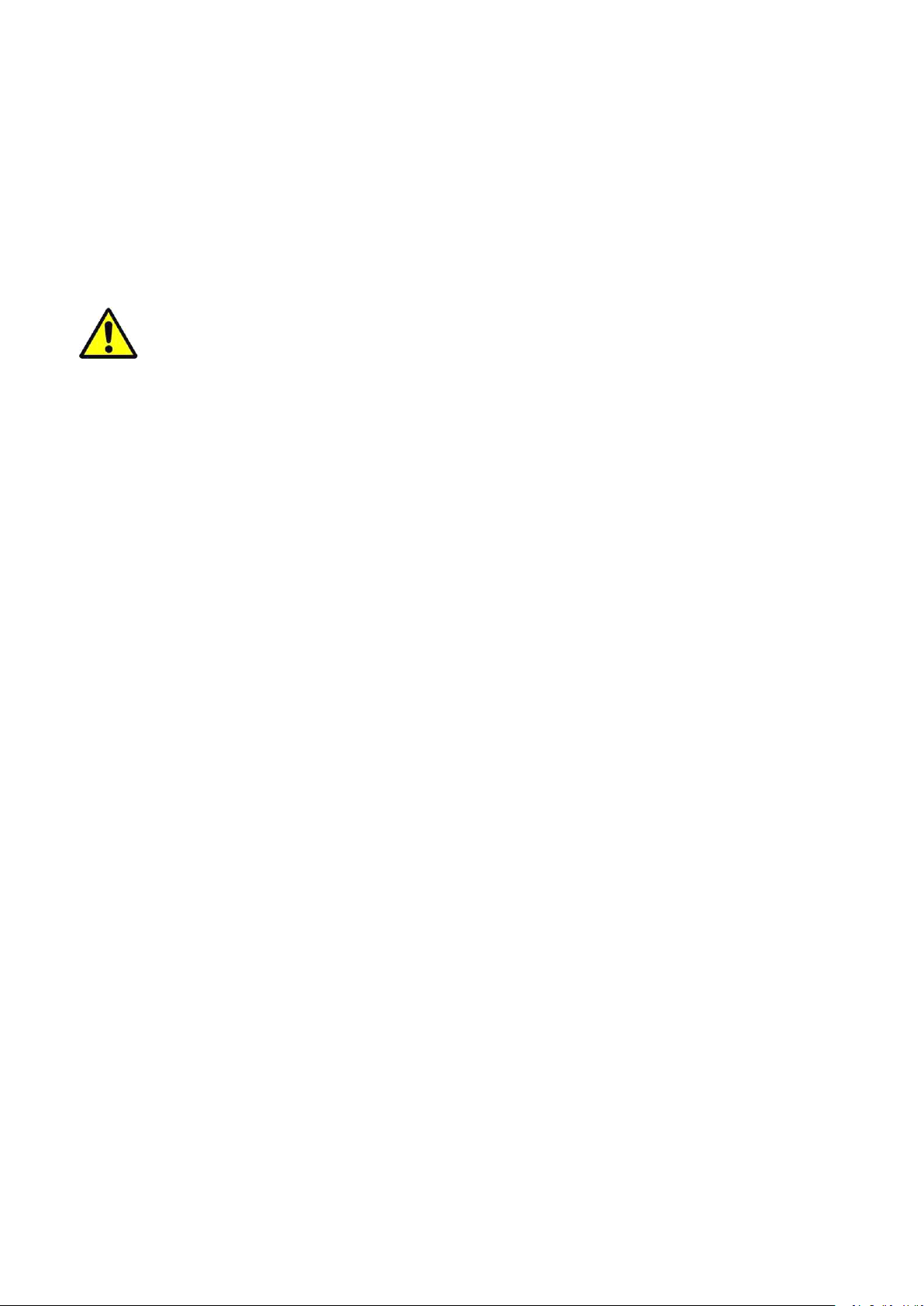
inanyinformationretrievalandstoragesystems,withoutpreviouswrittenauthorizationfromAfexSuns,S.A.
S
afety
Safety
Safety
Safetyinformation
This
This
This
Thissection
In
order
In
order
In
Inorder
orderto
b
efore
before
before
beforeyou
you
If
you
If
youdo
Ifyou
If
information
information
information
section
section
sectioncontains
to
to
toavoid
you
you
youuse
not
do
not
do
notcomply
donot
Warning
Warning
Warning
Warning
contains
contains
containssafety
avoid
avoid
avoidinjury
use
it.
use
it.
useit.
it.
comply
comply
complywith
safety
safety
safetyinformation
injury
to
injury
injuryto
yourself
to
yourself
toyourself
yourselfor
these
with
these
with
thesesafety
withthese
information
information
informationfor
or
third
or
third
orthird
thirdparties
regulations
safety
regulations
safety
regulationsand
safetyregulations
for
mobile
for
mobile
formobile
mobiledevices.
parties
parties
partiesor
devices.
devices.
devices.Some
or
damage
or
damage
ordamage
damageto
and
and
andwarnings,
Some
Some
Someof
warnings,
warnings,
warnings,you
of
of
ofthe
to
the
to
the
tothe
thedevice,
you
you
youmay
the
content
the
content
thecontent
contentmay
device,
device,
device,read
may
may
maysuffer
read
read
readthe
suffer
suffer
sufferserious
may
not
may
not
maynot
notapply
the
device
the
device
thedevice
device
serious
serious
seriousinjury
injury
injury
injuryor
apply
to
apply
applyto
’
s
’
s
’
’
s
ssafety
your
to
your
toyour
yourdevice.
safety
information
safety
information
safetyinformation
information
death.
even
or
or
oreven
death.
even
death.
evendeath.
device.
device.
device.
D
not
o
not
Do
Do
Donot
notuse
Unsafeconnectionsmaycauseanelectricdischargeorafire.
Do
not
Do
not
Do
Donot
nottouch
Ifyoudoso,youmaybeelectrocuted.
o
not
D
Do
not
Do
Donot
notbend
Ifyousodo,thismaycauseanelectricdischarge.
Do
not
Do
not
Do
Donot
notcause
Ifyoudoso,thismaycauseanelectricdischargeorthedevicemaynotfunctioncorrectly.
se
batteries,
U
Use
batteries,
Use
Usebatteries,
batteries,chargers,
•Theuseofgenericbatteriesorchargersmayshortentheusefullifeofthedeviceorcauseincorrect
•OnlyusebatteriesorchargersthathavebeenapprovedbySUNSTECH,specificallydesignedforthe
•SUNSTECHwillnotbeheldresponsibleforthesafetyoftheuserwheneveraccessoriesorsuppliesthat
damaged
use
damaged
use
damagedpower
usedamaged
touch
the
touch
the
touchthe
thepower
bend
or
bend
or
bendor
ordamage
cause
a
cause
a
causea
ashort-circuit
chargers,
chargers,
chargers,accessories
functioning.Itmayalsocauseafireorthebatterymayexplode.
device.Anynoncompatiblebatteriesandchargersmaycauseseriousphysicalinjuriesordamagethe
device.
havenotbeenapprovedbythebrandareused.
power
power
powercords
power
power
powercord
damage
damage
damagethe
short-circuit
short-circuit
short-circuitin
cords
cords
cordsor
cord
if
cord
if
cordif
ifyour
the
power
the
power
thepower
powercord.
in
in
inthe
accessories
accessories
accessoriesand
connectors
or
connectors
or
connectorsor
orconnectors
your
hands
your
hands
yourhands
handsare
cord.
cord.
cord.
the
charger
the
charger
thecharger
chargeror
and
and
andsupplies
supplies
supplies
suppliesthat
are
wet
are
wet
arewet
wetand
or
the
or
the
orthe
thedevice.
or
or
orloose
device.
device.
device.
that
that
thathave
sockets.
loose
sockets.
loose
sockets.
loosesockets.
and
do
and
anddo
not
do
not
donot
notpull
have
been
have
been
havebeen
beenapproved
pull
the
pull
the
pullthe
thecord
approved
approved
approvedby
cord
to
cord
cordto
disconnect
to
disconnect
todisconnect
disconnectthe
by
the
by
the
bythe
themanufacturer.
the
the
thecharger.
manufacturer.
manufacturer.
manufacturer.
charger.
charger.
charger.
the
drop
cut
o
not
D
Do
not
Donot
notcut
Do
When
When
When
Whenhandling
•Neverthrowthebatteryorthedeviceintothefire.Neverplacethebatteryorthedeviceonanysources
•Donotsquashthedeviceormakeholesinit.
•Avoidexposingthedevicetohighpressurebecausethismaycauseaninternalshort-circuitand
or
drop
cut
or
dropthe
cutor
ordrop
handling
handling
handlingor
ofheat,suchas,ovens,microwaves,glasshousesorradiators,etc.Ifitoverheats,thedevicemayexplode.
Followalllocalregulationswithregardstodisposingoftheusedbatteryordevice.
overheating.
or
or
ordisposing
charger
the
charger
the
chargeror
thecharger
disposing
disposing
disposingof
of
of
ofthe
or
the
or
thedevice.
orthe
device
the
device
the
deviceand
thedevice
device.
device.
device.
charger
and
charger
and
chargerdo
andcharger
do
do
doso
so
so
sowith
caution.
with
caution.
with
caution.
withcaution.
2
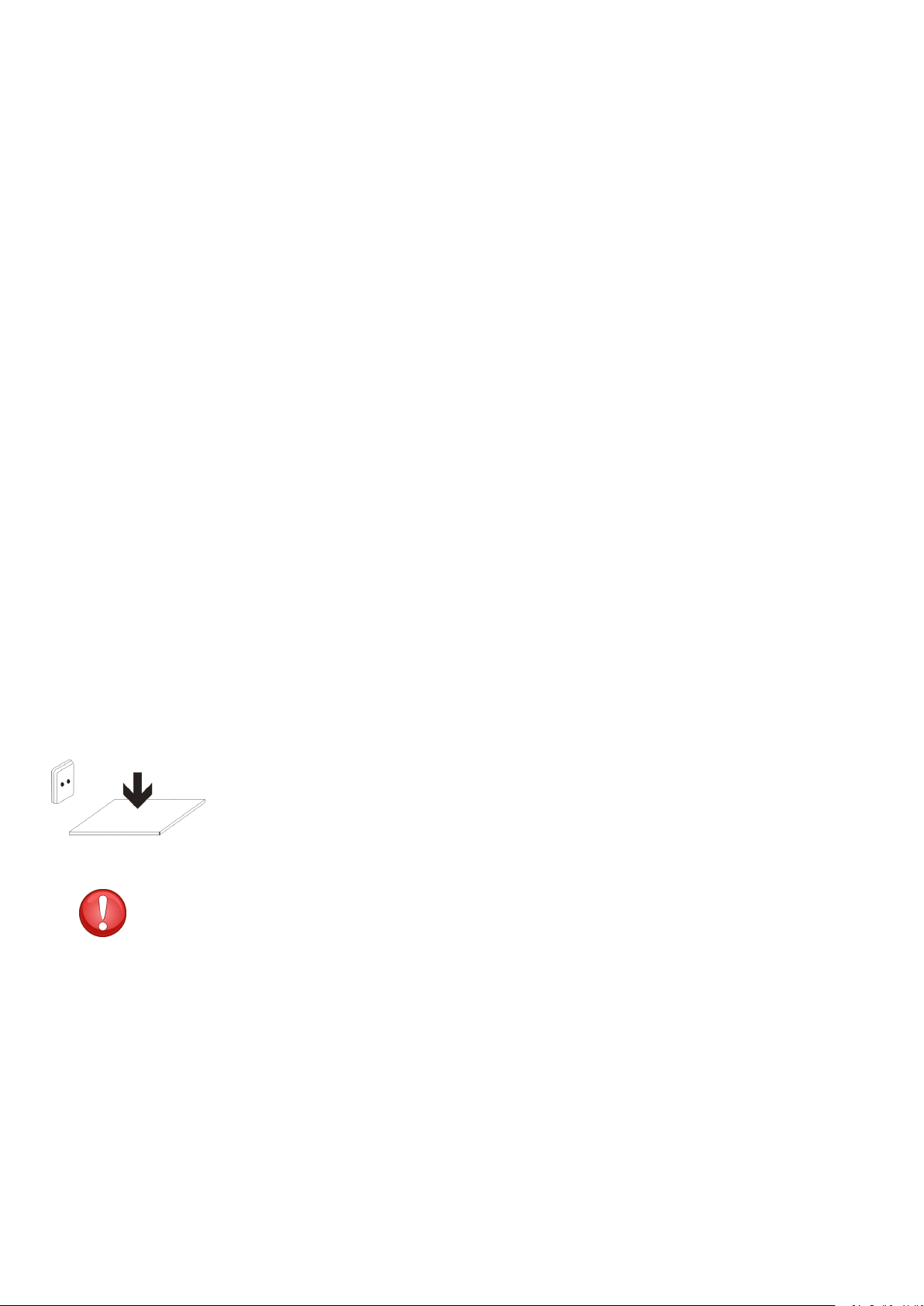
Protect
Protect
Protect
Protectthe
the
device,
the
device,
thedevice,
device,battery
•Avoidexposingthedeviceandbatterytoveryhighorverylowtemperatures.
•Extremetemperaturesmaydamagethedeviceandreducethechargingcapacityandthedurationofthe
deviceandbattery.
•Avoidthebatteryenteringintocontactwithmetalobjectsbecausethismaycauseaconnection
betweenthepositiveandnegativeterminalsofthebatteryanddamageittemporarilyorpermanently.
•Neverusedamagedchargersorbatteries.
battery
battery
batteryand
and
charger
and
charger
andcharger
chargerin
in
order
in
order
inorder
orderto
to
to
tostop
stop
stop
stopthem
them
them
themfrom
from
getting
from
getting
fromgetting
gettingdamaged.
damaged.
damaged.
damaged.
heaters,
near
or
the
the
thedevice
the
the
thedevice
device
device
deviceor
in
or
in
ornear
inor
device
device
devicein
device
device
deviceor
or
or
orthe
lithium-ion
lithium-ion
lithium-ionbatteries
heaters,
near
heaters,microwaves,
nearheaters,
in
places
in
places
inplaces
placeswith
or
the
or
the
orthe
thebattery.
the
accessories
the
accessories
theaccessories
accessoriesprovided
Do
Do
Donot
Do
D
Do
Do
Donot
Dustorforeignmaterialsmaycausethedevicetomalfunctionandmayresultinafireoranelectricdischarge.
Safetyinformation
Do
Do
Do
Donot
Do
Do
Do
Donot
Ifyoudoso,youmakechokeorsufferseriousinjuries.
D
Do
Do
Donot
To
store
not
storethe
notstore
•Thebatterymayhaveleakages.
•Thedevicemayoverheatandcauseafire.
o
not
use
not
use
notuse
useor
not
bite
not
bite
notbite
biteor
•Thismaydamagethedeviceorcauseanexplosionorafire.
•Childrenandanimalsmaychokeonsmallpieces.
•Whenchildrenusethedevice,ensurethattheydosocorrectly.
not
insert
not
insert
notinsert
insertthe
handle
o
not
handle
not
handledamaged
nothandle
disposeoflithium-ionbatteriessafely,contactyourclosestauthorizedservicecenter.
device
the
devicein
thedevice
or
store
or
store
orstore
storethe
or
suck
or
suck
orsuck
suckthe
the
the
thedevice
damaged
damaged
damagedlithium-ion
device
the
store
not
microwaves,
microwaves,
microwaves,heated
with
a
lot
with
a
lot
witha
alot
lotof
battery.
battery.
battery.
provided
provided
providedinto
batteries
batteries
batteriesor
or
or
orbatteries
heated
heated
heatedkitchen
of
dust
of
dust
ofdust
dustor
into
into
intoyour
batteries
batteries
batteriesthat
kitchen
kitchen
kitchenequipment
or
material
or
material
ormaterial
materialtransported
your
eyes,
your
eyes,
youreyes,
eyes,ears
that
show
that
show
thatshow
showevidence
equipment
equipment
equipmentor
transported
transported
transportedby
ears
or
ears
earsor
mouth.
or
mouth.
ormouth.
mouth.
evidence
evidence
evidenceof
or
high
or
highpressure
orhigh
by
air.
by
air.
byair.
air.
leakage.
of
leakage.
of
leakage.
ofleakage.
pressure
pressurecontainers.
pressure
high
containers.
containers.
containers.
PLUGGABLE
PLUGGABLE
PLUGGABLE
PLUGGABLEEQUIPMENT:
be
easily
be
easily
easilyaccessible.
be
beeasily
Precaution
Precaution
Precaution
Precaution
If
you
do
not
If
you
If
Ifyou
cause
cause
cause
causematerial
D
Do
Donot
Do
do
youdo
donot
material
material
materialdamage.
use
o
not
use
not
usethe
notuse
•Mostelectronicdevicesuseradiofrequencysignals.Thedevicemayinterferewithotherelectronic
devices.
•Ifyouusea
equipmentandtelephones.
comply
not
comply
notcomply
complywith
damage.
damage.
damage.
device
the
device
the
devicenear
thedevice
near
near
nearother
LTE
dataconnection,thismaycauseaninterferencewithotherdevices,suchasaudio
EQUIPMENT:
EQUIPMENT:
EQUIPMENT:the
accessible.
accessible.
accessible.
with
these
with
these
withthese
theseregulations
other
electronic
other
electronic
otherelectronic
electronicdevices.
the
socket-outlet
the
socket-outlet
thesocket-outlet
socket-outletshall
regulations
regulations
regulationsand
devices.
devices.
devices.
shall
be
shall
shallbe
and
warnings,
and
warnings,
andwarnings,
warnings,you
installed
be
installed
beinstalled
installednear
near
near
nearthe
you
may
you
may
youmay
maysuffer
the
equipment
the
equipment
theequipment
equipmentand
suffer
suffer
sufferinjuries
injuries
injuries
injuriesor
and
shall
and
shall
andshall
shall
or
or
or
3

Do
not
use
the
Do
not
Do
Donot
D
Do
Do
Donot
Ifyoudoso,youmaydamagetheoutsidepartofthedeviceorcauseitsmalfunctioning.
If
If
If
Ifyou
Theradiofrequencythatthedeviceemitsmayinterferewithsomehearingdevices.Beforeusingthedevice,
contactthemanufacturerinordertoascertainwhetherthehearingdevicewillbeaffectedbytheradio
frequencyemittedbythedevice.
use
notuse
usethe
•Ifpossible,avoidusingthedeviceatanydistancelowerthan15cmfromapacemaker,becausethe
devicemaycauseinterferenceswithit.
•
To
bodyinrelationtothepositionofthepacemaker.
•Ifyouusemedicalequipment,contactthemanufactureroftheequipmentbeforeusingthedevicein
ordertoascertainwhethertheequipmentwillbeaffectedbytheradiofrequencyemittedbythedevice.
•Ifelectronicdevicesareusedonaplane,thesemayinterferewiththeelectronicnavigationinstruments.
Ensurethatthedeviceisturnedoffduringtake-offandlanding.Aftertake-offyoumayusethedeviceon
“
•Theelectronicdevicesinyourcarmaymalfunctionduetotheradiointerferenceofthedevice.Contact
themanufacturerforfurtherinformation.
o
not
expose
not
expose
notexpose
exposethe
you
use
you
use
youuse
usehearing
device
the
device
thedevice
devicein
minimizeanypossibleinterferencewithapacemaker,usethedeviceonlyontheoppositesideofthe
airplanemode”aslongasthisisallowedbythecabincrew.
the
the
thedevice
hearing
hearing
hearingdevices,
in
a
hospital,
in
a
hospital,
ina
ahospital,
hospital,plane
device
device
deviceto
devices,
devices,
devices,contact
to
smoke
to
smoke
tosmoke
smokeor
contact
contact
contactthe
plane
or
car
or
car
orcar
carthat
emanations.
emanations.
emanations.
that
that
thatmay
plane
planeor
or
strong
or
strong
orstrong
strongemanations.
the
manufacturer
the
manufacturer
themanufacturer
manufacturerfor
may
be
may
maybe
for
for
forfurther
affected
be
affected
beaffected
affectedby
further
further
furtherinformation
by
interference
by
interference
byinterference
interferencecaused
information
information
informationabout
about
about
aboutradio
caused
caused
causedby
radio
radio
radiointerference.
by
radiofrequency.
by
radiofrequency.
byradiofrequency.
radiofrequency.
interference.
interference.
interference.
Do
not
use
the
Do
not
Do
Donot
radio
radio
radio
radiotowers.
Radiofrequencymaycausethemalfunctioningofthedevice.
Turn
Turn
Turn
Turnoff
If
If
If
Ifyou
iquid
l
liquid
liquidcoming
liquid
service
service
service
serviceCentre.
Ifyoudonotdoso,thismaycauseafireoranexplosion.
use
notuse
usethe
towers.
towers.
towers.
off
the
off
the
offthe
thedevice
•Turnoffthedeviceinsteadofremovingthebatteryinpotentiallyexplosiveatmospheres.
•Alwaysrespectthestandards,instructionsandwarningsignsinpotentiallyexplosiveatmospheres.
•Donotusethedeviceinpetrolstationsornearfuelorchemicalsorindemolitionareas.
•Donotstoreortransportflammableliquids,gasesorexplosivematerialinthesamecompartmentin
whichthedevice,itspartsoraccessoriesare.
become
you
become
you
youbecome
becomeaware
coming
coming
comingout
Centre.
Centre.
Centre.
device
the
device
thedevice
devicenear
device
device
devicein
aware
aware
awareof
out
out
outof
near
other
near
other
nearother
otherdevices
in
potentially
in
potentially
inpotentially
potentiallyexplosive
of
the
of
the
thedevice
ofthe
of
the
of
the
ofthe
thedevice
explosive
explosive
explosiveatmospheres.
device
device
deviceor
device
device
deviceor
devices
devices
devicesor
the
or
the
or
orthe
thebattery
or
battery,
or
battery,
orbattery,
battery,stop
or
apparatuses
or
apparatuses
orapparatuses
apparatusesthat
atmospheres.
atmospheres.
atmospheres.
battery
battery
batteryletting
letting
letting
lettingoff
using
stop
using
stop
usingthe
stopusing
that
emit
that
emit
thatemit
emitradiofrequency,
strange
off
strange
off
offstrange
strangeodours
the
device
the
device
thedevice
deviceimmediately
radiofrequency,
radiofrequency,
radiofrequency,such
or
odours
odours
odoursor
immediately
immediately
immediatelyand
sounds
or
sounds
soundsor
orsounds
and
and
andtake
such
such
suchas
or
or
orif
take
take
takeit
as
sound
as
sound
assound
soundsystems
you
see
if
you
see
if
seesmoke
ifyou
yousee
it
to
an
it
to
an
itto
toan
anauthorized
systems
systems
systemsor
smoke
smoke
smokeor
authorized
authorized
authorized
or
or
or
or
or
or
of
use
use
useof
of
ofmobile
mobile
mobile
mobiledevices
and
safety
all
omply
C
Comply
Complywith
Comply
Whendriving,yourmainresponsibilityistocontrolthevehiclesafely.Ifthelawdoesnotallowmobilephoneuse
whendriving,donotusethemobiledevice.Foryourandothers
thefollowingadvice:
with
with
withall
•Gettoknowthedeviceanditsoperatingfunctions,likespeeddiallingandrecallsystem.Thesefunctions
all
allthe
the
the
thesafety
regulations
safety
regulations
safetyregulations
regulationsand
warnings
and
warnings
andwarnings
warningsrelated
related
related
relatedto
the
to
the
to
theuse
tothe
’
safetyuseyourcommonsenseandremember
devices
devices
deviceswhen
driving
when
driving
when
drivinga
whendriving
vehicle.
a
vehicle.
a
vehicle.
avehicle.
4

allowthetimenecessarytomakeandreceivecallstobereduced.
•Putthedeviceinaplacewhereitiseasytoreach.Makesurethatyoucanaccessthewirelessdevice
withouttakingyoureyesofftheroad.Ifyoureceiveatelephonecallataninconvenienttime,let
voice-mailanswerit.
•Stopphonecallswhenthereisheavytrafficorwhenthereareadverseclimateconditions.Rain,sleet,
snow,iceandheavytrafficcanbeverydangerous.
•Donotjotdownorlookfortelephonenumbers.Jottingdownataskorlookingatyourcalendarmay
distractyoufromyourmainresponsibility,whichistodrivesafely.
•Dialcarefullyandassessthestateofthetraffic.Makephonecallswhenyouarenotmovingorbefore
hittingtraffic.Trytoschedulephonecallswhenthecarisparked.
•Donothaveverystressfuloremotionalphonecallsthatmaydistractyou.Tellthepersonthatyouare
speakingtothatyouaredrivingandendanyconversationsthatmaytakeawayyourattentionfromthe
road.
Correct
Correct
Correctuse
Correct
K
eep
Keep
Keep
Keepthe
lace
P
Place
Place
Placethe
Ifitdrops,thedevicemaygetdamaged.
Do
Do
Do
Donot
between
between
between
between5
use
use
useand
the
device
the
device
thedevice
devicedry.
•Humidityandliquidsmaydamagethepartsortheelectroniccircuitsofthedevice.
•Donotturnonthedeviceifitiswet.Ifitisalreadyturnedon,turnitoffandtakethebatteryout
immediately(ifyoucannotturnitoffortakethebatteryout,justleaveitasitis).Afterthis,drythedevice
withatowelandtakeittotheservicecentre.
•Liquidswillchangethecolourofthelabelwhichindicatesthedamagecausedbythewaterinsidethe
device.Thedamagecausedbythewaterinthedevicemaycancelthemanufacturer
device
the
device
the
deviceonly
thedevice
store
not
not
notstore
•Donotstorethedeviceinplaceswithveryhightemperatures,suchasinsideacarinthesummer.Ifyou
•Donotexposethedevicetodirectsunlightforlongperiodsoftime(forexample,onthedashboardofa
•Storethebatteryattemperaturesbetween0ºand45º.
the
store
the
thedevice
storethe
º
and
5
º
and
5
and35
5º
ºand
doso,youmaycausethescreentomalfunction,thedevicemaygetdamagedorthebatterymay
explode.
car).
maintenance
and
maintenanceof
andmaintenance
dry.
dry.
dry.
only
only
onlyon
device
device
devicein
.
35
º
.
35
º
º.
.
35º
on
on
onflat
surfaces.
flat
surfaces.
flat
surfaces.
flatsurfaces.
very
in
in
invery
hot
very
hot
hotor
veryhot
maintenance
and
of
of
ofthe
or
cold
or
cold
coldplaces.
orcold
mobile
the
mobiledevice.
themobile
places.
places.
places.It
mobile
the
device.
device.
device.
is
recommended
It
is
recommended
It
recommendedthat
Itis
isrecommended
that
that
thatyou
you
you
youuse
use
use
usethe
device
the
device
the
thedevice
deviceat
’
swarranty.
at
at
attemperatures
temperatures
temperatures
temperatures
the
not
Do
Do
Do
Donot
Do
Do
Do
Donot
store
not
store
notstore
storethe
•Thedevicemaygetscratchesorstopworkingproperly.
•Ifthebatteryterminalscomeintocontactwithmetalobjects,afiremayoccur.
not
store
not
store
notstore
storethe
device
the
device
thedevice
devicewith
the
device
the
device
thedevice
devicenear
with
with
withmetal
near
near
nearmagnetic
objects,
metal
objects,
metal
objects,such
metalobjects,
magnetic
magnetic
magneticfields.
fields.
fields.
fields.
such
such
suchas
as
as
ascoins,
coins,
coins,
coins,keys
keys
keys
keysand
necklaces.
and
necklaces.
and
necklaces.
andnecklaces.
5
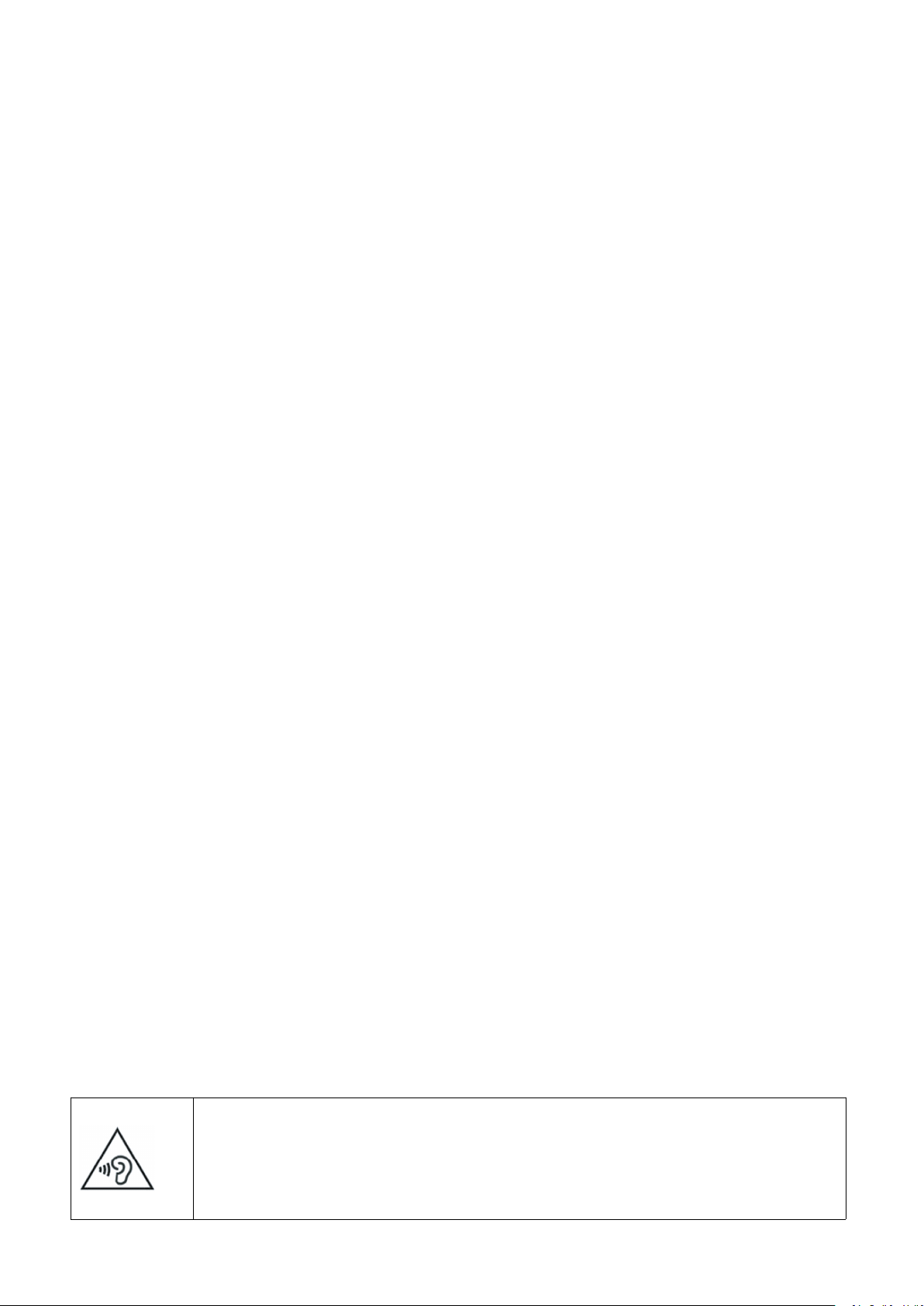
•Itispossibleforthedevicetostartmalfunctioningandforthebatterytolosepowerduetobeing
exposedtothesefields.
•Cardswithmagneticstripe,suchascreditcards,telephonecards,travelpassesmaygetdamageddueto
themagneticfields.
I
f
the
device
If
the
device
If
Ifthe
thedevice
deviceoverheats,
Prolongedskinexposuretoahotdevicemaycausesymptomsofburningwithlowtemperature,suchasred
spotsandpigmentation.
Do
not
Do
not
Do
Donot
notuse
Thebatterymaycomeoutofthedevice,whichcancausedamageormalfunctioning.
device
the
If
device
the
If
devicehas
thedevice
Ifthe
If
Thismaycauseatemporarylossofvisionordamagetheeyes.
use
use
usethe
the
the
thedevice
overheats,
overheats,
overheats,stop
has
has
hasa
device
device
deviceif
lamp
a
lamp
a
lampor
alamp
if
if
ifthe
stop
using
stop
using
stopusing
usingit
the
back
the
back
theback
backcover
camera
a
or
camera
a
or
cameraflash,
acamera
ora
it
and
it
and
itand
andits
cover
cover
coveris
flash,
flash,
flash,do
its
applications
its
applications
itsapplications
applicationsfor
is
not
in
not
notin
do
do
donot
place.
in
place.
inplace.
place.
not
not
notuse
is
isnot
use
use
useit
for
for
fora
near
it
near
it
nearpeople
itnear
a
while.
a
while.
awhile.
while.
people
people
people
or
’
s
or
’
s
oranimal
’
sor
’
s
animal
animal
animal
eyes.
’
s
eyes.
’
s
eyes.
’
seyes.
’
s
B
e
careful
Be
careful
Be
Becareful
carefulwhen
educe
R
Reduce
Reducethe
Reduce
Whenyoucarryoutrepeatedactions,suchaspressingkeys,drawingcharactersonthetouchscreenorplayinga
game,youmayfeeldiscomfortinyourhands,neck,shouldersorotherpartsofthebody.Whenyouusethe
deviceduringprolongedperiodsoftime,holditwithrelaxedhands,touchthekeyslightlyandrestfrequently.If
youcontinuefeelingdiscomfortduringoraftertakingthesesteps,stopusingthedeviceandvisitadoctor.
when
exposing
when
exposing
whenexposing
exposingyourself
•Whenyouusethedevice,leavesomelightsturnedoninthebedroomanddonothavethescreentoo
closetoyoureyes.
•Convulsionsorfaintingmayoccurduetoexposuretointermittentlightwhenlookingatvideosor
playinggameswithintermittentlightsforprolongedperiodsoftime.Ifyoufeelunwell,stopusingthe
deviceimmediately.
•Ifanyoneclosetoyousufferedfromconvulsionsorfaintingwhenusingasimilardevice,visitadoctor
beforeusingthedevice.
•Ifyoufeeldiscomfort,suchasmusclecrampsoryoufeeldisoriented,stopusingthedeviceimmediately
andvisitadoctor.
To
•
avoideyefatigue,havefrequentsbreakswhenusingthedevice.
the
risk
of
risk
riskof
injury
of
injury
ofinjury
injurycaused
the
therisk
yourself
yourself
yourselfto
caused
caused
causedby
intermittent
to
intermittent
to
intermittentlight.
tointermittent
by
repetitive
by
repetitive
byrepetitive
repetitivemovements.
movements.
movements.
movements.
light.
light.
light.
When
When
When
Whenyou
use
you
use
you
youuse
useearphones,
earphones,
earphones,
earphones,protect
protect
protect
protectyour
•Excessiveexposuretoloudsoundscancausedamagetohearing.
•Exposuretoloudsoundswhileyouarewalkingmaydistractyouandcausean
accident.
hearing
your
hearing
your
yourhearing
hearingand
your
and
your
and
andyour
yourears.
ears.
ears.
ears.
6

•Alwayslowerthesoundbeforeconnectingtheearphonestoanaudiosourceandusetheminimum
amountofvolumenecessarytolistentomusicorhaveaconversation.
•Indryenvironments,staticelectricitymayaccumulateintheearphones.Avoidusingearphonesindry
environmentsortouchmetalobjectstodischargethestaticelectricitybeforeconnectingtheearphones
tothedevice.
•Donotuseanearphonewhileyouaredrivingorridingavehicle.Ifyoudosoyoumaygetdistractedand
causeanaccidentoryoumaybesubjecttolegalaction,dependingontheareawhereyouaredriving.
moving.
caution
Use
Use
Usethe
Use
Do
Do
Do
Donot
Youmaygetinjuredordamagethedeviceifitfalls.
D
Do
Do
Donot
device
the
devicewith
thedevice
•Alwayspayattentiontowhatishappeningaroundyoutoavoidphysicalinjurytoyourselfandothers.
•Makesuretheearphonecorddoesnotgetentangledroundyourarmsornearbyobjects.
not
take
not
take
takedevices
nottake
o
not
paint
not
paint
notpaint
paintyour
device
the
with
with
withcaution
devices
devices
devicesin
your
your
yourdevice
caution
cautionwhile
in
in
inyour
device
device
deviceor
while
while
whileyou
front
your
front
your
yourfront
frontpockets
or
put
or
put
orput
putany
are
you
arewalking
youare
pockets
pockets
pocketsor
any
stickers
any
stickers
anystickers
stickerson
walking
walkingor
or
or
orround
walking
are
you
or
or
ormoving.
round
your
round
your
roundyour
yourwaist.
on
it.
on
it.
onit.
it.
moving.
moving.
waist.
waist.
waist.
•Paintandstickerscanobstructthemobilepartsandstopthedevicefromworkingproperly.
•Ifyouareallergictopaintortothemetalpartsofthedevice,youmaygetastingyfeeling,eczemaor
swelling.Ifthishappens,stopusingthedeviceandvisitadoctor.
Do
not
use
the
Do
not
Do
Donot
Thebrokenglasscancausehandandfaceinjuries.Takethedevicetoanauthorizedservicecentretogetit
repaired.
Install
Install
Install
Installthe
D
Do
Do
Donot
use
notuse
usethe
the
the
themobile
•Makesurethatthewholemobiledeviceorrelatedequipmentthatisinstalledinyourvehicleis
assembledsafely.
•Avoidplacingthedeviceandtheaccessorieswheretheairbagisornexttoit.Anywirelessequipment
installedincorrectlycancauseseriousinjurieswhentheairbagsinflatequickly.
allow
o
not
allow
not
notallow
allowthe
•Thedevicemaygetdamagedormalfunction.
•Ifyoubendordeformitthedevicemaygetdamagedanditspartsmaymalfunction.
device
the
device
thedevice
deviceif
mobile
mobile
mobiledevices
the
the
theproduct
if
if
ifthe
devices
devices
devicesand
product
product
productto
the
screen
the
screen
thescreen
screenis
and
and
andthe
fall
to
fall
to
tofall
fallor
is
cracked
is
cracked
iscracked
crackedor
the
equipment
the
equipment
theequipment
equipmentwith
subject
to
be
or
or
orto
to
be
besubject
tobe
subject
subjectto
or
broken.
or
broken.
orbroken.
broken.
with
caution.
with
caution.
withcaution.
caution.
strong
to
strong
to
tostrong
strongimpacts.
impacts.
impacts.
impacts.
and
the
the
Guarantee
Guarantee
Guarantee
Guaranteeof
•Avoidchargingthedeviceforoveraweek,becauseoverchargingcanreducethebattery
•Withtime,thedevice
rechargeittouseitagain.
•Disconnectthechargerfromthepowersourceswhenitisnotbeingused.
•Usethebatteryonlyforthepurposeforwhichitwasdesigned.
maximum
of
the
maximum
of
maximumduration
ofthe
themaximum
duration
duration
durationof
willrunoutofbattery(evenwhenitisnotbeingused)andyouwillneedto
of
the
of
ofthe
thebattery
battery
battery
batteryand
charger.
and
charger.
charger.
andcharger.
7
’
sservicelife.

•Ifyoudonotusethebatteryforalongtime,youmayreduceitsservicelifeandperformance.Youmay
alsocausethemalfunctioningorexplosionofthebatteryorafire.
•Followalltheinstructionsinthismanualtoguaranteethelongestservicelifepossibleforyourdevice
andbattery.Anydamageoroperatingproblemscausedbynotcomplyingwiththewarningsand
instructionsmaycancelthemanufacturer
•Withtime,thedevicemaywearout.Somepartsandrepairsarecoveredunderthewarrantyduringthe
validityperiod;however,thedamagesordeteriorationcausedbytheuseofaccessoriesnotapprovedby
thebrandarenotcovered.
Takethefollowinginformationintoaccountwhenusingthedevice.
•Useitinaverticalposition,asyouwouldatraditionaltelephone.
•Speakdirectlyintothemicrophone.
•Donotcovertheantennaareawithyourhandsorotherobjects.Thismaycauseconnectionproblemsor
causethebatterytorundown.
D
o
not
Do
Do
Donot
unassembled,
not
unassembled,
notunassembled,
unassembled,change
•Anyalterationorchangetothedevicemaycancelthemanufacturer
device,takeittoanauthorizedservicecentre.
•Donotdisassembleormakeholesinthebattery,thismaycauseanexplosionorafire.
•Turnoffthedevicebeforeremovingthebattery.Ifyouremovethebatterywhilethedeviceisstillturned
on,thismaycausemalfunctioning.
change
change
changeor
or
repair
or
repair
orrepair
repairthe
the
device.
the
thedevice.
device.
device.
’
swarranty.
’
swarranty.Ifyouneedtorepairthe
the
when
into
ake
T
Take
Takethe
Take
o
D
Do
Donot
Do
Thedevicemaymalfunction.
When
When
When
Whenyou
Only
Only
Only
Onlyallow
Itispossiblefordamagestooccurandthemanufacturer
personneltocarryoutthemaintenanceofthedevice.
following
the
following
the
followinginformation
thefollowing
•Useatowelorarubberclothtocleanthedeviceandthecharger.
•Cleanthebatteryterminalswithcottonorwithatowel.
•Donotusechemicalsubstancesordetergents.Ifyoudoso,youmaycausediscolorationorcorrosionof
theoutsidepartofthedeviceoryoumaycauseanelectricdischargeorafire.
use
not
not
notuse
it
use
it
useit
itfor
use
you
use
you
youuse
usethe
qualified
allow
qualified
allow
allowqualified
qualifiedprofessionals
information
information
informationinto
for
any
for
any
forany
anyother
device
the
device
the
thedevice
devicein
other
purpose
other
purpose
otherpurpose
purposeother
public,
in
public,
in
inpublic,
public,try
professionals
professionals
professionalsto
account
into
account
intoaccount
accountwhen
other
other
otherthan
not
try
not
try
trynot
notto
to
carry
to
carry
carryout
tocarry
than
than
thanthe
to
to
todisturb
out
out
outthe
cleaning
when
cleaning
whencleaning
cleaningthe
the
the
theone
disturb
disturb
disturbothers.
the
the
themaintenance
it
one
it
one
itwas
oneit
others.
others.
others.
maintenance
maintenance
maintenanceof
device.
the
device.
thedevice.
device.
designed
was
designed
was
designedfor.
wasdesigned
of
of
ofyour
’
swarrantyiscancelledifyouallownonqualified
for.
for.
for.
your
device.
your
device.
device.
yourdevice.
8

Be
careful
Be
careful
Be
Becareful
carefulwhen
when
handling
when
handling
whenhandling
handlingSIM
•Wheninsertingacardorconnectingacabletothedevice,makesurethecardisinsertedcorrectlyorthat
thecableisconnectedontherightside.
•Donottakethecardoutwhenthedeviceistransferringinformationorithasaccesstoit,becauseyou
maylosedataanddamagethecardorthedevice.
•Protectthecardsfromstrongdischarges,staticelectricityandnoisegeneratedfromotherelectronic
devices.
•Donottouchthecontactsorthegoldterminalswithyourfingersorwithmetalobjects.Ifthecardis
dirtycleanitwithasoftcloth.
•Ifyouinsertacardorconnectacableforcefullyorincorrectlyyoumaycausedamagetothe
multifunctionalsocketorotherpartsofthedevice.
SIM
cards,
SIM
cards,
SIMcards,
cards,memory
memory
memory
memorycards
cards
cards
cardsor
or
cables.
or
cables.
orcables.
cables.
have
Make
sure
Make
Make
Makesure
Itispossiblethatinsomeareasorcircumstancesyoumaynotbeabletomakeemergencyphonecalls.Before
travellingtoremoteareasordevelopingcountries,plananalternativeformofcommunicatingwiththe
emergencyservices.
P
rotect
Protect
Protect
Protectyour
you
sure
you
youhave
sureyou
personal
your
personal
your
personaldata
yourpersonal
•Whenyouusethedevice,makesureyoumakeback-upcopiesofimportantdata.SUNSTECHwillnotbe
heldresponsibleforanylossofdata.
•Whenyoudisposeofthedevice,makeaback-upcopyofallthedataandafterre-establishthedeviceto
avoidpersonalinformationfrombeingusedinappropriately.
•Readthelicensesscreencarefullywhenyoudownloadapplications.Beespeciallycarefulwith
applicationsthathaveaccesstovariousfunctionsorasignificantamountofyourpersonalinformation.
•Controlyouraccountsfrequentlytoavoidanysuspiciousornon-authorizeduse.Ifyoufindany
indicationofyourpersonalinformationnotbeingusedappropriately,contactyourservicessupplierto
deleteorchangetheinformationinyouraccount.
•Ifyoulosethedeviceoritisstolen,changethepasswordsofyouraccountstoprotectyourpersonal
information.
•Avoidusingapplicationsfromunknownsourcesandblockthedevicewithapattern,apasswordora
PIN.
access
have
access
haveaccess
accessto
data
data
dataand
emergency
to
emergency
to
toemergency
emergencyservices.
and
avoid
and
avoid
andavoid
avoidconfidential
services.
services.
services.
confidential
confidential
confidentialinformation
information
information
informationfrom
from
being
from
being
frombeing
beingspread
spread
spread
spreador
used
or
or
orused
incorrectly.
used
incorrectly.
usedincorrectly.
incorrectly.
D
Do
Donot
Do
Donotdistributematerialprotectedwithcopyrightwithouttheauthorizationofthecontentowners.Ifyoudoso,
youmayviolatecopyrightlaws.Themanufacturerwillnotbeheldresponsibleforanylegalproblemcausedby
illegaluseofmaterialprotectedbytheuser.
Malware
Malware
Malwareand
Malware
F
Follow
Follow
Followthese
d
damages
damages
damagesor
distribute
not
distributematerial
notdistribute
ollow
these
these
thesesuggestions
amages
or
or
orloss
•Donotdownloadunknownapplications.
distribute
o
not
material
material
materialprotected
and
virus
and
virus
andvirus
virus
suggestions
suggestions
suggestionsto
of
data
loss
of
loss
lossof
data
ofdata
datathat
protected
protected
protectedwith
protect
to
protect
to
protectthe
toprotect
may
that
may
that
thatmay
maynot
not
not
notbe
copyright.
with
copyright.
with
copyright.
withcopyright.
device
the
device
the
deviceagainst
thedevice
covered
be
covered
be
becovered
coveredunder
against
against
againstmalware
under
under
underthe
malware
malware
malwareand
the
the
thewarranty.
and
and
warranty.
warranty.
warranty.
virus.
virus.
virus.If
andvirus.
If
If
Ifyou
you
you
youdo
do
do
donot
not
not
notdo
do
do
doso,
so,
so,
so,you
may
you
may
you
maycause
youmay
cause
cause
cause
9

•Donotuseunreliablewebsites.
•Deleteanysuspicioustextmessagesoremailsfromunknownsenders.
•Createapasswordandchangeitregularly.
•Deactivatethewirelessfunctions,suchasBluetooth,whenyouarenotusingthem.
•Ifthedevicebehavesstrangely,executeanantivirusprogramtodetectapossibleinfection.
•Executeanantivirusprogramonthedevicebeforestartingapplicationsandfilesthatyoujust
downloaded.
•Installanti-virusprogramsonyourcomputerandexecutethemregularlytodetectanypossible
infections.
•Donotedittheregistrationadjustmentsorchangethedevice
I
nformation
Information
Information
Informationabout
THIS
DEVICE
THIS
DEVICE
THISDEVICE
DEVICEFOLLOWS
THIS
Yourmobiledeviceisaradiotransmitterandreceiver.Itwasdesignedtonotexceedthelimitsofexposureto
radiowaves(electromagneticfieldsofradiofrequency)recommendedbyinternationalstandards.Thestandards
weredevelopedbyanindependentscientificorganization(ICNIRP)andincludeasubstantialsafetymargin
designedtoensurethesafetyofallpeople,regardlessoftheirageorstateofhealth.
about
the
about
aboutthe
FOLLOWS
FOLLOWS
FOLLOWSINTERNATIONAL
certification
the
certification
thecertification
certificationof
INTERNATIONAL
INTERNATIONAL
INTERNATIONALSTANDARDS
of
the
Specific
of
the
Specific
ofthe
theSpecific
SpecificAbsorption
STANDARDS
STANDARDS
STANDARDSOF
Absorption
Absorption
AbsorptionRate
OF
EXPOSURE
OF
EXPOSURE
OFEXPOSURE
EXPOSURETO
Rate
Rate
Rate(SAR).
’
soperatingsystem.
(SAR).
(SAR).
(SAR).
TO
RADIO
TO
RADIO
TORADIO
RADIOWAVES.
WAVES.
WAVES.
WAVES.
TheexposuretoradiowavestandardsuseameasurementunitknownastheSpecificAbsorptionRate,SAR.The
SARlimitformobiledevicesis2W/Kg.TheSARtestsarecarriedoutusingstandardoperationpositionswiththe
devicetransmittingatitsmaximumcertifiedenergylevelinallfrequencybands.ThehighestSARamountsunder
theICNIRPstandardsforthisdevicemodelare:
MaximumSARforthismodelandconditionsunderwhichitregistered
S
SAR
SAR
SARfor
SAR
SAR
SAR
SARfor
Duringtheuse,therealSARvaluesforthisdeviceareusuallyalotlowerfromthevaluesindicatedpreviously.This
isduetomaximizingthesystem’sefficiencyandtominimizetheinterferencewiththenetwork,theoperation
capacityofyourmobiledevicereducesautomaticallywhenthemaximumpowerisnotneededforthecall.The
lowertheamountofenergyleavingthedevice,thelowertheSARamountwillbe.
ASARtestwascarriedoutwiththedeviceonthebodywithadistanceof1.5cm.
frequencyexposurerequirements,whileusingthedeviceonthebody,thedeviceshallhavetobeatleast1.5cm
awayfromthebody.
AR
for
for
forpositions
for
for
forpositions
positions
positions
positionsnear
positions
positions
positionsnear
near
near
nearthe
near
near
nearthe
the
head.
the
head.
thehead.
head.0.285W/Kg
the
body.
the
body.
thebody.
body.0.0399W/Kg
To
complywiththeradio
Someorganizations,liketheWorldHealthOrganizationortheFoodandDrugAdministrationoftheUnitedStates
suggestthatifuserswanttoreduceexposure,theycanuseahandsfreeaccessorytomainthewirelessdevicefar
awayfromtheheadandbodywheninuse,orreducetheamountoftimespentusingthedevice.
product.
of
orrect
C
Correct
Correctdisposal
Correct
disposal
disposal
disposalof
this
product.
of
this
product.
ofthis
thisproduct.
10
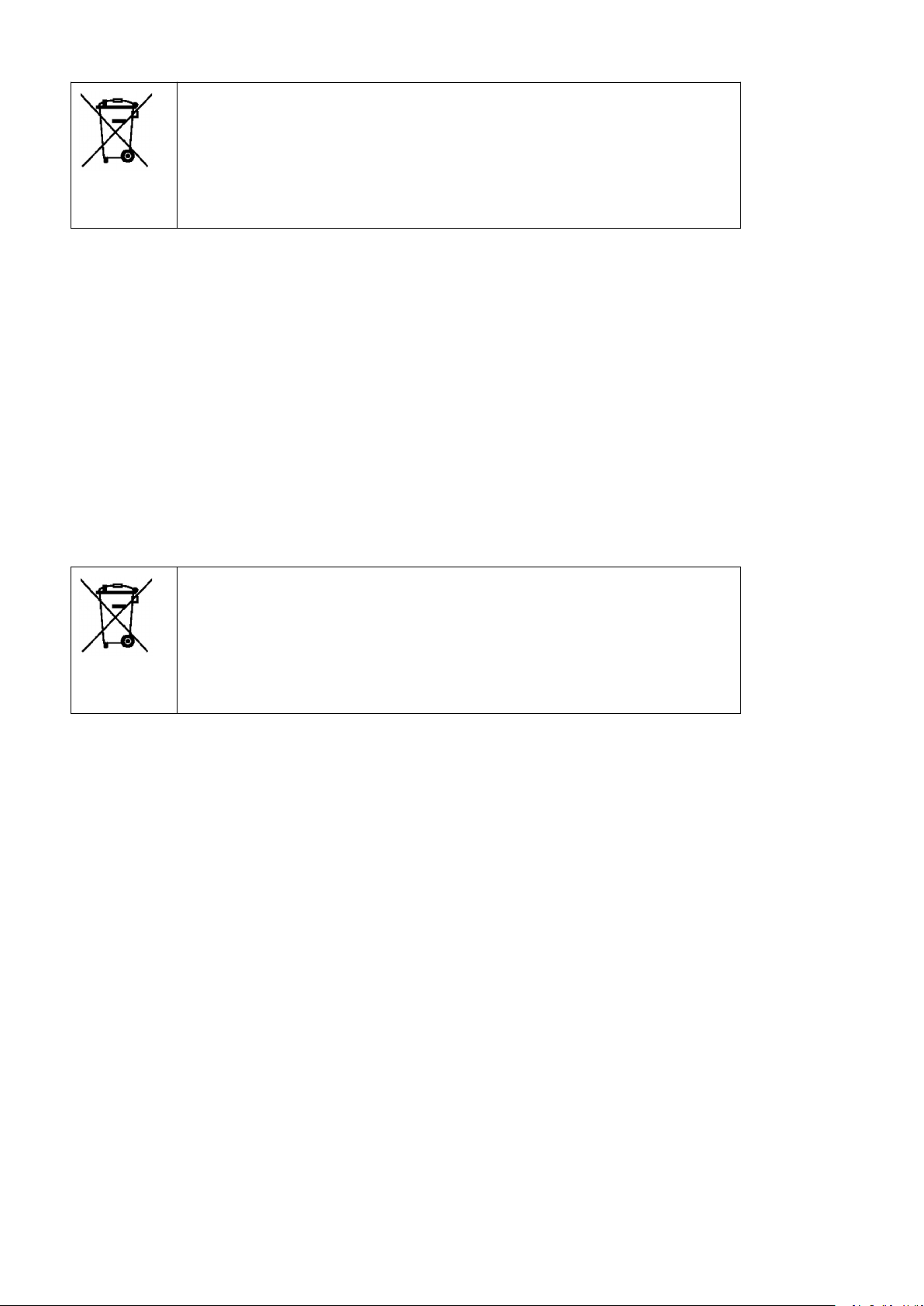
(Electronicdevicewaste)
(Thisappliesincountrieswhererecollectionsystemshappenseparately).
Thepresenceofthissymbolontheproduct,accessoriesorinformationmaterial
indicatesthatneithertheproductnoritselectronicaccessories(suchas,the
charger,helmets,USBcable)shouldbedisposedofwithotherhouseholdwaste.
To
avoidanypossibledamagetotheenvironmentorhumanhealthcausedbyuncontrolleddisposalofwaste,
separatetheseproductsfromotherwasteandrecyclethem.Thisway,youarepromotingthesustainablereuseof
materialresources.
Individualuserscancontacttheestablishmentwheretheypurchasedtheproductortherelevantlocal
authoritiestogetinformationaboutwhereandwhentheycantakeitinordertosubmitittoecologicalandsafe
recycling.
Businessuserscancontacttheirsupplierandcheckthepurchasecontractconditions.Thisproductandits
electronicaccessoriesshouldnotbedisposedofwithothercommercialwaste.
orrect
C
Correct
Correct
Correctdisposal
disposal
disposal
disposalof
of
this
of
this
ofthis
thisproduct
product
product
product
’
s
batteries
’
s
batteries
’
’
s
sbatteries
batteries
(Thisappliesincountrieswhererecollectionsystemshappenseparately).
Thepresenceofthismarkonthebatteries,manualorproductpackaging
indicatesthatwhentheservicelifeofthebatterieshasendedtheyshouldnotbe
disposedofwithotherhouseholdwaste.ThechemicalsymbolsHg,CdandPb
indicatethatthebatteryhasmercury,cadmiumorleadatlevelsalothigherthan
thereferencevaluesadmittedbythe2006/6DirectiveoftheEuropeanUnion.
Ifthebatteriesarenotdisposedofcorrectly,thesesubstancesmaycausepersonalinjuryordamagethe
environment.
To
protectnaturalresourcesandpromoterecycling,separatethebatteriesfromotherwasteandrecyclethem
throughthefreecollectionserviceinyourarea.
Exemption
Exemption
Exemption
Exemptionfrom
Partofthecontentandservicestowhichyouobtainaccessthroughthisdevicebelongtothirdpartiesandare
protectedundercopyright,patent,registeredtrademarkand/orotherintellectualpropertylaws.Thiscontent
andservicesareonlyforpersonaluseandnotcommercialuse.Itispossiblethatthecontentortheservices
cannotbeusedifnotauthorizedbythecontentownerorthesupplieroftheservices.Withoutprejudicetothe
aforementionedinformation,exceptwhenexpresslyauthorizedbythecontentownerorservicesupplier,you
cannotchange,copy,reedit,charge,publish,transmit,translate,sell,createderivativeworks,exploreordistribute
inanywayorbyanymeansthecontentortheservicesshownthroughthisdevice.
“THECONTENTANDTHESERVICESOFTHIRDPARTIESAREPROVIDED
THECONTENTORTHESERVICESPROVIDED,EITHEREXPRESSLYORIMPLICITLY,FORNOPURPOSE.SUNSTECH
EXPRESSLYRENOUNCESANYIMPLICITGUARANTEES,INCLUDINGBUTNOTLIMITEDTO,MERCHANTABILITYOR
SUITABILITYGUARANTEESFORAPURPOSEINPARTICULAR.SUNSTECHDOESNOTGUARANTEETHEVERACITY,
VALIDITY,REPRODUCTION,LEGALITYORINTEGRITYOFANYTYPEOFCONTENTORSERVICEPROVIDEDTHROUGH
THISDEVICEANDUNDERNOCIRCUMSTANCES,INCLUDINGNEGLIGENCE,WILLSUNSTECHBEHELDRESPONSIBLE.
responsibility
from
responsibility
from
fromresponsibility
responsibilityclause
clause
clause
clause
“
ASIS”.SUNSTECHDOESNOTGUARANTEE
11

BOTHINTERMSOFCONTRACTORPREJUDICETOANYDIRECTORINDIRECT,ACCIDENTAL,SPECIALOR
CONSEQUENTIALDAMAGES,LAWYERS
TOANYTYPEOFINFORMATIONINCLUDEDINORASARESULTOFTHEUSEOFANYTYPEOFCONTENTOR
SERVICEBYYOURSELFORATHIRDPARTY,THEPOSSIBILITYOFTHEREFERREDDAMAGESISKNOWN.”
TheservicesofthirdpartiesmayceaseorbeinterruptedatanytimeandSUNSTECHdoesnotcarryout
representationsorguaranteesinrelationtotheavailabilityofcontentorserviceforanyperiodoftime.The
contentandservicesaretransmittedbythirdpartiesthroughnetworksandtransmissionlocationsoverwhich
SUNSTECHhasnocontrol.Withoutlimitingthegeneralityofthisclause,SUNSTECHexpresslyrenouncesany
responsibilityforanyinterruptionorsuspensionofcontentorserviceprovidedthroughthisdevice.
SUNSTECHisnotresponsibleforcustomerserviceregardingcontentandservices.Anyquestionorrequestfor
serviceregardingcontentorservicesshouldbesentdirectlytotheservicesandcontentsuppliers.
’
FEES,EXPENSESORANYOTHERTYPEOFDAMAGEFROMORINRELATION
12
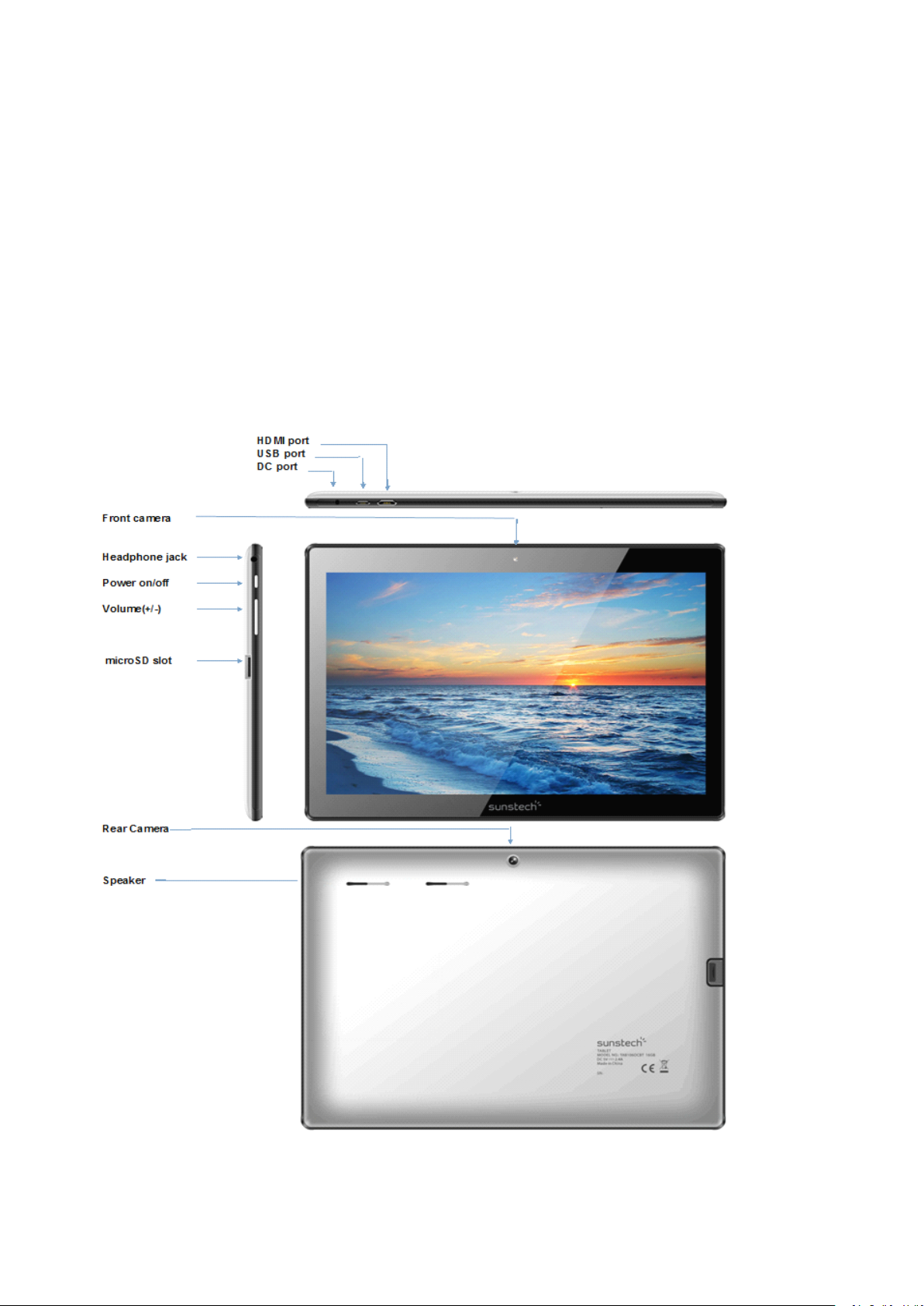
M
ain
Main
Main
MainFunctions
�
�
�
�
�
�
�
Functions
Functions
Functions
WithWIFIformobileinternetbrowsing
OS:Android4.4.2
Supportsmultipleaudioandvideoformats
Built-inmicrophone,superlongtimerecording
Freesetofenergy-savingsettings,displaybrightness,the
interfacebackground
SupportsE-bookreading,bookmarks,automaticallybrowsing,horizontalandverticalscreen,switching
function
SupportTFcardandOTGfunction,scalablestoragespace
Appearance
Appearance
Appearance:
Appearance
:
:
:
13

B
asic
Basic
Basic
BasicOperations
1.Turn
1.Turn
1.Turnon
1.Turn
Alongpressonthepowerbottomturnsonthedevice
2
.
2.
2.
2.Turn
Inthenormalstate,longpressthepowerbuttontoshutdown,select"OK"whenpopupwhethertoshutdown
theinquirybox.
3.
3.
3.Power
3.
CrashesmayoccurredintheprocessofusingduetoSmartoperatingsystem.TaptheRESETbuttontoforce
shutdownandthenrebootifoccurred.
4
.
4.
4.
4.Screen
Pressthepowerbutton,turnoffthescreenintothescreensaverstate,ifyouwanttoactivatescreen,pressthe
powerbuttonagaintoenterthescreenlockstate,thenslidethelockbuttontounlock.
5.
5.
5.
5.Back
Tapthebottomlowerleftsideofthescreen,Homeicon"
6
.
6.
6.
6.Back
TaptheBackicon"
interface
7.
7.
7.
7.Settings
Operations
Operations
Operations
on
on
on
Turn
off
Turn
off
Turnoff
off
Reset
Power
Reset
Power
Reset
PowerReset
Screen
Screen
ScreenSaver
Back
Back
Backto
Back
Back
Backto
Settings
Settings
Settings
Saver
Saver
Saver
to
the
to
the
tothe
thedesktop
to
the
to
the
tothe
theprevious
desktop
desktop
desktop
previous
previous
previousinterface
interface
interface
interface
"lowerleftsideofthescreenbottomcanreturntothepreviousdesktopunderany
"canreturntothedesktopunderanyinterface
Tapthe"
menulistinterface
8.
Charging
8.
Charging
8.
8.Charging
Charging
PlugtheDCconnectorofadapterintotheDC-inofdevice.PlugtheadapterintoACpowersocket.Whilecharging,
thedevicemayheatup.Thisisnormalandshouldnotaffectyourdevice
batteryisfullycharged(thechargingiconisnolongermoving),unplugtheadapter,driverfromthedeviceand
thenfromthepowersocket.
9-
Wireless
9-
Wireless
9-
9-Wireless
Wireless&
Wi-Fi-:PressWi-FitoturnON/OFF
Wi-Fisettings:
PressWi-Fisettings,thenthedevicewillautomaticallysearchtheavailable
Wi-Fisignals.
Selectthenetworkyouwanttoconnectwith.
0-
Connection
1
10-
Connection
10-
10-Connection
ConnectionBluetooth:
-Select“settings”
-SelectBluetoothandslideON/OFF
-AlldetectedBluetoothdeviceinareawillbelisted,taptoselectthedeviceconnection.
TO
HELP
TO
HELP
HELPINSURE
TO
TOHELP
-Makesurethemachineonasinglechargeonceamonthandthenshutdownbeforestoringitwithoutlonguse
afterfullycharged.
-Tips:usingauthorizedaccessoriescanenjoyadequatesecuritytoguaranteethemaintenanceservices.
Beforeusingthedeviceforthefirsttime,youshouldchargethebattery.Thepoweradapter(charger)isakey
componentofthedeviceandplaysavitalroleinprotectingitworkproperlyandyoursafety.
Unauthorizedchargerscancausebatteriestoexplodeordamageyourdevice.Anydamagecausedbymisuseis
notcoveredbywarranty.
"controlsupper-rightofthescreenaccesstotheapplicationbar,tapthe"Settings"iconintotheset
’
slifespanorperformance.Whenthe
&
Network:
&
Network:
&Network:
Network:
Bluetooth:
Bluetooth:
Bluetooth:
INSURE
INSURE
INSUREA
HEALTHY
A
HEALTHY
A
AHEALTHY
HEALTHYBATTERY.
BATTERY.
BATTERY.
BATTERY.
14
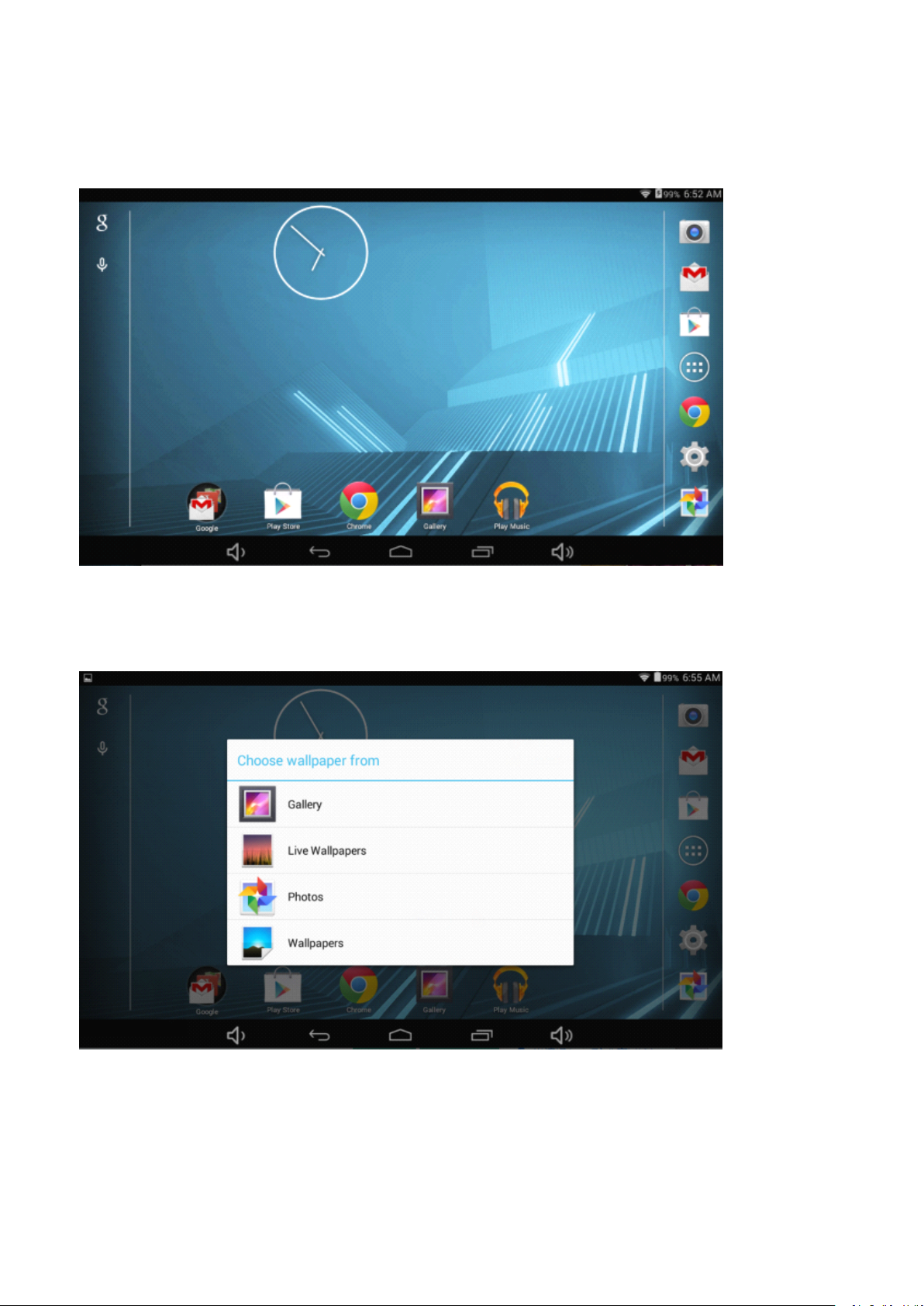
H
ome
Home
Home
Homescreen
1.Bydefault,thehomescreencanopenmultiplepages;impliediconsare"Browser"and"Camera",etc.Sliding
left/rightcanswitchdesktopdisplay.
screen
screen
screen
2.
Set
wallpaper
2.
Set
wallpaper
2.
2.Set
Setwallpaper
wallpaper
Longpresstheblankspaceofthehomescreenandthenappear"SelectWallpaperfrom
Chooseanimageaccordingtothecategories.
’’
15
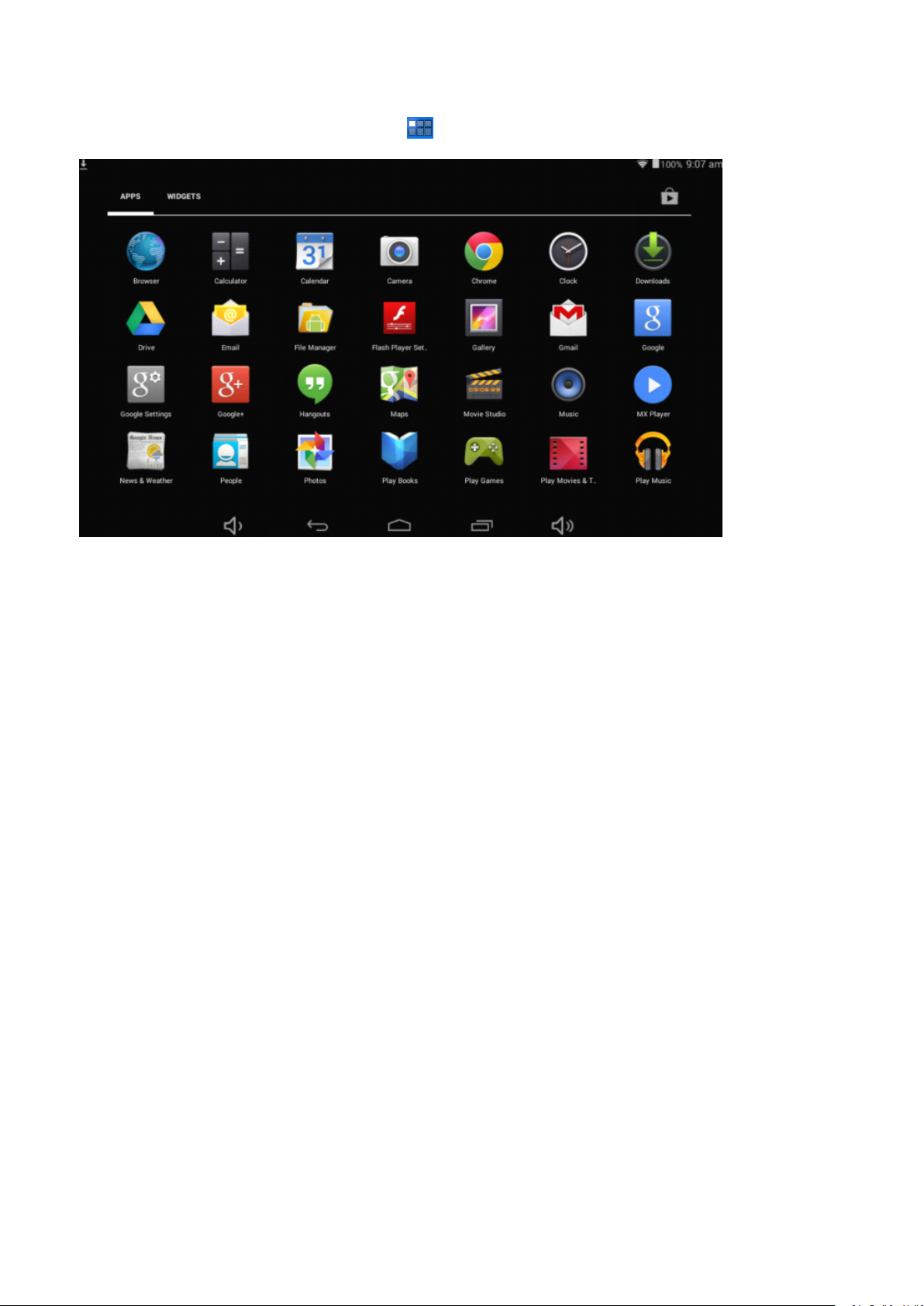
3.
Display
3.
Display
3.
3.Display
Displayall
all
applications
all
applications
allapplications
applications
Allinstalledapplicationswillbedisplayediftap"
4.
Notification
4.
Notification
Notificationbar
4.
4.Notification
Underthemaininterface,tapthestatusbaricon,suchasUSBconnectionintothenotificationspanel,whichcan
displaythecurrentstatusoftheUSB,TFcardstatusandtherunningapplicationandstatus.
.
Mobile
5
5.
Mobile
5.
5.Mobile
MobileDesktop
Underthehomescreen,longpresstheapplicationicononthehomescreen,thenyoucanmovetheselected
iconaftertheiconisselected.
.
Delete
6
6.
Delete
6.
6.Delete
Deletethe
Underthehomescreen,longpresstheapplicationicononthehomescreen,movetheselectedicontothetrash
caniconupperofthescreenaftertheiconisenlarged,thenstoppressingwhentheiconareadisplaysorange
andthedesktopiconcanbedeleted.
bar
bar
bar
Desktop
Desktop
Desktopicon
the
desktop
the
desktop
desktopicon
thedesktop
icon
icon
icon
icon
icon
icon
"controlupperrightofthescreenunderthemaininterface.
16
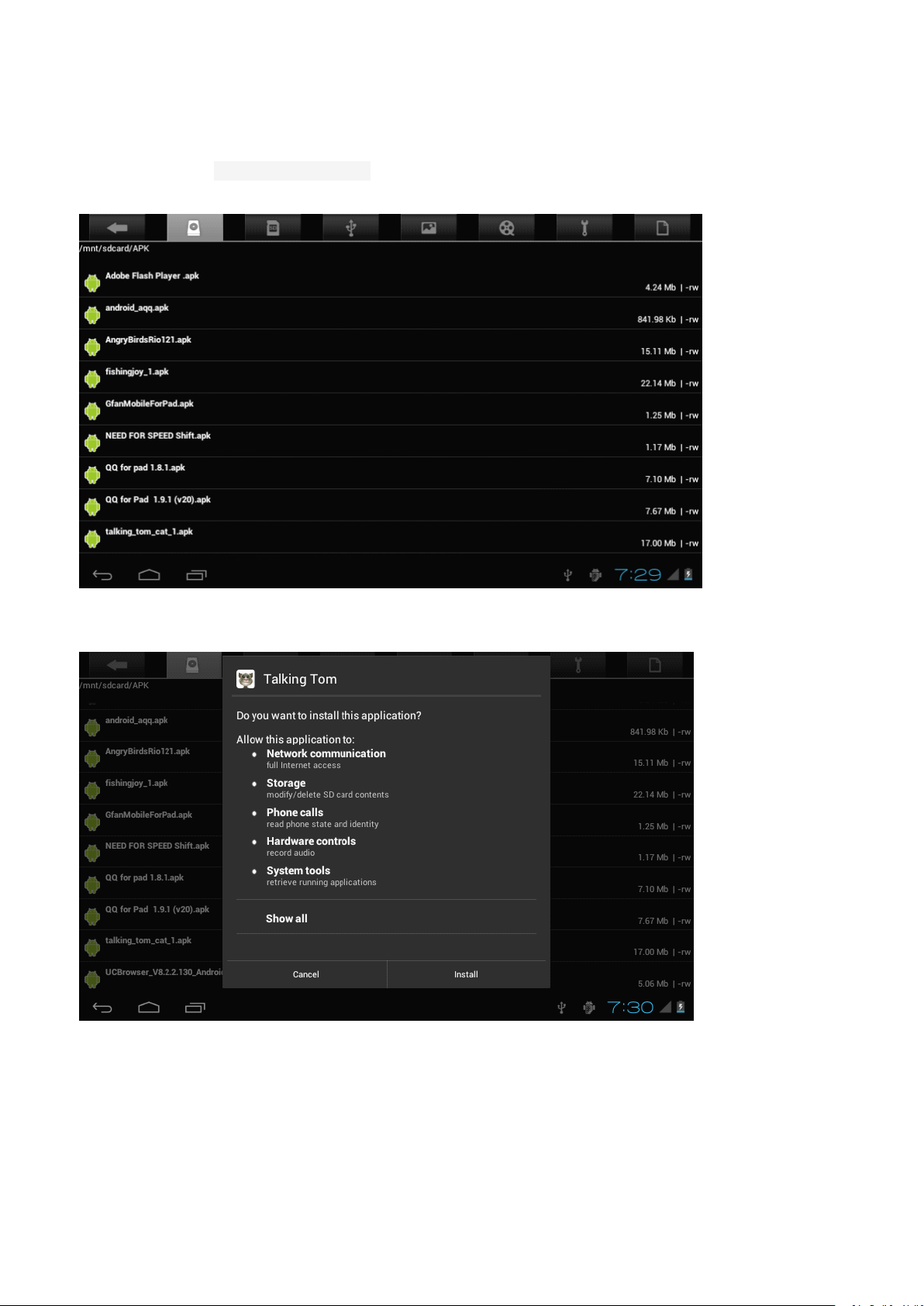
I
nstall
Install
Install
Installthe
the
APK
the
APK
theAPK
APKapplication
application
application
application
1.Copytheneeded
2.Tap"FileManager"tofindtheAPKformatapplicationyouwanttoinstall.
3.TaptheAPKformatapplicationyouwanttoinstall,andthenyouwillseeamessagethatsays"Doyouwantto
installthisapplication?"
APKformatapplicationintothedeviceorTFcard.
4.Tap"Install"tobegintheinstallationofAPKapplication
17
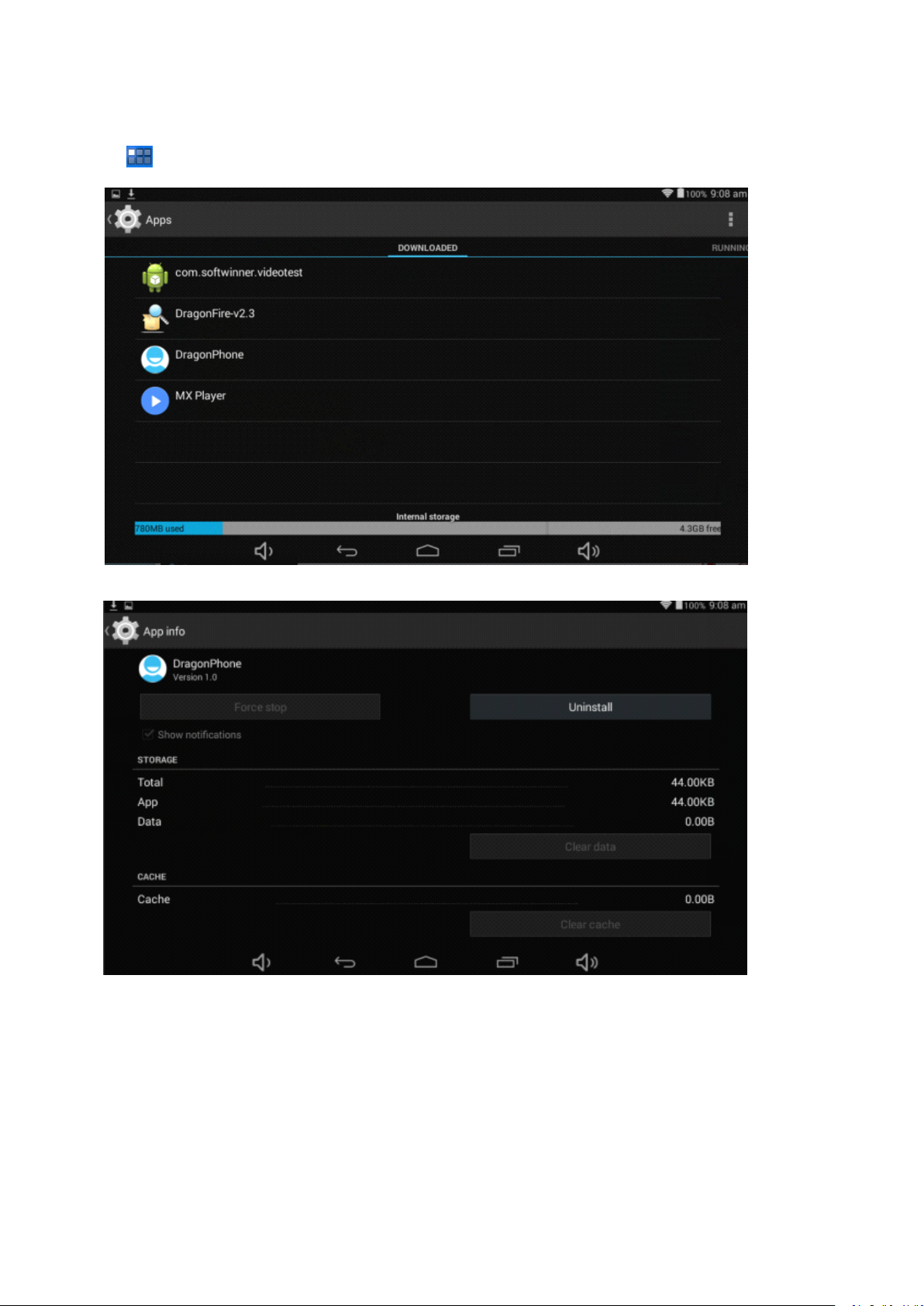
U
ninstall
Uninstall
Uninstall
UninstallAPK
APK
APK
APKapplication
application
application
application
1.Tap"
2.Taptheapplicationyouwanttouninstallapopupwillpromptuninstallboxes
"controlstap"Settings"intoSettingsmenu,thentap"Apps"anddisplayinstalledapplicationslist.
18
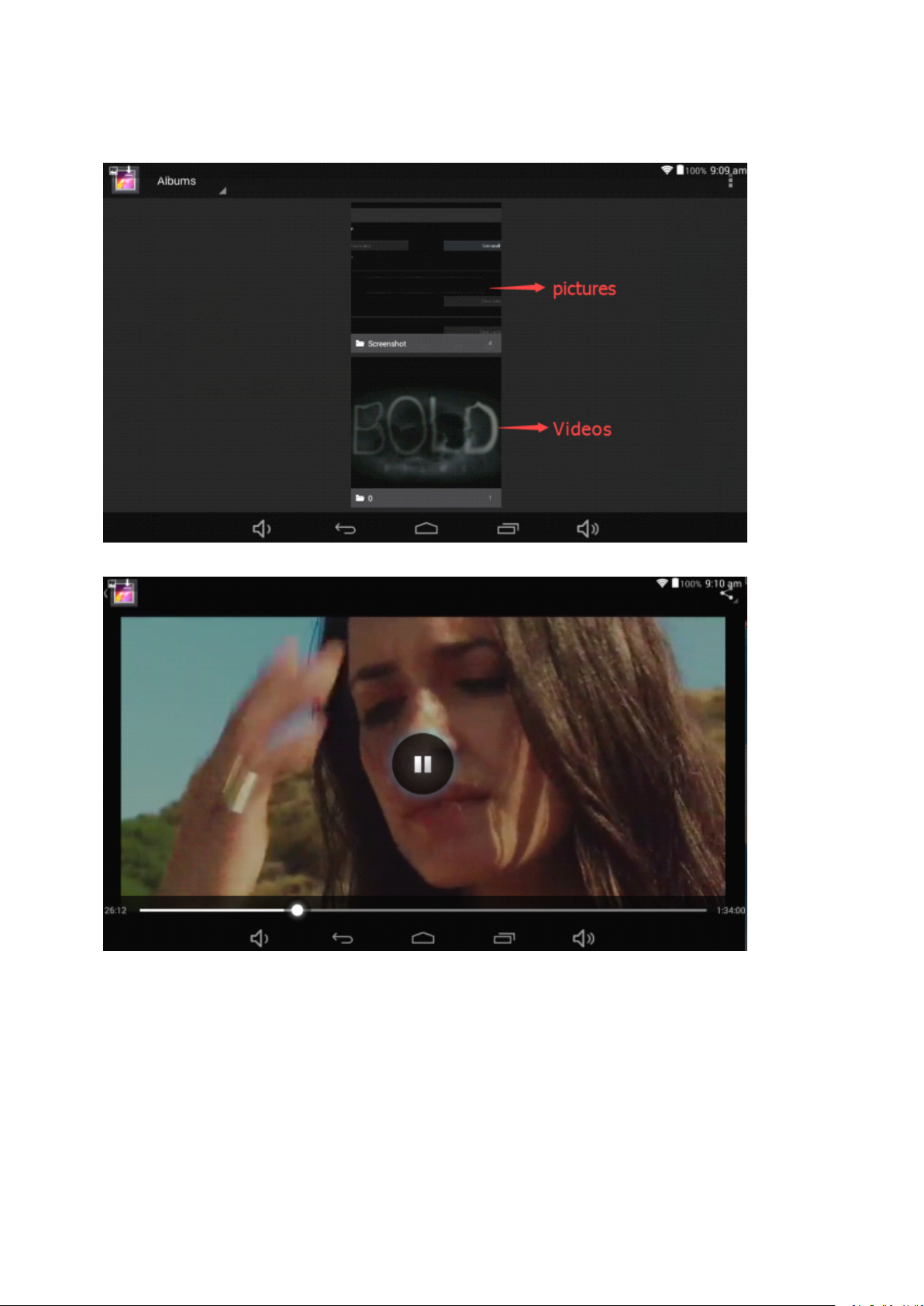
P
ictures
Pictures
Pictures
Picturesand
1.Tap"Gallery"inthehomescreentoaccesstomediainterface.
and
Movies
and
Movies
andMovies
Movies
2.Thentapabovethevideoyouwanttowatch
19
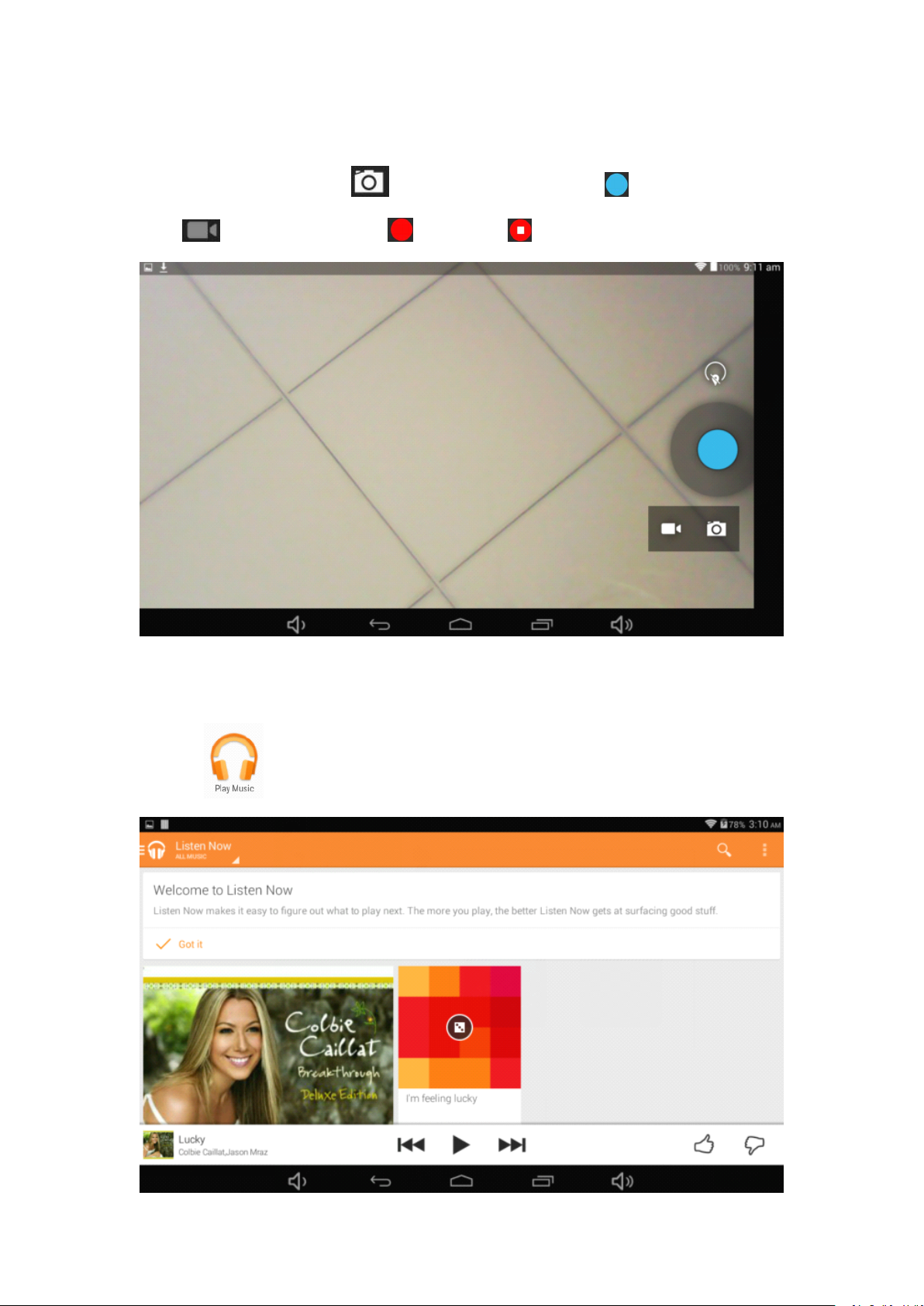
C
amera
Camera
Camera
Camera
1.Built-incameratotakephotosandvideo
Tap"camera"totakephotosandvideo,"
automatically,""isrecordingvideo,tap""tostart,tap""againtopause.
"isstatusoftakingphotos,tap""totakephotosandpreserve
Music
Music
Music
Music
1.Tap"Playmusic”apktoaccesstomusicfilelistscreen.
○Files:tapthemusicyouselectedandplaymusic
20

○Tap
backtohomescreen,taptogobacktopreviousscreen.
Regular
Regular
Regular
RegularSettings
1.Select"settings"afteraccessintoapplicationbartosetlistinterface.
2.WIRELESS&NETWORKS
Wi-Fifunctiononoroff
Wi-Fisettingssetupandmanageanetworkconnection.
3
.
Sound
3.
Sound
3.
3.Sound
Sound
Volume:adjustthevolumelevelforcallringtones,musicandvideos,alarmringtones,devicesystem,and
notifications.
DefaultNotification:Selecttheapplicationwhichyouwantdefaultnotice.
Touchsounds:Setthedevicetosoundwhenyouunlockthetouchscreen.
Screenlocksounds:Setthedevicetosoundwhenyoulockthetouchscreen.
Display
4.
Display
4.
Display
4.Display
4.
Brightness:Setthebrightnessofthedisplay.
Wallpaper:Selectwallpaperforthehomescreen
Auto-rotatescreen:viewinginportraitorlandscape,adjustingautomaticallytofittheneworientation
Sleep:setsleepingtime
Fontsize:setthesizeofthefont
Accelerometercoordinatesystem:settheaccelerometercoordinatesystem
Screenadaptation:usedtoadjustpartofgames'screensize.
5.
Storage
5.
Storage
5.
5.Storage
Storage
DisplaysthememorycardandUSBstoragesettingsofavailablestoragespace
Settings
Settings
Settings
.
Battery
6
6.
Battery
6.Battery
Battery
6.
Displaysthebatterylevelorchargingstatus
Caution:Riskofexplosionifbatteryisreplacedbyanincorrecttype.Disposeofusedbatteriesaccordingtothe
instructions
7
.
Apps
7.
Apps
7.
7.Apps
Apps
View"DOWNLOADED" ,"ONSDCARD","RUNNING"and
.
Users
8
8.
Users
8.Users
Users
8.
Settingyourpersonalinformation
9.
Location
9.
Location
9.
9.Location
Location
Settousethe"GoogleLocationreportingtogatherandusedatebasedonyourlocation
0.
Security
1
10.
Security
10.
10.Security
Security
Screenlock:setscreenlockwayandownerinformationwhichcandisplayonthelockscreen
Encrypttablet:setapasswordwhichwillrequiredapasswordwhenyoupowerontablet.
Passwords:makepasswordsvisibleorinvisible
Deviceadministrators:viewordeactivatedeviceadministrators
Unknownsources:allowinstallationofappfromunknownsources
Verifyapps:Disalloworwarnbeforeinstallationofappsthatmaycauseharm
Trustedcredentials:displaytrustedCAcertificates
Storagetype:softwareonly
InstallfromSDcard:InstallcertificatesfromSDcard
"ALL”applicationslist,etc.
Clearcredentials:removeallcertificates
21

11.
Language
11.
Language
11.
11.Language
Language&
Language:Selectadisplaylanguageforallmenusandapplications.
Personaldictionary:AddawordbytouchingtheAdd(+)button
KEYBOARD&INPUTMETHODS:setkeyboardandinputmethods
SPEECH:Setthevoicesearchandtext-to-Speech(TTS)output
MOUSE/TRACKPAD:setpointerspeed
12.
Back
12.
Back
12.
12.Back
Backup
BackupmydatatoGoogleservers.
Factorydatareset:Erasesalldataontabletandrestoretofactorydefault
Systemupgrade:RebootintothesysteminRecoveryModecanclearthedataorsystemupgrade
1
3.
Date
13.
Date
13.
13.Date
Date&
Setdateandtime
1
4.
Accessibility
14.
Accessibility
14.
14.Accessibility
Accessibility
TalkBack:Setturnon/offTalkBack
Largetext:displaylargetext
Auto-rotatescreen
Touch&holddelay:setthetimeoftouchandholddelay
Installwebscripts:setwhethertoallowtheinstallationofwebscripts.
5.
Printing:
1
15.
Printing:
15.
15.Printing:
Printing:support
16.
Developers
16.
Developers
16.
16.Developers
Developersoptions
USBDebugging:debugmodewhenUSBisconnected
DevelopmentdeviceID:displaydevelopmentdeviceID
Stayawake:screenwillnotsleepwhilecharging
Allowmocklocations
HDCPichecking:useHDCPcheckingforDRMcontentonly
Desktopbackuppassword:Setthefulldesktopbackuppassword.
Strictmodeenabled:flashscreenwhenappsoperatingdolongoperationsonmainthread
Pointerlocation:screenoverlayshowingcurrenttouchdata
Showtouches:showvisualfeedbackfortouches
Showscreenupdates:flashareasofscreenwhentheyupdate
ShowCPUusage:screenoverlayshowingcurrentCPUusage
ForceGPUrendering:Use2Dhardwareaccelerationinapplications
Windowanimationscale:animationscale1x
Transitionanimationscale:animationscale1x
Don'tkeepactivities:Closesallactivitiesassoonastheuserleavesit
Backgroundprocesslimit:standardlimit
ShowallANRs:showAppNotRespondingdialogforbackgroundapps
up
and
up
and
upand
andreset
&
time
&
time
&time
time
support
support
supportcloud
&
input
&
input
&input
input
reset
reset
reset
options
options
options
cloud
print
cloud
print
cloudprint
print
17.
About
17.
About
17.About
Abouttablet
17.
Touchpanel10.1"capacitive5points
CPU:A83TOcta-Core1,8GHZ
OS:Android4.4.2
Resolution:1280*800IPS
RAM:2GB
Storage:16GBNandflash
MicrocardreaderMax:32GB
USBport2.0
TAB106QCBT
tablet
TAB106QCBT
tablet
TAB106QCBT
tabletTAB106QCBT
22

Digitalcamera2.0MPfront,5.0MPrearcamera
Bluetooth:4.0
WIFI802,11b/g/n
Supportedformats:
Picturefilejpeg,jpg,bmp,gif,png
Audiomp3,mp2,ape,wma,wav,flac,ogg,aac,3gp
Videormvb,mkv,wmv,mov,mp4,pmp,mpeg,mpg,flv,3gp,mpg,h,264
Battery:5500mAH
Accessoriesincluded
MainadaptorAC240V/DC5V2.4A
Usermanual
Connect
Connect
Connect
Connectcomputer
ThedevicecanconnecttoPCviaUSBwirefordatacopyanddelete.
1.ConnectedthedevicetoPCportviaUSBwire,“USBconnected
2.Tap"USBconnected"option,select"openUSBstoragesetting",thenyoucanseemovablehardwareiconwhich
canbeoperatedlikeusingUSB.
computer
computer
computer
”
onPCscreenwillbeshown
Common
Common
Common
CommonIssues
1.
1.
1.
1.The
Checkthebatteriestoseewhetheritneedstobechargedornot.
Checktoseeifthepoweradapterisconnected.
2
2.
2.No
2.
Makesurethevolumeisnotturneddownalltheway
Unplugtheheadsetandthenplugitinagain.Makesureyoupushconnectorallthewayin.
3.
3.
3.
3.Charging
Pleasemakesurethesettingofthechargerisaccordingwiththedevice.
Pleasedon’tusethefrontUSBportsforcharging
unit
The
unit
The
Theunit
unitdoesn
Ifitstillcannotturnonaftercharging,pleasecontactthecustomerservicecenter.
.
No
voice
No
voice
Novoice
voicein
Charging
Charging
Chargingissues
Issues
Issues
Issues
doesn
doesn
doesn’
in
the
in
the
inthe
theearphone
issues
issues
issues
repond.
’
t
repond.
’
t
trepond.
repond.
’t
earphone
earphone
earphone
23

4.
Download
4.
Download
4.
4.Download
Downloadissues
MakesureitconnectedtothePCproperly.
It
’
sbetternottousethefrontUSBporttoconnecttoPC.
Why
5.
Why
5.
Whysome
5.Why
5.
Thedeviceiscompatiblewithmostofvideofileformat,buttherestillhavesomedifferencesinformat,encoded
mode,Resolutionandcoderateetc.itcouldresultthatsomeofthevideoscannotplayorhaveplayissues.our
suggestionisthatusethethirdpartyadaptersoftwaretotransforminginthePCthencopytothedevice.
D
evice
Device
6.Device
Devicecrashed
Oncedevicecrashedduringtherunningtime,itcanberestartedviataptheRESETbuttonatthesideofdevice.
some
some
someof
crashed
crashed
crashedor
issues
issues
issues
downloaded
of
downloaded
of
downloadedvideos
ofdownloaded
or
can't
can't
can'tturn
turn
turn
turnon
or
orcan't
videos
videos
videoscan
on
on
on
not
can
not
can
notplay
cannot
normally?
play
normally?
play
normally?
playnormally?
Made
Made
Made
Madein
in
China
in
China
inChina
China
-
Recovery
Recovery
-
-
-Recovery
Recoverymode
How
to
How
How
Howto
Pleasefollowthesesteps.
1
1
1
1
Thenlong-pressthe“ON-OFF
2
2
2
2-With“vol
data
data
data
data”withthe“vol-“key.
3
3
3-Thenpress“power
3
4
4
4
4-Whenitfinishesselect“reboot
processmaylastforafewminutes)
How
How
Howto
How
enter
to
enter
toenter
enterin
-To
enterintherecoverymodefirstyoushouldpoweroffthedevice,
vol
vol
vol–
to
download
to
download
downloadthe
todownload
Function.
mode
Function.
mode
modeFunction.
Function.TAB106OCBT
in
recovery
in
recovery
inrecovery
recoverymode.
–
–
–“keyselect“wipe
ower
p
power
power
the
the
thesoftware
TAB106OCBT
TAB106OCBT
TAB106OCBT
mode.
mode.
mode.
ON-OFF
ON-OFF
ON-OFF”keyand“VOL
wipe
wipe
wipedata
”
again.Theunitwillthenbegintherecoverymode.
reboot
reboot
rebootsystem
software
software
softwareusing
using
using
usingthe
data
data
data/
system
system
systemnow
the
the
theunit.
VOL
+
”
VOL
+
”
+
VOL+
”
”
/
factory
/
factory
/factory
factoryreset
now
now
now
unit.
unit.
unit.
e
e
ke
eyatthesametimeuntiltheAndroiddollhasappeared,plstryit.
reset
reset
”
thenpress“Power
reset
”
pressthe“power
Power
Power
”
Power
power
power
power"buttonandtheunitwillre-startitself.(this
andthenselect“Yes
Yes
delete
Yes
delete
Yesdelete
deleteall
all
user
all
user
alluser
user
the
you
MPORTANT
I
IMPORTANT
IMPORTANT
IMPORTANT:When
ave
been
h
have
been
havebeen
beeninstalled
have
Donotinterruptthisprocesspleasemakesurethebatteryisfullycharged.
Please,followthesesteps.
1-
1-
1-
1-Openbrowserandsearchandopenthislink:
When
When
Whenyou
installed
installed
installed.
download
you
download
downloadthe
youdownload
software,
the
software,
software,all
thesoftware,
all
all
alldata
will
data
will
data
datawill
willbe
deleted
be
deleted
be
bedeleted
deletedas
24
photos,
as
photos,
as
asphotos,
photos,videos
videos
videos
videosand
and
Apps
and
Apps
Appsthat
andApps
that
that
thatyou
you
you
you

www.sunstech.es/download/
2
-
2-
2-
2-Selectthemodelofthetabletthatyouhaveanddownloadthesoftware.(ThissoftwareisinstalledIn
theINTERNALSD).
3-
3-
3-
3-Whenitfinishedthedownload,selecttheApp"Sunstech
4
-
4-
4-
4-Select"LocalUpdate","download".
5
5
5
5-Selectthesoftwareandwaituntiltheprocessisfinished.
1.General
Thiswarrantyisgrantedwithoutprejudiceandinadditiontotherecognizedrightsfortheconsumer
vis-à-visthesellerprovidedintheRoyalLegislativeDecreeof16November,approvingtherestatedtext
oftheGeneralLawfortheProtectionofConsumersandUsersandothercomplementarylegislation.
Therefore,therecognizedlegalrightsfortheconsumerarenotlimitedorexcludedaccordingtothe
relevantRegional,NationalorEuropeanlegislation.
Sunstech
Sunstech
Sunstechupdate
WARRANTY
WARRANTY
WARRANTY
WARRANTYCARD
EUROPEAN
EUROPEAN
EUROPEAN
EUROPEANWARRANTY
update
update
update"inyourunit.
CARD
CARD
CARD
WARRANTY
WARRANTY
WARRANTY
ThiswarrantyshallbevalidinalltheEuropeanUnionMemberStateswiththelimitationsthatlegally
correspondinthecountryinwhichtheyareintendedtobeimplementedinaccordancewiththeir
implementinglegislation.
Notwithstandingtheforegoing,SUNSTECHshallrespecttherightsandlimitationsrelatedtotheproduct
warrantythatlegallycorrespondineachoftheStateslistedintheAttachmentinaccordancewiththeir
implementinglegislationforanyproductprovidedthatitisintendedfortheEUmarketandhasbeen
purchasedorusedbytheconsumeroruserwithintheEEA.
2.LegalWarranty
ThisSUSTECHproducthasatwo(2)yearwarrantycountingfromthedateofdeliveryand/orpurchase.
Duringtheabovetimeframe,SUNSTECHshallbeheldresponsibleforanylackofconformityofthe
productinrelationtothecontractinaccordancewiththeprovisionsoftheLawfortheProtectionof
ConsumersandUsers,thatshallentitletheconsumertorequesttherepairorreplacementoftheproduct,
unlessoneoftheseoptionsisobjectivelyimpossibleordisproportionate.
Accordingly,theremedy(i.e.therepairorreplacement)shallbedeemedtobedisproportionateifit
imposesunreasonablecostsontheseller.Inordertodeterminethis,thefollowingshallbeconsidered:(i)
thevalueoftheproductiftherewerenolackofconformity;(ii)therelevanceofthelackofconformity;
and(iii)iftheotherformofremedycouldbecarriedoutwithoutmajorinconveniencetotheconsumer
anduser.
25

To
determinewhetherthecostsareunreasonable,thecostsincurredbyoneformofremedymustbe
significantlyhigherthanthecostscorrespondingtotheotherformofremedy.
Inaddition,theconsumermaychoosebetweenrequestingareductioninthepriceorterminatingthe
contract,ifheisnotentitledtodemandtherepairorreplacementoftheproductandwheneverthese
actionswouldnotbecompletedwithinareasonabletimeframeandwouldcausemoreinconvenience
totheconsumeranduser.However,theterminationshallnottakeplacewherethelackofconformityis
minor.
Boththerepairandthereplacementoftheproductasresultoftheproduct’slackofconformityshallbe
freeofchargefortheconsumeranduser,includinglabourandmaterials.
Inanycase,repairsunderwarrantyshallbecarriedoutbySUNSTECH’sOfficialTechnicalAssistance
Serviceoritsauthorizeddistributors.
3.Conditionsforthewarrantytobeexercised
To
exercisethelegalandcommercialwarranty,itisnecessarytosubmitdocumentaryevidenceshowing
thedeliveryand/orpurchasedateoftheproduct,whethertheinvoice,receipt,deliverysliporsealedand
datedwarrantycard.Documentswhichhavebeentamperedwithorfalsifiedwillnotbeaccepted.
TheconsumershallcontactSUNSTECH’sCustomerServiceTeamusingthewebsite(underthesupport
section)andwillbeinformedaboutwhatactiontotake.Atthattime,theconsumershallhavetoprovide
acleardescriptionofthemalfunctionorthelackofconformityoftheproductwiththecontract.
Inanycase,repairsunderthewarrantyshallbecarriedoutbySUNSTECH’sOfficialTechnicalAssistance
ServicesoritsauthorizeddistributorssothatSUNSTECHcanbeheldresponsibleunderthelegaland/or
commercialwarranty.
4.Exceptions
Thewarrantydoesnotforeseeorincludeperiodicmaintenanceorproductinstallationrevisions.
Inaddition,theproductwillnotbeconsideredaslackingconformityinrelationtothecontractand
therefore,itwillnotbecoveredbythelegalorcommercialwarrantywhen:
•Thelackofconformitycorrespondstoadiscrepancywiththesafetystandardsorthelocalornational
techniquesofadifferentcountrytotheoneitwasoriginallydesignedandproducedin;
•Thisproductoranyofitsidentificationfeatures(numberofseries,etc.)havebeenpartiallyor
completelyopened,assembled,unassembled,handledand/orrepairedbyaperson
’
SUNSTECH
•Thelackofconformityisaresultofanincorrectinstallation(exceptiftheinstallationhasbeen
carriedoutbyoneofSUNSTECH’sauthorizedsellersorunderitsresponsibility,orbytheconsumer
followingSUNSTECH’sinstallationinstructions)oranabusiveorinadequateuseoftheproduct,
includingbutnotlimitedto,ausagethatisnotinaccordancetothenormalpurposeoftheproduct
orthedirectionsforuseandmaintenance,asdefinedbySUNSTECH;
•Thelackofconformityhasbeencausedbyacomputervirus,anactionoramanipulationof
passwords,softwareinstallation,manipulationorreinstallation,etc.;
sOfficialTechnicalAssistanceServicesteamoritsauthorizeddistributors
notpartof
26

•Thelackofconformityisduetotheuseofaccessories,chargersorconsumablesthatarenot
SUNSTECHoriginalsandthereforearenotdesignedforthatproduct;
•Thelackofconformityisduetotheuseofanythirdpartysoftwareorapplicationthatmodifies,
changesoradaptsthesoftwarethatwasapprovedand/orincludedbySUNSTECHintheproduct;
•Thelackofconformityisaresultofdownloadingorusingthirdpartymultimediaservicesand/or
contentsavailableoraccessiblethroughtheproduct;
•Damagesinorthroughthebattery,whichareduetoitbeingovercharged,areproduced;
•Anyoftheboxsealsorbatterycellshavebeendamaged,orthereisclearevidencethatshowsthese
werehandled;and/or
•Theproductdamagesarecausedbyanyunforeseeableorforcemajeurcircumstances,especially,
lightning,water,fire,applyingincorrectvoltageoranyothercausethatisnotduetotheproduct
manufacturingordesign.
UndernocircumstanceswillSUNSTECHbeheldresponsibleforthelossofanydatastoredintheproduct.The
consumerwillbeheldresponsibleforanyback-upcopiesandtheprotectionofanydatafromloss,damageor
destruction.
Noneofthewarrantiesincludedherecoverthereplacementofparts,duetowareorruptureofmechanisms,
rubber,boxesand/orplastic,aswellasanyaestheticdamageresultingfromthenormaluseoftheproduct,for
example,ifthescreenlosesitsshinewiththeuseoftheproduct.Inthesameway,thewarrantiesdonotcover
anytypeofdamageproducedduringthetransportationoftheproduct(includingbutnotlimitedtoaesthetic
damage,blows,lines,scratches,stains,dents,etc.)inwhichcasetheapplicableprovisionsunderSUNSTECH
generalcontractconditionswillapply.
’
s
Forfurtherinformationgotowww.sunstech.es
Youcanalsocontact:
AFEXSUNS,S.A.
Pallars,189-191
08005BARCELONA
27
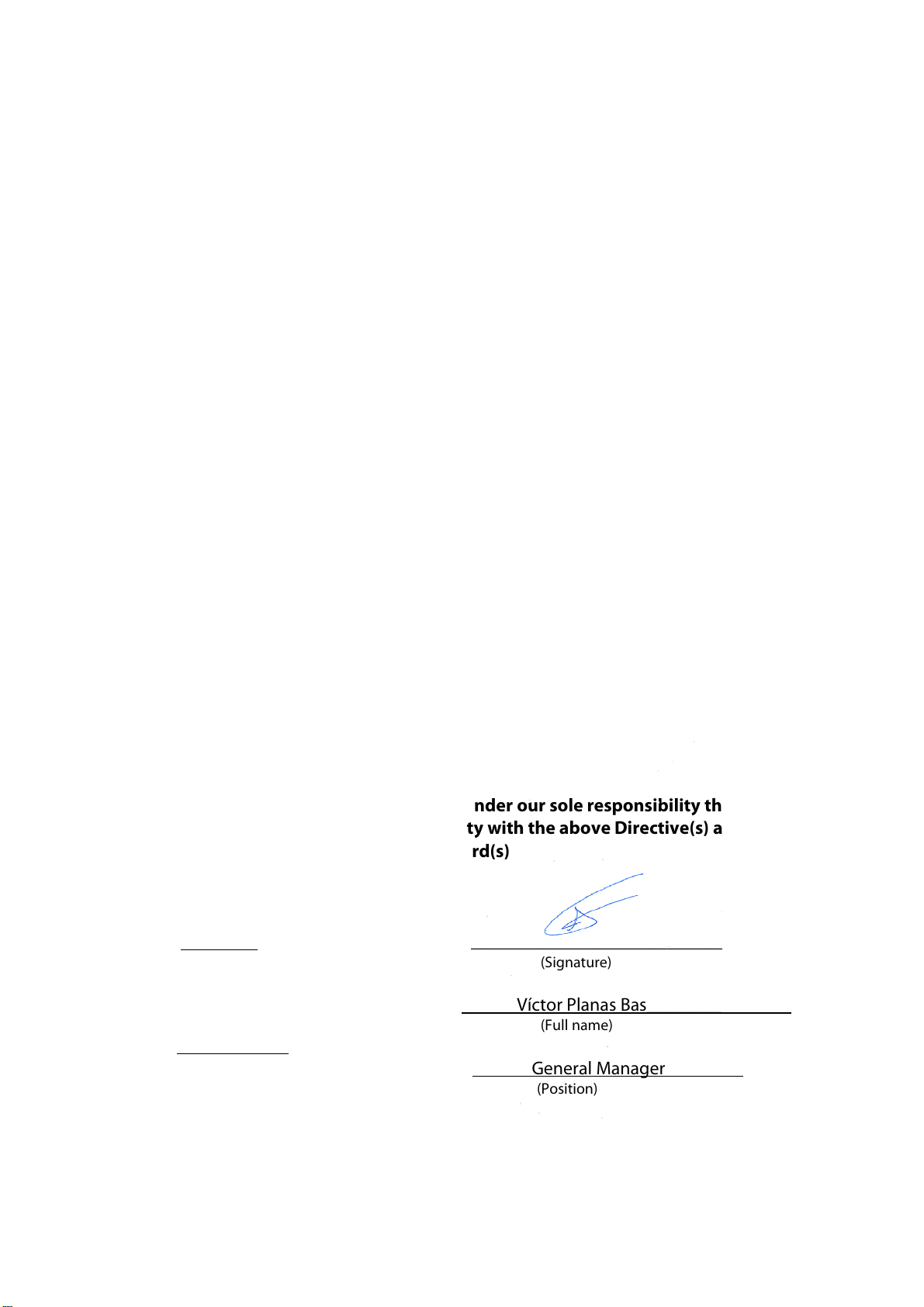
DECLARATION OF CONFORMITY
Council Directive(s) to which conformity is declared:
Directive (1999/5/EC) - R&TTE / EMC / LVD
Directive (2011/65/EU) - RoHS
Application of the Standards:
EN 60950-1:2006 + A11:2009 + A1:2010+A12:2011
EN 62479:2010 EN 300 328 V1.8.1
EN 301 489-1 V1.9.2 EN 301 489-17 V2.2.1
IEC 62321:2013
Manufacturer’s name:
Manufacturer’s address:
Type of equipment:
Trade:
Model no.:
We, the undersigned, hereby declare under our sole responsibility that the
specified equipment is in conformity with the above Directive(s) and
Place: Barcelona ______________________________
C/Pallars 189, 08005 Barcelona
AFEX SUNS, S.A.
TABLET
SUNSTECH
TAB106OCBT
Standard(s)
(Signature)
Date: 3 - April - 2015
Víctor Planas Bas_________
(Full name)
General Manager __
(Position)

TAB106OCBT
TAB106OCBT
TAB106OCBT
TAB106OCBT
Manual
Manual
Manual
Manualde
d e
de
deusuario
u suario
usuario
usuario

GUÍA DE USUARIO
Directorio
Instrucciones de seguridadInstrucciones de seguridad
Principales funciones
Operaciones básicas
Pantalla inicial
Instale la aplicación APK
Desinstalar la aplicación APK
Fotografías y Vídeos
Cámera
Músic
..........................................................................................................................
.............................................................................................................................
................................................................................................................
....................................................................................................
......................................................................................................
......................................................................................................
..........................................................................................
...............................................................................................
.......................................................................................
1
12
13
14
16
17
18
19
20
Denicione shabituales
Conectar a un computador
Cuestiones comunes
................................................................................................
.....................................................................................................
..........................................................................................
20
22
23

ADVERTENCIAS
ADVERTENCIAS
ADVERTENCIAS
ADVERTENCIASDE
www.sar-tick.com
Estedispositivoofreceserviciosdecomunicaciónyentretenimientobajolosaltosestándaresylaexperiencia
tecnológicadeSUNSTECH.
•Elcontenidopuedediferirdelproductofinaldelsoftwareproporcionadoporlosproveedoresdeservicioso
transmisoresyseencuentrasujetoacambiosinprevioaviso.
•Loselementosquevienenconeldispositivoycualquieraccesoriodisponiblepuedenvariarsegúnla
regiónoelproveedordeservicios.
•Loselementossuministradosestándiseñadossóloparaestedispositivoypodríannosercompatiblescon
otros.
•PodrácompraraccesoriosadicionalesensudistribuidorlocaldeSUNSTECH.Asegúresedequesean
compatiblesconeldispositivoantesdecomprarlos.
•Otrosaccesoriospodríannosercompatiblesconeldispositivo.
•SUNSTECHnosehaceresponsabledelosproblemasderendimientoolaalteracióndelsoftwaredelsistema
operativo.Elintentodepersonalizarelsistemaoperativopuedeprovocarqueeldispositivoolas
aplicacionesfuncionendeformaincorrecta.
DE
SEGURIDAD
DE
SEGURIDAD
DESEGURIDAD
SEGURIDADY
EsteproductoseajustaaloslímitesnacionalesdeSARde2,0W/Kg.Los
valoresmáximosespecíficosdeSARfiguranenlasecciónde
informacióndeestaguía.
Cuandosostengaelproductooloutilicesobreelcuerpo,mantenga
unadistanciade1,5cmdelcuerpoparaasegurarelcumplimientocon
losrequisitosdeexposiciónaradiofrecuencia.
Y
PRECAUCI
Y
PRECAUCI
YPRECAUCI
PRECAUCIÓ
Ó
N
Ó
N
ÓN
N
conos
I
Iconos
Iconosinstructivos
Iconos
Copyright
Copyright
Copyright
Copyright
Copyright
Estaguíaseencuentraprotegidaporlasleyesinternacionalesdederechosdeautor.
instructivos
instructivos
instructivos
Advertencia
Advertencia
Advertencia
Advertencia:Situacionesquepuedenprovocarlelesionesaustedo
aotraspersonas.
Precauci
Precauci
Precauci
Precaució
aotrosequipos.
Nota:
Nota:
Nota:
Nota:Notas,consejosdeusooinformaciónadicional
2013Afexsuns,S.A.
ó
ó
ón
n
n
n:Situacionesquepuedenprovocardañosaldispositivoo
1

Noestápermitidoreproducir,distribuir,traducirotransmitirningunapartedeestaguíadeningúnmodoopor
ningúnmedio,yaseaelectrónicoomecánico,incluyendofotocopias,grabacionesoalmacenamientoen
cualquiersistemadealmacenamientoyrecuperacióndeinformación,sinelpermisoprevioporescritodeAfex
Suns,S.A.
I
nformaci
Informaci
Informaci
Informació
Esta
Esta
Esta
Estasecci
podr
podr
podrí
podr
d
ispositivo,
dispositivo,
dispositivo,
dispositivo,lea
E
n
En
En
Encaso
muerte.
muerte.
muerte.
muerte.
N
o
No
No
Noutilice
Lasconexionesinseguraspuedenprovocarunadescargaeléctricaoincendio
ó
n
ó
n
ón
nsobre
secci
ó
n
secci
ó
n
secció
ón
ncontiene
no
an
í
no
an
í
noaplicarse
anno
ían
lea
lea
leala
Advertencia
Advertencia
Advertencia
Advertencia
caso
de
caso
casode
utilice
utilice
utilicecables
no
de
no
deno
nocumplir
cables
cables
cablesde
sobre
seguridad
sobre
seguridad
sobreseguridad
seguridad
contiene
contiene
contieneinformaci
aplicarse
aplicarse
aplicarsea
la
la
lainformaci
cumplir
cumplir
cumplircon
de
de
dealimentaci
informaci
informaci
a
a
asu
informaci
informaci
informació
con
con
conestas
alimentaci
alimentaci
alimentació
informació
su
su
sudispositivo.
ó
ó
ón
ó
n
ó
n
ón
nsobre
dispositivo.
dispositivo.
dispositivo.A
n
sobre
n
nsobre
estas
estas
estasnormas
seguridad
sobre
seguridad
sobreseguridad
seguridaddel
normas
normas
normasy
ó
n
o
conectores
ó
n
o
conectores
ón
no
oconectores
conectoresda
sobre
sobre
sobreseguridad
seguridad
seguridad
seguridadpara
de
fin
A
de
fin
A
deevitar
finde
Afin
del
del
deldispositivo
y
advertencias
y
advertencias
yadvertencias
advertenciasde
da
da
dañ
evitar
evitar
evitarlesiones
ñ
ñ
ñados
para
dispositivos
para
dispositivos
paradispositivos
dispositivosm
lesiones
lesiones
lesionesa
dispositivo
dispositivo
dispositivoantes
ados
ados
adosni
antes
antes
antesde
de
seguridad,
de
seguridad,
deseguridad,
seguridad,el
ni
enchufes
ni
enchufes
nienchufes
enchufessueltos
usted
a
usted
a
ustedmismo
austed
de
utilizarlo.
de
utilizarlo.
deutilizarlo.
utilizarlo.
el
el
elusuario
sueltos
sueltos
sueltos
m
ó
viles.
m
ó
viles.
mó
óviles.
viles.Algunos
mismo
mismo
mismoy
usuario
usuario
usuariopodr
y
y
ya
podr
podr
podrí
Algunos
Algunos
Algunosde
personas
otras
a
a
aotras
personas
otras
personaso
otraspersonas
í
a
sufrir
í
a
sufrir
ía
asufrir
sufrirlesiones
de
los
de
delos
contenidos
los
contenidos
loscontenidos
contenidos
o
o
oda
lesiones
lesiones
lesionesgraves
ñ
da
ñ
da
ños
dañ
graves
graves
graveso
os
os
osal
al
al
al
o
o
o
o
toque
el
cable
de
N
No
toque
el
No
Notoque
toqueel
Silohace,podríaresultarelectrocutado.
o
doble
N
No
doble
No
Nodoble
dobleni
Silohace,podríaprovocarunadescargaeléctrica
No
cause
No
cause
No
Nocause
causeun
Silohace,podríaprovocarunadescargaeléctrica,oeldispositivopodríanofuncionarcorrectamente.
se
bater
U
Use
bater
Use
Usebater
baterí
•Elusodebateríasocargadoresgenéricospuedeacortarlavidaútildeldispositivooprovocarel
•UsesólobateríasycargadoresaprobadosporSUNSTECH,específicamentediseñadosparaeldispositivo.
•SUNSTECHnosehaceresponsabledelaseguridaddelusuarioencasosenqueseutilicenaccesorioso
No
golpee
No
golpee
No
Nogolpee
golpeeni
cable
elcable
cablede
ni
da
ni
da
nida
dañ
un
cortocircuito
un
cortocircuito
uncortocircuito
cortocircuitoen
cargadores,
í
as,
cargadores,
í
as,
cargadores,accesorios
ías,
as,cargadores,
funcionamientoincorrecto.Tambiénpuedeprovocarunincendioolaexplosióndelabatería.
Lasbateríasycargadoresnocompatiblespuedencausarlelesionesfísicasgravesodañareldispositivo.
suministrosquenoesténaprobadosporlamarca.
deje
ni
deje
ni
nideje
dejecaer
alimentaci
de
alimentaci
dealimentaci
alimentació
el
cable
ñ
e
el
cable
ñ
e
elcable
cablede
ñe
eel
caer
caer
caerel
el
el
elcargador
ó
n
con
ó
n
con
ón
ncon
conlas
de
alimentaci
de
alimentaci
dealimentaci
alimentació
en
el
cargador
en
el
cargador
enel
elcargador
cargadorni
accesorios
accesorios
accesoriosy
cargador
cargador
cargadoro
o
o
oel
las
manos
las
manos
lasmanos
manosmojadas
ó
n
ó
n
ón
n
ni
ni
nien
y
suministros
y
suministros
ysuministros
suministrosaprobados
dispositivo
el
dispositivo
el
eldispositivo
dispositivo
en
el
dispositivo
en
el
dispositivo
enel
eldispositivo
dispositivo
mojadas
mojadas
mojadasni
aprobados
aprobados
aprobadospor
ni
ni
nitire
tire
tire
tiredel
por
por
porel
del
cable
del
cable
delcable
cablepara
el
fabricante
el
fabricante
elfabricante
fabricante
para
desconectar
para
desconectar
paradesconectar
desconectarel
el
cargador
el
cargador
elcargador
cargador
ó
con
el
Manipule
Manipule
Manipule
Manipuley
•Nuncaarrojelabateríaoeldispositivoalfuego.Nocoloquenuncalabateríaoeldispositivosobre
•Nuncaaplasteniperforeeldispositivo
•Eviteexponereldispositivoapresionesexternasaltas,yaquepuedeproducirseuncortocircuitointerno
deseche
y
deseche
y
desecheel
ydeseche
aparatosdecalor,comohornos,microondas,estufasoradiadores.Sisesobrecalienta,eldispositivo
podríaexplotar.Sigatodaslasnormaslocalesparadesecharlabateríaoeldispositivousados.
ysobrecalentamiento.
dispositivo
el
dispositivo
el
dispositivoy
eldispositivo
cargador
y
el
cargador
y
elcargador
cargadorcon
yel
precauci
con
precauci
conprecauci
precaució
n
ó
n
ón
n
2

P
roteja
el
Proteja
Proteja
Protejael
No
No
No
Noguarde
presi
presi
presi
presió
N
o
No
No
Noutilice
aire
el
aire
el
aire
elaire
el
Elpolvoolosmaterialesextrañospuedenprovocarelmalfuncionamientodeldispositivoypuedenresultaren
unincendioounadescargaeléctrica.
Informaciónsobreseguridad
dispositivo,
el
dispositivo,
eldispositivo,
dispositivo,la
•Eviteexponereldispositivoylabateríaatemperaturasmuyaltasomuybajas.
•Lastemperaturasextremaspuedendañareldispositivoyreducirlacapacidaddecargayladuracióndel
dispositivoylabatería.
•Evitequelabateríaentreencontactoconobjetosmetálicos,yaqueestopuedecrearunaconexiónentre
losterminalespositivoynegativodelabateríaydañarladeformapermanenteotemporal.
•Nuncautilicecargadoresnibateríasdañados.
guarde
guarde
guardeel
•Labateríapuedepresentarfugas
•Eldispositivopuedesobrecalentarseyproducirunincendio.
utilice
utilice
utiliceni
ó
ó
ón,
n,
n,
n,ni
el
dispositivo
el
dispositivo
eldispositivo
dispositivoen
ni
cerca
ni
cerca
nicerca
cercade
ni
guarde
ni
guarde
niguarde
guardeel
la
la
labater
de
ellos.
de
ellos.
deellos.
ellos.
el
el
eldispositivo
bater
í
a
y
el
í
a
y
ía
ay
yel
cargador
el
cargador
elcargador
cargadorpara
en
zonas
en
zonas
enzonas
zonascon
bater
baterí
en
calefactores,
en
calefactores,
encalefactores,
calefactores,microondas,
dispositivo
dispositivo
dispositivoen
para
evitar
que
se
da
para
evitar
paraevitar
microondas,
microondas,
microondas,equipamientos
con
altas
con
altas
conaltas
altasconcentraciones
que
evitarque
quese
equipamientos
equipamientos
equipamientosde
concentraciones
concentraciones
concentracionesde
se
seda
ñ
da
dañ
en
ñ
en
ñen
en
de
cocina
de
cocina
decocina
cocinacaliente
de
polvo
de
polvo
depolvo
polvoo
caliente
caliente
calienteni
o
o
omateriales
ni
contenedores
ni
contenedores
nicontenedores
contenedoresde
materiales
materiales
materialestransportados
transportados
transportados
transportadospor
de
de
dealta
alta
alta
alta
por
por
por
No
muerda
No
muerda
No
Nomuerda
muerdani
•Estopuededañareldispositivoocausarunaexplosiónounincendio
•Losniñosoanimalespuedenahogarseconlaspiezaspequeñas
•Cuandoseanniñoslosqueutiliceneldispositivo,asegúresedequelohagancorrectamente.
No
introduzca
No
introduzca
introduzcael
No
Nointroduzca
Silohacepodríaahogarseosufrirlesionesserias.
No
manipule
No
manipule
No
Nomanipule
manipulebater
Paradesecharlabateríadeionesdelitiodelamaneramássegura,comuníqueseconelcentrodeservicio
autorizadomáspróximo.
ni
ni
nichupe
Precauci
Precauci
Precauci
Precaució
chupe
el
chupe
el
chupeel
eldispositivo
el
dispositivo
el
dispositivo
dispositivoo
eldispositivo
bater
í
as
bater
í
as
baterí
ías
asde
EQUIPAMIENTO
EQUIPAMIENTO
EQUIPAMIENTO
EQUIPAMIENTOENCHUFABLE:
acceso
acceso
acceso
accesof
n
ó
n
ó
ón
n
dispositivo
dispositivo
dispositivoni
o
los
o
los
losaccesorios
olos
de
iones
de
iones
deiones
ionesde
á
cil.
f
á
cil.
f
cil.
fá
ácil.
ni
la
bater
í
ni
la
nila
labater
accesorios
accesorios
accesoriossuministrados
de
litio
de
delitio
da
litio
da
litioda
dañ
ENCHUFABLE:
ENCHUFABLE:
ENCHUFABLE:el
a
bater
í
a
baterí
ía
a
suministrados
suministrados
suministradosen
ñ
adas
ñ
adas
ñadas
adaso
o
que
o
que
oque
quepresenten
en
en
ensus
presenten
presenten
presentenfugas
el
enchufe
el
enchufe
elenchufe
enchufedebe
ojos,
sus
ojos,
sus
susojos,
ojos,o
fugas
fugas
fugas
debe
estar
debe
estar
debeestar
estarinstalado
o
boca
í
dos
o
o
boca
í
dos
o
oí
boca
doso
oboca
ídos
instalado
instalado
instaladocerca
cerca
cerca
cercadel
del
equipo
del
equipo
delequipo
equipoy
y
tener
y
tener
ytener
tenerun
un
un
un
a
el
n,
n,
n,el
el
elusuario
usuario
usuario
usuariopodr
de
y
estas
n
E
En
En
Encaso
provocar
provocar
provocar
provocarda
o
N
No
No
Noutilice
de
caso
de
caso
casode
deno
da
da
dañ
utilice
utilice
utiliceel
•Lamayoríadelosdispositivoselectrónicosutilizanseñalesderadiofrecuencia.Eldispositivopuede
interferirconotrosdispositivoselectrónicos.
•SiutilizaunaconexióndedatosLTE,podríaprovocarlainterferenciaconotrosdispositivos,talescomo
equiposdeaudioyteléfonos.
cumplir
no
cumplir
no
nocumplir
cumplircon
materiales
ñ
os
materiales
ñ
os
osmateriales
materiales
ños
el
dispositivo
el
dispositivo
dispositivocerca
eldispositivo
con
con
conestas
cerca
cerca
cercade
normas
estas
normas
normasy
estasnormas
otros
de
de
deotros
dispositivos
otros
dispositivos
dispositivoselectr
otrosdispositivos
advertencias
y
advertencias
advertenciasde
yadvertencias
electr
electr
electró
ó
ó
ónicos
de
deprecauci
nicos
nicos
nicos
precauci
precauci
precaució
ó
ó
ón,
podr
podr
podrí
sufrir
í
a
sufrir
í
sufrirlesiones
ía
asufrir
3
lesiones
lesiones
lesioneso
o
o
o

N
o
utilice
el
No
utilice
No
Noutilice
utiliceel
por
radiofrecuencia.
por
radiofrecuencia.
por
porradiofrecuencia.
radiofrecuencia.
•Siesposible,eviteusareldispositivoaunadistanciainferiora15cmdeunmarcapasos,yaqueel
•Paraminimizarlaposibleinterferenciaconunmarcapasos,utiliceeldispositivosólodelladoopuestodel
•Siutilizaequiposmédicos,comuníqueseconelfabricantedelosequiposantesdeutilizareldispositivo,
•Siseutilizandispositivoselectrónicosenunavión,estospuedeninterferirconlosinstrumentos
•Losdispositivoselectrónicosdesuautomóvilpuedenfuncionardeformaincorrectaacausadela
No
exponga
No
exponga
No
Noexponga
expongael
Silohace,podríadañarlaparteexternadeldispositivooprovocarsumalfuncionamiento.
dispositivo
el
dispositivo
eldispositivo
dispositivoen
dispositivopuedeinterferirconél.
cuerporespectodelaposicióndelmarcapasos.
afindedeterminarsielequiposeveráafectadoporlaradiofrecuenciaemitidaporeldispositivo.
electrónicosdenavegación.Asegúresedequeeldispositivoseencuentreapagadodurantelos
procedimientosdedespegueyaterrizaje.Despuésdeldespegue,podráutilizareldispositivoenmodo
avión,siempreycuandoselopermitaelpersonaldelavión.
interferenciaderadiodeldispositivo.Comuníqueseconelfabricanteparaobtenermásinformación.
el
dispositivo
el
dispositivo
eldispositivo
dispositivoal
en
un
en
un
enun
unhospital,
al
humo
al
humo
alhumo
humoo
hospital,
hospital,
hospital,en
o
a
emanaciones
o
a
emanaciones
oa
aemanaciones
en
un
avi
ó
n
o
en
un
avi
enun
unavi
avió
emanacionespesadas
ó
n
ón
no
en
o
en
oen
enautom
pesadas
pesadas
pesadas
autom
autom
automó
ó
ó
óvil
vil
vil
vilque
que
pudiese
que
pudiese
quepudiese
pudiesesufrir
sufrir
interferencias
sufrir
interferencias
sufririnterferencias
interferenciascausadas
causadas
causadas
causadas
i
utiliza
aud
í
fonos,
S
Si
utiliza
aud
Siutiliza
utilizaaud
Si
Laradiofrecuenciaqueeldispositivoemitepuedeinterferirconalgunosaudífonos.Antesdeutilizarel
dispositivo,comuníqueseconelfabricanteafindedeterminarsielaudífonoseveráafectadoporla
radiofrecuenciaemitidaporeldispositivo.
No
utilice
No
utilice
utiliceel
No
Noutilice
sonido
sonido
sonido
sonidoo
Lasfrecuenciasderadiopuedenprovocarelmalfuncionamientodeldispositivo.
Apague
Apague
Apague
Apagueel
•Enentornospotencialmenteexplosivos,apagueeldispositivo,enlugardequitarlelabatería.
•Respetesiemprelasnormas,lasinstruccionesylasseñalesdeavisoenentornospotencialmente
•Nouseeldispositivoenpuntosdecargadecombustible(gasolineras)nicercadecombustibleso
•Noalmacenenillevelíquidosinflamables,gasesomaterialesexplosivosenelmismocompartimientoen
í
audí
ífonos,
el
dispositivo
el
dispositivo
dispositivocerca
eldispositivo
torres
o
torres
o
otorres
torresde
dispositivo
el
dispositivo
el
eldispositivo
dispositivoen
explosivos.
químicosoenáreasdedemolición.
elqueestáeldispositivo,suspiezasosusaccesorios.
comun
fonos,
comun
fonos,comun
comuní
radiotransmisi
de
radiotransmisi
de
deradiotransmisi
radiotransmisió
í
quese
con
í
quese
íquese
quesecon
cerca
de
cerca
de
deotros
cercade
entornos
en
entornos
en
enentornos
entornospotencialmente
el
con
el
conel
elfabricante
otros
dispositivos
otros
dispositivos
dispositivoso
otrosdispositivos
n
ó
n
ó
ón
n
potencialmente
potencialmente
potencialmenteexplosivos
fabricante
fabricante
fabricantepara
para
para
paraobtener
o
o
oaparatos
explosivos
explosivos
explosivos
obtener
obtener
obtenerinformaci
aparatos
aparatos
aparatosque
informaci
informaci
informació
que
que
queemitan
ó
n
a
cerca
ó
n
a
cerca
ón
na
acerca
cercade
emitan
emitan
emitanfrecuencia
frecuencia
frecuencia
frecuenciade
de
la
interferencia
de
la
interferencia
dela
lainterferencia
interferenciade
radio,
de
radio,
de
deradio,
radio,como
de
de
deradio
sistemas
como
sistemas
como
comosistemas
sistemasde
radio
radio
radio
de
de
de
bater
bater
baterí
uso
el
uso
el
usodel
eluso
normas
y
normas
y
normasde
ynormas
a
emiten
í
a
emitenolores
ía
aemiten
del
del
deldispositivo
i
percibe
S
Si
percibe
Sipercibe
percibeque
Si
dispositivo
dispositivo
dispositivoo
dispositivo
autorizado.
autorizado.
autorizado.
autorizado.
Sinolohace,podríaprovocarunincendioounaexplosión.
umpla
C
Cumpla
Cumpla
Cumplacon
ientras
m
mientras
mientras
mientrasconduce
que
que
queel
o
o
ola
con
con
contodas
conduce
conduce
conduceun
dispositivo
el
dispositivo
el
dispositivoo
eldispositivo
bater
la
bater
la
baterí
labater
todas
todas
todaslas
un
un
unveh
interrumpa
a,
í
interrumpa
a,
í
interrumpael
a,interrumpa
ía,
advertencias
las
advertencias
las
advertenciasy
lasadvertencias
veh
í
culo.
veh
í
culo.
culo.
vehí
ículo.
o
o
ola
la
la
labater
emiten
í
olores
olores
oloreso
dispositivo
dispositivo
dispositivoinmediatamente
seguridad
de
seguridad
de
seguridadrelacionadas
deseguridad
4
o
sonidos
o
sonidos
osonidos
sonidosraros
inmediatamente
inmediatamente
inmediatamentey
relacionadas
relacionadas
relacionadascon
raros
raros
raroso
o
o
osi
y
y
yll
con
con
conel
si
si
sive
ll
ll
llé
é
é
évelo
el
el
eluso
humo
ve
humo
ve
humoo
vehumo
a
velo
a
velo
aun
veloa
uso
de
uso
de
usode
dedispositivos
l
í
o
l
í
o
lí
íquidos
ol
Centro
un
Centro
un
Centrode
unCentro
dispositivos
dispositivos
dispositivosm
quidos
quidos
quidossalir
salir
salir
salirdel
servicios
de
servicios
de
servicios
deservicios
m
m
mó
del
del
del
ó
viles,
ó
viles,
óviles,
viles,

Mientrasconduce,suresponsabilidadprincipalescontrolarelvehículodeformasegura.Silaleyloprohíbe,no
utiliceeldispositivomóvilmientrasconduce.Porsuseguridadyladelosdemás,utilicesusentidocomúny
recuerdelossiguientesconsejos:
•Conozcaeldispositivoysusfuncionesdepracticidad,comolamarcaciónrápidaylarellamada.Estas
funcioneslepermitenreducireltiemponecesariopararealizarorecibirllamadasconeldispositivo
móvil.
•Coloqueeldispositivoenunlugardefácilalcance.Asegúresedepoderteneraccesoaldispositivo
inalámbricosinquitarlosojosdelcamino.Sirecibeunallamadaenunmomentoinapropiado,dejeque
elbuzóndevozcontesteporusted.
•Interrumpalasllamadasensituacionesdetráficodensooencondicionesmeteorológicasadversas.La
lluvia,elaguanieve,lanieve,elhielooeltráficodensopuedenserpeligrosos.
•Noanotenibusquenúmerosdeteléfono.Anotaralgunatareaomirarlaagendalodistraedesu
responsabilidadprincipalqueesconducirdeformasegura.
•Marqueprudentementeyevalúeeltráfico.Realicellamadascuandonoseestédesplazandooantesde
incorporarsealtráfico.Intenteprogramarlasllamadascuandoelautomóvilseencuentreestacionado.
•Nomantengaconversacionesestresantesniemotivasquepuedandistraerle.Hágalesaberasu
interlocutorqueestáconduciendoyterminelasconversacionesquepuedandesviarsuatencióndel
camino.
U
so
y
mantenimiento
Uso
y
mantenimiento
Uso
Usoy
ymantenimiento
mantenimientocorrectos
Mantenga
Mantenga
Mantenga
Mantengael
uarde
G
Guarde
Guardeel
Guarde
Sisecae,eldispositivopodríadañarse.
No
guarde
No
guarde
guardeel
No
Noguarde
C
5
º
C
5
º
ºC
Cy
5
5º
el
dispositivo
el
dispositivo
eldispositivo
dispositivoseco
•Lahumedadyloslíquidospuedendañarlaspartesoloscircuitoselectrónicosdeldispositivo.
•Noenciendaeldispositivosiestámojado.Siyaestáencendido,apágueloyquiteinmediatamentela
batería(sinopuedeapagarloniquitarlelabatería,déjelocomoestá).Después,sequeeldispositivocon
unatoallaylléveloalcentrodeservicio.
•Loslíquidoscambiaránelcolordelaetiquetaqueindicaeldañocausadoporelaguadentrodel
dispositivo.Eldañocausadoporaguaeneldispositivopuedeanularlagarantíadelfabricante.
dispositivo
el
dispositivo
el
dispositivos
eldispositivo
el
dispositivo
el
dispositivo
dispositivoen
eldispositivo
3
y
5
º
C
y
35
º
C
y35
35º
ºC
C
•Noalmaceneeldispositivoenzonasdetemperaturasmuyelevadas,comoporejemplodentrodeun
automóvilenverano.Silohace,podríaprovocarelmalfuncionamientodelapantalla,dañosal
dispositivoolaexplosióndelabatería.
•Noexpongaeldispositivoalaluzdirectadelsoldurantelargosperíodos(porejemplo,sobreel
salpicaderodeunautomóvil).
•Guardelabateríaatemperaturasdeentre0ºCy45ºC
correctos
correctos
correctosdel
seco
seco
seco
sobre
ó
lo
s
sobre
ó
lo
s
sobresuperficies
ólo
losobre
só
reas
en
á
reas
en
á
áreas
reasde
ená
del
dispositivo
del
dispositivo
deldispositivo
dispositivom
calor
calor
caloro
planas
planas
planas
fr
o
fr
o
ofr
superficies
superficies
superficiesplanas
de
de
decalor
m
ó
vil
m
ó
vil
mó
óvil
vil
o.
Se
í
o.
Se
í
Serecomienda
ío.
o.Se
frí
recomienda
recomienda
recomiendautilizar
utilizar
utilizar
utilizarel
el
dispositivo
el
dispositivo
dispositivoen
eldispositivo
en
temperaturas
en
temperaturas
temperaturasde
entemperaturas
de
entre
de
entre
entre
deentre
como
licos,
á
licos,
á
licos,tales
álicos,
tales
tales
talescomo
con
el
o
guarde
N
No
guarde
Noguarde
guardeel
No
•Eldispositivopodríarayarseofuncionardeformaincorrecta
•Silosterminalesdelabateríaentranencontactoconobjetosmetálicos,puedeproducirseunincendio
dispositivo
el
dispositivo
eldispositivo
dispositivocon
objetos
con
objetos
conobjetos
objetosmet
met
met
metá
monedas,
como
monedas,
comomonedas,
monedas,llaves
llaves
llaves
llavesy
collares
y
collares
y
collares
ycollares
5

N
o
guarde
No
guarde
No
Noguarde
guardeel
•Esposiblequeeldispositivocomienceafuncionarmalyquesedescarguelabateríaacausadela
•Lastarjetasconbandamagnética,comotarjetasdecrédito,tarjetasdeteléfono,libretasdeahorrosy
el
Si
el
Si
eldispositivo
Siel
Si
Laexposiciónprolongadadelapielaundispositivocalientepuedeprovocarsíntomasdequemadurasconbaja
temperatura,comomanchasrojasypigmentación.
No
utilice
No
utilice
No
Noutilice
utiliceel
Labateríapodríasalirsedeldispositivo,locualpodríaprovocardañosoelfuncionamientoincorrecto
S
i
su
Si
su
Si
Sisu
sudispositivo
mascotas
mascotas
mascotas
mascotas
el
dispositivo
el
dispositivo
eldispositivo
dispositivocerca
exposiciónaestos.
pasesdeembarque,puedendañarseacausadeloscamposmagnéticos.
dispositivo
dispositivo
dispositivose
dispositivo
dispositivo
dispositivoposee
se
se
secalienta,
dispositivo
el
dispositivo
el
eldispositivo
dispositivosi
posee
posee
poseeuna
cerca
de
cerca
cercade
calienta,
calienta,
calienta,interrumpa
si
la
si
la
latapa
sila
una
una
unal
campos
de
campos
decampos
camposmagn
interrumpa
interrumpa
interrumpael
tapa
posterior
tapa
posterior
tapaposterior
posteriorno
l
á
mpara
l
á
mpara
lá
ámpara
mparao
o
o
oun
uso
el
uso
el
usodel
eluso
un
un
unflash
magn
magn
magné
no
no
noest
é
ticos
é
ticos
éticos
ticos
dispositivo
del
dispositivo
del
dispositivoo
deldispositivo
est
á
colocada
est
á
colocada
colocada
está
ácolocada
flash
para
flash
para
flashpara
parala
la
la
lac
las
o
las
o
lasaplicaciones
olas
c
á
mara,
c
á
mara,
cá
ámara,
mara,no
aplicaciones
aplicaciones
aplicacionesdurante
no
no
nolo
lo
utilice
lo
utilice
loutilice
utilicecerca
durante
durante
duranteun
cerca
cerca
cercade
un
un
untiempo
de
los
de
los
delos
losojos
tiempo
tiempo
tiempo
ojos
ojos
ojosde
de
personas
de
personas
depersonas
personaso
o
o
o
Puedeproducirunapérdidatemporaldelavisiónodañarlosojos.
T
enga
cuidado
Tenga
cuidado
Tenga
Tengacuidado
cuidadoal
•Cuandoutiliceeldispositivo,dejealgunaslucesencendidasenlahabitaciónynosostengalapantalla
demasiadocercadelosojos.
•Puedenocurrirconvulsionesodesmayosdebidoalaexposiciónalucesintermitentescuandosemiran
vídeososejueganjuegosconlucesintermitentesporperíodosprolongados.Sisientealgúnmalestar,
dejedeutilizareldispositivoinmediatamente.
•Sicualquierpersonacercanaaustedhasufridoconvulsionesodesmayosalutilizarundispositivosimilar,
consulteconunmédicoantesdeutilizareldispositivo.
•Sisientemolestias,talescomocalambresmusculares,osisesientedesorientado,interrumpaelusodel
dispositivoinmediatamenteyconsulteconunmédico.
•Paraevitarelcansanciodelavista,interrumpaelusodeldispositivoconfrecuencia.
eduzca
R
Reduzca
Reduzcael
Reduzca
Cuandorealizarepetidamenteacciones,talescomopulsarteclas,dibujarcaracteresenlapantallatáctilconlos
dedosojugar,puedesentirocasionalmentemolestiasensusmanos,cuello,hombrosuotraspartesdelcuerpo.
Cuandoutiliceeldispositivodurantelapsosprolongados,sosténgalodeformarelajada,pulseligeramentelas
teclasydescansefrecuentemente.Sisiguesintiendomalestarduranteodespuésderealizarestasacciones,deje
deutilizareldispositivoyconsulteaunmédico.
riesgo
el
riesgo
el
riesgode
elriesgo
al
exponerse
al
exponerse
alexponerse
exponersea
lesiones
de
lesiones
de
lesionespor
delesiones
a
luces
a
aluces
intermitentes
luces
intermitentes
lucesintermitentes
intermitentes
movimientos
por
movimientos
por
movimientosrepetitivos
pormovimientos
repetitivos
repetitivos
repetitivos
6

C
uando
Cuando
Cuando
Cuandoutilice
Use
Use
Useel
Use
utilice
auriculares,
utilice
auriculares,
utiliceauriculares,
auriculares,proteja
•Laexposiciónexcesivaasonidosfuertespuedeocasionarlesiones
•Laexposiciónasonidosaltosmientrascaminapuededistraersu
•Siemprebajeelvolumenantesdeconectarlosauricularesaunafuentedeaudioyuselaconfiguración
devolumenmínimonecesariaparaescucharmúsicaounaconversación.
•Enambientessecos,sepuedeacumularelectricidadestáticaenlosauriculares.Eviteutilizarauriculares
enambientessecosotoquealgúnobjetometálicoparadescargarlaelectricidadestáticaantesde
conectarlosauricularesaldispositivo.
•Noutiliceunauricularmientrasconduceomonta.Silohace,podríadistraerseyprovocarunaccidenteo
podríaincurrirenaccionesilegales,segúnsuregión.
dispositivo
el
dispositivo
el
dispositivocon
eldispositivo
•Siemprepresteatenciónalosalrededoresparaevitarprovocarlesionesfísicasaustedyalosdemás
•Asegúresedequeelcabledelauricularnoseleenredeenlosbrazosoenobjetoscercanos.
con
con
conprecauci
proteja
proteja
protejasu
auditivas
atenciónyprovocarunaccidente.
precauci
precauci
precaució
su
audici
su
audici
suaudici
audició
mientras
n
ó
mientras
n
ó
mientrascamina
nmientras
ón
ó
n
y
ó
n
y
ón
ny
ysus
camina
camina
caminao
sus
sus
suso
o
o
ose
o
í
dos
o
í
dos
oí
ídos
dos
mueve
se
mueve
se
mueve
semueve
No
traslade
No
traslade
No
Notraslade
trasladedispositivos
Podríalesionarseodañareldispositivosisecae.
No
pinte
No
pinte
No
Nopinte
pintesu
•Lapinturaylosautoadhesivospuedenobstruirlaspartesmóvilesyevitarunfuncionamientoadecuado
•Siesalérgicoalapinturaoalaspartesmetálicasdeldispositivo,podrásufrirpicazón,eccemao
No
utilice
No
utilice
No
Noutilice
utiliceel
Elvidriorotopuedecausarlesionesenlasmanosyelrostro.Lleveeldispositivoauncentrodeservicios
autorizadoparahacerloreparar.
nstale
I
Instale
Instale
Instalelos
•Asegúresedequetododispositivomóviloequiporelacionadoqueseinstaleensuvehículoesté
•Evitecolocareldispositivoylosaccesorioseneláreadedesplieguedelairbagocercadeél.Losequipos
dispositivos
dispositivos
dispositivosen
su
dispositivo
su
dispositivo
sudispositivo
dispositivoni
hinchazónenlapiel.Siestosucede,dejedeutilizareldispositivoyconsulteasumédico.
el
dispositivo
el
dispositivo
eldispositivo
dispositivosi
dispositivos
los
dispositivos
los
dispositivosm
losdispositivos
montadodemanerasegura.
inalámbricosinstaladosincorrectamentepuedenprovocarlesionesgravescuandolosairbagsseinflan
rápidamente.
en
los
bolsillos
en
los
bolsillos
enlos
losbolsillos
bolsillosposteriores
ni
le
coloque
ni
le
coloque
nile
lecoloque
coloqueautoadhesivos
si
la
si
la
sila
lapantalla
ó
m
ó
m
óviles
mó
pantalla
pantalla
pantallaest
viles
viles
vilesy
y
el
y
el
yel
elequipo
est
est
está
equipo
equipo
equipocon
posteriores
posteriores
posterioresni
autoadhesivos
autoadhesivos
autoadhesivos
á
quebrada
á
quebrada
áquebrada
quebradao
precauci
con
precauci
con
precaució
conprecauci
ni
alrededor
ni
alrededor
nialrededor
alrededorde
o
rota
o
rota
orota
rota
n
ó
n
ó
n
ón
de
de
desu
su
cintura
su
cintura
sucintura
cintura
ni
lo
ni
lo
nilo
losometa
someta
someta
sometaa
el
o
permita
N
No
permita
No
Nopermita
permitaque
•Eldispositivopodríadañarseofuncionardeformaincorrecta.
•Silodoblaodeforma,eldispositivopuededañarseysuspiezaspuedenfuncionardeformaincorrecta.
que
que
queel
producto
el
producto
elproducto
productose
caiga
se
caiga
se
caigani
secaiga
a
impactos
a
impactos
aimpactos
impactosfuertes
fuertes
fuertes
fuertes
7

G
arantice
Garantice
Garantice
Garanticela
Tengaencuentalasiguienteinformaciónalutilizareldispositivo
la
m
á
xima
duraci
ó
n
de
la
bater
í
a
y
el
la
m
á
xima
duraci
ó
n
de
la
lam
má
áxima
ximaduraci
duració
ón
nde
•Evitecargareldispositivopormásdeunasemana,yaquelasobrecargapuedeacortarlavidaútildela
batería.
•Coneltiempo,eldispositivosinusarsedescargayesnecesariovolveracargarloparausarlo.
•Desconecteelcargadordelasfuentesdealimentacióncuandonoestéenuso.
•Uselabateríasóloparalosfinesparalosquefuediseñada.
•Sinoutilizalabateríadurantemuchotiempo,podríaacortarsuvidaútilysurendimiento.También
podríaprovocarelfuncionamientoincorrectoolaexplosióndelabatería,ounincendio.
•Sigatodaslasinstruccionesdeestemanualparagarantizarlamayorvidaútilposibledeldispositivoyla
batería.Losdañosolofallosdefuncionamientoprovocadosporlafaltadecumplimientoconestas
advertenciaseinstruccionespodríananularlagarantíadelfabricante.
•Coneltiempo,eldispositivopuededesgastarse.Algunaspiezasyreparacionesestáncubiertasporla
garantíadentrodelperíododevalidez,sinembargolosdañosoeldeterioroprovocadosporelusode
accesoriosnoaprobadosnoposeencobertura.
•Manténgaloenposiciónvertical,talcomoloharíaconunteléfonotradicional.
•Habledirectamentecercadelmicrófono
•Nocubraeláreadelaantenaconlasmanosuotrosobjetos.Estopodríaprovocarproblemasde
conectividadoagotarlabatería.
dela
bater
labater
baterí
í
a
y
el
ía
ay
yel
elcargador
cargador
cargador
cargador
o
desarme,
N
No
desarme,
Nodesarme,
desarme,modifique
No
•Cualquiercambioomodificacióneneldispositivopuedeanularlagarantíadelfabricante.Sinnecesita
•Nodesarmeniperforelabatería,estopuedeprovocarunaexplosiónounincendio.
•Apagueeldispositivoantesderetirarlabatería.Siretiralabateríamientraseldispositivoestáencendido,
Tenga
Tenga
Tenga
Tengaen
•Utiliceunatoallaounpañodegomaparalimpiareldispositivooelcargador.
•Limpielosterminalesdelabateríaconalgodónoconunatoalla
•Noutilicesustanciasquímicasnidetergentes.Silohace,podríaprovocarladecoloraciónolacorrosión
o
lo
utilice
N
No
lo
utilice
No
Nolo
loutilice
utilicepara
Eldispositivopodríanofuncionarcorrectamente.
modifique
modifique
modifiqueni
reparareldispositivo,lléveloauncentrodeserviciosautorizado.
podríaprovocarfallos
en
cuenta
en
cuenta
encuenta
cuentala
delaparteexternadeldispositivoopodríaprovocarunadescargaeléctricaounincendio.
la
la
lasiguiente
para
ning
para
ning
paraning
ningú
siguiente
siguiente
siguienteinformaci
ni
ni
nirepare
n
ú
n
ú
nfin
ún
repare
repare
repareel
fin
que
fin
que
finque
queno
dispositivo
el
dispositivo
el
dispositivo
eldispositivo
enelfuncionamiento.
informaci
informaci
informació
no
no
nosea
ó
sea
sea
seaaqu
n
ó
n
ón
nal
aqu
aqu
aqué
al
limpiar
al
limpiar
allimpiar
limpiarel
é
l
para
é
l
para
él
lpara
parael
el
dispositivo
el
dispositivo
eldispositivo
dispositivo
el
que
se
el
que
se
elque
quese
selo
lo
lo
lodise
dise
dise
diseñó
ñó
ñó
ñó
s
dem
a
no
ú
en
el
Cuando
Cuando
Cuando
Cuandoutilice
ermita
P
Permita
Permita
Permitaque
Esposiblequeseproduzcandañosyseanulelagarantíadelfabricantesipermitequepersonalnocalificado
realiceelmantenimientodeldispositivo.
utilice
utilice
utiliceel
que
que
ques
dispositivo
el
dispositivo
dispositivoen
eldispositivo
ó
lo
personal
s
ó
lo
personal
s
ólo
lopersonal
personalcualificado
só
p
ú
en
p
pú
úblico,
enp
cualificado
cualificado
cualificadorealice
trate
blico,
trate
blico,
blico,trate
tratede
realice
realice
realiceel
el
el
elmantenimiento
molestar
de
no
molestar
de
molestara
deno
nomolestar
mantenimiento
mantenimiento
mantenimientode
a
alos
los
los
losdem
de
de
desu
á
s
dem
á
ás
s
demá
dispositivo
su
dispositivo
su
sudispositivo
dispositivo
8

T
enga
cuidado
Tenga
cuidado
Tenga
Tengacuidado
cuidadoal
•Alinsertarunatarjetaoconectaruncableeneldispositivo,asegúresedequelatarjetaestéinsertadao
elcableestéconectadodelladocorrecto.
•Noextraigalatarjetamientraseldispositivotransfiereinformaciónotieneaccesoaella,yaquepodría
perderdatosydañarlatarjetaoeldispositivo.
•Protejalastarjetasdedescargasfuertes,electricidadestáticayruidoeléctricoprovenientesdeotros
dispositivos.
•Notoqueloscontactosolosterminalesdoradosconlosdedosoconobjetosmetálicos.Silatarjetaestá
sucia,límpielaconunpañosuave.
•Siinsertaunatarjetaoconectauncablealafuerzaoenformaincorrectapodríaprovocardañosenla
tomamultifuncionaluotraspartesdeldispositivo.
Aseg
ú
rese
Aseg
ú
rese
Aseg
Asegú
úrese
resede
Esposibleque,enalgunasáreasocircunstancia,nopuedaefectuarllamadasdeemergencia.Antesdeviajara
zonasremotasoenvíasdedesarrollo,planifiqueunmétodoalternativoparacomunicarseconelpersonaldelos
serviciosdeemergencia.
al
al
almanipular
de
tener
de
tener
detener
teneracceso
manipular
manipular
manipularlas
acceso
acceso
accesoa
a
a
alos
las
tarjetas
las
tarjetas
lastarjetas
tarjetasSIM,
los
servicios
los
servicios
losservicios
serviciosde
SIM,
las
SIM,
SIM,las
tarjetas
las
tarjetas
lastarjetas
tarjetasde
de
emergencia
de
emergencia
deemergencia
emergencia
de
memoria
de
memoria
dememoria
memoriao
o
los
o
los
olos
loscables
cables
cables
cables
roteja
sus
datos
P
Proteja
Protejasus
Proteja
N
No
Nodistribuya
No
sus
susdatos
•Cuandoutiliceeldispositivo,asegúresederealizarcopiasdeseguridaddelosdatosimportantes.
SUNSTECHnoseresponsabilizadelapérdidadeningúndato.
•Cuandodesecheeldispositivo,realiceunacopiadeseguridaddetodoslosdatosy,después,restablezca
eldispositivoparaevitarelusoindebidodesuinformaciónpersonal.
•Lealapantalladepermisoscuidadosamentealdescargaraplicaciones.Tengaparticularcuidadoconlas
aplicacionesquetienenaccesoavariasfuncionesoaunacantidadimportantedesuinformación
personal.
•Controlesuscuentasregularmenteparadescartarelusosospechososonoautorizado.Siencuentra
algúnsignodemalusodesuinformaciónpersonal,contacteasuproveedordeserviciosparaeliminaro
cambiarlainformacióndesucuenta.
•Encasodeperdereldispositivooqueseloroben,cambielascontraseñasdesuscuentaspara
suinformaciónpersonal.
•Eviteelusodeaplicacionesdefuentesdesconocidasybloqueeeldispositivoconunpatrón,una
contraseñaounPIN.
o
distribuya
distribuya
distribuyamaterial
personales
datos
personales
datospersonales
personalesy
material
material
materialprotegido
y
evite
y
evite
yevite
evitela
protegido
protegido
protegidopor
la
divulgaci
la
divulgaci
ladivulgaci
divulgació
por
derechos
por
derechos
porderechos
derechosde
ó
n
o
ó
n
o
ón
no
oel
de
autor
de
autor
deautor
autor
el
uso
incorrecto
el
uso
incorrecto
eluso
usoincorrecto
incorrectode
de
informaci
de
informaci
deinformaci
informació
ó
n
confidencial
ó
n
confidencial
ón
nconfidencial
confidencial
proteger
Nodistribuyasmaterialprotegidoporlasleyesdederechodeautorsinelpermisodelospropietariosdel
contenido.Alhaceresto,podríaviolarlasleyesdederechosdeautor.Elfabricantenoseráresponsablede
ningúnproblemalegalprovocadoporelusoilegaldematerialprotegidoporpartedelusuario.
Malware
Malware
Malware
Malwarey
iga
S
Siga
Sigalas
Siga
rovocar
p
provocar
provocar
provocarda
virus
y
virus
y
yvirus
virus
de
proteger
de
proteger
deproteger
protegerel
cuales
los
cuales
los
cualespodr
loscuales
o
os
o
os
ola
oso
sugerencias
sugerencias
sugerenciasa
rdida
p
é
la
rdida
p
é
la
rdidade
pé
érdida
lap
las
siguientes
las
siguientes
lassiguientes
siguientessugerencias
ñ
da
ñ
da
ños
dañ
•Nodescargueaplicacionesdesconocidas.
a
fin
a
fin
afin
finde
datos,
de
datos,
de
datos,los
dedatos,
dispositivo
el
dispositivo
el
dispositivocontra
eldispositivo
no
í
an
podr
podr
podrí
í
an
ían
anno
no
noestar
contra
contra
contramalware
cubiertos
estar
cubiertos
estar
cubiertospor
estarcubiertos
malware
malware
malwarey
la
por
la
por
lagarant
porla
y
virus.
y
virus.
yvirus.
virus.Si
garant
garant
garantí
no
lo
Si
no
lo
Si
nolo
lohace,
Sino
í
a
í
a
ía
a
podr
hace,
podr
hace,
podrí
hace,podr
9
í
a
í
a
ía
a

•NoentreensitiosWebpocofiables
•Eliminelosmensajesdetextoodecorreoelectrónicosospechososderemitentesdesconocidos.
•Establezcaunacontraseñaymodifíquelaconregularidad
•Desactivelasfuncionesinalámbricas,talescomoBluetooth,cuandonolasutilice.
•Sieldispositivosecomportademodoextraño,ejecuteunprogramadeantivirusparadetectaruna
posibleinfección.
•Ejecuteunprogramadeantiviruseneldispositivoantesdeiniciaraplicacionesyarchivosqueacabade
descargar.
•Instaleprogramasdeantivirusensuordenadoryejecútelosconregularidadparadetectarposibles
infecciones.
•Noeditelosajustesderegistronimodifiqueelsistemaoperativodeldispositivo.
(SAR,
espec
í
la
ó
sobre
la
Informaci
Informaci
Informaci
Informació
E
STE
ESTE
ESTE
ESTEDISPOSITIVO
Sudispositivomóvilesuntransmisoryreceptorderadio.Estadiseñadoparanoexcederloslímitesdeexposición
aondasderadios(camposelectromagnéticosderadiofrecuencia)recomendadosporlasnormasinternacionales.
Lasnormasfuerondesarrolladasporunaorganizacióncientíficaindependiente(ICNIRP)eincluyenunmargende
seguridadsustancialdiseñadoparaasegurarlaseguridaddetodaslaspersonas,sinimportarsuedadosalud.
LasnormasdeexposiciónaondasderadioutilizanunaunidaddemedidaconocidacomoCoeficientede
AbsorciónEspecíficaoSAR.EllímitedeSARparadispositivosmóvilesesde2,0W/Kg.LaspruebasdeSARse
realizanutilizandoposicionesdeoperaciónestándarconeldispositivotransmitiendoasumáximonivelde
energíacertificadoentodaslasbandasdefrecuencia.LosvaloresdeSARmásaltosbajolasnormasICNIRPpara
estemodelodedispositivoson:
SARmáxioparaestemodeloycondicionesbajolascualesseregistró
SAR
SAR
SAR
SARpara
SAR
SAR
SAR
SARpara
ó
n
sobre
ó
n
nsobre
sobrela
ón
DISPOSITIVO
DISPOSITIVO
DISPOSITIVOCUMPLE
para
posiciones
para
posiciones
paraposiciones
posicionescerca
posiciones
para
posiciones
para
paraposiciones
posicionescerca
certificaci
la
certificaci
certificació
lacertificaci
CUMPLE
CUMPLE
CUMPLECON
cerca
cerca
cercade
cerca
cerca
cercadel
n
ó
n
ón
nde
CON
CON
CONLAS
de
la
cabeza
de
la
cabeza
dela
lacabeza
cabeza0,285W/Kg
del
cuerpo
del
cuerpo
cuerpo0,0399W/Kg
delcuerpo
tasa
de
la
tasa
de
dela
latasa
tasade
LAS
NORMAS
LAS
NORMAS
LASNORMAS
NORMASINTERNACIONALES
absorci
de
absorci
de
deabsorci
absorció
INTERNACIONALES
INTERNACIONALES
INTERNACIONALESDE
ó
n
ó
n
nespec
ón
espec
especí
fica
í
fica
fica(SAR,
ífica
DE
DE
DEEXPOSICI
Specific
(SAR,
Specific
(SAR,Specific
SpecificAbsorption
EXPOSICI
EXPOSICI
EXPOSICIÓ
Absorption
Absorption
AbsorptionRate)
Ó
N
A
ONDAS
Ó
N
A
ONDAS
ÓN
NA
AONDAS
ONDASDE
Rate)
Rate)
Rate)
DE
RADIO
DE
RADIO
DERADIO
RADIO
Duranteeluso,losvaloresrealesdeSARparaestedispositivosuelenencontrarsemuypordebajodelosvalores
indicadosanteriormente.Estosedebeaqueparapropósitosdeeficienciadelsistemayparaminimizarla
interferenciaconlared,elpoderdeoperacióndesudispositivomóvildisminuyeautomáticamentecuandonose
necesitalapotenciamáximaparalallamada.Cuantomenorsealasalidadeenergíadeldispositivo,menorseráel
valordeSAR.
SeharealizadounapruebaSARconeldispositivosobreelcuerpoconunaseparaciónde1,5cm.Paracumplir
conlosrequisitosdeexposiciónaradiofrecuencia,mientrasuseeldispositivosobreelcuerpo,eldispositivodebe
situarsea,porlomenos,1,5cmdelcuerpo.
Algunasorganizaciones,comolaOrganizaciónMundialdelaSaludolaAdministracióndeAlimentosy
MedicamentosdelosEstadosUnidos,hansugeridoque,silaspersonasdeseanreducirlaexposición,podrían
utilizarunaccesoriodemanoslibresparamantenereldispositivoinalámbricolejosdesucabezaysucuerpo
mientrasloutilizan,oreducirlacantidaddetiempoquepasanutilizandoeldispositivo.
10

E
liminaci
Eliminaci
Eliminaci
Eliminació
Paraevitarlosposiblesdañosalmedioambienteoalasaludhumanaquerepresentalaeliminaciónincontrolada
deresiduos,separeestosproductosdeotrostiposderesiduosyrecícleloscorrectamente.Deestaforma,se
promuevelareutilizaciónsosteniblederecursosmateriales.
Losusuariosparticularespuedencontactarconelestablecimientodondeadquirieronelproductooconlas
autoridadeslocalespertinentesparainformarsesobrecómoydóndepuedenllevarloparaqueseasometidoa
unreciclajeecológicoyseguro.
Losusuarioscomercialespuedencontactarconsuproveedoryconsultarlascondicionesdelcontratodecompra.
Esteproductoysusaccesorioselectrónicosnodebeneliminarsejuntoaotrosresiduoscomerciales.
ó
n
correcta
ó
n
correcta
ón
ncorrecta
correctade
de
este
de
deeste
(Residuosdeaparatoseléctricos)
(Seaplicaenpaísesconsistemasderecolecciónporseparado)
Lapresenciadeestesímboloenelproducto,accesoriosomaterialinformativo
queloacompañan,indicaquenielproductonisusaccesorioselectrónicos
(comoelcargador,cascos,cableUSB)deberáneliminarsejuntoconotros
residuosdomésticos.
producto
este
producto
esteproducto
producto
este
as
í
í
ías
as
asde
de
de
deeste
bater
de
n
Eliminaci
Eliminaci
Eliminaci
Eliminació
Silasbateríasnosedesechancorrectamente,estassustanciaspodríanprovocarlesionespersonalesodañarel
medioambiente.
Paraprotegerlosrecursosnaturalesypromoverelreciclaje,separelasbateríasdelosdemásresiduosyrecíclelas
medianteelsistemaderecogidagratuitodesulocalidad.
usula
Cl
á
usula
Cl
á
áusula
usulade
Cl
Clá
Partedelcontenidoydelosserviciosalosqueseobtieneaccesomedianteestedispositivopertenecena
tercerosyestánprotegidosporderechosdeautor,patente,marcaregistraday/uotrasleyesdepropiedad
intelectual.Dichocontenidoydichosserviciosseproporcionanúnicamenteparausopersonalynocomercial.Es
posiblequenopuedanutilizarelcontenidoolosserviciosdeformaquenohayasidoautorizadaporel
propietariodecontenidooproveedordeservicios.Sinperjuiciodeloanterior,exceptoqueseaautorizado
expresamenteporelpropietariodecontenidooproveedordeservicios,nopuedemodificar,copiar,reeditar,
cargar,publicar,transmitir,traducir,vender,crearobrasderivadas,explotarnidistribuirdeningunamanerani
porningúnmedioelcontenidoolosserviciosexhibidosmedianteestedispositivo.
correcta
ó
n
correcta
ó
correctade
ón
ncorrecta
(Seaplicaenpaísesconsistemasderecolecciónporseparado)
Lapresenciadeestamarcaenlasbaterías,elmanualoelpaquetedelproducto
indicaquecuandohayafinalizadolavidaútildelasbaterías,nodeberán
eliminarsejuntoconotrosresiduosdomésticos.LossímbolosquímicosHg,Cdo
Pb,siaparecen,indicanquelabateríacontienemercurio,cadmiooplomoen
nivelessuperioresalosvaloresdereferenciaadmitidosporlaDirectiva2006/66
delaUniónEuropea.
exenci
de
exenci
de
deexenci
exenció
las
bater
de
las
lasbater
baterí
delas
responsabilidad
n
de
ó
responsabilidad
n
de
ó
deresponsabilidad
responsabilidad
ón
nde
producto
este
producto
producto
esteproducto
“ELCONTENIDOYLOSSERVICIOSDETERCEROSSEPROPORCIONAN“TALCUAL”.SUNSTECHNOGARANTIZAEL
CONTENIDONILOSSERVICIOSPROPORCIONADOS,YASEAEXPRESAMENTEOIMPLÍCITAMENTE,PARANINGÚN
11

FIN,SUNSTECHRENUNCIAEXPRESAMENTEACUALESQUIERAGARANTIASIMPLICITAS,INCLUYENDO,PERONO
LIMITANDOAELLO,GARANTÍASDECOMERCIABILIDADOIDONEIDADPARAUNFINENPARTICULAR.SUNSTECH
NOGARANTIZALAVERACIDAD,VALIDEZ,REPRODUCCIÓN,LEGALIDADOINTEGRIDADDECUALQUIERTIPODE
CONTENIDOOSERVICIOPROPORCIONADOMEDIANTEESTEDISPOSITIVOY,BAJONINGUNACIRCUNSTANCIA,
INCLUYENDONEGLIGENCIA,SUNSTECHSERARESPONSABLE.YASEAENTÉRMINOSDECONTRATOOAGRAVIO,
DECUALQUIERDAÑODIRECTO,INDIRECTO,INCIDENTAL,ESPECIALOCONSECUENCIAL,HONORARIOSDE
ABOGADOS,GASTOSOCUALQUIEROTRODAÑOQUEDERIVEDE,OENREALCIÓNCON,CUALQUIERTIPODE
INFORMACIÓNINCLUIDAEN,OCOMORESULTADODELUSODECUALQUIERTIPODECONTENIDOOSERVICIO
PORUSTEDOUNTERCERO,AUNSICONOCELAPOSIBILIDADDEDICHOSDAÑOS”.
LosserviciosdetercerospuedenfinalizarointerrumpirseencualquiermomentoySUNSTECHnoofrece
representaciónnigarantíarespectodeladisponibilidaddecontenidooservicioparaningúnperíododetiempo.
Elcontenidoylosserviciossontransmitidosportercerosmedianteredeseinstalacionesdetransmisiónsobrelas
cualesSUNSTECHnotienecontrol.Sinlimitarlageneralidaddeestacláusula,SUNSTECHrenunciaexpresamente
acualquierresponsabilidadporcualquierinterrupciónosuspensióndecontenidooservicioproporcionado
medianteestedispositivo.
SUNSTECHnoesresponsabledelaatenciónalclienterelacionadaconelcontenidoylosservicios.Cualquier
preguntaosolicituddeservicioenrelaciónconelcontenidoolosserviciosdebenenviarsedirectamentealos
proveedoresdeserviciosycontenido.
12

P
rincipales
Principales
Principales
Principalesfunciones
ConWIFIparanavegaciónmóvilporInternet
�
OS:Android4.4.2
�
Compatibleconmúltiplesformatosdeaudioyvídeo
�
Micrófonointegradoparaunmayortiempodegrabación
�
Ajustesparaahorrodeenergía,brillodelapantalla,
�
fondodepantalla
Compatibleconlecturadee-book,marcadores,
�
navegaciónautomática,funciónde
rotacióndepantalla
CompatiblecontarjetasTFyfunciónOTG,espaciodealmacenamientoampliable
�
specto:
A
Aspecto:
Aspecto:
Aspecto:
funciones
funciones
funciones
13

Operaciones
Operaciones
Operaciones
Operacionesb
1
.
Encendido
1.
Encendido
1.
1.Encendido
Encendido
Mantengapulsadoelbotóndeencendidoparaencendereldispositivo
2
.
Apagado
2.
Apagado
2.
2.Apagado
Apagado
Enestadonormal,mantengapulsadoelbotóndeencendidoparaapagar,seleccione“Aceptar”cuandoaparezca
elcuadrodediálogopreguntándolesideseaapagareldispositivo.
3.
Reinicio
3.
Reinicio
3.
3.Reinicio
Reinicio
ElsistemapuedecaerseenelprocesodeusodebidoalsistemaoperativoSmart.ToqueelbotónRESETpara
forzarelapagadoy,acontinuaciónreinicieencasonecesario.
4.
Salvapantallas
4.
Salvapantallas
4.
4.Salvapantallas
Salvapantallas
Pulseelbotóndeencendidoparaqueeldispositivovuelvaalsalvapantallas;sideseaactivarlapantalla,vuelvaa
pulsarelbotóndeencendidoparaaccederaldesbloqueodepantallaydesliceelbotóndedesbloqueo.
5.
Volver
5.
Volver
5.
5.Volver
Volveral
Toqueelbotónizquierdoinferiordelapantalla.MedianteeliconoInicio"
cualquierinterfaz
6.
Volver
6.
Volver
Volvera
6.
6.Volver
ToqueeliconoAtrás"
escritorioanteriordesdecualquierinterfaz
7.
7.
7.
7.Configuraciones
al
escritorio
al
escritorio
alescritorio
escritorio
interfaz
a
la
a
la
lainterfaz
ala
Configuraciones
Configuraciones
Configuraciones
b
á
sicas
b
á
sicas
bá
ásicas
sicas
interfaz
interfazanterior
anterior
anterior
anterior
"enellateralizquierdoinferiordelaparteinferiordelapantallaparavolveral
"puedevolveralescritoriodesde
Toqueloscontroles"
Toqueelicono,"Ajustes"enlainterfazdelalistadelmenú
.
Carga
8
8.
Carga
8.
8.Carga
Carga
ConecteelconectordeCCdeladaptadoralatomadeCCdeldispositivo.ConecteeladaptadoraunatomadeCA.
Eldispositivopodríacalentarsedurantelacarga.Esnormalynodeberíaafectaralavidaútilnialrendimientodel
dispositivo.Cuandolabateríaestétotalmentecargada(eliconodecargadejademoverse),desenchufeel
adaptadordeldispositivoydelatomadecorriente.
Funcionamiento
9
–
Funcionamiento
9
–
–Funcionamiento
Funcionamientoen
9
9–
Wi-Fi-:PulseWi-Fiparaencenderyapagar(ON/OFF)
ConfiguraciónWi-Fi:
PulseAjustesWi-Fiy,acontinuación,eldispositivobuscaráautomáticamente
señalesWi-Fi.
Seleccionelaredalaquedeseaconectarse.
Bluetooth:
ó
10-
Conexi
10-
Conexi
Conexió
10-
10-Conexi
-Seleccione“Ajustes”
-SeleccioneBluetoothydesliceparaactivarlo.
-SeenumerarántodoslosdispositivosBluetoothinalámbricosdetectados.Toqueparaseleccionarlaconexión
deldispositivo.
ARA
P
PARA
PARA
PARAAYUDAR
*.Garanticealamáquinaunacargaunavezamesydespuésapáguelaantesdeguardarla.
Sinunalargautilizacióndespuésdecargacompleta.
Sugerencias:utilizandoaccesoriosautorizadospuedetenerunaseguridadadecuadaparagarantizarlosservicios
demanutención.
n
ó
ón
AYUDAR
AYUDAR
AYUDARA
Bluetooth:
n
nBluetooth:
Bluetooth:
A
GARANTIZAR
A
GARANTIZAR
AGARANTIZAR
GARANTIZARUNA
"enlapartesuperiorderechadelapantallaparaaccederalabarradeaplicaciones.
mbrico:
inal
en
en
enred
red
red
rede
e
inal
e
einal
inalá
á
mbrico:
á
ámbrico:
mbrico:
UNA
BATER
UNA
BATER
UNABATER
BATERÍ
EN
BUEN
Í
A
EN
BUEN
Í
A
ENBUEN
BUENESTADO.
ÍA
AEN
ESTADO.
ESTADO.
ESTADO.
14

Antesdeutilizareldispositivoporprimeravez,debecargarlabatería.Eladaptadordeenergía(cargador)esun
componentefundamentaldeldispositivoytieneunpapelfundamentalenlaproteccióndesucorrecto
funcionamientoyensuseguridad.
Cargadoresnoautorizadospuedenhacerconquelasbateríasexplotanodañensudispositivo.Cualquierdaño
causadopormalusonoestáincluidoenlagarantía.
P
antalla
Pantalla
Pantalla
Pantallainicial
1.Normalmente,lapantallahomepuedeabrirvariaspáginas;iconosimplícitosson"Buscador"y"Cámara",etc.
Deslizarizquierda/derechapuedecambiarlavisualizacióndeldesktop.
inicial
inicial
inicial
2.
Configurar
2.
Configurar
2.
2.Configurar
Configurarel
Pulsardetenidamenteelespaciovacíodelapantallahomeyaparece"Seleccione
papeldeparedde",elegirunaimagendeacuerdoconlascategorías.
el
papel
el
papel
elpapel
papelde
de
pared
de
pared
depared
pared
15

3
.
Visualizar
3.
Visualizar
3.
3.Visualizar
Visualizartodas
todas
todas
todaslas
las
aplicaciones
las
aplicaciones
lasaplicaciones
aplicaciones
Todaslasaplicacionesinstaladassevisualizaránsitoca"
interfaceprincipal.
4.
Barra
de
4.
Barra
4.
4.Barra
Barrade
Enelinterfaceprincipal,toqueeliconodabarradeestado,comolaconexiónUSBenelpaneldenotificaciones,
quepuedeenseñarelestadoactualdelUSB,estadodelatarjetaTFylaaplicacióncorriendoyestado.
5.
Icono
5.
Icono
5.
5.Icono
Iconodel
Enlapantallahome,pulsedetenidamenteeliconodelaaplicaciónenlapantallahome,ypuedemoverelicono
seleccionadodespuésqueeliconoesseleccionado.
.
Borrar
6
6.
Borrar
6.
6.Borrar
Borrarel
Enlapantallahome,pulsedetenidamenteeliconodelaaplicaciónenlapantallahome,muevaelicono
seleccionadoparaelreciclajepuedeiconosuperiordelapantalladespuésdeliconoesaumentado,yparede
pulsarcuandoeliconodeáreaesnaranjayiconodeldesktoppuedeserborrado.
notificaciones
de
notificaciones
denotificaciones
notificaciones
del
Desktop
del
Desktop
delDesktop
DesktopM
el
icono
el
icono
elicono
iconodel
M
M
Mó
del
desktop
del
desktop
deldesktop
desktop
ó
ó
óvil
vil
vil
vil
"controlsuperiorderechodelapantallaenel
Instale
Instale
Instale
Instalela
1.CopielaaplicaciónconformatoAPKnecesarioparaeldispositivooparalatarjetaTF.
la
aplicaci
la
aplicaci
laaplicaci
aplicació
ó
ó
ón
n
APK
n
APK
nAPK
APK
16
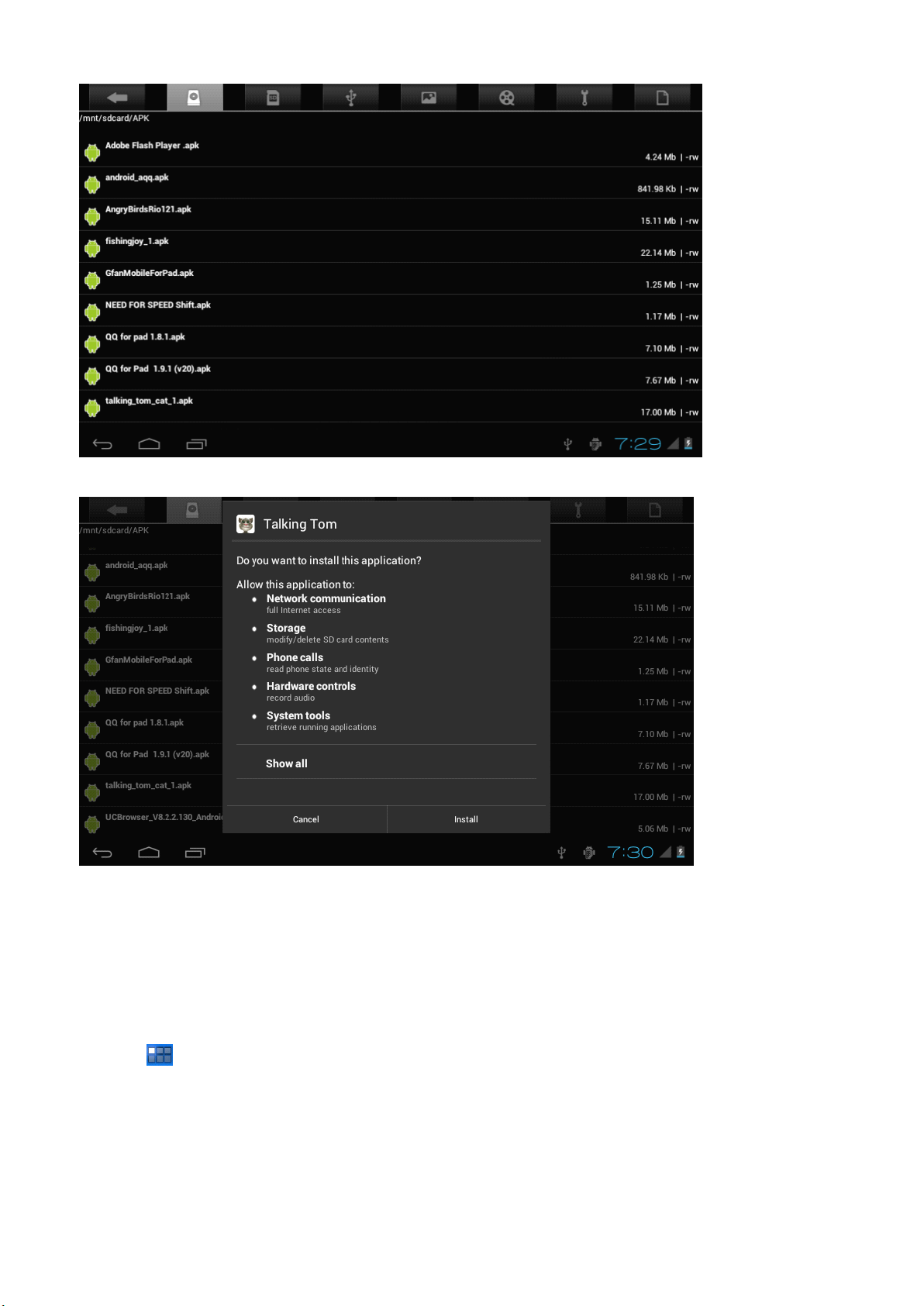
2.Toque"Gestordeficheros"paraencontrarlaaplicaciónconformatoAPKquequiereinstalar.
3.ToquelaaplicaciónconformatoAPKquequiereinstalar,yveráelmensaje"Quiereinstalarestaaplicación?"
4.Toque"Instalar"parainiciarlainstalacióndelaaplicaciónAPK
Desinstalar
Desinstalar
Desinstalar
Desinstalarla
1.Toque"
aplicacionesinstaladas.
la
aplicaci
la
aplicaci
laaplicaci
aplicació
"controlestoque"Definiciones"enelmenúDefiniciones,toque"Apps"ymuestralalistade
ó
ó
ón
n
APK
n
APK
nAPK
APK
17

2.Toquelaaplicaciónquequieredesinstalaryaparecencajasdedesinstalación
Fotograf
Fotograf
Fotograf
Fotografí
1.Toque"Galería"enlapantallahomeparaaccederalinterfacemediano.
í
as
y
V
í
í
as
ías
asy
deos
y
V
í
deos
yV
Ví
ídeos
deos
18
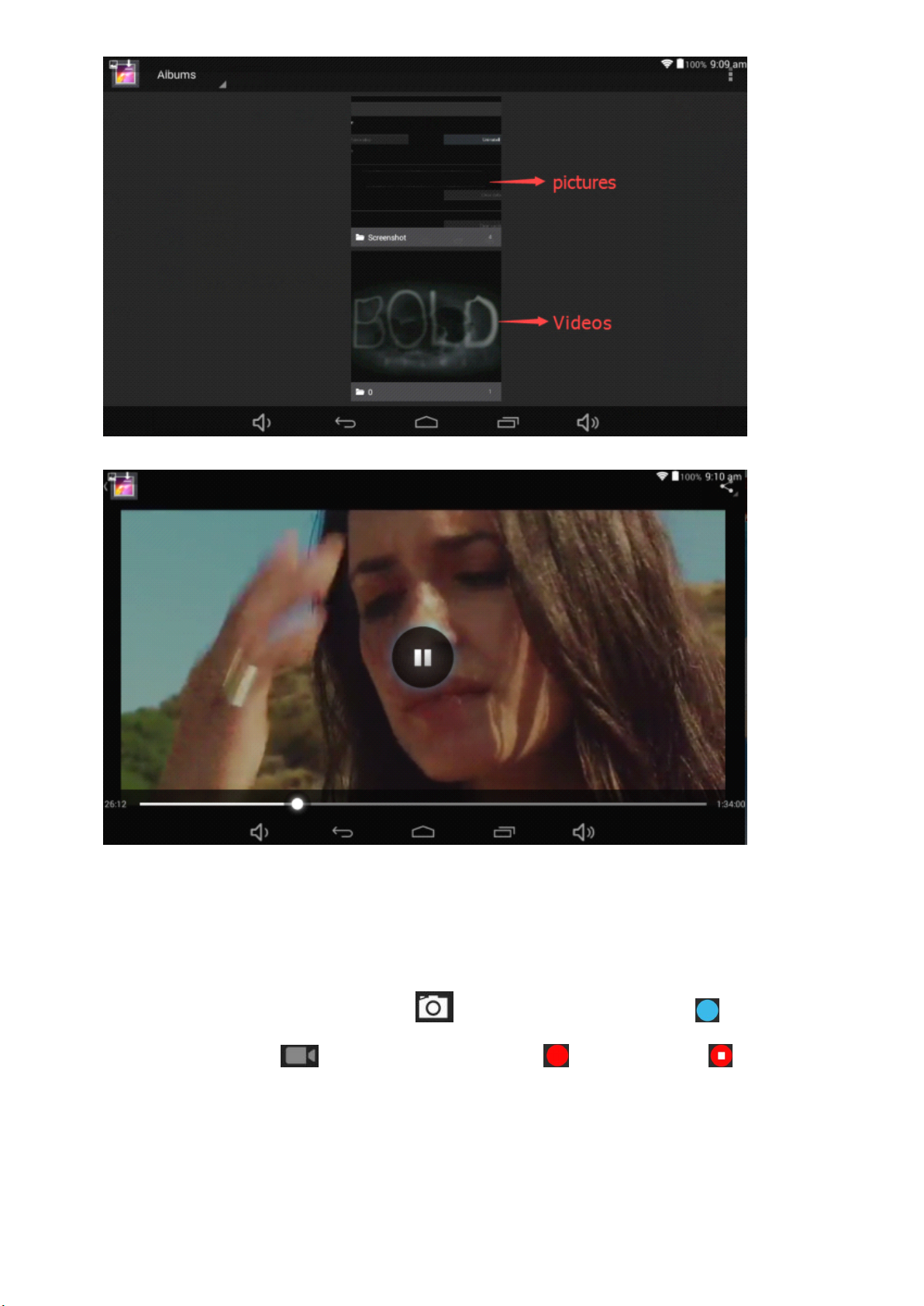
2.Toqueenelvídeoquequierever
C
á
mara
C
á
mara
C
Cá
ámara
mara
1.Cámaraincorporadaparasacarfotosegrabarvídeos
Toque"cámara"parasacarfotosygrabarvídeos,"
yguardarautomáticamente,""estágrabandounvídeo,toque""parainiciar,toque""otravezpara
hacerpausa.
"elestadoessacandofotos,toque""parasacarfotos
19

M
ú
sica
M
ú
sica
M
Mú
úsica
sica
1.Toque"Reproducirmúsica”apkparaaccederalapantalladelalistadeficherosdemúsica.
○Ficheros:toquelamúsicaquehaseleccionadoyreproducelamúsica
○Toquevolveralapantallahome,toqueparavolveralapantallaanterior.
efiniciones
D
Definiciones
Definicioneshabituales
Definiciones
1.Seleccione"definiciones"yaccedaalabarradaaplicaciónparaconfigurarlalistadelinterface.
habituales
habituales
habituales
20

2.INALÁMBRICOYREDES
FunciónWi-Ficonectadaodesconectada
ConfiguracióndelasdefinicionesdeWi-Figestióndelaconexiónalared.
3
.
Sonido
3.
Sonido
3.
3.Sonido
Sonido
Volumenajusteelvolumendelostoques,músicayvídeos,alarmas,sistemadeldispositivo,ynotificaciones.
Notificaciónestándar:Seleccionelaaplicaciónquedeseacomoavisoestándar.
Sonidosdetoque:Configureeldispositivoparasonarcuandodesbloquealapantalladetoque.
Sonidosdedesbloqueodepantalla:Configureeldispositivoparasonarcuandobloquealapantalladetoque.
4
.
Pantalla
4.
Pantalla
4.
4.Pantalla
Pantalla
Brillo:Configurarelbrillodelapantalla.
Fondodepantalla:Seleccioneelpapeldepareddelapantallahome
Autorotacióndepantalla:viendounretratoopaisaje,ajustaautomáticamenteenlanuevaorientación
Apagadoautomático:configurareltiempodedormir
Tamañoletra:configureeltamañodelaletra
Sistemadecoordinacióndeacelerómetro:configureelsistemadecoordinacióndeacelerómetro
Adaptacióndepantalla:utilizadoparaajustareltamañodepartedelapantalladejuegos.
5.
Almacenamiento
5.
Almacenamiento
5.
5.Almacenamiento
Almacenamiento
EnseñalotarjetadememoriaylasconfiguracionesdealmacenamientoUSBdelespaciodealmacenamiento
disponible
.
Bater
í
6
6.
6.Bater
6.
Enseñaelniveldebateríaoelestadodocarga
Precauciones:Riesgodeexplosiónencasodesustitucióndelabateríaporotradeuntipoincorrecto.Tirelas
bateríasusadassiguiendolasinstrucciones.
7.
7.
7.
7.Apps
Visualiza"DESCARGADO","SINTARJETASD","CORRIENDO"y"TODAS”laslistasdeaplicaciones,etc.
8.
8.
8.
8.Usuarios
Configuracióndesuinformaciónpersonal
9.
9.
9.
9.Localizaci
Configureparautilizarel"GoogleLocation”reportandoparareuniryutilizardatosbasadosensulocalización
10.
10.
10.
10.Seguridad
Bloqueodepantalla:configureelbloqueodepantallayinformacióndelpropietarioquepuedeenseñaren
bloqueodelapantalla
Encriptareltablet:configurarelpasswordquesepedirácuandoenciendaeltablet.
Passwords:vuelvalospasswordsvisiblesoinvisibles
Administradoresdeldispositivo:verodesactivarlosadministradoresdeldispositivo
Fuentesdesconocidas:permitirinstalacióndeappmediantefuentesdesconocidas
Verificarapps:Deshabilitaroavisar
Credencialesfiables:enseñacertificadosCAfiables
Tipodealmacenamiento:sólosoftware
InstalarmediantetarjetaSD:InstalecertificadosmediantetarjetaSD
a
Bater
í
a
Baterí
ía
a
Apps
Apps
Apps
Usuarios
Usuarios
Usuarios
Localizaci
Localizaci
Localizació
Seguridad
Seguridad
Seguridad
ó
n
ó
n
ón
n
antesdelainstalacióndeappsquepuedencausardaños
Borrarcredenciales:remuevatodosloscertificados
y
11.
Idioma
11.
Idioma
11.
11.Idioma
Idiomay
Lenguaje:Seleccioneunalenguaparatodoslosmenúsyaplicaciones.
Diccionariopersonal:AgregarunapalabratocandoenelbotónAgregar(+)
TECLADOYMÉTODOSDEENTRADA:Configureeltecladoylosmétodosdeentrada
LENGUA:Configurelalenguadebuscayeltext-to-Speech(TTS)
RATÓN/TRACKPAD:Configurelavelocidaddelpuntero
entrada
y
entrada
yentrada
entrada
21

1
2.
Copia
de
12.
Copia
12.
12.Copia
Copiade
CopiadeseguridaddemisdatosenlosserversdelGoogle.
Reponervaloresdeorigen:Borratodaslasinformacioneseneltabletyreponelosvaloresdeorigen
Actualizacióndesistema:ReiniciarparaelsistemaenMododeRecuperaciónpuedeborrarlainformacióno
actualizacióndesistema
13.
Fecha
13.
Fecha
13.
13.Fecha
Fechay
Configurarfechayhora
Accesibilidad
14.
Accesibilidad
14.
Accesibilidad
14.Accesibilidad
14.
TalkBack:Configurarconectar/desconectarTalkBack
Textolargo:enseñartextolargo
Autorotacióndepantalla
Retrasodetoque&presión:configurareltiempodeatrasodetoqueypresión
Instalarwebscripts:configurarlahabilitacióndeinstalacióndewebscripts.
1
5.
Impresi
15.
Impresi
15.
15.Impresi
Impresió
Opciones
16.
Opciones
16.
Opcionesde
16.Opciones
16.
DepuraciónUSB:mododedepuracióncuandoseconectaelUSB
DesarrollodedispositivoID:enseñareldesarrollodedispositivoID
Mantenerencendido:lapantallanoapagaalcargar
Permitirlocalizacionesmock
HDCPichecking:utiliceverificacióndeHDCPsóloparacontenidoDRM
Desktopcopiadepassword:Configureporcompletolacopiadeseguridaddelpassword.
Modoestrictohabilitado:pantallaflashcuandolasappsenmarchahacenoperacionesconamenazas
Pointerlocation:superposicióndepantallaqueenseñadatosdetoqueactuales
enseñartoques:enseñaelretornovisualdelostoques
Mostraractualizacionesdepantalla:áreasflashdelapantallacuandoactualizan
EnseñarusodelCPU:superposicióndepantallaqueenseñaelusoactualdelCPU
RenderizacióndeFuerzaGPU:Utilicehardware2Ddeaceleraciónenlasaplicaciones
Ventanadeescaladeanimación:escaladeanimación1x
Transiciónescaladeanimación:escaladeanimación1x
Nomantengaactividades:Cierretodaslasactividadescuandoelusuariolasdeje
Límitedelprocesodefondo:límiteestándar
EnseñartodoslosANRs:enseñarlaAppdediálogoNoRespondeparaappsdefondo
seguridad
de
seguridad
deseguridad
seguridady
y
hora
y
hora
yhora
hora
ó
n:
soporta
ó
n:
soporta
ón:
n:soporta
soportaimpresi
de
de
dedesarroladores
y
reset
y
reset
yreset
reset
impresi
impresi
impresió
desarroladores
desarroladores
desarroladores
ó
ó
ón
n
en
n
en
nen
ennube
nube
nube
nube
1
7.
Sobre
el
tablet
17.
Sobre
Sobreel
el
eltablet
17.
17.Sobre
Paneldetoque10.1"capacitivo5pontos
CPU:A83TOcta-Core1,8GHZ
OS:Android4.4.2
Resolución:1280*800IPS
RAM:2GB
Almacenamiento:16GBNandflash
LectordetarjetaMicroMax:32GB
USBpuerto2.0
Cámaradigital2.0MPfrontal,5.0MPcámaratrasera
Bluetooth:4.0
WIFI802,11b/g/n
FormatosSuportados:
Ficherodefotosjpeg,jpg,bmp,gif,png
Audiomp3,mp2,ape,wma,wav,flac,ogg,aac,3gp
TAB106QCBT
tablet
TAB106QCBT
tabletTAB106QCBT
TAB106QCBT
22

Vídeormvb,mkv,wmv,mov,mp4,pmp,mpeg,mpg,flv,3gp,mpg,h,264
Batería:5500mAH
Accesoriosincluidos
AdaptadorprincipalAC240V/DC5V2.4A
Instrucciones
C
onectar
Conectar
Conectar
Conectara
EldispositivopuedeconectarseaunPCporUSBparacopiardatosyeliminar.
1.DispositivoconectadoalPCvíaUSB,“conectadoporUSB”apareceráenlapantalladelPC
2.Toquelaopción"conectadoporUSB",seleccione"abrirlaconfiguracióndealmacenamientoUSB",ypuede
vereliconohardwaredemoverquepuedeseroperadocomoelUSB.
a
un
a
aun
computador
un
computador
uncomputador
computador
Cuestiones
Cuestiones
Cuestiones
Cuestionescomunes
unidad
.
La
1
unidad
1.
La
unidadno
1.La
Launidad
1.
Veasibateríasnecesitanonocarga.
Veasieladaptadordeenergíaestáconectado.
Siaunasínoenciendetraslacarga,contacteporfavorelserviciodeatenciónalcliente.
se
2.
2.
2.
2.No
Asegurequeelvolumennoestádeshabilitado
Desconectelosauricularesyvuelvaaconectar.Asegurequeempujaelconectorhastaalfinal.
3.
3.
3.
3.Cuestiones
Porfavorasegurequelaconfiguracióndelcargadorestádeacuerdoconeldispositivo.
PorfavornoutilicelasentradasUSBfrontalesparacargar
.
4
4.
4.Cuestiones
4.
AsegurequeestáconectadocorrectamentealPC
EsmejornoutilizarlaentradaUSBparaconectaralPC.
5
.
5.
5.
5.¿
oye
No
se
oye
No
oyeen
Nose
seoye
Cuestiones
Cuestiones
Cuestionesa
Cuestiones
Cuestiones
Cuestionessobre
qu
Por
Por
Porqu
é
qu
é
qué
éalgunos
¿
¿
¿Por
comunes
comunes
comunes
responde.
no
responde.
no
responde.
noresponde.
auricular
en
el
auricular
en
el
elauricular
auricular
enel
nivel
nivel
nivelde
de
de
decarga
Descargas
Descargas
Descargas
v
í
deos
v
í
deos
ví
ídeos
a
a
anivel
sobre
sobre
sobreDescargas
algunos
algunos
algunosv
carga
carga
carga
descargados
descargados
descargadosno
deosdescargados
no
funcionan
no
funcionan
nofuncionan
funcionannormalmente?
normalmente?
normalmente?
normalmente?
23

Eldispositivoescompatibleconlamayoríadelosformatosdevídeo,peroexistenalgunasdiferenciasdeformato,
modoencriptado,Resolucióny"coderate"etc.puedequealgunosvídeosnofuncionenotenganproblemas.
sugerimoslautilizacióndeunsoftwareadaptadorterceroparatransformarenelPCycopieparaeldispositivo.
D
ispositivo
Dispositivo
6.Dispositivo
Dispositivose
Sieldispositivosehaapagadomientrastrabaja,puedereiniciarsevíatoquedelbotónRESETenellateraldel
dispositivo.
se
ha
se
ha
seha
haapagado
apagado
apagado
apagadoo
o
no
enciende
o
no
enciende
ono
noenciende
enciende
-
-
Funci
ó
n
de
Modo
de
Funci
ó
n
de
-
-Funci
Funció
C
ó
mo
C
ó
mo
moacceder
C
Có
ómo
sigaestospasos:
Después,mantengapulsadalateclaON-OFF
Android.
2
2
2
2-Conlatecla“vol-
luegoseleccione“S
3
3
3
3-Acontinuación,vuelveapulsar“Encendido
Modo
ón
nde
deModo
Modode
acceder
acceder
accederal
al
al
almodo
vol-
vol-
vol-”,seleccione“limpiar
recuperaci
de
recuperaci
derecuperaci
recuperació
modo
modo
modode
orrar
,
b
S
í
borrar
,
S
í
borrartodos
í,
,borrar
Sí
de
de
derecuperaci
ó
ó
ón.
recuperaci
recuperaci
recuperació
limpiar
limpiar
limpiardatos
todos
todos
todoslos
n.
TAB106OCBT
n.
TAB106OCBT
n.TAB106OCBT
TAB106OCBT
ó
n.
ó
n.
ón.
n.
ON-OFF
ON-OFF
ON-OFF”y,almismotiempo,“VOL
datos
datos
datos/
los
dados
los
dados
losdados
dadosdel
Encendido
Encendido
Encendido”.Launidadcomenzaráentonceselmododerecuperación.
Hecho
Hecho
Hecho
Hechoen
en
China
en
China
enChina
China
de
ó
/
restauraci
/
restauraci
restauració
/restauraci
del
usuario
del
usuario
delusuario
usuario"conlatecla“vol-”.
n
de
ó
n
nde
def
ón
VOL
+
”
VOL
+
”
VOL+
+”
”hastaqueaparezcaelsímbolo
á
brica
f
á
brica
f
brica”y,acontinuación,pulse“Encendido
fá
ábrica
Encendido
Encendido
Encendido”y
4
4
4
4-Cuandotermine,seleccione“Reiniciar
(esteprocesopuededurarunosminutos)
o
descargar
C
ó
m
mo
descargar
C
ó
C
modescargar
descargarel
Có
ómo
IMPORTANTE
IMPORTANTE
IMPORTANTE
IMPORTANTE:Aldescargarelsoftware,seeliminarántodoslosdatosquehayainstalado:fotografías,vídeosy
aplicaciones.
Nointerrumpaesteprocesoyasegúresedequelabateríaestácompletamentecargada.
Sigaestospasos:
-
1
1-
1-Abranavegadorybusqueyabraesteenlace:
1-
www.sunstech.es/download/
2-
2-
2-
2-Seleccioneelmodelodetabletqueposeeydescargueelsoftware.(EstesoftwareseinstalaenlaSDINTERNA).
3-
3-
3-
3-Cuandotermineladescarga,seleccionelaaplicación“Actualizar
-Seleccione
4
4-Seleccione
4-Seleccione
4-Seleccione“
-Seleccione
5
5-Seleccione
5-Seleccione
5-Seleccioneel
el
software
el
software
elsoftware
softwarea
“
Actualizaci
“
Actualizaci
“Actualizaci
Actualizació
software
el
software
el
softwarey
elsoftware
a
a
atrav
ó
n
local
ó
n
local
ón
nlocal
local”
espere
y
espere
y
esperea
yespere
Reiniciar
Reiniciar
Reiniciarel
trav
é
s
de
trav
é
s
de
travé
és
sde
dela
Descargar
”
,
“
Descargar
”
,
“
,“
“Descargar
Descargar”
”,
que
a
que
a
quetermine
aque
el
sistema
el
sistema
elsistema
sistemaahora
la
unidad.
la
unidad.
launidad.
unidad.
”
.
”
.
”.
.
termine
termine
termineel
ahora
ahora
ahora”,pulseelbotón“Encendido
Actualizar
Actualizar
ActualizarSunstech
el
proceso.
el
proceso.
elproceso.
proceso.
Sunstech
Sunstech
Sunstech”ensuunidad.
Encendido
Encendido
Encendido”ylaunidadsereiniciará.
24

W
ARRANTY
WARRANTY
WARRANTY
WARRANTYCARD
G
ARANT
GARANT
GARANT
GARANTÍ
1.General
Lapresentegarantíaseotorgasinperjuicioyademásdelosderechosreconocidosalconsumidorfrente
alvendedorporelRealDecretoLegislativo1/2007de16denoviembreporelqueseapruebaeltexto
refundidodelaLeyGeneralparalaDefensadeConsumidoresyUsuarios(la“LCU”)ydemáslegislación
complementaria.Porlotanto,noseexcluyen,nilimitanlosderechoslegalesreconocidosalconsumidor
envirtuddelalegislaciónautonómica,nacionaloeuropeaaplicable.
LapresentegarantíaseráválidaentodoslosEstadosMiembrosdelaUniónEuropeaconlaslimitaciones
quecorrespondanlegalmenteenelpaísenquesepretendanejercitardeconformidadconsunormativa
deaplicación.
Sinperjuiciodeloanterior,SUNSTErantíadeproductoquecorrespondanlegalmenteencadaunodelos
estadosenumeradosenelAnexodeconformidadconsunormativadeaplicaciónparacualquier
productosiemprequeelmismoestédestinadoalmercadodelaUEyfueraadquiridoyusadoporun
consumidorousuariodentrodelEEE.
CARD
CARD
CARD
Í
A
EUROPEA
Í
A
EUROPEA
ÍA
AEUROPEA
EUROPEA
2.GarantíaLegal
EsteproductoSUNSTECHestágarantizadoporunplazodedos(2)añosapartirdelafechadeentrega
y/ocompra.Durantedichoplazo,SUNSTECHresponderádelasfaltasdeconformidaddelproductocon
elcontratodeacuerdoconlodispuestoenlaLCU,loquedaráderechoalconsumidorasolicitarla
reparaciónosustitucióndelproducto,salvoqueunadeestasdosopcionesresulteobjetivamente
imposibleodesproporcionada.
Enestesentido,seconsiderarádesproporcionadalaformadesaneamiento,esdecir,lareparacióno
sustitución,cuandoéstaimpongaalvendedorcostesquenoseanrazonables.Paradeterminaresto,se
tendráencuentalosiguiente:(i)elvalordelproductosinohubierafaltadeconformidad;(ii)larelevancia
delafaltadeconformidad;y(iii)silaformadesaneamientoalternativasepudieserealizarsin
inconvenientesmayoresparaelconsumidoryusuario.
Paradeterminarsiloscostesnosonrazonables,losgastoscorrespondientesaunaformade
saneamientodebenser,además,considerablementemáselevadosquelosgastos
otraformadesaneamiento.
Adicionalmente,elconsumidorpodráoptarentresolicitarlarebajadelprecioolaresolucióndel
contrato,cuandonopudieraexigirlareparaciónolasustituciónyenloscasosenqueéstasnose
hubieranllevadoacaboenplazorazonableosimayoresinconvenientesparaelconsumidoryusuario.
Noobstante,laresoluciónnoprocederácuandolafaltadeconformidadseadeescasaimportancia.
correspondientesala
Tantolareparacióncomolasustitucióndelproductocomoconsecuenciadelafaltadeconformidaddel
productoserángratuitasparaelconsumidoryusuario,incluyendomanodeobraymateriales.
Entodocaso,lasreparacionesengarantíadebenserefectuadasporServiciodeAsistenciaTécnicaOficial
deSUNSTECHodistribuidoresautorizados.
25

3.CondicionesparaelejerciciodelaGarantía
Paraejercertantolagarantíalegalcomolagarantíacomercial,esindispensablepresentarjustificación
documentalqueacreditelafechadeentregay/ocompradelproducto,yasealafactura,ticketde
compra,albarándeentregaotarjetadegarantíaselladayfechada.Noseaceptaránaquellos
documentosquehayansidomanipuladosofalsificados.
ElconsumidordeberáponerseencontactoconelServiciodeAtenciónalClientedeSUNSTECH
accediendoalapaginawebapartadosoporte,dondeseleinformarádelprocesoaseguir.Enese
momento,elconsumidordeberáproporcionarunadescripciónclaradelaaveríaodelafaltade
conformidaddelproductoconelcontrato.
Entodocaso,lasreparacionesengarantíadeberánserefectuadasporServiciosdeAsistenciaTécnica
OficialdeSUNSTECHodistribuidoresautorizadosparaqueSUNSTECHrespondaporlagarantíalegaly/o
lagarantíacomercial.
4.Exclusiones
Lagarantíanoprevé,niincluyelasrevisionesperiódicas,demantenimientoolainstalacióndel
producto.
Además,nopodráentendersequeexistefaltadeconformidaddelproductoconelcontratoy,porlo
tanto,éstenoestarácubiertoniporlagarantíalegal,niporlacomercialcuando:
•lafaltadeconformidadcorrespondaaunadiscrepanciaconlasnormasdeseguridadotécnicas
localesonacionalesdeunpaísdistintoalcualoriginalmentefuediseñadoyproducido;
•dichoproductoocualquieradesusidentificativos(númerodeserie,etc)hayansido,totalo
parcialmente,abiertos,montados,desmontados,manipuladosy/oreparadosporpersonaajenaalos
ServiciosdeAsistenciaTécnicaOficialodistribuidoresautorizadosdeSUNSTECH
•lafaltadeconformidadseaconsecuenciadeunainstalaciónincorrecta(salvoquelainstalaciónhaya
sidorealizadaporelvendedorautorizadodeSUNSTECHobajosuresponsabilidad,oporel
consumidorsiguiendolasinstruccionesdeinstalacióndeSUNSTECH)odeunusoabusivoo
indebidodelproducto,incluyéndose,atítuloenunciativoynolimitativo,unusoquenoseajustea
lasfinalidades
mantenimientoydefinidasporSUNSTECH;
•lafaltadeconformidadhayasidocausadaporunvirusinformático,unaacciónounamanipulación
decontraseñas,unainstalación,manipulaciónoreinstalacióndesoftware,etc;
•lafaltadeconformidadsedebaalusodeaccesorios,cargadoresoconsumiblesquenosean
originalesdeSUNSTECHydiseñadosparaelproducto;
•lafaltadeconformidadsedebaalusodecualquiersoftwareoaplicacióndetercerosquemodifique,
altereoadapteelsoftwareaprobadoy/oincluidoenelproductoporSUNSTECH;
•lafaltadeconformidadseaconsecuenciadeladescargaoelusodeserviciosmultimediadeterceros
y/ocontenidosdetercerosdisponiblesoaccesiblesatravésdelproducto;
•seproduzcandañosenoporlabateríacuyacausaseaunasobrecargadelamisma;
•hayaroturadecualquieradelossellosdelacarcasaoceldasdelabatería,obien,indiciosevidentes
demanipulaciónenlosmismos;y/o
•losdañosqueseprodujeranenelproductofuerancausadosporcualquiercausadefuerzamayoro
casofortuito,enespecial,porrayos,agua,fuego,aplicacióndelvoltajeincorrecto,ventilación
incorrectaocualquierotracausanoatribuiblealafabricaciónyaldiseñodelmismo.
normalesdelproductooquenoseaacordeconlasinstruccionesdeusoy
26

SUNSTECHnoseráresponsable,bajoningúnconcepto,porlapérdidadecualesquieradatosalmacenadosenel
producto.Elconsumidorseráresponsableporlascopiasdeseguridadylaproteccióndesusdatosfrentea
pérdidas,dañosydestruccióndelosmismos.
Ningunadelasgarantíasaquírecogidascubrelasustitucióndepiezas,debidoaldesgasteoroturade
mecanismos,gomas,carcasasy/oplásticos,asícomolosdeteriorosestéticos,debidosalusonormaldelproducto,
aefectosaclarativos,lapantallapierdeelbrilloconelusodelpropioproducto.Delmismomodo,lasgarantíasno
cubrenningúntipodedañoproducidoduranteeltransportedelproducto(incluyendo,atítuloenunciativoyno
limitativo,dañosestéticos,golpes,rayas,arañazos,manchas,abolladuras,etc),encuyocasoserándeaplicación
lasdisposicionesrecogidasenlascondicionesgeneralesdecontratacióndeSUNSTECHqueseanaplicables.
Paramásinformaciónvisitewww.sunstech.es
Tambiénpuedeponerseencontactocon:
AFEXSUNS,S.A.
Pallars,189-191
08005BARCELONA
27

DECLARACIÓN DE CONFORMIDAD
Directiva(s) del Consejo con la(s) que se declara conformidad:
Directive (1999/5/EC) - R&TTE / EMC / LVD
Directive (2011/65/EU) - RoHS
Aplicación de las Normas:
EN 60950-1:2006 + A11:2009 + A1:2010+A12:2011
EN 62479:2010 EN 300 328 V1.8.1
EN 301 489-1 V1.9.2 EN 301 489-17 V2.2.1
IEC 62321:2013
Fabricante:
Dirección:
Tipo de equipo:
Marca:
Modelo.:
Nosotros, los abajo firmantes, declaramos bajo nuestra exclusiva
responsabilidad que el equipo especificado cumple con la(s) Directiva(s) y
Lugar: Barcelona ______________________________
C/Pallars 189, 08005 Barcelona
Norma(s) mencionadas
AFEX SUNS, S.A.
TABLET
SUNSTECH
TAB106OCBT
(Firma)
Fecha: 3- Abril - 2015
Víctor Planas Bas_________
(Nombre)
Director General ________
(Cargo)

TAB106OCBT
TAB106OCBT
TAB106OCBT
TAB106OCBT
Manuel
Manuel
Manuel
Manueld'
d '
d'
d'utilisateur
u tilisateur
utilisateur
utilisateur

GUÍA DE USUARIO
Table des matières
Instructions de sécurité
Fonctions principales
Opérations de base
Écran d'accueil
Installer une application APK
Désinstaller une application APK
Images et Vidéos
Caméra
Musique
..........................................................................................................................
........................................................................................................................
...............................................................................................................
...........................................................................................................
................................................................................................
....................................................................................................
........................................................................................................
.......................................................................................
.................................................................................
1
13
14
15
17
17
18
19
20
Paramètres normaux
Raccordement à un ordinateur
Problèmes courants
....................................................................................................
.....................................................................................................
....................................................................................
20
23
23

AVERTISSEMENTS
AVERTISSEMENTS
AVERTISSEMENTS
AVERTISSEMENTSDE
www.sar-tick.com
Cetappareiloffredesservicesdecommunicationetdedivertissementsuivantlesnormesélevéesetl'expérience
technologiquedeSUNSTECH.
•Lecontenupeutdifférerduproduitlogicieldéfinitiffourniparlesfournisseursdeserviceouémetteurs
etestsoumisàmodificationssansavispréalable.
•Lesélémentsaccompagnantl'appareilettousaccessoiresdisponiblespeuventvarierselonlarégionou
leprestatairedeservices.
•Lesélémentsfournissontconçusuniquementpourcetappareiletpeuventnepasêtrecompatiblesavec
d'autresappareils.
•VouspouvezacheterdesaccessoiressupplémentaireschezvotredistributeurSUNSTCHlocal.
Assurez-vousqu'ilssontcompatiblesavecl'appareilavantdelesacheter.
•D'autresaccessoirespeuventnepasêtrecompatiblesavecl'appareil.
•SUNSTECHn'estpasresponsableduretourinsuffisantoudetoutchangementdanslelogiciel
d'exploitationdusystème.Toutetentativedepersonnaliserlesystèmed'exploitationpeutcauserle
dysfonctionnementdel'appareiloudesapplications.
DE
S
É
DE
DES
CeproduitpeutêtrerégléàlalimitenationaledeDASde2W/kg.Les
valeursmaximumspécifiquesdeDASsontdanslasection
d'informationsdeceguide.
Quandvoustenezleproduitouquandvousl'utilisezsurvotrecorps,
maintenezunedistancede1,5cmdevotrecorpspourassurerles
normesdefréquenced'expositionauxfréquencesradio.
CURIT
S
É
CURIT
SÉ
ÉCURIT
CURITÉ
É
É
ÉET
ET
ET
ETDE
DE
DE
DEPR
PR
É
CAUTIONS
PR
É
CAUTIONS
PRÉ
ÉCAUTIONS
CAUTIONS
Ic
ô
nes
Ic
Ic
Icô
Droits
Droits
Droits
Droitsd'Auteur.
Copyright
Ceguideestprotégéparlesloisinternationalesdedroitsd'auteur.
Lareproduction,ladistribution,latraductionoulatransmissiondetoutepartiedeceguiden'estpaspermiseen
aucunecirconstanceorparn'importequelmoyenqu'ilsoitélectroniqueoumécanique.Cecicomprendles
d'instruction
ô
nes
d'instruction
ônes
nesd'instruction
d'instruction
d'Auteur.
d'Auteur.
d'Auteur.
Avertissement:
Avertissement:
Avertissement:
Avertissement:Situationspouvantcauserdesblessuresà
vous-mêmeouautiers.
Pr
é
caution:
Pr
é
caution:
Pr
Pré
écaution:
caution:Situationspouvantcréerdesdommagesàl'appareilou
àtoutautreéquipement
Note:
Note:
Note:
Note:Notes,recommandationsd'utilisationouinformations
supplémentaires.
2013Afexsuns,S.A.
1

photocopies,l'enregistrementoulestockagedanstoutsystèmederechercheoudestockage,sansl'autorisation
écritepréalabled'AfexSuns,S.A.
I
nformations
Informations
Informations
Informationssur
section
Cette
section
Cette
sectioncontient
Cettesection
Cette
p
as
s'appliquer
pas
s'appliquer
pas
pass'appliquer
s'appliquerà
l'appareil,
l'appareil,
l'appareil,
l'appareil,lisez
Si
vous
Si
vous
Si
Sivous
vousne
me
ê
m
me
ê
m
mela
ême
mê
m
sur
sur
surla
contient
contient
contientles
lisez
lisez
lisezles
Avertissement
Avertissement
Avertissement
Avertissement
ne
vous
ne
vous
nevous
vousvous
mort.
la
mort.
la
mort.
lamort.
la
s
é
curit
la
las
à
votre
à
votre
àvotre
votreappareil.
les
informations
les
informations
lesinformations
informationsde
vous
vous
vousconformez
é
s
é
curit
é
sé
écurit
curité
é
informations
les
informations
les
informationsde
lesinformations
appareil.
appareil.
appareil.Pour
conformez
conformez
conformezpas
Pour
Pour
Pouré
de
de
des
pas
pas
pasà
s
é
s
é
sé
écurit
é
viter
é
viter
éviter
viterune
curit
curit
curité
à
ces
à
ces
àces
cesr
curit
é
s
de
curit
é
s
de
curité
écurit
sé
des
une
une
uneblessure
é
de
é
de
éde
del'appareil
r
è
gles
r
è
gles
rè
ègles
gleset
é
é
épour
blessure
blessure
blessureà
l'appareil
l'appareil
l'appareilavant
et
et
etinformations
les
pour
lesappareils
pourles
à
à
àvous-m
avant
avant
avantde
informations
informations
informationsde
les
pour
appareils
appareils
appareilsportables.
vous-m
vous-m
vous-mê
de
de
del'utiliser.
portables.
portables.
portables.Une
ê
me
ê
me
ême
meou
l'utiliser.
l'utiliser.
l'utiliser.
de
s
é
curit
de
s
é
curit
des
sé
écurit
curité
ou
à
ou
à
ouà
àdes
é
é
é,
Une
Une
Unepartie
des
tiers
des
tiers
destiers
tiersou
,
vous
risquez
,
vous
risquez
,vous
vousrisquez
risquezune
du
partie
du
partie
ducontenu
partiedu
ou
des
ou
des
oudes
desdommages
une
une
uneblessure
contenu
contenu
contenupeut
dommages
dommages
dommagesà
blessure
blessure
blessuregrave
peut
peut
peutne
à
à
à
grave
grave
graveou
ne
ne
ne
ou
ou
ou
N'utilisez
N'utilisez
N'utilisez
N'utilisezpas
Desraccordementsnonsûrspeuventcauserunedéchargeélectriqueouunincendie.
Ne
Ne
Ne
Netouchez
brancher
d
é
brancher
d
é
ébrancher
brancherle
d
dé
Vouspouvezêtreélectrocutésivouslefaites.
e
N
Ne
Ne
Nepliez
Vouspouvezproduireunedéchargeélectriquesivouslefaites.
e
N
Ne
Ne
Neprovoquez
Sivouslefaites,cecipeutcauserunedéchargeélectriqueouledysfonctionnementdel'appareil.
N'utilisez
N'utilisez
N'utilisez
N'utilisezque
pas
de
pas
pasde
touchez
touchez
touchezpas
pliez
pas
pliez
pas
pliezpas
pasou
provoquez
provoquez
provoquezpas
que
que
quedes
•L'utilisationdebatteriesoudechargeursgénériquespeutraccourcirladuréeutiledel'appareiloucauser
unmauvaisfonctionnement.Celapeutaussicauserunincendieoul'explosiondelabatterie.
•N'utilisezquedesbatteriesouchargeursapprouvésparSUNSTECH,spécifiquementconçuspour
l'appareil.Toutebatterieouchargeurincompatiblepeutcauserunegraveblessurephysiqueou
endommagerl'appareil.
•SUNSTECHneserapastenuresponsabledelasécuritédel'utilisateurencasd'utilisationd'accessoiresou
defournituresnon-approuvésparlamarque.
cordons
de
cordons
decordons
cordonsd'alimentation
pas
au
pas
au
pasau
aucordon
chargeur.
le
chargeur.
le
lechargeur.
chargeur.
ou
n'endommagez
ou
n'endommagez
oun'endommagez
n'endommagezpas
pas
pas
pasun
des
batteries,
des
batteries,
desbatteries,
batteries,des
d'alimentation
d'alimentation
d'alimentationou
cordon
cordon
cordond'alimentation
un
un
uncourt-circuit
d'alimentation
d'alimentation
d'alimentationsi
pas
pas
pasle
court-circuit
court-circuit
court-circuitdans
des
dans
dans
dansle
chargeurs
des
chargeurs
deschargeurs
chargeurset
le
le
lecordon
ou
des
ou
oudes
cordon
cordon
cordond'alimentation.
le
le
lechargeur
raccordements
des
raccordements
desraccordements
raccordementsou
si
vos
mains
si
vos
sivos
vosmains
d'alimentation.
d'alimentation.
d'alimentation.
chargeur
chargeur
chargeurou
et
des
et
des
etdes
desfournitures
sont
mains
sont
mainssont
sonthumides
ou
ou
oul'appareil.
fournitures
fournitures
fournituresapprouv
l'appareil.
l'appareil.
l'appareil.
ou
des
ou
des
oudes
desprises
humides
humides
humideset
approuv
approuv
approuvé
prises
prises
prisesl
et
et
etne
é
es
é
es
ées
espar
ne
tirez
ne
tirez
netirez
tirezpas
par
par
parle
l
â
ches.
l
lâ
le
le
lefabricant.
endommag
â
ches.
endommag
âches.
ches.endommag
endommagé
pas
sur
sur
surle
le
le
lecordon
pas
passur
fabricant.
fabricant.
fabricant.
é
s
é
s
és
s
cordon
cordon
cordonpour
pour
pour
pour
pas
ou
ne
Ne
coupez
Ne
coupez
Necoupez
coupezpas
Ne
En
manipulant
En
manipulant
manipulantou
En
Enmanipulant
•Nejetezjamaislabatterieoul'appareilaufeu.Nemettezjamaislabatterieoul'appareilsurunesource
pas
pas
pasou
dechaleurtellequ'unfour,unmicroondes,uneserreouunradiateuretc.S'ilssurchauffent,l'appareil
ou
oune
ou
ou
ouen
laissez
ne
laissez
nelaissez
laissezpas
é
liminant
en
é
liminant
en
liminantl'appareil
ené
éliminant
tomber
pas
tomber
pastomber
tomberle
l'appareil
l'appareil
l'appareilet
chargeur
le
chargeur
le
chargeurou
lechargeur
le
et
le
et
etle
lechargeur
ou
l'appareil.
ou
l'appareil.
oul'appareil.
l'appareil.
chargeur
chargeur
chargeurfaites-le
faites-le
faites-le
faites-leavec
avec
avec
avecpr
caution.
pr
é
caution.
pr
é
écaution.
caution.
pré
2

peutexploser.Suiveztouteslesréglementationslocalesconcernantl'éliminationdesbatteriesou
appareilsusagés.
•N'écrasezpasl'appareilounefaitespasdestrousdessus.
•Évitezd'exposerl'appareilàunehautepressioncarcecipeutcauseruncourt-circuitinterneetune
surchauffe.
s.
de
mat
de
demat
mat
maté
é
é
és.
é
é
ériel
s.
s.
riel
riel
rielde
de
cuisine
de
cuisine
decuisine
cuisinechauff
chauff
chauff
chauffé
chargeur
le
batterie
Prot
Prot
Proté
Prot
N
e
Ne
Ne
Nestockez
r
é
cipients
r
é
cipients
r
ré
écipients
cipientssous
l'appareil,
gez
é
l'appareil,la
gezl'appareil,
égez
•Évitezd'exposerl'appareiloulabatterieàdestempératurestrèsélevéesoutrèsbasses.
•Lestempératuresextrêmespeuventendommagerl'appareiletréduirelacapacitédechargeetladurée
del'appareiletdelabatterie.
•Évitesquelabatterienesoitencontactavecdesobje'tsmétalliquesparcequececipeutcauserun
raccordemententrelesbornespositivesetnégativesdelabatterieetl'endommagertemporairementou
defaçonpermanente.
•N'utilisezjamaisdechargeursoudebatteriesendommagés.
stockez
stockez
stockezjamais
•Labatteriepeutavoirdesfuites.
•L'appareilpeutsurchaufferetcauserunincendie.
jamais
jamais
jamaisl'appareil
sous
sous
soushaute
l'appareil,
gez
é
la
batterie
la
batterieet
labatterie
l'appareil
l'appareil
l'appareildans
haute
pression.
haute
pression.
hautepression.
pression.
et
et
etle
dans
dans
dansou
chargeur
le
chargeurpour
lechargeur
ou
pr
ou
pr
oupr
prè
pour
pour
pourqu'ils
è
s
des
chauffages,
è
s
des
chauffages,
ès
sdes
deschauffages,
chauffages,des
qu'ils
qu'ilsne
soient
ne
soientpas
nesoient
des
micro
des
micro
desmicro
microondes,
endommag
pas
endommagé
pasendommag
ondes,
ondes,
ondes,de
endommag
pas
soient
ne
qu'ils
é
ou
de
é
ou
de
éou
oude
de
N
'utilisez
N'utilisez
N'utilisez
N'utilisezpas
transport
transport
transport
transporté
Lapoussièreoulesmatériauxétrangerspeuventcauserledysfonctionnementdel'appareiletpeuventrésulter
enunincendieouunedéchargeélectrique.
Informationssurlasécurité
Ne
Ne
Ne
Nemordez
N'ins
N'ins
N'ins
N'insé
Sivouslefaitesvouspouvezêtreétoufféousubirdesblessuresgraves.
e
N
Ne
Nemanipulez
Ne
Pouréliminerlesbatterieslithium-iondefaçonsûre,contactezvotrecentredeserviceautoriséleplusproche.
pas
ou
ne
pas
pasou
é
par
é
par
épar
parl'air.
mordez
mordez
mordezpas
•Cecipeutendommagerl'appareiloucauseruneexplosionouunincendie.
•Lesenfantsetlesanimauxpeuventêtreétoufféspardepetitespièces.
•Quandlesenfantsutilisentl'appareil,assurez-vousqu'ilslefontcorrectement.
manipulez
manipulez
manipulezpas
é
rez
pas
é
rez
pas
érez
rezpas
pasl'appareil
pas
pas
pasou
stockez
ou
ne
stockez
oune
nestockez
stockezpas
l'air.
l'air.
l'air.
ou
ne
ou
ne
oune
nesucez
l'appareil
l'appareil
l'appareilou
des
pas
des
pas
desbatteries
pasdes
pas
l'appareil
pas
l'appareil
pasl'appareil
l'appareildans
sucez
pas
sucez
sucezpas
ou
ou
oules
batteries
batteries
batterieslithium-ion
l'appareil
pas
l'appareil
pasl'appareil
l'appareilou
les
accessoires
les
accessoires
lesaccessoires
accessoiresfournis
lithium-ion
lithium-ion
lithium-ionendommag
APPAREILENFICHABLE:Laprisedecourantdoitêtreinstalléeprèsdel'appareiletdoit
êtrefacilementaccessible.
dans
des
dans
des
dansdes
deslieux
ou
la
batterie.
ou
la
batterie.
oula
labatterie.
batterie.
fournis
fournis
fournisdans
dans
dans
dansvos
endommag
endommag
endommagé
lieux
lieux
lieuxtr
vos
vos
vosyeux,
tr
tr
trè
é
es
é
es
ées
esou
è
s
poussi
è
s
poussi
ès
spoussi
poussié
yeux,
yeux,
yeux,vos
ou
des
ou
des
oudes
desbatteries
é
reux
ou
é
reux
éreux
reuxou
vos
oreilles
vos
oreilles
vosoreilles
oreillesou
batteries
batteries
batteriesmontrant
avec
ou
avec
ouavec
avecbeaucoup
ou
ou
ouvotre
montrant
montrant
montrantdes
votre
votre
votrebouche.
beaucoup
beaucoup
beaucoupde
bouche.
bouche.
bouche.
des
fuites.
des
fuites.
desfuites.
fuites.
de
mat
de
mat
demat
maté
é
riel
é
riel
ériel
riel
Pr
é
Pr
é
Pr
Pré
écaution
caution
caution
caution
3

S
i
vous
ne
vous
vous
Si
vous
ne
Si
Sivous
vousne
dommages
dommages
dommages
dommagesmat
N
'utilisez
N'utilisez
N'utilisez
N'utilisezpas
vous
nevous
vousvous
mat
mat
maté
pas
l'appareil
pas
l'appareil
pasl'appareil
l'appareilpr
•Laplupartdesappareilsélectroniquesutilisentlesradiofréquences.L'appareilpeutinterféreravec
d'autresappareilsélectroniques.
•SivousutilisezuneconnexionLTEdedonnées,cecipeutcauseruneinterférenceavecd'autresappareils,
telsqu'unéquipementaudioetlestéléphones.
conformez
vous
conformez
vousconformez
conformezpas
é
riels.
é
riels.
ériels.
riels.
pr
è
pr
è
prè
ès
pas
à
ces
pas
à
ces
pasà
àces
cesr
s
d'autres
s
d'autres
sd'autres
d'autresappareils
appareils
appareils
appareilsé
r
è
gles
et
r
è
gles
et
rè
ègles
gleset
etavertissements
é
lectroniques.
é
lectroniques.
électroniques.
lectroniques.
avertissements
avertissements
avertissementsvous
vous
vous
vousrisquez
risquez
risquez
risquezdes
des
blessures
des
blessures
desblessures
blessuresou
ou
causer
ou
causer
oucauser
causerdes
des
des
des
N'utilisez
N'utilisez
N'utilisez
N'utilisezpas
caus
caus
causé
caus
N'exposez
N'exposez
N'exposez
N'exposezpas
Sivouslefaites,vouspouvezendommagerl'extérieurdel'appareiloucausersondysfonctionnement.
pas
l'appareil
pas
l'appareil
pasl'appareil
l'appareildans
fr
les
par
es
é
par
es
é
parles
espar
ées
•Sipossible,évitezd'utiliserl'appareilàmoinsde15cmd'unstimulateurcardiaqueparcequel'appareil
peutinterféreravec.
•Pourminimisertoutinterférencepossibleavecunstimulateurcardiaque,n'utilisezl'appareilqueducôté
opposéducorpsparrapportàlapositiondustimulateurcardiaque.
•Sivousutilisezunéquipementmédical,contactezlefabricantdel'équipementavantd'utiliserl'appareil
poursavoirsil'équipementseraaffectéparlesfréquencesradioémisesparl'appareil.
•Silesappareilsélectroniquessontutilisésdanslesavions,cecipeutinterféreraveclesinstruments
électroniquesdenavigation.Assurez-vousquel'appareilestéteintdurantlesdécollagesetatterrissages.
Aprèsledécollagevouspouvezutiliserl'appareilen"modevol"aussilongtempsquececiestpermispar
lepersonneldebord.
•Lesappareilsélectroniquesdevotrevoiturepeuventmalfonctionnerenraisondesinterférencesradio
del'appareil.Contactezlefabriquantpourdavantaged'informations.
fr
les
fré
lesfr
l'appareil
pas
l'appareil
pas
pasl'appareil
l'appareilà
dans
dans
dansun
à
à
àla
radio.
radio.
radio.
la
la
lafum
quences
é
quences
é
quencesradio.
équences
un
un
unh
fum
fum
fumé
h
ô
h
ô
hô
ôpital,
e
é
é
ée
pital,
pital,
pital,un
ou
e
ou
ouà
eou
un
un
unavion
à
de
à
de
defortes
àde
avion
avion
avionou
fortes
fortes
fortesé
ou
une
ou
ouune
é
é
émanations.
voiture
une
voiture
unevoiture
voiturequi
manations.
manations.
manations.
qui
peuvent
qui
peuvent
quipeuvent
peuventê
ê
tre
ê
tre
être
treaffect
affect
affect
affecté
é
é
és
s
s
spar
par
par
parles
les
interf
les
interf
lesinterf
interfé
é
rences
é
rences
érences
rences
Si
vous
Si
Si
Sivous
radio.
radio.
radio.
radio.
Lafréquenceradioémiseparl'appareilpeutinterféreraveccertainsappareilsauditifs.Avantd'utiliserl'appareil
contactezlefabricantpoursavoirsil'appareilauditifseraaffectéparlafréquenceradioémiseparl'appareil.
N
N'utilisez
N'utilisezpas
N'utilisez
tours
tours
toursradio.
tours
Lesfréquencesradiopeuventcauserledysfonctionnementdel'appareil.
É
É
É
Éteignez
utilisez
vous
utilisez
vousutilisez
utilisezun
'utilisez
radio.
radio.
radio.
teignez
teignez
teignezl'appareil
•Éteignezl'appareilaulieud'enleverlabatteriedanslesatmosphèrespotentiellementexplosives.
•Respecteztoujourslesnormes,instructionsetlessignesd'avertissementdanslesatmosphères
potentiellementexplosives.
un
appareil
un
appareil
unappareil
appareilauditif,
l'appareil
pas
l'appareil
pas
l'appareilpr
pasl'appareil
l'appareil
l'appareil
l'appareildans
dans
dans
dansles
auditif,
auditif,
auditif,contactez
d'autres
s
è
pr
d'autres
s
è
pr
d'autresappareils
sd'autres
ès
prè
les
atmosph
les
atmosph
atmosphè
lesatmosph
contactez
contactez
contactezle
appareils
appareils
appareilsé
è
res
è
res
respotentiellement
ères
le
fabricant
le
fabricant
lefabricant
fabricantpour
mettant
é
mettant
é
mettantdes
émettant
potentiellement
potentiellement
potentiellementexplosives.
pour
davantage
pour
davantage
pourdavantage
davantaged'informations
quences,
é
fr
radio
des
radio
des
radiofr
desradio
explosives.
explosives.
explosives.
quences,
é
fr
quences,tels
équences,
fré
d'informations
d'informations
d'informationssur
les
que
tels
tels
telsque
que
queles
les
lessyst
sur
sur
surles
syst
syst
systè
les
interf
les
interf
lesinterf
interfé
mes
è
mes
è
mesaudio
èmes
é
rences
é
rences
érences
rences
audio
audio
audioou
ou
ou
oules
4
les
les
les

•N'utilisezpasl'appareildanslesstationsd'essenceouprèsdecarburantsoudeproduitschimiquesou
dansleszonesdedémolition.
•Nestockezpasounetransportezpasdesliquidesinflammables,desgazoudesmatériauxexplosifsdans
lemêmecompartimentquel'appareil,sespiècesouaccessoires.
S
i
vous
r
é
alisez
que
Si
vous
r
é
Si
Sivous
vousr
ou
ou
ou
ouun
centre
centre
centrede
centre
Sivousnelefaitespas,celapeutcauseruneexplosionouunincendie.
ré
éalisez
un
liquide
un
liquide
unliquide
liquidesortir
de
de
deservice
alisez
alisezque
service
service
serviceautoris
l'appareil
que
l'appareil
quel'appareil
l'appareilou
sortir
de
sortir
sortirde
l'appareil
de
l'appareil
del'appareil
l'appareilou
autoris
autoris
autorisé
ou
la
batterie
ou
la
batterie
oula
labatterie
batterieé
ou
de
ou
de
oude
dela
.
é
.
é
.
é.
é
met
é
met
émet
metdes
la
batterie,
la
batterie,
labatterie,
batterie,arr
des
bruits
des
bruits
desbruits
bruitsou
arr
ê
tez
arr
ê
tez
arrê
êtez
tezimm
ou
des
odeurs
des
odeurs
desodeurs
odeursé
é
diatement
é
diatement
édiatement
diatementd'utiliser
imm
imm
immé
ou
oudes
é
tranges
é
tranges
étranges
trangesou
d'utiliser
d'utiliser
d'utiliserl'appareil
ou
si
vous
ou
si
vous
ousi
sivous
vousvoyez
l'appareil
l'appareil
l'appareilet
voyez
voyez
voyezde
et
amenez-le
et
amenez-le
etamenez-le
amenez-leà
de
de
dela
la
la
lafum
fum
fum
fumé
à
à
à
é
e
é
e
ée
e
Conformez-vous
Conformez-vous
Conformez-vous
Conformez-vousà
p
ortables
portables
portables
portablesen
Enconduisant,votreresponsabilitéprincipaleestdecontrôlerlevéhiculedefaçonsûre.Silaloinepermetpas
l'utilisationdetéléphoneportableenconduisant,n'utilisezpasl'appareilportable.Pourvotresécuritéetcelledes
autres,utilisezlebonsensetsouvenez-vousdesconseilssuivants:
en
en
enconduisant.
•Apprenezàconnaitrevotreappareiletsesfonctionsd'utilisation,telsquelasélectionabrégéeetle
systèmederappel.Cesfonctionspermettentlaréductiondutempsnécessairepoureffectuerou
recevoirunappel.
•Placezvotreappareildansunendroitoùilestfacileàatteindre.Assurez-vousquevouspouvezaccéder
auxappareilssansfilsansotervosyeuxdelaroute.Sivousrecevezunappeltéléphoniqueàunmoment
incommode,laissezlamessagerievocaleyrépondre.
•Arrêtezlesappelstéléphoniquesencirculationintenseoulorsdesmauvaisesconditionsclimatiques.
Pluie,grêle,neige,geletcirculationintensepeuventtrèsdangereux.
•Nenotezpasetneregardezpaslesnumérosdetéléphone.Noterunetâcheouregarderuncalendrier
peuventvousdistrairedevotreresponsabilitéprincipalequiestdeconduiredefaçonsûre.
•Composezavecattentionetévaluezl'état
êtesimmobiliséouavantderejoindrelacirculation.Essayezdeprogrammerlesappelstéléphoniques
quandlavoitureestgarée.
•Nefaitespasd'appelstrèsstressantsouémotionnelspouvantvousdistraire.Ditesàlapersonneàqui
vousparlezquevousconduisezetterminezlaconversationquipeutéloignervotreattentiondelaroute.
à
toutes
à
toutes
àtoutes
toutesles
conduisant.
conduisant.
conduisant.
les
r
é
glementations
les
r
é
glementations
lesr
ré
églementations
glementationset
et
avertissements
et
avertissements
etavertissements
avertissementsde
delacirculation.Faiteslesappelstéléphoniquesquandvous
de
de
des
s
é
s
é
sé
écurit
curit
curit
curité
é
concernant
é
concernant
éconcernant
concernantl'utilisation
l'utilisation
l'utilisation
l'utilisationd'appareils
d'appareils
d'appareils
d'appareils
Utilisation
Utilisation
Utilisation
Utilisationcorrecte
ardez
G
Gardez
Gardezl'appareil
Gardez
ettez
M
Mettez
Mettezl'appareil
Mettez
S'iltombel'appareilpeutêtreendommagé.Autrementl'appareilpeutêtreendommagé.
correcte
correcte
correcteet
l'appareil
l'appareil
l'appareilsec.
•L'humiditéetlesliquidespeuventendommagerlecircuitélectroniquedel'appareil.
•N'allumezpasl'appareils'ilestmouillé.S'ilestdéjàallumé,éteignez-leetsortezimmédiatementla
batterie(sivousnepouvezpasl'éteindreousivousnepouvezpasenleverlebatterielaissez-le
simplementcommeilest.Ensuiteséchezl'appareilavecuneservietteetamenez-leaucentredeservice.
•Lesliquideschangerontlacouleurdel'étiquette,cequiindiqueundommageparl'eaudansl'appareil.
Ledommagecauséparl'eaudansl'appareilpeutannulerlagarantiedufabricant.
l'appareil
l'appareil
l'appareilsur
et
entretien
et
etentretien
sec.
sec.
sec.
sur
une
sur
une
surune
unesurface
entretien
entretiende
surface
surface
surfaceplane.
de
l'appareil
de
l'appareil
del'appareil
l'appareilportable.
plane.
plane.
plane.
portable.
portable.
portable.
5

N
e
gardez
Ne
gardez
Ne
Negardez
gardezpas
temp
temp
tempé
temp
N
e
gardez
Ne
gardez
Ne
Negardez
gardezpas
Ne
gardez
Ne
gardez
Ne
Negardez
gardezpas
pas
l'appareil
pas
l'appareil
pasl'appareil
l'appareildans
ratures
é
ratures
é
raturesentre
ératures
•Negardezpasl'appareildansdesendroitsàtempératuretrèsélevéetelsquedansunevoitureenété.Si
•N'exposezpasl'appareilàlalumièresolairedirectependantdelonguespériodes(parexemplesurle
•Conservezlabatterieàdestempératuresentre0°et45°.
•L'appareilpeutêtrerayéoupeuts'arrêterdefonctionner.
•Silabatterievientencontactavecdesobjetsmétalliques,unincendiepeutseproduire.
•L'appareilpeutcommenceràfonctionnermaletlabatteriepeutperdresachargelorsquel'appareilest
•Lescardesàbandemagnétique,tellesquelescartesdecrédit,lescartestéléphoniques,lescartesde
entre
entre
entre5
vouslefaites,vouspouvezavoirundysfonctionnementd'écran,unappareilendommagéoulabatterie
peutexploser.
tableaudebordd'unevoiture).
pas
l'appareil
pas
l'appareil
pasl'appareil
l'appareilavec
pas
l'appareil
pas
l'appareil
pasl'appareil
l'appareilpr
exposéàceschamps.
trajetpeuventêtreendommagéesparleschampsmagnétiques.
5
5
5°
et
°
et
°
et35
°et
dans
dans
dansdes
.
°
35
.
°
35
.
°.
35°
avec
avec
avecdes
pr
è
s
de
pr
è
s
de
prè
ès
sde
dechamps
des
endroits
des
endroits
desendroits
endroitstr
des
objets
des
objets
desobjets
objetsm
champs
champs
champsmagn
tr
è
s
tr
è
s
trè
ès
schauds
m
é
talliques
m
é
talliques
mé
étalliques
talliquestels
magn
magn
magné
chauds
chauds
chaudsou
é
tiques.
é
tiques.
étiques.
tiques.
ou
ou
outr
tels
tels
telsque
tr
è
tr
è
trè
ès
que
que
queles
s
froids.
s
froids.
sfroids.
froids.Il
les
pi
les
pi
lespi
piè
Il
est
Il
est
Ilest
estrecommand
è
ces
de
è
ces
de
èces
cesde
demonnaie,
recommand
recommand
recommandé
monnaie,
monnaie,
monnaie,les
é
d'utiliser
é
d'utiliser
éd'utiliser
d'utiliserl'appareil
les
cl
é
s
et
cl
clé
é
s
et
és
set
etles
les
les
lescolliers.
les
lescl
l'appareil
l'appareil
l'appareilà
colliers.
colliers.
colliers.
à
à
àdes
des
des
des
ses
et
de
Si
l'appareil
Si
l'appareil
l'appareilsurchauffe,
Si
Sil'appareil
Uneexpositionprolongéedelapeauàunappareilchaudpeutcauserdessymptômesdebrûluresavec
températurebasse,telsquelestâchesrougesetlapigmentation.
N'utilisez
N'utilisez
N'utilisez
N'utilisezpas
Labatteriepeutsortirdel'appareil,cequipeutentrainerundommageouundysfonctionnement.
Si
l'appareil
Si
l'appareil
Si
Sil'appareil
l'appareila
Cecipeutcauserunepertetemporairedevisionouundommageauxyeux.
aites
F
Faites
Faitesattention
Faites
•Enutilisantl'appareil,laissezunelampealluméedanslachambreàcoucheretnerapprochezpastrop
•Desconvulsionsouunévanouissementpeuventsurvenirparexpositionàunelumièreintermittenteen
•Siquelqu'unprèsdevousaeudesconvulsionsouunévanouissementenutilisantunappareilsimilaire,
•Sivousavezdescrampesousivousvoussentezdésorienté,arrêtezimmédiatementd'utiliserl'appareil
•Pouréviterlafatigueoculaire,ayezdefréquentesinterruptionsenutilisantl'appareil.
surchauffe,
surchauffe,
surchauffe,arr
pas
l'appareil
pas
l'appareil
pasl'appareil
l'appareilsans
a
une
lampe
a
une
lampe
aune
unelampe
lampeou
en
attention
attention
attentionen
l'écrandevosyeux.
regardantdesvidéosouenjouantàdesjeuxavecdeslumièresintermittentespendantlongtemps.Si
vousvoussentezmal,arrêtezimmédiatementd'utiliserl'appareil.
voyezunmédecinavantd'utiliserl'appareil.
etconsultezunmédecin.
vous
en
vous
envous
vousexposant
ê
arr
ê
arr
êtez
arrê
sans
sans
sansson
ou
ou
ouun
exposant
exposant
exposantà
l'utiliser
tez
de
l'utiliser
tez
del'utiliser
l'utiliseret
tezde
couvercle
son
couvercle
son
couverclede
soncouvercle
un
flash,
un
flash,
unflash,
flash,ne
une
à
une
à
unelumi
àune
ne
ne
nel'utilisez
d'utiliser
et
d'utiliser
etd'utiliser
d'utiliserses
dos.
de
dos.
de
dos.
dedos.
l'utilisez
l'utilisez
l'utilisezpas
intermittente.
è
re
lumi
è
re
lumi
ère
reintermittente.
lumiè
pas
pas
paspr
intermittente.
intermittente.
applications
ses
applications
sesapplications
applicationspendant
pr
è
s
des
è
s
ès
sdes
yeux
des
yeux
desyeux
yeuxdes
pr
prè
pendant
pendant
pendantquelque
des
gens
des
gens
desgens
genset
quelque
quelque
quelquetemps.
et
des
et
des
etdes
desanimaux.
temps.
temps.
temps.
animaux.
animaux.
animaux.
6

R
é
uisez
le
risque
de
d
R
duisez
é
R
Ré
duisezle
éduisez
Quandvouseffectuezdesactionsrépétées,tellesqu'appuyersurdestouches,dessinerdespersonnagessurun
écrantactileoujoueràunjeu,vouspouvezavoirunegêneàvosmains,àvotrecou,àvosépaulesetautres
partiesducorps.Quandvousutilisezl'appareilpendantdelonguespériodes,tenez-leavecdesmainsdétendues,
touchezlégèrementlestouchesetreposez-vousfréquemment.Sivouscontinuezàressentirunegêneaprès
avoirpriscesmesures,arrêtezd'utiliserl'appareiletvoyezunemédecin.
Lors
Lors
Lors
Lorsde
le
risque
lerisque
risquede
de
l'utilisation
de
l'utilisation
del'utilisation
l'utilisationd'
•Toujoursbaisserlesonavantderaccorderlesécouteursàunesourceaudioetn'utilisezquelevolume
minimumnécessairepourécouterdelamusiqueoupouravoiruneconversation.
•Dansunenvironnementsec,del'électricitéstatiquepeuts'accumulerdanslesécouteurs.Évitezd'utiliser
desécouteursdansdesenvironnementssecsoutouchezdesobjetsmétalliquespourdécharger
l'électricitéstatiqueavantderaccorderlesécouteursàl'appareil.
•N'utilisezpaslesécouteurlorsquevousêtesdansunevoitureouquandvousêtesenvoiture.Vous
pouvezêtredistraitenlefaisantetcauserunaccidentoupouvezpouvezêtresoumisàuneaction
judiciaireselonlazoneouvousconduisez.
blessure
de
blessure
deblessure
blessurecaus
d'
é
couteurs,
d'
é
couteurs,
d'é
écouteurs,
couteurs,prot
•Uneexpositionprolongéeàdessonsfortspeutcauserundommageà
•L'expositionauxbruitsfortsenmarchantpeutvousdistraireetcauser
caus
caus
causé
prot
prot
proté
l'ouïe.
unaccident.
é
es
é
es
ées
espar
é
é
égez
par
des
par
des
pardes
desmouvements
gez
votre
gez
votre
gezvotre
votreou
mouvements
mouvements
mouvementsr
ou
ï
e
et
ï
ïe
e
eet
et
etvos
vos
vos
vosoreilles.
ou
ouï
r
é
p
r
é
p
ré
ép
pé
oreilles.
oreilles.
oreilles.
é
titifs.
é
titifs.
étitifs.
titifs.
avec
tilisez
U
Utilisez
Utilisezl'appareil
Utilisez
Ne
Ne
Ne
Neportez
Vouspouvezêtreblesséouvouspouvezendommagerl'appareils'iltombe.
N
Ne
Nepeignez
Ne
N'utilisez
N'utilisez
N'utilisez
N'utilisezpas
l'appareil
l'appareil
l'appareilavec
•Faitestoujoursattentionàcequisepasseautourdevouspouréviteruneblessurephysiqueetvousou
auxautres.
•Assurez-vousquelecordondevosécouteursnes'emmêlepasautoursdevosbrasoudansdesobjets
avoisinants.
portez
portez
portezpas
e
peignez
peignez
peignezpas
pas
des
pas
des
pasdes
desappareils
pas
pas
pasvotre
•Lapeintureetlesétiquettespeuventbloquerlespartiesmobilesetempêcherl'appareildefonctionner.
•Sivousêtesallergiqueàlapeintureouauxpartiesmétalliquesdel'appareil,vouspouvezavoirune
sensationdepicotement,del'eczémaoudesenflures.Sicelaarrive,arrêtezd'utiliserl'appareiletvoyez
unmédecin.
l'appareil
pas
l'appareil
pas
pasl'appareil
l'appareilsi
prudence
avec
prudence
avecprudence
prudencelorsque
appareils
appareils
appareilsdans
votre
appareil
votre
appareil
votreappareil
appareilou
son
si
son
si
sison
soné
lorsque
lorsque
lorsquevous
dans
dans
dansvos
ou
ou
oune
cran
é
cran
é
écran
cranest
vos
poches
vos
poches
vospoches
pochesde
ne
mettez
ne
mettez
nemettez
mettezpas
fendu
est
fendu
est
estfendu
fenduou
marchez
vous
marchez
vous
marchezou
vousmarchez
de
devant
de
devant
dedevant
devantou
des
pas
des
pas
desé
pasdes
cass
ou
cass
ou
oucass
cassé
vous
ou
vous
ou
vousvous
ouvous
ou
autour
ou
autour
ouautour
autourde
é
tiquettes
é
tiquettes
étiquettes
tiquettesdessus.
.
é
.
é
é.
.
dessus.
dessus.
dessus.
vous
vous
vousd
de
votre
de
votre
devotre
votretaille.
é
placez.
d
é
placez.
dé
éplacez.
taille.
taille.
taille.
placez.
d
7

Leverrebrisépeutcauserdesblessuresauxmainsetauvisage.Amenezl'appareilàuncentredeserviceautorisé
pourréparation.
I
nstallez
Installez
Installez
Installezles
Ne
Ne
Ne
Nelaissez
Garantir
Garantir
Garantir
Garantirla
les
appareils
les
appareils
lesappareils
appareilsportable
•Assurez-vousquetoutl'appareilportableoul'équipementliéinstallédansvotrevéhiculeestbien
assemblé.
•Évitezdemettrel'appareiletlesaccessoiresàl'emplacementd'unairbagouàcôté.Toutéquipement
sansfilinstalléincorrectementpeutcauserdegravesblessuresquandunairbagsegonflerapidement.
laissez
laissez
laissezpas
pas
le
pas
le
pasle
leproduit
•L'appareilpeutêtreendommagéoupeutfonctionnermal.
•Sivouscourbezoudéformezl'appareil,l'appareilpeutêtreendommagéetsespartiespeuventmal
fonctionner.
é
la
dur
é
la
dur
duré
ée
ladur
portable
portable
portableet
produit
produit
produittomber
e
maximum
e
maximum
maximumde
emaximum
tomber
tomber
tomberou
de
de
dela
et
et
etl'
l'
é
quipement
l'
é
quipement
l'é
équipement
quipementavec
ou
ê
tre
ou
ê
tre
ouê
être
tresoumis
la
batterie
la
batterie
batterieet
labatterie
soumis
soumis
soumisà
et
du
et
du
etdu
duchargeur.
avec
prudence.
avec
prudence.
avecprudence.
prudence.
à
des
impacts
à
des
impacts
àdes
desimpacts
impactsforts.
chargeur.
chargeur.
chargeur.
forts.
forts.
forts.
•Évitezdechargerl'appareilpendantplusd'unesemaine,parcequetropchargerpeutréduireladuréede
servicedelabatterie.
•Avecletempslabatteries'épuisera(mêmequandl'appareiln'estpasutilisé)etvousdevrezlarecharger
pourl'utiliserencore.
•Débranchezlechargeurdelasourcedecourantquandiln'estpasutilisé.
•N'utilisezlabatteriequedanslebutpourlaquelleelleaétéconçue.
•Sivousn'utilisezpaslabatteriependantlongtemps,vousrisquezderéduiresaviedeserviceetsa
performance.Vouspouvezaussicauserundysfonctionnementouuneexplosiondelabatterieouun
incendie.
•Suiveztouteslesinstructionsdecemanuelpourgarantirlaplusviedeservicepossiblepourvotre
appareiletvotrebatterie.Toutdommageouproblèmed'utilisationcauséparlefaitdenepasobserver
lesavertissementsetinstructionspeutannulerlagarantiedufabricant.
•L'appareilpeuts'useravecletemps.Certainespiècesetréparationssontcouvertesparlagarantiedurant
sapériodedevalidité;cependant,lesdommagesetlesdétériorationscausésparl'utilisation
d'accessoiresnon-approuvésparlamarquenesontpascouverts.
Tenezcomptedesinformationssuivantesenutilisantl'appareil.
•Utilisez-leenposition
•Parlezdirectementdanslemicrophone.
•Necouvrezpasl'antennedevosmainsouavecd'autresobjets.Cecipeutcauserdesproblèmesde
connexionoudéchargerlabatterie.
verticale,commeuntéléphonetraditionnel.
é
montez
Ne
d
é
montez
Ne
d
montezpas,
dé
émontez
Ne
Ned
•Toutemodificationouchangementàl'appareilpautannulerlagarantiedufabricant.Sivousdevez
•Nedémontezpasounefaitespasdetrousdanslabatterie,cecipeutcauseruneexplosionouun
pas,
pas,
pas,ne
réparerl'appareil,amenez-leàuncentredeserviceautorisé.
incendie.
modifiez
ne
modifiez
ne
nemodifiez
modifiezpas
pas
pas
paset
et
etne
ne
ne
ner
parez
r
é
éparez
parezpas
ré
parez
r
é
et
l'appareil.
pas
l'appareil.
pas
pasl'appareil.
l'appareil.
8

•Éteignezl'appareilavantd'enleverlabatterie.Sivousenlevezlabatteried'unappareilallumé,ilpeuty
avoirundysfonctionnement.
T
enez
compte
Tenez
compte
Tenez
Tenezcompte
comptedes
•Utilisezuneservietteouuntissucaoutchoutépournettoyerl'appareiletlechargeur.
•Nettoyezlesbornesdelabatterieavecducotonouuneserviette.
•
•
•
•N'utilisezpasdesubstanceschimiquesoudedétergents.Sivouslefaites,vouspouvezcauserla
N
e
l'utilisez
Ne
l'utilisez
Ne
Nel'utilisez
l'utilisezpas
L'appareilpeutfonctionnermal.
utilisant
En
utilisant
En
utilisantl'appareil
Enutilisant
En
N
e
permettez
Ne
permettez
Ne
Nepermettez
permettezqu'
Ilestpossiblesquedesdommagessurviennentetlagarantiedufabricantestannuléesivouspermettezàun
personnelnonqualifiéd'effectuerl'entretiendel'appareil.
des
informations
des
informations
desinformations
informationssuivantes
décolorationoulacorrosiondel'extérieurdel'appareilouvouspouvezcauserunedéchargeélectrique
ouunincendie.
pas
dans
un
pas
dans
pasdans
dansun
l'appareil
l'appareil
l'appareilen
qu'
à
qu'
à
qu'à
àdes
autre
un
autre
unautre
autrebut
public
en
public
en
publicessayez
enpublic
des
professionnels
des
professionnels
desprofessionnels
professionnelsqualifi
suivantes
suivantes
suivantesen
but
que
but
que
butque
quecelui
essayez
essayez
essayezde
en
en
ennettoyant
celui
pour
celui
pour
celuipour
pourlequel
ne
de
ne
de
nepas
dene
qualifi
é
qualifi
é
qualifié
és
nettoyant
nettoyant
nettoyantl'appareil.
pas
pas
pasd
s
d'effectuer
s
d'effectuer
sd'effectuer
d'effectuerl'entretien
lequel
lequel
lequelil
ranger
é
d
ranger
é
d
rangerles
éranger
dé
l'appareil.
l'appareil.
l'appareil.
il
a
é
t
é
il
a
é
t
é
ila
aé
ét
té
écon
les
les
lesautres.
l'entretien
l'entretien
l'entretiende
con
con
conç
autres.
autres.
autres.
ç
u.
ç
u.
çu.
u.
de
votre
de
votre
devotre
votreappareil.
appareil.
appareil.
appareil.
Faites
attention
Faites
attention
Faites
Faitesattention
attentionen
•Eninsérantunecarteouenbranchantuncâbleàl'appareil,assurez-vousquelacarteestinsérée
correctementouquelecâbleestbranchéduboncôté.
•Nesortezpaslacartequandl'appareiltransfèredesinformationsouestaccédéà,parcequevous
pourriezperdredesdonnéesetendommagerlacarteoul'appareil.
•Protégezlacartedesfortesdéchargesd'électricitéstatiqueetdubruitproduitparlesautresappareils
électroniques.
•Netouchezpasauxcontactsouauxbornesdoréesavecvosdoigtsouavecdesobjetsmétalliques.Sila
carteestsale,nettoyez-laavecuntissudoux.
•Sivousinsérezunecarteouconnectezuncâbleavecbeaucoupdeforceouincorrectement,vous
pouvezendommagerlaprisemultifonctionsoud'autrespartiesdel'appareil.
ssurez-vous
A
Assurez-vous
Assurez-vousd'avoir
Assurez-vous
Ilestpossiblequedanscertaineszonesoucirconstancesvousnepuissiezeffectuerdesappelsd'urgence.Avant
devoyageràdes
communicationaveclesservicesd'urgence.
en
manipulant
en
manipulant
enmanipulant
manipulantles
acc
d'avoir
d'avoir
d'avoiracc
zoneséloignéesouàdespaysenvoiededéveloppement,prévoyezuneformealternede
acc
accè
è
è
ès
les
cartes
les
cartes
lescartes
cartesSIM,
services
s
aux
services
s
aux
servicesd'urgence.
saux
auxservices
SIM,
les
SIM,
les
SIM,les
lescartes
d'urgence.
d'urgence.
d'urgence.
cartes
cartes
cartesm
m
m
mé
é
moire
é
moire
émoire
moireou
ou
ou
oules
les
les
lesc
c
â
c
â
câ
âbles.
bles.
bles.
bles.
Prot
gez
é
Prot
égez
gezvos
Proté
Prot
utilis
é
es
utilis
é
es
utilisé
ées
esde
utilis
•Enutilisantl'appareil,assurez-vousdefairedescopiesdesauvegardedesdonnéesimportantes.
•Enéliminantl'appareil,faitesdescopiesdesauvegardedetouteslesdonnéesetaprèsrestaurezensuite
donn
vos
donné
vosdonn
on
de
fa
ç
on
de
fa
ç
onincorrecte.
defa
faç
çon
SUNSTECHneseratenueresponsabled'aucunepertededonnées.
l'appareilpouréviterquelesinformationspersonnellesnesoientutiliséesdefaçoninappropriée.
personnelles
es
é
personnelleset
espersonnelles
ées
incorrecte.
incorrecte.
incorrecte.
personnelles
es
é
donn
vos
gez
é
et
et
eté
vitez
é
vitezque
évitez
que
queles
informationsconfidentielles
lesinformations
informations
les
informations
les
que
vitez
é
confidentielles
confidentielles
confidentiellesne
ne
soient
ne
soientdiss
nesoient
diss
dissé
é
émin
min
miné
min
é
diss
soient
9
ou
es
é
ou
es
é
ou
esou
ées

•Lisezavecattentionl'écrandelicencequandvoustéléchargezdesapplications.Faitesspécialement
attentionaveclesapplicationsayantaccèsauxdiversesfonctionsouàunequantitéimportantedevos
informationspersonnelles.
•Vérifiezfréquemmentvoscomptespourévitertouteutilisationsuspecteounon-autorisée.Sivous
découvrezquevosinformationspersonnellesnesontpasutiliséesdefaçonappropriée,contactezvotre
prestatairedeservicepoursupprimeroumodifierlesinformationsdevotrecompte.
•Sivousperdezl'appareilous'ilestvolé,changezlesmotsdepassedevoscomptespourprotégervos
informationspersonnelles.
•Évitezd'utiliserdesapplicationsdesourcesinconnuesetbloquezl'appareilavecunmotif,unmotde
passeouunNIP.
des
droits
g
é
riel
du
Ne
distribuez
Ne
distribuez
Ne
Nedistribuez
distribuezpas
Nedistribuezpasdumatérielprotégépardesdroitsd'auteursansl'autorisationdespropriétairesducontenu.Si
vouslefaites,vouspourriezenfreindrelesloissurlesdroitsd'auteur.Lefabricantneseratenuresponsable
d'aucunproblèmelégalissudel'utilisationillégaleparl'utilisateurd'unmatérielprotégé
L
ogiciels
Logiciels
Logiciels
Logicielsmalveillants
pas
pas
pasdu
malveillants
malveillants
malveillantset
mat
du
mat
dumat
maté
et
et
etvirus
é
riel
é
ériel
rielprot
virus
virus
virus
prot
prot
proté
par
é
é
ég
g
gé
é
par
pardes
épar
des
desdroits
d'auteur.
droits
d'auteur.
d'auteur.
droitsd'auteur.
Suivez
Suivez
Suivezces
Suivez
pas,
pas,
pas,
pas,vous
garantie.
garantie.
garantie.
garantie.
Informations
Informations
Informations
Informationssur
ces
suggestions
ces
suggestions
cessuggestions
suggestionspour
vous
pourriez
vous
pourriez
vouspourriez
pourriezcauser
•Netéléchargezpasdesapplicationsinconnues.
•N'utilisezpasdessitesInternetnon-fiables.
•Supprimeztouslestextesoucourrielsdouteuxd'envoyeursinconnus.
•Créezunmotdepasseetchangez-lerégulièrement.
•Désactivezlesfonctionssansfil,tellesqueBluetoothquandvousnelesutilisezpas.
•Sil'appareilsecomportedefaçonétrange,exécutezunprogrammeantiviruspourdétecterune
infectionpossible.
•Exécutezunprogrammeantivirussurl'appareiljusteavantdelancerlesapplicationsetlesfichiersque
vousvenezdetélécharger.
•Installezunprogrammeantivirussurvotreordinateuretexécutez-leréguli
infectionpossible.
•Nemodifiezpaslesréglagesd'enregistrementounechangezpaslesystèmed'exploitationdel'appareil.
sur
sur
surle
pour
pour
causer
causer
causerdes
é
bit
le
D
é
bit
le
D
bitd'absorption
Dé
ébit
leD
prot
prot
pourprot
proté
des
dommages
des
dommages
desdommages
dommagesou
d'absorption
d'absorption
d'absorptionsp
é
ger
l'appareil
é
ger
l'appareil
éger
gerl'appareil
l'appareilcontre
ou
ou
oudes
é
sp
é
sp
spé
écifique
contre
contre
contreles
des
pertes
des
pertes
despertes
pertesde
cifique
cifique
cifique(DAS).
(DAS).
(DAS).
(DAS).
les
logiciels
les
logiciels
leslogiciels
logicielsmalveillants
de
donn
de
donn
dedonn
donné
malveillants
malveillants
malveillantset
é
es
qui
é
es
qui
ées
esqui
quipourraient
et
et
etles
pourraient
pourraient
pourraientne
les
virus.
Si
vous
les
virus.
virus.Si
pas
pas
pasê
Si
Sivous
ê
tre
ê
tre
être
trecouverts
lesvirus.
ne
ne
nepas
èrementpourdétectertoute
ne
vous
ne
vousne
nele
couverts
couverts
couvertspar
le
faites
le
faites
lefaites
faites
par
par
parla
la
la
la
AUX
AUX
EST
ET
APPAREIL
C
CET
APPAREIL
CET
CETAPPAREIL
APPAREILEST
Votreappareilportableestunémetteur-récepteurradio.Ilaétéconçupournepasdépasserleslimites
d'expositionauxondesradio(champsélectromagnétiquesdefréquencesradio)recommandéesparlesnormes
internationales.Lesnormesontétéélaboréesparunorganismescientifiqueindépendant(ICNIRP)et
comprennentunegrandemargedesécuritéconçuepourassurerlasécuritédetouteslespersonnesquelsque
soientleurâgeetleurétatdesanté.
CONFORME
EST
CONFORME
CONFORMEAUX
ESTCONFORME
NORMES
AUX
NORMES
NORMESINTERNATIONALES
AUXNORMES
INTERNATIONALES
INTERNATIONALES
INTERNATIONALESD'EXPOSITION
D'EXPOSITION
D'EXPOSITION
D'EXPOSITIONAUX
ONDES
AUX
ONDES
ONDESRADIO.
AUXONDES
RADIO.
RADIO.
RADIO.
10
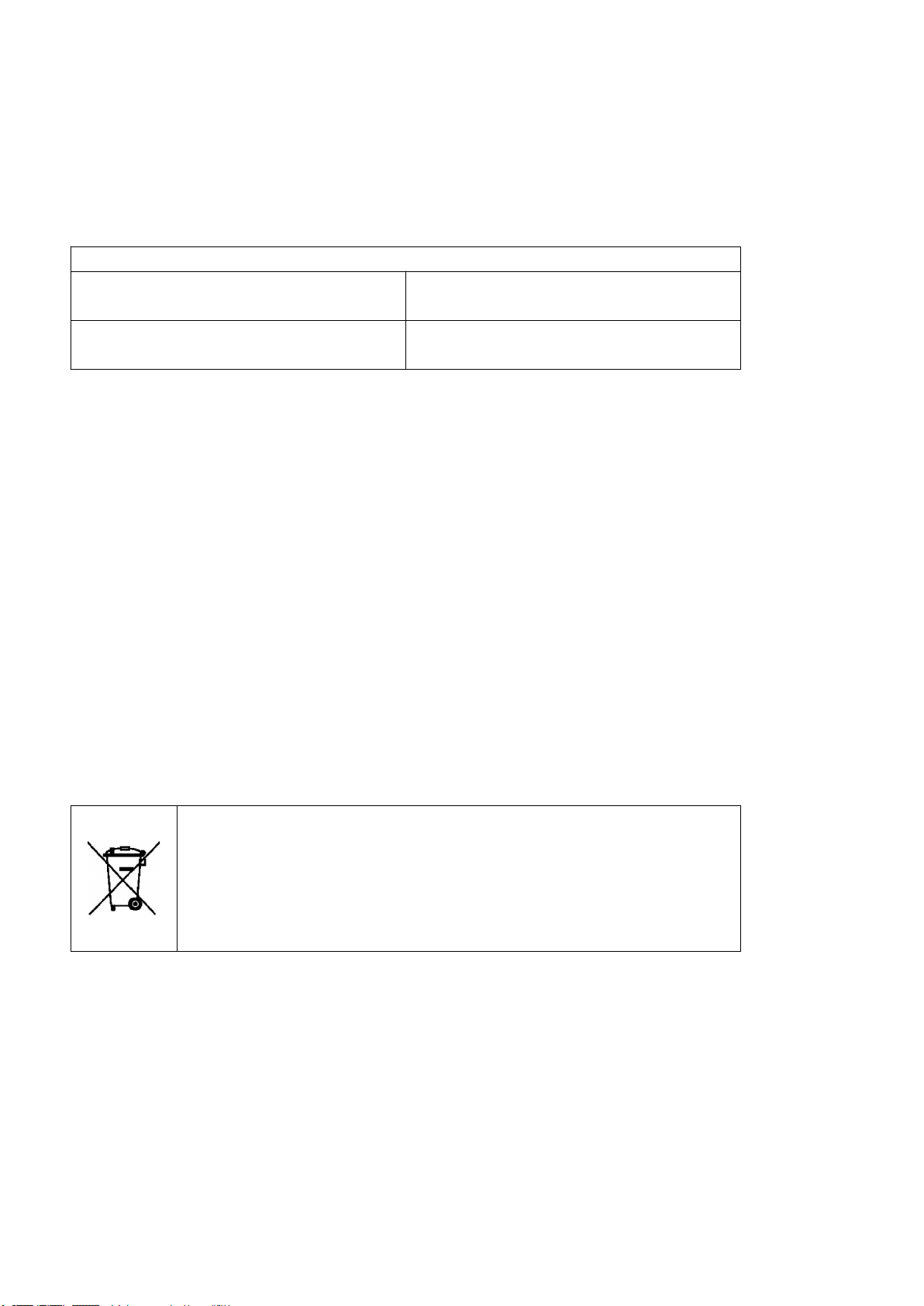
Lesnormesd'expositionauxondesradioutilisentuneunitédemesureconnueentantqueDébitd'absorption
spécifique,DAS.LalimitedeDASpourlesappareilsportablesestde2W/kg.LesessaisDASsonteffectuésen
utilisantdespositionsdefonctionnementstandardavecl'appareilémettantàsonniveaud'énergiemaximum
certifiédanstouteslesbandesdefréquences.LesniveauxDASlesplusélevéssouslesnormesICNIRPpource
modèled'appareilsont:
DASpourcemodèleetconditionsdanslesquelsilestnoté.
D
AS
pour
des
DAS
pour
DAS
DASpour
pourdes
DAS
pour
DAS
pour
DAS
DASpour
pourdes
Durantl'utilisation,lesvaleursdeDASréellespourcetappareilsonthabituellementbeaucoupplusfaiblesque
lesvaleursindiquéesprécédemment.Ceciestdûàlamaximisationdel'efficacitédusystèmeetàlaminimisation
desinterférencesavecleréseau,lacapacitédefonctionnementdevotreappareilportablediminue
automatiquementquandlapuissancemaximumn'estpasnécessairepourunappel.Plusfaiblelaquantité
d'énergiequittantl'appareil,plusfaiblelavaleurdeDAS.
positions
des
positions
despositions
positionspr
des
positions
des
positions
despositions
positionspr
pr
pr
prè
pr
pr
prè
è
s
de
la
t
ê
è
s
de
ès
sde
dela
è
s
du
è
s
du
ès
sdu
ducorps.
te.
la
t
ê
te.
lat
tê
ête.
te.0.285W/Kg
corps.
corps.
corps.0.0399W/Kg
UntestdeDAsaétéeffectuéavecl'appareilàunedistancede1,5cmducorps.Poursatisfaireauxexigences
d'expositionauxfréquencesradio,enutilisantl'appareilsurlecorps,l'appareildoitquandmêmeêtreàaumoins
1,5cmducorps.
Certainsorganisationscommel'OrganisationmondialedelasantéoulaFoodandDrugAdministrationdes
États-Unissuggèrentquesilesutilisateursveulentdiminuerl'exposition,ilspeuventutiliserunaccessoiremains
librespourtenirl'appareilsansfilloindelatêteetducorpsdurantl'utilisationoupourréduireletempspasséà
utiliserl'appareil.
produit
de
imination
l
É
limination
É
liminationcorrecte
Élimination
É
Pourévitertoutdommagepossibleàl'environnementouàlasantéhumainecauséparl'éliminationn
on-contrôléededéchets,séparezcesproduitsdesautresdéchetsetrecyclez-les.Decettefaçon,vous
promouvezlaréutilisationdurabledesressourcesmatérielles.
correcte
correcte
correctede
(Déchetsd'appareilsélectroniques)
(Cecis'appliqueauxpaysoùexisteunsystèmedecollecteséparé).
Laprésencedecesymbolesurleproduit,lesaccessoiresoulematériel
d'informationindiquequenileproduitnisesaccessoiresélectroniques(telsque
lechargeur,lescasques,lecâbleUSB)nedoiventêtreéliminésaveclesautres
déchetsménagers.
ce
de
ce
dece
ceproduit
produit
produit
Lesutilisateursindividuelspeuventcontacterl'établissementoùilsontachetéleproduitoulesautoritéslocales
pertinentespourobtenirdesinformationssuroùetquandilspeuventl'amenerpourlesoumettreàunrecyclage
écologiquesûr.
Lesutilisateursprofessionnelspeuventcontacterleurfournisseuretvérifierlesconditionsducontratd'achat.Ce
produitetsesaccessoiresélectroniquesnedoiventpasêtreéliminésaveclesautresdéchetscommerciaux.
11

É
limination
É
limination
É
Élimination
liminationcorrecte
Silesbatteriesnesontpaséliminéescorrectement,cessubstancespeuventcauserdesblessurescorporellesou
desdommagesàl'environnement.
Pourprotégerlesressourcesnaturellesetpromouvoirlerecyclage,séparezlesbatteriesdesautresdéchetset
recyclez-lesparleservicegratuitdecollectedevotrezone.
C
lause
Clause
Clause
Claused'exemption
Unepartieducontenuetdesservicesdontvousobtiendrezl'accèsàparcetappareilappartiennentàdestierset
sontprotégéspardesdroitsd'auteur,desbrevets,desmarquesdéposéeset/ouautreloissurlapropriété
intellectuelle.Cecontenuetcesservicesnesontquepouruneutilisationpersonnelleetnonpourune
utilisationcommerciale.Ilestpossiblequelecontenuoulesservicesnepuissentêtreutiliséssansl'autorisation
dupropriétaireducontenuouduprestatairedesservices.Sanspréjudiceauxinformationssus-mentionnées,
saufquandexpressémentautoriséparlepropriétaireducontenuouparleprestatairedeservices,vousne
pouvezpaschanger,copier,rémodifier,fairepayer,publier,transmettre,traduire,vendre,créerdesœuvres
dérivées,exploreroudistribuerdequellequefaçonquecesoitouparquelquemoyenquecesoitlecontenuou
lesservicesmontrésparcetappareil.
correcte
correcte
correctedes
(Cecis'appliqueauxpaysoùexisteunsystèmedecollecteséparé).
Laprésencedecesymbolesurlesbatteries,lemanueloul'emballageduproduit
indiquequequandlaviedeservicedesbatteriesestfinieellesdoiventpasêtre
éliminéesaveclesautresdéchetsménagers.LessymboleschimiquesHg,Cdet
Pbindiquentquelabatteriecontientdumercure,ducadmiumouduplombà
desniveauxbeaucoupplusélevésquelesvaleursderéférencesadmisesparla
Directive2006/6del'UnionEuropéenne.
d'exemption
d'exemption
d'exemptionde
des
batteries
des
batteries
desbatteries
batteriesde
de
responsabilit
de
responsabilit
deresponsabilit
responsabilité
de
ce
de
ce
dece
ceproduit
é
é
é
produit
produit
produit
"LECONTENUETLESSERVICESDETIERSSONTFOURNIS"TELSQUELS".SUNSTECHNEGARANTITPASLE
CONTENUOULESSERVICESFOURNIS,SOITEXPRESSÉMENTSOITTACTITEMENT?POURAUCUNBUT.SUNSTECH
RENONCEEXPRESSÉMENTÀTOUTEGARANTIEIMPLICITE,YCOMPRISMAISNONLIMITÉAUXGARANTIESDE
QUALITÉMARCHANDEOUD4APPROPRIATIONÀUNBUTPARTICULIER.SUNSTECHNEGARANTITPASLA
VÉRACITÉ,LAVALIDITÉ,LAREPRODUCTION,LALÉGALITÉOUL'INTÉGRITÉD4AUCUNTYPEDECONTENUOUDE
SERVICEFOURNISPARCETAPPAREILETENAUCUNECIRCONSTANCE,YCOMPRISLANÉGLIGENCE,SUNSTECHNE
SERATENUERESPONSABLE;ENTERMESDECONTRATETDEPRÉJUDICEÀTOUSDOMMAGESDIRECTSOU
INDIRECTS,ACCIDENTELS,SPÉCIAUXOUCONSÉCUTIFS,FRAISD’AVOCAT,DÉPENSESOUTOUTAUTRETYPEDE
DOMMAGESDEOUENRELATIONAVECTOUTTYPED'INFORMATIONSINCLUSESDANSOU
L'UTILISATIONDETOUTTYPEDECONTENUOUDESERVICEPARVOUSMÊMEOUUNTIERS,LAPOSSIBILITÉDE
DOMMAGESMENTIONNÉSESTCONNUE."
LesservicesdestierspeuventcesserouêtreinterrompusàtoutmomentetSUNSTECHn'effectueaucune
déclarationougarantiesenrelationavecladisponibilitédecontenuoudeservicepourn'importequelledurée.
Lecontenuetlesservicessonttransmisparlestierspardesréseauxetdesemplacementsdetransmissionsur
lesquelsSUNSTECHn'aaucuncontrôle.Sanslimiterlagénéralitédecetteclause,SUNSTECHrenonce
expressémentàtouteresponsabilitépourtouteinterruptionoususpensiondecontenuoudeservicesfournis
parcetappareil.
ENRÉSULTATDE
12

SUNSTECHn'estpasresponsableduserviceclientsencequiconcernelecontenuetlesservices.Toutequestion
oudemandedeserviceconcernantlecontenuoulesservicesdoiventdirectementêtreadressésauxfournisseurs
deservicesetdecontenu.
Fonctions
Fonctions
Fonctions
Fonctionsprincipales
AvecWi-Fipourlanavigationportablesurl'Internet
�
Systèmed'exploitation:Android4.4.2
�
Prendenchargedenombreuxformatsaudioetvidéo
�
Microphoneintégrépourenregistrementdetrèslonguedurée
�
Ensemblegratuitdeparamètred'économied'énergie,brillanced'affichage,rétroéclairaged'interface.
�
Prendenchargelalecturedeslivresélectroniques,lamisedanslessignets,lanavigationautomatique,la
�
fonctiond'écranverticalouhorizontal
PrendenchargelescartesmicroSDetlafonctionOTG,espacedestockagemodifiable
�
Aspect
Aspect
Aspect
Aspect:
:
:
:
principales
principales
principales
13

O
p
é
rations
Op
é
rations
Op
Opé
érations
rationsde
1
Mise
en
rr
ê
t
ê
t
êt
t
é
é
émarrage
marche
en
marche
enmarche
marche
marrage
marrage
marrage
de
de
deveille
au
au
aubureau
à
à
àl'interface
è
tres
è
tres
ètres
tres
1
Mise
1
1Mise
Miseen
Unappuilongsurleboutond'alimentationmetl'appareilenmarche
2
A
2
Arr
2
2Arr
Arrê
Enfonctionnementnormal,appuyezlongtempssurleboutondemiseenmarchepouréteindre,sélectionnez
"OK"quandunmessagevousdemandedeconfirmerl'arrêt.
3
Red
3
Red
3
3Red
Redé
Despannesinformatiquespeuventsurvenirdurantl'utilisationdusystèmed'exploitationintelligent.Tapezle
boutonRESETpourforcerl'arrêtetleredémarrageaprèsl'arrêt.
4
É
cran
4
É
cran
crande
4
4É
Écran
Unappuisurleboutondemiseenmarche,changel'écranenécrandeveille,sivousvoulezactiverl'écran,
appuyezdenouveausurleboutondemiseenmarchepourentrerenverrouillaged'écranpuisdéplacezle
boutondeverrouillagepourdéverrouiller.
5
R
etour
5
Retour
5
5Retour
Retourau
Tapersurl'icôned'accueildanslapartieinférieuregauchedel'écran,"
de'importequelleinterface
6
Revenir
6
Revenir
Revenirà
6
6Revenir
Tapersurl'icôneRetour"
quelleinterface
7
Param
7
Param
7
7Param
Paramè
de
de
debase
veille
veille
veille
bureau
bureau
bureau
l'interface
l'interface
l'interfacepr
base
base
base
"permetdereveniraubureauàpartir
dente
c
é
pr
é
dente
c
é
pr
é
édente
dente
éc
cé
pré
"danslapartieinférieuregauchedel'écran,peurreveniraubureauden'importe
Tapezsurlebouton"
l'icône"Paramètres"danslaliste.
8
harge
C
Charge
8
8Charge
8
Charge
BranchezleconnecteurCCdel'adaptateurdansl'entréeDC-indel'appareil.Branchezl'adaptateuràlapriseCA.
L'appareilpeutchaufferdurantlacharge.Celanormaletn'affectepasladuréedeviedevotreappareilnisa
performance.Quandlabatterieestcomplètementchargée(l'icônedechargeestfixe),débranchezl'adaptateur
del'appareilenensuitedelaprise.
9
Sans
fil
et
R
é
9
Sans
9
9Sans
Wi-Fi:AppuyezsurWi-Fipouractiver/désactiver
ParamètresWi-Fi:
AppuyezsurWi-Fisettings[ParamètresWi-Fi],l'appareilrechercheraautomatiquementlessignaux
Wi-Fidisponibles.
Sélectionnezleréseauauquelvousvoulezvousconnecter..
10
10
10
10Connexion
voulezvousconnecter.
fil
Sansfil
filet
Connexion
Connexion
ConnexionBluetooth:
-Sélectionnez"Paramètres"
-SélectionnezBluetoothetfaitesglisserON/OFF
-TouslesappareilsBluetoothdétectésdanslazoneserontlistés,tapezpoursélectionnerl'appareilauquelvous
et
etR
seau
R
é
seau
Ré
éseau
seau:
Bluetooth:
Bluetooth:
Bluetooth:
"enhautàdroitedel'écranpourfaireapparaitrelabarred’applications,tapezsur
:
:
:
BON
BON
BONÉ
É
É
ÉTAT
TAT
TAT
TAT
OUR
AIDER
P
POUR
AIDER
POURAIDER
AIDERÀ
POUR
*.Assurez-vousdechargerl'appareilunefoisparmoispuiséteignez-leavantdeleranger
Sansusagependantlongtempsaprèsunechargecomplète.
ASSURER
À
ASSURER
À
ASSURERUNE
ÀASSURER
UNE
BATTERIE
UNE
BATTERIE
UNEBATTERIE
BATTERIEEN
EN
EN
ENBON
14

Conseils:l'utilisationd'accessoiresautoriséspermetd'avoird'unesécuritéadéquatepourbénéficierdesservices
d'entretien.
Avantd'utiliserl'appareilpourlapremièrefois,vousdevezchargerlabatterie.L'adaptateurdecourant(chargeur)
estuncomposantprincipaldel'appareiletjoueunrôlevitaldanssonbonfonctionnementetpourvotre
sécurité.
Deschargeursnonautoriséspeuventfaireexploserlabatterieouendommagervotreappareil.Toutdommage
parmauvaiseutilisationn'estpascouvertparlagarantie.
É
cran
É
cran
Écran
É
crand'accueil
1Pardéfautl'écrand'accueilpeutouvrirplusieurspages;lesicônesimpliquéessont"Navigateur","Caméra",etc.
Glisseràgauche:droitepeutfairepasseraubureau.
d'accueil
d'accueil
d'accueil
2
Mettre
2
Mettre
2
2Mettre
Mettreun
Appuyezlongtempssurl'espacevidedel'écrand'accueil,"Sélectionnerfondd'écrande"apparait,choisissezune
imageparmilescatégories.
un
fond
un
fond
unfond
fondd'
d'
é
cran
d'
é
cran
d'é
écran
cran
15

3
Afficher
3
Afficher
3
3Afficher
Affichertoutes
toutes
toutes
toutesles
les
applications
les
applications
lesapplications
applications
Touteslesapplicationsinstalléesserontaffichéessivoustapezlebouton"
l'interfaceprincipale.
de
4
Barre
4
Barre
Barrede
4
4Barre
Surl'interfaceprincipale,tapezsuruneicônedelabarred'étattellequeconnexionUSBdanslepanneaude
notification,quipeutafficherlestatutactueld'USB,delacartemicroSD,del'applicationenexécution.
Ic
ô
5
Ic
ô
5
ône
5Ic
Icô
5
Surl'écrand'accueil,appuyezlongtempssurl'icôned'application,vouspouvezalorsdéplacerl'icône
sélectionnéeaprèsqu'ellesoitsélectionnée.
6
Supprimer
Supprimer
6
Supprimerune
6
6Supprimer
Surl'écrand'accueil,appuyezlongtempssurl'icôned'application,déplacezl'icônedanslacorbeilleenhautde
l'écranaprèsquel’icônesoitagrandie,puisarrêtezd'appuyerquandlazonedel'icônedevientorange.L'icônede
bureaupeutêtresupprimée.
notification
de
notification
notification
denotification
ne
mobile
ne
mobile
mobilede
nemobile
de
de
debureau
une
une
uneic
bureau
bureau
bureau
ic
ic
icô
ô
ne
ne
ô
nedu
ône
du
bureau
bureau
du
bureau
dubureau
"enhautàdroitedel'écransur
16

Installer
Installer
Installer
Installerune
1Copiezl'applicationdeformatAPKvouluedansl'appareiloulacartemicroSD.
2Tapezsur"Gestionnairedefichiers"pourtrouverl'applicationdeformatAPKquevousvoulezinstaller.
une
application
une
application
uneapplication
applicationAPK
APK
APK
APK
3Tapezsurl'applicationdeformatAPKquevousvoulezinstaller,unmessages'afficheradisant"Voulez-vous
installercetteapplication?"
4.Tapezsur"Installer"pourcommencerl'installationdel'applicationAPK
D
é
sinstaller
D
é
sinstaller
D
Dé
ésinstaller
sinstallerune
1Tapezsurlebouton“
applicationsinstalléess'affiche.
une
application
une
application
uneapplication
applicationAPK
“tapezsur"Paramètres"surlemenuParamètres,puistapezsur"Applis"etlalistedes
APK
APK
APK
17
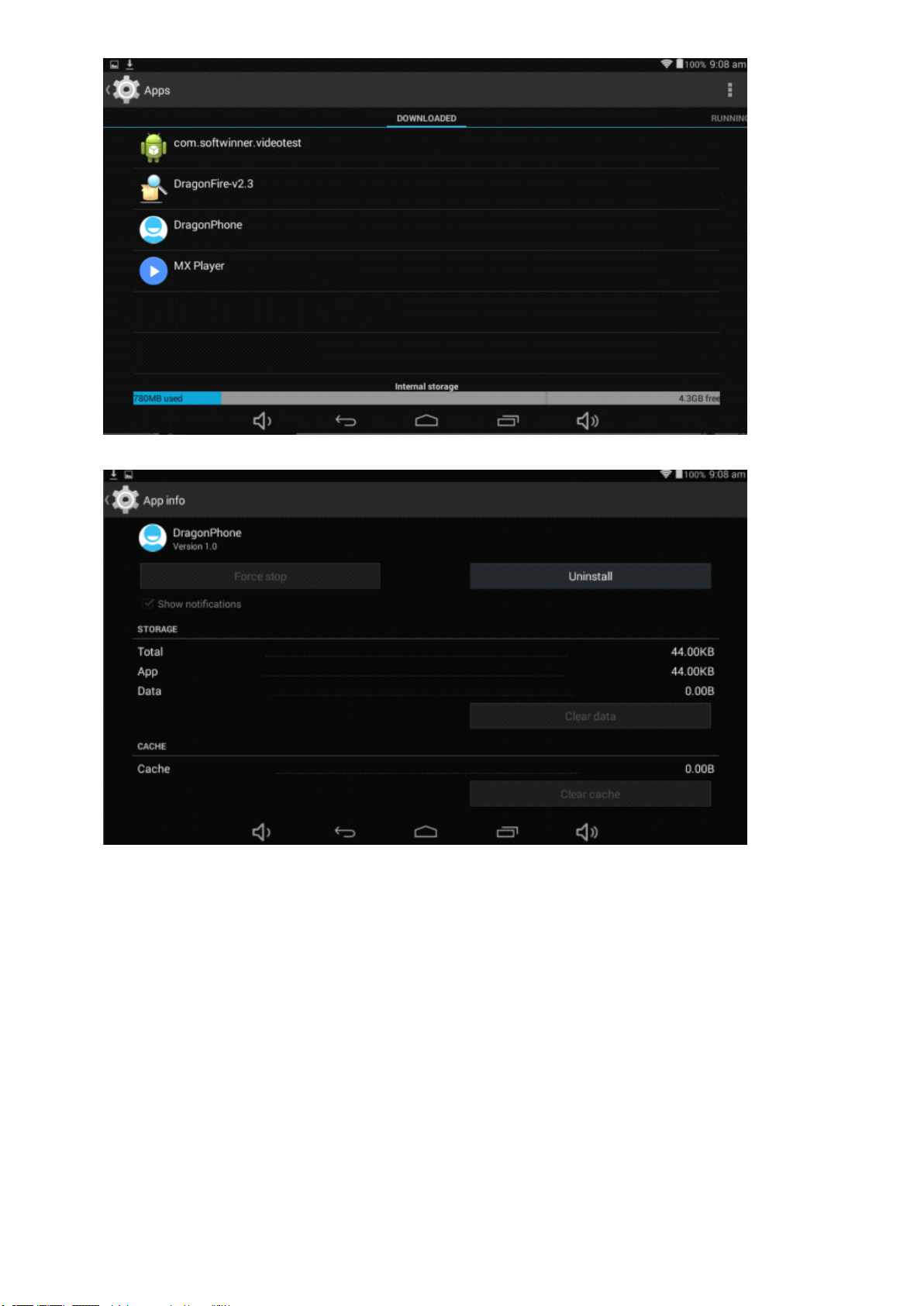
2Tapezsurl'applicationquevousvoulezdésinstaller.Unpopupapparaitra.
Images
Images
Images
Imageset
1Tapezsur"Galerie"surl'écrand'accueilpouraccéderàl'interfacemédias.
et
et
etVid
Vid
Vid
Vidé
é
é
éos
os
os
os
18

2Puistapezsurlavidéoquevousvoulezvisionner.
Cam
é
Cam
Cam
Camé
1Caméraintégréepourprendredesphotosetdesvidéos
Tapezsur“Caméra"pourprendreunephotoouunevidéo,"
pourprendreunephotoetl'enregistrerautomatiquement,"
""pourcommencer,tapezdenouveausur""pourinterrompre.
ra
é
ra
éra
ra
"estpourprendreunephoto,tapezsur""
"estpourenregistrerunevidéo,tapezsur
19
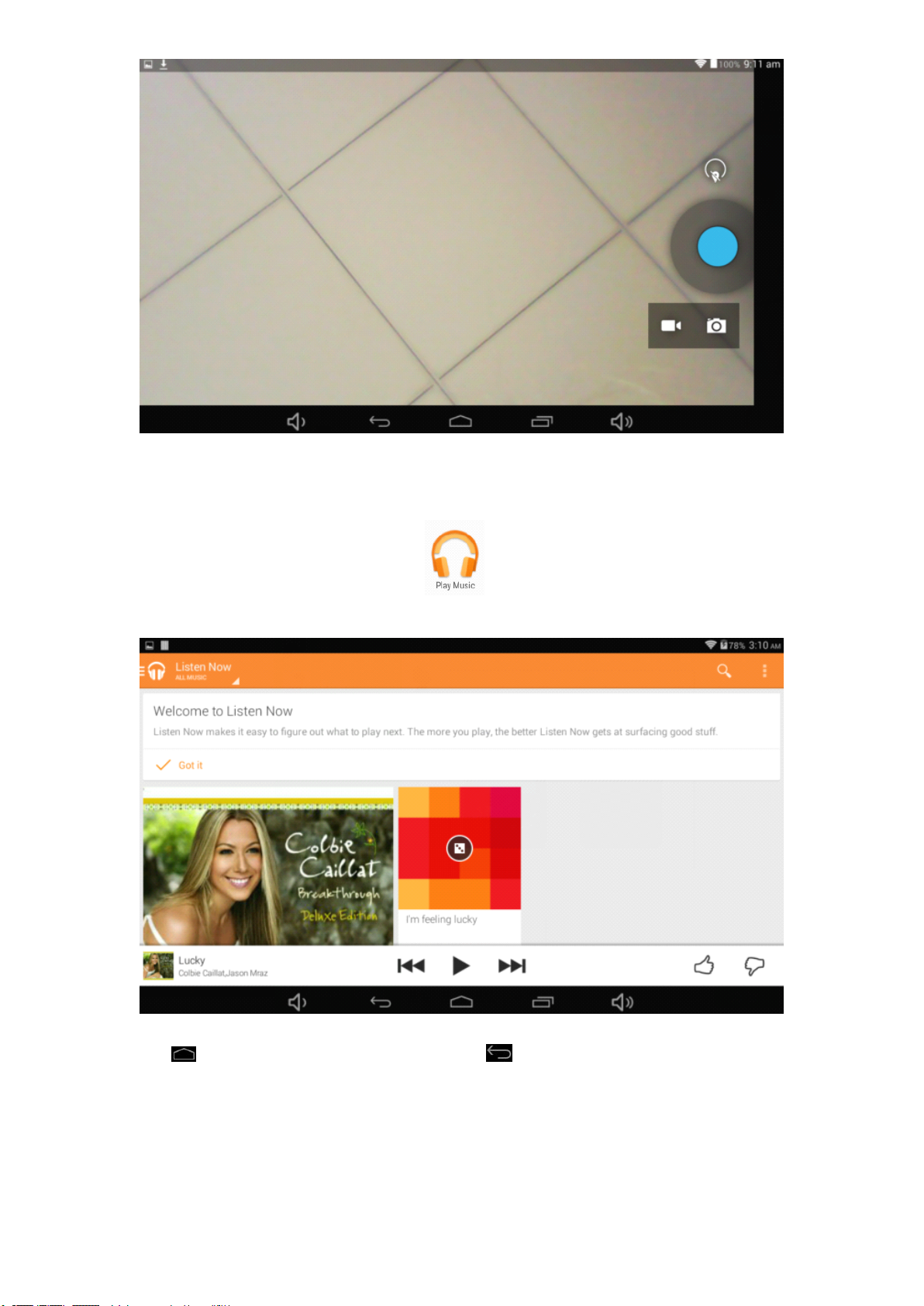
Musique
Musique
Musique
Musique
1.Tapezsurl'applicationAPK"Lecturedemusique”pouraccéderàl'écrandelistedefichiersde
musique.
○Fichiers:tapezsurlamusiquevouluepourqu'ellesoitlue
○Tapezsurpourreveniràl'écrand'accueil,tapezsurpourreveniràl'écranprécédent.
Param
Param
Param
Paramè
1Sélectionnez"Paramètres"aprèsavoiraccédéàlabarred'applicationspourréglerl'interfacedeliste.
2SANSFILETRÉSEAUX
è
tres
è
ètres
normaux
tres
normaux
tresnormaux
normaux
20

FonctionWi-FiOnouOff
RéglagedesparamètresWi-Fietgestiondelaconnexionàunréseau.
3
udio
A
3
Audio
Audio
3
3Audio
Volume:réglezlevolumedessonneriesd'appel,delamusiqueetdesvidéos,dessonneriesderéveil,dusystème
del'appareil,etdesnotifications.
NotificationpardéfautSélectionnezl'applicationdontvousvoulezêtrealertépardéfaut.
Sonsd'interactiontactile:Réglezl'appareilpourémettreunsonlorsquevousdéverrouillezl'écrantactile.
Sonsdeverrouillaged'écran:Réglezl'appareilpourémettreunsonlorsquevousverrouillezl'écrantactile.
4
A
ffichage
4
Affichage
4
4Affichage
Affichage
Brillance:Réglagedelabrillancedel'affichage.
Fondd'écran:Sélectionnerlefondd'écrandel'écrand'accueil
Rotationautomatiqued'écran:visionnerenportraitoupaysage,ajustageautomatiqueàlanouvelleorientation
Veille:réglagedutempsdeveille
Tailledepolicedecaractères:réglagedelatailledelapolicedecaractères
Systèmedecoordonnéesdel'accéléromètre:réglagedusystèmedecoordonnéesdel'accéléromètre.
Adaptationd'écran:utilisépourajusterlesdimensionsdepartied'écranpourlesjeux.
5
Stockage
5
Stockage
5
5Stockage
Stockage
Affichelesréglagesd'espacedestockagedelacartemémoireetd'USB
atterie
6
B
6
Batterie
Batterie
6
6Batterie
Afficheleniveaudebatterieousonstatutdecharge
Attention:Risqued'explosionsilabatterieestremplacéeparuntypeincorrect.Éliminezlesbatteriesusagées
selonlesinstructions
A
7
pplis
7
Applis
7Applis
7
Applis
Visionnezlalistedesapplications"TÉLÉCHARGÉES","SURCARTESD","ENEXÉCUTION"et"TOUTES”,etc.
.
Utilisateurs
8
8.
Utilisateurs
8.Utilisateurs
Utilisateurs
8.
Saisiedevosinformationspersonnelles
9
Emplacement
9
Emplacement
9
9Emplacement
Emplacement
Réglezpourutiliser"LocalisationGoogle"pourrassembleretutiliserlesdonnéesselonvotrelieu
10
S
é
curit
S
é
Sé
curit
écurit
curité
é
é
é
10
10
10S
Verrouillaged'écran:réglageduverrouillaged'écranetlesinformationsdupropriétairepouvantêtreaffichées
surl'écrandeverrouillage
Protégerlatablette:saisissezunmotdepassequiseranécessairepourmettreenmarchelatablette.
Motsdepasse:rendrelesmotsdepassevisiblesouinvisibles
Administrateursd'appareil:visionneroudésactiverlesadministrateursd'appareil.
Sourcesinconnues:permetl'installationd'applicationdesourcesinconnues
Vérificationdesapplis:Interdireouavertirpourl'installationd'applicationsnuisibles
Certificatsfiables:affichelescertificatsfiablesd'autoritédecertification
Typedestockage:logicielsuniquement
InstallerdelacarteSD:InstallerlescertificatsàpartirdelacarteSD
Supprimerlescertificats:supprimetouslescertificats
et
11
Langue
11
Langue
Langueet
11
11Langue
Langue:Sélectionnezunelangued'affichagepourtouslesmenusetapplications.
Dictionnairepersonnel:AjoutezunmotentouchantleboutonAdd(+)
CLAVIERETMÉTHODESDESAISIE:règleleclavieretlesméthodesdesaisie
VOIX:Règlelareconnaissancedevoixetlasortiedesynthèsevocale(TTS)
SOURIS/TRACKPAD:règlelavitessedupointeur
2
Sauvegarde
1
12
Sauvegarde
12Sauvegarde
Sauvegardeet
12
saisie
et
saisie
saisie
etsaisie
r
é
initialisation
et
r
é
initialisation
et
ré
éinitialisation
initialisation
etr
21

SauvegardermesdonnéessurlesserveursGoogle.
Réinitialisation:Supprimetouteslesdonnéesdanslatabletteetremetauxdéfautsd'usine
Miseàniveaudusystème:RedémarrelesystèmeenModeRécupérationpeutsupprimerlesdonnéesoulamise
àniveaudusystème
13
Date
et
13
Date
13
13Date
Dateet
Paramétrerladateetl'heure
1
4
Accessibilit
14
Accessibilit
14
14Accessibilit
Accessibilité
TalkBack:Réglagedemarche/arrêtdeTalkBack
Grandtexte:affichedegroscaractères
Autorotationd'écran
Délaidemaintenirappuyé:règleledélaidemaintenirappuyé
Installerdesscriptsweb:permettreouinterdirel'installationdescriptsweb.
15.
15.
15.
15.Impression
1
6.
16.
16.
16.Options
DébogageUSB:modeDéboguerquandUSBestconnecté
IDdel'appareildedéveloppement:affichel'IDdel'appareildedéveloppement
Resteréveillé:l'écrannes'éteindrapasdurantlacharge.
Permettredesemplacementsfactices
HDCPichecking:utiliselavérificationHDCPpourlagestiondesdroitsnumériques.
MotdepassedesauvegardedebureauSaisiedumotdepassedesauvegardedebureaucomplet.
Modestrictactivé:Écranclignotantquanddesapplicationseffectuentdelonguesopérationssurthread
principal
Emplacementdupointeur:boitededonnéessurl'appuicourant
Indiquerlesappuis:indiquevisuellementlesappuis
Indiquerlesmisesàjourd'écran:leszonesd'écranenmiseàjourclignotent
Indiquerl'utilisationd'unitécentrale:boitededonnéessurl'utilisationactuelled'unitécentrale
Forcerl'accélérationmatérielleUtilisel'accélérationmatérielle2Dpourlesapplications
Échelled'animationdefenêtre:Échelled'animation1x
Échelled'animationdetransition:échelled'animation1x
NepasconserverlesactivitésFermetouteslesactivitésdèsquel'utilisateurquitte
Limitedeprocessusd'arrière-plan:limitestandard
IndiquertouteslesANRP:afficheledialogueApplicationneRépondant
17
À
17
À
17
17À
Àpropos
Panneautactile10,1"capacitif5points
UC:A83TOcta-Core1,8GHz
Systèmed'exploitation:Android4.4.2
Résolution:1280*800IPS
RAM:2Go
Stockage:16GoNandFlash
Lecteurdemicrocartemax.:32Go
PortUSB2.0
CamérasnumériquesAvant:2,0MP,Arrière:5.0MP
Bluetooth:4.0
WiFi:802,11b/g/n
Formatsprisencharge:
Fichiersimage:jpeg,jpg,bmp,gif,png
Audio:mp3,mp2,ape,wma,wav,flac,ogg,aac,3gp
Vidéo:rmvb,mkv,wmv,mov,mp4,pmp,mpeg,mpg,flv,3gp,mpg,h264
heure
et
heure
etheure
heure
Impression
Impression
Impression:
Options
Options
Optionsde
propos
propos
proposde
de
de
dela
é
é
é
prend
en
:
prend
:
:prend
prenden
de
d
é
veloppeur
de
d
é
ded
dé
éveloppeur
la
tablette
la
tablette
latablette
tabletteTAB106QCBT
charge
en
charge
chargel'impression
encharge
veloppeur
veloppeur
TAB106QCBT
TAB106QCBT
TAB106QCBT
l'impression
l'impression
l'impressiondans
dans
dans
dansle
cloud
le
cloud
le
lecloud
cloud
Paspourlesapplicationsenarrière-plan
22
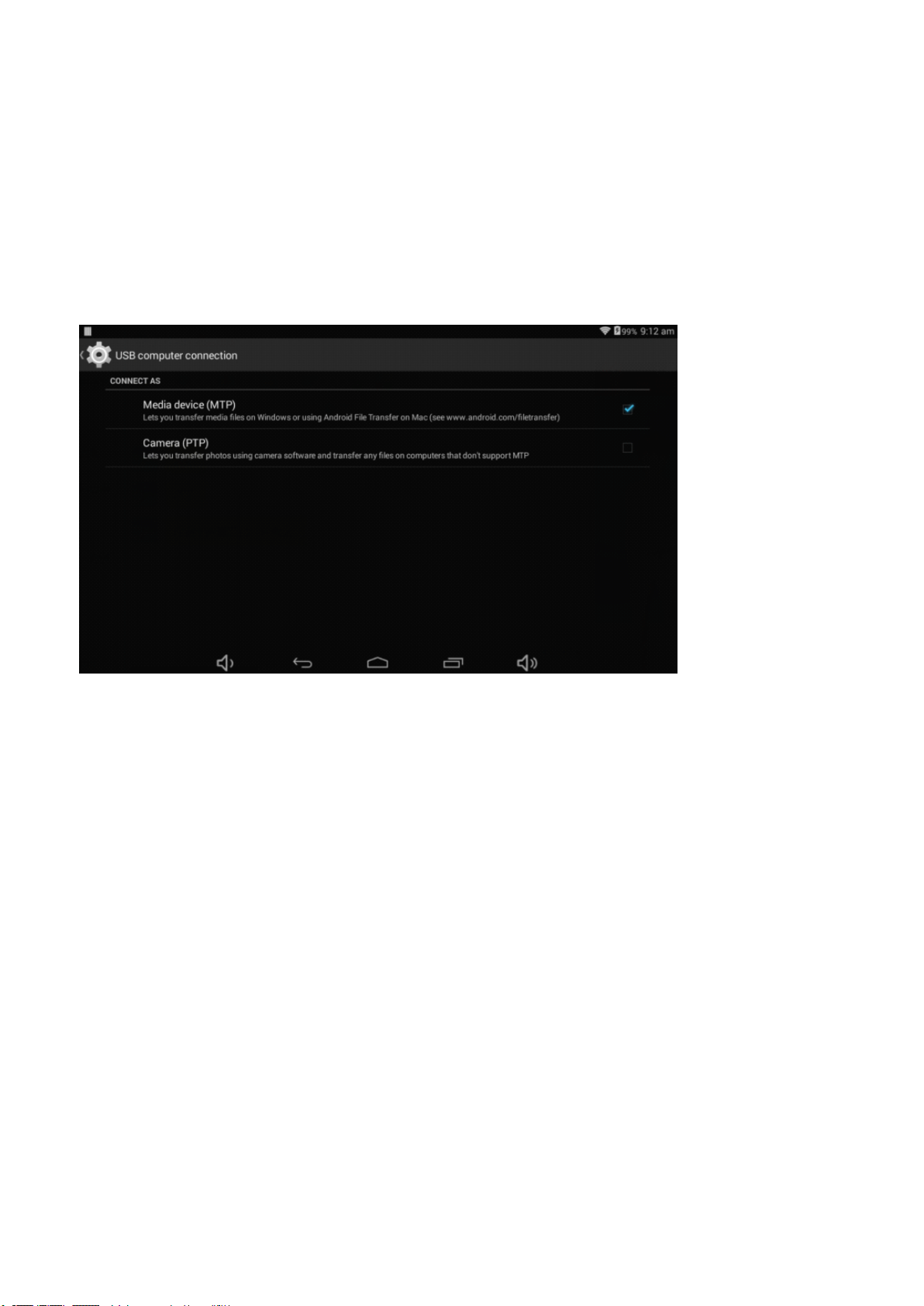
Batterie:5500mAh
Accessoiresinclus:
AdaptateursecteurCA240V/CC5V,2,4A
Manueld'utilisateur
R
accordement
Raccordement
Raccordement
Raccordementà
L'appareilpeutêtreconnectéàunPCavecuncâbleUSBpourlacopieetlasuppressiondedonnées.
1Raccordezl'appareilauPCaveccâbleUSB,l'écranaffichera“ConnectéUSB”
2Tapezsur"ConnectéUSB",sélectionnez"OuvrirparamétragestockageUSB",vousverrezl'icônedes
périphériquesquipeutêtreutiliséecommeunUSB.
à
un
à
àun
ordinateur
un
ordinateur
unordinateur
ordinateur
Probl
Probl
Probl
Problè
1.
1.
1.
1.L'unit
Vérifiezsilabatteriedoitêtrechargéeounon.
Vérifiezsil'adaptateurdecourantestbranché.
Siellenesemetpasenmarcheaprèslacharge,veuillezcontacterleserviceclient.
2.
2.
2.
2.Pas
Assurez-vousquelevolumen'estpasàzéro
Débranchezlecasquepuisbranchez-ledenouveau.Assurez-vousdepousserleconnecteuràfond.
3.
3.
3.
3.Probl
Veuillez-vousassurerquelechargeurcorrespondàvotreappareil.
VeuilleznepasutiliserlesportsUSBavantpourcharger
4
4
4
4Probl
Assurez-vousqu'elleestcorrectementraccordéeauPC.
IlvautmieuxnepasutiliserlesportsUSBavantspourraccorderauPC.
5
5
5
5Pourquoi
L'appareilestcompatibleaveclaplupartdesformatsvidéos,maiscommeilyadesdifférencesdanslesformats,
modeencodé,résolution,tauxdecodageetc.certainesvidéosnepeuventpasêtreluesouavoirdesproblèmes
delecture.Notresuggestionestd'utiliserunlogicieldetierspourconvertirsurlePCpuisdecopiersurl'appareil.
6L
è
mes
è
mes
èmes
mescourants
L'unit
é
ne
r
é
é
ne
r
éne
ner
son
son
sondans
mes
mes
mesde
èmes
de
de
mesde
det
certaines
certaines
certainesvid
est
est
esten
pond
é
pond
ré
épond
pondpas.
dans
dans
dansl'
de
de
decharge
t
t
té
en
en
enpanne
L'unit
L'unité
de
Pas
de
Pas
Pasde
deson
è
Probl
è
Probl
Problè
è
mes
Probl
mes
Probl
è
Problè
èmes
Pourquoi
Pourquoi
Pourquoicertaines
ppareil
L
’
a
appareil
L
’
appareilest
L’
’appareil
courants
courants
courants
pas.
pas.
pas.
é
couteur
l'
é
couteur
l'
couteur
l'é
écouteur
charge
charge
charge
é
chargement
é
l
chargement
l
é
é
chargement
lé
échargement
él
é
vid
vid
é
vidé
éos
panne
panne
panneou
os
os
ost
ou
ou
oune
charg
l
é
t
é
é
charg
é
l
t
écharg
chargé
él
lé
té
peut
ne
peut
ne
peutse
nepeut
es
ne
é
ne
é
es
nesont-elles
ées
esne
mettre
se
mettre
se
mettreen
semettre
sont-elles
sont-elles
sont-ellespas
marche
en
marche
en
marche
enmarche
lues
pas
pas
paslues
normalement
normalement
lues
normalement?
luesnormalement
?
?
?
23

Sil'appareiltombeenpannedurantlefonctionnement,ilpeutêtreredémarréentapantsurlebouton
RÉINITIALISATIONsurlecôtédel'appareil.
F
abriqu
é
en
é
en
éen
enChine
Chine
Chine
Chine
F
onction
Fonction
Fonction
FonctionMode
Mode
Mode
ModeR
Fabriqu
Fabriqu
Fabriqué
R
é
cup
é
ration
R
é
cup
é
Ré
écup
cupé
ération
TAB106OCBT
ration
TAB106OCBT
rationTAB106OCBT
TAB106OCBT
Comment
Comment
Comment
Commentpasser
Veuillezsuivrecesétapes.
1
1
1Vousdevezd'abordéteindrel'appareilpourpasserenModeRécupération,
1
Puisappuyerlongtempssurlatouche“ON-OFF
Androidapparaisse.Veuillezessayer
2
2
2
2Aveclatouche“Vol
ower
P
Power
Power”etensuitesélectionnez“Oui,
“Power
3
3
3
3Puisappuyezdenouveausur“Power
4
4
4
4Quandelleaurafini,sélectionnez“Red
redémarreraautomatiquement.(Ce
Comment
Comment
Comment
Commentt
IMPORTANT
IMPORTANT
IMPORTANT
IMPORTANT:Quand
ue
q
que
quevous
que
avez
vous
avez
vous
avezinstall
vousavez
passer
passer
passeren
t
é
l
é
charger
t
é
l
é
charger
té
él
lé
écharger
chargerle
Quand
Quand
Quandvous
install
install
installé
en
en
Mode
R
é
cup
en
en
Mode
enen
enMode
ModeR
ol
–
V
Vol
–
–“sélectionnez“supprimer
Vol–
le
logiciel
le
logiciel
lelogiciel
logicielen
vous
t
é
l
vous
voust
é
es,
é
es,
ées,
es,seront
é
t
é
l
é
té
él
lé
échargez
seront
seront
serontsupprim
é
R
é
cup
é
Ré
écup
cupé
ération
Oui,
Oui,
Oui,supprimer
Power
Power
Power”.L'unitévaalorscommenceràpasserenModeRécupération.
Red
Red
Redé
Ce
processus
(
(Ce
processus
(Ceprocessus
processuspeut
en
utilisant
en
utilisant
enutilisant
utilisantl'appareil.
chargez
chargez
chargezle
supprim
supprim
supprimé
ration
ration
ration
O
N-OFF
ON-OFF
ON-OFF”etlatouche“VOL
/
é
supprimer
supprimer
supprimerdonn
supprimer
supprimer
supprimertoutes
é
marrer
é
marrer
marrersyst
émarrer
le
logiciel,
le
logiciel,
lelogiciel,
logiciel,toutes
é
é
ées
l'appareil.
l'appareil.
l'appareil.
es
es
es.
toutes
toutes
toutesdonn
syst
syst
systè
peut
peut
peutdurer
es
donn
é
es
donn
es/
donné
ées
donn
donn
donné
me
maintenant
è
me
maintenant
è
maintenant”,appuyezsurlebouton“Power
ème
memaintenant
durer
durer
durerquelques
toutes
toutes
toutesles
les
les
lesdonn
quelques
quelques
quelquesminutes)
VOL
+
”
VOL
+
”
VOL+
+”
”enmêmetempsjusqu'àcequelerobot
aux
remise
/
remise
remiseaux
/remise
es
é
es
é
esutilisateur
ées
donn
donn
donné
param
aux
param
paramè
auxparam
utilisateur
utilisateur
utilisateur”aveclatouche“Vol–“.
minutes)
minutes)
minutes)
é
es,
telles
é
es,
telles
ées,
es,telles
tellesque
è
tres
è
tres
tresd'usine
ètres
que
que
queles
d'usine
d'usine
d'usine”puisappuyezsur
Power
Power
Power"etl'unité
les
photos,
les
photos,
lesphotos,
photos,les
les
les
lesvid
vid
é
vid
é
vidé
éos,
os,
os,
os,les
les
applis
les
applis
lesapplis
applis
N'interrompezpasceprocessus,veuillezvousassurerquelabatterieestcomplètementchargée.
Veuillezsuivrecesétapes.
1
1
1
1Ouvrezlenavigateuretouvrezcelien:
www.sunstech.es/download/
2
2
2
2Sélectionnezvotremodèledetabletteettéléchargezlelogiciel.(CelogicielestinstallésurlaSDINTERNE).
3
3
3
3Quandelleafinidetélécharger,sélectionnezl'Appli"Sunstech
é
chargement
é
4
4
4
4Sélectionnez"Mise
5
5
5
5Sélectionnezlelogicieletattendezlafinduprocessus.
Mise
Mise
Miseà
jour
à
jour
jourlocale
àjour
locale
locale","T
locale
à
l
T
é
chargement
é
l
T
chargement".
lé
échargement
Té
él
Sunstech
Sunstech
Sunstechupdate
.
.
.
update
update
update"dansvotreunité.
24
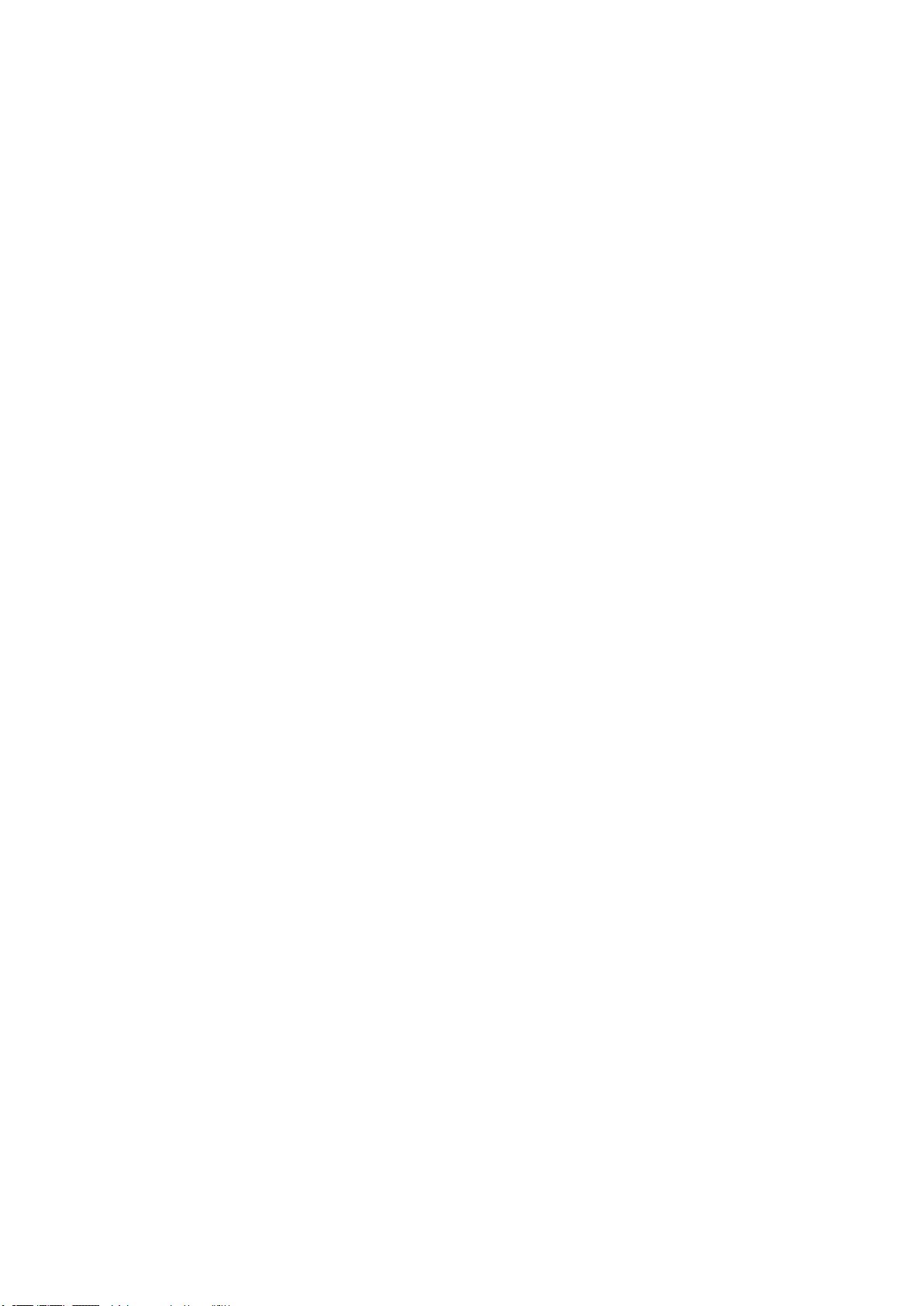
C
ARTE
DE
CARTE
CARTE
CARTEDE
G
ARANTIE
GARANTIE
GARANTIE
GARANTIEEUROP
ral
é
n
é
G
1.
1.
1.G
1.
Cettegarantieestaccordéesanspréjudiceetensupplémentauxdroitsreconnusduconsommateurvis-à-visdu
vendeurprévusparledécretlégislatifroyaldu16NovembreapprouvantletextemisàjourdelaLoigénérale
pourlaprotectiondesconsommateursetdesutilisateursetautrelégislationcomplémentaire.Enconséquence,
lesdroitslégauxreconnuspourleconsommateurnesontpaslimitésouexclusselonlalégislationrégionale,
nationaleoueuropéenneconcernée.
CettegarantieseravalabledanstouslesÉtatsMembresdel'UnionEuropéenneavecleslimitations
correspondantlégalementaupaysdanslequelellessontprévuesêtremisesenœuvreselonleurslégislationde
miseenœuvre.
Nonobstantcequiprécède,SUNSTECHrespecteralesdroitsetlimitationsliéesàlagarantieduproduit
correspondantlégalementàchacundesÉtatslistésdanslesAnnexesselonleurslégislationdemiseenœuvre
pourtoutproduitpourautantqu'ilsoitprévupourlemarchédel'UEetaiétéachetéouutiliséparle
consommateuroul'utilisateurdansl'UE.
ral
é
n
é
G
ral
éral
né
én
Gé
GARANTIE
DE
GARANTIE
DEGARANTIE
GARANTIE
EUROP
EUROP
EUROPÉ
É
É
ÉENNE
ENNE
ENNE
ENNE
2
.
Garantie
2.
Garantie
2.
2.Garantie
Garantiel
CeproduitSUNSTECHaunegarantiededeux(2)ansàcompterdeladatedelivraisonet/oud'achat.Durantla
périodeci-dessus,SUNSTECHseratenuresponsabledetoutmanquedeconformitéduproduitencequi
concernelecontratselonlesdispositionsdelaLoipourlaprotectiondesconsommateursetutilisateurs,qui
accorderaledroitauconsommateurdedemanderlaréparationouleremplacementduproduitàmoinsque
l'unedecesoptionssoitobjectivementimpossibleoudisproportionnée.
Enconséquence,leremède(c'est-à-direlaréparationouleremplacement)seraconsidéréêtredisproportionné
s'ilimposedescoûtsnonraisonnablesauvendeur.Pourledéterminer,cequisuitdoitêtreconsidéré:(i)lavaleur
duproduitenabsencedemanquedeconformité;(ii)lapertinencedumanquedeconformité;et(iii)sil'autre
formederemèdepeutêtreeffectuésansinconvénientimportantauconsommateuretàl'utilisateur.
Pourdéterminersilescoûtsnesontpasraisonnables,lescoûtssubispouruneformederemèdedoitêtreplus
élevédefaçonimportantequelescoûtscorrespondantàl'autreformederemède.
Deplus,leconsommateurpeutchoisirentredemanderuneréductiondeprixourésilierlecontrat,s'iln'apasle
droitdedemanderlaréparationouleremplacementduproduitetchaquefoiscesactionsneseraientpas
effectuéesenuntempsraisonnableetcauseraientplusd'inconvénientsauconsommateuretàl'utilisateur.
Cependantlarésiliationnedoitpasavoirlieuquandlemanquedeconformitéestmineur.
l
l
lé
gale
é
gale
é
gale
égale
Laréparationetleremplacementduproduitenrésultatdumanquedeconformitéduproduitserontgratuits
pourleconsommateuretl'utilisateur,ycomprislamaind'œuvreetlesmatériaux.
Danstouslescas,lesréparationssousgarantieseronteffectuéesparleServiceofficield'assistancetechniquede
SUNSTECHouparsesdistributeursautorisés.
25

3
.
Conditions
3.
Conditions
3.
3.Conditions
Conditionsd'exercice
Pourexercerlagarantielégaleetcommerciale,ilestnécessairedesoumettreunepreuvedocumentaire
indiquantladatedelivraisonet/oud'achatduproduit,quecesoitunefacture,unreçu,unbondelivraisonou
unecartedegarantieavecsceauetsignature.Lesdocumentsmanipulésoufalsifiésneserontpasacceptés.
Leconsommateurdevracontacterl'équipedeServiceclientsdeSUNSTECHenutilisantlesiteweb(sousle
sectionassistance)etserainformédel'actionàprendre.Àcemoment,leconsommateurdevrafournirune
descriptionclairedudysfonctionnementoudumanquedeconformitéduproduitsouscontrat.
Danstouslescas,lesréparationssousgarantieseronteffectuéesparleServiceofficield'assistancetechniquede
SUNSTECHouparsesdistributeursautorisésafinqueSUNSTECHpuisseêtretenuresponsablesouslagarantie
légaleet/oucommerciale.
4.
Exceptions
4.
Exceptions
4.
4.Exceptions
Exceptions
Lagarantieneprévoitpasounecomprendpasl'entretienpériodiqueoulesrévisionsd'installationduproduit.
Deplus,leproduitneserapasconsidéréenmanquedeconformitéencequiconcernelecontrateten
conséquence,ilneserapascouvertparlagarantielégaleoucommercialequand:
d'exercice
d'exercice
d'exercicede
de
la
de
la
dela
lagarantie
garantie
garantie
garantie
•lemanquedeconformitécorrespondàunécartaveclesnormesdesécuritéoulestechniques
localesounationalesd'unpaysdifférentdeceluidanslequelilaétéinitialementconçuetproduit;
•ceproduitoun'importelaquelledesescaractéristiquesd'identification(numérodesérieetc.)aété
partiellementoutotalementouvert,assemblé,démons,manipuléet/ouréparéparunepersonne
nefaisantpaspartiedel'équipedeServicesofficielsd'assistancetechniquedeSUNSTECHoudeses
distributeursautorisés.
•Lemanquedeconformitéestlerésultatd'uneinstallationincorrecte(saufsil'installationaété
effectuéeparl'undesvendeursautorisésSUNSTECHousoussaresponsabilité,ouparle
consommateursuivantlesinstructionsd'installationdeSUNSTECH)ouunusageabusifouinadéquat
duproduit,ycomprismaisnonlimitéà,unusagen'étantpasselonselonlebutnormalduproduit
ouselonlesinstructiond'utilisationoud'entretien,commedéfiniparSUNSTECH;
•Lemanquedeconformitéaétécauséparunvirusinformatique,uneactionouunemanipulationde
motsdepasse,d'installationdelogiciel,demanipulationouderéinstallationetc.;
•Lemanquedeconformitéestdûàl'utilisationd'accessoires,dechargeursoudeconsommablesnon
originauxdeSUNSTECHetenconséquencenonconçuspourceproduit.
•Lemanquedeconformitéestdûàl'utilisationd'unlogicielouapplicationdetiersmodifiant,
changeantouadaptantlelogicielapprouvéet/ouinclusauproduitparSUNSTECH
•Lemanquedeconformitéestlerésultatd'untéléchargementoud'uneutilisationdeservices
multimédiadetierset/ououdecontenudisponibleouaccessibleparceproduit.
•Dommagesàouparlabatterie,dûsàl'excèsdecharge.
•Toutscellédeboiteoudecellulesdebatterieendommageouunepreuveclairequ'ilsontété
manipulés;et/ou
•Lesdommagesauproduitsontcausésparuncasimprévisibledeforcemajeure,spécialementla
foudre,l'eau,lefeu,l'applicationd'unetensionincorrecteoutouteautrecausenondueàla
fabricationouàlaconceptionduproduit.
26

EnaucunecirconstanceSUNSTECHneseratenueresponsabledelapertedetoutesdonnéesstockéesdansle
produit.Leconsommateurseratenuresponsabled'effectuerdessauvegardesetdelaprotectiondetoutes
donnéescontrelaperte,lesdommagesouladestruction.
Aucunegarantieincluseicinecouvreleremplacementdepiècesuséesououmécanismescassés,caoutchouc,
boiteset/ouplastique,ainsiquelesdommagesesthétiquesrésultantdel'utilisationnormaledel'appareil,si
l'écranperdsonpoliàlasuitedel'utilisationdeceproduit.Demême,lesgarantiesnecouvrentaucuntypede
dommagessurvenantdurantletransportduproduit(ycomprismaisnonlimitéauxdommagesesthétiques,
coups,lignesetrayures,tachesetbosses)pourlesquelslesdispositionsapplicablessouslesconditionsgénérales
decontratdeSUNSTECHs'appliqueront.
Pourdavantaged'informationsallezà:www.sunstech.es
Vouspouvezaussicontacter:
AFEXSUNS,S.A.
Pallars,189-191
08005BARCELONE
27

DÉCLARATION DE CONFORMITÉ
Directive du Conseil auxquelles la conformité est déclarée :
Directive (1999/5/EC) - R&TTE / EMC / LVD
Directive (2011/65/EU) - RoHS
Application des normes :
EN 60950-1:2006 + A11:2009 + A1:2010+A12:2011
EN 62479:2010 EN 300 328 V1.8.1
EN 301 489-1 V1.9.2 EN 301 489-17 V2.2.1
IEC 62321:2013
Nom du fabricant :
Adresse du fabricant :
Type d'équipement :
Marque Commerciale :
Modèle n° :
Nous, soussignés, déclarons sous notre seule responsabilité que l'appareil
spécifié est conforme aux directives et normes ci-dessus
Lieu : Barcelone ______________________________
Date : le 3 Avril 2015
C/Pallars 189, 08005 Barcelona
AFEX SUNS, S.A.
TABLET
SUNSTECH
TAB106OCBT
Víctor Planas Bas_________
Signature
(
(Nom complet)
)
Directeur général __
(Fonction)

TAB106OCBT
TAB106OCBT
TAB106OCBT
TAB106OCBT
Manual
Manual
Manual
Manualdo
d o
do
doUtilizador
U tilizador
Utilizador
Utilizador

GUIA DO UTILIZADOR
Diretório
Instruções de Segurança
Funções Principais
Operações básicas
Ecrã inicial
Instale a aplicação APK
Desinstalar a aplicação APK
Fotograas e Vídeos
Câmara
Música
......................................................................................................................
..........................................................................................................................
...........................................................................................................................
.........................................................................................................
..........................................................................................................
..............................................................................................
.................................................................................................
......................................................................................................
..........................................................................................
1
13
14
15
16
17
18
19
20
Denições habituais
Ligar a um computador
Questões comuns
.....................................................................................................
........................................................................................................
................................................................................................
20
23
23

AVISOS
AVISOS
AVISOS
AVISOSDE
www.sar-tick.com
Estedispositivoofereceserviçosdecomunicaçãoeentretenimentosobosaltospadrõeseaexperiência
tecnológicadaSUNSTECH.
•Oconteúdopodediferirdoprodutofinaldosoftwareproporcionadopelosfornecedoresdeserviçosou
transmissoreseencontra-sesujeitoaalteraçãosemavisoprévio.
•Oselementosquevêmcomodispositivoequalqueracessóriodisponívelpodemvariarsegundoaregiãoou
ofornecedordeserviços.
•Oselementosfornecidosestãodesenhadosapenasparaestedispositivoepoderãonãosercompatíveiscom
outros.
•PoderácompraracessóriosadicionaisnoseudistribuidorlocaldaSUNSTECH.Assegure-sequesejam
compatíveiscomodispositivoantesdecomprá-los.
•Outrosacessóriospoderãonãosercompatíveiscomodispositivo.
•ASUNSTECHnãoéresponsávelpelosproblemasderendimentoouaalteraçãodosoftwaredosistema
operativo.Atentativadepersonalizarosistemaoperativopodeprovocarqueodispositivoouasaplicações
funcionemdeformaincorreta.
DE
SEGURAN
DE
SEGURAN
DESEGURAN
SEGURANÇ
Ç
A
E
A
E
AE
EPRECAU
PRECAU
PRECAU
PRECAUÇÃ
Ç
ÇA
Esteprodutoajusta-seaoslimitesnacionaisdeSARde2,0W/Kg.Os
valoresmáximosespecíficosdeSARfiguramnasecçãodeinformação
desteguia.
Quandosustenhaoprodutoououtilizesobreocorpo,mantenha
umadistânciade1,5cmdocorpoparaassegurarocumprimentodos
requisitosdeexposiçãoaradiofrequência.
ÇÃ
O
ÇÃ
O
ÇÃO
O
cones
Í
Í
Ícones
Í
Copyright
Copyright
Copyright
Copyright
Copyright
Esteguiaencontra-seprotegidopelasleisinternacionaisdedireitosdeautor.
Nãoépermitidoreproduzir,distribuir,traduziroutransmitirnenhumapartedesteguiadenenhummodooupor
nenhummeio,quersejaeletrónicooumecânico,incluindofotocópias,gravaçõesouarmazenamentoem
instrutivos
cones
instrutivos
conesinstrutivos
instrutivos
Aviso
Aviso
Aviso
Aviso:Situaçõesquepodemprovocar-lhelesõesouaoutras
pessoas.
Precau
çã
Precau
Precau
Precauçã
aoutrosequipamentos.
Nota:
Nota:
Nota:
Nota:Notas,conselhosdeusoouinformaçãoadicional
2013Afexsuns,S.A.
çã
ção
o
o
o:Situaçõesquepodemprovocardanosaodispositivoou
1

qualquersistemadearmazenamentoerecuperaçãodeinformação,semaautorizaçãopréviaporescritodeAfex
Suns,S.A.
I
nforma
Informa
Informa
Informaçã
Esta
Esta
Esta
Estasec
s
e
se
se
seaplicar
informa
informa
informa
informaçã
N
No
No
Nocaso
morte.
morte.
morte.
morte.
N
N
N
Nã
Asligaçõesinseguraspodemprovocarumadescargaelétricaouincêndio
sec
sec
secçã
aplicar
aplicar
aplicarao
o
caso
caso
casode
ã
o
utilize
ã
o
utilize
ão
outilize
utilizecabos
çã
o
sobre
çã
o
sobre
ção
osobre
sobreseguran
çã
o
cont
çã
o
cont
ção
ocont
conté
ao
seu
ao
seu
aoseu
seudispositivo.
çã
o
sobre
çã
o
sobre
ção
osobre
sobreseguran
Aviso
Aviso
Aviso
Aviso
de
n
ã
de
n
ã
den
nã
ão
cabos
cabos
cabosde
seguran
seguran
seguranç
é
m
informa
é
m
informa
ém
minforma
informaçã
dispositivo.
dispositivo.
dispositivo.A
seguran
seguran
seguranç
o
cumprir
o
cumprir
ocumprir
cumprircom
de
alimenta
de
alimenta
dealimenta
alimentaçã
ç
a
ç
a
ça
a
çã
o
çã
o
ção
osobre
A
A
Afim
ç
a
do
dispositivo
ç
a
do
ça
ado
dodispositivo
com
estas
com
estas
comestas
estasnormas
çã
o
çã
o
ção
oou
sobre
seguran
sobre
seguran
sobreseguran
seguranç
fim
de
fim
de
fimde
deevitar
dispositivo
dispositivoantes
normas
normas
normase
ou
conectores
ou
conectores
ouconectores
conectoresdanificados
evitar
evitar
evitarles
antes
antes
antesde
e
avisos
e
avisos
eavisos
avisosde
ç
a
para
ç
a
ça
apara
les
les
lesõ
danificados
danificados
danificadosnem
dispositivos
para
dispositivos
paradispositivos
dispositivosm
õ
es
a
si
õ
es
a
si
ões
esa
asi
sie
de
utiliz
de
deutiliz
á
utiliz
á
utilizá
á-lo.
de
seguran
de
seguran
deseguran
seguranç
e
a
outras
e
a
outras
ea
aoutras
outraspessoas
-lo.
-lo.
-lo.
ç
a,
ç
a,
ça,
a,o
nem
tomadas
nem
tomadas
nemtomadas
tomadassoltas
m
ó
veis.
m
mó
o
o
outilizador
Alguns
ó
veis.
Alguns
óveis.
veis.Alguns
Algunsdos
pessoas
pessoas
pessoasou
utilizador
utilizador
utilizadorpoder
soltas
soltas
soltas
dos
dos
dosconte
ou
danos
ou
danos
oudanos
danosao
poder
poder
poderá
conte
ú
conte
ú
conteú
údos
ao
dispositivo,
ao
dispositivo,
aodispositivo,
dispositivo,leia
á
sofrer
á
sofrer
ásofrer
sofrerles
dos
poder
dos
poder
dospoder
poderã
les
õ
es
les
õ
es
lesõ
ões
esgraves
ã
o
ã
o
ão
on
leia
leia
leiaa
graves
graves
gravesou
n
ã
o
n
ã
o
nã
ão
o
a
a
a
ou
ou
ou
oque
o
cabo
de
N
ã
o
t
N
ã
o
toque
o
N
toqueo
Nã
ão
otoque
Seofizer,poderásereletrocutado.
N
ã
o
dobre
N
ã
o
dobre
N
Nã
ão
odobre
dobrenem
Seofizer,poderáprovocarumadescargaelétrica
ause
o
c
N
ã
cause
o
N
ã
causeum
N
ocause
Nã
ão
Seofizer,poderáprovocarumadescargaelétrica,ouodispositivopoderánãofuncionarcorretamente.
Use
baterias,
Use
baterias,
Use
Usebaterias,
baterias,carregadores,
•Ousodebateriasoucarregadoresgenéricospodeencurtaravidaútildodispositivoouprovocaro
•UseapenasbateriasecarregadoresaprovadospelaSUNSTECH,especificamentedesenhadospelo
•ASUNSTECHnãoéresponsávelpelasegurançadoutilizadoremcasosemqueseutilizemacessóriosou
orte
N
ã
o
c
corte
N
ã
o
N
Nã
ão
ocorte
cortenem
cabo
ocabo
cabode
nem
nem
nemdanifique
um
um
umcurto-circuito
carregadores,
carregadores,
carregadores,acess
funcionamentoincorreto.Tambémpodeprovocarumincêndioouaexplosãodabateria.
dispositivo.Asbateriasecarregadoresnãocompatíveispodemcausarlesõesfísicasgravesoudanificaro
dispositivo.
fornecimentosquenãosejamaprovadospelamarca.
nem
nem
nemdeixe
alimenta
de
alimenta
dealimenta
alimentaçã
danifique
danifique
danifiqueo
curto-circuito
curto-circuito
curto-circuitono
deixe
cair
deixe
cair
cairo
deixecair
çã
o
com
çã
o
com
ção
ocom
comas
o
cabo
o
ocabo
o
o
ocarregador
de
cabo
de
cabode
dealimenta
carregador
no
carregador
no
carregadornem
nocarregador
acess
ó
rios
acess
ó
rios
acessó
órios
riose
carregador
carregador
carregadorou
as
m
ã
os
as
asm
alimenta
alimenta
alimentaçã
e
fornecimentos
e
fornecimentos
efornecimentos
fornecimentosaprovados
ou
ou
ouo
molhadas
m
ã
os
molhadas
mã
ãos
osmolhadas
molhadasnem
çã
o
çã
o
ção
o
no
nem
no
nem
nodispositivo
nemno
dispositivo
o
dispositivo
o
odispositivo
dispositivo
dispositivo
dispositivo
dispositivo
aprovados
aprovados
aprovadospelo
nem
puxe
nem
puxe
nempuxe
puxeo
o
cabo
o
ocabo
pelo
pelo
pelofabricante
para
cabo
para
cabopara
paradesconectar
fabricante
fabricante
fabricante
desconectar
desconectar
desconectaro
o
carregador
o
carregador
ocarregador
carregador
carregador
e
o
fora
fora
forao
dispositivo
o
dispositivo
dispositivoe
odispositivo
anipule
M
Manipule
Manipule
Manipulee
•Nuncaatireabateriaouodispositivoaofogo.Nuncacoloqueabateriaouodispositivosobreaparelhos
•Nuncaesmaguenemperfureodispositivo
•Eviteexporodispositivoapressõesexternasaltas,porquepodeproduzir-seumcurto-circuitointernoe
deite
e
deite
e
edeite
deitefora
decalor,comofornos,micro-ondas,estufasouradiadores.Sesobreaquecer,odispositivopoderá
explodir.Sigatodasasnormaslocaisparadeitarabateriaouodispositivousadosnolixo.
sobreaquecimento.
o
carregador
e
o
ocarregador
carregadorcom
eo
precau
com
precau
com
comprecau
precauçã
o
çã
o
çã
ção
o
2

P
roteja
o
Proteja
Proteja
Protejao
N
ã
N
ã
N
Nã
ão
alta
alta
alta
altapress
N
ã
N
ã
N
Nã
ão
ar
ar
ar
ar
Opóouosmateriaisestranhospodemprovocaromaufuncionamentododispositivoepodemresultarnum
incêndioounumadescargaelétrica.
Informaçãosobresegurança
dispositivo,
o
dispositivo,
odispositivo,
dispositivo,a
•Eviteexporodispositivoeabateriaatemperaturasmuitoaltasoumuitobaixas.
•Astemperaturasextremaspodemdanificarodispositivoereduziracapacidadedecargaeaduraçãodo
dispositivoedabateria.
•Evitequeabateriaentreemcontactocomobjetosmetálicos,porquepodecriarumaligaçãoentreos
terminaispositivoenegativodabateriaedanificá-ladeformapermanenteoutemporária.
•Nuncautilizecarregadoresnembateriasdanificadas.
o
guarde
o
guarde
oguarde
guardeo
press
press
pressã
•Abateriapodeapresentarfugas
•Odispositivopodesobreaquecereproduzirumincendio.
o
u
o
utilize
outilize
utilizenem
tilize
o
dispositivo
o
dispositivo
odispositivo
dispositivoem
ã
o,
nem
ã
o,
nem
ão,
o,nem
nemperto
nem
nem
nemguarde
a
a
abateria
perto
perto
pertodeles
guarde
guarde
guardeo
bateria
bateria
bateriae
e
o
carregador
e
o
carregador
eo
ocarregador
carregadorpara
em
aquecedores,
em
aquecedores,
emaquecedores,
aquecedores,micro-ondas,
deles
deles
deles
o
dispositivo
o
dispositivo
odispositivo
dispositivoem
em
em
emzonas
para
evitar
que
se
para
evitar
paraevitar
micro-ondas,
micro-ondas,
micro-ondas,equipamentos
zonas
com
zonas
com
zonascom
comaltas
que
evitarque
quese
altas
altas
altasconcentra
estraguem
se
estraguem
seestraguem
estraguem
equipamentos
equipamentos
equipamentosde
concentra
concentra
concentraçõ
çõ
çõ
ções
es
es
esde
de
cozinha
de
cozinha
decozinha
cozinhaquente
de
p
ó
ou
de
p
ó
ou
dep
pó
óou
oumateriais
quente
quente
quentenem
materiais
materiais
materiaistransportados
nem
contentores
nem
contentores
nemcontentores
contentoresde
transportados
transportados
transportadospelo
pelo
pelo
pelo
de
de
de
N
ã
o
morda
N
ã
o
morda
N
Nã
ão
omorda
mordanem
•Talpodedanificarodispositivooucausarumaexplosãoouumincêndio
•Ascriançaseosanimaispodemasfixiarcomaspeçaspequenas
•Quandoforemcriançasautilizarodispositivo,assegure-sequeofazemcorretamente.
o
introduza
N
ã
o
introduza
N
ã
introduzao
ão
ointroduza
N
Nã
Seofizerpoderáasfixiarousofrerlesõessérias.
N
ã
o
manipule
N
ã
o
manipule
N
Nã
ão
omanipule
manipulebaterias
Paradeitarforaabateriadeiõesdelítiodamaneiramaissegura,entreemcontactocomocentrodeserviço
autorizadomaispróximo.
No
caso
No
caso
No
Nocaso
casode
materiais
materiais
materiais
materiais
Precau
Precau
Precau
Precauçã
de
de
den
nem
chupe
nem
chupe
nemchupe
chupeo
o
dispositivo
o
dispositivo
dispositivoou
odispositivo
baterias
baterias
bateriasde
EQUIPAMENTO
EQUIPAMENTO
EQUIPAMENTO
f
f
f
çã
o
çã
o
o
ção
cumprir
n
ã
o
cumprir
n
ã
o
nã
ão
ocumprir
cumprirestas
o
dispositivo
o
dispositivo
odispositivo
dispositivonem
ou
os
ou
os
osacess
ouos
de
i
õ
es
de
dei
EQUIPAMENTOLIG
cil
acesso.
á
cil
acesso.
á
acesso.
ácil
cilacesso.
fá
de
i
õ
es
de
iõ
ões
esde
del
estas
normas
estas
normas
estasnormas
normase
nem
a
bateria
nem
a
nema
abateria
rios
acess
ó
rios
acess
ó
órios
riosfornecidos
acessó
l
í
tio
danificadas
l
í
tio
danificadas
lí
ítio
tiodanificadas
danificadasou
LIG
Á
VEL:
LIG
Á
VEL:
LIGÁ
ÁVEL:
VEL:a
e
avisos
e
avisos
avisosde
eavisos
bateria
bateria
fornecidos
fornecidos
fornecidosnos
ou
que
ou
que
ouque
queapresentem
a
tomada
a
tomada
atomada
tomadadeve
precau
de
precau
de
deprecau
precauçã
deve
nos
seus
nos
seus
seusolhos,
nosseus
apresentem
apresentem
apresentemfugas
estar
deve
estar
deveestar
estarinstalada
o
utilizador
çã
o,
o
utilizador
çã
o,
utilizadorpoder
ção,
o,o
outilizador
olhos,
ouvidos
olhos,
ouvidos
ouvidosou
olhos,ouvidos
fugas
fugas
fugas
instalada
instalada
instaladaperto
perto
perto
pertodo
poder
poder
poderá
ou
boca
ou
boca
boca
ouboca
do
equipamento
do
equipamento
doequipamento
equipamentoe
á
sofrer
á
sofrer
sofrerles
ásofrer
õ
les
õ
les
lesõ
ões
es
ou
es
ou
esou
ouprovocar
e
deve
ser
e
deve
edeve
deveser
provocar
provocar
provocardanos
ser
serde
de
de
de
danos
danos
danos
perto
de
tilize
o
u
N
ã
o
utilize
N
ã
o
utilizeo
N
Nã
ão
outilize
•Amaioriadosdispositivoseletrónicosutilizasinaisderadiofrequência.Odispositivopodeinterferircom
•SeutilizarumaligaçãodedadosLTE,poderáprovocarainterferênciacomoutrosdispositivos,taiscomo
dispositivo
o
dispositivo
odispositivo
dispositivoperto
outrosdispositivoseletrónicos.
equipamentosdeáudioetelefones.
perto
pertode
outros
de
outros
deoutros
outrosdispositivos
dispositivos
dispositivos
dispositivoseletr
eletr
eletr
eletró
nicos
ó
nicos
ó
nicos
ónicos
3

N
ã
o
tilize
o
u
N
ã
utilize
o
N
Nã
utilizeo
ão
outilize
radiofrequ
radiofrequ
radiofrequ
radiofrequê
•Seforpossível,eviteusarodispositivoaumadistânciainferiora15cmdeumpacemaker,porqueo
•Paraminimizarapossívelinterferênciacomumpacemaker,utilizeodispositivosódoladoopostodo
•Seutilizarequipamentosmédicos,entreemcontactocomofabricantedosequipamentosantesde
•Seseutilizaremdispositivoseletrónicosnumavião,estespodeminterferircomosinstrumentos
•Osdispositivoseletrónicosdoseuautomóvelpodemfuncionardeformaincorretadevidoàinterferência
e
ã
o
xponha
N
ã
o
exponha
N
oexponha
Nã
ão
exponhao
N
Seofizer,poderádanificaraparteexternadodispositivoouprovocaroseumaufuncionamento.
dispositivo
o
dispositivo
odispositivo
dispositivonum
ê
ncia.
ê
ncia.
ência.
ncia.
dispositivopodeinterferircomele.
corpoemrelaçãoàposiçãodopacemaker.
utilizarodispositivo,afimdedeterminarseoequipamentover-se-áafetadopelaradiofrequência
emitidapelodispositivo.
eletrónicosdenavegação.Assegure-sequeodispositivoseencontradesligadoduranteos
procedimentosdedescolagemeaterragem.Depoisdadescolagem,poderáutilizarodispositivoem
modoavião,desdequepermitidopelatripulaçãodoavião.
derádiododispositivo.Entreemcontactocomofabricanteparaobtermaisinformação.
o
dispositivo
o
dispositivo
odispositivo
dispositivoao
num
hospital,
num
hospital,
numhospital,
hospital,avi
ao
fumo
fumo
fumoou
ou
ou
oua
ao
aofumo
avi
avi
aviã
a
emana
a
emana
aemana
emanaçõ
ã
o
ã
o
ão
oou
ou
autom
ou
autom
ouautom
automó
çõ
es
çõ
es
ções
espesadas
pesadas
pesadas
pesadas
ó
vel
ó
vel
óvel
velque
que
pudesse
que
pudesse
quepudesse
pudessesofrer
sofrer
interfer
sofrer
interfer
sofrerinterfer
interferê
ê
ncias
ê
ências
causadas
ncias
causadas
nciascausadas
causadaspor
por
por
por
Se
utilizar
Se
utilizar
Se
Seutilizar
utilizaraparelhos
de
r
de
r
de
der
rá
Aradiofrequênciaqueodispositivoemitepodeinterferircomalgunsaparelhosauditivos.Antesdeutilizaro
dispositivo,comuniquecomofabricanteafimdedeterminarseoaparelhoauditivover-se-áafetadopela
radiofrequênciaemitidapelodispositivo.
N
ã
o
N
ã
o
N
Nã
ão
outilize
sistemas
sistemas
sistemas
sistemasde
Asfrequênciasderádiopodemprovocaromaufuncionamentododispositivo.
Desligue
Desligue
Desligue
Desligueo
aparelhos
aparelhos
aparelhosauditivos,
á
dio
á
dio
ádio
dio
utilize
utilize
utilizeo
•Emambientespotencialmenteexplosivos,desligueodispositivo,emvezdetirarabateria.
•Respeitesempreasnormas,asinstruçõeseossinaisdeavisoemambientespotencialmenteexplosivos.
•Nãouseodispositivoempostosdeabastecimentodecombustível(gasolineiras)nempertode
•Nãoarmazenenemtransportelíquidosinflamáveis,gasesoumateriaisexplosivosnomesmo
o
o
odispositivo
de
som
de
som
desom
somou
o
dispositivo
o
dispositivo
odispositivo
dispositivoem
combustíveisouquímicosouemáreasdedemolição.
compartimentoemqueestáodispositivo,assuaspeçasouosseusacessórios.
auditivos,
auditivos,
auditivos,entre
dispositivo
dispositivo
dispositivoperto
ou
ou
outorres
perto
perto
pertode
torres
de
torres
de
torresde
deradiotransmiss
em
ambientes
em
ambientes
emambientes
ambientespotencialmente
entre
em
entre
em
entreem
emcontacto
de
outros
de
outros
deoutros
outrosdispositivos
radiotransmiss
radiotransmiss
radiotransmissã
potencialmente
potencialmente
potencialmenteexplosivos
contacto
contacto
contactocom
dispositivos
dispositivos
dispositivosou
ã
o
ã
o
ão
o
com
com
como
explosivos
explosivos
explosivos
o
fabricante
o
fabricante
ofabricante
fabricantepara
ou
aparelhos
ou
aparelhos
ouaparelhos
aparelhosque
para
obter
para
obter
paraobter
obterinforma
que
que
queemitam
informa
informa
informaçã
emitam
emitam
emitamfrequ
frequ
frequ
frequê
çã
çã
ção
o
sobre
o
sobre
osobre
sobrea
ê
ncia
ê
ncia
ência
nciade
a
interfer
a
interfer
ainterfer
interferê
de
r
á
de
r
á
der
rá
ádio,
ê
ê
ência
dio,
como
dio,
como
dio,como
como
ncia
ncia
ncia
bateria
dispositivo
perceber
Se
Se
perceber
Seperceber
perceberque
Se
ispositivo
d
dispositivo
dispositivoou
dispositivo
autorizado.
autorizado.
autorizado.
autorizado.
Senãoofizer,poderáprovocarumincêndioouumaexplosão.
que
que
queo
ou
da
ou
da
ouda
dabateria,
o
dispositivo
o
odispositivo
dispositivoou
bateria,
bateria,
bateria,interrompa
a
ou
a
bateria
ou
abateria
bateriaemitem
oua
interrompa
interrompa
interrompao
emitem
emitem
emitemodores
o
uso
o
uso
ouso
usodo
odores
odores
odoresou
do
dispositivo
do
dispositivo
dodispositivo
dispositivoimediatamente
ou
ou
ousons
4
estranhos
sons
estranhos
sons
estranhosou
sonsestranhos
imediatamente
imediatamente
imediatamentee
ou
ou
ouse
e
leve-o
e
leve-o
eleve-o
leve-oa
se
se
sevir
fumo
vir
fumo
vir
virfumo
fumoou
a
um
um
a
umCentro
aum
í
quidos
l
ou
quidos
l
í
ou
quidosa
lí
íquidos
oul
Centro
Centro
Centrode
sair
a
sair
a
asair
sairdo
servi
de
servi
de
serviç
deservi
do
do
do
ç
os
ç
os
ços
os

C
umpra
Cumpra
Cumpra
Cumpratodos
conduz
conduz
conduz
conduzum
Enquantoconduz,asuaresponsabilidadeprincipalécontrolaroveículodeformasegura.Sealeioproibir,não
utilizeodispositivomóvelenquantoconduz.Pelasuasegurançaedosdemais,utilizeoseusensocomume
recordeosseguintesconselhos:
todos
todos
um
um
umve
•Conheçaodispositivoeassuasfunçõesdeoperação,comoamarcaçãorápidaearechamada.Estas
funçõespermitemreduzirotemponecessáriopararealizaroureceberchamadascomodispositivo
móvel.
•Coloqueodispositivonumlocaldefácilalcance.Assegure-sequeconsegueteracessoaodispositivo
semfiossemtirarosolhosocaminho.Sereceberumachamadanummomentoinapropriado,deixeque
ocorreiodevozrespondaporsi.
•Interrompaaschamadasemsituaçõesdetrânsitodensoouemcondiçõesmeteorológicasadversas.A
chuva,achuvamisturadacomneve,aneve,ogeloouotrânsitodensopodemserperigosos.
•Nãoanotenemprocurenúmerosdetelefone.Anotaralgumatarefaouveraagendadistrai-odasua
responsabilidadeprincipalqueéconduzirdeformasegura.
•Marqueprudentementeeavalieotrânsito.Realizechamadasquandonãoestiveremmovimentoou
antesdeentrarnotrânsito.Tenteprogramaraschamadasquandooautomóvelestiverestacionado.
•Nãomantenhaconversaçõesstressantesnememotivasquepossamdistraí-lo.Dêasaberaoseu
interlocutorqueestáaconduziretermineasconversaçõesquepossamdesviarasuaatençãodo
caminho.
todosos
ve
í
ve
í
veí
ículo.
os
avisos
os
avisos
osavisos
avisose
culo.
culo.
culo.
e
normas
e
normas
enormas
normasde
de
seguran
de
seguran
deseguran
seguranç
ç
a
relacionadas
ç
a
relacionadas
ça
arelacionadas
relacionadascom
com
com
como
o
o
ouso
uso
de
uso
de
usode
dedispositivos
dispositivos
dispositivos
dispositivosm
m
ó
veis,
m
ó
veis,
mó
óveis,
veis,enquanto
enquanto
enquanto
enquanto
ó
corretos
çã
manuten
Uso
e
e
manuten
Uso
manutençã
emanuten
Uso
Usoe
antenha
M
Mantenha
Mantenhao
Mantenha
G
uarde
Guarde
Guarde
Guardeo
Secair,odispositivopoderádanificar-se.
ã
o
N
o
N
ã
oguarde
Nã
ão
N
º
C
e
º
C
e
º
ºC
Ce
e35
o
•Ahumidadeeoslíquidospodemdanificaraspartesouoscircuitoseletrónicosdodispositivo.
•Nãoligueodispositivoseestivermolhado.Sejáestiverligado,desligue-oetireimediatamenteabateria
(senãoconseguirdesligá-lonemtirarabateria,deixecomoestá).Depois,sequeodispositivocomuma
toalhaeleve-oaocentrodeserviço.
•Oslíquidosmudarãoacordaetiquetaqueindicaodanocausadopelaáguadentrododispositivo.O
danocausadopelaáguanodispositivopodeanularagarantiadofabricante.
o
dispositivo
o
dispositivo
odispositivo
dispositivoapenas
uarde
g
guarde
guardeo
5
º
C
3
35
º
C
35º
ºC
C
•Nãoarmazeneodispositivoemzonasdetemperaturasmuitoelevadas,comoporexemplodentrode
umautomóvelnoverão.Seofizer,poderáprovocaromaufuncionamentodoecrã,danosnodispositivo
ouaexplosãodabateria.
•Nãoexponhaodispositivoàluzdiretadosoldurantelongosperíodos(porexemplo,sobreotablierde
umautomóvel).
•Guardeabateriaatemperaturasentre0ºCe45ºC
o
corretos
çã
o
ocorretos
ção
dispositivo
dispositivo
o
odispositivo
dispositivoseco
dispositivo
o
o
dispositivo
dispositivoem
odispositivo
corretosdo
seco
seco
seco
apenas
apenas
apenassobre
dispositivo
do
dispositivo
do
dodispositivo
dispositivom
sobre
sobre
sobresuperf
á
reas
em
á
reas
em
áreas
reasde
emá
superf
superf
superfí
de
calor
calor
de
decalor
calorou
vel
m
ó
vel
m
mó
óvel
vel
í
cies
planas
í
cies
planas
ícies
ciesplanas
planas
ou
frio.
frio.
ou
oufrio.
frio.Recomenda-se
Recomenda-se
Recomenda-se
Recomenda-seutilizar
utilizar
utilizar
utilizaro
o
dispositivo
o
dispositivo
odispositivo
dispositivoem
em
temperaturas
em
temperaturas
emtemperaturas
temperaturasentre
entre
entre
entre5
5
5
5
5

N
ã
uarde
o
o
g
N
ã
guarde
o
N
Nã
guardeo
ão
oguarde
•Odispositivopoderáriscar-seoufuncionardeformaincorreta
•Seosterminaisdabateriaentrarememcontactocomobjetosmetálicos,podeocorrerumincêndio
N
ã
o
guarde
N
ã
o
guarde
N
Nã
ão
oguarde
guardeo
•Épossívelqueodispositivocomeceafuncionarmalequesedescarregueabateriadevidoàexposiçãoa
•Oscartõescombandamagnética,comocartõesdecrédito,detelefone,cadernetasepassesde
Se
o
dispositivo
Se
o
dispositivo
Seo
odispositivo
dispositivoaquecer,
Se
Aexposiçãoprolongadadapeleaumdispositivoquentepodeprovocarsintomasdequeimadurascombaixa
temperatura,comomanchasvermelhasepigmentação.
N
ã
o
utilize
N
ã
o
utilize
N
Nã
ão
outilize
utilizeo
dispositivo
o
dispositivo
odispositivo
dispositivocom
o
dispositivo
o
dispositivo
odispositivo
dispositivoperto
estes.
embarque,podemdanificar-sedevidoaoscamposmagnéticos.
aquecer,
aquecer,
aquecer,interrompa
o
dispositivo
o
dispositivo
odispositivo
dispositivose
com
objetos
com
objetos
comobjetos
objetosmet
perto
de
perto
de
pertode
decampos
interrompa
interrompa
interrompao
se
a
tampa
se
a
tampa
sea
atampa
tampade
met
á
licos,
met
á
licos,
metá
álicos,
licos,tais
campos
campos
camposmagn
de
de
detr
o
o
ouso
uso
uso
usodo
tr
á
tr
á
trá
ás
magn
magn
magné
do
do
dodispositivo
s
n
s
n
sn
nã
tais
como
tais
como
taiscomo
comomoedas,
é
ticos
é
ticos
éticos
ticos
dispositivo
dispositivo
dispositivoou
ã
o
estiver
ã
o
estiver
ão
oestiver
estivercolocada
moedas,
moedas,
moedas,chaves
ou
das
ou
das
oudas
dasaplica
colocada
colocada
colocada
chaves
chaves
chavese
aplica
aplica
aplicaçõ
çõ
es
çõ
es
ções
esdurante
e
colares
e
colares
ecolares
colares
durante
durante
duranteum
um
tempo
um
tempo
umtempo
tempo
Abateriapoderásairdodispositivo,oquepoderáprovocardanosoufuncionamentoincorreto
S
e
o
seu
Se
Se
Seo
animais.
animais.
animais.
animais.
Podeproduzirumaperdatemporáriadavisãooudanificarosolhos.
Tenha
Tenha
Tenha
Tenhacuidado
dispositivo
o
seu
dispositivo
oseu
seudispositivo
dispositivopossuir
cuidado
cuidado
cuidadoao
•Quandoutilizarodispositivo,deixealgumasluzesacesasnoquartoenãotenhaoecrãdemasiadoperto
dosolhos.
•Podemocorrerconvulsõesoudesmaiosdevidoàexposiçãoaluzesintermitentesquandoseveem
vídeosousejogamjogoscomluzesintermitentesporperíodosprolongados.Sesentiralgummal-estar,
deixedeutilizarodispositivoimediatamente.
•Sequalquerpessoapróximasofreuconvulsõesoudesmaiosaoutilizarumdispositivosimilar,consulte
ummédicoantesdeutilizarodispositivo.
•Sesentirincómodos,taiscomocaibrasmusculares,ousesesentirdesorientado,interrompaousodo
dispositivoimediatamenteeconsulteummédico.
•Paraevitarocansaçodavisão,interrompaousododispositivocomfrequência.
possuir
possuir
possuiruma
ao
expor-se
ao
expor-se
aoexpor-se
expor-sea
uma
l
â
mpada
uma
l
â
mpada
umal
lâ
âmpada
mpadaou
a
luzes
a
aluzes
intermitentes
luzes
intermitentes
luzesintermitentes
intermitentes
ou
ou
ouum
um
flash
um
flash
umflash
flashpara
para
para
paraa
a
a
ac
c
â
mara,
c
â
mara,
câ
âmara,
mara,n
n
n
nã
ã
o
ã
o
ão
outilize
utilize
perto
utilize
perto
utilizeperto
pertodos
dos
olhos
dos
olhos
dosolhos
olhosde
de
de
depessoas
pessoas
pessoas
pessoasou
ou
ou
ou
de
de
deles
õ
les
õ
ões
lesõ
movimentos
es
por
pormovimentos
movimentosrepetitivos
espor
eduza
R
Reduza
Reduza
Reduzao
Quandorealizarrepetidamenteações,taiscomopremirteclas,desenharcarateresnoecrãtáctilcomosdedosou
jogar,podesentirocasionalmenteincómodosnasmãos,pescoço,ombrosououtraspartesdocorpo.Quando
utilizarodispositivoduranteperíodosprolongados,sustenha-odeformarelaxada,primaligeiramenteasteclase
descansefrequentemente.Secontinuarasentirmal-estarduranteoudepoisderealizarestasações,deixede
utilizarodispositivoeconsulteummédico.
risco
o
risco
o
orisco
riscode
movimentos
es
por
les
repetitivos
repetitivos
repetitivos
6
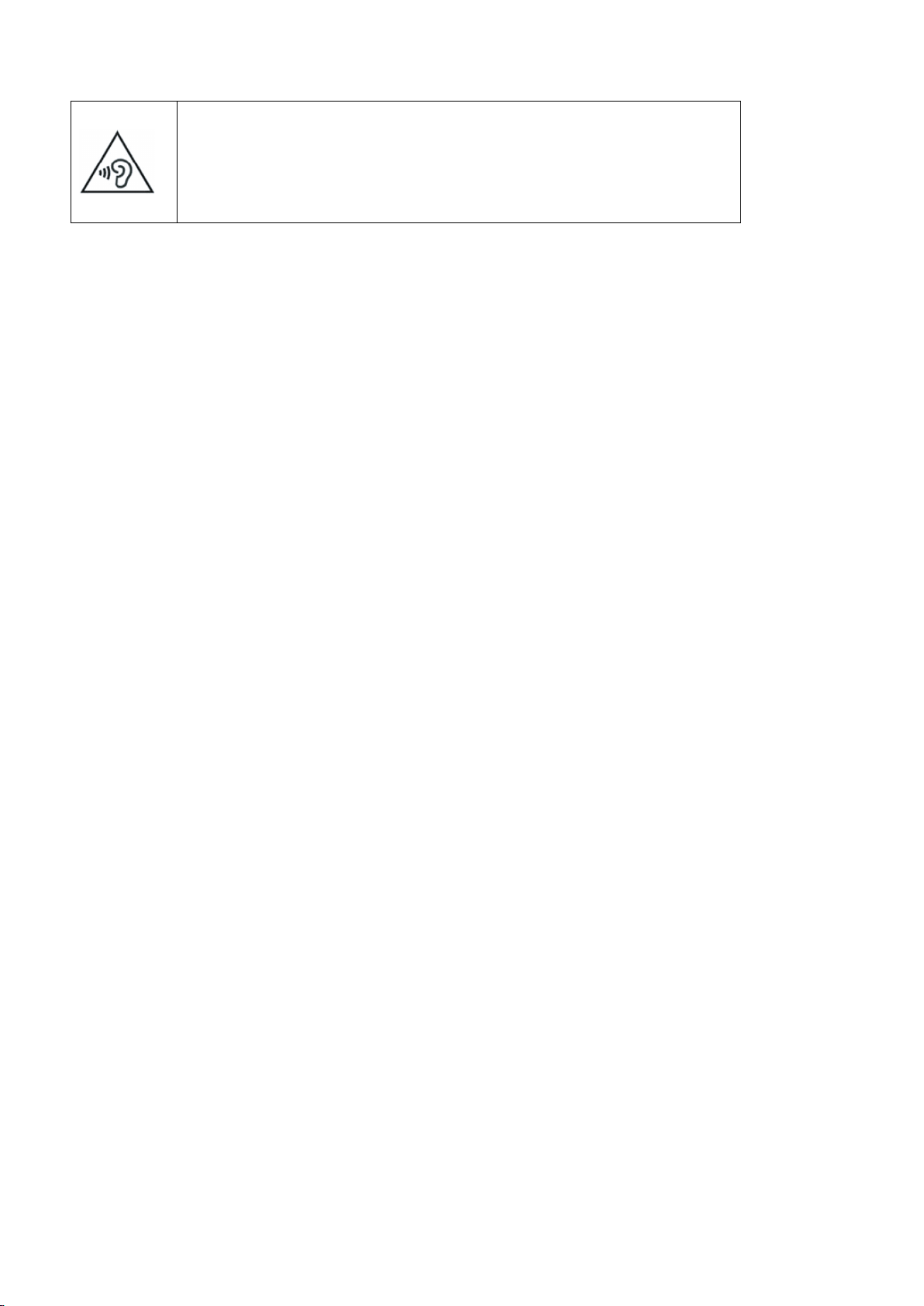
Q
uando
Quando
Quando
Quandoutilizar
Use
Use
Useo
Use
utilizar
utilizar
utilizarauriculares,
•Baixesempreovolumeantesdeconectarosauricularesaumafontedeáudioeuseaconfiguraçãode
volumemínimonecessáriaparaouvirmúsicaouumaconversa.
•Emambientessecos,podeacumular-seeletricidadeestáticanosauriculares.Eviteutilizarauricularesem
ambientessecosoutoqueemalgumobjetometálicoparadescarregaraeletricidadeestáticaantesde
conectarosauricularesaodispositivo.
•Nãoutilizeumauricularenquantoconduzoumonta.Seofizer,poderádistrair-seeprovocarum
acidenteoupoderáincorreremaçõesilegais,segundoasuaregião.
dispositivo
o
dispositivo
o
dispositivocom
odispositivo
•Prestesempreatençãoaoseuredorparaevitarprovocarlesõesfísicasasieaosdemais
•Assegure-sequeocabodoauricularnãoseemaranhanosbraçosouemobjetospróximos.
auriculares,
auriculares,
auriculares,proteja
•Aexposiçãoexcessivaasonsfortespodeocasionarlesõesauditivas
•Aexposiçãoasonsaltosenquantocaminhapodedistrairasuaatenção
com
com
comprecau
proteja
proteja
protejaa
eprovocarumacidente.
precau
precau
precauçã
a
sua
a
sua
asua
suaaudi
enquanto
o
çã
enquanto
o
çã
enquantocaminha
oenquanto
ção
audi
audi
audiçã
çã
o
e
çã
o
e
ção
oe
eos
caminha
caminha
caminhaou
os
seus
os
seus
osseus
seusouvidos
se
ou
se
ou
semove
ouse
ouvidos
ouvidos
ouvidos
move
move
move
o
l
N
ã
eve
dispositivos
o
N
ã
leve
ão
N
Nã
Poderálesionar-seoudanificarodispositivosecair.
N
ã
N
ã
N
Nã
ão
N
ã
N
ã
N
Nã
ão
Ovidropartidocausarlesõesnasmãosenacara.Leveodispositivoaumcentrodeserviçosautorizadopara
repará-lo.
nstale
I
Instale
Instale
Instaleos
dispositivos
oleve
levedispositivos
dispositivosnos
o
pinte
o
o
pinte
opinte
pinteo
•Apinturaeosautocolantespodemobstruiraspartesmóveiseevitarumfuncionamentoadequado
•Seforalérgicoàpinturaouàspartesmetálicasdodispositivo,poderásofrerpicadas,eczemaouinchaço
o
utilize
o
utilize
outilize
utilizeo
•Assegure-sequetodoodispositivomóvelouequipamentorelacionadoqueseinstalenoseuveículo
•Evitecolocarodispositivoeosacessóriosnaáreadesaídadoairbagoupertodele.Osequipamentos
seu
o
seu
oseu
seudispositivo
napele.Setalacontecer,deixedeutilizarodispositivoeconsulteoseumédico.
o
dispositivo
o
dispositivo
odispositivo
dispositivose
dispositivos
os
dispositivos
os
dispositivosm
osdispositivos
estámontadodemaneirasegura.
semfiosinstaladosincorretamentepodemprovocarlesõesgravesquandoosairbagsinsuflam
rapidamente.
nos
bolsos
nos
bolsos
nosbolsos
bolsosda
dispositivo
dispositivo
dispositivonem
se
se
seo
ó
veis
m
ó
veis
m
óveis
veise
mó
da
frente
da
frente
dafrente
frentenem
nem
coloque
nem
coloque
nemcoloque
coloqueautocolantes
o
ecr
ã
estiver
o
ecr
ã
estiver
oecr
ecrã
ãestiver
estiverrachado
o
equipamento
e
o
equipamento
e
oequipamento
equipamentocom
eo
autocolantes
autocolantes
autocolantes
rachado
rachado
rachadoou
nem
nem
nemà
volta
à
volta
à
voltada
àvolta
ou
ou
oupartido
com
com
comprecau
cintura
da
da
dacintura
partido
partido
partido
precau
precau
precauçã
cintura
cintura
çã
çã
ção
o
o
o
se
ermita
N
ã
o
p
permita
N
ã
o
N
Nã
ão
opermita
permitaque
•Odispositivopoderádanificar-seoufuncionardeformaincorreta.
•Seodobraroudeformar,odispositivopodedanificar-seeassuaspeçaspodemfuncionardeforma
incorreta.
que
que
queo
produto
o
produto
o
produtocaia
oproduto
caia
caia
caiaou
ou
se
ou
sesubmeta
ouse
submeta
submeta
submetaa
impactos
a
impactos
a
aimpactos
impactosfortes
fortes
fortes
fortes
7

G
arante
a
m
á
xima
dura
çã
o
da
Garante
Garante
Garantea
Tenhaemcontaaseguinteinformaçãoaoutilizarodispositivo
a
m
á
xima
dura
am
má
áxima
ximadura
•Evitecarregarodispositivopormaisdeumasemana,porqueasobrecargapodeencurtaravidaútilda
bateria.
•Comotempo,odispositivosemusardescarrega-seeénecessáriovoltaracarregá-loparausar.
•Desconecteocarregadordasfontesdealimentaçãoquandonãoestiveremuso.
•Useabateriaapenasparaosfinsparaquefoidesenhada.
•Senãoutilizarabateriadurantemuitotempo,poderáencurtarasuavidaútileoseurendimento.
Tambémpoderáprovocarofuncionamentoincorretoouaexplosãodabateria,ouumincêndio.
•Sigatodasasinstruçõesdestemanualparagarantiramaiorvidaútilpossíveldodispositivoedabateria.
Osdanosoufalhasdefuncionamentoprovocadospelafaltadecumprimentocomestesavisose
instruçõespoderãoanularagarantiadofabricante.
•Comotempo,odispositivopodedesgastar-se.Algumaspeçasereparaçõesestãocobertaspelagarantia
dentrodoperíododevalidade;noentanto,osdanosouadeterioraçãoprovocadospelousode
acessóriosnãoaprovadosnãopossuemcobertura.
•Mantenha-oemposiçãovertical,talcomofariacomumtelefonetradicional.
•Falediretamentepertodomicrofone
•Nãocubraaáreadaantenacomasmãosououtrosobjetos.Talpoderáprovocarproblemasde
conectividadeouesgotarabateria.
duraçã
çã
ção
o
da
oda
dabateria
bateria
bateria
bateriae
e
do
carregador
e
do
carregador
edo
docarregador
carregador
d
o
ã
esarme,
N
o
ã
N
desarme,
odesarme,
ão
Nã
desarme,modifique
N
•Qualqueralteraçãooumodificaçãonodispositivopodeanularagarantiadofabricante.Senecessitar
•Nãodesarmenemperfureabateria,talpodeprovocarumaexplosãoouumincêndio.
•Desligueodispositivoantesderetirarabateria.Seretirarabateriaenquantoodispositivoestáligado,
enha
em
T
Tenha
em
Tenhaem
emconta
Tenha
•Utilizeumatoalhaouumpanodegomaparalimparodispositivoouocarregador.
•Limpeosterminaisdabateriacomalgodãooucomumatoalha
•Nãoutilizesubstânciasquímicasnemdetergentes.Seofizer,poderáprovocaradescoloraçãooua
N
ã
o
utilize
utilize
N
ã
o
utilizepara
N
Nã
ão
outilize
Odispositivopoderánãofuncionarcorretamente.
modifique
modifique
modifiquenem
repararodispositivo,leve-oaumcentrodeserviçosautorizado.
poderáprovocarfalhasnofuncionamento.
conta
a
conta
contaa
corrosãodaparteexternadodispositivooupoderáprovocarunadescargaelétricaouumincêndio.
para
para
paraoutro
seguinte
a
seguinte
aseguinte
seguinteinforma
fim
outro
fim
outro
fimque
outrofim
repare
nem
repare
nem
repareo
nemrepare
informa
informa
informaçã
ã
que
n
ã
que
n
ão
quen
nã
o
o
odispositivo
çã
o
çã
o
ção
oao
o
aquele
o
aquele
oaquele
aquelepara
dispositivo
dispositivo
dispositivo
ao
limpar
ao
limpar
aolimpar
limparo
para
para
paraque
o
dispositivo
o
dispositivo
odispositivo
dispositivo
que
foi
que
foi
quefoi
foidesenhado
desenhado
desenhado
desenhado
incomodar
ã
ú
em
o
Quando
Quando
Quando
Quandoutilizar
ermita
P
Permita
Permitaque
Permita
Épossívelqueseproduzamdanoseseanuleagarantiadofabricantesepermitirquepessoalnãoqualificado
realizeamanutençãododispositivo.
utilizar
utilizar
utilizaro
que
que
queapenas
dispositivo
o
dispositivo
dispositivoem
odispositivo
apenas
apenas
apenaspessoal
pessoal
pessoal
pessoalqualificado
p
ú
em
p
pú
úblico,
emp
qualificado
qualificado
qualificadorealize
tente
blico,
tente
blico,
blico,tente
tenten
realize
realize
realizea
o
n
incomodar
ã
o
n
oincomodar
incomodaros
nã
ão
a
manuten
a
manuten
amanuten
manutençã
çã
çã
ção
os
os
osdemais
o
do
seu
o
do
seu
odo
doseu
seudispositivo
demais
demais
demais
dispositivo
dispositivo
dispositivo
8
