
PORTABLE MINI SPEAKER
SPUBT770
User Manual

1. DO NOT place objects on top of the de vice, as
objects may scratch the device.
2. DO NOT expose the device to dirty or dusty
environments.
3. DO NOT place the device on an uneven or unstable
surface.
4. DO NOT insert any foreign objects into the device.
5. DO NOT expose the device to strong magnetic or
electrical eld.
6. DO NOT expose the device to direct sunlight as it
can damage the device. Keep it away from heat
sources.
1

7. DO NOT store your device in temperatures higher than
40°C(104°F). The internal operating temperature for this
device is from 20°C(68°F) to 60°C(140°F).
8. DO NOT use the device in th e rain.
9. Please check with your Local Authority or retailer for
proper disposal of electronic products.
10. The device and adaptor may product some heat
during normal operation of charging. To prevent
discomfort or injury from h eat exposure, DO NOT leave
the device on your lap.
11. POWER INPUT RATING: Refer to the ratin
g label on the
device and be sure that the po wer adaptor complies with
the rating. Only use accessories spec
ed by the
manufacturer.
12. Clean the device with a soft cloth. If needed, dampen
the c loth slightly before cleaning. Never use abrasives or
cleaning solutions.
13. Always power o the device to install or remove
external devices that do not support hot-plug.
2

14. Disconne ct the device from an electrical outlet and
power obefore cleaning the device.
15. DO NOT disassemble the device. Only a certied service
technician should perform repair.
16. The device has apertures to disperse heat. DO N OT block
the device ventilation, the device may become hot and
malfunction as a result.
17. Ris k of explosion if battery replaced by an
incorrect type. Dispose of used batteries according to
the instruction.
18. PLUGGABLE EQUIPMENT: the socket-outlet shall be
installe
d near the equipment and shall be easily
accessible.
3

Thanks for purchasing Bluetooth Mini Speaker
SPUBT770
. Please read
the following instructions to learn how to con gure the unit.
Product Over view
4

○
1
Microphone
○
2 USB input
○
3 Micro USD connector DC IN 5V
○
4 TF card connector
○
5 3.5mm Line In connector
○
6
On/O: Switch the power button to “ON” to turn on the
speaker, to“OFF”to turn o.
○
7
Battery cover
○
8
LEFT:
Previous track/Volume down: Press shortly to go back
to previous song/track, press long to decrease volume.
RIGHT:
Next track/Volume up: Press shortly to move on to
next song/track, press long to increase volume.
○
9
LEFT:
Play/Pause/Hands-free
RIGHT:
Mode: After turning on the speaker, press to select
Bluetooth-TF card - Line In – USB
○
10 Working indicator
○
11 Charging indicato r
5

Bluetooth
Turn on speaker, Bluetooth works spontaneously. It s earches previous
pairing . If the speaker fails to link, it starts pairing with other Bluetooth
devices. In this case, turn on your Bluetooth device to search the
SPUBT770
speaker. The PIN code is “0000”. Music streams after pairing
successfully. Sh o uld someone call you, you can press the key “
” to
answer the phone. When the call is nished, you can press the key “ ”
to end.
TF Card or U-disk
Turn on the speaker, plug in TF card or U-disk in the slot, it begins
streaming music. Press the key “ ”to play/pause; press the key “
/-
”
to go back to last song or decrease volume; press the key “
/ +
” to
move on to next song or increase volume. Press the key MODE to
transfers from TF Card, or U-disk to Line In, Bluetooth.
6

Line In
When the speaker is on, it enters Line In mode once a 3.5mm audio cable
is inserted. Plug one end o f the cable into LINE IN slot of the speaker and
the other end into audio slot of Mobile Phone, Notebook, Tablet PC,
MP3/MP4 Player etc. After that, you’ll be able to enjoy your music.
Charging
Plug the charging cable into the Micro USB slot of the speaker, USB slot
of PC or other USB slot of chargers to charge. When the speaker is being
charged, the indicator light turns red. Once it i ully charged, the
indicator light turns o. (We’d suggest the users turning othe speaker
while charging. It takes longer to completely charge if the speaker is on
while being charged.)
7

Trouble shooting
1. If the speaker cannot be turned on after pressing the POWER key, or it
turns oon turning on, the user shall check whether it is cha rged or
not. I t’s not, please charge it and try again later.
2. Please charge by using the micro Usb slot DC 5V . The speaker fail may
not work or even damage the speaker i t’s not charge using the micro
USB slot DC 5V.
3. Please do not increase the volume of your Mobile Phone, PC,
MP3/MP4 Player, CD, DVD etc to a large extend, or sonic boom or
sound d
istortion may occur. In case of sonic boo m or sound distortion,
please decrease volume either of Mobile Phone, PC, MP3/MP4 Player,
CD, DVD or the speaker.
4. If Bluetooth device of a Mobile Phone, PC etc fails to link to the
speaker or i ails to playing music after being connected, the user
should check to see if the PIN code is correct or if Bluetooth device
Mobile Phone, PC etc supports A2DP.
8

Technical Information
Sound Track Stereo
Function TF Card, Line In, U-disk, Bluetooth,
Microphone
Bluetooth Version V3.0
Transmission Distance of Bluetooth 10 meters in free space.
Power Supply
DC 5V
,
lithium battery
Battery 3.7V 600MAH lithium battery
2*W3tuptuO
USB / SD card Up to 32GB
Diameter of Loudspeaker 40mm
Ω4ecnadepmI
Antimagnetic function Available
Material aluminum + ABS plastic
Made in China
9

Warranty conditions
- The warranty of this product is for 2 years since the purchase date.
- The warranty will exclude breakdowns caused by bad use of the
product, wrong installation or installation in not desirable places for a
proper maintenance of the product, rips, updates of the products that
are not the supplied by the brand, pieces wore away for its use or for not
domestic or inappropriate use. Also are excluded breakdowns caused for
manipulations of the products by people or companies alien to our
company.
- For any req ues t regarding the warranty terms, the purchase receipt
must be attached.
Correct disposal of this Product
(Waste Electrical & Electronic Equipment(WEEE)
Your product is designed and manufactured with high quality
materials andcomponents which can be recycled and reused.
This symbol means that electrical and electronic equipment, at
their end of-life should be disposed of separately from your
household waste.
Please dispose of this equipment at your local communit
y waste
collection/recycling centre.
In the European Union there are separate collection systems for
used elec trical and electronic products. Please help us to
conserve the environment we live in!
10

DECLARATION OF CONFORMITY
Council Directive(s) to which conformity is declared:
Directive (1999/5/EC) - R&TTE
Directive (2004/108/EC) - EMC
Directive (2006/95/EC) - LVD
Directive (2011/65/EU) - RoHS
Application o f the Standards:
EN 60065:2002+A1:2006+A11:2008+A12:2011
EN 300 328 V1.8.1:2012
EN 301 489-1 V1.9.2:2011
EN 301 489-17 V2.2.1:2012
EN 62479:2010
EN 55013:2013
EN 55020:2007+A11:2011
IEC 62321-2008
Manufacturer’s name:
AFEX SUNS, S.A.
Manufacturer’s address:
C/Pallars 189, 08005 Barcelona
Type of equipment:
BLUETOOTH SPEAKER
Trade:
SUNSTECH
Model no.:
SPUBT770
We, the undersigned, hereby declare under our sole responsibility that the
specied equipment is in conformity with the above Directive(s) and
Standard(s)
Place: Barcelona ______________________________
(Signature)
Víctor Planas Bas_________
(Full name)
Date: 6 - March - 2015
General Manager __
(Position)
11

1. NO coloque objetos encima del aparato porque
podrían rayarlo.
2. NO exponga el aparato a e ntornos sucios o
polvorientos.
3. NO coloque el aparato en una s upercie desigual o
inestable.
4. NO introduzca ningún objeto extraño en el aparato.
5. NO exponga el aparato a un campo magnético o
eléctrico fuerte.
6. NO exponga el aparato directamente a la luz del
sol porque podría dañarlo. Manténgalo apartado
de supercies calientes.
7. NO guarde el aparato a temperaturas superiores a los
40 ºC (104
ºF). La temperatura interna de funcionamiento
de este aparato es d e 20 °C (68 °F) a 60 °C (140 °F).
8. NO utilice el aparato bajo la lluvia.
12

9. Consulte con su ayuntamiento o vendedor para
saber cómo eliminar de forma correcta los aparatos
electrónicos.
10. El aparato y el adaptador pueden producir algo
de calor durante el funcionamiento normal de la carga.
Para evitar la incomodidad o un daño debido a la
exposición al calor NO deje el aparato en su regazo.
11.CAPACIDAD DE LA POTENCIA DE ENTRADA: Véase la
etiqueta del aparato y asegúrese de que el adaptador de
potencia corresponde a la capacidad. Utilice únicamente
los accesorios especificados por el fabricante.
12. Limpie el aparato con un paño suave. Si fuera
necesario, humedezca ligeramente el paño antes de
limpiar. No utilice nunca mezclas abrasivas o productos
de limpieza.
13.Apague siempre el aparato para instalar o quitar
dispositivos externos que no aguanten la conexión en
caliente.
13

14.Desconecte el aparato de la toma de corriente
eléctrica y apáguelo antes de limpiarlo.
15.NO desmonte el aparato. Sólo un técnico de
servicio autorizado debe realizar las reparaciones.
16. El aparato tiene aperturas para liberar calor.
NO bloquee la ventilación del aparato, el aparato
puede calentarse y comenzar a funcionar mal.
17.Riesgo de explosión en caso de sustitución de la
batería por otra de un tipo incorrecto. Tire las baterías
usadas siguiendo las instrucciones.
18.EQUIPAMIENTO ENCHUFABLE: el enchufe debe estar
instalado cerca del equipo y tener un acceso fácil.
14

Gracias por adquirir el mini altavoz Bluetooth
SPUBT770
. Lea las
siguientes instrucciones para saber cómo con gurar el aparato.
Presentación del produc t o
15

○
1
Micrófono
○
2 Entrada USB
○
3 Microconector USB CC IN 5V
○
4 Conector de tarjeta TF
○
5 Conector de entrada de línea 3,5 mm
○
6
Encendido/apagado: Coloque el interruptor de conexión en
posición “ON” para conectar la columna, en posición “OFF”
para apagar.
○
7
Tapa de la batería
○
8
IZQUIERDA:
Pista anterior/Bajar volumen: Vuelva a pulsarla
para volver a la anterior canción/pista. Manténgala pulsada
para disminuir el volumen.
DERECHA:
Pista siguiente/Subir volumen: Vuelva a pulsarla
para la próxima canción/pista. Manténgala pulsada para
aumentar el volumen.
○
9
IZQUIERDA:
Reproducir/Pausa/Manos libres
DERECHA:
Modo: Antes de encender el altavoz, pulse para
seleccionar Bluetooth – Tarjeta TF – Entrada de línea – USB
○
10 Indicador de funcionamiento
○
11 Indicador de carga
16

Bluetooth
Encienda el altavoz y el Bluetooth se activará automáticamente. Buscará
vinculaciones anteriores. Si el altavoz no logra conectarse, empieza a
sincronizar otros dispositivos Bluetooth. En este caso, encienda el
dispositivo Bluetooth para buscar el altavoz
SPUBT770
. El código PIN es
“0000”. La transmisión de música comienza tras haberse sincronizado con
éxito. En caso de recibir una llamada, puede pulsar la tecla “ ” para
responder al teléfono. Cuando termine la llamada, puede pulsar la tecla
“ ”para finalizar.
Tarjeta TF o Disco U
Encienda el altavoz, inserte la tarjeta TF o el U-disco en la ranura para que
empiece a transmitir música. Pulse la tecla “ ” para reproducir/pausar;
pulse la tecla “ /-” para ir a la canción anterior o disminuir el volumen;
pulse la tecla “ /+” para ir a la siguiente canción o aumentar el volumen.
Pulse la tecla MODO para transferir de la tarjeta TF o el disco U a la
entrada de línea o Bluetooth.
17

Línea de entrada
Cuando el altavoz esté activado, entrará en modo de entrada de línea al
insertar un cable de audio de 3,5 mm. Inserte un extremo del cable de
3,5 mm en la ranura LINE IN del altavoz y el otro extremo en la ranura de
audio de un teléfono móvil, ordenador portátil, reproductor MP3/MP4,
etc. A continuación, podrá disfrutar de su música.
Carga
Inserte el cable de carga en la ranura Micro USB del altavoz, la ranura USB
del ordenador u otra ranura USB de cargadores para iniciar la carga.
Cuando el altavoz está cargando, el indicador luminoso se enciende en
rojo. Cuando se ha completado la carga, el indicador luminoso se apaga.
(Le sugerimos apagar el altavoz mientras se esté cargando. El altavoz
tardará más en estar completamente cargado si está encendido mientras
se carga).
18

Solución de problemas
1. Si no puede encender el altavoz tras pulsar la tecla de encendido, o se
apaga al encenderse, compruebe si está cargado o no. Si no, cárguelo
y vuelva a intentarlo más tarde.
2. Cargue el altavoz usando la ranura micro USB CC de 5V. El altavoz
podría no funcionar o resultar dañado si no se carga usando la ranura
micro USB CC de 5V.
3. No aumente demasiado el volumen de su teléfono móvil, ordenador,
reproductor MP3/MP4, CD, DVD, etc., ya que podrían producirse
retumbos o distorsión del sonido. En caso de retumbos o distorsión
del sonido, disminuya el volumen de su teléfono móvil, ordenador,
reproductor MP3/MP4, CD, DVD o el del altavoz.
4. Si no puede conectar el altavoz al dispositivo Bluetooth de un teléfono
móvil, ordenador, etc., o si falla al reproducir música tras haberlo
conectado, el usuario debe comprobar si el código PIN es correcto o si
el dispositivo Bluetooth del teléfono móvil, ordenador, etc., es
compatible con A2DP.
19
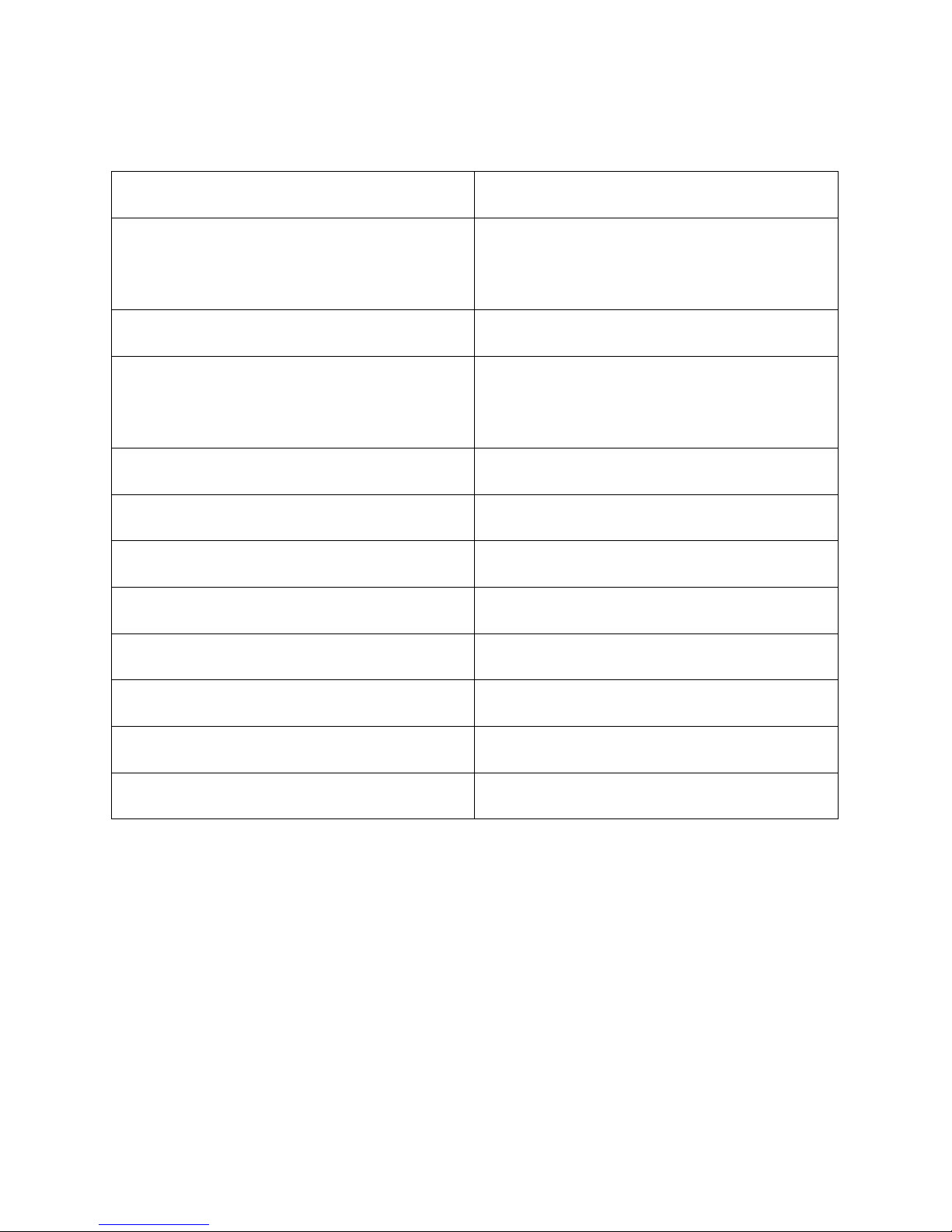
Información Técnica
Pista de sonido Estéreo
Función Tarjeta TF, entrada de línea, disco U,
Bluetooth, micrófono
Versión de Bluetooth V3.0
Distancia de transmisión de
Bluetooth
10 metros sin obstáculos.
Fuente de alimentación Batería de litio de 5V CC
Batería Batería de litio 600MAH 3,7V
Salida 3W*2
USB / tarjeta SD Hasta 32GB
Diámetro de altavoz 40mm
Impedancia 4Ω
Función antimagnética Disponible
Material aluminio + plástico ABS
Hecho en China
20

Condiciones de Garantía
- Este equipo tiene garantía de 2 años a partir de la fecha original de
compra.
- Serán exentas de la garantía las averías producidas por un uso incorrecto
del aparato, malainstalación o instalados en lugares inapropiados para su
buena conservación, roturas,actualizaciones de software que no sean los
facilitados por la marca, piezas desgastadas por supropio uso o por un uso
no doméstico o inadecuado, así como, por manipulación por personas
otalleres ajenos a nuestra empresa.
- Para que la garantía tenga validez, se deberá adjuntar la factura o tíquet
de caja que corrobore la adquisición y fecha de venta de este producto.
El desechado correcto de este producto
(equipamiento electrico y electronico de desecho) (WEEE).
Su producto ha sido disenado y fabricado con materiales de alta
calidad y componentes que pueden ser reciclados y reutilizados.
Este simbolo indica que, al final de su vida util, el equipamiento
electrico y electronico deben ser desechados por separado y no
debe hacerse junto con los desperdicios domesticos.
Por favor, deseche este equipo en su punto de reciclado
local/recogida de desperdicios.
En la Union Europea hay sistemas de recogida especificos para los
Desechos electricos y electronicos usados. !Colabore en la
proteccion de nuestro medio ambiente!
21

DECLARACIÓN DE CONFORMIDAD
Directiva(s) del Consejo con la(s) que se declara conformidad:
Directive (1999/5/EC) - R&TTE
Directive (2004/108/EC) - EMC
Directive (2006/95/EC) - LVD
Directive (2011/65/EU ) - RoHS
Aplicación de las Normas:
EN 60065:2002+A1:2006+A11:2008+A12:2011
EN 300 328 V1.8.1:2012
EN 301 489-1 V1.9.2:2011
EN 301 489-17 V2.2.1:2012
EN 62479:2010
EN 55013:2013
EN 55020:2007+A11:2011
IEC 62321-2008
Fabricante:
AFEX SUNS, S.A.
Dirección:
C/Pallars 189, 08005 Barcelona
Tipo de equipo:
BLUETOOTH SPEAKER
Marca:
SUNSTECH
Modelo.:
SPUBT770
Nosotros, los abajo firmantes, declaramos bajo nuestra exclusiva
responsabilidad que el equipo especificado cumple con la(s) Directiva(s) y
Norma(s) mencionadas
Lugar: Barcelona ______________________________
(Firma)
Víctor Planas Bas_________
(Nombre)
Fecha: 6 - Marcha - 2015
Director General ________
(Cargo)
22

1. NE PAS mettre d'objets au-dessus de l'appareil, car
ces objets peuvent le rayer.
2. NE PAS exposer l'appareil à un environnement sale
ou poussiéreux.
3. NE PAS placer l'appareil sur une surface non plane
ou instable.
4. NE PAS introduire d'objets étrangers dans l'appareil.
5. NE PAS exposer l'appareil à un champ magnétique
ou électrique trop fort.
6. NE PAS exposer l'appareil en plein soleil car vous
risquez de l'endommager.
Veuillez le maintenir éloigné des sources de chaleur.
7. NE PAS laisser votre appareil sous une température
supérieure à 40° C (104° F). La température interne de
fonctionnement de cet appareil est comprise entre 20 °C
(68 °F) et 60 °C (140 °F).
23

8. NE PAS utiliser cet appareil sous la pluie.
9. Veuillez vous renseigner auprès des Autorités
Locales ou de votre détaillant concernant la mise au
rebus des produits électroniques.
10. L'appareil et l'adaptateur peuvent produire de la
chaleur au cours d'un chargement dans des
conditions norm ales. An d'éviter toute gêne ou
blessure due à une exposition à la chaleur, veuillez NE
PAS laisser l'appareil sur vos genoux.
11.PUISSANCE D'ENTREE Reportez-vous à l'étiquette
apposée sur l'appareil et assurez
-vous que
l'adaptateur secteur est approprié. Veuillez utiliser
uniquement les accessoires spéciés par le fabricant.
12.Nettoyez l'appareil à l'aide d'un chion doux. Si
nécessaire, humidiez légèrement le chion avant de
nettoyer. Veuillez ne jamais utiliser de produits abrasifs
ou nettoyants.
24

13.Veuillez toujours éteindre l'appareil pour installer ou
retirer des périphériques qui ne supportent pas les
branchements à chaud.
14.Débranchez l'appareil de la prise électrique et
éteignez-le avant de le nettoyer.
15.NE PAS démonter l'appareil. Seul un technicien
qualifié est habilité à effectuer les réparations.
16. L'appareil est doté d'ouvertures pour disperser la
chaleur.
NE PAS bloquer la ventilation de l'appareil, sinon il risque
de surchauffer de donc de mal fonctionner.
17.Risque d'explosion si la pile est remplacée par un
modèle inadapté. Débarrassez-vous des piles
conformément aux instructions.
18.APPAREIL ENFICHABLE : La prise de courant doit être
installée près de l'appareil et doit être facilement
accessible.
25

Nous vous remercions de votre achat du Mini haut-parleur Bluetooth
SPUBT770. Veuillez lire les instructions suivantes pour apprendre à
con gurer votre appareil.
Vue d’ensemble du produit
26

○
1
Microphone
○
2 Entrée USB
○
3 Adaptateur Micro USD 5 V DC
○
4 Connecteur de carte TF
○
5 Connecteur ligne entrée de 3,5 mm
○
6
Marche/arrêt : basculez le bouton d'alimentation sur « ON »
pour allumer le haut-parleur, sur « OFF » pour l’éteindre.
○
7
Couvercle piles
○
8
GAUCHE :
Piste précédente/baisser le volume : appuyez
brièvement pour revenir à la chanson précédente/piste,
pression longue pour baisser le volume.
DROITE :
Piste suivante/monter le volume : appuyez
brièvement pour passer à la chanson/piste suivante,
appuyez longuement pour augmenter le volume.
○
9
GAUCHE :
Lecture/Pause/Mains libres
DROITE :
Mode : Après avoir allumé le haut-parleur, appuyez
pour sélectionner Bluetooth - carte TF - Line In - USB
○
10 Voyant de fonctionnement
○
11 Voyant de charge
27

Bluetooth
Allumez le haut-parleur, le Bluetooth fonctionne spontanément. Il
recherche l'appariement précédent. Si le haut-parleur ne parvient pas à
se connecter, il commence l'appariement avec d'autres appareils
Bluetooth. Dans ce cas, allumez votre périphérique Bluetooth afin de
rechercher le haut-parleur SPUBT770. Le code PIN est « 0000 ». Le flux de
musique est diffusé après avoir couplé avec succès les périphériques. Si
quelqu'un vous appelle, vous pouvez appuyer sur la touche « » pour
répondre au téléphone. Lorsque l'appel est terminé, vous pouvez
appuyer sur la touche « » pour raccrocher.
Carte TF ou U-disque
Allumez le haut-parleur, insérez la carte TF ou l'U-disque dans la fente, il
commence à lire la musique en streaming. Appuyez sur la touche «
» pour lecture/pause ; Appuyez sur la touche « /- » pour revenir à la
dernière chanson ou diminuer le volume ; Appuyez sur la touche « /
+ » pour passer au morceau suivant ou augmenter le volume. Appuyez
sur la touche MODE pour les transferts de la carte TF, ou U-disque à Line
In, Bluetooth.
28

Line In
Lorsque le haut-parleur est allumé, il passe en mode Line In lorsque le
câble audio 3,5 mm est introduit. Branchez l’extrémité du câble 3,5 mm
dans la fente Line In du haut-parleur et l'autre extrémité dans le port
audio du téléphone portable, ordinateur portable, Tablette PC, lecteur
MP3/MP4, etc. Après cela, vous serez en mesure de profiter de la
musique.
Recharger
Branchez le câble de chargement dans le port Micro USB du haut-parleur,
le port USB du PC ou autre port USB de chargeurs pour recharger.
Lorsque le haut-parleur est en train d’être rechargé, le voyant devient
rouge. Une fois qu’il est complètement chargé, le voyant s'éteint. (Nous
suggérons aux utilisateurs d’éteindre le haut-parleur pendant le
chargement. Cela prend plus de temps pour charger complètement si le
haut-parleur est allumé pendant le chargement).
29

Dépannage
1. Si le haut-parleur ne peut pas être allumé après avoir appuyé sur la
touche « POWER », ou s’il s'éteint au moment de la mise en marche,
l'utilisateur doit vérifier s’il est bien chargé ou non. Dans le cas où il est
déchargé, veuillez le charger et réessayez plus tard.
2. Veuillez recharger le haut-parleur à l'aide d’un port USB 5V CC. Le
haut-parleur pourrait ne pas fonctionner ou même être endommagé
s’il n’est pas chargé à l’aide du port micro USB 5V CC.
3. Veuillez ne pas augmenter pas le volume de votre téléphone Mobile,
PC, lecteur MP3/MP4, CD, DVD etc., une forte distorsion du son ou
bang sonique pourrait se produire. En cas de bang sonique ou de
distorsion du son, veuillez diminuer le volume soit du téléphone
portable, PC, lecteur MP3/MP4, CD, DVD ou du haut-parleur.
4. Si le périphérique Bluetooth du téléphone portable, PC, etc. ne
parvient pas à relier le haut-parleur, ou s’il ne parvient pas à jouer de la
musique après avoir été connecté, l'utilisateur doit vérifier si le code
PIN est correct, ou si le périphérique Bluetooth de son téléphone
portable, PC etc. prend charge A2DP.
30

Informations techniques
Bande sonore Stéréo
Fonction Carte TF, Line In, U-disk, Bluetooth,
Microphone
Version Bluetooth V3.0
Distance de transmission de la
technologie Bluetooth
10 mètres dans l'espace libre.
Alimentation électrique 5V, pile au lithium
Pile Pile au lithium 3,7 V - 600MAH
Sortie 3 W X 2
USB / carte SD Jusqu'à 32 Go
Diamètre du haut-parleur 40 mm
Impédance 4Ω
Fonction antimagnétique Disponible
matériau aluminium + plastique ABS
Fabriqué en Chine
31

Condition de la garantie
- Ce produit est garanti 2 ans à compter de la date d’achat.
- La garantie ne comprend pas les pannes dues à une mauvaise utilisation
du produit, unemauvaise installation ou une installation dans des endroits
non adaptés pour la bonnemaintenance du produit, des défauts, mises à
jour des produits qui ne sont pas fournis par lamarque, les pièces mal
utilisées ou qui ne sont pas destinées à une utilisation domestique ou
sontutilisées de manière inappropriée.
Sont également non comprises dans la garantie les pannes dues à des
manipulations des produitspar des personnes physiques ou morales autres
que notre société.
- Pour toute réclamation concernant les termes de la garantie, le ticket de
caisse doit être joint.
Se débarrasser correctement de ce Produit
Déchets d'équipements électriques et électroniques (WEEE)
Votre produit est conçu et fabriqué avec des matériaux et des
composants de haute qualité qui peuvent être recyclés et réutilisés.
Ce symbole signifie que l'équipement électrique et électronique,
une fois usagé, doit être traités séparément des déchets ménagers.
Veuillez déposer cet équipement dans le point de collecte/ recyclage
des déchets de votre quartier.
Au sein de l'Union Européenne, il existe des systèmes de collecte
séparés pour les produits électriques et électroniques usagés. Merci de
nous aider à protéger l'environnement dans lequel nous vivons !
32
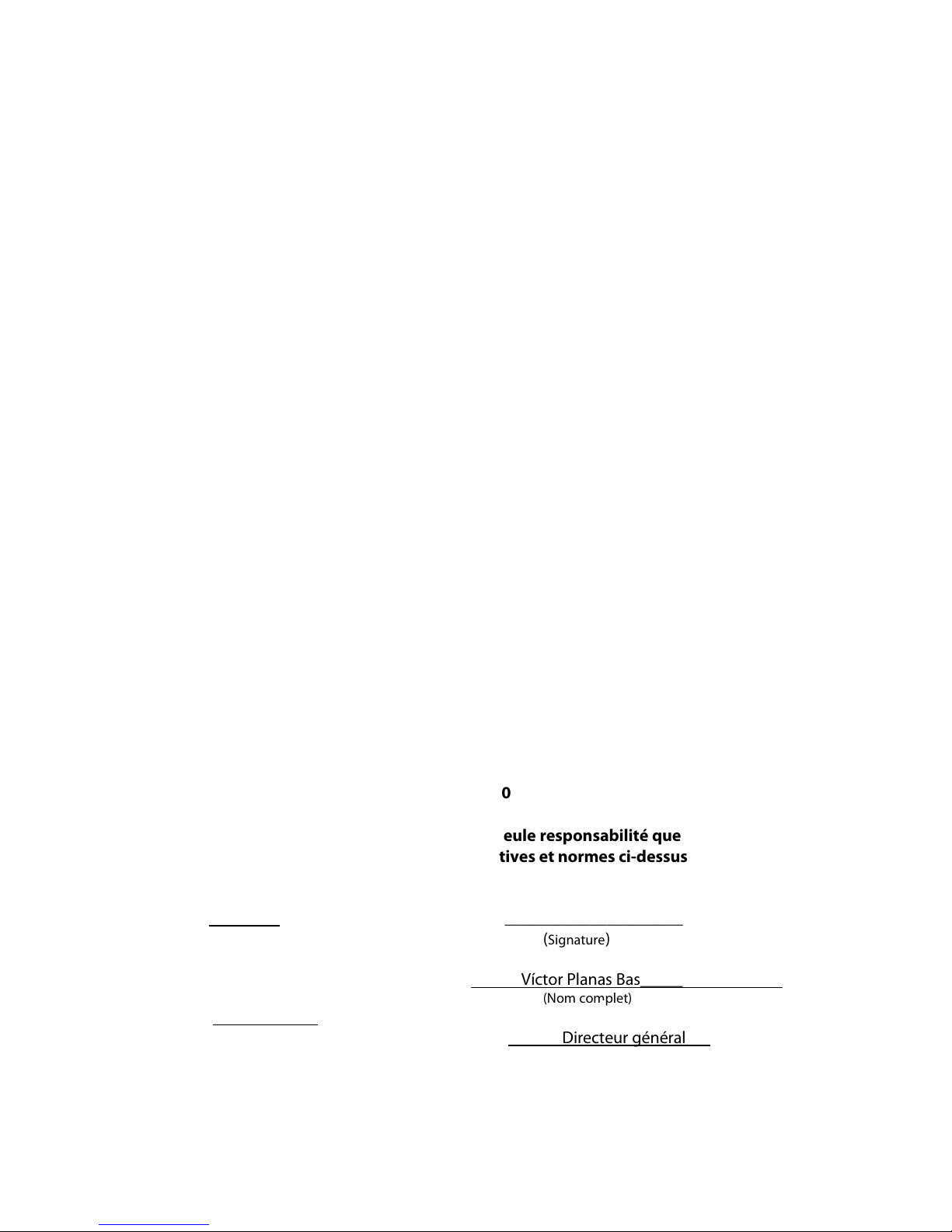
Nom du fabricant :
AFEX SUNS, S.A.
Adresse du fabricant :
C/Pallars 189, 08005 Barcelona
Type d'équipement :
BLUETOOTH SPEAKER
Marque Commerciale :
SUNSTECH
Modèle n° :
SPUBT770
Nous, soussignés, déclarons sous notre seule responsabilité que l'appareil
spécifié est conforme aux directives et normes ci-dessus
Lieu : Barcelone ______________________________
(
Signature
)
Víctor Planas Bas_________
(Nom complet)
Date : le 6 Mars 2015
Directeur général __
(Fonction)
DÉCLARATION DE CONFORMITÉ
Directive du Conseil auxquelles la conformité est déclarée :
Directive (1999/5/EC) - R&TTE
Directive (2004/108/EC) - EMC
Directive (2006/95/EC) - LVD
Directive (2011/65/EU) - RoHS
Application des normes :
EN 60065:2002+A1:2006+A11:2008+A12:2011
EN 300 328 V1.8.1:2012
EN 301 489-1 V1.9.2:2011
EN 301 489-17 V2.2.1:2012
EN 62479:2010
EN 55013:2013
EN 55020:2007+A11:2011
IEC 62321-2008
33

1. NÃO coloque objetos em cima do aparelho, uma
vez que estes o podem riscar.
2. NÃO exponha o aparelho a ambientes sujos ou com
pó.
3. NÃO coloque o aparelho numa superfície
desnivelada ou instável.
4. NÃO introduza objetos estranhos no aparelho.
5. NÃO exponha o aparelho a campos magnéticos ou
elétricos fortes.
6. NÃO exponha o aparelho à luz direta do sol, uma vez
que isto o pode danificar.
Mantenha o aparelho afastado de fontes de calor.
7. NÃO guarde o aparelho em zonas com temperatura
superior a 40º C (104º F). A temperatura interna de
funcionamento deste aparelho é de 20ºC (68 °F) a
60 °C (140 °F).
34

8. NÃO use o aparelho à chuva.
9. Consulte as autoridades locais ou o revendedor
relativamente à eliminação correta de aparelhos
eletrónicos.
10. O aparelho e o adaptador podem produzir calor
durante o seu normal funcionamento de carga.
Para evitar o desconforto ou lesões causados pela
exposição ao calor, NÃO deixe o aparelho no seu colo.
11.CAPACIDADE DA POTÊNCIA DE ENTRADA: Consulte
a etiqueta de voltagem do aparelho e assegure-se que
o adaptador de corrente respeita a tensão. Use apenas
acessór
ios especicados pelo fabricante.
12.Limpe o aparelho com um pano suave. Se necessário
humedeça ligeiramente o pano antes de proceder à
limpeza. não use nunca soluções abrasivas ou
detergentes.
13.Desligue sempre o aparelho antes de proceder à
instalação ou remoção de aparelhos que não suporte m
hot-plug.
35

14.Desligue o aparelho da tomada elétrica antes de o
limpar.
15.NÃO desmonte o aparelho. Só um técnico de serviço
autorizado deve proceder a reparações.
16. O aparelho dispõe de aberturas destinadas a libertar
calor.
NÃO bloqueie a ventilação do aparelho, uma vez que
este pode aquecer e avariar-se.
17. A substituição da bateria por um tipo incorreto
comporta um risco de explosão. Retire as baterias
usadas de acordo com as instruções.
18. EQUIPAMENTO LIGÁVEL: a tomada deve estar
instalada perto do equipamento e deve ser de fácil
acesso.
36

Obrigado por comprar o Mini-Altifalante Bluetooth
SPUBT770
. Leia as
instruções que se seguem para aprender a con gurar a unidade.
Apresentação do produto
37

○
1
Microfone
○
2 Entrada USB
○
3 Conexão micro USD DC IN 5V
○
4 Conector de cartão TF
○
5 Conexão de linha de 3,5 mm
○
6
On/Off (ligado/desligado): Coloque o interruptor de ligação
na posição 2ON” para ligar a coluna, na posição “OFF” para
desligar.
○
7
Tampa da bateria
○
8
ESQUERDA:
Faixa anterior/Diminuir volume: Volte a
premi-la para voltar à anterior canção/faixa. Mantenha-a
premida para diminuir o volume.
DIREITA:
Faixa seguinte/Aumentar volume: Volte a premi-la
para avançar para a próxima canção/faixa. Mantenha-a
premida para aumentar o volume.
○
9
ESQUERDA:
Reproduzir/Pausa/Mãos-livres
DIREITA:
Modo: Após ligar a coluna, pressione para
selecionar Bluetooth- cartão TF - Linha - USB
○
10 Indicador de funcionamento
○
11 Indicador de carregamento
38

Bluetooth
Ligar a coluna, o Bluetooth funciona automaticamente. Procura
emparelhamentos anteriores . Se o altifalante não conseguir ligar,
começa a sincronizar outros dispositivos Bluetooth. Neste caso, ligue o
dispositivo Bluetooth para procurar a coluna
SPUBT770
. O código PIN é
“0000”. A transmissão de música começa após a sincronização efetuada
com sucesso. No caso de receber uma chamada, pode premir a tecla
“ ” para atender o telefone. Quando terminar a chamada, pode premir
a tecla “ ”para finalizar.
Cartão TF ou Disco U
Ligue o altifalante, insira o cartão TF ou o disco U na entrada para
começar a transmitir música. Pressione a tecla “ ” para
reproduzir/pausa; pressione a tecla “ /-” para regressar à última música
ou baixar o volume; pressione a tecla “ /+” para avançar para a música
seguinte ou para aumentar o volume. Pressione a tecla MODO para
transferir do Cartão TF, U-disk para Linha, Bluetooth.
39

Line In
Quando a coluna está ligada, entra no modo Linha quando é inserido um
cabo áudio de 3,5 mm. Insira um extremo do cabo na entrada LINE IN do
altifalante e o outro extremo na entrada de áudio de um telemóvel,
computador portátil, leitor MP3/MP4, etc. A seguir, poderá desfrutar da
sua música.
Em carregamento
Insira o cabo de carga na entrada Micro USB do altifalante, a entrada USB
do computador ou outra entrada USB de carregadores para iniciar a
carga. Quando o altifalante está a carregar, o indicador luminoso liga-se
em vermelho. Quando a carga estiver completa, o indicador luminoso
apaga-se. (Sugerimos desligar o altifalante enquanto estiver a carregar. O
carregamento da coluna demora mais tempo quando esta está ligada
durante a operação de carregamento.
40

Resolução de problemas
1. Se não conseguir ligar o altifalante após premir a tecla de ligação, ou
se desligar ao ligar, verifique se está carregado ou não. Caso contrário,
carregue-a e tente mais tarde.
2. O carregamento é feito através da ranhura micro Usb DC 5V. A coluna
pode não funcionar ou ser danificada se não for carregada através da
ranhura micro USB DC 5V.
3. Não aumente demasiado o volume do seu telemóvel, computador,
leitor MP3/MP4, CD, DVD, etc., porque poderão produzir-se ruídos ou
distorção do som. No caso de ruídos ou distorção do som, diminua o
volume do seu telemóvel, computador, reprodutor MP3/MP4, CD, DVD
ou do altifalante.
4. Caso o dispositivo Bluetooth de um telemóvel, computador, etc. não
completar a ligação à coluna ou se não reproduzir música depois de
ser ligado, o utilizador deverá verificar se o código PIN está correto ou
se o dispositivo em causa suporta A2DP.
41

Informação técnica
Faixa de som Estéreo
Função Cartão TF, Linha, U-disk, Bluetooth,
Microfone
Versão de Bluetooth V3.0
Distância de transmissão de
Bluetooth
10 metros em espaço livre.
Fonte de alimentação Bateria de lítio de 5V CC
Bateria Bateria de lítio 600MAH 3,7V
Saída 3W*2
USB / cartão SD Até 32GB
Diâmetro do altifalante 40mm
Impedância 4Ω
Função antimagnética Disponível
Material alumínio + plástico ABS
Fabricado em China
42

Condições de Garantía
- Este equipamento tem garantia de 2(dois) anos a partir da data original de
compra.
- Estaram isentas da garantía as avarías causadas pelo uso incorrecto do
aparelho, má instalação oucolocação em lugares inapropriados para a sua
boa conservação, pancadas, actualizações desoftware que não sejão os
facilitados pela marca, peças desgastadas pelo seu proprio uso ou porum
uso não doméstico ou inadequado, assim como, por manipulação por
pessoas ou oficinas deassistência tecnica alheios à nossa empresa.
- Para que a garantía tenha validade, deverá juntar a factura ou tícket de
caixa que corrobore/validea aquisição e data de venda deste producto.
Descarte correto deste Produto
Descarte de Equipamentos Elétricos e Eletrônicos - WEEE).
Seu produto foi projetado e fabricado com materiales de alta
qualidade e componentes que podem ser reciclados e
reutilizados.
Este símbolo significa que equipamentos elétricos e eletrônicos,
no fim de sua vida útil, devem ser descartado separadamente do
lixo doméstico.
Por favor, descarte esse equipamento em um posto de coleta
adequado ou em um centro de reciclagem.
Na União Europeia existem sistemas de coleta separados para
produtos elétricos e eletrônicos. Por favor, nos ajude a conservar o
meio ambiente em que vivemos!
43

DECLARAÇÃO DE CONFORMIDADE
Diretiva do Conselho relativamente à qual é declarada conformidade:
Directive (1999/5/EC) - R&TTE
Directive (2004/108/EC) - EMC
Directive (2006/95/EC) - LVD
Directive (2011/65/EU ) - RoHS
Aplicação das Normas:
EN 60065:2002+A1:2006+A11:2008+A12:2011
EN 300 328 V1.8.1:2012
EN 301 489-1 V1.9.2:2011
EN 301 489-17 V2.2.1:2012
EN 62479:2010
EN 55013:2013
EN 55020:2007+A11:2011
IEC 62321-2008
Nome do fabricante:
AFEX SUNS, S.A.
Endereço do fabricante:
C/Pallars 189, 08005 Barcelona, Espanha
Tipo de equipamento:
BLUETOOTH SPEAKER
Comércio:
SUNSTECH
Modelo n.º:
SPUBT770
Nós, abaixo-assinados, pela presente declaramos por nossa exclusiva
responsabilidade que o equipamento especificado está conforme à Diretiva e às
Normas supra
Local: Barcelona ______________________________
(Assinatura)
Víctor Planas Bas_________
(Nome completo)
Data: 6 - Março - 2015
Diretor-Geral __
(Cargo)
44

