Page 1
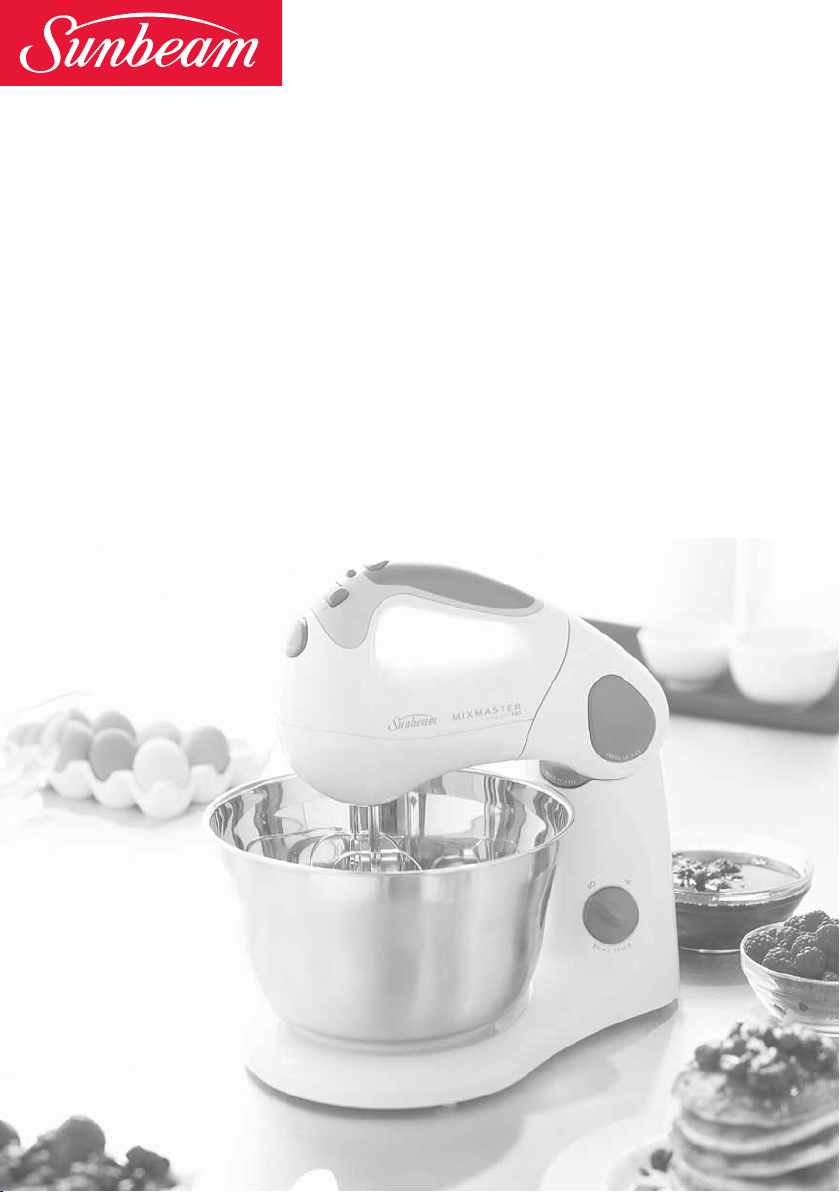
Mixmaster® Compact
Instruction Booklet
MX5900 Sunbeam Mixmaster® Compact – 350 watt twin-motor stand/hand mixer.
MX5950 Sunbeam Mixmaster
Please read these instructions carefully
and retain for future reference.
®
Compact Pro – 400 watt twin-motor stand/hand mixer.
Page 2

Contents
Sunbeam’s Safety Precautions 1
Features of your Mixmaster
Features of your Mixmaster
Using your Mixmaster
Role of the Twin-Motor 3-Way Beating Action 8
Mixing Guide 8
Oven Temperature Guide 9
Care and Cleaning 10
Let’s Talk Ingredients 11
Cookery Tips for Best Results 13
Helpful Hints for a Successful Dough 14
Helpful Hints for Better Cake Making 16
Recipes
Baking 18
Celebration Cakes 23
Icing, Fillings, Frosting & Creams 25
Brunch, Lunch and Afternoon Tea 26
Pre-Dinner Nibbles 28
After-Dinner 30
Kids Treats 31
®
Compact 2
®
Compact Pro 4
®
Compact/Compact Pro 6
Page 3
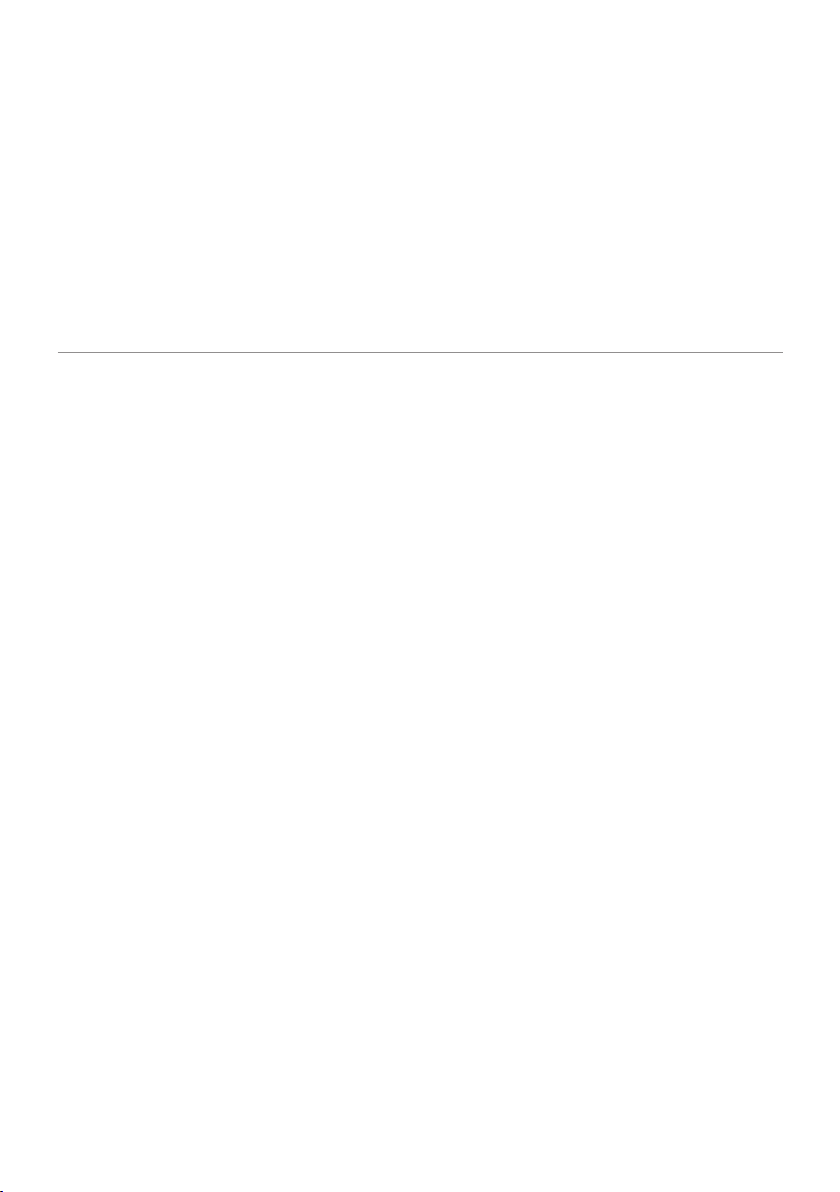
Sunbeam’s Safety Precautions
SAFETY PRECAUTIONS FOR YOUR
SUNBEAM MIXMASTER COMPACT AND
SUNBEAM MIXMASTER COMPACT PRO.
• Never eject beaters or dough hooks when the
appliance is in operation.
• Ensure fingers are kept well away from
moving beaters and dough hooks.
• Do not operate for more than 3 minutes at
a time when mixing heavy loads. None of the
recipes in this manual are considered
a heavy load.
Sunbeam is very safety conscious when
designing and manufacturing consumer products,
but it is essential that the product user also
exercise care when using an electrical appliance.
Listed below are precautions which are essential
for the safe use of an electrical appliance:
• Read carefully and save all the instructions
provided with an appliance.
• Always turn the power off at the power outlet
before you insert or remove a plug. Remove
by grasping the plug - do not pull on the cord.
• Turn the power off and remove the plug
when the appliance is not in use and
before cleaning.
• Do not use your appliance with an extension
cord unless this cord has been checked
and tested by a qualified technician or
service person.
• Always use your appliance from a power
outlet of the voltage (A.C. only) marked
on the appliance.
• This appliance is not intended for use by
persons (including children) with reduced
physical, sensory or mental capabilities, or
lack of experience and knowledge, unless they
have been given supervision or instruction
concerning use of the appliance by a person
responsible for their safety.
• Children should be supervised to ensure that
they do not play with the appliance.
• The temperature of accessible surfaces may be
high when the appliance is operating.
• Never leave an appliance unattended while
in use.
• Do not use an appliance for any purpose
other than its intended use.
• Do not place an appliance on or near a hot gas
flame, electric element or on a heated oven.
• Do not place on top of any other appliance.
• Do not let the power cord of an appliance hang
over the edge of a table or bench top or touch
any hot surface.
• Do not operate any electrical appliance with
a damaged cord or after the appliance has
been damaged in any manner. If damage is
suspected, return the appliance to the nearest
Sunbeam Appointed Service Centre
for examination, repair or adjustment.
• For additional protection, Sunbeam
recommend the use of a residual current
device (RCD) with a tripping current not
exceeding 30mA in the electrical circuit
supplying power to your appliances.
• Do not immerse the appliance in water
or any other liquid unless recommended.
• Appliances are not intended to be operated
by means of an external timer or separate
remote control system.
• This appliance is intended to be used in
household and similar applications such
as: staff kitchen areas in shops, offices and
other working environments; farm houses; by
clients in hotels, motels and other residential
type environments; bed and breakfast type
environments.
If you have any concerns regarding the performance and use of your appliance,
please visit www.sunbeam.com.au or contact the Sunbeam Consumer Service Line.
Ensure the above safety precautions are understood.
1
Page 4
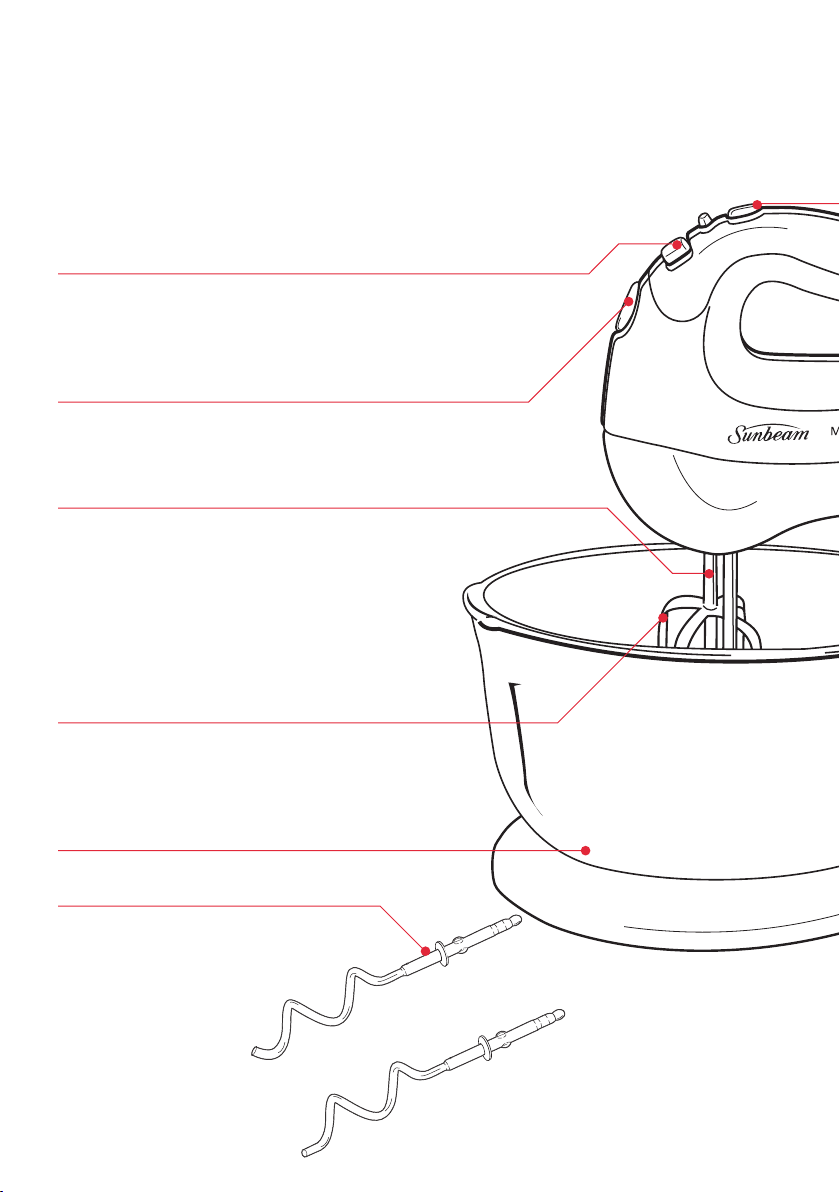
Features of your Mixmaster®
Compact – MX5900
10 speed control switch
5 high range speeds for mixing and 5 low range
speeds for kneading.
Eject button
The eject button effortlessly releases the beaters
or dough hooks for easy cleaning.
Twin motor 3-way beating action
Sunbeam have further developed the famous
3-way beating action. The patent pending twinmotor design enables one motor to drive the
individual beaters, each turning in opposite
directions. The other motor drives the bowl, thus
combined, this new technology results in a more
powerful and thorough mixing result.
Special ‘V-groove’ beaters
Specially designed for optimum mixing and
aeration. The beaters are positioned off-centre
for easy addition of ingredients during mixing.
3 litre toughened plastic mixing bowl
Dough hooks
The heavy-duty steel dough hooks take
the hard work out of kneading dough
and other heavy mixtures.
2
Page 5
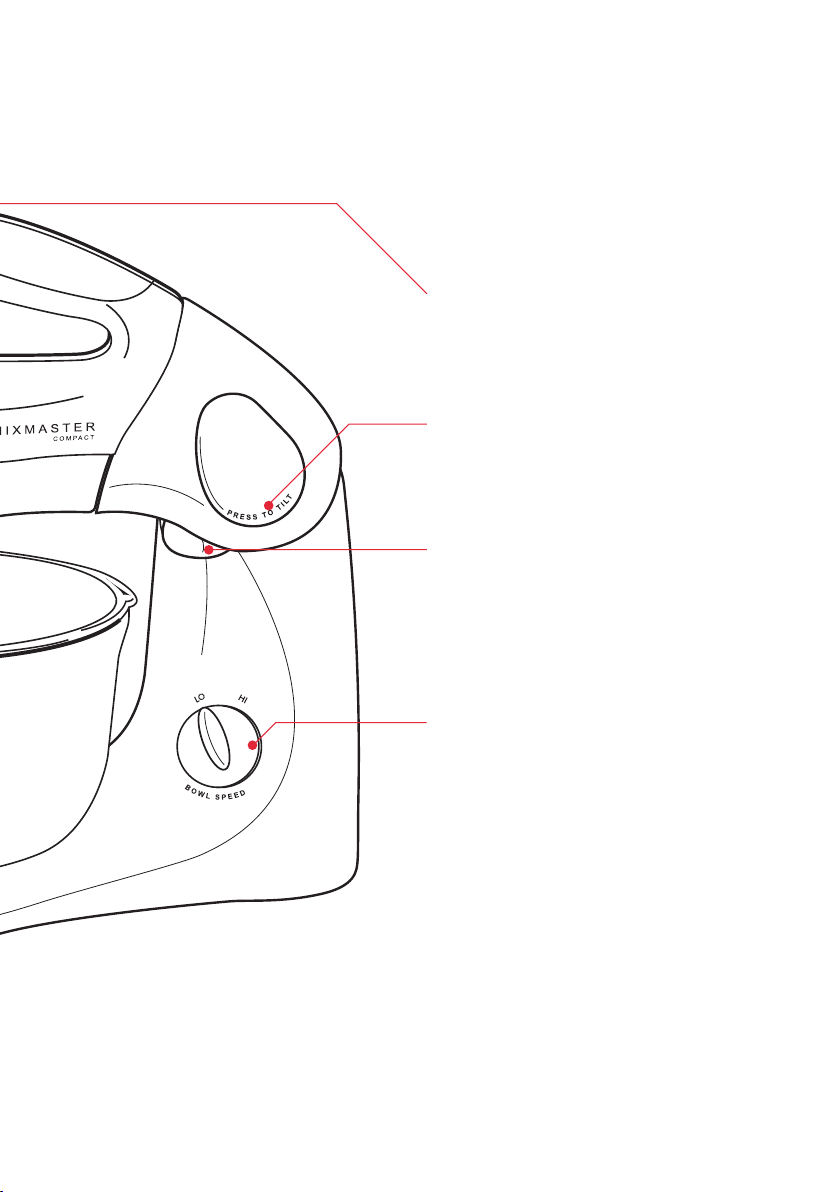
Boost button
The Boost feature provides that extra power
when you need it.
Tilt back locking head button
The head of the mixer tilts back and locks
securely into position to allow for easy
removal of the mixing bowl and beaters.
Hand beater release button
Designed for maximum use the mixer
transforms into a convenient hand mixer, as
the head of the mixer simply detaches from
the mixing stand.
Bowl speed control dial
3
Page 6
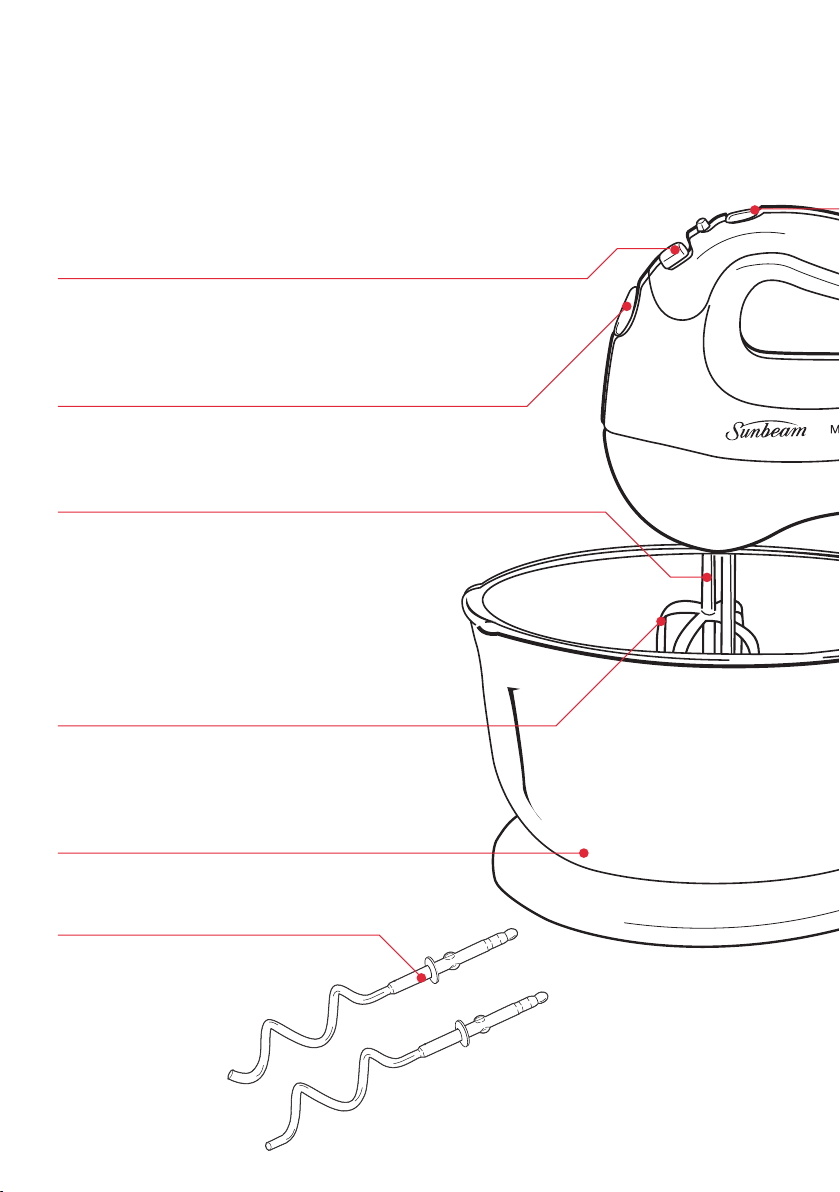
Features of your Mixmaster®
Compact Pro – MX5950
10 speed control switch
10 speeds that range from high speeds for
whisking and low speeds for kneading.
Eject button
The eject button effortlessly releases the beaters
or dough hooks for easy cleaning.
Twin motor 3-way beating action
Sunbeam have further developed the famous
3-way beating action. The patent pending twinmotor design enables one motor to drive the
individual beaters, each turning in opposite
directions. The other motor drives the bowl, thus
combined, this new technology results in a more
powerful and thorough mixing result.
Special ‘V-groove’ beaters
Specially designed for optimum mixing and
aeration. the beaters are positioned off-centre for
easy addition of ingredients during mixing.
3 litre stainless steel mixing bowl
Ideal for mixing delicate ingredients.
Dough hooks
The heavy-duty steel dough hooks
take the hard work out of
kneading dough and
other heavy mixtures.
4
4
Page 7
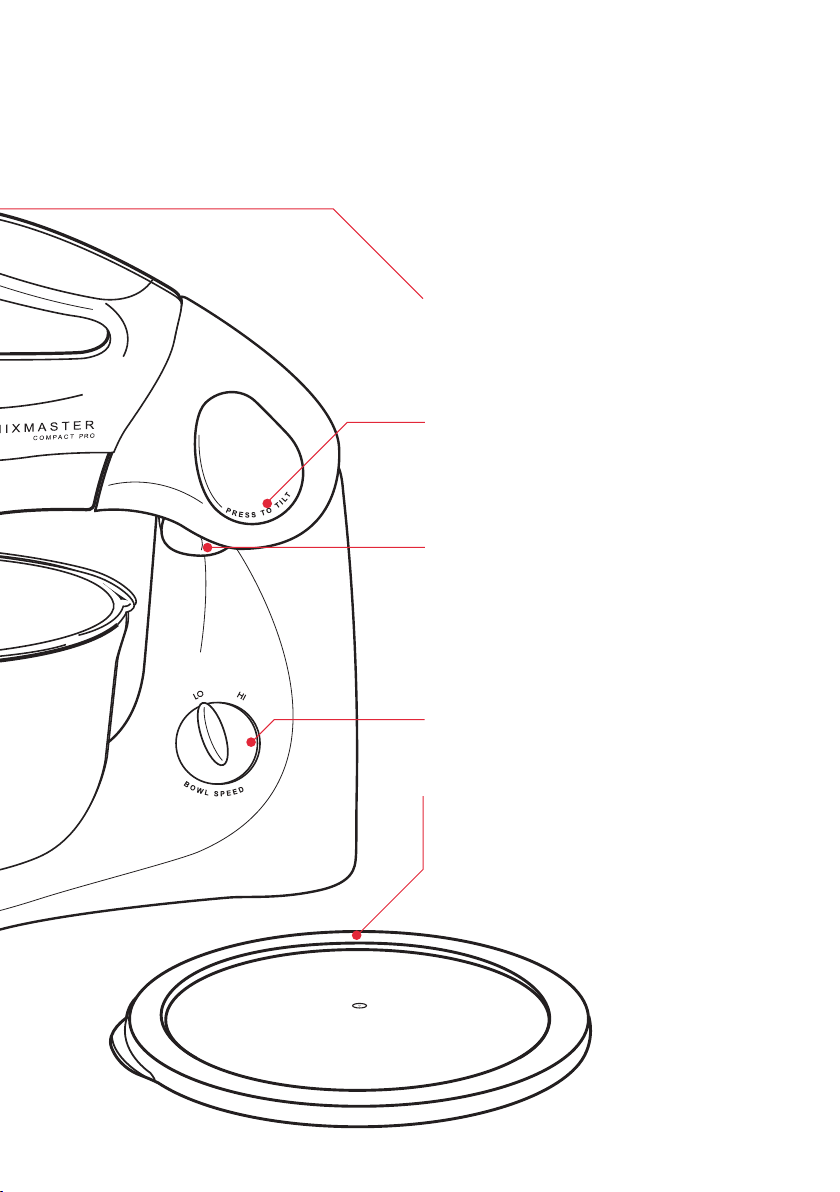
Boost button
The Boost feature provides that extra power
when you need it.
Tilt back locking head button
The head of the mixer tilts back and locks
securely into position to allow for easy
removal of the mixing bowl and beaters.
Hand beater release button
Designed for maximum use the mixer
transforms into a convenient hand mixer, as
the head of the mixer simply detaches from
the mixing stand.
Bowl speed control dial
Mixing bowl storage lid
Ideal for allowing mixtures to sit in the
refrigerator.
5
5
Page 8
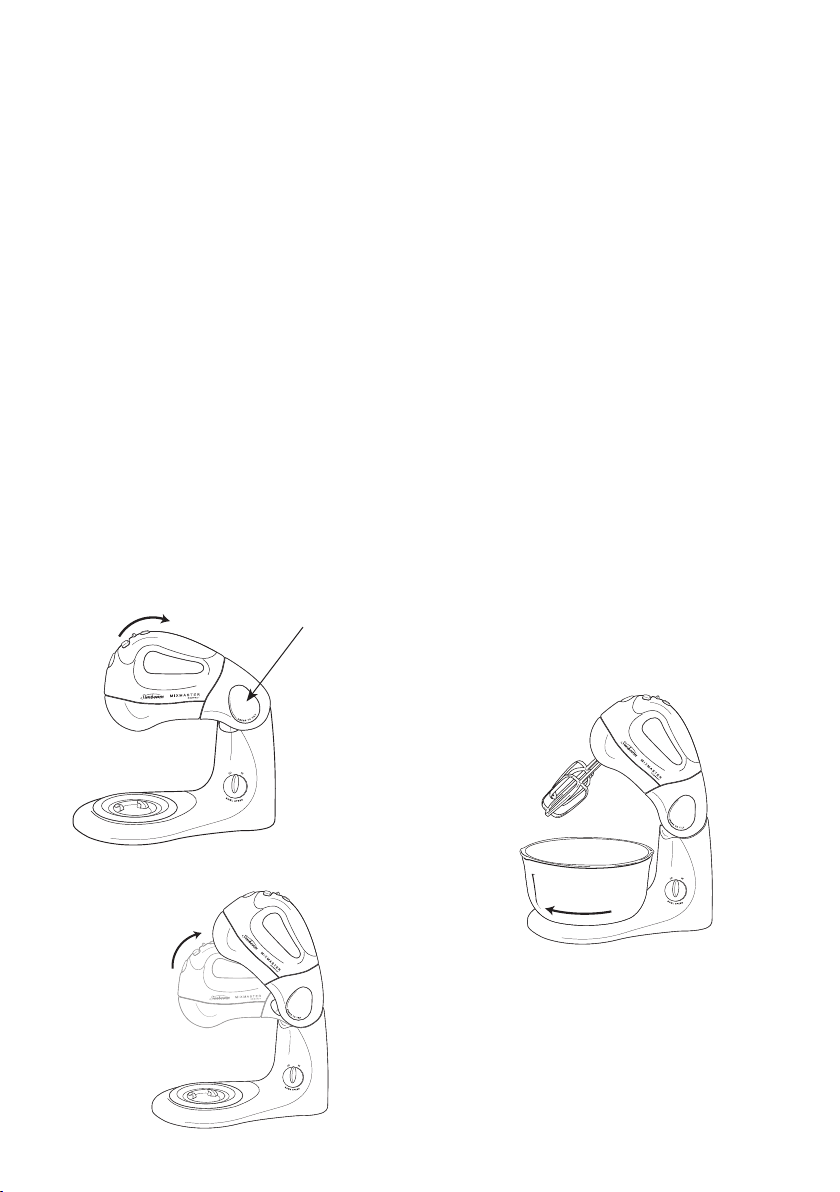
Using your Sunbeam Mixmaster®
Compact / Compact Pro
Before use
Before assembling your mixer, be sure the
power cord is unplugged from the power
outlet and the speed control switch is in
the ‘0’ OFF position.
1. Press the ‘tilt’ button, located on top of
the neck of the mixer. While the button is
depressed, hold the handle and ease the
head of the mixer back, see figure 1. The
mixer head will lock into this tilt position,
see figure 2.
2. Select the desired attachments, depending
Figure 1
Press ‘tilt’
button and tilt
mixer head
backward
on the mixing task to be performed:
beaters for whisking, mixing and beating,
or dough hooks for kneading.
Inserting the beaters
3a. Beaters can be inserted in either socket,
as the beaters are identical.
Inserting the dough hooks
3b. To insert the dough hooks, place the
dough hook with the small washer into
the left socket. Place the other dough
hook into the right socket.
Note: Ensure both beaters or dough hooks
are fully inserted into the correct sockets
or your mixing results may be affected.
4. Place the 3 litre mixing bowl onto the
turntable and lock into place, see figure 3.
Figure 3
6
Figure 2
5. To lower the head of the mixer and
beaters/dough hooks into the bowl,
depress the ‘tilt’ button, hold the handle
with the other hand and ease the head
of the mixer down. A ‘click’ will indicate
when the head has reached the correct
position, see figure 4 over page.
Page 9
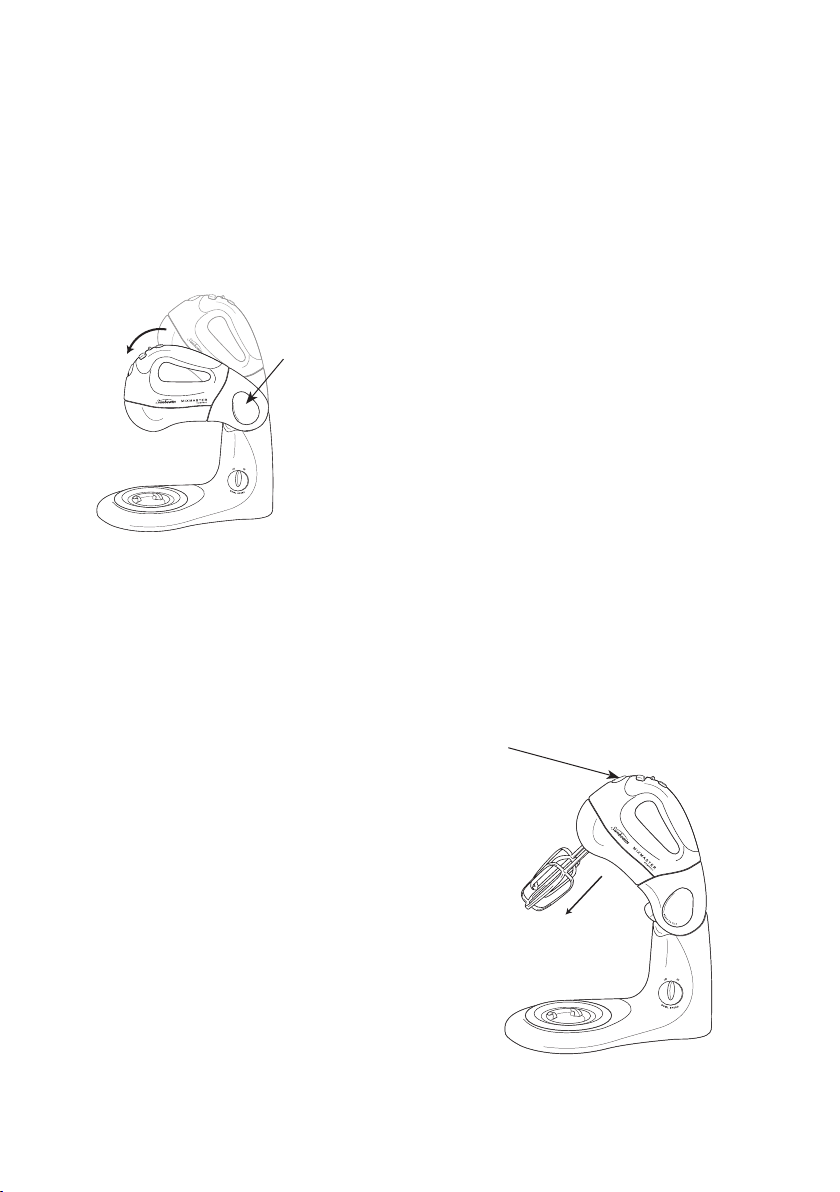
Using your Sunbeam Mixmaster® Compact / Compact Pro (continued)
Figure 4
Press ‘tilt’
button and
ease mixer
head down
Using your mixer
1. With the speed control switch in the ‘0’
OFF position, plug the power cord into a
230-240V AC power outlet.
2. Use the speed control switch to turn the
mixer ‘ON’ and ‘ OFF’ and to control the
mixing speeds.
Clearly marked instructions for correct
mixing speeds for each type of mixture
are shown in the Mixing Guide on page 8.
Tip: Always start mixing at slow speeds
and increase the speed gradually to
prevent ingredients splashing out of the
mixing bowl.
When adding dry ingredients use the
lowest speed to prevent the ‘snow storm’
effect.
Tip: When kneading yeast doughs, use
‘LO’ speed 1 to achieve best results. (For
specific instructions for the use of dough
hooks see Helpful Hints for a Successful
Dough on page 14).
3. When mixing is complete, turn the speed
control switch to the ‘0’ OFF position and
unplug the cord from the power outlet.
4. Hold down the ‘tilt’ button and ease the
head of the mixer back until the mixer
head is locked into the tilt position, see
figures 1 and 2.
5. To remove the beaters/dough hooks, place
fingers loosely around the spindles and
press the eject button located at the front
of the head of the mixer, see figure 5.
Press
eject button
Figure 5
7
Page 10
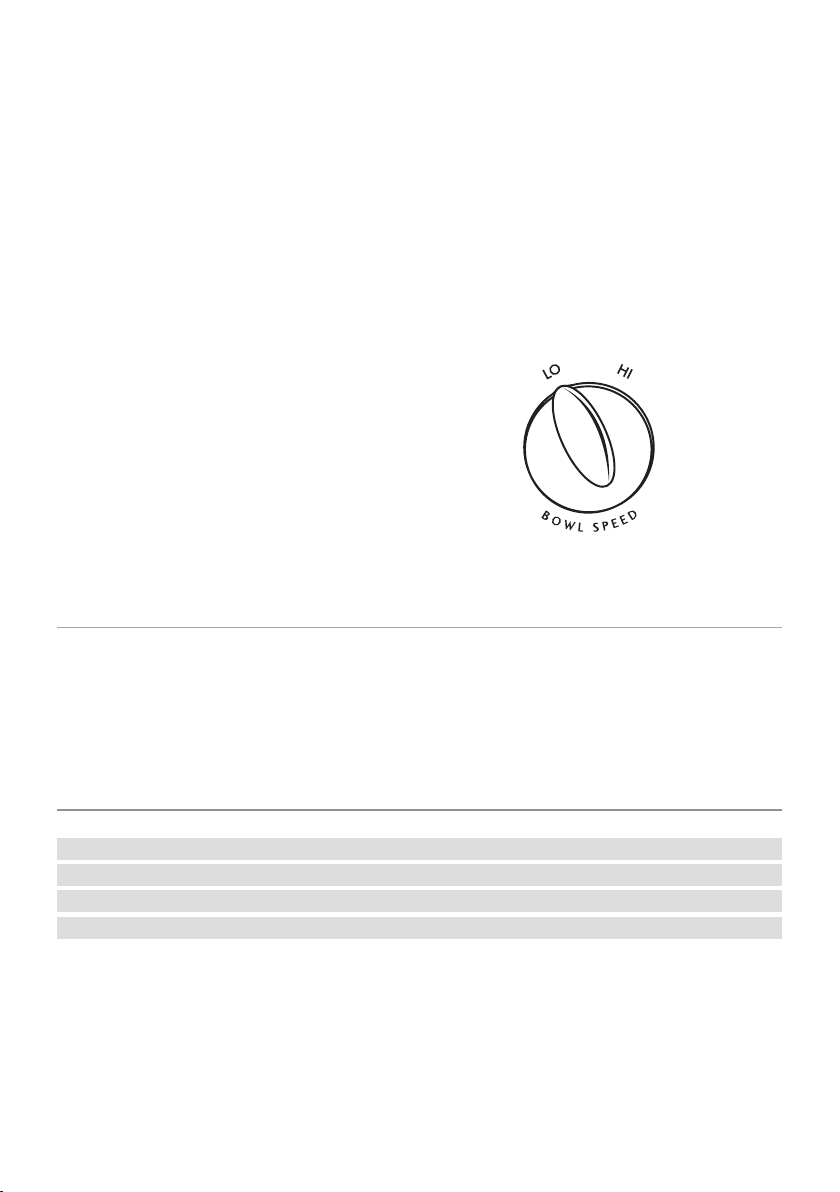
Role of the Twin-Motor 3-way
Beating Action
One motor is located in the head of the
mixer. This drives the individual beaters,
turning each in opposite directions.
The second motor is located in the neck of
the mixer and drives the turntable, in turn
rotating the bowl. High or low bowl speed
can be selected by simply turning the control
dial positioned on the neck of the mixer, see
figure 6.
These actions combine to ensure a more
powerful and thorough mixing result.
Figure 6
Mixing Guide
Mixing Task Recommended Speed(s)
Folding & Blending
Light Mixing
Creaming & Beating ‘HI’ 2 and 3 or
Whipping & Aerating ‘HI’ 4, 5 and Boost
‘LO’ 1 and 2
‘LO’ 3 and 4
‘LO’ 5
8
Page 11
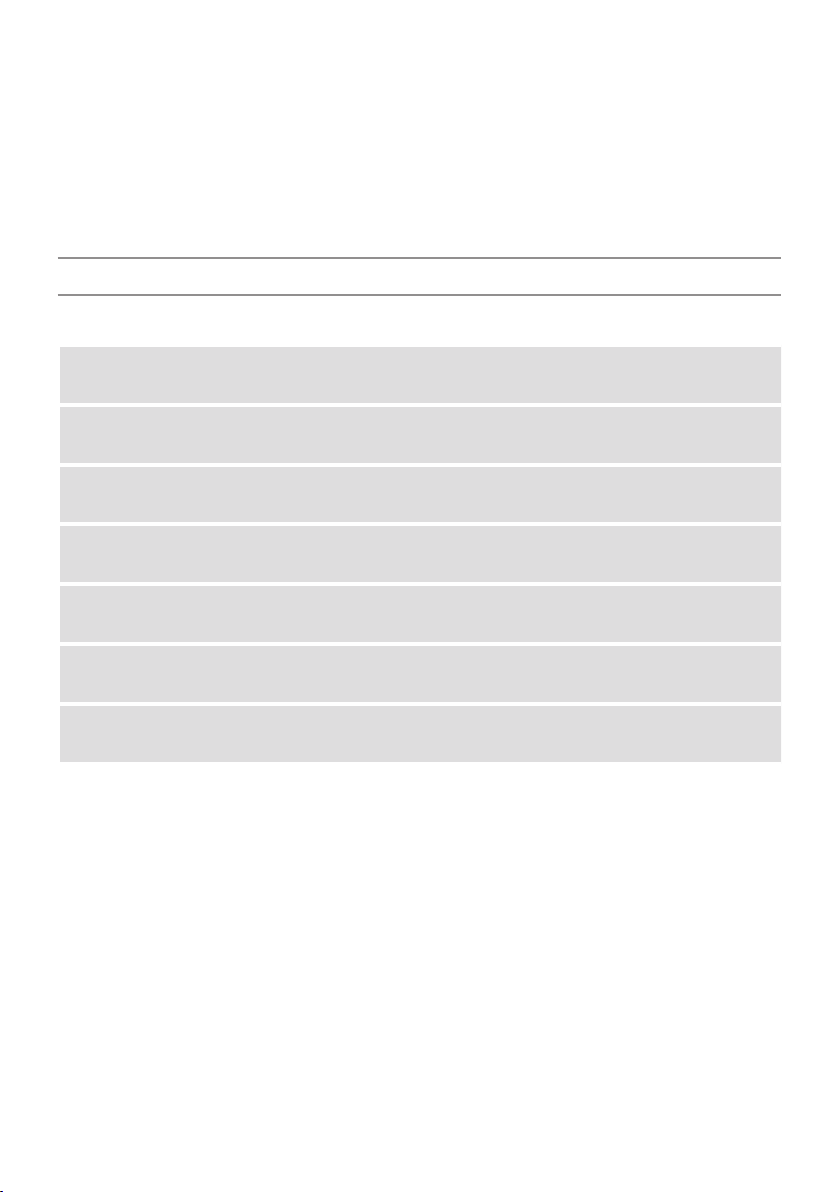
Oven Temperature Guide
For your information, the following temperature settings are included as a guide.
These settings may need to be adjusted to suit the individual range.
Thermostat Settings
DESCRIPTION OF
OVEN TEMPERATURES
Very Slow 120 250 ½
Slow 140-150 300 1-2
Moderately Slow 160 325 3
Moderate 180 350 4
Moderately hot 200 400 6
Degrees Celcius °C Degrees Farenheit °F Gas Mark
Hot 220 425 8
Very Hot 240 475 9
Note: If using fan forced ovens be sure to turn the temperature down by 20°C.
Also check recipes at the back of this booklet.
9
Page 12

Care and Cleaning
Before cleaning your Sunbeam Mixmaster®
Compact / Compact Pro, ensure the power is
turned off at the power outlet, then remove
the plug.
Wipe over the outside area of the mixer and
turntable with a dampened cloth and polish
with a soft dry cloth.
Wipe any excess food particles from the
power cord.
Wash the mixing bowl, beaters and dough
hooks in warm soapy water and wipe dry. The
beaters and dough hooks may also be placed
and washed in the dishwasher.
Important: Do not place the mixing bowl in
the dishwasher.
Maintenance Service
Your Sunbeam Mixmaster
Compact Pro should be regularly checked.
After approximately four years of domestic
use, the grease in the gear compartment
should be examined (commercial use after
two years). We suggest at that time you send
the Mixer to your nearest Sunbeam Appliance
Service Centre to ensure efficient, correct
servicing.
®
Compact /
Note: The mixer and the turntable have been
factory oiled and no additional home oiling is
necessary.
Storage
Keep your mixer in a convenient position on
your kitchen bench ready for use at all times.
Place the beaters and dough hooks into the
bowl (storage of beaters and dough hooks in
a drawer with other kitchen equipment may
cause damage).
Note: Never wind the power cord around the
motor after use as the warmth of the motor
may cause damage to the power cord.
10
Page 13

Lets Talk Ingredients
Listed below is a guide regarding some of the
ingredients used in the recipes in this book.
Shortenings
The word, shortening, is a term used to
describe any one of the solid fats (animal,
vegetable or a mixture) which is suitable
for general use. Some are more suited than
others for particular recipes and are therefore
specified. Where the term shortening is used,
select the one most pleasing to your palate.
It is possible to mix or substitute according
to your requirements. Examples include;
Cotton seed oil and soybean.
Butter
Butter is made from approximately 80% milk
fat (cream) and is churned over a period of
time to produce a solid (butter). Butter is
used to stabilize, texturize and add flavour.
Butter may be salted or unsalted, it is best to
use unsalted butter for cake baking. Clarified
butter has the milk solids and salt removed,
which is ideal for pastry making as it can be
heated to higher temperatures than regular
butter.
Note: Margarine can be used as a substitute
for butter. It is made from vegetable oils,
therefore it may alter the end result. There
are various types of margarines, some of
these are butter-margarine blends and fat
reduced.
Yeast
A raising agent used in doughs. Yeast is
a microscopic living organism that grows
rapidly in suitable warm, moist conditions.
The yeast plant feeds on sugar and expels
carbon dioxide which expands the gluten
framework. When foaming yeast do not allow
the temperature to exceed 46°C, as this
prevents killing the yeast. A 26˚C - 30˚C,
draft free area is most suitable for the growth
of yeast during the rising process. Both Dry
Yeast and fresh Compressed Yeast may be
used in the recipes included in this book.
(NB. 7g of dry yeast is equivalent to 15g of
compressed yeast).
Substitutes
If you find it necessary to substitute
ingredients in a recipe, check the following
alternatives:
1 cup self raising flour = 1 cup plain flour and
2 teaspoons baking powder.
1 cup plain flour and 1 teaspoon baking powder
= 1/2 cup each of plain and self raising flour.
1 tablespoon arrowroot = 1 tablespoon
cornflour.
Sultanas = equal measure of any other dried
fruit.
Golden Syrup = equal measure of honey or
treacle.
1 cup buttermilk = 1 cup fresh milk and 2
teaspoons vinegar or lemon juice.
11
Page 14

Lets Talk Ingredients (continued)
Measuring Ingredients
Careful and correct measurement of all
ingredients is essential for recipe success.
Australian Standard Metric cup and spoon
measures are used in all recipes in the book.
All cup and spoon measurements should be
level.
The following are some hints on measuring
ingredients.
Wet Ingredients
Place the measuring jug on a level surface
and check the measurement at eye level.
Dry ingredients
Use a standard metric measuring cup and
spoon to measure out dry ingredients. After
filling, level off cup or spoon with a knife.
You may like to tap the cup or spoon lightly
on the kitchen benchtop before levelling. If
your dry ingredients has any lumps, be sure
to remove them or break them up, sifting
ingredients prior to mixing will help.
Raising Agents
Care is essential for best results. Check
for and crush any lumps, particularly in
bicarbonate of soda, before measuring.
Cheese and Breadcrumbs
Pack grated cheese and soft breadcrumbs
into the cup pressing lightly to obtain best
results.
Fats and Oils
The simplest method to measure butters,
margarines and shorting is to cut or spoon
the required amount from the block or
container and then weigh it using metric
scales.
12
Page 15

Cookery Tips for Best Results
1. Before starting, read the recipe
completely.
2. Refrigerated ingredients, ie butter and
eggs should be at room temperature
before mixing begins. Set these
ingredients out ahead of time.
3. Before starting your recipe preheat oven
to baking temperature recommended in
the recipe.
4. Assemble all ingredients and utensils
near the mixer.
5. To eliminate the possibility of shells or
deteriorated/off eggs in your recipe, break
eggs into a separate container first, then
add to the mixture.
6. When mixing egg whites, be sure the
bowls and beaters are thoroughly cleaned
and dried. As even the smallest amount of
oil on beaters or bowl may cause the egg
whites not to aerate.
7. Always start mixing at slow speeds.
Gradually increase to the recommended
speed as stated in the recipe.
8. When mixing small quantities we
recommend using the mixer as a hand
mixer.
9. Do not overbeat. Be careful that you
only mix/blend mixtures until the
recommended time specified in your
recipe. Fold in dry ingredients only until
just combined. Always use the low speed.
At any stage of mixing, over beating can
cause toughness, close texture, lack of
rising or excessive shrinkage. Climatic
conditions, seasonal temperature changes,
temperature of ingredients and their
texture variation from area to area all play
a part in the required mixing time and the
results achieved.
10. All recipes have been kitchen tested, but
should you find it necessary to vary the
ingredients or the size of the tin etc. allow
for a variation in cooking time. Always
test for doneness in baked foods before
removing from the oven or the cooking
appliance.
11. During mixing, ingredients may splash
to the sides of the bowl. To scrape the
bowl, turn the beaters and bowl Control
Dials to the ‘OFF’ position and using a
plastic or rubber spatula, scrape the bowl.
NEVER USE A KNIFE, METAL SPOON OR
FORK, as this may cause damage to the
beaters and bowl. A light scraping after
the addition of each ingredient assists in
achieving efficient mixing.
13
Page 16

Helpful Hints for a Successful
Dough
Step 1: Preparing the yeast
For the dry yeast to be activated it needs to
ferment. To do this place warm milk, sugar
and the tepid water into a bowl, add dry yeast
and mix. Stand in a warm place until mixture
starts foaming ie bubbles. This process will
take approximately 10 minutes. Be sure not
to overheat the milk as hot temperatures will
kill and deactivate the yeast.
Step 2: Preparing the dough
Note: Ensure dough hooks are in place (refer
to page 6).
1. Place the dry ingredients into the mixing
bowl and position onto the turntable. Turn
the speed control switch to speed 1 and
the bowl control dial to ‘LO’. Begin to
gradually add the liquid ingredients to the
bowl.
Note: You may find it useful to use a
rubber or plastic spatula to scrape the dry
ingredients from the side of the bowl during
the kneading process. Do not use the spatula
near or directly behind the dough hooks. Use
only a rubber or plastic spatula and keep it
well away from the moving parts.
Safety Tip: Do not attempt to feed the dough
into the dough hooks with your hands,
spatula or any other utensil while the mixer is
plugged into a power outlet or in operation.
2. As the ingredients start to form a ball,
scrape down the sides of the bowl if
necessary with a plastic spatula and
remove your dough.
Safety Tip: Do not use the mixer near the
edge of a bench or table top where it may
fall off.
3. Depending on what recipe you are making,
generally you will need to add manual
kneading to your dough. Place dough onto
a well floured work bench or surface and
knead until dough is smooth and elastic.
This should take approximately 10-15
minutes.
4. After kneading place dough into a large
well greased mixing bowl. Place the bowl
in a warm, draft-free area and cover with a
light cloth until the dough doubles in size.
5. Plunge fist into the centre of the risen
dough to punch out excess air. Fold outer
edges into the centre and turn dough out
onto a lightly floured board for shaping.
Place dough into tins for baking, or cut
and shape dough for making buns, rolls,
etc.
6. Final rising of dough. Cover the dough
with a light cloth and place in a warm,
draft-free area until doubled in size again.
Glaze and bake.
14
Page 17

Helpful Hints for a Successful Dough (continued)
Step 3: The finishing touches
To add interest to breads
• Sprinkle loaves or buns with sesame,
poppy, or caraway seeds before baking.
• Top loaves with shredded cheese during
the last few minutes of baking.
• Drizzle sweet tea rings or buns with an
icing sugar when cooled.
Glazes
• May be brushed over the dough at any
time before, during or after baking.
Before Baking
• For a shiny crust, brush with cream or
evaporated milk.
• For a glossy crust, brush with beaten egg
white.
After Baking
• For a matt finish, brush with melted butter
or margarine.
Doughy Tips.
Q. My dough hasn’t worked, what went
wrong?
A. If you over knead or under knead your
dough the end result will be tough or
spoiled. We suggest to throw the dough
out and start again.
Q. I followed the recipe, however I’m finding
that my mixture is dry and crumbly. Do I
need to add more water?
A. Your mixture may be dry and crumbly for
several reasons. One common problem is
that flour tends to absorb or want more
moisture/liquid, especially on a warm
or humid day. We suggest you add more
water, a drop at a time, until you reach a
smooth ball/dough.
Q. I added too much water and my dough is
very sticky, what can I do?
A. If the dough is smooth without lumps,
then remove the dough from the bowl and
turn it out onto a well floured benchtop.
Knead the dough until you get a smooth
and well formed dough, that is soft to
touch and bounces back when pressed
with the tip of your finger.
15
Page 18

Helpful Hints for Better Cake
Making
• Always have ingredients at room
temperature. Warm the bowl to be used in
really cold weather.
• Add flavouring and essences to the
shortening for a better flavour.
• Add the sugar to the softened shortening
and beat until the colour lightens slightly;
there’s no need to beat until the sugar is
dissolved.
• Add whole eggs one at a time and beat
until egg is absorbed. Eggs should not be
cold as they can curdle mixtures.
• In our recipes we will use self-raising flour
wherever possible. If plain flour is called
for, it must be used to keep the balance of
ingredients correct.
• Divide the flour and the liquid into two
portions and add alternately with the
liquid on speed 1 - don’t over beat.
• If you don’t have a tin the same size as
the recipe suggests, her are some tins that
are of similar capacity:
Use 2 x 20cm sandwich tins or a 1 x 28
x 18cm lamington tin or a 1 x 20 x 7cm
deep round cake tin or 1 x standard loaf
tin or a 1 x 20cm ring tin.
• Care must be taken when using a cake
tin instead of a sandwich tin to lower the
suggested temperature by approximately
25°C and lengthen the cooking time.
• Care should also be taken when
substituting a cake tin for a ring tin, baba
tin or any tin with a funnel as some cake
mixtures that have a very high fat content
may need the heat supplied by way of the
funnel.
• Cooking times and temperature are meant
only as a guide. Light mixtures should
spring back when lightly touched and
heavy mixtures, fruit cake and the like,
should be tested with a skewer toward the
end of the suggested cooking time.
Reasons for Poor Results
Sponge Cakes Shrink
Unbalanced ingredients, overbeating of egg
whites, sudden changes of temperature or
draught when taking from the oven.
Cakes Do Not Rise
Mostly due to gross overbeating, but can also
be caused by too hot an oven during the first
part of cooking.
Cakes Sink in the Centre
Too much fat, raising agent, liquid or sugar;
too little flour; under cooking or slow cooking.
Cakes Run Over at Edges
Too much batter for size of pan, too cool an
oven, too much sugar, over beating, too much
raising agent.
Hard Outer Crust
Too much flour, too little sugar, over mixing,
too hot an oven.
Moist, Sticky Outside
Too much sugar, over beating, under baking.
Coarse Crumbly Texture
Overbeating, low baking temperature.
16
Page 19

Helpful Hints for Better Cake Making (continued)
Heavy, Close Texture
Too much fat or sugar, over mixing, under
baking, or too hot an oven.
Fruit Sinks
Mixture too soft, damp fruit, too little flour,
ingredients not correctly balanced, over
beating.
Some Hints on Sponge Making
• There are basically two methods of
sponge making. The whole egg method
is the simpler, but better volume can be
achieved if the egg whites are separated
from the yolks.
• If you elect to separate the eggs, whip the
whites until they hold peaks and gradually
add the sugar a little at a time, beating
well between each addition. Start with
teaspoons of sugar and, as the mixture
stiffens, add it more quickly. This process
should take about 3-5 minutes. Only fold
in the egg yolks until they disappear, say
½
minute.
These General Tips apply to either method:
• Eggs should be at room temperature.
• Caster sugar will give a better result as it
dissolves more quickly.
• Bowl and beaters should be clean, dry and
free from any fat.
• The fold speed of the mixer will supply
the gentle but thorough action necessary
to fold in flour. Care should be taken to
mix only until the flour has been folded
thoroughly through the egg mixture.
Always commence mixing on speed 1.
• The liquid should always be hot when
folded through the sponge mixture. This
starts the sponge cooking on the table,
so it is essential to have the oven in
readiness.
• Don’t rush the folding in and be sure
the liquid is evenly folded through the
mixture. Any unmixed liquid will cause the
sponge to be held down where the liquid
lies.
Swiss Rolls
• The sponge mixture must be evenly
distributed. A better result will be
achieved if the mixture is poured along
the tin and the tin tilted to allow the
mixture to run to the corners, rather than
spreading the mixture.
• While the roll is baking, sprinkle a little
crystal sugar onto the sheet of baking
paper larger than the Swiss roll tin.
Soften the jam to make it easy to spread.
Immediately after the roll comes from the
oven, turn in onto the prepared paper and
quickly spread the jam right out to the
corners. Make the first roll a tight tuck
and use the greaseproof paper to help you
handle the hot sponge.
• It is essential the sponge is rolled quickly
and that sponge is not over-cooked or the
roll will crack.
17
Page 20

Recipes
BAKING
Tips
• Goats milk and skim milk can be used in
these recipes.
• Margarine’s and low fat butter’s can also
be used in these recipes.
Basic White Loaf
1 sachet dry yeast
1 tablespoon sugar
1 cup lukewarm water
¾ cup lukewarm milk
60g butter, melted
4 cups plain flour
1 teaspoon salt
1. Combine the first five ingredients in a
small bowl and allow to stand in a warm
place until mixture begins to froth. About
10 minutes.
2. Insert dough hooks into the Mixer
Head (refer to page 6). Place sifted dry
ingredients into the mixing bowl.
3. Using ‘LO’ speeds, gradually add yeast
mixture. Note that it will be necessary to
scrape sides of bowl with a rubber spatula.
Knead for 3-4 minutes.
4. Continue the kneading process until all
ingredients are incorporated and dough
forms a ball. Mixture will be wet and
sticky. Remove dough from bowl using a
rubber spatula.
5. Place dough in a greased bowl, turning
once to grease top of dough. Cover, and
let rise in a warm place until doubled in
size (40-50 minutes).
6. Punch down, fold sides to centre and turn
the dough over. Remove the dough from
the bowl and place onto a well floured
surface. Lightly knead dough with palm
of your hands until smooth and elastic.
Cut dough in half and shape into two loaf
pans. Cover loosely with plastic wrap and
allow to rise in a warm place until doubled
in size. About 30-40 minutes. Preheat
oven to 200°c.
7. Bake for approximately 30 minutes. Baked
loaves sound hollow when tapped.
Variations to this recipe:
Breadsticks
1. Follow steps 1 - 5 from ‘Basic White Loaf’
recipe.
2. Punch down, fold sides to centre and turn
the dough over. Knead on a lightly floured
surface. Cut the dough into 8 portions and
in each portion cut 1cm length slices.
3. Cut each slice into 1cm strips and roll
into thin long stick like shapes.
4. Place onto a baking tray lined with baking
paper, brush with milk and sprinkle with
sea salt, and or poppy seeds, sesame
seeds or cajun seasoning.
5. Bake on 200°C for 15 minutes, or until
dry and crisp and golden brown.
18
Page 21

Recipes (continued)
Bread rolls
1. Follow steps 1 - 5 from ‘Basic White Loaf’
recipe.
2. Punch down, fold sides to centre and turn
the dough over. Knead lightly on a well
floured surface. Cut the dough into 12
portions and roll each portion across the
bench, until an even soft ball is achieved.
3. Place each portion of dough onto a baking
tray lined with baking paper. Cover with
plastic wrap, allow to double in size (about
20-40 minutes), brush with eggwash
and sprinkle with a mixture of poppy and
sesame seeds.
Note: Eggwash is a mixture of egg yolk
and tepid water used to glaze the top of
uncooked bakery goods to give a shinny
glaze.
4. Bake on 200°C for 15-20 minutes.
Sesame Rolls
1. Follow steps 1 - 5 from ‘Basic White Loaf’
recipe.
2. Preheat oven to 220°C and grease a
baking tray.
3. Punch down, fold sides to centre and turn
the dough over. Knead on a lightly floured
surface. Divide the dough into 24 equal
portions and shape into round, smooth
balls.
4. Place close together onto the prepared
tray and brush with melted butter and
sprinkle with sesame seeds.
5. Cover with plastic wrap and allow to rise
in a warm place for approximately 10
minutes.
6. Bake for approximately 20 minutes. Baked
rolls sound hollow when tapped with the
knuckles.
Variations to this recipe:
Flat rolls can be made using this recipe.
After dividing the dough into equal portions
and shaping into rounds, flatten each round
with a rolling pin to approximately 1.5cm
thick. Place close together on prepared
trays, brush with melted butter and sprinkle
with sesame seeds. Cover with plastic
wrap and allow to rise in a warm place
for approximately 10 minutes. Bake for
approximately 20 minutes.
19
Page 22

Recipes (continued)
Sultana Loaf Makes 2 loaves
1 sachet dry yeast
2 tablespoons sugar
60g butter or margarine, melted
cup lukewarm milk
¼
¾ cup water
4 cups plain flour or bread flour
2 tablespoons sugar, extra
2 tablespoons powdered milk
1 teaspoon salt
1 cup sultanas
1. Combine the yeast, sugar, butter, milk and
water in a small bowl. Allow to stand in a
warm place until mixture begins to froth.
2. Insert the dough hooks into the Mixer
Head. Place sifted dry ingredients,
including sultanas into the mixing bowl.
3. On ’LO’ speed 1, gradually add yeast
mixture. Note, it will be necessary to
scrape sides of bowl with a rubber spatula.
Knead mixture for approximately 4-5
minutes.
4. Continue the kneading process until all
ingredients are incorporated and dough
forms a ball. Note, the mixture should be
wet and sticky. Scrape dough from bowl
using a rubber spatula.
5. Place dough in a greased bowl, turning
once to grease top. Cover with plastic
wrap, and let rise in a warm place until
doubled in size (40-50 minutes).
6. Punch down, fold sides to centre and turn
the dough over. Turn dough out onto a
well floured surface and knead lightly for
1-2 minutes until smooth. Cut and shape
into loaf pans. Cover with plastic wrap and
allow to rise in a warm place until doubled
in size, approximately 20 minutes.
Preheat oven to 200°C.
7. Bake for approximately 30 minutes. Baked
loaves sound hollow when tapped with the
knuckles. This makes 2 loaves.
Tip: If dough is too wet, while mixer is
kneading slowly sprinkle about a tablespoon
at a time of flour until mixture is smooth and
moist but not wet. Dough should be slightly
sticky, soft and elastic.
Variations to this recipe:
The sweet yeast dough can be used to make
various sweet bakery goods such as the
plaited sweet loaf, Chelsa bun or hot cross
buns.
20
Page 23

Recipes (continued)
Plaited sweet loaf
1. Follow steps 1 - 5, from ‘Sultana Loaf’
recipe.
2. Punch down, fold sides to centre and turn
the dough over. Knead on a lightly floured
surface with well floured hands, until the
dough is smooth, soft and elastic. Cut
dough in half and roll out one half on a
floured surface and shape into a 60cm x
30cm rectangle, about 2cm thick.
3. Cut into 3 equal lengths, bring each
together at the top, pinch together to
secure and then plait the 3 lengths,
crossing one over and under the other,
bring lengths together by pressing at the
end.
4. Place onto a baking tray lined with baking
paper and bake at 200°C for 40- 45
minutes. Once cooked brushed with glaze.
Repeat with the other half.
Glaze:
3 tablespoons sugar
cup water
¼
1 teaspoon gelatine
Place water, sugar and gelatine into a small
saucepan. Stir over medium heat until sugar
has dissolved, approximately 2 minutes.
5. When cold decorate top with icing. Mix
together
water and your favourite food colouring.
1
cup icing sugar with 20ml
/
2
Chelsa bun
1. Roll out the dough onto a floured surface
into a 60cm x 30cm rectangle, about
2cm thick. Sprinkle with
dried fruit or 1 green apple, peeled and
1
cup mixed
/
2
chopped.
2. Take the longest side and roll to form the
shape of a swiss roll.
3. Cut 5cm slices from the roll.
4. Place decoratively into a greased and lined
20cm round cake tin. Overlap the slices
to form a decorative bun. Brush with egg
white. Allow to rise, about 15-20 minutes.
5. Bake for 40-45 minutes in a hot oven at
200°C. Once baked brush with glaze.
Note: see ‘Plaited Sweet Loaf’ for recipe
for glaze recipe.
6. When cold decorate top with icing. Mix
together ½ cup icing sugar with 20ml
water and pink food colouring.
Variations to this recipe:
Use this recipe to make hot cross buns.
Divide the kneaded dough into 18 equal
portions and roll. Place close together on a
lined baking tray and mark a cross on each
roll with a knife. Then pipe a mixture of
stiff flour and water together over the top.
Cover and allow to double in size, about 30
minutes. Bake in a hot oven at 200°c for
20-30 minutes. Brush with glaze while still
hot. Eat warm with butter.
21
Page 24

Recipes (continued)
Wholemeal Loaf
1 sachet dry yeast
2 tablespoons sugar
2 cups lukewarm water
30g butter, melted
2 cups plain flour
1
cups wholemeal flour
½
1 teaspoon salt
1. Combine the yeast, sugar, water and
butter in a small bowl and allow to stand
in a warm place until mixture begins to
froth. About 10 minutes.
2. Insert the dough hooks into the Mixer
Head (refer to page 6). Place sifted dry
ingredients into the mixing bowl.
3. Using ‘LO’ speed 1, gradually add yeast
mixture. Note, it will be necessary to
scrape the sides of the bowl with a rubber
spatula. Knead for 3-5 minutes.
4. Continue the kneading process until all
ingredients are combined and the dough
forms a ball. The dough will be soft and
sticky.
5. Place dough in a greased bowl, turning
once to grease top. Cover with plastic
wrap, and let rise in a warm place until
doubled in size (40-50 minutes).
6. Punch down, fold sides to centre and turn
the dough over. Knead on a lightly floured
surface. Cut dough in half. Shape into loaf
pans. Cover with plastic wrap and allow
to rise in a warm place until doubled in
size (about 30 minutes). Preheat oven to
200°C.
7. Bake for approximately 30 minutes. Baked
loaves sound hollow when tapped with the
knuckles.
Variations to this recipe:
This dough can be used to make bread
rolls, breadsticks, and as a basis for other
wholemeal bakery goods. See variations for
‘Basic White Loaf’ recipes.
Note: Grain bread flour mix can be used as a
substitute for plain and wholemeal flours.
22
Page 25

Recipes (continued)
CELEBRATION CAKES
Foundation Butter Cake
125g butter or margarine
1 teaspoon vanilla extract
¾ cup caster sugar
2 eggs
2 cups self raising flour
1 cup milk
1. Preheat oven to 180°C and grease a 20cm
round cake tin or similar.
2. Using the mixing bowl, break up
shortening on ‘LO’ speed 1, add vanilla
and sugar, and cream on speed 3 until
light and creamy. Approximately 2
minutes.
3. Add eggs one at a time beating well
between each addition.
4. Reduce to speed 1 and mix in sifted
flour and liquid alternately. Be careful
not to use high speeds as flour will go
everywhere! Mix for 3-4 minutes until
cake batter is rich, smooth, thick and
creamy.
5. Scrape batter into prepared tin. Bake for
30-35 minutes or until cooked when
tested with a skewer.
Variations to this recipe:
Upsidedown Peach cake
1. Preheat oven to 180°C. Grease and line a
20cm round cake tin.
2. Select 4 peaches. Cut each peach in half
and remove their stones. Place cut side
down in prepared cake tin. Sprinkle over 3
tablespoons white sugar and 20g chopped
butter.
3. Follow steps 2 - 4 from the ‘Foundation
Butter Cake’ recipe.
4. Spoon into cake tin. Level and bake for
40-45 minutes or until cooked when
tested with a skewer. Allow cake to cool
for 5 minutes before removing from cake
tin.
5. Serve peach side up. Makes 1 cake.
Variation:
Fresh pineapple slices, mango halves,
peaches, pears or apricots can be used. Well
drained tinned fruits such as plums can be
used as well. Frozen mixed berries also work
well.
Serving suggestion: Serve cake cut into
wedges and spoon a dollop of thick cream
over the top.
Lemon or Orange Cake
Add the rind of one lemon or orange into
the cake batter, and or with the addition of
butter and sugar and fold 2 tablespoons of
poppy seeds into the cake batter makes an
interesting and tasty cake.
Coffee Crumble
Mix in 2 tablespoons of instant coffee powder
into the cake batter. On top of the cake
batter sprinkle with a mixture of 1 tablespoon
butter, 2 tablespoons plain flour, 2
tablespoons sugar, ½ teaspoon of cinnamon
and 2 tablespoons of instant coffee.
Chocolate Cake
60g unsweetened chocolate - melted and
combine with milk from the recipe above and
mix well into the cake batter before baking.
23
Page 26

Recipes (continued)
Marble Cake
Divide batter into 3, leave one plain, add
pink food colour to second portion and
2 tablespoons of cocoa,
bicarbonate of soda and 1 tablespoon milk
1
teaspoon
/
8
to the remaining cake batter. Drop spoonfuls
of alternate colours into a 20cm ring tin,
or place each coloured cake mixture into 3
separate tins and bake. Then cut into 2cm
thick fingers and sandwich together with the
fluffy frosting (recipe in icing section, page
19). As sandwiching fingers together create a
3x3 finger cake, decorate with extra frosting.
Berry Cake
Add 2 cups of fresh, frozen or canned mixed
berries to the top of the cake batter in tins
before baking. Make sure that berries are well
drained if canned.
Classic Sponge Cake
4 eggs
¾ cup caster sugar
1 cup cornflour
1 teaspoon cream of tartar
½ teaspoon bicarbonate of soda
1. Preheat oven 180°C fan forced. Grease
two 22cm round cake pans.
2. Beat eggs and sugar in the small bowl
on VERY HIGH (10-12) until thick and
creamy.
3. Using a metal spoon gently fold in
twice sifted flour, cream of tartar and
bicarbonate of soda until combined.
4. Divide mixture among cake pans, bake,
uncovered, in oven about 15 minutes or
until cooked through.
5. Stand cakes in pan 5 minutes before
turning onto wire rack. Cool.
6. Serve sponges sandwiched together with
strawberry jam and whipped cream.
24
Page 27

Recipes (continued)
ICING, FILLINGS, FROSTINGS AND CREAMS
250g butter, softened
3 cups icing su gar mixture, sifted
1-2 tablespoons milk
1. Place all ingredients into the mixing
bowl and on ‘LO’ speed, mix until all
ingredients are well combined, creamy,
light and fluffy in texture.
Glaze Icing
3 tablespoons sugar
cup water
¼
1 teaspoon gelatine
1. Place all ingredients into a small
saucepan. Stir over medium heat until
sugar has dissolved, approximately 2
minutes.
2. Brush warm on top of baked sweet goods.
BRUNCH, LUNCHTIME AND AFTERNOON TEA
Cinnamon and Apple Tea Ring
DOUGH:
1 sachet dry yeast
2 tablespoons sugar
60g butter, melted
cup lukewarm milk
¼
¾ cup water
4 cups plain flour
2 tablespoons sugar, extra
2 tablespoons powdered milk
1 teaspoon salt
1 cup sultanas
APPLE FILLING:
2 tablespoons water
¼ cup sugar
3 apples, peeled, cored and cubed
5 drops vanilla extract
½ teaspoon cinnamon
½ tablespoon cornflour,
dissolved in
½ tablespoon water
½ tablespoon water
Note: Arrowroot or plain flour can be used
instead of cornflour.
GLAZE:
3 tablespoons sugar
¼ cup water
1 teaspoon gelatine
1. Place water and sugar into a saucepan,
dissolve sugar over medium heat. Increase
heat and bring to boil. Add apples and
cook until slightly crisp in the centre. DO
NOT ALLOW APPLE PIECES TO LOSE
25
Page 28

Recipes (continued)
SHAPE. Add cinnamon and vanilla. Stir in
dissolved cornflour, and cook for a further
minute until mixture thickens. Remove
from heat and allow to cool.
2. Combine the yeast, sugar, butter and
water in a small bowl. Allow to stand in a
warm place until mixture begins to froth.
About 10 minutes.
3. Insert the dough hooks into the Mixer
Head. Place sifted dry ingredients,
including sultanas into the mixing bowl.
4. Using ‘LO’ speeds, gradually add yeast
mixture. Note, it will be necessary to
scrape sides of bowl with a rubber spatula.
Increase speed slowly. Knead for 4-5
minutes.
5. Continue the kneading process until all
ingredients are incorporated and dough
forms a ball. Dough will be smooth and
sticky.
6. Place dough in a greased bowl, turning
once to grease top. Cover with plastic wrap
and let rise in a warm place until doubled
in size (40-50 minutes).
7. Punch down, fold sides to centre and turn
the dough over. Knead dough on a lightly
floured surface until soft and smooth.
Cut in half and roll dough out into a
rectangle, approximately 30x20cm.
8. Spoon apple mixture along the long side
of the dough and roll up tightly, Swiss
Roll fashion, from the wide end.
9. Ease the roll into a greased ring tin and
join ends. Cover, and allow to rise for
approximately 40-50 minutes. Preheat
oven to 200°C.
26
10. Bake for approximately 30-35 minutes or
until golden brown. Remove from the tin
and glaze while still warm.
11. To glaze, place water, sugar and
gelatine into a small saucepan. Stir over
medium heat until sugar has dissolved,
approximately 2 minutes.
Note: Repeat with the other dough half.
continued
Page 29

Recipes (continued)
Cinnamon and Apple Tea Ring continued
CREAM CHEESE FROSTING:
125g pkt cream cheese, softened
30g butter
3 teaspoons lemon juice
2
½ cups icing sugar, sifted
1. Preheat oven to 160°C. Grease and line 2
loaf tins and set aside.
2. In the mixing bowl beat eggs and sugar on
“HI” speeds, for 2 minutes.
3. Add oil and beat for 3 minutes until
mixture is thick and creamy.
4. Fold in dry ingredients. Along with prunes,
walnuts, sultanas and carrots until well
combined.
5. Place mixture into prepared tins and bake
for 50 minutes. Cool in tins, then remove
to wire rack and cool completely.
6. Frosting: Beat cream cheese, butter,
lemon and sugar juice together on medium
speeds until light and creamy.
7. Spread frosting over cold cakes and
decorate as desired.
Savoury Puffs Makes approximately 40
Choux Pastry Puffs
60g butter or margarine
¾ cup water
¾ cup plain flour, sifted
3 eggs
1. Preheat oven to 220°C. Grease and line
baking trays with baking paper.
2. Place butter or margarine and water in a
saucepan and bring to the boil
3. Stir in flour. Cook stirring until dough
leaves the side of the saucepan.
4. Cool slightly. Place mixture in the mixing
bowl and beat on ‘HI’ speed for 1 minute.
5. Add eggs one at a time and mix evenly
until mixture is stiff and shiny.
6. Drop tablespoon size onto prepared trays
using a spoon or pipe.
7. Bake for 15 minutes, then reduce heat to
160°C and bake until dry inside. Cool, fill
with sweet or savoury fillings and serve.
Note: Choux Pastry Puffs freeze well.
27
Page 30

Recipes (continued)
Fillings for the Choux Pastry Puffs:
Basic White Sauce
2 tablespoons butter or margarine
2 tablespoons flour
½ teaspoon salt
¼ teaspoon cayenne pepper
½ cup milk
1. Melt butter or margarine in a saucepan,
but do not boil.
2. Remove from heat, add flour, salt and
pepper, stir until smooth. Do not brown.
3. Add milk all at once. Stir until sauce boils
and thickens.
4. Use one of the suggested fillings or divide
into two or three.
Salmon Filling
1 x 125g tin salmon
2 teaspoons mayonnaise
lemon juice to taste
1. Drain salmon, and flake salmon into a
bowl. Add mayonnaise, white sauce and
mix well. Season with salt and pepper.
Add lemon juice to taste. Pipe mixture
into cooled puff’s and serve warm or cold.
Mushroom and Bacon Filling
1 x 250g tin mushrooms, well drained and
finely chopped
2 rashers cooked bacon, ham or proscuitto
finely chopped
1. Mix together the white sauce, mushrooms
and bacon in a small bowl until well
combined. Pipe into pastry puffs and serve
hot or cold.
Note: The white sauce is nice too, with
freshly chopped mixed herbs and brie.
Sweet Pastry Cream Filling
2 cups milk
1 vanilla bean, split and scrape out seeds
6 egg yolks
²/³ cup caster sugar
¹/³ cup cornflour
1. Bring milk and vanilla bean to boil in a
small saucepan.
2. Beat egg yolks, sugar and cornflour in
bowl on ‘Hi’ until thick. With the mixer
still running, gradually beat in the milk
mixture. Return custard mixture to
saucepan, stir over heat until mixture boils
and thickens. Cool.
3. Pipe into puffs and drizzle with warmed
chocolate.
28
Page 31

Recipes (continued)
AFTER DINNER
Sweet Crepes
½ cups plain flour
1
pinch salt
2 eggs
1
¼ cups milk
1 tablespoon oil
1. Combine all ingredients together in the
mixing bowl. Beat on “LO” speeds for 2
minutes until smooth.
2. Allow to stand for 1 hour.
3. Grease heated Skillet or Frypan. Pour
about ¹/³ cup of batter into the pan to
make each crepe.
4. Cook quickly until lightly brown. Toss and
brown other side. Sprinkle with lemon
juice and sugar. Roll and serve hot.
Serving suggestion:
• After crepe is cooked spread with nutella
and roll up. Serve warm or serve cold (this
one is great with the kiddies and big kids
alike!).
Pavlova
6 egg whites
1
½ cups caster sugar
3 teaspoons vinegar
1 tablespoon cornflour
¾ teaspoon vanilla extract
1. Preheat oven to 120°C. Grease and line
30cm round tray with baking paper.
2. Using clean dry mixing bowl whip the egg
whites until stiff on “HI” speeds.
3. Gradually add the sugar, a teaspoon at
a time to start. Beat well between each
addition. As mixture thickens add the
sugar more quickly. This should take
approximately 8-10 minutes mixing time.
4. Reduce speed to 1 and fold through
vinegar, cornflour and vanilla. Continue
mixing until mixture is stiff and glossy,
approximately 2-3 minutes.
5. Spread pavlova into a 25cm circle on a
prepared tray.
6. Bake for 1½ - 1¾ hours. If able, turn
oven off and allow to cool in oven
overnight or for several hours.
7. Serve with cream & fresh berries
Serving suggestion:
Decorate as desired. Fresh cream and lots of
fresh berries is my favourite. Sprinkled with
icing sugar to finish off.
29
Page 32

Recipes (continued)
KIDS TREATS
Fluffy Pikelets Makes approximately 12
1½ cups self raising flour
pinch salt
1 teaspoon bicarbonate of soda
2 tablespoons sugar
1 egg
1¼ cups milk
4-5 drops vanilla extract
40g butter or margarine
1. Sift flour, salt and soda into the mixing
bowl. Add sugar, egg and milk. Beat on
“LO” speed until mixed.
2. Increase to “HI” speeds and beat for 1-2
minutes until smooth.
3. Fold in melted butter. Place spoonfuls
onto a hot Sunbeam Frypan and cook until
bubbled, turn to brown.
Note: Suitable to freeze and reheat.
Serving suggestions:
Serve pikelets hot or cold.
Serve with whipped cream and jam for a
sweet treat.
For a savoury treat, top with vegemite &
butter or ham & cheese.
Add freshly chopped herbs to the batter and
serve cooked pikelets with cream cheese,
smoked salmon and caviar.
Chocolate Chip Cookies Makes approx 100
125g butter or margarine
¾ cup white sugar
²/³ cup brown sugar
2 eggs
1 teaspoon vanilla essence
2¼ cups plain flour
1 teaspoon salt
1 teaspoon bicarbonate of soda
2 cups chocolate chips
1 cup chopped nuts
1. Preheat oven to 170°C and grease
baking trays and line with baking paper.
2. Using the mixing bowl, break up the
shortening on “LO” speed.
3. Increase speed to medium and add
sugars.
4. Add eggs, vanilla and cream until light
and fluffy on “HI” speeds.
5. Fold in sifted dry ingredients and mix until
well combined.
6. Using a spoon fold in the chocolate bits
and nuts.
7. Place teaspoonfuls of mixture on trays and
bake for 12-15 minutes or until golden.
8. Allow to cool on wire racks. When cooled,
the cookies can be sandwiched together
with nutella and sprinkled with icing
sugar.
30
Page 33

Recipes (continued)
Cornflake Cookies
125g cup butter or margarine
½ cup caster sugar
1 egg
vanilla essence
½ cup currants
½ cup coconut
1¼ cups self raising flour
pinch salt
2 cups cornflakes, crushed
1. Preheat oven to 180°C. Grease and line
baking trays.
2. Using the mixing bowl, cream together
butter and sugar on medium speed.
3. Add egg and beat well.
4. Add vanilla, currants and coconut and
continue mixing on “LO” speed.
5. Fold in flour and salt in two portions, until
mixture is well combined.
6. Spread cornflakes onto a piece of paper
and drop teaspoonfuls of mixture onto
cornflakes. Roll to coat.
7. Place onto prepared trays and bake for 15
minutes. Allow to cool on trays.
Quick Cup Cakes Makes 12
60g butter or margarine
1¼ cups self raising flour
½ cup sugar
2 eggs
¼ cup milk
1 teaspoon vanilla essence
1. Preheat oven to 220°C and place patty
cases into patty tins and set aside.
2. Using the mixing bowl, place all
ingredients into the bowl. Using the mixer
as a hand mixer, start mixing on “LO”
speeds, slowly increasing to “HI” speed.
3. Place rounded dessert spoonfuls of batter
into the patty cases and bake for 12-15
minutes.
4. Allow to cool and decorate as desired.
Variations to this recipe:
Top the cake batter in the patty cases with
frozen berries before baking.
Serving suggestion:
When patty cakes are cooked drizzle with
icing sugar and top with a small eatable
decoration like marshmallows, or make
Butterfly cakes.
Butterfly cakes
Cut the tops off the patty cakes and cut inhalf. Top with a small spoonful of cream or
thick custard. Place cake halves back into
the centre of the cup cakes facing up to
create wings. Dust with icing sugar.
31
Page 34

Recipes (continued)
Meringues
2 egg whites
90g caster sugar
90g icing sugar, sifted
1. Preheat oven to 120°C. Grease two baking
trays and line with baking paper.
2. Using the mixing bowl, beat egg whites
until stiff but not dry, on “HI” speed.
Note: For the small quantity of egg whites we
recommend using the mixer as a hand mixer
until the egg whites increase in volume.
3. Add caster sugar gradually, beating well.
4. Reduce to “LO” speed and fold in icing
sugar. Mix until stiff and shiny.
5. Using a star shaped nozzle, pipe small
meringues onto the prepared tray. If
you do not have a piping bag use two
teaspoons. Decorate if desired. Bake for
10 minutes, reduce heat to 100°C and
continue cooking for 20-25 minutes.
6. When cold, join in pairs with icing
(optional).
Marshmallows Makes 12
25g gelatine
1½ cups caster sugar
vanilla or strawberry essence
food colouring (optional)
combined cornflour and icing sugar for
coating
1. Dissolve the gelatine in 95ml boiling water
whisking together with a fork. Keep in
bowl of hot water until ready to use so it
does not gel.
2. Using the mixing bowl and a metal spoon
combine the sugar, 250ml boiling water
and vanilla. Stir and add the dissolved
gelatine.
3. Mix on “LO” speed for 2 minutes slowly
increasing to “HI” speed. Leave on “HI”
speed for 10 minutes or until the mixture
becomes thick and creamy. Add a few
drops of your favourite food colouring
(optional). Beat for a further 5-7 minutes,
until mixture is very stiff and fluffy.
4. Lightly grease 2 x 22cm square tins or
similar with vegetable oil.
5. Scrape down sides of bowl occasionally
during beating.
6. Spoon mixture into tins, spread evenly.
Leave to set at room temperature,
approximately 30 minutes.
7. When firm to touch, cut into cubes or fun
shapes that the kids will enjoy. Toss in
cornflour mixture.
Note: Marshmallow mixture can also be piped
onto oiled trays, if you have a piping bag and
nozzle.
32
Page 35

Recipes (continued)
Serving suggestion:
Marshmallow’s are great served in hot
chocolates or coffee. They are a fun
afternoon treat for the kids and can be used
to make rocky road.
Rocky Road
For rocky road combine some mixed nuts,
and dried fruit and marshmallows. Mix with
melted chocolate and spread into a greased
and lined baking sheet. Set in the fridge if
it’s a hot day. Cut into slices and serve.
33
Page 36

Notes
Page 37

Notes
Page 38

Notes
Page 39

12 Month Replacement Guarantee
In the unlikely event that this appliance develops any malfunction
within 12 months of purchase (3 months commercial use) due to
faulty materials or manufacture, we will replace it for you
free of charge.
Should you experience any difficulties with
your appliance, please phone our customer
service line for advice on 1300 881 861 in
Australia, or 0800 786 232 in New Zealand.
Alternatively, you can send a written claim
to Sunbeam at the address listed below.
On receipt of your claim, Sunbeam will
seek to resolve your difficulties or, if the
appliance is defective, advise you on how
to obtain a replacement or refund.
Your Sunbeam 12 Month Replacement
Guarantee naturally does not cover misuse
or negligent handling and normal wear and
tear.
Similarly your 12 Month Replacement
Guarantee does not cover freight or any other
costs incurred in making a claim. Please
retain your receipt as proof of purchase.
The benefits given to you by this guarantee
are in addition to your other rights and
remedies under any laws which relate to the
appliance.
Our goods come with guarantees that cannot
be excluded under the Australian Consumer
Law and under the New Zealand Consumer
Guarantees Act.
In Australia you are entitled to a
replacement or refund for a major failure and
for compensation for any other reasonably
foreseeable loss or damage. You are also
entitled to have the goods repaired or
replaced if the goods fail to be of acceptable
quality and the failure does not amount to
a major failure.
Should your appliance require repair or
service after the guarantee period, contact
your nearest Sunbeam service centre.
For a complete list of Sunbeam’s authorised
service centres visit our website or call:
Australia
www.sunbeam.com.au
1300 881 861
Units 5 & 6, 13 Lord Street
Botany NSW 2019 Australia
New Zealand
www.sunbeam.co.nz
0800 786 232
26 Vestey Drive, Mt Wellington
Auckland, New Zealand
Page 40

Need help with your appliance?
Contact our customer service team or visit
our website for information and tips on
getting the most from your appliance.
In Australia
Visit www.sunbeam.com.au
Or call 1300 881 861
In New Zealand
Visit www.sunbeam.co.nz
Or call 0800 786 232
is a registered trademark.
‘Mixmaster’ is a registered trademark of Sunbeam Corporation.
Made in China.
Due to minor changes in design or otherwise,
the product may differ from the one shown in this leaflet.
© Copyright.
ABN 45 000 006 771
Units 5 & 6, 13 Lord Street
Botany NSW 2019 Australia
Unit 3, Building D
26 Vestey Drive
Mt Wellington Auckland
New Zealand
Sunbeam Corporation is a division of GUD Holdings Ltd.
Sunbeam Corporation Limited 2011.
8/11
