Studiologic SL990Pro User Manual [en, de, es, fr, it]

2 ENGLISH
INTRODUCTION - CHANGING THE SETTINGS
4 ITALIANO
GENERALITÀ - ELABORAZIONE DI SETTAGGIO
6 DEUTSCH
ALLGEMEINES - Einstellungsoperationen
8 ESPAÑOL
Generalidades - Elaboraciones para la implementación de los parámetroS
10 FRANÇAIS
Généralités - Elaborations de réglage
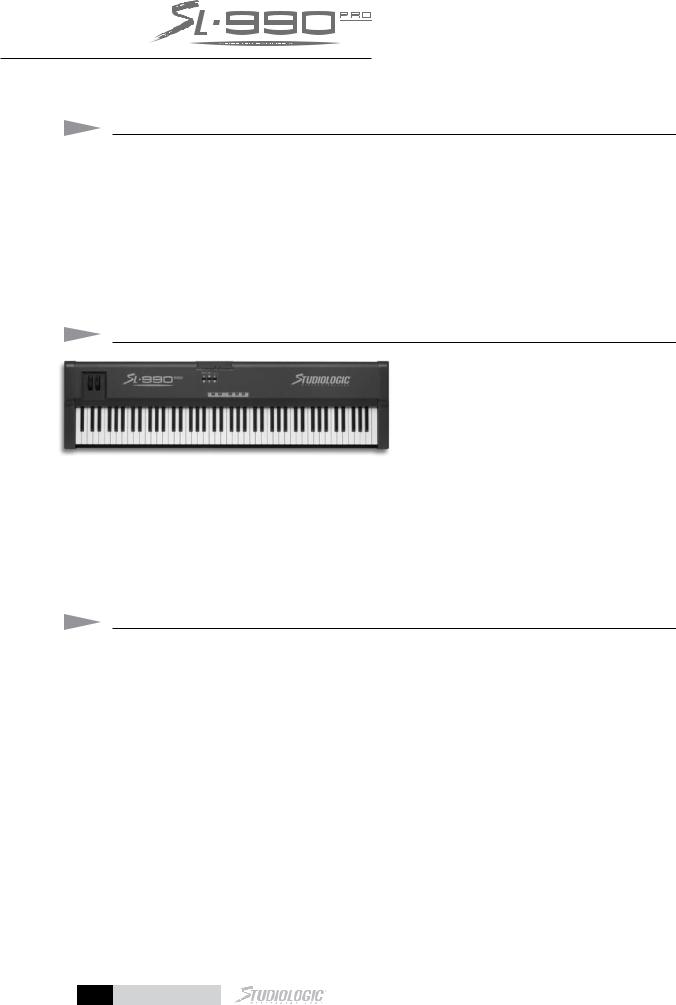
Introduction
The SL-990PRO is a Master Controller keyboard that will allow you to control Midi Sound Modules and any Midi Accessories.
With the SL-990PRO, beginners can take their first steps in music and professionals can use it as a fullfeatured instrument for working on their own compositions.
SL-990PRO provides an 88 key keyboard with weighted hammer action keys for true piano feel. The patented weighted hammer action provides the pianist with true piano feel and eight velocity settings allow a wide range of control over the velocity response of the keys.
Technical Specifications
• 88 key-TP40GH keybed with Graduated Hammer action Keys for a true piano feel.
• Pitch and Modulation Wheels
• Eight velocity curve settings
• Two parallel Midi Outputs
• Sustain Pedal Jack
• 9VDC 500mA (Tip +) stabilized power adaptor
• Dimensions: in.52.3x 13.75x 4.75 (cm.132,8 x 34,92 x 12,07)
• Weight: lb. 44 (kg. 20)
The SL-990PRO carton contains:
• SL-990PRO
• 9VDC 500mA (Tip +) stabilized power adaptor
• PS100 Sustain pedal
• Instruction Manual
Changing the settings:
Program Change Button -The program change function is used to select which preset sound you want from your MIDI module. You can select the program change number by pressing and holding the Program Change button and entering the number in the second octave/numeric entry field which corresponds to the preset sound you desire.When you release the Program Change button,the message will be sent.Values run from 1-128.
The SL-990PRO will transmit the program change when you let go of the button.
Example: If you want to play sound No. 56 on the MIDI device, hold down the Program Change button, enter the number 56 on the numeric entry field and let go of the Program Change button.
The SL-990PRO will now play with sound No. 56.
Bank Select Button - The bank select function allows you to change the patch bank of your MIDI module or keyboard. Due to different manufacturer approaches to this function, the format for entering this parameter depends on the model and manufacturer of your MIDI module or keyboard. Please refer to the MIDI Implementation Chart found in the manual of your MIDI module or keyboard for information on the format that your unit requires.
1) If your module requires a value sent only on control channel 32, you will simply need to press and hold the Bank Select button, and enter the bank number desired in the second octave/numeric entry field. When you release the Bank Select button, the message will be sent.
2 e n g l i s h

2) If your module requires values to be sent on control channel 32 and control channel 0, you will need to press and hold the Bank Select button, and first enter the value needed for cc; 32 in the second octave/numeric entry field.Then, while continuing to hold the Bank Select button, press the key labeled “-/H” (indicates that what follows is the “higher byte”) and then enter the value needed for cc; 0 in the second octave/numeric entry field.When you release the Bank Select button, the messages will be sent. The SL-990PRO will transmit the bank change when you let go of the button.
Shape Key – Now let’s consider the programming of the shapes, of the curves of the dynamics, that is. If you want to adapt your own masterkeyboard to the response to the dynamics of the expander or the MIDI device, or if you want to adapt the keyboard response to your own touch on the keyboard, the SL-990PRO in the Shape mode offers 4 different kinds of curves:
-Shape N°1 has a linear response and corresponds fairly closely to most of the MIDI devices on sale.
-Shape N°2 has a less sensitive response and you must therefore play with a little more pressure; in
some cases this can be described as more expressive; it can also be useful to use this if the Midi receiving device is too sensitive.
-Shape N°3 has an even less sensitive response than the previous one.
-Shape N°4 has a less sensitive response than shape N°3.
NOTE: Together with the Bank Select command, the SL-990PRO also sends the last Program Change number entered. This is because not all MIDI devices will switch the bank unless they subsequently receive a Program Change.
e n g l i s h |
3 |
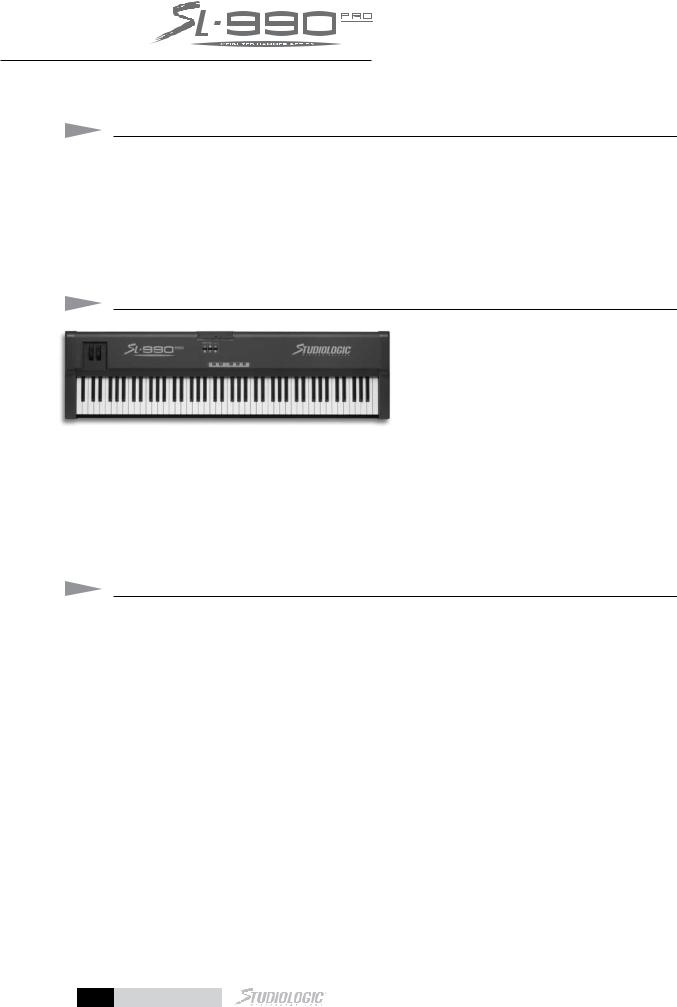
Generalità
SL-990PRO è una tastiera Master che permette la gestione di strumenti musicali ed accessori MIDI.
Con la SL-990PRO il principiante può fare i primi passi verso la musica e il professionista può utilizzarla come strumento di lavoro per le proprie composizioni nell’home studio.
SL-990PRO utilizza una tastiera con 88 tasti pesati con azione di martelletto.
caratteristiche tecniche
• 88 key-TP40GH keybed with Graduated Hammer action keys for a true piano feel.
• Pitch and Modulation Wheels
• Eight velocity curve settings
• Two parallel Midi Outputs
• Sustain Pedal Jack
• 9VDC 500mA (Tip +) stabilized power adaptor
• Dimensions: in.52.3x 13.75x 4.75 (cm.132,8 x 34,92 x 12,07)
• Weight: lb. 44 (kg. 20)
The SL-990PRO carton contains:
• SL-990PRO
• 9VDC 500mA (Tip +) stabilized power adaptor
• PS100 Sustain pedal
• Instruction Manual
Elaborazioni di settaggio
Tastino Program Change - Tenere premuto il pulsante Program Change, digitare sulla tastierina numerica il n° di suono che si vuole ottenere (1- 128).
Al rilascio del pulsante SL-990PRO trasmetterà la variazione.
Esempio: Se si vuole ottenere il suono n° 56 del dispositivo MIDI, tenere premuto il pulsante Program Change, digitare sulla tastierina numerica il numero 56, rilasciare il pulsante Program Change, ora la tastiera SL-990PRO suonerà con il suono n°56.
Tastino Bank Select - Tenere premuto il pulsante Bank Select, ora se il vostro dispositivo MIDI per cambiare banco di suoni ha bisogno solamente del Control 32 digitare sulla tastierina numerica il n° di banco voluto; se invece il vostro dispositivo MIDI necessita del comando completo di cambio banco Control 32 + Control 0 digitare il numero per il Control 32 poi premere il tasto contrassegnato con H e digitare il numero per il Control 0.
Al rilascio del pulsante SL-990PRO trasmetterà la variazione.
N.B. SL-990PRO associato al comando di Bank Select invia anche l’ultimo n° di Program Change precedentemente variato; questo perché non tutti i dispositivi MIDI commutano il banco senza ricevere successivamente il Program Change.
Esempio: Se si vuole ottenere un suono del banco 4 di un dispositivo MIDI che necessita del solo Control 32, tenere premuto il pulsante Bank Select, digitare sulla tastierina numerica il numero 4, rilasciare il pulsante Bank Select, ora la tastiera SL-990PRO suonerà con un suono del banco n°4.
Se si vuole ottenere un suono del banco 1 per il Control 32 e del banco 6 per il Control 0 del dispositivo
4 i t a l i a n o
