Strymon Timeline User Manual

USER MANUAL
®
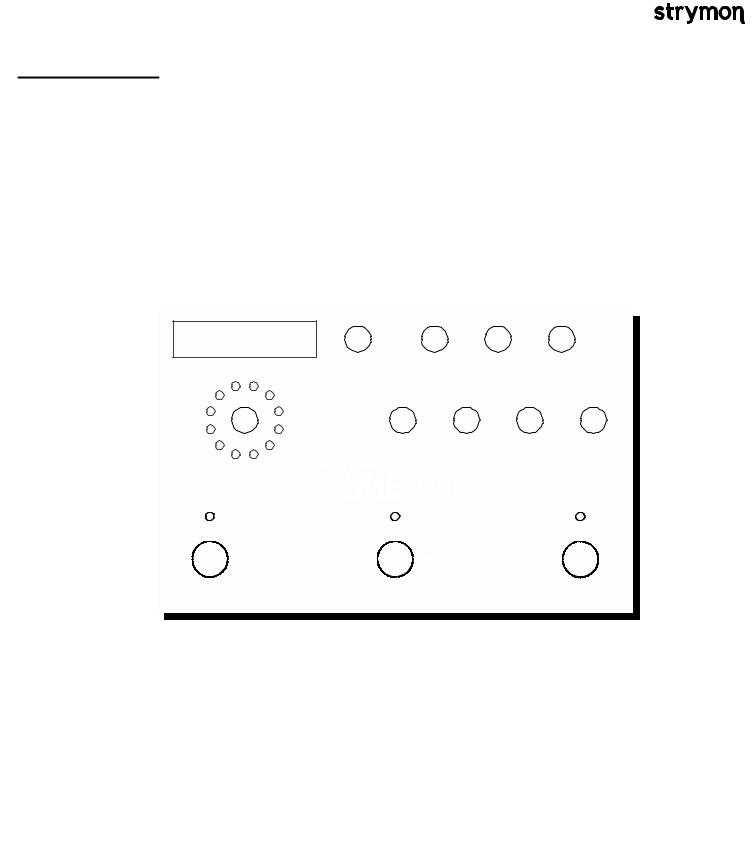
TimeLine - User Manual |
® |
|
|
Front Panel Controls
VALUE: Provides fine |
|
TIME: Provides coarse |
REPEATS: Sets the delay feedback |
|
MIX: Adjusts the mix of |
|||||||
adjustment of delay time. |
|
|
analog dry signal to wet |
|||||||||
|
adjustment of delay time. |
level (number of repeats.) |
|
|
||||||||
Push to access the parameter |
|
|
delay signal. The Mix |
|||||||||
|
|
|
|
|
|
|
|
|||||
menu for the current delay |
|
|
|
|
|
|
|
|
|
occurs in analog. Set |
||
machine. Hold to access the |
|
|
|
|
|
|
|
|
|
around 3 o’clock for a |
||
global menu. |
|
|
FILTER: Controls the shape of the repeats filter. |
|
|
50/50 mix. |
|
|||||
|
|
|
|
|
|
GRIT: |
||||||
|
|
|
dTape: controls tape age |
|
|
|
|
|
||||
|
|
|
dBucket: controls the special dBucket filter. See |
|
|
|
Progressively |
|||||
TYPE: Selects the |
|
|
dBucket section for full details. |
|
|
|
|
|
adds distortion |
|||
|
|
Filter: controls center frequency of LFO filter. |
|
|
|
and artifacts |
||||||
currently active delay |
|
|
|
|
|
|||||||
|
|
|
|
|
|
|
|
|
|
dTape: controls |
||
machine. Push to toggle |
|
|
|
|
|
|
|
|
|
|
||
|
|
|
|
|
|
|
|
|
|
tape bias |
||
the display between |
|
|
|
|
|
|
|
|
|
|
||
|
|
|
|
|
|
|
|
|
|
dBucket: |
||
showing time and the |
|
|
|
|
|
|
|
|
|
|
||
|
|
|
|
|
|
|
|
|
|
controls bucket |
||
current bank. Hold to |
|
|
|
|
|
|
|
|
|
|
||
|
|
|
|
|
|
|
|
|
|
loss |
||
save the current preset. |
|
|
|
|
|
|
|
|
|
|
||
|
|
|
|
VALUE |
TIME |
REPEATS |
|
MIX |
|
|||
TIP: If the parameter or |
|
|
|
|
|
|
||||||
|
REVERSE |
ICE |
|
push (param) |
|
|
|
|
|
SPEED: |
||
global menu is currently |
|
PATTERN |
|
DUCK |
hold (global) |
|
|
|
|
|
||
|
|
|
|
|
|
|
|
|||||
displayed, push to exit |
|
DUAL |
|
SWELL |
|
|
|
|
|
|
Controls |
|
and show bank or time. |
|
|
|
|
|
|
|
|
the speed |
|||
|
|
|
|
|
|
|
|
|
|
|||
|
|
DIGITAL |
|
TREM |
|
|
|
|
|
|
of the delay |
|
|
|
|
|
|
|
|
|
|
|
|
||
|
|
dBUCKET |
|
FILTER |
FILTER |
|
GRIT |
SPEED |
MOD |
DEPTH |
modulation LFO |
|
|
|
dTAPE |
LO-FI |
|
|
|
dTape: controls |
|||||
|
|
|
|
|
|
|
|
|
||||
|
|
|
TYPE |
|
® |
|
|
|
|
|
||
|
|
|
|
|
|
|
|
|
tape crinkle |
|||
|
|
|
|
|
|
|
|
|
|
|||
A & B LEDS: Green |
|
push (bank / time) |
|
|
|
|
|
|
|
|||
|
|
|
|
|
|
|
|
|
||||
|
|
hold (save) |
|
|
|
|
|
|
|
|
||
if active. Amber if the |
|
A |
|
B |
|
|
|
TAP |
|
|
||
preset has been edited. |
|
|
|
|
|
|
DEPTH: |
|||||
Off if bypassed. |
|
|
|
|
|
|
|
|
|
|
||
TAP LED: Flashes to |
|
|
|
|
|
|
|
|
|
|
Controls the |
|
indicate delay time in |
|
|
|
BANK DOWN |
|
|
BANK UP |
|
|
|
intensity of |
|
quarter notes. Flashes |
|
|
|
|
|
|
|
|
|
|
the delay |
|
alternating red/green |
|
REC / DUB |
|
|
PLAY |
|
|
|
|
STOP |
modulation. |
|
while looper is active. |
|
|
|
|
|
|
hold (looper) |
dTape: controls |
||||
|
|
|
|
|
|
|
|
|||||
|
|
|
|
|
|
|
|
|
|
|||
Flashes amber to |
|
|
|
|
|
|
|
|
|
|
wow & flutter |
|
indicate that a tap |
|
|
|
|
|
|
|
|
|
|
|
|
division is active. |
FOOTSWITCH A: Press to |
|
|
|
|
|
|
|
||||
TIP: To find the knob |
FOOTSWITCH B: Press to engage or bypass |
TAP: Tap to set the delay |
||||||||||
engage or bypass preset A |
preset B of the current bank. Hold to activate |
time. |
|
|||||||||
positions of a saved |
|
|||||||||||
of the current bank. Hold to |
infinite repeats. |
|
|
|
|
Looper Active: Stops loop. |
||||||
preset, turn each knob |
|
|
|
|
||||||||
activate infinite repeats. |
Looper Active: Starts playing loop. Restarts |
Hold to enter and exit |
||||||||||
until the LED returns |
||||||||||||
Looper Active: Activates |
loop from beginning if pressed while playing. |
looper. |
|
|||||||||
to GREEN after glowing |
|
|||||||||||
record if there is |
|
|
|
|
|
|
|
|
||||
Amber. |
|
|
|
|
|
|
|
|
||||
no loop recorded |
|
|
|
|
|
|
|
|
||||
|
BANK SELECT: Press A & B to select a lower bank. Press B & TAP to select a |
|||||||||||
|
or clears the loop |
|||||||||||
|
higher bank. While the selected bank is pending it is displayed as “B.A.N.K.” After |
|||||||||||
|
and starts recording |
|||||||||||
|
the desired bank is selected, press A or B to activate a preset from that bank. |
|||||||||||
|
if the looper is |
|||||||||||
|
|
|
|
|
|
|
|
|
||||
|
stopped. Overdubs if |
|
|
|
|
|
|
|
|
|||
|
loop is playing. |
|
|
|
|
|
|
|
|
|||
pg 2
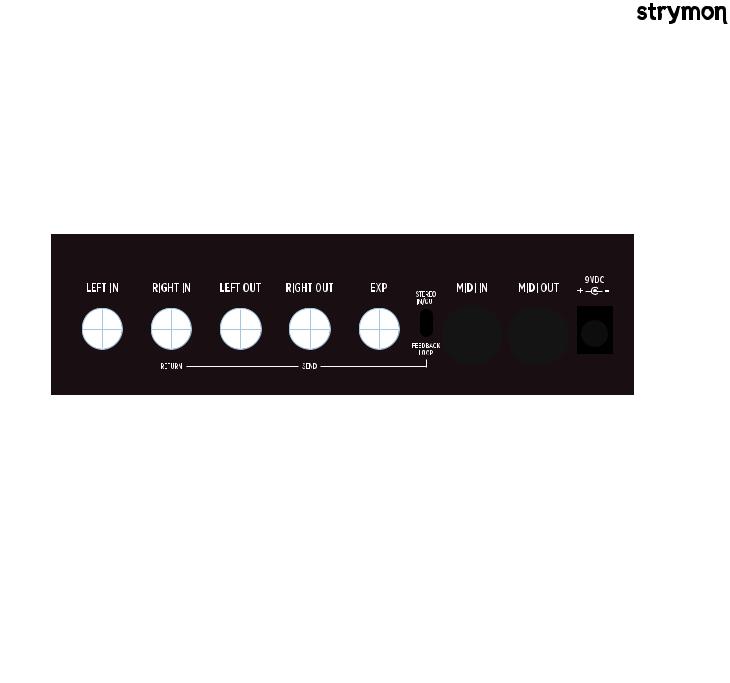
TimeLine - User Manual |
® |
|
|
Rear Panel
INPUTS: High impedance inputs. Use LEFT input for mono. RIGHT IN is used as an effect return if the feedback loop is selected.
OUTPUTS: Use LEFT output for mono. RIGHT OUT is used as an effect send if the feedback loop is selected.
EXP: Connect an expression pedal or switch for external tap tempo. See EXP Connections
POWER: NEVER plug into voltage higher than 9VDC. Requires at least 300mA of available current. 9V DC center negative polarity.
MIDI: Full featured MIDI input and output supporting Midi CCs, Program changes, etc. See the
MIDI Specification section for a complete list of features and commands.
LOOP SWITCH: Set switch to feedback loop to insert an effect in the delay feedback path. See
Feedback Loop.
pg 3
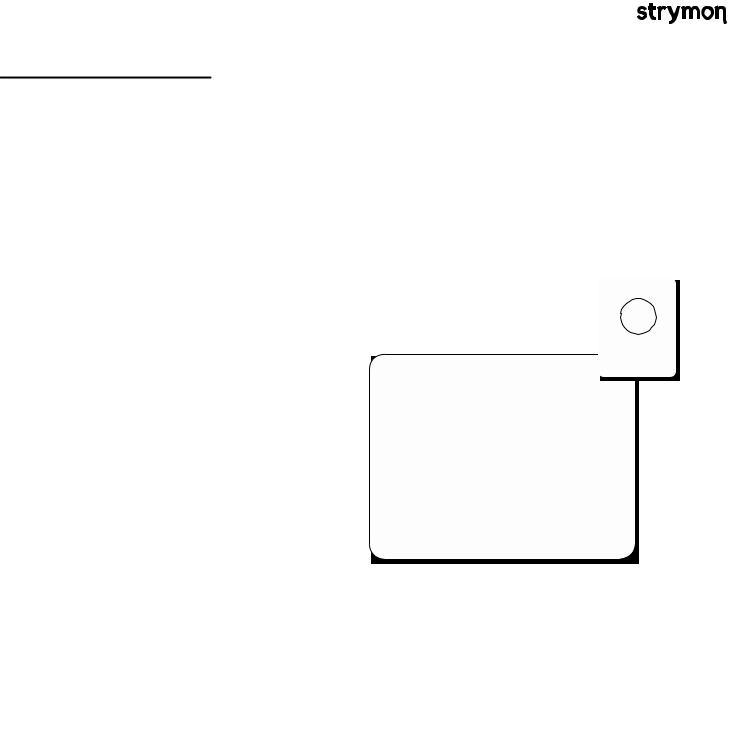
TimeLine - User Manual |
® |
|
|
In Depth: Filter & Grit controls
The Filter knob works in conjunction with the Grit knob to shape the fidelity of the repeats. The brightest and cleanest repeats occur when they are both set at the minimum position.
*The below descriptions are for the Digital, Dual, Pattern, Reverse, Ice, Duck, Swell, Trem & Lo-Fi delay machines. To see how the Filter & Grit knobs work for dBucket and dTape delay machines see their respective sections.
FILTER: At minimum setting, the Filter  FILTER Function provides a flat full-bandwidth
FILTER Function provides a flat full-bandwidth 
response. As you turn the knob up, the repeats get progressively darker. Around 12:00, the filter is voiced to give an analog delay EQ curve. The darkest repeats occur with the Filter knob between 12:00 and 2:00 in these machine types. As you continue to turn the Filter Knob, the low end is progressively reduced, and some highs are added back in to create an EQ curve similar to that of a Tape delay when the knob is at maximum position.
Delay time ranges and Display
GRIT
GRIT: The intensity of the Grit control will depend on the
strength of the input signal. Hotter inputs will intensify the effect of the Grit knob in all modes. The volume of the wet signal may change as you increase the Grit control (getting louder or softer depending on the input signal strength). Use the MIX knob to compensate accordingly.
PE |
LO |
to toggle the display |
TYPE |
|
ush (bank / time) |
between BANK & TIME |
|
push the |
||
|
||
TYPE encoder |
|
TIME can be displayed in milliseconds or BPM based on the MS/BPM global parameter
Digital, Dual, Pattern, Reverse, Ice, Duck, Swell, Trem, Filter |
60mS - 2500mS |
Lo-Fi |
2 mS - 2500mS |
dBucket (RANGE = SINGLE) |
40mS - 400mS |
dBucket (RANGE = DOUBLE) |
80mS - 800mS |
dTape (TAPE SPEED = NORMAL) |
60mS - 2500mS |
dTape (TAPE SPEED = FAST) |
30mS - 1250mS |
pg 4

TimeLine - User Manual |
® |
|
|
EXP Connections
Connect a Strymon MiniSwitch to tap tempo remotely. Use a standard TRS cable to connect the external switch. Set the EXP MD global setting to TAP to use external tap.
Connect a standard TRS expression pedal for continuous control over any knob. To select the knob(s) controlled by the expression pedal, use the EP SET parameter in each preset. All knobs can be controlled simultaneously. See Common Parameters for set up instructions.
Connect a Strymon MultiSwitch for external bank selection, preset selection, or extended control of TimeLine’s built-in looper. Set the EXP MD global setting to either TAP, BANK, PRESET, or LOOPER.
Please refer to the MultiSwitch user manual for detailed setup information: www.strymon.net/support/ multiswitch
TRS
®
OR
TRS
®
pg 5
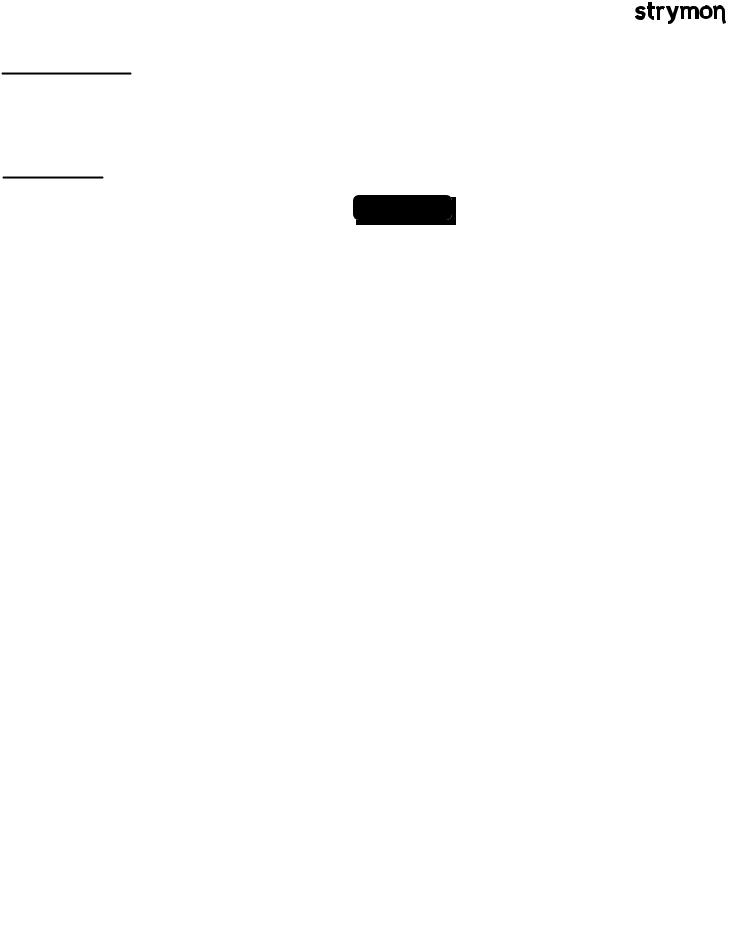
TimeLine - User Manual |
® |
|
|
Banks and Presets
TimeLine has 100 banks with A & B presets in each bank. Banks are numbered 0 to 99 on the display. The presets in banks 0-49 are duplicated in banks 50-99 at the factory.
Saving Presets
Save a preset to the current location:
PE 
 LO
LO
TYPE
ush (bank / time)
hold the TYPE encoder
Save a preset to a new location:
PE |
LO |
VALUE |
|
TYPE |
push (param) |
|
|
|
ush (bank / time) |
turn the |
|
hold the |
VALUE encoder |
|
TYPE encoder |
|
|
PE 
 LO
LO
TYPE
push the TYPE encoder to save your settings
to select the bank to save to
Note: To cancel an in-progress save press the TAP footswitch.
Restoring Factory Presets
 or
or
PE LO
TYPE
push the TYPE encoder or the A or B footswitch to save your settings
CAUTION: This procedure will erase any custom presets saved in the TimeLine and restore them to factory
A |
B |
TAP |
BANK DOWN |
|
BANK UP |
POWER UP TimeLine while holding A & TAP. Keep holding for 5 seconds after TimeLine has powered up.
REINIT will be displayed and all factory presets will automatically be restored
Editing Parameters
|
|
|
|
|
|
|
|
|
|
|
|
|
|
|
|
|
|
|
|
|
|
|
|
|
|
|
|
|
|
|
|
|
While displaying |
|
VALUE |
|
to enter PARAMS |
|
VALUE |
|
to select the desired |
||||||
|
BANK or TIME |
|
|
|
|
menu |
|
push (param) |
|
|
PARAMETER |
||||
|
|
push the |
|
|
|
turn the |
|
|
|
||||||
|
|
value encoder |
|
|
|
value encoder |
|
|
|
||||||
|
|
|
|
|
|
|
|
|
|
|
|
|
|
|
|
|
|
|
|
|
|
|
|
|
|
|
|
|
|
|
|
|
|
|
|
|
|
|
|
|
|
|
|
|
|
|
|
|
|
|
|
|
|
|
|
|
|
|
|
|
|
|
|
VALUE |
and turn to edit |
|
push (param) |
the selected |
|
push the value |
|
|
encoder again |
PARAMETER |
pg 6 |

TimeLine - User Manual |
® |
|
|
Delay Machines: Common Parameters
All Delay Machines share a set of parameters. These parameters are saved with each preset and include:
Tap Division: Selects the subdivision to use for delay repeats when tapping in a tempo. Tap division options include:
Quarter notes (default), Dotted Eighth notes, Eighth notes, Triplets, Sixteenth notes note: If TAPDIV is set to anything other than Quarter notes, the TAP LED will blink in amber
Boost: +/- 3dB of boost/cut. This can be useful for level matching in your effects chain, or can be used as an effect such as boosting a solo with delay.
Persist: Turns on delay persist “trails” which will spill over when the effect is bypassed. Use this if it is desired for delay repeats to continue after the effect has been bypassed. Note that if 















 persist is set to ON, the bypass mode will automatically be analog bypass.
persist is set to ON, the bypass mode will automatically be analog bypass.
Name: Allows editing the 16 character name of the current preset. Use the VALUE encoder to
change the selected character. Use the TYPE encoder to select a character. Exit by pressing
the VALUE encoder, then press and hold the TYPE encoder to SAVE the name permanently. note: For the preset name to be displayed the NAMES global must be set to ON or SCROLL.
Expression Pedal ON/OFF: Enables or disables the expression pedal input for each preset.
Expression Pedal Set: Enters the expression pedal setup for each preset. All knobs can be configured to be used with the expression pedal. To set up which knobs are controlled by the expression 















 pedal, push the Value encoder when it displays “EP SET” and it will then display “HEEL”. Turn the knob(s) to the position desired at heel down on the expression pedal. Then, turn the Value encoder right to display”TOE” and set the knobs to their desired values at the toe down position on the expression pedal. An expression pedal can control all of the knobs simultaneously.
pedal, push the Value encoder when it displays “EP SET” and it will then display “HEEL”. Turn the knob(s) to the position desired at heel down on the expression pedal. Then, turn the Value encoder right to display”TOE” and set the knobs to their desired values at the toe down position on the expression pedal. An expression pedal can control all of the knobs simultaneously.
Tap Mode: Adjusts how the last tapped tempo affects preset changes. Set to PRESET so the delay time will change to the saved value in the preset. Set to GLOBAL so the delay time will 
















 remain at the last tapped tempo regardless of what tempo is saved in the preset.
remain at the last tapped tempo regardless of what tempo is saved in the preset.
MIDI Clock ON/OFF: When set to ON, TimeLine will respond to external MIDI clock from the MIDI input. This parameter is saved independently so that only presets with this parameter set to 
















 ON will respond to MIDI Clock.
ON will respond to MIDI Clock.
pg 7

TimeLine - User Manual |
® |
|
|
Delay Machines: Digital
DIGITAL 
A classic crystal-clear “voiced” digital delay. A wide range of delay tones are possible by tweaking the Filter, Grit and Modulation controls. Modern to classic 80’s delay tones are easily achievable with this delay machine.
PARAMETERS:
Smear: Softens the attack of the repeats while maintaining full frequency response. This allows for higher mix levels while keeping the delay out of the way of the dry signal. With high Repeats levels, the delayed signal gets dreamy and ethereal.
OFF
|||||||||
High Pass: Reduces the low frequency content of the wet signal after the delay. A useful additional tone sculptor for delays on low-note riffs or chords where you want to reduce booming in your rig.
|
|
|
|
|
|
|
|
|
|
|
|
|
|
|
|
|
|
|
|
|
|
|
|
|
|
|
|
|
|
|
|
|
|
|
|
|
|
|
|
|
|
|
|
|
|
OFF |
|
|
|
|
|
|
|
|
|
|
||||||
|
|
|
|
|
|
|
|
|
|
|
|
|
|
|||||||
|
|
|
|
|
|
|
|
|
|
|
|
|
|
|
|
|
|
|
|
|
|
|
|
|
|
|
|
|
|
|
|
|
|
||||||||
|
|
|
|
20Hz |
||||||||||||||||
|
|
|
|
|
|
|
|
120Hz |
230Hz |
500Hz |
||||||||||
|
|
|
|
|
|
|
|
|
|
|
|
|
|
|
|
|
|
|
|
|
|
|
|
|
40Hz |
||||||||||||||||
|
|
|
|
|
|
140Hz |
260Hz |
600Hz |
||||||||||||
|
|
|
|
|
|
|
|
|
|
|
|
|
|
|
|
|
|
|||
|
|
|
|
|
60Hz |
|
160Hz |
300Hz |
700Hz |
|||||||||||
|
|
|
|
|
|
|
|
|
|
|
|
|
|
|
||||||
|
|
|
|
|
80Hz |
|
180Hz |
350Hz |
800Hz |
|||||||||||
|
|
|
|
|
|
|
|
|
|
|
|
|||||||||
|
|
|
|
100Hz |
||||||||||||||||
|
|
|
|
|
|
|
|
200Hz |
400Hz |
900Hz |
||||||||||
Repeat Dynamics: Reduces the Repeats in a non-linear fashion so that the delay tapers off faster than it normally would. The effect is most easily heard with high Repeats levels, allowing for high repeats that trail off to allow the next phrase or chord to stand out more.
OFF
ON
TIPS & TRICKS: The HIPASS parameter can be very effective in producing bright repeats for a ‘super-clean’ digital delay. Set the Filter and GRIT knobs to minimum position for full bandwidth and experiment.
Set GRIT and FILTER knobs to 12:00 for an “analog-voiced” digital delay, or try GRIT at minimum and FILTER at maximum for a “tape-voiced” digital delay.
pg 8

TimeLine - User Manual |
® |
|
|
Delay Machines: Dual
DUAL
Two independent delay lines that can be run in series or parallel. The second delay tracks the first at selectable time ratios. This is very useful for creating interesting rhythmic delays that feed into each other or act independently in parallel.
PARAMETERS:
Time 2:
Adjusts the delay time of Delay 2 relative to Delay 1. Since Delay 2 is a ratio of Delay 1, it adjusts with changes in delay TIME or Tap Tempo to keep the same ratio, and allows for cool rhythmic effects.
1/8 |
|
|
|
|
|
1/7 |
2/5 |
5/6 |
3/2 |
7/2 |
8/1 |
1/6 |
1/2 |
7/8 |
5/3 |
4/1 |
|
1/5 |
2/3 |
1/1 |
2/1 |
5/1 |
1/4 |
3/4 |
5/4 |
5/2 |
6/1 |
1/3 |
4/5 |
4/3 |
3/1 |
7/1 |
Repeats 2: Adjusts the repeats level of Delay 2. Set to TRACK to follow Delay 1 Repeats knob. When not set to TRACK, you can set an independent repeat level for delay 2. In this case changing the Repeats knob will only affect the repeats level for Delay 1.
|
|
|
|
|
|
|
|
|
|
|
|
|
|
|
|
|
|
TRACK |
|||||||||
|
|
|
|
||||||||||
|
|
|
|
|
|
|
|
|
|
|
|||
|
|
||||||||||| |
|||||||||||
|
Mix 2: |
|
Adjusts the mix level of Delay 2. Set to TRACK to follow Delay 1 Mix, set by the Mix knob. When not set |
||||||||||
|
|
|
to TRACK, you can set an independent mix level for delay 2. In this case changing the Mix knob will only |
||||||||||
|
|
|
affect the mix level for Delay 1. |
||||||||||
|
|
|
|
|
|
|
|
|
|
|
|
||
|
|
|
|
|
|
|
TRACK |
||||||
|
|
|
|
|
|
|
|||||||
|
|
|
|
|
|
||||||||
|
|
|
||||||||||| |
||||||||||
High Pass: Reduces the low frequency content of the wet signal after the delay. A useful additional tone sculptor for delays on low-note riffs or chords where you want to reduce booming in your rig.
|
|
|
|
|
|
|
|
|
|
|
|
|
|
|
|
|
|
|
|
|
|
|
|
|
|
|
|
|
|
|
|
|
|
|
|
|
|
|
|
|
|
|
|
|
|
OFF |
|
|
|
|
|
|
|
|
|
|
||||||
|
|
|
|
|
|
|
|
|
|
|
|
|
|
|||||||
|
|
|
|
|
|
|
|
|
|
|
|
|
|
|
|
|
|
|
|
|
|
|
|
|
|
|
|
|
|
|
|
|
|
||||||||
|
|
|
|
20Hz |
||||||||||||||||
|
|
|
|
|
|
|
|
120Hz |
230Hz |
500Hz |
||||||||||
|
|
|
|
|
|
|
|
|
|
|
|
|
|
|
|
|
|
|
|
|
|
|
|
|
40Hz |
||||||||||||||||
|
|
|
|
|
|
140Hz |
260Hz |
600Hz |
||||||||||||
|
|
|
|
|
|
|
|
|
|
|
|
|
|
|
|
|
|
|||
|
|
|
|
|
60Hz |
|
160Hz |
300Hz |
700Hz |
|||||||||||
|
|
|
|
|
|
|
|
|
|
|
|
|
|
|
||||||
|
|
|
|
|
80Hz |
|
180Hz |
350Hz |
800Hz |
|||||||||||
|
|
|
|
|
|
|
|
|
|
|
|
|||||||||
|
|
|
|
100Hz |
||||||||||||||||
|
|
|
|
|
|
|
|
200Hz |
400Hz |
900Hz |
||||||||||
Configuration: Select from a series or parallel dual delay setup. In series, Delay 1 feeds Delay 2, just as if you had two independent stereo delays connected on your pedalboard. In parallel configuration, the input signal goes to Delay 1 and Delay 2 simultaneously, and the output of the two delays are fed to the Left and Right channels respectively (or summed to the Left channel in Mono operation).
SERIES
PARA
TIPS & TRICKS: Set the CONFIG param to PARALLEL to get independent Right and Left channel delay lines (the two parallel delays will be summed to mono in mono operation - very useful for rhythmic delays). This also allows for a ‘wet - dry’ stereo setup as follows:
CONFIG param to PARALLEL ::: Turn the MIX knob to minimum (dry) ::: Set RPT2 param to TRACK Set TIME2 param to 1:1 ::: Set MIX2 param to set the level of the delays
Now the knobs on the machine will control Delay2 (Right channel), while Delay1 (Left channel) is dry only (since
MIX knob is minimum). The repeats will only be heard from the Right channel.
pg 9
