
USER MANUAL

Sunset - Dual Overdrive
Front Panel
®
• A
Toggles between 3 different
Drive circuits for the A effect.
Ge - A circuit combining
the softer response of
Germanium diodes with a
parallel path that blends in
the dry signal as the Drive is
lowered. At higher gains the
lower-mid-range frequencies
are emphasized to create a
tight, thick response.
texas - A single stage softclipper configuration that
is filtered before and after
the gain stage to create
a smooth and dynamic
overdrive. Perfect for playing
the blues or just fattening up
your sound with a signature
mid-range bump.
• B
Toggles between 3 different
Drive circuits for the B effect.
2stage - The 2stage
overdrive combines a softclipping stage followed by a
hard-clipping stage, creating
a complex overdrive with a
wide range of gain. Its EQ
structure preserves the
low end while adding some
muscle to push your amp.
This overdrive can easily take
you from lightly clipped to
beefy saturation.
hard - A single-stage hardclipping circuit that has a ton
of gain on tap, approaching
fuzz territory with the Drive
knob maxed. At lower gains,
mildly clipped transparent
tones are achieved.
treble - A clean boost that
removes the low frequencies
as the Tone knob is turned
up. Great for tightening up
an overdriven amp, or driving
another gain pedal that’s a
bit looser on the low end.
JFET - A clean boost that
subtly beefs up your signal
with the dynamics and
response of a JFET front
end. As you turn up the drive,
the signal gets rounded and
warmer.
pg 2

Sunset - Dual Overdrive
Front Panel (cont.)
• LEVEL
Controls the output volume
of each channel.
• DRIVE
Adjusts the amount of gain
applied to each channel.
®
• TONE
Adjusts the treble
frequencies for each
channel. The character
and response of the control
varies with the circuit type.
• A (footswitch)
Engages and bypasses the A channel.
Red LED on indicates that the effect is
engaged. Press and Hold the A footswitch
to save a Favorite preset to access with
an external Favorite switch. (See page 6
for more info about the Favorite preset.)
• B (footswitch)
Engages and bypasses the
B channel. Red LED on
indicates that the effect is
engaged.
pg 3
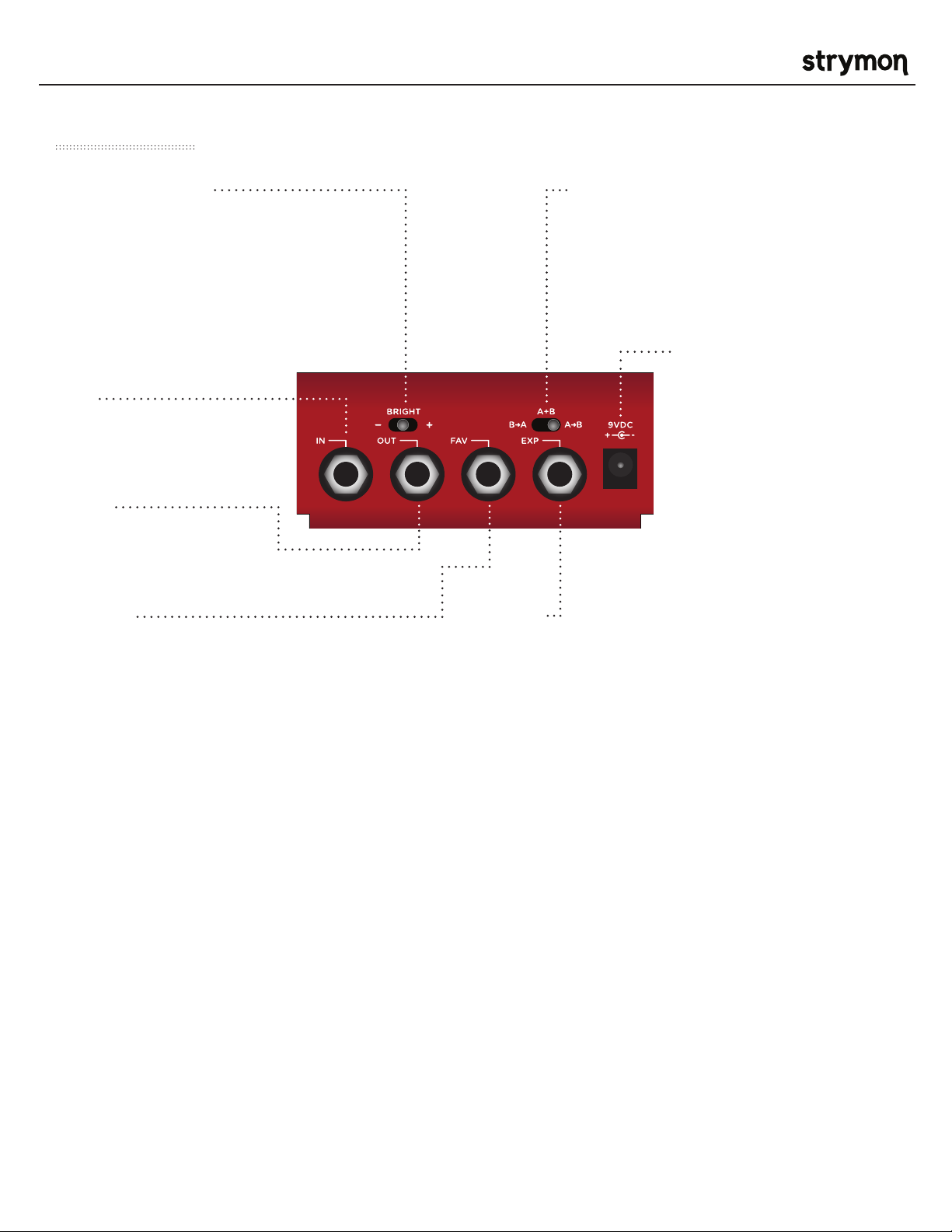
Sunset - Dual Overdrive
Rear Panel
®
• BRIGHT switch
Tailors the highest frequencies of the
output signal. Try the middle for a
balanced sound with most setups. Try
minus (-) for a smooth top end. Try plus (+)
to cut through with a warm amp/speaker
setup.
• IN
Mono instrument input.
• OUT
Mono signal output.
• FAV IN
• CONFIG switch
Selects the effect order for the 2 sides
of Sunset. Selecting A+B will place the
effects in a parallel signal chain.
• POWER
Use an adapter with the
following rating: 9VDC center
negative. 250mA minimum.
• EXP
Connect a MiniSwitch to remotely toggle a Favorite
preset. (See page 6 for more info.)
Can be used in one of two ways with a standard TRS
expression pedal:
Expression Pedal Mode – Allows continuous control
over any of the knobs (See page 9 for more info).
Volume Mode – Allows control of the output volume
of the effect. (See page 10 for more info).
pg 4

Sunset - Dual Overdrive
Noise Gate Threshold
Sunset has a variable-threshold noise gate feature to tame hum and buzz
when you’re not playing. A downward expander with advanced signal detection
techniques creates a seamless transition to noise gate silence with all types of
input signal dynamics, including staccato bursts and slowly sustained notes.
Press and hold the B footswitch until the
1
A LED blinks.
Release the B footswitch.
®
Turn the LEVEL knob on the A side past the 12
2
o’clock noon position to engage the noise gate.
The A LED will change from GREEN to AMBER
to indicate the noise gate has been engaged.
Turning LEVEL past 12 o’clock increases the
noise gate threshold for louder and noisier
setups. The A LED will change from AMBER
to RED to indicate the increased noise gate
threshold level.
Press the B footswitch to store the new
3
noise gate setting to Sunset.
The noise gate setting can be saved
independently for both the Favorite and
Manual settings of Sunset.
pg 5

Sunset - Dual Overdrive
FAV Switch Setup
Connect MiniSwitch or other external latching footswitch with a TRS cable to store and
recall your Favorite setting.
Connect a(n) external switch to
1
the FAV jack of Sunset.
Dial in your desired sound on
2
Sunset.
or
®
Press and hold the A footswitch
3
for 2 seconds to save this
setting as a new Favorite
sound.
Step on the external footswitch
4
to toggle between your favorite
setting and the current setting
on Sunset.
NOTE: Along with the knobs and toggle switches on the face of the pedal,
the setting of the BRIGHT and CONFIG switches along with the bypass
state of each side of Sunset is stored with the Favorite preset.
TRS
®
COMPARE MODE
As knob and switch settings are adjusted with the FAVORITE engaged, the
LED temporarily changes from RED to GREEN when the current position
is identical to the saved favorite.
pg 6

Sunset - Dual Overdrive
Power Up Mode – Bypass Mode Selection
Setting Sunset to Buffered Bypass mode preserves the high frequency response of
your guitar signal through your pedal chain and long cable runs.
Press and hold the B footswitch
1
while powering up the pedal.
Turn the LEVEL knob on the
2
B side to select True Bypass
or Buffered Bypass.
GREEN (LEFT) - True Bypass
(default)
RED (RIGHT) - Buffered
Bypass. A connected
expression pedal will still
work in Volume Mode when
using Buffered Bypass.
®
Press the A or B footswitch to store the
3
Bypass mode and begin using Sunset.
pg 7

Sunset - Dual Overdrive
Power Up Mode - Expression Jack Options
Selecting what the EXP jack will do.
®
Press and hold the
1
A footswitch while
powering up the pedal.
Turn the LEVEL knob
2
on the B side to set the
EXP jack mode.
• GREEN (LEFT) Expression Pedal Mode
(See page 9 for more
info)
• RED (RIGHT) -
Volume Mode (Default)
(See page 10 for more
info)
Press the A or B footswitch once again to store
3
power up modes and begin using Sunset.
NOTE: Power up modes are saved for all future
power ups until they are changed again with the
steps above.
pg 8

Sunset - Dual Overdrive
Expression Mode
Use a TRS Expression pedal to control the knobs of Sunset
Connect the Expression pedal to the
1
EXP jack of Sunset using a TRS cable.
Press and hold both A and B
2
footswitches for a few seconds until
both LEDs begin blinking GREEN.
®
Rock the expression pedal back to the
3
HEEL position and only the A LED will
blink GREEN.
Set the knobs the way you would like
4
them to be in the HEEL position. The
A LED will turn RED to indicate that
the setting has changed.
Rock the expression pedal forward to
5
the TOE position and only the B LED
will blink GREEN.
Set the knobs you would like to control
6
to the setting for the TOE position of
the expression pedal. The B LED will
turn red to indicate that the setting
has changed.
Press the A or B footswitch once to
7
save the expression settings.
NOTE: Expression pedal settings are global and
will affect both the manual and saved Favorite
preset settings on Sunset.
pg 9

Sunset - Dual Overdrive
Volume Mode
Use a TRS Expression pedal to control the output volume.
Connect the Expression pedal to the EXP jack
1
of Sunset using a TRS cable.
NOTE: When Sunset is in Buffered Bypass mode
and the Expression Jack is configured for Volume
Mode, the pedal will still function as a Volume pedal
whether the effect is bypassed or engaged.
®
pg 10

Sunset - Dual Overdrive
Factory Reset
Restore the pedal to factory power up modes and secondary functions.
1
®
Press and hold the
B footswitch during
power up. Both LEDs
will blink.
2
Release the footswitch and turn the A channel LEVEL knob
from 0-100% and back two (2) times. The A channel LED will
change to AMBER at the extremes of the knob range and
blink RED to indicate that the reset is taking place.
Once the A channel LED stops blinking RED, the reset is
complete and Sunset is ready for use.
FACTORY SETTINGS
• EXP Input Jack: Assigned to work in VOLUME PEDAL mode.
• Expression Pedal Mode Assignment: Assigned to control both DRIVE knobs simultaneously.
• Noise Gate: OFF
• Bypass Mode: True Bypass
pg 11

Sunset - Dual Overdrive
Sample Settings
Heavy Stack Blues Stack
®
Fat Stack Texas Classic
Defined Fuzz
Thick & Juicy
Dirty FET Boost
Harmonic Drive
pg 12

Sunset - Dual Overdrive
Features
®
• Two independent effects that can be configured
and controlled separately or blended together as a
single effect
• The ability to run the two effects in series (in either
direction) or parallel
• Six hand crafted circuit algorithms provide a wide
range of drive from clean to heavy distortion
• Bright Switch tailors the sound for use with all
amplifiers from dark to bright
• Expression pedal input provides seamless
morphing between different sounds (Expression
mode), or smooth volume control with logarithmic
taper (Volume mode)
• Optional external Favorite switch toggles between
a saved favorite setting and the current settings on
the pedal
• Selectable noise gate minimizes buzz and hum
• Premium analog front end and output section
• Ultra Low Noise, high performance A/D and D/A
Converters
• High Performance DSP
• Rugged & Lightweight Anodized Aluminum
Chassis
• True Bypass
• Selectable high-quality, transparent analog
buffered bypass
Specifications
Input Impedance 500k Ohm
Output Impedance 100 Ohm
A/D & D/A 24-bit 96kHz
Max Input Level +8dBu
Frequency Response 20Hz to 20kHz
DSP performance 1585 MegaFLOPS
Bypass Switching True Bypass (electromechanical relay switching)
Dimensions 4.5” deep x 4” wide x 1.75” tall
(11.4 cm deep x 10.2 cm wide x 4.4 cm tall)
Power Adapter Requirements
Use an adapter with the following rating: 9VDC center negative; 250mA minimum.
pg 13

Sunset - Dual Overdrive
Strymon Non-Transferrable Limited Warranty
Warranty
Strymon warranties the product to be free from defects in material and workmanship for a period of two (2)
years from the original date of purchase when bought new from an authorized dealer in the United States of
America or Canada. If the product fails within the warranty period, Strymon will repair or, at our discretion,
replace the product at no cost to the original purchaser. Please contact your dealer for information on warranty
and service outside of the USA and Canada.
Exclusions
This warranty covers defects in manufacturing discovered while using this product as recommended by
Strymon. This warranty does not cover loss or theft, nor does the coverage extend to damage caused by
misuse, abuse, unauthorized modification, improper storage, lightning, or natural disasters.
Limits of Liability
®
In the case of malfunction, the purchaser’s sole recourse shall be repair or replacement, as described in the
preceding paragraphs. Strymon will not be held liable to any party for damages that result from the failure of
this product. Damages excluded include, but are not limited to, the following: lost profits, lost savings, damage
to other equipment, and incidental or consequential damages arising from the use, or inability to use this
product. In no event will Strymon be liable for more than the amount of the purchase price, not to exceed the
current retail price of the product. Strymon disclaims any other warranties, expressed or implied. By using the
product, the user accepts all terms herein.
How to Obtain Service Under this Warranty
For North American customers: Contact Strymon through our website at strymon.net/support for Return
Authorization and information. Proof of original ownership may be required in the form of a purchase receipt.
For International Customers: Contact the Strymon dealer from which the product was purchased from in order
to arrange warranty repair service.
pg 14
