Strymon EL Capistan User Manual

USER MANUAL
Echo
®
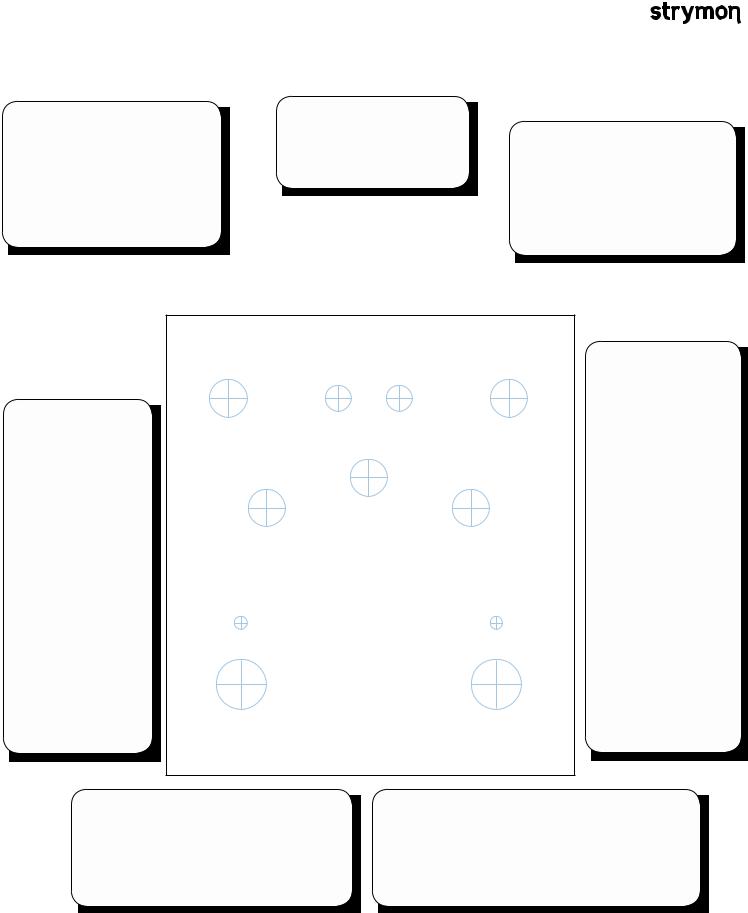
El Capistan - dTape Echo User Manual |
® |
|
|
Front Panel
TIME: Controls the delay time according to the selected TAPE HEAD type. In FIXED and
MULTI this will change the tape speed. In Single this will move the record head to change the delay time.
REPEATS: Varies the number of repeats from one to saturated oscillation.
|
|
MODE SWITCH: |
TAPE HEAD SWITCH: |
|
Changes the mode |
|
for each associated |
|
Changes the selected tape |
|
|
|
tape machine. See |
|
machine / head configuration. |
|
|
|
the Tape Machines |
|
See the Tape Machines |
|
|
|
section of the manual |
|
section of the manual on page |
|
|
|
on page 3 for detailed |
|
3 for detailed info. |
|
|
|
info. |
|
|
|
|
|
|
|
MIX: Controls the balance of dry signal and wet signal from 100% dry at minimum to 100% wet
at maximum. The mix occurs entirely in analog. Set to 3:00 to get a 50/50 mix.
TAPE AGE:
Controls the bandwidth of the tape just as it would change over time in a traditional tape delay machine. As regular tapes wear out, their bandwidth becomes limited. The TAPE AGE control recreates
this. Set to minimum for a fresh, full bandwidth tape. As the knob is turnes clockwise, the tape will get progressively darker.
TAPE HEAD |
MODE |
fixed |
A |
multi |
B |
single |
C |
TIME |
MIX |
|
REPEATS |
TAPE AGE |
WOW & FLUTTER |
TAP |
BYPASS |
|
Echo |
|
® |
WOW & FLUTTER:
Controls the amount of mechanically related tape speed fluctuations.
This also results in natural tape machine style modulation. Turn the knob fully counter clockwise for a perfectly tuned, cleaned and serviced tape machine. Turn the
knob fully clockwise to hear the sound of a tape machine in need of service. In between the extreme settings,
a natural tape modulation is achieved.
TAP FOOTSWITCH:
Tap quarter notes to set the delay time. The TAP LED will flash to indicate the tempo. TIP: Holding the tap footswitch will result in infinite repeats.
BYPASS FOOTSWITCH:
Engages and disengages effect. Bypass mode is true bypass by default. LED on indicates that the effect is engaged. TIP: Hold the bypass footswitch during power up to change the bypass mode to analog bypass with trails (delay persist).
pg 2
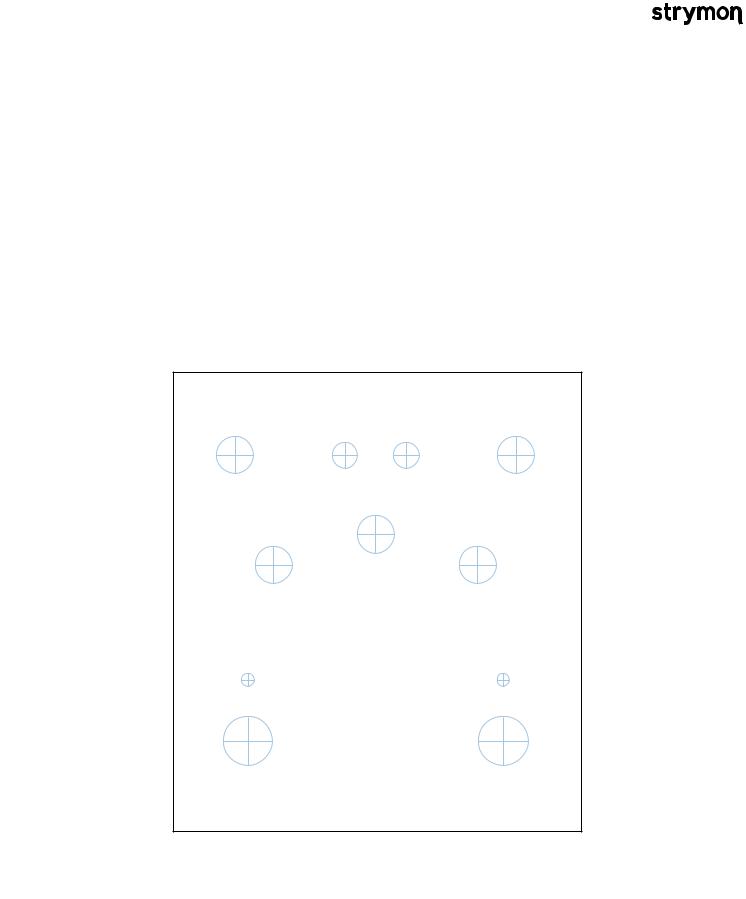
El Capistan - dTape Echo User Manual |
® |
|
|
Secondary Functions
SPRING REVERB: Controls the mix of the integrated spring reverb tank in any of the delay modes.
TAPE BIAS: Adjusts tape machine bias, from underbiased to over-biased. Higher bias levels result in reduced echo volume and limited headroom. Lower bias settings result in the cleanest echos with the most headroom. For an optimally biased tape machine set to 9:00. For an under biased tape machine with extra high frequency response set to minimum.
BOOST / CUT: Controls the +/- 3dB boost or cut when the pedal is engaged (12:00 on the Mix knob is unity gain)
LOW END
CONTOUR:
Controls the low frequency shaping of the echo repeats. Set to minimum for extended low frequency bandwidth. Set to maximum for extremely high-passed, magnetic drum style repeats.
TAPE HEAD |
MODE |
|
||
fixed |
|
A |
TAPE CRINKLE: |
|
multi |
|
B |
||
|
Controls the |
|||
single |
|
C |
||
|
amount and |
|||
|
|
|
||
|
|
|
severity of tape |
|
TIME |
|
MIX |
irregularities, |
|
|
including |
|||
SPRING |
|
( BOOST |
||
|
friction, creases, |
|||
REVERB ) |
|
CUT ) |
||
|
|
|
splices and |
|
|
REPEATS |
contaminants. |
||
|
Tape Crinkle |
|||
TAPE AGE |
( TAPE BIAS ) WOW & FLUTTER |
characteristics |
||
track accordingly |
||||
( LOW END CONTOUR ) |
(TAPE CRINKLE) |
|||
to tape speed. Set |
||||
TAP |
|
BYPASS |
||
|
to minimum for a |
|||
|
|
|
fresh, clean tape. |
|
|
|
Echo |
Set to maximum |
|
|
|
for a tape that has |
||
|
|
|
been mangled |
|
|
|
|
and chewed for |
|
|
|
® |
years. |
|
|
|
|
||
Hold down BYPASS and TAP to access all secondary functions on the knobs |
|
|||
pg 3
