Page 1

SV2 Electric Hospital Bed
7500
Maintenance Manual
2017/08
SK-7500 REV 00
www.stryker.com
Page 2

sample text
Page 3
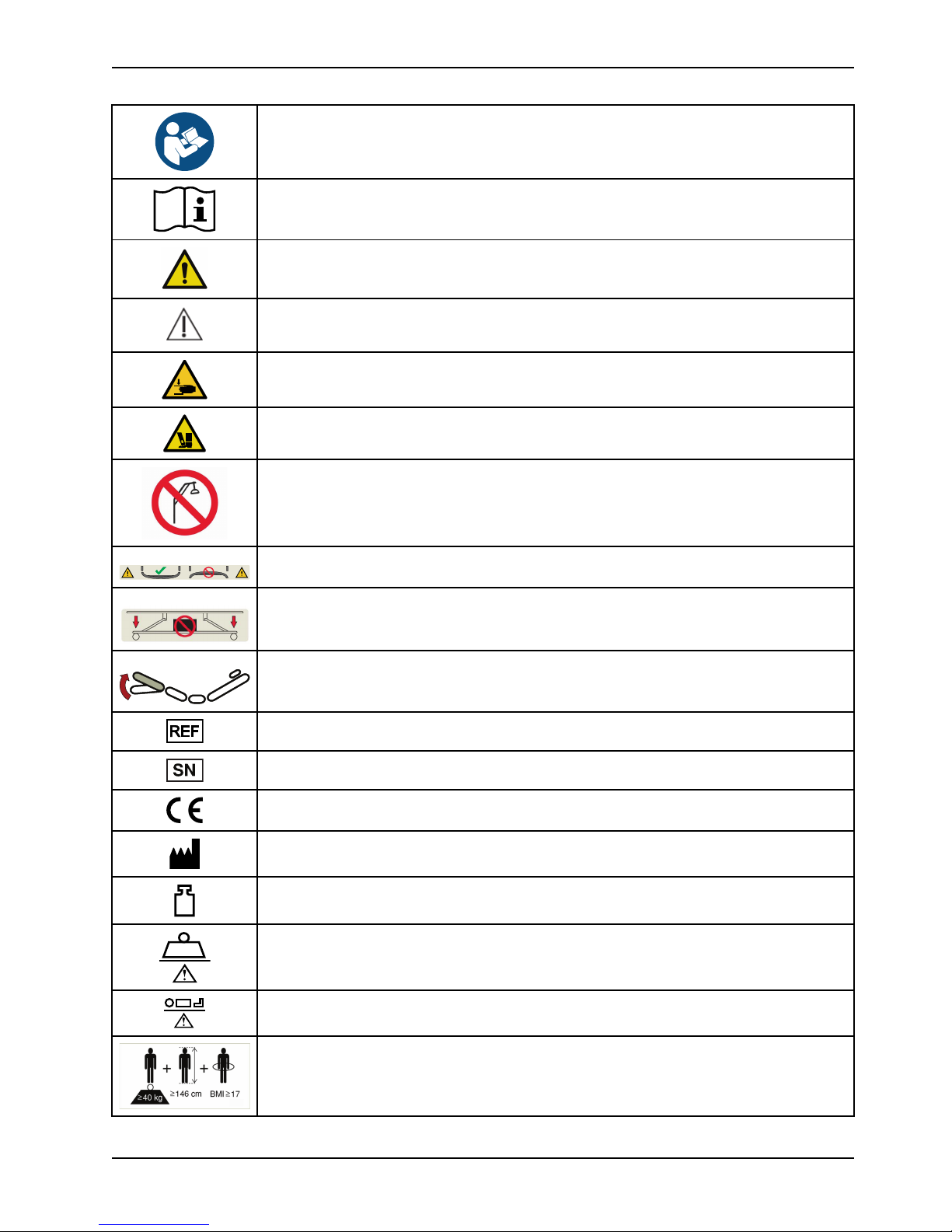
Symbols
Refer to instruction manual/booklet
Operating instructions / Consult instructions for use
General warning
Caution
Warning; crushing of hands
Warning; crushing of feet
Do not insert lift pole
Headboard and footboard orientation
Do not store items under the bed.
Gatch positioning
Catalogue number
Serial number
CE mark
Manufacturer
Mass of equipment with safe working load
Safe working load
Maximum patient weight
Adult patient
www.stryker.com SK-7500 REV 00
Page 4
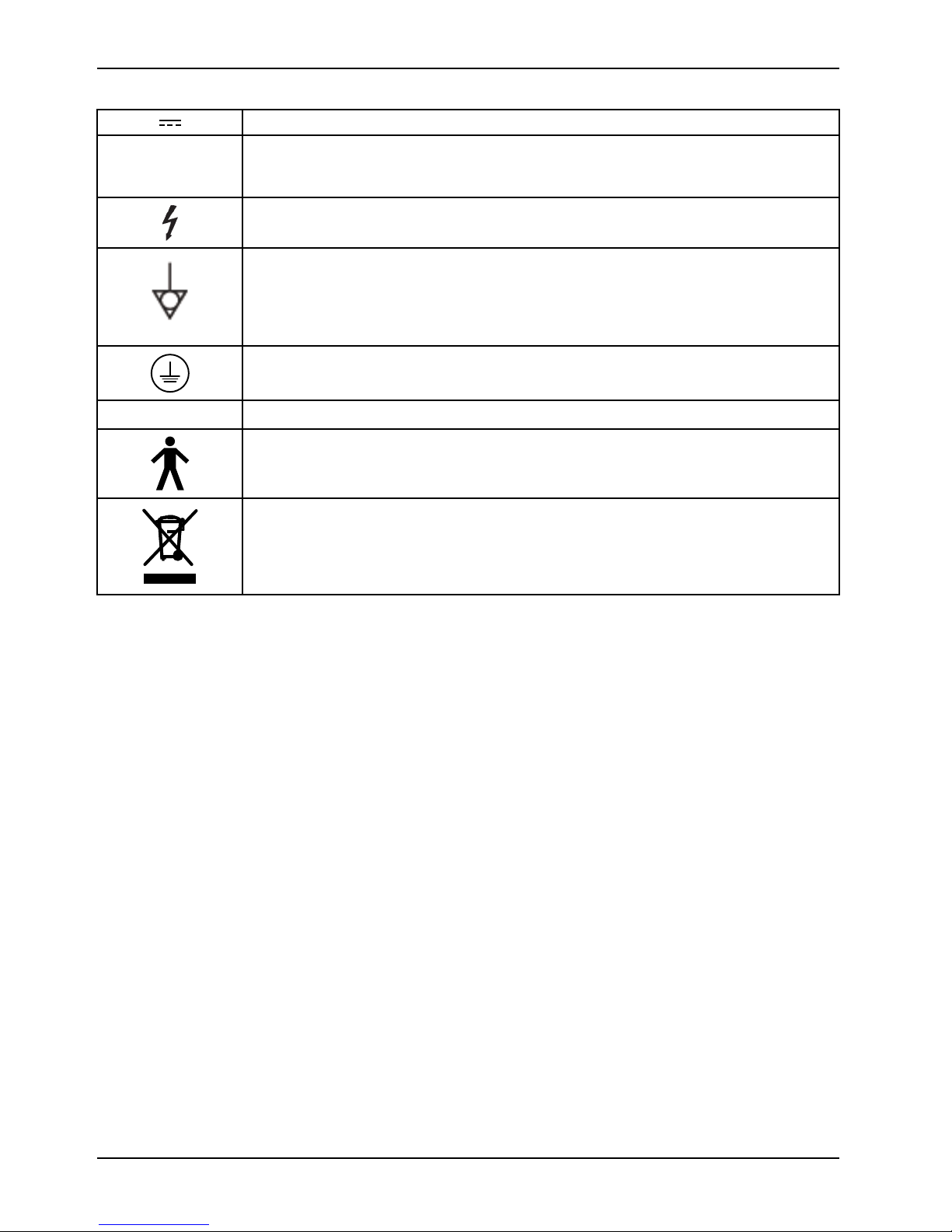
Symbols
~
Direct current
Alternating current
Dangerous voltage
Unit provides terminal for connection of a potential equalization conductor. The potential
equalization conductor provides direct connection between the unit and potential equalization
busbar of the electrical installation.
Protective Earth terminal
IPX4
Protection from liquid splash
Type B applied part
In accordance with European Directive 2012/19/EU on Waste Electrical and Electronic
Equipment (WEEE), this symbol indicates that the product must not be disposed of as
unsorted municipal waste, but should be collected separately. Contact your local distributor
for disposal information. See the maintenance manual for servicing instructions and
recyclable components.
SK-7500 REV 00 www.stryker.com
Page 5

Table of Contents
Warning/Caution/Note Definition .................................................................................................................. 3
Summary of safety precautions....................................................................................................................4
Pinch points .......................................................................................................................................5
Preventive maintenance ............................................................................................................................. 6
Cleaning..................................................................................................................................................8
Preparing the product for cleaning..........................................................................................................8
Cleaning............................................................................................................................................8
Cleaning the siderails........................................................................................................................... 9
Disinfecting............................................................................................................................................ 10
Troubleshooting ...................................................................................................................................... 11
Quick reference replacement parts............................................................................................................. 14
Service ................................................................................................................................................. 57
Fowler (backrest) actuator replacement................................................................................................. 57
Gatch (legrest) actuator replacement.................................................................................................... 57
Head end lift actuator replacement ....................................................................................................... 58
Foot end lift actuator replacement ........................................................................................................ 59
Non-steer caster replacement.............................................................................................................. 61
Steer (head left) caster replacement..................................................................................................... 62
Fifth wheel replacement ..................................................................................................................... 64
Head end siderail gas cylinder replacement............................................................................................ 64
Foot end siderail gas cylinder replacement............................................................................................. 65
Lower leg section locking mechanism replacement .................................................................................. 66
Patient control pendant replacement ..................................................................................................... 67
Nurse control pendant replacement ...................................................................................................... 67
Siderail control panel (inside and outside siderail) replacement .................................................................. 68
Control box replacement..................................................................................................................... 68
Battery replacement .......................................................................................................................... 69
Power cord replacement..................................................................................................................... 70
Head end siderail hoop replacement ..................................................................................................... 71
Foot end siderail hoop replacement ...................................................................................................... 72
Brake system ......................................................................................................................................... 73
Base and leg assembly............................................................................................................................. 76
Base and leg assembly with 5th wheel (option).............................................................................................. 78
Litter / frame assembly............................................................................................................................. 79
Bumper roller assembly............................................................................................................................ 81
Bed extender assembly ............................................................................................................................ 82
Hi-Lo actuators ....................................................................................................................................... 84
Control box and battery ............................................................................................................................ 85
Litter fowler (backrest) assembly................................................................................................................ 86
Litter seat assembly................................................................................................................................. 88
Litter gatch (legrest) assembly................................................................................................................... 89
Fowler (backrest) actuator ........................................................................................................................ 91
Gatch (legrest) actuator ........................................................................................................................... 92
www.stryker.com SK-7500 REV 00 1
Page 6

Table of Contents
Siderail head end assembly....................................................................................................................... 93
Siderail foot end assembly ........................................................................................................................ 94
Siderail assembly .................................................................................................................................... 95
Siderail release latch assembly.................................................................................................................. 96
Headboard and footboard assembly............................................................................................................ 97
EMC information ..................................................................................................................................... 98
Warranty ............................................................................................................................................. 102
Recycling passports............................................................................................................................... 103
2 SK-7500 REV 00 www.stryker.com
Page 7
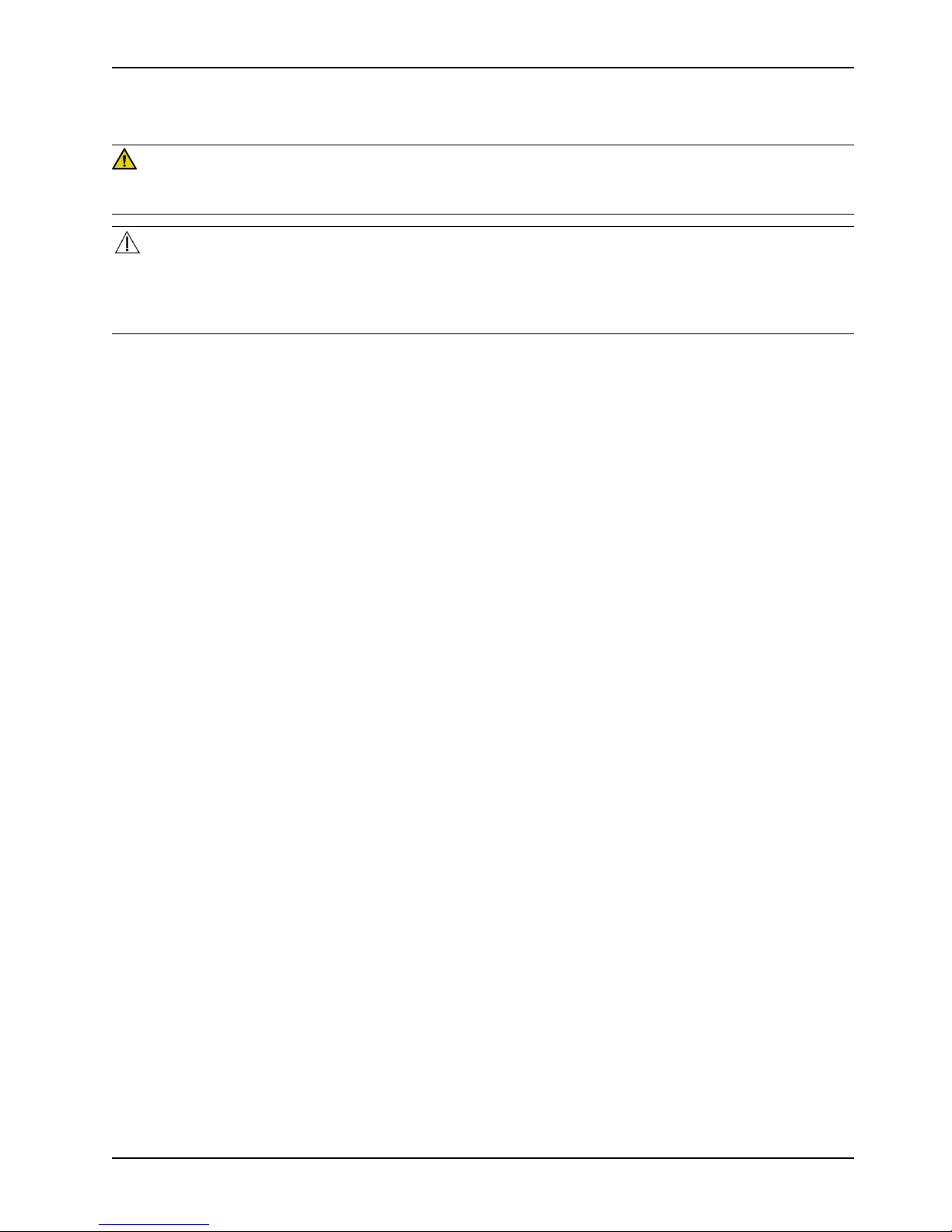
Warning/Caution/Note Definition
The words WARNING, CAUTION, and NOTE carry special meanings and should be carefully reviewed.
WARNING
Alerts the reader about a situation which, if not avoided, could result in death or serious injury. It may also describe
potential serious adverse reactions and safety hazards.
CAUTION
Alerts the reader of a potentially hazardous situation which, if not avoided, may result in minor or moderate injury to the
user or patient or damage to the product or other property. This includes special care necessary for the safe and
effective use of the device and the care necessary to avoid damage to a device that may occur as a result of use or
misuse.
Note: Provides special information to make maintenance easier or important instructions clearer.
www.stryker.com SK-7500 REV 00 3
Page 8
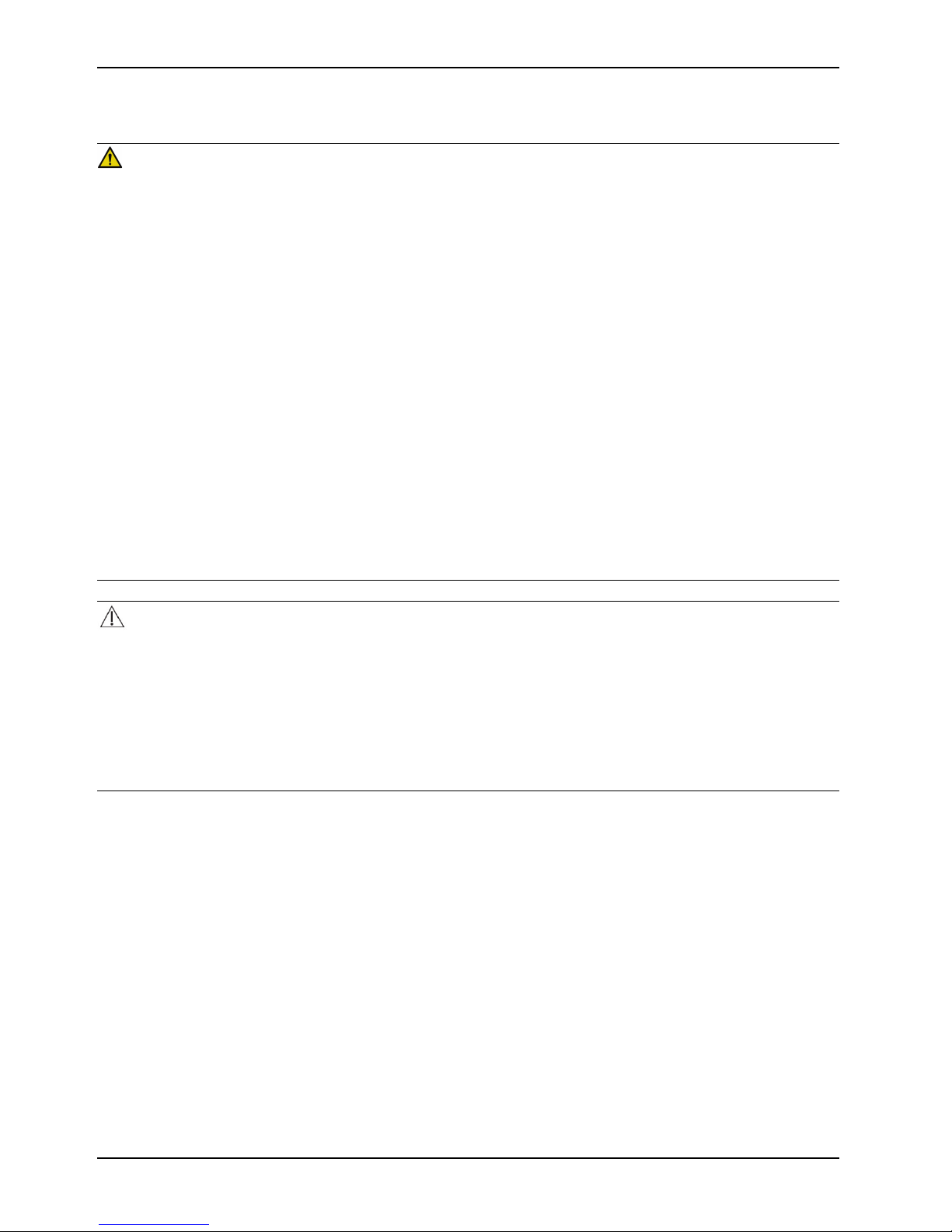
Summary of safety precautions
Always read and strictly follow the warnings and cautions listed on this page. Service only by qualified personnel.
WARNING
• Do not clean, service, or perform maintenance while the product is in use.
• Always power off and unplug the power cord before cleaning, servicing, or performing maintenance.
• Always power off the product and unplug the power cord from the wall outlet when large spills occur near the circuit
boards, cables, and motors. Remove the patient from the product, clean up the fluid, and have service personnel
inspect the product. Fluids can cause unpredictable operation and decreased functionality of any electrical product.
Do not return the product to service until it is completely dry and has been thoroughly tested for safe operation.
• Do not spray cleaners directly onto the battery, control boxes, actuators, cables, or other electric equipment.
• Do not use abrasive powder, steel wool, or similar materials that may damage the product surface.
• Do not use Virex
• Do not use acid-based chemicals or flammable chemicals, such as gasoline, diesel, or acetone for cleaning
purposes.
• The cleaners and disinfectants must not be highly alkaline or acidic (pH value 6-8).
• Do not directly spray or saturate the siderail control panel, patient control pendant, or nurse control pendant with
cleaners.
• Do not use sharp objects to clean the siderail control panel.
• Always make sure to line the hex shaft with the hex in the caster. Test the caster to identify the direction of the
brake. Damage may occur if you install the caster incorrectly.
• Always make sure to line the hex shaft with the hex in the caster. Test the caster to identify the direction of the
brake. Damage may occur if you install the caster incorrectly.
®
TB for product disinfecting.
CAUTION
• Do not steam clean, pressure wash, ultrasonically clean, or immerse any part of the product in water. Exposure to
water may damage the internal electric parts. These methods of cleaning are not recommended and may void this
product’s warranty.
• Always make sure that you wipe each product with clean water and thoroughly dry each product after cleaning.
Some cleaning products are corrosive in nature and may cause damage to the product if you use them improperly.
If you do not properly rinse and dry the product, you may leave a corrosive residue on the surface of the product
that could cause premature corrosion of critical components. Failure to follow these cleaning instructions may void
your warranty.
4 SK-7500 REV 00 www.stryker.com
Page 9

Pinch points
Summary of safety precautions
www.stryker.com SK-7500 REV 00 5
Figure 1: SV2 pinch points
Page 10
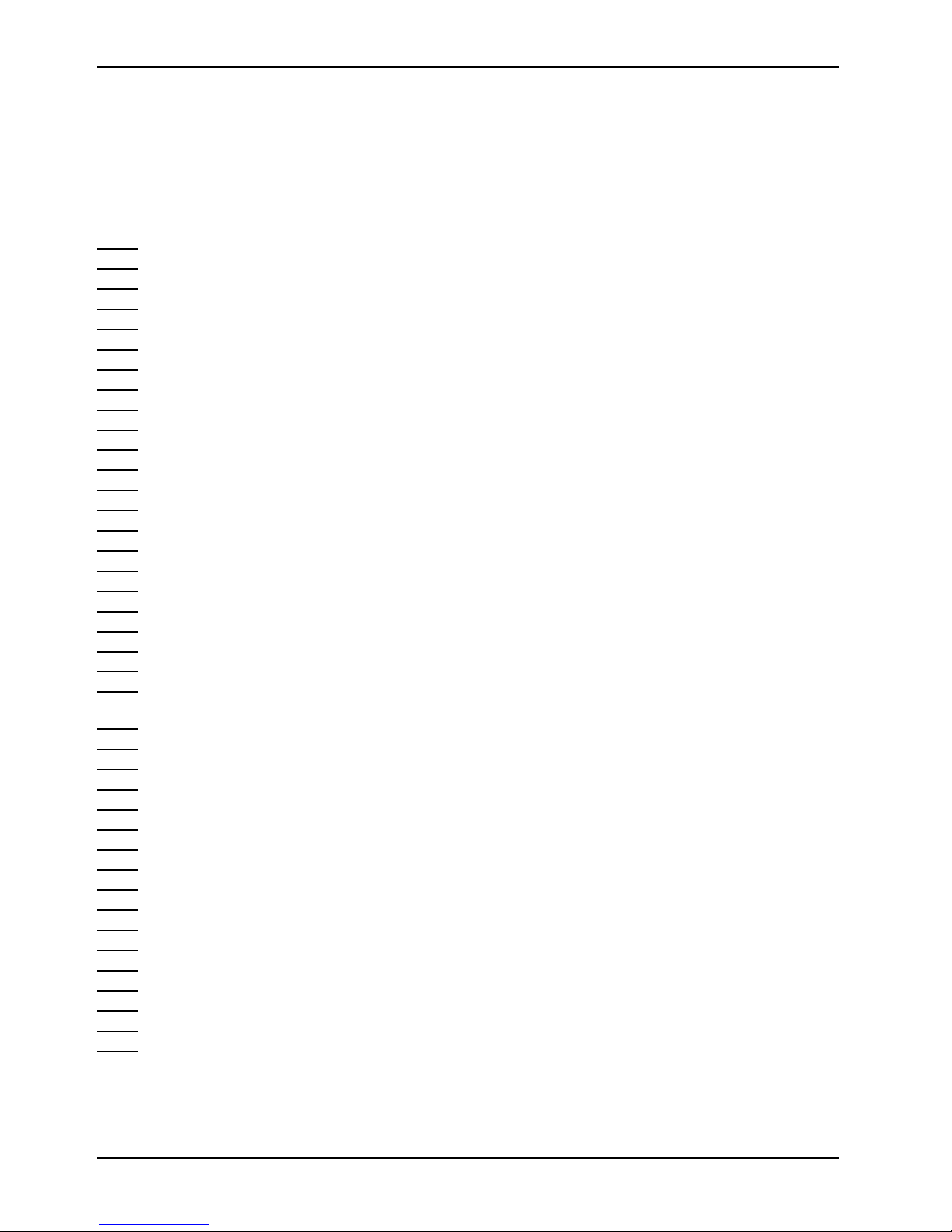
Preventive maintenance
At a minimum, check all items listed during annual preventive maintenance for all Stryker Medical products. You may
need to perform preventive maintenance checks more frequently based on your level of product usage.
Remove product from service before performing preventive maintenance. Preventive maintenance should only be
performed by trained or certified personnel. See the maintenance manual for servicing and maintenance instructions.
Inspect the following items:
All welds and all fasteners are secure
Tubing or sheet metal for bends or breaks
Casters are free of debris
Casters are secure and swivel
Casters lock securely by depressing the brake pedal
Locking steer caster applies and releases
Steer pedal latches
Backrest operates
Litter up and down operates
Trendelenburg and Reverse Trendelenburg operates
IV pole is intact and operating (optional)
Accessory sleeves are not damaged or cracked
Bed extender extends and locks (option)
Headboard, footboard, and siderail panels for cracks or splits
All covers are not damaged and do not have sharp edges
Radiolucent backrest is clean and not cracked (option)
Cassette holder is clean and not cracked (option)
Underbed light operates
CPR release operates
Siderails move, latch, and stow
All functionality on all control panels
Batteries for replacement
Batteries for corrosion at the terminals, cracking, expanded or bulging at the sides, or can no longer maintain a
full charge
Lower leg section moves, latches, and stows
Pendants for any physical damage
Power cord not worn or frayed
Cables not worn or pinched
All electrical connections tight
All grounds secure to the frame
Ground Impedance Check ( ≤ 0.2 Ohm)
Leakage current: Normal Polarity, No Ground, L2 Active ( ≤ 300 µA)
Leakage current: Normal Polarity, No Ground, No L2 (≤ 600 µA)
Leakage current: Reverse Polarity, No Ground, L2 Active (≤ 300 µA)
Leakage current: Reverse Polarity, no Ground, No L2 (≤ 600 µA)
Enclosure is free from wear, tear, stresses and mechanical damage
High potential test 1500 VAC (trip current not more than 10 mA)
No rust or corrosion of parts
Control boxes are not damaged or cracked
Actuator functionality
Labels for legibility, proper adherence, and integrity
6 SK-7500 REV 00 www.stryker.com
Page 11
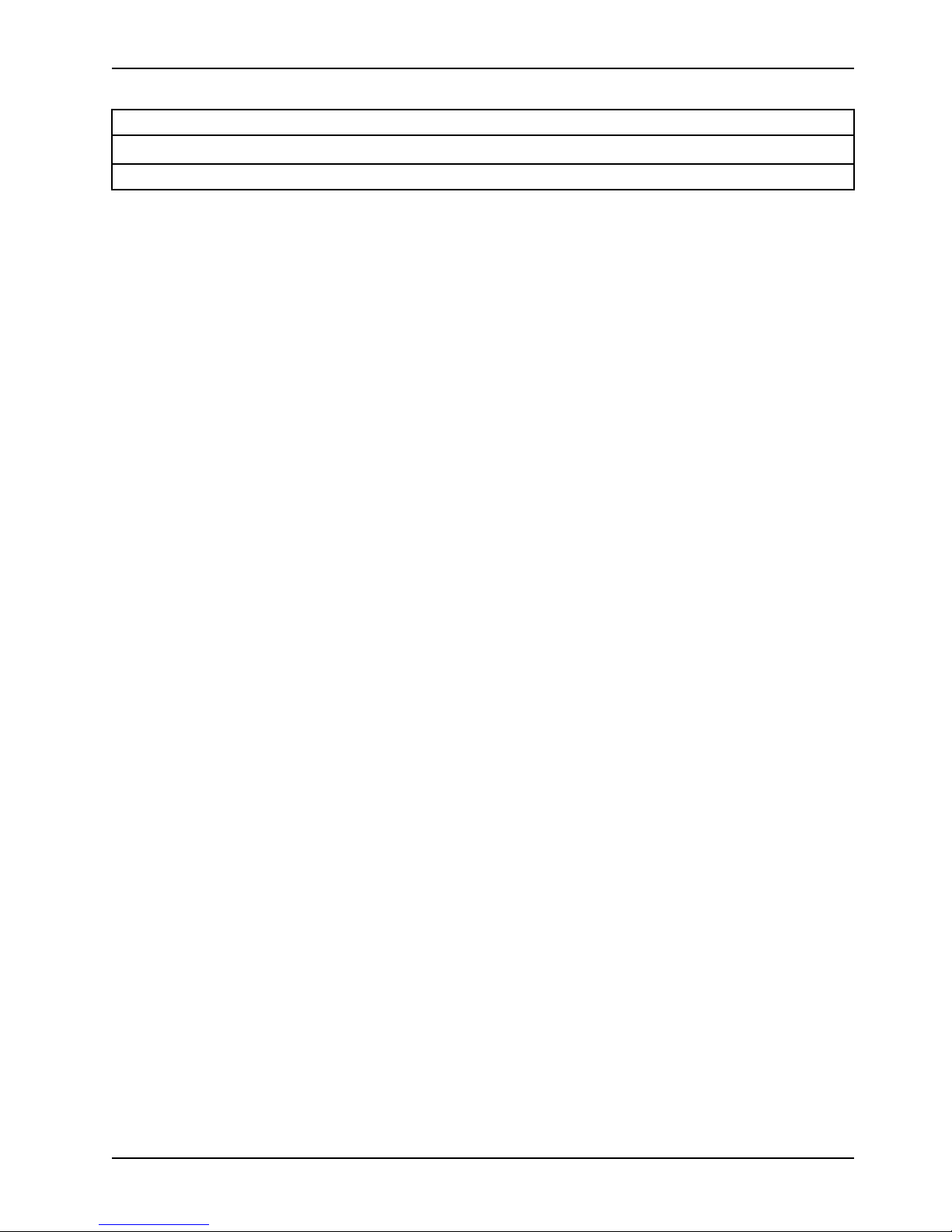
Product serial number:
Completed by:
Date:
Preventive maintenance
www.stryker.com SK-7500 REV 00 7
Page 12
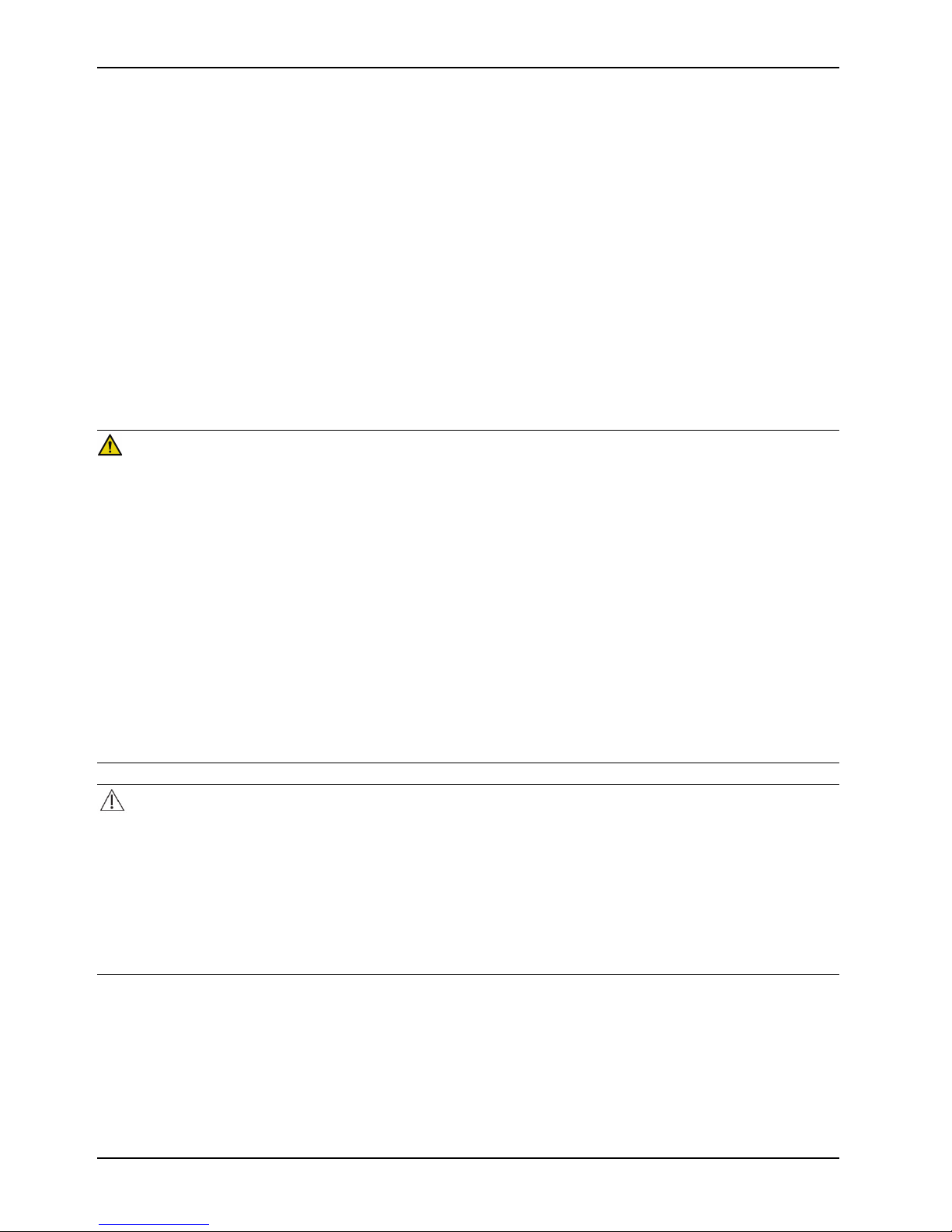
Cleaning
Preparing the product for cleaning
Cleaning and disinfecting are two separate processes. Clean before disinfecting to make sure that the cleaning agent is
effective.
To prepare the product for cleaning:
1. Raise the litter to its highest height.
2. Lock the siderail control panel and patient control pendant functions (see the operations manual for instructions on
how to lock the patient functions).
3. Unplug the power cord from the wall outlet.
4. See the operations manual for instructions on how to store the power cord.
5. See the operations manual for instructions on how to apply the brakes.
6. Remove the mattress.
Cleaning
WARNING
• Do not clean, service, or perform maintenance while the product is in use.
• Always power off and unplug the power cord before cleaning, servicing, or performing maintenance.
• Always power off the product and unplug the power cord from the wall outlet when large spills occur near the circuit
boards, cables, and motors. Remove the patient from the product, clean up the fluid, and have service personnel
inspect the product. Fluids can cause unpredictable operation and decreased functionality of any electrical product.
Do not return the product to service until it is completely dry and has been thoroughly tested for safe operation.
• Do not spray cleaners directly onto the battery, control boxes, actuators, cables, or other electric equipment.
• Do not use abrasive powder, steel wool, or similar materials that may damage the product surface.
• Do not use Virex
• Do not use acid-based chemicals or flammable chemicals, such as gasoline, diesel, or acetone for cleaning
purposes.
• Do not directly spray or saturate the siderail control panel, patient control pendant, or nurse control pendant with
cleaners.
• The cleaners and disinfectants must not be highly alkaline or acidic (pH value 6-8).
®
TB for product disinfecting.
CAUTION
• Do not steam clean, pressure wash, ultrasonically clean, or immerse any part of the product in water. Exposure to
water may damage the internal electric parts. These methods of cleaning are not recommended and may void this
product’s warranty.
• Always make sure that you wipe each product with clean water and thoroughly dry each product after cleaning.
Some cleaning products are corrosive in nature and may cause damage to the product if you use them improperly.
If you do not properly rinse and dry the product, you may leave a corrosive residue on the surface of the product
that could cause premature corrosion of critical components. Failure to follow these cleaning instructions may void
your warranty.
To clean product surfaces:
1. Using a clean, soft, damp cloth, wipe product surfaces with a mild soap and water solution to remove foreign
material.
2. Wipe product surfaces with a clean, dry cloth to remove any excess liquid or cleaning agent.
3. Dry thoroughly.
8 SK-7500 REV 00 www.stryker.com
Page 13
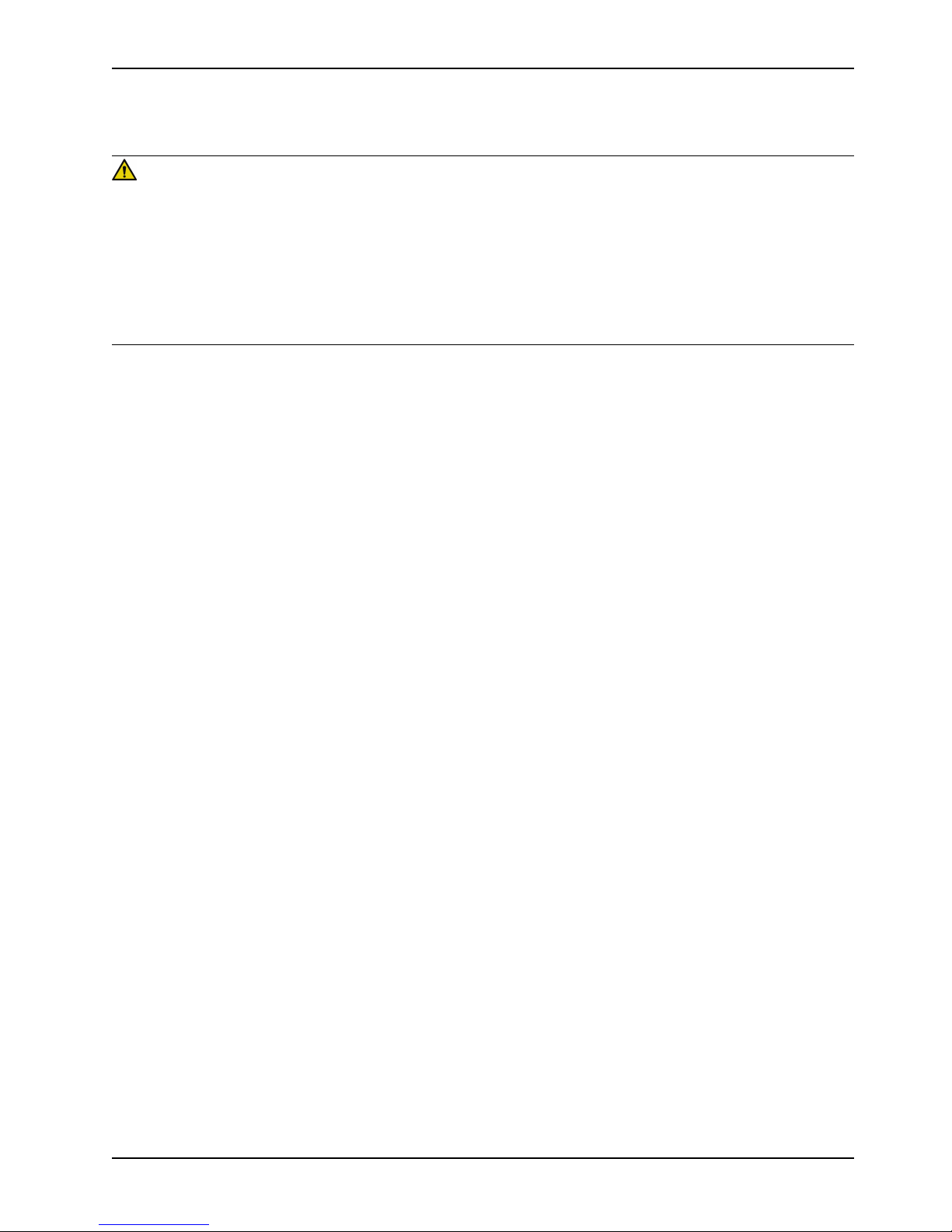
Cleaning
Cleaning the siderails
WARNING
• Do not directly spray or saturate the siderail control panel, patient control pendant, or nurse control pendant with
cleaners.
• Do not use sharp objects to clean the siderail control panel.
• Do not use abrasive powder, steel wool, or similar materials that may damage the product surface.
• Do not use Virex
• Do not use acid-based chemicals or flammable chemicals, such as gasoline, diesel, or acetone for cleaning
purposes.
To clean the siderails:
1. Raise the siderail.
2. Latch the siderail.
3. Use a clean, soft, damp cloth to wipe down the siderail and the siderail control panel.
4. Allow the siderail control panel to dry thoroughly.
®
TB for product cleaning.
www.stryker.com SK-7500 REV 00 9
Page 14

Disinfecting
Suggested disinfectants:
• Quaternary cleaners without glycol ethers (active ingredient - ammonium chloride)
• Chlorinated bleach solution (5.25% - less than 1 part bleach to 100 parts water)
• 70% Isopropyl alcohol
Always follow the disinfectant’s instructions for appropriate contact time and rinsing requirements.
Avoid oversaturation and make sure that the product does not stay wet longer than the chemical manufacturer’s
guidelines for proper disinfecting.
To disinfect the product:
1. Thoroughly clean and dry the product before you apply disinfectants.
2. Apply recommended disinfectant solution by spray or pre-soaked wipes
Note: Make sure that you follow the disinfectant’s instructions for appropriate contact time and rinsing
requirements.
3. To disinfect mechanisms, lift the backrest and leg rest up to the highest height.
4. Wipe product surfaces and mechanisms with a clean, dry cloth to remove any excess liquid or cleaning agent.
5. Allow the product to dry completely before returning to service.
10 SK-7500 REV 00 www.stryker.com
Page 15
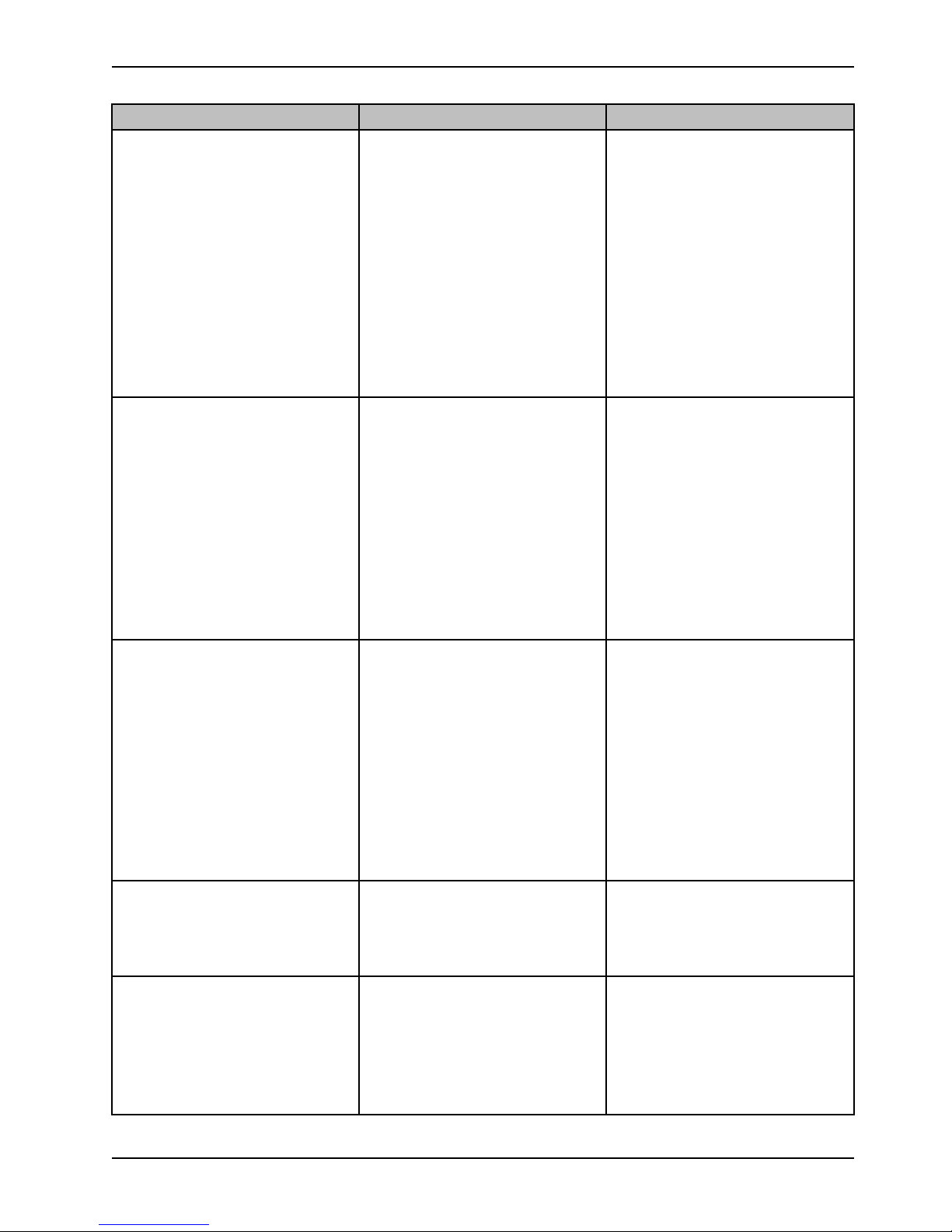
Troubleshooting
Problem
Bed does not operate
When the system operates, one of
the actuators does not operate and
control box gives a click sound
Possible Cause Solution
1. Power cable does not plug to the
mains.
2. Power cable is damaged.
3. Nurse control unit or hand control
unit may be locked.
4. Control box does not operate
1. Actuator cable may be out of the
control box socket.
2. Actuator cable is damaged.
3. Actuator is damaged;
4. CPR wire remains stuck;
5. Control box is damaged.
1. Ensure power cable and plug are
not damaged and then plug the
power cable to the mains.
2. Replace the power cable by the
authorized service personnel.
3. Nurse control Unit activation
button should be checked. (Onoff). Inspect the nurse control unit
or hand control unit and make
sure they are not locked.
4. Control box should be replaced,
call the technical service.
1. Check socket connections of the
control box.
2. Actuator cable should be
replaced, call the service center.
3. Actuator should be replaced, call
the service center.
4. Inspect CPR wire and nut
adjustment.
5. Control box should be replaced,
call the service center.
When the system operates, one of
the actuators does not operate and
control box does not give a click
sound
Battery is possibly discharged and
does not give click sound
System operates but actuators move
slowly
1. Nurse control unit or hand control
unit may be partly locked.
2. Control unit is damaged,
3. Control box is damaged.
1. Battery is completely discharged
2. Battery is damaged or expired.
Power is possibly disconnected and
the bed operates by battery.
1. Inspect nurse control unit or hand
control and make sure they are
not locked.
2. Unplug side rail control unit from
the socket and check for function
with the nurse control unit. If
function is restored, their may be
a problem with one of the control
units. Call technical service.
3. Control box should be replaced,
call the service center.
1. Recharge the battery.
2. Battery should be replaced, call
the service center.
1. Power cable might have come
out of the control panel; check it.
2. Check the connections of the
power cable.
3. Check the socket.
www.stryker.com SK-7500 REV 00 11
Page 16
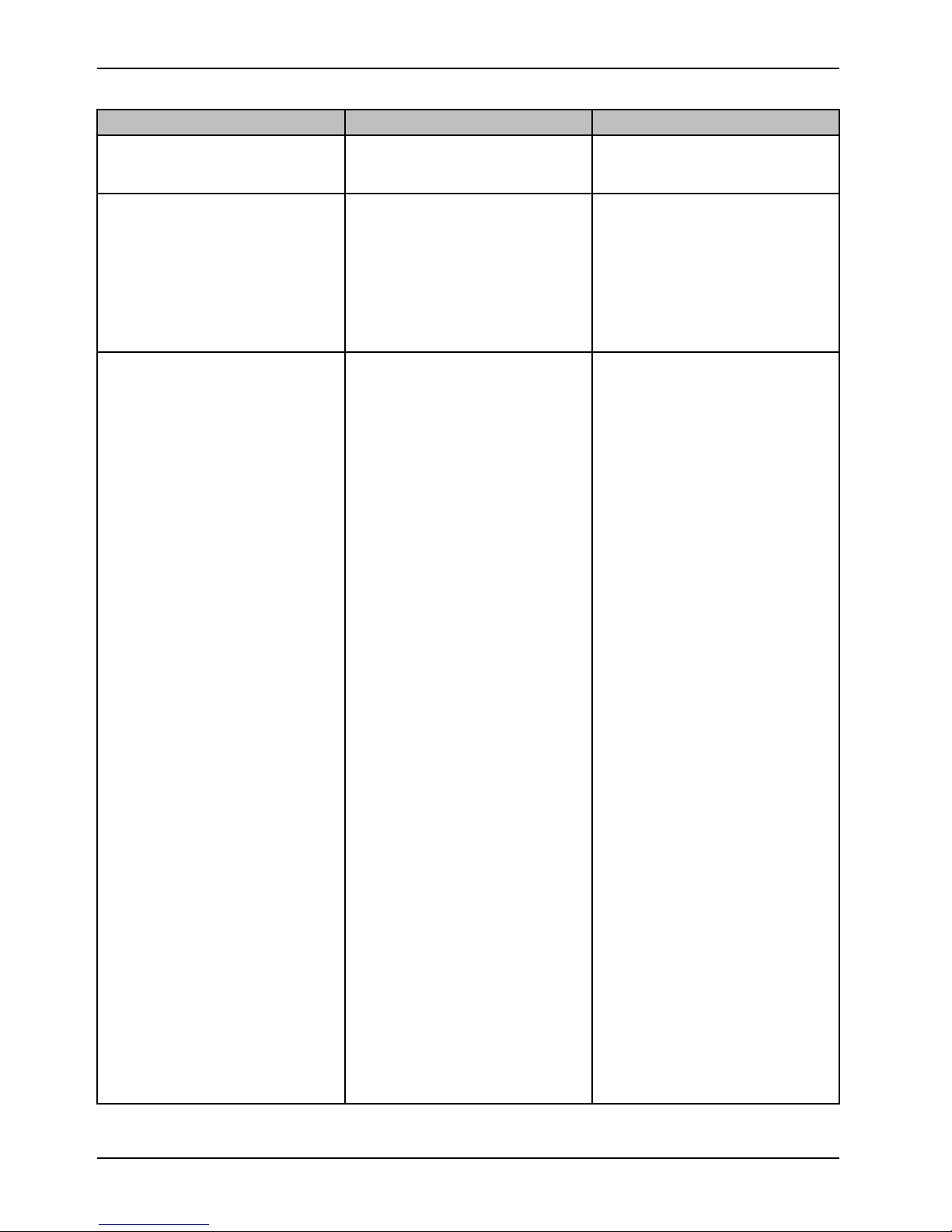
Troubleshooting
Problem
Control box beeps while actuators
are raised and actuators will not
move in the downward direction
Failure Mode :
Bed does not operate due to actuator
failure or power request error. When
a failure mode occurs and a key is
activated the system will beep quickly,
and if LEDs are used for locking
functions on Nurse Control Unit,
these will blink quickly, except when
powering down on battery.
Failure indications:
1) All Nurse Control Unit LEDs are
blinking.
2) The CB6 buzzer beeps quickly if
the handset is activated.
Possible Cause Solution
4. Recharge the battery, call the
service center.
Control box actuator position
reference has been lost.
1. Actuator cables are unplugged.
2. Electrical short in a control cable
(cable of control units or
actuators).
3. If a function is activated but the
actuator configuration doesn’t
support the function.
4. Switch has failed in an actuator.
5. Control pendant (nurse or patient)
or siderail control panel has
failed.
6. Control box has failed.
1. Unplug the power cord and turn
off the battery.
2. Plug in the power cord and turn
on the battery.
3. Run each upper actuator to its
highest position.
1. Reset the failure mode.
2.
a. Press and hold the
b. Press and hold the Backrest
(option), or Autocontour up (E)
(option) for five seconds.
Trendelenburg button (A) on
the nurse control panel and
the Autocontour up (B) on the
patient control panel at the
same time for five seconds.
Note:
The Trendelenburg and
Autocontour up buttons are
found on the opposite sides
of the same siderail control
panel.
up (C) and Backrest down (D)
buttons at the same time on
the patient control pendant
and Trendelenburg (F)
buttons at the same time on
the nurse control pendant
12 SK-7500 REV 00 www.stryker.com
3. After five seconds, you will hear a
buzzer.
4. Keep pressing buttons until the
buzzer stops.
5. LEDs will stop blinking.
6. Press the CPR button in to zero
all the actuators.
7. Failure mode does not result in a
position lost. Make sure that the
system is in a safe position after
resetting the failure mode.
8. Continue to troubleshoot through
possible causes until corrected.
Page 17
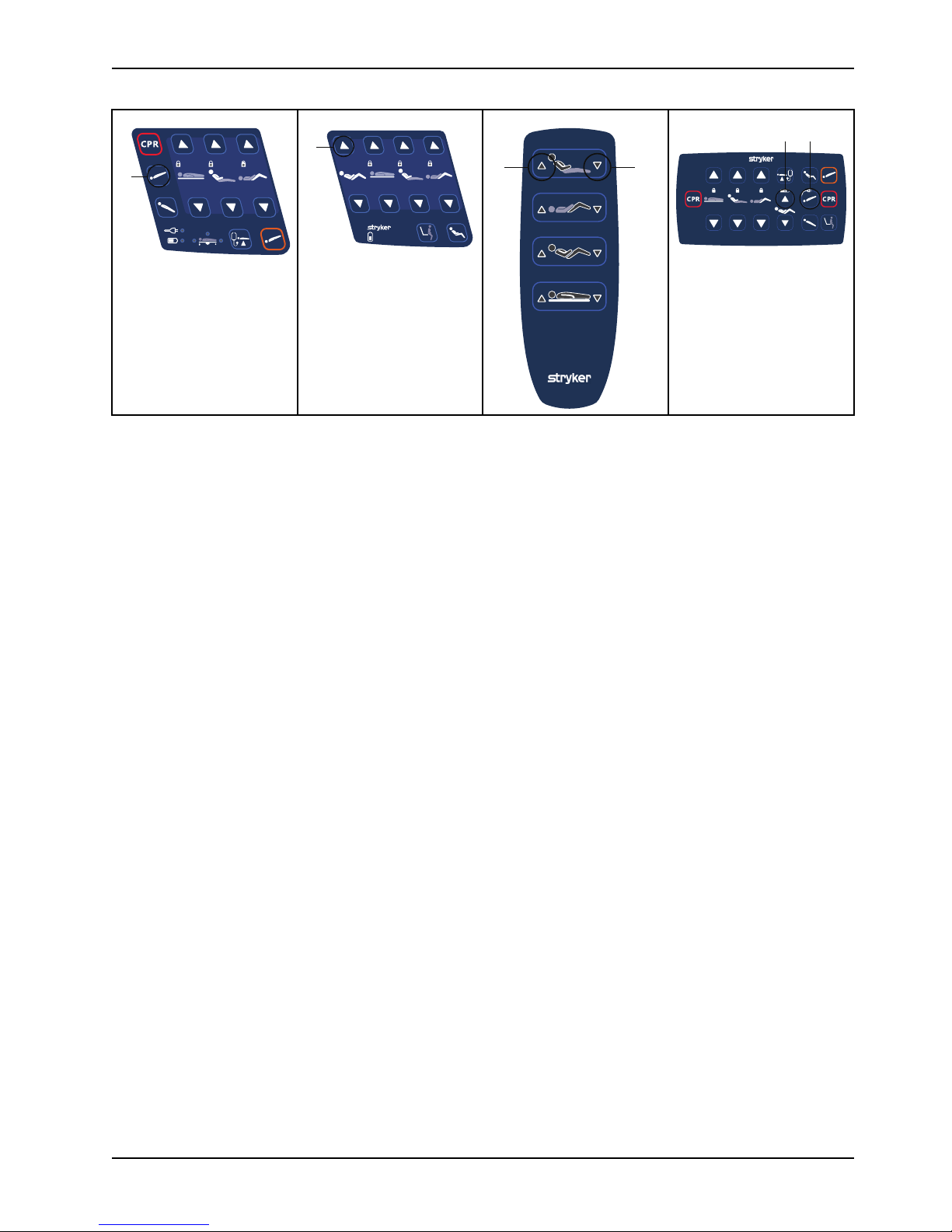
Troubleshooting
A
B
C D
E F
www.stryker.com SK-7500 REV 00 13
Page 18
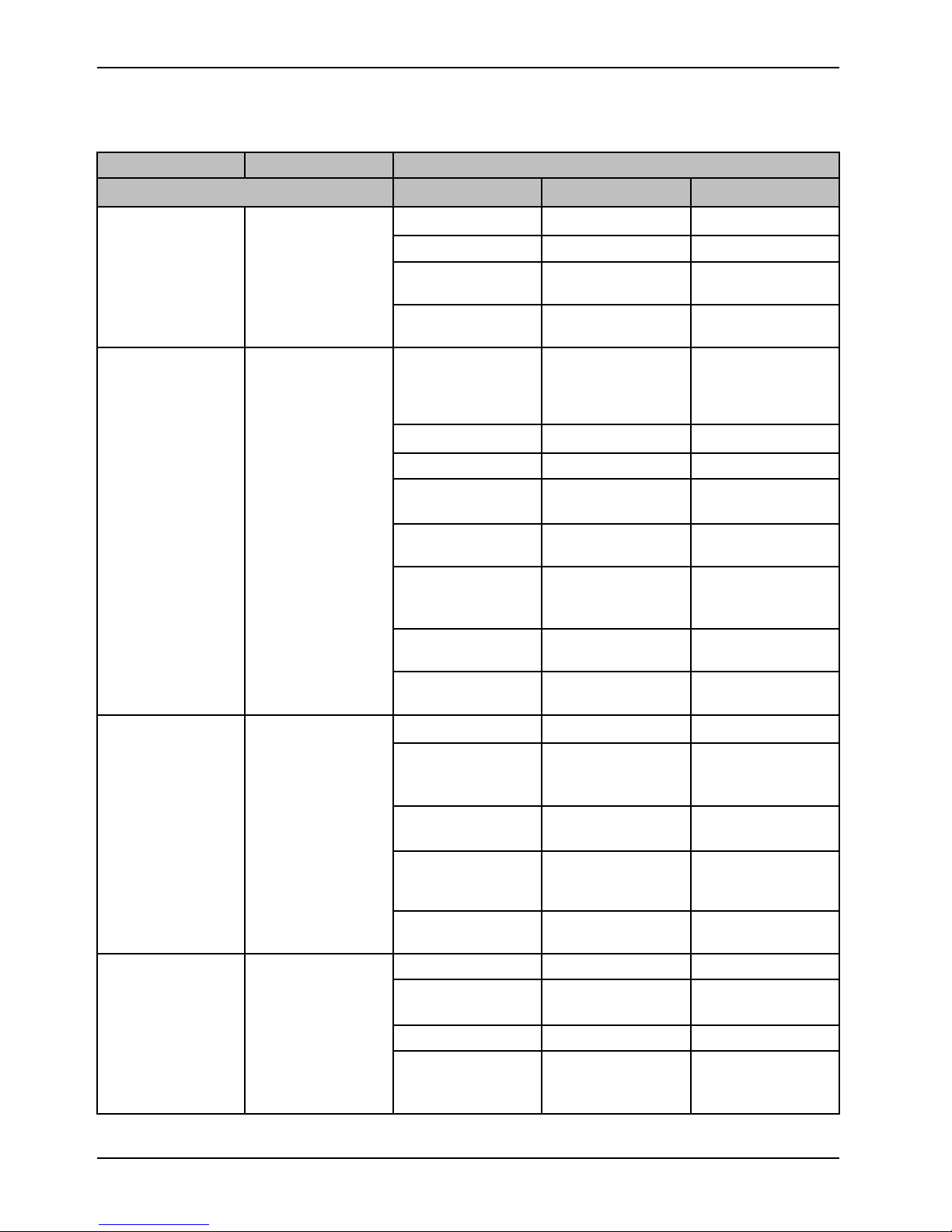
Quick reference replacement parts
These parts are currently available for purchase. Call Stryker Customer Service: + 90 (352) 321 43 00 (pbx) for
availability and pricing.
Kit name Number Kit contents
Quantity
2
2
1
1
2
3
Actuator kit, Fowler
(backrest)
Actuator kit, gatch
(legrest)
Number Name
YM-KIT-100049 HM-11-31
HM-12-FTR010
HM-17-303
YM-HM-02-027
YM-KIT-100051 HM-02-283 2 mm plastic washer
HM-11-31
Ø 10 rue clip
Ø14xØ10x65 mm
4000 N LA40 QR 215
mm actuator
Actuator pin fixing
bush
(10 mm plastic
washer) mould NO
34
Ø10 rue clip
Actuator kit, lift
Battery replacement
kit
HM-12-FTR010
HM-12-FTR009
HM-17-305 6000 N LA40 100
YM-HM-02-070
YM-HM-02-287
YM-HM-02-027
YM-KIT-100050 HM-11-31
HM-12-FTR010
HM-12-FTR011 10x41 mm actuator
HM-17-304 J13205-8000 N LA40
YM-HM-02-027
YM-KIT-100001 HM-05-043 M5*20 imbus bolt
HM-07-22 M6 iron washer
Ø14xØ10x65 mm
Actuator calf pin
10x96, 5 mm
mm stroke actuator
5 mm PLS washer
(inside diameter 10
mm washer)
10*14 mm PLS
washer mould NO 36
Actuator pin fixing
bush
Ø10 rue clip
Ø14xØ10x65 mm
actuator connection
pin
connection pin
150 mm stroke
actuator
Actuator pin fixing
bush
(small)
1
1
1
2
2
1
2
1
1
1
1
4
4
14 SK-7500 REV 00 www.stryker.com
HM-08-04
HM-16-03
M5 fibered nut
Ø25 clips (UB250C-
N 245x4,6 cable
connector)
4
2
Page 19

Quick reference replacement parts
Kit name Number Kit contents
Number Name
HM-17-16 BA1812-1300-000
Quantity
1
Linak CB6 battery
Brake pedal
replacement kit, left
Brake pedal
replacement kit, right
YM-KIT-100082
YM-KIT-100083
YM-SV2PDL-001-BY
YM-HM-02-023 Pedal plastic body
HM-20-424
HM-20-423 Pedal label-right
HM-07-22 M6 iron washer
HM-08-05
HM-12-905
HM-07-09
HM-06-86
HM-11-34
HM-06-001 M6 x 25 mushroom
YM-SV2PDL-001-BY
Pedal sheet weld
assembly
Pedal label-left
(small)
M6 fibered nut
Transfer laser cut
part bushing (bronz)
Special pedal washer
Ø6 x 16 cross
recessed raised
cheese head screws
Ø13 rue segman
head square neck
bolt
Pedal sheet weld
assembly
1
1
1
1
1
1
1
2
2
1
1
1
Caster kit, dual
wheel no steer lock,
antistatic (150 mm)
YM-HM-02-023 Pedal plastic body
HM-20-423 Pedal label-right
HM-07-22 M6 iron washer
HM-08-05
HM-12-905
HM-07-09
HM-06-86
HM-11-34
HM-06-001 M6 x 25 mushroom
YM-KIT-100041 HM-01-86
(small)
M6 fibered nut
Transfer laser cut
part bushing (bronz)
Special pedal washer
Ø6 x 16 cross
recessed raised
cheese head screws
Ø13 rue segman
head square neck
bolt
2946USP150R3632S30 D RAL 9002
4XM6 TENTE 150
mm double no steer
1
1
1
1
1
2
2
1
1
1
www.stryker.com SK-7500 REV 00 15
Page 20
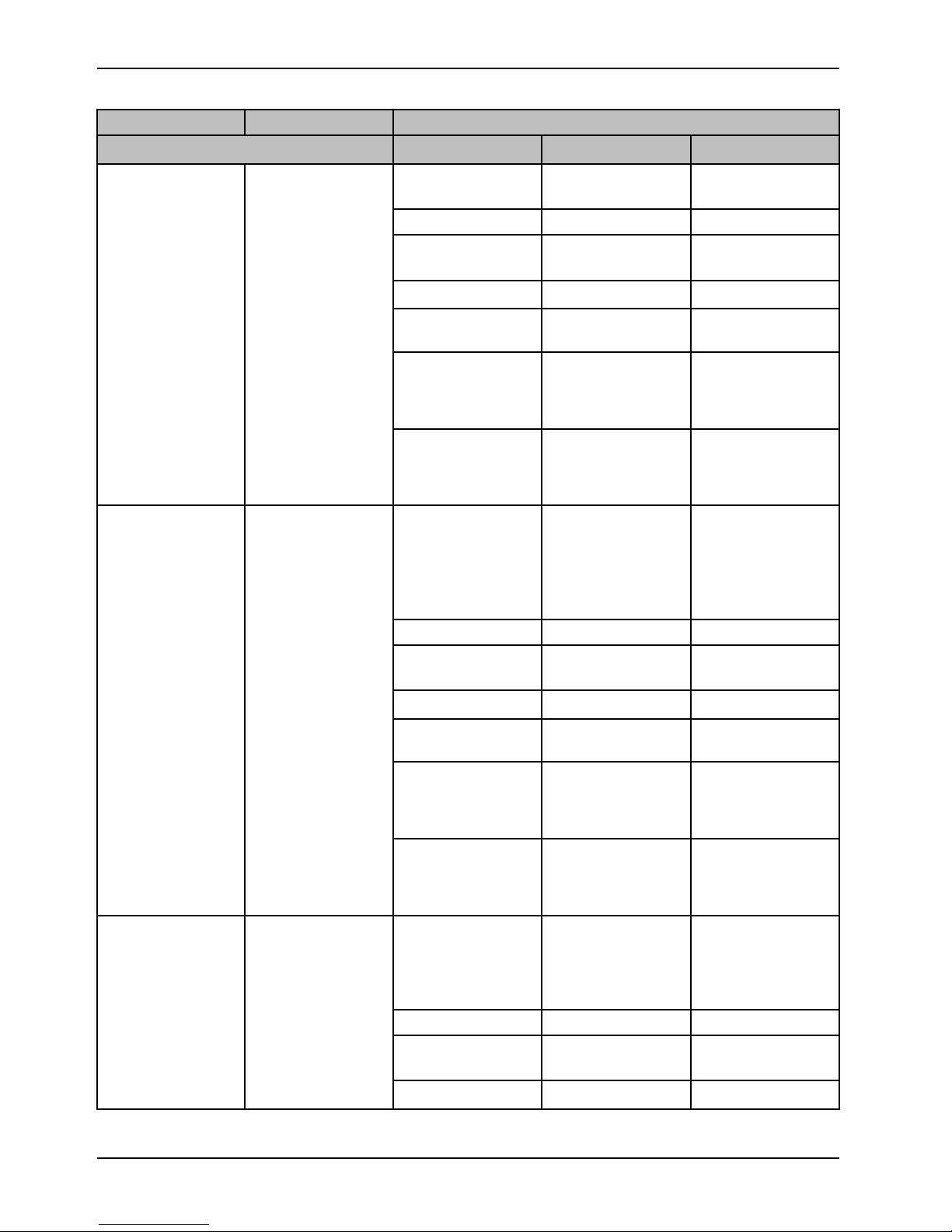
Quick reference replacement parts
Kit name Number Kit contents
Number Name
HM-05-106 M6*16 imbus bolt 2
HM-09-30 M6 toothed washer
Quantity
lock antistatic caster
(Stryker)
2
(DIN 6797 A)
Caster kit, dual
wheel no steer lock,
not antistatic (150
mm)
Caster kit, Ø=150
dual-steer lock, not
antistatic (150 mm)
HM-11-34
YM-HM-02-71
YM-HM-02-299
HM-11-10
YM-KIT-100042 HM-01-26 2946UAP150R36-
HM-05-106 M6*16 imbus bolt 2
HM-09-30 M6 toothed washer
HM-11-34
YM-HM-02-71
YM-HM-02-299
HM-11-10
YM-KIT-100043 HM-01-87
HM-05-106 M6*16 imbus bolt 2
HM-09-30 M6 toothed washer
Ø13 rue clip
12 thick PLS washer
DMR071
50*50 caster profile
cap PLS (lower
chasis PLS) 51
mould
11 mm Snap ring
(lipper) KMS starlock
push on BV/6706
fastener
32S30 D RAL 9002
4XM6 TENTE 150
mm double no steer
lock not antistatic
caster (Stryker)
(DIN 6797 A)
Ø13 rue clip
12 thick PLS washer
DMR071
50*50 caster profile
cap PLS (lower
chasis PLS) 51
mould
11 mm Snap ring
(lipper) KMS starlock
push on BV/6706
fastener
Ø=150 dual-Stryker
cap-steer lock-not
antistatic2944UAP150R3632S30
(DIN 6797 A)
2
2
1
1
1
2
2
2
1
1
1
2
16 SK-7500 REV 00 www.stryker.com
HM-11-34
Ø13 rue clip
2
Page 21
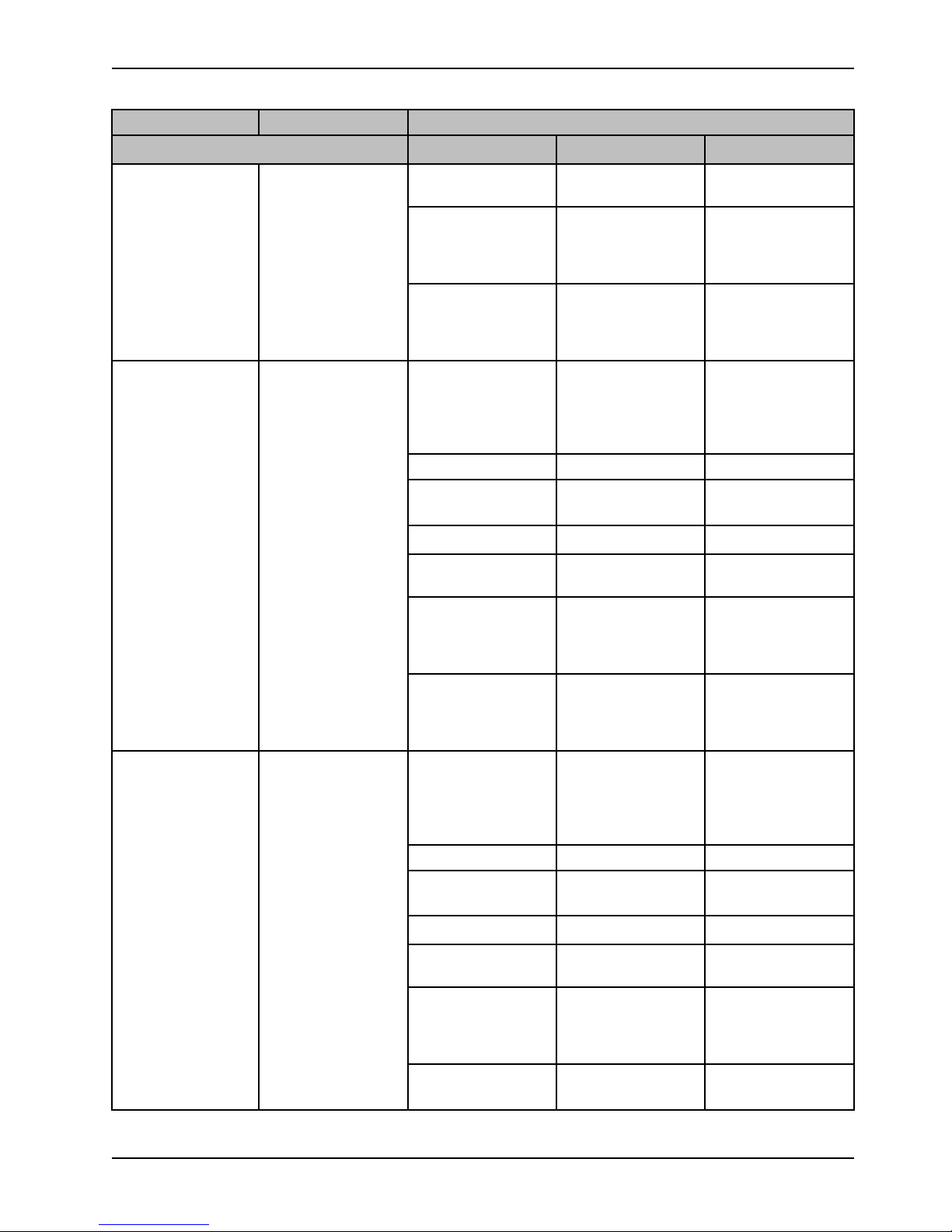
Quick reference replacement parts
Kit name Number Kit contents
Number Name
YM-HM-02-71
YM-HM-02-299
HM-11-10
Caster kit, single
wheel no steer lock,
not antistatic
YM-KIT-100044 HM-01-54 2046UAP150R36-
HM-05-106 M6*16 imbus bolt 2
HM-09-30 M6 toothed washer
12 thick PLS washer
DMR071
50*50 caster profile
cap PLS (lower
chasis PLS) 51
mould
11 mm Snap ring
(lipper) KMS starlock
push on BV/6706
fastener
32S30 150 mm no
steer lock not
antistatic single
caster
(DIN 6797 A)
Quantity
2
1
1
1
2
Caster kit, Ø 150
integral no steer lock,
no antistatic wheel
HM-11-34
YM-HM-02-71
YM-HM-02-299
HM-11-10
YM-KIT-100045 HM-01-80
HM-05-106 M6*16 imbus bolt 2
HM-09-30 M6 toothed washer
HM-11-34
YM-HM-02-71
YM-HM-02-299
HM-11-10
Ø13 rue clip
12 thick PLS washer
DMR071
50*50 caster profile
cap PLS (lower
chasis PLS) 51
mould
11 mm Snap ring
(lipper) KMS starlock
push on BV/6706
fastener
Ø150 integral no
steer lock, no
antistatic wheel1046UAP150R3632S30
(DIN 6797 A)
Ø13 rue clip
12 thick PLS washer
DMR071
50*50 caster profile
cap PLS (lower
chasis PLS) 51
mould
11 mm Snap ring
(lipper) KMS starlock
2
2
1
1
1
2
2
2
1
1
www.stryker.com SK-7500 REV 00 17
Page 22
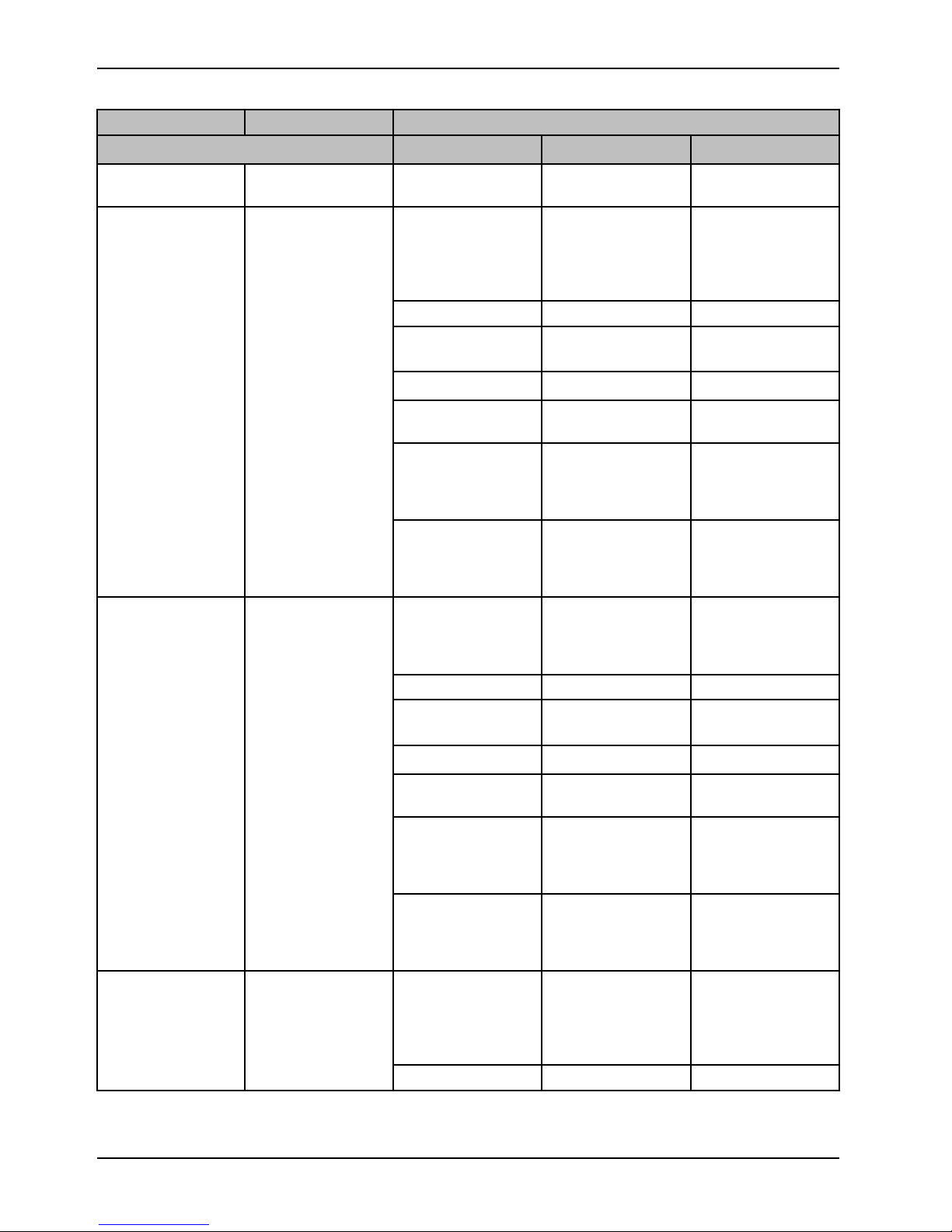
Quick reference replacement parts
Kit name Number Kit contents
Number Name
Caster kit, Ø 150 no
steer lock, antistatic
single
YM-KIT-100046 HM-01-83
HM-05-106 M6*16 imbus bolt 2
HM-09-30 M6 toothed washer
push on BV/6706
fastener
Ø150 integral, no
steer lock, antistatic
single caster2046XSX150R3632S30
(DIN 6797 A)
Quantity
1
2
Caster kit, Ø 150
steer lock, antistatic
wheel
Caster kit, Ø 150
steer lock, not
antistatic single
HM-11-34
YM-HM-02-71
YM-HM-02-299
HM-11-10
YM-KIT-100047 HM-01-83
HM-05-106 M6*16 imbus bolt 2
HM-09-30 M6 toothed washer
HM-11-34
YM-HM-02-71
YM-HM-02-299
HM-11-10
YM-KIT-100048 HM-01-84
HM-05-106 M6*16 imbus bolt 2
Ø13 rue clip
12 thick PLS washer
DMR071
50*50 caster profile
cap PLS (lower
chasis PLS) 51
mould
11 mm Snap ring
(lipper) KMS starlock
push on BV/6706
fastener
Ø150 integral steer
lock, antistatic wheel1044XSP150R3632S30
(DIN 6797 A)
Ø13 rue clip
12 thick PLS washer
DMR071
50*50 caster profile
cap PLS (lower
chasis PLS) 51
mould
11 mm Snap ring
(lipper) KMS starlock
push on BV/6706
fastener
Ø150 integral, steer
lock, not antistatic
single caster2044UAP150R3632S30
2
2
1
1
1
2
2
2
1
1
1
18 SK-7500 REV 00 www.stryker.com
Page 23
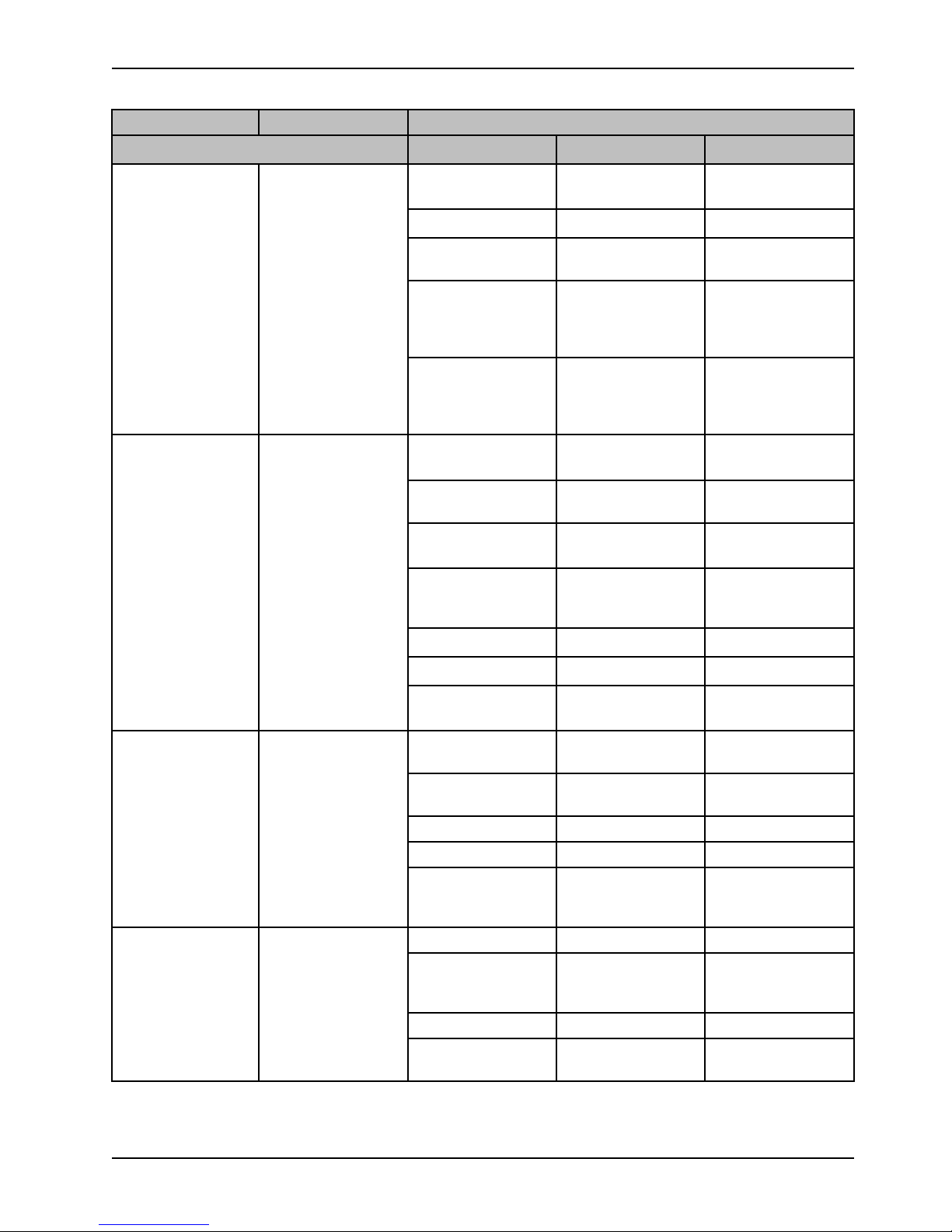
Quick reference replacement parts
Kit name Number Kit contents
Number Name
HM-09-30 M6 toothed washer
Quantity
2
(DIN 6797 A)
Fifth wheel assembly
kit
HM-11-34
YM-HM-02-71
YM-HM-02-299
HM-11-10
YM-KIT-100084 YM-5TKR-001 5.wheel assembly
YM-04-142-BY
HM-07-22 M6 steel washer
HM-05-041 M6*30 hexagon
HM-12-004
HM-11-35
Ø13 rue clip
12 thick PLS washer
DMR071
50*50 caster profile
cap PLS (lower
chasis PLS) 51
mould
11 mm Snap ring
(lipper) KMS starlock
push on BV/6706
fastener
group
5.wheel-base frame
connection sheet
(small)
socket button head
screw
Ø8 perforated pin
Ø8 rue clip
2
2
1
1
1
2
4
4
1
1
Fifth wheel
replacement kit
Control box
replacement kit
YM-HM-02-026 8,5 x 16 x 2,2 mm
plastic washer
YM-KIT-100085 HM-01-32
YM-HM-02-030 5th wheel - wheel
HM-07-03 M8 steel washer 2
HM-08-06
HM-05-048 M8*60 hexagon
YM-KIT-100040 HM-05-010 M6*50 steel bolt
HM-07-01 M6 metal standard
HM-08-05
HM-17-373
Tente PJO100x32Ø12 - wheel
washer
M8 self-lock hex nut
socket button head
screw
washer (large) 1/4
washer
M6 fibered nut
SV2 control box
CB6777-00
1
1
2
1
1
1
2
1
1
www.stryker.com SK-7500 REV 00 19
Page 24
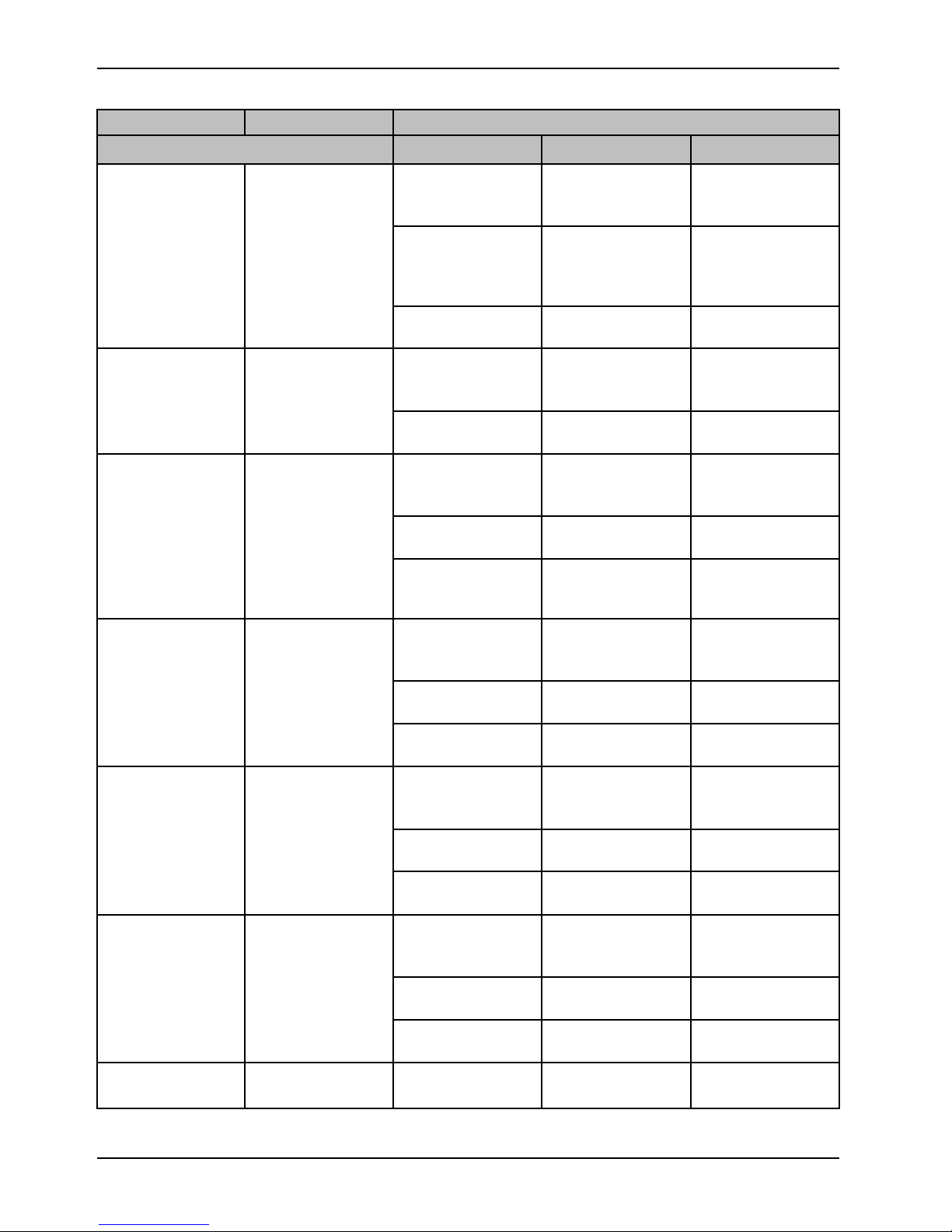
Quick reference replacement parts
Kit name Number Kit contents
Number Name
Footboard kit with
logo, dark blue
YM-KIT-100033
YM-FTRBASLIK-MN1
Future polypropylene
bed head and foot
assembly
Quantity
1
Footboardheadboard kit
Headboard kit, dark
blue
Headboard kit, dark
wood
YM-KIT-100005
YM-KIT-100005-B
YM-KIT-100005-D
HM-20-870
HM-22-1780 3M primer 94
YM-FTRBASLIK-MN1
HM-22-1780 3M primer 94
YM-FTRBASLIK-MN1
HM-22-1780 3M primer 94
HM-20-871
YM-FTRBASLIK-MN1
SV2 dark blue
(Stryker) foot end bed
head color sticker
with Stryker logo
handkerchief
Future polypropylene
head and foot
assembly
handkerchief
Future polypropylene
head and foot
assembly
handkerchief
SV2 dark blue
(Stryker) head color
sticker
Future polypropylene
head and foot
assembly
1
1
1
1
1
1
1
1
HM-22-1780 3M primer 94
HM-20-763
Headboard kit, light
wood
Headboard kit, wood YM-KIT-100005-W
Label kit, dark blue YM-KIT-100032 HM-20-870
YM-KIT-100005-L
YM-FTRBASLIK-MN1
HM-22-1780 3M primer 94
HM-20-753
YM-FTRBASLIK-MN1
HM-22-1780 3M primer 94
HM-20-758
handkerchief
08 dark wood future
bed head color
Future polypropylene
head and foot
assembly
handkerchief
06 light wood future
bed head color
Future polypropylene
head and foot
assembly
handkerchief
07 wood color future
bed head color
SV2 dark blue
(Stryker) foot end bed
1
1
1
1
1
1
1
1
1
20 SK-7500 REV 00 www.stryker.com
Page 25
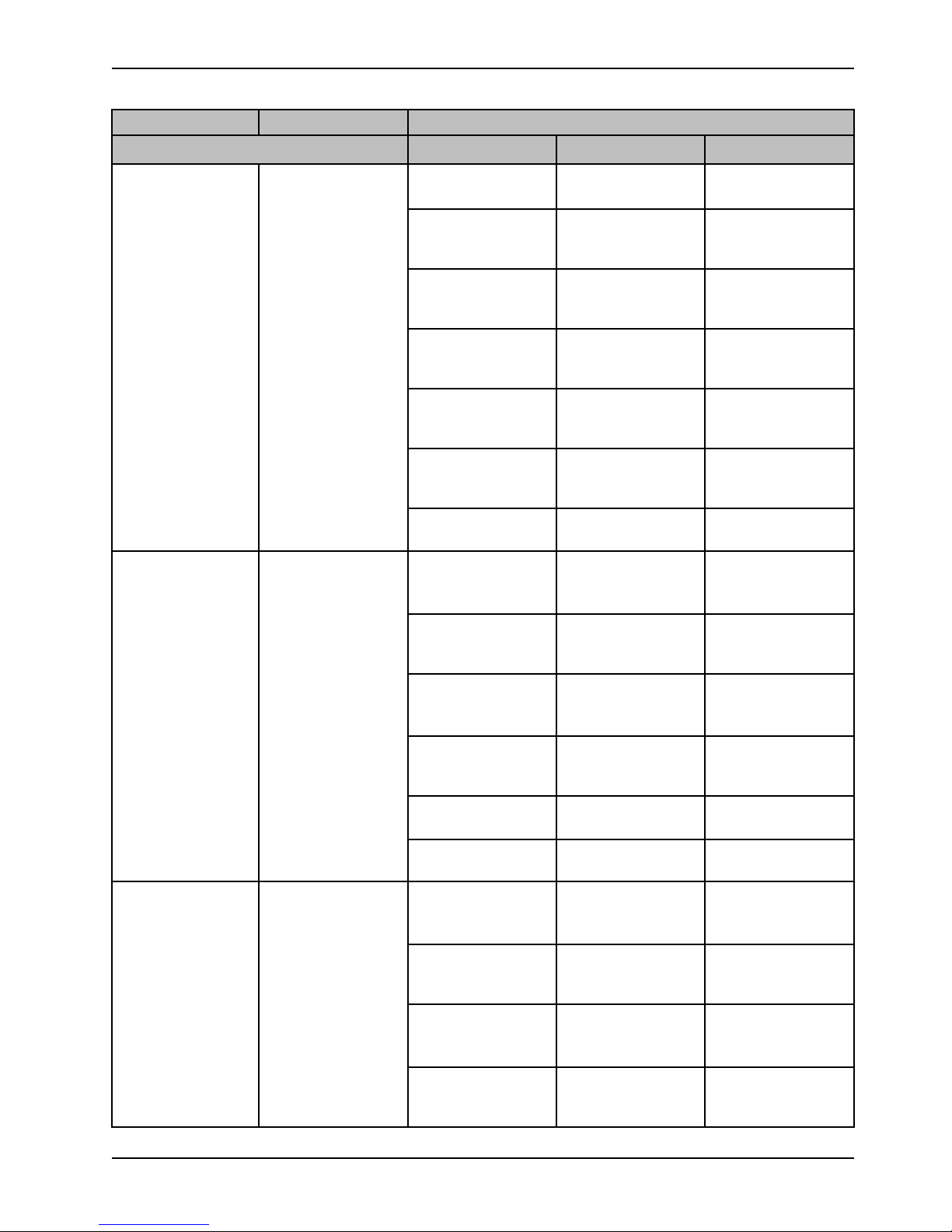
Quick reference replacement parts
Kit name Number Kit contents
Number Name
Quantity
head color sticker
with Stryker logo
HM-20-871
HM-20-872
HM-20-873
HM-20-874
HM-20-875
HM-22-1780 3M primer 94
Label kit, dark wood YM-KIT-100036 HM-20-759
HM-20-760
HM-20-761
SV2 dark blue
(Stryker) head color
sticker
SV2 dark blue
(Stryker) upper right
siderail color sticker
SV2 dark blue
(Stryker) upper left
siderail color sticker
SV2 dark blue
(Stryker) lower right
siderail color sticker
SV2 dark blue
(Stryker) lower left
siderail color sticker
handkerchief
08 dark wood future
siderail color, back
right
08 dark wood future
siderail color, back
left
08 dark wood future
siderail color, foot
right
1
1
1
1
1
6
1
1
1
HM-20-762
HM-20-763
HM-22-1780 3M primer 94
Label kit, light wood YM-KIT-100034 HM-20-749
HM-20-750
HM-20-751
HM-20-752
www.stryker.com SK-7500 REV 00 21
08 dark wood future
siderail color, foot
left
08 dark wood future
bed head color
handkerchief
06 light wood future
siderail color, back
right
06 light wood future
siderail color, back
left
06 light wood future
siderail color, foot
right
06 light wood future
siderail color, foot
left
1
1
6
1
1
1
1
Page 26
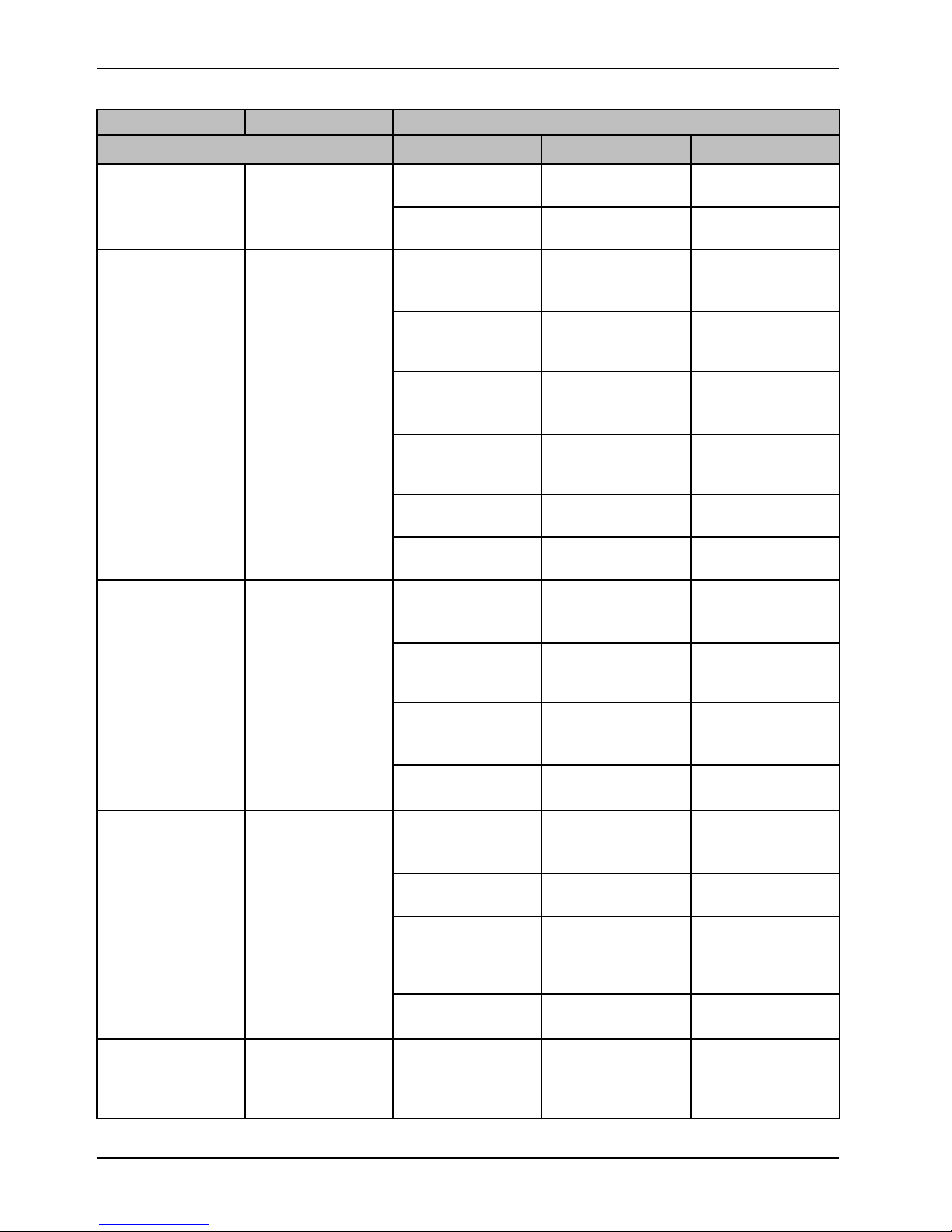
Quick reference replacement parts
Kit name Number Kit contents
Number Name
HM-20-753
HM-22-1780 3M primer 94
Label kit, wood YM-KIT-100035 HM-20-754
06 light wood future
bed head color
handkerchief
07 wood color future
siderail color, back
right
Quantity
1
6
1
SV2 nurse control
pendant kit
HM-20-755
HM-20-756
HM-20-757
HM-20-758
HM-22-1780 3M primer 94
YM-KIT-100060 HM-16-03
HM-17-103 0964541 Linak
HM-17-313
07 wood color future
siderail color, back
left
07 wood color future
siderail color, foot
right
07 wood color future
siderail color, foot
left
07 wood color future
bed head color
handkerchief
Ø25 clips (UB250C-
N 245x4,6 cable
connector)
supervisor spiral
cable
AC0076-00
Attendance control
(hand held for nurse)
1
1
1
1
6
5
1
1
Power cord
replacement kit, type
B (Japan)
Power cord
replacement kit, type
B (North/South
America)
22 SK-7500 REV 00 www.stryker.com
YM-KIT-100061 HM-16-03
YM-KIT-100062 HM-16-03
HM-17-186
YM-HM-02-040
HM-06-09
HM-17-020 Japan, type B,
00911045 ACO snap
ring
Ø25 clips (UB250CN 245x4,6 cable
connector)
Ø7 Plastic cable
holder
Ø3,9 x 25
Countersunk milling
head self drilling
screw
straight/black
Ø25 clips (UB250CN 245x4,6 cable
connector)
1
5
1
2
1
5
Page 27
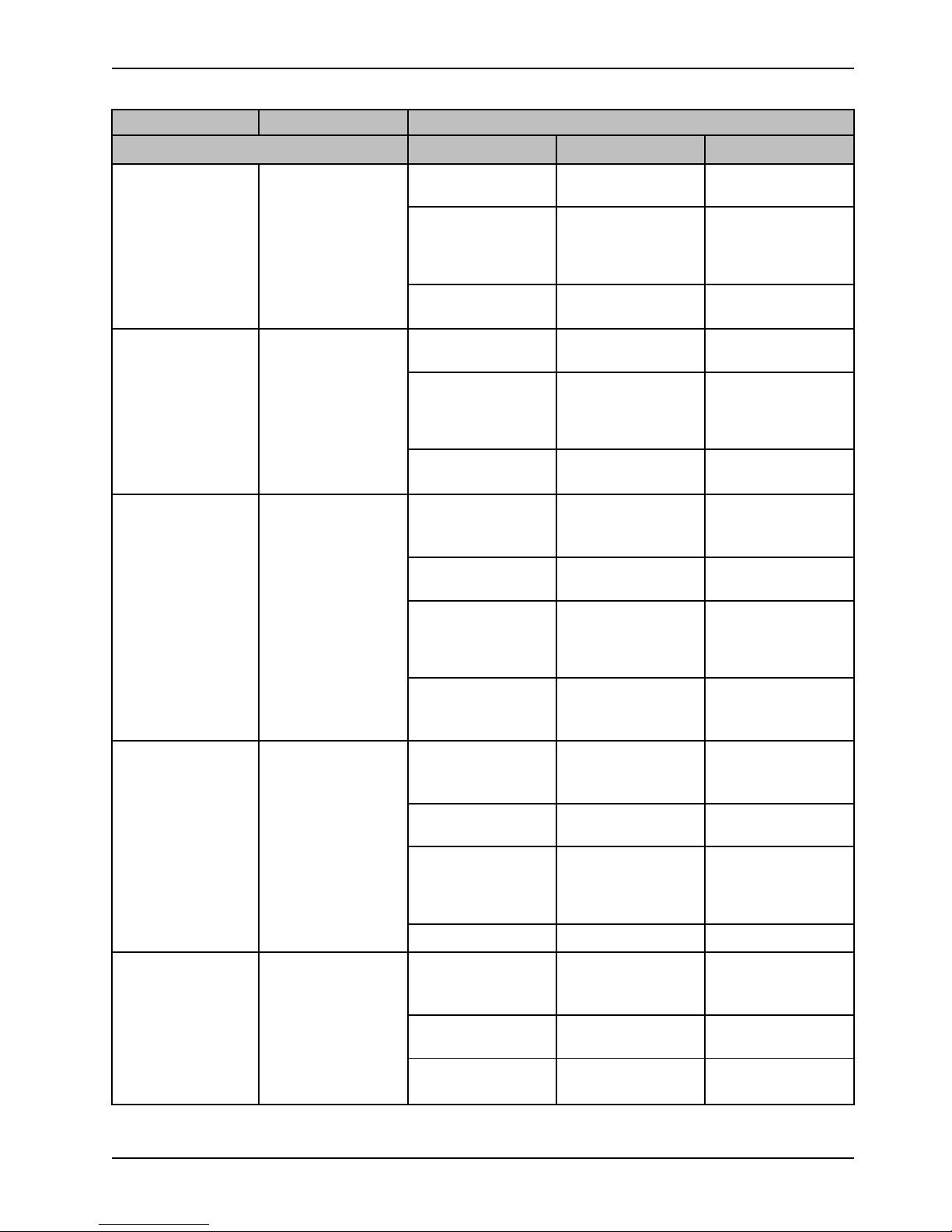
Quick reference replacement parts
Kit name Number Kit contents
Number Name
YM-HM-02-041
HM-06-09
HM-17-021
Ø8,5 Plastic cable
holder
Ø3,9 x 25
Countersunk milling
head self drilling
screw
Type B SJT
North/South America
Quantity
1
2
1
Power cord
replacement kit, type
1 straight orange
(Australia)
Power cord
replacement kit, type
B coiled orange
(North/South America)
Power cord
replacement kit, type
B (Taiwan)
YM-KIT-100063 YM-HM-02-040
HM-06-09
HM-17-017 Type 1, Australia
YM-KIT-100064 HM-16-03
YM-HM-02-041
HM-06-09
HM-17-023
YM-KIT-100065 HM-16-03
Ø7 Plastic cable
holder
Ø3,9 x 25
Countersunk milling
head self drilling
screw
straight orange
Ø25 clips (UB250CN 245x4,6 cable
connector)
Ø8,5 Plastic cable
holder
Ø3,9 x 25
Countersunk milling
head self drilling
screw
Type B, SJT
North/South America
coiled orange
Ø25 clips (UB250CN 245x4,6 cable
connector)
1
2
1
5
1
2
1
5
Power cord
replacement kit, type
B coiled (Philippines)
www.stryker.com SK-7500 REV 00 23
YM-KIT-100066 HM-16-03
YM-HM-02-040
HM-06-09
HM-17-024 Type B Taiwan
YM-HM-02-041
HM-06-09
Ø7 Plastic cable
holder
Ø3,9 x 25
Countersunk milling
head self drilling
screw
Ø25 clips (UB250CN 245x4,6 cable
connector)
Ø8,5 Plastic cable
holder
Ø3,9 x 25
Countersunk milling
1
2
1
5
1
2
Page 28
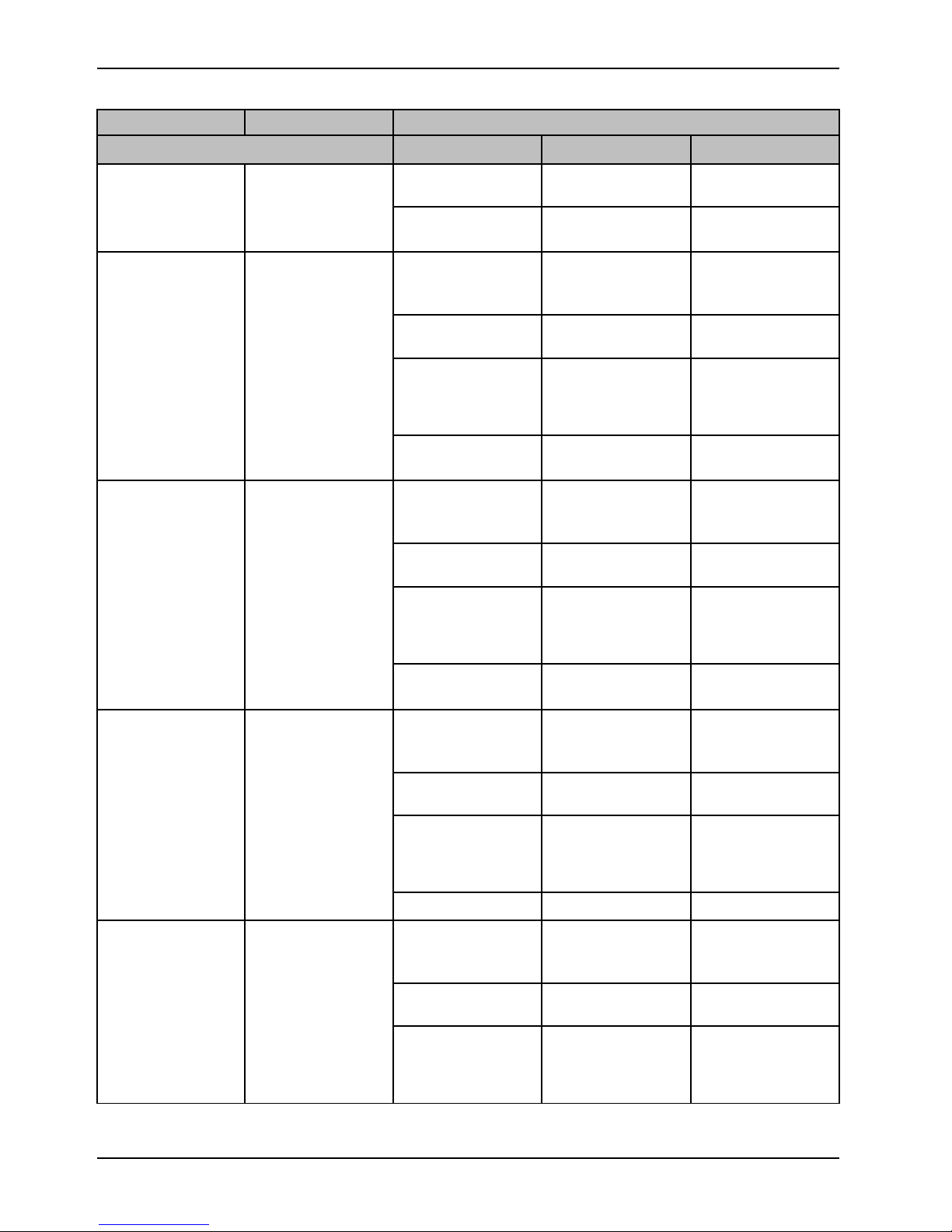
Quick reference replacement parts
Kit name Number Kit contents
Number Name
HM-17-025 Philippines coiled
Quantity
head self drilling
screw
1
power cord
Power cord
replacement kit, type
D straight (India)
Power cord
replacement kit, type
E/F schuko straight
(Europe)
YM-KIT-100067 HM-16-03
YM-HM-02-040
HM-06-09
HM-17-026 India type D
YM-KIT-100068 HM-16-03
YM-HM-02-040
HM-06-09
HM-17-027 Europe/schuko
Ø25 clips (UB250CN 245x4,6 cable
connector)
Ø7 Plastic cable
holder
Ø3,9 x 25
Countersunk milling
head self drilling
screw
straight/black
Ø25 clips (UB250CN 245x4,6 cable
connector)
Ø7 Plastic cable
holder
Ø3,9 x 25
Countersunk milling
head self drilling
screw
straight/black
5
1
2
1
5
1
2
1
Power cord
replacement kit, type
E/F coiled black
(Korean)
Power cord
replacement kit, type
E/F schuko coiled
orange (Europe)
24 SK-7500 REV 00 www.stryker.com
YM-KIT-100069 HM-16-03
YM-HM-02-040
HM-06-09
HM-17-028 Korean, coiled black
YM-KIT-100070 HM-16-03
YM-HM-02-040
HM-06-09
Ø25 clips (UB250CN 245x4,6 cable
connector)
Ø7 Plastic cable
holder
Ø3,9 x 25
Countersunk milling
head self drilling
screw
Ø25 clips (UB250CN 245x4,6 cable
connector)
Ø7 Plastic cable
holder
Ø3,9 x 25
Countersunk milling
head self drilling
screw
5
1
2
1
5
1
2
Page 29
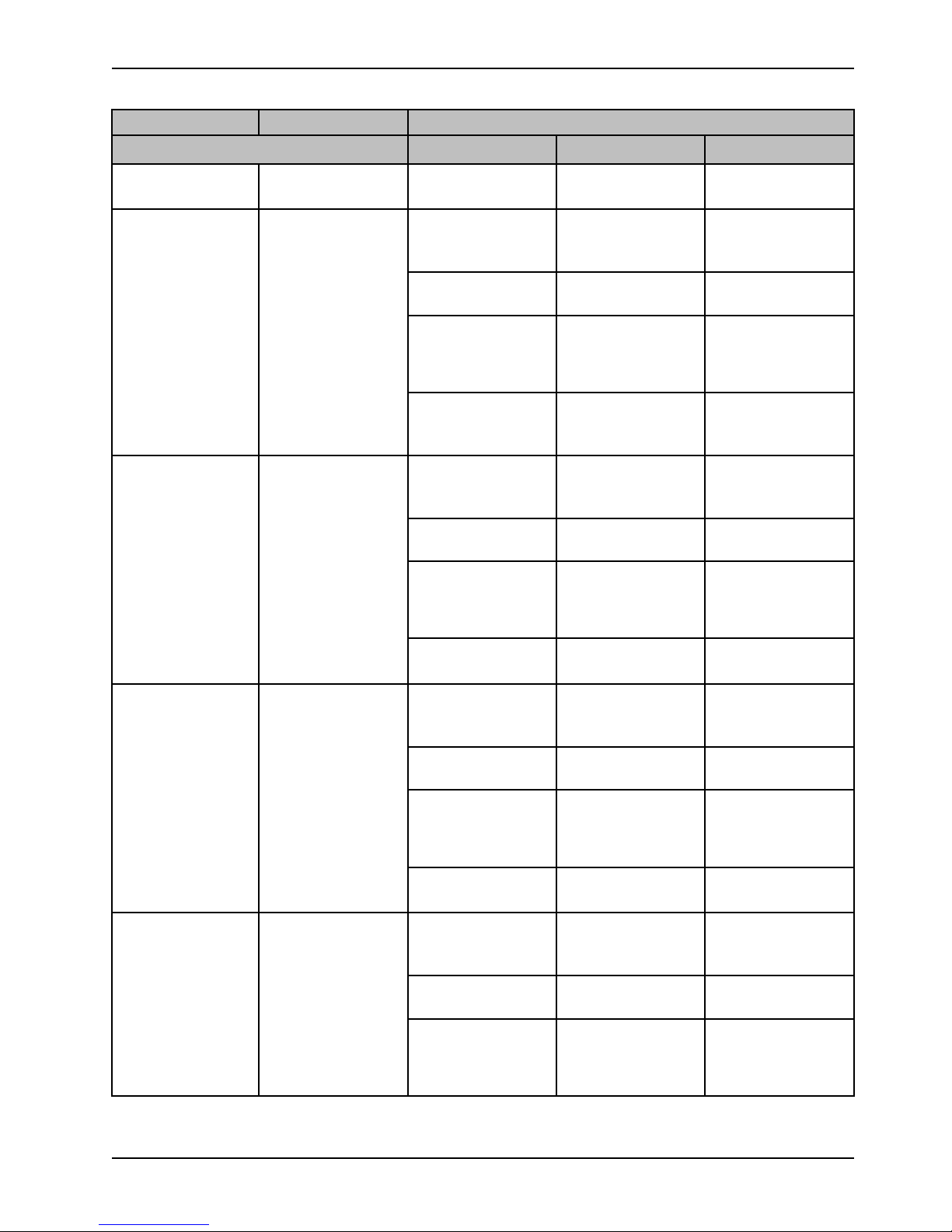
Quick reference replacement parts
Kit name Number Kit contents
Number Name
HM-17-029 Europe/schuko
Quantity
1
coiled orange
Power cord
replacement kit, type
G coiled orange
(United Kingdom)
Power cord
replacement kit, type
H straight black
(Israel)
YM-KIT-100071 HM-16-03
YM-HM-02-040
HM-06-09
HM-17-032
YM-KIT-100072 HM-16-03
YM-HM-02-040
HM-06-09
HM-17-033 Type H Israel,
Ø25 clips (UB250CN 245x4,6 cable
connector)
Ø7 Plastic cable
holder
Ø3,9 x 25
Countersunk milling
head self drilling
screw
Type G United
Kingdom coiled
orange
Ø25 clips (UB250CN 245x4,6 cable
connector)
Ø7 Plastic cable
holder
Ø3,9 x 25
Countersunk milling
head self drilling
screw
straight black
5
1
2
1
5
1
2
1
Power cord
replacement kit, type
I straight black
(Argentina)
Power cord
replacement kit, type
I straight black
(Australia)
YM-KIT-100073 HM-16-03
YM-HM-02-040
HM-06-09
HM-17-034 Type I Argentina
YM-KIT-100074 HM-16-03
YM-HM-02-040
HM-06-09
Ø25 clips (UB250CN 245x4,6 cable
connector)
Ø7 Plastic cable
holder
Ø3,9 x 25
Countersunk milling
head self drilling
screw
straight black
Ø25 clips (UB250CN 245x4,6 cable
connector)
Ø7 Plastic cable
holder
Ø3,9 x 25
Countersunk milling
head self drilling
screw
5
1
2
1
5
1
2
www.stryker.com SK-7500 REV 00 25
Page 30
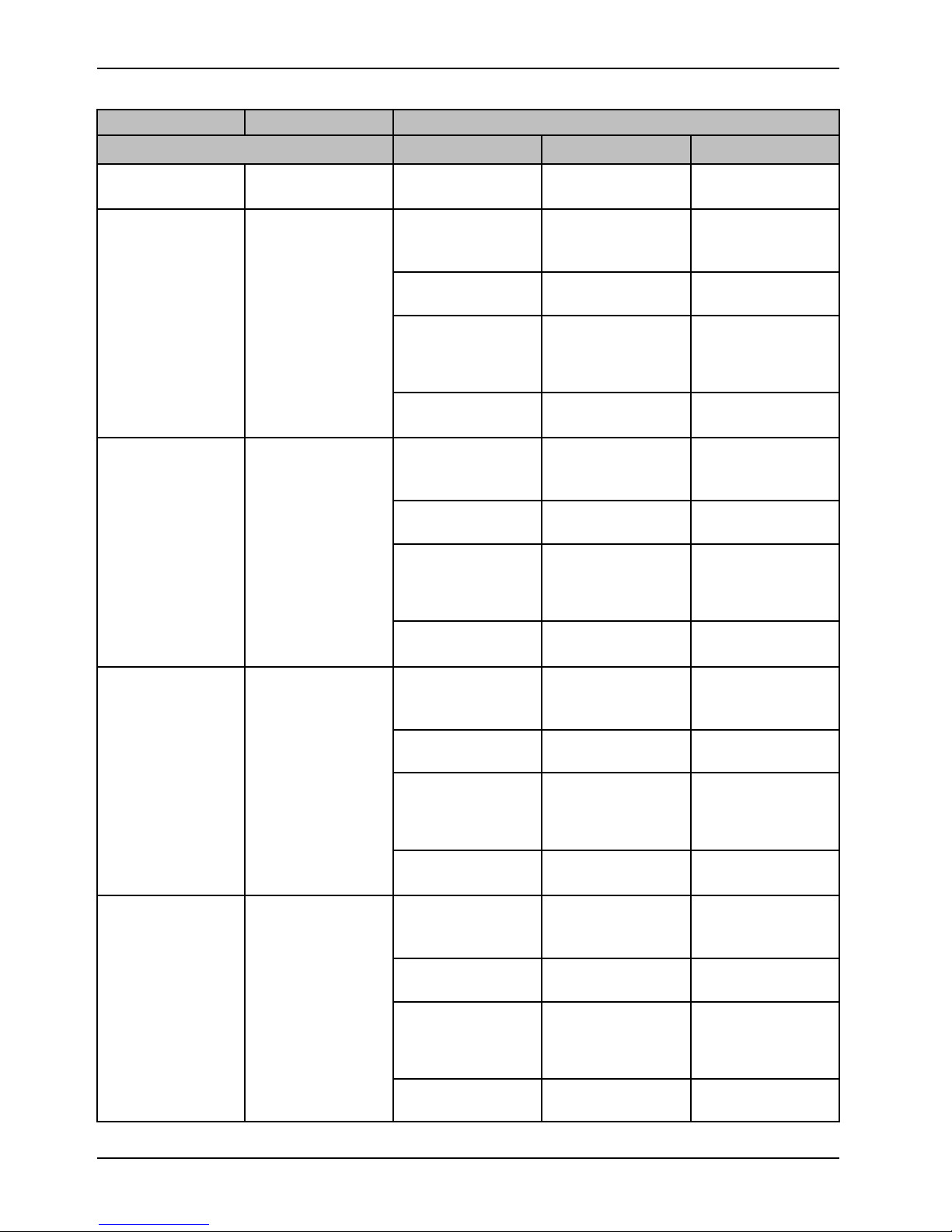
Quick reference replacement parts
Kit name Number Kit contents
Number Name
HM-17-035 Type I Australia
Quantity
1
straight black
Power cord
replacement kit, type
I coiled orange
(Argentina)
Power cord
replacement kit, type
J straight black
(Switzerland)
YM-KIT-100075 HM-16-03
YM-HM-02-040
HM-06-09
HM-17-037 Type I Argentina
YM-KIT-100076 HM-16-03
YM-HM-02-040
HM-06-09
HM-17-038
Ø25 clips (UB250CN 245x4,6 cable
connector)
Ø7 Plastic cable
holder
Ø3,9 x 25
Countersunk milling
head self drilling
screw
coiled orange
Ø25 clips (UB250CN 245x4,6 cable
connector)
Ø7 Plastic cable
holder
Ø3,9 x 25
Countersunk milling
head self drilling
screw
Type J Switzerland
straight black
5
1
2
1
5
1
2
1
Power cord
replacement kit, type
K straight black
(Denmark)
Power cord
replacement kit, type
L straight black (Italy)
YM-KIT-100077 HM-16-03
YM-HM-02-040
HM-06-09
HM-17-039 Type K Denmark
YM-KIT-100078 HM-16-03
YM-HM-02-040
HM-06-09
HM-17-040 Type L Italy straight
Ø25 clips (UB250CN 245x4,6 cable
connector)
Ø7 Plastic cable
holder
Ø3,9 x 25
Countersunk milling
head self drilling
screw
straight black
Ø25 clips (UB250CN 245x4,6 cable
connector)
Ø7 Plastic cable
holder
Ø3,9 x 25
Countersunk milling
head self drilling
screw
black
5
1
2
1
5
1
2
1
26 SK-7500 REV 00 www.stryker.com
Page 31

Quick reference replacement parts
Kit name Number Kit contents
Number Name
Power cord
replacement kit, type
M straight black
(South Africa)
YM-KIT-100079 HM-16-03
YM-HM-02-040
HM-06-09
HM-17-041
Ø25 clips (UB250CN 245x4,6 cable
connector)
Ø7 Plastic cable
holder
Ø3,9 x 25
Countersunk milling
head self drilling
screw
Type M South Africa,
straight black
Quantity
5
1
2
1
Power cord
replacement kit, type
N straight black
(Brazil)
Internal universal
power cord
replacement kit
Roller bumper
replacement kit
YM-KIT-100080 HM-16-03
YM-HM-02-040
HM-06-09
HM-17-042 Type N Brazil straight
YM-KIT-100081 HM-16-03
HM-10-018 P-clamp
HM-06-121
HM-17-043 Internal universal
YM-KIT-100009 HM-02-354 Future bumper
HM-11-26
Ø25 clips (UB250CN 245x4,6 cable
connector)
Ø7 Plastic cable
holder
Ø3,9 x 25
Countersunk milling
head self drilling
screw
black
Ø25 clips (UB250C-
N 245x4,6 cable
connector)
M4, 2*19 mm self
tapping screw
power cord
5 mm C shape snap
ring DIN 6799
5
1
2
1
5
1
1
1
1
1
Backrest siderail gas
cylinder kit
www.stryker.com SK-7500 REV 00 27
YM-KIT-100010 HM-11-18
HM-12-FTR001
HM-12-146 12-146 8 x 31 mm
HM-18-27 Future side rail shock
HM-05-018
12-FT001 future
bumper pin
Q8 capped snap ring
(DT/6671/43A)
side rail pin
absorber 640015004
M8*90 half thread
steel bolt
1
2
1
1
1
Page 32

Quick reference replacement parts
Kit name Number Kit contents
Number Name
YM-HM-02-418 Future side rail shock
HM-07-03 M8 iron washer 2
HM-08-06
HM-20-557
absorber PLS
M8 fibered nut
Ø15 clips
Quantity
2
1
1
Footrest siderail gas
cylinder kit
Siderail kit, foot end
left
YM-KIT-100038 HM-11-18
HM-12-146 12-146 8 x 31 mm
HM-18-27 Future side rail shock
HM-11-05
HM-02-283 2 mm plastic washer
HM-12-FTR005
YM-KIT-100052 YM-02-142-MN1
HM-12-FTR005 12-FTR005 shock
HM-02-283 2 mm plastic washer
HM-11-05
Q8 capped snap ring
(DT/6671/43A)
side rail pin
absorber 640015004
6 mm C shape snap
ring DIN 6799
(10 mm plastic
washer) mould NO
34
Shock absorber
connection pin
SV2 Left foot siderail
assembly
absorber connection
pin
(10 mm plastic
washer) mould NO
34
6 mm C shape snap
ring DIN 6799
2
1
1
1
2
1
1
1
6
1
28 SK-7500 REV 00 www.stryker.com
HM-11-19
HM-11-31
HM-12-005 10x123,5 mm siderail
HM-12-145 12-145 10 x 305 mm
YM-HM-02-028
YM-HM-02-029
HM-22-1780 3M primer 94
Q10 capped snap
ring (DT/6668/44A)
Ø10 rue clip
pin
siderail pin
Side board lock
plastic-long
Side board lock
plastic-short
handkerchief
2
2
1
1
2
1
1
Page 33

Quick reference replacement parts
Kit name Number Kit contents
Number Name
HM-20-394
Siderail kit, foot end
left, dark blue
YM-KIT-100052-B YM-02-142-MN1
Warning, crushing of
hands label
SV2 Left foot siderail
assembly
Quantity
1
1
Siderail kit, foot end
left, dark wood
HM-12-FTR005 12-FTR005 shock
HM-02-283 2 mm plastic washer
HM-11-05
HM-11-19
HM-11-31
HM-12-005 10x123,5 mm siderail
HM-12-145 12-145 10 x 305 mm
YM-HM-02-028
YM-HM-02-029
HM-22-1780 3M primer 94
HM-20-394
HM-20-875
YM-KIT-100052-D YM-02-142-MN1
absorber connection
pin
(10 mm plastic
washer) mould NO
34
6 mm C shape snap
ring DIN 6799
Q10 capped snap
ring (DT/6668/44A)
Ø10 rue clip
pin
siderail pin
Side board lock
plastic-long
Side board lock
plastic-short
handkerchief
Warning, crushing of
hands label
SV2 dark blue
(Stryker) lower left
siderail color sticker
SV2 Left foot siderail
assembly
1
6
1
2
2
1
1
2
1
1
1
1
1
www.stryker.com SK-7500 REV 00 29
HM-12-FTR005 12-FTR005 shock
absorber connection
pin
HM-02-283 2 mm plastic washer
(10 mm plastic
washer) mould NO
34
HM-11-05
HM-11-19
6 mm C shape snap
ring DIN 6799
Q10 capped snap
ring (DT/6668/44A)
1
6
1
2
Page 34

Quick reference replacement parts
Kit name Number Kit contents
Number Name
HM-11-31
Ø10 rue clip
Quantity
2
Siderail kit, foot end
left, light wood
HM-12-005 10x123,5 mm siderail
HM-12-145 12-145 10 x 305 mm
YM-HM-02-028
YM-HM-02-029
HM-22-1780 3M primer 94
HM-20-394
HM-20-762
YM-KIT-100052-L YM-02-142-MN1
HM-12-FTR005 12-FTR005 shock
HM-02-283 2 mm plastic washer
HM-11-05
pin
siderail pin
Side board lock
plastic-long
Side board lock
plastic-short
handkerchief
Warning, crushing of
hands label
08 dark wood future
siderail color foot left
SV2 Left foot siderail
assembly
absorber connection
pin
(10 mm plastic
washer) mould NO
34
6 mm C shape snap
ring DIN 6799
1
1
2
1
1
1
1
1
1
6
1
HM-11-19
HM-11-31
HM-12-005 10x123,5 mm siderail
HM-12-145 12-145 10 x 305 mm
YM-HM-02-028
YM-HM-02-029
HM-22-1780 3M primer 94
HM-20-394
HM-20-752
30 SK-7500 REV 00 www.stryker.com
Q10 capped snap
ring (DT/6668/44A)
Ø10 rue clip
pin
siderail pin
Side board lock
plastic-long
Side board lock
plastic-short
handkerchief
Warning, crushing of
hands label
06 light wood future
siderail color foot left
2
2
1
1
2
1
1
1
1
Page 35

Quick reference replacement parts
Kit name Number Kit contents
Number Name
Siderail kit, foot end
left, wood
YM-KIT-100052-W YM-02-142-MN1
SV2 Left foot siderail
assembly
Quantity
1
Siderail kit, foot end
right
HM-12-FTR005 12-FTR005 shock
HM-02-283 2 mm plastic washer
HM-11-05
HM-11-19
HM-11-31
HM-12-005 10x123,5 mm siderail
HM-12-145 12-145 10 x 305 mm
YM-HM-02-028
YM-HM-02-029
HM-22-1780 3M primer 94
HM-20-394
HM-20-757
YM-KIT-100053 YM-02-144-MN1
absorber connection
pin
(10 mm plastic
washer) mould NO
34
6 mm C shape snap
ring DIN 6799
Q10 capped snap
ring (DT/6668/44A)
Ø10 rue clip
pin
siderail pin
Side board lock
plastic-long
Side board lock
plastic-short
handkerchief
Warning, crushing of
hands label
07 wood color future
siderail color foot left
SV2 Right foot
siderail assembly
1
6
1
2
2
1
1
2
1
1
1
1
1
www.stryker.com SK-7500 REV 00 31
HM-12-FTR005 12-FTR005 shock
absorber connection
pin
HM-02-283 2 mm plastic washer
(10 mm plastic
washer) mould NO
34
HM-11-05
HM-11-19
HM-11-31
6 mm C shape snap
ring DIN 6799
Q10 capped snap
ring (DT/6668/44A)
Ø10 rue clip
1
6
1
2
2
Page 36

Quick reference replacement parts
Kit name Number Kit contents
Number Name
HM-12-005 10x123,5 mm siderail
Quantity
1
pin
Siderail kit, foot end
right, dark blue
HM-12-145 12-145 10 x 305 mm
YM-HM-02-028
YM-HM-02-029
HM-22-1780 3M primer 94
HM-20-394
YM-KIT-100053-B YM-02-144-MN1
HM-12-FTR005 12-FTR005 shock
HM-02-283 2 mm plastic washer
HM-11-05
siderail pin
Side board lock
plastic-long
Side board lock
plastic-short
handkerchief
Warning, crushing of
hands label
SV2 Right foot
siderail assembly
absorber connection
pin
(10 mm plastic
washer) mould NO
34
6 mm C shape snap
ring DIN 6799
1
2
1
1
1
1
1
6
1
Siderail kit, foot end
right, dark wood
HM-11-19
HM-11-31
HM-12-005 10x123,5 mm siderail
HM-12-145 12-145 10 x 305 mm
YM-HM-02-028
YM-HM-02-029
HM-22-1780 3M primer 94
HM-20-394
HM-20-874
YM-KIT-100053-D YM-02-144-MN1
Q10 capped snap
ring (DT/6668/44A)
Ø10 rue clip
pin
siderail pin
Side board lock
plastic-long
Side board lock
plastic-short
handkerchief
Warning, crushing of
hands label
SV2 dark blue
(Stryker) lower left
siderail color sticker
SV2 Right foot
siderail assembly
2
2
1
1
2
1
1
1
1
1
32 SK-7500 REV 00 www.stryker.com
Page 37

Quick reference replacement parts
Kit name Number Kit contents
Number Name
HM-12-FTR005 12-FTR005 shock
Quantity
1
absorber connection
pin
HM-02-283 2 mm plastic washer
(10 mm plastic
washer) mould NO
34
HM-11-05
HM-11-19
HM-11-31
HM-12-005 10x123,5 mm siderail
HM-12-145 12-145 10 x 305 mm
YM-HM-02-028
YM-HM-02-029
HM-22-1780 3M primer 94
HM-20-394
HM-20-761
6 mm C shape snap
ring DIN 6799
Q10 capped snap
ring (DT/6668/44A)
Ø10 rue clip
pin
siderail pin
Side board lock
plastic-long
Side board lock
plastic-short
handkerchief
Warning, crushing of
hands label
08 dark wood future
siderail color foot
right
6
1
2
2
1
1
2
1
1
1
1
Siderail kit, foot end
right, light wood
www.stryker.com SK-7500 REV 00 33
YM-KIT-100053-L YM-02-144-MN1
HM-12-FTR005 12-FTR005 shock
HM-02-283 2 mm plastic washer
HM-11-05
HM-11-19
HM-11-31
HM-12-005 10x123,5 mm siderail
SV2 Right foot
siderail assembly
absorber connection
pin
(10 mm plastic
washer) mould NO
34
6 mm C shape snap
ring DIN 6799
Q10 capped snap
ring (DT/6668/44A)
Ø10 rue clip
pin
1
1
6
1
2
2
1
Page 38

Quick reference replacement parts
Kit name Number Kit contents
Number Name
HM-12-145 12-145 10 x 305 mm
Quantity
1
siderail pin
Siderail kit, foot end
right, wood
YM-HM-02-028
YM-HM-02-029
HM-22-1780 3M primer 94
HM-20-394
HM-20-751
YM-KIT-100053-W YM-02-144-MN1
HM-12-FTR005 12-FTR005 shock
HM-02-283 2 mm plastic washer
HM-11-05
Side board lock
plastic-long
Side board lock
plastic-short
handkerchief
Warning, crushing of
hands label
06 light wood future
siderail color foot
right
SV2 Right foot
siderail assembly
absorber connection
pin
(10 mm plastic
washer) mould NO
34
6 mm C shape snap
ring DIN 6799
2
1
1
1
1
1
1
6
1
HM-11-19
HM-11-31
HM-12-005 10x123,5 mm siderail
HM-12-145 12-145 10 x 305 mm
YM-HM-02-028
YM-HM-02-029
HM-22-1780 3M primer 94
HM-20-394
HM-20-756
Q10 capped snap
ring (DT/6668/44A)
Ø10 rue clip
pin
siderail pin
Side board lock
plastic-long
Side board lock
plastic-short
handkerchief
Warning, crushing of
hands label
07 wood color future
siderail color foot
right
2
2
1
1
2
1
1
1
1
34 SK-7500 REV 00 www.stryker.com
Page 39

Quick reference replacement parts
Kit name Number Kit contents
Number Name
Siderail kit, head end
left with unit
YM-KIT-100054 YM-02-141-MN2
SV2 Back left siderail
assembly with unit
Quantity
1
HM-22-1780 3M primer 94
handkerchief
HM-02-283 2 mm plastic washer
(10 mm plastic
washer) mould NO
34
HM-11-19
HM-12-005 10x123,5 mm siderail
HM-12-145 12-145 10 x 305 mm
YM-HM-02-418 Future siderail shock
HM-05-018
HM-20-557
HM-07-03 M8 iron washer 2
HM-08-06
HM-11-31
YM-HM-02-028
Q10 capped snap
ring (DT/6668/44A)
pin
siderail pin
absorber PLS
M8*90 half thread
steel bolt
Ø15 clips
M8 fibered nut
Ø10 rue clip
Side board lock
plastic-long
1
4
2
1
1
2
1
5
1
2
2
Siderail kit, head end
left with unit, dark
blue
YM-HM-02-029
HM-20-394
YM-KIT-100054-B YM-02-141-MN2
HM-22-1780 3M primer 94
HM-02-283 2 mm plastic washer
HM-11-19
HM-12-005 10x123,5 mm siderail
HM-12-145 12-145 10 x 305 mm
Side board lock
plastic-short
Warning, crushing of
hands label
SV2 Back left siderail
assembly with unit
handkerchief
(10 mm plastic
washer) mould NO
34
Q10 capped snap
ring (DT/6668/44A)
pin
siderail pin
1
1
1
1
4
2
1
1
www.stryker.com SK-7500 REV 00 35
Page 40

Quick reference replacement parts
Kit name Number Kit contents
Number Name
YM-HM-02-418 Future siderail shock
HM-05-018
HM-20-557
HM-07-03 M8 iron washer 2
HM-08-06
HM-11-31
absorber PLS
M8*90 half thread
steel bolt
Ø15 clips
M8 fibered nut
Ø10 rue clip
Quantity
2
1
5
1
2
Siderail kit, head end
left with unit, dark
wood
YM-HM-02-028
YM-HM-02-029
HM-20-394
HM-20-873
YM-KIT-100054-D YM-02-141-MN2
HM-22-1780 3M primer 94
HM-02-283 2 mm plastic washer
HM-11-19
HM-12-005 10x123,5 mm siderail
HM-12-145 12-145 10 x 305 mm
Side board lock
plastic-long
Side board lock
plastic-short
Warning, crushing of
hands label
SV2 dark blue
(Stryker) upper left
siderail color sticker
SV2 Back left siderail
assembly with unit
handkerchief
(10 mm plastic
washer) mould NO
34
Q10 capped snap
ring (DT/6668/44A)
pin
siderail pin
2
1
1
1
1
1
4
2
1
1
36 SK-7500 REV 00 www.stryker.com
YM-HM-02-418 Future siderail shock
absorber PLS
HM-05-018
HM-20-557
HM-07-03 M8 iron washer 2
HM-08-06
HM-11-31
YM-HM-02-028
M8*90 half thread
steel bolt
Ø15 clips
M8 fibered nut
Ø10 rue clip
Side board lock
plastic-long
2
1
5
1
2
2
Page 41

Quick reference replacement parts
Kit name Number Kit contents
Number Name
YM-HM-02-029
Side board lock
plastic-short
Quantity
1
Siderail kit, head end
left with unit, light
wood
HM-20-394
HM-20-760
YM-KIT-100054-L YM-02-141-MN2
HM-22-1780 3M primer 94
HM-02-283 2 mm plastic washer
HM-11-19
HM-12-005 10x123,5 mm siderail
HM-12-145 12-145 10 x 305 mm
YM-HM-02-418 Future siderail shock
HM-05-018
HM-20-557
Warning, crushing of
hands label
08 dark wood future
siderail color back
left
SV2 Back left siderail
assembly with unit
handkerchief
(10 mm plastic
washer) mould NO
34
Q10 capped snap
ring (DT/6668/44A)
pin
siderail pin
absorber PLS
M8*90 half thread
steel bolt
Ø15 clips
1
1
1
1
4
2
1
1
2
1
5
HM-07-03 M8 iron washer 2
HM-08-06
HM-11-31
YM-HM-02-028
YM-HM-02-029
HM-20-394
HM-20-750
Siderail kit, head end
left with unit, wood
www.stryker.com SK-7500 REV 00 37
YM-KIT-100054-W YM-02-141-MN2
HM-22-1780 3M primer 94
M8 fibered nut
Ø10 rue clip
Side board lock
plastic-long
Side board lock
plastic-short
Warning, crushing of
hands label
06 light wood future
siderail color back
left
SV2 Back left siderail
assembly with unit
handkerchief
1
2
2
1
1
1
1
1
Page 42

Quick reference replacement parts
Kit name Number Kit contents
Number Name
HM-02-283 2 mm plastic washer
HM-11-19
(10 mm plastic
washer) mould NO
34
Q10 capped snap
ring (DT/6668/44A)
Quantity
4
2
Siderail kit, head end
right with unit
HM-12-005 10x123,5 mm siderail
HM-12-145 12-145 10 x 305 mm
YM-HM-02-418 Future siderail shock
HM-05-018
HM-20-557
HM-07-03 M8 iron washer 2
HM-08-06
HM-11-31
YM-HM-02-028
YM-HM-02-029
HM-20-394
HM-20-755
YM-KIT-100055 YM-02-143-MN2
HM-22-1780 3M primer 94
HM-02-283 2 mm plastic washer
HM-11-19
pin
siderail pin
absorber PLS
M8*90 half thread
steel bolt
Ø15 clips
M8 fibered nut
Ø10 rue clip
Side board lock
plastic-long
Side board lock
plastic-short
Warning, crushing of
hands label
07 wood color future
siderail color back
left
SV2 Back right
siderail assembly
with unit
handkerchief
(10 mm plastic
washer) mould NO
34
Q10 capped snap
ring (DT/6668/44A)
1
1
2
1
5
1
2
2
1
1
1
1
1
4
2
38 SK-7500 REV 00 www.stryker.com
HM-12-005 10x123,5 mm siderail
pin
HM-12-145 12-145 10 x 305 mm
siderail pin
YM-HM-02-418 Future siderail shock
absorber PLS
1
1
2
Page 43

Quick reference replacement parts
Kit name Number Kit contents
Number Name
HM-05-018
HM-20-557
HM-07-03 M8 iron washer 2
HM-08-06
HM-11-31
M8*90 half thread
steel bolt
Ø15 clips
M8 fibered nut
Ø10 rue clip
Quantity
1
5
1
2
Siderail kit, head end
right with unit, dark
blue
YM-HM-02-028
YM-HM-02-029
HM-20-394
YM-KIT-100055-B YM-02-143-MN2
HM-22-1780 3M primer 94
HM-02-283 2 mm plastic washer
HM-11-19
HM-12-005 10x123,5 mm siderail
HM-12-145 12-145 10 x 305 mm
YM-HM-02-418 Future siderail shock
HM-05-018
HM-20-557
Side board lock
plastic-long
Side board lock
plastic-short
Warning, crushing of
hands label
SV2 Back right
siderail assembly
with unit
handkerchief
(10 mm plastic
washer) mould NO
34
Q10 capped snap
ring (DT/6668/44A)
pin
siderail pin
absorber PLS
M8*90 half thread
steel bolt
Ø15 clips
2
1
1
1
1
4
2
1
1
2
1
5
www.stryker.com SK-7500 REV 00 39
HM-07-03 M8 iron washer 2
HM-08-06
HM-11-31
YM-HM-02-028
YM-HM-02-029
HM-20-394
M8 fibered nut
Ø10 rue clip
Side board lock
plastic-long
Side board lock
plastic-short
Warning, crushing of
hands label
1
2
2
1
1
Page 44
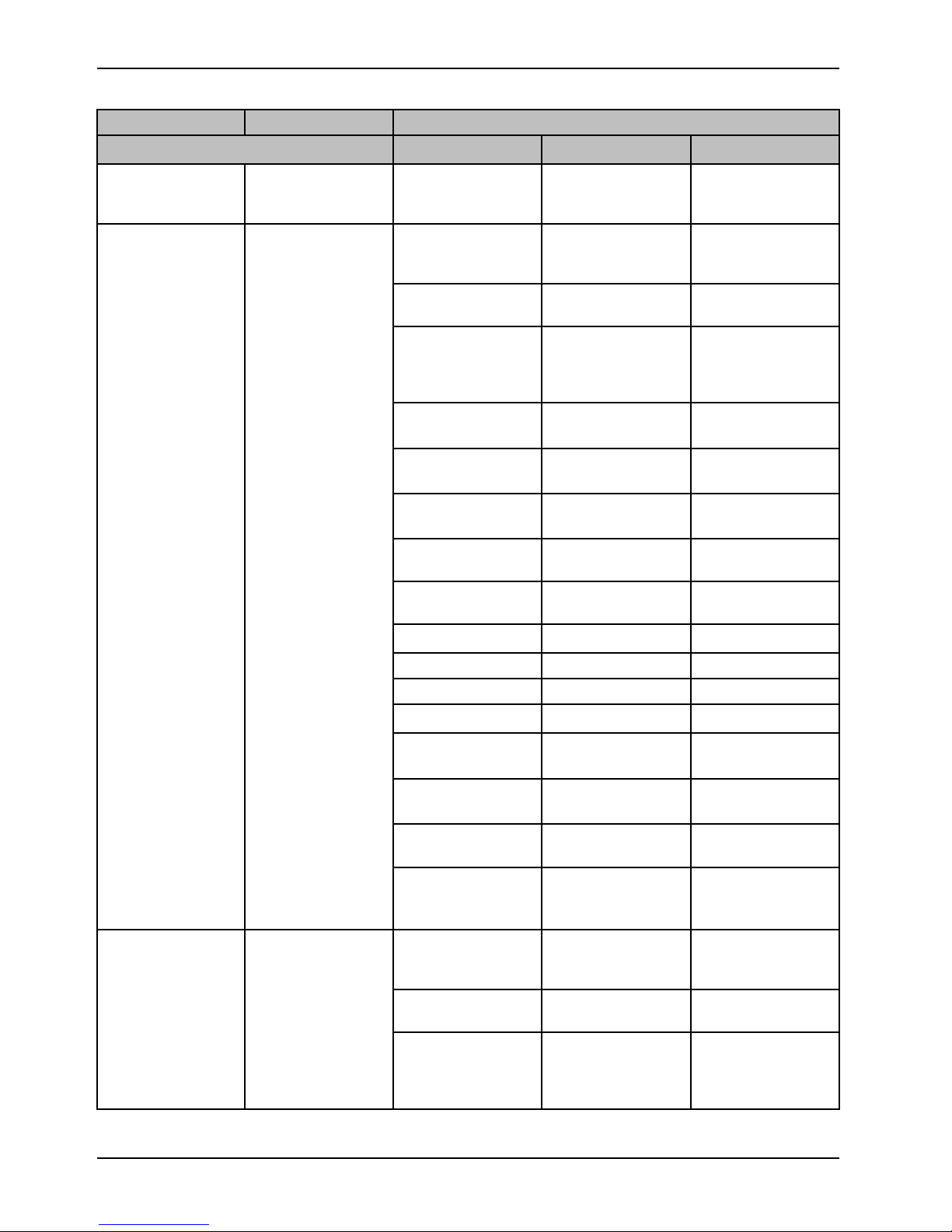
Quick reference replacement parts
Kit name Number Kit contents
Number Name
HM-20-872
Siderail kit, head end
right with unit, dark
wood
YM-KIT-100055-D YM-02-143-MN2
HM-22-1780 3M primer 94
HM-02-283 2 mm plastic washer
HM-11-19
SV2 dark blue
(Stryker) upper right
siderail color sticker
SV2 Back right
siderail assembly
with unit
handkerchief
(10 mm plastic
washer) mould NO
34
Q10 capped snap
ring (DT/6668/44A)
Quantity
1
1
1
4
2
HM-12-005 10x123,5 mm siderail
pin
HM-12-145 12-145 10 x 305 mm
siderail pin
YM-HM-02-418 Future siderail shock
absorber PLS
HM-05-018
HM-20-557
HM-07-03 M8 iron washer 2
HM-08-06
HM-11-31
YM-HM-02-028
YM-HM-02-029
HM-20-394
HM-20-759
M8*90 half thread
steel bolt
Ø15 clips
M8 fibered nut
Ø10 rue clip
Side board lock
plastic-long
Side board lock
plastic-short
Warning, crushing of
hands label
08 dark wood future
siderail color back
right
1
1
2
1
5
1
2
2
1
1
1
Siderail kit, head end
right with unit, light
wood
40 SK-7500 REV 00 www.stryker.com
YM-KIT-100055-L YM-02-143-MN2
SV2 Back right
siderail assembly
with unit
HM-22-1780 3M primer 94
handkerchief
HM-02-283 2 mm plastic washer
(10 mm plastic
washer) mould NO
34
1
1
4
Page 45

Quick reference replacement parts
Kit name Number Kit contents
Number Name
HM-11-19
Q10 capped snap
ring (DT/6668/44A)
Quantity
2
HM-12-005 10x123,5 mm siderail
pin
HM-12-145 12-145 10 x 305 mm
siderail pin
YM-HM-02-418 Future siderail shock
absorber PLS
HM-05-018
HM-20-557
HM-07-03 M8 iron washer 2
HM-08-06
HM-11-31
YM-HM-02-028
YM-HM-02-029
HM-20-394
HM-20-749
M8*90 half thread
steel bolt
Ø15 clips
M8 fibered nut
Ø10 rue clip
Side board lock
plastic-long
Side board lock
plastic-short
Warning, crushing of
hands label
06 light wood future
siderail color back
right
1
1
2
1
5
1
2
2
1
1
1
Siderail kit, head end
right with unit, wood
YM-KIT-100055-W YM-02-143-MN2
HM-22-1780 3M primer 94
HM-02-283 2 mm plastic washer
HM-11-19
HM-12-005 10x123,5 mm siderail
HM-12-145 12-145 10 x 305 mm
YM-HM-02-418 Future siderail shock
HM-05-018
SV2 Back right
siderail assembly
with unit
handkerchief
(10 mm plastic
washer) mould NO
34
Q10 capped snap
ring (DT/6668/44A)
pin
siderail pin
absorber PLS
M8*90 half thread
steel bolt
1
1
4
2
1
1
2
1
www.stryker.com SK-7500 REV 00 41
Page 46

Quick reference replacement parts
Kit name Number Kit contents
Number Name
HM-20-557
HM-07-03 M8 iron washer 2
HM-08-06
HM-11-31
Ø15 clips
M8 fibered nut
Ø10 rue clip
Quantity
5
1
2
Siderail kit, head end
left W/O unit
YM-HM-02-028
YM-HM-02-029
HM-20-394
HM-20-754
YM-KIT-100056 YM-02-141-MN4
HM-22-1780 3M primer 94
HM-02-283 2 mm plastic washer
HM-11-19
HM-12-005 10x123,5 mm siderail
Side board lock
plastic-long
Side board lock
plastic-short
Warning, crushing of
hands label
07 wood color future
siderail color back
right
SV2 Back left siderail
assembly w/o unit
handkerchief
(10 mm plastic
washer) mould NO
34
Q10 capped snap
ring (DT/6668/44A)
pin
2
1
1
1
1
1
4
2
1
HM-12-145 12-145 10 x 305 mm
siderail pin
YM-HM-02-418 Future siderail shock
absorber PLS
HM-05-018
HM-07-03 M8 iron washer 2
HM-08-06
HM-11-31
YM-HM-02-028
YM-HM-02-029
HM-20-394
42 SK-7500 REV 00 www.stryker.com
M8*90 half thread
steel bolt
M8 fibered nut
Ø10 rue clip
Side board lock
plastic-long
Side board lock
plastic-short
Warning, crushing of
hands label
1
2
1
1
2
2
1
1
Page 47

Quick reference replacement parts
Kit name Number Kit contents
Number Name
Siderail kit, head end
left W/O unit, dark
blue
YM-KIT-100056-B YM-02-141-MN4
HM-22-1780 3M primer 94
HM-02-283 2 mm plastic washer
HM-11-19
SV2 Back left siderail
assembly w/o unit
handkerchief
(10 mm plastic
washer) mould NO
34
Q10 capped snap
ring (DT/6668/44A)
Quantity
1
1
4
2
Siderail kit, head end
left W/O unit, dark
wood
HM-12-005 10x123,5 mm siderail
HM-12-145 12-145 10 x 305 mm
YM-HM-02-418 Future siderail shock
HM-05-018
HM-07-03 M8 iron washer 2
HM-08-06
HM-11-31
YM-HM-02-028
YM-HM-02-029
HM-20-394
HM-20-873
YM-KIT-100056-D YM-02-141-MN4
HM-22-1780 3M primer 94
HM-02-283 2 mm plastic washer
HM-11-19
pin
siderail pin
absorber PLS
M8*90 half thread
steel bolt
M8 fibered nut
Ø10 rue clip
Side board lock
plastic-long
Side board lock
plastic-short
Warning, crushing of
hands label
SV2 dark blue
(Stryker) upper left
siderail color sticker
SV2 Back left siderail
assembly w/o unit
handkerchief
(10 mm plastic
washer) mould NO
34
Q10 capped snap
ring (DT/6668/44A)
1
1
2
1
1
2
2
1
1
1
1
1
4
2
www.stryker.com SK-7500 REV 00 43
HM-12-005 10x123,5 mm siderail
pin
HM-12-145 12-145 10 x 305 mm
siderail pin
1
1
Page 48

Quick reference replacement parts
Kit name Number Kit contents
Number Name
YM-HM-02-418 Future siderail shock
HM-05-018
HM-07-03 M8 iron washer 2
HM-08-06
HM-11-31
absorber PLS
M8*90 half thread
steel bolt
M8 fibered nut
Ø10 rue clip
Quantity
2
1
1
2
Siderail kit, head end
left W/O unit, light
wood
YM-HM-02-028
YM-HM-02-029
HM-20-394
HM-20-760
YM-KIT-100056-L YM-02-141-MN4
HM-22-1780 3M primer 94
HM-02-283 2 mm plastic washer
HM-11-19
HM-12-005 10x123,5 mm siderail
HM-12-145 12-145 10 x 305 mm
Side board lock
plastic-long
Side board lock
plastic-short
Warning, crushing of
hands label
08 dark wood future
siderail color back
left
SV2 Back left siderail
assembly w/o unit
handkerchief
(10 mm plastic
washer) mould NO
34
Q10 capped snap
ring (DT/6668/44A)
pin
siderail pin
2
1
1
1
1
1
4
2
1
1
44 SK-7500 REV 00 www.stryker.com
YM-HM-02-418 Future siderail shock
absorber PLS
HM-05-018
HM-07-03 M8 iron washer 2
HM-08-06
HM-11-31
YM-HM-02-028
YM-HM-02-029
HM-20-394
M8*90 half thread
steel bolt
M8 fibered nut
Ø10 rue clip
Side board lock
plastic-long
Side board lock
plastic-short
Warning, crushing of
hands label
2
1
1
2
2
1
1
Page 49

Quick reference replacement parts
Kit name Number Kit contents
Number Name
HM-20-750
Siderail kit, head end
left W/O unit, wood
YM-KIT-100056-W YM-02-141-MN4
06 light wood future
siderail color back
left
SV2 Back left siderail
assembly w/o unit
Quantity
1
1
HM-22-1780 3M primer 94
handkerchief
HM-02-283 2 mm plastic washer
(10 mm plastic
washer) mould NO
34
HM-11-19
HM-12-005 10x123,5 mm siderail
HM-12-145 12-145 10 x 305 mm
YM-HM-02-418 Future siderail shock
HM-05-018
HM-07-03 M8 iron washer 2
HM-08-06
HM-11-31
YM-HM-02-028
Q10 capped snap
ring (DT/6668/44A)
pin
siderail pin
absorber PLS
M8*90 half thread
steel bolt
M8 fibered nut
Ø10 rue clip
Side board lock
plastic-long
1
4
2
1
1
2
1
1
2
2
YM-HM-02-029
HM-20-394
HM-20-755
Siderail kit, head end
right W/O control
panel
www.stryker.com SK-7500 REV 00 45
YM-KIT-100057 YM-02-143-MN4
HM-22-1780 3M primer 94
HM-02-283 2 mm plastic washer
HM-11-19
Side board lock
plastic-short
Warning, crushing of
hands label
07 wood color future
siderail color back
left
SV2 Back right
siderail assembly w/o
unit
handkerchief
(10 mm plastic
washer) mould NO
34
Q10 capped snap
ring (DT/6668/44A)
1
1
1
1
1
4
2
Page 50

Quick reference replacement parts
Kit name Number Kit contents
Number Name
HM-12-005 10x123,5 mm siderail
Quantity
1
pin
Siderail kit, head end
right W/O control
panel, dark blue
HM-12-145 12-145 10 x 305 mm
YM-HM-02-418 Future siderail shock
HM-05-018
HM-07-03 M8 iron washer 2
HM-08-06
HM-11-31
YM-HM-02-028
YM-HM-02-029
HM-20-394
YM-KIT-100057-B YM-02-143-MN4
HM-22-1780 3M primer 94
HM-02-283 2 mm plastic washer
HM-11-19
siderail pin
absorber PLS
M8*90 half thread
steel bolt
M8 fibered nut
Ø10 rue clip
Side board lock
plastic-long
Side board lock
plastic-short
Warning, crushing of
hands label
SV2 Back right
siderail assembly w/o
unit
handkerchief
(10 mm plastic
washer) mould NO
34
Q10 capped snap
ring (DT/6668/44A)
1
2
1
1
2
2
1
1
1
1
4
2
46 SK-7500 REV 00 www.stryker.com
HM-12-005 10x123,5 mm siderail
pin
HM-12-145 12-145 10 x 305 mm
siderail pin
YM-HM-02-418 Future siderail shock
absorber PLS
HM-05-018
HM-07-03 M8 iron washer 2
HM-08-06
HM-11-31
YM-HM-02-028
YM-HM-02-029
M8*90 half thread
steel bolt
M8 fibered nut
Ø10 rue clip
Side board lock
plastic-long
Side board lock
plastic-short
1
1
2
1
1
2
2
1
Page 51

Quick reference replacement parts
Kit name Number Kit contents
Number Name
HM-20-394
HM-20-872
Siderail kit, head end
right W/O control
panel, dark wood
YM-KIT-100057-D YM-02-143-MN4
HM-22-1780 3M primer 94
HM-02-283 2 mm plastic washer
HM-11-19
Warning, crushing of
hands label
SV2 dark blue
(Stryker) upper right
siderail color sticker
SV2 Back right
siderail assembly w/o
unit
handkerchief
(10 mm plastic
washer) mould NO
34
Q10 capped snap
ring (DT/6668/44A)
Quantity
1
1
1
1
4
2
HM-12-005 10x123,5 mm siderail
pin
HM-12-145 12-145 10 x 305 mm
siderail pin
YM-HM-02-418 Future siderail shock
absorber PLS
HM-05-018
HM-07-03 M8 iron washer 2
HM-08-06
HM-11-31
YM-HM-02-028
YM-HM-02-029
HM-20-394
HM-20-759
M8*90 half thread
steel bolt
M8 fibered nut
Ø10 rue clip
Side board lock
plastic-long
Side board lock
plastic-short
Warning, crushing of
hands label
08 dark wood future
siderail color back
right
1
1
2
1
1
2
2
1
1
1
Siderail kit, head end
right W/O control
panel, light wood
www.stryker.com SK-7500 REV 00 47
YM-KIT-100057-L YM-02-143-MN4
SV2 Back right
siderail assembly w/o
unit
HM-22-1780 3M primer 94
handkerchief
HM-02-283 2 mm plastic washer
(10 mm plastic
washer) mould NO
34
1
1
4
Page 52

Quick reference replacement parts
Kit name Number Kit contents
Number Name
HM-11-19
Q10 capped snap
ring (DT/6668/44A)
Quantity
2
HM-12-005 10x123,5 mm siderail
pin
HM-12-145 12-145 10 x 305 mm
siderail pin
YM-HM-02-418 Future siderail shock
absorber PLS
HM-05-018
HM-07-03 M8 iron washer 2
HM-08-06
HM-11-31
YM-HM-02-028
YM-HM-02-029
HM-20-394
HM-20-749
M8*90 half thread
steel bolt
M8 fibered nut
Ø10 rue clip
Side board lock
plastic-long
Side board lock
plastic-short
Warning, crushing of
hands label
06 light wood future
siderail color back
right
1
1
2
1
1
2
2
1
1
1
Siderail kit, head end
right W/O control
panel, wood
YM-KIT-100057-W YM-02-143-MN4
HM-22-1780 3M primer 94
HM-02-283 2 mm plastic washer
HM-11-19
HM-12-005 10x123,5 mm siderail
HM-12-145 12-145 10 x 305 mm
YM-HM-02-418 Future siderail shock
HM-05-018
HM-07-03 M8 iron washer 2
SV2 Back right
siderail assembly w/o
unit
handkerchief
(10 mm plastic
washer) mould NO
34
Q10 capped snap
ring (DT/6668/44A)
pin
siderail pin
absorber PLS
M8*90 half thread
steel bolt
1
1
4
2
1
1
2
1
48 SK-7500 REV 00 www.stryker.com
Page 53

Quick reference replacement parts
Kit name Number Kit contents
Number Name
HM-08-06
HM-11-31
M8 fibered nut
Ø10 rue clip
Quantity
1
2
Siderail kit, SV2-50
head end left with
unit
YM-HM-02-028
YM-HM-02-029
HM-20-394
HM-20-754
YM-KIT-100058 YM-02-141-MN3
HM-22-1780 3M primer 94
HM-02-283 2 mm plastic washer
HM-11-19
HM-12-005 10x123,5 mm siderail
Side board lock
plastic-long
Side board lock
plastic-short
Warning, crushing of
hands label
07 wood color future
siderail color back
right
SV2-50 back left
siderail assembly
with unit
handkerchief
(10 mm plastic
washer) mould NO
34
Q10 capped snap
ring (DT/6668/44A)
pin
2
1
1
1
1
1
4
2
1
Siderail kit, SV2-50
head end left with
unit, dark blue
HM-12-145 12-145 10 x 305 mm
YM-HM-02-418 Future siderail shock
HM-05-018
HM-07-03 M8 iron washer 2
HM-08-06
HM-11-31
YM-HM-02-028
YM-HM-02-029
HM-20-557
HM-20-394
YM-KIT-100058-B YM-02-141-MN3
siderail pin
absorber PLS
M8*90 half thread
steel bolt
M8 fibered nut
Ø10 rue clip
Side board lock
plastic-long
Side board lock
plastic-short
Ø15 clips
Warning, crushing of
hands label
SV2-50 back left
siderail assembly
with unit
1
2
1
1
2
2
1
5
1
1
www.stryker.com SK-7500 REV 00 49
Page 54

Quick reference replacement parts
Kit name Number Kit contents
Number Name
HM-22-1780 3M primer 94
HM-02-283 2 mm plastic washer
HM-11-19
handkerchief
(10 mm plastic
washer) mould NO
34
Q10 capped snap
ring (DT/6668/44A)
Quantity
1
4
2
Siderail kit, SV2-50
head end left with
unit, dark wood
HM-12-005 10x123,5 mm siderail
HM-12-145 12-145 10 x 305 mm
YM-HM-02-418 Future siderail shock
HM-05-018
HM-07-03 M8 iron washer 2
HM-08-06
HM-11-31
YM-HM-02-028
YM-HM-02-029
HM-20-557
HM-20-394
HM-20-873
YM-KIT-100058-D YM-02-141-MN3
HM-22-1780 3M primer 94
HM-02-283 2 mm plastic washer
HM-11-19
pin
siderail pin
absorber PLS
M8*90 half thread
steel bolt
M8 fibered nut
Ø10 rue clip
Side board lock
plastic-long
Side board lock
plastic-short
Ø15 clips
Warning, crushing of
hands label
SV2 dark blue
(Stryker) upper left
siderail color sticker
SV2-50 back left
siderail assembly
with unit
handkerchief
(10 mm plastic
washer) mould NO
34
Q10 capped snap
ring (DT/6668/44A)
1
1
2
1
1
2
2
1
5
1
1
1
1
4
2
50 SK-7500 REV 00 www.stryker.com
HM-12-005 10x123,5 mm siderail
pin
HM-12-145 12-145 10 x 305 mm
siderail pin
1
1
Page 55

Quick reference replacement parts
Kit name Number Kit contents
Number Name
YM-HM-02-418 Future siderail shock
HM-05-018
HM-07-03 M8 iron washer 2
HM-08-06
HM-11-31
absorber PLS
M8*90 half thread
steel bolt
M8 fibered nut
Ø10 rue clip
Quantity
2
1
1
2
Siderail kit, SV2-50
head end left with
unit, light wood
YM-HM-02-028
YM-HM-02-029
HM-20-557
HM-20-394
HM-20-760
YM-KIT-100058-L YM-02-141-MN3
HM-22-1780 3M primer 94
HM-02-283 2 mm plastic washer
HM-11-19
HM-12-005 10x123,5 mm siderail
Side board lock
plastic-long
Side board lock
plastic-short
Ø15 clips
Warning, crushing of
hands label
08 dark wood future
siderail color back
left
SV2-50 back left
siderail assembly
with unit
handkerchief
(10 mm plastic
washer) mould NO
34
Q10 capped snap
ring (DT/6668/44A)
pin
2
1
5
1
1
1
1
4
2
1
www.stryker.com SK-7500 REV 00 51
HM-12-145 12-145 10 x 305 mm
siderail pin
YM-HM-02-418 Future siderail shock
absorber PLS
HM-05-018
HM-07-03 M8 iron washer 2
HM-08-06
HM-11-31
YM-HM-02-028
YM-HM-02-029
M8*90 half thread
steel bolt
M8 fibered nut
Ø10 rue clip
Side board lock
plastic-long
Side board lock
plastic-short
1
2
1
1
2
2
1
Page 56

Quick reference replacement parts
Kit name Number Kit contents
Number Name
HM-20-557
Ø15 clips
Quantity
5
Siderail kit, SV2-50
head end left with
unit, wood
HM-20-394
HM-20-750
YM-KIT-100058-W YM-02-141-MN3
HM-22-1780 3M primer 94
HM-02-283 2 mm plastic washer
HM-11-19
HM-12-005 10x123,5 mm siderail
HM-12-145 12-145 10 x 305 mm
YM-HM-02-418 Future siderail shock
HM-05-018
HM-07-03 M8 iron washer 2
HM-08-06
HM-11-31
Warning, crushing of
hands label
06 light wood future
siderail color back
left
SV2-50 back left
siderail assembly
with unit
handkerchief
(10 mm plastic
washer) mould NO
34
Q10 capped snap
ring (DT/6668/44A)
pin
siderail pin
absorber PLS
M8*90 half thread
steel bolt
M8 fibered nut
Ø10 rue clip
1
1
1
1
4
2
1
1
2
1
1
2
Siderail kit, SV2-50
head end right with
unit
52 SK-7500 REV 00 www.stryker.com
YM-KIT-100059 YM-02-143-MN3
YM-HM-02-028
YM-HM-02-029
HM-20-557
HM-20-394
HM-20-755
HM-22-1780 3M primer 94
Side board lock
plastic-long
Side board lock
plastic-short
Ø15 clips
Warning, crushing of
hands label
07 wood color future
siderail color back
left
SV2-50 back right
siderail assembly
with unit
handkerchief
2
1
5
1
1
1
1
Page 57

Quick reference replacement parts
Kit name Number Kit contents
Number Name
HM-02-283 2 mm plastic washer
HM-11-19
(10 mm plastic
washer) mould NO
34
Q10 capped snap
ring (DT/6668/44A)
Quantity
4
2
Siderail kit, SV2-50
head end right with
unit, dark blue
HM-12-005 10x123,5 mm siderail
HM-12-145 12-145 10 x 305 mm
YM-HM-02-418 Future siderail shock
HM-05-018
HM-07-03 M8 iron washer 2
HM-08-06
HM-11-31
YM-HM-02-028
YM-HM-02-029
HM-20-557
HM-20-394
YM-KIT-100059-B YM-02-143-MN3
HM-22-1780 3M primer 94
HM-02-283 2 mm plastic washer
HM-11-19
pin
siderail pin
absorber PLS
M8*90 half thread
steel bolt
M8 fibered nut
Ø10 rue clip
Side board lock
plastic-long
Side board lock
plastic-short
Ø15 clips
Warning, crushing of
hands label
SV2-50 back right
siderail assembly
with unit
handkerchief
(10 mm plastic
washer) mould NO
34
Q10 capped snap
ring (DT/6668/44A)
1
1
2
1
1
2
2
1
5
1
1
1
4
2
www.stryker.com SK-7500 REV 00 53
HM-12-005 10x123,5 mm siderail
pin
HM-12-145 12-145 10 x 305 mm
siderail pin
YM-HM-02-418 Future siderail shock
absorber PLS
HM-05-018
M8*90 half thread
steel bolt
1
1
2
1
Page 58

Quick reference replacement parts
Kit name Number Kit contents
Number Name
HM-07-03 M8 iron washer 2
HM-08-06
HM-11-31
M8 fibered nut
Ø10 rue clip
Quantity
1
2
Siderail kit, SV2-50
head end right with
unit, dark wood
YM-HM-02-028
YM-HM-02-029
HM-20-557
HM-20-394
HM-20-872
YM-KIT-100059-D YM-02-143-MN3
HM-22-1780 3M primer 94
HM-02-283 2 mm plastic washer
HM-11-19
HM-12-005 10x123,5 mm siderail
Side board lock
plastic-long
Side board lock
plastic-short
Ø15 clips
Warning, crushing of
hands label
SV2 dark blue
(Stryker) upper right
siderail color sticker
SV2-50 back right
siderail assembly
with unit
handkerchief
(10 mm plastic
washer) mould NO
34
Q10 capped snap
ring (DT/6668/44A)
pin
2
1
5
1
1
1
1
4
2
1
HM-12-145 12-145 10 x 305 mm
siderail pin
YM-HM-02-418 Future siderail shock
absorber PLS
HM-05-018
HM-07-03 M8 iron washer 2
HM-08-06
HM-11-31
YM-HM-02-028
YM-HM-02-029
HM-20-557
HM-20-394
54 SK-7500 REV 00 www.stryker.com
M8*90 half thread
steel bolt
M8 fibered nut
Ø10 rue clip
Side board lock
plastic-long
Side board lock
plastic-short
Ø15 clips
Warning, crushing of
hands label
1
2
1
1
2
2
1
5
1
Page 59

Quick reference replacement parts
Kit name Number Kit contents
Number Name
HM-20-759
08 dark wood future
siderail color back
right
Quantity
1
Siderail kit, SV2-50
head end right with
unit, light wood
YM-KIT-100059-L YM-02-143-MN3
HM-22-1780 3M primer 94
HM-02-283 2 mm plastic washer
HM-11-19
HM-12-005 10x123,5 mm siderail
HM-12-145 12-145 10 x 305 mm
YM-HM-02-418 Future siderail shock
HM-05-018
HM-07-03 M8 iron washer 2
HM-08-06
HM-11-31
SV2-50 back right
siderail assembly
with unit
handkerchief
(10 mm plastic
washer) mould NO
34
Q10 capped snap
ring (DT/6668/44A)
pin
siderail pin
absorber PLS
M8*90 half thread
steel bolt
M8 fibered nut
Ø10 rue clip
1
1
4
2
1
1
2
1
1
2
YM-HM-02-028
YM-HM-02-029
HM-20-557
HM-20-394
HM-20-749
Siderail kit, SV2-50
head end right with
unit, wood
www.stryker.com SK-7500 REV 00 55
YM-KIT-100059-W YM-02-143-MN3
HM-22-1780 3M primer 94
HM-02-283 2 mm plastic washer
Side board lock
plastic-long
Side board lock
plastic-short
Ø15 clips
Warning, crushing of
hands label
06 light wood future
siderail color back
right
SV2-50 back right
siderail assembly
with unit
handkerchief
(10 mm plastic
washer) mould NO
34
2
1
5
1
1
1
1
4
Page 60

Quick reference replacement parts
Kit name Number Kit contents
Number Name
HM-11-19
Q10 capped snap
ring (DT/6668/44A)
Quantity
2
HM-12-005 10x123,5 mm siderail
pin
HM-12-145 12-145 10 x 305 mm
siderail pin
YM-HM-02-418 Future siderail shock
absorber PLS
HM-05-018
HM-07-03 M8 iron washer 2
HM-08-06
HM-11-31
YM-HM-02-028
YM-HM-02-029
HM-20-557
HM-20-394
HM-20-754
M8*90 half thread
steel bolt
M8 fibered nut
Ø10 rue clip
Side board lock
plastic-long
Side board lock
plastic-short
Ø15 clips
Warning, crushing of
hands label
07 wood color future
siderail color back
right
1
1
2
1
1
2
2
1
5
1
1
Under bed light
replacement kit
YM-KIT-100086 HM-17-297 Under bed light UBL2
HM-06-112 2,9*16 sheet metal
screw
1
2
56 SK-7500 REV 00 www.stryker.com
Page 61

Service
Fowler (backrest) actuator replacement
Tools required:
• Small flat screwdriver
• Needle nose pliers
Procedure:
1. Apply the brakes.
2. Raise the product to the highest height position.
3. Power down the bed and unplug the power cord from the wall outlet.
4. Using the CPR release, lower the Fowler (backrest) to a flat (0 degrees) position.
5. Using a small flat screwdriver, push in both locking tabs to remove the cable retainer on the Fowler (backrest)
actuator electrical quick connector.
6. Unplug the connector.
7. Using one hand to support the Fowler (backrest) actuator and a small flat screwdriver, open the CPR cable cover
on the Fowler (backrest) actuator.
8. Pulling back on the CPR cables, remove the CPR cable mechanism from the Fowler (backrest) actuator.
9. Using needle nose pliers, remove and discard the rue ring cotter pins (A) (Figure 2 on page 57) from each clevis pin.
10. Using one hand, support the Fowler (backrest) actuator and remove and save the head end clevis pin (B) (Figure 2
on page 57) then allow the Fowler (backrest) actuator to pivot down.
11. Using one hand, support the Fowler (backrest) actuator and remove and save the foot end clevis pin (C) (Figure 2
on page 57) and spacer.
12. Remove and discard the Fowler (backrest) actuator.
13. Reverse steps to reinstall.
Note: Make sure that the cable ties stay in the same position during reinstallation.
14. Verify proper operation of the product before returning it to service.
Gatch (legrest) actuator replacement
Tools required:
• Small flat screwdriver
www.stryker.com SK-7500 REV 00 57
Figure 2: Fowler (backrest) actuator
Page 62

Service
Gatch (legrest) actuator replacement (Continued)
• Needle nose pliers
Procedure:
1. Apply the brakes.
2. Raise the product to the highest height position.
3. Power down the bed and unplug the power cord from the wall outlet.
4. Using a small flat screwdriver, push in both locking tabs to remove the cable retainer on the gatch (legrest) actuator
electrical quick connector.
5. Unplug the gatch (legrest) actuator cable to allow the removal of the gatch (legrest) actuator.
6. Using needle nose pliers, remove and discard the rue ring cotter pins (A) (Figure 3 on page 58) from each clevis pin.
Figure 3: Gatch (legrest) actuator
7. Using one hand, support the gatch (legrest) actuator and remove the foot end clevis pin (C) (Figure 3 on page 58)
and spacers then allow the gatch (legrest) actuator to pivot down.
8. Using one hand, support the gatch (legrest) actuator and remove the head end clevis pin (D) (Figure 3 on page 58)
and spacer.
9. Remove and discard the gatch (legrest) actuator.
10. Reverse steps to reinstall.
11. Verify proper operation of the product before returning it to service.
Head end lift actuator replacement
Tools required:
• Small flat screwdriver
• Needle nose pliers
Procedure:
1. Apply the brakes.
2. Support the head end litter cross brace (A) to support the head end litter (Figure 4 on page 59).
58 SK-7500 REV 00 www.stryker.com
Page 63
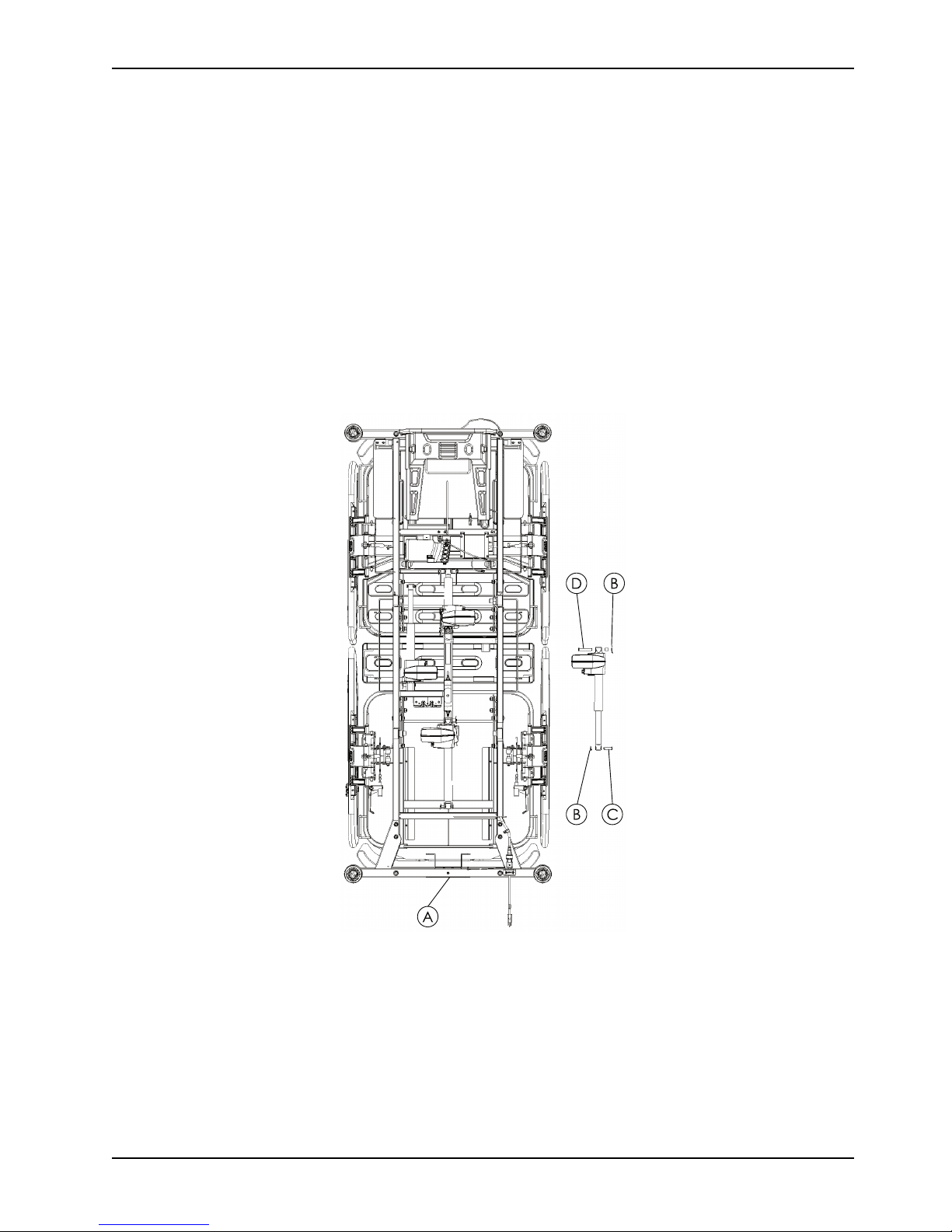
Service
Head end lift actuator replacement (Continued)
3. Power down the bed and unplug the power cord from the wall outlet.
4. Using a small flat screwdriver, gently push in both locking tabs to remove the cable retainer on the head end lift
actuator electrical connector.
5. Unplug the connector.
6. Using needle nose pliers, remove and discard the rue ring cotter pins (B) from each clevis pin (Figure 4 on page 59).
7. Using one hand, support the head end lift actuator and remove and discard the head end clevis pin (C) then allow
the head end lift actuator to pivot down (Figure 4 on page 59).
8. Using one hand, support the head end lift actuator and remove and discard the foot end clevis pin (D) and spacer
(Figure 4 on page 59).
9. Remove and discard the head end lift actuator.
10. Reverse steps to reinstall.
11. Verify proper operation of the product before returning it to service.
Foot end lift actuator replacement
Tools required:
• Small flat screwdriver
• Needle nose pliers
www.stryker.com SK-7500 REV 00 59
Figure 4: Head end lift actuator
Page 64

Service
Foot end lift actuator replacement (Continued)
Procedure:
1. Apply the brakes.
2. Support the foot end litter cross brace (A) to support the foot end litter (Figure 5 on page 60).
3. Power down the bed and unplug the power cord from the wall outlet.
4. Using a small flat screwdriver, gently push in both locking tabs to remove the cable retainer on the foot end lift
actuator electrical connector.
5. Unplug the connector.
6. Using needle nose pliers, remove and discard the rue ring cotter pins (B) from each clevis pin (Figure 5 on page 60).
7. Using one hand, support the foot end lift actuator and remove and discard the foot end clevis pin (C) then allow the
foot end lift actuator to pivot down (Figure 5 on page 60).
8. Using one hand, support the foot end lift actuator and remove and discard the head end clevis pin (D) and spacer
(Figure 5 on page 60).
9. Remove and discard the foot end lift actuator.
10. Reverse steps to reinstall.
11. Verify proper operation of the product before returning it to service.
60 SK-7500 REV 00 www.stryker.com
Figure 5: Foot end lift actuator
Page 65

Service
Non-steer caster replacement
Tools required:
• Large flat screwdriver
• Floor jack (small)
• Torque wrench with 5 mm hex bit (9.5 Nm)
• 5 mm hex wrench
• Needle nose pliers
• Hammer
Procedure:
1. Put the brake in the neutral position.
CAUTION
With the brake in the neutral position, the product could move.
2. Raise the product to the highest height position.
3. Unplug the power cord from the wall outlet.
4. Using needle nose pliers, remove and discard the rue ring cotter pin (G) from the hex shaft (Figure 6 on page 62).
5. Pull the brake pedal off the hex shaft and set aside (Figure 6 on page 62).
6. Remove and save the plastic washer (H) that is on the hex shaft (Figure 6 on page 62).
7. Using a hammer and a large screw driver, remove and discard the starlock retainer (K) that is on the hex shaft
(Figure 6 on page 62).
8. Using a 5 mm hex wrench, remove and discard the two screws (I) and washers (J) that secure the non-steer caster
to the base frame (Figure 6 on page 62).
9. Use a small floor jack to lift the base frame cross tube to loosen the non-steer caster.
10. Grasp the opposite brake/steer pedal and pull outward about four inches (100 mm) to remove and discard the non-
steer caster.
Note:
Note the position of the label on the mounting shaft of the old caster for reinstallation of the replacement caster.
11. Reverse steps to reinstall.
WARNING
Always make sure to line the hex shaft with the hex in the caster. Test the caster to identify the direction of the
brake. Damage may occur if you install the caster incorrectly.
Note: Torque the caster mounting screws (I) to 9.5 Nm +/- 1.5 Nm.
12. Verify proper operation of the product before returning it to service.
www.stryker.com SK-7500 REV 00 61
Page 66

Service
Non-steer caster replacement (Continued)
Figure 6: Non-steer caster
Steer (head left) caster replacement
Tools required:
• Large flat screwdriver
• Floor jack (small)
• Torque wrench with 5 mm hex bit (9.5 Nm)
• 5 mm hex wrench
• Needle nose pliers
• Hammer
Procedure:
1. Put the brake in the neutral position.
CAUTION
With the brake in the neutral position, the product could move.
2. Raise the product to the highest height position.
3. Unplug the power cord from the wall outlet.
4. Using needle nose pliers, remove and discard the rue ring cotter pin (G) from the hex shaft (Figure 7 on page 63).
62 SK-7500 REV 00 www.stryker.com
Page 67

Service
Steer (head left) caster replacement (Continued)
5. Pull the brake pedal off the hex shaft and set aside.
6. Remove and save the plastic washer (H) that is on the hex shaft (Figure 7 on page 63).
7. Using a hammer and a large screw driver, remove and discard the starlock retainer (K) that is on the hex shaft
(Figure 7 on page 63).
8. Using a 5 mm hex wrench, remove and discard the two screws (I) and washers (J) that secure the non-steer caster
to the base frame (Figure 7 on page 63).
9. Use a small floor jack to lift the base frame cross tube to loosen the non-steer caster.
10. Grasp the opposite brake/steer pedal and pull outward about four inches (100 mm) to remove and discard the non-
steer caster.
Note:
Note the position of the label on the mounting shaft of the old caster for reinstallation of the replacement caster.
11. Reverse steps to reinstall.
WARNING
Always make sure to line the hex shaft with the hex in the caster. Test the caster to identify the direction of the
brake. Damage may occur if you install the caster incorrectly.
Note: Torque the caster mounting screws (I) to 9.5 Nm +/- 1.5 Nm.
12. Verify proper operation of the product before returning it to service.
www.stryker.com SK-7500 REV 00 63
Figure 7: Steer caster
Page 68

Service
Fifth wheel replacement
Tools required:
• 3/8 in. drive ratchet
• 13 mm socket
Procedure:
1. Put the brake in the neutral position.
CAUTION
With the brake in the neutral position, the product could move.
2. Raise the product to the highest height position.
3. Unplug the power cord from the wall outlet.
4. Using a 3/8 in. drive ratchet and 13 mm socket, remove and save the nut and washers from the top of the fifth
wheel assembly.
5. Remove and discard the fifth wheel assembly.
6. Reverse steps to reinstall.
Note: You may have to compress the fifth wheel assembly slightly to reinstall.
7. Verify proper operation of the product before returning it to service.
Head end siderail gas cylinder replacement
Tools required:
• Large flat screwdriver
• Hammer
• 3/8 in. drive ratchet
• 13 mm socket
• 13 mm combination wrench
Procedure:
1. Apply the brakes.
2. Raise the product to the highest height position.
3. Power down the bed and unplug the power cord from the wall outlet.
4. Raise the siderail to the full upright and latched position.
5. Using a 3/8 in. drive ratchet and 13 mm socket with a 13 mm combination wrench, remove and discard the bolt,
spacers, and nut that secures the head end siderail gas cylinder to the fowler (backrest) frame.
6. Using a large flat screwdriver and a hammer, remove one of the push nuts (A) that secures the bottom of the head
end siderail gas cylinder (C) to the siderail mechanism (Figure 8 on page 65).
7. Remove the pivot pin (B) (Figure 8 on page 65).
8. Remove and discard the head end siderail gas cylinder (C).
9. Reverse steps to reinstall.
10. Verify proper operation of the product before returning it to service.
64 SK-7500 REV 00 www.stryker.com
Page 69

Service
Head end siderail gas cylinder replacement (Continued)
Figure 8: Head end siderail gas cylinder
Foot end siderail gas cylinder replacement
Tools required:
• Large flat screwdriver
• Small flat screwdriver
• Hammer
Procedure:
1. Apply the brakes.
2. Raise the product to the highest height position.
3. Power down the bed and unplug the power cord from the wall outlet.
4. Raise the siderail to the full upright and latched position.
5. Using a small screwdriver, remove and discard the e-clip that secures the foot end siderail gas cylinder to the foot
section frame.
6. Remove and save the pin that secures the foot end siderail gas cylinder to the foot section frame.
7. Using a large flat screwdriver and a hammer, remove one of the push nuts (A) that secures the bottom of the foot
end siderail gas cylinder to the siderail mechanism (Figure 9 on page 66).
8. Remove and discard the pivot pin (B) and foot end siderail gas cylinder (C) (Figure 9 on page 66).
9. Reverse steps to reinstall.
10. Verify proper operation of the product before returning it to service.
www.stryker.com SK-7500 REV 00 65
Page 70

Service
Foot end siderail gas cylinder replacement (Continued)
Figure 9: Foot end siderail gas cylinder
Lower leg section locking mechanism replacement
Tools required:
• 3/8 in. drive ratchet
• 13 mm socket
• 13 mm combination wrench
Procedure:
1. Apply the brakes.
2. Raise the product to the highest height position.
3. Power down the bed and unplug the power cord from the wall outlet.
4. Raise the lower leg section (A) (Figure 10 on page 67).
5. Lock the lower leg section.
Note: If you cannot lock the lower leg section, find another way to support the lower leg section.
6. Using a 13 mm combination wrench and a 13 mm socket, remove and save the upper bolt and nut that secure the
lower leg section locking mechanism (B) to the foot section weldment (Figure 10 on page 67).
7. Using a 13 mm socket, remove and save the bolt (C), washers (D, E), and nut (F) that secures the bottom of the
lower leg section locking mechanism to the litter frame (Figure 10 on page 67).
8. Remove and discard the lower leg section locking mechanism (B) (Figure 10 on page 67).
9. Reverse steps to reinstall.
10. Verify proper operation of the product before returning it to service.
66 SK-7500 REV 00 www.stryker.com
Page 71

Service
Lower leg section locking mechanism replacement (Continued)
Figure 10: Lower leg section locking mechanism
Patient control pendant replacement
Tools required:
• Diagonal pliers
Procedure:
1. Apply the brakes.
2. Raise the product to the highest height position.
3. Power down the bed and unplug the power cord from the wall outlet.
4. Remove the three cable routing covers that secure the gatch (legrest) actuator cable to the litter frame.
5. Cut the cable tie that secures the pendant to the bottom of the litter frame.
6. Unplug the patient control pendant cable from the junction box.
7. Dispose of the patient control pendant.
8. Reverse steps to reinstall.
9. Verify proper operation of the product before returning it to service.
Nurse control pendant replacement
Tools required:
• Diagonal pliers
www.stryker.com SK-7500 REV 00 67
Page 72

Service
Nurse control pendant replacement (Continued)
Procedure:
1. Apply the brakes.
2. Raise the product to the highest height position.
3. Power down the bed and unplug the power cord from the wall outlet.
4. Using diagonal pliers, cut and discard the cable tie that secures the fowler (backrest) actuator cable to the wire
routing channel.
5. Remove the three cable routing covers that secure the gatch (legrest) actuator cable to the litter frame.
6. Unplug the nurse control pendant cable from the junction box.
7. Dispose of the nurse control pendant.
8. Reverse steps to reinstall.
9. Verify proper operation of the product before returning it to service.
Siderail control panel (inside and outside siderail) replacement
Tools required:
• Flat screwdriver
Procedure:
1. Apply the brakes.
2. Raise the product to the highest height position.
3. Unplug the power cord from the wall outlet.
4. Using a flat screwdriver, carefully push in and up in the slotted access hole to remove the control panel from the
siderail hoop.
5. Unplug the cable connecting the siderail control panel to the junction box.
6. Remove and discard the siderail control panel.
7. Reverse steps to reinstall.
8. Verify proper operation of the product before returning it to service.
Control box replacement
Tools required:
• Diagonal pliers
• Small flat screwdriver
• 3/8 in. drive ratchet
• 10 mm socket
• 10 mm combination wrench
Procedure:
1. Apply the brakes.
2. Raise the product to the highest height position.
3. Power down the bed and unplug the power cord from the wall outlet.
4. Turn the battery off using the nurse control.
5. Raise and lock the lower leg section in the highest position.
6. Using a small flat screwdriver, un-clip the actuator cable retainer (A) from the control box (Figure 11 on page 69).
7. Remove and save the actuator cable retainer.
8. Using a small flat screwdriver, push in on the power cord lock and gently pull outward on the power cord.
68 SK-7500 REV 00 www.stryker.com
Page 73

Service
Control box replacement (Continued)
9. Remove the power cord from the control box.
10. Unplug the control cables and the battery cable from the control box.
Note: Pay attention to the control cable connection locations for reinstallation.
11. Using a 10 mm combination wrench and a 10 mm socket, remove the bolt (B) that secures the control box to the
litter frame (Figure 11 on page 69).
12. Remove and discard the control box.
13. Reverse steps to reinstall.
14. Verify proper operation of the product before returning it to service.
Figure 11: Control box
Battery replacement
Tools required:
• Diagonal pliers
• #2 Phillips screwdriver
Procedure:
1. Apply the brakes.
2. Raise the product to the highest height position.
3. Power down the bed and unplug the power cord from the wall outlet.
4. Remove the cable routing cover that secures the gatch (legrest) actuator cable to the litter frame.
5. Using diagonal pliers, cut and discard the cable tie that secures the battery cable to all of the actuator cables.
6. Using a #2 Phillips screwdriver, unscrew the four screws (A) that secure the battery to the litter frame (Figure 12 on
page 70).
Note: Support the battery while removing the screws so the battery does not fall.
7. Remove the battery.
www.stryker.com SK-7500 REV 00 69
Page 74

Service
Battery replacement (Continued)
8. Dispose of the battery according to local laws and procedures.
9. Reverse steps to reinstall.
10. Verify proper operation of the product before returning it to service.
Figure 12: Battery
Power cord replacement
Tools required:
• #2 Phillips screwdriver
Procedure:
1. Apply the brakes.
2. Raise the product to the highest height position.
3. Power down the bed and unplug the power cord from the wall outlet.
4. Remove the two screws (A) that secure the power cord connection cover (B) to the litter frame (Figure 13 on page
71).
5. Remove and discard the external power cord (C) from the internal power cord (Figure 13 on page 71).
6. Reverse steps to reinstall.
7. Verify proper operation of the product before returning it to service.
70 SK-7500 REV 00 www.stryker.com
Page 75

Power cord replacement (Continued)
Figure 13: Power cord
Service
Head end siderail hoop replacement
Tools required:
• #2 Phillips screwdriver
• Flat screwdriver
Procedure:
1. Apply the brakes.
2. Raise the product to the highest height position.
3. Power down the bed and unplug the power cord from the wall outlet.
4. Raise the siderail to the full upright and latched position.
5. Remove the mattress.
6. Remove the part number label from the head side of the control box assembly.
7. Using a flat screwdriver, carefully pry the outer panel away from the siderail hoop until the hoop fully unsnaps from
the inner panel.
8. Unplug the cable connecting the siderail control panel to the control box.
9. Remove the siderail control panel.
10. Using a #2 Phillips screwdriver, remove and save the cover screw on the bottom of the siderail hoop on either side
of the siderail pivot.
11. Using a flat screwdriver, carefully pry outward on the siderail pivot cover.
12. Using a #2 Phillips screwdriver, remove and discard the six screws (A) that secure the siderail hoop (B) to the
siderail mechanism (Figure 14 on page 72).
Note: Support the siderail hoop while removing the screws so the siderail hoop does not fall.
13. Remove and discard the siderail hoop.
14. Reverse steps to reinstall.
15. Verify proper operation of the product before returning it to service.
www.stryker.com SK-7500 REV 00 71
Page 76

Service
Head end siderail hoop replacement (Continued)
Figure 14: Head end siderail hoop
Foot end siderail hoop replacement
Tools required:
• #2 Phillips screwdriver
• Flat screwdriver
Procedure:
1. Apply the brakes.
2. Raise the product to the highest height position.
3. Power down the bed and unplug the power cord from the wall outlet.
4. Raise the siderail to the full upright and latched position.
5. Remove the mattress.
6. Using a #2 Phillips screwdriver, remove and save the cover screw on the bottom of the siderail hoop on either side
of the siderail pivot.
7. Using a flat screwdriver, carefully pry outward on the siderail pivot cover.
8. Using a #2 Phillips screwdriver, remove and discard the six screws (A) that secure the siderail hoop (B) to the
siderail mechanism (Figure 14 on page 72).
Note: Support the siderail hoop while removing the screws so the siderail hoop does not fall.
9. Remove and discard the siderail hoop.
10. Reverse steps to reinstall.
11. Verify proper operation of the product before returning it to service.
72 SK-7500 REV 00 www.stryker.com
Page 77

Brake system
Item Number Name
A YM-FUTUREBALT-003-BY 5. wheel compatible lower
B YM-03-04-10-0760-HZR-
GL
C
D HM-01-83 150 mm no steer lock
www.stryker.com SK-7500 REV 00 73
YM-FUTUREBAKT-003-BY Future LB 5. wheel
chassis white
Ø11 hexagon rod 760 mm
with hole
compatible transfer white
antistatic single integral
wheel
Quantity
3
2
2
1
Page 78

Brake system
Item Number Name
E HM-01-54
F HM-09-04 DIN 6798 A/J - M6 serrated
G
H YM-HM-02-299
I YM-HM-02-71
J HM-09-18
K HM-16-113 260 mm grounding cable
L HM-06-02 3,9 x 13 cross recessed
M HM-09-23 M6 rivet nut
N YM-5TKR-001 5.wheel assembly group
O
P HM-07-22 M6 iron washer (small) 8
HM-05-106 M6*16 imbus bolt 8
HM-05-041 M6*30 hexagon socket
2046UAP150R36-32S30
150 mm no steer lock not
antistatic single caster
lock washer
Hexagonal shaft bearing
part
12 thick PLS washer
DMR071
Ø10 rivet nut
pan head tapping screw
button head screw
Quantity
3
1
4
4
2
1
1
4
1
4
Q
R HM-20-424
S
T HM-12-004
U YM-HM-02-026 8,5 x 16 x 2,2 mm plastic
V HM-11-35
W YM-HM-02-023 Pedal plastic body
X
Y HM-07-09
Z HM-06-86
AA HM-06-001 M6 x 25 mushroom head
AB HM-12-905
AC
AD YM-04-142-BY
AE YM-HM-02-025
HM-11-34
HM-20-423 Pedal label - right 2
YM-SV2PDL-001-BY
HM-08-05
Ø13 rue segman
Pedal label - left
Ø8 perforated pin
washer
Ø8 rue clip
Pedal sheet weld assembly
Special pedal washer
Ø6 x 16 cross recessed
raised cheese head screws
square neck bolt
Transfer laser bush
(bronze)
M6 fibered nut
5. wheel - base frame
connection sheet
Transfer bar Ø8 plastic
hole cap
4
2
1
2
1
4
4
8
8
4
4
4
2
1
74 SK-7500 REV 00 www.stryker.com
Page 79

Brake system
Item Number Name
AF HM-09-30 M6 toothed washer (DIN
6797 A)
AG
HM-11-10
11 mm Snap ring (lipper)
KMS starlock push on
BV/6706 fastener
Quantity
8
4
www.stryker.com SK-7500 REV 00 75
Page 80

Base and leg assembly
Item Number Name
A HM-12-FTR011
B HM-11-31
C
D YM-FUTURELBANA-004-MNMain mechanism without
E HM-12-FTR007
F HM-05-153 M10x35 mm socket button
G
H HM-09-18
I YM-HM-02-396 Main mechanism sled
J HM-05-54 M10x16 hex socket head
76 SK-7500 REV 00 www.stryker.com
YM-HM-02-402
YM-HM-02-398
Ø14xØ10x41 mm pin
Ø10 rue clip
Ø34 pipe bush main
mechanism
hole
Ø14 bush main mechanism
head screw
Ø18 bush main mechanism
Ø10 rivet nut
delrin
cap screw
Quantity
2
2
2
1
4
4
4
4
4
4
Page 81

Base and leg assembly
Item Number Name
K HM-08-07 M10 prevailing torque type
hexagon nut
L YM-FUTURELBANA-002-MNMain mechanism with hole
M YM-HM-02-399
N YM-04-FTR011-HZR-BY Main mechanism Z laser
Ø14 plastic washer
cut sheet
Quantity
4
1
4
2
www.stryker.com SK-7500 REV 00 77
Page 82

Base and leg assembly with 5th wheel (option)
Item Number Name
A YM-5TKR-001
B HM-09-23 M6 rivet nut
C
D YM-04-142-BY
E HM-11-35
F HM-12-004
G
H HM-07-22 M6 steel washer (small)
HM-05-041 M6*30 hexagon socket
YM-HM-02-026 8,5 x 16 x 2,2 mm plastic
Fifth wheel assembly group
button head screw
Fifth wheel-base frame
connection sheet
Ø8 rue clip
Ø8 perforated pin
washer
Quantity
1
4
4
2
1
1
2
4
78 SK-7500 REV 00 www.stryker.com
Page 83

Litter / frame assembly
Item Number Name
A YM-026-010-MN Demounted headboard
assembly
B HM-05-006 M10x70 hexagon head bolt
C
D HM-08-07 M10 prevailing torque type
E HM-06-09 3,9x25 mm cross recessed
F YM-HM-02-408 Backrest support plastic 2
G YM-FUTURELBUST-002-
H YM-HM-02-34
I HM-20-840 Extension lock 2
J YM-16-49-03 25x25x360 mm cable
K HM-12-FTR011
L HM-11-31
HM-07-04 M10 steel washer 8
hexagon nut
countersunk head tapping
screw
SV2 prolonged top chassis
00-BY
white
30x50x2 mm profile spile
holder
Ø14xØ10x41 mm pin
Ø10 rue clip
Quantity
1
4
4
2
1
4
1
2
2
M YM-16-49-04 25x25x200 mm cable
N YM-HM-02-401 Main mechanism plastic
www.stryker.com SK-7500 REV 00 79
1
holder
2
half bush
Page 84

Litter / frame assembly
Item Number Name
O
P YM-16-49-04 25x25x200 mm cable
Q
R YM-16-49-02 25x25x730 mm cable
S
T HM-06-49
U YM-039-004-00-MN Bed extension assembly 2
YM-16-49-06 25x25x100 mm cable
holder
holder
YM-16-49-01 25x25x550 mm cable
holder
holder
YM-HM-02-56
Buffer
Cross recessed
countersunk head tapping
screw
Quantity
1
1
1
1
2
2
80 SK-7500 REV 00 www.stryker.com
Page 85

Bumper roller assembly
Item Number Name
A YM-HM-02-413
B HM-12-128
C
D
E HM-06-02
F HM-02-354
G HM-12-FTR001
H HM-02-391
I HM-02-55
J YM-04-322-HZR-1
K
HM-09-04
YM-04-100-HZR3
YM-04-322-HZR
Accessory socket sleeve
Grounding chrome
6 mm serrated washer
(ring) DIN 6798
Cable stow 20b-3
Star drive round head bolt
(3.9 x 13 mm)
Future bumper
12-FT001 future bumper
pin
5 mm C shaped snap ring
DIN 6799
Head board lock pin plastic
encasing
Detachable bumper to
chassis connection arm
(right side)
Detachable bumper
chassis to main chassis
connection arm (left side)
Quantity
2
1
1
1
2
2
2
2
2
1
1
L YM-03-01-01-01250-HZR
M YM-03-02-41-877-HZR1
www.stryker.com SK-7500 REV 00 81
45 x 2 x 150 mm bumper
chassis side tubes
Main bumper profile 40 x
60 x 877 mm
2
1
Page 86

Bed extender assembly
Item Number Name
A YM-27-01-106
B YM-039-004-00-BY Bed extender weldment
C
D
E HM-06-82 M14 x 12 mm Phillips
F
G
H YM-HM-02-413 Accessory socket sleeve 2
I HM-02-354 Future bumper 2
J HM-12-FTR001
82 SK-7500 REV 00 www.stryker.com
YM-20-011 Plastic linen tray
YM-UZTMSLTTC-001
YM-UZTMCIRT-MN
HM-06-63 M14 x 16 mm Phillips
HPL footrest extension
Bolster mattress retainers 2
screw
Bolster mattress Velcro®
screw
12-FT001 future bumper
pin
Quantity
1
1
1
6
1
6
2
Page 87

Bed extender assembly
Item Number Name
K HM-11-05
L YM-02-55 Footboard pin socket 2
M HM-08-38 M4 hex nut 2
N YM-HM-02-416
O
P YM-04-FTR023-HZR-BY HPL extension mounting
Q
R HM-06-02
S
T HM-03-04-03-0650-HZR-
YM-HM-02-415 Bed extender block stops 2
YM-04-FTR022-HZR-BY HPL extension mounting
HM-08-19 M4 x .7 nylock nut
BY
6 mm C shape snap ring
DIN 6799
Litter frame plastic end
caps
bracket
bracket
Ø3.9 x 13 mm Phillips
screw
Ø8 mm linen tray bar
Quantity
2
2
2
1
6
4
1
www.stryker.com SK-7500 REV 00 83
Page 88

Hi-Lo actuators
Item Number Name
A HM-12-FTR011
B
C HM-11-31
D HM-12-FTR010
E
84 SK-7500 REV 00 www.stryker.com
HM-17-304
YM-HM-02-027
Ø14xØ10x41 mm pin
8000 N LA40 150 mm
stroke actuator
Ø10 rue clip
Ø14xØ10x65 mm actuator
connection pin
Actuator pin fixing bush
Quantity
2
2
4
2
2
Page 89

Control box and battery
Item Number Name
A
B HM-05-043 M5*20 imbus bolt 4
C
D
E
F
G
H
I
J
K
L
HM-17-16 BA1812-1300-000 Linak
CB6 battery
HM-07-22 M6 iron washer (small)
HM-08-04
YM-03-03-01-0425-HZR 5 x 20 mm battery
HM-06-049
HM-17-314
HM-05-010 M6*50 steel bolt 1
HM-08-05
HM-17-174
HM-06-02
HM-07-01 M6 metal standard washer
M5 fibered nut 4
mounting bracket
3.9 x 16 mm pan head self
drilling screw
Control box 1
M6 fibered nut 1
Control box mounting
bracket
3.9 x 13 mm pan head self
drilling screw
(large) 1/4 washer
Quantity
1
6
2
4
1
2
2
www.stryker.com SK-7500 REV 00 85
Page 90

Litter fowler (backrest) assembly
Item Number Name
A YM-27-01-005 Plastic backrest cover
B YM-008-013-00-BY Backrest weldment
C YM-FUTURESRT-001-BY Siderail mounting bracket
D YM-04-102-BY 102-6 laser cut link 2
E YM-04-103-BY 103-6 laser cut link 2
F HM-02-13
G
H HM-06-30
I YM-15-05-0450-HZR1 X-Ray cassette track 2
J HM-08-06
K HM-07-03 M8 iron washer
L HM-05-018
HM-05-032 M8 x 20 mm countersunk
Red plastic CPR release
handle
bolt
M5 x 15 mm self drilling
star bolt
M8 fibered nut
M8*90 half thread steel
bolt
Quantity
1
1
2
2
6
4
2
4
2
86 SK-7500 REV 00 www.stryker.com
Page 91

Litter fowler (backrest) assembly
Item Number Name
M HM-08-35 M8 rivet nut 6
N HM-11-03 10 mm snap ring DIN 471 2
O
P HM-12-103
Q
R HM-05-005
S
T HM-07-04 M10 iron washer 8
U HM-08-07
V HM-06-89 M10 x 55 mm carriage bolt
W
HM-02-283 2 mm plastic washer (10
mm plastic washer) mould
NO 34
Ø10 x 44.5 mm pin
HM-06-72
YM-HM-02-88
YM-FUTURELBUST-001-BYLitter frame weldment
Ø5.5 x 19mm torque screw
Ø10 x 35 mm hex head bolt
Ø10 mm plastic bushing
M10 fiber hex nut
Quantity
14
2
6
4
8
8
4
1
www.stryker.com SK-7500 REV 00 87
Page 92

Litter seat assembly
Item Number Name
A HM-02-120 Plastic seat cover
B
YM-FUTURELBUST-001-BYLitter frame weldment
Quantity
1
1
88 SK-7500 REV 00 www.stryker.com
Page 93
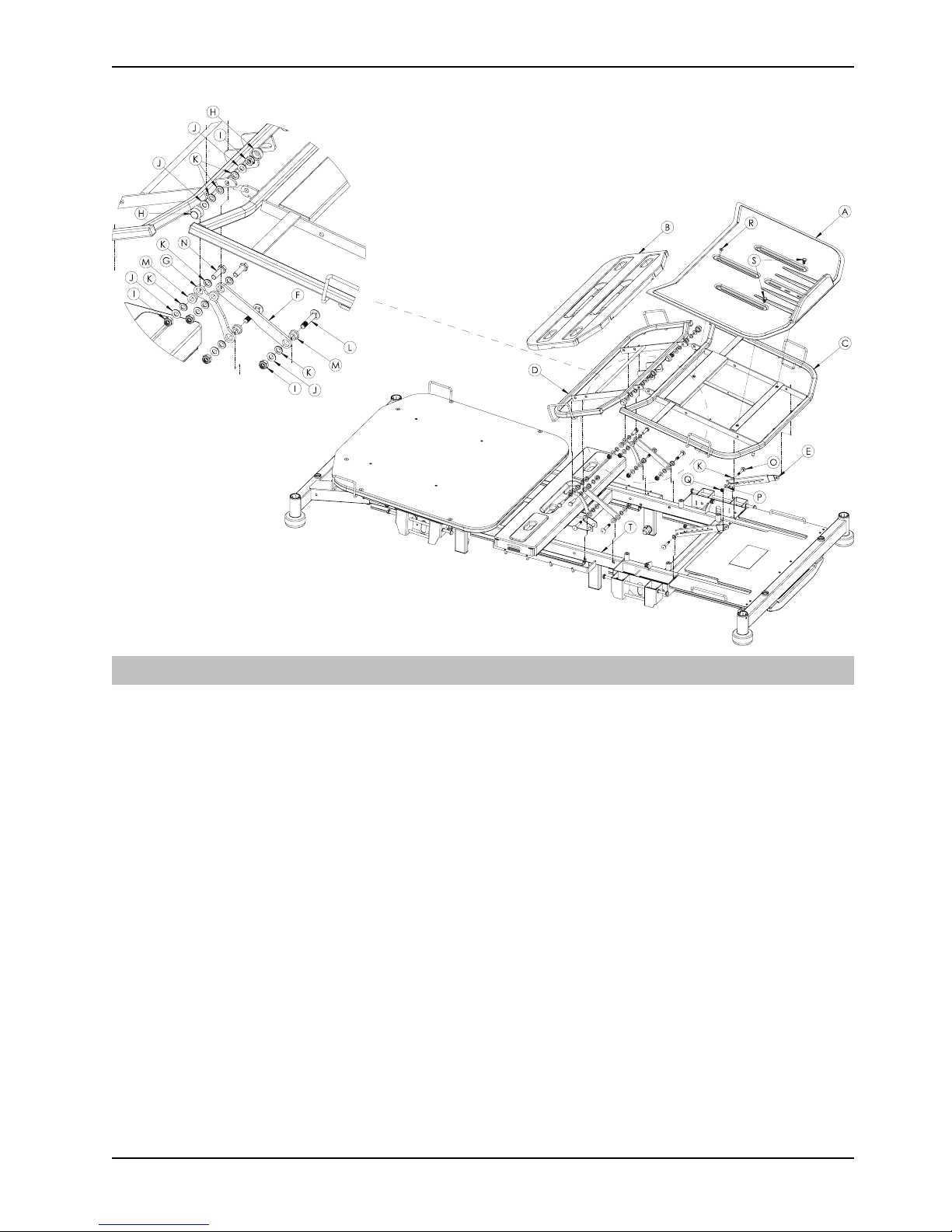
Litter gatch (legrest) assembly
Item Number Name
A HM-02-121
B HM-02-119 Plastic thigh rest cover
C
D YM-006-003-BY Thigh rest weldment
E HM-20-517 Foot prop assembly 2
F YM-04-102-BY 102-6 laser cut link 2
G
H YM-HM-02-179 Bolt cap
I HM-08-07
J HM-07-04 M10 iron washer 12
K HM-02-283 2 mm plastic washer (10
L HM-06-89 M10 x 55 mm carriage bolt
M YM-HM-02-88
N HM-05-005 M10 x 35 mm hex head
YM-007-006-BY
YM-04-103-BY 103-6 laser cut link 2
Plastic calf rest cover
Calf rest weldment
M10 fiber hex nut
mm plastic washer) mould
NO 34
Ø10 mm plastic bushing
bolt
Quantity
1
1
1
1
4
10
12
4
8
4
www.stryker.com SK-7500 REV 00 89
Page 94

Litter gatch (legrest) assembly
Item Number Name
O
P HM-07-03 M8 iron washer 2
Q
R HM-06-66 M6 x 15 mm button head
S
T
HM-06-88 M8 x 47 mm carriage bolt 2
HM-08-06
YM-HM-02-55
YM-FUTURELBUST-001-BYLitter frame weldment
M8 fibered nut
screw
Ø9 x 12.4 mm plastic
screw
Quantity
2
1
2
1
90 SK-7500 REV 00 www.stryker.com
Page 95

Fowler (backrest) actuator
Item Number Name
A
B HM-12-FTR010
C HM-17-303
D YM-HM-02-027
HM-11-31
Ø10 rue clip
Ø14xØ10x65 mm actuator
connection pin
4000 N LA40 QR 215 mm
actuator
Actuator pin fixing bush
Quantity
2
2
1
1
www.stryker.com SK-7500 REV 00 91
Page 96

Gatch (legrest) actuator
Item Number Name
A HM-11-31
B YM-HM-02-287
C YM-HM-02-70
D HM-12-FTR009
E HM-17-305
F HM-12-FTR010
G YM-HM-02-027
Ø10 rue clip
Ø10.6xØ18x14.1 mm
plastic bush
Ø10.6xØ18x5 mm plastic
washer
Actuator calf pin 10x96.5
mm
6000 N LA40 100 mm
stroke actuator
Ø14xØ10x65 mm actuator
connection pin
Actuator pin fixing bush
Quantity
2
2
2
2
1
1
1
92 SK-7500 REV 00 www.stryker.com
Page 97

Siderail head end assembly
Item Number Name
A YM-02-144-MN1
B HM-12-145
C
D HM-11-19
E HM-12-005 10x123.5 mm siderail pin
F YM-HM-02-028
G
H HM-11-31
Siderail laminate
Dark blue HM-20-853 HM-20-852
Dark wood HM-20-760 HM-20-759
Light wood HM-20-750 HM-20-749
Wood HM-20-755 HM-20-754
HM-02-283
YM-HM-02-029
Number (left) Number (right)
SV2 right foot siderail
assembly
Ø10x305 mm siderail pin
Ø10x2 mm plastic washer
Ø10 hook ring
Side board lock plasticlong
Side board lock plasticshort
Ø10 rue clip
Quantity
1
1
6
2
1
2
1
2
www.stryker.com SK-7500 REV 00 93
Page 98

Siderail foot end assembly
Item Number Name
A YM-02-142-MN1
B HM-11-19
C
D YM-HM-02-029
E HM-12-005 10x123,5 mm siderail pin
F YM-HM-02-028
G
H HM-11-31
Siderail laminate
Dark blue HM-20-855 HM-20-854
Dark wood HM-20-762 HM-20-761
Light wood HM-20-752 HM-20-751
Wood HM-20-757 HM-20-756
HM-02-283
HM-12-145
Number (left) Number (right)
SV2 left siderail for foot
Ø10 hook ring
Ø10x2 mm plastic washer
Side board lock plasticshort
Side board lock plasticlong
Ø10x305 mm siderail pin
Ø10 rue clip
Quantity
1
2
6
1
1
2
1
2
94 SK-7500 REV 00 www.stryker.com
Page 99

Siderail assembly
Item Number Name
A
B
C
D HM-06-23
E YM-HM-02-394
F YM-HM-02-363
G YM-HM-02-362
H HM-12-145
I HM-12-144
J HM-11-04
K HM-18-27
L HM-12-146
YM-20-007
HM-04-FTR005
YM-FUTUREALMKL-001BY
Head end right siderail
Siderail assembly base
metal
Aluminum siderail arm
(white)
M6 x 10 mm countersunk
bolt
Siderail mechanism cover
1 left -mould 81
Siderail mechanism cover
2 right - mould 81
Siderail mechanism cover
3 center - mould 67
12-145 10 x 305 mm
siderail pin
12-144 10 x 128 mm
siderail pin
8 mm snap ring
Future side rail shock
absorber 640015004
12-146 8 x 31 mm side rail
pin
Quantity
1
1
2
6
1
1
1
1
1
2
1
1
M HM-11-18
N YM-HM-02-369
www.stryker.com SK-7500 REV 00 95
Q8 capped snap ring
(DT/6671/43A)
Siderail plastic main
mechanism housing
2
1
Page 100

Siderail release latch assembly
Item Number Name
A HM-11-05
B HM-12-200
C HM-11-06
D HM-12–147
E HM-06–14 Ø3.5 x 13 mm Star screw 2
F HM-16–51
G HM-02-370
H HM-02-374 Siderail release handle 1
I
J HM-02-369
96 SK-7500 REV 00 www.stryker.com
HM04-FTR007 Siderail release hammer 1
6 mm C shape snap ring
DIN 6799
Ø8 x 98 mm siderail pin
with snap ring slides
Size 4 snap ring
Ø5 x 98 mm siderail pin
with snap ring slides
Hammer spring
Siderail mechanism plastic
cover
Siderail mechanism plastic
shell
Quantity
2
1
2
1
1
1
1
