Strong SRT 8502 BROCHURE

Цифровий ефірний приймач
високої чіткості SRT 8502
400
Посібник користувача
Руководство пользователя
User Manual
./
6
Списки
обраних
10 Таймерів
1.00 Вт
y Stand-by
Імітація зображення
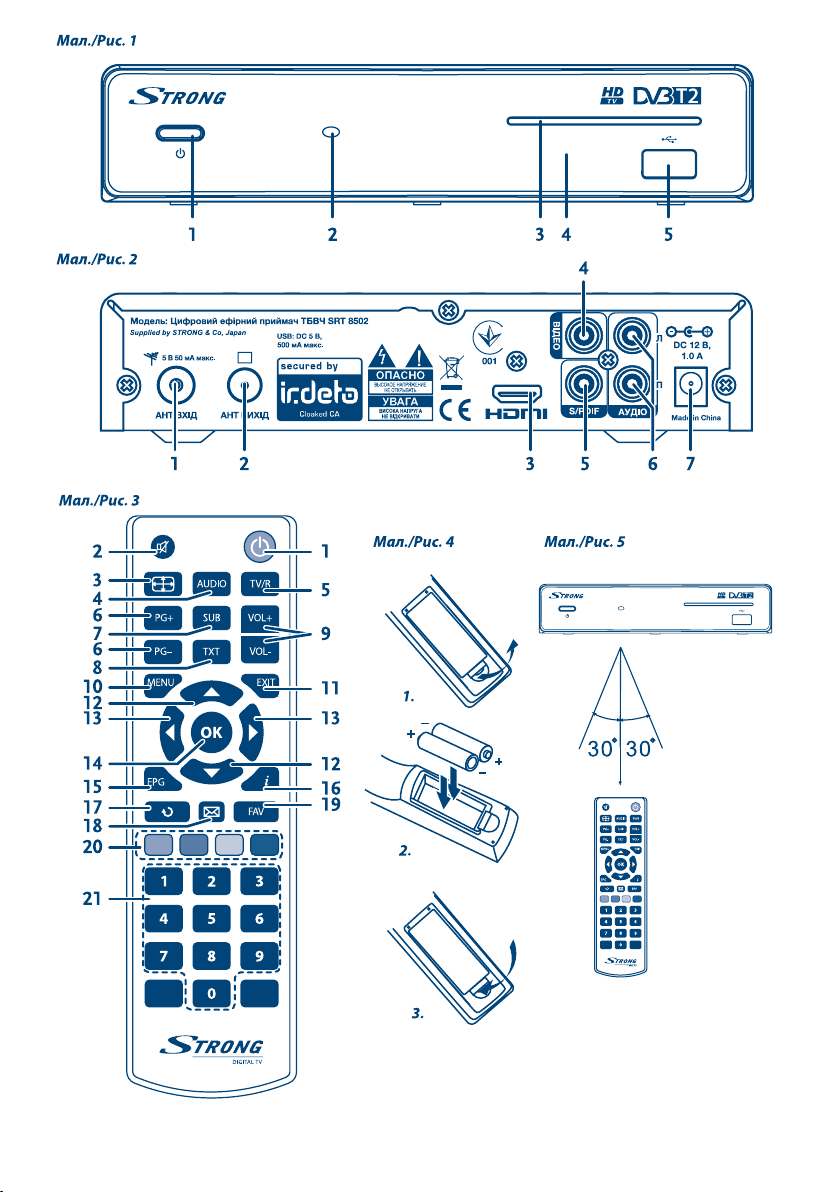
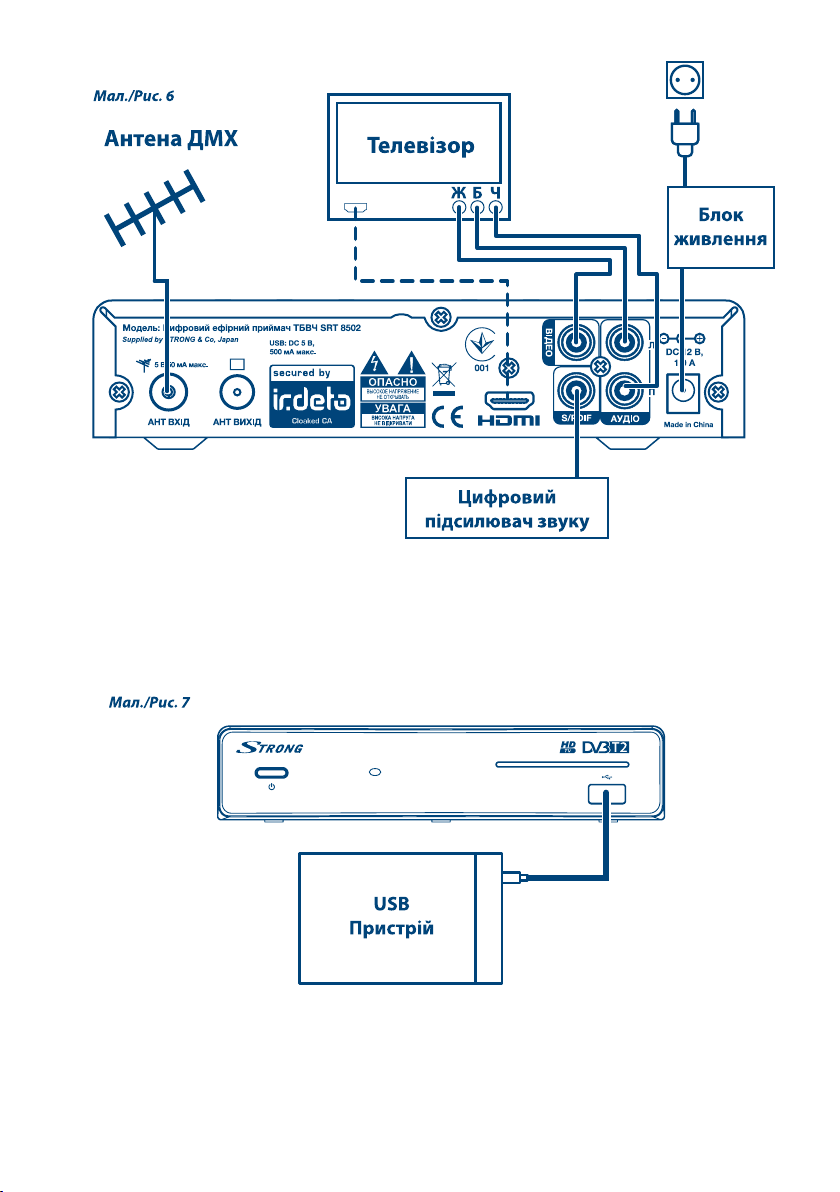

Українська
TABLE OF CONTENTS
1.0 INTRODUCTION 2
1.1 Safety Instructions 2
1.2 Storage 2
1.3 Equipment Set-up 2
1.4 Accessories 3
2.0 YOUR RECEIVER 3
2.1 Front panel 3
2.2 Rear panel 3
2.3 Remote control 4
2.4 Installing thebatteries 4
2.5 Management of the receiver using the remote control 4
3.0 CONNECTING THE RECEIVER 5
3.1 Connecting the antenna 5
3.2 Connecting to TV 5
3.3 Connecting to a digital audio amplifier. 5
3.4 Connecting an external USB drive. 5
4.0 THE FIRST INSTALLATION 5
4.1 Activation ofthe receiver inthe digital terrestrialTV operator‘s network 6
5.0 DAILY OPERATIONS 6
5.1 Switching on and off the receiver 6
5.2 Changing channels 6
5.3 Adjustingthe volume 7
5.4 Viewing the program information 7
5.5 Checksignal level andquality 8
5.6 Selecting the audio language 8
5.7 Selecting the subtitle language 8
5.8 Viewing the Teletext 8
5.9 Use of external USB drives 8
6.0 MAIN MENU 9
6.1 Channel Manager 9
6.2 Installation 10
6.3 Timer 12
6.4 Receiver Information 14
6.5 Conditional Access 15
7.0 TROUBLESHOOTING 15
8.0 TECHNICAL SPECIFICATION 16
STRONG declares that this item complies with the basic requirements and other relevant regulations
of directives CE 2004/108/EC and 73/23/EC, RoHS 2002/95/EC
Subject to alterations. In consequence of continuous research and development technical specifications,
design and appearance of products may change. Irdeto is a registered trademark of Irdeto Access BV. All
other product names are trademarks or registered trademarks of their respective owners.
© STRONG 2012. All rights reserved.
25 Apr 2012 11:50
1

Українська
1.0 INTRODUCTION
1.1 Safety Instructions
DO NOT INSTALL YOUR RECEIVER:
In a closed or poorly ventilated cabinet; directly on top of or under any other equipment; on a surface
which might obstruct the ventilation slots.
DO NOT EXPOSE THE RECEIVER OR ITS ACCESSORIES:
Safety Precautions
If the receiver does not operate normally, even after strictly following the instructions in this user manual,
it is recommended to consult your local dealer or contact the appropriate service.
1.2 Storage
Your receiver and its accessories are stored and delivered in a packaging designed to protect against
electric shocks and moisture. When unpacking it, make sure that all the parts are included and keep
the packaging away from children. For transporting the receiver from one place to another or if you are
returning it under warranty conditions, make sure to repack the receiver in its original packaging with its
accessories. Failing to comply with such packaging procedures could void your warranty.
1.3 Equipment Set-up
We recommend you consult a professional installer to set up your equipment. Otherwise, please follow
the instructions below:
To direct sunlight or any other equipment that generates heat; to rain or intense moisture; to
intense vibration and to any shock which may cause permanent damage to your receiver or to
any magnetic objects, such as loudspeakers, transformers, etc.
Do not use a damaged power cord. It may cause a fire or an electrical shock. Do not touch a
power cord with wet hands. It may cause an electric shock.
When the receiver is not used for a long period of time, you should unplug the power cord
from the wall socket.
Do not use alcohol or ammonia based liquids to clean the receiver. If you wish, you may clean
your receiver with a soft lint-free cloth slightly made damp with a mild soap solution, only
after disconnecting from the mains voltage supply. Make sure no foreign objects fall through
the ventilation slots because this could cause fire or an electric shock.
Do not place any objects on top of the receiver because this might prevent proper cooling of
the components inside.
Never open the receiver cover. It is dangerous to touch the inside of the receiver due to high
voltage currents and possible electrical hazards and your warranty will be void. Refer all
maintenance or servicing to suitably qualified personnel.
When you are connecting cables, be sure that the receiver is disconnected from the mains
supply voltage. Wait a few seconds after switching off the receiver before you move the
receiver or disconnect any equipment.
It is a necessity that you only use an approved extension and compatible wiring that is suitable
for the electrical power consumption of the installed equipment. Please ensure that the
electrical power supply corresponds with the voltage on the electrical identification plate at
the back of the receiver.
Disconnected device. Where the MAINS plug or an appliance coupler is used as the disconnect
device, the disconnect device shall remain readily operable
Refer to the user manual of your TV and your antenna.
Make sure that the 3RCA/HDMI cable and outdoor components are in a good condition and
the 3RCA/HDMI connections are well shielded and from good quality.
2

Українська
This manual provides complete instructions for installing and using this receiver. The following symbols
will serve as follow.
WARNING: Indicates warning information.
NOTE Indicates any other additional important or helpful information.
MENU Represents a button on the remote control or the receiver.
(Bold Character)
Move to Represents a menu item within a window. (Italic Character)
1.4 Accessories
Receiver- 1 pc.
Power adaptor – 1 pc.
User‘s Manual- 1 pcs.
Remote control -1 pc.
Cabletype 3RCA-3RCA -1 pc.
Batteries (AAA) - 2pcs.
NOTE batteries are not subject to charge, you can’t use sparse, short-
circuited, batteries of different types.
If you plan to use rechargeable batteries instead of batteries, it is
recommended to use NiMH battery type with low self-discharge for
long-term operation of the remote control.
2.0 YOUR RECEIVER
2.1 Front panel
1. Stand-by button: Switches the receiver between Standby (off) and the operating mode.
2. Remote sensor: Receives signals from remote control.
3. Slot for smart card: It is intended only for the service functions and is not used during the
operation by the user.
4. Stand-by indicator: Lights up in green in the operating mode and red in standby mode.
5. USB port: To connect USB storage device.
2.2 Rear panel
1. ANT IN connector (input)
to connect to the antenna.
2. ANT OUT connector
to connect your TV or additional receiver.
3. HDMI connector
for connecting to an HDTV.
4. VІDEO Connector (output) Video.
To connect to the corresponding input of the T V.
5. S/PDIF connector (output, coaxial)
for connecting a digital audio amplifier/home theater.
6. AUDІO L/R Connector (output) Audio.
The left (white) and right (red) channels of audio for connection to
respective inputs of the TV or stereo system.
7. Power adaptor plug
is used to connect power adaptor supplied with the receiver. Please,
use only original adaptor.
Fig.1
Fig.2
3
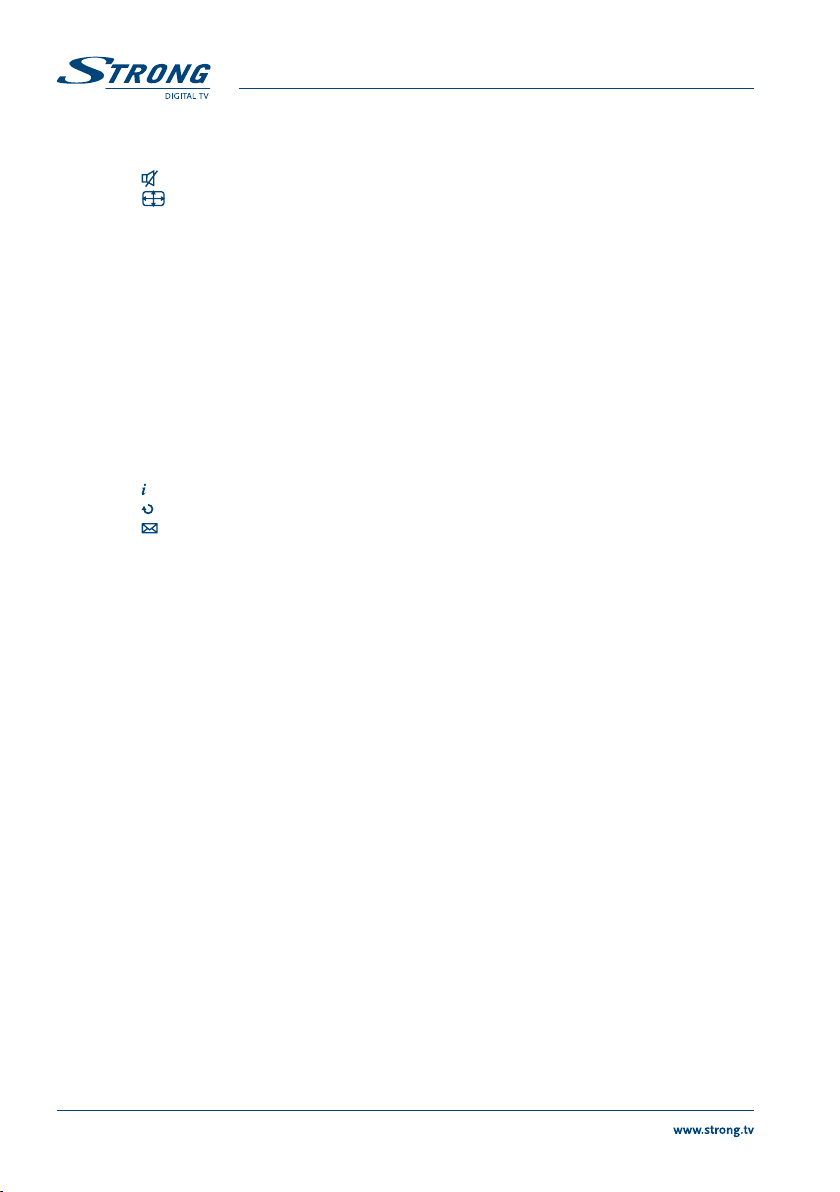
Українська
2.3 Remote control
1. q To switch the receiver between the working and standby modes.
Enable / disable audio output of the receiver.
2.
3.
To change output format.
4. AUDIO to select the menu track audio support.
5. TV / R to switch between watching TV and listening to radio channels.
6. PG + / PG in view: to switch channels. In Menu mode, and the lists: turning to page
7. SUB to select a subtitle language (if broadcast subtitles).
8. TXT to switch to Teletext browse mode.
9. VOL + / VOL To control the volume level.
10. MENU to access the main menu of the receiver.
11. EXIT to return to the previous menu level.
12. pq In Menu mode, and lists of channels: the menu to move the pointer up
13. tu mode menu to select the current option. In the view: to control
14. OK mode menu to confirm. While browsing: to display the channel list.
15. EPG to enter the TV Guide for program guide.
16. to display information about the current channel.
17. to switch between 2 last viewed chanels.
18. to display operator messages.
19. FAV to display the list of favorite channels.
20. Colored buttons function depend from menu context.
21. 09 in view mde: to switch to the channel by its number. In the menu to
/ down. In the view: to switch channels.
the volume
enter numeric values.
Fig.3
2.4 Installing thebatteries
Open the cover on the remote control and insert 2 AAA batteries into the compartment. Correct position
of the polar diagram shows the batteries inside the compartment.
1. Open the cover
2. Insert the batteries
3. Close the lid
NOTE: Do not use batteriesthat arerecharged,have beena short
circuit,expired. Do not insertbatteriesof different types.
Fig.4
2.5 Management of the receiver using the remote control
Point the remotedirectlyat the front ofthe receiver. The rangeof the remoteis notmore than 7metersat an
angleof 60degrees.
NOTE: Managing the receiver will be limited or not possible if there are
obstacles between the remote control sensor on the front panel of the
receiver and remote control.
NOTE: Direct sunlight and very bright light reduces the distance of the
remote control.
4
Fig.5
