
Digitaler High Definition Satelliten
Receiver SRT 7805
Abbildung ähnlich
Bedienungsanleitung
User Manual

1 3 4 62
Fig. 1
MENU OK
EXIT
5 7
2
Fig. 2
1
43 5 6 7 8 9
1
3
4
6
7
11
10
11
15
14
18
19
18
21
23
24
27
28
31
33
2
5
8
9
12
13
12
16
17
19
20
22
25
26
29
30
32
Fig. 3
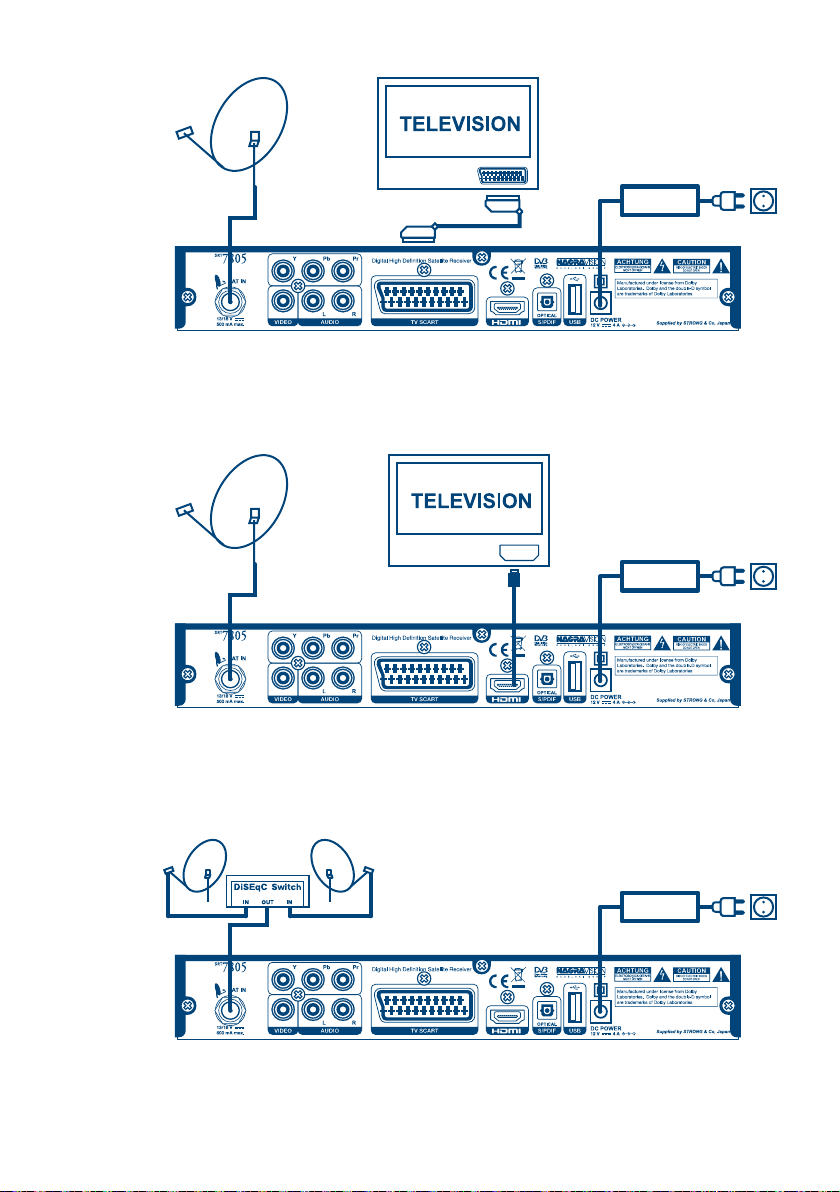
Fig. 4
Fig. 5
SCART
HDMI
BA
12V/230V
C
12V/230V
BA
C
Fig. 6
A B
12V/230V
C

PART 2 • English
TABLE OF CONTENTS
1.0 INTRODUCTION 2
1.1 Safety Instructions 2
1.2 Storage 2
1.3 Equipment Set-up 2
1.4 Accessories 3
1.5 Usage of external USB devices 3
1.6 General Information 3
2.0 YOUR RECEIVER 4
2.1 DEFAULT PIN-CODE: 0000 4
2.2 Front Panel 4
2.3 Rear Panel 4
2.4 Remote Control Unit 4
3.0 CONNECTIONS 5
3.1 Basic connection using a Scart cable 5
3.2 Basic connection using an HDMI cable 5
3.3 Connecting multiple fixed dishes using a DiSEqC 1.0 switch 5
4.0 STARTING UP FOR THE FIRST TIME 6
4.1 Language selection 6
4.2 Location selection 6
4.3 Output selection 6
4.4 Channel installation 6
4.5 First activation of your HD+ smart card 6
5.0 QUICK GUIDE TO USING YOUR RECEIVER 7
6.0 OPERATION 7
6.1 Changing channels 7
6.2 Info Banner 8
6.3 Audio language and Audio mode 8
6.4 Teletext and Subtitles 8
6.5 HDMI video format 8
6.6 EPG (Electronic Programme Guide) 8
6.7 Recording 9
6.8 Time shift 9
6.9 Playback of recording 9
7.0 MENU 9
7.1 Channel Setup 10
7.2 Control Panel 11
7.3 CAS 13
7.4 Multimedia 13
7.5 Program Guide 15
8.0 OTA SOFTWARE UPGRADE 15
A.1 TROUBLESHOOTING 16
A.2 SPECIFICATIONS 17
A.3 ALLGEMEINE GESCHÄFTSBEDINGUNGEN HD+ 18
STRONG declares that this item complies with the basic requirements and other relevant regulations of directives CE 2004/108/EEC and
73/23EEC; RoHS 2002/95EEC
Manufactured under license from Dolby Laboratories
Dolby’ and the ‘double-D’ symbol are trademarks of Dolby Laboratories
Subject to alterations. In consequence of continuous research and development technical specifications, design and appearance of
products may change. Dolby and the double-D symbol are registered trademarks of Dolby Laboratories, ASTRA is a registered trade mark
of SES ASTRA, all other product names are trademarks or registered trademarks of their respective owners.
© STRONG 2010. All rights reserved. 07/2013
* €0,14/Min. aus deutschen Festnetz;
* €0.42/Min. max. aus Mobilfunknetzen
English
Stand. März 2010
1

PART 2 • English
1.0 INTRODUCTION
1.1 Safety Instructions
DO NOT INSTALL YOUR RECEIVER:
DO NOT EXPOSE THE RECEIVER OR ITS ACCESSORIES:
Safety Precautions
If the receiver does not operate normally, even after strictly following the instructions in this user manual,
it is recommended to consult your local dealer or contact the appropriate service.
1.2 Storage
Your receiver and its accessories are stored and delivered in a packaging designed to protect against
electric shocks and moisture. When unpacking it, make sure that all the parts are included and keep
the packaging away from children. For transporting the receiver from one place to another or if you are
returning it under warranty conditions, make sure to repack the receiver in its original packaging with its
accessories. Failing to comply with such packaging procedures could void your warranty.
1.3 Equipment Set-up
We recommend you consult a professional installer to set up your equipment. Otherwise, please follow
the instructions below:
This manual provides complete instructions for installing and using this receiver. The following symbols
will serve as follow.
In a closed or poorly ventilated cabinet; directly on top of or under any other equipment; on a
surface which might obstruct the ventilation slots.
To direct sunlight or any other equipment that generates heat; to rain or intense moisture; to
intense vibration and to any shock which may cause permanent damage to your receiver or to
any magnetic objects, such as loudspeakers, transformers, etc.
Do not use a damaged power cord. It may cause a fire or an electrical shock. Do not touch a
power cord with wet hands. It may cause an electric shock.
When the receiver is not used for a long period of time, you should unplug the power cord
from the wall socket.
Do not use alcohol or ammonia based liquids to clean the receiver. If you wish, you may clean
your receiver with a soft lint-free cloth slightly made damp with a mild soap solution, only after
disconnecting from the mains voltage supply. Make sure no foreign objects fall through the
ventilation slots because this could cause fire or an electric shock.
Do not place any objects on top of the receiver because this might prevent proper cooling of
the components inside.
Never open the receiver cover. It is dangerous to touch the inside of the receiver due to high
voltage currents and possible electrical hazards and your warranty will be void. Refer all
maintenance or servicing to suitably qualified personnel.
When you are connecting cables, be sure that the receiver is disconnected from the mains
supply voltage. Wait a few seconds after switching off the receiver before you move the receiver
or disconnect any equipment.
It is a necessity that you only use an approved extension and compatible wiring that is suitable
for the electrical power consumption of the installed equipment. Please ensure that the
electrical power supply corresponds with the voltage on the electrical identification plate at the
back of the receiver.
Refer to the user manual of your TV and your antenna.
Make sure that the SCART/HDMI cable and outdoor components are in a good condition and
the SCART/HDMI connections are well shielded and from good quality.
2

PART 2 • English
WARNING: Indicates warning information.
Note Indicates any other additional important or helpful information.
MENU Represents a button on the remote control or the receiver. (BOLD
CHARACTER)
Move to Represents a menu item within a window. (Italic Character)
1.4 Accessories
User’s Manual
1 Remote control unit
1 Main Power adapter with power cord
1 HD+ smart card
2x Batteries (AAA type)
WARNING: The batteries should not be recharged, disassembled, electrically short-
circuited, be mixed or used with other types of batteries.
If rechargeable accumulators instead of batteries are going to be used, we
recommend using (e.g. NiMH) types with low self-discharge to ensure long
time operation of remote control.
1.5 Usage of external USB devices
It is recommended to use USB 2.0 high speed storage devices. If your device is not compatible to
USB 2.0 specifications, recording, playback and other multimedia functions of the receiver would not
work properly.
STRONG cannot guarantee the compatibility to all types of USB storage devices.
It is advised not to store important information on USB storage devices used with the receiver. Always
make backups of data on your USB storage device before you are going to use it with your receiver..
STRONG will not take responsibility for any loss of information or circumstances caused by loss
of information.
Please ensure that either the USB device is already formatted to FAT or FAT32 system to use all media
and record functions.
If your USB storage device is going to be used ONLY for record and playback, we recommend formatting
it to E2FS (Linux file system) for the best performance of recording and playback. You can format the
USB device via your receiver, refer to chapter 7.4.1 USB INFO & FORMAT for details.
Please be aware that formatting in Linux file system will have the consequence that Windows will
not recognise this USB device anymore. If you want to use your E2FS formatted USB storage device
under Windows we recommend you to use tools available in the WWW, for example the program: Ext2
Installable File System
1.6 General Information
HD PLUS
Version of the Test Suite was used in conformance testing
Services via the Satellite Infrastructure are available in Germany (or such other territories as
APS may define from time to time), only.
The usage of the HD+ card is designated for the Federal Republic of Germany only..
DOLBY
Manufactured under license from Dolby Laboratories. Dolby and the double-D symbol are trademarks of
Dolby Laboratories.
English
3

2.0 YOUR RECEIVER
2.1 DEFAULT PIN-CODE: 0000
2.2 Front Panel
1. Standby/ON switch Turns the receiver ON or to Standby
2. Navigations buttons Menu navigation
3. 4 digit LED display Displays channel number or time
4. MENU Opens the OSD menu
5. EXIT Exit from menu
6. OK Confirm selection
7. Card reader Slot to insert HD+ card for access of HD+ channels*
2.3 Rear Panel
1. SAT IN To connect to the LNB of your satellite dish for reception of satellite
2. COMPONENT To connect to TV or Beemer for high video quality over Y/Pb/Pr
3. VIDEO (RCA) To connect to the RCA video input of your TV or VCR using an
4. AUDIO (L/R) To connect to the audio input of TV, VCR or your HIFI using an
5. TV SCART To connect to TV using a SCART cable
6. HDMI To connect to the HDMI input of your TV using a good quality
7. S/PDIF (Opt.) To connect to a digital or home cinema audio amplifier using an
8. USB Connect your USB storage device (stick, HDD, etc.) to this port
9. DC POWER To connect to the original included main power adapter (Input
2.4 Remote Control Unit
1. q Turns the receiver ON/Standby
Mutes the audio output of the receiver
2.
3. 0~9 Channel number and numeric value input
4. FAV Opens the favourite group selection
5. OPT Opens the audio and subtitle selection menu
6. TXT Displays the current Teletext of this channel, if available
7. F.LIST Opens the playback list in viewing mode
8. MEDIA Opens the Multimedia menu in viewing mode
9. RECALL Toggles between the two last watched channels
10. GUIDE Displays the EPG (Electronic Program Guide)
11. VOL pq Increasing/decreasing of the volume level
12. PAGE CHpq Switches to next/previous channel in viewing mode or scrolls page
13. INFO Press once to display channel information. Press twice to call extended
14. RED For Teletext function, in OSD for specific functions.
broadcast signal
component output
RCA cable
RCA cable
HDMI cable.
optical cable
110 – 240 V 50 ~ 60 Hz/ Output 12 V DC) there and connect main
power adapter to the original included power cord.
wise in lists
program info.
PART 2 • English
Fig.1
Fig 2.
Fig. 3.
4

PART 2 • English
15. GREEN For Teletext function, in OSD for specific functions.
16. YELLOW For Teletext function, in OSD for specific functions.
17. BLUE In viewing mode opens the EPG overview, for Teletext and in OSD for
specific functions
18. pq Scrolls channel and EPG information up/down in viewing mode, in
OSD for navigation.
19. tu In OSD for navigation
20. OK In viewing mode displays the channel list, in Menu mode activation/
confirmation of the specific item
21. MENU Opens the menu in viewing mode, within menu you can directly exit to
viewing mode
22. EXIT In viewing mode removes appearing messages /Info banner, in OSD
one step back or cancel actions
23. TV/RAD Toggles between TV and Radio mode
24. ASPECT Show information about the screen format in broadcast.
25. HISTORY Displays the last watched channels list in viewing mode including
EPG information
26. SIGNAL Display signal and quality of satellite signal from current selected
satellite and channel
27. 5 Fast rewind
28. 1 PLAY / Opens the playback list in viewing mode
29. 3 Stop
30. 6 Fast forward
31. 2 In viewing mode starts Timeshift, in Multimedia for Pause function
32. 4 Starts recording of the actual broadcast
33. F1~F4 No function
3.0 CONNECTIONS
3.1 Basic connection using a Scart cable
1. Connect the LNB of your satellite dish to the SAT IN connector of your receiver using a good
quality coax cable and suitable ‘F-connector’ plugs.
2. Connect one end of a good quality Scart cable to the TV SCART connector on your receiver
and the other end to the SCART input of your TV.
3. Plug the power adapter & cord to a suitable wall outlet.
3.2 Basic connection using an HDMI cable
1. Connect the LNB of your satellite dish to the SAT IN connector of your receiver using a good
quality coax cable and suitable ‘F-connector’ plugs.
2. Connect one end of a good quality HDMI cable to the HDMI output on your receiver and
the other end to the HDMI input of your TV.
3. Plug the power adapter & cord to a suitable wall outlet.
3.3 Connecting multiple fixed dishes using a DiSEqC 1.0 switch
1. Connect the LNB’s of your fixed dishes to the inputs of a DiSEqC 1.0 switch
2. Connect the output or “to receiver” connector of the DiSEqC 1.0 switch to the SAT IN
connector on your receiver.
3. Refer to section 3.1 or 3.2 for TV and mains connections.
English
Fig. 4.
Fig. 5.
Fig. 6.
5

PART 2 • English
4.0 STARTING UP FOR THE FIRST TIME
Ensure that your satellite signal is of good quality and that all connections are sound. In case of
difficulties or questions, please ask you local dealer for assistance. It is recommended to follow the Setup
Wizard step by step. It will guide you through the basic installation and channel searching process. You
can enjoy digital HD broadcasts within just a few minutes.
4.1 Language selection
After turning on the power for the first time, the language selection menu will appear. Choose your
language with tu and confirm with OK. In this welcome screen will the most important button
description, be displayed. Once you are ready, press OK to advance to the next step of the Installation
wizard. During any stage of the Setup Wizard, you can press EXIT to get back to the previous screen.
4.2 Location selection
Here you can set the Time zone and switch the Summer time OFF or ON.
Use pq to move the highlight and tu to change settings. Press OK to confirm and to continue.
4.3 Output selection
Here you can select the connection type you use to your TV screen. Select HDMI / YUV if you use a
HDMI or a component cable to HD TV screen. Select SCART if you’re using a Scart cable to “normally”
TV screen. If SCART is selected, then select as well they correct size of you TV screen. Use pq to move
the highlight and tu to change settings. Press OK to confirm and to continue..
Note: HD+ services / channels can only be seen if correct selection is made!
4.4 Channel installation
This receiver is equipped with a new fast channel installation system by Astra 19.2 satellite called APS.
Per default all settings are correctly adjusted for a fast installation on Astra 19.2. Before you press OK
button to start the scan process, first check the Strength and Quality bars on the bottom of this menu.
Green bars indicate a good signal and you can proceed. Yellow bars indicate that the signal condition is
nearly acceptable and Red indicates bad signal. Adjust your dish for maximum possible signal strength
and quality. Once the signal cannot be improved anymore, fix the dish on this position and press OK to
continue and start APS scan process. Once receiver finished this scan process a selection will popup
with View or Next. Select View and press OK to enjoy and watch the digital satellite channels directly.
Select Next if you want to scan for more satellites/channels. Refer to chapter 7.1.1 CHANNEL SCAN for
detailed description.
Note: If you don’t want to use this option you can press the BLUE button to start a
normal auto scan on the selected satellite.
4.5 First activation of your HD+ smart card
Your receiver is already delivered with correct inserted smart card. Although we recommend you to check
that your smart card didn’t get loose during the transport.
If you have ensured that the SC is inserted properly, then you are ready for watching HD+ channels.
Your SC is already activated, so you only need to switch to an HD+ service channel (please see separate
HD+ sheet for HD+ channels reference).
If you have already switched to one of the desired programs, after 10 sec. you will have access to the
HD+ service.
Now you are ready to enjoy the HD+ channels.
6

PART 2 • English
5.0 QUICK GUIDE TO USING YOUR RECEIVER
We at STRONG understand that you can’t wait to enjoy your new HD+ receiver. The following quick guide
will make you familiar with the basic operation of this device. We do, however, advice you to read the full
manual to get the best performance from your STRONG HD+ receiver.
To turn your receiver ON or to Standby, use the STBY button on the remote control or the button on the
left side of the front panel.
If you are using the HDMI connection for your TV set, it might be possible that you need to switch on TV
and select the correct HDMI input first.
Choose the desired channel with the pq buttons and OK or the CH+/CH- buttons. Alternatively, you
can digit the channel number with the 0~9 buttons on the remote control. Or press OK in viewing mode
to display the channel list.
The volume can be adjusted with the VOL+/VOL- buttons.
6.0 OPERATION
In viewing mode, several features are available to make watching TV a true pleasure. This paragraph
describes these features. Please also read chapter 7.0 to get familiar with the menu of your new receiver.
6.1 Changing channels
Your new receiver is equipped with four ways to change channels.
via direct access
via the CH+/CH- buttons.
via the channel list
via selection of channel groups (APS)
Direct access
To gain direct access to a certain channel, simply input its number with the 0~9 buttons on the remote
control. Channel numbers can be up to four digits long. Entering a number with less than four digits is
possible. Just wait a few seconds and your receiver will switch to the selected channel.
Using the CH+/CH- buttons
CH+ or p and OK will switch to a higher channel.
CH- or q and OK will switch a lower channel.
Channel list
Press OK in viewing mode to display the Channel List. Use pq in the Channel List to highlight your
channel of choice and press OK once to select the highlighted channel. Press OK again to leave the
Channel List. The Channel List is equipped with a filter function to make finding your favourite channels
easier. Within the Channel List, press t button to jump to selections on left side of channel list banner.
Here you can select following options: ALL, FAV, A~Z, SAT and APS.
Use pq to select one of these options and press u button to select the list of your choice and OK
to confirm.
You can use the TV/R button within the channel list to toggle between TV and radio channel list/s.
APS Channel list
Your receiver is equipped with new system called “APS” Astra Platform Service which store channels in
separated channel lists on sort, type or group. If you are using the Astra 19.2 satellite and did scan on
HD+ channel scan in installation, then this system is contained in the channel list.
Press OK in viewing mode to display the Channel List. Press t button to select the group of your choice
on the left side of the channel list banner. Select APS with the pq buttons and press the u button
to show the group lists from APS channel system. Select your wanted channel group by pq buttons.
Directly on the right side is displayed which channels belong to this selected group. Press u button to
enter this channel group and select it with the pq buttons. Press OK once to select the highlighted
channel, by another pressing you can switch to viewing mode. The receiver will stay in the selected
channel group until you will select another one.
English
7

PART 2 • English
6.2 Info Banner
At any time during viewing mode you can press the INFO button to get info about the current channel
and program*. Press INFO twice to see program details about the current channel.
Note: Program information is only displayed when available. Availability depends on
the broadcaster.
6.3 Audio language and Audio mode
Press OPT button in viewing mode to display this (Optional Settings) menu
In this menu you can select the Audio language and Audio Mode.
In the audio language selection you can select another language or Dolby digital if the selected channel
supports this option.
Selection of Audio mode allows you to select between Stereo, Left or Right audio channel. In case the
channels does not support, there will be no change to hear.
6.4 Teletext and Subtitles
Your receiver includes a fully featured Teletext. To access Teletext, press the TXT button in viewing mode.
Then the menu to select Teletext & Subtitle Option will be displayed, when you press it for the 1st time.
Use the pq buttons to select an option and use tu to change the setting. In case of DVB subtitles
availability you can select them to be displayed and press OK there to confirm. If only one Teletext
language is available the receiver will show the abbreviation of the used one and you can’t select this
item. Please choose “Goto Teletext” to display the Teletext on screen, then you can use the 0~9 buttons
to input the number of the page you wish to see. The coloured buttons of the remote control allow you to
display selected pages directly, as indicated on the bottom of the Teletext screen. Press EXIT to go back
to viewing mode.
Note: VBI Teletext on your TV set is not supported. Please use the Teletext of the receiver.
If you are connected via HDMI, it could be the case that you will observe
that the TV set is switching resolution in case there are different resolutions
broadcasted on the channels. This is no abnormality as this is a required
behaviour followed on the specifications of this product.
6.5 HDMI video format
If you are connected via HDMI, it could be the case that you will observe that the TV set is switching
resolution in case there are different resolutions broadcasted on the channels. This is no abnormality as
this is a required behaviour followed on the specifications of this product.
6.6 EPG (Electronic Programme Guide)
The Electronic Programme Guide is a very useful function that allows you to watch programme schedules
and information on screen and to select programs for recording. Press the GUIDE button to open the
EPG overview. Use pq to select the desired channel and tu to move within the program schedules. If
the desired event is selected, press INFO to open the detailed information. Use pq button to scroll, in
case there is more than one page of information. Press INFO or RED to go back to the EPG overview.
Within the EPG you can also set a Timer for the selected event, by pressing OK. Then you can choose if
you want to Set a Reminder for Timer, Tune CH or Record, always including event/ channel information
according to selected channel.
RED button allows you to Filter by Title, Channel or Theme. Here press GREEN to get back to EPG overview.
YELLOW button allows you to select by date. Here press GREEN to get back to today’s EPG overview.
Use the BLUE button to open the Weekly Overview for the selected channel, press BLUE again to get
back to EPG overview.
Note: Availability of EPG data depends on the broadcaster and selected
8
transponder frequency.

PART 2 • English
6.7 Recording
Your receiver allows you to make an instant recording of the program you are watching, to an external
USB HDD.
Simply press 4 to start the recording. Press INFO button during a recording to see channel and record
time information.
To stop the recording, press 3 button and select OK and confirm with OK button.
The maximum record time of each event is 2 hours.
Note: Please connect an USB storage device with sufficient free space before you start
a recording.
For recording HD broadcast, a high speed device is highly recommended.
On the HD+ channels it can happen that some events are protected and a recording is not possible or
limited in specific concerns.
6.8 Time shift
The Time shift function allows you to pause live broadcast up to 90 minutes and resume normal
watching without missing anything.
Press 2 to freeze the current broadcast. Press 2 again to start time shifted playback. To stop Timeshift,
press 3.
During the Time shift press EXIT to remove time shift banner and press u (PLAY) to recall the time shift
banner. During time shift you can press 5 or 6 buttons to jump within time shift file. Press more times
on these buttons to change the speed. You can choose between 2x, 4x, 8x, 16x and 32x.
On the HD+ channels it can happen that some events are protected and fast forward/ rewind in time
shift is not possible or limited in specific concerns.
Note: Time shift is only working correctly when a fast USB storage device such as
an USB2.0 HDD / USB storage device is connected to the receiver. Further
we recommend you to format the USB storage device to E2FS format for
the proper function of record, playback and Time shift, please see special
conditions in chapter 1.5 USAGE OF EXTERNAL USB DEVICES. Distorted
picture and / or audio during Time shift indicate a low USB device speed.
STRONG cannot guarantee for USB devices used. Especially when Timeshift
is activated at channels with high data rate (High quality SD/HD), STRONG
cannot guarantee an accurate Playback of the Time shifted file.
English
6.9 Playback of recording
After you have already made some recordings with this receiver you can simply play them back. Press
F.LIST or u (PLAY) button to open the Playback List. Use pq to select a record you want to playback
and press OK to start. With the RED button you can delete files if you want to make some free space on
your USB device. The recording will be stored with the current event name. You can rename the recording
by pressing the GREEN button. With the YELLOW button you can protect a recording with the PIN Code,
before it can be played back or deleted.
7.0 MENU
All important settings and features of your receiver can be operated from the Menu. It consists of the
following sub-menus: Channel Setup, Control Panel, CAS, Multimedia and Program Guide. Press MENU in
viewing mode to display the Menu.
Use tu to select a sub-menu and pq to choose an option. Press OK to advance to the chosen
submenu. Press EXIT to go one step back or press MENU to go to viewing mode.
9

PART 2 • English
7.1 Channel Setup
The installation menu allows you to change satellite settings and to search for channels. It consists of
the following sub-menus: Channel Scan and Channel Editor. Choose the desired sub menu with pq and
press OK to advance.
7.1.1 Channel Scan
Use this menu to select the satellite, change the settings for the used antenna and start scan process for
searching the channels.
Satellite: Use pq to highlight Satellite and tu to select the satellite you wish to
LNB: Select LNB type if you are using another LNB as Univ.LNB model. As this is the
DiSEqC: If you are using a DiSEqC switch in order to connect more dishes, select the
DiSEqC Port: If you are using a DiSEqC switch you need to set the correct DiSEqC port which
Transponder: Select this option, if you want to scan manually or check the signal on the
Motor Control: If you are using a DiSEqC motor to install multiple satellites. Select the
Note: Please consider that GOTO X must be supported from your Motor as well!
Motor Setting: Here you can setup the necessary settings according to the used Motor
Search Start:
Before you start the scan process please make sure that all settings are made correctly and Strength and
Quality bars are showing green colours. If the Strength and Quality bars showing red or yellow colours,
then the satellite signal is too weak. Please try to adjust your satellite dish first, to improve the signal.
At the first time installation there was performed the HD+ Channel Scan from APS. After this successful
scan process you can choose following of the additional possibilities:
Select Search Start and press OK.
A new menu will be opened on the right side of your screen, called “Options”. Use this menu to perform
an Automatic, TP (manual) or Network channel search on one or more satellites. Use tu pq to
highlight and OK to select an option.
Start Auto Scan: Use this option to perform a full channel scan on the selected satellite, under
TP Search Start: Use this option to perform a scan on the selected transponder only.
Network Search Start: Use this option to receive new launched channels from the selected satellite.
Search Mode: Select All to scan all channels including scrambled channels or FTA to scan for
NIT Search: Select OFF if you don’t want to perform a network search or set ON to perform
change the settings for. To display the list of all available satellites, press OK. At
the end of this list you can find Newsat1 -10. Those can be used to configure a
new satellite setup.
common used LNB, it is set per default.
correct used switch type. Select DiSEqC 1.0 for maximum 4 dishes. DiSEqC 1.1
for maximum 16 dishes and select None if you don’t use any switch.
belongs to the connected satellite.
desired transponder frequency. Use tu to select the transponder of you
choice, or open the Transponder list of the selected satellite with OK.
according setup type withtu. Select DiSEqC 1.2 for manual setup of each
satellite or select GOTO-X for automatic calculation after you have adjusted the
0-position and corresponding Cartesian coordinates of your location.
Control. Adjust and store these settings correctly, in order to be able to proceed
with Search Start.
the below mentioned conditions.
The receiver will perform an additional search for channels from the NIT table
(NIT= Network Identification Table).
Free-To-Air channels only.
a network search.
10

PART 2 • English
DiSEqC repeat: Here you can set 1 x or 2 x time/s of DiSEqC repeat, if you are using a multiple
switch system or a DiSEqC motor behind a DiSEqC switch.
After you have set all necessary settings, press OK to start the desired scan process.
After the selected scan finished successfully the receiver will ask you to Save or Cancel, to save the search
result select Save, to discard select Cancel.
7.1.2 Channel Editor
Here you can Delete, Set Favourites, Lock, Move and Sort your channels.
Press TV/RAD button on your remote to select TV or Radio channel list.
Use tu pq to highlight and OK to select channel(s) for the desired option explained below:
Press RED button to delete the selected channel/s or channel group/s.
Press GREEN to add or remove channels to/ from your favourite group.
Press YELLOW to lock channel/s with a PIN code before you can watch or deleted it/them.
Press BLUE to move channels within the selected channel list.
Press EXIT to exit this menu and select OK at the displayed message to store changes or choose Cancel
to discard the changes.
7.2 Control Panel
The Control Panel allows you to change system settings as language and time, set protections with PIN code
and reset the receiver back to the factory settings. It consists of the following sub-menus: System Setup,
Factory Default and Lock Setup. Choose the desired sub menu with pq and press OK to advance.
7.2.1 System Setup
Use the Setup menu to configure the system settings of your receiver. The following sub-menus are
available: Language Setup, Time Setup, Receiver Information and User Setup.
7.2.1.1 Language Setup:
Here you can set the preferred OSD, Audio and Subtitle languages settings. Use pq to highlight the
setting you wish to change and tu to change the value of the setting. Press OK to display a list of all
available options, for the chosen setting. Press EXIT to exit and save settings.
OSD Language: This setting affects the menu language of your receiver. All menu’s and
messages will be displayed in this language.
Audio: is the preferred audio language. The receiver will automatically switch audio to
the preferred language whenever available.
Subtitle: Subtitles will be displayed in the selected language, whenever available.
7.2.1.2 Time Setup:
The Time Setup allows you to set the way the receiver collects and adjusts the time. You can also
adjust the Auto Standby function here for an automatic switch to standby after a desired time, to save
power. Use pq to highlight the setting you wish to change and tu or 0~9 to change the value of the
highlighted setting. Press OK to display a list of all available options, for the chosen setting.
Local Time: Adjust the correct time zone you are located based on GMT.
Summer Time: Select OFF or ON to adjust the current setting for summer time.
Date: The date is normally synchronized by satellite signal. If you like to change
another date, press OK to call calendar and use tu to change date.
Current Time: The time is normally synchronized by satellite signal. We recommend you
not to change time manually, although you can enter another time. Use 0~9
numeric buttons to enter your time.
Auto Standby: This is a new, power saving feature that helps you in reducing power
consumption. It will switch the receiver to standby mode when no command is
given for the set time. Possible settings are: 1, 2, 3, 6, 12, 24 hours and OFF.
Once all settings are made, press EXIT to leave the menu. A confirmation banner will be shown to save
your settings.
English
11

PART 2 • English
7.2.1.3 Receiver Information:
This menu contains valuable information about the model number, the software version and our web
address www.strong.tv. A customer support agent might ask for the information given in this screen.
Press EXIT to leave this menu.
7.2.1.4 User Setup:
Within the User Setup menu you can configure the audio and video outputs of your receiver. Use pq to
highlight the setting you wish to change and tu to change the value of the highlighted setting. Press
OK to display a list of all available options, for the chosen setting.
Video Output Via: Use this option to configure your connection to the TV set. Select SCART if you
Resolution: If you have selected HDMI/YUV in above, then you can select the resolution of
Aspect Ratio: If you have selected SCART in above, then you can select the according aspect
Display16:9 Event: Use this option to set the preferred way of conversion from 16:9 broadcasts
SCART Mode: Select RGB for the best picture quality or CVBS in case your TV doesn’t support
Info banner Timeout: Defines the time after which the OSD banners time out. Possible settings are:
TV List Timeout: Defines the time after which the TV list time out. Possible settings are:
Dolby Digital Option: Select ON if you using an optical connection to you digital amplifier to enjoy
Subtitle Control: Use this option to set the preferred way of subtitles support. Select Auto
Advanced Setup
In User Setup menu you can press the BLUE button to enter the advanced settings. It is strictly
recommend not to change any of these settings unless you are absolutely sure and an advanced user.
LNB Power: Allow you to switch OFF or ON power of LNB.
DiSEqC repeat: Repeat command for commit switches (1, 2 and OFF)
Power save Mode: This setting will set the receiver in low power mode during standby in order to
Pre Wakeup (min.): Here you can set the pre wake up time for your receiver if a Timer/recording is
HDCP Setting: To switch ON or OFF the control key for HD screens. If you select OFF will only
Press OK to confirm and to exit this menu.
are connect by Scart cable or select HDMI/YUV if you are connect by HDMI or
Component cable to TV set. Be aware that HD+ services / channels can only be
seen if correct selection is made!
HDMI output. Available options are: 1080i, 720p, 576p and 576i.
ratio of your TV set. Available options are: 4:3 and 16:9.
in 4:3 TV set. You can choose between the following options: Letter-box (the
full 16:9 picture will be displayed on your 4:3 TV set with black bars above
and below the picture.), Pan and scan (The centre of the 16:9 picture will be
displayed as full-screen on your 4:3 TV set) and Just Scale (Combination of
Letter-box and Pan and scan.)
RGB. In case you have set HDMI/YUV in the above setting, your Scart output
will be switched to CVBS automatically.
2~12 seconds.
2~12 seconds.
Dolby Digital*, in case the selected channel support this. Select OFF if you not
use this option.
to switch subtitles automatic on if they are available, or select Manual to
select ON or OFF. In viewing mode you can press the OPT button to enter
this setting.
reduce standby power below 2 watt. If you select this option to ON be aware
that wakeup of your receiver will take more then one minute.
configured and you are using the Power save Mode during Standby (3, 4 and 5
min.).
low video resolution available.
12

PART 2 • English
7.2.2 Factory Default:
A factory default will reset all settings of the receiver to the factory default. To reset the receiver, you have
to enter your PIN code (DEFAULT PIN: 0000) Select Factory Initialization and Press OK. You have to enter
your PIN code again to make 100% sure that you want to perform this action.
After the reset, the receiver will start up with the Setup Wizard.
WARNING A factory reset will permanently delete all your personal settings, timers and
stored channels. Please consider this before you perform a factory reset.
7.2.3 Lock Setup:
Within the Lock Setup menu you can enable or disable the menu lock function and change the PIN code.
Before you can enter this menu you have to enter your PIN code (DEFAULT PIN: 0000). Use pq to
highlight the setting you wish to change and tu or 0~9 to change the value of the highlighted setting.
Install Lock: Here you can change the PIN code setting for the access to installation menu.
Select ON if you like to protect entering Control panel menu with PIN code.
Select OFF to disable this function.
Parental Lock: Select ON if you want to switch on the protection of channels with LOCK sign.
Select OFF to disable this function.
New PIN code: Use this function to set your own personal PIN code. Enter here your new PIN.
Confirm PIN code: Enter here again the new PIN code to confirm. A successful change of PIN is
confirmed by an on screen message.
Use EXIT to go back to the previous menu.
7.3 CAS
SMART CARD
In this Nagra CAS menu you can read the details form your HD+ smart card and can change the PIN
code from this Smart card.
Find below Smart Card Information all details as Subscribed date and Smart Card serial number. This
information show you if card is still active and if you need to call the Call centre of HD+ to activated
it again.
Press OK to open Change CA PIN menu. Enter with the numeric buttons 0~9 first default PIN code
(0000) of 4 digits. Enter now your new PIN and confirm again PIN. A successful change of PIN is
confirmed by an on screen message.
Use EXIT to go back to the previous menu.
WARNING Please be aware, that the CA PIN is the PIN from your Smart Card, changing it
has nothing to do with receiver PIN code!
English
7.4 Multimedia
The Multimedia menu allows you to see detail information of your connected USB device, handle your
records and give you access to your music and pictures on USB device. It consists of the following submenus: USB info & Format, Record Manager and Music & Photo Player. Choose the desired sub menu with
pq and press OK to advance.
7.4.1 USB Info & Format:
The USB Info & Format menu displays all details from the connected USB storage device. It contains
information about the storage capacity and about the current free space for new recordings.
If you want that all functions are fully supported, as Jpeg and MP3 play back, ensure that either the USB
device is already formatted in FAT or FAT32 system on your computer. When you are going to use it only
for record and playback, we recommend you to format it to E2FS (Linux file system) in this menu for the
best performance of record and playback.
Use pq to select HDD Format (E2FS) and press OK button to start formatting of the connected USB device.
13

PART 2 • English
To safely remove the external USB storage device press the GREEN button.
Use EXIT to go back to the previous menu.
WARNING The Format function will delete all records, data and information from your
USB device. STRONG will not take any responsibility for damaged or lost data
on the USB device. Please make a backup copy of important data on your USB
device before you are going to use it with your receiver.
Please be aware that formatting in Linux file system will have the consequence
that Windows will not recognise such an USB device anymore. If you want to
use your E2FS formatted USB storage device under Windows we recommend
you to use tools available in the WWW, for example the program: Ext2
Installable File System.
7.4.2 Record Manager
The Record Manager can be used for the playback of previously recorded programs, to delete, rename and
lock them.
Use pq to select a file in this folder. Press OK to start the playback of the desired recording. Press INFO
during playback to see details form this record. If you have already watched this recording, then there will
be a message displayed to ask you if you want to start the playback from the beginning, or if you want to
start from the point you stopped watching before.
WARNING HD+ channel recordings are limited in playback concerns. If this limit has
passed an HD+ message appears on your screen. Then this file can not be
watched anymore and you can delete it to get free space for new recordings.
Your smart card must be valid to watch HD+ recordings, otherwise it will fail.
Press the RED button to delete a selected recording from your USB device.
Press the GREEN button to rename the recording.
Press the YELLOW button to lock the recording with the PIN code. Afterwards you will need to enter this
PIN code to watch or delete the recording.
7.4.3 Music & Photo Player
In the Music & Photo Player menu you can navigate on your USB device to choose JPEG photos or MP3
music files.
Use pq to select a file or a folder. Press OK to mark a selected MP3 or JPEG and press u to start
playback/ show this file.
Press the RED button to select all MP 3 and JPEG in the folder or route. Use pq and press OK to select
/ unselect single files.
Press the GREEN button to add selected or all files into the My Media list.
Press the YELLOW button to set Slide show or set MP3 repeat, depending on what you want to watch or hear.
Press the BLUE button to start play back from My Media list.
During playback, the following functions are available:
6 starts playback of the next MP3 / Jpeg.
5 starts playback of the previous MP3 / Jpeg.
Press 2 to pause the playback. Press 2 again to resume playback.
3 stops playback.
u starts playback of the next Jpeg.
t starts playback of the previous Jpeg.
Press EXIT or 3 to get back to the menu.
Note: STRONG can not guarantee play back of every JPEG format size or MP3
sample rate.
14

PART 2 • English
7.5 Program Guide
The Program Guide menu allows you access (EPG) Electronic Programme Guide and to set Timers for
wakeup and/or recording.
Choose the desired sub menu with pq and press OK to advance.
7.5.1 EPG
The Electronic Programme Guide is a very useful function that allows you to watch programme schedules
and information on screen and to mark programs for recording. Find all detailed descriptions in chapter
6.6 EPG
Note: Availability of EPG data depends on the broadcaster.
7.5.2 Timers
Timers can be used to schedule recordings or to switch to a certain channel at a desired moment. It will
help you not to miss your favourite events. You can set up to 30 Timers.
Use pq to select one of the available timers. Press OK to advance. The Edit Timer screen will now
be displayed.
Use pq to switch between settings and tu or 0~9 to adjust the value of a setting.
Type: Choose between View, Record or None.
Channel: Press OK to display the channel list and use pq to select the wished channel
for this action.
Press TV/RAD button to switch between TV channel and Radio channel list.
Confirm highlighted channel with OK button.
Title: Press OK if you want to give the Timer another name as “Manual Timer xx”.
Use the displayed keypad for insertion.
Repeat: Choose between Once, Daily, Weekly, Weekdays or Weekend.
Date: With repeat set to Once: press OK to display the calendar. Use pqtu to pick
the date for the recording and confirm it with OK. Then press EXIT to apply the
date to the Timer setting.
With Repeat set to Weekly: Use tu to select the day of the week, at which you
want the timer to start.
Time: Press OK and use thetu or OK and pq to choose the hour. Use pq
buttons to enter the minute tu or OK and pq to choose the minute. Press
EXIT to leave the setting.
Duration: Use the 0~9 buttons to digit the duration of the timer if you have selected Record.
Once all settings are made, Press RED Save button to store these settings and press EXIT to leave the
Timer menu.
Delete a timer
In order to delete a set timer, select it with pq and press OK to select. Press BLUE Delete button to
delete and confirm with OK.
8.0 OTA SOFTWARE UPGRADE
OTA automatic
The OTA (Over the Air) function automatically takes care that your receiver check if the latest software
is loaded.
Every time your receiver is switched to standby the OTA function will check for an improved software version.
After detection of a newer version, your receiver will display a message, after you switched it ON again.
Then you can download the new SW version. You can select OK to start the update immediately, or you
can select Cancel to start next time. Be aware that download takes around 20 minutes. You can skip the
update process only for five times, afterwards a forced download will be started.
English
15

PART 2 • English
WARNING NEVER power off the receiver or pull the mains plug during the software
upgrade process. Doing so might cause irreparable damage to your receiver
and will void your warranty.
A.1 TROUBLESHOOTING
There may be various reasons for abnormal operation of the receiver. Please check the receiver according
to the procedures as explained below. If the receiver does not work properly after checking it, please
contact your local Service line or STRONG dealer. Alternatively you can send a support mail via our
website: www.strong.tv. NEVER open or disassemble your receiver. This may cause a dangerous situation
and will void the warranty.
Symptom Cause Remedy
The display on front
panel does not light
up.
No picture or sound Wrong connection or setting of
No Signal/ No picture The receiver can’t receive the
No access to pay per
view services
The remote control
does not work
The USB storage device
is not working properly.
The external USB
HDD does not start.
The receiver switches
to STBY automatically.
The power cord /adapter is not
plugged in.
the Audio/Video output.
Audio muting. Press the MUTE button.
TV is powered off.
Wrong Input selected.
signal.
Incorrect values of some tuner
parameters.
Wrong direction of the dish. Check the signal with an appropriate
Payment expired
Smart Card not correct inserted.
Wrong smart card
Tuned to pay TV service which is
not supported by your used smart
card
The batteries of the remote
control are not inserted, wrongly
inserted or exhausted.
Wrong formatted.
Device speed not sufficient.
Power consumption is too high. Connect an extra power supply adapter to
Auto Power Down function
is activated and reached the
adjusted time (default 3h).
Check that the power cord is plugged in to
the wall outlet. Make sure power adapter is
connected correctly on the rear panel.
Connect the Audio/Video output of the
receiver correctly to the TV set and check
the settings in the menu Control Panel >
System Setup > User Setup.
Turn TV on.
Select the correct TV Input.
Check the antenna cable, replace the
cable, or connect the cable to the receiver
tightly.
Set the values of tuner parameters
correctly in menu Channel Setup>
Channel Scan.
equipment and adjust your dish correctly.
Check your access data in CAS menu
Check if your card is correct inserted.
Check with you local dealer
Check if card match to the service.
Check whether the batteries are inserted
correctly or exhausted, if so replace the
batteries in the remote control.
Format USB device by receiver in menu
Multimedia>USB Info & Format.
Check if USB 2.0 device is connected.
your USB HDD device.
In the menu Control Panel > System
Setup > Time Setup you can adjust the
Auto Standby time.
16

PART 2 • English
A.2 SPECIFICATIONS
Demodulator
Demodulation: QPSK, 8PSK
Input symbol rate: DVB-S QPSK: 1 ~ 45 Ms/s
DVB-S2 8PSK/QPSK: 10~30 Ms/s
FEC decoder: Auto, 1/2, 2/3, 3/4, 5/6, 7/8 in DVB-S mode
1/2, 3/5, 2/3, 3/4, 4/5, 5/6, 8/9, 9/10 in DVB-S2 mode
3/5, 2/3, 3/4, 5/6, 8/9, 9/10 in 8PSK mode
Video Decoder
Profile level: MPEG-2 MP@ML, MP@HL, MPEG-4 H.264/AVC
Input rate: Max. 90 Mbit/s
Aspect ratio: 4:3 and 16:9, Pan & Scan, Letterbox
Frame rate: 25 Hz
Video resolution: 576i, 576p, 720p, 1080i
Audio Decoder
Audio decoding: MPEG-1 Layer 1 & 2, Dolby Digital*, Dolby Digital Plus
Audio mode: Stereo, Dual Mono, Joint Stereo, Mono, AC3
Sampling rate: 32, 44.1, 48 kHz
* Dolby is a registered trademark of Dolby Laboratories
Tuner
Type1 F Type, IEC169-24, Female
Input frequency range: 950 ~ 2150 MHz
RF impedance: 75 Ohm unbalanced
Signal level: -65 to -25 dBm
LNB power: 13.5/18 V DC (+/- 5%), max. 0.5 A, overload protected
DiSEqC versions: V1.0, V1.2, GOTO X
System & memory
Main processor: BCM7325 (Broadcom)
Flash memory: 16 Mbytes
System memory: 256 MBytes
Multimedia
Audio playback MP3 format
Picture view JPEG format
STRONG can not guarantee play back of every JPEG format size or MP3 sample rate.
Connectors
SAT IN
HDMI 1.3
TV SCART (RGB, CVBS, Audio L&R)
3 RCA (Audio L&R and Video CVBS)
Component Y&Pb&Pr
S/PDIF optical
USB 2.0
DC Power jack (input: 12 V DC, max. 4A)
English
17

PART 2 • English
General Data
Supply voltage: 100 – 240 V AC @ 50/60 Hz ± 5 %, max.1.1 A
Power consumption: max 30 W, typ. 13 W (without external device)
Power consumption in stand-by: 1.30 W (without external device)
Operating temperature: +5 ~ +35 °C
Storage temperature: -20 ~ +60 °C
Operating humidity range: 25 ~ 75 % RH, non-condensing
Size (W x D x H) in mm: 268 x 195 x 45
Weight: 0.90 kg
EAN code SRT 7805: 8717 185 445 398
A.3 ALLGEMEINE GESCHÄFTSBEDINGUNGEN HD+
1.0 GELTUNGSBEREICH, VERTRAGSGEGENSTAND UND HD+ KARTE
1. Diese allgemeinen Geschäftsbedingungen der HD PLUS GmbH mit Sitz in der Betastraße
1-10, 85774 Unterföhring („HD PLUS“) gelten ausschließlich für den HD+ Service.
2. HD PLUS überlässt dem Nutzer nach Maßgabe dieser allgemeinen Geschäftsbedingungen
den Besitz an einem Datenträger („HD+ Karte“). Die auf der HD+ Karte gespeicherte
Software bzw. Daten (zusammen die „HD+ Software“) sind lediglich technische
Voraussetzung zum entschlüsselten Empfang bestimmter, digital verschlüsselt
ausgestrahlter TV- Angebote („Programmangebote“) über einen Digitalempfänger mit HD+
Zertifizierung („HD+ Service“).
3. HD PLUS räumt dem Nutzer eine nicht ausschließliche, nicht übertragbare Lizenz zur
bedingungsgemäßen Nutzung der auf der HD+ Karte befindlichen HD+ Software zum
Zwecke der vertragsgemäßen Entschlüsselung von Programmangeboten ein. Dieses Recht
ist auf das Gebiet der Bundesrepublik Deutschland beschränkt. Es ist dem Nutzer untersagt,
die HD+ Karte außerhalb Deutschlands zu nutzen. HD PLUS kann verlangen, dass die HD+
Karte ausschließlich in Verbindung mit einem ihr zugeordneten Digitalempfänger verwendet
wird. Außerdem ist HD PLUS berechtigt, dies technisch sicherzustellen (sog. Pairing von
Digitalempfänger und HD+ Karte).
4. Die Aktivierung der HD+ Karte obliegt dem Nutzer. Die HD+ Karte darf nicht anders
als vereinbart verwendet werden. Der Nutzer ist nicht berechtigt, die HD+ Software zu
kopieren, zu modifizieren, zu disassemblieren, zu dekompilieren oder andere Verfahren auf
sie anzuwenden, um deren Quellcode oder deren Struktur zu erfahren oder Prozesse oder
deren Zustandsrepräsentation unberechtigt in Erfahrung zu bringen oder zu beeinflussen.
Gesetzliche Dekompilierungsrechte bleiben unberührt.
5. Der Digitalempfänger, das Wiedergabegerät (z. B. TV) und die Programmangebote sind
ausdrücklich nicht Leistungsgegenstand. Zertifizierte Digitalempfänger sind im Handel
erhältlich. Ihre Installation obliegt dem Nutzer. Im Falle technischer oder allgemeiner
Probleme mit dem Digitalempfänger liegt die Verantwortung für den Kundenservice
beim Hersteller des Digitalempfängers. Die Anzahl und Zusammenstellung der
Programmangebote kann sich während der Vertragslaufzeit ändern.
6. HD PLUS behält sich vor, die zur Nutzung des HD+ Services sowie zu dessen Ergänzung
oder Änderung erforderliche Software auf die HD+ Karte sowie den Digitalempfänger
in unregelmäßigen Zeitabständen kostenfrei aufzuspielen oder dort vorhandene HD+
Software zu aktualisieren, zu ergänzen oder zu ändern. Unbeschadet der vorstehenden
Regelungen ist die Haftung von HD PLUS bei Datenverlusten auf den typischen
Wiederherstellungsaufwand beschränkt.
7. HD PLUS behält sich vor, HD+ Karten zu sperren bzw. nicht mehr zu unterstützen, die
aufgrund von Rechtsverletzungen auch durch Dritte die unerlaubte Nutzung des HD+
18
10 Jul 2013 18:47

PART 2 • English
Services bzw. eine Umgehung der Verschlüsselung ermöglichen. Eine Verlängerung des
HD+ Services nach Ablauf der Freischaltung gemäß Ziffer 3.1 ist auf gesperrten bzw. nicht
mehr unterstützten HD+ Karten nicht möglich.
2.0 NUTZERKREIS UND NUTZUNGSVORAUSSETZUNGEN
1. Der HD+ Service steht natürlichen Personen im Alter von mindestens 18 Jahren zur
Verfügung und ist ausschließlich für die private, nicht-gewerbliche Nutzung bestimmt.
2. Voraussetzung für die Nutzung des HD+ Services ist eine digitaltaugliche
Satellitenempfangsanlage, welche auf einen von HD PLUS genutzten Satelliten
ausgerichtet ist (siehe www.hd-plus.de/faq) sowie die Verwendung eines mit dem HD+
Logo gekennzeichneten Digitalempfängers und ein Wiedergabegerät (z. B. TV), die im
Leistungsumfang jedoch nicht enthalten sind (vgl. Ziffer 1.5).
3. Eine uneingeschränkte, vollumfängliche Nutzung des HD+ Services ist nur bei
der Verwendung von HD+ zertifizierten Digitalempfängern möglich. Bei der
Verwendung von Digitalempfängern ohne HD+ Zertifizierung kann es zu technischen
Nutzungseinschränkungen des HD+ Services kommen, auch wenn HD+ zertifizierte
Common-Interface-+ Empfangsmodule verwendet werden. Insbesondere kann es sein, dass
die Entschlüsselung bzw. Darstellung einzelner Programmangebote nicht möglich ist. Der
Nutzer hat deswegen gegenüber HD PLUS weder einen Gewährleistungsanspruch noch ein
Sonderkündigungsrecht.
3.0 SERVICEPAUSCHALE / LAUFZEIT UND VERLÄNGERUNG DES HD+
SERVICES
1. Für die Nutzung des HD+ Services fällt eine Servicepauschale an. Diese ist für zwölf Monate
im Voraus durch den Kauf einer HD+ Karte bzw. die Verlängerung des HD+ Services auf
einer bereits aktivierten HD+ Karte, soweit diese nicht gem. Ziffer 1.7 für eine Verlängerung
gesperrt ist, zum jeweils aktuell gültigen Preis (siehe www.hd-plus.de/preise) zu entrichten.
Die Verlängerung des HD+ Services erfolgt mittels der von HD PLUS angebotenen
Zahlungsverfahren (siehe www.hd-plus.de/reload). Im Rahmen von Vermarktungsangeboten,
beispielsweise in Verbindung mit dem Kauf eines für HD+ zertifizierten Digitalempfängers,
werden HD+ Karten ausgegeben, die bereits eine Freischaltung über 12 Monate für den HD+
Service ohne weitere Kosten für den Nutzer beinhalten.
2. Die Laufzeit der Nutzung des HD+ Services beginnt mit Aktivierung der HD+ Karte. Aktiviert
wird eine Karte, wenn sie in den dafür vorgesehenen Schacht eines für HD+ zertifizierten
Digitalempfängers gesteckt und ein HD+ Programm damit erstmals entschlüsselt wird.
3. Rechtzeitig vor Ablauf der jeweiligen Freischaltung des HD+ Services wird der Nutzer
durch eine Einblendung auf dem Wiedergabegerät auf Ablauf und eventuell mögliche
Verlängerungs- bzw. Neukaufoptionen für die Nutzung des HD+ Services aufmerksam
gemacht. Die Freischaltung einer HD+ Karte sollte erst nach Einblendung auf dem
Wiedergabegerät verlängert werden. Andernfalls kann sich der Zeitraum einer bestehende
Freischaltung verkürzen. Der Erwerb einer HD+ Karte beinhaltet jedoch nicht den Anspruch
auf Verlängerung derselben.
4. Die Programmangebote und Services Dritter und deren Empfang bzw. Nutzung können
gesonderte Kosten auslösen, für die der Nutzer selbst verantwortlich ist.
4.0 BEACHTUNG VON URHEBERRECHTEN
Die HD+ Software und die HD+ Karte sind rechtlich geschützt. Soweit Programme von Lizenzgebern zur
Anwendung kommen, ist deren Eigentum in gleichem Umfang geschützt. Die unerlaubte Vervielfältigung
oder Verbreitung der HD+ Software oder der HD+ Karte und/oder deren Nachahmung wird HD PLUS
durch zivil-, gegebenenfalls auch strafrechtliche Maßnahmen verfolgen.
English
19

PART 2 • English
5.0 RECHTE UND PFLICHTEN DES NUTZERS
1. Jeder Nutzer des HD+ Services trägt selbst die Verantwortung für die bestimmungsgemäße
Nutzung; der Nutzer hat insbesondere sicherzustellen, dass jugendgefährdende
Sendeinhalte nur dem gesetzlich zugelassenen Personenkreis zugänglich sind.
2. Der Nutzer darf den HD+ Service nicht missbräuchlich nutzen und ist verpflichtet, seine
HD+ Karte vor Verlust und Missbrauch zu schützen. Der Nutzer darf insbesondere keine
Eingriffe in die HD+ Software vornehmen oder vornehmen lassen, um beispielsweise den
unberechtigten Empfang von verschlüsselten Programmangeboten zu ermöglichen. Auch
die Benutzung von Vorrichtungen zur Umgehung der Verschlüsselung ist verboten. Solche
Missbräuche können zivil- und strafrechtlich verfolgt werden. Auf Ziffer 6 und Ziffer 7.3 wird
verwiesen.
3. Wird die Bereitstellung des HD+ Services aufgrund von Eingriffen in die Software oder
Hardware des Nutzers beeinträchtigt oder unterbrochen, die HD PLUS nicht zu vertreten
hat, ist der Nutzer nicht zur Rückerstattung einer
4. bereits entrichteten Servicepauschale berechtigt. Dies gilt auch, wenn die HD+ Karte
beschädigt wurde oder abhanden gekommen ist.
6.0 FREISTELLUNG
Der Nutzer haftet gegenüber HD PLUS für die Einhaltung der in den Ziffern 4 und 5 aufgeführten
Pflichten. Er stellt HD PLUS von sämtlichen Ansprüchen Dritter frei, die infolge einer schuldhaften
Verletzung dieser Pflichten und/oder schädigender Handlungen des Nutzers gegen HD PLUS geltend
gemacht werden und leistet Ersatz für darüber hinausgehende Schäden einschließlich der Kosten für eine
eventuell erforderliche Rechtsverfolgung und -verteidigung.
7.0 RECHTE UND PFLICHTEN VON HD PLUS
1. HD PLUS wird den Nutzer von einer nicht nur unwesentlichen vorübergehenden
Leistungseinstellung oder -beschränkung unterrichten. Diese Mitteilungspflicht besteht
nicht, wenn die Unterrichtung nach den jeweiligen Umständen objektiv vor Beginn der
Leistungseinstellung oder -beschränkung nicht möglich ist oder die Beseitigung bereits
eingetretener Unterbrechungen verzögern würde.
2. HD PLUS behält sich vor, ohne weitere Ankündigung Wartungs- und
Instandhaltungsarbeiten an ihren technischen Anlagen zur Aufrechterhaltung bzw.
Verbesserung des HD+ Services durchzuführen. In diesem Wartungsfenster kann es
zu Unterbrechungen oder Beeinträchtigungen beim Empfang der Programmangebote
kommen, die den Nutzer jedoch nicht zur Minderung berechtigen.
3. Bei einem Verstoß gegen diese Nutzungsbedingungen oder dem begründeten Verdacht
eines Verstoßes durch den Nutzer, insbesondere im Sinne der vorstehenden Ziffern 4 und 5,
ist HD PLUS nach eigenem Ermessen berechtigt:
7.3.1 den Nutzer vorübergehend oder dauerhaft von der Nutzung des HD+ Services
auszuschließen und/oder
7.3.2 das Nutzungsverhältnis außerordentlich gemäß Ziffer 10.1 zu kündigen.
4. HD PLUS wird den Nutzer vor Ausschluss oder Kündigung abmahnen, wenn nicht der
Verstoß so schwer wiegt, dass HD PLUS eine Fortsetzung des Nutzungsverhältnisses nicht
zumutbar ist.
5. Bei einem auf dem Verschulden des Nutzers beruhenden Nutzungsausschluss gemäß
Ziffer 7.3 bleibt der Nutzer auch für den Zeitraum des Nutzungsausschlusses und der
Leistungsunterbrechung zur Zahlung der Vergütung verpflichtet.
8.0 GEWÄHRLEISTUNG
1. HD PLUS erbringt Leistungen unter Inanspruchnahme von Kommunikationsnetzen
oder technischen Einrichtungen Dritter, die sich außerhalb der Kontrolle von HD PLUS
befinden. Zeitweilige Beschränkungen, Beeinträchtigungen oder Ausfälle des HD+ Services
20

PART 2 • English
aufgrund von Einflüssen, die HD PLUS nicht zu vertreten hat, kann HD PLUS darum nicht
ausschließen. HD PLUS übernimmt insbesondere keine Gewähr dafür, dass bestimmte
Programmangebote zu einem bestimmten Zeitpunkt empfangen werden können; dies gilt
nicht, soweit HD PLUS eine Störung zu vertreten hat.
2. Der Nutzer erkennt an, dass die Qualität der entschlüsselten bzw. zugänglich gemachten
Programmangebote einerseits von der durch Dritte bereitgestellten Signalqualität und
andererseits von der Leistungsfähigkeit der vom Nutzer eingesetzten Wiedergabegeräte
abhängig ist und beides außerhalb des Verantwortungsbereiches der HD PLUS liegt.
Der Nutzer erkennt ebenfalls an, dass die Aufnahme und Wiedergabe aufgezeichneter
Programmangebote durch Dritte eingeschränkt werden kann.
3. HD PLUS weist darauf hin, dass Softwareprogramme nicht so entwickelt werden können,
dass sie für alle Anforderungen fehlerfrei laufen.
4. HD PLUS behebt im Rahmen der bestehenden technischen und betrieblichen Möglichkeiten
alle ihr gemeldeten Störungen des HD+ Services, für deren Behebung es nicht des
Austauschs der HD+ Karte bedarf, unverzüglich. Die Kosten für die Inanspruchnahme
des Kundendienstes von HD PLUS trägt der Nutzer. Vorübergehende Beeinträchtigungen
des Empfanges durch atmosphärische Störungen oder Sender-, oder Satellitenausfall
berechtigen den Nutzer nicht zur Minderung.
9.0 HAFTUNG
1. HD PLUS haftet nur, soweit HD PLUS, ihren Erfüllungsgehilfen und/oder gesetzlichen
Vertretern ein vorsätzliches oder grob fahrlässiges Verhalten zur Last fällt.
2. Bei leicht fahrlässig verursachten Schäden haftet HD PLUS nur, wenn eine wesentliche
Vertragspflicht verletzt wurde oder ein Fall des Verzugs oder der Unmöglichkeit vorliegt. In
diesen Fällen ist die Haftung auf den typischen vorhersehbaren Schaden begrenzt.
3. Soweit es zu zeitweiligen Beeinträchtigungen beim Empfang der Programmangebote kommen
sollte, die außerhalb des Einflussbereichs von HD PLUS liegen, insbesondere bei einem Ausfall
des Satellitensignals, den HD PLUS nicht zu vertreten hat, haftet HD PLUS nicht.
4. HD PLUS ist nicht verantwortlich für die von ihr entschlüsselten zugänglich gemachten
Programmangebote und deren Inhalte.
5. Eine gesetzlich vorgeschriebene, verschuldensunabhängige Haftung von HD PLUS,
insbesondere eine Haftung nach Produkthaftungsgesetz sowie eine gesetzliche
Garantiehaftung, bleibt von den vorstehenden Haftungseinschränkungen unberührt.
Gleiches gilt für die Haftung von HD PLUS bei schuldhafter Verletzung von Leben, Körper
oder Gesundheit eines Nutzers. Die verschuldensunabhängige Haftung gemäß § 536a BGB
ist ausgeschlossen, wenn HD PLUS dem Nutzer eine HD+ Karte überlässt.
6. Die Ziffern 9.1, 9.2 und 9.5 umfassen sämtliche vertraglichen und gesetzlichen Ansprüche,
die wegen der Nutzung des HD+ Services geltend gemacht werden können.
10.0 LAUFZEIT UND KÜNDIGUNG DES VERTRAGES UND ÄNDERUNG
DES HD+ SERVICES
1. Der Vertrag über die Nutzung des HD+ Service läuft für die jeweils vereinbarte Dauer ab
Aktivierung der HD+ Karte und kann vom Nutzer unter der Voraussetzung, dass seine
HD+ Karte nicht gem. Ziffer 1.7 gesperrt ist, verlängert werden. Unberührt hiervon bleiben
etwaige außerordentliche Kündigungsrechte.
2. Der Nutzer kann nicht außerordentlich kündigen, weil sich die Anzahl oder
Zusammenstellung der Programmangebote, welche der Nutzer mithilfe der HD+ Software
entschlüsseln kann, während der Vertragslaufzeit ändert.
3. Kündigt HD PLUS den HD+ Service nach Abmahnung im Fall der Ziffer 7.3, kann HD PLUS
Schadensersatz nach den gesetzlichen Vorschriften fordern.
English
21

PART 2 • English
11.0 DATENSCHUTZ
Einzelheiten zur Datenverarbeitung sind im Datenschutzmerkblatt enthalten (siehe www.hd-plus.de/datenschutz).
12.0 SCHLUSSBESTIMMUNGEN
1. HD PLUS ist berechtigt, ihre Rechte und Pflichten aus diesem Vertrag ganz oder teilweise
auf einen zur ord-nungsgemäßen Fortführung des Vertrages geeigneten Dritten zu
übertragen. Der Nutzer ist in diesem Fall berechtigt, das Vertragsverhältnis mit Wirksamkeit
zum Zeitpunkt der Übertragung zu kündigen.
2. Es gilt das Recht der Bundesrepublik Deutschland. Die Anwendung von UN-Kaufrecht ist
Stand: August 2010.
ausgeschlossen.
WIDERRUFSBELEHRUNG
Widerrufsrecht
Sie können Ihre Vertragserklärung innerhalb von zwei Wochen ohne Angabe von Gründen in Textform
(z. B. Brief, Fax, E-Mail) widerrufen. Die Frist beginnt nach Erhalt dieser Belehrung in Textform, jedoch
nicht vor Vertragsschluss und auch nicht vor Erfüllung unserer Informationspflichten gemäß Artikel 246
§ 2 in Verbindung mit § 1 Abs. 1 und 2 EGBGB. Zur Wahrung der Widerrufsfrist genügt die rechtzeitige
Absendung des Widerrufs. Der Widerruf ist zu richten an:
HD PLUS GmbH
Beta-Str. 1-10
85774 Unterföhring
Amtsgericht München, HRB 159479
Geschäftsführer: Wilfried Urner (Vors.), Georges Agnes, Martin Oberfrank, Timo Schneckenburger
Widerrufsfolgen
Im Falle eines wirksamen Widerrufs sind die beiderseits empfangenen Leistungen zurückzugewähren
und ggf. gezogene Nutzungen (z. B. Zinsen) herauszugeben. Können Sie uns die empfangene
Leistung ganz oder teilweise nicht oder nur in verschlechtertem Zustand zurückgewähren,
müssen Sie uns insoweit ggf. Wertersatz leisten. Dies kann dazu führen, dass Sie die vertraglichen
Zahlungsverpflichtungen für den Zeitraum bis zum Widerruf gleichwohl erfüllen müssen.
Verpflichtungen zur Erstattung von Zahlungen müssen innerhalb von 30 Tagen erfüllt werden. Die Frist
beginnt für Sie mit der Absendung Ihrer Widerrufserklärung, für uns mit deren Empfang.
Besondere Hinweise
Ihr Widerrufsrecht erlischt vorzeitig, wenn der Vertrag von beiden Seiten auf Ihren ausdrücklichen
Wunsch vollständig erfüllt ist, bevor Sie Ihr Widerrufsrecht ausgeübt haben.
Ihre HD PLUS GmbH
Bitte beachten: Nach dem Einstecken und durch die Wahl eines HD+ Senders aktivieren Sie die HD+
Karte für 12 Monate. Im Falle eines wirksamen Widerrufs sind Sie verpflichtet, Wertersatz für die bereits
erbrachte Dienstleistung der Aktivierung zu leisten, wenn HD PLUS hierdurch bereits vor Ende der
Widerrufsfrist mit Ihrer ausdrücklichen Zustimmung aktiviert wurde.
Das Widerrufsrecht besteht nicht bei Fernabsatzverträgen zur Lieferung von Software, sofern die
gelieferten Datenträger vom Verbraucher entsiegelt worden sind.
22
