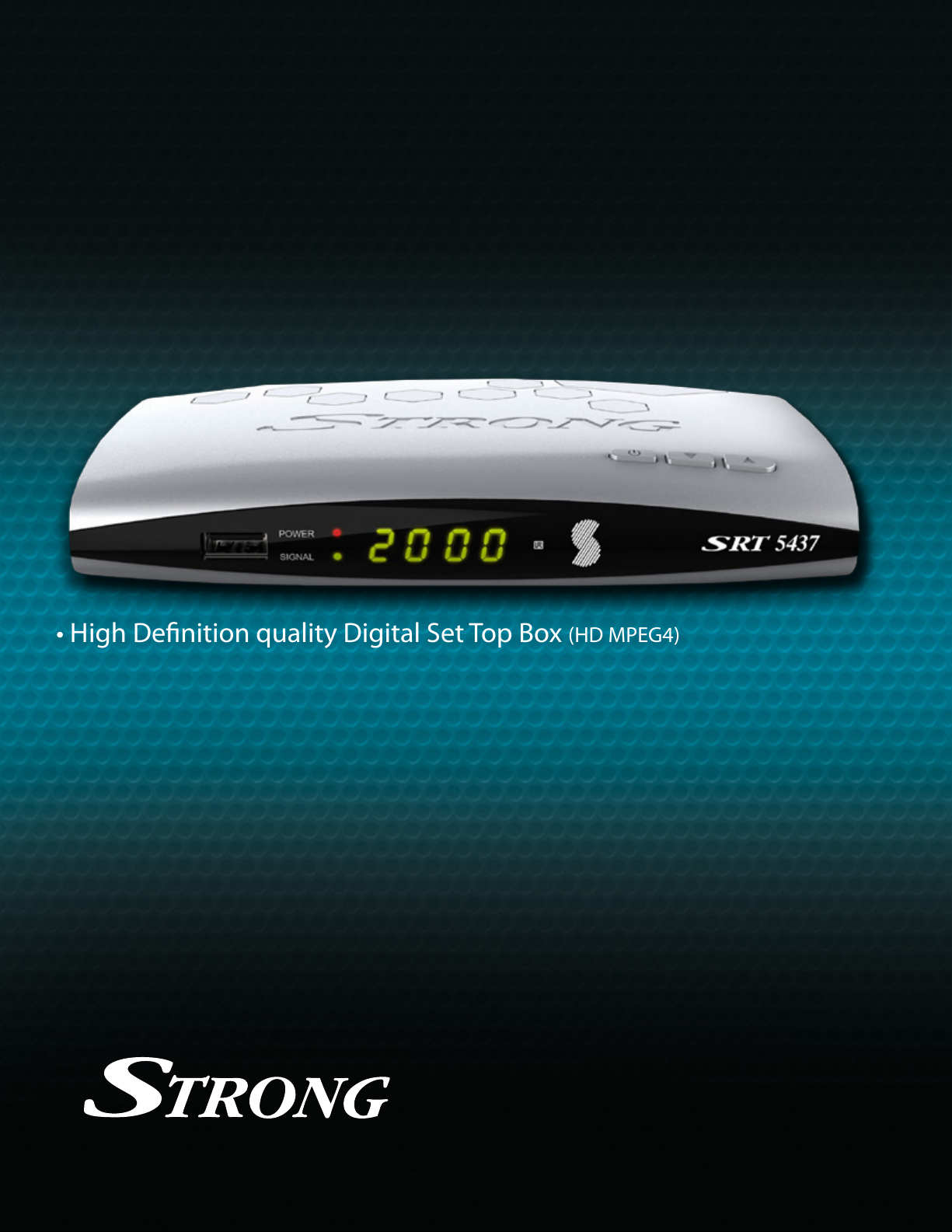
High Denition Digital Set Top Box
with Record Function & Multimedia Playback via USB*
SRT 5437
• High Denition quality Digital Set Top Box (HD MPEG4)
• Learning Remote - control TV and set top box with one remote
• Record Function via External USB Hard Drive (Not Supplied)
• Record one program while watching another from same network ie
Record ABC1, while watching ABC24.
• Watch multimedia les via USB; Movies, Music and Photos; JPEG, MP4,
AVI, MKV (Common le types)
• 7 day on screen EPG with one touch record
• HDMI and Composite Video Output (HDMI Cable included)
• Digital Audio Output
• Subtitles and Parental Lock
• IR Extender (optional)
www.strong.com.au

High Denition Digital Set Top Box
SRT 5437
with Record Function & Multimedia Playback via USB*
• High Definition, MPEG4 DVBT-2, access all available Digital TV Channels
• Comes with a learning Remote. Allows you to control your TV and set top box with one handy remote and
it’s easy to use.
• Play HD Movies, music and photos on your HD TV; via USB, Video Codecs - MPEG, MPEG4, AVI, MKV, TS,
Audio Codecs - MPEG1/2/3 (MP3), Dolby Digital, Photo - bmp, jpeg, png
• High Denition Digital TV Tuner Receiver± , with DVR function via USB External Hard Drive (*not supplied)
up to 1TB, - record 500 plus hours of programs (in SD) DVB-T/T2 MPEG4 Compliant
• Record one program while watching another from the same network ie; Record ABC1 and watch ABC24.
• 1 x USB ports; for recording, Software updates and Multimedia playback
• MEPS, Recordable Subtitles and Parental Lock, detachable power cable for easy installation
• Multiple outputs; HDMI, Composite
• Auto and manual channel search, Favorite channels list
Contents:
1 x SRT 5437 Digital Set Top Box | 1 x User Manual | 1 x Remote Control & Batteries | 1 x Power cable |
1 x 1.2m HDMI cable (for optimal picture quality HDMI cable is recommended)
± Channel Reception is subject to local broadcast coverage and may require an upgrade of your existing aerial.
So easy to connect
As simple as 1.2.3
Connect to Aerial
Connect via HDMI
or AV to TV
Plug your Unit in to Power and TV (via HDMI or AV), connect the aerial, run installation wizard and then sit
back and enjoy.
USB Button
To access your own Media les, simply plug in your External USB Hard Drive*, to the USB port on your
DVR unit, Files can be accessed via the DVR button on the remote. There is also handy Rewind, Fast Forward, Play, Pause and Stop buttons as well. This model will support up to 1TB Hard Drive.
To record your favorite TV Shows, set your recording up via the EPG or Manual Timer. To Playback
recorded programs simple access via the USB button on remote.

Technical Specications - SRT 5437
DVB-T2 (MPEG4)TUNER x 1
Guard Interval Modes : 1/4,1/8,1/16,1/32,1/128 Code Rate : 1/2,3/5,2/3,3/4,4/5,5/6
Frequency Range : 177.5-226.5MHz (VHF) BW=7Mhz | 474-8585MHz (UHF) BW =8Mhz
IF Bandwidth : 7 MHz Waveform : COFDM
Input Impedance : 75 Ω Carrier Mode : 1k,2k,4k,8k,16k,32k mode
MPEG TRANSPORT STREAM & AV DECODING
Transport Stream : MPEG-2 ISO/IEC 13818-1 Prole Level : MPEG-1/2 MP@
ML, H.264 DivX & MPEG4
Input Rate : 80Mps for MPEG Transport Stream and 25 Mps for DV Streams
Audio Decoding: MPEG-2 Layer I & II (Music Cam), MPEG4 AAC and MPEG4 AAC-HE (AAC+), Dolby Digital
(AC-3) with bit rates up tp 640K bits/s, LPCM up to 48KHz, MP3
Audio Mode : Stereo/Joint Stereo/Mono Sampling Rate: 32KHz, 44.1KHz & 48KHz
Aspect Ratio : 4:3, 16:9
Video Resolution : 576i, 576p, 480i, 480p, 720p60, 1080i, 1080p
Video Formats : JPEG, BMP, PNG, AVI, MKV, MP4, OGG, TS
AUDIO/VIDEO IN/OUTPUT
Video : RCA/Cinch, Video Outputs (CVBS) @576I OR 480I
: HDMI 1.3(High Denition Multimedia Interface)SUPPORT HDCP
Audio L/R : RCA/Cinch, Volume and Mute control/
Audio : Coaxial digital audio output/ SPDIF
DATA PORT
USB : USB 2.0 Host (USB Port x 1 Front Panel), A-type
HARD DISK - (*Not Supplied)
Will support up to 1TB External USB Hard Disk Drive: NTFS or Fat32 File system
POWER SUPPLY
Input Voltage : AC100~240V (Detachable)
Power Consumption : Standby <1W, on mode Max 6W (without DVR)
GENERAL DATA
Dimensions : W150 x D90 x H30mm Weight : 0.30Kgs (300grams)
STRONG AUSTRALIA PTY LTD - 60 WEDGEWOOD ROAD, HALLAM, VICTORIA, 3803 AUSTRALIA
PH: +61 3 8795-7990 FAX: +61 3 8795-7991
TECHNICAL SUPPORT: 1800 820 030 EMAIL: tech@strong.com.au
SALES EMAIL: sales@strong.com.au
www.strong.com.au
