Strong SRT 5431 User's Manual

SRT5431
User Manual

Table of contents
IMPORTANT SAFETY INSTRUCTIONS .................................................................................................2
1 INTRODUCTION .............................................................................................................................1
2 MAIN FUNCTIONS AND FEATURES.............................................................................................1
3 THE REMOTE CONTROL...............................................................................................................2
4 FRONT AND REAR PANEL ............................................................................................................4
4.1 REAR PANEL............................................................................................................................. 4
4.2 FRONT PANEL .......................................................................................................................... 4
5 INSTALLATION ...............................................................................................................................5
5.1 CONNECTING THE RECEIVER ......................................................................................................... 5
5.2 INSTALLATION GUIDE .................................................................................................................... 6
6 MENU ..............................................................................................................................................6
MAIN MENU........................................................................................................................................ 6
7.1 INFO. KEY ................................................................................................................................... 10
7.2 LANG KEY................................................................................................................................... 10
7.3 SUB KEY ...................................................................................................................................... 11
7.4 PREV/NEXT KEY & F.R./F.F. KEY............................................................................................... 11
7.5 ZOOM......................................................................................................................................... 11
7.7 EPG............................................................................................................................................ 12
7.8 TV CHANNEL AND RADIO CHANNEL LIST ........................................................................................ 12
7.9 FAVOURITE CHANNEL ................................................................................................................... 12
7.10 DVR FUNCTION ......................................................................................................................... 13
1) INSTANT RECORDING ................................................................................................................ 13
2) ELECTRONIC PROGRAM GUIDE TIMER RECORDING .................................................................... 14
3) TIMESHIFT............................................................................................................................ 15
4) PLAYBACK OF A RECORDED PROGRAM....................................................................................... 16
5) MULTIMEDIA PLAYER ................................................................................................................ 16
6) FORMAT PORTABLE HARD DISK.................................................................................................. 16
8. TROUBLESHOOTING ..............................................................................................................................17
9. SPECIFICATIONS..............................................................................................................................18
1
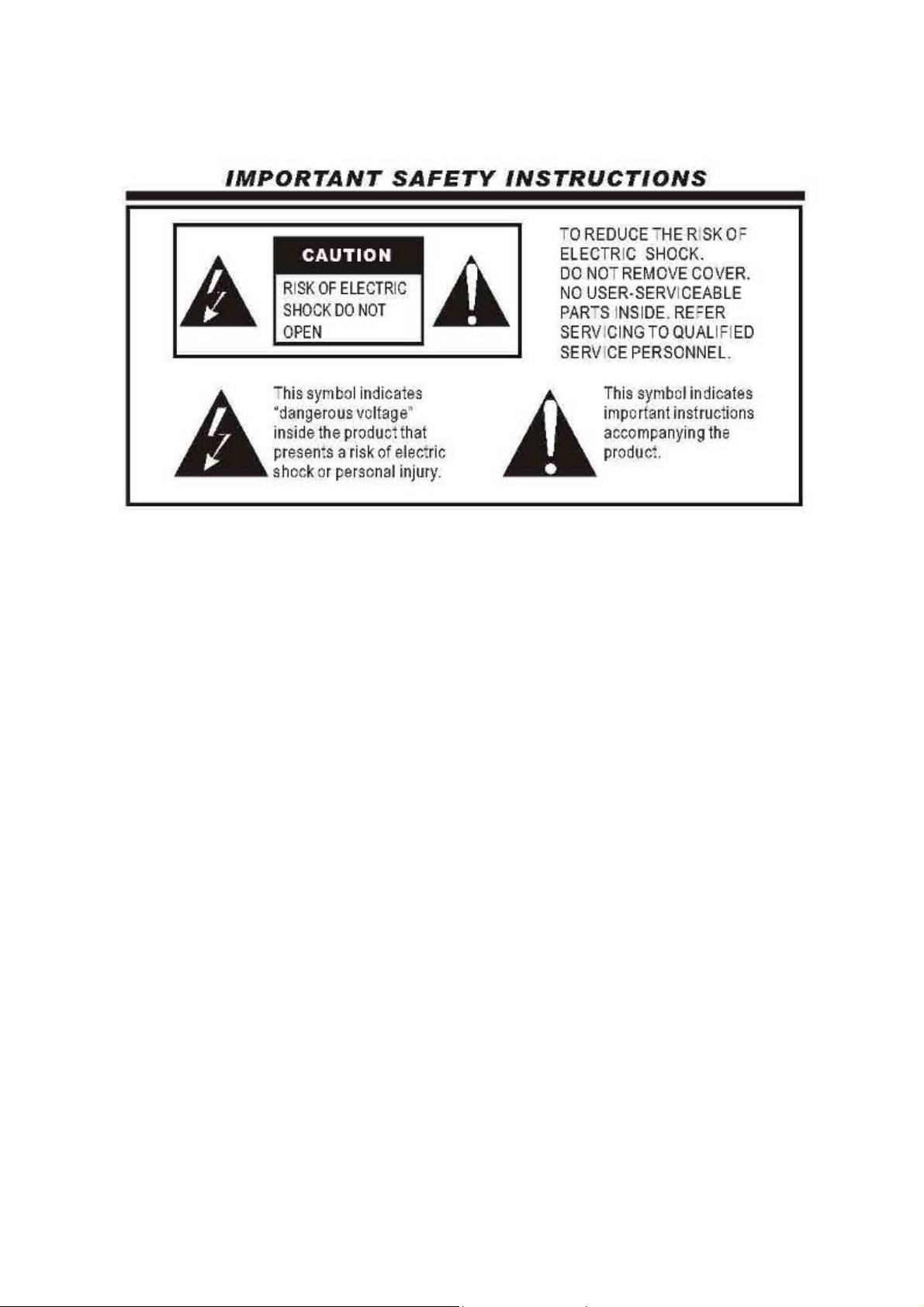
To reduce the risk of fire and electric shock, do not expose this unit to rain or moisture.
Please carefully read these precautions and instructions before operating this unit. Keep the manual
for future reference.
Power Cord Protection
To avoid any malfunctions of the unit and to protect against electric shock, fire or personal injury,
please observe the following:
Hold the plug firmly when connecting or disconnecting the AC power cord.
Keep the AC power cord away from heating appliances.
Never put any heavy object on the AC power cord.
Do not attempt to repair or reconstruct the AC power cord in any way.
Never make or change connections with the power switched on.
IMPORTANT SAFETY INSTRUCTIONS
- The ventilation should not be impeded by covering the ventilation openings with items, such as
newspapers, table-cloths, curtains, etc.;
- No naked flame sources, such as lit candles, should be placed on the apparatus;
- Attention should be drawn to the environment aspects of battery disposal. Don’t throw used
batteries in the rubbish. Please contact your retailer in order to protect the environment.
- Don’t use the apparatus in tropical climates;
- The apparatus shall not be exposed to dripping or splashing and that no objects filled with liquids,
such as vases, shall be placed on the apparatus.
- Where the mains plug is used as the disconnect device, the disconnect device shall remain readily
operable. The main plug shall remain readily operable.
- Keep minimum distances (5 cm) around the receiver for sufficient ventilation. (Minimum distance
around the apparatus for sufficient ventilation.)
- If the electric cable is damaged, it must be replaced by the manufacturer, or by a qualified person,
in order to avoid a danger.
2

1 INTRODUCTION
This user manual is intended to guide you through the operation for the SRT 5431 DVB-T FTA High
Definition Digital Terrestrial Receiver.
A password will be required when modifying advanced options in the Menu. The default
password is “000000”.
2 MAIN FUNCTIONS AND FEATURES
This product is a high performance HDTV Terrestrial receiver. It fully complies with DVB-T FTA
receiver requirement specifications. It provides users with all
being broadcast in Standard Definition and High Definition.
1. Fully compatible with DVB-T FTA digital standard
2. Fully compatible with MPEG-4 H.264/AVC High Definition Digital TV
3. Fully compatible with MPEG-2 High Definition and Standard Definition Output
4. Fully compatible with MPEG-1 Layer I & II,
5. VHF & UHF Input and LOOP OUT
6. Multi-bilingual OSD language , audio language and subtitle language supported
7. 400 Channel capacity
8. On Screen Electronic Program Guide (EPG)
9. Supports Picture in Graphics(PIG)
10. Supports Auto search and Manual search
11. Parental control for channels
12. Plug and Play installation with an easy to use Menu System
13. Supports 576i, 576P, 720P, 1080i Video Resolution。
14. Supports 4:3 and 16:9 Aspect Ratio
15. Various channel editing function(Favorites, Move, Lock, Delete)
16. Supports HDMI High Definition Multimedia Interface(HDMI 1.2
17. Software upgrade via USB2.0 port compatible
18. USB 2.0 port compatible DVR and Media Player
19.
Record digital television FTA program to a USB Flash Drive or an external USB portable hard
disk and playback via USB2.0 compatible.
digital terrestrial TV and radio signals
)
1
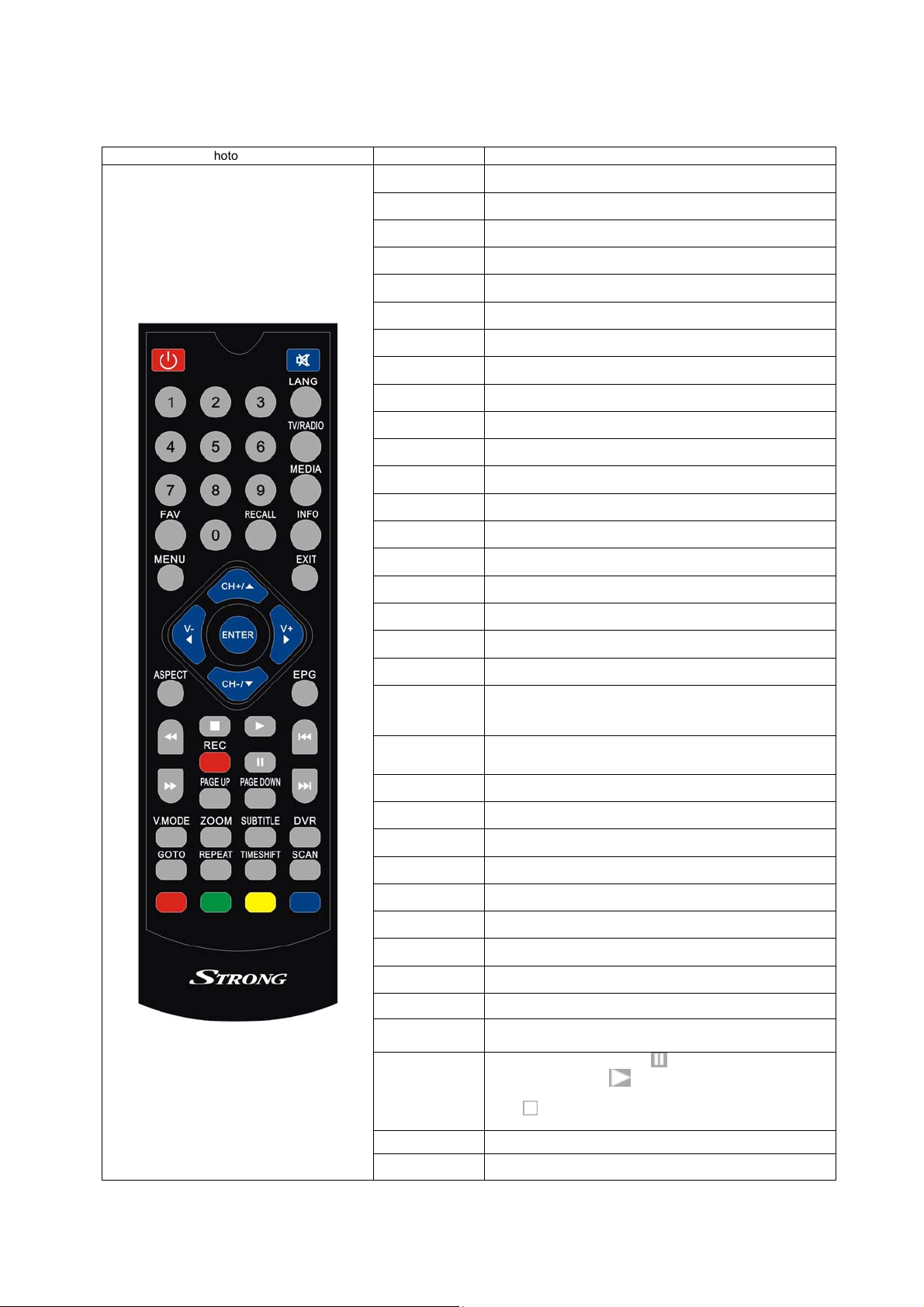
3 THE REMOTE CONTROL
Photograph Key Function
MUTE
Disable Audio output
POWER
0…..9
MEDIA
GOTO
V.MODE
RECALL
TV/RADIO
VOL+/VOL-
CH+/CH-
RED
GREEN
YELLOW
BLUE
MENU
EXIT
INFO.
Power on/off the STB
0-9 numeric buttons, for input of numbers or for selecting a TV
channel
Enter the multimedia menu.
GOTO select the track/time for multimedia playing
Change the video resolution output
Recall last channel while watching digital TV or listening to radio.
Press TV/Radio key to switch between TV program and Radio
program.
Increase or decrease the audio output volume
Select next/previous channel
Function key in menus.
Function key in menus.
Function key in menus.
Function key in menus.
Display menu, press again to exit current menu
Back to previous menu without saving
Press INFO. Key to display the information banner while watching
program.
EPG Press EPG key to display 7 days EPG information.
UP/DOWN
LEFT/RIGHT
OK
PREV/NEXT
FAV
REC
STOP
PLAY/PAUSE
DVR
F.R./F.F
SUBTITLE
LANG
Page UP/
Page Down
TIMESHIFT
ZOOM
SCAN
Move selection up/down within menus and lists
While watching a channel, the LEFT/RIGHT buttons increases or
decreases the audio output volume. Within a menu, press the LEFT
button to return to previous menu and the RIGHT button to enter a
sub-menu.
Call up a program list for the current channel while watching digital
TV or listening to the radio. In a menu, this button serves to confirm a
selection.
Page up/down in lists, and Previous/Next track
Display favorites channel
Press REC key to record the current program while watching TV
program
Press STOP key to stop recording program or stop a program during
playback
Play or pause the program during playback
Go to the Recorded File List
Press these keys to fast forward or rewind during playback
Switch between different subtitles.
Press LANG key to set the audio track and audio mode.
Turn to previous/next page of all TV list
Into the TIMESHIFT state, press key to enter the TIMESHIFT
suspended state; Press
state;
Press
button to exit the TIMESHIFT state; press info to see
detailed information;[BG1]
Zoom in or zoom out the picture.
Auto scan of TV and radio channels.
button to enter TIMESHIFT playback
2
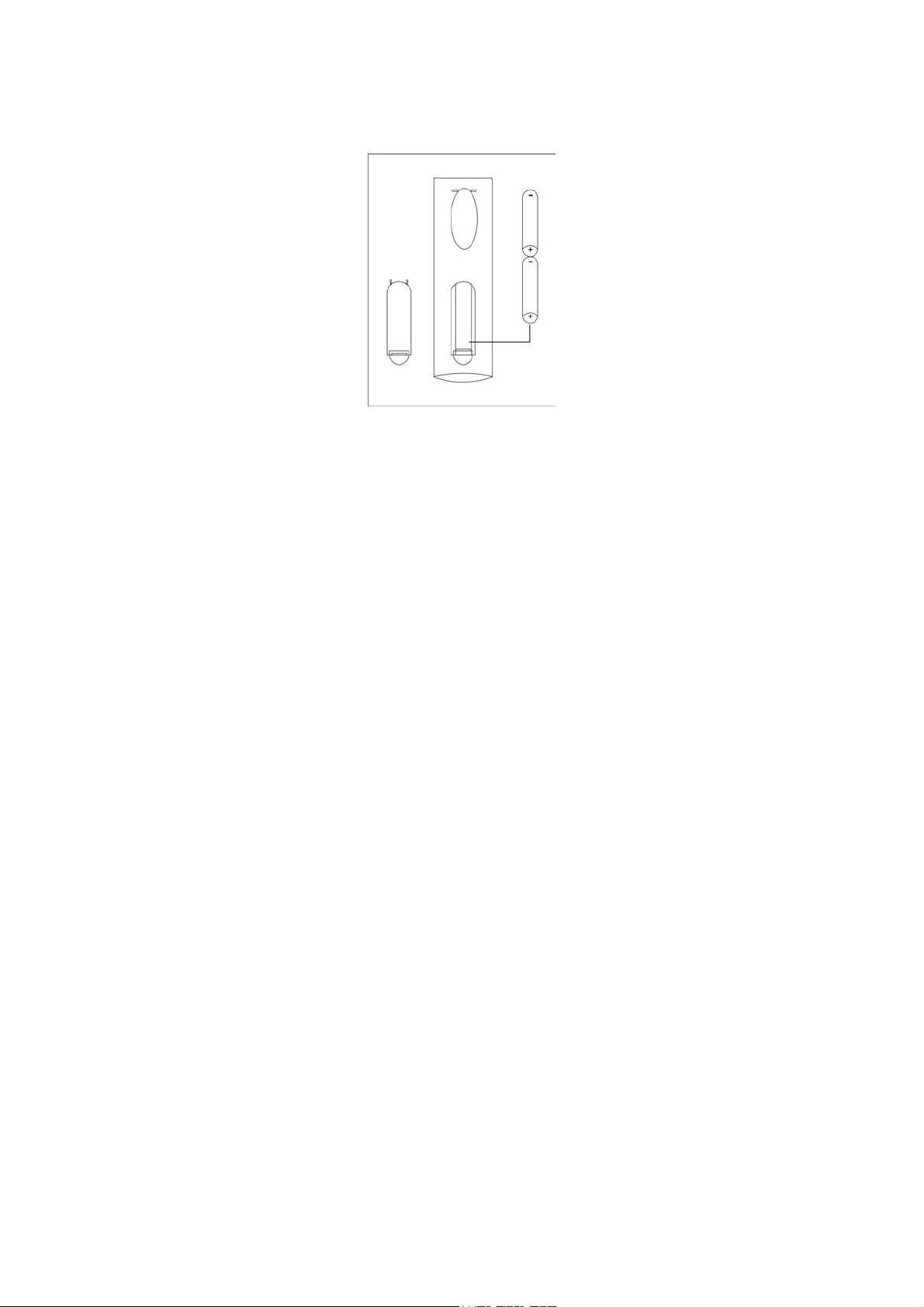
Battery Installation
Insert the batteries while observing the correct (+) and (-) polarities as illustrated below:
About the batteries
If the remote control unit fails to work even when it is operated near the receiver, please replace
the batteries.
Use size UM-4 (AAA) batteries.
Notes:
Do not use rechargeable (Ni-Cd) batteries.
Do not attempt to recharge, short circuit, disassemble or throw the batteries into the fire.
Do not drop, step on or cause any impact to the remote control unit. This may damage it,
resulting in malfunction.
Do not mix old and new batteries.
If the remote control unit is not going to be used for a long time, remove the batteries.
Caution
Keep batteries out of children’s reach. If batteries are swallowed, contact a physician immediately.
3
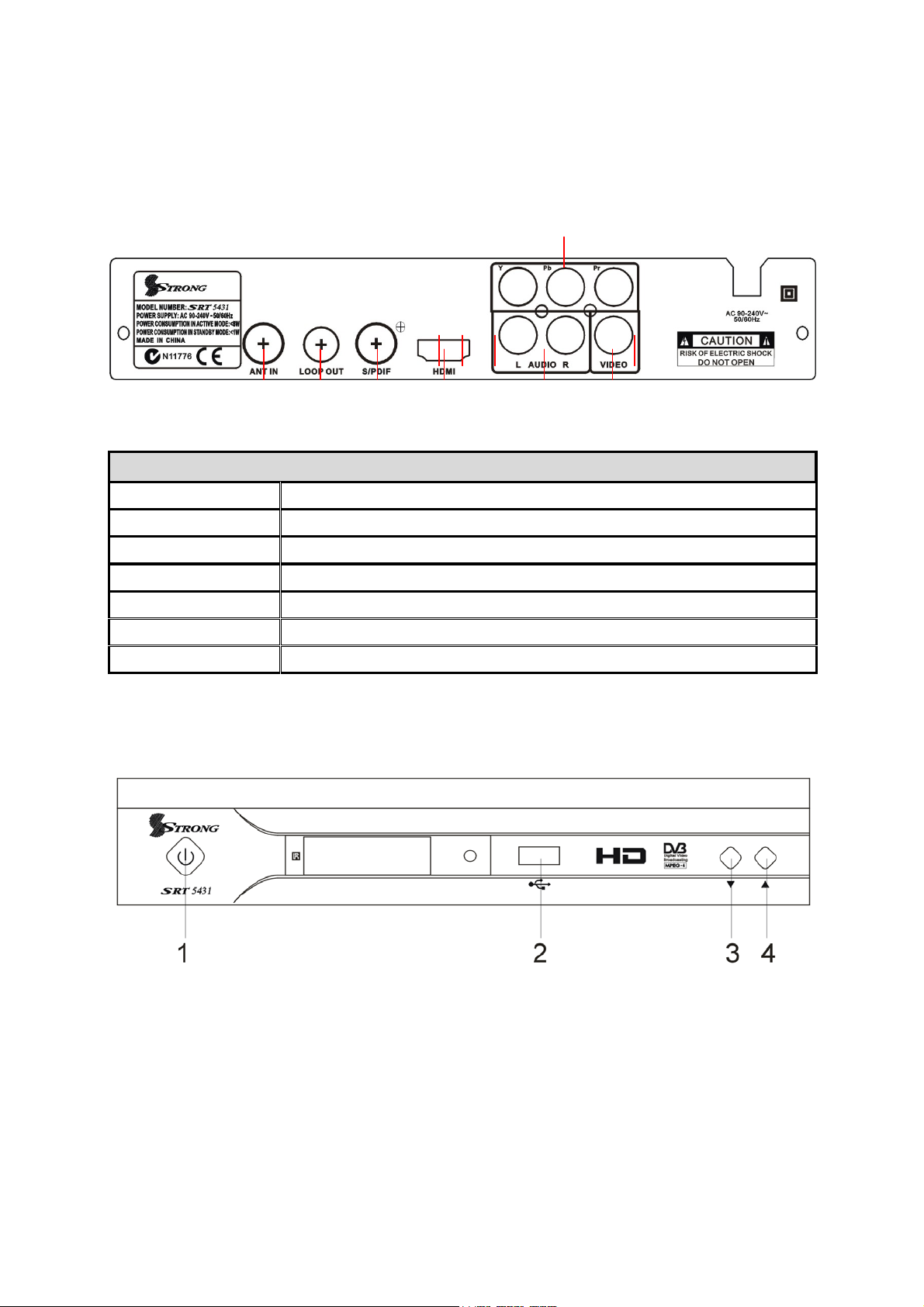
A
4 FRONT AND REAR PANEL
4.1 REAR PANEL
YPBPR
ANT IN
LOOP
OUT
S/PDIF
HDMI
udio L/R
VIDEO
Rear Panel
ANT IN Digital Terrestrial TV Broadcast signal input
Loop OUT Loop Out of antenna signal
S/PDIF Digital audio output
HDMI Digital HDTV video output with HDCP. HDMI version 1.2
YPbPr High Definition Component video output
Audio L/R Analog Audio output
VIDEO Composite Video output
4.2 FRONT PANEL
1.POWER
2.USB
3.CH-
4.CH+
4
