Stealth Cam STC-AD3X User Manual

Stealth Cam
STC-AD3X
User’s Manual
Toll Free Customer Support 1-877-269-8490
www.stealthcam.net
Version 1.0 Dec/05
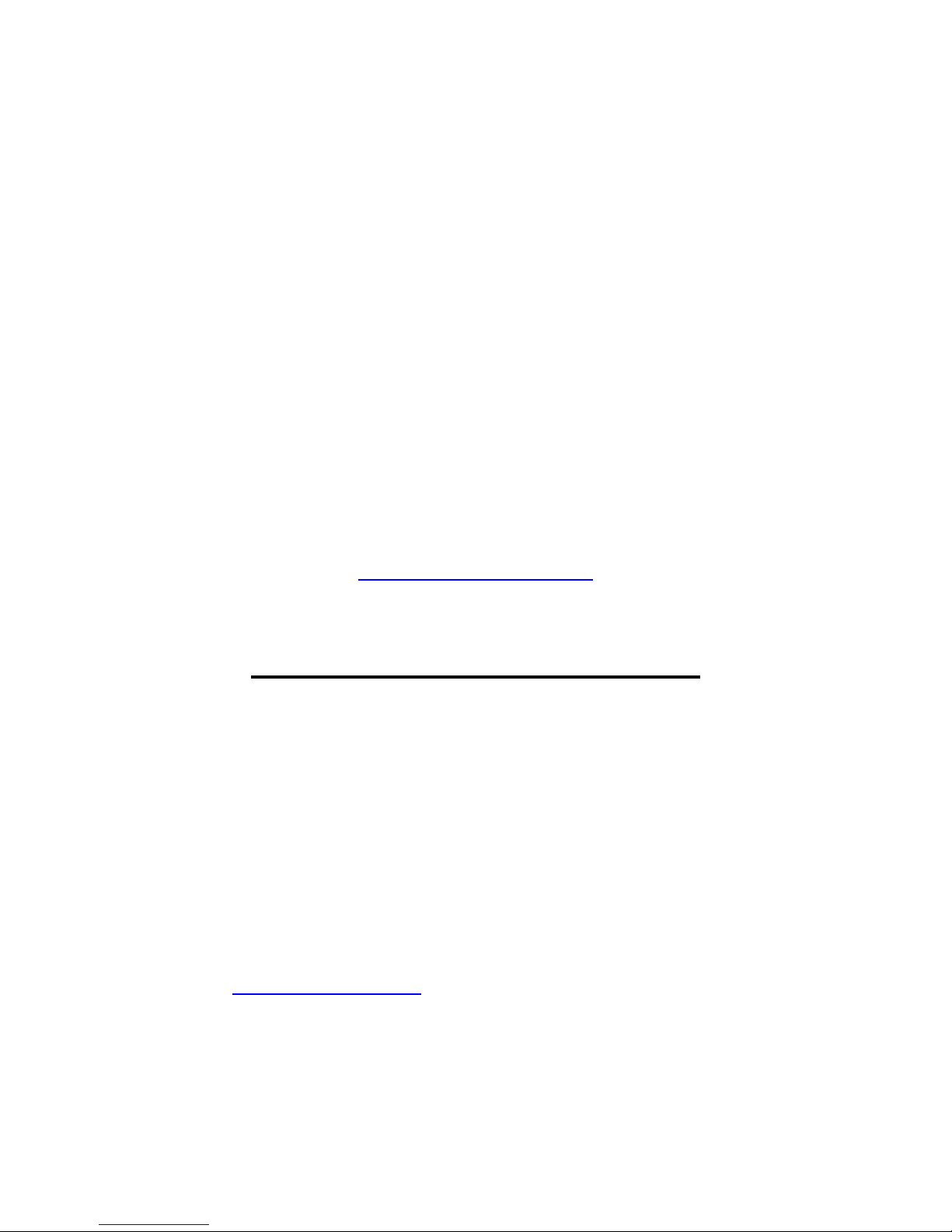
STC-AD3X
www.stealthcam.net Toll Free 877-269-8490
2
For Customer Service or Warranty Information Call Toll Free
877-269-8490
Stealth Cam, LLC
P.O. Box 211662
Bedford, Texas 76095
www.steatlhcam.net
Stealth Cam Limited Warranty
Your S t ealth Cam is covered by a One Year Limited Warranty on parts
& labor from the date of purchase. The warranty covers defects in
workmanship & materials. The warranty does not apply to units, which
have been damaged or abused intentionally or unintentionally.
Tampering with or altering the unit will void the warranty. Any
unauthorized service will void warranty. Original sales receipt must be
produced for any warranty service. Questions call 877-269-8490

STC-AD3X
www.stealthcam.net Toll Free 877-269-8490
3
Manual Contents
Warranty 2
Camera overview 4
Camera kit contents 8
Battery and memory installation 9
Set up and programming 13
Using the camera 23
Manual shooting mode 31
Viewing and deleting images 33
Using external power 42
Memory compatibility chart 43
Technical specs 44
General information 48
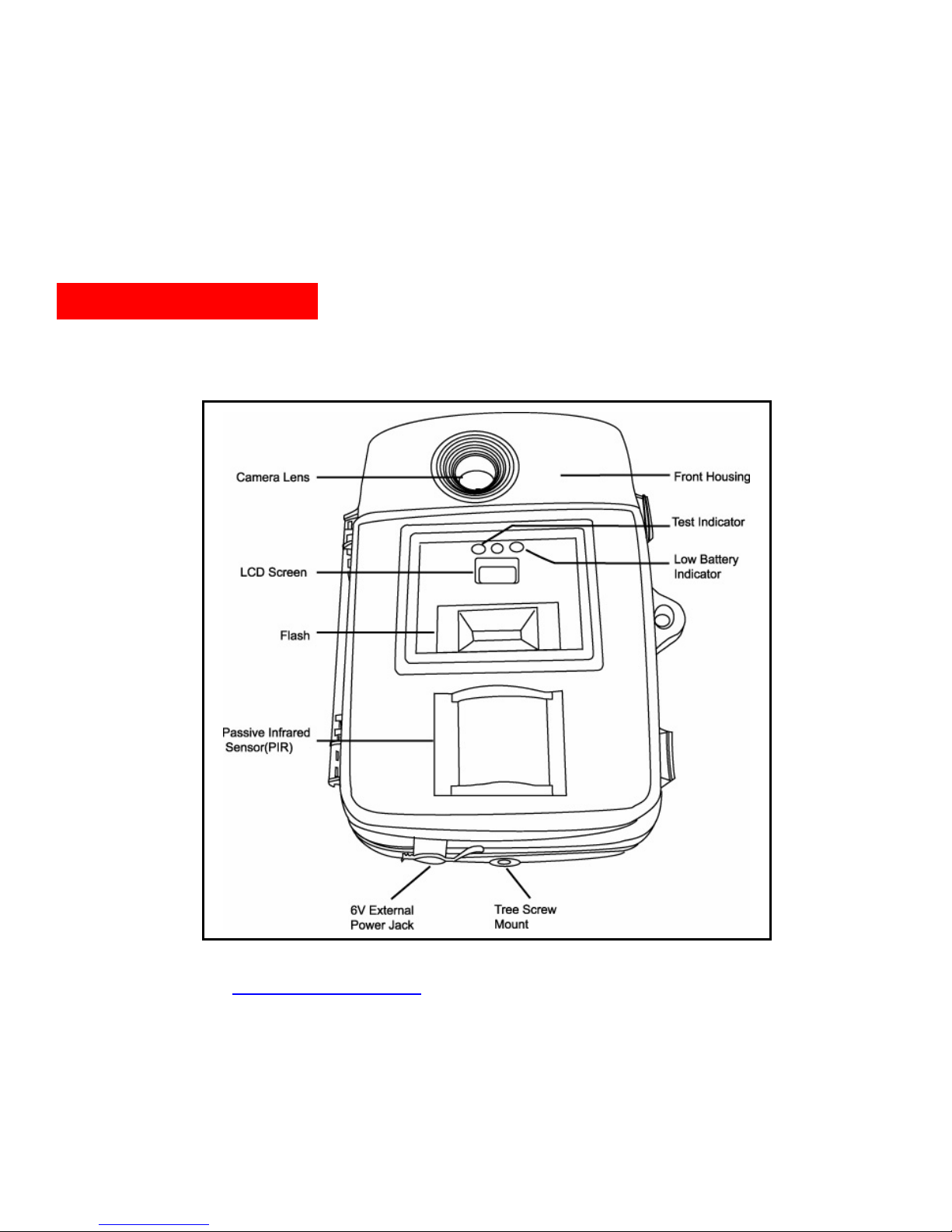
STC-AD3X
www.stealthcam.net Toll Free 877-269-8490
4
Camera overview
Front housing image with major parts indication.
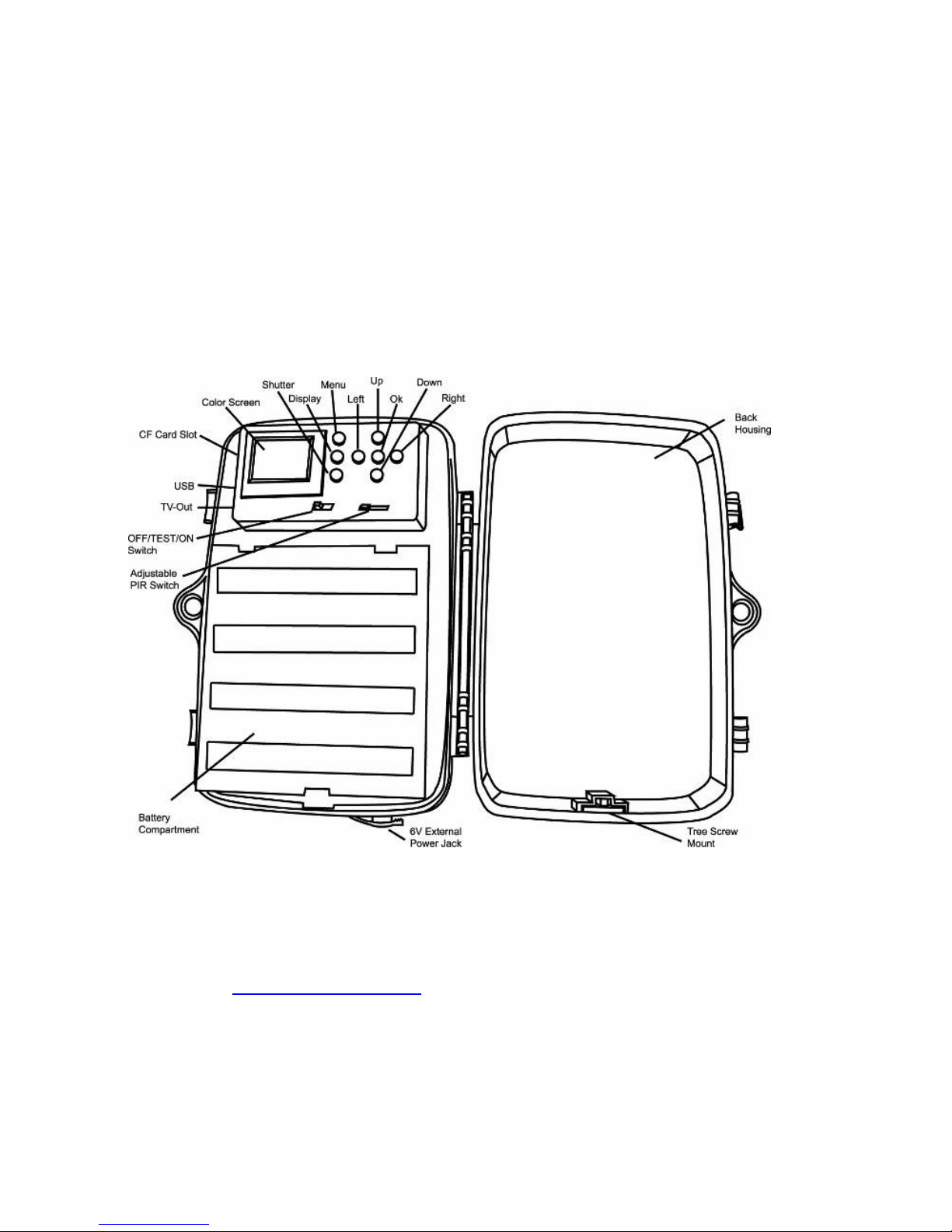
STC-AD3X
Open view image with major parts indication
www.stealthcam.net Toll Free 877-269-8490
5
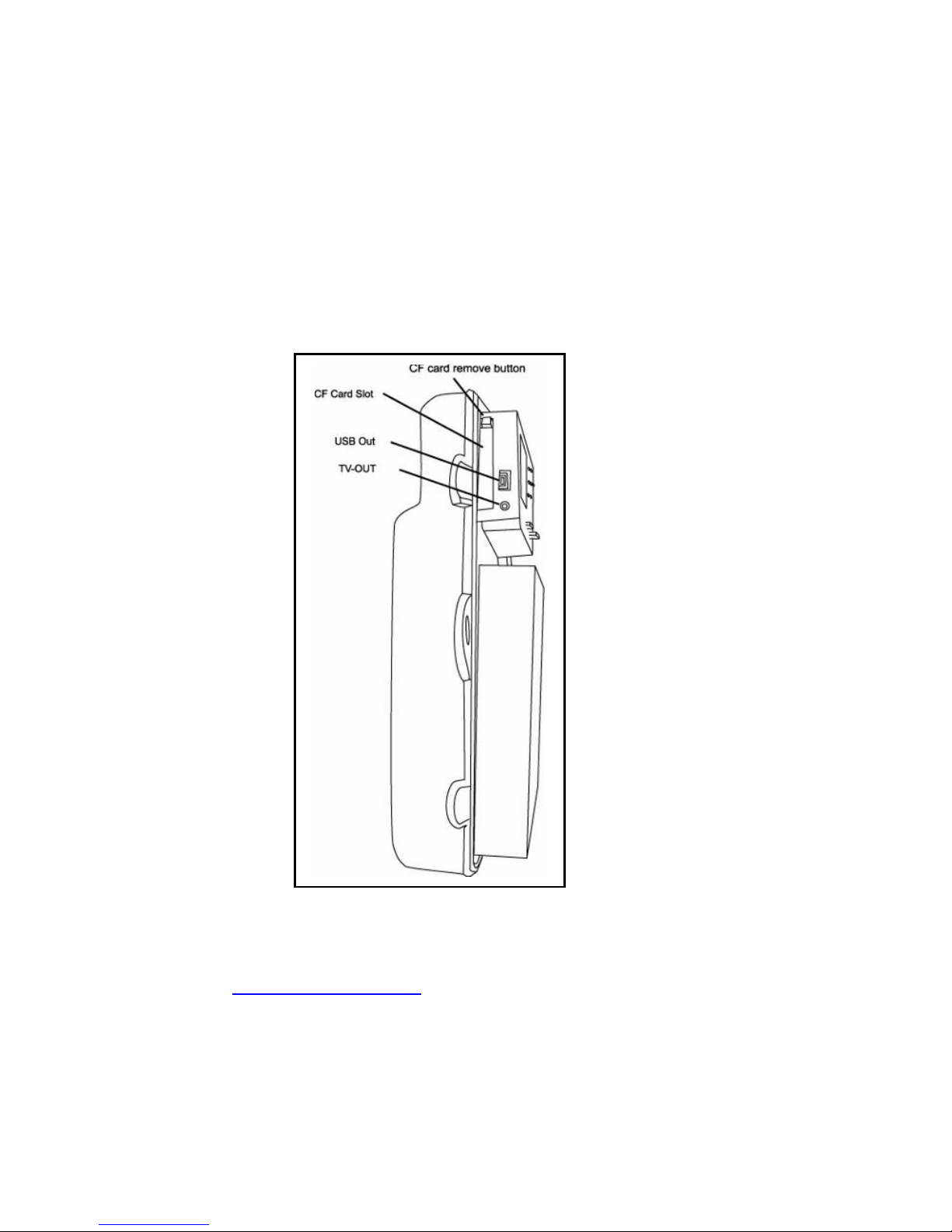
STC-AD3X
Side view with major parts indication
www.stealthcam.net Toll Free 877-269-8490
6
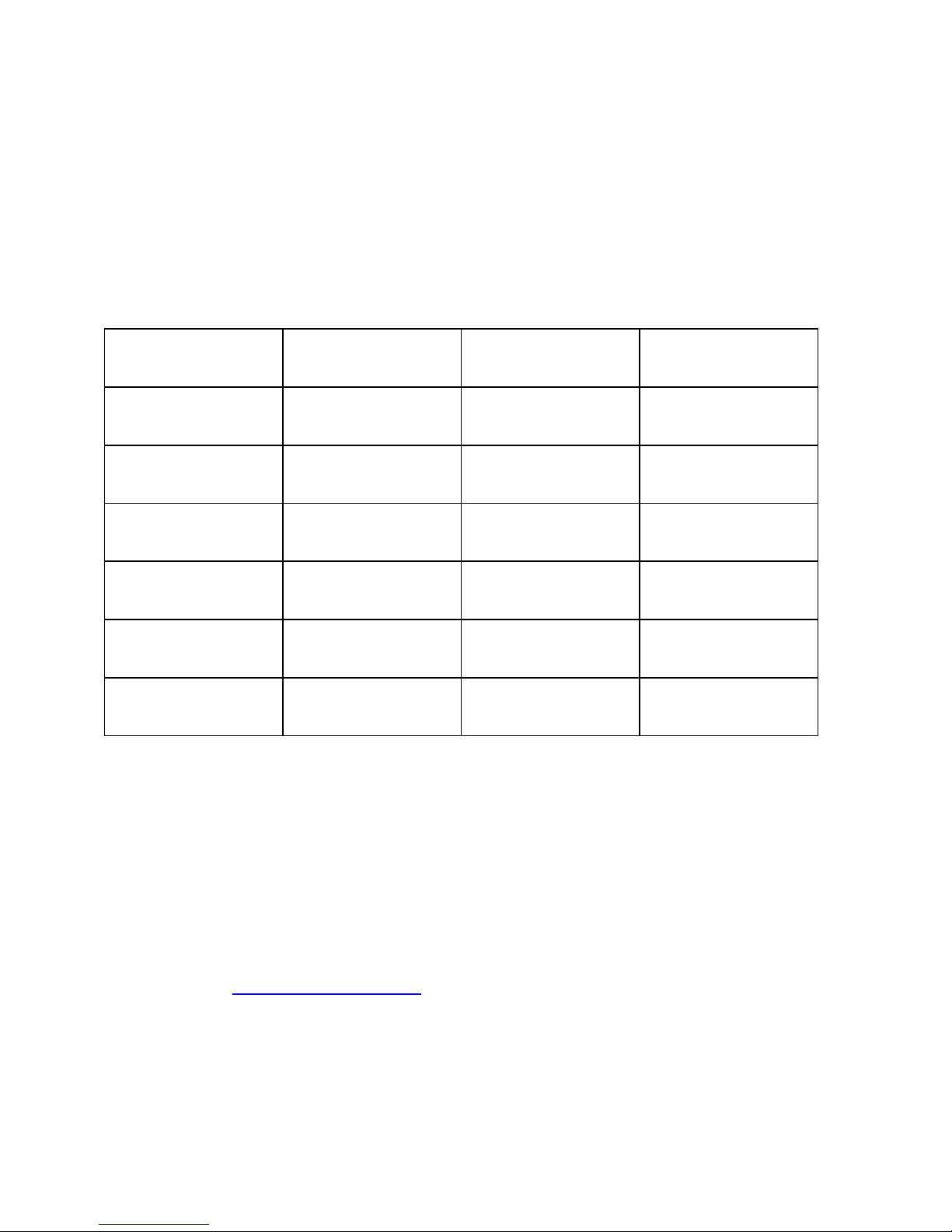
STC-AD3X
www.stealthcam.net Toll Free 877-269-8490
7
Picture / Image Capacity
CF card High Low AVI
16MB 30 120 20
32MB 60 240 40
64MB 120 480 80
128MB 240 960 160
256MB 480 1920 320
512MB 960 2048 640
NOTE: Picture / Image Capacity Chart provides approximate number of
images or AVI movies based on resolution setting and the size of
memory card. These figures may vary depending on the amount of
detail in the image.
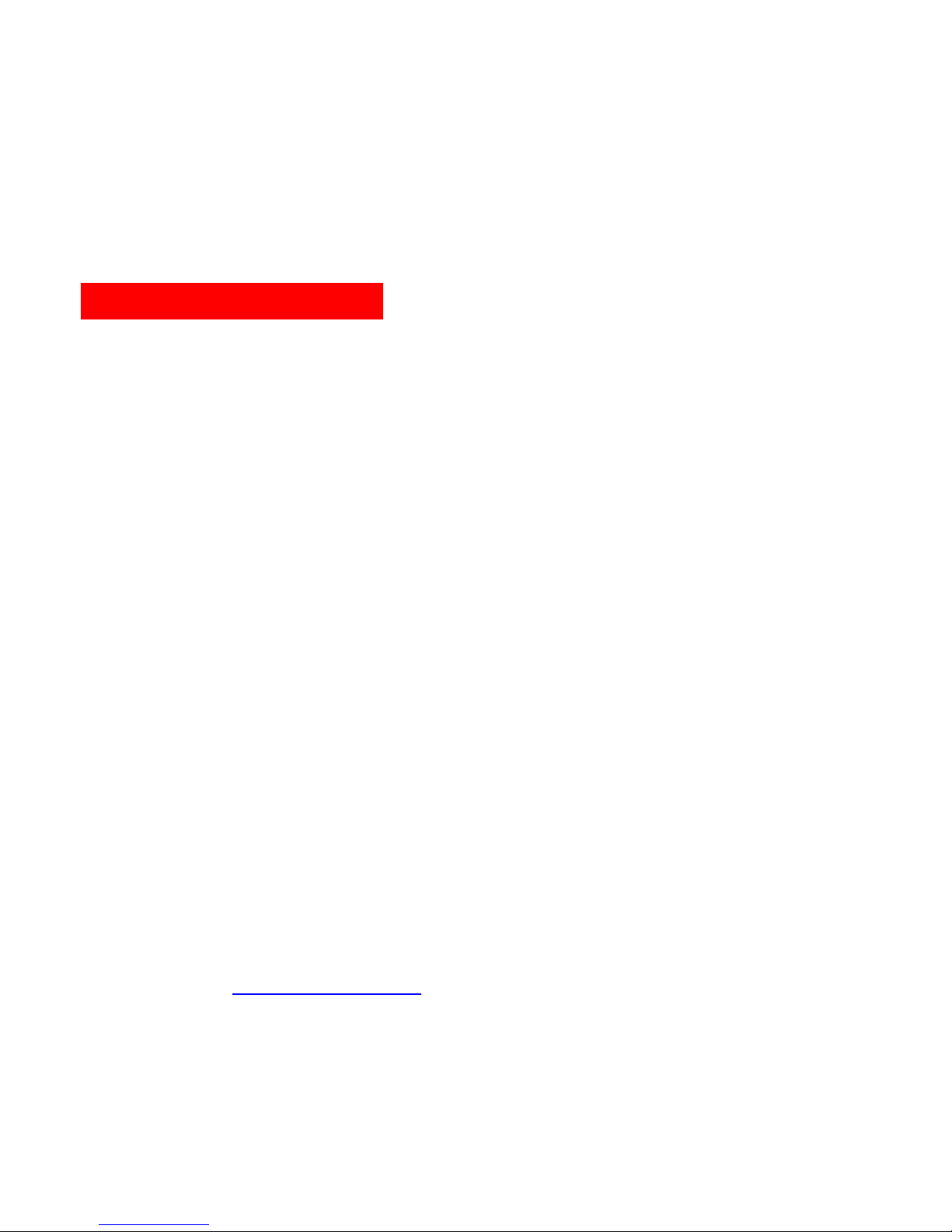
STC-AD3X
www.stealthcam.net Toll Free 877-269-8490
8
Camera kit contents
• Model STC-AD3X Digital Scouting Camera
• CDROM (Contains Lover’s Eye image editing software and
camera driver)
• User Manual
• 1.2M USB cable
• 1.5M TV out cable for TV (RCA Jack)
• 1.5M TV out cable for handheld TV (Mini Jack)
• Strap
• Tre e screw with nut
• Washer x 2
• Lock plate
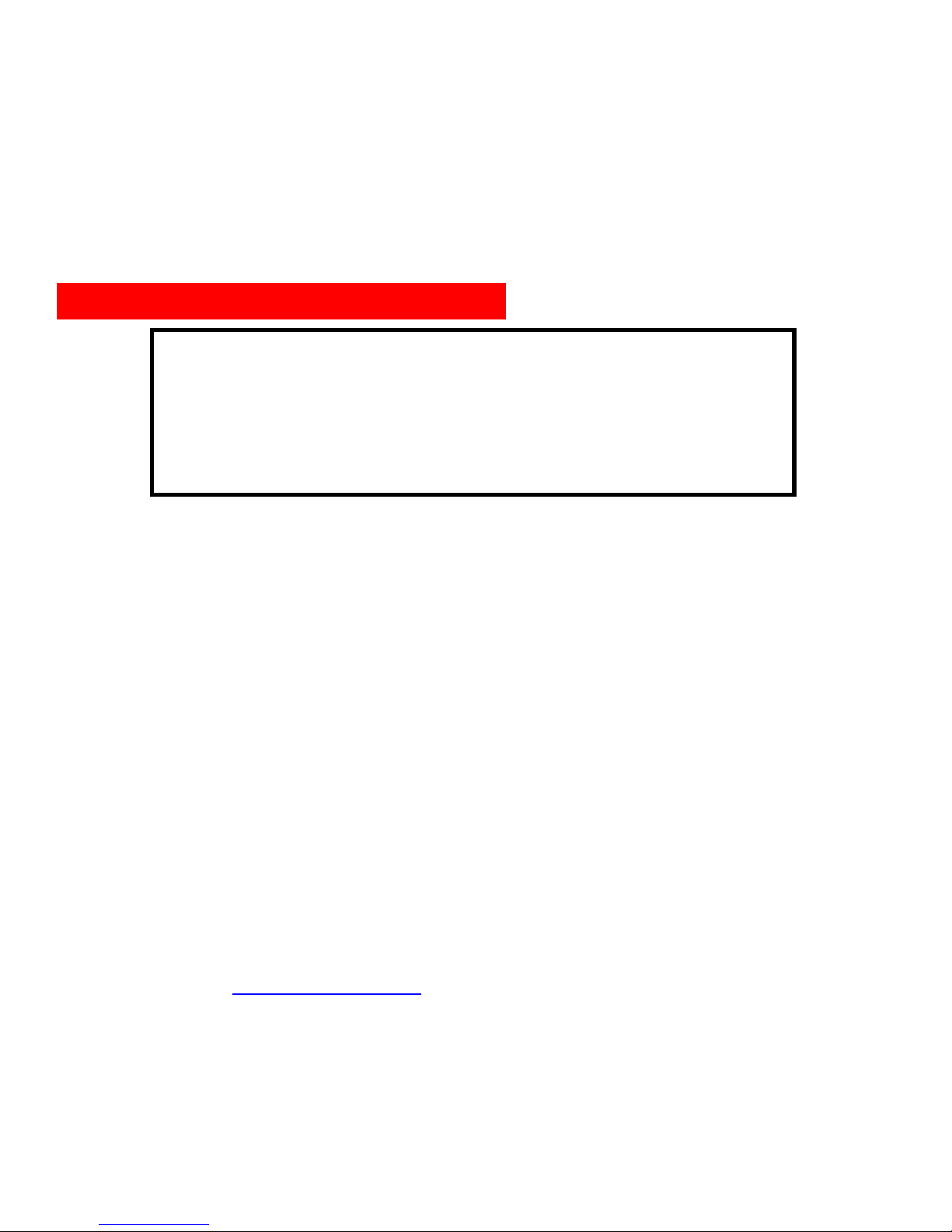
STC-AD3X
www.stealthcam.net Toll Free 877-269-8490
9
Battery & memory installation
Warning: Do not use different Voltage lead
acid battery other than the one specified in
this section. Doing so will damage the camera
and will void the warranty.
The Stealth Cam STC-AD3X Advanced Digital Scouting Camera is
designed to operate using two different types of battery power options.
NOTE: Always have camera in OFF position when installing or
removing batteries.
Batteries “D” cell
The internal battery compartment accepts 8 “D” cell batteries. Be sure
to use high quality brand name alkaline batteries. Install batteries in
correct polarity (+/-) as noted inside battery compartment.

STC-AD3X
www.stealthcam.net Toll Free 877-269-8490
10
6V Lead Acid external battery
The STC-AD3X is equipped with an external power jack designed to
accept a barrel plug cable to attach to a sealed lead acid battery. (Sold
separately) Battery cable and complete 6V Lead Acid battery kits are
available wherever Stealth Cam scouting cameras are sold or call toll
free 877-269-8490. Only Stealth Cam external battery accessories are
recommended.
• Make sure the camera power switch is OFF.
• Insert the battery pack plug into the DC 6V jack of the bottom
of camera housing
• Turn the camera power on.
Please make sure the voltage and polarity (+/-) are correct
before connection. Incorrect voltage or polarity (+/-) will
damage the camera.

STC-AD3X
www.stealthcam.net Toll Free 877-269-8490
11
Memory Options
Your STC-AD3X camera is equipped with 32MB built in flash mem ory.
The camera is also equipped with an exp andable media card slot
capable accepting up to 512MB Com pact Flash card (sold separately).
With no memory card inserted into the slot, the camera will use the built
in 32MB memory. If a Compact Flash card is inserted into the slot then
the camera will bypass the built in memory and utilize the compact
flash memory. The front counter display will show the number of
images on the built in memory unless the expansi on card is inserted at
which point the counter will only show the number of images in the
expansion card.

STC-AD3X
www.stealthcam.net Toll Free 877-269-8490
12
Inserting CF card
Make sure camera is in the OFF position when ever adding or
removing memory.
• Insert CF memory card in to the CF card slot completely and in
the correct direction as shown by the sticker located at the top
of the housing.
• To remove the CF memory card by pre s s the eject button which
is on the upper of the card.
Compact flash cards must be clean (no images from other
sources), if you are using the CF card from other cameras,
please make sure to format the CF card prior use in the
camera. New cards are good to use straight from the package.
To ensure proper CF card formatting, insert the CF card into
the card slot and use your STC-AD3X cam to format the CF
card. Please follow the steps in Section “Format Memory” on
page 16 to format the CF card.
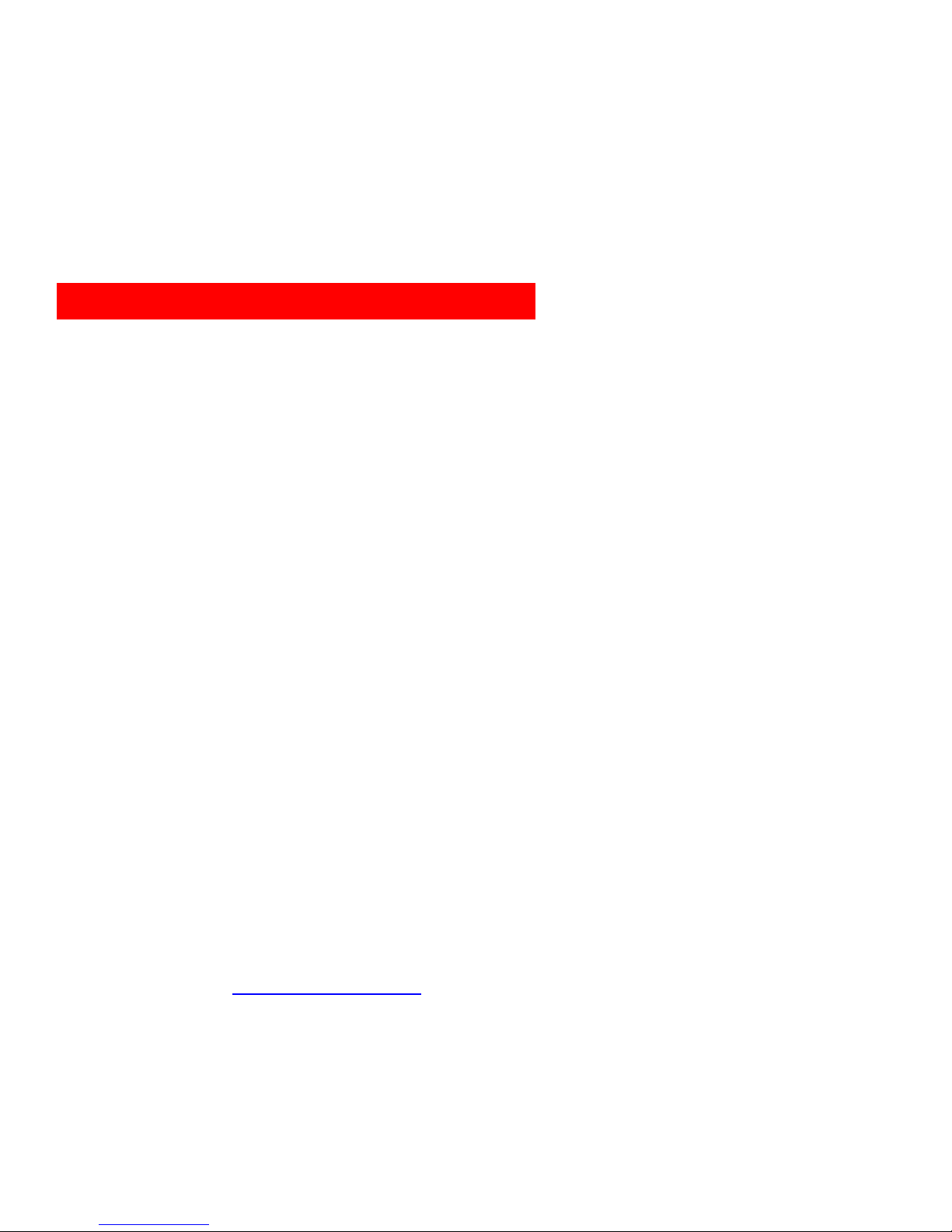
STC-AD3X
www.stealthcam.net Toll Free 877-269-8490
13
Set up and Programming Terms
• Time out: To set the amount of time in minutes the camera will
sleep between PIR triggering.
• Flash Control:
o Auto: In low light conditions the flash will activate automatically.
o Flash Off: Turn off flash light
• Capture mode: The capture mode that you have selected.
o 1 Shot: Single image capturing per PIR triggering.
o 2 Shot: Two images continuous capturing per PIR triggering.
o 3 Shot: Three images continuou s capturing per PIR triggering.
o AVI: Taking 10 seconds video per PIR triggering.
o Manual: Manual capturing by pressing shutter button to
operate. (use as point and shoot camera or video camera
under Test Mode)
• Image Resolution: The resolution selection that you have selected.
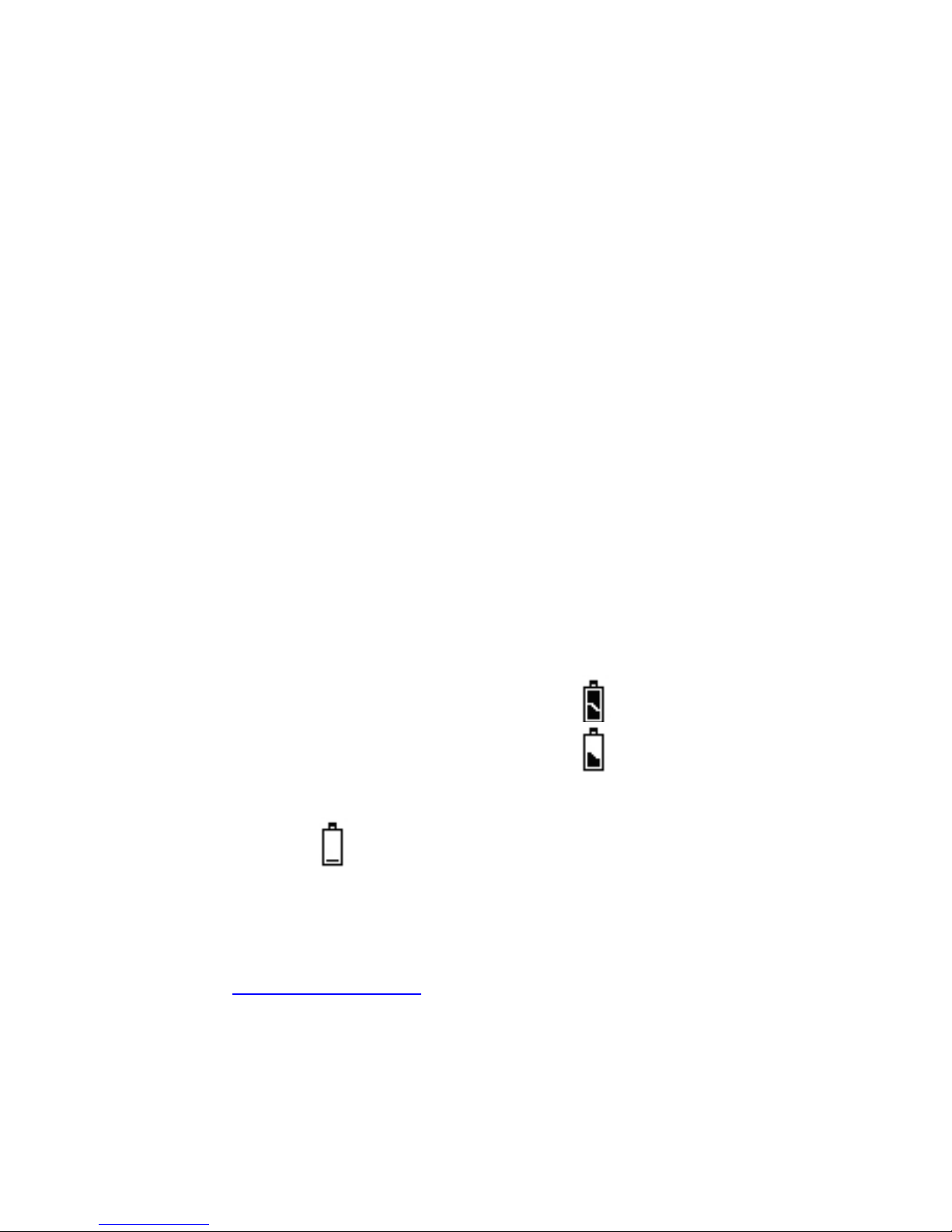
STC-AD3X
o 2048 x 1536 : Select this option to capture a Hig h image
resolution.
o 1024 x 768 : Select this option to capture a Low image
resolution.
• Image Quality: The quality selection that you have selected.
o Economic = Low Quality
o Normal = Normal Quality
www.stealthcam.net Toll Free 877-269-8490
14
Fine = Fine Quality
• the battery status.
front battery indicator
When tected low batteries, (Both set of
l
ith
o
Batteries Status: It shows
o
o Half: It shows the batteries are half.
Full: It shows the batteries are full.
o Low: It shows the batteries are low and
will be on also.
the camera has de
batteries are lower then 4.5 +/-0.2Volts) the camera unit wil
power off within 30 seconds automatically. Please replace w
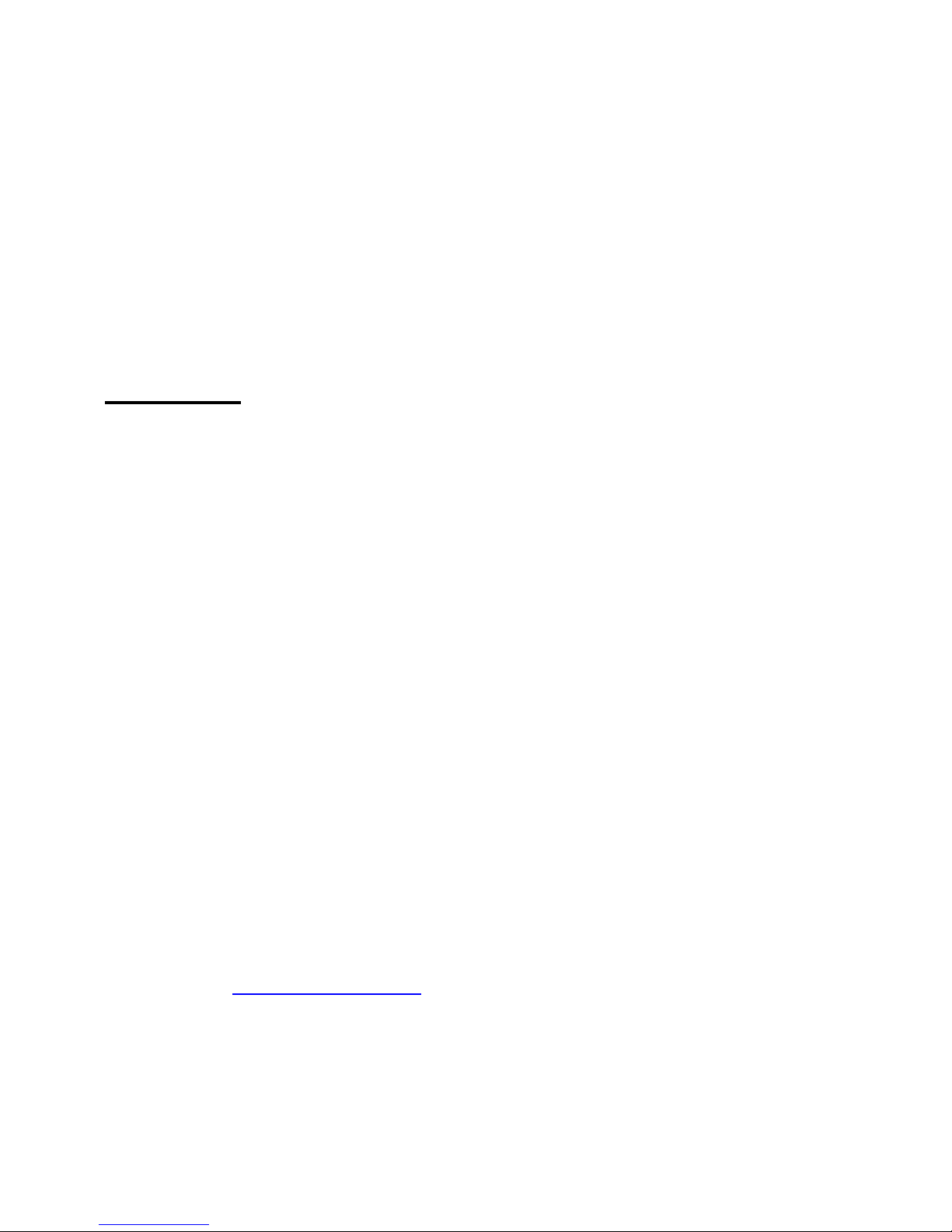
STC-AD3X
www.stealthcam.net Toll Free 877-269-8490
15
recaution
new batteries; otherwise the camera will not work properly.
P : When replacing batteries, replace the upper 4
g.
Date and Time: It shows the date and time that you have set.
rogramming the Stealth Cam STC-AD3X
will hear one beep and
U
batteries in the battery compartment with new ones first. After you
done this then replace the lower 4 batteries. Removing all 8
batteries at one time will result in the loss of date / time settin
•
P
Slide the power switch to TEST position. You
the Stealth Cam Logo will show on the LCD screen for about one
second. Once you hear the second beep, you can press the MEN
button to start your programming.
