Page 1

pool/spa control system
IntelliTouch™ i-Link
Protocol Interface
Adapter
User’s Guide
IntelliTouch i-Link Protocol Interface Adapter User’s Guide
Page 2

Technical Support
Sanford, North Carolina (8 A.M. to 5 P.M. ET)
Moorpark, California (8 A.M. to 5 P.M. PT)
Phone: (800) 831-7133 - Fax: (800) 284-4151
Download PDF manuals:
IntelliTouch User’s Guide (P/N 520102) at:
http://www.pentairpool.com/pdfs/IntelliTouchUG.pdf
IntelliTouch i-Link User’s Guide (P/N 520450) at:
http://www.pentairpool.com/pdfs/i-LinkUG.pdf
© 2009 Pentair Water Pool and Spa, Inc. All rights reserved.
1620 Hawkins Ave., Sanford, NC 27330 • (919) 566-8000
10951 West Los Angeles Ave., Moorpark, CA 93021 • (800) 553-5000
IntelliBrite®, MagicStream®, MobileTouch®, IntelliTouch® , S
Pentair Water Pool and Spa® are trademarks and/or registered trademarks of Pentair
Water Pool and Spa, Inc. and/or its affiliated companies in the United States and/or
other countries. Unless noted, names and brands of others that may be used in this
document are not used to indicate an affiliation or endorsement between the proprietors of these names and brands and Pentair Water Pool and Spa, Inc. Those names
and brands may be the trademarks or registered trademarks of those parties or others.
P/N 520450 Rev B. 10-09-09
IntelliTouch i-Link Protocol Interface Adapter User’s Guide
Am, SAL,
FIBER
works
and
Page 3

Contents
IntelliTouch i-Link Adapter Software Commands ........................................... 1
Start up Sequence .......................................................................................... 1
General Command Response Formats .......................................................... 2
Command/Response Characters ................................................................... 2
Query Command Forms ................................................................................. 3
Error Messages/Responses Form .................................................................. 3
Adapter Commands/Command Format .......................................................... 4
RST: Reset Adapter ........................................................................................ 4
RSPFMT: Set/Query Command Response Format ........................................ 4
COSMSGS: Set/Query Change Of System Messages setting ........................ 4
CMDCHR: Set/Query Command Character Value ......................................... 5
NRMCHR: Set/Query Normal Response Character Value ............................. 5
ERRCHR: Set/Query Error Character Value ................................................... 5
SETCHR: Set/Query Set Character Value ...................................................... 5
INQCHR: Set/Query Inquire Character Value ................................................. 5
System Commands/Command Format .......................................................... 6
SPA: Spa Control - Control/Query/Toggle Spa ............................................... 6
PUMP: Pool Control - Control/Query/Toggle Pump (Pool) .............................. 6
UXxx: Auxiliary Circuit Control ........................................................................ 7
AUXxx: Dimmer Circuit Control ....................................................................... 7
CLEANR: Cleaner Control .............................................................................. 9
SPILLWAY: WFALL: Waterfall/Spillway Control .............................................10
Control Heat Source/Heat Method ............................................................... 12
Special COMMAND Only commands ............................................................ 14
IntelliBrite LED Lights and MagicStream Lamiinars ..................................... 14
Sam, Sal, PG2000 Fiber Optic Lights ........................................................... 14
ALLLIGHTS: All Lights Control ...................................................................... 15
COLORSWIM: Colored Lights Control .......................................................... 15
Special QUERY only commands .................................................................... 15
POOLTMP: Current Temperature .................................................................. 15
OPMODE: Current System Mode .................................................................. 16
UNITS: Current Temperature Units ............................................................... 16
MODEL: IntelliTouch Model/Type .................................................................. 16
PUMPLO/PUMPHI: Pump Status (Two-speed Pumps Only) ........................16
Testing IntelliTouch iLink via Hyper Terminal in Windows XP ...................... 17
IntelliTouch i-Link Protocol Interface Adapter Installation ........................... 18
Summary Information .................................................................................... 18
Overview ....................................................................................................... 19
Connection .................................................................................................... 19
IntelliTouch i-Link Adapter Location ............................................................. 19
Connecting to the Home Automation Interface ............................................ 20
IntelliTouch i-Link RS-232 (DB-9S) Signal Description ............................... 20
Connecting to the i-Link Adapter .................................................................. 21
Connecting to the Indoor Control Panel .......................................................22
Connecting to the Personality Board ............................................................ 23
Start-up with MobileTouch Wireless Control Panel ...................................... 25
Glossary of Terms ........................................................................................... 26
i
IntelliTouch i-Link Protocol Interface Adapter User’s Guide
Page 4
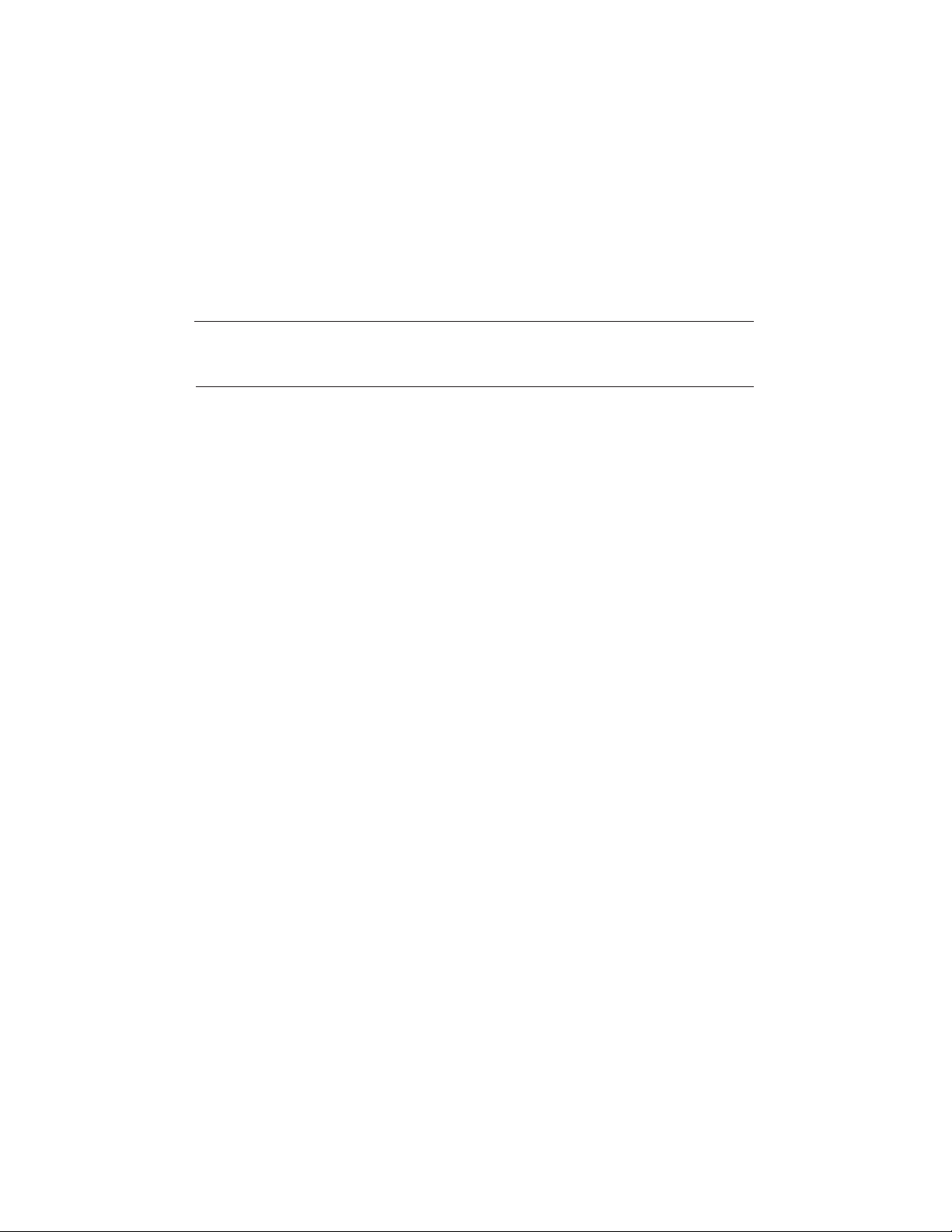
1
Overview
This manual provides IntelliTouch® i-Link™ software control commands for
IntelliTouch system equipment such as lights, pumps etc. For additional
information about the IntelliTouch control system, refer to the IntelliTouch User’s
Guide (P/N 520102).
IntelliTouch i-Link Adapter
Software Commands
Start-up Sequence
Each time the IntelliTouch i-Link adapter is powered up a start-up initialization
sequence is sent to the Home Automation system via the RS-232 port and the
current command characters display. These special command characters are also
user definable and may differ from the default characters show below. The
default command character set displays after a start-up sequence. To display these
characters power down/up or reset the IntelliTouch i-Link adapter. For the RST (reset)
command information, see page 4.
IntelliTouch i-Link Adapter Default Command Characters
Pentair Water Pool and Spa - IntelliTouch i-Link Protocol InterfaceAdapter v1.0
CMDCHR = #
NRMCHR = !
ERRCHR = ?
SETCHR = =
INQCHR = ?
Acquiring System Data
!READY
The IntelliTouch system implements an addressing method upon power
up. For most systems the initialization is automatic. The IntelliTouch i-Link
adapter will automatically lock on to the address within two minutes after
power is applied.
Note:
If there is an IntelliTouch MobileTouch® wireless control panel installed,
the MobileTouch Transceiver screw terminal connector needs to be removed
from the Transceiver circuit board before the IntelliTouch i-Link adapter
initialization sequence. Refer to Start-up with MobileTouch Control Panel, see
page 25 for details.
IntelliTouch i-Link Protocol Interface Adapter User’s Guide
Page 5

Command / Response Characters
All examples given in this document assume default characters are being used.
‘#’ Prefixes all Commands
‘!’ Prefixes all successful command/query responses
‘?’ Prefixes all error messages/responses
‘=’ is used as the SET operator
‘?’ is used as the Query operator
Command Forms
[Prefix][Label][Operator][Value]<cr>
Example: #SPA=1<cr> (Turn SPA ON)
Where the Prefix is “#” (factory default – may be changed with CMDCHR)
Where the Label or Command is “SPA”
Where the Operator is “=” i.e. set this circuit to value
Where the Value is “1” i.e. ON
2
The Prefix and the Operator must be the correct symbols. The Label must
be exact spelling from the command list. Though it may be Upper or lower
case, or any combination. The Value must be one of the valid options, and
valid for that command.
‘ON’ values are “1”, “ON”, “Y” or “YES”, “T” or “TRUE”.
‘OFF’ values are “0”, “OFF”, “N” or “NO”, “F” or “FALSE”,
A single space may or may not be used between the Label and Operator,
the Operator and Value, the Value and ,<cr>. No space(s) is allowed
between the Prefix and the Label.
Examples:
[Prefix][Label][Operator][Value]<cr> (valid)
[Prefix][Label] [Operator] [Value] <cr> (valid)
[Prefix][Label][Operator] [Value] <cr> (valid)
[Prefix] [Label][Operator][Value]<cr> (invalid)
IntelliTouch i-Link Protocol Interface Adapter User’s Guide
Page 6

3
Query Command Forms
[Prefix][Label][Operator]<cr>
Example: #SPA?<cr> (Query SPA State)
Where the Prefix is “#” (factory default – may be changed with CMDCHR)
Where the Label or Command is “SPA”
Where the Operator is “?” i.e. Query
The Prefix and the Operator must be the correct symbols. The Label must be exact
spelling from the command list using upper or lower case, or any combination. A
single space may or may not be used between the Label and Operator, and the
Operator and <cr>.
No space(s) is allowed between the Prefix and the Label.
Error Messages/Responses Form
[Prefix][Error Number][Message]<cr> (RSPFMT = 0)
[Prefix][Error Number]<cr> (RSPFMT = 1)
Example: ?02 BAD COMMAND FORM
Where the Prefix is “?” (factory default – may be changed with ERRCHR)
Where the Error Number “02”
Where the Message is “BAD COMMAND FORM”
If RSPFMT is terse (RSPFMT = 1) only the Prefix and Error Number are
returned
Error Messages:
“01 INVALID COMMAND”
“02 BAD COMMAND FORM”
“11 485 SET/GET VALUE TIME-OUT”
“22 AUX OFF: DIMMER CTL IGNORED”
“23 OPTION SWITCH NOT SET”
“88 INTERFACE BUSY”
“98 UNKNOWN ERROR CONDITION”
“99 UNKNOWN COMMAND VALUE”
IntelliTouch i-Link Protocol Interface Adapter User’s Guide
Page 7
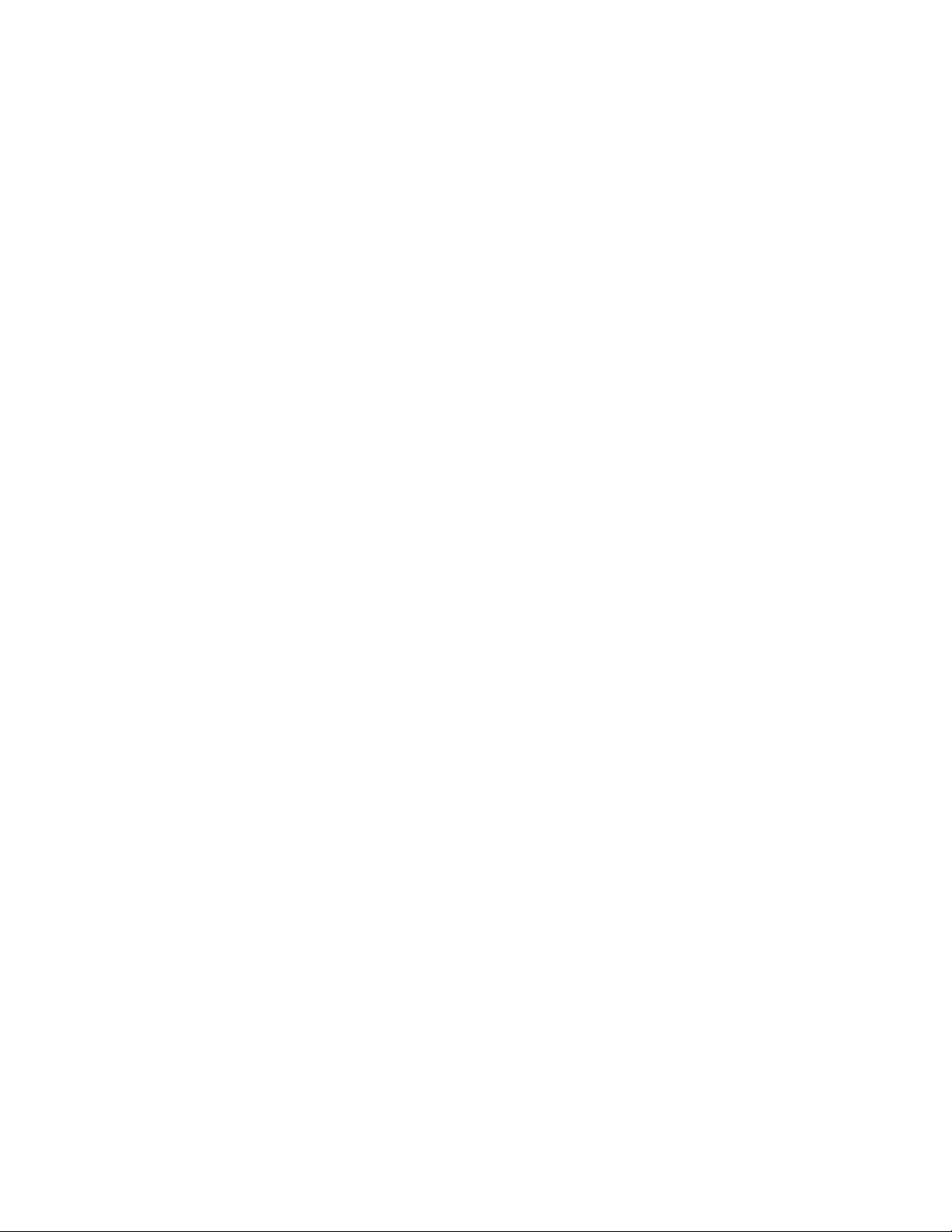
Adapter Commands / Command Format
Adapter commands are used to set required or preferred actions and responses
for a given application. Such as the ‘RSPFMT’ command that is used to determine
the type of response expected by the computer or home automation system.
RST: Reset Adapter
Command: #RST<cr>
Response: Pentair Water - i-Link Protocol Interface Adapter v1.0
CMDCHR = #
NRMCHR = !
ERRCHR = ?
SETCHR = =
INQCHR = ?
Acquiring System Data
!READY
RSPFMT: Set/Query Command Response Format
Query: #RSPFMT ?<cr>
Response: !00 RSPFMT = x<cr>
Where x is 1 or 0.
4
0 indicates a verbose response (as shown).
If the RSPFMT is set to terse the response would appear as !00 x<cr>
Command: #RSPFMT = x<cr>
Response: !00 RSPFMT = x<cr>
Where x is 1 or 0.
0 indicates a verbose response (as shown).
If the RSPFMT is set to terse the response would appear as !00 x<cr>
COSMSGS: Set/Query Change Of System Messages setting
Query: #COSMSGS ?<cr>
Response: !00 COSMSGS = x<cr>
Where x is 1 or 0.
0 indicates that no Change Of System messages will be sent.
1 indicates that messages will be sent whenever a circuit state or
temperature changes.
Command: #COSMSGS = x<cr>
Response: !00 COSMSGS = x<cr> Where x is 1 or 0
IntelliTouch i-Link Protocol Interface Adapter User’s Guide
Page 8

5
CMDCHR: Set/Query Command Character Value
Query: #CMDCHR ?<cr>
Response: !00 CMDCHR = x<cr> Where x is the character used to
prefix all Commands. By default this ‘#’
Command: #CMDCHR = x<cr>
Response: !00 CMDCHR = x<cr> Where x is the character you wish
to make the
CMDCHR. On Power up or Reset the current value is
displayed.
NRMCHR: Set/Query Normal Response Character Value
Query: #NRMCHR ?<cr>
Response: !00 NRMCHR = x<cr> Where x is the character used to
prefix all Valid (non error) responses from adapter. By
default this ‘!’
Command: #NRMCHR = x<cr>
Response: !00 NRMCHR = x<cr> Where x is the character you wish
to make the
NRMCHR. On Power up or Reset the current value is displayed.
ERRCHR: Set/Query Error Character Value
Query: #ERRCHR ?<cr>
Response: !00 ERRCHR = x<cr> Where x is the character used to
prefix all Invalid responses or error messages from
adapter. By default this ‘?’
Command: #ERRCHR = x<cr>
Response: !00 ERRCHR = x<cr> Where x is the character you wish
to make the
ERRCHR. On Power up or Reset the current value is displayed.
SETCHR: Set/Query Set Character Value
Query: #SETCHR ?<cr>
Response: !00 SETCHR = x<cr> Where x is the character used as
the operator in all Set commands.
By default this ‘=’
Command: #SETCHR = x<cr>
Response: !00 SETCHR = x<cr> Where x is the character you wish
to make the
SETCHR. On Power up or Reset the current value is displayed.
INQCHR: Set/Query Inquire Character Value
Query: #INQCHR ?<cr>
Response: !00 INQCHR = x<cr> Where x is the character used as
the operator in all Query commands. By default this ‘?’
Command: #INQCHR = x<cr>
Response: !00 INQCHR = x<cr> Where x is the character you wish
to make the INQCHR. On Power up or Reset the current
value is displayed.
IntelliTouch i-Link Protocol Interface Adapter User’s Guide
Page 9

System Commands / Command Format
System commands differ in various ways. Some may be used to set a state, toggle
a state, or query a state. Others may be query only, or Set and Query but not
Toggle.
SPA: Spa Control - Control/Query/Toggle Spa
Request State:
Query: #SPA ?<cr>
Response: !00 SPA = x<cr> (RSPFMT = 0)
!00 x<cr> (RSPFMT = 1)
Where x is 1 or 0, and 1 indicates ON, 0 indicates OFF
Set State:
Command: #SPA = x<cr>
Where x is 1 or 0, and 1 indicates ON, 0 indicates OFF
Response: !00 SPA = x<cr> (RSPFMT = 0)
!00 x<cr> (RSPFMT = 1)
Where x is 1 or 0, and 1 indicates ON, 0 indicates OFF
Toggle State:
Toggle: #SPA <cr>
Response: !00 SPA = x<cr> (RSPFMT = 0)
!00 x<cr> (RSPFMT = 1)
Where x is 1 or 0, and 1 indicates ON, 0 indicates OFF
6
PUMP: Pool Control - Control/Query/Toggle Pump (pool)
Request State:
Query: #PUMP ?<cr>
Response: !00 PUMP = x<cr> (RSPFMT = 0)
!00 x<cr> (RSPFMT = 1)
Where x is 1 or 0, and 1 indicates ON, 0 indicates OFF
Set State:
Command: #PUMP = x<cr>
Where x is 1 or 0, and 1 indicates ON, 0 indicates OFF
Response: !00 PUMP = x<cr> (RSPFMT = 0)
!00 x<cr> (RSPFMT = 1)
Where x is 1 or 0, and 1 indicates ON, 0 indicates OFF
Toggle State:
Command: Toggle: #PUMP <cr>
Response: !00 PUMP = x<cr> (RSPFMT = 0)
!00 x<cr> (RSPFMT = 1)
Where x is 1 or 0, and 1 indicates ON, 0 indicates OFF
IntelliTouch i-Link Protocol Interface Adapter User’s Guide
Page 10

7
AUXxx: Auxiliary Circuit Control
Control/Query/Toggle available Auxiliary, Feature, or Macro Circuits.
Request State:
Query: #AUXxx ?<cr>
Response: !00 AUXxx = x<cr> (RSPFMT = 0)
!00 x<cr> (RSPFMT = 1)
Where x is 1 or 0, and 1 indicates ON, 0 indicates OFF
Set State:
Command: #AUXxx = x<cr>
Where x is 1 or 0, and 1 indicates ON, 0 indicates OFF
Response: !00 AUXxx = x<cr> (RSPFMT = 0)
!00 x<cr> (RSPFMT = 1)
Where x is 1 or 0, and 1 indicates ON, 0 indicates OFF
Toggle State:
Toggle: #AUXxx <cr>
Response: !00 AUXxx = x<cr> (RSPFMT = 0)
!00 x<cr> (RSPFMT = 1)
Where x is 1 or 0, and 1 indicates ON, 0 indicates OFF
Where ‘xx’ is 1 through 8, and 11 through 50.
AUX1 through AUX8 control up to eight (8) auxiliary circuits in the main power center.
This is also where the Spa & Pump (pool) circuits reside.
AUX11 through AUX20 Control up to ten (10) auxiliary circuits in the second power
center.
AUX21 through AUX30 Control up to ten (10) auxiliary circuits in the third power center.
AUX31 through AUX40 Control up to ten (10) auxiliary circuits in the third power center
AUX41 through AUX50 Control up to ten (10) feature or macro that exist in most
systems.
Note:
The adapter will not verify the existence of a given circuit. For example, if a
command is given for AUX22, and no such circuit exists in the system, no indication is
given. The state and status will appear normal. It is the installer/operators responsibility
to insure circuits exist.
AUXxx: Dimmer Circuit Control
AUXxx+:
AUXxx-:
Control/Query/Toggle available Dimmer.
Request State:
Query: #AUXxx ?<cr>
Response: !00 AUXxx = x xx%<cr> (RSPFMT = 0)
Where x is 1 or 0, and 1 indicates ON, 0 indicates OFF
If the Dimmer is ON, the xx% will follow indicating the level. 30%, 40%, 50%,
60%, 70%, 80%, 90% and 100% are all valid.
!00 xxx<cr> (RSPFMT = 1)
Where xxx is 0, to indicates OFF, and is a value to indicate level
If ON. The Value is 128 + %. (i.e. 30% = 128 + 30 = 158)
IntelliTouch i-Link Protocol Interface Adapter User’s Guide
Page 11

Set State:
Command: #AUXxx = x<cr>
Where x is 1 or 0, and 1 indicates ON, 0 indicates OFF
Response: !00 AUXxx = x xx%<cr> (RSPFMT = 0)
Where x is 1 or 0, and 1 indicates ON, 0 indicates OFF
If the Dimmer is ON, the xx% will follow indicating the level. 30%, 40%, 50%,
60%, 70%, 80%, 90% and 100% are all valid.
!00 xxx<cr> (RSPFMT = 1)
Where xxx is 0, to indicates OFF, and is a value to indicate level
If ON. The Value is 128 + %. I.e. 30% = 128 + 30 = 158
Toggle State:
Toggle: #AUXxx <cr>
Response: !00 AUXxx = x xx%<cr> (RSPFMT = 0)
Where x is 1 or 0, and 1 indicates ON, 0 indicates OFF
If the Dimmer is ON, the xx% will follow indicating the level. 30%, 40%, 50%, 60%, 70%,
80%, 90% and 100% are all valid.
!00 xxx<cr> (RSPFMT = 1)
Where xxx is 0, to indicates OFF, and is a value to indicate level
If ON. The Value is 128 + %. (i.e. 30% = 128 + 30 = 158)
Inc/Dec Level:
Increment: #AUXxx+ <cr> (increase dimmer level if at 100%, go to
30%)
Decrement: #AUXxx- <cr> (decrease dimmer level if at 30%, go to
100%)
8
Response: !00 AUXxx = x xx%<cr> (RSPFMT = 0)
Where x is 1 or 0, and 1 indicates ON, 0 indicates OFF
If the Dimmer is ON, the xx% will follow indicating the level.
30%, 40%, 50%, 60%, 70%, 80%, 90% and 100% are all valid.
!00 xxx<cr> (RSPFMT = 1)
Where xxx is 0, to indicates OFF, and is a value to indicate level
If ON. The Value is 128 + %. I.e. 30% = 128 + 30 = 158
IntelliTouch i-Link Protocol Interface Adapter User’s Guide
Page 12

9
CLEANR: Cleaner Control
Control/Query/Toggle Cleaner.
Request State:
Query: #CLEANR ?<cr>
Response: !00 CLEANR = x<cr> (RSPFMT = 0)
!00 x<cr> (RSPFMT = 1)
Where x is 1 or 0, and 1 indicates ON, 0 indicates OFF
Set State:
Command: #CLEANR = x<cr>
Where x is 1 or 0, and 1 indicates ON, 0 indicates OFF
Response: !00 CLEANR = x<cr>(RSPFMT = 0)
!00 x<cr> (RSPFMT = 1)
Where x is 1 or 0, and 1 indicates ON, 0 indicates OFF
Toggle State:
Toggle: #CLEANR <cr>
Response: !00 CLEANR = x<cr> (RSPFMT = 0)
!00 x<cr> (RSPFMT = 1)
Where x is 1 or 0, and 1 indicates ON, 0 indicates OFF
Note:
The CLEANR commands assume a circuit has been configured as a
cleaner. If there are no circuits configured, the response will be an error
message.
?23 OPTION SWITCH NOT SET
IntelliTouch i-Link Protocol Interface Adapter User’s Guide
Page 13

SPILLWAY
WFALL: Waterfall/Spillway Control
Control/Query/Toggle Pump (pool).
Request State:
Query: #WFALL ?<cr>
Response: !00 WFALL = x<cr> (RSPFMT = 0)
!00 x<cr> (RSPFMT = 1)
Where x is 1 or 0, and 1 indicates ON, 0 indicates OFF
Set State:
Command: #WFALL = x<cr>
Where x is 1 or 0, and 1 indicates ON, 0 indicates OFF
Response: !00 WFALL = x<cr> (RSPFMT = 0)
!00 x<cr> (RSPFMT = 1)
Where x is 1 or 0, and 1 indicates ON, 0 indicates OFF
Toggle State:
Toggle: #WFALL <cr>
Response: !00 WFALL = x<cr> (RSPFMT = 0)
!00 x<cr> (RSPFMT = 1)
10
Where x is 1 or 0, and 1 indicates ON, 0 indicates OFF
Note:
The WFALL commands assume a circuit has been configured as a
Waterfall. If there are circuits configured, the response will be an error
message.
?23 OPTION SWITCH NOT SET
Note:
The keyword WFALL and SPILLWAY are interchangeable.
IntelliTouch i-Link Protocol Interface Adapter User’s Guide
Page 14

11
POOLSP: Temperature Set Point Control
POOLSP2: Control/Query Temperature Set Point.
SPASP: POOLSP is used for the example
Request State:
Query: #POOLSP ?<cr>
Response: !00 POOLSP = xx<cr> (RSPFMT = 0)
!00 xx<cr> (RSPFMT = 1)
Where xx is the current temperature value (in ASCII) of the pools desired
heating set point.
Set Value:
Command: #POOLSP = xx<cr>
Where xx is the desired temperature
Response: !00 POOLSP = xx<cr> (RSPFMT = 0)
!00 xx<cr> (RSPFMT = 1)
Where xx is the current temperature value (in ASCII) of the Pools desired
heating set point.
Note:
POOLSP2 is valid only on Models i9+3S and i5S. It is used
to set the High Temperature. It is equivalent. To SPASP.
POOLSP+: Inc/Dec temperature Set Point
POOLSP-: POOLSP+ is used for the example
SPASP+:
SPASP-:
Inc/Dec Value:
Command: #POOLSP+<cr>
Response: !00 POOLSP = xx<cr> (RSPFMT = 0)
!00 xx<cr> (RSPFMT = 1)
Where xx is the current temperature value (in ASCII) of the Pools desired
heating set point.
IntelliTouch i-Link Protocol Interface Adapter User’s Guide
Page 15

Control Heat Source/Heat Method
POOLHT: Enable/Disable Pool Heater
POOLHT2: Enable/Disable High Pool Heater
SPAHT: Enable/Disable Spa Heater
SOLHT: Enable/Disable Pool Solar
SPASOLHT: Enable/Disable Spa Solar
SOLPREF: Enable/Disable Pool Solar Preferred
SPASOLPREF: Enable/Disable Spa Solar Preferred
POOLHT is used in this example.
Note:
Request State:
Query: #POOLHT ?<cr>
Response: !00 POOLHT = x<cr> (RSPFMT = 0)
!00 x<cr> (RSPFMT = 1)
Where x is 1 or 0, and 1 indicates ON, 0 indicates OFF
Set State:
Command: #POOLHT = x<cr>
Where x is 1 or 0, and 1 indicates ON, 0 indicates OFF
Response: !00 POOLHT = x<cr> (RSPFMT = 0)
!00 x<cr> (RSPFMT = 1)
Where x is 1 or 0, and 1 indicates ON, 0 indicates OFF
12
Toggle State:
Toggle: #POOLHT <cr>
Response: !00 POOLHT = x<cr> (RSPFMT = 0)
!00 x<cr> (RSPFMT = 1)
Where x is 1 or 0, and 1 indicates ON, 0 indicates OFF
Note:
Turning POOLHT ON will enable the heater, and disable solar
option.
Turning POOLHT OFF will disable all heat sources for pool.
Turning SOLHT ON will select the SOLAR ONLY option of the
IntelliTouch.
Turning SOLPREF ON will select the SOLAR PREFERRED option of
the IntelliTouch. The same rules apply for the Spa options
IntelliTouch i-Link Protocol Interface Adapter User’s Guide
Page 16

13
Control Heat Source/Heat Method (Continued)
Additional COSMSGS Unsolicited messages:
The following describes unsolicited changes in the heating source information. For
example, the user might change the heating source selection on the Pool from Heater
to Solar using the IntelliTouch Indoor Control Panel. Messages will be sent to the Ilink
using the formed response that would be received if the change had been initiated
from the Ilink. There are slight differences. Since only one heat source selection can be
active at any given time, if a change is made which sets the heating selection to OFF,
the message will be formed as if the Ilink had instructed the Heater to go OFF even if
the change was from for example Solar to No Heat.
The unsolicited messages (included in Ilink firmware version 1.021) are as follow:
Pool Heating:
!00 POOLHT = 0 Pool Heating Selection has changed to OFF (No Heat)
!00 POOLHT = 1 Pool Heating Selection has changed to ON (Heater)
!00 SOLHT = 1 Pool Heating Selection has changed to Solar Only
!00 SOLPREF = 1 Pool Heating Selection has changed to Solar Preferred
Spa Heating
!00 SPAHT = 0 Spa Heating Selection has changed to OFF (No Heat)
!00 SPAHT = 1 Spa Heating Selection has changed to ON (Heater)
!00 SPASOLHT = 1Spa Heating Selection has changed to Solar Only
!00 SPASOLPREF = 1SpaHeating Selection has changed to Solar
Preferred
The Single Body Single Equipment Units (I9+3S & I5+3S aka I5S) use a
slightly different labeling scheme to maintain minimum compatibility with
an older interface.
Low Temperature Selection Heating:
!00 POOLHT = 0 Heating Selection has changed to OFF (No Heat)
!00 POOLHT = 1 Heating Selection has changed to ON (Heater)
!00 SOLHT = 1 Heating Selection has changed to Solar Only
!00 SOLPREF = 1Heating Selection has changed to Solar Preferred
High Temperature Selection Heating:
!00 POOLHT2 = 0 Heating Selection has changed to OFF (No Heat)
!00 POOLHT2 = 1 Heating Selection has changed to ON (Heater)
!00 SPASOLHT = 1Heating Selection has changed to Solar Only
!00 SPASOLPREF = 1Heating Selection has changed to Solar Preferred
IntelliTouch i-Link Protocol Interface Adapter User’s Guide
Page 17

Special COMMAND Only commands for: IntelliBrite LED Lights and
MagicStream Laminars
The following lighting commands support IntelliBrite LED lights and MagicStream
laminars. For more information, also see COLORSYNC, COLORSET, and
COLORSWIM commands (see page 15). The following commands for the
IntelliBrite LED light and the MagicStream Laminar are as follows:
Note: The following commands require i-Link version 1.021 or higher. The
MagicStream laminar commands for Random, Sync, and Party require IntelliTouch
outdoor control panel version 1.132 or higher.
COLORSWIM: Colored Lights Control
COLORSET:
COLORSYNC:
Send Command:
Command: #COLORSET <cr>
Response: !00 COLORSET = 1<cr> (RSPFMT = 0)
!00 1<cr> (RSPFMT = 1)
The above color commands only operate lights configured in the special
Note:
IntelliTouch "Lights" screen.
Sam, Sal, PG2000 Fiber Optic lights and IntelliBrite LED lights
The following commands support the Sam, Sal, PG2000 Fiber Optic Unit and
IntelliBrite LED light.
These commands do not support the MagicStream laminar.
COLORSWIM: Start a Color Swim Sequence
COLORSET: Set Lights to pre-selected Colors
COLORSYNC: Synchronize All Color Lights
The following commands only support the IntelliBrite LED lights.
IB_PARTY Set ALL IntelliBrite Units to PARTY mode
IB_ROMANCE Set ALL IntelliBrite Units to ROMANCE mode
IB_CARIBBEAN Set ALL IntelliBrite Units to CARIBBEAN mode
IB_AMERICAN Set ALL IntelliBrite Units to AMERICAN mode
IB_SUNSET Set ALL IntelliBrite Units to SUNSET mode
IB_ROYALTY Set ALL IntelliBrite Units to ROYALTY mode
IB_BLUE Set ALL IntelliBrite Units to BLUE
IB_GREEN Set ALL IntelliBrite Units to GREEN
IB_RED Set ALL IntelliBrite Units to RED
IB_WHITE Set ALL IntelliBrite Units to WHITE
IB_MAGENTA Set ALL IntelliBrite Units to MAGENTA
IB_HOLD Command ALL IntelliBrite Units to Hold/Stop/Freeze
IB_RECALL Command ALL IntelliBrite Units to Recall last setting
The following commands only support MagicStream laminars:
MS_THUMPER Toggle ALL MagicStream Thumpers ON or OFF
MS_HOLD Command ALL MagicStream Units to Hold/Stop/Freeze
MS_RESET Reset ALL MagicStream units
MS_MODE Toggle Mode on ALL MagicStream Units Random,
Party, Sync
MS_SYNC Set ALL MagicStream units to SYNC Mode
MS_RANDOM Set ALL MagicStream units to RANDOM Mode
MS_PARTY Set ALL MagicStream units to PARTY Mode
IntelliTouch i-Link Protocol Interface Adapter User’s Guide
14
Page 18

15
Special COMMAND only commands for lights
ALLLIGHTS: All Lights Control
Control All Lights.
Set State:
Command: #ALLLIGHTS = x<cr>
Where x is 1 or 0, and 1 indicates ON, 0 indicates OFF
Response: !00 ALLLIGHTS = x<cr> (RSPFMT = 0)
!00 x<cr> (RSPFMT = 1)
Where x is 1 or 0, and 1 indicates ON, 0 indicates OFF
Note:
ALLIGHTS only operate the lights configured in the special ‘Lights’ screen of
IntelliTouch Indoor Control Panel.
COLORSWIM: Colored Lights Control
COLORSET:
COLORSYNC:
Send Command:
Command: #COLORSET <cr>
Response: !00 COLORSET = 1<cr> (RSPFMT = 0)
!00 1<cr> (RSPFMT = 1)
The Color Commands only operate the lights configured in the special
Note:
‘Lights’ screen of IntelliTouch Indoor Control Panel.
COLORSWIM: Start a Color Swim Sequence
COLORSET: Set Lights to pre-selected Colors
COLORSYNC: Synchronize all Color Lights
Special QUERY only commands
POOLTMP: Current Temperature
SPATMP: Query Current Temperature.
AIRTMP:
Request State:
Query: #POOLTMP ?<cr>
Response: !00 POOLTMP = xx<cr> (RSPFMT = 0)
!00 xx<cr> (RSPFMT = 1)
Where xx is the current temperature value (in ASCII) of the Item.
Note:
return a valid temperature SPATMP requires that the SPA is ON.
IntelliTouch i-Link Protocol Interface Adapter User’s Guide
POOLTMP requires that the POOL (PUMP) is on and not in SPA Mode. To
Page 19

Special QUERY only commands (continued)
OPMODE: Current System Mode
Query Current System Mode.
Request State:
Query: #OPMODE ?<cr>
Response: !00 = xxxxxxxx<cr> (RSPFMT = 0)
!00 x<cr> (RSPFMT = 1)
Where xxxxxx is “SERVICE/TIMEOUT” or “AUTO” or in terse response
‘0’ = Auto, ‘1’ = Service/Timeout.
UNITS: Current Temperature Units
Query Current Temperature Units.
Request State:
Query: #UNITS ?<cr>
Response: !00 = x<cr> (RSPFMT = 0)
!00 x<cr> (RSPFMT = 1)
Where x is ‘F’ or ‘C’
MODEL:IntelliTouch Model/Type
Query Model/Type.
16
Request State:
Query: #MODEL ?<cr>
Response: !00 = xxx<cr> (RSPFMT = 0)
!00 xxx<cr> (RSPFMT = 1)
Where xxx is “i9+3” “i7+3” “i5” “i9+3S” “i5S” “i10+3D”
For more details about IntelliTouch model, refer to IntelliTouch User’s Guide (P/N
520102)
PUMPLO:
PUMPHI: Pump Status (Two-Speed Pumps Only – Option must be set)
Query Pump
Request State:
Query: #PUMPLO ?<cr>
Response: !00 PUMPLO = x<cr> (RSPFMT = 0)
!00 x<cr> (RSPFMT = 1)
Where x is 1 or 0, and 1 indicates ON, 0 indicates OFF
PUMPLO will return True (“1”) anytime the pump is running.
PUMPHI will return True (“1”) only when the pump is in High Speed.
Example:
PUMPLO = 1, PUMPHI = 0 – Pump is on in low.
PUMPLO = 1, PUMPHI = 1 – Pump is on in high.
PUMPLO = 0, PUMPHI = 0 – Pump is off in.
IntelliTouch i-Link Protocol Interface Adapter User’s Guide
Page 20

17
Testing IntelliTouch iLink via Hyper Terminal in Windows XP
The basic function of an iLink can be tested/checked out using a computer and a
program such as “Hyper Terminal,” which is included in all Windows XP systems.
To test the iLink:
1. Plug the iLink into the computer RS-232 Serial port. Normally this will be “COM
1.” Connect the other side of the iLink cable to the IntelliTouch system.
2. To access the Hyper Terminal screen, from the Windows XP desktop, click the
Start > All Programs > Accessories > Communications
> Hyper Terminal.
3. The Hyper Terminal new connection screen will pop up. Enter any name in the
connection description box. Click OK. The “Connect To “ box will pop up.
4. In the lower selection box labeled “Connect Using” select COM1. Click OK and
the port settings box will pop up.
Parity None, Stop Bits 1, Flow Control None.
5. Click OK.
6. In the Hyper Terminal window, click “File” and select and click “Properties.”
7. Click the “Settings” tab.
8. Click “ASCII Setup.”
9. Click to place a check mark in “Send Line Ends with Line Feeds Echo Typed
Characters Locally Append Line Feeds to Incoming Line Ends.”
10. Click OK. Click OK again.
11. Now in the Hyper Terminal window type #RST<enter>
It will take approx 10 seconds for the iLink to complete a reset process. The screen
will then display some start up text similar to:
Bits Per Second 9600, Data Bit 8,
Pentair Water - i-Link Protocol Interface Adapter v1.023
CMDCHR = #
NRMCHR = !
ERRCHR = ?
SETCHR = =
INQCHR = ?
Acquiring System Data
After 15 to 20 seconds while the device collects system information.
The system will display “!READY” some other information may display if the
COSMSGS is set to true.
You may now simply type in commands, and see the responses.
#AUX1 = 1<enter> will switch on Auxiliary #1 and create a response similar to
!00 AUX1 = 1
#AUX1 = 0<enter> will switch off Auxiliary #1 and create a response similar to
!00 AUX1 = 0
All of the commands and queries listed in the iLink manual may be operated
on the computer via Hyper Terminal. This allows testing of the various commands
and assists in troubleshooting.
If the “?01 INVALID COMMAND” message is received, the command has been
entered incorrectly.
IntelliTouch i-Link Protocol Interface Adapter User’s Guide
Page 21

IntelliTouch i-Link Protocol
Interface Adapter Installation
Installation
This section provides installation information for the IntelliTouch
Protocol Interface Adapter. For additional information about the IntelliTouch
control system, refer to the IntelliTouch User’s Guide (P/N 520102).
The following items are included in the IntelliTouch i-Link Protocol Interface
Adapter kit.
• IntelliTouch i-Link Protocol Interface adapter (with screw terminal
connector installed)
• IntelliTouch i-Link Protocol Interface Adapter User’s Guide (this
manual)
Required Tools
• Small flat-blade screwdriver (for opening the IntelliTouch i-Link adapter
case)
• Wire Stripping Tool (for stripping cable wires)
®
i-Link
18
™
Summary Information
For connection options, refer to the IntelliTouch i-Link Adapter Connection
Diagram, page 19. The recommended connection steps for the
IntelliTouch i-Link adapter are:
Switch power off to the IntelliTouch Load/Power Center: Before
1
connecting cables to the IntelliTouch i-Link adapter, switch off the power
source to the Load/Power Center.
Connecting to the Home Automation Interface (page 20): Connect the
2
Home Automation interface RS-232 cable to the IntelliTouch i-Link Protocol
Interface adapter.
Connecting to the Indoor Control Panel (page 23): Connect a cable from
IntelliTouch i-Link Protocol Interface adapter to the Indoor Control Panel.
3
Connecting to the Personality Board (page 24): Connect a cable from
IntelliTouch i-Link Protocol Interface adapter to the Personality board
4
(Power/Load Center).
Start-up Sequence (page 1): Power-up and initialize the IntelliTouch i-Link
5
adapter.
IntelliTouch i-Link Protocol Interface Adapter User’s Guide
Page 22

19
Overview
The IntelliTouch i-Link Protocol Interface adapter allows homeowner’s using
Home Automation systems such as Crestron
others to control IntelliTouch pool and spa functions via their Home Automation
control interface, including switching pumps on, activating valves, switching
heaters or auxiliary relays on, and adjusting thermostat settings.
Connection
The IntelliTouch i-Link adapter (DB-9S) connects to a third party home
automation computer via
RS-232 port and to a RS-485 communication port on the IntelliTouch Personality
Board
(Load Center or Power Center) via a Serial cable (four-wire). This connection
provides power to the IntelliTouch i-Link adapter. For wiring and connection
details, see the Connection Diagram below.
The IntelliTouch i-Link adapter operates at 9.6 kbps (9600 kilobits per second)
using 8 data bits, 1 start bit, 1 stop bit, and no parity.
IntelliTouch i-Link Adapter Location
The IntelliTouch i-Link adapter is for indoor use only and should be located
within 25 feet of the home automation system.
®
, AMX®, Vantage®, Lutron® and
Serial RS-232 (DB-9S)
Connect to Home Automation
Interface or PC
IntelliTouch i-Link Adapter
RS-232 Cable
(25‘ maximum)
IntelliTouch i-Link Protocol Interface Adapter User’s Guide
Four-wire
Cable
IntelliTouch i-Link Adapter
Connection Diagram
Indoor Control Panel
or
Power/Load
Center
Page 23

Connecting to the Home Automation Interface
The IntelliTouch i-Link Protocol Interface adapter is identified as a RS-232 Data
Communications Equipment (DCE) device. The IntelliTouch i-Link adapter DB-9S
connector can use straight-through wiring to connect to a DTE (Data Terminal
Equipment) device such as a Home Automation interface or PC/Laptop DB-9S
Serial port connector. Other DTE devices may require non straight-through wiring.
For connection details, see page 19.
IntelliTouch i-Link RS-232 (DB-9S) Signal Description
The IntelliTouch i-Link adapter RS-232 (DB-9S) connector pin-outs and signal
names:
Note: (*) Pins 1, 4, and 6 connected. Pins 7 and 8 connected.
20
S9-BD
*rebmuNniP
1)tceteDreirraCataD(DCDtupnI
2)ataDevieceR(DXRtuptuO
3)ataDtimsn
4)ydaeRlanimreTataD(RTDtupnI
5)dnuorG(DNGStuptuO/tupnI
6)ydaeRteSataD(RSDtupnI
7)dneSottseuqeR(STRtup
8)dneSotraelC(STCtuptuO
9)rotacidnIgniR(IRtupnI
arT(DXTtupnI
)ECD(emaNlangiSnoitceriDlangiS
tuO
IntelliTouch i-Link Protocol Interface Adapter User’s Guide
Page 24

21
Connect to the IntelliTouch i-Link Adapter
The IntelliTouch i-Link adapter can be connected to either the IntelliTouch
Indoor Control Panel or directly to the IntelliTouch Load or Power Center at the
equipment pad. The four-wire cable can also be connected at any point along
the communication cable that connects the Indoor Control Panel to the
Personality board. Before connecting the cable to the i-Link adapter, first
determine the length of cable required for the connection. For connection
details, see Connection Diagram, page 19.
To connect the four conductor cable to the IntelliTouch i-Link adapter (see
Figure 1):
1. Run a four conductor cable (22 AWG UL approved) from either the
Indoor Control Panel or the Power/Load Center location to the
IntelliTouch i-Link adapter.
2. Using a small flat-blade screw driver, insert the blade into one of the
side notches and pry apart the case (not completely). Remove the
screwdriver blade from the notch and insert the blade into the other
notch and pry apart to separate the two halves of the adapter case.
3. Remove the screw terminal connector from the circuit board. Please
observe Electrostatic Sensitive Device (ESD) handling precautions
when removing the connector.
4. Strip back the four cable conductors ¼ inch. Insert the four wires into the
screw terminals. Secure the wires with the four screws. Make sure to
match the color coding of the wires with the pin colors indicated on the
circuit board: RED = +15, YEL = +DT, GRN = -DT, and
BLK = Ground. Refer to the wiring table below.
5. Insert the screw terminal connector onto the pins on the circuit board.
Note that the connector is keyed for the correct orientation.
6. Snap the two halves of the adapter case together. Make sure the wire
exits out of the wire exit hole.
7. Proceed with either of the following cable connections:
• Connecting to the Indoor Control Panel, page 22.
• Connecting to the Personality board, page 24.
IntelliTouch i-Link Protocol Interface Adapter User’s Guide
Page 25

4V51DER
3TD+LEY
2TD-NRG
1DNGKLB
Screw Terminal Connector
22
Figure 1
Wire Exit Hole
Notch
Connect to Indoor Control
Panel or Personality Board
IntelliTouch i-Link Protocol Interface Adapter User’s Guide
Page 26

23
Connecting to the Indoor Control Panel
To connect the i-Link communication cable to the Indoor Control Panel:
1. Switch the main power OFF to the Load/Power Center.
2. Route the four conductor cable from the IntelliTouch i-Link adapter to
the location of the Indoor Control Panel.
3. Remove the control panel front cover: From the front of the control
panel, insert the tip of a small flat-blade screwdriver into the notch on
the top edge of the control panel cover and gently pry the cover off from
the control panel base.
4. Remove the two control panel base retaining screws.
5. Carefully lift the control panel base up from the wall-mounted sheave
and remove the base from the wall.
6. Turn the base over and disconnect the four screw terminal plug from the
circuit board.
1 GND BLACK
2 -D GREEN
3 +D YELLOW
4 15V RED
Indoor Control Panel (rear view)
7. Strip back the four cable conductors ¼ in. Insert the four wires into the
each of the screw terminals with the existing wires. Secure the wires
with the four screws. Make sure to match the color-coding of the wires:
Red = +15 VDC, Yellow = +DT, Green = -DT, and
GND = Black. Wiring details are shown above.
8. Insert the screw terminal connector onto the pins on the circuit board.
Note that the connector is keyed for the correct orientation.
9. Place the control panel base onto the wall-mounted sheave and secure
in place with the two retaining screws.
10. Carefully snap-on the control panel front cover to the base plate.
11. Switch on the power source to the Power/Load Center.
IntelliTouch i-Link Protocol Interface Adapter User’s Guide
Page 27

Connecting to the Personality Board
Read the following WARNING information before removing the Power/Load
Center enclosure high voltage cover-panel.
WARNING - It is required that the main power into the home be switched
OFF at the main circuit breaker box whenever the high voltage cover-panel is
removed. The main power must also be switched OFF to access the Power/
Load Center enclosure low voltage raceway.
The following steps describe how to connect the four conductor cable to the
Personality board that connects directly to the IntelliTouch i-Link adapter.
To connect the cable to the Personality board:
1. Switch the main power OFF to the Load/Power Center.
2. Unlatch the front door spring latche(s), and open the front door of the
Power/Load Center.
3. Remove the screws securing the high voltage cover-panel. Remove the
cover-panel from the enclosure.
4. Loosen the two upper access screws from the Outdoor Control Panel.
5. Lower the Outdoor Control Panel down to access the Personality
board.
6. Route the four conductor cable (22 AWG) cable up through the low
voltage raceway to the Personality board.
24
Access screw
Outdoor
Control Panel
Cover-panel screw
Low-voltage
raceway
Access screw
Cover-panel
screw
(Cover-panel
not shown)
Power Center
IntelliTouch i-Link Protocol Interface Adapter User’s Guide
Page 28

25
Start-up with MobileTouch Wireless Control Panel
Use the following procedure if the IntelliTouch system includes a MobileTouch
wireless control panel. Before the i-Link adapter initializes the start-up
procedure, the MobileTouch® transceiver module cable needs be
disconnected. After the initialization process has been completed the
transceiver can be reconnected.
To disconnect the MobileTouch transceiver screw terminal connector:
1. Switch the main power off to the IntelliTouch Load/Power Center.
2. Remove the two retaining screws from the transceiver case. Slide the
case up to remove.
3. Remove the transceiver screw terminal connector from the transceiver
circuit board.
4. Switch the main power on to the Load/Power Center.
5. The i-Link adapter will power up and initialize the start-up procedure
and assign an “address” to the installed equipment. This process may
take up to two minutes. To initialize the adapter, you can also use the
RST (reset) command (refer to page 4 for more information).
6. Switch the main power off to the Load/Power Center.
7. Reconnect the transceiver screw terminal connector onto the
transceiver board.
8. Slide the case on to the transceiver back plate. Secure the transceiver
case with the two retaining screws.
9. Switch the main power on to the Load/Power Center. The i-Link adapter
start-up procedure is complete.
7. Strip back the cable conductors ¼ in. Insert the four wires into the screw
terminals on either COM PORTS (J7 and J8) plugs located on the left
side of the Personality board. Secure the wires with the four screws.
Make sure to match the color-coding of the wires: Red = +15 V,
Yellow = +DT, Green = -DT, and GND = Black. Wiring details are shown
below.
Note:
Multiple wires may be inserted into a single screw terminal.
CAUTION Do NOT short GND or +15VDC connections (Red or Black) to
data lines (Green or Yellow). The Personality board may be permanently
damaged. Do NOT reverse GND or +15V or system will not operate.
8. Install the cover-panel and secure with the two retaining screws.
9. Close the hinged Outdoor Control Panel and secure with the two
access screws.
10. Close the front door of the Power/Load Center. Fasten the spring
latche(s).
11. Switch on the power source to the Power/Load Center.
IntelliTouch i-Link Protocol Interface Adapter User’s Guide
Page 29

Left side of Personality Board
BLK
GRN
YEL
RED
26
Power Center
IntelliTouch i-Link Protocol Interface Adapter User’s Guide
Page 30

27
Start-up with MobileTouch Wireless Control Panel
Use the following procedure if the IntelliTouch system includes a MobileTouch
wireless control panel. Before the i-Link adapter initializes the start-up
procedure, the MobileTouch® transceiver module cable needs be
disconnected. After the initialization process has been completed the
transceiver can be reconnected.
To disconnect the MobileTouch transceiver screw terminal connector:
1. Switch the main power off to the IntelliTouch Load/Power Center.
2. Remove the two retaining screws from the transceiver case. Slide the
case up to remove.
3. Remove the transceiver screw terminal connector from the transceiver
circuit board.
4. Switch the main power on to the Load/Power Center.
5. The i-Link adapter will power up and initialize the start-up procedure
and assign an “address” to the installed equipment. This process may
take up to two minutes. To initialize the adapter, you can also use the
RST (reset) command (refer to page 4 for more information).
6. Switch the main power off to the Load/Power Center.
7. Reconnect the transceiver screw terminal connector onto the
transceiver board.
8. Slide the case on to the transceiver back plate. Secure the transceiver
case with the two retaining screws.
9. Switch the main power on to the Load/Power Center. The i-Link adapter
start-up procedure is complete.
Case
Transceiver
circuit board
Back plate
Retaining screws
IntelliTouch i-Link Protocol Interface Adapter User’s Guide
Screw terminal
Page 31

Glossary of Terms
Feature Circuits: Programmable circuits that may control relays and/or valve
actuators. For details, see the IntelliTouch Systems User’s Guide (P/N 520102)
High Voltage Compartment: Large lower right compartment of Load Center for
all high voltage wiring including circuit breakers, relays, and GFCI.
Indoor Control Panel: A 14 button remote controller with LCD (liquid crystal
display) wired to the Personality board in the Power/Load Center. The indoor
control panel can be wall mounted inside a house to control IntelliTouch control
system.
IntelliBrite® LED Light: Underwater pool or spa LED (light-emitting diode) color
light.
Load Center: Metal enclosure with power relays, transformer, and circuit
breakers. The Load Center is Installed prior to Personality Kit installation. Used
for distributing power for controlling IntelliTouch Systems. Also known as the
“sub-panel.”
Low Voltage Compartment: Top compartment of Load Center for all low voltage
wiring.
Low Voltage Raceway: Vertical space in the left side of Power/Load Center for
low voltage cabling.
MagicStream® Laminar: Water effect designed to provide a clear, turbulencefree stream of water that can be lit with a fiber optic cable, or an LED light
engine.
28
Outdoor Control Panel: Control panel with flexible hinge installed in upper
portion of Power/Load Center to control IntelliTouch systems.
Personality Board: The circuit board mounted on top of the Outdoor Control
Panel motherboard. The Personality board defines the system capabilities.
Power Center: Same as Load Center with the exception of the circuit breaker
base.
Screw Terminal: Removable connector that may attach to circuit board with
multiple sockets (anywhere from 2 to 12) to receive wires from controllers and
sensors; wires held by screw terminals;
IntelliTouch i-Link Protocol Interface Adapter User’s Guide
Page 32

*520450*
P/N 520450 - Rev B
IntelliTouch i-Link Protocol Interface Adapter User’s Guide
