Page 1

IntelliComm
®
Communication Center
(For use with the IntelliFlo® and IntelliPro® pumps)
Installation Guide
IMPORTANT SAFETY INSTRUCTIONS
READ AND FOLLOW ALL INSTRUCTIONS
SAVE THESE INSTRUCTIONS
Page 2
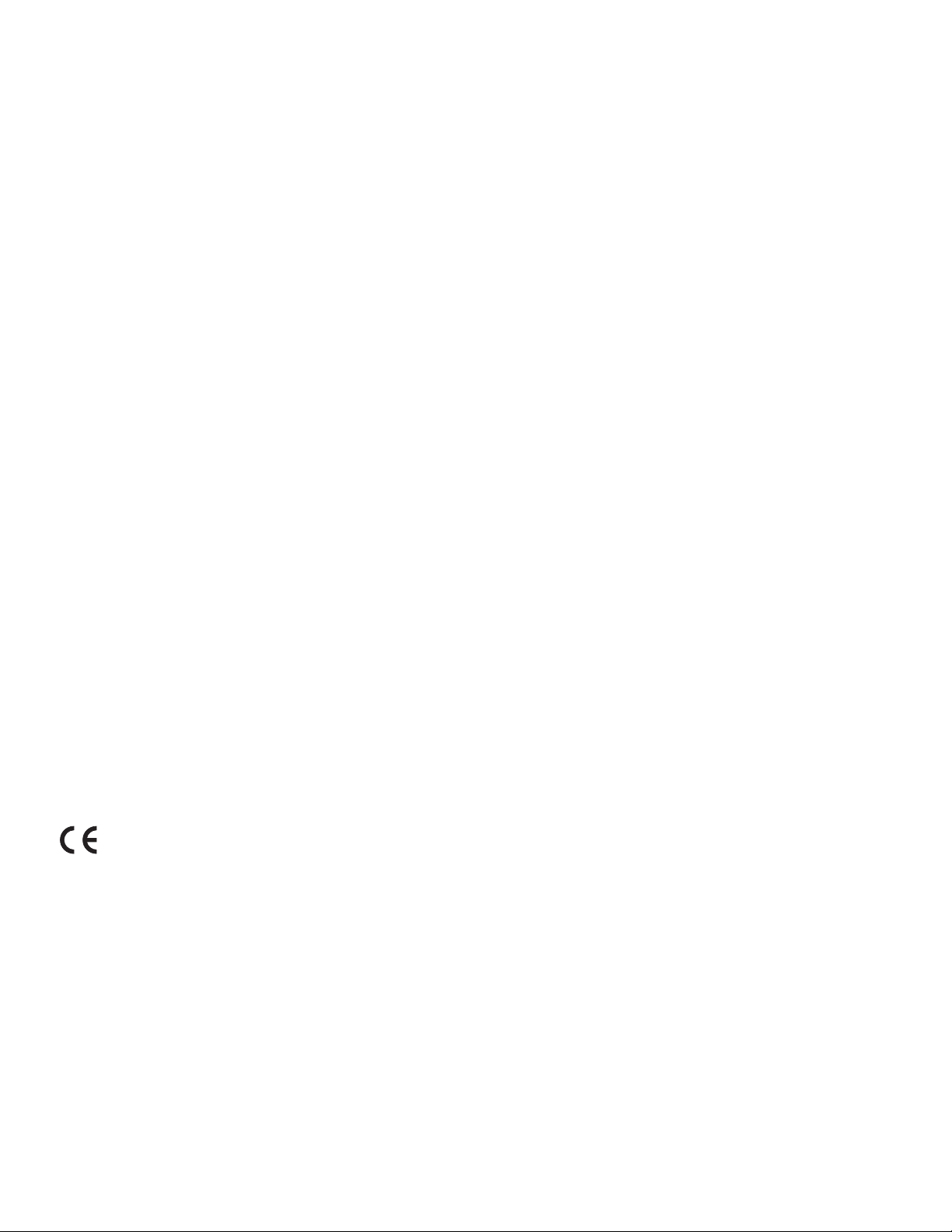
Technical Support
Contact Pentair Technical Support:
Sanford, North Carolina (8 A.M. to 5 P.M.)
Phone: (800) 831-7133
Fax: (919) 566-8920
Moorpark, California (8 A.M. to 5 P.M.)
Phone: (800) 831-7133 (Ext. 6502)
Fax: (805) 530-0194
Web sites: visit www.pentairpool.com and www.staritepool.com
© 2008 Pentair Water Pool and Spa, Inc. All rights reserved
1620 Hawkins Ave., Sanford, NC 27330 • (919) 566-8000
10951 West Los Angeles Ave., Moorpark, CA 93021 • (805) 523-2400
IntelliFlo®, IntelliPro®, IntelliTouch®, IntelliComm®, Sta-Rite® and the Pentair Water Pool and Spa® are trademarks and/or
registered trademarks of Pentair Water Pool and Spa, Inc. and/or its affiliated companies in the United States and/or other
countries. Unless noted, names and brands of others that may be used in this document are not used to indicate an affiliation
or endorsement between the proprietors of these names and brands and Pentair Water Pool and Spa, Inc. Those names and
brands may be the trademarks or registered trademarks of those parties or others.
P/N 520700 Rev B - September 26 2008
Page 3

Contents
IMPORTANT SAFETY PRECAUTIONS ............................................................... ii
Installation Steps Summary ..................................................................................... iv
Kit Contents ................................................................................................. iv
Required communication cable ................................................................... iv
Required Tools ............................................................................................. iv
IntelliComm Communication Center ....................................................................... 1
Installing the IntelliComm enclosure ........................................................................ 2
Mounting the IntelliComm enclosure ............................................................ 2
Connecting AC power wires to the IntelliComm ...................................................... 3
IntelliComm system wiring ...................................................................................... 4
IntelliComm electrical specifications ....................................................................... 4
Connecting the IntelliFlo communication cable ....................................................... 5
Connecting to IntelliComm ...................................................................................... 5
Wiring Diagrams ..................................................................................................... 6
4-speeds using IntelliTouch auxiliary relays ................................................. 6
2-speed using an IntelliTouch 2-speed relay ................................................ 7
Connection to Sta-Rite heater to set pump flow or speed
when heater is running ................................................................................ 8
i
IntelliComm Communication Center Installation Guide
Page 4
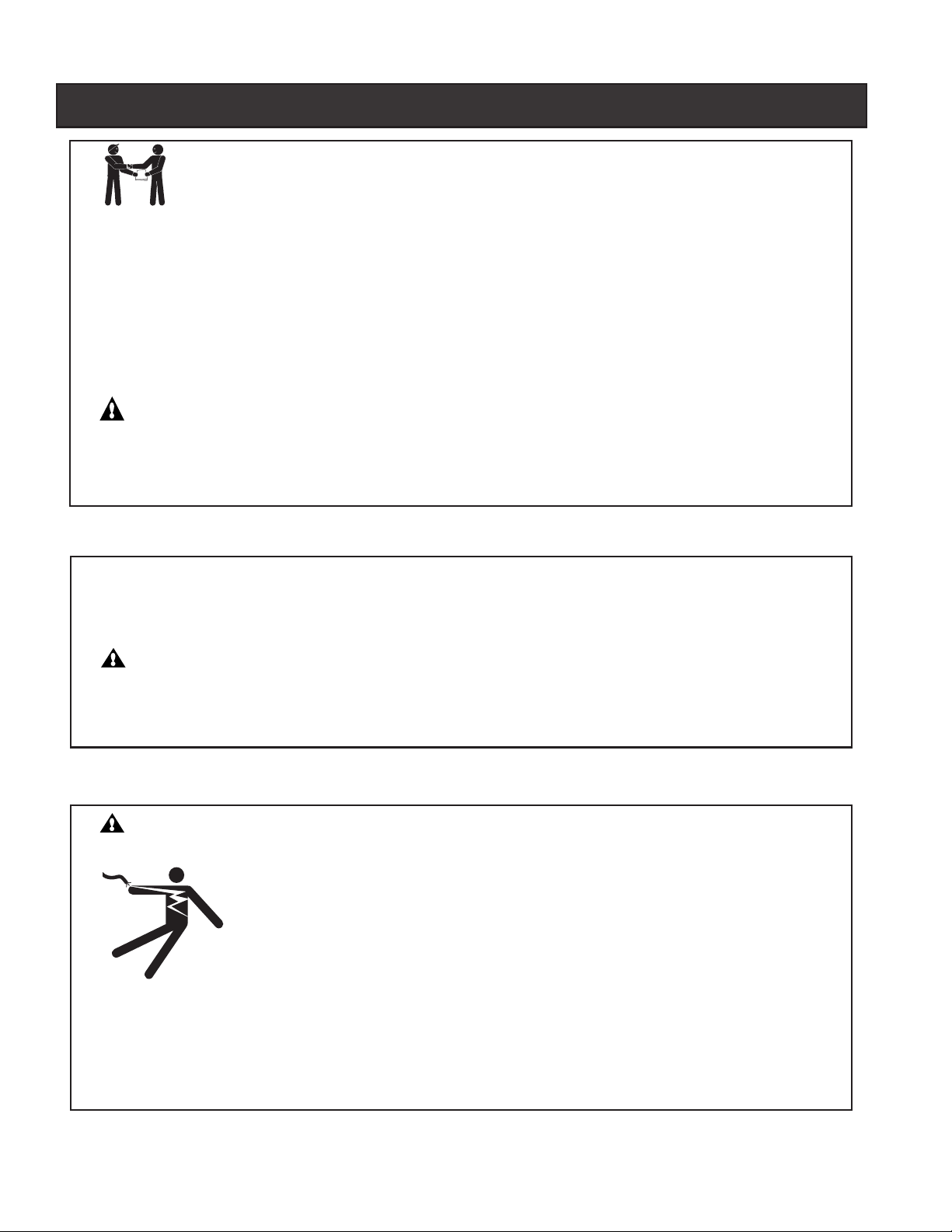
ii
IMPORTANT SAFETY PRECAUTIONS
Head
r
Uppe
Arm
Body
Leg Joint
Leg Joint
Head
r
Uppe
Arm
Upper
Arm
Body
Leg Joint
nt
Leg Joint
Leg Joi
Important Notice:
Leg Joint
Leg Joint
Leg Joint
This manual provides installation and operation instructions for the product. Consult
Pentair Water with any questions regarding this product.
Attention Installer: This manual contains important information about the installation, operation
and safe use of this product. This information should be given to the owner and/or operator of this
product after installation or left on or near this product.
Attention User: This manual contains important information that will help you in operating and
maintaining this product. Please retain it for future reference.
WARNING Read and follow all safety warning notices and instructions in this manual
before installing this product. Failure to follow safety warnings and instructions
can result in severe injury, death, or property damage. Call (800) 831-7133 for
additional free copies of these instructions.
Read and Follow all Safety Instructions
This product is designed and manufactured for safe and reliable service when installed, operated
and maintained according to the information and installation codes referred to in this manual.
This is a safety alert symbol. When you see this symbol in this manual or on the product,
look for one of the following signal words; DANGER, WARNING, CAUTION and NOTICE and
comply with the information. Be alert to the potential hazard. Ensure to read and comply with all
of the warnings and cautions in this manual.
WARNING
Risk of electrical shock or electrocution!
The IntelliComm communication center must be installed by a licensed or
certified electrician or a qualified pool serviceman in accordance with the
National Electrical Code (NEC) and all applicable local codes and ordinances.
Improper installation will create an electrical hazard which could result in
death or serious injury to pool users, installers, or others due to electrical
shock, and may also cause damage to property.
Always disconnect power to the IntelliComm communication center at the
circuit breaker before servicing the pump. Ensure that the disconnected
circuit is locked out or properly tagged so that it cannot be switched on while
you are working on the pump. Failure to do so could result in serious injury or
death to serviceman, pool users or others due to electric shock.
SAVE THESE INSTRUCTIONS
IntelliComm Communication Center Installation Guide
Page 5
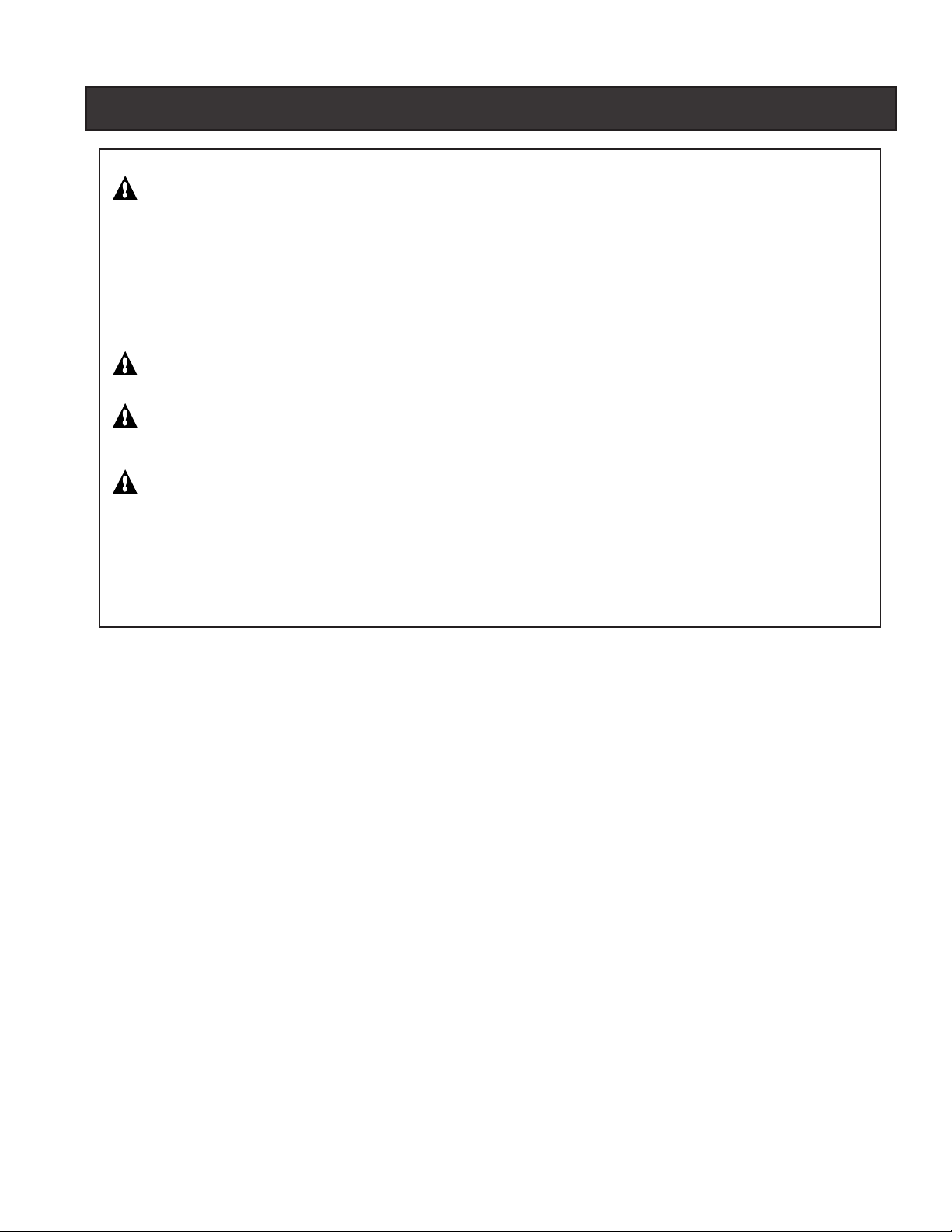
IMPORTANT SAFETY PRECAUTIONS
CAUTION When using the IntelliComm communication center with the IntelliFlo pump, it is
recommended to wire the IntelliComm power center to a ground fault circuitinterrupter (GFCI) to protect the circuit. A green colored terminal (or a wire
connector marked “G”, “GR”, “Ground” or “Grounding”) is provided within the
terminal compartment in the Power Center transformer enclosure. To reduce risk
of electric shock, connect this terminal or connector to the grounding terminal of
your electric service or supply panel with a conductor equivalent in size to the
circuit conductors supplying this equipment.
WARNING To reduce the risk of injury, service should only be attempted by a qualified Pool
Service Professional.
WARNING To reduce the risk of injury, do not permit children to use this product unless they
are closely supervised at all times.
CAUTION The IntelliFlo pump is for use with permanently installed pools and may also be
used with hot tubs and spas if so marked. Do not use with storable pools. A
permanently installed pool is constructed in or on the ground or in a building such
that it cannot be readily disassembled for storage. A storable pool is constructed
so that it may be readily disassembled for storage and reassembled to its original
integrity.
iii
SAVE THESE INSTRUCTIONS
IntelliComm Communication Center Installation Guide
Page 6

iv
Installation Steps Summary
The recommended IntelliComm Communication Center installation steps are:
1
Review Important Safety Precautions (page i and ii): Review this important information.
Review IntelliComm Overview (page 1): Review the product overview.
2
Installing IntelliComm (page 2 ): Installing the IntelliComm enclosure.
3
4
Connecting the AC wires to IntelliComm (page 3 ): Connecting AC wires to terminal 1 and 2.
5
Connecting control input wires to IntelliComm (page 4 ): Connecting control input wires to
terminals 3 to 10 from source devices such as automation controllers or heaters.
Kit Contents
• IntelliComm Communication Center
• IntelliComm Installation Guide (this manual)
Required communication cable
• 50 foot two wire RS-485 communication cable (P/N 350122). Used to communicate to
the IntelliFlo pump from IntelliComm (see page 5)
Required Tools
• Phillips and flathead screwdrivers (to mount the IntelliComm enclosure)
• Electric drill and 1/4" masonry drill bit (to mount the IntelliComm enclosure)
IntelliComm Communication Center Installation Guide
Page 7

IntelliComm Communication Center
The IntelliComm® communication center provides automatic control of IntelliFlo® and IntelliPro® pumps. The IntelliComm
provides four pairs of input terminal connections. These inputs connectors are actuated by either 15 VAC to 240 VAC or
15 VDC to 100 VDC from the source device such as an automation controller, heater, or heat pump. If more than one input
is active, the highest program number will be communicated to the pump.
Programming Flow Rates (GPM) for IntelliFlo VF and IntelliPro VF
The IntelliFlo VF and IntelliPro VF pump can be programmed to run at a specific US gallons per minute (GPM), for each
external control input.
IntelliFlo VF: 15 - 130 GPM
IntelliPro VF:15 - 130 GPM
Programming Pump Speeds (RPM) for IntelliFlo VS+ SVRS, IntelliFlo VS3050 and IntelliPro VS3050
The IntelliFlo VS+ SVRS, IntelliFlo VS3050 and IntelliPro VS3050 pump can be programmed to run at a specific speed
(RPM), for each external control input.
IntelliFlo VS+ SVRS: 1100 - 3450 RPM
IntelliFlo VS3050: 400 - 3110 RPM
IntelliPro VS3050: 400 - 3450 RPM
1
Ground
terminal
Attach incoming
IntelliComm AC power
wires to AC terminals
1 and 2
IntelliComm Communication Center
Ground
terminal
Attach control input wires
to terminals 3 through 10
Attach IntelliFlo communication
cable wires to terminals
11 and 12
IntelliComm Communication Center Installation Guide
Page 8

2
Installing the IntelliComm enclosure
Install the IntelliComm enclosure at the equipment pad at a maximum of 50 feet from the pump. Leave sufficient clearance
on all sides of the enclosure. Be sure that the 50 ft. communication cable from the pump can reach the IntelliComm
enclosure location. The IntelliComm enclosure can be mounted on a wall or vertical flat surface up to 50 feet away from
the cell controller.
CAUTION: The IntelliComm communication center must be installed more than 8 ft. (2.44 m) from the pool
edges.
Note: For pump operating instructions, see the pump’s Installation and User’s Guide.
Mounting the IntelliComm enclosure
1. Using a medium flat blade screwdriver, loosen the two plastic screws on the front cover and open the front
cover.
2. Mount the enclosure on a flat surface such as a wall or post. Mark each mounting screw hole location.
3. Drill four ¼ inch (6.35 mm) holes. Install anchors if necessary and one screw for each enclosure hole.
4. Position the enclosure in place over the holes and install the four mounting screws into the enclosure screw
holes. Tighten the four screws to secure the enclosure.
Enclosure retaining screw
Enclosure retaining screw
Mounting screw access hole
IntelliComm Communication Center
IntelliComm Communication Center Installation Guide
Mounting screw access hole
Page 9

Connecting AC power wires to IntelliComm
WARNING! IMPORTANT SAFETY PRECAUTIONS. BEFORE STARTING READ THE
FOLLOWING: Read all the safety precautions in this manual before attempting any
electrical wiring. Be sure to read and follow all safety Instructions on page ii. Wiring
should only be performed by a qualified professional. When using electrical products,
basic precautions should always be followed, including the following:
• Grounding is required. The unit should be installed by a qualified service person and grounded.
To connect the AC power wires to IntelliComm:
1. Use 12-14 AWG three conductor insulated wire for the main AC power connection. Connect the main AC power
wires to the IntelliComm AC terminals number 1 and 2 as shown below.
2. Grounding: Attach incoming GROUND wire to the ground terminal as shown below. Earth grounding is
necessary to ensure personal safety and safety of equipment.
3. Close the front cover and tighten the two cover screws.
3
Ground terminals
Attach incoming AC (100 VAC to 240 VAC 50/60 Hz)
wires to AC terminals 1 and 2
IntelliComm Communication Center
IntelliComm Communication Center Installation Guide
Page 10

4
IntelliComm system wiring
The IntelliComm provides four pairs of input terminals which can be actuated by either 15 to 240 VAC or 15 to 100 VDC
from the source device, (automation controller, heater, heat pump etc.). There are four pump external control programs
that can be enabled.
Note: The IntelliComm will always be configured to communicate to pump address 1.
IntelliComm system wiring table
rebmunlanimreTemanlanimreTegatloV
2-1ylppusrewoPCAV042-001Am001tupnI1zH06/05
CAV042-51
31margorP
4-
6-52margorP
8-73margorP
01-94margorP
11
21
584-SR
wolleY:ataD+
eerG:ataD-
n
dnuorG
ro
CDV001-51
CAV042-51
ro
CDV001-51
042-51
CAV
ro
CDV001-51
CAV042-51
ro
CDV001-51
CDV5+ot5-
mumixaM
tnerruc
*Am1tupnI1zH06/05
*Am1tupnI1zH06/05
*Am1tupnI1zH06/05
*Am1tupnI1zH06/05
Am5tuptuO1A/N
epytesahPycneuqerF
Note: (*) indicates current controlled input, voltage independent.
IntelliComm electrical specifications
Power Requirements: The IntelliComm draws less than 1 amp. Over current protection of the wires connecting the
source device, (automation controller, heater, heat pump etc.) to the IntelliComm must be provided at the source. This
protection may be provided by a breaker, fuse or class 2-power supply. Example: A source with a 20 AMP supply breaker
would require a minimum of 12 AWG wire.
Inputs from remote device: The IntelliComm has four current sensing inputs that are activated by either
15 VAC to 240 VAC or 15 VDC to 100 VDC.
Output to pump: The IntelliComm communicates with the pump via a two wire RS-485 cable.
IntelliComm Communication Center Installation Guide
Page 11

Connecting the IntelliFlo communication cable
A two-wire optional communication cable (P/N 350122) is required to connect from the pump to IntelliComm. This allows
the pump to be controlled by IntelliComm. The cable pinout is shown below.
IntelliFlo communication cable pinout
Pin 6 (Green) RS-485 (N)
Pin 7 (Yellow) RS-485 (P)
5
Note: Pins 1 - 5 are not used.
Connecting to IntelliComm
The following wiring diagrams show how to connect a source device to IntelliComm that will enable the pump programs. If
more than one source input is active, the highest program number is given priority to communicate to the pump.
Wiring Diagrams
• 4-speeds using IntelliTouch® auxiliary relays (page 6): This wiring diagram shows how the IntelliComm can be used
to control four IntelliFlo or IntelliPro external control programs. The example uses four auxiliary relays in an
IntelliTouch automation controller. Auxiliary relays from other automation controllers would be wired similarly. Wire
the IntelliTouch relay contacts as shown. The controller would then be configured so that each auxiliary relay
energizes when a certain flow or speed is required.
• 2-speed using an IntelliTouch 2-Speed relay (page 7): This wiring diagram shows how the IntelliComm, in
conjunction with an IntelliFlo or IntelliPro pump, can be used to replace an existing 2-speed application.
• Connection to Sta-Rite® heater to set pump flow or speed when heater is running (page 8): This wiring diagram
shows how the IntelliComm can be used to command an IntelliFlo or IntelliPro pump to run at a specific speed or
flow rate when the heater is running.
IntelliComm Communication Center Installation Guide
Page 12

6
4-speeds using IntelliTouch auxiliary relays
115 VAC from
circuit breaker
HOT NEUTRAL
IntelliComm
POWER
PRGM
1
PRGM
2
PRGM
3
PRGM
4
RS485 +
RS485 -
10
11
12
GND
IntelliTouch Panel
Aux. 1
1
2
100 to 240 VAC
Power Supply
Relay
3
4
5
6
Aux. 2
Relay
7
8
9
YEL
GRN
Aux. 3
Relay
230 VAC
Power to
Pump
IntelliFlo
Drive
Aux. 4
Relay
Low Volt
Comm
Cable
IntelliComm Communication Center Installation Guide
Page 13

2-speed using an IntelliTouch 2-speed relay
IntelliComm
IntelliTouch Panel
Filter Pump
Relay
2-Speed Relay
7
115 VAC from
circuit breaker
HOT NEUTRAL
POWER
PRGM
1
PRGM
2
PRGM
3
PRGM
4
RS485 +
RS485 -
IntelliFlo
Drive
GND
1
2
3
4
5
6
7
8
9
10
11
12
100 to 240 VAC
Power Supply
YEL
GRN
Low Volt
Comm
Cable
230 VAC
Power to
Pump
IntelliComm Communication Center Installation Guide
Page 14

8
Connection to Sta-Rite heater to set pump flow or speed when heater is running
Starite Heater
IntelliComm
POWER
PRGM
1
PRGM
2
PRGM
3
PRGM
4
RS485 +
RS485 -
GND
1
2
3
4
5
6
7
8
9
10
11
12
100 to 240 VAC
Power Supply
YEL
GRN
IntelliFlo
Drive
230 VAC
Power to
Pump
Low Volt
Comm
Cable
IntelliComm Communication Center Installation Guide
Page 15

LIMITED WARRANTY
Pentair Water Pool and Spa, Inc. ("Pentair Water") manufactures its products with the highest standards of workmanship,
using the best materials available through state of the art process. Pentair Water warrants its products as follows:
Limited Warranty: Pentair Water warrants its products to be free from defects in material and/or workmanship for a
period of one (1) year.
Exceptions that could result in denial of a warranty claim:
1. Damage caused by careless handling, improper repackaging, or shipping.
2. Damage due to misapplication, misuse, abuse or failure to operate equipment as specified in the owners
manual.
3. Damage caused by failure to install products as specified in the owners manual.
4. Damage due to unauthorized product modifications or alterations, or failure to use Pentair Water original
replacement parts.
5. Damage caused by negligence, or failure to properly maintain products as specified in the owners manual.
6. Damage caused by failure to maintain water chemistry in conformity with the standards of the swimming pool
industry for any length of time.
7. Damage caused by water scaling, freezing or other conditions causing inadequate water circulation.
8. Accidental damage, fire, acts of God, or other circumstances outside the control of Pentair Water.
• This warranty extends to the original retail owner only, beginning on the date of installation and is not
enforceable by any other party. Proof of purchase and/or date of installation will be required to execute a
warranty claim. Original owner agrees to repay all shipping charges to Pentair Water Pool and Spa Inc.
• Warranties by others: Some products incorporate components manufactured by other manufacturers. Some of
these provide warranties in addition to the warranty provided herein. In all such cases a copy of that warranty
will be provided with the product. To the extent protection provided under any such third party warranty
exceeds the Limited Warranty provided herein, the Customer will have to look to that manufacturer for the
additional warranty protection.
Warranty Obligations of Pentair Water: Should a defect in workmanship and/or material in any item covered by this
warranty become evident during the term of the warranty, then upon the consumer following the procedures set forth
below, Pentair Water will, at its option, repair or replace such item or part at its own cost and expense.
Pentair Water is not, however, responsible under this warranty for any cost of shipping or transportation of the equipment
or parts thereof to or from the Technical Service Department. Also, Pentair Water is not liable for any loss of time,
inconvenience, incidental expenses such as telephone calls, labor or material charges incurred in connection with the
removal or replacement of the equipment, or any other incidental or consequential damages.
PLEASE NOTE: Some states do not allow the exclusion or limitation of incidental, or consequential damages, so the
above limitation or exclusion may not apply to you.
No Other Warranties: TO THE MAXIMUM EXTENT PERMITTED BY APPLICABLE LAW, PENTAIR WATER DISCLAIMS
ALL OTHER WARRANTIES, WHETHER EXPRESS OR IMPLIED, INCLUDING, BUT NOT LIMITED TO THE IMPLIED
WARRANTIES OF MERCHANTABILITY AND FITNESS FOR A PARTICULAR PURPOSE.
Procedure for Obtaining Performance: In order to obtain the benefits of this warranty, the consumer who made the
original retail purchase must contact the Pentair Water Technical Service Department upon discovery of the defect, but in
no event later than the expiration date of the warranty period provided in this warranty. Upon receipt of this
communication, Pentair Water will promptly notify the customer of the address to which the defective item may be
shipped. The customer shall then ship the item, freight prepaid, to the address indicated, together with a "RETURN
GOODS AUTHORIZATION" form obtained from Technical Service and a brief description of the problems encountered.
Unauthorized returns will not be accepted. Freight must be prepaid by customer.
Warranties or Representations by Others: No dealer or other person has any authority to make any warranties or
representations concerning Pentair Water or its products. Accordingly, Pentair Water is not responsible for any such
warranties or representations.
Other Rights: This warranty gives you specific legal rights and you may also have other rights, which vary from state to
state. This warranty supersedes all previous publications.
PENTAIR WATER POOL AND SPA, INC.
1620 Hawkins Ave. Sanford, NC 27330 - 10951 W. Los Angeles Ave. Moorpark, CA 93021 - Phone 800-831-7133 - Fax 800-284-4151
Page 16

*520700*
P/N 520700 - Rev B
