Standard Horizon HX255S Owner's Manual
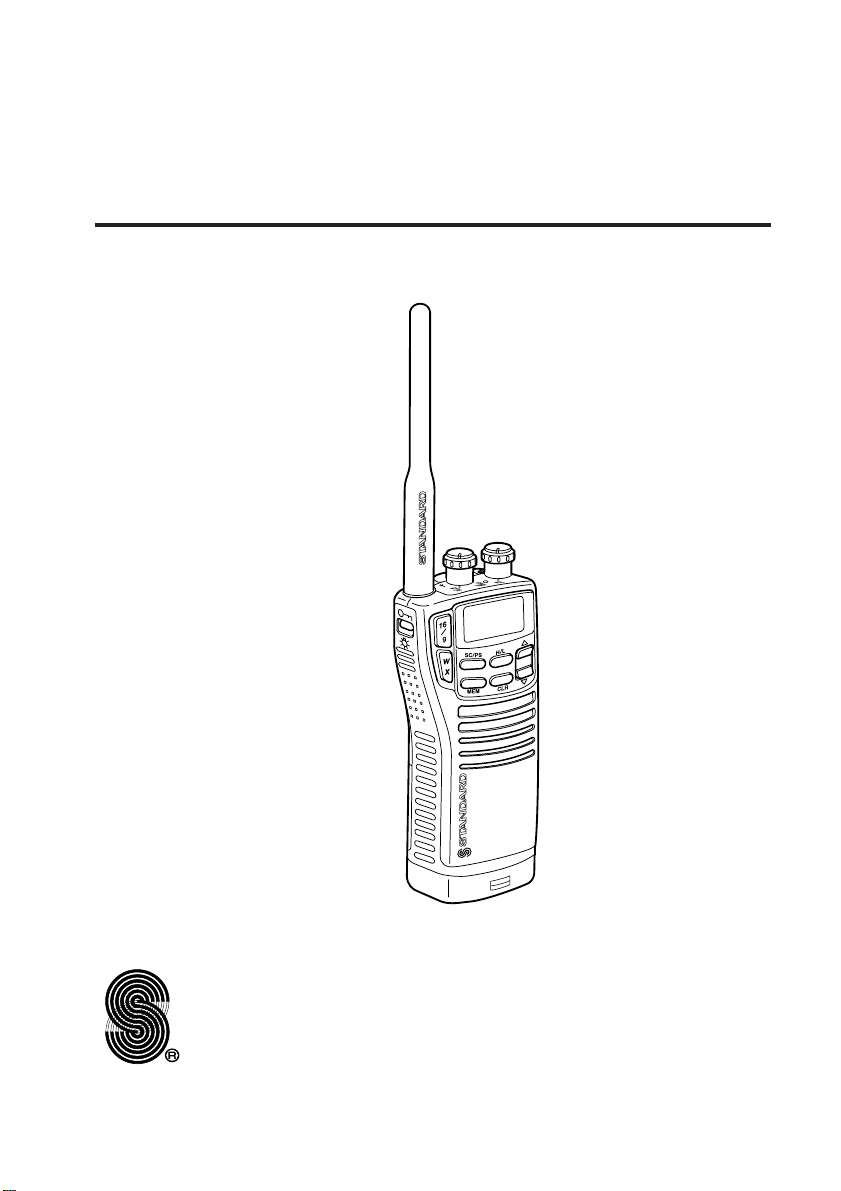
Horizon
HX255S
VHF/FM Marine
Handheld Transceiver
Owner’s Manual
S
ta
n
d
a
rd
C
om
m
u
ni
c
a
t
i
o
n
s
S

TABLE OF CONTENTS
GENERAL INFORMATION.....................................................................1
INTRODUCTION......................................................................................1
FCC/INDUSTRY CANADA INFORMATION............................................1
ACCESSORIES.......................................................................................2
PACKING LIST ........................................................................................2
OPTIONS.................................................................................................2
REPLACEMENT PARTS.........................................................................2
CONTROLS AND INDICATORS.............................................................3
CONTROLS AND CONNECTIONS.........................................................3
INDICATORS...........................................................................................6
OPERATION............................................................................................8
INITIAL PROCEDURE.............................................................................8
RECEPTION............................................................................................9
TRANSMISSION....................................................................................10
TRANSMIT TIME-OUT TIMER (TOT)....................................................10
USA, CANADIAN AND INTERNATIONAL MODES...............................11
WEATHER CHANNELS.........................................................................11
SCAN.....................................................................................................11
PRIORITY SCAN...................................................................................12
WEATHER ALERT.................................................................................12
CLEARING THE TRANSCEIVER’S MEMORY......................................13
EMERGENCY CHANNEL 16.................................................................13
CHANNEL 9...........................................................................................13
OPERATING ON CHANNEL 13 ............................................................13
OPERATING ON CHANNEL 67 ............................................................13
SIMPLEX/DUPLEX CHANNEL USE......................................................13
VOICE SCRAMBLER.............................................................................14
BATTERY..............................................................................................16
BATTERY CHARGING..........................................................................16
BATTERY REMOVAL/INSTALLATION .................................................16
OPERATING BATTERY CHARGE SYSTEM........................................16
CBT350 BATTERY TRAY......................................................................17
BATTERY SAFETY................................................................................18
MAINTENANCE.....................................................................................19
SPECIFICATIONS.................................................................................20
GENERAL..............................................................................................20
TRANSMITTER......................................................................................20
RECEIVER.............................................................................................20
FIGURES
1. Controls and Connectors .....................................................................4
2. Indicators..............................................................................................6
3. Battery Pack Installation.......................................................................8
4. Antenna Installation..............................................................................9

1 GENERAL INFORMATION
1.1 INTRODUCTION
The Standard Communications Corp. (SCC) HX255S is a marine
handheld two-way VHF transceiver. The transceiver has 65 channels:
55 marine and 10 weather. The 55 marine channels are switchable to
comply with either USA, International, or Canadian regulations. It has an
emergency channel 16 which can be immediately selected from any
channel by pressing the red 16/9 key. Weather channels can also be
accessed immediately by pressing the WX key.
The transceiver includes the following features: scanning, priority
scanning,weather alert, battery saver, easy-to-read LCD display,
EEPROM memory back-up, battery life displayed on LCD, and a transmit
time-out timer (TOT).
For privacy of communications, an optional CVS240 voice scrambler can
be installed.
1.2 FCC/INDUSTRY CANADA INFORMATION
The following data pertaining to the transceiver is necessary to fill out the
license application.
FCC Type Accepted.......................................................................Part 80
Output Power with CNB250A battery.......1 watt (Low) and 5 watts (High)
Emission......................................................................................16K0F3E
Frequency Range...............................................156.025 to 163.275 MHz
FCC Type Number......................................................................APV0194
Industry Canada Type Approval..........................................363822164AP
Additional FCC and Industry Canada data, including licensing
requirements, are contained in the companion document titled
OWNER’S MANUAL SUPPLEMENT. The document also contains
charts for VHF channel assignments, transceiver procedures,
maintenance, factory service information, and warranty data.
Owner's Manual
HX255S Page 1

2 ACCESSORIES
2.1 PACKING LIST
When the package containing the transceiver is opened, please check
for the following contents:
• HX255S Transceiver
• CBT350 Alkaline Battery Tray
• CAW240 DC Charge Cable with 12 V Cigarette Lighter
• CNB250A Rechargeable Battery Pack
• CCA250 Charge Adaptor with screws
• CWC230 120VAC Wall Charger for CCA250
• CAT250 Flexible Antenna with SMA connector
• Lanyard
• Belt Clip with screws
• Owner’s Manual
• Owner’s Manual Supplement
2.2 OPTIONS
CAW230...............................................Antenna Adaptor, SMA to SO-239
CHP111U ......................................................................Headset with PTT
CMP240....................................................................Speaker/Microphone
CMP241 ............................................................Mini Speaker/Microphone
CMP242......................................................Tie-pin Microphone/Earphone
CMB240 .............................................................................Mobile Bracket
CSA240............................120VAC Desktop Rapid Charger for CNB250A
CSA240AB.......................230VAC Desktop Rapid Charger for CNB250A
CSA280............................120VAC Desktop Rapid Charger for CNB250A
CVS240 ...................................................................Voice Scrambler Unit
CWC232 .....................................120/230 VAC Wall Charger for CCA250
2.3 REPLACEMENT PARTS
Flexible Antenna with SMA Connector .........................................CAT250
Rechargeable Battery Pack .......................................................CNB250A
Belt Clip.................................................................................484C258012
Screws for Belt Clip...............................................................51102604U0
Lanyard..................................................................................458C156040
Volume Control Knob.............................................................238B154510
Squelch Control Knob............................................................238B154510
Owner's Manual
HX255SPage 2
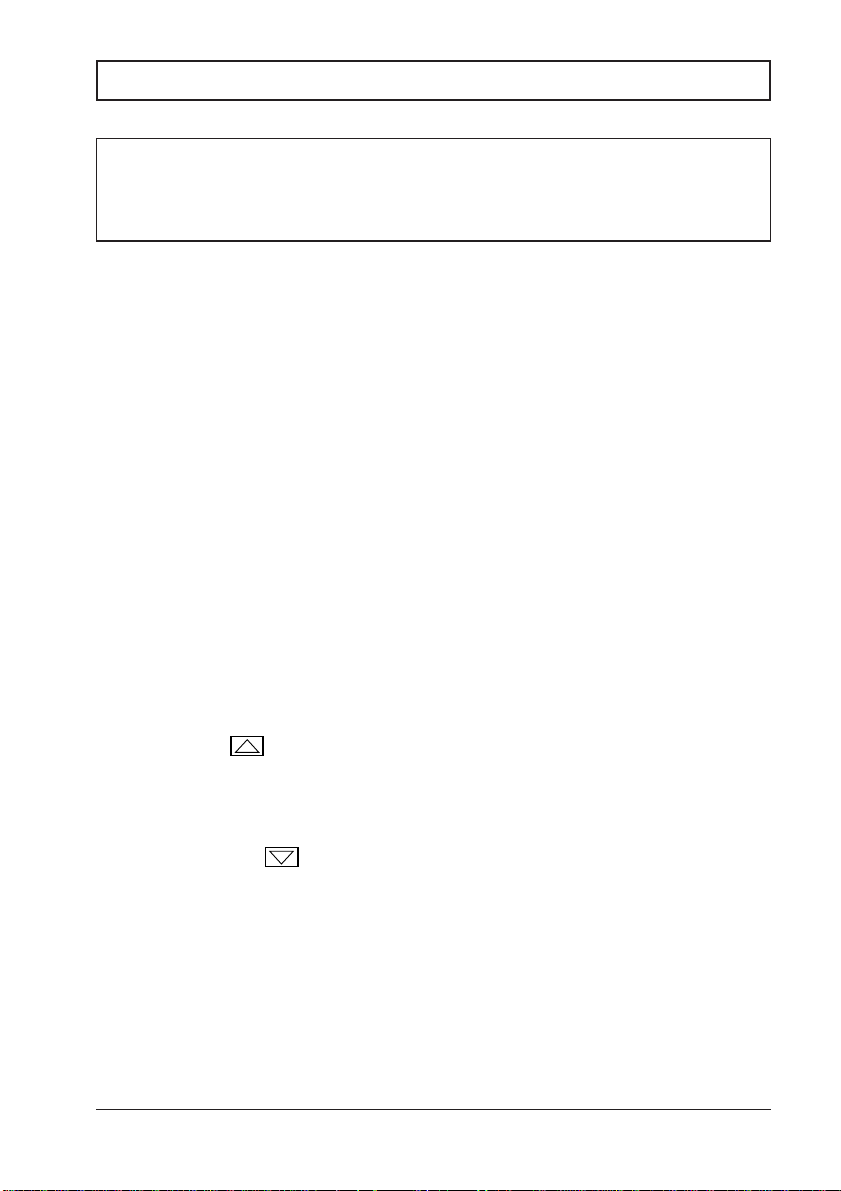
3 CONTROLS AND INDICATORS
NOTE
This section defines each control of the transceiver. For detailed
operating instructions refer to section 4 of this manual.
Refer to Figure 1 for the location of the following controls, indicators,
and connections.
3.1 CONTROLS AND CONNECTIONS
qq
POWER SWITCH/VOLUME CONTROL
Turns the transceiver on and off, and adjusts the volume.
ww
SQUELCH CONTROL
Sets the point at which random noise on the channel does not
activate the audio circuits but a received signal does. This point is
called the squelch threshold. Further adjustment of the squelch
control will degrade the reception of wanted transmissions.
ee
TX/BUSY LED
Lights RED to indicate that the Push-To-Talk switch is pressed.
Lights GREEN to indicate that the selected channel is busy during
reception.
rr
PUSH-TO-TALK (PTT) SWITCH
Activates transmission.
tt
UP KEY
Selects the desired channel. Each press increases the channel
number. When held down, the channels increase continuously.
yy
DOWN KEY
Selects the desired channel. Each press decreases the channel
number. When held down, the channels decrease continuously.
uu
16/9 KEY
Immediately recalls channel 16 from any channel location. Holding
down this key recalls channel 9. When the WX key is pressed while
holding down this key, the mode toggles between USA, International
and Canadian.
Owner's Manual
HX255S Page 3
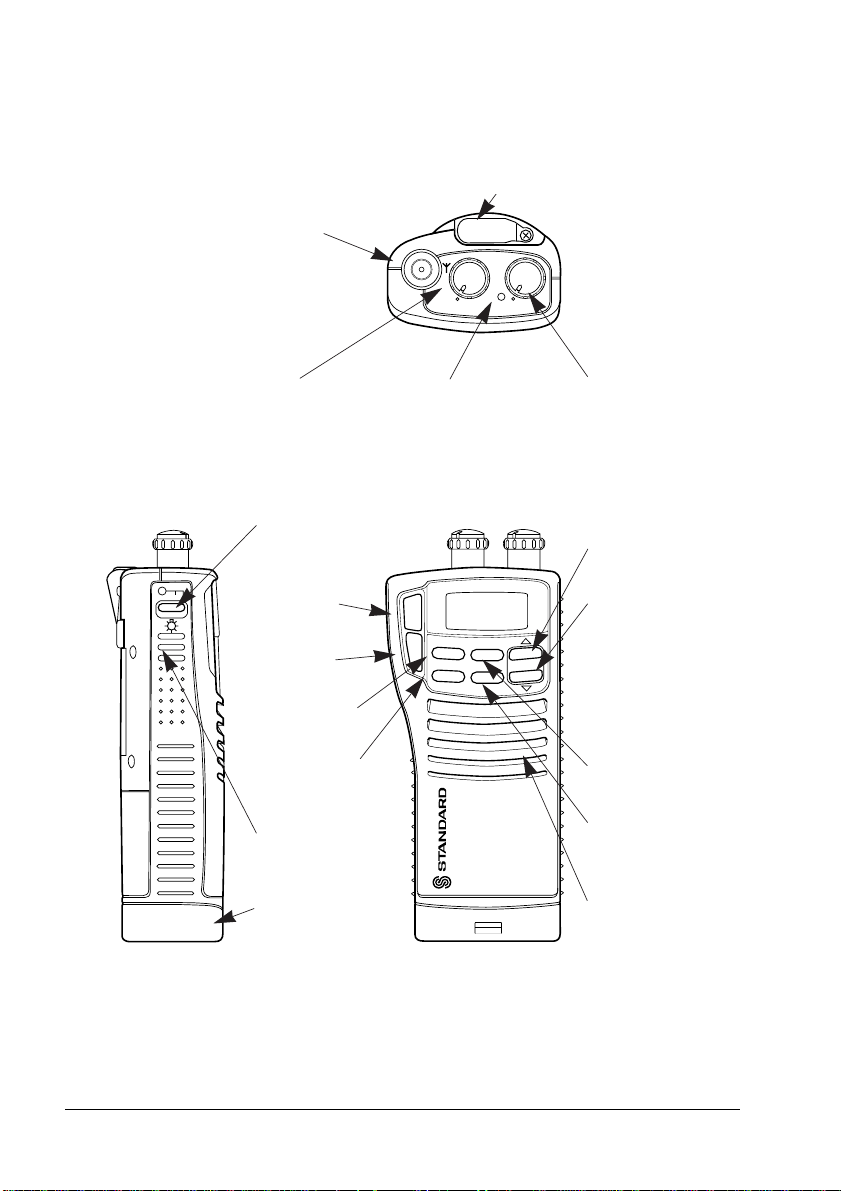
SC/ PS
H/L
CLR
MEM
16
/
9
W
X
VOL
OFF
TX/
BUSY
SQL
S
M
Owner's Manual
HX255SPage 4
Figure 1. Controls and Connectors
POWER SWITCH/
VOLUME CONTROL
SQUELCH
CONTROL
TX/BUSY LED
PTT SWITCH
UP KEY
DOWN KEY
16/9 KEY
WX KEY
SC/PS KEY
MEM
SCMB KEY
H/L KEY
CLR KEY
LAMP/
KEY LOCK KEY
ANTENNA
CONNECTOR
BATTERY PACK
MICROPHONE
EXTERNAL
SPEAKER/MICROPHONE
JACK
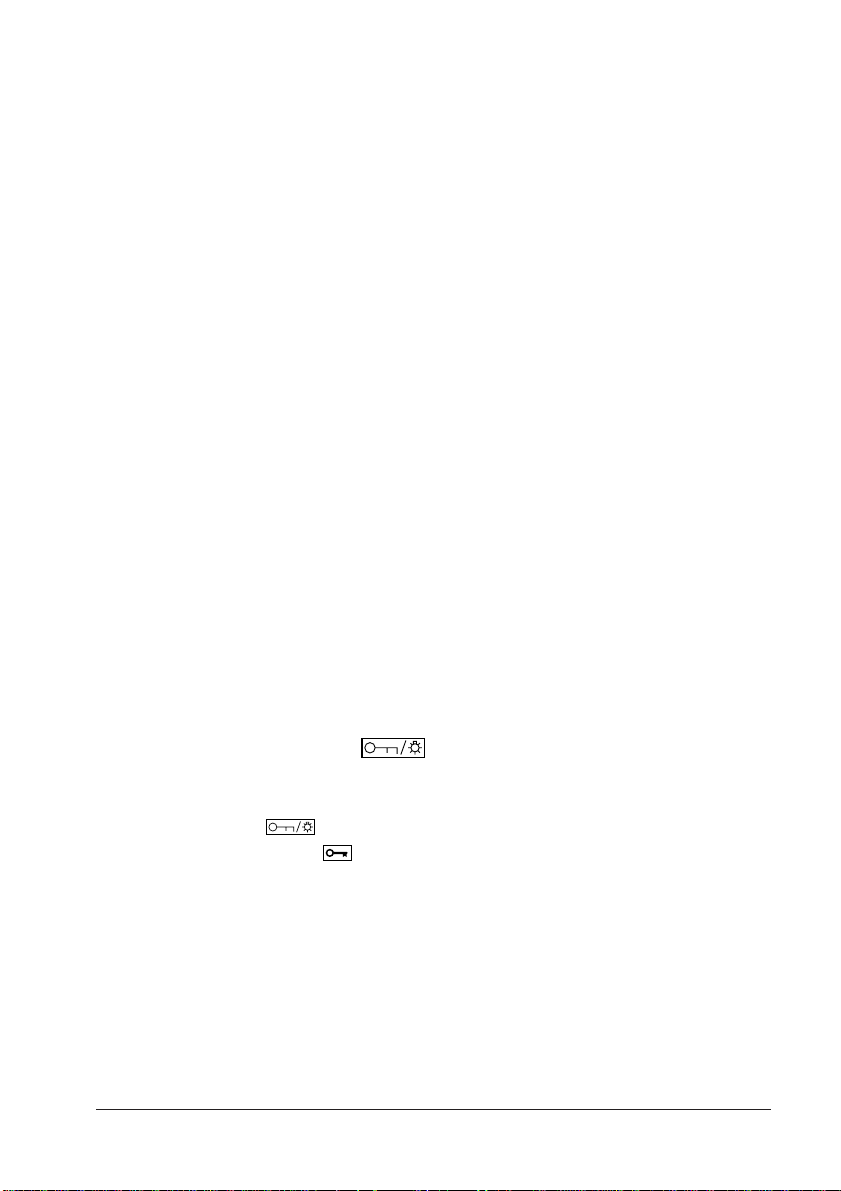
ii
WX KEY
Immediately recalls a weather channel from any channel location.
Recalls the previous channel when CLR key is pressed.
oo
SC/PS KEY
Starts scanning programmed channels. Priority scan initiates
scanning of programmed channels and channel 16. Press this key to
turn on and off priority scan during scan.
!!00
MEM SCMB KEY
Reads the selected channel into memory. When pressed again,
deletes the memorized channel. Hold down this key to turn the
scrambler on and off. (if a scrambler is installed)
!!11
H/L KEY
Toggles between high and low power. To change from low power to
high power, hold down this key on Canadian channel 13, USA
channel 13 or 67.
!!22
CLR KEY
Recalls the previous channel when pressed after CH16 or WX key is
pressed. Stops the transceiver from scanning when pressed during
the scan. Stops the transceiver from weather alert when pressed
during the weather alert mode.
To erase all programmed scan channels from the transceiver’s memory,
held down the CLR key while turning the transceiver on and then off.
!!33
Lamp/ Key Lock KEY
Turns the lamp for LCD backlighting on and off.
Hold down this key to lock the displayed channel functions (except the
H/L, PTT and keys) so that they are not accidentally changed.
The key lock symbol “ ” appears to indicate that the channel is locked.
Hold down until the key lock symbol disappears to unlock the channel.
!!44
Antenna Connector
Connects the flexible antenna CAT250.
!!55
Battery Pack
Provides DC power to the transceiver.
Owner's Manual
HX255S Page 5
