Page 1

HX210
HX210E
Floating VHF FM Marine Transceiver
Owner’s Manual
Page 2

TABLE OF CONTENTS
QUICK REFERENCE ............................................. 1
1. GENERAL INFORMATION .............................. 2
1.1 INTRODUCTION ........................................ 2
2. SAFETY PRECAUTIONS ................................ 3
3. ONLINE WARRANTY REGISTRATION .......... 4
4. ABOUT THIS RADIO ....................................... 4
4.1 ABOUT THE VHF MARINE BAND ............. 4
4.2 ABOUT WATER PROTECTION ................. 4
4.3
DISTRESS AND HAILING (CHANNEL 16
4.4 CALLING ANOTHER VESSEL
(CHANNEL 16 OR 9
4.5 BRIDGE CHANNELS 13 AND 67 .............. 6
4.6 SIMPLEX/DUPLEX CHANNEL USE .......... 6
4.7
AUTOMATED RADIO CHECK SERVICE
(in the USA only
4.8 NOTES TO ASSURE WATERPROOF
INTEGRITY ... 7
4.9 RADIO CARE ............................................. 7
5. ACCESSORIES ................................................ 8
5.1 PACKING LIST ........................................... 8
5.2 OPTIONS ................................................... 8
6. GETTING STARTED ........................................ 9
6.1 BATTERIES AND CHARGERS .................. 9
6.1.1 BATTERY SAFETY ............................. 9
6.1.2 BATTERY CHARGING ...................... 10
6.1.3 BATTERY LIFE INFORMATION ........ 11
6.2
BELT CLIP INSTALLATION / REMOVAL
7. CONTROLS AND INDICATORS .................... 12
7.1 CONTROLS AND SWITCHES ................. 12
7.2 LCD INDICATORS ................................... 14
8. BASIC OPERATION ...................................... 16
8.1 PROHIBITED COMMUNICATIONS ......... 16
8.2 INITIAL SETUP ........................................ 16
8.3 RECEPTION ............................................ 16
8.4 TRANSMISSION ...................................... 16
8.4.1 TRANSMIT POWER .......................... 17
8.4.2
TRANSMIT TIME - OUT TIMER (TOT
8.5 CHANNEL GROUP .................................. 17
8.6 KEYPAD LOCKING .................................. 18
8.7 NOAA WEATHER CHANNELS
(In USA and Canada only
8.7.1 NOAA WEATHER ALERT .................. 18
8.7.2 NOAA WEATHER ALERT TESTING . 19
8.8
PRESET CHANNELS: INSTANT ACCESS
8.8.1 PROGRAMMING PRESET
CHANNEL BANKS .... 19
8.8.2 OPERATION on a Preset Channel .... 20
8.8.3 Deleting a Preset Channel ................. 20
8.9 SCANNING .............................................. 21
8.9.1 PROGRAMMING SCAN MEMORY ... 21
8.9.2 SELECTING SCAN TYPE ................. 21
8.9.3 SCANNING OPERATION .................. 22
8.10
MULTI WATCH (TO PRIORITY CHANNEL)
8.10.1
Setting up the Multi Watch Operation
8.10.2 Starting the Dual Watch ..................... 23
8.10.3 Starting the Triple Watch ................... 24
8.11 Listening to the FM Broadcast Radio ....... 24
8.11.1 FM broadcast Frequency
sweep operation ....... 25
8.11.2 Store the FM frequency ..................... 25
8.11.3 Memory Frequency Recall ................. 25
8.12 Soft Keys .................................................. 26
8.12.1 Key Assignment ................................. 26
8.12.2 Key Timer .......................................... 26
... 4
)
) ... 5
) ... 6
... 11
... 17
)
) ... 18
... 19
... 23
... 23
9. MENU (“SETUP”) ......................................... 27
9.1 CHANNEL SETUP ................................... 27
9.1.1 CHANNEL GROUP ........................... 27
9.1.2 WEATHER ALERT
(in USA and Canada only) .......... 27
9.1.3 SCAN MEMORY ................................ 27
9.1.4 SCAN TYPE ...................................... 27
9.1.5 SCAN RESUME ................................ 28
9.1.6 MULTI WATCH .................................. 28
9.1.7 PRIORITY CH ................................... 28
9.1.8 SUB CH ............................................. 28
9.2 FM SETUP ............................................... 29
9.2.1 ADD ................................................... 29
9.2.2 EDIT .................................................. 30
9.2.3 DELETE ............................................. 30
9.3 CONFIG ................................................... 30
9.3.1 KEY BEEP ......................................... 30
9.3.2 BATTERY SAVE ................................ 31
9.3.3 STROBE LED .................................... 31
9.3.4 KEY SETUP ....................................... 32
9.3.5 BACKLIT LEVEL ................................ 32
9.3.6 BACKLIT TIMER ................................ 33
9.3.7 CONTRAST ....................................... 33
9.3.8 RESET ............................................... 33
9.4 ABOUT... .................................................. 34
10. ATIS SETUP (HX210E only) .......................... 35
10.1 ATIS CODE PROGRAMMING ................. 35
10.2 ATIS CH GROUP ..................................... 36
11. MAINTENANCE ............................................. 37
11.1 GENERAL ................................................ 37
11.2 FACTORY SERVICE ................................ 37
11.3 TROUBLESHOOTING CHART ................ 37
12. VHF MARINE CHANNEL ASSIGNMENTS .... 38
12.1 HX210 (USA Version
12.2 HX210E .................................................... 41
13. SPECIFICATIONS .......................................... 43
14. FCC AND CANADA RADIO LICENSE
INFORMATION .... 44
14.1 MARITIME STATION LICENSE ............... 44
14.2 MARINE RADIO CALL SIGN ................... 44
14.3
CANADIAN SHIP STATION LICENSING
14.4 FCC / ISED INFORMATION ..................... 44
15. RF EXPOSURE SAFETY STATEMENT ........ 45
15.1 SAFETY INFORMATION ......................... 45
15.2 CONSIGNES DE SECURITE ................... 45
16. FCC NOTICE .................................................. 46
STANDARD HORIZON Limited Warranty .......... 48
) ............................... 38
... 44
Page 3
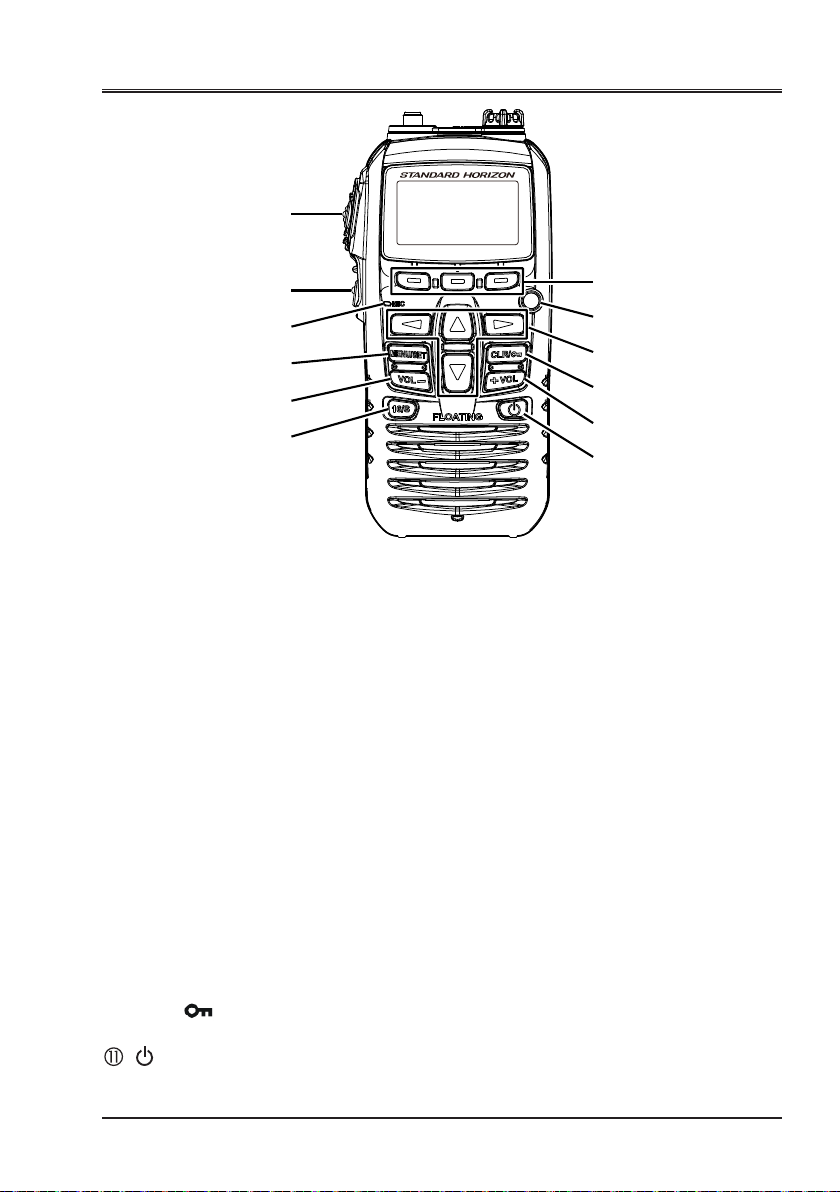
QUICK REFERENCE
①
②
③
④
⑤
⑥
⑧
⑨
⑩
⑪
⑦
⑤
HX210
PTT (Push-To-Talk): Activates the transmitter when pressed.
SQL: Press to display the SQL level setting screen, then press the [▲]
key to squelch or press the [▼] to un-squelch the radio.
MIC: Speak slowly and clearly into the MIC
1 inch (1.2 to 2.5 cm) away from your mouth while pressing the PTT key.
MENU/SET:
VOL− / VOL+: Press to adjust the speaker audio volume.
16/S:
Soft keys: These three programmable keys can be customized through
Strobe Light: Glows the Strobe Light continuously by pressing the
◄/►: Press to toggle the on-screen menus to right/left.
▼/▲: Press to change the operating channel.
CLR/ : Press to cancel a function or menu selection. Press and hold
: Press and hold to turn the transceiver ON/OFF.
Press to recall channel 16. Press and hold to recall the sub channel.
the setup menu mode. By pressing one of these keys briey, display the
key functions at the bottom of the display.
[STROBE] soft key.
to lock and unlock the keypad.
Press to access MENU. Press and hold to enter SETUP Mode.
aperture
having it about 1/2 to
Page 1
Page 4

1. GENERAL INFORMATION
1.1 INTRODUCTION
Congratulations on your purchase of the HX210! Whether this is your
first por table marine VHF transceiver, or if you have other STANDARD
HORIZON equipment, the STANDARD HORIZON organization is committed to ensuring your enjoyment of this high-performance transceiver, which
should provide you with many years of satisfying communications even in
the harshest of environments. STANDARD HORIZON technical support
personnel stand behind every product sold, and we invite you to contact us
should you require technical advice or assistance. We appreciate your purchase of the HX 210, and encourage you to read this manual thoroughly, so
as to learn and fully understand the capabilities of the HX210.
1
*
The HX210 is a Submersible
Floating 6-Watt (5-Watt)
marine transceiver. The transceiver has all allocated International, USA, or
Canadian channels. It has emergency channel 16 which can be immediately
selected from any channel by pressing the [16/S] key.
The HX210 includes the following features: Memory Scanning, Priority
Scanning, Dual and Triple watch, NOAA Weather Alert, easy-to-read large
LCD display, Battery Life display on the LCD, and a transmit Time-Out Timer
(TOT).
The HX210 transmitter provides a full 6-Watt (5-Watt)* of transmit power
which is also to selectable to 1 Watt to assist the user in ensuring maximum
battery life.
2
*
portable two-way
The HX210E supports ATIS mode which is used in the inland waterways of
Europe. Please contact your local PTT administration or Marine Authority to
obtain your ATIS number.
We appreciate your purchase of the HX 210, and encourage you to read this
manual thoroughly, so as to learn and fully understand the capabilities of the
HX210.
1(IPX7 Specication for submersibility: 3 ft. (1 m) for 30 minutes)
*
*
2(5-Watt TX required in Some Countries)
Page 2
Page 5
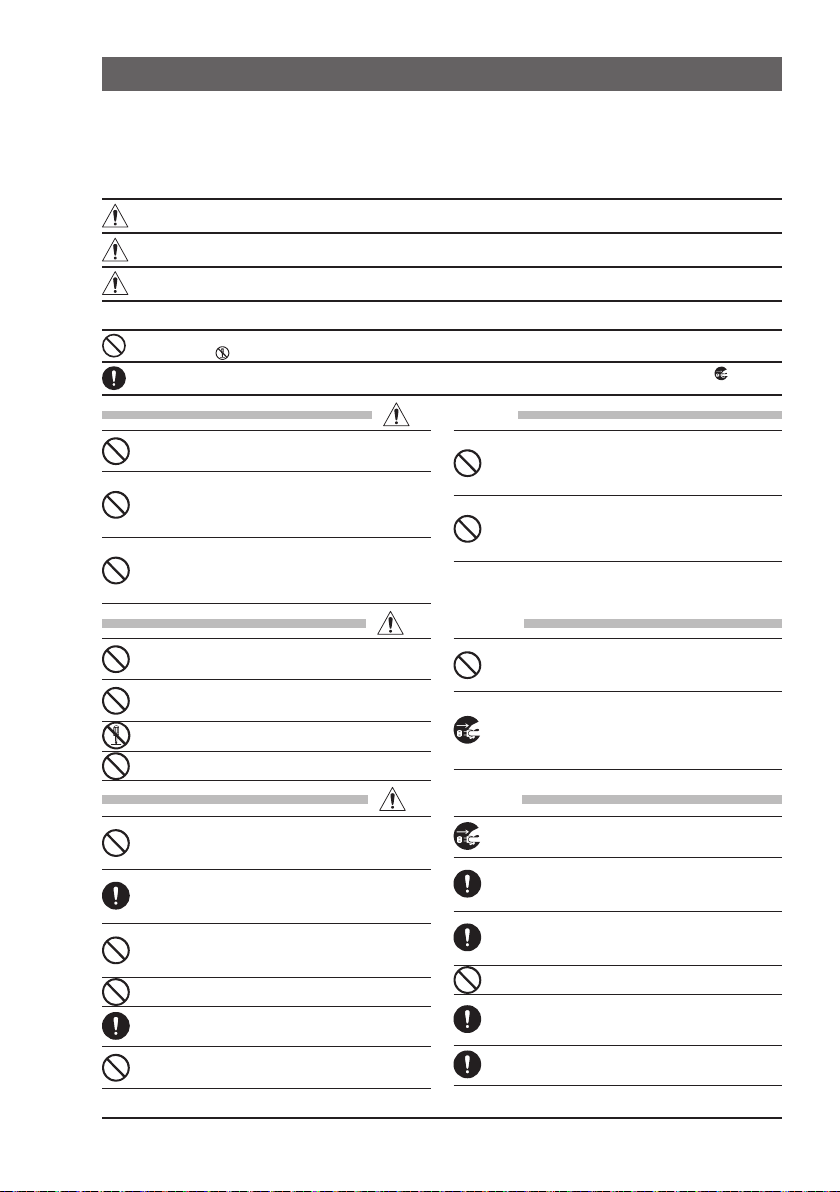
2. SAFETY PRECAUTIONS
Be sure to read the safety precautions, and use this product safely.
Yaesu is not liable for any failures or problems caused by the use or misuse of this product by the purchaser or any third party. Also, Yaesu is not liable for damages caused through the use of this product
by the purchaser or any third party, except in cases where ordered to pay damages under the laws.
Types and meanings of the marks
DANGER
WARNING
CAUTION
Types and meanings of symbols
These symbols signify prohibited actions, which must not be done to use this product safely.
For example: indicates that the product should not be disassembled.
These symbols signify required actions, which must be done to use this product safely. For example: indicates
that the power plug should be disconnected.
Do not operate the device when flammable gas is
generated.
Doing so may result in fire and explosion.
Do not transmit with this device in a crowded place
for the safety of persons using a medical device
such as a cardiac pacemaker.
The radio wave emitted from this product can cause the
medical device to malfunction and result in an accident.
Do not touch any liquid leaking from the liquid display with your bare hands.
There is a risk of chemical burns occurring when the
liquid comes into contact with the skin or gets into the
eyes. In this case, seek medical treatment immediately.
Do not power this transceiver with a voltage other
than the specified power supply voltage.
A fire, electric shock, or damage may result.
Do not make very long transmissions.
The main body of the transceiver may overheat, resulting component failure or operator burns.
Do not disassemble or make any alteration to this product.
An injury, electric shock, or failure may result.
Never touch the antenna during transmission.
This may result in injury, electric shock and equipment failure.
Do not place the transceiver on an unsteady or sloping surface, or in a location with extreme vibration.
The transceiver may fall or drop, resulting in fire, injury
and equipment damage.
Stay as far away from the antenna as possible during
transmission.
Long-term exposure to electromagnetic radiation may
have a negative effect on the human body.
Do not dangle or throw the transceiver by holding
its antenna.
This may injure others and may also result in damage
and failure of the transceiver.
Do not wipe the case using thinner and benzene etc.
Use only a soft, dry cloth to wipe stains from the case.
Keep this product out of the reach of children.
Injury to the child, or damage to the transceiver may result.
Do not use any products other than the specified
options and accessories.
Failure or miss operation may result.
This mark indicates an imminently hazardous situation, which, if not avoided, could result in death
or serious injury.
This mark indicates a potentially hazardous situation, which, if not avoided, could result in death
or serious injury.
This mark indicates a potentially hazardous situation, which, if not avoided, may result in minor or
moderate injury or only property damage.
DANGER
Do not touch any material leaking from the battery
pack with bare hands.
The chemical that has stuck to your skin or entered your
eye can cause chemical burns. In such a case, consult
the doctor immediately.
Do not solder or short-circuit the terminals of the
battery pack.
A fire, leak, overheating, explosion, or ignition may result.
Do not carry the battery pack together with a necklace,
hairpin, or small metal objects. A short circuit can result.
WARNING
Do not handle the battery pack or charger with wet
hands. Do not insert or remove the power plug with
wet hands.
An injury, leak, fire, or failure may result.
If smoke or a strange odor is emitted from the main
body, battery pack, or battery charger, immediately
turn the transceiver off; remove the battery pack.
A fire, chemical leak, overheating, component damage,
ignition, or failure may result. Please contact the dealer
from which you purchased this product.
CAUTION
If the transceiver will not be used for an extended
period, turn it OFF and remove the battery pack for
safety.
Do not throw the transceiver, or subject it to strong
impact forces.
Physical abuse may result in component damage and
equipment failure.
Keep magnetic cards and videotapes away from the
transceiver.
The data recorded on cash cards or videotapes may be
erased.
Do not use the transceiver in a crowded place.
The antenna may strike others and result in an injury.
Install the hand strap and belt clip securely.
Improper installation may cause the transceiver to fall or
drop, resulting in an injury or damage.
Before discarding a depleted battery pack, affix tape
or insulating covering to its terminals.
Page 3
Page 6
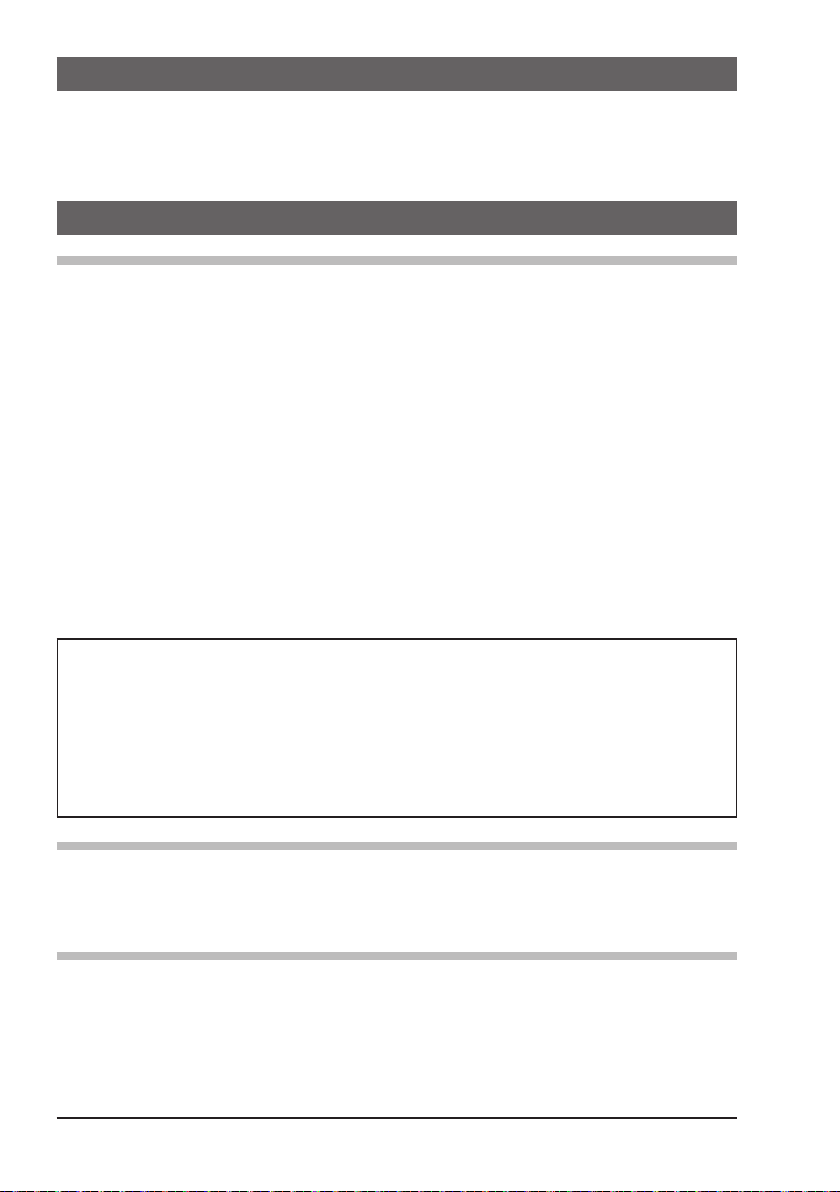
3. ONLINE WARRANTY REGISTRATION
Please visit www.standardhorizon.com - Owner’s Corner to register the
HX210 Marine VHF.
NOTE:
ecial. When new products are released, information will appear on the website.
visiting the STANDARD HORIZON website from time to time may be ben-
4. ABOUT THIS RADIO
4.1 ABOUT THE VHF MARINE BAND
The radio frequencies used in the VHF marine band lie between 156 and
158 MHz with NOAA Weather stations available between 161 and 163 MHz.
The marine VHF band provides communications over distances that are
essentially “Line of sight” Actual transmission range depends much more
on antenna type, gain and height than on the power output of the transmit-
ter. On a xed mount 25 W radio transmission expected distances can be
greater than 15 miles, for a portable 5 W radio transmission the expected
distance can be greater than 5 miles in “Line of sight”.
The user of a Marine VHF radio is subject to severe nes if the radio is used
on land. The reasoning for this is you may be near an inland waterway, or
propagation anomalies may cause your transmission to be heard in a waterway. If this occurs, depending upon the marine VHF channel on which
you are transmitting, you could interfere with a search and rescue case, or
contribute to a collision between passing ships. For VHF Marine channel assignments refer to section “12. VHF MARINE CHANNEL ASSIGNMENTS”.
WARNING
This radio is capable of transmitting on Marine VHF radio frequencies.
The FCC allows the use of VHF Marine band on water areas only. Use of the
VHF Marine band when on land is not permitted. If persons use the VHF Marine
Band on land and interfere with other communications, the FCC will be notied
and search for the interference. Responsible parties found to be transmitting on
the VHF Marine Band on land could be ned up to $10,000 for the rst offense.
4.2 ABOUT WATER PROTECTION
The HX210 is only submersible* when the MIC/SP cap is installed in the
MIC/SP jack.
(
IPX7 Specication for submersibility: 3 ft. (1 m) for 30 minutes)
*
4.3 DISTRESS AND HAILING (CHANNEL 16
Channel 16 is designated as the Hail and Distress Channel. An emergency may
be dened as a threat to life or property. In such instances, be sure the transceiver is turned ON, and set to “Channel 16”. Then use the following procedure:
Page 4
)
Page 7
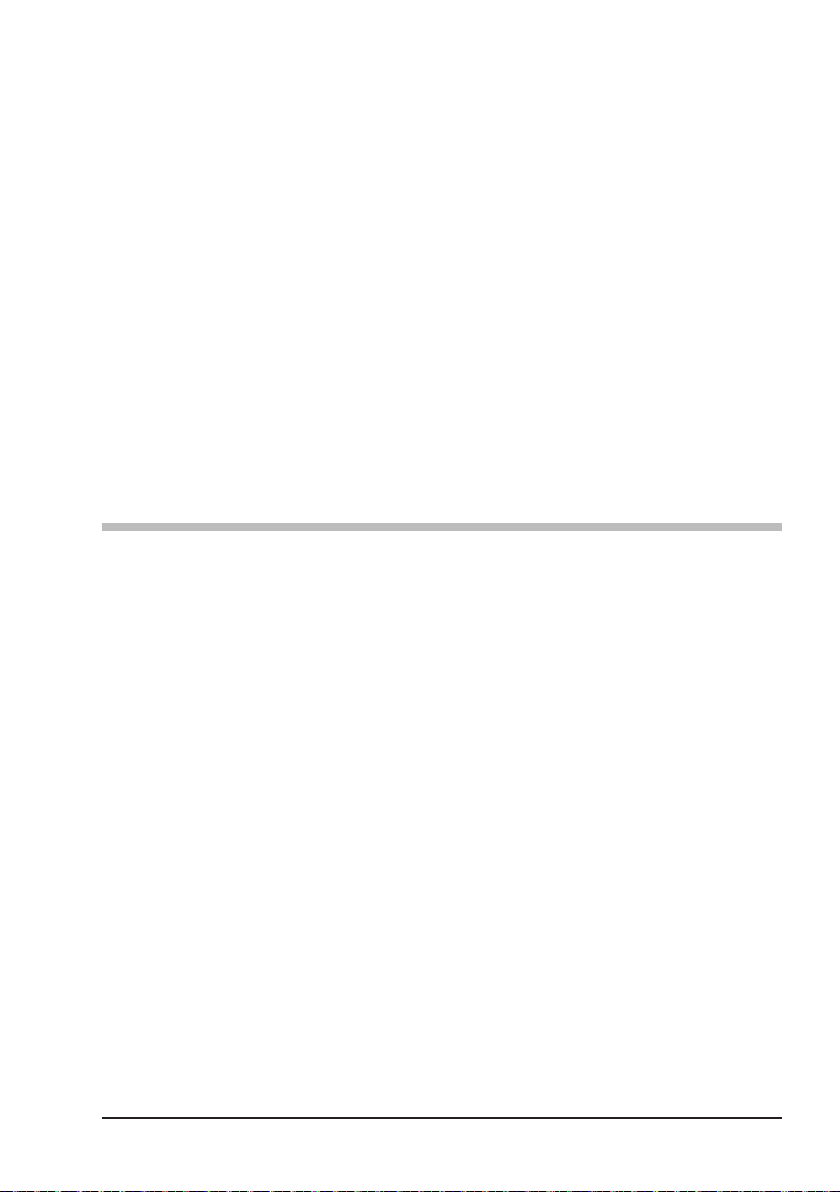
1. Press the PTT (Push-To-Talk) switch and say “Mayday, Mayday, Mayday. This is _____, _____, _____” (your vessel’s name).
2. Then repeat once: “Mayday, _____” (your vessel’s name).
3. Now report your position in latitude/longitude, or by giving a true or magnetic bearing (state which) to a well-known landmark such as a navigation aid or geographic feature such as an island or harbor entry.
4. Explain the nature of your distress (sinking, collision, aground, re, heart
attack, life-threatening injury, etc.).
5. State the kind of assistance you desire (pumps, medical aid, etc.).
6. Report the number of persons aboard and condition of any injured.
7. Estimate the present seaworthiness and condition of your vessel.
8. Give your vessel’s description: length, design (power or sail), color and
other distinguishing marks. The total transmission should not exceed 1
minute.
9. End the message by saying “OVER”. Release the PTT switch and listen.
10. If there is no answer, repeat the above procedure. If there is still no response, try another channel.
4.4 CALLING ANOTHER VESSEL (CHANNEL 16 OR 9
Channel 16 may be used for initial contact (hailing) with another vessel.
However, its most important use is for emergency messages. This channel
must be monitored at all times except when actually using another channel.
It is monitored by the U.S. and Canadian Coast Guards and by other ves-
sels. Use of channel 16 for hailing must be limited to initial contact only. Calling should not exceed 30 seconds, but may be repeated 3 times at 2-minute
intervals. In areas of heavy radio trafc, congestion on channel 16 resulting
from its use as a hailing channel can be reduced signicantly in U.S. waters
by using Channel 9 as the initial contact (hailing) channel for non-emergency
communications. Here, also, calling time should not exceed 30 seconds but
may be repeated 3 times at 2-minute intervals.
Prior to making contact with another vessel, refer to the channel charts in this
manual, and select an appropriate channel for communications after initial
contact. For example, Channels 68 and 69 of the U.S. VHF Charts are some
of the channels available to non-commercial (recreational) boaters. Monitor
your desired channel in advance to make sure you will not be interrupting
other trafc, and then go back to either channel 16 or 9 for your initial contact.
When the hailing channel (16 or 9) is clear, state the name of the other vessel you wish to call and then “this is” followed by the name of your vessel
and your Station License (Call Sign). When the other vessel returns your
call, immediately request another channel by saying “go to”, the number of
the other channel, and “over ”. Then switch to the new channel. When the
new channel is not busy, call the other vessel.
)
Page 5
Page 8
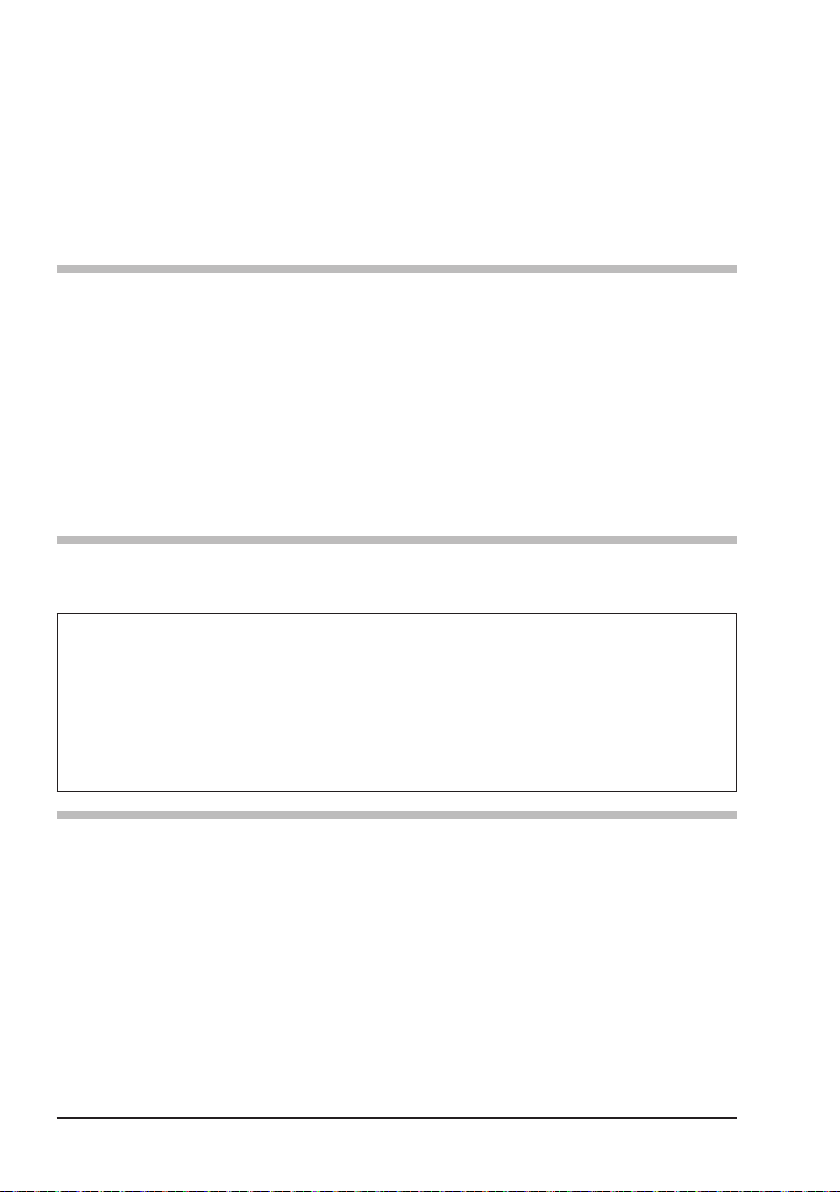
After a transmission, say “over”, and release the PTT (Push-To-Talk) switch.
When all communication with the other vessel is completed, end the last
transmission by stating your Call Sign and the word “out”. Note that it is not
necessary to state your Call Sign with each transmission, only at the beginning and end of the contact.
Remember to return to Channel 16 when not using another channel. Some
radios automatically monitor Channel 16 even when set to other channels or
when scanning.
4.5 BRIDGE CHANNELS 13 AND 67
Channel 13 is used at docks, bridges and by vessels maneuvering in port.
Messages on this channel must concern navigation only, such as meeting
and passing in restricted waters.
Channel 67 is used for navigational trafc between vessels.
By regulation, power is normally limited to 1 Watt on these channels. Your
radio is programmed to automatically reduce power to this limit on these
channels. However, in certain situations it may be necessary to temporarily
use a higher power. See page 14 for means to temporarily override the lowpower limit on these two channels.
4.6 SIMPLEX/DUPLEX CHANNEL USE
Refer to the section “12. VHF MARINE CHANNEL ASSIGNMENTS” for instructions on use of simplex and duplex channels.
NOTE
All channels are factory-programmed in accordance with FCC (USA),
ISED (Canada) and International regulations. The mode of operation
cannot be altered from simplex to duplex or vice-versa. Simplex (ship to
ship) or duplex (marine operator) mode is automatically activated, depending on the channel and whether the USA, International or Canadian
operating band is selected.
4.7 AUTOMATED RADIO CHECK SERVICE (in the USA only
In areas across the United States, Sea Tow offers boaters a way to conduct
radio checks. To use Sea Tow’s free Automated Radio Check service, simply
tune your VHF radio to the appropriate channel for your location and conduct
a radio check as you typically would. Upon releasing your radio’s microphone, the system will play an automated message and relay your transmission back to you, thereby letting you know how your signal will sound to
other boaters.
The Automated Radio Check Service is currently available in the areas listed below.
West Coast
Sea Tow Newport/LA - Ch. 27
Sea Tow San Diego - Ch. 27
Page 6
)
Page 9
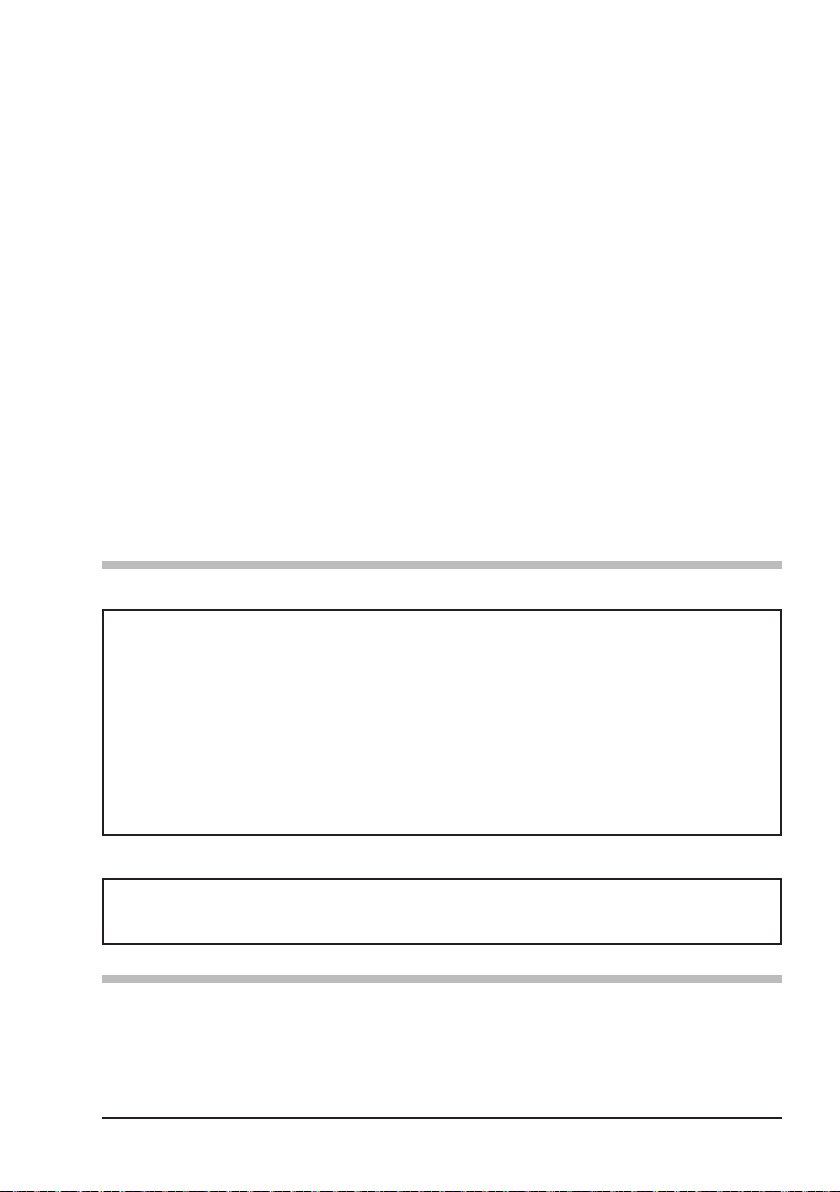
Northeast
Sea Tow Portland-Midcoast (Maine) - Ch. 27
Sea Tow Boston - Ch. 27
Sea Tow South Shore (Mass.) - Ch. 28
Sea Tow Rhode Island - Ch. 24
Sea Tow Eastern Long Island - Ch. 27
Sea Tow Huntington (N.Y.) - Ch. 27
Sea Tow Manasquan (N.J.) - Ch. 28
Mid-Atlantic
Sea Tow Northern Chesapeake (Md.) - Ch. 28
Sea Tow Central Chesapeake (Md.) - Ch. 27
Sea Tow Hampton Roads (Va.) - Ch. 28
North Carolina
Sea Tow Wrightsville Beach - Ch. 28
Sea Tow Ocean Isle Beach - Ch. 28
Florida
Sea Tow Sebastian - Ch. 28
Sea Tow Fort Lauderdale - Ch. 27
Sea Tow Charlotte Harbor - Ch. 24
Sea Tow Tampa Bay - Ch. 27
Sea Tow Horseshoe Beach - Ch. 27
Sea Tow Carrabelle/St. Marks - Ch. 27
Sea Tow Pensacola/Orange Beach (Ala.) - Ch. 27
4.8 NOTES TO ASSURE WATERPROOF INTEGRITY
CAUTION!
To ensure the waterproof integrity of the HX210, please make sure to observe the precautions described below of the HX210 observe the precau-
tions regarding waterproong as described below.
Failure to observe even one of the precautions may degrade the waterproof integrity, resulting in water intrusion into the transceiver. As a result,
the transceiver will not oat.
• To prevent water intrusion please make sure that the MIC/SP cap is
properly sealed.
Make sure that there is no dust, dirt or crack on the jack or the rubber gasket.
•
NOTE
If you nd any cracks on the MIC/SP cap or gasket, please contact Standard Horizon or your local dealer to purchase a replacement.
4.9 RADIO CARE
After using the HX210 in a salt water environment, it is recommended to
clean the radio with fresh water by rinsing the radio under a sink faucet or by
dunking the radio in a bucket of fresh water. After washing, use a soft cloth
and thoroughly dry all parts of the radio. This is to keep the rubber switches
and speaker grill clean and in top operating condition.
Page 7
Page 10

5. ACCESSORIES
5.1 PACKING LIST
When the package containing the transceiver is rst opened, please check it
for the following contents:
HX210 Transceiver
CAT460 Antenna
2
SAD-23/SAD-11
*
AC Adapter for SBH-25
E-DC-19A DC Cable with 12 V Cigarette Lighter Plug
SBH-25 Charger Cradle
CLIP-22 Belt Clip
Hand Strap
Owner’s Manual
1
*
5.2 OPTIONS
2
SAD-23/SAD-11
SSM-14A
SEP-10A Earphone for SSM-14A
MH-73A4B Submersible Speaker / Microphone
SSM-64A VOX Headset
SSM-55A Earpiece / Microphone
CN-3 Radio-to-Ship’s-Antenna Adapter
SCH-11 Belt Clip Hanger
*
1(Antenna gain: -1.5dBi, Impedance: 50 ohm)
*
2(Depending on the transceiver version)
NOTE: Charge the battery before operating the HX210 for the first time.
Please see section “6.1 BATTERIES AND CHARGERS” for details.
*
AC Adapter for SBH-25
Submersible Speaker / Microphone with Earphone Jack
Page 8
Page 11
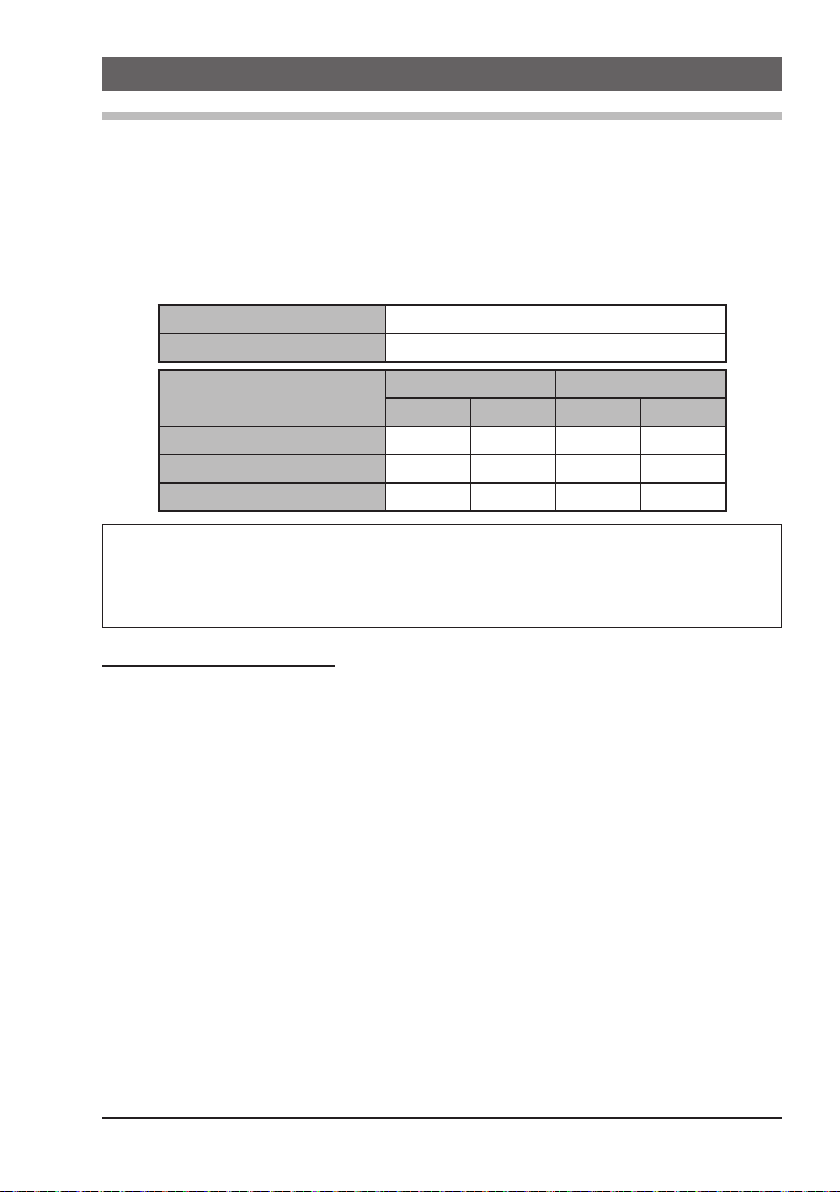
6. GETTING STARTED
6.1 BATTERIES AND CHARGERS
If the radio has never been used, or its charge is depleted, it may be charged
by connecting the SBH-25 Charger Cradle with the SAD-23/SAD-11 AC
Adapter, see section “6.1.2 BATTERY CHARGING”. If 12V DC power is
available, the supplied E-DC-19A DC Cable with 12 V Cigarette Lighter Plug
may be used for charging the battery. The SAD-23/SAD-11 and E-DC-19A
will charge a completely discharged built-in battery in approximately 3 hours.
Built-in Rechargeable Battery
Capacity 1850 mAh
Nominal Voltage 7.4 V
Temperature Range
Charge 5 41 35 95
Discharge –20 –4 60 140
Storage –10 14 35 95
Minimum Maximum
°C °F °C °F
CAUTION
To avoid risk of explosion and injury, the built-in battery pack should only
be charged or recharged in non-hazardous environments.
6.1.1 BATTERY SAFETY
The built-in battery of this transceiver contains Li-ion batteries. This type
of battery stores a charge powerful enough to be dangerous if misused or
abused, especially when removed from the transceiver. Please observe the
following precautions:
DO NOT SHORT BATTERY PACK TERMINALS: Shorting the terminals
that power the transceiver can cause sparks, severe overheating, burns, and
battery cell damage. If the short is of sufcient duration, it is possible to melt
battery components. Do not place a loose battery pack on or near metal surfaces or objects such as paper clips, keys, tools, etc. When the battery pack
is installed on the transceiver, the terminals that transfer current to the transceiver are not exposed. The terminals that are exposed on the battery pack
when it is mounted on the transceiver are charging terminals only and do not
constitute a hazard.
DO NOT INCINERATE: Do not dispose of any battery in a re or incinerator.
The heat of re may cause battery cells to explode and/or release danger-
ous gases.
Page 9
Page 12
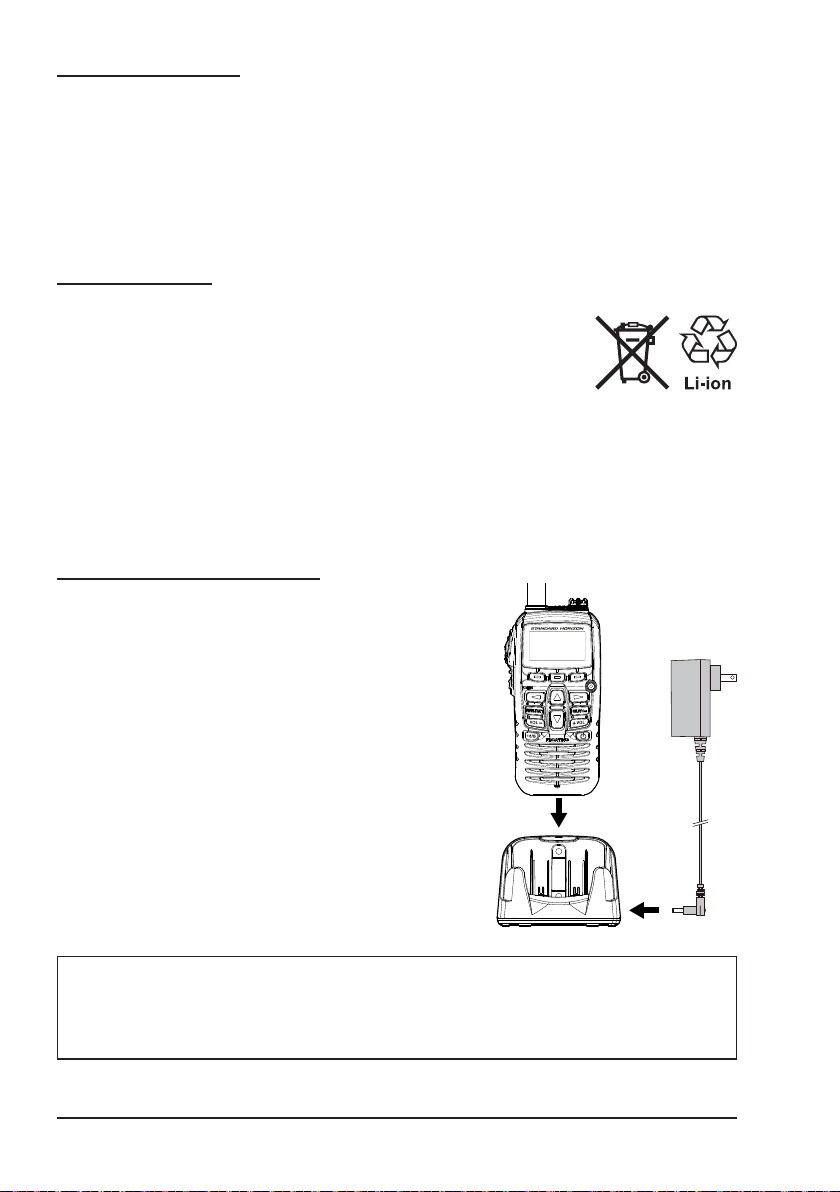
Battery Maintenance
For safe and proper battery use, please observe the following:
Use only STANDARD HORIZON approved batteries.
Do not reverse the charge polarity. Use only the proper charger. If this is
tampered with or another charger is used, permanent damage may result.
Use only a STANDARD HORIZON approved charger. The use of any
other charger may cause permanent damage to the battery.
Battery Recycling
DO NOT PLACE USED BATTERIES IN THE REGULAR TRASH!
LI-ION BATTERIES MUST BE COLLECTED, RECYCLED
OR DISPOSED OF IN AN ENVIRONMENTALLY SOUND
MANNER.
Incinerating Li-ion batteries, placing them in the land ll, or mixing them with
the municipal solid waste collection, is PROHIBITED BY LAW in most areas.
Return batteries to an approved Li-ion battery recycler. This may be avail-
able you purchased the battery.
Contact your local waste management ofcials for other information regarding
the environmentally sound collection, recycling and disposal of Li-ion batteries.
6.1.2 BATTERY CHARGING
Using the supplied battery charger and cradle,
it take about 3 hours* to charge the built-in battery fully.
*: Depending on the battery status, the charging
HX210
time might be increased.
1. Turn the transceiver OFF.
2. Referring to the gure at the right, connect
the battery charger plugs.
3. When the HX210 is inserted correctly, the
HX210’s LCD display will show the battery
charging icon.
4. When charging is completed, the battery
charging icon will disappear.
CAUTION
The SAD-23/SAD-11 and SBH-25 are NOT designed to be waterproof.
Do not attempt to charge in water hazardous locations.
Page 10
Page 13
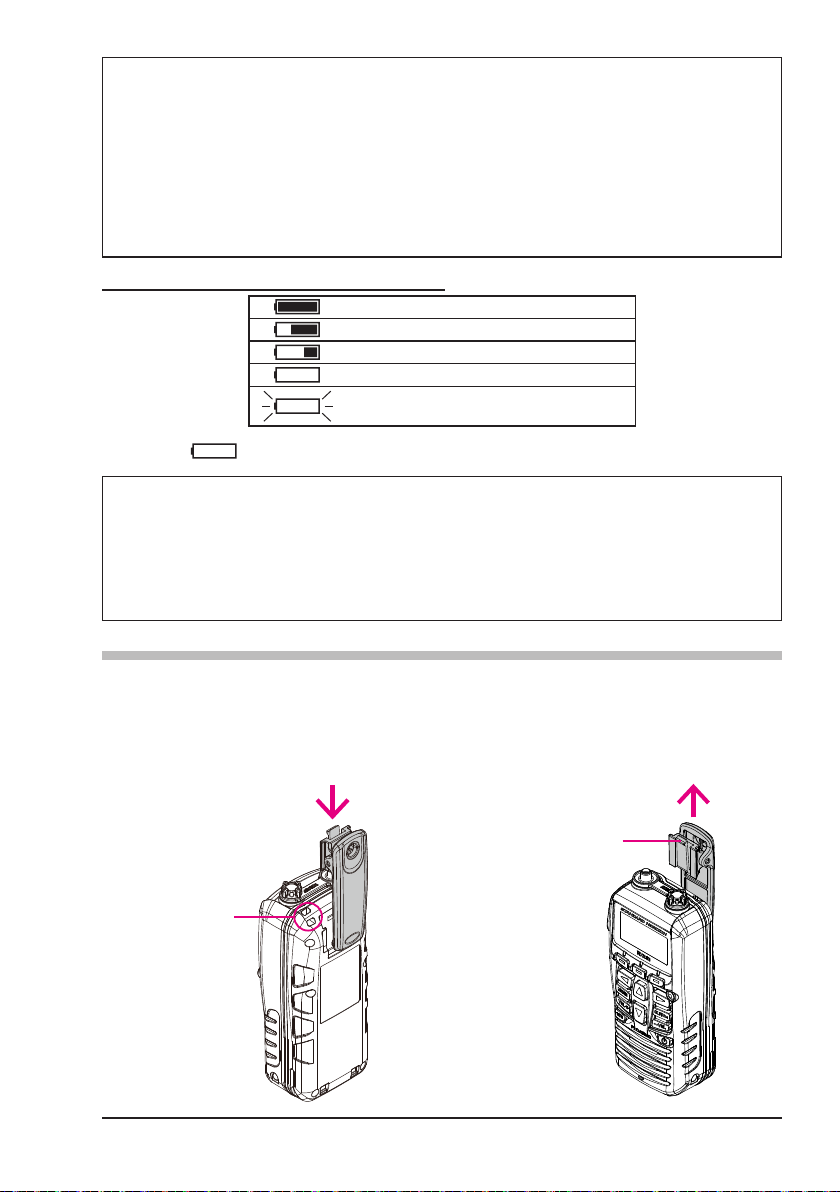
NOTE
The SAD-23/SAD-11 is only designed for the charging of the HX210’s
built-in battery, and is not suitable for other purposes. The SAD-23/
SAD-11 may introduce noise to TV and radio reception in the immedi-
ate vicinity, so it is not recommended for use adjacent to such devices.
Contact Standard Horizon dealer or Factory Service about the built-in
battery replacement. Refer to the section “11.2 FACTORY SERVICE”.
6.1.3 BATTERY LIFE INFORMATION
: Full battery power
: Enough battery power
: Low battery power
: Poor battery power. Charge battery.
: Charge the battery immediately
When the “ ” icon appears, it is recommended that the battery be charged soon.
WARNING
If the transceiver will be unused for a long period of time, be sure to
fully charge the built-in battery before storing it. When the transceiver
is stored for an extended period, recharge the built-in battery every six
months to prevent it from over-discharging.
6.2 BELT CLIP INSTALLATION / REMOVAL
r
To install the Belt Clip: align the
Belt Clip to the niche on the rear
of the transceiver, then slide the
Belt Clip downward until it locks
in place with a “Click”.
r
To remove the Belt Clip: press
the Belt Clip Tab away from the
rear of the transceiver to unlock
the Belt Clip, then slide the Belt
Clip upward to remove it.
Strap Hole
Belt Clip Tab
Page 11
Page 14
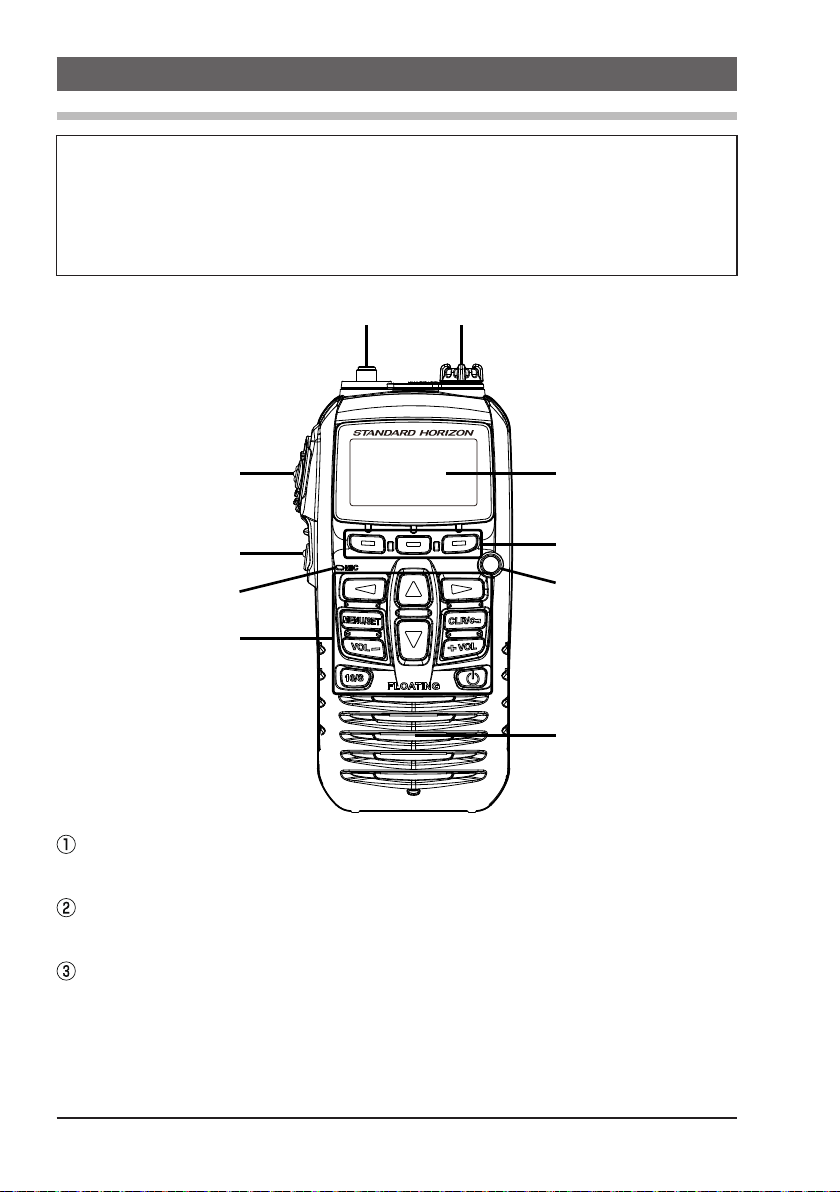
7. CONTROLS AND INDICATORS
7.1 CONTROLS AND SWITCHES
NOTE
This section denes each control of the transceiver. For detailed operating
instructions, refer to section “8. BASIC OPERATION”. Refer to the below
illustration for the locations of the following controls, switches, and connections.
HX210
ANT Jack (Top Panel
The supplied CAT460 exible antenna is attached here.
)
PTT (PUSH-TO-TALK) Switch (Left Side Panel
When pushed activates the transmitter.
SQL Switch
Press this key to SQL adjustment.
Secondary use:
Press and hold this key to open the squelch, allowing you to monitor the
operating channel. Press the key to resume normal (squelch controlled)
monitoring.
Page 12
)
Page 15
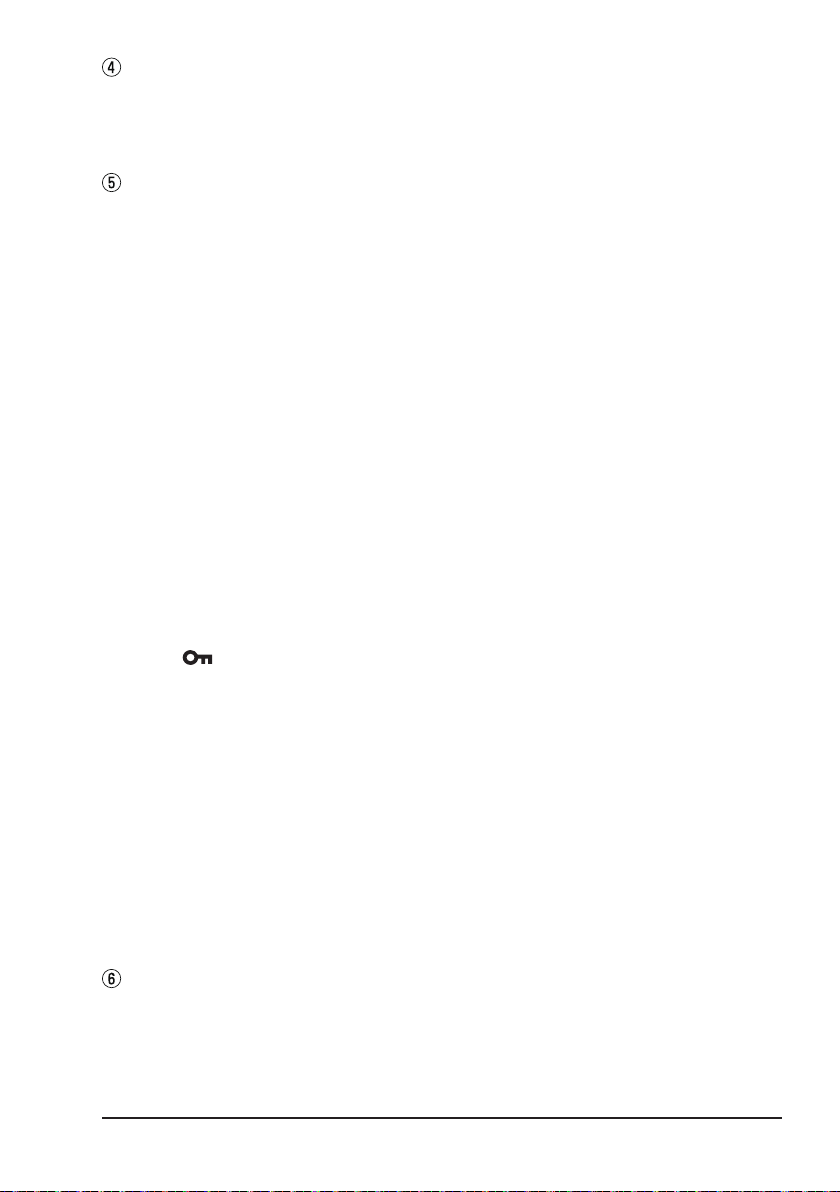
Microphone
The internal microphone is located here.
When transmitting, position the microphone about 1/2 to 1 inch (1.2 ~ 2.5
cm) away from your mouth. Speak slowly and clearly into the microphone.
Keypad
(UP) Key
p
Press this key to change the operating channel or the squelch threshold level.
Pressing the key momentarily, will increase the channel (or level) will
increase one step. Holding the key, will increase the channel (or level)
continuously.
(DOWN) Key
q
Press this key to change the operating channel, or the squelch threshold level.
Pressing the key momentarily, will decrease the channel (or level) will
decrease one step. Holding the key, will decrease the channel (or level)
continuously.
& u Keys
t
Press these keys to toggle the on-screen menus right or left.
MENU/SET Key
Press to access MENU.
Secondary use:
Press and hold to enter SETUP Mode.
CLR/
Press to cancel a function or menu selection.
Secondary use:
Press and hold to lock and unlock the keypad.
VOL- & VOL+ Keys
Press these keys to enable the audio volume adjustment.
16/S Key
Pressing this key immediately recalls channel 16 from any channel se-
lection. Press and hold 16/S Key to recall the sub channel.
POWER Key
Press and hold this key to turn the radio “ON” or “OFF”.
MIC/SP Jack
The jack accepts the optional SSM-14A Speaker/Microphone, MH-
73A4B Submersible Speaker/Microphone, SSM-64A VOX Headset, or
SSM-55A Earpiece/Microphone. When this jack is used, the internal
speaker and microphone are disabled.
Key
Page 13
Page 16
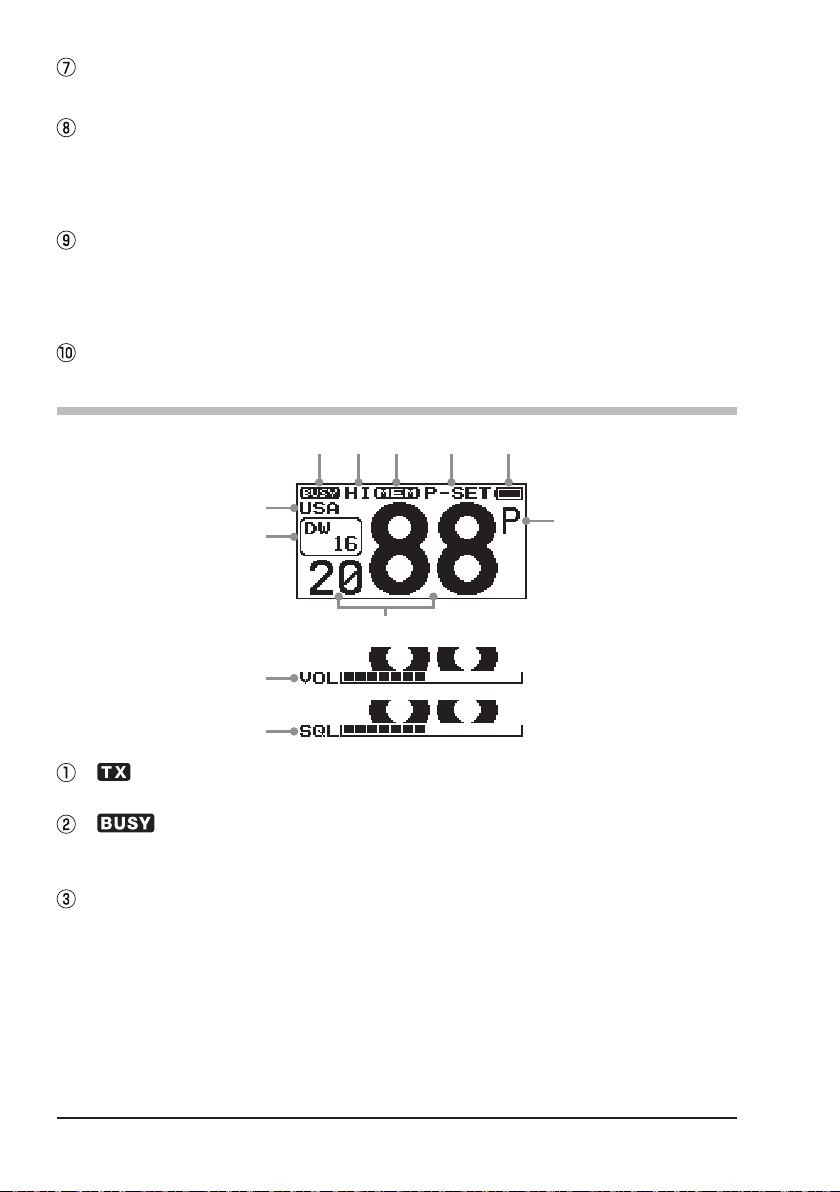
LCD Display
This display shows current operating conditions, as illustrated the below image.
Soft key
These three soft keys can be customized by the Setup Menu mode de-
scribed in section “8.12 Soft Keys”. When one of the soft keys is pressed
briey, the functions will appear above each key on the display.
Water Enabled Light
When the HX210 comes in contact with water, the light will blink white to
assist nding the radio in low light conditions. This feature operates when
the radio is ON or OFF.
Speaker
The internal speaker is located here.
7.2 LCD INDICATORS
①② ⑥⑤ ⑦ ⑧
③
④
⑩
⑪
⑫
“ ” Indicator
This indicator appears during transmission.
“ ” Indicator
This indicator appears when a signal is being received or the radio is un-
squelched.
Channel Group Indicator
These indicators show the selected channel group.
“USA”: USA
“INTL”: International
“CAN”: Canada
“UK”: United Kingdom (U.K.)
“BE”: Belgium
“NL”: Netherlands
“SW”: Sweden
“GE”: German
⑨
Page 14
Page 17

“DW” Indicator
DW: Dual Watch is activated.
TW: Tri-Watch is activated.
TRANSMIT POWER Indicator
*
“HI”: 6 W (5 W
)
“MD”: 2.5 W
“LO”: 1 W
(
5 W TX required in some countries
*
“MEM” Indicator
This indicator shows the channel is registered in the transceiver “Scan Memory”.
)
“P-SET” Indicator
Shown when the channel is programmed into the Preset Channel memory.
Battery Indicator
: Full battery power
: Enough battery power
: Low battery power
: Poor battery power. Charge battery.
: Charge the battery immediately
“P” Indicator
Shown when the channel is set as the Priority Channel.
“D” Indicator
S
hown when the Dual Watch function is enabled in FM radio mode.
“T” Indicator
S
hown when the Triple Watch function is enabled in FM radio mode.
Channel Display
The operating channel is shown on the LCD in both the transmit and the
receive modes.
VOL Indicator
This indicator shows the receive audio volume level.
SQL Indicator
This indicator shows the squelch setting level.
Page 15
Page 18

8. BASIC OPERATION
8.1 PROHIBITED COMMUNICATIONS
The FCC prohibits the following communications:
False distress or emergency messages.
Messages to “any boat” except in emergencies and radio tests.
Messages to or from a vessel on land.
Transmission while on land.
Obscene, indecent, or profane language (potential ne of $10,000).
8.2 INITIAL SETUP
1. To install the antenna onto the transceiver; hold the bottom end of the
antenna, then screw it onto the mating connector on the transceiver until
it is snug. Do not over-tighten.
8.3 RECEPTION
1. Press and hold the POWER key for one second to turn the radio “ON”.
2. Press and hold the [SQL] switch until the
“
This is the “squelch off” state.
3. Press the [VOL-] or [VOL+] key until noise or audio from the speaker is
heard at a comfortable level.
4. Press the [SQL] switch to resume normal (quiet) monitoring.
5. Press the [p] or [q] key to select the desired channel. Refer to the channel chart on page 38 for available channels.
6. When a signal is received, adjust the volume to the desired listening
level. The “ ” indicator on the LCD is displayed indicating that the
channel is being used or the radio is not squelched.
” indicator appears on the display.
8.4 TRANSMISSION
1.
Setup the transceiver as described in the “8.3 RECEPTION” discussion above.
2. Before transmitting, monitor the channel and make sure it is clear.
THIS IS AN FCC REQUIREMENT!
3. Press the PTT (Push-To-Talk) switch to
transmit. During transmission, the “
dicator will appear on the display.
4. Position the microphone about 1/2 to 1 inch (1.2 ~ 2.5 cm) away from
your mouth. Speak slowly and clearly into the microphone.
5. When the transmission is nished, release the PTT switch.
Page 16
” in-
Page 19

8.4.1 TRANSMIT POWER The TX output power of the HX210 is set to high level (6 W
※
) in factory de-
fault, and the “HI” indicator is displayed on the top part of the screen.
To change the TX output power:
1. Press one of the soft keys.
2. Press the [◄] or [►] key repeatedly, until
[HI], [MD], or [LO] is displayed above a soft
key at the bottom of the LCD.
3. Press the [HI], [MD], or [LO] soft key to
switch between HI (6 W (5 W)*), MD (2.5 W),
or LO (1 W) output power.
*(5 W TX required in Some Countries)
8.4.2 TRANSMIT TIME - OUT TIMER (TOT
)
While the PTT switch is held down, transmission time is limited to 5 minutes. This
prevents prolonged (unintentional) transmissions. About 10 seconds before automatic transmitter shutdown, a warning beep will sound from the speaker. The
transceiver automatically switches to receive mode, even if the PTT switch continues to be held down. The PTT switch must rst be released, then wait 10 seconds
before transmission may be started again. This Time-Out-Timer (TOT) prevents a
continuous transmission that would result from an accidentally stuck PTT switch.
WATER ENABLED LIGHT
When the HX210 comes in contact with water a white light will blink to
assist retrieving it in low light conditions. The light will automatically turn
off in about 15 seconds when it is removed from water.
The HX210 has a menu selection to enable and disable. Refer to SETUP
Mode Item “STROBE LED (Water Hazard)” on page 32 for details.
8.5 CHANNEL GROUP
Set the Channel Group according to the region.
1. Press and hold the [MENU/SET] key.
2. Press the [▲] or [▼] key to select “CHANNEL SETUP”.
3. Press the [SELECT] soft key.
4. Press the [▲] or [▼] key to select “CHANNEL GROUP”.
5. Press the [SELECT] soft key.
6. Press the [▲] or [▼] key to select the desired channel group “INTERNATIONAL”,
“USA”, or “CANADA”*.
: In the European version, when setting the
*
region, the selected European Channel Group
will be displayed instead of “CANADA”. For details, refer to the Note on the
Setting the Region on the separate yellow insert sheet.
Page 17
Page 20

7. Press the [ENTER] soft key to store the selected setting.
8. Press the [CLR/ ] key to return to radio operation.
8.6 KEYPAD LOCKING
In order to prevent accidental channel change, the HX210’s keypad may be
locked.
Hold down the [CLR/
[VOL+] and [CLR/ ] keys) so that they are not accidentally changed. “KEY
LOCK” will appear on the entire screen, to indicate that the functions are
locked.
To unlock the keys, press and hold the [CLR/ ] key until “UNLOCK” appears.
] key to lock the keypad (except the PTT, [VOL-],
8.7 NOAA WEATHER CHANNELS (In USA and Canada only
1. Press the [MENU/SET] key to display the
MENU screen, then press the [WX] soft key.
The transceiver changes to the weather
channel mode and the radio will be set to
the last used NOAA weather channel.
2. Press the [▲] or [▼] key to select a different
NOAA weather channel.
3.
To exit from the NOAA weather channels, press the [MENU/SET] key to
display MENU screen, then press the [CH] soft key. The transceiver will revert to the channel in use prior to switching to the weather channel mode.
8.7.1 NOAA WEATHER ALERT
In the event of extreme weather disturbances, such as storms and hurricanes, the NOAA (National Oceanic and Atmospheric Administration) sends
a weather alert accompanied by a 1050 Hz tone and a subsequent weather
report on one of the NOAA weather channels.
The HX210 can respond to weather alerts: when monitoring a weather channel; when stopping on a selected weather channel during scanning modes;
while operating on another working channel; or while listening in the FM Radio mode.
)
To enable the weather alert function, refer to section “9.1.2 WEATHER ALERT (in
USA and Canada only)”.
When an alert is received on a NOAA weather
channel, scanning will stop and the transceiver will emit a loud beep to alert the user of
a NOAA broadcast. Press any key to stop the
alert.
Page 18
Page 21

After stopping the beep sound, the weather
alert reception conrmation screen will appear.
Press any key to display a conrmation screen.
The confirmation screen will ask whether to
move to the weather channel, or return to the
marine channel. Press [YES] to switch to the
weather channel, or press [NO] to return to the
marine channel.
NOTE
If no key is pressed the alert will sound for 5 minutes and then the weather report will be received.
8.7.2 NOAA WEATHER ALERT TESTING
In order to test this system, NOAA broadcasts the 1050 Hz tone ever y
Wednesday sometime between 11 AM and 1 PM local time. You may use
this opportunity to test your transceiver periodically to confirm that the
Weather Alert feature is working, or for training crew members on how to
congure the transceiver to receive the NOAA Weather Alerts.
8.8 PRESET CHANNELS: INSTANT ACCESS
10 preset channels can be programmed for instant access. Press one of the
soft keys. Press the [◄] or [►] key repeatedly, then press the [P-SET] soft
key. Pressing the [P-SET] key activates the user assigned channel bank. If
the [P-SET] soft key is pressed and no preset channels have been assigned,
an alert beep will be emitted from the speaker.
8.8.1 PROGRAMMING PRESET CHANNEL BANKS
1. Select the desired channel to be assigned into the Preset Channel Bank
using the [▲] or [▼] key.
2. Press one of the soft keys.
3. Press the [◄] or [►] key repeatedly, until
the [P-SET] soft key is displayed at the bottom of the LCD.
4. Press and hold the [P-SET] soft key until the
“P-SET” icon and channel number are blinking.
5. Press the [ADD] soft key to program the
channel into the preset channel memory. “P-
SET” icon will appear.
Page 19
Page 22

6. Repeat steps 1 through 5 to program the additional channels into the
preset channels. Up to 10 channels can be registered. If you attempt to
register an 11th channel, the error beep will sound.
8.8.2 OPERATION on a Preset Channel
1. Press one of the soft keys.
2. Press the [◄] or [►] key repeatedly, until
the [P-SET] soft key is displayed at the bottom of the LCD.
3. Press the [P-SET] soft key, then press the
[▲] or [▼] key to select the desired preset
channel.
4.
To return to the previous operation channel, press one of the soft keys, then
press the [P-SET] soft key. The “P-SET” icon will disappear from the display.
8.8.3 Deleting a Preset Channel
1. Press one of the soft keys.
2. Press the [◄] or [►] key repeatedly, until
the [P-SET] soft key is displayed at the bottom of the LCD.
3. Press the [P-SET] soft key, then press the
[▲] or [▼] key to select the preset channel
to be deleted.
4. Press one of the soft keys, then press and
hold the [P-SET] soft key until the “P-SET”
icon and channel number are blinking.
5. Press the [DEL] soft key to delete the channel from the preset channel
memory.
6. To exit from the preset channels delete operation, press the [BACK] soft
key.
Page 20
Page 23

8.9 SCANNING
The HX210 provides two types of scanning, “Memory Scan” or “Priority
Scan”. “Memory Scan” scans the channels that were programmed into Scan
Memory and also channels stored in the Preset Channel memory. “Priority
Scan” is similar to the “Memory Scan” scan, however it scans the priority
channel (channel 16) and dual watches to channels programmed in memory
scan and preset channel memory. When an incoming signal is detected on
one of the channels during scan, the radio will pause on that channel, allowing you to listen to the incoming transmission.
8.9.1 PROGRAMMING SCAN MEMORY
1. Press and hold the [MENU/SET] key.
2. Press the [▲] or [▼] key to select “CHANNEL SETUP”.
3. Press the [SELECT] soft key, then press the [▲] or [▼] key to select
“SCAN MEMORY”.
4. Press the [SELECT] soft key.
5. Press the [▲] or [▼] key to select a desired
channel to be scanned, then press the
[MEM] soft key. The “ON” icon will appear at
the right side of the selected channel.
6. Repeat step 5 for all the desired channels to be scanned.
7. To REMOVE a channel from the list, select the channel then press the
[MEM] soft key. The “ON” icon of the selected channel will disappear.
8. When the selections are complete, press the [CLR/ ] key to return to
radio operation.
To check channels to be scanned, press the [▲] or [▼] key repeatedly, to
display each channel. The “MEM” icon will appear when a designated memory channel is displayed.
8.9.2 SELECTING SCAN TYPE
1. Press and hold the [MENU/SET] key.
2. Press the [▲] or [▼] key to select “CHANNEL SETUP”.
Press the [SELECT] soft key, then select “SCAN TYPE” with the [▲] or [▼] key.
3.
4. Press the [SELECT] soft key.
5. Press the [▲] or [▼] key to select “M-SCAN”
or “P-SCAN”.
6. Press the [ENTER] soft key to store the selected setting.
7. Press the [CLR/ ] key to return to radio operation.
Page 21
Page 24

CH88
CH1078
CH68
CH1061
Memory Scan (M-SCAN)
CH1001
CH1022
CH09
CH1018
CH12
CH15
CH88
CH1078
CH68
CH1061
Priority Scan (P-SCAN)
CH1001
Priority Channel
CH1022
CH09
CH12
CH15
CH1018
8.9.3 SCANNING OPERATION
Memory Scanning (M-SCAN)
1. Set the scan type to “M-SCAN” in the SETUP menu (refer to “8.9.2 SELECTING SCAN TYPE”).
2. Press the [SQL] switch, then press the [▲] or [▼] key until the squelch
background noise disappears.
3. Press one of the soft keys.
4. Press the [◄] or [►] key repeatedly, until the [SCAN] soft key is dis-
played at the bottom of the LCD.
5. Press the [SCAN] soft key. “MEM SCAN”
will appear on the display. Scanning will
proceed from the lowest to the highest programmed channel number and preset channel (described in the next section). Scanning
will stop on a channel when a transmission
is received.
The channel number will blink during recep-
tion.
6. To stop scanning, press the [16/S] or [CLR/ ] key.
Priority Scanning (P-SCAN)
1. Set the scan type to “P-SCAN” in the SETUP menu (refer to “8.9.2 SELECTING SCAN TYPE”).
2. Press the [SQL] switch, then press the [▲] or [▼] key until the squelch
background noise disappears.
3. Press one of the soft keys.
4. Press the [◄] or [►] key repeatedly, until the [SCAN] soft key is dis-
played at the bottom of the LCD.
5. Press the [SCAN] soft key. “PRI SCAN” appears on the display. Scanning will proceed between memory channels, the preset channels, and
the priority channel.
The priority channel will be scanned after each programmed channel.
6. To stop scanning, press the [16/S] or [CLR/ ] key.
Page 22
Page 25

8.10 MULTI WATCH (TO PRIORITY CHANNEL)
Multi watch is used to scan two or three channels for communications.
In Dual Watch, a normal VHF channel (or an FM broadcast frequency*) ,
m
and the priority channel, are scanned alternately.
In Triple Watch, a normal VHF channel (or an FM broadcast frequency*),
m
the priority channel, and the sub channel are scanned sequentially.
*(Start the Dual Watch function or the Triple Watch function, then start re-
ceiving the FM broadcast radio. (Refer to section “8.11 Listening to the
FM Broadcast Radio”.) The “
reception screen.)
When a signal is received on the normal channel the radio briey switches
between the normal channel and the priority channel to look for a transmission. If the radio receives communications on the priority channel the radio
stops and listens to the priority channel until communication ends and then
starts dual or triple watch scan again.
The priority channel and sub channel may be changed from CH16 (default) and CH9 (default) to other channels. Refer to section “PRIORITY
CH” or “SUB CH” (see page 28 for details).
8.10.1 Setting up the Multi Watch Operation
1. Press and hold the [MENU/SET] key.
2. Press the [▲] or [▼] key to select “CHANNEL SETUP”.
3. Press the [SELECT] soft key, then select “MULTI WATCH” with the [▲]
or [▼] key.
4. Press the [SELECT] soft key.
5. Press the [▲] or [▼] key to select “DUAL”
or “TRIPLE”.
” or “ ” icon will appear on the FM radio
NOTE
DUAL (Dual Watch): The HX210 watches the activity of the current
channel and the priority channel.
TRIPLE (Triple Watch):
6. Press the [ENTER] soft key to store the selected setting.
7. Press the [CLR/ ] key to return to radio operation.
8.10.2 Starting the Dual Watch
1. Press the [SQL] switch, then press the [▲] or [▼] key until the back-
ground squelch noise disappears.
2. Press the [▲] or [▼] key to select a channel you wish to dual watch.
The HX210 watches the activity of the priority
channel, the sub channel, and the current channel.
Page 23
Page 26

3. Press one of the soft keys.
4. Press the [◄] or [►] key repeatedly, until the [DW] soft key is displayed
at the bottom of the LCD.
5. Press the [DW] soft key. The radio will
monitor the priority channel and the working
channel that were selected in step 2.
6. While a signal is received on the channel selected in step 2, the HX210
will dual watch to the priority channel periodically.
7. To stop dual watch, press the [CLR/ ] key.
8.10.3 Starting the Triple Watch
You may change the Dual Watch feature to Triple Watch via the Menu (“Set”)
Mode. Triple Watch scans the priority channel, the sub channel, and one
working channel.
1. Press the [▲] or [▼] key to select the working channel to scan along with
the sub channel and the priority channel.
2. Press one of the soft keys.
3. Press the [◄] or [►] key repeatedly, until the [TW] soft key is displayed
at the bottom of the LCD.
4. Press the [TW] soft key to activate the Triple
Watch feature.
5. When a transmission is received on the priority channel, the HX210 will
remain on the priority channel until the incoming signal disappears.
6. When a transmission is received on the sub channel, the HX210 will Dual
watch the priority channel and the sub channel.
7. When the HX210 receives a transmission on the working channel, the
HX210 will Triple Watch between the working channel, the priority channel, and sub channel.
8. To stop Triple watch, press the [CLR/ ] key.
8.11 Listening to the FM Broadcast Radio
The HX210 includes provision for FM broadcast reception.
Press the [MENU/SET] key to display MENU
1.
screen, then press the “RADIO” soft key.
The FM broadcast coverage is 65.000 to
108.000 MHz (100 kHz step) and utilizes
Wide-FM mode.
Page 24
Page 27

2. Press the [▲] or [▼] key to select the de-
sired frequency.
3.
To exit from the FM Broadcast Reception mode, press the [MENU/SET] key
to display the MENU screen, then press the [CH] soft key. The transceiver
will revert to the channel in use prior to switching to the FM Broadcast band.
8.11.1 FM broadcast Frequency sweep operation
1. Recall the FM Broadcast Reception mode (see above).
2. Press the [SWEEP] soft key to start sweep operation.
Sweeping will proceed from the lowest to the highest frequencies (step 100 kHz).
If the radio receives an FM station, the sweep will stop on the received frequency.
3. To cancel sweep operation, press the [▲] or [▼] key.
8.11.2 Store the FM frequency
1. While listening in the FM Broadcast receive
mode, select the desired FM frequency.
2. Press the [MEM] soft key to display the
“ADD” screen.
3. Press the [SELECT] soft key.
4.
Press the [▲] or [▼] key to scroll through the
letters and choose the rst letter of the name
for the FM frequency.
5. Press the [SELECT] soft key to store the rst letter
of the name and step to the next letter to the right
6. Repeat steps 4 and 5 until the name is complete. The name can consist
of up to twelve characters, and if you do not use all twelve characters,
press the [►] key to move to the next spaces. This method can also be
used to enter a blank space within the name.
If a mistake was made entering in the name, press the [◄] or [►] soft
key until the wrong character is selected, then perform steps 4 and 5.
7. When the twelve letters or spaces have
been entered, select “FINISH”. Press the
[ENTER] soft key to store the FM frequency.
To return the input, press the[◄] or [►] key.
.
8.11.3 Memory Frequency Recall
Press the [NEXT] soft key to recall the Last displayed FM broadcast memory.
1.
2. Then press the [NEXT] soft key repeatedly to step sequentially through
the FM broadcast memories.
Page 25
Page 28

8.12 Soft Keys
The soft key functions may be recongured, and the duration time of the soft
key icon display, after a key is pressed, can be changed.
8.12.1 Key Assignment
1. Press and hold the [MENU/SET] key.
Press the [▲] or [▼] key to select “CONFIG”, then press the [SELECT] soft key.
2.
3. Select “KEY SETUP” with the [▲] or [▼] key, then press the [SELECT]
soft key.
4. Select “ASSIGNMENT” with the [▲] or [▼] key, then press the [SELECT]
soft key.
5. Press the [▲] or [▼] key to select the key number to be programmed,
and press the [ENTER] soft key.
6. Press the [▲] or [▼] key to select a new
function to be assigned to the soft key, and
press the [ENTER] soft key. Available functions are listed below.
7. Press the [CLR/ ] key to return to radio operation.
Display Function
HI/MD/LO Selects transmit power.
DW/TW Turns dual or triple watch scan ON/OFF.
MEMORY Add or remove channels from memory channel scan.
SCAN Turns the scanning function ON/OFF.
PRESET Programs or deletes the preset memory channel.
STROBE Turns on or off the strobe light LED.
c
8.12.2 Key Timer
1. Press and hold the [MENU/SET] key.
2. Press the [▲] or [▼] key to select “CONFIG”, then press the [SELECT]
soft key.
3. Select “KEY SETUP” with the [▲] or [▼] key, then press the [SELECT]
soft key.
4. Select “KEY TIMER” with the [▲] or [▼] key, then press the [SELECT]
soft key.
5. Press the [▲] or [▼] key to select the de-
c
sired time, and press the [ENTER] soft key.
6. Press the [CLR/ ] key to return to radio operation.
Page 26
Page 29

9. MENU (“SETUP”)
The HX210’s Menu Mode allows enables a number of the HX210 operating
parameters to be custom-congured.
Use the following procedure to activate and set The Menu Mode parameters:
1. Press and hold the [MENU/SET] key.
2. Press the [▲] or [▼] key to select the desired menu item, then press the
[SELECT] soft key.
3. Press the [▲] or [▼] key to select the desired menu item, then press the
[SELECT] soft key.
4. Press the [▲] or [▼] key to select the desired setting.
5. Press the [ENTER] soft key to store the selected setting.
6. Press the [CLR/ ] key to return to radio operation.
9.1 CHANNEL SETUP
9.1.1 CHANNEL GROUP
This menu item enables changing the channel group from International chan-
nels, to USA channels, or Canada channels.
Refer to the section “8.5 CHANNEL GROUP” for details.
9.1.2 WEATHER ALERT (in USA and Canada only)
Enables/disables the NOAA Weather Alert function. The default setting is “OFF”.
1. Press and hold the [MENU/SET] key.
2. Press the [▲] or [▼] key to select “CHANNEL SETUP”, then press the
[SELECT] soft key.
3.
Select “WEATHER ALERT” with the [▲] or [▼] key, then press the [SELECT] soft key.
4. Press the [▲] or [▼] key to select “ON” or
“OFF”.
5. Press the [ENTER] soft key to store the new
setting.
6. Press the [CLR/ ] key to return to radio operation.
9.1.3 SCAN MEMORY
Before scanning can begin, the desired scan channels must be programmed.
This selection allows channels to be stored to the scan memory.
Refer to the section “8.9.1 PROGRAMMING SCAN MEMORY” for details.
9.1.4 SCAN TYPE
This selection is used to change the scan mode between “M-SCAN” (Memory
Scan) and “P-SCAN” (Priority Scan). The default setting is “P-SCAN”.
Refer to section “8.9.2 SELECTING SCAN TYPE” for details.
Page 27
Page 30

9.1.5 SCAN RESUME
This selection is used to select the time the HX210 waits after a transmission
ends before the radio starts to scan channels again. The default setting is 2
seconds.
1. Press and hold the [MENU/SET] key.
2. Press the [▲] or [▼] key to select “CHANNEL SETUP”, then press the
[SELECT] soft key.
3. Select “SCAN RESUME” with the [▲] or [▼] key, then press the [SELECT]
soft key.
4. Press the [▲] or [▼] key to select the de-
sired time. The resume time can be set to
“1 sec” through “5 sec”.
5. Press the [ENTER] soft key to store the new
setting.
6. Press the [CLR/ ] key to return to radio operation.
9.1.6 MULTI WATCH
This selection is used to choose between “Dual Watch” and “Triple Watch”.
Refer to section “8.10.1 Setting up the Multi Watch Operation” for details.
9.1.7 PRIORITY CH
This procedure may be used to designate a different priority channel when
priority scanning. By default, the radio priority channel is set to Channel 16.
1. Press and hold the [MENU/SET] key.
2. Press the [▲] or [▼] key to select “CHANNEL SETUP”, then press the
[SELECT] soft key.
3. Select “PRIORITY CH” with the [▲] or [▼] key, then press the [SELECT]
soft key.
4. Press the [▲] or [▼] key to select the desired channel to be a priority.
5. Press the [ENTER] soft key to store the new
setting.
6. Press the [CLR/ ] key to return to radio operation.
9.1.8 SUB CH
By default, the sub channel is set to Channel 9. This procedure allows the
radio to assign a different sub channel for instant access.
1. Press and hold the [MENU/SET] key.
2. Press the [▲] or [▼] key to select “CHANNEL SETUP”, then press the
[SELECT] soft key.
Select “SUB CH” with the [▲] or [▼] key, then press the [SELECT] soft key.
3.
Page 28
Page 31

4. Press the [▲] or [▼] key to select the de-
sired channel to be the sub channel.
5. Press the [ENTER] soft key to store the new
setting.
6. Press the [CLR/ ] key to return to radio operation.
9.2 FM SETUP
9.2.1 ADD
1. Press and hold the [MENU/SET] key.
2. Press the [▲] or [▼] key to select “FM SETUP”, then press the [SELECT]
soft key.
3. Press the [▲] or [▼] key to select “ADD”,
then press the [SELECT] soft key.
4. Press the [▲] or [▼] key to select “FREQ”,
then press the [SELECT] soft key.
5. Press the [▲] or [▼] key to scroll through
the rst position numbers of the frequency.
6. Press the [SELECT] soft key to store the
rst number in the frequency and step to the
next position to the right.
7. Repeat steps 5 and 6 until the frequency is complete.
If a mistake was made entering in the frequency, press the [◄] or [►]
soft key until the wrong entry is selected, then perform steps 5 and 6.
8. After the four numbers have been entered, press the [SELECT] soft key,
then press the [ENTER] soft key to save and exit to the “ADD” screen.
9. Press the [▼] key, then press the [SELECT] soft key.
10. Press the [▲] or [▼] key to scroll through
the rst letter of the name of the frequency.
11. Press the [SELECT] soft key to store the
rst letter in the name and step to the next
position to the right.
12. Repeat steps 10 and 11 until the name is complete. The name can consist of up to twelve characters. If you do not use all twelve characters,
press the [►] key to move to the next space. This method can also be
used to enter a blank space in the name.
If a mistake was made entering in the name, press the [◄] or [►] soft
key until the wrong character is selected, then perform steps 10 and 11.
13.
After the twelve letters or spaces have been entered, press the [SELECT]
soft key, then press the [ENTER] soft key to save and exit to radio operation.
Page 29
Page 32

9.2.2 EDIT
This selection is used to edit the FM Broadcast frequency and name.
1. Press and hold the [MENU/SET] key.
2. Press the [▲] or [▼] key to select “FM SETUP”, then press the [SELECT]
soft key.
3. Press the [▲] or [▼] key to select “EDIT”, then press the [SELECT] soft
key.
4. Press the [▲] or [▼] key to select the mem-
ory to be edited, then press the [ENTER]
soft key.
5. Use the same procedure as described in steps 4 to 13 of “ADD” in the
previous section.
9.2.3 DELETE
This selection can delete the frequency data stored on an FM Broadcast memory.
1. Press and hold the [MENU/SET] key.
2. Press the [▲] or [▼] key to select “FM SETUP”, then press the [SELECT]
soft key.
3. Press the [▲] or [▼] key to select “DELETE”, then press the [SELECT]
soft key.
4. Press the [▲] or [▼] key to select the memory to be deleted, then press the [ENTER]
soft key.
The delete conrmation screen will appear.
5. Press the [▲] or [▼] key to select “OK?” (delete) or “CANCEL” (cancel),
then press the [SELECT] soft key.
9.3 CONFIG
9.3.1 KEY BEEP
This selection is used to select the beep tone volume level when a key is
pressed.
1. Press and hold the [MENU/SET] key.
2. Press the [▲] or [▼] key to select “CONFIG”, then press the [SELECT]
soft key.
3. Select “KEY BEEP” with the [▲] or [▼] key, then press the [SELECT]
soft key.
Page 30
Page 33

4. Press the [▲] or [▼] key to select the de-
sired level. The beep level can be set from
“1” to “5”, or “OFF”.
5. Press the [ENTER] soft key to store the selected level.
6. Press the [CLR/ ] key to return to radio operation.
9.3.2 BATTERY SAVE
This function allows you to change the battery save mode setting.
1. Press and hold the [MENU/SET] key.
2. Press the [▲] or [▼] key to select “CONFIG”, then press the [SELECT]
soft key.
3. Select “BATTERY SAVE” with the [▲] or [▼] key, then press the [SELECT]
soft key.
4. Press the [▲] or [▼] key to select the desired setting. You can select one from “OFF”,
“50%”, “70%”, “80%”, or “90%”.
5. Press the [ENTER] soft key to store the selected setting.
6. Press the [CLR/ ] key to return to radio operation.
9.3.3 STROBE LED
This selection is used to switch and set the function of the strobe LED.
Emergency
1. Press and hold the [MENU/SET] key.
2. Press the [▲] or [▼] key to select “CONFIG”, then press the [SELECT]
soft key.
3. Select “STROBE LED” with the [▲] or [▼] key, then press the [SELECT]
soft key.
4. Select “EMERGENCY” with the [▲] or [▼] key, then press the [SELECT]
soft key.
5. Press the [▲] or [▼] key to select the
desired setting. You can select one from
“CONTINIOUS”, “SOS”, “BLINK 1”, “BLINK
2”, or “BLINK 3”.
6. Press the [ENTER] soft key to store the selected setting.
7. Press the [CLR/ ] key to return to radio operation.
Page 31
Page 34

Water Hazard
1. Press and hold the [MENU/SET] key.
2. Press the [▲] or [▼] key to select “CONFIG”, then press the [SELECT]
soft key.
3. Select “STROBE LED” with the [▲] or [▼] key, then press the [SELECT]
soft key.
4. Select “WATER HAZARD” with the [▲] or [▼] key, then press the [SE-
LECT] soft key.
5. Press the [▲] or [▼] key to select the de-
sired setting. You can select one from “OFF”,
“ON”, or “ON/PWR ON”.
OFF: The LED does not light up.
ON: The LED lights up.
ON/PWR ON: The LED lights up and the
transceiver turns on even if
the transceiver is OFF.
6. Press the [ENTER] soft key to store the selected level.
7. Press the [CLR/ ] key to return to radio operation.
9.3.4 KEY SETUP
The function assigned to the function screen Soft Keys can be changed (see
page 26 “8.12 Soft Keys”).
9.3.5 BACKLIT LEVEL
The backlight brightness may be adjusted in 5 levels.
1. Press and hold the [MENU/SET] key.
2. Press the [▲] or [▼] key to select “CONFIG”, then press the [SELECT]
soft key.
3. Select “BACKLIT LEVEL” with the [▲] or [▼] key, then press the [SE-
LECT] soft key.
4. Press the [▲] or [▼] key to select the de-
sired setting, from “1” to “5”, or “OFF”.
5. Press the [ENTER] soft key to store the selected level.
6. Press the [CLR/ ] key to return to radio operation.
Page 32
Page 35

9.3.6 BACKLIT TIMER
This menu selection is used to setup the illumination time of the display and keypad.
1. Press and hold the [MENU/SET] key.
2.
Press the [▲] or [▼] key to select “CONFIG”, then press the [SELECT] soft
key.
3.
Select “BACKLIT TIMER” with the [▲] or [▼] key, then press the [SELECT] soft
key.
4.
Press the [▲] or [▼] key to select the desired
time.
OFF: Disables the display/key-
pad lamp illumination.
3/5/10/30 Sec: Illuminates the display/keypad for the selected time
when any key (except the PTT switch) is pressed.
CONTINUOUS: Illuminates the display/keypad continuously.
5. Press the [ENTER] soft key to store the selected level.
6. Press the [CLR/
9.3.7 CONTRAST
The contrast may be adjusted in 30 levels.
1. Press and hold the [MENU/SET] key.
2.
Press the [▲] or [▼] key to select “CONFIG”, then press the [SELECT] soft
key.
3.
Select “CONTRAST” with the [▲] or [▼] key, then press the [SELECT] soft
key.
4. Press the [▲] or [▼] key to select the de-
sired level. The contrast level can be set
from “1” to “30” (“15” is default).
5. Press the [ENTER] soft key to store the selected level.
6. Press the [CLR/ ] key to return to radio operation.
9.3.8 RESET
The memories and settings of each setup category may be initialized independently, or the transceiver may be reset to the original factory settings.
1. Press and hold the [MENU/SET] key.
2.
Press the [▲] or [▼] key to select “CONFIG”, then press the [SELECT] soft
key.
3. Select “RESET” with the [▲] or [▼] key, then press the [SELECT] soft
key.
] key to return to radio operation.
Page 33
Page 36

4. Press the [▲] or [▼] key to select the de-
sired category from: “CHANNEL”, “CONFIG”, or “ALL” (all settings except the ATIS
will be initialized).
5. Press the [SELECT] soft key.
6. Press the [▲] or [▼] key to select “OK?”, then press the [ENTER] soft
key.
9.4 ABOUT...
Displays the version of the software currently operating on the transceiver.
Page 34
Page 37

10. ATIS SETUP (HX210E only)
The HX210E supports the ATIS (Automatic Transmitter Identication System)
used in Inland waterways in Europe. When enabled ATIS mode transmits a
unique ATIS code each time the PTT switch is released at the end of a transmission.
Users should check with their local marine regulatory authority in their country
for assistance in obtaining an ATIS code.
WARNING
The ATIS code can be inputted only once, please be careful not to
input the incorrect ATIS code. If you need to change the ATIS code after
it has been entered, the radio will have to be returned to Factory Service.
Refer to the section “11.2 FACTORY SERVICE”.
10.1 ATIS CODE PROGRAMMING
1. Press and hold the [MENU/SET] key to display “MENU”.
2. Press the [▲] or [▼] key to select “ATIS SETUP”, then press the [SE-
LECT] soft key.
3. Press the [▲] or [▼] key to select “ATIS CODE”, then press the [SELECT]
soft key.
4.
Press the
number of your ATIS, then press the [SE-
LECT] soft key to step to the next number.
[▲] or [▼]
key to select the rst
5. Repeat step 4 to set your ATIS (ten digits).
6. If a mistake was made entering in the ATIS, press the [DEL] soft key until
the wrong number is deleted, then perform step 4.
7. When nished programming the number, press the [ENTER] soft key.
8. The Radio will ask you to input the ATIS number again. Perform steps 4
through 6 above.
9. After the second number has been input, press the [ENTER] soft key to
store the ATIS number in memory.
10. Press the [OK] soft key to return to radio operation.
Page 35
Page 38

10.2 ATIS CH GROUP
The HX210E has the capability to turn on and off the ATIS feature for each
channel group.
1. Press and hold the [MENU/SET] key to display “MENU”.
2. Press the [▲] or [▼] key to select “ATIS SETUP”, then press the [SE-
LECT] soft key.
3. Press the [▲] or [▼] key to select “ATIS GROUP”, then press the [SE-
LECT] soft key.
4. Press the [▲] or [▼] key to select the
channel group (International, Canadian, or
USA) you wish to change the setting, and
press the [ENTER] soft key.
5. Press the [▲] or [▼] key to select “ON” or “OFF”.
6. Press the [ENTER] soft key to save the new setting.
7. If you want to set the ATIS feature to another channel group, repeat step
4 through 6.
8. Press the [CLR/ ] key to return to radio operation.
Page 36
Page 39

11. MAINTENANCE
11.1 GENERAL
The inherent quality of the solid-state components in STANDARD HORIZON
radios will provide many years of continuous use. Take the following precautions to prevent damage to the radio:
Never key the microphone unless an antenna or suitable dummy load is
connected to the transceiver.
Use only STANDARD HORIZON-approved accessories and replacement parts.
11.2 FACTORY SERVICE
In the unlikely event that the radio fails to perform or needs servicing, please
contact one of the following:
In USA and Canada
Standard Horizon
Attention Marine Repair Department
6125 Phyllis Drive, Cypress, California 90630, U.S.A.
Telephone (800) 366-4566
In Europe
Yaesu (UK) Ltd
Unit 12, Sun Valley Business Park, Winnall Close
Winchester, Hampshire, SO23 0LB, U. K.
Telephone +44 (0)1962 866667
In Other Countries
Contact the dealer or the distributor.
11.3 TROUBLESHOOTING CHART
SYMPTOM PROBABLE CAUSE REMEDY
The USA/INTL/CAN
modes do not function.
Cannot output sound by
pressing and holding the
SQL key.
Charge indicator does
not appear on the display
when charging a battery.
Cannot turn the transceiver OFF.
The transceiver is unresponsive to keypad operation.
Proper operation not followed.
Low battery. Charge battery. Refer to section 6.1
Audio volume level is too
low.
Defective built-in battery. Contact Standard Horizon dealer.
The transceiver is not set
onto the SBH-25 Charger
Cradle properly.
Power is not supplied
to the SBH-25 Charger
Cradle.
The Micro Computer has
frozen.
Specify the item number from
“SETUP MENU” – “CHANNEL
SETUP” – “CHANNEL GROUP”.
of this manual.
Press the [VOL+] key until back-
ground noise outputs.
Set the transceiver onto the SBH-
25 Charger Cradle properly.
Connect SAD-23/SAD-11 or E-
DC-19A to the SBH-25 Charger
Cradle for AC/DC power supplies.
Press and hold the POWER switch
for over 15 seconds to restart the
transceiver.
Page 37
Page 40

12. VHF MARINE CHANNEL ASSIGNMENTS
12.1 HX210 (USA Version
)
VHF MARINE CHANNEL CHART
CH U C I S/D TX RX CHANNEL USE
01 X X D 156.050 160.650 Public Correspondence (Marine Operator
1001 X S 156.050
02 X X D 156.100 160.700 Public Correspondence (Marine Operator
03 X X D 156.150 160.750 Public Correspondence (Marine Operator
1003 X S 156.150 U.S. Government Only, Coast Guard
04 X D 156.200 160.800
1004 X S 156.200
05 X D 156.250 160.850
1005 X X S 156.250 Port operation. VTS in Seattle
06 X X X S 156.300 Inter-ship Safety
07 X D 156.350 160.950
1007 X X S 156.350 Commercial
08 X X X S 156.400 Commercial (Inter-ship only
09 X X X S 156.450
10 X X X S 156.500 Commercial
11 X X X S 156.550 Commercial. VTS in selected areas.
12 X X X S 156.600 Port operation. VTS in selected areas.
13 X X X S 156.650
14 X X X S 156.700 Port operation. VTS in selected areas.
15 X S - - - 156.750 Environmental (Receive only
15 X X S 156.750
16 X X X S 156.800 International Distress, Safety and Calling
17 X X X S 156.850 State Controlled (1 W
18 X D 156.900 161.500 Port operation, ship movement
1018 X X S 156.900 Commercial
19 X D 156.950 161.550 Port operation, ship movement
1019 X X S 156.950
1019 X S 156.950
2019 X S 161.550
20 X X X D 157.000 161.600
1020 X S 157.000
1020 X S 157.000 Port operation
2020 X S 161.600
21 X D 157.050 161.650 Port operation, ship movement
1021 X X S 157.050
2021 X - - - 161.650 CMB Service
Port Operation and Commercial.
VTS in selected areas
Public Correspondence (Marine Operator),
Port operation, ship movement
Pacic coast: Coast Guard, East Coast:
Commercial shing
Public Correspondence (Marine Operator),
Port operation, ship movement
Public Correspondence (Marine Operator),
Port operation, ship movement
)
Boater Calling channel, Commercial &
Non-commercial (Recreational
Inter-ship Navigation Safety (Bridge-to-bridge
)
Commercial, non-commercial, ship movement (1 W
Commercial (USA)
Coast Guard (Canada)
Canadian Coast Guard Only,
International: port operations and shipment
U.S. Government Only (USA)
Canadian Coast Guard (Canada)
)
)
)
)
)
)
)
Page 38
Page 41

VHF MARINE CHANNEL CHART
CH U C I S/D TX RX CHANNEL USE
22 X D 157.100 161.700 Port operation, ship movement
US Coast Guard Liaison and Maritime Safety
Information Broadcasts announced on chan-
1022 X X S 157.100
23 X X D 157.150 161.750 Public Correspondence (Marine Operator
1023 X S 157.150 U.S. Government Only
2023 X - - - 161.750 CMB Service
24 X X X D 157.200 161.800 Public Correspondence (Marine Operator
25 X X X D 157.250 161.850 Public Correspondence (Marine Operator
2025 X - - - 161.850 CMB Service
26 X X X D 157.300 161.900 Public Correspondence (Marine Operator
27 X X X D 157.350 161.950 Public Correspondence (Marine Operator
28 X X X D 157.400 162.000 Public Correspondence (Marine Operator
2028 X - - - 162.000 CMB Service
60 X X D 156.025 160.625 Public Correspondence (Marine Operator
61 X D 156.075 160.675
1061 X X S 156.075
62 X D 156.125 160.725
1062 X S 156.125
63 X D 156.175 160.775
1063 X X S 156.175
64 X X D 156.225 160.825
1064 X X S 156.225
65 X D 156.275 160.875
1065 X X S 156.275 Port Operations
66 X D 156.325 160.925
1066 X X S 156.325 Port Operations
67 X X X S 156.375
68 X X X S 156.425 Non-commercial (Recreational
69 X X X S 156.475
70 X X X S - - - 156.525
71 X X X S 156.575
nel 16 (USA)
Canadian Coast Guard Liaison and Maritime
Safety Information Broadcasts announced on
channel 16 (Canada)
Public Correspondence (Marine Operator),
Port operation, ship movement
Public Coast: Coast Guard;
East Coast: commercial shing only
Public Correspondence (Marine Operator),
Port operation, ship movement
Public Coast: Coast Guard;
East Coast: commercial shing only
Public Correspondence (Marine Operator),
Port operation, ship movement
Port Operation and Commercial.
VTS in selected areas.
Public Correspondence (Marine Operator),
Port operation, ship movement
Public Correspondence (Marine Operator),
Port operation, ship movement
Public Correspondence (Marine Operator),
Port operation, ship movement
Public Correspondence (Marine Operator),
Port operation, ship movement
US: Commercial. Used for Bridge-to-bridge
communications in lower Mississippi River.
Inter-ship only.
Canada: Commercial shing, S&R
US: Non-commercial (Recreational),
Canada: Commercial shing only,
International: Inter-ship, Port operations and
Ship movement
Digital selective calling (voice communications not allowed
US, Canada: Non-commercial (Recreational),
International: Port operations and Ship movement
)
)
)
)
)
)
)
)
)
Page 39
Page 42

VHF MARINE CHANNEL CHART
CH U C I S/D TX RX CHANNEL USE
72 X X X S 156.625 Non-commercial (Inter-ship only
US: Port Operations,
73 X X X S 156.675
74 X X X S 156.725
75 X X X S 156.775 Port Operations (Inter-ship only) (1 W
76 X X X S 156.825 Port Operations (Inter-ship only) (1 W
77 X X S 156.875 Port Operations (Inter-ship only) (1 W
77 X S 156.875 Port Operations (Inter-ship only
78 X D 156.925 161.525
1078 X X S 156.925 Non-commercial (Recreational
1078 X S 156.925 Port operation and Ship movement
2078 X S 161.525
79 X D 156.975 161.575 Port operation and Ship movement
1079 X X S 156.975 Commercial
1079 X S 156.975 Port operation and Ship movement
2079 X S 161.575
80 X D 157.025 161.625 Port operation, ship movement
1080 X X S 157.025 Commercial
81 X D 157.075 161.675 Port operation, ship movement
1081 X X S 157.075
82 X D 157.125 161.725
1082 X X S 157.125
83 X D 157.175 161.775 Public Correspondence (Marine Operator
1083 X X S 157.175
2083 X - - - 161.775 CMB Service
84 X X X D 157.225 161.825 Public Correspondence (Marine Operator
85 X X X D 157.275 161.875 Public Correspondence (Marine Operator
86 X X X D 157.325 161.925 Public Correspondence (Marine Operator
87 X X X S 157.375 Port operation, ship movement
88 X X X S 157.425
Canada: Commercial shing only,
International: Inter-ship, Port operations
and Ship movement
US: Port Operations,
Canada: Commercial shing only,
International: Inter-ship, Port operations
and Ship movement
Public Correspondence (Marine Operator),
Port operation, ship-movement
U.S. Government Only - Environmental
protection operations. (USA)
Canadian Coast Guard Only (Canada)
Public Correspondence (Marine Operator),
Port operation, ship movement
U.S. Government Only (USA)
Canadian Coast Guard Only (Canada)
U.S. Government Only (USA)
Canadian Coast Guard Only (Canada)
Port operation, ship movement
Commercial, Inter-ship Only
)
)
)
)
)
)
)
)
)
)
NOTE: Simplex channels, 1003, 1021, 1023, 1061, 1064, 1081, 1082 and 1083 CANNOT be
lawfully used by the general public in U.S.A. waters.
Page 40
Page 43

12.2 HX210E
CH TX (MHz)RX (MHz)SIMPLEX/DUPLEX LOW PWR
156.050 160.650 DUPLEX – TELEPHONE NAUTIK
01
156.100 160.700 DUPLEX – TELEPHONE NAUTIK
02
156.150 160.750 DUPLEX – TELEPHONE NAUTIK
03
156.200 160.800 DUPLEX – INTL NAUTIK
04
156.250 160.850 DUPLEX – INTL NAUTIK
05
06
07
08
09
10
11
12
13
14
15
16
17
18
19
1019
2019
20
1020
2020
21
22
23
24
25
26
27
28
31*
37*
60
61
62
63
64
65
66
67
68
69
70
1
2
156.300 SIMPLEX LOW*
156.350 160.950 DUPLEX – INTL NAUTIK
156.400 SIMPLEX LOW*
156.450 SIMPLEX – CALLING NAUTIK
156.500 SIMPLEX LOW*
156.550 SIMPLEX LOW*
156.600 SIMPLEX LOW*
156.650 SIMPLEX LOW*
156.700 SIMPLEX LOW*
156.750 SIMPLEX LOW COMMERCIAL ON-BOARD
156.800 SIMPLEX – DISTRESS
156.850 SIMPLEX LOW SAR ON-BOARD
156.900 161.500 DUPLEX – INTL NAUTIK
156.950 161.550 DUPLEX – INTL NAUTIK
156.950 SIMPLEX – – –
161.550 SIMPLEX – – –
157.000 161.600 DUPLEX LOW*
157.000 SIMPLEX – – –
161.600 SIMPLEX – – –
157.050 161.650 DUPLEX – INTL NAUTIK
157.100 161.700 DUPLEX – INTL NAUTIK
157.150 161.750 DUPLEX – INTL
157.200 161.800 DUPLEX – TELEPHONE
157.250 161.850 DUPLEX – TELEPHONE
157.300 161.900 DUPLEX – TELEPHONE
157.350 161.950 DUPLEX – TELEPHONE
157.400 162.000 DUPLEX – TELEPHONE
157.550 162.150 DUPLEX LOW NED JACHTHAV –
157.850 SIMPLEX LOW YACHTING UK –
156.025 160.625 DUPLEX – TELEPHONE NAUTIK
156.075 160.675 DUPLEX – INTL NAUTIK
156.125 160.725 DUPLEX – INTL NAUTIK
156.175 160.775 DUPLEX – INTL NAUTIK
156.225 160.825 DUPLEX – TELEPHONE NAUTIK
156.275 160.875 DUPLEX – INTL NAUTIK
156.325 160.925 DUPLEX – INTL NAUTIK
156.375 SIMPLEX – BRG/BRG NAUTIK
156.425 SIMPLEX – SHIP-SHIP
156.475 SIMPLEX – PLEASURE
– 156.525 SIMPLEX – DSC
(
except Germany
4
4
4
4
4
4
4
6
CHANNEL USE
All countries
SAFETY SHIP-SHIP
COMMERCIAL SHIP-SHIP
COMMERCIAL SHIP-SHIP
VTS SHIP-PORT
VTS SHIP-PORT
BRG/BRG SHIP-SHIP
VTS SHIP-PORT
PORT OPR NAUTIK
Germany
)
Page 41
Page 44

CH TX (MHz)RX (MHz)SIMPLEX/DUPLEX LOW PWR
71
72
73
74
75
76
77
78
1078
2078
79
1079
2079
80
81
82
83
84
85
86
87
88
M*
M2*
L1*
L2*
L3*
F1*
F2*
F3*
3
5
5
5
5
5
5
156.575 SIMPLEX LOW*
156.625 SIMPLEX LOW*
156.675 SIMPLEX – PORT OPR NAUTIK
156.725 SIMPLEX LOW*
156.775 SIMPLEX LOW – SHIP-PORT
156.825 SIMPLEX LOW – NAUTIK
156.875 SIMPLEX LOW*
156.925 161.525 DUPLEX – INTL NAUTIK
156.925 SIMPLEX – – –
161.525 SIMPLEX – – –
156.975 161.575 DUPLEX – INTL NAUTIK
156.975 SIMPLEX – – –
161.575 SIMPLEX – – –
157.025 161.625 DUPLEX – INTL NAUTIK
157.075 161.675 DUPLEX – INTL NAUTIK
157.125 161.725 DUPLEX – INTL TELEPHONE
157.175 161.775 DUPLEX – INTL TELEPHONE
157.225 161.825 DUPLEX – TELEPHONE
157.275 161.875 DUPLEX – TELEPHONE
157.325 161.925 DUPLEX – TELEPHONE
157.375 SIMPLEX – PORT OPR
157.425 SIMPLEX – PORT OPR
157.850 SIMPLEX – YACHTING UK –
3
161.425 SIMPLEX – YACHTING UK –
155.500 SIMPLEX – PLEASURE –
155.525 SIMPLEX – PLEASURE –
155.650 SIMPLEX – PLEASURE –
155.625 SIMPLEX – FISHING –
155.775 SIMPLEX – FISHING –
155.825 SIMPLEX – FISHING –
All countries
(
except Germany
4
PLEASURE SHIP-PORT
4
4
PORT OPR SHIP-PORT
4
PORT OPR SHIP-SHIP
SHIP-SHIP
)
CHANNEL USE
Germany
NOTE Country Channel assignment are different depending on the region.
*1: Channel 31 is assigned to only BELGIUM and NETHERLAND.
*2: Channel 37 is assigned to only NETHERLAND.
*3: Channel M and M2 are assigned to only UNITED KINGDOM.
*4: LOW Power setting for BELGIUM, NETHERLAND and GERMANY.
*5: Channel L1, L2, L3, F1, F2 and F3 are assigned to only SWEDEN.
*6: LOW Power setting for GERMANY.
Page 42
Page 45

13. SPECIFICATIONS
Performance specications are nominal, unless otherwise indicated, and are
subject to change without notice. Measurements
1
*
are in accordance with
TIA/EIA-603 (U.S.A.) and EN301 178 (EXP).
1
(Except the FM Broadcast Receiver)
*
z GENERAL
Frequency Ranges ......................................... TX: 156.025 MHz - 161.600 MHz
(Frequency differs in some regions) RX: 156.050 MHz - 163.275 MHz
(Inter National, Including WX channels)
Channel Spacing ..................................................................................... 25 kHz
Frequency Stability .................................................... ±3 ppm (–20°C to +60°C)
Emission Type ..................................................................................... 16K0G3E
Antenna Impedance .................................................................................... 50
Operating Voltage .................................................... 7.4 V DC, Negative Ground
Current Consumption ........................... 330 mA (Receive, Typical at AF MAX.)
100 mA (Standby)
1.6 A / 1.0 A / 0.7 A (TX: 6 W (5 W)
2
*
/ 2.5 W / 1 W)
Operating Temperature ............................................................. –20°C to +60°C
Case Size (W x H x D) ........... 2.36” x 5.20” x 1.57” (60 mm x 132 mm x 40 mm)
(w/o knob & antenna)
Weight (Approx.): ...............9.88 oz (280 g) (with hand strap, belt clip & antenna)
z TRANSMITTER
RF Power Output ....................................... 6 W (5 W)
2
*
/ 2.5 W / 1 W (@7.4 V )
Maximum Deviation ................................................................................. ±5 kHz
Spurious Emission ............................................................... Less than 0.25 µW
Microphone Impedance .............................................................................. 2 k
2(5 W TX required in Some Countries)
*
z RECEIVER
Circuit Type .............................................. Double Conversion Superheterodyne
Intermediate Frequencies ................................... 1st: 38.85 MHz, 2nd: 450 kHz
Adjacent Channel Selectivity
........................................................... 70 dB typical
Intermodulation ................................................................. 70 dB typical (U.S.A
68 dB typical (EXP
Hum & Noise Ratio: ......................................................................... 40 dB typical
Sensitivity:........................................................0.25 µV for 12 dB SINAD (U.S.A.
-5 dBµ for 20 dB SINAD (EXP
Selectivity: .........................................................12 kHz / 25 kHz (–6 dB / –60 dB)
AF Output (Internal SP): ........................ 600 mW @16 for 10 % THD (@7.4 V)
z FM BROADCAST RECEIVER
Frequency Range: ................................................................. 65 MH z - 108 MHz
Frequency Step:....................................................................................... 100 kHz
Sensitivity:....................................................................... 1.0 µV for 12 dB SINAD
)
)
)
)
Symbols placed on the equipment
Direct current
Page 43
Page 46

14. FCC AND CANADA RADIO LICENSE INFORMATION
Standard Horizon radios comply with the Federal Communication Commission (FCC) and the Innovation, Science and Economic Development Canada
(
ISED) requirements that regulate the Maritime Radio Service.
14.1 MARITIME STATION LICENSE
An FCC ship station license is no longer required for any vessel traveling in
U.S. waters which uses a VHF marine radio, RADAR or EPIRB, and which is
not required to carry radio equipment. However, any vessel required to carry
a marine radio on an international voyage, carrying a HF single side band
radiotelephone or marine satellite terminal. FCC license forms, including applications for ship (605) and land station licenses can be downloaded via the
Internet at https://www.fcc.gov/fcc-form-605. To obtain a form from the FCC,
call (888) 225-5322.
14.2 MARINE RADIO CALL SIGN
Currently the FCC does not require recreational boaters to have a Ship Radio Station License. The USCG recommends the boats registration number
and the state to be used.
14.3 CANADIAN SHIP STATION LICENSING
Please click on the following link for licensing information:
http://www.ic.gc.ca/eic/site/smt-gst.nsf/eng/h_sf01775.html
The following link lists several Branches/Ofces regarding licensing. Licensing depends on the region of operations.
http://www.ic.gc.ca/eic/site/smt-gst.nsf/eng/sf01742.html
14.4 FCC / ISED INFORMATION
The following data pertaining to the transceiver is necessary to ll out the li-
cense application.
FCC Type Accepted: ........................................................................... Part 80
ISED Type Accepted: ....................................................................... RSS-182
Output Power with built-in Battery: .................. 1.0/2.5/6.0 W (Low/Mid/High)
Emission: ........................................................................................ 16K0G3E
Frequency Range: .................................................... 156.025 to 162.025MHz
FCC Type Number: .................................................................. K6630613X30
ISED Type Approval: ............................................................ 511B-30613X30
Page 44
Page 47

15. RF EXPOSURE SAFETY STATEMENT
15.1 SAFETY INFORMATION
Your wireless handheld portable transceiver contains a low power transmitter.
When the Push-to-Talk (PTT) button is pushed, the transceiver sends out radio
frequency (RF) signals. In August 1996, the Federal Communications Commission adopted RF exposure guidelines with safety levels for hand-held wireless
devices.
This device is authorized to operate at a duty factor not to exceed 50% (this corresponds to 50% transmission time and 50% reception time).
WARNING: To maintain compliance with the FCC’s RF exposure guidelines,
this transmitter and its antenna must maintain a separation distance of at least 1
inch (2.5 centimeters) from your face. Speak in a normal voice, with the antenna
pointed up and away from the face at the required separation distance.
Use only the supplied antenna. Unauthorized antennas, modifications, or attachments could damage the transmitter, and may violate FCC regulations.
15.2 CONSIGNES DE SECURITE
Votre émetteur-récepteur portatif sans lcontient un émetteur à faible puissance.
Lorsque vous appuyez sur le bouton Push-to-Talk (PTT), l’émetteur-récepteur
émet des signaux de radiofréquence (RF). En août 1996, la FCC (Commission
Fédérale des Communications) a adopté des directives relatives à l’exposition
aux RF avec des niveaux de sécurité pour les appareils sans l portatifs. Le
fonctionnement de cet appareil est autorisé à un facteur d’utilisation ne dépas-
sant pas 50 % (correspondant à 50% de la durée de transmission et 50% de la
durée de réception).
AVERTISSEMENT: Pour assurer la conformité avec les directives d’exposition
RF de la FCC, cet émetteur-récepteur et son antenne doivent être maintenus à
une distance minimum d’un pouce (2,5 centimètre) de votre visage. Parlez avec
une voix normale, avec l’antenne dirigée vers le haut et éloignée du visage, à la
distance requise. Si vous utilisez un casque pour cette radio, et que vous portez
la radio sur vous, utilisez exclusivement le clip de ceinture Yaesu pour cet émet-
teur-récepteur, et assurez-vous que l’antenne se trouve à une distance minimum
d’un pouce (2,5 centimètres) de votre corps pendant l’émission. Utilisez exclu-
sivement l’antenne fournie. Les antennes, les modicationsou les accessoires
non autorisés peuvent endommager l’émetteur-récepteur et enfreindre les réglementations FCC.
Page 45
Page 48

16. FCC NOTICE
NOTICE
Unauthorized changes or modications to this equipment may void compliance
with FCC Rules. Any change or modification must be approved in writing by
STANDARD HORIZON, a division of YAESU USA.
THIS DEVICE COMPLIES WITH PART 15 OF THE FCC RULES. OPERATION
IS SUBJECT TO THE FOLLOWING TWO CONDITIONS: (1) THIS DEVICE MAY
NOT CAUSE HARMFUL INTERFERENCE, AND (2) THIS DEVICE MUST ACCEPT ANY INTERFERENCE RECEIVED, INCLUDING INTERFERENCE THAT
MAY CAUSE UNDESIRED OPERATION.
NOTE: THE GRANTEE IS NOT RESPONSIBLE FOR ANY CHANGES OR
MODIFICATIONS NOT EXPRESSLY APPROVED BY THE PARTY RESPONSIBLE FOR COMPLIANCE. SUCH MODIFICATIONS COULD VOID THE USER’S
AUTHORITY TO OPERATE THE EQUIPMENT.
NOTE: This equipment has been tested and found to comply with the limits for
a Class B digital device, pursuant to part 15 of the FCC Rules. These limits
are designed to provide reasonable protection against harmful interference in a
residential installation. This equipment generates uses and can radiate radio frequency energy and, if not installed and used in accordance with the instructions,
may cause harmful interference to radio communications. However, there is no
guarantee that interference will not occur in a particular installation. If this equipment does cause harmful interference to radio or television reception, which can
be determined by turning the equipment off and on, the user is encouraged to try
to correct the interference by one or more of the following measures:
Reorient or relocate the receiving antenna.
Increase the separation between the equipment and receiver.
Connect the equipment into an outlet on a circuit different from that to which
the receiver is connected.
Consult the dealer or an experienced radio/TV technician for help.
This device complies with Industry Canada license-exempt RSS standard(s). Operation is subject to the following two conditions: (1) this device may not cause
interference, and (2) this device must accept any interference, including interference that may cause undesired operation of the device.
Le présent appareil est conforme aux CNR d’Industry Canada applicables aux
appareils radio exempts de licence. L’exploitation est autorisée aux deux conditions suivantes : (1) l’appareil ne doit pas produire de brouillage, et (2) l’utilisateur
de l’appareil doit accepter tout brouillage radioélectrique subi, même si le brouillage est susceptible d’en compromettre le fonctionnement.
Page 46
Page 49

This radio transmitter (identify the device by certication number, or model number if Category II) has been approved by Industry Canada to operate with the
antenna types listed below with the maximum permissible gain and required antenna impedance for each antenna type indicated. Antenna types not included in
this list, having a gain greater than the maximum gain indicated for that type, are
strictly prohibited for use with this device.
Le présent émetteur radio (identier le dispositif par son numéro de certication
ou son numéro de modèle s’il fait partie du matériel de catégorie I) a été approuvé par Industry Canada pour fonctionner avec les types d’antenne énumérés
ci-dessous et ayant un gain admissible maximal et l’impédance requise pour
chaque type d’antenne. Les types d’antenne non inclus dans cette liste, ou dont
le gain est supérieur au gain maximal indiqué, sont strictement interdits pour l’exploitation de l’émetteur.
The applicant is responsible for providing proper instructions to the user of the
radio device, and any usage restrictions, including limits of exposure durations.
The user manual shall provide installation and operation instructions, as well as
any special usage conditions, to ensure compliance with SAR and/or RF eld
strength limits. For instance, compliance distance shall be clearly stated in the
user manual.
The user manual of devices intended for controlled use shall also include information relating to the operating characteristics of the device; the operating
instructions to ensure compliance with SAR and/or RF eld strength limits; information on the installation and operation of accessories to ensure compliance
with SAR and/or RF eld strength limits; and contact information where the user
can obtain Canadian information on RF exposure and compliance. Other related
information may also be included.
Page 47
Page 50

STANDARD HORIZON Limited Warranty
Limited Warranty is valid only in the country/region where this product was originally purchased.
On-line Warranty Registration:
Thank you for buying STANDARD HORIZON products! We are condent your new radio will serve your needs
for many years! Please register your product at www.standardhorizon.com - Owner’s Corner
Warranty Terms:
Subject to the Limitations of the Warranty and the Warranty Procedures described below, YAESU MUSEN
hereby warrants this product to be free of defects in materials and workmanship in normal use during the
“Warranty Period.” (the “Limited Warranty”).
Limitations of Warranty:
A. YAESU MUSEN is not liable for any express warranties except the Limited Warranty described above.
B. The Limited Warranty is extended only to the original end-use purchaser or the person receiving this prod-
uct as a gift, and shall not be extended to any other person or transferee.
C. Unless a different warranty period is stated with this YAESU product, the Warranty Period is three years
from the date of retail purchase by the original end-use purchaser.
D. The Limited Warranty is valid only in the country/region where this product was originally purchased.
E.
During the Warranty Period, YAESU MUSEN will, at its sole option, repair or replace (using new or refur-
bished replacement parts) any defective parts within a reasonable period of time and free of charge.
F. The Limited Warranty does not cover shipping cost (including transportation and insurance) from you to us,
or any import fees, duties or taxes.
G. The Limited Warranty does not cover any impairment caused by tampering, misuse, failure to follow in-
structions supplied with the product, unauthorized modications, or damage to this product for any reasons,
such as: accident; excess moisture; lightning; power surges; connection to improper voltage supply; dam-
age caused by inadequate packing or shipping procedures; loss of, damage to or corruption of stored data;
product modication to enable operation in another country/purpose other than the country/purpose for
which it was designed, manufactured, approved and/or authorized; or the repair of products damaged by
these modications.
H.
The Limited Warranty applies only to the product as it existed at the time of the original purchase, by the
original retail purchaser, and shall not preclude YAESU MUSEN from later making any changes in design,
adding to, or otherwise improving subsequent versions of this product, or impose upon YAESU MUSEN any
obligation to modify or alter this product to conform to such changes, or improvements.
I. YAESU MUSEN assumes no responsibility for any consequential damages caused by, or arising out of,
any such defect in materials or workmanship.
J. TO THE FULLEST EXTENT PERMITTED BY LAW, YAESU MUSEN SHALL NOT BE RESPONSIBLE FOR
ANY IMPLIED WARRANTY WITH RESPECT TO THIS PRODUCT.
K.
If the original retail purchaser timely complies with the Warranty Procedures described below, and YAESU
MUSEN elects to send the purchaser a replacement product rather than repair the “original product”, then the
Limited Warranty shall apply to the replacement product only for the remainder of the original product War
ranty Period.
L. Warranty statutes vary from state to state, or country to country, so some of the above limitations may not
apply to your location.
Warranty Procedures:
1. To nd the Authorized STANDARD HORIZON Service Center in your country/region, visit www.standardho-
rizon.com. Contact the STANDARD HORIZON Service Center for specic return and shipping instructions,
or contact an authorized STANDARD HORIZON dealer/distributor from whom the product was originally
purchased.
2. Include proof of original purchase from an authorized STANDARD HORIZON dealer/distributor, and ship
the product, freight prepaid, to the address provided by the STANDARD HORIZON Service Center in your
country/ region.
3. Upon receipt of this product, returned in accordance with the procedures described above, by the STAN-
DARD HORIZON Authorized Service Center, all reasonable efforts will be expended by YAESU MUSEN to
cause this product to conform to its original specications. YAESU MUSEN will return the repaired product
(
or a replacement product) free of charge to the original purchaser. The decision to repair or replace this
product is the sole discretion of YAESU MUSEN.
Other conditions:
YAESU MUSEN’S MAXIMUM LIABILITY SHALL NOT EXCEED THE ACTUAL PURCHASE PRICE PAID FOR
THE PRODUCT. IN NO EVENT SHALL YAESU MUSEN BE LIABLE FOR LOSS OF, DAMAGE TO OR CORRUPTION OF STORED DATA, OR FOR SPECIAL, INCIDENTAL, CONSEQUENTIAL, OR INDIRECT DAMAGES, HOW EVER CAUSED; INCLUDING WITHOUT LIMITATION TO THE REPLACEMENT OF EQUIPMENT AND PROPERTY, AND ANY COSTS OF RECOVERING, PROGRAMMING OR REPRODUCING ANY
PROGRAM OR DATA STORED IN OR USED WITH THE YAESU PRODUCT.
Some Countries in Europe and some States of the USA do not allow the exclusion or limitation of incidental or
consequential damages, or a limitation on how long an implied warranty lasts, so the above limitation or exclu
sions may not apply. This warranty provides specic rights, there may be other rights available which may vary
between countries in Europe or from state to state within the USA.
This Limited Warranty is void if the label bearing the serial number has been removed or defaced.
-
-
Page 48
Page 51

EU Declaration of Conformity
We, Yaesu Musen Co. Ltd of Tokyo, Japan, hereby declare that this radio equipment
HX210E is in full compliance with EU Radio Equipment Directive 2014/53/EU. The
full text of the Declaration of Conformity for this product is available to view at http://
www.yaesu.com/jp/red
ATTENTION – Conditions of usage
This transceiver works on frequencies that are regulated
and not permitted to be used without authorisation in the
EU countries shown in this table. Users of this equipment
should check with their local spectrum management
authority for licensing conditions applicable for this
equipment.
AT BE BG CY CZ DE
DK ES EE FI FR UK
GR HR HU IE IT LT
LU LV MT NL PL PT
RO SK SI SE CH IS
LI NO – – – –
Disposal of Electronic and Electrical Equipment
Products with the symbol (crossed-out wheeled bin) cannot be disposed as
household waste.
Electronic and Electrical Equipment should be recycled at a facility capable of
handling these items and their waste by-products.
Please contact a local equipment supplier representative or service center for
information about the waste collection system in your country.
Page 52

Copyright 2018
YAESU MUSEN CO., LTD.
All rights reserved.
No portion of this manual may be
reproduced without the permission of
YAESU MUSEN CO., LTD.
YAESU MUSEN CO., LTD.
Tennozu Parkside Building
2-5-8 Higashi-Shinagawa, Shinagawa-ku, Tokyo 140-0002 Japan
YAESU USA
6125 Phyllis Drive, Cypress, CA 90630, U.S.A.
YAESU UK
Unit 12, Sun Valley Business Park, Winnall Close
Winchester, Hampshire, SO23 0LB, U.K.
1804M-BC
Printed in China
*EM061N210*
EM061N210
