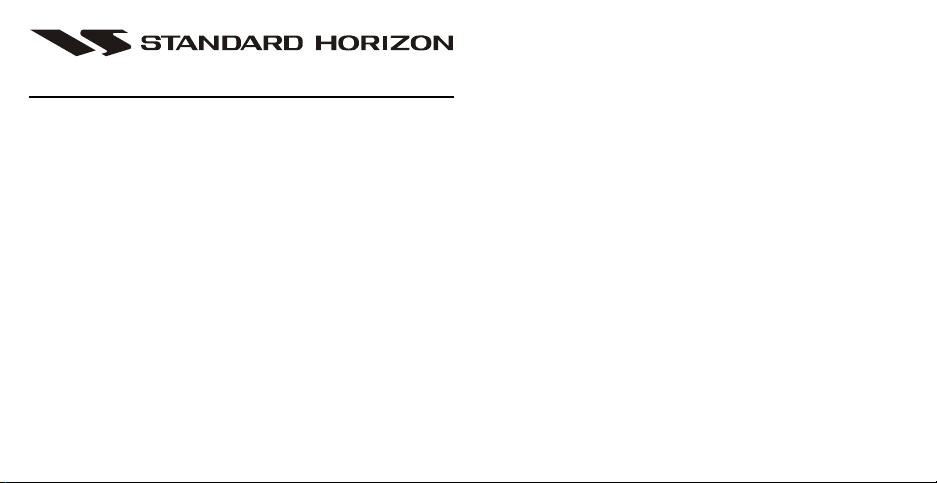
QUICK REFERENCE
1)DSC DISTRESS (MMSI must be programmed)
a. LIFT DISTRESS COVER
b. PRESS ROUND DISTRESS KEY
c. PRESS AND HOLD DISTRESS KEY UNTIL ALARM SOUNDS.
2)VOLUME/POWER
a. Press and hold to turn power on or off.
b. Turn to adjust speaker volume when SQL off.
3)SQUELCH
Adjust to the point where random noise stops from the speaker.
Further adjustment will cause a loss in reception of wanted signals.
4)ROTARY CHANNEL KNOB
a. Used to select channels.
b. When in PA mode adjusts PA volume.
5)Channel 16/9
Press once to select CH16. For CH9 press and hold.
6)WX “NOAA WEATHER”
Press [WX] key to select NOAA weather channels.
For weather alert, select channel into scan memory.
7)A/B
a. To program press and hold [A/B] key and turn rotary knob to desired channel,
release [A/B] key. Repeat this procedure for other channel.
b. After step a. is performed, the [A/B] key will select the two programmed channels
and the last selected channel.
QUANTUM
)
8)DW(IC
a. Select a channel to be dual watched to CH16 and press the [DW] key.
b. When connected to optional RAM mic, press and hold to select the intercom
function between Radio and the RAM mic.
9)H/L(NAV
10) SCAN
11) MEM
12) PA/FOG
13) CALL/SET(MENU
14) CLEAR VOICE NOISE CANCELING MIC
)
a. Switches transmitter power from 1 to 25 watt output.
b. When connected to GPS, press and hold to show the NAV GPS Data, Time,
vessel’s SOG (Speed Over Ground), and COG (Course Over Ground).
a. Starts and stops scanning on the programmed channels.
b. To show channels in scan memory hold [SCAN] key and turn rotary knob.
a. Add/remove channels into/from memory for scanning, select channel with rotary
knob, then press the [MEM] key. “MEM” will appear on LCD. Press the [MEM
key again to remove the channel from memory. “MEM” will disappear from LCD.
b. Press and hold to lock out the front panel keys and rotary knob.
Press and hold again to unlock the front panel keys and rotary knob.
a. First press selects PA. Volume is adjusted with rotary knob.
Listen back volume is adjusted with VOL control.
b. Second press selects menu for FOG1 thru FOG4, HORN, SIREN, AGROUND,
and ANCHOR.
a. Press to select DSC call functions. Individual Directory and All Ships Call.
b. Press and hold to select Radio Setup Menu or DSC Setup Menu.
Speak 1 inch away from the hole in the top front of mic.
)
]
