SPX Cooling Technologies F400 User Manual
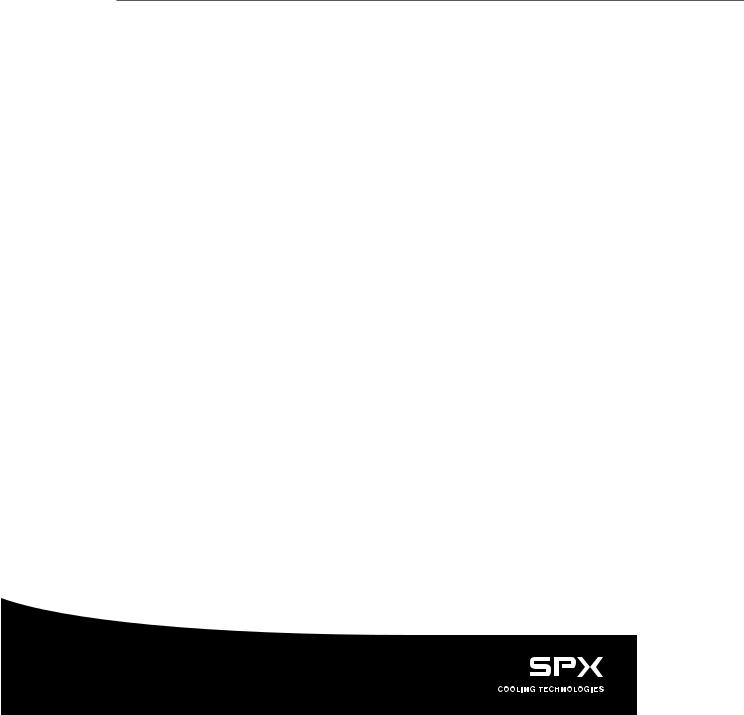
/ Marley Class F400 Cooling Tower /
User Manual 93-1288A

 Warning
Warning
 Caution
Caution
Note
Note
Contents
The following defined terms are used throughout this manual to bring attention to the presence of hazards of various risk levels, or to important information concerning the life of the product.
Indicates presence of a hazard which can cause severe personal injury, death or substantial property damage if ignored.
Indicates presence of a hazard which will or can cause personal injury or property damage if ignored.
Indicatesspecialinstructionsoninstallation,operationormaintenance which are important but not related to personal injury hazards.
These instructions assist in obtaining efficient, long life from Marley counterflowcoolingtowers.Directquestionsconcerningcoolingtower operation and maintenance to your Marley sales representative. Always include your tower serial number when writing for information or ordering parts. Look for this number on the sidewall casing.
Before Startup......................................................................................... |
3 |
Starting Procedure.................................................................................. |
4 |
Operation................................................................................................ |
4 |
Tower Maintenance................................................................................. |
6 |
Water Treatment...................................................................................... |
8 |
Spare Parts........................................................................................... |
12 |
Seasonal Shutdown Instructions.......................................................... |
12 |
Tower Cleaning..................................................................................... |
13 |
Troubleshooting.................................................................................... |
14 |
Safety.................................................................................................... |
15 |
Inspection and Maintenance Schedule................................................. |
16 |
Inspection Checklist.............................................................................. |
18 |
2
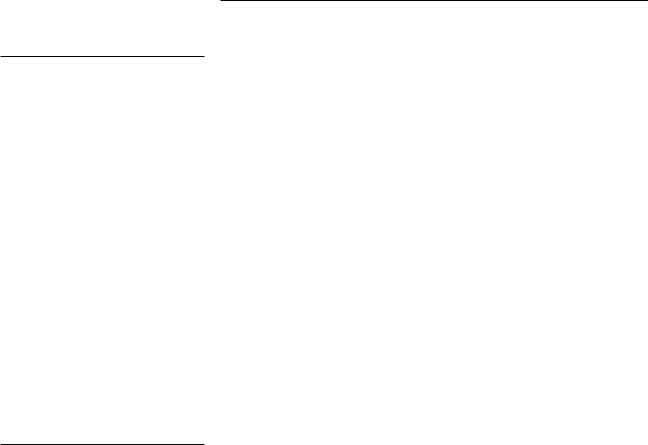
 Warning
Warning
Note
Before Start-up
Among other sources, outbreaks of Legionnaires’ disease have reportedly been traced to cooling towers. Maintenance procedures that prevent amplification and dissemination of Legionella and other airborne bacteria should be formulated and implemented BEFORE systems are operated and continued reqularly thereafter to avoid the risk of sickness or death
CLEANING–New installations should be cleaned and treated with biocides by a water treatment expert before startup. Removeanydirtandtrashwhich has accumulated in the cold water basin. Remove any sediment from the cold water collection basin, sump, and screens. Use a water hose to flush cold water collection basins.
OPERATE WATER SYSTEM–Start the circulating water pumps. Increase the flow of circulating water gradually to match design water flow rate. Circulate water over the cooling tower continuously for several days before starting the mechanical equipment and placing the cooling tower into continuous operation.
When starting in cold weather, follow procedures outlined in Cold Weather Operation.
INSPECTION–It is imperative that all operating assemblies be inspected before they are placed in operation. The following is a list of components to be checked before starting the tower:
1–Check drive shaft alignment. Realign if necessary. See Marley Drive Shaft Service Manual.
2– Check tightness of bolts in fan cylinder joints.
3–Check tightness of the following bolted joints in the fan and drive assemblies:
a–Fan hub clamp bolts. See Marley Fan User Manual for correct torque setting).
b–Fan hub cover bolts.
c–Geareducer® and motor mounting bolts. d—Drive shaft coupling and guard bolts.
4–Check Geareducer oil for sludge or water by draining off and testing a sample as outlined in the Geareducer User Manual. Check Geareducer oil level at “oil level” mark on the side of the case. Add oil as required.
3

Note
Note
 Caution
Caution
The oil level placard must be adjusted so that its “full” mark is at the same elevation as the “full” mark on the side of the Geareducer case. Check oil lines to be sure there are no leaks. See Geareducer User Manual for oil filling procedure and list of recommended lubricants.
5–Rotate fan by hand to be sure of free rotation and ample tip clearance. See Fan User Manual.
6–Check motor insulation with a “Megger”. See Maintenance Section of Marley Electric Motor User Manual.
7–Lubricate the motor according to motor manufacturer’s instructions. 8–Test run each fan separately for a short time. Check for excessive vibra-
tion or unusual noise. If either is present, see Troubleshooting Guide on pages 14 and 15 of this manual. Fan must rotate clockwise when viewed from above. Recheck Geareducer oil level.
9–Check functioning of make-up water supply.
10–Make sure the blowdown will carry the proper amount of water.
Starting Procedure
WATER SYSTEM–Fill the cold water collection basin and circulating water system until the operating water level is reached. See Operation Section, below. Prime and start the circulating water pumps. Increase the flow of circulating water gradually to design water flow rate to avoid water hammer which could damage the distribution piping system.
Clean the sump screens several times during the first weeks of operation. After this, clean sump screens weekly.
When starting in cold weather, follow procedures outlined in Cold Weather Operation.
STARTING FAN–Start the fan. After 30 minutes of operating time to permit Geareducer oil to come up to operating temperature, check motor load with watt meter, or take operating volt and ampere readings and calculate motor hp. Refer to Marley Fan User Manual for instructions. Pitch fans to pull correct contract horsepower when circulating design water rate at design hot water temperature.
Operation
Entering water temperature in excess of 125°F may result in fill deformation.
4
TOWER PERFORMANCE–Keep the cooling tower clean and water distribution uniform to obtain continued maximum cooling capacity.
The capacity of a cooling tower to cool water to a given cold water temperature varies with the wet-bulb temperature and the heat load applied to the cooling tower.
As the wet-bulb temperature drops, the cold water temperature also drops. However, the cold water temperature does not drop linearly with the wet-bulb temperature.
A cooling tower will not control heat load. The flow rate of water circulated through the cooling tower will determine the temperature range of cooling in conjunction with a given heat load. The hot water and cold water temperatures will increase with higher heat loads.
HOT WATER DISTRIBUTION SYSTEM–Maintain uniform water distribution at the nozzles (uniform spray cone). The amount of water circulated should approximate the contract requirements and the nozzle pressure should be kept constant. Lower pressures may indicate excessive losses in the piping system and/or insufficient pump capacity; greater pressures might indicate clogged nozzles and/or overpumping. If a greatly reduced water flow rate is desired, it may be advisable to change nozzle sizes to obtain the desired pressure and maintain proper water distribution. An SPX Cooling Technologies engineer can advise minimum and maximum flow rates for even distribution.
COLDWATERCOLLECTIONBASIN–A suitable depth must be maintained to keep the pumps from pulling air into the line. The amount of “make-up” water required to keep the water in the collection basin at the required depth depends upon the “evaporation loss” and “blowdown” .
FAN DRIVE–When using two-speed motors, allow a time delay of 20 seconds minimum after de-energizing the high-speed winding and before energizing the low-speed winding. Tremendous stresses are placed on driven machinery and motors unless the motors are allowed to slow to low-speed RPM or less before the low-speed winding is energized.
COLD WEATHER OPERATION–During periods of low temperature operation, 35°F to 40°F or below, ice will form on the relatively dry parts of the cooling tower that are in contact with the incoming air. Primarily, this includes the air inlet and adjacent structural framing. Your understanding of
5
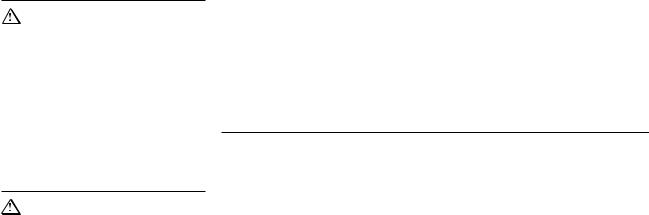
cold weather operation will be enhanced if you read “Operating Cooling Towers in Freezing Weather” Marley Technical Report #H-003.
Ice forming characteristics on any given cooling tower will vary, depending on velocity and direction of wind, circulating water rate, and heat load. Excessive ice formation may be controlled by regulating air and water flow through the tower by one or more of the following procedures:
1–Shut the fan down. This reduces the cooling air rate to a minimum and increases the quantity of warm water at the air inlet to a maximum. However, normal “fan off” operation causes reverse air flow by aspiration and may cause water blowout and therefore must be done with caution and monitoring. For automatic operation, a timer switch can be provided to shut the fan down for a few minutes each hour.
2–When a cooling tower has two-speed motors, operate the fans at half speed forward. This reduces the cooling air rate (heat transfer) and increases the quantity of warm water at the air inlet.
3–With no heat load on the circulating water, icing cannot be controlled. Towers must not be operated with reduced water rate and/or no heat load during freezing weather. If a bypass directly into the cold water basin is used, all water must be bypassed.
Caution |
Reverse operation of fans is not recommended . See “Fan Drive” for |
fan speed change precautions. |
INTERMITTENT OPERATION–When the unit is operated intermittently during winter weather, it is necessary that the water be drained from the tower piping to insure protection against freezing and possible rupture.
Tower Maintenance
Always shut off electrical power to the tower fan motor prior to Warning performing any inspections that may involve physical contact with the mechanical or electrical equipment in or on the tower. Lock out and tag out any electrical switches to prevent others from turning the power back on. Service personnel must wear proper personal
protective clothing and equipment.
Well-maintained equipment gives the best operating results and the least maintenance cost. SPX recommends setting up a regular inspection schedule to insure effective, safe operation of the cooling tower. Use the schedule on page 16 to obtain continuously good performance with the
6
