Spicer CTIS Troubleshooting Guide

Spicer® CTIS
(Central Tire Inflation System)
Troubleshooting Guide
AXTS0015
July 2010

General Information
General Information
The description and specifications contained in the service publication are current at the time of printing.
Dana reserves the right to discontinue or modify its models and/or procedures and to change specifications at any time without notice.
Any reference to brand name in this publication is made as an example of the types of tools and materials recommended for use and should not be considered an endorsement. Equivalents may be used.
IMPORTANT NOTICE
This symbol is used throughout this manual to call attention to procedures where carelessness or failure to follow specific instructions may result in personal injury and/or component damage.
Departure from the instructions, choice of tools, materials and recommended parts mentioned in this publication may jeopardize the personal safety
of the service technician or vehicle operator.
WARNING: Failure to follow indicated procedures creates a high risk of personal injury to the servicing technician.
CAUTION: Failure to follow indicated procedures may cause component damage or malfunction.
IMPORTANT: Highly recommended procedures for proper service of this unit.
Note: Additional service information not covered in the service procedures.
Tip: Helpful removal and installation procedures to aid in the service of this unit.
Always use genuine Spicer replacement parts.
Every effort has been made to endure the accuracy of all information in this guide. However, Dana Commercial Vehicle
Systems Division makes no expressed or implied warranty or representation based on the enclosed information.
Any errors or omissions may be reported to:
Marketing Services
Dana Commercial Vehicle Systems Division
P.O. Box 4097
Kalamazoo, MI 49003

Table of Contents
General Information
Central Tire Inflation System (CTIS) . . . . . . . . . . . . . . . 1
Key Features . . . . . . . . . . . . . . . . . . . . . . . . . . . . . . . . . 1
Component Description . . . . . . . . . . . . . . . . . . . . . . . . 2
Central Tire Inflation System Components . . . . . . . . . . 3
Simplified System Schematic . . . . . . . . . . . . . . . . . . . . 4
Operator Instructions
Flange or Panel
Operator Controls . . . . . . . . . . . . . . . . . . . . . . . . . 5 Warning Signals . . . . . . . . . . . . . . . . . . . . . . . . . . 7
Driver Display Module (DDM)
Operator Controls . . . . . . . . . . . . . . . . . . . . . . . . . 9 Warning Signals . . . . . . . . . . . . . . . . . . . . . . . . . 10
Diagnostics |
|
Diagnostics . . . . . . . . . . . . . . . . . . . . . . . . . . . . . . . . |
11 |
Service Codes Summary . . . . . . . . . . . . . . . . . . . . . . |
14 |
Troubleshooting Tips . . . . . . . . . . . . . . . . . . . . . . . . . |
20 |
Service Codes |
|
5 Flashing Lights or DDM – Dashes "--" |
|
Low Pressure (Codes 26, 27) . . . . . . . . . . . . . . . |
21 |
Low Air Supply (Code 32) . . . . . . . . . . . . . . . . . . |
23 |
Atmospheric (Code 35) . . . . . . . . . . . . . . . . . . . . |
25 |
Inflate Trend (Codes 36, 37) . . . . . . . . . . . . . . . . |
27 |
Deflate Trend (Code 14) . . . . . . . . . . . . . . . . . . . |
29 |
PCU Sensor (Codes 33, 34) . . . . . . . . . . . . . . . . |
31 |
Pressure Switch (Code 31) . . . . . . . . . . . . . . . . . |
33 |
4 Flashing Lights or CHECK TIRES Flashing |
|
Tire Leak (Imbalance) (Codes 44, 45) . . . . . . . . . |
35 |
Tire Leak (Confirm) (Codes 41, 42) . . . . . . . . . . |
37 |
2 Terrain Lights on Solid or DDM – Dashes "--" |
|
Between Modes (Codes 23, 24) . . . . . . . . . . . . . |
39 |
Deflate Signal (Codes 11, 12, 16) . . . . . . . . . . . . |
41 |
No Terrain Lights or DDM – Dashes "--" |
|
PCU Solenoid (Supply, Deflate, Control, Front, |
|
or Rear) (Codes 51, 52, 54, 55, 56) . . . . . . . . . . |
43 |
No Terrain Lights or DDM – Blank Display |
|
Power (Code 17) . . . . . . . . . . . . . . . . . . . . . . . . . |
45 |
DDM – Dashes "--" |
|
Display Control Communications (Code 75) . . . . |
47 |
Lights Sequentially Flashing |
|
Configuration Error . . . . . . . . . . . . . . . . . . . . . . . |
49 |
Solid Warning Lamp or Solid OVER SPEED |
|
Speed Signal (Codes 18, 76, 77) . . . . . . . . . . . . |
51 |
No Indication or DDM – Dashes "--" |
|
Miscellaneous Output (Codes 53, 57, 58, 67, 68) |
53 |
No Indication |
|
Wheel Valve Shut Off (Codes 61, 62, 64, 65) . . . 55 |
|
No Code
Miscellaneous . . . . . . . . . . . . . . . . . . . . . . . . . . . .57
Service Guidelines
CTIS Service . . . . . . . . . . . . . . . . . . . . . . . . . . . . . . . .59
Joint Compounds and Fittings . . . . . . . . . . . . . . . . . . .59
Air Filter Change . . . . . . . . . . . . . . . . . . . . . . . . . . . . .60
Wire Harness
Connector Illustrations . . . . . . . . . . . . . . . . . . . . . . . .61 M939 Wiring Diagram (676422 and 676603) . . . . . . . .62 Flange Mount Wiring Diagram . . . . . . . . . . . . . . . . . . .63 Panel Mount Wiring Diagram . . . . . . . . . . . . . . . . . . . .64 Chassis ECU with DDM Wiring Diagram
Separate Power and Switched Ignition . . . . . . . . .65 All Power Switched . . . . . . . . . . . . . . . . . . . . . . . .66 Configuration Options . . . . . . . . . . . . . . . . . . . . . . . . .67
Contents of Table
i

General Information
Central Tire Inflation System (CTIS)
Spicer’s Central Tire Inflation System features driver control of Diagnostic Capability tire air pressure through:
•Simple push button operation.
•Electronic braking priority for air system.
•Vehicle speed sensing and response capability.
•Self-diagnostics.
•Optional independent front and rear operation.
•Optional load selection.
Key Features
Depressurized Control Lines
The only time the system is pressurized is when changing tire pressures or during pressure checks. Wheel valves isolate the tires from the rest of the system.
Electronic Braking Priority
A pressure switch, installed in the supply tank, controls the CTIS and use of air. This optimizes and protects the brake system’s primary tank pressures during system operation.
Self-Diagnostic and Auto Shut-Down
The Spicer CTIS provides self-diagnosis during operation. If the system detects a problem, it will display a series of flashing lights on the Electronic Control Unit (ECU) panel to alert the driver. If necessary, it will close the wheel valves and shut down.
The Spicer CTIS provides for easy troubleshooting using PC-based or industry standard tools. Personal computersupported diagnostics improve troubleshooting and reduce maintenance time. The diagnostics provide for manual control of CTIS test sequences and gives historical and active service code data.
Speed/Pressure Control and Warning
If truck speed exceeds the maximum allowable speed for a given setting, a panel-mounted light is activated by CTIS to warn the driver. If speed is not reduced, the system automatically inflates the tires to the appropriate pressure.
Manual Tire Inflation/Deflation
A valve stem has been included on each wheel valve, and may be used for manual inflation, deflation, or measurement of tire pressures.
Run Flat Operation
The CTIS normally checks tire pressures at intervals of 15 minutes. If possible tire damage is detected, the system will activate Auto RUN FLAT. RUN FLAT reduces the pressure check interval to 15 seconds, helping to assure that the tire will remain inflated despite minor tire damage.
1

General Information
Component Description
Wheel Valve (WV)
All axles use a Wheel Valve (WV) at each end. Dual wheels are typically connected to one WV to provide tire pressure balance between duals. When the system is idle, the WV isolates the tire(s). A standard tank valve is included for manual inflation.
Electronic Control Unit (ECU)
The Electronic Control Unit (ECU) is the control center for the entire Central Tire Inflation System. The ECU receives commands from the driver through push buttons, and transmits and monitors appropriate signals throughout the system.
Quick Release Valve (QRV)
The Quick Release Valve (one per axle) receives pneumatic signals from the Pneumatic Control Unit (PCU) and either inflates the tires, or vents air from the tires causing them to deflate. The QRV can be vented through the air stack to provide for vehicle deep water fording.
Air Transport Valve (ATV)—Optional
The Air Transport Valve (ATV) may be added in-line between the Wheel Valve and the tire. Its purpose is to manually lower the tire pressure significantly, decreasing the height of the vehicle, to allow the vehicle to be loaded onto planes, etc. with low clearances.
Load Selection/Sensing—Optional
Some CTI systems make use of either a user selectable load setting or an automatic load setting, which adjusts pressure targets based on the load of the vehicle.
Pneumatic Control Unit (PCU)
The Pneumatic Control Unit (PCU) is a solenoid controlled manifold that controls the air system. It also contains the PCU sensor (transducer) which reads tire pressures.
Speed Sensor or Speed Input
Speed is read from the vehicle data link or a separate speed sensor.
Pressure Switch (PS)
The Pressure Switch (PS) acts as an electronic brake priority switch. It prevents the Central Tire Inflation System from using air from the supply tank until the brake system is fully charged. The PS also ensures that enough pressure exists for the system to operate properly.
Air Lines
The Central Tire Inflation System uses a dedicated pneumatic system plumbed from the vehicles’ exiting supply tank. Air lines between the Pneumatic Control Unit and the Quick Release Valves (QRV) are called “Upper Control Lines”. Air lines between the QRVs and the Wheel Valves are called “Lower Control Lines”.
Features Key CTIS
2

General Information
Central Tire Inflation System Components
Quick Release Valve
Wheel Valve
Air Transport Valve
(optional)
Pressure Switch
Electronic Control Unit (ECU)
• With integrated operator controls
|
|
|
|
|
PEEDS |
|
|
|
|
|
OVER |
S |
|
|
|
|
|
|
|
|
|
|
|
|
CHECK |
TIRE |
|
|
LOAD |
|
|
|
||
– or – |
PA |
T |
AL |
|
HIGHWAY |
|
|
|
|
||||
L |
|
|
CRO |
|
||
|
AD |
|
|
|||
|
|
|
|
|
|
SS |
|
MPTY |
|
COUNTRY |
|||
|
|
|
|
|||
|
|
|
|
|
MUD |
|
|
|
|
|
|
SAND |
|
|
RUN |
|
S |
OW |
||
|
|
|
||||
|
FLAT |
|
|
|
||
|
|
|
|
|
EM R |
|
• With separate operator controls
Chassis Mount
ECU
Driver Display
Module
Pneumatic Control Unit
3

General Information
Simplified System Schematic
Air Transport |
|
|
|
|
|
|
Air Transport |
Valve (Optional) |
|
|
|
|
|
|
Valve (Optional) |
|
|
|
|
Tire |
|
|
Tire |
|
Hose |
|
Hose |
|
|
Wheel |
|
Quick |
Wheel |
|
|
Release |
||
|
Valve |
|
Valve |
Valve |
|
|
Compressor |
|
|
|
Air Dryer |
|
Speed Sensor |
Load Sensor |
|
|
|
||
|
|
|
|
(Optional) |
To Primary and |
Supply Tank |
Pressure |
Electronic |
|
Secondary |
|
|||
Switch |
Control Unit |
|
||
Tanks |
|
|
||
|
|
|
|
|
|
|
Supply Line |
Pneumatic |
PCU |
|
|
|
||
|
|
|
Control Unit |
Sensor |
|
Wheel |
|
Quick |
Wheel |
|
|
Release |
||
|
Valve |
|
Valve |
|
|
|
Valve |
||
|
|
|
|
|
|
Tire |
|
|
Tire |
|
Hose |
|
|
Hose |
|
Wheel |
|
Quick |
Wheel |
|
|
Release |
||
|
Valve |
|
Valve |
Valve |
|
|
|
|
|
|
|
|
|
|
|
|
|
|
|
|
|
|
|
|
|
|
|
|
|
|
|
|
|
|
|
|
|
|
|
|
|
|
|
|
|
|
|
|
|
|
|
|
|
|
|
|
|
|
|
|
|
|
|
|
|
|
|
|
|
|
|
|
|
|
|
|
Tire |
|
|
|
|
|
|
|
|
|
|
|
|
|
|
|
Tire |
|
|
|
|
|
|
|
|
|
|
||||||
|
|
|
|
|
|
|
|
|
|
|
|
|
|
|
|
|
|
|
|
|
|
|
|
|
||||||||||
|
|
Hose |
|
|
|
|
|
|
|
Hose |
|
|
|
|
|
|
|
|
|
|
||||||||||||||
|
|
|
|
|
|
|
|
|
|
|
|
|
|
|
|
|
|
|
|
|
|
|
|
|
Single Channel System |
|||||||||
|
|
|
|
|
|
|
|
|
|
|
|
|
|
|
|
|
|
|
|
|
|
|
|
|
||||||||||
|
|
|
|
|
|
|
|
|
|
|
|
|
|
|
|
|
|
|
|
|
|
|
|
|
||||||||||
|
|
|
|
|
|
|
|
|
|
|
|
|
|
|
|
|
|
|
|
|
|
|
|
|
|
|
|
|
|
|
|
|
|
|
|
|
|
|
|
|
|
|
|
|
|
|
|
|
|
|
|
|
|
|
|
|
|
Supply Line |
|
|
PCU |
|
|
|
Pressure |
||||
|
|
|
|
|
|
|
|
|
|
|
|
|
|
|
|
|
|
|
|
|
|
|
|
|
|
|
|
Sensor |
||||||
|
|
|
|
|
|
|
|
|
|
|
|
|
|
|
|
|
|
|
|
|
|
|
|
|
|
|
|
|
|
|
|
|
||
|
|
|
|
|
|
|
|
|
|
|
|
|
|
|
|
|
|
|
|
|
|
|
|
|
|
|
|
|
|
|
|
|
|
|
|
|
|
|
|
|
|
|
|
|
|
|
|
|
|
|
|
|
|
|
|
|
|
|
|
|
|
|
|
|
|
|
|
|
|
|
|
System Key |
|
|
|
|
|
|
|
|
|
|
|
|
|
|
|
To Steers |
||||||||||||||||
|
|
|
|
|
|
|
|
|
|
|
|
|
|
|
|
|
|
|
|
|
||||||||||||||
|
|
|
|
|
|
|
|
|
|
|
|
|
|
|
|
|
|
|
||||||||||||||||
|
|
|
|
|
|
|
|
|
|
|
|
|
|
|
|
|
|
|
|
|
|
|
|
|
|
|
|
|
|
|
|
|
|
|
|
|
Pneumatic – Upper Control Lines |
|
|
|
|
|
|
|
|
|
|
|
To Drive Axle 1 |
|
|
|
|
|
|
||||||||||||||
|
|
Pneumatic – Lower Control Lines |
|
|
|
|
|
|
|
|
|
|
|
|
To Drive Axle 2 |
|||||||||||||||||||
|
|
Electrical |
|
|
|
|
|
|
|
|
|
|
|
|
|
|
|
|
|
|||||||||||||||
|
|
|
|
|
|
|
|
|
|
|
|
|
|
|
|
|
|
|
|
|
|
|||||||||||||
|
|
|
|
|
|
|
|
|
|
|
|
|
|
|
|
|
|
|
|
|
|
|
|
|
|
|
|
|
|
|
|
|
|
|
Components CTIS
4

Operator Instructions
Flange or Panel—Operator Controls
The integrated push button/display is the primary interface for display of system information and for push button entry of system instructions. The following sections explain the purpose and operation of the ECU controls and display.
|
OVER SPEED |
|
|
CHECK TIRES |
|
FULL |
H GHWAY |
|
LOAD |
||
PARTIAL |
CROSS |
|
LOAD |
COUNTRY |
|
|
MUD |
|
EMPTY |
SAND |
|
|
SNOW |
|
RUN |
EMER |
|
FLAT |
||
|
Load Selection (Optional)
This feature allows selection of pressures appropriate for different vehicle load conditions (full load, partial-load, empty). Switching the load setting will result in a pressure check and subsequent changing of the pressures as determined by the system.
|
OVER SPEED |
|
CHECK TIRES |
FULL |
HIGHWAY |
LOAD |
|
PART AL |
CROSS |
LOAD |
COUNTRY |
|
MUD |
EMPTY |
SAND |
|
SNOW |
Terrain Selection
RUN |
EMER |
|
FLAT |
||
|
These keys select pressures appropriate for different surface conditions. Any mode may be selected at any time (within built in speed limitations). Depressing the button for the current mode will result in a pressure check.
HWY (Highway)—For operation on improved paved surfaces.
XC (Cross Country)—For operation on non-paved secondary roads.
SAND (Sand)—For operation on trails and other unimproved surfaces.
EMER (Emergency)—For selection of extremely low tire pressures to help free a stuck vehicle, or to traverse a short distance over a terrain known to require very low tire pressures. Since this is an extremely low pressure, the warning lamp will flash whenever this pressure is utilized.
 WARNING
WARNING
The EMER key is for extreme conditions only and should not be used for normal driving.
Mode Annunciator Lights
The associated annunciator lights indicate the selected mode and signal one of two states:
If the light is flashing:
The system is in the process of checking or changing pressures to attain the pressure(s) associated with that mode light.
Some clicking may be heard from the PCU as the system cycles to achieve the new pressure(s). A deflate will be periodically interrupted as the system checks tire pressures to determine how much further deflation is necessary.
Note: Adequate supply system pressure is required to begin or continue any pressure changing sequence.
If the light is on steady:
The selected pressure has been achieved, the tires have been isolated and the system is depressurized. The system will cycle periodically to assure that tire pressure is maintained.
Note: The system is designed to allow tire pressure increase due to heat buildup during vehicle use. This system will not automatically deflate these pressure buildups—a lower pressure mode must be selected to initiate a deflate.
5

Operator Instructions
Run Flat Key and Annunciator Light
This key instructs the system to check tire pressures at more frequent intervals. This key also allows the operator to override the “4 flashing lights” (tire leak imbalance) codes and reattempt 2 lights and some 5 lights codes. (See Warning Signals in next section). While the system is in RUN FLAT mode, the RUN FLAT light will flash on and off. The “RUN FLAT” feature will automatically deselect after 10 minutes, or may be shut off by pressing the button a second time.
|
OVER SPEED |
|
|
CHECK TIRES |
|
FULL |
H GHWAY |
|
LOAD |
||
PART AL |
CROSS |
|
LOAD |
COUNTRY |
|
|
MUD |
|
EMPTY |
SAND |
|
|
SNOW |
|
RUN |
EMER |
|
FLAT |
||
|
 CAUTION
CAUTION
Selecting RUN FLAT to enable the system to inflate a significantly low tire may cause other tires on that channel to temporarily lose pressure. This condition will be corrected once the low tires is inflated to the pressure of the other tires.
Panel or Flange
6

Operator Instructions
Flange or Panel—Warning Signals
Several warning signals report operating problems. The Central Tire Inflation System uses general sequences displayed on the electronic control unit lights and an instrument panel-mounted warning lamp to identify the type and area of fault.
Single Terrain Light
• Flashing - System is working to achieve new pressures associated with that mode light.
• Solid - Pressure is achieved, system is not active, and wheel valves are closed.
2 Terrain Lights on Solid
System has shut off, closing wheel valves, with tire pressure between two mode settings.
• Inflating or deflating tires is taking too long.
• CTIS is still operational.
• Select any mode button to re-attempt pressure change.
• On 2-channel systems, normal operation continues on unaffected channel.
• Frequent occurrences may indicate need for service.
4 Terrain Lights Flashing or CHECK TIRES Flashing
Indicates low pressure in one or more tires. Stop vehicle and identify damage.
• System shuts off, closing wheel valves, and waits for operator instruction.
• Tire damage is possible.
• CTIS should not be operated if major tire damage is found. Repair tire before continuing to operate vehicle.
• On 2-channel systems, normal operation will continue on the unaffected channel.
• If tire damage is minimal, operate CTIS by selecting RUN FLAT.
Note: Repeated use of RUN FLAT to override mode light warnings may result in tires inflating higher than set point.
Note: Excessive air seal leakage on cold weather startup may result in "4-5 Mode Lights" warning. If no tire damage exists, this condition will self-correct as seals warm up with use.
5 Lights Flashing
System shuts off at least one channel due to fault detection on a CTIS component.
• System closes wheel valves.
• System may periodically cycle PCU to determine if fault still exists.
• On 2-channel systems, operation may be allowed on the unaffected channel.
• Get service at next opportunity.
• No ability to override system.
7

Operator Instructions
RUN FLAT Flashing (with a Terrain Light)
RUN FLAT is selected, and tire pressures are checked at more |
|
|
|
|
|
|
|
|
|
|
|
|
frequent intervals. |
|
|
|
|
|
|
|
|
|
|
|
|
|
|
|
|
|
|
|
|
|
|
|
||
• If RUN FLAT is pushed to clear a "4 Mode Lights" flashing |
|
|
|
|
|
|
|
|
|
|
|
|
|
|
|
|
|
|
|
|
|
|
|
||
|
|
|
|
|
|
|
|
|
|
|
||
display, imbalance and confirmation fault detection is |
|
|
|
|
|
|
|
|
|
|
|
|
|
|
|
|
|
|
|
|
|
|
|
||
overridden for the duration of RUN FLAT. |
|
|
|
|
|
|
|
|
|
|
|
|
|
|
|
|
|
|
|
|
|
|
|
||
• Turn off by depressing RUN FLAT again or it will "time-out" |
|
|
|
|
|
|
|
|
|
|
|
|
|
|
|
|
|
|
|
|
|
|
|
||
after 10 minutes. |
|
|
|
|
|
|
|
|
|
|
|
|
Warning: RUN FLAT should not be used to inflate tires with |
|
|
|
|
|
|
|
|
|
|
|
|
|
|
|
|
|
|
|
|
|
|
|
||
substantial damage/defects. Use of RUN FLAT can result in other |
|
|
|
|
|
|
|
|
|
|
|
|
|
|
|
|
|
|
|
|
|
|
|
||
tires on channel losing pressure. |
|
|
|
|
|
|
|
|
|
|
|
|
|
|
|
|
|
|
|
|
|
|
|
||
|
|
|
|
|
|
|
|
|
|
|
|
|
No Terrain Lights |
|
|
|
|
|
|
|
|
|
|
|
|
CTIS senses either a low system voltage or an electrical fault with a |
|
|
|
|
|
|
|
|
|
|
|
|
Pneumatic Control Unit solenoid. |
|
|
|
|
|
|
|
|
|
|
|
|
• System shuts off, closing wheel valves. |
|
|
|
|
|
|
|
|
|
|
|
|
• Vehicle power is inadequate. |
|
|
|
|
|
|
|
|
|
|
|
|
|
|
|
|
|
|
|
|
|
|
|
|
|
Flashing Warning Lamp and/or Buzzer or OVER SPEED Flashing |
|
Lamp on |
||||||||||
Vehicle speed is too fast for pressure selected. |
|
|||||||||||
Instrument |
||||||||||||
• Reduce speed or select higher pressure by pressing |
||||||||||||
|
|
|
|
Panel |
||||||||
appropriate key. |
|
|
|
|
||||||||
|
|
|
|
|
|
|
|
|
|
|
||
• Continued operation in this mode will result in automatic |
|
|
|
|
|
|
|
|
|
|
|
|
|
|
|
|
|
|
|
|
|
|
|
||
selection of more appropriate pressure setting. |
|
|
|
|
|
|
|
|
|
|
|
|
|
|
|
|
|
|
|
|
|
|
|
||
• Warning lamp may flash while system is in EMERGENCY |
|
|
|
|
|
|
|
|
|
|
|
|
mode. |
|
|
|
|
|
|
|
|
|
|
|
|
Solid Warning Lamp or Solid OVER SPEED |
|
ECU has seen 25-50 ignition cycles without seeing any speed |
Lamp on |
signal. |
Instrument |
• If no problem exists with speed circuit wiring or sensor, |
Panel |
lamp will go off when vehicle is moved. |
|
Lights Sequentially Flashing (one after another)
A configuration error has occurred and the CTIS memory has been "reloaded" from the system defaults.
•System reloads default configuration values.
•Pressing HWY and RUN FLAT buttons together may clear display.
•Any past changes of target pressure, etc. should be
updated.
Panel or Flange
8

Operator Instructions
Driver Display Module—Operator Controls
Display
Load Selection
Vehicle load selection is represented by a horizontal bar graph under the mode display. Depress the load rocker switch to change the selection, up for increasing load and down for decreasing load.
 CAUTION
CAUTION
Operating a loaded vehicle at unloaded tire pressures may result in tire overheating and reduced tire life or blowout.
Terrain Selection
The terrain selection is changed by depressing the terrain rocker switch, up to increase pressures and down to decrease pressures. Any switch operation which does not change pressures will command the system to do a pressure check.
Tire pressures for the following terrains can be programmed and may be selected by the operator:
•(HY) Highway - For travel on paved surfaces at higher speeds.
•(CC) Cross Country - For reduced speed operation on secondary roads.
•(SS) Mud Sand Snow - For reduced speed operation on unpaved surfaces.
•(E) Emergency - For selection of extremely low tire pressures to help free a stuck vehicle.
 CAUTION
CAUTION
The Emergency selection is for extreme conditions only and should not be used for normal driving.
The Driver Display Module (DDM) uses a multi-function display to indicate the current selections. The display will show HY for highway pressures, CC for cross-country pressures, SS for mud-sand-snow pressures, and E for emergency pressures.
Note: The system is designed to allow tire pressure increase due to heat buildup during vehicle use. It will not automatically deflate these pressure buildups.
Channel Indicators
The DDM indicates FRT or RR, respectively, for front or rear axle groups. A flashing indicator identifies a group which is changing or checking pressures. A solid indicator identifies a group that has achieved target pressure.
Service Code Indication
The DDM will not display service codes directly but will display two dashes if service is required. (Accessing the service codes requires a diagnostic tool). Also, a solid over speed indicator identifies a loss of expected vehicle speed input.
9

Operator Instructions
Driver Display Module (DDM)—Warning
Signals
CTIS includes two distinct warnings to report possible tire problems and inappropriate vehicle operation. You must take immediate action to either reduce vehicle speed or check tire condition whenever these warnings are displayed.
Check Tire Flashing
This signal reports that one or more tires may be at a significantly lower pressure than the others and could indicate that a tire is not holding pressure. Blinking channel indicators (FRT or RR) indicate the fault location. Stop the vehicle immediately in a safe place and identify the extent of tire damage.
Over Speed Flashing
This signal reports that the vehicle speed is too fast for the pressure selected. You must either reduce speed or select a higher pressure by pressing the appropriate key. Continued operation in this mode will result in the system automatically selecting a more appropriate pressure setting.
 IMPORTANT
IMPORTANT
Tires can still go flat! Although the Central Tire Inflation System is designed to identify under-inflated tires and fill these tires to the desired operating pressure, you can still expect that tires will occasionally be punctured or otherwise damaged during normal use and no longer retain air reliably. A daily walk-around inspection of the vehicle at the start of the day, including a manual check of the tires, is still an important responsibility of the vehicle operator. Tire damage is more apparent after the vehicle has been idle overnight and will be more difficult to detect visually once the CTIS equipped vehicle is in operation. Although observation of excessive inflation periods through the driver interface can help identify a tire problem, you should have damaged tires replaced prior to placing the vehicle in operation.
Module Display Driver
10

Diagnostics
Diagnostics
This section covers the equipment and procedures used to find and correct CTIS problems.
Test Equipment
CTIS troubleshooting can be performed at three levels:
1.PC diagnostics.
2.Handheld tester.
3.ECU warning signals (flashing light combinations).
Regardless of the testing equipment used, the troubleshooting procedures will be based upon the diagnostic service codes. Diagnostic tools offer the advantages of computer-aided testing without interpreting service codes.
CTIS Diagnostics
The onboard system diagnostics are an important feature of Spicer's CTIS. This section describes the use of service codes to identify CTIS operating problems.
The CTIS uses a code to identify service issues. The codes can be extracted from the ECU memory using a diagnostic service tool equipped with the appropriate software. Refer to the Service Codes Summary for more detailed information on service codes.
Test Modes
Diagnostic tools allow the system to be placed in several diagnostic modes:
Info—Display ECU information and configuration.
Codes—Active and historic codes are listed as reported by the ECU.
Monitor (Normal)—CTIS operates normally, while status of system components is observed.
Test—The following operations can be performed on each channel (axle group):
•Check & Hold—System checks and
displays the pressures, then holds pressure in air lines (quick test of control line and seal integrity).
•Deflate—System "manually" deflates (test the deflation signal).
•Inflate—System "manually" inflates (test for large leaks).
•Hold—Pressure is held in control lines (test for small leaks).
Setup—Allows the technician to modify parameters such as target tire pressures, etc.
Service Codes
Codes are described in the Service Codes Summary section. Some service codes identify the component that is associated with the problem. A list of possible causes is shown in order of most likely occurrence.
In addition, the system stores service codes in the memory of the ECU. These historical codes can only be accessed by a diagnostic tool. Historical codes are automatically cleared after 50 ECU resets with no active faults.
11

Diagnostics
PC Diagnostics
 CAUTION
CAUTION
A battery charger is not an adequate source of power.
Visit www.dana.com for free download of Dana Diagnostic Tool (DDT).
PC diagnostics are easy to use and provide the quickest diagnostic capabilities.
To use this program, an RP1210A compatible interface box and cables are needed to connect the PC to the vehicle.
For these types of interface boxes to work with the Dana Diagnostic Tool program, you must install a "RP1210 driver" program provided by the manufacturer of the interface box. If you do not have this program, it can normally be obtained from the manufacturer's web site. Please contact the manufacturer of your interface box if you have any questions regarding this process.
•Retrieve historical data, faults and tire pressures.
•Pressurize system to detect leaks.
•Access troubleshooting flowcharts and service procedures.
Connect to diagnostic connector.
Attach computer to RP1210A communications box.
Download free Dana Diagnostic
Tool from dana.com.
Note: Program requires
Windows 98 or newer.
Follow on-screen instructions.
Diagnostics
12

Diagnostics
Handheld Tester
A Prolink handheld tester may be used to read and clear service codes and to obtain a short description of failures. The tester can initiate test sequences for controller outputs and can also read system parameters when equipped with the Dana program card.
Multimeter
Based upon system schematics and aided by component specific service codes, a multimeter can be used to check sensor and solenoid resistances and to find wiring harness faults. The multimeter can be used to check the Tire Pressure Control System wiring and components for:
KEN MOORE
M RO P O E SOR Y T MS NC
Pro-Link
7 8 9
4 5 6
1 2 3
0 ENTER FUNC
•Continuity
•Ground
•Broken wires
•Open circuits
•Shorted circuits
•Incorrect battery voltage
13

Diagnostics
Service Codes Summary
The following chart provides a brief overview of the Central |
Note: |
Any reference to a “channel” on a single-channel |
|||
Tire Inflation System (CTIS) service codes and the effect on |
|
system refers to all control lines and wheel ends. |
|||
the system. |
|
|
|
|
|
|
|
|
|||
5 Flashing LIGHTs or |
Code No. |
Causes (numbered in order of likely occurrence) |
|||
DDM – Dashes "--" |
|
|
|
|
|
|
|
|
|||
|
|
|
|||
Low Pressure |
26, 27 |
CHANNEL PRESSURE LOSS (Channel only checks pressures): Pressure check of |
|||
|
|
given channel returns low reading (< 5 psig) indicating an extreme loss of pressure. |
|||
|
|
Repair and request pressure check to clear (press any mode button or run flat). |
|||
|
|
1) |
Open or broken line between PCU and wheel valve |
||
|
|
2) |
Significant hub air seal leakage |
||
|
|
3) |
Kinked or plugged line between supply tank and PCU |
||
|
|
4) |
Faulty PCU sensor (ex. frozen water contamination) |
||
|
|
5) |
PCU failure (supply off or control off) |
||
|
|
6) |
Pressure switch failure (shorted closed) |
||
|
|
|
|||
Low Air Supply |
32 |
PRESSURE SWITCH REMAINS OPEN (System non-operative until switch closes): |
|||
|
|
For 4 minutes at vehicle speed > 20 mph pressure switch failed to close. |
|||
|
|
Repair and allow pressure switch to close to clear. |
|||
|
|
1) |
Compressor governor cutout set too low |
||
|
|
2) |
Pressure switch unplugged, or open wire |
||
|
|
3) |
Faulty pressure switch (failed open) |
||
|
|
4) |
Faulty compressor |
|
|
|
|
5) |
Broken, kinked, or plugged line from compressor to supply tank |
||
|
|
|
|||
Atmospheric |
35 |
OUT OF RANGE ATMOSPHERIC READING (System waits to check pressures): |
|||
|
|
Atmospheric pressure check indicates vented PCU pressure is outside of valid |
|||
|
|
atmospheric range (5-20 psia). |
|
||
|
|
Repair and request pressure check to clear (press any mode button or run flat). |
|||
|
|
1) |
Poor ground connection to PCU sensor |
||
|
|
2) |
Faulty PCU sensor (ex, frozen water contamination) |
||
|
|
3) |
Faulty PCU or blocked PCU exhaust vent |
||
|
|
|
|||
Inflate Trend |
36, 37 |
INFLATE PRESSURE LOSS (System disables given channel): Given channel loses > 6 |
|||
|
|
psi while inflating. |
|
|
|
|
|
Repair and cycle ignition to clear. |
|||
|
|
1) |
Damaged tire or tire leakage |
|
|
|
|
2) |
Leaking lines or seals |
|
|
|
|
3) |
Faulty PCU (control solenoid off or additional channel stuck on) |
||
|
|
|
|||
Deflate Trend |
14 |
FAILURE TO DEFLATE PROPERLY (System disables deflates): System gains >10 psi |
|||
|
|
pressure while attempting to deflate, or does not lower tires by even a small amount |
|||
|
|
of the intended change. |
|
|
|
|
|
Repair and cycle ignition to clear. |
|||
|
|
1) |
Plugged or restricted PCU vent line |
||
|
|
2) |
Faulty PCU relief valve |
|
|
|
|
3) |
Poor ground connection to PCU sensor |
||
|
|
4) |
Contaminated PCU |
|
|
|
|
5) |
Faulty PCU |
|
|
|
|
|
|
|
|
Summary Codes Service
14
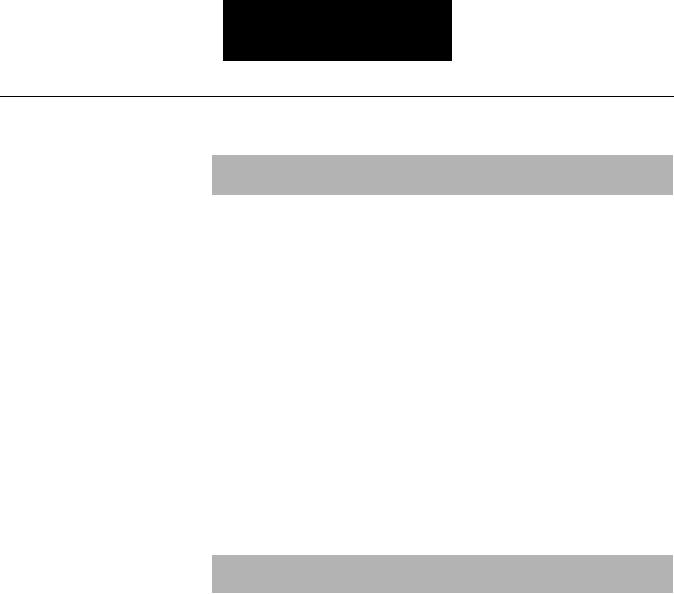
Diagnostics
Service Codes Summary (continued)
5 Flashing LIGHTs or |
Code No. |
Causes (numbered in order of likely occurrence) |
|
DDM – Dashes "--" |
|
|
|
|
|
|
|
|
|
|
|
PCU Sensor |
33, 34 |
NO PCU SENSOR READING (System non-operative): No sensor voltage to ECU. |
|
|
|
Clears 5 seconds following a valid reading. |
|
|
|
1) |
Sensor is electrically disconnected |
|
|
2) |
Pressure signal wire (XDCR SIGNAL) is shorted to ground, or open |
|
|
3) |
PCU sensor VREF wire is shorted to ground, or open |
|
|
4) |
Faulty sensor |
|
|
|
|
|
|
PCU SENSOR READING TOO HIGH (System non-operative): Sensor voltage higher |
|
|
|
than allowed. |
|
|
|
Clears 5 seconds following a valid reading. |
|
|
|
1) |
Pressure signal wire (XDCR SIGNAL) is shorted to power or XDCR VREF |
|
|
2) |
Faulty sensor |
|
|
|
|
Pressure Switch |
31 |
PRESSURE SWITCH SHORTED or FAILED CLOSED (System waits to check pres- |
|
|
|
sures): Pressure switch is read as closed, but pressure check of supply tank |
|
|
|
indicates insufficient air pressure to continue. |
|
|
|
Repair and request pressure check to clear (press any mode button or RUN FLAT). |
|
|
|
1) |
Wire to pressure switch shorted to ground |
|
|
2) |
Faulty pressure switch (failed closed) |
|
|
3) |
Faulty PCU (leaks air during supply tank check) |
|
|
|
|
5 Flashing LIGHTs and |
Code No. |
Causes (numbered in order of likely occurrence) |
|
CHECK TIRES Solid |
|
|
|
|
|
|
|
|
|
|
|
Inflate Trend |
36, 37 |
INFLATE PRESSURE LOSS (System disables given channel): Given channel loses > 6 |
|
|
|
psi while inflating. |
|
|
|
Repair and cycle ignition to clear. |
|
|
|
1) |
Damaged tire or tire leakage |
|
|
2) |
Leaking lines or seals |
|
|
3) |
Faulty PCU (control solenoid off or additional channel stuck on) |
|
|
|
|
15

Diagnostics
Service Codes Summary (continued)
4 Flashing LIGHTs or |
Code No. |
Causes (numbered in order of likely occurrence) |
|
CHECK TIRES Flashing |
|
|
|
|
|
|
|
|
|
|
|
Tire Leak (Imbalance) |
44, 45 |
TIRES IMBALANCED (System only checks pressures on given channel): Pressure |
|
|
|
check indicates a tire on the given channel may be significantly lower than other tires |
|
|
|
on same channel. RUN FLAT will override this fault. |
|
|
|
1) |
Significant tire pressure loss (i.e. overnight leakdown) |
|
|
2) |
Significant tire damage or leaks |
|
|
3) |
Leaking lines or seals |
|
|
4) |
Contaminated wheel valve filters |
|
|
5) |
Restricted tire valve stem |
|
|
6) |
Faulty wheel valve (leaking back through QRV) |
|
|
7) |
Kinked or restricted control lines |
|
|
|
|
Tire Leak (Confirm) |
41, 42 |
CONFIRMATION FAILURE (System disables given channel): Given channel fails to |
|
|
|
confirm 10 times in a row. |
|
|
|
RUN FLAT will override this fault. |
|
|
|
1) |
Damaged tire or tire leakage |
|
|
2) |
Leaking hose between wheel valve and tire |
|
|
3) |
Faulty wheel valve (leaking back through QRV) |
|
|
4) |
Restricted air passage between QRV and wheel valve |
|
|
|
|
2 Terrain Lights on |
Code No. |
Causes (numbered in order of likely occurrence) |
|
Solid or DDM – |
|
|
|
Dashes "--" |
|
|
|
|
|
|
|
|
|
|
|
Between Modes |
23, 24 |
SLOW INFLATE (Channel only checks pressures): Given channel takes too long(> 40 |
|
|
|
minutes) in active inflate (pressure switch closed) to achieve requested mode. |
|
|
|
Repair and request pressure check to clear (any mode button or run flat). |
|
|
|
1) |
Insufficient air supply |
|
|
2) |
Contaminated wheel valve filters |
|
|
3) |
Kinked, plugged, or leaking lines |
|
|
|
|
|
|
SLOW DEFLATE (Channel only checks pressures): Given channel takes too long in |
|
|
|
active deflate (> 20 minutes) to achieve requested mode. |
|
|
|
Repair and request pressure check to clear (any mode button or run flat). |
|
|
|
1) |
Contaminated wheel valve filters |
|
|
2) |
Restricted tire valve stem |
|
|
3) |
Leaking upper control lines |
|
|
4) |
Faulty PCU relief valve |
|
|
5) |
Restricted QRV exhaust |
|
|
6) |
Restricted PCU vent line |
|
|
|
|
Summary Codes Service
16

Diagnostics
Service Codes Summary (continued)
2 Terrain Lights on |
Code No. |
Causes (numbered in order of likely occurrence) |
|
Solid or DDM – |
|
|
|
Dashes "--" |
|
|
|
|
|
|
|
|
|
|
|
Deflate Signal |
11, 12, 16 |
INCORRECT DEFLATE PRESSURE: Deflate signal reads outside of configured range |
|
|
|
for 30 seconds. If occurs during multi-channel deflate, system will reattempt deflates |
|
|
|
on individual channels. |
|
|
|
Repair and request pressure check to clear. (any mode button or run flat). |
|
|
|
1) |
Faulty PCU relief valve |
|
|
2) |
Leaking upper control lines |
|
|
3) |
PCU internal leaks |
|
|
4) |
Deflate solenoid poppet stuck in non-energized position |
|
|
5) |
Poor ground connection to PCU sensor or faulty sensor |
|
|
|
|
No Terrain Lights or |
Code No. |
Causes (numbered in order of likely occurrence) |
|
DDM – Dashes "--" |
|
|
|
|
|
|
|
|
|
|
|
PCU Solenoid |
51, 52, 54, |
ELECTRICAL SOLENOID FAILURE (System non-operative): Solenoid fails electrical |
|
|
55, 56 |
diagnostics for approximately 2 seconds. |
|
|
|
Repair & cycle ignition to clear. |
|
|
|
1) |
Solenoid or harness wire is shorted to ground |
|
|
2) |
Solenoid or harness wire is shorted to power |
|
|
3) |
Faulty solenoid |
|
|
|
|
No Terrain Lights or |
Code No. |
Causes (numbered in order of likely occurrence) |
|
DDM – Blank Display |
|
|
|
|
|
|
|
|
|
|
|
Power |
17 |
POWER (System non-operative): After initialization, voltage drops below 18V for > 15 |
|
|
|
seconds. |
|
|
|
Clears immediately when voltage > = 18V. |
|
|
|
1) |
Low battery voltage |
|
|
2) |
Poor ground connection to ECU |
|
|
3) |
Poor power connection to ECU |
|
|
|
|
DDM – Dashes "--" |
Code No. |
Causes (numbered in order of likely occurrence) |
|
|
|
|
|
|
|
|
|
Display Control |
75 |
NO COMMUNICATION TO DDM: ECU not receiving data from DDM user interface. |
|
Communications |
|
Repair to clear. |
|
|
|
1) |
No data link connection to DDM (damaged harness wiring) |
|
|
2) |
Faulty DDM |
|
|
|
|
17

Diagnostics
Service Codes Summary (continued)
Lights Sequentially |
Code No. |
Causes (numbered in order of likely occurrence) |
|
Flashing |
|
|
|
|
|
|
|
|
|
|
|
Configuration Error |
N/A |
CONFIGURATION ERROR (System is “Limp-Home”): System has reloaded the system |
|
|
|
defaults, eliminating any changes (target pressures, etc.) previously programmed via |
|
|
|
a diagnostic tool. Pressing HWY and RUN FLAT at the same time may clear the |
|
|
|
display...updated config data should be reprogrammed. |
|
|
|
1) |
Configuration connector loose or missing |
|
|
2) |
Faulty ECU (if repeatedly occurs) |
|
|
|
|
Solid Warning Lamp |
Code No. |
Causes (numbered in order of likely occurrence) |
|
or Solid OVER SPEED |
|
|
|
|
|
|
|
|
|
|
|
Speed Signal |
18 |
NO SPEED SIGNAL (System operation is normal): ECU has been reset 25-50 times |
|
|
|
without any speed input to ECU. Note: Fault will be set immediately on power up. |
|
|
|
Any speed input (driving vehicle with good speed sense operation) will clear fault. |
|
|
|
1) |
Vehicle has been started approximately 25-50 times without being moved (no |
|
|
speed input). |
|
|
|
2) |
Sensor is electrically disconnected |
|
|
3) |
Either speed sense wire is open or shorted to ground |
|
|
4) |
Faulty speed sensor |
|
|
5) |
Sensor actuation failure (Tang broken/disconnected on mechanical sensor, or |
|
|
incorrect gap on pole sensor) |
|
|
|
6) |
Both speed sense wires are shorted together |
|
|
|
|
|
76, 77 |
Expected data link message not received |
|
|
|
|
|
No Indication or DDM |
Code No. |
Causes (numbered in order of likely occurrence) |
|
– Dashes "--" |
|
|
|
|
|
|
|
|
|
|
|
Miscellaneous Output |
53, 57, 58, |
SPARE OUTPUT OR COMPONENT FAILURE: |
|
|
67, 68 |
1) |
Harness wire is shorted to ground |
|
|
2) |
Harness wire is shorted to power |
|
|
3) |
Faulty component |
|
|
|
|
No Indication |
Code No. |
Causes (numbered in order of likely occurrence) |
|
|
|
|
|
|
|
|
|
Wheel Valve Shut Off |
61, 62, 64, |
LOSS OF PRESSURE DURING SHUT OFF: |
|
|
65 |
1) |
Wheel valve shut off failure |
|
|
2) |
Air passage restriction |
|
|
|
|
Summary Codes Service
18

Diagnostics
Inaccurate Tire Pressures
May be caused by leaking control lines, clogged wheel valve filters or valve stems, or closed Air Transport Valves.
Run Flat Definition
Pressing the RUN FLAT button once during normal system operation puts the system in Run Flat Mode for 10 minutes and causes several things to happen:
•The RUN FLAT light will flash along with the selected mode light.
•A full pressure check (including atmospheric) is requested.
•After 10 minutes Run Flat will automatically deselect...OR... pushing RUN FLAT button again will deselect it. It can be reselected by pressing the button again after timeout.
•Tire pressures are checked at more frequent intervals.
In addition, pressing the RUN FLAT button while the ECU is displaying a “4 lights” flashing code will cause all “4 mode lights” flashing codes (imbalance and confirmation) to be overridden for the duration of RUN FLAT.
Note: ECU replacement—ECUs are NOT a typical cause of problems. If an ECU is replaced, the system should be carefully rechecked to make sure the problem has been fixed, and does not reoccur.
19
