Soundcraft DIGITAL 328 V2.0 Setup Guide
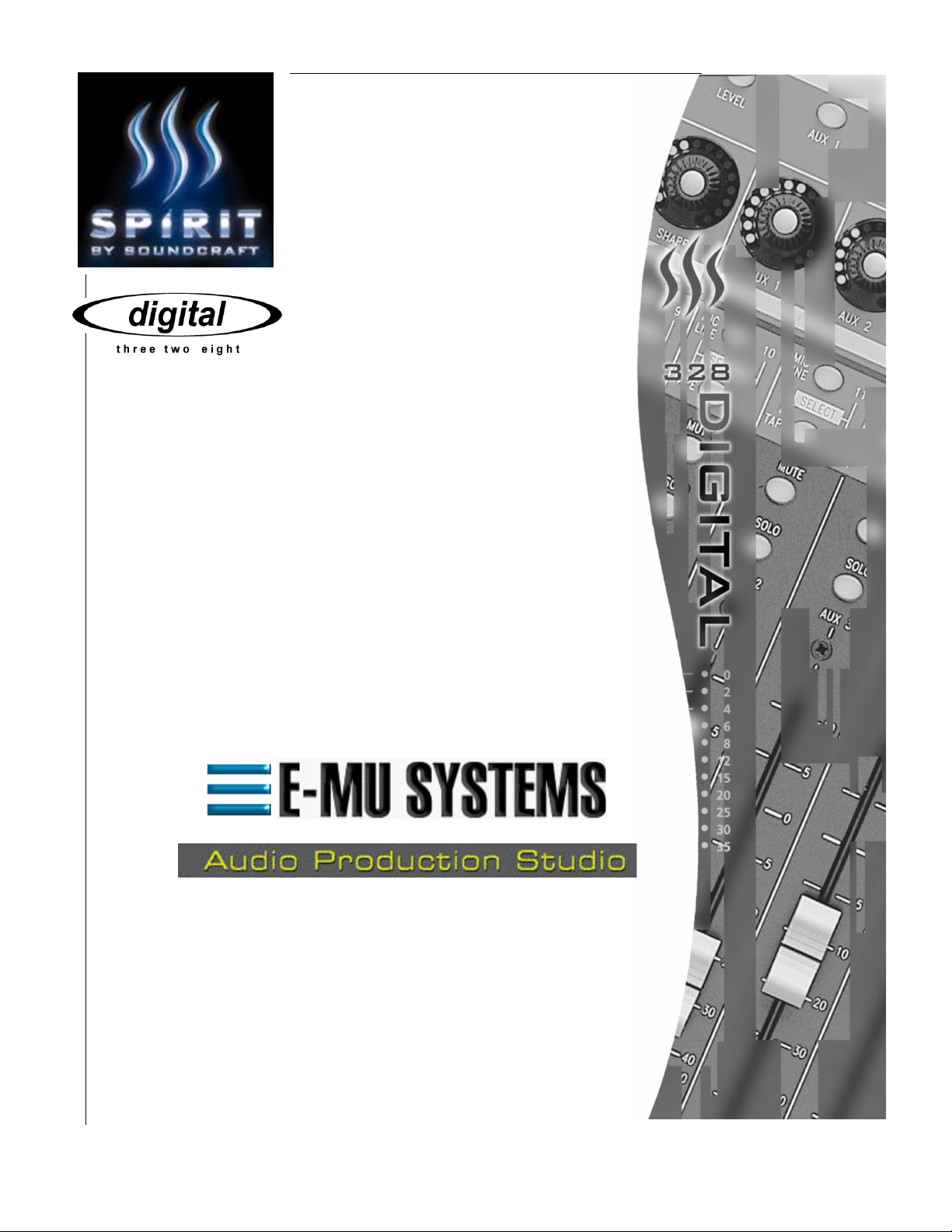
V 2.0
Setup Guide
Setup Guide
Setup GuideSetup Guide
Revised: 04-12-00
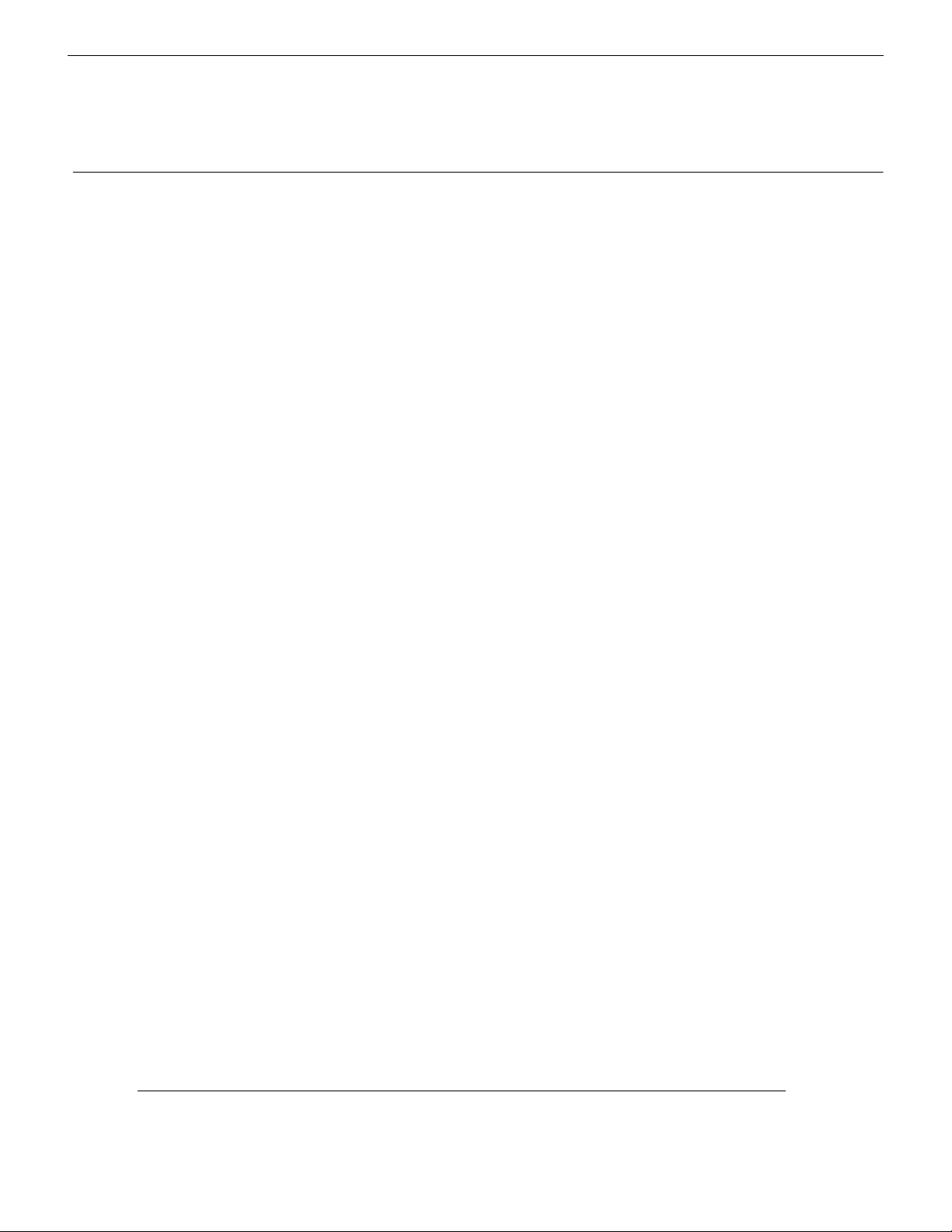
Contents:
1111 Connecting The System 2
Digital 328 v2 and
Digital 328 v2 and
Digital 328 v2 andDigital 328 v2 and
E-MU APS Setup Guide
E-MU APS Setup Guide
E-MU APS Setup GuideE-MU APS Setup Guide
2222 Digital 328 Setup 3
3333 E-MU APS Setup 5
E-MU APS Setup Guide
1
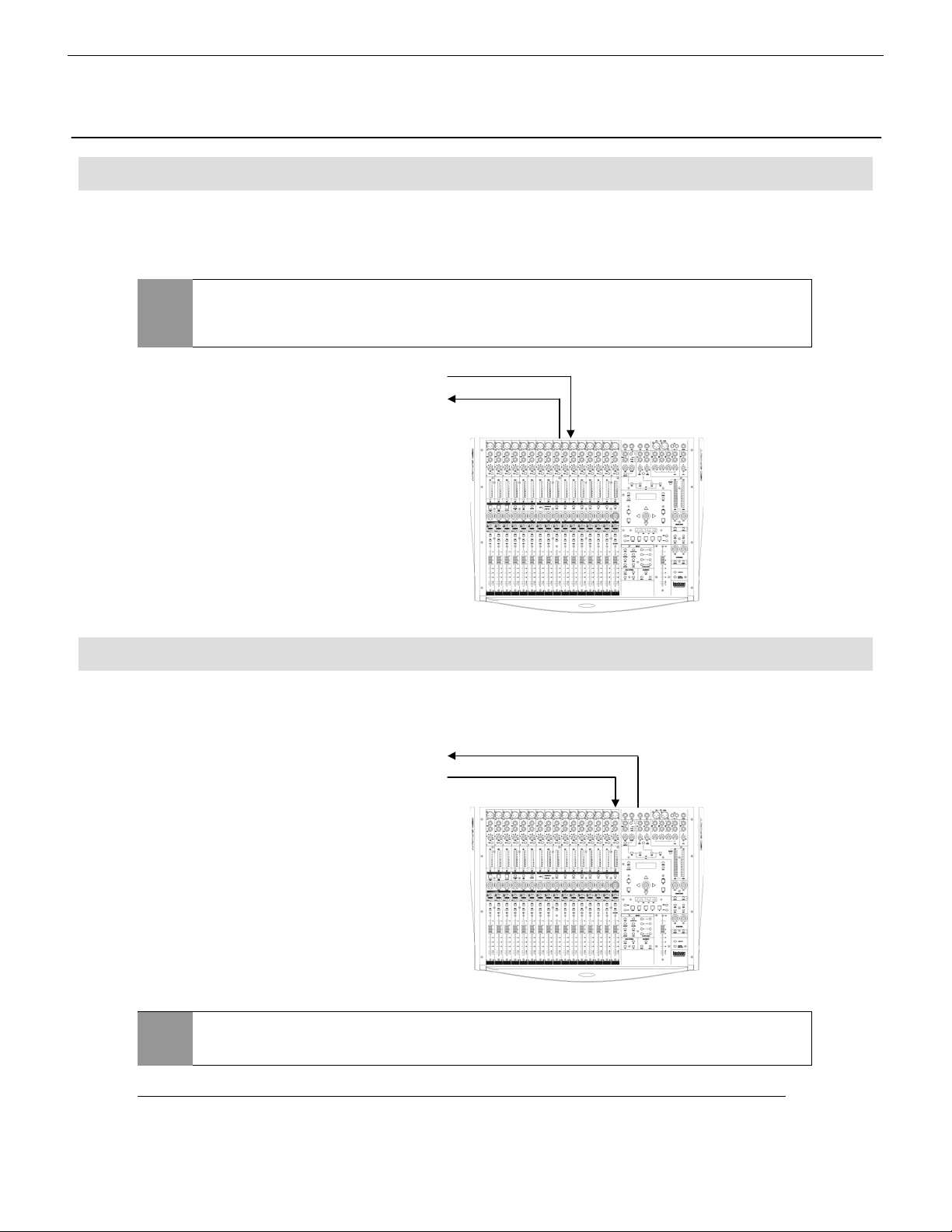
Connecting The System
p
Connecting The System
Connecting The SystemConnecting The System
1
Digital Connections
Digital Connections
Digital ConnectionsDigital Connections
Connect audio connections as shown in the diagram below. Coaxial S/PDIF cables must be
connected from an APS S/PDIF output to the 328 S/PDIF input and vice versa.
Either the S/PDIF connections on the E-Card or the E-Drive may be
NOTE
used, but the APS S/PDIF Output must be connected to the 328 S/PDIF
ut.
In
APS S/PDIF Out Î 328 S/PDIF In
328 S/PDIF Out Î APS S/PDIF In
Other Connections
Other Connections
Other ConnectionsOther Connections
Besides the audio connections, the APS enables the 328 MIDI In and Out to be connected to the
PC for automation of the 328 via software sequencers.
328 MIDI Out Î APS MIDI In
APS MIDI Out Î 328 MIDI In
NOTE
The APS Gameport plate must be installed in the PC with an appropriate
Gameport Î
MIDI converter/lead connected.
2
Spirit Digital 328 v2
