Page 1
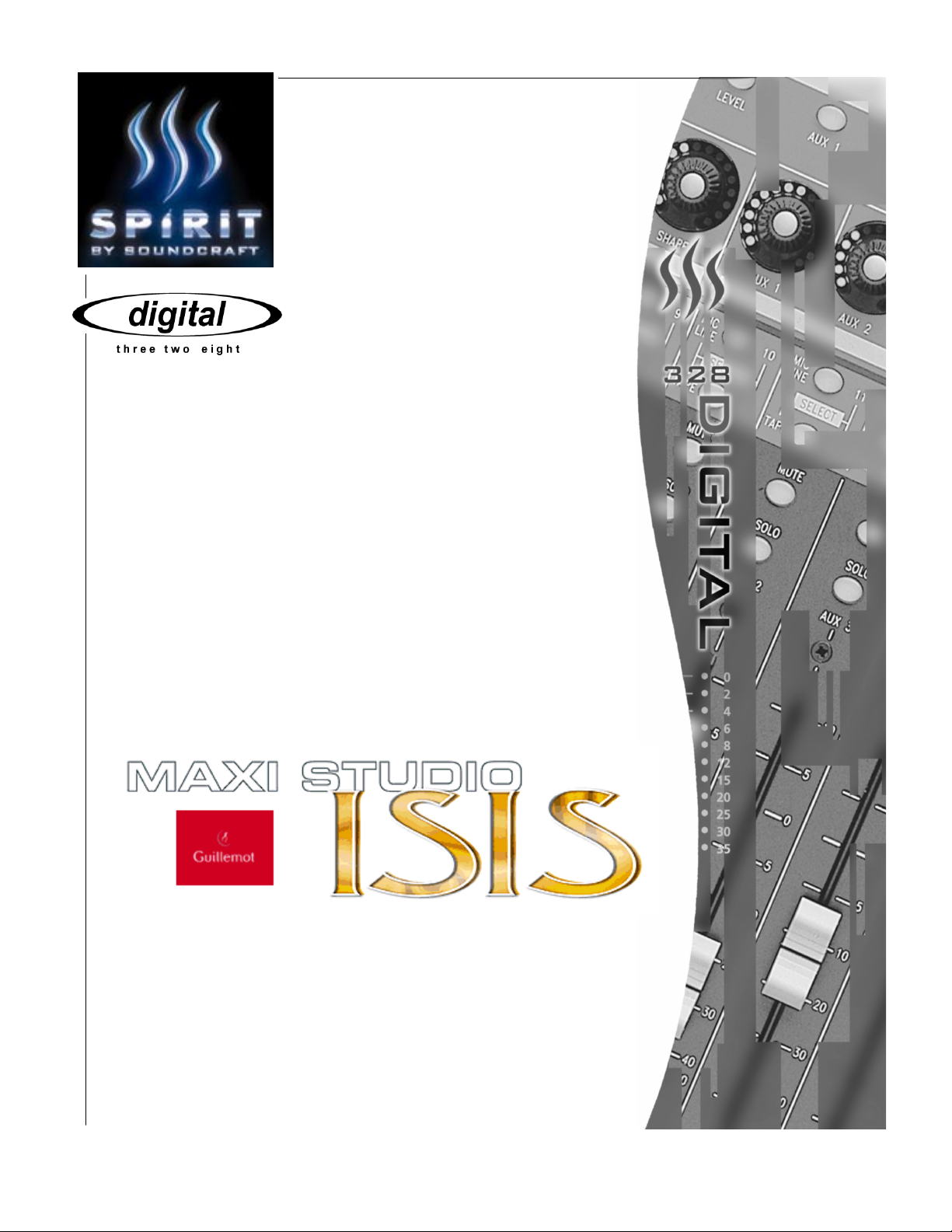
V 2.0
Setup Guide
Setup Guide
Setup GuideSetup Guide
Revised: 04-12-00
Page 2
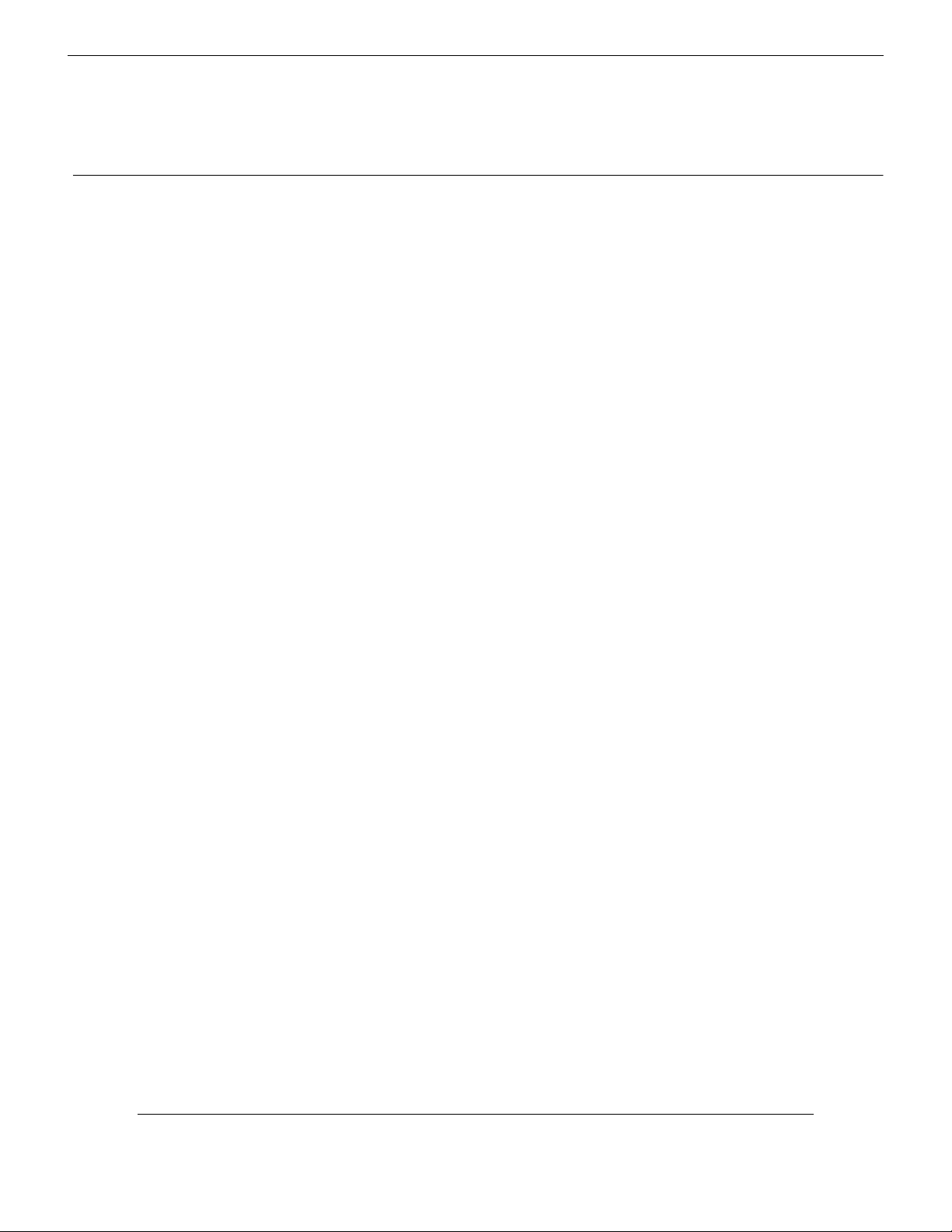
Guillemot Maxi Studio ISIS
Guillemot Maxi Studio ISIS
Guillemot Maxi Studio ISISGuillemot Maxi Studio ISIS
Contents:
1111 Connecting The System 2
Digital 328 v2 and
Digital 328 v2 and
Digital 328 v2 andDigital 328 v2 and
2222 Digital 328 Setup 3
3333 Maxi Studio ISIS Setup 5
Guillemot Maxi Studio ISIS Setup Guide
1
Page 3
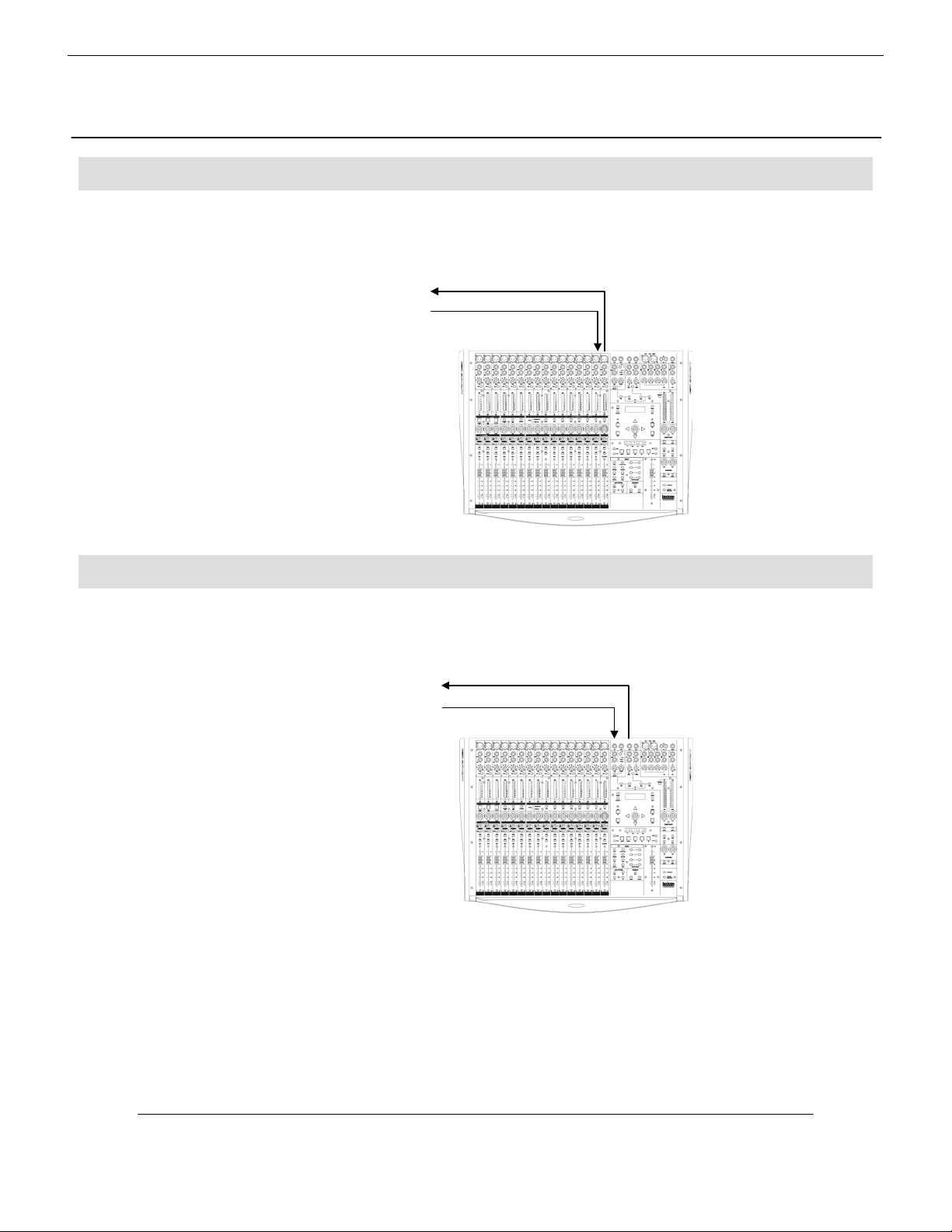
Connecting The System
Connecting The System
Connecting The SystemConnecting The System
1
Digital Connections
Digital Connections
Digital ConnectionsDigital Connections
Connect digital audio connections as shown in the diagram below. Coaxial S/PDIF cables must
be connected from the ISIS S/PDIF output to the 328 S/PDIF input and vice versa.
328 S/PDIF Out Î ISIS S/PDIF In
ISIS S/PDIF Out Î 328 S/PDIF In
Other Connections
Other Connections
Other ConnectionsOther Connections
Besides the audio connections, the ISIS enables the 328 MIDI In and Out to be connected to the
PC for automation of the 328 via software sequencers.
328 MIDI Out Î ISIS MIDI In
ISIS MIDI Out Î 328 MIDI In
Analogue inputs to the ISIS may be connected to 328 auxiliary outputs, or the mix output,
depending on how you wish to record. With the Spirit Analogue or Mic/Line interface, the 8 ISIS
inputs can be connected to the 328 8 group outputs. Analogue outputs from the ISIS can be
connected to any analogue input on the console.
2
Spirit Digital 328 v2
Page 4

R
R
Wordclock
Wordclock
WordclockWordclock
To ensure that the Digital 328 is configured to be the wordclock master, enter the 328 Menu
pages by pressing the <MENU> button on the right hand side of the LCD display. Using the
encoder beneath the display, scroll up or down until the ‘Clock Source Sel’ menu is highlighted,
and press <ENTER>. Here, Internal Clock must be selected as the source, at a sample rate of
either 44.1kHz or 48kHz, depending on the rate at which you wish to work. Use the encoder to
select, press <ENTER> to set the sample rate and <MENU> to return to the menu pages.
S/PDIF Input
S/PDIF Input
S/PDIF InputS/PDIF Input
The S/PDIF Input on the console must be routed to a suitable destination. The available options
are one of the 2 Stereo Inputs, one of the 2 FX Returns or as a Digital 2 Track Return. Note
that selecting one of these destinations will override an analogue signal present at
that input. So, the input which should be used will depend on which other inputs are
connected. It is likely that the most suitable input would be either Stereo 2 or as a digital 2
Track Return.
Digital 328 Setup
Digital 328 Setup
Digital 328 SetupDigital 328 Setup
<Wordclock Src.>
Internal:44.1kHz
2
Enter the menu pages by pressing the <MENU> button on the right hand side of the LCD
display. Using the encoder beneath the display, scroll up or down until the ‘SPDIF I/P Setup’
menu is highlighted and press <ENTER>. Using the encoder select the input required and press
<ENTER>.
For example
< SPDIF Input >
oute To: STE-2
Wordclock
Wordclock
WordclockWordclock
Similarly, the S/PDIF Output from the console must be routed from a suitable source. The
available options are Auxiliary Ouput 1/2, 3/4 FX 1/2 or the Mix output. If the Auxiliary or FX
Outputs are selected, they are used as a stereo source, 1 acting as the left channel and 2
acting as the right channel. If an Auxiliary output is selected, both the S/PDIF digital output and
the analogue sends will be active.
Enter the menu pages by pressing the <MENU> button on the right hand side of the LCD
display. Using the encoder beneath the display, scroll up or down until the ‘SPDIF O/P Setup’
or
< SPDIF Input >
oute To: 2TRK
Guillemot Maxi Studio ISIS Setup Guide
3
Page 5

menu is highlighted and press <ENTER>. Using the encoder select the output required and
< SPDIF Output >
R
press <ENTER>.
For example
Src From: AUX1/2
In addition for both S/PDIF Input and Output, an option of ‘Nowhere’ is
NOTE
available as a destination or source. If only a S/PDIF input was
required, for example, the output source should be set to ‘Nowhere’.
< SPDIF Input >
oute To:NOWHERE
It is advisable to check the above settings in the 328 when not
NOTE
connected to the ISIS with the S/PDIF connections. Then switch off
the system, make the connections and boot the ISIS. Next make the
settings in the following section, then boot the 328.
or
< SPDIF Output >
Src From: MIX
< SPDIF Output >
Src From:NOWHERE
4
Spirit Digital 328 v2
Page 6

Guillemot ISIS Setup
Guillemot ISIS Setup
Guillemot ISIS SetupGuillemot ISIS Setup
Console 8/4 With The 328
Console 8/4 With The 328
Console 8/4 With The 328Console 8/4 With The 328
Reference will need to be made to the ISIS documentation, and documentation supplied with
audio sequencers and other software.
Configuring ISIS Clock Source
Firstly run the ISIS software application, Console 8/4. This can be activated either from the
taskbar or from the Start Menu, as shown below:
3
Once the application is running, the clock source must be set to receive wordclock from the
SPDIF input. The setting will revert to internal clock when the PC boots, and so this change must
be made before running any audio application with the 328 every time the computer is started.
It is advisable to make this change before booting the 328.
Guillemot Maxi Studio ISIS Setup Guide
5
Page 7

Set the ISIS to slave wordclock from the S/PDIF input by selecting the S/PDIF switch within
Console 8/4 as illustrated below:
6
The sample rate selected in the 328 Clock Source Sel menu (see page 3) should be indicated
beneath the S/PDIF Master Clock switch.
Once the settings have been made, the 328 should be booted and the hard disk recording
application or other audio software can be started.
ISIS inputs 7 and 8 in Console 8/4 are selectable between analogue
NOTE
inputs 7/8, the S/PDIF input and the CD input. To use S/PDIF with the
328, this must be set to S/PDIF – toggle the switch beneath inputs 7/8
on Console 8/4.
Spirit Digital 328 v2
Page 8

Spirit by Soundcraft
Harman International Industries Ltd., Cranborne House,
Cranborne Road, Potters Bar, Herts EN6 3JN, England.
Tel: +44 (0)1707 665000 Fax: +44 (0)1707 665461
web: http://www.spiritbysoundcraft.com
e-mail: spiritsupport@soundcraft.com
spiritdig@harman.com (US)
Guillemot Maxi Studio ISIS Setup Guide
7
