Page 1

Walkman®
Enjoy your favourite music
July 2007
Page 2
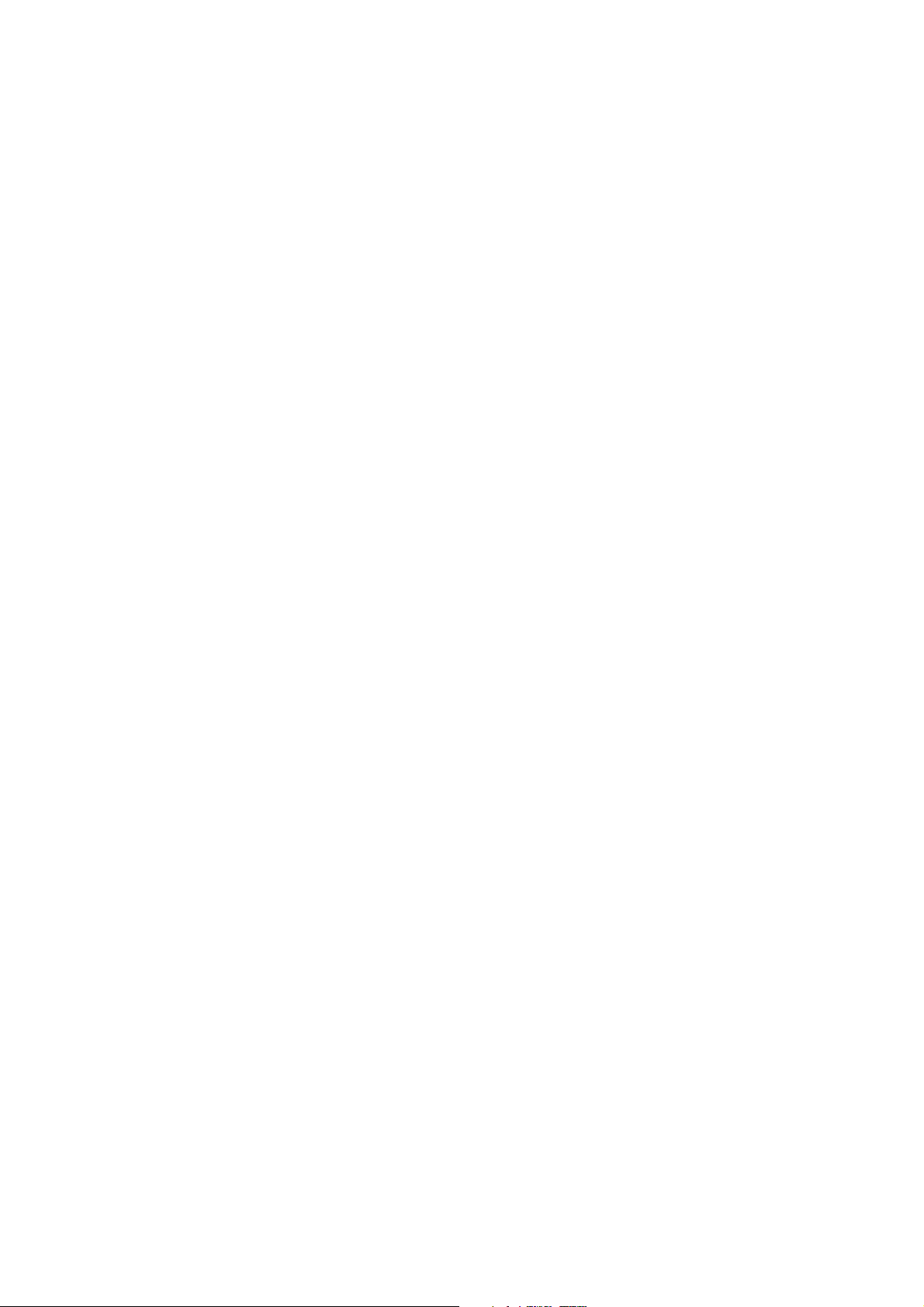
Getting started Walkman®
Contents
Introduction ............................................................................................... 2
Overview ................................................................................................ 2
Installing Media Manager .......................................................................... 2
System requirements ............................................................................. 2
Installing from the PC Suite CD ............................................................. 3
Downloading from the Web and installing ............................................. 3
Connecting the USB cable ........................................................................ 4
Transferring music ..................................................................................... 5
Using Media Manager to transfer music ................................................ 5
Listen to music using Walkman® player ................................................... 6
Walkman® player controls ..................................................................... 6
Browsing your music .............................................................................. 7
Playlists .................................................................................................. 7
Walkman® player options ...................................................................... 8
Online music and music videos ................................................................. 9
TrackID™ ................................................................................................... 9
Handling files in your phone ...................................................................... 9
Related information ................................................................................. 12
Trademarks and acknowledgements ...................................................... 13
1 July 2007
Page 3
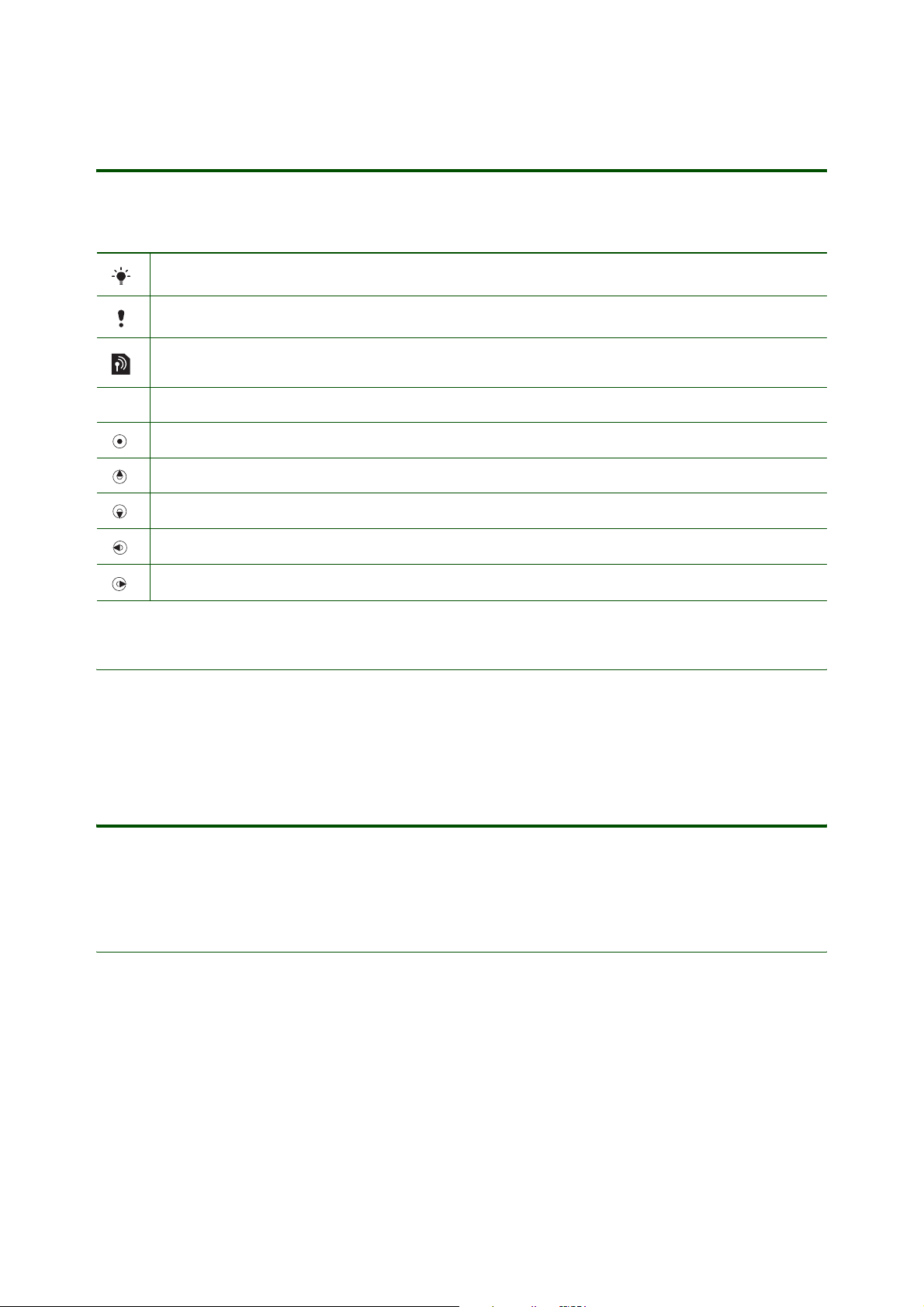
Introduction
Instruction symbols
The following instruction symbols may appear in this Getting started guide:
Indicates an important tip.
Indicates an important note.
Indicates that a service or function is network- or subscription-dependent.
Contact your network operator for details.
> Use the touch options or the navigation key to scroll and select.
Press the navigation key centre.
Press the navigation key up.
Press the navigation key down.
Getting started Walkman®
Press the navigation key left.
Press the navigation key right.
Overview
You can transfer music from your phone to a computer using the USB cable and Sony Ericsson Media
Manager, which is included on the CD that comes with your phone.
Installing Media Manager
The Media Manager software enables you to transfer music from CDs or a computer to your phone.
You can also download Media Manager from www.sonyericsson.com/support.
System requirements
The system requirements are:
• At least 200 MB free hard disk space
• Microsoft® Windows® XP (SP2 or later)
•512 MB RAM
• 1 GHz processor
• A Microsoft® Windows® compatible sound card
• A CD-ROM drive
2 July 2007
Page 4
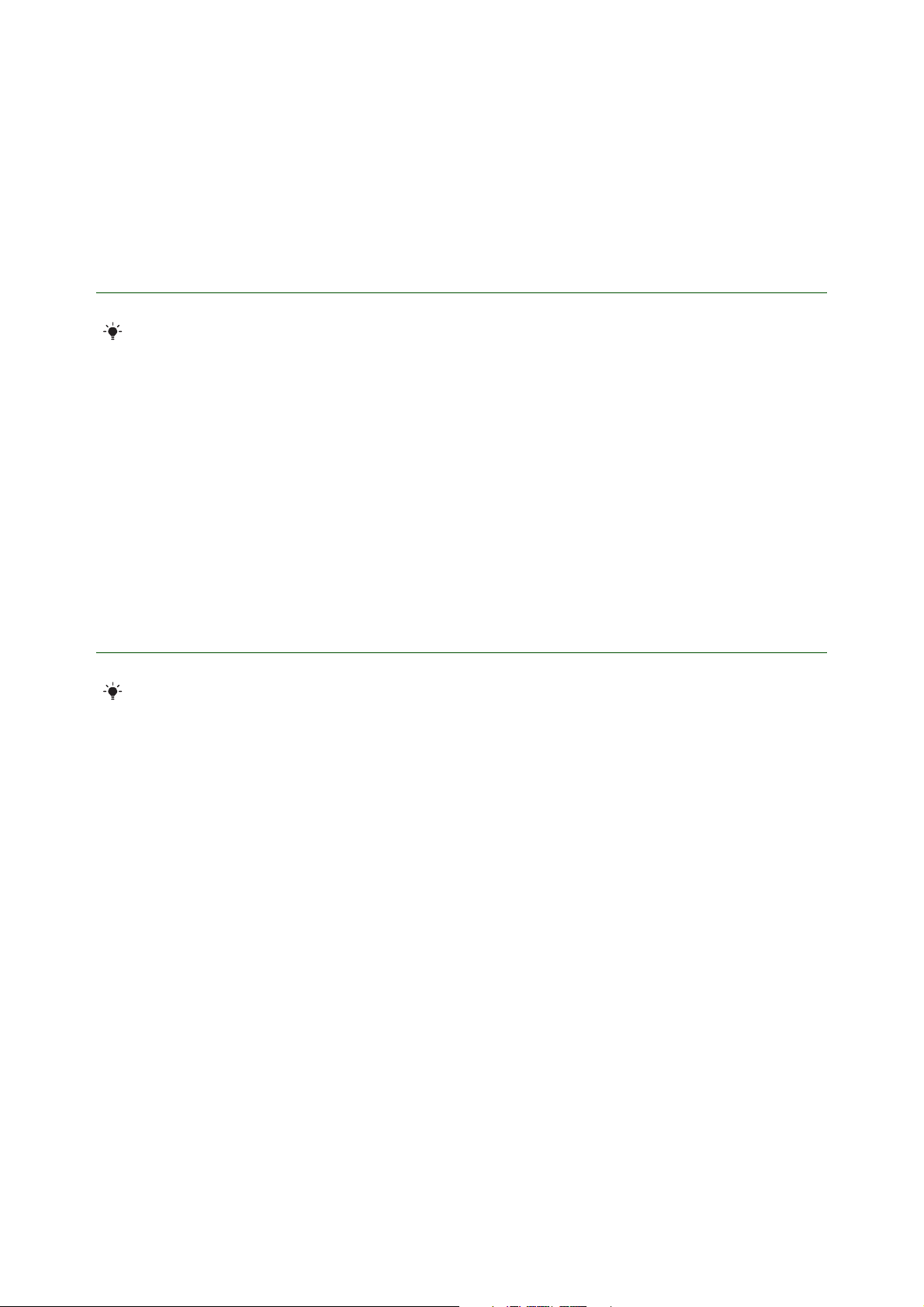
Getting started Walkman®
• A USB 2.0 cable and port
• QuickTime™ 7.0 (available on the CD)
• Internet connection (for Gracenote™ CD identification and software activation)
• Microsoft .NET Framework 2.0 (available on the CD)
• Microsoft® Windows® Explorer 5.0 or later (available on the CD)
Installing from the PC Suite CD
Before you install Media Manager you should install the Sony Ericsson PC Suite software on
your computer.
To install Media Manager from the PC Suite CD
1. Insert the CD that came with the phone. The CD should start automatically, if not: click Start/Run...
and type in D:/start.exe and click OK (D: is the CD drive letter on the system).
2. Select a language.
3. Click Install in the Media Manager section.
4. If needed, follow the instructions to install .NET Framework 2.0 from the CD.
5. In the installation wizard: Click Next to continue the installation.
6. Read and accept the licence agreement, then click Next.
7. Click Next to install to the default folder.
8. Click Install to begin the installation.
9. Click Finish to exit the wizard.
Downloading from the Web and installing
Before you install Media Manager you should install the Sony Ericsson PC Suite software on
your computer.
To download the latest version of Media Manager
1. In your Internet browser, go to www.sonyericsson.com/support.
2. Select a region and country.
3. Select a phone from the list or enter your phone model in the text field.
4. Select Software downloads.
5. Select Media Manager Setup X.X.X.X for your preferred language under Applications.
6. Select Download and save the file to your computer.
To install Media Manager from the downloaded file
1. Double-click the downloaded Media Manager file.
2. If needed, follow the instructions to download and install .NET Framework 2.0 from the Internet.
3. In the installation wizard: Click Next to continue the installation.
4. Read and accept the licence agreement, then click Next.
5. Click Next to install to the default folder.
6. Click Install to begin the installation.
7. Click Finish to exit the wizard.
3 July 2007
Page 5
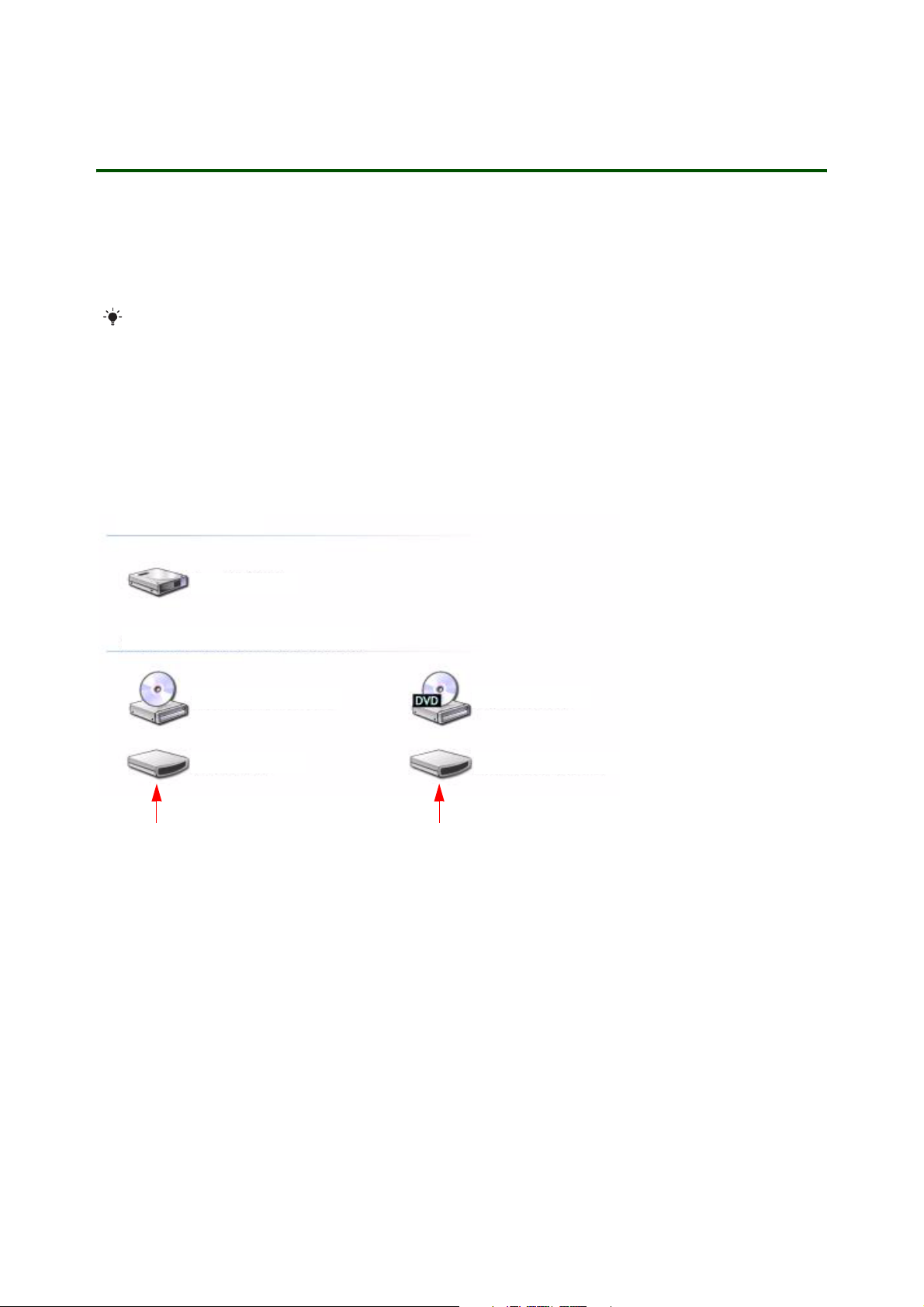
Getting started Walkman®
Connecting the USB cable
The Sony Ericsson USB cable that comes with your phone can be used to connect the computer and
the phone.
Your phone can be either on or off when you connect the USB cable. If the phone is on, select File transfer in
the pop-up that appears on the phone.
To change the mass storage default settings on your phone, select Menu > Settings > the Connectivity
tab > USB > USB mode > Mass storage before connecting your phone and computer.
To connect your phone to a computer with the USB cable
1. Connect the USB cable to your phone and computer.
2. Computer: If the Found New Hardware Wizard appears, click Cancel to exit the wizard.
3. Phone: Select Mass storage.
4. The phone will shut down in this mode but will restart when it is disconnected from the USB cable.
5. Computer: Your phone memory and memory card are added as removable disks in
Windows® Explorer.
Hard Disk Drives
Local Disk (C:)
Devices with Removable Storage
DVD/CD-RW Drive (D:)
PHONE (F:)
Phone memory Memory card
DVD Drive (E:)
Removable Disk (G:)
4 July 2007
Page 6

Getting started Walkman®
6. Computer: If a dialogue box asks what you want to do with the files on the removable disks
(the phone memory and memory card), select Ta ke no act i o n.
7. Transfer music with Media Manager, see Using Media Manager to transfer music on page 5.
Transferring music
Using Media Manager to transfer music
To transfer music using Media Manager
1. Make sure the USB cable is connected to the computer and the phone. See Connecting the USB
cable on page 4.
2. Start Media Manager by clicking the Media Manager icon, or double-click the shortcut to Media
Manager on your desktop.
3. Select the Music tab or the Audio CD tab as the music source.
4. Locate and select the folder with the tracks you want to transfer.
5. Transfer the tracks to your phone by clicking the downward arrow.
6. Select the location to transfer the tracks to in the drop-down list (Removable Disk).
7. For more information on transferring music, refer to Media Manager Help. Click in the top right
corner of the Media Manager window.
Do not disconnect the USB cable during file transfer as this may harm the phone memory or the
memory card.
8. Close the Media Manager software.
9. Right-click both Removable Disk icons in Microsoft® Windows® Explorer and select Eject to
disconnect the USB cable. A pop-up then appears in the phone saying that it is safe to disconnect the
USB cable.
5 July 2007
Page 7

Getting started Walkman®
Listen to music using Walkman® player
To play music
1. From standby select Media and scroll to Music.
2. Browse by category using the navigation key.
3. Scroll to a title and select Play.
AMR and MIDI files are only visible and possible to play with Walkman® player if they are copyrightprotected. However, you can listen to other AMR and MIDI files through the file manager.
See Handling files in your phone on page 9.
Walkman® player controls
3
4
1
2
1, 5 Areas used to show functions such as Options, Play, Stop, Open and Back. Select Back to go back
one level in the Walkman® player menu. To select a function, press the relevant selection key or the
centre navigation key.
2, 6 Selection keys.
3 Walkman® key: Press to open or minimize the Walkman® player.
4 Volume keys: Press the volume keys up or down.
7 End key: Press to return to standby.
5
6
7
8
8 Navigation key: When you listen to music press to stop and resume music. Press and to move
between tracks. Press and hold down or to fast forward or rewind when playing tracks. Press or
to view a current play queue.
6 July 2007
Page 8

Getting started Walkman®
Browsing your music
In the Walkman® player menu you can search tracks by:
• Artists – list tracks you have transferred using Media Manager.
• Albums – list tracks by album in your phone and on a memory card.
• Tracks – list all music tracks in your phone and on a memory card.
• Audio books – list audio books you have transferred from your computer.
• Podcasts – list all podcasts you have transferred from your computer.
• Playlists – create own lists of tracks and list playlists automatically created based on your selections.
• SensMe™ – list all tracks available by mood.
• Genre – list music genres.
• Year – list tracks in your phone and on a memory card by year.
Playlists
You can create playlists to organize files. A playlist is a selection of tracks. You can sort the files by artist
or title. Files can be added to more than one playlist.
Deleting a playlist or a file from a playlist does not delete the file from the memory, just the reference
to the file.
To create a playlist by mood
Fast
Sad Happy
Slow
1. From standby select Media and scroll to Music > SensMe™.
2. Select Open.
3. Use the navigation key to preview different tracks.
4. Select Add to choose an area of tracks.
5. Select Create to view the playlist in the Walkman® player.
6. Select Options > Save playlist.
7 July 2007
Page 9

Getting started Walkman®
To create a playlist
1. From standby select Media and scroll to Music > Playlists.
2. Scroll to New playlist and select Add.
3. Enter a name for the playlist and select OK
4. Scroll to a track and select Mark.
5. Select Add to add the track to the playlist.
You can add several tracks at a time and add folders. All tracks in a folder are added to the playlist.
.
To add tracks to a playlist
1. From standby select Media and scroll to Music > Playlists.
2. Select a playlist.
3. Select Add music.
4. Scroll to a track and select Mark.
5. Select Add to add the track to the playlist.
6. The changes to the playlist are saved.
To remove tracks from a playlist
1. From standby select Media and scroll to Music > Playlists.
2. Select a playlist.
3. Scroll to a track and press .
To delete a playlist
1. From standby select Media and scroll to Music > Playlists.
2. Scroll to a playlist and press .
3. Select Yes.
Walkman® player options
You have different Options when you listen to music:
• Add music – add tracks or folders to a playlist.
• Queue – add tracks to the play queue.
• Delete – remove tracks. Tracks are only removed from a playlist you have created.
• Rename – rename a playlist. You can only rename playlists you have created.
• Delete playlist – delete a playlist. The tracks are still found in the phone. You can only delete
playlists you have created.
• Minimize – minimize Walkman® player and return to standby with music still playing.
• Information – view information about a current track.
• Play mode – select Shuffle to play tracks randomly in a playlist, or Loop to restart a playlist after
the last track ends.
• Equalizer – change the settings of the treble and bass when playing a track.
• Send – send a track using an available transfer method.
• Stereo widening – change the output sound.
• Visualizations – change visualization to accompany your tracks.
• Skins – change the appearance of Walkman® player.
• Save playlist – save a play queue to a new playlist.
8 July 2007
Page 10

Getting started Walkman®
Online music and music videos
You can listen to music and view music videos by streaming them to your phone from the Internet.
The Walkman® player or a video player opens automatically when a link is selected. In order to stream
you must have a data account. Your phone may be pre-configured with a data account. If it is not,
please contact your network operator or visit www.sonyericsson.com/support.
To select a data account for streaming
1. From standby select Menu > Settings.
2. Select the Connectivity tab > Streaming settings.
3. Select the data account to use.
To stream music and music videos
1. From standby select Menu > Internet.
2. Select Options > Go to > Bookmarks.
3. Select a link to stream from.
TrackID™
TrackID™ is a free music recognition service. Search for title, artist and album names about a track you
hear playing through a loudspeaker or on the radio.
To search for track information
• When you hear a track through a loudspeaker, from standby select Menu > Entertainment
> TrackID™.
• When the radio is playing select Options > TrackID™.
Handling files in your phone
Pictures, videos, sounds, themes, Web pages, games, applications and other files are saved in folders
in your phone memory or on a memory card, if inserted. These folders are found in the file manager.
You can:
• Browse, move, copy, edit and send files.
• View memory status of files and folders in the phone and on the memory card.
• Free memory in the phone and on the memory card.
• Open Walkman® player to play tracks in a folder and queue tracks in Walkman® player.
If all available memory is full, you cannot save any files until content is removed. See To free memory
on the memory card on page 11 or To free memory in the phone on page 11.
File manager menu tabs
The file manager is divided into three tabs and icons indicate where a file is saved.
• All files – all content in the phone memory and on a memory card.
• On memory card – all content on a memory card.
• In phone – all content in the phone memory.
9 July 2007
Page 11

Getting started Walkman®
File information
Items that are downloaded or received using one of the available transfer methods, may be DRMprotected (copyright-protected by DRM, Digital Rights Management). A DRM-protected file has a key
symbol and this is called an activation key.
If a file is DRM-protected, you may not be able to copy, send or transfer this file. You can delete
some DRM-protected files. See To free memory on the memory card on page 11, To free memory in
the phone on page 11 or To free memory by deleting activation keys on page 11.
To view information about files
1. From standby select Menu > Organizer > File manager.
2. Find a file and select Options > Information.
To move a file in the file manager
1. From standby select Menu > Organizer > File manager.
2. Find a file and select Options > Manage file > Move.
3. Select to move the file to Phone or Memory card.
To copy a file in the file manager
1. From standby select Menu > Organizer > File manager.
2. Find a file and select Options > Manage file > Copy.
3. Select to copy the file to Phone or Memory card.
To rename a file or a folder
1. From standby select Menu > Organizer > File manager.
2. Find a file and select Options > Manage file > Rename.
3. Enter a new name and select OK.
To create a subfolder
1. From standby select Menu > Organizer > File manager.
2. Select Options > New folder.
3. Enter a name and select OK.
4. Select Save.
To select more than one file in a folder
1. From standby select Menu > Organizer > File manager.
2. Scroll to a folder and select Open.
3. Find a file and select Options > Mark > Mark several.
4. For each file you want to mark, scroll to the file and select Mark.
To select all files in a folder
1. From standby select Menu > Organizer > File manager.
2. Scroll to a folder and select Open.
3. Select Options > Mark > Mark all.
To delete a file
1. From standby select Menu > Organizer > File manager.
2. Scroll to a folder and select Open.
3. Find a file and select Options > Delete.
10 July 2007
Page 12

Getting started Walkman®
To send a file
1. From standby select Menu > Organizer > File manager.
2. Scroll to a file and select Options.
3. Select Send and a transfer method.
To send a folder
1. From standby select Menu > Organizer > File manager.
2. Scroll to a folder and select Options.
3. Select Send and a transfer method.
To sort files in a folder
1. From standby select Menu > Organizer > File manager.
2. Scroll to a folder and select Options > Sort by.
3. Select to sort the files by File name, by Date, by File type or by File size.
To use a file as a ringtone, an alarm signal, a message alert or a contact ringtone
1. From standby select Menu > Organizer > File manager.
2. Scroll to a file and select Options > Use as.
3. Select from the list.
To view memory status
1. From standby select Menu > Organizer > File manager.
2. Scroll to a folder and select Options.
3. Select Memory status. The available memory is shown.
4. Select Memory card or Phone.
5. View the number of files and the amount of memory in use.
To free memory on the memory card
1. From standby select Menu > Organizer > File manager.
2. Select Options > Memory status > Memory card.
3. Select Options > Format mem.card > Yes to delete all content on the memory card.
To free memory in the phone
1. From standby select Menu > Organizer > File manager.
2. Select Options > Memory status > Phone.
3. Find a file and select Delete.
To free memory by deleting activation keys
1. From standby select Menu > Organizer > File manager.
2. Scroll to a folder and select Options > Memory status.
3. Select from the list.
4. Select Options > Clean up licences.
5. Select from the list.
6. Select a period of time.
11 July 2007
Page 13

Getting started Walkman®
Related information
Support documents, software, settings and more information are available at
www.sonyericsson.com/support.
Formats
These formats are supported in your phone:
File types Formats Extensions
Audio
(All listed audio file formats are
supported ringtone file formats)
Video
(including audio part)
Streaming transport RTSP according to 3GPP™
Video encoding H.263 Profile 0, Level 10
Video decoding MPEG-4 Simple Visual Profile Level 3
MP4
MP3
M4A
3GPP™
AMR-NB
AMR-WB
WAV
G-MIDI 1
SP-MIDI
RealAudio ® 8
iMelody
XMF
WMA
MP4 (video: MPEG4, audio: AAC or AMR)
3GPP™ (video: MPEG4 or H.263, H.264,
audio: AAC or AMR)
RealVideo ® 8
WMV
MPEG-4 Simple Visual Profile Level 3
H.263 Profile 0, Level 10
H.264 Baseline Profile (Main subset), Level 1b
RealVideo 8
.mp4
.mp3
.m4a
.3gp
.amr
.awb, .amr
.wav
.mid
.mid
.ra, .rm
.imy
.xmf
.wma
.mp4
.3gp
.rv, .rm
wmv, .asf
Audio encoding AMR-NB
AAC-LC
Audio decoding MP3 (MPEG-1/2/2.5, audio layer 3), AAC, AAC+,
eAAC+, AMR-NB, AMR-WB, AMR-WB+,
RealAudio 8 (depending on configuration), WMA
version 2,7,8: Class 1, WMA version 9: Level 3,
GM, GML, SP-MIDI.
12 July 2007
Page 14

Getting started Walkman®
Trademarks and acknowledgements
The Liquid Identity logo, SensMe and TrackID are trademarks or registered trademarks of Sony Ericsson
Mobile Communications AB.
Sony, WALKMAN and the WALKMAN logo are trademarks of Sony Corporation.
Ericsson is a trademark or registered trademark of Telefonaktiebolaget LM Ericsson.
RealAudio and RealVideo are trademarks or registered trademarks of RealNetworks, Inc.
Microsoft, Windows and Vista are either registered trademarks or trademarks of Microsoft Corporation in
the United States and/or other countries.
TrackID™ is powered by Gracenote Mobile MusicID™. Gracenote and Gracenote Mobile MusicID are
trademarks or registered trademarks of Gracenote, Inc.
QuickTime is a trademark or a registered trademark of Apple Computer, Inc., used under license therefrom.
All other trademarks and copyrights are the property of their respective owners.
Any rights not expressly granted herein are reserved.
This Getting started guide is published by:
Sony Ericsson Mobile Communications AB,
SE-221 88 Lund, Sweden
Phone: +46 46 19 40 00
Fax: +46 46 19 41 00
www.sonyericsson.com
© Sony Ericsson Mobile Communications AB,
2007. All rights reserved. You are hereby granted
a license to download and/or print a copy of this
document.
Any rights not expressly granted herein are
reserved.
First edition (July 2007)
Publication number: 1202-5223.1
This document is published by Sony Ericsson
Mobile Communications AB, without any
warranty*. Improvements and changes to this text
necessitated by typographical errors, inaccuracies
of current information or improvements to
programs and/or equipment, may be made by
Sony Ericsson Mobile Communications AB at any
time and without notice. Such changes will,
however, be incorporated into new editions of this
document. Printed versions are to be regarded as
temporary reference copies only.
*All implied warranties, including without limitation
the implied warranties of merchantability or fitness
for a particular purpose, are excluded. In no event
shall Sony Ericsson or its licensors be liable for
incidental or consequential damages of any
nature, including but not limited to lost profits or
commercial loss, arising out of the use of the
information in this document.
13 July 2007
