Page 1

Preliminary version - PA4
W950
a
June 2006
Only
l Use
or I
F
tern
n
Page 2

Preliminary version - PA4
Preface
Purpose of this document
White Paper W950
This White Paper will be published in several revisions as the phone is developed. Therefore, some of the headings and tables in this document contain limited information. Additional information and facts will be forthcoming in later revisions.
The aim of this White Paper is to give the reader an understanding of the main functions and features of this phone.
O
se
nly
People who can benefit from this document include:
• Operators
• Service providers
• Software developers
• Support engineers
• Application developers
nal
U
r
e
t
For In
This White Paper is published by:
Sony Ericsson Mobile Communications AB,
SE-221 88 Lund, Sweden
Phone: +46 46 19 40 00
Fax: +46 46 19 41 00
www.SonyEricsson.com/
© Sony Ericsson Mobile Communications AB,
2005. All rights reserved. You are hereby granted
a license to download and/or print a copy of this
document.
Any rights not expressly granted herein are
reserved.
First edition (June 2006)
Publication number: EN/LZT 162 057 PA4
This document is published by Sony Ericsson
Mobile Communications AB, without any
warranty*. Improvements and changes to this text
necessitated by typographical errors, inaccuracies
of current information or improvements to
programs and/or equipment, may be made by
Sony Ericsson Mobile Communications AB at any
time and without notice. Such changes will,
however, be incorporated into new editions of this
document. Printed versions are to be regarded as
temporary reference copies only.
*All implied warranties, including without limitation
the implied warranties of merchantability or fitness
for a particular purpose, are excluded. In no event
shall Sony Ericsson or its licensors be liable for
incidental or consequential damages of any
nature, including but not limited to lost profits or
commercial loss, arising out of the use of the
information in this document.
2 June 2006
Page 3
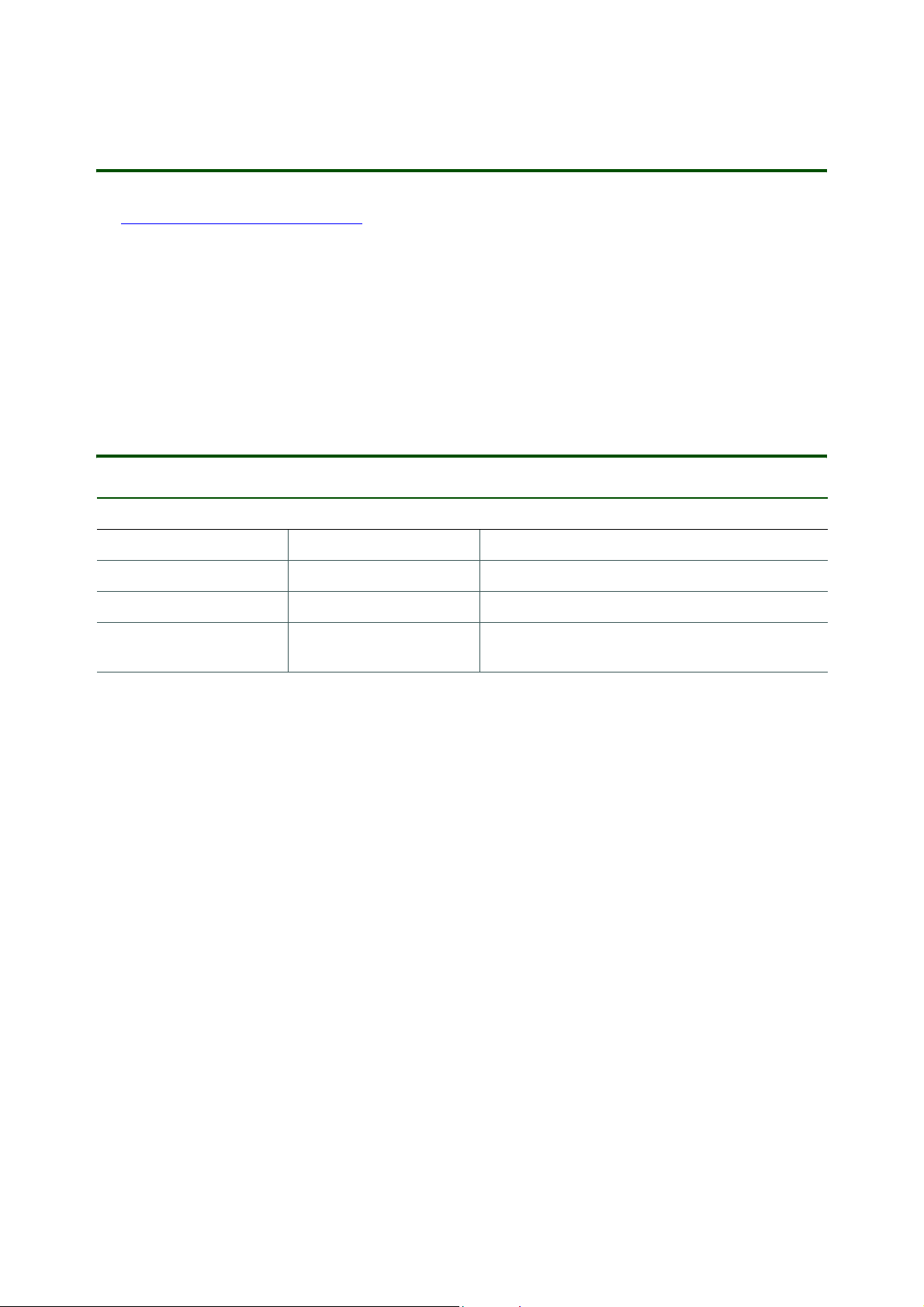
White Paper W950
Preliminary version - PA4
Sony Ericsson Developer World
On www.SonyEricsson.com/developer, developers will find documentation and tools such as phone
White Papers, Developers Guidelines for different technologies, SDKs and relevant APIs. The website also
contains discussion forums monitored by the Sony Ericsson Developer Support team, an extensive
Knowledge Base, Tips & Tricks, example code and news.
Sony Ericsson also offers technical support services to professional developers. For more information about these professional services, visit the Sony Ericsson Developer World website.
Document history
Change history
2006-05-12 Version PA1 First preliminary version.
2006-05-21 Versio n PA2 Updated after fac t review
2006-05-30 Version PA3 Updated after language review
2006-06-08 Ver sion PA4 Updated after Product Planning /Product Man-
se
agement review
nly
O
U
nal
r
e
t
For In
3 June 2006
Page 4

White Paper W950
Preliminary version - PA4
Contents
Product overview .......................................................................................................................6
Key features .............................................................................................................................7
Controls and operation ............................................................................................................9
Miscellaneous .........................................................................................................................11
Models ............................... .................................................................................................11
Accessories ........................................................................................................................11
Manuals ..............................................................................................................................11
Languages ..........................................................................................................................11
Images ....................................................................................................................................12
Product comparison ................................................................................................................ 13
Overview .................................................................................................................................14
Added and removed features .................................................................................................15
Hardware ............................................................................................................................15
Software .............................................................................................................................15
Comparison table ...................................................................................................................16
nly
Technologies in detail ..............................................................................................................18
Multimedia ..............................................................................................................................19
Walkman® player ...............................................................................................................19
FM Radio ............................................................................................................................19
Video player ........................................................................................................................20
PlayNowTM ........................................................................................................................20
Phone applications .................................................................................................................20
Business telephony ............................................................................................................20
PIM applications .....................................................................................................................22
Contacts .............................................................................................................................22
Calendar .............................................................................................................................22
Tasks ..................................................................................................................................22
Notes ..................................................................................................................................23
Time and alarm clock ............................... ... ... ... ... .... ... .......................................................23
Sound recorder ...................................................................................................................23
Calculator ...........................................................................................................................23
Stopwatch ..........................................................................................................................23
Converter ............................................................................................................................24
Speed dial ...........................................................................................................................24
Messaging ............................. .................................................................... .............................24
Email ...................................................................................................................................24
Push email ..........................................................................................................................25
Unified mailbox ...................................................................................................................26
Area Information .................................................................................................................26
Picture Gallery ....................................................................................................................26
Picture Editor ......................................................................................................................27
Entertainment .........................................................................................................................27
MusicDJTM ........................... .................... ................... ................... .................... ................27
Games ................................................................................................................................27
Browser ..................................................................................................................................28
Browser security .................................................................................................................28
RSS feeds ................................ .... ... ... ... .... .......................................................... ... ... ... . ......29
Connectivity ...........................................................................................................................30
For In
e
t
nal
r
U
se
O
4 June 2006
Page 5

White Paper W950
Preliminary version - PA4
Bluetooth™ wireless technology ........................................................................................30
IrDA ................................. ....................................................... .............................................32
USB ....................................................................................................................................32
Data storage .................................... ... ... ... .... ... .......................................................... ... . .........32
User storage .......................................................................................................................33
Action at master reset ................. ... ... ... .... .......................................................... ... ... ... .... ...33
Folder view of internal storage ...........................................................................................33
Synchronisation and data transfer .........................................................................................34
SyncML – an open standard for synchronization ...............................................................34
Remote synchronization .....................................................................................................35
Local synchronization .................................................................. ... .... ................................36
Sony Ericsson PC suite ..........................................................................................................38
DRM .......................................................................................................................................38
Personalization ...................... ....................................................................... ..........................39
Background and application shortcuts ..............................................................................40
Screen saver .......................................................................................................................40
Picture phone book ............................................................................................................40
Ringtones .................... ................. ................ ................ ................ ............. ................ ..........40
Themes and skins ...............................................................................................................41
Over-The-Air (OTA) Configuration ......................................................................................41
Sony Ericsson phone configurator .....................................................................................41
Locks ........................... ............................................. .......................................... ....................42
Keylock ...............................................................................................................................42
Phone lock ..........................................................................................................................42
SIM card lock ......................................................................................................................42
3G ...........................................................................................................................................43
Positioning .......................... ................ ............. ................ ................ ................ .......................44
GPRS .............................. ................. ................ ................ ................ ................ .......................45
Symbian OS operating system ...............................................................................................45
Key features of symbian OS v9.1: ......................................................................................46
UIQ 3.0 ................................................................................................................................47
Java™ ....................................................................................................................................47
W950 consumer package ......................................................................................................48
Accessories ........................... ....................................................................... ..........................48
e On
s
y
l
Technical specifications ..........................................................................................................50
SIM AT services supported ...................................... ... ... ... .... .............................................62
User interaction with SIM AT ..............................................................................................64
Integrated browser technical data ......................................................................................65
Security ........................... ...................................... ....................................... .......................65
Abbreviations ...........................................................................................................................66
Related information .................................................................................................................72
Documents .........................................................................................................................72
Links ...................................................................................................................................72
Trademarks and acknowledgements .................................................................................72
Index .................................. ....................... ....................... ...................... ....................................75
or I
F
ternal U
n
5 June 2006
Page 6
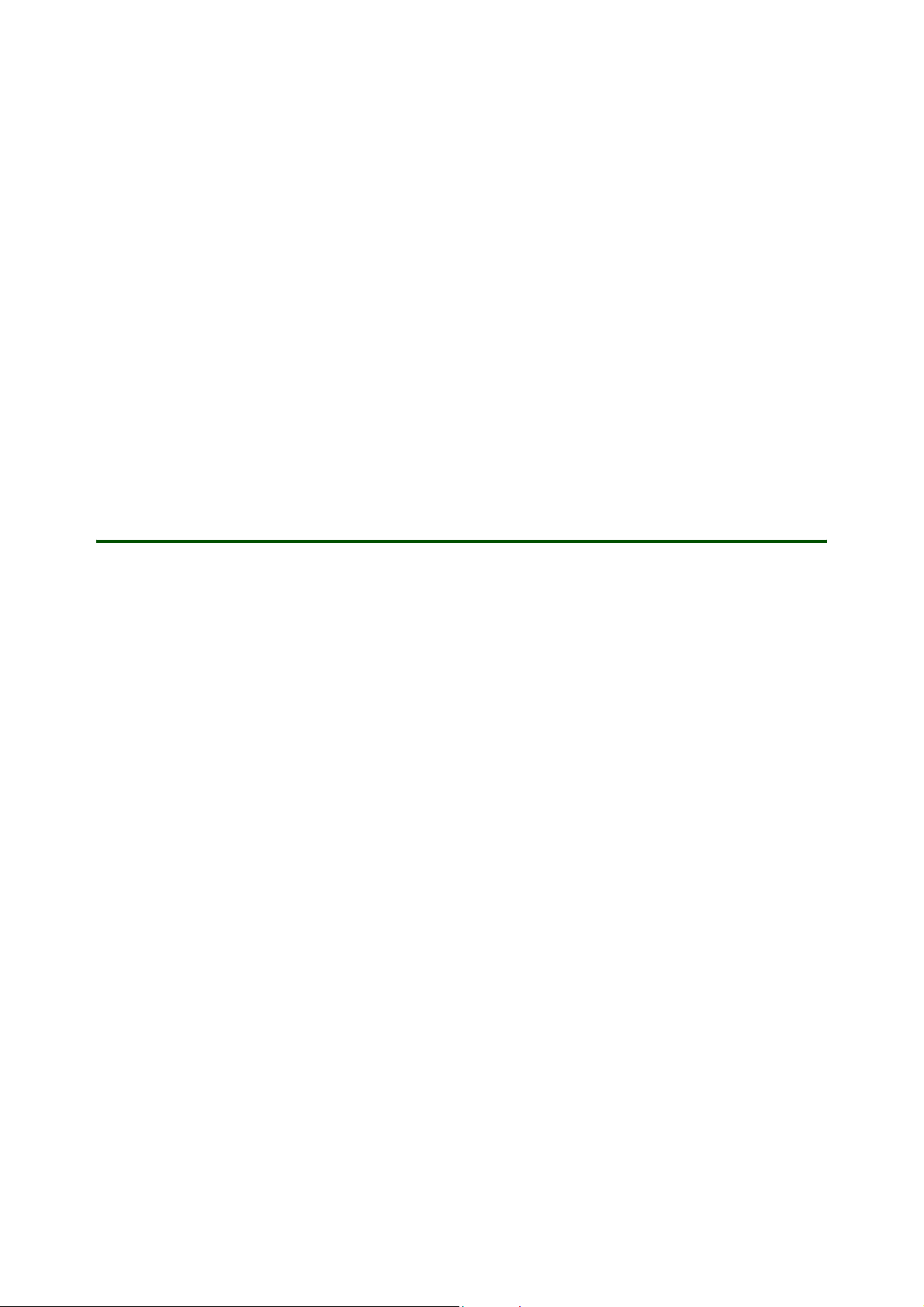
Preliminary version - PA4
White Paper W950
y
l
Product overview
e On
The W950 is a slim, compact, stylish Walkman® phone built on the Symbian operating system. A 4 GB built-in memory, large touch screen and dedicated music keys support the music experience and positions the W950 as the top of the line Walkman® phone.
3G makes surfing the Web on the go a fast and satisfying experience. The Opera™ 8.0 Web browser in combination with the touchscreen makes the interactive mobile Internet pure pleasure.
For PC synchronisation or transferring files between the phone and a computer, a USB cable is provided in the kit. W950 supports USB high-speed mode, allowing tran sfer of gigabytes of files in only minutes.
W950 uses multitasking to allow you to perform several actions at once, for example you can listen to music while browsing the Web, or work with PIM applications during a phone call.
ternal U
s
n
or I
F
6 June 2006
Page 7

White Paper W950
Preliminary version - PA4
Key features
2.6-inch colour touchscreen
The large 2.6-inch (240x320 pixels) full graphic QVGA 262k colour touch-sensitive screen enhances viewing and navigation, facilitating high-quality multimedia and entertainment.
Walkman® player
The Walkman® player converts the phone to a portable eAAC+, AAC+, AAC, MP3 and WMA player.
Dedicated hardware keys and a rich graphical interface that supports album arts and lets you pick an
album with the tap on the screen, makes the W950 a state of the art portable music machine.
4 GB Media memory
The W950 has a built-in 4 GB solid state flash memory that can hold up to 4000 songs in eAAC+ format or
around 1000 songs in MP3 format. The Media memory is accessible from a PC using USB High speed
which permits a transfer of files at 480 Mbps. This means that a gigabyte of data can be transferred in only
around three minutes.
y
l
Opera™ 8.0 web browser
Opera 8.0 allows full HTML browsing and supports all de facto standards. It features normal or small screen rendering as well as full screen view.
e On
s
FM Radio with RDS
The FM radio with RDS (radio data system) offers instant and easy access to FM radio channels. RDS
information which is sent out by the currently tuned-in radio station, is displayed directly on the screen.
Just plug in the handsfree that wo rks a s an an te nn a and st ar t liste nin g to your f avourit e sta tion. The radio
can also be started by the alarm clock.
Music recognition
A music clip is recorde d from the F M radio or Sound r ecord er, and sent to the Trac kID™ Internet service to get the song title, artist and album name, if available.
ternal U
Gaming
Gaming is already a very popular feature in mobile phones, and with Advanced Java, users can add new
games and skill levels to further enhance the entertainment value of Sony
embedded games included in the phone at purchase.
UIQ 3.0 / Symbian 9.1 operating system
UIQ 3 is a media-rich, flexible and customizable software platform, pre-integrated and tested with Symbian OS v9. The Symbian OS makes it possible to add useful applications to the phone including navigation, travel and organizer enhancements.
or I
F
n
Ericsson phones. There are
JAVA™
Download extra content with Java™, for example, new information- and entertainment-based applications. This gives users a chance to personalize the functions and features in their phones, and developers the opportunity to create new ap plications.
7 June 2006
Page 8

White Paper W950
Preliminary version - PA4
Disc2Phone
Music management software on the CD which is included in the kit. Music files can be transferred from a computer to the phone. Search for and select music on your computer or audio CDs and convert your existing audio tracks to MP3 format.
PlayNow™ 3.0
PlayNow™ is a direct-link download application. PlayNow users can connect to a live list of top music hits, videos, games and pictures. Content can be previewed before purchasing.
Video player
The Video player supports MPEG4, 3GPP, RealMedia and Windows Media Video 9. It is possible to play locally stored video clips as well as streaming content from the Internet.
Portable Handsfree with remote control
The Walkman® player and the FM radio can be controlled with the stereo portable handsfree remote
controller. The remote controller has Play/Pause, Volume up/down, FF/next song or station and REW/
previous song or station. Calls can be received while listening to music.
Bluetooth™ wireless technology
Several devices (simultaneous Bluetooth connections) can be connected to W950 using Bluetooth
wireless technology up to 10 metres away. For example, the phone can be answered with a Bluetooth
headset when it rings and images can be sent to another phone at the same time. Several mobile phones
can take part in a Bluetooth supported game and the phone and a computer can exchange data such as
images, video clips, business e-cards, music files and calendar data. The W950 also supports real time
transferring of stereo audio to, for example, a stereo Bluetooth headset.
Personal Information Management (PIM)
Stay up-to-date with everyday even ts by synchr onizing phone c ontacts, calend ar appointments a nd tasks
in the phone with similar programs in a computer. The USB cable which comes with the phone, the built-in
infrared or Bluetooth feature can be used together with the synchronization software available on the CD
in the kit or from www.SonyEricsson.com/support.
Push email
The push email clients for the major operator solutions are supported in W950.
ternal U
n
e On
s
y
l
or I
F
8 June 2006
Page 9
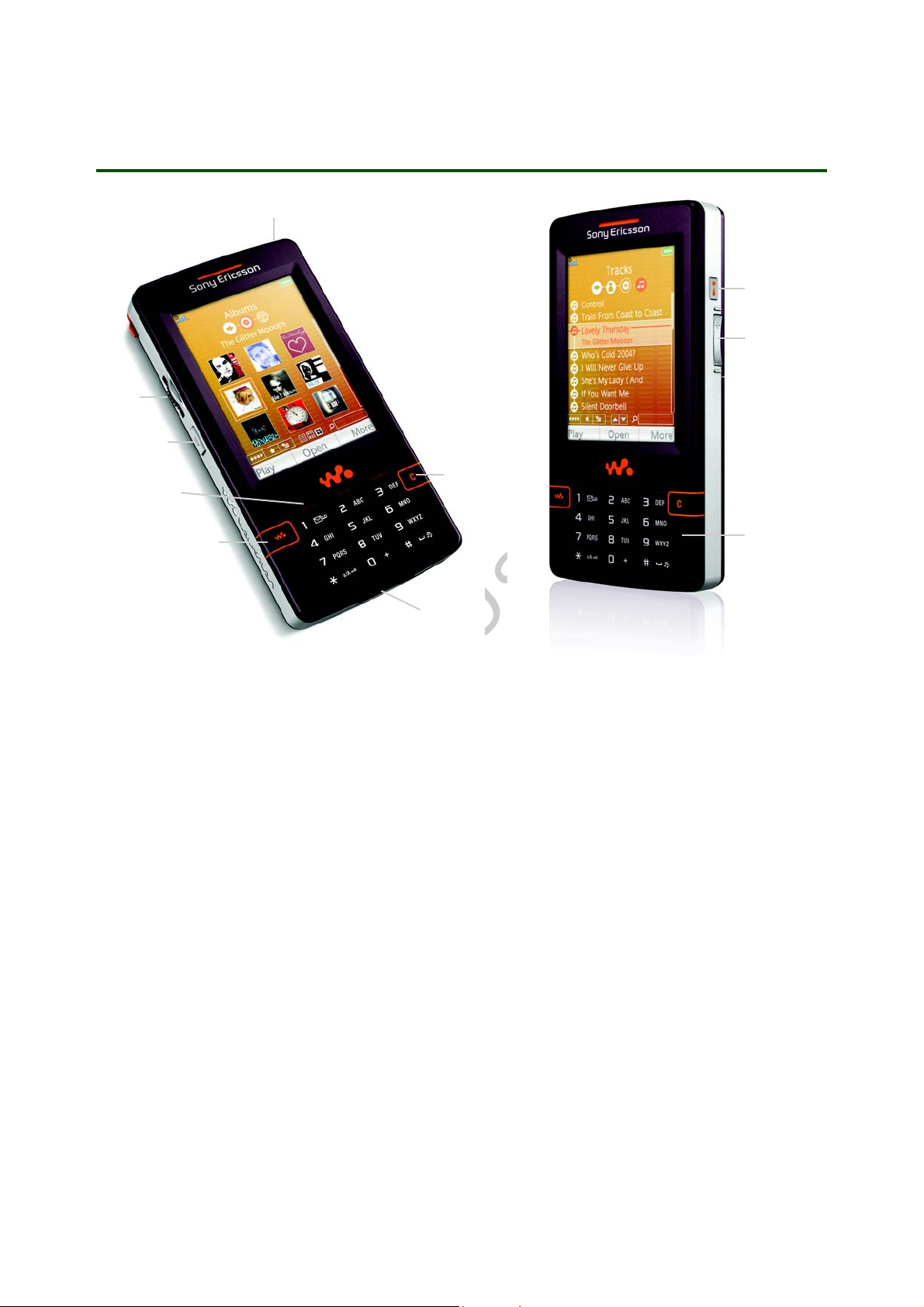
Preliminary version - PA4
Controls and operation
A
B
White Paper W950
J
I
C
G
D
E
y
l
e On
F
A On/off button G Cancel button
B Jog Dial H 12 keys - alphanumeric
C Back button I Volume cont rol. Press and hold to
D
E
A
Walkman
shown)
Walkman
®
player indicators (not
ternal U
®
launch button
n
J Multimedia play/stop button
s
skip to previous or next music track or
radio station
H
Walkman®
A press on the dedicated Walkman® button, immediately opens the Walkman® player in play view.
Navigation is easy and instinctive. When the Walk
man player is launched, symbols light up on the
front, clearly showing how the top three keys on
the keypad are used to play/stop and skip to previ
ous or next track. A dedicated play/stop button
and a combined volume key and previous/ next
button on the side of the phone makes it easy to
operate the Walkman® player with the phone still in
the pocket.
or I
F
The combination of the large touch-sensitive
screen and a graphically rich interface that includes
album arts, makes browsing the music collection
intuitive.
-
9 June 2006
Page 10

Preliminary version - PA4
White Paper W950
Standby view
The Standby view is displayed when W950 starts.
Standby view Screen
TBD
The Standby view acts as the starting point for
tasks performed on W950, it does this by linking to
the feature rich applications of the phone.
The Standby view is highly customizable, just
about every aspect of its appearance, content,
navigation methods and behaviour can be
changed.
Multitasking
It is possible to have several applications open on
W950 at any time. An open application can either
be closed using the back key or simply left open.
Selecting Task manager displays a list of open
applications. To return to an open application
select it from the Task manager or the Main menu.
Editing features to move text from one application
to another can be used.
ternal U
n
Text input methods
There are four text entry methods:
• Keypad prediction - keypad based predictive
text input.
• Handwriting recognition - using the stylus to
write characters directly on the screen.
or I
F
Keypad prediction
Keypad prediction allows wor ds to be ente r ed by a
single press of a key to input any of the letters
associated with that key. When using keypad
based predictive text input, the pr imary word sug
gestion is presented where you are writing; additional suggestions are presented in a pre-edit box
at the top of the screen.
Word suggestions and next word suggestions
Wor d suggestions and next word suggestions are
optional text prediction functions that a user can
enable or disable for all input modes, independ
ently . As with keypad prediction, primary word suggestions and next word suggestions are presented
where you are writing, with additional suggestions
presented in a pre-edit box at the top of the screen.
For the input methods of Handwriting recognition,
On-screen keyboard and Multitap, the functions of
word suggestions and next word sugg estions are
complimentary. This means that when entering text
via one of these methods, you have the option to
select one of the suggested words displayed, or to
ignore them and continue entering text normally.
Additionally if you mistype or misspell a word using
one of these input methods, when the word sug
gestions functionality is enabled the pre-edit box
may also suggest closely matching words. These
words would either be from one of your selected
language dictionaries, from a word you may have
previously typed, or from items that you have
added to your 'My words' personal dictionary.
Flight mode
UMTS, GSM or Bluetooth™ connection from a
mobile phone may be harmful to the safe operation
of an aircraft.
Flight mode is a special mode that disables all
radio transmissions, but still allows the user to lis
ten to music, use PIM applications and play
games.
e On
s
y
l
-
-
-
-
• On-screen keyboard - a virtual keyboard that
can be launched from the status bar.
•Multitap - standard Multitap keypad input (only
available when Handwriting recognition or the
On-screen keyboard is active).
10 June 2006
Page 11

Preliminary version - PA4
Miscellaneous
Models
White Paper W950
Standard W950
• Europe, Middle East, Americas, Latin Asia
• Latin, Cyrillic, Hebrew and Arabic keypad available
• Latin character handwriting recognition
•TBD
y
l
Accessories
W950 supports a large range of accessories. See “Accessories” on page 48.
e On
Manuals
s
A User guide, Quick guide and a Web guide for W950 will be available on www.sonyericsson.com/ support. The Web guide offers more in depth inf ormation on W950 functionality.
Languages
The languages for W950 will be available on the Internet for download on www.sonyericsson.com/support.
ternal U
n
or I
F
11 June 2006
Page 12

Preliminary version - PA4
Images
White Paper W950
y
l
or I
F
e On
s
ternal U
n
12 June 2006
Page 13

Preliminary version - PA4
White Paper W950
y
l
Product comparison
e On
The Sony Ericsson W950 and M600 have important differences in both hardware and software.
The W950 is a Walkman® phone aimed at the music-loving Professional and Selective Pioneer— co mbining a sleek mobile phone with a serious music player.
M600 is a compact messaging phone, with an innovative dual function keyboard. M600’s main focus is messaging with push email functionality.
s
ternal U
n
or I
F
13 June 2006
Page 14
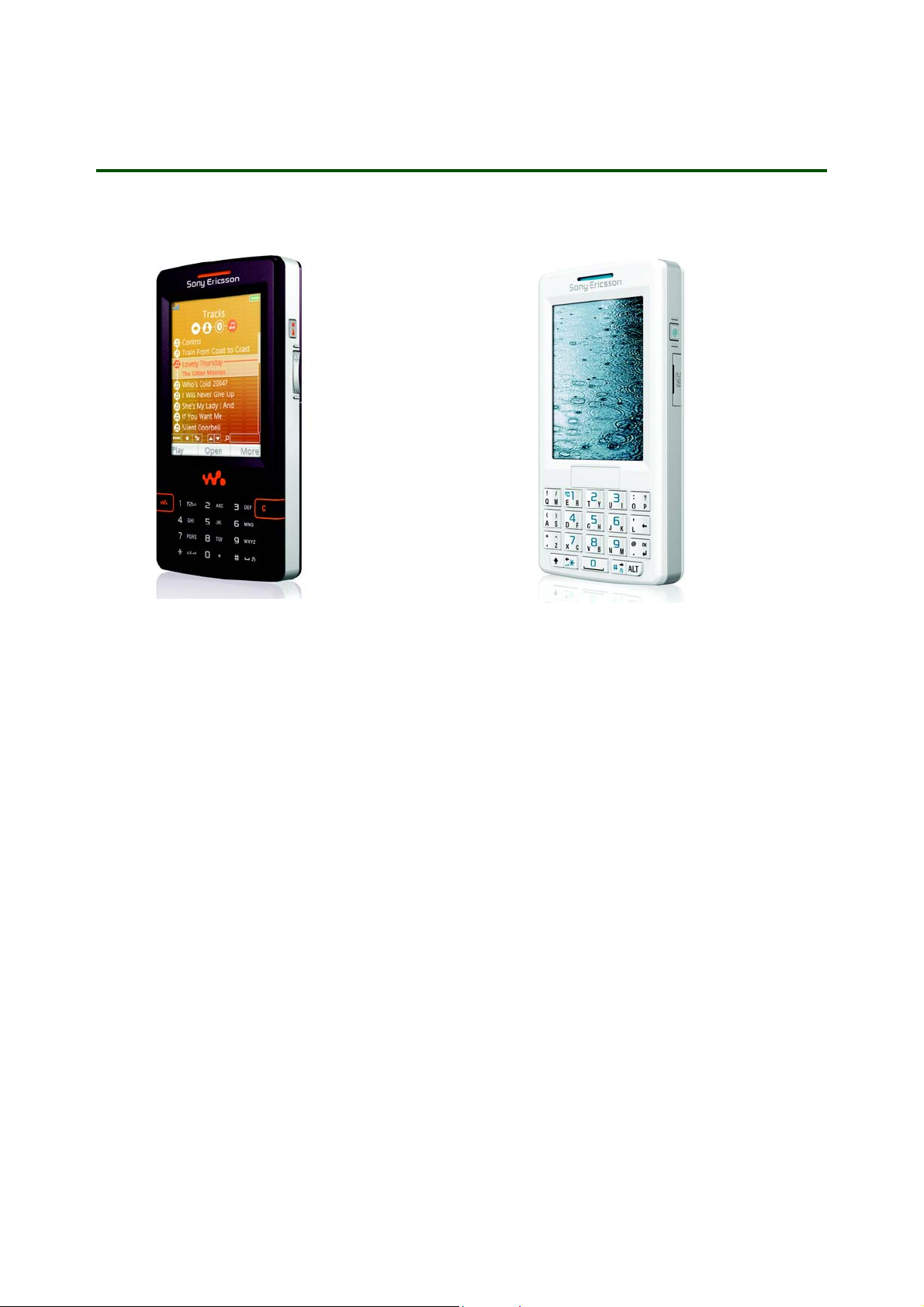
Preliminary version - PA4
Overview
White Paper W950
W950:
• Is a Walkman® phone built on the platform UIQ
3.0 and Symbian 9.1.
• Incorporates Walkman® player with album arts
and graphic equalizer—providing a dedicated
music user interface.
• Is targeted at music-loving Selective Pioneers.
• Comes with a 4 GB in-built flash memory (holds
up to 4000 songs)
• Has a built-in FM radio with RDS support.
• Has extended services such music recognition
from the FM radio and Sound re corder. The user
can obtain title, artist and album information
about unknown songs.
• Supports USB 2.0 high speed for fast transfer
from PC.
• Supports OMA DRM phase 2.
• Supports streaming stereo audio over a Bluetooth connection.
• Comes with a stereo headset with remote control,
• and music management Disc2Phone software.
or I
F
ternal U
n
M600:
y
l
e On
s
• Is a messaging phone built on the platform UIQ
3.0 and Symbian 9.1.
• Is a phone whose users can receive, handle and
send email conveniently and efficiently.
• Is targeted at Rational and Selective Pioneers
• Has a unique dual function QWERTY keyboard.
This concept allows users to switch between
numeric and alphabetic input modes.
• Supports the push email clients for the major
operator solutions.
• Is supplied with VPN software to ensure security .
• Is supplied with a 64 MB Memory Stick Micro™
(M2™).
14 June 2006
Page 15

White Paper W950
Preliminary version - PA4
Added and removed features
Hardware
Added to W950
– Flush 12-key alphanumeric keypad. Also, Walkman® launch button and C (cancel) button.
– Volume control and multimedia play/stop button.
– Dedicated illuminated Walkman® player indicators on the keypad.
– 4 GB internal memory.
– USB High speed support.
In M600, but not W950
– Dual function keyboard.
– Slot for memory stick.
– Personalizable Internet button.
Software
Added to W950
– Walkman® player instead of Media player.
– RDS FM radio.
– Digital Rights Management (DRM) phase 2.
ternal U
n
y
l
e On
s
In M600, but not W950
– CDC Java.
or I
F
15 June 2006
Page 16

White Paper W950
Preliminary version - PA4
Comparison table
W950 M600
Hardware
Size (mm) and weight 106 x 54 x 15, 112g 107 x 54 x 15, 112g
Colour Mystic purple Granite black, crystal white
System Dual mode UMTS 2100-GSM 900/
1800/1900
Battery BST-33 BST-33
Talk time (hours) GSM up to 7.5 hours
UMTS up to 2.5 hours
Stand-by time (hours) GSM up to 340 hours
UMTS up to 250 hours
Music mode (hours) 10 hours
Operating system Symbian™ OS
MMI UIQ 3.0 UIQ 3.0
Display 2.6" 320 x 240 pixels
QVGA, 262 k colour TFT
touchscreen
Jog Dial 3 way 3 way
RAM memory 64 MB 64 MB
Flash memory 128 MB 128 MB
Application CPU ARM9 ARM9
User memory internal 80 MB + 4 GB Up to 80 MB (without 3D games)
User memory external No 64 MB Memory Stick Micro™ (M2™)
Key lock key No No
Back key Yes Yes
Play key Yes No
Backlight in keyboard Yes Yes
Connectivity USB 2.0 high speed (up to 480
or I
F
Software
Music
Browser Opera 8.0 browser that supports
Symbian 9.1 9.1
UIQ 3.0 3.0
Multitasking Yes Yes
ternal U
n
Mbps)
USB mass storage support
USB charging support
IrDA
Bluetooth 2.0
Walkman
frames and Javascript.
V9.1 Symbian™ OS V9.1
s
®
player.
Dual mode UMTS 2100-GSM 900/
1800/1900
GSM up to 7.5 hours
UMTS up to 2.5 hours
GSM up to 340 hours
UMTS up to 250 hours
2.6" 320 x 240 pixels
QVGA, 262 k colour TFT
e On
touchscreen
USB 2.0 full speed (up to 12 Mbps)
USB mass storage support
USB charging support
IrDA
Bluetooth 2.0
Media player.
Opera 8.0 browser that supports
frames and Javascript.
y
l
16 June 2006
Page 17

Preliminary version - PA4
White Paper W950
Audio formats MP3, AAC, AAC+, eAAC+, AU,
iMelody, AMR, RMF, DLS, Real
Audio, G-MIDI level 1 with 40 voices
polyphony, WAV, XMF and WMA
(Windows Media Audio).
Video formats MP4 (MPEG4 and AAC-LC), 3GP
(H.263 AMR NB and AAC), Real
Audio Video and Windows Media
Video 9 (WMV).
Image editor Yes Yes
Packaging
Memory Stick No 64 MB Memory Stick Micro™ (M2™)
Case and cleaning cloth TBD TBD
CDs Yes
PC Suite
Try and Buy applications
MP3, AAC, AAC+, eAAC+, AU,
iMelody, AMR, RMF, DLS, Real
Audio, G-MIDI level 1 with 40voices
polyphony, WAV, XMF.
MP4 (MPEG4 and AAC-LC), 3GP
(H.263 AMR NB and AAC) and Real
Audio Video.
Includes Try and Buy applications
Yes
PC Suite
y
l
e On
or I
F
s
ternal U
n
17 June 2006
Page 18

Preliminary version - PA4
White Paper W950
y
l
Technologies in detail
e On
This chapter offers a detailed description of the technologies available in this product.
s
ternal U
n
or I
F
18 June 2006
Page 19

Preliminary version - PA4
Multimedia
Walkman® player
White Paper W950
The keypad and dedicated hardware buttons are
used to start and stop playback, switch tra ck s an d
adjust volume. A remote control on the handsfree,
lets you use the Walkman® player without even
taking the phone out of the pocket.
Songs may be collected in numerous ways, including Internet download and file transfer from the PC.
The phone comes with the Disc2Phone PC software that supports extracting songs from CDs,
compression and transfe r to the phone. Thanks to
the USB High-speed support, transferring songs
goes quickly. A gigabyte of files can be transferred
in about three minutes.
Music can be further organized on the W950.
Music is grouped by Album, with album art being
displayed on the screen, by Artist or arranged in
user created playlists.
FM Radio
The user can rate songs or assign moods to them.
Based on these ratings and moods, automatic
playlists can be generated, and different visual
effects can be used to visualize moods.
The player also generate automatic playlists based
on, for example, the most or least played songs.
y
The Walkman® player features an equalizer with
predefined settings like Mega Bass™, Pop and
Classical.
It is intelligently aware of other applications in
W950. Playback is paused when a telephone call is
made or received.
e On
l
s
The FM radio works on the 87.5 to 108.0 MHz frequency band.
A handsfree headset or an accessory with a FMradio antenna must be attached to the phone for
the FM-radio to work.
The FM radio with RDS offers instant and easy
access to FM radio channels. The RDS function
displays radio text information directly on the
screen, the information is sent out by the radio sta
tion the user is currently tuned in to. The stereo
handsfree or the phone’s loudspeaker can be used
to listen to the radio.
Using the FM radio it is possible to do the following:
or I
F
ternal U
n
• Record a short section of a song and automatically use the TrackID™ Internet service to identify it.
• The FM radio can be selected as the alarm signal allowing W950 to work as a clock radio.
• Display frequency, station name, RDS, radio
text and signal strength if the information is
available.
• Automatic or manual station search.
• Enter required frequency manually.
-
• Save a station and customize its saved name.
• Automatically switch to stations when they are
broadcasting news or traffic announcements.
• Mute the radio.
• Listen to the FM radio in the background while
using another of the phone’s applications.
19 June 2006
Page 20

Preliminary version - PA4
Video player
White Paper W950
The Video player allows users to view and manage
video clips that are stored both remotely and
locally . The Vi deo player suppor ts the common fea
tures that are available in PC video players, (play,
stop, reposition within the clip, next and previous
media file) in addition to play back options su ch as
default view option, repeat current clip and repeat
all clips.
PlayNow
PlayNow™ is a unique direct-link quality music
download application. PlayNow users can conn ec t
to a live list of top music hits, videos, games and
pictures. Content can be previewed before pur
chasing.
TM
-
Video clips are played back with 30 frames per
second, giving TV-like quality. It is possible to set
bookmarks, so that watching can be resumed at a
certain point in the movie later on.
Streaming
The video player plays streaming content from the
Internet using RTSP (Real Time Streaming Proto
col) session control according to 3GPP specification.
y
l
The content available from PlayNow differs from
country to country. Games can not be previewed
and are only available in certain phone modes.
e On
s
-
Phone applications
• In call menu: W950 has a dynamic in call menu
that changes to help the user perform actions
quickly and simply.
• Accept Calls: Users can specify which calls to
accept and which calls to reject.
• Rich call functionality: W950 allows SMS, MMS,
and contact cards to be easily sent during a call.
or I
ternal U
n
F
Business telephony
Corporations have traditionally used fixed-line and
DECT phones in the office, but now there is a
strong trend towards the use of mobile phones to
• Call notes: W950 can launch Notes when a call
is ongoing. The note is automatically named
with the other party’s number, name (if known),
time of call and date. The user can start writing
in the note immediately.
• Follow up call: W950 can automatically create
follow up call tasks. The task contains the
phone number, contact name, time of call, and
date of call.
• Speakerphone.
access business telephony features. Of prime
importance, however, is that users can still access
the features and functionality of their corporate
20 June 2006
Page 21

Preliminary version - PA4
White Paper W950
communication system, no matter which phone
they are using. W950 can interact with the following
corporate systems:
• A Corporate switch PABX, (Private Automatic
Branch Exchange), equipped with a mobile
extension port, (like the Ericsson MD110 and
BusinessPhone).
• The mobile centrex service, if provided by the
operator.
• A telephony server located at the oper at or ’s or
customer’s premises.
Feature buttons
The user activates corporate features by selecting
commands from a list, which can be dynamically
sent by the server via an IP link, or pre-configured
by the company’s IT manager, the operator or a
service provider. Each command displays a text
description of the function.
When a command is selected, pre-configured
DTMF tones are used to communicate the desired
function to the server. The phone can even be used
to send data that the user is prompted to provide,
such as the date they will be back from a business
trip. Feature commands and text descriptions have
to be programmed using XML and then imported
into the phone.
A user may dial either an internal number, such as,
1234, or a public number, like +468 123 4567.
W950 can be set to bypass the switch for certain
types of calls.
Configuring the phone for the company
The person responsible for the corporate communication services defines how the phone shall be
configured. This may be the company's IT man
ager , the operator or a service provider . They define
what feature commands shall be displayed in the
phone, how these commands interact with the
PABX and what text is displayed. They also define
how W950 should handle calls to and from the cor
porate switch. This is all done in an XML-structured
configuration file, with the extension .pbx. Once
created, this configuration file can be easily
installed onto W950.
To ensure that only au thorized personnel have
access to the PABX, approved mobile phone num
bers are added to the list of mobile extensions in
the PBX, and only these numbers will be able to
use the facilities available.
For more information please go to www.SonyEricsson.com/professionalsolutions and look for “Areas
of use”.
e On
s
y
l
-
-
-
Ongoing call features are reached from the active
call view.
Offline commands and corporate telephony settings can be accessed by pressing the ‘corporate
telephony’ icon once a calling card has been set
up. Activating a command will result in an IP packet
being sent to the server.
Routing of corporate calls
If a company uses a PABX, calls must be r outed via
the PABX to gain access to corporate features and
resources. W950 can route outgoing calls to the
corporate switch, instead of to the dialled B-party.
To complete a call, the B-number is then sent to
the mobile extension port of the PABX and the call
set-up is completed. This process is completely
transparent to the user.
or I
F
ternal U
n
21 June 2006
Page 22

Preliminary version - PA4
PIM applications
Contacts
White Paper W950
W950 Contacts application holds the details of all
the user's contacts. It is fully integrated with the
phone and other PIM applications. Each contact
can contain multiple phone numbers and email
addresses, names, addresses, birthday details,
anniversary details, personal notes and a picture or
photograph. Most of this information will typically
be transferred to W950 when it is synchronized
with a PC application such as Microsoft™ Out
look™ or Lotus Notes. Contact data can also be
added and edited on W950. Local and remote syn
chronization is possible using the SyncML standard; see “Synchronisation and data transfer” on
page 34 for more information.
Data can also be beamed to and from W950 using
infrared and Bluetooth™ connectivity. It can also
be sent and received using Messaging. See
“Object exchange - 'send as'” on page 37. for
more details.
-
See
Calendar
Contacts are displayed in a list, which may be filtered by folder such as business or personal. To
see a contact’s details select the contact. Tap the
icons alongside the contact’s details to launch a
phone call, a new message or a URL in the
browser.
Calls received from new numbers can automatically cause the user to be prompted to save the
number.
Contact details can be added to a distribution list.
Distribution lists can be used to send groups of
contacts the same email, SMS, EMS or MMS.
y
l
e On
s
The Calendar application keeps track of appointments and events and enables reminder alarms to
be set. The calendar view has been enhanced to
display the selected day’s events on the screen.
Calendar entries are displayed in local time, but all
appointments and reminders are saved in UTC
(Coordinated Universal Time). If the user moves to
a different time zone the calendar updates the
appointments and reminders automatically. Meet
or I
F
ternal U
n
-
Tasks
Tasks is a simple yet powerful application that can
be used to make reminder notes. Task items may
be beamed, exchanged using Messaging , sy nchro
ing requests can be sent from the Calendar application via email. Meeting invitations can be
received by email and added in to Calendar.
The alarm signal can be personalized using sound
clips. Appointments can be shared using infrared,
Bluetooth™ connectivity, and also by Messaging.
Local and remote synchronisation are both sup
ported using SyncML, see “Synchronisation and
data transfer” on page 34 for more information. The
Chinese models support the lunar calendar.
nized locally , and remotely using SyncML, see
“Synchronisation and data tr ansfer” on pag e 34 for
-
more information.
22 June 2006
-
Page 23

Preliminary version - PA4
Notes
White Paper W950
Notes provides a quick means of making notes in
either text or sketch format. Notes can be launched
during a call.
Time and alarm clock
Time is a sophisticated alarm clock, which can
show the time both locally and in another time
zone. If the user swaps the local time zone to the
other specified time zone the local time zone is
Sound recorder
Sound recorder is a simple screen-driven dictation
machine with the added advantage that r ecor dings
can be beamed and exchanged via Messaging.
Sound recorder can also:
• Record a personal ringtone.
The note is automatically named with the other
party’s number, name (if known), time of call and
date.
automatically displayed in the second time zone
area. Alarms can be set. The alarm signal can be
any supported sound that is stored on the phone.
y
l
• Music recognition using TrackID™. A music clip
is recorded and sen t to th e TrackID™ service to
get the song title, artist and album name, if
available. TrackID™ is a free service.
• Make changes to existing recordings.
• Rename recordings.
• Delete recordings.
e On
s
Calculator
Calculator has the features of a standard desk calculator , and is always available from the app lication
launcher.
ternal U
n
Stopwatch
or I
Stopwatch can be instantly started and stopped to
measure an exact duration of time. The stopwatch
continues to run when a call is answer ed . The stop
watch can run in the background if the application
is closed, an icon is displayed in the status bar to
show that it is running. Yo u can time and record up
to nine events.
F
-
23 June 2006
Page 24
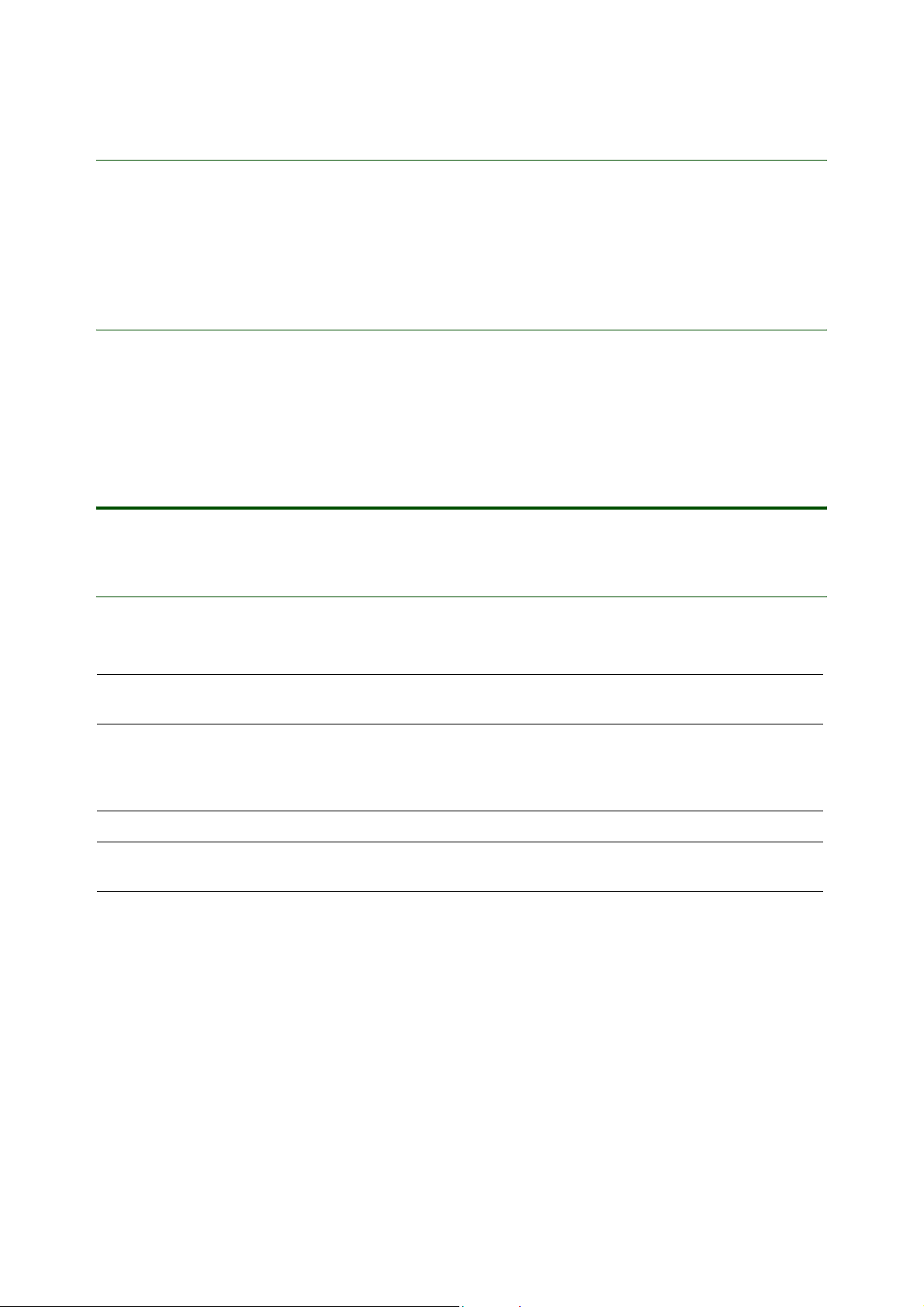
Preliminary version - PA4
Converter
Converter helps you to convert the following measurements; Distances, Volumes, Weights, Temperatures, Speeds, Areas and Currencies.
Speed dial
White Paper W950
The user can launch the following features from
picture speed dial:
• A call.
• The entry in Contacts.
y
l
Messaging
Email
e On
s
W950 supports the following standards:
POP3 POP is used to retrieve and delete messages from an incoming mail server in the net -
work
IMAP4 IMAP is also used to copy, r etrieve, move and delete messages from an incoming mail
server. IMAP has more features than POP such as remote folders. IMAP4 also offers
support for the IDLE command, which if supported by the server, offers push capabili
ties.
ternal U
SMTP SMTP is used to send messages from a mail client to a mail server.
n
MIME MIME is a format that describes data, such as, defining the attachments included in
email.
-
Most of the standards above are supported by
Internet Service Providers and many corporate
environments. W950 is supplied with an Internet
wizard which helps users to configure an account.
OTA (Over The Air) configuration of email and ISP
accounts is supported.
W950 supports SSL and TLS encryption.
or I
F
Automatic polling can be used so that email is
automatically collected and presented in the Inbox.
Controls are provided to filter messages based on
size, enabling cost and download time to be man
aged.
Another option enables only email headers to be
presented in the Inbox. Headers are quick to down
load. The user may read and select headers and
request the message to be downloaded if neces
sary.
24 June 2006
-
-
-
Page 25

Preliminary version - PA4
White Paper W950
If IMAP4 is used you can enable the IDLE command to keep connected to the email server. This
allows the server to push new messages directly to
the W950 as they arrive.
Email transmission is performed in the background,
making it possible to perform other messaging
functions during transmission.
A list of recently used addr esses ar e available when
creating a message. W950 allows distribution lists
to be created and sender ID information is sent
with message alerts.
W950 can send any type of attachment, including
the following:
•Pictures.
• Video clips.
• Audio files.
• SIS files.
• JAR/JAD files.
•Themes.
• vObjects (vCalendar, vCard, vNote, vBookmark).
A signature may be set up so that essential details
are automatically copied to the end of each outgo
ing email.
The supplied Sony Ericsson PC Suite enables
email to be synchronized with Microsoft™ Out
look™ and Lotus® Notes®. During synchronization,
new email from the PC is transferred in to the cor
responding 'synchronized email account' Inbox on
W950. Messages and replies written using this
account on W950 are transferred and sent via the
PC.
Web based email can, of course, be accessed
using the W950 browser.
-
-
y
Email folders
Messaging accounts have the following folders:
Inbox, Outbox, SIM, Draft and Sent. You can create
additional folders if you want, see Local folders
below.
Local folders
To improve the or ganization of your folders you can
create more folders locally on W950. Local folders
are only visible in the Messaging application.
e On
s
l
-
Push email
Push email is a method of 'pushing' or forwarding
email to mobile devices as soon as a message
reaches the email server. These solutions may also
include Calendar and Contacts synchronization.
Push email solutions allow email messages to be
delivered in the background in the same way as
SMS or MMS.
W950 is prepared for these solutions and a rich set
of 3rd party applications are available from compa
nies such as Extended Systems, Intellisync, JP
Mobile, Research In Motion (Blackberry), Micro
soft™ (Exchange ActiveSync), Seven, Smartner
and Visto.
Push methods
The solutions use different methods to push the
messages, usually IP push, by listening to dedi
cated ports when a session is active, this is similar
to instant messaging solutions. Some solutions
or I
F
ternal U
n
-
-
may also use SMS with triggers to the application
to start a sync/download, sometimes referr ed to as
pseudo-push.
Security
All solutions use end-to-end security using SSL,
3DES or AES encryption. Most sol utions a r e based
on using a fixed password for push mail. Initially
key exchange is also done by using device param
eters such as the IMEI number. A few solutions
combine push with one-time passwords that are
limited for a certain amount of time before being r eentered. Many solutions have functionality for
enforcing screen passwords. There is also some
times theft and loss protection through wipe-out
commands and lock-out.
-
-
25 June 2006
Page 26

Preliminary version - PA4
Unified mailbox
White Paper W950
SMS, EMS, MMS, Local Information, Beamed and
Auto configuration messages are all stored within
one unified Inbox in messaging.
• SMS (Short Message Service). With SMS a user
can send text messages containing up to 160
characters to and from GSM mob ile stations (up
to 70 characters using unicode text). W950 also
provides concatenated SMS, that is, the user
can write a longer message and W950 will auto
matically send it using more than one SMS. You
can reply to an SMS with an MMS and send a
fax using SMS as the bearer. There is enhanced
support for delivery reports and short message
class support.
• Local Information, Automatic configuration
items, beamed items will be found in the Inbox.
Area Information
Area information is SMS Cell Broadcasting.
An SMS cell broadcast allows information to be
sent to all mobile handsets in a particular geo
graphic area. Information such as traffic news or
local weather reports can be sent to an area cov
ered by a single cell or to the entire network.
Broadcast messages are organised into a number
of channels, this allows different types of messages
to be broadcast on different channels. Using the
phone, users can choose which broadcast chan
nels to subscribe to. The requested text messages
are received, the message either scrolls across the
ternal U
n
-
-
-
• Enhanced Messaging Service (EMS) adds powerful functionality to the well-known SMS standard. An EMS can include; sounds and
melodies, pictures and animations and format
ted text. EMS message can be sent as concatenated messages.
• MMS messages may include combinations of
video clips, animation, pictures, sound and text.
-
The following tasks can be performed from an
MMS; smart uploads and downloads, a utomatic
transmission when leaving Flight mode, record
video directly from the MMS application, back
ground transmission, direct links (these are customized shortcuts to an operators Web site to
get new templates) and reply to an MMS with an
SMS.
y
l
e On
s
standby screen or is placed in the Inbox. The user
can choose if they want to save the message to the
Inbox or not.
Broadcast subscriptions are controlled from the
Area information dialog.
When a user is subscribed to channel 50, and this
channel is supported by their network, the ID of the
current cell (or group of cells) is displayed under
neath the network operator name in the pho ne display. This is often the telephone area code or postal
code of the current location.
-
-
-
or I
Picture Gallery
Picture Gallery enables you to view, send and
organize your photographs. Picture Gallery sup
ports image types JPEG, BMP, GIF (including animated), MBM, PNG, and WBMP in up to 262 k
colours. You can also launch Picture Editor from
Picture Gallery.
F
-
26 June 2006
Page 27

Preliminary version - PA4
Picture Editor
White Paper W950
Using Picture Editor, it is possible to crop, rotate
and resize images. The editor also includes fun lay
ers, clip art and tools for drawing on the image
using the stylus. Different pen sizes and colours are
available, as well as a text tool for formatting and
inserting text into the image. When creating MMS
Entertainment
MusicDJ
MusicDJ™ is a MIDI sampler with pre-recorded
drum, bass, chord and accent loops in different
music styles. The samples are combined to create
personal polyphonic ringtones.
TM
messages, the Picture Editor is used for editing
inserted JPEG, PNG, GIF and BMP images as well
as for creating simple JPEG image f rom scratch. A
simpler version of Picture Editor is used for creat
ing images for EMS messages.
y
l
e On
s
-
Games
Gaming on the W950 is greatly improved due to the
3D Hardware accelerator.
Vijay Singh Pro Golf 2005
Vijay Singh Pro Golf 2005 simula tes the experien ce
of being the unseated golf champion. This game is
one of the best games of golf available on a mobile.
Pro Golf 2005 looks and plays like the best console
golf sims of the 16-bit era.
• Choose from several golfer archetypes, ranging
from the power hitter to the shor t-game wizard
• Take on Vijay on either nine or 18 holes.
• Choose from three difficulty levels.
• There is a standard swing meter, which uses
timed button presses to determine a shot's
power and accuracy.
• Aim your shot by rotating your character. The
impact this has on your shot's trajectory will
simultaneously be shown on a map of the hole.
or I
F
ternal U
n
• Putting uses a familiar meter as well, and it
takes place on a wire-frame grid, the purp ose is
to impress you with the complexity of golf's
short game.
In every shot situation, the control feels pretty tight,
and there's a distinct difference between clubs. If
you want to chip your way out of a bunker, you'd
better use a sand wedge. This sort of realism is a
must in the simulation category.
This very polished-looking 2D title seamlessly shifts
between camera angles. Your viewpoint will shift at
least twice on every stroke, highlighting different
parts of the shot. In this way, Pro Golf 2005 does a
better job of approximating the presentation of tel
evised golf than its 3D competitors.
QuadraPop
QuadraPop is a simple yet addictive Java™ based
puzzle game. T o make an item disappear, you need
to have at least four items of the same kind in con
nection with each other. The more items that disappear at the same time, the higher the score. During
-
-
27 June 2006
Page 28

Preliminary version - PA4
the game, blocking items may appear, to make it
harder for the items to connect. A blocking item will
go away only if an item next to it disappears.
Browser
White Paper W950
W950 features the integrated Opera 8.0 browser.
The Opera browser has been designed to display
practically all Web pages on the Internet. The
browser supports the de facto HTML standard
“street HTML” (used by most Web developers),
JavaScript™, Frames, and the ability to add plug-in
applications. This means that the users can access
their favourite Web pages.
Users can quickly and easily switch between portrait and landscape presen ta tio n as well as c ha nge
from a normal view with scroll bars to a full screen
view. The user can use pen motions to slide the
page on the screen.
Users can select fit to screen to reformat pages to
fit inside the screen width and eliminate the need
for horizontal scrolling. (Small Screen Rendering is
supported)
Browser security
ternal U
W950 supports TLS/SSL to provide a secure
encrypted link between the browser and the web
site. This method is commonly used for secure
transactions on the Web. An icon in the display
indicates when a secure connection is in use.
n
or I
TLS Security
When using certain Internet services the user may
require a secure connection between the phone
and the Web site, such as, when using banking
services. An icon in the display indicates when a
secure connection is used. W950 is based on the
WAP 2.0 specifications wher e security functionality
is specified with a technology called WAP TLS Pro
file (Wireless Application Protocol Transport Layer
Security).
F
Some key features:
• Tap and hold on a book mark to display the page
in a new window.
• Tap and hold a link to view a context-sensitive
menu of alternative actions: an http: link would
give the options Open, Open in new window,
Open in background and Send as.
• Secure downloads manager that is especially
useful for downloading commercial media
objects that need to be paid for.
• Pages can be saved for offline viewing.
• All private data can be cleared with one command.
• Built-in pop-up blocking.
The Internet protocols that handle the connection,
its transport and its security are structured in proto
col layers. The security is handled by the TLS layer
operating above the transport protocol layer. There
are three TLS classes that define the levels of secu
rity for a TLS connection:
• Anonymous TLS involves encryption with no
authentication.
• Server authentication involves encryption with
server authentication.
• Client authentication involves encryption with
both server and client authentication
-
e On
s
y
l
-
-
28 June 2006
Page 29
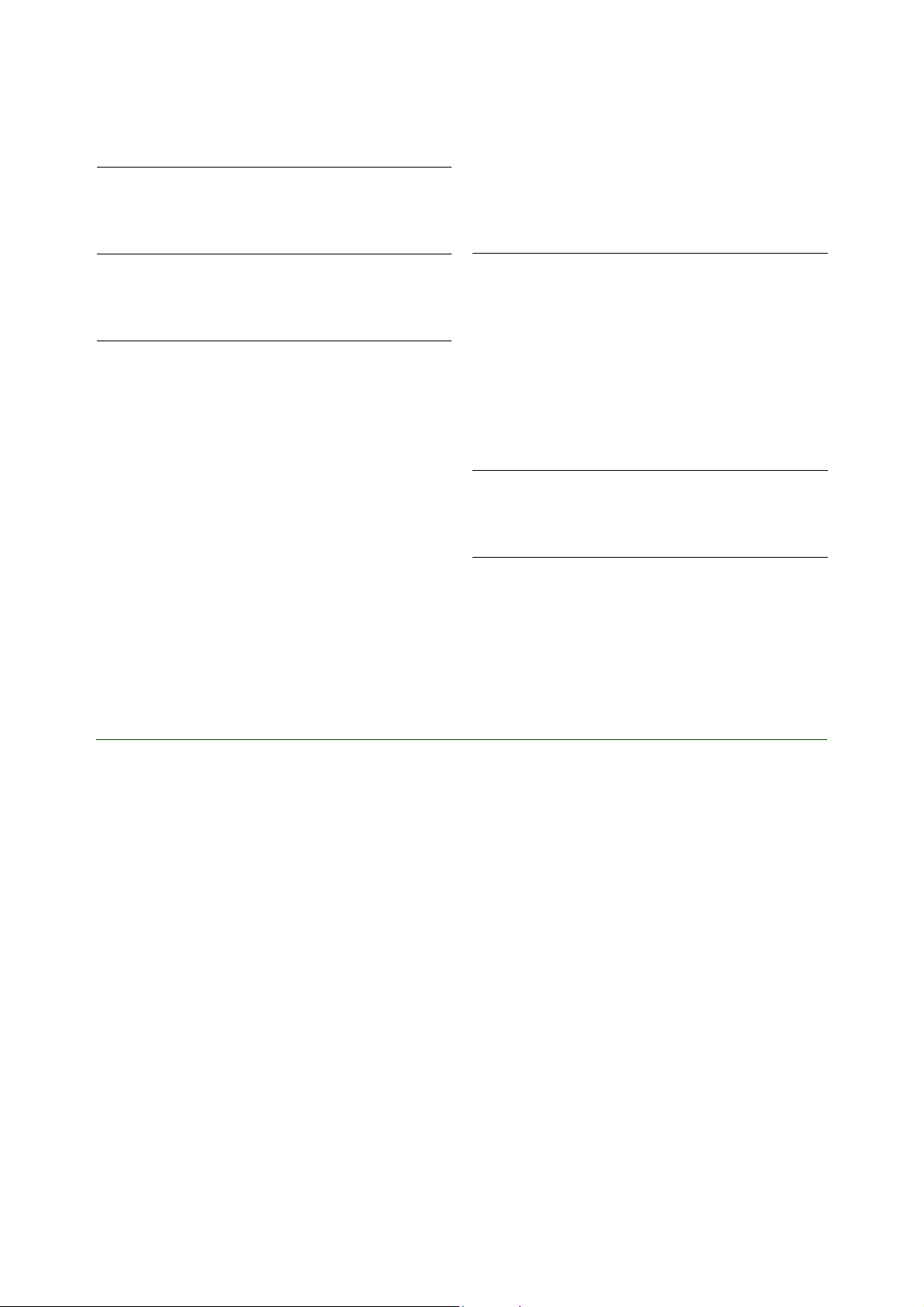
Preliminary version - PA4
Server
authentication
Requires a server certificate
stored at the server side and a
trusted certificate stored at the
client side.
White Paper W950
Certificates
To use secure connections, the user needs to have
certificates saved in the phone. Certific at es ca n b e
downloaded and installed when re quired. Ther e ar e
two types of certificates:
Client
authentication
Requires a client certificate
stored at the client side and a
trusted certificate stored at the
server side.
Certificate
authority
User
certificate
A trusted certificate used to verify that a Web site is genuine. If
the phone has a stored trusted
certificate of a certain type, it
means the user can trust all Web
sites which present a certificate
that can be verified by the
trusted certificate. Certificates
are preinstalled in the phone and
can be downloaded from the
trusted supplier's Web page.
A personal certificate that verifies the user's identity. A bank
that the user has a contract with
may issue this kind of certificate.
y
l
e On
W950 is preinstalled with X.509 certificates from
s
Baltimore, Entrust, Geotrust, Global Sign, GTE
Cybertrust, RSA, Sony Ericsson, Thawte and Veri
Sign.
-
RSS feeds
RSS provides a way for Web sites to distribute their
content outside of a W eb browser. A news Web site
might have an RSS feed which contains breaking
stories, while a magazine Web site may provide an
RSS feed with excerpts of their latest articles.
An RSS feed is a file containing a list of news items,
each of which has a title, a description and a URL
link to read more on the content provider's Web
site.
or I
ternal U
n
F
With the RSS Feeds application the user gets information from the Internet into an easy-to-view format without browsing the Web sites. The user can
browse information from dozens - or hundreds - of
Web sites without ever visiting them.
RSS Feeds includes the following features:
•Subscription.
• Update feeds manually or via a predefined
schedule.
• Organize feeds into folders.
• Read news items.
• Send a news item to another device via email,
SMS, MMS, Bluetooth
red.
• Link to more information via the Web browser.
™ connectivity or infra-
29 June 2006
Page 30

Preliminary version - PA4
Connectivity
Bluetooth™ wireless technology
White Paper W950
W950 features built-in Bluetooth™ 2.0 wireless
technology. Its Bluetooth power class 2, +4 dBm
radio link, operates in the globally available 2.4
GHz radio frequency band, ensuring fast and
secure communications up to a range of 10 metres,
or more in ideal conditions. Please note that in the
few countries where the use of Bluetooth wireless
technology is not allowed, the Bluetooth function
will be disabled. In countries where only lower out
put than 4 dBm or 0 dBm is allowed, the output is
limited as a customized factory setting.
Bluetooth wireless technology facilitates instant
connections, which are maintained even when the
devices are not in the line of sight. Enhanced audio
quality voice transmission is provided under
adverse conditions, making it possible to use a
headset connection at all times.
Using Bluetooth™ wireless technology in the W950
True wireless connection
Connect without cables to headsets, car handsfr ee
equipment, computers/PDAs, digital still and
motion video cameras and other devices.
ternal U
Up to 16 added devices
The W950 identifies and maintains up to 16 devices
which are displayed in a list.
Radio link
No line of sight is required; the phone can remain in
a briefcase or in a pocket (infrared requires line of
sight).
Secure and fast
Data connection with a Bluetooth™ connectivity
PC/laptop or PDA turns the phone into a modem
for connecting to the Internet and for data transfer
(faster than infrared or cable).
or I
F
n
Synchronization
Fast synchronization, even without line of sight, of
calendar, notes and phonebook with PC/laptop.
Business cards
Quick exchange of business cards, notes and calendar events with other phones and devices.
-
Imaging and music
Exchange still images and video clips with another
mobile phone, a PC/laptop, and with a digital still
and motion video camera. Use the W950 as a
modem to send pictures from a digital still and
motion video camera to an imaging server.
e On
y
l
s
Exchange music files with another mobile phone
and a PC/laptop. Play MP3, MIDI sent by the
phone.
Enable images to be shown on a TV or other display via an accessory, such as the Bluetooth™
Media Viewer MMW-100.
Transfer ster eo audio in real time, to a stereo headset that supports A2DP, Bluetooth audio stream ing.
Audio quality
W950 uses an algorithm that repairs lost audio
packets. When needed, a new packet is inserted
with content based on previous packets. This, in
conjunction with the high sensitive and high output
power radio will enhance the audio quality com
pared to a standard Bluetooth device.
File sharing
By using the Server role of the File Transfer Profile,
the phone enables the use of a computer to man
age content files that reside in the phone’s file system. Most computer Bluetooth applications
provide an explorer-like user interface for the file
transfer service. The content in the Games and
more folder is not exposed in the file transfer
server . Opening one of the folders will show a list of
-
-
30 June 2006
Page 31

Preliminary version - PA4
White Paper W950
files related to that folder, such as, images in the
Pictures folder. Using the computer application the
user can now: retrieve files fr om phone to compu
ter, delete files from the phone and transfer files
from the computer to the phone using the normal
drag and drop mechanisms provided by the com
puter.
File browsing
By using the client role of the File Transfer Profile,
the phone enables the user to access file systems
of other devices, that support the server role of the
same profile. After pairing the phone with the other
device, the user can connect to the other device by
selecting it in the list of My devices under the Blue
tooth menu and selecting the Browse option that
should be available on the left selection key. If the
browse option does not appear the user can select
the Service option to update the phone’s knowl
edge that file browsing is possible with this device.
When the phone is connected to the file server, the
user can browse the shared folders and retrieve
files listed in the folders. The user can transfer files
to the file server device using the normal Send/via
Bluetooth option.
-
-
-
• Advanced Audio/Video Remote Conference
Profile.
Remote control
The phone keypad is configured for control of a
certain computer application through a special type
of HID configuration file consisting of an XML file
for the keypad and an image for the display. HID
configuration files can be downloaded into the
phone using the normal file transfer mechanisms.
Users can even modify the files themselves on their
computers. A few configuration files pre-loaded in
the phone enable the user to navigate on a compu
-
ter desktop and control presentations and Media
players.
y
l
System functions
Characteristics
The HID configuration files, and the set of predefined HID configuration files, are customizable. The
configuration files can be modified by the user if
transferred to, and opened on, a computer.
e On
s
-
Media viewing
The phone can send images and sounds to a
media viewer device, such as, the MMW-100 TV
adaptor accessory. The user can also conveniently
run a slide show on the TV showing a set of nice
phone camera pictures for family and friends. The
phone can connect to a Bluetooth device that can
receive images, the image can be transferred to the
remote screen and displayed.
ternal U
Profiles
The following Bluetooth profiles are supported in
the W950:
• Dial-up Networking Profile.
• Generic Access Profile.
• Generic Object Exchange Profile.
• Object Push Profile.
• Serial Port Profile.
• Handsfree Profile.
• Headset Profile.
• Synchronization Profile.
• Basic Imaging Profile.
• File Transfer Profile.
• Human Interface Device (HID) host only Profile.
• Stereo Advanced Audio Distribution Profile.
or I
F
n
Used enablers and bearers
The HID based remote control function works over
Bluetooth. It is possible to download the HID con
figuration files via Bluetooth, IR or USB. It is also
possible to transfer the files to another device
using Bluetooth or infrared.
Power save mode
The phone uses sniff mode on headset, handsfree
and HID connections which means reduced power
consumption and shorter connection set-up times.
-
31 June 2006
Page 32

Preliminary version - PA4
IrDA
White Paper W950
IrDA (Infrared Data Association) is a point-to-point
communication link between two infrared ports.
The infrared beam has to be directed towards the
target infrared port and as long as the two infrared
ports are within sight and range, the devices can
exchange data.
USB
W950 is USB 2.0 (Universal Serial Bus) compliant.
The idea of the USB is to allow easy connection of
a mobile phone to a PC. USB is designed to be
“completely Plug and Play”, meaning that devices
will be correctly detected and configured automati
cally as soon as they are attached.
USB in a mobile phone means convenient data
transfer between the phone and a PC.
Object Exchange via infrared (IrObex) supports
transferring objects between compatible phones.
You can use W950 to control electrical devices that
have an infrared port, such as, a television or DVD
player.
Synchronisation of PIM applications with a PC
using the PC Suite, uses the USB Full Speed mode
at 12 Mb/s.
-
For transferring lar ge amounts of data, the user can
select USB 2.0 High speed up to 480 Mb/s. This
greatly reduces the time needed to transfer, for
example, a large number of music files.
y
l
e On
W950 supports USB charging, however, not in con-
s
junction with High speed mode.
Data storage
W950 is divided into two parts:
ternal U
• A phone memory with a phone part, and an
'Organizer' part running Symbian OS. The ‘orga
nizer’ part consist of a RAM (Random Access
Memory) that is controlled by the Symbian OS
operating system, and a 128 MB flash memory.
The flash memory is split into 48 MB for operat
ing purposes and up to 80 MB for storage of
user data, additional languages and settings
such as the active theme. This par t behaves just
like a normal disk drive. The folders can be
viewed and managed from the File manager
application or from a connected PC.
• A 4 GB flash Media memory for user file storage, primarily intended for music files. This
memory behaves like a normal disk drive. It can
be accessed as a USB mass storage device
from a PC, allowing the fast transfer of files.
or I
F
n
Flash memory retains data even with no power
applied. Unlike some PDA devices, W950 does not
require a small 'memory backup' battery. Data
stored on W950 is ther efor e not subj ect to loss d ue
to such a battery running down.
-
32 June 2006
Page 33

Preliminary version - PA4
User storage
White Paper W950
The user storage space on the phone memory (C:
drive) and Media memory is shared across
applications without any imposed restrictions,
apart from the whole space becoming full.
Unlike a PC, the user does not need to be aw ar e of
the underlying filing system. Applications will
always store information automatically in the
appropriate folder, simplifying the management of
data. Third party applications may implement more
complex file management solutions where
required.
The W950 supports USB High speed data transfer
at 480 Mbps. In this mode, the phone is seen as a
USB mass storage device from the PC. The first
time the phone is connected to a computer via
USB, the user will be given the choice to enter
either normal mode or mass storage mode. The
mode can be changed at any time fr om the phone’s
Action at master reset
control panel. When connected to computer in
mass storage mode, the Media memory and all
files stored on it are inaccessible from within the
phone and its applications. The Media memory is
accessible again as soon as USB is disconnected.
Normal mode must be used when synchronizing
PIM applications or making backups using the PC
suite.
User storage configuration in the new W950
Applications and information are placed in the
phone memory of W950 in the factory. This
provides sample demonstration, educational,
multimedia and fun content so that W950 can be
used directly out of the box. Much of this can be
deleted by the user in order to make the space
available for personal use.
y
l
e On
s
Master Reset restores the phone to its purchase
state, all user data is deleted. When a Master Reset
is initiated the user can select to keep all userinstalled applications. Data can be restored as
follows:
If the user has previously backed up W950 using
the Sony Ericsson PC Suite, then the C: drive can
be restored to the condit ion it was in when the
backup was made. The exception is DRM Forward
Lock protected files which cannot be transferred to
other media and therefore not backed up.
ternal U
n
Otherwise, data can be re-loaded from the Sony
Ericsson Web site.
Since Multimedia content is easily transferable
using infrared or Bluetooth™ wir eless technology
beaming, it is simple to restore favourite content
from someone else's W950 (unless DRM pro
tected).
The 4 GB Media memory is not affected by a master reset.
or I
Folder view of internal storage
When viewed from a PC using Sony Ericsson PC
Suite, the 'C:' drive is named 'Phone Memory', but
only a subset of the folders is accessible from the
PC.
The 4 GB flash memory is named “Media Memory”.
F
On both the phone memory and the Media
memory , there is a folder for each media type:
audio, video and image. Documents are stored
under the 'document' folder. An 'Other' folder
provides a place for files that do not fit into the
other categories.
-
33 June 2006
Page 34

Preliminary version - PA4
White Paper W950
A folder is created beneath the applicable media
type. There is no limit on the number of subfolders
that can be created. Unfiled folders are created in
the initial folder structure and all material is placed
in the unfiled folder by default. Sony Ericsson
Multimedia Content is stored in 'Sony Ericsson'
subfolders.
Synchronisation and data transfer
To be truly mobile, users must be able to carry their
important information with them. Equipping mobile
phones with Personal Information Manager (PIM)
programs like calendars, task lists and phonebooks
gives users access to their most important data
anywhere and anytime. The information is kept
updated by synchronizing it with the information at
the office or at home. The growing use of
groupware such as Microsoft™ Outlook™ means
that more and more meetings are booked
electronically in daily business life.
y
W950 uses the SyncML 1.2 protocol for
synchronization. This means that it has the
compatibility to synchronize with a wide variety of
devices over a number of different communications
media.
l
e On
SyncML – an open standard for synchronization
SyncML background
Leading the way in providing remote
synchronization capability, Sony Ericsson realizes
that interoperability of remote synchronization is of
utmost importance if mobile data usage is to
become as widespread as gen erally predicted.
That is why Ericsson, along with IBM, Lotus,
Motorola, Matsushita, Nokia, Palm Inc., Psion and
Starfish Software, founded the SyncML initiative in
February 2000. Supported by more than 600
software and hardware developers, the SyncML
initiative seeks to develop and promote a globally
open standard for remote synchronization, called
SyncML. Unlike many other synchronization
platforms, SyncML is an open industry
specification that offers universal interoperability.
Since it uses a common language, called XML, for
specifying the messages that synchronize devices
and applications, SyncML has been called the only
truly future-proof platform for enabling reliable and
immediate update of data. The benefit for the end
user is that SyncML can be used almost anywhere
and in a wide variety of devices, regardless of
application or operating system.
or I
F
ternal U
n
s
W950 uses SyncML for both local synchronization
(with a PC using Bluetooth™ connectivity or a
cable connection) and remote synchronization over
HTTP.
What information can be synchronized in the W950?
Application Remote
sync
Contacts
Calendar
Tasks
Note (text part only) **
Email **
Bookmarks **
9 9
9 9
9 9
Local sync
9
9
9
34 June 2006
Page 35

Preliminary version - PA4
** Note, Email and Bookmark implementation are
proprietary and therefore not SyncML compliant.
Remote synchronization
Remote synchronization takes place over the air
using HTTP and is the ideal way to keep the W950
up to date. 3G enables a fast connection to the
network - the synchronization can be started in
seconds.
White Paper W950
y
l
Synchronization services will be offered by thirdparty service providers and as added capability to
corporate PIM applications. Corporate PIM
applications such as Microsof t™ Exc hange can be
supplemented with SyncML capability.
ternal U
n
Server alerted synchronization
If updates are made on the PC the server
automatically notifies W950. The updates are
automatically synchronized to W950. A remote
server can initiate a synchronization with the W950
using WAP Push.
or I
F
e On
s
35 June 2006
Page 36

White Paper W950
Preliminary version - PA4
Local synchronization
W950 is supplied with PC software for local synchronization. It may be loaded from the CD-ROM.
y
l
Bluetooth™ wireless technology, infrared or cable
W950 always synchronizes using SyncML,
regardless of connection type. It connects via
Bluetooth™ wireless technology, infrared or USB
cable. The cable is connected directly to the phone
or via the desktop charger connector.
Automatic synchronisation
Synchronisation can be configured to start
automatically, given that a suitable synchronisation
program must be running on the other device:
• When the USB cable is plugged in to W950.
• When Bluetooth is activated on both dev ices
and they come into operating range.
• When infrared is activated on both devices and
the infrared sensors are aligned.
ternal U
n
Intelligent process
A synchronization engine performs the task of
synchronizing. For local synchronization, the
synchronization engine is an application that runs
on the desktop computer. The synchronization
engine compares, updates and resolves conflicts
to ensure that the information in the phone is the
same as that in the computer.
Compatibility
The PC software, supplied with the phone, enables
synchronization with the following applications:
•Microsoft™ Outlook™ Express 4.0, 5.x.
•Microsoft™ Exchange.
or I
F
•Microsoft™ Outlook™ 2000, 2002, 2003.
•Microsoft™ Internet Explorer 5.0 and 6.0 (for
Bookmark synchronization).
• Lotus Notes® 5.0, 6.0, 6.5.
The PC requirements are as follows:
• 120 MB free space on hard disk.
•Microsoft™ Windows™ 2000 (SP4) or XP Professional or Home (SP2).
• Minimum recommended hardware configuration
for the version of Windows in use.
File transfer utility
A utility is provided which enables files to be
transferred to and from a W950 connected to a PC.
Typical uses for this include:
• Storing music files on W950.
• Moving images to W950 to use, for instance, in
personalization, MMS messages.
• Moving sound clips to/from W950 for personalization.
Backup and restore
Backup is initiated from the connected PC. Note
that the USB cable must be used for backup.
Infrared or Bluetooth wireless technology cannot
be used for this purpose. Files in the user data ar ea
(which includes loaded third party applications) are
backed up to PC storage.
The restore utility takes stored data from the PC
and places it back on to W950.
e On
s
36 June 2006
Page 37
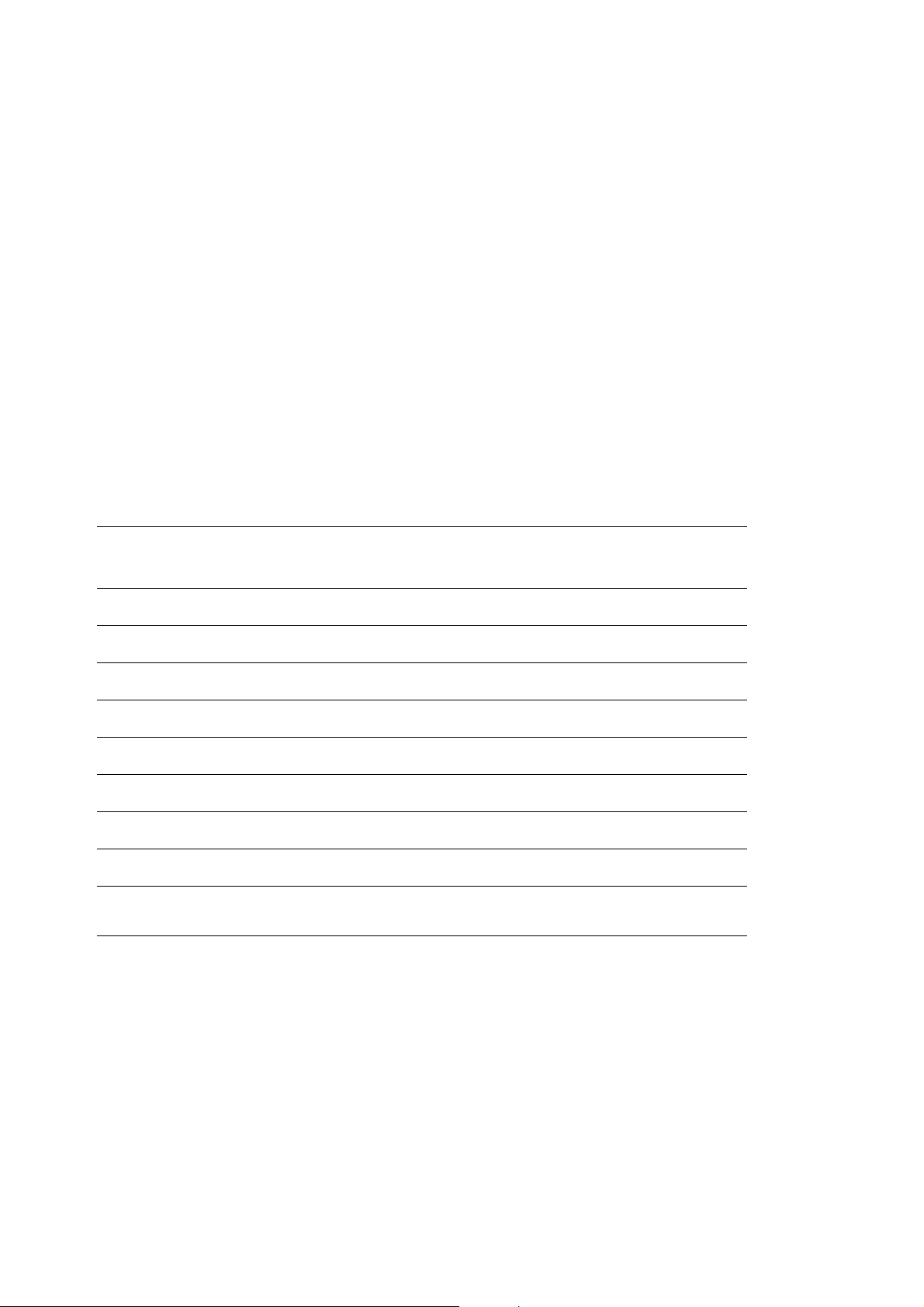
Preliminary version - PA4
White Paper W950
Language change utility
W950 has a larger, richer UI compared to an
ordinary mobile phone. Applications often have
help information. Consequently, it is impractical to
store languages on the phone. To facilitate a
language change, a PC utility is provided which
enables the required language to be loaded on
W950. The Language Change Utility is not available
for Chinese models.
Software installation utility
This utility enables W950 applications to be
installed from the PC.
Internet wizard
This utility assists the user to create 3G, GPRS,
HSCSD and CSD connection definitions for
Internet and email use. All the necessary
Bearer > IR Bluetooth SMS MMS Email
Application (Data Type)
information can be entered in a logical way. Set
infrared status to Modem in the Control Panel to
use this facility over infrared.
Object exchange - 'send as'
W950 makes it easy to transfer objects over
Bluetooth, infrared and Messaging. This is
presented to the user via 'Send as' commands in
applications. Simply select an item such as a
contact, select 'Send as' and select the method to
be used for sending. Typical applications are to
beam an appointment to other people , or to receive
a new background image.
y
l
e On
Contact (vCard)
Appointment (vCall)
Tasks (vCall)
Note**
Image
Sound Clip (Ringtone)
9 9 9 9 9
9 9 9 9 9
9 9 9 9 9
9 9 9 9 9
9 9 9 9
9 9 9 9
ternal U
Bookmark
9 9 9 9 9
n
Sound recorder (Voice Notes)
Third Party Application
(‘Send as’ API)
or I
9 9 9 9
9 9 9 9
F
To perform a 'Send as' beam operation using
infrared, the two devices are lined up and the
sender initiates the transfer.
To beam over Bluetooth, a scan finds other devices
within range. The user can then select the required
device and send the information across.
s
When sending over SMS, MMS or email, the
required message t ype is created with the selected
object attached. It is then sent over the air.
37 June 2006
Page 38
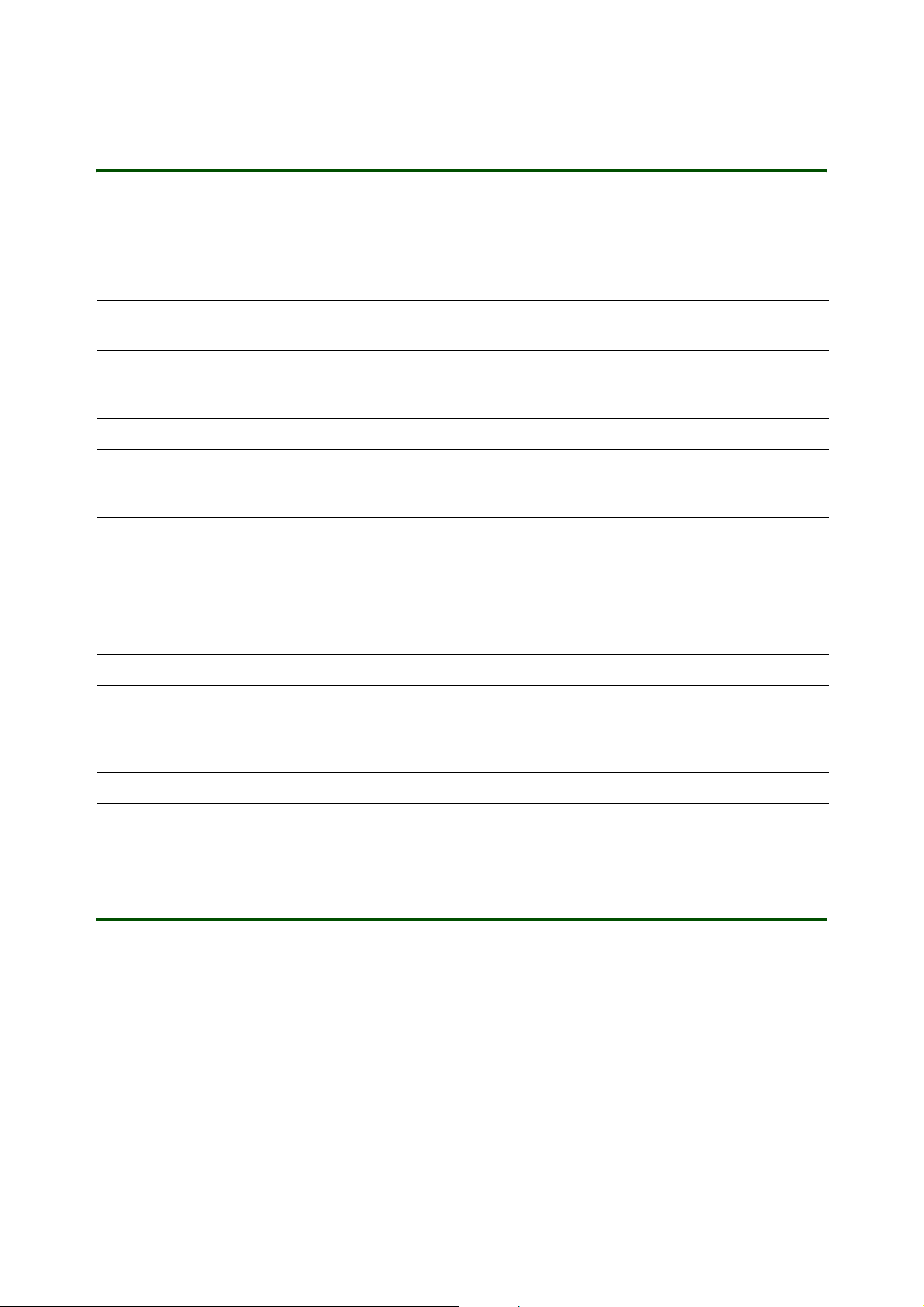
White Paper W950
Preliminary version - PA4
Sony Ericsson PC suite
The Sony Ericsson PC Suite CD-ROM includes the following:
Local Synchronisation PC software for synchronising PIM data between the phone and PC applica-
tions such as Microsoft™ Outlook™ and Lotus® Notes®.
Backup Manager Utility to back up the data from the phone for storage on a PC. Restore ena-
bles data to be returned to the phone, such as after a software upgrade.
File Manager Enables Windows Explorer to see the phone as a device and the phone
memory and Media memory as two disk drives on the device. Multimedia
files may be copied between the PC and the phone.
Application Installer Utility to install new applications from the PC.
y
l
Download Language Enables the user to load a different language from www.SonyEricsson.com/
support and switch the phone UI to that language, assuming the specific
phone supports this.
Mobile Networking Wizard A wizard that helps the user to set up 3G, GPRS, HSCSD and CSD connec-
tions so that a personal computer can be connected to the Internet, or to a
corporate network, via the phone.
Sony Disc2Phone Software for loading your phone with your favourite tracks. You can use it to
search for music on your computer or audio CDs, convert your existing
music files, and then copy the MP3s to your phone.
Adobe Photshop Album SE Software for viewing, finding, fixing, and sharing your photos.
Apple QuickTime Player QuickTime Player is a multimedia player that you can use to view many kinds
of files, including video, audio, still images, graphics, and virtual reality (VR)
movies. QuickTime supports the most popular formats on the Internet for
news, sports, education, movie trailers, and other entertainment.
Drivers Drivers for using the phone as a modem over infrared, Bluetooth or Cable.
e On
s
ternal U
n
DRM
or I
F
Digital Rights Management, DRM, is a technology
that enables the secure distribution, promotion,
and sale of digital media. Examples of such
content include music, personal images,
wallpapers and screen savers with themes from
films, ringtones from musical artists, and branded
games. In other words, content providers can
control how users may use different types of
content in devices, such as mobile phones, phones
or PDAs. Content providers can also control the
use of content in related services, such as MMS
and download. Sony Ericsson is actively focusing
on technology standardization for the DRM
concept, and supports the ongoing standardization
work and activities of the OMA (Open Mobile
Alliance). Sony Ericsson is fully committed to open
standard solutions in the mobile environment and
is a principal driver of many open standard
38 June 2006
Page 39

Preliminary version - PA4
White Paper W950
initiatives. This will ensure the interoperability of
mobile terminals in the DRM area and also result in
a strong, competitive DRM standard.
The W950 supports OMA DRM 2.0 giving the same
user experience as OMA DRM 1.0. OMA DRM 1.0
is supported as described below.
FWL – forward lock
W950 supports OMA DRM Forward Lock which is
the simplest OMA DRM case, with no special
access keys defined. The content is provided in a
single DRM packaged file, thus protecting the
content from being distributed from the device by
the user. It enables a secure means for the content
provider to deliver/provide content which incurs a
charge. Forward Lock content will normally be
received by W950 as part of an MMS message or
via HTTP download. W950 supports OMA
Download. More information is available at
www.SonyEricsson.com/developer.
CD – combined delivery
W950 supports OMA DRM Combined Delivery/
Forward Lock. Content and associated access
keys are downloaded or delivered to the user as a
single DRM packaged file. This means the content,
or access keys issuer, controls the extent the
content can be used. As with pure Forward Lock,
the user will be unable to distribute this content for
use on another device.
SD – separate delivery
W950 supports OMA DRM Separate Delivery.
Content and associated access keys are received
as separate DRM packages, either simultaneously
or at different points in time. This enables the
distribution of content to other users and has the
same possibilities to control usage of the content
as exist with Combined Delivery/Forward Lock.
ternal U
n
or I
Distribution of the content to other users will
require the r ecipient to obtain access keys from the
rights issuer in order to use the content.
Protection properties
Content that is protected according to the OMA
DRM standard is given special properties.
Content with Forward Lock protection cannot be
further distributed: The user cannot send the
content to other devices since the “Send to” option
is disabled for media protected with Forward Lock.
All three types of protected content packages can
be transferred to the Media memory, thereby
enabling the storage of large amounts of content.
OMA DRM Forward Lock/Combined Delivery
protected content on removable media cannot be
used in another device other than the device it was
saved on. Only Separate Delivery packages can be
used on another device, after obtaining access
keys to use the content on the ne w devic e. Acce ss
keys to use the content can never be distributed
from user to user (device to device). Access keys
always have to be obtained directly from the rights
issuer.
DRM package
DRM packaging software is typically included in
the software used by the content provider. It is
used to create the DRM package according to the
OMA DRM standards before it is delivered to the
device, including content and associated access
keys.
In Japan, only files with SD protection for playback
will be accepted in the Media player and in some
European markets only DRM content can be used
for automated use/themes such as ringtones.
e On
s
y
l
F
Personalization
The W950 can be personalised by the user in one
of the following ways:
• Update the User Interface using services, such
as, M-Service.
• Use PC-based utility application.
39 June 2006
Page 40

Preliminary version - PA4
White Paper W950
• Via Over the Air (OTA) configuration, initiated by
the operator, user or IT helpdesk.
Alterations to the appearance of many of the
screens may be simply carried out through
changing the phone's Theme. New Themes may be
loaded on to the W950 from the Internet and other
sources.
Background and application shortcuts
Users can set a static image, or animated GIF , to be
the background 'wallpaper ' for the s tandby scr een.
Formats JPEG, GIF, BMP, WBMP, MBM and PNG
are supported. Larger images will be resized to fit.
The application shortcut buttons may be
personalized by the user.
Screen saver
A 'screen saver' image can be displayed after a
period of inactivity. The user can switch this facility
on and off. Supported formats are the same as for
the background image above. Note that use of
animated GIF increases power consumption.
Device lock may be used in combination with the
screen saver. Upon pressing a button or touching
the screen, the user will be prompted to activate
keys and/or enter the device lock code.
e On
s
When the screen saver is deactivated, the W950
will revert to the state it was in before the screen
saver was activated.
y
l
Picture phone book
The user may store a picture of each contact in the
Contacts application. When an incoming call is
received with CLI matching that contact, the
contact's picture will be displayed together with the
other information. The contact's picture is also
ternal U
n
or I
Ringtones
F
The user can add as many ringtones as desired,
subject only to available file space. Ringtones may
be collected from many sources including MMS,
EMS and transfer from a PC.
Any compatible audio file in the multimedia storage
(on the Phone memory or Media memory) including
MP3 can be selected as a ringtone. The W950 can
displayed when making a call, or using the speed
dial screen in picture view mode. A copy of the
picture is held in the Contacts database; therefore,
the original picture may be deleted or renamed
without losing the copy stored in Contacts.
play both iMelody format ringtones and the
following polyphonic formats: AMR, AU, MIDI, RMF
(Beatnik), MP3 and WAV.
A system default ringtone is provided. This is the
ringtone when the W950 is first initialised. It cannot
be deleted and is retained after a Master Reset.
40 June 2006
Page 41

Preliminary version - PA4
White Paper W950
A Personal ringtone may be selected for a contact simply select the required ringtone while entering
or editing the contact's details. When the Calling
Line Identification (CLI) of the incoming call is
matched to a contact, the Personal ringtone for
that contact will be played. If the ringtone has been
deleted, moved, renamed or is located on the
Media memory and the phone is connected to a
PC as USB mass storage, then the system default
ringtone will be played.
Themes and skins
A Theme or skin is a way to provide a complete
customized visual experience for the user.
Themes can define:
• Text, outline and background colours.
If no CLI information is available, then only a default
ringtone can be played. If the user has selected a
personalized default ringtone and it is available
(can be read from the phone memory or Media
memory) then it will be played, otherwise the
system default will be played.
• Background images.
• Graphical appearance of interface elements.
• Sounds for events, for example, ring signals,
message alerts, notification, area info, auto setup and reminder.
Themes and skins can be created or downloaded.
y
l
e On
Over-The-Air (OTA) Configuration
OTA remote configuration provides simple set-up
of services. The user is spared the task of finding
complex technical information and then manually
entering it via the UI. Instead, a Web request or a
call to be the mobile operator's helpdesk is all that
is necessary - the appropriate settings can then be
sent via SMS directly to the W950.
OTA configuration using the Ericsson/Nokia Over
The Air Settings Specification enables the following
parameters to be provisioned:
• WAP Account (Account name and WAP Gateway settings).
• ISP Settings (Bearer information, username,
password).
• Bookmark (name and URL).
or I
F
ternal U
n
s
• SyncML DS settings.
• MMS Settings.
The following parameters may be remotely
configured according to WAP Forum
specifications:
• WAP Account
• ISP Settings
Further OTA configuration is provided using Nokia
Smart Messaging. It is used to set up email
accounts, specifically:
• ISP (Bearer information, username, password,
IP and DNS addresses, login script)
• Email account (Username, password, address,
server details)
Sony Ericsson phone configurator
Sony Ericsson's phone configurator provides
settings for many networks as a free service to
owners of Sony Ericsson mobile phones. It can be
found at
www.SonyEricsson.com.
41 June 2006
Page 42

Preliminary version - PA4
Locks
W950 has the following lock functionality:
Keylock
White Paper W950
The Keylock can be turned on or off by:
• A long press on the back key from standby
view.
• The standard keypad sequence (# then unlock)
from standby view.
Phone lock
The phone lock can be set to ‘off’, ‘at power on’ or
‘when SIM changed’.
When set to ‘at power on’ the phone lock code has
to be entered every time the phone is turned on.
SIM card lock
ternal U
The SIM card lock can be set to ‘off’ or ‘at power
on’.
n
Keylock can also be turned on from the status bar
more menu.
Auto keylock is a user setting, only activated from
standby.
y
l
e On
When set to ‘when changing SIM’ the phone lock
s
will be activated if the SIM is changed, this
prevents other users from using the phone with
their SIM without the owner’s consent.
The code can be changed by the user as long as
they know the current code.
If the SIM card lock is set to ‘off’ the SIM can be
used by any user without the SIM owner’s consent.
If the SIM card lock is set to ‘at power on’, every
time the W950 is switched on the user will have to
enter a predefined code. The code can be changed
by the user as long as they know the current code.
or I
F
42 June 2006
Page 43

Preliminary version - PA4
3G
White Paper W950
Increased 3G data rates, together with extended
multimedia and entertainment content, has
enhanced the use of mobile Internet in a
revolutionary way.
The 3G (third-generation) service combines high
speed radio access with IP (Internet Protocol)based services.
The connectionless nature of IP makes access a lot
faster: file downloads take less time and we can be
connected to a network within a few seconds.
3G has significantly boosted network capacit y
allowing operators to support more user s, and offer
more sophisticated services.This phone is dual
mode, meaning the user will be able to use W950
without having to think about which system is in
operation – the handover between the two systems
is seamless.
GSM and WCDMA development
Wideband technology is deployed in parallel with
the enhancement of the existing spectrum, reusing parts of the GSM infrastructure . All spectrum
assets are valuable, as there is a substantial
increase in both the number of subscribers and the
volume of traffic in the networks. This seamless
solution gives operators a flexible network whe re
the systems interact according to current demand.
ternal U
User experience
For the consumers, using a network consisting of
GSM, GPRS and WCDMA parts is a seamless
experience. GPRS allows qualified mobile Internet
applications, while the introduction of WCDMA
brings a whole new set of user services, using the
full potential of wideband data transport
or I
n
F
Handover/service continuity
The scope of this text includes service
requirements for handover maintaining continuity
of service to a wireless terminal, as it moves
between the radio coverage area, or “ce lls”,
associated with different base station sites. This
functionality is called “handover”. It is a key
requirement to allow for dual or multi-mode
terminals to handover traffic from UTRAN to other
radio systems such as GERAN and vice versa. This
part describes the general principles for service
continuity within UMTS Radio Access Network,
within GSM/GPRS and between UMTS Radio
Access Network and other radio systems such as
GSM/GPRS. As a principle, the requirements on
service continuity characteristics should be
according to the target network on which the
service is maintained.
Service continuity
Service continuity should support the following
scenarios:
• Continuity of active circuit switched services
when moving within UMTS Radio Access Network, within GSM/GPRS and between UMTS
Radio Access Network and GSM/GPRS cover
age areas.
• Continuity of active and packet switched sessions when moving within UMTS Radio Access
Network, within GSM/GPRS and between
UMTS Radio Access Network and GSM/GPRS
coverage areas.
General operational considerations
Mechanisms defined to support service continuity
between different radio systems or radio access
modes should effectively cope with a number of
coverage scenarios:
• Limited coverage in a “sea” of coverage provided by another radio system or radio access
mode.
• Selective operation at a geographical boundary ,
with extensive UMTS Radio Access Network
coverage on one side, and extensive coverage
from another radio system on the other side.
• Geographically co-located areas of UMTS
Radio Access Network coverage and another
radio system.
e On
s
y
l
-
43 June 2006
Page 44

Preliminary version - PA4
White Paper W950
Performance requirements
Temporary degradation of service caused by
handover
During intra-UMTS Radio Access Network
handover or handover from UMTS Radio Access
Network to GSM/GPRS, degradation of service
should be no greater than during intra-GSM/GPRS
handover. The duration of the discontinuity
experienced by packet switched and circuit
switched real time services should be shorter than
that in the handover of voice calls over GSM/
GPRS.
Requirements on multiple bearer services
handover from UMTS radio access network to
GSM/GPRS
Consideration must be given to services that may
involve multiple bearer services (and simultaneous
sessions). The mapping between UMTS Radio
Access Network bearer services and GSM/GPRS
bearer services depends on many factors such as
data rate, delay constraints, error rate etc. In the
event that certain UMTS Radio Access Network
bearer services cannot be handed over to GSM/
GPRS, the handover of some of the bearers to
maintain the service should not be precluded.
In the case where a user equipped with a dual
mode terminal is in UMTS Radio Access Network
coverage, and has multiple PDP contexts activated
(for instance to support multimedia), then it is
preferable to handover one PDP context, rather
than dropping all of them.
As a first priority only the PDP contexts which have
an associated QoS that can be supported by the
GSM/GPRS should be candidates for handover.
If there are still multiple PDP contexts as “handover
candidates”, then the operator should choose
which PDP is maintained. When roaming, the
serving network should make this decision. The
operator may choose to either:
• Drop all of the PDP contexts.
• Choose one based upon criteria such as duration, amount of traffic transferred, etc.
Handover in W950
This phone is compliant with the 3GPP R99
December 2002 release.
GSM to UMTS
The product supports circuit switched voice
handover from GSM to UMTS.
UMTS to GSM/GPRS
The product supports packet switched data
handover and circuit switche d voice handover fr om
UMTS to GSM/GPRS.
e On
s
y
l
ternal U
Positioning
The basic cost efficient positi oning method
available in 3G networks relies on measuring
round-trip time. In 3G it is called Cell-ID + TA
(Timing in Advance).
Time difference measurement, involving several
base stations, can be used to obtain a more
accurate position.
Positioning methods are already used to support
location-based information services such as
©
YellowPages, restaurant guides, traffic
information, directions and friend finder
or I
F
n
applications. Typically SMS or voice has been used
as delivery mechanisms. Java™ and MMS will add
new possibilities to deliver attractive locationbased applications.
44 June 2006
Page 45

Preliminary version - PA4
GPRS
White Paper W950
The introduction of GPRS was a big step in the
evolution of the GSM networks for enhancing the
capabilities of data communication. Data traffic has
increased (over both wired and wireless networks),
with the growth in demand for Internet access and
services paralleling that of mobile communications.
We can now see that the demand for high-speed
Internet access is the key driver for coming
generations of wireless multimedia and
entertainment services, and GPRS is important as
a stepping stone when we enter the 3G network
era. GPRS has allowed innovative services to be
created and granted access to new and previously
inaccessible market segments, which will be
further developed with 3G.
GPRS is able to take advantage of the global
coverage of existing GSM networks. Applications
developed for GPRS have been deployed on a
large scale and have thus reaped the associated
benefits.
With GPRS, W950 sends data in “packets” at a
very high speed. The phone remains connected to
the network at all times, using transmission
capacity only when data is sent or received.
Instead of occupying an entire voice channel for
the duration of a data session, W950 sends and
receives data in small packets, as needed, much
like IP on the Internet. Thanks to this, the phone is
always online, using transmission capacity only
ternal U
when data is sent or received. W950 is compatible
with GPRS R99.The GSM system limits the ability
to use all eight time slots, so W950 uses up to four
time slots for receiving data, and up to one slot for
transmitting.
Information about the identity of the phone and the
characteristics of the connection are described in
the PDP (Packet Data Protocol) context. This
information is stored both in the phone and in the
mobile network, so that each phone is identified
and “visible” to the system.
Using GPRS with W950 has many advantages:
• Constant connection
Keep an open connection to an email system or
the company network, staying online to receive
and send messages at all times. All connection
settings can be managed by using the data
connections feature.
• High speed
Gain access automatically to increased bandwidth when downloading large files such as
images.
• Cost efficient
Use transmission capacity only when needed,
thus reducing costs.
• Email over GPRS
Remain connected to an email system while
reading and preparing messages, (which are
then sent at high speed).
e On
s
y
l
n
Symbian OS operating system
or I
F
Symbian OS is the open operating system licensed
by the world's leading mobile phone
manufacturers. It is designed for the specific
requirements of advanced 2G, 2.5G an d 3G mobile
phones. Symbian OS combines the power of an
integrated applications environment with mobile
telephony, bringing advanced data services to the
mass market.
Symbian OS supports a wide range of device
categories with several user interfaces, this
includes UIQ, which is the software platform used
by W950.
45 June 2006
Page 46

Preliminary version - PA4
Key features of symbian OS v9.1:
White Paper W950
General:
• Improved system performance, especially at
start up.
• New multimedia framework supporting recording, playback and streaming.
• Direct access to screen and keyboard gives
high performance; graphics accelerator API;
and increased UI flexibility (support for multiple
simultaneous display, multiple display sizes and
multiple display orientation).
•Java™ support for the latest wireless Java standards. See “Java™” on page 47 for more
details.
• Communications protocols using; Wide area
networking stacks including TCP/IP (dual mode
IPv4/v6) and IPSec. Improved personal area
networking support including infrared (IrDA),
Bluetooth
USB. Support is also provided for multihoming
and link layer Quality-of-Service (QoS) on GPRS
and UMTS networks.
• Symbian OS v9.1 is ready for the 3G market
with support for: WCDMA (3GPP R4); GSM cir
cuit switched voice and data (CSD); packetbased data (GPRS); SIM; and U-SIM.
• Supports the Unicode Standard version 3.0.
• Data synchronization has been improved to
cover the following: over-the-air (OTA) synchro
nization support using OMA standards (OMADS
1.2); PC-based synchronization over, Bluetooth
connectivity
ity suite providing the ability to transfer files and
synchronize PIM data.
• Improved device management which provides
network operators and enterprises with new
capabilities to manage phones in the field. This
includes OMA DM 1.1.2 support and OMA client
provisioning 1.1.
• Support for Bluetooth wireless technology
eSCO and Bluetooth stereo heads et profiles
have been implemented.
™ connectivity and the introduction of
, infrared and USB; a PC Connecti v-
ternal U
n
or I
F
Security:
The aims of the security developments in Symb ian
OS v9.1 are to protect the integrity of the phone,
provide extra control over user billable events and
to prevent malicious software corrupting
executables and data. The aims have been met by:
• Providing platform security by a proactive system defence mechanism based on granting and
monitoring application capabilities through
Symbian Signed certification. The infrastructure
allows applications to have private protected
data stores.
• A proactive defence mechanism against malware. The platform security infras tructure uses a
capability based model which ensures that sen
sitive operations, such as, modifying user data,
making calls and using network connections,
can only be accessed by applications which
have been certified by an appropriate signing
authority.
• Data caging; this allows applications to have
their own private data protection. This allows
applications a guaranteed secure data source.
This can be used for applications, such as,
ecommerce. An application can access other
directories marked as open but cannot access
another application’s private directory.
• Additional platform security includes; full
-
-
encryption and certificate management, secure
protocols (HTTPS, SSL and TLS) and WIM
framework.
EKA2 Kernel:
• A new realtime kernel (EKA2) with guaranteed
response times provides the basis for a robust
and power-ef ficient phone. Pr edictable real time
operation means that the OS will respond to
interrupts, system and user threads within a
known period. This means that no task in the
system can prevent the OS from responding to
key tasks.
• Support for multiple simultaneous IP connections.
e On
s
y
l
Development and testing:
• Provides new customization and configurability
options for the operating system.
• Symbian OS is built using the ARM RVCT 2.1
compiler. This compiler is compliant with the
ARM EABI standard. This allows compatibility
with the latest ARM compilers and reduces the
Symbian OS footprint while enhancing perfor
mance.
-
-
46 June 2006
Page 47

Preliminary version - PA4
White Paper W950
• Developing for Symbian OS - native system and
application development in C++, supported by
CodeWarrior and shortly Eclipse-based IDEs.
UIQ 3.0
The new UIQ 3.0 platform offers support for
multiple form factors on the same code base and
ease of operator configuration
UIQ 3.0 is based on Symbian OS v9.1 and is
equipped to meet the various demands from phone
manufacturers, network operators and end users.
• Customization of software is important. UIQ 3.0
offers new features for operator customizations
and branding. Sony Ericsson will use these fea
tures to configure W950 to meet requirements
.
Java MIDP 2 supported by all mainstream Java
tools. PC-hosted emulator for general develop
ment.
from network operators. The same customiza
tions can then be re-used on other UIQ phones
with different form factors.
• Developers can utilize the new features of UIQ
3.0 to easily develop applications.
• The SDK (Software Developers Kit) can be used
to expand these applications or create new
ones. Building blocks, layout managers and a
wide range of controls, such as menus and dia
-
logs, make it easier to design applications for
UIQ. Using these tools also gives the applica
tions the UIQ look and feel which users ar e
familiar with. The application framework and
system services are the basi s of the UI platform.
e On
y
l
-
-
-
-
Java™
W950 supports JavaTM ME CLDC 1.1
CLDC 1.1 JARs supported:
ternal U
• JTWI 1.0 (JSR-185) consisting of CLDC (Connected Limited Device Configuration) 1.1 HI
(JSR-139), MIDP 2.0 (JSR-118), WMA 1.1 (JSR-
120).
• PDA PIM and File Access (JSR-75).
• Bluetooth™ wireless technology (JSR-82).
• Wireless Messaging API 2.0 (JSR-205).
• Web Service (JSR-172).
• Mobile Media API (JSR-135).
• Mobile 3D Graphics (JSR-184).
• Nokia UI API 1.1.
or I
F
n
s
47 June 2006
Page 48

Preliminary version - PA4
W950 consumer package
White Paper W950
The exact contents of the W950 package depend
on the localization.
The basic contents are as follows:
• W950 with stylus.
• Battery.
• Stereo headset with remote control.
• Travel charger.
• USB cable.
• User documentation package.
• Sony Ericsson PC Suite CD.
Accessories
Accessories Product name Batteries
Standard Battery BST-33
Chargers/Desk Stands
Micro Travel Charger CMT-60
Desk Stand CDS-60
y
l
e On
s
Charger CST-60
Car
Cigarette lighter adapter CLA-60
Bluetooth™ Car Handsfree HCA-60 and HCB-300
Dedicated Car Holder for W950 HCH-67
Universal Car Holder HCH-60
Handsfree
Portable Handsfree HPB-60 and HPE-60
ternal U
n
or I
Sport Portable Handsfree HPS-60
Bluetooth™ Handsfree HBH-200
AkonoTM Headset
AkonoTM Headset
AkonoTM Headset
AkonoTM Headset
F
HBH-300
HBH-600
HBH-602
HBH-605
48 June 2006
Page 49

Preliminary version - PA4
White Paper W950
AkonoTM Headset
AkonoTM Headset
AkonoTM Headset
AkonoTM Headset
AkonoTM Headset
AkonoTM Headset
Entertainment
Stereo Portable Handsfree kit HPM-61
Ultra Style Stereo Portable Handsfree HPM-70
Connectivity
USB Cable DCU-60
Imageware
Executive Case IEC-20
Stylus Pack ISP-XX
HBH-608
HBH-610
HBH-620
HBH-660
HBH-662
HBH-670
y
l
e On
Concepts
Quick Install BT Car Kit HCB-300
ternal U
n
or I
F
s
49 June 2006
Page 50

White Paper W950
Preliminary version - PA4
Technical specifications
General technical data
Product name W950
System Tri-band GSM Release 99 recommendations.
GSM 900 (CTR 19 and CTR 20)
GSM 1800 (CTR 31 and CTR 32)
EGSM and WCDMA FDD mode supported
Latin America 1800, 1900 and e-GSM mode supported.
Speech coding HR, FR, EFR, AMR supported where available, for high speech quality.
Operating system Symbian OS v9.1
UIQ 3.0
y
l
Processor ARM
GSM SIM/ UMTS USIM card GSM SIM - GSM 11.11, UMTS USIM - 3GPP™ TS 31.102.
Small plug-in card, 1,8 V and 3 V.
Internal memory size 4 GB + 80 MB.
Data transfer speeds USB High speed, up to 480 Mbps
Length 106 mm
Width 54 mm
Thickness 15 mm
Weight 112 g
Antenna Built-in
Colours Mystic purple
Battery 900 mAh
Screen
Display type TFT
or I
F
ternal U
n
e On
s
Display size QVGA
Pixel size 240 x 320
Colour resolution 262 k
Screen surface Touch-sensitive
Illumination Variable intensity backlight
50 June 2006
Page 51
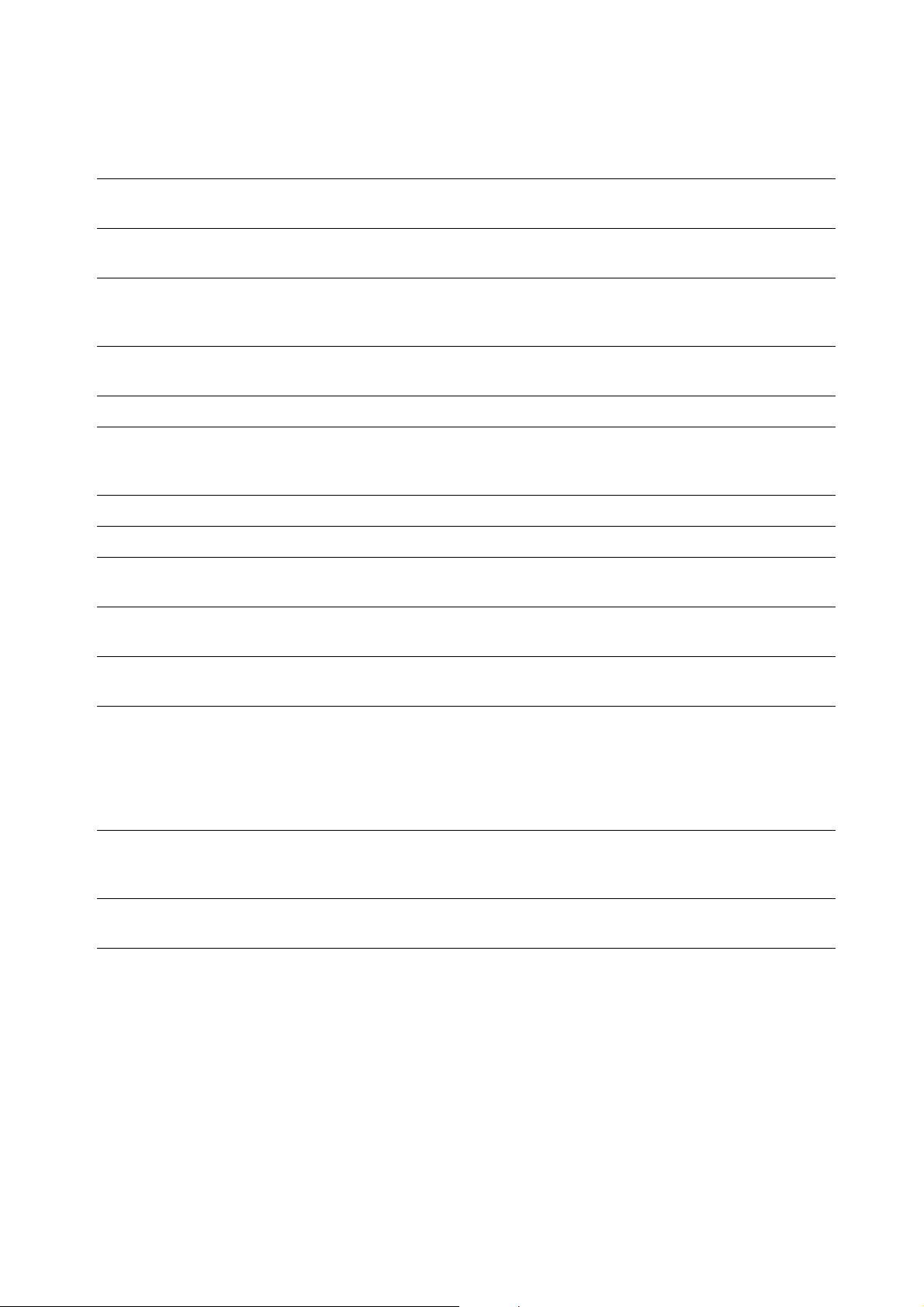
Preliminary version - PA4
Performance and technical characteristics
White Paper W950
Dimension GSM 900/
E-GSM 900
Frequency range
(MHz)
Channel spacing 200 kHz 200 kHz 200 kHz 5 MHz with
Number of channels 174 Carriers *8
Modulation GMSK GMSK GMSK QPSK
TX Phase Accuracy < 5º RMS Phase
Duplex spacing 45 MHz 95 MHz 80 MHz 190 MHz
Frequency stability +/- 0.1 ppm +/- 0.1 ppm +/- 0.1 ppm +/- 0.1 ppm
Voltage operation
(nominal)
Transmitter RF
power output
TX: 880 – 915
RX: 925 – 960
(TDMA)
error (burst)
3.6 V 3.6 V 3.6 V 3.6 V
33 dBm Class 4
(2 W peak)
GSM 1800 GSM 1900 WCDMA
TX: 1710 – 1785
RX: 1805 – 1880
374 Carriers *8
(TDMA)
< 5º RMS Phase
error (burst)
TX: 1850 – 1910
RX: 1930 – 1990
299 Carriers *8
(TDMA)
< 5º RMS Phase
error (burst)
TX:1920 – 1980
RX:2110 – 2170
200 kHz channel
rasters
277
y
Error Vector
l
Magnitude:
<17.5%
e On
s
30 dBm Class 1
(1 W peak)
30 dBm Class 1
(1 W peak)
24dBm Class 3
(0.25 W peak)
Transmitter Output
impedance
Transmitter
Spurious emission
Receiver RF level Be tter than – 102
Receiver RX Bit error
rate
or I
50 Ω 50 Ω 50 Ω 50 Ω
< -36 dBm up to 1
GHz
< -30 dBm over 1
GHz
(according to GSM
spec)
ternal U
n
dBm
< 2.4% < 2.4% < 2.4% < 0.1%
F
< - 30 dBm
(according to GSM
spec.)
– 102 dBm Better than – 102
< - 30 dBm
(according to GSM
spec.)
dBm
< -36 dBm up to 1
GHz
< -30 dBm over
1
GHz
(according to
3GPP™ spec)
Better than -106.7
dBm @ 12.2 kbps
CS voice
51 June 2006
Page 52

White Paper W950
Preliminary version - PA4
Current consumption, talk and standby times
Talk time GSM up to 7.5 hours
UMTS up to 2.5 hours
Operating time Up to 8 hours
Music playback up to 10 hours
Standby time GSM up to 340 ho urs
UMTS up to 250 hours
USSD technical data
Feature Support
USSD support GSM Phase 1/2 (Cross-phase compatibility).
GPRS behaviour according to class B.
Mode support -mode UI-mode supported.
SAT initiated USSD supported.
UI-mode details • It is possible to scroll the text up and down in USSD messages.
• It is possible to highlight embedded numbers and take actions
accordingly.
e On
s
y
l
GPRS technical data
Dimension Support
Compatible GPRS and SMG
specifications
Data rates Multislot class 10 supported (4+2)
ternal U
n
Release 99 according to ETSI specification.
CS-1, CS-2, CS-3, CS-4
9,050 bps, 13,400 bps, 15,600 bps, 21,400 bps supported
(network-dependent).
Medium Access Modes Dynamic allocation
Support of Packet Control
Channels (PBCCH/PCCCH)
Network operation mode NOM I, II, III
Support of GPRS/CS combined
procedures
Network control mode NC0 and 2
Support of access in 2 phases Yes
Support of PRACH on 11 bits Yes
Support of GPRS re-selection C31/
C32
or I
F
Yes
Yes
Yes
52 June 2006
Page 53
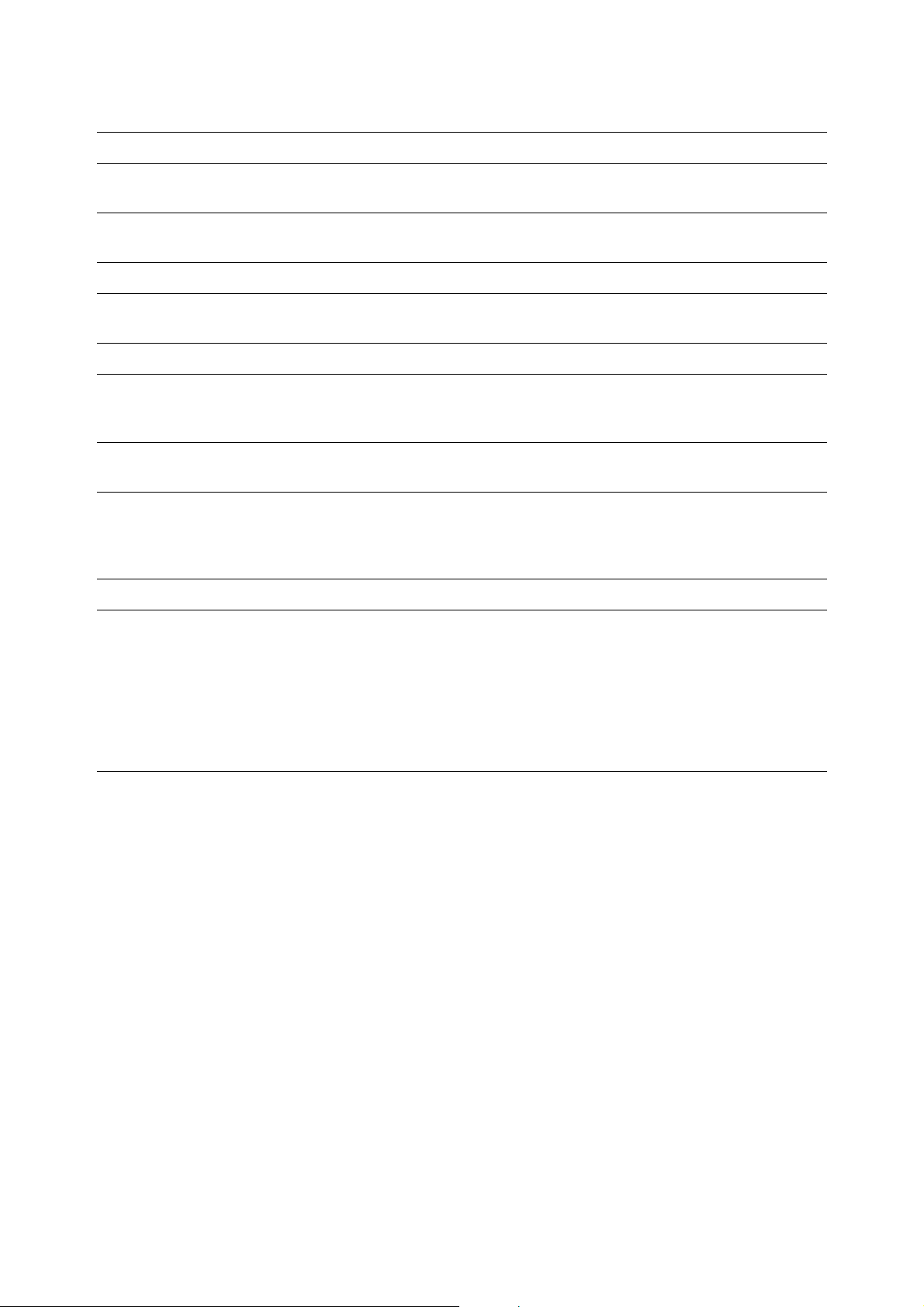
Preliminary version - PA4
Dimension Support
White Paper W950
Support of static and dynamic
addressing
Support of power control Uplink
and Downlink
Support of ciphering algorithms GEA1, GEA2
Support of compression algorithms Yes, V42bis and IP header
Mode of operation Class B and Class C modes of operation supported.
R Reference point Physical layer: Support of RS232
IP connectivity PDP type IP is supported
PDP context 10 PDP context descriptions stored in mobile
SIM GPRS aware and non-GPRS aware SIM cards are supported.
AT commands supported AT+CGDCONT - DEFINE PDP
Yes
Uplink = yes, Downlink is a network feature.
compression.
PPP is supported as L2 layer in the R reference point
Authentication algorithms PAP, CHAP supported
y
l
IP termination in mobile or TE (laptop, PDA) supported
PDP context description is edited via application in mobile,
AT-command or via OTA
Simultaneous PDP contexts are supported, maximum 2.
e On
s
A T+CGACT - PDP CONTEXT
CONTEXT
AT+CGQREQ - Quality of Service
Profile (REQUESTED)
AT+CGQMIN - Quality of Service
Profile (Minimum Acceptable)
AT+CGATT - PACKET DOMAIN
SERVICE ATTA CH OR DETACH
ACTIVATE OR DEACTIVATE
AT+CGDATA - ENT
or I
F
ternal U
n
53 June 2006
Page 54
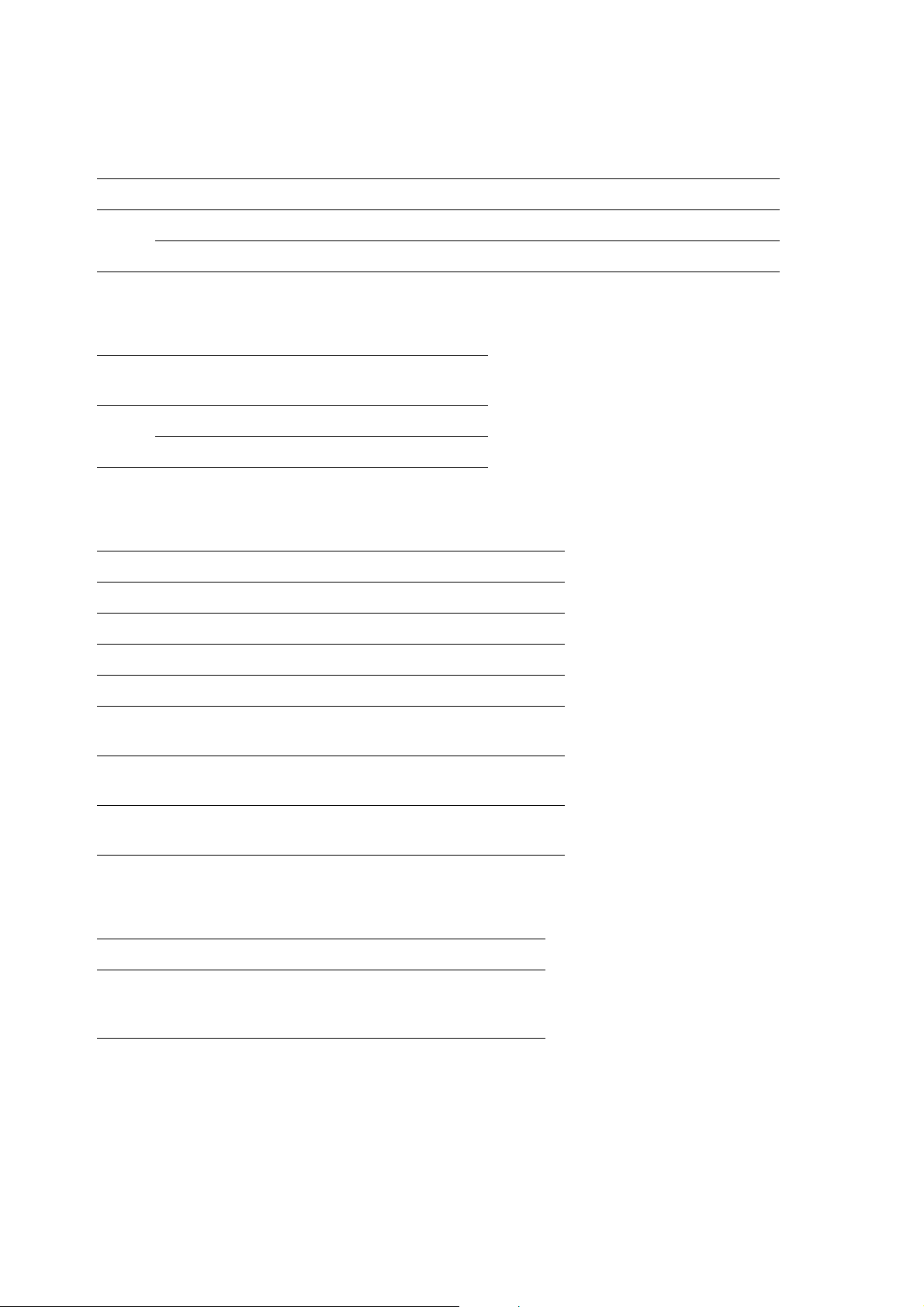
Preliminary version - PA4
GPRS maximum data rates (Kpbs)
CS-1 9.05 Kbps CS-2 13.5 Kbps CS-3 15.6 Kbps CS-4 21.4 Kbps
4 + 1 Rx 36.2 53.6 62.4 85.6
Tx 9.05 13.4 15.6 21.4
HSCSD maximum Data Rates (Kpbs)
White Paper W950
9.6 Kbps per
timeslot
2 + 1 Rx 19.2 28.8
Tx 9.6 14.4
Hardware buttons
On/Off button.
Keypad with 12 keys.
Walkman key
C (Cancel) key
Jog Dial, 3-way: up, down and inward.
Back button to switch back a view. Pressin g and holdin g turns the
keylock on and off when in standby view.
Play/stop button for the Walkman player. Also mutes/unmutes the
FM Radio.
Volume up/down rocker key. Long press on this button skips to
previous or next track or radio station.
n
14.4 Kbps per
timeslot
s
ternal U
y
l
e On
Text input
or I
Hardware keypad with text prediction.
Handwriting recognition and on-screen keyboard with
advanced text prediction, including automatic word completion
and next word suggestion.
F
54 June 2006
Page 55

Preliminary version - PA4
Third party application support
TBD
Walkman® player
File formats .3ga - 3GPP Multimedia File
.3gp - 3GPP Multimedia File
.aac - Advanced Audio Coding
.amr - Adaptive Multi-Rate Codec
.au - uLaw/AU Audio File
.imy - iMelody Ringtone Format
.jts - MMAPI built-in Tone sequence
.m4a - MPEG-4 Audio File
.mid - Midi Melody (MusicDJ)
.mid - Scalable Polyphony MIDI
.midi - Musical Instrument Digital Interface
.mmf - SMAF (Synthetic music Mobile Application Format)
.mp3 - MPEG Audio Stream, Layer III
.mp4 - MPEG-4 Audio File
.mxmf - Mobile XMF (eXtensible Music Format)
.ra - Real Media
.ram - Real Media
.rmf - Beatnik Rich Music Format
.rng - Nokia Format Ringing Tone
.wav - Waveform Audio
.wma - Windows Media Audio
.xmf - eXtensible Music Format
e On
s
White Paper W950
y
l
Audio decoding iMelody
AMR-NB
ternal U
n
or I
F
Midi
SP-Midi
XMF
DLS
MPEG-4 AAC-LC
aacPlus (HE AAC, AAC+)
Enhanced aacPlus (EAAC+)
MPEG-1 1/2/2.5 Layer 3 (MP3)
WAV
Real Audio 9
WMA, Windows Media Audio 9
55 June 2006
Page 56

Preliminary version - PA4
Video player
White Paper W950
File Format
Streaming transport RTSP according to 3GPP™
Video decoding MPEG-4 Simple Visual Profile Levels 0-3
a.AAC-LC and AMR-NB audio supported
b.AAC-LC and AMR-NB audio supported
Pictures
.3gpa - 3GPP Multimedia File
.mp4b - MPEG-4 Video File
.pvx - Packet Video Streaming
.ram - Real Media
.rm - Real Media
.sdp - SDP format
.wmv - Windows Media Video
H.263 Profile 0 Level 10
H.263 Profile 3 Level 10
Real Video version 8
Real Video version 9
Windows Media Video 9
e On
y
l
s
Formats JPEG, BMP, GIF (including animated), PNG, MBM, WBMP,
SVG-tiny
Sharing via IR, Bluetooth™ wireless technology, MMS, Email, PC file trans-
fer, USB
Image decoders
Decoder Details Size Colour depth File format
GIF 87a/89a
JPEG ISO/IEC JPEG
• Baseline DCT
• Progressive DCT
or I
• Non-differential
• Huffman coding
F
•Symbol 'SOF2'
BMP The bitmap image format used
by Windows
WBMP
PNG
ternal U
n
Megapixel • JFIF v1.02
XRAM dependent,
®
.
default is VGA.
• EXIF
18-bit
56 June 2006
Page 57

White Paper W950
Preliminary version - PA4
Image encoders
Decoder Details Size Colour depth File format
GIF 89a
JPEG ISO/IEC JPEG
• Baseline DCT
• Non-differential
• Huffman coding
•Symbol 'SOF0'
BMP The bitmap image format used
by Windows
WBMP
®
.
Megapixel JFIF v1.02
XRAM dependent.
Default is VGA.
18-bit
y
l
Short message service
Feature Support in W950
SMS Centre Number It is possible to pre-record the SMS Centre Number.
Pictures It is possible to insert a picture or an icon into the text
message. EMS compliant mobile handsets will be able to
see the picture correctly.
Input methods Keyboard, on-screen keyboard, touch screen, predictive
text input and multitap.
e On
s
Reply to messages It is possible to reply to received messages by MMS,
SMS or phone call.
Copy, cut and paste words Yes
T eaching of predictive words that are not in
the predictive dictionary
Possibilities when creating a message:
Save a sent message in a “sent items”
folder
Insert a line in the message Yes
Assign a validity period to the message Yes
Print via IrDA No
Use pre-defined messages No
Possibilities when receiving a message:
Reply to the sender Yes
Forward the message Yes
Save the message on SIM No
or I
F
ternal U
n
Yes
Yes
57 June 2006
Page 58

Preliminary version - PA4
Feature Support in W950
Get delivery time and date Yes, but not via messaging
Print via IrDA No
Possibilities of the previously sent message:
Delivery report of the message Yes
Forward the message Yes
Save the message on SIM Yes
Know the remaining capacity storage Yes
Print via IrDA No
White Paper W950
Possibilities of the previously received message:
Reply to the sender Yes
Save the message in the Inbox Yes
Forward the message Yes
Know the remaining capacity storage Yes
Supported ways for replying to a received
SMS:
Via SMS Yes
Via phone call (set up a call to the number
contained in the message body)
Via USSD session No
Possibility to offer the user the ability of sending an SMS to a list of recipients
Possibility to write an email address as a recipient address
ternal U
Yes
Yes, using phonebook gr oups or entering multiple num-
bers manually.
No
e On
s
n
SMS storage In handset and SIM.
y
l
Nokia Picture Messaging No
or I
Enhanced message service
Feature Support in the W950
Level of compliance supported by the handset regarding the specifications described in
release 99.
Number of messages that the handset is able
to handle to generate a concatenated mes
sage
F
Enhanced Messaging Service (EMS) according to the
standard 3GPP™ TS 23.040 v4.3.0, with the addition of
the ODI feature from 3GPP™ TS 23.040 v5.0.0.
TBD
-
58 June 2006
Page 59

White Paper W950
Preliminary version - PA4
Feature Support in the W950
Capacity storage TBD
Outgoing messages It is possible to:
• See how many short messages an EMS message consists of before sending it.
• Choose whether to send the message or not after writing it.
Incoming messages • A signal is heard once all parts of the message have
been received.
• It is possible to re-use the content of an EMS message.
Sounds, pictures, and animations can be inserted in a
new message, if the object is not protected using ODI.
Concatenated messages A receipt is received in the handset when all parts of a
concatenated message have been delivered.
Insert objects It is possible to add pictur es, animation s and sounds to a n
EMS message.
Text formatting • Centred, left and right aligned text.
• Small, normal and large font size.
• Bold, italic, underlined and strikethrough style.
y
l
e On
Sounds Chimes high, chimes low, ding, tada, notify, drum, claps,
fanfare, chords high, chords low.
I-melody Yes, version 1.2.
Melodies It is possible to:
• Send and receive melodies via EMS, if the melodies are
not protected by copyright.
• Download melodies and commercial tunes.
• Create melodies.
WBMP Yes
Picture sizes 16 x 16 mm, 32 x 32 mm, variable size in black and white.
Pictures It is possible to:
or I
F
ternal U
n
• Edit pictures.
• Send and receive pictures via EMS, if the pictures are
not protected by copyright.
• Create pictures.
• Download pictures.
• Receive pictures in enhanced messages originated by
service providers.
s
Animations The handset supports the following animations: I am
ironic, I am glad, I am sceptic, I am sad, WOW!, I am cry
ing. Plus the other nine animations defined in 23.040
v4.3.0.
It is possible to send and receive animations.
TP-PID field value given by the handset
before sending an EMS message
0x00
59 June 2006
-
Page 60

Preliminary version - PA4
Multimedia messaging service
Feature Support in the W950
Support of MMS protocol stack version 1.2
White Paper W950
MMS/circuit switched parameters and MMS/
packet switched parameters placement
Possibility to pre-configure the MMS parameters in factory
Possibility to configure the MMS parameters
by OTA provisioning
Possibility for all the parameters from the
parameters set to be OTA provisioned at the
same time
Possibility for only one parameter from the
parameters set to be OTA provisioned
MMS is bound to a Data Account. A Data Account contains either circuit switched parameters or packet
switched parameters.
• MMS circuit switched: Yes
• MMS packet switched: Yes
• MMS circuit switched: Yes
• MMS packet switched: Yes
• MMS circuit switched: Yes
• MMS packet switched: Yes
Using Device Management:
• MMS circuit switched: Yes
• MMS packet switched: Yes
Using Client Provisioning:
• MMS circuit switched: No
• MMS packet switched: No
e On
s
OTA provisioning solution OMA Device Management and
OMA Client Provisioning supported
MMS User Agent functional entity will be a
separate entity from Web browser:
Yes
y
l
MMS User Agent support OMA UAProf.
Supplier indication of realized interoperability
tests between its MMS User Agent and MMS
Relay/Server from other suppliers
Support of a standard or a proprietary procedure for OTA provisioning of MMS parameters
Functionalities that the user is able to set during message composition:
ternal U
n
or I
F
From where can the user insert multimedia elements into multimedia messages:
Supplier indication if MMS User Agent will be
able to handle a network-based address book
Possibility for sent messages to be memorized
into a folder in handset memory
Yes
OMA Device Management and
OMA Client Provisioning
• Message subject
• MSISDN recipient address
• email recipient address
• Message Cc recipient(s) address(es)
• delivery report request
• read-reply repor t request
• message priority
• validity period
• Terminal memory
No
Yes
60 June 2006
Page 61

Preliminary version - PA4
Feature Support in the W950
White Paper W950
Actions that the user can perform after mes sage notification:
Actions that the user can perform after mes sage retrieval:
Multimedia codecs/formats supported for
audio
Multimedia codecs/formats supported for
video
Multimedia codecs/formats supported for
image
• Retrieve the message immediately
• Defer message retrieval
• Reject message
• Reply to the sender of the message
• Reply to the sender and to Cc people
• Forward the message
• Delete the message
• Save message into terminal
AMR, MP3, AAC, WAV
Depending on content class/creation mode settings,
the following formats are also supported:
AAC-LC
AMR-NB
SP-MIDI
XMF
DLS
Real Audio
MP4, H263
Depending on content class/creation mode settings,
the following format is also supported:
Real Video
e On
y
l
s
Baseline JPEG, wbmp, SVG, GIF 89a
MMS User Agent provides: • Text formatting facilities (only text size)
• Coloured text/background (Viewer/player supports
coloured text and background.)
• Keyboard, On-screen keyboard, touch screen and
predictive text input.
Support of MMS protocol stack version 1.2
MMS/circuit switched parameters and MMS/
packet switched parameters placement
ternal U
n
Possibility to pre-configure the MMS parameters in factory
Possibility to configure the MMS parameters
by OTA provisioning
or I
MMS is bound to a Data Account. A Data Account
contains either circuit switched parameters or packet
switched parameters.
• MMS circuit switched: Yes
• MMS packet switched: Yes
• MMS circuit switched: Yes
• MMS packet switched: Yes
F
61 June 2006
Page 62

White Paper W950
Preliminary version - PA4
SIM AT services supported
Service Mode Support
CALL CONTROL BY SIM Yes
DATA DOWNLOAD TO SIM Cell Broadcast
SMS
DISPLAY TEXT Text of up to 240 characters (120 UCS2 coded). Yes
bit 1: 0 = normal priority Yes
1 = high priority Yes
bit 8: 0 = clear message after a delay Yes
1 = wait for user to clear message Yes
GET INKEY General: The GET_INKEY requires that the user
confirms his/her choice
bit 1: 0 = digits (0-9, *, # and +) only
1 = alphabet set
bit 2: 0 = SMS default alphabet
1 = UCS2 alphabet
bit 3: 0 = character sets defined by bit 1 and bit 2 are
enabled
1 = character sets defined by bit 1 and bit 2 are
disabled and the Yes/No response is requested
e On
s
y
l
Yes
Yes
Yes
Yes
Yes
Yes
Yes
Yes
Yes
GET INPUT General: No. of hidden input characters 252
bit 1: 0 = digits (0-9, *, # and +) only
1 = alphabet set
ternal U
bit 2: 0 = SMS default alphabet
n
bit 3: 0 = ME may echo user input on the display
1 = UCS2 alphabet
1 = user input not to be revealed in any way (see note)
Yes
Yes
Yes
Yes
Yes
Yes
or I
bit 4: 0 = user input to be in unpacked format
F
bit 8: 0 = no help information available
LAUNCH BROWSER Yes
MORE TIME Yes
PLAY TONE Yes
1 = user input to be in SMS packed format
1 = help information available
Yes
Yes
Yes
Yes
62 June 2006
Page 63

White Paper W950
Preliminary version - PA4
Service Mode Support
POLLING OFF Yes
POLL INTERVAL Yes
PROVIDE LOCAL
INFORMATION
REFRESH General: The reset option requests the user to wait
SELECT ITEM Yes
'00' = Location Information (MCC, MNC, LAC and
Cell Identity)
'01' = IMEI of the ME Yes
'02' = Network Measurement results Yes
'03' = Date, time and time zone (DTTinPLI) Yes
'04' - Language setting Yes
'05' - Timing setting Yes
y
l
while the phone restarts
'00' =SIM Initialization and Full File Change
Notification
'01' = File Change Notification Yes
'02' = SIM Initialization and File Change Notification Yes
'03' = SIM Initialization Yes
'04' = SIM Reset Yes
e On
s
Yes
Yes
Yes
SEND DTMF Yes
SEND SHORT MESSAGE bit 1: 0 = packing not required
1 = SMS packing by the ME required
SEND SS Yes
SEND USSD Yes
SET UP CALL General: Capability configuration
or I
F
ternal U
n
Set up speech call CallParty
Subaddress DTMF support
'00' = set up call, but only if not currently busy on
another call
'01' = set up call, but only if not currently busy on
another call, with re-dial
'02' = set up call, putting all other calls (if any) on hold Yes
'03' = set up call, putting all other calls (if any) on
hold, with re-dial
'04' = set up call, disconnecting all other calls (if any) Yes
'05' = set up call, disconnecting all other calls (if any),
with re-dial
Yes
Yes
Yes
No
Yes
Yes
Yes
Yes
Yes
63 June 2006
Page 64

White Paper W950
Preliminary version - PA4
Service Mode Support
SET UP EVENT LIST '00' = MT call Yes
'01' = Call connected Yes
'02' = Call disconnected Yes
'03' = Location status Yes
'04' = User activity Yes
'05' = Idle screen available Yes
'06' = Card reader status Not
Applicabl
e
'07' = Language selection Yes
y
l
'08' = Browser termination Yes
'09' = Data available No
'OA' = Channel status No
SET UP IDLE MODE TEXT Yes, 1 row
e On
s
SET UP MENU Yes
TIMER MANAGEMENT Yes
OPEN CHANNEL No
CLOSE CHANNEL No
RECEIVE DATA No
SEND DATA No
GET CHANNEL STATUS No
ternal U
of text is
supported
n
User interaction with SIM AT
or I
Display text
Text of up to 240 characters (120 UCS coded) is
supported.
Text clearing times are 5-20 seconds and a 60 second timeout limit for the user to clear the text. ‘Key’
responses:
• ‘Long Back’ – Proactive session terminated by
F
user.
64 June 2006
• ‘Back’ – Backward move in proactive session.
Any other key clears the display if the command is
performed successfully.
Get inkey
Prompt for a one-character input. Pressing ‘Ok’
without entering a character gives warning mes
sage “Minimum 1 character”. ‘Key’ responses:
-
Page 65

Preliminary version - PA4
White Paper W950
• ‘C’ clears current character.
• ‘Long Back’ terminates the proactive session.
• ‘Back’ – Backward move in proactive session.
• ‘OK’ – Command performed successfully.
Get input
Prompt for character input. The phone will refuse to
accept further input when maximum response
length is exceeded. UI Maximum Response
lengths:
• Digits Only – 160 characters.
• SMS default alphabet characters – 160 characters, or 1530 characters if concatenation is activated.
• Hidden Characters (digits only) – 20 characters.
‘Key’ responses:
Select item
Scroll to highlight item for selection. ‘Key’
responses:
• Navigational key press down – Scroll down list.
• Navigational key press up – Scroll up list.
• Long ‘Back’ terminates proactive session.
• ‘Back’ – Backward move in proactive session.
• ‘OK’– Command performed successfully.
Send short message
Default message “Sending message, please wait”
can be replaced for the Alpha Identifier text, or suppressed completely if a null text is provided.
Default responses are “MESSAGE FAILED” or
“MESSAGE SENT”. ‘Key’ responses:
• Long ‘Back’ or ‘Back’ ends the proactive session.
e On
y
l
• ‘C’ clears current character.
• ‘Long Back’ terminates the proactive session.
• ‘Back’ – Backward move in proactive session.
• ‘OK’ – Command performed successfully.
Integrated browser technical data
Security WTLS Class 1, 2, 3; WTLS Cipher RC5 with key length 128TLS/
Certificates Predefined: Baltimore, Entrust, GlobalSign, GTA Cybertrust,
or I
ternal U
n
SSL; TLS Cipher RC4 with key length 128SignText
RSA, Thawte and VeriSign.
s
Set up call
If the ME is on a call when the command ‘Set up
Call’, ‘putting all other calls on hold' is sent, the
user will see the text 'Setting up a call current call
will be held'. If ‘OK’ is pressed the current call will
be put on hold and the new call set up.
F
Security
Data protection SIM PIN (at power on)Device Lock (at power on and/or activated
by screensaver)
Browser TLS, SSL, WTLS, Certificate handling
Third party applications Support for signed applications
65 June 2006
Page 66

Preliminary version - PA4
Abbreviations
White Paper W950
3GPP™
3rd Generation Partnership Project.
AAC
Advanced Audio Codec.
ALS
Alternate Line Service. A system that allows a user
to have more than one line allocated to a single
SIM subscription.
AMR
Adaptive Multi-Rate. A variable rate speech coding
(compression) method selected by the 3GPP for
the 3G evolution of the GSM phones.
API
Application Programming Interface
AU, .au
Format for audio data files.
Bluetooth™
Bluetooth™ wireless technology is a secure, fast,
point-to-multipoint radio connection technology. It
is a specification for a small-form factor, low-cost
radio solution providing links between mobile com
puters, mobile phones and other portable handheld
devices, and connectivity to the Internet. Available
from the Bluetooth Special Interest Group (SIG),
www.bluetooth.com.
BMP
Microsoft™ Windows Bitmap. A graphics format
defined by Microsoft supporting 1, 4, 8 or 18-bit
colour depth. No compression, so files can be
large.
bps
Bits per second - rate of data flow.
CB
Cell Broadcast. Type of SMS message.
or I
F
ternal U
n
cHTML
A version of HTML optimized for small devices.
CLDC
Connected Limited Device Configuration. The
J2ME 'configuration' implemented in W950. CLDC
specifies a runtime environment with specifically
limited resources, suitable for memory-con
strained devices.
y
l
CLI
Calling Line Identity. Shows the number of the person calling you in your mobile phone display . W950
will also display the name and photograph of the
caller if they are in Contacts.
You can then make an informed choice as to
whether or not to take the call. Bear in mind that
not all numbers can be displayed. To use this serv
ice, it must be supported by your network.
COM Port
Defines a serial/RS-232 port within the Windows
environment. May be physical (COM1 port on the
rear of the PC) or virtual (COM5 port communicat
ing with a PC card modem).
CS
Circuit Switched. Connection from A to B which
has a fixed bandwidth and is maintained over a
period of time, such as, a voice telephone call.
CS-1 to CS-4
Coding Scheme. Determines the data rate per
timeslot in GPRS.
CSD
Circuit Switched Data. CSD is a GSM service providing a CS data connection at a rate of 9.6 or 14.4
Kbps.
CSS
Cascading Style Sheet. A feature of browsers.
e On
s
-
-
-
66 June 2006
Page 67

Preliminary version - PA4
White Paper W950
DCIM
Digital Camera Images. The name of the root directory when storing images according to the Design
rule for Camera File system (DCF) standard.
DRM
Digital Rights Management; controlling copying
and distribution of contents, with respect to intel
lectual property rights.
DTMF
Dual Tone Multi Frequency. A method of coding
digits as a combination of two audible tones.
DUN
Dial-Up Networking.
ECML
Electronic Commerce Modelling Language.
e-GSM
Extended GSM. New frequencies specified by the
European Radio Communications Committee
(ERC) for GSM use when additional spectrum is
needed (Network-dependent). It allows operators
to transmit and receive just outside GSM's core
900MHz frequency band. This extension gives
increased network capability.
-
GIF
Graphics Interchange Format. Format for storing
images which also supports animated images.
Highly compressed by limiting the colour palette to
16 or 256 colours.
G-MIDI
General MIDI. Specifies a minimum level of performance compatibility.
GPRS
General Packet Radio Services.
GSM
Global System for Mobile Communications. GSM
is the world's most widely-used digital mobile
phone system, now operating in over 160 countries
around the world.
GSM 900
The GSM system family includes GSM 900, GSM
1810 and GSM 1900. There are different phases of
roll-out for the GSM system and GSM phones are
either phase 1 or phase 2 compliant.
GSM 1810
Also known as DCS 1810 or PCN, this is a GSM
digital network working on a frequency of 1810
MHz. It is used in Europe and Asia-Pacific.
e On
s
y
l
EMS
Enhanced Messaging Service. An extension of
SMS enabling pictures, animations, sound and text
formatting to be added to text messages. 3GPP
has included EMS in the standards for SMS.
ETSI
European Telecommunications Standards Institute. www.etsi.org
FCC
Federal Communications Commission. US government agency which regulate s radio communications.
FR
Full Rate, speech coding.
or I
F
ternal U
n
GSM 1900
Also known as PCS. Refers to a GSM system running in the 1900MHz band. Used in the USA and
Canada, for instance.
HR
Half Rate, speech coding.
HSCSD
High Speed Circuit Switched Data.
HTML
HyperText Markup Language.
HTTP
HyperText Transfer Protocol.
67 June 2006
Page 68

Preliminary version - PA4
White Paper W950
IMAP4
Internet Message Access Protocol version 4. Used
to collect email from a mail server. Has more fea
tures than POP3.
iMelody
A format for monophonic ringtones.
IrDA
Infrared Data Association.
ISDN
Integrated Services Digital Network. Can provide
circuit-switched data connections in multiples of
64 Kbps.
ISP
Internet Service Provider.
J2ME™
Java2™ Micro Edition - an edition of the Sun
Microsystems Java programming/runtime environ
ment specifying two runtime environment 'configurations' aimed at small devices.
-
LAN
Local Area Network.
MAC Address
Media Access Control address. This is a hardware
address that uniquely identifies each node on a
network.
MBM
Multi Bitmap. Image file format on Symbian OS.
ME
Mobile Equipment. (Phone excluding SIM card)
y
MeT
Mobile Electronic Transactions. An initiative
founded by Ericsson, Nokia and Motorola to estab
lish a secure and consistent framework for mobile
transactions.
MIDI
-
Musical Instrument Digital Interface. MIDI defines a
protocol and file format which enables music to be
described and stored in binary form.
e On
s
l
-
Java™ Phone
An API in Java™ used for interacting with a phone.
JFIF
JPEG File Interchange Format
JNI™
Java™ Native Interface
JPEG
Joint Photographic Experts Group, best known for
the .JPG format for still image compression.
JVM™
Java™ Virtual Machine
Kbps
Kilobits per second - rate of data flow.
KVM
'Kilo' Virtual Machine
or I
F
ternal U
n
MIDP
Mobile Information Device Profile. An API (or 'profile' in J2ME nomenclature) defined to enable a
standard programming API for mobile devices.
MIDP compliant applications execute in the
restricted environment defined by the CLDC.
MIME
Multipurpose Internet Mail Extensions. A protocol
defining how messages are sent on the Internet.
MIME is used to describe how attachments are
encoded and what type of data they contain.
MMS
Multimedia Messaging Service. Logical extension
of SMS and EMS, MMS defines a service enabling
sound, images and video to be combined into mul
timedia messages.
MMS-C
MMS Service Centre
-
68 June 2006
Page 69

Preliminary version - PA4
White Paper W950
MO
Mobile Origination. Such as, an SMS message sent
from a mobile terminal.
MP3
MPEG Audio Layer 3. An audio compression technology that is part of MPEG-1 and MPEG-2 spec ifi cations. Commonly used to distribute music on the
Internet and on portable players.
MPEG
Moving Picture Experts Group. A working group of
ISO/IEC in charge of th e development of standar ds
for coded representation of digital audio and video.
MS
Mobile Station. (Phone and SIM card)
MT
Mobile Termination.
OS
Operating System, such as Symbian OS, Linux,
Microsoft™ Windows™.
Personal Java™
An edition of Java™ appropriate for mobile devices
such as PDAs.
Phone book
A memory in the SIM card where phone numbers
can be stored and accessed by name or position.
PIM
Personal Information Management. Generic term
for applications such as Contacts, Calendar, Tasks
etc.
PKI
Public Key Infrastructure.
PNG
Portable Network Graphics. Format for storing
images on file with data compression but without
lowering of quality (loss of information).
y
l
e On
POP3
s
Post Office Protocol. Used to collect email from a
mail server.
OTA
Over-the Air Configuration. To provide settings for
the phone by way of sending a message, SMS,
over the network to the phone. This red uces the
need for the user to configure the phone manu ally.
PC
Personal Computer.
ternal U
n
PCS
Personal Communications Services, often used to
describe GSM1900 networks.
or I
PDA
Personal Digital Assistant. A handheld computer
having functions such as address book, calendar
etc.
PDP
Packet Data Protocol.
F
PSTN
Public Switched Telephone Network, such as, ordinary analogue phone line for speech and/or computer modem.
PTD
Personal Trusted Device. Concept in MeT
QCIF
Quarter Common Intermediate Format. A video format size of 176 x 144 lines.
QQVGA
Quarter Quarter VGA, 160 x 120 pixels.
QVGA
Quarter VGA size, typically refers to a portrait oriented screen 240 pixels wide x 320 pixels high.
RAS
Remote Access Service.
69 June 2006
Page 70

Preliminary version - PA4
White Paper W950
RMF
Rich Music FormatTM A file format developed by
Beatnik combining the compact size of MIDI files
with the high quality of MP3 and WAV.
Rx
Receive
SC
Service Centre (for SMS).
SDK
Software Development Kit
SIM card
Subscriber Identity Module card - a card that must
be inserted in any GSM-based mobile terminal. It
contains subscriber details, security information
and memory for a personal directory of numbers.
The card can be a small plug-in type or credit cardsized, but both types have the same functions.
W950 uses the small plug-in card.
SIM-AT
SIM Application Toolkit - a means of providing simple applications that are stored on the SIM card.
SS
Supplementary Service
SWIM
A SWIM card is a SIM card containing a WIM
T9
(Text on 9 Keys) A text input system from T egic that
adds intelligence to multi-tapping letters on a tele
phone keypad.
TCP/IP
Transmission Control Protocol/Internet Protocol.
y
TLS
Transport Layer Security. As used by Web browsers.
Tx
Transmit
l
e On
s
TTY (Teletypewriter)
A telecommunication device with a keyboar d and a
visual display that is used primarily by people who
are deaf, hard of hearing, or have a speech disabil
ity.
-
-
SMIL
Synchronized Multimedia Integration Language.
Used by MMS to describe how media objects are
to be played.
ternal U
SMS
Short Message Service. Allows messages of up to
160 characters to be sent and received via the net
work operator's message centre to a mobile
phone.
n
or I
SMSCB
SMS Cell Broadcast.
SMTP
Simple Mail Transfer Protocol. Protocol used to
send email from an email client via an SMTP server.
SIR IrDA
Standard IrDA, up to 115 kbps IrDA.
F
UI
User Interface. Sometimes called 'Man-Machine
Interface'.
UIQ
A customizable pen-based user interface for
media-rich mobile phones that is based on the
-
Symbian OS. It may be used as the basis for build
ing an attractive and efficient UI.
URL
Uniform Resource Locator. Points to a service or
information on the Internet.
USSD
Unstructured Supplementary Services Data. Narrow-band GSM data service. An example is, entering *79*1234# might return the stock price for stock
1234.
-
70 June 2006
Page 71

Preliminary version - PA4
White Paper W950
vCal; vCalendar
vCalendar defines a transport an d platform-independent format for exchanging calendar and
scheduling information for use in PIMs/PDAs and
group schedulers. vCalendar is specified by IETF.
vCard
vCard automates the exchange of personal information typically found on a traditional business
card, for use in applications such as Internet mail,
voicemail, Web browsers, telephony applications,
call centres, PIMs /PDAs, pagers, fax, office equip
ment, and smart cards. vCard is specified by IETF.
VGA
Video Graphics Array. Graphics standard introduced by IBM, having a resolution of 640 x 480 pixels.
VPN
Virtual Private Network.
WAP
Wireless Application Protocol. Handheld devices,
low bandwidth, binary coded, a deck/card meta
phor to specify a service. A card is typically a unit
of interaction with the user, that is, either presenta
tion of information or request for information from
the user. A collection of cards is called a deck,
which usually constitutes a service.
-
WML
Wireless Markup Language. A mark-up language
used for authoring services, fulfilling the same pur
pose as HyperText Markup Language (HTML) does
on the World Wide Web (WWW). In contrast to
HTML, WML is designed to fit small handheld
devices.
WTLS
Wireless Transport Layer Security. Part of WAP,
WTLS provides privacy, data integrity and authenti
-
cation on transport layer level between two applications.
XHTML
Extensible Hypertext Markup Language
XML
Extensible Markup Language
y
l
e On
s
-
-
-
WAV
Waveform audio. Format for storing sound.
WBMP
Wireless BitMap. Part of the WAP specifications,
an image format optimized for small mobile
devices.
ternal U
n
or I
WBXML
Wireless Binary Extensible Markup Language.
WIM
Wireless Identity Module.
WMA
Windows Media Audio, a compressed audio file
format developed by Microsoft™.
F
71 June 2006
Page 72

Preliminary version - PA4
Related information
Documents
White Paper W950
• The W950 User Guide.
• Sony Ericsson W950 FAQ.
Links
• www.SonyEricsson.com
• www.SonyEricsson.com/fun/
• www.SonyEricsson.com/developer/
• www.SonyEricsson.com/support
• www.ericsson.com/mobilityworld/
• www.extendedsystems.com
• www.bluetooth.com
• www.imc.org
• www.3gpp.org
Trademarks and acknowledgements
Apple and Mac are trademarks of Apple Computer, Inc.
• AT Command Reference Manual.
• WAP 2.0 Specifications.
• www.irda.org
• www.etsi.org
• www.wapforum.org
• www.imc.org/pdi/
• www.syncml.org
• www.w3.org/TR/SVGMobile/
• www.w3.org/TR/xhtml-basic/
• www.java.sun.com
e On
s
y
l
Opera is a trademark or registered trademark of Opera Software ASA
The Bluetooth™ word mark and logos ar e owned by the Bluetooth SIG, Inc. and any use of such marks by
Sony Ericsson is under license.
ternal U
n
The IrDA Feature Trademark is owned by the Infrared Data Association and is used under licence there from.
XHTML™ is a registered trademark of the W3C.
Memory Stick™ and Memory Stick Micro™ and M2™ are trademarks or registered trademarks of Sony
Corporation.
Mega Bass™ is a trademark of Sony Corporation.
QuickShare™ and PlayNow™ are trademarks or registered trademarks of Sony Ericsson Mobile Commu-
nications AB.
3GPP™ is a trademark of ETSI in France and other jurisdictions.
or I
F
72 June 2006
Page 73

White Paper W950
Preliminary version - PA4
Microsoft™, Windows™ and PowerPoint™ are trademarks or registered trademarks of Microsoft Corporation in the United States and/or other countries.
Java™ and all Java based trademarks and logos are trademarks or registered trademarks of Sun Microsystems, Inc. in the U.S. and other countries.
End-user license agreement for Sun™ Java™ J2ME™.
1 Restrictions: Software is confidential copyrighted information of Sun and title to all copies is retained
by Sun and/or its licensors. Customer shall not modify, decompile, disassemble, decrypt, extract, or
otherwise reverse engineer Software. Software may not be leased, assigned, or sublicensed, in whole
or in part.
2 Export Regu lations: S oftwar e, includin g technical d ata, is subjec t to U.S. export contro l laws, including
the U.S. Export Administration Act and its associated regulations, and may be subject to export or
import regulations in other countries. Customer agrees to comply strictly with all such regulations and
acknowledges that it has the responsibility to obtain licenses to export, reexport, or import Software.
Software may not be downloaded, or otherwise exported or re-exported (i) into, or to a national or res
ident of, Cuba, Iraq, Iran, North Korea, Libya, Sudan, Syria (as such listing may be revised from time to
time) or any country to which the U.S. has embargoed goods; or (ii) to anyone on the U.S. Treasury
Department's list of Specially Designated Nations or th e U.S. Comme r ce Department 's Table of Denial
Orders.
y
l
-
3 Restricted Rights: Use, duplication or disclosure by the United States government is subject to the
restrictions as set forth in the Rights in Technical Data and Computer Software Clauses in DFARS
252.227-7013(c) (1) (ii) and FAR 52.227-19(c) (2) as applicable.
All other trademarks and copyrights are the property of their respective owners.
e On
s
ternal U
n
or I
F
73 June 2006
Page 74

Preliminary version - PA4
White Paper W950
y
l
or I
F
e On
s
ternal U
n
74 June 2006
Page 75

Preliminary version - PA4
Index
White Paper W950
Numerics
3G .......................................................................43
3rd party support ................................................55
A
Accessories ........................................................48
Alarm ................................................................... 23
Area information .................................................26
B
Bluetooth ............................................................30
Browser ...............................................................28
security .........................................................28
Business telephony .............................................20
C
Calculator ............................................................23
Calendar .............................................................22
Connectivity ........................................................30
Consumer package ............................................. 48
Contacts ............................................................. 22
Controls and operation .........................................9
Converter ............................................................24
D
Digital Rights Management (DRM) ......................38
E
Email ...................................................................24
push email ....................................................25
Enhanced message service (EMS) .....................58
F
Flight mode .........................................................10
FM Radio ............................................................ 19
G
Games .................................................................27
General technical data ........................................50
GPRS ............................................................45, 52
I
Image decoders ..................................................56
Image encoders ..................................................57
IR ......................................................................... 32
J
Java ....................................................................47
or I
F
ternal U
n
L
Links ................................................................... 72
Locks .................................................................. 42
M
Master reset ........................................................ 33
Media memory .................................................... 32
Memory ............................................................... 32
Models ................................................................ 11
Multimedia messaging service (MMS) ................ 60
Multitasking ........................................................ 10
MusicDJ ..............................................................27
N
Notes .................................................................. 23
O
OTA .....................................................................41
P
PC Suite .............................................................. 38
Performance ....................................................... 51
Performance and technical characteristics ........ 51
Personalization ................................................... 39
Phone applications ............................................. 20
Picture Editor ...................................................... 27
Picture Gallery .................................................... 26
Pictures ............................................................... 56
PlayNow ............................................................. 20
Positioning .......................................................... 44
R
Ringtones ........................................................... 40
RSS feeds ...........................................................29
S
Screen saver ....................................................... 40
Security ............................................................... 25
Short message service (SMS) ............................57
SIM
Sound recorder ................................................... 23
Speed dial ........................................................... 24
Standby time ...................................................... 52
Stopwatch .......................................................... 23
Storage ............................................................... 32
e On
s
Browser ........................................................ 28
AT services ................................................... 62
card lock ...................................................... 42
card type ...................................................... 50
y
l
75 June 2006
Page 76

Preliminary version -
Symbian OS ........................................................45
Synchronisation ..................................................34
SyncML ...............................................................34
T
Talk time .............................................................52
Task manager ..................................................... 10
Technical specifications .....................................50
Text input ............................................................10
Themes ...............................................................41
Third party support .............................................55
TrackID ................................................................23
U
UIQ ......................................................................47
USB .....................................................................32
USIM ................................................................... 50
USSD ..................................................................52
V
Video player ..................................................20, 56
White Paper W950
nly
W
WALKMAN player .....................................9, 19, 55
nal
r
e
t
O
se
U
For In
76 June 2006
