
D:\Sony\#Work\880191S_XM-GS6DSP(UC)\4733364111\4733364111XMGS6DSPUC\01GBXMGS6DSPUC\010COV.fm
010COV.book Page 1 Wednesday, November 1, 2017 4:28 PM
masterpage: Cover
4-733-364-11(1)
6/5 Channel
Class-D Amplifier
with DSP
Operating Instructions
Mode d’emploi
Manual de instrucciones
GB
FR
ES
TH
Owner’s Record
The model and serial numbers are located on the bottom of the unit.
Record the serial number in the space provided below.
Refer to these numbers whenever you call upon your Sony dealer
regarding this product.
Model No. XM-GS6DSP
Serial No.
XM-GS6DSP
XM-GS6DSP
4-733-364-11(1)

D:\Sony\#Work\880191S_XM-GS6DSP(UC)\4733364111\4733364111XMGS6DSPUC\01GBXMGS6DSPUC\020INT.fm
010COV.book Page 2 Wednesday, November 1, 2017 4:27 PM
masterpage: Left
To use the unit safely, see “Installation and
Connections” (page 6) for details.
The nameplate indicating operating voltage, etc., is
located on the bottom of the chassis.
Warning
FOR THE CUSTOMERS IN THE USA. NOT
APPLICABLE IN CANADA, INCLUDING IN THE
PROVINCE OF QUEBEC.
POUR LES CLIENTS AUX ÉTATS-UNIS. NON
APPLICABLE AU CANADA, Y COMPRIS LA
PROVINCE DE QUÉBEC.
This equipment has been tested and found to
comply with the limits for a Class B digital device,
pursuant to Part 15 of the FCC Rules.
These limits are designed to provide reasonable
protection against harmful interference in a
residential installation. This equipment
generates, uses, and can radiate radio frequency
energy and, if not installed and used in
accordance with the instructions, may cause
harmful interference to radio communications.
However, there is no guarantee that interference
will not occur in a particular installation. If this
equipment does cause harmful interference to
radio or television reception, which can be
determined by turning the equipment off and
on, the user is encouraged to try to correct the
interference by one or more of the following
measures:
Reorient or relocate the receiving antenna.
Increase the separation between the
equipment and receiver.
Connect the equipment into an outlet on a
circuit different from that to which the receiver
is connected.
Consult the dealer or an experienced radio/TV
technician for help.
You are cautioned that any changes or
modifications not expressly approved in this
manual could void your authority to operate this
equipment.
This device complies with Part 15 of the FCC Rules
and Industry Canada's licence-exempt RSSs.
Operation is subject to the following two
conditions:
(1) This device may not cause interference; and
(2) This device must accept any interference,
including interference that may cause undesired
operation of the device.
This transmitter must not be co-located or operated
in conjunction with any other antenna or
transmitter.
Under Industry Canada regulations, this radio
transmitter may only operate using an antenna of a
type and maximum (or lesser) gain approved for
the transmitter by Industry Canada. To reduce
potential radio interference to other users, the
antenna type and its gain should be so chosen that
the equivalent isotropically radiated power (e.i.r.p.)
is not more than that necessary for successful
communication.
This equipment complies with FCC/IC radiation
exposure limits set forth for an uncontrolled
environment and meets the FCC radio frequency
(RF) Exposure Guidelines and RSS-102 of the IC
radio frequency (RF) Exposure rules. This
equipment has very low levels of RF energy that is
deemed to comply without maximum permissive
exposure evaluation (MPE).
2GB
XM-GS6DSP
4-733-364-11(1)

D:\Sony\#Work\880191S_XM-GS6DSP(UC)\4733364111\4733364111XMGS6DSPUC\01GBXMGS6DSPUC\020INT.fm
010COV.book Page 3 Wednesday, November 1, 2017 4:27 PM
Important notice
Caution
IN NO EVENT SHALL SONY BE LIABLE FOR ANY
INCIDENTAL, INDIRECT OR CONSEQUENTIAL
DAMAGES OR OTHER DAMAGES INCLUDING,
WITHOUT LIMITATION, LOSS OF PROFITS, LOSS OF
REVENUE, LOSS OF DATA, LOSS OF USE OF THE
PRODUCT OR ANY ASSOCIATED EQUIPMENT,
DOWNTIME, AND PURCHASER’S TIME RELATED TO
OR ARISING OUT OF THE USE OF THIS PRODUCT, ITS
HARDWARE AND/OR ITS SOFTWARE.
Dear customer, this product includes a radio
transmitter.
Please check your vehicle operation manual or
contact the manufacturer of your vehicle or your
vehicle dealer, before you install this product into
your vehicle.
Emergency calls
This BLUETOOTH car handsfree and the electronic
device connected to the handsfree operate using
radio signals, cellular, and landline networks as well
as user-programmed function, which cannot
guarantee connection under all conditions.
Therefore do not rely solely upon any electronic
device for essential communications (such as
medical emergencies).
On BLUETOOTH communication
Microwaves emitting from a BLUETOOTH device
may affect the operation of electronic medical
devices. Turn off this unit and other BLUETOOTH
devices in the following locations, as it may cause
an accident.
– where inflammable gas is present, in a hospital,
train, airplane, or petrol station
– near automatic doors or a fire alarm
This unit supports security capabilities that
comply with the BLUETOOTH standard to provide
a secure connection when the BLUETOOTH
wireless technology is used, but security may not
be enough depending on the setting. Be careful
when communicating using BLUETOOTH wireless
technology.
We do not take any responsibility for the leakage
of information during BLUETOOTH
communication.
If you have any questions or problems concerning
your unit that are not covered in this manual,
consult your nearest Sony dealer.
masterpage: Right
3GB
XM-GS6DSP
4-733-364-11(1)

D:\Sony\#Work\880191S_XM-GS6DSP(UC)\4733364111\4733364111XMGS6DSPUC\01GBXMGS6DSPUC\030TOC.fm
010COV.book Page 4 Wednesday, November 1, 2017 4:27 PM
masterpage: Left
Features
Sony 5-speaker system with 4.1ch DSP connection
supported.
Sony 3-way component speaker connection
supported.
Bluetooth® connection with your iPhone/
Android™ smartphone supported.
Maximum power output of 100 W per channel
(FRONT/REAR at 4 Ω) and 300 W per channel (SUB
at 4 Ω).
This unit can be used as a bridging amplifier with
a maximum output of 1,100 W (SUB at 2 Ω).
Built-in LPF (low-pass filter) (REAR/SUB), HPF
(high-pass filter) (FRONT/REAR), and Low boost
circuit (SUB).
Protection circuit and indicator provided.
Direct connection can be made with the speaker
output of your car audio unit if that is not
equipped with the line output (High level input
connection).
Hi-level Sensing Power On feature allows this unit
to be activated without the need for a REMOTE
connection.
Pulse power supply* for stable and regulated
output power.
* Pulse power supply
This unit has a built-in power regulator which
converts the power supplied by the 12 V DC car
battery into high speed pulses using a semiconductor
switch. These pulses are stepped up by the built-in
pulse transformer and separated into both positive
and negative power supplies before being converted
into direct current again. This is to regulate
fluctuating voltage from the car battery. This lightweight power supply system provides a highly
efficient power supply with a low impedance output.
Table of Contents
Warning. . . . . . . . . . . . . . . . . . . . . . . . . . . . . . . . . . . 2
Features. . . . . . . . . . . . . . . . . . . . . . . . . . . . . . . . . . . 4
Operation
Location and Function of Controls . . . . . . . . . . . . . 5
Installation and Connections
Parts for Installation and Connections . . . . . . . . . . 6
Installation . . . . . . . . . . . . . . . . . . . . . . . . . . . . . . . . 7
Connections . . . . . . . . . . . . . . . . . . . . . . . . . . . . . . . 7
Power connections . . . . . . . . . . . . . . . . . . . . . . . 8
REMOTE connections . . . . . . . . . . . . . . . . . . . . . 9
Input connections. . . . . . . . . . . . . . . . . . . . . . . 10
Speaker connections . . . . . . . . . . . . . . . . . . . . 14
BLUETOOTH
Preparing a BLUETOOTH Device . . . . . . . . . . . . . . 15
Pairing and connecting with a BLUETOOTH
device . . . . . . . . . . . . . . . . . . . . . . . . . . . . . . . . 15
Connecting with a paired BLUETOOTH
device . . . . . . . . . . . . . . . . . . . . . . . . . . . . . . . . 16
Playing a BLUETOOTH Device . . . . . . . . . . . . . . . . 16
Settings
DSP Settings . . . . . . . . . . . . . . . . . . . . . . . . . . . . . . 17
Sony | Music Center with iPhone/Android
smartphone . . . . . . . . . . . . . . . . . . . . . . . . . . . 17
Establishing the Sony | Music Center
connection . . . . . . . . . . . . . . . . . . . . . . . . . . . . 17
Configuring the DSP settings . . . . . . . . . . . . . 17
4GB
Additional Information
Precautions . . . . . . . . . . . . . . . . . . . . . . . . . . . . . . . 18
About iPod . . . . . . . . . . . . . . . . . . . . . . . . . . . . 19
Maintenance . . . . . . . . . . . . . . . . . . . . . . . . . . . . . . 19
Fuse replacement . . . . . . . . . . . . . . . . . . . . . . . 19
Specifications . . . . . . . . . . . . . . . . . . . . . . . . . . . . . 20
Copyrights . . . . . . . . . . . . . . . . . . . . . . . . . . . . . 21
Troubleshooting . . . . . . . . . . . . . . . . . . . . . . . . . . . 21
Support Site . . . . . . . . . . . . . . . . . . . . . . . . . . . . . . 23
XM-GS6DSP
4-733-364-11(1)
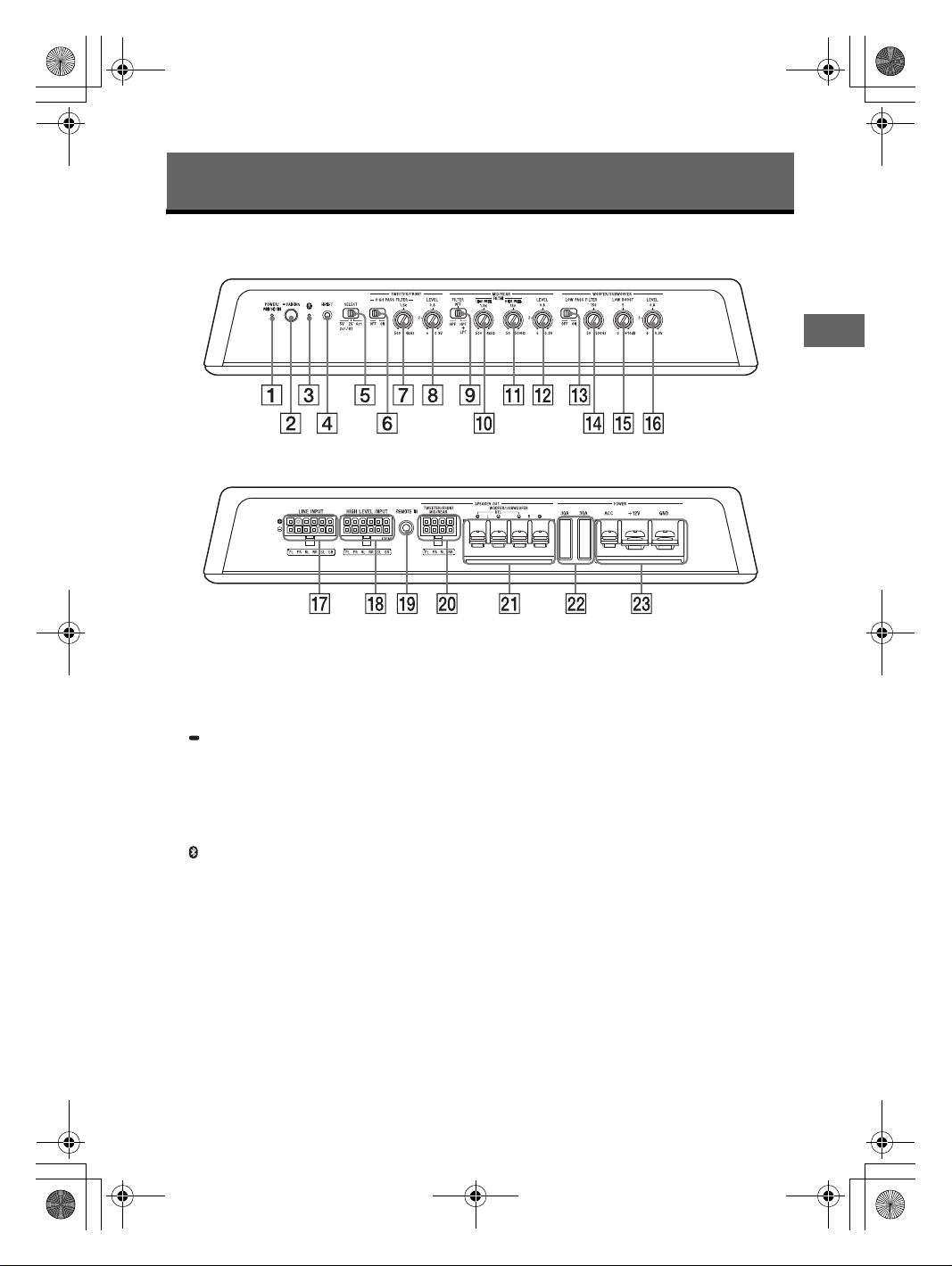
D:\Sony\#Work\880191S_XM-GS6DSP(UC)\4733364111\4733364111XMGS6DSPUC\01GB-
Connector panel side
Control panel side
XMGS6DSPUC\040CD.fm
010COV.book Page 5 Wednesday, November 1, 2017 4:27 PM
Operation
Location and Function of Controls
masterpage: Right
POWER/PROTECTOR indicator (green)
– Lights up when the unit is turned on.
– Flashes when the unit detects an abnormality.
See “Troubleshooting” (page 21) for solutions
to problems.
PAIRING button
Press and hold for 2 seconds to enter the pairing
standby mode.
Press and hold for 7 seconds to turn off the
BLUETOOTH functions (BLUETOOTH off mode).
(Available only when the SELECT switch is set to
the “2V” or “5V” position.)
(BLUETOOTH) indicator (blue)
– Flashes quickly in pairing standby mode.
– Flashes slowly in BLUETOOTH standby mode.
– Lights up when BLUETOOTH connection is
established.
RESET button
Resets the unit to the factory defaults (the DSP
settings and BLUETOOTH pairing information
stored on the unit are also erased).
Press with a pointed object such as a ballpoint
pen.
SELECT (input select) switch
Selects “2ch/BT” or “6ch” mode depending on
the use/non-use of the DSP. When selecting the
“2ch/BT” mode, also select the sensitivity “2V”
or “5V” depending on the pre-output level of
your car audio unit (page 10).
TWEETER/FRONT (tweeter/front speaker)
section:
HIGH PASS FILTER switch
Turns the high-pass filter on/off.
HIGH PASS FILTER control
Adjusts the cut-off frequency (500 Hz – 4 kHz).
LEVEL control
Adjusts the input level (0.3 V – 6 V). Turn it
clockwise when the output level of the audio
device seems low.
5GB
XM-GS6DSP
4-733-364-11(1)
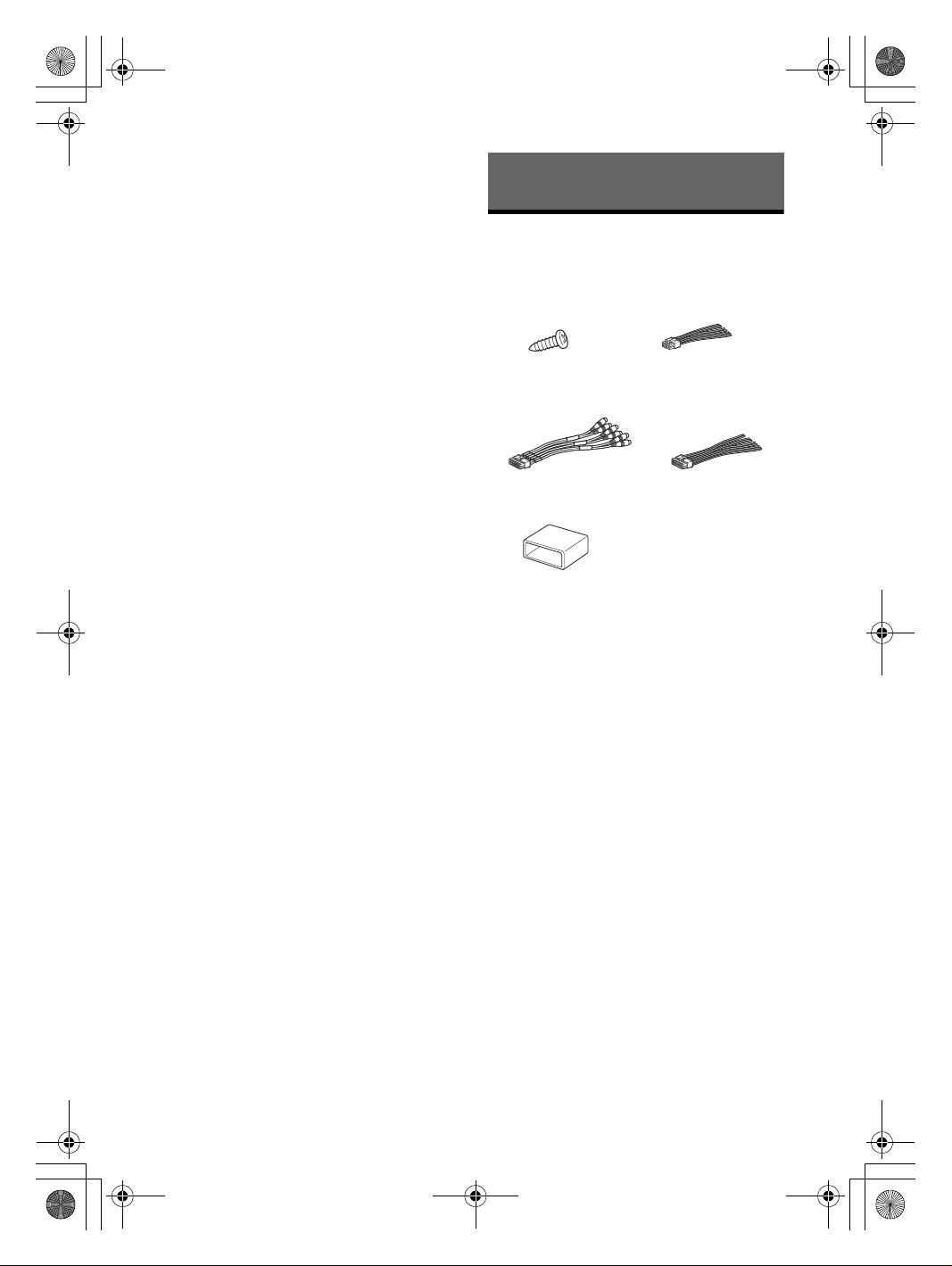
D:\Sony\#Work\880191S_XM-GS6DSP(UC)\4733364111\4733364111XMGS6DSPUC\01GB-
ø5 × 20 mm
(
7
/32 × 13/16 in)
× 4
XMGS6DSPUC\040CD.fm
010COV.book Page 6 Wednesday, November 1, 2017 4:27 PM
MID/REAR (midrange/rear speaker) section:
FILTER switch
Selects “HPF” (high-pass filter) or “HPF+LPF”
(high-pass and low-pass filters) according to the
speaker system.
LOW PASS FILTER control
Adjusts the cut-off frequency (500 Hz – 4 kHz).
HIGH PASS FILTER control
Adjusts the cut-off frequency (50 Hz – 500 Hz).
LEVEL control
Adjusts the input level (0.3 V – 6 V). Turn it
clockwise when the output level of the audio
device seems low.
WOOFER/SUBWOOFER (woofer/subwoofer)
section:
LOW PASS FILTER switch
Turns the low-pass filter on/off.
LOW PASS FILTER control
Adjusts the cut-off frequency (50 Hz – 500 Hz).
LOW BOOST control
Boosts the frequencies around 40 Hz to a
maximum of 10 dB (0 dB – 10 dB).
LEVEL control
Adjusts the input level (0.3 V – 6 V). Turn it
clockwise when the output level of the audio
device seems low.
Installation and Connections
Parts for Installation and
Connections
This parts list does not include all the package
contents.
masterpage: Left
LINE INPUT connector
HIGH LEVEL INPUT connector
REMOTE IN jack
For a wired remote control (not supplied)
SPEAKER OUT section:
TWEETER/FRONT/MID/REAR connector
WOOFER/SUBWOOFER terminals
POWER section:
Fuse (30 A)
ACC (accessary) terminal
+12V terminal
GND (ground (earth)) terminal
6GB
XM-GS6DSP
4-733-364-11(1)
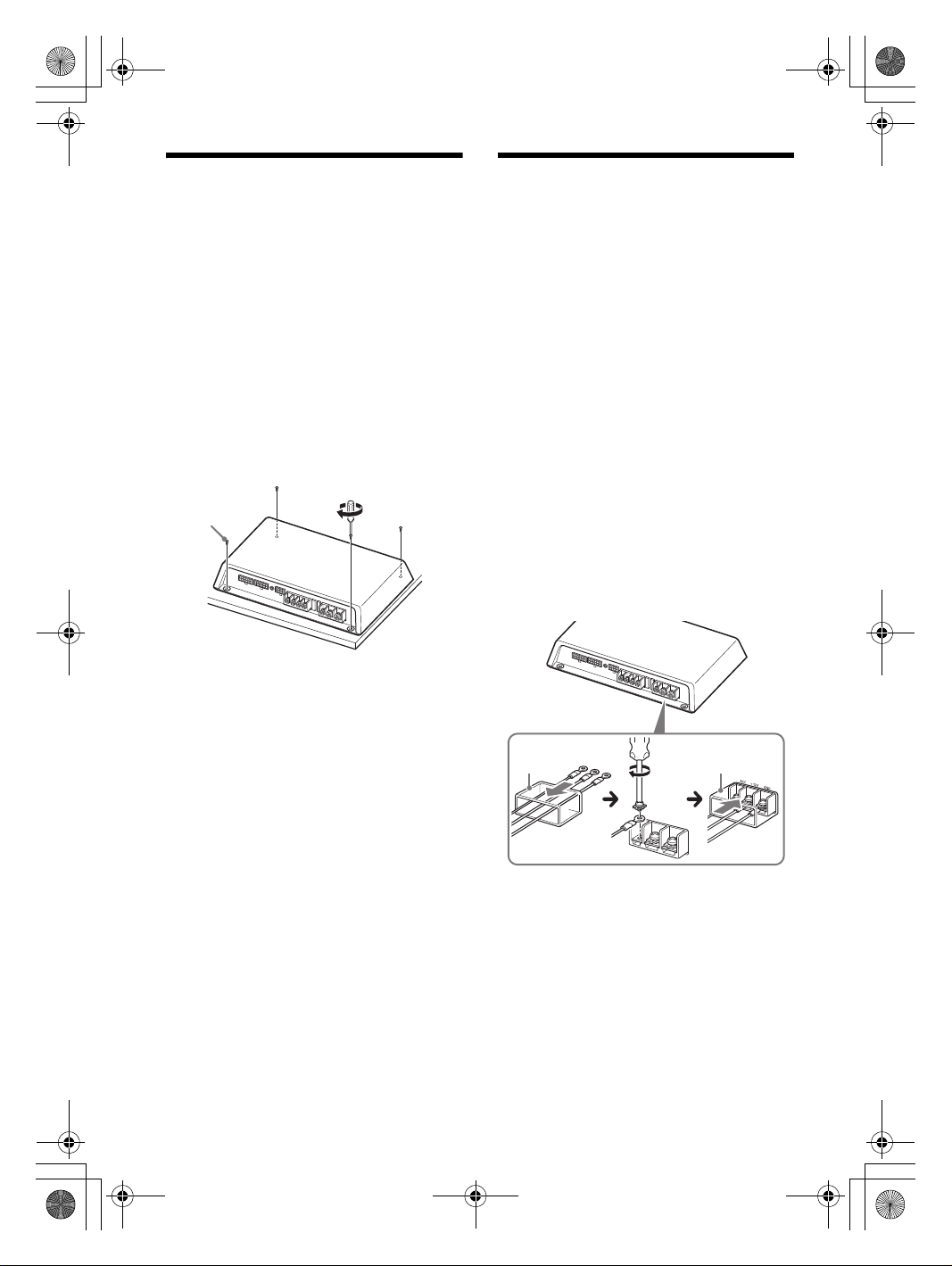
D:\Sony\#Work\880191S_XM-GS6DSP(UC)\4733364111\4733364111XMGS6DSPUC\01GB-
XMGS6DSPUC\040CD.fm
010COV.book Page 7 Wednesday, November 1, 2017 4:27 PM
masterpage: Right
Installation
Select the mounting location where it is easy to
press the PAIRING button on the unit.
Choose the mounting location carefully so the
unit will not interfere with the normal movements
of the driver and it will not be exposed to direct
sunlight or hot air from the heater.
Do not mount the unit in a confined space such as
under the floor carpet that will obstruct heat
dissipation.
Mounting the unit
First, place the unit where you plan to install it, and
mark the positions of the 4 screw holes on a
mounting board (not supplied). Then drill a 3 mm
1
(
/8 in) pilot hole at each mark and mount the unit
onto the board with the supplied mounting screws.
The mounting screws are all 20 mm (
so make sure that the mounting board is thicker
than 20 mm (
13
/16 in).
13
/16 in) long,
Connections
Before making any connections, disconnect the
ground (earth) terminal of the car battery to avoid
short circuits.
Be sure to use speakers with an adequate power
rating. If you use small capacity speakers, they
may be damaged.
Do not connect the terminal of the speaker
system to the car chassis, and do not connect the
terminal of the right speaker with that of the
left speaker.
Install the input and output cords away from the
power supply wire. Running them close together
may generate interference noise.
This unit is a high powered amplifier. Therefore, it
may not perform to its full potential if used with
the speaker cords supplied with the car.
If your car is equipped with a computer system for
navigation or some other purpose, do not remove
the ground (earth) wire from the car batter y. If you
disconnect the wire, the computer memory may
be erased. To avoid short circuits when making
connections, disconnect the +12 V power supply
wire until all the other wires have been
connected.
Making the terminal connections
Pass the wires through the cap, connect the wires,
then cover the terminals with the cap.
Note
When you tighten a screw, be careful not to apply too
much torque as doing so may damage the screw (the
torque value should be less than 1 N•m).
XM-GS6DSP
4-733-364-11(1)
7GB

D:\Sony\#Work\880191S_XM-GS6DSP(UC)\4733364111\4733364111XMGS6DSPUC\01GB-
Fuse (60 A)
+12 V car battery
less than 450 mm (17
3
/4 in)
to a metal point of the car
to the car’s ACC power line
XMGS6DSPUC\040CD.fm
010COV.book Page 8 Wednesday, November 1, 2017 4:27 PM
masterpage: Left
Power connections
Connect the +12 V power supply wire only after all
the other wires have been connected.
Be sure to connect the ground (earth) wire of the
unit securely to a metal point of the car. A loose
connection may cause a malfunction of the
amplifier.
When using a car audio unit without a remote
output (REMOTE OUT) for the amplifier, connect
the remote input (REM) terminal to the accessory
power supply.
Use a power supply wire with a fuse (60 A)
attached.
All power wires connected to the positive battery
post should be fused within 450 mm (17
the battery post, and before they pass through
any metal.
Make sure that the car’s battery wires connected
to the car (ground (earth) to chassis) are of a wire
gauge at least equal to that of the main power
wire connected from the battery to the amplifier.
During full-power operation, a current of more
than 60 A will run through the system. Therefore,
make sure that the wires to be connected to the
+12 V and GND terminals of this unit are at least
8-Gauge (AWG-8) or have a sectional area of
more than 8 mm² (
11
/32 in²).
3
/4 in) of
Making power connections
Power connection wires (not supplied) are required.
* Ground (earth) to chassis.
8GB
XM-GS6DSP
4-733-364-11(1)

D:\Sony\#Work\880191S_XM-GS6DSP(UC)\4733364111\4733364111XMGS6DSPUC\01GB-
Sky blue
to the car’s ACC power line
REM
Sky blue
to the car’s ACC power line
Sky blue
XMGS6DSPUC\040CD.fm
010COV.book Page 9 Wednesday, November 1, 2017 4:27 PM
masterpage: Right
REMOTE connections
For the line input connections (page 10),
(page 11) or (page 11) only.
Connect the remote out (REMOTE OUT) from your
car audio unit to the appropriate position.
When your car’s ignition has an ACC
position
Connect the remote out (REMOTE OUT) from your
car audio unit to the remote input (REM) terminal
via the high level connector (sky blue lead ),
and connect the ACC terminal to the car’s ACC
power line.
* The REMOTE connection is not necessary when
making the high level input connection (page 12),
(page 12) and (page 13).
If your car audio unit has no REMOTE OUT
Connect the ACC terminal to the ACC power line,
and connect the remote input (REM) terminal to the
ACC power line via the high level input connector
(sky blue lead ).
When your car’s ignition has no ACC
position
Connect the remote out (REMOTE OUT) from your
car audio unit to the ACC terminal, and connect
the remote out (REMOTE OUT) from your car audio
unit to the remote input (REM) terminal via the high
level input connector
* With this connection, a BLUETOOTH device cannot be
played while the car audio is turned off.
(sky blue lead ).
If your car audio unit has no REMOTE OUT
Connect the high level input connector .
9GB
XM-GS6DSP
4-733-364-11(1)

D:\Sony\#Work\880191S_XM-GS6DSP(UC)\4733364111\4733364111XMGS6DSPUC\01GB-
XMGS6DSPUC\040CD.fm
010COV.book Page 10 Wednesday, November 1, 2017 4:27 PM
masterpage: Left
Input connections
Set the SELECT switch to the appropriate position
according to the speaker system.
2ch/BT mode and 6ch mode
Select “2ch/BT” or “6ch” mode depending on the
use/non-use of the DSP.
When selecting the “2ch/BT” mode, also select the
sensitivity “2V” or “5V” depending on the preoutput level of your car audio unit.
Mode For
using this unit as a 6ch amplifier (no
built-in DSP is used)*
the connections, see:
–“ Line input connection (for
Subwoofer BTL system/6ch mode)”
(page 11).
–“ High level input connection (for
Subwoofer BTL system/6ch mode)”
(page 12).
using this unit with a 3-way speaker
system. With this connection, a 3-ways
speaker system can be driven without
a crossover network. For details on the
connections, see:
6ch (Through mode)
–“ Line input connection (for 3-way
speaker system/6ch mode)”
(page 11).
–“ High level input connection (for
3-way speaker system/6ch mode)”
(page 13).
encoding 2ch input signals into 4.1ch
output signals (the built-in DSP is
3
*
2
used). For details on the connections,
see:
–“ Line input connection (with DSP
enabled/2ch mode)” (page 10).
–“ High lev el input connecti on (with
DSP enabled/2ch mode)” (page 12).
playing a BLUETOOTH device by
operating the “Sony | Music Center”
2ch/BT (DSP mode)*
application. For details, see “Playing a
BLUETOOTH Device” (page 16).
Setting the sensitivity “2V” or “5V” of the
“2ch/BT” mode. Normally, use this unit
2V
set to “2V”.
When using a car audio unit with a high
pre-output level, set to “5V” if the sound
5V
is distorted while increasing the volume.
1
. For details on
*1 While a bridged subwoofer connection is made, this
unit functions as a 5ch amplifier.
*2 When adjusting the volume balance of the front
speakers, rear speakers and subwoofer while the
unit is in 2ch mode (DSP mode), operate your
iPhone/Android smartphone to adjust the [Fader],
[Balance] and [Subwoofer Level] settings of the
“Sony | Music Center” application.
*3 The sound settings of the D SP (page 17) can be made
by the “Sony | Music Center” application on the
iPhone/Android smartphone. Before setting,
operate your iPhone/Android smartphone to
establish the BLUETOOTH connection with this unit
(page 15).
Line input connection
(with DSP enabled/2ch mode)
With the speaker connection (page 14)
Notes
When making this connection, set the SELECT switch
to the “2V” position.
Set the SELECT switch to the “5V” position if the
sound is distorted when increasing the volume of the
car audio unit (only for car audio unit with a preoutput level of 5 V).
10GB
XM-GS6DSP
4-733-364-11(1)

D:\Sony\#Work\880191S_XM-GS6DSP(UC)\4733364111\4733364111XMGS6DSPUC\01GB-
RCA splitter cable
(not supplied)
XMGS6DSPUC\040CD.fm
010COV.book Page 11 Wednesday, November 1, 2017 4:27 PM
masterpage: Right
Line input connection
(for Subwoofer BTL system/6ch mode)
With the speaker connection or (page 14, 14)
Notes
When making this connection, set the SELECT switch
to the “6ch” position.
Make sure the signal to SUB AUDIO IN is monaural.
SUB AUDIO IN of this unit does not support stereo
signal input.
Line input connection
(for 3-way speaker system/6ch mode)
With the speaker connection (page 15)
Note
When making this connection, set the SELECT switch to
the “6ch” position.
* Use an RCA splitter cable (not supplied) to branch the
signals from REAR AUDIO OUT to REAR AUDIO IN and
SUB AUDIO IN.
11GB
XM-GS6DSP
4-733-364-11(1)

D:\Sony\#Work\880191S_XM-GS6DSP(UC)\4733364111\4733364111XMGS6DSPUC\01GB-
White
White/striped
Gray
Gray/striped
Front spea ker
output (right)
Front spea ker
output (left)
White
White/striped
Gray
Gray/striped
Purple
Purple/st riped
Green
Green/striped
Front speaker
output (right)
Front speaker
output (left)
Rear speaker
output (left)
Rear speaker
output (right)
Sky blue
Brown/(black) striped
Subwoofer
output
Brown
Brown/(blue) striped
XMGS6DSPUC\040CD.fm
010COV.book Page 12 Wednesday, November 1, 2017 4:27 PM
masterpage: Left
High level input connection
(with DSP enabled/2ch mode)
With the speaker connection (page 14)
High level input connection
(for Subwoofer BTL system/6ch mode)
With the speaker connection or (page 14, 14)
12GB
Note
If subwoofer outputs are not equipped to your car
audio unit, use this unit as a 4ch amplifier, or make the
connection in 2ch mode () instead.
XM-GS6DSP
4-733-364-11(1)

D:\Sony\#Work\880191S_XM-GS6DSP(UC)\4733364111\4733364111XMGS6DSPUC\01GB-
F
r
o
n
t
s
p
e
a
k
e
r
o
u
t
p
u
t
(
l
e
f
t
)
F
r
o
n
t
s
p
e
a
k
e
r
o
u
t
p
u
t
(
r
i
g
h
t
)
W
h
i
t
e
W
h
i
t
e
/
s
t
r
i
p
e
d
G
r
a
y
G
r
a
y
/
s
t
r
i
p
e
d
G
r
e
e
n
G
r
e
e
n
/
s
t
r
i
p
e
d
P
u
r
p
l
e
P
u
r
p
l
e
/
s
t
r
i
p
e
d
B
r
o
w
n
B
r
o
w
n
/
(
b
l
a
c
k
)
s
t
r
i
p
e
d
S
k
y
b
l
u
e
B
r
o
w
n
/
(
b
l
u
e
)
s
t
r
i
p
e
d
XMGS6DSPUC\040CD.fm
010COV.book Page 13 Wednesday, November 1, 2017 4:27 PM
masterpage: Right
High level input connection
(for 3-way speaker system/6ch mode)
With the speaker connection (page 15)
High level input cord connection
Connect the cords properly to speakers.
1
FL Front speaker (left)
2 White/striped
3
FR Front speaker (right)
4 Gray/striped
5
RL Rear speaker (left)
6 Green/striped
7
RR Rear speaker (right)
8 Purple/striped
9
SL Subwoofer (left)
10
11
SR Subwoofer (right)
12
White
Gray
Green
Purple
Brown
Brown/(black)
striped
Sky blue
Brown/(blue)
striped
13GB
XM-GS6DSP
4-733-364-11(1)

D:\Sony\#Work\880191S_XM-GS6DSP(UC)\4733364111\4733364111XMGS6DSPUC\01GB-
BTL
LOW PASS FILTER
OFF ON
FILTER
OFF
HPF HPF
+
LPF
OFF ON
HIGH PASS FILTER
Rear speaker (min. 4 Ω)
Subwoofer (min. 2 Ω)
Front speaker (min. 4 Ω)
BTL
LOW PASS FILTER
OFF ON
FILTER
OFF
HPF HPF
+
LPF
OFF ON
HIGH PASS FILTER
Tweeter (min. 4 Ω)
Subwoofer (min. 2 Ω)
Woofer (min. 4 Ω)
XMGS6DSPUC\040CD.fm
010COV.book Page 14 Wednesday, November 1, 2017 4:27 PM
masterpage: Left
Speaker connections
Set the HIGH PASS FILTER switch, FILTER switch and
LOW PASS FILTER switch on the control panel to the
appropriate positions according to the speaker
system.
Also, refer to the manual supplied with your
speakers for further details.
4.1ch speaker system with a bridged
subwoofer connection
With the input connection or (page 10, 11)
2-way speaker system with a bridged
subwoofer connection
With the input connection or (page 10, 11)
Note
When making this connection, set the filter switches to
the following positions:
–HIGH PASS FILTER: ON
– FILTER: HPF+LPF
–LOW PASS FILTER: ON
Notes
When making this connection, set the filter switches
When adjusting the volume balance of the front
14GB
to the following positions:
–HIGH PASS FILTER: OFF
–FILTER: OFF
–LOW PASS FILTER: ON
speakers, rear speakers and subwoofer while the unit
is in 2ch mode (DSP mode), operate your iPhone/
Android smartphone to adjust the [Fader], [Balance]
and [Subwoofer Level] settings of the “Sony | Music
Center” application.
XM-GS6DSP
4-733-364-11(1)

D:\Sony\#Work\880191S_XM-GS6DSP(UC)\4733364111\4733364111XMGS6DSPUC\01GB-
LOW PASS FILTER
OFF ON
FILTER
OFF
HPF HPF
+
LPF
OFF ON
HIGH PASS FILTER
Tweeter (min. 4 Ω)
Woofer (min. 2 Ω)
Midrange speaker (min. 4 Ω)
XMGS6DSPUC\040CD.fm
010COV.book Page 15 Wednesday, November 1, 2017 4:27 PM
3-way speaker system
With the input connection (page 11)
Using Sony 3 Way Component Speaker System
XS-GS1631C is recommended.
BLUETOOTH
Preparing a BLUETOOTH Device
You can enjoy music on a BLUETOOTH compatible
device such an iPhone/Android smartphone
(hereafter “BLUETOOTH device” if not otherwise
specified). For details on connecting, refer to the
operating instructions supplied with the device.
Before connecting the device, turn down the
volume of the BLUETOOTH device; otherwise, a
loud sound may result.
(Available only when the SELECT switch is set to the
“2V” or “5V” position.)
Pairing and connecting with a
BLUETOOTH device
When connecting a BLUETOOTH device for the first
time, mutual registration (called “pairing”) is
required. Pairing enables this unit and other devices
to recognize each other.
Note
When making this connection, set the filter switches to
the following positions:
–HIGH PASS FILTER: ON
– FILTER: HPF+LPF
–LOW PASS FILTER: ON
Speaker cord connection
Connect the cords properly to speakers.
1
FL Front speaker (left)
2 White/striped
3
FR Front speaker (right)
4 Gray/striped
5
RL Rear speaker (left)
6 Green/striped
7
RR Rear speaker (right)
8 Purple/striped
White
Gray
Green
Purple
1 Place the BLUETOOTH device within 1 m
(3 ft) of this unit.
2 Press and hold PAIRING for 2 seconds.
The indicator flashes quickly while the unit is
in pairing standby mode.
3 Perform pairing on the BLUETOOTH
device so it detects this unit.
4 Select [XM-GS6DSP] shown in the display
of the BLUETOOTH device.
If your model name does not appear, repeat
from step 2.
5 If passkey input is required on the
BLUETOOTH device, input [0000].
When pairing is made, the indicator flashes
slowly.
6 Select this unit on the BLUETOOTH device
to make the BLUETOOTH connection.
The indicator lights up when the connection
is established.
Note
While connected to a BLUETOOTH device, this unit
cannot be detected from another device. To enable
detection, press PAIRING to enter the pairing standby
mode and search for this unit from another device.
masterpage: Right
15GB
XM-GS6DSP
4-733-364-11(1)

D:\Sony\#Work\880191S_XM-GS6DSP(UC)\4733364111\4733364111XMGS6DSPUC\01GBXMGS6DSPUC\040CD.fm
010COV.book Page 16 Wednesday, November 1, 2017 4:27 PM
masterpage: Left
To start playback
For details, see “Playing a BLUETOOTH Device”
(page 16).
To disconnect the paired device
Perform step 2.
Connecting with a paired BLUETOOTH
device
To use this un it with BLUETOOTH, connection with a
paired device is required. Some paired devices will
connect to this unit automatically.
Operate the BLUETOOTH device to make the
BLUETOOTH connection with this unit (page 15).
Playing a BLUETOOTH Device
You can play contents on a connected BLUETOOTH
device that supports BLUETOOTH A2DP (Advanced
Audio Distribution Profile).
(Available only when the SELECT switch is set to the
“2V” or “5V” position.)
To a dju st th e vol ume
During playback, adjust the volume of your iPhone/
Android smartphone, or adjust the sound settings
of the “Sony | Music Center” application.
To switch to the line input connection (in 2ch
mode)
Select [Audio In] on the “Sony | Music Center”
application.
To turn off the BLUETOOTH functions
Press and hold PAIRING for 7 seconds.
The BLUETOOTH pairing information stored on the
unit is erased.
Tip
If the car’s ignition is turned off while the BLUETOOTH
connection is established, this unit reconnects
automatically to the last-connected BLUETOOTH device
when the car’s ignition is turned to on.
To play the BLUETOOTH device, installing the
“Sony | Music Center” application to your iPhone/
Android smartphone is required.
Download the latest version of “Sony | Music
Center” application from the App Store for iPhone
or from Google Play for Android smartphone.
1 Operate the BLUETOOTH device to make
the BLUETOOTH connection with this unit
(page 15).
2 Launch the “Sony | Music Center”
application.
3 Start up your audio playback application
on the BLUETOOTH device.
4 Operate the BLUETOOTH device to start
playback.
16GB
XM-GS6DSP
4-733-364-11(1)

D:\Sony\#Work\880191S_XM-GS6DSP(UC)\4733364111\4733364111XMGS6DSPUC\01GBXMGS6DSPUC\040CD.fm
010COV.book Page 17 Wednesday, November 1, 2017 4:27 PM
Establishing the Sony | Music Center
Settings
connection
1 Make the BLUETOOTH connection with
DSP Settings
You can configure the DSP settings using the
“Sony | Music Center” application with the
“Advanced car audio setting” app embedded in as a
plug-in.
(Available only when the SELECT switch is set to the
“2V” or “5V” position.)
Sony | Music Center with iPhone/
Android smartphone
Downloading the latest version of the “Sony |
Music Center” application is required from the App
Store for iPhone or from Google Play for Android
smartphone.
Notes
For your safety, follow your local traffic laws and
regulations, and do not operate the application while
driving.
“Sony | Music Center” is an app for controlling Sony
audio devices which are compatible with “Sony |
Music Center”, by your iPhone/Android smartphone.
What you can control with “Sony | Music Center”
varies depending on the connected device.
To make use of “Sony | Music Center” features, see
the details on your iPhone/Android smartphone.
For further details on “Sony | Music Center,” visit the
following URL: http://www.sony.net/smcqa/
Visit the website below and check the compatible
iPhone/Android smartphone models.
For iPhone: visit the App Store
For Android smartphone: visit Google Play
About the “Advanced car audio setting”
application
“Advanced car audio setting” is a plug-in
application enabling you to configure further sound
settings by the “Sony | Music Center” application.
Downloading the latest version of the “Advanced
car audio setting” application is required from the
App Store for iPhone or from Google Play for
Android smartphone.
your iPhone/Android smartphone
(page 15).
2 Launch the “Sony | Music Center”
application.
Connection to iPhone/Android smartphone
starts.
For details on the operations on iPhone/
Android smartphone, see the Help of the
application.
If the device number appears
Make sure that the number is displayed (e.g.,
123456), then select [Yes] on the iPhone/Android
smartphone.
Configuring the DSP settings
1 Operate your iPhone/Android
smartphone to activate the “Sony |
Music Center” application, then touch
the [Settings] icon.
Alternatively, touch [Advanced car audio
setting] to enter the setting mode.
2 Tap [Sound].
3 Tap the desired setup item, then make
the sound settings.
The following items can be set.
Equalizer (equalizer)
Selects an equalizer curve from 10 equalizer
curves or off:
[Off], [R&B], [Rock], [Pop], [Hip-Hop], [EDM],
[Jazz], [Soul], [Country], [Karaoke], [Custom].
The equalizer curve setting can be memorized
for each source.
* [Karaoke] reduces the vocal sound but cannot
fully remove it during playback. Also, using a
microphone is not supported.
masterpage: Right
17GB
XM-GS6DSP
4-733-364-11(1)

D:\Sony\#Work\880191S_XM-GS6DSP(UC)\4733364111\4733364111XMGS6DSPUC\01GBXMGS6DSPUC\040CD.fm
010COV.book Page 18 Wednesday, November 1, 2017 4:27 PM
Listening Position (listening position)
Additional Information
Precautions
This unit is designed for negative ground (earth)
12 V DC operation only.
Use speakers with an impedance of 2 Ω to 8 Ω
Front/Rear Position (front/rear position)
Simulates a natural sound field by delaying the
sound output from speakers to suit your
position:
[Front Left] (front left),
[Front Right] (front right),
[Front] (center front),
[All] (center of your car),
[Custom] (position set by “Advanced car audio
setting” of “Sony | Music Center”)
[OFF] (no position set)
Adjust Position (adjust position)
Fine-tunes the listening position setting: [+3] –
[Center] – [-3].
(Available only when [Front/Rear Position] is not
set to [Off] or [Custom].)
Subwoofer Position (subwoofer position)
[Near] (near),
[Normal] (normal),
[Far] (far)
(Available only when [Front/Rear Position] is not
set to [Off] or [Custom].)
Balance (balance)
Adjusts the sound balance: [15] – [0] – [-15].
Alternatively, adjust the setting point to the left/
right in the “BAL/FAD/SW Level” setting of
“Advanced car audio setting”.
Fader (fader)
Adjusts the relative level: [15] – [0] – [-15].
Alternatively, adjust the setting point to up/
down in the “BAL/FAD/SW Level” setting of
“Advanced car audio setting”.
Subwoofer Level (subwoofer level)
Adjusts the subwoofer volume level: [-11.0] –
[0.0] – [10.0].
Alternatively, touch SW Level +/– in the “BAL/
FAD/SW Level” setting of “Advanced car audio
setting”.
(SUB), and 4 Ω to 8 Ω (FRONT/REAR).
Do not connect any active speakers (with built-in
amplifiers) to the speaker terminals of the unit.
Doing so may damage the active speakers.
Avoid installing the unit in areas subject to:
– high temperatures such as from direct sunlight
or hot air from the heater
–rain or moisture
–dust or dirt.
If your car is parked in direct sunlight and there is
a considerable rise in temperature inside the car,
allow the unit to cool down before use.
When installing the unit horizontally, be sure not
to cover the fins with the floor carpet, etc.
If this unit is placed too close to the car audio unit
or antenna (aerial), interference may occur. In this
case, relocate this unit away from the car audio
unit or antenna (aerial).
If no power is being supplied to the car audio
unit, check the connections.
This power amplifier employs a protection circuit*
to protect the transistors and speakers if the
amplifier malfunctions. Do not attempt to test the
protection circuits by covering the heat sink or
connecting improper loads.
Do not use the unit on a weak battery as its
optimum performance depends on a good power
supply.
For safety, keep your car audio unit volume
moderate so that you can still hear other sounds.
* Protection circuit
This amplifier is provided w ith a protection circuit that
operates in the following cases:
– when the unit overheats
– when a DC current is generated
– when the speaker terminals are short-circuited.
The POWER/PROTECTOR indicator will blink, and the
unit will shut down. If this happens, take out the
cassette tape or disc, turn off the connected
equipment, and determine the cause of the
malfunction. If the unit has overheated, wait until it
cools down before use.
If you have any questions or problems concerning
your unit that are not covered in this manual,
please consult your nearest Sony dealer.
masterpage: Left
18GB
XM-GS6DSP
4-733-364-11(1)

D:\Sony\#Work\880191S_XM-GS6DSP(UC)\4733364111\4733364111XMGS6DSPUC\01GBXMGS6DSPUC\040CD.fm
010COV.book Page 19 Wednesday, November 1, 2017 4:27 PM
masterpage: Right
About iPod
You can connect to the following iPod models.
Update your iPod devices to the latest software
before use.
Compatible iPhone/iPod models
Compatible Model Bluetooth®
iPhone 8 Plus
iPhone 8
iPhone 7 Plus
iPhone 7
iPhone SE
iPhone 6s Plus
iPhone 6s
iPhone 6 Plus
iPhone 6
iPhone 5s
iPhone 5c
iPhone 5
iPhone 4s
iPod touch (6th generation)
iPod touch (5th generation)
“Made for iPod,” and “Made for iPhone,” mean
that an electronic accessory has been designed to
connect specifically to iPod or iPhone,
respectively, and has been certified by the
developer to meet Apple performance standards.
Apple is not responsible for the operation of this
device or its compliance with safety and
regulatory standards. Please note that the use of
this accessory with iPod or iPhone may affect
wireless performance.
If you have any questions or problems concerning
your unit that are not covered in this manual,
consult your nearest Sony dealer.
Maintenance
Fuse replacement
When replacing the fuse, be sure to use one
matching the amperage stated above the fuse
holder. If the fuse blows, check the power
connection and replace both the fuses. If the fuse
blows again after replacement, there may be an
internal malfunction. In such a case, consult your
nearest Sony dealer.
Warning
Never use a fuse with an amperage rating
exceeding the one supplied with the unit as this
could damage the unit.
19GB
XM-GS6DSP
4-733-364-11(1)

D:\Sony\#Work\880191S_XM-GS6DSP(UC)\4733364111\4733364111XMGS6DSPUC\01GB-
3.0
3.0
XMGS6DSPUC\040CD.fm
010COV.book Page 20 Wednesday, November 1, 2017 4:27 PM
Maximum output:
Specifications
AUDIO POWER SPECIFICATIONS
Wireless Communication
Communication System:
Output:
Maximum communication range*
Frequency band:
Modulation method: FHSS
Compatible BLUETOOTH Profiles*
Corresponding codec:
*1 The actual range will vary depending on factors such
*2 BLUETOOTH standard profiles indicate the purpose
General
Circuit system:
CTA2006 Standard
Power Output: 45 Watts RMS × 4 at 4
Ohms, 90 Watts RMS × 2 at 4 Ohms < 1%
THD+N
SN Ratio: 83 dBA (FRONT/REAR), 80 dBA
(SUB) (reference: 1 Watt into 4 Ohms)
BLUETOOTH Standard version 3.0
BLUETOOTH Standard Power Class 2
(Max. Conduc
ted +1 dBm)
1
:
Line of sight approx. 10 m (33 ft)
2.4 GHz band
(2.4000 GHz – 2.4835 GHz)
2
:
A2DP (Advanced Audio Distribution Profile) 1.3
AVRCP (Audio Video Remote Control Profile) 1.5
SPP (Serial Port Profile)
SBC (.sbc), AAC (.m4a)
as obstacles between devices, magnetic fields
around a microwave oven, static electricity,
reception sensitivity, antenna (aerial)’s performance,
operating system, software application, etc.
of BLUETOOTH communication between devices.
Class D Amplifier,
Pulse power supply
5 Speakers:
100 W × 4 (FRONT/REAR at 4 Ω),
1,100 W × 1 (SUB BTL at 2 Ω)
6 Speakers:
100 W × 4 (FRONT/REAR at 4 Ω),
300 W × 2 (SUB at 2 Ω)
Rated output (supply voltage at 14.4 V, 20 Hz –
20 kHz, 1% THD):
6 Speakers:
45 W × 4 (FRONT/REAR at 4 Ω),
90 W × 2 (SUB at 4 Ω)
Frequency response:
20 Hz – 20 kHz ( dB) (FRONT/REAR),
20 Hz – 10 kHz ( dB) (SUB)
Harmonic distortion:
+0.5
−
+0.5
−
0.1% at 1 W, 1 kHz (FRONT/REAR at 4 Ω),
0.08% or less at 45 W, 1 kHz (SUB at 4 Ω)
Low-pass filter:
500 Hz – 4 kHz, 12 dB/oct (REAR),
50 Hz – 500 Hz, 12 dB/oct (SUB)
High-pass filter:
500 Hz – 4 kHz, 12 dB/oct (FRONT),
50 Hz – 500 Hz, 12 dB/oct (REAR)
Low boost:
0 dB – 10 dB (40 Hz) (SUB)
Power requirements:
12 V DC car battery (negative ground (earth))
Power supply voltage:
10.5 V – 16 V
Current drain:
At rated output: 36 A
45 W × 4 (FRONT/REAR at 4 Ω),
90 W × 2 (SUB at 4 Ω)
ACC Input: 1 mA
Remote input: 1 mA
Dimensions:
Approx. 295 mm × 51 mm × 199.5 mm
5
(11
/8 in × 21/8 in × 77/8 in) (w/h/d) not incl.
projecting parts and controls
Inputs:
RCA pin jacks,
High level input connector
Input level adjustment range (in 6ch mode):
0.3 V – 6 V (RCA pin jacks),
3 V – 12 V (High level input)
Outputs:
Speaker output connector,
WOOFER/SUBWOOFER terminals
Speaker impedance:
4 Ω – 8 Ω (Speaker output connector),
2 Ω – 8 Ω (WOOFER/SUBWOOFER terminals)
295 mm (11
248 mm (9
184.8 mm (7
199.5 mm (7
51 mm (2
5
7
1
/8 in)
/8 in)
/8 in)
3
/8 in)
7
/8 in)
masterpage: Left
20GB
XM-GS6DSP
4-733-364-11(1)

D:\Sony\#Work\880191S_XM-GS6DSP(UC)\4733364111\4733364111XMGS6DSPUC\01GBXMGS6DSPUC\040CD.fm
010COV.book Page 21 Wednesday, November 1, 2017 4:27 PM
Mass:
Approx. 2.7 kg (8.5 lb) not incl. accessories
Package contents:
Main unit (1)
Mounting screws (4)
High level input cord (1)
RCA input cord (1)
Speaker output cord (1)
Protection cap (1)
Your dealer may not handle some of the above
listed accessories. Please ask the dealer for detailed
information.
Design and specifications are subject to change
without notice.
Copyrights
The Bluetooth® word mark and logos are registered
trademarks owned by the Bluetooth SIG, Inc. and
any use of such marks by Sony Corporation is under
license. Other trademarks and trade names are
those of their respective owners.
iPhone, iPod, and iPod touch are trademarks of
Apple Inc., registered in the U.S. and other
countries.
Google, Google Play and Android are trademarks of
Google LLC.
Troubleshooting
The following checklist will assist in the correction
of most problems which you may encounter with
your unit. Before going through the checklist below,
refer to the connection and operating procedures.
The POWER/PROTECTOR indicator does not light
up.
The fuse is blown.
– Replace the fuse with a new one.
The ground (earth) wire is not securely
connected.
– Fasten the ground (earth) wire securely to a
metal point of the car.
The voltage going into the remote input (REM)
terminal is too low.
– Turn on the car audio unit if it is not turned on.
– Use a relay if the system employs too many
amplifiers.
Check the battery voltage (10.5 V – 16 V).
The POWER/PROTECTOR indicator flashes
quickly.
Turn off the power switch. The speaker outputs
have shorted.
– Rectify the cause of the short.
Turn off the power switch. Make sure the speaker
cord and ground (earth) wire are securely
connected.
The POWER/PROTECTOR indicator flashes slowly
(once every second).
The thermal protector has activated, and the
speaker outputs will be decreased.
– Make sure the impedance of connected
speakers is appropriate.
The unit becomes abnormally hot.
The unit heats up abnormally.
– Use speakers with suitable impedance:
2 Ω – 8 Ω (stereo), 4 Ω – 8 Ω (when used as a
bridging amplifier).
Make sure to place the unit in a well ventilated
location.
Alternator noise is heard.
The power connecting wires are installed too
close to the RCA pin cords.
– Keep the wires away from the cords.
The ground (earth) wire is not securely
connected.
– Fasten the ground (earth) wire securely to a
metal point of the car.
Negative speaker wires are touching the car
chassis.
– Keep the wires away from the car chassis.
masterpage: Right
21GB
XM-GS6DSP
4-733-364-11(1)

D:\Sony\#Work\880191S_XM-GS6DSP(UC)\4733364111\4733364111XMGS6DSPUC\01GBXMGS6DSPUC\040CD.fm
010COV.book Page 22 Wednesday, November 1, 2017 4:27 PM
masterpage: Left
The sound is muffled.
Check that the filter settings and the cut-off
frequency adjustment are appropriate according
to the speaker system. For details, see “Input
connections” (page 10) and ““Speaker
connections” (page 14).
The sound is too quiet.
The LEVEL adjustment control is not appropriate.
Turn the LEVEL adjustment control in the
clockwise direction.
BLUETOOTH function
The indicator does not light up.
The selected connection mode on the unit is not
appropriate.
– Check that the SELECT switch is set to the “2V”
or “5V” position.
This unit cannot be detected from BLUETOOTH
devices.
Press PAIRING to set this unit to pairing standby
mode before pairing the BLUETOOTH devices.
This unit may not be detected from a BLUETOOTH
device already connected to other BLUETOOTH
devices.
– Operate the BLUETOOTH device to release the
connections with other BLUETOOTH devices,
then search for this unit.
If the device is already paired, detect this unit
from the BLUETOOTH device while the
indicator on the unit is flashing quickly.
Connection is not possible.
The connection is controlled from the
BLUETOOTH device.
– Operate the BLUETOOTH device to connect to
this unit.
The device name of this unit does not appear.
Depending on the status of the BLUETOOTH
device, it may not be possible to obtain the
device name of this unit.
The volume of the connected BLUETOOTH device
is low (high).
Volume level will differ depending on the
BLUETOOTH device.
– Adjust the volume of the connected
BLUETOOTH device or this unit.
The sound skips during playback of a
BLUETOOTH device.
Reduce the distance between this unit and the
BLUETOOTH device.
If the BLUETOOTH device is inside a case which
interrupts the signal, remove the case from the
BLUETOOTH device during use.
Several BLUETOOTH devices or other devices
which emit radio waves are in use nearby.
– Turn off the other devices.
– Increase the distance from the other devices.
The playback sound stops momentarily when the
connection with the cellular phone is being made
on the BLUETOOTH device. This is not a
malfunction.
This unit cannot be controlled from the
BLUETOOTH device.
Check that the connected BLUETOOTH device
supports AVRCP.
Some functions do not work.
Check that the connected BLUETOOTH device
supports the functions in question.
Pairing failed due to a timeout.
Depending on the connecting BLUETOOTH
device, the time limit for pairing may be short.
– Try completing the pairing within the time.
Cannot pair.
If the pairing information of the unit is on the
connecting BLUETOOTH device, the unit may not
be able to pair with a previously paired
BLUETOOTH device after initializing the unit. In
this case, delete the pairing information of the
unit from the BLUETOOTH device, and then pair
them again.
BLUETOOTH function cannot operate.
Turn off the car audio unit, then turn the car
audio unit on again.
Sony | Music Center operation
Application name does not match the actual
application in “Sony | Music Center”.
Launch the application again from the “Sony |
Music Center” application.
If these solutions do not help improve the situation,
consult your nearest Sony dealer.
22GB
XM-GS6DSP
4-733-364-11(1)

D:\Sony\#Work\880191S_XM-GS6DSP(UC)\4733364111\4733364111XMGS6DSPUC\01GBXMGS6DSPUC\040CD.fm
010COV.book Page 23 Wednesday, November 1, 2017 4:27 PM
Support Site
If you have any questions or for the latest support
information on this product, please visit the
website below:
Customers in the United States/Canada:
http://esupport.sony.com/
Customers in Asia Pacific/Middle East:
http://www.sony-asia.com/section/support
http://www.sony-asia.com/caraudio/
masterpage: Right
23GB
XM-GS6DSP
4-733-364-11(1)
