Sony XA-110-IP Service manual

XA-110IP
SERVICE MANUAL
Ver. 1.0 2006.04
SPECIFICATIONS
Power requirements DC 12 V car battery (negative ground)
Dimensions Approx. 95 × 75 × 30 mm
(3 3/4 × 3 × 1 3/16 in)
Mass Approx. 215 g (8 oz)
Supplied accessories Parts for installation and connections
Design and specifi cations are subject to change without notice.
Warning
•The iPod has not been designed to withstand automotive temperature
extremes. Therefore, you should not leave the iPod in a vehicle for
extended periods. Leaving the iPod inside a vehicle on a moderately hot
or very cold day may damage the iPod.
• Sony is not responsible for incomplete recording/downloading or
damaged data due to problems of the player or computer.
US Model
Precautions
• Some SONY BUS compatible car audio units, released in October 2005
or earlier, may not work.
• This unit can be used with third-generation and later iPods, iPod photo,
iPod mini or iPod nano.
iPod Shuffle cannot be used, however.
•Touch wheel or scroll wheel type iPods without the dock connector
cannot be connected to this unit.
•This unit can be used with the following iPod versions. Correct function
of earlier versions cannot be guaranteed.
— Third generation iPod: Ver. 2.3
— Forth generation iPod: Ver. 3.0.2
— iPod photo: Ver. 1.1
— iPod mini: Ver. 1.3
— iPod nano: Ver. 1.0
• Choose the installation location carefully so that the unit does not
interfere with normal driving operations.
Features
• Controls iPod from the car audio unit through Sony BUS.
• Display music information on the car audio unit.
•You can charge the battery by connecting the iPod to this unit.
•This unit can be used with SONY BUS compatible car audio units
released in October 2005 or later (except MEX-1GP, MEX-1GPX,
CDX-GT805DX, CDXGT800D, CDX-F605X and CDX-R505X).
iPod is a trademark of Apple Computer, Inc., registeredin the U.S. and
other countries.
9-887-228-01
2006D05-1
© 2006.04
Sony Corporation
eVehicle Division
Published by Sony Techno Create Corporation
INTERFACE ADAPTOR FOR iPod
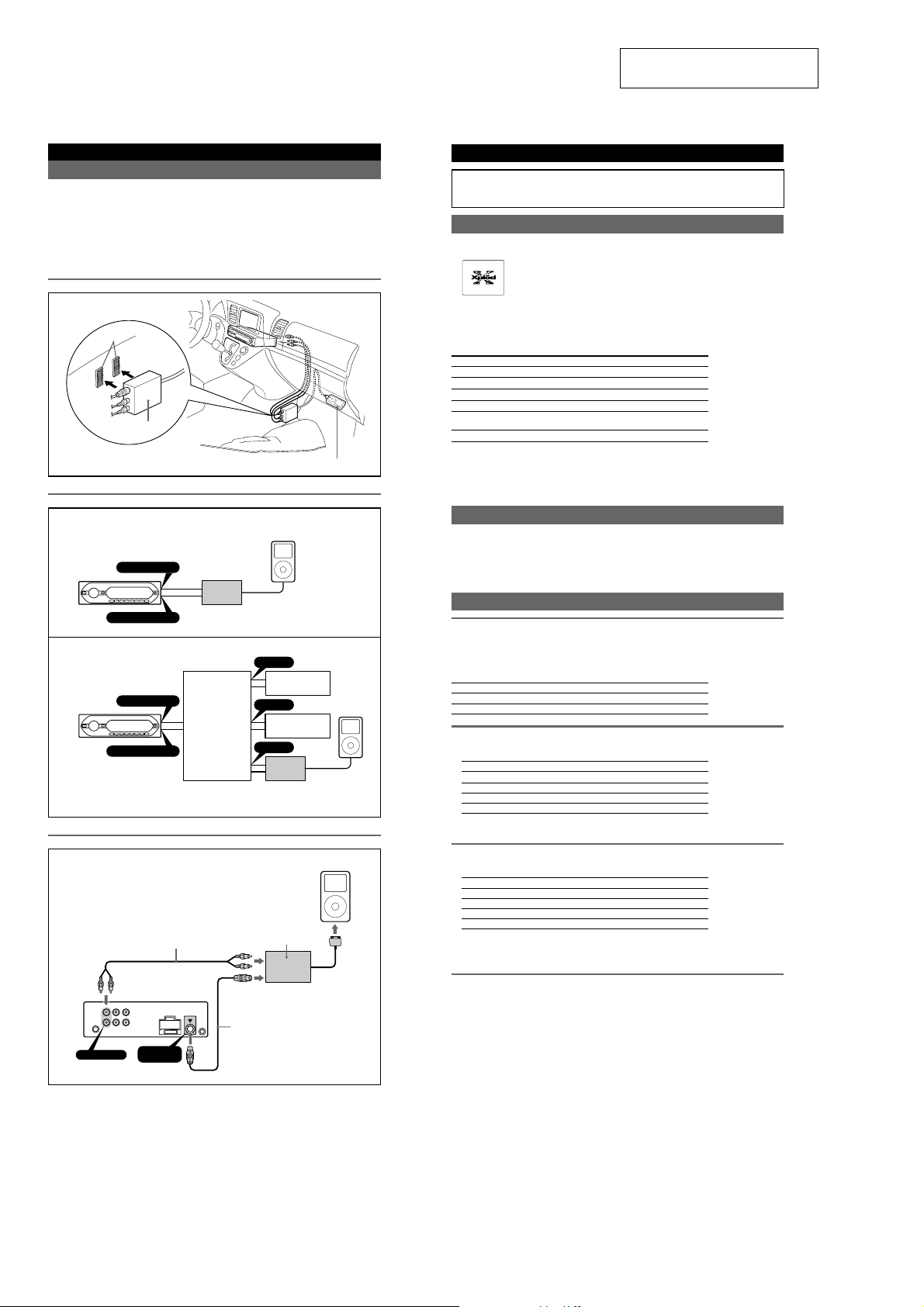
XA-110IP
GENERAL
This section is extracted from
instruction manual.
Installation
Before installation
• Choose the installation location carefully so that the unit does not interfere with normal driving operations.
• Avoid installing the unit in areas subject to:
— high temperatures, such as from direct sunlight or hot air from the heater.
— draft, rain or moisture.
— dust or dirt.
— magnetic fi elds.
• Use only the supplied mounting hardware for a safe and secure installation.
If you have any questions or problems concerning your unit that are not covered in this manual, please consult your
nearest Sony dealer.
Mounting example
ʍ
ʌ
Make sure that the iPod is placed where driving is not
obstructed, such as the glove box of the car, etc.
Connection example
A
BUSAUDIO IN
XA-110IP
BUS CONTROL IN
B
BUSAUDIO IN
Source selector
XA-C40
(not supplied)
BUS CONTROL IN
*1 Yo u cannot connect two or more satellite radio tuners (XM/SIRIUS) to XA-C40 at the same time.
When you use a satellite radio tuner, be sure to connect to the INPUT 1 terminal of XA-C40.
2
*
Only one iPod can be used with the source selector.
Connection diagram
ʎ
2m
Sony BUS compatible
BUS
AUDIO
IN
BUS AUDIO IN
car audio unit
L
R
BUS
CONTROL IN
2m
ʏ
iPod
INPUT 1
Satellite radio tuner
(XM/SIRIUS)
INPUT 2
CD/MD changer
INPUT 3
2
XA-110IP
*
ʌ
1
*
iPod
iPod
1m
Operation
• The display and function buttons differs depending on the car audio unit that controls the iPod.
• When the iPod is connected to the adaptor, operation from it cannot be performed; operate the
iPod from your car audio unit.
• Before connecting the iPod to the adaptor, turn down the volume of the car audio unit.
Playing tracks
1
Connect the iPod to the adaptor.
The iPod will turn on automatically, and the display as below will appear on the iPod screen.
2
Press ŨƒƎƔƑƂƄũ to select the iPod.
“PD1” or “Portable” appears in the display of a car audio unit, and the tracks on the iPod start playing automatically.
Note
If the iPod is not connected, “No iPod” will be displayed in the display of the car audio unit.
3
Adjust the volume.
To Press
Stop playback
Pause tracks
Resume play after pause
Skip tracks
Skip tracks continuously
Fast-forward/reverse
Tips
• The iPod can be connected to or disconnected from the dock connector either during playback or pause.
• When the ignition key is turned to the ACC position, or the car audio unit is on, the iPod will be recharged.
• If the iPod is connected while playing a track, the track will continue to play after the connection.
If the iPod is disconnected during playback, playback will pause.
Note
To turn the iPod off, either disconnect it from the adaptor, or turn the ignition key to the OFF or ACC position.
The iPod will turn off after approx. 2 minutes.
ŨƎƅƅũ
ŨŶũ (PAUSE)
ŨŶũ (PAUSE)
Ê/¼ (SEEK +/−) [once for each track]
Ê/¼ (SEEK +/−)
[
press, then press again within about 2 seconds and hold
Ø/ò (SEEK +/−) [hold to desired point]
]
Changing the display items
1
During playback, press ŨƃƒƏƋũ.
The display items changes as follows:
Track name { Track number { Elapsed playing time { Album name { Artist name { (Clock)
Notes
• If the name of a track, album, artist or playlist is not entered on the iPod, “No name” will appear in the display of a car audio unit.
• If the car audio unit has a separate display for the clock, the current time will not appear in the display of the car audio unit even by
pressing ŨƃƒƏƋũ.
Setting the play mode
Selecting Album, Artist or Playlist
You can select an Album, Artist or Playlist, and playback starts.
1
During playback, press ŨƌƎƃƄũ.
The mode changes as follows:
Album { Artist { Playlist
Skipping albums, artists and playlists
To Press
Skip GP/ALBM +/− [press once for each]
Skip continuously GP/ALBM +/− [hold to desired point]
Repeat Play
You can select to play tracks on the iPod repeatedly.
1
During playback, press ŨƑƄƏũ until the desired setting appears.
Select To play
Repeat track track repeatedly
Repeat album album repeatedly
Repeat artist artist repeatedly
Repeat playlist playlist repeatedly
Repeat play starts.
To return to normal play mode, select “Repeat off.”
Shuffl e Play
You can select to play tracks on the iPod in random order.
1
During playback, press ŨƒƇƔƅũ until the desired setting appears.
Select To play
Shuffl e album album in random order
Shuffl e artist artist in random order
Shuffl e playlist playlist in random order
Shuffl e all all tracks in random order
Shuffl e play starts.
To return to normal play mode, select “Shuffl e off.”
Note
GP/ALBM +/− button will not work during shuffl e play.
Scan
You can quickly locate a specifi c point on the iPod.
1
During playback, press Ũŵũ (BBE MP) until “Scan on” appears.
The fi rst 10 seconds of each track will be played.
To return to normal play mode, select “Scan off.”
Note
This function will not work during shuffl e play.
2
